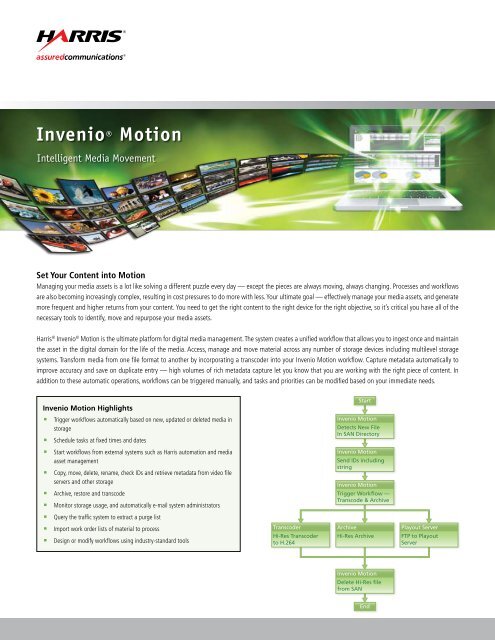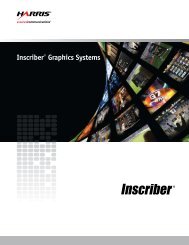Invenio® Motion - Harris Broadcast Communications - Harris ...
Invenio® Motion - Harris Broadcast Communications - Harris ...
Invenio® Motion - Harris Broadcast Communications - Harris ...
You also want an ePaper? Increase the reach of your titles
YUMPU automatically turns print PDFs into web optimized ePapers that Google loves.
<strong>Invenio®</strong> <strong>Motion</strong><br />
Intelligent Media Movement<br />
Set Your Content into <strong>Motion</strong><br />
Managing your media assets is a lot like solving a different puzzle every day — except the pieces are always moving, always changing. Processes and workflows<br />
are also becoming increasingly complex, resulting in cost pressures to do more with less. Your ultimate goal — effectively manage your media assets, and generate<br />
more frequent and higher returns from your content. You need to get the right content to the right device for the right objective, so it’s critical you have all of the<br />
necessary tools to identify, move and repurpose your media assets.<br />
<strong>Harris</strong> ® Invenio ® <strong>Motion</strong> is the ultimate platform for digital media management. The system creates a unified workflow that allows you to ingest once and maintain<br />
the asset in the digital domain for the life of the media. Access, manage and move material across any number of storage devices including multilevel storage<br />
systems. Transform media from one file format to another by incorporating a transcoder into your Invenio <strong>Motion</strong> workflow. Capture metadata automatically to<br />
improve accuracy and save on duplicate entry — high volumes of rich metadata capture let you know that you are working with the right piece of content. In<br />
addition to these automatic operations, workflows can be triggered manually, and tasks and priorities can be modified based on your immediate needs.<br />
Invenio <strong>Motion</strong> Highlights<br />
Trigger workflows automatically based on new, updated or deleted media in<br />
storage<br />
Schedule tasks at fixed times and dates<br />
Start workflows from external systems such as <strong>Harris</strong> automation and media<br />
asset management<br />
Copy, move, delete, rename, check IDs and retrieve metadata from video file<br />
servers and other storage<br />
Archive, restore and transcode<br />
Monitor storage usage, and automatically e-mail system administrators<br />
Query the traffic system to extract a purge list<br />
Import work order lists of material to process<br />
Design or modify workflows using industry-standard tools<br />
Transcoder<br />
Hi-Res Transcoder<br />
to H.264<br />
Start<br />
Invenio <strong>Motion</strong><br />
Detects New File<br />
In SAN Directory<br />
Invenio <strong>Motion</strong><br />
Send IDs including<br />
string<br />
Invenio <strong>Motion</strong><br />
Trigger Workflow —<br />
Transcode & Archive<br />
Archive<br />
Hi-Res Archive<br />
Invenio <strong>Motion</strong><br />
Delete Hi-Res file<br />
from SAN<br />
End<br />
Playout Server<br />
FTP to Playout<br />
Server
Invenio <strong>Motion</strong> provides a comprehensive toolset to create automatic processes<br />
that reduce or eliminate manual intervention and transparently manage<br />
all your media movement and repurposing requirements. Fully automated<br />
processes allow a highly efficient and cost-effective operation working across<br />
ingest, QC, production, playout and New Media distribution systems.<br />
For Single-Station Operations or Small Playout Facilities:<br />
Invenio <strong>Motion</strong> brings operational efficiencies for:<br />
Ingest, automatic transfer, transcoding and QC of file-based material<br />
Repurposing and distributing material for desktop access, IPTV, Web site, etc.<br />
Enhancing playout by extending your automation system to automatically<br />
restore missing media from any defined location (video disks, online storage,<br />
archives, FTP servers) to the playout server<br />
For Multichannel Operations, Networks, Cable and DTH:<br />
Invenio <strong>Motion</strong> provides solutions for:<br />
Automatic ingest, QC and archiving file-based material<br />
Large-scale, complex material movement support<br />
Ingest<br />
Archive<br />
Near-Line storage<br />
Playout<br />
VOD<br />
Remote uplink/headend<br />
Disaster recovery site<br />
Ability to scale to tens of thousands of items per day<br />
Extending your <strong>Harris</strong> D-Series and ADC automation systems — enhance<br />
playout by automatically restoring missing media from any defined location to<br />
the playout server<br />
For Mobile, IPTV, VOD and NVOD: Invenio <strong>Motion</strong> can talk to many devices using different protocols to<br />
Invenio <strong>Motion</strong> provides automatic repurposing and<br />
distribution using automatic workflows to:<br />
Ingest material<br />
Quality check/correct material<br />
Transcode to multiple formats<br />
Distribute to multiple platforms<br />
Automatically manage your media from the data center through the NOC to<br />
the remote head-end/insertion point<br />
Invenio <strong>Motion</strong><br />
SUB WF SEND MAIL<br />
End<br />
Start<br />
Invenio <strong>Motion</strong><br />
Detects New File<br />
In SAN Directory<br />
Invenio <strong>Motion</strong><br />
Filtering HD Files<br />
Invenio <strong>Motion</strong><br />
Start QUIC<br />
QUIC<br />
QUIC Analyze<br />
No OK<br />
Yes<br />
Invenio <strong>Motion</strong><br />
Transcode to SD<br />
Invenio <strong>Motion</strong><br />
Archive SD & HD<br />
Invenio <strong>Motion</strong><br />
FTP SD to External<br />
Facility<br />
Invenio <strong>Motion</strong><br />
Delete Hi-Res<br />
from SAN<br />
End<br />
Invenio <strong>Motion</strong><br />
Transcode to H.264<br />
Invenio <strong>Motion</strong><br />
Move H.264 to<br />
online storage<br />
End<br />
automatically handle media localization and movement based on your<br />
workflow. The modular architecture allows the integration of devices<br />
from multiple vendors without making any changes to the Invenio <strong>Motion</strong><br />
application, enabling reduced integration costs and improved operational<br />
stability. In addition, the system centralizes media movement tasks requested<br />
by other interfaced applications including playout, traffic, ingest, delivery<br />
and more, allowing those systems to remain focused on their primary roles.<br />
This enables a broadcaster to globally manage the prioritization of all media<br />
movement requests from different applications — providing a real-world<br />
advantage, as restoring files for playout will always be a higher priority than<br />
archive processes.<br />
Invenio <strong>Motion</strong> can behave as a standalone media movement tool, enhance<br />
the power of your playout automation system or supercharge your media<br />
asset management system. The automated workflows become an integral<br />
part of your normal operations and keep the complexity away from your users,<br />
allowing them to focus on other critical operations. Imagine the potential for<br />
productivity gains, reduced costs and fewer errors.
Invenio <strong>Motion</strong> Capabilities<br />
Invenio <strong>Motion</strong> monitors and manages changes in your asset portfolio<br />
and initiates workflows to manage your media. The system provides your<br />
organization with these key media management capabilities:<br />
Spy it! Media Detection<br />
Invenio <strong>Motion</strong> monitors your asset portfolio by watching your devices.<br />
The system looks for changes in materials including new content additions,<br />
updates to existing media or media locations, and deletions. When new<br />
content is spied or a change in content is identified, Invenio <strong>Motion</strong> workflows<br />
are automatically triggered, using pre-defined rules configured to your<br />
organization’s workflows.<br />
Move it! Media Movement and Other Media Workflows<br />
Invenio <strong>Motion</strong> manages the movement of media from the point of ingest to the<br />
point of delivery. Workflows can be initiated by a user, triggered automatically<br />
or by applications such as digital asset management, automation, news or<br />
post production systems.<br />
Track it! Workflow Management and Monitoring<br />
Invenio <strong>Motion</strong> provides rich capabilities with which to monitor and initiate<br />
workflows to effectively monitor, manage and move media. Through a<br />
simple digital dashboard, the system allows you to track workflows, identify<br />
bottlenecks, track media presence on devices and monitor your storage. Tools<br />
to initiate workflows, manage priorities and intervene in processes are all in<br />
easy reach.<br />
Supercharge Your Operation<br />
Using Invenio <strong>Motion</strong>, automate your content movement processes, tailor them<br />
to your operations and maximize the value of your media assets. Invenio <strong>Motion</strong><br />
provides an essential link among your media management processes by tying<br />
together your media, your storage capabilities and your business and operational<br />
systems into a unified, accountable, efficient and process-driven system.<br />
Invenio <strong>Motion</strong> can be easily integrated with both <strong>Harris</strong> and third-party<br />
applications, ensuring seamless workflows across mixed environments.<br />
XML<br />
MXF<br />
ASSET<br />
NEWS SPORTS<br />
VIDEO<br />
SERVERS<br />
FILE<br />
XML<br />
ARCHIVE<br />
MEDIA<br />
PLAYOUT<br />
ASSET<br />
MANAGEMENT<br />
ASSET<br />
TRANSCODE<br />
Invenio<br />
<strong>Motion</strong><br />
MXF<br />
MEDIA<br />
POST<br />
PRODUCTION<br />
AUDIO<br />
SERVERS<br />
CIFS<br />
PARTITION<br />
Invenio <strong>Motion</strong> fuses devices, metadata and workflow into a cohesive system.<br />
Invenio <strong>Motion</strong> Advantages<br />
Provides unlimited plug-in possibilities<br />
Enables automatic workflow triggers<br />
Allows managing of workflow priorities<br />
Delivers metadata information with transfers<br />
Displays status and percent complete of workflows<br />
Enables file-based and FTP delivery<br />
Automates copies from/to archive<br />
Provides Software Development Kit (SDK) for third-party applications<br />
Supported Devices<br />
Invenio <strong>Motion</strong> works with a wide range of products to provide the most<br />
complete media movement system. Here are a few examples of the devices and<br />
products that work with Invenio <strong>Motion</strong>. Check with your <strong>Harris</strong> representative<br />
for the most current list.<br />
Media Servers<br />
NEXIO ®<br />
NEXIO AMP <br />
K2 <br />
Spectrum <br />
Profile ® XP/PDR<br />
Media Distribution<br />
Pathfire ®<br />
Vyvx ®<br />
On the Spot<br />
ARCHIVE<br />
VIDEO<br />
SERVERS<br />
TRANSCODE<br />
AUDIO<br />
SERVERS<br />
CIFS<br />
PARTITION<br />
FILE<br />
MediaStream <br />
Pinnacle Thunder <br />
SeaChange ®<br />
EVS<br />
SGI ® (MVCP)<br />
DG<br />
Centaur<br />
Transcoding<br />
Telestream ® RadiantGrid <br />
File and Transfer Protocols<br />
CIFS file server<br />
MOG MXF Un/wrapper/Metadata<br />
FTP servers<br />
ASSET<br />
MANAGEMENT<br />
NEWS SPORTS<br />
PLAYOUT<br />
POST<br />
PRODUCTION
Archive<br />
DIVArchive (DIVA API & DivaNet)<br />
MassTech (MMP)<br />
Isilon ® Sytems<br />
Media Analysis/Automated QC<br />
QuiC <br />
Automation and Asset Management<br />
D-Series <br />
Invenio ®<br />
Invenio <strong>Motion</strong> Sample System Recommendations<br />
Intel ® Core Duo 3.8 GHz, 4 GB RAM, 250 GB hard drive (15,000 rpm)<br />
Dual (2) Gigabit/100 Mb/s TCP/IP network cards<br />
Microsoft ® Windows Server 2003 or XP Pro SP2<br />
Microsoft SQL Server 2005<br />
Invenio <strong>Motion</strong> Grows With You<br />
Extend Invenio <strong>Motion</strong> with Invenio Search & Browse capabilities, or add<br />
insight to your media management system with digital asset management.<br />
Search & Browse: Enhance your Invenio <strong>Motion</strong> workflows with the<br />
tools to track down a specific asset, or research your content with optional<br />
search and video browsing tools. Invenio <strong>Motion</strong> Search & Browse helps you<br />
find and review the content you need without wasting valuable time. The<br />
innovative search engine delivers consolidated search results from all relevant<br />
metadata, across all storage devices, in all configured domains, while the lowres<br />
proxy browsing provides an ideal environment for content review without<br />
the overhead of library checkout and content movement. Kick off workflows<br />
right from the search or browse windows, monitor task progress and get your<br />
content in motion.<br />
Invenio Capture<br />
SGL FlashNet Archive<br />
XenData <br />
ADC <br />
Centergy <br />
Invenio <strong>Motion</strong><br />
For more information, please visit www.broadcast.harris.com/invenio.<br />
INVENIO ® MOTION<br />
Invenio Insight: When you’re ready to expand your content management<br />
system beyond media movement and workflow, Invenio Insight can provide<br />
the engine to create and manage new revenue opportunities by monetizing<br />
your vault. Leveraging the power of Invenio <strong>Motion</strong> workflows, Invenio Insight<br />
automatically extracts metadata from ingested content and makes it available<br />
for search, browse and basic editing at the desktop, allowing rapid repurposing<br />
of current and archived content into new products. Insight links metadata<br />
to a single frame, clip, cut list or entire program, laying the foundation to<br />
search, find, retrieve and utilize associated content rapidly, effectively and<br />
productively.<br />
Invenio ® Family<br />
Invenio <strong>Motion</strong> is a key member of the Invenio ® suite of media asset<br />
management software solutions. Providing a total media asset management<br />
platform, Invenio empowers content creators, owners and distributors to<br />
manage the entire content lifecycle — from ingest to cataloging to storage<br />
and retrieval — to support today’s multiple platform distribution. The suite’s<br />
modular design lets you build a system from the bottom up, enabling you to<br />
meet current requirements and to scale as the needs of your operation grow.<br />
Invenio Insight<br />
Invenio Action<br />
<strong>Harris</strong> is a registered trademark of <strong>Harris</strong> Corporation. Trademarks and tradenames are the property of their respective companies.<br />
<strong>Broadcast</strong> <strong>Communications</strong> Division<br />
9800 South Meridian Boulevard, Suite 300 | Englewood, CO USA 80112 | Tel: (303) 476 5000<br />
www.broadcast.harris.com<br />
©2009 <strong>Harris</strong> Corporation<br />
DS_INVENIO_M_0310