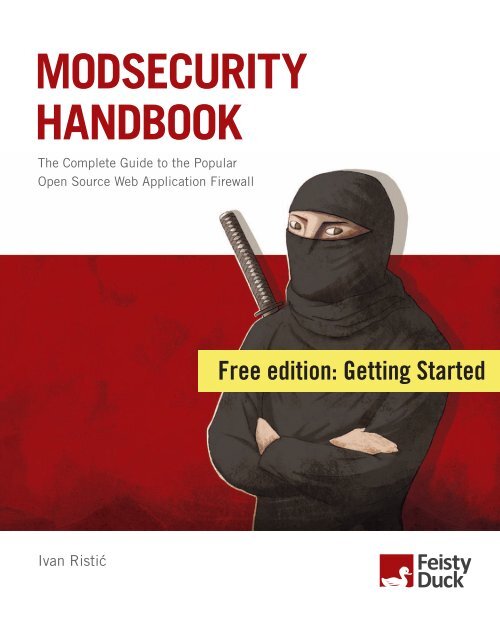ModSecurity Handbook: Getting Started - Bad Request
ModSecurity Handbook: Getting Started - Bad Request
ModSecurity Handbook: Getting Started - Bad Request
Create successful ePaper yourself
Turn your PDF publications into a flip-book with our unique Google optimized e-Paper software.
MODSECURITY<br />
HANDBOOK<br />
The Complete Guide to the Popular<br />
Open Source Web Application Firewall<br />
Ivan Ristić<br />
Free edition: <strong>Getting</strong> <strong>Started</strong>
Everything you need to know<br />
about <strong>ModSecurity</strong>, in one place<br />
MODSECURITY<br />
HANDBOOK<br />
The Complete Guide to the Popular<br />
Open Source Web Application Firewall<br />
Ivan Ristiæ<br />
To purchase the full book, go to:<br />
https://www.feistyduck.com<br />
20% discount with code MSCHBK20<br />
FINE TECHNOLOGY BOOKS
<strong>ModSecurity</strong> <strong>Handbook</strong><br />
Ivan Ristić
<strong>ModSecurity</strong> <strong>Handbook</strong><br />
by Ivan Ristić<br />
Copyright © 2010-2012 Feisty Duck Limited. All rights reserved.<br />
ISBN: 978-1-907117-02-2<br />
Development version (12 May 2012).<br />
First published in March 2010. Fully revised in April 2012.<br />
Feisty Duck Limited<br />
www.feistyduck.com<br />
contact@feistyduck.com<br />
Address:<br />
6 Acantha Court<br />
Montpelier Road<br />
London W5 2QP<br />
United Kingdom<br />
Production editor: Jelena Girić-Ristić<br />
Copyeditor: Nancy Kotary<br />
Cover designer: Peter Jovanović<br />
Cover illustration: Maja Veselinović<br />
Interior designer: Ivan Ristić<br />
Technical reviewer: Brian Rectanus<br />
All rights reserved. No part of this publication may be reproduced, stored in a retrieval system, or transmitted, in any form or<br />
by any means, without the prior permission in writing of the publisher.<br />
The author and publisher have taken care in preparation of this book, but make no expressed or implied warranty of any kind and<br />
assume no responsibility for errors or omissions. No liability is assumed for incidental or consequential damages in connection<br />
with or arising out of the use of the information or programs contained herein.<br />
<strong>ModSecurity</strong> is a registered trademark of Trustwave Holdings, Inc. All other trademarks and copyrights are the property of their<br />
respective owners.
Table of Contents<br />
Preface to the Free Edition . . . . . . . . . . . . . . . . . . . . . . . . . . . . . . . . . . . . . . . . . . . . . . . . . . . . . . . . . . . . . . . . . . . . . . . xix<br />
Preface . . . . . . . . . . . . . . . . . . . . . . . . . . . . . . . . . . . . . . . . . . . . . . . . . . . . . . . . . . . . . . . . . . . . . . . . . . . . . . . . . . . . . . . . . xxi<br />
Scope and Audience xxi<br />
Contents xxii<br />
Updates xxv<br />
Feedback xxv<br />
About the Author xxv<br />
About the Technical Reviewer xxvi<br />
Acknowledgments xxvi<br />
I. User Guide 1<br />
1. Introduction . . . . . . . . . . . . . . . . . . . . . . . . . . . . . . . . . . . . . . . . . . . . . . . . . . . . . . . . . . . . . . . . . . . . . . . . . . . . . . 3<br />
Brief History of <strong>ModSecurity</strong> 3<br />
What Can <strong>ModSecurity</strong> Do? 4<br />
Guiding Principles 7<br />
Deployment Options 7<br />
Is Anything Missing? 8<br />
<strong>Getting</strong> <strong>Started</strong> 9<br />
Hybrid Nature of <strong>ModSecurity</strong> 9<br />
Main Areas of Functionality 10<br />
What Rules Look Like 11<br />
Transaction Lifecycle 11<br />
Impact on Web Server 16<br />
What Next? 17<br />
Resources 18<br />
General Resources 19<br />
Developer Resources 20<br />
AuditConsole 21<br />
Summary 21<br />
2. Installation . . . . . . . . . . . . . . . . . . . . . . . . . . . . . . . . . . . . . . . . . . . . . . . . . . . . . . . . . . . . . . . . . . . . . . . . . . . . . . 23<br />
iii
iv<br />
Installation from Source 24<br />
Downloading Releases 24<br />
Downloading from Repository 25<br />
Installation on Unix 27<br />
Installation from Binaries 30<br />
Fedora Core, CentOS, and Red Hat Enterprise Linux 30<br />
Debian and Ubuntu 31<br />
Installation on Windows 31<br />
Summary 32<br />
3. Configuration . . . . . . . . . . . . . . . . . . . . . . . . . . . . . . . . . . . . . . . . . . . . . . . . . . . . . . . . . . . . . . . . . . . . . . . . . . . . 33<br />
Folder Locations 34<br />
Configuration Layout 36<br />
Adding <strong>ModSecurity</strong> to Apache 37<br />
Powering Up 37<br />
<strong>Request</strong> Body Handling 38<br />
Response Body Handling 40<br />
Filesystem Locations 42<br />
File Uploads 42<br />
Debug Log 43<br />
Audit Log 44<br />
Miscellaneous Options 44<br />
Default Rule Match Policy 45<br />
Handling Processing Errors 45<br />
Verifying Installation 47<br />
Summary 48<br />
4. Logging . . . . . . . . . . . . . . . . . . . . . . . . . . . . . . . . . . . . . . . . . . . . . . . . . . . . . . . . . . . . . . . . . . . . . . . . . . . . . . . . . 49<br />
Debug Log 49<br />
Debugging in Production 50<br />
Audit Log 52<br />
Audit Log Entry Example 53<br />
Concurrent Audit Log 55<br />
Remote Logging 56<br />
Configuring Remote Logging 57<br />
Activating Remote Logging 59<br />
Troubleshooting Remote Logging 60<br />
File Upload Interception 62<br />
Storing Files 62<br />
Inspecting Files 63<br />
Integrating with ClamAV 64
Advanced Logging Configuration 66<br />
Increasing Logging from a Rule 66<br />
Dynamically Altering Logging Configuration 67<br />
Removing Sensitive Data from Audit Logs 67<br />
Selective Audit Logging 68<br />
Summary 69<br />
5. Rule Language Overview . . . . . . . . . . . . . . . . . . . . . . . . . . . . . . . . . . . . . . . . . . . . . . . . . . . . . . . . . . . . . . . . . . 71<br />
Anatomy of a Rule 71<br />
Variables 72<br />
<strong>Request</strong> Variables 73<br />
Server Variables 74<br />
Response Variables 75<br />
Miscellaneous Variables 75<br />
Parsing Flags 76<br />
Collections 77<br />
Time Variables 77<br />
Operators 78<br />
String Matching Operators 78<br />
Numerical Operators 78<br />
Validation Operators 79<br />
Miscellaneous Operators 79<br />
Actions 80<br />
Disruptive Actions 80<br />
Flow Actions 80<br />
Metadata Actions 81<br />
Variable Actions 81<br />
Logging Actions 82<br />
Special Actions 82<br />
Miscellaneous Actions 82<br />
Summary 83<br />
6. Rule Language Tutorial . . . . . . . . . . . . . . . . . . . . . . . . . . . . . . . . . . . . . . . . . . . . . . . . . . . . . . . . . . . . . . . . . . . 85<br />
Introducing Rules 85<br />
Working with Variables 86<br />
Combining Rules into Chains 87<br />
Operator Negation 87<br />
Variable Counting 87<br />
Using Actions 88<br />
Understanding Action Defaults 88<br />
Actions in Chained Rules 90<br />
v
vi<br />
Unconditional Rules 91<br />
Using Transformation Functions 91<br />
Blocking 92<br />
Changing Rule Flow 93<br />
Smarter Skipping 94<br />
If-Then-Else 95<br />
Controlling Logging 95<br />
Capturing Data 96<br />
Variable Manipulation 97<br />
Variable Expansion 98<br />
Recording Data in Alerts 99<br />
Adding Metadata 100<br />
Embedded vs. Reverse Proxy Mode 102<br />
Summary 103<br />
7. Rule Configuration . . . . . . . . . . . . . . . . . . . . . . . . . . . . . . . . . . . . . . . . . . . . . . . . . . . . . . . . . . . . . . . . . . . . . . 105<br />
Apache Configuration Syntax 105<br />
Breaking Lines 106<br />
Directives and Parameters 106<br />
Spreading Configuration Across Files 107<br />
Container Directives 108<br />
Configuration Contexts 109<br />
Configuration Merging 110<br />
Configuration and Rule Inheritance 111<br />
Configuration Inheritance 111<br />
Rule Inheritance 112<br />
Location-Specific Configuration Restrictions 113<br />
SecDefaultAction Inheritance Anomaly 113<br />
Rule Manipulation 114<br />
Removing Rules at Configure Time 114<br />
Updating Rule Actions at Configure Time 115<br />
Updating Rule Targets at Configure Time 116<br />
Removing Rules at Runtime 116<br />
Updating Rule Targets at Runtime 116<br />
Configuration Tips 117<br />
Summary 117<br />
8. Persistent Storage . . . . . . . . . . . . . . . . . . . . . . . . . . . . . . . . . . . . . . . . . . . . . . . . . . . . . . . . . . . . . . . . . . . . . . 119<br />
Manipulating Collection Records 120<br />
Creating Records 120<br />
Application Namespaces 121
Initializing Records 122<br />
Controlling Record Longevity 122<br />
Deleting Records 123<br />
Detecting Very Old Records 124<br />
Collection Variables 125<br />
Built-in Variables 125<br />
Variable Expiry 126<br />
Variable Value Depreciation 126<br />
Implementation Details 127<br />
Retrieving Records 128<br />
Storing a Collection 128<br />
Record Limits 130<br />
Applied Persistence 131<br />
Periodic Alerting 131<br />
Denial of Service Attack Detection 134<br />
Brute Force Attack Detection 136<br />
Session Management 138<br />
Initializing Sessions 138<br />
Blocking Sessions 140<br />
Forcing Session Regeneration 140<br />
Restricting Session Lifetime 141<br />
Detecting Session Hijacking 144<br />
User Management 145<br />
Detecting User Sign-In 146<br />
Detecting User Sign-Out 146<br />
Summary 147<br />
9. Practical Rule Writing . . . . . . . . . . . . . . . . . . . . . . . . . . . . . . . . . . . . . . . . . . . . . . . . . . . . . . . . . . . . . . . . . . . 149<br />
Whitelisting 149<br />
Whitelisting Theory 149<br />
Whitelisting Mechanics 150<br />
Granular Whitelisting 151<br />
Complete Whitelisting Example 151<br />
Virtual Patching 152<br />
Vulnerability versus Exploit Patching 154<br />
Failings of Exploit Detection 155<br />
Impedance Mismatch 155<br />
Preferred Virtual Patching Approach 157<br />
IP Address Reputation and Blacklisting 157<br />
IP Address Blocking 158<br />
vii
viii<br />
Geolocation 159<br />
Real-Time Block Lists 160<br />
Local Reputation Management 161<br />
Integration with Other Apache Modules 161<br />
Conditional Logging 163<br />
Header Manipulation 163<br />
Securing Session Cookies 164<br />
Advanced Blocking 165<br />
Immediate Blocking 165<br />
Keeping Detection and Blocking Separate 166<br />
User-Friendly Blocking 167<br />
External Blocking 168<br />
Honeypot Diversion 169<br />
Delayed Blocking 169<br />
Score-Based Blocking 170<br />
Making the Most of Regular Expressions 171<br />
How <strong>ModSecurity</strong> Compiles Patterns 172<br />
Changing How Patterns Are Compiled 173<br />
Common Pattern Problems 174<br />
Regular Expression Denial of Service 174<br />
Resources 175<br />
Working with Rule Sets 175<br />
Deploying Rule Sets 176<br />
Writing Rules for Distribution 177<br />
Resources for Rule Writers 179<br />
Summary 180<br />
10. Performance . . . . . . . . . . . . . . . . . . . . . . . . . . . . . . . . . . . . . . . . . . . . . . . . . . . . . . . . . . . . . . . . . . . . . . . . . . 181<br />
Understanding Performance 181<br />
Top 10 Performance Rules 182<br />
Performance Tracking 184<br />
Performance Metrics 184<br />
Performance Logging 185<br />
Real-Time Performance Monitoring 185<br />
Load Testing 185<br />
Rule Benchmarking 189<br />
Preparation 189<br />
Test Data Selection 190<br />
Performance Baseline 192<br />
Optimizing Pattern Matching 194
Rule per Keyword Approach 194<br />
Combined Regular Expression Pattern 195<br />
Optimized Regular Expression Pattern 195<br />
Parallel Pattern Matching 197<br />
Test Results 197<br />
Summary 198<br />
11. Content Injection . . . . . . . . . . . . . . . . . . . . . . . . . . . . . . . . . . . . . . . . . . . . . . . . . . . . . . . . . . . . . . . . . . . . . . 199<br />
Writing Content Injection Rules 199<br />
Communicating Back to the Server 201<br />
Interrupting Page Rendering 202<br />
Using External JavaScript Code 202<br />
Communicating with Users 203<br />
Summary 204<br />
12. Writing Rules in Lua . . . . . . . . . . . . . . . . . . . . . . . . . . . . . . . . . . . . . . . . . . . . . . . . . . . . . . . . . . . . . . . . . . . . 205<br />
Rule Language Integration 206<br />
Lua Rules Skeleton 206<br />
Accessing Variables 206<br />
Setting Variables 208<br />
Logging 208<br />
Lua Actions 208<br />
Summary 209<br />
13. Handling XML . . . . . . . . . . . . . . . . . . . . . . . . . . . . . . . . . . . . . . . . . . . . . . . . . . . . . . . . . . . . . . . . . . . . . . . . . . 211<br />
XML Parsing 211<br />
DTD Validation 215<br />
XML Schema Validation 216<br />
XML Namespaces 217<br />
XPath Expressions 220<br />
XPath and Namespaces 222<br />
XML Inspection Framework 222<br />
Summary 224<br />
14. Extending Rule Language . . . . . . . . . . . . . . . . . . . . . . . . . . . . . . . . . . . . . . . . . . . . . . . . . . . . . . . . . . . . . . . 225<br />
Extension Template 226<br />
Adding a Transformation Function 228<br />
Adding an Operator 231<br />
Adding a Variable 235<br />
Adding a <strong>Request</strong> Body Processor 238<br />
Summary 240<br />
II. Reference Manual 243<br />
15. Directives . . . . . . . . . . . . . . . . . . . . . . . . . . . . . . . . . . . . . . . . . . . . . . . . . . . . . . . . . . . . . . . . . . . . . . . . . . . . . 245<br />
ix
x<br />
SecAction 245<br />
SecArgumentSeparator 245<br />
SecAuditEngine 246<br />
SecAuditLog 246<br />
SecAuditLog2 247<br />
SecAuditLogDirMode 247<br />
SecAuditLogFileMode 248<br />
SecAuditLogParts 248<br />
SecAuditLogRelevantStatus 250<br />
SecAuditLogStorageDir 250<br />
SecAuditLogType 250<br />
SecCacheTransformations 251<br />
SecChrootDir 252<br />
SecCollectionTimeout 252<br />
SecComponentSignature 253<br />
SecContentInjection 253<br />
SecCookieFormat 253<br />
SecDataDir 254<br />
SecDebugLog 254<br />
SecDebugLogLevel 254<br />
SecDefaultAction 255<br />
SecDisableBackendCompression 255<br />
SecGeoLookupDb 256<br />
SecGsbLookupDb 256<br />
SecGuardianLog 256<br />
SecInterceptOnError 257<br />
SecMarker 257<br />
SecPcreMatchLimit 258<br />
SecPcreMatchLimitRecursion 258<br />
SecPdfProtect 259<br />
SecPdfProtectMethod 259<br />
SecPdfProtectSecret 259<br />
SecPdfProtectTimeout 260<br />
SecPdfProtectTokenName 260<br />
SecReadStateLimit 260<br />
Sec<strong>Request</strong>BodyAccess 261<br />
Sec<strong>Request</strong>BodyLimit 261<br />
Sec<strong>Request</strong>BodyLimitAction 262<br />
Sec<strong>Request</strong>BodyNoFilesLimit 262
Sec<strong>Request</strong>BodyInMemoryLimit 263<br />
SecResponseBodyLimit 263<br />
SecResponseBodyLimitAction 263<br />
SecResponseBodyMimeType 264<br />
SecResponseBodyMimeTypesClear 264<br />
SecResponseBodyAccess 265<br />
SecRule 265<br />
SecRuleInheritance 265<br />
SecRuleEngine 266<br />
SecRuleRemoveById 267<br />
SecRuleRemoveByMsg 267<br />
SecRuleRemoveByTag 267<br />
SecRuleScript 267<br />
SecRuleUpdateActionById 269<br />
SecRuleUpdateTargetById 270<br />
SecServerSignature 271<br />
SecStreamInBodyInspection 271<br />
SecStreamOutBodyInspection 272<br />
SecTmpDir 272<br />
SecUploadDir 272<br />
SecUploadFileLimit 273<br />
SecUploadFileMode 273<br />
SecUploadKeepFiles 274<br />
SecWebAppId 274<br />
SecUnicodeCodePage 275<br />
SecUnicodeMapFile 275<br />
SecWriteStateLimit 275<br />
16. Variables . . . . . . . . . . . . . . . . . . . . . . . . . . . . . . . . . . . . . . . . . . . . . . . . . . . . . . . . . . . . . . . . . . . . . . . . . . . . . . 277<br />
ARGS 277<br />
ARGS_COMBINED_SIZE 277<br />
ARGS_GET 277<br />
ARGS_GET_NAMES 277<br />
ARGS_NAMES 277<br />
ARGS_POST 278<br />
ARGS_POST_NAMES 278<br />
AUTH_TYPE 278<br />
DURATION 278<br />
ENV 278<br />
FILES 278<br />
xi
xii<br />
FILES_COMBINED_SIZE 279<br />
FILES_NAMES 279<br />
FILES_SIZES 279<br />
FILES_TMPNAMES 279<br />
GEO 279<br />
HIGHEST_SEVERITY 280<br />
INBOUND_DATA_ERROR 280<br />
MATCHED_VAR 280<br />
MATCHED_VAR_NAME 281<br />
MATCHED_VARS 281<br />
MATCHED_VARS_NAMES 281<br />
MODSEC_BUILD 281<br />
MULTIPART_CRLF_LF_LINES 281<br />
MULTIPART_STRICT_ERROR 282<br />
MULTIPART_UNMATCHED_BOUNDARY 283<br />
OUTBOUND_DATA_ERROR 283<br />
PATH_INFO 283<br />
PERF_ALL 283<br />
PERF_COMBINED 284<br />
PERF_GC 284<br />
PERF_LOGGING 284<br />
PERF_PHASE1 284<br />
PERF_PHASE2 284<br />
PERF_PHASE3 284<br />
PERF_PHASE4 284<br />
PERF_PHASE5 284<br />
PERF_SREAD 285<br />
PERF_SWRITE 285<br />
QUERY_STRING 285<br />
REMOTE_ADDR 285<br />
REMOTE_HOST 285<br />
REMOTE_PORT 285<br />
REMOTE_USER 286<br />
REQBODY_ERROR 286<br />
REQBODY_ERROR_MSG 286<br />
REQBODY_PROCESSOR 286<br />
REQBODY_PROCESSOR_ERROR 286<br />
REQBODY_PROCESSOR_ERROR_MSG 287<br />
REQUEST_BASENAME 287
REQUEST_BODY 287<br />
REQUEST_BODY_LENGTH 287<br />
REQUEST_COOKIES 287<br />
REQUEST_COOKIES_NAMES 288<br />
REQUEST_FILENAME 288<br />
REQUEST_HEADERS 288<br />
REQUEST_HEADERS_NAMES 288<br />
REQUEST_LINE 288<br />
REQUEST_METHOD 289<br />
REQUEST_PROTOCOL 289<br />
REQUEST_URI 289<br />
REQUEST_URI_RAW 289<br />
RESPONSE_BODY 289<br />
RESPONSE_CONTENT_LENGTH 290<br />
RESPONSE_CONTENT_TYPE 290<br />
RESPONSE_HEADERS 290<br />
RESPONSE_HEADERS_NAMES 290<br />
RESPONSE_PROTOCOL 290<br />
RESPONSE_STATUS 291<br />
RULE 291<br />
SCRIPT_BASENAME 291<br />
SCRIPT_FILENAME 291<br />
SCRIPT_GID 291<br />
SCRIPT_GROUPNAME 291<br />
SCRIPT_MODE 292<br />
SCRIPT_UID 292<br />
SCRIPT_USERNAME 292<br />
SERVER_ADDR 292<br />
SERVER_NAME 292<br />
SERVER_PORT 292<br />
SESSION 293<br />
SESSIONID 293<br />
STREAM_INPUT_BODY 293<br />
STREAM_OUTPUT_BODY 293<br />
TIME 294<br />
TIME_DAY 294<br />
TIME_EPOCH 294<br />
TIME_HOUR 294<br />
TIME_MIN 294<br />
xiii
xiv<br />
TIME_MON 294<br />
TIME_SEC 294<br />
TIME_WDAY 295<br />
TIME_YEAR 295<br />
TX 295<br />
UNIQUE_ID 295<br />
URLENCODED_ERROR 296<br />
USERID 296<br />
WEBAPPID 296<br />
WEBSERVER_ERROR_LOG 296<br />
XML 296<br />
17. Transformation Functions . . . . . . . . . . . . . . . . . . . . . . . . . . . . . . . . . . . . . . . . . . . . . . . . . . . . . . . . . . . . . . . 299<br />
base64Decode 300<br />
base64DecodeExt 300<br />
base64Encode 300<br />
cmdLine 300<br />
compressWhitespace 300<br />
cssDecode 301<br />
decodeBase64Ext 301<br />
escapeSeqDecode 301<br />
hexDecode 301<br />
hexEncode 301<br />
htmlEntityDecode 301<br />
jsDecode 302<br />
length 302<br />
lowercase 302<br />
md5 302<br />
none 302<br />
normalisePath 302<br />
normalisePathWin 302<br />
normalizePath 303<br />
normalizePathWin 303<br />
parityEven7bit 303<br />
parityOdd7bit 303<br />
parityZero7bit 303<br />
removeComments 303<br />
removeCommentsChar 303<br />
removeNulls 303<br />
removeWhitespace 303
eplaceComments 304<br />
replaceNulls 304<br />
urlDecode 304<br />
urlDecodeUni 304<br />
urlEncode 304<br />
sha1 304<br />
sqlHexDecode 305<br />
trimLeft 305<br />
trimRight 305<br />
trim 305<br />
18. Actions . . . . . . . . . . . . . . . . . . . . . . . . . . . . . . . . . . . . . . . . . . . . . . . . . . . . . . . . . . . . . . . . . . . . . . . . . . . . . . . 307<br />
allow 307<br />
append 308<br />
auditlog 308<br />
block 308<br />
capture 309<br />
chain 309<br />
ctl 310<br />
deny 311<br />
deprecatevar 311<br />
drop 312<br />
exec 312<br />
expirevar 312<br />
id 313<br />
initcol 313<br />
log 314<br />
logdata 314<br />
msg 314<br />
multiMatch 314<br />
noauditlog 315<br />
nolog 315<br />
pass 315<br />
pause 315<br />
phase 316<br />
prepend 316<br />
proxy 316<br />
redirect 317<br />
rev 317<br />
sanitiseArg 317<br />
xv
xvi<br />
sanitiseMatched 317<br />
sanitiseMatchedBytes 318<br />
sanitise<strong>Request</strong>Header 318<br />
sanitiseResponseHeader 318<br />
sanitizeArg 318<br />
sanitizeMatched 318<br />
sanitizeMatchedBytes 318<br />
sanitize<strong>Request</strong>Header 319<br />
sanitizeResponseHeader 319<br />
severity 319<br />
setuid 319<br />
setsid 320<br />
setenv 320<br />
setvar 320<br />
skip 321<br />
skipAfter 321<br />
status 321<br />
t 322<br />
tag 322<br />
xmlns 322<br />
19. Operators . . . . . . . . . . . . . . . . . . . . . . . . . . . . . . . . . . . . . . . . . . . . . . . . . . . . . . . . . . . . . . . . . . . . . . . . . . . . . 323<br />
beginsWith 323<br />
contains 323<br />
endsWith 323<br />
eq 323<br />
ge 324<br />
geoLookup 324<br />
gsbLookup 324<br />
gt 325<br />
inspectFile 325<br />
ipMatch 326<br />
le 327<br />
lt 327<br />
pm 327<br />
pmf 327<br />
pmFromFile 328<br />
rbl 329<br />
rsub 329<br />
rx 329
streq 330<br />
validateByteRange 330<br />
validateDTD 331<br />
validateSchema 331<br />
validateUrlEncoding 331<br />
validateUtf8Encoding 332<br />
verifyCC 332<br />
verifyCPF 333<br />
verifySSN 333<br />
within 333<br />
20. Data Formats . . . . . . . . . . . . . . . . . . . . . . . . . . . . . . . . . . . . . . . . . . . . . . . . . . . . . . . . . . . . . . . . . . . . . . . . . . 335<br />
Alerts 335<br />
Alert Action Description 335<br />
Alert Justification Description 336<br />
Metadata 337<br />
Escaping 338<br />
Alerts in the Apache Error Log 338<br />
Alerts in Audit Logs 339<br />
Audit Log 339<br />
Parts 340<br />
Storage Formats 348<br />
Remote Logging Protocol 349<br />
Index . . . . . . . . . . . . . . . . . . . . . . . . . . . . . . . . . . . . . . . . . . . . . . . . . . . . . . . . . . . . . . . . . . . . . . . . . . . . . . . . . . . . . . . . . . . 351<br />
xvii
Preface to the Free Edition<br />
Welcome to <strong>ModSecurity</strong> <strong>Handbook</strong>: <strong>Getting</strong> <strong>Started</strong>. This is a special free version that consists<br />
of the first 4 chapters of the full book. Since <strong>ModSecurity</strong> <strong>Handbook</strong> went into print—<br />
slightly over 2 years ago—I realized that there were many new users of <strong>ModSecurity</strong> who were<br />
not yet interested in mastering this tool (and wouldn’t consider buying a book), but could<br />
benefit from having access to better documentation. This version offers exactly that, with an<br />
introduction to <strong>ModSecurity</strong> in Chapter 1, and coverage of installation and configuration in<br />
Chapters 2, 3, and 4. Enjoy.<br />
xix
Preface<br />
I didn’t mean to write this book, I really didn’t. Several months ago I started to work on the<br />
second edition of Apache Security, deciding to rewrite the <strong>ModSecurity</strong> chapter first. A funny<br />
thing happened: the <strong>ModSecurity</strong> chapter kept growing and growing. It hit 40 pages. It hit 80<br />
pages. And then I realized that I was nowhere near the end. That was all the excuse I needed<br />
to put Apache Security aside—for the time being—and focus on a <strong>ModSecurity</strong> book instead.<br />
I admit that I couldn’t be happier, although it was an entirely emotional decision. After spending<br />
years working on <strong>ModSecurity</strong>, I knew it had so much more to offer, yet the documentation<br />
wasn’t there to show the way. But it is now, I am thrilled to say. The package is complete:<br />
you have an open source tool that is able to compete with the best commercial products out<br />
there, and you have the documentation to match.<br />
With this book I am also trying something completely new—continuous writing and publishing.<br />
You see, I had published my first book with a major publisher, but I never quite liked the<br />
process. It was too slow. You write a book pretty much in isolation, you publish it, and then<br />
you never get to update it. I was never happy with that, and that’s why I decided to do things<br />
differently this time.<br />
Simply said, <strong>ModSecurity</strong> <strong>Handbook</strong> is a living book. Every time I make a change, a new digital<br />
version is made available to you. If I improve the book based on your feedback, you get the<br />
improvements as soon as I make them. If you prefer a paper book, you can still get it of course,<br />
through the usual channels. Although I can’t do anything about updating the paper version of<br />
the book, we can narrow the gap slightly by pushing out book updates even between editions.<br />
That means that, even when you get the paper version (as most people seem to prefer to), it<br />
is never going to be too much behind the digital version.<br />
Scope and Audience<br />
This book exists to document every single aspect of <strong>ModSecurity</strong> and to teach you how to use<br />
it. It is as simple as that. <strong>ModSecurity</strong> is a fantastic tool, but it is let down by the poor quality of<br />
the documentation. As a result, the adoption is not as good as it could be; application security<br />
is difficult on its own and you don’t really want to struggle with poorly documented tools<br />
xxi
too. I felt a responsibility to write this book and show how <strong>ModSecurity</strong> can compete with<br />
commercial web application firewalls, in spite of being the underdog. Now that the book is<br />
finished, I feel I’ve done a proper job with <strong>ModSecurity</strong>.<br />
If you are interested in application security, you are my target audience. Even if you’re not<br />
interested in application security as such, and only want to deal with your particular problems<br />
(it’s difficult to find a web application these days that’s without security problems), you are<br />
still my target audience.<br />
You don’t need to know anything about <strong>ModSecurity</strong> to get started. If you just follow the book<br />
from the beginning, you will find that every new chapter advances a notch. Even if you are a<br />
long-time <strong>ModSecurity</strong> user, I believe you will benefit from a fresh start. I will let you in on<br />
a secret—I have. There’s nothing better for completing one’s knowledge than having to write<br />
about a particular topic. I suspect that long-time <strong>ModSecurity</strong> users will especially like the<br />
second half of the book, which discusses many advanced topics and often covers substantial<br />
new ground.<br />
But, there is only so much a book can cover. <strong>ModSecurity</strong> <strong>Handbook</strong> assumes you already know<br />
how to operate the Apache web server. You don’t have to be an expert, but you do need to know<br />
how to install, configure, and run it. If you don’t know how to do that already, you should<br />
get my first book, Apache Security. I wrote it five years ago, but it’s still remarkably fresh.<br />
(Ironically, it is only the <strong>ModSecurity</strong> chapter in Apache Security that is completely obsolete.<br />
But that’s why you have this book.)<br />
On the other end, <strong>ModSecurity</strong> <strong>Handbook</strong> will teach you how to use <strong>ModSecurity</strong> and write<br />
good rules, but it won’t teach you application security. In my earlier book, Apache Security,<br />
I included a chapter that served as an introduction to application security, but, even then, I<br />
was barely able to mention all that I wanted, and the chapter was still the longest chapter in<br />
the book. Since then, the application security field has exploded and now you have to read<br />
several books and dozens of research papers just to begin to understand it.<br />
Contents<br />
Once you go past the first chapter, which is the introduction to the world of <strong>ModSecurity</strong>, the<br />
rest of the book consists of roughly three parts. In the first part, you learn how to install and<br />
configure <strong>ModSecurity</strong>. In the second part, you learn how to write rules. As for the third part,<br />
you could say that it contains the advanced stuff—a series of chapters each dedicated to one<br />
important aspect of <strong>ModSecurity</strong>.<br />
At the end of the book is the official reference documentation, reproduced with the permission<br />
from Breach Security.<br />
Chapter 1, Introduction, is the foundation of the book. It contains a gentle introduction to<br />
<strong>ModSecurity</strong>, and then explains what it can and cannot do. The main usage scenarios are listed<br />
to help you identify where you can use <strong>ModSecurity</strong> in your environment. The middle of the<br />
xxii Preface
chapter goes under the hood of <strong>ModSecurity</strong> to give you an insight into how it works, and<br />
finishes with an overview of the key areas you will need to learn in order to deploy it. The<br />
end of the chapter lists a series of resources (sites, mailing lists, tools, etc.) that you will find<br />
useful in your day-to-day work.<br />
Chapter 2, Installation, teaches you how to install <strong>ModSecurity</strong>, either compiling from source<br />
(using one of the released versions or downloading straight from the development repository),<br />
or by using one of the available binary packages, on Unix and Windows alike.<br />
Chapter 3, Configuration, explains how each of the available configuration directives should<br />
be used. By the end of the chapter, you get a complete overview of the configuration options<br />
and will have a solid default configuration for all your <strong>ModSecurity</strong> installations.<br />
Chapter 4, Logging, deals with the logging features of <strong>ModSecurity</strong>. The two main logging<br />
facilities explained are the debug log, which is useful in rule writing, and the audit log, which<br />
is used to log complete transaction data. Special attention is given to remote logging, which<br />
you’ll need to manage multiple sensors, or to use any of the user-friendly tools for alert management.<br />
File interception and validation is covered in detail. The chapter ends with an advanced<br />
section of logging, which explains how to selectively log traffic, and how to use the<br />
sanitation feature to prevent sensitive data from being stored in the logs.<br />
Chapter 5, Rule Language Overview, is the first of the three chapters that deal with rule writing.<br />
This chapter contains an overview of the entire rule language, which will get you started as<br />
well as give you a feature map to which you can return whenever you need to deal with a new<br />
problem.<br />
Chapter 6, Rule Language Tutorial, teaches how to write rules, and how to write them well.<br />
It’s a very fun chapter that adopts a gradual approach, introducing the features one by one.<br />
By the end of the chapter, you will know everything about writing individual rules.<br />
Chapter 7, Rule Configuration, completes the topic of rule writing. It takes a step back to view<br />
the rules as the basic block for policy building. You first learn how to put a few rules together<br />
and add them to the configuration, as well as how the rules interact with Apache’s ability to<br />
use different configuration contexts for different sites and different locations within sites. The<br />
chapter spends a great deal of time making sure you take advantage of the inheritance feature,<br />
which helps make <strong>ModSecurity</strong> configuration much easier to maintain.<br />
Chapter 8, Persistent Storage, is quite possibly the most exciting chapter in the book. It describes<br />
the persistent storage mechanism, which enables you to track data and events over<br />
time and thus opens up an entire new dimension of <strong>ModSecurity</strong>. This chapter is also the<br />
most practical one in the entire book. It gives you the rules for periodic alerting, brute force<br />
attack detection, denial of service attack detection, session and user management, fixing session<br />
management weaknesses, and more.<br />
Contents xxiii
Chapter 9, Practical Rule Writing, is, as the name suggests, a tour through many of the practical<br />
activities you will perform in your day-to-day work. The chapter starts by covering whitelisting,<br />
virtual patching, IP address reputation and blacklisting. You then learn how to integrate<br />
with other Apache modules, with practical examples that show how to perform conditional<br />
logging and fix insecure session cookies. Special attention is given to the topic of blocking;<br />
several approaches, starting from the simple to the very sophisticated, are presented. A section<br />
on regular expressions gets you up to speed with the most important <strong>ModSecurity</strong> operator.<br />
The chapter ends with a discussion of rule sets, discussing how to use the rule sets others have<br />
written, as well as how to write your own.<br />
Chapter 10, Performance, covers several performance-related topics. It opens with an overview<br />
of where <strong>ModSecurity</strong> usually spends its time, a list of common configuration mistakes that<br />
should be avoided, and a list of approaches that result in better performance. The second part<br />
of the chapter describes how to monitor <strong>ModSecurity</strong> performance in production. The third<br />
part tests the publicly available rule sets in order to give you a taste of what they are like, as<br />
well as document a methodology you can use to test your own rules. The chapter then moves<br />
to rule set benchmarking, which is an essential part of the process of rule writing. The last<br />
part of this chapter gives very practical advice on how to use regular expressions and parallel<br />
matching, comparing several approaches and explaining when to use them.<br />
Chapter 11, Content Injection, explains how to reach from <strong>ModSecurity</strong>, which is a server-side<br />
tool, right into a user’s browser and continue with the inspection there. This feature makes it<br />
possible to detect the attacks that were previously thought to be undetectable by a server-side<br />
tool, for example DOM-based cross-site scripting attacks. Content injection also comes in<br />
handy if you need to communicate with your users—for example, to tell them that they have<br />
been attacked.<br />
Chapter 12, Writing Rules in Lua, discusses a gem of a feature: writing rules using the Lua<br />
programming language. The rule language of <strong>ModSecurity</strong> is easy to use and can get a lot<br />
done, but for the really difficult problems you may need the power of a proper programming<br />
language. In addition, you can use Lua to react to events, and it is especially useful when<br />
integrating with external systems.<br />
Chapter 13, Handling XML, covers the XML capabilities of <strong>ModSecurity</strong> in detail. You get<br />
to learn how to validate XML using either DTDs or XML Schemas, and how to combine<br />
XPath expressions with the other features <strong>ModSecurity</strong> offers to perform both whitelist- and<br />
blacklist-based validation. The XML features of <strong>ModSecurity</strong> have traditionally been poorly<br />
documented; here you will find details never covered before. The chapter ends with an XML<br />
validation framework you can easily adapt for your needs.<br />
Chapter 14, Extending Rule Language, discusses how you can extend <strong>ModSecurity</strong> to implement<br />
new functionality. It gives several step-by-step examples, explaining how to implement<br />
a transformation function, an operator, and a variable. Of course, with <strong>ModSecurity</strong> being<br />
xxiv Preface
open source, you can extend it directly at any point, but when you use the official APIs, you<br />
avoid making a custom version of <strong>ModSecurity</strong> (which is generally time consuming because<br />
it prevents upgrades).<br />
Updates<br />
If you purchased this book directly from Feisty Duck [https://www.feistyduck.com], your purchase<br />
includes access to newer digital versions of the book. Updates are made automatically<br />
after I update the manuscript, which I keep in DocBook format in a Subversion repository.<br />
At the moment, there is a script that runs every hour, and rebuilds the book when necessary.<br />
Whenever you visit your personal digital download link, you get the most recent version of<br />
the book.<br />
I use a dedicated Twitter account (@modsecuritybook) to announce relevant changes I make<br />
to the book. By following that account you’ll find out about the improvements pretty much<br />
as they happen. You can also follow my personal Twitter account (@ivanristic) or subscribe<br />
to my blog [http://blog.ivanristic.com], if you are about computer security in general.<br />
In the first two years of its life, I kept <strong>ModSecurity</strong> <strong>Handbook</strong> up-to-date with every <strong>ModSecurity</strong><br />
release. There was a full revision in February 2012, which made the book essentially<br />
as good and as current as it was on day of the first release back in 2010. Don’t take my past<br />
performance as a guarantee of what is going to happen in the future, however. At the launch<br />
in 2010 I offered a guarantee that the book will be kept up-to-date for at least a year from your<br />
purchase. I dropped that promise at the end of 2011, because I could see the possibility that<br />
I would stop with the updates at some point. I will keep my promise until the end of 2012,<br />
but I don’t know what will happen after that.<br />
Feedback<br />
To get in touch with me please write to ivanr@webkreator.com. I would like to hear from you<br />
very much, because I believe that a book can fulfill its potential only through the interaction<br />
among its author(s) and the readers. Your feedback is particularly important when a book is<br />
continuously updated, like this one is. When I change the book as a result of your feedback,<br />
all the changes are immediately delivered back to you. There is no more waiting for years to<br />
see the improvements!<br />
About the Author<br />
Ivan Ristić is a respected security expert and author, known especially for his contribution<br />
to the web application firewall field and the development of <strong>ModSecurity</strong>, the open source<br />
web application firewall. He is also the author of Apache Security, a comprehensive security<br />
Updates xxv
guide for the Apache web server. A frequent speaker at computer security conferences, Ivan<br />
is an active participant in the application security community, a member of the Open Web<br />
Application Security Project (OWASP), and an officer of the Web Application Security Consortium<br />
(WASC).<br />
About the Technical Reviewer<br />
Brian Rectanus is a developer turned manager in the web application security field. He has<br />
worked in the past on various security software related projects such as the IronBee open<br />
source WAF framework, the <strong>ModSecurity</strong> open source WAF and the Suricata open source<br />
IDS/IPS. Brian is an open source advocate and proud `NIX loving, Mac using, non-Windows<br />
user who has been writing code on various `NIX platforms with vi since 1993. Today he still<br />
does all his development work in the more modern vim editor—like there is any other—and<br />
loves every bit of it. Brian has spent the majority of his career working with web technology<br />
from various perspectives, be it manager, developer, administrator or security assessor. Brian<br />
has held many certifications in the past, including GCIA and GCIH certification from the<br />
SANS Institute and a BS in computer science from Kansas State University.<br />
Acknowledgments<br />
To begin with, I would like to thank the entire <strong>ModSecurity</strong> community for their support,<br />
and especially all of you who used <strong>ModSecurity</strong> and sent me your feedback. <strong>ModSecurity</strong><br />
wouldn’t be what it is without you. Developing and supporting <strong>ModSecurity</strong> was a remarkable<br />
experience; I hope you enjoy using it as much as I enjoyed developing it.<br />
I would also like to thank my former colleagues from Breach Security, who gave me a warm<br />
welcome, even though I joined them pretty late in the game. I regret that, due to my geographic<br />
location, I didn’t spend more time working with you. I would especially like to thank<br />
—in no particular order—Brian Rectanus, Ryan Barnett, Ofer Shezaf, and Avi Aminov, who<br />
worked with me on the <strong>ModSecurity</strong> team. Brian was also kind to work with me on the book<br />
as a technical reviewer, and I owe special thanks to him for ensuring I didn’t make too many<br />
mistakes.<br />
I mustn’t forget my copyeditor, Nancy Kotary, who was a pleasure to work with, despite having<br />
to deal with DocBook and Subversion, none of which is in the standard copyediting repertoire.<br />
For some reason unknown to me, my dear wife Jelena continues to tolerate my long working<br />
hours. Probably because I keep promising to work less, even though that never seems to happen.<br />
To her I can only offer my undying love and gratitude for accepting me for who I am. My<br />
daughter Iva, who’s four, is too young to understand what she means to me, but that’s all right<br />
—I have the patience to wait for another 20 years or so. She is the other sunshine in my life.<br />
xxvi Preface
I User Guide<br />
This part, with its 14 chapters, constitutes the main body of the book. The first chapter is the<br />
introduction to <strong>ModSecurity</strong> and your map to the rest of the book. The remaining chapters fall into<br />
roughly four groups: installation and configuration, rule writing, practical work, and advanced<br />
topics.
1 Introduction<br />
<strong>ModSecurity</strong> is a tool that will help you secure your web applications. No, scratch that. Actually,<br />
<strong>ModSecurity</strong> is a tool that will help you sleep better at night, and I will explain how. I usually<br />
call <strong>ModSecurity</strong> a web application firewall (WAF), because that’s the generally accepted<br />
term to refer to the class of products that are specifically designed to secure web applications.<br />
Other times I will call it an HTTP intrusion detection tool, because I think that name better<br />
describes what <strong>ModSecurity</strong> does. Neither name is entirely adequate, yet we don’t have a better<br />
one. Besides, it doesn’t really matter what we call it. The point is that web applications—<br />
yours, mine, everyone’s—are terribly insecure on average. We struggle to keep up with the<br />
security issues and need any help we can get to secure them.<br />
The idea to write <strong>ModSecurity</strong> came to me during one of my sleepless nights—I couldn’t sleep<br />
because I was responsible for the security of several web-based products. I could see how most<br />
web applications were slapped together with little time spent on design and little time spent<br />
on understanding the security issues. Furthermore, not only were web applications insecure,<br />
but we had no idea how insecure they were or if they were being attacked. Our only eyes were<br />
the web server access and error logs, and they didn’t say much.<br />
<strong>ModSecurity</strong> will help you sleep better at night because, above all, it solves the visibility problem:<br />
it lets you see your web traffic. That visibility is key to security: once you are able to see<br />
HTTP traffic, you are able to analyze it in real time, record it as necessary, and react to the<br />
events. The best part of this concept is that you get to do all of that without actually touching<br />
web applications. Even better, the concept can be applied to any application—even if you<br />
can’t access the source code.<br />
Brief History of <strong>ModSecurity</strong><br />
Like many other open source projects, <strong>ModSecurity</strong> started out as a hobby. Software development<br />
had been my primary concern back in 2002, when I realized that producing secure web<br />
applications is virtually impossible. As a result, I started to fantasize about a tool that would<br />
sit in front of web applications and control the flow of data in and out. The first version was<br />
3
eleased in November 2002, but a few more months were needed before the tool became useful.<br />
Other people started to learn about it, and the popularity of <strong>ModSecurity</strong> started to rise.<br />
Initially, most of my effort was spent wrestling with Apache to make request body inspection<br />
possible. Apache 1.3.x did not have any interception or filtering APIs, but I was able to trick<br />
it into submission. Apache 2.x improved things by providing APIs that do allow content interception,<br />
but there was no documentation to speak of. Nick Kew released the excellent The<br />
Apache Modules Book (Prentice Hall) in 2007, which unfortunately was too late to help me<br />
with the development of <strong>ModSecurity</strong>.<br />
By 2004, I was a changed man. Once primarily a software developer, I became obsessed with<br />
web application security and wanted to spend more time working on it. I quit my job and<br />
started treating <strong>ModSecurity</strong> as a business. My big reward came in the summer of 2006, when<br />
<strong>ModSecurity</strong> went head to head with other web application firewalls, in an evaluation conducted<br />
by Forrester Research, and came out very favorably. Later that year, my company was<br />
acquired by Breach Security. A team of one eventually became a team of many: Brian Rectanus<br />
came to work on <strong>ModSecurity</strong>, Ofer Shezaf took on the rules, and Ryan C. Barnett the community<br />
management and education. <strong>ModSecurity</strong> 2.0, a complete rewrite, was released in late<br />
2006. At the same time we released <strong>ModSecurity</strong> Community Console, which combined the<br />
functionality of a remote logging sensor and a monitoring and reporting GUI.<br />
I stopped being in charge of <strong>ModSecurity</strong> in January 2009, when I left Breach Security. Brian<br />
Rectanus subsequently took the lead. In the meantime, Ryan C. Barnett took charge of the<br />
<strong>ModSecurity</strong> rules and produced a significant improvement with CRS v2. In 2010, Trustwave<br />
acquired Breach Security and promised to revitalize <strong>ModSecurity</strong>. The project is currently run<br />
by Ryan C. Barnett and Breno Silva, and there are indeed some signs that the project is getting<br />
healthier. I remain involved primarily through my work on this book.<br />
Something spectacular happened in March 2011: Trustwave announced that they would be<br />
changing the license of <strong>ModSecurity</strong> from GPLv2 to Apache Software License (ASLv2). This<br />
is a great step toward a wider use of <strong>ModSecurity</strong> because ASL falls into the category of permissive<br />
licenses. Later, the same change was announced for the Core Rule Set project (which<br />
is hosted with OWASP).<br />
What Can <strong>ModSecurity</strong> Do?<br />
<strong>ModSecurity</strong> is a toolkit for real-time web application monitoring, logging, and access control.<br />
I like to think about it as an enabler: there are no hard rules telling you what to do; instead,<br />
it is up to you to choose your own path through the available features. That’s why the<br />
title of this section asks what <strong>ModSecurity</strong> can do, not what it does.<br />
The freedom to choose what to do is an essential part of <strong>ModSecurity</strong>’s identity and goes very<br />
well with its open source nature. With full access to the source code, your freedom to choose<br />
4 Chapter 1: Introduction
extends to the ability to customize and extend the tool itself to make it fit your needs. It’s not<br />
a matter of ideology, but of practicality. I simply don’t want my tools to restrict what I can do.<br />
Back on the topic of what <strong>ModSecurity</strong> can do, the following is a list of the most important<br />
usage scenarios:<br />
Real-time application security monitoring and access control<br />
At its core, <strong>ModSecurity</strong> gives you access to the HTTP traffic stream, in real-time, along<br />
with the ability to inspect it. This is enough for real-time security monitoring. There’s<br />
an added dimension of what’s possible through <strong>ModSecurity</strong>’s persistent storage mechanism,<br />
which enables you to track system elements over time and perform event correlation.<br />
You are able to reliably block, if you so wish, because <strong>ModSecurity</strong> uses full<br />
request and response buffering.<br />
Virtual patching<br />
Virtual patching is a concept of vulnerability mitigation in a separate layer, where you<br />
get to fix problems in applications without having to touch the applications themselves.<br />
Virtual patching is applicable to applications that use any communication protocol, but<br />
it is particularly useful with HTTP, because the traffic can generally be well understood<br />
by an intermediary device. <strong>ModSecurity</strong> excels at virtual patching because of its reliable<br />
blocking capabilities and the flexible rule language that can be adapted to any need. It<br />
is, by far, the activity that requires the least investment, is the easiest activity to perform,<br />
and the one that most organizations can benefit from straight away.<br />
Full HTTP traffic logging<br />
Web servers traditionally do very little when it comes to logging for security purposes.<br />
They log very little by default, and even with a lot of tweaking you are not able to get<br />
everything that you need. I have yet to encounter a web server that is able to log full<br />
transaction data. <strong>ModSecurity</strong> gives you that ability to log anything you need, including<br />
raw transaction data, which is essential for forensics. In addition, you get to choose<br />
which transactions are logged, which parts of a transaction are logged, and which parts<br />
are sanitized.<br />
Continuous passive security assessment<br />
Security assessment is largely seen as an active scheduled event, in which an independent<br />
team is sourced to try to perform a simulated attack. Continuous passive security<br />
assessment is a variation of real-time monitoring, where, instead of focusing on the<br />
behavior of the external parties, you focus on the behavior of the system itself. It’s an<br />
early warning system of sorts that can detect traces of many abnormalities and security<br />
weaknesses before they are exploited.<br />
Web application hardening<br />
One of my favorite uses for <strong>ModSecurity</strong> is attack surface reduction, in which you selectively<br />
narrow down the HTTP features you are willing to accept (e.g., request methods,<br />
request headers, content types, etc.). <strong>ModSecurity</strong> can assist you in enforcing many<br />
What Can <strong>ModSecurity</strong> Do? 5
similar restrictions, either directly, or through collaboration with other Apache modules.<br />
They all fall under web application hardening. For example, it is possible to fix<br />
many session management issues, as well as cross-site request forgery vulnerabilities.<br />
Something small, yet very important to you<br />
Real life often throws unusual demands to us, and that is when the flexibility of Mod-<br />
Security comes in handy where you need it the most. It may be a security need, but it<br />
may also be something completely different. For example, some people use <strong>ModSecurity</strong><br />
as an XML web service router, combining its ability to parse XML and apply XPath<br />
expressions with its ability to proxy requests. Who knew?<br />
Note<br />
I often get asked if <strong>ModSecurity</strong> can be used to protect Apache itself. The answer is<br />
that it can, in some limited circumstances, but that it isn’t what it is designed for. You<br />
may sometimes be able to catch an attack with <strong>ModSecurity</strong> before it hits a vulnerable<br />
spot in Apache or in a third-party module, but there’s a large quantity of code that<br />
runs before <strong>ModSecurity</strong>. If there’s a vulnerability in that area, <strong>ModSecurity</strong> won’t<br />
be able to do anything about it.<br />
What Are Web Application Firewalls, Anyway?<br />
I said that <strong>ModSecurity</strong> is a web application firewall, but it’s a little known fact that no one<br />
really knows what web application firewalls are. It is generally understood that a web application<br />
firewall is an intermediary element (implemented either as a software add-on or process, or as a<br />
network device) that enhances the security of web applications, but opinions differ once you dig<br />
deeper. There are many theories that try to explain the different views, but the best one I could<br />
come up with is that, unlike anything we had before, the web application space is so complex<br />
that there is no easy way to classify what we do security-wise. Rather than focus on the name,<br />
you should focus on what a particular tool does and how it can help.<br />
If you want to learn more about the topic, there are two efforts that focus on understanding web<br />
application firewalls:<br />
• Web application firewall evaluation criteria [http://projects.webappsec.org/Web-Application-Firewall-Evaluation-Criteria]<br />
(WAFEC) is a project of the Web Application Security<br />
Consortium [http://www.webappsec.org] (WASC). It’s an older effort (which has been<br />
inactive for a couple of years now) that focuses on the technical features of web application<br />
firewalls.<br />
• Best practices: Web Application Firewalls [http://www.owasp.org/index.php/<br />
Best_Practices:_Web_Application_Firewalls] is a project of Open Web Application Security<br />
Project [http://www.owasp.org] (OWASP) that focuses largely on the practicalities of<br />
WAF deployment, which is an important aspect that is often overlooked.<br />
6 Chapter 1: Introduction
Guiding Principles<br />
There are four guiding principles on which <strong>ModSecurity</strong> is based, as follows:<br />
Flexibility<br />
I think that it’s fair to say that I built <strong>ModSecurity</strong> for myself: a security expert who<br />
needs to intercept, analyze, and store HTTP traffic. I didn’t see much value in hardcoded<br />
functionality, because real life is so complex that everyone needs to do things<br />
just slightly differently. <strong>ModSecurity</strong> achieves flexibility by giving you a powerful rule<br />
language, which allows you to do exactly what you need to, in combination with the<br />
ability to apply rules only where you need to.<br />
Passiveness<br />
<strong>ModSecurity</strong> will take great care to never interact with a transaction unless you tell it<br />
to. That is simply because I don’t trust tools, even the one I built, to make decisions for<br />
me. That’s why <strong>ModSecurity</strong> will give you plenty of information, but ultimately leave<br />
the decisions to you.<br />
Predictability<br />
There’s no such thing as a perfect tool, but a predictable one is the next best thing.<br />
Armed with all the facts, you can understand <strong>ModSecurity</strong>’s weak points and work<br />
around them.<br />
Quality over quantity<br />
Over the course of six years spent working on <strong>ModSecurity</strong>, we came up with many<br />
ideas for what <strong>ModSecurity</strong> could do. We didn’t act on most of them. We kept them<br />
for later. Why? Because we understood that we have limited resources available at our<br />
disposal and that our minds (ideas) are far faster than our implementation abilities.<br />
We chose to limit the available functionality, but do really well at what we decided to<br />
keep in.<br />
There are bits in <strong>ModSecurity</strong> that fall outside the scope of these four principles. For example,<br />
<strong>ModSecurity</strong> can change the way Apache identifies itself to the outside world, confine the<br />
Apache process within a jail, and even implement an elaborate scheme to deal with a onceinfamous<br />
universal XSS vulnerability in Adobe Reader. Although it was I who added those<br />
features, I now think that they detract from the main purpose of <strong>ModSecurity</strong>, which is a<br />
reliable and predictable tool that allows for HTTP traffic inspection.<br />
Deployment Options<br />
<strong>ModSecurity</strong> supports two deployment options: embedded and reverse proxy deployment.<br />
There is no one correct way to use them; choose an option based on what best suits your<br />
circumstances. There are advantages and disadvantages to both options:<br />
Guiding Principles 7
Embedded<br />
Because <strong>ModSecurity</strong> is an Apache module, you can add it to any compatible version<br />
of Apache. At the moment that means a reasonably recent Apache version from the<br />
2.0.x branch, although a newer 2.2.x version is recommended. The embedded option<br />
is a great choice for those who already have their architecture laid out and don’t want<br />
to change it. Embedded deployment is also the only option if you need to protect hundreds<br />
of web servers. In such situations, it is impractical to build a separate proxybased<br />
security layer. Embedded <strong>ModSecurity</strong> not only does not introduce new points<br />
of failure, but it scales seamlessly as the underlying web infrastructure scales. The main<br />
challenge with embedded deployment is that server resources are shared between the<br />
web server and <strong>ModSecurity</strong>.<br />
Reverse proxy<br />
Reverse proxies are effectively HTTP routers, designed to stand between web servers<br />
and their clients. When you install a dedicated Apache reverse proxy and add <strong>ModSecurity</strong><br />
to it, you get a “proper” network web application firewall, which you can use<br />
to protect any number of web servers on the same network. Many security practitioners<br />
prefer having a separate security layer. With it you get complete isolation from the<br />
systems you are protecting. On the performance front, a standalone <strong>ModSecurity</strong> will<br />
have resources dedicated to it, which means that you will be able to do more (i.e., have<br />
more complex rules). The main disadvantage of this approach is the new point of failure,<br />
which will need to be addressed with a high-availability setup of two or more reverse<br />
proxies.<br />
Is Anything Missing?<br />
<strong>ModSecurity</strong> is a very good tool, but there are a number of features, big and small, that could<br />
be added. The small features are those that would make your life with <strong>ModSecurity</strong> easier,<br />
perhaps automating some of the boring work (e.g., persistent blocking, which you now have<br />
to do manually). But there are really only two features that I would call missing:<br />
Learning<br />
Defending web applications is difficult, because there are so many of them, and they<br />
are all different. (I often say that every web application effectively creates its own communication<br />
protocol.) It would be very handy to have <strong>ModSecurity</strong> observe application<br />
traffic and create a model that could later be used to generate policy or assist with<br />
false positives. While I was at Breach Security, I started a project called ModProfiler<br />
[http://www.modsecurity.org/projects/modprofiler/] as a step toward learning, but<br />
that project is still as I left it, as version 0.2.<br />
Passive mode of deployment<br />
<strong>ModSecurity</strong> can be embedded only in Apache 2.x, but when you deploy it as a reverse<br />
proxy, it can be used to protect any web server. Reverse proxies are not everyone’s cup of<br />
8 Chapter 1: Introduction
tea, however, and sometimes it would be very handy to deploy <strong>ModSecurity</strong> passively,<br />
without having to change anything on the network.<br />
Although a GUI is not within the scope of the project, there are currently two options when it<br />
comes to remote logging and alert management. You will find them in the Resources section<br />
later in this chapter.<br />
<strong>Getting</strong> <strong>Started</strong><br />
In this first practical section in the book, I will give you a whirlwind tour of the <strong>ModSecurity</strong><br />
internals, which should help you get started.<br />
Hybrid Nature of <strong>ModSecurity</strong><br />
<strong>ModSecurity</strong> is a hybrid web application firewall engine that relies on the host web server<br />
for some of the work. The only supported web server at the moment is Apache 2.x, but it<br />
is possible, in principle, to integrate <strong>ModSecurity</strong> with any other web server that provides<br />
sufficient integration APIs.<br />
Apache does for <strong>ModSecurity</strong> what it does for all other modules—it handles the infrastructure<br />
tasks:<br />
1. Decrypts SSL<br />
2. Breaks up the inbound connection stream into HTTP requests<br />
3. Partially parses HTTP requests<br />
4. Invokes <strong>ModSecurity</strong>, choosing the correct configuration context (,<br />
, etc.)<br />
5. De-chunks request bodies as necessary<br />
There a few additional tasks Apache performs in a reverse proxy scenario:<br />
1. Forwards requests to backend servers (with or without SSL)<br />
2. Partially parses HTTP responses<br />
3. De-chunks response bodies as necessary<br />
The advantage of a hybrid implementation is that it is very efficient—the duplication of work<br />
is minimal when it comes to HTTP parsing. A couple of disadvantages of this approach are<br />
that you don’t always get access to the raw data stream and that web servers sometimes don’t<br />
process data in the way a security-conscious tool would. In the case of Apache, the hybrid<br />
approach works reasonably well, with a few minor issues:<br />
<strong>Request</strong> line and headers are NUL-terminated<br />
This is normally not a problem, because what Apache doesn’t see cannot harm any<br />
module or application. In some very rare cases, however, the purpose of the NUL-byte<br />
evasion is to hide things, and this Apache behavior only helps with the hiding.<br />
<strong>Getting</strong> <strong>Started</strong> 9
<strong>Request</strong> header transformation<br />
Apache will canonicalize request headers, combining multiple headers that use the<br />
same name and collapsing those that span two or more lines. The transformation may<br />
make it difficult to detect subtle signs of evasion, but in practice this hasn’t been a<br />
problem yet.<br />
Quick request handling<br />
Apache will handle some requests quickly, leaving <strong>ModSecurity</strong> unable to do anything<br />
but notice them in the logging phase. Invalid HTTP requests, in particular, will be rejected<br />
by Apache without <strong>ModSecurity</strong> having a say.<br />
No access to some response headers<br />
Because of the way Apache works, the Server and Date response headers are invisible<br />
to <strong>ModSecurity</strong>; they cannot be inspected or logged.<br />
Main Areas of Functionality<br />
The functionality offered by <strong>ModSecurity</strong> falls roughly into four areas:<br />
Parsing<br />
<strong>ModSecurity</strong> tries to make sense of as much data as available. The supported data formats<br />
are backed by security-conscious parsers that extract bits of data and store them<br />
for use in the rules.<br />
Buffering<br />
In a typical installation, both request and response bodies will be buffered. This means<br />
that <strong>ModSecurity</strong> usually sees complete requests before they are passed to the application<br />
for processing, and complete responses before they are sent to clients. Buffering<br />
is an important feature, because it is the only way to provide reliable blocking. The<br />
downside of buffering is that it requires additional RAM to store the request and response<br />
body data.<br />
Logging<br />
Full transaction logging (also referred to as audit logging) is a big part of what <strong>ModSecurity</strong><br />
does. This feature allows you to record complete HTTP traffic, instead of just<br />
rudimentary access log information. <strong>Request</strong> headers, request body, response header,<br />
response body—all those bits will be available to you. It is only with the ability to see<br />
what is happening that you will be able to stay in control.<br />
Rule engine<br />
The rule engine builds on the work performed by all other components. By the time<br />
the rule engine starts operating, the various bits and pieces of data it requires will all be<br />
prepared and ready for inspection. At that point, the rules will take over to assess the<br />
transaction and take actions as necessary.<br />
10 Chapter 1: Introduction
Note<br />
There’s one thing <strong>ModSecurity</strong> purposefully avoids to do: as a matter of design, Mod-<br />
Security does not support data sanitization. I don’t believe in sanitization, purely because<br />
I believe that it is too difficult to get right. If you know for sure that you are being<br />
attacked (as you have to before you can decide to sanitize), then you should refuse<br />
to process the offending requests altogether. Attempting to sanitize merely opens a<br />
new battlefield where your attackers don’t have anything to lose, but everything to<br />
win. You, on the other hand, don’t have anything to win, but everything to lose.<br />
What Rules Look Like<br />
Everything in <strong>ModSecurity</strong> revolves around two things: configuration and rules. The<br />
configuration tells <strong>ModSecurity</strong> how to process the data it sees; the rules decide what to do<br />
with the processed data. Although it is too early to go into how the rules work, I will show<br />
you a quick example here just to give you an idea what they look like.<br />
For example:<br />
SecRule ARGS "" log,deny,status:404<br />
Even without further assistance, you can probably recognize the part in the rule that specifies<br />
what we wish to look for in input data (). Similarly, you will easily figure out what will<br />
happen if we do find the desired pattern (log,deny,status:404). Things will become more<br />
clear if I tell you about the general rule syntax, which is the following:<br />
SecRule VARIABLES OPERATOR ACTIONS<br />
The three parts have the following meanings:<br />
1. The VARIABLES part tells <strong>ModSecurity</strong> where to look. The ARGS variable, used in the example,<br />
means all request parameters.<br />
2. The OPERATOR part tells <strong>ModSecurity</strong> how to look. In the example, we have a regular<br />
expression pattern, which will be matched against ARGS.<br />
3. The ACTIONS part tells <strong>ModSecurity</strong> what to do on a match. The rule in the example<br />
gives three instructions: log problem, deny transaction and use the status 404 for the<br />
denial (status:404).<br />
I hope you are not disappointed with the simplicity of this first rule. I promise you that by<br />
combining the various facilities offered by <strong>ModSecurity</strong>, you will be able to write very useful<br />
rules that implement complex logic where necessary.<br />
Transaction Lifecycle<br />
In <strong>ModSecurity</strong>, every transaction goes through five steps, or phases. In each of the phases,<br />
<strong>ModSecurity</strong> will do some work at the beginning (e.g., parse data that has become available),<br />
What Rules Look Like 11
invoke the rules specified to work in that phase, and perhaps do a thing or two after the phase<br />
rules have finished. At first glance, it may seem that five phases are too many, but there’s a<br />
reason why each of the phases exist. There is always one thing, sometimes several, that can<br />
only be done at a particular moment in the transaction lifecycle.<br />
<strong>Request</strong> headers (1)<br />
The request headers phase is the first entry point for <strong>ModSecurity</strong>. The principal purpose<br />
of this phase is to allow rule writers to assess a request before the costly request<br />
body processing is undertaken. Similarly, there is often a need to influence how Mod-<br />
Security will process a request body, and this phase is the place to do it. For example,<br />
<strong>ModSecurity</strong> will not parse an XML request body by default, but you can instruct it do<br />
so by placing the appropriate rules into phase 1. (If you care about XML processing, it<br />
is described in detail in Chapter 13, Handling XML).<br />
<strong>Request</strong> body (2)<br />
The request body phase is the main request analysis phase and takes place immediately<br />
after a complete request body has been received and processed. The rules in this phase<br />
have all the available request data at their disposal.<br />
Response headers (3)<br />
The response headers phase takes place after response headers become available, but<br />
before a response body is read. The rules that need to decide whether to inspect a response<br />
body should run in this phase.<br />
Response body (4)<br />
The response body phase is the main response analysis phase. By the time this phase<br />
begins, the response body will have been read, with all its data available for the rules<br />
to make their decisions.<br />
Logging (5)<br />
The logging phase is special in more ways than one. First, it’s the only phase from which<br />
you cannot block. By the time this phase runs, the transaction will have finished, so<br />
there’s little you can do but record the fact that it happened. Rules in this phase are run<br />
to control how logging is done.<br />
Lifecycle Example<br />
To give you a better idea what happens on every transaction, we’ll examine a detailed debug log<br />
of one POST transaction. I’ve deliberately chosen a transaction type that uses the request body<br />
as its principal method to transmit data, because following such a transaction will exercise<br />
most parts of <strong>ModSecurity</strong>. To keep things relatively simple, I used a configuration without<br />
any rules, removed some of the debug log lines for clarity, and removed the timestamps and<br />
some additional metadata from each line.<br />
12 Chapter 1: Introduction
Note<br />
Please do not try to understand everything about the logs at this point. The idea<br />
is just to get a general feel about how <strong>ModSecurity</strong> works, and to introduce you to<br />
debug logs. Very quickly after starting to use <strong>ModSecurity</strong>, you will discover that the<br />
debug logs will be an indispensable rule writing and troubleshooting tool.<br />
The transaction I am using as an example in this section is very straightforward. I made a point<br />
of placing request data in two different places, parameter a in the query string and parameter<br />
b in the request body, but there is little else of interest in the request:<br />
POST /?a=test HTTP/1.0<br />
Content-Type: application/x-www-form-urlencoded<br />
Content-Length: 6<br />
b=test<br />
The response is entirely unremarkable:<br />
HTTP/1.1 200 OK<br />
Date: Sun, 17 Jan 2010 00:13:44 GMT<br />
Server: Apache<br />
Content-Length: 12<br />
Connection: close<br />
Content-Type: text/html<br />
Hello World!<br />
<strong>ModSecurity</strong> is first invoked by Apache after request headers become available, but before a<br />
request body (if any) is read. First comes the initialization message, which contains the unique<br />
transaction ID generated by mod_unique_id. Using this information, you should be able to<br />
pair the information in the debug log with the information in your access and audit logs.<br />
At this point, <strong>ModSecurity</strong> will parse the information on the request line and in the request<br />
headers. In this example, the query string part contains a single parameter (a), so you will see<br />
a message documenting its discovery. <strong>ModSecurity</strong> will then create a transaction context and<br />
invoke the REQUEST_HEADERS phase:<br />
[4] Initialising transaction (txid SopXW38EAAE9YbLQ).<br />
[5] Adding request argument (QUERY_STRING): name "a", value "test"<br />
[4] Transaction context created (dcfg 8121800).<br />
[4] Starting phase REQUEST_HEADERS.<br />
Assuming that a rule didn’t block the transaction, <strong>ModSecurity</strong> will now return control to<br />
Apache, allowing other modules to process the request before control is given back to it.<br />
In the second phase, <strong>ModSecurity</strong> will first read and process the request body, if it is present.<br />
In the following example, you can see three messages from the input filter, which tell you<br />
Transaction Lifecycle 13
what was read. The fourth message tells you that one parameter was extracted from the request<br />
body. The content type used in this request (application/x-www-form-urlencoded) is<br />
one of the types <strong>ModSecurity</strong> recognizes and parses automatically. Once the request body is<br />
processed, the REQUEST_BODY rules are processed.<br />
[4] Second phase starting (dcfg 8121800).<br />
[4] Input filter: Reading request body.<br />
[9] Input filter: Bucket type HEAP contains 6 bytes.<br />
[9] Input filter: Bucket type EOS contains 0 bytes.<br />
[5] Adding request argument (BODY): name "b", value "test"<br />
[4] Input filter: Completed receiving request body (length 6).<br />
[4] Starting phase REQUEST_BODY.<br />
The filters that keep being mentioned in the logs are parts of <strong>ModSecurity</strong> that handle request<br />
and response bodies:<br />
[4] Hook insert_filter: Adding input forwarding filter (r 81d0588).<br />
[4] Hook insert_filter: Adding output filter (r 81d0588).<br />
There will be a message in the debug log every time <strong>ModSecurity</strong> sends a chunk of data to the<br />
request handler, and one final message to say that there isn’t any more data in the buffers.<br />
[4] Input filter: Forwarding input: mode=0, block=0, nbytes=8192 …<br />
(f 81d2228, r 81d0588).<br />
[4] Input filter: Forwarded 6 bytes.<br />
[4] Input filter: Sent EOS.<br />
[4] Input filter: Input forwarding complete.<br />
Shortly thereafter, the output filter will start receiving data, at which point the<br />
RESPONSE_HEADERS rules will be invoked:<br />
[9] Output filter: Receiving output (f 81d2258, r 81d0588).<br />
[4] Starting phase RESPONSE_HEADERS.<br />
Once all the rules have run, <strong>ModSecurity</strong> will continue to store the response body in its buffers,<br />
after which it will run the RESPONSE_BODY rules:<br />
[9] Output filter: Bucket type MMAP contains 12 bytes.<br />
[9] Output filter: Bucket type EOS contains 0 bytes.<br />
[4] Output filter: Completed receiving response body (buffered full - 12 bytes).<br />
[4] Starting phase RESPONSE_BODY.<br />
Again, assuming that none of the rules blocked, the accumulated response body will be forwarded<br />
to the client:<br />
[4] Output filter: Output forwarding complete.<br />
Finally, the logging phase will commence. The LOGGING rules will be run first to allow them<br />
to influence logging, after which the audit logging subsystem will be invoked to log the trans-<br />
14 Chapter 1: Introduction
action if necessary. A message from the audit logging subsystem will be the last transaction<br />
message in the logs. In this example, <strong>ModSecurity</strong> tells us that it didn’t find anything of interest<br />
in the transaction and that it sees no reason to log it:<br />
[4] Initialising logging.<br />
[4] Starting phase LOGGING.<br />
[4] Audit log: Ignoring a non-relevant request.<br />
File Upload Example<br />
<strong>Request</strong>s that contain files are processed slightly differently. The changes can be best understood<br />
by again following the activity in the debug log:<br />
[4] Input filter: Reading request body.<br />
[9] Multipart: Boundary: ---------------------------2411583925858<br />
[9] Input filter: Bucket type HEAP contains 256 bytes.<br />
[9] Multipart: Added part header "Content-Disposition" "form-data; name=\"f\"; …<br />
filename=\"eicar.com.txt\""<br />
[9] Multipart: Added part header "Content-Type" "text/plain"<br />
[9] Multipart: Content-Disposition name: f<br />
[9] Multipart: Content-Disposition filename: eicar.com.txt<br />
[4] Multipart: Created temporary file: …<br />
/opt/modsecurity/var/tmp/20090819-175503-SowuZ38AAQEAACV-Agk-file-gmWmrF<br />
[9] Multipart: Changing file mode to 0600: …<br />
/opt/modsecurity/var/tmp/20090819-175503-SowuZ38AAQEAACV-Agk-file-gmWmrF<br />
[9] Multipart: Added file part 9c870b8 to the list: name "f" file name …<br />
"eicar.com.txt" (offset 140, length 68)<br />
[9] Input filter: Bucket type EOS contains 0 bytes.<br />
[4] Reqest body no files length: 96<br />
[4] Input filter: Completed receiving request body (length 256).<br />
In addition to seeing the multipart parser in action, you see <strong>ModSecurity</strong> creating a temporary<br />
file (into which it will extract the upload) and adjusting its privileges to match the desired<br />
configuration.<br />
Then, at the end of the transaction, you will see the cleanup and the temporary file deleted:<br />
[4] Multipart: Cleanup started (remove files 1).<br />
[4] Multipart: Deleted file (part) …<br />
"/opt/modsecurity/var/tmp/20090819-175503-SowuZ38AAQEAACV-Agk-file-gmWmrF"<br />
The temporary file will not be deleted if <strong>ModSecurity</strong> decides to keep an uploaded file. Instead,<br />
it will be moved to the storage area:<br />
[4] Multipart: Cleanup started (remove files 0).<br />
[4] Input filter: Moved file from …<br />
"/opt/modsecurity/var/tmp/20090819-175503-SowuZ38AAQEAACV-Agk-file-gmWmrF" to …<br />
"/opt/modsecurity/var/upload/20090819-175503-SowuZ38AAQEAACV-Agk-file-gmWmrF".<br />
Transaction Lifecycle 15
In the example traces, you’ve observed an upload of a small file that was stored in RAM. When<br />
large uploads take place, <strong>ModSecurity</strong> will attempt to use RAM at first, switching to on-disk<br />
storage once it becomes obvious that the file is larger:<br />
[9] Input filter: Bucket type HEAP contains 8000 bytes.<br />
[9] Input filter: Bucket type HEAP contains 8000 bytes.<br />
[9] Input filter: Bucket type HEAP contains 8000 bytes.<br />
[9] Input filter: Bucket type HEAP contains 8000 bytes.<br />
[9] Input filter: Bucket type HEAP contains 8000 bytes.<br />
[9] Input filter: Bucket type HEAP contains 8000 bytes.<br />
[9] Input filter: Bucket type HEAP contains 8000 bytes.<br />
[9] Input filter: Bucket type HEAP contains 1536 bytes.<br />
[9] Input filter: Bucket type HEAP contains 8000 bytes.<br />
[9] Input filter: Bucket type HEAP contains 8000 bytes.<br />
[9] Input filter: Bucket type HEAP contains 8000 bytes.<br />
[9] Input filter: Bucket type HEAP contains 576 bytes.<br />
[9] Input filter: Bucket type HEAP contains 8000 bytes.<br />
[9] Input filter: Bucket type HEAP contains 8000 bytes.<br />
[9] Input filter: Bucket type HEAP contains 8000 bytes.<br />
[9] Input filter: Bucket type HEAP contains 8000 bytes.<br />
[9] Input filter: Bucket type HEAP contains 8000 bytes.<br />
[9] Input filter: Bucket type HEAP contains 8000 bytes.<br />
[4] Input filter: <strong>Request</strong> too large to store in memory, switching to disk.<br />
A new file will be created to store the entire raw request body:<br />
[4] Input filter: Created temporary file to store request body: …<br />
/opt/modsecurity/var/tmp//20090819-180105-Sowv0X8AAQEAACWAArs-request_body-4nZjqf<br />
[4] Input filter: Wrote 129559 bytes from memory to disk.<br />
This file is always deleted in the cleanup phase:<br />
[4] Input filter: Removed temporary file: …<br />
/opt/modsecurity/var/tmp//20090819-180105-Sowv0X8AAQEAACWAArs-request_body-4nZjqf<br />
Impact on Web Server<br />
The addition of <strong>ModSecurity</strong> will change how your web server operates. As with all Apache<br />
modules, you pay for the additional flexibility and security <strong>ModSecurity</strong> gives you with increased<br />
CPU and RAM consumption on your server. The exact amount will depend on your<br />
configuration of <strong>ModSecurity</strong> and the usage of your server. Following is a detailed list of the<br />
various activities that increase resource consumption:<br />
• <strong>ModSecurity</strong> will add to the parsing already done by Apache, and that results in a slight<br />
increase of CPU consumption.<br />
• Complex parsers (e.g., XML) are more expensive.<br />
16 Chapter 1: Introduction
• The handling of file uploads may require I/O operations. In some cases, inbound data<br />
will be duplicated on disk.<br />
• The parsing will add to the RAM consumption, because every extracted element (e.g.,<br />
a request parameter) will need to be copied into its own space.<br />
• <strong>Request</strong> bodies and response bodies are usually buffered in order to support reliable<br />
blocking.<br />
• Every rule in your configuration will use some of the CPU time (for the operator) and<br />
RAM (to transform input data before it can be analyzed).<br />
• Some of the operators used in the rules (e.g., the regular expression operator) are<br />
CPU-intensive.<br />
• Full transaction logging is an expensive I/O operation.<br />
In practice, this list is important because it keeps you informed; what matters is that you have<br />
enough resources to support your <strong>ModSecurity</strong> needs. If you do, then it doesn’t matter how<br />
expensive <strong>ModSecurity</strong> is. Also, what’s expensive to someone may not be to someone else. If<br />
you don’t have enough resources to do everything you want with <strong>ModSecurity</strong>, you will need<br />
to monitor the operation of your system and remove some of the functionality to reduce the<br />
resource consumption. Virtually everything that <strong>ModSecurity</strong> does is configurable, so you<br />
should have no problems doing that.<br />
It is generally easier to run <strong>ModSecurity</strong> in reverse proxy mode, because then you usually have<br />
an entire server (with its own CPU and RAM) to play with. In embedded mode, <strong>ModSecurity</strong><br />
will add to the processing already done by the web server, so this method is more challenging<br />
on a busy server.<br />
For what it’s worth, <strong>ModSecurity</strong> generally uses the minimal necessary resources to perform<br />
the desired functions, so this is really a case of exchanging functionality for speed: if you want<br />
to do more, you have to pay more.<br />
What Next?<br />
The purpose of this section is to map your future <strong>ModSecurity</strong> activities and help you determine<br />
where to go from here. Where you will go depends on what you want to achieve and<br />
how much time you have to spend. A complete <strong>ModSecurity</strong> experience, so to speak, consists<br />
of the following elements:<br />
Installation and configuration<br />
This is the basic step that all users must learn how to perform. The next three chapters<br />
will teach you how to make <strong>ModSecurity</strong> operational, performing installation, general<br />
configuration, and logging configuration. Once you are done with that, you need to<br />
decide what you want to do with it. That’s what the remainder of the book is for.<br />
What Next? 17
Rule writing<br />
Rule writing is an essential skill. You may currently view rules as a tool to use to detect<br />
application security attacks. They are that, but they are also much more. In Mod-<br />
Security, you write rules to find out more about HTTP clients (e.g., geolocation and<br />
IP address reputation), perform long-term activity tracking (of IP addresses, sessions<br />
and users, for example), implement policy decisions (use the available information to<br />
make the decisions to warn or block), write virtual patches, and even to check on the<br />
status of <strong>ModSecurity</strong> itself.<br />
It is true that the attack detection rules are in a class of its own, but that’s mostly because,<br />
in order to write them successfully, you need to know so much about application<br />
security. For that reason, many <strong>ModSecurity</strong> users generally focus on using third-party<br />
rule sets for the attack detection. It’s a legitimate choice. Not everyone has the time<br />
and inclination to become an application security expert. Even if you end up not using<br />
any inspection rules whatsoever, the ability to write virtual patches is reason enough<br />
to use <strong>ModSecurity</strong>.<br />
Rule sets<br />
The use of existing rule sets is the easiest way to get to the proverbial low hanging fruit:<br />
invest small effort and reap big benefits. Traditionally, the main source of <strong>ModSecurity</strong><br />
rules has been the Core Rule Set project, now hosted with OWASP. On the other hand,<br />
if you are keen to get your hands dirty, I can tell you that I draw great pleasure from<br />
writing my own rules. It’s a great way to learn about application security. The only<br />
drawback is that it requires a large time investment.<br />
Remote logging and alert management GUI<br />
<strong>ModSecurity</strong> is perfectly usable without a remote logging solution and without a GUI<br />
(the two usually go together). Significant error messages are copied to Apache’s error<br />
log. Complete transactions are usually logged to the audit log. With a notification system<br />
in place, you will know when something happens, and you can visit the audit logs<br />
to investigate. For example, many installations will divert Apache’s error log to a central<br />
logging system (via syslog).<br />
The process does become more difficult with more than one sensor to manage. Furthermore,<br />
GUIs make the whole experience of monitoring much more pleasant. For<br />
that reason you will probably seek to install one of the available remote centralization<br />
tools and use their GUIs. The available options are listed in the Resources section, which<br />
follows.<br />
Resources<br />
This section contains a list of assorted <strong>ModSecurity</strong> resources that can assist you in your work.<br />
18 Chapter 1: Introduction
Figure 2-1. The homepage of www.modsecurity.org<br />
General Resources<br />
The following resources are the bare essentials:<br />
<strong>ModSecurity</strong> web site<br />
<strong>ModSecurity</strong>’s web site [https://www.modsecurity.org] is probably going to be your<br />
main source of information. You should visit the web site from time to time, as well as<br />
subscribe to receive the updates from the blog.<br />
Official documentation<br />
The official <strong>ModSecurity</strong> documentation [https://www.modsecurity.org/documentation/]<br />
is maintained in a wiki, but copies of it are made for inclusion with every release.<br />
Issue tracker<br />
The <strong>ModSecurity</strong> issue tracker [https://www.modsecurity.org/tracker/] is the place you<br />
will want to visit for one of two reasons: to report a problem with <strong>ModSecurity</strong> itself<br />
(e.g., when you find a bug) or to check out the progress on the next (major or<br />
General Resources 19
minor) version. Before reporting any problems, go through the Support Checklist<br />
[http://www.modsecurity.org/documentation/support-request-checklist.html], which<br />
will help you assemble the information required to help resolve your problem. Providing<br />
as much information as you can will help the developers understand and replicate<br />
the problem, and provide a fix (or a workaround) quickly.<br />
Users’ mailing list<br />
The users’ mailing list [http://lists.sourceforge.net/lists/listinfo/mod-security-users]<br />
(mod-security-users@lists.sourceforge.net) is a general-purpose mailing list where you<br />
can discuss <strong>ModSecurity</strong>. Feel free to ask questions, propose improvements, and discuss<br />
ideas. That is the place where you’ll hear first about new <strong>ModSecurity</strong> versions.<br />
<strong>ModSecurity</strong>@Freshmeat<br />
If you subscribe to the users’ mailing list, you will generally find out about new versions<br />
of <strong>ModSecurity</strong> as soon as they are released. If you care only about version releases,<br />
however, you may consider subscribing to the new version notifications at the <strong>ModSecurity</strong><br />
page at Freshmeat [http://freshmeat.net/projects/modsecurity].<br />
Core Rules mailing list<br />
Starting with version 2, the Core Rules [http://www.owasp.org/index.php/<br />
Category:OWASP_<strong>ModSecurity</strong>_Core_Rule_Set_Project] project is part of OWASP<br />
[http://www.owasp.org], and has a separate mailing list (owasp-modsecurity-corerule-set@lists.owasp.org).<br />
Developer Resources<br />
If you are interested in development work, you will need these:<br />
Developers’ mailing list<br />
The developers’ mailing list [https://lists.sourceforge.net/lists/listinfo/mod-security-developers]<br />
is generally a lonely place, but if you do decide to start playing with the<br />
<strong>ModSecurity</strong> source code, this list is the place to go to discuss your work.<br />
Source code access<br />
The source code of <strong>ModSecurity</strong> is hosted at a Subversion repository at SourceForge<br />
[http://sourceforge.net/projects/mod-security/develop], which allows you to access it<br />
directly or through a web-based user interface.<br />
FishEye interface<br />
If you are not looking to start developing immediately but still want to have a look at<br />
the source code of <strong>ModSecurity</strong>, I recommend that you use the <strong>ModSecurity</strong> FishEye<br />
interface [https://www.modsecurity.org/fisheye/], which is much better than the stock<br />
interface available at SourceForge.<br />
20 Chapter 1: Introduction
AuditConsole<br />
Using <strong>ModSecurity</strong> entirely from the command line is possible but not much fun. The<br />
configuration part is not a problem, but reviewing logs is difficult without higher-level tools.<br />
Your best choice for a log centralization and GUI tool is AuditConsole, which is built by Christian<br />
Bockermann and hosted on jwall.org [http://www.jwall.org].<br />
AuditConsole is free and provides the following features:<br />
• Event centralization from multiple remote <strong>ModSecurity</strong> installations<br />
• Event storage and retrieval<br />
• Support for multiple user accounts and support for different views<br />
• Event tagging<br />
• Event rules, which are executed in the console<br />
Summary<br />
This chapter was your <strong>ModSecurity</strong> orientation. I introduced <strong>ModSecurity</strong> at a high level,<br />
discussed what it is and what it isn’t, and what it can do and what it cannot. I also gave you a<br />
taste of what <strong>ModSecurity</strong> is like and described common usage scenarios, as well as covered<br />
some of the interesting parts of its operation.<br />
The foundation you now have should be enough to help you set off on a journey of <strong>ModSecurity</strong><br />
exploration. The next chapter discusses installation.<br />
AuditConsole 21
2 Installation<br />
Before you can install <strong>ModSecurity</strong>, you need to decide if you want to compile it from source<br />
or use a binary version—either one included with your operating system or one produced by<br />
a third party. Each of the options comes with its advantages and disadvantages, as listed in<br />
Table 2.1, “Installation options”.<br />
Table 2.1. Installation options<br />
Installation type Advantages Disadvantages<br />
Operating system version • Fully automated installation<br />
• Maintenance included<br />
• May not be the latest version<br />
Third-party binary • Semi-automated installation • May not be the latest version<br />
Source code • Can always use the latest version<br />
• Can use experimental versions<br />
• Can make changes, apply patches,<br />
and make emergency security fixes<br />
• Manual download and updates<br />
• Do you trust the third party?<br />
• Manual installation and maintenance<br />
required<br />
• A lot of work involved with rolling your<br />
own version<br />
In some cases, you won’t have a choice. For example, if you’ve installed Apache from source,<br />
you will need to install <strong>ModSecurity</strong> from source too (you will be able to reuse the system<br />
packages, of course). The following questions may help you to make the decision:<br />
• Do you intend to use <strong>ModSecurity</strong> seriously?<br />
• Are you comfortable compiling programs from source?<br />
• Do you have enough time to spend on the compilation and the successive maintenance<br />
of a custom-installed program?<br />
• Will you need to make changes to <strong>ModSecurity</strong>, or write your own extensions?<br />
23
I generally try to use binary packages when they are available (and they are available on Debian,<br />
which is currently my platform of choice). When I build dedicated reverse proxy installations,<br />
however, I tend to build everything from source, because that allows me access to the<br />
latest Apache and <strong>ModSecurity</strong> versions, and makes it easier to tweak things (by changing the<br />
source code of either Apache or <strong>ModSecurity</strong>) when I want to.<br />
Installation from Source<br />
Installing from source is the preferred approach to installing <strong>ModSecurity</strong>, mostly because<br />
that way you get the latest (and best) version, and because you are able to make any changes<br />
you want.<br />
Downloading Releases<br />
To download <strong>ModSecurity</strong>, go to its web site [https://www.modsecurity.org] or the Source-<br />
Forge project page [http://sourceforge.net/projects/mod-security/]. You will need both the<br />
main distribution and the cryptographic signature:<br />
$ wget http://www.modsecurity.org/download/modsecurity-apache_2.5.10-dev2.tar.gz<br />
$ wget http://www.modsecurity.org/download/modsecurity-apache_2.5.10-dev2.tar.gz.asc<br />
Verify the signature before doing anything else. That will ensure that the package you’ve just<br />
downloaded does not contain a trojan horse planted by a third party and that it hasn’t been<br />
corrupted during transport.<br />
$ gpg --verify modsecurity-apache_2.5.10-dev2.tar.gz.asc<br />
gpg: Signature made Wed 12 Aug 2009 23:27:06 BST using DSA key ID E77B534D<br />
gpg: Can't check signature: public key not found<br />
Your first attempt may not provide the expected results, but that can be solved easily by importing<br />
the referenced key from a key server:<br />
$ gpg --recv-keys E77B534D<br />
gpg: requesting key E77B534D from hkp server keys.gnupg.net<br />
gpg: /home/guest/.gnupg/trustdb.gpg: trustdb created<br />
gpg: key E77B534D: public key "Brian Rectanus (work) " …<br />
imported<br />
gpg: no ultimately trusted keys found<br />
gpg: Total number processed: 1<br />
gpg: imported: 1<br />
Now you can try again:<br />
$ gpg --verify modsecurity-apache_2.5.10-dev2.tar.gz.asc<br />
24 Chapter 2: Installation
gpg: Signature made Wed 12 Aug 2009 23:27:06 BST using DSA key ID E77B534D<br />
gpg: Good signature from "Brian Rectanus (work) "<br />
gpg: aka "Brian Rectanus "<br />
gpg: aka "Brian Rectanus (personal) "<br />
gpg: WARNING: This key is not certified with a trusted signature!<br />
gpg: There is no indication that the signature belongs to the owner.<br />
While this warning might look serious, it generally isn’t a problem, and has to do with the<br />
way gpg expects you to verify the identity of an individual. The warning basically tells you<br />
that you’ve downloaded Brian’s key from somewhere, but that you don’t really know that it<br />
belongs to him. The only way to be sure, as far as gpg is concerned, is to meet Brian in real<br />
life, or to meet someone else who knows him personally. If you want to learn more, look up<br />
web of trust on Wikipedia.<br />
Downloading from Repository<br />
If you want to be on the cutting edge, downloading the latest development version directly<br />
from the Subversion (the source code control system used by the <strong>ModSecurity</strong> project) repository<br />
is the way to go. When you do this, you’ll get new features days and even months before<br />
they make it into an official stable release. Having said that, however, there is a reason why we<br />
call some versions “stable.” When you use a repository version of <strong>ModSecurity</strong>, you need to<br />
accept that there is no guarantee whatsoever that it will work correctly. For what it’s worth,<br />
I am currently running a development version in production, and I am confident that it will<br />
not bring my server down.<br />
Before you can install a development version of <strong>ModSecurity</strong>, you need to know<br />
where to find it. The repository, which is hosted with SourceForge [http://modsecurity.svn.sourceforge.net/viewvc/mod-security/],<br />
can be viewed with a browser. The view<br />
of the root of the repository is similar to that in Figure 2-1, “<strong>ModSecurity</strong> repository root”.<br />
Downloading from Repository 25
Figure 2-1. <strong>ModSecurity</strong> repository root<br />
What you probably want is located in the m2/ directory, which houses <strong>ModSecurity</strong> 2.x. Within<br />
that directory, you will find a directory structure that you will find familiar if you’ve worked<br />
with Subversion before:<br />
m2/<br />
branches/<br />
2.1.x/<br />
2.5.x/<br />
2.6.x/<br />
experimental/<br />
[some stuff you won't care about]<br />
tags/<br />
[all releases, one per directory]<br />
trunk/<br />
The trunk directory always contains the most recent development version. The active branches<br />
may sometimes contain a feature or a fix that has not been released yet. The branches will<br />
always be generally stable anyway, and the risk of something breaking is minimal.<br />
26 Chapter 2: Installation
Once you have determined the location of the version of <strong>ModSecurity</strong> that you wish to use,<br />
you can get it using the export command of Subversion, like this:<br />
$ svn export https://mod-security.svn.sourceforge.net/svnroot/mod-security/…<br />
m2/trunk modsecurity-trunk<br />
What you will get in the folder modsecurity-trunk is almost the same as what you get when<br />
you download a release. The documentation might not be in sync, however. Starting with<br />
<strong>ModSecurity</strong> 2.6, the master documentation is kept in a wiki, with copies of the wiki included<br />
with releases.<br />
Installation on Unix<br />
Before you can start to compile <strong>ModSecurity</strong>, you must ensure that you have a complete development<br />
toolchain installed. Refer to the documentation of the operating system you are using<br />
for instructions. If you’ll be adding <strong>ModSecurity</strong> to an operating system–provided Apache,<br />
you are likely to need to install a specific Apache development package, too. For example,<br />
on Debian and Ubuntu, you need to use apache2-prefork-dev or apache2-threaded-dev, depending<br />
on which deployment model (process-based or thread-based) you chose.<br />
In the next step, ensure that you have resolved all the dependencies before compilation. The<br />
dependencies are listed in Table 2.2, “<strong>ModSecurity</strong> dependencies”.<br />
Table 2.2. <strong>ModSecurity</strong> dependencies<br />
Dependency In Apache? Purpose<br />
Apache Portable Runtime [http://apr.apache.org] Yes Various<br />
APR-Util [http://apr.apache.org] Yes Various<br />
mod_unique_id Yes, but may not be<br />
installed by default<br />
Generate unique transaction ID<br />
libcurl [http://curl.haxx.se/libcurl/] No Remote logging (mlogc)<br />
libxml2 [http://xmlsoft.org] No XML processing<br />
Lua 5.1 [http://www.lua.org] No Writing complex rules in Lua (optional)<br />
PCRE [http://www.pcre.org] Yes, but cannot be<br />
used by <strong>ModSecurity</strong><br />
Regular expression matching<br />
If you already have Apache installed, you will only ever need to deal with libcurl, libxml2,<br />
and Lua. With Apache compiled from source, you will also need the PCRE library. Although<br />
Apache comes bundled with one, it is used in a way that does not allow other modules to<br />
access it. To work around this issue, install PCRE separately and then tell Apache to use the<br />
external copy. I explain how to do that later in this section.<br />
Installation on Unix 27
If you’re installing from source, go to the packages’ web sites, and download and install the<br />
tarballs. If you’re using managed packages, you just need to determine what the missing packages<br />
are called. On Debian Lenny, the following command installs the missing packages:<br />
# apt-get install libcurl3-dev liblua5.1-dev libxml2-dev<br />
Refer to the documentation of the package management system used by your platform to<br />
determine how to search the package database.<br />
Note<br />
Libcurl, which is used for remote logging, can be compiled to use OpenSSL or GnuT-<br />
LS. You are advised to use OpenSSL because there have been complaints about remote<br />
logging problems when GnuTLS was used.<br />
The process should be straightforward from here on. Execute the following commands in<br />
succession:<br />
$ ./configure<br />
$ make<br />
This set of commands assumes that you don’t need any compile-time options. If you do, see<br />
the following section. Before <strong>ModSecurity</strong> 2.6, the making of mlogc was optional and you had<br />
to execute another make mlogc to do it.<br />
Note<br />
Running additional tests after compilation (make test and make test-regression) is<br />
always a good idea, and is an especially good idea when using a development version<br />
of <strong>ModSecurity</strong>. If you are going to have any problems, you want to have them before<br />
installation, rather than after.<br />
After <strong>ModSecurity</strong> is built, one more step is required to install it:<br />
$ sudo make install<br />
This command adds the module to your Apache installation, but does not activate it—you<br />
must do that manually. (While you are there, confirm that mod_unique_id is enabled; Mod-<br />
Security requires it.) The command will also create a folder (/usr/local/modsecurity by default)<br />
and store the various run-time files in it. Here’s what you get:<br />
bin/<br />
mlogc<br />
mlogc-batch-load.pl<br />
rules-updater.pl<br />
lib/<br />
mod_security2.so<br />
28 Chapter 2: Installation
Compile-Time Options<br />
The configuration example from the previous section assumed that the dependencies were all<br />
installed as system libraries. It also assumed that the configure script will figure everything<br />
out on its own. It may or may not, but chances are good that you will occasionally need to<br />
do something different; this is where the compile-time options, listed in Table 2.3, “Main<br />
compile-time options”, come in handy.<br />
Table 2.3. Main compile-time options<br />
Option Description<br />
--with-apr Specify location of the Apache Portable Runtime library.<br />
--with-apu Specify location of the APR-Util library.<br />
--with-apxs Specify the location of Apache through the location of the apxs script.<br />
--with-curl Specify the location of libcurl.<br />
--with-libxml Specify the location of libxml2. Some older versions used --with-xml instead.<br />
--with-pcre Specify the location of PCRE.<br />
Custom-Compiled Apache Installations<br />
Using <strong>ModSecurity</strong> with a custom-compiled version of Apache is more work than it should be<br />
because of a dependency problem that we have to resolve manually. PCRE, which <strong>ModSecurity</strong><br />
uses for pattern matching, is a very popular library that is integrated into many operating<br />
systems. The problem is that Apache bundles PCRE and uses the bundled version by default<br />
when you compile it from source. Unless you take care to avoid conflicts, you’ll probably end<br />
up with Apache using the bundled version of PCRE and <strong>ModSecurity</strong> using the one provided<br />
by the operating system. The solution to this problem is to build Apache to use the external<br />
PCRE version too, which requires just one change to the way you build Apache.<br />
The configure option you need (remember, this is the configure of Apache, not <strong>ModSecurity</strong>)<br />
is --with-pcre, and it is used like this:<br />
$ ./configure \<br />
--with-pcre=/usr/bin/pcre-config \<br />
--enable-unique-id<br />
We are also enabling the mod_unique_id module, which is required for <strong>ModSecurity</strong>’s full<br />
transaction log. Now you need to again compile and install Apache.<br />
To configure <strong>ModSecurity</strong>, use the --with-apxs compile-time option to specify the location<br />
of your Apache installation. In the following example, I am assuming Apache is installed in<br />
/home/ivanr/apache:<br />
$ ./configure \<br />
--with-apxs=/home/ivanr/apache/bin/apxs<br />
Installation on Unix 29
From here you install <strong>ModSecurity</strong> as described in the previous section.<br />
After both Apache and <strong>ModSecurity</strong> are installed, you should confirm that both products link<br />
to the same PCRE library, using ldd:<br />
$ ldd ~/apache/bin/httpd | grep pcre<br />
libpcre.so.3 => /usr/lib/libpcre.so.3 (0xb7d3f000)<br />
You should get the same result when you compile <strong>ModSecurity</strong>:<br />
$ ldd ~/apache/modules/mod_security2.so | grep pcre<br />
libpcre.so.3 => /usr/lib/libpcre.so.3 (0xb7f4c000)<br />
Tip<br />
Mac OS X does not have ldd, but you can obtain the equivalent functionality by<br />
running otool with option -L.<br />
It is quite possible to have a configuration in which Apache uses its bundled PCRE and Mod-<br />
Security another PCRE version available on the system. This is probably the most commonly<br />
reported issue on the users’ mailing list because it not only prevents <strong>ModSecurity</strong> from working<br />
but also crashes Apache.<br />
Starting with version 2.6, <strong>ModSecurity</strong> reports at startup (in the error log) the detected library<br />
version numbers and compares them to those used at compile time. One or more warnings<br />
will be issued if a mismatch is found. This feature is especially handy for troubleshooting<br />
PCRE library collisions.<br />
[notice] <strong>ModSecurity</strong> for Apache/2.6.0-rc1 (http://www.modsecurity.org/) configured.<br />
[notice] <strong>ModSecurity</strong>: APR compiled version="1.3.8"; loaded version="1.3.8"<br />
[notice] <strong>ModSecurity</strong>: PCRE compiled version="8.12"; loaded version="8.12 2011-01-15"<br />
[notice] <strong>ModSecurity</strong>: LIBXML compiled version="2.7.3"<br />
Installation from Binaries<br />
As previously discussed, using a binary version of <strong>ModSecurity</strong> is often the easiest option, because<br />
it just works. Unfortunately, what you gain in ease of installation you lose by sometimes<br />
being able to use only an older version. Further, packagers often do not include mlogc, which is<br />
essential for remote log centralization. For that reason, I don’t recommend installation from<br />
binaries unless there is no other way. If you do decide to check out what is available in binary<br />
form, the list of available binary packages is available from http://www.modsecurity.org/<br />
download/.<br />
Fedora Core, CentOS, and Red Hat Enterprise Linux<br />
If you are a Fedora Core user and you are running version 10 or later, you can install <strong>ModSecurity</strong><br />
directly from the official distribution, using yum:<br />
30 Chapter 2: Installation
# yum install mod_security<br />
On CentOS and Red Hat Enterprise Linux, you have two options. One is to use the packages<br />
from EPEL [http://fedoraproject.org/wiki/EPEL] (Extra Packages for Enterprise Linux),<br />
which is a volunteer effort and part of the Fedora community. The other option is to use the<br />
custom packages built by Jason Litka [http://www.jasonlitka.com/yum-repository/]. Either<br />
way, the available packages support CentOS/RHEL 4.x and 5.x, on the i386 and x86_64 architectures.<br />
The installation process is the same as for Fedora Core.<br />
Debian and Ubuntu<br />
Debian was the first distribution to include <strong>ModSecurity</strong>, but also the first distribution to<br />
kick it out due to a licensing issue. The <strong>ModSecurity</strong> license was clarified in version 2.5.6 with<br />
the addition of an open source exception, and that opened the door for it to get back into<br />
Debian. Alberto Gonzalez Iniesta has been a long-time supporter of <strong>ModSecurity</strong> on Debian,<br />
supporting <strong>ModSecurity</strong> in his own (unofficial) repository, and is now the official packager.<br />
If you are running a version of Debian or Ubuntu that includes <strong>ModSecurity</strong>, the installation<br />
is as easy as:<br />
# apt-get install libapache-mod-security<br />
This single command will download the package and install it, then activate the module in<br />
the Apache configuration.<br />
Note<br />
Don’t forget that Debian uses a special system to manage Apache modules and sites.<br />
To activate and deactivate modules, use a2enmod and a2dismod, respectively. To manage<br />
Apache, use apache2ctl.<br />
Installation on Windows<br />
<strong>ModSecurity</strong> was ported to Windows early on, in 2003, and has run well on this platform ever<br />
since. Windows binary packages of <strong>ModSecurity</strong> are maintained by Steffen Land, who runs<br />
Apache Lounge [http://www.apachelounge.com], a community for those who run Apache on<br />
Windows. In addition to <strong>ModSecurity</strong>, Steffen maintains his version of Apache itself, as well<br />
as many third-party modules you might want to run on Windows. The <strong>ModSecurity</strong> binary<br />
packages are consistently up to date, so you will have little trouble if you want to run the latest<br />
version. The download includes <strong>ModSecurity</strong> as well as mlogc.<br />
Note<br />
Although it might be possible to run Steffen’s <strong>ModSecurity</strong> binaries with a version<br />
of Apache produced elsewhere, you should really use only the packages from a single<br />
Debian and Ubuntu 31
location that are intended to be used together. If you don’t, you may encounter unusual<br />
behavior and web server crashes.<br />
The installation is quite easy. First, download the package and copy the dynamic libraries into<br />
the modules/ folder (of the Apache installation). Then, modify your Apache configuration to<br />
activate <strong>ModSecurity</strong>:<br />
LoadModule security2_module modules/mod_security2.so<br />
You will also need to activate mod_unique_id. This module may not be already active, but there<br />
should already be a commented-out line in your configuration. You just need to find it and<br />
uncomment it. If it isn’t there, just add the following:<br />
LoadModule unique_id_module modules/mod_unique_id.so<br />
Summary<br />
It’s never been easier to install <strong>ModSecurity</strong>, now that it is included with so many operating<br />
system and distributions. Although the installation from source code gives you guaranteed<br />
access to the most recent version, as well as access to the yet-unreleased code, it can be timeconsuming<br />
if you are not used to it. It’s not everyone’s cup of tea. There is something to be<br />
said for using the provided version and not having to think about upgrading (and saving the<br />
time it takes to upgrade).<br />
In the next chapter, I’ll explain each of the configuration options, teaching you how to set<br />
every single option, step by step, so that everything is just the way you like it.<br />
32 Chapter 2: Installation
3 Configuration<br />
Now that you have <strong>ModSecurity</strong> compiled and ready to run, we can proceed to the<br />
configuration. This section, with its many subsections, goes through every part of <strong>ModSecurity</strong><br />
configuration, explicitly configuring every little detail:<br />
• Going through all the configuration directives will give you a better understanding of<br />
how <strong>ModSecurity</strong> works. Even if there are features that you don’t need immediately,<br />
you will learn that they exist and you’ll be able to take advantage of them when the<br />
need arises.<br />
• By explicitly configuring every single feature, you will foolproof your configuration<br />
against incompatible changes to default settings that may happen in future versions of<br />
<strong>ModSecurity</strong>.<br />
In accordance with its philosophy, <strong>ModSecurity</strong> won’t do anything implicitly. It won’t even<br />
run unless you tell it to. There are three reasons for that:<br />
1. By not doing anything implicitly, we ensure that <strong>ModSecurity</strong> does only what you tell<br />
it to. That not only keeps you in control, but it also makes you think about every feature<br />
before you add it to your configuration.<br />
2. It is impossible to design a default configuration that works in all circumstances. We<br />
can give you a framework within which you can work (as I am doing in this section),<br />
but you still need to shape your configuration according to your needs.<br />
3. Security is not free. You pay for it by the increased consumption of RAM, CPU, or the<br />
possibility that you may block a legitimate request. Incorrect configuration may cause<br />
problems, so we need you to think carefully about what you’re doing.<br />
The remainder of this section explains the proposed default configuration for <strong>ModSecurity</strong>.<br />
You can get a good overview of the default configuration simply by examining the<br />
configuration directives supported by <strong>ModSecurity</strong>, which are listed in Table 3.1, “Main<br />
configuration directives” (with the exception of the logging directives, which are listed in several<br />
tables in the Chapter 4, Logging).<br />
33
Table 3.1. Main configuration directives<br />
Directive Description<br />
SecArgumentSeparator Sets the application/x-www-form-urlencoded parameter separator<br />
SecCookieFormat Sets the cookie parser version<br />
SecDataDir Sets the folder for persistent storage<br />
Sec<strong>Request</strong>BodyAccess Controls request body buffering<br />
Sec<strong>Request</strong>BodyInMemoryLimit Sets the size of the per-request memory buffer<br />
Sec<strong>Request</strong>BodyLimit Sets the maximum request body size <strong>ModSecurity</strong> will accept<br />
Sec<strong>Request</strong>BodyLimitAction Controls what happens once the request body limit is reached<br />
Sec<strong>Request</strong>BodyNoFilesLimit Sets the maximum request body size, excluding uploaded files<br />
SecResponseBodyAccess Controls response body buffering<br />
SecResponseBodyLimit Specifies the response body buffering limit<br />
SecResponseBodyLimitAction Controls what happens once the response body limit is reached<br />
SecResponseBodyMimeType Specifies a list of response body MIME types to inspect<br />
SecResponseBodyMimeTypesClear Clears the list of response body MIME types<br />
SecRuleEngine Controls the operation of the rule engine<br />
SecTmpDir Sets the folder for temporary files<br />
Folder Locations<br />
Your first configuration task is to decide where on the filesystem to put the various bits and<br />
pieces that every <strong>ModSecurity</strong> installation consists of. Installation layout is often a matter of<br />
taste, so it is difficult for me to give you advice. Similarly, different choices may be appropriate<br />
in different circumstances. For example, if you are adding <strong>ModSecurity</strong> to a web server and<br />
you intend to use it only occasionally, you may not want to use an elaborate folder structure,<br />
in which case you’ll probably put the <strong>ModSecurity</strong> folder underneath Apache’s. When you’re<br />
using <strong>ModSecurity</strong> as part of a dedicated reverse proxy installation, however, a well–thought<br />
out structure is something that will save you a lot of time in the long run.<br />
I prefer to always use an elaborate folder layout, because I like things to be neat and tidy, and<br />
because the consistency helps me when I am managing multiple <strong>ModSecurity</strong> installations.<br />
I start by creating a dedicated folder for <strong>ModSecurity</strong> (/opt/modsecurity) with multiple subfolders<br />
underneath. The subfolders that are written to at runtime are all grouped (in /opt/<br />
modsecurity/var), which makes it easy to relocate them to a different filesystem using a symbolic<br />
link. I end up with the following structure:<br />
Binaries<br />
/opt/modsecurity/bin<br />
Configuration files<br />
/opt/modsecurity/etc<br />
34 Chapter 3: Configuration
Audit logs<br />
/opt/modsecurity/var/audit<br />
Persistent data<br />
/opt/modsecurity/var/data<br />
Logs<br />
/opt/modsecurity/var/log<br />
Temporary files<br />
/opt/modsecurity/var/tmp<br />
File uploads<br />
/opt/modsecurity/var/upload<br />
<strong>Getting</strong> the permissions right may involve slightly more effort, depending on your circumstances.<br />
Most Apache installations bind to privileged ports (e.g., 80 and 443), which means<br />
that the web server must be started as root, and that further means that root must be the<br />
principal owner of the installation. Because it’s not good practice to stay root at runtime,<br />
Apache will switch to a low-privilege account (we’ll assume it’s apache) as soon as it initializes.<br />
You’ll find the proposed permissions in Table 3.2, “Folder permissions”.<br />
Table 3.2. Folder permissions<br />
Location Owner Group Permissions<br />
/opt/modsecurity root apache rwxr-x---<br />
/opt/modsecurity/bin root apache rwxr-x---<br />
/opt/modsecurity/etc root root rwx------<br />
/opt/modsecurity/var root apache rwxr-x---<br />
/opt/modsecurity/var/audit apache root rwx------<br />
/opt/modsecurity/var/data apache root rwx------<br />
/opt/modsecurity/var/log root root rwx------<br />
/opt/modsecurity/var/tmp apache apache rwxr-x---<br />
/opt/modsecurity/var/upload apache root rwx------<br />
I’ve arrived at the desired permission layout through the following requirements:<br />
1. As already discussed, it is root that owns everything by default, and we assign ownership<br />
to apache only where that is necessary.<br />
2. In two cases (/opt/modsecurity and /opt/modsecurity/var), we need to allow apache<br />
to access a folder so that it can get to a subfolder; we do this by creating a group, also<br />
Folder Locations 35
called apache, of which user apache is the only member. We use the same group for the<br />
/opt/modsecurity/bin folder, where you might store some binaries Apache will need<br />
to execute at runtime.<br />
3. One folder, /opt/modsecurity/var/log, stands out, because it is the only folder underneath<br />
/opt/modsecurity/var where apache is not allowed to write. That folder contains<br />
log files that are opened by Apache early on, while it is still running as root. On<br />
any Unix system, you must have only one account with write access to that folder, and<br />
it has to be the principal owner. In our case, that must be root. Doing otherwise would<br />
create a security hole, whereby the apache user would be able to obtain partial root<br />
privileges using symlink trickery. (Essentially, in place of a log file, the apache user creates<br />
a symlink to some other root-owned file on the system. When Apache starts it<br />
runs as root and opens for writing the system file that the apache user would otherwise<br />
be unable to touch. By submitting requests to Apache, one might be able to control<br />
exactly what is written to the log files. That can lead to system compromise.)<br />
4. A careful observer will notice that I’ve allowed group folder access to /opt/modsecurity/var/tmp<br />
(which means that any member of the apache group is allowed to read the<br />
files in the folder) even though this folder is owned by apache, which already has full<br />
access. This is because you will sometimes want to allow <strong>ModSecurity</strong> to exchange information<br />
with a third user account—for example, if you want to scan uploaded files<br />
for viruses (usually done using ClamAV). To allow the third user account to access the<br />
files created by <strong>ModSecurity</strong>, you just need to make it a member of the apache group<br />
and relax the file permissions using the SecUploadFileMode directive.<br />
Note<br />
As an exception to the proposed layout, you may want to reuse Apache’s log directory<br />
for <strong>ModSecurity</strong> logs. If you don’t, you’ll have the error log separate from the debug<br />
log (and the audit log if you choose to use the serial logging format). In a reverse<br />
proxy installation in particular, it makes great sense to keep everything integrated<br />
and easier to find. There may be other good reasons for breaking convention. For<br />
example, if you have more than one hard disk installed and you use the audit logging<br />
feature a lot, you may want to split the I/O operations across the disks.<br />
Configuration Layout<br />
If you have anything but a trivial setup, spreading configuration across several files is necessary<br />
in order to make maintenance easier. There are several ways to do that, and some have more<br />
to do with taste than anything else, but in this section I will describe an approach that is good<br />
enough to start with.<br />
Whatever configuration design I use, there is usually one main entry point, typically named<br />
modsecurity.conf, which I use as a bridge between Apache and <strong>ModSecurity</strong>. In my bridge<br />
36 Chapter 3: Configuration
file, I refer to any other <strong>ModSecurity</strong> files I might have, such as those listed in Table 3.3,<br />
“Configuration files”.<br />
Table 3.3. Configuration files<br />
Filename Description<br />
main.conf Main configuration file<br />
rules-first.conf Rules that need to run first<br />
rules.conf Your principal rule file<br />
rules-last.conf Rules that need to run last<br />
Your main configuration file (modsecurity.conf) may thus contain only the following lines:<br />
<br />
Include /opt/modsecurity/etc/main.conf<br />
Include /opt/modsecurity/etc/rules-first.conf<br />
Include /opt/modsecurity/etc/rules.conf<br />
Include /opt/modsecurity/etc/rules-last.conf<br />
<br />
The tag is there to ensure that the <strong>ModSecurity</strong> configuration files are used only<br />
if <strong>ModSecurity</strong> is active in the web server. This is common practice when configuring any<br />
nonessential Apache modules and allows you to deactivate a module simply by commenting<br />
out the appropriate LoadModule line.<br />
Adding <strong>ModSecurity</strong> to Apache<br />
As the first step, make Apache aware of <strong>ModSecurity</strong>, adding the needed components. Depending<br />
on how you’ve chosen to run <strong>ModSecurity</strong>, this may translate to adding one or more<br />
lines to your configuration file. This is what the lines may look like:<br />
# Load libxml2<br />
LoadFile /usr/lib/libxml2.so<br />
# Load Lua<br />
LoadFile /usr/lib/liblua5.1.so<br />
# Finally, load <strong>ModSecurity</strong><br />
LoadModule security2_module modules/mod_security2.so<br />
Now you just need to tell Apache where to find the configuration:<br />
Include /opt/modsecurity/etc/modsecurity.conf<br />
Powering Up<br />
<strong>ModSecurity</strong> has a master switch—the SecRuleEngine directive—that allows you to quickly<br />
turn it on and off. This directive will always come first in every configuration. I generally<br />
Adding <strong>ModSecurity</strong> to Apache 37
ecommend that you start in detection-only mode, because that way you are sure nothing will<br />
be blocked.<br />
# Enable <strong>ModSecurity</strong>, attaching it to every transaction.<br />
SecRuleEngine DetectionOnly<br />
You will normally want to keep this setting enabled, of course, but there will be cases in which<br />
you won’t be exactly sure whether <strong>ModSecurity</strong> is doing something it shouldn’t be. Whenever<br />
that happens, you will want to set it to Off, just for a moment or two, until you perform a<br />
request without it running.<br />
The SecRuleEngine directive is context-sensitive (i.e., it works with Apache’s container tags<br />
, , and so on), which means that you are able to control exactly<br />
where <strong>ModSecurity</strong> runs. You can use this feature to enable <strong>ModSecurity</strong> only for some sites,<br />
parts of a web site, or even for a single script only. I discuss this feature in detail later.<br />
Will <strong>ModSecurity</strong> Block in Detection-Only Mode?<br />
You might be expecting <strong>ModSecurity</strong> to never block when you configure SecRuleEngine with<br />
DetectionOnly, but that behavior is only the case for version 2.6 and later; earlier releases may<br />
behave otherwise. First of all, you should be aware that there are two cases in which Mod-<br />
Security will block without being instructed to do so by a rule, even in detection mode. If<br />
<strong>ModSecurity</strong> sees more request data than it is configured to handle, it will respond with a<br />
HTTP_REQUEST_ENTITY_TOO_LARGE (413) error code. The three directives that control the request<br />
buffer sizes are: Sec<strong>Request</strong>Limit, Sec<strong>Request</strong>NoFilesLimit, and SecResponseBodyLimit.<br />
Prior to <strong>ModSecurity</strong> 2.5, the only option was to block when the limit was reached. As of version<br />
2.5, you can use SecResponseBodyLimitAction and change how <strong>ModSecurity</strong> behaves when the<br />
response body limit is reached. If you choose ProcessPartial, <strong>ModSecurity</strong> will stop accepting<br />
response body data, but it will not block. Starting with version 2.6, you can use Sec<strong>Request</strong>-<br />
BodyLimit action, which has a similar effect on request body processing. When running in blocking<br />
mode, the default setting for both directives is Reject; in detection-only mode, the default<br />
setting is ProcessPartial.<br />
<strong>Request</strong> Body Handling<br />
<strong>Request</strong>s consist of two parts: the headers part, which is always present, and the body, which<br />
is optional. Use the Sec<strong>Request</strong>BodyAccess directive to tell <strong>ModSecurity</strong> to look at request<br />
bodies:<br />
# Allow <strong>ModSecurity</strong> to access request bodies. If you don't,<br />
# <strong>ModSecurity</strong> won't be able to see any POST parameters<br />
# and that's generally not what you want.<br />
38 Chapter 3: Configuration
Sec<strong>Request</strong>BodyAccess On<br />
Once this feature is enabled, <strong>ModSecurity</strong> will not only have access to the content transmitted<br />
in request bodies, but it will also completely buffer them. The buffering is essential for reliable<br />
attack prevention. With buffering in place, your rules have the opportunity to inspect requests<br />
in their entirety, and only after you choose not to block will the requests be allowed through.<br />
The downside of buffering is that, in most cases, it uses RAM for storage, which needs to<br />
be taken into account when <strong>ModSecurity</strong> is running embedded in a web server. There are<br />
three directives that control how buffering is done. The first two, Sec<strong>Request</strong>BodyLimit and<br />
Sec<strong>Request</strong>BodyNoFilesLimit, establish request limits:<br />
# Maximum request body size we will accept for buffering.<br />
# If you support file uploads then the value given on the<br />
# first line has to be as large as the largest file you<br />
# want to accept. The second value refers to the size of<br />
# data, with files excluded. You want to keep that value<br />
# as low as practical.<br />
Sec<strong>Request</strong>BodyLimit 1310720<br />
Sec<strong>Request</strong>BodyNoFilesLimit 131072<br />
In the versions prior to 2.5, <strong>ModSecurity</strong> supported only Sec<strong>Request</strong>BodyLimit (which establishes<br />
an absolute limit on a request body), but that directive turned out to be impractical in<br />
combination with file uploads. File uploads generally do not use RAM (and thus do not create<br />
an opportunity for a denial of service attack), which means that it is safe to allow such large<br />
requests. Unfortunately, doing so also meant allowing large requests that are not file uploads,<br />
defying the purpose for which the directive was introduced in the first place. The second directive,<br />
Sec<strong>Request</strong>BodyNoFilesLimit, which was introduced in <strong>ModSecurity</strong> 2.5, calculates<br />
request body sizes slightly differently, ignoring the space taken up by files. In practice, this<br />
means that the maximum allowed request body size will be that specified in the Sec<strong>Request</strong>-<br />
BodyNoFilesLimit directive, with the exception of file uploads, where the setting in Sec<strong>Request</strong>BodyLimit<br />
takes precedence.<br />
Warning<br />
When the directive SecStreamInBodyInspection is enabled, it will attempt to store the<br />
entire raw request body in STREAM_INPUT_BODY. In this case, you lose the protection<br />
of Sec<strong>Request</strong>BodyNoFilesLimit; the maximum amount of memory consumed for<br />
buffering will be that defined with Sec<strong>Request</strong>BodyLimit.<br />
Note<br />
In blocking mode, <strong>ModSecurity</strong> will respond with a 413 (<strong>Request</strong> Entity Too Large)<br />
response status code when a request body limit is reached. This response code<br />
was chosen to mimic what Apache does in similar circumstances. See Sec<strong>Request</strong>-<br />
BodyLimitAction for more information.<br />
<strong>Request</strong> Body Handling 39
The third directive that deals with buffering, Sec<strong>Request</strong>BodyInMemoryLimit, controls how<br />
much of a request body will be stored in RAM, but it only works with file upload (multipart/form-data)<br />
requests:<br />
# Store up to 128 KB of request body data in memory. When<br />
# the multipart parser reaches this limit, it will start<br />
# using your hard disk for storage. That is generally slow,<br />
# but unavoidable.<br />
Sec<strong>Request</strong>BodyInMemoryLimit 131072<br />
The request bodies that fit within the limit configured with Sec<strong>Request</strong>BodyInMemoryLimit will<br />
be stored in RAM. The request bodies that are larger will be streamed to disk. This directive<br />
allows you to trade performance (storing request bodies in RAM is fast) for size (the storage<br />
capacity of your hard disk is much bigger than that of your RAM).<br />
Response Body Handling<br />
Similarly to requests, responses consist of headers and a body. Unlike requests, however, most<br />
responses have bodies. Use the SecResponseBodyAccess directive to tell <strong>ModSecurity</strong> to observe<br />
(and buffer) response bodies:<br />
# Allow <strong>ModSecurity</strong> to access response bodies. We leave<br />
# this disabled because most deployments want to focus on<br />
# the incoming threats, and leaving this off reduces<br />
# memory consumption.<br />
SecResponseBodyAccess Off<br />
I prefer to start with this setting disabled, because many deployments don’t care to look at<br />
what leaves their web servers. Keeping this feature disabled means <strong>ModSecurity</strong> will use less<br />
RAM and less CPU. If you care about output, however, just change the directive setting to On.<br />
There is a complication with response bodies, because you generally only want to look at the<br />
bodies of some of the responses. Response bodies make the bulk of the traffic on most web<br />
sites, and the majority of that are just static files that don’t have any security relevance in most<br />
cases. The response MIME type is used to distinguish the interesting responses from the ones<br />
that are not. The SecResponseBodyMimeType directive lists the response MIME types you are<br />
interested in.<br />
# Which response MIME types do you want to look at? You<br />
# should adjust the configuration below to catch documents<br />
# but avoid static files (e.g., images and archives).<br />
SecResponseBodyMimeType text/plain text/html<br />
40 Chapter 3: Configuration
Note<br />
To instruct <strong>ModSecurity</strong> to inspect the response bodies for which the MIME type is<br />
unknown (meaning that it was not specified in the response headers), use the special<br />
string (null) as a parameter to SecResponseBodyMimeType.<br />
You can control the size of a response body buffer using the SecResponseBodyLimit directive:<br />
# Buffer response bodies of up to 512 KB in length.<br />
SecResponseBodyLimit 524288<br />
The problem with limiting the size of a response body buffer is that it breaks sites whose pages<br />
are longer than the limit. In <strong>ModSecurity</strong> 2.5, we introduced the SecResponseBodyLimitAction<br />
directive, which allows <strong>ModSecurity</strong> users to choose what happens when the limit is reached:<br />
# What happens when we encounter a response body larger<br />
# than the configured limit? By default, we process what<br />
# we have and let the rest through.<br />
SecResponseBodyLimitAction ProcessPartial<br />
If the setting is Reject, the response will be discarded and the transaction interrupted with<br />
a 500 (Internal Server Error) response code. If the setting is ProcessPartial, which I recommend,<br />
<strong>ModSecurity</strong> will process what it has in the buffer and allow the rest through.<br />
At the first thought, it may seem that allowing the processing of partial response bodies creates<br />
a security issue. For the attacker who controls output, it seems easy to create a response that is<br />
long enough to bypass observation by <strong>ModSecurity</strong>. This is true. However, if you have an attacker<br />
with full control of output, it is impossible for any type of monitoring to work reliably.<br />
For example, such an attacker could encrypt output, in which case it will be opaque to Mod-<br />
Security. Response body monitoring works best to detect information leakage, configuration<br />
errors, traces of attacks (successful or not), and data leakage in the cases when an attacker<br />
does not have full control of output.<br />
Other than that, response monitoring is most useful when it comes to preventing the data<br />
leakage that comes from low-level error messages (e.g., database problems). Because such<br />
messages typically appear near the beginning of a page, the ProcessPartial setting will work<br />
just as well to catch them.<br />
Response Body Handling 41
Dealing with Response Compression<br />
When deploying <strong>ModSecurity</strong> in reverse proxy mode with backend servers that support compression,<br />
make sure to set the SecDisableBackendCompression directive (available as of v2.6.0) to<br />
On. Doing so will hide the fact the clients support compression from your backend servers, giving<br />
<strong>ModSecurity</strong> access to uncompressed data. If you don’t disable backend compression, <strong>ModSecurity</strong><br />
will see only the compressed response bodies (as served by the backend web servers). To<br />
continue to use frontend compression, configure mod_deflate in the proxy itself. The SecDisableBackendCompression<br />
directive will not interfere with its operation.<br />
If you are using <strong>ModSecurity</strong> 2.5.10 or earlier, you might sometimes encounter issues in which<br />
<strong>ModSecurity</strong> sees compressed response data in embedded mode (which should never happen).<br />
Although it is not entirely clear exactly what causes this incompatibility, the problem was fixed<br />
in <strong>ModSecurity</strong> 2.5.11.<br />
Filesystem Locations<br />
We’ve made the decisions regarding filesystem locations already, so all we need to do now<br />
is translate them into configuration. The following two directives tell <strong>ModSecurity</strong> where to<br />
create temporary files (SecTmpDir) and where to store persistent data (SecDataDir):<br />
# The location where <strong>ModSecurity</strong> will store temporary files<br />
# (for example, when it needs to handle a multipart request<br />
# body that is larger than the configured limit). If you don't<br />
# specify a location here your system's default will be used.<br />
# It is recommended that you specify a location that's private.<br />
SecTmpDir /opt/modsecurity/var/tmp/<br />
# The location where <strong>ModSecurity</strong> will keep its data. This,<br />
# too, needs to be a path that other users can't access.<br />
SecDataDir /opt/modsecurity/var/data/<br />
File Uploads<br />
Next, we configure the handling of file uploads. We configure the folder where <strong>ModSecurity</strong><br />
will store intercepted files, but we keep this functionality disabled for now. File upload interception<br />
slows down <strong>ModSecurity</strong> and can potentially consume a lot of disk space, so you’ll<br />
want to enable this functionality only in the places where you really need it.<br />
# The location where <strong>ModSecurity</strong> will store intercepted<br />
# uploaded files. This location must be private to <strong>ModSecurity</strong>.<br />
SecUploadDir /opt/modsecurity/var/upload/<br />
# By default, do not intercept (nor store) uploaded files.<br />
SecUploadKeepFiles Off<br />
42 Chapter 3: Configuration
For now, we also assume that you will not be using external scripts to inspect uploaded files.<br />
That allows us to keep the file permissions more secure, by allowing access only to the apache<br />
user:<br />
# Uploaded files are by default created with permissions that<br />
# do not allow any other user to access them. You may need to<br />
# relax that if you want to interface <strong>ModSecurity</strong> to an<br />
# external program (e.g., an anti-virus).<br />
SecUploadFileMode 0600<br />
Note<br />
You may experience permission-related issues in <strong>ModSecurity</strong> versions 2.5.10 and<br />
2.5.11 (but not in 2.5.12 and better), in which process umask affects the permissions<br />
of newly created files. Thus, if you set SecUploadFileMode to 0660, but the umask is<br />
022, the resulting permissions will be 0644 (0660 & ~022). If you need to change the<br />
process umask, edit the script that you use to control Apache (e.g., apachectl in my<br />
case). For example, assuming that you wish to set the umask to 002, add umask 002<br />
to the end of the script.<br />
If you are using <strong>ModSecurity</strong> 2.5.12 or later, you should lower the maximum number of files<br />
that <strong>ModSecurity</strong> will handle in a request:<br />
# Limit the number of files we are willing<br />
# to handle in any one request.<br />
SecUploadFileLimit 32<br />
The default value is 100, but that’s usually too much. The issue here is that it is very easy<br />
for an attacker to include many embedded files in a single multipart/form-data request (for<br />
example, hundreds and even thousands), but also that you don’t want <strong>ModSecurity</strong> to create<br />
that many files on the filesystem (which happens only if the storage or validation of uploaded<br />
files is required), because it would create a denial of service situation.<br />
Debug Log<br />
Debug logging is very useful for troubleshooting, but in production you want to keep it at<br />
minimum, because too much logging will affect the performance. The recommended debug<br />
log level for production is 3, which will duplicate in the debug log what you will also see in<br />
Apache’s error log. This is handy, because the error log will grow at a faster rate and may be<br />
rotated. A copy of the <strong>ModSecurity</strong> messages in the debug log means that you always have<br />
all the data you need.<br />
# Debug log<br />
SecDebugLog /opt/modsecurity/var/log/debug.log<br />
SecDebugLogLevel 3<br />
Debug Log 43
Audit Log<br />
In <strong>ModSecurity</strong> terminology, “audit logging” refers to the ability to record complete transaction<br />
data. For a typical transaction without a request body, this translates to roughly 1 KB.<br />
Multiply that by the number of requests you are receiving daily and you’ll soon realize that<br />
you want to keep this type of logging to an absolute minimum.<br />
Our default configuration will use audit logging only for the transactions that are relevant,<br />
which means those that have had an error or a warning reported against them. Other possible<br />
values for SecAuditEngine are On (log everything) and Off (log nothing).<br />
# Log only what is really necessary.<br />
SecAuditEngine RelevantOnly<br />
In addition, we will also log the transactions with response status codes that indicate a server<br />
error (500–599). You should never see such transactions on an error-free server. The extra data<br />
logged by <strong>ModSecurity</strong> may help you uncover security issues, or problems of some other type.<br />
# Also log requests that cause a server error.<br />
SecAuditLogRelevantStatus ^5<br />
By default, we log all transaction data except response bodies. This assumes that you will<br />
seldom log (as it should be), because response bodies can take up a lot of space.<br />
# Log everything we know about a transaction.<br />
SecAuditLogParts ABDEFHIJKZ<br />
Using the same assumption, we choose to use a single file to store all the recorded information.<br />
This is not adequate for the installations that will log a lot and prevents remote logging, but<br />
it is good enough to start with:<br />
# Use a single file for logging.<br />
SecAuditLogType Serial<br />
SecAuditLog /opt/modsecurity/var/log/audit.log<br />
As the final step, we will configure the path that will be used in the more scalable audit logging<br />
scheme, called concurrent logging, even though you won’t need to use it just yet:<br />
# Specify the path for concurrent audit logging.<br />
SecAuditLogStorageDir /opt/modsecurity/var/audit/<br />
Miscellaneous Options<br />
The directives covered in this section are seldom needed, but having them will allow us to<br />
achieve complete coverage of the <strong>ModSecurity</strong> configuration options. You’ll also be aware that<br />
they exist and will be able to use them in the rare cases where they are needed.<br />
44 Chapter 3: Configuration
The SecArgumentSeparator directive allows you to change the parameter separator used for<br />
the application/x-www-form-urlencoded encoding, which is used to transport all GET parameters<br />
and most POST parameters.<br />
SecArgumentSeparator &<br />
Virtually all applications use an ampersand for this purpose, but some may not. The HTML<br />
4.01 specification recommends that applications support the use of semicolons as separators<br />
(see section B.2.2 Ampersands in URI attribute values) for convenience. In PHP, for example,<br />
it is possible to use any character as a separator.<br />
The SecCookieFormat directive selects one of the two cookie parsers available in <strong>ModSecurity</strong>.<br />
Virtually all applications use Netscape-style cookies (sometimes also known as version 0<br />
cookies), so there will be little reason to change this setting:<br />
SecCookieFormat 0<br />
Default Rule Match Policy<br />
As we’re nearing the end of the configuration, you need to decide what you want to happen<br />
when a rule matches. It is recommended that you start without blocking, because that will<br />
allow you to monitor the operation of your installation over a period of time and ensure that<br />
legitimate traffic is not being marked as suspicious:<br />
SecDefaultAction "phase:1,log,auditlog,pass"<br />
This default policy will work for all rules that follow it in the same configuration context. For<br />
more information, turn to the section called “Configuration Contexts” in Chapter 7.<br />
Note<br />
It is possible to write rules that ignore the default policies. If you are using thirdparty<br />
rule sets and you are not sure how they will behave, consider switching the<br />
entire engine to detection only (using SecRuleEngine). No rule will block when you<br />
do that, regardless of how it was designed to work.<br />
Handling Processing Errors<br />
As you may recall from our earlier discussion, <strong>ModSecurity</strong> avoids making decisions for you.<br />
It will detect problems as they occur, but it will generally leave to you to deal with them.<br />
In our default configuration, we will have a couple of rules to deal with the situations that<br />
<strong>ModSecurity</strong> can’t deal with on its own—processing errors.<br />
Default Rule Match Policy 45
Note<br />
I am including these rules here because they should be an integral part of every<br />
configuration, but you shouldn’t worry if you don’t understand what it is that they<br />
do exactly. The rules will be explained in detail later in the book.<br />
There are currently three types of processing errors:<br />
• <strong>Request</strong> and response buffering limits encountered<br />
• Parsing errors<br />
• PCRE limit errors<br />
Normally, you don’t need to be too concerned about encountering buffer limits, because they<br />
often occur during normal operation. If you do want to take them into account when making<br />
decisions, you can use the INBOUND_DATA_ERROR and OUTBOUND_DATA_ERROR variables for request<br />
and response buffering, respectively.<br />
<strong>ModSecurity</strong> parsers are designed to be as permissive as possible without compromising security.<br />
They will raise flags when they fail, but also when they encounter something suspicious.<br />
By checking the flags in your rules you detect the processing errors.<br />
Currently the only parsing errors that can happen are the request body processor errors. We<br />
will use two rules to handle those.<br />
The first rule will examine the REQBODY_PROCESSOR_ERROR flag for errors. This flag will be raised<br />
whenever a request body parsing error occurs, regardless of which parser was used for parsing:<br />
# Verify that we've correctly processed the request body.<br />
# As a rule of thumb, when failing to process a request body<br />
# you should reject the request (when deployed in blocking mode)<br />
# or log a high-severity alert (when deployed in detection-only mode).<br />
SecRule REQBODY_PROCESSOR_ERROR "!@eq 0" \<br />
"phase:2,t:none,log,block,msg:'Failed to parse request body: …<br />
%{REQBODY_PROCESSOR_ERROR_MSG}'"<br />
The second rule is specific to the multipart/form-data parser, which is used to handle file<br />
uploads. If it detects a problem, it produces an error message detailing the flaws:<br />
# By default be strict with what you accept in the multipart/form-data<br />
# request body. If the rule below proves to be too strict for your<br />
# environment consider changing it to detection-only. You are encouraged<br />
# _not_ to remove it altogether.<br />
SecRule MULTIPART_STRICT_ERROR "!@eq 0" \<br />
"phase:2,t:none,log,block,msg:'Multipart request body \<br />
failed strict validation: \<br />
PE %{REQBODY_PROCESSOR_ERROR}, \<br />
BQ %{MULTIPART_BOUNDARY_QUOTED}, \<br />
BW %{MULTIPART_BOUNDARY_WHITESPACE}, \<br />
DB %{MULTIPART_DATA_BEFORE}, \<br />
46 Chapter 3: Configuration
DA %{MULTIPART_DATA_AFTER}, \<br />
HF %{MULTIPART_HEADER_FOLDING}, \<br />
LF %{MULTIPART_LF_LINE}, \<br />
SM %{MULTIPART_SEMICOLON_MISSING}, \<br />
IQ %{MULTIPART_INVALID_QUOTING}, \<br />
IF %{MULTIPART_INVALID_HEADER_FOLDING}, \<br />
FE %{MULTIPART_FILE_LIMIT_EXCEEDED}'"<br />
Errors specific to the multipart parsers should never occur unless an attacker genuinely tries to<br />
bypass <strong>ModSecurity</strong> by manipulating the request body payload. Some versions of <strong>ModSecurity</strong><br />
did have false positives in this area, but the most recent version should be false-positive-free.<br />
If you do encounter such a problem, feel free to post it to the mod-security-users mailing list.<br />
It will mean that you’ve encountered an interesting attacker or a <strong>ModSecurity</strong> bug.<br />
PCRE limit errors are available starting with <strong>ModSecurity</strong> version 2.5.12, when the way PCRE<br />
is used was changed to significantly lower the match and recursion limits. SecPcreMatchLimit<br />
and SecPcreMatchLimitRecursion were also added to allow users to control these settings. The<br />
lower the PCRE limits, the more difficult it is to subvert PCRE and the regular expressions to<br />
commit denial of service attacks. As of <strong>ModSecurity</strong> version 2.5.13, the debug log will identify<br />
rules that have exceeded the limits. For example:<br />
[3] Rule 9905c50 [id "-"][file "/home/ivanr/apache/conf/httpd.conf"][line "525"] - …<br />
Execution error - PCRE limits exceeded (-8): (null).<br />
We will leave the PCRE limits defaults as they are, but add a rule to warn us when they are<br />
exceeded:<br />
SecRule TX:MSC_PCRE_LIMITS_EXCEEDED "@eq 1" \<br />
"phase:5,t:none,log,pass,msg:'PCRE limits exceeded'"<br />
I’ve used phase 5 for the rule, but if you are really paranoid and think that exceeding PCRE<br />
limits is grounds for blocking, switch to phase 2 (and change pass to something else).<br />
Verifying Installation<br />
After you’re done installing and configuring <strong>ModSecurity</strong>, it is recommended that you undertake<br />
a short exercise to ensure everything is in order:<br />
1. Add a simple blocking rule to detect something in a parameter. For example, the following<br />
rule will inspect all parameters for the word MY_UNIQUE_TEST_STRING, responding<br />
with a 503 (Service Unavailable) on a match:<br />
SecRule ARGS MY_UNIQUE_TEST_STRING \<br />
"phase:1,log,deny,status:503"<br />
2. Restart Apache, using the graceful restart option if your server is in production and<br />
you don’t want any downtime.<br />
Verifying Installation 47
3. Send a GET request, using your browser, to the <strong>ModSecurity</strong>-protected server, including<br />
the “attack payload” in a parameter (i.e., http://www.example.com/?<br />
test=MY_UNIQUE_TEST_STRING). <strong>ModSecurity</strong> should block the request.<br />
4. Verify that the message has appeared in both the error log and the debug log, and that<br />
the audit log contains the complete transaction.<br />
5. Submit a POST request that triggers the test rule. With this request, you are testing<br />
whether <strong>ModSecurity</strong> will see the request body, and whether it will be able to pass the<br />
data in it to your backend after inspection. For this test, in particular, it is important<br />
that you’re testing with the actual application you want to protect. Only doing so will<br />
exercise the entire stack of components that make the application. This test is important<br />
because of the way Apache modules are written (very little documentation, so<br />
module authors generally employ any approach that “works” for them)—you can generally<br />
never be 100% certain that a third-party module was implemented correctly. For<br />
example, it is possible to write a module that will essentially hijack a request early on<br />
and bypass all the other modules, including <strong>ModSecurity</strong>. We are doing this test simply<br />
because we don’t want to leave anything to chance.<br />
6. If you want to be really pedantic (I have been, on many occasion—you can never be<br />
too sure), you may want to consider writing a special test script for your application,<br />
which will somehow record the fact that it has been invoked (mine usually writes to a<br />
file in /tmp). By sending a request that includes an attack—which will be intercepted<br />
by <strong>ModSecurity</strong>—and verifying that the script has not been invoked, you can be completely<br />
sure that blocking works as intended.<br />
7. Remove the test rule and restart Apache again.<br />
8. Finally, and just to be absolutely sure, examine the permissions on all Apache and<br />
<strong>ModSecurity</strong> locations and verify that they are correct.<br />
You’re done!<br />
Summary<br />
In this chapter, we took the time to look at every configuration option of <strong>ModSecurity</strong>. Strictly<br />
speaking, we could have left many of the options at their defaults and spent about a tenth of<br />
this time on configuration. But I’ve always found it better to explicitly define every setting,<br />
because with that approach, you end up with the configuration that’s tailored to your needs.<br />
In addition to that, you get to know <strong>ModSecurity</strong> better, which might prove crucial at some<br />
point in the future.<br />
We didn’t pay much attention to logging in this chapter, opting to configure both the debug log<br />
and the audit log very conservatively. But there’s a wealth of logging options in <strong>ModSecurity</strong>.<br />
In the next chapter, I’ll discuss logging in detail, and conclude with the configuration topics.<br />
48 Chapter 3: Configuration
4 Logging<br />
This section covers the logging capabilities of <strong>ModSecurity</strong> in detail. Logging is a big part of<br />
what <strong>ModSecurity</strong> does, so it will not surprise you to learn that there are extensive facilities<br />
available for your use.<br />
Debug Log<br />
The debug log is going to be your primary troubleshooting tool, especially initially, while<br />
you’re learning how <strong>ModSecurity</strong> works. You are likely to spend a lot of time with the debug<br />
log cranked up to level 9, observing why certain things work the way they do. There are two<br />
debug log directives, as you can see in Table 4.1, “Debug log directives”.<br />
Table 4.1. Debug log directives<br />
Directive Description<br />
SecDebugLog Path to the debug log file<br />
SecDebugLogLevel Debug log level<br />
In theory, there are 10 debug log levels, but not all are used. You’ll find the ones that are in<br />
Table 4.2, “Debug log levels”. Messages with levels 1–3 are designed to be meaningful, and are<br />
copied to the Apache’s error log. The higher-level messages are there mostly for troubleshooting<br />
and debugging.<br />
49
Table 4.2. Debug log levels<br />
Debug log level Description<br />
0 No logging<br />
1 Errors (e.g., fatal processing errors, blocked transactions)<br />
2 Warnings (e.g., non-blocking rule matches)<br />
3 Notices (e.g., non-fatal processing errors)<br />
4 Informational<br />
5 Detailed<br />
9 Everything!<br />
You will want to keep the debug log level in production low (either at 3 if you want a copy<br />
of all messages in the debug log, or at 0 if you’re happy with having them only in the error<br />
log). This is because you can expect in excess of 50 debug log messages (each message is an I/<br />
O operation) and at least 7 KB of data for an average transaction. Logging all that for every<br />
single transaction consumes a lot of resources.<br />
This is what a single debug log line looks like:<br />
[18/Aug/2009:08:18:08 +0100] [192.168.3.111/sid#80f4e40][rid#81d0588][/index.html]…<br />
[4] Initialising transaction (txid SopVsH8AAAEAAE8-NB4AAAAD).<br />
The line starts with metadata that is often longer than the message itself: the time, client’s IP<br />
address, internal server ID, internal request ID, request URI, and finally, the debug log level.<br />
The rest of the line is occupied by the message, which is essentially free-form. You will find<br />
many examples of debug log messages throughout this guide, which I’ve used to document<br />
how <strong>ModSecurity</strong> works.<br />
Debugging in Production<br />
There’s another reason for avoiding extensive debug logging in production, and that’s simply<br />
that it’s very difficult. There’s usually so much data that it sometimes takes you ages to find<br />
the messages pertaining to the transaction you wish to investigate. In spite of the difficulties,<br />
you may occasionally need to debug in production because you can’t reproduce a problem<br />
elsewhere.<br />
Note<br />
<strong>ModSecurity</strong> 2.5 extended the audit logging functionality by being able to record in<br />
the audit log all the rules that matched. This feature is very helpful, as it minimizes<br />
the need for debugging in production, but it still can’t tell you why some rules didn’t<br />
match.<br />
50 Chapter 4: Logging
One way to make debugging easier is to keep debug logging disabled by default and enable it<br />
only for the part of the site that you wish to debug. You can do this by overriding the default<br />
configuration using the context directive. While you’re doing that, it may be a<br />
good idea to specify a different debug log file altogether. That way you’ll keep main debug log<br />
file free of your tests.<br />
<br />
SecDebugLogLevel 9<br />
SecDebugLog /opt/modsecurity/var/log/troubleshooting.log<br />
<br />
This approach, although handy, still does not guarantee that the volume of information in<br />
the debug log will be manageable. What you really want is to enable debug logging for the<br />
requests you send. <strong>ModSecurity</strong> provides a solution for this by allowing a debug log level to<br />
be changed at runtime, on a per-request basis. This is done using the special ctl action that<br />
allows some of the configuration to be updated at runtime.<br />
All you need to do is somehow uniquely identify yourself. In some circumstances, observing<br />
the IP address will be sufficient:<br />
SecRule REMOTE_ADDR "@streq 192.168.1.1" \<br />
phase:1,nolog,pass,ctl:debugLogLevel=9<br />
Using your IP address won’t work in the cases when you’re hidden by a NAT of some sort, and<br />
share an IP address with a bunch of other users. One straightforward approach is to modify<br />
your browser settings to put a unique identifier in your User-Agent request header. (How<br />
exactly that is done depends on the browser you are using. In Firefox, for example, you can add<br />
a general.useragent.override setting to your configuration, or use one of the many extensions<br />
specifically designed for this purpose.)<br />
SecRule REQUEST_HEADERS:User-Agent YOUR_UNIQUE_ID \<br />
phase:1,nolog,pass,ctl:debugLogLevel=9<br />
This approach, although easy, has a drawback: all your requests will cause an increase in debug<br />
logging. You may think of an application in terms of dynamic pages, but extensive debug<br />
logging will be enabled for every single embedded object, too. Also, if you’re dealing with an<br />
application that you’re using frequently, you may want to avoid excessive logging.<br />
The most accurate way of dynamically enabling detailed debug logging is to manually indicate,<br />
to <strong>ModSecurity</strong>, the exact requests on which you want it to increase logging. You can do this<br />
by modifying your User-Agent string on request-by-request basis, using one of the tools that<br />
support request interception and modification. (The Tamper Data extension does that for<br />
Firefox.) Armed with such a tool, you submit your requests in your browser, modify them in<br />
the tool, and then allow them through modified. It’s a bit involved, but a time-saver overall.<br />
And, while you are at it, it is a good idea to make your identifiers similar enough for your rule<br />
Debugging in Production 51
to always detect them, but different enough to allow you to use a search function to quickly<br />
find the exact request in a file with thousands.<br />
Audit Log<br />
It is a little-known fact that I originally started to work on <strong>ModSecurity</strong> because I was frustrated<br />
with not being able to log full HTTP transaction data. The audit log, which does just<br />
that, was one of the first features implemented.<br />
Table 4.3. Audit log directives<br />
Directive Description<br />
SecAuditEngine Controls the audit log engine; possible values On, Off, or RelevantOnly<br />
SecAuditLog Path to an audit log file<br />
SecAuditLog2 Path to another audit log file (copy)<br />
SecAuditLogParts Specifies which part of a transaction will be logged<br />
SecAuditLogRelevantStatus Specifies which response statuses will be considered relevant<br />
SecAuditLogStorageDir Path there concurrent audit log files will be stored<br />
SecAuditLogType Specifies the type of audit log to use: Serial or Concurrent<br />
A typical audit log entry (short, GET request without a body and no logging of the response<br />
body) consumes around 1.3 KB. <strong>Request</strong>s with bodies will increase the amount of data that<br />
needs to be logged, as well as the logging of response bodies.<br />
Logically, each audit log entry is a single file. When serial audit logging is used, all entries will<br />
be placed within one file, but with concurrent audit logging, one file per entry is used. Looking<br />
at a single audit log entry, you’ll find that it consists of multiple independent segments (parts):<br />
--6b253045-A--<br />
...<br />
--6b253045-B--<br />
...<br />
--6b253045-C--<br />
...<br />
--6b253045-F--<br />
...<br />
--6b253045-E--<br />
...<br />
--6b253045-H--<br />
...<br />
--6b253045-Z--<br />
A segment begins with a boundary and ends when the next segment begins. The only exception<br />
is the terminating segment (Z), which consists only of the boundary. The idea behind<br />
52 Chapter 4: Logging
the use of multiple segments is to allow each audit log entry to contain potentially different<br />
information. Only the parts A and Z are mandatory; the use of the other parts is controlled<br />
with the SecAuditLogParts directive. Table 4.4, “Audit log parts”contains the list of all audit<br />
log parts, along with a description of their purpose.<br />
Table 4.4. Audit log parts<br />
Part letter Description<br />
A Audit log header (mandatory)<br />
B <strong>Request</strong> headers<br />
C <strong>Request</strong> body<br />
D Reserved<br />
E Response body<br />
F Response headers<br />
G Reserved<br />
H Audit log trailer, which contains additional data<br />
I Compact request body alternative (to part C), which excludes files<br />
J Information on uploaded files (available as of version 2.6.0)<br />
K Contains a list of all rules that matched for the transaction<br />
Z Final boundary (mandatory)<br />
Audit Log Entry Example<br />
Every audit log entry begins with part A, which contains the basic information about the transaction:<br />
time, unique ID, source IP address, source port, destination IP address, and destination<br />
port:<br />
--6b253045-A--<br />
[18/Aug/2009:08:25:15 +0100] SopXW38EAAE9YbLQ 192.168.3.1 2387 192.168.3.111 8080<br />
Part B contains the request headers and nothing else:<br />
--6b253045-B--<br />
POST /index.html?a=test HTTP/1.1<br />
Host: 192.168.3.111:8080<br />
User-Agent: Mozilla/5.0<br />
Accept: text/html,application/xhtml+xml,application/xml;q=0.9,*/*;q=0.8<br />
Accept-Language: en-us,en;q=0.5<br />
Accept-Encoding: gzip,deflate<br />
Accept-Charset: ISO-8859-1,utf-8;q=0.7,*;q=0.7<br />
Keep-Alive: 300<br />
Connection: keep-alive<br />
Audit Log Entry Example 53
Referer: http://192.168.3.111:8080/index.html?a=test<br />
Content-Type: application/x-www-form-urlencoded<br />
Content-Length: 6<br />
Part C contains the raw request body, typically that of a POST request:<br />
--6b253045-C-b=test<br />
Part F contains the response headers:<br />
--6b253045-F--<br />
HTTP/1.1 200 OK<br />
Last-Modified: Tue, 18 Aug 2009 07:17:44 GMT<br />
ETag: "6eccf-99-4716550995f20"<br />
Accept-Ranges: bytes<br />
Content-Length: 159<br />
Keep-Alive: timeout=5, max=100<br />
Connection: Keep-Alive<br />
Content-Type: text/html<br />
Part E contains the response body:<br />
--6b253045-E--<br />
It works!<br />
<br />
test<br />
<br />
<br />
The final part, H, contains additional transaction information.<br />
--6b253045-H--<br />
Stopwatch: 1250580315933960 1902 (551* 580 978)<br />
Response-Body-Transformed: Dechunked<br />
Producer: <strong>ModSecurity</strong> for Apache/2.5.9 (http://www.modsecurity.org/).<br />
Server: Apache/2.2.11 (Unix) DAV/2<br />
Part K contains a list of rules that matched in a transaction. It is not unusual for this part to<br />
be empty, but if you have a complex rule set, it may show quite a few rules. Audit logs that<br />
record transactions on which there were warnings, or those that were blocked, will contain at<br />
least one rule here. In this example you’ll find a rule that emits a warning on every request:<br />
--6b253045-K--<br />
SecAction "phase:2,auditlog,log,pass,msg:'Matching test'"<br />
Every audit log file ends with the terminating boundary, which is part Z:<br />
--6b253045-Z--<br />
54 Chapter 4: Logging
Concurrent Audit Log<br />
Initially, <strong>ModSecurity</strong> supported only the serial audit logging format. Concurrent logging was<br />
introduced to address two issues:<br />
• Serial logging is only adequate for moderate use, because only one audit log entry can<br />
be written at any one time. Serial logging is fast (logs are written at the end of every<br />
transaction, all in one go) but it does not scale well. In the extreme, a web server performing<br />
full transaction logging practically processes only one request at any one time.<br />
• Real-time audit log centralization requires individual audit log entries to be deleted<br />
once they are dealt with, which is impossible to do when all alerts are stored in a single<br />
file.<br />
Concurrent audit logging changes the operation of <strong>ModSecurity</strong> in two aspects. To observe the<br />
changes, switch to concurrent logging without activating mlogc by changing SecAuditLogType<br />
to Concurrent (don’t forget to restart Apache).<br />
First, as expected, each audit log entry will be stored in a separate file. The files will not be<br />
created directly in the folder specified by SecAuditLogStorageDir, but in an elaborate structure<br />
of subfolders whose names will be constructed from the current date and time:<br />
./20090822<br />
./20090822/20090822-1324<br />
./20090822/20090822-1324/20090822-132420-SojdH8AAQEAAAugAQAAAAAA<br />
./20090822/20090822-1324/20090822-132420-SojdH8AAQEAAAugAQEAAAAA<br />
The purpose of the scheme is to prevent too many files from being created within one directory;<br />
many filesystems have limits that can be relatively quickly reached on a busy web server.<br />
The first two parts in each filename are based on time (YYYYMMDD and HHMMSS). The third<br />
parameter is the unique transaction ID.<br />
In addition to each entry getting its own file, the format of the main audit log file will change<br />
when concurrent logging is activated. The file that previously stored the entries themselves<br />
will now be used as a record of all generated audit log files.<br />
192.168.3.130 192.168.3.1 - - [22/Aug/2009:13:24:20 +0100] "GET / HTTP/1.1" 200 …<br />
56 "-" "-" SojdH8AAQEAAAugAQAAAAAA "-" …<br />
/20090822/20090822-1324/20090822-132420-SojdH8AAQEAAAugAQAAAAAA 0 1248 …<br />
md5:8b097f4f880852e179e7b63b68a7fc92<br />
192.168.3.130 192.168.3.1 - - [22/Aug/2009:13:24:20 +0100] "GET /favicon.ico …<br />
HTTP/1.1" 404 267 "-" "-" SojdH8AAQEAAAugAQEAAAAA "-" …<br />
/20090822/20090822-1324/20090822-132420-SojdH8AAQEAAAugAQEAAAAA 0 1226 …<br />
md5:c76740f076a3cb759d62fb610ab39342<br />
The index file is similar in principle to a web server access log. Each line describes one transaction,<br />
duplicating some of the information already available in audit log entries. The purpose<br />
of the index file is two-fold:<br />
Concurrent Audit Log 55
• The first part, which duplicates some of the information available in audit logs, serves<br />
as a record of everything that you have recorded so that you can easily search through<br />
it.<br />
• The second part tells you where an audit log entry is stored (e.g.,<br />
/20090822/20090822-1324/20090822-132420-SojdH8AAQEAAAugAQEAAAAA), where it begins<br />
within that file (always zero, because this feature is not used), how long it is, and<br />
gives you its MD5 hash (useful to verify integrity).<br />
When real-time audit log centralization is used, this information is not written to a file. Instead,<br />
it is written to a pipe, which means that it is sent directly to another process, which<br />
deals with the information immediately. You will see how that works in the next section.<br />
Remote Logging<br />
<strong>ModSecurity</strong> comes with a tool called mlogc (short for <strong>ModSecurity</strong> Log Collector), which<br />
can be used to transport audit logs in real time to a remote logging server. This tool has the<br />
following characteristics:<br />
Secure<br />
The communication path between your <strong>ModSecurity</strong> sensors and the remote logging<br />
server is secured with SSL and authenticated using HTTP Basic Authentication.<br />
Efficient<br />
Remote logging is implemented with multiple threads of execution, which allow for<br />
many alerts to be handled in parallel. Existing HTTP connections are reused.<br />
Reliable<br />
An audit log entry will be deleted from the sensor only once its safe receipt is acknowledged<br />
by the logging server.<br />
Buffered<br />
The mlogc tool maintains its own audit entry queue, which has two benefits. First, if<br />
the logging server is not available the entries will be preserved, and submitted once the<br />
server comes back online. Second, mlogc controls the rate at which audit log entries are<br />
submitted, meaning that a burst of activity on a sensor will not result in an uncontrolled<br />
burst of activity on the remote logging server.<br />
Note<br />
Remote logging uses a simple but very effective protocol based on HTTP. You’ll find<br />
it documented in the section called “Remote Logging Protocol” in Chapter 20.<br />
If you’ve followed my installation instructions, you will have mlogc compiled and sitting in<br />
your bin/ folder. To proceed, you will need to configure it, then add it to the <strong>ModSecurity</strong><br />
configuration.<br />
56 Chapter 4: Logging
How Remote Logging Works<br />
Remote logging in <strong>ModSecurity</strong> is implemented through an elaborate scheme designed to minimize<br />
the possibility of data loss. Here is how it’s done:<br />
1. <strong>ModSecurity</strong> processes a transaction and creates an audit log entry file on disk, as explained<br />
in the section called “Concurrent Audit Log”.<br />
2. <strong>ModSecurity</strong> then notifies the mlogc tool, which runs in a separate process. The<br />
notification contains enough information to locate the audit log entry file on disk.<br />
3. The mlogc tool adds the audit log entry information to the in-memory queue and to its<br />
transaction log (file mlogc-transaction.log by default).<br />
4. One of many worker threads that run within mlogc takes the audit log entry and submits<br />
it to a remote logging server. The entry is then removed from the in-memory queue and<br />
the transaction log is notified.<br />
5. A periodic checkpoint operation, initiated by mlogc, writes the in-memory queue to the<br />
disk (file mlogc-queue.log by default) and erases the transaction log.<br />
If mlogc crashes, Apache will restart it automatically. When an unclean shutdown is detected,<br />
mlogc will reconstruct the entry queue using the last known good point (the on-disk queue) and<br />
the record of all events since the moment the on-disk queue was created, which are stored in<br />
the transaction log.<br />
Configuring Remote Logging<br />
The mlogc configuration file is similar to that of Apache, only simpler. First we need to tell<br />
mlogc where its “home” is, which is where it will create its log files. Log files are very important,<br />
because—as it is Apache that starts mlogc and <strong>ModSecurity</strong> that talks to it—we never interact<br />
with mlogc directly. We’ll need to look in the log files for clues in case of problems.<br />
# Specify the folder where the logs will be created<br />
CollectorRoot /opt/modsecurity/var/log<br />
# Define what the log files will be called. You probably<br />
# won't ever change the names, but mlogc requires you<br />
# to define it.<br />
ErrorLog mlogc-error.log<br />
# The error log level is a number between 0 and 5, with<br />
# level 3 recommended for production (5 for troubleshooting).<br />
ErrorLogLevel 3<br />
# Specify the names of the data files. Similar comment as<br />
# above: you won't want to change these, but they are required.<br />
Configuring Remote Logging 57
TransactionLog mlogc-transaction.log<br />
QueuePath mlogc-queue.log<br />
LockFile mlogc.lck<br />
Then we tell it where to find audit log entries. The value given to LogStorageDir should be the<br />
same as the one you provided to <strong>ModSecurity</strong>’s SecAuditLogStorageDir:<br />
# Where are the audit log entries created by <strong>ModSecurity</strong>?<br />
LogStorageDir /opt/modsecurity/var/audit<br />
Next, we need to tell mlogc where to submit the audit log entries. We identify a remote server<br />
with a URL and credentials:<br />
# Remote logging server details.<br />
ConsoleURI "https://REMOTE_ADDRESS:8888/rpc/auditLogReceiver"<br />
SensorUsername "USERNAME"<br />
SensorPassword "PASSWORD"<br />
The remaining configuration directives aren’t required, but it’s always a good idea to explicitly<br />
configure your programs, rather than let them use their defaults:<br />
# How many parallel connections to use to talk to the server,<br />
# and how much to wait (in milliseconds) between submissions.<br />
# These two directives are used to control the rate at which<br />
# audit log entries are submitted.<br />
MaxConnections 10<br />
TransactionDelay 50<br />
# How many entries is a single thread allowed to process<br />
# before it must shut down.<br />
MaxWorker<strong>Request</strong>s 1000<br />
# How long to wait at startup before really starting.<br />
StartupDelay 5000<br />
# Checkpoints are periods when the entries from the transaction<br />
# log (which is written to sequentially) are consolidated with<br />
# the entries in the main queue.<br />
CheckpointInterval 15<br />
# Back-off time after goes away or responds with a fatal error.<br />
ServerErrorTimeout 60<br />
Note<br />
The mlogc tool will take audit log entries created by <strong>ModSecurity</strong>, submit them to a<br />
remote logging server and delete them from disk, but it will leave the empty folders<br />
(that were used to store the entries) behind. You will have to remove them yourself,<br />
either manually or with a script.<br />
58 Chapter 4: Logging
Activating Remote Logging<br />
You will need to make two changes to your default configuration. First you need to switch to<br />
concurrent audit logging, because that’s the only way mlogc can work:<br />
SecAuditLogType Concurrent<br />
Next you need to activate mlogc, which is done using the piped logging feature of Apache:<br />
SecAuditLog "|/opt/modsecurity/bin/mlogc /opt/modsecurity/etc/mlogc.conf"<br />
The pipe character at the beginning of the line tells Apache to treat what follows as a command<br />
line. As a result, whenever you start Apache from now on, it will start a copy of mlogc in turn,<br />
and keep it running in parallel, leaving a one-way communication channel that will be used<br />
by <strong>ModSecurity</strong> to inform mlogc of every new audit log entry it creates.<br />
Your complete configuration should look like this now:<br />
SecAuditEngine RelevantOnly<br />
SecAuditLogRelevantStatus ^5<br />
SecAuditLogParts ABDEFHIJKZ<br />
SecAuditLogType Concurrent<br />
SecAuditLog "|/opt/modsecurity/bin/mlogc /opt/modsecurity/etc/mlogc.conf"<br />
SecAuditLogStorageDir /opt/modsecurity/var/audit/<br />
If you restart Apache now, you should see mlogc running:<br />
USER PID COMMAND<br />
root 11845 /usr/sbin/apache2 -k start<br />
root 11846 /opt/modsecurity/bin/mlogc /opt/modsecurity/etc/mlogc.conf<br />
apache 11847 /usr/sbin/apache2 -k start<br />
apache 11848 /usr/sbin/apache2 -k start<br />
apache 11849 /usr/sbin/apache2 -k start<br />
apache 11850 /usr/sbin/apache2 -k start<br />
apache 11851 /usr/sbin/apache2 -k start<br />
If you go to the log/ folder, you should see two new log files:<br />
dev:/opt/modsecurity/var/log# l<br />
total 1684<br />
drwx------ 2 root root 4096 2009-08-20 10:31 .<br />
drwxr-x--- 7 root apache 4096 2009-08-18 20:01 ..<br />
-rw-r----- 1 root root 926530 2009-08-20 08:09 audit.log<br />
-rw-r----- 1 root root 771903 2009-08-20 08:09 debug.log<br />
-rw-r--r-- 1 root root 696 2009-08-20 10:33 mlogc-error.log<br />
-rw-r--r-- 1 root root 0 2009-08-20 10:31 mlogc-transaction.log<br />
If you look at the mlogc-error.log file, there will be signs of minimal activity (the timestamps<br />
from the beginning of every line were removed for clarity):<br />
[3] [11893/0] Configuring <strong>ModSecurity</strong> Audit Log Collector 2.5.10-dev2.<br />
Activating Remote Logging 59
[3] [11893/0] Delaying execution for 5000ms.<br />
[3] [11895/0] Configuring <strong>ModSecurity</strong> Audit Log Collector 2.5.10-dev2.<br />
[3] [11895/0] Delaying execution for 5000ms.<br />
[3] [11893/0] Queue file not found. New one will be created.<br />
[3] [11893/0] Caught SIGTERM, shutting down.<br />
[3] [11893/0] <strong>ModSecurity</strong> Audit Log Collector 2.5.10-dev2 terminating normally.<br />
[3] [11895/0] Queue file not found. New one will be created.<br />
It is normal for two copies of mlogc to have run, because that’s how Apache treats all piped<br />
logging programs. It starts two (one while it’s checking configuration), but leaves only one<br />
running. The second token on every line in the example is the combination of process ID and<br />
thread ID. Thus you can see how there are two processes running at the same time (PID 11893<br />
and PID 11895). Because only one program can handle the data files, mlogc is designed to wait<br />
for a while before it does anything. Basically, if it still lives after the delay, that means it’s the<br />
copy that’s meant to do something.<br />
What happens if you make an error in the configuration file, which is preventing mlogc from<br />
working properly? As previously discussed, mlogc can’t just respond to you on the command<br />
line, so it will do the only thing it can. It will report the problem and shut down. (Don’t be<br />
surprised if Apache continues with attempts to start it. That’s what Apache does with piped<br />
logging programs.)<br />
If you make a mistake in defining the error log, you may actually get an error message in<br />
response to the attempt to start Apache. Following is the error message you’d get if you left<br />
ErrorLog undefined:<br />
dev:/opt/modsecurity/etc# apache2ctl start<br />
[1] [12026/0] Failed to open the error log (null): <strong>Bad</strong> address<br />
[3] [12026/0] <strong>ModSecurity</strong> Audit Log Collector 2.5.10-dev2 terminating with error 1<br />
If mlogc managed to open its error log, it will do the expected and write all error messages<br />
there. For example:<br />
[1] [11985/0] QueuePath not defined in the configuration file.<br />
[3] [11985/0] <strong>ModSecurity</strong> Audit Log Collector 2.5.10-dev2 terminating with error 1<br />
At this point, it is a good idea to delete the serial audit log file audit.log, or store it elsewhere.<br />
Having switched to concurrent logging, that file won’t be updated anymore and it will only<br />
confuse you.<br />
Troubleshooting Remote Logging<br />
Assuming default logging configuration (level 3), a single audit log entry handled by mlogc<br />
will produce one line in the log file:<br />
[3] [2435/693078] Entry completed (0.080 seconds, 9927 bytes): …<br />
SsHOykMXI18AAAmnIgAAAABC<br />
60 Chapter 4: Logging
That’s basically all you need to know—that an entry has been safely transmitted to the intended<br />
destination. The status codes 200 and 409 are taken to mean that an entry has been<br />
successfully processed. The response code 200 indicates that there were no problems with the<br />
entry; the response code 409 indicates that the entry is faulty, but that it has been accepted by<br />
the server (and that mlogc should delete it and move on).<br />
You will get more information when something gets wrong, of course. For example, you will<br />
see the following message whenever your logging server goes down:<br />
[2] [2435/693078] Flagging server as errored after failure to submit entry …<br />
SsHPN0MXI18AAAmLHucAAAAG (cURL code 7): couldn't connect to host<br />
The message will appear on the first failed delivery, and then once every minute until the<br />
server becomes operational. This is because mlogc will shut down its operation for a short<br />
period whenever something unusual happens with the server. Only one thread of operation<br />
will continue to work to probe the server, with processing returning to full speed once the<br />
server recovers. You’ll get the following information in the log:<br />
[3] [2435/693078] Clearing the server error flag after successful entry …<br />
submission: SsHPN0MXI18AAAmLHucAAAAG<br />
[3] [2435/693078] Entry completed (0.684 seconds, 9927 bytes): …<br />
SsHPN0MXI18AAAmLHucAAAAG<br />
Going back to the error message, the first part tells you that there’s a problem with the server;<br />
the second part tells you what the problem is. In the previous case, the problem was “couldn’t<br />
connect to host”, which means the server is down.<br />
Table 4.5. Common remote logging problems<br />
Error message Description<br />
couldn’t connect to host The server could not be reached. It probably means that the server itself is down,<br />
but it could also indicate a network issue. You can investigate the cURL return<br />
code to determine the exact cause of the problem.<br />
Possible SSL negotiation error Most commonly, this message will mean that you configured mlogc to submit<br />
over plain-text, but the remote server uses SSL. Make sure the ConsoleURI parameter<br />
starts with “https://”.<br />
Unauthorized The credentials are incorrect. Check the SensorUsername and SensorPassword<br />
parameters.<br />
For input string: “0, 0” A remote server can indicate an internal error using any response status code<br />
other than 200 and 409, but such errors are treated as transient. <strong>ModSecurity</strong><br />
Community Console has a long-standing problem where it responds with a<br />
500 code to an audit log entry that is invalid in some way. The use of the 500 response<br />
code makes mlogc pause and attempt to deliver again, only to see the<br />
Console fail again. The process continues indefinitely and the only solution at the<br />
moment is to track down the offending audit log entry on the sensor and manually<br />
delete it.<br />
Troubleshooting Remote Logging 61
If you still can’t resolve the problem, I suggest that you increase the mlogc error log level from 3<br />
(NOTICE) to 5 (DEBUG2), restart Apache (graceful will do), and try to uncover more information<br />
that would point to a solution. Actually, I advise you to perform this exercise even before<br />
you encounter a problem, because an analysis of the detailed log output will give you a better<br />
understanding of how mlogc works.<br />
File Upload Interception<br />
File upload interception is a special form of logging, in which the files being uploaded to your<br />
server are intercepted, inspected, and stored, and all that before they are seen by an application.<br />
The directives related to this feature are in Table 4.6, “File upload directives”, but you’ve<br />
already seen them all in the section called “File Uploads”.<br />
Table 4.6. File upload directives<br />
Directive Description<br />
SecUploadDir Specifies the location where intercepted files will be stored<br />
SecUploadFileMode Specifies the permissions that will be used for the stored files<br />
SecUploadKeepFiles Specifies whether to store the uploaded files (On, Off, or RelevantOnly)<br />
Storing Files<br />
Assuming the default configuration suggested in this guide, you only need to change the setting<br />
of the SecUploadKeepFiles directive to On to start collecting uploaded files. If, after a few<br />
file upload requests, you examine /opt/modsecurity/var/upload, you’ll find files with names<br />
similar to these:<br />
20090818-164623-SorMz38AAAEAAFG2AOAAAAAA-file-ok0c4T<br />
20090818-164713-SorNAX8AAAEAAFG4AbUAAAAC-file-2ef1eC<br />
You can probably tell that the first two parts of a filename are based on the time of upload, then<br />
follows the unique transaction ID, the -file- part that is always the same, and a random string<br />
of characters at the end. <strong>ModSecurity</strong> uses this algorithm to generate file names primarily<br />
to avoid filename collision and support the storage of a large number of files in a folder. In<br />
addition, avoiding the use of a user-supplied file name prevents a potential attacker from<br />
placing a file with a known name on a server.<br />
When you store a file like this, it is just a file and it doesn’t tell you anything about the attacker.<br />
Thus, for the files to be useful, you also need to preserve the corresponding audit log entries,<br />
which will contain the rest of the information.<br />
62 Chapter 4: Logging
Note<br />
Storage of intercepted files can potentially consume a lot of disk space. If you’re doing<br />
it, you should at least ensure that the filesystem that you’re using for storage is not<br />
the root filesystem—you don’t want an overflow to kill your entire server.<br />
Inspecting Files<br />
For most people, a more reasonable SecUploadKeepFiles setting is RelevantOnly, which enables<br />
the storage of only the files that have failed inspection in some way. For this setting to<br />
make sense, you need to have at least one external inspection script along with a rule that<br />
invokes it.<br />
A file inspection rule is rather simple:<br />
SecRule FILES_TMPNAMES "@inspectFile /opt/modsecurity/bin/file-inspect.pl" \<br />
phase:2,t:none,log,block<br />
This example rule will invoke the script /opt/modsecurity/bin/file-inspect.pl for every<br />
uploaded file. The script will be given the location of the temporary file as its first and only<br />
parameter. It can do whatever it wants with the contents of the file, but it is expected to return<br />
a single line of output that consists of a verdict (1 if everything is in order and 0 for a fault),<br />
followed by an error message. For example:<br />
Or:<br />
1 OK<br />
0 Error<br />
Following are the debug log lines produced by the inspection file:<br />
[4] Recipe: Invoking rule 99e6538; [file "/opt/modsecurity/etc/rules.conf"] …<br />
[line "3"].<br />
[5] Rule 99e6538: SecRule "FILES_TMPNAMES" "@inspectFile …<br />
/opt/modsecurity/bin/file-inspect.pl" "phase:2,auditlog,t:none,log,block"<br />
[4] Transformation completed in 2 usec.<br />
[4] Executing operator "inspectFile" with param …<br />
"/opt/modsecurity/bin/file-inspect.pl" against FILES_TMPNAMES:f.<br />
[9] Target value: …<br />
"/opt/modsecurity/var/tmp//20090819-181304-SowyoH8AAQEAACW1AIo-file-ZPtFAq"<br />
[4] Executing /opt/modsecurity/bin/file-inspect.pl to inspect …<br />
/opt/modsecurity/var/tmp//20090819-181304-SowyoH8AAQEAACW1AIoAAAAA-file-ZPtFAq.<br />
[9] Exec: /opt/modsecurity/bin/file-inspect.pl<br />
[4] Exec: First line from script output: "1 OK"<br />
[4] Operator completed in 6969 usec.<br />
[4] Rule returned 0.<br />
Inspecting Files 63
If an error occurs, for example if you make a mistake in the name of the script, you’ll get an<br />
error message that looks similar to this one:<br />
[9] Exec: /opt/modsecurity/bin/file_inspect.pl<br />
[1] Exec: Execution failed while reading output: …<br />
/opt/modsecurity/bin/file_inspect.pl (End of file found)<br />
Tip<br />
If you write your inspection scripts in Lua, <strong>ModSecurity</strong> will be able to execute them<br />
directly using an internal Lua engine. The internal execution will not only be faster,<br />
but from the Lua scripts you will be able to access the complete transaction context<br />
(which is not available to any external programs).<br />
Integrating with ClamAV<br />
ClamAV (http://www.clamav.net) is a popular open source anti-virus program. If you have<br />
it installed, the following script will allow you to utilize it to scan files from <strong>ModSecurity</strong>:<br />
#!/usr/bin/perl<br />
$CLAMSCAN = "/usr/bin/clamscan";<br />
if (@ARGV != 1) {<br />
print "Usage: modsec-clamscan.pl FILENAME\n";<br />
exit;<br />
}<br />
my ($FILE) = @ARGV;<br />
$cmd = "$CLAMSCAN --stdout --disable-summary $FILE";<br />
$input = `$cmd`;<br />
$input =~ m/^(.+)/;<br />
$error_message = $1;<br />
$output = "0 Unable to parse clamscan output";<br />
if ($error_message =~ m/: Empty file\.$/) {<br />
$output = "1 empty file";<br />
}<br />
elsif ($error_message =~ m/: (.+) ERROR$/) {<br />
$output = "0 clamscan: $1";<br />
}<br />
elsif ($error_message =~ m/: (.+) FOUND$/) {<br />
$output = "0 clamscan: $1";<br />
}<br />
elsif ($error_message =~ m/: OK$/) {<br />
$output = "1 clamscan: OK";<br />
}<br />
64 Chapter 4: Logging
print "$output\n";<br />
Note<br />
If you need a file to test with, you can download one from http://www.eicar.org/<br />
anti_virus_test_file.htm. The files at this location contain a test signature that will<br />
be picked up by ClamAV.<br />
The error message from the integration script will return either the result of the inspection<br />
of the file or an error message if the inspection process failed. Following is an example that<br />
shows a successful detection of a “virus”:<br />
[9] Exec: /opt/modsecurity/bin/modsec-clamscan.pl<br />
[4] Exec: First line from script output: "0 clamscan: Eicar-Test-Signature"<br />
[4] Operator completed in 2137466 usec.<br />
[2] Warning. File …<br />
"/opt/modsecurity/var/tmp//20090819-181833-Sowz6X8AAQEAACXQAWAAAAAB-file-logg59" …<br />
rejected by the approver script "/opt/modsecurity/bin/modsec-clamscan.pl": 0 …<br />
clamscan: Eicar-Test-Signature [file "/opt/modsecurity/etc/rules.conf"] [line "3"]<br />
If you look carefully at the example output, you’ll see that the inspection took in excess of<br />
2 seconds. This is not unusual (even for my slow virtual server), because we’re creating a<br />
new instance of the ClamAV engine for every inspection. The scanning alone is fast, but the<br />
initialization takes considerable time. A more efficient method would be to use the ClamAV<br />
daemon (e.g., the clamav-daemon package on Debian) for inspection. In this case, the daemon<br />
is running all the time, and the script is only informing it that it needs to inspect a file.<br />
Assuming you’ve followed the recommendation for the file permissions settings given in the<br />
section called “Folder Locations”, this is what you need to do:<br />
1. Change the name of the ClamAV script from clamscan to clamdscan (note the added d<br />
in the filename).<br />
2. Add the ClamAV user (typically clamav) to the group apache.<br />
3. Relax the default file permissions used for uploaded files to allow group read, by<br />
changing SecUploadFileMode from 0600 to 0640.<br />
An examination of the logs after the change in the configuration will tell you that there’s been<br />
a significant improvement—from seconds to milliseconds:<br />
[9] Exec: /opt/modsecurity/bin/modsec-clamscan.pl<br />
[4] Exec: First line from script output: "0 clamscan: Eicar-Test-Signature"<br />
[4] Operator completed in 13329 usec.<br />
[2] Warning. File …<br />
"/opt/modsecurity/var/tmp//20090819-182404-Sow1NH8AAQEAACiEAIcAAAAA-file-AMzbgK" …<br />
rejected by the approver script "/opt/modsecurity/bin/modsec-clamscan.pl": 0 …<br />
clamscan: Eicar-Test-Signature [file "/opt/modsecurity/etc/rules.conf"] [line "3"]<br />
Integrating with ClamAV 65
Advanced Logging Configuration<br />
By now you have seen how you have many facilities you can use to configure logging to work<br />
exactly as you need it. The facilities can be grouped into four categories:<br />
Static logging configuration<br />
The various audit logging configuration directives establish the default (or static) audit<br />
logging configuration. You should use this type of configuration to establish what<br />
you want to happen in most cases. You should then use the remaining configuration<br />
mechanisms (listed next) to create exceptions to handle edge cases.<br />
Setting of the relevant flag on rule matches<br />
Every rule match, unless suppressed, increments the transaction’s relevant flag. This<br />
handy feature, designed to work with the RelevantOnly setting of SecAuditEngine, allows<br />
you to trigger transaction logging when something unusual happens.<br />
Per-rule logging suggestions<br />
Rule matching and the actions auditlog and noauditlog do not control logging directly.<br />
They should be viewed as mere suggestions—it is up to the engine to decide whether<br />
to log a transaction. They are also ephemeral, affecting only the rules with which they<br />
are associated. They will be forgotten as the processing moves onto the next rule.<br />
Dynamic logging configuration<br />
Rules can make logging decisions that affect entire decisions (through the ctl action),<br />
but that functionality should not be used lightly. Most rules should be concerned only<br />
with event generation, restricting their decisions to the suggestions mentioned in the<br />
previous. The ability to affect transaction logging should be used by system rules placed<br />
in phase 5 and written specifically for the purpose of logging control.<br />
Increasing Logging from a Rule<br />
Using the SecAuditLogParts directive, you will configure exactly what parts (how much information)<br />
you want logged for every transaction, but one setting will not be adequate in all<br />
cases. For example, most configurations will not be logging response bodies, but that information<br />
is often required to determine whether certain types of attack (XSS, for example) were<br />
successful.<br />
The following rule will detect only simple XSS attacks, but when it does, it will cause the<br />
transaction’s response body to be recorded:<br />
SecRule ARGS phase:2,log,block,ctl:auditLogParts=+E<br />
66 Chapter 4: Logging
Dynamically Altering Logging Configuration<br />
The feature discussed in the previous section is very useful, but you may not always like the fact<br />
that some rules are changing what you’re logging. I know I would not. Luckily, it’s a problem<br />
that can be resolved with an addition of a phase 5 rule that resets the logged audit log parts:<br />
SecAction phase:5,nolog,pass,ctl:auditLogParts=ABCDFGH<br />
You can then decide on your own whether the logging of part E is justified. If you are using<br />
full audit logging in particular, you will need to manually increase the amount you log per<br />
transaction. The HIGHEST_SEVERITY variable, which contains the highest severity of the rules<br />
that matched during a transaction, is particularly useful:<br />
SecRule HIGHEST_SEVERITY "@le 2" phase:5,nolog,pass,ctl:auditLogParts=+E<br />
Removing Sensitive Data from Audit Logs<br />
Most web application programmers are taught to always use POST methods for the transactions<br />
that contain sensitive data. After all it is well known that request bodies are never<br />
logged, meaning that the sensitive data will never be logged, either. <strong>ModSecurity</strong> changes this<br />
situation, because it allows for full transaction logging. To deal with the sensitive data that<br />
may find its way into the logs, <strong>ModSecurity</strong> uses the sanitation actions sanitiseArg, sanitise<strong>Request</strong>Header<br />
and sanitiseResponseHeader, and sanitiseMatched. You basically just need<br />
to tell <strong>ModSecurity</strong> which elements of a transaction you want removed and it will remove<br />
them for you, replacing their values in the log with asterisks. The first three actions all require<br />
parameters that you will typically know at configuration time, which means that you will invoke<br />
them unconditionally with SecAction. Sanitation works when invoked from any phase,<br />
but you should always use phase 5, which is designed for this type of activity.<br />
Use sanitiseArg to prevent the logging of the parameters whose names you know. For example,<br />
let’s assume that you have an application that uses the parameters password, oldPassword,<br />
and newPassword to transmit, well, passwords. This is what you’ll do:<br />
SecAction "phase:5,nolog,pass,\<br />
sanitiseArg:password,\<br />
sanitiseArg:oldPassword,\<br />
sanitiseArg:newPassword"<br />
Similarly, use sanitise<strong>Request</strong>Header and sanitiseResponseHeader to remove the contents of<br />
the headers whose names you know. For example, if you have an application that uses HTTP<br />
Basic Authentication, you will need the following rule to prevent the passwords from being<br />
logged:<br />
SecAction "phase:5,nolog,pass,\<br />
Dynamically Altering Logging Configuration 67
sanitise<strong>Request</strong>Header:Authorization"<br />
The last action, sanitiseMatched, is used when you need to sanitize a parameter whose name<br />
you don’t know in advance. My first example will sanitize the contents of every parameter<br />
that has the word password in the name:<br />
SecRule ARGS_NAMES password "phase:5,nolog,pass,\<br />
sanitiseMatched"<br />
In the following example, we look for anything that resembles a credit card number and then<br />
sanitize it:<br />
SecRule ARGS "@verifyCC \d{13,16}" "phase:5,nolog,pass,\<br />
sanitiseMatched"<br />
Finally, the sanitiseMatchedBytes action, available as of <strong>ModSecurity</strong> version 2.6.0, can remove<br />
only the parts of input that contain sensitive information and not entire parameters.<br />
This action works only in conjunction with operators that are based on regular expressions<br />
(e.g., @rx, @verifyCC, etc.), and further requires the capture action to be specified.<br />
SecRule ARGS "@verifyCC \d{13,16}" "phase:5,nolog,pass,\<br />
capture,sanitiseMatchedBytes"<br />
When further parameters are specified, this new operator can even leave parts of the sensitive<br />
data in the log. In the following example, we leave the first four digits and the last four digits<br />
of a credit card number:<br />
SecRule ARGS "@verifyCC \d{13,16}" "phase:5,nolog,pass,\<br />
capture,sanitiseMatchedBytes:4/4"<br />
Selective Audit Logging<br />
Although full transaction logging (the logging of every single byte of every single transaction)<br />
sounds good in theory, in practice it is very difficult to use, because it slows down your sever<br />
and requires huge amounts of storage space. There are ways to get some of the same benefits<br />
for a fraction of cost by using partial full logging on demand.<br />
The trick is to tie in logging to the tracking of IP addresses, users, or sessions. By default you<br />
will log only what is relevant, but when you spot something suspicious coming from (for<br />
example) an IP address, you may change your logging configuration to turn on full logging<br />
for the offending IP address only. Here’s how.<br />
First you need to set up IP address tracking. You do this only once for all your rules, so it<br />
should usually be part of your main configuration:<br />
SecAction phase:1,nolog,pass,initcol:ip=%{REMOTE_ADDR}<br />
68 Chapter 4: Logging
Now you need to add a phase rule that will trigger logging when something else happens. In<br />
the following case, we want to start logging everything coming from an IP address after a single<br />
rule match. To achieve that, we set the flag ip.logflag for up to one hour (3600 seconds):<br />
SecRule HIGHEST_SEVERITY "@gt 0" \<br />
phase:5,nolog,pass,setvar:ip.logflag=1,expirevar:ip.logflag=3600<br />
Finally, we add a rule that detects the flag and forces logging:<br />
SecRule IP:logflag "@gt 0" \<br />
phase:5,nolog,pass,ctl:auditLogEngine=On<br />
Summary<br />
This chapter, along with the two before it, covered the configuration of <strong>ModSecurity</strong>. You<br />
learned how to install <strong>ModSecurity</strong> and how to configure it, with special attention given to<br />
the logging facilities. Logging deserved its own chapter, because configuring a tool to perform<br />
certain actions is often only half of the entire story, with the other half consisting of tracking<br />
exactly what happened and why. Further, remote logging is a gateway to other systems, which<br />
may assist you in managing <strong>ModSecurity</strong>.<br />
The next three chapters discuss a new topic: rule writing. You’ll first read an overview of the<br />
entire rule language, followed by a tutorial in rule writing and then by a higher-level discussion<br />
on how to place <strong>ModSecurity</strong> configuration within Apache’s own directives. Finally, the<br />
interesting bits are here!<br />
Summary 69
Everything you need to know<br />
about <strong>ModSecurity</strong>, in one place<br />
MODSECURITY<br />
HANDBOOK<br />
The Complete Guide to the Popular<br />
Open Source Web Application Firewall<br />
Ivan Ristiæ<br />
To purchase the full book, go to:<br />
https://www.feistyduck.com<br />
20% discount with code MSCHBK20<br />
FINE TECHNOLOGY BOOKS
Index<br />
A<br />
Action part H header, 343<br />
actions<br />
overview, 80<br />
reference documentation, 307<br />
tutorial, 88<br />
Aho-Corasick algorithm, 197<br />
alerts<br />
messages, 335<br />
periodic alerting, 131<br />
allow action, 307<br />
(see also whitelisting)<br />
anti-virus (see ClamAV)<br />
Apache-Error part H header, 344<br />
Apache Portable Runtime (APR), 225<br />
append action, 308<br />
(see also content injection)<br />
APR (see Apache Portable Runtime)<br />
ARGS_COMBINED_SIZE variable, 277<br />
ARGS_GET_NAMES variable, 277<br />
ARGS_GET variable, 277<br />
ARGS_NAMES variable, 277<br />
ARGS_POST_NAMES variable, 278<br />
ARGS_POST variable, 278<br />
ARGS collection, 277<br />
AuditConsole, 21<br />
audit log, 52<br />
auditlog action, 308<br />
concurrent format, 55<br />
configuration, 44<br />
controlling from rules, 95<br />
dynamically controlling, 67<br />
format specification, 339<br />
noauditlog action, 315<br />
parts, 340<br />
remote logging, 56<br />
remote logging protocol, 349<br />
removing sensitive data from, 67<br />
selective logging, 68<br />
auditlog action, 308<br />
AUTH_TYPE variable, 278<br />
B<br />
Barnett, Ryan C., 201<br />
base64DecodeExt function, 300<br />
base64Decode function, 300<br />
base64Encode function, 300<br />
beginsWith operator, 323<br />
blacklisting, 157<br />
block action, 308<br />
blocking, 92<br />
advanced, 165<br />
delayed, 169<br />
external, 168<br />
immediate, 165<br />
in detection-only mode, 38<br />
IP address, 158<br />
real-time block lists, 160<br />
score-based, 170<br />
sessions, 140<br />
user-friendly, 167<br />
Boyer-Moore-Horspool algorithm, 231<br />
brute force attack detection, 136<br />
C<br />
capture action, 96, 309<br />
CentOS, 31<br />
chain action, 309<br />
ClamAV, 64<br />
cmdLine function, 300<br />
collections, 77<br />
(see also persistent storage)<br />
built-in variables, 125<br />
variables (see variables)<br />
compression<br />
disable backend, 255<br />
351
compressWhitespace function, 300<br />
concurrent audit log format, 348<br />
conditional logging, 163<br />
configuration, 33<br />
activating <strong>ModSecurity</strong>, 37<br />
audit log, 44<br />
container directives, 108<br />
contexts, 109<br />
debug log, 43<br />
default rule match policy, 45<br />
directives and parameters, 106<br />
file layout, 36<br />
filesystem locations, 42<br />
file uploads, 42<br />
folder locations, 34<br />
folder permissions, 35<br />
handling processing errors, 45<br />
inheritance, 111<br />
line breaking, 106<br />
main directives, 33<br />
merging, 110<br />
request body handling, 38<br />
response body handling, 40<br />
spreading across files, 107<br />
syntax, 105<br />
verifying installation, 47<br />
configuration directives, 71, 245<br />
container directives, 108<br />
contains operator, 323<br />
content injection, 199<br />
communicating with users, 203<br />
CRSF defense, 201<br />
using external JavaScript code, 202<br />
cookies<br />
securing session, 164<br />
Core Rule Set<br />
performance, 186<br />
CRSF defense, 201<br />
cssDecode function, 301<br />
ctl action, 310<br />
D<br />
data<br />
capturing, 96<br />
recording in alerts, 99<br />
Debian, 31<br />
debug log, 49<br />
configuration, 43<br />
in production, 50<br />
decodeBase64Ext function, 301<br />
denial of service attack detection, 134<br />
deny action, 311<br />
deployment options, 7, 102<br />
(see also embedded vs. reverse proxy differences)<br />
deprecatevar action, 311<br />
directives, 245<br />
DoS (see denial of service attack)<br />
drop action, 312<br />
DTD validation, 215<br />
DURATION variable, 278<br />
E<br />
embedded deployment, 7<br />
embedded vs. reverse proxy differences, 102<br />
Emerging Threats rules, 179<br />
endsWith operator, 323<br />
ENV collection, 278<br />
environment variables<br />
ENV collection, 278<br />
integration with other apache modules, 161<br />
setenv action, 320<br />
eq operator, 323<br />
escapeSeqDecode function, 301<br />
exec action, 312<br />
expirevar action, 312<br />
Expresso, 175<br />
extending <strong>ModSecurity</strong>, 226<br />
adding new operator, 231<br />
adding new transformation function, 228<br />
352 Index
adding new variable, 235<br />
extension template, 226<br />
F<br />
Fedora Core, 30<br />
file inspection, 63<br />
ClamAV, 64<br />
inspectFile operator, 325<br />
FILES_COMBINED_SIZE variable, 279<br />
FILES_NAMES collection, 279<br />
FILES_SIZES collection, 279<br />
FILES_TMPNAMES collection, 279<br />
FILES collection, 278<br />
functions (see transformation functions)<br />
G<br />
GEO collection, 279<br />
geolocation, 159<br />
geoLookup operator, 324<br />
ge operator, 324<br />
gsbLookup operator, 324<br />
gt operator, 325<br />
H<br />
header manipulation, 163<br />
hexDecode function, 301<br />
hexEncode function, 301<br />
HIGHEST_SEVERITY variable, 280<br />
honeypot, diversion to, 169<br />
htmlEntityDecode function, 301<br />
I<br />
id action, 313<br />
if-then-else, 95<br />
impedance mismatch, 155<br />
inactivity timeout mechanism, 123<br />
INBOUND_DATA_ERROR variable, 280<br />
initcol action, 313<br />
creating collections, 120<br />
inspectFile operator, 325<br />
installation, 23<br />
from binaries, 30<br />
CentOS, 31<br />
Debian, 31<br />
Fedora Core, 30<br />
Red Hat Enterprise Linux, 31<br />
Ubuntu, 31<br />
Windows, 31<br />
from development repository, 25<br />
from source, 24<br />
integration with other apache modules, 161<br />
IP address<br />
blocking, 158<br />
reputation, 157<br />
tracking, 120<br />
IP collection, 120<br />
ipMatch operator, 326<br />
J<br />
jsDecode function, 302<br />
L<br />
length function, 302<br />
le operator, 327<br />
libxml2, 27, 211<br />
load testing, 185<br />
local reputation management, 161<br />
Location directive (Apache), 108<br />
log action, 314<br />
logdata action, 314<br />
logging, 49<br />
advanced configuration, 66<br />
audit log, 52<br />
concurrent, 55<br />
conditional, 163<br />
configuration, 43<br />
controlling from rules, 95<br />
debug log, 49<br />
file upload interception, 62<br />
remote, 56<br />
353
transaction, 10<br />
lowercase function, 302<br />
lt operator, 327<br />
Lua, 205<br />
(see also SecRuleScript directive)<br />
detecting very old records, 124<br />
restricting session lifetime, 142<br />
writing actions in, 208<br />
writing rules in, 205<br />
M<br />
macro expansion (see variable expansion)<br />
Mastering Regular Expressions, 175<br />
MATCHED_VAR_NAME variable, 281<br />
MATCHED_VARS_NAMES variable, 281<br />
MATCHED_VARS variable, 281<br />
MATCHED_VAR variable, 280<br />
matched rules, 347<br />
md5 function, 302<br />
Message part H header, 344<br />
metadata<br />
actions overview, 81<br />
tutorial, 100<br />
mlogc (see remote logging)<br />
activating, 59<br />
configuring, 57<br />
troubleshooting, 60<br />
mod_headers, 141, 163<br />
MODSEC_BUILD variable, 281<br />
<strong>ModSecurity</strong> Log Collector (see remote logging)<br />
MSC_PCRE_LIMITS_EXCEEDED, 295<br />
msg action, 314<br />
multiMatch action, 314<br />
MULTIPART_CRLF_LF_LINES variable, 281<br />
MULTIPART_STRICT_ERROR variable, 282<br />
MULTIPART_UNMATCHED_BOUNDARY variable, 283<br />
N<br />
noauditlog action, 315<br />
nolog action, 315<br />
none function, 302<br />
normalisePath function, 302<br />
normalisePathWin function, 302<br />
O<br />
Open Web Application Security Project, 6<br />
operators<br />
negation, 87<br />
overview, 78<br />
reference documentation, 323<br />
optional functions (in Apache), 230<br />
OUTBOUND_DATA_ERROR variable, 283<br />
OWASP (see Open Web Application Security Project)<br />
P<br />
parallel matching<br />
IP address blocking, 158<br />
optimizing pattern matching, 194<br />
pm, 327<br />
pmFromFile, 328<br />
parityEven7bit function, 303<br />
parityOdd7bit function, 303<br />
parityZero7bit function, 303<br />
pass action, 315<br />
patching (see virtual patching)<br />
PATH_INFO variable, 283<br />
pause action, 315<br />
PCRE (see regular expressions)<br />
PERF_ALL variable, 283<br />
custom Apache logging, 185<br />
PERF_COMBINED variable, 284<br />
PERF_GC variable, 284<br />
PERF_LOGGING variable, 284<br />
PERF_PHASE1 variable, 284<br />
PERF_PHASE2 variable, 284<br />
PERF_PHASE3 variable, 284<br />
PERF_PHASE4 variable, 284<br />
PERF_PHASE5 variable, 284<br />
PERF_SREAD variable, 285<br />
PERF_SWRITE variable, 285<br />
354 Index
performance<br />
comparing rule sets, 185<br />
logging, 184<br />
overview, 181<br />
real-time monitoring, 185<br />
rule benchmarking, 189<br />
top 10 rules, 182<br />
periodic alerting, 131<br />
persistent records<br />
controlling longevity, 122<br />
creating, 120<br />
deleting, 123<br />
initializing, 122<br />
limits, 130<br />
retrieving, 128<br />
persistent storage, 119<br />
brute force attack detection, 136<br />
denial of service attack detection, 134<br />
implementation details, 127<br />
namespaces, 121<br />
periodic alerting, 131<br />
session management, 138<br />
user management, 145<br />
phase action, 316<br />
phases (see transaction lifecycle)<br />
PHPIDS, 179<br />
pmf operator, 327<br />
pmFromFile operator, 328<br />
pm operator, 327<br />
prepend action, 316, 316<br />
(see also content injection)<br />
processing errors<br />
flags, 76<br />
handling, 45<br />
Producer part H header, 344<br />
proxy action, 169, 316<br />
(see also honeypot, diversion to)<br />
Q<br />
QUERY_STRING variable, 285<br />
R<br />
rbl operator, 329<br />
real-time block lists, 160<br />
recording data in alerts, 99<br />
records (see persistent records)<br />
Red Hat Enterprise Linux, 31<br />
redirect action, 317<br />
RegexBuddy, 175<br />
Regex Coach, 175<br />
regular expressions, 171<br />
(see also rx operator)<br />
combining for performance, 195<br />
denial of service (ReDoS), 174<br />
limits, 45<br />
making most of, 171<br />
optimizing for performance, 195<br />
Regular Expressions Cookbook, 175<br />
REMOTE_ADDR variable, 285<br />
REMOTE_HOST variable, 285<br />
REMOTE_PORT variable, 285<br />
REMOTE_USER variable, 286<br />
remote logging, 56<br />
remote logging protocol, 349<br />
removeCommentsChar function, 303<br />
removeComments function, 303<br />
removeNulls function, 303<br />
removeWhitespace function, 303<br />
replaceComments function, 304<br />
replaceNulls function, 304<br />
REQBODY_ERROR_MSG variable, 286<br />
REQBODY_ERROR variable, 286<br />
REQBODY_PROCESSOR_ERROR_MSG variable, 287<br />
REQBODY_PROCESSOR_ERROR variable, 286<br />
REQBODY_PROCESSOR variable, 286<br />
REQUEST_BASENAME variable, 287<br />
REQUEST_BODY_LENGTH variable, 287<br />
355
REQUEST_BODY variable, 287<br />
REQUEST_COOKIES_NAMES collection, 288<br />
REQUEST_COOKIES collection, 287<br />
REQUEST_FILENAME variable, 288<br />
REQUEST_HEADERS_NAMES collection, 288<br />
REQUEST_HEADERS collection, 288<br />
REQUEST_LINE variable, 288<br />
REQUEST_METHOD variable, 289<br />
REQUEST_PROTOCOL variable, 289<br />
REQUEST_URI_RAW variable, 289<br />
REQUEST_URI variable, 289<br />
request body handling, 38<br />
resources<br />
for <strong>ModSecurity</strong>, 18<br />
for regular expressions, 175<br />
for rule writers, 179<br />
RESPONSE_BODY variable, 289<br />
RESPONSE_CONTENT_LENGTH variable, 290<br />
RESPONSE_CONTENT_TYPE variable, 290<br />
RESPONSE_HEADERS_NAMES collection, 290<br />
RESPONSE_HEADERS collection, 290<br />
RESPONSE_PROTOCOL variable, 290<br />
RESPONSE_STATUS variable, 291<br />
response body handling, 40<br />
Response-Body-Transformed part H header, 344<br />
rev action, 317<br />
reverse proxy deployment, 7<br />
rsub operator, 329<br />
RULE collection, 291<br />
rule language, 72<br />
(see also variables)<br />
extending, 225<br />
operators, 85<br />
overview, 71<br />
tutorial, 85<br />
variables, 72, 86<br />
rules<br />
benchmarking, 189<br />
combining into chains, 87<br />
excluding at runtime, 116<br />
flow, changing, 93<br />
inheritance, 112<br />
manipulation, 114<br />
removing at configure time, 114<br />
syntax, 71<br />
updating actions at configure time, 115<br />
updating targets at configure time, 116<br />
rx operator, 329<br />
356 Index<br />
S<br />
sanitiseArg action, 317<br />
Sanitised-Argos part H header, 344<br />
sanitiseMatched action, 317<br />
sanitiseMatchedBytes action, 318<br />
sanitise<strong>Request</strong>Header action, 318<br />
sanitiseResponseHeader action, 318<br />
Sanitized-<strong>Request</strong>-Headers part H header, 345<br />
Sanitized-Response-Headers part H header, 345<br />
SCRIPT_BASENAME variable, 291<br />
SCRIPT_FILENAME variable, 291<br />
SCRIPT_GID variable, 291<br />
SCRIPT_GROUPNAME variable, 291<br />
SCRIPT_MODE variable, 292<br />
SCRIPT_UID variable, 292<br />
SCRIPT_USERNAME variable, 292<br />
SDBM, 127<br />
SecAction directive, 245<br />
SecArgumentSeparator directive, 245<br />
SecAuditEngine directive, 246<br />
SecAuditLog2 directive, 247<br />
SecAuditLog directive, 246<br />
SecAuditLogDirMode directive, 247<br />
SecAuditLogFileMode directive, 248<br />
SecAuditLogParts directive, 248<br />
SecAuditLogRelevantStatus directive, 250<br />
SecAuditLogStorageDir directive, 250<br />
SecAuditLogType directive, 250<br />
SecCacheTransformations directive, 251
SecChrootDir directive, 252<br />
SecCollectionTimeout directive, 252<br />
SecComponentSignature directive, 253<br />
SecContentInjection directive, 253<br />
SecCookieFormat directive, 253<br />
SecDataDir directive, 254<br />
SecDebugLog directive, 254<br />
SecDebugLogLevel directive, 254<br />
SecDefaultAction directive, 255<br />
inheritance anomaly, 113<br />
SecDisableBackendCompression directive, 255<br />
SecGeoLookupDb directive, 256<br />
SecGsbLookupDb directive, 256<br />
SecGuardianLog directive, 256<br />
SecInterceptOnError directive, 257<br />
SecMarker directive, 257<br />
SecPcreMatchLimit directive, 258<br />
SecPcreMatchLimitRecursion directive, 258<br />
SecPdfProtect directive, 259<br />
SecPdfProtectMethod directive, 259<br />
SecPdfProtectSecret directive, 259<br />
SecPdfProtectTimeout directive, 260<br />
SecPdfProtectTokenName directive, 260<br />
SecReadStateLimit directive, 260, 275<br />
Sec<strong>Request</strong>BodyAccess directive, 261<br />
Sec<strong>Request</strong>BodyInMemoryLimit directive, 263<br />
Sec<strong>Request</strong>BodyLimitAction directive, 262<br />
Sec<strong>Request</strong>BodyLimit directive, 261<br />
Sec<strong>Request</strong>BodyNoFilesLimit directive, 262<br />
SecResponseBodyAccess directive, 265<br />
SecResponseBodyLimitAction directive, 263<br />
SecResponseBodyLimit directive, 263<br />
SecResponseBodyMimeType directive, 264<br />
SecResponseBodyMimeTypesClear directive, 264<br />
SecRule directive, 265<br />
SecRuleEngine directive, 266<br />
SecRuleInheritance directive, 265<br />
SecRuleRemoveById directive, 267<br />
SecRuleRemoveByMsg directive, 267<br />
SecRuleRemoveByTag directive, 267<br />
SecRuleScript directive, 205, 267<br />
(see also Lua)<br />
SecRuleUpdateActionById directive, 269<br />
SecRuleUpdateTargetById directive, 270<br />
SecServerSignature directive, 271<br />
SecStreamInBodyInspection directive, 271<br />
SecStreamOutBodyInspection directive, 272<br />
SecTmpDir directive, 272<br />
SecUnicodeCodePage directive, 275<br />
SecUnicodeMapFile directive, 275<br />
SecUploadDir directive, 272<br />
SecUploadFileLimit directive, 273<br />
SecUploadFileMode directive, 273<br />
SecUploadKeepFiles directive, 274<br />
SecWebAppId directive, 274<br />
serial audit log format, 348<br />
SERVER_ADDR variable, 292<br />
SERVER_NAME variable, 292<br />
SERVER_PORT variable, 292<br />
Server part H header, 345<br />
SESSION collection, 293<br />
session cookies<br />
securing, 164<br />
SESSIONID variable, 293<br />
sessions<br />
blocking, 140<br />
detecting hijacking, 144<br />
forcing regeneration, 140<br />
initializing, 138<br />
management, 138<br />
restricting lifetime, 141<br />
securing cookies, 164<br />
setenv action, 320<br />
setsid action, 320<br />
setuid action, 319<br />
setvar action, 320<br />
severity action, 319<br />
sha1 function, 304<br />
357
skip action, 321<br />
changing rule flow, 93<br />
if-then-else, 95<br />
smarter skipping, 94<br />
skipAfter action, 321<br />
skipping, 93<br />
smarter, 94<br />
Spanner, The, 179<br />
sqlHexDecode function, 305<br />
status action, 321<br />
Stopwatch2 part H header, 346<br />
Stopwatch part H header, 345<br />
storage (see persistent storage)<br />
storage formats, 348<br />
concurrent audit log, 348<br />
serial audit log, 348<br />
STREAM_INPUT_BODY variable, 293<br />
STREAM_OUTPUT_BODY variable, 293<br />
streq operator, 330<br />
T<br />
t action, 322<br />
tag action, 322<br />
TIME_DAY variable, 294<br />
TIME_EPOCH variable, 294<br />
TIME_HOUR variable, 294<br />
TIME_MIN variable, 294<br />
TIME_MON variable, 294<br />
TIME_SEC variable, 294<br />
TIME_WDAY variable, 295<br />
TIME_YEAR variable, 295<br />
TIME variable, 294<br />
transaction lifecycle, 11<br />
transformation functions<br />
overview, 91<br />
reference documentation, 299<br />
trim function, 305<br />
trimLeft function, 305<br />
trimRight function, 305<br />
TX variable, 295<br />
358 Index<br />
U<br />
Ubuntu, 31<br />
UNIQUE_ID variable, 295<br />
urlDecode function, 304<br />
urlDecodeUni function, 304<br />
URLENCODED_ERROR variable, 296<br />
urlEncode function, 304<br />
USER collection, 145<br />
USERID variable, 296<br />
user tracking, 145<br />
V<br />
validateByteRange operator, 330<br />
validateDTD operator, 331<br />
validateSchema operator, 331<br />
validateUrlEncoding operator, 331<br />
validateUtf8Encoding operator, 332<br />
variables<br />
counting, 87<br />
expansion, 98<br />
expiry, 126<br />
manipulation, 97<br />
overview, 72<br />
reference documentation, 277<br />
value depreciation, 126<br />
verifyCC operator, 332<br />
verifyCPF operator, 333<br />
verifying installation, 47<br />
verifySSN operator, 333<br />
VirtualHost directive (Apache), 108<br />
virtual patching, 152<br />
W<br />
WAF (see web application firewall)<br />
WASC (see Web Application Security Consortium)<br />
WEBAPPID variable, 296
WebApp-Info part H header, 346<br />
web application firewall, 6<br />
Web Application Firewall Evaluation Criteria, 6<br />
Web Application Security Consortium, 6<br />
WEBSERVER_ERROR_LOG variable, 296<br />
whitelisting, 149, 307<br />
(see also allow action)<br />
within operator, 333<br />
X<br />
XML, 211<br />
DTD validation, 215<br />
inspection framework, 222<br />
libxml2, 211<br />
namespaces, 217<br />
parsing, 211<br />
schema validation, 216<br />
XPath expressions, 220<br />
XPath namespaces, 222<br />
xmllint, 211<br />
xmlns action, 322<br />
XML variable, 296<br />
XSS Cheat Sheet, 179<br />
359