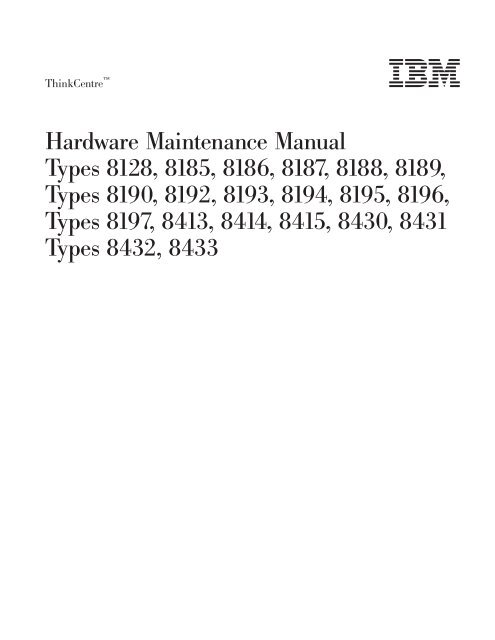Hardware Maintenance Manual - Lenovo
Hardware Maintenance Manual - Lenovo
Hardware Maintenance Manual - Lenovo
You also want an ePaper? Increase the reach of your titles
YUMPU automatically turns print PDFs into web optimized ePapers that Google loves.
ThinkCentre <br />
���<br />
<strong>Hardware</strong> <strong>Maintenance</strong> <strong>Manual</strong><br />
Types 8128, 8185, 8186, 8187, 8188, 8189,<br />
Types 8190, 8192, 8193, 8194, 8195, 8196,<br />
Types 8197, 8413, 8414, 8415, 8430, 8431<br />
Types 8432, 8433
ThinkCentre <br />
���<br />
<strong>Hardware</strong> <strong>Maintenance</strong> <strong>Manual</strong><br />
Types 8128, 8185, 8186, 8187, 8188, 8189,<br />
Types 8190, 8192, 8193, 8194, 8195, 8196,<br />
Types 8197, 8413, 8414, 8415, 8430, 8431<br />
Types 8432, 8433
Ninth Edition (February 2005)<br />
Note: Before using this information and the product it supports, be sure to read the<br />
general information under “Notices” on page 281.<br />
INTERNATIONAL BUSINESS MACHINES CORPORATION PROVIDES THIS PUBLICATION ″AS IS″ WITHOUT<br />
ANY WARRANTY OF ANY KIND, EITHER EXPRESS OR IMPLIED, INCLUDING, BUT NOT LIMITED TO, THE<br />
LIMITED WARRANTIES OF MERCHANTABILITY OR FITNESS FOR A PARTICULAR PURPOSE. Some<br />
jurisdictions do not allow disclaimers or express or implied warranties in certain transactions; therefore, this<br />
statement may not apply to you.<br />
This publication could include technical inaccuracies or typographical errors. Changes are periodically made to the<br />
information herein; these changes will be incorporated in new editions of the publication. IBM may make<br />
improvements or changes in the products or the programs described in this publication at any time.<br />
Requests for technical information about IBM products should be made to your IBM Authorized Dealer or your<br />
IBM Marketing Representative.<br />
© Copyright International Business Machines Corporation 2005. All rights reserved.<br />
US Government Users Restricted Rights – Use, duplication or disclosure restricted by GSA ADP Schedule Contract<br />
with IBM Corp.
Contents<br />
Chapter 1. About this manual . . . . . 1<br />
Important Safety Information . . . . . . . . .1<br />
Chapter 2. General information . . . . . 3<br />
Features . . . . . . . . . . . . . . . .3<br />
Physical specifications . . . . . . . . . . .5<br />
Types 8185, 8186, 8192, 8413, and 8430 . . . . .6<br />
Types 8128, 8187, 8188, 8193, 8414, and 8431 . . .7<br />
Types 8189, 8190, 8194, 8195, 8415, 8432, and 8433 8<br />
Types 8196 and 8197 . . . . . . . . . . .9<br />
Chapter 3. General Checkout . . . . . 11<br />
Chapter 4. IBM Enhanced Diagnostics 15<br />
Diagnostics program download . . . . . . . .15<br />
Navigating through the diagnostics programs . . .15<br />
Running diagnostics tests . . . . . . . . . .15<br />
Test selection . . . . . . . . . . . . .16<br />
Test results . . . . . . . . . . . . .16<br />
Fixed disk advanced test (FDAT) . . . . . .16<br />
Quick and Full erase - hard drive . . . . . .18<br />
Viewing the test log . . . . . . . . . . .18<br />
Chapter 5. IBM Setup Utility program 19<br />
Starting the IBM Setup Utility program . . . . .19<br />
Viewing and changing settings . . . . . . . .19<br />
Exiting from the IBM Setup Utility program . . .20<br />
Using passwords . . . . . . . . . . . .20<br />
User password . . . . . . . . . . . .20<br />
Administrator password . . . . . . . . .20<br />
Setting, changing, and deleting a password . . .20<br />
Using Security Profile by Device . . . . . . .21<br />
Using IDE Drives Setup . . . . . . . . . .21<br />
Selecting a startup device . . . . . . . . . .22<br />
Selecting a temporary startup device . . . . .22<br />
Changing the startup device sequence . . . .22<br />
Chapter 6. Replacing FRUs . . . . . . 23<br />
Locating connectors on the front . . . . . . .23<br />
Types 8185, 8186, 8192, 8413, and 8430 . . . .23<br />
Types 8128, 8187, 8188, 8193, 8414, and 8431 . .23<br />
Types 8189, 8190, 8194, 8195, 8415, 8432, and 8433 25<br />
Types 8196 and 8197 . . . . . . . . . .25<br />
Locating the connectors on the rear . . . . . .27<br />
Types 8185, 8186, 8192, 8413, and 8430 . . . .27<br />
Types 8128, 8187, 8188, 8193, 8414, and 8431 . .27<br />
Types 8189, 8190, 8194, 8195, 8415, 8432, and 8433 29<br />
Types 8196 and 8197 . . . . . . . . . .29<br />
Removing the cover . . . . . . . . . . .30<br />
Types 8185, 8186, 8192, 8413, and 8430 . . . .30<br />
Types 8128, 8187, 8188, 8193, 8414, and 8431 . .31<br />
Types 8189, 8190, 8194, 8195, 8415, 8432, and 8433 31<br />
Types 8196 and 8197 . . . . . . . . . .32<br />
Locating components . . . . . . . . . . .34<br />
Types 8185, 8186, 8192, 8413, and 8430 . . . .34<br />
Types 8128, 8187, 8188, 8193, 8414, and 8431 . .35<br />
Types 8189, 8190, 8194, 8195, 8415, 8432, and 8433 36<br />
Types 8196 and 8197 . . . . . . . . . .37<br />
Identifying parts on the system board (all machine<br />
types) . . . . . . . . . . . . . . . .38<br />
Replacing memory (all machine types) . . . . .38<br />
Replacing adapters . . . . . . . . . . . .39<br />
Types 8185, 8186, 8192, 8413, and 8430 . . . .39<br />
Types 8128, 8187, 8188, 8193, 8414, and 8431 . .41<br />
Types 8189, 8190, 8194, 8195, 8415, 8432, and 8433 42<br />
Types 8196 and 8197 . . . . . . . . . .42<br />
Replacing internal drives . . . . . . . . . .43<br />
Types 8185, 8186, 8192, 8413, and 8430 . . . .43<br />
Types 8128, 8187, 8188, 8193, 8414, and 8431 . .45<br />
Types 8189, 8190, 8194, 8195, 8415, 8432, and 8433 48<br />
Types 8196 and 8197 . . . . . . . . . .51<br />
Connecting the drive . . . . . . . . . . .54<br />
Parallel ATA hard disk drive . . . . . . . .54<br />
Serial ATA hard disk drive . . . . . . . .55<br />
CD drive, DVD drive, CD/RW drive, or<br />
DVD/CD/RW combo drive . . . . . . . .55<br />
Diskette drive . . . . . . . . . . . .55<br />
Replacing the battery (all machine types) . . . .56<br />
Replacing the power supply . . . . . . . . .57<br />
Types 8185, 8186, 8192, 8413, and 8430 . . . .57<br />
Types 8128, 8187, 8188, 8193, 8414, and 8431 . .57<br />
Types 8189, 8190, 8194, 8195, 8196, 8197, 8415,<br />
8432, and 8433 . . . . . . . . . . . .58<br />
Replacing a microprocessor (all machine types) . .59<br />
Replacing the system board (all machine types) . .61<br />
Replacing the cover and connecting the cables . . .63<br />
Types 8185, 8186, 8192, 8413, and 8430 . . . .63<br />
Types 8128, 8187, 8188, 8193, 8414, and 8431 . .64<br />
Types 8189, 8190, 8194, 8195, 8415, 8432, and 8433 65<br />
Types 8196 and 8197 . . . . . . . . . .66<br />
Chapter 7. Symptom-to-FRU Index . . . 69<br />
Hard disk drive boot error . . . . . . . . .69<br />
Power Supply Errors . . . . . . . . . . .70<br />
Diagnostic error codes . . . . . . . . . . .70<br />
Beep symptoms . . . . . . . . . . . . .89<br />
No-beep symptoms . . . . . . . . . . . .91<br />
POST error codes . . . . . . . . . . . .92<br />
Miscellaneous error messages . . . . . . . . 107<br />
Undetermined problems . . . . . . . . . . 109<br />
Power supply connectors . . . . . . . . .110<br />
Connector P1 . . . . . . . . . . . .110<br />
Connector P2, P3, P4, and P7 . . . . . . .110<br />
Connector P5 (Diskette drive) . . . . . . .110<br />
Connector P6 . . . . . . . . . . . .110<br />
Connector P8 (Serial ATA) . . . . . . . .110<br />
Chapter 8. Additional Service<br />
Information . . . . . . . . . . . . 111<br />
© Copyright IBM Corp. 2005 iii
Security features . . . . . . . . . . . . 111<br />
Passwords . . . . . . . . . . . . . 111<br />
Vital product data . . . . . . . . . . .112<br />
BIOS levels . . . . . . . . . . . . . .112<br />
Erasing a lost or forgotten password (clearing<br />
CMOS) . . . . . . . . . . . . . . .113<br />
Flash update procedures . . . . . . . . . .113<br />
Updating (flashing) BIOS from a diskette or<br />
CD-ROM . . . . . . . . . . . . . .113<br />
Updating (flashing) BIOS from your operating<br />
system . . . . . . . . . . . . . . .113<br />
Recovering from a POST/BIOS update failure 114<br />
Power management . . . . . . . . . . .115<br />
Automatic configuration and power interface<br />
(ACPI) BIOS . . . . . . . . . . . . .115<br />
Advanced Power Management . . . . . .115<br />
Automatic <strong>Hardware</strong> Power Management<br />
features . . . . . . . . . . . . . .115<br />
Setting Automatic <strong>Hardware</strong> Power<br />
Management features . . . . . . . . . .115<br />
Automatic Power-On features . . . . . . .116<br />
Product Recovery Program . . . . . . . . .117<br />
Chapter 9. Parts listing . . . . . . . 119<br />
Type 8128 . . . . . . . . . . . . . .119<br />
Type 8185 . . . . . . . . . . . . . . 121<br />
Type 8186 . . . . . . . . . . . . . . 130<br />
Type 8187 . . . . . . . . . . . . . . 134<br />
Type 8188 . . . . . . . . . . . . . . 149<br />
Type 8189 . . . . . . . . . . . . . . 158<br />
iv <strong>Hardware</strong> <strong>Maintenance</strong> <strong>Manual</strong><br />
Type 8190 . . . . . . . . . . . . . . 172<br />
Type 8192 . . . . . . . . . . . . . . 178<br />
Type 8193 . . . . . . . . . . . . . . 180<br />
Type 8194 . . . . . . . . . . . . . . 188<br />
Type 8195 . . . . . . . . . . . . . . 202<br />
Type 8196 . . . . . . . . . . . . . .211<br />
Type 8197 . . . . . . . . . . . . . . 215<br />
Type 8413 . . . . . . . . . . . . . . 218<br />
Type 8414 . . . . . . . . . . . . . . 223<br />
Type 8415 . . . . . . . . . . . . . . 229<br />
Type 8430 . . . . . . . . . . . . . . 232<br />
Type 8431 . . . . . . . . . . . . . . 236<br />
Type 8432 . . . . . . . . . . . . . . 241<br />
Type 8433 . . . . . . . . . . . . . . 244<br />
Chapter 10. Related service<br />
information . . . . . . . . . . . . 247<br />
Safety information . . . . . . . . . . . . 247<br />
General safety . . . . . . . . . . . . 247<br />
Electrical safety . . . . . . . . . . . . 248<br />
Safety inspection guide . . . . . . . . . 249<br />
Handling electrostatic discharge-sensitive<br />
devices . . . . . . . . . . . . . . 250<br />
Grounding requirements . . . . . . . . 251<br />
Safety notices (multi-lingual translations) . . . 251<br />
Send us your comments! . . . . . . . . . 280<br />
Problem determination tips . . . . . . . . . 281<br />
Notices . . . . . . . . . . . . . . . 281<br />
Trademarks . . . . . . . . . . . . . . 282
Chapter 1. About this manual<br />
This manual contains service and reference information for IBM ®<br />
computer Types<br />
8128, 8185, 8186, 8187, 8188, 8189, 8190, 8192 8193, 8194, 8195, 8196, 8197, 8413,<br />
8414, 8415, 8430, 8431 8432, and 8433.<br />
This manual is divided into product service sections and a related service section,<br />
as follows:<br />
v The product service sections include procedures for isolating problems to a FRU,<br />
a Symptom-to-FRU Index, additional service information and an illustrated parts<br />
catalog.<br />
v The related service section includes safety notices and safety information, and<br />
problem determination tips.<br />
Note:<br />
Important Safety Information<br />
This manual is intended for trained servicers who are familiar with IBM Personal<br />
Computer products. Use this manual along with advanced diagnostic tests to troubleshoot<br />
problems effectively.<br />
Before servicing an IBM product, be sure to review the “Safety information” on page 247.<br />
Be sure to read all caution and danger statements in this book before performing<br />
any of the instructions.<br />
Prenez connaissance de toutes les consignes de type Attention et Danger avant de<br />
procéder aux opérations décrites par les instructions.<br />
Lesen Sie alle Sicherheitshinweise, bevor Sie eine Anweisung ausführen.<br />
Accertarsi di leggere tutti gli avvisi di attenzione e di pericolo prima di effettuare<br />
qualsiasi operazione.<br />
© Copyright IBM Corp. 2005 1
2 <strong>Hardware</strong> <strong>Maintenance</strong> <strong>Manual</strong><br />
Leia todas as instruções de cuidado e perigo antes de executar qualquer operação.<br />
Lea atentamente todas las declaraciones de precaución y peligro ante de llevar a<br />
cabo cualquier operación.
Chapter 2. General information<br />
Features<br />
This IBM ®<br />
computer incorporates many of the latest advances in computer<br />
technology.<br />
Go to Access IBM for general information about the use, operation, and<br />
maintenance of the computer. Access IBM also contains information to help solve<br />
problems and get repair service or other technical assistance.<br />
This section provides an overview of the computer features and preinstalled<br />
software.<br />
Microprocessor (varies by model type)<br />
v Intel ®<br />
Celeron <br />
(some models)<br />
v Intel Pentium ®<br />
4 (some models)<br />
v Intel Pentium 4 with HyperThreading (some models)<br />
v Internal cache (size varies by model type)<br />
Memory<br />
v Support for four dual inline memory modules (DIMMs)<br />
v 512 KB flash memory for system programs<br />
Internal drives<br />
v 3.5-inch, 1.44 MB diskette drive<br />
v Internal hard disk drive<br />
v EIDE CD-ROM drive or DVD-ROM drive (some models)<br />
Video subsystem<br />
v An integrated graphics controller for a Video Graphics Array (VGA) monitor<br />
v Accelerated graphics port (AGP) video adapter slot on the system board<br />
Audio subsystem<br />
v AC’97 with ADI 1981B Audio Codec<br />
v Line in, line out, and microphone connectors on the rear panel<br />
Connectivity<br />
v 10/100/1000 Mbps integrated Intel Ethernet controller that supports the Wake<br />
on LAN ®<br />
feature (some models)<br />
v Soft modem V.90/V.44 (some models)<br />
System management features<br />
v Remote Program Load (RPL) and Dynamic Host Configuration Protocol (DHCP)<br />
v Wake on LAN<br />
v Wake on Ring (in the IBM Setup Utility program, this feature is called Serial Port<br />
Ring Detect for an external modem)<br />
v Remote Administration<br />
v Automatic power-on startup<br />
© Copyright IBM Corp. 2005 3
v System Management (SM) BIOS and SM software<br />
v Ability to store POST hardware test results<br />
Input/output features<br />
v 25-pin, Extended Capabilities Port (ECP)/Extended Parallel Port (EPP)<br />
v 9-pin serial connector<br />
v Eight 4-pin, USB connectors (two on front panel and six on rear panel)<br />
v PS/2 ®<br />
mouse connector<br />
v PS/2 keyboard connector<br />
v Ethernet connector<br />
v VGA monitor connector<br />
v Three audio connectors (line in, line out, and microphone)<br />
Expansion<br />
v Empty drive bays (some models)<br />
v Three 32-bit peripheral component interconnect (PCI) adapter slots (supports<br />
low-profile adapters only)<br />
v One accelerated graphics port (AGP) expansion slot (supports low-profile<br />
adapters only)<br />
Power<br />
v 200 - 230 W power supply with manual voltage selection switch (depending on<br />
type)<br />
v Automatic 50/60 Hz input frequency switching<br />
v Advanced Power Management support<br />
v Advanced Configuration and Power Interface (ACPI) support<br />
Security features<br />
v User and administrator passwords<br />
v Support for the addition of a rope clip and lockable cable<br />
v Support for the addition of an integrated cable lock<br />
v Startup sequence control<br />
v Startup without diskette drive, keyboard, or mouse<br />
v Unattended start mode<br />
v Diskette and hard disk I/O control<br />
v Serial and parallel port I/O control<br />
v Security profile by device<br />
IBM preinstalled software<br />
The computer might come with preinstalled software. If it does, an operating<br />
system, device drivers to support built-in features, and other support programs are<br />
included.<br />
Operating systems (preinstalled) (varies by model type)<br />
Note: Not all countries or regions will have these operating systems.<br />
v Microsoft ®<br />
4 <strong>Hardware</strong> <strong>Maintenance</strong> <strong>Manual</strong><br />
Windows ®<br />
XP Home<br />
v Microsoft Windows XP Professional<br />
v Microsoft Windows 2000
Physical specifications<br />
Operating systems (tested for compatibility) 1<br />
v Microsoft Windows NT ®<br />
Workstation Version 4.0<br />
v Microsoft Windows 98 Second Edition<br />
This section details the physical specifications for each computer Type.<br />
1. The operating systems listed here are being tested for compatibility at the time this publication goes to press. Additional<br />
operating systems might be identified by IBM as compatible with the computer following the publication of this booklet.<br />
Corrections and additions to this list are subject to change. To determine if an operating system has been tested for compatibility,<br />
check the Web site of the operating system vendor.<br />
Chapter 2. General information 5
Dimensions<br />
Types 8185, 8186, 8192, 8413, and 8430<br />
This section lists the physical specifications for the computer.<br />
Height: 104 mm (4.1 in.)<br />
Width: 360 mm (14.2 in.)<br />
Depth: 412 mm (16.2 in.)<br />
Weight<br />
Minimum configuration as shipped: 8.1 kg (18 lb)<br />
Maximum configuration: 9.1 kg (20 lb)<br />
Environment<br />
Air temperature:<br />
System on: 10° to 35°C (50° to 95° F)<br />
System off: 10° to 43°C (50° to 110° F)<br />
Maximum altitude: 2134 m (7000 ft)<br />
Note: The maximum altitude, 2134 m (7000 ft), is the<br />
maximum altitude at which the specified air temperatures<br />
apply. At higher altitudes, the maximum air temperatures<br />
are lower than those specified.<br />
Humidity:<br />
System on: 8% to 80%<br />
System off: 8% to 80%<br />
Electrical input<br />
Input voltage:<br />
Low range:<br />
Minimum: 90 V ac<br />
Maximum: 180 V ac<br />
Input frequency range: 47–53 Hz<br />
Voltage switch setting: 115 V ac<br />
High range:<br />
Minimum: 137 V ac<br />
Maximum: 265 V ac<br />
Input frequency range: 57–63 Hz<br />
Voltage switch setting: 230 V ac<br />
Input kilovolt-amperes (kVA) (approximate):<br />
Minimum configuration as shipped: 0.08 kVA<br />
Maximum configuration: 0.25 kVA<br />
Note: Power consumption and heat output vary depending<br />
on the number and type of optional features installed and<br />
the power-management optional features in use.<br />
6 <strong>Hardware</strong> <strong>Maintenance</strong> <strong>Manual</strong><br />
Heat output (approximate) in British thermal units (Btu) per<br />
hour:<br />
Minimum configuration: 257 Btu/hr (75 watts)<br />
Maximum configuration: 683 Btu/hr (200 watts)<br />
Airflow<br />
Approximately 0.45 cubic meters per minute (16 cubic feet<br />
per minute) maximum<br />
Acoustical noise-emission values<br />
For microprocessors less than 2.8 GHz:<br />
Average sound-pressure levels:<br />
At operator position:<br />
Idle: 28 dBA<br />
Operating: 30 dBA<br />
At bystander position - 1 meter (3.3 ft):<br />
Idle: 27 dBA<br />
Operating: 29 dBA<br />
Declared (upper limit) sound-power levels:<br />
Idle: 4.2 bels<br />
Operating: 4.3 bels<br />
For microprocessors greater than or equal to 2.8 GHz:<br />
Average sound-pressure levels:<br />
At operator position:<br />
Idle: 29 dBA<br />
Operating: 31 dBA<br />
At bystander position - 1 meter (3.3 ft):<br />
Idle: 28 dBA<br />
Operating: 29 dBA<br />
Declared (upper limit) sound-power levels:<br />
Idle: 4.3 bels<br />
Operating: 4.4 bels<br />
Note: These levels were measured in controlled acoustical<br />
environments according to the procedures specified by the<br />
American National Standards Institute (ANSI) S12.10 and ISO<br />
7779 and are reported in accordance with ISO 9296. Actual<br />
sound-pressure levels in a given location might exceed the<br />
average values stated because of room reflections and other<br />
nearby noise sources. The declared sound-power levels indicate<br />
an upper limit, below which a large number of computers will<br />
operate.
Dimensions<br />
Types 8128, 8187, 8188, 8193, 8414, and 8431<br />
This section lists the physical specifications for the computer.<br />
Height: 140 mm (5.5 in.)<br />
Width: 425 mm (16.7 in.)<br />
Depth: 425 mm (16.7 in)<br />
Weight<br />
Minimum configuration as shipped: 10.0 kg (22 lb)<br />
Maximum configuration: 11.4 kg (25.0 lb)<br />
Environment<br />
Air temperature:<br />
System on: 10° to 35°C (50° to 95° F)<br />
System off: 10° to 43°C (50° to 110° F)<br />
Maximum altitude: 2134 m (7000 ft)<br />
Note: The maximum altitude, 2134 m (7000 ft), is the<br />
maximum altitude at which the specified air temperatures<br />
apply. At higher altitudes, the maximum air temperatures<br />
are lower than those specified.<br />
Humidity:<br />
System on: 8% to 80%<br />
System off: 8% to 80%<br />
Electrical input<br />
Input voltage:<br />
Low range:<br />
Minimum: 90 V ac<br />
Maximum: 180 V ac<br />
Input frequency range: 47–53 Hz<br />
Voltage switch setting: 115 V ac<br />
High range:<br />
Minimum: 137 V ac<br />
Maximum: 265 V ac<br />
Input frequency range: 57–63 Hz<br />
Voltage switch setting: 230 V ac<br />
Input kilovolt-amperes (kVA) (approximate):<br />
Minimum configuration as shipped: 0.08 kVA<br />
Maximum configuration: 0.3 kVA<br />
Note: Power consumption and heat output vary depending<br />
on the number and type of optional features installed and<br />
the power-management optional features in use.<br />
Heat output (approximate) in British thermal units (Btu) per<br />
hour:<br />
Minimum configuration: 257 Btu/hr (75 watts)<br />
Maximum configuration: 785 Btu/hr (230 watts)<br />
Airflow<br />
Approximately 0.51 cubic meters per minute (18 cubic feet<br />
per minute) maximum<br />
Acoustical noise-emission values<br />
Average sound-pressure levels:<br />
At operator position:<br />
Idle: 30 dBA<br />
Operating: 32 dBA<br />
At bystander position - 1 meter (3.3 ft):<br />
Idle: 26 dBA<br />
Operating: 30 dBA<br />
Declared (upper limit) sound-power levels:<br />
Idle: 4.0 bels<br />
Operating: 4.3 bels<br />
Note: These levels were measured in controlled acoustical<br />
environments according to the procedures specified by the<br />
American National Standards Institute (ANSI) S12.10 and<br />
ISO 7779 and are reported in accordance with ISO 9296.<br />
Actual sound-pressure levels in a given location might<br />
exceed the average values stated because of room reflections<br />
and other nearby noise sources. The declared sound-power<br />
levels indicate an upper limit, below which a large number<br />
of computers will operate.<br />
Chapter 2. General information 7
Dimensions<br />
Types 8189, 8190, 8194, 8195, 8415, 8432, and 8433<br />
This section lists the physical specifications for the computer.<br />
Height: 413 mm (16.25 in.)<br />
Width: 191 mm (7.5 in.)<br />
Depth: 406 mm (16 in.)<br />
Weight<br />
Minimum configuration as shipped: 9.1 kg (20 lb)<br />
Maximum configuration: 10.2 kg (22.5 lb)<br />
Environment<br />
Air temperature:<br />
System on: 10° to 35°C (50° to 95° F)<br />
System off: 10° to 43°C (50° to 110° F)<br />
Maximum altitude: 2134 m (7000 ft)<br />
Note: The maximum altitude, 2134 m (7000 ft), is the<br />
maximum altitude at which the specified air temperatures<br />
apply. At higher altitudes, the maximum air temperatures<br />
are lower than those specified.<br />
Humidity:<br />
System on: 8% to 80%<br />
System off: 8% to 80%<br />
Electrical input<br />
Input voltage:<br />
Low range:<br />
Minimum: 90 V ac<br />
Maximum: 180 V ac<br />
Input frequency range: 47–53 Hz<br />
Voltage switch setting: 115 V ac<br />
High range:<br />
Minimum: 137 V ac<br />
Maximum: 265 V ac<br />
Input frequency range: 57–63 Hz<br />
Voltage switch setting: 230 V ac<br />
Input kilovolt-amperes (kVA) (approximate):<br />
Minimum configuration as shipped: 0.08 kVA<br />
Maximum configuration: 0.3 kVA<br />
Note: Power consumption and heat output vary depending<br />
on the number and type of optional features installed and<br />
the power-management optional features in use.<br />
8 <strong>Hardware</strong> <strong>Maintenance</strong> <strong>Manual</strong><br />
Heat output (approximate) in British thermal units (Btu) per<br />
hour:<br />
Minimum configuration: 257 Btu/hr (75 watts)<br />
Maximum configuration: 785 Btu/hr (230 watts)<br />
Airflow<br />
Approximately 0.68 cubic meters per minute (24 cubic feet<br />
per minute) maximum<br />
Acoustical noise-emission values<br />
Average sound-pressure levels:<br />
At operator position:<br />
Idle: 28 dBA<br />
Operating: 30 dBA<br />
At bystander position - 1 meter (3.3 ft):<br />
Idle: 26 dBA<br />
Operating: 29 dBA<br />
Declared (upper limit) sound-power levels:<br />
Idle: 4.1 bels<br />
Operating: 4.3 bels<br />
Note: These levels were measured in controlled acoustical<br />
environments according to the procedures specified by the<br />
American National Standards Institute (ANSI) S12.10 and<br />
ISO 7779 and are reported in accordance with ISO 9296.<br />
Actual sound-pressure levels in a given location might<br />
exceed the average values stated because of room reflections<br />
and other nearby noise sources. The declared sound-power<br />
levels indicate an upper limit, below which a large number<br />
of computers will operate.
Dimensions<br />
Types 8196 and 8197<br />
This section lists the physical specifications for the computer.<br />
Height: 398 mm (15.67 in.)<br />
Width: 180 mm (7.08 in.)<br />
Depth: 402 mm (15.82 in.)<br />
Weight<br />
Minimum configuration as shipped: 7.6 kg (16.8 lb)<br />
Maximum configuration: 9.97 kg (22 lb)<br />
Environment<br />
Air temperature:<br />
System on: 10° to 35°C (50° to 95° F)<br />
System off: 10° to 43°C (50° to 110° F)<br />
Maximum altitude: 2134 m (7000 ft)<br />
Note: The maximum altitude, 2134 m (7000 ft), is the<br />
maximum altitude at which the specified air temperatures<br />
apply. At higher altitudes, the maximum air temperatures<br />
are lower than those specified.<br />
Humidity:<br />
System on: 8% to 80%<br />
System off: 8% to 80%<br />
Electrical input<br />
Input voltage:<br />
Low range:<br />
Minimum: 90 V ac<br />
Maximum: 180 V ac<br />
Input frequency range: 47–53 Hz<br />
Voltage switch setting: 115 V ac<br />
High range:<br />
Minimum: 137 V ac<br />
Maximum: 265 V ac<br />
Input frequency range: 57–63 Hz<br />
Voltage switch setting: 230 V ac<br />
Input kilovolt-amperes (kVA) (approximate):<br />
Minimum configuration as shipped: 0.08 kVA<br />
Maximum configuration: 0.30 kVA<br />
Note: Power consumption and heat output vary depending<br />
on the number and type of optional features installed and<br />
the power-management optional features in use.<br />
Heat output (approximate) in British thermal units (Btu) per<br />
hour:<br />
Minimum configuration: 257 Btu/hr (75 watts)<br />
Maximum configuration: 785 Btu/hr (230 watts)<br />
Airflow<br />
Approximately 0.68 cubic meters every minute (24 cubic feet<br />
every minute) maximum<br />
Acoustical noise-emission values<br />
For microprocessors less than 2.8 GHz:<br />
Average sound-pressure levels:<br />
At operator position:<br />
Idle: 28 dBA<br />
Operating: 35 dBA<br />
At bystander position - 1 meter (3.3 ft):<br />
Idle: 25 dBA<br />
Operating: 33 dBA<br />
Declared (upper limit) sound-power levels:<br />
Idle: 4.0 bels<br />
Operating: 4.7 bels<br />
For microprocessors greater than or equal to 2.8 GHz:<br />
Average sound-pressure levels:<br />
At operator position:<br />
Idle: 33 dBA<br />
Operating: 35 dBA<br />
At bystander position - 1 meter (3.3 ft):<br />
Idle: 30 dBA<br />
Operating: 33 dBA<br />
Declared (upper limit) sound-power levels:<br />
Idle: 4.4 bels<br />
Operating: 4.7 bels<br />
Note: These levels were measured in controlled acoustical<br />
environments according to the procedures specified by the<br />
American National Standards Institute (ANSI) S12.10 and ISO<br />
7779 and are reported in accordance with ISO 9296. Actual<br />
sound-pressure levels in a given location might exceed the<br />
average values stated because of room reflections and other<br />
nearby noise sources. The declared sound-power levels indicate<br />
an upper limit, below which a large number of computers will<br />
operate.<br />
Chapter 2. General information 9
10 <strong>Hardware</strong> <strong>Maintenance</strong> <strong>Manual</strong>
Chapter 3. General Checkout<br />
Note: The fans in this system may turn off under normal operation. This is a<br />
noise-level reduction feature, and should not be taken to mean there is<br />
something wrong with the system.<br />
The following tools are available to help identify and resolve hardware-related<br />
problems.<br />
v IBM Setup Utility program<br />
v Power-On Self-Test (POST)<br />
– POST Beep Codes<br />
– Error Code Format<br />
v IBM Enhanced Diagnostics program<br />
v Product recovery utility<br />
– Factory Contents<br />
– Partial recovery<br />
v Repair utility<br />
Attention:<br />
The drives in the computer you are servicing might have been rearranged or the drive<br />
startup sequence changed. Be extremely careful during write operations such as copying,<br />
saving or formatting. Data or programs can be overwritten if you select an incorrect drive.<br />
Diagnostic error messages appear when a test program finds a problem with a<br />
hardware option. For the test programs to properly determine if a test Passed, Failed<br />
or Aborted, the test programs check the error-return code at test completion. See<br />
Chapter 4, “IBM Enhanced Diagnostics,” on page 15.<br />
General error messages appear if a problem or conflict is found by an application<br />
program, the operating system, or both. For an explanation of these messages, refer<br />
to the information supplied with that software package.<br />
Notes:<br />
v By default, the computer starts up quiet (no beep and no memory count and checkpoint<br />
code display) when no errors are detected by POST.<br />
v To enable beep and memory count and checkpoint code display when a successful POST<br />
occurs, do the following:<br />
1. Select Start Options in the IBM Setup Utility program (see Chapter 5, “IBM Setup<br />
Utility program,” on page 19).<br />
2. Set Power-On Self-Test to Enhanced.<br />
v Before replacing any FRUs, ensure that the latest level of BIOS is installed on the system.<br />
A down-level BIOS might cause false errors and unnecessary replacement of the system<br />
board. For more information on how to determine and obtain the latest level BIOS, see<br />
“BIOS levels” on page 112..<br />
v If multiple error codes are displayed, diagnose the first error code displayed.<br />
© Copyright IBM Corp. 2005 11
▌001▐<br />
1. Power-off the computer and all external devices.<br />
2. Make sure that all external cables and power cords are properly connected.<br />
3. Remove the cover and make sure that all cables to the system board are seated<br />
properly.<br />
4. Set all monitor controls to the middle position.<br />
5. Power-on all external devices.<br />
6. Power-on the computer.<br />
7. Check the power-on indicator and listen for the fan(s).<br />
DID THE COMPUTER POWER-ON AND STAY ON?<br />
YES, continue to ▌002▐.<br />
NO, go to “Undetermined problems” on page 109.<br />
▌002▐<br />
DID YOU HEAR ANY BEEPS WHEN POWERING ON?<br />
YES, go to “Beep symptoms” on page 89.<br />
NO, continue to ▌003▐.<br />
▌003▐<br />
IS ANYTHING DISPLAYED ON THE MONITOR SCREEN?<br />
YES, continue to ▌004▐.<br />
NO, make sure that the monitor is working properly. Most monitors have some<br />
sort of diagnostic self test. Refer to the manual for your monitor.<br />
If you determine that the monitor is working properly, make sure it is properly<br />
connected to the computer. Otherwise, go to “Undetermined problems” on page<br />
109.<br />
▌004▐<br />
DID YOU RECEIVE THE EXPECTED RESPONSE?<br />
YES, continue to ▌005▐.<br />
NO, proceed to ▌006▐.<br />
▌005▐<br />
12 <strong>Hardware</strong> <strong>Maintenance</strong> <strong>Manual</strong><br />
Run the Diagnostic programs. If necessary, refer to Chapter 4, “IBM Enhanced<br />
Diagnostics,” on page 15.<br />
v If you receive an error, replace the part that the diagnostic program calls out or<br />
go to Chapter 7, “Symptom-to-FRU Index,” on page 69.<br />
v If an installed device is not recognized by the diagnostics program, that device<br />
might be defective.
v If the test stops and you cannot continue, replace the last device tested.<br />
▌006▐<br />
IS A POST ERROR CODE DISPLAYED?<br />
If YES, go to “POST error codes” on page 92.<br />
If NO, continue to ▌007▐.<br />
▌007▐<br />
1. Power-off the computer.<br />
2. Press and hold the F1 key and power-on the computer to start the IBM Setup<br />
Utility program (see Chapter 5, “IBM Setup Utility program,” on page 19).<br />
Release the F1 key when you hear beeps.<br />
3. Select Exit, Load Default Settings, and Save and exit the Setup Utility.<br />
4. If the problem persists, continue to ▌008▐.<br />
▌008▐<br />
Run the Diagnostic programs. If necessary, refer to Chapter 4, “IBM Enhanced<br />
Diagnostics,” on page 15.<br />
v If you receive an error, replace the part that the diagnostic program calls out or<br />
go to Chapter 7, “Symptom-to-FRU Index,” on page 69.<br />
v If the test stops and you cannot continue, replace the last device tested.<br />
Chapter 3. General Checkout 13
14 <strong>Hardware</strong> <strong>Maintenance</strong> <strong>Manual</strong>
Chapter 4. IBM Enhanced Diagnostics<br />
The IBM Enhanced Diagnostics program uses a full range of diagnostic utilities to<br />
determine the operating condition of the computer’s hardware components.<br />
For a complete list of error codes and messages, see Chapter 7, “Symptom-to-FRU<br />
Index,” on page 69.<br />
Diagnostics program download<br />
To download the Diagnostics program, do the following:<br />
v Go to http://www.ibm.com/.<br />
v Select Support & downloads.<br />
v Select Personal computing from the ″Get product support for″ list.<br />
v Enter your the machine type in the ″Quick Path″ box.<br />
v Follow the links to find the IBM Enhance Diagnostics.<br />
Note: You can download either a diskette image or a startable CD-ROM image<br />
(.iso file) of the diagnostics.<br />
Navigating through the diagnostics programs<br />
Use the cursor movement keys to navigate within the menus.<br />
v The Enter key is used to select a menu item.<br />
v The Esc key is used to back up to the previous menu.<br />
v For online help press F1.<br />
Running diagnostics tests<br />
There are four ways to run the diagnostic tests.<br />
1. Using the cursor movement keys, highlight Run Normal Test or Run Quick<br />
Test from the Diagnostics menu and then press Enter.<br />
This will automatically run a pre-defined group of tests from each test category.<br />
Run Normal Test runs a more extensive set of tests than does Run Quick Test<br />
and takes longer to execute.<br />
2. Press F5 to automatically run all selected tests in all categories. See “Test<br />
selection” on page 16.<br />
3. From within a test category, press Ctrl-Enter to automatically run only the<br />
selected tests in that category. See “Test selection” on page 16.<br />
4. Using the cursor movement keys, highlight a single test within a test category,<br />
then press Enter. This will run only that test.<br />
Press Esc at any time to stop the testing process.<br />
Test results, (N/A, PASSED, FAILED, ABORTED), are displayed in the field beside<br />
the test description and in the test log. See “Viewing the test log” on page 18.<br />
© Copyright IBM Corp. 2005 15
Test selection<br />
To select one or more tests, use the following procedure.<br />
1. Open the corresponding test category.<br />
2. Using the cursor movement keys, highlight the desired test.<br />
3. Press the space bar.<br />
A selected test is marked by >>. Pressing the space bar again de-selects a test<br />
and removes the chevron.<br />
4. Repeat steps 2 and 3 above to select all desired tests.<br />
Test results<br />
Diagnostics test results will produce the following error code format:<br />
Function<br />
Code<br />
v Function Code:<br />
Failure Type DeviceID Date ChkDigits Text<br />
Represents the feature or function within the PC.<br />
v Failure Type:<br />
Represents the type of error encountered.<br />
v DeviceID:<br />
Contains the component’s unit-ID which corresponds to either a fixed disk<br />
drive, removable media drive, serial or parallel port, processor, specific DIMM,<br />
or a device on the PCI bus.<br />
v Date:<br />
Contains the date on which the diagnostic test was run. The date is retrieved<br />
from CMOS and displayed using the YYYYMMDD format.<br />
v ChkDigits:<br />
Contains a 2-digit check-digit value to ensure the following:<br />
– Diagnostics were run on the specified date.<br />
– Diagnostics were run on the specified IBM computer.<br />
– The diagnostic error code is recorded correctly.<br />
v Text:<br />
Description of the error.<br />
Note: See “Diagnostic error codes” on page 70 for error code listings.<br />
Fixed disk advanced test (FDAT)<br />
PC-Doctor’s (PCDR) Fixed-Disk Advanced Test module (FDAT) is a full-featured<br />
highly configurable fixed-disk test suite. The configurable capabilities of FDAT<br />
allow users to enable or disable specific tests, enable or disable testing features,<br />
control the test log detail, alter testing parameters, etc. FDAT will test for and<br />
report most commonly found errors on a fixed-disk drive and is able to test up to<br />
128 SCSI and 4 IDE drives (up to 132 total drives). Drive information is gathered<br />
through FDAT’s enumeration of available devices and user specific configuration<br />
parameters located in the FDAT.INI. FDAT uses information supplied by these<br />
features to indicate specifically what devices are available for test, what tests are<br />
available for the device, device properties, etc. Modify the FDAT.INI file in PC<br />
Doctor for DOS to change testing parameters.<br />
16 <strong>Hardware</strong> <strong>Maintenance</strong> <strong>Manual</strong><br />
FDAT consists of the following subtests and features.
Fixed-Disk Tests:<br />
v Seek Tests - checks the physical operation of the drive head.<br />
– Linear Seek<br />
– Random Seek<br />
– Min-Max Seek<br />
– Butterfly Seek<br />
v Verify Tests - checks the integrity of the data present on the media.<br />
– Linear Verify<br />
– Random Verify<br />
v Surface Scan Tests - checks the drive media for defects.<br />
– Surface Scan (Linear)<br />
– Surface Scan (Aggressive) - this is disabled for normal customer use.<br />
– Surface Scan (Random)<br />
v SMART - checks the SMART functionality for drives that support SMART.<br />
– Start SMART Self-Test<br />
– Get SMART test results<br />
Other Test Features:<br />
v Write-Splice Repair - detects and corrects Error Correction Code errors during<br />
Verify tests.<br />
v Auto Spin Down - a gradual spin down of the drive platters to avoid damaging<br />
the media.<br />
v Manufacturer Log - an in-depth manufacturer supported log of errors on the<br />
drive.<br />
Multitasking:<br />
To allow simultaneous testing of multiple hard drives whenever possible, the<br />
FDAT module is written as a set of multitasking functions. Each drive under test<br />
can run the same test or run a different test at the same time. Each subtest is<br />
written to handle a single test pass and all test variables are kept track of in a<br />
structure unique for each drive. However, when testing IDE drives, FDAT will not<br />
perform simultaneous testing of IDE drives that are attached to the same IDE<br />
cable. For example, if FDAT is testing four IDE drives on a PC, it will perform<br />
simultaneous testing on drives 1 and 3 first (master drives), then perform tests on<br />
2 and 4 (slave drives). FDAT will also perform simultaneous testing on a master<br />
and slave that are on separate IDE cables, but will not perform simultaneous tests<br />
on a master and slave on the same IDE cable. This generally increases the amount<br />
of time needed to test multiple IDE drives.<br />
Another limitation of FDAT’S multitasking capability is the use of Ultra DMA<br />
(UDMA). Only one drive at a time can access the UDMA channel and the UDMA<br />
channel buffer must be kept high in order to maintain a speed advantage over<br />
other data transfer modes. In order to use the UDMA channel during testing, users<br />
must disable the multitasking feature.<br />
Destructive vs non-destructive testing:<br />
Most of the tests found in FDAT are non-destructive. This means that PCDR will<br />
preserve any data that is present on the tested media prior to beginning any<br />
destructive operations (i.e. write operations). However, users can run certain tests<br />
Chapter 4. IBM Enhanced Diagnostics 17
in destructive mode (i.e. surface scan tests). Destructive tests will speed up testing<br />
because FDAT does not preserve the data on the media prior to the test beginning.<br />
Unlike non-destructive tests, any data present on the media prior to the test<br />
beginning is lost. FDAT allows for enabling or disabling destructive tests, as well<br />
as specifying a range of destructive and non-destructive sectors on the tested drive.<br />
This is done through the configuration of the FDAT.INI. If destructive and<br />
non-destructive ranges somehow overlap, then the overlapped area is considered<br />
non-destructive. For example, if users specify both destructive and non-destructive<br />
ranges as the same, then the entire drive is tested as non-destructive.<br />
Quick and Full erase - hard drive<br />
The Diagnostics program offers two hard drive format utilities:<br />
Viewing the test log<br />
18 <strong>Hardware</strong> <strong>Maintenance</strong> <strong>Manual</strong><br />
v Quick Erase Hard Drive<br />
v Full Erase Hard Drive<br />
The Quick Erase Hard Drive provides a DOS utility that performs the following<br />
steps.<br />
v Destroys the Master Boot Record (MBR) on the hard drive.<br />
v Destroys all copies of the FAT Table on all partitions (both the master and<br />
backup).<br />
v Destroys the partition table.<br />
v Provides messages that warn the user that this is a non-recoverable process.<br />
The Full Erase Hard Drive provides a DOS utility that performs the following<br />
steps.<br />
v Performs all the steps in Quick Erase.<br />
v Provides a DOS utility that writes random data to all sectors of the hard drive.<br />
v Provide an estimate of time to completion along with a visual representation of<br />
completion status.<br />
v Provides messages that warn the user about non-recoverable process.<br />
Important: Make sure that all data is backed up before using the Quick or Full Erase<br />
functions.<br />
To select the Quick Erase or Full Erase Hard Drive utility, use the following<br />
procedure.<br />
1. Select the UTILITY option on the toolbar and press Enter.<br />
2. Select either the QUICK ERASE or FULL ERASE HARD DISK option and<br />
follow the instructions.<br />
Errors reported by the diagnostic test will be displayed by the program as a failed<br />
test.<br />
To view details of a failure or to view a list of test results, use the following<br />
procedure from any test category screen.<br />
v Press F3 to activate the log file.<br />
v Press F3 again to save the file to diskette or F2 to print the file.
Chapter 5. IBM Setup Utility program<br />
Attention<br />
A customized setup configuration (other than default settings) might exist on<br />
the computer you are servicing. Running the IBM Setup Utility program<br />
might alter those settings. Note the current configuration settings and verify<br />
that the settings are in place when service is complete.<br />
The IBM Setup Utility program is stored in the electrically erasable programmable<br />
read-only memory (EEPROM) of the computer. The IBM Setup Utility program is<br />
used to view and change the configuration settings of the computer, regardless of<br />
which operating system you are using. However, the operating-system settings<br />
might override any similar settings in the IBM Setup Utility program.<br />
This program includes settings for the following:<br />
v System Summary<br />
v Product Data<br />
v Devices and I/O Ports<br />
v Start Options<br />
v Date and Time<br />
v System Security<br />
v Advanced Setup<br />
v Power Management<br />
Starting the IBM Setup Utility program<br />
To start the IBM Setup Utility program, do the following:<br />
1. Power-off the computer and wait for a few seconds until all in-use lights go off.<br />
2. Power-on the computer.<br />
3. When the IBM Setup Utility prompt appears on the screen during start-up,<br />
press F1. The IBM Setup Utility menu will appear.<br />
4. Follow the instructions on the screen.<br />
5. When finished, select System Summary to verify that any configuration<br />
changes have been accepted.<br />
The IBM Setup Utility might start automatically when POST detects that hardware<br />
has been removed or new hardware has been installed in the computer.<br />
Viewing and changing settings<br />
The IBM Setup Utility program menu lists items that identify system configuration<br />
topics.<br />
When working with the IBM Setup Utility program menu, you must use the<br />
keyboard. The keys used to perform various tasks are displayed at the bottom of<br />
each screen.<br />
© Copyright IBM Corp. 2005 19
Exiting from the IBM Setup Utility program<br />
Using passwords<br />
When you finish viewing or changing settings, press Esc to return to the IBM<br />
Setup Utility program menu (you might have to press Esc several times). If you<br />
want to save the new settings, select Save Settings or Save and exit the Setup<br />
Utility. Otherwise, your changes will not be saved.<br />
The use of passwords provide security for the computer and data. There are two<br />
kinds of passwords: a user password and an administrator password. You do not<br />
have to set a password of either type to use the computer. However, if you decide<br />
to set either one, read the following sections.<br />
User password<br />
The user password feature deters unauthorized persons from gaining access to the<br />
computer.<br />
Administrator password<br />
Setting an administrator password deters unauthorized persons from changing<br />
configuration settings. If you are responsible for maintaining the settings of several<br />
computers, you might want to set an administrator password.<br />
After you set an administrator password, a password prompt is displayed each<br />
time you try to access the IBM Setup Utility program. If you type the wrong<br />
password, you will see an error message. If you type the wrong password three<br />
times, you must turn the computer off and start again.<br />
If both the user and administrator passwords are set, you can type either<br />
password. However, to change any configuration settings, you must use your<br />
administrator password.<br />
Setting, changing, and deleting a password<br />
To set, change, or delete a password, do the following:<br />
20 <strong>Hardware</strong> <strong>Maintenance</strong> <strong>Manual</strong><br />
Note: A password can be any combination of up to seven characters (A- Z, a-z,<br />
and 0-9).<br />
1. Start the IBM Setup Utility program (see “Starting the IBM Setup Utility<br />
program” on page 19).<br />
2. From the IBM Setup Utility program menu, select Security → Set Passwords.<br />
Read the information displayed on the right side of the screen.
Using Security Profile by Device<br />
Using IDE Drives Setup<br />
Security Profile by Device is used to enable or disable user access to the following<br />
devices:<br />
IDE controller When this feature is set to Disable, all devices connected to the<br />
IDE controller (such as hard disk drives or the CD-ROM drive)<br />
are disabled and will not be displayed in the system<br />
configuration.<br />
Diskette Drive Access When this feature is set to Disable, the diskette drive cannot be<br />
accessed.<br />
Diskette Write Protect When this feature is set to Enable, all diskettes are treated as if<br />
they are write-protected.<br />
To set Security Profile by Device, do the following:<br />
1. Start the IBM Setup Utility program (see “Starting the IBM Setup Utility<br />
program” on page 19).<br />
2. From the IBM Setup Utility program menu, select Security.<br />
3. Select Security Profile by Device.<br />
4. Select the desired devices and settings and press Enter.<br />
5. Return to the IBM Setup Utility program menu and select Exit and then Save<br />
Settings or Save and exit the Setup Utility.<br />
Note: If you do not want to save the settings, select Exit the Setup Utility<br />
without saving.<br />
In addition to listing the different IDE devices, there are options for configuring<br />
the serial and parallel IDE controllers.<br />
Parallel ATA This setting allows the user to disable one or both of the parallel<br />
IDE controllers.<br />
Native Mode Operation This setting is only available when the serial ATA controller is<br />
enabled. This allows the user to specify whether the parallel and<br />
serial ATA controllers will operate in ″legacy″ or ″native″ mode.<br />
By default, they will operate in native mode unless both parallel<br />
ATA controllers are populated and a serial ATA drive is present.<br />
Then the serial ATA drive will become ″native″ mode. The user<br />
can select Automatic or the serial ATA controller to run in<br />
″native″ mode. However, running in ″native″ mode might not<br />
work with older operating systems.<br />
To configure IDE Drives Setup, do the following:<br />
1. Start the IBM Setup Utility program (see “Starting the IBM Setup Utility<br />
program” on page 19).<br />
2. From the IBM Setup Utility program menu, select Devices.<br />
3. Select IDE Drives Setup.<br />
4. Select the desired devices and settings and press Enter.<br />
5. Return to the IBM Setup Utility program menu and select Exit and then Save<br />
Settings.<br />
Chapter 5. IBM Setup Utility program 21
Selecting a startup device<br />
If the computer does not start up (boot) from a device such as the CD-ROM,<br />
diskette, or hard disk as expected, use one of the following procedures to select a<br />
startup device.<br />
Selecting a temporary startup device<br />
Use this procedure to startup from any boot device.<br />
Note: Not all CDs, hard disks, and diskettes are startable (bootable).<br />
1. Turn off the computer.<br />
2. Turn on the computer and look for the following prompt on the logo screen:<br />
(To interrupt normal startup, press Enter)<br />
3. Press the Enter key.<br />
4. When the Startup Interrupt Menu displays, press F12.<br />
5. Double click the desired startup device from the Alternate startup devices.<br />
Note: Selecting a startup device from this list does not permanently change the<br />
startup sequence.<br />
Changing the startup device sequence<br />
To view or permanently change the configured startup device sequence, do the<br />
following:<br />
22 <strong>Hardware</strong> <strong>Maintenance</strong> <strong>Manual</strong><br />
1. Start the IBM Setup Utility program (see “Starting the IBM Setup Utility<br />
program” on page 19).<br />
2. Select Startup.<br />
3. Select Startup Sequence. See the information displayed on the right side of the<br />
screen.<br />
4. Select the devices for the Primary Startup Sequence, the Automatic Startup<br />
Sequence, and the Error Startup Sequence.<br />
5. Select Exit from the IBM Setup Utility menu and then Save Settings or Save<br />
and exit the Setup Utility.<br />
If you have changed these settings and want to return to the default settings, select<br />
Load Default Settings on the Exit menu.
Chapter 6. Replacing FRUs<br />
Important: Before you install or remove any option, read “Safety information” on<br />
page 247. These precautions and guidelines will help you work safely.<br />
FRU replacements are to be done by trained service technicians only.<br />
Note: Some FRUs are also CRUs (Customer Replaceable Units). For CRU<br />
information see Chapter 9, “Parts listing,” on page 119.<br />
Locating connectors on the front<br />
Types 8185, 8186, 8192, 8413, and 8430<br />
The following illustration shows the locations of the connectors on the front of the<br />
computer.<br />
▌1▐USB connector<br />
▌2▐USB connector<br />
Types 8128, 8187, 8188, 8193, 8414, and 8431<br />
The following illustration shows the locations of the connectors on the front of the<br />
computer.<br />
© Copyright IBM Corp. 2005 23
▌1▐USB connector<br />
▌2▐USB connector<br />
24 <strong>Hardware</strong> <strong>Maintenance</strong> <strong>Manual</strong>
Types 8189, 8190, 8194, 8195, 8415, 8432, and 8433<br />
The following illustration shows the locations of the connectors on the front of the<br />
computer.<br />
Note: Not all computer models will have the following connectors.<br />
▌1▐IEEE 1394 connector ▌4▐USB connector<br />
▌2▐Microphone connector ▌5▐USB connector<br />
▌3▐Headphone connector<br />
Types 8196 and 8197<br />
The following illustration shows the locations of the USB connectors on the front of<br />
the computer.<br />
Chapter 6. Replacing FRUs 25
▌1▐USB connector<br />
▌2▐USB connector<br />
26 <strong>Hardware</strong> <strong>Maintenance</strong> <strong>Manual</strong>
Locating the connectors on the rear<br />
Types 8185, 8186, 8192, 8413, and 8430<br />
The following illustration shows the locations of the connectors on the rear of the<br />
computer.<br />
▌1▐Mouse connector ▌8▐AGP adapter connector<br />
▌2▐Parallel connector ▌9▐Audio line out connector<br />
▌3▐USB connectors ▌10▐Microphone connector<br />
▌4▐Ethernet connector ▌11▐USB connectors<br />
▌5▐Audio line in connector ▌12▐VGA monitor connector<br />
▌6▐Power connector ▌13▐Serial connector<br />
▌7▐PCI adapter connectors ▌14▐Keyboard connector<br />
Note: Some connectors on the rear of the computer are color-coded to help you to<br />
determine where to connect the cables on the computer.<br />
Types 8128, 8187, 8188, 8193, 8414, and 8431<br />
The following illustration shows the locations of the connectors on the rear of the<br />
computer.<br />
Chapter 6. Replacing FRUs 27
28 <strong>Hardware</strong> <strong>Maintenance</strong> <strong>Manual</strong><br />
▌1▐Power connector ▌8▐AGP adapter connector<br />
▌2▐Mouse connector ▌9▐Audio line out connector<br />
▌3▐Parallel connector ▌10▐Microphone connector<br />
▌4▐USB connectors ▌11▐USB connectors<br />
▌5▐Ethernet connector ▌12▐VGA monitor connector<br />
▌6▐Audio line in connector ▌13▐Serial connector<br />
▌7▐PCI adapter connectors ▌14▐Keyboard connector<br />
Note: Some connectors on the rear of the computer are color-coded to help you to<br />
determine where to connect the cables on the computer.
Types 8189, 8190, 8194, 8195, 8415, 8432, and 8433<br />
The following illustration shows the locations of the connectors on the rear of the<br />
computer.<br />
▌1▐Power connector ▌8▐USB connectors<br />
▌2▐Mouse connector ▌9▐Ethernet connector<br />
▌3▐Keyboard connector ▌10▐Microphone connector<br />
▌4▐Serial connector ▌11▐Audio line out connector<br />
▌5▐Parallel connector ▌12▐Audio line in connector<br />
▌6▐VGA monitor connector ▌13▐AGP adapter connector<br />
▌7▐USB connectors ▌14▐PCI adapter connectors<br />
Note: Some connectors on the rear of the computer are color-coded to help you to<br />
determine where to connect the cables on the computer.<br />
Types 8196 and 8197<br />
The following illustration shows the locations of the connectors on the rear of the<br />
computer.<br />
Chapter 6. Replacing FRUs 29
Removing the cover<br />
▌1▐Power connector ▌8▐USB connectors<br />
▌2▐Mouse connector ▌9▐Ethernet connector<br />
▌3▐Keyboard connector ▌10▐Microphone connector<br />
▌4▐Serial connector ▌11▐Audio line out connector<br />
▌5▐Parallel connector ▌12▐Audio line in connector<br />
▌6▐VGA monitor connector ▌13▐AGP adapter connector<br />
▌7▐USB connectors ▌14▐PCI adapter connectors<br />
Note: Some connectors on the rear of the computer are color-coded to help you to<br />
determine where to connect the cables on the computer.<br />
Important: Read“Safety information” on page 247 and“Handling electrostatic<br />
discharge-sensitive devices” on page 250 before removing the cover.<br />
Types 8185, 8186, 8192, 8413, and 8430<br />
30 <strong>Hardware</strong> <strong>Maintenance</strong> <strong>Manual</strong><br />
1. Shut down your operating system, remove any media (diskettes, CDs, or tapes)<br />
from the drives, and turn off all attached devices and the computer.<br />
2. Unplug all power cords from electrical outlets.<br />
3. Disconnect all cables attached to the computer. This includes power cords,<br />
input/output (I/O) cables, and any other cables that are connected to the<br />
computer.<br />
4. Press the buttons on the sides of the computer and pivot the rear end of the<br />
cover up toward the front of the computer.
Types 8128, 8187, 8188, 8193, 8414, and 8431<br />
1. Shut down your operating system, remove any media (diskettes, CDs, or tapes)<br />
from the drives, and turn off all attached devices and the computer.<br />
2. Unplug all power cords from electrical outlets.<br />
3. Disconnect all cables attached to the computer. This includes power cords,<br />
input/output (I/O) cables, and any other cables that are connected to the<br />
computer.<br />
4. Press the buttons on the sides of the computer and pivot the rear end of the<br />
cover up toward the front of the computer.<br />
Types 8189, 8190, 8194, 8195, 8415, 8432, and 8433<br />
1. Shut down your operating system, remove any media (diskettes, CDs, or tapes)<br />
from the drives, and turn off all attached devices and the computer.<br />
2. Unplug all power cords from electrical outlets.<br />
3. Disconnect all cables attached to the computer. This includes power cords,<br />
input/output (I/O) cables, and any other cables that are connected to the<br />
computer.<br />
4. Press the cover-release button on the left side cover and remove the cover.<br />
Chapter 6. Replacing FRUs 31
Types 8196 and 8197<br />
32 <strong>Hardware</strong> <strong>Maintenance</strong> <strong>Manual</strong><br />
1. Shut down your operating system, remove any media (diskettes, CDs, or tapes)<br />
from the drives, and turn off all attached devices and the computer.<br />
2. Unplug all power cords from electrical outlets.<br />
3. Disconnect all cables attached to the computer. This includes power cords,<br />
input/output (I/O) cables, and any other cables that are connected to the<br />
computer.<br />
4. Remove the two screws at the rear of the left side cover and slide the cover to<br />
the rear to remove.
Chapter 6. Replacing FRUs 33
Locating components<br />
Types 8185, 8186, 8192, 8413, and 8430<br />
The following illustration will help you locate the various components in the<br />
computer.<br />
34 <strong>Hardware</strong> <strong>Maintenance</strong> <strong>Manual</strong><br />
▌1▐Power supply ▌5▐Memory connector<br />
▌2▐PCI adapter connector ▌6▐Hard disk drive<br />
▌3▐AGP adapter connector ▌7▐Optical drive<br />
▌4▐Support bar ▌8▐Diskette drive
Types 8128, 8187, 8188, 8193, 8414, and 8431<br />
The following illustration will help you locate the various components in the<br />
computer.<br />
▌1▐Optical drive ▌7▐ Memory connectors<br />
▌2▐USB connector ▌8▐ Microprocessor and heat sink<br />
▌3▐USB connector ▌9▐ AGP adapter connector<br />
▌4▐Optional drive bay ▌10▐Battery<br />
▌5▐Hard disk drive ▌11▐PCI adapter connectors<br />
▌6▐Diskette drive<br />
Chapter 6. Replacing FRUs 35
Types 8189, 8190, 8194, 8195, 8415, 8432, and 8433<br />
The following illustration will help you locate the various components in the<br />
computer.<br />
36 <strong>Hardware</strong> <strong>Maintenance</strong> <strong>Manual</strong><br />
▌1▐Microprocessor and heat sink ▌4▐PCI adapter<br />
▌2▐Memory connectors ▌5▐Power supply<br />
▌3▐AGP adapter connector
Types 8196 and 8197<br />
The following illustration will help you locate the various components in the<br />
computer.<br />
▌1▐Microprocessor and heat sink ▌4▐PCI adapter connectors<br />
▌2▐Memory connectors ▌5▐PCI adapter<br />
▌3▐AGP adapter connector ▌6▐Power supply<br />
Chapter 6. Replacing FRUs 37
Identifying parts on the system board (all machine types)<br />
▌1▐ Microprocessor ▌11▐SATA 1 IDE connector<br />
▌2▐ Fan sink connectors ▌12▐SATA 2 IDE connector<br />
▌3▐ Memory connector 1 ▌13▐Security daughter card connector<br />
▌4▐ Memory connector 2 ▌14▐Clear CMOS/Recovery jumper<br />
▌5▐ Memory connector 3 ▌15▐Battery<br />
▌6▐ Memory connector 4 ▌16▐SCSI LED connector<br />
▌7▐ Power connector ▌17▐PCI slots<br />
▌8▐ Diskette drive connector ▌18▐Front panel audio connector<br />
▌9▐ PATA primary IDE connector ▌19▐CD-ROM audio connector<br />
▌10▐PATA secondary IDE connector ▌20▐AGP slot<br />
Replacing memory (all machine types)<br />
38 <strong>Hardware</strong> <strong>Maintenance</strong> <strong>Manual</strong><br />
The computer has four connectors for installing dual inline memory modules<br />
(DIMMs) that provide up to a maximum of 4.0 GB of system memory.<br />
When installing memory modules, the following rules apply:<br />
v System memory is divided into two channels (channel A and B). memory<br />
connectors 1 and 2 are channel A, and memory connectors 3 and 4 are channel<br />
B.<br />
v If memory connectors 1 and 3 (or 2 and 4) are filled with the same technology<br />
and size of memory, the system operates in dual channel mode.<br />
v Use 2.5 V, 184-pin, 333 MHz double data rate synchronous dynamic random<br />
access memory (DDR SDRAM).<br />
v Use 128 MB, 256 MB, 512 MB or 1.0 GB (when available) memory modules in<br />
any combination.<br />
v Memory modules are 25.4 mm (1.0 inches) in height.
Replacing adapters<br />
Note: Only DDR SDRAM memory modules can be used.<br />
To replace a memory module:<br />
1. Remove the cover. See “Removing the cover” on page 30.<br />
2. To locate the memory connectors. See “Identifying parts on the system board<br />
(all machine types)” on page 38.<br />
3. Remove the memory module being replaced by opening the retaining clips as<br />
shown.<br />
4. Make sure the notches in the new memory module align with the tabs on the<br />
connector. Push or insert the memory module straight down into the connector<br />
until the retaining clips close.<br />
5. Go to “Replacing the cover and connecting the cables” on page 63.<br />
Types 8185, 8186, 8192, 8413, and 8430<br />
These type computers have three expansion slots for PCI adapters and one slot<br />
used for an AGP adapter. Adapters must be low profile. The computer supports<br />
adapters up to 168 mm (6.6 inches) long.<br />
1. Remove the cover. See “Removing the cover” on page 30.<br />
Chapter 6. Replacing FRUs 39
40 <strong>Hardware</strong> <strong>Maintenance</strong> <strong>Manual</strong><br />
2. Pivot one of the drive bay latch handles toward the front of the computer and<br />
then pivot the drive bay cage upward, as shown, until it is latched in the up<br />
position. Repeat this procedure for the remaining drive bay.<br />
3. Remove the support bar by pulling it outward from the computer.<br />
4. Remove the adapter-slot-cover latch.<br />
5. Remove the adapter being replaced.<br />
6. Remove the new adapter from its static-protective package.<br />
7. Install the new adapter into the appropriate slot on the system board.<br />
8. Install the adapter-slot-cover latch.
9. Clear any cables that might impede the replacement of the drive bays.<br />
10. Replace the support bar and pivot the two drive bays back to their original<br />
positions.<br />
11. Go to “Replacing the cover and connecting the cables” on page 63.<br />
Types 8128, 8187, 8188, 8193, 8414, and 8431<br />
These type computers have three expansion slots for PCI adapters and one slot<br />
used for an AGP adapter. You can install an adapter up to 340 mm (13.4 inches)<br />
long.<br />
1. Remove the cover. See “Removing the cover” on page 30.<br />
2. Remove the adapter-slot-cover latch.<br />
3. Remove the adapter being replaced.<br />
4. Remove the new adapter from its static-protective package.<br />
5. Install the adapter into the appropriate slot on the system board.<br />
6. Install the adapter-slot-cover latch.<br />
7. Go to “Replacing the cover and connecting the cables” on page 63.<br />
Chapter 6. Replacing FRUs 41
Types 8189, 8190, 8194, 8195, 8415, 8432, and 8433<br />
These type computers have three expansion slots for PCI adapters and one slot<br />
used for an AGP adapter. You can install an adapter up to 228 mm (9 inches) long.<br />
1. Remove the cover. See “Removing the cover” on page 30.<br />
2. Remove the adapter-slot-cover latch.<br />
3. Remove the adapter being replaced.<br />
4. Remove the new adapter from its static-protective package.<br />
5. Install the adapter into the appropriate slot on the system board.<br />
6. Install the adapter-slot-cover latch.<br />
7. Go to “Replacing the cover and connecting the cables” on page 63.<br />
Types 8196 and 8197<br />
These type computers have three expansion slots for PCI adapters. You can install<br />
an adapter up to 228 mm (9 inches) long.<br />
42 <strong>Hardware</strong> <strong>Maintenance</strong> <strong>Manual</strong><br />
1. Remove the cover. See “Removing the cover” on page 30.<br />
2. Remove the screw securing the adapter in the slot.<br />
3. Remove the adapter being replaced.<br />
4. Remove the new adapter from its static-protective package.<br />
5. Install the adapter into the appropriate slot on the system board.<br />
6. Secure the adapter with the screw as shown.
Replacing internal drives<br />
7. Go to “Replacing the cover and connecting the cables” on page 63.<br />
This section provides information and instructions for replacing internal drives.<br />
v Hard disk drives<br />
v CD drives or DVD drives<br />
v Removable media drives<br />
Note: These different drives are also referred to as integrated drive electronics<br />
(IDE) drives.<br />
Internal drives are installed in bays. In this book, the bays are referred to as bay 1,<br />
bay 2, and so on.<br />
When you install an internal drive, it is important to note what type and size of<br />
drive that you can install in each bay. Also, it is important to correctly connect the<br />
internal drive cables to the installed drive.<br />
Types 8185, 8186, 8192, 8413, and 8430<br />
Drive bay information<br />
Any bay that does not have a drive installed has a static shield and bay panel<br />
installed.<br />
The following illustration shows the locations of the drive bays.<br />
Chapter 6. Replacing FRUs 43
44 <strong>Hardware</strong> <strong>Maintenance</strong> <strong>Manual</strong><br />
The following list describes some of the drives that you can install in each bay and<br />
their height requirements:<br />
Bay ▌1▐ and Bay ▌3▐ - Maximum height: 25.8 mm (1.0 in.)<br />
Bay ▌2▐ - Maximum height: 43.0 mm (1.7 in.)<br />
Removing a drive<br />
1. Remove the cover. See “Removing the cover” on page 30.<br />
2. Pivot the drive-bay latch handle toward the front of the computer and then<br />
pivot the drive-bay cages upward, as shown, until latched in the upright<br />
position.<br />
3. Disconnect the signal cable and power supply cable from the drive being<br />
replaced.<br />
Note: Take note of the location of any cables you disconnect. You might have<br />
to disconnect cables to other drives to gain access to the drive you are<br />
removing.<br />
4. For the hard disk drive and the CD drive, you can lift the tray out of the<br />
computer.
5. Remove any screws that secure the drive. Not all drives have screws.<br />
Installing a drive<br />
1. If you are installing a parallel drive, make sure the drive is set correctly as<br />
either a master or a slave device. Jumper the new drive the same as the drive<br />
being replaced. Serial ATA hard disk drives do not require a master/slave<br />
jumper.<br />
Refer to the documentation that comes with your drive for master/slave<br />
jumper information.<br />
2. Install the drive into the bay and secure with any screws that were removed.<br />
This illustration shows the hard disk drive installation.<br />
3. Pivot the drive-bay cage back into place.<br />
4. Continue at “Connecting the drive” on page 54.<br />
Types 8128, 8187, 8188, 8193, 8414, and 8431<br />
Drive bay information<br />
Any bay that does not have a drive installed has a static shield and bay panel<br />
installed.<br />
Chapter 6. Replacing FRUs 45
The following illustration shows the locations of the drive bays.<br />
The following list describes some of the drives that you can install in each bay and<br />
their height requirements:<br />
Bay ▌1▐ and Bay ▌2▐- Maximum height: 43.0 mm (1.7 in.)<br />
Bay ▌3▐ and Bay ▌4▐- Maximum height: 25.8 mm (1.0 in.)<br />
Removing a drive<br />
1. Remove the cover. See “Removing the cover” on page 30.<br />
2. Pivot the drive-bay latch handle toward the front of the computer and then<br />
pivot the appropriate drive-bay cage upward, as shown, until latched in the<br />
upright position.<br />
Notes:<br />
46 <strong>Hardware</strong> <strong>Maintenance</strong> <strong>Manual</strong><br />
a. Both drive-bay cages pivot in the same manner.<br />
b. You can lift the drive-bay cages out of the chassis to make it easier to<br />
remove and install the drives.<br />
c. Take note of the location of any cables you disconnect. You might have to<br />
disconnect cables to other drives to gain access to the drive you are<br />
removing.<br />
3. Disconnect the signal cable and power supply cable from the drive being<br />
replaced.<br />
4. Remove any screws that secure the drive. Not all drives have screws.
Installing a drive<br />
1. If you are installing a parallel drive, make sure the drive is set correctly as<br />
either a master or a slave device. Jumper the new drive the same as the drive<br />
being replaced. Serial ATA hard disk drives do not require a master/slave<br />
jumper.<br />
Refer to the documentation that comes with your drive for master/slave<br />
jumper information.<br />
2. Install the drive into the bay as shown.<br />
3. Secure the new drive (if necessary) with the screws that were removed.<br />
4. If necessary, place the drive-bay cages back into the chassis.<br />
5. Continue at “Connecting the drive” on page 54.<br />
Chapter 6. Replacing FRUs 47
Types 8189, 8190, 8194, 8195, 8415, 8432, and 8433<br />
48 <strong>Hardware</strong> <strong>Maintenance</strong> <strong>Manual</strong><br />
Drive bay information<br />
Any bay that does not have a drive installed has a static shield and bay panel<br />
installed.<br />
The following illustration shows the locations of the drive bays.<br />
The following list describes some of the drives you can install in each bay and<br />
their height requirements:<br />
Bay ▌1▐ and Bay▌2▐ - Maximum height: 43.0 mm (1.7 in.)<br />
Bay ▌3▐, Bay▌4▐, and Bay ▌5▐ - Maximum height: 25.8 mm (1.0 in.)<br />
Removing the drive<br />
1. Remove the cover. See “Removing the cover” on page 30.<br />
2. Remove the front bezel by pushing in on the blue plastic tab at the rear of the<br />
chassis.<br />
3. Disconnect the signal and power cables from the drive being removed.<br />
Note: Take note of the location of any cables you disconnect. You might have<br />
to disconnect cables to other drives to gain access to the drive you are<br />
removing.
4. For all drives except the hard disk drive, push in on the metal tab that secures<br />
the drive being removed. The hard disk drive tray pivots out toward the front<br />
of the computer for removal of the hard disk drive. See the following<br />
illustrations.<br />
For the hard disk drive, see the illustration below.<br />
5. Slide the drive out the front of the computer.<br />
Installing a drive<br />
1. If you are installing a parallel drive, make sure the drive is set correctly as<br />
either a master or a slave device. Jumper the new drive the same as the drive<br />
being replaced. Serial ATA hard disk drives do not require a master/slave<br />
jumper.<br />
Refer to the documentation that comes with your drive for master/slave<br />
jumper information.<br />
2. Slide the drive into the appropriate bay.<br />
Chapter 6. Replacing FRUs 49
50 <strong>Hardware</strong> <strong>Maintenance</strong> <strong>Manual</strong><br />
3. For bay 5 (hard disk drive), pivot the drive cage to the closed position.<br />
4. If the front bezel was removed, replace it by aligning and pressing the bezel<br />
into position. Continue at “Connecting the drive” on page 54.
Types 8196 and 8197<br />
Drive bay information<br />
The following illustration shows the locations of the drive bays.<br />
The following table describes the drive bay height requirements.<br />
Bay▌1▐ and bay▌2▐ - Maximum height: 43.0 mm (1.7 in.)<br />
Bay▌3▐ and bay▌4▐ - Maximum height: 25.8 mm (1.0 in.)<br />
Removing a drive<br />
1. Remove the cover. See “Removing the cover” on page 30.<br />
Chapter 6. Replacing FRUs 51
52 <strong>Hardware</strong> <strong>Maintenance</strong> <strong>Manual</strong><br />
2. If you are removing the hard disk drive or diskette drive, remove the front<br />
bezel by releasing the four plastic tabs inside the chassis and pressing down on<br />
the top of the bezel.<br />
3. Disconnect the signal and power cables from the drive being removed.
Note: Take note of the location of any cables you disconnect. You might have<br />
to disconnect cables to other drives to gain access to the drive you are<br />
removing.<br />
4. Remove the screws that secure the drive being removed.<br />
Note: The hard disk drive is secured by two screws in the side and two at the<br />
bottom of the drive.<br />
5. Slide the drive out the front of the computer.<br />
Note: This illustration shows the hard disk drive being removed. All drives are<br />
removed in the same manner. However, it is only necessary to remove<br />
the front bezel when removing the hard disk drive or diskette drive.<br />
Installing a drive<br />
1. If you are installing a parallel drive, make sure the drive is set correctly as<br />
either a master or a slave device. Jumper the new drive the same as the drive<br />
being replaced. Serial ATA hard disk drives do not require a master/slave<br />
jumper.<br />
Refer to the documentation that comes with your drive for master/slave<br />
jumper information.<br />
2. Install the drive into the bay. Align the screw holes and install two screws to<br />
secure the drive.<br />
Chapter 6. Replacing FRUs 53
Connecting the drive<br />
Note: This illustration shows a CD drive installation. The hard disk drive and<br />
diskette drive is installed in the same manner except that the front bezel<br />
is not in place.<br />
3. If the front bezel was removed, replace it by aligning the four plastic tabs and<br />
pressing the bezel into position.<br />
4. Go to “Connecting the drive.”<br />
Each drive requires two cables; a power cable from the power supply and a signal<br />
cable that connects the drive to the system board. See “Identifying parts on the<br />
system board (all machine types)” on page 38.<br />
There are two types of hard disk drives; parallel ATA and serial ATA. Each one is<br />
connected to a different location on the system board. See “Parallel ATA hard disk<br />
drive” and “Serial ATA hard disk drive” on page 55.<br />
Other drives, such as a CD drive, connect to either the primary or secondary PATA<br />
connector.<br />
The diskette drive connects to the diskette drive connector.<br />
Parallel ATA hard disk drive<br />
54 <strong>Hardware</strong> <strong>Maintenance</strong> <strong>Manual</strong>
1. Locate an available PATA IDE connector on the three-connector signal cable<br />
attached to either the PATA primary IDE or PATA secondary IDE connector on<br />
the system board. See “Identifying parts on the system board (all machine<br />
types)” on page 38.<br />
2. Connect one end of the signal cable to the drive and the other to an available<br />
PATA IDE connector on the system board.<br />
3. Connect a power connector to the drive.<br />
4. Go to “Replacing the cover and connecting the cables” on page 63.<br />
Serial ATA hard disk drive<br />
A serial hard disk drive can be connected to either the SATA 1 IDE or SATA 2 IDE<br />
connector.<br />
1. Locate the signal cable for the new drive.<br />
2. Locate an available SATA IDE connector on the system board. See “Identifying<br />
parts on the system board (all machine types)” on page 38.<br />
3. Connect one end of the signal cable to the drive and the other to an available<br />
SATA IDE connector on the system board.<br />
4. Connect a power connector to the drive.<br />
5. Go to “Replacing the cover and connecting the cables” on page 63.<br />
CD drive, DVD drive, CD/RW drive, or DVD/CD/RW combo<br />
drive<br />
1. Locate the three-connector signal cable that comes with the computer or with<br />
the new drive.<br />
2. Locate the PATA primary and secondary IDE connectors on the system board.<br />
See “Identifying parts on the system board (all machine types)” on page 38.<br />
3. Connect one end of the signal cable to the drive and the other to the<br />
appropriate PATA IDE connector on the system board. To reduce electronic<br />
noise, use the connectors at the end of the cable only.<br />
4. Connect the power connector to the drive.<br />
5. If you have a CD-ROM audio cable, connect it to the drive and to the system<br />
board. See “Identifying parts on the system board (all machine types)” on page<br />
38.<br />
6. Go to “Replacing the cover and connecting the cables” on page 63.<br />
Diskette drive<br />
1. Locate the diskette drive connector on the system board. See “Identifying parts<br />
on the system board (all machine types)” on page 38.<br />
2. Connect one end of the signal cable to the drive and the other to the diskette<br />
drive connector on the system board.<br />
Chapter 6. Replacing FRUs 55
3. Connect the power connector to the drive.<br />
4. Go to “Replacing the cover and connecting the cables” on page 63.<br />
Replacing the battery (all machine types)<br />
56 <strong>Hardware</strong> <strong>Maintenance</strong> <strong>Manual</strong><br />
The computer has a special type of memory that maintains the date, time, and<br />
settings for built-in features, such as parallel-port assignments (configuration). A<br />
battery keeps this information active when you turn off the computer. If the<br />
battery fails, the date, time, and configuration information (including passwords)<br />
are lost. An error message is displayed when you turn on the computer.<br />
Refer to “Safety notices (multi-lingual translations)” on page 251 for information<br />
about replacing and disposing of the battery.<br />
To change the battery:<br />
1. Turn off the computer and all attached devices.<br />
2. Remove the cover. See “Removing the cover” on page 30.<br />
3. Locate the battery. See “Identifying parts on the system board (all machine<br />
types)” on page 38.<br />
4. If necessary, remove any adapters that impede access to the battery. See<br />
“Replacing adapters” on page 39 for more information.<br />
5. Remove the old battery.<br />
6. Install the new battery.<br />
7. Replace any adapters that were removed to gain access to the battery. See<br />
“Replacing adapters” on page 39 for instructions for replacing adapters.<br />
8. Replace the cover, and plug in the power cord. See “Replacing the cover and<br />
connecting the cables” on page 63.<br />
Note: When the computer is turned on for the first time after battery<br />
replacement, an error message might be displayed. This is normal after<br />
replacing the battery.<br />
9. Turn on the computer and all attached devices.<br />
10. Use the IBM Setup Utility program to set the date and time and any<br />
passwords. See Chapter 5, “IBM Setup Utility program,” on page 19.
Replacing the power supply<br />
Types 8185, 8186, 8192, 8413, and 8430<br />
Before performing any removals or replacements, turn off the computer and<br />
peripheral devices and disconnect all external cables and power cords.<br />
To remove the power supply, do the following:<br />
1. Turn off the computer and peripheral devices and disconnect all external cables<br />
and power cords; then, remove the cover. See “Removing the cover” on page<br />
30.<br />
2. Disconnect all power supply cables from the system board and the drives. See<br />
“Identifying parts on the system board (all machine types)” on page 38.<br />
3. Remove the two screws that hold the power supply in place.<br />
4. Lift the power supply out.<br />
To replace the power supply, do the following:<br />
1. Install the new power supply and insert the two screws that hold the power<br />
supply in place.<br />
2. Reconnect all power supply cables to the system board and the drives. See<br />
“Identifying parts on the system board (all machine types)” on page 38.<br />
3. Go to “Replacing the cover and connecting the cables” on page 63.<br />
Types 8128, 8187, 8188, 8193, 8414, and 8431<br />
Before performing any removals or replacements, turn off the computer and<br />
peripheral devices and disconnect all external cables and power cords.<br />
To remove the power supply, do the following:<br />
1. Turn off the computer and peripheral devices and disconnect all external cables<br />
and power cords; then, remove the cover. See “Removing the cover” on page<br />
30.<br />
2. Disconnect all power supply cables from the system board and the drives. See<br />
“Identifying parts on the system board (all machine types)” on page 38.<br />
3. Remove the four screws that hold the power supply in place.<br />
4. Lift the power supply out.<br />
Chapter 6. Replacing FRUs 57
To replace the power supply, do the following:<br />
1. Install the new power supply and insert the four screws that hold the power<br />
supply in place.<br />
2. Reconnect all power supply cables to the system board and the drives. See<br />
“Identifying parts on the system board (all machine types)” on page 38.<br />
3. Go to “Replacing the cover and connecting the cables” on page 63.<br />
Types 8189, 8190, 8194, 8195, 8196, 8197, 8415, 8432, and 8433<br />
Before performing any removals or replacements, turn off the computer and<br />
peripheral devices and disconnect all external cables and power cords.<br />
58 <strong>Hardware</strong> <strong>Maintenance</strong> <strong>Manual</strong><br />
To remove the power supply, do the following:<br />
1. Turn off the computer and peripheral devices and disconnect all external cables<br />
and power cords; then, remove the cover. See “Removing the cover” on page<br />
30.<br />
2. Disconnect all power supply cables from the system board and the drives. See<br />
“Identifying parts on the system board (all machine types)” on page 38.<br />
3. Remove the four screws that hold the power supply in place.<br />
4. Lift the power supply out.
To replace the power supply, do the following:<br />
1. Install the new power supply and insert the four screws that hold the power<br />
supply in place.<br />
2. Reconnect all power supply cables to the system board and the drives. See<br />
“Identifying parts on the system board (all machine types)” on page 38.<br />
3. Go to “Replacing the cover and connecting the cables” on page 63.<br />
Replacing a microprocessor (all machine types)<br />
To remove the microprocessor, do the following:<br />
1. Turn off the computer and peripheral devices and disconnect all external cables<br />
and power cords; then, remove the cover. See “Removing the cover” on page<br />
30.<br />
2. Remove any air baffles or ducts that cover the microprocessor.<br />
3. Disconnect the heat sink fan cable from the system board. Refer to “Identifying<br />
parts on the system board (all machine types)” on page 38.<br />
Chapter 6. Replacing FRUs 59
4. Loosen the two captured screws ▌3▐ holding the fan and heat sink in place, and<br />
pivot them to the side.<br />
5. To remove the fan and heat sink ▌1▐ from the microprocessor ▌2▐, gently twist<br />
the fan and heat sink to break the seal formed by the thermal grease and<br />
remove.<br />
Note: If the thermal grease seal cannot be broken, you may want to start up<br />
the system to heat the processor and loosen the thermal grease.<br />
6. Place the heat sink on a clean work surface.<br />
7. Take notice of the orientation of the beveled corner on the microprocessor. This<br />
is important when reinstalling the microprocessor on the system board.<br />
8. Release the microprocessor from the system board by pulling outward and<br />
lifting the small handle on the microprocessor socket to its maximum vertical<br />
position. Carefully lift the microprocessor off the socket.<br />
To replace the microprocessor, do the following:<br />
1. Make sure that the microprocessor socket handle is fully in the vertical<br />
position. Otherwise the microprocessor pins might be damaged when installing<br />
the microprocessor.<br />
2. Position the microprocessor so that the pins are aligned with the socket and<br />
with the beveled corner in the correct orientation.<br />
3. Lower the handle until it is fully in the down position and locked into the<br />
socket. This secures the microprocessor in the socket.<br />
4. Remove the cleaning pad from its package and use the cleaning pad to wipe<br />
the thermal grease from the bottom of the heat sink.<br />
Notes:<br />
60 <strong>Hardware</strong> <strong>Maintenance</strong> <strong>Manual</strong><br />
a. The cleaning pad and thermal grease are separate FRUs and are not<br />
included with the system board or microprocessor FRUs. These must be<br />
ordered separately and shipped along with the FRUs being replaced.<br />
b. Be sure that all of the thermal grease is removed.<br />
5. Use the thermal grease syringe to place 16 uniformly spaced dots of 0.01ML<br />
each on the top of the microprocessor.
Microprocessor<br />
0.01 ML of<br />
thermal grease<br />
Note: 0.01ML is one tick mark on the syringe. If the grease is properly applied,<br />
approximately half (0.22ML) of the grease will remain in the syringe.<br />
6. Place the fan and heat sink into position on the microprocessor.<br />
7. When tightening the screws that clamp the heat sink, do not overtighten.<br />
Tighten the clamp screws evenly by tightening one side some and then the<br />
other until they are both snug.<br />
8. Reconnect the fan to the system board connector.<br />
9. Go to “Replacing the cover and connecting the cables” on page 63.<br />
Replacing the system board (all machine types)<br />
Note: The computer might look slightly different than the following illustrations<br />
To remove the system board:<br />
1. Turn off the computer and peripheral devices and disconnect all external cables<br />
and power cords; then, remove the cover. See “Removing the cover” on page<br />
30.<br />
2. Disconnect all cables connected to the system board.<br />
3. Remove the screws that secure the system board to the chassis and lift out the<br />
system board.<br />
Chapter 6. Replacing FRUs 61
62 <strong>Hardware</strong> <strong>Maintenance</strong> <strong>Manual</strong><br />
Types 8185, 8186, 8192, 8413, and 8430<br />
Types 8128, 8187, 8188, 8193, 8414, and 8431
Types 8189, 8190, 8194, 8195, 8196, 8197, 8415, 8432, and 8433<br />
4. Remove the memory modules from the system board. Refer to “Replacing<br />
memory (all machine types)” on page 38.<br />
5. Remove the microprocessor from the system board. Refer to “Replacing a<br />
microprocessor (all machine types)” on page 59.<br />
To replace the system board:<br />
1. Install the microprocessor on the new system board. Refer to “Replacing a<br />
microprocessor (all machine types)” on page 59.<br />
2. Install the memory modules on the new system board. Refer to “Replacing<br />
memory (all machine types)” on page 38.<br />
3. Place the new the system board into the chassis and install the screws that<br />
secure the system board to the chassis.<br />
4. Reconnect all cables that connect to the system board. Refer to “Identifying<br />
parts on the system board (all machine types)” on page 38.<br />
5. Go to “Replacing the cover and connecting the cables.”<br />
Replacing the cover and connecting the cables<br />
Types 8185, 8186, 8192, 8413, and 8430<br />
After replacing FRUs, you need to install any removed parts, replace the cover, and<br />
reconnect cables, including telephone lines and power cords. Also, depending on<br />
the option that is installed, you might need to confirm the updated information in<br />
the IBM Setup Utility program.<br />
To replace the cover and connect cables to the computer:<br />
1. Ensure that all components have been reassembled correctly and that no tools<br />
or loose screws are left inside the computer.<br />
2. Clear any cables that might impede the replacement of the cover.<br />
Chapter 6. Replacing FRUs 63
3. Position the cover over the chassis and pivot it down over the computer until it<br />
snaps into place.<br />
4. Reconnect the external cables and power cords to the computer.<br />
5. If you have replaced the system board, you must update (flash) the BIOS. See<br />
“Flash update procedures” on page 113.<br />
6. To update the configuration, see Chapter 5, “IBM Setup Utility program,” on<br />
page 19.<br />
Types 8128, 8187, 8188, 8193, 8414, and 8431<br />
After replacing FRUs, you need to install any removed parts, replace the cover, and<br />
reconnect any cables, including telephone lines and power cords. Also, depending<br />
on the option that is installed, you might need to confirm the updated information<br />
in the IBM Setup Utility program.<br />
64 <strong>Hardware</strong> <strong>Maintenance</strong> <strong>Manual</strong><br />
To replace the cover and connect cables to the computer:<br />
1. Ensure that all components have been reassembled correctly and that no tools<br />
or loose screws are left inside the computer.<br />
2. Clear any cables that might impede the replacement of the cover.<br />
3. Position the cover over the chassis and pivot it down over the computer until it<br />
snaps into place.
4. Reconnect the external cables and power cords to the computer.<br />
5. If you have replaced the system board, you must update (flash) the BIOS. See<br />
“Flash update procedures” on page 113.<br />
6. To update the configuration, see Chapter 5, “IBM Setup Utility program,” on<br />
page 19.<br />
Types 8189, 8190, 8194, 8195, 8415, 8432, and 8433<br />
After replacing FRUs, you need to install any removed parts, replace the cover, and<br />
reconnect any cables, including telephone lines and power cords. Also, depending<br />
on the option that is installed, you might need to confirm the updated information<br />
in the IBM Setup Utility program.<br />
To replace the cover and connect cables to the computer:<br />
1. Ensure that all components have been reassembled correctly and that no tools<br />
or loose screws are left inside the computer.<br />
2. Clear any cables that might impede the replacement of the cover.<br />
3. Position the cover on the chassis so that the rail guides on the bottom of the<br />
cover engage the rails and push the cover closed until it latches.<br />
Chapter 6. Replacing FRUs 65
4. Reconnect the external cables and power cords to the computer.<br />
5. If you have replaced the system board, you must update (flash) the BIOS. See<br />
“Flash update procedures” on page 113.<br />
6. To update the configuration, see Chapter 5, “IBM Setup Utility program,” on<br />
page 19.<br />
Note: When the power cord is first plugged in, the computer might appear to turn<br />
on for a few seconds and then turn off. This is a normal sequence to enable<br />
the computer to initialize.<br />
Types 8196 and 8197<br />
After replacing FRUs, you need to install any removed parts, replace the cover, and<br />
reconnect any cables, including telephone lines and power cords. Also, depending<br />
on the option that is installed, you might need to confirm the updated information<br />
in the IBM Setup Utility program.<br />
66 <strong>Hardware</strong> <strong>Maintenance</strong> <strong>Manual</strong><br />
To replace the cover and connect cables to the computer:<br />
1. Ensure that all components have been reassembled correctly and that no tools<br />
or loose screws are left inside the computer.<br />
2. Clear any cables that might impede the replacement of the cover.<br />
3. Position the cover on the chassis so that the guides on the top and bottom of<br />
the cover engage the chassis and push the cover to the closed position. Insert<br />
the screws that secure the cover.
4. Reconnect the external cables and power cords to the computer.<br />
5. If you have replaced the system board, you must update (flash) the BIOS. See<br />
“Flash update procedures” on page 113.<br />
6. To update the configuration, see Chapter 5, “IBM Setup Utility program,” on<br />
page 19.<br />
Note: When the power cord is first plugged in, the computer might appear to turn<br />
on for a few seconds and then turn off. This is a normal sequence to enable<br />
the computer to initialize.<br />
Chapter 6. Replacing FRUs 67
68 <strong>Hardware</strong> <strong>Maintenance</strong> <strong>Manual</strong>
Chapter 7. Symptom-to-FRU Index<br />
The Symptom-to-FRU index lists error symptoms and possible causes. The most<br />
likely cause is listed first. Always begin with Chapter 3, “General Checkout,” on<br />
page 11. This index can also be used to help you decide which FRUs to have<br />
available when servicing a computer. If you are unable to correct the problem<br />
using this index, go to “Undetermined problems” on page 109.<br />
Notes:<br />
Hard disk drive boot error<br />
v If you have both an error message and an incorrect audio response, diagnose the error<br />
message first.<br />
v If you cannot run the diagnostic tests or you get a diagnostic error code when running a<br />
test, but did receive a POST error message, diagnose the POST error message first.<br />
v If you did not receive any error message, look for a description of your error symptoms<br />
in the first part of this index.<br />
v Check the hard disk drive jumper settings before you replace a hard disk drive.<br />
A hard disk drive boot error (error codes 1962 and I999030X) can have the<br />
following causes.<br />
Error FRU/Action<br />
The start-up drive is not in the boot<br />
sequence in configuration.<br />
No operating system installed on the boot<br />
drive.<br />
The boot sector on the start-up drive is<br />
corrupted.<br />
Check the configuration and ensure the<br />
start-up drive is in the boot sequence.<br />
Install an operating system on the boot<br />
drive.<br />
The drive must be formatted, do the<br />
following:<br />
1. Attempt to access and recover (back-up)<br />
the failing hard disk drive.<br />
2. Using the operating systems programs,<br />
format the hard disk drive.<br />
The drive is defective. Replace the hard disk drive.<br />
© Copyright IBM Corp. 2005 69
Power Supply Errors<br />
If the power-on indicator is not on, the power supply fan is not running, or the<br />
computer will not power-off, use the following procedures.<br />
Check/Verify FRU/Action<br />
Check the following for proper installation.<br />
v Power Cord<br />
v On/Off Switch assembly<br />
v Power/LED connector<br />
v System Board Power Supply connectors<br />
v Microprocessor(s)<br />
Diagnostic error codes<br />
Reseat connectors (see<br />
“Identifying parts on<br />
the system board (all<br />
machine types)” on<br />
page 38.<br />
Check the power cord for continuity. Power Cord<br />
Check the power supply voltages See “Power supply<br />
connectors” on page<br />
110.<br />
Refer to the following diagnostic error codes when using the diagnostic tests. See<br />
Chapter 4, “IBM Enhanced Diagnostics,” on page 15 for information about the<br />
Diagnostic programs.<br />
In the following index, X can represent any number.<br />
Diagnostic Error Code FRU/Action<br />
000-000-XXX<br />
BIOS Test Passed<br />
000-002-XXX<br />
BIOS Timeout<br />
70 <strong>Hardware</strong> <strong>Maintenance</strong> <strong>Manual</strong><br />
000-024-XXX<br />
BIOS Addressing test failure<br />
000-025-XXX<br />
BIOS Checksum Value error<br />
000-026-XXX<br />
FLASH data error<br />
000-027-XXX<br />
BIOS Configuration/Setup error<br />
000-034-XXX<br />
BIOS Buffer Allocation failure<br />
1. No action<br />
1. Flash the system<br />
2. System board<br />
1. Flash the system<br />
2. System board<br />
1. Flash the system<br />
2. Boot block<br />
3. System board<br />
1. Flash the system<br />
2. Boot block<br />
3. System board<br />
1. Run Setup<br />
2. Flash the system<br />
3. Boot block<br />
4. System board<br />
1. Reboot the system<br />
2. Flash the system<br />
3. Run memory test<br />
4. System board
Diagnostic Error Code FRU/Action<br />
000-035-XXX<br />
BIOS Reset Condition detected<br />
000-036-XXX<br />
BIOS Register error<br />
000-038-XXX<br />
BIOS Extension failure<br />
000-039-XXX<br />
BIOS DMI data error<br />
000-195-XXX<br />
BIOS Test aborted by user<br />
000-196-XXX<br />
BIOS test halt, error threshold exceeded<br />
000-197-XXX<br />
BIOS test warning<br />
000-198-XXX<br />
BIOS test aborted<br />
000-199-XXX<br />
BIOS test failed, cause unknown<br />
000-250-XXX<br />
BIOS APM failure<br />
000-270-XXX<br />
BIOS ACPI failure<br />
001-000-XXX<br />
System Test Passed<br />
001-00X-XXX<br />
System Error<br />
001-01X-XXX<br />
System Error<br />
001-024-XXX<br />
System Addressing test failure<br />
001-025-XXX<br />
System Checksum Value error<br />
1. Flash the system<br />
2. System board<br />
1. Flash the system<br />
2. Boot block<br />
3. System board<br />
1. Flash the system<br />
2. Adapter card<br />
3. System board<br />
1. Flash the system<br />
2. System board<br />
1. Information<br />
2. Re-start the test, if necessary<br />
1. Press F3 to review the log file<br />
2. Re-start the test to reset the log file<br />
1. Make sure the component that is called<br />
out is connected and/or enabled<br />
2. Re-run test<br />
3. Component that is called out in warning<br />
statement<br />
4. Component under test<br />
1. If a component is called out, make sure<br />
it is connected and/or enabled<br />
2. Flash the system and re-test<br />
3. Go to “Undetermined problems” on page<br />
109.<br />
1. Go to “Undetermined problems” on<br />
page 109.<br />
2. Flash the system and re-test<br />
3. Replace component under function test<br />
1. Flash the system<br />
2. System board<br />
1. Flash the system<br />
2. System board<br />
No action<br />
System board<br />
System board<br />
System board<br />
1. Flash the system<br />
2. System board<br />
Chapter 7. Symptom-to-FRU Index 71
72 <strong>Hardware</strong> <strong>Maintenance</strong> <strong>Manual</strong><br />
Diagnostic Error Code FRU/Action<br />
001-026-XXX<br />
System FLASH data error<br />
001-027-XXX<br />
System Configuration/Setup error<br />
001-032-XXX<br />
System Device Controller failure<br />
001-034-XXX<br />
System Device Buffer Allocation failure<br />
001-035-XXX<br />
System Device Reset condition detected<br />
001-036-XXX<br />
System Register error<br />
001-038-XXX<br />
System Extension failure<br />
001-039-XXX<br />
System DMI data structure error<br />
001-040-XXX<br />
System IRQ failure<br />
001-041-XXX<br />
System DMA failure<br />
001-195-XXX<br />
System Test aborted by user<br />
001-196-XXX<br />
System test halt, error threshold exceeded<br />
001-197-XXX<br />
System test warning<br />
001-198-XXX<br />
System test aborted<br />
001-199-XXX<br />
System test failed, cause unknown<br />
001-250-XXX<br />
System ECC error<br />
1. Flash the system<br />
2. System board<br />
1. Run Setup<br />
2. Flash the system<br />
3. System board<br />
System board<br />
1. Reboot the system<br />
2. Flash the system<br />
3. Run memory test<br />
4. System board<br />
System board<br />
System board<br />
1. Adapter card<br />
2. System board<br />
1. Flash the system<br />
2. System board<br />
1. Power-off/on system and re-test<br />
2. System board<br />
1. Power-off/on system and re-test<br />
2. System board<br />
1. Information<br />
2. Re-start the test, if necessary<br />
1. Press F3 to review the log file<br />
2. Re-start the test to reset the log file<br />
1. Make sure the component that is called<br />
out is connected and/or enabled<br />
2. Re-run test<br />
3. Component that is called out in warning<br />
statement<br />
4. Component under test<br />
1. If a component is called out, make sure<br />
it is connected and/or enabled<br />
2. Flash the system and re-test<br />
3. Go to “Undetermined problems” on page<br />
109<br />
1. Go to “Undetermined problems” on page<br />
109<br />
2. Flash the system and re-test<br />
3. Replace component under function test<br />
1. System board
Diagnostic Error Code FRU/Action<br />
001-254-XXX<br />
001-255-XXX<br />
001-256-XXX<br />
001-257-XXX<br />
System DMA error<br />
001-260-XXX<br />
001-264-XXX<br />
System IRQ error<br />
001-268-XXX<br />
System IRQ1 failure<br />
001-269-XXX<br />
System IRQ2 failure<br />
001-270-XXX<br />
System IRQ3 failure<br />
001-271-XXX<br />
System IRQ4 failure<br />
001-272-XXX<br />
System IRQ5 failure<br />
001-273-XXX<br />
System IRQ6<br />
(diskette drive) failure<br />
001-274-XXX<br />
System IRQ7 failure<br />
001-275-XXX<br />
System IRQ8 failure<br />
001-276-XXX<br />
System IRQ9 failure<br />
001-277-XXX<br />
System IRQ10 failure<br />
001-278-XXX<br />
System IRQ11 failure<br />
001-279-XXX<br />
System IRQ12 failure<br />
001-280-XXX<br />
System IRQ13 failure<br />
001-281-XXX<br />
System IRQ14<br />
(hard disk drive) failure<br />
001-282-XXX<br />
System IRQ15 failure<br />
System board<br />
System board<br />
1. Device on IRQ1<br />
2. System board<br />
1. Device on IRQ2<br />
2. System board<br />
1. Device on IRQ3<br />
2. System board<br />
1. Device on IRQ4<br />
2. System board<br />
1. Device on IRQ5<br />
2. System board<br />
1. Diskette Cable<br />
2. Diskette drive<br />
3. System board<br />
1. Device on IRQ7<br />
2. System board<br />
1. Device on IRQ8<br />
2. System board<br />
1. Device on IRQ9<br />
2. System board<br />
1. Device on IRQ10<br />
2. System board<br />
1. Device on IRQ11<br />
2. System board<br />
1. Device on IRQ12<br />
2. System board<br />
1. Device on IRQ13<br />
2. System board<br />
1. Hard disk drive cable<br />
2. Hard disk drive<br />
3. System board<br />
1. Device on IRQ15<br />
2. System board<br />
Chapter 7. Symptom-to-FRU Index 73
Diagnostic Error Code FRU/Action<br />
001-286-XXX<br />
001-287-XXX<br />
001-288-XXX<br />
System Timer failure<br />
001-292-XXX<br />
System CMOS<br />
RAM error<br />
001-293-XXX<br />
System CMOS Battery<br />
001-298-XXX<br />
System RTC date/time update failure<br />
001-299-XXX<br />
System RTC periodic interrupt failure<br />
001-300-XXX<br />
System RTC Alarm failure<br />
001-301-XXX<br />
System RTC Century byte error<br />
005-000-XXX<br />
Video Test Passed<br />
005-00X-XXX<br />
Video error<br />
74 <strong>Hardware</strong> <strong>Maintenance</strong> <strong>Manual</strong><br />
005-010-XXX<br />
005-011-XXX<br />
005-012-XXX<br />
005-013-XXX<br />
Video Signal failure<br />
005-016-XXX<br />
Video Simple Pattern<br />
test failure<br />
005-024-XXX<br />
Video Addressing test failure<br />
005-025-XXX<br />
Video Checksum Value error<br />
005-027-XXX<br />
Video Configuration/Setup error<br />
005-031-XXX<br />
Video Device Cable failure<br />
005-032-XXX<br />
Video Device Controller failure<br />
System board<br />
1. Run Setup and re-test<br />
2. System board<br />
1. Battery<br />
2. System board<br />
1. Flash the system<br />
2. System board<br />
1. System board<br />
1. System board<br />
1. Flash the system<br />
2. System board<br />
No action<br />
1. Video card, if installed<br />
2. System board<br />
1. Video card, if installed<br />
2. System board<br />
1. Video Ram<br />
2. Video card, if installed<br />
3. System board<br />
1. Video card, if installed<br />
2. System board<br />
1. Video card, if installed<br />
2. System board<br />
1. Run Setup<br />
2. Video drivers update<br />
3. Video card, if installed<br />
4. System board<br />
1. Video cable<br />
2. Monitor<br />
3. Video card, if installed<br />
4. System board<br />
1. Video card, if installed<br />
2. System board
Diagnostic Error Code FRU/Action<br />
005-036-XXX<br />
Video Register error<br />
005-038-XXX<br />
System BIOS extension failure<br />
005-040-XXX<br />
Video IRQ failure<br />
005-195-XXX<br />
Video Test aborted by user<br />
005-196-XXX<br />
Video test halt, error threshold exceeded<br />
005-197-XXX<br />
Video test warning<br />
005-198-XXX<br />
Video test aborted<br />
005-199-XXX<br />
Video test failed, cause unknown<br />
005-2XX-XXX<br />
005-3XX-XXX<br />
Video subsystem error<br />
006-000-XXX<br />
Diskette interface Test Passed<br />
006-0XX-XXX<br />
Diskette interface error<br />
006-195-XXX<br />
Diskette interface Test aborted by user<br />
006-196-XXX<br />
Diskette interface test halt, error threshold<br />
exceeded<br />
006-197-XXX<br />
Diskette interface test warning<br />
1. Video card, if installed<br />
2. System board<br />
1. Video card, if installed<br />
2. System board<br />
1. Video card, if installed<br />
2. System board<br />
1. Information<br />
2. Re-start the test, if necessary<br />
1. Press F3 to review the log file<br />
2. Re-start the test to reset the log file<br />
1. Make sure the component that is called<br />
out is connected and/or enabled<br />
2. Re-run test<br />
3. Component that is called out in warning<br />
statement<br />
4. Component under test<br />
1. If a component is called out, make sure<br />
it is connected and/or enabled<br />
2. Flash the system and re-test<br />
3. Go to “Undetermined problems” on page<br />
109<br />
1. Go to “Undetermined problems” on page<br />
109<br />
2. Flash the system and re-test<br />
3. Replace component under function test<br />
1. Video card, if installed<br />
2. System board<br />
No action<br />
1. Diskette drive Cable<br />
2. Diskette drive<br />
3. System board<br />
1. Information<br />
2. Re-start the test, if necessary<br />
1. Press F3 to review the log file<br />
2. Re-start the test to reset the log file<br />
1. If a component is called out, make sure<br />
it is connected and/or enabled<br />
2. Re-run test<br />
3. Component that is called out in warning<br />
statement<br />
4. Component under test<br />
Chapter 7. Symptom-to-FRU Index 75
76 <strong>Hardware</strong> <strong>Maintenance</strong> <strong>Manual</strong><br />
Diagnostic Error Code FRU/Action<br />
006-198-XXX<br />
Diskette interface test aborted<br />
006-199-XXX<br />
Diskette interface test failed, cause unknown<br />
006-25X-XXX<br />
Diskette interface Error<br />
011-000-XXX<br />
Serial port Interface Test Passed<br />
011-001-XXX<br />
Serial port Presence<br />
011-002-XXX<br />
011-003-XXX<br />
Serial port Timeout/Parity error<br />
011-013-XXX<br />
011-014-XXX<br />
Serial port Control Signal/Loopback test<br />
failure<br />
011-015-XXX<br />
Serial port External Loopback failure<br />
011-027-XXX<br />
Serial port Configuration/Setup error<br />
011-03X-XXX<br />
011-04X-XXX<br />
Serial port failure<br />
011-195-XXX<br />
Serial port Test aborted by user<br />
011-196-XXX<br />
Serial port test halt, error threshold exceeded<br />
011-197-XXX<br />
Serial port test warning<br />
1. If a component is called out, make sure<br />
it is connected and/or enabled<br />
2. Flash the system and re-test<br />
3. Go to “Undetermined problems” on page<br />
109<br />
1. Go to “Undetermined problems” on page<br />
109<br />
2. Flash the system and re-test<br />
3. Replace component under function test<br />
1. Diskette drive cable<br />
2. Diskette drive<br />
3. System board<br />
1. No action<br />
1. Remove external serial device, if<br />
present<br />
2. Run setup, enable port<br />
3. System board<br />
System board<br />
System board<br />
1. Wrap plug<br />
2. System board<br />
1. Run Setup, enable port<br />
2. Flash the system<br />
3. System board<br />
System board<br />
1. Information<br />
2. Re-start the test, if necessary<br />
1. Press F3 to review the log file<br />
2. Re-start the test to reset the log file<br />
1. Make sure the component that is called<br />
out is connected and/or enabled<br />
2. Re-run test<br />
3. Component that is called out in warning<br />
statement<br />
4. Component under test
Diagnostic Error Code FRU/Action<br />
011-198-XXX<br />
Serial port test aborted<br />
011-199-XXX<br />
Serial port test failed, cause unknown<br />
011-2XX-XXX<br />
Serial port signal failure<br />
014-000-XXX<br />
Parallel port Interface Test Passed<br />
014-001-XXX<br />
Parallel port Presence<br />
014-002-XXX<br />
014-003-XXX<br />
Parallel port Timeout/Parity error<br />
014-013-XXX<br />
014-014-XXX<br />
Parallel port Control Signal/Loopback test<br />
failure<br />
014-015-XXX<br />
Parallel port External Loopback failure<br />
014-027-XXX<br />
Parallel port Configuration/Setup error<br />
014-03X-XXX<br />
014-04X-XXX<br />
Parallel port failure<br />
014-195-XXX<br />
Parallel port Test aborted by user<br />
014-196-XXX<br />
Parallel port test halt, error threshold<br />
exceeded<br />
014-197-XXX<br />
Parallel port test warning<br />
1. If a component is called out, make sure<br />
it is connected and/or enabled<br />
2. Flash the system and re-test<br />
3. Go to “Undetermined problems” on page<br />
109<br />
1. Go to “Undetermined problems” on page<br />
109<br />
2. Flash the system and re-test<br />
3. Replace component under function test<br />
1. External serial device<br />
2. System board<br />
No action<br />
1. Remove external parallel device, if<br />
present<br />
2. Run setup, enable port<br />
3. System board<br />
System board<br />
System board<br />
1. Wrap plug<br />
2. System board<br />
1. Run Setup, enable port<br />
2. Flash the system<br />
3. System board<br />
System board<br />
1. Information<br />
2. Re-start the test, if necessary<br />
1. Press F3 to review the log file<br />
2. Re-start the test to reset the log file<br />
1. Make sure the component that is called<br />
out is connected and/or enabled<br />
2. Re-run test<br />
3. Component that is called out in warning<br />
statement<br />
4. Component under test<br />
Chapter 7. Symptom-to-FRU Index 77
Diagnostic Error Code FRU/Action<br />
014-198-XXX<br />
Parallel port test aborted<br />
014-199-XXX<br />
Parallel port test failed, cause unknown<br />
014-2XX-XXX<br />
014-3XX-XXX<br />
Parallel port failure<br />
015-000-XXX<br />
USB port Interface Test Passed<br />
015-001-XXX<br />
USB port Presence<br />
015-002-XXX<br />
USB port Timeout<br />
015-015-XXX<br />
USB port External Loopback failure<br />
015-027-XXX<br />
USB port Configuration/Setup error<br />
015-032-XXX<br />
USB port Device Controller failure<br />
015-034-XXX<br />
USB port buffer<br />
allocation failure<br />
78 <strong>Hardware</strong> <strong>Maintenance</strong> <strong>Manual</strong><br />
015-035-XXX<br />
USB port Reset condition detected<br />
015-036-XXX<br />
USB port Register error<br />
015-040-XXX<br />
USB port IRQ failure<br />
015-195-XXX<br />
USB port Test aborted by user<br />
015-196-XXX<br />
USB port test halt, error threshold exceeded<br />
1. If a component is called out, make sure<br />
it is connected and/or enabled<br />
2. Flash the system and re-test<br />
3. Go to “Undetermined problems” on page<br />
109<br />
1. Go to “Undetermined problems” on page<br />
109<br />
2. Flash the system and re-test<br />
3. Replace component under function test<br />
1. External parallel device<br />
2. System board<br />
1. No action<br />
1. Remove USB device(s) and re-test<br />
2. System board<br />
1. Remove USB device(s) and re-test<br />
2. System board<br />
1. Remove USB device(s) and re-test<br />
2. System board<br />
1. Flash the system<br />
2. System board<br />
System board<br />
1. Reboot the system<br />
2. Flash the system<br />
3. Run memory test<br />
4. System board<br />
1. Remove USB device(s) and re-test<br />
2. System board<br />
System board<br />
1. Run setup and check for conflicts<br />
2. Flash the system<br />
3. System board<br />
1. Information<br />
2. Re-start the test, if necessary<br />
1. Press F3 to review the log file<br />
2. Re-start the test to reset the log file
Diagnostic Error Code FRU/Action<br />
015-197-XXX<br />
USB port test warning<br />
015-198-XXX<br />
USB port test aborted<br />
015-199-XXX<br />
USB port test failed, cause unknown<br />
018-000-XXX<br />
PCI Card Test Passed<br />
018-0XX-XXX<br />
PCI Card Failure<br />
018-195-XXX<br />
PCI Card Test aborted by user<br />
018-196-XXX<br />
PCI Card test halt, error threshold exceeded<br />
018-197-XXX<br />
PCI Card test warning<br />
018-198-XXX<br />
PCI Card test aborted<br />
018-199-XXX<br />
PCI Card test failed, cause unknown<br />
018-250-XXX<br />
PCI Card Services error<br />
020-000-XXX<br />
PCI Interface Test Passed<br />
1. Make sure the component that is called<br />
out is connected and/or enabled<br />
2. Re-run test<br />
3. Component that is called out in warning<br />
statement<br />
4. Component under test<br />
1. If a component is called out, make sure<br />
it is connected and/or enabled<br />
2. Flash the system and re-test<br />
3. Go to “Undetermined problems” on page<br />
109<br />
1. Go to “Undetermined problems” on page<br />
109<br />
2. Flash the system and re-test<br />
3. Replace component under function test<br />
No action<br />
1. Riser card, if installed<br />
2. System board<br />
1. PCI card<br />
2. Information<br />
3. Re-start the test, if necessary<br />
1. Press F3 to review the log file<br />
2. Re-start the test to reset the log file<br />
1. Make sure the component that is called<br />
out is connected and/or enabled<br />
2. Re-run test<br />
3. Component that is called out in warning<br />
statement<br />
4. Component under test<br />
1. Make sure the component that is called<br />
out is connected and/or enabled<br />
2. Flash the system and re-test<br />
3. Go to “Undetermined problems” on page<br />
109<br />
1. Go to “Undetermined problems” on page<br />
109<br />
2. Flash the system and re-test<br />
3. Replace component under function test<br />
1. PCI card<br />
2. Riser card, if installed<br />
3. System board<br />
No action<br />
Chapter 7. Symptom-to-FRU Index 79
Diagnostic Error Code FRU/Action<br />
020-0XX-XXX<br />
PCI Interface error<br />
020-195-XXX<br />
PCI Test aborted by user<br />
020-196-XXX<br />
PCI test halt, error threshold exceeded<br />
020-197-XXX<br />
PCI test warning<br />
020-198-XXX<br />
PCI test aborted<br />
020-199-XXX<br />
PCI test failed, cause unknown<br />
020-262-XXX<br />
PCI system error<br />
80 <strong>Hardware</strong> <strong>Maintenance</strong> <strong>Manual</strong><br />
025-000-XXX<br />
IDE interface Test Passed<br />
025-00X-XXX<br />
025-01X-XXX<br />
IDE interface failure<br />
025-027-XXX<br />
IDE interface Configuration/Setup error<br />
025-02X-XXX<br />
025-03X-XXX<br />
025-04X-XXX<br />
IDE Interface failure<br />
025-195-XXX<br />
IDE interface Test aborted by user<br />
025-196-XXX<br />
IDE interface test halt, error threshold<br />
exceeded<br />
1. PCI card<br />
2. Riser card, if installed<br />
3. System board<br />
1. Information<br />
2. Re-start the test, if necessary<br />
1. Press F3 to review the log file<br />
2. Re-start the test to reset the log file<br />
1. Make sure the component that is called<br />
out is connected and/or enabled<br />
2. Re-run test<br />
3. Component that is called out in warning<br />
statement<br />
4. Component under test<br />
1. If a component is called out, make sure<br />
it is connected and/or enabled<br />
2. Flash the system and re-test<br />
3. Go to “Undetermined problems” on page<br />
109<br />
1. Go to “Undetermined problems” on page<br />
109<br />
2. Flash the system and re-test<br />
3. Replace component under function test<br />
1. PCI card<br />
2. Riser card, if installed<br />
3. System board<br />
1. No action<br />
1. IDE signal cable<br />
2. Check power supply<br />
3. IDE device<br />
4. System board<br />
1. IDE signal cable<br />
2. Flash the system<br />
3. IDE device<br />
4. System board<br />
1. IDE signal cable<br />
2. Check power supply<br />
3. IDE device<br />
4. System board<br />
1. Information<br />
2. Re-start the test, if necessary<br />
1. Press F3 to review the log file<br />
2. Re-start the test to reset the log file
Diagnostic Error Code FRU/Action<br />
025-197-XXX<br />
IDE interface test warning<br />
025-198-XXX<br />
IDE interface test aborted<br />
025-199-XXX<br />
IDE interface test failed, cause unknown<br />
030-000-XXX<br />
SCSI interface Test Passed<br />
030-00X-XXX<br />
030-01X-XXX<br />
SCSI interface failure<br />
030-027-XXX<br />
SCSI interface Configuration/Setup error<br />
030-03X-XXX<br />
030-04X-XXX<br />
SCSI interface error<br />
030-195-XXX<br />
SCSI interface Test aborted by user<br />
030-196-XXX<br />
SCSI interface test halt, error threshold<br />
exceeded<br />
030-197-XXX<br />
SCSI interface test warning<br />
1. Make sure the component that is called<br />
out is connected and/or enabled<br />
2. Re-run test<br />
3. Component that is called out in warning<br />
statement<br />
4. Component under test<br />
1. If a component is called out, make sure<br />
it is connected and/or enabled<br />
2. Flash the system and re-test<br />
3. Go to “Undetermined problems” on page<br />
109<br />
1. Go to “Undetermined problems” on page<br />
109<br />
2. Flash the system and re-test<br />
3. Replace component under function test<br />
No action<br />
1. SCSI signal cable<br />
2. Check power supply<br />
3. SCSI device<br />
4. SCSI adapter card, if installed<br />
5. System board<br />
1. SCSI signal cable<br />
2. Flash the system<br />
3. SCSI device<br />
4. SCSI adapter card, if installed<br />
5. System board<br />
1. SCSI signal cable<br />
2. Check power supply<br />
3. SCSI device<br />
4. SCSI adapter card, if installed<br />
5. installed System board<br />
1. Information<br />
2. Re-start the test, if necessary<br />
1. Press F3 to review the log file<br />
2. Re-start the test to reset the log file<br />
1. Make sure the component that is called<br />
out is connected and/or enabled<br />
2. Re-run test<br />
3. Component that is called out in warning<br />
statement<br />
4. Component under test<br />
Chapter 7. Symptom-to-FRU Index 81
Diagnostic Error Code FRU/Action<br />
030-198-XXX<br />
SCSI interface test aborted<br />
030-199-XXX<br />
SCSI interface test failed, cause unknown<br />
035-000-XXX<br />
RAID interface Test Passed<br />
035-0XX-XXX<br />
RAID interface Failure<br />
035-195-XXX<br />
RAID interface Test aborted by user<br />
035-196-XXX<br />
RAID interface test halt, error threshold<br />
exceeded<br />
035-197-XXX<br />
RAID interface test warning<br />
035-198-XXX<br />
RAID interface test aborted<br />
035-199-XXX<br />
RAID interface test failed, cause unknown<br />
071-000-XXX<br />
Audio port Interface Test Passed<br />
071-00X-XXX<br />
071-01X-XXX<br />
071-02X-XXX<br />
Audio port error<br />
82 <strong>Hardware</strong> <strong>Maintenance</strong> <strong>Manual</strong><br />
071-03X-XXX<br />
Audio port failure<br />
1. If a component is called out, make sure<br />
it is connected and/or enabled<br />
2. Flash the system and re-test<br />
3. Go to “Undetermined problems” on page<br />
109<br />
1. Go to “Undetermined problems” on page<br />
109<br />
2. Flash the system and re-test<br />
3. Replace component under function test<br />
No action<br />
1. RAID signal cable<br />
2. RAID device<br />
3. RAID adapter card, if installed<br />
4. System board<br />
1. Information<br />
2. Re-start the test, if necessary<br />
1. Press F3 to review the log file<br />
2. Re-start the test to reset the log file<br />
1. Make sure the component that is called<br />
out is connected and/or enabled<br />
2. Re-run test<br />
3. Component that is called out in warning<br />
statement<br />
4. Component under test<br />
1. If a component is called out, make sure<br />
it is connected and/or enabled<br />
2. Flash the system and re-test<br />
3. Go to “Undetermined problems” on page<br />
109<br />
1. Go to “Undetermined problems” on page<br />
109<br />
2. Flash the system and re-test<br />
3. Replace component under function test<br />
No action<br />
1. Run Setup<br />
2. Flash the system<br />
3. System board<br />
1. Speakers<br />
2. Microphone<br />
3. Audio card, if installed<br />
4. System board
Diagnostic Error Code FRU/Action<br />
071-04X-XXX<br />
Audio port failure<br />
071-195-XXX<br />
Audio port Test aborted by user<br />
071-196-XXX<br />
Audio port test halt, error threshold<br />
exceeded<br />
071-197-XXX<br />
Audio port test warning<br />
071-198-XXX<br />
Audio port test aborted<br />
071-199-XXX<br />
Audio port test failed, cause unknown<br />
071-25X-XXX<br />
Audio port failure<br />
080-000-XXX<br />
Game Port interface Test Passed<br />
080-XXX-XXX<br />
Game Port interface Error<br />
080-195-XXX<br />
Game Port interface Test aborted by user<br />
080-196-XXX<br />
Game Port interface test halt, error threshold<br />
exceeded<br />
080-197-XXX<br />
Game Port interface test warning<br />
080-198-XXX<br />
Game Port interface test aborted<br />
1. Run Setup<br />
2. Audio card, if installed<br />
3. System board<br />
1. Information<br />
2. Re-start the test, if necessary<br />
1. Press F3 to review the log file<br />
2. Re-start the test to reset the log file<br />
1. Make sure the component that is called<br />
out is connected and/or enabled<br />
2. Re-run test<br />
3. Component that is called out in warning<br />
statement<br />
4. Component under test<br />
1. If a component is called out, make sure<br />
it is connected and/or enabled<br />
2. Flash the system and re-test<br />
3. Go to “Undetermined problems” on page<br />
109<br />
1. Go to “Undetermined problems” on page<br />
109<br />
2. Flash the system and re-test<br />
3. Replace component under function test<br />
1. Speakers<br />
2. Audio card, if installed<br />
3. System board<br />
No action<br />
Remove the game port device and re-test<br />
the system<br />
1. Information<br />
2. Re-start the test, if necessary<br />
1. Press F3 to review the log file<br />
2. Re-start the test to reset the log file<br />
1. Make sure the component that is called<br />
out is connected and/or enabled<br />
2. Re-run test<br />
3. Component that is called out in warning<br />
statement<br />
4. Component under test<br />
1. If a component is called out, make sure<br />
it is connected and/or enabled<br />
2. Flash the system and re-test<br />
3. Go to “Undetermined problems” on page<br />
109<br />
Chapter 7. Symptom-to-FRU Index 83
84 <strong>Hardware</strong> <strong>Maintenance</strong> <strong>Manual</strong><br />
Diagnostic Error Code FRU/Action<br />
080-199-XXX<br />
Game Port interface test failed, cause<br />
unknown<br />
086-000-XXX<br />
Mouse Port interface Test Passed<br />
086-001-XXX<br />
Mouse Port interface Presence<br />
086-032-XXX<br />
Mouse Port interface Device controller<br />
failure<br />
086-035-XXX<br />
Mouse Port interface Reset<br />
086-040-XXX<br />
Mouse Port interface IRQ failure<br />
086-195-XXX<br />
Mouse Port interface Test aborted by user<br />
086-196-XXX<br />
Mouse Port interface test halt, error<br />
threshold exceeded<br />
086-197-XXX<br />
Mouse Port interface test warning<br />
086-198-XXX<br />
Mouse Port interface test aborted<br />
086-199-XXX<br />
Mouse Port interface test failed, cause<br />
unknown<br />
089-000-XXX<br />
Microprocessor Test Passed<br />
089-XXX-XXX<br />
Microprocessor failure<br />
089-195-XXX<br />
Microprocessor Test aborted by user<br />
089-196-XXX<br />
Microprocessor test halt, error threshold<br />
exceeded<br />
1. Go to “Undetermined problems” on page<br />
109<br />
2. Flash the system and re-test<br />
3. Replace component under function test<br />
No action<br />
1. Mouse<br />
2. System board<br />
1. Mouse<br />
2. System board<br />
1. Mouse<br />
2. System board<br />
1. Run Setup<br />
2. Mouse<br />
3. System board<br />
1. Information<br />
2. Re-start the test, if necessary<br />
1. Press F3 to review the log file<br />
2. Re-start the test to reset the log file<br />
1. Make sure the component that is called<br />
out is connected and/or enabled<br />
2. Re-run test<br />
3. Component that is called out in warning<br />
statement<br />
4. Component under test<br />
1. If a component is called out, make sure it<br />
is connected and/or enabled<br />
2. Flash the system and re-test<br />
3. Go to “Undetermined problems” on page<br />
109<br />
1. Go to “Undetermined problems” on page<br />
109<br />
2. Flash the system and re-test<br />
3. Replace component under function test<br />
No action<br />
1. Microprocessor(s)<br />
2. System board<br />
1. Information<br />
2. Re-start the test, if necessary<br />
1. Press F3 to review the log file<br />
2. Re-start the test to reset the log file
Diagnostic Error Code FRU/Action<br />
089-197-XXX<br />
Microprocessor test warning<br />
089-198-XXX<br />
Microprocessor test aborted<br />
089-199-XXX<br />
Microprocessor test failed, cause unknown<br />
170-000-XXX<br />
Voltage Sensor(s) Test Passed<br />
170-0XX-XXX<br />
Voltage Sensor(s) failure<br />
170-195-XXX<br />
Voltage Sensor(s) Test aborted by user<br />
170-196-XXX<br />
Voltage Sensor(s) test halt, error threshold<br />
exceeded<br />
170-197-XXX<br />
Voltage Sensor(s) test warning<br />
170-198-XXX<br />
Voltage Sensor(s) test aborted<br />
170-199-XXX<br />
Voltage Sensor(s) test failed, cause unknown<br />
170-250-XXX<br />
170-251-XXX<br />
Voltage Sensor(s) Voltage limit error<br />
170-254-XXX<br />
Voltage Sensor(s) Voltage Regulator Module<br />
error<br />
1. Make sure the component that is called<br />
out is connected and/or enabled<br />
2. Re-run test<br />
3. Component that is called out in warning<br />
statement<br />
4. Component under test<br />
1. Flash the system and re-test<br />
2. Go to “Undetermined problems” on page<br />
109<br />
1. If a component is called out, make sure<br />
it is connected and/or enabled<br />
2. Go to “Undetermined problems” on page<br />
109.<br />
3. Flash the system and re-test<br />
4. Replace component under function test<br />
No action<br />
1. Flash system<br />
2. System board<br />
1. Information<br />
2. Re-start the test, if necessary<br />
1. Press F3 to review the log file<br />
2. Re-start the test to reset the log file<br />
1. Make sure the component that is called<br />
out is connected and/or enabled<br />
2. Re-run test<br />
3. Component that is called out in warning<br />
statement<br />
4. Component under test<br />
1. If a component is called out, make sure<br />
it is connected and/or enabled<br />
2. Flash the system and re-test<br />
3. Go to “Undetermined problems” on page<br />
109<br />
1. Go to “Undetermined problems” on page<br />
109<br />
2. Flash the system and re-test<br />
3. Replace component under function test<br />
1. Power supply<br />
2. System board<br />
1. Voltage Regulator Module (VRM)<br />
2. Microprocessor<br />
3. System board<br />
Chapter 7. Symptom-to-FRU Index 85
86 <strong>Hardware</strong> <strong>Maintenance</strong> <strong>Manual</strong><br />
Diagnostic Error Code FRU/Action<br />
175-000-XXX<br />
Thermal Sensor(s) Test Passed<br />
175-0XX-XXX<br />
Thermal Sensor(s) failure<br />
175-195-XXX<br />
Thermal Sensor(s) Test aborted by user<br />
175-196-XXX<br />
Thermal Sensor(s) test halt, error threshold<br />
exceeded<br />
175-197-XXX<br />
Thermal Sensor(s) test warning<br />
175-198-XXX<br />
Thermal Sensor(s) test aborted<br />
175-199-XXX<br />
Thermal Sensor(s) test failed, cause<br />
unknown<br />
175-250-XXX<br />
175-251-XXX<br />
Thermal Sensor(s) limit error<br />
185-000-XXX<br />
Asset Security Test Passed<br />
185-XXX-XXX<br />
Asset Security failure<br />
185-278-XXX<br />
Asset Security Chassis Intrusion<br />
201-000-XXX<br />
System Memory Test Passed<br />
201-XXX-XXX<br />
System Memory error<br />
202-000-XXX<br />
System Cache Test Passed<br />
202-XXX-XXX<br />
System Cache error<br />
No action<br />
1. Flash system<br />
2. System board<br />
1. Information<br />
2. Re-start the test, if necessary<br />
1. Press F3 to review the log file<br />
2. Re-start the test to reset the log file<br />
1. Make sure the component that is called<br />
out is connected and/or enabled<br />
2. Re-run test<br />
3. Component that is called out in warning<br />
statement<br />
4. Component under test<br />
1. If a component is called out, make sure<br />
it is connected and/or enabled<br />
2. Flash the system and re-test<br />
3. Go to “Undetermined problems” on page<br />
109<br />
1. Go to “Undetermined problems” on page<br />
109<br />
2. Flash the system and re-test<br />
3. Replace component under function test<br />
1. Check fans<br />
2. Check Power supply<br />
3. Microprocessor<br />
4. System board<br />
No action<br />
1. Flash system<br />
2. System board<br />
1. Assure Asset Security Enabled<br />
2. C2 Cover Switch<br />
3. System board<br />
No action<br />
1. Replace the memory module called out<br />
by the test<br />
2. System board<br />
No action<br />
1. Cache, if removable<br />
2. System board<br />
3. Microprocessor
Diagnostic Error Code FRU/Action<br />
206-000-XXX<br />
Diskette Drive Test Passed<br />
206-XXX-XXX<br />
Diskette Drive error<br />
215-000-XXX<br />
CD-ROM Drive Test Passed<br />
215-XXX-XXX<br />
CD-ROM Drive error<br />
217-000-XXX<br />
Hard Disk Drive Test Passed<br />
217-25X-XXX<br />
217-26X-XXX<br />
Hard Disk Drive (IDE) error<br />
217-28X-XXX<br />
217-29X-XXX<br />
Hard Disk Drive (SCSI) error<br />
220-000-XXX<br />
Hi-Capacity Cartridge Drive Test Passed<br />
220-XXX-XXX<br />
Hi-Capacity Cartridge Drive error<br />
301-XXX-XXX<br />
Keyboard error<br />
301-000-XXX<br />
Keyboard Test Passed<br />
302-000-XXX<br />
Mouse Test Passed<br />
302-XXX-XXX<br />
Mouse error<br />
303-000-XXX<br />
Joystick Test Passed<br />
303-XXX-XXX<br />
Joystick error<br />
305-000-XXX<br />
Monitor DDC Test Passed<br />
No action<br />
1. Diskette Drive Cable<br />
2. Check power supply voltages<br />
3. Diskette drive<br />
4. System board<br />
No action<br />
1. CD-ROM Drive Cable<br />
2. Check power supply voltages<br />
3. CD-ROM drive<br />
4. System board<br />
No action<br />
1. Hard Disk Drive Cable<br />
2. Check power supply voltages<br />
3. Hard Disk drive (IDE)<br />
4. System board<br />
1. Hard Disk Drive Cable<br />
2. Check power supply voltages<br />
3. Hard Disk drive (SCSI)<br />
4. SCSI adapter card<br />
5. System board<br />
No action<br />
Remove the Hi-Capacity Cartridge Drive<br />
and re-test the system<br />
1. Keyboard<br />
2. Check and test mouse<br />
3. System board<br />
No action<br />
No action<br />
1. Mouse<br />
2. Check and test Keyboard<br />
3. System board<br />
No action<br />
Remove the Joystick and re-test the system<br />
No action<br />
Chapter 7. Symptom-to-FRU Index 87
Diagnostic Error Code FRU/Action<br />
305-250-XXX<br />
Monitor DDC self test failure<br />
415-000-XXX<br />
Modem Test Passed<br />
415-XXX-XXX<br />
Modem error<br />
88 <strong>Hardware</strong> <strong>Maintenance</strong> <strong>Manual</strong><br />
1. Run Setup to enable DDC<br />
2. Cable<br />
3. Monitor<br />
4. Video card<br />
5. System board<br />
No action<br />
Remove the Modem and re-test the system
Beep symptoms<br />
Beep symptoms are short tones or a series of short tones separated by pauses<br />
(intervals without sound). See the following examples.<br />
Beeps Description<br />
1-2-X v One beep<br />
v A pause (or break)<br />
v Two beeps<br />
v A pause (or break)<br />
v Any number of breaks<br />
4 Four continuous beeps<br />
Use the following table to diagnose beep symptoms.<br />
Beep Symptom FRU/Action<br />
1-1-3<br />
CMOS read-write error<br />
1-2-2-3<br />
ROM BIOS check error<br />
1-2-1<br />
Programmable Interval Timer failed<br />
1. Run Setup<br />
2. System Board<br />
System Board<br />
System Board<br />
1-2-2 DMA Initialization failed System Board<br />
1-2-3 DMA page register write/read failed System Board<br />
1-2-4 RAM refresh verification failed 1. Memory module<br />
2. System Board<br />
1-3-3-1 1st 64K RAM test failed 1. Memory module<br />
2. System Board<br />
1-3-2 1st 64K RAM parity test failed 1. Memory module<br />
2-2-3-1<br />
Interrupt vector loading test failed<br />
2. Processor<br />
3. System Board<br />
System Board<br />
2-1-1 Secondary DMA register failed System Board<br />
2-1-2<br />
Primary DMA register failed<br />
System Board<br />
2-1-3 Primary interrupt mask register failed System Board<br />
2-1-4 Secondary interrupt mask register<br />
failed<br />
System Board<br />
2-2-1 Interrupt vector loading failed System Board<br />
1-3-1-3 Keyboard controller failed 1. System Board<br />
2-2-3<br />
CMOS power failure and checksum checks<br />
failed<br />
2. Keyboard<br />
1. Battery<br />
2. System Board<br />
Chapter 7. Symptom-to-FRU Index 89
90 <strong>Hardware</strong> <strong>Maintenance</strong> <strong>Manual</strong><br />
Beep Symptom FRU/Action<br />
2-2-4 CMOS configuration info validation<br />
failed<br />
1. Battery<br />
2. System Board<br />
2-3-1 Screen initialization failed 1. Jumper on J28<br />
2. System Board<br />
2-3-2 Screen memory failed System Board<br />
2-3-3 Screen retrace failed System Board<br />
1-2 Search for video ROM failed System Board<br />
All other beep code sequences System Board<br />
Continuous beep System Board<br />
Repeating short beeps 1. Keyboard stuck key<br />
2. Keyboard Cable<br />
3. System Board
No-beep symptoms<br />
Symptom/Error FRU/Action<br />
No beep during POST but computer works<br />
correctly.<br />
System Board<br />
No beep during POST. 1. See “Undetermined problems” on page<br />
109.<br />
2. System Board<br />
3. Memory Module<br />
4. Any Adapter or Device<br />
5. Riser Card<br />
6. Power Cord<br />
7. Power Supply<br />
Chapter 7. Symptom-to-FRU Index 91
POST error codes<br />
Each time you power-on the system, it performs a series of tests that check the<br />
operation of the system and some options. This series of tests is called the<br />
Power-On Self-Test, or POST. POST does the following operations.<br />
v Checks some basic system-board operations<br />
v Checks the memory operation<br />
v Starts the video operation<br />
v Verifies that the diskette drive is working<br />
v Verifies that the hard disk drive is working<br />
If the POST finishes without detecting any problems, a single beep sounds and the<br />
first screen of the operating system or application program appears.<br />
Note:<br />
92 <strong>Hardware</strong> <strong>Maintenance</strong> <strong>Manual</strong><br />
Some computers default to come up quiet (no beep and no memory count and checkpoint<br />
code display) when no errors are detected by POST.<br />
To enable beep and memory count and checkpoint code display when a successful POST<br />
occurs, do the following:<br />
1. Select Start Options in the IBM Setup Utility program (see Chapter 5, “IBM Setup<br />
Utility program,” on page 19).<br />
2. Set Power-On Self-Test to Enhanced.<br />
If the POST detects a problem, an error message appears on the screen. A single<br />
problem can cause several error messages to appear. When you correct the cause of<br />
the first error message, the other error messages probably will not appear on the<br />
screen the next time you turn on the system.<br />
In the following index, X can represent any number.<br />
POST Error Code FRU/Action<br />
000<br />
SCSI Adapter not enabled<br />
02X SCSI Adapter<br />
08X<br />
Check SCSI terminator installation.<br />
101<br />
System board interrupt failure<br />
102<br />
System board timer error<br />
Verify adapter device and Bus Master<br />
fields are enabled in the IBM Setup Utility<br />
program. See documentation shipped with<br />
computer.<br />
1. SCSI Cable<br />
2. SCSI Terminator<br />
3. SCSI Device<br />
4. SCSI Adapter<br />
System Board<br />
System Board<br />
106 System Board<br />
110<br />
System board memory parity error<br />
1. Memory Module<br />
2. System Board
POST Error Code FRU/Action<br />
111<br />
I/O channel parity error<br />
114<br />
Adapter ROM error<br />
129<br />
Internal cache test error<br />
1. Reseat adapters<br />
2. Any adapter<br />
3. Riser card<br />
4. System Board<br />
1. Adapter Memory<br />
2. System Board<br />
3. Riser card<br />
1. Processor<br />
135 Fan failure 1. Fan<br />
151<br />
System board failure<br />
161<br />
Bad CMOS battery<br />
162<br />
Configuration mismatch<br />
163<br />
Date and Time Incorrect<br />
164<br />
Memory Size Error<br />
166<br />
Boot Block Check Sum Error<br />
2. L2 Cache Memory<br />
3. System Board<br />
2. System board<br />
System Board<br />
1. Run Setup<br />
2. CMOS Backup Battery. Go to “Replacing<br />
the battery (all machine types)” on page<br />
56<br />
3. System Board<br />
1. Run Setup and verify Configuration<br />
2. Had a device been added, removed,<br />
changed location? If not, suspect that<br />
device.<br />
3. Power-on external devices first, then<br />
power-on computer<br />
4. CMOS Backup Battery. Go to “Replacing<br />
the battery (all machine types)” on page<br />
56<br />
5. System Board<br />
1. Time and Date Set<br />
2. CMOS Backup Battery. Go to “Replacing<br />
the battery (all machine types)” on page<br />
56<br />
3. System Board<br />
1. Run Setup. Check System Summary<br />
menu for memory size change. (See<br />
Chapter 5, “IBM Setup Utility<br />
program,” on page 19.)<br />
2. Run the Extended Memory Diagnostic<br />
tests<br />
1. Run Flash Recovery using Boot Block.<br />
See “Recovering from a POST/BIOS<br />
update failure” on page 114.<br />
2. System Board<br />
Chapter 7. Symptom-to-FRU Index 93
POST Error Code FRU/Action<br />
167<br />
No Processor BIOS Update Found<br />
168<br />
Alert on LAN error<br />
1. Run Setup. Check Stepping level for<br />
the BIOS level needed, then perform<br />
the flash update.<br />
2. Processor<br />
1. Run Setup. Check to see that Ethernet<br />
and Alert on LAN are enabled.<br />
2. System Board<br />
17X, 18X C2 Security<br />
175 Primary Copy of Secure Data is<br />
damaged<br />
1. Run Setup. See Chapter 5, “IBM Setup<br />
Utility program,” on page 19.<br />
2. System Board<br />
176 The System has been tampered with 1. Covers were removed from the<br />
computer<br />
177<br />
Corrupted Administrator Password<br />
System Board<br />
178 System Board<br />
179 Boot Integrity Services Segment Error System Board<br />
183 1. Enter the administrator password<br />
184<br />
Asset Control Antenna not detected<br />
185<br />
Corrupted boot sequence<br />
1. Make sure Asset Care and Asset ID are<br />
enabled in the IBM Setup Utility<br />
program.<br />
2. RFID Antenna<br />
3. System Board<br />
186 Security <strong>Hardware</strong> Control Logic Error System Board<br />
Set configuration and reinstall the boot<br />
sequence<br />
187 1. Clear Administration password<br />
2. System Board<br />
189 More than three password attempts were<br />
made to access the computer<br />
190<br />
System Security: Invalid Remote Change<br />
Requested<br />
191 System Security: IBM Embedded<br />
Security <strong>Hardware</strong> Reset<br />
193 System Security: IBM Embedded<br />
Security <strong>Hardware</strong> Removed<br />
194 System Security: Asset ID Antenna has<br />
been Removed<br />
195 System Security: Asset ID Antenna has<br />
been Installed<br />
System Board<br />
System Board<br />
System Board<br />
System Board<br />
System Board<br />
196 System Tampered Cleared System Board<br />
1XX<br />
Not listed above<br />
94 <strong>Hardware</strong> <strong>Maintenance</strong> <strong>Manual</strong><br />
System Board
POST Error Code FRU/Action<br />
201, 20X<br />
Memory data error<br />
1. Run Enhanced Diagnostics Memory<br />
Test<br />
2. Memory Module<br />
3. System Board<br />
225 1. Unsupported Memory<br />
229<br />
External cache test error<br />
262<br />
POST detected a base memory or extended<br />
memory type error<br />
1. L2 Cache Memory<br />
2. System Board<br />
301 Keyboard Error 1. Keyboard<br />
303<br />
With an 8603 error<br />
303<br />
With no 8603 error<br />
3XX<br />
Not listed above<br />
1. Run Setup. Check System Summary<br />
menu for memory. (See Chapter 5, “IBM<br />
Setup Utility program,” on page 19.)<br />
2. Run the Extended Memory Diagnostic<br />
tests.<br />
2. Keyboard Cable<br />
3. System Board<br />
1. Mouse<br />
2. Keyboard<br />
3. Keyboard Cable<br />
4. System Board<br />
1. Keyboard<br />
2. Keyboard Cable<br />
3. System Board<br />
1. Keyboard<br />
2. Keyboard Cable<br />
3. System Board<br />
5XX 1. Video Adapter (if installed)<br />
2. System Board<br />
601 1. Diskette Drive A<br />
2. Diskette Drive Cable<br />
3. System Board<br />
4. Riser card<br />
602 1. Bad Diskette?<br />
604<br />
And able to run diagnostics<br />
605<br />
POST cannot unlock the diskette drive<br />
2. Verify Diskette and retry<br />
1. Run Setup and verify diskette<br />
configuration settings<br />
2. Diskette Drive A/B<br />
3. Diskette Drive Cable<br />
4. System Board<br />
5. Riser card<br />
1. Diskette Drive<br />
2. Diskette Drive Cable<br />
3. System Board<br />
4. Riser card<br />
Chapter 7. Symptom-to-FRU Index 95
POST Error Code FRU/Action<br />
662 Configuration Change has occurred Diskette drive configuration error or wrong<br />
diskette drive type; run Setup.<br />
6XX<br />
Not listed above<br />
762<br />
Math coprocessor configuration error<br />
7XX<br />
Not listed above<br />
962<br />
Parallel port configuration error<br />
1. Diskette Drive<br />
2. System Board<br />
3. Riser card<br />
4. External Drive Adapter<br />
5. Diskette Drive Cable<br />
6. Power Supply<br />
1. Run Setup.<br />
2. Processor<br />
3. System Board<br />
1. Processor<br />
2. System Board<br />
1. Run Setup.<br />
2. Parallel Adapter (if installed)<br />
3. System Board<br />
9XX 1. Printer<br />
2. System Board<br />
1047 16-Bit AT <br />
Fast SCSI Adapter<br />
107X<br />
Check SCSI terminator installation<br />
1101<br />
Serial connector error, possible system board<br />
failure<br />
1. Check SCSI terminator installation<br />
2. SCSI Cable<br />
3. SCSI Terminator<br />
4. SCSI Device<br />
5. SCSI Adapter<br />
Run Enhanced Diagnostics<br />
1101, 1102, 1106, 1108, 1109 1. System Board<br />
2. Any Serial Device<br />
1107 1. Communications Cable<br />
1102<br />
Card selected feedback error<br />
1103<br />
Port fails register check<br />
1106<br />
Serial option cannot be turned off<br />
2. System Board<br />
Run Enhanced Diagnostics<br />
1. Run Enhanced Diagnostics<br />
2. System Board<br />
1. Run Enhanced Diagnostics<br />
2. System Board<br />
1107 1. Serial Device Cable<br />
1110<br />
Register test failed<br />
1116<br />
Interrupt error<br />
96 <strong>Hardware</strong> <strong>Maintenance</strong> <strong>Manual</strong><br />
2. System Board<br />
1. Run Enhanced Diagnostics<br />
2. System Board<br />
Run Enhanced Diagnostics
POST Error Code FRU/Action<br />
1117<br />
Failed baud rate test<br />
1162<br />
Serial port configuration error<br />
11XX<br />
Not listed above<br />
Run Enhanced Diagnostics<br />
1. Run Setup.<br />
2. Serial Adapter<br />
(if installed)<br />
3. System Board<br />
System Board<br />
1201 1. System Board<br />
2. Any Serial Device<br />
1202, 1206, 1208, 1209, 12XX 1. Dual Async Adapter/A<br />
2. System Board<br />
3. Any Serial Device<br />
1207 1. Communications Cable<br />
2. Dual Async Adapter/A<br />
13XX Game Adapter<br />
1402<br />
Printer not ready<br />
1403<br />
No paper error, or interrupt failure<br />
1404<br />
System board timeout failure<br />
1405<br />
Parallel adapter error<br />
1406<br />
Presence test error<br />
14XX<br />
Not listed above. Check printer before<br />
replacing system board<br />
Information only<br />
Information only<br />
Run Enhanced Diagnostics<br />
Run Enhanced Diagnostics<br />
Run Enhanced Diagnostics<br />
1. Printer<br />
2. System Board<br />
15XX SDLC Adapter<br />
1692<br />
Boot sequence error<br />
Run FDISK to ensure at least one active<br />
partition is set active<br />
16XX 36/38 Workstation Adapter<br />
1762<br />
Hard disk drive configuration error<br />
1780 (Disk Drive 0)<br />
1781 (Disk Drive 1)<br />
1782 (Disk Drive 2)<br />
1783 (Disk Drive 3)<br />
1800 PCI/PnP Error! No <strong>Hardware</strong> Interrupt<br />
Available<br />
Run Setup. (See Chapter 5, “IBM Setup<br />
Utility program,” on page 19.)<br />
1. Hard Disk Drive<br />
2. System Board<br />
3. Riser card<br />
4. Hard Disk Cable<br />
5. Power Supply<br />
1. Run Setup and verify PCI/ISA<br />
configuration settings.<br />
2. Rerun diagnostics.<br />
3. PCI Adapter<br />
Chapter 7. Symptom-to-FRU Index 97
POST Error Code FRU/Action<br />
1801 PCI/PnP Error! No Space Available to<br />
Shadow ROM<br />
1802 PCI/PnP Error! Not Enough I/O Space<br />
Available<br />
1803 PCI/PnP Error! Not Enough Memory<br />
Space Available<br />
1804 PCI/PnP Error! Not Enough Real<br />
Memory Space Available<br />
1805 PCI/PnP Error! Adapter ROM<br />
Checksum Error<br />
180X, 188X<br />
PCI configuration or resource error<br />
1962<br />
No operating system found<br />
1. Run Setup and verify PCI/ISA<br />
configuration settings.<br />
2. Rerun diagnostics.<br />
3. PCI Adapter<br />
1. Run Setup and verify PCI/ISA<br />
configuration settings.<br />
2. Rerun diagnostics.<br />
3. PCI Adapter<br />
1. Run Setup and verify PCI/ISA<br />
configuration settings.<br />
2. Rerun diagnostics.<br />
3. PCI Adapter<br />
1. Run Setup and verify PCI/ISA<br />
configuration settings.<br />
2. Rerun diagnostics.<br />
3. PCI Adapter<br />
1. Run Setup and verify PCI/ISA<br />
configuration settings.<br />
2. Rerun diagnostics.<br />
3. PCI Adapter<br />
1. Run Setup and verify PCI/ISA<br />
configuration settings.<br />
2. Rerun diagnostics.<br />
3. PCI Adapter<br />
Press F1 to repeat boot sequence.<br />
209X 1. Diskette Drive<br />
20XX<br />
Not listed above<br />
98 <strong>Hardware</strong> <strong>Maintenance</strong> <strong>Manual</strong><br />
2. Diskette Cable<br />
BSC Adapter<br />
21XX 1. SCSI Device<br />
2401, 2402<br />
If screen colors change<br />
2401, 2402<br />
If screen colors are OK<br />
2. 16-bit AT Fast SCSU adapter<br />
3. Alternate BSC adapter<br />
Display<br />
1. System Board<br />
2. Display<br />
2409 Display<br />
2410 1. System Board<br />
2. Display
POST Error Code FRU/Action<br />
2462<br />
Video memory configuration error<br />
1. Check cable connections<br />
2. Run Setup and verify video<br />
configuration settings<br />
3. Video Memory Modules<br />
4. Video Adapter (if installed)<br />
5. System Board<br />
4611, 4630 1. Multiport/2 Interface Board<br />
2. Multiport/2 Adapter<br />
4612, 4613, 4640, 4641 1. Memory Module Package<br />
2. Multiport/2 Adapter<br />
4650 Multiport/2 Interface Cable<br />
46XX<br />
Not listed above<br />
1. Multiport/2 Adapter<br />
2. Multiport/2 Interface<br />
Board<br />
3. Memory Module<br />
5600 Financial System Controller Adapter<br />
5962<br />
An IDE device (other than hard drive)<br />
configuration error<br />
1. Run Setup.<br />
2. CD-ROM Drive<br />
3. CD-ROM Adapter<br />
4. Zip or other ATAPI device<br />
5. System Board<br />
6. Riser card<br />
62XX 1. 1st Store Loop Adapter<br />
2. Adapter Cable<br />
63XX 1. 2nd Store Loop Adapter<br />
2. Adapter Cable<br />
64XX Network Adapter<br />
71XX Voice Adapter<br />
74XX Video Adapter<br />
(if installed)<br />
76XX Page Printer Adapter<br />
78XX High Speed Adapter<br />
79XX 3117 Adapter<br />
80XX PCMCIA Adapter<br />
84XX 1. Speech Adapter<br />
2. Speech Control Assembly.<br />
8601, 8602 1. Pointing Device (Mouse)<br />
2. System Board<br />
8603, 8604 Pointing Device Error 1. System Board<br />
2. Pointing Device<br />
(Mouse)<br />
Chapter 7. Symptom-to-FRU Index 99
POST Error Code FRU/Action<br />
86XX<br />
Not listed above<br />
1. Mouse<br />
2. System Board<br />
89XX 1. PC Music Adapter<br />
2. MIDI Adapter Unit<br />
91XX 1. Optical Drive<br />
2. Adapter<br />
96XX 1. SCSI Adapter<br />
10101, 10102, 10104, 10105, 10106, 10107,<br />
10108, 10109, 10111,<br />
10112, 10113, 10114,<br />
10115, 10116<br />
2. Any SCSI Device<br />
3. System Board<br />
4. Riser card<br />
1. Have customer verify correct operating<br />
system device drivers are installed and<br />
operational.<br />
2. Modem<br />
10103, 10110, 101171 1. System Board<br />
2. Data/Fax Modem<br />
3. Riser card<br />
10117 1. Check system speaker<br />
2. Check PSTN cable<br />
3. External DAA<br />
(if installed)<br />
4. Modem<br />
10118 1. Run Diagnostics and verify the correct<br />
operation of the modem slot<br />
2. Modem<br />
10119 1. Diagnostics detected a non-IBM modem<br />
2. Modem<br />
10120 1. Check PSTN Cable<br />
10132, 10133, 10134,<br />
10135, 10136, 10137,<br />
10138, 10139, 10140,<br />
10141, 10142, 10143,<br />
10144, 10145, 10146,<br />
10147, 10148, 10149,<br />
10150, 10151, 10152<br />
100 <strong>Hardware</strong> <strong>Maintenance</strong> <strong>Manual</strong><br />
2. External DAA<br />
(if installed)<br />
3. Modem<br />
Modem<br />
10153 1. Data/Fax Modem<br />
2. System Board<br />
3. Riser card
POST Error Code FRU/Action<br />
101XX<br />
Not listed above<br />
10450, 10451, 10490,<br />
10491, 10492, 10499<br />
Read/write error<br />
10452<br />
Seek test error<br />
10453<br />
Wrong drive type?<br />
10454<br />
Sector buffer test error<br />
10455, 10456<br />
Controller error<br />
10459<br />
Drive diagnostic command error<br />
10461<br />
Drive format error<br />
10462<br />
Controller seek error<br />
10464<br />
Hard Drive read error<br />
10467<br />
Drive non-fatal seek error<br />
10468<br />
Drive fatal seek error<br />
10469<br />
Drive soft error count exceeded<br />
10470, 10471, 10472<br />
Controller wrap error<br />
10473<br />
Corrupt data. Low level format might be<br />
required<br />
1. Modem Adapter/A<br />
2. Data/Fax Modem<br />
3. System Board<br />
4. Riser card<br />
1. Run Enhanced Diagnostics<br />
2. Hard Disk Drive<br />
3. System Board<br />
4. Riser card<br />
Run Enhanced Diagnostics<br />
Information only<br />
Run Enhanced Diagnostics<br />
Run Enhanced Diagnostics<br />
Information only<br />
Run Enhanced Diagnostics<br />
Run Enhanced Diagnostics<br />
Run Enhanced Diagnostics<br />
Run Enhanced Diagnostics<br />
Run Enhanced Diagnostics<br />
Run Enhanced Diagnostics<br />
Run Enhanced Diagnostics<br />
Information only<br />
10480 1. Hard Disk Drive (ESDI)<br />
10481<br />
ESDI drive D seek error<br />
10482<br />
Drive select acknowledgement bad<br />
2. Drive Cable<br />
3. System Board<br />
Run Enhanced Diagnostics<br />
Run Enhanced Diagnostics<br />
106X1 1. Check Configuration<br />
2. Ethernet Adapter<br />
Chapter 7. Symptom-to-FRU Index 101
POST Error Code FRU/Action<br />
10635 1. Power-off computer, wait ten seconds<br />
then power-on the computer<br />
2. Ethernet Adapter<br />
10651, 10660 1. Check Cables<br />
106XX<br />
Not listed above<br />
2. Ethernet Adapter<br />
Ethernet Adapter<br />
107XX 1. 5.25-inch External<br />
Diskette Drive<br />
109XX<br />
Check the adapter cables<br />
112XX<br />
This adapter does not have cache<br />
2. 5.25-inch Diskette<br />
Drive Adapter/A<br />
1. ActionMedia<br />
Adapter/A<br />
2. System Board<br />
3. Riser card<br />
1. SCSI Adapter<br />
2. Any SCSI Device<br />
3. System Board<br />
4. Riser card<br />
119XX 3119 Adapter<br />
121XX 1. Modem Adapter<br />
2. Any Serial Device<br />
3. System Board<br />
4. Riser card<br />
136XX 1. ISDN Primary Rate Adapter<br />
2. System Board<br />
3. Riser card<br />
137XX System Board<br />
141XX Realtime Interface Coprocessor Portmaster<br />
Adapter/A<br />
143XX 1. Japanese Display Adapter<br />
2. System Board<br />
3. Riser card<br />
14710, 14711 1. System Board Video Adapter<br />
2. Adapter Video Memory<br />
148XX Video Adapter<br />
14901, 14902,<br />
1491X, 14922<br />
102 <strong>Hardware</strong> <strong>Maintenance</strong> <strong>Manual</strong><br />
1. Video Adapter<br />
(if installed)<br />
2. System Board<br />
3. Riser card<br />
4. Display (any type)
POST Error Code FRU/Action<br />
14932 1. External Display<br />
2. Video Adapter<br />
161XX 1. FaxConcentrator Adapter<br />
164XX 1. 120 MB Internal Tape Drive<br />
2. Diskette Cable<br />
3. System Board<br />
4. Riser card<br />
16500 1. 6157 Tape Attachment<br />
2. Adapter<br />
16520, 16540 1. 6157 Streaming Tape Drive<br />
2. 6157 Tape Attachment Adapter<br />
166XX, 167XX 1. Token Ring Adapter<br />
2. System Board<br />
3. Riser card<br />
18001 to 18029 1. Wizard Adapter<br />
2. Wizard Adapter Memory<br />
18031 to 18039 Wizard Adapter Cable<br />
185XXXX 1. DBCS Japanese Display Adapter/A<br />
2. System Board<br />
3. Riser card<br />
20001 to 20003 1. Image Adapter/A<br />
Image-I Adapter/A<br />
2. Memory Module DRAM, VRAM<br />
20004 1. Memory Module DRAM, VRAM<br />
2. Image Adapter/A<br />
Image-I Adapter/A<br />
20005 to 20010 1. Image Adapter/A<br />
Image-I Adapter/A<br />
200XX<br />
Not listed above<br />
2. Memory Module DRAM, VRAM<br />
1. Image Adapter/A<br />
2. Image-I Adapter/A<br />
3. Memory Module DRAM, VRAM<br />
4. System Board<br />
5. Riser card<br />
20101 to 20103 1. Printer/Scanner Option<br />
2. Image Adapter/A<br />
3. Memory Module DRAM, VRAM<br />
20104 1. Memory Module DRAM, VRAM<br />
2. Printer/Scanner Option<br />
3. Image Adapter/A<br />
Chapter 7. Symptom-to-FRU Index 103
104 <strong>Hardware</strong> <strong>Maintenance</strong> <strong>Manual</strong><br />
POST Error Code FRU/Action<br />
20105 to 20110 1. Printer/Scanner Option<br />
Image Adapter/A<br />
Memory Test failure indicated by graphic of<br />
adapter<br />
2. Image Adapter/A<br />
3. Memory Module DRAM, VRAM<br />
Replace memory module (shown in<br />
graphic)<br />
206XX 1. SCSI-2 Adapter<br />
208XX<br />
Verify there are no duplicate SCSI ID<br />
settings on the same bus.<br />
210XXXX<br />
Internal bus, size unknown<br />
210XXX1<br />
External bus, size unknown<br />
2. Any SCSI Device<br />
3. System Board<br />
4. Riser card<br />
Any SCSI Device<br />
1. SCSI Hard Disk Drive<br />
2. SCSI Adapter or System Board<br />
3. SCSI Cable<br />
Tape Drive amber LED remains on 1. Tape Drive<br />
Tape Drive green ″in use″ LED fails to come<br />
on<br />
4. SCSI ID Switch (on some models)<br />
2. SCSI Cable (internal)<br />
3. SCSI Adapter or System Board<br />
1. Tape Drive<br />
2. SCSI Adapter or System Board<br />
3. SCSI Cable (internal)<br />
4. SCSI Cable (external)<br />
Tape automatically ejected from drive Tape Cassette<br />
Drive<br />
SCSI ID on rotary switch does not match<br />
SCSI ID set in configuration. Verify drive<br />
switches inside cover are set to zero<br />
Tape sticks or breaks in drive.<br />
Verify that the tapes used meet ANSI<br />
standard X3B5<br />
1. Rotary Switch Circuit Board<br />
2. Circuit Board Cable<br />
3. Tape Drive<br />
Tape Cassette<br />
212XX 1. SCSI Printer<br />
2. Printer Cable<br />
213XX SCSI Processor<br />
214XX WORM Drive<br />
215XXXC, 215XXXD, 215XXXE, 215XXXU<br />
If an external device, and power-on LED is<br />
off, check external voltages<br />
1. CD-ROM Drive I<br />
2. CD-ROM Drive II<br />
Enhanced CD-ROM Drive II<br />
Any CD-ROM Drive<br />
3. SCSI Cable<br />
216XX Scanner<br />
4. SCSI Adapter or System Board
POST Error Code FRU/Action<br />
217XX<br />
If an external device, and power-on LED is<br />
off, check external voltages<br />
218XX<br />
Check for multi CD tray or jukebox<br />
1. Rewritable Optical Drive<br />
2. SCSI Adapter or System Board<br />
3. SCSI Cable<br />
Changer<br />
219XX SCSI Communications Device<br />
24201Y0, 24210Y0<br />
Be sure wrap plug is attached<br />
1. ISDN/2 Adapter<br />
2. ISDN/2 Wrap Plug<br />
3. ISDN/2 Communications Cable<br />
273XX 1. 1 Mbps Micro Channel<br />
2. Infrared LAN Adapter<br />
27501, 27503, 27506, 27507 1. ServerGuard Adapter<br />
27502, 27504, 27510, 27511, 27533, 27534,<br />
27536, 27537<br />
2. System Board<br />
3. Riser card<br />
ServerGuard Adapter<br />
27509 Remove redundant adapters, run the IBM<br />
Setup Utility program, then retest.<br />
27512 1. WMSELF.DGS diagnostics file is<br />
missing<br />
2. WMSELF.DGS diagnostics file is incorrect<br />
27535 1. 3V Lithium Backup Battery<br />
2. ServerGuard Adapter<br />
27554 1. Internal Temperature out of range<br />
2. ServerGuard Adapter<br />
27555, 27556 1. ServerGuard Adapter<br />
2. Power Supply<br />
27557 1. 7.2V NiCad Main Battery Pack<br />
2. ServerGuard Adapter<br />
27558, 27559, 27560, 27561 1. PCMCIA Type II Modem<br />
2. ServerGuard Adapter<br />
27562 1. External Power Control not connected<br />
2. External Power Control<br />
3. ServerGuard Adapter<br />
27563, 27564 1. External Power Control<br />
2. ServerGuard Adapter<br />
275XX Update Diagnostic Software<br />
27801 to 27879 1. Personal Dictation System<br />
2. Adapter<br />
3. System Board<br />
27880 to 27889 1. External FRU<br />
(Speaker, Microphone)<br />
Chapter 7. Symptom-to-FRU Index 105
106 <strong>Hardware</strong> <strong>Maintenance</strong> <strong>Manual</strong><br />
POST Error Code FRU/Action<br />
999030X<br />
Hard disk reset failure<br />
Possible hard disk drive problem; see<br />
“Hard disk drive boot error” on page 69.
Miscellaneous error messages<br />
Message/Symptom FRU/Action<br />
CMOS Backup Battery inaccurate 1. CMOS Backup Battery (see “Replacing<br />
the battery (all machine types)” on page<br />
56)<br />
Changing colors Display<br />
Computer will not power-off. See “Power<br />
Supply Errors” on page 70.<br />
2. System Board<br />
1. Power Switch<br />
2. System Board<br />
3. Riser card<br />
Computer will not RPL from server 1. Ensure that network is in startup<br />
sequence as first device or first device<br />
after diskette<br />
Computer will not Wake On LAN (if<br />
applicable)<br />
Dead computer. See “Power Supply Errors”<br />
on page 70.<br />
Diskette drive in-use light remains on or<br />
does not light when drive is active.<br />
Flashing cursor with an otherwise blank<br />
display.<br />
2. Ensure that network adapter is enabled<br />
for RPL<br />
3. Network adapter (Advise network<br />
administrator of new MAC address)<br />
1. Check power supply and signal cable<br />
connections to network adapter<br />
2. Ensure that the operating system settings<br />
are set to enable Wake on LAN<br />
3. Ensure Wake On LAN feature is enabled<br />
in the IBM Setup Utility program. See<br />
Chapter 5, “IBM Setup Utility program,”<br />
on page 19).<br />
4. Ensure network administrator is using<br />
correct MAC address<br />
5. Ensure no interrupt or I/O address<br />
conflicts<br />
6. Network adapter (advise network<br />
administrator of new MAC address)<br />
1. Power Supply<br />
2. System Board<br />
3. Riser card<br />
1. Diskette Drive<br />
2. System Board<br />
3. Diskette Drive Cable<br />
4. Riser card<br />
1. System Board<br />
2. Primary Hard Disk Drive<br />
3. Hard Disk Drive Cable<br />
4. Riser card<br />
Incorrect memory size during POST 1. Run the Memory tests<br />
2. Memory Module<br />
3. System Board<br />
Chapter 7. Symptom-to-FRU Index 107
108 <strong>Hardware</strong> <strong>Maintenance</strong> <strong>Manual</strong><br />
Message/Symptom FRU/Action<br />
″Insert a Diskette″ icon appears with a<br />
known-good diagnostics diskette in the first<br />
3.5-inch diskette drive.<br />
Intensity or color varies from left to right of<br />
characters and color bars<br />
1. System Board<br />
2. Diskette Drive Cable<br />
3. Riser card<br />
4. Network Adapter<br />
1. Display<br />
2. System Board<br />
No power or fan not running See “Power Supply Errors” on page 70.<br />
Non-system disk or disk error-type message<br />
with a known-good diagnostic diskette.<br />
Other display symptoms not listed above<br />
(including blank or illegible display)<br />
Power-on indicator or hard disk drive in-use<br />
light not on, but computer works correctly<br />
1. Diskette Drive<br />
2. System Board<br />
3. Diskette Drive Cable<br />
4. Riser card<br />
1. Display<br />
Printer problems Printer<br />
Program loads from the hard disk with a<br />
known-good diagnostics diskette in the first<br />
3.5-inch diskette drive<br />
RPL computer cannot access programs from<br />
its own hard disk.<br />
2. System Board<br />
1. Power Supply<br />
2. System Board<br />
3. LED Cables<br />
1. Run Setup<br />
2. Diskette Drive<br />
3. Diskette Drive Cable<br />
4. System Board<br />
5. Riser card<br />
6. Power Supply<br />
1. If network administrator is using<br />
LCCM Hybrid RPL, check startup<br />
sequence:<br />
a. First device - network<br />
b. Second device - hard disk<br />
2. Hard disk drive<br />
RPL computer does not RPL from server 1. Check startup sequence<br />
Serial or parallel port device failure (system<br />
board port)<br />
Serial or parallel port device failure (adapter<br />
port)<br />
Some or all keys on the keyboard do not<br />
work<br />
2. Check the network adapter LED status<br />
1. External Device Self-Test OK?<br />
2. External Device<br />
3. Cable<br />
4. System Board<br />
1. External Device Self-Test OK?<br />
2. External Device<br />
3. Cable<br />
4. Alternate Adapter<br />
5. System Board<br />
1. Keyboard<br />
2. Keyboard Cable<br />
3. System Board
Undetermined problems<br />
1. Power-off the computer.<br />
2. Remove or disconnect the following components (if installed) one at a time.<br />
a. Non-IBM devices<br />
b. External devices (modem, printer, or mouse)<br />
c. Any adapters<br />
d. Riser card<br />
e. Memory modules<br />
f. Extended video memory<br />
g. External Cache<br />
h. External Cache RAM<br />
i. Hard disk drive<br />
j. Diskette drive<br />
3. Power-on the computer to re-test the system.<br />
4. Repeat steps 1 through 3 until you isolate the failing device or adapter.<br />
If all devices and adapters have been removed, and the problem persists,<br />
continue to the next step.<br />
5. Check the power supply voltages (see “Power supply connectors” on page 110).<br />
If the voltages are within tolerance, continue with the next step. If the voltages<br />
are not within tolerance, replace the power supply.<br />
6. Replace the system board (see “Replacing the system board (all machine<br />
types)” on page 61).<br />
Chapter 7. Symptom-to-FRU Index 109
Power supply connectors<br />
These tables enable you to check the power supply voltages.<br />
Connector P1<br />
OUTPUT CONNECTOR PINS WIRE COLOR TOLERANCE<br />
+3.3 Vdc 1, 2, 11 Orange +5%, -5%<br />
DC return 3, 5, 7, 13, 15, 16, 17 Black N/A<br />
+5 Vdc 4, 6, 19, 20 Red +5%, -5%<br />
Power Good 8 Gray N/A<br />
+5 AUX 9 Purple +5%, -5%<br />
+12 Vdc 10 Yellow +5%, -5%<br />
-12 Vdc 12 Blue +10%, -10%<br />
On/Off 14 Green N/A<br />
Connector P2, P3, P4, and P7<br />
OUTPUT CONNECTOR PINS WIRE COLOR TOLERANCE<br />
DC return 2, 3 Black N/A<br />
+5 Vdc 4 Red +5%, -5%<br />
+12 Vdc 1 Yellow +5%, -5%<br />
Connector P5 (Diskette drive)<br />
Connector P6<br />
OUTPUT CONNECTOR PINS WIRE COLOR TOLERANCE<br />
DC return 2, 3 Black N/A<br />
+5 Vdc 1 Red +5%, -5%<br />
+12 Vdc 4 Yellow +5%, -5%<br />
OUTPUT CONNECTOR PINS WIRE COLOR TOLERANCE<br />
DC return 1, 2 Black N/A<br />
+12 Vdc 3, 4 Yellow +5%, -5%<br />
Connector P8 (Serial ATA)<br />
110 <strong>Hardware</strong> <strong>Maintenance</strong> <strong>Manual</strong><br />
OUTPUT CONNECTOR PINS WIRE COLOR TOLERANCE<br />
DC return 2, 4 Black N/A<br />
+12 Vdc 1 Red +5%, -5%<br />
+5 Vdc 3 Yellow +5%, -5%<br />
+3.3 Vdc 5 Orange +5%, -5%
Chapter 8. Additional Service Information<br />
Security features<br />
Security features in this section include the following:<br />
v Passwords<br />
v Vital Product Data<br />
v Alert on LAN<br />
Passwords<br />
The following section provides information about computer hardware and<br />
software-related passwords.<br />
v Power-on Password<br />
v Administrator Password<br />
v Operating System Password<br />
Power-on and Administrator passwords are set in the Setup Utility program. See<br />
Chapter 5, “IBM Setup Utility program,” on page 19 for information about running<br />
the Setup Utility.<br />
Power-on password<br />
A power-on password denies access to the computer by an unauthorized user<br />
when the computer is powered on. When a power-on password is active, the<br />
password prompt appears on the screen each time the computer is powered on.<br />
The computer starts after the proper password is entered.<br />
Removing a power-on password<br />
To service a computer with an active and unknown power-on password, power-off<br />
the computer and use the following procedure.<br />
Note: On some models, this procedure will also remove the administrator password.<br />
1. Unplug the power cord and remove the top cover.<br />
2. Refer to “Identifying parts on the system board (all machine types)” on page 38<br />
to find the Virtual clear CMOS/BIOS recovery jumper.<br />
3. Move the recovery jumper from normal to ROM recovery.<br />
4. Power-on the computer. The system senses the change in the position and<br />
erases the password.<br />
5. Wait 30 seconds for beeps to sound, and then power down by holding the<br />
power button for 10 seconds.<br />
6. Return the jumper to normal position.<br />
7. Reset the date and time and remind the user to enter a new password when<br />
service is complete.<br />
Administrator password<br />
The administrator password is used to restrict access to the IBM Setup Utility<br />
program. If the administrator password is activated, and you do not enter the<br />
administrator password, the configuration can be viewed but not changed.<br />
© Copyright IBM Corp. 2005 111
BIOS levels<br />
Note:<br />
Your computer has Enhanced Security Mode. If Enhanced Security mode is enabled and<br />
there is no password set, the computer will act as if Enhanced Security is disabled.<br />
If Enhanced Security is Enabled and an administrator password is set, the administrator<br />
password must be entered to use the computer. If the administrator password is lost or<br />
forgotten, the system board in the computer must be replaced in order to regain access to<br />
the IBM Setup Utility program.<br />
Administrator password control<br />
The Administrator password is set in the IBM Setup Utility program. Refer to<br />
Chapter 5, “IBM Setup Utility program,” on page 19.<br />
Operating system password<br />
An operating system password is very similar to a power-on password and denies<br />
access to the computer by an unauthorized user when the password is activated.<br />
The computer is unusable until the password is entered and recognized by the<br />
computer.<br />
Vital product data<br />
Each computer has a unique Vital Product Data (VPD) code stored in the<br />
nonvolatile memory on the system board. After you replace the system board, the<br />
VPD must be updated. To update the VPD, see “Flash update procedures” on page<br />
113.<br />
An incorrect level of BIOS can cause false errors and unnecessary FRU<br />
replacement. Use the following information to determine the current level of BIOS<br />
installed in the computer, the latest BIOS available for the computer, and where to<br />
obtain the latest level of BIOS.<br />
v Current Level BIOS information<br />
– Run the IBM Setup Utility program to determine the level of BIOS installed.<br />
v Sources for determining the latest level BIOS available<br />
1. IBM PC support web site<br />
http://www.ibm.com/pc/support/<br />
2. PC PartnerInfo-Technical Database (CTSTIPS.NSF)<br />
3. IBM Support Center<br />
4. Levels 1 and 2 Support<br />
5. RETAIN ®<br />
112 <strong>Hardware</strong> <strong>Maintenance</strong> <strong>Manual</strong><br />
v Sources for obtaining the latest level BIOS available<br />
1. IBM PC support web site<br />
http://www.ibm.com/pc/support/<br />
2. PC PartnerInfo-Technical Database (CTSTIPS.NSF)<br />
3. IBM Support Center<br />
4. Levels 1 and 2 Support<br />
To update (flash) the BIOS, see “Flash update procedures” on page 113.
Erasing a lost or forgotten password (clearing CMOS)<br />
Flash update procedures<br />
This section applies to lost or forgotten passwords. For more information about<br />
lost or forgotten passwords, see Access IBM on your desktop.<br />
Note: Some models have a POV daughter card installed on the system board. In<br />
these models, the password is stored in the EEPROM on the POV card and<br />
cannot be erased. See “Identifying parts on the system board (all machine<br />
types)” on page 38 for the location of the POV card.<br />
To erase a forgotten password:<br />
1. Turn off the computer and all attached devices.<br />
2. Remove the cover. See “Removing the cover” on page 30.<br />
3. Locate the Clear CMOS/Recovery jumper on the system board. See<br />
“Identifying parts on the system board (all machine types)” on page 38.<br />
4. If necessary, see “Replacing adapters” on page 39 to remove any adapters that<br />
impede access to the Clear CMOS/Recovery jumper.<br />
5. Move the jumper from the standard position (pins 1 and 2) to the<br />
maintenance or configure position (pins 2 and 3).<br />
6. Replace the cover and connect the power cord. See “Replacing the cover and<br />
connecting the cables” on page 63.<br />
7. Restart the computer, leave it on for approximately 10 seconds. Turn off the<br />
computer by holding the power switch for approximately 5 seconds. The<br />
computer will turn off.<br />
8. Repeat steps 2 through 4 on page 113..<br />
9. Move the jumper back to the standard (pins 1 and 2).<br />
10. Replace the cover and connect the power cord. See “Replacing the cover and<br />
connecting the cables” on page 63.<br />
This section details how to flash (update) the BIOS. Flash updates are available at<br />
http://www.ibm.com/pc/support// on the World Wide Web.<br />
Updating (flashing) BIOS from a diskette or CD-ROM<br />
1. Shut down the operating system and turn off the computer.<br />
2. Insert the flash update diskette or CD-ROM.<br />
3. Turn on the computer. The update begins.<br />
Updating (flashing) BIOS from your operating system<br />
Note: Due to constant improvements being made to the IBM Web site, Web page<br />
content (including the links referenced in the following procedure) is subject<br />
to change.<br />
1. From your browser, type http://www.ibm.com/pc/support// in the address<br />
field and press Enter.<br />
2. Locate the Downloadable files for your machine type.<br />
3. Under Select your product, choose your machine type and click Go.<br />
4. In Downloadable file by category, click BIOS.<br />
5. Under Download files - BIOS by date, click your machine type.<br />
Chapter 8. Additional Service Information 113
6. Scroll down and look for a .txt file that has instructions for Flash BIOS update<br />
from the operating system. Click the .txt file.<br />
7. Print these instructions. This is very important since they are not on the screen<br />
after the download begins.<br />
8. From your browser, Click Back to return to the list of files. Carefully follow the<br />
printed instructions to download, extract, and install the update.<br />
Recovering from a POST/BIOS update failure<br />
114 <strong>Hardware</strong> <strong>Maintenance</strong> <strong>Manual</strong><br />
Attention: If an interruption occurs during a Flash/BIOS upgrade, the BIOS<br />
might be left in an unusable state. The Boot Block jumper enables you to restart<br />
the system and recover the BIOS.<br />
To perform a Flash/BIOS recovery using the recovery jumper, use the following<br />
procedure.<br />
1. Power-off the computer and remove the cover.<br />
2. Move the system board recovery jumper to the clear position. Refer to<br />
Identifying parts on the system board on page 25 or the label inside the<br />
computer for more information.<br />
3. Place the cover back on the system.<br />
4. Place the BIOS flash recovery diskette in the floppy disk drive.<br />
5. Restore power to the system by plugging in the power cord.<br />
6. During the recovery process, there will be a sequence of short beeps. This<br />
sequence of beeps will be followed by a single long beep and then silence<br />
from the system speaker. During this process there will be no video. After the<br />
last long beep, hold the power button in for approximately ten seconds to<br />
turn the system off.<br />
7. Remove the BIOS flash recovery diskette, power cord and cover.<br />
8. Return the boot block recovery jumper to its original position, replace the<br />
cover and reinsert the BIOS flash recovery diskette in the floppy disk drive.<br />
9. Connect the power cord back to the system and power the system on. When<br />
the system POST tests, it will report several POST errors. These errors can be<br />
ignored. The standard POST/BIOS Update Utility screen will appear after a<br />
pause.<br />
10. Select the desired language from the list and press Enter.<br />
11. Enter the serial number of the system and press Enter.<br />
12. Enter the Machine Type and model number of the system and press Enter.<br />
13. If a prompt appears stating that the BIOS ROM is older than (or the same as)<br />
the BIOS ROM image, press Y to continue.<br />
14. When the flash programming is complete, remove the diskette from the drive<br />
and press any key to restart the system.
Power management<br />
Power management reduces the power consumption of certain components of the<br />
computer such as the system power supply, processor, hard disk drives, and some<br />
monitors. Advanced Power Management and Rapid Resume <br />
Manager are<br />
features of some personal computers.<br />
Automatic configuration and power interface (ACPI) BIOS<br />
Being an ACPI BIOS system, the operating system is allowed to control the power<br />
management features of the computer and the setting for Advanced Power<br />
Management (APM) BIOS mode are ignored. Not all operating systems support<br />
ACPI BIOS mode.<br />
Advanced Power Management<br />
Energy-saving settings can be viewed and changed by using the Advanced Power<br />
Management menu in the IBM Setup Utility program.<br />
Attention:<br />
If a device, such as a monitor, does not have power-management capabilities, it can be<br />
damaged when exposed to a reduced-power state. Before making energy-saving selections<br />
for the monitor, check the documentation supplied with the monitor to see if it supports<br />
Display Power Management Signaling (DPMS).<br />
Automatic <strong>Hardware</strong> Power Management features<br />
Automatic <strong>Hardware</strong> Power Management can reduce the power states of the<br />
computer, processor, and monitor (if the monitor supports DPMS) if they are<br />
inactive for a predetermined length of time.<br />
Set the time for the system to enter a low-power state.<br />
You can define the amount of energy savings by specifying values for the<br />
following options.<br />
v System Power<br />
– Select On for the computer to remain on.<br />
– Select Off for the computer to shut down.<br />
v Display<br />
Set display to be disabled or to be reduced at these power states:<br />
– Standby: Screen is blank, but can be restored immediately when any activity<br />
is detected.<br />
– Suspend: Monitor uses less power than in Standby mode. Screen image is<br />
restored after a few seconds when any activity is detected.<br />
– Off: Monitor power is off. Press Monitor power button to restore power. On<br />
some monitors, you might have to depress the power button twice.<br />
Setting Automatic <strong>Hardware</strong> Power Management features<br />
1. Start the IBM Setup Utility program (see Chapter 5, “IBM Setup Utility<br />
program,” on page 19).<br />
2. Select Power Management from the IBM Setup Utility program menu.<br />
Chapter 8. Additional Service Information 115
3. Select APM BIOS Mode within the APM sub menu and be sure it is set to<br />
Enabled. If it is not, press Left Arrow (←)or Right Arrow (→) to change the<br />
setting.<br />
4. Select Automatic <strong>Hardware</strong> Power Management.<br />
5. Set Automatic <strong>Hardware</strong> Power Management to Enabled.<br />
6. Select values for the three categories of power management (system power,<br />
processor speed, and display), as necessary.<br />
7. Set Hard Disk to Enabled or Disabled.<br />
Note: This does not apply to SCSI drives.<br />
8. Press Esc twice to return to the IBM Setup Utility program menu.<br />
9. Before you exit from the program, select Save Settings from the IBM Setup<br />
Utility program menu.<br />
10. To exit from the IBM Setup Utility program, press Esc and follow the<br />
instructions on the screen.<br />
Automatic Power-On features<br />
The Automatic Power-On features within the Power Management menu allow you<br />
to enable and disable features that turn on the computer automatically.<br />
116 <strong>Hardware</strong> <strong>Maintenance</strong> <strong>Manual</strong><br />
v Serial Port A Ring Detect: With this feature set to Enabled and an external<br />
modem connected to serial port (COM1), the computer will turn on<br />
automatically when a ring is detected on the modem.<br />
v PCI Modem Ring Detect: With this feature set to Enabled, the computer will<br />
turn on automatically when a ring is detected on the internal modem.<br />
v PCI Wake Up: This feature allow PCI cards that support this capability to wake<br />
the system.<br />
v Wake Up on Alarm: You can specify a date and time at which the computer will<br />
be turned on automatically. This can be either a single event or a daily event.<br />
v Wake on LAN: If the computer has a properly configured token-ring or Ethernet<br />
LAN adapter card that is Wake on LAN-enabled and there is remote network<br />
management software, you can use the IBM-developed Wake on LAN feature.<br />
When you set Wake on LAN to Enabled, the computer will turn on when it<br />
receives a specific signal from another computer on the local area network<br />
(LAN).
Product Recovery Program<br />
The product recovery program is on a separate hard drive partition.<br />
At startup, the machine displays the following prompt:<br />
To start the Product Recovery Program, press F11<br />
Attention: Make sure all data is backed up to avoid loss when the Product<br />
Recovery program is used.<br />
After depressing F11, you are given the following options.<br />
v Factory Contents<br />
This utility reformats the hard drive and restores all original files.<br />
v System utilities<br />
1. Repair (Windows NT 4.0 and 2000 Only)<br />
This runs the Windows NT 4.0 emergency repair utility.<br />
2. Run Diagnostics<br />
Runs the IBM Enhanced Diagnostic Program.<br />
3. Create a Diagnostics Diskette<br />
Creates a bootable diagnostic diskette.<br />
4. System Information<br />
Displays information about the computer configuration and allows the user<br />
to gather system information that would be needed during a Help Center<br />
call.<br />
5. Create Recovery/Repair Diskette (Disk to Disk Solution Only)<br />
Creates a startable diskette to restore access to the IBM Product Recovery<br />
program on the hard disk.<br />
6. Recovery CD<br />
In the event of a Hard Disk Drive failure, a Recovery CD can be used to<br />
restore the Hard Disk Drive to the original factory preset. Be sure to use the<br />
Recovery CD FRU list to obtain the proper recovery CD for the computer<br />
model you are servicing.<br />
Chapter 8. Additional Service Information 117
118 <strong>Hardware</strong> <strong>Maintenance</strong> <strong>Manual</strong>
Chapter 9. Parts listing<br />
Type 8128<br />
Note: A CRU (Customer Replaceable Unit) is identified by a single asterisk (*) or<br />
two asterisks (**) in the CRU ID column. An N in the CRU ID Column<br />
means that the part is not a CRU. A single asterisk (*) means that the part is<br />
a Tier 1 CRU; two asterisks (**) mean that the part is a Tier 2 CRU.<br />
11<br />
12<br />
13<br />
10<br />
9<br />
Item # 8128 FRUs FRU# CRU<br />
1 Top cover assembly (all models) 88P5962 **<br />
2 Power supply, 230W (models 11M) 74P4300 N<br />
3 Pivot lock, 5.25 DASD (all models) 09N5747 **<br />
4 CD-ROM Drive 48X - Black w/o jack & vol (models 11M) 71P7367 **<br />
4 CD-ROM Drive 48X - Black w/o jack & vol (models 11M) 71P7369 **<br />
4 CD-ROM Drive 48X - Black w/o jack & vol (models 11M) 71P7371 **<br />
4 CD-ROM Drive 48X - Black w/o jack & vol (models 11M) 71P7375 **<br />
4 CD-ROM Drive 48X - Black w/o jack & vol (models 11M) 71P7385 **<br />
4 CD-ROM Drive 48X - Black (models 11M) 40Y8801 **<br />
© Copyright IBM Corp. 2005 119<br />
8<br />
7<br />
6<br />
2<br />
1<br />
3<br />
4<br />
5
Item # 8128 FRUs FRU# CRU<br />
4 CD-ROM Drive 48X - Black (models 11M) 40Y8807 **<br />
4 CD-ROM Drive 48X - Black (models 11M) 40Y8805 **<br />
4 CD-ROM Drive 48X - Black (models 11M) 40Y8813 **<br />
5 Hard disk drive, 40 GB EIDE (models 11M) 19K1568 **<br />
6 Diskette drive, 1.44 MB, 3.5″, 2 mode (wo/Bezel) (models 11M) 76H4091 **<br />
6 Diskette drive, 1.44 MB, 3.5″, 2 mode (w/ bezel) (models 11M) 40Y8899 **<br />
6 Diskette drive, 1.44 MB, 3.5″, 2 mode (w/ bezel) (models 11M) 40Y9107 **<br />
6 Diskette drive, 1.44 MB, 3.5″, 2 mode (w/ bezel) (models 11M) 40Y9105 **<br />
7 Speaker assembly (all models) 39M0614 *<br />
8 Pivot lock, 3.5 diskette drive (all models) 09N5748 **<br />
9 Chassis/top cover kit (all models) 88P5963 **<br />
10 256 MB SDRAM (models 11M) 31P9121 *<br />
11 System board, Gigabit E-net, no POV (supports Prescott CPU)<br />
(models 11M)<br />
11 System board, Gigabit E-net, no POV (supports Prescott CPU)<br />
(models 11M)<br />
41X2829 **<br />
41X2830 **<br />
12 Intel Prescott Celeron 2.8 GHz (models 11M) 19R0421 **<br />
13 Fan sink (for Prescott only) (models 11M) 13R9195 **<br />
13 Heat sink, dual heat pipe -- optional to 13R9195(models 11M) 13N2951 *<br />
The FRUs listed in the following table are not illustrated.<br />
8128 FRUs FRU# CRU<br />
5.25 EMC shield (all models) 19K5548 *<br />
Retention kit (all models) 88P5915 *<br />
Planar EMC shield kit (all models) 88P5931 *<br />
Cable, Diskette drive (all models) 88P6515 *<br />
Cable, ATA66 1 drop (all models) 88P5967 *<br />
Cable, ATA66 2 drop (all models) 88P5971 *<br />
Cable, SATA (all models) 88P5927 *<br />
Service label (all models) 88P5964 *<br />
Bezel kit (all models) 49P4371 *<br />
Misc. hardware kit (all models) 88P5965 *<br />
Cable, CDROM audio (all models) 75H9219 *<br />
Hard disk drive mounting bracket assembly (all models) 88P5916 *<br />
Cable assembly, power/LED (all models) 37L5092 *<br />
Cable, second serial port (all models) 49P4530 *<br />
Cable, dual USB 2.0 (all models) 49P4365 *<br />
Battery, 3.0 V (all models) 33F8354 *<br />
Monitor cable (all models) 19R3015 *<br />
Dongle (all models) 19R3017 *<br />
Mouse, optical wheel (models 11M) 89P5089 *<br />
120 <strong>Hardware</strong> <strong>Maintenance</strong> <strong>Manual</strong>
8128 FRUs FRU# CRU<br />
RJ11 connector adapter (UK, NZ, HK) (All “G”, “M”, “B”, “H” models) 60H6051 *<br />
8128 Windows XP Pro Recovery CDs FRU # CRU<br />
US (models 11M) 29R7998 *<br />
8128 Keyboards (Standard PS/2 Black) FRU# CRU<br />
US English (models 11M) 89P8300 *<br />
8128 Power Cords FRU# CRU<br />
Power Cord (models 11M) 13F9939 *<br />
Type 8185<br />
13<br />
12<br />
14 15<br />
11<br />
16<br />
Item # 8185 FRUs FRU# CRU<br />
1 Top cover assembly (all models) 88P5925 *<br />
10<br />
9<br />
6<br />
3<br />
1<br />
2<br />
4<br />
8<br />
5<br />
7<br />
Chapter 9. Parts listing 121
Item # 8185 FRUs FRU# CRU<br />
2 Fan sink (models A1U A1F A1S A1P A1Y A3V A4B A4H B1U B1F B1S<br />
B1P B1Y B1G B1M B1A B1T B1C B1B B1H B1V B1J B2U B3U B3S B3P<br />
B3Y D1B D1H D2U D3U D3F D3S D3P D3Y D5U D5S D5P D5Y E2U<br />
E3U E3F E3S E3P E3Y E6B E6H A6A A6B A6H B4U B4F D6U D6F<br />
CAU CBU CCU CDU B1K A3U A3S A3P A3Y A3A A3T D7A D7T<br />
D7V E8A E8T A4U A4F D1U A6V E9A E9T D1F E6M E6C E6V 31G<br />
32U CHU CJU)<br />
2 Fan sink (models F1U F1S F1P F1Y G1U CEU CGU F4U F4F F4S F4P<br />
F4Y F5U F3M F3A F3C F3H F3V F3R 41B 41H G1F G3A G4S G4P<br />
G4Y 51U CKU)<br />
32P4004 **<br />
01R3330 **<br />
3 Intel P4 2.93 GHz Prescott Celeron (models CTO-U CTO-G) 29R6989 **<br />
3 Intel P4 2.4 GHz (models A3V A4B A4H A6A A6B A6H A3U A3S A3P<br />
A3Y A3A A3T A4U A4F A6V)<br />
88P5867 **<br />
3 Intel P4 2.4 GHz (models A1U A1F A1S A1P A1Y CAU) 74P1625 **<br />
3 Intel P4 2.53 GHz (models B1U B1F B1S B1P B1Y B1G B1M B1A B1T<br />
B1C B1B B1H B1V B1J B2U B3U B3S B3P B3Y B4U B4F CBU B1K)<br />
74P1627 **<br />
3 Intel P4 2.6 GHz (models D1B D1H D7A D7T D7V D1U D1F CHU) 88P5868 **<br />
3 Intel P4 2.66 GHz (models D2U D3U D3F D3S D3P D3Y D5U D5S<br />
D5P D5Y D6U D6F CCU)<br />
3 Intel P4 2.8 GHz (models E6B E6H E8A E8T E9A E9T E6M E6C E6V<br />
32U CJU)<br />
74P1629 **<br />
88P5869 **<br />
3 Intel P4 2.8 GHz (models E2U E3U E3F E3S E3P E3Y CDU 31G) 74P1631 **<br />
3 Intel P4 3.0 GHz (models F4U F4F F4S F4P F4Y F5U F3M F3A F3C<br />
F3H F3V F3R 41B 41H CKU)<br />
88P5870 **<br />
3 Intel P4 3.06 GHz (models F1U F1S F1P F1Y CEU) 74P1633 **<br />
3 Intel P4 3.2 GHz (models G1U CGU G1F G3A G4S G4P G4Y 51U) 88P5871 **<br />
3 Intel P4 3.4 GHz (models CTO-U CTO-G) 29R6991 **<br />
4 128 MB SDRAM (models CAU CBU CCU CDU CEU CGU CHU CJU<br />
CKU)<br />
4 256 MB SDRAM (models A1U A1F A1S A1P A1Y A3V A4B A4H B1U<br />
B1F B1S B1P B1Y B1G B1M B1A B1T B1C B1B B1H B1V B1J B3U B3S<br />
B3P B3Y D1B D1H D3U D3F D3S D3P D3Y D5U D5S D5P D5Y E3U<br />
E3F E3S E3P E3Y E6B E6H A6A A6B A6H B4U B4F D6U D6F B1K<br />
A3U A3S A3P A3Y A3A A3T D7A D7T D7V E8A E8T A4U A4F D1U<br />
F4U F4F F4S F4P F4Y A6V E9A E9T D1F E6M E6C E6V 31G 41B 41H<br />
G3A G4S G4P G4Y 32U)<br />
4 512 MB SDRAM (models B2U D2U E2U F1U F1S F1P F1Y G1U F5U<br />
F3M F3A F3C F3H F3V F3R G1F 51U)<br />
5 System board, 10/100 E-net, no POV (models A1U A1F A1S A1P A1Y<br />
A3V B1U B1F B1S B1P B1Y B1G B1M B1A B1T B1C B1B B1H B1V B1J<br />
B3U B3S B3P B3Y D3U D3F D3S D3P D3Y D5U D5S D5P D5Y E3U<br />
E3F E3S E3P E3Y F1U F1S F1P F1Y CAU CBU CCU CDU CEU CGU<br />
CTO B1K A3U A3S A3P A3Y A3A A3T D7A D7T D7V E8A E8T E9A<br />
E9T 31G G3A 51U CHU CJU CKU)<br />
5 System board, 10/100 E-net, no POV (supports Prescott CPU) (models<br />
A1U A1F A1S A1P A1Y A3V B1U B1F B1S B1P B1Y B1G B1M B1A<br />
B1T B1C B1B B1H B1V B1J B3U B3S B3P B3Y D3U D3F D3S D3P D3Y<br />
D5U D5S D5P D5Y E3U E3F E3S E3P E3Y F1U F1S F1P F1Y CAU<br />
CBU CCU CDU CEU CGU CTO B1K A3U A3S A3P A3Y A3A A3T<br />
D7A D7T D7V E8A E8T E9A E9T 31G G3A 51U CHU CJU CKU)<br />
122 <strong>Hardware</strong> <strong>Maintenance</strong> <strong>Manual</strong><br />
31P9120 *<br />
31P9121 *<br />
31P9122 *<br />
89P7942 **<br />
41X2825 **
Item # 8185 FRUs FRU# CRU<br />
5 System board, 10/100 E-net, no POV (supports Prescott CPU) (models<br />
A1U A1F A1S A1P A1Y A3V B1U B1F B1S B1P B1Y B1G B1M B1A<br />
B1T B1C B1B B1H B1V B1J B3U B3S B3P B3Y D3U D3F D3S D3P D3Y<br />
D5U D5S D5P D5Y E3U E3F E3S E3P E3Y F1U F1S F1P F1Y CAU<br />
CBU CCU CDU CEU CGU CTO B1K A3U A3S A3P A3Y A3A A3T<br />
D7A D7T D7V E8A E8T E9A E9T 31G G3A 51U CHU CJU CKU)<br />
41X2826 **<br />
5 System board, 10/100 E-net, POV (models B4U B4F D6U D6F 32U) 89P7941 **<br />
5 System board, 10/100 E-net, POV (supports Prescott CPU) (models<br />
B4U B4F D6U D6F 32U)<br />
5 System board, 10/100 E-net, POV (supports Prescott CPU) (models<br />
CTO B4U B4F D6U D6F 32U)<br />
5 System board, Gigabit E-net, no POV (models A4B A4H B2U D1B<br />
D1H D2U E2U E6B E6H G1U A4U A4F D1U F4U F4F F4S F4P F4Y<br />
D1F E6M E6C E6V F3M F3A F3C F3H F3V F3R 41B 41H G1F G4S<br />
G4P G4Y)<br />
5 System board, Gigabit E-net, no POV (supports Prescott CPU)<br />
(models A4B A4H B2U D1B D1H D2U E2U E6B E6H G1U A4U A4F<br />
D1U F4U F4F F4S F4P F4Y D1F E6M E6C E6V F3M F3A F3C F3H<br />
F3V F3R 41B 41H G1F G4S G4P G4Y)<br />
5 System board, Gigabit E-net, no POV (supports Prescott CPU)<br />
(models CTO A4B A4H B2U D1B D1H D2U E2U E6B E6H G1U A4U<br />
A4F D1U F4U F4F F4S F4P F4Y D1F E6M E6C E6V F3M F3A F3C<br />
F3H F3V F3R 41B 41H G1F G4S G4P G4Y)<br />
41X2827 **<br />
41X2828 **<br />
89P7944 **<br />
41X2829 **<br />
41X2830 **<br />
5 System board, Gigabit E-net, POV (models A6A A6B A6H A6V F5U) 89P7943 **<br />
5 System board, Gigabit E-net, POV (supports Prescott CPU) (models<br />
A6A A6B A6H A6V F5U)<br />
5 System board, Gigabit E-net, POV (supports Prescott CPU) (models<br />
CTO A6A A6B A6H A6V F5U)<br />
5 System board, Gigabit E-net, POV (supports Prescott CPU) (models<br />
CTO)<br />
5 System board, Gigabit E-net, POV (supports Prescott CPU) (models<br />
CTO)<br />
5 System board, Gigabit E-net, POV (supports Prescott CPU) (models<br />
CTO)<br />
41X2831 **<br />
41X2832 **<br />
19R2403 **<br />
41X2835 **<br />
41X2836 **<br />
6 Pivot lock, 5.25 DASD (all models) 24P9877 *<br />
7 CD-ROM Drive 48X - Black (models A1U A1F A1S A1P A1Y A3V A4B<br />
A4H B1U B1F B1S B1P B1Y B1G B1M B1A B1T B1C B1B B1H B1V B1J<br />
B2U B3U B3S B3P B3Y D1B D1H D3U D3F D3S D3P D3Y D5U D5S<br />
D5P D5Y E3U E3F E3S E3P E3Y E6B E6H F1U F1S F1P F1Y A6A A6B<br />
A6H B4U B4F D6U D6F B1K A3U A3S A3P A3Y A3A A3T D7A D7T<br />
D7V E8A E8T A4U A4F D1U F4U F4F F4S F4P F4Y A6V E9A E9T D1F<br />
E6M E6C E6V)<br />
7 CD-ROM Drive 48X - Black (models A1U A1F A1S A1P A1Y A3V A4B<br />
A4H B1U B1F B1S B1P B1Y B1G B1M B1A B1T B1C B1B B1H B1V B1J<br />
B2U B3U B3S B3P B3Y D1B D1H D3U D3F D3S D3P D3Y D5U D5S<br />
D5P D5Y E3U E3F E3S E3P E3Y E6B E6H F1U F1S F1P F1Y A6A A6B<br />
A6H B4U B4F D6U D6F B1K A3U A3S A3P A3Y A3A A3T D7A D7T<br />
D7V E8A E8T A4U A4F D1U F4U F4F F4S F4P F4Y A6V E9A E9T D1F<br />
E6M E6C E6V)<br />
33P3203 **<br />
33P3211 **<br />
Chapter 9. Parts listing 123
Item # 8185 FRUs FRU# CRU<br />
7 CD-ROM Drive 48X - Black (models A1U A1F A1S A1P A1Y A3V A4B<br />
A4H B1U B1F B1S B1P B1Y B1G B1M B1A B1T B1C B1B B1H B1V B1J<br />
B2U B3U B3S B3P B3Y D1B D1H D3U D3F D3S D3P D3Y D5U D5S<br />
D5P D5Y E3U E3F E3S E3P E3Y E6B E6H F1U F1S F1P F1Y A6A A6B<br />
A6H B4U B4F D6U D6F B1K A3U A3S A3P A3Y A3A A3T D7A D7T<br />
D7V E8A E8T A4U A4F D1U F4U F4F F4S F4P F4Y A6V E9A E9T D1F<br />
E6M E6C E6V)<br />
7 CD-ROM Drive 48X - Black w/o jack & vol (models 31G 41B 41H<br />
G3A 51U 32U)<br />
7 CD-ROM Drive 48X - Black w/o jack & vol (models 31G 41B 41H<br />
G3A 51U 32U)<br />
7 CD-ROM Drive 48X - Black w/o jack & vol (models 31G 41B 41H<br />
G3A 51U 32U)<br />
7 CD-ROM Drive 48X - Black w/o jack & vol (models 31G 41B 41H<br />
G3A 51U 32U)<br />
7 CD-ROM Drive 48X - Black w/o jack & vol (models 31G 41B 41H<br />
G3A 51U 32U)<br />
33P3215 **<br />
71P7367 **<br />
71P7369 **<br />
71P7371 **<br />
71P7375 **<br />
71P7385 **<br />
7 CD-ROM Drive 48X - Black (models 31G 41B 41H G3A 51U 32U) 40Y8807 **<br />
7 CD-ROM Drive 48X - Black (models 31G 41B 41H G3A 51U 32U) 40Y8805 **<br />
7 CD-ROM Drive 48X - Black (models 31G 41B 41H G3A 51U 32U) 40Y8813 **<br />
7 DVD-ROM 16X/48X - Black (models D2U E2U G1U F5U F3M F3A<br />
F3C F3H F3V F3R G1F)<br />
7 DVD-ROM 16X/48X - Black (models D2U E2U G1U F5U F3M F3A<br />
F3C F3H F3V F3R G1F)<br />
7 DVD-ROM 16X/48X - Black (models D2U E2U G1U F5U F3M F3A<br />
F3C F3H F3V F3R G1F)<br />
7 DVD-ROM 16X/48X - Black (models D2U E2U G1U F5U F3M F3A<br />
F3C F3H F3V F3R G1F)<br />
8 Hard disk drive, 40 GB EIDE (models A1U A1F A1S A1P A1Y A3V<br />
A4B A4H B1U B1F B1S B1P B1Y B1G B1M B1A B1T B1C B1B B1H<br />
B1V B1J B2U B3U B3S B3P B3Y D1B D1H D2U D3U D3F D3S D3P<br />
D3Y D5U D5S D5P D5Y E2U E3U E3F E3S E3P E3Y E6B E6H F1U<br />
F1S F1P F1Y G1U A6A A6B A6H B4U B4F D6U D6F B1K A3U A3S<br />
A3P A3Y A3A A3T D7A D7T D7V E8A E8T E8A E8T A4U A4F D1U<br />
F4U F4F F4S F4P F4Y A6V F5U E9A E9T D1F E6M E6C E6V 31G 41B<br />
41H G1F G3A 51U 32U)<br />
8 Hard disk drive, 80 GB SATA (models F3M F3A F3C F3H F3V F3R<br />
G4S G4P G4Y)<br />
9 Diskette drive, 3.5 1.44 MB, 2-mode (wo/bezel) (models A1U A1F<br />
A1S A1P A1Y A3V A4B A4H B1U B1F B1S B1P B1Y B1G B1M B1A<br />
B1T B1C B1B B1H B1V B2U B3U B3S B3P B3Y D1B D1H D2U D3U<br />
D3F D3S D3P D3Y D5U D5S D5P D5Y E2U E3U E3F E3S E3P E3Y<br />
E6B E6H F1U F1S F1P F1Y G1U A6A A6B A6H B4U B4F D6U D6F<br />
CAU CBU CCU CDU CEU CGU CTO B1K A3U A3S A3P A3Y A3A<br />
A3T D7A D7T D7V E8A E8T A4U A4F D1U F4U F4F F4S F4P F4Y<br />
A6V F5U F3M F3A F3C F3H F3V F3R E9A E9T D1F E6M E6C E6V<br />
B1J 31G 41B 41H G1F G3A G4S G4P G4Y 51U 32U CHU CJU CKU)<br />
124 <strong>Hardware</strong> <strong>Maintenance</strong> <strong>Manual</strong><br />
71P7357 **<br />
33P3237 **<br />
40Y8803 **<br />
40Y8811 **<br />
19K1568 *<br />
71P7293 *<br />
76H4091 **
Item # 8185 FRUs FRU# CRU<br />
9 Diskette drive, 3.5 1.44 MB, 2-mode (w/bezel) (models A1U A1F A1S<br />
A1P A1Y A3V A4B A4H B1U B1F B1S B1P B1Y B1G B1M B1A B1T<br />
B1C B1B B1H B1V B2U B3U B3S B3P B3Y D1B D1H D2U D3U D3F<br />
D3S D3P D3Y D5U D5S D5P D5Y E2U E3U E3F E3S E3P E3Y E6B<br />
E6H F1U F1S F1P F1Y G1U A6A A6B A6H B4U B4F D6U D6F CAU<br />
CBU CCU CDU CEU CGU CTO B1K A3U A3S A3P A3Y A3A A3T<br />
D7A D7T D7V E8A E8T A4U A4F D1U F4U F4F F4S F4P F4Y A6V<br />
F5U F3M F3A F3C F3H F3V F3R E9A E9T D1F E6M E6C E6V B1J 31G<br />
41B 41H G1F G3A G4S G4P G4Y 51U 32U CHU CJU CKU)<br />
9 Diskette drive, 3.5 1.44 MB, 2-mode (w/bezel) (models A1U A1F A1S<br />
A1P A1Y A3V A4B A4H B1U B1F B1S B1P B1Y B1G B1M B1A B1T<br />
B1C B1B B1H B1V B2U B3U B3S B3P B3Y D1B D1H D2U D3U D3F<br />
D3S D3P D3Y D5U D5S D5P D5Y E2U E3U E3F E3S E3P E3Y E6B<br />
E6H F1U F1S F1P F1Y G1U A6A A6B A6H B4U B4F D6U D6F CAU<br />
CBU CCU CDU CEU CGU CTO B1K A3U A3S A3P A3Y A3A A3T<br />
D7A D7T D7V E8A E8T A4U A4F D1U F4U F4F F4S F4P F4Y A6V<br />
F5U F3M F3A F3C F3H F3V F3R E9A E9T D1F E6M E6C E6V B1J 31G<br />
41B 41H G1F G3A G4S G4P G4Y 51U 32U CHU CJU CKU)<br />
9 Diskette drive, 3.5 1.44 MB, 2-mode (w/bezel) (models A1U A1F A1S<br />
A1P A1Y A3V A4B A4H B1U B1F B1S B1P B1Y B1G B1M B1A B1T<br />
B1C B1B B1H B1V B2U B3U B3S B3P B3Y D1B D1H D2U D3U D3F<br />
D3S D3P D3Y D5U D5S D5P D5Y E2U E3U E3F E3S E3P E3Y E6B<br />
E6H F1U F1S F1P F1Y G1U A6A A6B A6H B4U B4F D6U D6F CAU<br />
CBU CCU CDU CEU CGU CTO B1K A3U A3S A3P A3Y A3A A3T<br />
D7A D7T D7V E8A E8T A4U A4F D1U F4U F4F F4S F4P F4Y A6V<br />
F5U F3M F3A F3C F3H F3V F3R E9A E9T D1F E6M E6C E6V B1J 31G<br />
41B 41H G1F G3A G4S G4P G4Y 51U 32U CHU CJU CKU)<br />
40Y8899 **<br />
40Y9107 **<br />
40Y9105 **<br />
10 Speaker assembly (all models) 00N5151 *<br />
11 Pivot lock, 3.5 Diskette drive (all models) 24P9876 *<br />
12 Chassis assembly (all models) 88P5924 **<br />
13 Power supply, 200W (models A1U A1F B1U B1F B1G B1M B1A B1T<br />
B1J B2U B3U D2U D3U D3F D5U E2U E3U E3F F1U G1U A6A B4U<br />
B4F D6U D6F CAU CBU CCU CDU CEU CGU CTO B1K A3U A3A<br />
A3T D7A D7T E8A E8T A4U A4F D1U F4U F4F F5U F3M F3A F3R<br />
E9A E9T D1F E6M 31G G1F G3A 51U 32U CHU CJU CKU)<br />
74P4305 N<br />
14 Link bracket (all models) 88P5918 *<br />
15 I/O cam bracket (all models) 24P9869 *<br />
16 Air duct w/o fan (all models) 88P5922 *<br />
The FRUs listed in the following table are not illustrated.<br />
8185 FRUs FRU# CRU<br />
Cable, C2 (squal) (models A6A A6B A6H B4U B4F D6U D6F A6V F5U A6V F5U<br />
F3M F3A F3C F3H F3V F3R 32U)<br />
09K9827 *<br />
5.25 EMC shield (all models) 19K5548 *<br />
Retention kit (all models) 88P5915 *<br />
Planar shield kit (all models) 88P5931 *<br />
Cable, Diskette drive (all models) 88P5930 *<br />
Optical cable, ATA66 (all models) 88P5929 *<br />
Cable, Hard disk drive (all models) 88P5928 *<br />
Chapter 9. Parts listing 125
8185 FRUs FRU# CRU<br />
Cable, SATA (all models) 88P5927 *<br />
Service label (all models) 88P5926 *<br />
Bezel kit (all models) 88P5923 *<br />
Fan bracket assembly (all models) 88P5921 *<br />
Korean label (models B1K, F3R) 13R9162 *<br />
Misc. hardware kit (all models) 24P9878 *<br />
Cable, CDROM audio (all models) 75H9219 *<br />
Keylock assembly, random (models A6A A6B A6H B4U B4F D6U D6F A6V F5U<br />
F3M F3A F3C F3H F3V F3R 32U)<br />
88P5920 *<br />
Vertical stand, black (all models) 88P5917 *<br />
Bottom foot (all models) 03K9655 *<br />
Hard disk drive mounting bracket assembly (all models) 88P5916 **<br />
Cable assembly, power/LED (all models) 37L5092 *<br />
Cable, USB 2.0 (all models) 49P4365 *<br />
Battery, 3.0 V (all models) 33F8354 *<br />
Mouse, 2 button, black (models CAU CBU CCU CDU CEU CGU CHU CJU<br />
CKU)<br />
24P0383 *<br />
Mouse, 3 button wheel (model 31G) 24P0491 *<br />
Mouse, optical wheel (models A1U A1F A1S A1P A1Y A3V A4B A4H B1U B1F<br />
B1S B1P B1Y B1G B1M B1A B1T B1C B1B B1H B1V B1J B2U B3U B3S B3P B3Y<br />
D1B D1H D2U D3U D3F D3S D3P D3Y D5U D5S D5P D5Y E2U E3U E3F E3S<br />
E3P E3Y E6B E6H F1U F1S F1P F1Y G1U A6A A6B A6H B4U B4F D6U D6F B1K<br />
A3U A3S A3P A3Y A3A A3T D7A D7T D7V E8A E8T A4U A4F D1U F4U F4F<br />
F4S F4P F4Y A6V F5U F3M F3A F3C F3H F3V F3R E9A E9T D1F E6M E6C E6V<br />
41B 41H G1F G3A G4S G4P G4Y 51U 32U)<br />
89P5089 *<br />
Monitor cable (all models) 19R3015 *<br />
Dongle (all models) 19R3017 *<br />
Nvidia GeForce MX 440 (model E2U) 73P0715 *<br />
ATI RADEON 9600 (model CTO-U CTO-G) 29R7236 *<br />
RJ11 connector adapter (Spain, Ireland) (All “G” models) 60H6043 *<br />
RJ11 connector adapter (Austria) (All “G” models) 60H6045 *<br />
RJ11 connector adapter (Belgium) (All “G” models) 60H6046 *<br />
RJ11 connector adapter (Denmark) (All “G” models) 60H6047 *<br />
RJ11 connector adapter (Norway, Finland) (All “G” models) 60H6048 *<br />
RJ11 connector adapter (France) (All “G” models) 60H6049 *<br />
RJ11 connector adapter (Germany) (All “G” models) 60H6050 *<br />
RJ11 connector adapter (UK, NZ, HK) (All “G”, “M”, “B”, “H” models) 60H6051 *<br />
RJ11 connector adapter (Italy) (All “G” models) 60H6052 *<br />
RJ11 connector adapter (Netherlands) (All “G” models) 60H6053 *<br />
RJ11 connector adapter (Sweden) (All “G” models) 60H6054 *<br />
RJ11 connector adapter (Switzerland) (All “G” models) 60H6055 *<br />
126 <strong>Hardware</strong> <strong>Maintenance</strong> <strong>Manual</strong>
8185 Windows 2000 Recovery CDs FRU # CRU<br />
US (models B3U D5U) 13R9673 *<br />
BR (models B3P D5P) 13R9678 *<br />
SP (models B3S B3Y D5S D5Y) 13R9676 *<br />
8185 Windows XP Pro Recovery CDs FRU # CRU<br />
US (models A1U A3A A3T A3U A4H A4U A6A A6H B1A B1G B1H B1M B1T<br />
B1U B2U B4U D1H D1U D2U D3U D6U D7A D7T E2U E3U E6H E6M E8A E8T<br />
E9A E9T F1U F3A F3H F3M F3R F4U F5U G1U 31G 41H G3A 51U 32U)<br />
29R7998 *<br />
FR (models A1F A4F B1F B1G B4F D1F D3F D6F E3F F4F 31G G1F) 29R7999 *<br />
GR (models B1G 31G) 29R8000 *<br />
IT (models B1G 31G) 29R8002 *<br />
SP (models A1S A1Y A3S A3Y B1G B1S B1Y D3S D3Y E3S E3Y F1S F1Y F4S F4Y<br />
31G G4S G4Y)<br />
29R8001 *<br />
BR (models A1P A3P B1P D3P E3P F1P F4P G4P) 29R8003 *<br />
DK (models B1G 31G) 29R8005 *<br />
NL (models B1G 31G) 29R8008 *<br />
AE (models B1G 31G) 29R8012 *<br />
SV (models B1G 31G) 29R8004 *<br />
HE (models B1G 31G) 29R8009 *<br />
FI (models B1G 31G) 29R8006 *<br />
NO (models B1G 31G) 29R8007 *<br />
PL (models B1G 31G) 29R8010 *<br />
PO (models B1G 31G) 29R8016 *<br />
RU (models B1G 31G) 29R8013 *<br />
HU (models B1G 31G) 29R8015 *<br />
CZ (models B1G 31G) 29R8011 *<br />
TR (models B1G 31G) 29R8014 *<br />
GK (models B1G 31G) 29R8017 *<br />
JP (model B1J) 13M6438 *<br />
JP (model B1J) 13M6438 *<br />
SC (models B1C E6C F3C) 27K6907 *<br />
TW (models A3V A6V B1V D7V E6V F3V) 27K6912 *<br />
HK (models A4B A6B B1B D1B E6B 41B) 27K6917 *<br />
8185 Keyboards (Standard PS/2 Black) FRU# CRU<br />
US English (models A1U A4H B1U B1G B1M B1A B1C B1H B2U B3U D1H<br />
D2U D3U D5U E2U E3U E6H F1U G1U A6A A6H B4U D6U CAU CBU CCU<br />
CDU CEU CGU A3U A3A D7A E8A A4U D1U F4U F5U F3M F3A F3C F3H<br />
F3R E9A E6M E6C 31G 41H G3A 51U 32U CHU CJU CKU)<br />
89P8300 *<br />
Arabic (models B1G 31G) 89P8301 *<br />
Belgian/French (models B1G 31G) 89P8302 *<br />
Belgian/UK (models B1G 31G) 89P8303 *<br />
Chapter 9. Parts listing 127
8185 Keyboards (Standard PS/2 Black) FRU# CRU<br />
Bulgarian (models B1G 31G) 89P8305 *<br />
Chinese/US (models A3V A4B B1B B1V D1B E6B A6B D7V A6V E9V F3V 41B) 89P8306 *<br />
Czech (models B1G 31G) 89P8307 *<br />
Danish (models B1G 31G) 89P8308 *<br />
Dutch (models B1G 31G) 89P8309 *<br />
French (models B1G 31G) 89P8310 *<br />
French Canadian (models A1F B1F D3F E3F B4F D6F A4F F4F D1F G1F) 89P8311 *<br />
French Canadian (models A1F B1F D3F E3F B4F D6F A4F F4F D1F G1F) 89P8312 *<br />
German (models B1G 31G) 89P8313 *<br />
Greek (models B1G 31G) 89P8314 *<br />
Hebrew (models B1G 31G) 89P8315 *<br />
Hungarian (models B1G 31G) 89P8316 *<br />
Iceland (models B1G 31G) 89P8317 *<br />
Italian (models B1G 31G) 89P8318 *<br />
Italian (models B1G 31G) 89P8319 *<br />
Japanese (model B1J) 89P8320 *<br />
Korean (model B1K) 89P8321 *<br />
LA Spanish (models A1S A1Y B1S B1Y B3S B3Y D3S D3Y D5S D5Y E3S E3Y<br />
F1S F1Y A3S A3Y F4S F4Y G4S G4Y)<br />
89P8322 *<br />
Norwegian (models B1G 31G) 89P8323 *<br />
Polish (models B1G 31G) 89P8324 *<br />
Portuguese (models B1G 31G) 89P8325 *<br />
Romanian (models B1G 31G) 89P8326 *<br />
Russian/Cy (models B1G 31G) 89P8327 *<br />
Russian/Cy (models B1G 31G) 89P8328 *<br />
Serbian/Cyrillic (models B1G 31G) 89P8329 *<br />
Slovak (models B1G 31G) 89P8330 *<br />
Spanish (models B1G 31G) 89P8331 *<br />
Swedish/Finn (models B1G 31G) 89P8332 *<br />
Swiss F/G (models B1G 31G) 89P8333 *<br />
Thailand (models B1T A3T D7T E8T E9T) 89P8334 *<br />
Turkish (models B1G 31G) 89P8335 *<br />
Turkish (models B1G 31G) 89P8336 *<br />
UK English (models B1G 31G) 89P8337 *<br />
US International (models B1G 31G) 89P8338 *<br />
Yugoslav/Latin (models B1G 31G) 89P8339 *<br />
Brazil/Portuguese (models A1P B1P B3P D3P D5P E3P F1P A3P F4P G4P) 89P8304 *<br />
128 <strong>Hardware</strong> <strong>Maintenance</strong> <strong>Manual</strong>
8185 Power Cords FRU# CRU<br />
Power Cord (models A1U A1F A1S A1P A3V D2U D3U D3F D3S D3P D5U D5S<br />
D5P E2U E3U E3F E3S E3P F1U F1S F1P G1U A6A B4U B4F D6U D6F CAU<br />
CBU CCU CDU CEU CGU CTO A3U A3S A3P A3A A3T D7A D7T D7V E8A<br />
E8T A4U A4F D1U F4U F4F F4S F4P A6V F5U F3A F3V E9A E9T D1F E6V 31G<br />
G1F G3A G4S G4P 51U 32U CHU CJU CKU)<br />
6952301 *<br />
Power Cord (models E9M F3M) 13F9939 *<br />
Power Cord (models A6A B1K F3R 31G) 13F9978 *<br />
Power Cord (models A4H D1H E6H A6A A6H F3H 31G 41H) 14F0032 *<br />
Power Cord (models B1G 31G) 13F9996 *<br />
Power Cord (models A1S A1P A1Y D3S D3P D3Y D5S D5P D5Y E3S E3P E3Y<br />
F1S F1P F1Y A3S A3P A3Y F4S F4P F4Y 31G G4S G4P G4Y)<br />
14F0068 *<br />
Power Cord (models A1Y D3Y D5Y E3Y F1Y A3Y F4Y G4Y) 36L8879 *<br />
Power Cord (models A4B A4H D1B D1H E6B E6H A6B A6H F3C F3H E6C 41B<br />
41H)<br />
02K0545 *<br />
Power Cord (models B1G 31G) 14F0086 *<br />
Power Cord (models A6A 31G) 14F0014 *<br />
Power Cord (models B1G 31G) 14F0050 *<br />
Chapter 9. Parts listing 129
Type 8186<br />
13<br />
12<br />
14 15<br />
11<br />
16<br />
10<br />
9<br />
Item # 8186 FRUs FRU# CRU<br />
1 Top cover assembly (all models) 88P5925 *<br />
2 Fan sink (models B1U B1F B1S B1P B1G B1M B1A B1T B1C B1B B1H<br />
B1V B1J B1K B1Y)<br />
3 Intel P4 2.53 GHz (models B1U B1F B1S B1P B1G B1M B1A B1T B1C<br />
B1B B1H B1V B1J B1K B1Y)<br />
4 256 MB SDRAM (models B1U B1F B1S B1P B1G B1M B1A B1T B1C<br />
B1B B1H B1V B1J B1K B1Y)<br />
5 System board, 10/100 E-net, no POV (models B1U B1F B1S B1P B1G<br />
B1M B1A B1T B1C B1B B1H B1V B1J B1K B1Y)<br />
5 System board, 10/100 E-net, no POV (supports Prescott CPU) (models<br />
B1U B1F B1S B1P B1G B1M B1A B1T B1C B1B B1H B1V B1J B1K B1Y)<br />
6<br />
3<br />
1<br />
2<br />
4<br />
8<br />
5<br />
7<br />
32P4004 **<br />
74P1627 **<br />
31P9121 *<br />
73P0595 **<br />
13R8926 **<br />
6 Pivot lock, 5.25 DASD (all models) 24P9877 *<br />
7 CD-ROM Drive 48X - Black (models B1U B1F B1S B1P B1G B1M B1A<br />
B1T B1C B1B B1H B1V B1J B1K B1Y)<br />
7 CD-ROM Drive 48X - Black (models B1U B1F B1S B1P B1G B1M B1A<br />
B1T B1C B1B B1H B1V B1J B1K B1Y)<br />
130 <strong>Hardware</strong> <strong>Maintenance</strong> <strong>Manual</strong><br />
33P3203 **<br />
33P3211 **
Item # 8186 FRUs FRU# CRU<br />
7 CD-ROM Drive 48X - Black (models B1U B1F B1S B1P B1G B1M B1A<br />
B1T B1C B1B B1H B1V B1J B1K B1Y)<br />
8 Hard disk drive, 40 GB EIDE (models B1U B1F B1S B1P B1G B1M<br />
B1A B1T B1C B1B B1H B1V B1J B1K B1Y)<br />
9 Diskette drive, 3.5 1.44 MB (models B1U B1F B1S B1P B1G B1M B1A<br />
B1T B1C B1B B1H B1V B1K B1Y B1J)<br />
33P3215 **<br />
19K1568 **<br />
76H4091 **<br />
10 Speaker assembly (all models) 00N5151 *<br />
11 Pivot lock, 3.5 Diskette drive (all models) 24P9876 *<br />
12 Chassis assembly (all models) 88P5924 **<br />
13 Power supply, 200W (models B1U B1F B1G B1M B1A B1T B1J B1K) 74P4305 N<br />
13 Power supply, 200W (China) (models B1S B1P B1C B1B B1H B1V<br />
B1Y)<br />
74P4306 N<br />
14 Link bracket (all models) 88P5918 *<br />
15 I/O cam bracket (all models) 24P9869 *<br />
16 Air duct w/o fan (all models) 88P5922 *<br />
The FRUs listed in the following table are not illustrated.<br />
8186 FRUs FRU# CRU<br />
5.25 EMC shield (all models) 19K5548 *<br />
Retention kit (all models) 88P5915 *<br />
Planar shield kit (all models) 88P5931 *<br />
Cable, Diskette drive (all models) 88P5930 *<br />
Optical cable, ATA66 (all models) 88P5929 *<br />
Cable, Hard disk drive (all models) 88P5928 *<br />
Cable, SATA (all models) 88P5927 *<br />
Service label (all models) 88P5926 *<br />
Bezel kit (all models) 88P5923 *<br />
Fan bracket assembly (all models) 88P5921 *<br />
Korean label (model B1K) 13R9162 *<br />
Misc. hardware kit (all models) 24P9878 *<br />
Cable, CDROM audio (all models) 75H9219 *<br />
Keylock assembly, random (all models) 88P5920 *<br />
Vertical stand, black (all models) 88P5917 *<br />
Bottom foot (all models) 03K9655 *<br />
Hard disk drive mounting bracket assembly (all models) 88P5916 **<br />
Cable assembly, power/LED (all models) 37L5092 *<br />
Cable, USB 2.0 (all models) 49P4365 *<br />
Battery, 3.0 V (all models) 33F8354 *<br />
Power switch repair kit (all models) 26K1195 *<br />
Monitor cable (all models) 19R3015 *<br />
Dongle (all models) 19R3017 *<br />
Chapter 9. Parts listing 131
8186 FRUs FRU# CRU<br />
Mouse, optical wheel (models B1U B1F B1S B1P B1G B1M B1A B1T B1C B1B<br />
B1H B1V B1J B1K B1Y)<br />
89P5089 *<br />
RJ11 connector adapter (Spain, Ireland) (All “G” models) 60H6043 *<br />
RJ11 connector adapter (Austria) (All “G” models) 60H6045 *<br />
RJ11 connector adapter (Belgium) (All “G” models) 60H6046 *<br />
RJ11 connector adapter (Denmark) (All “G” models) 60H6047 *<br />
RJ11 connector adapter (Norway, Finland) (All “G” models) 60H6048 *<br />
RJ11 connector adapter (France) (All “G” models) 60H6049 *<br />
RJ11 connector adapter (Germany) (All “G” models) 60H6050 *<br />
RJ11 connector adapter (UK, NZ, HK) (All “G”, “M”, “B”, “H” models) 60H6051 *<br />
RJ11 connector adapter (Italy) (All “G” models) 60H6052 *<br />
RJ11 connector adapter (Netherlands) (All “G” models) 60H6053 *<br />
RJ11 connector adapter (Sweden) (All “G” models) 60H6054 *<br />
RJ11 connector adapter (Switzerland) (All “G” models) 60H6055 *<br />
8186 Windows XP Pro Recovery CDs FRU # CRU<br />
US (models B1U B1G B1M B1A B1T B1H) 29R7998 *<br />
FR (models B1F B1G) 29R7999 *<br />
GR (model B1G) 29R8000 *<br />
IT (model B1G) 29R8002 *<br />
SP (models B1S B1G B1Y) 29R8001 *<br />
BR (model B1P) 29R8003 *<br />
DK (model B1G) 29R8005 *<br />
SV (model B1G) 29R8004 *<br />
NL (model B1G) 29R8008 *<br />
AE (model B1G) 29R8012 *<br />
HE (model B1G) 29R8009 *<br />
FI (model B1G) 29R8006 *<br />
NO (model B1G) 29R8007 *<br />
PL (model B1G) 29R8010 *<br />
PO (model B1G) 29R8016 *<br />
RU (model B1G) 29R8013 *<br />
HU (model B1G) 29R8015 *<br />
CZ (model B1G) 29R8011 *<br />
TR (model B1G) 29R8014 *<br />
GK (model B1G) 29R8017 *<br />
JP (model B1J) 13M6438 *<br />
SC (model B1C) 27K6907 *<br />
TW (model B1V) 27K6912 *<br />
HK (model B1B) 27K6917 *<br />
KR (model B1K) 13M6405 *<br />
132 <strong>Hardware</strong> <strong>Maintenance</strong> <strong>Manual</strong>
8186 Keyboards (Standard PS/2 Black) FRU# CRU<br />
US English (models B1U B1G B1M B1A B1C B1H) 89P8300 *<br />
Arabic (model B1G) 89P8301 *<br />
Belgian/French (model B1G) 89P8302 *<br />
Belgian/UK (model B1G) 89P8303 *<br />
Bulgarian (model B1G) 89P8305 *<br />
Chinese/US (models B1B B1V) 89P8306 *<br />
Czech (model B1G) 89P8307 *<br />
Danish (model B1G) 89P8308 *<br />
Dutch (model B1G) 89P8309 *<br />
French (model B1G) 89P8310 *<br />
French Canadian (model B1F) 89P8311 *<br />
French Canadian (model B1F) 89P8312 *<br />
German (model B1G) 89P8313 *<br />
Greek (model B1G) 89P8314 *<br />
Hebrew (model B1G) 89P8315 *<br />
Hungarian (model B1G) 89P8316 *<br />
Iceland (model B1G) 89P8317 *<br />
Italian (model B1G) 89P8318 *<br />
Italian (model B1G) 89P8319 *<br />
Japanese (model B1J) 89P8320 *<br />
Korean (model B1K) 89P8321 *<br />
LA Spanish (models B1S B1Y) 89P8322 *<br />
Norwegian (model B1G) 89P8323 *<br />
Polish (model B1G) 89P8324 *<br />
Portuguese (model B1G) 89P8325 *<br />
Romanian (model B1G) 89P8326 *<br />
Russian (model B1G) 89P8327 *<br />
Russian/Cy (model B1G) 89P8328 *<br />
Serbian/Cyrillic (model B1G) 89P8329 *<br />
Slovak (model B1G) 89P8330 *<br />
Spanish (model B1G) 89P8331 *<br />
Swedish/Finn (model B1G) 89P8332 *<br />
Swiss F/G (model B1G) 89P8333 *<br />
Thailand (model B1T) 89P8334 *<br />
Turkish (model B1G) 89P8335 *<br />
Turkish (model B1G) 89P8336 *<br />
UK English (model B1G) 89P8337 *<br />
US International (model B1G) 89P8338 *<br />
Yugoslav/Latin (model B1G) 89P8339 *<br />
Brazil/Portuguese (model B1P) 89P8304 *<br />
Chapter 9. Parts listing 133
8186 Power Cords FRU# CRU<br />
Power Cord (models B1U B1F B1S B1P B1G B1A B1T B1V) 6952301 *<br />
Power Cord (model B1M) 13F9939 *<br />
Power Cord (models B1G B1A B1K) 13F9978 *<br />
Power Cord (models B1G B1A B1H) 14F0032 *<br />
Power Cord (model B1G) 13F9996 *<br />
Power Cord (models B1S B1P B1G B1Y) 14F0068 *<br />
Power Cord (model B1Y) 36L8879 *<br />
Power Cord (models B1C B1B B1H) 02K0545 *<br />
Power Cord (model B1G) 14F0086 *<br />
Power Cord (models B1G B1A) 14F0014 *<br />
Power Cord (model B1G) 14F0050 *<br />
Type 8187<br />
11<br />
12<br />
13<br />
10<br />
9<br />
Item # 8187 FRUs FRU# CRU<br />
1 Top cover assembly (all models) 88P5962 **<br />
134 <strong>Hardware</strong> <strong>Maintenance</strong> <strong>Manual</strong><br />
8<br />
7<br />
6<br />
2<br />
1<br />
3<br />
4<br />
5
Item # 8187 FRUs FRU# CRU<br />
2 Power supply, 230W (models 33G 34U 34A 34T 36G 37U 43U 43F 43G<br />
43M 43A 43T 43K 43J 44U 44A 44T 46G 47U 48U 49U 7BG 7CG 7DG<br />
CSU CTU CUU 7EG 38U E3F 3BU 3BF 3CU 4BU 4BF CVU CWU 14U<br />
15U 3DU 3EU C1U 4CG 55G 55A 55Q 55T 56U 56F 57U 58U 61G 63U<br />
63F 64U 4DG 4EU 59U 5AU 5AF 5AG 5AM 5AA 5AT 5AK 5AJ 65U<br />
65F 66G C2U C3U A1U A1F A3U A4M A4A A4T A7M A7A A7T B1U<br />
B2U B3U B3F B5G B6U E1U E2G E3U E4U E4F E5G F1U F2U F2F<br />
F3G G3U G4U G5G G6G G8U G8F A8A A8T B7U B8U B8F B9U B9F<br />
DBM DCU DCF DDU DEU DEF E8U E9G EEM 71G 72G 73G 74G<br />
75G 76G 77G CTO CAU CBU CCU CDU CEU CGU D1K F4U F4F<br />
F4G F4M F4A F4T F4K F4J A6U A6A A6T DAU DFA DFT DGU E7A<br />
E7T EHU EHF CHJ CJJ CKJ D9U E6M EJU EKU EKF F7U F8G EFM<br />
EGG F6M F6A F5G AAM DAF DHM E6A ABM 11U 12U 21M 31M<br />
32A 32T 41M G4A G4T 78G CLU CMU CNU 79G 13U 52U CPU CQU<br />
G3F CRJ 7AG)<br />
2 Power supply, 230W (China) (models F4S F4P F4Y F4C F4B F4H F4V<br />
A6S A6P A6Y A6V DFV E7V D9S D9P D9Y EJS EJP EJY F7S F7P F7Y<br />
F6C F6H E6V 12S 12P 12Y 42B 42H 51S 51P 51Y 22S 22P 22Y 52S 52P<br />
52Y 34S 34P 34Y 34V 35C 35B 35H 37S 37P 37Y 43S 43P 43Y 43C 43B<br />
43H 43V 44S 44P 44Y 44V 45C 45B 45H 53B 53H 54C 13S 13P 13Y 14P<br />
23S 39P 3AS 3BS 3BP 3BL 4BS 4BP 4BL 59B 59H 62C 5AS 5AP 5AY<br />
5AC 5AB 5AH 5AV 67C 5AL 5AQ)<br />
74P4300 N<br />
74P4301 N<br />
3 Pivot lock, 5.25 DASD (all models) 09N5747 **<br />
4 CD-ROM Drive 48X - Black (All models EXCEPT those listed in other<br />
opticals)<br />
4 CD-ROM Drive 48X - Black (All models EXCEPT those listed in other<br />
opticals)<br />
4 CD-ROM Drive 48X - Black (All models EXCEPT those listed in other<br />
opticals)<br />
4 CD-ROM Drive 48X - Black (All models EXCEPT those listed in other<br />
opticals)<br />
4 CD-ROM Drive 48X - Black w/o jack & vol (models 11U 12U 12S 12P<br />
12Y 32A 32T 42B 42H G4A G4T G5G G6G 77G 79G 33G 34U 34S 34P<br />
34Y 34A 34T 34V 35C 35B 35H 36G 37U 37S 37P 37Y 43U 43F 43S 43P<br />
43Y 43G 43M 43A 43T 43C 43B 43H 43V 43K 43J 44U 44S 44P 44Y<br />
44A 44T 44V 45C 45B 45H 47U 49U 53B 53H 7BG 13S 13P 13Y 38U<br />
23S 39P 3AS 3BU 3BF 3BS 3BP 3BL 3CU 14U 15U 4CG 55G 55A 55Q<br />
55T 56U 56F 59B 59H 61G 62C 63U 63F 59U 65U 65F)<br />
4 CD-ROM Drive 48X - Black w/o jack & vol (models 11U 12U 12S 12P<br />
12Y 32A 32T 42B 42H G4A G4T G5G G6G 77G 79G 33G 34U 34S 34P<br />
34Y 34A 34T 34V 35C 35B 35H 36G 37U 37S 37P 37Y 43U 43F 43S 43P<br />
43Y 43G 43M 43A 43T 43C 43B 43H 43V 43K 43J 44U 44S 44P 44Y<br />
44A 44T 44V 45C 45B 45H 47U 49U 53B 53H 7BG 13S 13P 13Y 38U<br />
23S 39P 3AS 3BU 3BF 3BS 3BP 3BL 3CU 14U 15U 4CG 55G 55A 55Q<br />
55T 56U 56F 59B 59H 61G 62C 63U 63F 59U 65U 65F)<br />
4 CD-ROM Drive 48X - Black w/o jack & vol (models 11U 12U 12S 12P<br />
12Y 32A 32T 42B 42H G4A G4T G5G G6G 77G 79G 33G 34U 34S 34P<br />
34Y 34A 34T 34V 35C 35B 35H 36G 37U 37S 37P 37Y 43U 43F 43S 43P<br />
43Y 43G 43M 43A 43T 43C 43B 43H 43V 43K 43J 44U 44S 44P 44Y<br />
44A 44T 44V 45C 45B 45H 47U 49U 53B 53H 7BG 13S 13P 13Y 38U<br />
23S 39P 3AS 3BU 3BF 3BS 3BP 3BL 3CU 14U 15U 4CG 55G 55A 55Q<br />
55T 56U 56F 59B 59H 61G 62C 63U 63F 59U 65U 65F)<br />
33P3203 **<br />
33P3211 **<br />
33P3207 **<br />
71P7353 **<br />
71P7367 **<br />
71P7369 **<br />
71P7371 **<br />
Chapter 9. Parts listing 135
Item # 8187 FRUs FRU# CRU<br />
4 CD-ROM Drive 48X - Black w/o jack & vol (models 11U 12U 12S 12P<br />
12Y 32A 32T 42B 42H G4A G4T G5G G6G 77G 79G 33G 34U 34S 34P<br />
34Y 34A 34T 34V 35C 35B 35H 36G 37U 37S 37P 37Y 43U 43F 43S 43P<br />
43Y 43G 43M 43A 43T 43C 43B 43H 43V 43K 43J 44U 44S 44P 44Y<br />
44A 44T 44V 45C 45B 45H 47U 49U 53B 53H 7BG 13S 13P 13Y 38U<br />
23S 39P 3AS 3BU 3BF 3BS 3BP 3BL 3CU 14U 15U 4CG 55G 55A 55Q<br />
55T 56U 56F 59B 59H 61G 62C 63U 63F 59U 65U 65F)<br />
4 CD-ROM Drive 48X - Black w/o jack & vol (models 11U 12U 12S 12P<br />
12Y 32A 32T 42B 42H G4A G4T G5G G6G 77G 79G 33G 34U 34S 34P<br />
34Y 34A 34T 34V 35C 35B 35H 36G 37U 37S 37P 37Y 43U 43F 43S 43P<br />
43Y 43G 43M 43A 43T 43C 43B 43H 43V 43K 43J 44U 44S 44P 44Y<br />
44A 44T 44V 45C 45B 45H 47U 49U 53B 53H 7BG 13S 13P 13Y 38U<br />
23S 39P 3AS 3BU 3BF 3BS 3BP 3BL 3CU 14U 15U 4CG 55G 55A 55Q<br />
55T 56U 56F 59B 59H 61G 62C 63U 63F 59U 65U 65F)<br />
4 CD-ROM Drive 48X - Black (models 11U 12U 12S 12P 12Y 32A 32T<br />
42B 42H G4A G4T G5G G6G 77G 79G 33G 34U 34S 34P 34Y 34A 34T<br />
34V 35C 35B 35H 36G 37U 37S 37P 37Y 43U 43F 43S 43P 43Y 43G<br />
43M 43A 43T 43C 43B 43H 43V 43K 43J 44U 44S 44P 44Y 44A 44T 44V<br />
45C 45B 45H 47U 49U 53B 53H 7BG 13S 13P 13Y 38U 23S 39P 3AS<br />
3BU 3BF 3BS 3BP 3BL 3CU 14U 15U 4CG 55G 55A 55Q 55T 56U 56F<br />
59B 59H 61G 62C 63U 63F 59U 65U 65F)<br />
4 CD-ROM Drive 48X - Black (models 11U 12U 12S 12P 12Y 32A 32T<br />
42B 42H G4A G4T G5G G6G 77G 79G 33G 34U 34S 34P 34Y 34A 34T<br />
34V 35C 35B 35H 36G 37U 37S 37P 37Y 43U 43F 43S 43P 43Y 43G<br />
43M 43A 43T 43C 43B 43H 43V 43K 43J 44U 44S 44P 44Y 44A 44T 44V<br />
45C 45B 45H 47U 49U 53B 53H 7BG 13S 13P 13Y 38U 23S 39P 3AS<br />
3BU 3BF 3BS 3BP 3BL 3CU 14U 15U 4CG 55G 55A 55Q 55T 56U 56F<br />
59B 59H 61G 62C 63U 63F 59U 65U 65F)<br />
4 CD-ROM Drive 48X - Black (models 11U 12U 12S 12P 12Y 32A 32T<br />
42B 42H G4A G4T G5G G6G 77G 79G 33G 34U 34S 34P 34Y 34A 34T<br />
34V 35C 35B 35H 36G 37U 37S 37P 37Y 43U 43F 43S 43P 43Y 43G<br />
43M 43A 43T 43C 43B 43H 43V 43K 43J 44U 44S 44P 44Y 44A 44T 44V<br />
45C 45B 45H 47U 49U 53B 53H 7BG 13S 13P 13Y 38U 23S 39P 3AS<br />
3BU 3BF 3BS 3BP 3BL 3CU 14U 15U 4CG 55G 55A 55Q 55T 56U 56F<br />
59B 59H 61G 62C 63U 63F 59U 65U 65F)<br />
4 CD-ROM Drive 48X - Black (models 11U 12U 12S 12P 12Y 32A 32T<br />
42B 42H G4A G4T G5G G6G 77G 79G 33G 34U 34S 34P 34Y 34A 34T<br />
34V 35C 35B 35H 36G 37U 37S 37P 37Y 43U 43F 43S 43P 43Y 43G<br />
43M 43A 43T 43C 43B 43H 43V 43K 43J 44U 44S 44P 44Y 44A 44T 44V<br />
45C 45B 45H 47U 49U 53B 53H 7BG 13S 13P 13Y 38U 23S 39P 3AS<br />
3BU 3BF 3BS 3BP 3BL 3CU 14U 15U 4CG 55G 55A 55Q 55T 56U 56F<br />
59B 59H 61G 62C 63U 63F 59U 65U 65F)<br />
4 DVD-ROM 16X/48X - Black (models B2U D6U E3U G3U G8U G8F<br />
B9U B9F DEU DEF E9G F4U F4F F4S F4P F4Y F4G F4M F4A F4T F4C<br />
F4B F4H F4V F4K F4J DAU E7A E7T E7V EKU EKF F8G F6M F6A<br />
F6C F6H F5G DAF F6V F6R 21M 31M 41M G3F 7AG 46G 54C 7CG<br />
7DG 7EG E3F 4BU 4BF 4BS 4BP 4BL 3DU 4DG 4EU 5AU 5AF 5AS<br />
5AP 5AL 5AY 5AG 5AM 5AA 5AQ 5AT 5AC 5AB 5AH 5AV 5AK 5AJ<br />
66G 67C)<br />
4 DVD-ROM 16X/48X - Black (models B2U D6U E3U G3U G8U G8F<br />
B9U B9F DEU DEF E9G F4U F4F F4S F4P F4Y F4G F4M F4A F4T F4C<br />
F4B F4H F4V F4K F4J DAU E7A E7T E7V EKU EKF F8G F6M F6A<br />
F6C F6H F5G DAF F6V F6R 21M 31M 41M G3F 7AG 46G 54C 7CG<br />
7DG 7EG E3F 4BU 4BF 4BS 4BP 4BL 3DU 4DG 4EU 5AU 5AF 5AS<br />
5AP 5AL 5AY 5AG 5AM 5AA 5AQ 5AT 5AC 5AB 5AH 5AV 5AK 5AJ<br />
66G 67C)<br />
136 <strong>Hardware</strong> <strong>Maintenance</strong> <strong>Manual</strong><br />
71P7375 **<br />
71P7385 **<br />
40Y8801 **<br />
40Y8807 **<br />
40Y8805 **<br />
40Y8813 **<br />
71P7357 **<br />
33P3237 **
Item # 8187 FRUs FRU# CRU<br />
4 DVD-ROM 16X/48X - Black (models B2U D6U E3U G3U G8U G8F<br />
B9U B9F DEU DEF E9G F4U F4F F4S F4P F4Y F4G F4M F4A F4T F4C<br />
F4B F4H F4V F4K F4J DAU E7A E7T E7V EKU EKF F8G F6M F6A<br />
F6C F6H F5G DAF F6V F6R 21M 31M 41M G3F 7AG 46G 54C 7CG<br />
7DG 7EG E3F 4BU 4BF 4BS 4BP 4BL 3DU 4DG 4EU 5AU 5AF 5AS<br />
5AP 5AL 5AY 5AG 5AM 5AA 5AQ 5AT 5AC 5AB 5AH 5AV 5AK 5AJ<br />
66G 67C)<br />
4 DVD-ROM 16X/48X - Black (models B2U D6U E3U G3U G8U G8F<br />
B9U B9F DEU DEF E9G F4U F4F F4S F4P F4Y F4G F4M F4A F4T F4C<br />
F4B F4H F4V F4K F4J DAU E7A E7T E7V EKU EKF F8G F6M F6A<br />
F6C F6H F5G DAF F6V F6R 21M 31M 41M G3F 7AG 46G 54C 7CG<br />
7DG 7EG E3F 4BU 4BF 4BS 4BP 4BL 3DU 4DG 4EU 5AU 5AF 5AS<br />
5AP 5AL 5AY 5AG 5AM 5AA 5AQ 5AT 5AC 5AB 5AH 5AV 5AK 5AJ<br />
66G 67C)<br />
40Y8935 **<br />
40Y8933 **<br />
4 48X24X48 CD-RW (Black) (model DGU) 33P3289 **<br />
4 CD-RW Drive (48X/32X/48X) (models 78G 48U) 71P7347 **<br />
4 CD-RW Drive (48X/32X/48X) (models 78G 48U DGU) 71P7349 **<br />
4 CD-RW Drive (48X/32X/48X) (models 78G 48U DGU) 40Y8901 **<br />
4 48X Combo drive (models 52U 52S 52P 52Y) 33P3301 **<br />
4 Universal Combo drive 48x/24x/48x/16x (models 3EU 57U 58U 64U) 26K5390 *<br />
4 Combo drive 48x/32x/48x/16x (models 3EU 57U 58U 64U) 26K5379 **<br />
4 Combo drive 48x/32x/48x/16x (models 3EU 57U 58U 64U) 26K5381 **<br />
4 Combo drive 48x/32x/48x/16x (models 3EU 57U 58U 64U) 40Y8781 **<br />
4 Combo drive 48x/32x/48x/16x (models 3EU 57U 58U 64U) 40Y8903 **<br />
5 Hard disk drive, 40 GB EIDE (All models EXCEPT G8U G8F EKU<br />
EKF F6M F6A F6C F6H F6V F6R G2P G2S G2U G2Y G4P G4S G4Y<br />
G7U G1A G1B G1C G1F G1G G1H G1J G1K G1M G1P G1S G1T G1U<br />
G1V G1Y GAJ GBJ GCJ GDJ 22S 22P 22Y 52U 52S 52P CPU CQU 54C<br />
57U 64U 59U 64U)<br />
5 Hard disk drive, 80 GB SATA (models G8U G8F EKU EKF F6M F6A<br />
F6C F6H F6V F6R 54C 67C)<br />
5 Hard disk drive, 80 GB EIDE (models 51S 51P 51Y 22S 22P 22Y 52U<br />
52S 52P 52Y 39P 57U 64U 59U 64U)<br />
19K1568 **<br />
71P7293 **<br />
24P3665 **<br />
6 Diskette drive, 3.5 1.44 MB, 2-mode (wo/bezel) (all models) 76H4091 **<br />
6 Diskette drive, 3.5 1.44 MB, 2-mode (w/bezel) (all models) 40Y8899 **<br />
6 Diskette drive, 3.5 1.44 MB, 2-mode (w/bezel) (all models) 40Y9107 **<br />
6 Diskette drive, 3.5 1.44 MB, 2-mode (w/bezel) (all models) 40Y9105 **<br />
7 Speaker assembly (all models) 39M0614 *<br />
8 Pivot lock, 3.5 Diskette drive (all models) 09N5748 **<br />
9 Chassis/top cover kit (all models) 88P5963 **<br />
10 128 MB PC2700 SDRAM (models CAU CBU CCU CDU CEU CGU<br />
CLU CMU CNU)<br />
31P9120 *<br />
Chapter 9. Parts listing 137
Item # 8187 FRUs FRU# CRU<br />
10 256 MB PC2700 SDRAM (models 32T 41M 42B 42H G4A G4T 51S 51P<br />
51Y 78G 79G 13U 22S 22P 22Y CPU CQU 7AG 33G 34U 34S 34P 34Y<br />
34A 34T 34V 35C 35B 35H 44U 44S 44P 44Y 44A 44T 44V 45C 45B<br />
45H 46G 53B 53H 54C 7BG 7CG 7DG CSU CTU CUU 13S 13P 13Y<br />
7EG 14P 23S 39P 3CU CVU CWU 14U A1U A1F A1S A1P A1Y A3U<br />
A3S A3P A3Y A4M A4A A4T A4C A4B A4H A4V A5C A5B A5H A7M<br />
A7A A7T A7C A7B A7H B3U B3F B3S B3P B5G B6U B6S B6P B6Y<br />
D9C D9B D9H D1U D1F D1S D1P D1Y D1G D1M D1A D1T D1C D1B<br />
D1H D1V D1J D2G D5G D7U D7S D7P D7Y E2G E4U E4F E4S E4P<br />
E4Y E5G E6C E6B E6H F2U F2F F3G G4U G5G G6G G8U G8F A8A<br />
A8T A8C A8B A8H A8V B8U B8F B9U B9F DBM DCU DCF DEU<br />
DEF E9G EEM 71G 72G 73G 74G 75G 76G 77G D1K F4U F4F F A6U<br />
DAU DFA DFT DFV D9U D9S D9P D9Y E6M F8G EFM AAM DAF<br />
DHM E6A E6V 11U 12U 12S 12P 12Y 21M 31M 32A)<br />
10 512 MB PC2700 SDRAM (models B1U B2U D3U D3S D3P D3Y D4U<br />
D6U E1U E1S E1P E1Y E3U F1U F1S F1P F1Y G3U B7U B7S B7P B7Y<br />
DDU DDS DDP DDY E8U E8S E8P E8Y EJU EJS EJP EJY EKU EKF<br />
F7U F7S F7P F7Y EGG F6M F6A F6C F6H F5G F6V F6R G3F 52U 52S<br />
52P 52Y 37U 37S 37P 37Y 43U 43F 43S 43P 43Y 43G 43M 43A 43T 43C<br />
43B 43H 43V 43K 43J 47U 48U 49U 38U E3F 3AS 3BU 3BF 3BS 3BP<br />
3BL 4BU 4BF 4BS 4BP 4BL 15U 3DU 3EU)<br />
10 256 MB PC3200 SDRAM (models 4CG 55G 55A 55Q 55T 59B 59H 61G<br />
62C 4DG 5AU 5AF 5AS 5AP 5AL 5AY 5AG 5AM 5AA 5AQ 5AT 5AC<br />
5AB 5AH 5AV 5AK 5AJ 66G 67C)<br />
10 512 MB PC3200 SDRAM (models 56F 57U 58U 63U 63F 64U 4EU 59U<br />
65U 65F)<br />
11 System board, 10/100 E-net, no POV (models A1U A1F A1S A1P A1Y<br />
A3U A3S A3P A3Y A4M A4A A4T A4C A4B A4H A4V A7M A7A A7T<br />
A7C A7B A7H B1U B3U B3F B3S B3P B5G B6U B6S B6P B6Y D1U<br />
D1F D1S D1P D1Y D1G D1M D1A D1T D1C D1B D1H D1V D1J D2G<br />
D3U D3S D3P D3Y D5G D7U D7S D7P D7Y E1U E1S E1P E1Y E2G<br />
E4U E4F E4S E4P E4Y E5G F1U F1S F1P F1Y F2U F2F F3G G4U G5G<br />
G6G 71G 72G 73G 74G 75G 76G 77G CAU CBU CCU CDU CEU<br />
CGU CTO D1K A6U A6S A6P A6Y A6A A6T A6V DFA DFT DFV<br />
DGU E7A E7T E7V 11U 12U 12S 12P 12Y 32A 32T G4A G4T 78G CLU<br />
CMU CNU 79G 13U 7AG 13S 13P 13Y 14P 23S)<br />
11 System board, 10/100 E-net, no POV (supports Prescott CPU) (models<br />
A1U A1F A1S A1P A1Y A3U A3S A3P A3Y A4M A4A A4T A4C A4B<br />
A4H A4V A7M A7A A7T A7C A7B A7H B1U B3U B3F B3S B3P B5G<br />
B6U B6S B6P B6Y D1U D1F D1S D1P D1Y D1G D1M D1A D1T D1C<br />
D1B D1H D1V D1J D2G D3U D3S D3P D3Y D5G D7U D7S D7P D7Y<br />
E1U E1S E1P E1Y E2G E4U E4F E4S E4P E4Y E5G F1U F1S F1P F1Y<br />
F2U F2F F3G G4U G5G G6G 71G 72G 73G 74G 75G 76G 77G CAU<br />
CBU CCU CDU CEU CGU CTO D1K A6U A6S A6P A6Y A6A A6T<br />
A6V DFA DFT DFV DGU E7A E7T E7V 11U 12U 12S 12P 12Y 32A<br />
32T G4A G4T 78G CLU CMU CNU 79G 13U 7AG 14P 23S 3CU CWU<br />
4CG 55G 55A 55Q 55T 61G)<br />
138 <strong>Hardware</strong> <strong>Maintenance</strong> <strong>Manual</strong><br />
31P9121 *<br />
31P9122 *<br />
73P2683 *<br />
73P2684 *<br />
89P7942 **<br />
41X2825 **
Item # 8187 FRUs FRU# CRU<br />
11 System board, 10/100 E-net, no POV (supports Prescott CPU) (models<br />
A1U A1F A1S A1P A1Y A3U A3S A3P A3Y A4M A4A A4T A4C A4B<br />
A4H A4V A7M A7A A7T A7C A7B A7H B1U B3U B3F B3S B3P B5G<br />
B6U B6S B6P B6Y D1U D1F D1S D1P D1Y D1G D1M D1A D1T D1C<br />
D1B D1H D1V D1J D2G D3U D3S D3P D3Y D5G D7U D7S D7P D7Y<br />
E1U E1S E1P E1Y E2G E4U E4F E4S E4P E4Y E5G F1U F1S F1P F1Y<br />
F2U F2F F3G G4U G5G G6G 71G 72G 73G 74G 75G 76G 77G CAU<br />
CBU CCU CDU CEU CGU CTO D1K A6U A6S A6P A6Y A6A A6T<br />
A6V DFA DFT DFV DGU E7A E7T E7V 11U 12U 12S 12P 12Y 32A<br />
32T G4A G4T 78G CLU CMU CNU 79G 13U 7AG 14P 23S 3CU CWU<br />
4CG 55G 55A 55Q 55T 61G)<br />
11 System board, 10/100 E-net, POV (models B7U B7S B7P B7Y B8U B8F<br />
DCU DCF DDU DDS DDP DDY E8U E8S E8P E8Y EHU EHF EGG<br />
F5G 7EG)<br />
11 System board, 10/100 E-net, POV (supports Prescott CPU) (models<br />
B7U B7S B7P B7Y B8U B8F DCU DCF DDU DDS DDP DDY E8U E8S<br />
E8P E8Y EHU EHF EGG F5G 36G 46G 7CG 7DG 7EG)<br />
11 System board, 10/100 E-net, POV (supports Prescott CPU) (models<br />
B7U B7S B7P B7Y B8U B8F DCU DCF DDU DDS DDP DDY E8U E8S<br />
E8P E8Y EHU EHF EGG F5G 36G 46G 7CG 7DG 7EG)<br />
11 System board, Gigabit E-net, no POV (models A5C A5B A5H B2U<br />
D9C D9B D9H D4U D6U E3U E6C E6B E6H G3U G8U G8F D9U D9S<br />
D9P D9Y E6M EJU EJS EJP EJY EKU EKF F7U F7S F7P F7Y AAM<br />
DAU DAF DHM E6A E6V EFM 21M 31M 41M 42B 42H 51S 51P 51Y<br />
22S 22P 22Y 52U 52S 52P CPU CQU G3F 52Y 53B 53H 38U E3F 39P<br />
3AS)<br />
11 System board, Gigabit E-net, no POV (supports Prescott CPU)<br />
(models A5C A5B A5H B2U D9C D9B D9H D4U D6U E3U E6C E6B<br />
E6H G3U G8U G8F D9U D9S D9P D9Y E6M EJU EJS EJP EJY EKU<br />
EKF F7U F7S F7P F7Y AAM DAU DAF DHM E6A E6V EFM 21M<br />
31M 41M 42B 42H 51S 51P 51Y 22S 22P 22Y 52U 52S 52P CPU CQU<br />
G3F 52Y 35C 35B 35H 37U 37S 37P 37Y 43U 43F 43S 43P 43Y 43G<br />
43M 43A 43T 43C 43B 43H 43V 43K 43J 45C 45B 45H 48U 49U 53B<br />
53H CUU 38U E3F 39P 3AS 3BU 3BF 3BS 3BP 3BL 4BU 4BF 4BS 4BP<br />
4BL CVU 14U 15U 3DU 3EU C1U 56U 56F 57U 58U 59B 59H 62C<br />
63U 63F 64U C2U C3U)<br />
11 System board, Gigabit E-net, no POV (supports Prescott CPU)<br />
(models A5C A5B A5H B2U D9C D9B D9H D4U D6U E3U E6C E6B<br />
E6H G3U G8U G8F D9U D9S D9P D9Y E6M EJU EJS EJP EJY EKU<br />
EKF F7U F7S F7P F7Y AAM DAU DAF DHM E6A E6V EFM 21M<br />
31M 41M 42B 42H 51S 51P 51Y 22S 22P 22Y 52U 52S 52P CPU CQU<br />
G3F 52Y 35C 35B 35H 37U 37S 37P 37Y 43U 43F 43S 43P 43Y 43G<br />
43M 43A 43T 43C 43B 43H 43V 43K 43J 45C 45B 45H 48U 49U 53B<br />
53H CUU 38U E3F 39P 3AS 3BU 3BF 3BS 3BP 3BL 4BU 4BF 4BS 4BP<br />
4BL CVU 14U 15U 3DU 3EU C1U 56U 56F 57U 58U 59B 59H 62C<br />
63U 63F 64U C2U C3U)<br />
11 System board, Gigabit E-net, POV (models A8A A8T A8C A8B A8H<br />
A8V B9U B9F DEU DEF E9G F8G DBM EEM F4U F4F F4S F4P F4Y<br />
F4G F4M F4A F4T F4C F4B F4H F4V F4K F4J CHJ CJJ CKJ ABM F6V<br />
F6R F6M F6A F6C F6H CRJ 54C)<br />
41X2826 **<br />
89P7941 **<br />
41X2827 **<br />
41X2828 **<br />
89P7944 **<br />
41X2829 **<br />
41X2830 **<br />
89P7943 **<br />
Chapter 9. Parts listing 139
Item # 8187 FRUs FRU# CRU<br />
11 System board, Gigabit E-net, POV (supports Prescott CPU) (models<br />
A8A A8T A8C A8B A8H A8V B9U B9F DEU DEF E9G F8G DBM<br />
EEM F4U F4F F4S F4P F4Y F4G F4M F4A F4T F4C F4B F4H F4V F4K<br />
F4J CHJ CJJ CKJ ABM F6V F6R F6M F6A F6C F6H CRJ 47U 54C 4DG<br />
4EU 59U 5AU 5AF 5AS 5AP 5AL 5AY 5AG 5AM 5AA 5AQ 5AT 5AC<br />
5AB 5AH 5AV 5AK 5AJ 65U 65F 66G 67C)<br />
11 System board, Gigabit E-net, POV (supports Prescott CPU) (models<br />
A8A A8T A8C A8B A8H A8V B9U B9F DEU DEF E9G F8G DBM<br />
EEM F4U F4F F4S F4P F4Y F4G F4M F4A F4T F4C F4B F4H F4V F4K<br />
F4J CHJ CJJ CKJ ABM F6V F6R F6M F6A F6C F6H CRJ 47U 54C 4DG<br />
4EU 59U 5AU 5AF 5AS 5AP 5AL 5AY 5AG 5AM 5AA 5AQ 5AT 5AC<br />
5AB 5AH 5AV 5AK 5AJ 65U 65F 66G 67C)<br />
41X2831 **<br />
41X2832 **<br />
12 Intel Celeron 2.2 GHz (models 11U 14P) 74P1621 **<br />
12 Intel Celeron 2.4 GHz (models 12U 12S 12P 12Y) 88P7699 **<br />
12 Intel Celeron 2.6 GHz (models 13U 13S 13P 13Y) 13R8907 **<br />
12 Intel Celeron 2.7 GHz (models CTO-U CTO-G) 13R8947 **<br />
12 Intel Celeron 2.8 GHz (models CPU CQU 7AG) 13R8963 **<br />
12 Intel P4 2.4 GHz (models CAU CHJ A1U A1F A1S A1P A1Y A3U A3S<br />
A3P A3Y 79G)<br />
12 Intel P4 2.4 GHz (models A4M A4A A4T A4C A4B A4H A4V A5C<br />
A5B A5H A7M A7A A7T A7C A7B A7H A8A A8T A8C A8B A8H<br />
A8V A6U A6S A6P A6Y A6A A6T A6V AAM ABM)<br />
12 Intel P4 2.53 GHz (models B1U B2U B3U B3F B3S B3P B5G B6U B6S<br />
B6P B6Y B7U B7S B7P B7Y B8U B8F B9U B9F 71G 72G CBU)<br />
12 Intel P4 2.66 GHz (models D1U D1F D1S D1P D1Y D1G D1M D1A<br />
D1T D1C D1B D1H D1V D1J D2G D3U D3S D3P D3Y D4U D5G D6U<br />
D7U D7S D7P D7Y DCU DCF DDU DDS DDP DDY DEU DEF 73G<br />
74G CCU D1K DGU 22S 22P 22Y 23S)<br />
12 Intel P4 2.6 GHz (models D9C D9B D9H DBM DAU DFA DFT DFV<br />
D9U D9S D9P D9Y DAF DHM 21M 78G CLU)<br />
74P1625 **<br />
88P5867 **<br />
74P1627 **<br />
74P1629 **<br />
88P5868 **<br />
12 Intel Prescott Celeron 2.66 GHz (models 14U CTO-U CTO-G) 19R0419 **<br />
12 Intel P4 2.8 GHz (models E1U E1S E1P E1Y E2G E3U E4U E4F E4S<br />
E4P E4Y E5G E8U E8S E8P E8Y 75G CDU EHU EHF E3F 39P)<br />
12 Intel P4 2.8 GHz (models E6C E6B E6H EEM E7A E7T E7V CJJ E6M<br />
EJU EJS EJP EJY EKU EKF E9G EFM EGG F6M F6A F6C F6H E6A<br />
E6V 31M 32A 32T CMU CPU 7AG 7EG 38U 3AS)<br />
74P1631 **<br />
88P5869 **<br />
12 Intel Prescott Celeron 2.8 GHz (models 15U CTO-U CTO-G) 19R0421 **<br />
12 Intel Prescott P4 2.8 GHz (models CTO-U CTO-G 33G 7BG 3BU 3BF<br />
3BS 3BP 3BL 3CU CVU CWU 3DU 3EU C1U)<br />
12 Intel Prescott P4 2.8 GHz (models CTO-U CTO-G 34U 34S 34P 34Y<br />
34A 34T 34V 35C 35B 35H 36G 37U 37S 37P 37Y 7CG CSU)<br />
12 Intel Prescott P4 3.0 GHz (models CTO-U CTO-G 43U 43F 43S 43P<br />
43Y 43G 43M 43A 43T 43C 43B 43H 43V 43K 43J 44U 44S 44P 44Y<br />
44A 44T 44V 45C 45B 45H 46G 47U 48U 49U 7DG CTU CUU 4BU<br />
4BF 4BS 4BP 4BL 4CG 4DG 4EU)<br />
12 Intel Prescott P4 3.2 GHz (models 55G 55A 55Q 55T 56U 56F 57U 58U<br />
59B 59H 59U 5AU 5AF 5AS 5AP 5AL 5AY 5AG 5AM 5AA 5AQ 5AT<br />
5AC 5AB 5AH 5AV 5AK 5AJ C2U)<br />
12 Intel Prescott P4 3.4 GHz (models 61G 62C 63U 63F 64U 65U 65F 66G<br />
67C C3U)<br />
140 <strong>Hardware</strong> <strong>Maintenance</strong> <strong>Manual</strong><br />
19R0423 **<br />
19R0292 **<br />
19R0294 **<br />
19R0296 **<br />
29R6991 **
Item # 8187 FRUs FRU# CRU<br />
12 Intel P4 3.06 GHz (models F1U F1S F1P F1Y F2U F2F F3G 76G CEU<br />
F8G)<br />
12 Intel P4 3.0 GHz (models F4U F4F F4S F4P F4Y F4G F4M F4A F4T<br />
F4C F4B F4H F4V F4K F4J CKJ F7U F7S F7P F7Y F6M F6A F6C F6H<br />
F5G F6V F6R 41M 42B 42H CNU CQU)<br />
12 Intel P4 3.2 GHz (models G3U G4U G5G G6G G8U G8F 77G CGU<br />
G4A G4T 51S 51P 51Y 52U 52S 52P G3F CRJ 52Y 53B 53H 54C)<br />
13 Fan sink (models F1U F1S F1P F1Y F2U F2F F3G G3U G4U G5G G6G<br />
G8U G8F 76G 77G CEU CGU F4U F4F F4S F4P F4Y F4G F4M F4A<br />
F4T F4C F4B F4H F4V F4K F4J CKJ F7U F7S F7P F7Y F8G F6M F6A<br />
F6C F6H F5G F6V F6R 41M 42B 42H G4A G4T 51S 51P 51Y CNU 52U<br />
52S 52P CQU G3F CRJ 52Y 53B 53H 54C)<br />
13 Fan sink (All models EXCEPT F1U F1S F1P F1Y F2U F2F F3G G3U<br />
G4U G5G G6G G8U G8F 76G 77G CEU CGU F4U F4F F4S F4P F4Y<br />
F4G F4M F4A F4T F4C F4B F4H F4V F4K F4J CKJ F7U F7S F7P F7Y<br />
F8G F6M F6A F6C F6H F5G F6V F6R 41M 42B 42H G4A G4T 51S 51P<br />
51Y CNU 52U 52S 52P CQU G3F CRJ 52Y 53B 53H 54C E3F 14P 23S<br />
39P 3AS)<br />
13 Fan sink (for Prescott only) (models 33G 7BG 34U 34S 34P 34Y 34A<br />
34T 34V 35C 35B 35H 36G 37U 37S 37P 37Y 7CG CSU 43U 43F 43S<br />
43P 43Y 43G 43M 43A 43T 43C 43B 43H 43V 43K 43J 44U 44S 44P 44Y<br />
44A 44T 44V 45C 45B 45H 46G 47U 48U 49U 7DG CTU CUU 3BU<br />
3BF 3BS 3BP 3BL 3CU CVU CWU 4BU 4BF 4BS 4BP 4BL 14U 15U<br />
CTO-U CTO-G 3DU 3EU C1U 4CG 4DG 4EU 55G 55A 55Q 55T 56U<br />
56F 57U 58U 59B 59H 59U 5AU 5AF 5AS 5AP 5AL 5AY 5AG 5AM<br />
5AA 5AQ 5AT 5AC 5AB 5AH 5AV 5AK 5AJ C2U 61G 62C 63U 63F<br />
64U 65U 65F 66G 67C C3U)<br />
74P1633 **<br />
88P5870 **<br />
88P5871 **<br />
01R3330 **<br />
32P4004 **<br />
13R9195 **<br />
13 Heat sink, dual heat pipe -- optional to 13R9195 (all models) 13N2951 *<br />
The FRUs listed in the following table are not illustrated.<br />
8187 FRUs FRU# CRU<br />
RFID antenna - velcro (models A8A A8T A8C A8B A8H A8V B7U B7S B7P B7Y<br />
B8U B8F B9U B9F DBM DCU DCF DDU DDS DDP DDY DEU DEF E8U E8S<br />
E8P E8Y E9G EEM F4U F4F F4S F4P F4Y F4G F4M F4A F4T F4C F4B F4H F4V<br />
F4K F4J F8G EGG F6M F6A F6C F6H CHJ CJJ CKJ F5G ABM F6V F6R CRJ 36G<br />
46G 47U 54C 7CG 7DG 7EG 4DG 4EU 59U 5AU 5AF 5AS 5AP 5AL 5AY 5AG<br />
5AM 5AA 5AQ 5AT 5AC 5AB 5AH 5AV 5AK 5AJ 65U 65F 66G 67C)<br />
Cable, C2 assembly (models A8A A8T A8C A8B A8H A8V B7U B7S B7P B7Y<br />
B8U B8F B9U B9F DBM DCU DCF DDU DDS DDP DDY DEU DEF E8U E8S<br />
E8P E8Y E9G EEM F4U F4F F4S F4P F4Y F4G F4M F4A F4T F4C F4B F4H F4V<br />
F4K F4J F8G EGG F6M F6A F6C F6H CHJ CJJ CKJ F5G ABM F6V F6R CRJ 36G<br />
46G 47U 54C 7CG 7DG 7EG 4DG 4EU 59U 5AU 5AF 5AS 5AP 5AL 5AY 5AG<br />
5AM 5AA 5AQ 5AT 5AC 5AB 5AH 5AV 5AK 5AJ 65U 65F 66G 67C)<br />
03K9654 *<br />
09K9827 *<br />
5.25 EMC shield (all models) 19K5548 *<br />
Retention kit (all models) 88P5915 *<br />
Planar EMC shield kit (all models) 88P5931 *<br />
Cable, Diskette drive (all models) 88P6515 *<br />
Cable, ATA66 1 drop (all models) 88P5967 *<br />
Cable, ATA66 2 drop (all models) 88P5971 *<br />
Cable, SATA (all models) 88P5927 *<br />
Chapter 9. Parts listing 141
8187 FRUs FRU# CRU<br />
Service label (all models) 88P5964 *<br />
Bezel kit (all models) 49P4371 *<br />
Fan bracket assembly (models CSU CTU CUU 36G 46G 47U 54C 7CG 7DG 13S<br />
13P 13Y 7EG E3F 3BU 3BF 3BS 3BP 3BL 3CU 4BU 4BF 4BS 4BP 4BL CVU CWU<br />
14U 15U 3DU 3EU C1U 4CG 55G 55A 55Q 55T 56U 56F 57U 58U 59B 59H 61G<br />
62C 63U 63F 64U C2U C3U 4DG 4EU 59U 5AU 5AF 5AS 5AP 5AL 5AY 5AG<br />
5AM 5AA 5AQ 5AT 5AC 5AB 5AH 5AV 5AK 5AJ 65U 65F 66G 67C F1U F1S<br />
F1P F1Y F2U F2F F3G G3U G4U G5G G6G G8U G8F 76G 77G CEU CGU F4U<br />
F4F F4S F4P F4Y F4G F4M F4A F4T F4C F4B F4H F4V F4K F4J CKJ F7U F7S F7P<br />
F7Y F8G F6M F6A F6C F6H F5G F6V F6R 11U 12U 12S 12P 12Y 21M 31M 32A<br />
32T 41M 42B 42H G4A G4T 51S 51P 51Y 78G CLU CMU CNU 79G 13U 22S 22P<br />
22Y 52U 52S 52P CPU CQU G3F CRJ 7AG 52Y 33G 34U 34S 34P 34Y 34A 34T<br />
34V 35C 35B 35H 37U 37S 37P 37Y 43U 43F 43S 43P 43Y 43G 43M 43A 43T 43C<br />
43B 43H 43V 43K 43J 44U 44S 44P 44Y 44A 44T 44V 45C 45B 45H 48U 49U 53B<br />
53H 7BG)<br />
89P6700 *<br />
Korean label (models F6R D1K F4K 43K 5AK) 13R9162 *<br />
Misc. hardware kit (all models) 88P5965 *<br />
Cable, CDROM audio (all models) 75H9219 *<br />
Keylock assembly, random (models A8A A8T A8C A8B A8H A8V B7U B7S B7P<br />
B7Y B8U B8F B9U B9F DBM DCU DCF DDU DDS DDP DDY DEU DEF E8U<br />
E8S E8P E8Y E9G EEM F4U F4F F4S F4P F4Y F4G F4M F4A F4T F4C F4B F4H<br />
F4V F4K F4J EHU EHF F8G EGG F6M F6A F6C F6H CHJ CJJ CKJ F5G ABM<br />
F6V F6R CRJ 36G 46G 47U 54C 7CG 7DG 7EG 4DG 4EU 59U 5AU 5AF 5AS<br />
5AP 5AL 5AY 5AG 5AM 5AA 5AQ 5AT 5AC 5AB 5AH 5AV 5AK 5AJ 65U 65F<br />
66G 67C)<br />
88P5920 *<br />
Hard disk drive mounting bracket assembly (all models) 88P5916 *<br />
Cable assembly, power/LED (all models) 37L5092 *<br />
Cable, second serial port (all models) 49P4530 *<br />
Cable, dual USB 2.0 (all models) 49P4365 *<br />
Battery, 3.0 V (all models) 33F8354 *<br />
Monitor cable (all models) 19R3015 *<br />
Dongle (all models) 19R3017 *<br />
Mouse, 2 button, black (models CAU CBU CCU CDU CEU CGU CLU CMU<br />
CNU CPU CQU)<br />
Mouse, 3-button wheel (models B5G D2G D5G E2G E5G F3G G5G G6G 71G 72G<br />
73G 74G 75G 76G 77G AAM DHM EFM ABM DBM EEM 21M 31M 41M 78G<br />
79G 7AG 7BG)<br />
Mouse, optical wheel (All models EXCEPT CAU CBU CCU CDU CEU CGU<br />
CLU CMU CNU CPU CQU B5G D2G D5G E2G E5G F3G G5G G6G 71G 72G<br />
73G 74G 75G 76G 77G AAM DHM EFM ABM DBM EEM 21M 31M 41M 78G<br />
79G 7AG 7BG)<br />
24P0383 *<br />
24P0491 *<br />
89P5089 *<br />
Nvidia GeForce MX 440 (model D6U) 73P0715 *<br />
ATI RADEON 9600 (Superman) (models 52U 52S 52P 52Y) 88P6084 *<br />
RJ11 connector adapter (Spain, Ireland) (All “G” models) 60H6043 *<br />
RJ11 connector adapter (Austria) (All “G” models) 60H6045 *<br />
RJ11 connector adapter (Belgium) (All “G” models) 60H6046 *<br />
RJ11 connector adapter (Denmark) (All “G” models) 60H6047 *<br />
RJ11 connector adapter (Norway, Finland) (All “G” models) 60H6048 *<br />
142 <strong>Hardware</strong> <strong>Maintenance</strong> <strong>Manual</strong>
8187 FRUs FRU# CRU<br />
RJ11 connector adapter (France) (All “G” models) 60H6049 *<br />
RJ11 connector adapter (Germany) (All “G” models) 60H6050 *<br />
RJ11 connector adapter (UK, NZ, HK) (All “G”, “M”, “B”, “H” models) 60H6051 *<br />
RJ11 connector adapter (Italy) (All “G” models) 60H6052 *<br />
RJ11 connector adapter (Netherlands) (All “G” models) 60H6053 *<br />
RJ11 connector adapter (Sweden) (All “G” models) 60H6054 *<br />
RJ11 connector adapter (Switzerland) (All “G” models) 60H6055 *<br />
8187 Windows 2000 Recovery CDs FRU # CRU<br />
US (models A3U A7M A7A A7T A7H B6U D7U 72G 74G) 13R9673 *<br />
FR (models 72G 74G) 13R9674 *<br />
GR (models 72G 74G) 13R9675 *<br />
IT (models 72G 74G) 13R9677 *<br />
BR (models A3P B6P D7P) 13R9678 *<br />
SP (models A3S A3Y B6S B6Y D7S D7Y 72G 74G) 13R9676 *<br />
DK (models 72G 74G) 13R9680 *<br />
NL (models 72G 74G) 13R9683 *<br />
AE (models 72G 74G) 13R9687 *<br />
SV (models 72G 74G) 13R9679 *<br />
HE (models 72G 74G) 13R9684 *<br />
FI (models 72G 74G) 13R9681 *<br />
NO (models 72G 74G) 13R9682 *<br />
PL (models 72G 74G) 13R9685 *<br />
PO (models 72G 74G) 13R9691 *<br />
RU (models 72G 74G) 13R9688 *<br />
HU (models 72G 74G) 13R9690 *<br />
CZ (models 72G 74G) 13R9686 *<br />
TR (models 72G 74G) 13R9689 *<br />
GK (models 72G 74G) 13R9692 *<br />
SC (model A7C) 13M6421 *<br />
HK (model A7B) 13M6427 *<br />
8187 Windows XP Pro Recovery CDs FRU # CRU<br />
US (models 4BU 4BL 14U 15U 3DU 3EU 4CG 55G 55A 55Q 55T 56U 57U 58U<br />
59H 61G 63U 64U 4DG 4EU 59U 5AU 5AL 5AG 5AM 5AA 5AQ 5AT 5AH 65U<br />
66G 71G 73G 75G 76G 77G A1U A5H A6A A6T A6U A8A A8H A8T AAM ABM<br />
B1U B2U B3U B5G B7U B8U B9U D1A D1G D1H D1M D1T D1U D2G D3U D4U<br />
D6U D9H D9U DAU DBM DCU DDU DEU DFA DFT DGU DHM E1U E2G<br />
E3U E4U E5G E6A E6H E6M E7A E7T E8U E9G EEM EFM EGG EHU EJU EKU<br />
F1U F2U F3G F4A F4G F4H F4M F4T F4U F5G F6A F6H F6M F6R F7U F8G<br />
G3U G4U G5G G6G G8U 11U 12U 21M 31M 32A 32T 41M 42H G4A G4T 78G<br />
79G 13U 52U 7AG 33G 34U 34A 34T 35H 36G 37U 43U 43G 43M 43A 43T 43H<br />
44U 44A 44T 45H 46G 47U 48U 49U 53H 7BG 7CG 7DG 7EG 38U 3BU 3BL 3CU)<br />
29R7998 *<br />
Chapter 9. Parts listing 143
8187 Windows XP Pro Recovery CDs FRU # CRU<br />
FR (models 71G 73G 75G 76G 77G A1F B3F B5G B8F B9F D1F D1G D2G DAF<br />
DCF DEF E2G E4F E5G E9G EGG EHF EKF F2F F3G F4F F4G F5G F8G G5G<br />
G6G G8F 78G 79G G3F 7AG 33G 36G 43F 43G 46G 7BG 7CG 7DG 7EG E3F 3BF<br />
4BF 4CG 55G 56F 61G 63F 4DG 5AF 5AG 65F 66G)<br />
GR (models 71G 73G 75G 76G 77G B5G D1G D2G E2G E5G E9G EGG F3G F4G<br />
F5G F8G G5G G6G 78G 79G 7AG 33G 36G 43G 46G 7BG 7CG 7DG 7EG 4CG<br />
55G 61G 4DG 5AG 66G)<br />
IT (models 71G 73G 75G 76G 77G B5G D1G D2G E2G E5G E9G EGG F3G F4G<br />
F5G F8G G5G G6G 78G 79G 7AG 33G 36G 43G 46G 7BG 7CG 7DG 7EG 4CG<br />
55G 61G 4DG 5AG 66G)<br />
SP (models 71G 73G 75G 76G 77G A1S A1Y A6S A6Y B3S B3Y B5G B7S B7Y<br />
D1G D1S D1Y D2G D3S D3Y D9S D9Y DDS DDY E1S E1Y E2G E4S E4Y E5G<br />
E8S E8Y E9G EGG EJS EJY F1S F1Y F3G F4G F4S F4Y F5G F7S F7Y F8G G5G<br />
G6G 12S 12Y 51S 51Y 78G 79G 22S 52S 7AG 52Y 33G 34S 34Y 36G 37S 37Y 43S<br />
43Y 43G 44S 44Y 46G 7BG 7CG 7DG 13S 13Y 7EG 23S 3AS 3BS 4BS 4CG 55G<br />
61G 4DG 5AS 5AY 5AG 66G)<br />
BR (models A1P A6P B3P B7P D1P D3P D9P DDP E1P E4P E8P EJP F1P F4P F7P<br />
12P 51P 22P 52P 34P 37P 43P 44P 13P 14P 39P 3BP 4BP 5AP)<br />
DK (models 71G 73G 75G 76G 77G B5G D1G D2G E2G E5G E9G EGG F3G F4G<br />
F5G F8G G5G G6G 78G 79G 7AG 33G 36G 43G 46G 7BG 7CG 7DG 7EG 4CG<br />
55G 61G 4DG 5AG 66G)<br />
NL (models 71G 73G 75G 76G 77G B5G D1G D2G E2G E5G E9G EGG F3G F4G<br />
F5G F8G G5G G6G 78G 79G 7AG 33G 36G 43G 46G 7BG 7CG 7DG 7EG 4CG<br />
55G 61G 4DG 5AG 66G)<br />
AE (models 71G 73G 75G 76G 77G B5G D1G D2G E2G E5G E9G EGG F3G F4G<br />
F5G F8G G5G G6G 78G 79G 7AG 33G 36G 43G 46G 7BG 7CG 7DG 7EG 4CG<br />
55G 61G 4DG 5AG 66G)<br />
SV (models 71G 73G 75G 76G 77G B5G D1G D2G E2G E5G E9G EGG F3G F4G<br />
F5G F8G G5G G6G 78G 79G 7AG 33G 36G 43G 46G 7BG 7CG 7DG 7EG 4CG<br />
55G 61G 4DG 5AG 66G)<br />
HE (models 71G 73G 75G 76G 77G B5G D1G D2G E2G E5G E9G EGG F3G F4G<br />
F5G F8G G5G G6G 78G 79G 7AG 33G 36G 43G 46G 7BG 7CG 7DG 7EG 4CG<br />
55G 61G 4DG 5AG 66G)<br />
FI (models 71G 73G 75G 76G 77G B5G D1G D2G E2G E5G E9G EGG F3G F4G<br />
F5G F8G G5G G6G 78G 79G 7AG 33G 36G 43G 46G 7BG 7CG 7DG 7EG 4CG<br />
55G 61G 4DG 5AG 66G)<br />
NO (models 71G 73G 75G 76G 77G B5G D1G D2G E2G E5G E9G EGG F3G F4G<br />
F5G F8G G5G G6G 78G 79G 7AG 33G 36G 43G 46G 7BG 7CG 7DG 7EG 4CG<br />
55G 61G 4DG 5AG 66G)<br />
PL (models 71G 73G 75G 76G 77G B5G D1G D2G E2G E5G E9G EGG F3G F4G<br />
F5G F8G G5G G6G 78G 79G 7AG 33G 36G 43G 46G 7BG 7CG 7DG 7EG 4CG<br />
55G 61G 4DG 5AG 66G)<br />
PO (models 71G 73G 75G 76G 77G B5G D1G D2G E2G E5G E9G EGG F3G F4G<br />
F5G F8G G5G G6G 78G 79G 7AG 33G 36G 43G 46G 7BG 7CG 7DG 7EG 4CG<br />
55G 61G 4DG 5AG 66G)<br />
RU (models 71G 73G 75G 76G 77G B5G D1G D2G E2G E5G E9G EGG F3G F4G<br />
F5G F8G G5G G6G 78G 79G 7AG 33G 36G 43G 46G 7BG 7CG 7DG 7EG 4CG<br />
55G 61G 4DG 5AG 66G)<br />
HU (models 71G 73G 75G 76G 77G B5G D1G D2G E2G E5G E9G EGG F3G F4G<br />
F5G F8G G5G G6G 78G 79G 7AG 33G 36G 43G 46G 7BG 7CG 7DG 7EG 4CG<br />
55G 61G 4DG 5AG 66G)<br />
144 <strong>Hardware</strong> <strong>Maintenance</strong> <strong>Manual</strong><br />
29R7999 *<br />
29R8000 *<br />
29R8002 *<br />
29R8001 *<br />
29R8003 *<br />
29R8005 *<br />
29R8008 *<br />
29R8012 *<br />
29R8004 *<br />
29R8009 *<br />
29R8006 *<br />
29R8007 *<br />
29R8010 *<br />
29R8016 *<br />
29R8013 *<br />
29R8015 *
8187 Windows XP Pro Recovery CDs FRU # CRU<br />
CZ (models 71G 73G 75G 76G 77G B5G D1G D2G E2G E5G E9G EGG F3G F4G<br />
F5G F8G G5G G6G 78G 79G 7AG 33G 36G 43G 46G 7BG 7CG 7DG 7EG 4CG<br />
55G 61G 4DG 5AG 66G)<br />
TR (models 71G 73G 75G 76G 77G B5G D1G D2G E2G E5G E9G EGG F3G F4G<br />
F5G F8G G5G G6G 78G 79G 7AG 33G 36G 43G 46G 7BG 7CG 7DG 7EG 4CG<br />
55G 61G 4DG 5AG 66G)<br />
GK (models 71G 73G 75G 76G 77G B5G D1G D2G E2G E5G E9G EGG F3G F4G<br />
F5G F8G G5G G6G 78G 79G 7AG 33G 36G 43G 46G 7BG 7CG 7DG 7EG 4CG<br />
55G 61G 4DG 5AG 66G)<br />
29R8011 *<br />
29R8014 *<br />
29R8017 *<br />
JP (models D1J F4J) 13M6330 *<br />
JP (models D1J F4J 43J 5AJ-- optional to 13M6330) 13M6438 *<br />
SC (models A5C A8C D1C D9C E6C F4C F6C) 88P8777 *<br />
SC (models A5C A8C D1C D9C E6C F4C F6C 35C 43C 45C 54C 62C 5AC 67C<br />
--optional to 88P8777)<br />
27K6907 *<br />
TW (models A6V A8V D1V DFV E6V E7V F4V F6V) 88P8781 *<br />
TW (models A6V A8V D1V DFV E6V E7V F4V F6V 34V 43V 44V 5AV-- optional<br />
to 88P8781)<br />
27K6912 *<br />
HK (models A5B A8B D1B D9B E6B F4B 42B) 13M6300 *<br />
HK (models A5B A8B D1B D9B E6B F4B 42B 35B 43B 45B 53B 59B 5AB--<br />
optional to 13M6300)<br />
27K6917 *<br />
KR (models D1K F4K) 13M6351 *<br />
KR (models D1K F4K 43K 5AK-- optional to 13M6351) 27K6902 *<br />
Multilingual RCD 1 (models 7AG 33G 36G 43G 46G 7BG 7CG 7DG 7EG 4CG<br />
55G 61G 4DG 5AG 66G)<br />
Multilingual RCD 2 (models 7AG 33G 36G 43G 46G 7BG 7CG 7DG 7EG 4CG<br />
55G 61G 4DG 5AG 66G)<br />
19R1268 *<br />
19R1270 *<br />
8187 Windows XP Home Recovery CDs FRU# CRU<br />
US (models A4A A4H A4M A4T) 29R8098 *<br />
SC (model A4C) 27K6932 *<br />
TW (model A4V) 27K6937 *<br />
HK (model A4B) 27K6942 *<br />
8187 Keyboards (Standard PS/2 Black) FRU# CRU<br />
US English (models 33G 34U 34A 35C 35H 36G 37U 43U 43G 43M 43A 43C<br />
43H 44U 44A 45C 45H 46G 47U 48U 49U 53H 54C 7BG 7CG 7DG CSU CTU<br />
CUU 7EG 38U 3BU 3BL 3CU 4BU 4BL CVU CWU 14U 15U 3DU 3EU 4CG 55G<br />
55A 55Q 56U 57U 58U 59H 61G 62C 63U 64U 4DG 4EU 59U 5AU 5AL 5AG<br />
5AM 5AA 5AQ 5AC 5AH 65U 66G 67C A1U A3U A4M A4A A4C A4H A5C<br />
A5H A7M A7A A7C A7H B1U B2U B3U B5G B6U D9C D9H D1U D1G D1M<br />
D1A D1C D1H D2G D3U D4U D5G D6U D7U E1U E2G E3U E4U E5G E6C<br />
E6H F1U F2U F3G G3U G4U G5G G6G G8U A8A A8C A8H B7U B8U B9U<br />
DBM DCU DDU DEU E8U E9G EEM 71G 72G 73G 74G 75G 76G 77G CAU<br />
CBU CCU CDU CEU CGU A6U A6A DAU DFA DGU E7A EHU D9U E6M EJU<br />
EKU F7U F8G EFM EGG F6M F6A F6C F6H F5G AAM DHM E6A ABM F6R<br />
11U 12U 21M 31M 32A 41M 42H G4A 78G CLU CMU CNU 79G 13U 52U CPU<br />
CQU 7AG)<br />
89P8300 *<br />
Chapter 9. Parts listing 145
8187 Keyboards (Standard PS/2 Black) FRU# CRU<br />
Arabic (models B5G D1G D2G D5G E2G E5G F3G G5G G6G E9G 71G 72G 73G<br />
74G 75G 76G 77G F8G EGG F5G 78G 79G 7AG 33G 36G 43G 46G 7BG 7CG<br />
7DG 7EG 4CG 55G 61G 4DG 5AG 66G)<br />
Belgian/French (models B5G D1G D2G D5G E2G E5G F3G G5G G6G E9G 71G<br />
72G 73G 74G 75G 76G 77G F8G EGG F5G 78G 79G 7AG 33G 36G 43G 46G 7BG<br />
7CG 7DG 7EG 4CG 55G 61G 4DG 5AG 66G)<br />
Belgian/UK (models B5G D1G D2G D5G E2G E5G F3G G5G G6G E9G 71G<br />
72G 73G 74G 75G 76G 77G F8G EGG F5G 78G 79G 7AG 33G 36G 43G 46G 7BG<br />
7CG 7DG 7EG 4CG 55G 61G 4DG 5AG 66G)<br />
Bulgarian (models B5G D1G D2G D5G E2G E5G F3G G5G G6G E9G 71G 72G<br />
73G 74G 75G 76G 77G F8G EGG F5G 78G 79G 7AG 33G 36G 43G 46G 7BG<br />
7CG 7DG 7EG 4CG 55G 61G 4DG 5AG 66G)<br />
Chinese/US (models A4B A4V A5B A7B D9B D1B D1V E6B A8B A8V A6V<br />
DFV E7V E6V F6V 42B 34V 35B 43B 43V 44V 45B 53B)<br />
Czech (models B5G D1G D2G D5G E2G E5G F3G G5G G6G E9G 71G 72G 73G<br />
74G 75G 76G 77G F8G EGG F5G 78G 79G 7AG 33G 36G 43G 46G 7BG 7CG<br />
7DG 7EG 4CG 55G 61G 4DG 5AG 66G)<br />
Danish (models B5G D1G D2G D5G E2G E5G F3G G5G G6G E9G 71G 72G 73G<br />
74G 75G 76G 77G F8G EGG F5G 78G 79G 7AG 33G 36G 43G 46G 7BG 7CG<br />
7DG 7EG 4CG 55G 61G 4DG 5AG 66G)<br />
Dutch (models B5G D1G D2G D5G E2G E5G F3G G5G G6G E9G 71G 72G 73G<br />
74G 75G 76G 77G F8G EGG F5G 78G 79G 7AG 33G 36G 43G 46G 7BG 7CG<br />
7DG 7EG 4CG 55G 61G 4DG 5AG 66G)<br />
French (models B5G D1G D2G D5G E2G E5G F3G G5G G6G E9G 71G 72G 73G<br />
74G 75G 76G 77G F8G EGG F5G 78G 79G 7AG 33G 36G 43G 46G 7BG 7CG<br />
7DG 7EG 4CG 55G 61G 4DG 5AG 66G)<br />
French Canadian (models A1F B3F D1F E4F F2F G8F B8F B9F DCF DEF EHF<br />
EKF DAF G3F 43F E3F 3BF 4BF 56F 63F 5AF 65F)<br />
French Canadian (models A1F B3F D1F E4F F2F G8F B8F B9F DCF DEF EHF<br />
EKF DAF G3F 43F E3F 3BF 4BF 56F 63F 5AF 65F)<br />
German (models B5G D1G D2G D5G E2G E5G F3G G5G G6G E9G 71G 72G<br />
73G 74G 75G 76G 77G F8G EGG F5G 78G 79G 7AG 33G 36G 43G 46G 7BG<br />
7CG 7DG 7EG 4CG 55G 61G 4DG 5AG 66G)<br />
Greek (models B5G D1G D2G D5G E2G E5G F3G G5G G6G E9G 71G 72G 73G<br />
74G 75G 76G 77G F8G EGG F5G 78G 79G 7AG 33G 36G 43G 46G 7BG 7CG<br />
7DG 7EG 4CG 55G 61G 4DG 5AG 66G)<br />
Hebrew (models B5G D1G D2G D5G E2G E5G F3G G5G G6G E9G 71G 72G<br />
73G 74G 75G 76G 77G F8G EGG F5G 78G 79G 7AG 33G 36G 43G 46G 7BG<br />
7CG 7DG 7EG 4CG 55G 61G 4DG 5AG 66G)<br />
Hungarian (models B5G D1G D2G D5G E2G E5G F3G G5G G6G E9G 71G 72G<br />
73G 74G 75G 76G 77G F8G EGG F5G 78G 79G 7AG 33G 36G 43G 46G 7BG<br />
7CG 7DG 7EG 4CG 55G 61G 4DG 5AG 66G)<br />
Iceland (models B5G D1G D2G D5G E2G E5G F3G G5G G6G E9G 71G 72G<br />
73G 74G 75G 76G 77G F8G EGG F5G 78G 79G 7AG 33G 36G 43G 46G 7BG<br />
7CG 7DG 7EG 4CG 55G 61G 4DG 5AG 66G)<br />
Italian (models B5G D1G D2G D5G E2G E5G F3G G5G G6G E9G 71G 72G 73G<br />
74G 75G 76G 77G F8G EGG F5G 78G 79G 7AG 33G 36G 43G 46G 7BG 7CG<br />
7DG 7EG 4CG 55G 61G 4DG 5AG 66G)<br />
Italian (models B5G D1G D2G D5G E2G E5G F3G G5G G6G E9G 71G 72G 73G<br />
74G 75G 76G 77G F8G EGG F5G 78G 79G 7AG 33G 36G 43G 46G 7BG 7CG<br />
7DG 7EG 4CG 55G 61G 4DG 5AG 66G)<br />
146 <strong>Hardware</strong> <strong>Maintenance</strong> <strong>Manual</strong><br />
89P8301 *<br />
89P8302 *<br />
89P8303 *<br />
89P8305 *<br />
89P8306 *<br />
89P8307 *<br />
89P8308 *<br />
89P8309 *<br />
89P8310 *<br />
89P8311 *<br />
89P8312 *<br />
89P8313 *<br />
89P8314 *<br />
89P8315 *<br />
89P8316 *<br />
89P8317 *<br />
89P8318 *<br />
89P8319 *
8187 Keyboards (Standard PS/2 Black) FRU# CRU<br />
Japanese (models D1J 43J 5AJ) 89P8320 *<br />
Korean (models D1K 43K 5AK) 89P8321 *<br />
LA Spanish (models A1S A1Y A3S A3Y B3S B6S B6Y D1S D1Y D3S D3Y D7S<br />
D7Y E1S E1Y E4S E4Y F1S F1Y B7S B7Y DDS DDY E8S E8Y A6S A6Y D9S D9Y<br />
EJS EJY F7S F7Y 12S 12Y 51S 51Y 22S 22Y 52S 52Y 34S 34Y 37S 37Y 43S 43Y 44S<br />
44Y 13S 13Y 23S 3AS 3BS 4BS 5AS 5AY)<br />
Norwegian (models B5G D1G D2G D5G E2G E5G F3G G5G G6G E9G 71G 72G<br />
73G 74G 75G 76G 77G F8G EGG F5G 78G 79G 7AG 33G 36G 43G 46G 7BG<br />
7CG 7DG 7EG 4CG 55G 61G 4DG 5AG 66G)<br />
Polish (models B5G D1G D2G D5G E2G E5G F3G G5G G6G E9G 71G 72G 73G<br />
74G 75G 76G 77G F8G EGG F5G 78G 79G 7AG 33G 36G 43G 46G 7BG 7CG<br />
7DG 7EG 4CG 55G 61G 4DG 5AG 66G)<br />
Portuguese (models B5G D1G D2G D5G E2G E5G F3G G5G G6G E9G 71G 72G<br />
73G 74G 75G 76G 77G F8G EGG F5G 78G 79G 7AG 33G 36G 43G 46G 7BG<br />
7CG 7DG 7EG 4CG 55G 61G 4DG 5AG 66G)<br />
Romanian (models B5G D1G D2G D5G E2G E5G F3G G5G G6G E9G 71G 72G<br />
73G 74G 75G 76G 77G F8G EGG F5G 78G 79G 7AG 33G 36G 43G 46G 7BG<br />
7CG 7DG 7EG 4CG 55G 61G 4DG 5AG 66G)<br />
Russian (models B5G D1G D2G D5G E2G E5G F3G G5G G6G E9G 71G 72G<br />
73G 74G 75G 76G 77G F8G EGG F5G 78G 79G 7AG 33G 36G 43G 46G 7BG<br />
7CG 7DG 7EG 4CG 55G 61G 4DG 5AG 66G)<br />
Russian/Cy (models B5G D1G D2G D5G E2G E5G F3G G5G G6G E9G 71G<br />
72G 73G 74G 75G 76G 77G F8G EGG F5G 78G 79G 7AG 33G 36G 43G 46G 7BG<br />
7CG 7DG 7EG 4CG 55G 61G 4DG 5AG 66G)<br />
Serbian/Cyrillic (models B5G D1G D2G D5G E2G E5G F3G G5G G6G E9G 71G<br />
72G 73G 74G 75G 76G 77G F8G EGG F5G 78G 79G 7AG 33G 36G 43G 46G 7BG<br />
7CG 7DG 7EG 4CG 55G 61G 4DG 5AG 66G)<br />
Slovak (models B5G D1G D2G D5G E2G E5G F3G G5G G6G E9G 71G 72G 73G<br />
74G 75G 76G 77G F8G EGG F5G 78G 79G 7AG 33G 36G 43G 46G 7BG 7CG<br />
7DG 7EG 4CG 55G 61G 4DG 5AG 66G)<br />
Spanish (models B5G D1G D2G D5G E2G E5G F3G G5G G6G E9G 71G 72G<br />
73G 74G 75G 76G 77G F8G EGG F5G 78G 79G 7AG 33G 36G 43G 46G 7BG<br />
7CG 7DG 7EG 4CG 55G 61G 4DG 5AG 66G)<br />
Swedish/Finn (models B5G D1G D2G D5G E2G E5G F3G G5G G6G E9G 71G<br />
72G 73G 74G 75G 76G 77G F8G EGG F5G 78G 79G 7AG 33G 36G 43G 46G 7BG<br />
7CG 7DG 7EG 4CG 55G 61G 4DG 5AG 66G)<br />
Swiss F/G (models B5G D1G D2G D5G E2G E5G F3G G5G G6G E9G 71G 72G<br />
73G 74G 75G 76G 77G F8G EGG F5G 78G 79G 7AG 33G 36G 43G 46G 7BG<br />
7CG 7DG 7EG 4CG 55G 61G 4DG 5AG 66G)<br />
Thailand (models A4T A7T D1T A8T A6T DFT E7T 32T G4T 34T 43T 44T 55T<br />
5AT)<br />
Turkish (models B5G D1G D2G D5G E2G E5G F3G G5G G6G E9G 71G 72G<br />
73G 74G 75G 76G 77G F8G EGG F5G 78G 79G 7AG 33G 36G 43G 46G 7BG<br />
7CG 7DG 7EG 4CG 55G 61G 4DG 5AG 66G)<br />
Turkish (models B5G D1G D2G D5G E2G E5G F3G G5G G6G E9G 71G 72G<br />
73G 74G 75G 76G 77G F8G EGG F5G 78G 79G 7AG 33G 36G 43G 46G 7BG<br />
7CG 7DG 7EG 4CG 55G 61G 4DG 5AG 66G)<br />
UK English (models B5G D1G D2G D5G E2G E5G F3G G5G G6G E9G 71G 72G<br />
73G 74G 75G 76G 77G F8G EGG F5G 78G 79G 7AG 33G 36G 43G 46G 7BG<br />
7CG 7DG 7EG 4CG 55G 61G 4DG 5AG 66G)<br />
89P8322 *<br />
89P8323 *<br />
89P8324 *<br />
89P8325 *<br />
89P8326 *<br />
89P8327 *<br />
89P8328 *<br />
89P8329 *<br />
89P8330 *<br />
89P8331 *<br />
89P8332 *<br />
89P8333 *<br />
89P8334 *<br />
89P8335 *<br />
89P8336 *<br />
89P8337 *<br />
Chapter 9. Parts listing 147
8187 Keyboards (Standard PS/2 Black) FRU# CRU<br />
US International (models B5G D1G D2G D5G E2G E5G F3G G5G G6G E9G 71G<br />
72G 73G 74G 75G 76G 77G F8G EGG F5G 78G 79G 7AG 33G 36G 43G 46G 7BG<br />
7CG 7DG 7EG 4CG 55G 61G 4DG 5AG 66G)<br />
Yugoslav/Latin (models B5G D1G D2G D5G E2G E5G F3G G5G G6G E9G 71G<br />
72G 73G 74G 75G 76G 77G F8G EGG F5G 78G 79G 7AG 33G 36G 43G 46G 7BG<br />
7CG 7DG 7EG 4CG 55G 61G 4DG 5AG 66G)<br />
Brazil/Portuguese (models A1P A3P B3P B6P D1P D3P D7P E1P E4P F1P B7P<br />
DDP E8P A6P D9P EJP F7P 12P 51P 22P 52P 34P 37P 43P 44P 13P 14P 39P 3BP<br />
4BP 5AP)<br />
89P8338 *<br />
89P8339 *<br />
89P8304 *<br />
8187 Power Cords FRU# CRU<br />
Power Cord (All xxU xxF xxS xxP xxG xxA xxT xxV models; CTO) 6952301 *<br />
Power Cord (models A4M A7M D1M DBM EEM F4M E6M EFM F6M AAM DHM<br />
ABM 21M 31M 41M 43M 5AM)<br />
Power Cord (models A4A A7A B5G D1G D1A D2G D5G E2G E5G F3G G5G G6G<br />
A8A E9G 71G 72G 73G 74G 75G 76G 77G D1K F4G F4A F4K F8G EGG F5G F6R<br />
78G 79G 7AG 33G 36G 43G 43K 46G 7BG 7CG 7DG 7EG 4CG 55G 61G 4DG 5AG<br />
5AK 66G)<br />
Power Cord (models A4A A4H A5H A7A A7H B5G D9H D1G D1A D1H D2G D5G<br />
E2G E5G E6H F3G G5G G6G A8A A8H E9G 71G 72G 73G 74G 75G 76G 77G F4G<br />
F4A F4H F8G EGG F6H F5G 42H 78G 79G 7AG 33G 35H 36G 43G 43H 45H 46G<br />
53H 7BG 7CG 7DG 7EG 4CG 55G 59H 61G 4DG 5AG 5AH 66G)<br />
Power Cord (models B5G D1G D2G D5G E2G E5G F3G G5G G6G E9G 71G 72G<br />
73G 74G 75G 76G 77G F4G F8G EGG F5G 78G 79G 7AG 33G 36G 43G 46G 7BG<br />
7CG 7DG 7EG 4CG 55G 61G 4DG 5AG 66G)<br />
Power Cord (models A1S A1P A1Y A3S A3P A3Y B3S B3P B5G B6S B6P B6Y D1S<br />
D1P D1Y D1G D2G D3S D3P D3Y D5G D7S D7P D7Y E1S E1P E1Y E2G E4S E4P<br />
E4Y E5G F1S F1P F1Y F3G G5G G6G B7S B7P B7Y DDS DDP DDY E8S E8P E8Y<br />
E9G 71G 72G 73G 74G 75G 76G 77G F4S F4P F4Y F4G A6S A6P A6Y D9S D9P<br />
D9Y EJS EJP EJY F7S F7P F7Y F8G EGG F5G 12S 12P 12Y 51S 51P 51Y 78G 79G<br />
22S 22P 22Y 52S 52P 7AG 52Y 33G 34S 34P 34Y 36G 37S 37P 37Y 43S 43P 43Y 43G<br />
44S 44P 44Y 46G 7BG 7CG 7DG 13S 13P 13Y 7EG 14P 23S 39P 3AS 3BS 3BP 3BL<br />
4BS 4BP 4BL 4CG 55G 61G 4DG 5AS 5AP 5AL 5AY 5AG 66G)<br />
Power Cord (models A1Y A3Y B6Y D1Y D3Y D7Y E1Y E4Y F1Y B7Y DDY E8Y F4Y<br />
A6Y D9Y EJY F7Y 12Y 51Y 22Y 52Y 34Y 37Y 43Y 44Y 13Y 5AY)<br />
Power Cord (models A4C A4B A4H A5C A5B A5H A7C A7B A7H D9C D9B D9H<br />
D1C D1B D1H E6C E6B E6H A8C A8B A8H F4C F4B F4H F6C F6H 42B 42H 35C<br />
35B 35H 43C 43B 43H 45C 45B 45H 53B 53H 54C 59B 59H 62C 5AC 5AB 5AH<br />
67C)<br />
Power Cord (models B5G D1G D2G D5G E2G E5G F3G G5G G6G E9G 71G 72G<br />
73G 74G 75G 76G 77G F4G F8G EGG F5G 78G 79G 7AG 33G 36G 43G 46G 7BG<br />
7CG 7DG 7EG 4CG 55G 61G 4DG 5AG 66G)<br />
Power Cord (models A4A A7A B5G D1G D1A D2G D5G E2G E5G F3G G5G G6G<br />
A8A E9G 71G 72G 73G 74G 75G 76G 77G F4G F4A F8G EGG F5G 78G 79G 7AG<br />
33G 36G 43G 46G 7BG 7CG 7DG 7EG 4CG 55G 61G 4DG 5AG 66G)<br />
Power Cord (models B5G D1G D2G D5G E2G E5G F3G G5G G6G E9G 71G 72G<br />
73G 74G 75G 76G 77G F4G F8G EGG F5G 78G 79G 7AG 33G 36G 43G 46G 7BG<br />
7CG 7DG 7EG 4CG 55G 61G 4DG 5AG 66G)<br />
13F9939 *<br />
13F9978 *<br />
14F0032 *<br />
13F9996 *<br />
14F0068 *<br />
36L8879 *<br />
02K0545 *<br />
14F0086 *<br />
14F0014 *<br />
14F0050 *<br />
Power Cord (models 55Q 5AQ) 49P2078 *<br />
148 <strong>Hardware</strong> <strong>Maintenance</strong> <strong>Manual</strong>
Type 8188<br />
11<br />
12<br />
13<br />
10<br />
9<br />
Item # 8188 FRUs FRU# CRU<br />
1 Top cover assembly (all models) 88P5962 **<br />
2 Power supply, 230W (models D1U D1F D1G D1M D1A D1T D1J D1K<br />
F1U F1F F1G F1M F1A F1T F1J EJU EJF EJG EJM EJA EJT EJK EJJ<br />
21M 31M 41M 22M 32M 42M 3AM 3BM 46M 47M 49U 49F 49G 49M<br />
49A 49T 49K 49J 29U 29F 29G 29M 29A 29T 29K 29J 52M 53M)<br />
2 Power supply, 230W (China) (models F1S F1P F1Y F1C F1B F1H F1V<br />
EJS EJP EJY EJC EJB EJH EJV 23S 23P 23Y 33S 33P 33Y 34S 34P 34Y<br />
35S 35P 35Y 43S 43P 43Y 11S 11P 11Y 36S 36P 36Y 37S 37P 37Y 38S<br />
38P 38Y 39S 39P 39Y 44S 44P 44Y 45S 45P 45Y 48S 48P 48Y 51S 51P<br />
51Y 49S 49P 49Y 49C 49B 49H 49V 29S 29P 29L 29Y 29Q 29C 29B 29H<br />
29V)<br />
8<br />
7<br />
6<br />
2<br />
1<br />
3<br />
4<br />
74P4300 N<br />
74P4301 N<br />
3 Pivot lock, 5.25 DASD (all models) 09N5747 **<br />
4 CD-ROM Drive 48X - Black (models D1U D1F D1S D1P D1Y D1G<br />
D1M D1A D1T D1C D1B D1H D1V D1J D1K)<br />
4 CD-ROM Drive 48X - Black (models D1U D1F D1S D1P D1Y D1G<br />
D1M D1A D1T D1C D1B D1H D1V D1J D1K)<br />
4 CD-ROM Drive 48X - Black (models D1U D1F D1S D1P D1Y D1G<br />
D1M D1A D1T D1C D1B D1H D1V D1J D1K)<br />
4 CD-ROM Drive 48X - Black (models D1U D1F D1S D1P D1Y D1G<br />
D1M D1A D1T D1C D1B D1H D1V D1J D1K)<br />
33P3203 **<br />
33P3211 **<br />
33P3215 **<br />
71P7353 **<br />
Chapter 9. Parts listing 149<br />
5
Item # 8188 FRUs FRU# CRU<br />
4 CD-ROM Drive 48X - Black w/o jack & vol (models EJU EJF EJS EJP<br />
EJY EJG EJM EJA EJT EJC EJB EJH EJV EJK EJJ 22M 32M 42M 23S<br />
23P 23Y 33S 33P 33Y 34S 34P 34Y 35S 35P 35Y 43S 43P 43Y 36S 36P<br />
36Y 37S 37P 37Y 38S 38P 38Y 39S 39P 39Y 3AM 44S 44P 44Y 45S 45P<br />
45Y 46M 48S 48P 48Y 51S 51P 51Y 49U 49F 49S 49P 49Y 49G 49M 49A<br />
49T 49C 49B 49H 49V 49K 49J 52M)<br />
4 CD-ROM Drive 48X - Black w/o jack & vol (models EJU EJF EJS EJP<br />
EJY EJG EJM EJA EJT EJC EJB EJH EJV EJK EJJ 22M 32M 42M 23S<br />
23P 23Y 33S 33P 33Y 34S 34P 34Y 35S 35P 35Y 43S 43P 43Y 36S 36P<br />
36Y 37S 37P 37Y 38S 38P 38Y 39S 39P 39Y 3AM 44S 44P 44Y 45S 45P<br />
45Y 46M 48S 48P 48Y 51S 51P 51Y 49U 49F 49S 49P 49Y 49G 49M 49A<br />
49T 49C 49B 49H 49V 49K 49J 52M)<br />
4 CD-ROM Drive 48X - Black w/o jack & vol (models EJU EJF EJS EJP<br />
EJY EJG EJM EJA EJT EJC EJB EJH EJV EJK EJJ 22M 32M 42M 23S<br />
23P 23Y 33S 33P 33Y 34S 34P 34Y 35S 35P 35Y 43S 43P 43Y 36S 36P<br />
36Y 37S 37P 37Y 38S 38P 38Y 39S 39P 39Y 3AM 44S 44P 44Y 45S 45P<br />
45Y 46M 48S 48P 48Y 51S 51P 51Y 49U 49F 49S 49P 49Y 49G 49M 49A<br />
49T 49C 49B 49H 49V 49K 49J 52M)<br />
4 CD-ROM Drive 48X - Black w/o jack & vol (models EJU EJF EJS EJP<br />
EJY EJG EJM EJA EJT EJC EJB EJH EJV EJK EJJ 22M 32M 42M 23S<br />
23P 23Y 33S 33P 33Y 34S 34P 34Y 35S 35P 35Y 43S 43P 43Y 36S 36P<br />
36Y 37S 37P 37Y 38S 38P 38Y 39S 39P 39Y 3AM 44S 44P 44Y 45S 45P<br />
45Y 46M 48S 48P 48Y 51S 51P 51Y 49U 49F 49S 49P 49Y 49G 49M 49A<br />
49T 49C 49B 49H 49V 49K 49J 52M)<br />
4 CD-ROM Drive 48X - Black w/o jack & vol (models EJU EJF EJS EJP<br />
EJY EJG EJM EJA EJT EJC EJB EJH EJV EJK EJJ 22M 32M 42M 23S<br />
23P 23Y 33S 33P 33Y 34S 34P 34Y 35S 35P 35Y 43S 43P 43Y 36S 36P<br />
36Y 37S 37P 37Y 38S 38P 38Y 39S 39P 39Y 3AM 44S 44P 44Y 45S 45P<br />
45Y 46M 48S 48P 48Y 51S 51P 51Y 49U 49F 49S 49P 49Y 49G 49M 49A<br />
49T 49C 49B 49H 49V 49K 49J 52M)<br />
4 CD-ROM Drive 48X - Black (models EJU EJF EJS EJP EJY EJG EJM<br />
EJA EJT EJC EJB EJH EJV EJK EJJ 22M 32M 42M 23S 23P 23Y 33S 33P<br />
33Y 34S 34P 34Y 35S 35P 35Y 43S 43P 43Y 36S 36P 36Y 37S 37P 37Y<br />
38S 38P 38Y 39S 39P 39Y 3AM 44S 44P 44Y 45S 45P 45Y 46M 48S 48P<br />
48Y 51S 51P 51Y 49U 49F 49S 49P 49Y 49G 49M 49A 49T 49C 49B 49H<br />
49V 49K 49J 52M)<br />
4 CD-ROM Drive 48X - Black (models EJU EJF EJS EJP EJY EJG EJM<br />
EJA EJT EJC EJB EJH EJV EJK EJJ 22M 32M 42M 23S 23P 23Y 33S 33P<br />
33Y 34S 34P 34Y 35S 35P 35Y 43S 43P 43Y 36S 36P 36Y 37S 37P 37Y<br />
38S 38P 38Y 39S 39P 39Y 3AM 44S 44P 44Y 45S 45P 45Y 46M 48S 48P<br />
48Y 51S 51P 51Y 49U 49F 49S 49P 49Y 49G 49M 49A 49T 49C 49B 49H<br />
49V 49K 49J 52M)<br />
4 CD-ROM Drive 48X - Black (models EJU EJF EJS EJP EJY EJG EJM<br />
EJA EJT EJC EJB EJH EJV EJK EJJ 22M 32M 42M 23S 23P 23Y 33S 33P<br />
33Y 34S 34P 34Y 35S 35P 35Y 43S 43P 43Y 36S 36P 36Y 37S 37P 37Y<br />
38S 38P 38Y 39S 39P 39Y 3AM 44S 44P 44Y 45S 45P 45Y 46M 48S 48P<br />
48Y 51S 51P 51Y 49U 49F 49S 49P 49Y 49G 49M 49A 49T 49C 49B 49H<br />
49V 49K 49J 52M)<br />
4 CD-ROM Drive 48X - Black (models EJU EJF EJS EJP EJY EJG EJM<br />
EJA EJT EJC EJB EJH EJV EJK EJJ 22M 32M 42M 23S 23P 23Y 33S 33P<br />
33Y 34S 34P 34Y 35S 35P 35Y 43S 43P 43Y 36S 36P 36Y 37S 37P 37Y<br />
38S 38P 38Y 39S 39P 39Y 3AM 44S 44P 44Y 45S 45P 45Y 46M 48S 48P<br />
48Y 51S 51P 51Y 49U 49F 49S 49P 49Y 49G 49M 49A 49T 49C 49B 49H<br />
49V 49K 49J 52M)<br />
150 <strong>Hardware</strong> <strong>Maintenance</strong> <strong>Manual</strong><br />
71P7367 **<br />
71P7369 **<br />
71P7371 **<br />
71P7375 **<br />
71P7385 **<br />
40Y8801 **<br />
40Y8807 **<br />
40Y8805 **<br />
40Y8813 **
Item # 8188 FRUs FRU# CRU<br />
4 DVD-ROM 16X/48X - Black (models F1U F1F F1S F1P F1Y F1G F1M<br />
F1A F1T F1C F1B F1H F1V F1J 21M 31M 41M 21M 31M 41M)<br />
4 DVD-ROM 16X/48X - Black (modelsF1U F1F F1S F1P F1Y F1G F1M<br />
F1A F1T F1C F1B F1H F1V F1J 21M 31M 41M 21M 31M 41M 3BM<br />
47M 29U 29F 29S 29P 29L 29Y 29G 29M 29A 29Q 29T 29C 29B 29H<br />
29V 29K 29J)<br />
4 DVD-ROM 16X/48X - Black (modelsF1U F1F F1S F1P F1Y F1G F1M<br />
F1A F1T F1C F1B F1H F1V F1J 21M 31M 41M 21M 31M 41M 3BM<br />
47M 29U 29F 29S 29P 29L 29Y 29G 29M 29A 29Q 29T 29C 29B 29H<br />
29V 29K 29J)<br />
4 DVD-ROM 16X/48X - Black (models F1U F1F F1S F1P F1Y F1G F1M<br />
F1A F1T F1C F1B F1H F1V F1J 21M 31M 41M 3BM 47M 29U 29F 29S<br />
29P 29L 29Y 29G 29M 29A 29Q 29T 29C 29B 29H 29V 29K 29J)<br />
4 DVD-ROM 16X/48X - Black (B3 only) (models F1U F1F F1S F1P F1Y<br />
F1G F1M F1A F1T F1C F1B F1H F1V F1J 21M 31M 41M 3BM 47M<br />
29U 29F 29S 29P 29L 29Y 29G 29M 29A 29Q 29T 29C 29B 29H 29V<br />
29K 29J)<br />
33P3237 **<br />
40Y8935 **<br />
40Y8933 **<br />
71P7357 **<br />
33P3237 **<br />
4 Universal Combo drive 48x/24x/48x/16x (models 53M) 26K5390 *<br />
4 Combo drive 48x/32x/48x/16x (models 53M) 26K5379 **<br />
4 Combo drive 48x/32x/48x/16x (models 53M) 26K5381 **<br />
4 Combo drive 48x/32x/48x/16x (models 53M) 40Y8781 **<br />
4 Combo drive 48x/32x/48x/16x (models 53M) 40Y8903 **<br />
5 Hard disk drive, 40 GB EIDE (models D1U D1F D1S D1P D1Y D1G<br />
D1M D1A D1T D1C D1B D1H D1V D1J D1K F1U F1F F1S F1P F1Y<br />
F1G F1M F1A F1T F1C F1B F1H F1V F1J EJU EJF EJS EJP EJY EJG<br />
EJM EJA EJT EJC EJB EJH EJV EJK EJJ 21M 31M 41M 22M 32M 42M<br />
11S 11P 11Y 36S 36P 36Y 39S 39P 39Y 3AM 3BM 46M 47M 49U 49F<br />
49S 49P 49Y 49G 49M 49A 49T 49C 49B 49H 49V 49K 49J 29U 29F 29S<br />
29P 29L 29Y 29G 29M 29A 29Q 29T 29C 29B 29H 29V 29K 29J 52M)<br />
5 Hard disk drive, 80 GB EIDE (models 23S 23P 23Y 33S 33P 33Y 34S<br />
34P 34Y 35S 35P 35Y 43S 43P 43Y 37S 37P 37Y 38S 38P 38Y 44S 44P<br />
44Y 45S 45P 45Y 48S 48P 48Y 51S 51P 51Y 53M)<br />
6 Diskette drive, 3.5 1.44 MB (wo/bezel) (models D1U D1F D1S D1P<br />
D1Y D1G D1M D1A D1T D1C D1B D1H D1V D1K F1U F1F F1S F1P<br />
F1Y F1G F1M F1A F1T F1C F1B F1H F1V D1J F1J EJU EJF EJS EJP<br />
EJY EJG EJM EJA EJT EJC EJB EJH EJV EJK EJJ 21M 31M 41M 22M<br />
32M 42M 23S 23P 23Y 33S 33P 33Y 34S 34P 34Y 35S 35P 35Y 43S 43P<br />
43Y 11S 11P 11Y 36S 36P 36Y 37S 37P 37Y 38S 38P 38Y 39S 39P 39Y<br />
3AM 3BM 44S 44P 44Y 45S 45P 45Y 46M 47M 48S 48P 48Y 51S 51P<br />
51Y 49U 49F 49S 49P 49Y 49G 49M 49A 49T 49C 49B 49H 49V 49K 49J<br />
29J 52M 53M)<br />
6 Diskette drive, 3.5 1.44 MB, 2-mode (w/bezel) (models 29J 52M 53M<br />
D1U D1F D1S D1P D1Y D1G D1M D1A D1T D1C D1B D1H D1V<br />
D1K F1U F1F F1S F1P F1Y F1G F1M F1A F1T F1C F1B F1H F1V D1J<br />
F1J EJU EJF EJS EJP EJY EJG EJM EJA EJT EJC EJB EJH EJV EJK EJJ<br />
21M 31M 41M 22M 32M 42M 23S 23P 23Y 33S 33P 33Y 34S 34P 34Y<br />
35S 35P 35Y 43S 43P 43Y 11S 11P 11Y 36S 36P 36Y 37S 37P 37Y 38S<br />
38P 38Y 39S 39P 39Y 3AM 3BM 44S 44P 44Y 45S 45P 45Y 46M 47M<br />
48S 48P 48Y 51S 51P 51Y 49U 49F 49S 49P 49Y 49G 49M 49A 49T 49C<br />
49B 49H 49V 49K 49J 29U 29F 29S 29P 29L 29Y 29G 29M 29A 29Q 29T<br />
29C 29B 29H 29V 29K)<br />
19K1568 *<br />
24P3665 *<br />
76H4091 **<br />
40Y8899 **<br />
Chapter 9. Parts listing 151
Item # 8188 FRUs FRU# CRU<br />
6 Diskette drive, 3.5 1.44 MB, 2-mode (w/bezel) (models 29J 52M 53M<br />
D1U D1F D1S D1P D1Y D1G D1M D1A D1T D1C D1B D1H D1V<br />
D1K F1U F1F F1S F1P F1Y F1G F1M F1A F1T F1C F1B F1H F1V D1J<br />
F1J EJU EJF EJS EJP EJY EJG EJM EJA EJT EJC EJB EJH EJV EJK EJJ<br />
21M 31M 41M 22M 32M 42M 23S 23P 23Y 33S 33P 33Y 34S 34P 34Y<br />
35S 35P 35Y 43S 43P 43Y 11S 11P 11Y 36S 36P 36Y 37S 37P 37Y 38S<br />
38P 38Y 39S 39P 39Y 3AM 3BM 44S 44P 44Y 45S 45P 45Y 46M 47M<br />
48S 48P 48Y 51S 51P 51Y 49U 49F 49S 49P 49Y 49G 49M 49A 49T 49C<br />
49B 49H 49V 49K 49J 29U 29F 29S 29P 29L 29Y 29G 29M 29A 29Q 29T<br />
29C 29B 29H 29V 29K)<br />
6 Diskette drive, 3.5 1.44 MB, 2-mode (w/bezel) (models 29J 52M 53M<br />
D1U D1F D1S D1P D1Y D1G D1M D1A D1T D1C D1B D1H D1V<br />
D1K F1U F1F F1S F1P F1Y F1G F1M F1A F1T F1C F1B F1H F1V D1J<br />
F1J EJU EJF EJS EJP EJY EJG EJM EJA EJT EJC EJB EJH EJV EJK EJJ<br />
21M 31M 41M 22M 32M 42M 23S 23P 23Y 33S 33P 33Y 34S 34P 34Y<br />
35S 35P 35Y 43S 43P 43Y 11S 11P 11Y 36S 36P 36Y 37S 37P 37Y 38S<br />
38P 38Y 39S 39P 39Y 3AM 3BM 44S 44P 44Y 45S 45P 45Y 46M 47M<br />
48S 48P 48Y 51S 51P 51Y 49U 49F 49S 49P 49Y 49G 49M 49A 49T 49C<br />
49B 49H 49V 49K 49J 29U 29F 29S 29P 29L 29Y 29G 29M 29A 29Q 29T<br />
29C 29B 29H 29V 29K)<br />
40Y9107 **<br />
40Y9105 **<br />
7 Speaker assembly (all models) 39M0614 *<br />
8 Pivot lock, 3.5 DASD (all models) 09N5748 **<br />
9 Chassis/top cover kit (all models) 88P5963 **<br />
10 256 MB PC2700 SDRAM (models D1U D1F D1S D1P D1Y D1G D1M<br />
D1A D1T D1C D1B D1H D1V D1J D1K F1U F1F F1S F1P F1Y F1G<br />
F1M F1A F1T F1C F1B F1H F1V F1J 21M 31M 41M 22M 32M 42M 23S<br />
23P 23Y 33S 33P 33Y 34S 34P 34Y 35S 35P 35Y 43S 43P 43Y 11S 11P<br />
11Y 36S 36P 36Y 37S 37P 37Y 38S 38P 38Y 39S 39P 39Y 3AM 3BM 44S<br />
44P 44Y 45S 45P 45Y 46M 47M 48S 48P 48Y 51S 51P 51Y)<br />
10 512 MB PC2700 SDRAM (models EJU EJF EJS EJP EJY EJG EJM EJA<br />
EJT EJC EJB EJH EJV EJK EJJ 49U 49F 49S 49P 49Y 49G 49M 49A 49T<br />
49C 49B 49H 49V 49K 49J)<br />
10 256 MB PC3200 SDRAM (models 29U 29F 29S 29P 29L 29Y 29G 29M<br />
29A 29Q 29T 29C 29B 29H 29V 29K 29J 52M 53M)<br />
11 System board, 10/100 E-net, no POV (models D1U D1F D1S D1P D1Y<br />
D1G D1M D1A D1T D1C D1B D1H D1V D1J D1K)<br />
11 System board, 10/100 E-net, no POV (supports Prescott CPU) (models<br />
D1U D1F D1S D1P D1Y D1G D1M D1A D1T D1C D1B D1H D1V D1J<br />
D1K 11S 11P 11Y 36S 36P 36Y 39S 39P 39Y)<br />
11 System board, 10/100 E-net, no POV (supports Prescott CPU) (models<br />
D1U D1F D1S D1P D1Y D1G D1M D1A D1T D1C D1B D1H D1V D1J<br />
D1K 11S 11P 11Y 36S 36P 36Y 39S 39P 39Y)<br />
11 System board, Gigabit E-net, no POV (models EJU EJF EJS EJP EJY<br />
EJG EJM EJA EJT EJC EJB EJH EJV EJK EJJ 21M 31M 41M 22M 32M<br />
42M 23S 23P 23Y 33S 33P 33Y 34S 34P 34Y)<br />
11 System board, Gigabit E-net, no POV (supports Prescott CPU)<br />
(models EJU EJF EJS EJP EJY EJG EJM EJA EJT EJC EJB EJH EJV EJK<br />
EJJ 21M 31M 41M 22M 32M 42M 23S 23P 23Y 33S 33P 33Y 34S 34P<br />
34Y 37S 37P 37Y 38S 38P 38Y 3AM 3BM 44S 44P 44Y 45S 45P 45Y<br />
46M 47M 49U 49F 49S 49P 49Y 49G 49M 49A 49T 49C 49B 49H 49V<br />
49K 49J 52M 53M)<br />
152 <strong>Hardware</strong> <strong>Maintenance</strong> <strong>Manual</strong><br />
22P9121 *<br />
22P9122 *<br />
73P2683 *<br />
89P7942 **<br />
41X2825 **<br />
41X2826 **<br />
89P7944 **<br />
41X2829 **
Item # 8188 FRUs FRU# CRU<br />
11 System board, Gigabit E-net, no POV (supports Prescott CPU)<br />
(models EJU EJF EJS EJP EJY EJG EJM EJA EJT EJC EJB EJH EJV EJK<br />
EJJ 21M 31M 41M 22M 32M 42M 23S 23P 23Y 33S 33P 33Y 34S 34P<br />
34Y 37S 37P 37Y 38S 38P 38Y 3AM 3BM 44S 44P 44Y 45S 45P 45Y<br />
46M 47M 49U 49F 49S 49P 49Y 49G 49M 49A 49T 49C 49B 49H 49V<br />
49K 49J 52M 53M)<br />
11 System board, Gigabit E-net, POV (models F1U F1F F1S F1P F1Y F1G<br />
F1M F1A F1T F1C F1B F1H F1V F1J 35S 35P 35Y 43S 43P 43Y)<br />
11 System board, Gigabit E-net, POV (supports Prescott CPU) (models<br />
F1U F1F F1S F1P F1Y F1G F1M F1A F1T F1C F1B F1H F1V F1J 35S<br />
35P 35Y 43S 43P 43Y 48S 48P 48Y 51S 51P 51Y 29U 29F 29S 29P 29L<br />
29Y 29G 29M 29A 29Q 29T 29C 29B 29H 29V 29K 29J)<br />
11 System board, Gigabit E-net, POV (supports Prescott CPU) (models<br />
F1U F1F F1S F1P F1Y F1G F1M F1A F1T F1C F1B F1H F1V F1J 35S<br />
35P 35Y 43S 43P 43Y 48S 48P 48Y 51S 51P 51Y 29U 29F 29S 29P 29L<br />
29Y 29G 29M 29A 29Q 29T 29C 29B 29H 29V 29K 29J)<br />
41X2830 **<br />
89P7943 **<br />
41X2831 **<br />
41X2832 **<br />
12 2.6GHz Celeron (multi VID) (models 11S 11P 11Y) 13R8907 **<br />
12 Intel P4 2.6 GHz (models 21M 22M) 88P5868 **<br />
12 Intel P4 2.66 GHz (models D1U D1F D1S D1P D1Y D1G D1M D1A<br />
D1T D1C D1B D1H D1V D1J D1K 23S 23P 23Y)<br />
12 Intel P4 2.8 GHz (models EJU EJF EJS EJP EJY EJG EJM EJA EJT EJC<br />
EJB EJH EJV EJK EJJ 31M 32M 34S 34P 34Y)<br />
74P1629 **<br />
88P5869 **<br />
12 Intel P4 2.8 GHz (models 33S 33P 33Y 35S 35P 35Y) 74P1631 **<br />
12 2.8GHZ Prescott P4 (models 36S 36P 36Y 37S 37P 37Y) 19R0423 **<br />
12 2.8GHZ Prescott P4 (models 38S 38P 38Y 39S 39P 39Y 3AM 3BM) 19R0292 **<br />
12 3.0GHZ Prescott P4 (models 45S 45P 45Y 46M 47M 48S 48P 48Y 49U<br />
49F 49S 49P 49Y 49G 49M 49A 49T 49C 49B 49H 49V 49K 49J)<br />
12 3.2GHZ Prescott P4 (models 51S 51P 51Y 29U 29F 29S 29P 29L 29Y<br />
29G 29M 29A 29Q 29T 29C 29B 29H 29V 29K 29J 52M 53M)<br />
12 Intel P4 3.0 GHz (models F1U F1F F1S F1P F1Y F1G F1M F1A F1T<br />
F1C F1B F1H F1V F1J 41M 42M 44S 44P 44Y)<br />
19R0294 **<br />
19R0296 **<br />
88P5870 **<br />
12 Intel P4 3.2 GHz (models 51S 51P 51Y) 88P5871 **<br />
12 Intel P4 3.06 GHz (models 43S 43P 43Y) 74P1633 **<br />
13 Fan sink (models F1U F1F F1S F1P F1Y F1G F1M F1A F1T F1C F1B<br />
F1H F1V F1J 41M 42M 43S 43P 43Y 44S 44P 44Y 51S 51P 51Y)<br />
13 Fan sink (models D1U D1F D1S D1P D1Y D1G D1M D1A D1T D1C<br />
D1B D1H D1V D1J D1K EJU EJF EJS EJP EJY EJG EJM EJA EJT EJC<br />
EJB EJH EJV EJK EJJ 21M 22M 31M 32M 23S 23P 23Y 33S 33P 33Y 35S<br />
35P 35Y 34S 34P 34Y 11S 11P 11Y)<br />
13 Fan Sink (for Prescott only) (models 36S 36P 36Y 37S 37P 37Y 38S 38P<br />
38Y 39S 39P 39Y 3AM 3BM 45S 45P 45Y 46M 47M 48S 48P 48Y 51S<br />
51P 51Y 49U 49F 49S 49P 49Y 49G 49M 49A 49T 49C 49B 49H 49V<br />
49K 49J 29U 29F 29S 29P 29L 29Y 29G 29M 29A 29Q 29T 29C 29B 29H<br />
29V 29K 29J 52M 53M)<br />
01R3330 **<br />
32P4004 **<br />
13R9195 **<br />
13 Fan Sink (Dual heat pipe) (optional to 13R9195) (all models) 13N2951 **<br />
The FRUs listed in the following table are not illustrated.<br />
Chapter 9. Parts listing 153
8188 FRUs FRU# CRU<br />
RFID antenna - velcro (models F1U F1F F1S F1P F1Y F1G F1M F1A F1T F1C F1B<br />
F1H F1V F1J 22M 32M 42M 35S 35P 35Y 43S 43P 43Y 48S 48P 48Y 51S 51P 51Y<br />
29U 29F 29S 29P 29L 29Y 29G 29M 29A 29Q 29T 29C 29B 29H 29V 29K 29J)<br />
Cable, C2 assembly (models F1U F1F F1S F1P F1Y F1G F1M F1A F1T F1C F1B<br />
F1H F1V F1J 22M 32M 42M 35S 35P 35Y 43S 43P 43Y 48S 48P 48Y 51S 51P 51Y<br />
29U 29F 29S 29P 29L 29Y 29G 29M 29A 29Q 29T 29C 29B 29H 29V 29K 29J)<br />
03K9654 *<br />
09K9827 *<br />
5.25 EMC shield (all models) 19K5548 *<br />
Retention kit (all models) 88P5915 *<br />
Planar EMC shield kit (all models) 88P5931 *<br />
Cable, Diskette drive (all models) 88P6515 *<br />
Cable, ATA66 1 drop (all models) 88P5967 *<br />
Cable, ATA66 2 drop (all models) 88P5971 *<br />
Cable, SATA (all models) 88P5927 *<br />
Service label (all models) 88P5964 *<br />
Bezel kit (all models) 49P4371 *<br />
Fan bracket assembly (models F1U F1F F1S F1P F1Y F1G F1M F1A F1T F1C F1B<br />
F1H F1V F1J EJU EJF EJS EJP EJY EJG EJM EJA EJT EJC EJB EJH EJV EJK EJJ<br />
21M 31M 41M 22M 32M 42M 23S 23P 23Y 33S 33P 33Y 34S 34P 34Y 35S 35P 35Y<br />
43S 43P 43Y 44S 44P 44Y 45S 45P 45Y 46M 47M 48S 48P 48Y 51S 51P 51Y 49U<br />
49F 49S 49P 49Y 49G 49M 49A 49T 49C 49B 49H 49V 49K 49J 29U 29F 29S 29P<br />
29L 29Y 29G 29M 29A 29Q 29T 29C 29B 29H 29V 29K 29J 52M 53M)<br />
89P6700 *<br />
Misc. hardware kit (all models) 88P5965 *<br />
Cable, CDROM audio (all models) 75H9219 *<br />
Keylock assembly, random (models F1U F1F F1S F1P F1Y F1G F1M F1A F1T F1C<br />
F1B F1H F1V F1J F1U F1F F1S F1P F1Y F1G F1M F1A F1T F1C F1B F1H F1V F1J<br />
22M 32M 42M 35S 35P 35Y 43S 43P 43Y 48S 48P 48Y 51S 51P 51Y 29U 29F 29S<br />
29P 29L 29Y 29G 29M 29A 29Q 29T 29C 29B 29H 29V 29K 29J)<br />
88P5920 *<br />
Hard disk drive mounting bracket assembly (all models) 88P5916 *<br />
Cable assembly, power/LED (all models) 37L5092 *<br />
Cable, second serial port (all models) 49P4530 *<br />
Cable, dual USB 2.0 (all models) 49P4365 *<br />
Battery, 3.0 V (all models) 33F8354 *<br />
Monitor cable (all models) 19R3015 *<br />
Dongle (all models) 19R3017 *<br />
Mouse, optical wheel (models D1U D1F D1S D1P D1Y D1G D1M D1A D1T D1C<br />
D1B D1H D1V D1J D1K F1U F1F F1S F1P F1Y F1G F1M F1A F1T F1C F1B F1H<br />
F1V F1J EJU EJF EJS EJP EJY EJG EJM EJA EJT EJC EJB EJH EJV EJK EJJ 21M<br />
31M 41M 22M 32M 42M 23S 23P 23Y 33S 33P 33Y 34S 34P 34Y 35S 35P 35Y 43S<br />
43P 43Y 11S 11P 11Y 36S 36P 36Y 37S 37P 37Y 38S 38P 38Y 39S 39P 39Y 3AM<br />
3BM 44S 44P 44Y 45S 45P 45Y 46M 47M 48S 48P 48Y 51S 51P 51Y 49U 49F 49S<br />
49P 49Y 49G 49M 49A 49T 49C 49B 49H 49V 49K 49J 29U 29F 29S 29P 29L 29Y<br />
29G 29M 29A 29Q 29T 29C 29B 29H 29V 29K 29J52M 53M)<br />
89P5089 *<br />
Korean label (modelsD1K EJK 49K) 13R9162 *<br />
ATI RADEON 9600 (model CTO-U CTO-G) 29R7236 *<br />
RJ11 connector adapter (Spain, Ireland) (All “G” models) 60H6043 *<br />
RJ11 connector adapter (Austria) (All “G” models) 60H6045 *<br />
RJ11 connector adapter (Belgium) (All “G” models) 60H6046 *<br />
154 <strong>Hardware</strong> <strong>Maintenance</strong> <strong>Manual</strong>
8188 FRUs FRU# CRU<br />
RJ11 connector adapter (Denmark) (All “G” models) 60H6047 *<br />
RJ11 connector adapter (Norway, Finland) (All “G” models) 60H6048 *<br />
RJ11 connector adapter (France) (All “G” models) 60H6049 *<br />
RJ11 connector adapter (Germany) (All “G” models) 60H6050 *<br />
RJ11 connector adapter (UK, NZ, HK) (All “G”, “M”, “B”, “H” models) 60H6051 *<br />
RJ11 connector adapter (Italy) (All “G” models) 60H6052 *<br />
RJ11 connector adapter (Netherlands) (All “G” models) 60H6053 *<br />
RJ11 connector adapter (Sweden) (All “G” models) 60H6054 *<br />
RJ11 connector adapter (Switzerland) (All “G” models) 60H6055 *<br />
8188 Windows XP Pro Recovery CDs FRU # CRU<br />
US (models D1A D1G D1H D1M D1T D1U F1A F1G F1H F1M F1T F1U EJU EJG<br />
EJM EJA EJT EJH 21M 31M 41M 22M 32M 42M 3AM 3BM 46M 47M 49U 49G<br />
49M 49A 49T 49H 29U 29L 29G 29M 29A 29Q 29T 29H 52M 53M)<br />
29R7998 *<br />
FR (models D1F D1G F1F F1G EJF EJG 49F 49G 29F 29G) 29R7999 *<br />
GR (models D1G F1G EJG 49G 29G) 29R8000 *<br />
IT (models D1G F1G EJG 49G 29G) 29R8002 *<br />
SP (models D1G D1S D1Y F1G F1S F1Y EJS EJY EJG 23S 23Y 33S 33Y 34S 34Y<br />
35S 35Y 43S 43Y 11S 11Y 36S 36Y 37S 37Y 38S 38Y 39S 39Y 44S 44Y 45S 45Y 48S<br />
48Y 51S 51Y 49S 49Y 49G 29S 29Y 29G)<br />
BR (models D1P F1P EJP 23P 33P 34P 35P 43P 11P 36P 37P 38P 39P 44P 45P 48P<br />
51P 49P 29P)<br />
29R8001 *<br />
29R8003 *<br />
DK (models D1G F1G EJG 49G 29G) 29R8005 *<br />
NL (models D1G F1G EJG 49G 29G) 29R8008 *<br />
AE (models D1G F1G EJG 49G 29G) 29R8012 *<br />
SV (models D1G F1G EJG 49G 29G) 29R8004 *<br />
HE (models D1G F1G EJG 49G 29G) 29R8009 *<br />
FI (models D1G F1G EJG 49G 29G) 29R8006 *<br />
NO (models D1G F1G EJG 49G 29G) 29R8007 *<br />
PL (models D1G F1G EJG 49G 29G) 29R8010 *<br />
PO (models D1G F1G EJG 49G 29G) 29R8016 *<br />
RU (models D1G F1G EJG 49G 29G) 29R8013 *<br />
HU (models D1G F1G EJG 49G 29G) 29R8015 *<br />
CZ (models D1G F1G EJG 49G 29G) 29R8011 *<br />
TR (models D1G F1G EJG 49G 29G) 29R8014 *<br />
GK (models D1G F1G EJG 49G 29G) 29R8017 *<br />
JP-- (w/SP1) (models D1J F1J EJJ 49J 29J) 13M6438 *<br />
JP-- (w/SP2) (models D1J F1J EJJ 49J 29J) 27K6922 *<br />
SC (models D1C F1C EJC 49C 29C) 27K6907 *<br />
TW (models D1V F1V EJV 49V 29V) 27K6912 *<br />
HK (models D1B F1B EJB 49B 29B) 27K6917 *<br />
KR (models D1K EJK 49K 29K) 27K6902 *<br />
Chapter 9. Parts listing 155
8188 Windows XP Pro Recovery CDs FRU # CRU<br />
Multilingual RCD 1 (models) 19R1268 *<br />
Multilingual RCD 2 (models) 19R1270 *<br />
8188 Keyboards (Standard PS/2 Black) FRU# CRU<br />
US English (models D1U D1G D1M D1A D1C D1H F1U F1G F1M F1A F1C<br />
F1H EJU EJG EJM EJA EJC EJH 21M 31M 41M 22M 32M 42M 3AM 3BM 46M<br />
47M 49U 49G 49M 49A 49C 49H 29U 29L 29G 29M 29A 29Q 29C 29H 52M<br />
53M)<br />
89P8300 *<br />
Arabic (models D1G F1G EJG 49G 29G) 89P8301 *<br />
Belgian/French (models D1G F1G EJG 49G 29G) 89P8302 *<br />
Belgian/UK (models D1G F1G EJG 49G 29G) 89P8303 *<br />
Bulgarian (models D1G F1G EJG 49G 29G) 89P8305 *<br />
Chinese/US (models D1B D1V F1B F1V EJB EJV 49B 49V 29B 29V) 89P8306 *<br />
Czech (models D1G F1G EJG 49G 29G) 89P8307 *<br />
Danish (models D1G F1G EJG 49G 29G) 89P8308 *<br />
Dutch (models D1G F1G EJG 49G 29G) 89P8309 *<br />
French (models D1G F1G EJG 49G 29G) 89P8310 *<br />
French Canadian (models D1F F1F EJF 49F 29F) 89P8311 *<br />
French Canadian (models D1F F1F EJF 49F 29F) 89P8312 *<br />
German (models D1G F1G EJG 49G 29G) 89P8313 *<br />
Greek (models D1G F1G EJG 49G 29G) 89P8314 *<br />
Hebrew (models D1G F1G EJG 49G 29G) 89P8315 *<br />
Hungarian (models D1G F1G EJG 49G 29G) 89P8316 *<br />
Iceland (models D1G F1G EJG 49G 29G) 89P8317 *<br />
Italian (models D1G F1G EJG 49G 29G) 89P8318 *<br />
Italian (models D1G F1G EJG 49G 29G) 89P8319 *<br />
Japanese (models D1J F1J EJJ 49J 29J) 89P8320 *<br />
Korean (models D1K EJK 49K 29K) 89P8321 *<br />
LA Spanish (models D1S D1Y F1S F1Y EJS EJY 23S 23Y 33S 33Y 34S 34Y 35S<br />
35Y 43S 43Y 11S 11Y 36S 36Y 37S 37Y 38S 38Y 39S 39Y 44S 44Y 45S 45Y 48S 48Y<br />
51S 51Y 49S 49Y 29S 29Y)<br />
89P8322 *<br />
Norwegian (models D1G F1G EJG 49G 29G) 89P8323 *<br />
Polish (models D1G F1G EJG 49G 29G) 89P8324 *<br />
Portuguese (models D1G F1G EJG 49G 29G) 89P8325 *<br />
Romanian (models DD1G F1G EJG 49G 29G) 89P8326 *<br />
Russian (models D1G F1G EJG 49G 29G) 89P8327 *<br />
Russian/Cy (models D1G F1G EJG 49G 29G) 89P8328 *<br />
Serbian/Cyrillic (models D1G F1G EJG 49G 29G) 89P8329 *<br />
Slovak (models D1G F1G EJG 49G 29G) 89P8330 *<br />
Spanish (models D1G F1G EJG 49G 29G) 89P8331 *<br />
Swedish/Finn (models D1G F1G EJG 49G 29G) 89P8332 *<br />
Swiss F/G (models D1G F1G EJG 49G 29G) 89P8333 *<br />
156 <strong>Hardware</strong> <strong>Maintenance</strong> <strong>Manual</strong>
8188 Keyboards (Standard PS/2 Black) FRU# CRU<br />
Thailand (models D1T F1T EJT 49T) 89P8334 *<br />
Turkish (models D1G F1G EJG 49G 29G) 89P8335 *<br />
Turkish (models D1G F1G EJG 49G 29G) 89P8336 *<br />
UK English (models D1G F1G EJG 49G 29G) 89P8337 *<br />
US International (models D1G F1G EJG 49G 29G) 89P8338 *<br />
Yugoslav/Latin (models D1G F1G EJG 49G 29G) 89P8339 *<br />
Brazil/Portuguese (models D1P F1P EJP 23P 33P 34P 35P 43P 11P 36P 37P 38P<br />
39P 44P 45P 48P 51P 49P 29P)<br />
89P8304 *<br />
8188 Power Cords FRU# CRU<br />
Power Cord (models D1U D1F D1S D1P D1G D1A D1T D1V F1U F1F F1S F1P<br />
F1G F1A F1T F1V EJU EJF EJS EJP EJG EJA EJT EJV 11S 11P 36S 36P 37S 37P 38S<br />
38P 39S 39P 44S 44P 45S 45P 48S 48P 51S 51P 49U 49F 49S 49P 49G 49A 49T 49V<br />
29U 29F 29S 29P 29L 29G 29A 29T 29V)<br />
Power Cord (models D1M F1M EJM 21M 31M 41M 22M 32M 42M 3AM 3BM 46M<br />
47M 49M 29M 52M 53M)<br />
6952301 *<br />
13F9939 *<br />
Power Cord (models D1G D1A D1K F1G EJG EJK 49G 49K 29G 29K) 13F9978 *<br />
Power Cord (models D1G D1A D1H F1G F1H EJG EJH 49G 49H 29G 29H) 14F0032 *<br />
Power Cord (models D1G F1G EJG 49G 29G) 13F9996 *<br />
Power Cord (models D1S D1P D1Y D1G F1S F1P F1Y F1G EJS EJP EJY EJG 11S<br />
11P 11Y 36S 36P 36Y 37S 37P 37Y 38S 38P 38Y 39S 39P 39Y 44S 44P 44Y 45S 45P<br />
45Y 48S 48P 48Y 51S 51P 51Y 49S 49P 49Y 49G 29S 29P 29L 29Y 29G)<br />
Power Cord (models D1Y F1Y EJY 11Y 36Y 37Y 38Y 39Y 44Y 45Y 48Y 51Y 49Y<br />
29Y)<br />
Power Cord (models D1C D1B D1H F1C F1B F1H EJC EJB EJH 49C 49B 49H 29C<br />
29B 29H)<br />
14F0068 *<br />
36L8879 *<br />
02K0545 *<br />
Power Cord (models 29J) 1838576 *<br />
Power Cord (models D1G F1G EJG 49G 29G) 14F0086 *<br />
Power Cord (models D1G D1A F1G EJG 49G 29G) 14F0014 *<br />
Power Cord (models D1G F1G EJG 49G 29G) 14F0050 *<br />
Power Cord (models 29Q) 49P2078 *<br />
Chapter 9. Parts listing 157
Type 8189<br />
Item # 8189 FRUs FRU# CRU<br />
1 Side cover assembly (all models) 59P8547 *<br />
2 “L” cover (all models) 59P8546 N<br />
3 Front bezel assembly (all models) 59P8544 *<br />
4 Trim bezel/label kit (all models) 49P1900 *<br />
5 CD-ROM Drive 48X - Black (models A1U A1S A1P A1U A1Y A2U<br />
A2F A2S A2P A2Y A4C B1U B1S B1P B1Y B3U B3S B3P B3Y B4U B4F<br />
B4S B4P B4Y B5G D1C D2U D2S D2P D2Y D3G D4U D6G D7U D7S<br />
D7P D7Y D8U D8F D8S D8P D8Y D9G E1U E1F E1S E1P E1Y E1G<br />
E1M E1A E1T E1C E1B E1H E1V E1J E2P E2Y E3G F1U F1S F1P F1Y<br />
F2G A5A A5C A6V B7U B7F DAU DAF 71G 72G 73G 74G 75G 77G<br />
A7K A8K DBK DCK E1K F1U F1F A4U A4S A4P A4Y D1U D1F D1S<br />
D1P D1Y E8U E8F E8S E8P E8Y F5U F5S F5P F5Y E6M E6A E6C E6V<br />
E6R E7G E2U E2S 13U 15U 16U 17U)<br />
158 <strong>Hardware</strong> <strong>Maintenance</strong> <strong>Manual</strong><br />
33P3203 *
Item # 8189 FRUs FRU# CRU<br />
5 CD-ROM Drive 48X - Black (models A1U A1S A1P A1U A1Y A2U<br />
A2F A2S A2P A2Y A4C B1U B1S B1P B1Y B3U B3S B3P B3Y B4U B4F<br />
B4S B4P B4Y B5G D1C D2U D2S D2P D2Y D3G D4U D6G D7U D7S<br />
D7P D7Y D8U D8F D8S D8P D8Y D9G E1U E1F E1S E1P E1Y E1G<br />
E1M E1A E1T E1C E1B E1H E1V E1J E2P E2Y E3G F1U F1S F1P F1Y<br />
F2G A5A A5C A6V B7U B7F DAU DAF 71G 72G 73G 74G 75G 77G<br />
A7K A8K DBK DCK E1K F1U F1F A4U A4S A4P A4Y D1U D1F D1S<br />
D1P D1Y E8U E8F E8S E8P E8Y F5U F5S F5P F5Y E6M E6A E6C E6V<br />
E6R E7G E2U E2S 13U 15U 16U 17U)<br />
5 CD-ROM Drive 48X - Black (models A1U A1S A1P A1U A1Y A2U<br />
A2F A2S A2P A2Y A4C B1U B1S B1P B1Y B3U B3S B3P B3Y B4U B4F<br />
B4S B4P B4Y B5G D1C D2U D2S D2P D2Y D3G D4U D6G D7U D7S<br />
D7P D7Y D8U D8F D8S D8P D8Y D9G E1U E1F E1S E1P E1Y E1G<br />
E1M E1A E1T E1C E1B E1H E1V E1J E2P E2Y E3G F1U F1S F1P F1Y<br />
F2G A5A A5C A6V B7U B7F DAU DAF 71G 72G 73G 74G 75G 77G<br />
A7K A8K DBK DCK E1K F1U F1F A4U A4S A4P A4Y D1U D1F D1S<br />
D1P D1Y E8U E8F E8S E8P E8Y F5U F5S F5P F5Y E6M E6A E6C E6V<br />
E6R E7G E2U E2S 13U 15U 16U 17U)<br />
5 CD-ROM Drive 48X - Black (models A1U A1S A1P A1U A1Y A2U<br />
A2F A2S A2P A2Y A4C B1U B1S B1P B1Y B3U B3S B3P B3Y B4U B4F<br />
B4S B4P B4Y B5G D1C D2U D2S D2P D2Y D3G D4U D6G D7U D7S<br />
D7P D7Y D8U D8F D8S D8P D8Y D9G E1U E1F E1S E1P E1Y E1G<br />
E1M E1A E1T E1C E1B E1H E1V E1J E2P E2Y E3G F1U F1S F1P F1Y<br />
F2G A5A A5C A6V B7U B7F DAU DAF 71G 72G 73G 74G 75G 77G<br />
A7K A8K DBK DCK E1K F1U F1F A4U A4S A4P A4Y D1U D1F D1S<br />
D1P D1Y E8U E8F E8S E8P E8Y F5U F5S F5P F5Y E6M E6A E6C E6V<br />
E6R E7G E2U E2S 13U 15U 16U 17U)<br />
5 CD-ROM Drive 48X - Black w/o jack & vol (models 11U 12U 21C<br />
41K G4A 32U 7CG 7EG 52K 53K 14U 35G 36S 36Y 37U 37S 37Y 37A<br />
37T 38U 38S 39C 3AK 3CG 3DS 3DY 46U 46F 46S 46P 46Y 46G 46M<br />
46A 46T 46C 46B 46H 46V 46K 46J 47U 47S 47Y 47A 47T 48C 4AK<br />
4CU 4CS 4CY 7GG 3GU 3GF 3GS 3GP 3GL 3HU 4KG 57G 57A 57Q<br />
57T 58U 58F 61G 62C 63U 63F 5CU 65U 65F)<br />
5 CD-ROM Drive 48X - Black w/o jack & vol (models 11U 12U 21C<br />
41K G4A 32U 7CG 7EG 52K 53K 14U 35G 36S 36Y 37U 37S 37Y 37A<br />
37T 38U 38S 39C 3AK 3CG 3DS 3DY 46U 46F 46S 46P 46Y 46G 46M<br />
46A 46T 46C 46B 46H 46V 46K 46J 47U 47S 47Y 47A 47T 48C 4AK<br />
4CU 4CS 4CY 7GG 3GU 3GF 3GS 3GP 3GL 3HU 4KG 57G 57A 57Q<br />
57T 58U 58F 61G 62C 63U 63F 5CU 65U 65F)<br />
5 CD-ROM Drive 48X - Black w/o jack & vol (models 11U 12U 21C<br />
41K G4A 32U 7CG 7EG 52K 53K 14U 35G 36S 36Y 37U 37S 37Y 37A<br />
37T 38U 38S 39C 3AK 3CG 3DS 3DY 46U 46F 46S 46P 46Y 46G 46M<br />
46A 46T 46C 46B 46H 46V 46K 46J 47U 47S 47Y 47A 47T 48C 4AK<br />
4CU 4CS 4CY 7GG 3GU 3GF 3GS 3GP 3GL 3HU 4KG 57G 57A 57Q<br />
57T 58U 58F 61G 62C 63U 63F 5CU 65U 65F)<br />
5 CD-ROM Drive 48X - Black w/o jack & vol (models 11U 12U 21C<br />
41K G4A 32U 7CG 7EG 52K 53K 14U 35G 36S 36Y 37U 37S 37Y 37A<br />
37T 38U 38S 39C 3AK 3CG 3DS 3DY 46U 46F 46S 46P 46Y 46G 46M<br />
46A 46T 46C 46B 46H 46V 46K 46J 47U 47S 47Y 47A 47T 48C 4AK<br />
4CU 4CS 4CY 7GG 3GU 3GF 3GS 3GP 3GL 3HU 4KG 57G 57A 57Q<br />
57T 58U 58F 61G 62C 63U 63F 5CU 65U 65F)<br />
33P3211 *<br />
33P3207 *<br />
71P7353 *<br />
71P7367 *<br />
71P7369 *<br />
71P7371 *<br />
71P7375 *<br />
Chapter 9. Parts listing 159
Item # 8189 FRUs FRU# CRU<br />
5 CD-ROM Drive 48X - Black w/o jack & vol (models 11U 12U 21C<br />
41K G4A 32U 7CG 7EG 52K 53K 14U 35G 36S 36Y 37U 37S 37Y 37A<br />
37T 38U 38S 39C 3AK 3CG 3DS 3DY 46U 46F 46S 46P 46Y 46G 46M<br />
46A 46T 46C 46B 46H 46V 46K 46J 47U 47S 47Y 47A 47T 48C 4AK<br />
4CU 4CS 4CY 7GG 3GU 3GF 3GS 3GP 3GL 3HU 4KG 57G 57A 57Q<br />
57T 58U 58F 61G 62C 63U 63F 5CU 65U 65F)<br />
5 DVD-ROM 16X/48X - Black (models B2U D5U E4U G3U E5G G7G<br />
76G 7AG 7BG EAG F6U F6F F6S F6P F6Y F6G F4G F7M F7A F7C<br />
F7H F7R G3F 4DG 55C 7HG 7KG 7MG 4JU 4JF 4JS 4JP 4JL 3JU 4LG<br />
4MU 5BU 5BF 5BS 5BP 5BL 5BY 5BG 5BM 5BA 5BQ 5BT 5BC 5BB<br />
5BH 5BV 5BK 5BJ 66G 67C)<br />
5 DVD-ROM 16X/48X - Black (models B2U D5U E4U G3U E5G G7G<br />
76G 7AG 7BG EAG F6U F6F F6S F6P F6Y F6G F4G F7M F7A F7C<br />
F7H F7R G3F 4DG 55C 7HG 7KG 7MG 4JU 4JF 4JS 4JP 4JL 3JU 4LG<br />
4MU 5BU 5BF 5BS 5BP 5BL 5BY 5BG 5BM 5BA 5BQ 5BT 5BC 5BB<br />
5BH 5BV 5BK 5BJ 66G 67C)<br />
71P7385 *<br />
71P7357 *<br />
33P3237 *<br />
5 48X24X48X CD-RW (Black) (models B6G DEU) 33P3289 *<br />
5 CD-RW Drive (48X/32X/48X) (models G1U G2G G5G 78G 7DG 34U<br />
45U 22U 49U 49S)<br />
5 CD-RW Drive (48X/32X/48X (models G1U G2G G5G 78G 7DG 34U<br />
45U 22U 49U 49S B6G DEU)<br />
71P7347 *<br />
71P7349 *<br />
5 48X Combo drive (models 31U 42K 43U 51U 51S 51Y 54K 7FG) 33P3301 *<br />
5 Universal Combo Drive (48x/24x/48x/16x) -- optional to 26K5379<br />
and 26K5381 (models 3BK 4BK 4FU 7JG 7LG 7NG 3FU 3KU 59U 5AU<br />
64U)<br />
5 Combo drive 48x/32x/48x/16x (models 3BK 4BK 4FU 7JG 7LG 7NG<br />
3FU 3KU 59U 5AU 64U)<br />
5 Combo drive 48x/32x/48x/16x (models 3BK 4BK 4FU 7JG 7LG 7NG<br />
3FU 3KU 59U 5AU 64U)<br />
26K5390 *<br />
26K5379 *<br />
26K5381 *<br />
5 Universal Rambo drive (Black) (model 56U) 26K5377 *<br />
5 Rambo III (Black) -- optional to 26K5377 (model 56U) 33P3309 *<br />
6 Diskette drive, 3.5 1.44 MB (all models) 76H4091 *<br />
7 Hard disk drive, 40 GB EIDE (All models EXCEPT CTO CAU CBU<br />
CCU CDU CEU CGU F4G F7M F7A F7C F7H F7R A7K A8K DBK<br />
DCK 55C 3AK 3BK 4AK 4BK 56U 7JG 7LG 7NG)<br />
7 Hard disk drive, 80GB 7200rpm S-ATA (models F4G F7M F7A F7C<br />
F7H F7R 55C 67C)<br />
7 Hard disk drive, 80GB 7200rpm EIDE ATA-100 (models A7K A8K<br />
DBK DCK 31U 41K 42K 43U 51U 51S 51Y 52K 53K 54K 3AK 3BK<br />
4AK 4BK 56U 7JG 7LG 7NG 59U 64U)<br />
8 System board, 10/100 E-net, no POV (models A1U A1S A1P A1U A1Y<br />
A2U A2F A2S A2P A2Y B1U B1S B1P B1Y B3U B3S B3P B3Y B4U B4F<br />
B4S B4P B4Y B5G B6G D2U D2S D2P D2Y D3G D6G D7U D7S D7P<br />
D7Y D8U D8F D8S D8P D8Y D9G E1U E1F E1S E1P E1Y E1G E1M<br />
E1A E1T E1C E1B E1H E1V E1J E2P E2Y E3G F1U F1S F1P F1Y F2G<br />
G1U G2G G5G 71G 72G 73G 74G 75G 77G 78G CAU CBU CCU CDU<br />
CEU CGU CTO A7K A8K DBK DCK E1K DEU F1U F1F 11U 12U 21C<br />
31U 41K 42K 43U G4A 7CG E2U E2S 7DG CJU CKU CMU 7EG 13U<br />
33U 44U 52K 53K 54K 7FG 34U 45U 22U CVU CWU)<br />
160 <strong>Hardware</strong> <strong>Maintenance</strong> <strong>Manual</strong><br />
19K1568 *<br />
71P7293 *<br />
24P3665 *<br />
89P7942 **
Item # 8189 FRUs FRU# CRU<br />
8 System board, 10/100 E-net, no POV (supports Prescott CPU) (models<br />
1U A1S A1P A1U A1Y A2U A2F A2S A2P A2Y B1U B1S B1P B1Y B3U<br />
B3S B3P B3Y B4U B4F B4S B4P B4Y B5G B6G D2U D2S D2P D2Y<br />
D3G D6G D7U D7S D7P D7Y D8U D8F D8S D8P D8Y D9G E1U E1F<br />
E1S E1P E1Y E1G E1M E1A E1T E1C E1B E1H E1V E1J E2P E2Y E3G<br />
F1U F1S F1P F1Y F2G G1U G2G G5G 71G 72G 73G 74G 75G 77G 78G<br />
CAU CBU CCU CDU CEU CGU CTO A7K A8K DBK DCK E1K DEU<br />
F1U F1F 11U 12U 21C 31U 41K 42K 43U G4A 7CG E2U E2S 7DG CJU<br />
CKU CMU 7EG 13U 33U 44U 52K 53K 54K 7FG 34U 45U 22U 3HU<br />
C2U)<br />
8 System board, 10/100 E-net, POV (models A6V B7U B7F DAU DAF<br />
76G 7AG 7BG E7G F4G 32U CLU 51U 51S 51Y CNU CPU 7MG 7NG)<br />
8 System board, 10/100 E-net, POV (models A6V B7U B7F DAU DAF<br />
76G 7AG 7BG E7G F4G 32U CLU 51U 51S 51Y CNU CPU 3CG 4DG<br />
7HG 7JG 7KG 7LG 7MG 7NG)<br />
8 System board, Gigabit E-net, no POV (models A4C B2U D1C D4U<br />
D5U E4U G3U A4U A4S A4P A4Y D1U D1F D1S D1P D1Y E8U E8F<br />
E8S E8P E8Y F5U F5S F5P F5Y E6M E6A E6C E6V E6R G3F 3EU 3FU)<br />
8 System board, Gigabit E-net, no POV (models A4C B2U D1C D4U<br />
D5U E4U G3U A4U A4S A4P A4Y D1U D1F D1S D1P D1Y E8U E8F<br />
E8S E8P E8Y F5U F5S F5P F5Y E6M E6A E6C E6V E6R G3F 14U 36S<br />
36Y 38U 38S 39C 46U 46F 46S 46P 46Y 46G 46M 46A 46T 46C 46B<br />
46H 46V 46K 46J 48C 49U 49S 4EU 4FU 56U CUU 3EU 3FU 3GU 3GF<br />
3GS 3GP 3GL 4JU 4JF 4JS 4JP 4JL C1U 15U 16U 17U 3JU 3KU C1U<br />
58U 58F 59U 5AU 62C 63U 63F 64U C5U C6U)<br />
8 System board, Gigabit E-net, POV (models A5A A5C E5G G7G EAG<br />
F6U F6F F6S F6P F6Y F6G F7M F7A F7C F7H F7R CQJ CRJ)<br />
8 System board, Gigabit E-net, POV (models A5A A5C E5G G7G EAG<br />
F6U F6F F6S F6P F6Y F6G F7M F7A F7C F7H F7R CQJ CRJ 3DS 3DY<br />
4CU 4CS 4CY 55C 4LG 4MU 5BU 5BF 5BS 5BP 5BL 5BY 5BG 5BM<br />
5BA 5BQ 5BT 5BC 5BB 5BH 5BV 5BK 5BJ 5CU 65U 65F 66G 67C<br />
C4U)<br />
9 128MB NP SDRAM PC2700 (models CAU CBU CCU CDU CEU CGU<br />
CJU CKU CLU CMU)<br />
9 256MB NP SDRAM PC2700 (models 35G 36S 36Y 37U 37S 37Y 37A<br />
37T 39C 3AK 3BK 3CG 3DS 3DY 47U 47S 47Y 47A 47T 48C 4DG 55C<br />
7GG 7HG 7JG 7KG 7LG CSU CTU CUU CVU CWU 7MG 7NG 3HU<br />
C1U C2U 15U A1U A1S A1P A1U A1Y A2U A2F A2S A2P A2Y A4C<br />
B3U B3S B3P B3Y B4U B4F B4S B4P B4Y B5G B6G D1C D3G D4U<br />
D6G D7U D7S D7P D7Y D8U D8F D8S D8P D8Y D9G E1U E1F E1S<br />
E1P E1Y E1G E1M E1A E1T E1C E1B E1H E1V E1J E3G F2G G2G<br />
G5G A5A A5C A6V B7U B7F DAU DAF E5G G7G 71G 72G 73G 74G<br />
75G 76G 77G 78G A7K A8K DBK DCK E1K DEU 7AG 7BG A4U A4S<br />
A4P A4Y D1U D1F D1S D1P D1Y EAG F6U F6F F6S F6P F6Y F6G<br />
E6M E6A E6C E6V E6R 11U 12U 21C 41K 42K G4A 7CG 7DG 7EG<br />
13U 33U 44U CNU CPU 52K 53K 54K 7FG)<br />
9 512MB NP SDRAM PC2700 (models B1U B1S B1P B1Y B2U D2U D2S<br />
D2P D2Y D4U D5U E2P E2Y E4U F1U F1S F1P F1Y G1U G3U F1U<br />
F1F E8U E8F E8S E8P E8Y F5U F5S F5P F5Y E7G F4G F7M F7A F7C<br />
F7H F7R 31U 43U G3F 32U E2U E2S 51U 51S 51Y 34U 45U 22U 14U<br />
38U 38S 46U 46F 46S 46P 46Y 46G 46M 46A 46T 46C 46B 46H 46V<br />
46K 46J 49U 49S 4AK 4BK 4CU 4CS 4CY 4EU 4FU 56U 3EU 3FU 3GU<br />
3GF 3GS 3GP 3GL 4JU 4JF 4JS 4JP 4JL 16U 17U 3JU 3KU)<br />
41X2825 **<br />
89P7941 **<br />
41X2827 **<br />
89P7944 **<br />
41X2829 **<br />
89P7943 **<br />
41X2831 **<br />
31P9120 *<br />
31P9121 *<br />
31P9122 *<br />
Chapter 9. Parts listing 161
Item # 8189 FRUs FRU# CRU<br />
9 256MB NP SDRAM PC3200 (models 4KG 57G 57A 57Q 57T 61G 62C<br />
4LG 5BU 5BF 5BS 5BP 5BL 5BY 5BG 5BM 5BA 5BQ 5BT 5BC 5BB 5BH<br />
5BV 5BK 5BJ 66G 67C)<br />
9 512MB NP SDRAM PC3200 (models 58U 58F 59U 5AU 63U 63F 64U<br />
4MU 5CU 65U 65F)<br />
73P2683 *<br />
73P2684 *<br />
10 Intel Celeron 2.2 GHz (model 11U) 74P1621 **<br />
10 Intel Celeron 2.4 GHz (models 12U 12S 12P 12Y 12U) 88P7699 **<br />
10 Intel Celeron 2.6 GHz (models 13U 14U CVU) 13R8907 **<br />
10 Intel Celeron 2.7 GHz (models CTO-U CTO-G) 13R8947 **<br />
10 Intel Celeron 2.8 GHz (models CPU CNU 7FG CWU) 13R8963 **<br />
10 Intel P4 2.4 GHz (models A1U A1S A1P A1U A1Y A2U A2F A2S A2P<br />
A2Y CAU A7K A8K 7EG)<br />
10 Intel P4 2.53 GHz (models B1U B1S B1P B1Y B2U B3U B3S B3P B3Y<br />
B4U B4F B4S B4P B4Y B5G B6G B7U B7F 71G 72G CBU)<br />
10 Intel P4 2.66 GHz (models D2U D2S D2P D2Y D3G D4U D5U D6G<br />
D7U D7S D7P D7Y D8U D8F D8S D8P D8Y D9G DAU DAF 73G 74G<br />
CCU DBK DCK DEU 7AG 21C)<br />
10 Intel P4 2.8 GHz (models E1U E1F E1S E1P E1Y E1G E1M E1A E1T<br />
E1C E1B E1H E1V E1J E2P E2Y E3G E4U E5G 75G 76G CDU E1K<br />
E2U E2S 34U)<br />
10 Intel P4 3.06 GHz (models F1U F1S F1P F1Y F2G 77G CEU F1U F1F<br />
7BG 45U)<br />
74P1625 **<br />
74P1627 **<br />
74P1629 **<br />
74P1631 **<br />
74P1633 **<br />
10 Intel P4 2.4 GHz (models A4C A5A A5C A6V A4U A4S A4P A4Y) 88P5867 **<br />
10 Intel P4 2.6 GHz (models D1C D1U D1F D1S D1P D1Y 7DG CJU 22U) 88P5868 **<br />
10 Intel P4 2.8 GHz (models E8U E8F E8S E8P E8Y EAG E6M E6A E6C<br />
E6V E6R E7G 31U 32U 7CG CKU CLU 33U CNU 7FG 7MG 7NG 3EU<br />
3FU)<br />
10 Intel P4 3.0 GHz (models F5U F5S F5P F5Y F6U F6F F6S F6P F6Y F6G<br />
F4G F7M F7A F7C F7H F7R 41K 42K 43U CMU 44U CPU CQJ)<br />
10 Intel P4 3.2 GHz (models G1U G2G G3U G5G G7G 78G CGU G3F<br />
G4A 51U 51S 51Y CRJ 52K 53K 54K 55C 56U)<br />
88P5869 **<br />
88P5870 **<br />
88P5871 **<br />
10 Intel Prescott Celeron 2.66 GHz (model 15U) 19R0419 **<br />
10 Intel Prescott Celeron 2.8 GHz (models 16U 17U) 19R0421 **<br />
10 Intel Prescott P4 2.8 GHz (models 35G 36S 36Y 7GG 3GU 3GF 3GS<br />
3GP 3GL 3HU C1U C2U)<br />
10 Intel Prescott P4 2.8 GHz (models 37U 37S 37Y 37A 37T 38U 38S 39C<br />
3AK 3BK 3CG 3DS 3DY 7HG 7JG CSU 3JU 3KU C1U)<br />
10 Intel Prescott P4 3.0 GHz (models 46U 46F 46S 46P 46Y 46G 46M 46A<br />
46T 46C 46B 46H 46V 46K 46J 47U 47S 47Y 47A 47T 48C 49U 49S<br />
4AK 4BK 4CU 4CS 4CY 4DG 4EU 4FU 7KG 7LG CTU CUU 4JU 4JF<br />
4JS 4JP 4JL 4KG 4LG 4MU C4U)<br />
10 Intel Prescott P4 3.2 GHz (models 57G 57A 57Q 57T 58U 58F 59U<br />
5AU 5BU 5BF 5BS 5BP 5BL 5BY 5BG 5BM 5BA 5BQ 5BT 5BC 5BB<br />
5BH 5BV 5BK 5BJ 5CU C5U)<br />
10 Intel Prescott P4 3.4 GHz (models 61G 62C 63U 63F 64U 65U 65F 66G<br />
67C C6U)<br />
162 <strong>Hardware</strong> <strong>Maintenance</strong> <strong>Manual</strong><br />
19R0423 **<br />
19R0292 **<br />
19R0294 **<br />
19R0296 **<br />
29R6991 **
Item # 8189 FRUs FRU# CRU<br />
11 Fan sink (for 3.0 Ghz processors) (models F1U F1S F1P F1Y F2G<br />
G1U G2G G3U G5G G7G 77G 78G CEU CGU F1U F1F 7BG F5U F5S<br />
F5P F5Y F6U F6F F6S F6P F6Y F6G F4G F7M F7A F7C F7H F7R 31U<br />
41K 42K 43U G3F G4A CMU 44U CPU 51U 51S 51Y CQJ CRJ 52K<br />
53K 54K 45U 55C 56U)<br />
11 Fan Sink (for Prescott only) (models 35G 36S 36Y 37U 37S 37Y 37A<br />
37T 38U 38S 39C 3AK 3BK 3CG 3DS 3DY 46U 46F 46S 46P 46Y 46G<br />
46M 46A 46T 46C 46B 46H 46V 46K 46J 47U 47S 47Y 47A 47T 48C<br />
49U 49S 4AK 4BK 4CU 4CS 4CY 4DG 4EU 4FU 7KG 7LG CTU CUU<br />
7GG 7HG 7JG 3GU 3GF 3GS 3GP 3GL 3HU 4JU 4JF 4JS 4JP 4JL C1U<br />
C2U 15U 16U 17U 3JU 3KU C1U 4KG 4LG 4MU C4U 57G 57A 57Q<br />
57T 58U 58F 59U 5AU 5BU 5BF 5BS 5BP 5BL 5BY 5BG 5BM 5BA 5BQ<br />
5BT 5BC 5BB 5BH 5BV 5BK 5BJ 5CU C5U 61G 62C 63U 63F 64U 65U<br />
65F 66G 67C C6U)<br />
11 Heat sink, dual heat pipe -- optional to 13R9195 (models 35G 36S 36Y<br />
37U 37S 37Y 37A 37T 38U 38S 39C 3AK 3BK 3CG 3DS 3DY 46U 46F<br />
46S 46P 46Y 46G 46M 46A 46T 46C 46B 46H 46V 46K 46J 47U 47S 47Y<br />
47A 47T 48C 49U 49S 4AK 4BK 4CU 4CS 4CY 4DG 4EU 4FU 7KG<br />
7LG CTU CUU 7GG 7HG 7JG 3GU 3GF 3GS 3GP 3GL 3HU 4JU 4JF<br />
4JS 4JP 4JL C1U C2U 15U 16U 17U 3JU 3KU C1U 4KG 4LG 4MU<br />
C4U)<br />
32P4004 **<br />
01R3330 **<br />
13R9195 **<br />
13N2951 **<br />
11 P4 mounting assembly (all models) 48P6726 *<br />
12 Power supply, 230W (models 14U 35G 37U 37A 37T 38U 3AK 3BK<br />
3CG 46U 46F 46G 46M 46A 46T 46K 46J 47U 47A 47T 49U 4AK 4BK<br />
4CU 4DG 4EU 4FU 56U 7GG 7HG 7JG 7KG 7LG CSU CTU CUU<br />
CVU CWU 7MG 7NG 3EU 3FU 3GU 3GF 3HU 4JU 4JF C1U C2U 15U<br />
16U 17U 3JU 3KU C1U 4KG 57G 57A 57T 58U 58F 59U 5AU 61G 63U<br />
63F 64U 4LG 4MU 5BU 5BF 5BG 5BM 5BA 5BT 5BK 5BJ 5CU 65U 65F<br />
66G C4U C5U C6U A1U A1U A2U A2F B1U B2U B3U B4U B4F B5G<br />
B6G D2U D3G D4U D5U D6G D7U D8U D8F D9G E1U E1F E1G<br />
E1M E1A E1T E1J E3G E4U F1U F2G G1U G2G G3U G5G A5A B7U<br />
B7F DAU DAF E5G G7G 71G 72G 73G 74G 75G 76G 77G 78G CTO<br />
CAU CBU CCU CDU CEU CGU A7K A8K DBK DCK E1K DEU F1U<br />
F1F 7AG 7BG A4U D1U D1F E8U E8F F5U EAG F6U F6F F6G E6M<br />
E6A E6R E7G F4G F7M F7A F7R 11U 12U 31U 41K 42K 43U G3F<br />
G4A 32U 7CG E2U 7DG CJU CKU CLU CMU 7EG 13U 33U 44U 51U<br />
CNU CPU CQJ CRJ 52K 53K 54K 7FG 34U 45U 22U)<br />
12 Power supply, 230W (China) (models A4S A4P A4Y D1S D1P D1Y<br />
E8S E8P E8Y F5S F5P F5Y F6S F6P F6Y E6C E6V F7C F7H 21C E2S<br />
51S 51Y 36S 36Y 37S 37Y 38S 39C 3DS 3DY 46S 46P 46Y 46C 46B 46H<br />
46V 47S 47Y 48C 49S 4CS 4CY 55C 3GS 3GP 4JS 4JP 3GL 4JL 57Q 62C<br />
5BS 5BP 5BL 5BY 5BQ 5BC 5BB 5BH 5BV 67C)<br />
74P4300 N<br />
74P4301 N<br />
13 Chassis assembly (all models) 59P8542 N<br />
Chapter 9. Parts listing 163
The FRUs listed in the following table are not illustrated.<br />
8189 FRUs FRU# CRU<br />
Speaker assembly (all models) 00N5151 *<br />
Rubber foot (all models) 03K9655 *<br />
Front bezel release (all models) 25P0069 *<br />
Front bezel blanks kit (all models) 25P0068 *<br />
5.25 EMC shield (all models) 19K5548 *<br />
Cable, Diskette drive (all models) 59P8568 *<br />
Cable clip (all models) 59P8584 *<br />
Cable, IDE (ATA66 2 drop) (all models) 37L5098 *<br />
RFID Antenna w/o velcro (models A5A A5C A6V B7U B7F DAU DAF E5G G7G<br />
76G 7AG 7BG EAG F6U F6F F6S F6P F6Y F6G E7G F4G F7M F7A F7C F7H F7R<br />
32U CLU CQJ CRJ 3CG 3DS 3DY 4CU 4CS 4CY 4DG 55C 7HG 7JG 7KG 7LG<br />
7MG 7NG 4LG 4MU 5BU 5BF 5BS 5BP 5BL 5BY 5BG 5BM 5BA 5BQ 5BT 5BC<br />
5BB 5BH 5BV 5BK 5BJ 5CU 65U 65F 66G 67C C4U)<br />
03K9654 *<br />
2 drop (close spacing) ATA 66/100 cable w/ pull tabs (all models) 59P8571 *<br />
2 drop (large spacing) ATA 66/100 cable w/ pull tabs (all models) 59P8572 *<br />
Retainer, cards I/O (all models) 59P8564 *<br />
Universal adapter bracket (3.5 - 5.25) (all models) 32P4743 *<br />
Fan assembly, 80 mm, fixed speed (all models) 22P4447 *<br />
Misc. hardware kit (all models) 09N5764 *<br />
Cable, CDROM audio (all models) 75H9219 *<br />
Cable, C2 (models A5A A5C A6V B7U B7F DAU DAF E5G G7G 76G 7AG 7BG<br />
EAG F6U F6F F6S F6P F6Y F6G E7G F4G F7M F7A F7C F7H F7R 32U CLU CQJ<br />
CRJ 3CG 3DS 3DY 4CU 4CS 4CY 4DG 55C 7HG 7JG 7KG 7LG 7MG 7NG 4LG<br />
4MU 5BU 5BF 5BS 5BP 5BL 5BY 5BG 5BM 5BA 5BQ 5BT 5BC 5BB 5BH 5BV 5BK<br />
5BJ 5CU 65U 65F 66G 67C C4U)<br />
09K9827 *<br />
Hard disk drive bracket assembly (all models) 59P8543 *<br />
Hard disk drive tray (dampened) (all models) 59P8549 *<br />
Cable, dual USB 2.0 (all models) 49P4365 *<br />
Power switch assembly (all models) 59P8545 *<br />
Audio cable assembly (ATA) (all models) 49P1933 *<br />
PCMCIA assembly (all models) 59P8587 *<br />
PCMCIA ATA-66 cable (all models) 49P4361 *<br />
2 audio front panel (all models) 49P1750 *<br />
2 audio w/1394 front panel (all models) 49P1752 *<br />
2 audio w/1394 & SPDIF front panel (all models) 49P1754 *<br />
Bezel Diskette drive (all models) 59P8548 *<br />
Battery, 3.0 V (all models) 33F8354 *<br />
Mouse, optical wheel (All models EXCEPT CAU CBU CCU CDU CEU CGU CJU<br />
CKU CLU CMU CNU CPU B5G D3G D6G D9G E3G F2G G2G G5G 71G 72G<br />
73G 74G 75G 76G 77G 78G 7AG 7BG 7CG 7DG 7EG 7FG 7GG C4U C5U C6U)<br />
Mouse, PS/2 - 2 Button (Black) (models CAU CBU CCU CDU CEU CGU CJU<br />
CKU CLU CMU CNU CPU)<br />
164 <strong>Hardware</strong> <strong>Maintenance</strong> <strong>Manual</strong><br />
89P5089 *<br />
24P0383 *
8189 FRUs FRU# CRU<br />
Mouse, PS/2 - 3 Button (Ball) Wheel (models B5G D3G D6G D9G E3G F2G G2G<br />
G5G 71G 72G 73G 74G 75G 76G 77G 78G 7AG 7BG 7CG 7DG 7EG 7FG 7GG)<br />
Korean label (models A7K A8K DBK DCK E1K 41K 42K E6R F7R 52K 53K 54K<br />
3AK 3BK 46K 4AK 4BK 5BK 5BK)<br />
Keylock Kit GBM (random keyed) (models A5A A5C A6V B7U B7F DAU DAF<br />
E5G G7G 76G 7AG 7BG EAG F6U F6F F6S F6P F6Y F6G E7G F4G F7M F7A F7C<br />
F7H F7R CLU CQJ CRJ 3CG 3DS 3DY 4CU 4CS 4CY 4DG 55C 7HG 7JG 7KG<br />
7LG 7MG 7NG 4LG 4MU 5BU 5BF 5BS 5BP 5BL 5BY 5BG 5BM 5BA 5BQ 5BT<br />
5BC 5BB 5BH 5BV 5BK 5BJ 5CU 65U 65F 66G 67C C4U)<br />
24P0491 *<br />
13R9162 *<br />
26K2205 *<br />
Monitor cable (all models) 19R3015 *<br />
Dongle (all models) 19R3017 *<br />
Video Adapter, Robin, Nvidia 64Mb (models D5U A7K A8K DBK DCK 31U 41K<br />
42K 43U 32U 7CG 52K 53K 54K 3AK 3BK 4AK 4BK)<br />
73P0715 *<br />
ATI RADEON 9600 (Superman) (models 51U 51S 51Y 4FU 56U 3FU) 88P6084 *<br />
RJ11 connector adapter (Spain, Ireland) (All “G” models) 60H6043 *<br />
RJ11 connector adapter (Austria) (All “G” models) 60H6045 *<br />
RJ11 connector adapter (Belgium) (All “G” models) 60H6046 *<br />
RJ11 connector adapter (Denmark) (All “G” models) 60H6047 *<br />
RJ11 connector adapter (Norway, Finland) (All “G” models) 60H6048 *<br />
RJ11 connector adapter (France) (All “G” models) 60H6049 *<br />
RJ11 connector adapter (Germany) (All “G” models) 60H6050 *<br />
RJ11 connector adapter (UK, NZ, HK) (All “G”, “M”, “B”, “H” models) 60H6051 *<br />
RJ11 connector adapter (Italy) (All “G” models) 60H6052 *<br />
RJ11 connector adapter (Netherlands) (All “G” models) 60H6053 *<br />
RJ11 connector adapter (Sweden) (All “G” models) 60H6054 *<br />
RJ11 connector adapter (Switzerland) (All “G” models) 60H6055 *<br />
8189 Windows 2000 Recovery CDs FRU # CRU<br />
US (models 72G 74G A1U B3U D7U) 13R9673 *<br />
FR (models 72G 74G) 13R9674 *<br />
GR (models 72G 74G) 13R9675 *<br />
IT (models 72G 74G) 13R9677 *<br />
BR (models A1P B3P D7P) 13R9678 *<br />
SP (models 72G 74G A1S A1Y B3S B3Y D7S D7Y) 13R9676 *<br />
DK (models 72G 74G) 13R9680 *<br />
NL (models 72G 74G) 13R9683 *<br />
AE (models 72G 74G) 13R9687 *<br />
SV (models 72G 74G) 13R9679 *<br />
HE (models 72G 74G) 13R9684 *<br />
FI (models 72G 74G) 13R9681 *<br />
NO (models 72G 74G) 13R9682 *<br />
PL (models 72G 74G) 13R9685 *<br />
PO (models 72G 74G) 13R9691 *<br />
Chapter 9. Parts listing 165
8189 Windows 2000 Recovery CDs FRU # CRU<br />
RU (models 72G 74G) 13R9688 *<br />
HU (models 72G 74G) 13R9690 *<br />
CZ (models 72G 74G) 13R9686 *<br />
TR (models 72G 74G) 13R9689 *<br />
GK (models 72G 74G) 13R9692 *<br />
8189 Windows XP Pro Recovery CDs FRU # CRU<br />
US (models 4KG 57G 57A 57Q 57T 58U 59U 5AU 61G 63U 64U 4LG 4MU 5BU<br />
5BL 5BG 5BM 5BA 5BQ 5BT 5BH 5CU 65U 66G71G 73G 75G 76G 77G 78G 7AG<br />
7BG A2U A4U A5A B1U B2U B4U B5G B6G B7U D1U D2U D3G D4U D5U D8U<br />
D9G DAU DEU E1A E1G E1H E1M E1T E1U E2U E3G E4U E5G E6A E6M E6R<br />
E7G E8U EAG F1U F1U F2G F4G F5U F6G F6U F7A F7H F7M F7R G1U G2G<br />
G3U G5G G7G 11U 12U 31U 43U G4A 32U 7CG E2U 7DG 7EG 13U 33U 44U<br />
51U 7FG 34U 45U 22U 14U 35G 37U 37A 37T 38U 3CG 46U 46G 46M 46A 46T<br />
46H 47U 47A 47T 49U 4CU 4DG 4EU 4FU 56U 7GG 7HG 7JG 7KG 7LG 7MG<br />
7NG 3EU 3FU 3GU 3GL 3HU 4JU 4JL 15U 16U 17U 3JU 3KU)<br />
FR (models 71G 73G 75G 76G 77G 78G 7AG 7BG A2F B4F B5G B6G B7F D1F<br />
D3G D8F D9G DAF E1F E1G E3G E5G E7G E8F EAG F1F F2G F4G F6F F6G<br />
G2G G5G G7G G3F 7CG 7DG 7EG 7FG 35G 3CG 46F 46G 4DG 7GG 7HG 7JG<br />
7KG 7LG 7MG 7NG 3GF 4JF 4KG 57G 58F 61G 63F 4LG 5BF 5BG 65F 66G)<br />
GR (models 71G 73G 75G 76G 77G 78G 7AG 7BG A2F B4F B5G B6G B7F D1F<br />
D3G D8F D9G DAF E1F E1G E3G E5G E7G E8F EAG F1F F2G F4G F6F F6G<br />
G2G G5G G7G G3F 7CG 7DG 7EG 7FG 35G 3CG 46F 46G 4DG 7GG 7HG 7JG<br />
7KG 7LG 7MG 7NG 3GF 4JF 4KG 57G 58F 61G 63F 4LG 5BF 5BG 65F 66G)<br />
IT (models 71G 73G 75G 76G 77G 78G 7AG 7BG A2F B4F B5G B6G B7F D1F<br />
D3G D8F D9G DAF E1F E1G E3G E5G E7G E8F EAG F1F F2G F4G F6F F6G<br />
G2G G5G G7G G3F 7CG 7DG 7EG 7FG 35G 3CG 46F 46G 4DG 7GG 7HG 7JG<br />
7KG 7LG 7MG 7NG 3GF 4JF 4KG 57G 58F 61G 63F 4LG 5BF 5BG 65F 66G)<br />
SP (models 71G 73G 75G 76G 77G 78G 7AG 7BG A2S A2Y A4S A4Y B1S B1Y<br />
B4S B4Y B5G B6G D1S D1Y D2S D2Y D3G D8S D8Y D9G E1G E1S E1Y E2Y E3G<br />
E5G E7G E8S E8Y EAG F1S F1Y F2G F4G F5S F5Y F6G F6S F6Y G2G G5G G7G<br />
7CG E2S 7DG 7EG 51S 51Y 7FG 35G 36S 36Y 37S 37Y 38S 3CG 3DS 3DY 46S<br />
46Y 46G 47S 47Y 49S 4CS 4CY 4DG 7GG 7HG 7JG 7KG 7LG 7MG 7NG 3GS 4JS<br />
4KG 57G 61G 4LG 5BS 5BY 5BG 66G)<br />
BR (models A2P A4P B1P B4P D1P D2P D8P E1P E2P E8P F1P F5P F6P 46P 3GP<br />
4JP 5BP)<br />
DK (models 71G 73G 75G 76G 77G 78G 7AG 7BG A2F B4F B5G B6G B7F D1F<br />
D3G D8F D9G DAF E1F E1G E3G E5G E7G E8F EAG F1F F2G F4G F6F F6G<br />
G2G G5G G7G G3F 7CG 7DG 7EG 7FG 35G 3CG 46F 46G 4DG 7GG 7HG 7JG<br />
7KG 7LG 7MG 7NG 3GF 4JF 4KG 57G 58F 61G 63F 4LG 5BF 5BG 65F 66G)<br />
NL (models 71G 73G 75G 76G 77G 78G 7AG 7BG A2F B4F B5G B6G B7F D1F<br />
D3G D8F D9G DAF E1F E1G E3G E5G E7G E8F EAG F1F F2G F4G F6F F6G<br />
G2G G5G G7G G3F 7CG 7DG 7EG 7FG 35G 3CG 46F 46G 4DG 7GG 7HG 7JG<br />
7KG 7LG 7MG 7NG 3GF 4JF 4KG 57G 58F 61G 63F 4LG 5BF 5BG 65F 66G)<br />
AE (models 71G 73G 75G 76G 77G 78G 7AG 7BG A2F B4F B5G B6G B7F D1F<br />
D3G D8F D9G DAF E1F E1G E3G E5G E7G E8F EAG F1F F2G F4G F6F F6G<br />
G2G G5G G7G G3F 7CG 7DG 7EG 7FG 35G 3CG 46F 46G 4DG 7GG 7HG 7JG<br />
7KG 7LG 7MG 7NG 3GF 4JF 4KG 57G 58F 61G 63F 4LG 5BF 5BG 65F 66G)<br />
SV (models 71G 73G 75G 76G 77G 78G 7AG 7BG A2F B4F B5G B6G B7F D1F<br />
D3G D8F D9G DAF E1F E1G E3G E5G E7G E8F EAG F1F F2G F4G F6F F6G<br />
G2G G5G G7G G3F 7CG 7DG 7EG 7FG 35G 3CG 46F 46G 4DG 7GG 7HG 7JG<br />
7KG 7LG 7MG 7NG 3GF 4JF 4KG 57G 58F 61G 63F 4LG 5BF 5BG 65F 66G)<br />
166 <strong>Hardware</strong> <strong>Maintenance</strong> <strong>Manual</strong><br />
29R7998 *<br />
29R7999 *<br />
29R8000 *<br />
29R8002 *<br />
29R8001 *<br />
29R8003 *<br />
29R8005 *<br />
29R8008 *<br />
29R8012 *<br />
29R8004 *
8189 Windows XP Pro Recovery CDs FRU # CRU<br />
HE (models 71G 73G 75G 76G 77G 78G 7AG 7BG A2F B4F B5G B6G B7F D1F<br />
D3G D8F D9G DAF E1F E1G E3G E5G E7G E8F EAG F1F F2G F4G F6F F6G<br />
G2G G5G G7G G3F 7CG 7DG 7EG 7FG 35G 3CG 46F 46G 4DG 7GG 7HG 7JG<br />
7KG 7LG 7MG 7NG 3GF 4JF 4KG 57G 58F 61G 63F 4LG 5BF 5BG 65F 66G)<br />
FI (models 71G 73G 75G 76G 77G 78G 7AG 7BG A2F B4F B5G B6G B7F D1F<br />
D3G D8F D9G DAF E1F E1G E3G E5G E7G E8F EAG F1F F2G F4G F6F F6G<br />
G2G G5G G7G G3F 7CG 7DG 7EG 7FG 35G 3CG 46F 46G 4DG 7GG 7HG 7JG<br />
7KG 7LG 7MG 7NG 3GF 4JF 4KG 57G 58F 61G 63F 4LG 5BF 5BG 65F 66G)<br />
NO (models 71G 73G 75G 76G 77G 78G 7AG 7BG A2F B4F B5G B6G B7F D1F<br />
D3G D8F D9G DAF E1F E1G E3G E5G E7G E8F EAG F1F F2G F4G F6F F6G<br />
G2G G5G G7G G3F 7CG 7DG 7EG 7FG 35G 3CG 46F 46G 4DG 7GG 7HG 7JG<br />
7KG 7LG 7MG 7NG 3GF 4JF 4KG 57G 58F 61G 63F 4LG 5BF 5BG 65F 66G)<br />
PL (models 71G 73G 75G 76G 77G 78G 7AG 7BG A2F B4F B5G B6G B7F D1F<br />
D3G D8F D9G DAF E1F E1G E3G E5G E7G E8F EAG F1F F2G F4G F6F F6G<br />
G2G G5G G7G G3F 7CG 7DG 7EG 7FG 35G 3CG 46F 46G 4DG 7GG 7HG 7JG<br />
7KG 7LG 7MG 7NG 3GF 4JF 4KG 57G 58F 61G 63F 4LG 5BF 5BG 65F 66G)<br />
PO (models 71G 73G 75G 76G 77G 78G 7AG 7BG A2F B4F B5G B6G B7F D1F<br />
D3G D8F D9G DAF E1F E1G E3G E5G E7G E8F EAG F1F F2G F4G F6F F6G<br />
G2G G5G G7G G3F 7CG 7DG 7EG 7FG 35G 3CG 46F 46G 4DG 7GG 7HG 7JG<br />
7KG 7LG 7MG 7NG 3GF 4JF 4KG 57G 58F 61G 63F 4LG 5BF 5BG 65F 66G)<br />
RU (models 71G 73G 75G 76G 77G 78G 7AG 7BG A2F B4F B5G B6G B7F D1F<br />
D3G D8F D9G DAF E1F E1G E3G E5G E7G E8F EAG F1F F2G F4G F6F F6G<br />
G2G G5G G7G G3F 7CG 7DG 7EG 7FG 35G 3CG 46F 46G 4DG 7GG 7HG 7JG<br />
7KG 7LG 7MG 7NG 3GF 4JF 4KG 57G 58F 61G 63F 4LG 5BF 5BG 65F 66G)<br />
HU (models 71G 73G 75G 76G 77G 78G 7AG 7BG A2F B4F B5G B6G B7F D1F<br />
D3G D8F D9G DAF E1F E1G E3G E5G E7G E8F EAG F1F F2G F4G F6F F6G<br />
G2G G5G G7G G3F 7CG 7DG 7EG 7FG 35G 3CG 46F 46G 4DG 7GG 7HG 7JG<br />
7KG 7LG 7MG 7NG 3GF 4JF 4KG 57G 58F 61G 63F 4LG 5BF 5BG 65F 66G)<br />
CZ (models 71G 73G 75G 76G 77G 78G 7AG 7BG A2F B4F B5G B6G B7F D1F<br />
D3G D8F D9G DAF E1F E1G E3G E5G E7G E8F EAG F1F F2G F4G F6F F6G<br />
G2G G5G G7G G3F 7CG 7DG 7EG 7FG 35G 3CG 46F 46G 4DG 7GG 7HG 7JG<br />
7KG 7LG 7MG 7NG 3GF 4JF 4KG 57G 58F 61G 63F 4LG 5BF 5BG 65F 66G)<br />
TR (models 71G 73G 75G 76G 77G 78G 7AG 7BG A2F B4F B5G B6G B7F D1F<br />
D3G D8F D9G DAF E1F E1G E3G E5G E7G E8F EAG F1F F2G F4G F6F F6G<br />
G2G G5G G7G G3F 7CG 7DG 7EG 7FG 35G 3CG 46F 46G 4DG 7GG 7HG 7JG<br />
7KG 7LG 7MG 7NG 3GF 4JF 4KG 57G 58F 61G 63F 4LG 5BF 5BG 65F 66G)<br />
GK (models 71G 73G 75G 76G 77G 78G 7AG 7BG A2F B4F B5G B6G B7F D1F<br />
D3G D8F D9G DAF E1F E1G E3G E5G E7G E8F EAG F1F F2G F4G F6F F6G<br />
G2G G5G G7G G3F 7CG 7DG 7EG 7FG 35G 3CG 46F 46G 4DG 7GG 7HG 7JG<br />
7KG 7LG 7MG 7NG 3GF 4JF 4KG 57G 58F 61G 63F 4LG 5BF 5BG 65F 66G)<br />
29R8009 *<br />
29R8006 *<br />
29R8007 *<br />
29R8010 *<br />
29R8016 *<br />
29R8013 *<br />
29R8015 *<br />
29R8011 *<br />
29R8014 *<br />
29R8017 *<br />
JP (model E1J 46J 5BJ) 13M6438 *<br />
SC (models A4C A5C D1C E1C E6C F7C 21C 39C 46C 48C 55C 62C 5BC 67C) 27K6907 *<br />
TW (models A6V E1V E6V 46V 5BV) 27K6912 *<br />
HK (models E1B 46B 5BB) 27K6917 *<br />
KR (models A7K DBK E1K 52K 46K 5BK) 27K6902 *<br />
Multilingual RCD 1 (models 7FG 35G 3CG 46G 4DG 7GG 7HG 7JG 7KG 7LG<br />
7MG 7NG 4KG 57G 61G 4LG 5BG 66G)<br />
Multilingual RCD 2 (models 7FG 35G 3CG 46G 4DG 7GG 7HG 7JG 7KG 7LG<br />
7MG 7NG 4KG 57G 61G 4LG 5BG 66G)<br />
19R1268 *<br />
19R1270 *<br />
Chapter 9. Parts listing 167
8189 Windows XP Home Recovery CDs FRU# CRU<br />
KR (models A8K DCK 41K 42K 53K 54K 3AK 3BK 4AK 4BK) 27K6927 *<br />
8189 Keyboards (Standard PS/2 Black) FRU# CRU<br />
US English (models 7GG 7HG 7JG 7KG 7LG 7MG 7NG 3EU 3FU 3GU 3GL<br />
3HU 4JU 4JL C1U C2U 15U 16U 17U 3JU 3KU 4KG 57G 57A 57Q 58U 59U<br />
5AU 61G 62C 63U 64U 4LG 4MU 5BU 5BL 5BG 5BM 5BA 5BQ 5BC 5BH 5CU<br />
65U 66G 67C A1U A1U A2U A4C B1U B2U B3U B4U B5G B6G D1C D2U D3G<br />
D4U D5U D6G D7U D8U D9G E1U E1G E1M E1A E1C E1H E3G E4U F1U F2G<br />
G1U G2G G3U G5G A5A A5C B7U DAU E5G G7G 71G 72G 73G 74G 75G 76G<br />
77G 78G CAU CBU CCU CDU CEU CGU DEU F1U 7AG 7BG A4U D1U E8U<br />
F5U EAG F6U F6G E6M E6A E6C E6R E7G F4G F7M F7A F7C F7H F7R 11U<br />
12U 21C 31U 43U G4A 32U 7CG E2U 7DG CJU CKU CLU CMU 7EG 13U 33U<br />
44U 51U CNU CPU 7FG 34U 45U 22U 14U 35G 37U 37A 38U 39C 3CG 46U<br />
46G 46M 46A 46C 46H 47U 47A 48C 49U 4CU 4DG 4EU 4FU 55C 56U)<br />
Arabic (models B5G B6G D3G D6G D9G E1G E3G F2G G2G G5G E5G G7G<br />
71G 72G 73G 74G 75G 76G 77G 78G 7AG 7BG EAG F6G E7G F4G 7CG 7DG<br />
7EG 7FG 35G 3CG 46G 4DG 7GG 7HG 7JG 7KG 7LG 7MG 7NG 4KG 57G 61G<br />
4LG 5BG 66G)<br />
Belgian/French (models B5G B6G D3G D6G D9G E1G E3G F2G G2G G5G E5G<br />
G7G 71G 72G 73G 74G 75G 76G 77G 78G 7AG 7BG EAG F6G E7G F4G 7CG<br />
7DG 7EG 7FG 35G 3CG 46G 4DG 7GG 7HG 7JG 7KG 7LG 7MG 7NG 4KG 57G<br />
61G 4LG 5BG 66G)<br />
Belgian/UK (models B5G B6G D3G D6G D9G E1G E3G F2G G2G G5G E5G<br />
G7G 71G 72G 73G 74G 75G 76G 77G 78G 7AG 7BG EAG F6G E7G F4G 7CG<br />
7DG 7EG 7FG 35G 3CG 46G 4DG 7GG 7HG 7JG 7KG 7LG 7MG 7NG 4KG 57G<br />
61G 4LG 5BG 66G)<br />
Bulgarian (models B5G B6G D3G D6G D9G E1G E3G F2G G2G G5G E5G G7G<br />
71G 72G 73G 74G 75G 76G 77G 78G 7AG 7BG EAG F6G E7G F4G 7CG 7DG<br />
7EG 7FG 35G 3CG 46G 4DG 7GG 7HG 7JG 7KG 7LG 7MG 7NG 4KG 57G 61G<br />
4LG 5BG 66G)<br />
89P8300 *<br />
89P8301 *<br />
89P8302 *<br />
89P8303 *<br />
89P8305 *<br />
Chinese/US (models E1B E1V A6V E6V 46B 46V 5BB 5BV) 89P8306 *<br />
Czech (models B5G B6G D3G D6G D9G E1G E3G F2G G2G G5G E5G G7G 71G<br />
72G 73G 74G 75G 76G 77G 78G 7AG 7BG EAG F6G E7G F4G 7CG 7DG 7EG<br />
7FG 35G 3CG 46G 4DG 7GG 7HG 7JG 7KG 7LG 7MG 7NG 4KG 57G 61G 4LG<br />
5BG 66G)<br />
Danish (models B5G B6G D3G D6G D9G E1G E3G F2G G2G G5G E5G G7G<br />
71G 72G 73G 74G 75G 76G 77G 78G 7AG 7BG EAG F6G E7G F4G 7CG 7DG<br />
7EG 7FG 35G 3CG 46G 4DG 7GG 7HG 7JG 7KG 7LG 7MG 7NG 4KG 57G 61G<br />
4LG 5BG 66G)<br />
Dutch (models B5G B6G D3G D6G D9G E1G E3G F2G G2G G5G E5G G7G 71G<br />
72G 73G 74G 75G 76G 77G 78G 7AG 7BG EAG F6G E7G F4G 7CG 7DG 7EG<br />
7FG 35G 3CG 46G 4DG 7GG 7HG 7JG 7KG 7LG 7MG 7NG 4KG 57G 61G 4LG<br />
5BG 66G)<br />
French (models B5G B6G D3G D6G D9G E1G E3G F2G G2G G5G E5G G7G<br />
71G 72G 73G 74G 75G 76G 77G 78G 7AG 7BG EAG F6G E7G F4G 7CG 7DG<br />
7EG 7FG 35G 3CG 46G 4DG 7GG 7HG 7JG 7KG 7LG 7MG 7NG 4KG 57G 61G<br />
4LG 5BG 66G)<br />
French Canadian (models A2F B4F D8F E1F B7F DAF F1F D1F E8F F6F G3F<br />
46F 3GF 4JF 58F 63F 5BF 65F)<br />
French Canadian (models A2F B4F D8F E1F B7F DAF F1F D1F E8F F6F G3F<br />
46F 3GF 4JF 58F 63F 5BF 65F)<br />
168 <strong>Hardware</strong> <strong>Maintenance</strong> <strong>Manual</strong><br />
89P8307 *<br />
89P8308 *<br />
89P8309 *<br />
89P8310 *<br />
89P8311 *<br />
89P8312 *
8189 Keyboards (Standard PS/2 Black) FRU# CRU<br />
German (models B5G B6G D3G D6G D9G E1G E3G F2G G2G G5G E5G G7G<br />
71G 72G 73G 74G 75G 76G 77G 78G 7AG 7BG EAG F6G E7G F4G 7CG 7DG<br />
7EG 7FG 35G 3CG 46G 4DG 7GG 7HG 7JG 7KG 7LG 7MG 7NG 4KG 57G 61G<br />
4LG 5BG 66G)<br />
Greek (models B5G B6G D3G D6G D9G E1G E3G F2G G2G G5G E5G G7G 71G<br />
72G 73G 74G 75G 76G 77G 78G 7AG 7BG EAG F6G E7G F4G 7CG 7DG 7EG<br />
7FG 35G 3CG 46G 4DG 7GG 7HG 7JG 7KG 7LG 7MG 7NG 4KG 57G 61G 4LG<br />
5BG 66G)<br />
Hebrew (models B5G B6G D3G D6G D9G E1G E3G F2G G2G G5G E5G G7G<br />
71G 72G 73G 74G 75G 76G 77G 78G 7AG 7BG EAG F6G E7G F4G 7CG 7DG<br />
7EG 7FG 35G 3CG 46G 4DG 7GG 7HG 7JG 7KG 7LG 7MG 7NG 4KG 57G 61G<br />
4LG 5BG 66G)<br />
Hungarian (models B5G B6G D3G D6G D9G E1G E3G F2G G2G G5G E5G G7G<br />
71G 72G 73G 74G 75G 76G 77G 78G 7AG 7BG EAG F6G E7G F4G 7CG 7DG<br />
7EG 7FG 35G 3CG 46G 4DG 7GG 7HG 7JG 7KG 7LG 7MG 7NG 4KG 57G 61G<br />
4LG 5BG 66G)<br />
Iceland (models B5G B6G D3G D6G D9G E1G E3G F2G G2G G5G E5G G7G<br />
71G 72G 73G 74G 75G 76G 77G 78G 7AG 7BG EAG F6G E7G F4G 7CG 7DG<br />
7EG 7FG 35G 3CG 46G 4DG 7GG 7HG 7JG 7KG 7LG 7MG 7NG 4KG 57G 61G<br />
4LG 5BG 66G)<br />
Italian (models B5G B6G D3G D6G D9G E1G E3G F2G G2G G5G E5G G7G<br />
71G 72G 73G 74G 75G 76G 77G 78G 7AG 7BG EAG F6G E7G F4G 7CG 7DG<br />
7EG 7FG 35G 3CG 46G 4DG 7GG 7HG 7JG 7KG 7LG 7MG 7NG 4KG 57G 61G<br />
4LG 5BG 66G)<br />
Italian (models B5G B6G D3G D6G D9G E1G E3G F2G G2G G5G E5G G7G<br />
71G 72G 73G 74G 75G 76G 77G 78G 7AG 7BG EAG F6G E7G F4G 7CG 7DG<br />
7EG 7FG 35G 3CG 46G 4DG 7GG 7HG 7JG 7KG 7LG 7MG 7NG 4KG 57G 61G<br />
4LG 5BG 66G)<br />
89P8313 *<br />
89P8314 *<br />
89P8315 *<br />
89P8316 *<br />
89P8317 *<br />
89P8318 *<br />
89P8319 *<br />
Japanese (models E1J 46J 5BJ) 89P8320 *<br />
Korean (models A7K A8K DBK DCK E1K 41K 42K 52K 53K 54K 3AK 3BK 46K<br />
4AK 4BK 5BK)<br />
LA Spanish (models A1S A1Y A2S A2Y B1S B1Y B3S B3Y B4S B4Y D2S D2Y<br />
D7S D7Y D8S D8Y E1S E1Y E2Y F1S F1Y A4S A4Y D1S D1Y E8S E8Y F5S F5Y<br />
F6S F6Y E2S 51S 51Y 36S 36Y 37S 37Y 38S 3DS 3DY 46S 46Y 47S 47Y 49S 4CS<br />
4CY 3GS 4JS 5BS 5BY)<br />
Norwegian (models B5G B6G D3G D6G D9G E1G E3G F2G G2G G5G E5G<br />
G7G 71G 72G 73G 74G 75G 76G 77G 78G 7AG 7BG EAG F6G E7G F4G 7CG<br />
7DG 7EG 7FG 35G 3CG 46G 4DG 7GG 7HG 7JG 7KG 7LG 7MG 7NG 4KG 57G<br />
61G 4LG 5BG 66G)<br />
Polish (models B5G B6G D3G D6G D9G E1G E3G F2G G2G G5G E5G G7G 71G<br />
72G 73G 74G 75G 76G 77G 78G 7AG 7BG EAG F6G E7G F4G 7CG 7DG 7EG<br />
7FG 35G 3CG 46G 4DG 7GG 7HG 7JG 7KG 7LG 7MG 7NG 4KG 57G 61G 4LG<br />
5BG 66G)<br />
Portuguese (models B5G B6G D3G D6G D9G E1G E3G F2G G2G G5G E5G<br />
G7G 71G 72G 73G 74G 75G 76G 77G 78G 7AG 7BG EAG F6G E7G F4G 7CG<br />
7DG 7EG 7FG 35G 3CG 46G 4DG 7GG 7HG 7JG 7KG 7LG 7MG 7NG 4KG 57G<br />
61G 4LG 5BG 66G)<br />
Romanian (models B5G B6G D3G D6G D9G E1G E3G F2G G2G G5G E5G G7G<br />
71G 72G 73G 74G 75G 76G 77G 78G 7AG 7BG EAG F6G E7G F4G 7CG 7DG<br />
7EG 7FG 35G 3CG 46G 4DG 7GG 7HG 7JG 7KG 7LG 7MG 7NG 4KG 57G 61G<br />
4LG 5BG 66G)<br />
89P8321 *<br />
89P8322 *<br />
89P8323 *<br />
89P8324 *<br />
89P8325 *<br />
89P8326 *<br />
Chapter 9. Parts listing 169
8189 Keyboards (Standard PS/2 Black) FRU# CRU<br />
Russian (models B5G B6G D3G D6G D9G E1G E3G F2G G2G G5G E5G G7G<br />
71G 72G 73G 74G 75G 76G 77G 78G 7AG 7BG EAG F6G E7G F4G 7CG 7DG<br />
7EG 7FG 35G 3CG 46G 4DG 7GG 7HG 7JG 7KG 7LG 7MG 7NG 4KG 57G 61G<br />
4LG 5BG 66G)<br />
Russian/Cy (models B5G B6G D3G D6G D9G E1G E3G F2G G2G G5G E5G<br />
G7G 71G 72G 73G 74G 75G 76G 77G 78G 7AG 7BG EAG F6G E7G F4G 7CG<br />
7DG 7EG 7FG 35G 3CG 46G 4DG 7GG 7HG 7JG 7KG 7LG 7MG 7NG 4KG 57G<br />
61G 4LG 5BG 66G)<br />
Serbian/Cyrillic (models B5G B6G D3G D6G D9G E1G E3G F2G G2G G5G E5G<br />
G7G 71G 72G 73G 74G 75G 76G 77G 78G 7AG 7BG EAG F6G E7G F4G 7CG<br />
7DG 7EG 7FG 35G 3CG 46G 4DG 7GG 7HG 7JG 7KG 7LG 7MG 7NG 4KG 57G<br />
61G 4LG 5BG 66G)<br />
Slovak (models B5G B6G D3G D6G D9G E1G E3G F2G G2G G5G E5G G7G<br />
71G 72G 73G 74G 75G 76G 77G 78G 7AG 7BG EAG F6G E7G F4G 7CG 7DG<br />
7EG 7FG 35G 3CG 46G 4DG 7GG 7HG 7JG 7KG 7LG 7MG 7NG 4KG 57G 61G<br />
4LG 5BG 66G)<br />
Spanish (models B5G B6G D3G D6G D9G E1G E3G F2G G2G G5G E5G G7G<br />
71G 72G 73G 74G 75G 76G 77G 78G 7AG 7BG EAG F6G E7G F4G 7CG 7DG<br />
7EG 7FG 35G 3CG 46G 4DG 7GG 7HG 7JG 7KG 7LG 7MG 7NG 4KG 57G 61G<br />
4LG 5BG 66G)<br />
Swedish/Finn (models B5G B6G D3G D6G D9G E1G E3G F2G G2G G5G E5G<br />
G7G 71G 72G 73G 74G 75G 76G 77G 78G 7AG 7BG EAG F6G E7G F4G 7CG<br />
7DG 7EG 7FG 35G 3CG 46G 4DG 7GG 7HG 7JG 7KG 7LG 7MG 7NG 4KG 57G<br />
61G 4LG 5BG 66G)<br />
Swiss F/G (models B5G B6G D3G D6G D9G E1G E3G F2G G2G G5G E5G G7G<br />
71G 72G 73G 74G 75G 76G 77G 78G 7AG 7BG EAG F6G E7G F4G 7CG 7DG<br />
7EG 7FG 35G 3CG 46G 4DG 7GG 7HG 7JG 7KG 7LG 7MG 7NG 4KG 57G 61G<br />
4LG 5BG 66G)<br />
89P8327 *<br />
89P8328 *<br />
89P8329 *<br />
89P8330 *<br />
89P8331 *<br />
89P8332 *<br />
89P8333 *<br />
Thailand (models E1T 37T 46T 47T 57T 5BT) 89P8334 *<br />
Turkish (models B5G B6G D3G D6G D9G E1G E3G F2G G2G G5G E5G G7G<br />
71G 72G 73G 74G 75G 76G 77G 78G 7AG 7BG EAG F6G E7G F4G 7CG 7DG<br />
7EG 7FG 35G 3CG 46G 4DG 7GG 7HG 7JG 7KG 7LG 7MG 7NG 4KG 57G 61G<br />
4LG 5BG 66G)<br />
Turkish (models B5G B6G D3G D6G D9G E1G E3G F2G G2G G5G E5G G7G<br />
71G 72G 73G 74G 75G 76G 77G 78G 7AG 7BG EAG F6G E7G F4G 7CG 7DG<br />
7EG 7FG 35G 3CG 46G 4DG 7GG 7HG 7JG 7KG 7LG 7MG 7NG 4KG 57G 61G<br />
4LG 5BG 66G)<br />
UK English (models B5G B6G D3G D6G D9G E1G E3G F2G G2G G5G E5G<br />
G7G 71G 72G 73G 74G 75G 76G 77G 78G 7AG 7BG EAG F6G E7G F4G 7CG<br />
7DG 7EG 7FG 35G 3CG 46G 4DG 7GG 7HG 7JG 7KG 7LG 7MG 7NG 4KG 57G<br />
61G 4LG 5BG 66G)<br />
US International (models B5G B6G D3G D6G D9G E1G E3G F2G G2G G5G<br />
E5G G7G 71G 72G 73G 74G 75G 76G 77G 78G 7AG 7BG EAG F6G E7G F4G<br />
7CG 7DG 7EG 7FG 35G 3CG 46G 4DG 7GG 7HG 7JG 7KG 7LG 7MG 7NG 4KG<br />
57G 61G 4LG 5BG 66G)<br />
Yugoslav/Latin (models B5G B6G D3G D6G D9G E1G E3G F2G G2G G5G E5G<br />
G7G 71G 72G 73G 74G 75G 76G 77G 78G 7AG 7BG EAG F6G E7G F4G 7CG<br />
7DG 7EG 7FG 35G 3CG 46G 4DG 7GG 7HG 7JG 7KG 7LG 7MG 7NG 4KG 57G<br />
61G 4LG 5BG 66G)<br />
Brazil/Portuguese (models A1P A2P B1P B3P B4P D2P D7P D8P E1P E2P F1P<br />
A4P D1P E8P F5P F6P 46P 3GP 4JP 5BP)<br />
170 <strong>Hardware</strong> <strong>Maintenance</strong> <strong>Manual</strong><br />
89P8335 *<br />
89P8336 *<br />
89P8337 *<br />
89P8338 *<br />
89P8339 *<br />
89P8304 *
8189 Power Cords FRU# CRU<br />
Power Cord (models 13U 33U 44U 51U 51S CNU CPU 7FG 34U 45U 22U 14U 35G<br />
36S 37U 37S 37A 37T 38U 38S 3CG 3DS 46U 46F 46S 46P 46G 46M 46A 46T 46V<br />
47U 47S 47A 47T 49U 49S 4CU 4CS 4DG 4EU 4FU 56U 7GG 7HG 7JG 7KG 7LG<br />
CSU CTU CUU CVU CWU 7MG 7NG 3EU 3FU 3GU 3GF 3GS 3GP 3GL 3HU 4JU<br />
4JF 4JS 4JP 4JL C1U C2U 15U 16U 17U 3JU 3KU C1U 4KG 57G 57A 57T 58U 58F<br />
59U 5AU 61G 63U 63F 64U 4LG 4MU 5BU 5BF 5BS 5BP 5BL 5BG 5BA 5BT 5BV<br />
5CU 65U 65F 66G C4U C5U C6U A1U A1S A1P A1U A2U A2F A2S A2P B1U B1S<br />
B1P B2U B3U B3S B3P B4U B4F B4S B4P B5G B6G D2U D2S D2P D3G D4U D5U<br />
D6G D7U D7S D7P D8U D8F D8S D8P D9G E1U E1F E1S E1P E1G E1A E1T E1V<br />
E2P E3G E4U F1U F1S F1P F2G G1U G2G G3U G5G A5A A6V B7U B7F DAU<br />
DAF E5G G7G 71G 72G 73G 74G 75G 76G 77G 78G CTO CAU CBU CCU CDU<br />
CEU CGU DEU F1U F1F 7AG 7BG A4U A4S A4P D1U D1F D1S D1P E8U E8F E8S<br />
E8P F5U F5S F5P EAG F6U F6F F6S F6P F6G E6M E6A E6V E7G F4G F7M F7A<br />
11U 12U 31U 43U G3F G4A 32U 7CG E2U E2S 7DG CJU CKU CLU CMU 7EG)<br />
6952301 *<br />
Power Cord (models E1M E6A F7A G4A 37A 46A 47A 5BM) 13F9939 *<br />
Power Cord (models B5G B6G D3G D6G D9G E1G E1A E3G F2G G2G G5G A5A<br />
E5G G7G 71G 72G 73G 74G 75G 76G 77G 78G A7K A8K DBK DCK E1K 7AG 7BG<br />
EAG F6G E6A E6R E7G F4G F7A F7R 41K 42K G4A 7CG 7DG 7EG 52K 53K 54K<br />
7FG 35G 37A 3AK 3BK 3CG 46G 46A 46K 47A 4AK 4BK 4DG 7GG 7HG 7JG 7KG<br />
7LG 7MG 7NG 4KG 57G 61G 4LG 5BG 5BK 66G)<br />
Power Cord (models B5G B6G D3G D6G D9G E1G E1A E1H E3G F2G G2G G5G<br />
A5A E5G G7G 71G 72G 73G 74G 75G 76G 77G 78G 7AG 7BG EAG F6G E6A E7G<br />
F4G F7A F7H G4A 7CG 7DG 7EG 7FG 35G 37A 3CG 46G 46A 46H 47A 4DG 7GG<br />
7HG 7JG 7KG 7LG 7MG 7NG 4KG 57G 61G 4LG 5BG 5BH 66G)<br />
Power Cord (models B5G B6G D3G D6G D9G E1G E3G F2G G2G G5G E5G G7G<br />
71G 72G 73G 74G 75G 76G 77G 78G 7AG 7BG EAG F6G E7G F4G 7CG 7DG 7EG<br />
7FG 35G 3CG 46G 4DG 7GG 7HG 7JG 7KG 7LG 7MG 7NG 4KG 57G 61G 4LG<br />
5BG 66G)<br />
Power Cord (models A1S A1P A1Y A2S A2P A2Y B1S B1P B1Y B3S B3P B3Y B4S<br />
B4P B4Y B5G B6G D2S D2P D2Y D3G D6G D7S D7P D7Y D8S D8P D8Y D9G E1S<br />
E1P E1Y E1G E2P E2Y E3G F1S F1P F1Y F2G G2G G5G E5G G7G 71G 72G 73G<br />
74G 75G 76G 77G 78G 7AG 7BG A4S A4P A4Y D1S D1P D1Y E8S E8P E8Y F5S<br />
F5P F5Y EAG F6S F6P F6Y F6G E7G F4G 7CG E2S 7DG 7EG 51S 51Y 7FG 35G 36S<br />
36Y 37S 37Y 38S 3CG 3DS 3DY 46S 46P 46Y 46G 47S 47Y 49S 4CS 4CY 4DG 7GG<br />
7HG 7JG 7KG 7LG 7MG 7NG 3GS 3GP 3GL 4JS 4JP 4JL 4KG 57G 61G 4LG 5BS<br />
5BP 5BL 5BY 5BG 66G)<br />
Power Cord (models A1Y A2Y B1Y B3Y B4Y D2Y D7Y D8Y E1Y E2Y F1Y A4Y D1Y<br />
E8Y F5Y F6Y 51Y 36Y 37Y 3DY 46Y 47Y 4CY 5BY)<br />
13F9978 *<br />
14F0032 *<br />
13F9996 *<br />
14F0068 *<br />
36L8879 *<br />
Power Cord (models 5BJ) 1838576 *<br />
Power Cord (models A4C D1C E1C E1B E1H A5C E6C F7C F7H 21C 39C 46C 46B<br />
46H 48C 55C 62C 5BC 5BB 5BH 67C)<br />
Power Cord (models B5G B6G D3G D6G D9G E1G E3G F2G G2G G5G E5G G7G<br />
71G 72G 73G 74G 75G 76G 77G 78G 7AG 7BG EAG F6G E7G F4G 7CG 7DG 7EG<br />
7FG 35G 3CG 46G 4DG 7GG 7HG 7JG 7KG 7LG 7MG 7NG 4KG 57G 61G 4LG<br />
5BG 66G)<br />
Power Cord (models B5G B6G D3G D6G D9G E1G E1A E3G F2G G2G G5G A5A<br />
E5G G7G 71G 72G 73G 74G 75G 76G 77G 78G 7AG 7BG EAG F6G E6A E7G F4G<br />
F7A G4A 7CG 7DG 7EG 7FG 35G 37A 3CG 46G 46A 47A 4DG 7GG 7HG 7JG 7KG<br />
7LG 7MG 7NG 4KG 57G 61G 4LG 5BG 66G)<br />
Power Cord (models B5G B6G D3G D6G D9G E1G E3G F2G G2G G5G E5G G7G<br />
71G 72G 73G 74G 75G 76G 77G 78G 7AG 7BG EAG F6G E7G F4G 7CG 7DG 7EG<br />
7FG 35G 3CG 46G 4DG 7GG 7HG 7JG 7KG 7LG 7MG 7NG 4KG 57G 61G 4LG<br />
5BG 66G)<br />
02K0545 *<br />
14F0086 *<br />
14F0014 *<br />
14F0050 *<br />
Chapter 9. Parts listing 171
8189 Power Cords FRU# CRU<br />
Power Cord (models 57Q 5BQ) 49P2078 *<br />
Type 8190<br />
Item # 8190 FRUs FRU# CRU<br />
1 Side cover assembly (all models) 59P8547 *<br />
2 “L” cover (all models) 59P8546 N<br />
3 Front bezel assembly (all models) 59P8544 *<br />
4 Trim bezel/label kit (all models) 49P1900 *<br />
5 CD-ROM Drive 48X - Black (models E1U E1F E1S E1P E1Y E1G E1M<br />
E1A E1T E1C E1B E1H E1V E1J E1K)<br />
5 CD-ROM Drive 48X - Black (models E1U E1F E1S E1P E1Y E1G E1M<br />
E1A E1T E1C E1B E1H E1V E1J E1K)<br />
5 CD-ROM Drive 48X - Black (models E1U E1F E1S E1P E1Y E1G E1M<br />
E1A E1T E1C E1B E1H E1V E1J E1K)<br />
172 <strong>Hardware</strong> <strong>Maintenance</strong> <strong>Manual</strong><br />
33P3203 *<br />
33P3211 *<br />
33P3207 *
Item # 8190 FRUs FRU# CRU<br />
5 CD-ROM Drive 48X - Black (models E1U E1F E1S E1P E1Y E1G E1M<br />
E1A E1T E1C E1B E1H E1V E1J E1K)<br />
5 CD-ROM Drive 48X - Black w/o jack & vol (models 46U 46F 46S 46P<br />
46Y 46G 46M 46A 46T 46C 46B 46H 46V 46K 46J)<br />
5 CD-ROM Drive 48X - Black w/o jack & vol (models 46U 46F 46S 46P<br />
46Y 46G 46M 46A 46T 46C 46B 46H 46V 46K 46J)<br />
5 CD-ROM Drive 48X - Black w/o jack & vol (models 46U 46F 46S 46P<br />
46Y 46G 46M 46A 46T 46C 46B 46H 46V 46K 46J)<br />
5 CD-ROM Drive 48X - Black w/o jack & vol (models 46U 46F 46S 46P<br />
46Y 46G 46M 46A 46T 46C 46B 46H 46V 46K 46J)<br />
5 CD-ROM Drive 48X - Black w/o jack & vol (models 46U 46F 46S 46P<br />
46Y 46G 46M 46A 46T 46C 46B 46H 46V 46K 46J)<br />
5 DVD-ROM 16X/48X - Black (models 5BU 5BF 5BS 5BP 5BL 5BY 5BG<br />
5BM 5BA 5BQ 5BT 5BC 5BB 5BH 5BV 5BK 5BJ)<br />
5 DVD-ROM 16X/48X - Black (models 5BU 5BF 5BS 5BP 5BL 5BY 5BG<br />
5BM 5BA 5BQ 5BT 5BC 5BB 5BH 5BV 5BK 5BJ)<br />
6 Diskette drive, 3.5 1.44 MB (models E1U E1F E1S E1P E1Y E1G E1M<br />
E1A E1T E1C E1B E1H E1V E1K E1J 46U 46F 46S 46P 46Y 46G 46M<br />
46A 46T 46C 46B 46H 46V 46K 46J 5BU 5BF 5BS 5BP 5BL 5BY 5BG<br />
5BM 5BA 5BQ 5BT 5BC 5BB 5BH 5BV 5BK 5BJ)<br />
7 Hard disk drive, 40 GB EIDE (models E1U E1F E1S E1P E1Y E1G<br />
E1M E1A E1T E1C E1B E1H E1V E1J E1K 46U 46F 46S 46P 46Y 46G<br />
46M 46A 46T 46C 46B 46H 46V 46K 46J 5BU 5BF 5BS 5BP 5BL 5BY<br />
5BG 5BM 5BA 5BQ 5BT 5BC 5BB 5BH 5BV 5BK 5BJ)<br />
8 System board, 10/100 E-net, no POV (models E1U E1F E1S E1P E1Y<br />
E1G E1M E1A E1T E1C E1B E1H E1V E1J E1K)<br />
8 System board, 10/100 E-net, no POV (supports Prescott CPU) (models<br />
E1U E1F E1S E1P E1Y E1G E1M E1A E1T E1C E1B E1H E1V E1J E1K)<br />
8 System board, Gigabit E-net, no POV (models 46U 46F 46S 46P 46Y<br />
46G 46M 46A 46T 46C 46B 46H 46V 46K 46J)<br />
8 System board, Gigabit E-net, no POV (supports Prescott CPU)<br />
(models 46U 46F 46S 46P 46Y 46G 46M 46A 46T 46C 46B 46H 46V<br />
46K 46J)<br />
8 System board, Gigabit E-net, POV (supports Prescott CPU) (models<br />
5BU 5BF 5BS 5BP 5BL 5BY 5BG 5BM 5BA 5BQ 5BT 5BC 5BB 5BH 5BV<br />
5BK 5BJ)<br />
9 256 MB PC2700 SDRAM (models E1U E1F E1S E1P E1Y E1G E1M<br />
E1A E1T E1C E1B E1H E1V E1J E1K)<br />
9 512 MB PC2700 SDRAM (models 46U 46F 46S 46P 46Y 46G 46M 46A<br />
46T 46C 46B 46H 46V 46K 46J)<br />
9 256 MB PC3200 SDRAM (models 5BU 5BF 5BS 5BP 5BL 5BY 5BG<br />
5BM 5BA 5BQ 5BT 5BC 5BB 5BH 5BV 5BK 5BJ)<br />
10 Intel P4 2.8 GHz (models E1U E1F E1S E1P E1Y E1G E1M E1A E1T<br />
E1C E1B E1H E1V E1J E1K)<br />
10 Intel P4 3.0 GHz Prescott (models 46U 46F 46S 46P 46Y 46G 46M 46A<br />
46T 46C 46B 46H 46V 46K 46J)<br />
10 Intel P4 3.2 GHz Prescott (models 5BU 5BF 5BS 5BP 5BL 5BY 5BG<br />
5BM 5BA 5BQ 5BT 5BC 5BB 5BH 5BV 5BK 5BJ)<br />
71P7353 *<br />
71P7367 *<br />
71P7369 *<br />
71P7371 *<br />
71P7375 *<br />
71P7385 *<br />
71P7357 *<br />
33P3237 *<br />
76H4091 *<br />
19K1568 *<br />
89P7942 **<br />
41X2825 **<br />
89P7944 **<br />
41X2829 **<br />
41X2831 **<br />
31P9121 *<br />
31P9122 *<br />
73P2683 *<br />
74P1631 **<br />
19R0294 **<br />
19R0296 **<br />
Chapter 9. Parts listing 173
Item # 8190 FRUs FRU# CRU<br />
11 Fan sink (for
8190 FRUs FRU# CRU<br />
PCMCIA ATA-66 cable (all models) 49P4361 *<br />
2 audio front panel (all models) 49P1750 *<br />
2 audio w/1394 front panel (all models) 49P1752 *<br />
2 audio w/1394 & SPDIF front panel (all models) 49P1754 *<br />
Bezel Diskette drive (all models) 59P8548 *<br />
Keylock Kit GBM (random keyed) (models 5BU 5BF 5BS 5BP 5BL 5BY 5BG 5BM<br />
5BA 5BQ 5BT 5BC 5BB 5BH 5BV 5BK 5BJ)<br />
59P8565 *<br />
Battery, 3.0 V (all models) 33F8354 *<br />
Mouse, optical wheel (models E1U E1F E1S E1P E1Y E1G E1M E1A E1T E1C<br />
E1B E1H E1V E1J E1K 46U 46F 46S 46P 46Y 46G 46M 46A 46T 46C 46B 46H 46V<br />
46K 46J 5BU 5BF 5BS 5BP 5BL 5BY 5BG 5BM 5BA 5BQ 5BT 5BC 5BB 5BH 5BV<br />
5BK 5BJ)<br />
89P5089 *<br />
Video DVI-D connection adapter LP (ATX) (model KJA) 58P9978 *<br />
Korean label (models E1K 46K 5BK) 13R9162 *<br />
Monitor cable (all models) 19R3015 *<br />
Dongle (all models) 19R3017 *<br />
Video DVI-D connection adapter LP (model KJA) 58P9978 *<br />
RJ11 connector adapter (Spain, Ireland) (All “G” models) 60H6043 *<br />
RJ11 connector adapter (Austria) (All “G” models) 60H6045 *<br />
RJ11 connector adapter (Belgium) (All “G” models) 60H6046 *<br />
RJ11 connector adapter (Denmark) (All “G” models) 60H6047 *<br />
RJ11 connector adapter (Norway, Finland) (All “G” models) 60H6048 *<br />
RJ11 connector adapter (France) (All “G” models) 60H6049 *<br />
RJ11 connector adapter (Germany) (All “G” models) 60H6050 *<br />
RJ11 connector adapter (UK, NZ, HK) (All “G”, “M”, “B”, “H” models) 60H6051 *<br />
RJ11 connector adapter (Italy) (All “G” models) 60H6052 *<br />
RJ11 connector adapter (Netherlands) (All “G” models) 60H6053 *<br />
RJ11 connector adapter (Sweden) (All “G” models) 60H6054 *<br />
RJ11 connector adapter (Switzerland) (All “G” models) 60H6055 *<br />
The FRUs listed in the following table are not illustrated.<br />
8190 Windows XP pro Recovery CDs FRU # CRU<br />
US (models E1U E1G E1M E1A E1T E1H 46U 46G 46M 46A 46T 46H 5BU 5BL<br />
5BG 5BM 5BA 5BQ 5BT 5BH)<br />
29R7998 *<br />
FR (models E1F E1G 46F 46G 5BF 5BG) 29R7999 *<br />
GR (models E1G 46G 5BG) 29R8000 *<br />
IT (models E1G 46G 5BG) 29R8002 *<br />
SP (models E1S E1Y E1G 46S 46Y 46G 5BS 5BY 5BG) 29R8001 *<br />
BR (models E1P 46P 5BP) 29R8003 *<br />
DK (models E1G 46G 5BG) 29R8005 *<br />
NL (models E1G 46G 5BG) 29R8008 *<br />
AE (models E1G 46G 5BG) 29R8012 *<br />
Chapter 9. Parts listing 175
8190 Windows XP pro Recovery CDs FRU # CRU<br />
SV (models E1G 46G 5BG) 29R8004 *<br />
HE (models E1G 46G 5BG) 29R8009 *<br />
FI (models E1G 46G 5BG) 29R8006 *<br />
NO (models E1G 46G 5BG) 29R8007 *<br />
PL (models E1G 46G 5BG) 29R8010 *<br />
PO (models E1G 46G 5BG) 29R8016 *<br />
RU (models E1G 46G 5BG) 29R8013 *<br />
HU (models E1G 46G 5BG) 29R8015 *<br />
CZ (models E1G 46G 5BG) 29R8011 *<br />
TR (models E1G 46G 5BG) 29R8014 *<br />
GK (models E1G 46G 5BG) 29R8017 *<br />
JP (models E1J 46J 5BJ) 13M6438 *<br />
SC (models E1C 46C 5BC) 27K6907 *<br />
TW (models E1V 46V 5BV) 27K6912 *<br />
HK (models E1B 46B 5BB) 27K6917 *<br />
KR (models E1K 46K 5BK) 27K6902 *<br />
Multilingual RCD 1 (model 46G 5BG) 19R1268 *<br />
Multilingual RCD 2 (model 46G 5BG) 19R1270 *<br />
8190 Keyboards (Standard PS/2 Black) FRU# CRU<br />
US English (models E1U E1G E1M E1A E1C E1H 46U 46G 46M 46A 46C 46H<br />
5BU 5BL 5BG 5BM 5BA 5BQ 5BC 5BH)<br />
89P8300 *<br />
Arabic (models E1G 46G 5BG) 89P8301 *<br />
Belgian/French (models E1G 46G 5BG) 89P8302 *<br />
Belgian/UK (models E1G 46G 5BG) 89P8303 *<br />
Bulgarian (models E1G 46G 5BG) 89P8305 *<br />
Chinese/US (models E1B E1V 46B 46V 5BB 5VB) 89P8306 *<br />
Czech (models E1G 46G 5BG) 89P8307 *<br />
Danish (models E1G 46G 5BG) 89P8308 *<br />
Dutch (models E1G 46G 5BG) 89P8309 *<br />
French (models E1G 46G 5BG) 89P8310 *<br />
French Canadian (models E1F 46F 5BF) 89P8311 *<br />
French Canadian (models E1F 46F 5BF) 89P8312 *<br />
German (models E1G 46G 5BG) 89P8313 *<br />
Greek (models E1G 46G 5BG) 89P8314 *<br />
Hebrew (models E1G 46G 5BG) 89P8315 *<br />
Hungarian (models E1G 46G 5BG) 89P8316 *<br />
Iceland (models E1G 46G 5BG) 89P8317 *<br />
Italian (models E1G 46G 5BG) 89P8318 *<br />
Italian (models E1G 46G 5BG) 89P8319 *<br />
Japanese (models E1J 46J 5BJ) 89P8320 *<br />
176 <strong>Hardware</strong> <strong>Maintenance</strong> <strong>Manual</strong>
8190 Keyboards (Standard PS/2 Black) FRU# CRU<br />
Korean (models E1K 46K 5BK) 89P8321 *<br />
LA Spanish (models E1S E1Y 46S 46Y 5BS 5BY) 89P8322 *<br />
Norwegian (models E1G 46G 5BG) 89P8323 *<br />
Polish (models E1G 46G 5BG) 89P8324 *<br />
Portuguese (models E1G 46G 5BG) 89P8325 *<br />
Romanian (models E1G 46G 5BG) 89P8326 *<br />
Russian (models E1G 46G 5BG) 89P8327 *<br />
Russian/Cy (models E1G 46G 5BG) 89P8328 *<br />
Serbian/Cyrillic (models E1G 46G 5BG) 89P8329 *<br />
Slovak (models E1G 46G 5BG) 89P8330 *<br />
Spanish (models E1G 46G 5BG) 89P8331 *<br />
Swedish/Finn (models E1G 46G 5BG) 89P8332 *<br />
Swiss F/G (models E1G 46G 5BG) 89P8333 *<br />
Thailand (models E1T 46T 5BT) 89P8334 *<br />
Turkish (models E1G 46G 5BG) 89P8335 *<br />
Turkish (models E1G 46G 5BG) 89P8336 *<br />
UK English (models E1G 46G 5BG) 89P8337 *<br />
US International (models E1G 46G 5BG) 89P8338 *<br />
Yugoslav/Latin (models E1G 46G 5BG) 89P8339 *<br />
Brazil/Portuguese (models E1P 46P 5BP) 89P8304 *<br />
8190 Power Cords FRU# CRU<br />
Power Cord (models E1U E1F E1S E1P E1G E1A E1T E1V 46U 46F 46S 46P 46G<br />
46A 46T 46V 5BU 5BF 5BS 5BP 5BL 5BG 5BA 5BT 5BV)<br />
6952301 *<br />
Power Cord (models E1M 46M 5BM) 13F9939 *<br />
Power Cord (models E1G E1A E1K 46G 46K 5BG 5BK) 13F9978 *<br />
Power Cord (models E1G E1A E1H 46G 46H 5BG 5BH) 14F0032 *<br />
Power Cord (models E1G 46G 5BG) 13F9996 *<br />
Power Cord (models E1S E1P E1Y E1G 46S 46P 46Y 46G 5BS 5BP 5BL 5BY 5BG) 14F0068 *<br />
Power Cord (models E1Y 46Y 5BY) 36L8879 *<br />
Power Cord (models 5BJ) 1838576 *<br />
Power Cord (models E1C E1B E1H 46C 46B 46H 5BC 5BB 5BH) 02K0545 *<br />
Power Cord (models E1G 46G 5BG) 14F0086 *<br />
Power Cord (models E1G E1A 46G 5BG) 14F0014 *<br />
Power Cord (models E1G 46G 5BG) 14F0050 *<br />
Power Cord (models 5BQ) 49P2078 *<br />
Chapter 9. Parts listing 177
Type 8192<br />
13<br />
12<br />
14 15<br />
11<br />
16<br />
10<br />
9<br />
Item # 8192 FRUs FRU# CRU<br />
1 Top cover assembly (all models) 88P5925 *<br />
2 Fan sink (model E1B) 32P4004 **<br />
3 Intel P4 2.8 GHz (model E1B) 88P5869 **<br />
4 256 MB SDRAM (model E1B) 31P9121 *<br />
5 System board, 10/100 E-net, no POV (model E1B) 89P7942 **<br />
5 System board, 10/100 E-net, no POV (supports Prescott CPU) (model<br />
E1B)<br />
6<br />
3<br />
1<br />
2<br />
4<br />
8<br />
5<br />
7<br />
41X2825 **<br />
6 Pivot lock, 5.25 DASD (all models) 24P9877 *<br />
7 48X combo drive (model E1B) 33P3301 **<br />
8 Hard disk drive, 40 GB EIDE (model E1B) 19K1568 *<br />
9 Diskette drive, 3.5 1.44 MB (model E1B) 76H4091 **<br />
10 Speaker assembly (all models) 00N5151 *<br />
11 Pivot lock, 3.5 Diskette drive (all models) 24P9876 *<br />
12 Chassis assembly (all models) 88P5924 **<br />
178 <strong>Hardware</strong> <strong>Maintenance</strong> <strong>Manual</strong>
Item # 8192 FRUs FRU# CRU<br />
13 Power supply, 200W (China) (model E1B) 74P4306 N<br />
14 Link bracket (all models) 88P5918 *<br />
15 I/O cam bracket (all models) 24P9869 *<br />
16 Air duct w/o fan (all models) 88P5922 *<br />
The FRUs listed in the following table are not illustrated.<br />
8192 FRUs FRU# CRU<br />
5.25 EMC shield (all models) 19K5548 *<br />
Retention kit (all models) 88P5915 *<br />
Planar shield kit (all models) 88P5931 *<br />
Cable, Diskette drive (all models) 88P5930 *<br />
Optical cable, ATA66 (all models) 88P5929 *<br />
Cable, Hard disk drive (all models) 88P5928 *<br />
Cable, SATA (all models) 88P5927 *<br />
Service label (all models) 88P5926 *<br />
Bezel kit (all models) 88P5923 *<br />
Fan bracket assembly (all models) 88P5921 *<br />
Misc. hardware kit (all models) 24P9878 *<br />
Cable, CDROM audio (all models) 75H9219 *<br />
Vertical stand, black (all models) 88P5917 *<br />
Bottom foot (all models) 03K9655 *<br />
Hard disk drive mounting bracket assembly (all models) 88P5916 **<br />
Cable assembly, power/LED (all models) 37L5092 *<br />
Cable, USB 2.0 (all models) 49P4365 *<br />
Battery, 3.0 V (all models) 33F8354 *<br />
Power switch repair kit (all models) 26K1195 *<br />
Monitor cable (all models) 19R3015 *<br />
Dongle (all models) 19R3017 *<br />
Mouse, optical wheel (model E1B) 89P5089 *<br />
PCI modem card (soft) LP V.90 (model E1B) 22P7945 *<br />
Audio - 2 audio/USB (model E1B) 49P1750 *<br />
Speakers, Infinity Active T1 (Black) (model E1B) 25P4726 *<br />
Speaker Power brick - UK, Hong Kong (3 prong) (model E1B) 25P5703 *<br />
Speaker Power brick (newer 2 prong) - China, Thailand, Philippines (model E1B) 10K2597 *<br />
RJ11 connector adapter (Spain, Ireland) (All “G” models) 60H6043 *<br />
RJ11 connector adapter (Austria) (All “G” models) 60H6045 *<br />
RJ11 connector adapter (Belgium) (All “G” models) 60H6046 *<br />
RJ11 connector adapter (Denmark) (All “G” models) 60H6047 *<br />
RJ11 connector adapter (Norway, Finland) (All “G” models) 60H6048 *<br />
RJ11 connector adapter (France) (All “G” models) 60H6049 *<br />
Chapter 9. Parts listing 179
8192 FRUs FRU# CRU<br />
RJ11 connector adapter (Germany) (All “G” models) 60H6050 *<br />
RJ11 connector adapter (UK, NZ, HK) (All “G”, “M”, “B”, “H” models) 60H6051 *<br />
RJ11 connector adapter (Italy) (All “G” models) 60H6052 *<br />
RJ11 connector adapter (Netherlands) (All “G” models) 60H6053 *<br />
RJ11 connector adapter (Sweden) (All “G” models) 60H6054 *<br />
RJ11 connector adapter (Switzerland) (All “G” models) 60H6055 *<br />
8192 Windows XP Home Recovery CDs FRU# CRU<br />
HK (model E1B) 27K6942 *<br />
8192 RAK III Lite Keyboards FRU# CRU<br />
Chinese/US (model E1B) 19K1915 *<br />
8192 Power Cords FRU# CRU<br />
Power Cord (model E1B) 02K0545 *<br />
Type 8193<br />
11<br />
12<br />
180 <strong>Hardware</strong> <strong>Maintenance</strong> <strong>Manual</strong><br />
13<br />
10<br />
9<br />
8<br />
7<br />
6<br />
2<br />
1<br />
3<br />
4<br />
5
Item # 8193 FRUs FRU# CRU<br />
1 Top cover assembly (all models) 88P5962 *<br />
2 Power supply, 230W (models B1G D1G E1G F1G G1G 71G 72G 73G<br />
74G 75G 76G 77G 78G 79G 7AG 7BG 7CG 7DG 7EG F2G 7FG 91U<br />
92U 93U 94U 95U 96U 97U 98U CTO CAU CBU CCU CDU CEU<br />
CFU 11U 11F 12U 12F A3U A3F D1U D1F E1U E1F F1U F1F 7GG<br />
7HG 33G 35G 36U 37U 41U 42G 43U 7JG 7KG 7LG 7MG B4G)<br />
2 230W Power Supply - AcBel China version (models 14P 15P 21P 31P<br />
32P 34P 36P 41P 43P)<br />
74P4300 N<br />
74P4301 N<br />
3 Pivot lock, 5.25 DASD (all models) 09N5747 **<br />
4 CD-ROM Drive 48X - Black (models B1G D1G E1G F1G 71G 72G 73G<br />
74G 75G 76G 77G 78G 79G 7AG 7BG 7CG 7DG 7EG F2G 7FG 91U<br />
93U 95U 97U 11U 11F 12U 12F A3U A3F D1U D1F E1U E1F F1U F1F)<br />
4 CD-ROM Drive 48X - Black (models B1G D1G E1G F1G 71G 72G 73G<br />
74G 75G 76G 77G 78G 79G 7AG 7BG 7CG 7DG 7EG F2G 7FG 91U<br />
93U 95U 97U 11U 11F 12U 12F A3U A3F D1U D1F E1U E1F F1U F1F)<br />
4 CD-ROM Drive 48X - Black (models B1G D1G E1G F1G 71G 72G 73G<br />
74G 75G 76G 77G 78G 79G 7AG 7BG 7CG 7DG 7EG F2G 7FG 91U<br />
93U 95U 97U 11U 11F 12U 12F A3U A3F D1U D1F E1U E1F F1U F1F)<br />
4 CD-ROM Drive 48X - Black (models B1G D1G E1G F1G 71G 72G 73G<br />
74G 75G 76G 77G 78G 79G 7AG 7BG 7CG 7DG 7EG F2G 7FG 91U<br />
93U 95U 97U 11U 11F 12U 12F A3U A3F D1U D1F E1U E1F F1U F1F)<br />
4 CD-ROM Drive 48X - Black w/o jack & vol (models G1G 7HG 14P<br />
15P 21P 31P 33G 34P 35G 36U 36P 41U 41P 42G 7JG 7KG 7LG 7MG<br />
B4G)<br />
4 CD-ROM Drive 48X - Black w/o jack & vol (models G1G 7HG 14P<br />
15P 21P 31P 33G 34P 35G 36U 36P 41U 41P 42G 7JG 7KG 7LG 7MG<br />
B4G)<br />
4 CD-ROM Drive 48X - Black w/o jack & vol (models G1G 7HG 14P<br />
15P 21P 31P 33G 34P 35G 36U 36P 41U 41P 42G 7JG 7KG 7LG 7MG<br />
B4G)<br />
4 CD-ROM Drive 48X - Black w/o jack & vol (models G1G 7HG 14P<br />
15P 21P 31P 33G 34P 35G 36U 36P 41U 41P 42G 7JG 7KG 7LG 7MG<br />
B4G)<br />
4 CD-ROM Drive 48X - Black w/o jack & vol (models G1G 7HG 14P<br />
15P 21P 31P 33G 34P 35G 36U 36P 41U 41P 42G 7JG 7KG 7LG 7MG<br />
B4G)<br />
33P3203 **<br />
33P3211 **<br />
33P3207 **<br />
71P7353 **<br />
71P7367 **<br />
71P7369 **<br />
71P7371 **<br />
71P7385 **<br />
71P7375 **<br />
4 48X24X48X CD-RW (Black) (models 92U 94U 96U 98U) 33P3289 **<br />
4 CD-RW Drive (48X/32X/48X) (models 7GG 32P 37U 43U 43P) 71P7347 **<br />
4 CD-RW Drive (48X/32X/48X) (models 7GG 32P 37U 43U 43P) 71P7349 **<br />
5 Hard disk drive, 40 GB EIDE (models B1G D1G E1G F1G G1G 71G<br />
72G 73G 74G 75G 76G 77G 78G 79G 7AG 7BG 7CG 7DG 7EG F2G<br />
7FG 91U 92U 93U 94U 95U 96U 97U 98U 11U 11F 12U 12F A3U A3F<br />
D1U D1F E1U E1F F1U F1F 7GG 7HG 14P 15P 21P 31P 32P 33G 34P<br />
35G 36U 36P 37U 41U 41P 42G 43U 43P 7JG 7KG 7LG 7MG B4G)<br />
6 Diskette drive, 3.5 1.44 MB (models B1G D1G E1G F1G G1G 71G 72G<br />
73G 74G 75G 76G 77G 78G 79G 7AG 7BG 7CG 7DG 7EG F2G 7FG<br />
91U 92U 93U 94U 95U 96U 97U 98U CTO CAU CBU CCU CDU CEU<br />
CFU 11U 11F 12U 12F A3U A3F D1U D1F E1U E1F F1U F1F 7GG<br />
7HG 14P 15P 21P 31P 32P 33G 34P 35G 36U 36P 37U 41U 41P 42G<br />
43U 43P 7JG 7KG 7LG 7MG B4G)<br />
19K1568 *<br />
76H4091 **<br />
7 Speaker assembly (no models) 00N5151 *<br />
Chapter 9. Parts listing 181
Item # 8193 FRUs FRU# CRU<br />
8 Pivot lock, 3.5 DASD (all models) 09N5748 **<br />
9 Chassis/top cover kit (all models) 88P5963 **<br />
10 128 MB SDRAM (models CAU CBU CCU CDU CEU CFU 14P 15P) 31P9120 *<br />
10 256 MB SDRAM (models B1G D1G E1G F1G G1G 71G 72G 73G 74G<br />
75G 76G 77G 78G 79G 7AG 7BG 7CG 7DG 7EG F2G 7FG 91U 92U<br />
93U 94U 95U 96U 97U 98U 11U 11F 12U 12F A3U A3F D1U D1F E1U<br />
E1F F1U F1F 7GG 7HG 21P 31P 32P 33G 34P 35G 36U 36P 37U 41U<br />
41P 42G 43U 43P 7JG 7KG 7LG 7MG B4G)<br />
11 System board, 10/100 E-net, no POV (models B1G D1G E1G F1G<br />
G1G 71G 72G 73G 74G 75G 76G 77G 78G 79G 7AG 7BG 7CG 7DG<br />
7EG F2G 7FG 91U 92U 93U 94U 95U 96U 97U 98U CTO CAU CBU<br />
CCU CDU CEU CFU 11U 11F 12U 12F A3U A3F D1U D1F E1U E1F<br />
F1U F1F 7GG 7HG)<br />
11 System board, 10/100 E-net, no POV (supports Prescott CPU) (models<br />
B1G D1G E1G F1G G1G 71G 72G 73G 74G 75G 76G 77G 78G 79G<br />
7AG 7BG 7CG 7DG 7EG F2G 7FG 91U 92U 93U 94U 95U 96U 97U<br />
98U CTO CAU CBU CCU CDU CEU CFU 11U 11F 12U 12F A3U A3F<br />
D1U D1F E1U E1F F1U F1F 7GG 7HG 14P 15P 21P 31P 32P 33G 34P<br />
35G 36U 36P 37U 41U 41P 42G 43U 43P 7JG 7KG 7LG 7MG)<br />
31P9121 *<br />
89P7942 **<br />
41X2825 **<br />
11 System board, 10/100 E-net, no POV (model B4G) 89P7958 **<br />
11 System board, 10/100 E-net, no POV (supports Prescott CPU) (model<br />
B4G)<br />
41X2833 **<br />
12 Intel Celeron 2.0 GHz (models 11U 11F) 74P1617 **<br />
12 Intel Celeron 2.2 GHz (models 12U 12F) 74P1621 **<br />
12 Intel Celeron 2.4 GHz (models 14P 15P) 88P7699 **<br />
12 Intel P4 2.4 GHz (models 91U 92U CAU A3U A3F 7HG) 74P1625 **<br />
12 Intel P4 2.4 GHz (models 93U CBU) 88P5867 **<br />
12 Intel P4 2.53 GHz (models B1G 71G 72G 73G 74G) 74P1627 **<br />
12 Intel P4 2.66 GHz (models D1G 75G 76G 77G 78G 7FG 95U 96U CDU<br />
D1U D1F 21P)<br />
74P1629 **<br />
12 Intel P4 2.6 GHz (models 94U CCU) 88P5868 **<br />
12 Intel P4 2.8 GHz (models E1G 79G 7AG 7BG 97U CEU E1U E1F 31P) 74P1631 **<br />
12 Intel P4 2.8 GHz (models 98U CFU 32P) 88P5869 **<br />
12 Intel Prescott Celeron 2.53 GHz (models 7MG B4G) 19R0417 **<br />
12 Intel Prescott P4 2.8 GHz (models 35G 36U 36P 37U 7KG 7LG) 19R0292 **<br />
12 Intel Prescott P4 2.8 GHz (models 33G 34P 7JG) 19R0423 **<br />
12 Intel P4 3.0 GHz (model F2G) 88P5870 **<br />
12 Intel Prescott P4 3.0 GHz (models 42G 43U 43P) 19R0294 **<br />
12 Intel P4 3.06 GHz (models F1G 7CG 7DG 7EG F1U F1F 41U 41P) 74P1633 **<br />
12 Intel P4 3.2 GHz (models G1G 7GG) 88P5871 **<br />
13 Fan sink (for =>3.0 Ghz) (models F1G 7CG 7DG 7EG G1G F2G F1U<br />
F1F 7GG 41U 41P)<br />
13 Fan sink (for
Item # 8193 FRUs FRU# CRU<br />
13 Fan sink (models 33G 34P 7JG 35G 36U 36P 37U 7KG 7LG 42G 43U<br />
43P 7MG B4G)<br />
The FRUs listed in the following table are not illustrated.<br />
13R9195 **<br />
8193 FRUs FRU# CRU<br />
Cable, C2 assembly (all models) 09K9827 *<br />
Retention kit (all models) 88P5915 *<br />
Planar shield kit (all models) 88P5931 *<br />
Cable, Diskette drive (all models) 88P6515 *<br />
Cable, ATA66 1 drop (all models) 88P5967 *<br />
Cable, ATA66 2 drop (all models) 88P5971 *<br />
Cable, SATA (all models) 88P5927 *<br />
Service label (all models) 88P5964 *<br />
Bezel kit (all models) 44P4731 *<br />
Fan bracket assembly (models F1G 7CG 7DG 7EG G1G F2G F1U F1F 7GG 7HG<br />
14P 15P 21P 31P 32P 33G 34P 35G 36U 36P 37U 41U 41P 42G 43U 43P 7JG 7KG<br />
7LG 7MG B4G)<br />
89P6700 *<br />
Misc. hardware kit (all models) 88P5965 *<br />
Cable, CDROM audio (all models) 75H9219 *<br />
Hard disk drive mounting bracket assembly (all models) 88P5916 *<br />
Cable assembly, power/LED (all models) 37L5092 *<br />
Cable, second serial port (all models) 49P4530 *<br />
Cable, dual USB 2.0 (all models) 49P4365 *<br />
Battery, 3.0 V (all models) 33F8354 *<br />
Monitor cable (all models) 19R3015 *<br />
Dongle (all models) 19R3017 *<br />
Mouse, 2 button, black (models B1G D1G E1G F1G G1G 71G 72G 73G 74G 75G<br />
76G 77G 78G 79G 7AG 7BG 7CG 7DG 7EG F2G 7FG 91U 92U 93U 94U 95U 96U<br />
97U 98U CAU CBU CCU CDU CEU CFU 11U 11F 12U 12F A3U A3F D1U D1F<br />
E1U E1F F1U F1F 7GG 7HG 33G 35G 42G 7JG 7KG 7LG 7MG B4G)<br />
Mouse, Optical Wheelmouse (models 14P 15P 21P 31P 32P 34P 36U 36P 37U 41U<br />
41P 43U 43P)<br />
24P0383 *<br />
89P5089 *<br />
RJ11 connector adapter (Spain, Ireland) (All “G” models) 60H6043 *<br />
RJ11 connector adapter (Austria) (All “G” models) 60H6045 *<br />
RJ11 connector adapter (Belgium) (All “G” models) 60H6046 *<br />
RJ11 connector adapter (Denmark) (All “G” models) 60H6047 *<br />
RJ11 connector adapter (Norway, Finland) (All “G” models) 60H6048 *<br />
RJ11 connector adapter (France) (All “G” models) 60H6049 *<br />
RJ11 connector adapter (Germany) (All “G” models) 60H6050 *<br />
RJ11 connector adapter (UK, NZ, HK) (All “G”, “M”, “B”, “H” models) 60H6051 *<br />
RJ11 connector adapter (Italy) (All “G” models) 60H6052 *<br />
RJ11 connector adapter (Netherlands) (All “G” models) 60H6053 *<br />
Chapter 9. Parts listing 183
8193 FRUs FRU# CRU<br />
RJ11 connector adapter (Sweden) (All “G” models) 60H6054 *<br />
RJ11 connector adapter (Switzerland) (All “G” models) 60H6055 *<br />
8193 Recovery CDs Win 2k FRU # CRU<br />
US (models 74G 78G) 13R9673 *<br />
FR (models 74G 78G) 13R9674 *<br />
GR (models 74G 78G) 13R9675 *<br />
IT (models 74G 78G) 13R9677 *<br />
SP (models 74G 78G) 13R9676 *<br />
DK (models 74G 78G) 13R9680 *<br />
NL (models 74G 78G) 13R9683 *<br />
AE (models 74G 78G) 13R9687 *<br />
SV (models 74G 78G) 13R9679 *<br />
HE (models 74G 78G) 13R9684 *<br />
FI (models 74G 78G) 13R9681 *<br />
NO (models 74G 78G) 13R9682 *<br />
PL (models 74G 78G) 13R9685 *<br />
PO (models 74G 78G) 13R9691 *<br />
RU (models 74G 78G) 13R9688 *<br />
HU (models 74G 78G) 13R9690 *<br />
CZ (models 74G 78G) 13R9686 *<br />
TR (models 74G 78G) 13R9689 *<br />
GK (models 74G 78G) 13R9692 *<br />
8193 Windows XP Pro Recovery CDs FRU # CRU<br />
US (models 11U 12U 71G 72G 73G 75G 76G 77G 79G 7AG 7BG 7CG 7DG 7EG<br />
91U 92U 93U 94U 95U 96U 97U 98U A3U B1G D1G D1U E1G E1U F1G F1U<br />
F2G G1G 7GG 7HG 33G 35G 36U 37U 41U 42G 43U 7JG 7KG 7LG 7MG B4G)<br />
FR (models 11F 12F 71G 72G 73G 75G 76G 77G 79G 7AG 7BG 7CG 7DG 7EG<br />
A3F B1G D1F D1G E1F E1G F1F F1G F2G G1G 7GG 7HG 33G 35G 42G 7JG<br />
7KG 7LG 7MG B4G)<br />
GR (models 71G 72G 73G 75G 76G 77G 79G 7AG 7BG 7CG 7DG 7EG B1G D1G<br />
E1G F1G F2G G1G 7GG 7HG 33G 35G 42G 7JG 7KG 7LG 7MG B4G)<br />
IT (models 71G 72G 73G 75G 76G 77G 79G 7AG 7BG 7CG 7DG 7EG B1G D1G<br />
E1G F1G F2G G1G 7GG 7HG 33G 35G 42G 7JG 7KG 7LG 7MG B4G)<br />
29R7998 *<br />
29R7999 *<br />
29R8000 *<br />
29R8002 *<br />
BR (models 14P 15P 21P 31P 32P 34P 36P 41P 43P) 29R8003 *<br />
SP (models 71G 72G 73G 75G 76G 77G 79G 7AG 7BG 7CG 7DG 7EG B1G D1G<br />
E1G F1G F2G G1G 7GG 7HG 33G 35G 42G 7JG 7KG 7LG 7MG B4G)<br />
DK (models 71G 72G 73G 75G 76G 77G 79G 7AG 7BG 7CG 7DG 7EG B1G D1G<br />
E1G F1G F2G G1G 7GG 7HG 33G 35G 42G 7JG 7KG 7LG 7MG B4G)<br />
NL (models 71G 72G 73G 75G 76G 77G 79G 7AG 7BG 7CG 7DG 7EG B1G D1G<br />
E1G F1G F2G G1G 7GG 7HG 33G 35G 42G 7JG 7KG 7LG 7MG B4G)<br />
AE (models 71G 72G 73G 75G 76G 77G 79G 7AG 7BG 7CG 7DG 7EG B1G D1G<br />
E1G F1G F2G G1G 7GG 7HG 33G 35G 42G 7JG 7KG 7LG 7MG B4G)<br />
184 <strong>Hardware</strong> <strong>Maintenance</strong> <strong>Manual</strong><br />
29R8001 *<br />
29R8005 *<br />
29R8008 *<br />
29R8012 *
8193 Windows XP Pro Recovery CDs FRU # CRU<br />
SV (models 71G 72G 73G 75G 76G 77G 79G 7AG 7BG 7CG 7DG 7EG B1G D1G<br />
E1G F1G F2G G1G 7GG 7HG 33G 35G 42G 7JG 7KG 7LG 7MG B4G)<br />
HE (models 71G 72G 73G 75G 76G 77G 79G 7AG 7BG 7CG 7DG 7EG B1G D1G<br />
E1G F1G F2G G1G 7GG 7HG 33G 35G 42G 7JG 7KG 7LG 7MG B4G)<br />
FI (models 71G 72G 73G 75G 76G 77G 79G 7AG 7BG 7CG 7DG 7EG B1G D1G<br />
E1G F1G F2G G1G 7GG 7HG 33G 35G 42G 7JG 7KG 7LG 7MG B4G)<br />
NO (models 71G 72G 73G 75G 76G 77G 79G 7AG 7BG 7CG 7DG 7EG B1G D1G<br />
E1G F1G F2G G1G 7GG 7HG 33G 35G 42G 7JG 7KG 7LG 7MG B4G)<br />
PL (models 71G 72G 73G 75G 76G 77G 79G 7AG 7BG 7CG 7DG 7EG B1G D1G<br />
E1G F1G F2G G1G 7GG 7HG 33G 35G 42G 7JG 7KG 7LG 7MG B4G)<br />
PO (models 71G 72G 73G 75G 76G 77G 79G 7AG 7BG 7CG 7DG 7EG B1G D1G<br />
E1G F1G F2G G1G 7GG 7HG 33G 35G 42G 7JG 7KG 7LG 7MG B4G)<br />
RU (models71G 72G 73G 75G 76G 77G 79G 7AG 7BG 7CG 7DG 7EG B1G D1G<br />
E1G F1G F2G G1G 7GG 7HG 33G 35G 42G 7JG 7KG 7LG 7MG B4G)<br />
HU (models 71G 72G 73G 75G 76G 77G 79G 7AG 7BG 7CG 7DG 7EG B1G D1G<br />
E1G F1G F2G G1G 7GG 7HG 33G 35G 42G 7JG 7KG 7LG 7MG B4G)<br />
CZ (models 71G 72G 73G 75G 76G 77G 79G 7AG 7BG 7CG 7DG 7EG B1G D1G<br />
E1G F1G F2G G1G 7GG 7HG 33G 35G 42G 7JG 7KG 7LG 7MG B4G)<br />
TR (models 71G 72G 73G 75G 76G 77G 79G 7AG 7BG 7CG 7DG 7EG B1G D1G<br />
E1G F1G F2G G1G 7GG 7HG 33G 35G 42G 7JG 7KG 7LG 7MG B4G)<br />
GK (models71G 72G 73G 75G 76G 77G 79G 7AG 7BG 7CG 7DG 7EG B1G D1G<br />
E1G F1G F2G G1G 7GG 7HG 33G 35G 42G 7JG 7KG 7LG 7MG B4G)<br />
Multilingual RCD 1 (models 33G 35G 36U 37U 41U 42G 43U 7JG 7KG 7LG 7MG<br />
B4G)<br />
Multilingual RCD 2 (models 33G 35G 36U 37U 41U 42G 43U 7JG 7KG 7LG 7MG<br />
B4G)<br />
1349699 *<br />
29R8009 *<br />
29R8006 *<br />
29R8007 *<br />
29R8010 *<br />
29R8016 *<br />
29R8013 *<br />
29R8015 *<br />
29R8011 *<br />
29R8014 *<br />
29R8017 *<br />
19R1268 *<br />
19R1270 *<br />
8193 Keyboards (Standard PS/2 Black) FRU# CRU<br />
US English (models B1G D1G E1G F1G G1G 71G 72G 73G 74G 75G 76G 77G<br />
78G 79G 7AG 7BG 7CG 7DG 7EG F2G 7FG 91U 92U 93U 94U 95U 96U 97U<br />
98U CAU CBU CCU CDU CEU CFU 11U 12U A3U D1U E1U F1U 7GG 7HG<br />
33G 35G 36U 37U 41U 42G 43U 7JG 7KG 7LG 7MG B4G)<br />
Arabic (models B1G D1G E1G F1G G1G 71G 72G 73G 74G 75G 76G 77G 78G<br />
79G 7AG 7BG 7CG 7DG 7EG F2G 7FG 7GG 7HG 33G 35G 42G 7JG 7KG 7LG<br />
7MG B4G)<br />
Belgian/French (models B1G D1G E1G F1G G1G 71G 72G 73G 74G 75G 76G<br />
77G 78G 79G 7AG 7BG 7CG 7DG 7EG F2G 7FG 7GG 7HG 33G 35G 42G 7JG<br />
7KG 7LG 7MG B4G)<br />
Belgian/UK (models B1G D1G E1G F1G G1G 71G 72G 73G 74G 75G 76G 77G<br />
78G 79G 7AG 7BG 7CG 7DG 7EG F2G 7FG 7GG 7HG 33G 35G 42G 7JG 7KG<br />
7LG 7MG B4G)<br />
89P8300 *<br />
89P8301 *<br />
89P8302 *<br />
89P8303 *<br />
Brazil/Portuguese) (models 14P 15P 21P 31P 32P 34P 36P 41P 43P) 89P8304 *<br />
Bulgarian (models B1G D1G E1G F1G G1G 71G 72G 73G 74G 75G 76G 77G<br />
78G 79G 7AG 7BG 7CG 7DG 7EG F2G 7FG 7GG 7HG 33G 35G 42G 7JG 7KG<br />
7LG 7MG B4G)<br />
Czech (models B1G D1G E1G F1G G1G 71G 72G 73G 74G 75G 76G 77G 78G<br />
79G 7AG 7BG 7CG 7DG 7EG F2G 7FG 7GG 7HG 33G 35G 42G 7JG 7KG 7LG<br />
7MG B4G)<br />
89P8305 *<br />
89P8307 *<br />
Chapter 9. Parts listing 185
8193 Keyboards (Standard PS/2 Black) FRU# CRU<br />
Danish (models B1G D1G E1G F1G G1G 71G 72G 73G 74G 75G 76G 77G 78G<br />
79G 7AG 7BG 7CG 7DG 7EG F2G 7FG 7GG 7HG 33G 35G 42G 7JG 7KG 7LG<br />
7MG B4G)<br />
Dutch (models B1G D1G E1G F1G G1G 71G 72G 73G 74G 75G 76G 77G 78G<br />
79G 7AG 7BG 7CG 7DG 7EG F2G 7FG 7GG 7HG 33G 35G 42G 7JG 7KG 7LG<br />
7MG B4G)<br />
French (models B1G D1G E1G F1G G1G 71G 72G 73G 74G 75G 76G 77G 78G<br />
79G 7AG 7BG 7CG 7DG 7EG F2G 7FG 7GG 7HG 33G 35G 42G 7JG 7KG 7LG<br />
7MG B4G)<br />
89P8308 *<br />
89P8309 *<br />
89P8310 *<br />
French Canadian (models 11F 12F A3F D1F E1F F1F) 89P8311 *<br />
French Canadian (models 11F 12F A3F D1F E1F F1F) 89P8312 *<br />
German (models B1G D1G E1G F1G G1G 71G 72G 73G 74G 75G 76G 77G 78G<br />
79G 7AG 7BG 7CG 7DG 7EG F2G 7FG 7GG 7HG 33G 35G 42G 7JG 7KG 7LG<br />
7MG B4G)<br />
Greek (models B1G D1G E1G F1G G1G 71G 72G 73G 74G 75G 76G 77G 78G<br />
79G 7AG 7BG 7CG 7DG 7EG F2G 7FG 7GG 7HG 33G 35G 42G 7JG 7KG 7LG<br />
7MG B4G)<br />
Hebrew (models B1G D1G E1G F1G G1G 71G 72G 73G 74G 75G 76G 77G 78G<br />
79G 7AG 7BG 7CG 7DG 7EG F2G 7FG 7GG 7HG 33G 35G 42G 7JG 7KG 7LG<br />
7MG B4G)<br />
Hungarian (models B1G D1G E1G F1G G1G 71G 72G 73G 74G 75G 76G 77G<br />
78G 79G 7AG 7BG 7CG 7DG 7EG F2G 7FG 7GG 7HG 33G 35G 42G 7JG 7KG<br />
7LG 7MG B4G)<br />
Iceland (models B1G D1G E1G F1G G1G 71G 72G 73G 74G 75G 76G 77G 78G<br />
79G 7AG 7BG 7CG 7DG 7EG F2G 7FG 7GG 7HG 33G 35G 42G 7JG 7KG 7LG<br />
7MG B4G)<br />
Italian (models B1G D1G E1G F1G G1G 71G 72G 73G 74G 75G 76G 77G 78G<br />
79G 7AG 7BG 7CG 7DG 7EG F2G 7FG 7GG 7HG 33G 35G 42G 7JG 7KG 7LG<br />
7MG B4G)<br />
Italian (models B1G D1G E1G F1G G1G 71G 72G 73G 74G 75G 76G 77G 78G<br />
79G 7AG 7BG 7CG 7DG 7EG F2G 7FG 7GG 7HG 33G 35G 42G 7JG 7KG 7LG<br />
7MG B4G)<br />
Norwegian (models B1G D1G E1G F1G G1G 71G 72G 73G 74G 75G 76G 77G<br />
78G 79G 7AG 7BG 7CG 7DG 7EG F2G 7FG 7GG 7HG 33G 35G 42G 7JG 7KG<br />
7LG 7MG B4G)<br />
Polish (models B1G D1G E1G F1G G1G 71G 72G 73G 74G 75G 76G 77G 78G<br />
79G 7AG 7BG 7CG 7DG 7EG F2G 7FG 7GG 7HG 33G 35G 42G 7JG 7KG 7LG<br />
7MG B4G)<br />
Portuguese (models B1G D1G E1G F1G G1G 71G 72G 73G 74G 75G 76G 77G<br />
78G 79G 7AG 7BG 7CG 7DG 7EG F2G 7FG 7GG 7HG 33G 35G 42G 7JG 7KG<br />
7LG 7MG B4G)<br />
Romanian (models B1G D1G E1G F1G G1G 71G 72G 73G 74G 75G 76G 77G<br />
78G 79G 7AG 7BG 7CG 7DG 7EG F2G 7FG 7GG 7HG 33G 35G 42G 7JG 7KG<br />
7LG 7MG B4G)<br />
Russian (models B1G D1G E1G F1G G1G 71G 72G 73G 74G 75G 76G 77G 78G<br />
79G 7AG 7BG 7CG 7DG 7EG F2G 7FG 7GG 7HG 33G 35G 42G 7JG 7KG 7LG<br />
7MG B4G)<br />
Russian/Cy (models B1G D1G E1G F1G G1G 71G 72G 73G 74G 75G 76G 77G<br />
78G 79G 7AG 7BG 7CG 7DG 7EG F2G 7FG 7GG 7HG 33G 35G 42G 7JG 7KG<br />
7LG 7MG B4G)<br />
186 <strong>Hardware</strong> <strong>Maintenance</strong> <strong>Manual</strong><br />
89P8313 *<br />
89P8314 *<br />
89P8315 *<br />
89P8316 *<br />
89P8317 *<br />
89P8318 *<br />
89P8319 *<br />
89P8323 *<br />
89P8324 *<br />
89P8325 *<br />
89P8326 *<br />
89P8327 *<br />
89P8328 *
8193 Keyboards (Standard PS/2 Black) FRU# CRU<br />
Serbian/Cyrillic (models B1G D1G E1G F1G G1G 71G 72G 73G 74G 75G 76G<br />
77G 78G 79G 7AG 7BG 7CG 7DG 7EG F2G 7FG 7GG 7HG 33G 35G 42G 7JG<br />
7KG 7LG 7MG B4G)<br />
Slovak (models B1G D1G E1G F1G G1G 71G 72G 73G 74G 75G 76G 77G 78G<br />
79G 7AG 7BG 7CG 7DG 7EG F2G 7FG 7GG 7HG 33G 35G 42G 7JG 7KG 7LG<br />
7MG B4G)<br />
Spanish (models B1G D1G E1G F1G G1G 71G 72G 73G 74G 75G 76G 77G 78G<br />
79G 7AG 7BG 7CG 7DG 7EG F2G 7FG 7GG 7HG 33G 35G 42G 7JG 7KG 7LG<br />
7MG B4G)<br />
Swedish/Finn (models B1G D1G E1G F1G G1G 71G 72G 73G 74G 75G 76G<br />
77G 78G 79G 7AG 7BG 7CG 7DG 7EG F2G 7FG 7GG 7HG 33G 35G 42G 7JG<br />
7KG 7LG 7MG B4G)<br />
Swiss F/G (models B1G D1G E1G F1G G1G 71G 72G 73G 74G 75G 76G 77G<br />
78G 79G 7AG 7BG 7CG 7DG 7EG F2G 7FG 7GG 7HG 33G 35G 42G 7JG 7KG<br />
7LG 7MG B4G)<br />
Turkish (models B1G D1G E1G F1G G1G 71G 72G 73G 74G 75G 76G 77G 78G<br />
79G 7AG 7BG 7CG 7DG 7EG F2G 7FG 7GG 7HG 33G 35G 42G 7JG 7KG 7LG<br />
7MG B4G)<br />
Turkish (models BB1G D1G E1G F1G G1G 71G 72G 73G 74G 75G 76G 77G 78G<br />
79G 7AG 7BG 7CG 7DG 7EG F2G 7FG 7GG 7HG 33G 35G 42G 7JG 7KG 7LG<br />
7MG B4G)<br />
UK English (models B1G D1G E1G F1G G1G 71G 72G 73G 74G 75G 76G 77G<br />
78G 79G 7AG 7BG 7CG 7DG 7EG F2G 7FG 7GG 7HG 33G 35G 42G 7JG 7KG<br />
7LG 7MG B4G)<br />
US International (models B1G D1G E1G F1G G1G 71G 72G 73G 74G 75G 76G<br />
77G 78G 79G 7AG 7BG 7CG 7DG 7EG F2G 7FG 7GG 7HG 33G 35G 42G 7JG<br />
7KG 7LG 7MG B4G)<br />
Yugoslav/Latin (models B1G D1G E1G F1G G1G 71G 72G 73G 74G 75G 76G<br />
77G 78G 79G 7AG 7BG 7CG 7DG 7EG F2G 7FG 7GG 7HG 33G 35G 42G 7JG<br />
7KG 7LG 7MG B4G)<br />
89P8329 *<br />
89P8330 *<br />
89P8331 *<br />
89P8332 *<br />
89P8333 *<br />
89P8335 *<br />
89P8336 *<br />
89P8337 *<br />
89P8338 *<br />
89P8339 *<br />
8193 Power Cords FRU# CRU<br />
Power Cord (models B1G D1G E1G F1G G1G 71G 72G 73G 74G 75G 76G 77G 78G<br />
79G 7AG 7BG 7CG 7DG 7EG F2G 7FG 91U 92U 93U 94U 95U 96U 97U 98U CTO<br />
CAU CBU CCU CDU CEU CFU 11U 11F 12U 12F A3U A3F D1U D1F E1U E1F<br />
F1U F1F 7GG 7HG 14P 15P 21P 31P 32P 33G 34P 35G 36U 36P 37U 41U 41P 42G<br />
43U 43P 7JG 7KG 7LG 7MG B4G)<br />
Power Cord (models B1G D1G E1G F1G G1G 71G 72G 73G 74G 75G 76G 77G 78G<br />
79G 7AG 7BG 7CG 7DG 7EG F2G 7FG 7GG 7HG 33G 35G 42G 7JG 7KG 7LG<br />
7MG B4G)<br />
Power Cord (models B1G D1G E1G F1G G1G 71G 72G 73G 74G 75G 76G 77G 78G<br />
79G 7AG 7BG 7CG 7DG 7EG F2G 7FG 7GG 7HG 33G 35G 42G 7JG 7KG 7LG<br />
7MG B4G)<br />
Power Cord (models B1G D1G E1G F1G G1G 71G 72G 73G 74G 75G 76G 77G 78G<br />
79G 7AG 7BG 7CG 7DG 7EG F2G 7FG 7GG 7HG 33G 35G 42G 7JG 7KG 7LG<br />
7MG B4G)<br />
Power Cord (models B1G D1G E1G F1G G1G 71G 72G 73G 74G 75G 76G 77G 78G<br />
79G 7AG 7BG 7CG 7DG 7EG F2G 7FG 7GG 7HG 14P 15P 21P 31P 32P 33G 34P<br />
35G 36P 41P 42G 43P 7JG 7KG 7LG 7MG B4G)<br />
6952301 *<br />
13F9978 *<br />
14F0032 *<br />
13F9996 *<br />
14F0068 *<br />
Chapter 9. Parts listing 187
8193 Power Cords FRU# CRU<br />
Power Cord (models B1G D1G E1G F1G G1G 71G 72G 73G 74G 75G 76G 77G 78G<br />
79G 7AG 7BG 7CG 7DG 7EG F2G 7FG 7GG 7HG 33G 35G 42G 7JG 7KG 7LG<br />
7MG B4G)<br />
Power Cord (models B1G D1G E1G F1G G1G 71G 72G 73G 74G 75G 76G 77G 78G<br />
79G 7AG 7BG 7CG 7DG 7EG F2G 7FG 7GG 7HG 33G 35G 42G 7JG 7KG 7LG<br />
7MG B4G)<br />
Power Cord (models B1G D1G E1G F1G G1G 71G 72G 73G 74G 75G 76G 77G 78G<br />
79G 7AG 7BG 7CG 7DG 7EG F2G 7FG 7GG 7HG 33G 35G 42G 7JG 7KG 7LG<br />
7MG B4G)<br />
Type 8194<br />
14F0086 *<br />
14F0014 *<br />
14F0050 *<br />
Item # 8194 FRUs FRU# CRU<br />
1 Side cover assembly (all models) 59P8547 *<br />
2 “L” cover (all models) 59P8546 N<br />
3 Front bezel assembly (all models) 59P8544 *<br />
188 <strong>Hardware</strong> <strong>Maintenance</strong> <strong>Manual</strong>
Item # 8194 FRUs FRU# CRU<br />
4 Trim bezel/label kit (all models) 49P1900 *<br />
5 CD-ROM Drive 48X - Black (models A1U A1S A1P A1Y A2U A6U<br />
A6S A6P A6Y B1G B2U B2S B2P B2Y D3U D3S D3P D3Y D7G E1U<br />
E1S E1P E1Y E5G F4G A7U A7S A7P A7Y 71G 72G 73G 74G 75G 76G<br />
77G 78G 79G 7AG 7BG 7CG 7DG 7EG D7S D7P D7Y E5S E5P E5Y<br />
F6G 7FG DAU 91U 93U 95U 97U 11U 11F 12U 12F A8U A8F D7U<br />
D7F E5U E5F F4U F4F B6G)<br />
5 CD-ROM Drive 48X - Black (models A1U A1S A1P A1Y A2U A6U<br />
A6S A6P A6Y B1G B2U B2S B2P B2Y D3U D3S D3P D3Y D7G E1U<br />
E1S E1P E1Y E5G F4G A7U A7S A7P A7Y 71G 72G 73G 74G 75G 76G<br />
77G 78G 79G 7AG 7BG 7CG 7DG 7EG D7S D7P D7Y E5S E5P E5Y<br />
F6G 7FG DAU 91U 93U 95U 97U 11U 11F 12U 12F A8U A8F D7U<br />
D7F E5U E5F F4U F4F B6G)<br />
5 CD-ROM Drive 48X - Black (models A1U A1S A1P A1Y A2U A6U<br />
A6S A6P A6Y B1G B2U B2S B2P B2Y D3U D3S D3P D3Y D7G E1U<br />
E1S E1P E1Y E5G F4G A7U A7S A7P A7Y 71G 72G 73G 74G 75G 76G<br />
77G 78G 79G 7AG 7BG 7CG 7DG 7EG D7S D7P D7Y E5S E5P E5Y<br />
F6G 7FG DAU 91U 93U 95U 97U 11U 11F 12U 12F A8U A8F D7U<br />
D7F E5U E5F F4U F4F B6G)<br />
5 CD-ROM Drive 48X - Black (models A1U A1S A1P A1Y A2U A6U<br />
A6S A6P A6Y B1G B2U B2S B2P B2Y D3U D3S D3P D3Y D7G E1U<br />
E1S E1P E1Y E5G F4G A7U A7S A7P A7Y 71G 72G 73G 74G 75G 76G<br />
77G 78G 79G 7AG 7BG 7CG 7DG 7EG D7S D7P D7Y E5S E5P E5Y<br />
F6G 7FG DAU 91U 93U 95U 97U 11U 11F 12U 12F A8U A8F D7U<br />
D7F E5U E5F F4U F4F B6G)<br />
5 CD-ROM Drive 48X - Black w/o jack & vol (models G4G 21G 31G<br />
41G 51G 53U 7KG 7LG 36G 37U 37F 39G 47U 47F 49G 7VG 7WG<br />
7YG)<br />
5 CD-ROM Drive 48X - Black w/o jack & vol (models G4G 21G 31G<br />
41G 51G 53U 7KG 7LG 36G 37U 37F 39G 47U 47F 49G 7VG 7WG<br />
7YG)<br />
5 CD-ROM Drive 48X - Black w/o jack & vol (models G4G 21G 31G<br />
41G 51G 53U 7KG 7LG 36G 37U 37F 39G 47U 47F 49G 7VG 7WG<br />
7YG)<br />
5 CD-ROM Drive 48X - Black w/o jack & vol (models G4G 21G 31G<br />
41G 51G 53U 7KG 7LG 36G 37U 37F 39G 47U 47F 49G 7VG 7WG<br />
7YG)<br />
5 CD-ROM Drive 48X - Black w/o jack & vol (models G4G 21G 31G<br />
41G 51G 53U 7KG 7LG 36G 37U 37F 39G 47U 47F 49G 7VG 7WG<br />
7YG)<br />
5 DVD-ROM 16X/48X - Black (models D1G G5G E7G F9G 32G 42G<br />
52G 7GG 7JG 3BG 3CG 4BG 4DG 7MG 7NG 3DC 4EC 56C 57G 4GC<br />
5BC 7SG 7TG)<br />
5 DVD-ROM 16X/48X - Black (models D1G G5G E7G F9G 32G 42G<br />
52G 7GG 7JG 3BG 3CG 4BG 4DG 7MG 7NG 3DC 4EC 56C 57G 4GC<br />
5BC 7SG 7TG)<br />
5 48X24X48X CD-RW (Black) (models A3U A3F A4U B3U B4U B4F D2U<br />
D1G D4U D6U D6F E2U E4U E4F F2U F2S F2P F2Y B3S B3P B3Y E7G<br />
92U 94U 96U 98U F9G 7HG 7JG)<br />
5 CD-RW Drive (48X/32X/48X) (models G1U G5G 38U 3CG 46U 4DG<br />
4EC 56C 5BC)<br />
33P3203 *<br />
33P3211 *<br />
33P3207 *<br />
71P7353 *<br />
71P7367 *<br />
71P7369 *<br />
71P7371 *<br />
71P7375 *<br />
71P7385 *<br />
71P7357 *<br />
33P3237 *<br />
33P3289 *<br />
71P7347 *<br />
Chapter 9. Parts listing 189
Item # 8194 FRUs FRU# CRU<br />
5 CD-RW Drive (48X/32X/48X (models G1U G5G 38U 3CG 46U 4DG<br />
4EC 56C 5BC)<br />
5 48X Combo drive (models A5M E3U E6U E6S E6P E6Y F1U F1S F1P<br />
F1Y G3U D9M E8M F7U F8U F3S F3P F3Y 22M 33M 43M 24M 35M)<br />
5 Universal Combo drive 48x/24x/48x/16x (models 3AM 48M 4AU<br />
4CU 54U 7PG 7QG 7RG 4FM)<br />
5 Combo drive 48x/32x/48x/16x (models 3AM 48M 4AU 4CU 54U<br />
7PG 7QG 7RG 4FM)<br />
5 Combo drive 48x/32x/48x/16x (models 3AM 48M 4AU 4CU 54U<br />
7PG 7QG 7RG 4FM)<br />
71P7349 *<br />
33P3301 *<br />
26K5390 *<br />
26K5379 *<br />
26K5381 *<br />
5 Universal Rambo drive (Black) (models 55M 57G 5AM) 26K5377 *<br />
5 Rambo II (Black) (model 45M) 33P3243 *<br />
5 Rambo III (Black) -- optional to 26K5377 (models 55M 57G 5AM) 33P3309 *<br />
6 Diskette drive, 3.5 1.44 MB (all models) 76H4091 *<br />
7 Hard disk drive, 40 GB EIDE w/o bezel (models A1U A1S A1P A1Y<br />
A2U A3U A3F A5M A6U A6S A6P A6Y B1G B2U B2S B2P B2Y B4U<br />
B4F D3U D3S D3P D3Y D6U D6F D7G E1U E1S E1P E1Y E4U E4F<br />
E5G F4G G4G A7U A7S A7P A7Y 71G 72G 73G 74G 75G 76G 77G<br />
78G 79G 7AG 7BG 7CG 7DG 7EG D9M D7S D7P D7Y E5S E5P E5Y<br />
E8M F6G 7FG DAU 91U 92U 93U 94U 95U 96U 97U 98U 11U 11F<br />
12U 12F A8U A8F D7U D7F E5U E5F F4U F4F 21G 31G 32G 41G 42G<br />
51G 52G 53U 53F 7GG 7HG 7KG 23U 23F 34U 34F 44U 44F 7LG 36G<br />
37U 37F 39G 3BG 46U 47U 47F 49G 4BG 7MG 7NG 7VG 7WG 7YG<br />
B6G)<br />
7 Hard disk drive, 80GB 7200rpm S-ATA (models D1G 22M 33M 43M<br />
7JG 24M 35M 45M 3AM 48M 55M 4FM 5AM)<br />
7 Hard disk drive, 80GB 7200rpm EIDE ATA-100 (models A4U B3U<br />
D2U D4U E2U F2U F2S F2P F2Y G1U B3S B3P B3Y F7U 38U 4AU<br />
54U 7SG 7TG)<br />
7 Hard disk drive, 120GB 7200rpm EIDE ATA-100 (models E3U E6U<br />
E6S E6P E6Y F1U F1S F1P F1Y F3S F3P F3Y 7PG 7QG 3DC 4EC 56C<br />
7RG 4GC 5BC)<br />
7 Hard disk drive, 160GB 7200rpm EIDE ATA-100 (models G3U G5G<br />
F8U F9G E7G G3S G3P G3D G3Y 3CG 4CU 4DG 57G)<br />
8 System board, 10/100 E-net, no POV (models F2U F2S F2P F2Y F4G<br />
G1U G3U G4G G5G 7CG 7DG 7EG CKU CLU F3S F3P F3Y F9G F4U<br />
F4F 7JG 51G 52G 53U 53F 7KG 56C 57G 7RG 4FM 5AM 5BC 7SG<br />
B6G 7TG A1U A1S A1P A1Y A2U A3U A3F A4U A5M A6U A6S A6P<br />
A6Y B1G B2U B2S B2P B2Y B3U B4U B4F D2U D1G D3U D3S D3P<br />
D3Y D4U D6U D6F D7G E1U E1S E1P E1Y E2U E3U E4U E4F E5G<br />
E6U E6S E6P E6Y 71G 72G 73G 74G 75G 76G 77G 78G 79G 7AG 7BG<br />
CAU CBU CCU CDU CEU CGU CHU B3S B3P B3Y D9M D7S D7P<br />
D7Y E5S E5P E5Y E7G E8M F6G F7U F8U 7FG DAU 91U 92U 93U<br />
94U 95U 96U 97U 98U 11U 11F 12U 12F A8U A8F A8U A8F D7U D7F<br />
E5U E5F 7HG 7GG 24M 35M 45M 7LG)<br />
190 <strong>Hardware</strong> <strong>Maintenance</strong> <strong>Manual</strong><br />
19K1568 *<br />
71P7293 *<br />
24P3665 *<br />
24P3687 *<br />
71P7297 *<br />
89P7942 **
Item # 8194 FRUs FRU# CRU<br />
8 System board, 10/100 E-net, no POV (supports Prescott CPU) (models<br />
F2U F2S F2P F2Y F4G G1U G3U G4G G5G 7CG 7DG 7EG CKU CLU<br />
F3S F3P F3Y F9G F4U F4F 7JG 51G 52G 53U 53F 7KG 36G 37U 37F<br />
38U 39G 3AM 3BG 3CG 46U 47U 47F 48M 49G 4AU 4BG 4CU 4DG<br />
54U 55M 7MG 7NG 7PG 7QG 7VG 7WG 7YG CMU CNU 3DC 4EC<br />
56C 57G 7RG 4FM 4GC 5AM 5BC 7SG B6G 7TG A1U A1S A1P A1Y<br />
A2U A3U A3F A4U A5M A6U A6S A6P A6Y B1G B2U B2S B2P B2Y<br />
B3U B4U B4F D2U D1G D3U D3S D3P D3Y D4U D6U D6F D7G E1U<br />
E1S E1P E1Y E2U E3U E4U E4F E5G E6U E6S E6P E6Y 71G 72G 73G<br />
74G 75G 76G 77G 78G 79G 7AG 7BG CAU CBU CCU CDU CEU<br />
CGU CHU B3S B3P B3Y D9M D7S D7P D7Y E5S E5P E5Y E7G E8M<br />
F6G F7U F8U 7FG DAU 91U 92U 93U 94U 95U 96U 97U 98U 11U 11F<br />
12U 12F A8U A8F A8U A8F D7U D7F E5U E5F 7HG 7GG 7LG)<br />
41X2825 **<br />
8 System board, 10/100 E-net, POV (models A7U A7S A7P A7Y) 89P7946 **<br />
8 System board, 10/100 E-net, POV (supports Prescott CPU) (models<br />
A7U A7S A7P A7Y)<br />
8 System board, Gigabit E-net, no POV (models 23U 23F 34U 34F 44U<br />
44F)<br />
8 System board, Gigabit E-net, no POV (supports Prescott CPU)<br />
(models 23U 23F 34U 34F 44U 44F)<br />
9 128MB NP SDRAM PC2700 (models A1U A1S A1P A1Y A2U A4U<br />
A6U A6S A6P A6Y B2U B2S B2P B2Y B3U D3U D3S D3P D3Y D4U<br />
E1U E1S E1P E1Y E2U F2U F2S F2P F2Y CAU CBU CCU CDU CEU<br />
B3S B3P B3Y DAU 3DC 4EC 4GC 5BC)<br />
9 256MB NP SDRAM PC2700 (models 36G 37U 37F 38U 39G 3AM 3BG<br />
3CG 46U 47U 47F 48M 49G 4AU 4BG 4CU 4DG 55M 7MG 7NG 7PG<br />
7QG 7VG 7WG 7YG CMU CNUA 56C 57G 7RG 4FM 5AM 7SG B6G<br />
7TG A3U A3F A5M B1G B4U B4F D2U D1G D6U D6F D7G E3U E4U<br />
E4F E5G E6U E6S E6P E6Y F1U F1S F1P F1Y F4G G1U G3U G4G<br />
G5G A7U A7S A7P A7Y 71G 72G 73G 74G 75G 76G 77G 78G 79G<br />
7AG 7BG 7CG 7DG 7EG CJU CLU D9M D7S D7P D7Y E5S E5P E5Y<br />
E7G E8M F6G F7U F8U F3S F3P F3Y 7FG CGU CHU CKU 91U 92U<br />
93U 94U 95U 96U 97U 98U F9G 11U 11F 12U 12F A8U A8F D7U D7F<br />
E5U E5F F4U F4F 21G 22M 31G 32G 33M 41G 42G 43M G3S G3P<br />
G3D G3Y 51G 52G 53U 53F 7GG 7HG 7JG 7KG 23U 23F 24M 34U 34F<br />
35M 44U 44F 45M 7LG)<br />
41X2827 **<br />
89P7944 **<br />
41X2829 **<br />
31P9120 *<br />
31P9121 *<br />
9 512MB NP SDRAM PC2700 (model 54U) 31P9122 *<br />
10 Intel Celeron 2.0 GHz (models 11U 11F) 74P1617 **<br />
10 Intel Celeron 2.2 GHz (models 12U 12F) 74P1621 **<br />
10 Intel Celeron 2.6 GHz (model B6G) 13R8907 **<br />
10 Intel P4 2.4 GHz (models A1U A1S A1P A1Y A2U A3U A3F A4U A7U<br />
A7S A7P A7Y CAU 91U 92U A8U A8F)<br />
10 Intel P4 2.53 GHz (models B1G B2U B2S B2P B2Y B3U B4U B4F 71G<br />
72G 73G 74G CCU B3S B3P B3Y)<br />
10 Intel P4 2.66 GHz (models D1G D3U D3S D3P D3Y D4U D6U D6F<br />
D7G 75G 76G 77G 78G D7S D7P D7Y DAU 7FG 95U 96U CDU D7U<br />
D7F 7GG 23U 23F)<br />
10 Intel P4 2.8 GHz (models E1U E1S E1P E1Y E2U E3U E4U E4F E5G<br />
79G 7AG 7BG CGU E5S E5P E5Y 97U E5U E5F 34U 34F 7LG 7SG)<br />
10 Intel P4 3.06 GHz (models F2U F2S F2P F2Y F4G 7CG 7DG 7EG CKU<br />
F3S F3P F3Y F9G F4U F4F 44U 44F 46U)<br />
74P1625 **<br />
74P1627 **<br />
74P1629 **<br />
74P1631 **<br />
74P1633 **<br />
10 Intel P4 2.4 GHz (models A6U A6S A6P A6Y CBU A5M 93U) 88P5867 **<br />
Chapter 9. Parts listing 191
Item # 8194 FRUs FRU# CRU<br />
10 Intel P4 2.6 GHz (models D2U CEU D9M 94U 21G 22M 24M) 88P5868 **<br />
10 Intel P4 2.8 GHz (models E6U E6S E6P E6Y CHU E7G E8M 98U 31G<br />
32G 33M 7HG 35M 7RG)<br />
10 Intel P4 3.0 GHz (models F1U F1S F1P F1Y CJU F6G F7U F8U 41G<br />
42G 43M 7JG 45M 4FM)<br />
10 Intel P4 3.2 GHz (models G1U G3U G4G G5G CLU G3S G3P G3D<br />
G3Y 51G 52G 53U 53F 7KG 54U 55M 56C 57G 5AM 5BC)<br />
88P5869 **<br />
88P5870 **<br />
88P5871 **<br />
10 Intel P4 2.8 GHz (models 36G 7VG) 19R0423 **<br />
10 Intel P4 2.8 GHz (models 38U 39G 3AM 3BG 3CG 7MG 7PG 7WG<br />
CMU 3DC 37U 37F)<br />
10 Intel P4 3.0 GHz (models 48M 49G 4AU 4BG 4CU 4DG 7NG 7QG<br />
7YG CNU 4EC 47U 47F 4GC 7TG)<br />
11 Fan sink (for 3.0 Ghz processors) (models F2U F2S F2P F2Y F4G<br />
G1U G3U G4G G5G 7CG 7DG 7EG CKU CLU F3S F3P F3Y F9G F4U<br />
F4F 41G 42G 43M 7JG G3S G3P G3D G3Y 51G 52G 53U 53F 7KG 44U<br />
44F 45M 46U 54U 55M 56C 57G 4FM 5AM 5BC)<br />
11 Fan Sink (for Prescott only) (models 36G 38U 39G 3AM 3BG 3CG<br />
7MG 7PG 7WG CMU 7VG 48M 49G 4AU 4BG 4CU 4DG 7NG 7QG<br />
7YG CNU 3DC 4EC 37U 37F 47U 47F 4GC 7TG)<br />
19R0292 **<br />
19R0294 **<br />
32P4004 **<br />
01R3330 **<br />
13R9195 **<br />
11 P4 mounting assembly (all models) 48P6726 *<br />
12 Power supply, 230W (models 36G 37U 37F 38U 39G 3AM 3BG 3CG<br />
46U 47U 47F 48M 49G 4AU 4BG 4CU 4DG 54U 55M 7MG 7NG 7PG<br />
7QG 7VG 7WG 7YG CMU CNU 57G 7RG 4FM 5AM 7SG B6G 7TG<br />
A1U A2U A3U A3F A4U A5M A6U B1G B2U B3U B4U B4F D2U D1G<br />
D3U D4U D6U D6F D7G E1U E2U E3U E4U E4F E5G E6U F1U F2U<br />
F4G G1U G3U G4G G5G A7U 71G 72G 73G 74G 75G 76G 77G 78G<br />
79G 7AG 7BG 7CG 7DG 7EG CAU CBU CCU CDU CEU CGU CHU<br />
CJU CKU CLU CTO D9M E7G E8M F6G F7U F8U 7FG DAU D9M<br />
E7G E8M F6G F7U F8U 7FG DAU 91U 92U 93U 94U 95U 96U 97U<br />
98U F9G 11U 11F 12U 12F A8U A8F D7U D7F E5U E5F F4U F4F 21G<br />
22M 31G 32G 33M 41G 42G 43M 51G 52G 53U 53F 7GG 7HG 7JG<br />
7KG 23U 23F 24M 34U 34F 35M 44U 44F 45M 7LG)<br />
12 Power supply, 230W (China) (models A1S A1P A1Y A6S A6P A6Y B2S<br />
B2P B2Y D3S D3P D3Y E1S E1P E1Y E6S E6P E6Y F1S F1P F1Y F2S<br />
F2P F2Y A7S A7P A7Y B3S B3P B3Y D7S D7P D7Y E5S E5P E5Y F3S<br />
F3P F3Y G3S G3P G3D G3Y 3DC 4EC 56C 4GC 5BC)<br />
74P4300 N<br />
74P4301 N<br />
13 Chassis assembly (all models) 59P8542 N<br />
192 <strong>Hardware</strong> <strong>Maintenance</strong> <strong>Manual</strong><br />
The FRUs listed in the following table are not illustrated.
8194 FRUs FRU# CRU<br />
Speaker assembly (models A5M D9M E8M 24M 35M 45M 3AM 48M 55M 4FM<br />
5AM)<br />
00N5151 *<br />
Front bezel release (all models) 25P0069 *<br />
Front bezel blanks kit (all models) 25P0068 *<br />
5.25 EMC shield (all models) 19K5548 *<br />
Cable, Diskette drive (all models) 59P8568 *<br />
Cable clip (all models) 59P8584 *<br />
Cable, IDE (ATA66 2 drop) (all models) 37L5098 *<br />
2 drop (close spacing) ATA 66/100 cable w/ pull tabs (all models) 59P8571 *<br />
2 drop (large spacing) ATA 66/100 cable w/ pull tabs (all models) 59P8572 *<br />
Retainer, cards I/O (all models) 59P8564 *<br />
Universal adapter bracket (3.5 - 5.25) (all models) 32P4743 *<br />
Fan assembly, 80 mm, fixed speed (all models) 22P4447 *<br />
Misc. hardware kit (all models) 09N5764 *<br />
Cable, CDROM audio (all models) 75H9219 *<br />
Cable, C2 (models A7U A7S A7P A7Y 23U 23F 34U 34F 44U 44F) 09K9827 *<br />
Rubber foot (all models) 03K9655 *<br />
Hard disk drive bracket assembly (all models) 59P8543 *<br />
Hard disk drive tray (dampened) (all models) 59P8549 *<br />
Cable, dual USB 2.0 (all models) 49P4365 *<br />
Power switch assembly (all models) 59P8545 *<br />
Audio cable assembly (ATA) (all models) 49P1933 *<br />
Bezel Diskette drive (all models) 59P8548 *<br />
Cable, SATA (all models) 88P5927 *<br />
PCMCIA assembly (all models) 59P8587 *<br />
PCMCIA ATA-66 cable (all models) 49P4361 *<br />
2 audio front panel (models D1G G1U CLU 23U 23F 24M 34U 34F 35M 44U 44F<br />
45M 38U 3AM 46U 48M 4AU 54U 55M CMU CNU 37U 37F 47U 47F 56C 4FM)<br />
2 audio w/1394 front panel (models E6U E6S E6P E6Y F1U F1S F1P F1Y G3U<br />
G5G F8U E7G F7U F9G G3S G3P G3D G3Y 7JG 3CG 4CU 4DG 7PG 7QG 3DC<br />
4EC 56C 57G 7RG 4GC 5AM 5BC)<br />
Keylock Kit GBM (random keyed) -- sub’d from 59P8565 (models A7U A7S A7P<br />
A7Y 23U 23F 34U 34F 44U 44F)<br />
90 deg 6 pin 1394 Cable (models E6U E6S E6P E6Y F1U F1S F1P F1Y G3U G5G<br />
E7G F7U F8U F9G 4GC 5AM 5BC)<br />
49P1750 *<br />
49P1752 *<br />
26K2205 *<br />
59P8561 *<br />
Battery, 3.0 V (all models) 33F8354 *<br />
Monitor cable (all models) 19R3015 *<br />
Dongle (all models) 19R3017 *<br />
Chapter 9. Parts listing 193
8194 FRUs FRU# CRU<br />
Mouse, optical wheel (models A3U A3F A4U A6U A6S A6P A6Y B2U B2S B2P<br />
B2Y B3U B4U B4F D2U D1G D3U D3S D3P D3Y D4U D6U D6F E1U E1S E1P<br />
E1Y E2U E3U E4U E4F E6U E6S E6P E6Y F1U F1S F1P F1Y F2U F2S F2P F2Y<br />
G1U G3U G5G CAU CBU CCU CDU CEU CGU CHU CJU CKU B3S B3P B3Y<br />
E7G F7U F8U F3S F3P F3Y DAU 91U 92U 93U 94U 95U 96U 97U 98U F9G 22M<br />
33M 43M G3S G3P G3D G3Y 53U 53F 7JG CLU 23U 23F 24M 34U 34F 35M 44U<br />
44F 45M 37U 37F 38U 3AM 3CG 46U 47U 47F 48M 4AU 4CU 4DG 54U 55M<br />
7PG 7QG CMU CNU 3DC 4EC 56C 57G 7RG 4FM 4GC 5AM 5BC 7SG 7TG)<br />
Mouse, PS/2 - 2 button (Black) (models A1U A1S A1P A1Y A2U B1G D7G E5G<br />
F4G G4G A7U A7S A7P A7Y 71G 72G 73G 74G 75G 76G 77G 78G 79G 7AG 7BG<br />
7CG 7DG 7EG D7S D7P D7Y E5S E5P E5Y F6G 7FG 11U 11F 12U 12F A8U A8F<br />
D7U D7F E5U E5F F4U F4F 21G 31G 32G 41G 42G 51G 52G 7GG 7HG 7KG 7LG<br />
36G 39G 3BG 49G 4BG 7MG 7NG 7VG 7WG 7YG B6G)<br />
89P5089 *<br />
24P0383 *<br />
Mouse, PS/2 - 3 button (Ball) Wheel (models A5M D9M E8M) 24P0491 *<br />
PCI Modem Card (Soft), ATX V.90 (models A5M E6U E6S E6P E6Y F1U F1S F1P<br />
F1Y G3U G5G D9M E8M F8U E7G F9G 22M 33M 42G G3S G3P G3D G3Y 7JG<br />
24M 35M 45M 38U 3AM 3CG 46U 48M 4AU 4CU 4DG 54U 55M 7PG 7QG 3DC<br />
4EC 56C 57G 7RG 4FM 4GC 5AM 5BC)<br />
Nvidia GeForce MX 440 (Robin) (for 73P0712) includes xtra LP bracket for<br />
73P0713 (models A5M E3U G1U D9M E8M F7U F3S F3P F3Y D1G 22M 33M<br />
43M 35M 45M 48M 55M 4EC 5BC)<br />
ATI RADEON 9200(Batman) (for 74P0367) includes xtra LP bracket for 74P0368<br />
(models D1G 7PG 7QG 7RG)<br />
ATI RADEON 9600 (Superman) (models E6U E6S E6P E6Y F1U F1S F1P F1Y<br />
G3U G5G E7G F8U F9G G3S G3P G3D G3Y 7JG 3CG 4CU 4DG 54U 56C 57G<br />
5AM)<br />
1394 Firewire PCI LP (ATX) (models E6U E6S E6P E6Y F1U F1S F1P F1Y G3U<br />
G5G E7G F7U F8U F9G)<br />
1394 Firewire PCI LP (ATX) (models 3CG 4CU 4DG 7PG 7QG 3DC 4EC 56C 57G<br />
7RG 4GC 5AM 5BC)<br />
Speakers, Infinity Active T1 (Black) (models D1G E6U E6S E6P E6Y F1U F1S F1P<br />
F1Y G3U G5G E7G F8U F9G G3S G3P G3D G3Y 7JG 38U 3CG 46U 4AU 4CU<br />
4DG 54U 7PG 7QG 3DC 4EC 56C 57G 7RG 4GC 5BC)<br />
Speaker Power brick - US, CE, CF, LA, Taiwan (models E6U E6S E6Y F1U F1S<br />
F1Y G3U F8U G3S G3D G3Y 38U 46U 4AU 4CU 54U)<br />
Speaker Power brick - Europe (non-UK) (models D1G G5G E7G F9G 7JG 3CG<br />
4DG 7PG 7QG 57G 7RG)<br />
Speaker Power brick - UK, Hong Kong (3 prong) (models D1G G5G E7G F9G<br />
7JG 3CG 4DG 7PG 7QG 57G 7RG)<br />
Speaker Power brick (newer 2 prong) - China, Thailand, Phillipines (models 3DC<br />
4EC 56C 4GC 5BC)<br />
22P7943 *<br />
73P0715 *<br />
88P5942 *<br />
88P6084 *<br />
22P6849 *<br />
73P2609 *<br />
25P4726 *<br />
10K2587 *<br />
25P5704 *<br />
25P5703 *<br />
10K2597 *<br />
Speaker Power brick - Brazil (models E6P F1P G3P) 25P5706 *<br />
Speaker Power brick - Argentina (models E6Y F1S F1Y G3S G3Y) 01R2253 *<br />
RJ11 connector adapter (Spain, Ireland) (All “G” models) 60H6043 *<br />
RJ11 connector adapter (Austria) (All “G” models) 60H6045 *<br />
RJ11 connector adapter (Belgium) (All “G” models) 60H6046 *<br />
RJ11 connector adapter (Denmark) (All “G” models) 60H6047 *<br />
RJ11 connector adapter (Norway, Finland) (All “G” models) 60H6048 *<br />
RJ11 connector adapter (France) (All “G” models) 60H6049 *<br />
194 <strong>Hardware</strong> <strong>Maintenance</strong> <strong>Manual</strong>
8194 FRUs FRU# CRU<br />
RJ11 connector adapter (Germany) (All “G” models) 60H6050 *<br />
RJ11 connector adapter (UK, NZ, HK) (All “G”, “M”, “B”, “H” models) 60H6051 *<br />
RJ11 connector adapter (Italy) (All “G” models) 60H6052 *<br />
RJ11 connector adapter (Netherlands) (All “G” models) 60H6053 *<br />
RJ11 connector adapter (Sweden) (All “G” models) 60H6054 *<br />
RJ11 connector adapter (Switzerland) (All “G” models) 60H6055 *<br />
8194 Windows 2000 Recovery CDs FRU # CRU<br />
US (models 74G 78G A2U DAU) 13R9673 *<br />
FR (models 74G 78G) 13R9674 *<br />
GR (models 74G 78G) 13R9675 *<br />
IT (models 74G 78G) 13R9677 *<br />
SP (models 74G 78G) 13R9676 *<br />
DK (models 74G 78G) 13R9680 *<br />
NL (models 74G 78G) 13R9683 *<br />
AE (models 74G 78G) 13R9687 *<br />
SV (models 74G 78G) 13R9679 *<br />
HE (models 74G 78G) 13R9684 *<br />
FI (models 74G 78G) 13R9681 *<br />
NO (models 74G 78G) 13R9682 *<br />
PL (models 74G 78G) 13R9685 *<br />
PO (models 74G 78G) 13R9691 *<br />
RU (models 74G 78G) 13R9688 *<br />
HU (models 74G 78G) 13R9690 *<br />
CZ (models 74G 78G) 13R9686 *<br />
TR (models 74G 78G) 13R9689 *<br />
GK (models 74G 78G) 13R9692 *<br />
8194 Windows XP Pro Recovery CDs FRU # CRU<br />
US (models 23U 24M 34U 35M 44U 45M 11U 12U 71G 72G 73G 75G 76G 77G<br />
79G 7AG 7BG 7CG 7DG 7EG 91U 92U 93U 94U 95U 96U 97U 98U A1U A3U<br />
A4U A5M A6U A7U A8U B1G B2U B3U B4U D2U D3U D4U D6U D7G D7U<br />
D9M E1U E2U E3U E4U E5G E5U E8M F2U F4G F4U F6G F7U G1U G4G 21G<br />
22M 31G 32G 33M 41G 42G 43M 51G 52G 53U 7GG 7HG 7KG 36G 37U 39G<br />
3AM 3BG 47U 48M 49G 4BG 55M 7MG 7NG 7PG 7QG 7VG 7WG 7YG 54U 7RG<br />
4FM 5AM 7SG B6G 7TG)<br />
FR (models 23F 34F 44F 11F 12F 71G 72G 73G 75G 76G 77G 79G 7AG 7BG 7CG<br />
7DG 7EG A3F A8F B1G B4F D6F D7F D7G E4F E5F E5G F4F F4G F6G G4G 21G<br />
31G 32G 41G 42G 51G 52G 53F 7GG 7HG 7KG 36G 37F 39G 3BG 47F 49G 4BG<br />
7MG 7NG 7PG 7QG 7VG 7WG 7YG 7RG 7SG B6G 7TG)<br />
GR (models 71G 72G 73G 75G 76G 77G 79G 7AG 7BG 7CG 7DG 7EG B1G D7G<br />
E5G F4G F6G G4G 21G 31G 32G 41G 42G 51G 52G 7GG 7HG 7KG 36G 39G<br />
3BG 49G 4BG 7MG 7NG 7PG 7QG 7VG 7WG 7YG 7RG 7SG B6G 7TG)<br />
29R7998 *<br />
29R7999 *<br />
29R8000 *<br />
Chapter 9. Parts listing 195
8194 Windows XP Pro Recovery CDs FRU # CRU<br />
IT (models 71G 72G 73G 75G 76G 77G 79G 7AG 7BG 7CG 7DG 7EG B1G D7G<br />
E5G F4G F6G G4G 21G 31G 32G 41G 42G 51G 52G 7GG 7HG 7KG 36G 39G<br />
3BG 49G 4BG 7MG 7NG 7PG 7QG 7VG 7WG 7YG 7RG 7SG B6G 7TG)<br />
SP (models 71G 72G 73G 75G 76G 77G 79G 7AG 7BG 7CG 7DG 7EG A1S A1Y<br />
A6S A6Y A7S A7Y B1G B2S B2Y B3S B3Y D3S D3Y D7G D7S D7Y E1S E1Y E5G<br />
E5S E5Y F2S F2Y F3S F3Y F4G F6G G4G 21G 31G 32G 41G 42G 51G 52G 7GG<br />
7HG 7KG 36G 39G 3BG 49G 4BG 7MG 7NG 7PG 7QG 7VG 7WG 7YG 7RG 7SG<br />
B6G 7TG)<br />
29R8002 *<br />
29R8001 *<br />
BR (models A1P A6P A7P B2P B3P D3P D7P E1P E5P F2P F3P) 29R8003 *<br />
DK (models 71G 72G 73G 75G 76G 77G 79G 7AG 7BG 7CG 7DG 7EG B1G D7G<br />
E5G F4G F6G G4G 21G 31G 32G 41G 42G 51G 52G 7GG 7HG 7KG 36G 39G<br />
3BG 49G 4BG 7MG 7NG 7PG 7QG 7VG 7WG 7YG 7RG 7SG B6G 7TG)<br />
NL (models 71G 72G 73G 75G 76G 77G 79G 7AG 7BG 7CG 7DG 7EG B1G D7G<br />
E5G F4G F6G G4G 21G 31G 32G 41G 42G 51G 52G 7GG 7HG 7KG 36G 39G<br />
3BG 49G 4BG 7MG 7NG 7PG 7QG 7VG 7WG 7YG 7RG 7SG B6G 7TG)<br />
AE (models 71G 72G 73G 75G 76G 77G 79G 7AG 7BG 7CG 7DG 7EG B1G D7G<br />
E5G F4G F6G G4G 21G 31G 32G 41G 42G 51G 52G 7GG 7HG 7KG 36G 39G<br />
3BG 49G 4BG 7MG 7NG 7PG 7QG 7VG 7WG 7YG 7RG 7SG B6G 7TG)<br />
SV (models 71G 72G 73G 75G 76G 77G 79G 7AG 7BG 7CG 7DG 7EG B1G D7G<br />
E5G F4G F6G G4G 21G 31G 32G 41G 42G 51G 52G 7GG 7HG 7KG 36G 39G<br />
3BG 49G 4BG 7MG 7NG 7PG 7QG 7VG 7WG 7YG 7RG 7SG B6G 7TG)<br />
HE (models 71G 72G 73G 75G 76G 77G 79G 7AG 7BG 7CG 7DG 7EG B1G D7G<br />
E5G F4G F6G G4G 21G 31G 32G 41G 42G 51G 52G 7GG 7HG 7KG 36G 39G<br />
3BG 49G 4BG 7MG 7NG 7PG 7QG 7VG 7WG 7YG 7RG 7SG B6G 7TG)<br />
FI (models 71G 72G 73G 75G 76G 77G 79G 7AG 7BG 7CG 7DG 7EG B1G D7G<br />
E5G F4G F6G G4G 21G 31G 32G 41G 42G 51G 52G 7GG 7HG 7KG 36G 39G<br />
3BG 49G 4BG 7MG 7NG 7PG 7QG 7VG 7WG 7YG 7RG 7SG B6G 7TG)<br />
NO (models 71G 72G 73G 75G 76G 77G 79G 7AG 7BG 7CG 7DG 7EG B1G D7G<br />
E5G F4G F6G G4G 21G 31G 32G 41G 42G 51G 52G 7GG 7HG 7KG 36G 39G<br />
3BG 49G 4BG 7MG 7NG 7PG 7QG 7VG 7WG 7YG 7RG 7SG B6G 7TG)<br />
PL (models 71G 72G 73G 75G 76G 77G 79G 7AG 7BG 7CG 7DG 7EG B1G D7G<br />
E5G F4G F6G G4G 21G 31G 32G 41G 42G 51G 52G 7GG 7HG 7KG 36G 39G<br />
3BG 49G 4BG 7MG 7NG 7PG 7QG 7VG 7WG 7YG 7RG 7SG B6G 7TG)<br />
PO (models 71G 72G 73G 75G 76G 77G 79G 7AG 7BG 7CG 7DG 7EG B1G D7G<br />
E5G F4G F6G G4G 21G 31G 32G 41G 42G 51G 52G 7GG 7HG 7KG 36G 39G<br />
3BG 49G 4BG 7MG 7NG 7PG 7QG 7VG 7WG 7YG 7RG 7SG B6G 7TG)<br />
RU (models 71G 72G 73G 75G 76G 77G 79G 7AG 7BG 7CG 7DG 7EG B1G D7G<br />
E5G F4G F6G G4G 21G 31G 32G 41G 42G 51G 52G 7GG 7HG 7KG 36G 39G<br />
3BG 49G 4BG 7MG 7NG 7PG 7QG 7VG 7WG 7YG 7RG 7SG B6G 7TG)<br />
HU (models 71G 72G 73G 75G 76G 77G 79G 7AG 7BG 7CG 7DG 7EG B1G D7G<br />
E5G F4G F6G G4G 21G 31G 32G 41G 42G 51G 52G 7GG 7HG 7KG 36G 39G<br />
3BG 49G 4BG 7MG 7NG 7PG 7QG 7VG 7WG 7YG 7RG 7SG B6G 7TG)<br />
CZ (models 71G 72G 73G 75G 76G 77G 79G 7AG 7BG 7CG 7DG 7EG B1G D7G<br />
E5G F4G F6G G4G 21G 31G 32G 41G 42G 51G 52G 7GG 7HG 7KG 36G 39G<br />
3BG 49G 4BG 7MG 7NG 7PG 7QG 7VG 7WG 7YG 7RG 7SG B6G 7TG)<br />
TR (models 71G 72G 73G 75G 76G 77G 79G 7AG 7BG 7CG 7DG 7EG B1G D7G<br />
E5G F4G F6G G4G 21G 31G 32G 41G 42G 51G 52G 7GG 7HG 7KG 36G 39G<br />
3BG 49G 4BG 7MG 7NG 7PG 7QG 7VG 7WG 7YG 7RG 7SG B6G 7TG)<br />
GK (models 71G 72G 73G 75G 76G 77G 79G 7AG 7BG 7CG 7DG 7EG B1G D7G<br />
E5G F4G F6G G4G 21G 31G 32G 41G 42G 51G 52G 7GG 7HG 7KG 36G 39G<br />
3BG 49G 4BG 7MG 7NG 7PG 7QG 7VG 7WG 7YG 7RG 7SG B6G 7TG)<br />
196 <strong>Hardware</strong> <strong>Maintenance</strong> <strong>Manual</strong><br />
29R8005 *<br />
29R8008 *<br />
29R8012 *<br />
29R8004 *<br />
29R8009 *<br />
29R8006 *<br />
29R8007 *<br />
29R8010 *<br />
29R8016 *<br />
29R8013 *<br />
29R8015 *<br />
29R8011 *<br />
29R8014 *<br />
29R8017 *
8194 Windows XP Pro Recovery CDs FRU # CRU<br />
Multilingual RCD 1 (models 36G 39G 3BG 49G 4BG 7MG 7NG 7PG 7QG 7VG<br />
7WG 7YG 7RG 7SG B6G 7TG)<br />
Multilingual RCD 2 (models 36G 39G 3BG 49G 4BG 7MG 7NG 7PG 7QG 7VG<br />
7WG 7YG 7RG 7SG B6G 7TG)<br />
19R1268 *<br />
19R1270 *<br />
8194 Windows XP Home Recovery CDs FRU# CRU<br />
US (models D1G E6U E7G F1U F8U F9G G3U G5G 7JG 38U 3CG 46U 4AU 4CU<br />
4DG 57G)<br />
29R8098 *<br />
FR (models D1G E7G F9G G5G 7JG 3CG 4DG 57G) 29R8099 *<br />
GR (models D1G E7G F9G G5G 7JG 3CG 4DG 57G) 29R8100 *<br />
IT (models D1G E7G F9G G5G 7JG 3CG 4DG 57G) 29R8102 *<br />
BR (models E6P F1P G3P) 29R8103 *<br />
SP/LA (models D1G E6S E6Y E7G F1S F1Y F9G G5G G3S G3D G3Y 7JG 3CG 4DG<br />
57G)<br />
29R8101 *<br />
DK (models D1G E7G F9G G5G 7JG 3CG 4DG 57G) 29R8105 *<br />
NL (models D1G E7G F9G G5G 7JG 3CG 4DG 57G) 29R8108 *<br />
AE (models D1G E7G F9G G5G 7JG 3CG 4DG 57G) 29R8112 *<br />
SV (models D1G E7G F9G G5G 7JG 3CG 4DG 57G) 29R8104 *<br />
HE (models D1G E7G F9G G5G 7JG 3CG 4DG 57G) 29R8109 *<br />
FI (models D1G E7G F9G G5G 7JG 3CG 4DG 57G) 29R8106 *<br />
NO (models D1G E7G F9G G5G 7JG 3CG 4DG 57G) 29R8107 *<br />
PL (models D1G E7G F9G G5G 7JG 3CG 4DG 57G) 29R8110 *<br />
PO (models D1G E7G F9G G5G 7JG 3CG 4DG 57G) 29R8116 *<br />
RU (models D1G E7G F9G G5G 7JG 3CG 4DG 57G) 29R8113 *<br />
HU (models D1G E7G F9G G5G 7JG 3CG 4DG 57G) 29R8115 *<br />
CZ (models D1G E7G F9G G5G 7JG 3CG 4DG 57G) 29R8111 *<br />
TR (models D1G E7G F9G G5G 7JG 3CG 4DG 57G) 29R8114 *<br />
GK (models D1G E7G F9G G5G 7JG 3CG 4DG 57G) 29R8117 *<br />
SC (models 3DC 4EC 56C 4GC 5BC) 27K6932 *<br />
8194 Keyboards (Standard PS/2 Black) FRU# CRU<br />
US English (models A1U A2U A3U A4U A5M A6U B1G B2U B3U B4U D2U<br />
D3U D4U D6U D7G E1U E2U E3U E4U E5G F2U F4G G1U G4G A7U 71G 72G<br />
73G 74G 75G 76G 77G 78G 79G 7AG 7BG 7CG 7DG 7EG CAU CBU CCU CDU<br />
CEU CGU CHU CJU CKU CLU D9M E8M F6G F7U 7FG DAU 91U 92U 93U<br />
94U 95U 96U 97U 98U 11U 12U A8U D7U E5U F4U 21G 22M 31G 32G 33M<br />
41G 42G 43M 51G 52G 53U 7GG 7HG 7KG 23U 24M 34U 35M 44U 45M 7LG<br />
36G 37U 38U 39G 3BG 46U 47U 49G 4AU 4BG 54U 7MG 7NG 7VG 7WG 7YG<br />
CMU CNU 3AM 48M 55M 4FM 5AM 7SG B6G 7TG)<br />
Arabic (models B1G D7G E5G F4G G4G 71G 72G 73G 74G 75G 76G 77G 78G<br />
79G 7AG 7BG 7CG 7DG 7EG F6G 7FG 21G 31G 32G 41G 42G 51G 52G 7GG<br />
7HG 7KG 7LG 36G 39G 3BG 49G 4BG 7MG 7NG 7VG 7WG 7YG 7SG B6G<br />
7TG)<br />
89P8300 *<br />
89P8301 *<br />
Chapter 9. Parts listing 197
8194 Keyboards (Standard PS/2 Black) FRU# CRU<br />
Belgian/French (models B1G D7G E5G F4G G4G 71G 72G 73G 74G 75G 76G<br />
77G 78G 79G 7AG 7BG 7CG 7DG 7EG F6G 7FG 21G 31G 32G 41G 42G 51G<br />
52G 7GG 7HG 7KG 7LG 36G 39G 3BG 49G 4BG 7MG 7NG 7VG 7WG 7YG 7SG<br />
B6G 7TG)<br />
Belgian/UK (models B1G D7G E5G F4G G4G 71G 72G 73G 74G 75G 76G 77G<br />
78G 79G 7AG 7BG 7CG 7DG 7EG F6G 7FG 21G 31G 32G 41G 42G 51G 52G<br />
7GG 7HG 7KG 7LG 36G 39G 3BG 49G 4BG 7MG 7NG 7VG 7WG 7YG 7SG B6G<br />
7TG)<br />
Bulgarian (models B1G D7G E5G F4G G4G 71G 72G 73G 74G 75G 76G 77G<br />
78G 79G 7AG 7BG 7CG 7DG 7EG F6G 7FG 21G 31G 32G 41G 42G 51G 52G<br />
7GG 7HG 7KG 7LG 36G 39G 3BG 49G 4BG 7MG 7NG 7VG 7WG 7YG 7SG B6G<br />
7TG)<br />
Czech (models B1G D7G E5G F4G G4G 71G 72G 73G 74G 75G 76G 77G 78G<br />
79G 7AG 7BG 7CG 7DG 7EG F6G 7FG 21G 31G 32G 41G 42G 51G 52G 7GG<br />
7HG 7KG 7LG 36G 39G 3BG 49G 4BG 7MG 7NG 7VG 7WG 7YG 7SG B6G<br />
7TG)<br />
Danish (models B1G D7G E5G F4G G4G 71G 72G 73G 74G 75G 76G 77G 78G<br />
79G 7AG 7BG 7CG 7DG 7EG F6G 7FG 21G 31G 32G 41G 42G 51G 52G 7GG<br />
7HG 7KG 7LG 36G 39G 3BG 49G 4BG 7MG 7NG 7VG 7WG 7YG 7SG B6G<br />
7TG)<br />
Dutch (models B1G D7G E5G F4G G4G 71G 72G 73G 74G 75G 76G 77G 78G<br />
79G 7AG 7BG 7CG 7DG 7EG F6G 7FG 21G 31G 32G 41G 42G 51G 52G 7GG<br />
7HG 7KG 7LG 36G 39G 3BG 49G 4BG 7MG 7NG 7VG 7WG 7YG 7SG B6G<br />
7TG)<br />
French (models B1G D7G E5G F4G G4G 71G 72G 73G 74G 75G 76G 77G 78G<br />
79G 7AG 7BG 7CG 7DG 7EG F6G 7FG 21G 31G 32G 41G 42G 51G 52G 7GG<br />
7HG 7KG 7LG 36G 39G 3BG 49G 4BG 7MG 7NG 7VG 7WG 7YG 7SG B6G<br />
7TG)<br />
French Canadian (models A3F B4F D6F E4F 11F 12F A8F D7F E5F F4F 53F 23F<br />
34F 44F 37F 47F)<br />
French Canadian (models A3F B4F D6F E4F 11F 12F A8F D7F E5F F4F 53F 23F<br />
34F 44F 37F 47F)<br />
German (models B1G D7G E5G F4G G4G 71G 72G 73G 74G 75G 76G 77G 78G<br />
79G 7AG 7BG 7CG 7DG 7EG F6G 7FG 21G 31G 32G 41G 42G 51G 52G 7GG<br />
7HG 7KG 7LG 36G 39G 3BG 49G 4BG 7MG 7NG 7VG 7WG 7YG 7SG B6G<br />
7TG)<br />
Greek (models B1G D7G E5G F4G G4G 71G 72G 73G 74G 75G 76G 77G 78G<br />
79G 7AG 7BG 7CG 7DG 7EG F6G 7FG 21G 31G 32G 41G 42G 51G 52G 7GG<br />
7HG 7KG 7LG 36G 39G 3BG 49G 4BG 7MG 7NG 7VG 7WG 7YG 7SG B6G<br />
7TG)<br />
Hebrew (models B1G D7G E5G F4G G4G 71G 72G 73G 74G 75G 76G 77G 78G<br />
79G 7AG 7BG 7CG 7DG 7EG F6G 7FG 21G 31G 32G 41G 42G 51G 52G 7GG<br />
7HG 7KG 7LG 36G 39G 3BG 49G 4BG 7MG 7NG 7VG 7WG 7YG 7SG B6G<br />
7TG)<br />
Hungarian (models B1G D7G E5G F4G G4G 71G 72G 73G 74G 75G 76G 77G<br />
78G 79G 7AG 7BG 7CG 7DG 7EG F6G 7FG 21G 31G 32G 41G 42G 51G 52G<br />
7GG 7HG 7KG 7LG 36G 39G 3BG 49G 4BG 7MG 7NG 7VG 7WG 7YG 7SG B6G<br />
7TG)<br />
Iceland (models B1G D7G E5G F4G G4G 71G 72G 73G 74G 75G 76G 77G 78G<br />
79G 7AG 7BG 7CG 7DG 7EG F6G 7FG 21G 31G 32G 41G 42G 51G 52G 7GG<br />
7HG 7KG 7LG 36G 39G 3BG 49G 4BG 7MG 7NG 7VG 7WG 7YG 7SG B6G<br />
7TG)<br />
198 <strong>Hardware</strong> <strong>Maintenance</strong> <strong>Manual</strong><br />
89P8302 *<br />
89P8303 *<br />
89P8305 *<br />
89P8307 *<br />
89P8308 *<br />
89P8309 *<br />
89P8310 *<br />
89P8311 *<br />
89P8312 *<br />
89P8313 *<br />
89P8314 *<br />
89P8315 *<br />
89P8316 *<br />
89P8317 *
8194 Keyboards (Standard PS/2 Black) FRU# CRU<br />
Italian 141 (models B1G D7G E5G F4G G4G 71G 72G 73G 74G 75G 76G 77G<br />
78G 79G 7AG 7BG 7CG 7DG 7EG F6G 7FG 21G 31G 32G 41G 42G 51G 52G<br />
7GG 7HG 7KG 7LG 36G 39G 3BG 49G 4BG 7MG 7NG 7VG 7WG 7YG 7SG B6G<br />
7TG)<br />
Italian 142 (models B1G D7G E5G F4G G4G 71G 72G 73G 74G 75G 76G 77G<br />
78G 79G 7AG 7BG 7CG 7DG 7EG F6G 7FG 21G 31G 32G 41G 42G 51G 52G<br />
7GG 7HG 7KG 7LG 36G 39G 3BG 49G 4BG 7MG 7NG 7VG 7WG 7YG 7SG B6G<br />
7TG)<br />
LA Spanish (models A1S A1Y A6S A6Y B2S B2Y D3S D3Y E1S E1Y F2S F2Y<br />
A7S A7Y B3S B3Y D7S D7Y E5S E5Y F3S F3Y)<br />
Norwegian (models B1G D7G E5G F4G G4G 71G 72G 73G 74G 75G 76G 77G<br />
78G 79G 7AG 7BG 7CG 7DG 7EG F6G 7FG 21G 31G 32G 41G 42G 51G 52G<br />
7GG 7HG 7KG 7LG 36G 39G 3BG 49G 4BG 7MG 7NG 7VG 7WG 7YG 7SG B6G<br />
7TG)<br />
Polish (models B1G D7G E5G F4G G4G 71G 72G 73G 74G 75G 76G 77G 78G<br />
79G 7AG 7BG 7CG 7DG 7EG F6G 7FG 21G 31G 32G 41G 42G 51G 52G 7GG<br />
7HG 7KG 7LG 36G 39G 3BG 49G 4BG 7MG 7NG 7VG 7WG 7YG 7SG B6G<br />
7TG)<br />
Portuguese (models B1G D7G E5G F4G G4G 71G 72G 73G 74G 75G 76G 77G<br />
78G 79G 7AG 7BG 7CG 7DG 7EG F6G 7FG 21G 31G 32G 41G 42G 51G 52G<br />
7GG 7HG 7KG 7LG 36G 39G 3BG 49G 4BG 7MG 7NG 7VG 7WG 7YG 7SG B6G<br />
7TG)<br />
Romanian (models B1G D7G E5G F4G G4G 71G 72G 73G 74G 75G 76G 77G<br />
78G 79G 7AG 7BG 7CG 7DG 7EG F6G 7FG 21G 31G 32G 41G 42G 51G 52G<br />
7GG 7HG 7KG 7LG 36G 39G 3BG 49G 4BG 7MG 7NG 7VG 7WG 7YG 7SG B6G<br />
7TG)<br />
Russian (models B1G D7G E5G F4G G4G 71G 72G 73G 74G 75G 76G 77G 78G<br />
79G 7AG 7BG 7CG 7DG 7EG F6G 7FG 21G 31G 32G 41G 42G 51G 52G 7GG<br />
7HG 7KG 7LG 36G 39G 3BG 49G 4BG 7MG 7NG 7VG 7WG 7YG 7SG B6G<br />
7TG)<br />
Russian/Cy (models B1G D7G E5G F4G G4G 71G 72G 73G 74G 75G 76G 77G<br />
78G 79G 7AG 7BG 7CG 7DG 7EG F6G 7FG 21G 31G 32G 41G 42G 51G 52G<br />
7GG 7HG 7KG 7LG 36G 39G 3BG 49G 4BG 7MG 7NG 7VG 7WG 7YG 7SG B6G<br />
7TG)<br />
Serbian/Cyrillic (models B1G D7G E5G F4G G4G 71G 72G 73G 74G 75G 76G<br />
77G 78G 79G 7AG 7BG 7CG 7DG 7EG F6G 7FG 21G 31G 32G 41G 42G 51G<br />
52G 7GG 7HG 7KG 7LG 36G 39G 3BG 49G 4BG 7MG 7NG 7VG 7WG 7YG 7SG<br />
B6G 7TG)<br />
Slovak (models B1G D7G E5G F4G G4G 71G 72G 73G 74G 75G 76G 77G 78G<br />
79G 7AG 7BG 7CG 7DG 7EG F6G 7FG 21G 31G 32G 41G 42G 51G 52G 7GG<br />
7HG 7KG 7LG 36G 39G 3BG 49G 4BG 7MG 7NG 7VG 7WG 7YG 7SG B6G<br />
7TG)<br />
Spanish (models B1G D7G E5G F4G G4G 71G 72G 73G 74G 75G 76G 77G 78G<br />
79G 7AG 7BG 7CG 7DG 7EG F6G 7FG 21G 31G 32G 41G 42G 51G 52G 7GG<br />
7HG 7KG 7LG 36G 39G 3BG 49G 4BG 7MG 7NG 7VG 7WG 7YG 7SG B6G<br />
7TG)<br />
Swedish/Finn (models B1G D7G E5G F4G G4G 71G 72G 73G 74G 75G 76G<br />
77G 78G 79G 7AG 7BG 7CG 7DG 7EG F6G 7FG 21G 31G 32G 41G 42G 51G<br />
52G 7GG 7HG 7KG 7LG 36G 39G 3BG 49G 4BG 7MG 7NG 7VG 7WG 7YG 7SG<br />
B6G 7TG)<br />
89P8318 *<br />
89P8319 *<br />
89P8322 *<br />
89P8323 *<br />
89P8324 *<br />
89P8325 *<br />
89P8326 *<br />
89P8327 *<br />
89P8328 *<br />
89P8329 *<br />
89P8330 *<br />
89P8331 *<br />
89P8332 *<br />
Chapter 9. Parts listing 199
8194 Keyboards (Standard PS/2 Black) FRU# CRU<br />
Swiss F/G (models B1G D7G E5G F4G G4G 71G 72G 73G 74G 75G 76G 77G<br />
78G 79G 7AG 7BG 7CG 7DG 7EG F6G 7FG 21G 31G 32G 41G 42G 51G 52G<br />
7GG 7HG 7KG 7LG 36G 39G 3BG 49G 4BG 7MG 7NG 7VG 7WG 7YG 7SG B6G<br />
7TG)<br />
Turkish (models B1G D7G E5G F4G G4G 71G 72G 73G 74G 75G 76G 77G 78G<br />
79G 7AG 7BG 7CG 7DG 7EG F6G 7FG 21G 31G 32G 41G 42G 51G 52G 7GG<br />
7HG 7KG 7LG 36G 39G 3BG 49G 4BG 7MG 7NG 7VG 7WG 7YG 7SG B6G<br />
7TG)<br />
Turkish (models B1G D7G E5G F4G G4G 71G 72G 73G 74G 75G 76G 77G 78G<br />
79G 7AG 7BG 7CG 7DG 7EG F6G 7FG 21G 31G 32G 41G 42G 51G 52G 7GG<br />
7HG 7KG 7LG 36G 39G 3BG 49G 4BG 7MG 7NG 7VG 7WG 7YG 7SG B6G<br />
7TG)<br />
UK English (models B1G D7G E5G F4G G4G 71G 72G 73G 74G 75G 76G 77G<br />
78G 79G 7AG 7BG 7CG 7DG 7EG F6G 7FG 21G 31G 32G 41G 42G 51G 52G<br />
7GG 7HG 7KG 7LG 36G 39G 3BG 49G 4BG 7MG 7NG 7VG 7WG 7YG 7SG B6G<br />
7TG)<br />
US International (models B1G D7G E5G F4G G4G 71G 72G 73G 74G 75G 76G<br />
77G 78G 79G 7AG 7BG 7CG 7DG 7EG F6G 7FG 21G 31G 32G 41G 42G 51G<br />
52G 7GG 7HG 7KG 7LG 36G 39G 3BG 49G 4BG 7MG 7NG 7VG 7WG 7YG 7SG<br />
B6G 7TG)<br />
Yugoslav/Latin (models B1G D7G E5G F4G G4G 71G 72G 73G 74G 75G 76G<br />
77G 78G 79G 7AG 7BG 7CG 7DG 7EG F6G 7FG 21G 31G 32G 41G 42G 51G<br />
52G 7GG 7HG 7KG 7LG 36G 39G 3BG 49G 4BG 7MG 7NG 7VG 7WG 7YG 7SG<br />
B6G 7TG)<br />
89P8333 *<br />
89P8335 *<br />
89P8336 *<br />
89P8337 *<br />
89P8338 *<br />
89P8339 *<br />
Brazil/Portuguese (models A1P A6P B2P D3P E1P F2P A7P B3P D7P E5P F3P) 89P8304 *<br />
8194 Keyboards RAK III Lite FRU# CRU<br />
US English (models D1G E6U F1U G3U G5G E7G F8U F9G 7JG 3CG 4CU 4DG<br />
7PG 7QG 3DC 4EC 56C 57G 7RG 4GC 5BC)<br />
19K1910 *<br />
Arabic (models D1G G5G E7G F9G 7JG 3CG 4DG 7PG 7QG 57G 7RG) 19K1911 *<br />
Belgian/French (models D1G G5G E7G F9G 7JG 3CG 4DG 7PG 7QG 57G 7RG) 19K1912 *<br />
Belgian/UK (models D1G G5G E7G F9G 7JG 3CG 4DG 7PG 7QG 57G 7RG) 19K1913 *<br />
Bulgarian (models D1G G5G E7G F9G 7JG 3CG 4DG 7PG 7QG 57G 7RG) 19K1914 *<br />
Czech (models D1G G5G E7G F9G 7JG 3CG 4DG 7PG 7QG 57G 7RG) 19K1916 *<br />
Danish (models D1G G5G E7G F9G 7JG 3CG 4DG 7PG 7QG 57G 7RG) 19K1917 *<br />
Dutch (models D1G G5G E7G F9G 7JG 3CG 4DG 7PG 7QG 57G 7RG) 19K1918 *<br />
French (models D1G G5G E7G F9G 7JG 3CG 4DG 7PG 7QG 57G 7RG) 19K1919 *<br />
German (models D1G G5G E7G F9G 7JG 3CG 4DG 7PG 7QG 57G 7RG) 19K1922 *<br />
Greek (models D1G G5G E7G F9G 7JG 3CG 4DG 7PG 7QG 57G 7RG) 19K1923 *<br />
Hebrew (models D1G G5G E7G F9G 7JG 3CG 4DG 7PG 7QG 57G 7RG) 19K1924 *<br />
Hungarian (models D1G G5G E7G F9G 7JG 3CG 4DG 7PG 7QG 57G 7RG) 19K1925 *<br />
Iceland (models D1G G5G E7G F9G 7JG 3CG 4DG 7PG 7QG 57G 7RG) 19K1926 *<br />
Italian (models D1G G5G E7G F9G 7JG 3CG 4DG 7PG 7QG 57G 7RG) 19K1927 *<br />
LA Spanish (models E6S E6Y F1S F1Y G3S G3D G3Y) 19K1930 *<br />
Norwegian (models D1G G5G E7G F9G 7JG 3CG 4DG 7PG 7QG 57G 7RG) 19K1931 *<br />
Polish (models D1G G5G E7G F9G 7JG 3CG 4DG 7PG 7QG 57G 7RG) 19K1932 *<br />
Portuguese (models D1G G5G E7G F9G 7JG 3CG 4DG 7PG 7QG 57G 7RG) 19K1933 *<br />
200 <strong>Hardware</strong> <strong>Maintenance</strong> <strong>Manual</strong>
8194 Keyboards RAK III Lite FRU# CRU<br />
Romanian (models D1G G5G E7G F9G 7JG 3CG 4DG 7PG 7QG 57G 7RG) 19K1934 *<br />
Russian (models D1G G5G E7G F9G 7JG 3CG 4DG 7PG 7QG 57G 7RG) 19K1935 *<br />
Russian/Cy (models D1G G5G E7G F9G 7JG 3CG 4DG 7PG 7QG 57G 7RG) 19K1936 *<br />
Serbian/Cyrillic (models D1G G5G E7G F9G 7JG 57G 7RG) 19K1937 *<br />
Slovak (models D1G G5G E7G F9G 7JG 3CG 4DG 7PG 7QG 57G 7RG) 19K1938 *<br />
Spanish (models D1G G5G E7G F9G 7JG 3CG 4DG 7PG 7QG 57G 7RG) 19K1939 *<br />
Swedish/Finn (models D1G G5G E7G F9G 7JG 3CG 4DG 7PG 7QG 57G 7RG) 19K1940 *<br />
Swiss F/G (models D1G G5G E7G F9G 7JG 3CG 4DG 7PG 7QG 57G 7RG) 19K1941 *<br />
Turkish (models D1G G5G E7G F9G 7JG 3CG 4DG 7PG 7QG 57G 7RG) 19K1943 *<br />
Turkish (models D1G G5G E7G F9G 7JG 3CG 4DG 7PG 7QG 57G 7RG) 19K1944 *<br />
UK English (models D1G G5G E7G F9G 7JG 3CG 4DG 7PG 7QG 57G 7RG) 19K1945 *<br />
US International (models D1G G5G E7G F9G 7JG 3CG 4DG 7PG 7QG 57G 7RG) 19K1946 *<br />
Yugoslav/Latin (models D1G G5G E7G F9G 7JG 3CG 4DG 7PG 7QG 57G 7RG) 19K1947 *<br />
Brazil/Portuguese (models E6P F1P G3P) 19K1948 *<br />
8194 Power Cords FRU# CRU<br />
Power Cord (models 36G 37U 37F 38U 39G 3AM 3BG 3CG 46U 47U 47F 48M 49G<br />
4AU 4BG 4CU 4DG 54U 55M 7MG 7NG 7PG 7QG 7VG 7WG 7YG CMU CNU<br />
57G 7RG 4FM 5AM 7SG B6G 7TG A1U A1S A1P A2U A3U A3F A4U A5M A6U<br />
A6S A6P B1G B2U B2S B2P B3U B4U B4F E1U E1S E1P E2U E3U E4U E4F E5G<br />
E6U E6S E6P F1U F1S F1P F2U F2S F2P F4G G1U G3U G4G G5G A7U A7S A7P<br />
71G 72G 73G 74G 75G 76G 77G 78G 79G 7AG 7BG 7CG 7DG 7EG CAU CBU CCU<br />
CDU CEU CGU CHU CJU CKU CLU CTO B3S B3P D9M D7S D7P E5S E5P E7G<br />
E8M F6G F7U F8U F3S F3P 7FG DAU 91U 92U 93U 94U 95U 96U 97U 98U F9G<br />
11U 11F 12U 12F A8U A8F D7U D7F E5U E5F F4U F4F 21G 22M 31G 32G 33M<br />
41G 42G 43M G3S G3P G3D 51G 52G 53U 53F 7GG 7HG 7JG 7KG 7LG)<br />
Power Cord (models B1G E5G F4G G4G G5G 71G 72G 73G 74G 75G 76G 77G 78G<br />
79G 7AG 7BG 7CG 7DG 7EG E7G F6G 7FG F9G 21G 31G 32G 41G 42G 51G 52G<br />
7GG 7HG 7JG 7KG 7LG 36G 39G 3BG 3CG 49G 4BG 4DG 7MG 7NG 7PG 7QG<br />
7VG 7WG 7YG 57G 7RG 7SG B6G 7TG)<br />
Power Cord (models B1G E5G F4G G4G G5G 71G 72G 73G 74G 75G 76G 77G 78G<br />
79G 7AG 7BG 7CG 7DG 7EG E7G F6G 7FG F9G 21G 31G 32G 41G 42G 51G 52G<br />
7GG 7HG 7JG 7KG 7LG 36G 39G 3BG 3CG 49G 4BG 4DG 7MG 7NG 7PG 7QG<br />
7VG 7WG 7YG 57G 7RG 7SG B6G 7TG)<br />
Power Cord (models B1G E5G F4G G4G G5G 71G 72G 73G 74G 75G 76G 77G 78G<br />
79G 7AG 7BG 7CG 7DG 7EG E7G F6G 7FG F9G 21G 31G 32G 41G 42G 51G 52G<br />
7GG 7HG 7JG 7KG 7LG 36G 39G 3BG 3CG 49G 4BG 4DG 7MG 7NG 7PG 7QG<br />
7VG 7WG 7YG 57G 7RG 7SG B6G 7TG)<br />
Power Cord (models A1S A1P A1Y A6S A6P A6Y B1G B2S B2P B2Y E1S E1P E1Y<br />
E5G E6S E6P E6Y F1S F1P F1Y F2S F2P F2Y F4G G4G G5G A7S A7P A7Y 71G 72G<br />
73G 74G 75G 76G 77G 78G 79G 7AG 7BG 7CG 7DG 7EG B3S B3P B3Y D7S D7P<br />
D7Y E5S E5P E5Y E7G F6G F3S F3P F3Y 7FG F9G 21G 31G 32G 41G 42G G3S G3P<br />
G3D G3Y 51G 52G 7GG 7HG 7JG 7KG 7LG 36G 39G 3BG 3CG 49G 4BG 4DG<br />
7MG 7NG 7PG 7QG 7VG 7WG 7YG 57G 7RG 7SG B6G 7TG)<br />
6952301 *<br />
13F9978 *<br />
14F0032 *<br />
13F9996 *<br />
14F0068 *<br />
Power Cord (models A1Y A6Y B2Y E1Y E6Y F1Y F2Y A7Y B3Y D7Y E5Y F3Y G3Y) 36L8879 *<br />
Power cord (China, HK) (models 3DC 4EC 56C 4GC 5BC) 02K0545 *<br />
Chapter 9. Parts listing 201
8194 Power Cords FRU# CRU<br />
Power Cord (models B1G E5G F4G G4G G5G 71G 72G 73G 74G 75G 76G 77G 78G<br />
79G 7AG 7BG 7CG 7DG 7EG E7G F6G 7FG F9G 21G 31G 32G 41G 42G 51G 52G<br />
7GG 7HG 7JG 7KG 7LG 36G 39G 3BG 3CG 49G 4BG 4DG 7MG 7NG 7PG 7QG<br />
7VG 7WG 7YG 57G 7RG 7SG B6G 7TG)<br />
Power Cord (models B1G E5G F4G G4G G5G 71G 72G 73G 74G 75G 76G 77G 78G<br />
79G 7AG 7BG 7CG 7DG 7EG E7G F6G 7FG F9G 21G 31G 32G 41G 42G 51G 52G<br />
7GG 7HG 7JG 7KG 7LG 36G 39G 3BG 3CG 49G 4BG 4DG 7MG 7NG 7PG 7QG<br />
7VG 7WG 7YG 57G 7RG 7SG B6G 7TG)<br />
Power Cord (models B1G E5G F4G G4G G5G 71G 72G 73G 74G 75G 76G 77G 78G<br />
79G 7AG 7BG 7CG 7DG 7EG E7G F6G 7FG F9G 21G 31G 32G 41G 42G 51G 52G<br />
7GG 7HG 7JG 7KG 7LG 36G 39G 3BG 3CG 49G 4BG 4DG 7MG 7NG 7PG 7QG<br />
7VG 7WG 7YG 57G 7RG 7SG B6G 7TG)<br />
Type 8195<br />
14F0086 *<br />
14F0014 *<br />
14F0050 *<br />
Item # 8195 FRUs FRU# CRU<br />
1 Side cover assembly (all models) 59P8547 *<br />
202 <strong>Hardware</strong> <strong>Maintenance</strong> <strong>Manual</strong>
Item # 8195 FRUs FRU# CRU<br />
2 “L” cover (all models) 59P8546 N<br />
3 Front bezel assembly (all models) 59P8544 *<br />
4 Trim bezel/label kit (all models) 49P1900 *<br />
5 CD-ROM Drive 48X - Black (models A1U A1S A1P A1Y A4U A4S<br />
A4P A4Y B4U B4S B4P B4Y D2U D2S D2P D2Y D4U D4S D4P D4Y<br />
E1U E1S E1P E1Y E4U F1U F1S F1P F1Y F2U F2S F2P F2Y A1D B4D<br />
D2D D4D E1D F2D 91U 93U 95U 97U 29U 39U 39S 39Y 3AS 3AY)<br />
5 CD-ROM Drive 48X - Black (models A1U A1S A1P A1Y A4U A4S<br />
A4P A4Y B4U B4S B4P B4Y D2U D2S D2P D2Y D4U D4S D4P D4Y<br />
E1U E1S E1P E1Y E4U F1U F1S F1P F1Y F2U F2S F2P F2Y A1D B4D<br />
D2D D4D E1D F2D 91U 93U 95U 97U 29U 39U 39S 39Y 3AS 3AY)<br />
5 CD-ROM Drive 48X - Black (models A1U A1S A1P A1Y A4U A4S<br />
A4P A4Y B4U B4S B4P B4Y D2U D2S D2P D2Y D4U D4S D4P D4Y<br />
E1U E1S E1P E1Y E4U F1U F1S F1P F1Y F2U F2S F2P F2Y A1D B4D<br />
D2D D4D E1D F2D 91U 93U 95U 97U 29U 39U 39S 39Y 3AS 3AY)<br />
5 CD-ROM Drive 48X - Black (models A1U A1S A1P A1Y A4U A4S<br />
A4P A4Y B4U B4S B4P B4Y D2U D2S D2P D2Y D4U D4S D4P D4Y<br />
E1U E1S E1P E1Y E4U F1U F1S F1P F1Y F2U F2S F2P F2Y A1D B4D<br />
D2D D4D E1D F2D 91U 93U 95U 97U 29U 39U 39S 39Y 3AS 3AY)<br />
33P3203 *<br />
33P3211 *<br />
33P3207 *<br />
71P7353 *<br />
5 CD-ROM Drive 48X - Black w/o jack & vol (models 24J 34J 45U) 71P7367 *<br />
5 CD-ROM Drive 48X - Black w/o jack & vol (models 24J 34J 45U) 71P7369 *<br />
5 CD-ROM Drive 48X - Black w/o jack & vol (models 24J 34J 45U) 71P7371 *<br />
5 CD-ROM Drive 48X - Black w/o jack & vol (models 24J 34J 45U) 71P7375 *<br />
5 CD-ROM Drive 48X - Black w/o jack & vol (models 24J 34J 45U) 71P7385 *<br />
5 DVD-ROM 16X/48X - Black (models A6C DAC DBC EBC F6C 21C<br />
51C 26U 26S 26D 26Y 33U 33S 33D 33Y 43C 36U 36S 36D 36Y)<br />
5 DVD-ROM 16X/48X - Black (models A6C DAC DBC EBC F6C 21C<br />
51C 26U 26S 26D 26Y 33U 33S 33D 33Y 43C 36U 36S 36D 36Y)<br />
5 48X24X48X CD-RW (Black) (models A2U B2U B2F B5U D3U D3F<br />
D5U E2U F3U 11S 11P 11D 11Y A7U A7F A5U B2S B2P B2D B2Y D8U<br />
DAC DBC EBC F6C 92U 94U 96U 98U DCU DCF)<br />
5 CD-RW Drive (48X/32X/48X) (models A8U 51C 26U 26S 26D 26Y<br />
43C 27S 27D 27Y 35U 35S 35D 35Y 36U 36S 36D 36Y 47U 47S 47D<br />
47Y)<br />
5 CD-RW Drive (48X/32X/48X (models A8U 51C 26U 26S 26D 26Y 43C<br />
27S 27D 27Y 35U 35S 35D 35Y 36U 36S 36D 36Y 47U 47S 47D 47Y)<br />
5 48X Combo drive (models A3M D6U E3U E3F F4U F4F F4S F4P F4Y<br />
G1U G1F D9M D6S D6P D6D D6Y E3S E3P E3D E3Y E9U E9F EAM<br />
F5U F5F F4D DEU DEF 22M 23U 31M 25M 32M)<br />
5 Combo drive 48x/32x/48x/16x (models 28S 28D 28Y 37M 46S 46D<br />
46Y 48U 48S 48D 48Y 4BU 4BF)<br />
5 Combo drive 48x/32x/48x/16x (models 28S 28D 28Y 37M 46S 46D<br />
46Y 48U 48S 48D 48Y 4BU 4BF)<br />
5 Universal Combo drive 48x/24x/48x/16x (models 28S 28D 28Y 37M<br />
46S 46D 46Y 48U 48S 48D 48Y 4BU 4BF)<br />
5 Universal Rambo drive (Black) (models 41M 33U 33S 33D 33Y 42S<br />
44M 32M 4AM 52M 4CM)<br />
5 Rambo III (Black) -- optional to 26K5377 (models 41M 33U 33S 33D<br />
33Y 42S 44M 32M 4AM 52M 4CM)<br />
71P7357 *<br />
33P3237 *<br />
33P3289 *<br />
71P7347 *<br />
71P7349 *<br />
33P3301 *<br />
26K5379 *<br />
26K5381 *<br />
26K5390 *<br />
26K5377 *<br />
33P3309 *<br />
Chapter 9. Parts listing 203
Item # 8195 FRUs FRU# CRU<br />
6 Diskette drive, 3.5 1.44 MB w/o bezel (all models except CSJ CTJ<br />
CUJ)<br />
7 Hard disk drive, 40 GB EIDE (models A1U A1S A1P A1Y A2U A3M<br />
A4U A4S A4P A4Y B2U B2F B4U B4S B4P B4Y D2U D2S D2P D2Y<br />
D3U D3F D4U D4S D4P D4Y E1U E1S E1P E1Y E4U F1U F1S F1P<br />
F1Y F2U F2S F2P F2Y 11S 11P 11D 11Y A1D A7U A7F B2S B2P B2D<br />
B2Y B4D D2D D9M D4D E1D EAM F2D 91U 92U 93U 94U 95U 96U<br />
97U 98U 14U 14F DDU DDF 24J 28S 28D 28Y 34J 35U 35S 35D 35Y<br />
45U 47U 47S 47D 47Y 29U 39U 39S 39Y)<br />
7 Hard disk drive, 80GB 7200rpm S-ATA (models G1U G1F 22M 31M<br />
41M 51C 25M 32M 42S 37M 4AM 4CM)<br />
7 Hard disk drive, 80GB 7200rpm EIDE ATA-100 (models B5U D5U<br />
D6U E2U E3U E3F F3U F4U F4F F4S F4P F4Y A5U A6C D8U DAC<br />
DBC D6S D6P D6D D6Y E3S E3P E3D E3Y E9U E9F F5U F5F F4D<br />
DCU DCF DEU DEF A8U 21C 23U 26U 26S 26D 26Y 27S 27D 27Y<br />
36U 36S 36D 36Y 46S 46D 46Y 48U 48S 48D 48Y 3AS 3AY)<br />
7 Hard disk drive, 120GB 7200rpm EIDE ATA-100 (models EBC F6C<br />
33U 33S 33D 33Y)<br />
7 Hard disk drive, 160GB 7200rpm S-ATA (models 51C 43C 44M 4BU<br />
4BF 52M)<br />
8 System board, 10/100 E-net, no POV (models 41M 51C 25M 32M CTJ<br />
26U 26S 26D 26Y 33U 33S 33D 33Y 42S 43C 27S 27D 27Y 4CM A1U<br />
A1S A1P A1Y A2U A3M A4U A4S A4P A4Y B2U B2F B4U B4S B4P<br />
B4Y B5U D2U D2S D2P D2Y D3U D3F D4U D4S D4P D4Y D5U D6U<br />
E1U E1S E1P E1Y E2U E3U E3F E4U F1U F1S F1P F1Y F2U F2S F2P<br />
F2Y F3U F4U F4F F4S F4P F4Y G1U G1F CAU CBU CCJ CDU CEU<br />
CGU CHJ CJU CKU CLJ CMU CNU CPU CTO 11S 11P 11D 11Y A1D<br />
A7U A7F A5U A6C B2S B2P B2D B2Y B4D D2D D8U D9M DAC DBC<br />
D4D D6S D6P D6D D6Y E1D E3S E3P E3D E3Y E9U E9F EAM EBC<br />
F5U F5F F6C F2D F4D 91U 92U 93U 94U 95U 96U 97U 98U 14U 14F<br />
DCU DCF DDU DDF DEU DEF A8U 21C 22M 23U 24J 31M)<br />
8 System board, 10/100 E-net, no POV (supports Prescott CPU) (models<br />
41M 51C 25M 32M CTJ 26U 26S 26D 26Y 33U 33S 33D 33Y 42S 43C<br />
27S 27D 27Y 28S 28D 28Y 34J 35U 35S 35D 35Y 36U 36S 36D 36Y 37M<br />
45U 46S 46D 46Y 47U 47S 47D 47Y 48U 48S 48D 48Y 4AM 4BU 4BF<br />
52M CVJ CWU CYU 4CM A1U A1S A1P A1Y A2U A3M A4U A4S<br />
A4P A4Y B2U B2F B4U B4S B4P B4Y B5U D2U D2S D2P D2Y D3U<br />
D3F D4U D4S D4P D4Y D5U D6U E1U E1S E1P E1Y E2U E3U E3F<br />
E4U F1U F1S F1P F1Y F2U F2S F2P F2Y F3U F4U F4F F4S F4P F4Y<br />
G1U G1F CAU CBU CCJ CDU CEU CGU CHJ CJU CKU CLJ CMU<br />
CNU CPU CTO 11S 11P 11D 11Y A1D A7U A7F A5U A6C B2S B2P<br />
B2D B2Y B4D D2D D8U D9M DAC DBC D4D D6S D6P D6D D6Y<br />
E1D E3S E3P E3D E3Y E9U E9F EAM EBC F5U F5F F6C F2D F4D<br />
91U 92U 93U 94U 95U 96U 97U 98U 14U 14F DCU DCF DDU DDF<br />
DEU DEF A8U 21C 22M 23U 24J 31M)<br />
76H4091 *<br />
19K1568 *<br />
71P7293 *<br />
24P3665 *<br />
24P3687 *<br />
71P7297 *<br />
89P7942 **<br />
41X2825 **<br />
8 System board, 10/100 E-net, POV (model 44M) 89P7941 **<br />
8 System board, 10/100 E-net, POV (supports Prescott CPU) (model<br />
44M)<br />
41X2827 **<br />
8 System board, Gigabit E-net, POV (models CSJ CUJ) 89P7943 **<br />
8 System board, Gigabit E-net, POV (supports Prescott CPU) (models<br />
CSJ CUJ)<br />
8 System board, 10/100 E-net no POV (models 29U 39U 39S 39Y 3AS<br />
3AY)<br />
204 <strong>Hardware</strong> <strong>Maintenance</strong> <strong>Manual</strong><br />
41X2831 **<br />
89P7958 **
Item # 8195 FRUs FRU# CRU<br />
8 System board, 10/100 E-net no POV (supports Prescott CPU) (models<br />
29U 39U 39S 39Y 3AS 3AY)<br />
9 128MB NP SDRAM PC2700 (models A1U A1S A1P A1Y A2U A4U<br />
A4S A4P A4Y B4U B4S B4P B4Y B5U D2U D2S D2P D2Y D4U D4S<br />
D4P D4Y D5U E1U E1S E1P E1Y E2U E4U F2U F2S F2P F2Y F3U<br />
CAU CBU CDU CEU CGU A1D A5U B4D D2D D4D E1D F2D A8U<br />
24J 34J)<br />
9 256MB NP SDRAM PC2700 (models A3M B2U B2F D3U D3F D6U<br />
E3U E3F F1U F1S F1P F1Y F4U F4F F4S F4P F4Y G1U G1F CMU CPU<br />
11S 11P 11D 11Y A7U A7F A6C B2S B2P B2D B2Y D8U D9M DAC<br />
DBC D6S D6P D6D D6Y E3S E3P E3D E3Y E9U E9F EAM EBC F5U<br />
F5F F4D CJU CKU CNU 91U 92U 93U 94U 95U 96U 97U 98U 14U<br />
14F DCU DCF DDU DDF DEU DEF 21C 22M 23U 31M 41M 25M<br />
32M 26U 26S 26D 26Y 33U 33S 33D 33Y 42S 44M 27S 27D 27Y 28S<br />
28D 28Y 35U 35S 35D 35Y 36U 36S 36D 36Y 37M 45U 46S 46D 46Y<br />
47U 47S 47D 47Y 48U 48S 48D 48Y 4AM 4BU 4BF CWU CYU 4CM<br />
29U 39U 39S 39Y 3AS 3AY)<br />
41X2833 **<br />
31P9120 *<br />
31P9121 *<br />
9 512MB NP SDRAM PC2700 (models F6C 51C 43C 52M) 31P9122 *<br />
10 Intel Celeron 2.0 GHz (models 11S 11P 11D 11Y) 74P1617 **<br />
10 Intel Celeron 2.2 GHz (models 14U 14F) 74P1621 **<br />
10 Intel Celeron 2.4 GHz (models 12U 12S 12P 12Y) 88P7699 **<br />
10 Intel P4 2.4 GHz (models A1U A1S A1P A1Y A2U CAU A1D A7U<br />
A7F CCJ 91U 92U A8U)<br />
10 Intel P4 2.53 GHz (models B2U B2F B4U B4S B4P B4Y B5U CDU B2S<br />
B2P B2D B2Y B4D)<br />
10 Intel P4 2.66 GHz (models D3U D3F D4U D4S D4P D4Y D5U D6U<br />
CEU D4D D6S D6P D6D D6Y 95U 96U DDU DDF DEU DEF 24J)<br />
10 Intel P4 2.8 GHz (models E1U E1S E1P E1Y E2U E3U E3F CJU E1D<br />
E3S E3P E3D E3Y 97U)<br />
10 Intel P4 3.06 GHz (models F2U F2S F2P F2Y F3U F4U F4F F4S F4P<br />
F4Y F2D F4D CNU 45U)<br />
10 Intel P4 2.4 GHz (models A4U A4S A4P A4Y CBU A3M A5U A6C<br />
93U)<br />
10 Intel P4 2.6 GHz (models D2U D2S D2P D2Y CGU CHJ D2D D8U<br />
D9M DAC DBC 94U DCU DCF 21C 22M 23U 25M 26U 26S 26D 26Y<br />
27S 27D 27Y 28S 28D 28Y 29U)<br />
10 Intel P4 2.8 GHz (models E4U CKU CLJ E9U E9F EAM EBC 98U 31M<br />
32M 33U 33S 33D 33Y 39U 39S 39Y 3AS 3AY)<br />
10 Intel P4 3.0 GHz (models F1U F1S F1P F1Y CMU F5U F5F F6C 41M<br />
CSJ 42S 43C 44M 46S 46D 46Y 4CM)<br />
74P1625 **<br />
74P1627 **<br />
74P1629 **<br />
74P1631 **<br />
74P1633 **<br />
88P5867 **<br />
88P5868 **<br />
88P5869 **<br />
88P5870 **<br />
10 Intel P4 3.2 GHz (models G1U G1F CPU 51C CTJ CUJ 52M) 88P5871 **<br />
10 Intel P4 2.8 GHz (models 34J CVJ) 19R0423 **<br />
10 Intel P4 2.8 GHz (models 35U 35S 35D 35Y 36U 36S 36D 36Y 37M<br />
CWU)<br />
10 Intel P4 3.0 GHz (models 47U 47S 47D 47Y 48U 48S 48D 48Y 4AM<br />
4BU 4BF CYU)<br />
19R0292 **<br />
19R0294 **<br />
Chapter 9. Parts listing 205
Item # 8195 FRUs FRU# CRU<br />
11 Fan sink (for 3.0 Ghz processor) (models F1U F1S F1P F1Y F2U<br />
F2S F2P F2Y F3U F4U F4F F4S F4P F4Y G1U G1F CNU CPU F5U F5F<br />
F6C F2D F4D 41M 51C CSJ CTJ CUJ 42S 43C 44M 52M 45U 46S 46D<br />
46Y 4CM)<br />
11 Fan Sink (for Prescott only) (models 34J CVJ 35U 35S 35D 35Y 36U<br />
36S 36D 36Y 37M CWU 47U 47S 47D 47Y 48U 48S 48D 48Y 4AM 4BU<br />
4BF CYU)<br />
32P4004 **<br />
01R3330 **<br />
13R9195 **<br />
11 P4 mounting assembly (all models) 48P6726 *<br />
12 Power supply, 230W (models A1U A2U A3M A4U B2U B2F B4U B5U<br />
D2U D3U D3F D4U D5U D6U E1U E2U E3U E3F E4U F1U F2U F3U<br />
F4U F4F G1U G1F CAU CBU CCJ CDU CEU CGU CHJ CJU CKU<br />
CLJ CMU CNU CPU A7U A7F A5U D8U D9M E9U E9F EAM F5U<br />
F5F 91U 92U 93U 94U 95U 96U 97U 98U 14U 14F DCU DCF DDU<br />
DDF DEU DEF A8U 22M 23U 24J 31M 41M 25M 32M CSJ CTJ CUJ<br />
26U 33U 44M 34J 35U 36U 37M 45U 47U 48U 4AM 4BU 4BF 52M<br />
CVJ CWU CYU 4CM 29U 39U)<br />
12 Power supply, 230W (China) (models A1S A1P A1Y A4S A4P A4Y B4S<br />
B4P B4Y D2S D2P D2Y D4S D4P D4Y E1S E1P E1Y F1S F1P F1Y F2S<br />
F2P F2Y F4S F4P F4Y 11S 11P 11D 11Y A1D A6C B2S B2P B2D B2Y<br />
B4D D2D DAC DBC D4D D6S D6P D6D D6Y E1D E3S E3P E3D E3Y<br />
EBC F6C F2D F4D 21C 51C 26S 26D 26Y 33S 33D 33Y 42S 43C 27S<br />
27D 27Y 28S 28D 28Y 35S 35D 35Y 36S 36D 36Y 46S 46D 46Y 47S 47D<br />
47Y 48S 48D 48Y 39S 39Y 3AS 3AY)<br />
74P4300 N<br />
74P4301 N<br />
13 Chassis assembly (all models) 59P8542 N<br />
The FRUs listed in the following table are not illustrated.<br />
8195 FRUs FRU# CRU<br />
Front bezel release (all models) 25P0069 *<br />
Front bezel blanks kit (all models) 25P0068 *<br />
Rubber foot (all models) 03K9655 *<br />
5.25 EMC shield (all models) 19K5548 *<br />
Cable, Diskette drive (all models) 59P8568 *<br />
Cable clip (all models) 59P8584 *<br />
Cable, IDE (ATA66 2 drop) (all models) 37L5098 *<br />
2 drop (close spacing) ATA 66/100 cable w/ pull tabs (all models) 59P8571 *<br />
2 drop (large spacing) ATA 66/100 cable w/ pull tabs (all models) 59P8572 *<br />
Retainer, cards I/O (all models) 59P8564 *<br />
Universal adapter bracket (3.5 - 5.25) (all models) 32P4743 *<br />
Fan assembly, 80 mm, fixed speed (all models) 22P4447 *<br />
206 <strong>Hardware</strong> <strong>Maintenance</strong> <strong>Manual</strong>
8195 FRUs FRU# CRU<br />
Misc. hardware kit (all models) 09N5764 *<br />
Cable, CDROM audio (all models) 75H9219 *<br />
Cable, C2 (models CSJ CUJ 44M) 09K9827 *<br />
Hard disk drive bracket assembly (all models) 59P8543 *<br />
Hard disk drive tray (dampened) (all models) 59P8549 *<br />
Cable, dual USB 2.0 (all models) 49P4365 *<br />
Power switch assembly (all models) 59P8545 *<br />
Audio cable assembly (ATA) (all models) 49P1933 *<br />
2 audio front panel (models A6C DAC E9U E9F F5U F5F F4D F4U F4F F4S F4P<br />
F4Y 21C A8U 23U G1U G1F CPU 25M 32M 26U 26S 26D 26Y 33U 33S 33D 33Y<br />
44M 35U 35S 35D 35Y 36U 36S 36D 36Y 37M 45U 46S 46D 46Y 47U 47S 47D 47Y<br />
48U 48S 48D 48Y 4AM 4BU 4BF CWU CYU 4CM)<br />
49P1750 *<br />
2 audio w/1394 front panel (models DBC EBC F6C 51C 43C 52M) 49P1752 *<br />
Keylock Kit GBM (random keyed) -- sub’d from 59P8565 (models CSJ CUJ 44M) 26K2205 *<br />
90 deg 6 pin 1394 Cable (models DBC EBC F6C 43C) 59P8561 *<br />
Cable, SATA (all models) 88P5927 *<br />
Bezel Diskette drive (all models) 59P8548 *<br />
Battery, 3.0 V (all models) 33F8354 *<br />
Monitor cable (all models) 19R3015 *<br />
Dongle (all models) 19R3017 *<br />
Mouse, optical wheel (models 26U 26S 26D 26Y 33U 33S 33D 33Y 42S 43C 44M<br />
27S 27D 27Y 28S 28D 28Y 35U 35S 35D 35Y 36U 36S 36D 36Y 37M 45U 46S 46D<br />
46Y 47U 47S 47D 47Y 48U 48S 48D 48Y 4AM 4BU 4BF 52M CWU CYU 4CM<br />
29U 39U 39S 39Y 3AS 3AY A2U A3M A4U A4S A4P A4Y B2U B2F B4U B4S B4P<br />
B4Y B5U D2U D2S D2P D2Y D3U D3F D4U D4S D4P D4Y D5U D6U E1U E1S<br />
E1P E1Y E2U E3U E3F E4U F1U F1S F1P F1Y F2U F2S F2P F2Y F3U F4U F4F<br />
F4S F4P F4Y G1U G1F 11S 11P 11D 11Y A7U A7F A5U A6C B2S B2P B2D B2Y<br />
B4D D2D D8U D9M DAC DBC D4D D6S D6P D6D D6Y E1D E3S E3P E3D E3Y<br />
E9U E9F EAM EBC F5U F5F F6C F2D F4D CAU CBU CDU CEU CGU CJU<br />
CKU CMU CNU 91U 92U 93U 94U 95U 96U 97U 98U 14U 14F DCU DCF DDU<br />
DDF DEU DEF A8U 21C 22M 23U 31M 41M 51C CPU 25M 32M)<br />
89P5089 *<br />
Mouse, PS/2 - 2 button (Black) (models A1U A1S A1P A1Y A1D) 24P0383 *<br />
Mouse, PS/2 - 3 button (Ball) Wheel (models 24J 34J) 24P0491 *<br />
PCI Modem Card (Soft), ATX V.90 (models 35U 35S 35D 35Y 36U 36S 36D 36Y<br />
37M 38C 45U 46S 46D 46Y 47U 47S 47D 47Y 48U 48S 48D 48Y 49C 4AM 4BU<br />
4BF 52M 53C 4CM 29U 39U 39S 39Y 3AS 3AY A1U A1S A1P A1Y A2U A3M<br />
A4U A4S A4P A4Y B2U B2F B4U B4S B4P B4Y B5U D2U D2S D2P D2Y D3U<br />
D3F D4U D4S D4P D4Y D5U D6U E1U E1S E1P E1Y E2U E3U E3F E4U F1U F1S<br />
F1P F1Y F2U F2S F2P F2Y F3U F4U F4F F4S F4P F4Y G1U G1F 11S 11P 11D 11Y<br />
A1D A7U A7F A5U A6C B2S B2P B2D B2Y B4D D2D D8U D9M DAC DBC D4D<br />
D6S D6P D6D D6Y E1D E3S E3P E3D E3Y E9U E9F EAM EBC F5U F5F F6C F2D<br />
F4D 14U 14F DCU DCF DDU DDF DEU DEF A8U 21C 22M 23U 24J 31M 41M<br />
51C 25M 32M 26U 26S 26D 26Y 33U 33S 33D 33Y 42S 43C 44M 27S 27D 27Y 28S<br />
28D 28Y 34J)<br />
Nvidia GeForce MX 440 (Robin) (for 73P0712) includes xtra LP bracket for<br />
73P0713 (models A3M D6U E3U E3F F4U F4F F4S F4P F4Y D6S D6P D6D D6Y<br />
E3S E3P E3D E3Y E9U E9F EAM EBC F5U F5F F6C F4D DEU DEF 22M 23U<br />
31M 41M 32M 33U 33S 33D 33Y 28S 28D 28Y 46S 46D 46Y 48U 48S 48S 48Y<br />
4AM 4CM)<br />
22P7943 *<br />
73P0715 *<br />
Chapter 9. Parts listing 207
8195 FRUs FRU# CRU<br />
ATI RADEON 9600 (Superman) (models G1U G1F 51C 42S 43C 44M 4BU 4BF<br />
52M)<br />
88P6084 *<br />
1394 Firewire PCI LP (ATX) (models DBC EBC F6C 43C) 22P6849 *<br />
1394 Firewire PCI LP (ATX) (models 43C 52M) 73P2609 *<br />
Speakers, Infinity Active T1 (Black) (models 35U 35S 35D 35Y 36U 36S 36D 36Y<br />
37M 38C 45U 46S 46D 46Y 47U 47S 47D 47Y 48U 48S 48D 48Y 49C 4AM 4BU<br />
4BF 52M 53C 4CM 29U 39U 39S 39Y 3AS 3AY A1U A1S A1P A1Y A2U A3M<br />
A4U A4S A4P A4Y B2U B2F B4U B4S B4P B4Y B5U D2U D2S D2P D2Y D3U<br />
D3F D4U D4S D4P D4Y D5U D6U E1U E1S E1P E1Y E2U E3U E3F E4U F1U F1S<br />
F1P F1Y F2U F2S F2P F2Y F3U F4U F4F F4S F4P F4Y G1U G1F 11S 11P 11D 11Y<br />
A1D A7U A7F A5U A6C B2S B2P B2D B2Y B4D D2D D8U D9M DAC DBC D4D<br />
D6S D6P D6D D6Y E1D E3S E3P E3D E3Y E9U E9F EAM EBC F5U F5F F6C F2D<br />
F4D 14U 14F DCU DCF DDU DDF DEU DEF A8U 21C 22M 23U 24J 31M 41M<br />
51C 25M 32M 26U 26S 26D 26Y 33U 33S 33D 33Y 42S 43C 44M 27S 27D 27Y 28S<br />
28D 28Y 34J)<br />
Speaker Power brick - US, CE, CF, LA, Taiwan (models A1U A1S A1Y A2U A4U<br />
A4S A4Y B2U B2F B4U B4S B4Y B5U D2U D2S D2Y D3U D3F D4U D4S D4Y<br />
D5U D6U E1U E1S E1Y E2U E3U E3F E4U F1U F1S F1Y F2U F2S F2Y F3U F4U<br />
F4F F4S F4Y G1U G1F 11S 11D 11Y A1D A7U A7F A5U B2S B2D B2Y B4D D2D<br />
D8U D4D D6S D6D D6Y E1D E3S E3D E3Y E9U E9F F5U F5F F2D F4D 14U 14F<br />
DCU DCF DDU DDF DEU DEF A8U 23U 26U 26S 26D 26Y 33U 33S 33D 33Y<br />
42S 27S 27D 27Y 28S 28D 28Y 35U 35S 35D 35Y 36U 36S 36D 36Y 45U 46S 46D<br />
46Y 47U 47S 47D 47Y 48U 48S 48D 48Y 4BU 4BF 29U 39U 39S 39Y 3AS 3AY)<br />
Speaker Power brick (newer 2 prong) - China, Thailand, Phillipines (models A6C<br />
DAC DBC EBC F6C 21C 51C 43C)<br />
25P4726 *<br />
10K2587 *<br />
10K2597 *<br />
Speaker Power brick - Japan (models 24J 34J) 10K2593 *<br />
Speaker Power brick - ANZ (models A3M D9M EAM 22M 31M 41M 25M 32M<br />
44M 37M 4AM 52M 4CM)<br />
Speaker Power brick - Brazil (models A1P A4P B4P D2P D4P E1P F1P F2P F4P<br />
11P B2P D6P E3P)<br />
Speaker Power brick - Argentina (models A1S A1Y A4S A4Y B4S B4Y D2S D2Y<br />
D4S D4Y E1S E1Y F1S F1Y F2S F2Y F4S F4Y 11S 11Y B2S B2Y D6S D6Y E3S E3Y<br />
26S 26Y 33S 33Y 42S 27S 27Y 28S 28Y 35S 35Y 36S 36Y 46S 46Y 47S 47Y 48S 48Y<br />
39S 39Y 3AS 3AY)<br />
25P5705 *<br />
25P5706 *<br />
01R2253 *<br />
RJ11 connector adapter (Spain, Ireland) (All “G” models) 60H6043 *<br />
RJ11 connector adapter (Austria) (All “G” models) 60H6045 *<br />
RJ11 connector adapter (Belgium) (All “G” models) 60H6046 *<br />
RJ11 connector adapter (Denmark) (All “G” models) 60H6047 *<br />
RJ11 connector adapter (Norway, Finland) (All “G” models) 60H6048 *<br />
RJ11 connector adapter (France) (All “G” models) 60H6049 *<br />
RJ11 connector adapter (Germany) (All “G” models) 60H6050 *<br />
RJ11 connector adapter (UK, NZ, HK) (All “G”, “M”, “B”, “H” models) 60H6051 *<br />
RJ11 connector adapter (Italy) (All “G” models) 60H6052 *<br />
RJ11 connector adapter (Netherlands) (All “G” models) 60H6053 *<br />
RJ11 connector adapter (Sweden) (All “G” models) 60H6054 *<br />
RJ11 connector adapter (Switzerland) (All “G” models) 60H6055 *<br />
208 <strong>Hardware</strong> <strong>Maintenance</strong> <strong>Manual</strong>
8195 Windows XP Pro Recovery CDs FRU # CRU<br />
US (models 91U 92U 93U 94U 95U 96U 97U 98U) 29R7998 *<br />
SP/LA (models 3AS 3AY) 29R8001 *<br />
8195 Windows XP Home Recovery CDs FRU# CRU<br />
US (models 14U A1U A2U A3M A4U A5U A7U B2U B4U B5U D2U D3U D4U<br />
D5U D6U D8U D9M DCU DDU DEU E1U E2U E3U E4U E9U EAM F1U F2U F3U<br />
F4U F5U G1U A8U 22M 23U 31M 41M 25M 32M 26U 33U 44M 35U 36U 37M 45U<br />
47U 48U 4AM 4BU 52M 4CM 29U 39U)<br />
29R8098 *<br />
FR (models 14F A7F B2F D3F DCF DDF DEF E3F E9F F4F F5F G1F 4BF) 29R8099 *<br />
SP (models 11D 11S 11Y A1D A1S A1Y A4S A4Y B2D B2S B2Y B4D B4S B4Y D2D<br />
D2S D2Y D4D D4S D4Y D6D D6S D6Y E1D E1S E1Y E3D E3S E3Y F1S F1Y F2D<br />
F2S F2Y F4D F4S F4Y 26S 26D 26Y 33S 33D 33Y 42S 27S 27D 27Y 28S 28D 28Y 35S<br />
35D 35Y 36S 36D 36Y 46S 46D 46Y 47S 47D 47Y 48S 48D 48Y 39S 39Y)<br />
29R8101 *<br />
BR (models 11P A1P A4P B2P B4P D2P D4P D6P E1P E3P F1P F2P F4P) 29R8103 *<br />
JP (models 24J 34J) 13M6445 *<br />
SC (models A6C DAC DBC EBC F6C 21C 51C) 27K6932 *<br />
8195 Keyboards (Standard PS/2 Black) FRU# CRU<br />
US English (models A1U A2U A4U B4U B5U D2U D4U D5U D6U E1U E2U<br />
E4U F1U F2U CAU CBU CDU CEU CGU CJU CKU CMU CNU CPU A5U D8U<br />
91U 92U 93U 94U 95U 96U 97U 98U A8U 23U 26U 33U 35U 36U 45U 47U 48U<br />
CWU CYU 29U 39U)<br />
89P8300 *<br />
Japanese (models 24J 34J) 89P8320 *<br />
LA Spanish (models A1S A1Y A4S A4Y B4S B4Y D2S D2Y D4S D4Y E1S E1Y<br />
F1S F1Y F2S F2Y A1D B4D D2D D4D D6S D6D D6Y E1D F2D 26S 26D 26Y 33S<br />
33D 33Y 27S 27D 27Y 35S 35D 35Y 36S 36D 36Y 47S 47D 47Y 48S 48D 48Y 39S<br />
39Y 3AS 3AY)<br />
89P8322 *<br />
Brazil/Portuguese (models A1P A4P B4P D2P D4P E1P F1P F2P D6P) 89P8304 *<br />
8195 Keyboards RAK III Lite FRU# CRU<br />
US English (models A3M B2U D3U G1U A7U A6C D9M DAC DBC E3U E9U<br />
EAM EBC F5U F6C F3U F4U 14U DCU DDU DEU 21C 22M 31M 41M 51C 25M<br />
32M 43C 44M 37M 4AM 4BU 52M 4CM)<br />
French Canadian (models B2F D3F G1F A7F E3F E9F F5F 14F DCF DDF DEF<br />
4BF)<br />
French Canadian (models B2F D3F G1F A7F E3F E9F F5F 14F DCF DDF DEF<br />
4BF)<br />
LA Spanish (models 11S 11D 11Y B2S B2D B2Y E3S E3D E3Y F4D F4S F4Y 42S<br />
28S 28D 28Y 46S 46D 46Y)<br />
19K1910 *<br />
19K1920 *<br />
19K1921 *<br />
19K1930 *<br />
Brazil/Portuguese (models 11P B2P E3P F4P) 19K1948 *<br />
Chapter 9. Parts listing 209
8195 Power Cords FRU# CRU<br />
Power Cord (models 28S 28D 35U 35S 35D 36U 36S 36D 37M 45U 46S 46D 47U 47S<br />
47D 48U 48S 48D 4AM 4BU 4BF 52M CWU CYU A1U A1S A1P A2U A3M A4U<br />
A4S A4P B2U B2F B4U B4S B4P B5U D2U D2S D2P D3U D3F D4U D4S D4P D5U<br />
D6U E1U E1S E1P E2U E3U E3F E4U F1U F1S F1P F2U F2S F2P F3U F4U F4F F4S<br />
F4P G1U G1F CAU CBU CDU CEU CGU CJU CKU CMU CNU CPU CTO 11S 11P<br />
11D A1D A7U A7F A5U B2S B2P B2D B4D D2D D8U D9M D4D D6S D6P D6D<br />
E1D E3S E3P E3D E9U E9F EAM F2D F4D 91U 92U 93U 94U 95U 96U 97U 98U<br />
14U 14F DCU DCF DDU DDF DEU DEF A8U 22M 23U 31M 41M 25M 32M 26U<br />
26S 26D 33U 33S 33D 42S 44M 27S 27D)<br />
Power Cord (models D9M EAM 22M 31M 41M 25M 32M 44M 37M 4AM 52M<br />
4CM)<br />
Power Cord (models D9M EAM 22M 31M 41M 25M 32M 44M 37M 4AM 52M<br />
4CM)<br />
Power Cord (models D9M EAM 22M 31M 41M 25M 32M 44M 37M 4AM 52M<br />
4CM)<br />
Power Cord (models A1S A1P A1Y A4S A4P A4Y B4S B4P B4Y D2S D2P D2Y D4S<br />
D4P D4Y E1S E1P E1Y F1S F1P F1Y F2S F2P F2Y F4S F4P F4Y 11S 11P 11D 11Y<br />
A1D B2S B2P B2D B2Y B4D D2D D4D D6S D6P D6D D6Y E1D E3S E3P E3D E3Y<br />
F2D F4D 26S 26D 26Y 33S 33D 33Y 42S 27S 27D 27Y 28S 28D 28Y 35S 35D 35Y 36S<br />
36D 36Y 46S 46D 46Y 47S 47D 47Y 48S 48D 48Y 39S 39Y 3AS 3AY)<br />
Power Cord (models A1Y A4Y B4Y D2Y D4Y E1Y F1Y F2Y F4Y 11Y B2Y D6Y E3Y<br />
26Y 33Y 27Y 28Y 35Y 36Y 46Y 47Y 48Y 39Y 3AY)<br />
6952301 *<br />
13F9939 *<br />
13F9978 *<br />
14F0032 *<br />
14F0068 *<br />
36L8879 *<br />
Power Cord (models CCJ CHJ CLJ 24J CSJ CTJ CUJ 34J CVJ) 1838576 *<br />
Power Cord (models A6C DAC DBC EBC 21C 51C 43C) 02K0545 *<br />
Power Cord (models D9M EAM 22M 31M 41M 25M 32M 44M 37M 4AM 52M<br />
4CM)<br />
210 <strong>Hardware</strong> <strong>Maintenance</strong> <strong>Manual</strong><br />
14F0014 *
Type 8196<br />
11<br />
10<br />
9<br />
1<br />
Item # 8196 FRUs FRU# CRU<br />
1 Chassis assembly (all models) 74P2256 **<br />
2 Bezel and shield kit (all models) 74P2257 *<br />
3 CD-ROM Drive 48X - Black (models A2V D1A D1T D1B D1H D1V<br />
A2C A2B A2H)<br />
3 CD-ROM Drive 48X - Black (models A2V D1A D1T D1B D1H D1V<br />
A2C A2B A2H)<br />
3 CD-ROM Drive 48X - Black (models A2V D1A D1T D1B D1H D1V<br />
A2C A2B A2H)<br />
3 CD-ROM Drive 48X - Black (models A2V D1A D1T D1B D1H D1V<br />
A2C A2B A2H)<br />
3 CD-ROM Drive 48X - Black w/o jack & vol (models 31A 31T 31B 31H<br />
51A 51T 32A 32T 32B 32H 32V 41A 41T 41B 41H 41V 51B 51H 32C<br />
33A 33T 34C 35C 36A 36T 36B 36H 42C 43C 44B 44H 45A 45T 45V<br />
52A 52T)<br />
7<br />
8<br />
6<br />
5<br />
3<br />
2<br />
4<br />
33P3203 **<br />
33P3211 **<br />
33P3207 **<br />
71P7353 **<br />
71P7367 **<br />
Chapter 9. Parts listing 211
Item # 8196 FRUs FRU# CRU<br />
3 CD-ROM Drive 48X - Black w/o jack & vol (models 31A 31T 31B 31H<br />
51A 51T 32A 32T 32B 32H 32V 41A 41T 41B 41H 41V 51B 51H 32C<br />
33A 33T 34C 35C 36A 36T 36B 36H 42C 43C 44B 44H 45A 45T 45V<br />
52A 52T)<br />
3 CD-ROM Drive 48X - Black w/o jack & vol (models 31A 31T 31B 31H<br />
51A 51T 32A 32T 32B 32H 32V 41A 41T 41B 41H 41V 51B 51H 32C<br />
33A 33T 34C 35C 36A 36T 36B 36H 42C 43C 44B 44H 45A 45T 45V<br />
52A 52T)<br />
3 CD-ROM Drive 48X - Black w/o jack & vol (models 31A 31T 31B 31H<br />
51A 51T 32A 32T 32B 32H 32V 41A 41T 41B 41H 41V 51B 51H 32C<br />
33A 33T 34C 35C 36A 36T 36B 36H 42C 43C 44B 44H 45A 45T 45V<br />
52A 52T)<br />
3 CD-ROM Drive 48X - Black w/o jack & vol (models 31A 31T 31B 31H<br />
51A 51T 32A 32T 32B 32H 32V 41A 41T 41B 41H 41V 51B 51H 32C<br />
33A 33T 34C 35C 36A 36T 36B 36H 42C 43C 44B 44H 45A 45T 45V<br />
52A 52T)<br />
71P7369 **<br />
71P7371 **<br />
71P7375 **<br />
71P7385 **<br />
3 48X combo drive (model DAV) 33P3301 **<br />
4 Diskette drive, 3.5 1.44 MB (models A2V D1A D1T D1B D1H D1V<br />
A2C A2B A2H D4V 31A 31T 31B 31H 51A 51T 32A 32T 32B 32H 32V<br />
41A 41T 41B 41H 41V 51B 51H 32C 33A 33T 34C 35C 36A 36T 36B<br />
36H 42C 43C 44B 44H 45A 45T 45V 52A 52T)<br />
5 Hard disk drive, 40 GB EIDE (models A2V D1A D1T D1B D1H D1V<br />
A2C A2B A2H 31A 31T 31B 31H 51A 51T 32A 32T 32B 32H 32V 41A<br />
41T 41B 41H 41V 51B 51H 32C 33A 33T 34C 35C 36A 36T 36B 36H<br />
42C 43C 44B 44H 45A 45T 45V 52A 52T)<br />
76H4091 **<br />
19K1568 *<br />
5 Hard disk drive, 80 GB EIDE (model D4V) 24P3665 *<br />
6 Speaker Asm. Soldered Terminals (no models) 00N5151 *<br />
7 256 MB SDRAM (models A2V D1A D1T D1B D1H D1V A2C A2B<br />
A2H D4V 31A 31T 31B 31H 51A 51T 32A 32T 32B 32H 32V 41A 41T<br />
41B 41H 41V 51B 51H 32C 33A 33T 34C 35C 36A 36T 36B 36H 42C<br />
43C 44B 44H 45A 45T 45V 52A 52T)<br />
8 System board, 10/100 E-net, no POV (models A2V D1A D1T D1B<br />
D1H D1V A2C A2B A2H D4V 31A 31T 31B 31H 51A 51T)<br />
8 System board, 10/100 E-net, no POV (supports Prescott CPU) (models<br />
A2V D1A D1T D1B D1H D1V A2C A2B A2H D4V 31A 31T 31B 31H<br />
51A 51T 32A 32T 32B 32H 32V 41A 41T 41B 41H 41V 51B 51H 32C)<br />
8 System board, 10/100 E-net, no POV (models 33A 33T 34C 35C 36A<br />
36T 36B 36H 42C 43C 44B 44H 52A 52T)<br />
8 System board, 10/100 E-net, no POV (supports Prescott CPU) (models<br />
33A 33T 34C 35C 36A 36T 36B 36H 42C 43C 44B 44H 52A 52T)<br />
31P9121 *<br />
89P7942 **<br />
41X2825 **<br />
89P7958 **<br />
41X2833 **<br />
9 Intel Celeron 2.4 GHz (models 12U 12S 12P 12Y) 88P7699 **<br />
9 Intel P4 2.4 GHz (models A2V A2C A2B A2H) 88P5867 **<br />
9 Intel P4 2.6 GHz (models D4V D1A D1T D1B D1H D1V) 88P5868 **<br />
9 Intel P4 2.8 GHz (models 33A 33T) 74P1631 **<br />
9 Intel P4 2.8 GHz (models 31A 31T 31B 31H 34C 35C 36A 36T 36B<br />
36H)<br />
88P5869 **<br />
9 Intel P4 3.0 GHz (models 42C 43C 44B 44H) 88P5870 **<br />
9 Intel P4 3.2 GHz (models 51A 51T 51B 51H 52A 52T) 88P5871 **<br />
9 Intel Prescott P4 2.8 GHz (models 32A 32T 32B 32C 32H 32V) 19R0292 **<br />
212 <strong>Hardware</strong> <strong>Maintenance</strong> <strong>Manual</strong>
Item # 8196 FRUs FRU# CRU<br />
9 Intel Prescott P4 3.0 GHz (models 41A 41T 41B 41H 41V 45A 45T 45V) 19R0294 **<br />
10 Fan sink (for =>2.8 GHz processor) (models 51A 51T 51B 51H 42C<br />
43C 44B 44H 52A 52T)<br />
10 Fan sink (for
8196 FRUs FRU# CRU<br />
RJ11 connector adapter (Italy) (All “G” models) 60H6052 *<br />
RJ11 connector adapter (Netherlands) (All “G” models) 60H6053 *<br />
RJ11 connector adapter (Sweden) (All “G” models) 60H6054 *<br />
RJ11 connector adapter (Switzerland) (All “G” models) 60H6055 *<br />
8196 Windows XP Pro Recovery CDs FRU # CRU<br />
US (models A2H D1A D1H D1T 31A 31T 31H 51A 51T 32A 32T 32H 41A 41T<br />
41H 51H 33A 33T 36A 36T 36H 44H 45A 45T 52A 52T)<br />
29R7998 *<br />
SC (model A2C) 88P8777 *<br />
SC (models A2C 32C -- optional to 88P8777) 27K6907 *<br />
TW (models A2V D1V 32V 41V 45V) 27K6912 *<br />
HK (models A2B D1B 31B 32B 41B 51B 36B 44B) 27K6917 *<br />
8196 Windows XP Home Recovery CDs FRU# CRU<br />
SC (models 35C 43C) 13M6304 *<br />
TW (model D4V) 27K6937 *<br />
8196 Keyboards (Standard PS/2 Black) FRU# CRU<br />
US English (models D1A D1H A2C A2H 31A 31H 51A 32A 32H 41A 41H 51H<br />
32C 33A 34C 35C 36A 36H 42C 43C 44H 45A 52A)<br />
Chinese/US (models A2V D1B D1V A2B D4V 31B 32B 32V 41B 41V 51B 36B<br />
44B 45V)<br />
89P8300 *<br />
89P8306 *<br />
Thailand (models D1T 31T 51T 32T 41T 33T 36T 45T 52T) 89P8334 *<br />
8196 Power Cords FRU# CRU<br />
Power Cord (models A2V D1A D1T D1V D4V 32A 32T 32V 41A 41T 41V 33A 33T<br />
36A 36T 45A 45T 45V 52A 52T)<br />
6952301 *<br />
Power Cord (models D1A 32A 41A 33A 36A 45A 52A) 13F9939 *<br />
Power Cord (models D1A 32A 41A 33A 36A 45A 52A) 13F9978 *<br />
Power Cord (models D1A D1H A2H 32A 32H 41A 41H 51H 33A 36A 36H 44H 45A<br />
52A)<br />
Power Cord (models D1B D1H A2C A2B A2H 32B 32H 41B 41H 51B 51H 32C 34C<br />
35C 36B 36H 42C 43C 44B 44H)<br />
14F0032 *<br />
02K0545 *<br />
Power Cord (models D1A 32A 41A 33A 36A 45A 52A) 14F0014 *<br />
214 <strong>Hardware</strong> <strong>Maintenance</strong> <strong>Manual</strong>
Type 8197<br />
11<br />
10<br />
9<br />
1<br />
Item # 8197 FRUs FRU# CRU<br />
1 Chassis assembly (all models) 74P2256 **<br />
2 Bezel and shield kit (all models) 74P2257 *<br />
3 DVD-ROM 16X/48X - Black (model E2B) 71P7357 **<br />
3 DVD-ROM 16X/48X - Black (model E2B) 33P3237 **<br />
3 48X24X48X CD-RW (Black) (models D2A D2T E2B) 33P3289 **<br />
3 48X24X48X CD-RW (Black) (models D2A D2T E2B) 71P7349 **<br />
3 48X combo drive (models E3A E3T E4V) 33P3301 **<br />
4 Diskette drive, 3.5 1.44 MB (models D2A D2T E3A E3T E4V E2B) 76H4091 **<br />
5 Hard disk drive, 80 GB EIDE (models D2A D2T E3A E3T E4V E2B) 24P3665 *<br />
6 Speaker Asm. Soldered Terminals (no models) 00N5151 *<br />
7 256 MB SDRAM (models D2A D2T E3A E3T) 31P9121 *<br />
7 512 MB SDRAM (model E2B) 31P9122 *<br />
8 System board, 10/100 E-net, no POV (models D2A D2T E3A E3T E4V<br />
E2B)<br />
7<br />
8<br />
6<br />
5<br />
3<br />
2<br />
4<br />
89P7942 **<br />
Chapter 9. Parts listing 215
Item # 8197 FRUs FRU# CRU<br />
8 System board, 10/100 E-net, no POV (supports Prescott CPU) (models<br />
D2A D2T E3A E3T E4V E2B)<br />
41X2825 **<br />
9 Intel P4 2.6 GHz (models D2A D2T) 88P5868 **<br />
9 Intel P4 2.8 GHz (models E3A E3T E4V E2B) 88P5869 **<br />
10 Fan sink (models D2A D2T E3A E3T E4V E2B) 32P4004 **<br />
11 Power supply, 230W (models D2A D2T E3A E3T) 74P4300 N<br />
11 Power supply, 230W (China) (models E4V E2B) 74P4301 N<br />
The FRUs listed in the following table are not illustrated.<br />
8197 FRUs FRU# CRU<br />
Cable, Diskette drive (all models) 59P8568 *<br />
Cable, IDE (ATA66 1drop) (all models) 37L4525 *<br />
Cable, IDE (ATA66 2drop) (all models) 37L5098 *<br />
Cable, SATA (all models) 88P5927 *<br />
Cable, CDROM audio (all models) 75H9219 *<br />
Audio cable assembly (ATA) (all models) 49P1933 *<br />
SPDIF card assembly (all models) 49P1754 *<br />
Front panel label kit (all models) 09N6708 *<br />
Cable assembly, power/LED (all models) 09N6709 *<br />
Cable, dual USB 1.1 (all models) 89P8137 *<br />
Access panel (all models) 49P3386 *<br />
Screw kit (all models) 49P3387 *<br />
Bracket, second hardfile mount & 6-32 screw (all models) 74P2254 *<br />
Battery, 3.0 V (all models) 33F8354 *<br />
Monitor cable (all models) 19R3015 *<br />
Dongle (all models) 19R3017 *<br />
Mouse, optical wheel (models D2A D2T E3A E3T E4V E2B) 89P5089 *<br />
PCI modem card (soft) ATX V.90 (models D2A D2T E3A E3T E4V E2B) 22P7943 *<br />
Nvidia GeForce MX 440 (models D2A D2T E2B E4V) 73P0715 *<br />
ATI RADEON 9600 (models E3A E3T) 88P6084 *<br />
Speakers, Infinity Active T1 (Black) (models D2A D2T E3A E3T E4V E2B) 25P4726 *<br />
Speaker Power brick - US, CE, CF, LA (models D2T E3T) 10K2587 *<br />
Speaker Power brick - Taiwan (model E4V) 03R0338 *<br />
Speaker Power brick - UK, Hong Kong (3 prong) (model E2B) 25P5703 *<br />
Speaker Power brick (newer 2 prong) - China, Thailand, Philippines (model E2B) 10K2597 *<br />
Speaker Power brick - ANZ (models D2A E3A) 25P5705 *<br />
RJ11 connector adapter (Spain, Ireland) (All “G” models) 60H6043 *<br />
RJ11 connector adapter (Austria) (All “G” models) 60H6045 *<br />
RJ11 connector adapter (Belgium) (All “G” models) 60H6046 *<br />
RJ11 connector adapter (Denmark) (All “G” models) 60H6047 *<br />
216 <strong>Hardware</strong> <strong>Maintenance</strong> <strong>Manual</strong>
8197 FRUs FRU# CRU<br />
RJ11 connector adapter (Norway, Finland) (All “G” models) 60H6048 *<br />
RJ11 connector adapter (France) (All “G” models) 60H6049 *<br />
RJ11 connector adapter (Germany) (All “G” models) 60H6050 *<br />
RJ11 connector adapter (UK, NZ, HK) (All “G”, “M”, “B”, “H” models) 60H6051 *<br />
RJ11 connector adapter (Italy) (All “G” models) 60H6052 *<br />
RJ11 connector adapter (Netherlands) (All “G” models) 60H6053 *<br />
RJ11 connector adapter (Sweden) (All “G” models) 60H6054 *<br />
RJ11 connector adapter (Switzerland) (All “G” models) 60H6055 *<br />
8197 Windows XP Home Recovery CDs FRU# CRU<br />
US (models D2A D2T E3A E3T) 29R8098 *<br />
TW (model E4V) 27K6937 *<br />
HK (model E2B) 27K6942 *<br />
8197 Keyboards RAK III Lite FRU# CRU<br />
US English (models D2A E3A) 19K1910 *<br />
Chinese/US (models E4V E2B) 19K1915 *<br />
Thailand (models D2T E3T) 19K1942 *<br />
8197 Power Cords FRU# CRU<br />
Power Cord (model E2B) 02K0545 *<br />
Chapter 9. Parts listing 217
Type 8413<br />
13<br />
12<br />
14 15<br />
11<br />
16<br />
10<br />
9<br />
Item # 8413 FRUs FRU# CRU<br />
1 Top cover assembly 88P5925 *<br />
2 Fan sink 32P4004 **<br />
2 Fan sink 01R3330 **<br />
3 Intel P4 2.4 GHz 88P5867 **<br />
3 Intel P4 2.4 GHz 74P1625 **<br />
3 Intel P4 2.53 GHz 74P1627 **<br />
3 Intel P4 2.6 GHz 88P5868 **<br />
3 Intel P4 2.66 GHz 74P1629 **<br />
3 Intel P4 2.8 GHz 88P5869 **<br />
3 Intel P4 2.8 GHz 74P1631 **<br />
3 Intel P4 3.0 GHz 88P5870 **<br />
3 Intel P4 3.06 GHz 74P1633 **<br />
3 Intel P4 3.2 GHz 88P5871 **<br />
4 128 MB SDRAM 31P9120 *<br />
218 <strong>Hardware</strong> <strong>Maintenance</strong> <strong>Manual</strong><br />
6<br />
3<br />
1<br />
2<br />
4<br />
8<br />
5<br />
7
Item # 8413 FRUs FRU# CRU<br />
4 256 MB SDRAM 31P9121 *<br />
4 512 MB SDRAM 31P9122 *<br />
5 System board, 10/100 E-net, no POV 73P0595 **<br />
5 System board, 10/100 E-net, no POV (supports Prescott CPU) 13R8926 **<br />
5 System board, 10/100 E-net, POV 73P0594 **<br />
5 System board, 10/100 E-net, POV (supports Prescott CPU) 13R8925 **<br />
5 System board, Gigabit E-net, no POV 88P5837 **<br />
5 System board, Gigabit E-net, no POV (supports Prescott CPU) 13R8931 **<br />
5 System board, Gigabit E-net, POV 73P0596 **<br />
5 System board, Gigabit E-net, POV (supports Prescott CPU) 13R8930 **<br />
6 Pivot lock, 5.25 DASD 24P9877 *<br />
7 CD-ROM Drive 48X - Black 33P3203 **<br />
7 CD-ROM Drive 48X - Black 33P3211 **<br />
7 CD-ROM Drive 48X - Black 33P3215 **<br />
7 CD-ROM Drive 48X - Black w/o jack & vol 71P7367 **<br />
7 CD-ROM Drive 48X - Black w/o jack & vol 71P7369 **<br />
7 CD-ROM Drive 48X - Black w/o jack & vol 71P7375 **<br />
7 DVD-ROM 16X/48X - Black 33P3237 **<br />
8 Hard disk drive, 40 GB EIDE 19K1568 *<br />
8 Hard disk drive, 80 GB SATA 71P7293 *<br />
9 Diskette drive, 3.5 1.44 MB 76H4091 **<br />
10 Speaker assembly 00N5151 *<br />
11 Pivot lock, 3.5 Diskette drive 24P9876 *<br />
12 Chassis assembly 88P5924 **<br />
13 Power supply, 200W 74P4305 N<br />
13 Power supply, 200W (China) 74P4306 N<br />
14 Link bracket 88P5918 *<br />
15 I/O cam bracket 24P9869 *<br />
16 Air duct w/o fan 88P5922 *<br />
The FRUs listed in the following table are not illustrated.<br />
8413 FRUs FRU# CRU<br />
Cable, C2 (squal) 09K9827 *<br />
5.25 EMC shield 19K5548 *<br />
Retention kit 88P5915 *<br />
Planar shield kit 88P5931 *<br />
Cable, Diskette drive 88P5930 *<br />
Optical cable, ATA66 88P5929 *<br />
Cable, Hard disk drive 88P5928 *<br />
Cable, SATA 88P5927 *<br />
Chapter 9. Parts listing 219
8413 FRUs FRU# CRU<br />
Service label 88P5926 *<br />
Bezel kit 88P5923 *<br />
Fan bracket assembly 88P5921 *<br />
Korean label 13R9162 *<br />
Misc. hardware kit 24P9878 *<br />
Cable, CDROM audio 75H9219 *<br />
Keylock assembly, random 88P5920 *<br />
Vertical stand, black 88P5917 *<br />
Bottom foot 03K9655 *<br />
Hard disk drive mounting bracket assembly 88P5916 **<br />
Cable assembly, power/LED 37L5092 *<br />
Cable, USB 2.0 49P4365 *<br />
Battery, 3.0 V 33F8354 *<br />
Mouse, 2 button, black 24P0383 *<br />
Mouse, 3 button wheel 24P0491 *<br />
Mouse, optical wheel 89P5089 *<br />
Nvidia GeForce MX 440 73P0715 *<br />
RJ11 connector adapter (Spain, Ireland) 60H6043 *<br />
RJ11 connector adapter (Austria) 60H6045 *<br />
RJ11 connector adapter (Belgium) 60H6046 *<br />
RJ11 connector adapter (Denmark) 60H6047 *<br />
RJ11 connector adapter (Norway, Finland) 60H6048 *<br />
RJ11 connector adapter (France) 60H6049 *<br />
RJ11 connector adapter (Germany) 60H6050 *<br />
RJ11 connector adapter (UK, NZ, HK)) 60H6051 *<br />
RJ11 connector adapter (Italy) 60H6052 *<br />
RJ11 connector adapter (Netherlands) 60H6053 *<br />
RJ11 connector adapter (Sweden) 60H6054 *<br />
RJ11 connector adapter (Switzerland) 60H6055 *<br />
8413 Windows 2000 Recovery CDs FRU # CRU<br />
US 13M6813 *<br />
BR 13M6833 *<br />
SP 13M6825 *<br />
8413 Windows XP Pro Recovery CDs FRU # CRU<br />
US 13M6885 *<br />
FR 13M6890 *<br />
GR 13M6895 *<br />
IT 13M6905 *<br />
SP 13M6900 *<br />
220 <strong>Hardware</strong> <strong>Maintenance</strong> <strong>Manual</strong>
8413 Windows XP Pro Recovery CDs FRU # CRU<br />
BR 13M6910 *<br />
DK 13M6920 *<br />
NL 74P2610 *<br />
AE 74P2635 *<br />
SV 13M6915 *<br />
HE 74P2615 *<br />
FI 13M7038 *<br />
NO 74P2605 *<br />
PL 74P2620 *<br />
PO 74P2650 *<br />
RU 74P2625 *<br />
HU 74P2645 *<br />
CZ 74P2630 *<br />
TR 74P2640 *<br />
GK 74P2655 *<br />
JP 13M6330 *<br />
SC 88P8777 *<br />
TW 88P8781 *<br />
HK 13M6300 *<br />
8413 Keyboards (Standard PS/2 Black) FRU# CRU<br />
US English 89P8300 *<br />
Arabic 89P8301 *<br />
Belgian/French 89P8302 *<br />
Belgian/UK 89P8303 *<br />
Bulgarian 89P8305 *<br />
Chinese/US 89P8306 *<br />
Czech 89P8307 *<br />
Danish 89P8308 *<br />
Dutch 89P8309 *<br />
French 89P8310 *<br />
French Canadian 89P8311 *<br />
French Canadian 89P8312 *<br />
German 89P8313 *<br />
Greek 89P8314 *<br />
Hebrew 89P8315 *<br />
Hungarian 89P8316 *<br />
Iceland 89P8317 *<br />
Italian 89P8318 *<br />
Italian 89P8319 *<br />
Japanese 89P8320 *<br />
Chapter 9. Parts listing 221
8413 Keyboards (Standard PS/2 Black) FRU# CRU<br />
Korean 89P8321 *<br />
LA Spanish 89P8322 *<br />
Norwegian 89P8323 *<br />
Polish 89P8324 *<br />
Portuguese 89P8325 *<br />
Romanian 89P8326 *<br />
Russian/Cy 89P8327 *<br />
Russian/Cy 89P8328 *<br />
Serbian/Cyrillic 89P8329 *<br />
Slovak 89P8330 *<br />
Spanish 89P8331 *<br />
Swedish/Finn 89P8332 *<br />
Swiss F/G 89P8333 *<br />
Thailand 89P8334 *<br />
Turkish 89P8335 *<br />
Turkish 89P8336 *<br />
UK English 89P8337 *<br />
US International 89P8338 *<br />
Yugoslav/Latin 89P8339 *<br />
Brazil/Portuguese 89P8304 *<br />
8413 Power Cords FRU# CRU<br />
Power Cord 6952301 *<br />
Power Cord 13F9939 *<br />
Power Cord 13F9978 *<br />
Power Cord 14F0032 *<br />
Power Cord 13F9996 *<br />
Power Cord 14F0068 *<br />
Power Cord 36L8879 *<br />
Power Cord 02K0545 *<br />
Power Cord 14F0086 *<br />
Power Cord 14F0014 *<br />
Power Cord 14F0050 *<br />
222 <strong>Hardware</strong> <strong>Maintenance</strong> <strong>Manual</strong>
Type 8414<br />
11<br />
12<br />
13<br />
10<br />
9<br />
Item # 8414 FRUs FRU# CRU<br />
1 Top cover assembly 88P5962 **<br />
2 Power supply, 230W 74P4300 N<br />
2 Power supply, 230W (China) 74P4301 N<br />
3 Pivot lock, 5.25 DASD 09N5747 **<br />
4 CD-ROM Drive 48X - Black 33P3203 **<br />
4 CD-ROM Drive 48X - Black 33P3211 **<br />
4 CD-ROM Drive 48X - Black 33P3215 **<br />
4 CD-ROM Drive 48X - Black w/o jack & vol 71P7367 **<br />
4 CD-ROM Drive 48X - Black w/o jack & vol 71P7369 **<br />
4 CD-ROM Drive 48X - Black w/o jack & vol 71P7375 **<br />
4 DVD-ROM 16X/48X - Black 71P7357 **<br />
4 DVD-ROM 16X/48X - Black 33P3237 **<br />
4 DVD-ROM 16X/48X - Black 33P3257 **<br />
4 48X24X48 CD-RW (Black) 33P3289 **<br />
4 CD-RW Drive (48X/32X/48X) 71P7347 **<br />
4 CD-RW Drive (48X/32X/48X) 71P7349 **<br />
4 48X Combo drive 33P3301 **<br />
8<br />
7<br />
6<br />
2<br />
1<br />
3<br />
Chapter 9. Parts listing 223<br />
4<br />
5
Item # 8414 FRUs FRU# CRU<br />
5 Hard disk drive, 40 GB EIDE 19K1568 *<br />
5 Hard disk drive, 80 GB SATA 71P7293 *<br />
5 Hard disk drive, 80 GB EIDE 24P3665 *<br />
6 Diskette drive, 3.5 1.44 MB 76H4091 **<br />
7 Speaker assembly 00N5151 *<br />
8 Pivot lock, 3.5 Diskette drive 09N5748 **<br />
9 Chassis/top cover kit 88P5963 **<br />
10 128 MB SDRAM 31P9120 *<br />
10 256 MB SDRAM 31P9121 *<br />
10 512 MB SDRAM 31P9122 *<br />
11 System board, 10/100 E-net, no POV 73P0595 **<br />
11 System board, 10/100 E-net, no POV (supports Prescott CPU) 13R8926 **<br />
11 System board, 10/100 E-net, POV 73P0594 **<br />
11 System board, 10/100 E-net, POV (supports Prescott CPU) 13R8925 **<br />
11 System board, Gigabit E-net, no POV 88P5837 **<br />
11 System board, Gigabit E-net, no POV (supports Prescott CPU) 13R8931 **<br />
11 System board, Gigabit E-net, POV 73P0596 **<br />
11 System board, Gigabit E-net, POV (supports Prescott CPU) 13R8930 **<br />
12 Intel Celeron 2.2 GHz 74P1621 **<br />
12 Intel Celeron 2.4 GHz 88P7699 **<br />
12 Intel Celeron 2.6 GHz 13R8907 **<br />
12 Intel Celeron 2.7 GHz 13R8947 **<br />
12 Intel Celeron 2.8 GHz 13R8963 **<br />
12 Intel P4 2.4 GHz 74P1625 **<br />
12 Intel P4 2.4 GHz 88P5867 **<br />
12 Intel P4 2.53 GHz 74P1627 **<br />
12 Intel P4 2.66 GHz 74P1629 **<br />
12 Intel P4 2.6 GHz 88P5868 **<br />
12 Intel P4 2.8 GHz 74P1631 **<br />
12 Intel P4 2.8 GHz 88P5869 **<br />
12 Intel P4 3.06 GHz 74P1633 **<br />
12 Intel P4 3.0 GHz 88P5870 **<br />
12 Intel P4 3.2 GHz 88P5871 **<br />
13 Fan sink 01R3330 **<br />
13 Fan sink 32P4004 **<br />
The FRUs listed in the following table are not illustrated.<br />
8414 FRUs FRU# CRU<br />
RFID antenna - velcro 03K9654 *<br />
Cable, C2 assembly 09K9827 *<br />
224 <strong>Hardware</strong> <strong>Maintenance</strong> <strong>Manual</strong>
8414 FRUs FRU# CRU<br />
5.25 EMC shield 19K5548 *<br />
Retention kit 88P5915 *<br />
Planar shield kit 88P5931 *<br />
Cable, Diskette drive 88P6515 *<br />
Cable, ATA66 1 drop 88P5967 *<br />
Cable, ATA66 2 drop 88P5971 *<br />
Cable, SATA 88P5927 *<br />
Service label 88P5964 *<br />
Bezel kit 49P4371 *<br />
Fan bracket assembly 89P6700 *<br />
Korean label 13R9162 *<br />
Misc. hardware kit 88P5965 *<br />
Cable, CDROM audio 75H9219 *<br />
Keylock assembly, random 88P5920 *<br />
Hard disk drive mounting bracket assembly 88P5916 *<br />
Cable assembly, power/LED 37L5092 *<br />
Cable, second serial port 49P4530 *<br />
Cable, dual USB 2.0 49P4365 *<br />
Battery, 3.0 V 33F8354 *<br />
Mouse, 2 button, black 24P0383 *<br />
Mouse, 3-button wheel 24P0491 *<br />
Mouse, optical wheel 89P5089 *<br />
Nvidia GeForce MX 440 73P0715 *<br />
ATI RADEON 9600 (Superman) 88P6084 *<br />
RJ11 connector adapter (Spain, Ireland) 60H6043 *<br />
RJ11 connector adapter (Austria) 60H6045 *<br />
RJ11 connector adapter (Belgium) 60H6046 *<br />
RJ11 connector adapter (Denmark) 60H6047 *<br />
RJ11 connector adapter (Norway, Finland) 60H6048 *<br />
RJ11 connector adapter (France) 60H6049 *<br />
RJ11 connector adapter (Germany) 60H6050 *<br />
RJ11 connector adapter (UK, NZ, HK) 60H6051 *<br />
RJ11 connector adapter (Italy) 60H6052 *<br />
RJ11 connector adapter (Netherlands) 60H6053 *<br />
RJ11 connector adapter (Sweden) 60H6054 *<br />
RJ11 connector adapter (Switzerland) 60H6055 *<br />
8414 Windows 2000 Recovery CDs FRU # CRU<br />
US 13R9673 *<br />
FR 13R9674 *<br />
GR 13R9675 *<br />
Chapter 9. Parts listing 225
8414 Windows 2000 Recovery CDs FRU # CRU<br />
IT 13R9677 *<br />
BR 13R9678 *<br />
SP ( 13R9676 *<br />
DK 13R9680 *<br />
NL 13R9683 *<br />
AE 13R9687 *<br />
SV 13R9679 *<br />
HE 13R9684 *<br />
FI 13R9681 *<br />
NO 13R9682 *<br />
PL 13R9685 *<br />
PO 13R9691 *<br />
RU 13R9688 *<br />
HU 13R9690 *<br />
CZ 13R9686 *<br />
TR 13R9689 *<br />
GK 13R9692 *<br />
SC 13M6421 *<br />
HK 13M6427 *<br />
8414 Windows XP Pro Recovery CDs FRU # CRU<br />
US 29R7998 *<br />
FR 29R7999 *<br />
GR 29R8000 *<br />
IT 29R8002 *<br />
SP 29R8001 *<br />
BR 29R8003 *<br />
DK 29R8005 *<br />
NL 29R8008 *<br />
AE 29R8012 *<br />
SV 29R8004 *<br />
HE 29R8009 *<br />
FI 29R8006 *<br />
NO 29R8007 *<br />
PL ( 29R8010 *<br />
PO 29R8016 *<br />
RU 29R8013 *<br />
HU 29R8015 *<br />
CZ 29R8011 *<br />
TR 29R8014 *<br />
GK 29R8017 *<br />
226 <strong>Hardware</strong> <strong>Maintenance</strong> <strong>Manual</strong>
8414 Windows XP Pro Recovery CDs FRU # CRU<br />
JP 13M6438 *<br />
SC 27K6907 *<br />
TW 27K6912 *<br />
HK 27K6917 *<br />
KR 13M6405 *<br />
8414 Windows XP Home Recovery CDs FRU# CRU<br />
US 29R8098 *<br />
SC 27K6932 *<br />
TW 27K6937 *<br />
HK 27K6942 *<br />
8414 Keyboards (Standard PS/2 Black) FRU# CRU<br />
US English 89P8300 *<br />
Arabic 89P8301 *<br />
Belgian/French 89P8302 *<br />
Belgian/UK 89P8303 *<br />
Bulgarian 89P8305 *<br />
Chinese/US 89P8306 *<br />
Czech 89P8307 *<br />
Danish 89P8308 *<br />
Dutch 89P8309 *<br />
French 89P8310 *<br />
French Canadian 89P8311 *<br />
French Canadian 89P8312 *<br />
German 89P8313 *<br />
Greek 89P8314 *<br />
Hebrew 89P8315 *<br />
Hungarian 89P8316 *<br />
Iceland 89P8317 *<br />
Italian 89P8318 *<br />
Italian 89P8319 *<br />
Japanese 89P8320 *<br />
Korean 89P8321 *<br />
LA Spanish 89P8322 *<br />
Norwegian 89P8323 *<br />
Polish 89P8324 *<br />
Portuguese 89P8325 *<br />
Romanian 89P8326 *<br />
Russian 89P8327 *<br />
Russian/Cy 89P8328 *<br />
Chapter 9. Parts listing 227
8414 Keyboards (Standard PS/2 Black) FRU# CRU<br />
Serbian/Cyrillic 89P8329 *<br />
Slovak 89P8330 *<br />
Spanish 89P8331 *<br />
Swedish/Finn 89P8332 *<br />
Swiss F/G 89P8333 *<br />
Thailand 89P8334 *<br />
Turkish 89P8335 *<br />
Turkish 89P8336 *<br />
UK English 89P8337 *<br />
US International 89P8338 *<br />
Yugoslav/Latin 89P8339 *<br />
Brazil/Portuguese 89P8304 *<br />
8414 Power Cords FRU# CRU<br />
Power Cord 6952301 *<br />
Power Cord 13F9939 *<br />
Power Cord 13F9978 *<br />
Power Cord 14F0032 *<br />
Power Cord 13F9996 *<br />
Power Cord 14F0068 *<br />
Power Cord 36L8879 *<br />
Power Cord 02K0545 *<br />
Power Cord 14F0086 *<br />
Power Cord 14F0014 *<br />
Power Cord 14F0050 *<br />
228 <strong>Hardware</strong> <strong>Maintenance</strong> <strong>Manual</strong>
Type 8415<br />
Item # 8415 FRUs FRU# CRU<br />
1 Side cover assembly (all models) 59P8547 *<br />
2 “L” cover (all models) 59P8546 N<br />
3 Front bezel assembly (all models) 59P8544 *<br />
4 Trim bezel/label kit (all models) 49P1900 *<br />
5 CD-ROM Drive 48X - Black (model) 33P3203 *<br />
5 CD-ROM Drive 48X - Black (models) 33P3211 *<br />
5 CD-ROM Drive 48X - Black (models) 33P3215 *<br />
5 CD-ROM Drive 48X - Black (models) 71P7353 *<br />
5 CD-ROM Drive 48X - Black w/o jack & vol (models) 71P7367 *<br />
5 CD-ROM Drive 48X - Black w/o jack & vol (models) 71P7369 *<br />
5 CD-ROM Drive 48X - Black w/o jack & vol (models) 71P7371 *<br />
5 CD-ROM Drive 48X - Black w/o jack & vol (models) 71P7375 *<br />
5 CD-ROM Drive 48X - Black w/o jack & vol (models) 71P7385 *<br />
Chapter 9. Parts listing 229
Item # 8415 FRUs FRU# CRU<br />
6 Diskette drive, 3.5 1.44 MB (models) 76H4091 *<br />
7 Hard disk drive, 40 GB EIDE (models) 19K1568 *<br />
8 System board, 10/100 E-net, no POV (models) 73P0595 **<br />
8 System board, 10/100 E-net, no POV (supports Prescott CPU)<br />
(models)<br />
13R8926 **<br />
8 System board, 10/100 E-net, no POV (models) 88P5837 **<br />
9 256 MB SDRAM (models) 31P9121 *<br />
9 512 MB SDRAM (models) 31P9122 *<br />
10 Intel P4 2.8 GHz (models) 74P1631 **<br />
10 Intel P4 3.0 GHz Prescott (models) 19R0294 **<br />
11 Fan sink (models) 32P4004 **<br />
11 Fan Sink (for Prescott only) (models) 13R9195 **<br />
11 P4 mounting assembly (all models) 48P6726 *<br />
12 Power supply, 230W (model) 74P4300 N<br />
12 Power supply, 230W (China) (models) 74P4301 N<br />
13 Chassis assembly (all models) 59P8542 N<br />
The FRUs listed in the following table are not illustrated.<br />
8415 FRUs FRU# CRU<br />
Speaker assembly (all models) 00N5151 *<br />
Front bezel release (all models) 25P0069 *<br />
Front bezel blanks kit (all models) 25P0068 *<br />
5.25 EMC shield (all models) 19K5548 *<br />
Cable, Diskette drive (all models) 59P8568 *<br />
Cable clip (all models) 59P8584 *<br />
Cable, IDE (ATA66 2 drop) (all models) 37L5098 *<br />
2 drop (close spacing) ATA 66/100 cable w/ pull tabs (all models) 59P8571 *<br />
2 drop (large spacing) ATA 66/100 cable w/ pull tabs (all models) 59P8572 *<br />
Retainer, cards I/O (all models) 59P8564 *<br />
Universal adapter bracket (3.5 - 5.25) (all models) 32P4743 *<br />
Fan assembly, 80 mm, fixed speed (models with 3.06GHz microprocessor or<br />
greater)<br />
22P4447 *<br />
Misc. hardware kit (all models) 09N5764 *<br />
Cable, CDROM audio (all models) 75H9219 *<br />
Rubber foot (all models) 03K9655 *<br />
Hard disk drive bracket assembly (all models) 59P8543 *<br />
Hard disk drive tray (dampened) (all models) 59P8549 *<br />
Cable, dual USB 2.0 (all models) 49P4365 *<br />
Control panel assembly (all models) 59P8545 *<br />
Audio cable assembly (ATA) (all models) 49P1933 *<br />
PCMCIA assembly (all models) 59P8587 *<br />
230 <strong>Hardware</strong> <strong>Maintenance</strong> <strong>Manual</strong>
8415 FRUs FRU# CRU<br />
PCMCIA ATA-66 cable (all models) 49P4361 *<br />
2 audio front panel (all models) 49P1750 *<br />
2 audio w/1394 front panel (all models) 49P1752 *<br />
2 audio w/1394 & SPDIF front panel (all models) 49P1754 *<br />
Battery, 3.0 V (all models) 33F8354 *<br />
Mouse, optical wheel (models) 89P5089 *<br />
Video DVI-D connection adapter LP (ATX) (model) 58P9978 *<br />
Korean label (model) 13R9162 *<br />
RJ11 connector adapter (Spain, Ireland) (All “G” models) 60H6043 *<br />
RJ11 connector adapter (Austria) (All “G” models) 60H6045 *<br />
RJ11 connector adapter (Belgium) (All “G” models) 60H6046 *<br />
RJ11 connector adapter (Denmark) (All “G” models) 60H6047 *<br />
RJ11 connector adapter (Norway, Finland) (All “G” models) 60H6048 *<br />
RJ11 connector adapter (France) (All “G” models) 60H6049 *<br />
RJ11 connector adapter (Germany) (All “G” models) 60H6050 *<br />
RJ11 connector adapter (UK, NZ, HK) (All “G”, “M”, “B”, “H” models) 60H6051 *<br />
RJ11 connector adapter (Italy) (All “G” models) 60H6052 *<br />
RJ11 connector adapter (Netherlands) (All “G” models) 60H6053 *<br />
RJ11 connector adapter (Sweden) (All “G” models) 60H6054 *<br />
RJ11 connector adapter (Switzerland) (All “G” models) 60H6055 *<br />
8415 Windows XP Pro Recovery CDs FRU # CRU<br />
US 13M6885 *<br />
8415 Keyboards (Standard PS/2 Black) FRU# CRU<br />
US English 89P8300 *<br />
8415 Power Cords FRU# CRU<br />
Power Cord 6952301 *<br />
Chapter 9. Parts listing 231
Type 8430<br />
13<br />
12<br />
14 15<br />
11<br />
16<br />
10<br />
9<br />
Item # 8430 FRUs FRU# CRU<br />
1 Top cover assembly (all models) 88P5925 *<br />
2 Fan sink (models KUA KAA KNA KJA KGA) 32P4004 **<br />
3 Intel P4 2.8 GHz (models KUA KAA KNA KJA KGA) 88P5869 **<br />
4 512 MB SDRAM (models KUA KAA KNA KJA KGA) 31P9122 *<br />
5 System board, Gigabit E-net, no POV (models KUA KAA KNA KJA<br />
KGA)<br />
5 System board, Gigabit E-net, no POV (models KUA KAA KNA KJA<br />
KGA) (optional to 89P7944)<br />
6<br />
3<br />
1<br />
2<br />
4<br />
8<br />
5<br />
7<br />
89P7944 **<br />
41X2829 **<br />
6 Pivot lock, 5.25 DASD (all models) 24P9877 *<br />
7 CD-ROM Drive 48X - Black (models KUA KAA KNA KJA KGA) 33P3203 **<br />
7 CD-ROM Drive 48X - Black (models KUA KAA KNA KJA KGA) 33P3211 **<br />
7 CD-ROM Drive 48X - Black (models KUA KAA KNA KJA KGA) 71P7353 **<br />
8 Hard disk drive, 40 GB EIDE (models KUA KAA KNA KJA KGA) 19K1568 *<br />
9 Diskette drive, 3.5 1.44 MB (models KUA KAA KNA KJA KGA) 76H4091 **<br />
10 Speaker assembly (all models) 00N5151 *<br />
232 <strong>Hardware</strong> <strong>Maintenance</strong> <strong>Manual</strong>
Item # 8430 FRUs FRU# CRU<br />
11 Pivot lock, 3.5 Diskette drive (all models) 24P9876 *<br />
12 Chassis assembly (all models) 88P5924 **<br />
13 Power supply, 200W (models KUA KAA KNA KJA KGA) 74P4305 N<br />
13 Power supply, 200W (China) 74P4306 N<br />
14 Link bracket (all models) 88P5918 *<br />
15 I/O cam bracket (all models) 24P9869 *<br />
16 Air duct w/o fan (all models) 88P5922 *<br />
The FRUs listed in the following table are not illustrated.<br />
8430 FRUs FRU# CRU<br />
Cable, C2 (squal) 09K9827 *<br />
5.25 EMC shield (all models) 19K5548 *<br />
Retention kit (all models) 88P5915 *<br />
Planar shield kit (all models) 88P5931 *<br />
Cable, Diskette drive (all models) 88P5930 *<br />
Optical cable, ATA66 (all models) 88P5929 *<br />
Cable, Hard disk drive (all models) 88P5928 *<br />
Cable, SATA (all models) 88P5927 *<br />
Service label (all models) 88P5926 *<br />
Bezel kit (all models) 88P5923 *<br />
Fan bracket assembly (all models) 88P5921 *<br />
Korean label 13R9162 *<br />
Misc. hardware kit (all models) 24P9878 *<br />
Cable, CDROM audio (all models) 75H9219 *<br />
Keylock assembly, random 88P5920 *<br />
Vertical stand, black (all models) 88P5917 *<br />
Bottom foot (all models) 03K9655 *<br />
Hard disk drive mounting bracket assembly (all models) 88P5916 **<br />
Cable assembly, power/LED (all models) 37L5092 *<br />
Cable, USB 2.0 (all models) 49P4365 *<br />
Battery, 3.0 V (all models) 33F8354 *<br />
Monitor cable (all models) 19R3015 *<br />
Dongle (all models) 19R3017 *<br />
Mouse, optical wheel (models KUA KAA KNA KJA KGA) 89P5089 *<br />
RJ11 connector adapter (Spain, Ireland) (All ″G″ models) 60H6043 *<br />
RJ11 connector adapter (Austria) (All ″G″ models) 60H6045 *<br />
RJ11 connector adapter (Belgium) (All ″G″ models) 60H6046 *<br />
RJ11 connector adapter (Denmark) (All ″G″ models) 60H6047 *<br />
RJ11 connector adapter (Norway, Finland) (All ″G″ models) 60H6048 *<br />
RJ11 connector adapter (France) (All ″G″ models) 60H6049 *<br />
Chapter 9. Parts listing 233
8430 FRUs FRU# CRU<br />
RJ11 connector adapter (Germany) (All ″G″ models) 60H6050 *<br />
RJ11 connector adapter (UK, NZ, HK) (All ″G″ ″M″ ″B″ ″H″ models) 60H6051 *<br />
RJ11 connector adapter (Italy) (All ″G″ models) 60H6052 *<br />
RJ11 connector adapter (Netherlands) (All ″G″ models) 60H6053 *<br />
RJ11 connector adapter (Sweden) (All ″G″ models) 60H6054 *<br />
RJ11 connector adapter (Switzerland) (All ″G″ models) 60H6055 *<br />
8430 Windows 2000 Recovery CDs FRU # CRU<br />
US 13M6813 *<br />
BR 13M6833 *<br />
SP 13M6825 *<br />
8430 Windows XP Pro Recovery CDs FRU # CRU<br />
US 13M6885 *<br />
FR 13M6890 *<br />
GR 13M6895 *<br />
IT 13M6905 *<br />
SP 13M6900 *<br />
BR 13M6910 *<br />
DK 13M6920 *<br />
NL 74P2610 *<br />
AE 74P2635 *<br />
SV 13M6915 *<br />
HE 74P2615 *<br />
FI 13M7038 *<br />
NO 74P2605 *<br />
PL 74P2620 *<br />
PO 74P2650 *<br />
RU 74P2625 *<br />
HU 74P2645 *<br />
CZ 74P2630 *<br />
TR 74P2640 *<br />
GK 74P2655 *<br />
JP 13M6330 *<br />
SC 88P8777 *<br />
TW 88P8781 *<br />
HK 13M6300 *<br />
8430 Keyboards (Standard PS/2 Black) FRU# CRU<br />
US English (models KUA KAA KNA KJA KGA) 89P8300 *<br />
Arabic 89P8301 *<br />
234 <strong>Hardware</strong> <strong>Maintenance</strong> <strong>Manual</strong>
8430 Keyboards (Standard PS/2 Black) FRU# CRU<br />
Belgian/French 89P8302 *<br />
Belgian/UK 89P8303 *<br />
Bulgarian 89P8305 *<br />
Chinese/US 89P8306 *<br />
Czech 89P8307 *<br />
Danish 89P8308 *<br />
Dutch 89P8309 *<br />
French 89P8310 *<br />
French Canadian 89P8311 *<br />
French Canadian 89P8312 *<br />
German 89P8313 *<br />
Greek 89P8314 *<br />
Hebrew 89P8315 *<br />
Hungarian 89P8316 *<br />
Iceland 89P8317 *<br />
Italian 89P8318 *<br />
Italian 89P8319 *<br />
Japanese (model KJA) 89P8320 *<br />
Korean 89P8321 *<br />
LA Spanish 89P8322 *<br />
Norwegian 89P8323 *<br />
Polish 89P8324 *<br />
Portuguese 89P8325 *<br />
Romanian 89P8326 *<br />
Russian/Cy 89P8327 *<br />
Russian/Cy 89P8328 *<br />
Serbian/Cyrillic 89P8329 *<br />
Slovak 89P8330 *<br />
Spanish 89P8331 *<br />
Swedish/Finn 89P8332 *<br />
Swiss F/G 89P8333 *<br />
Thailand 89P8334 *<br />
Turkish 89P8335 *<br />
Turkish 89P8336 *<br />
UK English 89P8337 *<br />
US International 89P8338 *<br />
Yugoslav/Latin 89P8339 *<br />
Brazil/Portuguese 89P8304 *<br />
8430 Power Cords FRU# CRU<br />
Power Cord (models KUA, KGA) 6952301 *<br />
Chapter 9. Parts listing 235
8430 Power Cords FRU# CRU<br />
Power Cord 13F9939 *<br />
Power Cord (model KGA) 13F9978 *<br />
Power Cord (model KGA) 14F0032 *<br />
Power Cord (model KGA) 13F9996 *<br />
Power Cord (models KUA, KGA) 14F0068 *<br />
Power Cord 36L8879 *<br />
Power Cord (model KJA) 1838576 *<br />
Power Cord (model KNA) 02K0545 *<br />
Power Cord (model KGA) 14F0086 *<br />
Power Cord (models KAA, KGA) 14F0014 *<br />
Power Cord (model KGA) 14F0050 *<br />
Type 8431<br />
11<br />
12<br />
13<br />
10<br />
9<br />
Item # 8431 FRUs FRU# CRU<br />
1 Top cover assembly (all models) 88P5962 **<br />
2 Power supply, 230W 74P4300 N<br />
2 Power supply, 230W (China) 74P4301 N<br />
236 <strong>Hardware</strong> <strong>Maintenance</strong> <strong>Manual</strong><br />
8<br />
7<br />
6<br />
2<br />
1<br />
3<br />
4<br />
5
Item # 8431 FRUs FRU# CRU<br />
3 Pivot lock, 5.25 DASD (all models) 09N5747 **<br />
4 CD-ROM Drive 48X - Black (models KUA, KAA, KNA, KJA, KGA) 33P3203 **<br />
4 CD-ROM Drive 48X - Black (models KUA, KAA, KNA, KJA, KGA) 33P3211 **<br />
4 CD-ROM Drive 48X - Black (models KUA, KAA, KNA, KJA, KGA) 33P3215 **<br />
4 CD-ROM Drive 48X - Black (models KUA, KAA, KNA, KJA, KGA) 71P7353 **<br />
4 48X Combo drive 33P3301 **<br />
5 Hard disk drive, 40 GB EIDE (models KUA, KAA, KNA, KJA, KGA) 19K1568 *<br />
6 Diskette drive, 3.5 1.44 MB (all models) 76H4091 **<br />
7 Speaker assembly (all models) 00N5151 *<br />
8 Pivot lock, 3.5 Diskette drive (all models) 09N5748 **<br />
9 Chassis/top cover kit (all models) 88P5963 **<br />
10 512 MB SDRAM (models KUA, KAA, KNA, KJA, KGA) 31P9122 *<br />
11 System board, Gigabit E-net, POV (models KUA, KAA, KNA, KJA,<br />
KGA)<br />
11 System board, Gigabit E-net, POV (supports Prescott CPU) (models<br />
KUA, KAA, KNA, KJA, KGA)<br />
73P0596 **<br />
13R8930 **<br />
12 Intel P4 2.8 GHz (models KUA, KAA, KNA, KJA, KGA) 88P5869 **<br />
13 Fan sink (models KUA, KAA, KNA, KJA, KGA) 32P4004 **<br />
The FRUs listed in the following table are not illustrated.<br />
8431 FRUs FRU# CRU<br />
RFID antenna - velcro 03K9654 *<br />
Cable, C2 assembly 09K9827 *<br />
5.25 EMC shield (all models) 19K5548 *<br />
Retention kit (all models) 88P5915 *<br />
Planar shield kit (all models) 88P5931 *<br />
Cable, Diskette drive (all models) 88P6515 *<br />
Cable, ATA66 1 drop (all models) 88P5967 *<br />
Cable, ATA66 2 drop (all models) 88P5971 *<br />
Cable, SATA (all models) 88P5927 *<br />
Service label (all models) 88P5964 *<br />
Bezel kit (all models) 49P4371 *<br />
Fan bracket assembly 89P6700 *<br />
Korean label 13R9162 *<br />
Misc. hardware kit (all models) 88P5965 *<br />
Cable, CDROM audio (all models) 75H9219 *<br />
Keylock assembly, random 88P5920 *<br />
Hard disk drive mounting bracket assembly (all models) 88P5916 *<br />
Cable assembly, power/LED (all models) 37L5092 *<br />
Cable, second serial port (all models) 49P4530 *<br />
Cable, dual USB 2.0 (all models) 49P4365 *<br />
Chapter 9. Parts listing 237
8431 FRUs FRU# CRU<br />
Battery, 3.0 V (all models) 33F8354 *<br />
Monitor cable (all models) 19R3015 *<br />
Dongle (all models) 19R3017 *<br />
Mouse, optical wheel (models KUA, KAA, KNA, KJA, KGA) 89P5089 *<br />
RJ11 connector adapter (Spain, Ireland) (all ″G″ models) 60H6043 *<br />
RJ11 connector adapter (Austria) (all ″G″ models) 60H6045 *<br />
RJ11 connector adapter (Belgium) (all ″G″ models) 60H6046 *<br />
RJ11 connector adapter (Denmark) (all ″G″ models) 60H6047 *<br />
RJ11 connector adapter (Norway, Finland) (all ″G″ models) 60H6048 *<br />
RJ11 connector adapter (France) (all ″G″ models) 60H6049 *<br />
RJ11 connector adapter (Germany) (all ″G″ models) 60H6050 *<br />
RJ11 connector adapter (UK, NZ, HK) (all ″G″ ″M″ ″B″ ″H″ models) 60H6051 *<br />
RJ11 connector adapter (Italy) (all ″G″ models) 60H6052 *<br />
RJ11 connector adapter (Netherlands) (all ″G″ models) 60H6053 *<br />
RJ11 connector adapter (Sweden) (all ″G″ models) 60H6054 *<br />
RJ11 connector adapter (Switzerland) (all ″G″ models) 60H6055 *<br />
8431 Windows 2000 Recovery CDs FRU # CRU<br />
US 13R9673 *<br />
FR 13R9674 *<br />
GR 13R9675 *<br />
IT 13R9677 *<br />
BR 13R9678 *<br />
SP 13R9676 *<br />
DK 13R9680 *<br />
NL 13R9683 *<br />
AE 13R9687 *<br />
SV 13R9679 *<br />
HE 13R9684 *<br />
FI 13R9681 *<br />
NO 13R9682 *<br />
PL 13R9685 *<br />
PO 13R9691 *<br />
RU 13R9688 *<br />
HU 13R9690 *<br />
CZ 13R9686 *<br />
TR 13R9689 *<br />
GK 13R9692 *<br />
SC 13M6421 *<br />
HK 13M6427 *<br />
238 <strong>Hardware</strong> <strong>Maintenance</strong> <strong>Manual</strong>
8431 Windows XP Pro Recovery CDs FRU # CRU<br />
US 29R7998 *<br />
FR 29R7999 *<br />
GR 29R8000 *<br />
IT 29R8002 *<br />
SP 29R8001 *<br />
BR 29R8003 *<br />
DK 29R8005 *<br />
NL 29R8008 *<br />
AE 29R8012 *<br />
SV 29R8004 *<br />
HE 29R8009 *<br />
FI 29R8006 *<br />
NO 29R8007 *<br />
PL 29R8010 *<br />
PO 29R8016 *<br />
RU 29R8013 *<br />
HU 29R8015 *<br />
CZ 29R8011 *<br />
TR 29R8014 *<br />
GK 29R8017 *<br />
JP 13M6438 *<br />
SC 27K6907 *<br />
TW 27K6912 *<br />
HK 27K6917 *<br />
KR 13M6405 *<br />
8431 Windows XP Home Recovery CDs FRU# CRU<br />
US 29R8098 *<br />
SC 27K6932 *<br />
TW 27K6937 *<br />
HK 27K6942 *<br />
8431 Keyboards (Standard PS/2 Black) FRU# CRU<br />
US English (models KUA, KAA, KNA, KGA) 89P8300 *<br />
Arabic 89P8301 *<br />
Belgian/French 89P8302 *<br />
Belgian/UK 89P8303 *<br />
Bulgarian 89P8305 *<br />
Chinese/US 89P8306 *<br />
Czech 89P8307 *<br />
Danish 89P8308 *<br />
Chapter 9. Parts listing 239
8431 Keyboards (Standard PS/2 Black) FRU# CRU<br />
Dutch 89P8309 *<br />
French 89P8310 *<br />
French Canadian 89P8311 *<br />
French Canadian 89P8312 *<br />
German 89P8313 *<br />
Greek 89P8314 *<br />
Hebrew 89P8315 *<br />
Hungarian 89P8316 *<br />
Iceland 89P8317 *<br />
Italian 89P8318 *<br />
Italian 89P8319 *<br />
Japanese (model KJA) 89P8320 *<br />
Korean 89P8321 *<br />
LA Spanish 89P8322 *<br />
Norwegian 89P8323 *<br />
Polish 89P8324 *<br />
Portuguese 89P8325 *<br />
Romanian 89P8326 *<br />
Russian 89P8327 *<br />
Russian/Cy 89P8328 *<br />
Serbian/Cyrillic 89P8329 *<br />
Slovak 89P8330 *<br />
Spanish 89P8331 *<br />
Swedish/Finn 89P8332 *<br />
Swiss F/G 89P8333 *<br />
Thailand 89P8334 *<br />
Turkish 89P8335 *<br />
Turkish 89P8336 *<br />
UK English 89P8337 *<br />
US International 89P8338 *<br />
Yugoslav/Latin 89P8339 *<br />
Brazil/Portuguese 89P8304 *<br />
8431 Power Cords FRU# CRU<br />
Power Cord (models KUA, KGA) 6952301 *<br />
Power Cord 13F9939 *<br />
Power Cord (model KGA) 13F9978 *<br />
Power Cord (model KGA) 14F0032 *<br />
Power Cord (model KGA) 13F9996 *<br />
Power Cord (models KUA, KGA) 14F0068 *<br />
Power Cord 36L8879 *<br />
240 <strong>Hardware</strong> <strong>Maintenance</strong> <strong>Manual</strong>
8431 Power Cords FRU# CRU<br />
Power Cord (model KJA) 1838526 *<br />
Power Cord (model KNA) 02K0545 *<br />
Power Cord (model KGA) 14F0086 *<br />
Power Cord (models KAA, KGA) 14F0014 *<br />
Power Cord (model KGA) 14F0050 *<br />
Type 8432<br />
Item # 8432 FRUs FRU# CRU<br />
1 Side cover assembly (all models) 59P8547 *<br />
2 “L” cover (all models) 59P8546 N<br />
3 Front bezel assembly (all models) 59P8544 *<br />
4 Trim bezel/label kit (all models) 49P1900 *<br />
5 CD-ROM Drive 48X - Black (models 91U 93U 95U 97U 9FU) 33P3203 *<br />
5 CD-ROM Drive 48X - Black (models 91U 93U 95U 97U 9FU) 33P3211 *<br />
Chapter 9. Parts listing 241
Item # 8432 FRUs FRU# CRU<br />
5 CD-ROM Drive 48X - Black (models 91U 93U 95U 97U 9FU) 33P3207 *<br />
5 CD-ROM Drive 48X - Black w/o jack & vol (models 9BU 9DU) 71P7367 *<br />
5 CD-ROM Drive 48X - Black w/o jack & vol (models 9BU 9DU) 71P7369 *<br />
5 CD-ROM Drive 48X - Black w/o jack & vol (models 9BU 9DU) 71P7375 *<br />
5 48X24X48X CD-RW (Black) (models 92U 94U 96U 98U) 33P3289 *<br />
5 CD-RW Drive (48X/32X/48X) (models 99U 9CU 9EU) 71P7347 *<br />
5 CD-RW Drive (48X/32X/48X (models 99U 9CU 9EU) 71P7349 *<br />
5 48X Combo drive (model 9AU) 33P3301 *<br />
6 Diskette drive, 3.5 1.44 MB (models All 99U 9BU 9CU 9DU 9EU 9FU) 76H4091 *<br />
7 Hard disk drive, 40 GB EIDE (models 91U 92U 93U 94U 95U 96U<br />
97U 98U 99U 9BU 9CU 9DU 9EU 9FU)<br />
19K1568 *<br />
7 Hard disk drive, 80 GB EIDE (model 9AU) 24P3665 *<br />
8 System board, 10/100 E-net, no POV (models 91U 92U 93U 94U 95U<br />
96U 97U 98U 99U 9AU)<br />
8 System board, 10/100 E-net, no POV (supports Prescott CPU) (models<br />
91U 92U 93U 94U 95U 96U 97U 98U 99U 9AU 9BU 9CU 9DU 9EU)<br />
89P7942 **<br />
41X2825 **<br />
8 System board, 10/100 E-net, no POV (models 9FU) 89P7958 **<br />
8 System board, 10/100 E-net, no POV (supports Prescott CPU) (models<br />
9FU)<br />
9 256MB NP SDRAM PC2700 (models 91U 92U 93U 94U 95U 96U 97U<br />
98U 99U 9AU 9FU)<br />
41X2833 **<br />
31P9121 *<br />
10 Intel P4 2.4 GHz (models 91U 92U) 74P1625 **<br />
10 Intel P4 2.66 GHz (models 95U 96U) 74P1629 **<br />
10 Intel P4 2.8 GHz (model 97U) 74P1631 **<br />
10 Intel P4 3.06 GHz (model 9DU) 74P1633 **<br />
10 Intel P4 2.4 GHz (models 93U 99U) 88P5867 **<br />
10 Intel P4 2.6 GHz (model 94U) 88P5868 **<br />
10 Intel P4 2.8 GHz (models 98U 9AU 9FU) 88P5869 **<br />
10 Intel P4 2.8 GHz (models 9BU 9CU) 19R0292 **<br />
10 Intel P4 3.0 GHz (model 9EU) 19R0294 **<br />
11 Fan sink (for 3.0 Ghz processor) (model 9DU) 01R3330 **<br />
11 Fan Sink (for Prescott only) (models 9BU 9CU 9EU) 13R9195 **<br />
11 P4 mounting assembly (all models) 48P6726 *<br />
12 Power supply, 230W (all models) 74P4300 N<br />
13 Chassis assembly (all models) 59P8542 N<br />
The FRUs listed in the following table are not illustrated.<br />
8432 FRUs FRU# CRU<br />
Rubber foot (all models) 03K9655 *<br />
Front bezel release (all models) 25P0069 *<br />
242 <strong>Hardware</strong> <strong>Maintenance</strong> <strong>Manual</strong>
8432 FRUs FRU# CRU<br />
Front bezel blanks kit (all models) 25P0068 *<br />
5.25 EMC shield (all models) 19K5548 *<br />
Cable, Diskette drive (all models) 59P8568 *<br />
Cable clip (all models) 59P8584 *<br />
Cable, IDE (ATA66 2 drop) (all models) 37L5098 *<br />
2 drop (close spacing) ATA 66/100 cable w/ pull tabs (all models) 59P8571 *<br />
2 drop (large spacing) ATA 66/100 cable w/ pull tabs (all models) 59P8572 *<br />
Retainer, cards I/O (all models) 59P8564 *<br />
Universal adapter bracket (3.5 - 5.25) (all models) 32P4743 *<br />
Fan assembly, 80 mm, fixed speed (all models) 22P4447 *<br />
Misc. hardware kit (all models) 09N5764 *<br />
Cable, CDROM audio (all models) 75H9219 *<br />
Hard disk drive bracket assembly (all models) 59P8543 *<br />
Hard disk drive tray (dampened) (all models) 59P8549 *<br />
Cable, dual USB 2.0 (all models) 49P4365 *<br />
Power switch assembly (all models) 59P8545 *<br />
Audio cable assembly (ATA) (all models) 49P1933 *<br />
PCMCIA assembly (all models) 59P8587 *<br />
PCMCIA ATA-66 cable (all models) 49P4361 *<br />
2 audio front panel (models 99U 9AU 9BU 9CU 9DU 9EU) 49P1750 *<br />
Bezel Diskette drive (all models) 59P8548 *<br />
Battery, 3.0 V (all models) 33F8354 *<br />
Mouse, optical wheel (models 91U 92U 93U 94U 95U 96U 97U 98U 99U 9AU<br />
9BU 9CU 9DU 9EU 9FU)<br />
89P5089 *<br />
Monitor cable (all models) 19R3015 *<br />
Dongle (all models) 19R3017 *<br />
RJ11 connector adapter (Spain, Ireland) (All “G” models) 60H6043 *<br />
RJ11 connector adapter (Austria) (All “G” models) 60H6045 *<br />
RJ11 connector adapter (Belgium) (All “G” models) 60H6046 *<br />
RJ11 connector adapter (Denmark) (All “G” models) 60H6047 *<br />
RJ11 connector adapter (Norway, Finland) (All “G” models) 60H6048 *<br />
RJ11 connector adapter (France) (All “G” models) 60H6049 *<br />
RJ11 connector adapter (Germany) (All “G” models) 60H6050 *<br />
RJ11 connector adapter (UK, NZ, HK) (All “G”, “M”, “B”, “H” models) 60H6051 *<br />
RJ11 connector adapter (Italy) (All “G” models) 60H6052 *<br />
RJ11 connector adapter (Netherlands) (All “G” models) 60H6053 *<br />
RJ11 connector adapter (Sweden) (All “G” models) 60H6054 *<br />
RJ11 connector adapter (Switzerland) (All “G” models) 60H6055 *<br />
Chapter 9. Parts listing 243
8432 Windows XP Pro Recovery CDs FRU # CRU<br />
US (models 91U 92U 93U 94U 95U 96U 97U 98U 99U 9AU 9BU 9CU 9DU 9EU<br />
9FU)<br />
29R7998 *<br />
8432 Keyboards (Standard PS/2 Black) FRU# CRU<br />
US English (models 91U 92U 93U 94U 95U 96U 97U 98U 99U 9AU 9BU 9CU<br />
9DU 9EU 9FU)<br />
89P8300 *<br />
8432 Power Cords FRU# CRU<br />
Power Cord (models 91U 92U 93U 94U 95U 96U 97U 98U 99U 9AU 9BU 9CU 9DU<br />
9EU 9FU)<br />
Type 8433<br />
6952301 *<br />
Item # 8433 FRUs FRU# CRU<br />
1 Side cover assembly (all models) 59P8547 *<br />
2 “L” cover (all models) 59P8546 N<br />
244 <strong>Hardware</strong> <strong>Maintenance</strong> <strong>Manual</strong>
Item # 8433 FRUs FRU# CRU<br />
3 Front bezel assembly (all models) 59P8544 *<br />
4 Trim bezel/label kit (all models) 49P1900 *<br />
5 CD-ROM Drive 48X - Black (models 91U 93U 95U 97U 9FU) 33P3203 *<br />
5 CD-ROM Drive 48X - Black (models 91U 93U 95U 97U 9FU) 33P3211 *<br />
5 CD-ROM Drive 48X - Black (models 91U 93U 95U 97U 9FU) 33P3207 *<br />
5 CD-ROM Drive 48X - Black w/o jack & vol (models 9BU 9DU) 71P7367 *<br />
5 CD-ROM Drive 48X - Black w/o jack & vol (models 9BU 9DU) 71P7369 *<br />
5 CD-ROM Drive 48X - Black w/o jack & vol (models 9BU 9DU) 71P7375 *<br />
5 48X24X48X CD-RW (Black) (models 92U 94U 96U 98U) 33P3289 *<br />
5 CD-RW Drive (48X/32X/48X) (models 99U 9CU 9EU) 71P7347 *<br />
5 CD-RW Drive (48X/32X/48X (models 99U 9CU 9EU) 71P7349 *<br />
6 Diskette drive, 3.5 1.44 MB (models All 99U 9BU 9CU 9DU 9EU 9FU) 76H4091 *<br />
7 Hard disk drive, 40 GB EIDE (models 91U 92U 93U 94U 95U 96U<br />
97U 98U 99U 9BU 9CU 9DU 9EU 9FU)<br />
8 System board, 10/100 E-net, no POV (models 91U 92U 93U 94U 95U<br />
96U 97U 98U 99U)<br />
8 System board, 10/100 E-net, no POV (supports Prescott CPU) (models<br />
91U 92U 93U 94U 95U 96U 97U 98U 99U 9BU 9CU 9DU 9EU)<br />
19K1568 *<br />
89P7942 **<br />
41X2825 **<br />
8 System board, 10/100 E-net, no POV (models 9FU) 89P7958 **<br />
8 System board, 10/100 E-net, no POV (supports Prescott CPU) (models<br />
9FU)<br />
9 256MB NP SDRAM PC2700 (models 91U 92U 93U 94U 95U 96U 97U<br />
98U 99U 9BU 9CU 9DU 9EU 9FU)<br />
41X2833 **<br />
31P9121 *<br />
10 Intel P4 2.4 GHz (models 91U 92U) 74P1625 **<br />
10 Intel P4 2.66 GHz (models 95U 96U) 74P1629 **<br />
10 Intel P4 2.8 GHz (models 97U) 74P1631 **<br />
10 Intel P4 3.06 GHz (models 9DU) 74P1633 **<br />
10 Intel P4 2.4 GHz (models 93U 99U) 88P5867 **<br />
10 Intel P4 2.6 GHz (models 94U) 88P5868 **<br />
10 Intel P4 2.8 GHz (models 98U 9FU) 88P5869 **<br />
10 Intel P4 2.8 GHz (models 9BU 9CU) 19R0292 **<br />
10 Intel P4 3.0 GHz (model 9EU) 19R0294 **<br />
11 Fan sink (for 3.0 Ghz processor) (model 9DU) 01R3330 **<br />
11 Fan Sink (for Prescott only) (models 9BU 9CU 9EU) 13R9195 **<br />
11 P4 mounting assembly (all models) 48P6726 *<br />
12 Power supply, 230W (all models) 74P4300 N<br />
13 Chassis assembly (all models) 59P8542 N<br />
The FRUs listed in the following table are not illustrated.<br />
Chapter 9. Parts listing 245
8433 FRUs FRU# CRU<br />
Rubber foot (all models) 03K9655 *<br />
Front bezel release (all models) 25P0069 *<br />
Front bezel blanks kit (all models) 25P0068 *<br />
5.25 EMC shield (all models) 19K5548 *<br />
Cable, Diskette drive (all models) 59P8568 *<br />
Cable clip (all models) 59P8584 *<br />
Cable, IDE (ATA66 2 drop) (all models) 37L5098 *<br />
2 drop (close spacing) ATA 66/100 cable w/ pull tabs (all models) 59P8571 *<br />
2 drop (large spacing) ATA 66/100 cable w/ pull tabs (all models) 59P8572 *<br />
Retainer, cards I/O (all models) 59P8564 *<br />
Universal adapter bracket (3.5 - 5.25) (all models) 32P4743 *<br />
Fan assembly, 80 mm, fixed speed (all models) 22P4447 *<br />
Misc. hardware kit (all models) 09N5764 *<br />
Cable, CDROM audio (all models) 75H9219 *<br />
Hard disk drive bracket assembly (all models) 59P8543 *<br />
Hard disk drive tray (dampened) (all models) 59P8549 *<br />
Cable, dual USB 2.0 (all models) 49P4365 *<br />
Power switch assembly (all models) 59P8545 *<br />
Audio cable assembly (ATA) (all models) 49P1933 *<br />
PCMCIA assembly (all models) 59P8587 *<br />
PCMCIA ATA-66 cable (all models) 49P4361 *<br />
2 audio front panel (models 99U 9BU 9CU 9DU 9EU) 49P1750 *<br />
Bezel, Diskette drive (all models) 59P8548 *<br />
Battery, 3.0 V (all models) 33F8354 *<br />
Mouse, optical wheel (models 91U 92U 93U 94U 95U 96U 97U 98U 99U 9BU<br />
9CU 9DU 9EU 9FU)<br />
89P5089 *<br />
Monitor cable (all models) 19R3015 *<br />
Dongle (all models) 19R3017 *<br />
8433 Windows XP Pro Recovery CDs FRU # CRU<br />
US (models 91U 92U 93U 94U 95U 96U 97U 98U 99U 9BU 9CU 9DU 9EU 9FU) 29R7998 *<br />
8433 Keyboards (Standard PS/2 Black) FRU# CRU<br />
US English (models 91U 92U 93U 94U 95U 96U 97U 98U 99U 9BU 9CU 9DU<br />
9EU 9FU)<br />
89P8300 *<br />
8433 Power Cords FRU# CRU<br />
Power Cord (models 91U 92U 93U 94U 95U 96U 97U 98U 99U 9BU 9CU 9DU 9EU<br />
9FU)<br />
246 <strong>Hardware</strong> <strong>Maintenance</strong> <strong>Manual</strong><br />
6952301 *
Chapter 10. Related service information<br />
Safety information<br />
Note: The service procedures are designed to help you isolate problems. They are<br />
written with the assumption that you have model-specific training on all<br />
computers, or that are familiar with the computers, functions, terminology,<br />
and service information provided in this manual.<br />
The following section contains the safety information that you need to be familiar<br />
with before servicing an IBM computer.<br />
General safety<br />
Follow these rules to ensure general safety:<br />
v Observe good housekeeping in the area of the machines during and after<br />
maintenance.<br />
v When lifting any heavy object:<br />
1. Ensure you can stand safely without slipping.<br />
2. Distribute the weight of the object equally between your feet.<br />
3. Use a slow lifting force. Never move suddenly or twist when you attempt to<br />
lift.<br />
4. Lift by standing or by pushing up with your leg muscles; this action removes<br />
the strain from the muscles in your back. Do not attempt to lift any objects that<br />
weigh more than 16 kg (35 lb) or objects that you think are too heavy for you.<br />
v Do not perform any action that causes hazards to the customer, or that makes<br />
the equipment unsafe.<br />
v Before you start the machine, ensure that other service representatives and the<br />
customer’s personnel are not in a hazardous position.<br />
v Place removed covers and other parts in a safe place, away from all personnel,<br />
while you are servicing the machine.<br />
v Keep your tool case away from walk areas so that other people will not trip over<br />
it.<br />
v Do not wear loose clothing that can be trapped in the moving parts of a<br />
machine. Ensure that your sleeves are fastened or rolled up above your elbows.<br />
If your hair is long, fasten it.<br />
v Insert the ends of your necktie or scarf inside clothing or fasten it with a<br />
nonconductive clip, approximately 8 centimeters (3 inches) from the end.<br />
v Do not wear jewelry, chains, metal-frame eyeglasses, or metal fasteners for your<br />
clothing.<br />
Remember: Metal objects are good electrical conductors.<br />
v Wear safety glasses when you are: hammering, drilling soldering, cutting wire,<br />
attaching springs, using solvents, or working in any other conditions that might<br />
be hazardous to your eyes.<br />
v After service, reinstall all safety shields, guards, labels, and ground wires.<br />
Replace any safety device that is worn or defective.<br />
v Reinstall all covers correctly before returning the machine to the customer.<br />
© Copyright IBM Corp. 2005 247
Electrical safety<br />
248 <strong>Hardware</strong> <strong>Maintenance</strong> <strong>Manual</strong><br />
CAUTION:<br />
Electrical current from power, telephone, and communication cables can be<br />
hazardous. To avoid personal injury or equipment damage, disconnect the<br />
attached power cords, telecommunication systems, networks, and modems before<br />
you open the server/workstation covers, unless instructed otherwise in the<br />
installation and configuration procedures.<br />
Observe the following rules when working on electrical equipment.<br />
Important: Use only approved tools and test equipment. Some hand tools have<br />
handles covered with a soft material that does not insulate you when<br />
working with live electrical currents.<br />
Many customers have, near their equipment, rubber floor mats that<br />
contain small conductive fibers to decrease electrostatic discharges. Do<br />
not use this type of mat to protect yourself from electrical shock.<br />
v Find the room emergency power-off (EPO) switch, disconnecting switch, or<br />
electrical outlet. If an electrical accident occurs, you can then operate the switch<br />
or unplug the power cord quickly.<br />
v Do not work alone under hazardous conditions or near equipment that has<br />
hazardous voltages.<br />
v Disconnect all power before:<br />
– Performing a mechanical inspection<br />
– Working near power supplies<br />
– Removing or installing main units<br />
v Before you start to work on the machine, unplug the power cord. If you cannot<br />
unplug it, ask the customer to power-off the wall box that supplies power to the<br />
machine and to lock the wall box in the off position.<br />
v If you need to work on a machine that has exposed electrical circuits, observe<br />
the following precautions:<br />
– Ensure that another person, familiar with the power-off controls, is near you.<br />
Remember: Another person must be there to switch off the power, if<br />
necessary.<br />
– Use only one hand when working with powered-on electrical equipment;<br />
keep the other hand in your pocket or behind your back.<br />
Remember: There must be a complete circuit to cause electrical shock. By<br />
observing the above rule, you may prevent a current from passing through<br />
your body.<br />
– When using testers, set the controls correctly and use the approved probe<br />
leads and accessories for that tester.<br />
– Stand on suitable rubber mats (obtained locally, if necessary) to insulate you<br />
from grounds such as metal floor strips and machine frames.<br />
Observe the special safety precautions when you work with very high voltages;<br />
these instructions are in the safety sections of maintenance information. Use<br />
extreme care when measuring high voltages.
v Regularly inspect and maintain your electrical hand tools for safe operational<br />
condition.<br />
v Do not use worn or broken tools and testers.<br />
v Never assume that power has been disconnected from a circuit. First, check that it<br />
has been powered-off.<br />
v Always look carefully for possible hazards in your work area. Examples of these<br />
hazards are moist floors, nongrounded power extension cables, power surges,<br />
and missing safety grounds.<br />
v Do not touch live electrical circuits with the reflective surface of a plastic dental<br />
mirror. The surface is conductive; such touching can cause personal injury and<br />
machine damage.<br />
v Do not service the following parts with the power on when they are removed<br />
from their normal operating places in a machine:<br />
– Power supply units<br />
– Pumps<br />
– Blowers and fans<br />
– Motor generators<br />
and similar units. (This practice ensures correct grounding of the units.)<br />
v If an electrical accident occurs:<br />
– Use caution; do not become a victim yourself.<br />
– Switch off power.<br />
– Send another person to get medical aid.<br />
Safety inspection guide<br />
The intent of this inspection guide is to assist you in identifying potentially unsafe<br />
conditions on these products. Each machine, as it was designed and built, had<br />
required safety items installed to protect users and service personnel from injury.<br />
This guide addresses only those items. However, good judgment should be used to<br />
identify potential safety hazards due to attachment of non-IBM features or options<br />
not covered by this inspection guide.<br />
If any unsafe conditions are present, you must determine how serious the apparent<br />
hazard could be and whether you can continue without first correcting the<br />
problem.<br />
Consider these conditions and the safety hazards they present:<br />
v Electrical hazards, especially primary power (primary voltage on the frame can<br />
cause serious or fatal electrical shock).<br />
v Explosive hazards, such as a damaged CRT face or bulging capacitor<br />
v Mechanical hazards, such as loose or missing hardware<br />
The guide consists of a series of steps presented in a checklist. Begin the checks<br />
with the power off, and the power cord disconnected.<br />
Checklist:<br />
1. Check exterior covers for damage (loose, broken, or sharp edges).<br />
2. Power-off the computer. Disconnect the power cord.<br />
3. Check the power cord for:<br />
Chapter 10. Related service information 249
a. A third-wire ground connector in good condition. Use a meter to measure<br />
third-wire ground continuity for 0.1 ohm or less between the external<br />
ground pin and frame ground.<br />
b. The power cord should be the appropriate type as specified in the parts<br />
listings.<br />
c. Insulation must not be frayed or worn.<br />
4. Remove the cover.<br />
5. Check for any obvious non-IBM alterations. Use good judgment as to the safety<br />
of any non-IBM alterations.<br />
6. Check inside the unit for any obvious unsafe conditions, such as metal filings,<br />
contamination, water or other liquids, or signs of fire or smoke damage.<br />
7. Check for worn, frayed, or pinched cables.<br />
8. Check that the power-supply cover fasteners (screws or rivets) have not been<br />
removed or tampered with.<br />
Handling electrostatic discharge-sensitive devices<br />
Any computer part containing transistors or integrated circuits (ICs) should be<br />
considered sensitive to electrostatic discharge (ESD). ESD damage can occur when<br />
there is a difference in charge between objects. Protect against ESD damage by<br />
equalizing the charge so that the machine, the part, the work mat, and the person<br />
handling the part are all at the same charge.<br />
Notes:<br />
250 <strong>Hardware</strong> <strong>Maintenance</strong> <strong>Manual</strong><br />
1. Use product-specific ESD procedures when they exceed the requirements noted<br />
here.<br />
2. Make sure that the ESD protective devices you use have been certified (ISO<br />
9000) as fully effective.<br />
When handling ESD-sensitive parts:<br />
v Keep the parts in protective packages until they are inserted into the product.<br />
v Avoid contact with other people.<br />
v Wear a grounded wrist strap against your skin to eliminate static on your body.<br />
v Prevent the part from touching your clothing. Most clothing is insulative and<br />
retains a charge even when you are wearing a wrist strap.<br />
v Use the black side of a grounded work mat to provide a static-free work surface.<br />
The mat is especially useful when handling ESD-sensitive devices.<br />
v Select a grounding system, such as those listed below, to provide protection that<br />
meets the specific service requirement.<br />
Note: The use of a grounding system is desirable but not required to protect<br />
against ESD damage.<br />
– Attach the ESD ground clip to any frame ground, ground braid, or green-wire<br />
ground.<br />
– Use an ESD common ground or reference point when working on a<br />
double-insulated or battery-operated system. You can use coax or<br />
connector-outside shells on these systems.<br />
– Use the round ground-prong of the ac plug on ac-operated computers.
Grounding requirements<br />
Electrical grounding of the computer is required for operator safety and correct<br />
system function. Proper grounding of the electrical outlet can be verified by a<br />
certified electrician.<br />
Safety notices (multi-lingual translations)<br />
The caution and danger safety notices in this section are provided in the following<br />
languages:<br />
v English<br />
v Brazilian/Portuguese<br />
v Chinese<br />
v French<br />
v German<br />
v Italian<br />
v Korean<br />
v Spanish<br />
DANGER<br />
Electrical current from power, telephone and communication cables is hazardous.<br />
To avoid a shock hazard:<br />
v Do not connect or disconnect any cables or perform installation, maintenance,<br />
or reconfiguration of this product during an electrical storm.<br />
v Connect all power cords to a properly wired and grounded electrical outlet.<br />
v Connect to properly wired outlets any equipment that will be attached to this<br />
product.<br />
v When possible, use one hand only to connect or disconnect signal cables.<br />
v Never turn on any equipment when there is evidence of fire, water, or<br />
structural damage.<br />
v Disconnect the attached power cords, telecommunications systems, networks,<br />
and modems before you open the device covers, unless instructed otherwise<br />
in the installation and configuration procedures.<br />
v Connect and disconnect cables as described in the following table when<br />
installing, moving, or opening covers on this product or attached devices.<br />
To Connect To Disconnect<br />
1. Turn everything OFF.<br />
2. First, attach all cables to devices.<br />
3. Attach signal cables to connectors.<br />
4. Attach power cords to outlet.<br />
5. Turn device ON.<br />
1. Turn everything OFF.<br />
2. First, remove power cords from outlet.<br />
3. Remove signal cables from connectors.<br />
4. Remove all cables from devices.<br />
Chapter 10. Related service information 251
CAUTION:<br />
When replacing the lithium battery, use only IBM Part Number 33F8354 or an<br />
equivalent type battery recommended by the manufacturer. If your system has a<br />
module containing a lithium battery, replace it only with the same module type<br />
made by the same manufacturer. The battery contains lithium and can explode if<br />
not properly used, handled, or disposed of.<br />
Do not:<br />
252 <strong>Hardware</strong> <strong>Maintenance</strong> <strong>Manual</strong><br />
v Throw or immerse into water<br />
v Heat to more than 100°C (212°F)<br />
v Repair or disassemble<br />
Dispose of the battery as required by local ordinances or regulations.<br />
CAUTION:<br />
When laser products (such as CD-ROMs, DVD-ROM drives, fiber optic devices,<br />
or transmitters) are installed, note the following:<br />
v Do not remove the covers. Removing the covers of the laser product could<br />
result in exposure to hazardous laser radiation. There are no serviceable parts<br />
inside the device.<br />
v Use of controls or adjustments or performance of procedures other than those<br />
specified herein might result in hazardous radiation exposure.<br />
DANGER: Some laser products contain an embedded Class 3A or Class 3B laser<br />
diode. Note the following:<br />
Laser radiation when open. Do not stare into the beam, do not view<br />
directly with optical instruments, and avoid direct exposure to the<br />
beam.<br />
≥18 kg (37 lbs) ≥32 kg (70.5 lbs) ≥55 kg (121.2 lbs)<br />
CAUTION:<br />
Use safe practices when lifting.
CAUTION:<br />
The power control button on the device and the power switch on the power<br />
supply do not turn off the electrical current supplied to the device. The device<br />
also might have more than one power cord. To remove all electrical current from<br />
the device, ensure that all power cords are disconnected from the power source.<br />
2<br />
1<br />
CAUTION:<br />
Do not place any object weighing more than 82 kg (180 lbs.) on top of<br />
rack-mounted devices.<br />
Chapter 10. Related service information 253
PERIGO<br />
A corrente elétrica proveniente de cabos de alimentação, de telefone e de<br />
comunicações é perigosa.<br />
Para evitar risco de choque:<br />
v Não conecte ou desconecte cabos e não realize instalação, manutenção ou<br />
reconfiguração deste produto durante uma tempestade com raios.<br />
v Conecte todos os cabos de alimentação a tomadas elétricas corretamente<br />
instaladas e aterradas.<br />
v Conecte todos os equipamentos ao qual esse produto será conectado a tomadas<br />
corretamente instaladas.<br />
v Sempre que possível, utilize apenas uma das mãos para conectar ou desconectar<br />
cabos de sinal.<br />
v Nunca ligue qualquer equipamento quando existir evidência de danos por fogo,<br />
água ou na estrutura.<br />
v Desconecte cabos de alimentação, sistemas de telecomunicação, redes e modems<br />
antes de abrir as tampas dos dispositivos, a menos que especificado de maneira<br />
diferente nos procedimentos de instalação e configuração.<br />
v Conecte e desconecte cabos conforme descrito na seguinte tabela, ao instalar ou<br />
movimentar este produto ou os dispositivos conectados, ou ao abrir suas<br />
tampas.<br />
Para Conectar: Para Desconectar:<br />
1. DESLIGUE Tudo.<br />
2. Primeiramente, conecte todos os cabos<br />
aos dispositivos.<br />
3. Conecte os cabos de sinal aos<br />
conectores.<br />
4. Conecte os cabos de alimentação às<br />
tomadas.<br />
5. LIGUE os dispositivos.<br />
CUIDADO:<br />
1. DESLIGUE Tudo.<br />
2. Primeiramente, remova os cabos de<br />
alimentação das tomadas.<br />
3. Remova os cabos de sinal dos conectores.<br />
4. Remova todos os cabos dos dispositivos.<br />
Ao substituir a bateria de lítio, utilize apenas uma bateria IBM, Número de Peça<br />
33F8354 ou uma bateria de tipo equivalente, recomendada pelo fabricante. Se o seu<br />
sistema possui um móídulo com uma bateria de lítio, substitua-o apenas pelo<br />
mesmo tipo de mídulo, do mesmo fabricante. A bateria contém lítio e pode<br />
explodir se não for utilizada, manuseada e descartada de maneira correta.<br />
Não:<br />
254 <strong>Hardware</strong> <strong>Maintenance</strong> <strong>Manual</strong><br />
v Jogue ou coloque na água<br />
v Aqueça a mais de 100°C (212°F)<br />
v Conserte nem desmonte
Para descartar a bateria, entre em contato com a área de atendimento a clientes<br />
IBM, pelo telefone (011) 889-8986, para obter informações sobre como enviar a<br />
bateria pelo correio para a IBM.<br />
PRECAUCIÓN:<br />
Quando produtos a laser (unidades de CD-ROM, unidades de DVD, dispositivos<br />
de fibra ítica, transmissores, etc.) estiverem instalados, observe o seguinte:<br />
v Não remova as tampas. A remoção das tampas de um produto a laser pode<br />
resultar em exposição prejudicial à radiação de laser. Nenhuma peça localizada<br />
no interior do dispositivo pode ser consertada.<br />
v A utilização de controles ou ajustes ou a execução de procedimentos diferentes<br />
dos especificados aqui pode resultar em exposição prejudicial à radiação.<br />
PERIGO<br />
Alguns produtos a laser contêm um diodo laser da Classe 3A ou Classe 3B<br />
embutido. Observe o seguinte:<br />
Radiação de laser quando aberto. Não olhe diretamente para o raio a olho nu ou<br />
com instrumentos íticos, e evite exposição direta ao raio.<br />
≥18 kg (37 lbs) ≥32 kg (70.5 lbs) ≥55 kg (121.2 lbs)<br />
CUIDADO:<br />
Ao levantar a máquina, faça-o com segurança.<br />
CUIDADO:<br />
Os botões Liga/Desliga localizados no dispositivo e na fonte de alimentação não<br />
desligam a corrente elétrica fornecida ao dispositivo. O dispositivo também pode<br />
ter mais de um cabo de alimentação. Para remover toda a corrente elétrica do<br />
dispositivo, assegure que todos os cabos de alimentação estejam desconectados da<br />
fonte de energia elétrica.<br />
Chapter 10. Related service information 255
2<br />
1<br />
CUIDADO:<br />
CUIDADO:<br />
256 <strong>Hardware</strong> <strong>Maintenance</strong> <strong>Manual</strong><br />
Não coloque nenhum objeto com peso superior a 82 kg (180 lbs.) sobre dispositivos<br />
montados em rack.
Chapter 10. Related service information 257
258 <strong>Hardware</strong> <strong>Maintenance</strong> <strong>Manual</strong>
Chapter 10. Related service information 259
260 <strong>Hardware</strong> <strong>Maintenance</strong> <strong>Manual</strong>
Chapter 10. Related service information 261
262 <strong>Hardware</strong> <strong>Maintenance</strong> <strong>Manual</strong>
Chapter 10. Related service information 263
264 <strong>Hardware</strong> <strong>Maintenance</strong> <strong>Manual</strong>
DANGER<br />
Le courant électrique passant dans les câbles de communication, ou les cordons<br />
téléphoniques et d’alimentation peut être dangereux.<br />
Pour éviter tout risque de choc électrique:<br />
v Ne manipulez aucun câble et n’effectuez aucune opération d’installation,<br />
d’entretien ou de reconfiguration de ce produit au cours d’un orage.<br />
v Branchez tous les cordons d’alimentation sur un socle de prise de courant<br />
correctement câblé et mis à la terre.<br />
v Branchez sur des socles de prise de courant correctement câblés tout équipement<br />
connecté à ce produit.<br />
v Lorsque cela est possible, n’utilisez qu’une seule main pour connecter ou<br />
déconnecter les câbles d’interface.<br />
v Ne mettez jamais un équipement sous tension en cas d’incendie ou d’inondation,<br />
ou en présence de dommages matériels.<br />
v Avant de retirer les carters de l’unité, mettez celle-ci hors tension et déconnectez<br />
ses cordons d’alimentation, ainsi que les câbles qui la relient aux réseaux, aux<br />
systèmes de télécommunication et aux modems (sauf instruction contraire<br />
mentionnée dans les procédures d’installation et de configuration).<br />
v Lorsque vous installez ou que vous déplacez le présent produit ou des<br />
périphériques qui lui sont raccordés, reportez-vous aux instructions ci-dessous<br />
pour connecter et déconnecter les différents cordons.<br />
Connexion Déconnexion<br />
1. Mettez les unités hors tension.<br />
2. Commencez par brancher tous les<br />
cordons sur les unités.<br />
3. Branchez les câbles d’interface sur des<br />
connecteurs.<br />
4. Branchez les cordons d’alimentation sur<br />
des prises.<br />
5. Mettez les unités sous tension.<br />
ATTENTION:<br />
1. Mettez les unités hors tension.<br />
2. Débranchez les cordons d’alimentation<br />
des prises.<br />
3. Débranchez les câbles d’interface des<br />
connecteurs.<br />
4. Débranchez tous les câbles des unités.<br />
Remplacez la pile au lithium usagée par une pile de référence identique<br />
exclusivement - voir la référence IBM - ou par une pile équivalente<br />
recommandée par le fabricant. Si votre système est doté d’un module contenant<br />
une pile au lithium, vous devez le remplacer uniquement par un module<br />
identique, produit par le même fabricant. La pile contient du lithium et présente<br />
donc un risque d’explosion en cas de mauvaise manipulation ou utilisation.<br />
v Ne la jetez pas à l’eau.<br />
v Ne l’exposez pas à une température supérieure à 100°C.<br />
v Ne cherchez pas à la réparer ou à la démonter.<br />
Chapter 10. Related service information 265
Pour la mise au rebut, reportez-vous à la réglementation en vigueur.<br />
ATTENTION:<br />
Si des produits laser sont installés (tels que des unités de CD-ROM ou de DVD,<br />
des périphériques contenant des fibres optiques ou des émetteurs-récepteurs),<br />
prenez connaissance des informations suivantes:<br />
v N’ouvrez pas ces produits pour éviter une exposition directe au rayon laser.<br />
Vous ne pouvez effectuer aucune opération de maintenance à l’intérieur.<br />
v Pour éviter tout risque d’exposition au rayon laser, respectez les consignes de<br />
réglage et d’utilisation des commandes, ainsi que les procédures décrites dans<br />
le présent document.<br />
DANGER<br />
Certains produits laser contiennent une diode laser de classe 3A ou 3B. Prenez<br />
connaissance des informations suivantes:<br />
Rayonnement laser lorsque le carter est ouvert. évitez de regarder fixement le<br />
faisceau ou de l’observer à l’aide d’instruments optiques. évitez une exposition<br />
directe au rayon.<br />
≥18 kg (37 lbs) ≥32 kg (70.5 lbs) ≥55 kg (121.2 lbs)<br />
ATTENTION:<br />
Faites-vous aider pour soulever ce produit.<br />
ATTENTION:<br />
266 <strong>Hardware</strong> <strong>Maintenance</strong> <strong>Manual</strong><br />
Le bouton de mise sous tension/hors tension de l’unité et l’interrupteur<br />
d’alimentation du bloc d’alimentation ne coupent pas l’arrivée de courant<br />
électrique à l’intérieur de la machine. Il se peut que votre unité dispose de<br />
plusieurs cordons d’alimentation. Pour isoler totalement l’unité du réseau<br />
électrique, débranchez tous les cordons d’alimentation des socles de prise de<br />
courant.
2<br />
1<br />
ATTENTION:<br />
Ne posez pas d’objet dont le poids dépasse 82 kg sur les unités montées en<br />
armoire.<br />
Chapter 10. Related service information 267
VORSICHT<br />
Elektrische Spannungen von Netz-, Telefon- und Datenübertragungsleitungen sind<br />
gefährlich.<br />
Aus Sicherheitsgründen:<br />
v Bei Gewitter an diesem Gerät keine Kabel anschließen oder lösen. Ferner keine<br />
Installations-, Wartungs- oder Rekonfigurationsarbeiten durchführen.<br />
v Gerät nur an eine Schutzkontaktsteckdose mit ordnungsgemäß geerdetem<br />
Schutzkontakt anschließen.<br />
v Alle angeschlossenen Geräte ebenfalls an Schutzkontaktsteckdosen mit<br />
ordnungsgemäß geerdetem Schutzkontakt anschließen.<br />
v Signalkabel möglichst einhändig anschließen oder lösen.<br />
v Keine Geräte einschalten, wenn die Gefahr einer Beschädigung durch Feuer,<br />
Wasser oder andere Einflüsse besteht.<br />
v Die Verbindung zu den angeschlossenen Netzkabeln,<br />
Telekommunikationssystemen, Netzwerken und Modems ist vor dem öffnen des<br />
Gehäuses zu unterbrechen. Es sei denn, dies ist in den zugehörigen Installations-<br />
und Konfigurationsprozeduren anders angegeben.<br />
v Nur nach den nachfolgend aufgeführten Anweisungen arbeiten, die für<br />
Installation, Transport oder öffnen von Gehäusen von Personal Computern oder<br />
angeschlossenen Einheiten gelten.<br />
Kabel anschlieβen: Kabel lösen:<br />
1. Alle Geräte ausschalten und Netzstecker<br />
ziehen.<br />
2. Zuerst alle Kabel an Einheiten<br />
anschließen.<br />
3. Signalkabel an Anschlußbuchsen<br />
anschließen.<br />
4. Netzstecker an Steckdose anschließen.<br />
5. Gerät einschalten.<br />
ACHTUNG:<br />
1. Alle Geräte ausschalten.<br />
2. Zuerst Netzstecker von Steckdose lösen.<br />
3. Signalkabel von Anschlußbuchsen lösen.<br />
4. Alle Kabel von Einheiten lösen.<br />
Eine verbrauchte Batterie nur durch eine Batterie mit der IBM Teilenummer<br />
33F8354 oder durch eine vom Hersteller empfohlene Batterie ersetzen. Wenn Ihr<br />
System ein Modul mit einer Lithium-Batterie enthält, ersetzen Sie es immer mit<br />
dem selben Modultyp vom selben Hersteller. Die Batterie enthält Lithium und<br />
kann bei unsachgemäßer Verwendung, Handhabung oder Entsorgung explodieren.<br />
Die Batterie nicht:<br />
268 <strong>Hardware</strong> <strong>Maintenance</strong> <strong>Manual</strong><br />
v mit Wasser in Berührung bringen.<br />
v über 100°C erhitzen.<br />
v reparieren oder zerlegen.
Die örtlichen Bestimmungen für die Entsorgung von Sondermüll beachten.<br />
ACHTUNG:<br />
Wenn ein Laserprodukt (z. B. CD-ROM-Laufwerke, DVD-Laufwerke, Einheiten mit<br />
Glasfaserkabeln oder Transmitter) installiert ist, beachten Sie folgendes.<br />
v Das Entfernen der Abdeckungen des CD-ROM-Laufwerks kann zu gefährlicher<br />
Laserstrahlung führen. Es befinden sich keine Teile innerhalb des<br />
CD-ROM-Laufwerks, die vom Benutzer gewartet werden müssen. Die<br />
Verkleidung des CD-ROM-Laufwerks nicht öffnen.<br />
v Steuer- und Einstellelemente sowie Verfahren nur entsprechend den<br />
Anweisungen im vorliegenden Handbuch einsetzen. Andernfalls kann<br />
gefährliche Laserstrahlung auftreten.<br />
VORSICHT<br />
Manche CD-ROM-Laufwerke enthalten eine eingebaute Laserdiode der Klasse 3A<br />
oder 3B. Die nachfolgend aufgeführten Punkte beachten.<br />
Laserstrahlung bei geöffneter Tür. Niemals direkt in den Laserstrahl sehen, nicht<br />
direkt mit optischen Instrumenten betrachten und den Strahlungsbereich meiden.<br />
≥18 kg ≥32 kg ≥55 kg<br />
ACHTUNG:<br />
Beim Anheben der Maschine die vorgeschriebenen Sicherheitsbestimmungen<br />
beachten.<br />
ACHTUNG:<br />
Mit dem Betriebsspannungsschalter an der Vorderseite des Servers und dem<br />
Betriebsspannungsschalter am Netzteil wird die Stromversorgung für den Server<br />
nicht unterbrochen. Der Server könnte auch mehr als ein Netzkabel aufweisen. Um<br />
die gesamte Stromversorgung des Servers auszuschalten, muß sichergestellt<br />
werden, daß alle Netzkabel aus den Netzsteckdosen herausgezogen wurden.<br />
Chapter 10. Related service information 269
2<br />
1<br />
ACHTUNG:<br />
270 <strong>Hardware</strong> <strong>Maintenance</strong> <strong>Manual</strong><br />
Keine Gegenstände, die mehr als 82 kg wiegen, auf Rack-Einheiten ablegen.
PERICOLO<br />
La corrente elettrica circolante nei cavi di alimentazione, del telefono e di segnale è<br />
pericolosa.<br />
Per evitare il pericolo di scosse elettriche:<br />
v Non collegare o scollegare i cavi, non effettuare l’installazione, la manutenzione<br />
o la riconfigurazione di questo prodotto durante i temporali.<br />
v Collegare tutti i cavi di alimentazione ad una presa elettrica correttamente<br />
cablata e munita di terra di sicurezza.<br />
v Collegare qualsiasi apparecchiatura collegata a questo prodotto ad una presa<br />
elettrica correttamente cablata e munita di terra di sicurezza.<br />
v Quando possibile, collegare o scollegare i cavi di segnale con una sola mano.<br />
v Non accendere qualsiasi apparecchiatura in presenza di fuoco, acqua o se sono<br />
presenti danni all’apparecchiatura stessa.<br />
v Scollegare i cavi di alimentazione, i sistemi di telecomunicazioni, le reti e i<br />
modem prima di aprire i coperchi delle unità, se non diversamente indicato nelle<br />
procedure di installazione e configurazione.<br />
v Collegare e scollegare i cavi come descritto nella seguente tabella quando si<br />
effettuano l’installazione, la rimozione o l’apertura dei coperchi di questo<br />
prodotto o delle unità collegate.<br />
Per collegare: Per scollegare:<br />
1. SPEGNERE tutti i dispositivi.<br />
2. Collegare prima tutti i cavi alle unità.<br />
3. Collegare i cavi di segnale ai connettori.<br />
4. Collegare i cavi di alimentazione alle<br />
prese elettriche.<br />
5. ACCENDERE le unità.<br />
ATTENZIONE:<br />
1. SPEGNERE tutti i dispositivi.<br />
2. Rimuovere prima i cavi di alimentazione<br />
dalle prese elettriche.<br />
3. Rimuovere i cavi di segnale dai<br />
connettori.<br />
4. Rimuovere tutti i cavi dalle unità.<br />
Quando si sostituisce la batteria al litio, utilizzare solo una batteria IBM con<br />
numero parte 33F8354 o batterie dello stesso tipo o di tipo equivalente consigliate<br />
dal produttore. Se il sistema di cui si dispone è provvisto di un modulo contenente<br />
una batteria al litio, sostituire tale batteria solo con un tipo di modulo uguale a<br />
quello fornito dal produttore. La batteria contiene litio e può esplodere se<br />
utilizzata, maneggiata o smaltita impropriamente.<br />
Evitare di:<br />
v Gettarla o immergerla in acqua<br />
v Riscaldarla ad una temperatura superiore ai 100°C<br />
v Cercare di ripararla o smontarla<br />
Chapter 10. Related service information 271
Smaltire secondo la normativa in vigore (D.Lgs 22 del 5/2/9) e successive<br />
disposizioni nazionali e locali.<br />
ATTENZIONE:<br />
Quando si installano prodotti laser come, ad esempio, le unità DVD, CD-ROM, a<br />
fibre ottiche o trasmettitori, prestare attenzione a quanto segue:<br />
v Non rimuovere i coperchi. L’apertura dei coperchi di prodotti laser può<br />
determinare l’esposizione a radiazioni laser pericolose. All’interno delle unità<br />
non vi sono parti su cui effettuare l’assistenza tecnica.<br />
v L’utilizzo di controlli, regolazioni o l’esecuzione di procedure non descritti nel<br />
presente manuale possono provocare l’esposizione a radiazioni pericolose.<br />
PERICOLO<br />
Alcuni prodotti laser contengono all’interno un diodo laser di Classe 3A o Classe<br />
3B. Prestare attenzione a quanto segue:<br />
Aprendo l’unità vengono emesse radiazioni laser. Non fissare il fascio, non<br />
guardarlo direttamente con strumenti ottici ed evitare l’esposizione diretta al fascio.<br />
≥18 kg ≥32 kg ≥55 kg<br />
ATTENZIONE:<br />
Durante il sollevamento della macchina seguire delle norme di sicurezza.<br />
ATTENZIONE:<br />
272 <strong>Hardware</strong> <strong>Maintenance</strong> <strong>Manual</strong><br />
Il pulsante del controllo dell’alimentazione situato sull’unità e l’interruttore di<br />
alimentazione posto sull’alimentatore non disattiva la corrente elettrica fornita<br />
all’unità. L’unità potrebbe disporre di più di un cavo di alimentazione. Per<br />
disattivare la corrente elettrica dall’unità, accertarsi che tutti i cavi di alimentazione<br />
siano scollegati dalla sorgente di alimentazione.
2<br />
1<br />
ATTENZIONE:<br />
Non poggiare oggetti che pesano più di 82 kg sulla parte superiore delle unità<br />
montate in rack.<br />
Chapter 10. Related service information 273
274 <strong>Hardware</strong> <strong>Maintenance</strong> <strong>Manual</strong>
Chapter 10. Related service information 275
276 <strong>Hardware</strong> <strong>Maintenance</strong> <strong>Manual</strong>
PELIGRO<br />
La corriente eléctrica de los cables telefínicos, de alimentaciín y de comunicaciones<br />
es perjudicial.<br />
Para evitar una descarga eléctrica:<br />
v No conecte ni desconecte ningún cable ni realice las operaciones de instalaciín,<br />
mantenimiento o reconfiguraciín de este producto durante una tormenta.<br />
v Conecte cada cable de alimentaciín a una toma de alimentaciín eléctrica con<br />
conexiín a tierra y cableado correctos.<br />
v Conecte a tomas de alimentaciín con un cableado correcto cualquier equipo que<br />
vaya a estar conectado a este producto.<br />
v Si es posible, utilice una sola mano cuando conecte o desconecte los cables de<br />
sent.al.<br />
v No encienda nunca un equipo cuando haya riesgos de incendio, de inundaciín o<br />
de daños estructurales.<br />
v Desconecte los cables de alimentaciín, sistemas de telecomunicaciones, redes y<br />
mídems conectados antes de abrir las cubiertas del dispositivo a menos que se<br />
indique lo contrario en los procedimientos de instalaciín y configuraciín.<br />
v Conecte y desconecte los cables tal como se describe en la tabla siguiente cuando<br />
desee realizar una operaciín de instalaciín, de traslado o de apertura de las<br />
cubiertas para este producto o para los dispositivos conectados.<br />
Para la conexin Para la desconexiín<br />
1. APÁGUELO todo.<br />
2. En primer lugar, conecte los cables a los<br />
dispositivos.<br />
3. Conecte los cables de señal a los<br />
conectores.<br />
4. Conecte cada cable de alimentaciín a la<br />
toma de alimentaciín.<br />
5. ENCIENDA el dispositivo.<br />
PRECAUCIÓN:<br />
1. APÁGUELO todo.<br />
2. En primer lugar, retire cada cable de<br />
alimentaciín de la toma de alimentaciín.<br />
3. Retire los cables de señal de los<br />
conectores.<br />
4. Retire los cables de los dispositivos.<br />
Cuando desee sustituir la batería de litio, utilice únicamente el número de pieza<br />
33F8354 de IBM o cualquier tipo de batería equivalente que recomiende el<br />
fabricante. Si el sistema tiene un mídulo que contiene una batería de litio,<br />
sustitúyalo únicamente por el mismo tipo de mídulo, que ha de estar creado por el<br />
mismo fabricante. La batería contiene litio y puede explotar si el usuario no la<br />
utiliza ni la maneja de forma adecuada o si no se desprende de la misma como<br />
corresponde.<br />
No realice las acciones siguientes:<br />
v Arrojarla al agua o sumergirla<br />
Chapter 10. Related service information 277
v Calentarla a una temperatura que supere los 100°C (212°F)<br />
v Repararla o desmontarla<br />
Despréndase de la batería siguiendo los requisitos que exija el reglamento o la<br />
legislaciín local.<br />
PRECAUCIÓN:<br />
Cuando instale productos láser (como, por ejemplo, CD-ROM, unidades DVD,<br />
dispositivos de fibra íptica o transmisores), tenga en cuenta las advertencias<br />
siguientes:<br />
v No retire las cubiertas. Si retira las cubiertas del producto láser, puede quedar<br />
expuesto a radiaciín láser perjudicial. Dentro del dispositivo no existe ninguna<br />
pieza que requiera mantenimiento.<br />
v El uso de controles o ajustes o la realizaciín de procedimientos que no sean los<br />
que se han especificado aquí pueden dar como resultado una exposiciín<br />
perjudicial a las radiaciones.<br />
PELIGRO<br />
Algunos productos láser contienen un diodo de láser incorporado de Clase 3A o de<br />
Clase 3B. Tenga en cuenta la advertencia siguiente.<br />
Cuando se abre, hay radiaciín láser. No mire fijamente el rayo ni lleve a cabo<br />
ningún examen directamente con instrumentos ípticos; evite la exposiciín directa al<br />
rayo.<br />
≥18 kg ≥32 kg ≥55 kg<br />
PRECAUCIÓN:<br />
Tome medidas de seguridad al levantar el producto.<br />
PRECAUCIÓN:<br />
278 <strong>Hardware</strong> <strong>Maintenance</strong> <strong>Manual</strong>
El botín de control de alimentaciín del dispositivo y el interruptor de alimentaciín<br />
de la fuente de alimentaciín no apagan la corriente eléctrica suministrada al<br />
dispositivo. Es posible también que el dispositivo tenga más de un cable de<br />
alimentaciín. Para eliminar la corriente eléctrica del dispositivo, asegúrese de<br />
desconectar todos los cables de alimentaciín de la fuente de alimentaciín.<br />
2<br />
1<br />
PRECAUCIÓN:<br />
No coloque ningún objeto que pese más de 82 kg (180 libras) encima de los<br />
dispositivos montados en bastidor.<br />
Chapter 10. Related service information 279
Send us your comments!<br />
1. Do you like this manual?<br />
h Yes h No<br />
We want to know your opinion about this manual (part number 74P2661). Your<br />
input will help us to improve our publications.<br />
Please photocopy this survey, complete it, and then fax it to IBM HMM Survey at<br />
919-543-8167 (USA).<br />
Name: _________________________________________<br />
Phone number: __________________________________<br />
________________________________________________________________<br />
________________________________________________________________<br />
2. What would you like to see added, changed, or deleted in this manual?<br />
________________________________________________________________<br />
________________________________________________________________<br />
3. What is your service experience level?<br />
h Less than five years<br />
h More than five years<br />
4. Which computers do you service most?<br />
________________________________________________________________<br />
________________________________________________________________<br />
________________________________________________________________<br />
________________________________________________________________<br />
280 <strong>Hardware</strong> <strong>Maintenance</strong> <strong>Manual</strong><br />
Thank you for your response!
Problem determination tips<br />
Notices<br />
Due to the variety of hardware and software combinations that can be<br />
encountered, use the following information to assist you in problem determination.<br />
If possible, have this information available when requesting assistance from Service<br />
Support and Engineering functions.<br />
v Machine type and model<br />
v Processor or hard disk upgrades<br />
v Failure symptom<br />
– Do diagnostics fail?<br />
– What, when, where, single, or multiple systems?<br />
– Is the failure repeatable?<br />
– Has this configuration ever worked?<br />
– If it has been working, what changes were made prior to it failing?<br />
– Is this the original reported failure?<br />
v Reference/Diagnostics version<br />
– Type and version level<br />
v <strong>Hardware</strong> configuration<br />
– Print (print screen) configuration currently in use<br />
– BIOS level<br />
v Operating system software<br />
– Type and version level<br />
Note: To eliminate confusion, identical systems are considered identical only if<br />
they:<br />
1. Are the exact machine type and models<br />
2. Have the same BIOS level<br />
3. Have the same adapters/attachments in the same locations<br />
4. Have the same address jumpers/terminators/cabling<br />
5. Have the same software versions and levels<br />
6. Have the same Reference/Diagnostics Diskette (version)<br />
7. Have the same configuration options set in the system<br />
8. Have the same setup for the operation system control files<br />
Comparing the configuration and software set-up between ″working and<br />
non-working″ systems will often lead to problem resolution.<br />
References in this publication to IBM products, programs, or services do not imply<br />
that IBM intends to make these available in all countries in which IBM operates.<br />
Any reference to an IBM product, program, or service is not intended to state or<br />
imply that only that IBM product, program, or service may be used. Subject to<br />
IBM’s valid intellectual property or other legally protectable rights, any<br />
functionally equivalent product, program, or service may be used instead of the<br />
IBM product, program, or service. The evaluation and verification of operation in<br />
conjunction with other products, except those expressly designated by IBM, are the<br />
responsibility of the user.<br />
Chapter 10. Related service information 281
Trademarks<br />
282 <strong>Hardware</strong> <strong>Maintenance</strong> <strong>Manual</strong><br />
Any performance data contained herein was determined in a controlled<br />
environment. Therefore, the result obtained in other operating environments may<br />
vary significantly. Some measurements may have been made on development-level<br />
systems and there is no guarantee that these measurements will be the same on<br />
generally available systems. Furthermore, some measurements may have been<br />
estimated through extrapolation. Actual results may vary. Users of this document<br />
should verify the applicable data for their specific environment.<br />
The following terms are trademarks of the IBM Corporation in the United States,<br />
other countries, or both:<br />
Alert on LAN Asset ID<br />
AT FaxConcentrator<br />
IBM PS/2<br />
RETAIN SystemView<br />
ThinkCentre Wake on LAN<br />
Intel, Pentium, and Celeron are trademarks or registered trademarks of Intel<br />
Corporation.<br />
Microsoft, Windows, and Windows NT are trademarks of Microsoft Corporation in<br />
the United States, other countries, or both.<br />
Other company, product, and service names may be trademarks or service marks<br />
of others.
����<br />
Part Number: 74P2661<br />
Printed in USA<br />
(1P) P/N: 74P2661