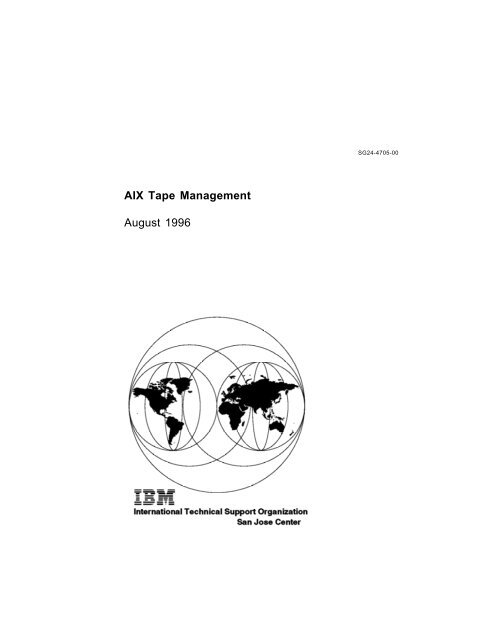AIX Tape Management August 1996 - Ibm
AIX Tape Management August 1996 - Ibm
AIX Tape Management August 1996 - Ibm
You also want an ePaper? Increase the reach of your titles
YUMPU automatically turns print PDFs into web optimized ePapers that Google loves.
<strong>AIX</strong> <strong>Tape</strong> <strong>Management</strong><br />
<strong>August</strong> <strong>1996</strong><br />
SG24-4705-00
IBML<br />
International Technical Support Organization<br />
<strong>AIX</strong> <strong>Tape</strong> <strong>Management</strong><br />
<strong>August</strong> <strong>1996</strong><br />
SG24-4705-00
Take Note!<br />
Before using this information and the products it supports, be sure to read the general<br />
information in Appendix J, “Special Notices” on page 253.<br />
First Edition (<strong>August</strong> <strong>1996</strong>)<br />
This edition applies to Versions 1 and 2 of ADSTAR Distributed Storage Manager (ADSM) for <strong>AIX</strong>,<br />
Program Numbers 5765-203 and 5765-564, Network <strong>Tape</strong> Access and Control System for <strong>AIX</strong><br />
(NetTAPE), Program Number 5765-637, NetTAPE <strong>Tape</strong> Library Connection, Program Number 5765-643,<br />
and Client Input Output/Sockets (CLIO/S), Program Number 5648-129.<br />
Comments may be addressed to:<br />
IBM Corporation, International Technical Support Organization<br />
Dept. 471 Building 80-E2<br />
650 Harry Road<br />
San Jose, California 95120-6099<br />
When you send information to IBM, you grant IBM a non-exclusive right to use or distribute the<br />
information in any way it believes appropriate without incurring any obligation to you.<br />
© Copyright International Business Machines Corporation <strong>1996</strong>. All rights reserved.<br />
Note to U.S. Government Users — Documentation related to restricted rights — Use, duplication or<br />
disclosure is subject to restrictions set forth in GSA ADP Schedule Contract with IBM Corp.
Contents<br />
Figures . . . . . . . . . . . . . . . . . . . . . . . . . . . . . . . . . . . . . . . . xi<br />
Tables . . . . . . . . . . . . . . . . . . . . . . . . . . . . . . . . . . . . . . . xiii<br />
Preface . . . . . . . . . . . . . . . . . . . . . . . . . . . . . . . . . . . . . . . xv<br />
How This Redbook Is Organized . . . . . . . . . . . . . . . . . . . . . . . xvii<br />
The Team That Wrote This Redbook . . . . . . . . . . . . . . . . . . . . . xxiii<br />
Comments Welcome . . . . . . . . . . . . . . . . . . . . . . . . . . . . . . xxiv<br />
Chapter 1. <strong>Tape</strong> <strong>Management</strong> Overview . . . . . . . . . . . . . . . . . . . . 1<br />
1.1 UNIX <strong>Tape</strong> Environments and Applications . . . . . . . . . . . . . . . 2<br />
1.2 <strong>Tape</strong> Usage Considerations . . . . . . . . . . . . . . . . . . . . . . . . 8<br />
1.2.1 Media Type and Reliability . . . . . . . . . . . . . . . . . . . . . . 9<br />
1.2.2 Recording Density . . . . . . . . . . . . . . . . . . . . . . . . . . . . 9<br />
1.2.3 <strong>Tape</strong> Capacity . . . . . . . . . . . . . . . . . . . . . . . . . . . . . . 9<br />
1.2.4 Performance . . . . . . . . . . . . . . . . . . . . . . . . . . . . . . . 10<br />
1.2.5 Manual and Automated <strong>Tape</strong> . . . . . . . . . . . . . . . . . . . . . 10<br />
1.2.6 Device Connectivity . . . . . . . . . . . . . . . . . . . . . . . . . . . 11<br />
1.2.7 Media Movement between Storage Locations . . . . . . . . . . . 11<br />
1.2.8 Media Operation . . . . . . . . . . . . . . . . . . . . . . . . . . . . . 12<br />
1.2.9 Application Usage . . . . . . . . . . . . . . . . . . . . . . . . . . . . 12<br />
1.2.10 Business Benefits . . . . . . . . . . . . . . . . . . . . . . . . . . . 12<br />
1.3 How <strong>AIX</strong> Supports <strong>Tape</strong>s . . . . . . . . . . . . . . . . . . . . . . . . . . 13<br />
1.4 ADSM <strong>Tape</strong> <strong>Management</strong> . . . . . . . . . . . . . . . . . . . . . . . . . . 14<br />
1.4.1 Objectives . . . . . . . . . . . . . . . . . . . . . . . . . . . . . . . . 14<br />
1.4.2 Functions . . . . . . . . . . . . . . . . . . . . . . . . . . . . . . . . . 14<br />
1.4.3 Benefits . . . . . . . . . . . . . . . . . . . . . . . . . . . . . . . . . . 14<br />
1.5 NetTAPE <strong>Tape</strong> <strong>Management</strong> . . . . . . . . . . . . . . . . . . . . . . . . 15<br />
1.5.1 Objectives . . . . . . . . . . . . . . . . . . . . . . . . . . . . . . . . 16<br />
1.5.2 Functions . . . . . . . . . . . . . . . . . . . . . . . . . . . . . . . . . 16<br />
1.5.3 NetTAPE with ADSM . . . . . . . . . . . . . . . . . . . . . . . . . . 17<br />
1.5.4 CLIO/S . . . . . . . . . . . . . . . . . . . . . . . . . . . . . . . . . . 17<br />
Chapter 2. <strong>AIX</strong> <strong>Tape</strong> <strong>Management</strong> . . . . . . . . . . . . . . . . . . . . . . . 19<br />
2.1 <strong>Tape</strong> Support in UNIX . . . . . . . . . . . . . . . . . . . . . . . . . . . . 19<br />
2.1.1 How <strong>Tape</strong> Devices Are Known to UNIX . . . . . . . . . . . . . . . 19<br />
2.1.2 Device Drivers . . . . . . . . . . . . . . . . . . . . . . . . . . . . . . 20<br />
2.1.3 Writing to and Reading from Files on <strong>Tape</strong> . . . . . . . . . . . . . 21<br />
2.1.4 <strong>AIX</strong> <strong>Tape</strong> Commands and Programming Interfaces . . . . . . . . 22<br />
© Copyright IBM Corp. <strong>1996</strong> iii
iv <strong>AIX</strong> <strong>Tape</strong> <strong>Management</strong><br />
2.1.5 Hardware <strong>Tape</strong> Drivers . . . . . . . . . . . . . . . . . . . . . . . . 24<br />
2.1.6 ADSM <strong>Tape</strong> Drivers . . . . . . . . . . . . . . . . . . . . . . . . . . . 25<br />
2.1.7 <strong>Tape</strong> Drivers Summary . . . . . . . . . . . . . . . . . . . . . . . . . 26<br />
2.2 <strong>Tape</strong> Technology . . . . . . . . . . . . . . . . . . . . . . . . . . . . . . . 27<br />
2.2.1 Recording Techniques . . . . . . . . . . . . . . . . . . . . . . . . . 27<br />
2.2.2 Device Connections and Protocols . . . . . . . . . . . . . . . . . . 29<br />
2.3 <strong>Tape</strong> Library Technology . . . . . . . . . . . . . . . . . . . . . . . . . . 31<br />
2.3.1 What Is a <strong>Tape</strong> Library? . . . . . . . . . . . . . . . . . . . . . . . . 31<br />
2.3.2 Types of <strong>Tape</strong> Libraries . . . . . . . . . . . . . . . . . . . . . . . . 32<br />
2.3.3 Library Device Drivers . . . . . . . . . . . . . . . . . . . . . . . . . 33<br />
2.4 <strong>Tape</strong> Device and Library Sharing . . . . . . . . . . . . . . . . . . . . . 34<br />
2.4.1 <strong>Tape</strong> Device Sharing . . . . . . . . . . . . . . . . . . . . . . . . . . 35<br />
2.4.2 <strong>Tape</strong> Library Sharing and Partitioning . . . . . . . . . . . . . . . . 37<br />
2.5 <strong>Tape</strong> <strong>Management</strong> Requirements and Trends . . . . . . . . . . . . . . 38<br />
Chapter 3. ADSM <strong>Tape</strong> <strong>Management</strong> . . . . . . . . . . . . . . . . . . . . . 41<br />
3.1 ADSM Structure . . . . . . . . . . . . . . . . . . . . . . . . . . . . . . . . 41<br />
3.2 ADSM <strong>Tape</strong> Device Support . . . . . . . . . . . . . . . . . . . . . . . . 46<br />
3.2.1 Manual <strong>Tape</strong> Devices . . . . . . . . . . . . . . . . . . . . . . . . . . 46<br />
3.2.2 Small SCSI <strong>Tape</strong> Libraries . . . . . . . . . . . . . . . . . . . . . . . 46<br />
3.2.3 Magstar 3590-B11 Libraries . . . . . . . . . . . . . . . . . . . . . . 46<br />
3.2.4 3494 and 3495 Libraries . . . . . . . . . . . . . . . . . . . . . . . . 47<br />
3.2.5 ADSM <strong>Tape</strong> Device Driver . . . . . . . . . . . . . . . . . . . . . . . 47<br />
3.2.6 ADSM Device Definitions . . . . . . . . . . . . . . . . . . . . . . . 47<br />
3.3 ADSM <strong>Tape</strong> Media <strong>Management</strong> . . . . . . . . . . . . . . . . . . . . . 49<br />
3.3.1 Types of ADSM <strong>Tape</strong> Volumes . . . . . . . . . . . . . . . . . . . . 49<br />
3.3.2 Scratch and Private Volumes . . . . . . . . . . . . . . . . . . . . . 50<br />
3.3.3 Preparing Volumes for ADSM . . . . . . . . . . . . . . . . . . . . . 51<br />
3.3.4 Managing Volumes in Automated Libraries . . . . . . . . . . . . 53<br />
3.3.5 Barcode Support . . . . . . . . . . . . . . . . . . . . . . . . . . . . 56<br />
3.3.6 Retiring and Replacing Volumes . . . . . . . . . . . . . . . . . . . 57<br />
3.3.7 Cleaning <strong>Tape</strong>s . . . . . . . . . . . . . . . . . . . . . . . . . . . . . 60<br />
3.3.8 Managing Offsite Volumes . . . . . . . . . . . . . . . . . . . . . . . 61<br />
3.4 ADSM <strong>Tape</strong> Operation . . . . . . . . . . . . . . . . . . . . . . . . . . . . 62<br />
3.4.1 Direct Client Backup, Archive, and Migration to <strong>Tape</strong> . . . . . . 62<br />
3.4.2 Storage Pool Migration . . . . . . . . . . . . . . . . . . . . . . . . . 63<br />
3.4.3 <strong>Tape</strong> Reclamation . . . . . . . . . . . . . . . . . . . . . . . . . . . . 64<br />
3.4.4 Collocation . . . . . . . . . . . . . . . . . . . . . . . . . . . . . . . . 67<br />
3.4.5 Backing Up ADSM . . . . . . . . . . . . . . . . . . . . . . . . . . . . 69<br />
3.4.6 Export and Import . . . . . . . . . . . . . . . . . . . . . . . . . . . . 74<br />
3.4.7 <strong>Tape</strong> Drive Preemption . . . . . . . . . . . . . . . . . . . . . . . . . 75<br />
3.5 ADSM Device Sharing . . . . . . . . . . . . . . . . . . . . . . . . . . . . 76<br />
3.5.1 Without the External Library Manager . . . . . . . . . . . . . . . . 76<br />
3.5.2 Sharing with Other Applications on the Same System . . . . . . 76
3.5.3 Sharing with Other Systems . . . . . . . . . . . . . . . . . . . . . . 77<br />
3.5.4 Library Sharing or Partitioning . . . . . . . . . . . . . . . . . . . . 77<br />
3.6 ADSM <strong>Tape</strong> Performance . . . . . . . . . . . . . . . . . . . . . . . . . . 78<br />
3.6.1 Data Movement Batches . . . . . . . . . . . . . . . . . . . . . . . . 80<br />
3.6.2 <strong>Management</strong> Classes for Directories . . . . . . . . . . . . . . . . 80<br />
Chapter 4. NetTAPE Overview . . . . . . . . . . . . . . . . . . . . . . . . . 83<br />
4.1 Objectives . . . . . . . . . . . . . . . . . . . . . . . . . . . . . . . . . . . 83<br />
4.2 Functions . . . . . . . . . . . . . . . . . . . . . . . . . . . . . . . . . . . . 83<br />
4.2.1 What NetTAPE Supports . . . . . . . . . . . . . . . . . . . . . . . . 84<br />
4.2.2 What NetTAPE Does Not Support . . . . . . . . . . . . . . . . . . . 87<br />
4.3 When Would You Use NetTAPE? . . . . . . . . . . . . . . . . . . . . . . 88<br />
4.4 Technical Details . . . . . . . . . . . . . . . . . . . . . . . . . . . . . . . 88<br />
4.4.1 NetTAPE Components . . . . . . . . . . . . . . . . . . . . . . . . . 89<br />
4.4.2 End-User Sample Scenario . . . . . . . . . . . . . . . . . . . . . . 91<br />
4.4.3 Central Operations . . . . . . . . . . . . . . . . . . . . . . . . . . . 93<br />
4.4.4 Device Pools . . . . . . . . . . . . . . . . . . . . . . . . . . . . . . . 95<br />
4.4.5 <strong>Tape</strong> Device Allocation . . . . . . . . . . . . . . . . . . . . . . . . . 96<br />
4.4.6 <strong>Tape</strong> Libraries . . . . . . . . . . . . . . . . . . . . . . . . . . . . . . 97<br />
4.4.7 Mount Queues . . . . . . . . . . . . . . . . . . . . . . . . . . . . . . 97<br />
4.4.8 Remote <strong>Tape</strong> Access . . . . . . . . . . . . . . . . . . . . . . . . . . 98<br />
4.4.9 <strong>Tape</strong> Labels . . . . . . . . . . . . . . . . . . . . . . . . . . . . . . . 99<br />
4.4.10 Record Formats . . . . . . . . . . . . . . . . . . . . . . . . . . . 100<br />
4.4.11 End-User Interfaces . . . . . . . . . . . . . . . . . . . . . . . . . 100<br />
4.4.12 Support for the ADSM External Library . . . . . . . . . . . . . 101<br />
4.4.13 Volume Information (VFILE) . . . . . . . . . . . . . . . . . . . . 101<br />
4.5 Platforms Supported . . . . . . . . . . . . . . . . . . . . . . . . . . . . 101<br />
4.5.1 Workstation Hardware . . . . . . . . . . . . . . . . . . . . . . . . 102<br />
4.5.2 Workstation Software . . . . . . . . . . . . . . . . . . . . . . . . . 102<br />
4.5.3 Network Support . . . . . . . . . . . . . . . . . . . . . . . . . . . . 102<br />
4.5.4 <strong>Tape</strong> Device Support . . . . . . . . . . . . . . . . . . . . . . . . . 102<br />
4.5.5 <strong>Tape</strong> Library Support . . . . . . . . . . . . . . . . . . . . . . . . . 104<br />
Chapter 5. NetTAPE Installation and Configuration . . . . . . . . . . . . 105<br />
5.1 Planning . . . . . . . . . . . . . . . . . . . . . . . . . . . . . . . . . . . 105<br />
5.2 Installation . . . . . . . . . . . . . . . . . . . . . . . . . . . . . . . . . . 107<br />
5.3 NetTAPE Server User IDs . . . . . . . . . . . . . . . . . . . . . . . . . 108<br />
5.4 Configuration . . . . . . . . . . . . . . . . . . . . . . . . . . . . . . . . 108<br />
5.4.1 Daemons . . . . . . . . . . . . . . . . . . . . . . . . . . . . . . . . 109<br />
5.4.2 Configuration Files . . . . . . . . . . . . . . . . . . . . . . . . . . 111<br />
5.4.3 Client User IDs . . . . . . . . . . . . . . . . . . . . . . . . . . . . . 113<br />
5.4.4 Updating NetTAPE Code . . . . . . . . . . . . . . . . . . . . . . . 113<br />
5.4.5 Sample Configuration Files . . . . . . . . . . . . . . . . . . . . . 113<br />
5.5 Additional Steps to Configure 3494, 3495 and STK <strong>Tape</strong> Libraries . 120<br />
Contents v
vi <strong>AIX</strong> <strong>Tape</strong> <strong>Management</strong><br />
5.5.1 Overall Steps . . . . . . . . . . . . . . . . . . . . . . . . . . . . . . 120<br />
5.5.2 Configuring the nettape.adm.config File . . . . . . . . . . . . . . 124<br />
Chapter 6. NetTAPE Administrator Operations and End-User and<br />
Application Use . . . . . . . . . . . . . . . . . . . . . . . . . . . . . . . . . 127<br />
6.1 NetTAPE Administrator Operations . . . . . . . . . . . . . . . . . . . 127<br />
6.1.1 How to Start and Stop the NetTAPE Daemon . . . . . . . . . . . 127<br />
6.1.2 Starting the NetTAPE GUI . . . . . . . . . . . . . . . . . . . . . . 128<br />
6.1.3 Typical Operator Tasks . . . . . . . . . . . . . . . . . . . . . . . . 129<br />
6.1.4 Occasional Operator Tasks . . . . . . . . . . . . . . . . . . . . . 134<br />
6.1.5 Error Handling . . . . . . . . . . . . . . . . . . . . . . . . . . . . . 136<br />
6.2 End-User and Application NetTAPE Use . . . . . . . . . . . . . . . . 137<br />
6.2.1 Determining the Available Device Pools for Your Allocation<br />
Request . . . . . . . . . . . . . . . . . . . . . . . . . . . . . . . . . . . . 137<br />
6.2.2 Allocating a <strong>Tape</strong> Device or Sending a <strong>Tape</strong> Mount Request . 138<br />
6.2.3 Unallocating a <strong>Tape</strong> Device . . . . . . . . . . . . . . . . . . . . . 142<br />
6.2.4 Obtaining Information about <strong>Tape</strong> Volumes Used . . . . . . . . 143<br />
6.2.5 Using the Volume Information File . . . . . . . . . . . . . . . . . 144<br />
6.2.6 Using MultiVolume Data Sets . . . . . . . . . . . . . . . . . . . . 145<br />
6.2.7 Using <strong>Tape</strong> Labels on the 3480, 3490, and 3590 . . . . . . . . . 147<br />
6.2.8 Setting an Application Block Size . . . . . . . . . . . . . . . . . 149<br />
6.2.9 Using ACL or ACF 3480, 3490, and 3590 <strong>Tape</strong> Libraries . . . . 150<br />
6.2.10 Writing Special Applications Using the NetTAPE API . . . . . 150<br />
Chapter 7. ADSM <strong>Tape</strong> <strong>Management</strong> with NetTAPE . . . . . . . . . . . . 153<br />
7.1 The ADSM External Library and NetTAPE ADSM External Manager 153<br />
7.1.1 How Does an ADSM External Library Work? . . . . . . . . . . . 153<br />
7.1.2 The NetTAPE External Manager . . . . . . . . . . . . . . . . . . 154<br />
7.1.3 Advantages of External Libraries . . . . . . . . . . . . . . . . . . 154<br />
7.1.4 Sample Configurations . . . . . . . . . . . . . . . . . . . . . . . . 155<br />
7.2 Configuring the ADSM External Library for Use with the NetTAPE<br />
ADSM External Manager . . . . . . . . . . . . . . . . . . . . . . . . . . . 158<br />
7.2.1 Running the ADSM Server Under Its Own User ID . . . . . . . 158<br />
7.2.2 Defining the ADSM Server to NetTAPE . . . . . . . . . . . . . . 160<br />
7.2.3 Defining the External Library and External Manager . . . . . . 160<br />
7.2.4 Migrating an Existing ADSM Server . . . . . . . . . . . . . . . . 161<br />
7.3 Managing an ADSM NetTAPE Environment . . . . . . . . . . . . . . 166<br />
7.3.1 Which Do You Start First—NetTAPE or ADSM? . . . . . . . . . . 166<br />
7.3.2 Labeling ADSM <strong>Tape</strong>s with NetTAPE . . . . . . . . . . . . . . . 166<br />
7.3.3 Mounts . . . . . . . . . . . . . . . . . . . . . . . . . . . . . . . . . 167<br />
7.3.4 Deadlocks . . . . . . . . . . . . . . . . . . . . . . . . . . . . . . . 169<br />
7.3.5 ADSM Database Restore . . . . . . . . . . . . . . . . . . . . . . . 170<br />
7.3.6 What If NetTAPE Assigns ADSM a Remote <strong>Tape</strong> Drive? . . . . 171<br />
7.3.7 Stopping ADSM While a Volume Is Mounted . . . . . . . . . . . 172
7.3.8 Managing Library Volumes for ADSM . . . . . . . . . . . . . . . 172<br />
Chapter 8. CLIO/S <strong>Tape</strong> <strong>Management</strong> . . . . . . . . . . . . . . . . . . . . 177<br />
8.1 Overview . . . . . . . . . . . . . . . . . . . . . . . . . . . . . . . . . . . 177<br />
8.2 Benefits . . . . . . . . . . . . . . . . . . . . . . . . . . . . . . . . . . . 178<br />
8.2.1 Flexibility . . . . . . . . . . . . . . . . . . . . . . . . . . . . . . . . 178<br />
8.2.2 Performance . . . . . . . . . . . . . . . . . . . . . . . . . . . . . . 179<br />
8.2.3 Transparency . . . . . . . . . . . . . . . . . . . . . . . . . . . . . 179<br />
8.3 Functions . . . . . . . . . . . . . . . . . . . . . . . . . . . . . . . . . . . 179<br />
8.3.1 The <strong>Tape</strong> Server . . . . . . . . . . . . . . . . . . . . . . . . . . . . 180<br />
8.3.2 Fast Data Transfer . . . . . . . . . . . . . . . . . . . . . . . . . . 180<br />
8.4 Typical CLIO/S Environments . . . . . . . . . . . . . . . . . . . . . . . 181<br />
8.4.1 Accessing <strong>Tape</strong>s with the <strong>Tape</strong> Server . . . . . . . . . . . . . . 181<br />
8.4.2 Accessing <strong>Tape</strong>s with the <strong>Tape</strong> Pseudo Device Driver . . . . . 183<br />
8.5 Supported Hardware and Software . . . . . . . . . . . . . . . . . . . 185<br />
8.5.1 Mainframe to RISC System/6000 Workstation Data Transfer . 185<br />
8.5.2 RISC System/6000 to RISC System/6000 Data Transfer . . . . . 187<br />
8.6 Configuring CLIO/S for <strong>AIX</strong> Workstations . . . . . . . . . . . . . . . . 188<br />
8.6.1 How CLIO/S Works . . . . . . . . . . . . . . . . . . . . . . . . . . 188<br />
8.6.2 Basic Configuration . . . . . . . . . . . . . . . . . . . . . . . . . . 189<br />
8.6.3 Creating and Customizing CLIO/S Configuration Files . . . . . 190<br />
8.6.4 The CLIO/S PARSRV Server . . . . . . . . . . . . . . . . . . . . . 192<br />
8.6.5 Ensuring Password Security . . . . . . . . . . . . . . . . . . . . . 195<br />
8.7 Configuring and Managing the CLIO/S <strong>Tape</strong> Pseudo Device Driver 195<br />
8.7.1 Configuring and Starting the CLIO/S <strong>Tape</strong> Mount Daemon . . 196<br />
8.7.2 Monitoring <strong>Tape</strong> Mount Daemon Activity . . . . . . . . . . . . . 199<br />
8.7.3 Stopping the CLIO/S <strong>Tape</strong> Mount Daemon . . . . . . . . . . . . 200<br />
8.7.4 Changing the CLIO/S <strong>Tape</strong> Pseudo Device Driver . . . . . . . . 200<br />
8.7.5 Reconfiguring the <strong>Tape</strong> Pseudo Device Driver and Restarting<br />
the CLIO/S <strong>Tape</strong> Mount Daemon . . . . . . . . . . . . . . . . . . . . . 201<br />
8.7.6 Removing the CLIO/S <strong>Tape</strong> Pseudo Device Driver . . . . . . . 202<br />
8.8 Administrative Commands . . . . . . . . . . . . . . . . . . . . . . . . 202<br />
8.8.1 cltclntd—Starting the CLIO/S <strong>Tape</strong> Mount Daemon . . . . . . . 202<br />
8.8.2 cltterm—Stopping the CLIO/S <strong>Tape</strong> Mount Daemon . . . . . . . 203<br />
8.9 End-User Commands . . . . . . . . . . . . . . . . . . . . . . . . . . . 203<br />
8.9.1 Accessing CLIO/S <strong>Tape</strong>s with <strong>AIX</strong> Commands and Subroutines 203<br />
8.9.2 cltalloc—Allocating a CLIO/S <strong>Tape</strong> Device . . . . . . . . . . . . 205<br />
8.9.3 cltunall—Unallocating a CLIO/S <strong>Tape</strong> Device . . . . . . . . . . . 207<br />
8.10 CLIO/S Positioning . . . . . . . . . . . . . . . . . . . . . . . . . . . . 207<br />
Appendix A. ADSM Supported <strong>Tape</strong> Drives and Libraries . . . . . . . . 209<br />
Appendix B. Records at the Beginning of a Labeled <strong>Tape</strong> . . . . . . . . 219<br />
Contents vii
viii <strong>AIX</strong> <strong>Tape</strong> <strong>Management</strong><br />
Appendix C. Single Drive Reclamation Process . . . . . . . . . . . . . . 221<br />
Appendix D. Net<strong>Tape</strong> Supported <strong>Tape</strong> Drives and Libraries . . . . . . . 235<br />
Appendix E. ADSM for <strong>AIX</strong> StorageTek <strong>Tape</strong> Library Support Services<br />
Solution . . . . . . . . . . . . . . . . . . . . . . . . . . . . . . . . . . . . . 237<br />
Appendix F. NetTAPE Hints and Tips . . . . . . . . . . . . . . . . . . . . 239<br />
F.1 Using tar with Labeled <strong>Tape</strong>s . . . . . . . . . . . . . . . . . . . . . . 239<br />
F.2 Using tar, cpio, dd, and backup/restore with Multivolume Data Sets 240<br />
F.2.1 Without a Labeled <strong>Tape</strong> (NL) . . . . . . . . . . . . . . . . . . . . 240<br />
F.2.2 With a Labeled <strong>Tape</strong> (AL or SL) . . . . . . . . . . . . . . . . . . 240<br />
F.3 Using the backup and restore Commands . . . . . . . . . . . . . . . 241<br />
F.4 Using the cpio Command . . . . . . . . . . . . . . . . . . . . . . . . . 242<br />
F.5 Using DB2 PE Database backup and restore Commands . . . . . . 242<br />
Appendix G. Scripts . . . . . . . . . . . . . . . . . . . . . . . . . . . . . . 243<br />
G.1 Automatic Labeling of a Library . . . . . . . . . . . . . . . . . . . . . 243<br />
G.2 Automatic Checkin of Volumes into a Library . . . . . . . . . . . . . 244<br />
Appendix H. IBM <strong>Tape</strong> Drive and Library Attachment . . . . . . . . . . 245<br />
H.1 Internal <strong>Tape</strong> Drives . . . . . . . . . . . . . . . . . . . . . . . . . . . . 245<br />
H.2 External <strong>Tape</strong> Drives and Libraries . . . . . . . . . . . . . . . . . . . 245<br />
H.2.1 SCSI Attachment . . . . . . . . . . . . . . . . . . . . . . . . . . . 245<br />
H.2.2 Parallel Channel and ESCON Attachments . . . . . . . . . . . . 248<br />
H.2.3 7331 and 3590-B11 <strong>Tape</strong> Library Considerations . . . . . . . . 249<br />
Appendix I. Product Levels . . . . . . . . . . . . . . . . . . . . . . . . . . 251<br />
I.1 <strong>AIX</strong> . . . . . . . . . . . . . . . . . . . . . . . . . . . . . . . . . . . . . . . 251<br />
I.2 ADSM . . . . . . . . . . . . . . . . . . . . . . . . . . . . . . . . . . . . . 251<br />
I.3 NetTAPE . . . . . . . . . . . . . . . . . . . . . . . . . . . . . . . . . . . 251<br />
Appendix J. Special Notices . . . . . . . . . . . . . . . . . . . . . . . . . . 253<br />
Appendix K. Related Publications . . . . . . . . . . . . . . . . . . . . . . 255<br />
K.1 International Technical Support Organization Publications . . . . . 255<br />
K.2 Other Publications . . . . . . . . . . . . . . . . . . . . . . . . . . . . . 256<br />
How To Get ITSO Redbooks . . . . . . . . . . . . . . . . . . . . . . . . . . 261<br />
How IBM Employees Can Get ITSO Redbooks . . . . . . . . . . . . . . . 261<br />
How Customers Can Get ITSO Redbooks . . . . . . . . . . . . . . . . . . 262<br />
IBM Redbook Order Form . . . . . . . . . . . . . . . . . . . . . . . . . . . 263<br />
List of Abbreviations . . . . . . . . . . . . . . . . . . . . . . . . . . . . . . 265
Index . . . . . . . . . . . . . . . . . . . . . . . . . . . . . . . . . . . . . . . . 267<br />
Contents ix
x <strong>AIX</strong> <strong>Tape</strong> <strong>Management</strong>
Figures<br />
1. Single <strong>AIX</strong> System with SCSI <strong>Tape</strong> Device . . . . . . . . . . . . . . . 3<br />
2. Single <strong>AIX</strong> System with Several SCSI <strong>Tape</strong> Devices . . . . . . . . . 4<br />
3. Single SCSI <strong>Tape</strong> Device Connected to Several <strong>AIX</strong> Systems . . . 4<br />
4. Multiple UNIX Systems with Multiple SCSI <strong>Tape</strong> Devices . . . . . . 5<br />
5. Mixed MVS and <strong>AIX</strong> <strong>Tape</strong> Environment . . . . . . . . . . . . . . . . . 6<br />
6. List All Defined <strong>Tape</strong> Drives SMIT Panel: <strong>Tape</strong> Devices and Drivers<br />
Panel . . . . . . . . . . . . . . . . . . . . . . . . . . . . . . . . . . . . . 26<br />
7. ADSM and <strong>AIX</strong> Command Use of <strong>Tape</strong> Drivers . . . . . . . . . . . . 27<br />
8. SCSI Library Components . . . . . . . . . . . . . . . . . . . . . . . . . 32<br />
9. Library Device Drivers . . . . . . . . . . . . . . . . . . . . . . . . . . . 34<br />
10. Two Hosts Accessing One <strong>Tape</strong> Device by Sharing the SCSI Bus . 35<br />
11. Two Hosts Accessing One Twin-Tailed <strong>Tape</strong> Drive . . . . . . . . . . 36<br />
12. Sharing Two Twin-Tailed Drives between Two Hosts . . . . . . . . . 37<br />
13. ADSM Server Structure . . . . . . . . . . . . . . . . . . . . . . . . . . 43<br />
14. Damaged Storage Pool Volume Recovery . . . . . . . . . . . . . . . 59<br />
15. Single Drive Reclamation Process . . . . . . . . . . . . . . . . . . . . 65<br />
16. Sample NetTAPE Configuration . . . . . . . . . . . . . . . . . . . . . . 90<br />
17. NetTAPE GUI Mount Message . . . . . . . . . . . . . . . . . . . . . . 92<br />
18. NetTAPE Pool Example . . . . . . . . . . . . . . . . . . . . . . . . . . 96<br />
19. Mount Queue <strong>Management</strong> Window with Device Pools . . . . . . . 97<br />
20. Managing a Mount Queue for Device Pool DEV3490 . . . . . . . . . 98<br />
21. NetTAPE Daemons and Their Associated Files and Logs . . . . . 110<br />
22. Sample NetTAPE Configuration . . . . . . . . . . . . . . . . . . . . . 114<br />
23. NetTAPE Operator GUI Mount Message Area . . . . . . . . . . . . 130<br />
24. NetTAPE Operator GUI for Deleting a Device . . . . . . . . . . . . 135<br />
25. Drive Sharing with ADSM and NetTAPE: Two Hosts . . . . . . . . 156<br />
26. Drive Sharing with ADSM and NetTAPE: with an SP2 . . . . . . . 157<br />
27. Migrating an Existing ADSM Server to Use an External Library . 164<br />
28. NetTAPE GUI after an ADSM Mount through the External Manager 168<br />
29. Accessing MVS <strong>Tape</strong>s from <strong>AIX</strong> with the <strong>Tape</strong> Server . . . . . . . 182<br />
30. Accessing <strong>AIX</strong> <strong>Tape</strong>s from <strong>AIX</strong> or MVS with the <strong>Tape</strong> Server . . . 183<br />
31. Accessing MVS <strong>Tape</strong>s from <strong>AIX</strong> with the <strong>Tape</strong> Pseudo Device<br />
Driver . . . . . . . . . . . . . . . . . . . . . . . . . . . . . . . . . . . . 184<br />
32. Accessing <strong>AIX</strong> <strong>Tape</strong>s from <strong>AIX</strong> with the <strong>Tape</strong> Pseudo Device<br />
Driver . . . . . . . . . . . . . . . . . . . . . . . . . . . . . . . . . . . . 185<br />
33. Sample CLIO/S Configuration . . . . . . . . . . . . . . . . . . . . . . 190<br />
34. Adding a Remote <strong>Tape</strong> for CLIO/S . . . . . . . . . . . . . . . . . . . 197<br />
© Copyright IBM Corp. <strong>1996</strong> xi
xii <strong>AIX</strong> <strong>Tape</strong> <strong>Management</strong>
Tables<br />
1. <strong>Tape</strong> Drive Special File Characteristics . . . . . . . . . . . . . . . . . 22<br />
2. NetTAPE Components and Code Packages . . . . . . . . . . . . . 108<br />
3. When to Use cltvols . . . . . . . . . . . . . . . . . . . . . . . . . . . 144<br />
4. Configuration Files Used by CLIO/S . . . . . . . . . . . . . . . . . . 190<br />
5. Programs for Starting CLIO/S . . . . . . . . . . . . . . . . . . . . . . 193<br />
© Copyright IBM Corp. <strong>1996</strong> xiii
xiv <strong>AIX</strong> <strong>Tape</strong> <strong>Management</strong>
Preface<br />
This redbook provides a comprehensive guide to <strong>AIX</strong> tape management.<br />
Until recently in UNIX environments, magnetic tapes were used primarily for<br />
product installation and image backups of the system. Today, UNIX systems<br />
are used more and more for mission-critical applications, and more and<br />
more important data is stored these systems. <strong>Tape</strong>s, drives, and libraries,<br />
and tools for managing them, are required to handle the data.<br />
Powerful facilities for managing tapes have been developed over the years<br />
in the mainframe environment. These facilities are now finding their way to<br />
the UNIX environment.<br />
We describe the facilities provided in the native <strong>AIX</strong> operating system and<br />
the additional facilities provided by ADSM, NetTAPE, and CLIO/S. ADSM<br />
provides facilities such as data management, tape library support, and<br />
ADSM tape volume inventory management. NetTAPE provides facilities<br />
such as remote tape access, centralized operator interfaces, and tape drive<br />
and library sharing among applications and systems. CLIO/S provides<br />
facilities such as transparent sharing of tape data among applications<br />
running on an MVS platform and multiple <strong>AIX</strong> systems.<br />
This redbook is written for system, storage, and UNIX administrators who<br />
want to learn more about managing tapes in an <strong>AIX</strong> environment.<br />
© Copyright IBM Corp. <strong>1996</strong> xv
xvi <strong>AIX</strong> <strong>Tape</strong> <strong>Management</strong>
How This Redbook Is Organized<br />
This book is organized as follows:<br />
• Chapter 1, “<strong>Tape</strong> <strong>Management</strong> Overview”<br />
In this chapter we discuss how and why customers use tapes in an <strong>AIX</strong><br />
environment. We provide an overview of:<br />
− UNIX tape environments and applications<br />
− <strong>Tape</strong> usage considerations<br />
− How <strong>AIX</strong> supports tapes<br />
− How ADSM manages tapes<br />
− The functions that the new NetTAPE product provides<br />
− The functions that CLIO/S provides<br />
• Chapter 2, “<strong>AIX</strong> <strong>Tape</strong> <strong>Management</strong>”<br />
In this chapter we look at tape support in UNIX in general. We describe<br />
how tape devices are known, accessed, and used in a standard UNIX<br />
system without any special tape management software. We then<br />
discuss the different types of tape drives and tape libraries that are<br />
available today and compare device sharing techniques. We also look<br />
at how people use tapes in UNIX and explain the trends that are<br />
triggered by the move of mission-critical applications to UNIX, advances<br />
in tape technology, and problems presented by distributed computing<br />
environments.<br />
• Chapter 3, “ADSM <strong>Tape</strong> <strong>Management</strong>”<br />
In this chapter we look at how ADSM manages tape drives, libraries,<br />
and volumes. We discuss how best to manage an ADSM server with<br />
respect to tape operations. We also discuss how drives and libraries<br />
can be shared between ADSM and other tape applications running on<br />
the same or different hosts.<br />
The topics covered in this chapter are:<br />
− ADSM structure<br />
− ADSM tape device support<br />
− ADSM tape media management<br />
− ADSM tape operation<br />
− ADSM device sharing<br />
− ADSM tape performance<br />
© Copyright IBM Corp. <strong>1996</strong> xvii
xviii <strong>AIX</strong> <strong>Tape</strong> <strong>Management</strong><br />
We describe the tape usage considerations that will enable you to<br />
maximize ADSM. We do not duplicate the information that is available<br />
in the formal ADSM manuals, so please refer to them for command<br />
syntax and general functional descriptions.<br />
• Chapter 4, “NetTAPE Overview”<br />
In this chapter we provide an overview of the NetTAPE product. The<br />
topics we cover are:<br />
− Objectives<br />
− NetTAPE functions, including what is supported, what is not<br />
supported, and when you should use NetTAPE<br />
− Technical details<br />
− Hardware and software platforms supported<br />
• Chapter 5, “NetTAPE Installation and Configuration”<br />
In this chapter we describe NetTAPE planning, installation, and<br />
configuration. We provide a checklist of the steps to take and decisions<br />
to make when planning your NetTAPE environment. We give an<br />
overview of NetTAPE installation; we do not try to duplicate the formal<br />
product install books. We provide an overview of the NetTAPE daemons<br />
and their associated files and logs. We describe configuring NetTAPE,<br />
in particular, the four configuration files. We conclude with the<br />
additional steps required to install and configure tape libraries.<br />
• Chapter 6, “NetTAPE Administrator Operations and End-User and<br />
Application Use”<br />
In this chapter we describe some of the common administrator<br />
operations that use the NetTAPE command line interface and GUI. We<br />
also describe how an end user and application would use NetTAPE from<br />
a command line.<br />
• Chapter 7, “ADSM <strong>Tape</strong> <strong>Management</strong> with NetTAPE”<br />
In this chapter we discuss how to integrate ADSM with NetTAPE by<br />
using the new External Library facility in ADSM. We explain how the<br />
External Library works, its advantages, and what you must do to make it<br />
work.<br />
The topics we cover are:<br />
− The ADSM External Library and NetTAPE ADSM External Manager<br />
− Configuring the ADSM External Library for use with the NetTAPE<br />
ADSM External Manager<br />
− Managing an ADSM NetTAPE environment
• Chapter 8, “CLIO/S <strong>Tape</strong> <strong>Management</strong>”<br />
In this chapter we describe CLIO/S support for tape management.<br />
Several books document how <strong>AIX</strong> workstations can use CLIO/S to<br />
access tape devices on MVS. Therefore in this book, although we<br />
provide an overview of all of the CLIO/S functions including MVS tape<br />
access, we discuss only <strong>AIX</strong>-to-<strong>AIX</strong> tape access in detail. Note that<br />
NetTAPE replaces CLIO/S as the product of choice for <strong>AIX</strong>-to-<strong>AIX</strong><br />
environments.<br />
The CLIO/S topics we cover are:<br />
− Overview<br />
− Benefits<br />
− Functions<br />
− Typical CLIO/S environments<br />
− Supported hardware and software<br />
− Configuring CLIO/S for <strong>AIX</strong> workstations<br />
− Configuring and managing the tape pseudo device driver<br />
− Administrative commands<br />
− End-user commands<br />
− CLIO/S positioning<br />
• Appendix A, “ADSM Supported <strong>Tape</strong> Drives and Libraries”<br />
The ADSM for <strong>AIX</strong> server supports a wide range of tape drives and<br />
libraries. We include the latest list at the time of writing. Please check<br />
the ADSM server README file, contact your IBM representative, or<br />
access the ADSM home page on the World Wide Web<br />
(http://www.storage.ibm.com/adsm/) for the most current product<br />
information.<br />
• Appendix B, “Records at the Beginning of a Labeled <strong>Tape</strong>”<br />
We describe the three EBCDIC-encoded 80-byte records at the beginning<br />
of a labeled tape. We also describe each field for IBM standard labels.<br />
• Appendix C, “Single Drive Reclamation Process”<br />
We provide a copy of a script that performs single drive reclamation. It<br />
is provided as-is with no support. It can also be found on the ADSM ftp<br />
server as SDRECLM <strong>AIX</strong>BIN. You can download the file in binary to a<br />
file named sdreclaim.<br />
• Appendix D, “Net<strong>Tape</strong> Supported <strong>Tape</strong> Drives and Libraries”<br />
How This Redbook Is Organized xix
xx <strong>AIX</strong> <strong>Tape</strong> <strong>Management</strong><br />
We provide a list of the tape drives and libraries supported by NetTAPE<br />
when they are connected to an <strong>AIX</strong> workstation.<br />
• Appendix E, “ADSM for <strong>AIX</strong> StorageTek <strong>Tape</strong> Library Support Services<br />
Solution”<br />
In this appendix we describe the StorageTek solution that enables you to<br />
extend the use of automated tape operations to the local area network<br />
through ADSM and the StorageTek tape libraries. <strong>Tape</strong> libraries can be<br />
effectively shared among RISC System/6000 or SP2 servers, or with an<br />
MVS host. The tape drivers provided support StorageTek tape drives in<br />
native mode and do not emulate IBM 3490 tape drives. Support of<br />
StorageTek tape drives in native mode allows the use of mixed tape<br />
media in the same library and the accurate reporting of drive types in<br />
reporting systems.<br />
The software includes a set of utilities and features that interact with<br />
StorageTek′s ACSLS server or Library Station software on an MVS host.<br />
The utilities query the status of volumes, drives, and scratch pools and<br />
allow for the mounting and dismounting of tape volumes, the definition<br />
of scratch pools and the assignment of tape volumes to scratch pools.<br />
The auto checkin feature enables you to check large numbers of tape<br />
volumes into the library at one time.<br />
• Appendix F, “NetTAPE Hints and Tips”<br />
In this appendix we provide hints and tips for using NetTAPE with the<br />
tar, cpio, dd, and backup and restore <strong>AIX</strong> backup commands.<br />
For specific information about using NetTAPE, please see the IBM<br />
Network <strong>Tape</strong> Access and Control System for <strong>AIX</strong> and IBM NetTAPE<br />
<strong>Tape</strong> Library Connection User′s Guide and Reference in the<br />
/usr/lpp/nettape/doc directory.<br />
The topics we cover are:<br />
− Using tar with labeled tapes<br />
− Using tar, cpio, dd, and backup and restore with multivolume data<br />
set<br />
− Using the backup and restore commands<br />
− Using the cpio command<br />
− Using DB2 PE database backup and restore commands<br />
• Appendix G, “Scripts”<br />
In this appendix we present two scripts. The first script provides<br />
automatic volume labeling using an automatic library. The second script<br />
provides automatic checkin of volumes into a library.
• Appendix H, “IBM <strong>Tape</strong> Drive and Library Attachment”<br />
In this appendix we include some details about attaching tape drives<br />
and libraries to a RISC System/6000. We look at internal and external<br />
tape drives and external tape libraries. Note that not all RISC<br />
System/6000 models support all of the devices we describe.<br />
• Appendix I, “Product Levels”<br />
In this appendix we list the <strong>AIX</strong>, ADSM, and NetTAPE product levels<br />
used in our environment.<br />
How This Redbook Is Organized xxi
xxii <strong>AIX</strong> <strong>Tape</strong> <strong>Management</strong>
The Team That Wrote This Redbook<br />
This redbook was produced by a team of specialists from around the world<br />
working at the International Technical Support Organization (ITSO), San<br />
Jose Center.<br />
Cyndie Behrens is a Distributed Storage Software Specialist at IBM′s ITSO,<br />
San Jose Center. She writes and teaches IBM classes worldwide on all<br />
areas of ADSM. Cyndie has written extensively on ADSM Version 2, ADSM<br />
backup of databases (such as Oracle, Sybase, DB2, Informix, and Lotus<br />
Notes), and OS/2 LAN and Warp Servers. Before joining the ITSO in 1993,<br />
Cyndie worked in software marketing and technical support in Los Angeles,<br />
California as a client/server specialist. She holds degrees in mathematics<br />
and psychology from the State University of New York at Binghamton.<br />
Nick Higham is currently an <strong>AIX</strong> specialist at IBM UK. He holds a degree in<br />
computer science and electronics from Swansea University in Wales and<br />
has been with IBM for the past eight years. Nick has worked in a variety of<br />
areas including networking, PCs, and AS/400 in a branch office and <strong>AIX</strong><br />
country technical support. For the past two years he has been working at<br />
the ITSO in Austin with responsibilities for storage products in general, and<br />
ADSM in particular. His areas of expertise also include programming and<br />
graphics.<br />
Charles Silvan holds a degree in physics from the Swiss Federal Institute of<br />
Technology in Zurich, Switzerland, and a Masters Degree in Computer<br />
Science from Union College, Schenectady, NY. Charles has been with IBM<br />
for 26 years, including 3 years at the World Trade Systems Center in<br />
Poughkeepsie. He has worked in a variety of areas including MVS, TPNS,<br />
VM, and document processing. Charles is presently working in services in<br />
Geneva where he is responsible for storage projects at CERN, and for<br />
ADSM installations, mostly under <strong>AIX</strong>, in the French part of Switzerland.<br />
Lilian Friedrichkeit is an <strong>AIX</strong> specialist at IBM Austria. She has studied<br />
computer science at the Technical University of Vienna and has been with<br />
IBM for the past 6 years. Lilian has worked in a variety of areas including<br />
networking, VM, marketing, and <strong>AIX</strong> country technical support. Her areas of<br />
expertise include SP2, ADSM, HACMP, networking, and storage in general.<br />
Geoff Buss is currently a storage systems management specialist at IBM<br />
UK. He is studying for a degree in social sciences, majoring in psychology.<br />
Geoff has been with IBM for the past 18 years and has worked in a variety<br />
of jobs including production application support, capacity planning, storage<br />
management, and 3 years with IBM′s Storage System Division in the U.S. in<br />
© Copyright IBM Corp. <strong>1996</strong> xxiii
information development. Since 1991, Geoff has been providing storage<br />
management services ranging from planning and strategy to design and<br />
implementation for IBM UK customers. His areas of specialization include<br />
tape management, storage administration process management, and<br />
storage management planning and design.<br />
Jean-Claude Delft is a Advisory Systems Engineer at IBM Belgium. He has<br />
29 years of experience in IBM, including 6 years specializing in <strong>AIX</strong>.<br />
Jean-Claude graduated from Mons University with a degree in mechanical<br />
engineering. He has worked in a variety of jobs, such as a hardware and<br />
software customer engineer and an MVS, VM, and networking technical<br />
professional. Jean-Claude′s areas of expertise include design, setup, and<br />
performance of the RISC System/6000 and its associated storage devices<br />
and software.<br />
Thanks to the following people for their invaluable contributions to this<br />
project:<br />
Steve Atkins<br />
IBM UK<br />
Bob Colao<br />
IBM Poughkeepsie<br />
Rong Lee<br />
IBM Poughkeepsie<br />
Dave Minch<br />
IBM Tucson<br />
Greg Van Hise<br />
IBM Tucson<br />
Ellen Waldo<br />
IBM Tucson<br />
Andy Warton<br />
IBM UK<br />
Comments Welcome<br />
xxiv <strong>AIX</strong> <strong>Tape</strong> <strong>Management</strong><br />
We want our redbooks to be as helpful as possible. Should you have any<br />
comments about this or other redbooks, please send us a note at the<br />
following address:<br />
redbook@vnet.ibm.com
Your comments are important to us!<br />
The Team That Wrote This Redbook xxv
xxvi <strong>AIX</strong> <strong>Tape</strong> <strong>Management</strong>
Chapter 1. <strong>Tape</strong> <strong>Management</strong> Overview<br />
Magnetic tapes are difficult to use. In comparision to magnetic disks, they<br />
are inconvenient for these reasons:<br />
• Only one user or application can access a tape drive at a time.<br />
• When you are reading a tape, you must know its characteristics (for<br />
example, block size, data format, number of files) to make sense out of<br />
it.<br />
• <strong>Tape</strong> volumes come in two sizes: too small and too large! When tapes<br />
are too small, you must manage volume switching; when tapes are too<br />
large, you waste space.<br />
• It is very easy to overwrite someone else′s tape, so someone could very<br />
easily overwrite your tape!<br />
• Someone must physically store tape volumes somewhere and ensure<br />
that the correct volume can be found again when needed.<br />
• <strong>Tape</strong> drives are complicated mechanical devices that tend to require<br />
frequent maintenance.<br />
• There are many types of cartridges. Unless your installation has many<br />
types of drives, you cannot easily exchange cartridges with other<br />
people.<br />
Storing data on tape is cheap, however. It has always been about 10 to 100<br />
times cheaper to store data on tape than on disk, and there is no reason<br />
why this will change in the future.<br />
Magnetic tapes are also very good at transmitting data from place to place.<br />
A box of cartridges sent by overnight express mail provides a much higher<br />
bandwidth than any network you can buy, and at a fraction of the cost.<br />
<strong>Tape</strong>s are also ideal for storing data that you access infrequently. Why<br />
keep data spinning on your disks if it is going to be read by someone only<br />
once a year?<br />
People use magnetic tapes for all of these reasons, and will continue to do<br />
so because there is no other media on the horizon that can really replace it.<br />
Until recently in traditional UNIX environments, magnetic tapes were used<br />
primarily for product installation and image backups of the system. Today,<br />
UNIX systems are used more and more for mission-critical applications, and<br />
more and more important data is stored on them. Data that was previously<br />
on mainframes is now being moved to UNIX systems. This data has to be<br />
© Copyright IBM Corp. <strong>1996</strong> 1
acked up, space on disk must be managed so that the inactive data is<br />
migrated to tape, and applications have to process large amounts of data.<br />
<strong>Tape</strong>s, drives, and libraries, and tools for managing them, are required for<br />
all of those purposes.<br />
Powerful facilities for managing tapes have been developed over the years<br />
in the mainframe environment. Such facilities include tape catalogs, system<br />
functions for allocating drives, and operator interfaces. If you want to have<br />
the same level of service under <strong>AIX</strong>, you need the same kind of facilities.<br />
It would seem at first sight that all you have to do is convert the mainframe<br />
facilities and methodologies to UNIX, because they already exist. However,<br />
it is not quite that simple. Unlike mainframes, UNIX systems are typically<br />
used in a networked environment—which presents a whole new set of<br />
challenges for both connectivity and management.<br />
We discuss in this chapter:<br />
• UNIX tape environments and applications<br />
• <strong>Tape</strong> usage considerations<br />
• How <strong>AIX</strong> supports tapes<br />
• How ADSM manages tapes<br />
• What functions the new NetTAPE product provides<br />
• What functions are provided by CLIO/S<br />
1.1 UNIX <strong>Tape</strong> Environments and Applications<br />
UNIX systems, high-performance personal workstations a few years ago, are<br />
now used more and more as collections of connected systems responsible<br />
for providing enterprisewide services.<br />
2 <strong>AIX</strong> <strong>Tape</strong> <strong>Management</strong><br />
Enterprisewide services are often provided on several, different UNIX<br />
systems, usually from several suppliers. Configurations are very dynamic,<br />
with systems being added regularly to provide new applications or<br />
additional capacity.<br />
All of these systems and applications require magnetic tapes, some more<br />
than others. There are two basic approaches to meeting tape requirements<br />
in a distributed systems environment:<br />
• Install tape drives on every system<br />
• Provide centralized tape facilities
Installing tape drives on every system is an appropriate approach as long<br />
as the number of systems involved is reasonably small and tape use is not<br />
too heavy. When you start having hundreds, or even only tens, of small<br />
tape drives on as many systems, however, with everyone mounting and<br />
storing data on tapes, this approach breaks down because of cost,<br />
reliability, and productivity factors.<br />
Providing centralized tape facilities allows for economies of scale. The<br />
centralized facilities include hardware, because the tape drives and libraries<br />
are now a global resource pool, as well as human resources, because<br />
operations and management can be organized much more efficiently.<br />
Below we review and illustrate some common tape environments. Figure 1<br />
shows a simple arrangement consisting of a single UNIX system, designated<br />
as a tape server, with a SCSI tape device attached. The tape device is<br />
attached locally, and it is either an internal or external stand-alone tape<br />
drive or a tape library containing a robotics accessor mechanism (that is, a<br />
single drive with storage slots for 10 or more tape cartridges).<br />
Figure 1. Single <strong>AIX</strong> System with SCSI <strong>Tape</strong> Device<br />
Figure 2 on page 4 depicts a single system acting as a tape server, with<br />
several SCSI tape devices attached. The tape devices could be a<br />
combination of external tape drives or a tape library with several drives.<br />
Chapter 1. <strong>Tape</strong> <strong>Management</strong> Overview 3
4 <strong>AIX</strong> <strong>Tape</strong> <strong>Management</strong><br />
Figure 2. Single <strong>AIX</strong> System with Several SCSI <strong>Tape</strong> Devices<br />
Figure 3 shows a single tape device connected to several systems, one of<br />
which is designated as a tape server. The tape device is local to two of the<br />
systems and therefore remote to the others. The device is most probably a<br />
tape library.<br />
Figure 3. Single SCSI <strong>Tape</strong> Device Connected to Several <strong>AIX</strong> Systems
Figure 4 on page 5 depicts multiple systems, some of which are designated<br />
as tape servers, with multiple SCSI tape devices that are locally attached.<br />
The devices are most probably a combination of external tape drives and<br />
one or more tape libraries.<br />
Figure 4. Multiple UNIX Systems with Multiple SCSI <strong>Tape</strong> Devices<br />
Figure 5 on page 6 shows an MVS mainframe with 3480, 3490, and 3590<br />
tape drives. The 3490 devices might be in a 3494 or 3495 Automated <strong>Tape</strong><br />
Library Dataserver (ATLDS). There are one or more <strong>AIX</strong> systems, some of<br />
which are designated as tape servers, with one or more SCSI tape devices<br />
locally and remotely attached.<br />
Chapter 1. <strong>Tape</strong> <strong>Management</strong> Overview 5
Figure 5. Mixed MVS and <strong>AIX</strong> <strong>Tape</strong> Environment<br />
6 <strong>AIX</strong> <strong>Tape</strong> <strong>Management</strong><br />
Some of the 3490 drives in the 3494 ATLDS might also be connected to one<br />
or more of the <strong>AIX</strong> systems. Perhaps some of the tape data is accessed<br />
from both <strong>AIX</strong> and MVS applications.
Centralization of tape resources, however, is possible only if the system or<br />
application software provides the necessary functions. Such functions<br />
include:<br />
• <strong>Tape</strong> volume control (inventory, ownership, and access rights)<br />
• Allocation of tape drives<br />
• Centralized (manual) mount interface for operators<br />
• Remote access to tape drives or tape data<br />
All of the above functions are missing in UNIX operating systems and<br />
therefore must be provided by additional software products, such as<br />
NetTAPE, which are just starting to appear in the marketplace.<br />
Let us now look at the main types of tape applications found on mainframes<br />
as well as on distributed systems:<br />
• Backup<br />
Backup tapes are used to store copies of files so that you can restore<br />
the files if the original copy is corrupted or erased by mistake or the<br />
disk on which they reside becomes unavailable.<br />
It is safe to say that everyone has to do backups.<br />
• Archive<br />
Archive tape storage is used as long-term storage for files that have<br />
been deleted from disk or for which you must keep copies from different<br />
dates.<br />
Archive, like backup, is almost a universal need.<br />
• Batch<br />
Batch tape storage is used as input or output for batch application jobs<br />
and is typically used in scientific environments.<br />
• Data interchange<br />
Data interchange tape storage is used for storing data on tape<br />
cartridges to be sent to another location. It may also include encoding<br />
so that tapes can be read on a different platform when they are moved.<br />
For example, encoding can be used when moving from an ASCII to an<br />
EBCDIC platform, or, for binary data, when moving from a big-endian to<br />
a small-endian platform. Data interchange tape storage is also a<br />
universal need.<br />
• Hierarchical storage management<br />
Chapter 1. <strong>Tape</strong> <strong>Management</strong> Overview 7
Hierarchical storage management (HSM) tape storage is used as the<br />
last level in a storage hierarchy; files that are infrequently accessed are<br />
migrated from disk to tape.<br />
HSM is a growing market because of the increasing amounts of data<br />
that must be managed. Web servers are also a good opportunity for<br />
HSM implementations. HSM is also sometimes referred to as space<br />
management.<br />
• Data acquisition<br />
Data acquisition tape storage is used for storing data coming directly<br />
from measurement equipment for later analysis (for example, satellite<br />
data). This tape storage is typical in scientific environments.<br />
• Digital libraries<br />
Digital libraries tape storage uses sophisticated techniques to exploit<br />
very large quantities of data, for example, data mining. The data can be<br />
textual data, images, or streams of video or audio. The tape storage is<br />
used as the last level in the storage hierarchy and/or as archive and<br />
backup.<br />
Digital libraries storage is a fast growing market that will likely drive the<br />
future of tape technology.<br />
1.2 <strong>Tape</strong> Usage Considerations<br />
8 <strong>AIX</strong> <strong>Tape</strong> <strong>Management</strong><br />
There are many factors to consider when using tape devices:<br />
• Media type and reliability<br />
• Recording density<br />
• <strong>Tape</strong> capacity<br />
• Performance<br />
• Manual and automated tape devices<br />
• Device connectivity<br />
• Media movement between storage locations<br />
• Media operation<br />
• Application usage<br />
• Business benefits
1.2.1 Media Type and Reliability<br />
In a UNIX environment there are a variety of tape devices with different<br />
service lives and reliability. For example, the recommended service life of<br />
an 8 mm tape cartridge is approximately 400 passes over any one area on<br />
the tape media, whereas the life expectancy of a 4 mm cartridge is<br />
approximately 500 passes. However, this lifespan can be shortened by<br />
leaving the tape in a drive for periods longer than 7 hours. Therefore,<br />
always ensure that tapes are replaced regularly, by backing up the data to a<br />
new cartridge, and that cartridges are dismounted and stored properly after<br />
use.<br />
The drives themselves also have recommendations for use. For example,<br />
you should clean your 8 mm tape drives at least once a month or every 30<br />
hours of read and write activity, whichever occurs first. If you use an<br />
inappropriate cleaning cartridge, such as a video cleaning cartridge, a drive<br />
can be permanently damaged.<br />
1.2.2 Recording Density<br />
The tapes you use in your UNIX environment have different recording<br />
densities. The length of the tape media and the density at which data is<br />
recorded on the tape media decide the capacity of the tape cartridge.<br />
Different tape devices support different densities and hence different<br />
capacities. The same device may provide the capability to record in several<br />
densities, usually for backward compatibility with earlier models.<br />
Let us say you have an old tape cartridge that needs replacing. You want to<br />
copy the data from the old tape to a new tape cartridge with a larger<br />
capacity than the cartridge you are replacing, so you specify a higher<br />
density setting for the new tape. You must ensure that the new tape can be<br />
used on existing devices and is still compatible with the application that is<br />
to use the tape data.<br />
1.2.3 <strong>Tape</strong> Capacity<br />
<strong>Tape</strong> cartridges have different capacities. Even within the same family of<br />
tape devices there can be variations in capacity. For example, a 4 mm<br />
digital data system (DDS) “four-stripe” tape can hold 2 GB of data, whereas<br />
a 4 mm DDS2 tape has a capacity of 4 GB. Therefore, when you write large<br />
files to a 4 mm device, it is more advantageous to use the DDS2 tape than<br />
the DDS four-stripe tape. If you write the files to the 2 GB tape, you might<br />
need a second cartridge, and additional time would be needed to dismount<br />
the first cartridge and mount the second cartridge. We suggest that,<br />
whenever possible, you try to match tape devices to the most appropriate<br />
and effective use of their capacity.<br />
Chapter 1. <strong>Tape</strong> <strong>Management</strong> Overview 9
Hardware compression, provided on some tape devices, enables you to<br />
make better use of tape capacity by storing data in a compressed format.<br />
Applications are saved from having to do the compression because the<br />
hardware does the compression.<br />
1.2.4 Performance<br />
The performance of your tape devices can be affected by the size of the<br />
blocks of data written to the tape. Every tape device has a maximum or<br />
peak data transfer rate that defines the maximum speed that data can be<br />
written to the physical media. It is important to note that this rate is the<br />
peak rate for data being streamed to the device. Therefore, if an application<br />
using a tape device writes to the tape in small blocks of data, the average<br />
data transfer rate is probably going to be slower than the maximum<br />
capability of that device.<br />
The block size used can affect tape device performance in other ways too.<br />
The block size defined to the operating system for a tape device will be the<br />
size of a block of data sent to the device driver for the device on a write<br />
operation or read from the device driver on a read operation. The tape<br />
drive itself, however, may use a completely different block size. Some 8<br />
mm tape devices physically write data to the media in blocks of 1024 bytes,<br />
for example. If the block size set by the application or operating system is<br />
not a multiple of 1024 bytes, however, data will have to be fragmented and<br />
reassembled during the read and write processes, thereby reducing<br />
performance.<br />
Another performance factor is tape drive technology (see 2.2, “<strong>Tape</strong><br />
Technology” on page 27), which includes functions on high-end tape drives<br />
(for example, the IBM 3590), such as a serpentine architecture and<br />
high-speed seeks to specific blocks.<br />
1.2.5 Manual and Automated <strong>Tape</strong><br />
You probably have manual, stand-alone, internal and external tape devices<br />
as well as automated tape libraries in your UNIX environment. Single,<br />
manual drives require tape cartridges to be loaded and unloaded one at a<br />
time by hand. The tape libraries have one or more drives, contain a<br />
number of tape cartridges stored in slots in a removable cassette, and use a<br />
robotics accessor mechanism to mount (load) and dismount (unload) tapes<br />
in the drives.<br />
10 <strong>AIX</strong> <strong>Tape</strong> <strong>Management</strong><br />
Unless there are attended tape operations overnight, manual tape devices<br />
are far more likely to be used during working hours when people are<br />
available to load and unload tapes. Overnight, therefore, they are unlikely<br />
to be used unless a tape is preloaded and used with a job started by cron or
at, for example. However, if a manual tape drive is used overnight, the tape<br />
may remain in the drive, before or after use, for more than 7 hours, which,<br />
as we note in 1.2.1, “Media Type and Reliability” on page 9, can shorten the<br />
service life of the tape. Also, an unauthorized person can take the tape<br />
from the drive while it is waiting to be unloaded. Manual devices are slower<br />
to use (their performance may be good, but this is countered by the manual<br />
loading and unloading of tapes), are not well utilized, and are a security risk<br />
if they are not located in a secure area.<br />
Automated tape libraries clearly have a distinct advantage over manual tape<br />
devices. To begin with, you can leave automated tape libraries unattended<br />
for long periods of time because their robotics load and unload tapes in the<br />
drives. In addition you can physically lock the access door, making the<br />
tapes relatively secure. You can use an automated tape library for more<br />
than one application at a time, because there is usually more than one drive<br />
in the library. Automated tape libraries are well suited for use with an<br />
application like ADSM.<br />
1.2.6 Device Connectivity<br />
You will want to provide alternative access to your tape devices when some<br />
systems are unavailable. In certain situations, however, connectivity to your<br />
tape devices requires careful consideration, in particular, when sharing<br />
devices between systems or sharing devices between applications on the<br />
same system. The configuration of the drives, the device drivers, SCSI<br />
cable connections, and internal buses and ports govern the level of sharing<br />
and the type of access you can achieve. For a detailed discussion of the<br />
various configurations involved in device sharing, see 2.4, “<strong>Tape</strong> Device and<br />
Library Sharing” on page 34.<br />
1.2.7 Media Movement between Storage Locations<br />
In many cases, tape is used for storing an application backup file set that is<br />
used for disaster recovery purposes or vital records. The implication is that<br />
the tape media is physically moved from the tape device to a firesafe,<br />
usually kept onsite, or an offsite vault. Sometimes the tape media may be<br />
moved to a firesafe first, until another version of the backup file set is<br />
created, before it is moved to the offsite vault, where it is kept for a period<br />
of time. Later, when the tape returns onsite, it is added to a “scratch” pool<br />
for reuse. Currently, you have to have a manual logging procedure to track<br />
the movement of tape media. Until tape media management tools become<br />
available for the UNIX environment, there is no simple or cheap solution to<br />
better track the movement of tape media.<br />
Chapter 1. <strong>Tape</strong> <strong>Management</strong> Overview 11
The Disaster Recovery Manager (DRM) feature of ADSM tracks the<br />
movement of ADSM tape media. See 3.4.5, “Backing Up ADSM” on page 69<br />
for more details.<br />
1.2.8 Media Operation<br />
Manual, stand-alone tape devices require someone to load and unload<br />
tapes in the drive. If your UNIX environment has a large number of manual<br />
drives, you need a person to continually load, unload, and clean the<br />
devices. From the point of view of scheduling or use of a person′s time, this<br />
is not very productive or practical. The alternative is to have quite a few<br />
people (generally users) “operating” the manual devices. Again, this is not<br />
a very productive use of your users′ time.<br />
As discussed in 1.2.5, “Manual and Automated <strong>Tape</strong>” on page 10,<br />
automated tape libraries require little manual intervention for their<br />
operation. For small tape libraries, for example, the IBM 7331-205, tapes are<br />
loaded and unloaded from the library in bulk by means of the cassette or<br />
magazine in which the tape cartridges are stored while inside the library.<br />
For example, the IBM 7331-205 has two 10-slot cassettes, and so tapes can<br />
be loaded and unloaded in groups of 10 or 20 each time.<br />
For the large automated tape libraries, the IBM 3495 ATLDS, for example,<br />
tape cartridges are loaded and unloaded through one of several cartridge<br />
input/output stations, depending on the quantity of cartridges and the type of<br />
operation (loading or unloading). Cartridges can be loaded or unloaded in<br />
bulk in quantities of about 200 at each operation.<br />
1.2.9 Application Usage<br />
Applications in your UNIX environment use tape devices in different ways,<br />
as noted in sections 1.2.4, “Performance” on page 10 and 1.2.6, “Device<br />
Connectivity” on page 11, for example. Consider how best to configure and<br />
utilize your tape devices while ensuring that they continue to remain<br />
compatible with the applications in your computing environment. In the end,<br />
your configurations will most probably be a balance between the needs of<br />
your applications and the most effective use of your tape devices.<br />
1.2.10 Business Benefits<br />
Important among your considerations for tape usage are the business<br />
benefits that a particular type of tape device provides. This is the best<br />
balance available between the cost of the device and the benefits it offers to<br />
your company′s business. The main cost elements consist of:<br />
12 <strong>AIX</strong> <strong>Tape</strong> <strong>Management</strong>
• Purchase price of the device<br />
• Maintenance overhead, such as cleaning the drives, and regular<br />
servicing and repair<br />
• Environmentals, such as power consumption and “footprint”<br />
requirements<br />
• Amount of a person′s time and effort required to operate the device<br />
The main business benefits are:<br />
• Productivity improvements<br />
• Improvement in processing throughput and performance<br />
• The contribution the device makes toward increased business revenue<br />
and profit<br />
1.3 How <strong>AIX</strong> Supports <strong>Tape</strong>s<br />
<strong>AIX</strong> (similar to all of the other UNIX systems) enables you to define and<br />
address tape devices but does not provide any tape management. That is,<br />
once a drive is available, someone can walk to the drive, insert a cartridge,<br />
and issue some <strong>AIX</strong> commands that will read or write data on this cartridge.<br />
This process is fine if you have a tape drive for your own private use, but it<br />
is far from sufficient if several tape drives are being used by different users<br />
and applications.<br />
The following tape management support is missing in <strong>AIX</strong>:<br />
• A way of controlling who is given access to a drive at a given time, that<br />
is, device allocation<br />
• A tool for knowing who is using which drive<br />
• An interface to tell the operators which cartridge must be mounted<br />
where<br />
• Protection against someone writing on a cartridge owned by someone<br />
else<br />
<strong>AIX</strong> provides only very basic device support, which we review in detail in<br />
Chapter 2, “<strong>AIX</strong> <strong>Tape</strong> <strong>Management</strong>” on page 19. You will have to install<br />
additional products to use tape drives and libraries in a more automated<br />
production environment. ADSM and NetTAPE are two such products.<br />
Chapter 1. <strong>Tape</strong> <strong>Management</strong> Overview 13
1.4 ADSM <strong>Tape</strong> <strong>Management</strong><br />
In this section we present an overview of the ADSM objectives, functions,<br />
and benefits, focusing on issues related to <strong>AIX</strong> tape management.<br />
1.4.1 Objectives<br />
ADSM, as its name implies, manages distributed storage. Using a<br />
client/server architecture, ADSM enables a variety of client nodes to send<br />
data to a central server machine, the ADSM server. The ADSM server is<br />
responsible for managing the storage devices to which the client data is<br />
sent and stored, and it uses a database to keep track of the location of<br />
every piece of data. Clients can get their data back when they ask for it.<br />
1.4.2 Functions<br />
Because UNIX operating systems do not provide the necessary functions for<br />
managing tapes, the <strong>AIX</strong> ADSM server provides those functions for its own<br />
use.<br />
If you are in a situation where ADSM can satisfy your needs for data<br />
storage, you can use ADSM to manage your entire tape and automated<br />
library environment to provide your distributed clients with:<br />
• User home directory backup, archive, and space management<br />
• Backup and archive of distributed databases<br />
• Lotus Notes backup and archive<br />
• Backup and archive for specialized applications, such as image and<br />
print-on-demand<br />
Some of the functions for which ADSM is not appropriate are data<br />
acquisition and data interchange. These applications, if they are relevant to<br />
you, have to be processed outside ADSM.<br />
1.4.3 Benefits<br />
Using ADSM to support tapes enables you to get away from a model where<br />
a user owns a tape volume. When you use ADSM, user data is managed in<br />
a way that makes tape volumes transparent to the end user. Using ADSM<br />
has the following advantages:<br />
14 <strong>AIX</strong> <strong>Tape</strong> <strong>Management</strong><br />
• Improved tape volume utilization<br />
Studies have shown that tape volumes in most installations are very<br />
poorly utilized. Because a large proportion of the cartridges are filled at<br />
a very low percentage, large numbers of volumes are purchased,<br />
stored, cataloged, and mounted for storing very little data. ADSM tape
volume utilization will remain consistently high because tape volumes<br />
are filled to full capacity, and, when data is deleted from these volumes,<br />
the space is reclaimed by consolidating several partially filled volumes<br />
onto a full volume.<br />
If you are using ADSM′s collocation feature on large capacity tapes for<br />
small clients, those tapes may not be well utilized. See 3.4.4,<br />
“Collocation” on page 67, for details on how to use collocation<br />
appropriately.<br />
• Improved tape drive utilization with disk caching<br />
ADSM provides the ability to use disk space as a write cache in front of<br />
your tape drives. Disk caching avoids the problem of users holding on<br />
to drives for many hours for little usage and therefore provides better<br />
utilization of your tape drives.<br />
• <strong>Management</strong> of the tape volume inventory<br />
ADSM manages its tape volume inventory so you do not have to<br />
manage the inventory yourself.<br />
• Improved data recovery<br />
ADSM enables you to selectively create duplicate copies of your backed<br />
up data (whether the backed up data is stored on tape or disk) and<br />
automatically uses the duplicate copies if the physical volume containing<br />
the primary copies is lost or damaged.<br />
• Automated library support<br />
Because ADSM supports and manages automated libraries, it is easy for<br />
you to implement tape automation.<br />
• Disaster recovery<br />
ADSM includes functions for disaster recovery that enable you to<br />
reconstruct your entire ADSM production environment at a recovery site.<br />
The DRM feature can manage an offsite rotation strategy for ADSM<br />
tapes, automatically create a disaster recovery plan for the ADSM<br />
server, and store client recovery information in the ADSM database.<br />
1.5 NetTAPE <strong>Tape</strong> <strong>Management</strong><br />
NetTAPE, a recently announced and available IBM product, provides<br />
enhanced tape capabilities in the <strong>AIX</strong> environment. NetTAPE offers a<br />
single-system image of tape drives and libraries for operations and end-user<br />
access.<br />
Chapter 1. <strong>Tape</strong> <strong>Management</strong> Overview 15
1.5.1 Objectives<br />
The main objectives of NetTAPE are to provide:<br />
• Centralized tape operations management<br />
• Transparent end-user and application access to any tape device in a<br />
networked environment<br />
• <strong>Tape</strong> drive sharing among applications, including ADSM<br />
• Facilities for exchanging tape volumes with mainframes<br />
All of the tape and library devices that NetTAPE manages appear as a set of<br />
resource pools to operators, applications, and end users, thus providing a<br />
single-system image. Please note that, at the time of writing, NetTAPE<br />
provides library support for high-end libraries; stand-alone drive support is<br />
provided for low-end environments.<br />
1.5.2 Functions<br />
The main NetTAPE functions are:<br />
16 <strong>AIX</strong> <strong>Tape</strong> <strong>Management</strong><br />
• Central operation<br />
<strong>Tape</strong> drives can be managed from one or more operator stations<br />
through command lines or a Motif-based graphical interface.<br />
• Remote tape access<br />
An application can access a tape drive connected to a remote system.<br />
• Device allocation<br />
NetTAPE manages the selection and allocation of devices to requesting<br />
applications and end users. Thus tape drives can be shared between<br />
applications running on either the same or different systems.<br />
• Exchange of tape volumes<br />
NetTAPE′s support of tape labels enables you to exchange tape volume<br />
data between <strong>AIX</strong> and mainframe applications.<br />
• ADSM support<br />
NetTAPE provides an interface to ADSM so that tape and library devices<br />
can be managed by NetTAPE instead of being dedicated to ADSM. Thus<br />
drives can be shared between ADSM servers and/or other applications.<br />
ADSM cannot use NetTAPE to access remote devices.<br />
1.5.2.1 Attaching Devices<br />
The tape and library devices that NetTAPE supports can be attached to<br />
several hosts yet be accessible from anywhere in the network. Accessibility<br />
of devices from anywhere in the network provides a lot of configuration
flexibility. You do not have to provide locally attached devices to all of the<br />
systems that may need tape drive access, often for very limited periods of<br />
time.<br />
1.5.2.2 Configuring Devices<br />
NetTAPE device configuration support adds another level of management<br />
beyond that of the standard <strong>AIX</strong> configuration functions. NetTAPE provides<br />
grouping of devices of the same characteristics into pools. Users and<br />
applications can request tape services on a pool basis, rather than having to<br />
know and select specific devices characteristics, host attachments, and<br />
addresses.<br />
<strong>Tape</strong> devices are also grouped into domains for distributing tape operations,<br />
for example, on a geographical basis.<br />
1.5.2.3 Accessing and Using Devices<br />
Users and applications can request tape volumes to be mounted on any<br />
device in the network and then use standard UNIX utilities or tape<br />
applications to access these devices as if it were directly attached to the<br />
user and application workstations.<br />
1.5.2.4 Managing Devices<br />
The Motif graphical interface provides global device management<br />
capabilities that facilitate an optimal utilization of the tape and libraries.<br />
1.5.3 NetTAPE with ADSM<br />
The ADSM External Library, in conjunction with NetTAPE′s ADSM External<br />
Manager, offers additional functions:<br />
• Drive sharing<br />
<strong>Tape</strong> drives are not dedicated to ADSM and therefore can be used by<br />
other applications running on either the same system or another system<br />
(sharing the drives by multiple attachments). In particular, you can<br />
share drives between two ADSM servers.<br />
• STK Silo support<br />
NetTAPE supports STK silos and thus allows ADSM to use these tape<br />
libraries, which are otherwise not supported in native ADSM.<br />
1.5.4 CLIO/S<br />
CLIO/S provides transparent sharing of tape data among applications<br />
running on an MVS platform and multiple <strong>AIX</strong> systems. This function is<br />
important to those customers who share large volumes of tape data and<br />
Chapter 1. <strong>Tape</strong> <strong>Management</strong> Overview 17
18 <strong>AIX</strong> <strong>Tape</strong> <strong>Management</strong><br />
require reliable, high-speed communications in a distributed computing<br />
environment.<br />
Devices and tape operation for the mixed MVS and <strong>AIX</strong> enterprise are<br />
controlled and administered from the MVS platform. Thus customers gain<br />
productivity benefits, and management of the tape environment is better<br />
centralized.<br />
For an <strong>AIX</strong> environment without an MVS platform, CLIO/S can still provide<br />
sharing of local and remote tape devices between <strong>AIX</strong> systems. However,<br />
communication between <strong>AIX</strong> workstations is supported only over TCP/IP<br />
network connections and therefore performs at the speed of TCP/IP. CLIO/S<br />
does not provide dynamic allocation of tape devices when used for<br />
<strong>AIX</strong>-to-<strong>AIX</strong> workstation configurations.<br />
In fact, for an all <strong>AIX</strong> environment, NetTAPE should be used instead of<br />
CLIO/S because it provides similar tape sharing services at a substantially<br />
lower cost and can coexist with CLIO/S in a mixed environment.<br />
CLIO/S is best suited for large tape environments that include an MVS<br />
platform which wants to share tape and data with <strong>AIX</strong> systems. High-speed<br />
access over ESCON or block multiplex links is required.
Chapter 2. <strong>AIX</strong> <strong>Tape</strong> <strong>Management</strong><br />
In this chapter we look at tape support in UNIX in general. We describe how<br />
tape devices are known, accessed, and used in a standard UNIX system<br />
without any special tape management software. We then discuss the<br />
different types of tape drives and tape libraries that are available today and<br />
compare device sharing techniques. We also look at how people use tapes<br />
in UNIX and explain the trends that are triggered by the move of<br />
mission-critical applications to UNIX, advances in tape technology, and<br />
problems presented by distributed computing environments.<br />
2.1 <strong>Tape</strong> Support in UNIX<br />
In this section we explain:<br />
• How tape devices are known to UNIX<br />
• Device drivers<br />
• Writing to and reading from files on tape<br />
• <strong>AIX</strong> tape commands and programming interfaces<br />
• Hardware tape drivers<br />
• ADSM tape drivers<br />
We conclude the section by summarizing tape device drivers through<br />
illustrative examples.<br />
2.1.1 How <strong>Tape</strong> Devices Are Known to UNIX<br />
<strong>Tape</strong> devices are known to the <strong>AIX</strong> system as device special files (also<br />
known as character special files), for example, /dev/rmt0.x, where x has<br />
different values that are used to control options (such as rewind on close).<br />
A tape application performs an Open to the device, followed by read or write<br />
commands, either by directly using a command (for instance, tar), or from a<br />
C or Fortran program. <strong>Tape</strong>s are read or written to as if they were UNIX<br />
files.<br />
In UNIX there is:<br />
• No mechanism for controlling who is allowed to access the drive, other<br />
than the UNIX file permissions<br />
• No function for checking, in advance, whether the drive is ready or busy<br />
• No support for verifying that the correct tape volume is mounted<br />
• No notion of generic devices<br />
© Copyright IBM Corp. <strong>1996</strong> 19
In other words, the user has complete control over and responsibility for the<br />
drive and volume, even a volume that may already be mounted on the<br />
device.<br />
This basic level of support is fine when dealing with one drive that is used<br />
essentially for product installation and system backup. However, it is totally<br />
inadequate for production use of several tape devices with multiple<br />
applications.<br />
Given the shortcomings of UNIX tape support, the pragmatic approach used<br />
in most cases is to dedicate drives to different applications, for example,<br />
one drive could be dedicated to database logging and other drives to ADSM.<br />
Each application handles the tape and drive management at the application<br />
level. ADSM is an example of an application that takes control of its drives<br />
and libraries and allocates them for its processes as needed. ADSM uses a<br />
client/server model that indirectly gives tape access to remote systems and<br />
thus can be used very effectively to replace a number of small tape drives<br />
on each system with a centralized solution on the ADSM server.<br />
Application-controlled tape management is not a total system solution,<br />
however. In particular, it does not enable you to effectively share tape<br />
devices among several applications, and it does not provide you with any<br />
centralized tape operation support.<br />
Products such as NetTAPE are now appearing to provide the functions<br />
needed for a system-managed tape environment that can be used by all of<br />
the tape applications in the distributed network. NetTAPE provides central<br />
management of tapes drives and volumes through operations control and<br />
resource pooling.<br />
2.1.2 Device Drivers<br />
Device drivers are kernel extensions that control and manage specific<br />
devices used by the operating system. The I/O subsystem, in conjunction<br />
with the device drivers, enables processes to communicate with peripheral<br />
devices such as terminals, printers, disks, tape units, and networks. Device<br />
drivers can be installed into the kernel to support a class of devices (such<br />
as tapes) or a particular type of device (such as a specific tape drive<br />
model). Device drivers shield the operating system from device-specific<br />
details and provide a common I/O model for accessing the devices for which<br />
they provide support. The system interface to devices, which is supported<br />
by device drivers, is through the file system.<br />
20 <strong>AIX</strong> <strong>Tape</strong> <strong>Management</strong><br />
Each device that is accessible to a user-mode application has a file name<br />
and can be accessed as if it were an ordinary file. By convention, this<br />
device file name is found in the /dev directory in the root file system. The
device file name and its associated i-node are known as a device special<br />
file.<br />
Device drivers can be characterized by the class of I/O subsystem interfaces<br />
that they provide. Device driver routines can be further characterized by the<br />
roles that they play in supporting the device I/O. Finally, the overall<br />
structure of the device driver is dictated by the execution environment in<br />
which the routines run.<br />
The operating system supports two classes of device drivers: character and<br />
block. These classes are distinguished by the types of devices they support<br />
and the interfaces that are presented to the kernel.<br />
Character device interface Suitable for devices, such as tapes, terminals,<br />
printers, and networks, that do not have strict<br />
definitions of fixed-size addressable data<br />
blocks. User-mode access to these character<br />
device drivers is through a “character device<br />
special file.”<br />
Block device interface Suitable for random access storage devices<br />
with fixed-size addressable data blocks.<br />
The ost device driver is the standard <strong>AIX</strong> tape driver (ost stands for “other<br />
SCSI tape”). It provides the basic tape functions found on all tape devices,<br />
but it does not support special or advanced features, such as sending a<br />
message to the tape display, processing tape labels, or handling<br />
multivolume files. Because ost does not support these advanced features,<br />
additional tape drivers have been developed to handle specific devices such<br />
as the 3490 or 3590 and to provide functions required by products such as<br />
ADSM. NetTAPE functions are limited when you use devices supported by<br />
the ost device driver. We cover these other tape drivers in 2.1.5, “Hardware<br />
<strong>Tape</strong> Drivers” on page 24 and 2.1.6, “ADSM <strong>Tape</strong> Drivers” on page 25.<br />
2.1.3 Writing to and Reading from Files on <strong>Tape</strong><br />
Writing to and reading from files on tape is done by using rmt special files.<br />
The r in the special file name indicates raw access through the character<br />
device special file. A tape device does not lend itself well to the category of<br />
a block device, thus, only character device special files are provided.<br />
Several rmt special files are associated with each tape drive defined to the<br />
operating system: /dev/rmt*, /dev/rmt*.1, and /dev/rmt*.2 through<br />
. /dev/rmt*.7. The rmt* is the logical name of a tape drive, such as rmt0 or<br />
rmt1. When you select one of the special files associated with a tape drive,<br />
you are choosing how the I/O operations related to the tape drive will be<br />
performed.<br />
Chapter 2. <strong>AIX</strong> <strong>Tape</strong> <strong>Management</strong> 21
Special files associated with each tape device determine which functions<br />
are used on the device, such as:<br />
• Rewind on close<br />
• Retention on open<br />
• Density settings<br />
• Trailer label<br />
• Unload on close<br />
Table 1 shows the names of the special files and their corresponding<br />
characteristics. For example, /dev/rmt0.2 indicates that you want rewind on<br />
close, retention on open, and density setting #1.<br />
Table 1. <strong>Tape</strong> Drive Special File Characteristics<br />
Special File Name Rewind on Close Retension on Open Bytes per Inch<br />
/dev/rmt* Yes No Density setting #1<br />
/dev/rmt*.1 No No Density setting #1<br />
/dev/rmt*.2 Yes Yes Density setting #1<br />
/dev/rmt*.3 No Yes Density setting #1<br />
/dev/rmt*.4 Yes No Density setting #2<br />
/dev/rmt*.5 No No Density setting #2<br />
/dev/rmt*.6 Yes Yes Density setting #2<br />
/dev/rmt*.7 No Yes Density setting #2<br />
The default block size used on a tape is part of the System <strong>Management</strong><br />
Interface Tool (SMIT) device definition. Some, but not all, of the <strong>AIX</strong> tape<br />
commands have an option that enables the user to change the block size.<br />
However, reading a tape when you do not know the block size used at<br />
creation time is a challenging experience: You basically have to keep trying<br />
until you hit the right number.<br />
2.1.4 <strong>AIX</strong> <strong>Tape</strong> Commands and Programming Interfaces<br />
Let us look at some common administrator and end-user <strong>AIX</strong> tape<br />
commands and tape programming interfaces.<br />
22 <strong>AIX</strong> <strong>Tape</strong> <strong>Management</strong><br />
2.1.4.1 <strong>Tape</strong> Device Handling Commands<br />
The <strong>AIX</strong> commands listed below are used for tape drive configuration and<br />
management. They are used by the system administrator, not by end users.<br />
They are commonly issued through SMIT.
cfgmgr Automatically configures any additional devices that have been<br />
added or powered on since the last time the system was started<br />
or cfgmgr was run<br />
mkdev Defines, or defines and configures, a new device in the system,<br />
or configures a device that was previously defined<br />
rmdev Unconfigures a device. The command makes a device<br />
unavailable but still defined, or it removes the definition from the<br />
object data manager (ODM).<br />
chdev Changes the attributes of a defined or available device. For<br />
example, the following command sets the block size to 1024<br />
bytes:<br />
chdev -l rmt0 -a block_size=1024<br />
lsdev Lists name, availability status, location code, and a brief<br />
description, For example:<br />
lsdev -Cl rmt0<br />
lsattr Lists current or default attribute values of a device. For example:<br />
lsattr -E -l rmt0<br />
tapechk Performs rudimentary consistency checking on an attached tape<br />
device by reading a tape volume<br />
2.1.4.2 Common End-User and Administrator <strong>Tape</strong> Commands<br />
The most common <strong>AIX</strong> end-user commands for working with tapes are:<br />
tctl, mt Gives subcommands to a streaming tape device to query the<br />
status or position the tape (for example, rewind or fast skip<br />
forward)<br />
tcopy Copies a tape to another tape (one file only)<br />
tar Writes to, reads from, or lists data from tape, commonly used for<br />
combining a set of disk files into one tape file or vice versa<br />
dd Writes to, reads from, or lists data from tape<br />
cpio Writes to, reads from, or lists data from tape<br />
backup Writes data to tape and maintains date and time of backed up<br />
files and therefore handles incremental backups<br />
restore Restores data from tape that has been written to the tape with<br />
the backup command<br />
rmt A remote tape access protocol used by the remote backup and<br />
restore programs<br />
Chapter 2. <strong>AIX</strong> <strong>Tape</strong> <strong>Management</strong> 23
The most common <strong>AIX</strong> system administration commands related to tape<br />
are:<br />
mksysb Makes a bootable backup of the rootvg volume group<br />
installp Installs or updates software<br />
bffcreate Copies installation images from installation tapes to disk for<br />
further usage<br />
2.1.4.3 <strong>Tape</strong> Programming Interfaces<br />
A program that processes tapes sends orders to the device through a set of<br />
ioctl commands. Ioctl commands are library subroutines used to perform<br />
control functions associated with open file descriptors. The standard <strong>AIX</strong><br />
ost tape driver supports ioctls for doing basic tape functions only, such as<br />
rewind, rewind and unload, tape erase, tape retension, write end-of-file<br />
mark, and forward and reverse files and records.<br />
2.1.5 Hardware <strong>Tape</strong> Drivers<br />
Special drivers have been developed to support tape devices such as the<br />
IBM 3490 and 3590 and libraries such as the IBM 3494, 3495, and 7331.<br />
24 <strong>AIX</strong> <strong>Tape</strong> <strong>Management</strong><br />
These drivers are referred to as hardware tape drivers, because they are<br />
delivered with the corresponding devices. Sometimes they are referred to<br />
as SSD drivers because they have been developed by the IBM Storage<br />
Systems Division (SSD) to support the IBM high-end tape devices. The<br />
drivers are also referred to as enhanced <strong>AIX</strong> device drivers. We refer to<br />
them as enhanced <strong>AIX</strong> device drivers in this book.<br />
Enhanced <strong>AIX</strong> device drivers are needed so that applications can utilize the<br />
full functions of certain devices. These drivers provide additional ioctls<br />
beyond the basic ones, such as:<br />
• Get device sense data<br />
• Reserve and release a device<br />
• Query and set block size<br />
• Query and change device, driver, and media parameters<br />
• Display messages on the drive panel<br />
• Query and set tape position<br />
The additional ioctls are necessary for handling 3490 and 3590 devices<br />
correctly and taking advantage of all of their functions. For example, the<br />
additional ioctl, set and locate blockid, can be used to provide much faster<br />
positioning at a specific point on the tape (rather than having to skip files or<br />
records).
There are two sets of enhanced <strong>AIX</strong> device drivers for IBM 3480, 3490, and<br />
3590 devices:<br />
• The driver that supports SCSI-attached 3490 and 3590s is called Atape,<br />
and the library driver for the 3494 (when used with SCSI drives) is called<br />
atldd.<br />
• The driver that supports ESCON- and parallel-channel-attached 3480 and<br />
3490 drives is structured as a high-level, common driver, mtdd, and two<br />
low-level drivers, S390dd for ESCON attachment, and S370dd for parallel<br />
attachment.<br />
The IBM enhanced <strong>AIX</strong> hardware device drivers define the special files for<br />
3480, 3490, and 3590 devices with the usual names, /dev/rmtx.<br />
2.1.6 ADSM <strong>Tape</strong> Drivers<br />
The ADSM server comes with its own tape driver, which provides functions<br />
ADSM needs to manage all of the SCSI tape devices, except for the 3480,<br />
3490, and 3590. ADSM uses the <strong>AIX</strong> enhanced device drivers for the 3480,<br />
3490, and 3590 devices because they provide the necessary level of support.<br />
The ost driver defines device files for standard SCSI drives and calls them<br />
/dev/rmtx. Therefore, ADSM has to use other names for its special device<br />
files, /dev/mtx. As a consequence, the names of the special device files<br />
used by ADSM depend on the type of tape drive used. ADSM tape drives<br />
are represented by:<br />
• /dev/rmtx for 3480, 3490 and 3590 drives, with any supported type of<br />
attachment, that is, the <strong>AIX</strong> enhanced device drivers are used.<br />
• /dev/mtx for all other (SCSI) drives, that is, the ADSM tape drivers are<br />
used.<br />
Note that the typical <strong>AIX</strong> tape commands, for example, tar or dd, can be<br />
used with the ADSM tape driver.<br />
ost Device Driver Conflict with ADSM<br />
An annoying inconvenience with the ost device driver is that after the<br />
system is rebooted, all of the ADSM device statuses are changed to<br />
defined and ost device special files are generated and set to available<br />
status. Therefore, after a system reboot on a system with an ADSM<br />
server, you must use SMIT to reconfigure the device drivers.<br />
Chapter 2. <strong>AIX</strong> <strong>Tape</strong> <strong>Management</strong> 25
2.1.7 <strong>Tape</strong> Drivers Summary<br />
You might be confused by all of these different tape drivers. When a device,<br />
such as an 8 mm tape, is supported by the ost driver as well as the ADSM<br />
driver, you will see two SMIT entries for each physical device. For example,<br />
Figure 6 shows a List All Defined <strong>Tape</strong> Drives SMIT panel.<br />
Figure 6. List All Defined <strong>Tape</strong> Drives SMIT Panel: <strong>Tape</strong> Devices and Drivers Panel<br />
26 <strong>AIX</strong> <strong>Tape</strong> <strong>Management</strong><br />
In Figure 6, three physical drives are defined: two 4 mm external drives,<br />
shown as Other SCSI <strong>Tape</strong> Drive, and one 5.0 GB internal 8 mm drive. As<br />
you can see, there is more than one entry for a particular device (as shown<br />
in the location column) when it can be used either through the ost tape<br />
driver (rmt0, rmt1, and rmt2) or the ADSM tape driver (mt0, mt1, and mt2).<br />
The two other devices shown, pst0 and pst1, are pseudo-devices defined by<br />
NetTAPE, which do not point to real devices. We describe these NetTAPE<br />
pseudo-devices in Chapter 5, “NetTAPE Installation and Configuration” on<br />
page 105.
2.2 <strong>Tape</strong> Technology<br />
Figure 7 on page 27 shows how ADSM and other <strong>AIX</strong> applications can use<br />
different tape drivers to access different tape drive types, such as the 3490,<br />
3590, or other SCSI tape drives.<br />
Figure 7. ADSM and <strong>AIX</strong> Command Use of <strong>Tape</strong> Drivers<br />
In this section we look at two generic aspects of <strong>AIX</strong> tape and tape library<br />
technology: recording techniques and device connections and protocols.<br />
For more details on particular tape devices, please refer to Appendix H,<br />
“IBM <strong>Tape</strong> Drive and Library Attachment” on page 245.<br />
2.2.1 Recording Techniques<br />
There are two main types of magnetic recording techniques, helical scan<br />
and longitudinal recording.<br />
Helical scan is used essentially on 8 mm and 4 mm devices. Longitudinal<br />
recording is used by quarter-inch, half-inch (3480, 3490 and 3590 drives),<br />
quarter-inch cartridge (QIC), and digital linear tape (DLT) devices.<br />
Chapter 2. <strong>AIX</strong> <strong>Tape</strong> <strong>Management</strong> 27
28 <strong>AIX</strong> <strong>Tape</strong> <strong>Management</strong><br />
2.2.1.1 Helical Scan<br />
Helical scan technology was developed for the video market. Because<br />
helical scan devices are produced in very large quantities for the consumer<br />
market, they have low production costs. Helical scan devices were not<br />
developed for computer applications, however, so they have some<br />
unpleasant characteristics, such as:<br />
• <strong>Tape</strong> and head wear<br />
On helical scan devices, the tape is wound around a cylindrical head<br />
that spins at high speed. The tape is in direct contact with the rotating<br />
read/write drum which causes the tape media and the read/write head<br />
to wear out. As a result, maintenance costs are high because the heads<br />
have to be replaced frequently and media costs are high because<br />
cartridges have to be replaced after a number of uses.<br />
• Start/stop performance<br />
Helical scan devices need time for the rotating head to be synchronized.<br />
Consequently, these devices perform at their rated speed when you<br />
read or write continuously (streaming), but their performance degrades<br />
drastically as soon as you have to do short bursts of reads or writes<br />
(start/stop), which happens often with computer applications.<br />
<strong>Tape</strong> devices that use helical scan technology are typically the 8 mm and 4<br />
mm drives.<br />
2.2.1.2 Longitudinal Recording<br />
Longitudinal recording devices were developed specifically for the computer<br />
industry. They generally cost more, on a unit basis, than helical scan<br />
devices, but provide better reliability, are easier to maintain, and give good<br />
performance in both streaming and start/stop mode.<br />
The read/write head does not move and is not in direct contact with the<br />
magnetic tape, which effectively “flies” over the head. Because there is<br />
little wear on the head and the tapes, they have a much longer lifetime than<br />
on helical scan devices.<br />
Data on longitudinal recording devices can be recorded on multiple paths.<br />
The most common technique is the 3490E technique, which writes 18 tracks<br />
in one direction and then 18 tracks in the other direction on 36-track tapes.<br />
The 3590 pushes this further by having 128 tracks and writing four times<br />
over the length of the tape; this technique is called serpentine track<br />
interleaving.<br />
One advantage of using multiple paths is that the rewind time for a full tape<br />
is very short because the tape is positioned back to the load point.
Positioning to a specific point on the tape does not require the whole tape<br />
capacity to be traversed because the device is capable of going directly to<br />
the right track path, thus providing much better random access to tape data.<br />
Performance of longitudinal recording devices is good in both streaming and<br />
start/stop modes because there is no head synchronization delay.<br />
<strong>Tape</strong> devices that use longitudinal recording are the IBM 3480, 3490, and<br />
3590, as well as the QIC and DLT devices.<br />
2.2.2 Device Connections and Protocols<br />
Most devices, in particular, tape devices, in the UNIX world are connected to<br />
the system through SCSI. However, 3480 and 3490 devices can also be<br />
connected through parallel or ESCON channels. Parallel and ESCON<br />
channel connections are typically used in installations that already have<br />
3490 devices attached to a mainframe but want access from an <strong>AIX</strong> system.<br />
However, ESCON connections are useful in other installations as well<br />
because they provide distance and connectivity options that are not possible<br />
with SCSI devices.<br />
2.2.2.1 SCSI Connections<br />
There are different levels of SCSI adapters, devices, and protocols, with<br />
different characteristics for maximum bus length, maximum number of<br />
devices addressable on the bus, and bus bandwidth. Some host SCSI<br />
adapters are specifically designed for high performance applications by<br />
providing fast circuitry and performing parts of the SCSI protocol handling<br />
on the adapter, thus putting a lower load on the CPU.<br />
Without going into too much detail, the main variations of the SCSI standard<br />
can be summarized as follows:<br />
SCSI-1 Referred to as SCSI, this is the first implementation of SCSI and<br />
provides a 1-byte parallel bus, with a maximum bus length of 6<br />
m, and maximum data rates of 4 to 10 MB/sec, to which a<br />
maximum of seven devices can be attached.<br />
SCSI-2 SCSI-2 provides a number of additional (optional) features, such<br />
as:<br />
• SCSI wide, which is a 2-byte-wide bus and allows for up to 15<br />
devices on the bus.<br />
• SCSI fast, which permits transfer rates at 10 MHz.<br />
Most SCSI-2 devices now operate on SCSI-2 fast and wide, combining 2-byte<br />
transfer and 10 MHz, thus permitting transfer rates of 20 MB/sec. A rate of<br />
20 MB/sec can occur only if the device can deliver data at that rate, which is<br />
Chapter 2. <strong>AIX</strong> <strong>Tape</strong> <strong>Management</strong> 29
30 <strong>AIX</strong> <strong>Tape</strong> <strong>Management</strong><br />
not frequent. Attaching a 3 MB/sec device on a 20 MB/sec bus still gives<br />
you only a 3 MB/sec transfer rate from that device.<br />
Another variation in SCSI is the single-ended versus differential SCSI bus.<br />
Single-ended bus The single-ended bus interface consists of a single signal<br />
line for each of the SCSI data and control functions, and one<br />
ground return line. Typically, this setup allows distances of no<br />
more than 3 m or 6 m.<br />
Differential SCSI bus The differential SCSI bus interface consists of two lines<br />
for each of the SCSI data and control functions. This interface<br />
provides much better immunity to electrical noise and therefore<br />
allows bus lengths of up to 25 m.<br />
Most modern, high-performance tape devices use SCSI-2 fast and wide,<br />
differential SCSI bus interfaces.<br />
2.2.2.2 ESCON Connections<br />
You can connect 3490 tape devices through ESCON, a fiber-optic channel<br />
attachment developed for the mainframe environment. The main<br />
characteristics of ESCON are:<br />
• Transfer rates of up to 17 MB/sec<br />
• Maximum distance between device and host is from 3 km to 43 km,<br />
depending on the equipment used<br />
• Using ESCON directors, which are cross-bar ESCON switches, you can<br />
establish simultaneous connections between several ESCON hosts and<br />
several ESCON devices.<br />
Using an ESCON adapter on a RISC System/6000, you can access<br />
ESCON-capable tape control units, typically 3490s, through the appropriate<br />
device driver.<br />
In <strong>AIX</strong> environments, ESCON devices are used primarily by installations that<br />
already have ESCON devices attached to a mainframe but want to access<br />
the devices from <strong>AIX</strong> hosts. However, ESCON provides possibilities that are<br />
beyond what is possible with SCSI, in particular much longer distances and<br />
much better connectivity. This can be important for installations that, for<br />
security reasons, have to locate their tape and library devices in a separate<br />
building from the computer room. You can easily do this using ESCON,<br />
whereas SCSI devices would require another UNIX host in the remote<br />
location, a (fast) network connection between the two buildings, and<br />
facilities for remote tape access. A direct ESCON connection does not<br />
require any host at the remote location and is thus easier to manage.
2.2.2.3 Parallel Channel Connections<br />
Parallel channel connections are supported between a RISC System/6000<br />
and tape devices (3480 and 3490) by the S/370 Parallel Channel adapter.<br />
The S/370 Parallel Channel adapter enables you to access installed 3480<br />
and 3490 tape drives that were probably attached to a mainframe. This type<br />
of connection is slower than either SCSI or ESCON-attached 3490 devices,<br />
so you will probably use it only as a transition solution.<br />
Note that the Parallel Channel adapter puts a much higher load on your<br />
RISC System/6000 CPU than either the SCSI or ESCON connections because<br />
it uses direct memory access (DMA), thus creating an interrupt for each byte<br />
transmitted.<br />
2.3 <strong>Tape</strong> Library Technology<br />
In this section we review the different kinds of tape libraries available for the<br />
UNIX environment. We do not go into configuration details; we look only at<br />
some of the main characteristics of libraries and how they affect library use.<br />
2.3.1 What Is a <strong>Tape</strong> Library?<br />
A tape library can be defined as a device that provides at least:<br />
• One or more tape drives<br />
• A number of slots where cartridges are stored when not in use<br />
• One or more mechanical devices, accessors or pickers, that are capable<br />
of taking a tape cartridge from one of the cartridge slots, loading it into<br />
a tape drive, and vice versa.<br />
Library function implementations differ in the way in which the accessor<br />
locates a cartridge in a storage slot for mounting and how much of the<br />
library inventory is known within the library or by the controlling software of<br />
the host.<br />
Figure 8 on page 32 illustrates the components of a small SCSI library.<br />
Chapter 2. <strong>AIX</strong> <strong>Tape</strong> <strong>Management</strong> 31
Figure 8. SCSI Library Components<br />
2.3.2 Types of <strong>Tape</strong> Libraries<br />
Starting from the simplest to the more advanced libraries, we find the<br />
following types:<br />
32 <strong>AIX</strong> <strong>Tape</strong> <strong>Management</strong><br />
• Small libraries<br />
Small libraries typically have 5 to 20 cartridge slots that are little more<br />
than circular stackers. When a mount command is received, the library<br />
takes the cartridge next to the previous cartridge. It is then up to the<br />
controlling application to check that this is the correct cartridge and, if<br />
not, to ask for the next cartridge until the correct cartridge is reached.<br />
Examples of such libraries are the IBM 7332 and 7331 libraries when<br />
used in sequential mode.<br />
• Libraries with random access to the cartridge slots<br />
With these libraries, a mount command says, “Take cartridge in slot 8<br />
and load it into drive 1.” The controlling software in the host has to
know that the cartridge required was stored in slot 8. (An example of<br />
this type of library is the 7331-205 library without a barcode reader.)<br />
• Libraries with external media identification capability, usually a barcode<br />
reader<br />
With these libraries the mount command says “Take cartridge with<br />
external volume label VOL002 and load it into drive 1.” In this case, the<br />
host has to know which volumes are stored in the library but does not<br />
have to know their locations. An example of this type of library is the<br />
7331-205 library with a barcode reader.<br />
• Libraries with local intelligence and a database containing, among other<br />
information, the identification and location of each cartridge<br />
The mount command is the same as for the previous case. However,<br />
the host can ask the library for information about a specific cartridge or<br />
all cartridges. Other information about the cartridges is stored and<br />
used, for example, volume categories (scratch and private) and host<br />
affinity (which cartridges belong to which host system). This is how a<br />
3494 ATLDS works.<br />
2.3.3 Library Device Drivers<br />
Library commands are sent to a library through a special file. Physically,<br />
the commands can go through the bus on which the tape devices are<br />
attached, such as for the 7331 and the ESCON- or parallel-attached 3490<br />
libraries, or it can go through a completely separate path, as with the 3494<br />
with SCSI drives, where the library manager is addressed through the<br />
network or a serial link. In either case, you use a library device driver to<br />
control the accessor.<br />
Specific library device drivers for the 3494, 3495, 3590 automatic cartridge<br />
facility (ACF), and 7331 have been developed and are part of the <strong>AIX</strong><br />
enhanced device drivers described in 2.1.5, “Hardware <strong>Tape</strong> Drivers” on<br />
page 24. These library device drivers offer a command line interface, mtlib,<br />
which can be used to send orders to a library.<br />
ADSM provides its own library device driver for all other types of (SCSI)<br />
libraries. The 7331 media changer is a special case; although the <strong>AIX</strong><br />
enhanced device driver supports it, ADSM uses its own library device driver<br />
to control the 7331 library.<br />
For a library we use a special file that differs from the files used for tape<br />
drives, as illustrated in Figure 9 on page 34.<br />
Chapter 2. <strong>AIX</strong> <strong>Tape</strong> <strong>Management</strong> 33
Figure 9. Library Device Drivers<br />
Library device drivers use different names for each type of library:<br />
• For the 3494 and 3495:<br />
control point)<br />
/dev/lmcpx (lmcp stands for library manager<br />
• For the 3590-B11 ACF: /dev/rmt.smcx<br />
• For the 7331: /dev/smcx (smc stands for SCSI medium changer), /dev/lbx<br />
for the ADSM library<br />
• For other SCSI libraries: /dev/lbx (lb stands for library)<br />
2.4 <strong>Tape</strong> Device and Library Sharing<br />
34 <strong>AIX</strong> <strong>Tape</strong> <strong>Management</strong><br />
In this section we look at how you can share a tape device between two or<br />
more hosts. Sharing a tape device in this context means that the device is<br />
physically accessible from the two systems and you can access it<br />
alternatively from either system. You cannot, and do not want to, access a<br />
drive from two systems simultaneously. We also look at tape library sharing<br />
and partitioning.
2.4.1 <strong>Tape</strong> Device Sharing<br />
Most SCSI tape drives have only one SCSI port, that is, they can be<br />
connected to only one SCSI bus, even though you often see two plugs on<br />
the device (these are the bus-in and bus-out connections).<br />
Multiple host access can be accomplished by having two hosts on the bus,<br />
as illustrated in Figure 10.<br />
Figure 10. Two Hosts Accessing One <strong>Tape</strong> Device by Sharing the SCSI Bus<br />
When using the configuration shown in Figure 10—a configuration that is not<br />
easy to manage—switching the device from one host to the other implies<br />
that you have to deconfigure the device on one side and make it available<br />
on the other side. The operating system does not provide support or<br />
protection.<br />
If you make the drive available on both systems, an Open on the drive will<br />
typically do a Reserve on the device, so that the second host will get a<br />
device busy on its Open. There is no risk of double writes on the tape.<br />
However, there are (at least) two problems with this configuration:<br />
• You cannot tell in advance whether the drive is busy (on the other host),<br />
and so you must be prepared to handle the device busy condition.<br />
• If you have to Close and Open several tape volumes within one<br />
application, the other host can steal the drive from you between Close<br />
and Open, if you have done a release on the Close.<br />
For these reasons, you might consider using such a configuration in an<br />
HACMP/6000 environment, where the HACMP software, running on both<br />
Chapter 2. <strong>AIX</strong> <strong>Tape</strong> <strong>Management</strong> 35
36 <strong>AIX</strong> <strong>Tape</strong> <strong>Management</strong><br />
systems, can manage device sharing in a coordinated manner, because<br />
each host is aware of what the other is doing.<br />
Real SCSI tape drive sharing is practical only with devices that provide two<br />
SCSI ports, that is, the SCSI 3490 control units and the 3590. A tape device<br />
with two SCSI ports (also known as a twin-tail device) can be connected to<br />
two SCSI buses, with one host on each bus, as shown in Figure 11.<br />
Figure 11. Two Hosts Accessing One Twin-Tailed <strong>Tape</strong> Drive<br />
There is no SCSI bus conflict, and the drive can be made available on both<br />
systems at the same time.<br />
Protection against concurrent use is accomplished by the Reserve/Release<br />
function in the drive: An Open from one host puts the drive in a Reserved<br />
state so that another Open will be rejected with Device Busy until the<br />
application in the first host closes the device special file, at which time the<br />
drive will be Released (by the tape device driver).<br />
A typical example of using this type of sharing is a configuration with<br />
twin-tailed, daisy-chained drives, as shown in Figure 12 on page 37.
Figure 12. Sharing Two Twin-Tailed Drives between Two Hosts<br />
The configuration in Figure 12 can be used with stand-alone tape drives or<br />
library drives. It enables you to dynamically access up to two drives from<br />
each host, if the drives are not used at the same time by the other host.<br />
This configuration can be very useful if you have, for example, two ADSM<br />
servers on two systems: Each server can have one tape drive permanently<br />
attached, and, when two drives are required, for tape reclamation, for<br />
example, a server can access the second drive.<br />
Another use for such a configuration is redundancy: in case one of the<br />
hosts is not available you can still access your tape drives from the other<br />
system.<br />
2.4.2 <strong>Tape</strong> Library Sharing and Partitioning<br />
Sharing an automated library, either between applications on the same<br />
system or different systems, is often a requirement, especially for 3494 and<br />
3495 ATLDSs, which can have a large number of drives and cartridges.<br />
Small SCSI libraries can more easily be dedicated to one application.<br />
Sharing a library entails:<br />
Chapter 2. <strong>AIX</strong> <strong>Tape</strong> <strong>Management</strong> 37
• Sending library orders, essentially mount and dismount commands, from<br />
more than one application or system<br />
• Have taping drives connected to different systems<br />
Sharing a library is not a problem for libraries that have a control path (for<br />
library orders) that is separate from the data paths (for reading and writing<br />
on tape). For example, a 3494 ATLDS can use a LAN attachment for the<br />
control path, which can be accessed from many systems.<br />
The several drives found in a library can be distributed on more than one<br />
system in several ways:<br />
• Static partitioning<br />
Static partitioning is the simplest way of distributing drives, from an<br />
operational point of view. The same drives are always connected to the<br />
same system.<br />
• Manual switching<br />
Operational procedures are used to periodically move drives from one<br />
host to another.<br />
• Dynamic switching<br />
Device switching is handled by programs that dynamically change the<br />
device configurations on both hosts as required.<br />
2.5 <strong>Tape</strong> <strong>Management</strong> Requirements and Trends<br />
38 <strong>AIX</strong> <strong>Tape</strong> <strong>Management</strong><br />
<strong>Tape</strong> on <strong>AIX</strong> systems is typically used for:<br />
• Data backup, archiving, and migration, using ADSM, for example<br />
• Data exchange, for transporting data to another system or site<br />
• Product installation and update<br />
• Batch jobs<br />
• Database logging<br />
• System backup and restore, which is performed by mksysb or<br />
SYSBACK/6000<br />
As UNIX systems are used more and more for production environments and<br />
mission-critical applications, tape use in the UNIX environment is evolving,<br />
and there is a growing need for tape management tools of the same quality<br />
as those available for mainframes. Porting mainframe tape management<br />
systems to UNIX would seem to be the obvious solution, but this is not<br />
appropriate because of the large number of workstations involved. In a
mainframe environment, there is typically a small number of systems, each<br />
controlling a large number of tape drives. In a distributed computing<br />
environment, there are typically tens or hundreds of distributed workstations<br />
that have to access a few central tapes drives and libraries.<br />
There are many ways of organizing a configuration of n workstations and m<br />
tape drives. The two extremes are:<br />
• Use one tape drive (or more) for each workstation<br />
or<br />
• Have one workstation, with all of the necessary tape drives, providing<br />
tape services to all other workstations.<br />
Neither of these solutions is really practical.<br />
The main disadvantage of one tape drive per workstation is that there would<br />
be too many drives, most of them idle, without any central management.<br />
The completely centralized tape configuration is the easiest to manage but<br />
is generally not feasible because of drive attachment limitations, CPU<br />
saturation, or availability issues.<br />
The only practical solution is somewhere between the two extremes. We<br />
typically find tape drives and libraries attached to some designated<br />
workstations (tape servers), with no tape drives on the other workstations or<br />
only very inexpensive tape drives for local use. Effective use of this<br />
configuration requires a number of functions:<br />
• Remote access to drives as if they were local, so that classical UNIX<br />
commands are still usable (for example, tar and mksysb)<br />
• Configuration tools that enable the (logical) sharing of the tape drives<br />
such that the drives can be assigned to an application or user when<br />
required, or to one specific host if they are directly connected to multiple<br />
systems.<br />
• A network with enough bandwidth between the client nodes and the tape<br />
server nodes so that your tape operations are not slowed down because<br />
of the network<br />
• Data transfer capabilities that can effectively utilize this underlying<br />
network<br />
• A central catalog of the physical volumes, with ownership and access<br />
rights information, as well as media type and physical location, for each<br />
tape volume<br />
Chapter 2. <strong>AIX</strong> <strong>Tape</strong> <strong>Management</strong> 39
40 <strong>AIX</strong> <strong>Tape</strong> <strong>Management</strong><br />
A RISC System/6000 SP system presents the same kinds of problems as a<br />
set of distributed systems, as far as tape connectivity is concerned, because<br />
every node needs access to tape drives attached to one or two specific<br />
nodes.<br />
Volume utilization is also undergoing radical changes driven by tape media<br />
technology. With the availability of fast drives with large capacities (10 GB<br />
per cartridge or more), the classical approach of assigning tape volumes<br />
(cartridges) to individual users or applications is not optimal. Not many<br />
applications have a need for that much capacity, and still less are capable<br />
of managing multiple tape files on one volume, so the media would, in most<br />
cases, be underutilized. Also, volume ownership by end users does not<br />
allow efficient management of the tape volumes, either for placing them in<br />
automated libraries (how do you know which volumes will be mounted<br />
frequently?) or when converting from one tape generation to the next (how<br />
do you combine 50 x 3480 user volumes onto one 3590, in a way that is<br />
transparent to the end user?).<br />
For these reasons, there is now a trend to let the “system” manage tape<br />
volumes and the end users work only with files, so that the end users are<br />
not concerned about the physical media (disk, manual tape, automated<br />
library) on which their data files are stored.
Chapter 3. ADSM <strong>Tape</strong> <strong>Management</strong><br />
3.1 ADSM Structure<br />
In this chapter we look at how ADSM manages tape drives, libraries, and<br />
volumes. We discuss how best to manage an ADSM server with respect to<br />
tape operations. We also discuss how drives and libraries can be shared<br />
between ADSM and other tape applications running on the same or different<br />
hosts.<br />
The topics covered in this chapter are:<br />
• ADSM structure<br />
• ADSM tape device support<br />
• ADSM tape media management<br />
• ADSM tape operation<br />
• ADSM device sharing<br />
• ADSM tape performance<br />
We describe the tape usage considerations that will enable you to maximize<br />
ADSM. We do not duplicate the information that is available in the formal<br />
ADSM manuals, so please refer to them for command syntax and general<br />
functional descriptions.<br />
People are often confused about the relationships between the different<br />
ADSM elements that comprise the ADSM structure, in particular libraries<br />
and tape devices. Figure 13 on page 43 is an overview of the ADSM server<br />
structure that will help you visualize how the different ADSM elements fit<br />
together.<br />
Some remarks on the conventions used in Figure 13 on page 43:<br />
• Arrows indicate a link between elements; the link is defined in the<br />
element at the origin of the arrow. For example, a devclass is pointed<br />
to by a storage pool definition because, when you define a storage pool,<br />
you say:<br />
define stg poolname devclassname ...<br />
Some links are defined by a keyword; for example, you specify the<br />
storage pool to be used for client space management by:<br />
def mgmt ... classname ... migdest=poolname<br />
© Copyright IBM Corp. <strong>1996</strong> 41
42 <strong>AIX</strong> <strong>Tape</strong> <strong>Management</strong><br />
• When elements are represented as stacked boxes, there can be several<br />
of them at this place in the structure.<br />
• An asterisk indicates that the link can be changed by an administrative<br />
command; for example, to change the library to which a device class<br />
definition points, use:<br />
update devcl library=libraryname<br />
• The dotted line pointing to the copy storage pool indicates that there is<br />
no link to it from the other storage pools. You specify the copy storage<br />
pool when you issue the BACKUP STG command.
Figure 13. ADSM Server Structure<br />
Let us walk through this figure, starting from the top:<br />
• You can have several DOMAINs, each having client NODEs registered in<br />
them. A client is registered in only one domain, but you can have many<br />
client nodes per domain.<br />
Chapter 3. ADSM <strong>Tape</strong> <strong>Management</strong> 43
44 <strong>AIX</strong> <strong>Tape</strong> <strong>Management</strong><br />
• There is one active POLICYSET per DOMAIN. There can be many<br />
inactive policysets; you just activate one of them. Only inactive<br />
policysets can be modified.<br />
• Within the POLICYSET, you can have several management classes<br />
(MGMTCLASS), one of which is the default. The other, nondefault<br />
management classes will be used by the client nodes that specify them,<br />
for example, on include statements.<br />
• A management class can have up to two COPYGROUPs, one for backup<br />
files and one for archive files. These copygroup definitions point to the<br />
first storage pool in the storage pool hierarchy.<br />
Files coming from a space management client have their destination<br />
pool specified by the MIGRATIONDEST keyword in the management<br />
class definition instead of having a separate copygroup.<br />
• The stack of STGPOOLs on the left indicate that there can be several of<br />
them; we show separate storage pools for backup, archive, and space<br />
management client files. All of the client data can be sent to the same<br />
storage pool, that is, you can have all of the copygroup DEST keywords<br />
and the MIGRATIONDEST keyword pointing to the same storage pool.<br />
• Each storage pool is defined on one, and only one, device class.<br />
However, a DEVCLASS can be used (pointed to) by several storage<br />
pools.<br />
• Storage pools have storage volumes. These are either tape volumes,<br />
or, in the case of disk storage pools, files that have been formatted for<br />
ADSM use but on <strong>AIX</strong> can be either JFS files or raw devices.<br />
• Storage pools are chained in a linear hierarchy by the NEXT keyword.<br />
Storage pool migration moves data from one storage pool to the next.<br />
• A DEVCLASS element defines the device type of the tape drive defined<br />
and points to a LIBRARY element by the LIBR keyword. The asterisk<br />
next to the arrow indicates that you can change the library used for a<br />
given device class, as long as you keep the same device type.<br />
• The STGPOOL with TYPE=COPY is not linked to by other elements.<br />
The connection is done by the backup stgpool command. Otherwise, a<br />
copy storage pool is defined in the same way as a primary storage pool,<br />
by pointing to a device class that points to a library. The copy storage<br />
pool in Figure 13 on page 43 points to different DEVCLASS and<br />
LIBRARY elements than the primary storage pool; it could point to the<br />
same device class and library. We use our example to illustrate an<br />
External Library.<br />
• A LIBRARY element can represent:
− Any number of manual tape drives<br />
or<br />
− Any number of tape drives in the same automated library,<br />
or<br />
− An External Library, which can be any number of drives, either<br />
manual, or in any number of automated libraries, or a combination<br />
of both.<br />
A library that consists of manual tape drives or tape drives in the same<br />
automated library must contain tape drives of the same device type. An<br />
External Libary can contain many different device types.<br />
An External Library is managed externally to ADSM; no DRIVE elements<br />
are defined for it in ADSM.<br />
For an automated tape library, the LIBRARY element defines the path<br />
used to issue library commands. Therefore all of the DRIVE elements<br />
pointing to a LIBRARY element must be in the same physical automated<br />
library.<br />
Notice that the LIBRARY element is the highest element in the tree: all<br />
of the other elements point to it, directly or indirectly. A library does not<br />
point to any other element, so it will be the first element you define<br />
when adding new drives or device classes.<br />
A library can be used by several storage pools, because several storage<br />
pools can point to one device class element, which points to one library<br />
element.<br />
• DRIVE elements represent physical tape drives, either manual or<br />
automated.<br />
• LIBVOL elements represent tape volumes in an automated library that<br />
have been checked in.<br />
A tape volume defined in a storage pool, the VOL element in our picture,<br />
also appears as a LIBVOL if it has been checked in to the library. A<br />
LIBVOL element can exist without appearing as a VOL element if it has<br />
not been defined as a storage pool volume, for example, if it is to be<br />
used as a database backup volume.<br />
Figure 13 on page 43 shows LIBVOLs pointing to the library element.<br />
This is only true for an automated library; there are no LIBVOLs for<br />
manual libraries.<br />
Chapter 3. ADSM <strong>Tape</strong> <strong>Management</strong> 45
3.2 ADSM <strong>Tape</strong> Device Support<br />
A large variety of tape devices and tape libraries are supported in <strong>AIX</strong>.<br />
They cover most of the tape technologies available and are offered by a<br />
large number of suppliers. ADSM tries to keep up with all of the new<br />
devices and provides support for the most common drives and automated<br />
libraries—and the list is getting longer and longer as time goes on. You can<br />
choose the best device for your environment on the basis of your<br />
preferences, performance requirements, and budget. You can find a list of<br />
supported ADSM devices at the time of writing in Appendix A, “ADSM<br />
Supported <strong>Tape</strong> Drives and Libraries” on page 209; for the most current list,<br />
please see your ADSM server README file or contact your IBM<br />
representative. For ADSM STK device support through the ADSM for <strong>AIX</strong><br />
StorageTek <strong>Tape</strong> Library Support Services Solution, see Appendix E,<br />
“ADSM for <strong>AIX</strong> StorageTek <strong>Tape</strong> Library Support Services Solution” on<br />
page 237. For possible ADSM STK device support through NetTAPE, see<br />
7.1.3.2, “Additional Device Support” on page 155.<br />
In this section we look at ADSM considerations for different types of devices<br />
and libraries and provide a checklist for defining your devices to ADSM.<br />
3.2.1 Manual <strong>Tape</strong> Devices<br />
Manual tape devices require human intervention for mounting tapes.<br />
Because an ADSM production system generally requires a lot of tape<br />
mounting, manual tape drives are practical only if you have operators who<br />
can handle ADSM tape mounting in addition to their other tasks.<br />
3.2.2 Small SCSI <strong>Tape</strong> Libraries<br />
We refer to small SCSI libraries for devices which provide automatic mount<br />
capability for about 10 to 20 cartridges, that is, a few hundred gigabytes.<br />
The library mechanism is addressed by SCSI commands which are sent to a<br />
specific SCSI ID in the device.<br />
For ease of use with ADSM, the library should preferably contain a barcode<br />
reader (see 3.3.5, “Barcode Support” on page 56 for details) and at least<br />
two tape drives (to allow reclamation). Small libraries, such as the 7331,<br />
are fine for small ADSM installations.<br />
3.2.3 Magstar 3590-B11 Libraries<br />
The Magstar 3590-B11 is a single-drive unit with an automatic cartridge<br />
facility that allows random access to 10 volumes. It is, in fact, a small<br />
library (100 GB) and is viewed as an automated library by ADSM. However,<br />
it is a library with only one tape drive, and, even if you have two 3590-B11s,<br />
you cannot do tape reclamation from one drive to the other because two<br />
46 <strong>AIX</strong> <strong>Tape</strong> <strong>Management</strong>
(ADSM) libraries cannot be in the same storage pool. See 3.4.3, “<strong>Tape</strong><br />
Reclamation” on page 64 for information about how you can perform tape<br />
reclamation in single-drive environments.<br />
3.2.4 3494 and 3495 Libraries<br />
The IBM 3494 and 3495 ATLDSs offer cartridge storage capacities from 300<br />
to 1700 slots. They can contain either 3490E or 3590 cartridges and drives<br />
(or both) and support SCSI attachments (in the 3494, for 3490E and 3590) as<br />
well as ESCON connections (to a 3490E, in either a 3494 or a 3495) in <strong>AIX</strong><br />
environments. The IBM 3494 ATLDS can also contain 3480 CST cartridges.<br />
A library manager processor controls the robotics in ATLDSs and contains<br />
an inventory of all of the cartridges in the library. Library orders for<br />
mounting volumes are not sent to the tape drive, as they are with small<br />
SCSI libraries, but rather to the library manager. The connection between<br />
the library manager and the <strong>AIX</strong> system can be either serial, ESCON, or<br />
TCP/IP with Ethernet or Token-Ring.<br />
You must have a special device driver to talk to the library manager; this<br />
special device driver is part of the enhanced <strong>AIX</strong> device drivers, Atape and<br />
mtdd.<br />
See 2.3.3, “Library Device Drivers” on page 33 for more information about<br />
the library device drivers.<br />
3.2.5 ADSM <strong>Tape</strong> Device Driver<br />
ADSM development had to write a special driver, adsm_mt_dd,, because the<br />
standard <strong>AIX</strong> ost tape driver does not provide sufficient functionality, in<br />
particular for label processing and end-of-volume handling. The adsm_mt_dd<br />
device driver is table-driven so that it is flexible and can cope with the many<br />
peculiarities of different tape devices. It also has code to control the robot<br />
as well as a device driver for optical storage devices. For the IBM 3490 and<br />
3590 devices, the Atape and mtdd device drivers provide the functionality<br />
needed by ADSM, so ADSM uses these drivers. Please refer to 2.1.6,<br />
“ADSM <strong>Tape</strong> Drivers” on page 25 for details on the device drivers.<br />
When you install ADSM, you must ensure that you are using the correct<br />
driver for the tape and library devices that ADSM will use.<br />
3.2.6 ADSM Device Definitions<br />
People commonly have problems when trying to connect tape or library<br />
devices to ADSM because they are using the wrong device driver.<br />
Chapter 3. ADSM <strong>Tape</strong> <strong>Management</strong> 47
48 <strong>AIX</strong> <strong>Tape</strong> <strong>Management</strong><br />
Use the following checklist when you initially install ADSM or add a new<br />
tape drive or library type to your ADSM server:<br />
1. Check that your device type is supported by ADSM.<br />
You can find this list on the World Wide Web<br />
(http://www.storage.ibm.com/adsm) or in the ADSM server README file.<br />
2. Ensure that your ADSM server level supports your devices.<br />
3. Print and read the README file shipped with the ADSM server code.<br />
The README file gives you all of the information you need for defining<br />
your tape devices and libraries. It also contains worksheets for<br />
preparing your definitions.<br />
4. If you are using 3490 or 3590 devices, ensure that you have the correct<br />
device drivers at the correct level. These drivers are not shipped with<br />
ADSM; they are shipped with the hardware.<br />
5. Install the ADSM server code, if it has not been installed.<br />
6. Check that you have an ADSM Devices entry in the SMIT menu for<br />
devices. For 3490 and 3590 drives, the entries appear under the <strong>Tape</strong><br />
Drive option of the Devices menu. You should also see them listed<br />
under the List All Supported <strong>Tape</strong> Drives option.<br />
7. Connect the drives and libraries to your machine, if they have not been<br />
connected, and run cfgmgr to have <strong>AIX</strong> configure the new devices. You<br />
do not have to run cfgmgr if you reboot after connecting the tape.<br />
8. In the SMIT List All Defined <strong>Tape</strong> Drives menu, your tape drives should<br />
be displayed with a status of Available. Write down the entry under<br />
name that is displayed for each of your drives.<br />
9. If you are installing a new drive, first try using it from <strong>AIX</strong> to make sure<br />
that the hardware and connections are OK. For example, write a small<br />
file, using tar. If it succeeds, your tape drive works and is correctly<br />
connected.<br />
You are now ready to define the drives to the ADSM server. Drives are<br />
always defined in ADSM libraries, even if they are manual drives, and a<br />
library is pointed to by one or more storage pools. As shown in<br />
Figure 13 on page 43, the LIBRARY element is pointed to by all of the<br />
other elements, so you must define the library first. The sequence of<br />
steps (from an ADSM administrator session with system privileges) is:<br />
10. Define the library, with the DEFINE LIBRARY command.<br />
The syntax varies according to library type. Refer to the ADSM for <strong>AIX</strong><br />
Administrator′s Reference. For the rest of this section let us assume<br />
that you have called your library MYLIB.
11. Define a device class with the appropriate devtype and point it to your<br />
library. Also, specify the number of drives that ADSM can use<br />
simultaneously in this library:<br />
define devcl 8mm devtype=8mm library=MYLIB mountlimit=2<br />
12. Define each drive in this library and give it a name, such as DRIVE1, by<br />
using the define drive command:<br />
define drive MYLIB DRIVE1 device=/dev/rmt1<br />
13. You will probably want to use these drives for storage pools, so define<br />
or update one (or more) storage pools, with the device type<br />
corresponding to your drive type, and have it use the MYLIB library you<br />
just defined.<br />
14. If this tape storage pool is to be used behind a disk storage pool, update<br />
the disk storage pool to point to it:<br />
update stgpool backuppool next=tapepool<br />
15. If you have more than one drive, and want to use, for example, two<br />
drives simultaneously for migration, update your disk storage pool<br />
definition as follows:<br />
update stgpool backuppool migprocess=2<br />
Your drives are now ready for use under ADSM. All you have to do now is<br />
label and define the tape volumes as described in the next section.<br />
3.3 ADSM <strong>Tape</strong> Media <strong>Management</strong><br />
In this section we describe how ADSM defines and manages the tape<br />
volumes. The topics we cover are:<br />
• Types of ADSM tape volumes<br />
• Scratch and private volumes<br />
• Preparing volumes for ADSM<br />
• Managing volumes in automated libraries<br />
• Bar code support<br />
• Cleaning tapes<br />
• Managing offsite volumes<br />
3.3.1 Types of ADSM <strong>Tape</strong> Volumes<br />
ADSM tape volumes can be used as:<br />
• Primary storage pool volumes<br />
Chapter 3. ADSM <strong>Tape</strong> <strong>Management</strong> 49
• Copy storage pool volumes<br />
• Database backup volumes<br />
• Export and import volumes<br />
You can query storage pool volumes with the query volume command, but<br />
the database backup and export volumes do not appear in the output; they<br />
are only in the volume history file. To query the database backup volumes,<br />
enter:<br />
query volhist type=dbb<br />
To query the export volumes, enter:<br />
query volhist type=export<br />
3.3.2 Scratch and Private Volumes<br />
ADSM works with scratch or private tape volumes, or a combination of both.<br />
Storage pool, database backup, and export volumes can be either scratch or<br />
private volumes.<br />
50 <strong>AIX</strong> <strong>Tape</strong> <strong>Management</strong><br />
The main practical difference between private and scratch volumes is that,<br />
for example, for storage pool tape volumes, you define private volumes with<br />
the define volume command, whereas with scratch volumes you simply<br />
specify how many scratch volumes are allowed in the pool by using the<br />
maxscratch= parameter in the storage pool definition. You can also run in<br />
mixed mode, that is, you predefine volumes in the storage pool but also<br />
allow a number of scratch volumes. When there are no empty private<br />
volumes left, ADSM asks for a scratch.<br />
A scratch volume becomes a private volume as soon as it is used by ADSM<br />
and then is returned to scratch status again when it becomes empty.<br />
For database backup and export operations, you can either specify specific<br />
volume names or scratch.<br />
When ADSM needs a new cartridge, it asks for either one of the defined<br />
volumes, if you are using private volumes, or for any scratch volume if you<br />
are using scratch volumes.<br />
Whenever ADSM needs data residing on an existing tape volume, it asks to<br />
mount a specific volume. This operation is sometimes referred to as a<br />
specific mount.<br />
Note: Scratch volumes must be labeled, like any other ADSM volume, in<br />
order for ADSM to use them. See 3.3.3, “Preparing Volumes for ADSM” on<br />
page 51 for details on labeling volumes.
Some reasons for using scratch volumes are:<br />
• With scratch volumes you only specify how many are allowed in a tape<br />
storage pool. You do not have to redefine them as you must for private<br />
volumes.<br />
• If you are using manual drives without operators present, for example,<br />
during night shifts, you can premount scratch volumes so that ADSM<br />
write operations can proceed without human intervention. Premounting<br />
is especially useful if the tape drives have automatic stackers.<br />
• Database backups are a good candidate for scratch volumes because<br />
you typically perform a database backup once a day and cycle the<br />
backup tapes after a certain number of days. Using scratch volumes<br />
makes it easier to define an administrator schedule for these database<br />
backups.<br />
Some reasons for using private volumes are:<br />
• Your installation has a policy of using private volumes only.<br />
• You want to control which set of cartridges is used for ADSM.<br />
ADSM Scratch <strong>Tape</strong> Check<br />
If you are using a scratch pool, you will need some way of monitoring<br />
how many tapes you have left. Here is a short sample script:<br />
#!/bin/ksh<br />
#################################<br />
### ADSM Scratch <strong>Tape</strong> Check ###<br />
#################################<br />
password=pass<br />
# Now set up the default ADSM command<br />
adminid=admin<br />
DSMADMC=″dsmadmc -id=$adminid -password=$password″<br />
# Check scratch tapes<br />
countscratch= $DSMADMC q libv ] grep Scratch ] wc -l<br />
print ″There are $countscratch Scratch tapes left in the library.″<br />
3.3.3 Preparing Volumes for ADSM<br />
ADSM always uses standard labeled tapes so that it can verify that the<br />
correct tape has been mounted. Therefore, before ADSM can use a tape,<br />
you must write a label on it. ADSM provides a utility, dsmlabel, to write<br />
Chapter 3. ADSM <strong>Tape</strong> <strong>Management</strong> 51
52 <strong>AIX</strong> <strong>Tape</strong> <strong>Management</strong><br />
labels on sequential media. You must label all of the tape volumes that<br />
ADSM will use including storage pool, database backup, and export<br />
volumes. Dsmlabel is used with all ADSM supported tape and optical drives,<br />
whether they are stand-alone units or installed in automated libraries.<br />
There are two modes in which volumes can be labeled with dsmlabel,<br />
manual and automatic. You can also use your own compatible labeling<br />
utility.<br />
3.3.3.1 DSMLABEL in Manual Mode<br />
In manual mode you load volumes into the drive one at a time when<br />
prompted by messages issued by dsmlabel. To label volumes manually, you<br />
issue the following command:<br />
dsmlabel -drive=/dev/mt0<br />
The -drive parameter specifies which drive to use for the labeling operation.<br />
If you are using an automated tape library for tape volume labeling, you<br />
specify the -library parameter which enables the library robotics to retrieve<br />
and return each labeled volume to the entry/exit port of the library:<br />
dsmlabel -library=/dev/lb0 -drive=/dev/mt0<br />
To use multiple drives in a SCSI tape library, for example, you must specify<br />
the element parameter of the dsmlabel command for each drive you use, so<br />
that dsmlabel can distinguish which drive contains the volume to be labeled.<br />
To label tapes in an AIWA AL-D220 4 mm tape library using both drives, we<br />
issued the following dsmlabel command (32768 and 32769 are the elements):<br />
dsmlabel -library=/dev/lb0 -drive=/dev/mt0,32768 -drive=/dev/mt1,32769<br />
You are prompted to remove a volume from the drive when the labeling<br />
operation is complete. If the library is equipped with an entry/exit port,<br />
volumes are returned to this port. To keep volumes in the library, specify<br />
the optional -keep parameter on the dsmlabel command:<br />
dsmlabel -library=/dev/lb0 -drive=/dev/mt0,32768 -drive=/dev/mt1,32769 -keep<br />
3.3.3.2 DSMLABEL in Automatic Mode<br />
You can write labels on all of the tape volumes residing in the library when<br />
using an automated tape library for the first time. To label all of the tapes<br />
contained in our AIWA AL-D220 device, we issued the following command:<br />
dsmlabel -drive=/dev/mt0,32768 -drive=/dev/mt1,32769 -library=/dev/lb0 -keep -search
This command searches all of the tape storage slots in the library for<br />
volumes and labels each volume that it finds. By default, each volume is<br />
returned to its original storage location.<br />
For SCSI libraries that do not have barcode readers, this search is<br />
performed by mounting every cartridge in sequence. You are then<br />
prompted to enter the label for each volume, so you should write down the<br />
volume serial numbers as you place them in the library and then make sure<br />
you enter them in the correct sequence. Otherwise you may end up with<br />
cartridges where the external label does not match the internal label.<br />
Entering the volume labels into a file and then having dsmlabel read the file<br />
will preclude human error and make the operation more automatic. A<br />
sample shell script for automating the labeling of volumes can be found in<br />
Appendix G.1, “Automatic Labeling of a Library” on page 243.<br />
If your SCSI library is equipped with a barcode reader, or if you have a 3494<br />
or 3495, the library can check the external labels, and dsmlabel does not<br />
prompt you for each volume.<br />
3.3.3.3 Do-It-Yourself Labeling<br />
Your installation may have operational procedures in place for labeling all<br />
new tape volumes. You may not want to, and may not have to, use<br />
dsmlabel, if your labeling utility is compatible with ADSM.<br />
Dsmlabel writes three label records, VOL1, HDR1, and HDR2, and these<br />
records are what ADSM expects to see on the cartridges you label yourself.<br />
The fields that must be present in the three records of your prelabeled<br />
cartridges are documented in Appendix B, “Records at the Beginning of a<br />
Labeled <strong>Tape</strong>” on page 219.<br />
3.3.4 Managing Volumes in Automated Libraries<br />
For ADSM to use volumes that reside in an automated tape library, such as<br />
a SCSI 7131-205 or a 349x library, you must explicitly tell ADSM about the<br />
volumes. ADSM does not use a volume in a library unless the volume is<br />
first defined to ADSM and added to the library volume inventory, which is<br />
part of the ADSM database. ADSM keeps track of the names and status of<br />
each volume that resides in an automated tape library.<br />
Each volume in a library is categorized as either private or scratch. In an<br />
automated library, a mount request for a scratch volume specifies a volume<br />
category but no specific volume serial number. The library manager selects<br />
any volume from that category and proceeds with the mount. The<br />
application that requested the scratch mount will, after using the volume,<br />
change its category to specific, so that another scratch mount request does<br />
Chapter 3. ADSM <strong>Tape</strong> <strong>Management</strong> 53
not overwrite it, whereas in an automated library, a mount request for a<br />
specific volume specifies the cartridge volume serial number.<br />
When you define an automated library to ADSM, you decide which category<br />
numbers ADSM will use for private and scratch volumes. You can choose<br />
any number, but be careful not to specify a category number used by<br />
another application accessing the same automated library.<br />
3.3.4.1 Checking In Volumes to an Automated Library<br />
The checkin process provides information to the ADSM server about a<br />
volume that resides in an automated library and enables the volume to be<br />
used for ADSM operations.<br />
There are two ways of using the CHECKIN LIBVOLUME command—manual and<br />
automatic:<br />
• Manual<br />
The format of the command for manual mode is:<br />
checkin libvolume ′ libraryname′ status=PRIvate ′ volumename′<br />
status=SCRatch<br />
In manual mode you check in only a single volume.<br />
For SCSI devices, a mount operator will be requested to load the volume<br />
into a drive within the library.<br />
For 349x libraries, you can use the manual mode of operation even for<br />
volumes that have already been inserted into the library by the<br />
convenience or bulk I/O station.<br />
For 349x libraries, you must enter an extra parameter on the command<br />
indicating the device type, for example, devtype=CARTridge for 3490<br />
devices and devtype=3590 for 3590 devices.<br />
• Automatic<br />
54 <strong>AIX</strong> <strong>Tape</strong> <strong>Management</strong><br />
The format of the command for automatic mode is:<br />
checkin libvolume ′ libraryname′ status=PRIvate search=yes<br />
status=SCRatch<br />
ADSM automatically searches the library for new volumes that have not<br />
already been added to the library volume inventory.<br />
In 349x libraries, checkin searches for new volumes only in the following<br />
categories:<br />
− Private<br />
− Scratch<br />
− Insert
The scratch and private categories are specified on the define library<br />
command. When a volume is selected from the scratch category, its<br />
category is changed to the private category. When the volume becomes<br />
scratch again, its category is changed back to scratch. If you are using<br />
a 349x library, you would use the mtlib command to place volumes into<br />
the categories ADSM is going to use.<br />
With the support for barcodes in SCSI libraries (see 3.3.5, “Barcode<br />
Support” on page 56) there are improvements in the way checkin works.<br />
The following summary is from the ADSM device README file:<br />
The meaning of invoking CHECKIN LIBVOLUME and specifying CHECKLABEL=NO<br />
is changed. If CHECKLABEL=NO is specified, CHECKIN LIBVOLUME<br />
will do the following for SCSI libraries (the parameter will be ignored<br />
for any other type of library):<br />
a) Before processing the CHECKIN LIBVOLUME command, barcode data will<br />
be requested for all slots in the library if it is not already available.<br />
b) If a cartridge has a barcode, the first 6 characters of the bar<br />
code will be used as the volume name for the cartridge and it will be<br />
checked in under that name and inserted in the server volume database.<br />
c) If the cartridge does not have a barcode, the server will still mount<br />
it in a drive and attempt to read the volume name as it does currently.<br />
Sample Checkin Libvolume Command:<br />
Checkin libvolume libname status=scratch search=yes checklabel=no<br />
3.3.4.2 Checking Out Volumes from an Automated Library<br />
Any automated library, and especially a small one, can eventually get full,<br />
that is, there are no empty slots or volumes left. When you get to this stage,<br />
or preferably a bit earlier, you must decide which volumes to take out to<br />
make room for new volumes.<br />
We assume that your library has not become full because you forgot, for<br />
example, to run expire inventory or tape reclamation on a regular basis. If<br />
you have not performed one of these two operations recently, do so before<br />
deciding that you have to take volumes out.<br />
Look for the most inactive volumes (perhaps export or database backup<br />
volumes) to take out. You must perform a checkout operation on the<br />
volumes you select to basically tell ADSM that these volumes are not in the<br />
automated library. You can also update the volume information to specify a<br />
location, such as a desk drawer, which might help the tape operator in<br />
locating the cartridge.<br />
Chapter 3. ADSM <strong>Tape</strong> <strong>Management</strong> 55
When a checked out volume is needed, ADSM sends a mount command<br />
asking for the volume to be inserted into the library. Manual mounts in an<br />
automated library can usually be done by putting the cartridge in a<br />
convenience I/O slot or directly into the drive, depending on the library type.<br />
3.3.5 Barcode Support<br />
Some automated libraries provide a barcode reader that scans the external<br />
label on the cartridges. The ADSM server, as of Version 2, Release 1,<br />
Modification Level 7 (V2R1m7), supports barcode readers for SCSI libraries.<br />
56 <strong>AIX</strong> <strong>Tape</strong> <strong>Management</strong><br />
There is no need for special barcode support in ADSM for 349X libraries<br />
because the library manager handles the reading of the barcode labels on<br />
the cartridges. ADSM gets the information directly from the library<br />
manager.<br />
Here is some information about barcode support that was gathered from the<br />
README file:<br />
ADSM′s intent is to exploit barcode hardware to make server operations<br />
more efficient and require less human intervention when using ADSM with<br />
larger SCSI libraries.<br />
Barcodes are external labels that can be applied to the exterior of<br />
cartridges in a library. The barcode is meant to be read by a barcode<br />
reader, which is an optional feature of most SCSI libraries. The number of<br />
characters that can be included in a barcode varies from library to library<br />
and can be 32 or more characters long. ADSM labels tape cartridges with a<br />
six-character volume name. Therefore, it uses only the first six characters<br />
of a barcode as the volume name for the cartridge.<br />
ADSM server operation and installation are enhanced because:<br />
• Cartridges in a SCSI library can be labeled by a single command with<br />
no requirement to enter volume names from the console.<br />
• CHECKIN LIBVOLUME processing for a SCSI library can be completed in<br />
seconds even when the number of cartridges is large.<br />
• AUDIT LIBRARY processing can also be performed in seconds.<br />
• CHECKOUT LIBVOLUME processing is faster and notices conditions that might<br />
indicate that an audit is required.<br />
A new parameter, -barcode, has been added to the DSMLABEL command.<br />
Here is how it works:<br />
• Dsmlabel requests that barcodes be returned from the library along with<br />
other information, such as slot status.
• When labeling a cartridge, the first six characters of the barcode string<br />
are used instead of prompting the user for a volume name string.<br />
• If a cartridge does not have a barcode, it is not to be labeled if -barcode<br />
was specified.<br />
• If the library does not contain any barcoded cartridges, or if the library<br />
hardware does not support barcodes, no cartridges are labeled, and<br />
dsmlabel terminates.<br />
• Any barcode that exceeds six characters produces a warning message,<br />
and the first six characters are used for the volume name.<br />
3.3.6 Retiring and Replacing Volumes<br />
<strong>Tape</strong> volumes, most notably when you use helical scan devices, wear out<br />
and should be replaced after a number of read and write passes. ADSM<br />
keeps information about the number of times a volume has been mounted<br />
(as shown in the query volume f=d command), so that you can spot heavily<br />
used volumes and decide to retire them after a certain number of mounts.<br />
You will have to decide what this certain number is on the basis of your<br />
tape supplier specifications and your own experiences.<br />
Another criterion for replacing a volume is its age, or the amount of time it<br />
has not been used, that is, its shelf life. After several years of perhaps less<br />
than ideal storage conditions, some cartridges tend to produce read errors.<br />
You can use the date on which the volume was last read from or written to,<br />
also obtained by using the query vol f=d command, to decide when it must<br />
be copied to fresh media. Note that it is not very likely that you will have to<br />
replace ADSM storage pool tape volumes because of their shelf lives<br />
because reclamation processes will usually access all of your storage pool<br />
tape volumes after a while.<br />
You can use the move data command to copy the data from the volume you<br />
want to retire to other volumes and then delete the retired volume from<br />
ADSM.<br />
ADSM can detect temporary errors on volumes; it marks the volume as<br />
READ ONLY and displays a message. ADSM also keeps a count of read<br />
and write errors for each volume, and again, you can see these counts with<br />
the query volume command.<br />
Here is a sample output of the query volume command. Volume ABC018 has<br />
been mounted 27 times, was last read from and written to on 5/22/96, and<br />
has had one write error.<br />
Chapter 3. ADSM <strong>Tape</strong> <strong>Management</strong> 57
58 <strong>AIX</strong> <strong>Tape</strong> <strong>Management</strong><br />
� �<br />
adsm> q vol abc018 f=d<br />
Volume Name: ABC018<br />
Storage Pool Name: TAPEPOOL<br />
Device Class Name: ES3490<br />
Estimated Capacity (MB): 360.0<br />
%Util: 2.0<br />
Volume Status: Filling<br />
Access: Read/Write<br />
Pct. Reclaimable Space: 0.0<br />
Scratch Volume?: No<br />
In Error State?: No<br />
Number of Writable Sides: 1<br />
Number of Times Mounted: 27
is from a scratch pool because after the first MOVE DATA command, the<br />
tape is released and returned to the scratch pool.<br />
Let us step through an example to demonstrate this recovery process.<br />
As shown in Figure 14, the damaged storage pool volume, Bad <strong>Tape</strong>,<br />
has good data in parts A and C that we want to try to save by moving<br />
them to a new volume. The data in part B is lost (see step 5 below for<br />
details on how you might be able to re-create the lost files).<br />
Figure 14. Damaged Storage Pool Volume Recovery<br />
Here are the steps to try and save parts A and C. Your results may vary<br />
according to how bad the tape error is, that is, how bad part B is.<br />
a. Issue MOVE DATA.<br />
The data from part A is moved off the volume. You then get some<br />
kind of I/O error as the MOVE DATA tries to process part B. MOVE DATA<br />
will not skip to part C.<br />
b. Issue QUERY CONTENT.<br />
A list of all files that are on parts B and C is generated. This<br />
information is obtained from the ADSM database, which still believes<br />
that all part B and C data is available on the volume.<br />
c. Issue AUDIT VOLUME.<br />
All database references to all files in part B are deleted. All<br />
database references to all files in part C are preserved.<br />
d. Issue QUERY CONTENT.<br />
Chapter 3. ADSM <strong>Tape</strong> <strong>Management</strong> 59
A list of all files that are on part C is generated. This is the only<br />
information left on the volume that the ADSM database believes is<br />
valid and accessible.<br />
e. Issue MOVE DATA.<br />
The data from part C is moved off the volume.<br />
6. Re-create the lost files<br />
If the original files still exist in the client file system, you can perform a<br />
new backup to re-create the lost backup files. The re-creation occurs<br />
the next time your regular incremental backup kicks off, or you can<br />
schedule a special incremental backup just for the file systems involved.<br />
Information about which file systems have lost backup data is obtained<br />
from the QUERY CONTENT lists. It is also possible to schedule a selective<br />
backup of the files involved. The contents of the original files in the<br />
client file system may have changed. Thus the contents may be<br />
different from that of the lost backup version, but this is the best<br />
re-creation that you can do.<br />
The number of clients that are affected when you lose a single storage<br />
pool volume depends on whether you are using collocation. If you do<br />
not use collocation, which is the default, several clients will probably be<br />
affected. If you use collocation, probably only one client will be affected<br />
(but in this case the one client may potentially lose all of its backup<br />
data).<br />
There may be extra copies of the files in the copy storage pools.<br />
3.3.7 Cleaning <strong>Tape</strong>s<br />
Cleaning tapes are special cartridges that clean the read/write head of the<br />
tape drive. You must clean a tape drive periodically; otherwise you will get<br />
an abnormal number of errors. The required cleaning frequency varies with<br />
the type of tape drives so please consult the appropriate manual or ask your<br />
supplier.<br />
60 <strong>AIX</strong> <strong>Tape</strong> <strong>Management</strong><br />
In some automated libraries, head cleaning is automated because the<br />
library itself decides when a drive needs cleaning and then mounts a<br />
cleaning cartridge.<br />
Cleaning cartridges can create two types of problems for ADSM:<br />
• If a cleaning cartridge, instead of a normal data cartridge, is mounted in<br />
the drive that ADSM tries to access, ADSM will get an I/O error.<br />
• During automated operations, such as dsmlabel with search, automated<br />
checkin, or audit library, ADSM looks at all of the volumes in the library.<br />
Depending on your library model, the head cleaning cartridges are
distinguished from normal data cartridges either by their slot location,<br />
volume category, or external label (for example, they are called<br />
SHAMPO or CLNxxx).<br />
However, in some library models there is no such distinction and ADSM<br />
cannot tell that a given cartridge is a cleaning cartridge. So ADSM will<br />
happily include the cleaning cartridge in its current operation, which results<br />
in undesirable situations when the cartridge gets mounted in a drive for<br />
writing.<br />
Here is some additional information about 4 mm data and cleaning<br />
cartridges:<br />
• DAT tape - The DAT designation on a 4 mm tape cartridge does not<br />
mean it is a data tape. DAT stands for digital audio tape, and it is not<br />
compatible with the 4 mm tape drive.<br />
• DDS ]]]] - The Digital Data Storage symbol that includes the four vertical<br />
bars signifies that the tape is compatible with the 4 mm tape drive in<br />
both read and write modes. The part number for this type of tape is<br />
P/N21F8758.<br />
• DDS tape - The Digital Data Storage symbol without the four vertical<br />
bars signifies that the tape is compatible with the 4 mm tape drive in<br />
read mode only.<br />
Use only those tape cartridges that are marked with the DDS symbol and<br />
four vertical bars. <strong>Tape</strong>s without the four vertical bars are read only and<br />
cannot be written by a 4 mm tape drive.<br />
3.3.8 Managing Offsite Volumes<br />
Placing copies of ADSM volumes offsite enables your installation to recover<br />
from partial or total destruction of your primary ADSM volumes, and, in the<br />
worst case, to reconstruct your ADSM server environment on another<br />
system in another location.<br />
The types of ADSM V2.1 data volumes you must secure are:<br />
• Database backup volumes<br />
• Copy storage pools volumes<br />
The method of taking backups of the database and storage pool volumes<br />
does not change because you put the volumes offsite, but some additional<br />
considerations apply. For details on managing offsite volumes, see ADSM<br />
for <strong>AIX</strong>: Advanced Topics, SG24-4601.<br />
Chapter 3. ADSM <strong>Tape</strong> <strong>Management</strong> 61
3.4 ADSM <strong>Tape</strong> Operation<br />
In this section we describe how tapes are handled for some common ADSM<br />
client and server functions. The topics we cover are:<br />
• Direct client backup, archive, and migration to tape<br />
• Storage pool migration<br />
• <strong>Tape</strong> reclamation<br />
• Collocation<br />
• Backing up ADSM<br />
• Export and import<br />
• <strong>Tape</strong> drive preemption<br />
3.4.1 Direct Client Backup, Archive, and Migration to <strong>Tape</strong><br />
ADSM allows a client node to transfer data directly to tape and thereby<br />
bypass the usual disk storage pool. We do not generally recommend<br />
writing directly to tape because a tape drive is dedicated to one client for<br />
the entire duration of the client session. Writing directly to tape is not<br />
practical if you have many clients in simultaneous sessions and few tape<br />
drives.<br />
62 <strong>AIX</strong> <strong>Tape</strong> <strong>Management</strong><br />
However, here are some cases where you may want to write directly to<br />
tape:<br />
• The amount of data to be backed up or archived is very large (whether<br />
the data is from one or more client nodes), so there is little point in<br />
storing the data on disk when it will migrate to tape a few hours later.<br />
• The total elapsed time for backing up all of your clients enables you to<br />
stagger them during the day (or night), so that you can afford to have<br />
the clients write to your drives one at a time. This will save disk storage<br />
pool space.<br />
• Your backup or archive window for a few selected clients is short, and<br />
you happen to have tape drives that are faster than your disks (not an<br />
uncommon situation with Magstar drives). If your network connection is<br />
fast enough, writing directly to tape will shorten the client session<br />
elapsed time.<br />
• With space management clients, the file systems that ADSM manages<br />
are specific applications, not someone′s home directory. If the files in<br />
the file systems are large and accessed primarily by batch jobs, recall<br />
times of minutes may be acceptable, and therefore it might make sense<br />
to migrate directly to tape.
There are two alternatives for implementing client data writes directly to<br />
tape:<br />
• Define a special management class with a copygroup pointing to a tape<br />
storage pool. You direct the client data to use this management class<br />
by either making it the default class for the domain in which the client is<br />
registered or specifying the management class on the include statement<br />
(for backups) or as an archive parameter (-archmc).<br />
• Use a management class pointing to a disk and tape storage pool<br />
hierarchy, but set the maximum size threshold so that large files will go<br />
directly to tape and bypass the disk storage pool.<br />
3.4.2 Storage Pool Migration<br />
Storage pool migration usually moves data from disk to tape, but it can also<br />
be used to move data from disk to disk or tape to tape. Migration is a<br />
server-initiated process based on the threshold settings of the disk storage<br />
pool, so it starts automatically when needed. However, you may have good<br />
reasons for wanting to control when migration occurs, rather than let it go at<br />
any time. For example:<br />
• You do not have an automated library and do not want migration to<br />
occur when nobody is present to mount tapes.<br />
• You are sharing drives between ADSM and other applications and you<br />
want the drives to be reserved for these other applications at certain<br />
times.<br />
• You do not want migration to occur while the ADSM clients are doing<br />
their backups because it may overload the ADSM server, or, if you have<br />
a relatively slow tape device and a fast network, your disk storage pool<br />
may fill up faster than migration can empty it.<br />
• You want to make sure that you have backed up your disk storage pool<br />
before migration takes place to avoid tape mounts for two drives. Two<br />
drives would be required for backing up a tape storage pool.<br />
If you want to control migration timings, you can set the disk storage pool<br />
threshold to 100% and lower it by command (which can be scheduled) when<br />
you want migration to take place.<br />
Note: Setting the high threshold to 100% prevents migration, but direct<br />
writes to the tape storage pool can still occur because you made the client<br />
data go directly to tape or the disk storage pool is full.<br />
Because ADSM can migrate a storage pool to more than one tape device<br />
simultaneously, migration throughput is improved. The number of migration<br />
Chapter 3. ADSM <strong>Tape</strong> <strong>Management</strong> 63
processes is controlled by the migprocess parameter for the disk storage<br />
pool, which by default is set to 1.<br />
See 3.6, “ADSM <strong>Tape</strong> Performance” on page 78 for parameters that affect<br />
the performance of migration.<br />
3.4.3 <strong>Tape</strong> Reclamation<br />
Reclamation reduces tape cost and the number of low-filled sequential<br />
volumes (optical disks and tapes). The tape fill-level is often not visible to<br />
administrators, especially as more and more ADSM expired files reside on<br />
volumes without being erased. ADSM logically erases the expired files by<br />
removing its database entries, but the files themselves still reside on the<br />
physical storage pool volume media.<br />
64 <strong>AIX</strong> <strong>Tape</strong> <strong>Management</strong><br />
The ADSM server checks sequential media volumes periodically and<br />
recognizes whether the amount of space on the volume has already<br />
reached a predefined reclamation percentage. If this percentage is<br />
reached, the ADSM server moves all valid files to an empty volume and<br />
redefines the reclaimed tape volume as empty.<br />
<strong>Tape</strong> reclamation, like storage pool migration, is a server-initiated process<br />
based on thresholds. It requires two tape drives within the same library. If<br />
you want to control when tape reclamation occurs, you can change the<br />
reclamation threshold.<br />
The reclamation threshold defines the percentage of reclaimable space on a<br />
volume, that is, the space that has been freed up through processes such as<br />
file expiration. The %Util is displayed on the query volume command. If<br />
query volume shows a volume as 45% utilized, that volume has 55%<br />
reclaimable space. If your reclamation threshold is 60%, the volume is not<br />
a candidate for reclamation.<br />
Do not specify a reclaim value less than 50%. The primary goal of<br />
reclamation is to have more volumes empty after reclamation than before.<br />
If you set your reclaim threshold to 40%, for example, you might start with<br />
two volumes each 60% full and end up with two new volumes, one 100% full<br />
and the other, 20% full. You would not have gained additional empty<br />
volumes. Keeping the 60% default value is a good choice.<br />
Only volumes marked as full are subject to reclamation because it would<br />
not make sense to perform reclamation on a filling volume. A full volume<br />
can no longer be written to because it has already been written to the end<br />
of volume. It is not necessarily full of valid data; its utilization may be low<br />
because of expired files.
The ADSM server cannot perform reclamation of a sequential storage pool<br />
on removable media (such as tape or optical) when only a single drive is<br />
available. In a single drive environment, however, you can perform<br />
reclamation manually (as shown in Figure 15 on page 65) by copying the<br />
valid data from the sequential storage pool into a temporary random access<br />
storage pool (a disk storage pool), thus consolidating the data, and then<br />
copying the data back to new volumes in the sequential storage pool. The<br />
old volumes can then be reclaimed for reuse. The occupancy of the new<br />
volumes will be lower because the inactive data (for example, deleted and<br />
expired files) occupying space between active data on the old volumes will<br />
no longer be there. For this process to be effective, it should not be<br />
initiated until the percentage of inactive data (or reclaimable space) on the<br />
old volumes has reached a realistic value, such as 60%, which is the ADSM<br />
default value for sequential storage pools.<br />
Figure 15. Single Drive Reclamation Process<br />
To automate the single drive reclamation process, Van Stokes, Jr., a<br />
Network Development Engineer at Specialized Medical <strong>Management</strong>, Inc. in<br />
Fort Worth, Texas, wrote a script for his ADSM/6000 server. Mike<br />
Kaczmarski, IBM ADSM server development, updated the script and<br />
provided it as an AS-IS utility on the ADSM ftp server. Nick Higham,<br />
formerly from the IBM ITSO in Austin (currently an <strong>AIX</strong> and storage<br />
specialist in the UK), converted the script to REXX for use with ADSM for<br />
OS/2 servers. The OS/2 REXX version of the script is on the ITSO ftp server,<br />
ftp.almaden.ibm.com, in the SG244740 directory.<br />
Here is a summary of the script. The script itself is in Appendix C, “Single<br />
Drive Reclamation Process” on page 221.<br />
1. Establish a temporary random access storage pool<br />
Chapter 3. ADSM <strong>Tape</strong> <strong>Management</strong> 65
66 <strong>AIX</strong> <strong>Tape</strong> <strong>Management</strong><br />
Confirm that a temporary random access storage pool exists and that it<br />
has a next pool defined in case of overflow. This script works best if the<br />
temporary storage pool is large enough to hold the valid data from at<br />
least one volume that will be copied from the sequential storage pool<br />
that is being reclaimed. If your system is random access storage<br />
constrained, the temporary pool, when not being used for reclamation,<br />
can be used as an ADSM disk pool or by other applications. Ensure that<br />
migration is turned on for the disk pool. When the disk pool becomes<br />
full and reaches the migration threshold, migration occurs, and the<br />
move data request (step 6) is suspended or canceled.<br />
2. Obtain information about the sequential storage pool to be reclaimed<br />
Query the server for vital parameters relating to the sequential storage<br />
pool to be reclaimed. The vital parameters are the percentage of free<br />
space at which reclamation should begin and the number of scratch<br />
volumes available on which to move the valid data.<br />
3. Clear out the temporary random access storage pool<br />
Ensure that the temporary disk storage pool is empty by initiating a<br />
move data request to the sequential pool. The disk pool is cleared out<br />
after this script runs, but there is nothing to prevent inadvertent use of<br />
the disk pool.<br />
4. Determine which volumes are eligible for reclamation<br />
Examine each volume in the sequential storage pool and check to see<br />
whether the percentage of free space exceeds the specified threshold.<br />
5. Simulate reclamation (using move data) of each candidate volume<br />
For each volume whose status is full and whose free space exceeds the<br />
specified threshold, initiate a move data request to the temporary<br />
storage pool. The move data copies all of the valid data from the<br />
volumes into the temporary storage pool.<br />
6. Move the valid data back to the sequential storage pool<br />
Initiate a move data request from the temporary storage pool back to<br />
the sequential storage pool. Before the move data request is made, the<br />
script checks that enough scratch volumes are available in the<br />
sequential pool to support the move data.<br />
The sample script is an example of how to implement an automated<br />
sequential storage pool reclamation process when only a single drive is<br />
available. It is important to note that several variables must be set in order<br />
for the script to operate correctly. Please read the comments in the script<br />
for a complete explanation.
See 3.4.5.3, “Reclamation of Offsite Copy Volumes” on page 72 for<br />
additional considerations on tape reclamation in the case of offsite volumes.<br />
3.4.4 Collocation<br />
Collocation reduces restore performance by minimizing the number of tape<br />
volume mounts when restoring client data.<br />
This is what can occur without collocation: Assume you have done<br />
incremental backups daily and the data migrates to tape practically every<br />
day. After a few months, the files of a particular node will be spread across<br />
many tape volumes. The day a user has to restore a whole hard disk,<br />
presumably after a disk crash, ADSM must mount all of the tape volumes<br />
that have the client′s data, which can take a lot of time. Your user is<br />
probably already a bit nervous after his disk crash!<br />
Using collocation will make things much better because it tries to store each<br />
client′s files on different tape volumes from other client′s files (assuming<br />
that you have enough tape volumes). When you have to restore a whole<br />
client′s disk, ADSM will use much fewer tapes to mount than it would<br />
without collocation.<br />
Collocation has a price: Migration from disk to tape entails more mounts<br />
than if collocation is turned off because the migration process asks for a<br />
new tape volume each time it migrates data for another client. But you do<br />
not have users on your back during the migration process!<br />
If you have enough tape volumes, collocation will dedicate at least one<br />
volume per client node. When the size of tape cartridges was only a few<br />
hundred megabytes, this was not a problem because one client would<br />
quickly fill up one or more volumes. But the tape devices available now<br />
store 10 GB or more on one cartridge. If you have client nodes, such as<br />
small personal computers, they usually generate only a small fraction of that<br />
amount (especially if their include/exclude list has been defined judiciously).<br />
Therefore, they will never fill up a cartridge. If you have many small users,<br />
collocation could end up underutilizing many tape volumes. However, if you<br />
restrict the number of tape volumes, ADSM will store more than one client′s<br />
data on each volume.<br />
If you have big client nodes that easily fill up more than one cartridge and<br />
you want to provide reduced restore times, collocation is ideal for such<br />
clients.<br />
If you want collocation for your big clients but not for your small clients, you<br />
could define two tape storage pools, one with collocation and one without.<br />
Chapter 3. ADSM <strong>Tape</strong> <strong>Management</strong> 67
By assigning nodes to different management classes, in either the same or<br />
different domains, you can accommodate both types of clients.<br />
Here are sample definitions for this situation (for simplicity, assume we have<br />
already defined a library, MYLIB, and a devclass, BIGTAPES):<br />
The definitions for the small users would be:<br />
def stg backuppool_tape_small collocate=NO<br />
def stg backuppool_disk_small next=backuppool_tape_small<br />
def mgmtclass domain_small standard smallfry<br />
def copygroup domain_small standard smallfry standard -<br />
dest=backuppool_disk_small<br />
The definitions for the big users would be:<br />
def stg backuppool_tape_big collocate=YES<br />
def stg backuppool_disk_big next=backuppool_tape_big<br />
def mgmt Domain_big standard bigguys<br />
def copygroup domain_big standard bigguys standard -<br />
dest=backup_disk_big<br />
Do not forget to activate the policyset:<br />
activate policyset standard standard<br />
Register your client nodes in the appropriate domains:<br />
register node smalluser1 smallsecret domain=domain_small<br />
register node biguser1 bigsecret domain=domain_big<br />
Now just add volumes to the pools and you are ready to go.<br />
Note<br />
68 <strong>AIX</strong> <strong>Tape</strong> <strong>Management</strong><br />
Collocation is usually not very useful for archive data because users do<br />
not usually retrieve a whole set of files, although this may occur.<br />
If you have tape volumes with data in a storage pool without collocation<br />
and you decide to turn on collocation one day, you will, after a while,<br />
end up with a collocated storage pool because each client′s data will be<br />
written out on different volumes with reclamation processes. Inversely, if<br />
you start with collocation turned on and then you turn it off, each client′s<br />
data will end up combined on the tape volumes.
3.4.5 Backing Up ADSM<br />
ADSM is here to safeguard your users′ data. ADSM will look after it as best<br />
as it can, but nothing is immune from hardware failures, media destruction,<br />
fires, or earthquakes. If you want your user data to be secure, ADSM itself<br />
must be able to recover from any of these potential problems.<br />
ADSM Version 2 provides these server backup functions in addition to<br />
database and log mirroring:<br />
• The ability to have two or more copies of every client′s files by using the<br />
copy storage pool function<br />
• The ability to back up the ADSM database in an incremental,<br />
nondisruptive manner<br />
• The ability to prepare all of the data that must be stored offsite and to<br />
restore a working server environment on a recovery site by using the<br />
Disaster Recovery Manager (DRM) feature. DRM utilizes the copy<br />
storage pool and database backup functions.<br />
Details on implementing ADSM server recovery are described in ADSM for<br />
<strong>AIX</strong>: Advanced Topics, SG24-4601. Below we provide an overview of<br />
backing up ADSM.<br />
Here is what can happen to you, ordered by increasing levels of pain, and<br />
how ADSM can help you survive:<br />
• A tape volume is destroyed, lost, or unreadable.<br />
All of the data on the volume may be inaccessible. If you are using<br />
large capacity cartridges, this can be a lot of data.<br />
If you have backed up the storage pool, using a copy storage pool, there<br />
is a copy (on other cartridges) of all of the files that were on the<br />
destroyed cartridge.<br />
Copy storage pool cartridges are not image copies of the primary<br />
storage pool volumes. ADSM may need more than one cartridge from<br />
the copy storage pool to recover the data that was on one cartridge.<br />
• The disks where the ADSM database are stored have crashed. The<br />
disks were not RAID disks, and the database was not mirrored.<br />
The ADSM server will be down until you restore the database volumes.<br />
If you have a backup of the database, you can restore either the full<br />
database or one or more of the database volumes and restart the<br />
server.<br />
• The RISC System/6000 system on which you run the ADSM server is<br />
somehow destroyed, but all of your tapes are OK.<br />
Chapter 3. ADSM <strong>Tape</strong> <strong>Management</strong> 69
70 <strong>AIX</strong> <strong>Tape</strong> <strong>Management</strong><br />
You must buy or borrow another system, reinstall ADSM, and connect<br />
your I/O devices (disks and tape). Once you have hardware up and<br />
running, you have to reformat the ADSM database, log, and disk storage<br />
pool volumes, restore the database from your latest backup, and restart<br />
the server.<br />
It should be clear from the last two cases that taking regular backups of the<br />
ADSM database is critical. Without a reasonably up-to-date database<br />
backup, you can be in serious trouble.<br />
• Disaster strikes: Your whole machine room is destroyed as well as<br />
some part of the world around it.<br />
But you (or your substitute) managed to escape in one piece, are<br />
sufficiently knowledgeable, and have the documentation required for the<br />
recovery.<br />
If you have stored your database backup and copy storage pool volumes<br />
in a safe place, you can rebuild your whole ADSM environment in<br />
another location where there are machines that are in working order<br />
and somehow accessible from the client nodes.<br />
We have only touched on some of the thorny things you must prepare for to<br />
cope with a disaster. The main messages are: ADSM has functions that<br />
enable you to be prepared; it is still up to you to do most of the work; things<br />
can get rather complex; and all the help you can get from the DRM feature<br />
will be of value to you if you must be ready for disaster recovery.<br />
If your company does not have a disaster recovery site, you may not have to<br />
move cartridges to a remote site. Backing up the storage pools and storing<br />
the backup volumes in the same location as the primary volumes will still be<br />
useful for the cases where a primary volume is destroyed or lost.<br />
We now look at some tape management considerations that are relevant to<br />
the backup of ADSM:<br />
• What options are available for storing tape data outside the machine<br />
room, building, or city?<br />
• What operational steps must be put in place to manage the movement of<br />
tape volumes between the production site and the offsite location?<br />
• How are copy storage pool volumes reclaimed?<br />
• What are the impacts of these operations on the ADSM server<br />
configuration?
3.4.5.1 Offsite Storage of <strong>Tape</strong> Volumes<br />
There are basically two ways of getting data on tape to a remote location:<br />
• Write the tape volumes locally and send the volumes to the remote<br />
location.<br />
• Have tape devices installed at the remote location and send the data<br />
there using a wire between your ADSM server and the tape devices.<br />
Shipping tape volumes is a known technology, so it is a low-risk option,<br />
although it must be well organized. The tricky part is bringing back the<br />
volumes from the remote site, because they have become empty or are<br />
needed for recovery. You probably do not want to bring back all of the<br />
volumes (you never want to put all of your eggs in one basket), so<br />
procedures must be in place to establish a list of required volumes and find<br />
the volumes in the remote location. A list is needed for both scheduled<br />
cartridge returns (the empty cartridges) and unscheduled returns (for partial<br />
or complete recovery).<br />
The ADSM DRM feature can generate a list of scheduled cartridge returns<br />
(including both copy storage pool and database backup cartridges), using<br />
the command:<br />
query drmedia * wherestate=vaultretrieve<br />
The list of unscheduled cartridge returns required for ADSM server recovery<br />
is contained in the disaster recovery plan generated by the drm prepare<br />
command. The list also contains the offsite location of the tape volumes.<br />
Accessing remote tape devices is the more advanced solution. There are<br />
two basic approaches:<br />
• Have a distant device that is nevertheless viewed as a local drive by<br />
<strong>AIX</strong>.<br />
This approach is possible only by using ESCON, which uses a fiber optic<br />
cabel to allow distances of up to 43 km. If this distance is feasible for<br />
reaching your safe site, then it is relatively easy to operate: There are<br />
no software impacts because <strong>AIX</strong> and ADSM use the drives as if they<br />
were installed in the same machine room.<br />
The only tape device that can presently be ESCON-attached to an <strong>AIX</strong><br />
system is the IBM 3490.<br />
One aspect to consider, however, is that an operator must be at the<br />
remote location, or you would need an ATLDS, such as the 3494.<br />
• Have tape drives attached to a remote <strong>AIX</strong> system that can be accessed<br />
by your ADSM system as if they were directly attached.<br />
Chapter 3. ADSM <strong>Tape</strong> <strong>Management</strong> 71
72 <strong>AIX</strong> <strong>Tape</strong> <strong>Management</strong><br />
ADSM does not support this remote tape access even with NetTAPE, but<br />
it is technically possible, so it may become available in the future. Even<br />
if this approach becomes feasible, the network bandwidth needed might<br />
make it impractical or too expensive.<br />
3.4.5.2 Moving Cartridges to and from a Remote Location<br />
Assuming you choose to send cartridges to your remote location rather than<br />
have a remote connection, you must take the database backup and copy<br />
storage pool tapes that you create everyday and send them to the remote<br />
site along with a list of the volumes. You must also tell ADSM that the<br />
tapes are offsite by updating the volume status to access=offsite.<br />
If you use the ADSM DRM feature, the movement of cartridges to and from<br />
remote locations is simplified. The DRM move drmedia and query drmedia<br />
commands handle both ADSM database and copy storage pool volumes. A<br />
single list of the volumes is provided. DRM can also expire old database<br />
backup series (the combination of full and incremental database backups),<br />
using the set drmbackupexpiredays command.<br />
If you are using an ATLDS, you must also check out the volumes (see<br />
3.3.4.2, “Checking Out Volumes from an Automated Library” on page 55 for<br />
considerations on checkout).<br />
3.4.5.3 Reclamation of Offsite Copy Volumes<br />
ADSM is rather clever in handling reclamation of offsite copy storage pool<br />
volumes.<br />
An offsite volume is eligible for reclamation if the amount of empty space on<br />
the volume exceeds the reclamation threshold for the copy storage pool,<br />
even if the volume has not been filled. Thus a partially filled volume can be<br />
moved offsite and still be reclaimed if it contains more empty space than is<br />
allowed by the reclamation threshold.<br />
Reclamation processing is performed as follows for offsite volumes:<br />
• The server determines which files are still active on the volume to be<br />
reclaimed.<br />
• These files are obtained from primary storage pools (or from another<br />
copy pool, if necessary).<br />
• The files are written to one or more new volumes in the copy storage<br />
pool.<br />
• A message is issued indicating that the offsite volume has been<br />
reclaimed.<br />
• Empty scratch volumes are not automatically deleted.
Onsite scratch volumes in a copy storage pool are handled in the same<br />
manner as scratch volumes in a primary storage pool. However, ADSM<br />
provides special handling for scratch volumes whose ACCESS value is<br />
OFFSITE. If these scratch volumes become empty, they are not immediately<br />
returned to the scratch pool, because that would cause the volumes to be<br />
deleted from the database, and it would be more difficult to determine which<br />
volumes should be returned to the onsite location.<br />
If a scratch volume whose ACCESS value is OFFSITE becomes empty, the<br />
volume is not returned to the scratch pool until the ACCESS value for the<br />
volume is changed to READWRITE, READONLY, or UNAVAILABLE. Thus the<br />
administrator can query ADSM for empty, offsite scratch volumes and return<br />
them to the onsite location:<br />
QUERY VOLUME * ACCESS=OFFSITE STATUS=EMPTY<br />
The query produces a list of all volumes that are stored offsite and are<br />
empty:<br />
Volume Name Storage Device Estimated %Util Volume<br />
Pool Name Class Name Capacity<br />
(MB)<br />
Status<br />
------------------ ----------- ---------- --------- ----- ----<br />
TAP1 COPYPOOL IBM8MM 0.0 0.0 Empty<br />
TAP3 COPYPOOL IBM8MM 0.0 0.0 Empty<br />
You can then bring the empty, offsite volumes onsite. When the volumes<br />
are onsite, update their ACCESS mode to READWRITE:<br />
UPDATE VOLUME * ACCESS=READWRITE WHEREACCESS=OFFSITE WHERESTATUS=EMPTY<br />
All volumes updated with the UPDATE VOLUME command are deleted from the<br />
ADSM database and returned to the system as scratch volumes:<br />
ANR2208I Volume TAP1 deleted from storage pool COPYPOOL.<br />
ANR2208I Volume TAP3 deleted from storage pool COPYPOOL.<br />
3.4.5.4 Impact on Your ADSM Server Configuration<br />
There is little impact on your ADSM operations when you take database<br />
backups. You will probably take one database backup per day, either full or<br />
incremental, and this is a relatively fast operation.<br />
Storage pool backups can have a much bigger impact, especially if your<br />
client nodes are sending large amounts of data. Storage pool backups<br />
result in essentially doubling the amount of data that the ADSM server has<br />
to move: Your average daily client data is migrated from disk to tape (if you<br />
are not writing directly to tape from the clients), and the same amount of<br />
data is written to the copy storage pool tapes.<br />
Chapter 3. ADSM <strong>Tape</strong> <strong>Management</strong> 73
If your disk storage pool is not large enough to hold all of your daily traffic,<br />
backing up the storage pools will be a tape to tape operation which requires<br />
two drives in one library. Your total ADSM drive occupancy will increase<br />
with the backup of ADSM itself, so you may require more tape drives than if<br />
you did not back up your storage pools. However, if you can schedule your<br />
operations so that your storage pool backups occur while the primary<br />
storage pool data is still on disk storage, you can avoid tape-to-tape<br />
operations.<br />
Storage pool backups also affect the amount of space required for the<br />
database. ADSM must keep track of where the backup copy or copies are<br />
stored in addition to the primary copy. Backups of the storage pool do not<br />
double the database size, but about 200 bytes are added for each backup<br />
copy entry for a file.<br />
Moving more data and having a larger database requires more CPU and<br />
central memory on your CPU. This is especially the case if the RISC<br />
System/6000 is not dedicated to ADSM. The storage pool backups may<br />
result in the ADSM load becoming significant during prime shift, whereas<br />
you may have been able to limit ADSM work to the night shift otherwise.<br />
3.4.6 Export and Import<br />
The ADSM export function enables you to put server definitions and<br />
node-related information and data on sequential volumes. The exported<br />
data can then be imported on another ADSM server. Some reasons you<br />
may use export are:<br />
74 <strong>AIX</strong> <strong>Tape</strong> <strong>Management</strong><br />
• You move your entire server from one system or platform to another.<br />
Export puts all of the necessary definitions and data on cartridges so<br />
that you can rebuild your server on the new system.<br />
Note<br />
Export and import require that you have compatible tape devices on<br />
both platforms, unless you use a device type of file.<br />
If you have been backing up all of your storage pools, you are better<br />
off using the copy storage pool tapes.<br />
• Some of your clients must be moved to a different ADSM server, for one<br />
of two reasons: The client stations are physically moving and you want<br />
to connect them to an ADSM server that is closer to their new location,<br />
or you have to balance the load on more than one ADSM server.<br />
There are no other special tape considerations for export or import except<br />
that you must have the same type of tape drives on both systems.
Exporting a whole server with data, or even a few large client nodes, may<br />
mean moving a lot of data, so it is something for which you must plan.<br />
Performing an export with the preview=yes option tells you how much data<br />
will be involved for a particular export operation. Performing a small test<br />
export for one file system as an example enables you to estimate the time<br />
needed for your configuration.<br />
3.4.7 <strong>Tape</strong> Drive Preemption<br />
Given a finite amount of a resource, there is always a possibility for<br />
contention, that is, more potential users than resources. In particular,<br />
contention can occur with ADSM tape drives. For example, you might have<br />
two tape drives on your server, with one migration process running and<br />
writing to tape, and one session performing a retrieve from tape. If another<br />
client session or another server process starts up and needs a tape drive,<br />
there is none left.<br />
But not all tape needs are equal; some are more important than others. For<br />
example, tape reclamation is not usually something very urgent whereas<br />
restoring the hard disk of your manager′s personal computer is generally<br />
considered important!<br />
ADSM has defined different levels of priority for tape tasks. A high priority<br />
task preempts a lower priority task; that is, the lower priority task will be<br />
terminated, and the drive will be dismounted and given to the higher priority<br />
task.<br />
The priority levels for tape preemption are from highest to lowest priority:<br />
1. Client restore, retrieve, and recall (from tape)<br />
2. Database backup, export, import, and dumpdb<br />
The above tasks can preempt mount points from the tasks below.<br />
3. Audit volume and restore from a copy storage pool<br />
4. Storage pool backup<br />
5. Move data<br />
6. Storage pool migration<br />
7. Client backup (directly to tape)<br />
8. Client archive and migration (directly to tape)<br />
9. <strong>Tape</strong> reclamation<br />
Chapter 3. ADSM <strong>Tape</strong> <strong>Management</strong> 75
For example, if a database backup process was started, it would cause the<br />
termination of a migration process so that the database backup could take<br />
place.<br />
3.5 ADSM Device Sharing<br />
In this section we describe the sharing of tape drives between ADSM and<br />
other applications. ADSM for <strong>AIX</strong> provides an exit for tape operations, the<br />
External Library Manager, which can be used to improve the sharing of<br />
drives and libraries.<br />
We look at ADSM device sharing without the External Library Manager. We<br />
describe how to use the External Library Manager to share devices between<br />
applications on the same and different systems. We also discuss library<br />
sharing and partitioning from a hardware perspective.<br />
3.5.1 Without the External Library Manager<br />
<strong>Tape</strong> drives and libraries are defined to ADSM as real devices without the<br />
External Library Manager exit. Therefore, ADSM expects these devices to<br />
be available when it needs them. ADSM asks for a mount on /dev/mt1, for<br />
example; If /dev/mt1 is in use, ADSM reports an error and does not try<br />
using another drive even if another drive happens to be free.<br />
The only way to tell ADSM not to use a particular drive is to delete the drive<br />
(by using the delete drive command). However, you must redefine the drive<br />
when ADSM needs it, which is hard to predict. Therefore, you tend not to<br />
use ADSM drives for other applications. An ADSM server typically needs<br />
tape drives for only a few hours a day, dedicating the drives for ADSM is not<br />
a very efficient use of resources.<br />
3.5.2 Sharing with Other Applications on the Same System<br />
You do not define any drives in ADSM when you use the External Library<br />
Manager. When ADSM needs a tape volume, it sends a mount request for<br />
that volume (either private or scratch). The External Library Manager, after<br />
handling the mount, returns to ADSM a special file name that points to the<br />
tape device. ADSM opens the special file and proceeds to access the tape.<br />
76 <strong>AIX</strong> <strong>Tape</strong> <strong>Management</strong><br />
The fact that the ADSM server is disconnected from the physical tape and<br />
library configuration affords greater flexibility—the External Library Manager<br />
selects any free device (of the appropriate type).<br />
When you define a library as external, it can represent either manual drives<br />
or drives in automated libraries. In either case, you will only need to define<br />
the ADSM volumes that you will use if you are using private volumes. You
will not need to checkin or checkout volumes for an automated library.<br />
ADSM is no longer keeping track of the volumes in the automated library.<br />
Volume categories in a 349x, either for private or scratch volumes, will not<br />
be known to ADSM, and therefore, the External Manager must manage the<br />
categories, that is, it will have to know, for example, from what category to<br />
ask for a scratch volume.<br />
NetTAPE provides an External Manager for ADSM, so you can have NetTAPE<br />
manage the tape operations for your ADSM server.<br />
You could also write your own External Manager by following the description<br />
in appendix A of the ADSM Administrator′s Guide.<br />
3.5.3 Sharing with Other Systems<br />
If you use an External Library and have twin-tailed tape devices, the<br />
External Library Manager might be able to handle the reserve and release<br />
commands, in conjunction with sharing host, so that you can switch tape<br />
devices between two hosts.<br />
3.5.4 Library Sharing or Partitioning<br />
For considerations on sharing drives and libraries from the hardware and<br />
system points of view, please see 2.4, “<strong>Tape</strong> Device and Library Sharing” on<br />
page 34. The ADSM points for consideration are:<br />
• Volumes<br />
You have to ensure that the volumes used by ADSM and other<br />
applications accessing the same automated library are strictly distinct<br />
sets. Specify the correct volume categories, for both private and scratch<br />
volumes, in your library definition.<br />
• Library control<br />
Library control may not be a problem for certain types of automated<br />
libraries, for example, LAN-attached library managers such as the 3494.<br />
There may be a conflict (for example, with small SCSI libraries) when<br />
either sharing the SCSI bus or having two SCSI accesses to one library<br />
is not feasible.<br />
• Drives<br />
Drive sharing within a library is no different from drive sharing for<br />
manual drives. Classically, ADSM keeps its tape drives open, which<br />
makes them inaccessible to other applications on either the same or<br />
different systems. The only way to transfer a tape drive between ADSM<br />
and another application involves deleting the drive from ADSM when the<br />
Chapter 3. ADSM <strong>Tape</strong> <strong>Management</strong> 77
3.6 ADSM <strong>Tape</strong> Performance<br />
78 <strong>AIX</strong> <strong>Tape</strong> <strong>Management</strong><br />
other application needs it and redefining it to ADSM afterward. This is<br />
obviously not a very desirable way to work.<br />
One solution that makes drive sharing a lot easier involves using the<br />
NetTAPE product and the ADSM External Library Manager. Please refer<br />
to Chapter 7, “ADSM <strong>Tape</strong> <strong>Management</strong> with NetTAPE” on page 153 for<br />
details.<br />
We do not address tape performance measurement or tuning in this book;<br />
however, a few general considerations may be of interest.<br />
<strong>Tape</strong> performance is important for the following reasons:<br />
• To minimize drive occupancy<br />
If ADSM writes faster to tape, typically during migration, drive<br />
occupancy will be lower and you will be able to use the drives for other<br />
tasks, either within ADSM or for other applications.<br />
• To reduce restore times<br />
Performance is especially important during restore operations because<br />
your users are normally in a hurry to get their files back. The time to<br />
restore should be part of a service agreement, and you should have a<br />
tape and system configuration that enables you to meet the<br />
requirements of the agreement.<br />
• To improve client performance<br />
You may choose to back up or archive directly to tape, bypassing disk<br />
storage pools, for performance reasons. Use a tape device that at least<br />
matches the client and network performance. If the client happens to<br />
reside on the same host as the server or is going through the SP2<br />
switch, the bottleneck will probably be the client disks rather than the<br />
network.<br />
Generally speaking, the ADSM server is a data mover machine, and it must<br />
be adequately configured to sustain a high throughput. Therefore:<br />
• Choose a tape device that can sustain the data rate needed.<br />
• Configure your disks appropriately, in terms of:<br />
− Type of disk<br />
− Type of adapter (SCSI or serial storage architecture (SSA))<br />
− Number of adapters<br />
− Placement of database, recovery log, and storage pool volumes on a<br />
sufficient number of disks
− Using disk striping with <strong>AIX</strong> V4<br />
• Choose the network type (fiber distributed data interface (FDDI) or<br />
asynchronous transfer mode (ATM), Ethernet or Token-Ring)<br />
• Correctly set ADSM performance options for your environment<br />
<strong>Tape</strong> performance depends on a number of factors, which we illustrate with<br />
the IBM 3590:<br />
• Native device capability<br />
For example, an IBM 3590 is rated at 9 MB/sec, noncompacted.<br />
• Effective device throughput<br />
Given a rated transfer rate, the effective throughput achieved varies with<br />
the block size used. For the 3590, you need blocks of at least 128 KB or<br />
256 KB to achieve close to 9 MB/sec.<br />
Note: ADSM currently uses a 32 KB block size.<br />
• Application efficiency<br />
The code that writes to the tape must include good algorithms, for<br />
example, good buffering algorithms, so that it does not slow down the<br />
data transfer.<br />
• Data profile<br />
Transferring one big file will be faster than transferring many small files<br />
for the same total amount of data because there is overhead associated<br />
with processing each new file.<br />
• Throughput of the source<br />
You will not be able to write to tape any faster than you can read from<br />
the device on which the data is coming. The source device is generally<br />
the bottleneck when writing to a 3590 tape drive because your disk or<br />
network configuration will often not be capable of delivering data as fast<br />
as the 3590 can write it.<br />
• Other factors, such as system load, network congestion, and<br />
interference with other devices on the SCSI bus, may be limiting factors.<br />
Note: For additional performance tuning information, see the Server<br />
README file and the ADSM Performance and Tuning Guide, Version 2<br />
Release 1. The APPC and TCP/IP tuning recommendations in the Server<br />
README file and the Tuning Guide apply if the client is backing up directly<br />
to tape, and for restore and retrieve operations.<br />
Chapter 3. ADSM <strong>Tape</strong> <strong>Management</strong> 79
3.6.1 Data Movement Batches<br />
Two server parameters enable you to control how ADSM batches data<br />
movements between ADSM storage media, that is, storage pools on disk or<br />
tape. The parameters apply to migration, reclamation, storage pool backup<br />
and restore, and move data, but not, for example, to database backup or<br />
export and import.<br />
The size of the data batches dictates how often the ADSM database is<br />
updated; that is, you can choose whether to do a few database updates<br />
frequently or a lot (up to 1000 files) of database updates less frequently.<br />
When the database is updated, the process stops until the update for the<br />
transaction is completed. The effect on the total process throughput<br />
depends on your configuration, but generally speaking, large transactions<br />
provide better throughput. This is especially true if you have tape devices<br />
that are very inefficient in start/stop mode.<br />
MOVEBatchsize nnnn specifies the number of files that are to be grouped<br />
together. The default value is 32 in ADSM server levels before ADSM<br />
V2.1.x.6 but was changed to 40 starting at ADSM server levels V2.1.x.6.<br />
(where x is 5 for <strong>AIX</strong> V4.1.4 and 0 for other <strong>AIX</strong> levels).<br />
MOVESizethresh nnn specifies the number of megabytes to be moved as one<br />
batch. The old default value is 1 MB; it has been changed to 500 MB in the<br />
latest releases.<br />
The number that will be reached first determines the size of the batch; for<br />
example, assume you specified a MOVEBatchsize of 100 files and a<br />
MOVESizethresh of 200 MB. If you are migrating 200 1 MB files, for a total<br />
of 200 MB, the batch size will be limited by your MOVESizethresh parameter,<br />
that is, 100 files, or 100 MB. If each file is 4 MB, for a total of 800 MB, the<br />
batch size will be 200 MB, limited by your MOVEBatchsize parameter.<br />
One batch is one ADSM transaction. If the transaction size is increased by<br />
using these two parameters, it will influence the amount of recovery log<br />
space needed by the server. Therefore, you may have to increase the size<br />
of the recovery log.<br />
3.6.2 <strong>Management</strong> Classes for Directories<br />
Another parameter that is particularly important for restore performance<br />
(very often a crisis situation!) is the DIRMC client parameter.<br />
80 <strong>AIX</strong> <strong>Tape</strong> <strong>Management</strong><br />
Directory entries from client nodes are usually stored directly in the ADSM<br />
database, except when information is attached to the directory entries.<br />
Access list information (in the bindery) is attached to directory entries for<br />
NetWare file systems, and access control list information is attached to
directory entries for UNIX file systems such as the Andrew File System<br />
(AFS). The access control information that cannot be stored in the database<br />
is stored in storage pools; if the client does not specify anything special, the<br />
storage pool hierarchy used is the same as that used for the backup or<br />
archive files.<br />
Using the same storage pool hierarchy will be a problem at restore time if<br />
the client restores a whole tree because ADSM has to restore the directory<br />
structure first before the files. If the directory entries are stored on tape<br />
volumes, ADSM must mount all of the volumes and scan them for the<br />
directory entries. This is a lengthy operation on all tape devices, especially<br />
on slow devices such as 4 mm and 8 mm tapes.<br />
To avoid having to mount all of the volumes and scan them for the directory<br />
entries, you can use the client DIRMC option, which enables you to specify a<br />
special management class for directories. If you direct this management<br />
class to go to a disk storage pool that is not migrated to tape, you will see<br />
significant improvements in the restore times when restoring a whole disk<br />
or directory structure. Directory entries are small, so it is not going to cost<br />
you a large amount of disk space.<br />
You have two ways of forcing directory entries to go to that special<br />
management class and stay on disk:<br />
• Use the DIRMC option in the client dsm.sys file.<br />
• Ensure that the management class you want to use for directories has<br />
the longest retention period of all of the management classes in the<br />
policy domain. ADSM always stores directory entries in the<br />
management class with the longest retention period to ensure that the<br />
directories will not disappear before the files.<br />
Chapter 3. ADSM <strong>Tape</strong> <strong>Management</strong> 81
82 <strong>AIX</strong> <strong>Tape</strong> <strong>Management</strong>
Chapter 4. NetTAPE Overview<br />
4.1 Objectives<br />
4.2 Functions<br />
This chapter provides an overview of the NetTAPE product. The topics we<br />
cover are:<br />
• Objectives<br />
• NetTAPE functions, including what is supported, what is not supported,<br />
and when you should use NetTAPE<br />
• Technical details<br />
• Hardware and software platforms supported<br />
NetTAPE′s main objective is to provide a single-system image of data stored<br />
on tapes accessed from multiple systems.<br />
The main NetTAPE functions are:<br />
• Central tape operations<br />
• Remote tape access<br />
• Logical pools of tape units<br />
• Processing of labeled tapes on <strong>AIX</strong><br />
• Support of automated tape libraries<br />
NetTAPE builds on a previous IBM offering, CLIO/S, which provides fast data<br />
transfer capabilities between MVS and <strong>AIX</strong> and remote tape access from<br />
<strong>AIX</strong> to MVS. CLIO/S also offers remote tape access between <strong>AIX</strong> systems,<br />
with limited functions compared to NetTAPE. See Chapter 8, “CLIO/S <strong>Tape</strong><br />
<strong>Management</strong>” on page 177 for detailed information about CLIO/S functions.<br />
Note: NetTAPE is a collective name for two IBM program products:<br />
• IBM Network <strong>Tape</strong> Access and Control System for <strong>AIX</strong> (NetTAPE)<br />
5765-637<br />
• IBM NetTAPE <strong>Tape</strong> Library Connection, 5765-643, which contains the<br />
automated library support<br />
In this section we describe the functions that NetTAPE offers. How to use<br />
these functions is described in Chapter 6, “NetTAPE Administrator<br />
Operations and End-User and Application Use” on page 127. For<br />
© Copyright IBM Corp. <strong>1996</strong> 83
clarification we list those functions that are not included in the present level<br />
of NetTAPE. We conclude with a summary of when you would use NetTAPE.<br />
4.2.1 What NetTAPE Supports<br />
The main NetTAPE functions are:<br />
• Facilities for central operation of distributed tape operations<br />
NetTAPE provides facilities for centrally managing tape operations.<br />
<strong>Tape</strong> operators, from one or several operator stations, get mount and<br />
unmount messages for a set of tape devices attached to multiple<br />
systems. You can split the NetTAPE-managed devices into operator<br />
domains.<br />
<strong>Tape</strong> operations are typically done under the NetTAPE XWindows,<br />
Motif-based graphical user interface (GUI). A command line interface is<br />
also available but does not provide all of the functions that the GUI<br />
offers.<br />
• Device pools<br />
Users can ask for a drive by using a generic name, for example,<br />
MANUAL3490, which is actually a device pool defined by the NetTAPE<br />
administrator. MANUAL3490, in our example, contains all of the<br />
manually operated 3490 drives. A user does not have to select a<br />
specific tape drive. Providing device pools is more user friendly<br />
because it hides the physical configuration of the tape devices from the<br />
user. i2.in NetTAPE<br />
• <strong>Tape</strong> device allocation<br />
NetTAPE uses device pools to perform device allocation, that is, the<br />
selection of a drive appropriate for the user request.<br />
NetTAPE treats all of the drives and libraries as global resource pools,<br />
thus allowing better allocation strategies than if device selection were<br />
left to the user.<br />
NetTAPE tape drives are assigned states:<br />
− Up<br />
84 <strong>AIX</strong> <strong>Tape</strong> <strong>Management</strong><br />
Up indicates that the device is available for allocation.<br />
− In use<br />
In use indicates that the device has been allocated to an application<br />
or user.<br />
− Reserved
Reserved indicates that the device is temporarily unavailable for<br />
allocation by NetTAPE, for example, because it is used by an<br />
application that cannot go through NetTAPE.<br />
− PenRs<br />
PenRs indicates that the device is in pending reserve status, that is,<br />
the operator has put the device in reserved status but the device is<br />
currently in use. The device becomes reserved when the user<br />
unallocates the drive or when it reaches the end of volume.<br />
− Down<br />
Down indicates that the device is unavailable for allocation.<br />
• <strong>Tape</strong> library support (provided by the NetTAPE <strong>Tape</strong> Library Connection<br />
product)<br />
NetTAPE provides support for automated tape libraries, thus integrating<br />
tape library operations with manual drives, from the end-user<br />
perspective.<br />
• Remote tape access<br />
With NetTAPE a user is not restricted to the tape drives directly<br />
connected to the system to which he or she happens to be connected<br />
but can access any tape drive in the NetTAPE network.<br />
• <strong>Tape</strong> label support<br />
NetTAPE supports the tape label formats usually used on mainframe<br />
systems, for example, MVS, thus enabling the interchange of tape<br />
cartridges between MVS and <strong>AIX</strong> applications.<br />
NetTAPE also supports multivolume tape files for <strong>AIX</strong>.<br />
• Record formats<br />
NetTAPE supports tape files with record formats typically used on<br />
mainframes but not normally supported on UNIX. The record supported<br />
formats enable you to process tape volumes created by mainframe<br />
applications in an <strong>AIX</strong> environment.<br />
• End-user interfaces<br />
NetTAPE has two end-user interfaces, a command line and an API. The<br />
basic functions they provide are:<br />
− Allocate (a drive)<br />
Allocate requests NetTAPE to select a tape drive and mount the<br />
specified volume on the drive. Specific characteristics can be<br />
specified, such as the type of tape labels and record formats.<br />
Chapter 4. NetTAPE Overview 85
86 <strong>AIX</strong> <strong>Tape</strong> <strong>Management</strong><br />
Allocate also opens the tape device at the file number indicated (the<br />
default is file 1).<br />
− Open (a file)<br />
Open is used for accessing the next file on the tape volume, that is,<br />
for multifile processing.<br />
− Close (a file)<br />
Close tells NetTAPE to save the information about a tape file that<br />
was just created.<br />
− Unallocate (a drive)<br />
Unallocate unloads and unmounts a volume and releases the tape<br />
drive.<br />
The NetTAPE API, callable from either C or Fortran, provides the same<br />
functions as the command line interface, plus normal tape functions,<br />
such as read, write, and skipping tape files.<br />
• Support for the ADSM External Library Manager<br />
NetTAPE provides an ADSM External Library Manager so that you can<br />
integrate ADSM tape operations with other applications and thus<br />
facilitate drive sharing. See Chapter 7, “ADSM <strong>Tape</strong> <strong>Management</strong> with<br />
NetTAPE” on page 153 for more information.<br />
• Coexistence with CLIO/S<br />
If you have CLIO/S installed in addition to NetTAPE, probably because<br />
you are accessing MVS tape data directly from <strong>AIX</strong>, NetTAPE will filter<br />
and pass the NetTAPE commands that must be processed by CLIO/S to<br />
CLIO/S.<br />
If you want to use CLIO/S for accessing <strong>AIX</strong>-attached tape drives, the<br />
drives cannot be shared with NetTAPE (but you really have no reason<br />
for doing this).<br />
• Automatic volume recognition<br />
NetTAPE provides automatic volume recognition (AVR), a function<br />
available with MVS for many years. With AVR the system, in this case<br />
NetTAPE, detects when a volume is mounted on a tape drive by reading<br />
and checking the volume labels. When the volume is later requested by<br />
an application, NetTAPE allocates the drive directly to the requester.<br />
AVR speeds up tape access for the application and allows your<br />
operators to premount volumes that you know an application will use,<br />
for example, overnight.<br />
• <strong>Tape</strong> volume information
Although NetTAPE does not contain a tape catalog function, it does<br />
provides a facility for recording basic volume information so that the end<br />
user does not have to enter the same parameters every time. The<br />
information is stored in VFILEs, volume files, with one volume file per<br />
tape file or data set.<br />
If you already have a tape catalog, on MVS, for example, you could<br />
transfer the relevant information from the catalog to NetTAPE VFILEs to<br />
facilitate tape allocation for your users.<br />
4.2.2 What NetTAPE Does Not Support<br />
In this section we list functions or devices that NetTAPE, in the first release,<br />
does not support. You may think that some of these items are available if<br />
you read the product description too fast or are inclined to wishful thinking,<br />
but:<br />
• NetTAPE does not support libraries other than the IBM 3494, 3495,<br />
3590-B11, and STK libraries listed in 4.5.5, “<strong>Tape</strong> Library Support” on<br />
page 104. In particular, there is no support for any small SCSI library,<br />
either IBM, such as the 7331-205, or non-IBM. For a complete list of<br />
supported devices, see Appendix D, “Net<strong>Tape</strong> Supported <strong>Tape</strong> Drives<br />
and Libraries” on page 235.<br />
• The ADSM NetTAPE interface does not allow ADSM to access remote<br />
tape drives. ADSM also cannot access remote tape drives when not<br />
using NetTAPE.<br />
• No software platforms other than <strong>AIX</strong> are supported; this is also true for<br />
the NetTAPE component that runs on the client systems.<br />
• There is no tape volume catalog function in NetTAPE or any possible<br />
link to an external tape management system catalog. Therefore, for<br />
example, there is no volume ownership control in NetTAPE.<br />
• There is no nickname facility for tape drives. Thus you cannot have<br />
NetTAPE use identifications other than the drive names defined in <strong>AIX</strong>,<br />
such as /dev/rmt0.<br />
The problem with the <strong>AIX</strong> drive names is that they are subject to change<br />
when you move drives from one host to another or reconfigure a<br />
system. The physical drives stay the same, so many installations have<br />
given names to the drives, for example, EXB102 or MAGS1002, and<br />
operators know the drive locations by these names.<br />
NetTAPE will not use your drive names.<br />
Chapter 4. NetTAPE Overview 87
4.3 When Would You Use NetTAPE?<br />
4.4 Technical Details<br />
88 <strong>AIX</strong> <strong>Tape</strong> <strong>Management</strong><br />
Let us review some of the reasons why your installation would want to use<br />
NetTAPE. On the basis of the functions outlined in 4.2, “Functions” on<br />
page 83, consider using NetTAPE if you have one or more of the following<br />
requirements:<br />
• Your tape devices must be accessible from several applications on the<br />
same (<strong>AIX</strong>) system; for example, you want to share your tape drives<br />
between ADSM and other applications.<br />
• You have to access tape devices attached to other hosts than where<br />
your applications are running<br />
• You have to read from or write to tape volumes created on a mainframe,<br />
for example, under MVS.<br />
• You have to consolidate your tape operation tasks.<br />
• You have to create multifile tape volumes under <strong>AIX</strong>.<br />
If any of these requirements applies to your environment, NetTAPE will<br />
provide the functions necessary for you to implement your tape<br />
management solution and allow you to have a single-system image of your<br />
tape devices and servers.<br />
This section provides an overview of the NetTAPE components and how they<br />
relate to each other. We use a simple scenario to illustrate the different<br />
steps involved in processing a user request and describe each NetTAPE<br />
function in detail. The topics we cover are:<br />
• NetTAPE components<br />
• End-user sample scenario<br />
• Central operations<br />
• Device pools<br />
• <strong>Tape</strong> device allocation<br />
• <strong>Tape</strong> libraries<br />
• Mount queues<br />
• Remote tape access<br />
• <strong>Tape</strong> labels<br />
• Record formats
• End-user interfaces<br />
• Support for the ADSM External Library<br />
• Volume information (VFILE)<br />
4.4.1 NetTAPE Components<br />
A NetTAPE installation generally consists of several <strong>AIX</strong> hosts, each with<br />
one or more NetTAPE components.<br />
These components are the:<br />
• NetTAPE status daemon<br />
The status daemon, the NetTAPE control point, knows about the entire<br />
NetTAPE configuration. It generally has local tape drives, although this<br />
is not a requirement.<br />
• NetTAPE tape server<br />
The tape server is a system with directly attached tape drives.<br />
• NetTAPE library server<br />
The library server is a system that controls a library. It can also have<br />
the library tape drives attached to it, and, if it does, it is both a NetTAPE<br />
library server and a NetTAPE tape server.<br />
An example of a system that is only a NetTAPE library server would be<br />
a system that controls a LAN-attached 3494 library, without any (SCSI)<br />
tape drives attached.<br />
• NetTAPE operator<br />
The tape operator interface runs on any host within the NetTAPE<br />
network.<br />
• NetTAPE client<br />
The client is a system from which users request tape mounts and<br />
process tape files.<br />
• Network<br />
All communication among NetTAPE components, as well as data<br />
transfers to and from remote tape devices, uses TCP/IP.<br />
You will have in your NetTAPE network:<br />
• One, and only one, NetTAPE status daemon node<br />
• As many tape and library server nodes as you have systems with tape<br />
drives attached that you want NetTAPE to manage<br />
Chapter 4. NetTAPE Overview 89
90 <strong>AIX</strong> <strong>Tape</strong> <strong>Management</strong><br />
• One or more operator nodes<br />
• Probably many client nodes<br />
In terms of licensing, you will need:<br />
• One basic license for NetTAPE (product number 5765-637) for the<br />
NetTAPE status daemon server<br />
• One basic license for NetTAPE (product number 5765-637) on each tape<br />
server<br />
• One NetTAPE <strong>Tape</strong> Library Connection license (product number<br />
5765-643) on each library server<br />
Separate licenses are not required for the operator and client systems, even<br />
if you run them on different hosts.<br />
Figure 16 shows a sample NetTAPE configuration.<br />
Figure 16. Sample NetTAPE Configuration<br />
Referring to Figure 16, we see:<br />
• Host H1 is the NetTAPE status daemon node. It also has manual tape<br />
drives attached to it, so it is also a tape server node.<br />
• Host H2 is a NetTAPE tape server node.<br />
are also attached to host H1.<br />
The tape drives attached to it
• Host H3 is used as a NetTAPE operator node responsible for managing<br />
the drives in operator Domain 1, that is, all of the drives attached to<br />
hosts H1 and H2.<br />
• Host H4 is a NetTAPE library server node because it manages a 3494<br />
ATLDS. It is also a tape server node because the library drives are<br />
directly attached to it.<br />
• Host H5 is a NetTAPE tape server node because it has manual tape<br />
drives directly attached to it. It is also a NetTAPE operator node that<br />
controls the devices in Domain 2, that is, the 3494, the drives in the 3494<br />
library, and the drives attached to host H5.<br />
• Hosts H6 and H7 are NetTAPE clients nodes.<br />
drives attached to them.<br />
They do not have any tape<br />
Notes:<br />
1. All of the hosts communicate by using TCP/IP over a network, which can<br />
be Ethernet, Token-Ring, FDDI, ATM, or any other network which<br />
supports TCP/IP.<br />
2. NetTAPE clients can be used on any of these nodes, not only on hosts<br />
H6 and H7.<br />
3. Users on any NetTAPE client from anywhere in the network can access<br />
tape drives on any host, as long as they have a user ID on the NetTAPE<br />
server host that controls the tape drives.<br />
4. All of the hosts are RISC System/6000 systems or RISC System/6000 SP<br />
nodes.<br />
5. Although several nodes are illustrated, all of the NetTAPE components<br />
can run on one node.<br />
4.4.2 End-User Sample Scenario<br />
To illustrate how NetTAPE processes a user or application request, let us<br />
look at a simple scenario. The syntax of various user commands is<br />
explained with more examples in 6.2, “End-User and Application NetTAPE<br />
Use” on page 137.<br />
In this scenario, the ADSMRES2 user on host H7 in Figure 16 on page 90<br />
asks for a standard labeled tape volume, writes some data on it, and<br />
releases the volume.<br />
In general terms, this is what happens:<br />
1. The user enters the NetTAPE cltalloc command:<br />
cltalloc -v VOL004 -V VOL004 -l SL -d mydata<br />
Chapter 4. NetTAPE Overview 91
where -v specifies the external volume label, -V specifies the internal<br />
volume label, and -d indicates the tape file (data set) name that the user<br />
will write on the tape volume. A device pool has not been specified, so<br />
the default is used. The user must know the volume serial number that<br />
he or she wants to access.<br />
2. The NetTAPE client code on H7 checks the syntax of the command and,<br />
because it is correct, sends the request to the NetTAPE status daemon<br />
on H1.<br />
3. The NetTAPE status daemon executes the following steps to process the<br />
request:<br />
Figure 17. NetTAPE GUI Mount Message<br />
92 <strong>AIX</strong> <strong>Tape</strong> <strong>Management</strong><br />
a. It checks which drives are free in the default device pool. Let us<br />
assume that the default pool consists of the tape drives in Domain 1<br />
and the drives attached to host H5.<br />
b. It selects one drive from the default pool, let us say a drive on H2.<br />
c. The drive on H2 is a manually operated drive, so NetTAPE sends a<br />
mount request message to the operator GUI screen on H3, as shown<br />
in Figure 17.<br />
NetTAPE also displays a mount message on the tape drive display if the<br />
tape drive has a display.<br />
4. The operator gets the VOL004 cartridge from a rack, mounts it in the<br />
drive indicated on the mount message (as /dev/mt0), and clicks on the<br />
Mount button (not shown).<br />
5. The NetTAPE status daemon on H1 creates a pseudo-device for this<br />
request on H7, starts a tape server daemon on H2, and communicates to<br />
the NetTAPE client on H7 that the mount has been completed.<br />
6. The NetTAPE client creates the device special file, in this example<br />
mytape, in the end-user home directory, and the cltalloc command exits<br />
with the message:<br />
cltalloc: VOL004 now mounted on /u/adsmres2/mytape
7. The user opens the tape device, by entering an <strong>AIX</strong> command, for<br />
example, dd, or by starting an application program. The user does not<br />
address the device name, for example /dev/rmt0, but uses the special<br />
file name returned by NetTAPE, in this case $HOME/mytape. A dd<br />
command to write file data.file on the tape would be:<br />
dd if=data.file of=$HOME/mytape obs=1024<br />
8. The NetTAPE client checks the volume label. If the volume label does<br />
not match the requested volume, the NetTAPE client sends an<br />
intervention required message to the operator. Let us assume that the<br />
correct volume has been mounted.<br />
9. The user command or application writes a file on the tape. Data flows<br />
directly from H7 to H2 without going through H1. This is a standard<br />
labeled tape so the tape is positioned after the label.<br />
10. The user issues:<br />
cltunall<br />
The NetTAPE tape server daemon on H2 unloads the volume and<br />
notifies the NetTAPE status daemon on H1 to release the volume. The<br />
NetTAPE status daemon sends a message to the operator on H3 to<br />
unmount the volume, and deletes the pseudo-device on H7 and the tape<br />
server daemon on H2.<br />
11. The operator puts the cartridge back in its rack and clicks on the Clear<br />
message button (not shown).<br />
12. NetTAPE marks the drive as free and ready for allocation.<br />
Notes:<br />
1. The user must know which type of device is suitable for the volume he<br />
or she wants to use. In our case it was simple because the default pool<br />
was suitable. If the default pool were not suitable, the user would have<br />
had to know which device pool to specify.<br />
2. If the user does not issue the cltunall command, the cartridge will<br />
remain on the drive. It will be up to the operator to detect that either<br />
the drive is inactive or the requester has disappeared and perform a<br />
reset on the device to free it.<br />
4.4.3 Central Operations<br />
With NetTAPE, using the XWindows GUI or command line interface, one or<br />
several workstations can:<br />
• Answer mount and dismount messages for manual drives<br />
Chapter 4. NetTAPE Overview 93
94 <strong>AIX</strong> <strong>Tape</strong> <strong>Management</strong><br />
• Manage mount queues, that is, change the sequence of queued mount<br />
requests for a device or device pool<br />
• Move mount requests from one device to another device (the devices<br />
can be on different hosts)<br />
• Update the NetTAPE device configuration<br />
• Monitor NetTAPE operations for error situations, for example<br />
There are no mount or dismount operator actions when dealing with tape<br />
libraries because the mount and dismount commands are sent directly to,<br />
and handled by, the automated library. The NetTAPE operator interface,<br />
when dealing with automated libraries, is used only for monitoring error<br />
situations.<br />
You can define several operator domains, each controlling a subset of your<br />
tapes and libraries, thus allowing tape operations management by device<br />
type, physical location of the drives, or any other criteria. These operator<br />
domains do not have to correspond to device pools. The domain for a given<br />
operator session is selected when you start the operator command, either<br />
for the GUI or the command line interface. When using the GUI, an operator<br />
can switch from one domain to another.<br />
The GUI gives operators a much easier way to work and provides a<br />
comprehensive online help facility. The GUI also provides capabilities that<br />
are not available in the command line interface. For example, with the GUI,<br />
the operator can immediately see a mount request, whereas with the<br />
command line interface, mount messages are not displayed synchronously<br />
but instead must be queried by command. The command line operator<br />
would have to enter, at regular intervals:<br />
cltopr -m<br />
to see an outstanding mount request. This is cumbersome for the operator<br />
and results in longer mount times for the end users.<br />
Only the GUI provides the Move Mount function, which allows an operator to<br />
move a mount request from one device to a different device (in the same<br />
device pool). The different device can be on a system other than the system<br />
on which the device was originally requested. Move mount can be very<br />
useful, for example, when a tape device or host is not operational.<br />
The GUI can also show the operator information about the number of blocks<br />
that the end user is transferring to the tape volume. The time interval<br />
between updates of the number of blocks (tape position information) is an<br />
installation-definable parameter.
The other important function that is not available through the operator<br />
command line interface is Mount Queue management, which enables an<br />
operator to change the priority of mount requests queued on a device pool.<br />
We recommend that you use the command line interface only if you want to<br />
automate tasks by means of shell scripts.<br />
4.4.4 Device Pools<br />
With NetTAPE, you group your tape devices, either manual or library drives,<br />
into NetTAPE pools, which can have up to three levels (see Figure 18 on<br />
page 96):<br />
• First level—device pools<br />
Device pools group tape drives of the same device type. This is a first<br />
level pool. For example, you could define a device pool, MAN3590_1, for<br />
one set of manual 3590s.<br />
• Second level—esoteric device pools<br />
Esoteric device pools are groups of device pools. For example, you<br />
could have a pool, SJ_MAN3590, that could include the MAN3590_1<br />
device pool and another device pool, MAN3590_2. SJ_MAN3590 would<br />
contain all of the manual 3590s in your San Jose location. This is a<br />
second-level pool.<br />
• Third level—esoteric device pools.<br />
An estoteric device pool can contain other esoteric device pools.<br />
For example, a pool, ALL_MAN3590, could include SJ_MAN3590 and<br />
TUC_MAN3590. ALL_MAN3590 would contain all of your manual 3590<br />
drives in your San Jose and Tucson locations. ALL_MAN3590 is a<br />
third-level pool. LIB3590_1 is a device pool for your automated 3590s in<br />
library number one (for example, a 3494).<br />
Chapter 4. NetTAPE Overview 95
Figure 18. NetTAPE Pool Example<br />
Knowing which hosts control which tape devices is irrelevant for pool<br />
definitions.<br />
One of the pools is designated as the default device pool. The default can<br />
be either a device pool or an esoteric device pool.<br />
The rules for pool definitions are:<br />
• In a device pool or an esoteric device pool (second or third level) all of<br />
the devices must be of the same type.<br />
• Esoteric pools cannot overlap, that is, a device pool can be a member of<br />
one and only one esoteric device pool.<br />
• In the first release of NetTAPE, libraries can be addressed only as first<br />
level device pools.<br />
4.4.5 <strong>Tape</strong> Device Allocation<br />
The NetTAPE status daemon manages all of the tape drives in the network<br />
and handles tape drive allocation for user requests. A user can request one<br />
of the following allocations:<br />
96 <strong>AIX</strong> <strong>Tape</strong> <strong>Management</strong><br />
• Nothing special, in which case NetTAPE allocates a drive from the<br />
default pool<br />
• A specific pool, which can be a device pool or an esoteric device pool<br />
• A specific drive, in which case NetTAPE tries to allocate that drive and<br />
will be successful if the drive is free.
The user can, in addition, specify the host where he or she wants the<br />
allocated drive to be attached.<br />
NetTAPE tries to select a drive on the same host as the client if there is a<br />
free drive; otherwise, it selects a free drive on some other tape server.<br />
4.4.6 <strong>Tape</strong> Libraries<br />
The NetTAPE <strong>Tape</strong> Library Connection program integrates tape library<br />
management with manual tape operations in a way that is transparent to<br />
end users. NetTAPE supports scratch and private volume categories in the<br />
3494 and 3495 ATLDSs.<br />
4.4.7 Mount Queues<br />
If the type of drive a user requests is not available, NetTAPE, based on a<br />
user option, either queues the mount request or returns to the user with a<br />
nonzero return value. Then it is up to the user to reissue the mount at a<br />
later time.<br />
If mount requests are queued, the NetTAPE operator, through the GUI, can<br />
manage the mount queues, that is, change the sequence of queued mount<br />
requests.<br />
Figure 19 is the window the operator sees after clicking on the mount queue<br />
option (not shown).<br />
Figure 19. Mount Queue <strong>Management</strong> Window with Device Pools<br />
Chapter 4. NetTAPE Overview 97
A double-click on the device pool name, for example, the DEV3490 pool,<br />
displays the Mount Queue <strong>Management</strong> window (as shown in Figure 20 on<br />
page 98) where the operator can change the mount queue sequence.<br />
Figure 20. Managing a Mount Queue for Device Pool DEV3490<br />
Please refer to Chapter 6, “NetTAPE Administrator Operations and End-User<br />
and Application Use” on page 127 for details on mount queue operation.<br />
If necessary, the operator can reset a tape device, but note that resetting<br />
cancels the application using that device.<br />
4.4.8 Remote <strong>Tape</strong> Access<br />
With the NetTAPE remote tape access functions, users can access tape<br />
drives connected to another host other than their login host as if the tape<br />
drives were locally attached.<br />
98 <strong>AIX</strong> <strong>Tape</strong> <strong>Management</strong><br />
NetTAPE uses a pseudo-device driver on the client host that communicates<br />
with the NetTAPE tape server through TCP/IP to transfer the tape data.<br />
A tape pseudo-device is associated with a tape client daemon, cltclntd,<br />
which starts a tape server daemon, tapesrv, on the remote host. The tape<br />
server daemon passes the data between its remote client and its local tape<br />
device. A user must have a valid <strong>AIX</strong> user ID on the remote tape server<br />
node.
ADSM cannot use the remote tape function because some of the functions<br />
(actually ioctls) that ADSM requires are not available through the NetTAPE<br />
pseudo-device interface.<br />
4.4.9 <strong>Tape</strong> Labels<br />
NetTAPE provides label processing for tape drives supported through the<br />
<strong>AIX</strong> enhanced tape drivers, such as, the 3480, 3490, and 3590 devices.<br />
At the time of writing, the <strong>AIX</strong> 4.1 version of NetTAPE contains tape label<br />
support for 8 mm, 4 mm, QIC, and 9-track tape drives. However, there are<br />
limitations, such as only single volume data sets are supported and users<br />
must know how much data they will write to the tape so that enough room is<br />
left at the end of the tape for the trailer labels. A refresh of the <strong>AIX</strong> 3.2.5<br />
version of NetTAPE is planned that will also contain this support.<br />
<strong>Tape</strong> label support allows processing of tape volumes created on<br />
mainframes, for example, MVS, and creation of tape volumes on <strong>AIX</strong> that<br />
you can process on MVS.<br />
The label types supported by NetTAPE are:<br />
• ANSI X3.27-1987 (ISO 101-1986)<br />
• IBM EBCDIC standard labels<br />
• Unlabeled<br />
NetTAPE label processing includes NetTAPE client verification that the<br />
correct tape volume has been mounted before the application reads from or<br />
writes to the volume. Label processing also gives the user access to<br />
existing label information for the file record format.<br />
NetTAPE does not check the expiration date when mounting a tape volume.<br />
If, however, you put an expiration date in NetTAPE and later mount the tape<br />
on MVS, for example, the necessary information is kept in the label.<br />
Bypass label processing (BLP) is a mode where NetTAPE does not do any<br />
label checking even though the tape volume has a label. Because all<br />
checks are bypassed in BLP mode, the application could overwrite any tape<br />
volume. Therefore, the user ID must be specifically authorized for BLP<br />
mode in the NetTAPE configuration file.<br />
NetTAPE also supports:<br />
• Generation numbers<br />
Chapter 4. NetTAPE Overview 99
NetTAPE saves the generation number specified by the user in the tape<br />
label so that you will have access to it when using that tape volume on<br />
MVS.<br />
• Expiration date and retention period<br />
An expiration date and retention period can be specified. NetTAPE<br />
stores them in the label but does not use the information when mounting<br />
a tape volume.<br />
• Multiple files on a tape volume<br />
− On read<br />
The cltalloc command enables users to specify which file number<br />
they want to access on a tape volume.<br />
− On write<br />
At file creation time, the cltopen command enables a user to write<br />
multiple files on one volume.<br />
4.4.10 Record Formats<br />
NetTAPE enables a user to specify the record formats to be used on a tape<br />
volume when reading or writing.<br />
NetTAPE supports record formats U (unformatted), F (fixed length), and FB<br />
(fixed length blocked). Mainframes can process tapes created with these<br />
record formats. Note that the V (variable) format is not supported.<br />
See the IBM NetTAPE and NetTAPE <strong>Tape</strong> Library Connection User′s Guide<br />
and Reference for detailed information about using tape formats.<br />
4.4.11 End-User Interfaces<br />
Users access NetTAPE functions in two ways:<br />
100 <strong>AIX</strong> <strong>Tape</strong> <strong>Management</strong><br />
• Command line<br />
The main NetTAPE user commands enable you to:<br />
− Ask to mount a volume on a drive. Parameters can be specified for<br />
additional options, such as label processing and block and record<br />
formats.<br />
− Access the next file on a mounted tape volume<br />
− Ask for a tape volume to be dismounted and the drive unallocated.<br />
• Application programming interface<br />
You can use the NetTAPE application programming interface (API)<br />
subroutines from a C or Fortran program. The API provides the same
functions as the command line interface, as well as basic tape functions.<br />
Use the NetTAPE API if you want to integrate NetTAPE functions with<br />
your own tape applications.<br />
4.4.12 Support for the ADSM External Library<br />
The ADSM External Manager, in conjunction with NetTAPE, enables you to<br />
share tape devices between ADSM and other applications. However, ADSM<br />
does not presently support writing on remote tapes, with or without<br />
NetTAPE.<br />
Chapter 7, “ADSM <strong>Tape</strong> <strong>Management</strong> with NetTAPE” on page 153 contains<br />
more information about the ADSM External Library support in NetTAPE and<br />
how to use it.<br />
4.4.13 Volume Information (VFILE)<br />
NetTAPE provides a way of storing information (in a file) about a tape<br />
volume. When you allocate a tape device to access a labeled tape volume<br />
through NetTAPE, you can specify, on the cltalloc command, the -o VFILE<br />
option. When using labeled tapes, you must also specify a data set name.<br />
The VFILE option tells NetTAPE to create a file, whose name is the data set<br />
name. The file contains information that will be useful the next time you use<br />
that same volume, such as:<br />
• Pool name<br />
4.5 Platforms Supported<br />
• Volume serial numbers, both internal and external<br />
• File sequence number on the volume<br />
Note that VFILEs are not systemwide entities; they are created at user<br />
request time in the home directory of the user (by default).<br />
The VFILE facility cannot be used as a tape catalog, even a very<br />
rudimentary one; it is merely a way of saving some of the NetTAPE<br />
allocation parameters.<br />
Please refer to Chapter 6, “NetTAPE Administrator Operations and End-User<br />
and Application Use” on page 127 for details on the how to use VFILEs.<br />
In this section we review NetTAPE support for workstation hardware and<br />
software, networks, tape devices, and libraries.<br />
Chapter 4. NetTAPE Overview 101
4.5.1 Workstation Hardware<br />
NetTAPE is supported on all IBM RISC System/6000 systems, including IBM<br />
RISC System/6000 SP nodes. The <strong>AIX</strong> 4.1 version of NetTAPE is supported<br />
on RISC System/6000 Symmetrical Multiprocessing (SMP) models.<br />
4.5.2 Workstation Software<br />
NetTAPE supports <strong>AIX</strong> Versions 3.2.5 and 4.1.4.<br />
NetTAPE is a prerequisite for the NetTAPE <strong>Tape</strong> Library Connection product.<br />
4.5.3 Network Support<br />
TCP/IP communication is used between NetTAPE hosts; any type of TCP/IP<br />
on <strong>AIX</strong> network is supported, including Ethernet, Token-Ring, FDDI, the High<br />
Performance Switch, Fiber Channel, and ATM.<br />
4.5.4 <strong>Tape</strong> Device Support<br />
Here are the IBM and AMPEX NetTAPE supported tape devices as well as<br />
unsupported tape devices and functions:<br />
102 <strong>AIX</strong> <strong>Tape</strong> <strong>Management</strong><br />
4.5.4.1 IBM <strong>Tape</strong> Devices<br />
Here are the IBM supported tape devices:<br />
• The IBM 3420 Magnetic <strong>Tape</strong> Unit<br />
• The IBM 3480 Magnetic <strong>Tape</strong> Subsystem, including support for the<br />
automatic cartridge loader (ACL) in serial mode<br />
• The IBM 3490 Magnetic <strong>Tape</strong> Subsystem Enhanced Capability Models<br />
C10, C11, and C22, including support for the ACL in serial mode<br />
• The IBM 3490 Magnetic <strong>Tape</strong> Subsystem Enhanced Capability Models<br />
E01 and E11, including support for the ACL in serial mode<br />
• The IBM 3490E Magnetic <strong>Tape</strong> Subsystem, including support for the ACL<br />
in serial mode<br />
• The IBM 3590 High Performance <strong>Tape</strong> Subsystem, including support for<br />
the ACF in random or serial mode<br />
The following devices are supported but are limited to no-label format:<br />
• The IBM 7206 Model 005 External 4 mm <strong>Tape</strong> Drive (and its internal<br />
version)<br />
• The IBM 7207 Model 012 External 1/4-inch Cartridge <strong>Tape</strong> Drive (and its<br />
internal version)<br />
• The IBM 7208 Model 011 External 8 mm <strong>Tape</strong> Drive (and its internal<br />
version)
• The IBM 9348 Model 12 1/2-inch 9-track<br />
4.5.4.2 AMPEX <strong>Tape</strong> Devices<br />
The following Ampex tape device is supported but not warranted by IBM:<br />
• The Ampex DST 310 <strong>Tape</strong> Drive<br />
4.5.4.3 Unsupported <strong>Tape</strong> Devices and Functions<br />
You can use devices other than those mentioned in sections 4.5.4.1, “IBM<br />
<strong>Tape</strong> Devices” on page 102 and 4.5.4.2, “AMPEX <strong>Tape</strong> Devices.” You can<br />
(almost) perform label processing on devices where NetTAPE does not<br />
officially support it.<br />
Non-IBM SCSI <strong>Tape</strong> Devices: As long as non-IBM SCSI tape devices use<br />
the ost driver, NetTAPE will not see any differences, and these devices<br />
should work.<br />
Label Processing on SCSI Drives: The reason there is a difference in label<br />
support between devices is that the standard <strong>AIX</strong> ost device driver does not<br />
allow you to write after the logical end of volume, thus precluding trailer<br />
label processing. Therefore, you cannot provide full label support using the<br />
ost driver whereas the 3490 tape drivers can handle end-of-volume<br />
situations.<br />
To avoid end-of-volume problems, there is logic in the <strong>AIX</strong> 3.2.5 version of<br />
NetTAPE (at the time of writing) to disallow label processing and record<br />
format options, if the device type is 8mm, 4mm, QIC, 9TRK, or ost.<br />
As discussed in section 4.4.9, “<strong>Tape</strong> Labels” on page 99, the <strong>AIX</strong> 4.1 version<br />
of NetTAPE contains tape label support for 8 mm, 4 mm, QIC, and 9-track<br />
tape drives. However, there are limitations, such as only single volume<br />
data sets are supported and users must know how much data they will write<br />
to the tape so that enough room is left at the end of the tape for the trailer<br />
labels. A refresh of the <strong>AIX</strong> 3.2.5 version of NetTAPE is planned that will<br />
also contain this support.<br />
There are also provisions in NetTAPE to bypass the logic that checks for<br />
labels and record formats. Therefore you can effectively perform label<br />
processing and record formats on these types of devices, provided that you<br />
ensure that your data does not span multiple volumes. You can bypass the<br />
processing by specifying the device type backwards: mm8, mm4, CIQ, KRT9, or<br />
TSO. This bypass process is not documented, except in this redbook. We<br />
tested label processing and record format handling on an 8 mm drive by<br />
specifying mm8, and it worked! The device type names are not case<br />
Chapter 4. NetTAPE Overview 103
sensitive. NetTAPE internally converts the device type names to upper<br />
case.<br />
4.5.5 <strong>Tape</strong> Library Support<br />
The NetTAPE <strong>Tape</strong> Library Connection product supports the following tape<br />
libraries:<br />
• IBM 3494<br />
• IBM 3495<br />
• StorageTek 4400 Automated Cartridge Subsystem<br />
• StorageTek PowderHorn 9310/9311 Automated Cartridge Subsystem<br />
• StorageTek WolfCreek 9360 Automated Cartridge System<br />
Notes:<br />
• The StorageTek products listed are supported but not warranted by<br />
IBM.<br />
• The 3590-B11 ACF is not listed under libraries in the NetTAPE <strong>Tape</strong><br />
Library Connection documentation, although it effectively works like<br />
a (small) library if you use the ACF in random mode. You do not<br />
need the NetTAPE <strong>Tape</strong> Library Connection product to support the<br />
3590-B11 in random mode.<br />
The connections supported for the 3494 and 3495 libraries are the same<br />
connection supported under <strong>AIX</strong>, that is:<br />
• 3494<br />
− LAN and serial attachment for SCSI-connected tape drives (3490 and<br />
3590)<br />
− ESCON library connection for ESCON-attached 3490 drives<br />
− Parallel channel library connection for Block Multiplexer Parallel<br />
Adapter (BMPA)-attached 3490 drives<br />
• 3495<br />
104 <strong>AIX</strong> <strong>Tape</strong> <strong>Management</strong><br />
− ESCON library connection for 3490 drives<br />
− Parallel channel library connection for BMPA-attached 3490 drives
Chapter 5. NetTAPE Installation and Configuration<br />
5.1 Planning<br />
In this chapter we describe NetTAPE planning, installation, and<br />
configuration. We provide a checklist of the steps to take and decisions to<br />
make when planning your NetTAPE environment. We give an overview of<br />
NetTAPE installation; we do not try to duplicate the formal product install<br />
books. We provide an overview of the NetTAPE daemons and their<br />
associated files and logs. We describe configuring NetTAPE, in particular,<br />
the four configuration files. We conclude with the additional steps required<br />
to install and configure tape libraries.<br />
Before configuring NetTAPE, you must carefully analyze your requirements,<br />
tape drive and library configurations, operational needs and constraints, and<br />
network.<br />
Here are the logical steps to take:<br />
1. Review your tape drive and library configuration.<br />
You may want to reconsider your tape drive and library configuration to<br />
optimize tape access to tape drives on the basis of the new NetTAPE<br />
functions, for example, remote tape access. Your tape drive and library<br />
configuration will also have an impact on your network load.<br />
2. Select the tape devices to be included in the NetTAPE configuration.<br />
Determine which tape devices you want NetTAPE to manage. You can<br />
choose to have NetTAPE manage only those tape drives that are used<br />
by your important applications or have to be shared, not the small<br />
internal drives on your different systems.<br />
3. Group the NetTAPE-managed devices into device pools.<br />
All drives in a pool must be of the same device type. Thus, for example,<br />
you can group different models of 8 mm drives into one pool, but that<br />
you cannot have one pool with both 3480 and 3490 drives.<br />
You do not have to put all of your drives of the same type into the same<br />
device pool. For example, you may want to have one pool for tape<br />
drives located in your main machine room and another pool located in a<br />
more secure room. All of the drives can be of the same type, but you<br />
separate them to better control which tape requests go where.<br />
Remember that pools are used for drive allocation and primarily to<br />
make it easier for applications to obtain access to tape devices. With<br />
© Copyright IBM Corp. <strong>1996</strong> 105
106 <strong>AIX</strong> <strong>Tape</strong> <strong>Management</strong><br />
pools, a user or application issues a mount request specifying only the<br />
name of the pool, rather than a specific device name.<br />
4. Group the device pools into esoteric device pools.<br />
Esoteric device pools give you additional freedom for grouping device<br />
pools to ease device allocation.<br />
If you have one device pool of a certain type, you may want to define an<br />
esoteric device pool for that device type. If you must add another<br />
device pool later on, an esoteric device pool makes the addition easier<br />
because your users can continue specifying the esoteric device pool<br />
name and automatically get access to the new device pool. li. Select a<br />
default device pool.<br />
Once you have determined the device pools for your configuration, you<br />
have to select a default device pool. If a mount request omits a device<br />
pool name (cltalloc without -P), a device from the default device pool is<br />
used to satisfy the request.<br />
You can use an esoteric device pool as your default device pool.<br />
5. Define operator domains.<br />
Defining more than one operator domain enables you to distribute tape<br />
mounting operations. Typically, you define multiple domains if you have<br />
tape drives in different locations. If you define one operator domain per<br />
location, the operators will see only the messages related to the drives<br />
for which they are responsible.<br />
6. Define operators and operator authorities.<br />
NetTAPE has three levels of operator authority. These are applicable to<br />
the GUI only.<br />
Starting from the most powerful, the levels are:<br />
Administrative Operators These operators can stop the NetTAPE status<br />
daemon.<br />
Operators These operators manage the tape drives and<br />
respond to mount and unmount requests.<br />
View Operators These operators can display the GUI but<br />
cannot perform any action.<br />
Note: If you do not define a user ID for an operator category, you are<br />
effectively authorizing everybody to access the corresponding function.<br />
Therefore, do not leave these lists empty!<br />
7. Decide whether you want to queue mount requests.
5.2 Installation<br />
You decide centrally whether NetTAPE will do mount queuing or not.<br />
Mount queue processing specifies whether mount requests are to be<br />
queued when a device is not available to satisfy the request. If you do<br />
not select to use mount queueing, mount requests will be immediately<br />
returned to the requester if there is no suitable free drive.<br />
Even if you allow mount queueing, end users can still specify whether<br />
they want their mount requests queued or not.<br />
8. Configure your NetTAPE server hosts.<br />
You must decide which host will run the NetTAPE status daemon. Your<br />
tape and library configuration will determine which hosts are the<br />
NetTAPE tape and library servers. You should also define a user ID for<br />
the NetTAPE servers because it is better not to run them under root.<br />
9. Determine your NetTAPE clients.<br />
You must ensure that users who require access to tape devices on a<br />
given system have valid UNIX user IDs on that system. This is the only,<br />
albeit indirect, way of controlling access to NetTAPE because NetTAPE<br />
clients are not registered in any NetTAPE configuration file.<br />
The NetTAPE products, NetTAPE and the NetTAPE <strong>Tape</strong> Library Connection,<br />
consist of three separate packages:<br />
• nettape<br />
This is the NetTAPE server code as well as the GUI operator code. It is<br />
about 15 MB.<br />
• clnettape<br />
This is the common CLIO/S NetTAPE code and is about 4.5 MB.<br />
• nettape_tlc<br />
This is the NetTAPE <strong>Tape</strong> Library Connection code and is about 2.3 MB<br />
After installation, the NetTAPE server code is placed in the /usr/lpp/nettape<br />
directory, the NetTAPE client code in the /usr/lpp/clnettape directory, and<br />
the NetTAPE library code in the /usr/lpp/nettape_tlc directory.<br />
Installing the NetTAPE code on multiple hosts can be accomplished with<br />
different approaches: You can choose to mount the /usr file system globally<br />
by using a network file system (NFS), or you can install copies of the code<br />
on each host that needs it.<br />
Chapter 5. NetTAPE Installation and Configuration 107
The different NetTAPE components require access to the NetTAPE code as<br />
shown in Table 2 on page 108.<br />
Table 2. NetTAPE Components and Code Packages<br />
NetTAPE<br />
Component<br />
NetTAPE status<br />
daemon<br />
NetTAPE library<br />
server<br />
NetTAPE tape<br />
server<br />
NetTAPE<br />
operator<br />
nettape nettape_tlc clnettape<br />
Yes No Optional<br />
Yes Yes Optional<br />
Yes No Yes<br />
Yes No No<br />
NetTAPE client Yes No Yes<br />
You will probably install the client code on all of your NetTAPE server nodes<br />
because you probably have NetTAPE clients on those hosts as well.<br />
5.3 NetTAPE Server User IDs<br />
5.4 Configuration<br />
108 <strong>AIX</strong> <strong>Tape</strong> <strong>Management</strong><br />
The NetTAPE components communicate through rexec and use the .netrc file<br />
for automatic login on the different hosts. The .netrc files contain<br />
passwords, so if you choose to run the NetTAPE servers under root, the root<br />
password will appear in the clear in the files, which is generally something<br />
to be avoided, for security reasons.<br />
Therefore, you should run the NetTAPE servers under a specific user ID<br />
whose password is less sensitive than root′s. This does not cause any<br />
particular problem because the NetTAPE server user ID′s do not require<br />
special <strong>AIX</strong> authority. In our examples, we choose to call the user ID<br />
nettape. You must put the user ID and password of the NetTAPE users,<br />
including the NetTAPE servers, in the different .netrc files.<br />
You must run the NetTAPE status daemon and all of the NetTAPE tape and<br />
library servers under that same user ID.<br />
We describe the basic customization required without going through every<br />
parameter. Please refer to the &nettug. for additional information.
For each NetTAPE component we show its daemon and its associated files<br />
and logs. The main customization required is defining four configuration<br />
files, three that are unique to NetTAPE and one that is not unique to<br />
NetTAPE and is used by other <strong>AIX</strong> applications. We describe the four files in<br />
detail, including sample definitions for different tape configurations.<br />
We conclude by describing the additional installation and configuration steps<br />
required for tape libraries.<br />
5.4.1 Daemons<br />
Figure 21 on page 110 shows the NetTAPE node daemons with their<br />
associated files and logs.<br />
Chapter 5. NetTAPE Installation and Configuration 109
Figure 21. NetTAPE Daemons and Their Associated Files and Logs<br />
110 <strong>AIX</strong> <strong>Tape</strong> <strong>Management</strong>
The master daemon for NetTAPE is the status daemon, nettaped. It is<br />
sometimes also referred to in the NetTAPE manuals, with the IEEE 1244<br />
Mass Storage Reference Model terminology, as the physical volume library<br />
daemon. The status daemon listens at a known socket, waiting for user<br />
applications to contact it.<br />
Cltclntd is the tape client daemon, started by the NetTAPE status daemon,<br />
which in turn starts the tapesrv daemon to handle functions related to<br />
remote tape access. The cltclntd daemon runs on the <strong>AIX</strong> system where<br />
the user invokes the cltalloc command.<br />
The tape operator daemons are cltorg for the GUI, and cltopr for the<br />
command line interface.<br />
5.4.2 Configuration Files<br />
NetTAPE is controlled by four configuration files, three of which reside in<br />
/etc, which you will edit to adapt to your environment. The NetTAPE<br />
configuration files are used so that applications using NetTAPE functions do<br />
not have to know the details of the network connections, hardware<br />
technologies, or software protocols being used to support the tapes.<br />
To set up your NetTAPE configuration, you have to customize the following<br />
NetTAPE configuration files:<br />
• parconf<br />
• nettape.config<br />
• .netrc<br />
• nettape.adm.config<br />
The first three files are customized with the same definitions no matter<br />
which tape device configuration you use. The nettape.adm.config file is<br />
customized differently for each type of tape drive or library.<br />
Before installing these files, create a NetTAPE system administrator user ID,<br />
for example, nettape. Make sure this is a valid user ID on all of the physical<br />
tape device hosts that you plan on defining in the nettape.adm.config file.<br />
Let us describe the four configuration files in more detail:<br />
• /etc/parconf<br />
The parconf file defines the NetTAPE status daemon and the NetTAPE<br />
server machines, including their TCP/IP paths. The parconf file is the<br />
first place the NetTAPE status daemon looks for configuration<br />
Chapter 5. NetTAPE Installation and Configuration 111
information. Parconf contains the information NetTAPE uses to locate<br />
nodes and to know how to connect to them.<br />
The parconf file must be accessible by all of the NetTAPE components<br />
including the tape servers, operators, and clients. You can make<br />
parconf accessible by having it remotely mounted through NFS or by<br />
duplicating the parconf file on every host in the NetTAPE network.<br />
• /etc/nettape.config<br />
The nettape.config file defines the host name and port number that must<br />
be used to address the NetTAPE status daemon. The file is used to<br />
specify information needed to configure the NetTAPE status daemon.<br />
The default port number used by the nettaped daemon is 3401. For all<br />
existing TCP/IP applications, we recommend registering the port number<br />
of the status daemon in the <strong>AIX</strong> /etc/services file for your network.<br />
The nettape.config file must be accessible on each system where a<br />
NetTAPE component (server, operator, and client) runs, either by using a<br />
remote mount or by replicating the file on each system.<br />
• .netrc<br />
112 <strong>AIX</strong> <strong>Tape</strong> <strong>Management</strong><br />
The netrc file is not a NetTAPE-specific file; it is used by other <strong>AIX</strong><br />
applications such as rsh. NetTAPE uses .netrc for the same purpose as<br />
rsh, to provide user ID and authorization information.<br />
The NetTAPE status daemon uses .netrc to start the tape and library<br />
servers, so you must define all of the tape and library servers in the<br />
.netrc file on the NetTAPE status daemon and NetTAPE tape and library<br />
server hosts.<br />
• /etc/nettape.adm.config<br />
The nettape.adm.config file is the main configuration file where you<br />
define most of the parameters that control the NetTAPE configuration,<br />
including:<br />
− <strong>Tape</strong> devices and device pools, their operator domains, AVR<br />
capability, and initial drive state definitions<br />
− Esoteric device pools<br />
− Operator IDs, what they are authorized to do, and for which domain<br />
− Mount queue characteristics<br />
− Libraries<br />
− Default scratch and private categories for libraries<br />
− Actions if there is a tape label mismatch<br />
Only the nettape.adm.config file is required to reside on the NetTAPE<br />
status daemon node. The other NetTAPE components get the
information that they need in their conversations with the NetTAPE<br />
status daemon node.<br />
Note: There are no specifications for explicitly authorizing end users to<br />
use NetTAPE. Authorizing end users is done indirectly because only<br />
users who have a user ID on the nodes where the tape drives are<br />
attached will be able to access these drives. Users do not have to have<br />
an ID on the other hosts in the NetTAPE network.<br />
5.4.3 Client User IDs<br />
You also must define user IDs on the NetTAPE tape servers so that the<br />
NetTAPE clients can access tape drives on these hosts.<br />
All of the client user IDs on the NetTAPE tape server require access to the<br />
.netrc file pointing to the NetTAPE tape servers. The .netrc file contains the<br />
password of the user, so ensure that the file is readable only by the client<br />
user ID on the NetTAPE tape server. NetTAPE checks that the .netrc file<br />
has file permissions defined as -rw------.<br />
5.4.4 Updating NetTAPE Code<br />
When you install a new level of NetTAPE, you will have to redo a step you<br />
did at initial installation, namely:<br />
• Change ownership of the client daemon on the NetTAPE servers<br />
chown nettape:adm /usr/lpp/clnettape/bin/cltclntd<br />
5.4.5 Sample Configuration Files<br />
Figure 22 on page 114 is our test environment; we use it to illustrate the<br />
configuration file examples in this section.<br />
Chapter 5. NetTAPE Installation and Configuration 113
114 <strong>AIX</strong> <strong>Tape</strong> <strong>Management</strong><br />
Figure 22. Sample NetTAPE Configuration<br />
5.4.5.1 Sample parconf File<br />
The syntax for the configuration information needed for the NetTAPE status<br />
daemon to locate and connect to nodes is:<br />
nickname type protocol node_address<br />
where you specify:<br />
• type=1 for a RISC System/6000 or SP node<br />
• protocol=1 for TCP/IP communications<br />
• node_address = the internet address (long or short text, or dotted<br />
decimal). If you use the dotted decimal IP address, you can prefix it<br />
with an at sign (@) to indicate that NetTAPE should not use the name<br />
server to resolve the IP address.<br />
Here is an example of customizing the parconf file for our sinop and bering<br />
nodes.
sinop 1 1 @129.33.160.102 # TCP/IP, int 8mm + AIWA D220 4mm<br />
bering 1 1 @129.33.160.145 # TCP/IP, int 8mm<br />
5.4.5.2 Sample nettape.config File<br />
Here is an example of how to define the nettape.config file:<br />
1. Define the NetTAPE status daemon host and port values<br />
stsdmn.hostname sinop # host on which the nettaped daemon runs<br />
stsdmn.portno 3401 # port address<br />
2. Define the tape activity status interval<br />
The tape activity status interval is the number of tape records between<br />
updates of the tape position information on the NetTAPE GUI′s device<br />
status display. The tape activity status is useful for operators who are<br />
monitoring tape drive activity. However, there is a performance cost<br />
associated with the data gathering.<br />
You specify the tape activity status interval with an integer of a minimum<br />
value of 100. If you omit this option, tape position information is neither<br />
collected nor displayed.<br />
client.tapepos 1000<br />
5.4.5.3 Sample .netrc File<br />
You can create a .netrc file under the system administrator user ID or the<br />
nettape user ID′s $HOME directory.<br />
For example, the .netrc file on the NetTAPE status daemon host in the<br />
nettape user ID′s home directory might look like this:<br />
machine bering.almaden.ibm.com login nettape password secret<br />
machine cortez.tucson.ibm.com login nettape password secret<br />
This example assumes that the NetTAPE tape and library servers run under<br />
the nettape user ID on the remote servers.<br />
You do not have to do the reverse, that is, define the NetTAPE status<br />
daemon in the NetTAPE tape and library servers .netrc files.<br />
Issue this <strong>AIX</strong> command:<br />
ls -ae .netrc<br />
to see the <strong>AIX</strong> file permissions for the .netrc file.<br />
-rw-------- 1 nettape adm 108 Mar 15 15:10 .netrc<br />
Chapter 5. NetTAPE Installation and Configuration 115
Each user must have a &home/.netrc file defined. To avoid creating .netrc<br />
files for each user, using the nettape user ID, issue the following commands<br />
on each client where NetTAPE will be used or where a NetTAPE device is<br />
attached.<br />
chown nettape /usr/lpp/clnettape/cltclntd<br />
chmod ug+s /usr/lpp/clnettape/cltclntd<br />
The first command, chown nettape, changes the ownership of the .netrc file<br />
to the nettape user ID, and the second command, chmod ug+s, sets the user<br />
ID and group permission to the owner of the .netrc file, in this case, the<br />
nettape user ID. Now when cltclntd is executed, the effective group and<br />
user IDs are set to those of nettape instead of the user calling cltclntd.<br />
Therefore the client gets the nettape user ID permissions.<br />
You must run these commands if you run the NetTAPE tape and library<br />
servers on a user ID other than root, because the .netrc file, as distributed,<br />
is set up to run under root.<br />
Note<br />
116 <strong>AIX</strong> <strong>Tape</strong> <strong>Management</strong><br />
One problem with these commands and technique (if the cltclntd<br />
daemon is owned by a nonroot user ID such as nettape) is that users<br />
cannot access local tape devices with NetTAPE′s pseudo tape device<br />
because NetTAPE changes the ownership of the physical tape device<br />
special file to the user ID that requested the tape. Remote tape access<br />
is not affected because the tapesrv daemon is owned by root and has<br />
the sticky bit turned on so that tapesrv can write to any file.<br />
At the time of writing there is no known fix. The NetTAPE direction is to<br />
remove the dependency on the .netrc file in a future NetTAPE release.<br />
5.4.5.4 Sample nettape.adm.config File<br />
The nettape.adm.config file contains most of the NetTAPE configuration<br />
definitions that are used by the NetTAPE status daemon.<br />
Here are the parameters you must define in the file:<br />
• NetTAPE port number for the clutil utility daemon. This daemon is<br />
internal to NetTAPE. You can use any port number except the one used<br />
by the NetTAPE status daemon.<br />
We recommend registering the port number in the /etc/services file for<br />
your network.<br />
• User access control list
• Device pool definitions<br />
• Esoteric device pool definitions<br />
• Default device pool<br />
• Mount queue processing definitions<br />
• AVR definitions<br />
Below we look at how to define these parameters for different tape<br />
configurations: manual tape drives, ACL or ACF 3480, 3490, and 3590 drives,<br />
and shared drives between two host systems.<br />
Manual <strong>Tape</strong> Drives: This example can be used to define all 4 mm, 8 mm,<br />
and QIC tape drives:<br />
• NetTAPE port number for the internal utility daemon<br />
stsdmn.util.portno 3402 # port address for clutil daemon<br />
• User access control list<br />
The access control list specifies the user IDs authorized to perform<br />
certain tasks. The levels of authority from highest to lowest are:<br />
− Administrative functions (such as starting and stopping NetTAPE)<br />
− Operator functions<br />
− Authorization only to view the NetTAPE GUI<br />
User IDs<br />
------------------stsdmn.operators.adm<br />
operator adsmres3 root<br />
stsdmn.operators operator adsmres3 root adsm<br />
stsdmn.operators.view operator lilian adsmres3 cybres root<br />
• Device pool definitions<br />
Here are the values you can specify for operation mode, the operator<br />
domain of the device pool, and the state of the device:<br />
− op_mode = manual (for manual tape mount operation)<br />
− options<br />
- od = i (operator domain) where i is an integer<br />
- od = up (device is in up state)<br />
- od = down (device is in down state)<br />
- od = resv (device is in reserve state)<br />
Chapter 5. NetTAPE Installation and Configuration 117
118 <strong>AIX</strong> <strong>Tape</strong> <strong>Management</strong><br />
- od = avr (turns on the automatic volume recognition flag)<br />
We include two definitions for the same physical drive, the internal 8<br />
mm drive on sinop. The first definition uses the ADSM driver, and the<br />
second definition uses the ost driver:<br />
hostname.device pool_name device_type tape_name op_mode options<br />
------------------------------------------------------------------------sinop.device<br />
aint8mm mm8 /dev/mt2 manual op=1,up<br />
sinop.device int8mm 8mm /dev/rmt0 manual op=1,down<br />
Here are our definitions for our 4 mm library:<br />
hostname.device pool_name device_type tape_name op_mode options<br />
------------------------------------------------------------------------sinop.device<br />
alib4mm 4mm /dev/mt0 manual up<br />
sinop.device alib4mm 4mm /dev/mt1 manual up<br />
sinop.device lib4mm 4mm /dev/rmt1 manual down<br />
sinop.device lib4mm 4mm /dev/rmt2 manual down<br />
Here are our definitions for the internal 8 mm drive on bering:<br />
hostname.device pool_name device_type tape_name op_mode options<br />
------------------------------------------------------------------------bering.device<br />
int8mm 8mm /dev/rmt0 manual down<br />
bering.device aint8mm mm8 /dev/mt0 manual up<br />
• Esoteric device pool definitions<br />
esot_dev_pool dev_pools<br />
------------------------------------------------stsdmn.esoteric<br />
all8mm int8mm<br />
stsdmn.esoteric all4mm lib4mm<br />
• Default device pool<br />
The default device pool can be an esoteric device pool.<br />
dev_pool<br />
--------stsdmn.devpool.default<br />
int8mm<br />
• Mount queue processing definitions<br />
If you want mount requests to remain queued until they can be satisfied,<br />
omit the last two keywords, mount.queue.scan.interval and<br />
mount.queue.max.wait.<br />
mount.queue yes # Allow queuing of mount requests<br />
mount.queue.scan.interval 5 # interval in minutes for scanning<br />
mount.queue.max.wait 30 # max tape client wait time. (in minutes)<br />
• AVR scans values<br />
avrdmn.interval 5 # interval in minutes for timeout scanning
ACL or ACF 3480, 3490, and 3590 Drives: The device pool definition section<br />
of the nettape.adm.config file differs slightly for ACL or ACF 3480, 3490, and<br />
3590 drives. The op-mode parameter is used by the NetTAPE status<br />
daemon to determine which devices are capable of handling ACL or ACF<br />
devices. The other sections of the nettape.adm.config file are defined the<br />
same as for manual tape drives.<br />
• Device pool definitions<br />
Here are the op-mode values you would use for ACL or ACF devices:<br />
− ibmacl (for ACLs with sequential access)<br />
− ibmacf (for ACFs with random access)<br />
The following devices have ACL turned on:<br />
hostname.device pool_name device_type tape_name op_mode options<br />
---------------------------------------------------------------gb980.device<br />
3480_1 3480 /dev/rmt3 ibmacl<br />
gb980.device 3480_1 3480 /dev/rmt4 ibmacl down<br />
v08n03.device 3490_1 3490 /dev/rmt1 ibmacl<br />
The following devices also have AVR mode turned on:<br />
hostname.device pool_name device_type tape_name op_mode options<br />
---------------------------------------------------------------k80n05.device<br />
3490_2 3480 /dev/386 ibmacl od=1,up,avr<br />
k80n05.device 3490_2 3480 /dev/387 ibmacl od=1,up,avr<br />
The following 3590 devices have ACF turned on:<br />
hostname.device pool_name device_type tape_name op_mode options<br />
---------------------------------------------------------------k80n05.device<br />
3590 3590 /dev/rmt0 ibmacf<br />
epacrs8.device 3590 3590 /dev/rmt5 ibmacf<br />
• Esoteric device pool definitions<br />
esot_dev_pool dev_pools<br />
------------------------------------------------stsdmn.esoteric<br />
all3480 3480_1<br />
stsdmn.esoteric all3490 3490_2<br />
stsdmn.esoteric all3590 3490_3<br />
• Default device pool<br />
The default device pool can be an esoteric device pool.<br />
dev_pool<br />
--------stsdmn.devpool.default<br />
all3490<br />
Chapter 5. NetTAPE Installation and Configuration 119
Shared Drives between Two Host Systems: The device pool definition<br />
section in the nettape.adm.config file differs slightly for drives that will be<br />
shared between two host systems. The other sections of the<br />
nettape.adm.config file are the same as for manual drives.<br />
A devices suffix is specified to identify shared devices. Devices that have<br />
the same suffix number are shared between two hosts. In this example,<br />
k80n06.device.1 and k80n03.device.1 represent one physical drive that is<br />
shared between two hosts. Device k80n06.device.2 and k80n03.device.2 also<br />
represent one physical drive that is shared between two hosts.<br />
• Device pool definitions<br />
hostname.device pool_name device_type tape_name op_mode options<br />
-------------------------------------------------------------k80n06.device.1<br />
3490_2 3490 /dev/518 ibmacl od=1,up,avr<br />
k80n06.device.2 3590_3 3590 /dev/519 ibmacf od=1,up,avr<br />
(Second host)<br />
k80n03.device.1 3490_2 3490 /dev/518 ibmacl od=1,up,avr<br />
k80n03.device.2 3490_2 3490 /dev/519 ibmacl od=1,up,avr<br />
• Esoteric device pool definitions<br />
esot_dev_pool dev_pools<br />
---------------------------stsdmn.esoteric<br />
all3490 3490_2<br />
• Default device pool<br />
The default device pool can be an esoteric device pool.<br />
dev_pool<br />
--------stsdmn.devpool.default<br />
all3490<br />
5.5 Additional Steps to Configure 3494, 3495 and STK <strong>Tape</strong> Libraries<br />
The configuration of tape libraries requires some additional steps. We<br />
describe the overall steps for the 3494 and 3495 and STK tape libraries as<br />
well as the changes needed in the nettape.adm.config file.<br />
5.5.1 Overall Steps<br />
After you have installed the NetTAPE <strong>Tape</strong> Library Connection product,<br />
follow this procedure to configure the IBM 3494 and 3495 and STK tape<br />
libraries to work with NetTAPE:<br />
120 <strong>AIX</strong> <strong>Tape</strong> <strong>Management</strong><br />
• Select your tape library server node
Select a RISC System/6000 workstation on which the NetTAPE tape<br />
library daemon (cl3494d or clsilod) will run. This workstation is the<br />
NetTAPE library server node. You have to run a separate NetTAPE tape<br />
library daemon for each library subsystem or partition and give it a<br />
unique library name. You will need the library name when you update<br />
the nettape.adm.config file.<br />
• For the IBM 3494 or 3495 tape library with parallel or ESCON attachment<br />
feature.<br />
1. Install and configure the tape device driver. Install and configure the<br />
IBM parallel and ESCON tape device driver (mtdd) on the NetTAPE<br />
library server node. See the IBM Parallel and ESCON <strong>Tape</strong> Device<br />
Driver: Installation and User′s Guide, GA32-0311, for detailed<br />
information.<br />
After you successfully configure the tape libraries, a library manager<br />
control point special file, lmcp*, is created in the /dev directory.<br />
Verify that this special file is created by using the command:<br />
ls -l /dev/lmcp*<br />
2. Check that the tape library server has all of the tape devices<br />
configured.<br />
Ensure that the library server node has all of the tape devices<br />
configured on it so that the cl3494d tape library daemon can issue<br />
tape mount requests for every tape device in the library. You can<br />
still attach the library tape devices to multiple workstations<br />
according to your workload and hardware configuration<br />
requirements, but the library server node must have all of the<br />
devices configured on it.<br />
3. Configure the nettape.adm.config file as explained in 5.5.2,<br />
“Configuring the nettape.adm.config File” on page 124.<br />
• For the IBM 3494 tape library with SCSI attachment feature<br />
1. Install and configure the IBM tape device driver. Install and<br />
configure the IBM library device driver (atldd) on the NetTAPE<br />
library server node. We recommend that you use the LAN<br />
configuration option of the IBM TLDD product. See the IBM SCSI<br />
<strong>Tape</strong> Device Driver: Installation and User′s Guide, GC35-0154, for<br />
detailed information.<br />
After you successfully configure the tape libraries, a library manager<br />
control point daemon, lmcpd, will run in the background, and a<br />
library manager control point special file, lmcp*, is created in the<br />
/dev directory. Verify that the daemon is running and the special file<br />
is created by issuing these commands:<br />
Chapter 5. NetTAPE Installation and Configuration 121
122 <strong>AIX</strong> <strong>Tape</strong> <strong>Management</strong><br />
ps -ef ø grep lmcpd<br />
ls -l /dev/lmcp*<br />
2. With the LAN configuration option, the NetTAPE library server node<br />
is not required to have any library tape devices attached to it. The<br />
cl3494d library daemon can perform remote tape mount requests<br />
through TCP/IP.<br />
3. Configure the nettape.adm.config file as explained in 5.5.2,<br />
“Configuring the nettape.adm.config File” on page 124.<br />
• For an STK tape library<br />
1. The NetTAPE STK tape library support is based on StorageTek′s<br />
Client System Component (CSC) Developer′s ToolKit Version 2.1.<br />
The CSC Developer′s Toolkit is designed specifically for the<br />
development of remote tape library applications, which function as<br />
clients to the ACS library server. The remote procedure call<br />
(RPC)-based communication mechanisms are tailored to run on<br />
UNIX hosts other than Automated Cartridge System Library Server<br />
(ACSLS) hosts.<br />
2. Select the NetTAPE library server node to start the storage server<br />
interface. After you designate a NetTAPE library server node on<br />
which to run the NetTAPE STK tape library library daemon (clsilod),<br />
start the storage server interface (SSI) process on the node. The<br />
SSI process establishes the necessary connection with the ACS<br />
Library Manager (ACSLM) located at a remote host.<br />
To start the SSI process:<br />
a. After you install the NetTAPE <strong>Tape</strong> Library Connection product,<br />
change to the /usr/lpp/nettape_tlc/csc/bin directory.<br />
b. Invoke the t_startit.sh script file and respond to the prompts as<br />
shown below:<br />
***** Welcome to t_startit.sh, Version 2.01 *****<br />
This is the automated tester and startit script for the TOOLKIT.<br />
Simply answer the questions which follow.<br />
Executable live in: /usr/lpp/nettape_tlc/csc/bin<br />
Would you like Multi-Host or Single-Host testing?<br />
Enter one of the following followed by ENTER:<br />
M Multi-host testing<br />
S Single-host testing
X eXit this script<br />
Enter choice: M<br />
>>> Select option M > Select option C
16663 pts/0 S 0:00 /usr/lpp/nettape_tlc/csc/bin/ssi 14869 50004 23<br />
17434 pts/0 R 0:00 grep /z/others/ronglee/csc<br />
17683 pts/0 S 0:00 /usr/lpp/nettape_tlc/csc/bin/mini_el<br />
*************************************************************************<br />
3. Configure the nettape.adm.config file as explained in 5.5.2,<br />
“Configuring the nettape.adm.config File.”<br />
5.5.2 Configuring the nettape.adm.config File<br />
These additional definitions are required in the nettape.adm.config file:<br />
124 <strong>AIX</strong> <strong>Tape</strong> <strong>Management</strong><br />
• The tape library<br />
• The retry interval for tape library daemon<br />
• Turning on the parameter for checking between the physical tape<br />
volume label and the requested tape volume label<br />
• The device pool for the tape library<br />
• The device address in the device pool if you are using an STK library<br />
• The esoteric device pool for the tape library<br />
• The default device pool for the tape library<br />
• The default scratch and private tape categories<br />
Here is an example for either the IBM 3494 or 3495 or STK tape libraries:<br />
• <strong>Tape</strong> library definitions<br />
The IBM 3494 with Block Multiplexer Channel Adapter (BMCA)/PCA or<br />
ESCON requires the cmd_port and synch_port parameters:<br />
lib_name host Library manager<br />
ctl point cmd_port asynch _port<br />
-----------------------------------------------------------stsdmn.ibmacs<br />
ibm3494_1 cortez /dev/lmcp0 /dev/lmcp0<br />
stsdmn.ibmacs ibm3494_2 k80n07 /dev/lmcp0 /dev/lmnp<br />
Definitions for the STK Silo<br />
lib_name host Library manager<br />
ctl point cmd_port asynch_port<br />
-----------------------------------------------------------stsdmn.stkacs<br />
stksilo_1 k80n06<br />
• Specify the retry interval for the tape library daemon (in minutes):<br />
stsdmn.library.retry 2
• Compare the physical tape volume label and the requested tape volume<br />
label.<br />
You can either turn on volume label checking, turn it off, or ignore it.<br />
stsdmn.library.volcheck yes<br />
• Define the device pool for the tape library.<br />
There are two new op_mode values for tape libraries:<br />
− ibmacs (for IBM 3494 or 3495 tape libraries)<br />
− stkacs (for STK Silo tape libraries)<br />
The following example shows both 3490 and 3590 tape devices attached<br />
to the same IBM 3494 library, ibm3494_1. In this case, each device type<br />
should have a unique device pool name assigned.<br />
hostname pool device tape op_mode options<br />
device name type name<br />
------------------------------------------------------------------------cortez.device<br />
3490_2 3490 /dev/rmt4 ibmmacs od=1,down,ibm3494_1<br />
cortez.device 3490_2 3490 /dev/rmt5 ibmmacs od=1,down,ibm3494_1<br />
k80n07.device 3590_2 3590 /dev/182 ibmmacs od=1,down,ibm3494_1<br />
k80n07.device 3590_2 3590 /dev/183 ibmmacs od=1,down,ibm3494_1<br />
The following example shows devices attached to an STK Silo library.<br />
Silo tape drives require additional dev_addr information.<br />
ACS,LSM,PANEL,DRIVE<br />
-------------------<br />
\ /<br />
k80n03.device 3490_3 3490 /dev/rmt0 STKACS 0,0,1,0 od=1,down,stksilo_1<br />
k80n03.device 3490_3 3490 /dev/rmt1 STKACS 0,0,1,2 od=1,down,stksilo_1<br />
k80n03.device 3490_3 3490 /dev/rmt2 STKACS 0,0,2,0 od=1,down,stksilo_1<br />
• Define the esoteric device pool for the tape library:<br />
esot_dev_pool dev_pools<br />
------------------------------stsdmn.esoteric<br />
all3490 3490_2 3490_3<br />
• Default device pool<br />
The default device pool can be an esoteric device pool:<br />
dev_pool<br />
--------stsdmn.devpool.default<br />
all3490<br />
• Default scratch and private tape categories:<br />
Chapter 5. NetTAPE Installation and Configuration 125
126 <strong>AIX</strong> <strong>Tape</strong> <strong>Management</strong><br />
dev_pool cat_id<br />
-----------------stsdmn.devpool.cat.scratch<br />
3490_2 FBC #(1 to 0xFEFF)<br />
stsdmn.devpool.cat.private 3490_2 F11 #(1 to 0xFEFF)<br />
stsdmn.devpool.cat.scratch 3490_3 900 #(1 to 0xFEFF)<br />
stsdmn.devpool.cat.private 3490_3 100 #(1 to 0xFEFF)<br />
stsdmn.devpool.cat.scratch 3590_2 5D0 #(1 to 0xFEFF)<br />
stsdmn.devpool.cat.private 3590_2 6D0 #(1 to 0xFEFF)<br />
Please note that STK Silo tape libraries only support scratch tape<br />
categories.
Chapter 6. NetTAPE Administrator Operations and End-User and<br />
Application Use<br />
In this chapter we describe some of the common administrator operations<br />
that use the NetTAPE command line interface and GUI. We also describe<br />
how an end user and application would use NetTAPE from a command line.<br />
6.1 NetTAPE Administrator Operations<br />
In this section we explain the tasks a NetTAPE administrator would perform<br />
from either a command line or GUI. The topics we cover are:<br />
• How to start and stop the NetTAPE daemon<br />
• Starting the NetTAPE GUI<br />
• Typical operator tasks<br />
• Occasional operator tasks<br />
• Error handling<br />
6.1.1 How to Start and Stop the NetTAPE Daemon<br />
The <strong>AIX</strong> administrator starts and stops the NetTAPE product. Usually the<br />
<strong>AIX</strong> administrator would automatically start NetTAPE by using the standard<br />
<strong>AIX</strong> etc/inittab file, the same technique used to automatically start any<br />
other application.<br />
6.1.1.1 Starting and Restarting NetTAPE<br />
From the user ID of the NetTAPE administrator, the administrator can start<br />
the NetTAPE status daemon or the nettaped daemon located on the same<br />
host. The following command shows you how to start the NetTAPE status<br />
daemon on the sinop host and put the log for the NetTAPE status daemon in<br />
/home/nettape/pvl.log:<br />
cltopr -S pvl -l /home/nettape/pvl.log<br />
You will receive the following message:<br />
cltopr : Attempting to start pvl.<br />
Check process status for result.<br />
If you do not use the -l option, the log and error messages are saved in the<br />
/tmp/nettaped.log file.<br />
The log file after a normal NetTAPE start looks like this:<br />
© Copyright IBM Corp. <strong>1996</strong> 127
sinop/S 19:36:42 (pid=22102): - OpDmn domain id:1 not available<br />
sinop/S 19:36:42 (pid=22102): - No Operator Daemon available<br />
sinop/S 19:36:43 (pid=22102): - OpDmn domain id:1 not available<br />
sinop/S 19:36:43 (pid=22102): - No Operator Daemon available<br />
sinop/S 19:36:43 (pid=22102): - OpDmn domain id:1 not available<br />
sinop/S 19:36:43 (pid=22102): - No Operator Daemon available<br />
sinop/S 19:36:43 (pid=22102): - OpDmn domain id:1 not available<br />
sinop/S 19:36:43 (pid=22102): - No Operator Daemon available<br />
The log seems incorrect at first glance, but it does show a normal NetTAPE<br />
startup!<br />
To start the same NetTAPE server on sinop from another host in the<br />
network, issue this command:<br />
cltopr -S pvl -h sinop<br />
6.1.1.2 Stopping NetTAPE<br />
The command to stop NetTAPE stops all NetTAPE daemons and brings down<br />
the operator GUI. Before stopping NetTAPE, verify that there are no tape<br />
jobs running by issuing the cltopr -q command and searching for any<br />
devices with an InUse status. You can also verify that there are no tape<br />
jobs running by using the operator GUI because the operator GUI displays<br />
volume ID information if a tape drive is currently in use.<br />
The administrator can stop NetTAPE on the same host, using the user ID of<br />
the NetTAPE administrator. To stop the NetTAPE server located on local<br />
host sinop, enter this command:<br />
cltopr -H pvl<br />
After executing the command, you receive the following confirmation<br />
message:<br />
Do you want to Halt pvl daemon? [yøn]<br />
If you enter y, the following message appears:<br />
cltopr : Stop daemon request sent.<br />
To stop the same NetTAPE server on sinop from another host in the<br />
network, issue this command:<br />
cltopr -H pvl -h sinop<br />
6.1.2 Starting the NetTAPE GUI<br />
A script file, xcltopr, is provided to automate the NetTAPE operator GUI<br />
environment setup and all standard X options. In the<br />
/usr/lpp/nettape/samples directory, you can find the following files:<br />
128 <strong>AIX</strong> <strong>Tape</strong> <strong>Management</strong>
• NETTAPE<br />
The NETTAPE file contains the NetTAPE Operator Console Motif/X<br />
Window system default configuration.<br />
• font.choice<br />
The font.choice file contains font choices for the NetTAPE operator<br />
console.<br />
The xcltopr script file is located in the /usr/lpp/nettape/bin directory.<br />
To start the GUI, issue:<br />
xcltopr -display host_name:0<br />
or<br />
xcltopr -xrdb -display host_name:0<br />
6.1.3 Typical Operator Tasks<br />
In this section we describe some of the typical operator tasks that an<br />
operator would perform on a regular basis:<br />
• Managing device pool mount queues<br />
• Displaying outstanding operator messages<br />
• Replying to an operator message<br />
• Displaying the current allocation status<br />
6.1.3.1 Managing Device Pool Mount Queues<br />
The command line operator interface, cltopr, does not handle mount queue<br />
management, and it does not receive any intervention messages from the<br />
NetTAPE status daemon.<br />
Each device pool and esoteric device pool has its own mount queue. Jobs,<br />
which NetTAPE queues in first-in first-out (FIFO) order, are placed on the<br />
mount queue for the device pool or esoteric device pool specified (or taken<br />
as the default) on the allocation request.<br />
Only the NetTAPE GUI′s mount queue management window lets you view<br />
each device pool mount queue and reorder or delete queued jobs. Esoteric<br />
device pool mount queues cannot be viewed or changed. Figure 23 on<br />
page 130 shows the operator GUI. In the Mount Message Area (in the<br />
center of the window), you can see two mount messages queued.<br />
Chapter 6. NetTAPE Administrator Operations and End-User and Application Use 129
Figure 23. NetTAPE Operator GUI Mount Message Area<br />
130 <strong>AIX</strong> <strong>Tape</strong> <strong>Management</strong><br />
6.1.3.2 Displaying Outstanding Operator Messages with the<br />
Command Line<br />
All outstanding mount requests are listed in the GUI Mount Message Area.<br />
To display the outstanding mount requests by using the command line<br />
interface, use the cltopr -m command. The command line interface does<br />
not provide mount queue management and it does not receive any<br />
intervention messages from the NetTAPE status daemon. The cltopr -m all<br />
command determines all of the outstanding mount messages.<br />
The result displayed from the cltopr -m command is:
� �<br />
All outstanding mount request...<br />
Mount request : 20<br />
pool=ALIB4MM node=sinop device=/dev/mt1 type=4MM<br />
label=NL volser=ABC065 client=sinop user=adsmres2<br />
msg=mount vsn:ABC065 dev:/dev/mt1 node:sinop<br />
Mount request : 14<br />
pool=INT8MM node=bering device=/dev/rmt0 type=8MM<br />
label=NL volser=VOL005 client=sinop user=adsmres2<br />
mgg=mount vsn:VOL005 dev:/dev/rmt0 node:bering<br />
� �<br />
To display a specific outstanding operator message, for example, 14, use<br />
this command:<br />
cltopr -m 14<br />
The result from this command is:<br />
� �<br />
Mount request : 14<br />
pool=INT8MM node=bering device=/dev/rmt0 type=8MM<br />
label=NL volser=VOL005 client=sinop user=adsmres2<br />
mgg=mount vsn:VOL005 dev:/dev/rmt0 node:bering<br />
� �<br />
6.1.3.3 Replying to an Operator Message<br />
The operator can perform several actions in response to an operator<br />
message. The typical actions are:<br />
• Mount<br />
The mount request is satisfied by either a device being allocated as<br />
requested or the mount request being queued to wait for an available<br />
device.<br />
• Move<br />
The mount request is moved to a different device from the device<br />
requested in the message. You cannot move a mount to a different<br />
device pool or swap two pending mount requests.<br />
Moving a mount request does not produce a new mount message.<br />
When you move a mount request, NetTAPE assumes that the tape<br />
volume has been mounted on the device where you moved the mount.<br />
The end user sees a different response when a mount is moved as<br />
compared to a normal (not moved) mount.<br />
When the operator confirms a mount and the device is not ready, the<br />
user gets:<br />
cltalloc: openx - errno=46 Device not ready<br />
cltalloc: open failed with errno= 46 Device not ready<br />
whereas when the operator moves the mount, the user gets:<br />
Chapter 6. NetTAPE Administrator Operations and End-User and Application Use 131
cltalloc: SCRATC is now mounted on /u/adsmres3/mytape<br />
even if the device is not ready. The message shows up first on the<br />
operator GUI when NetTAPE sends an intervention required message. If<br />
the operator cancels the mount, the user sees:<br />
adsmres3@bering> tar -cvf /u/adsmres3/mytape .<br />
a .<br />
a ./.profile 1 blocks.<br />
a ./tfile 3316 blocks.<br />
tar: 0511-195 An error occurred while writing to the storage media.<br />
: There is an input or output error.<br />
• Cancel<br />
132 <strong>AIX</strong> <strong>Tape</strong> <strong>Management</strong><br />
The mount request is discarded.<br />
The three push buttons for performing these actions are on the operator GUI<br />
below the Mount Message Area (see Figure 23 on page 130).<br />
Here are some examples of replies to an operator message through the<br />
command line interface:<br />
• To cancel message number 15 and ask for confirmation:<br />
cltopr -r 15 -a cancel<br />
The result of this command is:<br />
Do you want to cancel message 20? [yøn] n<br />
cltopr : Message 20 not delete.<br />
• To cancel message number 20 with no confirmation:<br />
cltopr -r 20 -a cancel -f<br />
The result of this command is:<br />
cltopr : Request sent to cancel message 20.<br />
cltopr : Cancel mount request for mount #20 sent to status daemon.<br />
• To satisfy a mount request<br />
cltopr -r 14 -a mount<br />
The result of this command is:<br />
Provide (6 characters) Volume Serial Number if mount request has specified.<br />
SCRACH volume, otherwise hit ENTER to continue. >><br />
cltopr : Request sent to mount message 14.<br />
cltopr : Mount reply for mount #14 sent to status daemon.<br />
• To satisfy a scratch tape with a specific volume:<br />
cltopr -v scr001 -r 22 -a mount<br />
The result of this command is:
cltopr : Request sent to mount message 22.<br />
cltopr : Mount reply for mount #22 sent to status daemon.<br />
6.1.3.4 Displaying Current Allocation Status<br />
The current allocation status is permanently displayed on the upper section<br />
of the operator GUI. Refer to Figure 23 on page 130 to see the allocation<br />
status.<br />
From the command line, use the cltopr -q command to display all of the<br />
pool names used in the NetTAPE configuration and control the state of the<br />
tape devices.<br />
The output of the cltopr -q command is:<br />
� �<br />
Current status for all known devices...<br />
Pool_name Host_name Device_name Dev_type State Op_mode<br />
=========================================================================<br />
AINT8MM sinop /dev/mt2 MM8 Up MANUAL<br />
AINT8MM bering /dev/mt0 MM8 Down MANUAL<br />
ALIB4MM sinop /dev/mt1 4MM Up MANUAL<br />
ALIB4MM sinop /dev/mt0 4MM Up MANUAL<br />
DEV3490 cortez /dev/rmt6 3490 Up IBMACS<br />
DEV3490 cortez /dev/rmt7 3490 Up IBMACS<br />
DEV3490 cortez /dev/rmt8 3490 Up IBMACS<br />
INT8MM bering /dev/rmt0 8MM Down MANUAL<br />
INT8MM sinop /dev/rmt0 8MM InUse MANUL<br />
LIB4MM sinop /dev/rmt1 4MM Down MANUAL<br />
LIB4MM sinop /dev/rmt2 4MM InUse MANUAL<br />
� �<br />
To return allocation status information for a specific device, such as<br />
/dev/mt1, use this command:<br />
cltopr -d /dev/mt1 -q<br />
The output of the command is:<br />
� �<br />
Current status for all /dev/mt1 devices ...<br />
Pool_name Host_name Device_name Dev_type State Op_mode<br />
=========================================================================<br />
ALIB4MM sinop /dev/mt1 4MM Up MANUAL<br />
� �<br />
To return allocation status information for a specific device, such as<br />
/dev/mt0, on a specific host, such as sinop, use this command:<br />
cltopr -d /dev/mt0 -h sinop -q<br />
The output of the command is:<br />
Chapter 6. NetTAPE Administrator Operations and End-User and Application Use 133
� �<br />
Current status for all /dev/mt1 devices ...<br />
Pool_name Host_name Device_name Dev_type State Op_mode<br />
=========================================================================<br />
ALIB4MM sinop /dev/mt0 4MM Up MANUAL<br />
� �<br />
6.1.4 Occasional Operator Tasks<br />
In this section we describe some of the occasional operator tasks that an<br />
operator would perform on an exception basis:<br />
134 <strong>AIX</strong> <strong>Tape</strong> <strong>Management</strong><br />
• Adding and deleting devices from NetTAPE<br />
• Changing the state of a device<br />
• Initiating a temporary 3590 ACF scan<br />
6.1.4.1 Adding and Deleting Devices from NetTAPE<br />
To add or delete devices from the NetTAPE configuration, you can use the<br />
command line interface or the GUI. The change can be either temporary or<br />
permanent. A temporary change is processed immediately but is valid only<br />
until NetTAPE stops. A permanent is valid even after a restart of NetTAPE.<br />
To make a permanent change you would use the -U parameter on the cltopr<br />
command. Any daemons currently running are unchanged. For the<br />
currently running daemons to pick up the configuration changes, you must<br />
restart the NetTAPE status daemon.<br />
Examples of a temporary change using the command line are:<br />
cltopr -d /dev/rmt0 -h host2 -p 3480pool -t 3480 -o ″IBMACL″ -c add<br />
cltopr -d /dev/rmt0 -h host2 -p 3480pool -c delete<br />
Examples of a permanent change using the command line are:<br />
cltopr -d /dev/rmt0 -h host2 -p 3480pool -t 3480 -o ″IBMACL″ -c add -U<br />
cltopr -d /dev/rmt0 -h host2 -p 3480pool -c delete -U<br />
You can use the operator GUI to change the device configuration. Figure 24<br />
on page 135 shows the operator GUI. To add or delete a device, first select<br />
a device from the top part of the screen. Then select Config from the action<br />
bar and choose either add or delete a device from the drop-down menu (not<br />
shown). If you choose delete a device, the Delete <strong>Tape</strong> Device window (as<br />
shown in Figure 24 on page 135) is displayed.
Figure 24. NetTAPE Operator GUI for Deleting a Device<br />
6.1.4.2 Changing the State of a Device<br />
You can change the state of a NetTAPE device to reserve, up, or down.<br />
• Reserve<br />
Reserving a device makes it unavailable for allocation and prevents the<br />
device from being assigned to a user. If the device is not in use, it goes<br />
immediately into the reserved state. If the device is in use, it is put into<br />
a pending reserved state and goes into a reserved state at the next end<br />
of tape or when the user invokes cltunall or ctpunall (see 6.2,<br />
“End-User and Application NetTAPE Use” on page 137). The reserved<br />
device can be used again by changing its state to up (that is, available<br />
for allocation). You might put a device into reserved state when<br />
maintenance is required.<br />
Here is an example of reserving a tape device:<br />
cltopr -d /dev/rmt0 -h host2 -c reserve<br />
Chapter 6. NetTAPE Administrator Operations and End-User and Application Use 135
• Up<br />
Here is an example of changing a device from the reserved state to the<br />
up state:<br />
cltopr -d /dev/rmt0 -h host_name -c up<br />
• Down<br />
Here is an example of changing a device from the up to the down state<br />
(that is, not available for allocation):<br />
cltopr -d /dev/rmt0 -h host_name -c down<br />
6.1.4.3 Initiating a Temporary 3590 ACF Scan<br />
You many want to scan the ACF magazine, for example, to put a new<br />
magazine in the tape drive. For more details see section 6.2.9, “Using ACL<br />
or ACF 3480, 3490, and 3590 <strong>Tape</strong> Libraries” on page 150.<br />
Here is an example of specifying a scan of the ACF magazine on a 3590 in<br />
random volume access mode:<br />
cltopr -d /dev/rmt0 -h host_name -s on<br />
Here is an example of halting an ACF scan and placing the stacker in<br />
sequential mode:<br />
cltopr -d /dev/rmt0 -h host_name -s off<br />
6.1.5 Error Handling<br />
Two operator tasks that would be performed only during error situations are<br />
resetting a tape device and stopping the NetTAPE client daemon.<br />
136 <strong>AIX</strong> <strong>Tape</strong> <strong>Management</strong><br />
6.1.5.1 Resetting a <strong>Tape</strong> Device<br />
Generally you would reset a device to correct an error condition, such as a<br />
hardware problem or hanging job. Resetting a tape device stops the job<br />
running on the device and returns the device to the available state.<br />
Resetting a device forces the cancellation of the job running on it.<br />
Here is an example of resetting a tape device:<br />
cltopr -d /dev/rmt0 -h host_name -c reset<br />
6.1.5.2 Stopping the NetTAPE Client Daemon<br />
Under normal circumstances, NetTAPE starts and stops the NetTAPE tape<br />
client daemon as needed.<br />
If NeTTAPE terminates abnormally, some tape devices might remain<br />
allocated even though they are no longer in use. You have to manually stop
the tape client daemons that still have allocated devices. Follow these<br />
steps:<br />
1. Find any tape client daemons that are still running:<br />
ps -ef ø grep cltclntd<br />
2. Stop each tape client daemon:<br />
cltterm -f /dev/pst0<br />
The clterm command signals the pseudo-device to terminate the local<br />
client, that is, the cltclntd daemon. You must have root authority to use<br />
the clterm command.<br />
6.2 End-User and Application NetTAPE Use<br />
In this section we explain how an end user or application would use<br />
NetTAPE from the command line. There is no GUI for end users or<br />
applications. We review all of the end-user commands, going from the<br />
simple to the complex. We include many examples that you can use in<br />
EXECS.<br />
The topics we cover are:<br />
• Determining the available device pools for your allocation request<br />
• Allocating a tape device or sending a tape mount request<br />
• Unallocating a tape device<br />
• Obtaining information about tape volumes used<br />
• Using the VFILE<br />
• Using multivolume data sets<br />
• Using tape labels on 3480, 3490, and 3590s<br />
• Setting an application block size<br />
• Using ACL or ACF 3480, 3490, and 3590 tape libraries<br />
• Writing special applications, using the NetTAPE API<br />
6.2.1 Determining the Available Device Pools for Your Allocation Request<br />
Before requesting a tape mount (that is, allocating a tape drive) with the<br />
cltalloc command, the end user or application can determine which device<br />
pools are available. You can get this information by using this command:<br />
cltopr -q<br />
The output of the command is:<br />
Chapter 6. NetTAPE Administrator Operations and End-User and Application Use 137
� �<br />
Current status for all known devices...<br />
Pool_name Host_name Device_name Dev_type State Op_mode<br />
=========================================================================<br />
AINT8MM sinop /dev/mt2 MM8 Up MANUAL<br />
AINT8MM bering /dev/mt0 MM8 Down MANUAL<br />
ALIB4MM sinop /dev/mt1 4MM Up MANUAL<br />
ALIB4MM sinop /dev/mt0 4MM Up MANUAL<br />
DEV3490 cortez /dev/rmt6 3490 Up IBMACS<br />
DEV3490 cortez /dev/rmt7 3490 Up IBMACS<br />
DEV3490 cortez /dev/rmt8 3490 Up IBMACS<br />
INT8MM bering /dev/rmt0 8MM InUse MANUAL<br />
INT8MM sinop /dev/rmt0 8MM Down MANUAL<br />
LIB4MM sinop /dev/rmt1 4MM InUse MANUAL<br />
LIB4MM sinop /dev/rmt2 4MM Down MANUAL<br />
� �<br />
You can check important information before starting an allocation. For<br />
example, this output shows you that some 4 mm and 8 mm tapes are not<br />
available (that is, they are in a down state). You can use this command in<br />
an EXEC to check whether there are any changes in your NetTAPE<br />
configuration before starting an allocation.<br />
6.2.2 Allocating a <strong>Tape</strong> Device or Sending a <strong>Tape</strong> Mount Request<br />
The allocation of a tape device, that is, the mounting of a tape device, is the<br />
most important command for end users and applications. In this section we<br />
explain the most important aspects about the command.<br />
There are actually two steps in the allocation process:<br />
1. Dynamically allocating a tape device from the device pool, esoteric<br />
device pool, or default device pool specified<br />
2. Opening the tape file for reading, writing, or updating (reading and<br />
writing)<br />
The ctalloc and cltopen commands correspond to the above steps in the<br />
process.<br />
6.2.2.1 Allocating a <strong>Tape</strong> Device<br />
We illustrate all of the allocation functions with examples, starting with the<br />
most basic way to use cltalloc.<br />
If you issue:<br />
cltalloc<br />
138 <strong>AIX</strong> <strong>Tape</strong> <strong>Management</strong><br />
the operator receives a message to mount a scratch tape and specify an<br />
external volume ID or label (VOl001). After the operator mounts the tape,<br />
you receive the following message:
Scratch Vol001 is now mounted on /home/test/mytape<br />
The application or user is locked from performing any other commands<br />
between the cltalloc and the receipt of the message.<br />
NetTAPE looks in the nettape.adm.config file for a locally attached device in<br />
the default pool. If one is not available, NetTAPE assigns another device in<br />
the pool.<br />
After the mount, the application or user can start any tape commands, for<br />
example:<br />
tar -cvf mytape $HOME/tape_stuff<br />
NetTAPE provides a device special file for the virtual tape and by default the<br />
name of the special file is mytape. In a normal <strong>AIX</strong> situation (without<br />
NetTAPE), the command would be:<br />
tar -cvf /dev/rmt0 $HOME/tape_stuff<br />
For hints and tips for using NetTAPE with the basic <strong>AIX</strong> backup commands<br />
(tar, cpio, dd, and backup/restore), see Appendix F, “NetTAPE Hints and<br />
Tips” on page 239.<br />
It is important to understand the default parameters for the allocation<br />
command and the options to overwrite the default parameters. The defaults<br />
parameters are:<br />
• The default name of the device special file for the virtual tape device<br />
you want NetTAPE to create is $HOME/mytape in the $HOME directory.<br />
You can overwrite this name using the -f device parameter. You can<br />
specify the name as either a fully qualified path name or as a name<br />
relative to the current directory, for example, /home/test/sap_tape or -f<br />
sap_tape.<br />
• The label type is NL (no label)<br />
You can overwrite this parameter by using the -l AL parameter (for an<br />
ANSI label) or the -l SL parameter (for an EBCDIC standard label).<br />
• You receive a scratch tape without an external label.<br />
In our example, the operator chooses an external volume ID or label for<br />
the scratch tape. You obtain the same result if you use the -v scratch<br />
parameter (that is, you ask for a specific scratch tape).<br />
You can overwrite the parameter by using the -v volume parameter.<br />
You specify the external volume serial number, which means that you<br />
Chapter 6. NetTAPE Administrator Operations and End-User and Application Use 139
are asking the operator to mount a specific tape. See section 6.2.6,<br />
“Using MultiVolume Data Sets” on page 145 for more details.<br />
• The tape record format is U (unformatted).<br />
If you are using <strong>AIX</strong> tape commands, such as tar and cpio, do not<br />
overwrite the tape record format. The actual block size written to the<br />
tape is controlled by the <strong>AIX</strong> tape command or application through<br />
write() and pwrite() calls. NetTAPE ignores the SMIT block size and<br />
resets it to zero.<br />
• The tape mode for the scratch tape is -Mw (write mode)<br />
You can overwrite the default by specifying -Mr (read tape mode).<br />
• The tape recording format (density and compression) is the format<br />
defined in SMIT when the device is configured.<br />
You can overwrite this parameter by using -Fb (for basic, uncompacted)<br />
mode or -Fc (for compacted) mode.<br />
• You write or (read) the first file on tape. The default parameter is -s 1.<br />
If you have to skip one or more files, you must specify the file sequence<br />
number in the -s parameter. For example, to skip the first file you would<br />
specify -s 2.<br />
• No data set name is used.<br />
You can specify a data set name by using the -d dsname parameter.<br />
The term data set comes from MVS, but in fact with <strong>AIX</strong> a data set<br />
represents a file.<br />
The data set name parameter is mandatory for labeled tapes and when<br />
you issue an allocate with the VFILE parameter. For details about using<br />
VFILE, see section 6.2.5, “Using the Volume Information File” on<br />
page 144.<br />
• The owner of the file written on the tape is the user ID executing the<br />
allocation command.<br />
• NetTAPE does not use a special file to save the tape management<br />
information, that is, it does not use the VFILE.<br />
You can use the -o “allocparms” parameter to specify the following<br />
information:<br />
− OWNER=owner<br />
Use this parameter to overwrite the owner (user or application) of<br />
the tape volumes.<br />
− VFILE<br />
140 <strong>AIX</strong> <strong>Tape</strong> <strong>Management</strong>
This parameter asks NetTAPE to create a VFILE, when you write on<br />
a tape, for the file specified in the -d dsname parameter. By default,<br />
the VFILE is saved in the $HOME/.nettape directory. The VFILE<br />
name in the directory is the file name provided by the -d dsname<br />
parameter. You can change the directory by specifying the<br />
VDIR=dir parameter.<br />
• After the allocate command you wait for the tape to be mounted by the<br />
operator.<br />
If you do not want to wait for the tape mount, for example, if the device<br />
is not immediately available, you can specify the -n parameter. If the<br />
operator has prepared a number of tapes for the night, you can directly<br />
check whether the correct tapes have been prepared by using the -n<br />
parameter.<br />
Some default parameters are specific for MVS tape formats:<br />
• The tape record format is U (unformatted).<br />
You can overwrite this parameter by using -RF (for fixed format) or -RFB<br />
(for fixed block format). With -RF or -RFB you can specify the length (in<br />
bytes) for logical records on the tape by using the -L record_length<br />
parameter. You can also specify the size of the blocks or records by<br />
using the -B blocksize parameter.<br />
• No expiration date<br />
You can specify the expiration date for a new data set by using the -e<br />
yyddd or -r dddd parameters.<br />
Now let us review some more complex allocation requests:<br />
• Allocating a specific device on a specific host<br />
To allocate a specific device (510) on the specified node (host_xx), you<br />
can use either of the following commands:<br />
cltalloc -D /dev/510 -h host_xx<br />
cltalloc -D /dev/510@host_xx<br />
• Allocating a specific device on a specific host within a specific pool<br />
For NetTAPE to look for the specified device on the specified host, the<br />
device must be defined as a member of the specified pool in the<br />
nettape.adm.config file. The allocate command is:<br />
cltalloc -D /dev/510 -h host_name -P 3490<br />
• Allocating any device on a specific host within a specific pool<br />
NetTAPE looks for any device on the specified host that is defined in the<br />
specified pool in the nettape.adm.config file. The allocate command is:<br />
Chapter 6. NetTAPE Administrator Operations and End-User and Application Use 141
cltalloc -h host_xx -P 3490<br />
• Allocating any device on a specific host<br />
NetTAPE looks for any device on the specified host that is defined in the<br />
default device pool in the nettape.adm.config file. The allocate<br />
command is:<br />
cltalloc -h host_name<br />
• Allocating any device within a specific pool<br />
NetTAPE looks in the nettape.adm.config file for a locally attached device<br />
in the specified pool. If one is not available, NetTAPE assigns another<br />
device in that pool (local or remote). The allocate command is:<br />
cltalloc -P 3490<br />
6.2.2.2 Opening a <strong>Tape</strong> File<br />
Use the cltopen command when you want to continue using the previously<br />
allocated tape drive to do additional tape I/O with modified parameters.<br />
For example, use cltopen to:<br />
• Specify a different file name<br />
• Reposition the tape between each file on the same volume<br />
• Change the allocation parameters<br />
• Mount a different volume on the previously assigned tape drive<br />
All cltopen parameters are identical to the ctalloc parameters, except for<br />
the allocation parameters used to select a tape: -h host-name, -P devpool,<br />
-D device, and -n.<br />
Here is a sample cltopen requesting that a different tape volume, myvol2, be<br />
mounted on the previously assigned tape drive, $HOME/mytape:<br />
cltopen -f $HOME/mytape -v myvol2<br />
6.2.3 Unallocating a <strong>Tape</strong> Device<br />
The cltunall command closes the allocation and releases the tape. It is<br />
important to unallocate the tape if you no longer need it. No other users<br />
can use the tape if you do not unallocate it.<br />
142 <strong>AIX</strong> <strong>Tape</strong> <strong>Management</strong><br />
Here are a couple of examples of unallocating a tape device:<br />
• To unallocate device special file $HOME/mytape created by the cltalloc<br />
command:<br />
cltunall<br />
• To unallocate device special file /home/sap/tape01:
cltunall -f /home/sap/tape01<br />
The cltunall command displays the following messages on completion:<br />
cltunall: <strong>Tape</strong> on /dev/pst1 is now unallocated.<br />
Here is an example of how you can put different files on the same tape. The<br />
virtual device is accessed with the device special file mytape. When issuing<br />
multiple tar commands to write multiple files on a tape, cltopen must be<br />
issued between each tar command. The steps to write the two files to tape<br />
and then to verify the files by reading them from the tape are:<br />
1. Allocate a 3494 tape device in a specific pool with a file named dataset1.<br />
cltalloc -P 3494 -f mytape -d dataset1 -s 1<br />
2. Write the first file to the tape, using mytape.1 to avoid a tape rewind.<br />
tar -cvf mytape.1 file1<br />
3. Open the tape with a second file named dataset2.<br />
cltopen -f mytape -d dataset2 -s 2<br />
4. Write file2 to the tape.<br />
tar -cvf mytape file2<br />
5. Read the two files from the tape.<br />
Open the tape to read the first file named dataset1.<br />
clltopen -f mytape -d dataset1 s 1<br />
6. Restore the first file from the tape.<br />
tar -xvf mytape<br />
7. Open the tape with a second file named dataset2.<br />
cltopen -f mytape -d dataset2 s 2<br />
8. Restore the second file from the tape.<br />
tar -xvf mytape<br />
9. Unallocate the tape device.<br />
cltunall -f mytape<br />
Please note that the data set name is not required unless you are using a<br />
labeled tape.<br />
6.2.4 Obtaining Information about <strong>Tape</strong> Volumes Used<br />
The cltvols command returns information about the tape volumes used by<br />
the file or data set that is currently in use. For example, if you ask for a<br />
scratch tape without an external label (sticker), the operator chooses the<br />
Chapter 6. NetTAPE Administrator Operations and End-User and Application Use 143
Table 3. When to Use cltvols<br />
external volume ID or label for the scratch tape and manually writes it on<br />
the sticker. The cltvols command enables you to know the external label<br />
written by the operator. The cltvols command writes information about the<br />
tape volumes used to standard output.<br />
Table 1 shows when to use cltvols and why.<br />
When Why<br />
Reading from and writing to tapes To confirm the volume ID<br />
Writing to a scratch tape To learn the volume ID<br />
Writing to a multivolume tape To confirm the volume ID because the write<br />
operation spanned a volume<br />
Here is an example of using cltvols to back up a file to tape, obtain<br />
information about the volume used, and unallocate the device. In this<br />
example the operator has mounted a scratch tape with an external label,<br />
VOL001. The commands are:<br />
1. cltalloc -P 3494 -f my3494<br />
2. tar -cvf my3494 large_backup_file<br />
3. cltvols -f my3494<br />
The output of the command, displayed on your screen, is:<br />
Total Number of volumes: 1<br />
File Sequence Number: 1<br />
External Volume IDs: VOL001<br />
Internal Volume IDs: ------<br />
4. cltunall -f my3494<br />
6.2.5 Using the Volume Information File<br />
To have information, such as the external label, written to a file instead of<br />
your screen, specify the VFILE option on the cltalloc command.<br />
144 <strong>AIX</strong> <strong>Tape</strong> <strong>Management</strong><br />
The VFILE contains a subset of the information usually found in a<br />
full-function tape catalog.<br />
The VFILE parameter is very important for maintaining all of the information<br />
about tape usage. The cltclose command closes the VFILE that was<br />
created when the VFILE option was specifyed on the cltalloc and cltopen<br />
commands. When you execute the cltclose command, the VFILE is written
in the $HOME./nettape directory; it is named using a file name that<br />
corresponds to the dsname entered on the -d dsname parameter.<br />
If you write many data sets or files on the tape, you would use cltopen for<br />
each file to indicate the name of the file. After each write operation (such<br />
as <strong>AIX</strong> tar or dd), you must use cltclose to create a VFILE corresponding to<br />
each file written on the tape. The VFILE is used later when you read your<br />
tape data set or file. NetTAPE reads the external volume name and internal<br />
volume name (if used) from the VFILE. By specifying the data set or file<br />
name, you will automatically know the tape that will be used or mounted.<br />
Here is an example using VFILE when backing up two files to a tape with the<br />
VFILE option and using cltclose to close the VFILE file. The steps are:<br />
1. cltalloc -P 3494 -f my3494 -d file_01 -s 1 -o “VFILE”<br />
2. tar -cvf my3494 backup_file1<br />
3. cltclose -f my3494<br />
After the cltclose command, the following message is displayed on the<br />
screen:<br />
$HOME/.nettape/file_01 closed.<br />
Here is the layout of the VFILE saved in the $HOME./nettape directory, with<br />
our explanation for each line:<br />
VERS001 # NetTAPE version number<br />
adsmres2 # Name of file owner<br />
AINT8MM # The device pool name<br />
NL # Label type<br />
00000001 # Number of volumes the file spans<br />
00000001 # The file′ s starting sequence number<br />
VOL003 # The list of EXTERNAL Volume IDs<br />
NO_INT_VOL # NO INTERNAL Volume IDs<br />
If you are using internal volume IDs, the NO_INT_VOL field is replaced with<br />
the list of internal volume IDs.<br />
6.2.6 Using MultiVolume Data Sets<br />
Typically when the end of the first tape is reached, the user application<br />
receives an end of tape (EOT) or end of volume (EOV) condition code.<br />
The cltalloc parameter -o SUP_EOV (suppress end of volume) changes the<br />
tape behavior for multiple volumes. The application views only one unique<br />
tape, but the operator sees many tapes.<br />
Here are some common cltalloc parameters:<br />
Chapter 6. NetTAPE Administrator Operations and End-User and Application Use 145
• SUP_EOV<br />
SUP_EOV specifies that NetTAPE automatically mounts the next volume<br />
(if necessary), when the EOV or EOT is reached. If you omit the<br />
SUP_EOV keyword, NetTAPE returns the NetTAPE_EOV (-2) return code<br />
when it reaches the EOV on a read operation (that is, when it reads one<br />
tape mark) or the NetTAPE_EOT (-4) return code when it reaches the<br />
EOT on a write operation (that is, when no more space is available).<br />
When reading a multivolume tape, NetTAPE returns the NetTAPE_EOV<br />
(-2) return code when it reaches the EOV (that is, when it reads two tape<br />
marks) on the last volume in the volume list.<br />
• SUP_EOF<br />
SUP_EOF (suppress end of file) allows NetTAPE to read a tape with<br />
multiple data sets. For the read operation, SUP_EOF specifies that<br />
NetTAPE should ignore the EOF tape marks and continue processing the<br />
tape. If you omit the SUP_EOF keyword, NetTAPE stops reading when it<br />
reaches the first EOF tape mark.<br />
• cltalloc -a<br />
146 <strong>AIX</strong> <strong>Tape</strong> <strong>Management</strong><br />
NetTAPE only requests one tape for each mount message. When you<br />
are using multiple volumes, it is interesting to send a list of tape volume<br />
IDs to the operator to mount on an ACL device. You can send this list<br />
by using the -a parameter on the cltalloc command. For more<br />
information about using the -a parameter, see section 6.2.9, “Using ACL<br />
or ACF 3480, 3490, and 3590 <strong>Tape</strong> Libraries” on page 150.<br />
Here is an example using multiple volumes. Remember, to write to the tape<br />
you must specify the SUP_EOV allocation parameter. To read from the tape,<br />
you must specify the entire volume list, as well as the SUP_EOV and<br />
SUP_EOF parameters. The steps are:<br />
1. Allocate a 3490 device, using a scratch tape and the SUP_EOV option.<br />
cltalloc -P 3490B -f mytape -o ″SUP_EOV″<br />
2. Write a large directory to tape that will span multiple volumes.<br />
tar cvf mytape /large_directory<br />
3. Find out the volume serial numbers for the scratch volumes because the<br />
cltalloc command did not request any specific volumes.<br />
cltvols -f mytape<br />
4. Open the device.<br />
Open the device with the volume list provided from the cltvols<br />
command and the SUP_EOV option.<br />
cltopen -f mytape -v VOL1,VOL2,VOL3 -o ″SUP_EOV″
5. Restore the large directory.<br />
The restore asks the operator to remount the volumes.<br />
tar -xvf mytape<br />
6. Unallocate the device.<br />
cltunall -f mytape<br />
6.2.7 Using <strong>Tape</strong> Labels on the 3480, 3490, and 3590<br />
NetTAPE supports two types of tape labels:<br />
• The internal label written on the tape.<br />
NetTAPE supports two types of internal labels:<br />
− ANSI X3.27-1987 (ISO 1001-1986) label<br />
− IBM EBCDIC standard label<br />
• The external label on the tape sticker.<br />
the operator.<br />
This label is manually written by<br />
The labels are specified when using the cltalloc and cltopen commands.<br />
Use the following parameters on the commands:<br />
• -l SL, for standard labels<br />
• -l AL, for ANSI labels<br />
The -V vol1 [,vol2,...voln] parameter specifies the internal serial number for<br />
the volume in the list.<br />
When you specify -l SL or -l AL, nothing happens at mount time. However,<br />
on the first write on the tape, NetTAPE writes the label before continuing.<br />
The internal serial number for the volume is written in this label.<br />
The volser name in the -v volser [,volser2,...,volsern] parameter is not<br />
written on the tape, but generally the operator specifies the same external<br />
and internal label.<br />
A volser name is one to six characters and is converted to upper case. The<br />
-v specifies the volser external serial number for one or more tapes. If you<br />
specify -V with no values, the default values are the corresponding external<br />
volsers. If you have to specify the internal volume with -V, you must also<br />
specify the external volser with -v.<br />
The devices supported are the 3480, 3490, and 3590. In standard NetTAPE,<br />
tape labels for 4 mm, 8 mm, 1/4-inch, and 1/2-inch tape drives are not<br />
Chapter 6. NetTAPE Administrator Operations and End-User and Application Use 147
148 <strong>AIX</strong> <strong>Tape</strong> <strong>Management</strong><br />
supported. NetTAPE can support these devices if you specify (in the<br />
nettape.adm.config file) the following device types:<br />
• mm8 for the 8mm device type<br />
• mm4 for the 4mm device type<br />
• CIQ for the QIC device type<br />
• TSO for the OST device type<br />
• KRT9 for the 9TRK device type<br />
Here is an example using tape labels. The steps are:<br />
1. Allocate a 3494 tape device in a specific pool with a file named dataset1.<br />
cltalloc -P 3494 -f mytape -d dataset1 -s 1 -l SL<br />
2. Write the first file to the tape.<br />
Before writing the first file, NetTAPE writes the label. We use mytape.1<br />
to avoid a tape rewind.<br />
tar -cvf mytape.1 file1<br />
3. Open the tape with a second file named dataset2.<br />
cltopen -f mytape -d dataset2 -s 2<br />
4. Write file2 to the tape.<br />
tar -cvf mytape file2<br />
5. Read the two files from the tape.<br />
Open the tape to read the first file named dataset1.<br />
clltopen -f mytape -d dataset1 s 1<br />
6. Restore the first file from the tape.<br />
tar -xvf mytape<br />
7. Open the tape with the second file named dataset2.<br />
cltopen -f mytape -d dataset2 s 2<br />
8. Restore the second file from the tape.<br />
tar -xvf mytape<br />
9. Unallocate the tape device.<br />
cltunall -f mytape<br />
Please note that if you use a labeled tape for tar, the tape may not be<br />
readable in a UNIX “no-label” evironment.
6.2.8 Setting an Application Block Size<br />
With NetTAPE, the application buffer size determines the actual block size<br />
written to the tape. NetTAPE sets the device driver block size to zero (zero<br />
means variable block size). Typically with NetTAPE, you do not have to<br />
change the block size of the pseudo-device driver. But you can specify the<br />
maximum block size that NetTAPE must support when it reads from a tape<br />
or writes to a tape. The maximum block size value must be greater than or<br />
equal to the largest data block read or written by your application.<br />
To specify the maximum block size use the -o “MAXDATA” parameter on<br />
the cltalloc or cltopen command. The default is 65536 bytes.<br />
Here is an example using the <strong>AIX</strong> backup and restore commands. If you<br />
think you will need multiple volumes, you must specify the SUP_EOV option<br />
on the allocations. The steps are:<br />
1. Allocate a 3490 device using scratch tape.<br />
cltalloc -P 3490B -f mytape<br />
2. Back up everything in the current directory to tape.<br />
find . -print ø backup -vif mytape<br />
3. Get the volume serial.<br />
cltvols -f mytape<br />
4. Unallocate the device.<br />
cltunall -f mytape<br />
5. Allocate the device for restore, using the volume from the backup.<br />
cltalloc -P 3490C -f mytape -v VOL1<br />
6. Restore the tape just created.<br />
When backing up large amounts of data, specify the block size on the<br />
restore. In our example, we restore the data, specifying a block size of<br />
51200. See the restore online help page for details.<br />
dd if=mytape bs=51200 ø restore -xvgf -<br />
7. Unallocate the device.<br />
cltunall -f mytape<br />
Here is an example using the <strong>AIX</strong> cpio command and specifying a block<br />
size.<br />
We specify a block size because we are using cpio to back up large files. If<br />
you think you will need multiple volumes, you must also specify the<br />
Chapter 6. NetTAPE Administrator Operations and End-User and Application Use 149
SUP_EOV option on the allocations. See section 6.2.6, “Using MultiVolume<br />
Data Sets” on page 145 for details. The steps are:<br />
1. Allocate a 3490 device using scratch tape.<br />
cltalloc -P 3490B -f mytape<br />
2. Cpio the current directory.<br />
The block size is specified with C32, which results in a block size of 16<br />
KB.<br />
find . -print ø cpio -ovdC32 > mytape<br />
3. Get the volume serial.<br />
cltvols -f mytape<br />
4. Open the device specifying the volume serial.<br />
cltopen -f mytape -v VOL1<br />
5. Restore the tape using block size 32.<br />
cpio -idmvC32 < mytape<br />
6. Unallocate the device.<br />
cltunall -f mytape<br />
6.2.9 Using ACL or ACF 3480, 3490, and 3590 <strong>Tape</strong> Libraries<br />
The cltalloc -a parameter enables NetTAPE to send a list of tape volume IDs<br />
to the operator to mount on the ACL or ACF device. The ACL feature<br />
enables sequential access to tapes. ACL is supported only by 3480, 3490,<br />
and 3590 IBM tape devices. For 3590 tape devices you can also select the<br />
ACF feature, which allows random access mode, that is, it is a mini-tape<br />
library.<br />
The ACF feature is supported for labeled tapes only. You can specify the -a<br />
parameter only for devices defined in the nettape.adm.config file with the<br />
ibmacl or ibmacf operation modes.<br />
NetTAPE does not support the 3590 query inventory through the command<br />
line. You can get this information from the GUI by double-clicking on the<br />
3590 device entry. This is the way you can request a specific 3590 volume<br />
ID.<br />
6.2.10 Writing Special Applications Using the NetTAPE API<br />
The /usr/lpp/nettape/samples/api file contains sample programs that use<br />
the NetTAPE APIs. You can use the NetTAPE API to create your<br />
applications.<br />
150 <strong>AIX</strong> <strong>Tape</strong> <strong>Management</strong>
Practical examples include:<br />
• Creating labels<br />
• Sending messages to an operator to mount a 7331 tape magazine<br />
• Copying tape to tape<br />
• Using the NetTAPE API directly from end-user applications<br />
Chapter 6. NetTAPE Administrator Operations and End-User and Application Use 151
152 <strong>AIX</strong> <strong>Tape</strong> <strong>Management</strong>
Chapter 7. ADSM <strong>Tape</strong> <strong>Management</strong> with NetTAPE<br />
In this chapter we discuss how to integrate ADSM with NetTAPE by using<br />
the new External Library facility in ADSM. We explain how the External<br />
Library works, its advantages, and what you must do to make it work.<br />
The topics we cover are:<br />
• The ADSM External Library and NetTAPE ADSM External Manager<br />
• Configuring the ADSM External Library for use with the NetTAPE ADSM<br />
External Manager<br />
• Managing an ADSM NetTAPE environment<br />
7.1 The ADSM External Library and NetTAPE ADSM External Manager<br />
The ADSM External Library in ADSM V2 for <strong>AIX</strong> became available at the end<br />
of March <strong>1996</strong> in the V2R1M7 level. It is described in the latest ADSTAR<br />
Distributed Storage Manager: Administrator′s Guide, SH35-0134-01.<br />
Appendix A of that guide documents the External Manager interface.<br />
An ADSM External Library enables ADSM to decouple ADSM operations<br />
from the details of the tape drive and tape library configuration. Thus,<br />
instead of ADSM controlling the tape drives and libraries directly, as usual,<br />
ADSM sends volume mounts, volume dismounts, and volume releases<br />
(returns to scratch) to an external process, the External Manager, which<br />
handles the requests on behalf of the ADSM server.<br />
External Libraries can be used with either automated or manual libraries.<br />
You can have several External Libraries, for example, for different types of<br />
tape devices defined for an ADSM server. You can have some libraries<br />
defined as external libraries and others managed directly by ADSM.<br />
7.1.1 How Does an ADSM External Library Work?<br />
For illustration purposes, we look at what happens when ADSM needs a<br />
tape volume and sends a mount request to the External Manager.<br />
The mount request specifies, among other things:<br />
• The volume name (or scratch)<br />
• The access mode (readonly or readwrite)<br />
• The device type<br />
Notice that ADSM does not specify a drive address.<br />
© Copyright IBM Corp. <strong>1996</strong> 153
In this mount request example, the External Manager is responsible for:<br />
• Verifying that the request is coming from the ADSM server<br />
• Sending a mount request to either a human operator or an automated<br />
library<br />
• Handling eventual mount problems, and if possible, recovering from<br />
them<br />
• Verifying that the correct volume is mounted (ADSM volumes must have<br />
standard labels), but there is no way for ADSM to force the External<br />
Manager to do so.<br />
• Passing back to ADSM, after a successful mount, the device address<br />
where the tape volume has been mounted<br />
ADSM then opens the device, checks the tape label, and proceeds with<br />
writing or reading the tape volume.<br />
With the External Library facility, the only thing that the ADSM server has to<br />
know about the tape device is its type. It also knows how many drives of<br />
this type it can utilize at a time, as defined by the mountlimit parameter in<br />
the device class definition.<br />
7.1.2 The NetTAPE External Manager<br />
NetTAPE provides an External Manager, cladsmd, that handles tape and<br />
library operations for ADSM External Libraries. The NetTAPE External<br />
Manager enables you to have your ADSM tape operations managed by<br />
NetTAPE and share tape drives between ADSM and other tape applications<br />
that use NetTAPE.<br />
However, ADSM does not support remote tape access, even when going<br />
through NetTAPE.<br />
7.1.3 Advantages of External Libraries<br />
By removing direct device control from the ADSM server, the External<br />
Library gives you more flexibility for your ADSM operations.<br />
154 <strong>AIX</strong> <strong>Tape</strong> <strong>Management</strong><br />
7.1.3.1 ADSM Drive Sharing<br />
The External Library enables you to share drives between ADSM and other<br />
applications.<br />
ADSM utilizes drives only when they are needed, which in normal<br />
production environments is for only a few hours each day. With the External<br />
Library, the drives are now available to your other tape applications when<br />
ADSM does not use them.
<strong>Tape</strong> drive availability is important for applications running on the same<br />
system as the ADSM server but also provides advantages in an environment<br />
where your tape drives are attached to other hosts in addition to the ADSM<br />
server machine (that is, multitail attachments).<br />
By not dedicating drives to an ADSM server, the External Library enables<br />
you to treat all of your (locally attached) tape drives as one resource. The<br />
External Manager selects (in the corresponding device pool) any drive that<br />
happens to be free at the time ADSM is requesting a volume. This process<br />
is much more efficient than a static partitioning of your drives between the<br />
ADSM server and other hosts.<br />
The other applications running on the same or on different hosts can be<br />
other ADSM servers, also using External Libraries.<br />
7.1.3.2 Additional Device Support<br />
The External Library enables you to use devices that are not formally<br />
supported by ADSM, provided that they appear as devices that ADSM can<br />
handle. The STK drives and libraries are an example. These devices are<br />
supported by NetTAPE and look like IBM 3480 and 3490 devices. Thus, with<br />
the NetTAPE External Manager, it should be possible for ADSM to access<br />
these 3480- or 3490-like devices, provided that:<br />
• They are supported by NetTAPE<br />
• They are supported by the driver ADSM uses to access 3480 and 3490<br />
devices (depending on whether they are attached by SCSI, parallel<br />
channel, or ESCON).<br />
Caution<br />
When using the ADSM External Library and NetTAPE External Manager,<br />
we did not test ADSM support for STK devices.<br />
For a complete list of STK devices supported by NetTAPE, see Appendix D,<br />
“Net<strong>Tape</strong> Supported <strong>Tape</strong> Drives and Libraries” on page 235. Please note<br />
that the list of devices is not identical to those supported by the ADSM for<br />
<strong>AIX</strong> StorageTek <strong>Tape</strong> Library Support Services Solution, as shown in<br />
Appendix E, “ADSM for <strong>AIX</strong> StorageTek <strong>Tape</strong> Library Support Services<br />
Solution” on page 237.<br />
7.1.4 Sample Configurations<br />
Figure 25 on page 156 and Figure 26 on page 157 are examples of how you<br />
can use ADSM with NetTAPE to achieve drive sharing between several<br />
Chapter 7. ADSM <strong>Tape</strong> <strong>Management</strong> with NetTAPE 155
156 <strong>AIX</strong> <strong>Tape</strong> <strong>Management</strong><br />
ADSM servers running on two hosts and other <strong>AIX</strong> applications. The hosts<br />
are accessing multitail drives, in this example 3590s in a 3494 ATLDS.<br />
Figure 25. Drive Sharing with ADSM and NetTAPE: Two Hosts<br />
In Figure 25 we have two ADSM servers on each host, as well as other <strong>AIX</strong><br />
tape applications (APPL1 and APPL2). We have a 3494 tape library, with two<br />
3590-B1A drives attached in twin-tail mode to both hosts through the two<br />
SCSI ports provided on 3590s. The tape library and drives are managed by<br />
NetTAPE, and the ADSM servers are using External Libraries through the<br />
NetTAPE ADSM External Manager.<br />
With this setup, each ADSM server and <strong>AIX</strong> application can access the two<br />
tape drives at a given time, if they are free. Or, two ADSM servers and<br />
applications, on any of the two hosts, can each access one tape drive<br />
simultaneously. The two drives are dynamically allocated by NetTAPE to<br />
anyone who asks for them.<br />
With this type of configuration, you will probably try to schedule the ADSM<br />
tape operations for each server so that they do not try to run at the same<br />
time.
Such a setup can be used with any tape drive that provides multitail<br />
capability, whether the tape drives are in a library or used as manual<br />
drives. Also, the hosts could be, for example, SP2 nodes (as shown in<br />
Figure 26 on page 157).<br />
Figure 26. Drive Sharing with ADSM and NetTAPE: with an SP2<br />
In this configuration, we have an eight-node SP2 system, where Node2 has a<br />
SCSI connection to two 3590 drives in a 3494; these drives, in twin-tailed<br />
mode, are attached to an external RISC System/6000 (HOST A). We have<br />
two ADSM servers, ADSM1 on Node2 and ADSM2 on HOST A.<br />
With this configuration, you have drive sharing between the two ADSM<br />
servers and other applications running on these hosts, and remote tape<br />
access from all of the SP2 nodes through the SP2 High Speed Switch.<br />
Chapter 7. ADSM <strong>Tape</strong> <strong>Management</strong> with NetTAPE 157
7.2 Configuring the ADSM External Library for Use with the NetTAPE ADSM<br />
External Manager<br />
To configure an ADSM External Library for use the NetTAPE ADSM External<br />
Manager, you must:<br />
• Run your ADSM server under a user ID that is not root<br />
• Define the ADSM server user ID as a NetTAPE operator<br />
• Define the External Library and External Manager in ADSM<br />
• If you have an existing ADSM server in production that controls tape<br />
drives or libraries directly, you must change some of the ADSM<br />
definitions to make it use External Libraries instead.<br />
• Put in place operational procedures to manage your volumes and<br />
libraries outside ADSM. We cover the operational procedures in 7.3.8,<br />
“Managing Library Volumes for ADSM” on page 172.<br />
7.2.1 Running the ADSM Server Under Its Own User ID<br />
There are many reasons for running the ADSM server under a user ID other<br />
than root. The main ones are:<br />
158 <strong>AIX</strong> <strong>Tape</strong> <strong>Management</strong><br />
• NetTAPE requires that you have a netrc file, which includes the<br />
password, for every NetTAPE user. If ADSM is running under root, the<br />
root password must be there, which is not very good for security.<br />
• The NetTAPE operator interface shows the requesting user ID. It is<br />
much better to have the ADSM mount requests appearing under an<br />
adsm user ID than under root because a root user ID would not tell the<br />
operators what the mount is for.<br />
• The External Manager has to check that ADSM mount requests are<br />
coming from the ADSM server. The only way to do this is for the ADSM<br />
server to have a unique user ID, rather than root.<br />
If you are running your ADSM server under root, you must perform the<br />
following to run it under, in this example, user ID adsm in group staff:<br />
1. Log in as root.<br />
2. Create the adsm user ID in group staff, using SMIT, and give it an initial<br />
password.<br />
3. Create a directory in which you will store the configuration files and<br />
scripts for the ADSM server, for example, /home/adsm/adsmserv.<br />
4. Stop the ADSM server.<br />
5. Copy the dsmserv.opt file into the /home/adsm/adsmserv directory. The<br />
dsmserv.opt file is usually in the /usr/lpp/adsmserv/bin directory.
6. Copy the dsmserv.dsk file from /usr/lpp/adsmserv/bin to the<br />
/home/adsm/adsmserv directory.<br />
7. Change ownership of the directories and files that contain the ADSM<br />
database, log, and storage pool volumes to the new user ID. You<br />
change ownership under root by issuing the <strong>AIX</strong> chown command. For<br />
example, if your ADSM logical volumes are mounted under the /adsm<br />
directory, you would enter:<br />
chown -R adsm:staff /adsm<br />
The -R flag stands for recursive, which changes the ownership of all of<br />
the files and directories under /adsm.<br />
8. Change the access rights to the dsmreg.lic file in /usr/lpp/adsmserv/bin.<br />
The dsmreg.lic file manages ADSM license keys. As distributed with<br />
ADSM, it is readable only by root, so you will want to change it so that<br />
the adsm user ID can read it. Use this command:<br />
chmod a+r dsmreg.lic<br />
9. Copy the adsmserv.licenses file from the /usr/lpp/adsmserv/bin<br />
directory into, in our example, the /home/adsm/adsmserv directory.<br />
The adsmserv.licenses file contains the license keys that the ADSM<br />
administrator entered when installing ADSM.<br />
10. Create a script that defines the appropriate environment variables and<br />
starts the server. For example:<br />
� �<br />
#!/bin/ksh<br />
# script name: start_dsmserv script<br />
#Start the ADSM Server from a user ID other than ″root″<br />
#<br />
# check that this script is running under the ″adsm″ user ID<br />
#<br />
me=whoami ø awk ′{ print $1 }′<br />
if [ $me != ″adsm″ ]<br />
then<br />
echo ″Server must be started under user ID adsm, exiting″<br />
exit<br />
fi<br />
# environment variable for ADSM Server code<br />
export DSMSERV_DIR=/usr/lpp/adsmserv/bin<br />
# environment variable for dsmserv.opt<br />
export DSMSERV_CONFIG=/home/adsm/adsmserv/dsmserv.opt<br />
cd /home/adsm/adsmserv<br />
nohup /usr/lpp/adsmserv/bin/dsmserv quiet >> server.console 2>&1 &<br />
� �<br />
11. Log in as adsm and start the server by issuing:<br />
/home/adsm/adsmserv/start_dsmserv &<br />
Chapter 7. ADSM <strong>Tape</strong> <strong>Management</strong> with NetTAPE 159
12. Update the rc.adsmserv script because it is started at system boot time,<br />
or update /etc/inittab to point to another script other than rc.adsmserv<br />
that will do the equivalent to this script, but from root.<br />
7.2.2 Defining the ADSM Server to NetTAPE<br />
To use ADSM with the NetTAPE External Manager, you must define the<br />
adsm user ID as a NetTAPE operator so that NetTAPE can control who can<br />
scratch a private volume. The ADSM server can issue release commands;<br />
therefore, defining the adsm user ID as a NetTAPE operator allows NetTAPE<br />
to control the operation.<br />
After you have defined the ADSM server user ID, adsm, in <strong>AIX</strong>, you must<br />
add the adsm user ID to your list of defined NetTAPE operators in the<br />
nettape.adm.config file, for example:<br />
stsdmn.operators operator root adsm<br />
Please refer to Chapter 5, “NetTAPE Installation and Configuration” on<br />
page 105 for details on NetTAPE configuration files.<br />
7.2.3 Defining the External Library and External Manager<br />
If you are installing a new ADSM server and decide to use the NetTAPE<br />
External Library and External Manager, you would enter the following ADSM<br />
definitions under an ADSM administrator session:<br />
160 <strong>AIX</strong> <strong>Tape</strong> <strong>Management</strong><br />
1. Define a library with a library type of external.<br />
For example, if your tape devices are 8 mm tapes, and you decide to<br />
call your library int8mm, the ADSM command is:<br />
define library int8mm libtype=external<br />
externalmanager=/usr/lpp/nettape/bin/cladsmd<br />
Note: The library name must be the name of the NetTAPE device pool<br />
that you want to use for the ADSM External Library.<br />
2. Define a device class pointing to this library.<br />
define devclass net8mm devtype=8mm library=int8mm mountretention=1<br />
mountlimit=2<br />
As you are going to share drives between ADSM and other applications,<br />
you probably do not want to use the ADSM default for mountretention,<br />
which is 60 minutes. In this example, we have set it to 1 minute.<br />
We have also defined the mountlimit as 2, which means that ADSM will<br />
be able to utilize two tape devices at a time in this device class. Two is<br />
the minimum mountlimit you should define if you want ADSM to perform<br />
tape reclamation for the storage pool (assuming that you have at least<br />
two drives).
3. Define a storage pool that will use (tape) devices through NetTAPE.<br />
define stgpool backup8mm net8mm<br />
The backup8mm storage pool points to the net8mm device class, which<br />
points to the int8mm library, which is an External Library that is using<br />
the NetTAPE cladsmd External Manager.<br />
4. Define the volumes in the storage pool that will be used through the<br />
External Library.<br />
define volume BACKUPEXT VOL001<br />
Note that you do not define any drive in ADSM when you use an External<br />
Library.<br />
IMPORTANT: The NetTAPE device pool that you will use for ADSM must go<br />
through the ADSM tape driver, that is, the drives must be defined as<br />
/dev/mtx in the nettape.adm.config file, rather than as /dev/rmtx.<br />
7.2.4 Migrating an Existing ADSM Server<br />
If you already have an ADSM server in production, you have data on tape<br />
cartridges, and you have ADSM definitions for your drives, libraries, and<br />
device classes. In this section we explain the ADSM definitions you will<br />
have to add or update to use an External Library.<br />
Let us first look at the logical structure of the relevant ADSM elements and<br />
how they are linked:<br />
ADSM Element Link<br />
Volumes (<strong>Tape</strong>) volumes are defined in a storage pool.<br />
Storage pool A tape (or sequential) storage pool points to a device<br />
class.<br />
Device class A device class points to a library.<br />
Library If the library is an automated library (not a manual library),<br />
library volumes are associated with it.<br />
Note that, for automated libraries, tape volumes are registered twice in<br />
ADSM:<br />
• As volumes in a storage pool<br />
• As library volumes (LIBVOL) in an automated library<br />
ADSM needs the LIBVOL part of the volume information because it manages<br />
the automated library directly: It has to know which private and scratch<br />
categories to use, it has to maintain an inventory of its library volumes, and<br />
it must be able to eject (check out) volumes.<br />
Chapter 7. ADSM <strong>Tape</strong> <strong>Management</strong> with NetTAPE 161
When you want to convert from a normal, ADSM-managed library, either<br />
manual or automatic, to an External Library, there are several conversion<br />
steps.<br />
We use a real, albeit very simple, case as an illustration. As a starting<br />
point, here are a few queries and their output on our ADSM server, which<br />
uses one 3495 ATLDS:<br />
� �<br />
qvol<br />
Volume Name Storage Device Estimated %Util Volume<br />
Pool Name Class Name Capacity Status<br />
(MB)<br />
------------------------ ----------- ---------- --------- ----- --------<br />
ABC100 BACKUPCART ES3490 360.0 19.3 Filling<br />
ABC104 BACKUPCART ES3490 360.0 0.5 Filling<br />
adsm><br />
q libvol<br />
162 <strong>AIX</strong> <strong>Tape</strong> <strong>Management</strong><br />
Library Name Volume Name Status Last Use<br />
------------ ----------- ----------------- ---------<br />
LIBMGRC7 ABC100 Private Data<br />
LIBMGRC7 ABC104 Private Data<br />
� �<br />
The server has two tape volumes (ABC100 and ABC104), which show up as<br />
both storage pool volumes and library volumes in the LIBMGRC7 library.<br />
� �<br />
adsm><br />
q stg backupcart<br />
Storage Device Estimated %Util %Migr High Low Next<br />
Pool Name Class Name Capacity Mig% Mig% Storage<br />
(MB) Pool<br />
----------- ---------- ---------- ----- ----- ---- ---- ----------<br />
BACKUPCART ES3490 720.0 9.9 100.0 90 70<br />
� �<br />
The server has one storage pool on tape, BACKUPCART, which points to<br />
device class ES3490.
� �<br />
adsm><br />
q devcl es3490 f=d<br />
Device Class Name: ES3490<br />
Device Access Strategy: Sequential<br />
Storage Pool Count: 1<br />
Device Type: CARTRIDGE<br />
Format: DRIVE<br />
Est/Max Capacity (MB): 0.0<br />
Mount Limit: 2<br />
Mount Wait (min): 60<br />
Mount Retention (min): 1<br />
Label Prefix: ADSM<br />
Library: LIBMGRC7<br />
Directory:<br />
Last Update by (administrator): SERVER_CONSOLE<br />
Last Update Date/Time: <strong>1996</strong>.04.02 14:31:43<br />
� �<br />
The ES3490 device class points to our LIBMGRC7 library.<br />
� �<br />
adsm><br />
q libr libmgrc7<br />
Library Name Library Device Private Scratch External<br />
Type Category Category Manager<br />
------------ ---------- ---------------- -------- -------- ---------<br />
LIBMGRC7 349X /dev/lmcp0 300 301<br />
� �<br />
The LIBMGRC7 library controls the 3495 by using the /dev/lmcp0 special<br />
device and has the ADSM default categories defined for scratch and private<br />
volumes.<br />
We now enter the ADSM commands to convert the server so that it does not<br />
manage the automated library directly but instead uses the NetTAPE<br />
External Library.<br />
Figure 27 on page 164 is a schematic overview of the status before and<br />
after we migrated the server.<br />
Chapter 7. ADSM <strong>Tape</strong> <strong>Management</strong> with NetTAPE 163
164 <strong>AIX</strong> <strong>Tape</strong> <strong>Management</strong><br />
Figure 27. Migrating an Existing ADSM Server to Use an External Library<br />
The migration steps are:<br />
1. Define a new library with a library type of external.<br />
� �<br />
adsm><br />
def libr DEV3490 libtype=external externalmanager=/usr/lpp/nettape/bin/cladsmd<br />
ANR8400I Library DEV3490 defined.<br />
� �<br />
Important: The library name must match the NetTAPE device pool you<br />
are going to use for the External Library.
2. Update the existing device class to point to the new library.<br />
� �<br />
adsm><br />
update devclass es3490 libr=dev3490<br />
ANR2205I Device class ES3490 updated.<br />
� �<br />
3. Delete all of the ADSM drives that were defined in the automated<br />
library.<br />
� �<br />
adsm><br />
delete drive libmgrc7 rmt4<br />
ANR8412I Drive RMT4 deleted from library LIBMGRC7.<br />
adsm><br />
delete drive libmgrc7 rmt5<br />
ANR8412I Drive RMT5 deleted from library LIBMGRC7.<br />
� �<br />
4. Delete the library itself.<br />
Note that when you delete the library you also remove all of the LIBVOL<br />
definitions for the library volumes. You do not have to perform checkout<br />
operations on the library volumes.<br />
� �<br />
adsm><br />
delete library libmgrc7<br />
ANR8410I Library LIBMGRC7 deleted.<br />
adsm><br />
� �<br />
That is it!<br />
All of your existing volumes still point to the same storage pool and device<br />
class, and the device class has been updated to point to the new External<br />
Library, DEV3490.<br />
� �<br />
adsm><br />
q devcl es3490 f=d<br />
Device Class Name: ES3490<br />
Device Access Strategy: Sequential<br />
Storage Pool Count: 1<br />
Device Type: CARTRIDGE<br />
Format: DRIVE<br />
Est/Max Capacity (MB): 0.0<br />
Mount Limit: 2<br />
Mount Wait (min): 60<br />
Mount Retention (min): 1<br />
Label Prefix: ADSM<br />
Library: DEV3490<br />
Directory:<br />
Last Update by (administrator): SERVER_CONSOLE<br />
Last Update Date/Time: <strong>1996</strong>.04.02 14:53:36<br />
� �<br />
Chapter 7. ADSM <strong>Tape</strong> <strong>Management</strong> with NetTAPE 165
Note: The only automated libraries that NetTAPE supports are the 3494,<br />
3495, 3590-B11, and STK libraries. NetTAPE does not support other libraries,<br />
most notably SCSI libraries such as the 7331.<br />
7.3 Managing an ADSM NetTAPE Environment<br />
In this section we describe some of the operational aspects that change<br />
when you use External Libraries. The changes affect only the system and<br />
ADSM administrator; ADSM end users do not see any changes.<br />
7.3.1 Which Do You Start First—NetTAPE or ADSM?<br />
When you start the ADSM server, ADSM tries to initialize its libraries,<br />
including the External Libraries. If NetTAPE has not been started, you will<br />
see error messages on the ADSM server console, because the cladsmd<br />
External Manager cannot contact NetTAPE.<br />
As soon as NetTAPE is started, ADSM mount and volume release requests<br />
will work because they are preceded by another initialize request, and the<br />
NetTAPE interface will come up.<br />
NetTAPE should be started before the ADSM server. If it is not, ADSM<br />
mount requests will fail, but will be handled by ADSM (for example, ADSM<br />
retries a storage migration every minute) until NetTAPE comes up.<br />
7.3.2 Labeling ADSM <strong>Tape</strong>s with NetTAPE<br />
If you are managing all of your tape operations with NetTAPE, you will want<br />
to use NetTAPE to label your cartridges for ADSM.<br />
166 <strong>AIX</strong> <strong>Tape</strong> <strong>Management</strong><br />
When you run ADSM with NetTAPE, you can label tape cartridges in two<br />
ways:<br />
• Use the ADSM DSMLABEL utility<br />
• Use the NetTAPE labeling capabilities<br />
7.3.2.1 Using DSMLABEL<br />
The DSMLABEL method involves two steps:<br />
1. Issue the NetTAPE allocation command, cltalloc, to get the volume<br />
mounted.<br />
2. Use DSMLABEL to put an ADSM label on the volume.<br />
With the level of DSMLABEL we used, the labeling did not work because of<br />
an incompatibility between DSMLABEL and the NetTAPE pseudo-driver.
To use DSMLABEL with NetTAPE, you must mark the tape device as<br />
reserved in NetTAPE, for example, using the operator GUI, and then use the<br />
device special name, /dev/rmtx, on the DSMLABEL command.<br />
To un-reserve the device in NetTAPE, you change the device state to up.<br />
7.3.2.2 Using NetTAPE<br />
NetTAPE can write standard labels on tape volumes (see 4.4.9, “<strong>Tape</strong><br />
Labels” on page 99), so you can take advantage of this facility to label<br />
volumes that ADSM will use.<br />
If you specify to NetTAPE that you want to work with standard labeled tapes,<br />
it writes the label for you dynamically when you write to the tape. The steps<br />
are:<br />
1. Allocate a tape volume specifying standard label.<br />
cltalloc -P INT8MM -v adsm06 -V adsm06 -l SL -d adsm06<br />
The command asks NetTAPE to allocate a drive in the INT8MM device<br />
pool (which must be a pool going through the ADSM tape driver) and<br />
mount the volume with external label adsm06, which has an internal<br />
standard label, adsm06, and a data set name, adsm06.<br />
2. Write something on the tape, for example:<br />
dd if=dummy of=mytape obs=80<br />
The dummy file contains just a few characters that can be anything.<br />
3. Unmount the tape.<br />
cltunall<br />
adsm06 now has a standard label so you can use the tape with ADSM.<br />
4. Define the volume in ADSM.<br />
DEFINE VOLUME BACKUPEXT ADSM06<br />
5. The next time ADSM mounts the volume (through the External Manager),<br />
it will find a proper standard label on it, with VOL1, HDR1, and HDR2<br />
records, and it will be able to use the volume.<br />
The labeling process described above can be used with either manual<br />
drives or drives in an automated library.<br />
7.3.3 Mounts<br />
When a mount request is issued through the NetTAPE External Manager, the<br />
tape operator sees the mount message on the NetTAPE operator GUI (if the<br />
mount is for a manual drive; for mounts to automated libraries, the mount<br />
proceeds automatically). After the mount completes, the NetTAPE External<br />
Chapter 7. ADSM <strong>Tape</strong> <strong>Management</strong> with NetTAPE 167
Manager passes the mount point information (the /dev/xxx name) to ADSM,<br />
which opens the device, checks the tape label, and then uses the volume.<br />
If the library is an automated library, the tape operator sees the device<br />
allocation on the NetTAPE GUI (Figure 28):<br />
Figure 28. NetTAPE GUI after an ADSM Mount through the External Manager<br />
168 <strong>AIX</strong> <strong>Tape</strong> <strong>Management</strong><br />
Here is what you see on the ADSM server console and activity log:<br />
� �<br />
ANR1000I Migration process 2 started for storage pool BACKUPPOOL.<br />
ANR8337I CARTRIDGE volume ABC104 mounted in drive DEV3490:/dev/rmt6.<br />
ANR1001I Migration process 2 ended for storage pool BACKUPPOOL.<br />
ANR8336I Verifying label of CARTRIDGE volume ADSM04 in drive<br />
DEV3490:/dev/rmt6.<br />
ANR8468I CARTRIDGE volume ABC104 dismounted from drive DEV3490:/dev/rmt6<br />
in library DEV3490<br />
� �<br />
ADSM generates a drive name, LIBRARY:/dev/xxx, when issuing messages.
Note: The device must be ready when the operator clicks on the Mount<br />
button on the NetTAPE operator GUI. If the drive is not ready, the following<br />
ADSM message appears:<br />
� �<br />
ANR8779E Unable to open drive /dev/mt2, error number=46.<br />
� �<br />
Our example shows a mount request for a storage migration. Other types of<br />
mounts work in the same way. We tested mount processing through the<br />
External Library for:<br />
• Direct backup from clients (including two clients going to two devices)<br />
• Storage pool migration<br />
• ADSM database backup<br />
• Export<br />
However, when we tried to do two mounts for the same process, for<br />
example for a move data to the same tape storage pool, the second volume<br />
was never mounted. This is a known NetTAPE problem that is fixed in the<br />
NetTAPE <strong>AIX</strong> 3.2.5 refresh and the <strong>AIX</strong> 4.1 product.<br />
7.3.4 Deadlocks<br />
With the present design of the External Library interface, ADSM sends one<br />
tape mount at a time. The External Manager has no way of knowing that, in<br />
fact, ADSM requires two volumes for a given process, for example, for tape<br />
reclamation or move data. This can lead to two types of deadlock<br />
situations:<br />
• You are sharing two drives with another application, and, if that other<br />
application (for example, another ADSM server) also needs two drives,<br />
you can get into a situation where:<br />
− The first server has one volume mounted.<br />
− Meanwhile, the second server has also mounted one volume on the<br />
other drive, and now both servers are waiting for their second<br />
volume to be mounted, which will never happen because both of the<br />
drives are busy.<br />
This deadlock situation will clear itself when the mount requests time<br />
out, as defined by the mountwait parameter in the device class<br />
definition. The only way to avoid this deadlock situation is to ensure<br />
that processes requiring two drives are not started concurrently on both<br />
servers.<br />
Chapter 7. ADSM <strong>Tape</strong> <strong>Management</strong> with NetTAPE 169
• You are using 3590-B11s, and ADSM asks for two cartridges, from the<br />
same 3590-B11 magazine, to be mounted. You can get out of this<br />
deadlock when the second mount request times out.<br />
These deadlock situations are resolved after the mountwait time, so you<br />
should not specify too large a mountwait value. What “too large” is in your<br />
situation is for you to decide.<br />
Deadlock Fix<br />
A deadlock situation should not occur with the NetTAPE <strong>AIX</strong> 3.2.5 refresh<br />
or NetTAPE <strong>AIX</strong> 4.1 version because the NetTAPE ADSM daemon code<br />
no longer queues the ADSM mount request.<br />
7.3.5 ADSM Database Restore<br />
If you manage your tape devices with NetTAPE, you would want to do all of<br />
your tape operations through NetTAPE, including restoring the ADSM<br />
database. We tried to restore an ADSM database, but with the level of<br />
ADSM available at the time of writing, a stand-alone database restore<br />
through an External Library is not possible. Here is what happens:<br />
170 <strong>AIX</strong> <strong>Tape</strong> <strong>Management</strong><br />
� �<br />
> dsmserv restore db devcl=aint8mm vol=dbb001 commit=yes<br />
ANR7800I DSMSERV generated at 10:15:14 on Mar 5 <strong>1996</strong>.<br />
ADSTAR Distributed Storage Manager for <strong>AIX</strong>-RS/6000<br />
Version 2, Release 1, Level 0.7/0.7<br />
Licensed Materials - Property of IBM<br />
5765-564 (C) Copyright IBM Corporation 1990, 1995. All rights reserved.<br />
U.S. Government Users Restricted Rights - Use, duplication or disclosure<br />
restricted by GSA ADP Schedule Contract with IBM Corporation.<br />
ANR7801I Subsystem (master) PID is 10259.<br />
ANR0900I Processing options file dsmserv.opt.<br />
ANR0200I Recovery log assigned capacity is 112 megabytes.<br />
ANR0201I Database assigned capacity is 396 megabytes.<br />
ANR8498E Drive not defined for library INT8MM in device configuration<br />
information file.<br />
� �<br />
In our example, the devclass aint8mm points to a library that is defined as<br />
external.<br />
The problem is that the DEVCONF file, which is where the restore db<br />
command gets information on the device definitions, is not correctly saved<br />
by ADSM. The DEFINE LIBRARY entry in the DEVCONF file contains:
DEFINE LIBRARY INT8MM LIBTYPE=external<br />
The EXTERNALMANAGER=/usr/lpp/nettape/bin/cladsmd entry is missing!<br />
This problem will be fixed by a future ADSM PTF. Until then, you can<br />
correct this problem manually by adding the EXTERNALMANAGER definition<br />
to the library definition in your DEVCONF files. Adding the definition<br />
ensures that the External Manager is known to ADSM at start time, so that<br />
ADSM will be able to call the External Manager for a restore db command.<br />
Another way of correcting this problem is to define your drives not to use<br />
the External Manager. You define your drives in a device class that is not<br />
being used but will be saved in the DEVCONF file:<br />
define library dummy libtype=manual<br />
define devclass dummy devtype=cartridge<br />
define drive dummy drive1 device=/dev/rmt1<br />
When you perform a restore db command, you would use the command:<br />
dsmserv restore db devclass=dummy volumes=...<br />
after changing the tape drive to not being under the control of NetTAPE by<br />
putting it in a reserved state in NetTAPE.<br />
You put the device into a reserved state either by using the operator GUI<br />
(click on the device and then on the Reserve button) or by issuing the<br />
NetTAPE command:<br />
cltopr -c reserve -d device<br />
7.3.6 What If NetTAPE Assigns ADSM a Remote <strong>Tape</strong> Drive?<br />
ADSM does not support remote tapes. However, if the NetTAPE device pool<br />
that ADSM uses contains drives on other hosts, and the drives on the local<br />
host are down, NetTAPE allocates a remote drive to ADSM, and it will not<br />
work! The NetTAPE External Manager “sees” that the drive is not local and<br />
therefore does not accept the mount request. This is what the ADSM server<br />
console shows:<br />
� �<br />
ANR8324I 8MM volume ADSM04 is expected to be mounted (R/W).<br />
sinop/cladsmd 09:58:08 (pid=31548): - GetDevName(): No Device in Pool<br />
(INT8MM) attached to host - sinop<br />
sinop/cladsmd 09:58:08 (pid=31548): - MountRequest(): Mount command failed...<br />
ANR1156W Move data process terminated for volume ADSM04 -<br />
internal server error detected.<br />
� �<br />
The messages prefixed by sinop/cladsmd are error messages sent by<br />
NetTAPE External Manager cladsmd.<br />
Chapter 7. ADSM <strong>Tape</strong> <strong>Management</strong> with NetTAPE 171
If the operator, for some reason, moves the mount request from a local to a<br />
remote drive, using the NetTAPE GUI, it will not work either, and you will<br />
see the following in the ADSM server log:<br />
� �<br />
ANR8324I 8MM volume ADSM04 is expected to be mounted (R/W).<br />
ANR9999D mmsext.c(628): Unexpected device type 0, 6<br />
ANR8779E Unable to open drive /dev/mt0, error number=46.<br />
ANR1401W Mount request denied for volume ADSM04 - mount failed.<br />
� �<br />
If you want to avoid these error situations, use, for ADSM operations, a<br />
NetTAPE device pool that contains only tape drives directly attached to the<br />
ADSM server host.<br />
Note<br />
The <strong>AIX</strong> 4.1 version of NetTAPE does not assign a remote tape to an<br />
ADSM server. The NetTAPE code checks for this situation.<br />
7.3.7 Stopping ADSM While a Volume Is Mounted<br />
With the levels of ADSM and NetTAPE we used, if you stop the ADSM server<br />
while it has a tape volume mounted, by issuing the HALT command, the<br />
volume does not get dismounted, and the External Manager process<br />
(cladsmd) does not terminate.<br />
To dismount the volumes, you must reset the devices from the NetTAPE<br />
operator session and then kill the cladsmd processes.<br />
To avoid this situation, ensure that a tape is not mounted on ADSM before<br />
stopping the ADSM server (which you can easily check by issuing the query<br />
mount command).<br />
7.3.8 Managing Library Volumes for ADSM<br />
When you use an External Library, ADSM does not directly control tape<br />
libraries, so you cannot use the ADSM functions to move volumes in and out<br />
of automated libraries. You must move volumes by using NetTAPE<br />
functions.<br />
172 <strong>AIX</strong> <strong>Tape</strong> <strong>Management</strong><br />
7.3.8.1 Inserting Volumes into an Automated Library<br />
Inserting volumes into an automated library is normally done in ADSM by<br />
using the checkin libvol command. With an External Library, ADSM does<br />
not manage the library inventory, but you, or NetTAPE, must!
If you are inserting new volumes into a 349X library and want to make the<br />
volumes available to ADSM, you must:<br />
1. Physically insert the volumes into the library (or have the operator do it<br />
for you). The volumes are placed in the insert category, X′ FF00′ .<br />
2. Change the category of the volumes to either the scratch or private<br />
category you are using for the ADSM server. (You defined the categories<br />
in the nettape.adm.config file.)<br />
You can change volume categories with NetTAPE by using the cltalloc<br />
command. For example, to change volume ABC099 from the Insert<br />
category (FF00) to category 301, you would issue:<br />
cltalloc -P dev3490 -v ABC099 -S ff00 -T 301<br />
You do not have to specify the source category (-S), but it is good<br />
practice because a check will occur to verify that the volume was in the<br />
category in which you thought it was.<br />
Note that using cltalloc to change a volume category causes the<br />
volume to be mounted. If you want to avoid the mount, use the mtlib<br />
utility instead. For example:<br />
mtlib -l /dev/lmcp0 -C -t 301 -s ff00 -V ABC099<br />
Both commands put volume ABC099 in target category 301, which is, in<br />
our case, the scratch category for the ADSM server.<br />
Notes:<br />
• You may have to be root on the host controlling the library to<br />
issue the mtlib command.<br />
• The mtlib command does not cause a volume mount (contrary to<br />
the NetTAPE cltalloc command), so there is no interference<br />
with NetTAPE operations.<br />
• You do not have to specify the source category, but it is safer to<br />
specify it: mtlib checks that the source category of the volume<br />
is the catagory specified, and it fails the operation if it is not.<br />
3. Define the volumes to ADSM.<br />
You must define the volumes to ADSM only if you are using private<br />
volumes. If you are using scratch volumes for ADSM, you have nothing<br />
else to do.<br />
For private volumes, you must define the volumes with the normal<br />
ADSM define volume command.<br />
Chapter 7. ADSM <strong>Tape</strong> <strong>Management</strong> with NetTAPE 173
174 <strong>AIX</strong> <strong>Tape</strong> <strong>Management</strong><br />
Your new volumes are now ready for use by your ADSM server (if they have<br />
been labeled; if not, please refer to 7.3.2, “Labeling ADSM <strong>Tape</strong>s with<br />
NetTAPE” on page 166).<br />
You may want to automate this process by writing a shell script that would<br />
issue the mtlib commands followed by the ADSM define volume commands.<br />
You would get the list of volumes from an external file, using a method<br />
similar to the shell script for labeling cartridges, which we describe in<br />
3.3.3.2, “DSMLABEL in Automatic Mode” on page 52, and include in<br />
Appendix G, “Scripts” on page 243.<br />
7.3.8.2 Ejecting Volumes from an Automated Library<br />
You eject volumes from an automated library because they must be<br />
physically sent to another site or they are empty and you need the cartridge<br />
slot in the library.<br />
When you check out a nonempty storage pool volume from an automated<br />
library, if ADSM needs the volume, it asks that it be checked into the library<br />
again. You should eject a nonempty storage volume from an automated<br />
library only if you are desperate for cartridge slots, which is most likely to<br />
happen on small SCSI libraries.<br />
The nonempty volumes you would typically want to eject, and optionally<br />
send to an offsite location, are:<br />
• Copy storage pool volumes<br />
• Database backup volumes<br />
• Export volumes<br />
The eject operation involves two steps:<br />
1. Ejecting the cartridges from the automated library<br />
2. Telling ADSM that these cartridges are not available for mounting<br />
In a typical ADSM environment, the eject operation is done by using the<br />
ADSM checkout libvol ... remove=yes command. However, ADSM no<br />
longer manages the physical volumes, so you must perform the ejection<br />
externally.<br />
You can process the ejection externally by using the mtlib command:<br />
mtlib -l /dev/lmcp0 -C -t ff10 -V ABC099<br />
The command changes the category to target category X′ ff10′ , the eject<br />
category, which causes the library manager to physically put the volume in<br />
the output station of the library.
To tell ADSM that a copy storage pool volume is no longer available for<br />
mounting, you change the volume attribute to offsite. For example:<br />
update volume ABC098 access=offsite<br />
Notes:<br />
• access=offsite is valid only for copy storage pool volumes.<br />
• The ADSM server never spontaneously asks for database backup<br />
and export volumes, so you do not have to tell ADSM that those<br />
volumes are offsite.<br />
New DRM Function<br />
ADSM for <strong>AIX</strong> server PTF 9 plans to include a DRM enhancement to<br />
generate a command file that contains the mtlib commands for all<br />
database backup and copy storage pool volumes that have been<br />
successfully processed by DRM and marked as unavailable or offsite.<br />
Here is a sample DRM command:<br />
move drmedia * wherestate=mountable tostate=vault<br />
cmdfilename=/usr/lpp/adsmserv/nettape/eject.cmds<br />
cmd=″mtlib -l /dev/lmcp0 -C -t ff10 -V &vol″<br />
format=cmd<br />
This DRM command scans the ADSM database for copy storage pool<br />
and database backup volumes that contain valid data and therefore must<br />
be moved offsite.<br />
For each volume, DRM:<br />
• Marks the volume as offsite in the ADSM database<br />
• Updates the volume′s location field in the ADSM database to reflect<br />
the customer′s offsite vault location<br />
• For automated libraries (not external libraries), ejects (checks out)<br />
the volume from the library. With NetTAPE you are using an external<br />
library, so checkout is not supported. Instead an entry with the<br />
required mtlib command to change the volume′s category is added<br />
to the command file.<br />
When you are ready to remove the volumes from the library, execute the<br />
eject.cmds command.<br />
Chapter 7. ADSM <strong>Tape</strong> <strong>Management</strong> with NetTAPE 175
176 <strong>AIX</strong> <strong>Tape</strong> <strong>Management</strong><br />
7.3.8.3 Returning Volumes to Scratch<br />
Even with an External Library, you still have the choice of using private or<br />
scratch volumes for ADSM. However, you now define your scratch and<br />
private volume categories in NetTAPE instead of ADSM. Library volume<br />
categories in NetTAPE are defined by the stsdmn.devpool.cat.scratch and<br />
stsdmn.devpool.cat.private statements in the nettape.adm.config file. You<br />
must have categories defined if you use scratch volumes in ADSM.<br />
For example, to define the same categories as the default ADSM categories<br />
for scratch and private volumes, you would define in the nettape.adm.config<br />
file for the NetTAPE device pool you use with ADSM (dev3490 in our<br />
example):<br />
# Default Scratch/Private Category<br />
stsdmn.devpool.cat.scratch dev3490 301<br />
stsdmn.devpool.cat.private dev3490 300<br />
When ADSM sends a mount for a scratch volume, the NetTAPE External<br />
Manager sends (to a 3495 in our tests) a mount for a volume in source<br />
category 301 and target category 300 to the library. The mount command<br />
sent to the library:<br />
• Asks for a volume in category 301<br />
• Changes the category of the volume to category 300<br />
When ADSM releases the volume, because it has become empty, it sends a<br />
release request to the External Manager, which then changes the volume<br />
category back to 301 in the library.<br />
7.3.8.4 Auditing a Library Volume Inventory<br />
The ADSM audit library command is usually used after you have had<br />
serious problems, either in an automated library or the ADSM database, and<br />
you have to reconcile the two inventories.<br />
Using External Libraries, ADSM does not keep an inventory of the<br />
automated library (it does not even know if the volumes in the External<br />
Library are used on manual drives or in an automated library), so ADSM′s<br />
inventory cannot be wrong—because there is no inventory! Therefore, you<br />
no longer have to audit libraries. If your automated library is not working<br />
correctly, your IBM hardware customer engineer will fix it for you.
Chapter 8. CLIO/S <strong>Tape</strong> <strong>Management</strong><br />
In this chapter we describe CLIO/S support for tape management. Several<br />
books document how <strong>AIX</strong> workstations can use CLIO/S to access tape<br />
devices on MVS. Therefore in this book, although we provide an overview<br />
of all of the CLIO/S functions including MVS tape access, we discuss only<br />
<strong>AIX</strong>-to-<strong>AIX</strong> tape access in detail. Note that NetTAPE replaces CLIO/S as the<br />
product of choice for <strong>AIX</strong>-to-<strong>AIX</strong> environments.<br />
The CLIO/S topics we cover are:<br />
• Overview<br />
• Benefits<br />
• Functions<br />
• Typical CLIO/S environments<br />
• Supported hardware and software<br />
• Configuring CLIO/S for <strong>AIX</strong> workstations<br />
• Configuring and managing the tape pseudo device driver<br />
• Administrative commands<br />
• End-user commands<br />
• CLIO/S positioning<br />
8.1 Overview<br />
CLIO/S is a set of commands and APIs that can be used for high-speed<br />
communication and to access tape devices on a network of <strong>AIX</strong> workstations<br />
and MVS mainframes. CLIO/S makes it easier to distribute work and data<br />
across a network of mainframes, workstations, and 9076 Scalable<br />
POWERparallel (SP) systems. CLIO/S also provides an API to tape drives<br />
anywhere in your network. CLIO/S can be used to:<br />
• Quickly move data between your MVS/ESA system and your workstation<br />
(or SP). For example, you can store large volumes of seismic data on<br />
tape and manage it using a mainframe acting as a data server to<br />
multiple workstations. This solution retains tape management as the<br />
responsibility of a single mainframe system, while permitting seismic<br />
processing capacity to increase by distributing the work.<br />
• Transfer very large files. For example, you can use applications on <strong>AIX</strong><br />
to update customer files during the day, then use CLIO/S for fast<br />
backups to take advantage of MVS as a file server with extensive data<br />
© Copyright IBM Corp. <strong>1996</strong> 177
8.2 Benefits<br />
management capabilities. Using CLIO/S for frequent file copying can<br />
mean shorter interruptions to your ongoing applications.<br />
• Transfer files using familiar workstation commands. The CLIO/S CLFTP<br />
subcommands are similar to those of TCP/IP′s FTP command, so there<br />
is no need for you to learn a new interface. You can even access tape<br />
data on MVS with the CLFTP subcommands.<br />
• Access a tape drive on MVS or <strong>AIX</strong> from your workstation as though it<br />
were a local tape drive. For example, you can store data on MVS<br />
controlled tape drives and access it using CLIO/S connections to the<br />
compute servers.<br />
• Start servers on other workstations and mainframes in your network to<br />
create a parallel processing environment. For example, CLIO/S can be<br />
used to schedule work on several workstations running in parallel. It<br />
also provides high data transfer rates and low processor utilization,<br />
permitting very high parallel efficiency.<br />
• Use <strong>AIX</strong> named pipes and MVS batch pipes. For example, you can<br />
access data on MVS (either on DASD or on tape) with an <strong>AIX</strong> named<br />
pipe. Or, an MVS program can use an MVS batch pipe to send its<br />
output to <strong>AIX</strong>, where another program using an <strong>AIX</strong> named pipe can do<br />
further processing.<br />
• <strong>Tape</strong> driver transparency. CLIO/S provides a standard <strong>AIX</strong> interface to<br />
the CLIO/S tape server (TAPESERV), enabling users to access tape data<br />
on remote MVS and RISC System/6000 systems through standard UNIX<br />
commands (for example, tar, cpio, or backup).<br />
Let us summarize the CLIO/S benefits by grouping them into three<br />
categories: flexibility, performance, and transparency.<br />
8.2.1 Flexibility<br />
Flexibility benefits include:<br />
178 <strong>AIX</strong> <strong>Tape</strong> <strong>Management</strong><br />
• Communication between mainframes and workstations using the<br />
Parallel Channel Adapter (PCA), also known as BMCA, and the ESCON<br />
connection<br />
• Communication between two RISC/System 6000 workstations on any<br />
hardware supported by TCP/IP, including Fiber Distributed Data Interface<br />
(FDDI), FCS, Ethernet, or Token Ring<br />
• File and data serving using distributed processing
• Access to remote tape drives on MVS, RISC System/6000s, or the 9076<br />
SP<br />
• Interfaces available in C and Fortran<br />
• InterMix can use CLIO/S for fast transfer.<br />
InterMix (program number 5765-223) is a UNIX-based graphical user<br />
interface for submitting jobs and accessing data on MVS and <strong>AIX</strong><br />
workstations.<br />
8.2.2 Performance<br />
Performance benefits include:<br />
• Reduced CPU use on MVS, compared to TCP/IP data transfers<br />
• Much faster transfer rates than TCP/IP—90% of channel speed on<br />
MVS-to-workstation transmissions, and 80% of channel speed on<br />
workstation-to-MVS transmissions<br />
• Striping, which allows a single data transfer to be distributed across two<br />
or more channel adapters to a single MVS host<br />
8.2.3 Transparency<br />
Transparency benefits include:<br />
8.3 Functions<br />
• File transfer transparency—workstation (or SP) users can issue CLFTP<br />
subcommands to access data residing on MVS (even on tape)<br />
• <strong>Tape</strong> driver transparency—the CLIO/S tape pseudo device driver lets<br />
workstation (or SP) users access tape data on remote MVS, RISC<br />
System/6000, or SP systems through standard UNIX commands (like tar)<br />
• Piping transparency—the CLIO/S cross system pipe link lets you pipe<br />
data directly to and from remote MVS, RISC System/6000, or SP systems<br />
• Application programming transparency—programs using fast transfer or<br />
tape routines work regardless of where the data resides<br />
• Bidirectional transparency—with the exception of the tape pseudo device<br />
driver (which works only on <strong>AIX</strong>), you can use the same methods to<br />
transfer data from MVS to <strong>AIX</strong> and from <strong>AIX</strong> to MVS.<br />
The CLIO/S functions can be divided into two categories: the tape server<br />
and fast data transfer.<br />
Chapter 8. CLIO/S <strong>Tape</strong> <strong>Management</strong> 179
8.3.1 The <strong>Tape</strong> Server<br />
The CLIO/S tape server provides two ways of accessing any tape device on<br />
a RISC System/6000, 9076 SP, or MVS/ESA system:<br />
• Standard UNIX commands and programming calls<br />
• Special CLIO/S tape programming interface<br />
The CLIO/S tape pseudo device driver is the component of the CLIO/S tape<br />
server that lets you use standard UNIX commands and programming calls to<br />
access tapes on remote systems. For example, you can use the UNIX tar<br />
command to back up files to a tape on an MVS system.<br />
The CLIO/S tape server lets you access all standard tape operations<br />
through a special CLIO/S programming interface. The tape server has a<br />
read-ahead function and supports routing to reach a tape drive by going<br />
through multiple machines. The tape interface also cooperates with tape<br />
management systems that run on MVS. The tape interface is available in<br />
both C and Fortran.<br />
8.3.2 Fast Data Transfer<br />
The fast data transfer feature is included in every CLIO/S package. The<br />
tape server is an optionally orderable feature. See your IBM marketing<br />
representative for more information.<br />
180 <strong>AIX</strong> <strong>Tape</strong> <strong>Management</strong><br />
Select the interface that best meets your needs for fast data transfer. One<br />
major advantage of CLIO/S fast transfer interfaces is that they can<br />
automatically select the fastest technology available in your CLIO/S network.<br />
All of the interfaces support the following high-speed communication<br />
technologies:<br />
• System/390 (S/390) channel to BMCA. BMCA is also known as the PCA.<br />
• S/390 ESCON channel to a RISC System/6000 ESCON adapter<br />
TCP/IP communications are also supported. TCP/IP enables you to create<br />
CLIO/S networks that include workstations or 9076 SPs. If your TCP/IP<br />
network is configured to use a high-speed attachment such as FDDI or FCS,<br />
CLIO/S can provide good performance over TCP/IP.<br />
8.3.2.1 File Transfer (CLFTP)<br />
CLFTP lets you transfer files between hosts (without programming) over<br />
high-speed channels. It also supports routing, the ability to reach files by<br />
going through multiple machines. Routing is especially valuable in an SP<br />
environment, as it enables you to reach files on different nodes.
Because the CLFTP subcommands are similar to those of TCP/IP′s FTP<br />
command, there is no need for you to learn a new interface. You can also<br />
access tape data on MVS with the CLFTP subcommands.<br />
8.3.2.2 Cross System Pipe Link (CLPLINK)<br />
CLPLINK lets you and programs pipe data to and from remote locations<br />
through <strong>AIX</strong> named pipes and, optionally, MVS batch pipes.<br />
8.3.2.3 Sockets<br />
The CLIO/S sockets interface provides communication channels that enable<br />
unrelated processes to exchange data locally and across networks. The<br />
sockets interface runs a combination of TCP/IP and CLIO/S CMI calls and is<br />
available as C subroutines.<br />
The CLIO/S sockets interface lets you convert an existing TCP/IP sockets<br />
program into a CLIO/S sockets program with little or no change to the<br />
application.<br />
8.3.2.4 Communication Manager Interface (CMI)<br />
The CMI supports high-speed communications. It provides functions to start<br />
programs on a given node, establish connections between processes, and<br />
enable fast data transfer. The CMI is a lower level interface than sockets<br />
and provides more control with more functions from which to choose. The<br />
CMI is available as C subroutines.<br />
8.3.2.5 Distributed Processing Interface (DPI)<br />
The DPI provides functions for distributed process control as well as<br />
high-speed communications. It allows programs on different systems to<br />
communicate synchronously or asynchronously over high-speed links. The<br />
DPI provides the most control. It is available in both C and Fortran.<br />
8.4 Typical CLIO/S Environments<br />
In this section we describe some typical CLIO/S environments including how<br />
you can access data with the tape server and the tape pseudo device driver.<br />
8.4.1 Accessing <strong>Tape</strong>s with the <strong>Tape</strong> Server<br />
Here is an overview of how to use the tape server to access MVS tapes<br />
from <strong>AIX</strong> or <strong>AIX</strong> tapes from MVS or <strong>AIX</strong>.<br />
8.4.1.1 MVS <strong>Tape</strong>s from <strong>AIX</strong><br />
You can use the tape server to access tapes on MVS from one or more<br />
RISC System/6000 systems, as shown in Figure 29 on page 182. Parallel<br />
channel attachments or ESCON connections provide fast data transfer. You<br />
Chapter 8. CLIO/S <strong>Tape</strong> <strong>Management</strong> 181
182 <strong>AIX</strong> <strong>Tape</strong> <strong>Management</strong><br />
can use either individual or shared connections, directly or through an<br />
intermediate <strong>AIX</strong> system.<br />
Figure 29. Accessing MVS <strong>Tape</strong>s from <strong>AIX</strong> with the <strong>Tape</strong> Server<br />
The sample command sequence shows how easily the tape can be<br />
accessed.<br />
Sample Command Sequence<br />
Define tape device, open, rewind, read, close, then unallocate:<br />
tpalloc(tplu1,kn1mvst,32768,DD=TAPE93 DSN=CLIOTP.TEMP \<br />
VOL=CLIO UNIT=CTAPE NEW NL,CLIO)<br />
tpopen(tplu1,CLIO,3)<br />
tprew(tplu1)<br />
tpread(tplu1,read1,100)<br />
tpclose(tplu1,0)<br />
tpunall(tplu1)<br />
8.4.1.2 <strong>AIX</strong> <strong>Tape</strong>s from MVS or <strong>AIX</strong><br />
You can use the tape server to access RISC System/6000-attached tapes<br />
from MVS or RISC System/6000 systems, as shown in Figure 30 on<br />
page 183. Using this scheme, MVS can access tapes stored on a RISC<br />
System/6000. Parallel channel attachments and ESCON connection provide<br />
fast data transfer. For example, you can back up RISC System/6000 tapes<br />
onto MVS tapes. Accessing <strong>AIX</strong> tapes from an <strong>AIX</strong> machine requires<br />
TCP/IP.
Figure 30. Accessing <strong>AIX</strong> <strong>Tape</strong>s from <strong>AIX</strong> or MVS with the <strong>Tape</strong> Server<br />
The sample command sequence shows how easily the tape can be<br />
accessed.<br />
Sample Command Sequence<br />
Define tape device, open, rewind, read, close, then unallocate:<br />
tpalloc(tplu1,zootv,150,/dev/rmt0.1,dummy)<br />
tpopen(tplu1,dummy,3)<br />
tprew(tplu1)<br />
tpread(tplu1,mvsfile.read1(ones),50)<br />
tpclose(tplu1,0)<br />
tpunall(tplu1)<br />
8.4.2 Accessing <strong>Tape</strong>s with the <strong>Tape</strong> Pseudo Device Driver<br />
Here is an overview of how to use the tape pseudo device driver to access<br />
MVS or <strong>AIX</strong> tapes from <strong>AIX</strong>.<br />
8.4.2.1 MVS <strong>Tape</strong>s from <strong>AIX</strong><br />
With the tape pseudo device driver, an application can transparently access<br />
tapes on MVS, with no extra programming required to account for the use of<br />
the CLIO/S tape server, as shown in Figure 31 on page 184. You can use<br />
Chapter 8. CLIO/S <strong>Tape</strong> <strong>Management</strong> 183
184 <strong>AIX</strong> <strong>Tape</strong> <strong>Management</strong><br />
either individual or shared connections, directly or through an intermediate<br />
<strong>AIX</strong> system.<br />
Figure 31. Accessing MVS <strong>Tape</strong>s from <strong>AIX</strong> with the <strong>Tape</strong> Pseudo Device Driver<br />
The sample command sequence shows how easily the tape can be<br />
accessed.<br />
Sample Command Sequence<br />
Define tape device, then create a tar file:<br />
cltalloc -v vol=12345 -f /dev/pst2<br />
tar -cvf /dev/pst2 /bin<br />
8.4.2.2 <strong>AIX</strong> <strong>Tape</strong>s from <strong>AIX</strong><br />
You can use the tape pseudo device driver to access <strong>AIX</strong> tapes from<br />
another <strong>AIX</strong> system, as shown in Figure 32 on page 185. Note, however,<br />
that you cannot use the tape pseudo device driver to access <strong>AIX</strong> tapes from<br />
MVS. The tape pseudo device driver works only on an <strong>AIX</strong> system.
Figure 32. Accessing <strong>AIX</strong> <strong>Tape</strong>s from <strong>AIX</strong> with the <strong>Tape</strong> Pseudo Device Driver<br />
The sample command sequence shows how easily the tape can be<br />
accessed.<br />
Sample Command Sequence<br />
Define tape device, then create tar file:<br />
cltalloc -f /dev/pst0<br />
tar -cvf /dev/pst0 /bin<br />
8.5 Supported Hardware and Software<br />
The hardware you need to use CLIO/S depends on whether you transfer<br />
data from the mainframe to a workstation or from one workstation to<br />
another workstation (including the tape server). In the sections that follow<br />
we list the hardware and software requiremements for mainframe and<br />
workstation data transfer.<br />
Note: A standard TCP/IP interface between the systems is needed for<br />
initialization and control purposes. CLIO/S can be used with TCP/IP<br />
as the only interface between systems, with performance limited to<br />
the data transfer rate of TCP/IP. If TCP/IP uses a high-speed<br />
attachment, CLIO/S can provide high-speed data transfer.<br />
8.5.1 Mainframe to RISC System/6000 Workstation Data Transfer<br />
CLIO/S requires hardware and software on both the mainframe and the<br />
workstation to enable mainframe-to-workstation data transfer. The<br />
requirements for each platform follow.<br />
Chapter 8. CLIO/S <strong>Tape</strong> <strong>Management</strong> 185
186 <strong>AIX</strong> <strong>Tape</strong> <strong>Management</strong><br />
8.5.1.1 Mainframe Hardware<br />
Mainframe-to-workstation data transfer requires the following mainframe<br />
hardware:<br />
• System/390 mainframe<br />
• One or both of the following:<br />
− Block Multiplexer Channel and Channel Cables<br />
− ESCON channel and fiber cable<br />
You can use CLIO/S without a channel to channel (CTC), but performance is<br />
limited to the data transfer rate of TCP/IP.<br />
8.5.1.2 Mainframe Software<br />
To run CLIO/S on MVS/ESA, check the prerequisite products with your IBM<br />
representative.<br />
8.5.1.3 RISC System/6000 Hardware<br />
The following workstation hardware is required for workstation-to-mainframe<br />
data transfer:<br />
Machine Type: You need either:<br />
• RISC System/6000 machine type 7009 Model C10, 7012, 7013, or 7015,<br />
with one microchannel slot for BMCA or two microchannel slots for<br />
ESCON<br />
or<br />
• IBM 9076 SP systems<br />
Communications Devices: If you have either a BMCA or an ESCON channel<br />
adapter, the following appropriate adapters and cables are required.<br />
The BMCA requirements for a RISC System/6000 are:<br />
• BMCA card (feature code 2755)<br />
• BMCA cable (feature code 2757)<br />
• BMCA Interface Assembly (feature code 2758)<br />
The BMCA requirements for the IBM 9076 SP systems are:<br />
• BMCA card (feature code 2755)<br />
• BMCA cable (feature code 2753)<br />
• Block Multiplexer Node-to-Node Channel Adapter cable (feature code<br />
2752) if more than one adapter card is being daisy-chained in a 9076<br />
frame.<br />
The ESCON Channel Adapter requirements for a RISC System/6000 or IBM<br />
9076 SP systems are:<br />
• ESCON Channel Adapter card (feature code 2756)
• ESCON Channel Adapter cable (see the IBM ESCON Channel Adapter<br />
User′s Guide and Service Information, SC23-2474, for details.)<br />
Notes:<br />
• See the IBM Block Multiplexer Channel Adapter User′s Guide and<br />
Service Information, SC23-2427, and the IBM ESCON Channel<br />
Adapter User′s Guide and Service Information, SC23-2474, for<br />
information about supported configurations.<br />
• See the RISC System/6000 SP Site Planning Guide, GC23-3905, for<br />
BMCA and ESCON cabling details for the 9076 SP.<br />
• A maximum of eight 9076 SP nodes can be daisy-chained to a host<br />
processor S/390 channel. The Block Multiplexer Node-to-Node<br />
Channel Adapter cable connects a 9076 SP BMCA to a host<br />
processor S/390 channel through a BMCA cable to form a<br />
daisy-chain.<br />
• ESCON is supported on the 9076 SP.<br />
8.5.1.4 RISC System/6000 Software<br />
The following software is required on the workstation for<br />
workstation-to-mainframe data transfer:<br />
• IBM <strong>AIX</strong> Version 3.2.4 or 3.2.5 (program number 5756-030). For<br />
availability on <strong>AIX</strong> Version 4.1, see your IBM representative.<br />
To use BMCA or ESCON, CLIO/S requires the appropriate software on the<br />
workstation:<br />
• BMCA 3088 Emulation device driver and software (feature code 5055)<br />
• ESCON 3088 Emulation device driver and software (feature code 5056)<br />
• For <strong>AIX</strong> V4.1<br />
− For BMCA: IBM SNA Server for <strong>AIX</strong> and Channel Attach for SNA<br />
and TCP/IP, 5765-604<br />
− For ESCON: IBM SNA Server for <strong>AIX</strong> and Channel Attach for SNA<br />
and TCP/IP, 5765-603<br />
8.5.2 RISC System/6000 to RISC System/6000 Data Transfer<br />
You can use TCP/IP for workstation-to-workstation transfer. The TCP/IP<br />
connection can use any hardware supported by TCP/IP, including FDDI, FCS,<br />
Ethernet, or Token Ring.<br />
Workstation-to-workstation data transfer requires the following software:<br />
Chapter 8. CLIO/S <strong>Tape</strong> <strong>Management</strong> 187
IBM <strong>AIX</strong> Version 3.2.4 or 3.2.5 (program number 5756-030). For availability<br />
on <strong>AIX</strong> Version 4.1, see your IBM representative.<br />
8.6 Configuring CLIO/S for <strong>AIX</strong> Workstations<br />
In this section we describe how to configure CLIO/S for two or more<br />
RISC/System 6000 workstations or SP nodes. The topics we cover are:<br />
• How CLIO/S works<br />
• Basic configuration<br />
• Creating and customizing CLIO/S configuration files<br />
• The CLIO/S PARSRV server<br />
• Ensuring password security<br />
8.6.1 How CLIO/S Works<br />
We describe the programs that comprise CLIO/S as well as its main servers.<br />
188 <strong>AIX</strong> <strong>Tape</strong> <strong>Management</strong><br />
8.6.1.1 The View from 50,000 Feet<br />
A typical CLIO/S command or application consists of a master program that<br />
you start on your local system and one or more servant programs that can<br />
run anywhere in your distributed CLIO/S network.<br />
When you invoke one of CLIO/S′s command line interfaces, the master<br />
program is the command, that is, the tape pseudo device driver. The<br />
command does all of the work for starting and managing servant programs<br />
and transferring data. The servant programs are included in the CLIO/S<br />
product.<br />
The tape subroutines call code internal to CLIO/S that starts a servant<br />
program on the machine or machines to which your tape drives are<br />
physically attached. The servant program, the TAPESRV tape server, is<br />
internal to CLIO/S.<br />
A typical example could have the tape pseudo device driver (master<br />
program) running on an <strong>AIX</strong> master application node and starting the<br />
remote tape server, TAPESERV, on a remote <strong>AIX</strong> servant node.<br />
8.6.1.2 Under the Covers of CLIO/S<br />
Under the covers of all of the interfaces is the CLIO/S PARSRV server.<br />
When a CLIO/S master wants to start a servant, it sends a request to the<br />
PARSRV on the remote host, using a control connection over TCP/IP.<br />
PARSRV creates the link between the hosts and then starts the servant<br />
program.
If you are using one of CLIO/S′s command line interfaces (that is, the tape<br />
pseudo device driver) or the tape programming interface, subroutines<br />
internal to CLIO/S cause PARSRV to start the appropriate servant program<br />
on your behalf.<br />
8.6.2 Basic Configuration<br />
The basic configuration for the tape server or file transfer consists of two<br />
RISC System/6000 hosts (workstation-to-workstation). You use TCP/IP for<br />
workstation-to-workstation data transfer. The TCP/IP connection can use<br />
any hardware supported by TCP/IP, including FDDI, FCS, Ethernet, or Token<br />
Ring. Here are details about the hosts′ functions:<br />
• The CLIO/S PARSRV server, as well as the servants, have tape devices<br />
attached.<br />
• The second host runs the master program. All users connected on the<br />
second host can access the tape connected on the CLIO/S PARSRV<br />
server by using the tape pseudo device driver.<br />
For portability and flexibility, CLIO/S applications do not contain the specific<br />
information needed to start communications. This information is in the<br />
PARCONF and NETRC configuration files.<br />
For details on how to install CLIO/S, refer to the CLIO/S User′s Guide and<br />
Reference V2.1, Chapter 3, “Configuring and Starting CLIO/S Networks,” and<br />
Chapter 4, “Configuring the CLIO/S <strong>Tape</strong> Pseudo Device Driver.”<br />
Figure 33 on page 190 shows the CLIO/S network we use in the<br />
configuration file examples throughout this document.<br />
Chapter 8. CLIO/S <strong>Tape</strong> <strong>Management</strong> 189
Figure 33. Sample CLIO/S Configuration<br />
8.6.3 Creating and Customizing CLIO/S Configuration Files<br />
CLIO/S configuration files are used so that applications using CLIO/S<br />
functions do not have to know the details of the network connections,<br />
hardware technologies, or software protocols used to support the<br />
high-speed data transfer CLIO/S provides.<br />
CLIO/S uses the configuration files shown in Table 4:<br />
Table 4. Configuration Files Used by CLIO/S<br />
File<br />
Name Created by Resides on Purpose Notes<br />
PARCONF Administrator,<br />
user<br />
MVS and <strong>AIX</strong> Used to establish<br />
a connection<br />
NETRC User MVS and <strong>AIX</strong> Makes a<br />
connection<br />
190 <strong>AIX</strong> <strong>Tape</strong> <strong>Management</strong><br />
Each user<br />
requires access<br />
Also used by<br />
other non-CLIO/S<br />
applications
8.6.3.1 The PARCONF File<br />
The PARCONF file is the first place CLIO/S looks for configuration<br />
information. PARCONF contains the information CLIO/S uses to locate<br />
nodes and to know how to connect to them. Each user ID in a CLIO/S<br />
network must have access to a PARCONF file on the host that starts the<br />
client program.<br />
PARCONF is found in $HOME/PARCONF or /etc/PARCONF on <strong>AIX</strong>. If both<br />
files exist, CLIO/S uses $HOME/PARCONF.<br />
The PARCONF file consists of a series of one-line entries, each defining a<br />
unique nickname. You must include at least one entry for each remote host<br />
you want to access. Each system′s own entry is optional. You can have<br />
multiple entries for any remote host so that you can have different<br />
nicknames for different CLIO/S protocols. Hosts that are intermediate nodes<br />
for the tape server or tape pseudo device driver should have an entry<br />
defining the route. You do not need routing nicknames for intermediate<br />
nodes for CLFTP or CLPLINK. The syntax of each entry is:<br />
nickname type protocol nodeaddress extra<br />
Here are the PARCONF entries for each of the nodes in the configuration<br />
shown in Figure 33 on page 190:<br />
• riscnode1: /etc/PARCONF or /u/riscuser1/PARCONF<br />
riscnode3 1 1 hpssl3<br />
• riscnode3: /etc/PARCONF or /u/riscuser3/PARCONF<br />
riscnode1 1 1 hpssl1.kgn.ibm.com<br />
Each PARCONF file reflects the network configuration of its node. In many<br />
cases, different user IDs on the same or different processors can share a<br />
single PARCONF file (by either copying it or using a shared file system).<br />
8.6.3.2 The NETRC File<br />
The NETRC file is not unique to CLIO/S but is used by other services such<br />
as rsh. CLIO/S uses NETRC for the same purpose as rsh, to provide user ID<br />
and authorization information. NETRC is found in $HOME/.NETRC on RISC<br />
System/6000s.<br />
Here are the NETRC files for the nodes in the configuration shown in<br />
Figure 33 on page 190:<br />
• riscnode1: /u/riscuser1/.NETRC<br />
machine hpssl3.kgn.ibm.com login riscuser3 password secret3<br />
Chapter 8. CLIO/S <strong>Tape</strong> <strong>Management</strong> 191
• riscnode3: /u/riscuser3/.NETRC<br />
machine hpssl1.kgn.ibm.com login riscuser1 password secret1<br />
8.6.4 The CLIO/S PARSRV Server<br />
Most CLIO/S applications, with the exception of the CLIO/S socket interface,<br />
use the CLIO/S PARSRV server to start jobs on remote hosts. In this<br />
section we describe the PARSRV program, the environment variables that<br />
PARSRV uses to control CLIO/S operations, how to start and stop the<br />
PARSRV server, and how you customize the CLIO/S environment by<br />
modifying the default values for the environment variables.<br />
192 <strong>AIX</strong> <strong>Tape</strong> <strong>Management</strong><br />
PARSRV is the CLIO/S server; it starts CLIO/S servant applications.<br />
PARSRV listens at a known socket waiting for applications to contact it. An<br />
administrator can start PARSRV and leave it running for others to use. Or,<br />
users can start their own PARSRV. There can be one or more PARSRV<br />
servers on a host. There must be a PARSRV server started on each host on<br />
which a user wants to start CLIO/S remote applications. You can run<br />
CLIO/S master programs on hosts in your CLIO/S network that do not have<br />
a PARSRV server running, provided that you do not want to start servants<br />
on that host.<br />
One PARSRV server can be shared among multiple users (and applications)<br />
and by users on multiple hosts. Each CLIO/S application needs PARSRV<br />
only to establish the initial communication. After the client and server<br />
programs are communicating directly over the CTC or TCP/IP connection,<br />
PARSRV is not involved.<br />
The steps to configure a PARSRV server are:<br />
1. Decide which port to use.<br />
2. Set environment variables.<br />
3. Start the PARSRV server.<br />
Table 5 on page 193 lists the customizable programs you use to start<br />
CLIO/S.
Table 5. Programs for Starting CLIO/S<br />
Program<br />
Name Function Resides on Purpose Notes<br />
FCFPARSR,<br />
parsrv<br />
The CLIO/S<br />
server<br />
fcfconf.c Some CLIO/S<br />
defaults<br />
MVS and <strong>AIX</strong> Submits CLIO/S<br />
jobs<br />
MVS and <strong>AIX</strong> Default<br />
environment<br />
variables and<br />
global variables<br />
If there is more<br />
than one parsrv,<br />
or if you are not<br />
using the default<br />
port number,<br />
each user needs<br />
to know the port<br />
number.<br />
Compile and<br />
relink CLIO/S<br />
programs after<br />
changing.<br />
8.6.4.1 Selecting a Port Number<br />
By default, PARSRV listens on TCP/IP port 6667 for a CLIO/S application to<br />
request a connection. Use the CLIOPSPT and CLIOPSID environment<br />
variables to override the default PARSRV port. Be sure to set the<br />
environment variables before starting the server, as described in 8.6.4.2,<br />
“Setting CLIO/S Environment Variables” on page 194. You can also run<br />
multiple PARSRVs on a single host, each with its own port number.<br />
If your installation chooses to have a single PARSRV on each host, all<br />
applications can use the default port number defined in fcfconf.c. The<br />
CLIO/S product defaults to port 6667; you can change the port as described<br />
in 8.6.4.5, “Changing Defaults for CLIO/S Environment Variables” on<br />
page 195.<br />
This is the algorithm that CLIO/S uses to determine the port used by<br />
PARSRV:<br />
Get environment variable CLIOPSPT;<br />
Get environment variable CLIOPSID;<br />
if (CLIOPSPT != 0) {<br />
port = CLIOPSPT;<br />
} else {<br />
service = getservbyname(CLIOPSID, ″tcp″);<br />
if (service == NULL) {<br />
port = Cliopspt; /* default=6667,<br />
from clioconf.c */<br />
} else {<br />
port = service->s_port;<br />
}<br />
Chapter 8. CLIO/S <strong>Tape</strong> <strong>Management</strong> 193
}<br />
194 <strong>AIX</strong> <strong>Tape</strong> <strong>Management</strong><br />
8.6.4.2 Setting CLIO/S Environment Variables<br />
When your CLIO/S servant program is started, PARSRV passes it the value<br />
of the master program′s CLIO/S environment variables. The master′s<br />
values override any defaults established on the server system.<br />
The way the master process initializes environment variables depends on<br />
whether you start your master program on <strong>AIX</strong> or MVS. In the <strong>AIX</strong><br />
environment, use the setenv (C shell) or export (Korn shell) commands to<br />
set the environment variables before you start your master application. For<br />
example, a C shell user who wants to see all CLIO/S debug messages<br />
would issue:<br />
setenv CLIODEB -1<br />
A Korn shell user who wants to see only messages relating to opening and<br />
closing a CTC connection would issue:<br />
export CLIODEB=8192<br />
See the CLIO/S User′s Guide and Reference for more information about the<br />
environment variables.<br />
8.6.4.3 Starting the PARSRV Server<br />
On <strong>AIX</strong>, PARSRV is started with the parsrv command, which is installed in<br />
the /usr/lpp/fsf/bin directory. The <strong>AIX</strong> parsrv submits jobs in the directories<br />
specified by the $CLIOBIN:$CLIOSYS:$CLIOPATH path. In <strong>AIX</strong>, normal<br />
processing messages are written to stdout; error messages are written to<br />
stderr. You can redirect stdout and stderr to a file to log the activities of the<br />
PARSRV server. For example:<br />
parsrv 1> parsrv.log 2>&1<br />
For both <strong>AIX</strong> and MVS, if you try to start the PARSRV program on a port<br />
where another PARSRV is already running or has recently stopped, you get<br />
the following message:<br />
CLIO/S parallel server failed to start on nodeid<br />
Probable reason:<br />
Another parallel server is either running or has been<br />
stopped very recently.<br />
Please wait a few seconds for TCP/IP to release port nnnn<br />
8.6.4.4 Stopping the PARSRV Server<br />
Servant jobs already submitted by PARSRV are not affected when you stop<br />
the PARSRV server.
8.6.4.5 Changing Defaults for CLIO/S Environment Variables<br />
The fcfconf.c file shipped with CLIO/S lets an installation customize the<br />
defaults for certain CLIO/S environment variables. On <strong>AIX</strong>, the file is in the<br />
/usr/lpp/fsf/sample/ directory. The environment variables whose defaults<br />
can be specified are CLIOBIN, CLIOSYS, CLIOPATH, CLIOPSID, and<br />
CLIOPSPT. To change these defaults, modify the appropriate values in<br />
fcfconf.c, compile fcfconf.c with the sample makefile, and link all CLIO/S<br />
programs with the resulting object code.<br />
8.6.5 Ensuring Password Security<br />
CLIO/S masks passwords before sending them over the network. IBM<br />
provides source code for the password lookup, masking, and unmasking<br />
subroutines used by CLIO/S. You can change these routines to meet the<br />
security requirements of your installation. Be sure to make corresponding<br />
changes on all hosts in your CLIO/S network.<br />
The <strong>AIX</strong> source code is in /usr/lpp/fsf/sample/fcffindp.c. The password<br />
functions provided are:<br />
• find_pw(node)<br />
This function returns a structure containing the user ID and password<br />
associated with that node name. The default is to find the information in<br />
the user′s NETRC file.<br />
• encr_pw(arg)<br />
The argument is the structure returned by find_pw. The function returns<br />
a structure containing a masked version of the argument.<br />
• decr_pw(arg)<br />
This function converts the masked structure back to the original<br />
structure containing user ID and password.<br />
The master program calls find_pw and encr_pw. PARSRV calls decr_pw.<br />
8.7 Configuring and Managing the CLIO/S <strong>Tape</strong> Pseudo Device Driver<br />
Note<br />
Before using the procedures in this chapter, you must have installed<br />
CLIO/S on MVS, downloaded its files to the <strong>AIX</strong> workstation, and<br />
installed the optional CLIO/S tape server feature on <strong>AIX</strong>.<br />
CLIO/S provides a standard <strong>AIX</strong> interface to the CLIO/S tape server,<br />
TAPESRV, enabling users to access tape data on remote MVS and RISC<br />
Chapter 8. CLIO/S <strong>Tape</strong> <strong>Management</strong> 195
System/6000 systems through standard UNIX commands, for example, tar,<br />
cpio, or backup.<br />
You make this interface available to users on an <strong>AIX</strong> host by configuring a<br />
CLIO/S tape mount daemon for each tape device you want to make<br />
available. This is an optional step. If you do not want to provide the<br />
standard UNIX interface to CLIO/S tapes, skip this section. If CLIO/S′s<br />
optional tape server feature is installed, the CLIO/S tape API is available,<br />
regardless of whether you perform the tasks in this section to provide<br />
access through UNIX commands.<br />
You do not have to do any special installation or configuration on MVS, even<br />
if the tape drives you want to share are physically attached to the MVS host.<br />
Note: CLIO/S supports the “norewind” tape special file (/dev/pstn.1).<br />
However, you have to create only the /dev/pstn tape pseudo device<br />
driver; you specify whichever device is appropriate, /dev/pstn or<br />
/dev/pstn.1.<br />
8.7.1 Configuring and Starting the CLIO/S <strong>Tape</strong> Mount Daemon<br />
You configure and start one CLIO/S tape mount daemon for each tape<br />
device you want to share between hosts. The tape mount daemon runs on<br />
the <strong>AIX</strong> host on which you want to create a standard UNIX interface, even if<br />
the tape device is physically attached to an MVS host.<br />
196 <strong>AIX</strong> <strong>Tape</strong> <strong>Management</strong><br />
The sample CLIO/S configuration in Figure 33 on page 190 shows one tape<br />
device physically attached to one <strong>AIX</strong> system. In this section we describe<br />
how to configure riscnode3 to access the tape device. The steps to<br />
configure and start the tape mount daemon are:<br />
1. Login with root authority.<br />
2. If your installation has started more than one CLIO/S PARSRV server on<br />
the host to which the tape drive is attached, set the CLIOPSPT<br />
environment variable to the appropriate port number. For example, if<br />
you want the tape mount daemon to use a PARSRV server that is<br />
listening on port 1955 and you are running on the Korn shell, set the<br />
environment variable with the command:<br />
export CLIOPSPT=1955<br />
If you are using the C shell, use:<br />
setenv CLIOPSPT 1955<br />
Multiple tape mount daemons can use the same PARSRV.
Note: PARSRV must be running at this point. If you have not already<br />
started PARSRV, refer to 8.6.4, “The CLIO/S PARSRV Server” on<br />
page 192.<br />
If PARSRV is registered in /etc/services on <strong>AIX</strong>, you must set the<br />
CLIOPSID environment variable to the name corresponding to the server<br />
and port combination you want to use.<br />
3. Invoke SMIT to perform device configuration:<br />
smit<br />
Our example shows SMIT panels from <strong>AIX</strong> 3.2.5. If your operating<br />
system is at a different level, the panels you see may be slightly<br />
different.<br />
4. On the Systems <strong>Management</strong> panel, select Devices.<br />
5. On the Devices panel, select <strong>Tape</strong> Drive.<br />
Note: You can skip directly to this menu by using the smit tape<br />
command.<br />
6. On the <strong>Tape</strong> Drive panel, select Add a <strong>Tape</strong> Drive.<br />
7. In the Single Selection List of device types, select cliotape.<br />
Note: If your menu does not list the cliotape type, the CLIO/S tape<br />
pseudo device driver was not installed correctly. Exit from SMIT<br />
and try installing again, as described in the Program Directory.<br />
An Add a remote tape menu similar to that in Figure 34 is displayed.<br />
The fields you fill in or modify are shown in boldface.<br />
Add a remote tape<br />
Type or select values in entry fields.<br />
Press Enter AFTER making all desired changes.<br />
<strong>Tape</strong> drive type cliotape<br />
<strong>Tape</strong> drive interface remote<br />
Description CLIO remote tape<br />
Remote host riscnode1<br />
Allocation parameter / device name /dev/rmt0<br />
Maximum block size 32768<br />
Unallocate on close ? no<br />
Delayed open ? yes<br />
Default volser for allocation DUMMY<br />
Figure 34. Adding a Remote <strong>Tape</strong> for CLIO/S<br />
Chapter 8. CLIO/S <strong>Tape</strong> <strong>Management</strong> 197
198 <strong>AIX</strong> <strong>Tape</strong> <strong>Management</strong><br />
8. Change the following fields on the Add a remote tape panel:<br />
a. Update the Remote host field with the name of the remote host to<br />
which the tape drive is attached. The remote host used in our<br />
example is riscnode1.<br />
If you are using a routed nickname, it must be defined in the<br />
PARCONF file on the local <strong>AIX</strong> system. Section 8.6.3.1, “The<br />
PARCONF File” on page 191 explains how to specify nicknames for<br />
intermediate hosts.<br />
Note: For best performance, do not use CLIO/S tape support over<br />
an Ethernet or Token-Ring TCP/IP connection. If you specify<br />
a PARCONF nickname in this field, it should not be a name<br />
that specifies the TCP/IP protocol. If you specify an Internet<br />
name:<br />
• When connecting MVS and <strong>AIX</strong> systems, ensure that an<br />
ESCON or parallel channel attachment adapter is<br />
available<br />
• When connecting <strong>AIX</strong> machines, ensure that a TCP/IP<br />
connection is available to use a fast connection such as<br />
FDDI.<br />
b. Update the Allocation parameter / device name field.<br />
<strong>AIX</strong> For tape drives physically attached to <strong>AIX</strong>, supply the name<br />
of the tape device on the remote host, in our example,<br />
/dev/rmt0.<br />
MVS For tape drives physically attached to MVS, supply the MVS<br />
allocation parameters separated by underscores. For<br />
example, to define the DD name of TAPE01 on a 3480 tape<br />
drive using no label (NL) processing , enter<br />
DD=TAPE01_UNIT=3480_NL_DSN=dataset-name in this field.<br />
Users will want to know the default MVS data set name.<br />
Ensure that the machine type field in the PARCONF file accurately<br />
defines the physical host type of the system to which the device is<br />
physically attached. If the field and type do not match, you can<br />
complete this configuration, but users will not be able to allocate the<br />
device using the cltalloc command.<br />
c. Update the Unallocate on close ? field, specifying yes or no.<br />
An administrator must unallocate tapes using SMIT. With NetTAPE,<br />
the allocation and unallocation are done dynamically by the<br />
application or end user.
yes When a command (for example, tar) issues a close, the tape<br />
device is unallocated (except for AL and SL tapes).<br />
no When a command (for example, tar) issues a close, the tape<br />
device is not automatically unallocated; the tape stays<br />
mounted.<br />
d. Update the Delayed open ? field, specifying yes or no.<br />
yes The tape device waits for a read, write, or ioctl before the<br />
device is opened. This is useful for backup operations.<br />
no The device will be opened when allocated without waiting for<br />
a read or write.<br />
e. Update the Default volser for allocation field.<br />
<strong>AIX</strong> This field is ignored on <strong>AIX</strong>.<br />
MVS Specifies the default volser for tape allocation.<br />
9. Press Enter or select “Do” to continue.<br />
After you complete these steps, SMIT automatically configures the CLIO/S<br />
tape pseudo device driver and starts the CLIO/S tape mount daemon. To<br />
configure additional tape drives, repeat steps 6 through 9.<br />
SMIT automatically names the tape pseudo device drivers, starting with<br />
/dev/pst0 for the first and continuing, if defined, up to /dev/pst99. The UNIX<br />
file permissions for the CLIO/S tape pseudo device driver allow all users to<br />
read and write to the device. To restrict access to the tape pseudo device<br />
driver, use standard UNIX access control methods, for example, chmod and<br />
chown.<br />
8.7.2 Monitoring <strong>Tape</strong> Mount Daemon Activity<br />
The tape mount daemon records information about its activities by:<br />
• Writing to a log file, one file per daemon<br />
• Using the <strong>AIX</strong> error logging facility<br />
The tape mount daemon writes informational and error messages to the<br />
/tmp/cltclntd.pstn log file. For example, the tape mount daemon associated<br />
with tape pseudo device driver /dev/pst1 records activities in the<br />
/tmp/cltclntd.pst1 log file. When you stop a daemon, the log remains on the<br />
system; when you restart the daemon, the new log replaces the old one.<br />
Using the <strong>AIX</strong> error logging facility, the tape mount daemon puts records<br />
into the system error log. Read the system error log by using the errpt<br />
command. This log contains information about all CLIO/S tape mount<br />
daemons and is not affected by stopping or restarting a daemon.<br />
Chapter 8. CLIO/S <strong>Tape</strong> <strong>Management</strong> 199
8.7.3 Stopping the CLIO/S <strong>Tape</strong> Mount Daemon<br />
Stopping the tape mount daemon prevents users from using standard UNIX<br />
commands to access CLIO/S tapes. You do not have to stop the daemon<br />
during normal system operation. Circumstances that might require you to<br />
stop the tape mount daemon include:<br />
• You want to change the characteristics of the tape pseudo device driver.<br />
• There are hardware problems with the physical device.<br />
Stop the tape mount daemon with the cltterm command by following these<br />
steps:<br />
1. Login with root authority.<br />
2. Ensure that the device is not being used by any users on your system.<br />
If necessary, use cltunall to unallocate it.<br />
The /tmp/cltclntd.pstn file shows whether the device is currently<br />
allocated.<br />
3. Use cltterm to stop the tape mount daemon.<br />
cltterm -f /dev/pst0<br />
To restart the daemon, follow the procedures in section 8.7.5,<br />
“Reconfiguring the <strong>Tape</strong> Pseudo Device Driver and Restarting the CLIO/S<br />
<strong>Tape</strong> Mount Daemon” on page 201.<br />
8.7.4 Changing the CLIO/S <strong>Tape</strong> Pseudo Device Driver<br />
If you want to change the default allocation parameters, change the CLIO/S<br />
tape pseudo device driver. To override the defaults for a specific tape, use<br />
cltalloc′s command line flags. Permanently change the daemon by following<br />
these steps:<br />
200 <strong>AIX</strong> <strong>Tape</strong> <strong>Management</strong><br />
1. Login with root authority.<br />
2. Make sure the tape device is not being used by any users on your<br />
system. If necessary, use cltunall to unallocate it.<br />
The /tmp/cltclntd.pstn file shows whether the device is currently<br />
allocated.<br />
Changing the characteristics of the tape pseudo device driver while it is<br />
allocated to a user has unpredictable results.<br />
3. Use cltterm to stop the tape mount daemon, as shown in section 8.7.3,<br />
“Stopping the CLIO/S <strong>Tape</strong> Mount Daemon.”<br />
4. Use SMIT panels to change the tape pseudo device driver:<br />
smit tape
5. On the <strong>Tape</strong> Driver panel, select Change / Show Characteristics of a<br />
<strong>Tape</strong> Drive.<br />
Verify that the tape drive is listed as “Defined” (rather than “Available”).<br />
If the device is not “Defined,” change it to “Defined” and then return to<br />
this step and continue.<br />
6. Select your tape drive from the Single Selection List that is displayed.<br />
7. On the Change / Show Characteristics of a Remote <strong>Tape</strong> Drive panel,<br />
make the desired changes.<br />
8. Press Enter or select “Do” to change the characteristics of the daemon.<br />
9. Reconfigure the tape pseudo device driver and restart the tape mount<br />
daemon as described in section 8.7.5, “Reconfiguring the <strong>Tape</strong> Pseudo<br />
Device Driver and Restarting the CLIO/S <strong>Tape</strong> Mount Daemon.”<br />
8.7.5 Reconfiguring the <strong>Tape</strong> Pseudo Device Driver and Restarting the<br />
CLIO/S <strong>Tape</strong> Mount Daemon<br />
When you add a new tape pseudo device driver, SMIT automatically<br />
configures the pseudo device driver and starts the tape mount daemon.<br />
You have to configure and restart after you have stopped the daemon or<br />
unconfigured the pseudo device driver, following these steps:<br />
1. Login with root authority.<br />
2. If your installation has started more than one CLIO/S PARSRV server on<br />
the host to which the tape drive is attached, set the CLIOPSPT<br />
environment variable to the appropriate port number. For example, if<br />
you want the tape mount daemon to use a PARSRV server that is<br />
listening on port 1955 and you are running on the Korn shell, set the<br />
environment variable with this command:<br />
export CLIOPSPT=1955<br />
If you are using the C shell, use:<br />
setenv CLIOPSPT 1955<br />
Multiple tape mount daemons can use the same PARSRV.<br />
If PARSRV is registered in /etc/services on <strong>AIX</strong> or in TCPIP.profile.TCPIP<br />
on MVS, you must set the CLIOPSID environment variable to the name<br />
corresponding to the server and port combination you want to use.<br />
3. Invoke SMIT to perform device configuration:<br />
smit tape<br />
4. On the <strong>Tape</strong> Drive panel, select Configure a Defined <strong>Tape</strong> Drive.<br />
5. Select your tape drive from the Single Select List menu that appears.<br />
Chapter 8. CLIO/S <strong>Tape</strong> <strong>Management</strong> 201
You can also restart the daemon by using the cltclntd command. For<br />
example, restart the daemon associated with tape pseudo device driver<br />
/dev/pst0 with these commands:<br />
su root<br />
cltclntd -f /dev/pst0<br />
8.7.6 Removing the CLIO/S <strong>Tape</strong> Pseudo Device Driver<br />
You can remove the CLIO/S tape pseudo device driver. Typically removal is<br />
necessary only if you physically remove the tape device from the remote<br />
host.<br />
8.8 Administrative Commands<br />
For <strong>AIX</strong> to <strong>AIX</strong> environments, administrators only have two commands to<br />
control CLIO/S: cltclntd and cltterm.<br />
8.8.1 cltclntd—Starting the CLIO/S <strong>Tape</strong> Mount Daemon<br />
We describe the format of the cltclntd command, its parameter, purpose,<br />
usage, and authorization.<br />
202 <strong>AIX</strong> <strong>Tape</strong> <strong>Management</strong><br />
8.8.1.1 Format<br />
The format of the cltclntd command is:<br />
cltclntd −f device<br />
8.8.1.2 Parameter<br />
The − f device parameter specifies the tape device. For both <strong>AIX</strong> and MVS,<br />
this is the pseudo device associated with the desired physical device (for<br />
example, /dev/pst0).<br />
8.8.1.3 Purpose<br />
The cltclntd command starts the tape mount daemon. It is automatically<br />
issued by SMIT when you configure the tape pseudo device driver. The tape<br />
pseudo device driver signals the tape mount daemon whenever one of the<br />
supported I/O action occurs. The tape pseudo device driver signals the tape<br />
mount daemon by issuing the appropriate API function, such as open, read,<br />
write, and close.<br />
In addition, the tape pseudo device driver passes requests to the API to<br />
obtain tape device parameters defined in the ODM database and to service<br />
ioctl requests, such as STFSF, STREW, and STEOF.
8.8.1.4 Usage<br />
The configuration manager automatically restarts the tape mount daemon<br />
when the system is rebooted, using configuration files /etc/PARCONF and<br />
/.NETRC.<br />
8.8.1.5 Authorization<br />
You must have root authority to use the cltclntd command.<br />
8.8.2 cltterm—Stopping the CLIO/S <strong>Tape</strong> Mount Daemon<br />
We describe the format of the cltterm command, its parameter, purpose,<br />
and authorization.<br />
8.8.2.1 Format<br />
The format of the cltterm command is:<br />
cltterm −f device<br />
8.8.2.2 Parameters<br />
The − f device parameter specifies the tape device associated with this<br />
daemon′s instantiation (for example, /dev/pst0).<br />
8.8.2.3 Purpose<br />
The cltterm command signals the pseudo device driver to terminate the<br />
local tape client, that is, the cltclntd daemon.<br />
8.8.2.4 Authorization<br />
You must have root authority to use the cltterm command.<br />
8.9 End-User Commands<br />
Only two commands exist for the end user: cltalloc and cltunall. We<br />
describe the overall steps an end user must perform to allocate and<br />
unallocate a tape device. We then describe the details of the cltalloc and<br />
cltunalloc commands.<br />
8.9.1 Accessing CLIO/S <strong>Tape</strong>s with <strong>AIX</strong> Commands and Subroutines<br />
The CLIO/S tape command interface lets you access CLIO/S tapes through<br />
standard <strong>AIX</strong> commands or programs. Before you can use the the CLIO/S<br />
tape command interface, an administrator must install and configure the<br />
CLIO/S tape pseudo device driver and start the tape mount daemon, as<br />
described in section 8.7, “Configuring and Managing the CLIO/S <strong>Tape</strong><br />
Pseudo Device Driver” on page 195. Here are the steps you perform to<br />
access CLIO/S tapes with UNIX commands and function calls. Before you<br />
Chapter 8. CLIO/S <strong>Tape</strong> <strong>Management</strong> 203
204 <strong>AIX</strong> <strong>Tape</strong> <strong>Management</strong><br />
can read from or write to a tape device, you must establish a connection<br />
between your host and a CLIO/S tape server on the remote host.<br />
1. Use the cltalloc command to specify the tape device you want.<br />
cltalloc establishes a connection with the remote host, enabling you to<br />
access it through the tape mount daemon. If delayed allocation was<br />
specified when a tape mount daemon was configured, the tape device<br />
will be allocated on a systemwide basis. Anyone on the system with<br />
appropriate file permissions can access that tape device. If immediate<br />
allocation had been specified, the device will be opened for the specific<br />
user who issues the ctalloc command. Only that user can access that<br />
tape device. See section 8.7.1, “Configuring and Starting the CLIO/S<br />
<strong>Tape</strong> Mount Daemon” on page 196 for more information about<br />
configuration.<br />
If the tape drive you want is physically attached to MVS, CLIO/S on your<br />
host talks to a PARSRV program on the remote MVS system. PARSRV<br />
on the remote MVS host starts a tape server on that same MVS system.<br />
If the tape drive you want is physically attached to a remote <strong>AIX</strong> host,<br />
CLIO/S on your host uses the rexec command to start a tape server on<br />
the remote host. If the tape drive is physically attached to your local<br />
<strong>AIX</strong> system, CLIO/S does not require a tape server.<br />
2. Use standard UNIX commands or function calls to access the tape<br />
device.<br />
For example, you can use tar to back up a file system, or you can write<br />
a UNIX application program that sends ioctl requests to the tape<br />
device.<br />
The tape mount daemon on your host intercepts the tape I/O requests<br />
that result from your command or program and translates them into<br />
CLIO/S calls to the tape server on the remote host.<br />
The remote tape server sends tape I/O commands to the tape drive and<br />
returns status and data to the daemon.<br />
The daemon passes the response back to you.<br />
3. Issue additional <strong>AIX</strong> commands or I/O calls, by repeating step 2.<br />
4. Release the tape drive, using the cltunall command.<br />
When you no longer need access to the tape drive, use the cltunall<br />
command to unallocate the tape and stop the remote tape server if one<br />
was created for you.<br />
You cannot create AL tape on <strong>AIX</strong>. You can create the AL tape with the<br />
IEHINITT MVS program. After the label is written, you can write data to the<br />
tape, using either the tape API subroutines or the <strong>AIX</strong> tape pseudo device
driver interface. An AL (or SL) tape rewinds but does not unload when the<br />
<strong>AIX</strong> command completes. The tape is unloaded when you issue cltunall.<br />
8.9.2 cltalloc—Allocating a CLIO/S <strong>Tape</strong> Device<br />
We describe the format of the cltalloc command, its parameters, purpose,<br />
usage, and examples.<br />
8.9.2.1 Format<br />
The format of the cltalloc command is:<br />
cltalloc [−v [vol =]volser] [−d [dsn =]dsname] [−p new │ old] [−c]<br />
[−l nl │ al │ blp │ sl] [[−e [ex =]yyddd] | [−r [ret =]nnnn]]<br />
− f device<br />
8.9.2.2 Parameters<br />
The person who configures the tape device daemon can specify default<br />
allocation parameters when the tape device daemon is configured. You can<br />
accept the defaults or use the parameters to override them. Your system<br />
administrator can tell you which defaults were set, or you can use SMIT to<br />
examine them.<br />
Here are the parameters available under <strong>AIX</strong>:<br />
− f device Specifies the tape device. For both <strong>AIX</strong> and MVS tape devices,<br />
this is the pseudo device associated with the desired physical<br />
device (for example, /dev/pst0).<br />
This is a required parameter.<br />
If the tape drive is physically attached to MVS and you are using<br />
cataloged MVS data sets, do not use the tape in no-rewind mode<br />
on <strong>AIX</strong> (that is, do not specify the device as /dev/pst0.1). Writing<br />
multiple files in this mode has unpredictable results. To write<br />
multiple files to a cataloged MVS data set using the tape pseudo<br />
device driver, use a separate cltalloc and cltunall for each file.<br />
− l nl │ al │ blp │ sl For MVS tapes, indicates the tape label type. If omitted,<br />
the value specified in the allocation data field in SMIT is used. If<br />
the label attribute was not specified when the device was<br />
configured, the default is sl.<br />
You may type nl, al, blp, and sl in upper, lower, or mixed case; it<br />
is converted to upper case.<br />
Chapter 8. CLIO/S <strong>Tape</strong> <strong>Management</strong> 205
206 <strong>AIX</strong> <strong>Tape</strong> <strong>Management</strong><br />
Notes:<br />
• At the completion of the UNIX command, al and sl tapes<br />
rewind automatically but do not unload.<br />
• For al tapes, CLIO/S supports ANSI version 3 standard<br />
labels.<br />
− v [vol =]volser For <strong>AIX</strong> or MVS tapes, specifies the volume serial number<br />
of the tape volume. If omitted, the default is the volser the<br />
system administrator specified when configuring the daemon, by<br />
default, DUMMY.<br />
The value you specify for volser is converted to upper case.<br />
8.9.2.3 Purpose<br />
Use the cltalloc command to specify which tape drive you want to use. The<br />
tape pseudo device driver uses the parameters from the command to set up<br />
internal control blocks and start the remote tape server. For MVS tapes, the<br />
parameters refer to the data definition (DD) statement used to describe tape<br />
devices on MVS. Up to 10 tape units may be allocated with successive<br />
calls. MVS tapes are dynamically allocated.<br />
The command waits until the operator has mounted the requested tape on<br />
the requested device. You must wait until the command completes and you<br />
receive a message that the cltalloc command is complete before you can<br />
issue commands that use the tape drive.<br />
8.9.2.4 Usage<br />
CLIO/S supports using <strong>AIX</strong> tapes as special files /dev/pstn and /dev/pstn.1<br />
(no rewind mode). You must have a NETRC file defined. See section<br />
8.6.3.2, “The NETRC File” on page 191 for information about creating a<br />
NETRC file.<br />
8.9.2.5 Examples<br />
Here are some cltalloc examples:<br />
• To allocate <strong>AIX</strong> tape device /dev/pst0 when no volser is required, issue:<br />
cltalloc -f /dev/pst0<br />
• To allocate the MVS tape device associated with /dev/pst0, mounting a<br />
previously created tape with volser mytape and data set name<br />
backup.stuff, issue:<br />
cltalloc -p old -v mytape -d backup.stuff -f /dev/pst0<br />
• To allocate the same tape device as in the previous example, back up<br />
the $HOME/mydata from <strong>AIX</strong> to MVS, then unallocate the tape device:
cltalloc -p old -v mytape -d backup.stuff -f /dev/pst0<br />
tar -cvf /dev/pst0 $HOME/mydata<br />
cltunall -f /dev/pst0<br />
• The following command allocates the new cataloged data set<br />
′galina.recent′, using <strong>AIX</strong> tape device /dev/pst1. The tape uses standard<br />
labels and the data set expires on March 19, <strong>1996</strong> (Julian date 96078).<br />
Because −v is not specified, the default is the volume entered on the<br />
SMIT panel when the tape pseudo device driver was configured.<br />
cltalloc -p new -c -l sl -e 96078 \<br />
-d \′ galina.recent\′ -f /dev/pst1<br />
8.9.3 cltunall—Unallocating a CLIO/S <strong>Tape</strong> Device<br />
We describe the format of the cltunall command, its parameter, purpose,<br />
and an example.<br />
8.9.3.1 Format<br />
The format of the cltunall command is:<br />
cltunall −f device<br />
8.10 CLIO/S Positioning<br />
8.9.3.2 Parameters<br />
The − f device parameter specifies the tape device being unallocated. For<br />
both <strong>AIX</strong> and MVS, this is the pseudo device associated with the desired<br />
physical device (for example, /dev/pst0).<br />
8.9.3.3 Purpose<br />
The cltunall command stops the remote tape server and unallocates the<br />
tape device.<br />
8.9.3.4 Example<br />
To unallocate the CLIO/S tape device /dev/pst1, issue:<br />
cltunall -f /dev/pst1<br />
CLIO/S provides price and functional advantages over other high-speed data<br />
transfer products. It is a simple, channel-attached protocol requiring no<br />
offload boxes, hubs, or other hardware. It provides multiple APIs to choose<br />
from, for example, a standard FTP-like command, BSD sockets-like interface,<br />
named and batch pipes, and other distributed programming interfaces.<br />
A customer′s application development effort is minimized by using the <strong>AIX</strong><br />
tape commands or named pipes, for example. Regardless of where the<br />
Chapter 8. CLIO/S <strong>Tape</strong> <strong>Management</strong> 207
208 <strong>AIX</strong> <strong>Tape</strong> <strong>Management</strong><br />
data is located (for example, on tape or DASD), CLIO/S has a method to<br />
move it.
Appendix A. ADSM Supported <strong>Tape</strong> Drives and Libraries<br />
The ADSM for <strong>AIX</strong> server supports a wide range of tape drives and libraries.<br />
Here is the latest list at the time of writing. Please check the ADSM server<br />
README file, contact your IBM representative, or access the ADSM home<br />
page on the World Wide Web (http://www.storage.ibm.com/adsm/) for the<br />
most current product information.<br />
With the purchase of a base license, the following device support is<br />
provided:<br />
• Disk drives<br />
• 4 mm and 8 mm tape<br />
• QIC<br />
• Optical drives<br />
Additional device support upgrades (Modules 1-4) are also available.<br />
Device support modules enable an ADSM for <strong>AIX</strong> server to support storage<br />
devices that are not supported in the base product (B). Device modules are<br />
inclusive. For example, Device Module 2 includes support for devices in<br />
Modules 1 and 2. Device Module 3 includes support for devices in Modules<br />
1, 2, and 3. Device Module 4 includes support for devices in Modules 1, 2, 3,<br />
and 4.<br />
Reference the ADSM for <strong>AIX</strong> Price Flyer (G225-6639) for pricing information.<br />
Device Description Capacity<br />
(in GB or max slots)<br />
Direct Access Storage<br />
ADSM for <strong>AIX</strong> should support any disk supported by the given operating<br />
system<br />
4 mm <strong>Tape</strong> Drives<br />
Hewlett-Packard 35470A 2GB B<br />
Hewlett-Packard 35480A 2 GB 1 B<br />
Hewlett-Packard C1533A 4 GB 1 B<br />
Hewlett-Packard JetStore 2000e 2GB B<br />
Hewlett-Packard JetStore 5000e 2 GB 1 B<br />
Hewlett-Packard Jetstore 6000e 4 GB 1 B<br />
Device<br />
Module<br />
© Copyright IBM Corp. <strong>1996</strong> 209<br />
B
Device Description Capacity<br />
(in GB or max slots)<br />
IBM 7206-001 2GB B<br />
IBM 7206-005 4 GB 1 B<br />
Sony SDT-5000 4 GB 1 B<br />
Sony SDT-7000 4 4 GB 1 B<br />
WangDAT 3300DX 2GB B<br />
WangDAT 3400DX 4 GB 1 B<br />
4 mm Autochangers 1<br />
ADIC 1200D 5 48 GB 1<br />
ADIC VLS 4mm 60 GB 2<br />
AIWA AL-D210 5 68 GB 1<br />
AIWA AL-D220 68 GB 2<br />
Diverse Logistics Libra 8 5 32 GB 1<br />
Diverse Logistics Libra 16 5 64 GB 1<br />
Exabyte 018/218 72 GB 2<br />
Hewlett Packard C1553A 5 24 GB 1<br />
Hewlett Packard C1561A 5 24 GB 1<br />
Hewlett Packard SureStore 12000e 5 24 GB 1<br />
IBM 7332-005 4 or 12 slot 16/48 GB 1<br />
IBM 7336-205 4 112 GB 2<br />
Spectralogic 4000/20 80 GB 2<br />
Spectralogic 4000/40 160 GB 2<br />
Spectralogic 4000/60 240 GB 3<br />
StorageTeK 9704 100 GB 2<br />
8 mm <strong>Tape</strong> Drives<br />
Andataco Encore 8205 2.3 GB 1 B<br />
210 <strong>AIX</strong> <strong>Tape</strong> <strong>Management</strong><br />
Device<br />
Module
Device Description Capacity<br />
(in GB or max slots)<br />
Andataco Encore 8505 5G B 1 B<br />
Dynatek HSB 2300 2.3 GB 1 B<br />
Dynatek HSB 5000 5 GB 1 B<br />
Dynatek HSB 10.0 5 GB 1 B<br />
Exabyte EXB-8200 2.3 GB B<br />
Exabyte EXB-8205 2.3 GB 1 B<br />
Exabyte EXB-8205XL 3.5 GB 1 B<br />
Exabyte EXB-8500 5GB B<br />
Exabyte EXB-8500C 5 GB 1 B<br />
Exabyte EXB-8505 5 GB 1 B<br />
Exabyte EXB-8505XL 7 GB 1 B<br />
IBM 7208-001 2.3 GB B<br />
IBM 7208-011 5 GB 1 B<br />
SUN 8505XL 7 GB 1 B<br />
Transitional Technologies, Inc.<br />
CTS-8000H<br />
Transitional Technologies, Inc.<br />
CTS-8519H<br />
5 GB 1 B<br />
5 GB or 10 GB B<br />
8 mm Autochangers 1<br />
Andataco Encore 10e 5 50 GB 1<br />
Andataco Encore 210 70 GB 2<br />
Andataco Encore 440 287 GB 2<br />
Andataco Encore 120 580 GB 3<br />
Andataco Encore 480 567 GB 3<br />
BoxHill Bread Box 5 50 GB 1<br />
BoxHill Cube Box 287 GB 2<br />
BoxHill Light Box 70 GB 2<br />
BoxHill Freezer Box 300 GB 2<br />
Device<br />
Module<br />
Appendix A. ADSM Supported <strong>Tape</strong> Drives and Libraries 211
Device Description Capacity<br />
(in GB or max slots)<br />
BoxHill Borg Box 567 GB 3<br />
BoxHill Ice Box 580 GB 3<br />
Exabyte EXB-10i 5 50 GB 1<br />
Exabyte EXB-10e 5 50 GB 1<br />
Exabyte EXB-10h 5 70 GB 1<br />
Exabyte EXB-60 300 GB 2<br />
Exabyte EXB-210 70 GB 2<br />
Exabyte EXB-440 287 GB 2<br />
Exabyte EXB-120 580 GB 3<br />
Exabyte EXB-480 567 GB 3<br />
IBM 7331-205 140 GB 2<br />
LAGO LS/380L DataWheel 270 GB 2<br />
StorageTeK 9708 270 GB 2<br />
StorageTeK 9711 378 GB 2<br />
Transitional Technologies, Inc. Series<br />
105 50GB 1<br />
QIC <strong>Tape</strong> Drives<br />
IBM 7207-012 1.19 GB B<br />
Sony DTF <strong>Tape</strong> Drives 1<br />
Cybernetics CY-9000 4 12 GB or 42 GB 2<br />
DLT <strong>Tape</strong> Drives<br />
DEC TZ87/TZ87N 4 10 GB 1 1<br />
DEC TZ88/TZ88N 4 20 GB 1 1<br />
Quantum DLT 2000 10 GB 1 1<br />
Quantum DLT 4000 20 GB 1 1<br />
DLT <strong>Tape</strong> Libraries 1<br />
ATL Products (Odetics) ACL 2/28 280 GB 2<br />
212 <strong>AIX</strong> <strong>Tape</strong> <strong>Management</strong><br />
Device<br />
Module
Device Description Capacity<br />
(in GB or max slots)<br />
ATL Products (Odetics) ACL 4/52 520 GB 3<br />
ATL Products (Odetics) ACL 9/88 880 GB 4<br />
ATL Products (Odetics) ACL 6/176 1.7 TB 4<br />
ATL Products (Odetics) ACL 2640 2.5 TB 4<br />
DEC TZ875/TZ875N 4, 5 50 GB 2<br />
DEC TZ877/TZ877N 4, 5 70 GB 2<br />
DEC TZ885/TZ885N 4, 5 100 GB 2<br />
DEC TZ887N/TZ887N 4, 5 140 GB 2<br />
Quantum DLT 2500 5 50 GB 2<br />
Quantum DLT 2700 5 70 GB 2<br />
Quantum DLT 4500 5 100 GB 2<br />
Quantum DLT 4700 5 140 GB 2<br />
Transitional Technologies, Inc. Series<br />
Q7 4<br />
Transitional Technologies, Inc. Series<br />
Q47 4<br />
280 GB 2<br />
600 GB 3<br />
Transitional Technologies, Inc. Series<br />
Q474 (more than 2 drives)<br />
1.2 TB 4<br />
SCSI-Attached <strong>Tape</strong> Transports1 IBM 3490E Model C10 800 MB 2<br />
IBM 3490E Model C11 800 MB 2<br />
IBM 3490E Model C1A 800 MB 2<br />
IBM 3490E Model C22 800 MB 2<br />
IBM 3490E Model C2A 800 MB 2<br />
IBM 3490E Model E01 800 MB 2<br />
IBM 3490E Model E11 800 MB 2<br />
IBM 3590 Model B11 (Manual) 10 GB 2<br />
IBM 3590 Model B11 (Random Mode) 10 GB 3<br />
SCSI-Attached <strong>Tape</strong> Library Dataservers<br />
Device<br />
Module<br />
Appendix A. ADSM Supported <strong>Tape</strong> Drives and Libraries 213
Device Description Capacity<br />
(in GB or max slots)<br />
IBM 3494 Model L10 Single frame 240 slots 3<br />
IBM 3494 Model L12 Single frame 240 slots 3<br />
IBM 3494 Model L10 Multi frame 3,040 slots 4<br />
IBM 3494 Model L12 Multi frame 3,040 slots 4<br />
Parallel-Attached <strong>Tape</strong> Transports 1<br />
IBM 3480 Model B11 200 MB 2<br />
IBM 3480 Model B22 200 MB 2<br />
IBM 3490/3490E Model B02 200 MB 2<br />
IBM 3490/3490E Model B04 200 MB 2<br />
IBM 3490/3490E Model B20 800 MB 2<br />
IBM 3490/3490E Model B40 800 MB 2<br />
IBM 3490/3490E Model C10 800 MB 2<br />
IBM 3490/3490E Model C11 800 MB 2<br />
IBM 3490/3490E Model C1A 800 MB 2<br />
IBM 3490/3490E Model C22 800 MB 2<br />
IBM 3490/3490E Model C2A 800 MB 2<br />
IBM 3490/3490E Model D31 200 MB 2<br />
IBM 3490/3490E Model D32 200 MB 2<br />
IBM 3490/3490E Model D41 800 MB 2<br />
IBM 3490/3490E Model D42 800 MB 2<br />
Parallel-Attached <strong>Tape</strong> Library Dataservers<br />
IBM 3494 Model L10 Single frame 240 slots 3<br />
IBM 3494 Model L10 Multi frame 3,040 slots 4<br />
IBM 3495 Model L20 6,440 slots 4<br />
IBM 3495 Model L30 10,590 slots 4<br />
IBM 3495 Model L40 14,750 slots 4<br />
IBM 3495 Model L50 18,910 slots 4<br />
IBM 3495 Model M10 100,000 slots 2 4<br />
214 <strong>AIX</strong> <strong>Tape</strong> <strong>Management</strong><br />
ESCON-Attached <strong>Tape</strong> Transports 1<br />
Device<br />
Module
Device Description Capacity<br />
(in GB or max slots)<br />
IBM 3490/3490E Model B20 800 MB 2<br />
IBM 3490/3490E Model B40 800 MB 2<br />
IBM 3490/3490E Model C10 800 MB 2<br />
IBM 3490/3490E Model C11 800 MB 2<br />
IBM 3490/3490E Model C22 800 MB 2<br />
IBM 3490/3490E Model C1A 800 MB 2<br />
IBM 3490/3490E Model C2A 800 MB 2<br />
ESCON-Attached <strong>Tape</strong> Library Dataservers<br />
IBM 3494 Model L10 Single frame 240 slots 3<br />
IBM 3494 Model L10 Multi frame 3,040 slots 4<br />
IBM 3495 Model L20 6,440 slots 4<br />
IBM 3495 Model L30 10,590 slots 4<br />
IBM 3495 Model L40 14,750 slots 4<br />
IBM 3495 Model L50 18,910 slots 4<br />
IBM 3495 Model M10 100,000 slots 2 4<br />
Optical Drives<br />
HP Model 1300T 1.3 GB B<br />
HP Model 1716T 1.3 GB B<br />
IBM 0632-C1/AAA 3 650 MB B<br />
IBM 0632-C2A/ACA 3 1.19 GB B<br />
IBM 0632-C2B/CCA 3 1.19 GB B<br />
IBM 0632-CHA/CHB/CHC 3 1.19 GB B<br />
IBM 7209 Model 001 650 MB B<br />
IBM 7209 Model 002 1.19 GB B<br />
IBM 3510 Model 001 1.19 GB B<br />
Kodak System 2000 4 14 GB B<br />
Philips LMS LD4100 4 5.6 GB B<br />
Philips LMS LD6100 4 12 GB B<br />
Device<br />
Module<br />
Appendix A. ADSM Supported <strong>Tape</strong> Drives and Libraries 215
Device Description Capacity<br />
(in GB or max slots)<br />
Sony SMO-F541 4 2.6 GB B<br />
Optical Jukebokes (Native SCSI Rewritable, and WORM)<br />
ATG Cygnet Series 1602 4 29 Max slots 2<br />
ATG Cygnet Series 1802 4 61 Max slots 3<br />
ATG Cygnet Series 1803 4 141 Max slots 4<br />
DISC DocuStore D150U-1 170 Max slots 3<br />
DISC DocuStore D245-1 247 Max slots 4<br />
DISC DocuStore D255-1U 247 Max slots 4<br />
DISC DocuStore D280U-1 290 Max slots 4<br />
DISC DocuStore D350-1U 340 Max slots 4<br />
DISC DocuStore D510-2 514 Max slots 4<br />
DISC DocuStore D525-1 517 Max slots 4<br />
DISC DocuStore D525-1U 517 Max slots 4<br />
DISC DocuStore D1050-2 1054 Max slots 4<br />
HP Model 20T 3 16 slots 1<br />
HP Model 40T 32 slots 2<br />
HP Model 120T 88 slots 3<br />
HP Model 200T 144 slots 3<br />
IBM 3995 Model A63 5 16 slots 1<br />
IBM 3995 Model C60 4, 5 20 Max slots 2<br />
IBM 3995 Model 063 32 slots 2<br />
IBM 3995 Model C62 4 52 Max slots 2<br />
IBM 3995 Model 163 144 slots 3<br />
IBM 3995 Model C64 4 104 Max slots 3<br />
IBM 3995 Model C66 4 156 Max slots 3<br />
IBM 3995 Model C68 4 258 Max slots 4<br />
Philips LMS 6600 RapidChanger 4 6 Max slots 1<br />
216 <strong>AIX</strong> <strong>Tape</strong> <strong>Management</strong><br />
Device<br />
Module
Device Description Capacity<br />
(in GB or max slots)<br />
Philips LMS 6602 RapidChanger 4 12 Max slots 2<br />
Note:<br />
Device<br />
Module<br />
1 These devices support compression. Capacities given here are noncompressed.<br />
2 This is a stand-alone library manager.<br />
3 JukeBox drives, not available as stand-alone drive<br />
4 Requires 3.2.5 PTF IP20758 and 4.1.4 PTF U443880<br />
5 Single Drive Library<br />
Note: There are some functional limitations when using libraries with only one<br />
drive. Some operations (such as space reclamation) require multiple drives.<br />
Note: Two tape transports are strongly recommended, to function as one logical<br />
library under one tape mounting mechanism (manual or automated), in order to<br />
support the reclamation feature.<br />
Appendix A. ADSM Supported <strong>Tape</strong> Drives and Libraries 217
218 <strong>AIX</strong> <strong>Tape</strong> <strong>Management</strong>
Appendix B. Records at the Beginning of a Labeled <strong>Tape</strong><br />
For a named volume with volume serial number FCT101, there would be<br />
three EBCDIC-encoded 80-byte records at the beginning of tape. For<br />
example:<br />
VOL1FCT101<br />
HDR1ADSM.BFS.V0000004 0001 96019 993650000000ADSM<br />
HDR2U3276800000 0<br />
IBM standard labels have the following fields:<br />
• Entries marked with “->” are checked for existing values before being<br />
altered. If the field is in use, the original contents are left unaltered.<br />
• Fields marked with “>>” are overwritten.<br />
• Fields marked with “--” may be examined but not changed.<br />
• Fields marked with “BB” are set to blanks.<br />
VOL1 record:<br />
char labelId[3]; /* -- */<br />
char labelNum[1]; /* -- */<br />
char volSer[6]; /* -- */<br />
char reserved_1[1]; /* BB */<br />
char vtocPointer[10]; /* BB */<br />
char reserved_2[13]; /* BB */<br />
char recTechnique[2]; /* >> */<br />
char reserved_3[5]; /* BB */<br />
char ownerName[10]; /* -- */<br />
char reserved_4[29]; /* BB */<br />
HDR1 record:<br />
char labelId[3]; /* >> */<br />
char labelNum[1]; /* >> */<br />
char dsn[17]; /* -> */<br />
char dsSerialNum[6]; /* BB */<br />
char volSeqNum[4]; /* BB */<br />
char dsSeqNum[4]; /* >> */<br />
char genNum [4]; /* BB */<br />
char versionNum[2]; /* BB */<br />
char createDate[6]; /* -> */<br />
char expireDate[6]; /* -> */<br />
char security[1]; /* -> */<br />
char blockCount[6]; /* -> */<br />
© Copyright IBM Corp. <strong>1996</strong> 219
char systemCode[13]; /* >> */<br />
char reserved_1[7]; /* BB */<br />
HDR2 record:<br />
220 <strong>AIX</strong> <strong>Tape</strong> <strong>Management</strong><br />
char labelId[3]; /* >> */<br />
char labelNum[1]; /* >> */<br />
char recfm[1]; /* >> */<br />
char blockLength[5]; /* >> */<br />
char recordLength[5]; /* >> */<br />
char tapeDensity[1]; /* >> */<br />
char dsPosition[1]; /* >> */<br />
char jobStep[17]; /* BB */<br />
char recTechnique[2]; /* >> */<br />
char ctlChar[1]; /* >> */<br />
char reserved_1[1]; /* BB */<br />
char blockAttr[1]; /* >> */<br />
char reserved_2[8]; /* >> */<br />
char ckptId[1]; /* >> */<br />
char reserved_3[32]; /* BB */
Appendix C. Single Drive Reclamation Process<br />
Here is a copy of the script to perform single drive reclamation. It is<br />
provided AS-IS with no support. It can also be found on the ADSM ftp<br />
server as SDRECLM <strong>AIX</strong>BIN. You can download the file in binary to a file<br />
named sdreclaim.<br />
========================================================================<br />
#!/bin/ksh<br />
#<br />
# sdreclaim - script that automates manual reclmation for<br />
# single drive sequential access storage pools<br />
# Adapted from:<br />
# mrecsv - Manual Reclamation of Sequential access Volumes<br />
# Written By : Van Stokes, Jr 11/13/1995<br />
# Last Updated : Mike Kaczmarski, IBM 1/3/<strong>1996</strong><br />
#<br />
# DESCRIPTION:<br />
# This script was made available by Van Stokes Jr, and modified slightly<br />
# by IBM to provide a means for reclamation in ADSM single-drive<br />
# sequential storage pools.<br />
#<br />
# SUPPORT:<br />
# This script is being provided AS IS - no waranties or support is<br />
# provided. There are no warranties, express or implied, including<br />
# the warranties of merchantability and fitness for a particular<br />
# purpose.<br />
#<br />
# ***************** Work Flow - What is happening? ******************<br />
#<br />
# The ADSM server, both version 1.0+ and 2.0+ are not capable of doing a<br />
# reclamation on a sequential access devices (tape, optical, etc) that only<br />
# have one drive. Nor, to my knowledge, do they have any plans to make it<br />
# possible to do so. Because I was in a bind and I didn′ t have the time to<br />
# manually move data between volumes all the time, I wrote this script to<br />
# automate this proceedure - Manual Reclamation of Sequential Access Volumes.<br />
#<br />
# Requirements:<br />
# Sequential Access Media - tape, optical, etc.<br />
# Random Access Media - Device Class of Disk<br />
# Storage Pool for Manual Reclamation<br />
#<br />
# How it works...................<br />
# The script finds volumes on your sequential storage pool (VSP) whose<br />
# occupancy is *LOWER* than 100-(Reclamation Threshold) and are in<br />
# the ′ filled state′.<br />
# When the script encounters such a volume, it then proceeds to move the<br />
© Copyright IBM Corp. <strong>1996</strong> 221
222 <strong>AIX</strong> <strong>Tape</strong> <strong>Management</strong><br />
# data off of the VSP volume on to the manual reclamation storage pool (MRSP).<br />
#<br />
# If the MRSP gets full, ADSM will (if set) automaticaly migrate the data<br />
# back to the VSP thus consolidating the data.<br />
#<br />
# The MSRP must have enough available space to hold the reclaimable<br />
# data that need to be moved to emtry a volume.<br />
#<br />
# If the MRSP doesn′ t get full, thats OK. The script will automatically move<br />
# the data back to the VSP - again, consildating the data.<br />
#<br />
# And the process repeats itself until there are no more volumes in the VSP<br />
# below the ″Reclamation Threshold″.<br />
#<br />
# It′ s really a ″round-robin″. Data is moved from a partially full sequential<br />
# access media volume (tape, optical, etc) to a random access medial volume<br />
# (disk) and then back to the sequential access media (tape, optical, etc).<br />
#<br />
# The goal is to get sequential access medial volumes that are not<br />
# completely full and consolidate the data on to fewer volumes.<br />
#<br />
# !!!!!!!!!!!!!!!!!!!!!!!!!!!Notice!!!!!!!!!!!!!!!!!!!!!!!!!!!<br />
# YOU MUST DO THE FOLLOWING to ensure the proper operation of this script:<br />
#<br />
# In this Script, you must set:<br />
# ADSM_ID - The Admin ID to log into ADSM. Ensure proper permissions.<br />
# ADSM_PASSWD - The Admin ID′ s password to use<br />
#<br />
# MRSP - The *DISK* storage pool name to use for reclamation of VSP.<br />
# - This is were the data will be moved to temporarily.<br />
# - This storage pool *CAN NOT* be used by anything else.<br />
# - This storage pool should migrate to your VSP (see next item).<br />
# - Cache′ ing should be turned off.<br />
# - Suggested Migration Thresholds: Low: 0%, High: 98%<br />
#<br />
# VSP - The name of the Storage Pool *TO* Reclamate.<br />
# - i.e. Your <strong>Tape</strong> or Optical storage pool name.<br />
#<br />
# On the ADSM server, you must set:<br />
# Reclamation Threshold - This must be set on your VSP storage pool.<br />
#<br />
# Next Storage Pool - This must be set on your MRSP storage pool.<br />
# - This should be your VSP, but doesn′ t have to be.<br />
#<br />
# In this script, Other settings to check:<br />
# SLTF - Send logs(status) to the log file (Y or N)?<br />
# SLTS - Send logs(status) to the screen (Y or N)?<br />
# LOG - Location of the log file (check path).
# LCKF - Location of the lock file (check path).<br />
# REC_TABLE - Reclamation Table (check path).<br />
#<br />
# ***************** Macro′ s that you change per system ****************<br />
#<br />
# Login and Password to use when issuing ADSM commands.<br />
ADSM_ID=″adminuser″<br />
ADSM_PASSWD=″adminpassword″<br />
#<br />
# Manual Reclamation Storage Pool name (where to move the data to).<br />
MRSP=″MRSP″<br />
#<br />
# Storage Pool Name to Reclamate<br />
VSP=″FILEPOOL″<br />
#<br />
# Send logs(status) to the log file (Y or N)?<br />
SLTF=″Y″<br />
#<br />
# Send logs(status) to the screen (Y or N)?<br />
SLTS=″Y″<br />
#<br />
# Location and Name of the Log File<br />
LOG=″/tmp/adsm.rec.log″<br />
#<br />
# Lock file to keep another instance of this script from running.<br />
LCKF=″/tmp/LCK.ADSMREC″<br />
#<br />
# Reclamation Table - a list of VSP volumes to reclamate (auto generated).<br />
REC_TABLE=″/tmp/adsm.rectbl″<br />
#<br />
# ************* Macro′ s that should not be changed manually ************<br />
#<br />
# Default command that is normally issued.<br />
DSMADMC=″dsmadmc -ID=$ADSM_ID -PASSWORD=$ADSM_PASSWD -NOCONFIRM″<br />
#<br />
# Manual Reclamation Process ID (must be zero, will be set by script)<br />
MR_PROC_ID=0<br />
#<br />
# Reclamation Threshold (must be zero, will be set by script).<br />
# This item is retrieved from the VSP Reclamation Threshold field in ADSM.<br />
RTH=0<br />
#<br />
# Volume Threshold (must be zero, will be set by script).<br />
# This is the volume threshold used to choose volumes eligible for<br />
# reclmation. The value is the maximum volume occupancy for full<br />
# volumes, below which volumes will be reclaimed. This is equivilent<br />
# to 100-RTH<br />
VTH=0<br />
Appendix C. Single Drive Reclamation Process 223
224 <strong>AIX</strong> <strong>Tape</strong> <strong>Management</strong><br />
#<br />
# Maximum Scratch Volumes Allowed (must be zero, will be set by script)<br />
# This item is retrieved from the VSP Max Scratch Volumes field in ADSM.<br />
MSVA=0<br />
#<br />
# Current Number of Scratch Volumes (must be zero, will be set by script)<br />
CNSV=0<br />
#<br />
# Current Number of Volumes being filled (must be zero, will be set by script)<br />
CNVF=0<br />
#<br />
# Manual Reclamation Storage Pool′ s (MRSP) next storage pool to send data to.<br />
MRSP_NSP=″″<br />
#<br />
# ********************** Define Macro Functions **************<br />
#<br />
# Function to load information about VSP for Reclamation.<br />
# Returns 0=success, 1=failed.<br />
Get_VSP_Info ()<br />
{<br />
|Rtn=0<br />
|#<br />
|$DSMADMC q stg $VSP f=d “ tail +8 “ while read line<br />
|do<br />
||field=echo ″$line″ “ awk ′ FS=″:″ { print $1 } ′<br />
||var=echo ″$line″ “ awk ′ FS=″:″ { print $2 } ′<br />
||case $field in<br />
|||′ Reclamation Threshold′)<br />
||||RTH=echo ″$var″ “ awk ′ { print $1 } ′<br />
||||;;<br />
|||′ Maximum Scratch Volumes Allowed′)<br />
||||MSVA=echo ″$var″ “ awk ′ { print $1 } ′<br />
||||;;<br />
||esac<br />
|done<br />
|#<br />
|# Did we get everything we need to have?<br />
|#<br />
|if $RTH -lt 1 ─<br />
|then<br />
||Log ″! Storage Pool $VSP \″Reclamation Threshold\″ value is invalid.″<br />
||Rtn=1<br />
|fi<br />
|#<br />
|if $MSVA -lt 1 ─<br />
|then<br />
||Log ″! Storage Pool $VSP \″Maximum Scratch Volumes Allowed\″ value is
invalid.″<br />
||Rtn=1<br />
|fi<br />
|VTH=0<br />
|# Calculate the volume threashold (for occupancy) that will<br />
# be used to determine if it can be reclaimed. Note that this<br />
# is 100 - the recmation threshold, ince the threshold is<br />
# specified in terms of percentage of emty space on the volume<br />
|if $Rtn -eq 0 ─<br />
|then<br />
| VTH=expr 100 - $RTH<br />
fi<br />
|#<br />
|return $Rtn<br />
}<br />
#<br />
# Function to load information about MRSP<br />
# Returns 0=success, 1=failed.<br />
Get_MRSP_Info ()<br />
{<br />
|Rtn=0<br />
|#<br />
|$DSMADMC q stg $MRSP f=d “ tail +8 “ while read line<br />
|do<br />
||field=echo ″$line″ “ awk ′ FS=″:″ { print $1 } ′<br />
||var=echo ″$line″ “ awk ′ FS=″:″ { print $2 } ′<br />
||case $field in<br />
|||′ Next Storage Pool′)<br />
||||MRSP_NSP=echo ″$var″ “ awk ′ { print $1 } ′<br />
||||;;<br />
||esac<br />
|done<br />
|#<br />
|# Did we get everything we need to have?<br />
|#<br />
|if ″$MRSP_NSP″ = ″″ ─<br />
|then<br />
||Log ″! Storage Pool $MRSP must have a \″Next Storage Pool\″ value.″<br />
||Rtn=1<br />
|fi<br />
|#<br />
|return $Rtn<br />
}<br />
#<br />
Appendix C. Single Drive Reclamation Process 225
226 <strong>AIX</strong> <strong>Tape</strong> <strong>Management</strong><br />
# Function to load the VSP volume tables for reclamation.<br />
Load_Rec_Table ()<br />
{<br />
|# Remove any exisitng tables<br />
|rm -f $REC_TABLE<br />
|#<br />
|$DSMADMC q vol “ tail +12 “ while read line<br />
|do<br />
||if ″$line″ != ″″ ─<br />
||then<br />
|||#<br />
|||vol=echo ″$line″ “ awk ′{ print $1 }′<br />
|||stgpool_name=echo ″$line″ “ awk ′{ print $2 }′<br />
|||storage_class=echo ″$line″ “ awk ′{ print $3 }′<br />
|||util=echo ″$line″ “ awk ′{ print $5 }′<br />
|||status=echo ″$line″ “ awk ′{ print $6 }′<br />
|||#<br />
|||# Does this volume belong to VSP?<br />
#|||echo ″$VSP″<br />
#|||echo ″$VSP″ “ grep $stgpool_name<br />
|||Rtn=echo ″$VSP″ “ grep $stgpool_name<br />
|||if ″$Rtn″ != ″″ ─<br />
|||then<br />
||||# If you are here, then this is a valid storage pool to work with.<br />
||||if ″$status″ = ″Full″ ─<br />
||||then<br />
|||||# Volume is in a status of full, might be able to reclamate.<br />
|||||echo ″$util:$vol″ >> $REC_TABLE<br />
||||fi<br />
||||#<br />
||||# Are we filling this volume? We need to know for CNSV<br />
||||if ″$status″ = ″Filling″ ─<br />
||||then<br />
|||||# yep, were filling this volume<br />
|||||CNVF=expr $CNVF + 1<br />
||||fi<br />
|||fi<br />
||fi<br />
|done<br />
|#<br />
|Rtn=$?<br />
|if ″$Rtn″ = ″0″ ─<br />
|then<br />
||# got a good table, sort it and continue.<br />
||cat $REC_TABLE “ sort -n > $REC_TABLE<br />
||return 0<br />
|else<br />
||# Opps, something bit it
||rm -f $REC_TABLE<br />
||return 1<br />
|fi<br />
}<br />
#<br />
# Function that finds the current number of available scratch volumes<br />
# to make sure we have enough to do a reclamation.<br />
Calculate_CNSV ()<br />
{<br />
|CNUV=0<br />
|#<br />
|# Load the volumes into the Reclamation Table from ADSM<br />
|Load_Rec_Table<br />
|if $? != 0 ─<br />
|then<br />
||Log ″! Failed to load the reclamation table.″<br />
||return 1<br />
|fi<br />
|#<br />
|# Make sure there is a table to go by.<br />
|if ! -f $REC_TABLE ─<br />
|then<br />
||# Opps, no table - how this happen?<br />
||Log ″! Reclamation Table missing. Unable to Calculate_CNSV″<br />
||return 1<br />
|fi<br />
|#<br />
|# Make sure MSVA has been set<br />
|if $MSVA -lt 1 ─<br />
|then<br />
||# Opps, no table - how this happen?<br />
||Log ″! MSVA is missing! Unable to Calculate_CNSV″<br />
||return 1<br />
|fi<br />
|#<br />
|# Get the number of volumes being uses from REC_TABLE<br />
|CNUV=cat $REC_TABLE “ wc -l “ awk ′{ print $1 }′<br />
|# Calculate the current number of scratch volumes available<br />
|CNSV=expr $MSVA - $CNVF - $CNUV<br />
|# Any scratch volumes available?<br />
|if $CNSV -lt 1 ─<br />
|then<br />
||# Nope, out of scratch volumes to use for reclamation.<br />
||return 1<br />
|fi<br />
|#<br />
|# If you are here, all is well, lets continue.<br />
|return 0<br />
Appendix C. Single Drive Reclamation Process 227
228 <strong>AIX</strong> <strong>Tape</strong> <strong>Management</strong><br />
}<br />
#<br />
# Function that controls the reclamation<br />
Reclamation_Loop ()<br />
{<br />
|# Make sure there is a table to go by.<br />
|if ! -f $REC_TABLE ─<br />
|then<br />
||# Opps, no table - how this happen?<br />
||return 1<br />
|fi<br />
|#<br />
|RL_RET=1<br />
|#<br />
|cat $REC_TABLE “ while read line<br />
|do<br />
||vsp_util=echo ″$line″ “ awk ′ FS=″:″ { print $1 } ′<br />
||vsp_vol=echo ″$line″ “ awk ′ FS=″:″ { print $2 } ′<br />
||#<br />
||# Volume utilization greater than the Reclamation Threshold (VTH)?<br />
||if $vsp_util -gt $VTH ─<br />
||then<br />
|||# Yep, Nothing to migrate<br />
|||# All volumes packed beyond the RTH.<br />
|||# We′ ll exit the program with this return so we don′ t try another pack.<br />
|||return $RL_RET<br />
||fi<br />
||#<br />
||# If you are here, then there is something to migrate.<br />
||#<br />
||# Lets ensure the MRSP is empty for reclamation<br />
||Empty_MRSP<br />
||#<br />
||# Lets make sure there are scratch volumes to use for reclamation.<br />
||Calculate_CNSV<br />
||if $? != 0 ─<br />
||then<br />
|||Log ″! Insufficient scratch volumes available for reclamation.″<br />
|||Log ″= Storage Pool: $VSP, Scratch Volumes Available: $CNSV.″<br />
|||return 1<br />
||fi<br />
||#<br />
||# Begin the moving of data off of this volume.<br />
||RL_RET=0<br />
||MR_PROC_ID=0<br />
||Move_Data $vsp_vol $MRSP<br />
||Rtn=$?<br />
||if $Rtn != 0 ─
||then<br />
|||if $Rtn = 2 ─<br />
|||then<br />
||||Log ″= No data on volume $vsp_vol to move to stgpool $MRSP.″<br />
|||else<br />
||||Log ″! Failed to begin a MOVE DATA on volume $vsp_vol to stgpool $MRSP.″<br />
|||fi<br />
|||# We′ ll try another volume just in case this one is checked out.<br />
||else<br />
|||Log ″+ Move Data started on vol $vsp_vol, process id is $MR_PROC_ID.″<br />
|||#<br />
|||# Monitor the process, when its finished, then continue with<br />
|||# the next volume.<br />
|||while true<br />
|||do<br />
||||sleep 120<br />
||||# See if the move data process is still running<br />
||||Check_Proc_Status $MR_PROC_ID<br />
||||if $? != 0 ─<br />
||||then<br />
|||||# Nope, lets break out and do the next volume.<br />
|||||break<br />
||||fi<br />
||||# If you are here, our move data process is still running.<br />
|||done<br />
||fi<br />
|done<br />
|#<br />
|# Sigh - that′ s all done. But, lets do it again to make sure we<br />
|# can′ t pack it even better.<br />
|return $RL_RET<br />
}<br />
#<br />
# Function that moves the data from $1 (volume) to $2 (storage pool)<br />
# $1 must be the SOURCE volume to that contains data to be moved<br />
# $2 must be the DESTINATION storage pool<br />
# Returns:<br />
# 0 = Move process was successfully started<br />
# 1 = Failed to start the move process<br />
# 2 = No Data to move<br />
Move_Data ()<br />
{<br />
|$DSMADMC move data $1 stg=$2 “ tail +5 “ while read line<br />
|do|<br />
||# Find our process id<br />
||msg=echo ″$line″ “ awk ′ { print $1 } ′<br />
||#<br />
||# Successfuly started a Move Data Job?<br />
Appendix C. Single Drive Reclamation Process 229
230 <strong>AIX</strong> <strong>Tape</strong> <strong>Management</strong><br />
||if ″$msg″ = ″ANS5104I″ ─<br />
||then<br />
|||# yes, Get our process ID.<br />
|||MR_PROC_ID=echo ″$line″ “ awk ′ { print $4 } ′<br />
|||return 0<br />
||fi<br />
||#<br />
||# Was there any data to move?<br />
||if ″$msg″ = ″ANR2209W″ ─<br />
||then<br />
|||# No there wasn′ t any data to move<br />
|||return 2<br />
||fi<br />
||#<br />
|done<br />
|#<br />
|# Something went wrong.<br />
|return 1<br />
}<br />
#<br />
# Function to check the status of a process<br />
# $1 must be the process number to check<br />
Check_Proc_Status ()<br />
{<br />
|Rtn=0<br />
|#<br />
|$DSMADMC q proc $1 “ tail +5 “ while read line<br />
|do<br />
||msg=echo ″$line″ “ awk ′ { print $1 } ′<br />
||if ″$msg″ = ″ANR0942E″ ─<br />
||then<br />
|||# Process is no longer running<br />
|||Rtn=1<br />
||fi<br />
|done<br />
|#<br />
|return $Rtn<br />
}<br />
#<br />
# This function checks $1 to ensure it isn′ t in migration<br />
# $1 must be the storage pool to check for migration on<br />
Check_For_Migration ()<br />
{<br />
|$DSMADMC q stg $1 f=d “ grep ′ Migration in Progress′ “ read line<br />
|#<br />
|status=echo ″$line″ “ awk ′ FS=″:″ { print $2 } ′ “ awk ′ { print $1 } ′<br />
|#<br />
|if ″$status″ = ″Yes″ ─
|then<br />
||# Yes, migration has commenced.<br />
||return 1<br />
|else<br />
||# Nope, migration is idle<br />
||return 0<br />
|fi<br />
}<br />
#<br />
# Function that ensures the MRSP is empty<br />
Empty_MRSP ()<br />
{<br />
|Log ″= Attempting to empty storage pool $MRSP for use in reclamation.″<br />
|#<br />
|# Make sure the system isn′ t Migrating MRSP<br />
|while true<br />
|do<br />
||Check_For_Migration $MRSP<br />
||if $? = 0 ─<br />
||then<br />
|||# Nope, not in progress, yet.<br />
|||break<br />
||fi<br />
||#<br />
||# Yep, there is a migration going. Wait until it′ s finished.<br />
||Log ″= Migration in progress on storage pool $MRSP, waiting.″<br />
||sleep 300<br />
|done<br />
|#<br />
|#<br />
|$DSMADMC q vol stg=$MRSP “ tail +12 “ while read line<br />
|do<br />
||if ″$line″ = ″″ ─<br />
||then<br />
|||break<br />
||fi<br />
||#<br />
||# Get the volume(s) associated with MRSP.<br />
||mrsp_vol=echo ″$line″ “ awk ′ { print $1 } ′<br />
||#<br />
||# Begin the moving of data off of this MRSP volume.<br />
||MR_PROC_ID=0<br />
||Move_Data $mrsp_vol $MRSP_NSP<br />
||Rtn=$?<br />
||if $Rtn != 0 ─<br />
||then<br />
|||if $Rtn = 2 ─<br />
|||then<br />
Appendix C. Single Drive Reclamation Process 231
232 <strong>AIX</strong> <strong>Tape</strong> <strong>Management</strong><br />
||||Log ″= No data on volume $mrsp_vol to move to stgpool $MRSP_NSP.″<br />
|||else<br />
||||Log ″! Failed to begin a MOVE DATA on volume $mrsp_vol to stgpool<br />
$MRSP_NSP.″<br />
|||fi<br />
|||# We′ ll try another volume just in case this one is checked out.<br />
||else<br />
|||Log ″+ Move Data started on volume $mrsp_vol, process id is $MR_PROC_ID.″<br />
|||#<br />
|||# Monitor the process, when its finished, then continue with<br />
|||# the next volume.<br />
|||while true<br />
|||do<br />
||||sleep 120<br />
||||# Is the move data process is still running?<br />
||||Check_Proc_Status $MR_PROC_ID<br />
||||if $? != 0 ─<br />
||||then<br />
|||||# Nope, lets break out and do the next volume.<br />
|||||break<br />
||||fi<br />
||||# If you are here, our move data process is still running.<br />
|||done<br />
||fi<br />
|done<br />
|#<br />
|return 0<br />
}<br />
#<br />
# Log information to the log file<br />
# $1 needs to be the information to log<br />
Log ()<br />
{<br />
|# Following line sends information to the LOG file.<br />
|if ″$SLTF″ = ″Y″ ─<br />
|then<br />
||echo ″date +%y/%m/%d date +%H:%M $1″ >> $LOG<br />
|fi<br />
|#<br />
|# Following line sends information to the screen.<br />
|if ″$SLTS″ = ″Y″ ─<br />
|then<br />
||echo ″date +%y/%m/%d date +%H:%M $1″<br />
|fi<br />
}<br />
#<br />
# ********************** Main script area ******************<br />
#
cd /usr/lpp/adsm/bin<br />
#<br />
# Make sure we are the only process running<br />
if -f $LCKF ─<br />
then<br />
|echo ″A reclamation process is already running, exiting.″<br />
|exit 1<br />
else<br />
|echo ″date″ > $LCKF<br />
|Log ″+ Started.″<br />
fi<br />
#<br />
while true<br />
do<br />
|# Load MRSP information just in case it changed while we were working.<br />
|Get_MRSP_Info<br />
|if $? != 0 ─<br />
|then<br />
||break<br />
|fi<br />
|#<br />
|# Load VSP information just in case it changed while we were working.<br />
|Get_VSP_Info<br />
|if $? != 0 ─<br />
|then<br />
||break<br />
|fi<br />
|#<br />
|Log ″= Storage Pool: $VSP, Reclamation Threshold: $RTH.″<br />
|Log ″= Filled volumes with $VTH % occupancy or less will be reclaimed.″<br />
|Log ″= Storage Pool: $VSP, Maximum Scratch Volumes Allowed: $MSVA.″<br />
|#<br />
|# Load the volumes into the Reclamation Table from ADSM<br />
|Load_Rec_Table<br />
|if $? != 0 ─<br />
|then<br />
||Log ″! Failed to load the reclamation table.″<br />
||break<br />
|fi<br />
|#<br />
|# Begin the reclamation<br />
|Reclamation_Loop<br />
|Rtn=$?<br />
|# Can we pack any more volumes?<br />
|if $Rtn != 0 ─<br />
|then<br />
||# Nope, volumes packed beyond RTH, Reclamation is over.<br />
Appendix C. Single Drive Reclamation Process 233
234 <strong>AIX</strong> <strong>Tape</strong> <strong>Management</strong><br />
||#<br />
||# Lets ensure the MRSP is completely empty.<br />
||Empty_MRSP<br />
||#<br />
||# And that′ s it for this time.<br />
||break<br />
|fi<br />
|#<br />
|# If you are here, Lets try one more reclamation to make sure we can′ t<br />
|# pack the volumes even better.<br />
done<br />
#<br />
# Cleanup<br />
rm -f $REC_TABLE<br />
#<br />
Log ″+ Ended.″<br />
#<br />
# remove lock file<br />
rm -f $LCKF<br />
#<br />
# (end script)
Appendix D. Net<strong>Tape</strong> Supported <strong>Tape</strong> Drives and Libraries<br />
NetTAPE supports the following tape drives and libraries when they are<br />
connected to an <strong>AIX</strong> workstation. The Ampex product listed below is<br />
supported but not warranted by IBM.<br />
• The Ampex DST 310 tape drive<br />
• The IBM 3420 magnetic tape unit<br />
• The IBM 3480 magnetic tape subsystem, including support for the ACL in<br />
serial mode<br />
• The IBM 3490 magnetic tape subsystem enhanced capability models<br />
C10, C11, and C22, including support for the ACL in serial mode<br />
• The IBM 3490 magnetic tape subsystem enhanced capability models E01<br />
and E11, including support for the cartridge stack loader in serial mode<br />
• The IBM 3490E magnetic tape subsystem, including support for the ACL<br />
in serial mode<br />
• The IBM 3590 high performance tape subsystem, including support of<br />
the ACF in random or serial mode<br />
NetTAPE also provides limited tape processing support for devices that are<br />
supported by the standard <strong>AIX</strong> SCSI tape device driver. NetTAPE does not<br />
support tape label processing or record format handling for these devices.<br />
It only allows access to these devices as no-label tapes (that is, standard<br />
UNIX format).<br />
The following types of tape drives are currently supported by the <strong>AIX</strong> SCSI<br />
tape device driver. You can use SMIT to list all of the supported tape drives<br />
and to configure them to <strong>AIX</strong>.<br />
• 4 mm tape drives of various capacities, such as the IBM 7206 Model 005<br />
external 4 mm tape drive<br />
• 8 mm tape drives of various capacities, such as the IBM 7208 Model 011<br />
external 8 mm tape drive<br />
• 1/4-inch tape drives of various capacities, such as the IBM 7207 Model<br />
012 external 1/4-inch cartridge tape drive<br />
• 1/2-inch, 9-track tape drives, such as the IBM 9348 Model 012 tape drive<br />
The NetTAPE <strong>Tape</strong> Library Connection product adds support for the<br />
following tape libraries when they are attached to an <strong>AIX</strong> workstation. The<br />
StorageTek products listed below are supported but not warranted by IBM.<br />
© Copyright IBM Corp. <strong>1996</strong> 235
236 <strong>AIX</strong> <strong>Tape</strong> <strong>Management</strong><br />
• The IBM 3494 <strong>Tape</strong> Library Dataserver<br />
• The IBM 3495 <strong>Tape</strong> Library Dataserver<br />
• The StorageTek 4400 Automated Cartridge Subsystem<br />
• The StorageTek PowderHorn 9310/9311 Automated Cartridge Subsystem<br />
• The StorageTek WolfCreek 9360 Automated Cartridge System
Appendix E. ADSM for <strong>AIX</strong> StorageTek <strong>Tape</strong> Library Support Services<br />
Solution<br />
This solution allows you to extend the use of automated tape operations to<br />
the local area network through ADSM and the StorageTek tape libraries.<br />
<strong>Tape</strong> libraries can be effectively shared among RISC System/6000 or SP2<br />
servers, or with an MVS host. The provided tape drivers support<br />
StorageTek tape drives in native mode and do not emulate IBM 3490 tape<br />
drives. Support of StorageTek tape drives in native mode allows the use of<br />
mixed tape media in the same library and the accurate reporting of drive<br />
types in reporting systems.<br />
The software includes a set of utilities and features that interact with<br />
StorageTek′s ACSLS server or Library Station software on an MVS host.<br />
The utilities query the status of volumes, drives, and scratch pools, allow for<br />
mounting and dismounting of tape volumes, allow the definition of scratch<br />
pools, and the assignment of tape volumes to scratch pools. The auto<br />
checkin feature allows you to check in large numbers of tape volumes into<br />
the library at one time.<br />
The solution contains the following components:<br />
• ADSM for <strong>AIX</strong> with StorageTek <strong>Tape</strong> Library Support software<br />
− Enables ADSM for <strong>AIX</strong> to use StorageTek tape libraries and<br />
associated tape drives as supported storage devices<br />
• IBM Services<br />
− Installation<br />
− Defect support and maintenance<br />
− Installation and configuration documentation<br />
Highlights:<br />
• Allows cost-effective sharing of tape libraries among RISC System/6000,<br />
SP2, and MVS servers<br />
• Extends automated tape operations and their efficiencies to local area<br />
network environments<br />
• Allows the use of mixed media in the same tape library<br />
• Provides a single automated backup and restore solution to ensure<br />
integrity and security across both mainframe and local area network<br />
environments<br />
• Protects your investment by utilizing currently installed tape libraries<br />
© Copyright IBM Corp. <strong>1996</strong> 237
238 <strong>AIX</strong> <strong>Tape</strong> <strong>Management</strong><br />
• Retains the benefits of ADSM for <strong>AIX</strong> product support by utilizing the<br />
standard IBM software support structure<br />
StorageTek Device Support:<br />
Library Control Unit/Drive<br />
4410 LSM, or 4781 18-track SCSI and/or<br />
9310 Powderhorn, or 4791 36-track SCSI and/or<br />
9360 Wolfcreek 9490 Timberline and/or<br />
SD-3 Redwood<br />
9710 Timberwolf 4890 Twin Peaks and/or<br />
Quantum DLT 4000<br />
The StorageTek 9710 Timberwolf may contain Twin Peaks 4890 36-track tape<br />
drives, Quantun DLT 4000 tape drives, or both in the same library. The tape<br />
drives are supported with SCSI-2 Fast and Wide connectivity. The library<br />
control interface is through StorageTek′s ACSLS or Library Station software.
Appendix F. NetTAPE Hints and Tips<br />
This appendix contains hints and tips for using NetTAPE with the basic <strong>AIX</strong><br />
backup commands: tar, cpio, dd, and backup/restore.<br />
For specific information about using NetTAPE, please see the IBM Network<br />
<strong>Tape</strong> Access and Control System for <strong>AIX</strong> and IBM NetTAPE <strong>Tape</strong> Library<br />
Connection User′s Guide and Reference in the /usr/lpp/nettape/doc<br />
directory.<br />
The topics we cover are:<br />
• Using tar with labeled tapes<br />
• Using tar, cpio, dd, and backup/restore with multivolume data sets<br />
• Using the backup and restore commands<br />
• Using the cpio command<br />
• Using DB2 PE database backup and restore commands<br />
F.1 Using tar with Labeled <strong>Tape</strong>s<br />
When issuing multiple tar commands to write multiple files to a single<br />
labeled tape, cltopen must be issued between each tar command.<br />
Here is an example:<br />
# allocate a 3494 tape device with dataset name d1 and file sequence 1<br />
# standard label tape<br />
# tar file1 to the tape<br />
cltalloc -P 3494 -f mytape -d d1 -s 1 -l sl<br />
tar -cvf mytape.1 file1<br />
# now open the tape with dataset name d2 and file sequence 2<br />
# tar file2 to the tape<br />
cltopen -f mytape -d d2 -s 2<br />
tar -cvf mytape file2<br />
# now let′ s get the 2 files off the tape<br />
# open the tape to dataset name d1 and file sequence 1<br />
# restore file1 from tape<br />
cltopen -f mytape -d d1 s 1<br />
tar -xvf mytape<br />
# open the tape to dataset name d2 and file sequence 2<br />
# restore file2 from tape<br />
© Copyright IBM Corp. <strong>1996</strong> 239
cltopen -f mytape -d d2 s 2<br />
tar -xvf mytape<br />
# unallocate the tape device<br />
cltunall -f mytape<br />
F.2 Using tar, cpio, dd, and backup/restore with Multivolume Data Sets<br />
Certain NetTAPE parameters are required when using multiple volumes with<br />
the tar, dd, and cpio commands. The parameters vary according to whether<br />
or not a labeled tape is used.<br />
F.2.1 Without a Labeled <strong>Tape</strong> (NL)<br />
To write to the tape, you must specify the SUP_EOV allocation parameter.<br />
To read from the tape, you must specify the entire volume list, as well as<br />
the SUP_EOV and SUP_EOF parameters.<br />
Here is an example using tar:<br />
# allocate a 3490 device using the suppress end of volume option<br />
# using a scratch tape<br />
cltalloc -P 3490B -f mytape -o ″SUP_EOV″<br />
# tar a large directory to tape which I know will span volumes<br />
tar cvf mytape /large_directory<br />
# find out the volume serial numbers since I didn′ t request<br />
# any specific volumes and used scratch tapes<br />
cltvols -f mytape<br />
# open the device with the volume list and the suppress end<br />
# of volume and suppress end of file options<br />
cltopen -f mytape -v VOL1,VOL2,VOL3 -o ″SUP_EOV SUP_EOF″<br />
# restore the large directory<br />
tar -xvf mytape<br />
# unallocate the device<br />
cltunall -f mytape<br />
Although the example is for tar, you must use the same parameters for cpio,<br />
dd, and backup/restore.<br />
F.2.2 With a Labeled <strong>Tape</strong> (AL or SL)<br />
To write to the tape you must specify the SUP_EOV allocation parameter.<br />
To read from the tape you must specify the entire volume list, as well as the<br />
SUP_EOV parameter.<br />
240 <strong>AIX</strong> <strong>Tape</strong> <strong>Management</strong>
Here is an example using tar:<br />
# allocate a 3490 device using the suppress end of volume option<br />
# and a standard label scratch tape<br />
cltalloc -P 3490B -f mytape -o ″SUP_EOV″ -l sl<br />
tar cvf mytape /large_directory<br />
cltvols -f mytape<br />
cltopen -f mytape -v VOL1,VOL2,VOL3 -o ″SUP_EOV″<br />
tar -xvf mytape<br />
cltunall -f mytape<br />
Although the example is for tar, you must use the same parameters for cpio,<br />
dd, and backup/restore.<br />
F.3 Using the backup and restore Commands<br />
When backing up large amounts of data, you should specify the block size<br />
on the restore. If you think you will need multiple volumes, you must also<br />
specify the SUP_EOV parameter on the allocations.<br />
Here is an example:<br />
# allocate a 3490 device using scratch tape<br />
cltalloc -P 3490B -f mytape<br />
# backup everything in the current directory to tape<br />
find . -print | backup -vif mytape<br />
# get the volume serial<br />
cltvols -f mytape<br />
# unallocate the device<br />
cltunall -f mytape<br />
# allocate the device for restore using the volume from the<br />
# backup<br />
cltalloc -P 3490C -f mytape -v VOL1<br />
# restore the data specifying blocksize of 51200<br />
# dd is required when using restore with tape, see the<br />
# restore manpage<br />
dd if=mytape bs=51200 | restore -xvgf -<br />
# unallocate the device<br />
cltunall -f mytape<br />
Appendix F. NetTAPE Hints and Tips 241
F.4 Using the cpio Command<br />
You should specify the block size when using cpio to back up large files. If<br />
you think you will need multiple volumes, you must also specify the<br />
SUP_EOV parameter on the allocations.<br />
Here is an example:<br />
# allocate a 3490 device using scratch tape<br />
cltalloc -P 3490B -f mytape<br />
# cpio the current directory<br />
# the blocksize is specified with C32. This will result<br />
# in a blocksize of 16k (32 x 512).<br />
find . -print | cpio -ovdC32 > mytape<br />
# get the volume serial<br />
cltvols -f mytape<br />
# open the device specifying the volume serial<br />
cltopen -f mytape -v VOL1<br />
# restore the tape, again using the blocksize 32<br />
cpio -idmvC32 < mytape<br />
# unallocate the device<br />
cltunall -f mytape<br />
F.5 Using DB2 PE Database backup and restore Commands<br />
242 <strong>AIX</strong> <strong>Tape</strong> <strong>Management</strong><br />
DB2 PE database backup and restore commands to mytape (a symbolic link<br />
to the NetTAPE tape pseudo device driver created by cltalloc) only works if<br />
you specify the:<br />
• Full path name of the NetTAPE device (for example, /u/curly/mytape)<br />
• Buffer parameter that corresponds to the NetTAPE device′s MAX_DATA<br />
size<br />
Here is an example:<br />
db2 backup database sample to /u/curly/mytape buffer 16<br />
db2 restore database sample from /u/curly/mytape buffer 16<br />
NetTAPE′s MAX_DATA size defaults to 64 KB, therefore the buffer parameter<br />
is 16 (16 * 4 KB buffer size = 64 KB). If you change the MAX_DATA size<br />
(for example, through cltalloc -o), the buffer parameter must correspond to<br />
the new MAX_DATA size.
Appendix G. Scripts<br />
This appendix contains two scripts. The first script provides automatic<br />
volume labeling using an automatic library. The second script provides<br />
automatic checkin of volumes into a library.<br />
G.1 Automatic Labeling of a Library<br />
This script enables you to automatically label volumes by using library<br />
devices in automatic mode (that is, an automated library). The script<br />
searches for volumes in all of the storage slots in the library and tries to<br />
label each volume that it finds. By default, each volume is returned to its<br />
original location.<br />
• For 349x libraries the script:<br />
− Scans only the INSERT category<br />
− Does not provide prompts<br />
− Uses volume labels from the external barcode<br />
• For SCSI libraries, you would normally be prompted to enter the name<br />
for each volume that is encountered in the library.<br />
The script is especially useful for SCSI libraries because it does not require<br />
you to enter the name for each volume; instead, it gets the name from a file<br />
that contains the list of the names. In the script we use two tape drives to<br />
increase performance. If you have only one tape drive, specify only one.<br />
#!/bin/ksh<br />
#set -x<br />
LABEL=″/home/adsm/back_label_xxxx″<br />
PASSWD=aixtape<br />
echo<br />
echo ″This procedure will create new tape labels.″<br />
echo ″Make sure that you will use the correct cartridges.″<br />
echo ″The file $LABEL must be edited to reflect the labels\nyou want to create.\n″<br />
echo ″Enter •y“ to begin″<br />
read Answer<br />
if • ″$Answer″ = y “<br />
then<br />
# Put your correct drive definitions.<br />
cat $LABEL | dsmlabel -drive=/dev/mt0,32768 -drive=/dev/mt1,32769 -library=/dev/lb0<br />
-overwrite -keep -search<br />
fi<br />
echo<br />
© Copyright IBM Corp. <strong>1996</strong> 243
#<br />
exit<br />
Here is an example of the file referred to by the script variable LABEL. You<br />
put the list of labels in this file:<br />
ADSM01<br />
ADSM02<br />
ADSM03<br />
ADSM04<br />
ADSM05<br />
ADSM06<br />
ADSM07<br />
Note<br />
Be careful when using the -overwrite option on the dsmlabel command.<br />
If you have a tape that for some reason has not been ejected, the tape<br />
could be relabeled, and you would never know. It might be safer to<br />
issue the command without the -overwrite option and then make a<br />
decison on each tape that was already labeled.<br />
G.2 Automatic Checkin of Volumes into a Library<br />
This script file provides automatic checkin of volumes into a library. ADSM<br />
automatically searches the library for new volumes that have not already<br />
been added to the library volume inventory. The server always attempts to<br />
read the media label for a volume in a 349x library and only searches for<br />
new volumes in the following categories:<br />
• Private category<br />
• Scratch category<br />
• Insert category<br />
#!/bin/ksh<br />
PASSWD=aixtape<br />
LABEL=″/home/adsm/back_label_xxxx″<br />
dsmadmc -id=admin -password=$PASSWD checki libv lib_4mm stat=pri search=yes<br />
exit<br />
244 <strong>AIX</strong> <strong>Tape</strong> <strong>Management</strong>
Appendix H. IBM <strong>Tape</strong> Drive and Library Attachment<br />
H.1 Internal <strong>Tape</strong> Drives<br />
Here are some details about attaching tape drives and libraries to a RISC<br />
System/6000. We look at internal and external tape drives and external tape<br />
libraries. Note that not all RISC System/6000 models support all of the<br />
devices we describe.<br />
The kinds of internal drives supported on a RISC System/6000 depend on<br />
each RISC System/6000, but generally RISC System/6000s support QIC, 4<br />
mm, and 8 mm internal tape drives connected through SCSI attachment.<br />
All internal tape drives are connected through an internal SCSI cable.<br />
Therefore, the tape drives cannot be shared between different machines.<br />
For performance reasons, avoid connecting the tape drive on the same SCSI<br />
bus as your disks.<br />
H.2 External <strong>Tape</strong> Drives and Libraries<br />
External tape drives support three connectivity methods:<br />
• SCSI adapter<br />
• Parallel channel adapter<br />
• ESCON adapter<br />
We describe each type of attachment and look at some special<br />
considerations for 7331 and 3590-B11 tape libraries.<br />
H.2.1 SCSI Attachment<br />
The most common method used to attach tape drives is SCSI. The SCSI bus<br />
can be connected on the IBM Micro Channel and on the standard PCI-Bus<br />
with the newer RISC System/6000 machines. The standard SCSI PCI-bus is<br />
limited to seven SCSI devices. When a SCSI bus is shared between<br />
different hosts, the hosts are counted as device addresses. Therefore the<br />
number of devices that can be attached is reduced.<br />
There are five standard exits with SCSI attachments, each with different<br />
characteristics and limitations:<br />
• SCSI-1 Single Ended<br />
The main characteristics of this type of SCSI are:<br />
− The bandwidth of the bus is limited to 4-5 MB/sec.<br />
© Copyright IBM Corp. <strong>1996</strong> 245
246 <strong>AIX</strong> <strong>Tape</strong> <strong>Management</strong><br />
− The SCSI bus length is limited to 6 m.<br />
− Sharing of devices is not allowed between different hosts.<br />
Generally, you can connect any QIC, 4 mm, or 8 mm tape drive with this<br />
type of SCSI connection. Some typical drives include the 7207-012,<br />
7206-005, and 7208-011.<br />
• SCSI-2 Single Ended<br />
The main characteristics of this type of SCSI are:<br />
− The bandwidth is limited to 10 MB/sec.<br />
− The SCSI bus length is limited to 3 m.<br />
− Sharing of devices is not allowed between different hosts.<br />
Generally, you can connect any QIC, 4 mm, or 8 mm tape drive with this<br />
type of SCSI attachment. An example is the 7332-005 4 mm library.<br />
• SCSI-2 Single Ended and Fast Wide<br />
The main characteristics of this type of SCSI are:<br />
− The bandwidth is limited to 20 MB/sec.<br />
− The SCSI bus length is limited to 3 m.<br />
− Sharing of devices is not allowed between different hosts.<br />
The 7332-005 4 mm library is an example of a device that can be<br />
attached by using SCSI-2 single ended and fast wide.<br />
• SCSI-2 Differential (typically adapter #2420)<br />
The main characteristics of this type of SCSI are:<br />
− The bandwidth is limited to 10 MB/sec.<br />
− The SCSI bus length is limited to 19 m.<br />
− Sharing of devices between different hosts is allowed.<br />
The old SCSI-2 Differential High-Performance I/O controller #2420 is<br />
replaced by the new SCSI-2 Differential Fast Wide.<br />
Typical devices that support attachment using SCSI-2 Differential are:<br />
− 3490 Model C11 and C22<br />
The 3490 Model C11 contains one drive, and the Model C22 contains<br />
two drives. The 3490-C11 is provided with a six-cartridge ACL. The<br />
3490-22 has two six-cartridge ACLs. Because you can have one or<br />
two differential SCSI features on each model, the tape devices can<br />
be shared among multiple RISC System/6000 servers.<br />
− 3490 Model E01 and E11
The 3490 Model E01 is a table-top version. The 3490 Model E11 is a<br />
rack-mounted version. Both models include a seven-cartridge<br />
cartridge stack loader (CSL). The 3490E Models E01 and E11 are<br />
lower-priced, smaller, full-function versions of the 3490E that are<br />
designed for the RISC System/6000.<br />
Although multiple RISC System/6000 systems can be linked to a 3490<br />
E01 or E11 tape drive, they cannot use the drive simultaneously.<br />
Sharing is not allowed.<br />
− 3590 Model B11<br />
The 3590 Model B11 includes a 10-cartridge random access ACF that<br />
can be used as a mini-library. The Model B11 requires a 7202 rack,<br />
7015-R00 rack, or space in an existing rack.<br />
− The 3490-B1A in a 3494 and 3495 <strong>Tape</strong> Library Dataserver<br />
This support is replaced by a SCSI-2 Differential Fast Wide<br />
attachment.<br />
• SCSI-2 Differential Fast Wide<br />
The main characteristics of this type of SCSI are:<br />
− The bandwidth is limited to 20 MB/sec.<br />
− The SCSI bus length is limited to 25 m.<br />
There are many advantages of this type of SCSI, such as better<br />
performance and the ability to share tape drives among different RISC<br />
System/6000s.<br />
Note: Although multiple systems may be attached to a tape drive, the<br />
systems cannot use the drive simultaneously. The tape drive can only<br />
be varied online to one system at a time.<br />
There are two RISC System/6000 SCSI-2 Differential Fast Wide adapters:<br />
− The SCSI-2 Differential Fast Wide Adapter/A #2416<br />
− The new SCSI-2 Enhanced SCSI-2 Differential Fast Wide Adapter/A<br />
#2412, which is recommended for a faster data rate.<br />
The following tapes or tape libraries are supported on all models that<br />
support the RISC System/6000 SCSI-2 Differential Adapter:<br />
− The 7331-205 8mm <strong>Tape</strong> Library<br />
− The 3490 Model C11 and C22<br />
− 3490 Model E01 and E11<br />
− 3590 Models B11<br />
− 3494 <strong>Tape</strong> Library Dataserver Model L2 (SCSI only)<br />
Appendix H. IBM <strong>Tape</strong> Drive and Library Attachment 247
− The 3490-B1A in a 3494 and 3495 <strong>Tape</strong> Library Dataserver<br />
The 3490-B1A can be attached to host systems using one or two<br />
SCSI adapters. The 3590-B1A has its own integrated tape control<br />
unit. A maximum of two 3590-B1As can be in a control unit frame,<br />
and a maximum of six 3590-B1As can be in a drive unit frame.<br />
− 3494 <strong>Tape</strong> Library Dataserver Model L10 (SCSI, parallel, and ESCON)<br />
− The 3490-CxA in a 3494 and 3495 <strong>Tape</strong> Library Dataserver<br />
The 3590-C1A has its own integrated tape control unit. Up to two<br />
Differential SCSI-2 adapters can be installed on the 3490E C1A or<br />
C2A. The differential SCSI-2 adapters in a 3590-CxA can coexist with<br />
ESCON or parallel channel adapters on a 3490E.<br />
H.2.2 Parallel Channel and ESCON Attachments<br />
By expanding the availability of channel products on RISC System/6000<br />
systems, including the SMP Micro Channel Family and Scalable<br />
POWERparallel System computers, additional connectivity is possible<br />
between those systems and mainframe systems. Parallel and ESCON<br />
connections to a RISC System/6000 enable customers to move equipment<br />
and data from legacy systems to the RISC System/6000 in an evolutionary<br />
way.<br />
248 <strong>AIX</strong> <strong>Tape</strong> <strong>Management</strong><br />
• S/370 Parallel Channel attachment<br />
S/370 Parallel Channel attachment supports the following devices:<br />
− 3494 and 3495 <strong>Tape</strong> Library Dataservers<br />
Only the 3494 Model L10 is supported for parallel, ESCON, and SCSI<br />
attachments. However, you can intermix the attachments.<br />
− The 3490-CxA in a 3404 Model L10<br />
One 3490-CxA in a control unit frame and one 3490-CxA in a drive<br />
unit frame are supported. Therefore, the maximum number of<br />
3490-CxAs supported is eight because there is a maximum of eight<br />
frames.<br />
The 3490-C1A contains one tape drive, and the 3490-C2A contains<br />
two tape drives.<br />
Note: The IBM 3590 does not support parallel attachment.<br />
The S/370 Parallel Channel attachment for the RISC System/6000<br />
requires the S/370 Channel Emulator/A adapter (feature code 2759),<br />
the 3494 <strong>AIX</strong> Parallel Channel <strong>Tape</strong> Attachment/6000 (3494 feature<br />
code 5224), and the ADSTAR Programming RPQ #P83033.
The S/370 parallel channel attachment mode is rarely used because of<br />
the adapter price and the performance obtained.<br />
Using the 3490E′s Improved Data Recording Capability (IDRC) data<br />
compression, the 3490E Models E01 and E11 can provide an effective<br />
throughput, as high as 6.5 MB/sec for compressible data. In<br />
comparison, the 3490E C models (when using IDRC) support an effective<br />
throughput of up to 3.5 MB/sec with SCSI and up to 3.8 MB/sec with<br />
parallel channel attachment. The actual throughput depends on the<br />
system processor and the data block size.<br />
• ESCON Attachment<br />
ESCON attachment supports the following devices:<br />
− The 3490 Model C11 and C22<br />
− The 3494 and 3495 <strong>Tape</strong> Library Dataservers<br />
− The 3490-CxA in a 3494 Model L10<br />
ESCON provides connectivity over longer distances than 61 m (200 ft),<br />
achieves higher performance than parallel, and provides device sharing<br />
with ES/9000 processors that use ESCON channels. ESCON provides<br />
performance up to 9 MB/sec at distances up to 43 km.<br />
You must order PRPQ 8A1016 to obtain the necessary software device<br />
drivers for the ESCON Channel Emulator. The drivers are no longer<br />
available as part of feature code 2759.<br />
Note: The IBM 3590 does not have ESCON attachment.<br />
H.2.3 7331 and 3590-B11 <strong>Tape</strong> Library Considerations<br />
Here are some special considerations for the 7331 and 3590-B11 tape<br />
libraries.<br />
H.2.3.1 The 7331 <strong>Tape</strong> Library<br />
The 7331 has two configurations:<br />
• Base library configuration is intended for attaching the 7331 to a single<br />
host, where the library is accessible to the host through one SCSI port.<br />
• Split library configuration is intended for attaching the 7331 to two hosts,<br />
where the 7331 appears as two separate half-size libraries on two SCSI<br />
buses.<br />
The 7331 has three modes of operation:<br />
• Manual mode is controlled by the operator panel switches and allows<br />
complete operator control.<br />
Appendix H. IBM <strong>Tape</strong> Drive and Library Attachment 249
250 <strong>AIX</strong> <strong>Tape</strong> <strong>Management</strong><br />
• Sequential mode automatically loads the cartridges into the drives<br />
sequentially for reading and writing.<br />
• Random mode allows tapes to be selected randomly by the host for<br />
reading or writing.<br />
Each mode will operate in either configuration. In the split library<br />
configuration, each half of the library can operate in random or sequential<br />
mode independently.<br />
Note: The second drive feature, #0702, is a prerequisite if you want to use<br />
random mode on both sides.<br />
H.2.3.2 The 3590-B11 <strong>Tape</strong> Library<br />
You can use a 3590-B11 like a small tape library. You can support the 3590<br />
ACF in random mode. The <strong>AIX</strong> device driver feature #9603, must be used.
Appendix I. Product Levels<br />
I.1 <strong>AIX</strong><br />
I.2 ADSM<br />
I.3 NetTAPE<br />
Here are the <strong>AIX</strong>, ADSM, and NetTAPE product levels used in our<br />
environment.<br />
• <strong>AIX</strong> Version 3.2.5.1<br />
• Dcepthreads Version 1.3<br />
• Server: ADSM Version 2, Release 1, test version of Level 0.7/0.7<br />
• Client: ADSM Version 2, Release 1, Level 0.2<br />
The NetTAPE products were Version 1, Release 1, with PTF 1.<br />
© Copyright IBM Corp. <strong>1996</strong> 251
252 <strong>AIX</strong> <strong>Tape</strong> <strong>Management</strong>
Appendix J. Special Notices<br />
This publication is intended to help IBM, customer, vendor, and consultant<br />
personnel manage tapes in an <strong>AIX</strong> environment by using the native <strong>AIX</strong><br />
operating system, ADSM for <strong>AIX</strong>, NetTAPE, and CLIO/S. The information in<br />
this publication is not intended as the specification of any programming<br />
interfaces that are provided by ADSM, NetTAPE, and CLIO/S. See the<br />
PUBLICATIONS section of the IBM Programming Announcement for ADSM,<br />
NetTAPE, and CLIO/S for more information about what publications are<br />
considered to be product documentation.<br />
References in this publication to IBM products, programs or services do not<br />
imply that IBM intends to make these available in all countries in which IBM<br />
operates. Any reference to an IBM product, program, or service is not<br />
intended to state or imply that only IBM′s product, program, or service may<br />
be used. Any functionally equivalent program that does not infringe any of<br />
IBM′s intellectual property rights may be used instead of the IBM product,<br />
program or service.<br />
Information in this book was developed in conjunction with use of the<br />
equipment specified, and is limited in application to those specific hardware<br />
and software products and levels.<br />
IBM may have patents or pending patent applications covering subject<br />
matter in this document. The furnishing of this document does not give you<br />
any license to these patents. You can send license inquiries, in writing, to<br />
the IBM Director of Licensing, IBM Corporation, 500 Columbus Avenue,<br />
Thornwood, NY 10594 USA.<br />
The information contained in this document has not been submitted to any<br />
formal IBM test and is distributed AS IS. The information about non-IBM<br />
(″vendor″) products in this manual has been supplied by the vendor and IBM<br />
assumes no responsibility for its accuracy or completeness. The use of this<br />
information or the implementation of any of these techniques is a customer<br />
responsibility and depends on the customer′s ability to evaluate and<br />
integrate them into the customer′s operational environment. While each<br />
item may have been reviewed by IBM for accuracy in a specific situation,<br />
there is no guarantee that the same or similar results will be obtained<br />
elsewhere. Customers attempting to adapt these techniques to their own<br />
environments do so at their own risk.<br />
Reference to PTF numbers that have not been released through the normal<br />
distribution process does not imply general availability. The purpose of<br />
including these reference numbers is to alert IBM customers to specific<br />
© Copyright IBM Corp. <strong>1996</strong> 253
254 <strong>AIX</strong> <strong>Tape</strong> <strong>Management</strong><br />
information relative to the implementation of the PTF when it becomes<br />
available to each customer according to the normal IBM PTF distribution<br />
process.<br />
The following terms are trademarks of the International Business Machines<br />
Corporation in the United States and/or other countries:<br />
ADSTAR <strong>AIX</strong><br />
<strong>AIX</strong>/6000 DATABASE 2<br />
DB2 ESCON<br />
IBM Magstar<br />
MVS MVS/ESA<br />
POWERparallel RISC System/6000<br />
S/370 S/390<br />
Scalable POWERparallel Systems SP<br />
SP1 SP2<br />
9076 SP1 9076 SP2<br />
The following terms are trademarks of other companies:<br />
C-bus is a trademark of Corollary, Inc.<br />
PC Direct is a trademark of Ziff Communications Company and is<br />
used by IBM Corporation under license.<br />
UNIX is a registered trademark in the United States and other<br />
countries licensed exclusively through X/Open Company Limited.<br />
Microsoft, Windows, and the Windows 95 logo<br />
are trademarks or registered trademarks of Microsoft Corporation.<br />
Ethernet X/Open Company Limited<br />
SCSI Security Control Systems, Inc.<br />
Other trademarks are trademarks of their respective companies.
Appendix K. Related Publications<br />
The publications listed in this section are considered particularly suitable for<br />
a more detailed discussion of the topics covered in this redbook.<br />
K.1 International Technical Support Organization Publications<br />
For ordering information on these ITSO publications see “How To Get ITSO<br />
Redbooks” on page 261.<br />
• ADSM redbooks<br />
− General topics<br />
- ADSM Presentation Guide, GG24-4146<br />
- ADSM Version 2 Presentation Guide, SG24-4532<br />
- ADSM Implementation Examples, GG24-4034<br />
- ADSM Advanced Implementation Experiences, GG24-4221<br />
− Specific server books<br />
- ADSM for MVS: Recovery and Disaster Recovery, SG24-4537<br />
- ADSM for MVS: Using <strong>Tape</strong>s and <strong>Tape</strong> Libraries, SG24-4538<br />
- Getting Started with ADSM/2, GG24-4321<br />
- ADSM for OS/2: Advanced Topics, SG24-4740<br />
- Getting Started with ADSM/6000, GG24-4421<br />
- ADSM for <strong>AIX</strong>: Advanced Topics, SG24-4601<br />
- ADSM/6000 on 9076 SP2, GG24-4499<br />
- ADSM/VSE Implementation, GG24-4266<br />
- Setting Up and Implementing ADSM/400, GG24-4460<br />
− Specific client books<br />
- Getting Started with the NetWare Client, GG24-4242<br />
- Hierarchical Storage <strong>Management</strong> for NetWare: Implementing<br />
ADSM and Avail HSM, SG24-4713<br />
- Getting Started with the <strong>AIX</strong>/6000 Client, GG24-4243<br />
- ADSM Hierarchical Storage <strong>Management</strong> for <strong>AIX</strong> Clients,<br />
SG24-4631<br />
- ADSM API Examples for OS/2 and Windows, SG24-2588<br />
© Copyright IBM Corp. <strong>1996</strong> 255
− ADSM with other products<br />
- Using ADSM to Back Up Databases, SG24-4335-01<br />
- Using ADSM to Back Up Lotus Notes, SG24-4534<br />
- Using ADSM to Back Up OS/2 LAN and Warp Servers, SG24-4682<br />
- Backup, Recovery, and Availability with DB2 Parallel Edition on<br />
RISC/6000 SP, SG24-4695<br />
− Other topics that include ADSM<br />
- <strong>AIX</strong> Storage <strong>Management</strong>, GG24-4484<br />
- <strong>AIX</strong> Storage <strong>Management</strong> Products Comparison, GG24-4495<br />
− In press<br />
- ADSM for NT<br />
- Client Disaster Recovery: Bare Metal Restore<br />
- ADSM Technical Overview<br />
- Tivoli TME 10 <strong>AIX</strong> Examples<br />
- Tivoli TME: Software Distribution and Configuration <strong>Management</strong><br />
• CLIO/S redbook<br />
K.2 Other Publications<br />
256 <strong>AIX</strong> <strong>Tape</strong> <strong>Management</strong><br />
− RISC/6000 to Mainframe Using S/370 Channel Connections,<br />
SG24-4589<br />
• Related ITSO Sold Bills of Form<br />
− Storage Software: Distributed Storage <strong>Management</strong>, SBOF-6311<br />
− <strong>AIX</strong> Operating System/Systems <strong>Management</strong> and High Availability,<br />
SBOF-6338<br />
− RISC System/6000 Hardware, SBOF-6340<br />
A complete list of International Technical Support Organization redbooks,<br />
with a brief description of each, may be found in:<br />
International Technical Support Organization Bibliography of Redbooks,<br />
GG24-3070.<br />
These publications are also relevant as additional information sources.<br />
• ADSM Publications<br />
− ADSM Online Product Library CD-ROM, SK2T-8714
All of the ADSM publications are available in online readable format<br />
on the CD-ROM listed above. The ADSM library is also available on<br />
the following CD-ROMs:<br />
- MVS Base Collection Kit, SK2T-0710<br />
- VM Base Collection Kit, SK2T-2067<br />
- OS/2 Base Collection Kit, SK2T-2176<br />
- <strong>AIX</strong> Base Collection Kit, SK2T-2066<br />
- AS/400 Base Collection Kit, SK2T-2171<br />
- IBM SystemView for <strong>AIX</strong>, SK2T-1451<br />
Please note that the ADSM <strong>AIX</strong> and MVS server books and the client<br />
books listed are the Version 2 books; the library is restructured for<br />
Version 2.<br />
− ADSM: General Information, GH35-0131<br />
− ADSM: Licensed Program Specification for <strong>AIX</strong>, GH35-0132<br />
− ADSM: Licensed Program Specification for MVS, GH26-4038<br />
− ADSM: Licensed Program Specification for VM, GH35-0115<br />
− ADSM: Licensed Program Specification for OS/2, GH26-4012<br />
− ADSM: Licensed Program Specification for ADSM V3R6 for OS/400,<br />
GH26-4015-02<br />
− ADSM: Licensed Program Specification for VSE, GH26-4026<br />
− ADSM: Licensed Program Specification for SUN Solaris,<br />
GH26-4021-02<br />
− ADSM: Licensed Program Specification for HP-UX, GH26-4017-02<br />
− ADSM: Installing the <strong>AIX</strong> Server and Administrative Client, SH35-0136<br />
− ADSM: Installing the MVS Server and Administrative Client,<br />
SH26-4043<br />
− ADSM: Installing the OS/2 Server and Administrative Client,<br />
SH26-4014<br />
− ADSM: Installing the OS/400 Server and Administrative Client,<br />
SH26-4016-01<br />
− ADSM: Installing the VSE Server and Administrative Client,<br />
SH26-4029<br />
− ADSM: Installing the SUN Solaris Server and Administrative Client,<br />
SH26-4024<br />
Appendix K. Related Publications 257
258 <strong>AIX</strong> <strong>Tape</strong> <strong>Management</strong><br />
− ADSM: Installing the HP-UX Server and Administrative Client,<br />
SH26-4020<br />
− ADSM: Administrator′s Guide for <strong>AIX</strong>, SH35-0134<br />
− ADSM: Administrator′s Guide for HP-UX, SH26-4018<br />
− ADSM: Administrator′s Guide for MVS, SH26-4039<br />
− ADSM: Administrator′s Guide for OS/2, SH26-4003<br />
− ADSM: Administrator′s Guide for OS/400, SH26-4008-01<br />
− ADSM: Administrator′s Guide for SUN Solaris, SH26-4022<br />
− ADSM: Administrator′s Guide for VM, SH35-0117<br />
− ADSM: Administrator′s Guide for VSE, SH26-4027<br />
− ADSM: Administrator′s Reference for <strong>AIX</strong>, SH35-0135<br />
− ADSM: Administrator′s Reference for HP-UX, SH26-4019<br />
− ADSM: Administrator′s Reference for MVS, SH26-4040<br />
− ADSM: Administrator′s Reference for OS/2, SH26-4004<br />
− ADSM: Administrator′s Reference for OS/400, SH26-4009-01<br />
− ADSM: Administrator′s Reference for SUN Solaris, SH26-4023<br />
− ADSM: Administrator′s Reference for VM, SH35-0130<br />
− ADSM: Administrator′s Reference for VSE, SH26-4028<br />
− ADSM: Messages, SH35-0133<br />
− ADSM: Device Configuration, SH35-0137<br />
− ADSM: Installing the Clients, SH26-4049<br />
− ADSM: Using the UNIX Hierarchical Storage <strong>Management</strong> (HSM)<br />
Clients, SH26-4030<br />
− ADSM: Using the UNIX Backup/Archive Clients, SH26-4052<br />
− ADSM: Using the OS/2 Backup/Archive Clients, SH26-4053<br />
− ADSM: Using the DOS Backup/Archive Clients, SH26-4054<br />
− ADSM: Using the Microsoft Windows Backup/Archive Clients,<br />
SH26-4056<br />
− ADSM: Using the Novell NetWare Backup/Archive Clients, SH26-4055
− ADSM: Using the Apple Macintosh Backup/Archive Clients,<br />
SH26-4051<br />
− ADSM: Using the Lotus Notes Backup Agent, SH26-4047<br />
− ADSM: Client Reference Cards, SX26-6013<br />
• NetTAPE Publications<br />
− NetTAPE General Information, GC23-3990<br />
− NetTAPE and NetTAPE <strong>Tape</strong> Library Connection User′s Guide and<br />
Reference<br />
• CLIO/S Publications<br />
− CLIO/S General Information, GC23-3879<br />
− CLIO/S User′s Guide and Reference<br />
Appendix K. Related Publications 259
260 <strong>AIX</strong> <strong>Tape</strong> <strong>Management</strong>
How To Get ITSO Redbooks<br />
This section explains how both customers and IBM employees can find out about ITSO redbooks,<br />
CD-ROMs, workshops, and residencies. A form for ordering books and CD-ROMs is also provided.<br />
This information was current at the time of publication, but is continually subject to change. The<br />
latest information may be found at URL http://www.redbooks.ibm.com/redbooks.<br />
How IBM Employees Can Get ITSO Redbooks<br />
Employees may request ITSO deliverables (redbooks, BookManager BOOKs, and CD-ROMs) and<br />
information about redbooks, workshops, and residencies in the following ways:<br />
• PUBORDER — to order hardcopies in United States<br />
• GOPHER link to the Internet - type GOPHER.WTSCPOK.ITSO.IBM.COM<br />
• Tools disks<br />
To get LIST3820s of redbooks, type one of the following commands:<br />
TOOLS SENDTO EHONE4 TOOLS2 REDPRINT GET SG24xxxx PACKAGE<br />
TOOLS SENDTO CANVM2 TOOLS REDPRINT GET SG24xxxx PACKAGE (Canadian users only)<br />
To get lists of redbooks:<br />
TOOLS SENDTO WTSCPOK TOOLS REDBOOKS GET REDBOOKS CATALOG<br />
TOOLS SENDTO USDIST MKTTOOLS MKTTOOLS GET ITSOCAT TXT<br />
TOOLS SENDTO USDIST MKTTOOLS MKTTOOLS GET LISTSERV PACKAGE<br />
To register for information on workshops, residencies, and redbooks:<br />
TOOLS SENDTO WTSCPOK TOOLS ZDISK GET ITSOREGI <strong>1996</strong><br />
For a list of product area specialists in the ITSO:<br />
TOOLS SENDTO WTSCPOK TOOLS ZDISK GET ORGCARD PACKAGE<br />
• Redbooks Home Page on the World Wide Web<br />
http://w3.itso.ibm.com/redbooks/redbooks.html<br />
• IBM Direct Publications Catalog on the World Wide Web<br />
http://www.elink.ibmlink.ibm.com/pbl/pbl<br />
IBM employees may obtain LIST3820s of redbooks from this page.<br />
• ITSO4USA category on INEWS<br />
• Online — send orders to: USIB6FPL at IBMMAIL or DKIBMBSH at IBMMAIL<br />
• Internet Listserver<br />
With an Internet E-mail address, anyone can subscribe to an IBM Announcement Listserver. To<br />
initiate the service, send an E-mail note to announce@webster.ibmlink.ibm.com with the keyword<br />
subscribe in the body of the note (leave the subject line blank). A category form and detailed<br />
instructions will be sent to you.<br />
© Copyright IBM Corp. <strong>1996</strong> 261
How Customers Can Get ITSO Redbooks<br />
Customers may request ITSO deliverables (redbooks, BookManager BOOKs, and CD-ROMs) and<br />
information about redbooks, workshops, and residencies in the following ways:<br />
• Online Orders (Do not send credit card information over the Internet) — send orders to:<br />
IBMMAIL Internet<br />
In United States: usib6fpl at ibmmail usib6fpl@ibmmail.com<br />
In Canada: caibmbkz at ibmmail lmannix@vnet.ibm.com<br />
Outside North America: bookshop at dkibmbsh at ibmmail bookshop@dk.ibm.com<br />
• Telephone orders<br />
United States (toll free) 1-800-879-2755<br />
Canada (toll free) 1-800-IBM-4YOU<br />
Outside North America (long distance charges apply)<br />
(+45) 4810-1320 - Danish<br />
(+45) 4810-1420 - Dutch<br />
(+45) 4810-1540 - English<br />
(+45) 4810-1670 - Finnish<br />
(+45) 4810-1220 - French<br />
• Mail Orders — send orders to:<br />
IBM Publications<br />
Publications Customer Support<br />
P.O. Box 29554<br />
Raleigh, NC 27626-0570<br />
USA<br />
• Fax — send orders to:<br />
• 1-800-IBM-4FAX (United States) or (+1) 415 855 43 29 (Outside USA) — ask for:<br />
Index # 4421 Abstracts of new redbooks<br />
Index # 4422 IBM redbooks<br />
Index # 4420 Redbooks for last six months<br />
(+45) 4810-1020 - German<br />
(+45) 4810-1620 - Italian<br />
(+45) 4810-1270 - Norwegian<br />
(+45) 4810-1120 - Spanish<br />
(+45) 4810-1170 - Swedish<br />
IBM Publications<br />
144-4th Avenue, S.W.<br />
Calgary, Alberta T2P 3N5<br />
Canada<br />
United States (toll free) 1-800-445-9269<br />
Canada (toll free) 1-800-267-4455<br />
Outside North America (+45) 48 14 2207 (long distance charge)<br />
• Direct Services - send note to softwareshop@vnet.ibm.com<br />
IBM Direct Services<br />
Sortemosevej 21<br />
DK-3450 Allerød<br />
Denmark<br />
• On the World Wide Web<br />
Redbooks Home Page http://www.redbooks.ibm.com/redbooks<br />
IBM Direct Publications Catalog http://www.elink.ibmlink.ibm.com/pbl/pbl<br />
• Internet Listserver<br />
With an Internet E-mail address, anyone can subscribe to an IBM Announcement Listserver. To<br />
initiate the service, send an E-mail note to announce@webster.ibmlink.ibm.com with the keyword<br />
subscribe in the body of the note (leave the subject line blank).<br />
262 <strong>AIX</strong> <strong>Tape</strong> <strong>Management</strong>
IBM Redbook Order Form<br />
Please send me the following:<br />
Title Order Number Quantity<br />
• Please put me on the mailing list for updated versions of the IBM Redbook Catalog.<br />
First name Last name<br />
Company<br />
Address<br />
City Postal code Country<br />
Telephone number Telefax number VAT number<br />
• Invoice to customer number<br />
• Credit card number<br />
Credit card expiration date Card issued to Signature<br />
We accept American Express, Diners, Eurocard, Master Card, and Visa. Payment by credit card not<br />
available in all countries. Signature mandatory for credit card payment.<br />
DO NOT SEND CREDIT CARD INFORMATION OVER THE INTERNET.<br />
How To Get ITSO Redbooks 263
264 <strong>AIX</strong> <strong>Tape</strong> <strong>Management</strong>
List of Abbreviations<br />
ACF automatic cartridge<br />
facility<br />
ACL automatic cartridge<br />
loader<br />
ACSLS Automated Cartridge<br />
System Library Server<br />
AFS Andrew File System<br />
APA all points addressable<br />
ATLDS Automated <strong>Tape</strong> Library<br />
Dataserver<br />
ATM asynchronous transfer<br />
mode<br />
AVR automatic volume<br />
recognition<br />
BLP bypass label processing<br />
DDS digital data system<br />
DLT digital linear tape<br />
DMA direct memory access<br />
DRM Disaster Recovery<br />
Manager<br />
FDDI fiber distributed data<br />
interface<br />
FIFO first-in first-out<br />
GUI graphical user interface<br />
HSM hierarchical storage<br />
management<br />
IBM International Business<br />
Machines Corporation<br />
ITSO International Technical<br />
Support Organization<br />
NFS network field support<br />
ODM object data manager<br />
PROFS Professional Office<br />
System<br />
QIC quarter-inch cartridge<br />
RPC remote procedure call<br />
SCSI small computer system<br />
interface<br />
SMIT System <strong>Management</strong><br />
Interface Tool<br />
SMP symmetric<br />
multiprocessing<br />
SSA serial storage<br />
architecture<br />
SSI storage server interface<br />
STK StorageTek Corporation<br />
© Copyright IBM Corp. <strong>1996</strong> 265
266 <strong>AIX</strong> <strong>Tape</strong> <strong>Management</strong>
Index<br />
Special Characters<br />
.netrc<br />
CLIO/S configuration file 191<br />
NetTAPE configuration file 111<br />
sample 115<br />
Numerics<br />
3480<br />
Atape device driver for SCSI attachment 24<br />
mtdd device driver for ESCON and<br />
parallel-channel attachment 24<br />
S370dd low-level device driver for<br />
parallel-channel attachment 24<br />
S390dd low-level device driver for ESCON<br />
attachment 24<br />
3490<br />
Atape device driver for SCSI attachment 24<br />
mtdd device driver for ESCON and<br />
parallel-channel attachment 24<br />
S370dd low-level device driver for<br />
parallel-channel attachment 24<br />
S390dd low-level device driver for ESCON<br />
attachment 24<br />
3494<br />
atldd device driver for use with<br />
SCSI-attached drives 24<br />
lmcpx device driver 33<br />
tape library with local intelligence and<br />
database 32<br />
3495<br />
lmcpx device driver 33<br />
tape library with local intellligence and<br />
database 32<br />
3590<br />
Atape device driver for SCSI attachment 24<br />
3590-B11<br />
smcx device driver 33<br />
4 mm<br />
autochangers<br />
ADSM support 209<br />
tape drives<br />
ADSM support 209<br />
4 mm (continued)<br />
tape drives (continued)<br />
NetTAPE support 235<br />
7331<br />
Atape device driver 24<br />
small 8 mm tape library 32<br />
smcx device driver 33<br />
7331-205<br />
tape library with random access to slots 32<br />
with a barcode reader 32<br />
7332<br />
small 4 mm tape library 32<br />
8 mm<br />
autochangers<br />
ADSM support 209<br />
tape drives<br />
ADSM support 209<br />
NetTAPE support 235<br />
A<br />
access rights<br />
tape volume control 6<br />
accessor<br />
locating cartridges in a slot 31<br />
on a tape library 31<br />
ADSM<br />
3494 tape library support 47<br />
3495 tape library support 47<br />
3590-B11 support 46<br />
adding a new tape drive to your ADSM<br />
server 47<br />
adding a new tape library to your ADSM<br />
server 47<br />
automated library full situation 55<br />
backing up the ADSM server 69<br />
barcode support 56<br />
checking in volumes to an automated<br />
library 54<br />
cleaning tape use 60<br />
collocation 67<br />
commands<br />
audit library 56<br />
audit volume 58<br />
© Copyright IBM Corp. <strong>1996</strong> 267
ADSM (continued)<br />
commands (continued)<br />
checkin libvolume 54<br />
checkout libvolume 55<br />
define volume 50<br />
delete drive 76<br />
dsmlabel 51<br />
move data 57, 58<br />
move drmedia 72<br />
query content 58<br />
query drmedia 71<br />
query volhist 49<br />
query volume 49<br />
controlling how ADSM batches data between<br />
storage media<br />
movebatchsize 80<br />
movesizethresh 80<br />
copy groups 44<br />
damaged storage pool volume recovery 59<br />
device classes 44<br />
device definitions 47<br />
device drivers<br />
adsm_mt_dd 47<br />
end-of-volume handling 47<br />
for most SCSI-attached devices 25<br />
mtx 25<br />
support for label processing 47<br />
device sharing<br />
library sharing or partitioning 77<br />
sharing with other applications on the<br />
same system 76<br />
sharing with other systems 77<br />
using the External Library Manager 76<br />
without the External Library Manager 76<br />
device support<br />
4 mm autochangers 209<br />
4 mm tape drives 209<br />
8 mm autochangers 209<br />
8 mm tape drives 209<br />
device support modules 209<br />
DLT tape drives 209<br />
DLT tape libraries 209<br />
ESCON-attached tape library<br />
dataservers 209<br />
ESCON-attached tape transports 209<br />
native SCSI rewritable optical 209<br />
optical drives 209<br />
optical jukeboxes 209<br />
268 <strong>AIX</strong> <strong>Tape</strong> <strong>Management</strong><br />
ADSM (continued)<br />
device support (continued)<br />
parallel-attached tape library<br />
dataservers 209<br />
parallel-attached tape transports 209<br />
QIC tape drives 209<br />
SCSI-attached tape library<br />
dataservers 209<br />
SCSI-attached tape transports 209<br />
StorageTek 237<br />
WORM optical 209<br />
direct client backup to tape 62<br />
disaster recovery 69<br />
documentation 256<br />
domains 43<br />
DRM enhancement 175<br />
DRM feature 69<br />
export and import 74<br />
external library 44<br />
additional device support 155<br />
ADSM drive sharing with other<br />
applications 154<br />
configuring for use with the NetTAPE<br />
external manager 158<br />
drive sharing with NetTAPE on two<br />
hosts 156<br />
drive sharing with NetTAPE with an<br />
SP2 157<br />
sample NetTAPE configurations 155<br />
functions 14<br />
grouping of users 43<br />
labeling volumes<br />
automatic mode 51<br />
do-it-yourself labeling 53<br />
dsmlabel utility 51<br />
manual mode 51<br />
search option 51<br />
using NetTAPE 166<br />
levels of priority for tape tasks 75<br />
library element 44<br />
management class<br />
defintion 44<br />
for directories 80<br />
managing offsite volumes 61<br />
managing volumes in automated<br />
libraries 53<br />
manual tape device support 46
ADSM (continued)<br />
mounting<br />
scratch tapes 50<br />
specific tapes 50<br />
moving cartridges to and from a remote<br />
location 72<br />
NetTAPE support<br />
additional device support such as STK<br />
libraries 155<br />
ADSM drive sharing with other<br />
applications 154<br />
ADSM external library 153<br />
advantages of external libraries 154<br />
assigning ADSM a remote tape drive 171<br />
auditing a library volume inventory 176<br />
cladsmd 154<br />
configuring the ADSM external<br />
library 158<br />
defining the ADSM server to<br />
NetTAPE 160<br />
defining the external library and external<br />
manager 160<br />
drive sharing on two hosts 156<br />
drive sharing with an SP2 157<br />
ejecting volumes from an automated<br />
library 174<br />
External Library Manager 101<br />
handling deadlock conditions 169<br />
inserting volumes into an automated<br />
library 172<br />
labeling ADSM tapes with NetTAPE 166<br />
managing an ADSM NetTAPE<br />
environment 166<br />
managing library volumes for ADSM 172<br />
migrating an existing ADSM server to use<br />
an external library 161<br />
mount requests in an ADSM NetTAPE<br />
environment 167<br />
NetTAPE external manager 153<br />
restoring the ADSM database 170<br />
returning volumes to scratch 176<br />
running the ADSM server under its own<br />
user ID 158<br />
sample configurations 155<br />
sending a mount request to external<br />
manager 153<br />
starting NetTAPE or ADSM first 166<br />
stopping ADSM while a volume is<br />
mounted 172<br />
ADSM (continued)<br />
nodes 43<br />
objectives 14<br />
offsite storage of tape volumes 71<br />
policy sets 43<br />
preparing volumes 51<br />
private tapes 50<br />
product level used for testing 251<br />
publications 256<br />
querying<br />
database backup volumes 49<br />
export volumes 49<br />
storage pool volumes 49<br />
reclamation of offsite copy volumes 72<br />
redbooks 255<br />
retiring and replacing volumes 57<br />
scanning external labels 56<br />
scratch tapes 50<br />
small SCSI tape library support 46<br />
space management 44<br />
STK device support 46<br />
storage pool<br />
definition 44<br />
migration 63<br />
structure 41<br />
tape benefits<br />
automated library support 15<br />
disaster recovery 15<br />
improved data recovery 15<br />
improved tape drive utilization with disk<br />
caching 15<br />
improved tape volume utilization 14<br />
management of tape volume<br />
inventory 15<br />
offsite rotation strategy 15<br />
tape automation 15<br />
tape device support 46<br />
tape drive<br />
adding to ADSM server 47<br />
preemption 75<br />
tape library<br />
adding to ADSM server 47<br />
tape management 14, 49<br />
tape operation 62<br />
tape performance<br />
improving client performance 78<br />
minimizing drive occupancy 78<br />
reducing restore times 78<br />
Index 269
ADSM (continued)<br />
tape reclamation 64<br />
for a single tape drive 65<br />
single drive process 221<br />
types of tape volumes<br />
copy storage pool volumes 49<br />
database backup volumes 49<br />
export and import volumes 49<br />
primary storage pool volumes 49<br />
private 50<br />
scratch 50<br />
using cleaning tapes 60<br />
using with NetTAPE<br />
ADSM external library 17<br />
drive sharing 17<br />
NetTAPE ADSM external manager 17<br />
STK Silo support 17<br />
volumes<br />
automated library full situation 55<br />
checking into an automated library 54<br />
checking out from an automated<br />
library 55<br />
adsm_mt_dd<br />
ADSM device driver 47<br />
<strong>AIX</strong><br />
product level used for testing 251<br />
<strong>AIX</strong> device support<br />
addressing tape devices 13<br />
defining tape devices 13<br />
lack of tape management<br />
access control 13<br />
cartridge protection 13<br />
device allocation 13<br />
operator mount interface 13<br />
<strong>AIX</strong> tape management<br />
character special files 19<br />
commands for administrators<br />
bffcreate 23<br />
installp 23<br />
mksysb 23<br />
commands for end users<br />
backup 23<br />
cpio 23<br />
dd 23<br />
mt 23<br />
restore 23<br />
rmt 23<br />
tar 23<br />
270 <strong>AIX</strong> <strong>Tape</strong> <strong>Management</strong><br />
<strong>AIX</strong> tape management (continued)<br />
commands for end users (continued)<br />
tcopy 23<br />
tctl 23<br />
commands for tape device handling<br />
cfgmgr 22<br />
chdev 22<br />
lsattr 22<br />
lsdev 22<br />
mkdev 22<br />
rmdev 22<br />
tapechk 22<br />
device drivers<br />
ADSM 25, 47<br />
adsm_mt_dd 47<br />
block device interface 20<br />
character device interface 20<br />
control and management of specific<br />
devices 20<br />
device files in /dev directory 20<br />
end-of-volume handling 47<br />
enhanced 24<br />
for libraries 33<br />
hardware 24<br />
kernel extensions 20<br />
ost 20<br />
other SCSI tape (see ost) 20<br />
SSD 24<br />
standard 20<br />
support for label processing 47<br />
device sharing<br />
two hosts accessing one tape device by<br />
sharing a SCSI bus 35<br />
two hosts accessing one twin-tailed tape<br />
device 36<br />
two twin-tailed devices between two<br />
hosts 36<br />
device special files<br />
overview 21<br />
rmt*.x 19<br />
functions used on tape devices<br />
density settings 21<br />
retention on close 21<br />
rewind on close 21<br />
trailer label 21<br />
unload on close 21<br />
library sharing and partitioning<br />
dynamic switching 37
<strong>AIX</strong> tape management (continued)<br />
library sharing and partitioning (continued)<br />
manual switching 37<br />
static partitioning 37<br />
reading from files on tape 21<br />
requirements 38<br />
rmt*.x 21<br />
tape block size default 21<br />
tape libraries<br />
definition 31<br />
types of 32<br />
tape programming interface<br />
ioctl commands 24<br />
tape technology<br />
device connections and protocols 27, 29,<br />
30, 31<br />
recording techniques 27<br />
trends 38<br />
writing to files on tape 21<br />
allocating tape drives 6<br />
in NetTAPE 96<br />
API<br />
for a NetTAPE end user 100<br />
applications<br />
types of tape<br />
archive 7<br />
backup 7<br />
batch 7<br />
data acquisition 8<br />
data interchange 7<br />
data mining 8<br />
digital libraries 8<br />
hierarchical storage management 7<br />
moving tapes to another location 7<br />
space management 7<br />
archive<br />
type of tape application 7<br />
Atape device driver<br />
for SCSI-attached 3490s 24<br />
for SCSI-attached 3590s 24<br />
atldd device driver<br />
for 3494 when used with SCSI drives 24<br />
attaching devices<br />
channel tape devices 31<br />
parallel-attached tape library dataservers<br />
with ADSM 209<br />
parallel-attached tape transports with<br />
ADSM 209<br />
attaching devices (continued)<br />
RISC System/6000 245<br />
using NetTAPE 16<br />
audit library ADSM command 56<br />
audit volume ADSM command 58<br />
automated library<br />
labeling script 243<br />
tape automation 15<br />
tape usage considerations 10<br />
using ADSM 15<br />
volume checkin script 244<br />
automatic volume recognition<br />
in NetTAPE 86<br />
B<br />
backup<br />
type of tape application 7<br />
backup and restore (<strong>AIX</strong>)<br />
command 23<br />
using with NetTAPE 241<br />
using with NetTAPE and multivolume data<br />
sets 240<br />
barcode support<br />
using ADSM 56<br />
batch<br />
type of tape application 7<br />
batch pipes (MVS)<br />
using with CLIO/S 178<br />
bffcreate <strong>AIX</strong> command 23<br />
block device interface<br />
class of <strong>AIX</strong> device driver 20<br />
for random-access devices 20<br />
bypass label processing<br />
in NetTAPE 99<br />
C<br />
capacity<br />
of tape media 9<br />
centralization of tape resources<br />
operations when using NetTAPE 16<br />
system and application software<br />
requirements<br />
allocation of tape drives 6<br />
centralized mount interface for<br />
operators 6<br />
remote access to tape drives or tape<br />
data 6<br />
Index 271
centralization of tape resources (continued)<br />
system and application software<br />
requirements (continued)<br />
tape volume control 6<br />
centralized tape operations<br />
using NetTAPE 16<br />
cfgmgr <strong>AIX</strong> command 22<br />
character device interface<br />
class of <strong>AIX</strong> device driver 20<br />
character special files 19<br />
chdev <strong>AIX</strong> command 22<br />
checkin libvolume ADSM command 54<br />
checkout libvolume ADSM command 55<br />
cladsmd NetTAPE command 154<br />
cleaning<br />
tape drives 9<br />
tape media 9<br />
cleaning tape use with ADSM<br />
clftp CLIO/S command 178, 180<br />
client<br />
NetTAPE component 89<br />
Client Input Output/Services (see CLIO/S) 17<br />
CLIO/S<br />
accessing a tape drive on MVS or <strong>AIX</strong> 178<br />
accessing tapes with <strong>AIX</strong> commands 203<br />
adding a remote tape 198<br />
<strong>AIX</strong> named pipes and MVS batch pipes 178<br />
allocating a tape device 205<br />
changing environment variable defaults 195<br />
changing the tape pseudo device driver 200<br />
coexistence with NetTAPE<br />
accessing MVS tape data directly from<br />
<strong>AIX</strong> 86<br />
commands<br />
clftp 178, 180<br />
clplink 181<br />
cltalloc 205<br />
cltclntd 202<br />
cltterm 200, 203<br />
cltunall 207<br />
communication manager interface 181<br />
configuration files<br />
.netrc 191<br />
parconf 191<br />
configuring the tape mount daemon 196<br />
distributed processing interface 181<br />
ensuring password security 195<br />
272 <strong>AIX</strong> <strong>Tape</strong> <strong>Management</strong><br />
CLIO/S (continued)<br />
fast data transfer 180<br />
file transfer 180<br />
interface for distributed processing<br />
control 181<br />
interface for high-speed communication 181<br />
monitoring tape mount daemon activity 199<br />
moving data between your MVS system and<br />
workstation 177<br />
obtaining tape driver transparency 178<br />
parsrv server 192<br />
piping data to and from remote<br />
locations 181<br />
programs for starting<br />
fcfconf.c 192<br />
parsrv 192<br />
publications 259<br />
reconfiguring the tape mount daemon 201<br />
redbook 256<br />
removing the tape pseudo device driver 202<br />
restarting the tape mount daemon 201<br />
sample configuration 189<br />
selecting a port number 193<br />
setting environment variables 194<br />
sockets interface 181<br />
starting servers on other workstations and<br />
mainframes in your network 178<br />
starting the parsrv server<br />
starting the server 192<br />
starting the tape mount daemon 196, 202<br />
stopping the parsrv server<br />
stopping the tape mount daemon 200, 203<br />
supported hardware and software<br />
mainframe hardware 186<br />
mainframe software 186<br />
RISC System/6000 hardware 186<br />
RISC System/6000 software 187<br />
tape server 180<br />
tapesrv<br />
making available 195<br />
tape mount daemon 195<br />
tape pseudo device driver 195<br />
transferring very large files 177<br />
transparent sharing of tape data<br />
between <strong>AIX</strong> systems 17<br />
between MVS and multiple <strong>AIX</strong><br />
systems 17
CLIO/S (continued)<br />
typical environments 181<br />
accessing <strong>AIX</strong> tapes from <strong>AIX</strong> or MVS with<br />
the tape server 182<br />
accessing <strong>AIX</strong> tapes from <strong>AIX</strong> with the<br />
tape pseudo device driver 184<br />
accessing MVS tapes from <strong>AIX</strong> with the<br />
tape pseudo device driver 184<br />
accessing MVS tapes from <strong>AIX</strong> with the<br />
tape server 182<br />
unallocating a tape device 207<br />
using familiar workstation commands to<br />
transfer files 178<br />
clplink CLIO/S command 181<br />
cltalloc CLIO/S command 205<br />
cltalloc NetTAPE command 138<br />
cltclntd CLIO/S command 202<br />
cltclntd daemon<br />
in NetTAPE 98, 109<br />
cltopen NetTAPE command 138, 142<br />
cltopr daemon<br />
in NetTAPE 109<br />
cltopr NetTAPE command 93, 127<br />
cltorg daemon<br />
in NetTAPE 109<br />
cltterm CLIO/S command 200, 203<br />
cltunall<br />
CLIO/S command 207<br />
NetTAPE command 142<br />
cltvols NetTAPE command 143<br />
CMI<br />
CLIO/S interface for high-speed<br />
communication 181<br />
collocation<br />
with ADSM 67<br />
command line interface<br />
for a NetTAPE end user 100<br />
commands<br />
ADSM<br />
audit library 56<br />
audit volume 58<br />
checkin libvolume 54<br />
checkout libvolume 55<br />
define volume 50<br />
delete drive 76<br />
dsmlabel 51<br />
move data 57, 58<br />
move drmedia 72<br />
commands (continued)<br />
ADSM (continued)<br />
query content 58<br />
query drmedia 71<br />
query volhist 49<br />
query volume 49<br />
<strong>AIX</strong> administrative for working with tapes<br />
bffcreate <strong>AIX</strong> command 23<br />
installp <strong>AIX</strong> command 23<br />
mksysb <strong>AIX</strong> command 23<br />
<strong>AIX</strong> end user for working with tapes<br />
backup 23<br />
cpio 23<br />
dd 23<br />
mt 23<br />
restore 23<br />
rmt 23<br />
tar 23<br />
tcopy 23<br />
tctl 23<br />
<strong>AIX</strong> tape device handling<br />
cfgmgr 22<br />
chdev 22<br />
lsattr 22<br />
lsdev 22<br />
mkdev 22<br />
rmdev 22<br />
tapechk 22<br />
CLIO/S<br />
clftp 178, 180<br />
clplink 181<br />
cltalloc 205<br />
cltclntd 202<br />
cltterm 200, 203<br />
cltunall 207<br />
NetTAPE<br />
cladsmd 154<br />
cltalloc 138<br />
cltopen 138, 142<br />
cltopr 93, 127<br />
cltunall 142<br />
cltvols 143<br />
xcltopr 128<br />
communications manager interface (see<br />
CMI) 181<br />
Index 273
compression<br />
effect on tape capacity 9<br />
hardware 9<br />
configuration files<br />
CLIO/S<br />
.netrc 191<br />
parconf 191<br />
NetTAPE<br />
.netrc 111<br />
.netrc sample 115<br />
nettape.adm.config 111<br />
nettape.adm.config sample 116<br />
nettape.adm.config sample for ACF<br />
3590s 119<br />
nettape.adm.config sample for ACL<br />
3480s 119<br />
nettape.adm.config sample for ACL<br />
3490s 119<br />
nettape.adm.config sample for manual<br />
tape drives 117<br />
nettape.adm.config sample for shared<br />
drives between two host systems 120<br />
nettape.config 111<br />
nettape.config sample 115<br />
parconf 111<br />
parconf sample 114<br />
configuring devices<br />
using NetTAPE 17<br />
connectivity<br />
alternate access to tape devices 11<br />
of tape devices 11<br />
sharing tape devices 11<br />
copy group<br />
ADSM 44<br />
cpio<br />
<strong>AIX</strong> command 23<br />
using with NetTAPE 242<br />
using with NetTAPE and multivolume data<br />
sets 240<br />
D<br />
daemons<br />
NetTAPE<br />
cltclntd 98, 109<br />
cltopr 109<br />
cltorg 109<br />
master 109<br />
274 <strong>AIX</strong> <strong>Tape</strong> <strong>Management</strong><br />
daemons (continued)<br />
NetTAPE (continued)<br />
nettaped 109<br />
operator 109<br />
physical volume library 109<br />
status 109<br />
tape client 109<br />
tape server 109<br />
tapesrv 98, 109<br />
data acquisition<br />
type of tape application 8<br />
data interchange<br />
type of tape application 7<br />
data mining<br />
type of tape application 8<br />
data recovery<br />
using ADSM 15<br />
Database 2 Parallel Edition (see DB2 PE) 242<br />
database backup<br />
ADSM volumes 49<br />
DB2 PE<br />
backup and restore commands<br />
using with NetTAPE 242<br />
dd<br />
<strong>AIX</strong> command 23<br />
using with NetTAPE and multivolume data<br />
sets 240<br />
decr_pw 195<br />
define volume ADSM command 50<br />
delete drive ADSM command 76<br />
density<br />
of tape recording 9<br />
device allocation<br />
using NetTAPE 16<br />
device class<br />
ADSM 44<br />
device domains<br />
creating using NetTAPE 17<br />
device drivers<br />
ADSM<br />
mtx 25<br />
SCSI-attached devices 25<br />
adsm_mt_dd 47<br />
<strong>AIX</strong><br />
block device interface 20<br />
character device interface 20<br />
control and management of specific<br />
devcies 20
device drivers (continued)<br />
<strong>AIX</strong> (continued)<br />
device files in /dev directory 20<br />
kernel extensions 20<br />
ost 20<br />
other SCSI tape (see ost) 20<br />
standard 20<br />
end-of-volume handling 47<br />
enhanced<br />
additional ioctls 24<br />
Atape 24<br />
atldd 24<br />
for handling 3x9x devices 24<br />
for libraries 33<br />
mtdd 24<br />
S370dd 24<br />
S390dd 24<br />
hardware 24<br />
library<br />
lbx 33<br />
lmcpx 33<br />
mtlib command interface 33<br />
smcx 33<br />
SSD 24<br />
support for label processing 47<br />
device pools<br />
creating using NetTAPE 17<br />
esoteric 95<br />
first level 95<br />
in NetTAPE 84<br />
second level 95<br />
third level 95<br />
device sharing<br />
ADSM<br />
library sharing or partitioning 77<br />
sharing with other applications on the<br />
same system 76<br />
sharing with other systems 77<br />
using the External Library Manager 76<br />
without the External Library Manager 76<br />
two hosts accessing one tape device by<br />
sharing a SCSI bus 35<br />
two hosts accessing one twin-tailed tape<br />
device 36<br />
two twin-tailed devices between two<br />
hosts 36<br />
device special files<br />
rmt*.x 19<br />
device support<br />
ADSM 209<br />
StorageTek 237<br />
<strong>AIX</strong> 13<br />
NetTAPE 235<br />
device support modules<br />
in ADSM 209<br />
devices<br />
accessing using NetTAPE 17<br />
accessing with NetTAPE 16, 17<br />
attaching using NetTAPE 16<br />
configuring using NetTAPE 17<br />
managing using NetTAPE 17<br />
differential SCSI bus 29<br />
digital libraries<br />
type of tape application 8<br />
disaster recovery<br />
of ADSM<br />
using the DRM feature 15<br />
disaster recovery manager (see DRM) 15<br />
disk caching<br />
using with ADSM to improve tape drive<br />
utilization 15<br />
distributed processing interface (see DPI) 181<br />
DLT<br />
longitudinal recording technology 28<br />
tape drives<br />
ADSM support 209<br />
tape libraries<br />
ADSM support 209<br />
documentation<br />
ADSM product library 256<br />
CLIO/S 259<br />
NetTAPE 259<br />
redbooks 255<br />
domains<br />
in ADSM 43<br />
in NetTAPE 84<br />
DPI<br />
interface for distributed processing<br />
control 181<br />
drive sharing<br />
with ADSM and NetTAPE 17<br />
Index 275
DRM<br />
ADSM feature description 69<br />
new enhancements 175<br />
using for ADSM disaster recovery 15<br />
using for offsite tape rotation strategy 15<br />
using for storing client disaster recovery<br />
information 15<br />
using to create a disaster recovery plan 15<br />
dsmlabel<br />
ADSM tape volume labeling 51<br />
automatic mode 51<br />
manual mode 51<br />
search option 51<br />
E encr_pw 195<br />
end-user interface<br />
in NetTAPE 85<br />
enhanced <strong>AIX</strong> device drivers<br />
additional ioctls provided<br />
display messages on drive panel 24<br />
get device sense data 24<br />
query and change device parameters 24<br />
query and set block size 24<br />
query and set tape position 24<br />
reserve and release a device 24<br />
set and locate block ID 24<br />
ESCON<br />
attaching tape library dataservers with<br />
ADSM 209<br />
attaching tape transports with ADSM 209<br />
attachment to a RISC System/6000 245<br />
tape device connections 30<br />
esoteric device pools<br />
in NetTAPE 95<br />
exchanging tape volumes<br />
using NetTAPE 16<br />
export<br />
ADSM volumes 49<br />
using for ADSM 74<br />
External Library Manager<br />
ADSM interface to NetTAPE 101<br />
276 <strong>AIX</strong> <strong>Tape</strong> <strong>Management</strong><br />
F find_pw 195<br />
H<br />
hardware device drivers 24<br />
helical scan<br />
for 8 mm and 4 mm devices 27<br />
for the video market 27<br />
recording technology 27<br />
start/stop performance 27<br />
tape and head wear 27<br />
hierarchical storage management<br />
type of tape application 7<br />
I<br />
import<br />
ADSM volumes 49<br />
using for ADSM 74<br />
installp <strong>AIX</strong> command 23<br />
inventory<br />
tape volume control 6<br />
ioctl <strong>AIX</strong> commands 24<br />
L lbx<br />
device driver for ADSM 7331 library 33<br />
device driver for other SCSI libraries 33<br />
libraries<br />
ADSM 44<br />
external library 44<br />
library server<br />
NetTAPE component 89<br />
library sharing and partitioning<br />
dynamic switching 37<br />
manual switching 37<br />
static partitioning 37<br />
lmcpx<br />
device driver for 3494 and 3495 33<br />
longitudinal recording<br />
for the computer industry 28<br />
maintenance 28<br />
recording on multiple paths 28<br />
reliability 28
longitudinal recording (continued)<br />
serpentine track interleaving 28<br />
start/stop performance 28<br />
streaming performance 28<br />
lsattr <strong>AIX</strong> command 22<br />
lsdev <strong>AIX</strong> command 22<br />
M<br />
management class<br />
ADSM 44<br />
managing<br />
devices using NetTAPE 17<br />
offsite volumes using ADSM 61<br />
tape volume inventory using ADSM 15<br />
volumes in automated libraries using<br />
ADSM 53<br />
manual tape devices<br />
tape usage considerations 10<br />
master daemon<br />
in NetTAPE 109<br />
media movement between storage locations<br />
tracking the movement 11<br />
using the ADSM DRM feature 11<br />
media type and reliability 9<br />
mkdev <strong>AIX</strong> command 22<br />
mksysb <strong>AIX</strong> command 23<br />
mount interface for operators 6<br />
mount queues<br />
in NetTAPE 97<br />
move data ADSM command 57, 58<br />
move drmedia ADSM command 72<br />
moving tapes to another location<br />
type of tape application 7<br />
mt <strong>AIX</strong> command 23<br />
mtdd device driver<br />
for ESCON and parallel-channel-attached<br />
3480s 24<br />
for ESCON and parallel-channel-attached<br />
3490s 24<br />
mtlib command<br />
for tape libraries 33<br />
mtx<br />
ADSM device drivers<br />
for most SCSI-attached devices 25<br />
MVS batch pipes<br />
using with CLIO/S 178<br />
N<br />
named pipes (<strong>AIX</strong>)<br />
using with CLIO/S 178<br />
NetTAPE<br />
accessing devices 17<br />
administrator operations<br />
starting and stopping the NetTAPE status<br />
daemon 127<br />
starting the NetTAPE GUI 128<br />
ADSM support<br />
additional device support such as STK<br />
libraries 155<br />
ADSM drive sharing with other<br />
applications 154<br />
ADSM external library 17, 153<br />
ADSM tape drive support 16<br />
advantages of external libraries 154<br />
assigning ADSM a remote tape drive 171<br />
auditing a library volume inventory 176<br />
cladsmd 154<br />
configuring the ADSM external library for<br />
use with the NetTAPE external<br />
manager 158<br />
defining the ADSM server to<br />
NetTAPE 160<br />
defining the external library and external<br />
manager 160<br />
drive sharing on two hosts 156<br />
drive sharing with an SP2 157<br />
ejecting volumes from an automated<br />
library 174<br />
enabling drive sharing between ADSM<br />
servers 17<br />
External Library Manager 101<br />
handling deadlock conditions 169<br />
inserting volumes into an automated<br />
library 172<br />
labeling ADSM tapes with NetTAPE 166<br />
managing an ADSM NetTAPE<br />
environment 166<br />
managing library volumes in an ADSM<br />
NetTAPE environment 172<br />
migrating an existing ADSM server to use<br />
an external library 161<br />
mount requests in an ADSM NetTAPE<br />
environment 167<br />
NetTAPE ADSM external manager 17<br />
Index 277
NetTAPE (continued)<br />
ADSM support (continued)<br />
NetTAPE external manager 153<br />
restoring the ADSM database 170<br />
returning volumes to scratch 176<br />
running the ADSM server under its own<br />
user ID 158<br />
sample configurations 155<br />
starting NetTAPE or ADSM first 166<br />
STK Silo support 17<br />
stopping ADSM while a volume is<br />
mounted 172<br />
allocating a tape device to a user 96<br />
API<br />
using 150<br />
attaching devices 16<br />
automatic volume recognition<br />
detecting when a volume is mounted 86<br />
verifying the volume labels 86<br />
backup and restore commands 241<br />
central operation<br />
answering mount and dismount messages<br />
for manual drives 93<br />
command line interface 84<br />
domains 84<br />
GUI 84<br />
managing mount queues 93<br />
managing tape drives from one or more<br />
operator stations 16<br />
monitoring NetTAPE operations 93<br />
moving mount requests 93<br />
starting the command line operator using<br />
cltopr 93<br />
updating NetTAPE device<br />
configuration 93<br />
client user IDs 113<br />
code packages<br />
clnettape 108<br />
nettape 108<br />
nettape_tlc 108<br />
coexistence with CLIO/S<br />
accessing MVS tape data directly from<br />
<strong>AIX</strong> 86<br />
commands<br />
cladsmd 154<br />
cltalloc 138<br />
cltopen 138, 142<br />
cltopr 93, 127<br />
278 <strong>AIX</strong> <strong>Tape</strong> <strong>Management</strong><br />
NetTAPE (continued)<br />
commands (continued)<br />
cltunall 142<br />
cltvols 143<br />
xcltopr 128<br />
components<br />
client 89, 108<br />
library server 89, 108<br />
network 89<br />
operator 89, 108<br />
status daemon 89, 108<br />
tape server 89, 108<br />
configuration<br />
of 3494 tape libraries 120<br />
of 3495 tape libraries 120<br />
of STK tape libraries 120<br />
configuration files<br />
.netrc 111<br />
.netrc sample 115<br />
nettape.adm.config 111<br />
nettape.adm.config sample 116<br />
nettape.adm.config sample for ACF<br />
3590s 119<br />
nettape.adm.config sample for ACL<br />
3480s 119<br />
nettape.adm.config sample for ACL<br />
3490s 119<br />
nettape.adm.config sample for manual<br />
tape drives 117<br />
nettape.adm.config sample for shared<br />
drives between two host systems 120<br />
nettape.config 111<br />
nettape.config sample 115<br />
parconf 111<br />
parconf sample 114<br />
configuring devices 17<br />
cpio command 242<br />
daemons<br />
cltclntd 98, 109<br />
cltopr 109<br />
cltorg 109<br />
master 109<br />
nettaped 109<br />
operator 109<br />
physical volume library 109<br />
status 109<br />
tape client 109<br />
tape server 109
NetTAPE (continued)<br />
daemons (continued)<br />
tapesrv 98, 109<br />
device allocation<br />
enabling of tape drive sharing 16<br />
selecting and allocating devices 16<br />
device domains 17<br />
device pools 17<br />
esoteric 95<br />
first level 95<br />
generic names 84<br />
hiding physical configuration of tape<br />
devices from users 84<br />
second level 95<br />
third level 95<br />
device states<br />
down 135<br />
reserve 135<br />
up 135<br />
device support<br />
3494 and 3495 tape libraries 235<br />
4 mm tape drives 235<br />
8 mm tape drives 235<br />
9-track tape drives 235<br />
half-inch tape drives 235<br />
QIC tape drives 235<br />
StorageTek tape libraries 235<br />
devices 17<br />
end-user and application use<br />
ACF 3590 tape libraries 150<br />
ACL 3480 and 3490 tape libraries 150<br />
allocating a tape device 138<br />
cltalloc command 138<br />
cltalloc default parameters 139<br />
cltopen command 138, 142<br />
cltunall command 142<br />
cltvols command 143<br />
determining available device pools for<br />
allocation 137<br />
handling end-of-file conditions 145<br />
handling end-of-volume conditions 145<br />
multivolume data sets 145<br />
obtaining information about tape volumes<br />
used 143<br />
opening a tape file 142<br />
sending a tape mount request 138<br />
setting an application block size 149<br />
tape labels on 3480, 3490, 3590 147<br />
NetTAPE (continued)<br />
end-user and application use (continued)<br />
unallocating a tape device 142<br />
using a previously allocated drive for<br />
additional I/O 142<br />
volume information file 144<br />
writing special applications using the<br />
NetTAPE API 150<br />
end-user interfaces<br />
API 85, 100<br />
command line 85, 100<br />
using to allocate a drive 85<br />
using to close a file 85<br />
using to open a file 85<br />
using to unallocate a drive 85<br />
end-user sample scenario 91<br />
error handling<br />
resetting a tape device 136<br />
stopping the NetTAPE client daemon 136<br />
exchange of tape volumes<br />
between <strong>AIX</strong> and mainframe<br />
applications 16<br />
tape label support 16<br />
grouping of devices 17<br />
hints and tips 239<br />
installation<br />
clnettape 107<br />
common CLIO/S NetTAPE code,<br />
clnettape 107<br />
GUI operator code, nettape 107<br />
nettape 107<br />
nettape_tlc 107<br />
server code, nettape 107<br />
<strong>Tape</strong> Library Connection code,<br />
nettape_tlc 107<br />
library support 97<br />
managing devices 17<br />
mount queues 97<br />
multivolume data sets<br />
backup and restore 240<br />
cpio 240<br />
dd 240<br />
tar 240<br />
network support 102<br />
objectives<br />
central tape operation 83<br />
centralized tape operations<br />
management 16<br />
Index 279
NetTAPE (continued)<br />
objectives (continued)<br />
exchanging tape volumes 16<br />
high-end library support 16<br />
logical pools of tape units 83<br />
processing of labeled tapes on <strong>AIX</strong> 83<br />
remote tape access 83<br />
stand-alone drive support for low-end<br />
environments 16<br />
support of automated tape libraries 83<br />
tape drive sharing among applications 16<br />
transparent application access to tape<br />
devices 16<br />
transparent end-user access to tape<br />
devices 16<br />
occasional operator tasks<br />
adding and deleting devices 134<br />
changing the state of a device 135<br />
initiating a temporary 3590 ACF scan 136<br />
operator authority<br />
administrative 106<br />
operator 106<br />
view operator 106<br />
planning<br />
configuring your NetTAPE server<br />
hosts 107<br />
defining operator domains 106<br />
defining operators and operator<br />
authorities 106<br />
determining your NetTAPE clients 107<br />
grouping the device pools into esoteric<br />
device pools 106<br />
grouping the NetTAPE-managed devices<br />
into device pools 105<br />
queuing mount requests 106<br />
reviewing your tape drive and library<br />
configuration 105<br />
selecting a default device pool 106<br />
selecting the tape devices to be included<br />
in the NetTAPE configuration 105<br />
product level used for testing 251<br />
pseudo device driver 98<br />
publications 259<br />
record formats 85<br />
fixed length 100<br />
fixed length blocked 100<br />
unformatted 100<br />
variable 100<br />
280 <strong>AIX</strong> <strong>Tape</strong> <strong>Management</strong><br />
NetTAPE (continued)<br />
remote tape access 98<br />
application access to drives connected to<br />
a remote system 16<br />
sample configuration files 113<br />
selecting a tape device for a user<br />
request 96<br />
server user IDs 108<br />
support for ADSM<br />
External Library Manager 86<br />
tape device<br />
allocation 84<br />
support 102<br />
tape device allocation 96<br />
tape drive states<br />
down 84<br />
in use 84<br />
pending reserve (PenRs) 84<br />
reserved 84<br />
up 84<br />
tape labels<br />
ANSI 99<br />
bypass label processing 99<br />
EBCDIC standard labels 99<br />
expiration date and retention period 99<br />
formats for MVS data interchange 85<br />
generation numbers 99<br />
multiple files on a volume 99<br />
multivolume tape files for <strong>AIX</strong> 85<br />
unlabeled 99<br />
<strong>Tape</strong> Library Connection 97<br />
tape library support 104<br />
tape volume information<br />
recording basic volume information 86<br />
vfile 86<br />
tar with labeled tapes 239<br />
typical configuration 90<br />
typical operator tasks<br />
displaying current allocation status 133<br />
displaying outstanding operator<br />
messages 130<br />
managing device pool mount queues 129<br />
replying to an operator message 131<br />
unsupported tape devices 103<br />
updating the NetTAPE code 113<br />
using DB2 PE database backup and restore<br />
commands 242
NetTAPE (continued)<br />
vfile<br />
for storing information about a tape<br />
volume 101<br />
when to use 88<br />
workstation hardware support 102<br />
workstation software support 102<br />
NetTAPE <strong>Tape</strong> Library Connection<br />
automated library support 83<br />
nettape.adm.config<br />
general sample 116<br />
NetTAPE configuration file 111<br />
sample for ACF 3590s 119<br />
sample for ACL 3480s 119<br />
sample for ACL 3490s 119<br />
sample for manual tape drives 117<br />
sample for shared drives between two host<br />
systems 120<br />
nettape.config<br />
NetTAPE configuration file 111<br />
sample 115<br />
nettaped daemon<br />
in NetTAPE 109<br />
Network <strong>Tape</strong> Access and Control System (see<br />
NetTAPE) 83<br />
node<br />
ADSM 43<br />
O<br />
offsite storage of tape volumes<br />
using ADSM 71<br />
offsite tape rotation strategy<br />
using the ADSM DRM feature 15<br />
operator<br />
daemon in NetTAPE 109<br />
NetTAPE component 89<br />
optical<br />
drives<br />
ADSM support 209<br />
jukeboxes<br />
ADSM support 209<br />
native SCSI rewritable<br />
ADSM support 209<br />
WORM<br />
ADSM support 209<br />
ost<br />
standard <strong>AIX</strong> device driver 20<br />
other SCSI tape (see ost) 20<br />
ownership<br />
tape volume control 6<br />
P parconf<br />
CLIO/S configuration file 191<br />
NetTAPE configuration file 111<br />
sample 114<br />
parsrv server<br />
CLIO/S component 192<br />
performance<br />
tape device<br />
effect of data block size 10<br />
effect of serpentine architecture 10<br />
effect of tape drive technology 10<br />
high-speed seeks to specific blocks 10<br />
IBM 3590s 10<br />
peak data transfer rate 10<br />
streaming data to device 10<br />
physical volume library daemon<br />
in NetTAPE 109<br />
picker<br />
locating cartridges in a slot 31<br />
on a tape library 31<br />
policy set<br />
ADSM 43<br />
private<br />
ADSM tape volumes 50<br />
publications<br />
ADSM product library 256<br />
CLIO/S 259<br />
NetTAPE 259<br />
redbooks 255<br />
Q QIC<br />
longitudinal recording technology 28<br />
tape drives<br />
ADSM support 209<br />
NetTAPE support 235<br />
query content ADSM command 58<br />
Index 281
query drmedia ADSM command 71<br />
query volhist ADSM command 49<br />
query volume ADSM command 49<br />
R<br />
redbooks<br />
ADSM 255<br />
CLIO/S 256<br />
reliability<br />
of tape drives 9<br />
of tape media 9<br />
remote tape access<br />
centralization of tape resources 6<br />
using NetTAPE 16<br />
restore <strong>AIX</strong> command 23<br />
RISC System/6000<br />
attaching tape drives 245<br />
attaching tape libraries 245<br />
internal tape drives 245<br />
rmdev <strong>AIX</strong> command 22<br />
rmt <strong>AIX</strong> command 23<br />
rmt*.x<br />
<strong>AIX</strong> device special files 19<br />
how devices are known to <strong>AIX</strong> 19<br />
rotation<br />
of tape media using ADSM DRM 15<br />
S S370dd device driver<br />
low-level driver for parallel-channel-attached<br />
3480s 24<br />
low-level driver for parallel-channel-attached<br />
3490s 24<br />
S390dd device driver<br />
low-level driver for ESCON-attached<br />
3480s 24<br />
low-level driver for ESCON-attached<br />
3490s 24<br />
scratch<br />
ADSM tape volumes 50<br />
SCSI<br />
attachment to a RISC System/6000 245<br />
connections<br />
differential SCSI bus 29<br />
SCSI fast 29<br />
SCSI wide 29<br />
282 <strong>AIX</strong> <strong>Tape</strong> <strong>Management</strong><br />
SCSI (continued)<br />
connections (continued)<br />
SCSI-1 29<br />
SCSI-2 29<br />
single-ended bus 29<br />
SCSI-attached tape library dataservers<br />
ADSM support 209<br />
SCSI-attached tape transports<br />
ADSM support 209<br />
serpentine track interleaving<br />
3x9x devices 28<br />
DLT devices 28<br />
longitudinal recording technology 28<br />
QIC devices 28<br />
single drive reclamation process<br />
ADSM 221<br />
single-ended SCSI bus 29<br />
smcx<br />
device driver for 3590-B11 33<br />
device driver for 7331 33<br />
space management<br />
ADSM 44<br />
type of tape application 7<br />
SSD device drivers 24<br />
standard labels<br />
records 219<br />
status daemon<br />
in NetTAPE 109<br />
NetTAPE component 89<br />
STK devices<br />
support with ADSM 46<br />
support with ADSM and NetTAPE 17<br />
support with NetTAPE 46<br />
storage pool<br />
ADSM 44<br />
copy ADSM volumes 49<br />
migration tape to tape 63<br />
primary ADSM volumes 49<br />
StorageTek<br />
ADSM support 237<br />
NetTAPE support 235<br />
T<br />
tape client daemon<br />
in NetTAPE 109
tape data sharing<br />
using CLIO/S 17<br />
tape device support<br />
3590-B11 support with ADSM 46<br />
ADSM<br />
4 mm autochangers 209<br />
4 mm tape drives 209<br />
8 mm autochangers 209<br />
8 mm tape drives 209<br />
device support modules 209<br />
DLT tape drives 209<br />
DLT tape libraries 209<br />
ESCON-attached tape library<br />
dataservers 209<br />
ESCON-attached tape transports 209<br />
manual device support 46<br />
optical drives 209<br />
parallel-attached tape library<br />
dataservers 209<br />
parallel-attached tape transports 209<br />
QIC tape drives 209<br />
SCSI-attached tape library<br />
dataservers 209<br />
SCSI-attached tape transports 209<br />
StorageTek 237<br />
NetTAPE<br />
3494 and 3495 tape libraries 235<br />
4 mm tape drives 235<br />
8 mm tape drives 235<br />
9-track tape drives 235<br />
half-inch tape drives 235<br />
QIC tape drives 235<br />
StorageTek tape libraries 235<br />
tape drive sharing<br />
using NetTAPE 16<br />
tape drive states<br />
in NetTAPE<br />
down 84<br />
in use 84<br />
pending reserve (PenRs) 84<br />
reserved 84<br />
up 84<br />
tape drives<br />
9-track support with NetTAPE 235<br />
adding to an ADSM server 47<br />
attaching to a RISC System/6000 245<br />
ESCON attachment to a RISC<br />
System/6000 245<br />
tape drives (continued)<br />
half-inch support with NetTAPE 235<br />
internal to a RISC System/6000 245<br />
parallel channel attachment to a RISC<br />
System/6000 245<br />
preemption in ADSM 75<br />
SCSI drive attachment to a RISC<br />
System/6000 245<br />
sharing using NetTAPE 16<br />
utilization improvement with ADSM 15<br />
tape labels<br />
ADSM support<br />
automatic script 243<br />
do-it-yourself labeling 53<br />
dsmlabel in automatic mode 51<br />
dsmlabel in manual mode 51<br />
NetTAPE support<br />
ANSI 99<br />
bypass label processing 99<br />
EBCDIC standard labels 99<br />
expiration date and retention period 99<br />
generation numbers 99<br />
multiple files on a volume 99<br />
overview 16, 85<br />
unlabeled 99<br />
with ADSM 166<br />
records<br />
hdr1 219<br />
hdr2 219<br />
vol1 219<br />
tape library<br />
3494 support with ADSM 47<br />
3495 support with ADSM 47<br />
adding to ADSM server 47<br />
ADSM support<br />
4 mm autochangers 209<br />
8 mm autochangers 209<br />
device support modules 209<br />
DLT tape libraries 209<br />
ESCON-attached tape library<br />
dataservers 209<br />
parallel-attached tape library<br />
dataservers 209<br />
SCSI-attached tape library<br />
dataservers 209<br />
StorageTek 237<br />
attaching to a RISC System/6000 245<br />
Index 283
tape library (continued)<br />
definition<br />
accessor 31<br />
locating cartridges in a slot 31<br />
one or more tape drives 31<br />
picker 31<br />
several cartridge slots 31<br />
volume inventory 31<br />
ESCON attachment to a RISC<br />
System/6000 245<br />
NetTAPE support<br />
3494 and 3495 tape libraries 235<br />
StorageTek tape libraries 235<br />
parallel channel attachment to a RISC<br />
System/6000 245<br />
SCSI drive attachment to a RISC<br />
System/6000 245<br />
small SCSI library support with ADSM 46<br />
types<br />
3494 32<br />
3495 32<br />
7331 32<br />
7332 32<br />
barcode 32<br />
external media identification capability 32<br />
local intelligent with database 32<br />
random access to slots 32<br />
small 32<br />
tape management<br />
common UNIX tape environments<br />
mixed MVS and <strong>AIX</strong> tape environment 5<br />
multiple systems with multiple SCSI tape<br />
devices 5<br />
single SCSI tape device connected to<br />
several systems 4<br />
single system with SCSI tape drive 3<br />
single system with several SCSI tape<br />
devices 3<br />
distributed systems environment approaches<br />
centralized tape facilities 2<br />
tape drives on every system 2<br />
overview 1<br />
requirements 38<br />
trends 38<br />
using ADSM 49<br />
284 <strong>AIX</strong> <strong>Tape</strong> <strong>Management</strong><br />
tape operation<br />
using ADSM 62<br />
tape performance<br />
when using ADSM 78<br />
tape reclamation<br />
ADSM 64<br />
offsite copy volumes 72<br />
single ADSM tape drive 65, 221<br />
tape server<br />
daemon in NetTAPE 109<br />
NetTAPE component 89<br />
tape technology<br />
device connections and protocols 27<br />
differential SCSI bus 29<br />
ESCON 30<br />
parallel channel 31<br />
SCSI fast 29<br />
SCSI wide 29<br />
SCSI-1 29<br />
SCSI-2 29<br />
single-ended bus 29<br />
recording techniques<br />
helical scan 27<br />
longitudinal 28<br />
tape usage considerations<br />
application usage 12<br />
business benefits 12<br />
compression 9<br />
device connectivity 11<br />
drive cleaning 9<br />
environmentals of device 12<br />
maintenance overhead 12<br />
manual and automated tape 10<br />
media movement between storage locations<br />
tracking the movement 11<br />
using the ADSM DRM feature 11<br />
media operation<br />
automated tape libraries 12<br />
IBM 3495 ATLDS 12<br />
IBM 7331 12<br />
manual tape devices 12<br />
media type and reliability 9<br />
performance 10<br />
price of device 12<br />
recording density 9<br />
tape capacity 9<br />
time and effort to operate devices 12
tape volume<br />
control<br />
access rights 6<br />
inventory 6<br />
ownership 6<br />
inventory management with ADSM 15<br />
utilization improvement with ADSM 14<br />
tapechk <strong>AIX</strong> command 22<br />
tapes<br />
sharing between <strong>AIX</strong> and mainframe<br />
applications 16<br />
tapesrv<br />
CLIO/S tape pseudo device driver 195<br />
NetTAPE daemon 98, 109<br />
tar<br />
<strong>AIX</strong> command 23<br />
using with NetTAPE 239<br />
using with NetTAPE and multivolume data<br />
sets 240<br />
tcopy <strong>AIX</strong> command 23<br />
tctl <strong>AIX</strong> command 23<br />
V vfile<br />
NetTAPE file for storing information about a<br />
tape volume 101<br />
NetTAPE volume information file 86<br />
volumes<br />
ADSM<br />
automated library full situation 55<br />
checking into an automated library 54<br />
checking out from an automated<br />
library 55<br />
copy storage pool 49<br />
database backup 49<br />
export and import 49<br />
primary storage pool 49<br />
retiring and replacing 57<br />
W WORM<br />
ADSM support 209<br />
X xcltopr NetTAPE command 128<br />
Index 285
IBML®<br />
Printed in U.S.A.<br />
SG24-4705-00