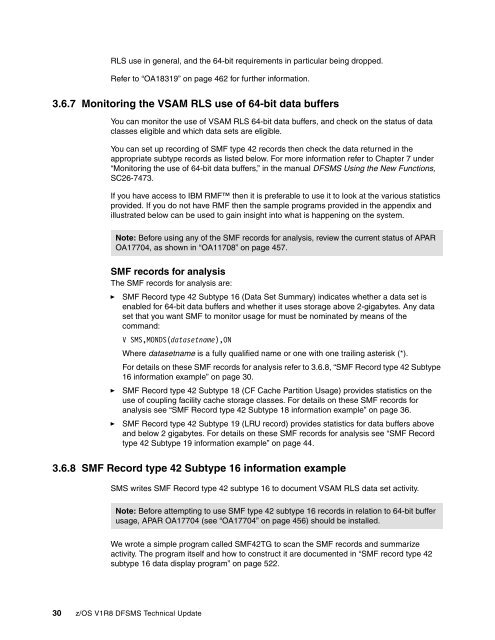- Page 1: ibm.com/redbooks Front cover z/OS V
- Page 4 and 5: Note: Before using this information
- Page 6 and 7: 3.7 Device manager enhancements . .
- Page 8 and 9: 8.5.3 SELECT primary command in RMM
- Page 10 and 11: Index . . . . . . . . . . . . . . .
- Page 12 and 13: Trademarks The following terms are
- Page 14 and 15: Andre Coelho is an IT Storage Speci
- Page 16 and 17: xiv z/OS V1R8 DFSMS Technical Updat
- Page 18 and 19: 1.1 What was new in z/OS V1R7 DFSMS
- Page 20 and 21: 1.2.1 DFSMSdfp DFSMSdfp V1R8 has be
- Page 22 and 23: 6 z/OS V1R8 DFSMS Technical Update
- Page 24 and 25: 2.1 Cheating with OAM After impleme
- Page 26 and 27: The new options were introduced as
- Page 28 and 29: when the management class assigned
- Page 30 and 31: 3.1 Catalog enhancements 3.1.1 LIST
- Page 32 and 33: The default number of service tasks
- Page 34 and 35: There are two limits to using fast
- Page 36 and 37: Once FAST_VOLSEL is turned on, you
- Page 38 and 39: Using the DEBUG parameter The new D
- Page 40 and 41: 3.6 RLS updates MODIFY CATALOG,VDUM
- Page 42 and 43: Coexistence and migration See Table
- Page 44 and 45: Toleration on pre-z/OS V1R8 systems
- Page 48 and 49: For below the 2 GB bar, the SYSPLEX
- Page 50 and 51: Example from group SMF42G1A - data
- Page 52 and 53: STRUCTURE name, the indicator of th
- Page 54 and 55: There are three different sets of o
- Page 56 and 57: ► For group SMF42IA1 in Table 3-5
- Page 58 and 59: * ---------------------------------
- Page 60 and 61: * ---------------------------------
- Page 62 and 63: In Figure 3-32 we show example outp
- Page 64 and 65: The above example shows the records
- Page 66 and 67: The above example shows the records
- Page 68 and 69: 3.7.2 New MODIFY DEVMAN parameters
- Page 70 and 71: The device manager address space ca
- Page 72 and 73: Note: The system default for both P
- Page 74 and 75: SETSMS commands issued and results
- Page 76 and 77: In Figure 3-48 we show part of the
- Page 78 and 79: 3.8.4 Retain buffers beyond PDSE cl
- Page 80 and 81: In Figure 3-51 we show the effect o
- Page 82 and 83: 3.8.6 DFSMS V1R8 PDSE enhancements
- Page 84 and 85: If the IFASMFDP is set to extract a
- Page 86 and 87: A further example of output from th
- Page 88 and 89: LRUTIME is not an actual time value
- Page 90 and 91: In Figure 3-61 we show the overall
- Page 92 and 93: D SMF,O IEE967I 18.47.14 SMF PARAME
- Page 94 and 95: 4. Create an EXPORT data set from t
- Page 96 and 97:
In Figure 3-65 and Figure 3-66 on p
- Page 98 and 99:
Once the run is clean, as in this c
- Page 100 and 101:
In Figure 3-69 we show the last par
- Page 102 and 103:
In Figure 3-72 we show the output f
- Page 104 and 105:
In Figure 3-75 we show the message
- Page 106 and 107:
In Figure 3-77 through to Figure 3-
- Page 108 and 109:
In Figure 3-80 we show the SYLOG ou
- Page 110 and 111:
In Figure 3-82 we show the full out
- Page 112 and 113:
4.1 Binary large object support 4.1
- Page 114 and 115:
4.1.2 Validating 5. Modify and run
- Page 116 and 117:
Running the customized CVRSAMIV sam
- Page 118 and 119:
SMF TYPE 85 SUBTYPE 1-7 RECORDS SMF
- Page 120 and 121:
In Figure 4-10 we show example of o
- Page 122 and 123:
***********************************
- Page 124 and 125:
ST3FLGS8 EQU X'80' WHEN ON, THE OSR
- Page 126 and 127:
4.2.1 Implementing 4.2.2 Validating
- Page 128 and 129:
SYSLOG You can look at SYSLOG immed
- Page 130 and 131:
In Figure 4-21 we show an example o
- Page 132 and 133:
Migration and coexistence Pre-V1R8
- Page 134 and 135:
Figure 4-23 shows the definitions f
- Page 136 and 137:
Figure 4-26 is an example of an act
- Page 138 and 139:
In Figure 4-29 we show the SMF reco
- Page 140 and 141:
SMF record type 85 subtype 32 is us
- Page 142 and 143:
***********************************
- Page 144 and 145:
Figure 4-36 SMF record type 85 subt
- Page 146 and 147:
Figure 4-41 SMF85TO output In z/OS
- Page 148 and 149:
132 z/OS V1R8 DFSMS Technical Updat
- Page 150 and 151:
5.1 Defining logical and physical p
- Page 152 and 153:
► You specify the DATASET keyword
- Page 154 and 155:
In Figure 5-2 we show the output fr
- Page 156 and 157:
In Figure 5-6 we show the output fr
- Page 158 and 159:
In Figure 5-9 we show the results o
- Page 160 and 161:
6.1 Error handling on alternate dup
- Page 162 and 163:
“OA09928” on page 465) that tur
- Page 164 and 165:
Figure 6-7 shows the DFSMShsm behav
- Page 166 and 167:
Table 6-1 Coexistence table for SES
- Page 168 and 169:
Element or feature DFSMShsm System
- Page 170 and 171:
► Aggregate recovery (ARECOVER):
- Page 172 and 173:
To prepare our backup, we choose in
- Page 174 and 175:
In this ACTIVITY LOG (Figure 6-17 o
- Page 176 and 177:
Figure 6-20 shows panel 2 of 8 from
- Page 178 and 179:
Figure 6-23 shows you panel 7 of 8
- Page 180 and 181:
point, see the manual DFSMShsm Impl
- Page 182 and 183:
Figure 6-26 shows ALTERPRI syntax.
- Page 184 and 185:
Protecting ALTERPRI command Each st
- Page 186 and 187:
7.1 Fast replication overview Point
- Page 188 and 189:
asynchronously after the host has r
- Page 190 and 191:
In addition, there has been a reduc
- Page 192 and 193:
storage groups that should be proce
- Page 194 and 195:
ISMF panels The Interactive Storage
- Page 196 and 197:
The Copy Pool Define panel appears,
- Page 198 and 199:
Defining copy pool backup storage g
- Page 200 and 201:
The Pool Storage Group Alter panel
- Page 202 and 203:
The DFSMShsm backup log contained t
- Page 204 and 205:
So far, we have created a fast repl
- Page 206 and 207:
ARC0640I ARCFRTM - ADR101I (R/I)-RI
- Page 208 and 209:
Prerequisites In order to enable a
- Page 210 and 211:
6. Volumes associated with the same
- Page 212 and 213:
ARC0640I ARCDVOL1 - PAGE 0001 5695-
- Page 214 and 215:
PARTIAL Have at least one volume du
- Page 216 and 217:
Copy pool fast replication backup A
- Page 218 and 219:
this case all other dump classes as
- Page 220 and 221:
The processing of the fast replicat
- Page 222 and 223:
The processing of the fast replicat
- Page 224 and 225:
Suppose that there was a Version 1
- Page 226 and 227:
The fast replication DUMPONLY proce
- Page 228 and 229:
The output (Example 7-23) shows the
- Page 230 and 231:
Copy pool for NOCOPY processing You
- Page 232 and 233:
ARC0640I ARCFRTM - ADR006I (002)-ST
- Page 234 and 235:
When all copy pool volumes were suc
- Page 236 and 237:
The basic difference between the tr
- Page 238 and 239:
Maximum number of parallel processe
- Page 240 and 241:
In Figure 7-41 you can see the mess
- Page 242 and 243:
Note that the specification of FROM
- Page 244 and 245:
When you compare the results of dat
- Page 246 and 247:
Execution of the command as shown i
- Page 248 and 249:
The backup copy we use for recovery
- Page 250 and 251:
TESTFR.DCOLLECT.ESDS01 was, at time
- Page 252 and 253:
ARC0640I GDSN01 - ADR006I (001)-STE
- Page 254 and 255:
The fast replication dump that we r
- Page 256 and 257:
If you recover a data set from a fa
- Page 258 and 259:
7.5.1 Statistic records DFSMShsm wr
- Page 260 and 261:
7.5.3 DSR records There are no upda
- Page 262 and 263:
Offsets Type Length Name Descriptio
- Page 264 and 265:
Sample JCL is provided in Example 7
- Page 266 and 267:
Customizing reports You can use DFS
- Page 268 and 269:
A storage administrator who only ne
- Page 270 and 271:
DFSMSHSM DUMP LOG, TIME 15:38:38, D
- Page 272 and 273:
K is the fast replication dump reco
- Page 274 and 275:
Output from the IDCAMS job is shown
- Page 276 and 277:
Description Troubleshooting Hints *
- Page 278 and 279:
A FRB record indicates that this is
- Page 280 and 281:
8.1 Support true e-mail address for
- Page 282 and 283:
Use Example 8-1 to add a new owner
- Page 284 and 285:
Figure 8-4 shows you the result of
- Page 286 and 287:
Figure 8-8 shows you a sample e-mai
- Page 288 and 289:
and displayed by subcommand process
- Page 290 and 291:
Once you enable common time support
- Page 292 and 293:
8.4 DFSMSrmm VRS policy management
- Page 294 and 295:
The combination of COUNT(0) and rel
- Page 296 and 297:
This allows you to use either data
- Page 298 and 299:
EDG2317E MIGRATION FROM VRSEL(OLD)
- Page 300 and 301:
8.4.7 Conversion to DFSMSrmm from o
- Page 302 and 303:
EDGCNVT conversion program EDGCNVT
- Page 304 and 305:
NOTIFY To list only volumes for whi
- Page 306 and 307:
Data set search result list In the
- Page 308 and 309:
Example 8-11 Specifying a full volu
- Page 310 and 311:
Figure 8-31 shows you the results a
- Page 312 and 313:
► NAME(VRS_name) Identifies the v
- Page 314 and 315:
Syntax Figure 8-33 shows you the sy
- Page 316 and 317:
► OWNER(full_or_generic_owner | *
- Page 318 and 319:
If you have requested to search for
- Page 320 and 321:
6. Exit the dialog by pressing the
- Page 322 and 323:
After the keyword file is loaded se
- Page 324 and 325:
After you have finished your update
- Page 326 and 327:
8.6.3 Using the ISPF Data Set List
- Page 328 and 329:
Figure 8-50 shows all data sets def
- Page 330 and 331:
8.7.1 Set a DFSMSrmm control data s
- Page 332 and 333:
The JCL to allocate the DFSMSrmm co
- Page 334 and 335:
Running inventory management Exampl
- Page 336 and 337:
Specifications” on page 92 to rep
- Page 338 and 339:
Figure 8-56 shows you the messages
- Page 340 and 341:
SYSIN DD * DELETE RMM.EDGRVCLN.LIST
- Page 342 and 343:
SET MAXCC=0 /* //TMPCHAIN EXEC PGM=
- Page 344 and 345:
The commands that are generated usi
- Page 346 and 347:
330 z/OS V1R8 DFSMS Technical Updat
- Page 348 and 349:
9.1 Tape data set authorization DFS
- Page 350 and 351:
2. If there is no matching TAPEVOL
- Page 352 and 353:
In addition, the system determines
- Page 354 and 355:
If you have specified to bypass DFS
- Page 356 and 357:
9.2.2 Update DEVSUPnn PARMLIB membe
- Page 358 and 359:
TAPEDSN. When neither TAPEAUTHDSN n
- Page 360 and 361:
Figure 9-8 shows you the current ac
- Page 362 and 363:
In our example above you can see th
- Page 364 and 365:
to use TAPEVOL profiles and are ena
- Page 366 and 367:
UNIT=SYSDA //SYSTSIN DD * RMM SV VO
- Page 368 and 369:
dev The device number. ser The volu
- Page 370 and 371:
Test case/ success 1 � ACTIVE ACT
- Page 372 and 373:
* MHLRES5.** ACC(ALTER) //* MHLRES7
- Page 374 and 375:
9.5.2 Test case 2 SECURITY LEVEL --
- Page 376 and 377:
9.5.3 Test case 3 NO INSTALLATION D
- Page 378 and 379:
Example 9-15 shows the most importa
- Page 380 and 381:
SETR REFRESH RACLIST(TAPEVOL) RL TA
- Page 382 and 383:
* //* RMM OPTIONS: //* TPRACF(A) //
- Page 384 and 385:
9.5.6 Test case 6 NO INSTALLATION D
- Page 386 and 387:
SUBMIT EXEC PGM=IEBGENER,COND=EVEN
- Page 388 and 389:
* TAPEDSN ACTIVE //* //* FUNCTION /
- Page 390 and 391:
9.5.8 Test case 8 In the output of
- Page 392 and 393:
CLASS NAME ----- ---- TAPEVOL THM00
- Page 394 and 395:
PE 'MHLRES1.**' ACC(NONE) ID(MHLRES
- Page 396 and 397:
* //* //* DEVSUP //* TAPEAUTHDSN=N/
- Page 398 and 399:
9.5.11 Test case 11 SECURITY LEVEL
- Page 400 and 401:
SECURITY LEVEL --------------------
- Page 402 and 403:
SETR REFRESH GENERIC(DATASET) SETRO
- Page 404 and 405:
* TAPEAUTHRC8=N/A //* //* RACF //*
- Page 406 and 407:
9.5.14 Test case 14 ---------------
- Page 408 and 409:
----------- -------------- --------
- Page 410 and 411:
SETROPTS command complete. RL TAPEV
- Page 412 and 413:
Example 9-28 on page 377 shows the
- Page 414 and 415:
----- -------- ---------------- ---
- Page 416 and 417:
SETR REFRESH RACLIST(TAPEVOL) RL TA
- Page 418 and 419:
9.5.18 Test case 18 -------- NO USE
- Page 420 and 421:
SYSUT1 DD DISP=SHR,DSN=MHLRES7.RACF
- Page 422 and 423:
* TAPEAUTHRC8=N/A //* //* RACF //*
- Page 424 and 425:
AUDITING -------- FAILURES(READ) NO
- Page 426 and 427:
9.5.21 Test case 21 //* FUNCTION //
- Page 428 and 429:
SYSIN DD DUMMY //*-----------------
- Page 430 and 431:
LD DATASET('MHLRES1.**') ALL LD DAT
- Page 432 and 433:
9.5.23 Test case 23 AR/GR 0: A3280F
- Page 434 and 435:
-----------------------------------
- Page 436 and 437:
SYSUT1 DD DISP=SHR,DSN=MHLRES1.RACF
- Page 438 and 439:
9.5.25 Test case 25 4: 00000000/000
- Page 440 and 441:
00 MHLRES7 NONE NO NO AUDITING ----
- Page 442 and 443:
YOUR ACCESS CREATION GROUP DATASET
- Page 444 and 445:
SETR REFRESH GENERIC(DATASET) LD DA
- Page 446 and 447:
9.5.28 Test case 28 For test case 2
- Page 448 and 449:
9.5.29 Test case 29 NOTIFY --------
- Page 450 and 451:
SYSIN DD DUMMY //*-----------------
- Page 452 and 453:
SETR REFRESH GENERIC(DATASET) LD DA
- Page 454 and 455:
9.5.31 Test case 31 For test case 3
- Page 456 and 457:
9.5.32 Test case 32 -------- NO USE
- Page 458 and 459:
Example 9-85 shows you the most imp
- Page 460 and 461:
9.5.33 Test case 33 For test case 3
- Page 462 and 463:
9.5.34 Test case 34 NOTIFY --------
- Page 464 and 465:
LD DATASET('MHLRES7.**') ALL INFORM
- Page 466 and 467:
NOTIFY -------- NO USER TO BE NOTIF
- Page 468 and 469:
SYSTSPRT DD SYSOUT=* //SYSTSIN DD *
- Page 470 and 471:
454 z/OS V1R8 DFSMS Technical Updat
- Page 472 and 473:
APARs referenced in the book OA1770
- Page 474 and 475:
OA13332 458 z/OS V1R8 DFSMS Technic
- Page 476 and 477:
OA16192 Problem Conclusion: Tempora
- Page 478 and 479:
OA18319 OA18465 This is a problem w
- Page 480 and 481:
OA19493 OA20170 MSGARC0003I MSGARC0
- Page 482 and 483:
OW45264 OW43224 Prior APAR OW45264
- Page 484 and 485:
OA16372 APAR Identifier ...... OA16
- Page 486 and 487:
Component .......... 5695DF122 Dupl
- Page 488 and 489:
UA90352 UA90351 UA90307 UA90306 PTF
- Page 490 and 491:
OA17011 CIRCUMVENTION: MESSAGE TO S
- Page 492 and 493:
476 z/OS V1R8 DFSMS Technical Updat
- Page 494 and 495:
SMF record type 42 sub type 1 data
- Page 496 and 497:
* CHECK IF TYPE 02 00650011 CLI SMF
- Page 498 and 499:
SCOTRIP DS 0H 01850011 LA R6,0(R3,R
- Page 500 and 501:
SMF record type 85 subtype 38 data
- Page 502 and 503:
* OTHER REGISTER USES * R12 OVERALL
- Page 504 and 505:
* LOOP BACK AT THIS POINT IF THERE
- Page 506 and 507:
SMF record type 85 subtype 39 data
- Page 508 and 509:
* OTHER REGISTER USES * R12 OVERALL
- Page 510 and 511:
PRINTL1 DC CL133' COLN/CNID:' ORG P
- Page 512 and 513:
SMF record type 85 subtype 40 data
- Page 514 and 515:
* OTHER REGISTER USES * R12 OVERALL
- Page 516 and 517:
PRINTHDR DC CL133'1SMF TYPE 85 SUBT
- Page 518 and 519:
SMF record type 85 subtype 32-35 da
- Page 520 and 521:
* R7 FOR DIVIDING 00570099 * OTHER
- Page 522 and 523:
* 01670099 PUT PRINTDCB,PRINTL0 016
- Page 524 and 525:
FINISH DS 0H 02720099 SEGEND 027300
- Page 526 and 527:
BTDO DC CL12' ' CONVERTED 03840099
- Page 528 and 529:
Step 3: store the JCL to assemble a
- Page 530 and 531:
MACRO &NAME SEGSTART &NAME STM 14,1
- Page 532 and 533:
* CLI SMF85STY+1,X'07' BNE *+18 MVI
- Page 534 and 535:
* CONVERT TTOK & TOK * DO TOK FIRST
- Page 536 and 537:
PRINTL2 DC CL133' COLN/OBJN:' ORG P
- Page 538 and 539:
SMF record type 42 subtype 16 data
- Page 540 and 541:
* QSAM GET LOCATE PROCESSING IS USE
- Page 542 and 543:
G1A42PRP EQU * 02200060 L R8,SMF42G
- Page 544 and 545:
G1A2ATRP DS 0H 03700073 LH R14,P2AT
- Page 546 and 547:
P42TME2H DC CL9'HH:MM:SS ' 05170070
- Page 548 and 549:
PG1A2AL4 DC CL133' ' 06630073 ORG P
- Page 550 and 551:
Program SMF42TG alteration The SMF
- Page 552 and 553:
* R5 START OF EACH SECTION IN BM LR
- Page 554 and 555:
BINDEC IAI 01660091 BINDEC IAJ 0167
- Page 556 and 557:
XR R14,R14 CLEAR HIGH ORDER 0275009
- Page 558 and 559:
PIA142L5 DC CL133' ' 03760091 ORG P
- Page 560 and 561:
PIC142L6 DC CL133' ' 04790091 ORG P
- Page 562 and 563:
Step 3: store the JCL to assemble a
- Page 564 and 565:
MACRO 00010099 &NAME SEGSTART 00020
- Page 566 and 567:
* QUOTIENT IN R15 - IE MINUTES FOR
- Page 568 and 569:
JPA42TRP DS 0H 01960099 LH R14,P42T
- Page 570 and 571:
JPA2ATRP DS 0H CYCLE 02840099 LH R1
- Page 572 and 573:
************* SMF42JPA ************
- Page 574 and 575:
************* SMF2AJPA ************
- Page 576 and 577:
Program SMF42TJ alteration The SMF
- Page 578 and 579:
Online resources These Web sites an
- Page 580 and 581:
TAPEAUTHRC8 337 DEVSUPxx parmlib me
- Page 582 and 583:
MODIFY DEVMAN parameters 52 MODIFY
- Page 584 and 585:
568 z/OS V1R8 DFSMS Technical Updat
- Page 586:
z/OS V1R8 DFSMS Technical Update z/