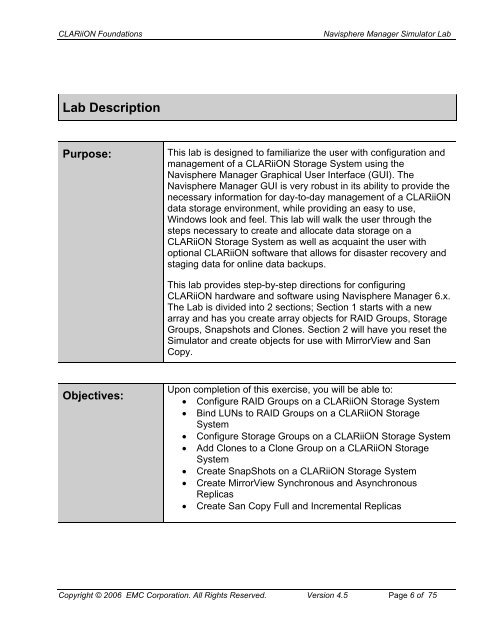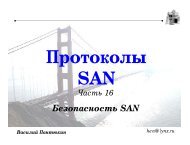Navisphere Manager Simulator Lab Exercise
Navisphere Manager Simulator Lab Exercise
Navisphere Manager Simulator Lab Exercise
You also want an ePaper? Increase the reach of your titles
YUMPU automatically turns print PDFs into web optimized ePapers that Google loves.
CLARiiON Foundations <strong>Navisphere</strong> <strong>Manager</strong> <strong>Simulator</strong> <strong>Lab</strong><br />
<strong>Lab</strong> Description<br />
Purpose:<br />
Objectives:<br />
This lab is designed to familiarize the user with configuration and<br />
management of a CLARiiON Storage System using the<br />
<strong>Navisphere</strong> <strong>Manager</strong> Graphical User Interface (GUI). The<br />
<strong>Navisphere</strong> <strong>Manager</strong> GUI is very robust in its ability to provide the<br />
necessary information for day-to-day management of a CLARiiON<br />
data storage environment, while providing an easy to use,<br />
Windows look and feel. This lab will walk the user through the<br />
steps necessary to create and allocate data storage on a<br />
CLARiiON Storage System as well as acquaint the user with<br />
optional CLARiiON software that allows for disaster recovery and<br />
staging data for online data backups.<br />
This lab provides step-by-step directions for configuring<br />
CLARiiON hardware and software using <strong>Navisphere</strong> <strong>Manager</strong> 6.x.<br />
The <strong>Lab</strong> is divided into 2 sections; Section 1 starts with a new<br />
array and has you create array objects for RAID Groups, Storage<br />
Groups, Snapshots and Clones. Section 2 will have you reset the<br />
<strong>Simulator</strong> and create objects for use with MirrorView and San<br />
Copy.<br />
Upon completion of this exercise, you will be able to:<br />
• Configure RAID Groups on a CLARiiON Storage System<br />
• Bind LUNs to RAID Groups on a CLARiiON Storage<br />
System<br />
• Configure Storage Groups on a CLARiiON Storage System<br />
• Add Clones to a Clone Group on a CLARiiON Storage<br />
System<br />
• Create SnapShots on a CLARiiON Storage System<br />
• Create MirrorView Synchronous and Asynchronous<br />
Replicas<br />
• Create San Copy Full and Incremental Replicas<br />
Copyright © 2006 EMC Corporation. All Rights Reserved. Version 4.5 Page 6 of 75