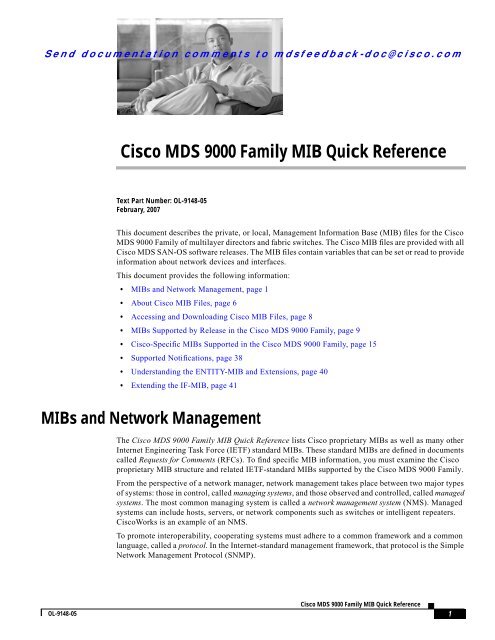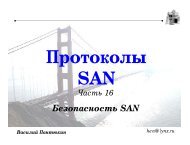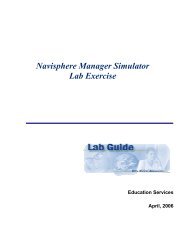Cisco MDS 9000 Family MIB Quick Reference.pdf
Cisco MDS 9000 Family MIB Quick Reference.pdf
Cisco MDS 9000 Family MIB Quick Reference.pdf
Create successful ePaper yourself
Turn your PDF publications into a flip-book with our unique Google optimized e-Paper software.
Send documentation comments to mdsfeedback-doc@cisco.com<br />
<strong>Cisco</strong> <strong>MDS</strong> <strong>9000</strong> <strong>Family</strong> <strong>MIB</strong> <strong>Quick</strong> <strong>Reference</strong><br />
Text Part Number: OL-9148-05<br />
February, 2007<br />
This document describes the private, or local, Management Information Base (<strong>MIB</strong>) files for the <strong>Cisco</strong><br />
<strong>MDS</strong> <strong>9000</strong> <strong>Family</strong> of multilayer directors and fabric switches. The <strong>Cisco</strong> <strong>MIB</strong> files are provided with all<br />
<strong>Cisco</strong> <strong>MDS</strong> SAN-OS software releases. The <strong>MIB</strong> files contain variables that can be set or read to provide<br />
information about network devices and interfaces.<br />
This document provides the following information:<br />
• <strong>MIB</strong>s and Network Management, page 1<br />
• About <strong>Cisco</strong> <strong>MIB</strong> Files, page 6<br />
• Accessing and Downloading <strong>Cisco</strong> <strong>MIB</strong> Files, page 8<br />
• <strong>MIB</strong>s Supported by Release in the <strong>Cisco</strong> <strong>MDS</strong> <strong>9000</strong> <strong>Family</strong>, page 9<br />
• <strong>Cisco</strong>-Specific <strong>MIB</strong>s Supported in the <strong>Cisco</strong> <strong>MDS</strong> <strong>9000</strong> <strong>Family</strong>, page 15<br />
• Supported Notifications, page 38<br />
• Understanding the ENTITY-<strong>MIB</strong> and Extensions, page 40<br />
• Extending the IF-<strong>MIB</strong>, page 41<br />
<strong>MIB</strong>s and Network Management<br />
The <strong>Cisco</strong> <strong>MDS</strong> <strong>9000</strong> <strong>Family</strong> <strong>MIB</strong> <strong>Quick</strong> <strong>Reference</strong> lists <strong>Cisco</strong> proprietary <strong>MIB</strong>s as well as many other<br />
Internet Engineering Task Force (IETF) standard <strong>MIB</strong>s. These standard <strong>MIB</strong>s are defined in documents<br />
called Requests for Comments (RFCs). To find specific <strong>MIB</strong> information, you must examine the <strong>Cisco</strong><br />
proprietary <strong>MIB</strong> structure and related IETF-standard <strong>MIB</strong>s supported by the <strong>Cisco</strong> <strong>MDS</strong> <strong>9000</strong> <strong>Family</strong>.<br />
From the perspective of a network manager, network management takes place between two major types<br />
of systems: those in control, called managing systems, and those observed and controlled, called managed<br />
systems. The most common managing system is called a network management system (NMS). Managed<br />
systems can include hosts, servers, or network components such as switches or intelligent repeaters.<br />
<strong>Cisco</strong>Works is an example of an NMS.<br />
To promote interoperability, cooperating systems must adhere to a common framework and a common<br />
language, called a protocol. In the Internet-standard management framework, that protocol is the Simple<br />
Network Management Protocol (SNMP).<br />
OL-9148-05<br />
<strong>Cisco</strong> <strong>MDS</strong> <strong>9000</strong> <strong>Family</strong> <strong>MIB</strong> <strong>Quick</strong> <strong>Reference</strong><br />
1
<strong>MIB</strong>s and Network Management<br />
<strong>Cisco</strong> <strong>MDS</strong> <strong>9000</strong> <strong>Family</strong> <strong>MIB</strong> <strong>Quick</strong> <strong>Reference</strong><br />
Send documentation comments to mdsfeedback-doc@cisco.com<br />
The exchange of information between managed network devices and a robust NMS is essential for<br />
reliable performance of a managed network. Because some devices have a limited ability to run<br />
management software, most of the computer processing burden is assumed by the NMS. The NMS runs<br />
the network management applications, such as Fabric Manager, that present management information to<br />
network managers and other users.<br />
In a managed device, specialized low-impact software modules, called agents, access information about<br />
the device and make it available to the NMS. Managed devices maintain values for a number of variables<br />
and report those, as required, to the NMS. For example, an agent might report such data as the number<br />
of bytes and packets sent or received by the device or the number of broadcast messages sent and<br />
received. In SNMP, each of these variables is referred to as a managed object. A managed object is<br />
anything that can be managed, anything that an agent can access and report back to the NMS. All<br />
managed objects are contained in the <strong>MIB</strong>, which is a database of the managed objects.<br />
An NMS can control a managed device by sending a request to an agent of that managed device,<br />
requiring the device to change the value of one or more of its variables. The managed devices can<br />
respond to requests such as set or get. The NMS uses the set request to control the device. The NMS<br />
uses the get requests to monitor the device. The set and get requests are synchronous events, meaning<br />
the NMS initiates the activity, and the SNMP agent responds.<br />
The managed device can send asynchronous events, or SNMP notifications, to the NMS to inform the<br />
NMS of some recent event. SNMP notifications (traps or informs) are included in many <strong>MIB</strong>s and help<br />
to alleviate the need for the NMS to frequently send get requests to the managed devices.<br />
Accessing <strong>MIB</strong> Variables Through SNMP<br />
You can access the <strong>Cisco</strong> <strong>MIB</strong> variables through SNMP. The SNMP system consists of three parts:<br />
SNMP manager, SNMP agent, and <strong>MIB</strong>. You can compile <strong>Cisco</strong> <strong>MIB</strong>s with your network management<br />
software. If SNMP is configured on a device, the SNMP agent responds to <strong>MIB</strong>-related queries sent by<br />
the NMS.<br />
Table 1 describes the SNMP operations.<br />
Table 1<br />
SNMP Operations<br />
Operation Description<br />
get-request Retrieves a value from a specific variable.<br />
get-next-request Retrieves the value following the named variable. Often used to retrieve variables<br />
from within a table. 1<br />
get-bulk 2 Retrieves large blocks of data, such as multiple rows in a table, which would<br />
otherwise require the transmission of many small blocks of data.<br />
set-request Stores a value in a specific variable.<br />
response Replies to the above commands sent by an NMS and to the informs sent by an<br />
agent.<br />
trap<br />
Sends an unsolicited message by an SNMP agent to an SNMP manager indicating<br />
that some event has occurred.<br />
inform 2 Sends an unsolicited message by an SNMP agent to an SNMP manager indicating<br />
that some event has occurred. Differs from a trap in that an acknowledgement is<br />
required from the manager.<br />
1.With this operation, an SNMP manager does not need to know the exact variable name. A sequential search finds the next variable<br />
from within the <strong>MIB</strong>.<br />
2.The get-bulk and inform commands are not a part of SNMPv1.<br />
2<br />
<strong>Cisco</strong> <strong>MDS</strong> <strong>9000</strong> <strong>Family</strong> <strong>MIB</strong> <strong>Quick</strong> <strong>Reference</strong><br />
OL-9148-05
<strong>Cisco</strong> <strong>MDS</strong> <strong>9000</strong> <strong>Family</strong> <strong>MIB</strong> <strong>Quick</strong> <strong>Reference</strong><br />
<strong>MIB</strong>s and Network Management<br />
Send documentation comments to mdsfeedback-doc@cisco.com<br />
SNMP has been updated twice since its inception. SNMPv1 is the initial version of the protocol.<br />
SNMPv2 added support for 64-bit counters, and SNMPv3 added robust security for access,<br />
authentication, and encryption of managed data.<br />
SNMP Traps and Informs<br />
You can configure the <strong>Cisco</strong> <strong>MDS</strong> <strong>9000</strong> <strong>Family</strong> switch to send notifications to SNMP managers when<br />
particular events occur. You can send these notifications as traps or inform requests. Traps are unreliable<br />
because the receiver does not send any acknowledgment when it receives a trap. The sender cannot<br />
determine if the trap was received. However, an SNMP manager that receives an inform request<br />
acknowledges the message with an SNMP response. If the sender never receives a response, the inform<br />
request can be sent again. Thus, informs are more likely to reach their intended destinations.<br />
Notifications may contain a list of <strong>MIB</strong> variables or varbinds that clarify the status being relayed by the<br />
notification. The list of varbinds associated with a notification is included in the notification definition<br />
in the <strong>MIB</strong>. In the case of standard <strong>MIB</strong>s, <strong>Cisco</strong> has enhanced some notifications with additional<br />
varbinds that further clarify the cause of the notification. See the “Extending the IF-<strong>MIB</strong>” section on<br />
page -41 for an example of this in the IF-<strong>MIB</strong>.<br />
Use the SNMP-TARGET-<strong>MIB</strong> to obtain more information on trap destinations and inform requests.<br />
Refer to the <strong>Cisco</strong> <strong>MDS</strong> <strong>9000</strong> <strong>Family</strong> CLI Configuration Guide for more information on configuring traps<br />
and informs.<br />
Note Notifications must be enabled through SNMP, Fabric Manager, or the CLI. Refer to the <strong>Cisco</strong> <strong>MDS</strong> <strong>9000</strong><br />
<strong>Family</strong> CLI Configuration Guide.<br />
OL-9148-05<br />
<strong>Cisco</strong> <strong>MDS</strong> <strong>9000</strong> <strong>Family</strong> <strong>MIB</strong> <strong>Quick</strong> <strong>Reference</strong><br />
3
<strong>MIB</strong>s and Network Management<br />
<strong>Cisco</strong> <strong>MDS</strong> <strong>9000</strong> <strong>Family</strong> <strong>MIB</strong> <strong>Quick</strong> <strong>Reference</strong><br />
Send documentation comments to mdsfeedback-doc@cisco.com<br />
Interpreting the <strong>MIB</strong> Structure<br />
Object Identifiers<br />
Tables<br />
A <strong>MIB</strong> presents the managed data in a logical tree hierarchy, using an IETF standard syntax called the<br />
Structure of Management Information (SMI). Branches of this <strong>MIB</strong> tree are organized into individual<br />
tables, which contain the managed data as leaf objects. Understanding these concepts is fundamental to<br />
interpreting the management information provided by the <strong>MIB</strong>.<br />
This section provides the following information:<br />
• Object Identifiers, page 4<br />
• Tables, page 4<br />
• SYNTAX Clause, page 5<br />
• MAX-ACCESS Clause, page 6<br />
• AGENT-CAPABILITIES, page 6<br />
The <strong>MIB</strong> structure is logically represented by a tree hierarchy. The root of the tree is unnamed and splits<br />
into three main branches: Consultative Committee for International Telegraph and Telephone (CCITT),<br />
International Organization for Standardization (ISO), and joint ISO/CCITT.<br />
These branches and those that fall below each category have short text strings and integers to identify<br />
them. Text strings describe object names, while integers allow computer software to create compact,<br />
encoded representations of the names.<br />
Each <strong>MIB</strong> variable is assigned an object identifier. The object identifier is the sequence of numeric labels<br />
on the nodes along a path from the root to the object. For example, the <strong>MIB</strong> variable tftpHost is indicated<br />
by the number 1. The object identifier for tftpHost is<br />
iso.org.dod.internet.private.enterprise.cisco.workgroup products.stack group.tftp group.tftpHost or<br />
.1.3.6.1.4.1.9.5.1.5.1. The last value is the number of the <strong>MIB</strong> variable tftpHost.<br />
When network management protocols use names of <strong>MIB</strong> objects in messages, each name has an<br />
appended suffix. This suffix is called an instance identifier. It identifies one occurrence of the associated<br />
<strong>MIB</strong> object. For simple scalar objects, the instance identifier 0 refers to the instance of the object with<br />
that name (for example, sysUpTime.0).<br />
A <strong>MIB</strong> also can contain tables of related objects. For example, ifOperStatus is a <strong>MIB</strong> object inside the<br />
ifTable from the IF-<strong>MIB</strong>. It reports the operational state for an interface on a device. Because devices<br />
may have more than one interface, it is necessary to have more than one instance of ifOperStatus. This<br />
instance value is added to the end of the <strong>MIB</strong> object as the instance identifier (for example,<br />
ifOperStatus.2 reports the operational state for interface number 2).<br />
Each object in a table is constructed with a set of clauses defined by the SMI. These clauses include the<br />
SYNTAX clause, MAX-ACCESS clause, STATUS clause, and DESCRIPTION clause.<br />
4<br />
<strong>Cisco</strong> <strong>MDS</strong> <strong>9000</strong> <strong>Family</strong> <strong>MIB</strong> <strong>Quick</strong> <strong>Reference</strong><br />
OL-9148-05
<strong>Cisco</strong> <strong>MDS</strong> <strong>9000</strong> <strong>Family</strong> <strong>MIB</strong> <strong>Quick</strong> <strong>Reference</strong><br />
<strong>MIB</strong>s and Network Management<br />
Send documentation comments to mdsfeedback-doc@cisco.com<br />
An excerpt of the information in the VSAN table (known as vsanTable) from CISCO-VSAN-<strong>MIB</strong><br />
follows:<br />
vsanTable OBJECT-TYPE<br />
SYNTAX SEQUENCE OF VsanEntry<br />
MAX-ACCESS not-accessible<br />
STATUS current<br />
DESCRIPTION<br />
"A table of VSANs configured on this device."<br />
::= { vsanConfiguration 3 }<br />
vsanEntry OBJECT-TYPE<br />
SYNTAX VsanEntry<br />
MAX-ACCESS not-accessible<br />
STATUS current<br />
DESCRIPTION<br />
"An entry (conceptual row) in the vsanTable."<br />
INDEX { vsanIndex }<br />
::= { vsanTable 1 }<br />
VsanEntry ::= SEQUENCE {<br />
vsanIndex<br />
VsanIndex,<br />
vsanName<br />
SnmpAdminString,<br />
}<br />
In the example, vsanTable contains two variables: vsanIndex and vsanName. (There are more values in<br />
the actual vsanTable.) The index for this table is the ID of the VSAN, or vsanIndex. With n number of<br />
VSANs configured, n rows are present in the table. If you want to retrieve the vsanName that matches<br />
VSAN ID 3 (vsanIndex is 3), then you would issue an SNMP get for vsanName.3.<br />
SYNTAX Clause<br />
The SYNTAX clause describes the format of the information, or value, that is returned when you monitor<br />
or set information in a <strong>MIB</strong>.<br />
The <strong>Cisco</strong> <strong>MDS</strong> <strong>9000</strong> <strong>Family</strong> <strong>MIB</strong>s are defined with the SNMPv2 Structure of Management Information<br />
version 2 (SNMPv2-SMI) defined in RFC 1902. Some examples of SNMPv2-SMI syntax are as follows:<br />
• Counter32—A nonnegative integer that increases until it reaches some maximum value. After<br />
reaching the maximum value, it rolls over to zero. For example, the variable ifInOctets, with a<br />
Counter32 syntax, counts the number of input octets on an interface.<br />
• Gauge32—A nonnegative integer that increases until it reaches some maximum value. After<br />
reaching the maximum value, it stays fixed (no roll over).<br />
• Counter64—A nonnegative 64-bit integer that increases until it reaches some maximum value. After<br />
reaching the maximum value, it rolls back to zero. Counter64 is used for <strong>MIB</strong> objects that can reach<br />
high values in a short period of time (for example, a packet counter for a Gigabit Ethernet port).<br />
• Integer32—An integer from -2 32 to 2 32 -1.<br />
• IPAddress—An octet string that represents an IP address. For example, the variable hostConfigAddr<br />
indicates the IP address of the host that provided the host configuration file for a device.<br />
• Timeticks—A nonnegative integer that counts the hundredths of a second that have elapsed since an<br />
event. For example, the variable loctcpConnElapsed provides the length of time that a TCP<br />
connection has been established.<br />
OL-9148-05<br />
<strong>Cisco</strong> <strong>MDS</strong> <strong>9000</strong> <strong>Family</strong> <strong>MIB</strong> <strong>Quick</strong> <strong>Reference</strong><br />
5
About <strong>Cisco</strong> <strong>MIB</strong> Files<br />
<strong>Cisco</strong> <strong>MDS</strong> <strong>9000</strong> <strong>Family</strong> <strong>MIB</strong> <strong>Quick</strong> <strong>Reference</strong><br />
Send documentation comments to mdsfeedback-doc@cisco.com<br />
MAX-ACCESS Clause<br />
AGENT-CAPABILITIES<br />
The MAX-ACCESS clause identifies the maximum access level for the associated <strong>MIB</strong> object. This<br />
clause can represent one of the following five states: read-create, read-write, read-only,<br />
accessible-for-notify, and not-accessible.<br />
• read-create—You can read, modify, or create objects as rows in a table.<br />
• read-write—You can read or modify this object.<br />
• read-only—You can only read this object.<br />
• accessible-for-notify—You cannot read or write to this object. SNMP notifications can send this<br />
object as part of their event information.<br />
• not-accessible—You cannot read or write to this object. Table indices are typically objects that are<br />
not accessible.<br />
In SNMP, capabilities files provide implementation details for the associated <strong>MIB</strong>. These files, called<br />
AGENT-CAPABILITIES, list supported conformance groups and any deviations from the <strong>MIB</strong> as<br />
implemented in the associated software version. For instance, the<br />
CISCO-AAA-SERVER-CAPABILITY provides the implementation details for the<br />
CISCO-AAA-SERVER-<strong>MIB</strong>, as implemented in the <strong>Cisco</strong> <strong>MDS</strong> SAN-OS.<br />
Note<br />
Capabilities files may have implementation details for more than one software release. You need to<br />
match your software release to the corresponding AGENT-CAPABILITIES clause in this file.<br />
About <strong>Cisco</strong> <strong>MIB</strong> Files<br />
The <strong>Cisco</strong> <strong>MDS</strong> <strong>9000</strong> <strong>Family</strong> <strong>MIB</strong> files can be obtained by File Transfer Protocol (FTP) from<br />
http://www.cisco.com/public/sw-center/netmgmt/cmtk/mibs.shtml, under <strong>Cisco</strong> Storage Networking.<br />
<strong>Cisco</strong> <strong>MIB</strong> files are a set of objects that are private extensions to the IETF standard <strong>MIB</strong> II. <strong>MIB</strong> II is<br />
documented in RFC 1213, Management Information Base for Network Management of TCP/IP-based<br />
Internets: <strong>MIB</strong>-II. Portions of <strong>MIB</strong>-II have been updated since RFC 1213. See the IETF website<br />
http://www.ietf.org for the latest updates to this <strong>MIB</strong>.<br />
If your NMS cannot get requested information from a managed device, such as a <strong>Cisco</strong> switch, the <strong>MIB</strong><br />
that allows that specific data collection might be missing. Typically, if an NMS cannot retrieve a<br />
particular <strong>MIB</strong> variable, either the NMS does not recognize the <strong>MIB</strong> variable, or the agent does not<br />
support the <strong>MIB</strong> variable. If the NMS does not recognize a specified <strong>MIB</strong> variable, you might need to<br />
load the <strong>MIB</strong> into the NMS, usually with a <strong>MIB</strong> compiler. For example, you might need to load the <strong>Cisco</strong><br />
private <strong>MIB</strong> or the supported RFC <strong>MIB</strong> into the NMS to execute a specified data collection. If the agent<br />
does not support a specified <strong>MIB</strong> variable, you must find out what version of system software you are<br />
running. Different software releases support different <strong>MIB</strong>s.<br />
Note<br />
<strong>Cisco</strong> and IETF <strong>MIB</strong>s are updated frequently. You should download the latest <strong>MIB</strong>s from<br />
http://www.cisco.com/public/sw-center/netmgmt/cmtk/mibs.shtml whenever you upgrade your <strong>Cisco</strong><br />
<strong>MDS</strong> SAN-OS.<br />
6<br />
<strong>Cisco</strong> <strong>MDS</strong> <strong>9000</strong> <strong>Family</strong> <strong>MIB</strong> <strong>Quick</strong> <strong>Reference</strong><br />
OL-9148-05
<strong>Cisco</strong> <strong>MDS</strong> <strong>9000</strong> <strong>Family</strong> <strong>MIB</strong> <strong>Quick</strong> <strong>Reference</strong><br />
About <strong>Cisco</strong> <strong>MIB</strong> Files<br />
Send documentation comments to mdsfeedback-doc@cisco.com<br />
<strong>Cisco</strong> <strong>MIB</strong> File Directories<br />
<strong>Cisco</strong> <strong>MIB</strong> files are organized into two directories: SNMPv1-SMI <strong>MIB</strong>s are in the SNMPv1 directory,<br />
and SNMPv2-SMI <strong>MIB</strong>s are in the SNMPv2 directory. The list of supported <strong>MIB</strong>s for the <strong>Cisco</strong> <strong>MDS</strong><br />
<strong>9000</strong> <strong>Family</strong> is available at<br />
ftp://ftp.cisco.com/pub/mibs/supportlists/mds<strong>9000</strong>/<strong>MDS</strong><strong>9000</strong><strong>MIB</strong>SupportList.html. <strong>Cisco</strong> also<br />
includes supported IETF-standard <strong>MIB</strong>s at this website. Use this support list to access and download the<br />
individual <strong>MIB</strong> files.<br />
<strong>MIB</strong> Loading Order<br />
Many <strong>MIB</strong>s use definitions that are defined in other <strong>MIB</strong>s. These definitions are listed in the IMPORTS<br />
section near the top of the <strong>MIB</strong>.<br />
For example, if <strong>MIB</strong> B imports a definition from <strong>MIB</strong> A, some <strong>MIB</strong> compilers require you to load<br />
<strong>MIB</strong> A prior to loading <strong>MIB</strong> B. If you get the <strong>MIB</strong> loading order wrong, you might get an error message<br />
about what was imported, claiming it is undefined or not listed in IMPORTS. If you receive and error,<br />
look at the loading order of the <strong>MIB</strong> definitions from the IMPORTS of the <strong>MIB</strong>. Make sure that you have<br />
loaded all the preceding <strong>MIB</strong>s first.<br />
Here is a list of <strong>MIB</strong>s from which many other <strong>MIB</strong>s import definitions. The <strong>MIB</strong>s are listed in the order<br />
in which you should load them:<br />
• SNMPv2-SMI.my<br />
• SNMPv2-TC.my<br />
• SNMPv2-<strong>MIB</strong>.my<br />
• RFC1213-<strong>MIB</strong>.my<br />
• IF-<strong>MIB</strong>.my<br />
• CISCO-SMI.my<br />
• CISCO-TC.my<br />
• CISCO-ST-TC.my<br />
• CISCO-VSAN-<strong>MIB</strong>.my<br />
• ENTITY-<strong>MIB</strong>.my<br />
If you load the <strong>MIB</strong>s in this order, you can eliminate most of your load-order definition problems. You<br />
can load most other <strong>MIB</strong>s (those not listed here) in any order.<br />
OL-9148-05<br />
<strong>Cisco</strong> <strong>MDS</strong> <strong>9000</strong> <strong>Family</strong> <strong>MIB</strong> <strong>Quick</strong> <strong>Reference</strong><br />
7
Accessing and Downloading <strong>Cisco</strong> <strong>MIB</strong> Files<br />
<strong>Cisco</strong> <strong>MDS</strong> <strong>9000</strong> <strong>Family</strong> <strong>MIB</strong> <strong>Quick</strong> <strong>Reference</strong><br />
Send documentation comments to mdsfeedback-doc@cisco.com<br />
Accessing and Downloading <strong>Cisco</strong> <strong>MIB</strong> Files<br />
You can access the <strong>Cisco</strong> <strong>MIB</strong> files in either of the following ways:<br />
• Using HTTP to Access and Download the <strong>MIB</strong> Files from CCO<br />
• Using Passive FTP to Access and Download the <strong>MIB</strong> Files<br />
Note<br />
You can also access and download <strong>Cisco</strong> <strong>MIB</strong> files using the SNMP Object Navigator tool located at the<br />
following site: http://tools.cisco.com/Support/SNMP/do/Browse<strong>MIB</strong>.do?local=en. You can use this tool<br />
to translate SNMP object identifiers (OIDs) into object names, search object names, and descriptions,<br />
browse OID trees, and download <strong>MIB</strong> files.<br />
Using HTTP to Access and Download the <strong>MIB</strong> Files from CCO<br />
To access <strong>MIB</strong> files using your Web browser, follow these steps:<br />
Step 1<br />
Step 2<br />
Step 3<br />
Step 4<br />
Enter the following URL in the Address field:<br />
http://www.cisco.com/public/sw-center/netmgmt/cmtk/mibs.shtml.<br />
Select <strong>Cisco</strong> Storage Networking.<br />
Select <strong>Cisco</strong> <strong>MDS</strong> <strong>9000</strong> <strong>Family</strong>.<br />
Select and save each <strong>MIB</strong> you need to download from the <strong>Cisco</strong> <strong>MDS</strong> <strong>9000</strong> <strong>Family</strong> <strong>MIB</strong> support list.<br />
If you are using Internet Explorer, you might need to enable passive FTP. To enable passive FTP, follow<br />
these steps:<br />
Step 1<br />
Step 2<br />
Step 3<br />
Step 4<br />
Open Internet Explorer, and click Tools > Internet Options.<br />
Click the Advanced tab on the top of the window.<br />
Scroll down, and check the Use Passive FTP [for firewall and DSL modem compatibility] check box.<br />
Click OK to save changes.<br />
Using Passive FTP to Access and Download the <strong>MIB</strong> Files<br />
To access <strong>MIB</strong> files using passive FTP, you must know the names of the <strong>MIB</strong> files you wish to download.<br />
See “Using HTTP to Access and Download the <strong>MIB</strong> Files from CCO” section on page 8 to access the<br />
<strong>Cisco</strong> <strong>MDS</strong> <strong>9000</strong> <strong>Family</strong> support list for the names of supported <strong>MIB</strong>s. These steps assume that your<br />
passive FTP utility has UNIX-like commands.<br />
To download <strong>MIB</strong> files with passive FTP, follow these steps:<br />
Step 1<br />
Step 2<br />
Access ftp.cisco.com using passive FTP.<br />
Log in with your <strong>Cisco</strong>.com username and password, or as anonymous, with your e-mail address.<br />
8<br />
<strong>Cisco</strong> <strong>MDS</strong> <strong>9000</strong> <strong>Family</strong> <strong>MIB</strong> <strong>Quick</strong> <strong>Reference</strong><br />
OL-9148-05
<strong>Cisco</strong> <strong>MDS</strong> <strong>9000</strong> <strong>Family</strong> <strong>MIB</strong> <strong>Quick</strong> <strong>Reference</strong><br />
<strong>MIB</strong>s Supported by Release in the <strong>Cisco</strong> <strong>MDS</strong> <strong>9000</strong> <strong>Family</strong><br />
Send documentation comments to mdsfeedback-doc@cisco.com<br />
Step 3<br />
Step 4<br />
Step 5<br />
Enter cd /pub/mibs/v2/ to change directories.<br />
Use the get command to copy the desired files to your local system.<br />
Use the quit command to exit passive FTP.<br />
<strong>MIB</strong>s Supported by Release in the <strong>Cisco</strong> <strong>MDS</strong> <strong>9000</strong> <strong>Family</strong><br />
The <strong>Cisco</strong> <strong>MDS</strong> <strong>9000</strong> <strong>Family</strong> supports several standard <strong>MIB</strong>s and <strong>Cisco</strong>-specific <strong>MIB</strong>s. For more<br />
information about IETF-standard <strong>MIB</strong>s in the following tables, refer to http://www.ietf.org. For more<br />
information about the <strong>Cisco</strong>-specific <strong>MIB</strong>S, see “<strong>Cisco</strong>-Specific <strong>MIB</strong>s Supported in the <strong>Cisco</strong> <strong>MDS</strong><br />
<strong>9000</strong> <strong>Family</strong>” section on page 15.<br />
Table 2 shows the most recent <strong>MIB</strong>s added to <strong>Cisco</strong> <strong>MDS</strong> SAN-OS Release 3.1(2).<br />
Table 2 New <strong>MIB</strong>s Added to <strong>Cisco</strong> <strong>MDS</strong> SAN-OS Release 3.1(2)<br />
<strong>MIB</strong><br />
CISCO-FC-SDV-<strong>MIB</strong><br />
Description<br />
Manages the Fibre Channel SAN Device Virtualization<br />
(SDV) feature on <strong>Cisco</strong> Fibre Channel devices.<br />
Table 3 shows the most recent <strong>MIB</strong>s added to <strong>Cisco</strong> <strong>MDS</strong> SAN-OS Release 3.1(1).<br />
Table 3 New <strong>MIB</strong>s Added to <strong>Cisco</strong> <strong>MDS</strong> SAN-OS Release 3.1(1)<br />
<strong>MIB</strong><br />
CISCO-PREFERRED-PATH-<strong>MIB</strong><br />
Description<br />
Provides a method of routing traffic over preferred<br />
paths.<br />
Table 4 shows the most recent <strong>MIB</strong>s added to <strong>Cisco</strong> <strong>MDS</strong> SAN-OS Release 3.0(3).<br />
Table 4 New <strong>MIB</strong>s Added to <strong>Cisco</strong> <strong>MDS</strong> SAN-OS Release 3.0(3)<br />
<strong>MIB</strong><br />
CISCO-IP-NW-DISCOVERY-<strong>MIB</strong><br />
Description<br />
Provides the ability to initiate, configure, and show<br />
discovery results for IP networks in a switch fabric.<br />
Note<br />
This <strong>MIB</strong> replaces<br />
CISCO-ISNS-IP-NW-DISCOVERY-<strong>MIB</strong>.<br />
OL-9148-05<br />
<strong>Cisco</strong> <strong>MDS</strong> <strong>9000</strong> <strong>Family</strong> <strong>MIB</strong> <strong>Quick</strong> <strong>Reference</strong><br />
9
<strong>MIB</strong>s Supported by Release in the <strong>Cisco</strong> <strong>MDS</strong> <strong>9000</strong> <strong>Family</strong><br />
<strong>Cisco</strong> <strong>MDS</strong> <strong>9000</strong> <strong>Family</strong> <strong>MIB</strong> <strong>Quick</strong> <strong>Reference</strong><br />
Send documentation comments to mdsfeedback-doc@cisco.com<br />
Table 5 shows the most recent <strong>MIB</strong>s added to <strong>Cisco</strong> <strong>MDS</strong> SAN-OS Release 3.0(1).<br />
Table 5 New <strong>MIB</strong>s Added to <strong>Cisco</strong> <strong>MDS</strong> SAN-OS Release 3.0(1)<br />
<strong>MIB</strong><br />
CISCO-COMMON-MGMT-<strong>MIB</strong><br />
CISCO-COMMON-MGMT-CAPABILITY<br />
CISCO-IETF-VRRP-<strong>MIB</strong><br />
CISCO-PKI-PARTICIPATION-<strong>MIB</strong><br />
Description<br />
Integrates management of different access methods.<br />
Provides implementation details on <strong>Cisco</strong> <strong>MDS</strong><br />
SAN-OS support of the<br />
CISCO-COMMON-MGMT-<strong>MIB</strong>.<br />
Manages Virtual Router Redundancy Protocol for IPv4<br />
and IPv6.<br />
Organizes the various certificates, key-pairs, and<br />
Certificate Authority related information.<br />
Table 6 shows the most recent <strong>MIB</strong>s added to <strong>Cisco</strong> <strong>MDS</strong> SAN-OS Release 2.1(1a).<br />
Table 6<br />
New <strong>MIB</strong>s Added to <strong>Cisco</strong> <strong>MDS</strong> SAN-OS Release 2.1(1a)<br />
<strong>MIB</strong><br />
CISCO-TPC-<strong>MIB</strong><br />
CISCO-SANTAP-<strong>MIB</strong><br />
Description<br />
Configures the Third Party Copy (TPC) targets.<br />
Configures the Control Virtual Target (CVT) for the<br />
SANTap service on the Fibre Channel switch modules.<br />
Table 7 shows the most recent <strong>MIB</strong>s added to <strong>Cisco</strong> <strong>MDS</strong> SAN-OS Release 2.0(2b).<br />
Table 7<br />
New <strong>MIB</strong>s Added to <strong>Cisco</strong> <strong>MDS</strong> SAN-OS Release 2.0(2b)<br />
<strong>MIB</strong><br />
CISCO-SCSI-FLOW-<strong>MIB</strong><br />
CISCO-SSM-PROV-<strong>MIB</strong><br />
Description<br />
Configures and monitors SCSI flows.<br />
Provisions features on the Storage Services Module<br />
(SSM).<br />
Table 8 shows the most recent <strong>MIB</strong>s added to <strong>Cisco</strong> <strong>MDS</strong> SAN-OS Release 2.0(1b).<br />
Table 8<br />
New <strong>MIB</strong>s Added to <strong>Cisco</strong> <strong>MDS</strong> SAN-OS Release 2.0(1b)<br />
<strong>MIB</strong><br />
CISCO-CALLHOME-CAPABILITY<br />
CISCO-CFS-<strong>MIB</strong><br />
CISCO-DNS-CLIENT-CAPABILITY<br />
CISCO-DNS-CLIENT-<strong>MIB</strong><br />
CISCO-DYNAMIC-PORT-VSAN-<strong>MIB</strong><br />
Description<br />
Provides implementation details on <strong>Cisco</strong> <strong>MDS</strong> SAN-OS<br />
support of the CISCO-CALLHOME-<strong>MIB</strong>.<br />
Facilitates global level control over features using <strong>Cisco</strong><br />
Fabric Services (CFS).<br />
Provides implementation details on <strong>Cisco</strong> <strong>MDS</strong> SAN-OS<br />
support of the CISCO-DNS-CLIENT-<strong>MIB</strong>.<br />
Configures Domain Name Service (DNS) servers for a<br />
DNS client.<br />
Configures dynamic port VSAN membership (DPVM).<br />
10<br />
<strong>Cisco</strong> <strong>MDS</strong> <strong>9000</strong> <strong>Family</strong> <strong>MIB</strong> <strong>Quick</strong> <strong>Reference</strong><br />
OL-9148-05
<strong>Cisco</strong> <strong>MDS</strong> <strong>9000</strong> <strong>Family</strong> <strong>MIB</strong> <strong>Quick</strong> <strong>Reference</strong><br />
<strong>MIB</strong>s Supported by Release in the <strong>Cisco</strong> <strong>MDS</strong> <strong>9000</strong> <strong>Family</strong><br />
Send documentation comments to mdsfeedback-doc@cisco.com<br />
Table 8<br />
New <strong>MIB</strong>s Added to <strong>Cisco</strong> <strong>MDS</strong> SAN-OS Release 2.0(1b) (continued)<br />
<strong>MIB</strong><br />
CISCO-ENHANCED-IPSEC-FLOW-<strong>MIB</strong><br />
CISCO-FC-DEVICE-ALIAS-<strong>MIB</strong><br />
CISCO-FC-MULTICAST-<strong>MIB</strong><br />
CISCO-IETF-ISNS-MGMT-CAPABILITY<br />
CISCO-IETF-ISNS-MGMT-<strong>MIB</strong><br />
CISCO-IKE-CONFIGURATION-<strong>MIB</strong><br />
CISCO-IKE-FLOW-EXT-<strong>MIB</strong><br />
CISCO-IKE-FLOW-<strong>MIB</strong><br />
CISCO-IPSEC-PROVISIONING-<strong>MIB</strong><br />
CISCO-IPSEC-SIGNALING-<strong>MIB</strong><br />
CISCO-IPSEC-TC<br />
CISCO-ISNS-IP-NW-DISCOVERY-<strong>MIB</strong><br />
CISCO-PORT-TRACK-<strong>MIB</strong><br />
CISCO-SNMP-VACM-EXT-<strong>MIB</strong><br />
CISCO-ZS-EXT-<strong>MIB</strong><br />
Description<br />
Manages IPsec protocol and provides history statistics.<br />
Provides a human-readable device alias for devices in a<br />
Fibre Channel fabric.<br />
Monitors and configures Fibre Channel multicast<br />
parameters.<br />
Provides implementation details on <strong>Cisco</strong> <strong>MDS</strong> SAN-OS<br />
support of the CISCO-IETF-ISNS-MGMT-<strong>MIB</strong>.<br />
Configures and monitors Internet storage name service<br />
(iSNS) clients and servers.<br />
Configures and monitors the Internet Key Exchange<br />
(IKE).<br />
Monitors IPsec control flows based on IKE.<br />
Monitors IKE traffic flows.<br />
Manages IPsec (Phase-2) configuration.<br />
Manages signaling protocols used with IPsec and FC-SP.<br />
Provides textual conventions common to IPsec <strong>MIB</strong>s.<br />
Discovers and manages disjoint IP networks connected to<br />
Gigabit Ethernet interfaces in the SAN fabric.<br />
Configures port tracking.<br />
Maps securityModel and securityName to groupName.<br />
Manages zoning that conforms to FC-GS4/SW3.<br />
Table 9 shows the most recent <strong>MIB</strong>s added to <strong>Cisco</strong> <strong>MDS</strong> SAN-OS Release 1.3(x).This table covers<br />
releases after the <strong>Cisco</strong> <strong>MDS</strong> SAN-OS Release 1.3(1).<br />
Table 9<br />
New <strong>MIB</strong>s Added Since <strong>Cisco</strong> <strong>MDS</strong> SAN-OS Release 1.3(x)<br />
<strong>MIB</strong><br />
CISCO-DIFFSERV-<strong>MIB</strong>-CAPABILITY<br />
CISCO-DIFFSERV-EXT-<strong>MIB</strong><br />
CISCO-FCC-<strong>MIB</strong><br />
CISCO-FCSP-<strong>MIB</strong><br />
CISCO-FCTRACEROUTE-<strong>MIB</strong><br />
CISCO-FDMI-<strong>MIB</strong><br />
CISCO-FEATURE-CONTROL-<strong>MIB</strong><br />
CISCO-ISNS-CLIENT-<strong>MIB</strong><br />
CISCO-IVR-<strong>MIB</strong><br />
CISCO-SECURE-SHELL-<strong>MIB</strong><br />
Description<br />
Provides implementation details on <strong>Cisco</strong> <strong>MDS</strong> SAN-OS<br />
support of DIFFSERV-<strong>MIB</strong>.<br />
Defines a Fibre Channel multi-field filter used in conjunction<br />
with the DIFFSERV-<strong>MIB</strong>.<br />
Manages Fibre Channel Congestion Control (FCC).<br />
Manages Fibre Channel security.<br />
Manages Fibre Channel trace route functionality.<br />
Manages devices such as host bus adapter (HBA).<br />
Facilitates the global level control (enabling or disabling)<br />
over the optional features in the system.<br />
Monitors Internet Storage Name Service (iSNS) clients.<br />
Manages inter-VSAN routing (IVR).<br />
Manages Secure Shell (SSH) related features in a device.<br />
OL-9148-05<br />
<strong>Cisco</strong> <strong>MDS</strong> <strong>9000</strong> <strong>Family</strong> <strong>MIB</strong> <strong>Quick</strong> <strong>Reference</strong><br />
11
<strong>MIB</strong>s Supported by Release in the <strong>Cisco</strong> <strong>MDS</strong> <strong>9000</strong> <strong>Family</strong><br />
<strong>Cisco</strong> <strong>MDS</strong> <strong>9000</strong> <strong>Family</strong> <strong>MIB</strong> <strong>Quick</strong> <strong>Reference</strong><br />
Send documentation comments to mdsfeedback-doc@cisco.com<br />
Table 9<br />
New <strong>MIB</strong>s Added Since <strong>Cisco</strong> <strong>MDS</strong> SAN-OS Release 1.3(x) (continued)<br />
<strong>MIB</strong><br />
CISCO-SVC-INTERFACE-<strong>MIB</strong><br />
DIFFSERV-<strong>MIB</strong> RFC 3289.<br />
Description<br />
Manages SAN Volume Controller (SVC) features in SAN<br />
switches.<br />
Table 10 shows the most recent <strong>MIB</strong>s added to <strong>Cisco</strong> <strong>MDS</strong> SAN-OS Release 1.3(1).<br />
Table 10 <strong>MIB</strong>s Added in <strong>Cisco</strong> <strong>MDS</strong> SAN-OS Release 1.3(1)<br />
<strong>MIB</strong><br />
CISCO-AAA-SERVER-CAPABILITY<br />
CISCO-AAA-SERVER-EXT-CAPABILTIY<br />
CISCO-AAA-SERVER-EXT-<strong>MIB</strong><br />
CISCO-AAA-SERVER-<strong>MIB</strong><br />
CISCO-FICON-<strong>MIB</strong><br />
CISCO-VIRTUAL-NW-IF-<strong>MIB</strong><br />
Description<br />
Provides implementation details about <strong>Cisco</strong> <strong>MDS</strong><br />
SAN-OS support of the CISCO-AAA-SERVER-<strong>MIB</strong>.<br />
Provides implementation details about <strong>Cisco</strong> <strong>MDS</strong><br />
SAN-OS support of the<br />
CISCO-AAA-SERVER-EXT-<strong>MIB</strong>.<br />
Extends management of AAA servers provided in the<br />
CISCO-AAA-SERVER-<strong>MIB</strong>.<br />
Monitors communications and status of AAA server<br />
operation.<br />
Manages Fibre Connection (FICON), an IBM<br />
standard transport mechanism for storage devices.<br />
Manages virtual interfaces to VSANs or VLANs.<br />
Table 11 shows the most recent <strong>MIB</strong>s added to <strong>Cisco</strong> <strong>MDS</strong> SAN-OS Release 1.2(x).<br />
Table 11<br />
New <strong>MIB</strong>s Added to <strong>Cisco</strong> <strong>MDS</strong> SAN-OS Release 1.2(x)<br />
<strong>MIB</strong><br />
CISCO-COMMON-ROLES-<strong>MIB</strong><br />
CISCO-DM-<strong>MIB</strong><br />
CISCO-ENTITY-VENDOR-OID-<strong>MIB</strong><br />
CISCO-FC-FE-<strong>MIB</strong><br />
CISCO-FC-SPAN-<strong>MIB</strong><br />
CISCO-FCIP-MGMT-EXT-<strong>MIB</strong><br />
CISCO-FCIP-MGMT-<strong>MIB</strong><br />
CISCO-IMAGE-CHECK-<strong>MIB</strong><br />
CISCO-IMAGE-UPGRADE-<strong>MIB</strong><br />
CISCO-IP-PROTOCOL-FILTER-<strong>MIB</strong><br />
Description<br />
Manages common roles between access methods, such as<br />
command-line interface (CLI) and SNMP interfaces.<br />
Provides domain management functionality.<br />
Identifies OIDs assigned to product components associated<br />
with ENTITY-<strong>MIB</strong> and its extensions.<br />
Supports fibre element management.<br />
Manages switched port analyzer (SPAN) features in an<br />
Fibre Channel device.<br />
Provides extensions to the CISCO-FCIP-MGMT-<strong>MIB</strong>.<br />
Manages Fibre Channel over TCP/IP.<br />
Enables high availability compatibility check between two<br />
versions of software.<br />
Provides support for upgrading images on modules.<br />
Manages information to support packet filtering on IP<br />
protocols.<br />
12<br />
<strong>Cisco</strong> <strong>MDS</strong> <strong>9000</strong> <strong>Family</strong> <strong>MIB</strong> <strong>Quick</strong> <strong>Reference</strong><br />
OL-9148-05
<strong>Cisco</strong> <strong>MDS</strong> <strong>9000</strong> <strong>Family</strong> <strong>MIB</strong> <strong>Quick</strong> <strong>Reference</strong><br />
<strong>MIB</strong>s Supported by Release in the <strong>Cisco</strong> <strong>MDS</strong> <strong>9000</strong> <strong>Family</strong><br />
Send documentation comments to mdsfeedback-doc@cisco.com<br />
Table 11<br />
New <strong>MIB</strong>s Added to <strong>Cisco</strong> <strong>MDS</strong> SAN-OS Release 1.2(x) (continued)<br />
<strong>MIB</strong><br />
CISCO-ISCI-GW-<strong>MIB</strong><br />
CISCO-LICENSE-MGR-<strong>MIB</strong><br />
CISCO-NTP-<strong>MIB</strong><br />
CISCO-PORT-CHANNEL-<strong>MIB</strong><br />
CISCO-PSM-<strong>MIB</strong><br />
CISCO-PSM-<strong>MIB</strong>-CAPABILITY<br />
CISCO-VSAN-<strong>MIB</strong><br />
CISCO-ZS-<strong>MIB</strong><br />
Description<br />
Manages iSCSI gateway functions.<br />
Manages license files on the switch.<br />
Monitors an NTP server.<br />
Manages PortChannel ports.<br />
Manages Port Security Manager.<br />
Provides implementation detail for <strong>Cisco</strong> <strong>MDS</strong> SAN-OS<br />
support of CISCO-PSM-<strong>MIB</strong>.<br />
Manages virtual SANs (VSANs).<br />
Manages zoning server functions.<br />
Table 12 lists the IETF standard <strong>MIB</strong>s supported in <strong>Cisco</strong> <strong>MDS</strong> SAN-OS Release 1.1(x).<br />
Table 12<br />
Standard <strong>MIB</strong>s Supported by <strong>Cisco</strong> <strong>MDS</strong> SAN-OS Release 1.1(x)<br />
<strong>MIB</strong><br />
Comment<br />
ENTITY-<strong>MIB</strong> RFC 2737<br />
ETHERLIKE-<strong>MIB</strong> RFC 2665<br />
FIBRE-CHANNEL-FE-<strong>MIB</strong> RFC 2837<br />
IF-<strong>MIB</strong> RFC 2863<br />
INET-ADDRESS-<strong>MIB</strong> RFC 3291<br />
IP-FORWARD-<strong>MIB</strong> RFC 2096<br />
IP-<strong>MIB</strong> RFC 2011<br />
NOTIFICATION-LOG-<strong>MIB</strong> RFC 3014<br />
RMON-<strong>MIB</strong> RFC 2819<br />
SNMP-COMMUNITY-<strong>MIB</strong> RFC 2576<br />
SNMP-FRAMEWORK-<strong>MIB</strong> RFC 2571<br />
SNMP-NOTIFICATION-<strong>MIB</strong>. RFC 3413<br />
SNMP-TARGET-<strong>MIB</strong> RFC 3413<br />
SNMP-USM-<strong>MIB</strong> RFC 2574<br />
Note Referred to as SNMP-USER-BASED-SM-<strong>MIB</strong><br />
in RFC 2574.<br />
SNMP-VACM-<strong>MIB</strong> RFC 2575<br />
Note Referred to as<br />
SNMP-VIEW-BASED-ACM-<strong>MIB</strong> in RFC<br />
2575.<br />
SNMPv2-<strong>MIB</strong> RFC 1907<br />
TCP-<strong>MIB</strong> RFC 2012<br />
OL-9148-05<br />
<strong>Cisco</strong> <strong>MDS</strong> <strong>9000</strong> <strong>Family</strong> <strong>MIB</strong> <strong>Quick</strong> <strong>Reference</strong><br />
13
<strong>MIB</strong>s Supported by Release in the <strong>Cisco</strong> <strong>MDS</strong> <strong>9000</strong> <strong>Family</strong><br />
<strong>Cisco</strong> <strong>MDS</strong> <strong>9000</strong> <strong>Family</strong> <strong>MIB</strong> <strong>Quick</strong> <strong>Reference</strong><br />
Send documentation comments to mdsfeedback-doc@cisco.com<br />
Table 12<br />
Standard <strong>MIB</strong>s Supported by <strong>Cisco</strong> <strong>MDS</strong> SAN-OS Release 1.1(x) (continued)<br />
<strong>MIB</strong><br />
Comment<br />
UDP-<strong>MIB</strong> RFC 2013<br />
VRRP-<strong>MIB</strong> RFC 2787<br />
Table 13 lists the <strong>Cisco</strong>-specific <strong>MIB</strong>s supported by <strong>Cisco</strong> <strong>MDS</strong> SAN-OS Release 1.1(x).<br />
Table 13<br />
<strong>Cisco</strong>-Specific <strong>MIB</strong>s Supported by <strong>Cisco</strong> <strong>MDS</strong> SAN-OS Release 1.1(x)<br />
<strong>MIB</strong><br />
CISCO-CALLHOME-<strong>MIB</strong><br />
CISCO-CONFIG-COPY-<strong>MIB</strong><br />
CISCO-ENTITY-ASSET-<strong>MIB</strong><br />
CISCO-ENTITY-EXT-<strong>MIB</strong><br />
CISCO-ENTITY-FRU-CONTROL-<strong>MIB</strong><br />
CISCO-ENTITY-SENSOR-<strong>MIB</strong><br />
CISCO-EXT-SCSI-<strong>MIB</strong><br />
CISCO-FC-ROUTE-<strong>MIB</strong><br />
CISCO-FCPING-<strong>MIB</strong><br />
CISCO-FCS-<strong>MIB</strong><br />
CISCO-FLASH-<strong>MIB</strong><br />
CISCO-FSPF-<strong>MIB</strong><br />
CISCO-HC-ALARM-<strong>MIB</strong><br />
CISCO-IF-EXTENSION-<strong>MIB</strong><br />
CISCO-IMAGE-<strong>MIB</strong><br />
CISCO-IP-IF-<strong>MIB</strong><br />
CISCO-ISCSI-<strong>MIB</strong><br />
CISCO-NS-<strong>MIB</strong><br />
CISCO-PROCESS-<strong>MIB</strong><br />
CISCO-RADIUS-<strong>MIB</strong><br />
CISCO-RF-<strong>MIB</strong><br />
CISCO-RF-SUPPLEMENTAL-<strong>MIB</strong><br />
CISCO-RMON-CONFIG-<strong>MIB</strong><br />
Description<br />
Manages the Call Home feature.<br />
Facilitates copying configuration files.<br />
Monitors asset information of items in ENTITY-<strong>MIB</strong><br />
entPhysicalTable.<br />
Provides extensions for parameters not defined in<br />
ENTITY-<strong>MIB</strong>.<br />
Manages operational status of field replaceable units.<br />
Monitors the sensors in ENTITY-<strong>MIB</strong> entPhysicalTable.<br />
Provides extensions to the CISCO-SCSI-<strong>MIB</strong>.<br />
Manages Fibre Channel route information.<br />
Manages Fibre Channel ping functionality.<br />
Manages a fabric configuration server.<br />
Manages Flash memory.<br />
Manages functionality for Fabric Shortest Path First.<br />
Provides remote monitoring extensions for high capacity<br />
alarms (64-bit counters).<br />
Provides extensions to IF-<strong>MIB</strong>.<br />
Identifies capabilities and characteristics of software<br />
image.<br />
Configures IP characteristics of device interfaces.<br />
Manages iSCSI functions.<br />
Manages a <strong>Cisco</strong> name server.<br />
Displays memory and process utilization.<br />
Manages a RADIUS server (deprecated in <strong>Cisco</strong> <strong>MDS</strong><br />
SAN-OS Release 1.3)<br />
Manages a redundancy framework subsystem.<br />
Supplements the CISCO-RF-<strong>MIB</strong>, providing additional<br />
status and configuration control.<br />
Provides configuration extensions for some of the IETF<br />
RMON <strong>MIB</strong>s.<br />
14<br />
<strong>Cisco</strong> <strong>MDS</strong> <strong>9000</strong> <strong>Family</strong> <strong>MIB</strong> <strong>Quick</strong> <strong>Reference</strong><br />
OL-9148-05
<strong>Cisco</strong> <strong>MDS</strong> <strong>9000</strong> <strong>Family</strong> <strong>MIB</strong> <strong>Quick</strong> <strong>Reference</strong><br />
<strong>Cisco</strong>-Specific <strong>MIB</strong>s Supported in the <strong>Cisco</strong> <strong>MDS</strong> <strong>9000</strong> <strong>Family</strong><br />
Send documentation comments to mdsfeedback-doc@cisco.com<br />
Table 13<br />
<strong>Cisco</strong>-Specific <strong>MIB</strong>s Supported by <strong>Cisco</strong> <strong>MDS</strong> SAN-OS Release 1.1(x) (continued)<br />
<strong>MIB</strong><br />
CISCO-RSCN-<strong>MIB</strong><br />
CISCO-SCSI-<strong>MIB</strong><br />
CISCO-SMI<br />
CISCO-ST-TC<br />
CISCO-SYSLOG-EXT-<strong>MIB</strong><br />
CISCO-SYSTEM-EXT-<strong>MIB</strong><br />
CISCO-TC<br />
CISCO-WWWNMGR-<strong>MIB</strong><br />
Description<br />
Manages Fibre Channel Registered State Change<br />
Notification (RSCN) functionality.<br />
Provides the <strong>Cisco</strong> version of IETF draft SCSI-<strong>MIB</strong>.<br />
Defines the Structure of Management Information for the<br />
<strong>Cisco</strong> enterprise.<br />
Defines textual conventions used in <strong>MIB</strong>s specific to<br />
storage area network (SAN) technology of <strong>Cisco</strong> <strong>MDS</strong><br />
<strong>9000</strong> <strong>Family</strong>.<br />
Manages system log parameters.<br />
Monitors high availability and SNMP SET errors.<br />
Defines textual conventions used in all <strong>Cisco</strong> <strong>MIB</strong>s.<br />
Manages World Wide Name Manager functions.<br />
<strong>Cisco</strong>-Specific <strong>MIB</strong>s Supported in the <strong>Cisco</strong> <strong>MDS</strong> <strong>9000</strong> <strong>Family</strong><br />
This section describes the <strong>Cisco</strong>-specific <strong>MIB</strong>s that are supported by latest <strong>Cisco</strong> <strong>MDS</strong> SAN-OS release<br />
for the <strong>Cisco</strong> <strong>MDS</strong> <strong>9000</strong> <strong>Family</strong> of multilayer directors and fabric switches. <strong>MIB</strong>s are listed in<br />
alphabetical order. The following <strong>Cisco</strong>-specific <strong>MIB</strong>s are supported:<br />
• CISCO-AAA-SERVER-EXT-<strong>MIB</strong><br />
• CISCO-AAA-SERVER-<strong>MIB</strong><br />
• CISCO-CALLHOME-<strong>MIB</strong><br />
• CISCO-CFS-<strong>MIB</strong><br />
• CISCO-COMMON-MGMT-<strong>MIB</strong><br />
• CISCO-COMMON-ROLES-<strong>MIB</strong><br />
• CISCO-CONFIG-COPY-<strong>MIB</strong><br />
• CISCO-DIFFSERV-EXT-<strong>MIB</strong><br />
• CISCO-DM-<strong>MIB</strong><br />
• CISCO-DNS-CLIENT-<strong>MIB</strong><br />
• CISCO-DYNAMIC-PORT-VSAN-<strong>MIB</strong><br />
• CISCO-ENHANCED-IPSEC-FLOW-<strong>MIB</strong><br />
• CISCO-ENTITY-ASSET-<strong>MIB</strong><br />
• CISCO-ENTITY-EXT-<strong>MIB</strong><br />
• CISCO-ENTITY-FRU-CONTROL-<strong>MIB</strong><br />
• CISCO-ENTITY-SENSOR-<strong>MIB</strong><br />
• CISCO-ENTITY-VENDOR-OID-<strong>MIB</strong><br />
• CISCO-EXT-SCSI-<strong>MIB</strong><br />
• CISCO-FC-DEVICE-ALIAS-<strong>MIB</strong><br />
OL-9148-05<br />
<strong>Cisco</strong> <strong>MDS</strong> <strong>9000</strong> <strong>Family</strong> <strong>MIB</strong> <strong>Quick</strong> <strong>Reference</strong><br />
15
<strong>Cisco</strong>-Specific <strong>MIB</strong>s Supported in the <strong>Cisco</strong> <strong>MDS</strong> <strong>9000</strong> <strong>Family</strong><br />
<strong>Cisco</strong> <strong>MDS</strong> <strong>9000</strong> <strong>Family</strong> <strong>MIB</strong> <strong>Quick</strong> <strong>Reference</strong><br />
Send documentation comments to mdsfeedback-doc@cisco.com<br />
• CISCO-FC-FE-<strong>MIB</strong><br />
• CISCO-FC-MULTICAST-<strong>MIB</strong><br />
• CISCO-FC-ROUTE-<strong>MIB</strong><br />
• CISCO-FC-SDV-<strong>MIB</strong><br />
• CISCO-FC-SPAN-<strong>MIB</strong><br />
• CISCO-FCC-<strong>MIB</strong><br />
• CISCO-FCIP-MGMT-EXT-<strong>MIB</strong><br />
• CISCO-FCIP-MGMT-<strong>MIB</strong><br />
• CISCO-FCPING-<strong>MIB</strong><br />
• CISCO-FCS-<strong>MIB</strong><br />
• CISCO-FCSP-<strong>MIB</strong><br />
• CISCO-FCTRACEROUTE-<strong>MIB</strong><br />
• CISCO-FDMI-<strong>MIB</strong><br />
• CISCO-FEATURE-CONTROL-<strong>MIB</strong><br />
• CISCO-FICON-<strong>MIB</strong><br />
• CISCO-FLASH-<strong>MIB</strong><br />
• CISCO-FSPF-<strong>MIB</strong><br />
• CISCO-HC-ALARM-<strong>MIB</strong><br />
• CISCO-IETF-ISNS-MGMT-<strong>MIB</strong><br />
• CISCO-IF-EXTENSION-<strong>MIB</strong><br />
• CISCO-IKE-CONFIGURATION-<strong>MIB</strong><br />
• CISCO-IKE-FLOW-EXT-<strong>MIB</strong><br />
• CISCO-IKE-FLOW-<strong>MIB</strong><br />
• CISCO-IMAGE-CHECK-<strong>MIB</strong><br />
• CISCO-IMAGE-<strong>MIB</strong><br />
• CISCO-IMAGE-UPGRADE-<strong>MIB</strong><br />
• CISCO-IP-IF-<strong>MIB</strong><br />
• CISCO-IP-NW-DISCOVERY-<strong>MIB</strong><br />
• CISCO-IP-PROTOCOL-FILTER-<strong>MIB</strong><br />
• CISCO-IPSEC-PROVISIONING-<strong>MIB</strong><br />
• CISCO-IPSEC-SIGNALING-<strong>MIB</strong><br />
• CISCO-IPSEC-TC<br />
• CISCO-ISCI-GW-<strong>MIB</strong><br />
• CISCO-ISCSI-<strong>MIB</strong><br />
• CISCO-ISNS-CLIENT-<strong>MIB</strong><br />
• CISCO-ISNS-IP-NW-DISCOVERY-<strong>MIB</strong><br />
• CISCO-IVR-<strong>MIB</strong><br />
• CISCO-LICENSE-MGR-<strong>MIB</strong><br />
16<br />
<strong>Cisco</strong> <strong>MDS</strong> <strong>9000</strong> <strong>Family</strong> <strong>MIB</strong> <strong>Quick</strong> <strong>Reference</strong><br />
OL-9148-05
<strong>Cisco</strong> <strong>MDS</strong> <strong>9000</strong> <strong>Family</strong> <strong>MIB</strong> <strong>Quick</strong> <strong>Reference</strong><br />
<strong>Cisco</strong>-Specific <strong>MIB</strong>s Supported in the <strong>Cisco</strong> <strong>MDS</strong> <strong>9000</strong> <strong>Family</strong><br />
Send documentation comments to mdsfeedback-doc@cisco.com<br />
• CISCO-NS-<strong>MIB</strong><br />
• CISCO-NTP-<strong>MIB</strong><br />
• CISCO-PORT-CHANNEL-<strong>MIB</strong><br />
• CISCO-PORT-TRACK-<strong>MIB</strong><br />
• CISCO-PREFERRED-PATH-<strong>MIB</strong><br />
• CISCO-PROCESS-<strong>MIB</strong><br />
• CISCO-PSM-<strong>MIB</strong><br />
• CISCO-RADIUS-<strong>MIB</strong><br />
• CISCO-RF-<strong>MIB</strong><br />
• CISCO-RF-SUPPLEMENTAL-<strong>MIB</strong><br />
• CISCO-RMON-CONFIG-<strong>MIB</strong><br />
• CISCO-RSCN-<strong>MIB</strong><br />
• CISCO-SANTAP-<strong>MIB</strong><br />
• CISCO-SCSI-FLOW-<strong>MIB</strong><br />
• CISCO-SCSI-<strong>MIB</strong><br />
• CISCO-SECURE-SHELL-<strong>MIB</strong><br />
• CISCO-SMI<br />
• CISCO-SNMP-VACM-EXT-<strong>MIB</strong><br />
• CISCO-SSM-PROV-<strong>MIB</strong><br />
• CISCO-ST-TC<br />
• CISCO-SVC-INTERFACE-<strong>MIB</strong><br />
• CISCO-SYSLOG-EXT-<strong>MIB</strong><br />
• CISCO-SYSTEM-EXT-<strong>MIB</strong><br />
• CISCO-TC<br />
• CISCO-TPC-<strong>MIB</strong><br />
• CISCO-VIRTUAL-NW-IF-<strong>MIB</strong><br />
• CISCO-VSAN-<strong>MIB</strong><br />
• CISCO-WWWNMGR-<strong>MIB</strong><br />
• CISCO-ZS-EXT-<strong>MIB</strong><br />
• CISCO-ZS-<strong>MIB</strong><br />
CISCO-AAA-SERVER-EXT-<strong>MIB</strong><br />
This <strong>MIB</strong> extension enhances the casConfigTable of the CISCO-AAA-SERVER-<strong>MIB</strong> to include other<br />
types of server addresses. It also manages the following:<br />
• Generic configurations as applied on the Authentication, Authorization, and Accounting (AAA)<br />
module.<br />
• Global configuration settings; that is, settings for all the AAA servers instrumented in one instance<br />
of this <strong>MIB</strong>.<br />
OL-9148-05<br />
<strong>Cisco</strong> <strong>MDS</strong> <strong>9000</strong> <strong>Family</strong> <strong>MIB</strong> <strong>Quick</strong> <strong>Reference</strong><br />
17
<strong>Cisco</strong>-Specific <strong>MIB</strong>s Supported in the <strong>Cisco</strong> <strong>MDS</strong> <strong>9000</strong> <strong>Family</strong><br />
<strong>Cisco</strong> <strong>MDS</strong> <strong>9000</strong> <strong>Family</strong> <strong>MIB</strong> <strong>Quick</strong> <strong>Reference</strong><br />
Send documentation comments to mdsfeedback-doc@cisco.com<br />
• AAA server group configuration.<br />
• Application-to-AAA function-to-server group mapping configuration.<br />
CISCO-AAA-SERVER-EXT-CAPABILTIY<br />
The CISCO-AAA-SERVER-EXT-CAPABILITY provides the implementation details for the<br />
CISCO-AAA-SERVER-EXT-<strong>MIB</strong>, as implemented in the <strong>Cisco</strong> <strong>MDS</strong> SAN-OS.<br />
CISCO-AAA-SERVER-<strong>MIB</strong><br />
This <strong>MIB</strong> provides configuration and statistics reflecting the state of an AAA server operation within the<br />
device and AAA communications with external servers. The CISCO-AAA-SERVER-<strong>MIB</strong> provides the<br />
following information:<br />
• A table for configuring AAA servers.<br />
• Identities of external AAA servers.<br />
• Distinct statistics for each AAA function.<br />
• Status of servers providing AAA functions.<br />
A server is defined as a logical entity that provides any of the three AAA functions. A TACACS+ server<br />
consists of all three functions with a single IP address and a single TCP port. A RADIUS server consists<br />
of the authentication and accounting pair with a single IP address but distinct UDP ports, or it may be<br />
either authentication or accounting. It is possible to have two distinct RADIUS servers at the same IP<br />
address, one providing authentication only, and the other accounting only. This <strong>MIB</strong> replaced<br />
CISCO-RADIUS-<strong>MIB</strong> in <strong>Cisco</strong> <strong>MDS</strong> SAN-OS Release 1.3 and later.<br />
CISCO-AAA-SERVER-CAPABILITY<br />
The CISCO-AAA-SERVER-CAPABILITY provides the implementation details for the<br />
CISCO-AAA-SERVER-<strong>MIB</strong>, as implemented in the <strong>Cisco</strong> <strong>MDS</strong> SAN-OS.<br />
18<br />
<strong>Cisco</strong> <strong>MDS</strong> <strong>9000</strong> <strong>Family</strong> <strong>MIB</strong> <strong>Quick</strong> <strong>Reference</strong><br />
OL-9148-05
<strong>Cisco</strong> <strong>MDS</strong> <strong>9000</strong> <strong>Family</strong> <strong>MIB</strong> <strong>Quick</strong> <strong>Reference</strong><br />
<strong>Cisco</strong>-Specific <strong>MIB</strong>s Supported in the <strong>Cisco</strong> <strong>MDS</strong> <strong>9000</strong> <strong>Family</strong><br />
Send documentation comments to mdsfeedback-doc@cisco.com<br />
CISCO-CALLHOME-<strong>MIB</strong><br />
This <strong>MIB</strong> manages the Call Home feature. Customers deploying storage solutions to run mission critical<br />
applications demand very high availability and serviceability from their products and support partners.<br />
To meet these requirements, Call Home allows the storage system experiencing hardware or software<br />
problems to automatically send the relevant failure information back to the support center for<br />
troubleshooting or to get replacement hardware dispatched. Call Home also provides advanced features<br />
that allow storage systems to send performance, accounting, and system health information in addition<br />
to the fault information.<br />
CISCO-CALLHOME-CAPABILITY<br />
The CISCO-CALLHOME-CAPABILITY provides the implementation details for the<br />
CISCO-CALLHOME-<strong>MIB</strong>, as implemented in the <strong>Cisco</strong> <strong>MDS</strong> SAN-OS.<br />
CISCO-CFS-<strong>MIB</strong><br />
This <strong>MIB</strong> facilitates the global level control over the <strong>Cisco</strong> Fabric Services (CFS) capable features in the<br />
system. This <strong>MIB</strong> applies to one or more sets of devices that have connectivity through the SAN fabric.<br />
Many features in the <strong>Cisco</strong> <strong>MDS</strong> <strong>9000</strong> <strong>Family</strong> need to exchange information between peer devices across<br />
the SAN fabric. CFS provides this general mechanism for data and configuration distribution within the<br />
fabric.<br />
A feature supported in a device may or may not be CFS capable. In case a feature is CFS capable, the<br />
control of the CFS operations are instrumented through this <strong>MIB</strong>. As part of the CFS configuration, you<br />
must enable the feature for data distribution on all peer devices. The CFS, in addition to providing the<br />
basic distribution infrastructure to the CFS capable features in a stable fabric, also provides the<br />
infrastructure to handle data distribution when two stable fabrics merge.<br />
CISCO-COMMON-MGMT-<strong>MIB</strong><br />
This <strong>MIB</strong> integrates different elements of managing a device. For example, different device access<br />
methods (such as CLI, SNMP, XML, and others) have different sets of users who are accustomed to<br />
communicating with the device. The ccmCommonUserTable provides the framework in which to create<br />
one set of users that is common across all the device access methods.<br />
This framework integrates the management of different access methods.<br />
CISCO-COMMON-MGMT-CAPABILITY<br />
The CISCO-COMMON-MGMT-CAPABILITY provides the implementation details for the<br />
CISCO-COMMON-MGMT-<strong>MIB</strong>, as implemented in the <strong>Cisco</strong> <strong>MDS</strong> SAN-OS.<br />
OL-9148-05<br />
<strong>Cisco</strong> <strong>MDS</strong> <strong>9000</strong> <strong>Family</strong> <strong>MIB</strong> <strong>Quick</strong> <strong>Reference</strong><br />
19
<strong>Cisco</strong>-Specific <strong>MIB</strong>s Supported in the <strong>Cisco</strong> <strong>MDS</strong> <strong>9000</strong> <strong>Family</strong><br />
<strong>Cisco</strong> <strong>MDS</strong> <strong>9000</strong> <strong>Family</strong> <strong>MIB</strong> <strong>Quick</strong> <strong>Reference</strong><br />
Send documentation comments to mdsfeedback-doc@cisco.com<br />
CISCO-COMMON-ROLES-<strong>MIB</strong><br />
This <strong>MIB</strong> manages the common roles between access methods, such as the CLI, SNMP, and XML<br />
interfaces. Every user on a device is associated with a role. A user role defines access rights afforded to<br />
the users that belong to this role. A role specifies which commands or operations a user can perform on<br />
which information.<br />
This <strong>MIB</strong> describes a framework in which a role is defined independent of access methods. It is up to<br />
the particular access method to convert this framework information into native information. For<br />
example, SNMP needs to convert common role framework to VACM.<br />
Note that this framework could also be used for access methods other than SNMP, XML, and CLI.<br />
The framework needs a list of features and a list of operations they can support. The features provide the<br />
data context and are system dependent. The operations are the actions that can be performed on the data.<br />
The roles are defined in terms of rules. The rules are essentially access rights that specify whether or not<br />
a certain operation is permitted on a feature.<br />
CISCO-CONFIG-COPY-<strong>MIB</strong><br />
This <strong>MIB</strong> facilitates copying configuration files for a <strong>Cisco</strong> <strong>MDS</strong> <strong>9000</strong> <strong>Family</strong> switch in the following<br />
ways:<br />
• Copying running or startup configurations to or from the network (using a protocol such as tftp, ftp,<br />
scp, or sftp).<br />
• Copying running configurations to startup configurations and vice versa.<br />
• Copying a running or startup configuration to a file on the local <strong>Cisco</strong> <strong>MDS</strong> SAN-OS file system<br />
and vice versa.<br />
CISCO-DIFFSERV-EXT-<strong>MIB</strong><br />
This <strong>MIB</strong> extension to DIFFSERV-<strong>MIB</strong> (RFC 3289) defines a Fibre Channel multi-field filter to be used<br />
in conjunction with DIFFSERV-<strong>MIB</strong>. It also helps in associating differentiated services classifiers to<br />
interfaces on a VSAN through the cdsmDataPathTable defined in this <strong>MIB</strong>.<br />
CISCO-DM-<strong>MIB</strong><br />
This <strong>MIB</strong> is for the domain management functionality defined by the Fibre Channel standards<br />
(FC-SW2). For the purposes of this <strong>MIB</strong>, Domain Manager (DM) is the software functionality that<br />
executes in both the principal switch and in other switches. This <strong>MIB</strong> contains Domain Manager related<br />
parameters that can be configured and monitored for each of the VSANs configured on this switch.<br />
20<br />
<strong>Cisco</strong> <strong>MDS</strong> <strong>9000</strong> <strong>Family</strong> <strong>MIB</strong> <strong>Quick</strong> <strong>Reference</strong><br />
OL-9148-05
<strong>Cisco</strong> <strong>MDS</strong> <strong>9000</strong> <strong>Family</strong> <strong>MIB</strong> <strong>Quick</strong> <strong>Reference</strong><br />
<strong>Cisco</strong>-Specific <strong>MIB</strong>s Supported in the <strong>Cisco</strong> <strong>MDS</strong> <strong>9000</strong> <strong>Family</strong><br />
Send documentation comments to mdsfeedback-doc@cisco.com<br />
CISCO-DNS-CLIENT-<strong>MIB</strong><br />
This <strong>MIB</strong> provides configuration for a Domain Name System (DNS) client, which includes the ability<br />
to add or remove DNS servers and configure the domain name options for the local entity.<br />
CISCO-DNS-CLIENT-CAPABILITY<br />
The CISCO-DNS-CLIENT-CAPABILITY provides the implementation details for the<br />
CISCO-DNS-CLIENT-<strong>MIB</strong>, as implemented in the <strong>Cisco</strong> <strong>MDS</strong> SAN-OS.<br />
CISCO-DYNAMIC-PORT-VSAN-<strong>MIB</strong><br />
This <strong>MIB</strong> manages the dynamic port VSAN membership (DPVM) feature. DPVM assigns VSANs<br />
dynamically to switch ports based on the device logging in to the port. This device can be identified by<br />
its port world wide name (pWWN) and/or its node world wide name (nWWN).<br />
CISCO-ENHANCED-IPSEC-FLOW-<strong>MIB</strong><br />
This <strong>MIB</strong> monitors IPsec-based networks. The <strong>MIB</strong> contains four major groups of objects that are used<br />
to manage the IPsec protocol. These groups are Phase-2, History, Failure, and Trap Control. The Phase-2<br />
group models objects pertaining to IPsec data tunnels. The History group aids applications that do<br />
trending analysis. The Failure group provides troubleshooting and debugging of the VPN router. This<br />
<strong>MIB</strong> includes counters that detect potential security violations.<br />
CISCO-ENTITY-ASSET-<strong>MIB</strong><br />
This <strong>MIB</strong> monitors the asset information of items in the ENTITY-<strong>MIB</strong> (RFC 2037) entPhysicalTable.<br />
This <strong>MIB</strong> lists the orderable part number, serial number, hardware revision, manufacturing assembly<br />
number and revision, firmware ID and revision, if any, and software ID and revision, if any, of relevant<br />
entities listed in ENTITY-<strong>MIB</strong> entPhysicalTable.<br />
Entities that have none of this data available are not listed in this <strong>MIB</strong>. The table in this <strong>MIB</strong> is sparse,<br />
so some of these variables may not exist for a particular entity at a particular time. For example, a<br />
powered-off module does not have a software ID and revision; a power supply would probably never<br />
have firmware or software information.<br />
Although the data may have other items encoded in it (for example, a manufacturing date in the serial<br />
number), treat all data items as a single string unit. Do not decompose them or parse them. Use only<br />
string equals and unequals operations on them.<br />
CISCO-ENTITY-EXT-<strong>MIB</strong><br />
This <strong>MIB</strong> extension to ENTITY-<strong>MIB</strong> (RFC 2737) contains entities of class module (entPhysicalClass =<br />
“module”) that have a processor.<br />
A processor module is defined as a physical entity that has a CPU, RAM, and NVRAM so that it can<br />
independently load a bootable image and save a configuration. This <strong>MIB</strong> provides memory size, memory<br />
utilization, and boot image information for these processor modules.<br />
OL-9148-05<br />
<strong>Cisco</strong> <strong>MDS</strong> <strong>9000</strong> <strong>Family</strong> <strong>MIB</strong> <strong>Quick</strong> <strong>Reference</strong><br />
21
<strong>Cisco</strong>-Specific <strong>MIB</strong>s Supported in the <strong>Cisco</strong> <strong>MDS</strong> <strong>9000</strong> <strong>Family</strong><br />
<strong>Cisco</strong> <strong>MDS</strong> <strong>9000</strong> <strong>Family</strong> <strong>MIB</strong> <strong>Quick</strong> <strong>Reference</strong><br />
Send documentation comments to mdsfeedback-doc@cisco.com<br />
CISCO-ENTITY-FRU-CONTROL-<strong>MIB</strong><br />
This <strong>MIB</strong> extension to ENTITY-<strong>MIB</strong> (RFC 2737) monitors and configures the operational state of fieldreplaceable<br />
units (FRUs) of the system listed in ENTITY-<strong>MIB</strong> entPhysicalTable. FRUs include<br />
assemblies such as power supplies, fans, processor modules, and interface modules.<br />
CISCO-ENTITY-SENSOR-<strong>MIB</strong><br />
This <strong>MIB</strong> extension to ENTITY-<strong>MIB</strong> (RFC 2737) monitors the values of sensors in ENTITY-<strong>MIB</strong><br />
entPhysicalTable. Sensors include power meters, temperature gauges, and chassis airflow measurements.<br />
CISCO-ENTITY-VENDOR-OID-<strong>MIB</strong><br />
This <strong>MIB</strong> defines the OIDs that are assigned to various components on <strong>Cisco</strong> products that are used by<br />
the entPhysicalTable of ENTITY-<strong>MIB</strong>. These OIDs uniquely identify the type of each physical entry.<br />
This <strong>MIB</strong> assigns OIDs for use as the values of entPhysicalVendorType. The subtrees in which the OID<br />
values are assigned are structured into a hierarchy based on the values in ENTITY-<strong>MIB</strong> (PhysicalClass)<br />
textual convention.<br />
CISCO-EXT-SCSI-<strong>MIB</strong><br />
This <strong>MIB</strong> extension to CISCO-SCSI-<strong>MIB</strong> configures and monitors Small Computer System Interface<br />
entities (SCSI entities). SCSI entities include SCSI devices, SCSI targets and initiators, and SCSI ports.<br />
This <strong>MIB</strong> provides vendor and product details for the SCSI entities present in the CISCO-SCSI-<strong>MIB</strong>.<br />
CISCO-FC-DEVICE-ALIAS-<strong>MIB</strong><br />
This <strong>MIB</strong> provides a configurable name, called a device alias, that can be used to reference a device on<br />
a Fibre Channel fabric. The device alias is a human-readable name for a world wide name (WWN).<br />
CISCO-FC-FE-<strong>MIB</strong><br />
This <strong>MIB</strong> extension to IF-<strong>MIB</strong> (RFC 2863) manages Fibre Channel based interfaces and contains all<br />
groups from FIBRE-CHANNEL-FE-<strong>MIB</strong> (RFC 2837) that are relevant to the <strong>Cisco</strong> fabric. This <strong>MIB</strong><br />
supports all the port types defined by the textual convention FcPortTypes. In addition, it supports N ports<br />
and NL ports.<br />
This <strong>MIB</strong> supports PortChannel ports. A PortChannel port is a single logical port that contains multiple<br />
physical ports as its members.<br />
CISCO-FC-MULTICAST-<strong>MIB</strong><br />
This <strong>MIB</strong> provides configuration for Fibre Channel multicast parameters on any VSAN configured on<br />
the local switch. You can set the multicast root mode for any configured VSAN. This <strong>MIB</strong> works in<br />
conjunction with the CISCO-FSPF-<strong>MIB</strong>.<br />
22<br />
<strong>Cisco</strong> <strong>MDS</strong> <strong>9000</strong> <strong>Family</strong> <strong>MIB</strong> <strong>Quick</strong> <strong>Reference</strong><br />
OL-9148-05
<strong>Cisco</strong> <strong>MDS</strong> <strong>9000</strong> <strong>Family</strong> <strong>MIB</strong> <strong>Quick</strong> <strong>Reference</strong><br />
<strong>Cisco</strong>-Specific <strong>MIB</strong>s Supported in the <strong>Cisco</strong> <strong>MDS</strong> <strong>9000</strong> <strong>Family</strong><br />
Send documentation comments to mdsfeedback-doc@cisco.com<br />
CISCO-FC-ROUTE-<strong>MIB</strong><br />
This <strong>MIB</strong> configures and displays Fibre Channel routing information. The fcRouteTable contains entries<br />
to a destination, sorted by VSAN, output interface, and protocol through which the route was learned.<br />
Use fcRoutePreference to select a route when more than one route to the same destination is present in<br />
the fcRouteTable. Only entries configured by the user (fcRouteProto = “netmgmt(3)”) can be deleted by<br />
the user.<br />
CISCO-FC-SDV-<strong>MIB</strong><br />
This <strong>MIB</strong> manages the Fibre Channel SAN Device Virtualization (SDV) feature on <strong>Cisco</strong> Fibre Channel<br />
devices.<br />
CISCO-FC-SPAN-<strong>MIB</strong><br />
This <strong>MIB</strong> displays and configures switched port analyzer (SPAN) related features in a Fibre Channel<br />
device. The SPAN feature enables the user to analyze network traffic by passing traffic from the selected<br />
SPAN source port to a SPAN destination (SD) port. A switch probe device attached to the SD port<br />
analyzes this traffic. The SPAN feature is non-intrusive and does not affect switching of network traffic<br />
for any of the source ports.<br />
CISCO-FCC-<strong>MIB</strong><br />
This <strong>MIB</strong> manages Fibre Channel Congestion Control (FCC). FCC is a <strong>Cisco</strong> proprietary flow control<br />
mechanism that alleviates congestion on Fibre Channel networks. This <strong>MIB</strong> enables managers to<br />
configure the FCC mechanism on the switch, provides statistics on the congestion control, gives<br />
notification of congestion state changes of the Fibre Channel port, and monitors the congestion state of<br />
the Fibre Channel port.<br />
CISCO-FCIP-MGMT-EXT-<strong>MIB</strong><br />
This <strong>MIB</strong> extension to CISCO-FCIP-MGMT-<strong>MIB</strong> adds objects that provide additional information<br />
about FCIP interfaces not available in the CISCO-FCIP-MGMT-<strong>MIB</strong>.<br />
CISCO-FCIP-MGMT-<strong>MIB</strong><br />
This <strong>MIB</strong> is the <strong>Cisco</strong> version of the IETF FCIP <strong>MIB</strong> draft (draft-ietf-ips-fcip-mib-02.txt). In terms of<br />
object syntax and semantics, the content of this <strong>Cisco</strong> <strong>MIB</strong> is the same as the corresponding Internet<br />
Draft revision. This <strong>Cisco</strong> <strong>MIB</strong> was created because of the “subject to change” nature of Internet Drafts.<br />
This <strong>Cisco</strong> <strong>MIB</strong> may eventually be replaced by a stable RFC.<br />
This <strong>MIB</strong> manages Fibre Channel over IP (FCIP) devices, monitoring FCIP links and FCIP routing<br />
tables.<br />
OL-9148-05<br />
<strong>Cisco</strong> <strong>MDS</strong> <strong>9000</strong> <strong>Family</strong> <strong>MIB</strong> <strong>Quick</strong> <strong>Reference</strong><br />
23
<strong>Cisco</strong>-Specific <strong>MIB</strong>s Supported in the <strong>Cisco</strong> <strong>MDS</strong> <strong>9000</strong> <strong>Family</strong><br />
<strong>Cisco</strong> <strong>MDS</strong> <strong>9000</strong> <strong>Family</strong> <strong>MIB</strong> <strong>Quick</strong> <strong>Reference</strong><br />
Send documentation comments to mdsfeedback-doc@cisco.com<br />
CISCO-FCPING-<strong>MIB</strong><br />
This <strong>MIB</strong> manages the Fibre Channel ping functionality. Fibre Channel ping mimics IP ping<br />
functionality for a Fibre Channel network. This <strong>MIB</strong> configures a Fibre Channel ping request and<br />
displays the Fibre Channel ping results in the fcPingStatsTable.<br />
CISCO-FCS-<strong>MIB</strong><br />
This <strong>MIB</strong> manages a Fabric Configuration Server (FCS). An FCS is defined by the FC-GS3 standard.<br />
An FCS always maintains information pertaining to the local switch. However, it typically maintains<br />
only limited information on remote topology (remote switch name and corresponding domain ID for<br />
each VSAN).<br />
To gather information about the whole topology, set up the desired VSANs in the fcsVsanDiscoveryList<br />
objects, and trigger the discovery process. The VSANs that are discovered during this process are<br />
selected with fcsVsanDiscoveryList objects. These objects use the FcList textual convention defined in<br />
CISCO-ZS-<strong>MIB</strong>. See the CISCO-ZS-<strong>MIB</strong> for a complete definition of the bit positions defined with this<br />
textual convention. A brief explanation of bit position layout for the fcsVsanDiscoveryList objects<br />
follows:<br />
Within the leftmost octet, that is, octet 1 of fcsVsanDiscoveryList2k, the most significant bit represents<br />
VSAN 1, the next bit represents VSAN 2 and so on. The least significant bit in octet 256 represents<br />
VSAN 2048. The most significant bit in octet 1 of fcsVsanDiscoveryList4k represents VSAN 2049, and<br />
the least significant bit of octet 256 in fcsVsanDiscoveryList4k represents VSAN 4096.<br />
Set the bits in the fcsVsanDiscoveryList objects that represent the VSANs you are interested in, and start<br />
the discovery process with fcsStartDiscovery. The results populate the other tables in this <strong>MIB</strong>.<br />
CISCO-FCSP-<strong>MIB</strong><br />
This <strong>MIB</strong> configures and monitors the Fibre Channel Security Protocol (FC-SP). FC-SP defines<br />
authentication, authorization, and encryption techniques for the Fibre Channel fabric. Refer to<br />
http://www.t11.org for the FC-SP definition.<br />
CISCO-FCTRACEROUTE-<strong>MIB</strong><br />
This <strong>MIB</strong> manages the Fibre Channel trace route functionality. Fibre Channel trace route mimics the IP<br />
trace route utility for Fibre Channel fabrics.<br />
CISCO-FDMI-<strong>MIB</strong><br />
The Fabric Device Management Interface (FDMI) <strong>MIB</strong> defines objects for managing devices such as<br />
HBA (host bus adapter). It provides information for devices that have registered with a Fibre Channel<br />
fabric using FDMI. For more information about FDMI, refer to Fibre Channel Generic Services-4<br />
(FC-GS-4) at http://www.t11.org.<br />
24<br />
<strong>Cisco</strong> <strong>MDS</strong> <strong>9000</strong> <strong>Family</strong> <strong>MIB</strong> <strong>Quick</strong> <strong>Reference</strong><br />
OL-9148-05
<strong>Cisco</strong> <strong>MDS</strong> <strong>9000</strong> <strong>Family</strong> <strong>MIB</strong> <strong>Quick</strong> <strong>Reference</strong><br />
<strong>Cisco</strong>-Specific <strong>MIB</strong>s Supported in the <strong>Cisco</strong> <strong>MDS</strong> <strong>9000</strong> <strong>Family</strong><br />
Send documentation comments to mdsfeedback-doc@cisco.com<br />
CISCO-FEATURE-CONTROL-<strong>MIB</strong><br />
This <strong>MIB</strong> enables or disables optional features in the system. Disabling optional features makes the<br />
associated feature-specific <strong>MIB</strong> unavailable. For example, disabling FCIP makes CISCO-FCIP-<strong>MIB</strong><br />
unavailable. Optional features may require additional configuration beyond the high level control<br />
provided by this <strong>MIB</strong>. Refer to the associated feature-specific <strong>MIB</strong> for more configuration requirements.<br />
Some optional features may also require a feature license. Refer to the appropriate <strong>Cisco</strong> <strong>MDS</strong> <strong>9000</strong><br />
<strong>Family</strong> Configuration Guide at the following website for more information on the optional feature and<br />
licensing issues:<br />
http://cisco.com/en/US/products/ps5989/products_installation_and_configuration_guides_list.html.<br />
CISCO-FICON-<strong>MIB</strong><br />
This <strong>MIB</strong> manages FICON (Fiber Connection), which is an IBM standard transport mechanism for<br />
communication between mainframes and devices. The <strong>Cisco</strong> <strong>MDS</strong> <strong>9000</strong> <strong>Family</strong> switches provide the<br />
functionality of a FICON director.<br />
CISCO-FLASH-<strong>MIB</strong><br />
This <strong>MIB</strong> configures and monitors Flash memory devices on a system. The <strong>MIB</strong> is organized<br />
hierarchically into the following categories:<br />
Device information:<br />
• Device level<br />
• Partition<br />
• File within a partition<br />
Operations:<br />
• Copy<br />
• Partitioning<br />
CISCO-FSPF-<strong>MIB</strong><br />
This <strong>MIB</strong> configures and monitors the Fabric Shortest Path First (FSPF) parameters on all VSANs<br />
configured on the local switch. FSPF is the protocol currently standardized by the T11 committee for<br />
routing in Fibre Channel networks. Refer to http://www.t11.org.<br />
CISCO-HC-ALARM-<strong>MIB</strong><br />
This <strong>MIB</strong> defines RMON-<strong>MIB</strong>(RFC 2819) extensions for high-capacity alarms. This <strong>MIB</strong> is based on<br />
the Internet Draft (draft-ietf-rmonmib-hc-alarm-mib-02.txt). In terms of object syntax and semantics,<br />
the content of this <strong>Cisco</strong> <strong>MIB</strong> is the same as the corresponding Internet Draft revision. This <strong>Cisco</strong> <strong>MIB</strong><br />
was created because of the “subject to change” nature of Internet Drafts. This <strong>Cisco</strong> <strong>MIB</strong> eventually<br />
maybe replaced by a stable RFC.<br />
This <strong>MIB</strong> configures RMON alarms that require high-capacity counters (64-bit counters).<br />
OL-9148-05<br />
<strong>Cisco</strong> <strong>MDS</strong> <strong>9000</strong> <strong>Family</strong> <strong>MIB</strong> <strong>Quick</strong> <strong>Reference</strong><br />
25
<strong>Cisco</strong>-Specific <strong>MIB</strong>s Supported in the <strong>Cisco</strong> <strong>MDS</strong> <strong>9000</strong> <strong>Family</strong><br />
<strong>Cisco</strong> <strong>MDS</strong> <strong>9000</strong> <strong>Family</strong> <strong>MIB</strong> <strong>Quick</strong> <strong>Reference</strong><br />
Send documentation comments to mdsfeedback-doc@cisco.com<br />
CISCO-IETF-ISNS-MGMT-<strong>MIB</strong><br />
This <strong>MIB</strong> is the <strong>Cisco</strong> version of the ISNS- <strong>MIB</strong> from the Internet Draft (draft-ietf-ips-isns-mib-06.txt).<br />
In terms of object syntax and semantics, the content of this <strong>Cisco</strong> <strong>MIB</strong> is the same as the corresponding<br />
Internet Draft revision. This <strong>Cisco</strong> <strong>MIB</strong> was created because of the “subject to change” nature of Internet<br />
Drafts. This <strong>Cisco</strong> <strong>MIB</strong> may eventually be replaced by a stable RFC.<br />
The iSNS protocol provides storage name service functionality on an IP network that is being used for<br />
iSCSI or iFCP storage. This <strong>MIB</strong> configures and monitors iSNS clients and servers, including<br />
information about registered objects in an iSNS server.<br />
CISCO-IETF-ISNS-MGMT-CAPABILITY<br />
The CISCO-IETF-ISNS-MGMT-CAPABILITY provides the implementation details for the<br />
CISCO-IETF-ISNS-MGMT-<strong>MIB</strong>, as implemented in the <strong>Cisco</strong> <strong>MDS</strong> SAN-OS.<br />
CISCO-IETF-VRRP-<strong>MIB</strong><br />
This <strong>MIB</strong> manages Virtual Router Redundancy Protocol (VRRP) over IPv4 and IPv6 protocols. This<br />
<strong>MIB</strong> supports VRRP for IPv4 and IPv6 protocols simultaneously running on a given interface of a router.<br />
This <strong>MIB</strong> was extracted from the Internet Draft (draft-ietf-vrrp-unified-mib-04.txt).<br />
CISCO-IF-EXTENSION-<strong>MIB</strong><br />
This <strong>MIB</strong> extension to IF-<strong>MIB</strong> (RFC 2863) adds objects that provide additional information about<br />
interfaces not available in other <strong>MIB</strong>s. This <strong>MIB</strong> replaces OLD-CISCO-INTERFACES-<strong>MIB</strong>.<br />
CISCO-IKE-CONFIGURATION-<strong>MIB</strong><br />
This <strong>MIB</strong> provides configuration and monitoring for the Internet Key Exchange (IKE). IKE dynamically<br />
negotiates security associations between peers and generates keys. IKE may be used with security<br />
protocols. such as Fibre Channel Security Protocol (FC-SP) or IPsec, based on the domain of<br />
interpretation (DOI).<br />
CISCO-IKE-FLOW-EXT-<strong>MIB</strong><br />
This <strong>MIB</strong> extends the CISCO-IKE-FLOW-<strong>MIB</strong>, providing additional monitoring objects for IPsec<br />
control flows based on the IKE protocol. This <strong>MIB</strong> monitors the unique identity and type of each peer<br />
in an IKE traffic flow. For the purposes of this <strong>MIB</strong>, a traffic flow is a sustained connection between peers<br />
used to create security associations (SAs) for either IKE tunnels (ISKAMP SAs) or IPsec tunnels (IPsec<br />
SAs).<br />
26<br />
<strong>Cisco</strong> <strong>MDS</strong> <strong>9000</strong> <strong>Family</strong> <strong>MIB</strong> <strong>Quick</strong> <strong>Reference</strong><br />
OL-9148-05
<strong>Cisco</strong> <strong>MDS</strong> <strong>9000</strong> <strong>Family</strong> <strong>MIB</strong> <strong>Quick</strong> <strong>Reference</strong><br />
<strong>Cisco</strong>-Specific <strong>MIB</strong>s Supported in the <strong>Cisco</strong> <strong>MDS</strong> <strong>9000</strong> <strong>Family</strong><br />
Send documentation comments to mdsfeedback-doc@cisco.com<br />
CISCO-IKE-FLOW-<strong>MIB</strong><br />
This <strong>MIB</strong> monitors IKE traffic flows. This <strong>MIB</strong> was extracted from portions of the the Internet Draft<br />
(draft-ietf-ipsec-flow-monitoring-mib-02.txt). This <strong>MIB</strong> augments the<br />
CISCO-IPSEC-SIGNALING-<strong>MIB</strong> for IKE-specific entities.<br />
CISCO-IMAGE-CHECK-<strong>MIB</strong><br />
This <strong>MIB</strong> performs a high availability (HA) compatibility check of different software versions on the<br />
active and standby supervisors, and it lists any incompatibilities. The <strong>MIB</strong> uses the following two tables<br />
to check the software and list any incompatibilities:<br />
• ciscoImageCheckOpTable—An operations table that invokes a command to check the images.<br />
• ciscoImgChkResultsTable—A read-only table that displays any incompatibilities discovered.<br />
CISCO-IMAGE-<strong>MIB</strong><br />
This <strong>MIB</strong> identifies the capabilities and characteristics of the running image.<br />
CISCO-IMAGE-UPGRADE-<strong>MIB</strong><br />
This <strong>MIB</strong> can upgrade images on modules in the system, show the status of the upgrade operation, and<br />
show the type of images that could be run in the system. Examples of modules include a controller card<br />
or line card.<br />
The system fills up the ciuImageVariableTable with the type of images the system can support. For<br />
performing an upgrade operation, a management application must first read this table and use this<br />
information in other tables.<br />
The ciuImageURITable is also filled by the system and provides the image name presently running for<br />
each type of image in the system. The user can configure a new image name for each image type as listed<br />
in ciuImageVariableTable. The system would use this image on the particular module on the next reboot.<br />
The management application must first determine if an upgrade operation is already in progress in the<br />
system by reading the ciuUpgradeOpCommand. If it contains “none,” no other upgrade operation is in<br />
progress. Any other value signifies that an upgrade is in progress and a new upgrade operation is not<br />
allowed.<br />
Before starting an install, you must first verify version compatibility for the new set of image files (in<br />
ciuImageLocInputTable). Set ciuUpgradOpCommand to “check” to compare these new image files to<br />
the current system configuration. If ciuUpgradeOpStatus returns “success,” then continue the installation<br />
process by setting ciuUpgradOpCommand to “install.”<br />
The tables, ciuVersionCompChkTable, ciuUpgradeImageVersionTable, and ciuUpgradeOpStatusTable,<br />
provide the result of the “check” or “install” operation performed using ciuUpgradeOpCommand. These<br />
tables are in addition to ciuUpgradeOpStatus, ciuUpgradeOpTimeStarted,<br />
ciuUpgradeOpTimeCompleted, and ciuUpgradeOpStatusReason. The ciuUpgradeOpStatus object<br />
provides the status of the selected upgrade operation. The user can choose to upgrade only some modules<br />
by using ciuUpgradeTargetTable. If this table is empty, then an upgrade operation is performed on all<br />
the modules in the system.<br />
OL-9148-05<br />
<strong>Cisco</strong> <strong>MDS</strong> <strong>9000</strong> <strong>Family</strong> <strong>MIB</strong> <strong>Quick</strong> <strong>Reference</strong><br />
27
<strong>Cisco</strong>-Specific <strong>MIB</strong>s Supported in the <strong>Cisco</strong> <strong>MDS</strong> <strong>9000</strong> <strong>Family</strong><br />
<strong>Cisco</strong> <strong>MDS</strong> <strong>9000</strong> <strong>Family</strong> <strong>MIB</strong> <strong>Quick</strong> <strong>Reference</strong><br />
Send documentation comments to mdsfeedback-doc@cisco.com<br />
CISCO-IP-IF-<strong>MIB</strong><br />
This <strong>MIB</strong> configures IP address characteristics of the interfaces on a device which includes configuring<br />
primary, secondary, and broadcast IP addresses.<br />
CISCO-IP-NW-DISCOVERY-<strong>MIB</strong><br />
This <strong>MIB</strong> provides the ability to initiate, configure, and show discovery results for IP networks in a<br />
switch fabric. This <strong>MIB</strong> replaced CISCO-ISNS-IP-NW-DISCOVER-<strong>MIB</strong>.<br />
CISCO-IP-PROTOCOL-FILTER-<strong>MIB</strong><br />
This <strong>MIB</strong> manages information to support packet filtering on IP protocols.<br />
The cippfIpProfileTable allows users to create, delete, and get information about filter profiles. Filter<br />
profiles are uniquely identified by the profile names. Filter profiles can be either simple or extended<br />
usage types. The usage type cannot be changed once it has been created.<br />
The cippfIfIpProfileTable applies the filtering profiles to device interfaces running IP. A filter profile<br />
can be applied to multiple interfaces.<br />
The cippfIpFilterTable contains ordered lists of IP filters for all filtering profiles. Filters and profiles are<br />
related if they have the same filter profile name. Filters can be created only if their associated filter<br />
profiles already exist in the cippfIpProfileTable. Filters of the same profile name belong to a common<br />
profile.<br />
The interface-based cippfIfIpProfileTable can be configured with information independent of the other<br />
tables. However, if the profile name in this table matches any profile name in the cippfIpProfileTable and<br />
the profile name of any filter entry in the cippfIpFilterTable, the profile is active, and the filter entry is<br />
being applied to IP traffic passing through the attached device interfaces. Therefore, any change to the<br />
filters in the cippfIpFilterTable or the profile itself in the cippfIpProfileTable affects all the attached<br />
interfaces.<br />
CISCO-IPSEC-PROVISIONING-<strong>MIB</strong><br />
This <strong>MIB</strong> provides IPsec configuration in terms of structures specific to the <strong>Cisco</strong> implementation of<br />
IPsec (such as IPsec transforms, and crypto maps). It deals with IPsec (Phase-2) configuration only. This<br />
<strong>MIB</strong> may be used to view and provision IPsec-based VPNs.<br />
CISCO-IPSEC-SIGNALING-<strong>MIB</strong><br />
This <strong>MIB</strong> provides status, performance, and fault detection for a protocol with the generic characteristics<br />
of signaling protocols used with IPsec and FC-SP, such as IKE and KINK. Signaling protocols are also<br />
referred to in this document as control protocols because they perform session control. The<br />
protocol-specific aspects of a signaling protocol are captured in a protocol-specific <strong>MIB</strong> such as the<br />
CISCO-IKE-FLOW-<strong>MIB</strong>.<br />
The <strong>MIB</strong> contains major groups of objects that are used to manage the generic aspects of IPsec signaling.<br />
These groups include the following:<br />
28<br />
<strong>Cisco</strong> <strong>MDS</strong> <strong>9000</strong> <strong>Family</strong> <strong>MIB</strong> <strong>Quick</strong> <strong>Reference</strong><br />
OL-9148-05
<strong>Cisco</strong> <strong>MDS</strong> <strong>9000</strong> <strong>Family</strong> <strong>MIB</strong> <strong>Quick</strong> <strong>Reference</strong><br />
<strong>Cisco</strong>-Specific <strong>MIB</strong>s Supported in the <strong>Cisco</strong> <strong>MDS</strong> <strong>9000</strong> <strong>Family</strong><br />
Send documentation comments to mdsfeedback-doc@cisco.com<br />
• Global statistics, tunnel table, and peer association groups—Aid in real-time monitoring of IPsec<br />
signaling activity.<br />
• History group—Aids applications that do trending analysis.<br />
• Failure group—Enables troubleshooting and detection of potential security violations.<br />
• Notifications—Modeled as generic IPsec control notifications and are identified by the specific<br />
signaling protocol that caused the notification.<br />
CISCO-IPSEC-TC<br />
This file defines the textual conventions used in the IPsec suite of <strong>MIB</strong>s which includes Internet DOI<br />
numbers defined in RFC 2407, ISAKMP numbers defined in RFC 2408, and IKE numbers defined in<br />
RFC 2409.<br />
CISCO-ISCI-GW-<strong>MIB</strong><br />
This <strong>MIB</strong> configures and monitors iSCSI (SCSI over TCP) gateway functions. An iSCSI node (target or<br />
initiator) is presented to the Fibre Channel network as a virtual Fibre Channel node that can be accessed<br />
by the real Fibre Channel nodes on that network. Similarly, a Fibre Channel node is presented to the<br />
iSCSI network as a virtual iSCSI node that can be access by the real iSCSI nodes on that network. It is<br />
up to the gateway implementation how to represent the nodes in each of these networks. For example, a<br />
gateway implementation may choose to represent multiple Fibre Channel targets either as one iSCSI<br />
target (many to one mapping) or multiple iSCSI targets (one to one mapping).<br />
CISCO-ISCSI-<strong>MIB</strong><br />
This <strong>MIB</strong> manages iSCSI devices. This <strong>MIB</strong> is based on the Internet Draft<br />
(draft-ietf-ips-iscsi-mib-05.txt). In terms of object syntax and semantics, the content of this <strong>Cisco</strong> <strong>MIB</strong><br />
is the same as the corresponding Internet Draft revision. This <strong>Cisco</strong> <strong>MIB</strong> was created because of the<br />
“subject to change” nature of Internet Drafts. This <strong>Cisco</strong> <strong>MIB</strong> may eventually be replaced by a stable<br />
RFC.<br />
The CISCO-ISCSI-<strong>MIB</strong> is layered between the CISCO-SCSI-<strong>MIB</strong> and the TCP-<strong>MIB</strong> (RFC 2012).<br />
These <strong>MIB</strong>s are related as follows:<br />
• CISCO-SCSI-<strong>MIB</strong>—Each iscsiNode, whether it is an initiator, target, or both, is related to one SCSI<br />
device within the CISCO-SCSI- <strong>MIB</strong>. The iscsiNodeTransportType attribute points to the SCSI<br />
transport object within the CISCO-SCSI-<strong>MIB</strong>, which in turn contains an attribute that points back<br />
to the iscsiNode. In this way, a management station can navigate between the two <strong>MIB</strong>s.<br />
• TCP-<strong>MIB</strong>—Each iSCSI connection is related to one transport-level connection. The iSCSI<br />
connection is related to a TCP connection using its normal (protocol, source address, source port,<br />
destination address, and destination port) 5-tuple.<br />
CISCO-ISNS-CLIENT-<strong>MIB</strong><br />
This <strong>MIB</strong> configures and monitors the Internet storage name service (iSNS) client. The <strong>Cisco</strong> <strong>MDS</strong> <strong>9000</strong><br />
<strong>Family</strong> switches act as iSNS clients. This <strong>MIB</strong> lists iSNS server profiles known to the iSNS client.<br />
OL-9148-05<br />
<strong>Cisco</strong> <strong>MDS</strong> <strong>9000</strong> <strong>Family</strong> <strong>MIB</strong> <strong>Quick</strong> <strong>Reference</strong><br />
29
<strong>Cisco</strong>-Specific <strong>MIB</strong>s Supported in the <strong>Cisco</strong> <strong>MDS</strong> <strong>9000</strong> <strong>Family</strong><br />
<strong>Cisco</strong> <strong>MDS</strong> <strong>9000</strong> <strong>Family</strong> <strong>MIB</strong> <strong>Quick</strong> <strong>Reference</strong><br />
Send documentation comments to mdsfeedback-doc@cisco.com<br />
CISCO-ISNS-IP-NW-DISCOVERY-<strong>MIB</strong><br />
This <strong>MIB</strong> discovers and manages the disjoint IP networks connected to the various Gigabit Ethernet<br />
interfaces in the SAN fabric. Disjoint IP networks are separate IP networks that are not reachable to each<br />
other using IP. Multiple disjoint IP networks may terminate on a single Fibre Channel switch in a fabric.<br />
In such a scenario, the iSNS server must ensure that the targets returned on a query by iSCSI devices are<br />
filtered based on access control lists (specified by the user during configuration) and also based on<br />
Gigabit Ethernet ports that are reachable by the IP network on which the iSCSI device is present.<br />
The iSNS server partitions all known Gigabit Ethernet ports into disjoint sets based on IP reachability<br />
by sending discovery packets. Each discovered set is referred to as an IP network. The Gigabit Ethernet<br />
ports contained in these IP networks are referred to as IP network members.<br />
This <strong>MIB</strong> provides the ability to initiate, configure, and show discovery results for the IP networks in<br />
the SAN fabric.<br />
CISCO-IVR-<strong>MIB</strong><br />
The <strong>MIB</strong> manages inter-VSAN routing within the framework of the <strong>Cisco</strong> inter-VSAN routing (IVR)<br />
architecture. IVR allows traffic between VSANs. VSANs are logically separated SANs where traffic<br />
does not cross VSAN boundaries. Certain SAN applications need restricted communication between<br />
initiators and targets that are in different VSANs. The IVR architecture provides this inter-VSAN<br />
communications.<br />
The VSANs logically separate a single physical fabric into multiple logical fabrics. These logical fabrics<br />
can be grouped together to form an autonomous fabric. In addition to inter-VSAN communication, IVR<br />
also enables communication between autonomous fabrics.<br />
CISCO-LICENSE-MGR-<strong>MIB</strong><br />
This <strong>MIB</strong> manages license files on the system. The <strong>Cisco</strong> <strong>MDS</strong> <strong>9000</strong> <strong>Family</strong> uses licensing to enable<br />
advanced features in the product. The licensing model has two options:<br />
• Feature-based licensing—Features that are applicable to the entire switch.<br />
• Module-based licensing—Features that require additional hardware modules.<br />
The license can specify a limit to the number of concurrent uses of the feature, a time limit on the feature,<br />
and the device where the feature can be used.<br />
License files are provided to customers when licenses are purchased. Customers should copy the license<br />
file to a local computer to allow installation of the license to the switch.<br />
CISCO-NS-<strong>MIB</strong><br />
This <strong>MIB</strong> manages the name server (NS), which realizes the FC-GS3 requirements for a name server.<br />
The name server functionality maintains a database containing the attributes for all hosts and storage<br />
devices in each VSAN.<br />
30<br />
<strong>Cisco</strong> <strong>MDS</strong> <strong>9000</strong> <strong>Family</strong> <strong>MIB</strong> <strong>Quick</strong> <strong>Reference</strong><br />
OL-9148-05
<strong>Cisco</strong> <strong>MDS</strong> <strong>9000</strong> <strong>Family</strong> <strong>MIB</strong> <strong>Quick</strong> <strong>Reference</strong><br />
<strong>Cisco</strong>-Specific <strong>MIB</strong>s Supported in the <strong>Cisco</strong> <strong>MDS</strong> <strong>9000</strong> <strong>Family</strong><br />
Send documentation comments to mdsfeedback-doc@cisco.com<br />
CISCO-NTP-<strong>MIB</strong><br />
This <strong>MIB</strong> monitors an NTP server. The <strong>MIB</strong> is derived from the Management of the Network Time<br />
Protocol (NTP) with SNMP publication, Technical Report No. 98-09. Refer to<br />
http://www.cis.udel.edu/~sethi/papers/97/ntp-mib-tr.<strong>pdf</strong>.<br />
NTP is defined in RFC 1309.<br />
CISCO-PKI-PARTICIPATION-<strong>MIB</strong><br />
This <strong>MIB</strong> organizes the various certificates, key-pairs, and Certificate Authority (CA) related<br />
information into SNMP tables.<br />
• The cpkiTrustPointTable—Contains Certificate and CA information.<br />
• The cpkiRSAKeyPairTable—Contains the key-pair information for each key-pair.<br />
An entry in the cpkiTrustPointTable corresponds to a trusted CA that the switch uses to obtain an identity<br />
certificate and to verify the peer certificates issued by that CA. The entry contains information about the<br />
CA certificate, including the following:<br />
• The identity certificate (if obtained) from the CA.<br />
• The corresponding key-pair from the cpkiTrustPointTable that was used for the identity certificate.<br />
• The information needed for revocation checking of certificates issued by the CA.<br />
The cpkiRSAKeyPairTable contains an entry for each key-pair that is present in the device.<br />
A key-pair entry from the cpkiRSAKeyPairTable can be associated to an entry in the<br />
cpkiTrustPointTable. A key-pair entry can be associated to multiple cpkiTrustPointTable entries, but a<br />
cpkiTrustPointTable entry is associated with only one key-pair entry.<br />
This <strong>MIB</strong> supports the certificate work-flow operations used for generating the key-pairs and obtaining<br />
the certificates for them from various CAs. The following are the steps in one typical work-flow:<br />
1. Create a trustpoint (an entry in cpkiTrustPointTable) in the device.<br />
2. Authenticate a CA. (This step involves manually verifying the CA certificate or chain fingerprints<br />
and then inputting the CA certificate or chain into the trustpoint.)<br />
3. Generate a key-pair (an entry in cpkiRSAKeyPairTable).<br />
4. Associate the key-pair to the trustpoint.<br />
5. Generate a pkcs#10 Certificate Signing Request (CSR) in the trustpoint.<br />
6. Submit CSR to the CA and get the identity certificate.<br />
7. Input the identity certificate into the trustpoint.<br />
In another typical certificate work-flow, the key-pair and the corresponding identity certificate are<br />
allowed to be generated or obtained outside of the device by whatever means and then input to the device<br />
in the pkcs#12 form.<br />
This <strong>MIB</strong> does not support configuring individual security services such as SSL, SSH, IPsec/IKE to use<br />
particular trustpoints or certificates and key-pairs in them. Instead, the security services certificate usage<br />
configuration is supported in the respective feature <strong>MIB</strong>s.<br />
OL-9148-05<br />
<strong>Cisco</strong> <strong>MDS</strong> <strong>9000</strong> <strong>Family</strong> <strong>MIB</strong> <strong>Quick</strong> <strong>Reference</strong><br />
31
<strong>Cisco</strong>-Specific <strong>MIB</strong>s Supported in the <strong>Cisco</strong> <strong>MDS</strong> <strong>9000</strong> <strong>Family</strong><br />
<strong>Cisco</strong> <strong>MDS</strong> <strong>9000</strong> <strong>Family</strong> <strong>MIB</strong> <strong>Quick</strong> <strong>Reference</strong><br />
Send documentation comments to mdsfeedback-doc@cisco.com<br />
CISCO-PORT-CHANNEL-<strong>MIB</strong><br />
This <strong>MIB</strong> manages PortChannel ports in the <strong>Cisco</strong> <strong>MDS</strong> <strong>9000</strong> <strong>Family</strong>. In addition to this <strong>MIB</strong>,<br />
CISCO-FC-FE-<strong>MIB</strong> and IF-<strong>MIB</strong> (RFC 2863) also contain entries for PortChannel ports. PortChannel<br />
refers to the aggregation of multiple physical Fibre Channel ports into one logical port to provide<br />
high-aggregated bandwidth, load balancing, and link redundancy.<br />
CISCO-PORT-TRACK-<strong>MIB</strong><br />
This <strong>MIB</strong> provides configuration for port tracking. Port tracking allows the SAN fabric to recover<br />
quickly from indirect failures on a port. An indirect failure occurs when a connection fails because of a<br />
problem on another link in the path from the port to its remote peer. A direct failure occurs when a link<br />
failure is detected on the local port. Direct failures implement recovery and redundant port failover more<br />
quickly than indirect failures, which are dependent on SAN application timeouts to detect a remote link<br />
failure. To speed up recovery times for indirect failures, this <strong>MIB</strong> marks critical ports as tracked ports.<br />
Other dependent, or linked, ports can be associated with one or more tracked ports. When a tracked port<br />
fails, all linked ports are shut down, causing an immediate failover to redundant paths.<br />
CISCO-PREFERRED-PATH-<strong>MIB</strong><br />
This <strong>MIB</strong> provides a method of routing traffic over the selected preferred paths, not necessarily the<br />
shortest path, as chosen by routing protocols such as FSPF. This type of control allows you to choose<br />
paths based on characteristics, such as frames received on a selected interface or frames with selected<br />
source FCID. This feature allows you to ensure path separation between switches for different traffic<br />
between a host and a target.<br />
CISCO-PROCESS-<strong>MIB</strong><br />
This <strong>MIB</strong> displays memory and process CPU utilization on <strong>Cisco</strong> devices. This information should be<br />
used as an estimate only.<br />
CISCO-PSM-<strong>MIB</strong><br />
This <strong>MIB</strong> manages the Port Security Manager (PSM). The PSM consists of two aspects: port binding<br />
and fabric binding. Port binding is concerned with the security of switch ports, and fabric binding is<br />
concerned with the security of the SAN fabric as a whole.<br />
CISCO-PSM-<strong>MIB</strong>-CAPABILITY<br />
CISCO-PSM-<strong>MIB</strong>-CAPABILITY provides the implementation details for the CISCO-PSM-<strong>MIB</strong>, as<br />
implemented in the <strong>Cisco</strong> <strong>MDS</strong> SAN-OS.<br />
CISCO-RADIUS-<strong>MIB</strong><br />
This <strong>MIB</strong> manages the RADIUS server. This <strong>MIB</strong> was removed in <strong>Cisco</strong> <strong>MDS</strong> SAN-OS Release 1.3(1)<br />
and replaced by CISCO-AAA-SERVER-<strong>MIB</strong>.<br />
32<br />
<strong>Cisco</strong> <strong>MDS</strong> <strong>9000</strong> <strong>Family</strong> <strong>MIB</strong> <strong>Quick</strong> <strong>Reference</strong><br />
OL-9148-05
<strong>Cisco</strong> <strong>MDS</strong> <strong>9000</strong> <strong>Family</strong> <strong>MIB</strong> <strong>Quick</strong> <strong>Reference</strong><br />
<strong>Cisco</strong>-Specific <strong>MIB</strong>s Supported in the <strong>Cisco</strong> <strong>MDS</strong> <strong>9000</strong> <strong>Family</strong><br />
Send documentation comments to mdsfeedback-doc@cisco.com<br />
CISCO-RF-<strong>MIB</strong><br />
This <strong>MIB</strong> provides configuration control and status for the redundancy framework (RF) subsystem. RF<br />
provides a mechanism for logical redundancy of software functionality and is designed to support 1:1<br />
redundancy on processor cards. RF is not intended to solve all redundancy schemes. RF is not designed<br />
to support redundant hardware, such as power supplies.<br />
Redundancy is concerned with the duplication of data elements and software functions to provide an<br />
alternative in case of failure. It is a key component to meeting 99.999% availability requirements for<br />
Class 5 carrier solutions.<br />
In the scope of this <strong>MIB</strong> definition, peer software elements are redundant and redundant software<br />
elements are peers.<br />
CISCO-RF-SUPPLEMENTAL-<strong>MIB</strong><br />
This <strong>MIB</strong> extends CISCO-RF-<strong>MIB</strong> by providing additional optional status and configuration control for<br />
redundant processor platforms.<br />
CISCO-RMON-CONFIG-<strong>MIB</strong><br />
This <strong>MIB</strong> defines configuration extensions for some of the IETF RMON <strong>MIB</strong>s.<br />
The following terms are used throughout this <strong>MIB</strong>:<br />
A SPAN session is an association of one or more destination(s) with a set of source(s), along with other<br />
parameters, to specify the network traffic to be monitored. Each SPAN session is denoted by a unique<br />
number.<br />
A remote SPAN, also called RSPAN, refers to the analysis of network traffic remotely, from destination<br />
port(s) for one or more source ports, distributed in one or more switches in a switched network, through<br />
an RSPAN VLAN.<br />
CISCO-RSCN-<strong>MIB</strong><br />
This <strong>MIB</strong> monitors the Fibre Channel Registered State Change Notification (RSCN) functionality, which<br />
is specified by FC-FLA and FC-FS. RSCN is a Fibre Channel service that informs hosts about changes<br />
in the fabric. Hosts can receive this information by registering with the fabric controller. This <strong>MIB</strong> lists<br />
which ports are registered for RSCN, and it provides global and per VSAN statistics on RSCN.<br />
CISCO-SANTAP-<strong>MIB</strong><br />
This <strong>MIB</strong> configures the Control Virtual Target (CVT) for the SANTap service on the Fibre Channel<br />
switch modules.<br />
SANTap is a Fibre Channel switch-based capability that provides a reliable copy of the data flowing<br />
between a set of one or more initiators and a set of one or more targets connected to the fabric.<br />
Administrators must configure the switch to create the CVT for the SANTap service. CVTs are used to<br />
implement the control paths that process all SANTap service requests sent out by a device.<br />
OL-9148-05<br />
<strong>Cisco</strong> <strong>MDS</strong> <strong>9000</strong> <strong>Family</strong> <strong>MIB</strong> <strong>Quick</strong> <strong>Reference</strong><br />
33
<strong>Cisco</strong>-Specific <strong>MIB</strong>s Supported in the <strong>Cisco</strong> <strong>MDS</strong> <strong>9000</strong> <strong>Family</strong><br />
<strong>Cisco</strong> <strong>MDS</strong> <strong>9000</strong> <strong>Family</strong> <strong>MIB</strong> <strong>Quick</strong> <strong>Reference</strong><br />
Send documentation comments to mdsfeedback-doc@cisco.com<br />
CISCO-SCSI-FLOW-<strong>MIB</strong><br />
This <strong>MIB</strong> configures and monitors Small Computer System Interface (SCSI) flows. A SCSI flow is a<br />
monitored connection between a SCSI initiator and a SCSI target. The initiator should be connected to<br />
a port on the local switch. The target can be present anywhere in the fabric. A SCSI flow is identified<br />
uniquely by a SCSI flow ID. The statistics gathered per flow and per LUN include SCSI reads, writes,<br />
transmit bytes, receive bytes, transmit frames, and receive frames.<br />
CISCO-SCSI-<strong>MIB</strong><br />
This <strong>MIB</strong> is the <strong>Cisco</strong> version of the SCSI-<strong>MIB</strong> from the Internet Draft (draft-ietf-ips-scsi-mib-03.txt).<br />
In terms of object syntax and semantics, the content of this <strong>Cisco</strong> <strong>MIB</strong> is the same as the corresponding<br />
Internet Draft revision. This <strong>Cisco</strong> <strong>MIB</strong> was created because of the “subject to change” nature of Internet<br />
Drafts. This <strong>Cisco</strong> <strong>MIB</strong> may eventually be replaced by a stable RFC.<br />
This <strong>MIB</strong> configures and monitors SCSI entities. SCSI entities include SCSI devices, SCSI targets and<br />
initiators, and SCSI ports.<br />
CISCO-SECURE-SHELL-<strong>MIB</strong><br />
This <strong>MIB</strong> provides management of the Secure Shell (SSH) protocol. SSH provides secure<br />
communications between the network management application and the managed device.<br />
CISCO-SMI<br />
This file gives the Structure of Management Information (SMI) for the <strong>Cisco</strong> enterprise. A subset of the<br />
SMI follows.<br />
ciscoProducts<br />
ciscoProducts is the root object identifier from which sysObjectID values are assigned. Actual values are<br />
defined in CISCO-PRODUCTS-<strong>MIB</strong>.<br />
ciscoAgentCapability<br />
ciscoAgentCapability provides a root object identifier from which AGENT-CAPABILITIES values may<br />
be assigned.<br />
ciscoMgmt<br />
ciscoMgmt is the main subtler for new <strong>MIB</strong> development.<br />
ciscoExperiment<br />
ciscoExperiment provides a root object identifier from which experimental <strong>MIB</strong>s may be temporarily<br />
based. <strong>MIB</strong>s are typically based here if they fall in one of two categories:<br />
• <strong>Cisco</strong> versions of IETF Internet Drafts that have not been assigned a permanent object identifier by<br />
the IANA.<br />
• <strong>Cisco</strong> work-in-process <strong>MIB</strong>s that have not been assigned a permanent object identifier by <strong>Cisco</strong>,<br />
typically because the <strong>MIB</strong> or technology is experimental.<br />
34<br />
<strong>Cisco</strong> <strong>MDS</strong> <strong>9000</strong> <strong>Family</strong> <strong>MIB</strong> <strong>Quick</strong> <strong>Reference</strong><br />
OL-9148-05
<strong>Cisco</strong> <strong>MDS</strong> <strong>9000</strong> <strong>Family</strong> <strong>MIB</strong> <strong>Quick</strong> <strong>Reference</strong><br />
<strong>Cisco</strong>-Specific <strong>MIB</strong>s Supported in the <strong>Cisco</strong> <strong>MDS</strong> <strong>9000</strong> <strong>Family</strong><br />
Send documentation comments to mdsfeedback-doc@cisco.com<br />
CISCO-SNMP-VACM-EXT-<strong>MIB</strong><br />
This <strong>MIB</strong> extends the SNMP-VACM-<strong>MIB</strong> to allow each combination of a securityModel and a<br />
securityName to be mapped into additional groupNames. The groups identified by these mappings are<br />
in addition to those identified by the vacmGroupName of the vacmSecurityToGroupTable.<br />
CISCO-SSM-PROV-<strong>MIB</strong><br />
This <strong>MIB</strong> provisions features for Storage Services Modules (SSMs). Currently, an SSM has eight data<br />
path processors (DPPs), each of which corresponds to four of the 32 ports on the SSM. Each DPP can<br />
run a feature independent of the other DPPs. Because the concept of a DPP is transparent to the network<br />
manager, groups of ports are used to configure different features. A start port and an end port are<br />
specified to identify a DPP and provision a feature.<br />
CISCO-ST-TC<br />
This file defines textual conventions used in <strong>MIB</strong>s that are specific to SANs in the <strong>Cisco</strong> <strong>MDS</strong> <strong>9000</strong><br />
<strong>Family</strong>.<br />
CISCO-SVC-INTERFACE-<strong>MIB</strong><br />
This <strong>MIB</strong> configures and monitors SAN volume controller (SVC) related features in SAN switches. SVC<br />
supports a virtualized pool of storage from the storage subsystems attached to a SAN. This <strong>MIB</strong><br />
monitors virtualization features per interface and per VSAN.<br />
CISCO-SYSLOG-EXT-<strong>MIB</strong><br />
This <strong>MIB</strong> configures and monitors system log (syslog) management parameters. Syslog is defined by<br />
RFC 3164. Use this <strong>MIB</strong> to set up syslog servers and set logging severity levels.<br />
CISCO-SYSTEM-EXT-<strong>MIB</strong><br />
This <strong>MIB</strong> monitors high availability (HA) and provides an extension to the SNMP error status when an<br />
SNMP set request fails.<br />
CISCO-TC<br />
This file defines the common TEXTUAL-CONVENTIONS used in all <strong>Cisco</strong> <strong>MIB</strong>s. These conventions<br />
make it easier to realize the type or purpose of a <strong>MIB</strong> object by adding a label to an underlying primitive.<br />
DisplayString is a frequently used TEXTUAL-CONVENTION defined in SNMP.<br />
OL-9148-05<br />
<strong>Cisco</strong> <strong>MDS</strong> <strong>9000</strong> <strong>Family</strong> <strong>MIB</strong> <strong>Quick</strong> <strong>Reference</strong><br />
35
<strong>Cisco</strong>-Specific <strong>MIB</strong>s Supported in the <strong>Cisco</strong> <strong>MDS</strong> <strong>9000</strong> <strong>Family</strong><br />
<strong>Cisco</strong> <strong>MDS</strong> <strong>9000</strong> <strong>Family</strong> <strong>MIB</strong> <strong>Quick</strong> <strong>Reference</strong><br />
Send documentation comments to mdsfeedback-doc@cisco.com<br />
CISCO-TPC-<strong>MIB</strong><br />
This <strong>MIB</strong> configures the third party copy (TPC) targets. This <strong>MIB</strong> is used with the Network Assisted<br />
Serverless Backup (NASB) feature. You specify the module and the VSAN on which the TPC feature<br />
needs to be configured. Once the feature is configured, target ports are created on the specified module<br />
and VSAN that are SCSI Extended Copy (XCOPY) capable. Any application that can source an XCOPY<br />
command can use these targets to perform data movement.<br />
Third party copy derives its name from the fact that there are three entities involved in the process of<br />
copying data, either for backup or restore operations. These entities are as follows:<br />
• entity originating the copy command<br />
• data source for the copy<br />
• data destination for the copy<br />
The entity originating the copy commands to perform the data transfer can use XCOPY. The TPC feature<br />
exposes a disk target with a Logical Unit Number (LUN) 0 that is capable of processing the XCOPY to<br />
transfer data from a specified source to a specified destination. On receiving the XCOPY command, the<br />
TPC target performs the actual data transfer from the data source to the data destination on behalf of the<br />
entity issuing the XCOPY command.<br />
CISCO-VIRTUAL-NW-IF-<strong>MIB</strong><br />
This <strong>MIB</strong> manages virtual network interfaces to VSANs and VLANs. This <strong>MIB</strong> is used in conjunction<br />
with ENTITY-<strong>MIB</strong>, IF-<strong>MIB</strong>, CISCO-IF-EXTENSION-<strong>MIB</strong>, and CISCO-IP-IF-<strong>MIB</strong>. This <strong>MIB</strong><br />
monitors the operational status of these virtual network interfaces.<br />
CISCO-VSAN-<strong>MIB</strong><br />
This <strong>MIB</strong> manages VSANs within the framework of the <strong>Cisco</strong> VSAN architecture. This <strong>MIB</strong> enables<br />
you to create and monitor VSANs. VSANs provide isolation among devices that are physically<br />
connected to the same fabric. With VSANs you can create multiple logical SANs over a common<br />
physical infrastructure.<br />
CISCO-WWWNMGR-<strong>MIB</strong><br />
This <strong>MIB</strong> manages world wide name (WWN) manager functions. The WWN manager on a <strong>Cisco</strong> <strong>MDS</strong><br />
<strong>9000</strong> <strong>Family</strong> switch assigns WWNs to each switch, independent of other WWN managers on other<br />
switches. This <strong>MIB</strong> provides statistics on the limited number of WWNs available to the switch and<br />
details on each type of WWN provided.<br />
36<br />
<strong>Cisco</strong> <strong>MDS</strong> <strong>9000</strong> <strong>Family</strong> <strong>MIB</strong> <strong>Quick</strong> <strong>Reference</strong><br />
OL-9148-05
<strong>Cisco</strong> <strong>MDS</strong> <strong>9000</strong> <strong>Family</strong> <strong>MIB</strong> <strong>Quick</strong> <strong>Reference</strong><br />
<strong>Cisco</strong>-Specific <strong>MIB</strong>s Supported in the <strong>Cisco</strong> <strong>MDS</strong> <strong>9000</strong> <strong>Family</strong><br />
Send documentation comments to mdsfeedback-doc@cisco.com<br />
CISCO-ZS-EXT-<strong>MIB</strong><br />
This <strong>MIB</strong> manages zoning within the framework of the <strong>Cisco</strong> zone server architecture, which realizes<br />
the FC-GS4/SW3 requirements for a zone server. This <strong>MIB</strong> is an extension to the CISCO-ZS-<strong>MIB</strong>,<br />
which is for managing zoning conforming to FC-GS3/SW2. Refer to http://www.t11.org for the FC-GS4<br />
specification.<br />
GS4/SW3 allows zoning to operate in either basic or enhanced mode of operation. Basic mode is<br />
essentially the GS3/SW2 compatible mode (as modeled by CISCO-ZS-<strong>MIB</strong>). Enhanced mode provides<br />
additional capabilities. In enhanced mode of operation, all the configuration should be done within the<br />
scope of a session.<br />
CISCO-ZS-<strong>MIB</strong><br />
This <strong>MIB</strong> manages zoning within the framework of the <strong>Cisco</strong> zone server architecture, which realizes<br />
the FC-GS3 requirements for the zone server (ZS). Additionally, the <strong>Cisco</strong> zone server allows for<br />
configuration of LUN zoning, which is an extension to the zone server standard specified by FC-GS3.<br />
OL-9148-05<br />
<strong>Cisco</strong> <strong>MDS</strong> <strong>9000</strong> <strong>Family</strong> <strong>MIB</strong> <strong>Quick</strong> <strong>Reference</strong><br />
37
Supported Notifications<br />
<strong>Cisco</strong> <strong>MDS</strong> <strong>9000</strong> <strong>Family</strong> <strong>MIB</strong> <strong>Quick</strong> <strong>Reference</strong><br />
Send documentation comments to mdsfeedback-doc@cisco.com<br />
Supported Notifications<br />
<strong>Cisco</strong> SAN-OS supports many notifications that are available in the supported <strong>MIB</strong>s. This section lists<br />
each of these notifications.<br />
Table 14 Supported Notifications for <strong>Cisco</strong> SAN-OS Release 3.x<br />
<strong>MIB</strong> Notification OID<br />
CISCO-AAA-SERVER-<strong>MIB</strong>.my casServerStateChange .1.3.6.1.4.1.9.10.56.2.0.1<br />
CISCO-CALLHOME-<strong>MIB</strong>.my ccmSmtpServerFailNotif .1.3.6.1.4.1.9.9.300.0.1<br />
ccmAlertGroupTypeAddedNotif .1.3.6.1.4.1.9.9.300.0.2<br />
ccmAlertGroupTypeDeletedNotif .1.3.6.1.4.1.9.9.300.0.3<br />
CISCO-CFS-<strong>MIB</strong>.my ciscoCFSFeatureActionNotif .1.3.6.1.4.1.9.9.433.0.1<br />
ciscoCFSMergeFailNotif .1.3.6.1.4.1.9.9.433.0.2<br />
ciscoCFSDiscoveryCompleteNotif .1.3.6.1.4.1.9.9.433.0.3<br />
CISCO-CONFIG-COPY-<strong>MIB</strong>.my ccCopyCompletion .1.3.6.1.4.1.9.9.96.2.1.1<br />
CISCO-DM-<strong>MIB</strong>.my dmDomainIdNotAssignedNotify .1.3.6.1.4.1.9.9.302.1.3.0.1<br />
dmNewPrincipalSwitchNotify .1.3.6.1.4.1.9.9.302.1.3.0.2<br />
dmFabricChangeNotify .1.3.6.1.4.1.9.9.302.1.3.0.3<br />
CISCO-ENTITY-FRU-CONTROL-<strong>MIB</strong>.my cefcModuleStatusChange .1.3.6.1.4.1.9.9.117.2.0.1<br />
cefcPowerStatusChange .1.3.6.1.4.1.9.9.117.2.0.2<br />
cefcFRUInserted .1.3.6.1.4.1.9.9.117.2.0.3<br />
cefcFRURemoved .1.3.6.1.4.1.9.9.117.2.0.4<br />
cefcUnrecognizedFRU .1.3.6.1.4.1.9.9.117.2.0.5<br />
cefcFanTrayStatusChange .1.3.6.1.4.1.9.9.117.2.0.6<br />
CISCO-ENTITY-SENSOR-<strong>MIB</strong>.my entSensorThresholdNotification .1.3.6.1.4.1.9.9.91.2.0.1<br />
CISCO-EXT-SCSI-<strong>MIB</strong>.my ciscoExtScsiLunDiscDoneNotify .1.3.6.1.4.1.9.9.299.1.2.0.1<br />
CISCO-FCC-<strong>MIB</strong>.my ciscoFCCCongestionStateChange .1.3.6.1.4.1.9.9.365.0.1<br />
ciscoFCCCongestionRateLimitStart .1.3.6.1.4.1.9.9.365.0.2<br />
ciscoFCCCongestionRateLimitEnd .1.3.6.1.4.1.9.9.365.0.3<br />
CISCO-FC-FE-<strong>MIB</strong>.my fcTrunkIfDownNotify .1.3.6.1.4.1.9.9.289.1.3.0.1<br />
fcTrunkIfUpNotify .1.3.6.1.4.1.9.9.289.1.3.0.2<br />
fclfElpReject .1.3.6.1.4.1.9.9.289.1.3.0.3<br />
fcotInserted .1.3.6.1.4.1.9.9.289.1.3.0.4<br />
fcotRemoved .1.3.6.1.4.1.9.9.289.1.3.0.5<br />
CISCO-FCPING-<strong>MIB</strong>.my fcPingCompletionNotify .1.3.6.1.4.1.9.9.295.1.3.0.1<br />
CISCO-FCS-<strong>MIB</strong>.my fcsReqRejNotify .1.3.6.1.4.1.9.9.297.1.4.0.1<br />
fcsDiscoveryCompleteNotify .1.3.6.1.4.1.9.9.297.1.4.0.2<br />
fcsMgmtAddrChangeNotify .1.3.6.1.4.1.9.9.297.1.4.0.3<br />
CISCO-FCTRACEROUTE-<strong>MIB</strong>.my fcTraceRouteCompletionNotify .1.3.6.1.4.1.9.9.296.1.3.0.1<br />
38<br />
<strong>Cisco</strong> <strong>MDS</strong> <strong>9000</strong> <strong>Family</strong> <strong>MIB</strong> <strong>Quick</strong> <strong>Reference</strong><br />
OL-9148-05
<strong>Cisco</strong> <strong>MDS</strong> <strong>9000</strong> <strong>Family</strong> <strong>MIB</strong> <strong>Quick</strong> <strong>Reference</strong><br />
Supported Notifications<br />
Send documentation comments to mdsfeedback-doc@cisco.com<br />
Table 14<br />
Supported Notifications for <strong>Cisco</strong> SAN-OS Release 3.x (continued)<br />
<strong>MIB</strong> Notification OID<br />
CISCO-FDMI-<strong>MIB</strong>.my cfdmiRejectRegNotify .1.3.6.1.4.1.9.9.373.0.1<br />
CISCO-FEATURE-CONTROL-<strong>MIB</strong>.my ciscoFeatureOpStatusChange .1.3.6.1.4.1.9.9.377.0.1<br />
CISCO-FSPF-<strong>MIB</strong>.my fspfNbrStateChangeNotify .1.3.6.1.4.1.9.9.287.3.0.1<br />
CISCO-HC-ALARM-<strong>MIB</strong>.my cHcRisingAlarm .1.3.6.1.4.1.9.10.93.2.0.1<br />
cHcFallingAlarm .1.3.6.1.4.1.9.10.93.2.0.2<br />
CISCO-IETF-ISNS-MGMT-<strong>MIB</strong>.my cIsnsServerStart .1.3.6.1.4.1.9.10.116.1.3.0.1<br />
cIsnsServerShutdown .1.3.6.1.4.1.9.10.116.1.3.0.2<br />
CISCO-IF-EXTENSION-<strong>MIB</strong>.my cieLinkDown .1.3.6.1.4.1.9.9.276.0.1<br />
cieLinkUp .1.3.6.1.4.1.9.9.276.0.2<br />
CISCO-IMAGE-UPGRADE-<strong>MIB</strong>.my ciuUpgradeOpCompletionNotify .1.3.6.1.4.1.9.9.360.0.1<br />
CISCO-IPSEC-PROVISIONING-<strong>MIB</strong>.my ciscoIPsecProvCryptomapAdded .1.3.6.1.4.1.9.9.431.0.1<br />
ciscoIPsecProvCryptomapDeleted .1.3.6.1.4.1.9.9.431.0.2<br />
ciscoIPsecProvCryptomapAttached .1.3.6.1.4.1.9.9.431.0.3<br />
ciscoIPsecProvCryptomapDetached .1.3.6.1.4.1.9.9.431.0.4<br />
CISCO-IVR-<strong>MIB</strong>.my civrZoneActivationDoneNotify .1.3.6.1.4.1.9.9.371.0.1<br />
civrZoneDeactivationDoneNotify .1.3.6.1.4.1.9.9.371.0.2<br />
civrDomainConflictNotify .1.3.6.1.4.1.9.9.371.0.3<br />
civrAfidConfigNotify .1.3.6.1.4.1.9.9.371.0.4<br />
civrZoneCompactNotify .1.3.6.1.4.1.9.9.371.0.5<br />
CISCO-NS-<strong>MIB</strong>.my fcNameServerRejectRegNotify .1.3.6.1.4.1.9.9.293.1.4.0.1<br />
fcNameServerDatabaseFull .1.3.6.1.4.1.9.9.293.1.4.0.2<br />
fcNameServerEntryAdd .1.3.6.1.4.1.9.9.293.1.4.0.3<br />
fcNameServerEntryDelete .1.3.6.1.4.1.9.9.293.1.4.0.4<br />
CISCO-LICENSE-MGR-<strong>MIB</strong>.my clmLicenseExpiryNotify .1.3.6.1.4.1.9.9.369.3.0.1<br />
clmNoLicenseForFeatureNotify .1.3.6.1.4.1.9.9.369.3.0.2<br />
clmLicenseFileMissingNotify .1.3.6.1.4.1.9.9.369.3.0.3<br />
clmLicenseExpiryWarningNotify .1.3.6.1.4.1.9.9.369.3.0.4<br />
CISCO-PSM-<strong>MIB</strong>.my ciscoPsmPortBindFPortDenyNotify .1.3.6.1.4.1.9.9.364.0.1<br />
ciscoPsmPortBindEPortDenyNotify .1.3.6.1.4.1.9.9.364.0.2<br />
ciscoPsmFabricBindDenyNotifyNew .1.3.6.1.4.1.9.9.364.0.4<br />
CISCO-RF-<strong>MIB</strong>.my ciscoRFSwactNotif .1.3.6.1.4.1.9.9.176.2.0.1<br />
CISCO-RSCN-<strong>MIB</strong>.my rscnElsRejectReqNotify .1.3.6.1.4.1.9.9.292.1.4.0.1<br />
rscnIlsRejectReqNotify .1.3.6.1.4.1.9.9.292.1.4.0.2<br />
CISCO-SVC-INTERFACE-<strong>MIB</strong>.my csiWarningTrap .1.3.6.1.4.1.9.9.378.2.0.2<br />
csiInformationTrap .1.3.6.1.4.1.9.9.378.2.0.3<br />
OL-9148-05<br />
<strong>Cisco</strong> <strong>MDS</strong> <strong>9000</strong> <strong>Family</strong> <strong>MIB</strong> <strong>Quick</strong> <strong>Reference</strong><br />
39
Understanding the ENTITY-<strong>MIB</strong> and Extensions<br />
<strong>Cisco</strong> <strong>MDS</strong> <strong>9000</strong> <strong>Family</strong> <strong>MIB</strong> <strong>Quick</strong> <strong>Reference</strong><br />
Send documentation comments to mdsfeedback-doc@cisco.com<br />
Table 14<br />
Supported Notifications for <strong>Cisco</strong> SAN-OS Release 3.x (continued)<br />
<strong>MIB</strong> Notification OID<br />
CISCO-VIRTUAL-NW-IF-<strong>MIB</strong>.my virtualNwIfCreateEntryNotify .1.3.6.1.4.1.9.9.290.1.3.0.1<br />
virtualNwIfDeleteEntryNotify .1.3.6.1.4.1.9.9.290.1.3.0.2<br />
CISCO-VSAN-<strong>MIB</strong>.my vsanStatusChange .1.3.6.1.4.1.9.9.282.1.3.0.1<br />
CISCO-WWNMGR-<strong>MIB</strong>.my wwnmType1WwnShortageNotify .1.3.6.1.4.1.9.9.286.1.2.1.0.1<br />
wwnmType1WwnAvailableNotify .1.3.6.1.4.1.9.9.286.1.2.1.0.2<br />
wwnmTypeOtherWwnShortageNotify .1.3.6.1.4.1.9.9.286.1.2.1.0.3<br />
wwnmTypeOtherWwnAvailableNotify .1.3.6.1.4.1.9.9.286.1.2.1.0.4<br />
CISCO-ZS-EXT-<strong>MIB</strong>.my czseZoneTechniqueChangeNotif .1.3.6.1.4.1.9.9.427.0.1<br />
CISCO-ZS-<strong>MIB</strong>.my zoneServiceReqRejNotify .1.3.6.1.4.1.9.9.294.1.4.0.1<br />
zoneMergeFailureNotify .1.3.6.1.4.1.9.9.294.1.4.0.2<br />
zoneMergeSuccessNotify .1.3.6.1.4.1.9.9.294.1.4.0.3<br />
zoneDefZoneBehaviourChngNotify .1.3.6.1.4.1.9.9.294.1.4.0.4<br />
zoneUnsuppMemInIntOpModeNotify .1.3.6.1.4.1.9.9.294.1.4.0.5<br />
zoneActivateNotify .1.3.6.1.4.1.9.9.294.1.4.0.6<br />
zoneCompactNotify .1.3.6.1.4.1.9.9.294.1.4.0.7<br />
ENTITY-<strong>MIB</strong>.my entConfigChange .1.3.6.1.2.1.47.2.0.1<br />
IF-<strong>MIB</strong>.my linkDown .1.3.6.1.6.3.1.1.5.3<br />
linkUp .1.3.6.1.6.3.1.1.5.4<br />
RMON-<strong>MIB</strong>.my risingAlarm .1.3.6.1.2.1.16.0.1<br />
fallingAlarm .1.3.6.1.2.1.16.0.2<br />
SNMPv2-<strong>MIB</strong>.my coldStart .1.3.6.1.6.3.1.1.5.1<br />
warmStart .1.3.6.1.6.3.1.1.5.2<br />
authenticationFailure .1.3.6.1.6.3.1.1.5.5<br />
Understanding the ENTITY-<strong>MIB</strong> and Extensions<br />
The ENTITY-<strong>MIB</strong> provides basic management and identification of physical and logical entities within<br />
a network device. <strong>Cisco</strong> <strong>MDS</strong> SAN-OS support for the ENTITY-<strong>MIB</strong> focuses on the physical entities<br />
within a switch or director. This <strong>MIB</strong> provides details on each module, power supply, and fan tray within<br />
a switch chassis. It gives enough information to correctly map the containment of these entities within<br />
the switch, building up a chassis view.<br />
<strong>Cisco</strong> has developed a number of private extensions to the ENTITY-<strong>MIB</strong> to provide more details for<br />
these physical entities. Each of these <strong>MIB</strong> extensions shares the common index value, entPhysicalIndex,<br />
which allows the management application developer to link information across multiple <strong>MIB</strong>s.<br />
Table 15 lists the <strong>Cisco</strong> <strong>MIB</strong> extensions that are linked to the ENTITY-<strong>MIB</strong> by entPhysicalIndex.<br />
40<br />
<strong>Cisco</strong> <strong>MDS</strong> <strong>9000</strong> <strong>Family</strong> <strong>MIB</strong> <strong>Quick</strong> <strong>Reference</strong><br />
OL-9148-05
<strong>Cisco</strong> <strong>MDS</strong> <strong>9000</strong> <strong>Family</strong> <strong>MIB</strong> <strong>Quick</strong> <strong>Reference</strong><br />
Extending the IF-<strong>MIB</strong><br />
Send documentation comments to mdsfeedback-doc@cisco.com<br />
Table 15<br />
ENTITY-<strong>MIB</strong> Extensions<br />
<strong>MIB</strong><br />
CISCO-ENTITY-ASSET-<strong>MIB</strong><br />
CISCO-ENTITY-EXT-<strong>MIB</strong><br />
CISCO-ENTITY-FRU-CONTROL-<strong>MIB</strong><br />
CISCO-ENTITY-SENSOR-<strong>MIB</strong><br />
CISCO-FC-ROUTE-<strong>MIB</strong><br />
CISCO-IMAGE-UPGRADE-<strong>MIB</strong><br />
CISCO-VIRTUAL-NW-IF-<strong>MIB</strong><br />
Description<br />
Provides manufacturing asset number and revision<br />
information per physical entity in the switch.<br />
Extends the entityPhysicalTable for modules with<br />
processors. For each of these modules, this <strong>MIB</strong> provides<br />
memory statistics and LED information.<br />
Manages field-replaceable units, such as power supplies,<br />
fans, and modules.<br />
Provides sensor data for environmental monitors such as<br />
temperature gauges.<br />
Provides ingress traffic counters for Fibre Channel, linked to<br />
entPhysicalIndex.<br />
Provides module image management based on<br />
entPhysicalIndex.<br />
Maps VSAN ID to FC ID and ifIndex, based on<br />
entPhysicalIndex.<br />
Extending the IF-<strong>MIB</strong><br />
The IF-<strong>MIB</strong> provides the basic management status and control for interfaces and sublayers of an<br />
interface within a network. Multiple standard and <strong>Cisco</strong>-specific <strong>MIB</strong>s use ifIndex from the IF-<strong>MIB</strong> to<br />
extend management for specific interface types. <strong>Cisco</strong> also enhances the two interface notifications,<br />
linkUp and linkDown, from the IF-<strong>MIB</strong> to provide a clearer indication of the reason for these<br />
notifications. <strong>Cisco</strong> adds up to two varbinds to linkUp and linkDown as shown in Table 16.<br />
Table 16<br />
Varbinds added to IF-<strong>MIB</strong> Notifications<br />
Notification Varbinds Added<br />
linkUp<br />
fcIfOperMode 1 , ifDescr<br />
linkDown fcIfOperStatusCause 1 , ifDescr<br />
1. Added for Fibre Channel interfaces only. Refer to the CISCO-FC-FE-<strong>MIB</strong>.<br />
Refer to the <strong>Cisco</strong> <strong>MDS</strong> <strong>9000</strong> <strong>Family</strong> CLI Configuration Guide for details about enabling link<br />
notifications that use these additional varbinds.<br />
OL-9148-05<br />
<strong>Cisco</strong> <strong>MDS</strong> <strong>9000</strong> <strong>Family</strong> <strong>MIB</strong> <strong>Quick</strong> <strong>Reference</strong><br />
41
Extending the IF-<strong>MIB</strong><br />
<strong>Cisco</strong> <strong>MDS</strong> <strong>9000</strong> <strong>Family</strong> <strong>MIB</strong> <strong>Quick</strong> <strong>Reference</strong><br />
Send documentation comments to mdsfeedback-doc@cisco.com<br />
CCVP, the <strong>Cisco</strong> Logo, and the <strong>Cisco</strong> Square Bridge logo are trademarks of <strong>Cisco</strong> Systems, Inc.; Changing the Way We Work, Live, Play, and Learn is a<br />
service mark of <strong>Cisco</strong> Systems, Inc.; and Access Registrar, Aironet, BPX, Catalyst, CCDA, CCDP, CCIE, CCIP, CCNA, CCNP, CCSP, <strong>Cisco</strong>, the <strong>Cisco</strong><br />
Certified Internetwork Expert logo, <strong>Cisco</strong> IOS, <strong>Cisco</strong> Press, <strong>Cisco</strong> Systems, <strong>Cisco</strong> Systems Capital, the <strong>Cisco</strong> Systems logo, <strong>Cisco</strong> Unity,<br />
Enterprise/Solver, EtherChannel, EtherFast, EtherSwitch, Fast Step, Follow Me Browsing, FormShare, GigaDrive, GigaStack, HomeLink, Internet<br />
Quotient, IOS, IP/TV, iQ Expertise, the iQ logo, iQ Net Readiness Scorecard, i<strong>Quick</strong> Study, LightStream, Linksys, MeetingPlace, MGX, Networking<br />
Academy, Network Registrar, Packet, PIX, ProConnect, RateMUX, ScriptShare, SlideCast, SMARTnet, StackWise, The Fastest Way to Increase Your<br />
nternet Quotient, and TransPath are registered trademarks of <strong>Cisco</strong> Systems, Inc. and/or its affiliates in the United States and certain other countries.<br />
All other trademarks mentioned in this document or Website are the property of their respective owners. The use of the word partner does not imply a<br />
partnership relationship between <strong>Cisco</strong> and any other company. (0609R)<br />
© 2003–2007 <strong>Cisco</strong> Systems, Inc. All rights reserved.<br />
42<br />
<strong>Cisco</strong> <strong>MDS</strong> <strong>9000</strong> <strong>Family</strong> <strong>MIB</strong> <strong>Quick</strong> <strong>Reference</strong><br />
OL-9148-05