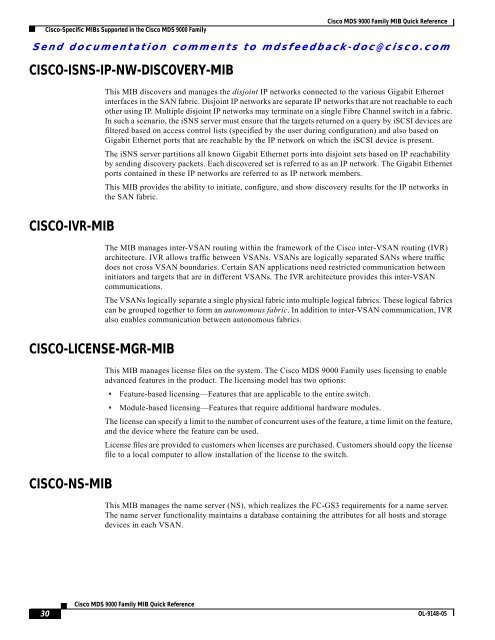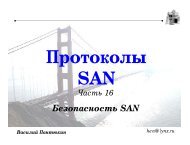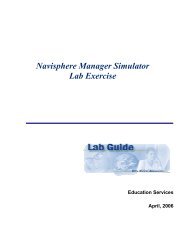Cisco MDS 9000 Family MIB Quick Reference.pdf
Cisco MDS 9000 Family MIB Quick Reference.pdf
Cisco MDS 9000 Family MIB Quick Reference.pdf
Create successful ePaper yourself
Turn your PDF publications into a flip-book with our unique Google optimized e-Paper software.
<strong>Cisco</strong>-Specific <strong>MIB</strong>s Supported in the <strong>Cisco</strong> <strong>MDS</strong> <strong>9000</strong> <strong>Family</strong><br />
<strong>Cisco</strong> <strong>MDS</strong> <strong>9000</strong> <strong>Family</strong> <strong>MIB</strong> <strong>Quick</strong> <strong>Reference</strong><br />
Send documentation comments to mdsfeedback-doc@cisco.com<br />
CISCO-ISNS-IP-NW-DISCOVERY-<strong>MIB</strong><br />
This <strong>MIB</strong> discovers and manages the disjoint IP networks connected to the various Gigabit Ethernet<br />
interfaces in the SAN fabric. Disjoint IP networks are separate IP networks that are not reachable to each<br />
other using IP. Multiple disjoint IP networks may terminate on a single Fibre Channel switch in a fabric.<br />
In such a scenario, the iSNS server must ensure that the targets returned on a query by iSCSI devices are<br />
filtered based on access control lists (specified by the user during configuration) and also based on<br />
Gigabit Ethernet ports that are reachable by the IP network on which the iSCSI device is present.<br />
The iSNS server partitions all known Gigabit Ethernet ports into disjoint sets based on IP reachability<br />
by sending discovery packets. Each discovered set is referred to as an IP network. The Gigabit Ethernet<br />
ports contained in these IP networks are referred to as IP network members.<br />
This <strong>MIB</strong> provides the ability to initiate, configure, and show discovery results for the IP networks in<br />
the SAN fabric.<br />
CISCO-IVR-<strong>MIB</strong><br />
The <strong>MIB</strong> manages inter-VSAN routing within the framework of the <strong>Cisco</strong> inter-VSAN routing (IVR)<br />
architecture. IVR allows traffic between VSANs. VSANs are logically separated SANs where traffic<br />
does not cross VSAN boundaries. Certain SAN applications need restricted communication between<br />
initiators and targets that are in different VSANs. The IVR architecture provides this inter-VSAN<br />
communications.<br />
The VSANs logically separate a single physical fabric into multiple logical fabrics. These logical fabrics<br />
can be grouped together to form an autonomous fabric. In addition to inter-VSAN communication, IVR<br />
also enables communication between autonomous fabrics.<br />
CISCO-LICENSE-MGR-<strong>MIB</strong><br />
This <strong>MIB</strong> manages license files on the system. The <strong>Cisco</strong> <strong>MDS</strong> <strong>9000</strong> <strong>Family</strong> uses licensing to enable<br />
advanced features in the product. The licensing model has two options:<br />
• Feature-based licensing—Features that are applicable to the entire switch.<br />
• Module-based licensing—Features that require additional hardware modules.<br />
The license can specify a limit to the number of concurrent uses of the feature, a time limit on the feature,<br />
and the device where the feature can be used.<br />
License files are provided to customers when licenses are purchased. Customers should copy the license<br />
file to a local computer to allow installation of the license to the switch.<br />
CISCO-NS-<strong>MIB</strong><br />
This <strong>MIB</strong> manages the name server (NS), which realizes the FC-GS3 requirements for a name server.<br />
The name server functionality maintains a database containing the attributes for all hosts and storage<br />
devices in each VSAN.<br />
30<br />
<strong>Cisco</strong> <strong>MDS</strong> <strong>9000</strong> <strong>Family</strong> <strong>MIB</strong> <strong>Quick</strong> <strong>Reference</strong><br />
OL-9148-05