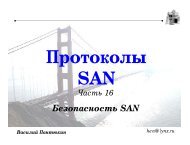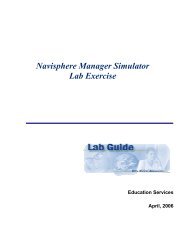Cisco MDS 9000 Family MIB Quick Reference.pdf
Cisco MDS 9000 Family MIB Quick Reference.pdf
Cisco MDS 9000 Family MIB Quick Reference.pdf
Create successful ePaper yourself
Turn your PDF publications into a flip-book with our unique Google optimized e-Paper software.
<strong>MIB</strong>s and Network Management<br />
<strong>Cisco</strong> <strong>MDS</strong> <strong>9000</strong> <strong>Family</strong> <strong>MIB</strong> <strong>Quick</strong> <strong>Reference</strong><br />
Send documentation comments to mdsfeedback-doc@cisco.com<br />
The exchange of information between managed network devices and a robust NMS is essential for<br />
reliable performance of a managed network. Because some devices have a limited ability to run<br />
management software, most of the computer processing burden is assumed by the NMS. The NMS runs<br />
the network management applications, such as Fabric Manager, that present management information to<br />
network managers and other users.<br />
In a managed device, specialized low-impact software modules, called agents, access information about<br />
the device and make it available to the NMS. Managed devices maintain values for a number of variables<br />
and report those, as required, to the NMS. For example, an agent might report such data as the number<br />
of bytes and packets sent or received by the device or the number of broadcast messages sent and<br />
received. In SNMP, each of these variables is referred to as a managed object. A managed object is<br />
anything that can be managed, anything that an agent can access and report back to the NMS. All<br />
managed objects are contained in the <strong>MIB</strong>, which is a database of the managed objects.<br />
An NMS can control a managed device by sending a request to an agent of that managed device,<br />
requiring the device to change the value of one or more of its variables. The managed devices can<br />
respond to requests such as set or get. The NMS uses the set request to control the device. The NMS<br />
uses the get requests to monitor the device. The set and get requests are synchronous events, meaning<br />
the NMS initiates the activity, and the SNMP agent responds.<br />
The managed device can send asynchronous events, or SNMP notifications, to the NMS to inform the<br />
NMS of some recent event. SNMP notifications (traps or informs) are included in many <strong>MIB</strong>s and help<br />
to alleviate the need for the NMS to frequently send get requests to the managed devices.<br />
Accessing <strong>MIB</strong> Variables Through SNMP<br />
You can access the <strong>Cisco</strong> <strong>MIB</strong> variables through SNMP. The SNMP system consists of three parts:<br />
SNMP manager, SNMP agent, and <strong>MIB</strong>. You can compile <strong>Cisco</strong> <strong>MIB</strong>s with your network management<br />
software. If SNMP is configured on a device, the SNMP agent responds to <strong>MIB</strong>-related queries sent by<br />
the NMS.<br />
Table 1 describes the SNMP operations.<br />
Table 1<br />
SNMP Operations<br />
Operation Description<br />
get-request Retrieves a value from a specific variable.<br />
get-next-request Retrieves the value following the named variable. Often used to retrieve variables<br />
from within a table. 1<br />
get-bulk 2 Retrieves large blocks of data, such as multiple rows in a table, which would<br />
otherwise require the transmission of many small blocks of data.<br />
set-request Stores a value in a specific variable.<br />
response Replies to the above commands sent by an NMS and to the informs sent by an<br />
agent.<br />
trap<br />
Sends an unsolicited message by an SNMP agent to an SNMP manager indicating<br />
that some event has occurred.<br />
inform 2 Sends an unsolicited message by an SNMP agent to an SNMP manager indicating<br />
that some event has occurred. Differs from a trap in that an acknowledgement is<br />
required from the manager.<br />
1.With this operation, an SNMP manager does not need to know the exact variable name. A sequential search finds the next variable<br />
from within the <strong>MIB</strong>.<br />
2.The get-bulk and inform commands are not a part of SNMPv1.<br />
2<br />
<strong>Cisco</strong> <strong>MDS</strong> <strong>9000</strong> <strong>Family</strong> <strong>MIB</strong> <strong>Quick</strong> <strong>Reference</strong><br />
OL-9148-05