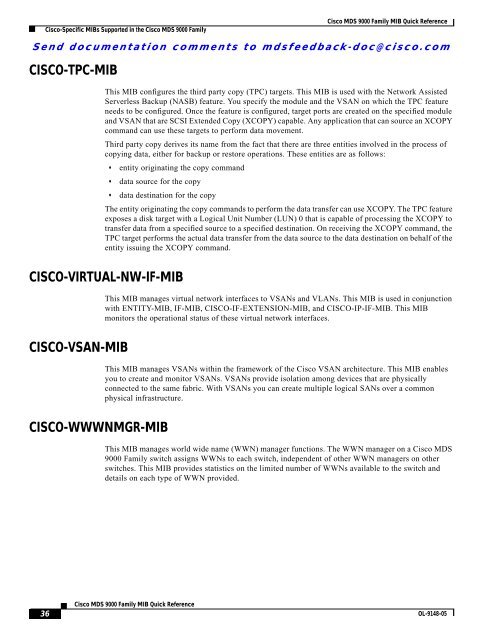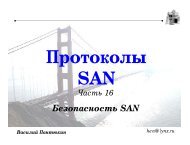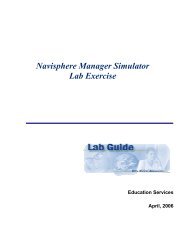Cisco MDS 9000 Family MIB Quick Reference.pdf
Cisco MDS 9000 Family MIB Quick Reference.pdf
Cisco MDS 9000 Family MIB Quick Reference.pdf
Create successful ePaper yourself
Turn your PDF publications into a flip-book with our unique Google optimized e-Paper software.
<strong>Cisco</strong>-Specific <strong>MIB</strong>s Supported in the <strong>Cisco</strong> <strong>MDS</strong> <strong>9000</strong> <strong>Family</strong><br />
<strong>Cisco</strong> <strong>MDS</strong> <strong>9000</strong> <strong>Family</strong> <strong>MIB</strong> <strong>Quick</strong> <strong>Reference</strong><br />
Send documentation comments to mdsfeedback-doc@cisco.com<br />
CISCO-TPC-<strong>MIB</strong><br />
This <strong>MIB</strong> configures the third party copy (TPC) targets. This <strong>MIB</strong> is used with the Network Assisted<br />
Serverless Backup (NASB) feature. You specify the module and the VSAN on which the TPC feature<br />
needs to be configured. Once the feature is configured, target ports are created on the specified module<br />
and VSAN that are SCSI Extended Copy (XCOPY) capable. Any application that can source an XCOPY<br />
command can use these targets to perform data movement.<br />
Third party copy derives its name from the fact that there are three entities involved in the process of<br />
copying data, either for backup or restore operations. These entities are as follows:<br />
• entity originating the copy command<br />
• data source for the copy<br />
• data destination for the copy<br />
The entity originating the copy commands to perform the data transfer can use XCOPY. The TPC feature<br />
exposes a disk target with a Logical Unit Number (LUN) 0 that is capable of processing the XCOPY to<br />
transfer data from a specified source to a specified destination. On receiving the XCOPY command, the<br />
TPC target performs the actual data transfer from the data source to the data destination on behalf of the<br />
entity issuing the XCOPY command.<br />
CISCO-VIRTUAL-NW-IF-<strong>MIB</strong><br />
This <strong>MIB</strong> manages virtual network interfaces to VSANs and VLANs. This <strong>MIB</strong> is used in conjunction<br />
with ENTITY-<strong>MIB</strong>, IF-<strong>MIB</strong>, CISCO-IF-EXTENSION-<strong>MIB</strong>, and CISCO-IP-IF-<strong>MIB</strong>. This <strong>MIB</strong><br />
monitors the operational status of these virtual network interfaces.<br />
CISCO-VSAN-<strong>MIB</strong><br />
This <strong>MIB</strong> manages VSANs within the framework of the <strong>Cisco</strong> VSAN architecture. This <strong>MIB</strong> enables<br />
you to create and monitor VSANs. VSANs provide isolation among devices that are physically<br />
connected to the same fabric. With VSANs you can create multiple logical SANs over a common<br />
physical infrastructure.<br />
CISCO-WWWNMGR-<strong>MIB</strong><br />
This <strong>MIB</strong> manages world wide name (WWN) manager functions. The WWN manager on a <strong>Cisco</strong> <strong>MDS</strong><br />
<strong>9000</strong> <strong>Family</strong> switch assigns WWNs to each switch, independent of other WWN managers on other<br />
switches. This <strong>MIB</strong> provides statistics on the limited number of WWNs available to the switch and<br />
details on each type of WWN provided.<br />
36<br />
<strong>Cisco</strong> <strong>MDS</strong> <strong>9000</strong> <strong>Family</strong> <strong>MIB</strong> <strong>Quick</strong> <strong>Reference</strong><br />
OL-9148-05