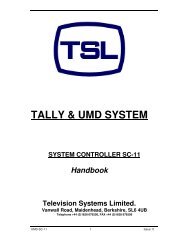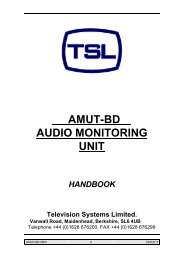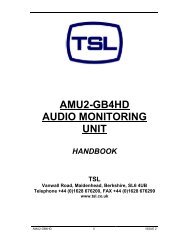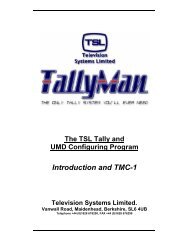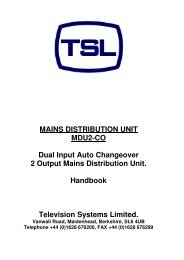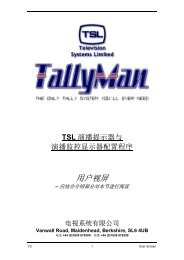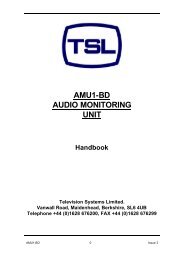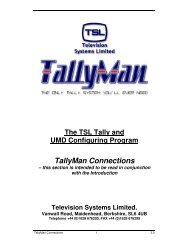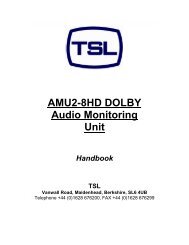Create successful ePaper yourself
Turn your PDF publications into a flip-book with our unique Google optimized e-Paper software.
The <strong>TSL</strong> <strong>Tally</strong> and<br />
UMD Configuring Program<br />
<strong>CTD</strong>-<strong>1Si</strong> <strong>Parallel</strong> <strong>Tally</strong> <strong>Unit</strong><br />
– this section is intended to be read in conjunction with the<br />
Introduction<br />
Television Systems Limited.<br />
Vanwall Road, Maidenhead, Berkshire, SL6 4UB<br />
Telephone +44 (0)1628 676200, FAX +44 (0)1628 676299<br />
<strong>CTD</strong>-<strong>1Si</strong> Manual 1 Issue 12
Please Read This First<br />
Installation instructions<br />
Check that the voltage input setting on the rear of the equipment matches the<br />
local voltage.<br />
Support the rear/sides of deep equipment.<br />
Ensure that sufficient cooling is available for units which are vented and/or use<br />
cooling fans. 1RU above and below the equipment is ideal.<br />
Ensure that communication cables have the ground carried through to the<br />
connecting equipment.<br />
Be prepared to check/change the RS422/RS485 connections as the Tx and Rx<br />
cable pairs may be different on third party equipment to that specified in the <strong>TSL</strong><br />
manual.<br />
Please use the current Winsoft version that is provided with the Manual<br />
<strong>TSL</strong> has frequently been contacted for a “no comms” fault and it has been found<br />
that the cabling is at fault. Check the pin-outs as shown in the manual.<br />
Please read the manual before contacting <strong>TSL</strong> in case of difficulty.<br />
<strong>CTD</strong>-<strong>1Si</strong> Manual 2 Issue 12
SAFETY<br />
Installation.<br />
Unless otherwise stated <strong>TSL</strong> equipment may be installed at any angle or position within an operating<br />
temperature range of 5° ~ 30° C .<br />
The RJ45 connectors are for use only with <strong>TSL</strong> UMD equipment.<br />
All <strong>TSL</strong> equipment conforms to the EC Low Voltage Directive:<br />
EC Low Voltage Directive (73/23/EEC)(OJ L76 26.3.73)(LVD).<br />
Amendment: (93/68/EEC) (OJ L220 30.8.93).<br />
Earthing/Grounding<br />
In all cases, the frame of the equipment must be earthed on installation. Connection to an earthed strip<br />
running the length of the frame is ideal.<br />
The earth pin on the IEC mains inlet connector is connected to the metal frame of the equipment, to 0<br />
volts on the internal DC PSU and to signal ground, unless otherwise stated. All metal panels are bonded<br />
together. Rack mounted equipment must be earthed (grounded).<br />
Mounting<br />
Careful consideration of the of equipment location and mounting in racks must be made. In particular,<br />
consideration must be given to the stability of free-standing racks by mounting heavy equipment low in<br />
the rack. The rear of the unit should be supported in the rack.<br />
Power<br />
For pluggable equipment, the socket outlet shall be installed near the equipment and shall be easily<br />
accessible.<br />
Consideration must be given to the supply circuit loading and switch on/fault surges that will affect<br />
overcurrent protection trips and switches etc.<br />
Check that the fuse rating is correct for the local power (mains) supply. Replacement fuses must be of<br />
the same rating and type for continued protection against fire risk.<br />
The equipment rating is shown on the rear panel.<br />
No power supply cord is provided with this equipment.<br />
Do not switch on until all connections are made.<br />
Ventilation<br />
Due consideration for cooling requirements must be given when mounting the equipment. Ideally 1RU of<br />
rack space should be left above and below the unit.<br />
If the equipment is installed in a closed unit, consideration must be given to providing forced air cooling in<br />
order that the maximum recommended temperature is not exceeded.<br />
<strong>CTD</strong>-<strong>1Si</strong> Manual 3 Issue 12
WARRANTY, MAINTENANCE AND REPAIR<br />
All <strong>TSL</strong> equipment is guaranteed for one year from the date of delivery to the customer’s premises. If the<br />
equipment is to be stored for a significant period, please contact <strong>TSL</strong> concerning a possible extended<br />
warranty period.<br />
Failure during warranty<br />
If any <strong>TSL</strong> product should fail or become faulty within the warranty period, first please check the PSU<br />
fuses.<br />
All maintenance work must be carried out by trained and competent personnel.<br />
If equipment has to be returned to <strong>TSL</strong> for repair or re-alignment, please observe the following overleaf:<br />
Technical support information<br />
E-Mail address: support@televisionsystems.ltd.uk<br />
Telephone Support Number for the UK and Europe: +44 (0) 1628 670000<br />
Telephone Support Number for the USA only: 1 877 591 2108<br />
<strong>TSL</strong> Returns Procedure<br />
Please telephone +44 (0)1628 676200 (Fax: +44 (0)1682 676299) and ask for Sales who will provide a<br />
Returns Number. This will enable us to track the unit effectively and will provide some information prior to<br />
the unit arriving.<br />
For each item, this unique Returns Number must be included with the Fault Report sent with the unit.<br />
A contact name and telephone number are also required with the Fault Report sent with the unit.<br />
Fault report details required.<br />
• Company:<br />
• Name:<br />
• Address:<br />
• Contact Name:<br />
• Telephone No:<br />
• Returns Number:<br />
• Symptoms of the fault (to include switch setting positions, input signals etc):<br />
Packing<br />
Please ensure that the unit is well packed as all mechanical damage is chargeable. <strong>TSL</strong> recommends<br />
that you insure your equipment for transit damage.<br />
The original packaging, when available, should always be used when returning equipment..<br />
If returned equipment is received in a damaged condition, the damage should be reported both to<br />
<strong>TSL</strong> and the carrier immediately.<br />
<strong>CTD</strong>-<strong>1Si</strong> Manual 4 Issue 12
YEAR 2000 CONFORMITY REQUIREMENTS<br />
This product conforms to the following rules:<br />
Rule 1 No value for the current date will cause any interruption in operation.<br />
Rule 2 Date based functionality will behave consistently for dates prior to, during and after the<br />
Year 2000.<br />
Rule 3 In all interfaces and data storage, the century in any date is specified either explicitly or by<br />
unambiguous algorithms or by inferencing rules.<br />
Rule 4 The Year 2000 is recognised as a leap year.<br />
<strong>CTD</strong>-<strong>1Si</strong> Manual 5 Issue 12
EC DECLARATION OF CONFORMITY<br />
Application of Council Directives Nos:<br />
EC Low Voltage Directive (73/23/EEC)(OJ L76 26.3.73)(LVD).<br />
Amendment: (93/68/EEC) (OJ L220 30.8.93).<br />
Conformity Standards Declared:<br />
EN 60950<br />
EMC Directive: 89/336/EEC, Amended 92/31/EEC.<br />
Conformity Standards Declared:<br />
EN 50081-1, EN 50082-1<br />
Manufacturer’s Name: Television Systems Ltd<br />
Manufacturer’s Address: Vanwall Road<br />
Maidenhead SL6 4UB<br />
England<br />
<strong>Unit</strong>ed Kingdom<br />
Type of Equipment: UMD Cue <strong>Tally</strong> Distributor<br />
Model No: UMD <strong>CTD</strong>-<strong>1Si</strong><br />
Part Number: <strong>TSL</strong>P- UMD <strong>CTD</strong>-<strong>1Si</strong><br />
Date CE Mark Affixed: 99<br />
I, the undersigned, declare that the equipment specified above conforms to the quoted Directives and<br />
Standards.<br />
Place: Maidenhead, England Signature:<br />
Date: Print: J F PINNIGER<br />
Position: PRODUCT MANAGER<br />
<strong>CTD</strong>-<strong>1Si</strong> Manual 6 Issue 12
<strong>CTD</strong>-<strong>1Si</strong><br />
1.0 Description<br />
2.0 Connections<br />
3.0 Basic Configuration<br />
4.0 <strong>Tally</strong>Man Use<br />
5.0 <strong>CTD</strong>-<strong>1Si</strong> Connection Details of the equipment<br />
WARNING<br />
Disconnect power before<br />
removing the covers<br />
There are no user<br />
adjustable parts inside the<br />
unit<br />
<strong>CTD</strong>-<strong>1Si</strong> Manual 7 Issue 12
1.0 Description<br />
This is a 19” 1ru unit which accepts 32 parallel tallies and other serial tally data from <strong>Tally</strong>Man.<br />
The units use sets of relay contacts for each tally input – 64 isolated relay outputs in the <strong>CTD</strong>-<strong>1Si</strong>.<br />
The <strong>CTD</strong>-<strong>1Si</strong> is powered by an auto-ranging (96 - 250 Volts) switch-mode power supply unit rated at 150<br />
Watts.<br />
The connectors on the unit are the Serial 2 D9F for the set-up and <strong>Tally</strong>Man connection and D37F for the<br />
four mapped tally outputs.<br />
2.0 Connections<br />
Do not switch on until all connections are made.<br />
2.1 Inputs<br />
Serial 1 D9F connector has no function when used in the <strong>Tally</strong>Man system. In non <strong>Tally</strong>Man systems this<br />
is used for direct serial Mixer connection. Product function is determined by the .bin file that is loaded.<br />
Serial 2 D9F connector is used to configure the tally mapping in conjunction with a TM1/TM2 <strong>Tally</strong>Man<br />
Controller.<br />
The D37F Input connector accepts +5v to 0V (ground) signals. The 0V state is the tally on condition.<br />
2.2 Outputs<br />
The relay contact closures are capable of switching a maximum current of 0.25A.<br />
<strong>CTD</strong>-<strong>1Si</strong><br />
64 tallies (isolated relays) are available across the four output D37 connectors. This means that 16 relay<br />
o/ps are available on each D27 connector.<br />
<strong>CTD</strong>-<strong>1Si</strong> Manual 8 Issue 12
2.3 Cable Details<br />
To upload a new Bin file into the unit the following cable will be required. <strong>Unit</strong>s to be used with a <strong>Tally</strong>Man<br />
system should come pre-configured for the BIN file requirement.<br />
D9 PLUG D9 SOCKET<br />
Pin Number - <strong>CTD</strong>-<strong>1Si</strong> Serial 2 Pin Number - Computer<br />
Port<br />
2 2<br />
4 5 (Gnd)<br />
8 3<br />
Cables required for connection to the <strong>Tally</strong>Man Controllers.<br />
<strong>CTD</strong>-<strong>1Si</strong><br />
RS-422<br />
2.4 Serial 2 Connector Details<br />
TM1/ TM2<br />
RS-422<br />
D9 Plug – Serial 2 D9 Plug<br />
7 3<br />
2 8<br />
4 SCN 4<br />
3 7<br />
8 2<br />
6 SCN 6<br />
SERIAL 1 & 2 AND RS 422/485 CONNECTORS<br />
D9 SOCKETS<br />
1 0v 6 0v<br />
2 TX- 7 TX+<br />
3 RX+ 8 RX-<br />
4 0v 9 0v<br />
5 -<br />
<strong>CTD</strong>-<strong>1Si</strong> Manual 9 Issue 12
3.0 Basic Configuration<br />
This unit may be loaded/updated with the BIN files via the <strong>TSL</strong> Winsoft program. Use Serial 2.<br />
3.1 Winsoft Program for updating the BIN files only<br />
3.2 Installing the program<br />
The program is available from our web site (www.televisionsystems.com) and is designed to run on an<br />
IBM compatible PC. About 2.5Mb of hard disk space is required.<br />
If necessary, down load the zip file and extract to a new directory. Run the program using the .exe file.<br />
Computer Comms Port Settings for<br />
communicating with the <strong>CTD</strong>-1S<br />
<strong>CTD</strong>-<strong>1Si</strong> Manual 10 Issue 12
3.3 Updating the Firmware<br />
If a unit is to be used that has not been set for <strong>Tally</strong>Man use, do the following.<br />
Find Setup > Options from the Winsoft program.<br />
Selecting Update Firmware will show the following message.<br />
It is advisable to read the current flash memory first. The file will be called EXPROG.BIN.<br />
Then Disable Flash and then Erase (the) Flash memory.<br />
Select<br />
Update Firmware<br />
When the flash memory is disabled, only the 32 parallel inputs are capable of being mapped.<br />
Only when the Flash memory is disabled and erased will be possible to load the new software.<br />
<strong>CTD</strong>-<strong>1Si</strong> Manual 11 Issue 12
The new software is provided in a file called, *****.BIN. It may now be written to the <strong>CTD</strong>-1S.<br />
Finally, the Flash memory is enabled – Enable Flash.<br />
Once this has been done with a tallyman type .bin file it will not be possible to connect via the Winsoft<br />
program again unless the following procedure is used.<br />
First, power down the <strong>CTD</strong>-1S.<br />
Then go into Winsoft, select Offline in the Comms menu. Select the Comms. menu again.<br />
Then, hold Ctrl on the keyboard while selecting the Go Online option.<br />
Then, power up the <strong>CTD</strong>-1S. It will connect, and disable the flash.<br />
This must now be erased before trying to write a program to it.<br />
Therefore:<br />
Go to Setup > Options<br />
Erase the Flash Memory<br />
Come out of Winsoft and then reconnect On line.<br />
Reload the Flash memory with the new .bin file. Click on Enable.<br />
The chip may have been corrupted by trying to upload a new .bin file without disabling and erasing the<br />
flash memory first.<br />
<strong>CTD</strong>-<strong>1Si</strong> Manual 12 Issue 12
4.0 <strong>Tally</strong>Man Use<br />
In <strong>Tally</strong>Man Add Component. The <strong>CTD</strong>-<strong>1Si</strong> is entered as a System Controller.<br />
Select <strong>CTD</strong>-<strong>1Si</strong> as the platform. Press Apply.<br />
Set Communications<br />
<strong>CTD</strong>-<strong>1Si</strong> Manual 13 Issue 12
The unit will now be seen in the list and the <strong>Tally</strong> In and <strong>Tally</strong> Out may be edited in the usual way.<br />
Please see the Tallies Section for further information.<br />
Note that in this example the system tally numbers start at 225 for this module. This is only because<br />
other tally modules have been entered first. The Name may freely be changed.<br />
Once the module has been entered into the configuration the set up must be written to the system.<br />
<strong>CTD</strong>-<strong>1Si</strong> Manual 14 Issue 12
5.0 <strong>CTD</strong>-<strong>1Si</strong> Connection Details of the equipment<br />
5.1 <strong>Parallel</strong> <strong>Tally</strong> Inputs<br />
5.2 Outputs<br />
TALLY INPUT CONNECTOR<br />
D37 SOCKET<br />
Pin Function Pin Function<br />
1 TALLY 1 19 TALLY 19<br />
2 TALLY 2 20 TALLY 20<br />
3 TALLY 3 21 TALLY 21<br />
4 TALLY 4 22 TALLY 22<br />
5 TALLY 5 23 TALLY 23<br />
6 TALLY 6 24 TALLY 24<br />
7 TALLY 7 25 TALLY 25<br />
8 TALLY 8 26 TALLY 26<br />
9 TALLY 9 27 TALLY 27<br />
10 TALLY 10 28 TALLY 28<br />
11 TALLY 11 29 TALLY 29<br />
12 TALLY 12 30 TALLY 30<br />
13 TALLY 13 31 TALLY 31<br />
14 TALLY 14 32 TALLY 32<br />
15 TALLY 15 33 0v<br />
16 TALLY 16 34 -<br />
17 TALLY 17 35 -<br />
18 TALLY 18 36 0v<br />
37 GND<br />
The current version has 4 sets of 16 isolated relay outputs, 16 on each D37 connector.<br />
Note:<br />
The actual tally numbers seen on the <strong>Tally</strong>Man lists will depend on what other tally objects have<br />
been added to the <strong>Tally</strong>Man TM1 / TM2 or system.<br />
The relay contact closures are capable of switching a maximum current of 0.25A.<br />
The D37 tally input connector is pin compatible with <strong>TSL</strong>’s System Controllers<br />
TM1/TM2.<br />
<strong>CTD</strong>-<strong>1Si</strong> Manual 15 Issue 12
5.3 <strong>Parallel</strong> <strong>Tally</strong> Outputs<br />
TALLY 1 OUTPUT CONNECTORS D37 SOCKET<br />
Pin Function Pin Function<br />
1 TALLY 1 19 TALLY 10<br />
2 TALLY 1 20 TALLY 10<br />
3 TALLY 2 21 TALLY 11<br />
4 TALLY 2 22 TALLY 11<br />
5 TALLY 3 23 TALLY 12<br />
6 TALLY 3 24 TALLY 12<br />
7 TALLY 4 25 TALLY 13<br />
8 TALLY 4 26 TALLY 13<br />
9 TALLY 5 27 TALLY 14<br />
10 TALLY 5 28 TALLY 14<br />
11 TALLY 6 29 TALLY 15<br />
12 TALLY 6 30 TALLY 15<br />
13 TALLY 7 31 TALLY 16<br />
14 TALLY 7 32 TALLY 16<br />
15 TALLY 8 33 0v<br />
16 TALLY 8 34 +12V<br />
17 TALLY 9 35 +12V<br />
18 TALLY 9 36 0v<br />
TALLY 2 OUTPUT CONNECTORS D37 SOCKET<br />
37 GND<br />
Pin Function Pin Function<br />
1 TALLY 17 19 TALLY 26<br />
2 TALLY 17 20 TALLY 26<br />
3 TALLY 18 21 TALLY 27<br />
4 TALLY 18 22 TALLY 27<br />
5 TALLY 19 23 TALLY 28<br />
6 TALLY 19 24 TALLY 28<br />
7 TALLY 20 25 TALLY 29<br />
8 TALLY 20 26 TALLY 29<br />
9 TALLY 21 27 TALLY 30<br />
10 TALLY 21 28 TALLY 30<br />
11 TALLY 22 29 TALLY 31<br />
12 TALLY 22 30 TALLY 31<br />
13 TALLY 23 31 TALLY 32<br />
14 TALLY 23 32 TALLY 32<br />
15 TALLY 24 33 0v<br />
16 TALLY 24 34 +12V<br />
17 TALLY 25 35 +12V<br />
18 TALLY 25 36 0v<br />
<strong>Tally</strong> connectors 3 and 4 continue in this pattern.<br />
37 GND<br />
<strong>CTD</strong>-<strong>1Si</strong> Manual 16 Issue 12
Notes:<br />
The actual tally numbers seen on the <strong>Tally</strong>Man lists will depend on what other tally objects have been<br />
added to the <strong>Tally</strong>Man system.<br />
If serial tallies are in the firmware, the parallel i/ps will be the highest numbers. Use the <strong>Tally</strong> Mimic to<br />
inspect the tally action.<br />
The PSU is not user repairable. <strong>TSL</strong> will replace the PSU in the event of failure.<br />
<strong>CTD</strong>-<strong>1Si</strong> Manual 17 Issue 12