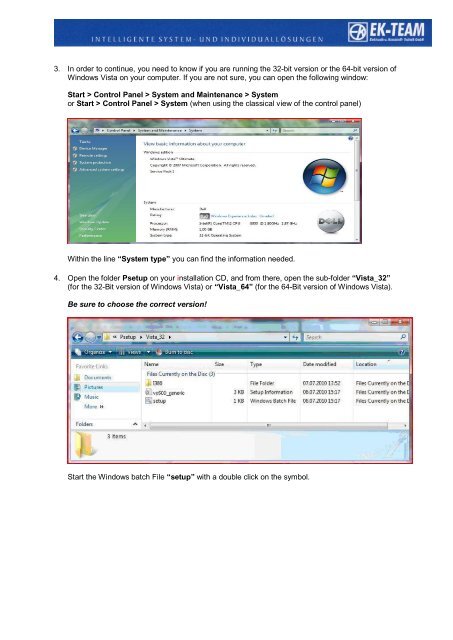Installation Guide for Device Driver Windows Vista - EK-Team
Installation Guide for Device Driver Windows Vista - EK-Team
Installation Guide for Device Driver Windows Vista - EK-Team
Create successful ePaper yourself
Turn your PDF publications into a flip-book with our unique Google optimized e-Paper software.
3. In order to continue, you need to know if you are running the 32-bit version or the 64-bit version of<br />
<strong>Windows</strong> <strong>Vista</strong> on your computer. If you are not sure, you can open the following window:<br />
Start > Control Panel > System and Maintenance > System<br />
or Start > Control Panel > System (when using the classical view of the control panel)<br />
Within the line “System type” you can find the in<strong>for</strong>mation needed.<br />
4. Open the folder Psetup on your installation CD, and from there, open the sub-folder “<strong>Vista</strong>_32”<br />
(<strong>for</strong> the 32-Bit version of <strong>Windows</strong> <strong>Vista</strong>) or “<strong>Vista</strong>_64” (<strong>for</strong> the 64-Bit version of <strong>Windows</strong> <strong>Vista</strong>).<br />
Be sure to choose the correct version!<br />
Start the <strong>Windows</strong> batch File “setup” with a double click on the symbol.