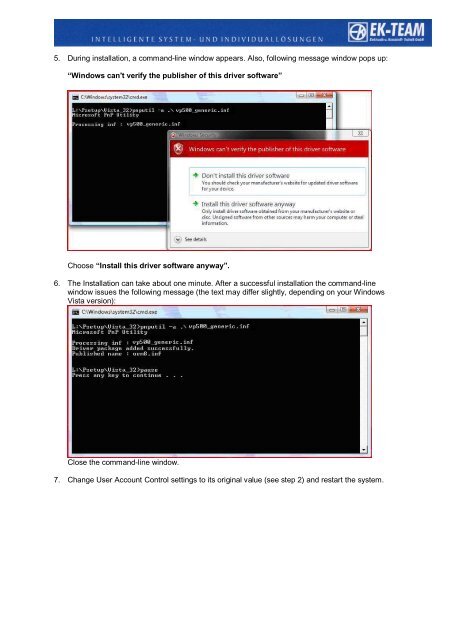Installation Guide for Device Driver Windows Vista - EK-Team
Installation Guide for Device Driver Windows Vista - EK-Team
Installation Guide for Device Driver Windows Vista - EK-Team
You also want an ePaper? Increase the reach of your titles
YUMPU automatically turns print PDFs into web optimized ePapers that Google loves.
5. During installation, a command-line window appears. Also, following message window pops up:<br />
“<strong>Windows</strong> can't verify the publisher of this driver software”<br />
Choose “Install this driver software anyway”.<br />
6. The <strong>Installation</strong> can take about one minute. After a successful installation the command-line<br />
window issues the following message (the text may differ slightly, depending on your <strong>Windows</strong><br />
<strong>Vista</strong> version):<br />
Close the command-line window.<br />
7. Change User Account Control settings to its original value (see step 2) and restart the system.