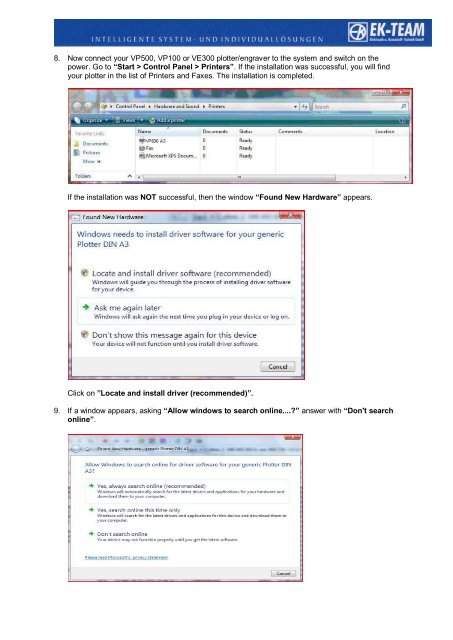Installation Guide for Device Driver Windows Vista - EK-Team
Installation Guide for Device Driver Windows Vista - EK-Team
Installation Guide for Device Driver Windows Vista - EK-Team
You also want an ePaper? Increase the reach of your titles
YUMPU automatically turns print PDFs into web optimized ePapers that Google loves.
8. Now connect your VP500, VP100 or VE300 plotter/engraver to the system and switch on the<br />
power. Go to “Start > Control Panel > Printers”. If the installation was successful, you will find<br />
your plotter in the list of Printers and Faxes. The installation is completed.<br />
If the installation was NOT successful, then the window “Found New Hardware” appears.<br />
Click on ”Locate and install driver (recommended)”.<br />
9. If a window appears, asking “Allow windows to search online....?” answer with “Don't search<br />
online”.