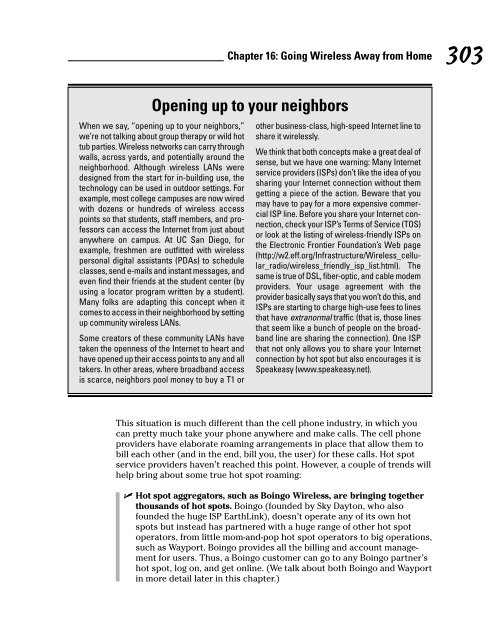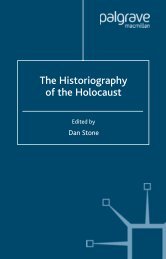Dummies, Wireless
Dummies, Wireless
Dummies, Wireless
Create successful ePaper yourself
Turn your PDF publications into a flip-book with our unique Google optimized e-Paper software.
Chapter 16: Going <strong>Wireless</strong> Away from Home<br />
Opening up to your neighbors<br />
When we say, “opening up to your neighbors,”<br />
we’re not talking about group therapy or wild hot<br />
tub parties. <strong>Wireless</strong> networks can carry through<br />
walls, across yards, and potentially around the<br />
neighborhood. Although wireless LANs were<br />
designed from the start for in-building use, the<br />
technology can be used in outdoor settings. For<br />
example, most college campuses are now wired<br />
with dozens or hundreds of wireless access<br />
points so that students, staff members, and professors<br />
can access the Internet from just about<br />
anywhere on campus. At UC San Diego, for<br />
example, freshmen are outfitted with wireless<br />
personal digital assistants (PDAs) to schedule<br />
classes, send e-mails and instant messages, and<br />
even find their friends at the student center (by<br />
using a locator program written by a student).<br />
Many folks are adapting this concept when it<br />
comes to access in their neighborhood by setting<br />
up community wireless LANs.<br />
Some creators of these community LANs have<br />
taken the openness of the Internet to heart and<br />
have opened up their access points to any and all<br />
takers. In other areas, where broadband access<br />
is scarce, neighbors pool money to buy a T1 or<br />
other business-class, high-speed Internet line to<br />
share it wirelessly.<br />
We think that both concepts make a great deal of<br />
sense, but we have one warning: Many Internet<br />
service providers (ISPs) don’t like the idea of you<br />
sharing your Internet connection without them<br />
getting a piece of the action. Beware that you<br />
may have to pay for a more expensive commercial<br />
ISP line. Before you share your Internet connection,<br />
check your ISP’s Terms of Service (TOS)<br />
or look at the listing of wireless-friendly ISPs on<br />
the Electronic Frontier Foundation’s Web page<br />
(http://w2.eff.org/Infrastructure/<strong>Wireless</strong>_cellular_radio/wireless_friendly_isp_list.html).<br />
The<br />
same is true of DSL, fiber-optic, and cable modem<br />
providers. Your usage agreement with the<br />
provider basically says that you won’t do this, and<br />
ISPs are starting to charge high-use fees to lines<br />
that have extranormal traffic (that is, those lines<br />
that seem like a bunch of people on the broadband<br />
line are sharing the connection). One ISP<br />
that not only allows you to share your Internet<br />
connection by hot spot but also encourages it is<br />
Speakeasy (www.speakeasy.net).<br />
This situation is much different than the cell phone industry, in which you<br />
can pretty much take your phone anywhere and make calls. The cell phone<br />
providers have elaborate roaming arrangements in place that allow them to<br />
bill each other (and in the end, bill you, the user) for these calls. Hot spot<br />
service providers haven’t reached this point. However, a couple of trends will<br />
help bring about some true hot spot roaming:<br />
� Hot spot aggregators, such as Boingo <strong>Wireless</strong>, are bringing together<br />
thousands of hot spots. Boingo (founded by Sky Dayton, who also<br />
founded the huge ISP EarthLink), doesn’t operate any of its own hot<br />
spots but instead has partnered with a huge range of other hot spot<br />
operators, from little mom-and-pop hot spot operators to big operations,<br />
such as Wayport. Boingo provides all the billing and account management<br />
for users. Thus, a Boingo customer can go to any Boingo partner’s<br />
hot spot, log on, and get online. (We talk about both Boingo and Wayport<br />
in more detail later in this chapter.)<br />
303