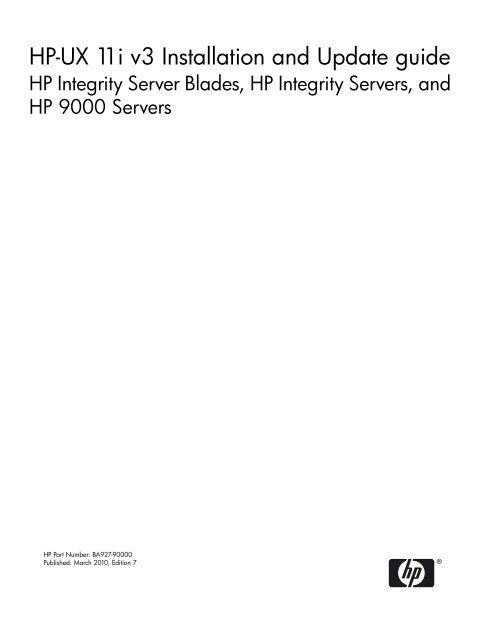HP-UX 11i v3 Installation and Update guide - HP Business Support ...
HP-UX 11i v3 Installation and Update guide - HP Business Support ...
HP-UX 11i v3 Installation and Update guide - HP Business Support ...
Create successful ePaper yourself
Turn your PDF publications into a flip-book with our unique Google optimized e-Paper software.
<strong>HP</strong>-<strong>UX</strong> <strong>11i</strong> <strong>v3</strong> <strong>Installation</strong> <strong>and</strong> <strong>Update</strong> <strong>guide</strong><br />
<strong>HP</strong> Integrity Server Blades, <strong>HP</strong> Integrity Servers, <strong>and</strong><br />
<strong>HP</strong> 9000 Servers<br />
<strong>HP</strong> Part Number: BA927-90000<br />
Published: March 2010, Edition 7
© Copyright 2000, 2010 Hewlett-Packard Development Company, L.P<br />
Confidential computer software. Valid license from <strong>HP</strong> required for possession, use or copying. Consistent with FAR 12.211 <strong>and</strong> 12.212, Commercial<br />
Computer Software, Computer Software Documentation, <strong>and</strong> Technical Data for Commercial Items are licensed to the U.S. Government under<br />
vendor's st<strong>and</strong>ard commercial license.<br />
The information contained herein is subject to change without notice. The only warranties for <strong>HP</strong> products <strong>and</strong> services are set forth in the express<br />
warranty statements accompanying such products <strong>and</strong> services. Nothing herein should be construed as constituting an additional warranty. <strong>HP</strong><br />
shall not be liable for technical or editorial errors or omissions contained herein.<br />
Acknowledgments<br />
Intel Itanium are trademarks of Intel Corporation in the U.S. <strong>and</strong> other countries. Java is a US trademark of Sun Microsystems, Inc. UNIX is a<br />
registered trademark of The Open Group. This product includes software developed by the Apache Software Foundation. This documentation<br />
is based on information from the Apache Software Foundation (http://www.apache.org). This product includes software developed by the<br />
OpenSSL Project for use in the OpenSSL Toolkit (http://www.openssl.org). This product includes cryptographic software written by Eric Young<br />
(eay@cryptsoft.com). This product includes P<strong>HP</strong>, freely available from the P<strong>HP</strong> Group (http://www.php.net). This product includes software<br />
developed by the OpenLDAP Project (http://www.openldap.org).<br />
Revision History<br />
To ensure that you receive the latest edition, you should subscribe to the appropriate product support service. Contact your <strong>HP</strong> sales representative<br />
for details. The latest version of this document can be found online at www.hp.com/go/hpux-core-docs.<br />
Table 1 Publishing history details<br />
Document manufacturing part<br />
number<br />
BA927-90000<br />
5992-6552<br />
5992-5795<br />
5992-4165<br />
5992-3364<br />
5992-5741<br />
5992-4043<br />
5992-0689<br />
5991-6460<br />
<strong>Support</strong>ed operating systems<br />
<strong>HP</strong>-<strong>UX</strong> <strong>11i</strong> <strong>v3</strong><br />
<strong>HP</strong>-<strong>UX</strong> <strong>11i</strong> <strong>v3</strong><br />
<strong>HP</strong>-<strong>UX</strong> <strong>11i</strong> <strong>v3</strong><br />
<strong>HP</strong>-<strong>UX</strong> <strong>11i</strong> <strong>v3</strong><br />
<strong>HP</strong>-<strong>UX</strong> <strong>11i</strong> <strong>v3</strong><br />
<strong>HP</strong>-<strong>UX</strong> <strong>11i</strong> <strong>v3</strong><br />
<strong>HP</strong>-<strong>UX</strong> <strong>11i</strong> <strong>v3</strong><br />
<strong>HP</strong>-<strong>UX</strong> <strong>11i</strong> <strong>v3</strong><br />
<strong>HP</strong>-<strong>UX</strong> <strong>11i</strong> <strong>v3</strong><br />
Edition<br />
Edition 7<br />
Edition 6<br />
Edition 5<br />
Edition 4<br />
Edition 3<br />
Edition 2.2 (Web only)<br />
Edition 2.1 (retired)<br />
Edition 2 (retired)<br />
Edition 1<br />
Publication date<br />
March 2010<br />
September 2009<br />
March 2009<br />
September 2008<br />
March 2008<br />
September 2007<br />
September 2007<br />
September 2007<br />
February 2007
Table of Contents<br />
1 Welcome to <strong>HP</strong>-<strong>UX</strong> <strong>11i</strong> <strong>v3</strong>.............................................................................................7<br />
Introduction to <strong>HP</strong>-<strong>UX</strong> <strong>11i</strong> <strong>v3</strong>.................................................................................................................7<br />
<strong>HP</strong>-<strong>UX</strong> <strong>11i</strong> <strong>v3</strong> Operating Environments.................................................................................................7<br />
Media kit contents..................................................................................................................................8<br />
DVDs.................................................................................................................................................8<br />
Special licensing rights......................................................................................................................8<br />
Documentation..................................................................................................................................8<br />
2 Assessing your system <strong>and</strong> meeting system requirements..........................................9<br />
Chapter checklist....................................................................................................................................9<br />
System requirements.............................................................................................................................10<br />
<strong>Support</strong>ed systems..........................................................................................................................10<br />
Determining disk space requirements..................................................................................................10<br />
Disk space requirements for a cold-install......................................................................................11<br />
Disk space requirements for an update...........................................................................................11<br />
Verifying supported network drivers, mass storage drivers, I/O cards, <strong>and</strong> storage devices.............12<br />
Finding firmware..................................................................................................................................12<br />
Identifying model, release, <strong>and</strong> installed software...............................................................................13<br />
Identifying the model......................................................................................................................13<br />
Identifying the release date <strong>and</strong> Operating Environment..............................................................13<br />
Identifying installed software..........................................................................................................13<br />
3 Choosing your installation methods...........................................................................15<br />
Chapter checklist...................................................................................................................................15<br />
Choosing cold-install or update............................................................................................................16<br />
When to cold-install.........................................................................................................................16<br />
When to update...............................................................................................................................16<br />
<strong>Support</strong>ed update paths..................................................................................................................17<br />
Choosing an installation source............................................................................................................18<br />
Local media......................................................................................................................................18<br />
<strong>HP</strong> Integrity Integrated Lights Out (iLO) 2 Virtual Media........................................................18<br />
Network depot.................................................................................................................................18<br />
Golden image...................................................................................................................................18<br />
4 Before you begin..........................................................................................................21<br />
Chapter checklist...................................................................................................................................21<br />
Reviewing known problems.................................................................................................................22<br />
Locating source media <strong>and</strong> codewords................................................................................................22<br />
Reviewing the software bundle install types........................................................................................22<br />
Backing up your system........................................................................................................................22<br />
Part I: Creating an operating system recovery image.....................................................................23<br />
Choosing make_net_recovery....................................................................................................23<br />
Choosing make_tape_recovery..................................................................................................23<br />
Choosing drd clone....................................................................................................................24<br />
Part II: Backing up your data files...................................................................................................24<br />
Choosing <strong>HP</strong> Data Protector for backup....................................................................................24<br />
Choosing <strong>HP</strong>-<strong>UX</strong> fbackup/frecover utilities..............................................................................25<br />
Selecting your <strong>HP</strong>-<strong>UX</strong> console for Itanium-based systems..................................................................25<br />
Table of Contents 3
Determining if the conconfig comm<strong>and</strong> exists on your system......................................................25<br />
Using the conconfig comm<strong>and</strong> to select the primary <strong>HP</strong>-<strong>UX</strong> console ...........................................26<br />
Using the EFI Boot Manager to select the primary <strong>HP</strong>-<strong>UX</strong> console ...............................................27<br />
Mounting <strong>and</strong> unmounting the DVD...................................................................................................27<br />
Creating a network depot (optional)....................................................................................................28<br />
Messages: errors, warnings, <strong>and</strong> notes.................................................................................................28<br />
Special considerations...........................................................................................................................29<br />
Reducing downtime using Dynamic Root Disk..............................................................................29<br />
Securing your system when installing <strong>and</strong> updating.....................................................................29<br />
Choosing security levels.............................................................................................................29<br />
Installing VxFS <strong>and</strong> VxVM..............................................................................................................30<br />
System tuning for VxFS...................................................................................................................30<br />
Next generation mass storage stack................................................................................................30<br />
Mass storage stack for <strong>HP</strong>-<strong>UX</strong> <strong>11i</strong> <strong>v3</strong>.........................................................................................30<br />
<strong>HP</strong>-<strong>UX</strong> <strong>11i</strong> <strong>v3</strong> device special files (DSF).....................................................................................31<br />
5 Cold-installing <strong>HP</strong>-<strong>UX</strong> <strong>11i</strong> <strong>v3</strong> from local media.........................................................33<br />
Chapter checklist...................................................................................................................................33<br />
Preparing to cold-install........................................................................................................................34<br />
Completing the preliminary tasks...................................................................................................34<br />
Reviewing the cold-install process..................................................................................................34<br />
Installing the latest Ignite-<strong>UX</strong>..........................................................................................................35<br />
Backing up your configuration files................................................................................................35<br />
Collecting information about your system......................................................................................35<br />
Miscellaneous data collection table............................................................................................36<br />
Network data collection table....................................................................................................37<br />
Creating a network depot (optional)...............................................................................................37<br />
Proceeding with the installation...........................................................................................................37<br />
Booting from the Operating Environment media...........................................................................37<br />
Booting Your Itanium-based system..........................................................................................38<br />
Booting your PA-RISC system...................................................................................................38<br />
Customizing your installation.........................................................................................................39<br />
Configuring your installation..........................................................................................................40<br />
Finishing your installation...............................................................................................................43<br />
Completing the cold-install process.....................................................................................................43<br />
Retrieving configuration files after cold-installing.........................................................................43<br />
Creating a new root home directory..........................................................................................43<br />
Recovering customized <strong>and</strong> personal files.................................................................................43<br />
Restoring /home.........................................................................................................................44<br />
Restoring other files...................................................................................................................44<br />
6 Updating to <strong>HP</strong>-<strong>UX</strong> <strong>11i</strong> <strong>v3</strong>...........................................................................................45<br />
Chapter checklist...................................................................................................................................45<br />
Preparing to update..............................................................................................................................46<br />
Completing the preliminary tasks...................................................................................................46<br />
Reviewing the update process ........................................................................................................46<br />
Saving a list of software on the system...........................................................................................47<br />
Rebuilding the kernel .....................................................................................................................47<br />
Renaming your log files...................................................................................................................47<br />
Creating a network depot (optional)...............................................................................................47<br />
Installing the latest <strong>Update</strong>-<strong>UX</strong>.......................................................................................................47<br />
Updating tips...................................................................................................................................48<br />
Proceeding with updating....................................................................................................................50<br />
4 Table of Contents
Updating to <strong>HP</strong>-<strong>UX</strong> <strong>11i</strong> <strong>v3</strong> using the terminal user interface.........................................................50<br />
Updating to <strong>HP</strong>-<strong>UX</strong> <strong>11i</strong> <strong>v3</strong> using the comm<strong>and</strong> line interface........................................................57<br />
update-ux comm<strong>and</strong>..................................................................................................................57<br />
Updating to an Operating Environment from the comm<strong>and</strong> line.............................................58<br />
Updating optional software from the comm<strong>and</strong> line................................................................59<br />
Completing the update.........................................................................................................................59<br />
7 Installing applications <strong>and</strong> patches............................................................................61<br />
Chapter checklist...................................................................................................................................61<br />
Installing <strong>HP</strong>-<strong>UX</strong> applications .............................................................................................................62<br />
Tips for installing or updating <strong>HP</strong> applications..............................................................................62<br />
Installing <strong>HP</strong>-<strong>UX</strong> applications from the DVDs...............................................................................62<br />
Third-party software <strong>and</strong> hardware.....................................................................................................63<br />
Third-party (non-<strong>HP</strong>) storage compatibility with <strong>HP</strong>-<strong>UX</strong> <strong>11i</strong> <strong>v3</strong>...................................................63<br />
Third-party product installation scripts..........................................................................................63<br />
<strong>HP</strong>-<strong>UX</strong> patching <strong>and</strong> patch management.............................................................................................63<br />
St<strong>and</strong>ard <strong>HP</strong>-<strong>UX</strong> patch bundles......................................................................................................63<br />
Individual <strong>HP</strong>-<strong>UX</strong> patches..............................................................................................................65<br />
<strong>HP</strong>-<strong>UX</strong> Software Assistant...............................................................................................................65<br />
8 Post-install/update tasks <strong>and</strong> troubleshooting...........................................................67<br />
Chapter checklist...................................................................................................................................67<br />
Verifying the <strong>HP</strong>-<strong>UX</strong> cold-install or update.........................................................................................68<br />
Part I: Listing all software installed on your system.......................................................................68<br />
Part II: Verifying the installed software...........................................................................................68<br />
Configuring Operating Environment applications..............................................................................68<br />
Migrating to the agile mass storage stack.............................................................................................69<br />
System tuning for VxFS 4.1...................................................................................................................69<br />
Backing up the system..........................................................................................................................69<br />
Uninstalling <strong>HP</strong>-<strong>UX</strong> <strong>11i</strong> <strong>v3</strong>...................................................................................................................70<br />
Removing applications <strong>and</strong> patches................................................................................................70<br />
Diagnostics............................................................................................................................................70<br />
Online diagnostics...........................................................................................................................70<br />
Offline diagnostics...........................................................................................................................70<br />
9 <strong>Support</strong> <strong>and</strong> other resources.......................................................................................71<br />
Contacting <strong>HP</strong>.......................................................................................................................................71<br />
Before you contact <strong>HP</strong>.....................................................................................................................71<br />
<strong>HP</strong> contact information...................................................................................................................71<br />
Subscription service.........................................................................................................................71<br />
Documentation feedback.................................................................................................................71<br />
Related documents................................................................................................................................72<br />
Websites for <strong>HP</strong>-<strong>UX</strong> <strong>11i</strong> <strong>v3</strong> information..........................................................................................72<br />
Other sources for <strong>HP</strong>-<strong>UX</strong> <strong>11i</strong> <strong>v3</strong> information..................................................................................72<br />
Other <strong>HP</strong> web resources..................................................................................................................73<br />
Typographic conventions......................................................................................................................73<br />
A Harmless messages <strong>and</strong> known problems................................................................75<br />
Appendix Checklist..............................................................................................................................75<br />
Messages you can ignore......................................................................................................................76<br />
Known install <strong>and</strong> update problems....................................................................................................78<br />
Table of Contents 5
B Installing VxFS <strong>and</strong> VxVM...........................................................................................87<br />
VxVM <strong>and</strong> VxFS installation through cold-install...............................................................................87<br />
LVM with VxFS 5.0 configuration...................................................................................................87<br />
VxVM 5.0 with VxFS 5.0 configuration...........................................................................................88<br />
VxVM <strong>and</strong> VxFS installation with update-ux......................................................................................88<br />
<strong>Update</strong>s from <strong>HP</strong>-<strong>UX</strong> <strong>11i</strong> v2 with OnlineJFS 4.1 to <strong>HP</strong>-<strong>UX</strong> <strong>11i</strong> <strong>v3</strong> with OnlineJFS 5.0...................88<br />
C <strong>HP</strong>-<strong>UX</strong> <strong>11i</strong> <strong>v3</strong> software bundles contained in the OEs.............................................91<br />
<strong>HP</strong>-<strong>UX</strong> <strong>11i</strong> <strong>v3</strong> Operating Environment install/update structure..........................................................91<br />
Required (always-installed) software...................................................................................................92<br />
Recommended (default-installed) software.........................................................................................94<br />
Optional (selectable) software..............................................................................................................98<br />
Index...............................................................................................................................101<br />
6 Table of Contents
1 Welcome to <strong>HP</strong>-<strong>UX</strong> <strong>11i</strong> <strong>v3</strong><br />
This chapter introduces you to the OEs of <strong>HP</strong>-<strong>UX</strong> <strong>11i</strong> <strong>v3</strong> (B.11.31). It also describes the media kit<br />
contents.<br />
Introduction to <strong>HP</strong>-<strong>UX</strong> <strong>11i</strong> <strong>v3</strong><br />
<strong>HP</strong>-<strong>UX</strong> <strong>11i</strong> <strong>v3</strong> is an enterprise release delivering the highest level of integrated virtualization<br />
<strong>and</strong> automation. <strong>HP</strong>-<strong>UX</strong> <strong>11i</strong> <strong>v3</strong> dynamically reduces complexity <strong>and</strong> cuts deployment times to<br />
maximize return on investment.<br />
Some key highlights of <strong>HP</strong>-<strong>UX</strong> <strong>11i</strong> <strong>v3</strong> include: advancements in performance, integrated<br />
multi-pathing, new security <strong>and</strong> availability offerings which provide increased resiliency, layered<br />
security <strong>and</strong> in-depth protection, Hyper-Threading (HT) Technology support using Dynamic<br />
LCPU, <strong>and</strong> multi-OS management across <strong>HP</strong>-<strong>UX</strong> <strong>and</strong> other <strong>HP</strong> supported operating systems.<br />
<strong>HP</strong>-<strong>UX</strong> <strong>11i</strong> <strong>v3</strong> Operating Environments<br />
With the March 2008 release, <strong>HP</strong> began offering new <strong>HP</strong>-<strong>UX</strong> <strong>11i</strong> <strong>v3</strong> Operating Environments.<br />
The new Operating Environments, which offer a richer set of products, are available only for<br />
<strong>HP</strong>-<strong>UX</strong> <strong>11i</strong> <strong>v3</strong> <strong>and</strong> are described in Table 1-1 (page 7). For more detailed information on the<br />
new <strong>HP</strong>-<strong>UX</strong> <strong>11i</strong> <strong>v3</strong> Operating Environments, see www.hp.com/go/hpux<strong>11i</strong><strong>v3</strong>.<br />
<strong>HP</strong> announced the discontinuance of the original <strong>HP</strong>-<strong>UX</strong> <strong>11i</strong> <strong>v3</strong> OEs (FOE, EOE, <strong>and</strong> MCOE)<br />
effective October 31, 2008. From November 1, 2008 onward, only the new <strong>HP</strong>-<strong>UX</strong> <strong>11i</strong> <strong>v3</strong> OEs<br />
(Base OE, Virtual Server OE, High Availability OE, <strong>and</strong> Data Center OE) will be available on <strong>HP</strong><br />
9000 <strong>and</strong> <strong>HP</strong> Integrity servers.<br />
Information on transition, support, <strong>and</strong> mapping from original to new <strong>v3</strong> Operating Environments<br />
can be found at<br />
http://h20338.www2.hp.com/hpux<strong>11i</strong>/us/en/products/hpux<strong>11i</strong><strong>v3</strong>-oes-support-costs.html<br />
For lists of the bundles in each new OE, see Appendix C (page 91).<br />
Table 1-1 New <strong>HP</strong>-<strong>UX</strong> <strong>11i</strong> <strong>v3</strong> Operating Environments<br />
<strong>HP</strong>-<strong>UX</strong> <strong>11i</strong> <strong>v3</strong> OE<br />
Base OE (BOE)<br />
Virtual Server OE<br />
(VSE-OE)<br />
High Availability OE<br />
(HA-OE)<br />
Data Center OE (DC-OE)<br />
Description<br />
Provides integrated <strong>HP</strong>-<strong>UX</strong> functionality for cost-conscious customers. The BOE contains<br />
all the applications included in the Foundation OE, <strong>and</strong> improves the bundle set by<br />
adding much-requested products such as PRM, APA, as well as math libraries <strong>and</strong><br />
graphics for technical computing applications. This OE is bundled as <strong>HP</strong><strong>UX</strong><strong>11i</strong>-BOE.<br />
Designed for customers seeking higher resource utilization or embarking on<br />
consolidation projects <strong>and</strong> need virtualization for a flexible UNIX environment. The<br />
VSE-OE contains all the products included in the BOE (<strong>and</strong> the original EOE) <strong>and</strong> adds<br />
a host of other products including the Insight Dynamics - VSE suite for Integrity. This<br />
OE is bundled as <strong>HP</strong><strong>UX</strong><strong>11i</strong>-VSE-OE.<br />
For customers requiring high availability for large mission critical applications, this<br />
OE contains all the products included in the BOE (<strong>and</strong> the original EOE), plus<br />
applications such as <strong>HP</strong> Serviceguard <strong>and</strong> HA toolkits required to enable a<br />
mission-critical server. This OE is bundled as <strong>HP</strong><strong>UX</strong><strong>11i</strong>-HA-OE.<br />
For customers who need both flexibility <strong>and</strong> high availability, the Data Center OE<br />
provides mission critical virtualization by combining the robust product selection in<br />
the VSE-OE <strong>and</strong> HA-OE in one integrated <strong>and</strong> tested bundle. This OE contains all the<br />
products included in the BOE, VSE-OE, HA-OE (<strong>and</strong> the original MCOE) <strong>and</strong> is bundled<br />
as <strong>HP</strong><strong>UX</strong><strong>11i</strong>-DC-OE.<br />
Introduction to <strong>HP</strong>-<strong>UX</strong> <strong>11i</strong> <strong>v3</strong> 7
Media kit contents<br />
DVDs<br />
This <strong>guide</strong> is part of the <strong>HP</strong>-<strong>UX</strong> <strong>11i</strong> <strong>v3</strong> media kit, which includes the following DVDs, special<br />
licensing rights, <strong>and</strong> documentation:<br />
• <strong>HP</strong>-<strong>UX</strong> <strong>11i</strong> <strong>v3</strong> (B.11.31) OE DVD (multi-DVD set) — Contains the Operating Environment<br />
(OE). For more information on OEs, see “<strong>HP</strong>-<strong>UX</strong> <strong>11i</strong> <strong>v3</strong> Operating Environments” (page 7).<br />
• <strong>HP</strong>-<strong>UX</strong> <strong>11i</strong> <strong>v3</strong> (B.11.31) Application Software DVD (multi-DVD set) — Contains <strong>HP</strong>-<strong>UX</strong><br />
application software. For installation information, see Chapter 7 (page 61).<br />
• <strong>HP</strong>-<strong>UX</strong> <strong>11i</strong> <strong>v3</strong> Instant Information DVD — Contains various <strong>HP</strong>-<strong>UX</strong> manuals, release notes,<br />
white papers, manpages, <strong>and</strong> other documentation. The DVD has a table of contents that<br />
will show you all the documents it contains. The DVD is particularly useful if you don't<br />
want to go on the web.<br />
NOTE: The <strong>HP</strong>-<strong>UX</strong> <strong>11i</strong> <strong>v3</strong> OEs can also be downloaded from the web. In March 2010, the <strong>HP</strong>-<strong>UX</strong><br />
<strong>11i</strong> <strong>v3</strong> electronic software delivery model includes the Americas, Europe, Middle East, <strong>and</strong> Asia.<br />
Electronic delivery to Japan <strong>and</strong> China will follow later in the calendar year. The download<br />
consists of ISO images of each OE. Each ISO image is burned to DVD at the customer’s site <strong>and</strong><br />
then installed in the same manner as the physical DVDs. Electronic licenses <strong>and</strong> media are quoted<br />
<strong>and</strong> ordered from the price list in the same manner as the physical licenses <strong>and</strong> media.<br />
Special licensing rights<br />
With the March 2010 release, licensing rights for Insight Orchestration are included with the<br />
VSE-OE <strong>and</strong> DC-OE. The software is delivered by download from the web. For full delivery<br />
details, see the Insight Orchestration letter included in the kit.<br />
Documentation<br />
NOTE: Documents at http://docs.hp.com are being migrated to the <strong>HP</strong> <strong>Business</strong> <strong>Support</strong> Center<br />
(BSC) website (http://hp.com/bizsupport), which houses both technical documentation <strong>and</strong><br />
additional product support information. When the migration is complete, under the <strong>HP</strong>-<strong>UX</strong><br />
section of the http://docs.hp.com homepage, you will find a link to redirect you to the new BSC<br />
location. For more information, see “More info on document moves to BSC” at the bottom of the<br />
http://docs.hp.com/ homepage.<br />
The following document may be found in the media kit <strong>and</strong> on the web at www.hp.com/go/<br />
hpux-core-docs<br />
• <strong>HP</strong>-<strong>UX</strong> <strong>11i</strong> <strong>v3</strong> Read Before Installing or Updating — Provides last-minute information for<br />
<strong>HP</strong>-<strong>UX</strong> <strong>11i</strong> <strong>v3</strong>. Read this booklet before cold-installing or updating <strong>HP</strong>-<strong>UX</strong>.<br />
The following documents can be found on the <strong>HP</strong>-<strong>UX</strong> <strong>11i</strong> <strong>v3</strong> Instant Information DVD <strong>and</strong> on<br />
the web at www.hp.com/go/hpux-core-docs:<br />
• <strong>HP</strong>-<strong>UX</strong> <strong>11i</strong> Version 3 Release Notes — Describes new features <strong>and</strong> functionality changes<br />
for <strong>HP</strong>-<strong>UX</strong> <strong>11i</strong> <strong>v3</strong>.<br />
• <strong>HP</strong>-<strong>UX</strong> <strong>11i</strong> <strong>v3</strong> <strong>Installation</strong> <strong>and</strong> <strong>Update</strong> Guide (this document) — Describes the media kit<br />
<strong>and</strong> provides instructions to cold-install or update to the latest release of <strong>HP</strong>-<strong>UX</strong>.<br />
8 Welcome to <strong>HP</strong>-<strong>UX</strong> <strong>11i</strong> <strong>v3</strong>
2 Assessing your system <strong>and</strong> meeting system requirements<br />
This chapter helps you meet various requirements, as well as assess the current state of your<br />
system prior to cold-installing or updating to <strong>HP</strong>-<strong>UX</strong> <strong>11i</strong> <strong>v3</strong>.<br />
Chapter checklist<br />
□ “System requirements” (page 10)<br />
□ “<strong>Support</strong>ed systems” (page 10)<br />
□ “Determining disk space requirements” (page 10)<br />
□ “Disk space requirements for a cold-install” (page 11)<br />
□ “Disk space requirements for an update” (page 11)<br />
□ “Verifying supported network drivers, mass storage drivers, I/O cards, <strong>and</strong> storage devices”<br />
(page 12)<br />
□ “Finding firmware” (page 12)<br />
□ “Identifying model, release, <strong>and</strong> installed software” (page 13)<br />
□ “Identifying the model” (page 13)<br />
□ “Identifying the release date <strong>and</strong> Operating Environment” (page 13)<br />
□ “Identifying installed software” (page 13)<br />
IMPORTANT: Make sure you review the Appendix A: “Harmless messages <strong>and</strong> known problems”<br />
(page 75) <strong>and</strong> the <strong>HP</strong>-<strong>UX</strong> <strong>11i</strong> <strong>v3</strong> Read Before Installing or Updating DVD booklet for issues not<br />
discussed here that may apply to your system.<br />
Also review the <strong>HP</strong>-<strong>UX</strong> <strong>11i</strong> <strong>v3</strong> Release Notes appropriate for your release (www.hp.com/go/<br />
hpux-core-docs).<br />
Chapter checklist 9
System requirements<br />
To cold-install or update <strong>HP</strong>-<strong>UX</strong> <strong>11i</strong> <strong>v3</strong>, you must have the following:<br />
• A supported system. See “<strong>Support</strong>ed systems” (page 10) <strong>and</strong> “Identifying the model”<br />
(page 13).<br />
• <strong>HP</strong>-<strong>UX</strong> <strong>11i</strong> <strong>v3</strong> OE <strong>and</strong> Application Software (also known as “Application Release”) DVDs.<br />
• 1.5 GB memory, minimum.<br />
NOTE: The minimum memory limit is intended for running the <strong>HP</strong>-<strong>UX</strong> <strong>11i</strong> <strong>v3</strong> Base OE <strong>and</strong><br />
minimal applications. Additional memory will be required for optimal performance, <strong>and</strong> optional<br />
software <strong>and</strong> applications.<br />
NOTE: If your system has the minimum amount of memory, you may need to manually set<br />
VxFS tunables for optimal performance after cold-installing or updating to <strong>HP</strong>-<strong>UX</strong> <strong>11i</strong> <strong>v3</strong>. See<br />
“System tuning for VxFS” (page 30).<br />
<strong>Support</strong>ed systems<br />
For a list of <strong>HP</strong> systems that this release of <strong>HP</strong>-<strong>UX</strong> <strong>11i</strong> <strong>v3</strong> fully supports, see the <strong>HP</strong>-<strong>UX</strong> Server<br />
<strong>Support</strong> Matrix at the following website:<br />
www.hp.com/go/hpuxservermatrix<br />
Additional information about <strong>HP</strong> servers <strong>and</strong> blades can be found at the following websites:<br />
• <strong>HP</strong> BladeSystem: http://www.hp.com/go/blades<br />
• <strong>HP</strong> Integrity Server Family: http://www.hp.com/go/integrity<br />
• <strong>HP</strong> 9000 Server Family: http://www.hp.com/go/hp9000<br />
Determining disk space requirements<br />
Depending on your system’s purpose, you may need to determine how much disk space you<br />
will need for each partition/file system before you cold-install or update to <strong>HP</strong>-<strong>UX</strong> <strong>11i</strong> <strong>v3</strong>. For<br />
example, if you plan to install applications from other vendors, you may need to modify the size<br />
of the /opt partition to accommodate their size. Depending on how much disk space is available,<br />
you can change the partition/file system size to meet your needs.<br />
For information about modifying your partition/file system, see the <strong>HP</strong>-<strong>UX</strong> System Administrator’s<br />
Guide (www.hp.com/go/hpux-core-docs).<br />
The list below provides additional hints <strong>and</strong> information to help you determine your disk needs<br />
for <strong>HP</strong>-<strong>UX</strong> <strong>11i</strong> <strong>v3</strong>. If you need more disk space, be sure to order the equipment <strong>and</strong> plan on<br />
installing it after backing up your current system.<br />
• Record the hardware path to the DVD drive.<br />
• Develop a clear configuration plan, including:<br />
— file system sizes<br />
— Swap space size<br />
— Dump device<br />
— Disk <strong>and</strong> file system parameters<br />
— Mirroring information<br />
• If installing application programs other than those supplied within an <strong>HP</strong>-<strong>UX</strong> <strong>11i</strong> <strong>v3</strong><br />
Operating Environment (OE), consider the vendor’s size recommendations.<br />
• When planning disk space, see the <strong>HP</strong>-<strong>UX</strong> System Administrator’s Guide. Composed of five<br />
volumes, this <strong>guide</strong> is available on the Instant Information DVD <strong>and</strong> at www.hp.com/go/<br />
hpux-core-docs.<br />
10 Assessing your system <strong>and</strong> meeting system requirements
Disk space requirements for a cold-install<br />
The disk space requirements listed in Table 2-1 (page 11) are estimates only. Requirements may<br />
vary depending on the size of your disk, your type of server, <strong>and</strong> your Operating Environment.<br />
<strong>HP</strong> strongly advises you install all OS content on one disk, except for mirrors. That disk must<br />
be at least 20GB.<br />
Note the following:<br />
• The table shows recommended minimums.<br />
• Ignite-<strong>UX</strong> will enforce absolute minimums, but they are smaller than recommended sizes<br />
in some cases.<br />
• Ignite-<strong>UX</strong> will consider available root disk space <strong>and</strong> adjust sizes to be larger.<br />
• The Ignite-<strong>UX</strong> UI File System tab can be used to set specific sizes.<br />
CAUTION:<br />
If the default size for the /st<strong>and</strong> partition is too small for your environment, do not use the<br />
lvextend comm<strong>and</strong> to increase the size of the /st<strong>and</strong> partition; doing so may render your<br />
system unbootable. Instead, use a Dynamic Root Disk (DRD) clone to create an inactive copy of<br />
the system on which /st<strong>and</strong> can be extended, or use Ignite-<strong>UX</strong> recovery to create a recovery<br />
image <strong>and</strong> resize the /st<strong>and</strong> partition.<br />
To use a DRD clone to extend /st<strong>and</strong> on an LVM-managed system, see the white paper “Dynamic<br />
Root Disk: Quick Start <strong>and</strong> Best Practices” (go to http://www.hp.com/go/drd <strong>and</strong> navigate from<br />
the right-side bar). Further information on DRD is available at the DRD website: http://<br />
www.hp.com/go/drd. See also “Reducing downtime using Dynamic Root Disk” (page 29).<br />
You can boot from an Ignite-<strong>UX</strong> recovery image <strong>and</strong> resize /st<strong>and</strong> as you recover the system.<br />
For help creating a recovery image, see the Ignite-<strong>UX</strong> Administration Guide available at the<br />
Ignite-<strong>UX</strong> website: http://www.hp.com/go/ignite-ux.<br />
Table 2-1 Minimum disk space recommendations<br />
Partition/file system<br />
/<br />
/st<strong>and</strong><br />
/var<br />
/usr<br />
/tmp<br />
/opt<br />
/home<br />
/swap<br />
Itanium EFI System (Boot) Partition<br />
Itanium <strong>HP</strong> Service Partition<br />
Recommended space<br />
1 GB<br />
1.5 GB<br />
512MB + swap size<br />
4 GB<br />
500 MB<br />
7 GB<br />
Depends on application <strong>and</strong> user requirements. It may<br />
make sense to mount a separate file system at /home. 1<br />
1x - 2x memory size for most systems.<br />
500 MB<br />
400 MB<br />
1 In other words, you may want to put /home on a separate disk <strong>and</strong> separate volume group. This makes future<br />
recovery <strong>and</strong> upgrade operations easier. By default, /home is created as a separate filesystem; however, it is part of<br />
the root volume group.<br />
Disk space requirements for an update<br />
To ensure a successful update to <strong>HP</strong>-<strong>UX</strong> <strong>11i</strong> <strong>v3</strong>, make sure that you have at least as much disk<br />
space allocated to the partition/file system listed in Table 2-1 (page 11) <strong>and</strong> that each partition/file<br />
Determining disk space requirements 11
system (most importantly, /usr, /opt, <strong>and</strong> /var) has at least 10-20 percent free space to allow<br />
for any growth.<br />
Note the update process will check the disk space requirements. If the system doesn't meet the<br />
requirements, the update will not proceed.<br />
Verifying supported network drivers, mass storage drivers, I/O cards, <strong>and</strong><br />
storage devices<br />
Before installing <strong>HP</strong>-<strong>UX</strong> <strong>11i</strong> <strong>v3</strong>, make sure that the drivers, I/O cards, <strong>and</strong> storage devices on<br />
your system are supported.<br />
You can run the msv2<strong>v3</strong>check script to validate whether the drivers, mass storage I/O cards,<br />
<strong>and</strong> mass storage devices installed on your system are supported on <strong>HP</strong>-<strong>UX</strong> <strong>11i</strong> <strong>v3</strong>. This script<br />
will report if any unsupported drivers, mass storage I/O cards, <strong>and</strong> mass storage devices are<br />
found on your system. This script will also check the minimum firmware versions required for<br />
these cards or devices.<br />
You can retrieve the msv2<strong>v3</strong>check script from the <strong>HP</strong> Software Depot (http://www.hp.com/go/<br />
softwaredepot ).<br />
For more details on the msv2<strong>v3</strong>check script, see the white paper <strong>HP</strong>-<strong>UX</strong> <strong>11i</strong> v2 to <strong>11i</strong> <strong>v3</strong> Mass<br />
Storage Stack <strong>Update</strong> Guide, available at<br />
www.hp.com/go/hpux-core-docs<br />
For a list of supported <strong>and</strong> unsupported <strong>HP</strong>-<strong>UX</strong> I/O cards <strong>and</strong> mass storage devices, see the<br />
<strong>HP</strong>-<strong>UX</strong> <strong>Support</strong>ed I/O Cards Matrix <strong>and</strong> the <strong>HP</strong>-<strong>UX</strong> <strong>Support</strong>ed Mass Storage Devices Matrix (http://<br />
www.docs.hp.com/en/netcom.html).<br />
<strong>HP</strong> StorageWorks compatibility with <strong>HP</strong>-<strong>UX</strong> <strong>11i</strong> <strong>v3</strong><br />
For up-to-date status <strong>and</strong> recommended firmware versions for <strong>HP</strong> StorageWorks components<br />
supported with <strong>HP</strong>-<strong>UX</strong> <strong>11i</strong> <strong>v3</strong>, see the <strong>HP</strong>-<strong>UX</strong> <strong>11i</strong> <strong>v3</strong> <strong>and</strong> <strong>HP</strong> StorageWorks Compatibility section<br />
at<br />
http://h18006.www1.hp.com/storage/hpuxconnectivitymatrix.html<br />
Finding firmware<br />
Make sure your system meets the minimum firmware requirements for the latest <strong>HP</strong>-<strong>UX</strong> <strong>11i</strong> <strong>v3</strong><br />
(B.11.31) release. <strong>HP</strong> recommends that you update to the latest firmware available before installing<br />
or updating to <strong>HP</strong>-<strong>UX</strong> <strong>11i</strong> <strong>v3</strong>. You have several resources for finding out the latest firmware<br />
requirements, as well as getting the firmware itself:<br />
• You can download firmware versions at the <strong>Business</strong> <strong>Support</strong> Center (http://hp.com/<br />
bizsupport). Click Download drivers <strong>and</strong> software. Continue clicking the appropriate links<br />
for your product until you arrive at the link for firmware downloads.<br />
• You can also search for your product's firmware requirements at the <strong>Business</strong> <strong>Support</strong><br />
Center. Enter “Firmware” <strong>and</strong> the name of your hardware in the search box. Note that the<br />
results also return a GUI that you can use to further refine your search.<br />
• To automatically receive email notices for the latest firmware updates, sign up each of your<br />
products for Subscriber’s Choice:<br />
Go to http://itrc.hp.com.<br />
Click Subscribe to proactive notifications <strong>and</strong> security bulletins. Fill out the next page<br />
as appropriate.<br />
• For information about minimum firmware requirements for systems <strong>and</strong> I/O devices, see<br />
the “System Firmware Matrixes - Minimum Firmware Requirements for <strong>HP</strong>-<strong>UX</strong> <strong>11i</strong> <strong>v3</strong>, <strong>11i</strong><br />
v2 <strong>and</strong> PCI I/O Adapters” (http://docs.hp.com/en/hw.html).<br />
12 Assessing your system <strong>and</strong> meeting system requirements
Identifying model, release, <strong>and</strong> installed software<br />
Before you cold-install or update to <strong>HP</strong>-<strong>UX</strong> <strong>11i</strong> <strong>v3</strong>, you need to identify the model of your system<br />
<strong>and</strong> other information.<br />
Identifying the model<br />
To ensure you are using a supported system, check the model number. To determine the model<br />
number of your system, enter:<br />
model<br />
To verify that <strong>HP</strong>-<strong>UX</strong> <strong>11i</strong> <strong>v3</strong> is supported on your system, see “<strong>Support</strong>ed systems” (page 10).<br />
For Itanium-based systems, you can identify the model by using the Extensible Firmware Interface<br />
(EFI): interrupt the autoboot process in the boot manager, enter the EFI shell, <strong>and</strong> use the<br />
info sys comm<strong>and</strong>:<br />
Shell> info sys<br />
Information about the model is displayed. For example:<br />
SYSTEM INFORMATION<br />
Product Name: server rx2600<br />
Serial Number: sg20220034<br />
UUID: FFFFFFFF-FFFF-FFFF-FFFF-FFFFFFFFFFFF<br />
Identifying the release date <strong>and</strong> Operating Environment<br />
To ensure you are following a supported update path, determine the release <strong>and</strong> Operating<br />
Environment currently on your system.<br />
Each <strong>HP</strong>-<strong>UX</strong> <strong>11i</strong> release has an associated release name <strong>and</strong> release identifier. The uname(1)<br />
comm<strong>and</strong> with the -r option returns the release identifier. Table 2-2 lists the releases available<br />
for <strong>HP</strong>-<strong>UX</strong> <strong>11i</strong>.<br />
Table 2-2 <strong>HP</strong>-<strong>UX</strong> <strong>11i</strong> release identifiers<br />
Release identifier<br />
B.11.11<br />
B.11.23<br />
B.11.31<br />
Release name<br />
<strong>HP</strong>-<strong>UX</strong> <strong>11i</strong> v1<br />
<strong>HP</strong>-<strong>UX</strong> <strong>11i</strong> v2<br />
<strong>HP</strong>-<strong>UX</strong> <strong>11i</strong> <strong>v3</strong><br />
<strong>Support</strong>ed processor architecture<br />
PA-RISC<br />
Intel® Itanium® <strong>and</strong> PA-RISC 1<br />
Intel® Itanium® <strong>and</strong> PA-RISC<br />
1 PA-RISC is supported on <strong>HP</strong>-<strong>UX</strong> <strong>11i</strong> v2 starting with the September 2004 release.<br />
You can determine the update release date <strong>and</strong> the Operating Environment by entering the<br />
following:<br />
# swlist | grep <strong>HP</strong><strong>UX</strong><strong>11i</strong><br />
The resulting output will list the current release identifier, update release date, <strong>and</strong> Operating<br />
Environment. For example:<br />
<strong>HP</strong><strong>UX</strong><strong>11i</strong>-BOE B.11.31.0903 <strong>HP</strong>-<strong>UX</strong> Base Operating Environment<br />
The above revision string signifies the following:<br />
B.11.31 = <strong>HP</strong>-<strong>UX</strong> <strong>11i</strong> <strong>v3</strong><br />
0903 = March 2009 <strong>Update</strong> Release<br />
Identifying installed software<br />
Identifying installed software can serve more than one purpose: on your system, it can help you<br />
determine what software will get updated or overwritten; <strong>and</strong> on media, it can help you determine<br />
your software choices.<br />
Identifying model, release, <strong>and</strong> installed software 13
To identify the software products on a system or media, use swlist. For example, to show<br />
revision <strong>and</strong> descriptive title of all software installed on a system, enter:<br />
/usr/sbin/swlist<br />
For more information, see the swlist(1M) manpage or the Software Distributor Administration Guide,<br />
available on the Instant Information DVD or the web (http://www.hp.com/go/sd-docs).<br />
NOTE: Third-party software may have been installed onto the system without using Software<br />
Distributor. If so, it will not appear in the output of swlist. You should consult your own<br />
documentation about the system to determine what other applications may be installed.<br />
14 Assessing your system <strong>and</strong> meeting system requirements
3 Choosing your installation methods<br />
This chapter provides information <strong>and</strong> scenarios to help you choose the most appropriate methods<br />
to install or update <strong>HP</strong>-<strong>UX</strong> <strong>11i</strong> <strong>v3</strong> on your system.<br />
Chapter checklist<br />
□ “Choosing cold-install or update” (page 16)<br />
□ “When to cold-install” (page 16)<br />
□ “When to update” (page 16)<br />
□ “<strong>Support</strong>ed update paths” (page 17)<br />
□ “Choosing an installation source” (page 18)<br />
□ “Local media” (page 18)<br />
□ “<strong>HP</strong> Integrity Integrated Lights Out (iLO) 2 Virtual Media” (page 18)<br />
□ “Network depot” (page 18)<br />
□ “Golden image” (page 18)<br />
IMPORTANT: Make sure you review the Appendix A: “Harmless messages <strong>and</strong> known problems”<br />
(page 75) <strong>and</strong> the <strong>HP</strong>-<strong>UX</strong> <strong>11i</strong> <strong>v3</strong> Read Before Installing or Updating DVD booklet for issues not<br />
discussed here that may apply to your system.<br />
Also review the <strong>HP</strong>-<strong>UX</strong> <strong>11i</strong> <strong>v3</strong> Release Notes appropriate for your release (www.hp.com/go/<br />
hpux-core-docs).<br />
NOTE:<br />
If your system is on <strong>HP</strong> Mission Critical <strong>Support</strong>, discuss the proper installation method with<br />
your <strong>HP</strong> Account <strong>Support</strong> Manager or Remote <strong>Support</strong> Account Advocate before preceding.<br />
Chapter checklist 15
Choosing cold-install or update<br />
Now that you have evaluated your system <strong>and</strong> ordered any needed hardware, you need to decide<br />
whether to cold-install or update to <strong>HP</strong>-<strong>UX</strong> <strong>11i</strong> <strong>v3</strong> on your system.<br />
When to cold-install<br />
NOTE: If you have ordered a new system with the Instant Ignition option (also known as factory<br />
integrated), the cold-installation process described here has already been performed. You can<br />
skip this section.<br />
Cold-install means installing system software on a new (uninstalled) or existing system by<br />
completely rebuilding the root volume group, erasing the existing operating system <strong>and</strong> data<br />
on that volume, <strong>and</strong> installing the new operating system <strong>and</strong> specified software <strong>and</strong> data.<br />
CAUTION: The cold-install process erases software on the root volume before installing. If you<br />
want to retain any existing software, make sure to back up that software before migrating or use<br />
update. Cold-installing using Ignite-<strong>UX</strong> overwrites everything on the target volume.<br />
You can cold-install rather than update to <strong>HP</strong>-<strong>UX</strong> <strong>11i</strong> <strong>v3</strong> when:<br />
• You have a new system.<br />
• You are managing several systems with similar OS configurations.<br />
• Your disk space needs reconfiguration. See “Determining disk space requirements” (page 10).<br />
• Your systems are organized with clean separation of the OS from user, application, <strong>and</strong> data<br />
files.<br />
• Overwriting the root (/) volume on existing systems will not cause a loss of applications or<br />
data.<br />
• Your system configuration is not listed as a supported update path. See “<strong>Support</strong>ed update<br />
paths” (page 17).<br />
An advantage of cold-install is that supported software can be installed without regard for the<br />
software currently on the system, or concern for cleaning up old software.<br />
You can cold-install on any supported system. See “<strong>Support</strong>ed systems” (page 10).<br />
For information about choosing installation <strong>and</strong> update sources, see “Choosing an installation<br />
source” (page 18).<br />
See Chapter 4: “Before you begin” (page 21) for more information about preparing your system<br />
for cold-install. Then read the cold-install process using Ignite-<strong>UX</strong> in Chapter 5: “Cold-installing<br />
<strong>HP</strong>-<strong>UX</strong> <strong>11i</strong> <strong>v3</strong> from local media” (page 33).<br />
When to update<br />
<strong>Update</strong> means using update-ux to selectively overwrite the operating system <strong>and</strong> application<br />
software from a DVD or network source depot.<br />
You can update to <strong>HP</strong>-<strong>UX</strong> <strong>11i</strong> <strong>v3</strong> from <strong>HP</strong>-<strong>UX</strong> <strong>11i</strong> v2 (B.11.23). Updating from any other <strong>HP</strong>-<strong>UX</strong><br />
OS directly to <strong>HP</strong>-<strong>UX</strong> <strong>11i</strong> <strong>v3</strong> is not supported. You must first update to an <strong>HP</strong>-<strong>UX</strong> <strong>11i</strong> v2 Operating<br />
Environment. If you want to migrate from <strong>HP</strong>-<strong>UX</strong> <strong>11i</strong> v1 to <strong>HP</strong>-<strong>UX</strong> <strong>11i</strong> <strong>v3</strong> by updating, see the<br />
<strong>HP</strong>-<strong>UX</strong> <strong>11i</strong> v2 <strong>Installation</strong> <strong>and</strong> <strong>Update</strong> Guide for information on how to update from <strong>HP</strong>-<strong>UX</strong> <strong>11i</strong> v1<br />
to <strong>HP</strong>-<strong>UX</strong> <strong>11i</strong> v2 first.<br />
16 Choosing your installation methods
You can update rather than cold-install <strong>HP</strong>-<strong>UX</strong> <strong>11i</strong> <strong>v3</strong> when:<br />
• You are updating from a supported <strong>HP</strong>-<strong>UX</strong> <strong>11i</strong> v2 or <strong>HP</strong>-<strong>UX</strong> <strong>11i</strong> <strong>v3</strong> system. See “<strong>Support</strong>ed<br />
update paths” (page 17) for specific details.<br />
• You are concerned about recovering unique applications <strong>and</strong> data on your root volume,<br />
<strong>and</strong> do not want to write over non-OS files, which occurs when cold-installing <strong>HP</strong>-<strong>UX</strong> <strong>11i</strong><br />
<strong>v3</strong>.<br />
• Each system has a unique configuration.<br />
• Current disk space is sufficient for <strong>HP</strong>-<strong>UX</strong> <strong>11i</strong> <strong>v3</strong>. See “Determining disk space requirements”<br />
(page 10).<br />
An advantage of performing an update is that it leaves user data, configuration, <strong>and</strong> applications<br />
in place.<br />
Updating to <strong>HP</strong>-<strong>UX</strong> <strong>11i</strong> <strong>v3</strong> is limited to the supported paths listed in “<strong>Support</strong>ed update paths”<br />
(page 17).<br />
For information about choosing installation <strong>and</strong> update sources, see “Choosing an installation<br />
source” (page 18).<br />
See Chapter 4: “Before you begin” (page 21) for details on how to prepare your system to update<br />
to <strong>HP</strong>-<strong>UX</strong> <strong>11i</strong> <strong>v3</strong>. The update process is described in Chapter 6: “Updating to <strong>HP</strong>-<strong>UX</strong> <strong>11i</strong> <strong>v3</strong>”<br />
(page 45).<br />
<strong>Support</strong>ed update paths<br />
Table 3-1 lists the supported update paths from <strong>HP</strong>-<strong>UX</strong> <strong>11i</strong> v2 to <strong>HP</strong>-<strong>UX</strong> <strong>11i</strong> <strong>v3</strong> <strong>and</strong> from the<br />
original <strong>HP</strong>-<strong>UX</strong> <strong>11i</strong> <strong>v3</strong> OEs to the new <strong>HP</strong>-<strong>UX</strong> <strong>11i</strong> <strong>v3</strong> OEs. Be sure also to read the following<br />
“<strong>Update</strong> Path Notes” [p. 17].<br />
Table 3-1 <strong>Support</strong>ed update paths<br />
Operating Environment (OE)<br />
<strong>HP</strong>-<strong>UX</strong> <strong>11i</strong> v2 FOE<br />
<strong>HP</strong>-<strong>UX</strong> <strong>11i</strong> v2 EOE<br />
<strong>HP</strong>-<strong>UX</strong> <strong>11i</strong> v2 MCOE<br />
<strong>HP</strong>-<strong>UX</strong> <strong>11i</strong> v2 TCOE<br />
<strong>HP</strong>-<strong>UX</strong> <strong>11i</strong> <strong>v3</strong> FOE<br />
<strong>HP</strong>-<strong>UX</strong> <strong>11i</strong> <strong>v3</strong> EOE<br />
<strong>HP</strong>-<strong>UX</strong> <strong>11i</strong> <strong>v3</strong> MCOE<br />
<strong>HP</strong>-<strong>UX</strong> <strong>11i</strong> <strong>v3</strong> TCOE<br />
<strong>HP</strong>-<strong>UX</strong> <strong>11i</strong> <strong>v3</strong> BOE<br />
<strong>HP</strong>-<strong>UX</strong> <strong>11i</strong> <strong>v3</strong> HA-OE<br />
<strong>HP</strong>-<strong>UX</strong> <strong>11i</strong> <strong>v3</strong> VSE-OE<br />
<strong>HP</strong>-<strong>UX</strong> <strong>11i</strong> <strong>v3</strong> DC-OE<br />
<strong>Update</strong> path notes<br />
<strong>HP</strong>-<strong>UX</strong> <strong>11i</strong> <strong>v3</strong> BOE<br />
x<br />
x<br />
x<br />
x<br />
x<br />
<strong>HP</strong>-<strong>UX</strong> <strong>11i</strong> <strong>v3</strong><br />
HA-OE<br />
x<br />
x<br />
<strong>HP</strong>-<strong>UX</strong> <strong>11i</strong> <strong>v3</strong> VSE-OE<br />
x<br />
x<br />
x<br />
x<br />
<strong>HP</strong>-<strong>UX</strong> <strong>11i</strong> <strong>v3</strong><br />
DC-OE<br />
• You cannot downgrade to a lower-level Operating Environment.<br />
• Updating from a release of <strong>HP</strong>-<strong>UX</strong> to another release of <strong>HP</strong>-<strong>UX</strong> that was released earlier in<br />
time is not supported. For example, trying to update from <strong>HP</strong>-<strong>UX</strong> <strong>11i</strong> v2 June 2007 release<br />
to the <strong>HP</strong>-<strong>UX</strong> <strong>11i</strong> <strong>v3</strong> February 2007 release is not supported. This could cause system<br />
incompatibilities <strong>and</strong> unpredictable results. If you attempt to update to an earlier version<br />
x<br />
x<br />
x<br />
x<br />
Choosing cold-install or update 17<br />
x<br />
x<br />
x<br />
x<br />
x<br />
x<br />
x<br />
x<br />
x<br />
x
of <strong>HP</strong>-<strong>UX</strong>, the update process will stop without making any changes to your system <strong>and</strong><br />
you will get the following error message:<br />
ERROR: You are attempting to update from your release of <strong>HP</strong>-<strong>UX</strong> to a<br />
version of <strong>HP</strong>-<strong>UX</strong> that was released earlier in time. This is not supported.<br />
The update process has stopped without making any changes to your system.<br />
Please see the '<strong>Support</strong>ed <strong>Update</strong> Paths' section of the <strong>HP</strong>-<strong>UX</strong> <strong>11i</strong> <strong>v3</strong><br />
<strong>Installation</strong> <strong>and</strong> <strong>Update</strong> Guide for more information.<br />
Choosing an installation source<br />
Local media<br />
When cold-installing or updating your systems, you have several installation sources from which<br />
to choose. You can cold-install or update directly from the DVDs, copy the contents of the DVDs<br />
into network depots, or create a golden image of the desired system for installing many similar<br />
systems.<br />
TIP: With Dynamic Root Disk (DRD), you can efficiently provision VMs <strong>and</strong> blades with a<br />
DRD clone. For more information, see “Reducing downtime using Dynamic Root Disk” (page 29).<br />
Uses:<br />
Cold-install or update one system at a time.<br />
You can cold-install or update directly from the DVDs in the media kit:<br />
• <strong>HP</strong>-<strong>UX</strong> <strong>11i</strong> <strong>v3</strong> OE DVDs — Boot <strong>and</strong> install a new system or update an existing system.<br />
• <strong>HP</strong>-<strong>UX</strong> Software Applications (also known as “AR”) DVDs — Install applications not<br />
installed with the OE or install a newer version of an OE application.<br />
This <strong>guide</strong> describes cold-installs only on a single system from local media. It describes updates<br />
on a single system from local media, as well, but it also describes updates using a network depot.<br />
<strong>HP</strong> Integrity Integrated Lights Out (iLO) 2 Virtual Media<br />
With <strong>HP</strong> Integrity Integrated Lights Out Virtual Media (iLO 2 vMedia), you can remotely install<br />
software from CD, DVD, or ISO image file without having to be physically at the server. For<br />
more information, see http://www.hp.com/go/integrityilo.<br />
Network depot<br />
Uses:<br />
Cold-install or update many systems in your enterprise.<br />
Avoid manual media swaps.<br />
Use Software Distributor (SD) comm<strong>and</strong>s to create depots containing the OE <strong>and</strong> other software,<br />
including patches <strong>and</strong> patch bundles. Then install or update from the depot using the latest<br />
version of Ignite-<strong>UX</strong> or <strong>Update</strong>-<strong>UX</strong>. For information, see “Creating a network depot (optional)”<br />
(page 28), as well as Software Distributor Administration Guide (http://www.hp.com/go/sd-docs)<br />
<strong>and</strong> the Ignite-<strong>UX</strong> Administration Guide (http://www.hp.com/go/ignite-ux-docs).<br />
<strong>Update</strong>s from network depots (along with updates from local media) are described in Chapter 6<br />
(page 45).<br />
IMPORTANT: Be sure also to read the important information in “St<strong>and</strong>ard <strong>HP</strong>-<strong>UX</strong> patch<br />
bundles” [p. 64].<br />
Golden image<br />
Uses:<br />
18 Choosing your installation methods
Deploy a customized system configuration to many systems.<br />
Avoid manual media swaps.<br />
Speed up installation time for multiple systems.<br />
Simply put, a golden image is built by setting up a single system the way you want all of your<br />
systems to look, <strong>and</strong> then creating an image of that system. Once a golden image has been created,<br />
it is then deployed to multiple clients.<br />
This method allows you to deploy a known-good system image that contains all of the files<br />
including configuration files that you want installed, <strong>and</strong> it is also faster the st<strong>and</strong>ard SD-built<br />
network depots (as described in “Network depot” (page 18)).<br />
For more information about golden images, see the Ignite-<strong>UX</strong> Administration Guide for <strong>HP</strong>-<strong>UX</strong><br />
<strong>11i</strong> (http://www.hp.com/go/ignite-ux-docs).<br />
Choosing an installation source 19
4 Before you begin<br />
This chapter describes the steps you should take before actually cold-installing or updating to<br />
<strong>HP</strong>-<strong>UX</strong> <strong>11i</strong> <strong>v3</strong>. It also describes situations that you should carefully consider before you cold-install<br />
<strong>and</strong>/or update.<br />
Chapter checklist<br />
□ “Reviewing known problems” (page 22)<br />
□ “Locating source media <strong>and</strong> codewords” (page 22)<br />
□ “Reviewing the software bundle install types” (page 22)<br />
□ “Backing up your system” (page 22)<br />
□ “Part I: Creating an operating system recovery image” (page 23)<br />
□ “Choosing make_net_recovery” (page 23)<br />
□ “Choosing make_tape_recovery” (page 23)<br />
□ “Choosing drd clone” (page 24)<br />
□ “Part II: Backing up your data files” (page 24)<br />
□ “Choosing <strong>HP</strong> Data Protector for backup” (page 24)<br />
□ “Choosing <strong>HP</strong>-<strong>UX</strong> fbackup/frecover utilities” (page 25)<br />
□ “Selecting your <strong>HP</strong>-<strong>UX</strong> console for Itanium-based systems” (page 25)<br />
□ “Determining if the conconfig comm<strong>and</strong> exists on your system” (page 25)<br />
□ “Using the conconfig comm<strong>and</strong> to select the primary <strong>HP</strong>-<strong>UX</strong> console ” (page 26)<br />
□ “Using the EFI Boot Manager to select the primary <strong>HP</strong>-<strong>UX</strong> console ” (page 27)<br />
□ “Mounting <strong>and</strong> unmounting the DVD” (page 27)<br />
□ “Creating a network depot (optional)” (page 28)<br />
□ “Messages: errors, warnings, <strong>and</strong> notes” (page 28)<br />
□ “Special considerations” (page 29)<br />
□ “Reducing downtime using Dynamic Root Disk” (page 29)<br />
□ “Securing your system when installing <strong>and</strong> updating” (page 29)<br />
□ “Choosing security levels” (page 29)<br />
□ “Installing VxFS <strong>and</strong> VxVM” (page 30)<br />
□ “System tuning for VxFS” (page 30)<br />
□ “Next generation mass storage stack” (page 30)<br />
□ “Mass storage stack for <strong>HP</strong>-<strong>UX</strong> <strong>11i</strong> <strong>v3</strong>” (page 30)<br />
□ “<strong>HP</strong>-<strong>UX</strong> <strong>11i</strong> <strong>v3</strong> device special files (DSF)” (page 31)<br />
Chapter checklist 21
Reviewing known problems<br />
Before beginning any cold-install or update process, you should review the descriptions of<br />
harmless messages <strong>and</strong> known problems provided for you in this <strong>guide</strong> (Appendix A: “Harmless<br />
messages <strong>and</strong> known problems” (page 75)) <strong>and</strong> in the DVD booklet, <strong>HP</strong>-<strong>UX</strong> <strong>11i</strong> <strong>v3</strong> Read Before<br />
Installing or Updating (also available at www.hp.com/go/hpux-core-docs.)<br />
These known problems notes include, but are not limited to, issues with cold-installing <strong>and</strong>/or<br />
updating to <strong>HP</strong>-<strong>UX</strong> <strong>11i</strong> <strong>v3</strong>. You may also find other late-breaking news of issues at the ITRC<br />
(http://itrc.hp.com) <strong>and</strong> by subscribing to Subscriber's Choice. At the ITRC, click Subscribe to<br />
proactive notifications <strong>and</strong> security bulletins.<br />
Locating source media <strong>and</strong> codewords<br />
Before you can cold-install or update, you must locate the source media needed for the process.<br />
The DVDs available in the media kit are described in “Media kit contents” (page 8).<br />
You can obtain a codeword for a purchased product by contacting one of the <strong>HP</strong> licensing services<br />
listed in Table 4-1.<br />
NOTE: For the real-time delivery of software passwords/keys <strong>and</strong> related licensing information,<br />
go to the Software License Manager website: http://licensing.hp.com.<br />
Table 4-1 <strong>HP</strong> licensing services<br />
Location<br />
Asia<br />
Europe<br />
North America<br />
Telephone<br />
0120.42.1231 (Inside Japan)<br />
0426.48.9310 (Inside Japan)<br />
+81.426.48.9312 (Outside Japan)<br />
+33 (0)4.76.14.15.29<br />
(800) 538-1733<br />
Reviewing the software bundle install types<br />
Email<br />
sw_codeword@hp.com<br />
codeword_europe@hp.com<br />
hplicense@mayfield.hp.com<br />
The structure <strong>HP</strong>-<strong>UX</strong> <strong>11i</strong> <strong>v3</strong> Operating Environments has been broken down into categories <strong>and</strong><br />
install types to make installing <strong>and</strong> updating easier <strong>and</strong> more flexible. For more information<br />
about this structure, see “<strong>HP</strong>-<strong>UX</strong> <strong>11i</strong> <strong>v3</strong> Operating Environment install/update structure”<br />
(page 91). You should familiarize yourself with the install types (required, recommended, <strong>and</strong><br />
optional) before you start the cold-install or update process.<br />
Backing up your system<br />
Any data on the client disks that are used for installation, including the operating system, are<br />
removed entirely as part of the installation process. Make a recovery image of your system so<br />
you can easily restore it to its original state if a problem occurs. Back up your system before <strong>and</strong><br />
after performing a cold-installation or update.<br />
Backing up your system consists of two parts:<br />
• Part I: Creating an operating system recovery image<br />
• Part II: Backing up your data files<br />
22 Before you begin
Part I: Creating an operating system recovery image<br />
To protect your system data, create an operating system (OS) recovery image:<br />
• The Ignite-<strong>UX</strong> server has two comm<strong>and</strong>s you can use to create an OS recovery image:<br />
— make_net_recovery<br />
◦ Create an OS recovery image <strong>and</strong> store it on an Ignite-<strong>UX</strong> server on the network.<br />
◦ Works on any system that has Ignite-<strong>UX</strong> installed.<br />
◦ See “Choosing make_net_recovery” (page 23).<br />
— make_tape_recovery<br />
◦ Create an OS recovery image on a bootable recovery tape.<br />
◦ Works on any system that has a local tape drive <strong>and</strong> Ignite-<strong>UX</strong> installed.<br />
◦ Also works on any system without an Ignite-<strong>UX</strong> server.<br />
◦ See “Choosing make_tape_recovery” (page 23).<br />
NOTE: To include the entire contents of the root volume group instead of just a minimal OS,<br />
<strong>HP</strong> recommends using the-A option to both make_net_recovery <strong>and</strong> make_tape_recovery.<br />
• The Dynamic Root Disk (DRD) toolset can also be used to create a clone of the current root<br />
volume group. In the event of a failed upgrade or issues after cold-installing, you can boot<br />
from the clone to quickly recover the system:<br />
— drd clone<br />
◦ Create an OS image on a free local or SAN disk.<br />
◦ Works on any system that has the DRD toolset installed.<br />
◦ See “Choosing drd clone” (page 24).<br />
IMPORTANT: The Ignite-<strong>UX</strong> recovery tools <strong>and</strong> DRD toolset are intended to be used in<br />
conjunction with data recovery applications to create a means of total system recovery. <strong>HP</strong><br />
recommends against using Ignite-<strong>UX</strong> or DRD as backup solutions. They should only be used as<br />
part of a recovery or availability strategy.<br />
Choosing make_net_recovery<br />
The Ignite-<strong>UX</strong> product has the make_net_recovery comm<strong>and</strong> to create an OS recovery image<br />
on another system on the network. The image created by make_net_recovery is specific to<br />
the system it was created for <strong>and</strong> its identity includes host name, IP address, networking<br />
information, <strong>and</strong> so on. In the event of root disk failure, you use the Ignite-<strong>UX</strong> server to restore<br />
the system by installing the OS recovery image.<br />
The contents of the OS recovery image always includes all files <strong>and</strong> directories that are essential<br />
to bringing up a functional system. This essential list is predefined by make_net_recovery.<br />
For more information on using make_net_recovery, see the make_net_recovery(1M) manpage<br />
or the Ignite-<strong>UX</strong> Administration Guide (http://www.hp.com/go/ignite-ux-docs).<br />
Choosing make_tape_recovery<br />
The Ignite-<strong>UX</strong> product’s make_tape_recovery comm<strong>and</strong> creates a bootable OS recovery tape<br />
for a system while it is up <strong>and</strong> running. When a system has a logical volume layout, the recovery<br />
tape (by default) only includes data from the root volume group, plus data from any non-root<br />
volume group containing the /usr directory.<br />
You can run make_tape_recovery locally on the system from which you are trying to make<br />
an OS recovery tape. Data that is not in the root volume group must be backed up <strong>and</strong> recovered<br />
using normal backup utilities.<br />
Backing up your system 23
For more information on using make_tape_recovery, see the make_tape_recovery( 1M) manpage<br />
on an Ignite-<strong>UX</strong> server or the Ignite-<strong>UX</strong> Administration Guide (http://www.hp.com/go/<br />
ignite-ux-docs).<br />
Choosing drd clone<br />
The drd clone comm<strong>and</strong> allows you to create an OS recovery image, referred to as an inactive<br />
clone, on a free internal or SAN disk. For recovery purposes, all you need to run is<br />
drd clone –t target_dsf<br />
where target_dsf is the device special file of the spare disk.<br />
In the event that the update to <strong>HP</strong>-<strong>UX</strong> <strong>11i</strong> <strong>v3</strong> on the active system does not go as planned, you<br />
can activate <strong>and</strong> boot the <strong>HP</strong>-<strong>UX</strong> <strong>11i</strong> v2 clone in minutes by entering:<br />
drd activate –x reboot=true<br />
If you do activate <strong>and</strong> boot the <strong>HP</strong>-<strong>UX</strong> <strong>11i</strong> v2 clone, then decide to re-activate the <strong>HP</strong>-<strong>UX</strong> <strong>11i</strong> <strong>v3</strong><br />
image on the original disk, you can use the same drd activate comm<strong>and</strong> noted above, as the<br />
use of this comm<strong>and</strong> will toggle between the original disk <strong>and</strong> the clone disk.<br />
NOTE: Once you have updated from <strong>11i</strong> v2 to <strong>11i</strong> <strong>v3</strong> on the active system image, you can go<br />
back <strong>and</strong> forth between the inactive <strong>11i</strong> v2 image <strong>and</strong> the updated <strong>11i</strong> <strong>v3</strong> image by ensuring the<br />
following:<br />
• When an <strong>HP</strong>-<strong>UX</strong> <strong>11i</strong> v2 system is booted <strong>and</strong> <strong>HP</strong>-<strong>UX</strong> <strong>11i</strong> <strong>v3</strong> is installed on the inactive image,<br />
you should not use any sw* comm<strong>and</strong>s with drd runcmd. Use of this operation would<br />
invoke <strong>11i</strong> <strong>v3</strong> libraries <strong>and</strong> executables, which can make system calls not supported on the<br />
<strong>11i</strong> v2 kernel.<br />
• When an <strong>HP</strong>-<strong>UX</strong> <strong>11i</strong> <strong>v3</strong> system is booted <strong>and</strong> <strong>HP</strong>-<strong>UX</strong> <strong>11i</strong> v2 is installed on the inactive image,<br />
you can run drd runcmd swlist or drd runcmd swverify; however, you cannot run<br />
any other sw* comm<strong>and</strong>s.<br />
The drd clone contains all files <strong>and</strong> directories in the root volume, <strong>and</strong> thus has all the components<br />
that are essential to bringing up a functional system.<br />
In addition to system recovery, DRD has other uses, all of which can reduce downtime. These<br />
include system maintenance, patching, testing, <strong>and</strong> provisioning. See “Reducing downtime using<br />
Dynamic Root Disk” (page 29) for more information, including links to documentation <strong>and</strong> a<br />
website.<br />
Part II: Backing up your data files<br />
Depending on your system backup needs <strong>and</strong> your configuration, there are a number of different<br />
backup methods from which to choose. Two possible backup methods are as follows:<br />
• <strong>HP</strong> Data Protector<br />
• <strong>HP</strong>-<strong>UX</strong> fbackup/frecover utilities<br />
Choosing <strong>HP</strong> Data Protector for backup<br />
If you are backing up large numbers of systems, the <strong>HP</strong> Data Protector software product can be<br />
particularly useful. <strong>HP</strong> Data Protector is faster than other backup methods <strong>and</strong> provides for<br />
unattended backup as well. It allows you to efficiently centralize <strong>and</strong> administer backup<br />
procedures.<br />
Using <strong>HP</strong> Data Protector involves setting up a database server <strong>and</strong> running software that directs<br />
<strong>and</strong> records the backup process for clients. For more information, see the <strong>HP</strong> Data Protector<br />
website (http://hp.com/go/dataprotector).<br />
24 Before you begin
Choosing <strong>HP</strong>-<strong>UX</strong> fbackup/frecover utilities<br />
Use the fbackup <strong>and</strong> frecover comm<strong>and</strong>s to selectively back up <strong>and</strong> recover files. The fbackup<br />
comm<strong>and</strong> can do the following:<br />
• Indicate specific files or directories to include or exclude from a backup<br />
• Specify different levels of backup on a daily, a weekly, or monthly basis<br />
• Create an online index file<br />
The frecover comm<strong>and</strong> restores backup files made using the fbackup utility. The -r option<br />
to the frecover comm<strong>and</strong> is generally used for recovering all files from your backup; the -x<br />
option is used for restoring individual files to your system. For complete details, see the frecover<br />
(1M) <strong>and</strong> fbackup (1M) manpages.<br />
Selecting your <strong>HP</strong>-<strong>UX</strong> console for Itanium-based systems<br />
You can skip this section if you are cold-installing on a PA-RISC system (it applies only to<br />
Itanium-based systems) or you are already on the system console.<br />
If you are cold-installing <strong>HP</strong>-<strong>UX</strong> or changing your system configuration, you will need to select<br />
the correct console. If you have more than one possible console device (such as a graphics adapter<br />
<strong>and</strong> a console serial device) <strong>and</strong> you have not configured your system console correctly, your<br />
installation session may appear to hang as you may be looking for output from the wrong device.<br />
Even if you have ordered a machine with <strong>HP</strong>-<strong>UX</strong> pre-installed, you will want to choose your<br />
console, despite the factory defaults.<br />
Depending on the firmware level of your Integrity server, you can select your primary <strong>HP</strong>-<strong>UX</strong><br />
console using one the following methods:<br />
• The EFI conconfig comm<strong>and</strong> (if present)<br />
• The EFI Boot Manager<br />
NOTE: If you select either a system or an MP/iLO serial port, <strong>HP</strong> recommends you choose a<br />
VT100-capable terminal device.<br />
Serial port, MP/iLO <strong>and</strong> VGA device paths can vary between each Itanium-based system. See<br />
the appropriate platform documentation for your product for information on determining the<br />
device paths.<br />
You can find more information on the EFI Paths used for console selection in the Intel® Extensible<br />
Firmware Interface (EFI) documents available from the Intel website.<br />
Determining if the conconfig comm<strong>and</strong> exists on your system<br />
To decide which method to use, first determine if the conconfig comm<strong>and</strong> exists on your<br />
system.<br />
1. At the EFI prompt, enter the following comm<strong>and</strong>:<br />
Shell> conconfig<br />
• If the comm<strong>and</strong> exists, the system may return output similar to the following:<br />
CONSOLE CONFIGURATION<br />
Index Primary Type Device Path<br />
1 P Serial Acpi(HWP0002,PNP0A03,0)/Pci(1|2)<br />
2 S VGA Acpi(HWP0002,PNP0A03,0)/Pci(4|0)<br />
Selecting your <strong>HP</strong>-<strong>UX</strong> console for Itanium-based systems 25
The above is an example of factory defaults. As you will see later in these steps, one of<br />
these devices will have to be configured as “primary” (P); the other will have to be<br />
configured with a status of “Not Configured” (NC).<br />
• If the comm<strong>and</strong> does not exist, the system will return the error message:<br />
conconfig not found.<br />
2. Depending on whether the conconfig comm<strong>and</strong> is available at the EFI shell, use either<br />
the conconfig comm<strong>and</strong> or the EFI Boot Manager to select your primary <strong>HP</strong>-<strong>UX</strong> console.<br />
Using the conconfig comm<strong>and</strong> to select the primary <strong>HP</strong>-<strong>UX</strong> console<br />
If you have the conconfig comm<strong>and</strong> on your system, then you can take the following steps to<br />
select the primary <strong>HP</strong>-<strong>UX</strong> console. (For more information on the conconfig comm<strong>and</strong>, enter<br />
help conconfig at the EFI prompt.)<br />
IMPORTANT: Do not select more than one console device. <strong>HP</strong>-<strong>UX</strong> <strong>11i</strong> <strong>v3</strong> recognizes only one<br />
device at a time. Choosing more than one device can result in the appearance of a system hang.<br />
A warning message may also be issued.<br />
1. Enter conconfig at the comm<strong>and</strong> line. You may see output similar to the following:<br />
CONSOLE CONFIGURATION<br />
Index Primary Type Device Path<br />
1 P Serial Acpi(HWP0002,PNP0A03,0)/Pci(1|2)<br />
2 NC VGA Acpi(HWP0002,PNP0A03,0)/Pci(4|0)<br />
2. Decide which console you want to use.<br />
Depending on your system configuration, <strong>HP</strong>-<strong>UX</strong> can use one of the following devices as<br />
your system console:<br />
• System Serial Port (if present)<br />
• iLO (MP) Serial Port<br />
• VGA device (MP/iLO)<br />
3. Use the conconfig comm<strong>and</strong> to select your primary console. For example, to select “system<br />
serial port” as your primary console, enter the following at the comm<strong>and</strong> line:<br />
Shell> conconfig 1 primary<br />
4. Next, use the conconfig to deselect all other consoles so that only one console is marked<br />
P <strong>and</strong> all others are marked NC. For example, if your conconfig output looks like the<br />
following:<br />
CONSOLE CONFIGURATION<br />
Index Primary Type Device Path<br />
1 P Serial Acpi(HWP0002,PNP0A03,0)/Pci(1|2)<br />
2 S VGA Acpi(HWP0002,PNP0A03,0)/Pci(4|0)<br />
Enter:<br />
Shell> conconfig 2 off<br />
Now your conconfig output should look like this:<br />
CONSOLE CONFIGURATION<br />
Index Primary Type Device Path<br />
1 P Serial Acpi(HWP0002,PNP0A03,0)/Pci(1|2)<br />
2 NC VGA Acpi(HWP0002,PNP0A03,0)/Pci(4|0)<br />
Note that the unwanted VGA device in line 2 has the status of NC <strong>and</strong> the primary console<br />
in line 1 has the status of P.<br />
5. Enter:<br />
26 Before you begin<br />
Shell> reset
Using the EFI Boot Manager to select the primary <strong>HP</strong>-<strong>UX</strong> console<br />
To use the EFI Boot Manager to select the primary <strong>HP</strong>-<strong>UX</strong> console, proceed with the following<br />
steps.<br />
1. Decide what console you want to use.<br />
Depending on your system configuration, <strong>HP</strong>-<strong>UX</strong> can use one of the following devices as<br />
your system console:<br />
• System Serial Port (if present)<br />
• iLO (MP) Serial Port<br />
• VGA device (MP/iLO)<br />
2. Using the EFI menu, do the following:<br />
a. Open the EFI Boot Manager.<br />
b. Under Boot Menu, select Boot Configuration.<br />
c. On the Boot Configuration screen, select Console Configuration.<br />
d. On the Console Configuration screen, select one device as your system console. The<br />
device you have selected should have a status of P; all others should have a status of<br />
NC.<br />
NOTE: The following figure shows consoles with a primary (P) status <strong>and</strong> secondary<br />
(S) status. This would not be correct for your configuration. You should select only one<br />
device for a P status. The rest should be given an NC status.<br />
Only one active console should be configured; otherwise, <strong>HP</strong>-<strong>UX</strong> may either fail to boot<br />
or boot with output directed to the wrong location.<br />
e. Press Esc to return to the boot option maintenance menu.<br />
f. Select Cold Reset to reset your system.<br />
Mounting <strong>and</strong> unmounting the DVD<br />
Mounting the DVD<br />
For some tasks, you may need to mount the DVD as a file system. To do so, take the following<br />
steps:<br />
1. Insert the DVD into the DVD drive.<br />
2. Find the DVD-ROM device file name:<br />
ioscan -C disk -f -n -k | more<br />
Mounting <strong>and</strong> unmounting the DVD 27
A typical device name is /dev/dsk/c1t2d0<br />
3. Create a directory under root (/). For example:<br />
mkdir /dvdrom<br />
4. Mount the DVD onto the new directory as a file system. For example:<br />
mount /dev/dsk/c1t2d0 /dvdrom<br />
Unmounting the DVD<br />
You must unmount the DVD before you can eject it from the DVD drive. For example:<br />
umount /dvdrom<br />
Note the DVD is automatically unmounted whenever the server reboots. For more information<br />
about mounting <strong>and</strong> unmounting, see the mount(1M) <strong>and</strong> umount(1M) manpages.<br />
Creating a network depot (optional)<br />
You can create a network depot if you intend to cold-install or update <strong>HP</strong>-<strong>UX</strong> <strong>11i</strong> <strong>v3</strong> on other<br />
systems on the network. A network depot allows you to cold-install or update all systems on<br />
the network without having to move media from system to system. You can also create a network<br />
depot if you want to avoid manually swapping media in a single system.<br />
IMPORTANT: Also see the important information in “St<strong>and</strong>ard <strong>HP</strong>-<strong>UX</strong> patch bundles” [p. 64].<br />
As root, follow this procedure to create a network depot <strong>and</strong> copy all products from the <strong>HP</strong>-<strong>UX</strong><br />
<strong>11i</strong> <strong>v3</strong> multiple DVD set to it:<br />
1. Verify that you have at least 10 GB of free space to create the network depot on another<br />
system in your network. If this space is not available, use smh either to create a new volume<br />
group or to extend an existing volume group. For help, see the SMH help or the <strong>HP</strong>-<strong>UX</strong> System<br />
Administrator’s Guide (www.hp.com/go/hpux-core-docs).<br />
2. The <strong>HP</strong>-<strong>UX</strong> <strong>11i</strong> <strong>v3</strong> OE comes as a multiple DVD set. Mount the first (or next) DVD. (For<br />
instructions, see “Mounting <strong>and</strong> unmounting the DVD” (page 27).)<br />
3. Create the directory that will contain the network depot you want to create. For example:<br />
mkdir /var/<strong>11i</strong><strong>v3</strong><br />
4. Copy all products on the mounted DVD to the target depot. For example, to copy the products<br />
to the target depot called update-depot, enter the following comm<strong>and</strong>:<br />
swcopy -s /dvdrom \* @ /var/<strong>11i</strong><strong>v3</strong>/update-depot<br />
NOTE: Make sure you copy all products from every <strong>HP</strong>-<strong>UX</strong> <strong>11i</strong> <strong>v3</strong> DVD to your target<br />
depot.<br />
5. Unmount the DVD. (For instructions, see “Mounting <strong>and</strong> unmounting the DVD” (page 27).)<br />
6. For each additional DVD in the OE media set, replace the media in the DVD drive with the<br />
next DVD. Then repeat steps 2 <strong>and</strong> 4.<br />
Messages: errors, warnings, <strong>and</strong> notes<br />
While the <strong>HP</strong>-<strong>UX</strong> <strong>11i</strong> <strong>v3</strong> install or update progresses, you will see progress messages that are<br />
being entered into the log file. These messages usually refer to normal behavior. The ERROR,<br />
WARNING, <strong>and</strong> NOTE messages, however, have the following significance:<br />
ERROR Indicates a serious problem, usually requiring action from you so that the installation<br />
can proceed.<br />
28 Before you begin
WARNING Indicates something out of the ordinary, but not fatal. The warning may require<br />
action from you.<br />
NOTE Indicates useful information you should take note of, but not fatal. The note does<br />
not require action from you.<br />
NOTE: For information about harmless messages currently known to appear, see “Messages<br />
you can ignore” (page 76).<br />
Special considerations<br />
In this section, you will find several situations <strong>and</strong> scenarios that you should give careful<br />
consideration before cold-installing or updating to <strong>HP</strong>-<strong>UX</strong> <strong>11i</strong> <strong>v3</strong>. These situations may affect<br />
the decisions you make during the next steps in the cold-install <strong>and</strong> update process.<br />
Reducing downtime using Dynamic Root Disk<br />
With the <strong>HP</strong>-<strong>UX</strong> system administration toolset, Dynamic Root Disk (DRD), you can clone an<br />
<strong>HP</strong>-<strong>UX</strong> system image to an inactive disk. Then you can:<br />
• perform system maintenance on the clone while your <strong>HP</strong>-<strong>UX</strong> <strong>11i</strong> system is online<br />
• update from an older version of <strong>HP</strong>-<strong>UX</strong> <strong>11i</strong> <strong>v3</strong> to <strong>HP</strong>-<strong>UX</strong> <strong>11i</strong> <strong>v3</strong> March 2009 (<strong>Update</strong> 4) or<br />
later<br />
• quickly re-boot during off hours once the desired changes have been made<br />
• utilize the clone for system recovery, if needed<br />
• rehost the clone on another system for testing or provisioning purposes (on VMs or blades<br />
utilizing Virtual Connect; LVM only)<br />
NOTE: Rehosting capabilities for <strong>HP</strong>-<strong>UX</strong> <strong>11i</strong> v2 are different than for those of <strong>HP</strong>-<strong>UX</strong> <strong>11i</strong> <strong>v3</strong>.<br />
For information, see the Dynamic Root Disk System Administrator's Guide for <strong>HP</strong>-<strong>UX</strong> <strong>11i</strong> v2, <strong>11i</strong> <strong>v3</strong><br />
(go to http://www.hp.com/go/drd <strong>and</strong> navigate from the right-side bar).<br />
Administrators can use DRD to reduce downtime for system maintenance by creating an inactive<br />
clone of the booted system, then applying patches <strong>and</strong> products to the clone. The modified clone<br />
can then be booted at a convenient time. DRD supports both <strong>HP</strong> Logical Volume Manager (LVM)<br />
<strong>and</strong> Veritas (VxVM) root volumes, except where specifically noted above, <strong>and</strong> runs on both<br />
<strong>HP</strong>-<strong>UX</strong> <strong>11i</strong> v2 <strong>and</strong> <strong>v3</strong>.<br />
For information about using a drd clone for creating an OS recovery image, see “Choosing drd<br />
clone” (page 24).<br />
The <strong>HP</strong>-<strong>UX</strong> Dynamic Root Disk website at http://www.hp.com/go/drd provides a product<br />
overview, download links, documentation links, <strong>and</strong> installation instructions.<br />
Securing your system when installing <strong>and</strong> updating<br />
When installing <strong>and</strong> updating, you can harden your system by choosing from a variety of security<br />
levels to ensure that your system is in a secured state.<br />
<strong>HP</strong>-<strong>UX</strong> Bastille provides customized lockdown on a system-by-system basis by encoding<br />
functionality similar to Bastion Host <strong>and</strong> other hardening <strong>and</strong> lock-down checklists. <strong>HP</strong>-<strong>UX</strong><br />
Bastille (<strong>HP</strong><strong>UX</strong>Bastille) is included as recommended (default-installed) software on the OE DVD.<br />
Choosing security levels<br />
The Install-Time Security (ITS) options include the <strong>HP</strong>-<strong>UX</strong> Bastille security lock-down engine.<br />
The interactive GUI helps you select the configuration that meets your operational needs.<br />
You can choose from four preconfigured levels of security, each with an incrementally higher<br />
level:<br />
Special considerations 29
Sec00Tools Installs the security infrastructure. Does not implement any security changes<br />
during installation or updating, but ensures the required software is installed.<br />
The higher security levels are dependent on Sec00Tools. Recommended<br />
(default-installed).<br />
Sec10Host Installs a host-based lock-down system. Most network services are disabled,<br />
but they can be reinstated by running the bastille(1M) comm<strong>and</strong>. Optional<br />
(customer-selectable).<br />
Sec20MngDMZ Installs a managed lock-down system that blocks most incoming traffic with<br />
an <strong>HP</strong>-<strong>UX</strong> IPFilter firewall. Optional.<br />
Sec30DMZ Installs a DMZ full host-based <strong>and</strong> IPFilter network lock down. <strong>HP</strong>-<strong>UX</strong> IPFilter<br />
blocks most incoming connections, except <strong>HP</strong>-<strong>UX</strong> Secure Shell.Optional.<br />
You can change these security settings after installing or updating your system. For more<br />
information about <strong>HP</strong>-<strong>UX</strong> Bastille, including security levels, see the <strong>HP</strong>-<strong>UX</strong> Bastille Version B3.2<br />
User Guide (http://docs.hp.com/en/internet.html).<br />
IMPORTANT:<br />
Due to increased system hardening requirements, some locked-down services <strong>and</strong> protocols<br />
might be used by other applications <strong>and</strong> have adverse effects on the behavior or functionality<br />
of these applications. For more information about configuring <strong>HP</strong> Serviceguard with <strong>HP</strong>-<strong>UX</strong><br />
Bastille <strong>and</strong> IPFilter, see the <strong>HP</strong>-<strong>UX</strong> Bastille B.3.2 User Guide.<br />
Installing VxFS <strong>and</strong> VxVM<br />
Starting with the September 2009 OEUR, the default-install of VxFS has changed from 4.1 to 5.0<br />
<strong>and</strong> VxVM 4.1 has been replaced by VxVM 5.0. This has important implications for several install<br />
scenarios. For instructions <strong>and</strong> information about how this impacts you, consult Appendix B:<br />
“Installing VxFS <strong>and</strong> VxVM” (page 87).<br />
System tuning for VxFS<br />
If your system has the minimum amount of memory, you may need to manually set VxFS tunables<br />
for optimal performance after cold-installing or updating to <strong>HP</strong>-<strong>UX</strong> <strong>11i</strong> <strong>v3</strong>. Two VxFS tunables,<br />
vx_ninode <strong>and</strong> vxfs_bc_bufhwm, have an effect on system memory consumption. For <strong>guide</strong>lines<br />
on setting them for machines with relatively low RAM, see the Veritas File System 4.1<br />
Administrator's Guide at www.hp.com/go/hpux-core-docs.<br />
Next generation mass storage stack<br />
Mass storage stack for <strong>HP</strong>-<strong>UX</strong> <strong>11i</strong> <strong>v3</strong><br />
<strong>HP</strong>-<strong>UX</strong> <strong>11i</strong> <strong>v3</strong> introduces a new representation of mass storage devices, known as the agile view.<br />
In the agile view, disk devices <strong>and</strong> tape drives are identified by the actual object, not by a hardware<br />
path to the object. In addition, paths to the device can change dynamically <strong>and</strong> multiple paths<br />
to a single device can be transparently treated as a single virtualized path, with I/O being<br />
distributed across those multiple paths.<br />
In <strong>HP</strong>-<strong>UX</strong> <strong>11i</strong> <strong>v3</strong>, there are three different types of paths to a device: legacy hardware path,<br />
lunpath hardware path, <strong>and</strong> LUN hardware path. All three are numeric strings of hardware<br />
components, with each number typically representing the location of a hardware component on<br />
the path to the device.<br />
The new agile view increases the reliability, adaptability, performance, <strong>and</strong> scalability of the<br />
mass storage stack, all without the need for operator intervention. For more information, see the<br />
white papers “The Next Generation Mass Storage Stack: <strong>HP</strong>-<strong>UX</strong> <strong>11i</strong> <strong>v3</strong>” <strong>and</strong> “<strong>HP</strong>-<strong>UX</strong> <strong>11i</strong> <strong>v3</strong><br />
Persistent DSF Migration Guide” (www.hp.com/go/hpux-core-docs ).<br />
30 Before you begin
<strong>HP</strong>-<strong>UX</strong> <strong>11i</strong> <strong>v3</strong> device special files (DSF)<br />
In a similar way to hardware paths, there are two types of Device Special Files (DSFs) for mass<br />
storage: legacy DSFs <strong>and</strong> persistent DSFs. Both can be used to access a given mass storage device<br />
independently, <strong>and</strong> can coexist on a given system.<br />
DSFs: installing <strong>and</strong> updating<br />
If you cold-install <strong>HP</strong>-<strong>UX</strong> <strong>11i</strong> <strong>v3</strong>, both legacy <strong>and</strong> persistent DSFs are automatically created. By<br />
default, the installation process will configure system devices like the boot, root, swap, <strong>and</strong> dump<br />
devices to use persistent DSFs. This means that configuration files such as/etc/fstab, /etc/<br />
lvmtab, <strong>and</strong> others will contain references to persistent DSFs.<br />
When you update from <strong>HP</strong>-<strong>UX</strong> <strong>11i</strong> v2 to <strong>11i</strong> <strong>v3</strong>, existing legacy DSFs are retained <strong>and</strong> persistent<br />
DSFs will be created. Configuration files are not updated to use agile DSFs. <strong>HP</strong>-<strong>UX</strong> will continue<br />
to use the existing legacy DSFs referenced in configuration files.<br />
Legacy DSFs are completely backward compatible, <strong>and</strong> will not be affected by any persistent<br />
DSFs on the same server. A device can be simultaneously accessed via legacy <strong>and</strong> persistent<br />
DSFs.<br />
For more information, including definitions of legacy <strong>and</strong> persistent, see “The Next Generation<br />
Mass Storage Stack: <strong>HP</strong>-<strong>UX</strong> <strong>11i</strong> <strong>v3</strong>” <strong>and</strong> “<strong>HP</strong>-<strong>UX</strong> <strong>11i</strong> <strong>v3</strong> Persistent DSF Migration Guide”<br />
(www.hp.com/go/hpux-core-docs).<br />
Special considerations 31
5 Cold-installing <strong>HP</strong>-<strong>UX</strong> <strong>11i</strong> <strong>v3</strong> from local media<br />
This chapter describes cold-installing <strong>HP</strong>-<strong>UX</strong> <strong>11i</strong> <strong>v3</strong> from local OE media.<br />
Chapter checklist<br />
□ “Preparing to cold-install” (page 34)<br />
□ “Completing the preliminary tasks” (page 34)<br />
□ “Reviewing the cold-install process” (page 34)<br />
□ “Installing the latest Ignite-<strong>UX</strong>” (page 35)<br />
□ “Backing up your configuration files” (page 35)<br />
□ “Collecting information about your system” (page 35)<br />
□ “Miscellaneous data collection table” (page 36)<br />
□ “Network data collection table” (page 37)<br />
□ “Creating a network depot (optional)” (page 37)<br />
□ “Proceeding with the installation” (page 37)<br />
□ “Booting from the Operating Environment media” (page 37)<br />
□ “Booting Your Itanium-based system” (page 38)<br />
□ “Booting your PA-RISC system” (page 38)<br />
□ “Customizing your installation” (page 39)<br />
□ “Configuring your installation” (page 40)<br />
□ “Finishing your installation” (page 43)<br />
□ “Completing the cold-install process” (page 43)<br />
□ “Retrieving configuration files after cold-installing” (page 43)<br />
□ “Creating a new root home directory” (page 43)<br />
□ “Recovering customized <strong>and</strong> personal files” (page 43)<br />
□ “Restoring /home” (page 44)<br />
□ “Restoring other files” (page 44)<br />
NOTE: If you have ordered a new system with the Instant Ignition option (also known as factory<br />
integrated), the cold-installation process described here has already been performed. You may<br />
skip this chapter.<br />
If your system is on <strong>HP</strong> Mission Critical <strong>Support</strong>, discuss the proper installation method with<br />
your <strong>HP</strong> Account <strong>Support</strong> Manager or Remote <strong>Support</strong> Account Advocate before preceding.<br />
Chapter checklist 33
Preparing to cold-install<br />
The following sections describe the initial steps you should take before proceeding with your<br />
installation. Also included is a graphic overview of the cold-install process.<br />
CAUTION: The cold-install process overwrites everything on all disks selected to participate<br />
in the installation. Make sure you have reviewed <strong>and</strong> completed the steps in “Backing up your<br />
system” (page 22).<br />
Completing the preliminary tasks<br />
Before you cold-install <strong>HP</strong>-<strong>UX</strong> <strong>11i</strong> <strong>v3</strong>, make sure that:<br />
• You have assessed the current state of your system <strong>and</strong> have met all the requirements<br />
described in Chapter 2: “Assessing your system <strong>and</strong> meeting system requirements” (page 9).<br />
• You have chosen the most appropriate installation methods <strong>and</strong> sources described in<br />
Chapter 3: “Choosing your installation methods” (page 15)<br />
• You have completed the steps (especially backing up your system) <strong>and</strong> have reviewed the<br />
special situations described in Chapter 4: “Before you begin” (page 21).<br />
Reviewing the cold-install process<br />
Figure 5-1 (page 35) shows the overall process of cold-installing <strong>HP</strong>-<strong>UX</strong> <strong>11i</strong> <strong>v3</strong> from local media.<br />
You can also cold-install <strong>HP</strong>-<strong>UX</strong> <strong>11i</strong> <strong>v3</strong> from network depots <strong>and</strong> from golden images. For more<br />
information on these alternative methods of cold-installing, see “Choosing an installation source”<br />
(page 18).<br />
34 Cold-installing <strong>HP</strong>-<strong>UX</strong> <strong>11i</strong> <strong>v3</strong> from local media
Figure 5-1 Cold-Installing <strong>HP</strong>-<strong>UX</strong> <strong>11i</strong> <strong>v3</strong><br />
From<br />
Recovery Image<br />
Install recovery image<br />
From<br />
Media<br />
Installing the latest Ignite-<strong>UX</strong><br />
Start<br />
Determine<br />
install<br />
approach<br />
Install <strong>11i</strong> <strong>v3</strong> OS/OE<br />
using Ignite-<strong>UX</strong><br />
Install additional non-OE<br />
applications using swinstall<br />
Using tools from ITRC,<br />
identify <strong>and</strong> install additionally<br />
needed patches 1<br />
Install 3rd-party <strong>and</strong><br />
internal software<br />
Create recovery image<br />
Done<br />
If Factory<br />
Integrated<br />
1 The Patch Assessment Tool can be found at the<br />
ITRC (http://itrc.hp.com) <strong>and</strong> can be used to find<br />
additionally needed patches, such as patches for<br />
non-OE applications <strong>and</strong> new security patches.<br />
You should use the latest version of Ignite-<strong>UX</strong> (version C.7.3 or later) to cold-install <strong>HP</strong>-<strong>UX</strong> <strong>11i</strong><br />
<strong>v3</strong>. Get the latest Ignite-<strong>UX</strong> version from the Ignite-<strong>UX</strong> website (http://www.hp.com/go/ignite-ux).<br />
Backing up your configuration files<br />
If you plan to cold-install <strong>HP</strong>-<strong>UX</strong> <strong>11i</strong> <strong>v3</strong> on a system that already has <strong>HP</strong>-<strong>UX</strong> installed, <strong>and</strong> you<br />
want to have that system serve the same role as it did before, then you will want to preserve<br />
your configuration files. Such files include the following:<br />
• Configuration files in /etc<br />
• The contents of /usr/local<br />
• Any local home directories (that is, those you do not import from another system)<br />
• Any configuration files located in the /etc/opt directories for installed software<br />
Collecting information about your system<br />
Before you cold-install <strong>HP</strong>-<strong>UX</strong> <strong>11i</strong> <strong>v3</strong>, you should collect information about your existing system.<br />
Then, when you are installing <strong>HP</strong>-<strong>UX</strong> <strong>11i</strong> <strong>v3</strong>, you will have the information available when<br />
needed. This section contains tables where you can record the information.<br />
Preparing to cold-install 35
Use the collection tables in the following situations:<br />
• When you choose the Advanced <strong>Installation</strong> (the default Ignite-<strong>UX</strong> option starting with<br />
version C.7.5), an interface gives you the opportunity to enter all of this data at the beginning<br />
of the install. The interface is a tabbed file folder <strong>and</strong> is character-based.<br />
• If you choose to network-enable your system, you must designate a unique host name, host<br />
Internet Protocol (IP) address, <strong>and</strong> other network information for your server.<br />
Contact your site network administrator for the details to include in these tables.<br />
NOTE:<br />
During an installation, Ignite-<strong>UX</strong> configures the root, dump, <strong>and</strong> swap devices with the new<br />
<strong>HP</strong>-<strong>UX</strong> <strong>11i</strong> <strong>v3</strong> mass storage stack agile addressing representation. This means that, after installing,<br />
the comm<strong>and</strong>s that display the boot, dump, <strong>and</strong> swap devices will show them using the agile<br />
form. During a cold-install of <strong>HP</strong>-<strong>UX</strong> <strong>11i</strong> <strong>v3</strong>, both legacy <strong>and</strong> persistent DSFs are automatically<br />
created. By default, the installation process will configure system devices like the boot, root,<br />
swap, <strong>and</strong> dump devices to use persistent DSFs. For more information on the new mass storage<br />
stack, see the white paper “The Next Generation Mass Storage Stack: <strong>HP</strong>-<strong>UX</strong> <strong>11i</strong> <strong>v3</strong>”<br />
(www.hp.com/go/hpux-core-docs).<br />
Miscellaneous data collection table<br />
Table 5-1 may contain some items that are not familiar to you, but you will be prompted for this<br />
information during the install. However, the install process describes all options in detail, so you<br />
can defer making decisions about items that are unfamiliar to you until you reach that point in<br />
the install.<br />
Table 5-1 Miscellaneous data<br />
Type of data<br />
Root Disk Path<br />
NOTE: Your root disk will typically display a legacy style Path<br />
name. However, <strong>HP</strong>-<strong>UX</strong> <strong>11i</strong> <strong>v3</strong> contains a new naming scheme for<br />
Root Disks. See the white paper “The Next Generation Mass Storage<br />
Stack: <strong>HP</strong>-<strong>UX</strong> <strong>11i</strong> <strong>v3</strong>” for information on how to identify your<br />
legacy root disk device name in the agile <strong>HP</strong>-<strong>UX</strong> <strong>11i</strong> <strong>v3</strong> naming<br />
scheme. You can display the legacy hardware path using the More<br />
Info screen to show details on a specific lunpath hardware path.<br />
Root Swap Space<br />
File System Type<br />
LVM with VxFS (4.1 or 5.0), VxVM 5.0 with VxFS 5.0, or Whole<br />
disk with VxFS (4.1 or 5.0)<br />
Root Disk Volume Group Disks<br />
(How many disks you want placed into the root disk volume group,<br />
<strong>and</strong> whether or not you want the disks to be striped or mirrored.)<br />
Physical Location for SAS<br />
(Physical Location is the enclosure <strong>and</strong> bay. WWID can also be<br />
used if known.)<br />
WWID for Fibre Channel (FC)<br />
(The storage administrator should provide WWID details for<br />
storage presented to the system. Knowing the WWPN of the<br />
adapters may also be useful.)<br />
36 Cold-installing <strong>HP</strong>-<strong>UX</strong> <strong>11i</strong> <strong>v3</strong> from local media<br />
Your specific data
Table 5-1 Miscellaneous data (continued)<br />
Type of data<br />
WWID for Fibre Channel (FC) Virtual Connect (VC)<br />
(WWID may have been presented to the WWPN in the VC profile<br />
that to be used with the Blade. The profile must be assigned to the<br />
Blade prior to <strong>HP</strong>-<strong>UX</strong> install.)<br />
Select additional software<br />
Pre-Installed Disk Information (Is overwritten during the install<br />
disk; see Root Disk Path)<br />
Network data collection table<br />
Your specific data<br />
In addition to areas to record network data, Table 5-2 provides <strong>HP</strong>-<strong>UX</strong> comm<strong>and</strong>s that you can<br />
use after the installation to confirm the information.<br />
Table 5-2 Network data<br />
Type of data<br />
Host Name<br />
Host IP Address<br />
Subnet Mask<br />
Default Gateway IP Address<br />
Domain Name<br />
DNS IP Address<br />
NIS Domain Name<br />
Creating a network depot (optional)<br />
Your specific data<br />
<strong>HP</strong>-<strong>UX</strong> comm<strong>and</strong> to confirm data after system is<br />
up <strong>and</strong> running<br />
uname -n/hostname<br />
nslookup hostname<br />
grep SUBNET_MASK<br />
/etc/rc.config.d/netconf<br />
grep ROUTE_GATEWAY<br />
/etc/rc.config.d/netconf<br />
cat /etc/resolv.conf<br />
cat /etc/resolv.conf<br />
grep NIS_DOMAIN<br />
/etc/rc.config.d/namesvrs<br />
You can create a network depot if you intend to cold-install <strong>HP</strong>-<strong>UX</strong> <strong>11i</strong> <strong>v3</strong> on other systems on<br />
the network. A network depot allows you to cold-install all systems on the network without<br />
having to move media from system to system. You can also create a network depot if you want<br />
to avoid manually swapping media in a single system. For instructions on creating a network<br />
depot, see “Creating a network depot (optional)” (page 28).<br />
Proceeding with the installation<br />
The following sections describe the stages in cold-installing from the Operating Environment<br />
(OE) DVDs.<br />
Booting from the Operating Environment media<br />
To begin, boot your system from the OE DVD. For specific instructions, choose one of the following<br />
subsections appropriate for your system:<br />
• “Booting Your Itanium-based system” (page 38)<br />
• “Booting your PA-RISC system” (page 38)<br />
After booting your system, proceed to “Customizing your installation” (page 39).<br />
Proceeding with the installation 37
NOTE: The cold-install process may involve multiple media swaps. To avoid manually swapping<br />
media, use a network depot. For information, see “Network depot” (page 18).<br />
Booting Your Itanium-based system<br />
1. Make sure any external devices that need to be configured at cold-install are connected to<br />
the target system <strong>and</strong> are turned on <strong>and</strong> operational.<br />
2. Insert the <strong>HP</strong>-<strong>UX</strong> <strong>11i</strong> <strong>v3</strong> DVD (Disk 1) into the drive.<br />
3. Turn the system on, reboot, or cycle power.<br />
If the system boots automatically, the kernel scans the system for I/O devices.<br />
If the system does not boot automatically, it goes to the boot menu. It is a timed menu; press<br />
any key to stop the timer. Then, you can run the install manually from the EFI shell using<br />
the following steps:<br />
a. From the boot menu, select EFI Shell (Built In).<br />
b. At the EFI shell prompt, specify the device name (for example, fs1:) for the DVD-ROM<br />
<strong>and</strong> then enter the EFI install comm<strong>and</strong>, as in the following example.<br />
NOTE: Your DVD device may not always be fs1. Make sure you verify the ID<br />
appropriate to your DVD device.<br />
If the device is not automatically selected, select the device name for the DVD-ROM<br />
<strong>and</strong> then execute install. For example, from the EFI shell prompt, you may see<br />
something similar to the following:<br />
Shell> fs1:<br />
fs1:\> install<br />
If you do not see the DVD-ROM device, use the map comm<strong>and</strong> to list all device names<br />
from the EFI shell prompt. If you change the DVD in the drive after going to the EFI<br />
shell, you must run the comm<strong>and</strong> map -r to allow EFI to locate the bootable DVD in<br />
the drive<br />
The list of devices is displayed automatically, <strong>and</strong> the install process selects the device<br />
for you.<br />
After the kernel has booted, it scans the system for I/O devices.<br />
Booting your PA-RISC system<br />
1. Make sure any external devices that need to be configured at cold-install are connected to<br />
the target system <strong>and</strong> are turned on <strong>and</strong> operational.<br />
2. Insert the <strong>HP</strong>-<strong>UX</strong> <strong>11i</strong> <strong>v3</strong> DVD (Disk 1) into the drive.<br />
3. Stop the autoboot by pressing any key.<br />
The boot console menu is displayed. If you need help, enter: HELP.<br />
4. Ensure that Fast Boot is enabled.<br />
a. Select the Configuration Menu: CO<br />
b. If the Fast Boot selection is available, switch Fast Boot ON:<br />
FB ON<br />
The full memory check that is run when Fast Boot is OFF may take several hours on a<br />
large system. (Remember to switch Fast Boot back OFF after installing <strong>HP</strong>-<strong>UX</strong> <strong>11i</strong>.)<br />
c. Return to the Main Menu: MA<br />
5. Search for bootable devices, using the choices displayed (for example, enter search or sea).<br />
38 Cold-installing <strong>HP</strong>-<strong>UX</strong> <strong>11i</strong> <strong>v3</strong> from local media
NOTE: The search or sea comm<strong>and</strong> will only display legacy hardware paths <strong>and</strong> will<br />
not display agile hardware paths. You will see the agile hardware path after booting your<br />
system. Note that both forms of hardware paths are supported (legacy <strong>and</strong> agile) <strong>and</strong> you<br />
can specify either hardware path in the Boot comm<strong>and</strong>. However, only the legacy hardware<br />
path can be displayed from the Search comm<strong>and</strong>.<br />
For more information on agile hardware paths, see the white paper “The Next Generation<br />
Mass Storage Stack: <strong>HP</strong>-<strong>UX</strong> <strong>11i</strong> <strong>v3</strong>” (www.hp.com/go/hpux-core-docs).<br />
Output similar to this is displayed:<br />
Main Menu: Enter comm<strong>and</strong> or menu > sea all<br />
Searching for potential boot device(s)<br />
This may take several minutes.<br />
To discontinue search, press any key (termination may not be immediate).<br />
IODC<br />
Path# Device Path (dec) Device Type Rev<br />
----- ----------------- ----------- ----<br />
P1 0/0/0/2/1.2 R<strong>and</strong>om access media 4<br />
P2 1/0/0/2/0.6 R<strong>and</strong>om access media 4<br />
P3 1/0/0/2/1.3 Sequential access media 4<br />
NOTE: On partitionable systems only the core cell is searched by default. If you want to<br />
search all cells, you can use the all option to the sea comm<strong>and</strong> or provide a cell number<br />
to search. Using the all option may take a significant amount of time if a large number of<br />
I/O devices are connected to the system. The valid options to the sea comm<strong>and</strong> for the<br />
system you are using will be shown when you interrupt the boot process to gain access to<br />
the BCH prompt.<br />
6. For a legacy hardware path, boot from the DVD drive using the listed path number.<br />
Note that if you know the agile hardware path, you may enter it as well. However, it requires<br />
a specific format compatible with the BCH interface limited to 32-bit elements. Use the<br />
comm<strong>and</strong> ioscan -e to display the boot path format to be used here to enter a lunpath<br />
hardware path in the BOOT comm<strong>and</strong>.<br />
For an agile hardware path, boot from the DVD drive using the full agile hardware path<br />
name:<br />
BOOT full_hardware_path<br />
7. After a few minutes, at the Interact with IPL? prompt, press n.<br />
The install kernel loads (3-5 minutes), after which a screen might prompt you to enter the<br />
keyboard language of your console.<br />
8. Enter the number <strong>and</strong> press Enter again to confirm.<br />
Customizing your installation<br />
Once the system is booted, it displays the Ignite-<strong>UX</strong> Welcome screen for the <strong>HP</strong>-<strong>UX</strong> installation<br />
process.<br />
Navigation tips<br />
The following tips will help you navigate the installation interface:<br />
• Use the Tab key to navigate between fields <strong>and</strong> the arrow keys to navigate within fields.<br />
• Pressing Enter or the spacebar opens a menu list.<br />
• Use the Enter key to select an item.<br />
Proceeding with the installation 39
• For Help, use Ctrl-K for navigation-key help <strong>and</strong> Ctrl-F (or F1) for context-sensitive help.<br />
• You can enter the underlined letter of an item (such as I for install <strong>HP</strong>-<strong>UX</strong>) to navigate<br />
more quickly.<br />
The remainder of this section describes how to choose the degree of customization needed to<br />
configure your installation.<br />
1. If the installation detects that you have a PS2 or USB keyboard, the system displays the<br />
Language Mapping screen. Select the number of the language you want to use (such as 26<br />
for US English) <strong>and</strong> then press Enter to confirm your choice.<br />
2. From the Ignite-<strong>UX</strong> Welcome screen, select Install <strong>HP</strong>-<strong>UX</strong> to begin interacting with the<br />
Ignite-<strong>UX</strong> (cold-install) program <strong>and</strong> then press Enter. The system displays the User Interface<br />
<strong>and</strong> Media Options window.<br />
3. From the User Interface <strong>and</strong> Media Options window, choose the degree of customizing<br />
needed to configure the installation. Mark your choices <strong>and</strong> select OK.<br />
a. Select from one of the three choices shown in Source Location Options:<br />
• Media only installation is the default setting for installing from a DVD. (This<br />
document only provides the procedures for cold-installing from media.)<br />
• Media with network enabled is recommended when you want basic networking<br />
enabled during installation so you can load software from a network depot (when<br />
an Ignite-<strong>UX</strong> server is not available).<br />
• Ignite-<strong>UX</strong> server based installation is recommended if you have an Ignite-<strong>UX</strong><br />
server configured on your network <strong>and</strong> you want to supply custom configurations<br />
during the installation.<br />
b. Select from one of the choices shown in User Interface Options:<br />
• Advanced <strong>Installation</strong> enables you to accept all the default installation parameters<br />
or fully customize your system such as configuring multiple disks <strong>and</strong> adjusting<br />
file system sizes. <strong>HP</strong> recommends choosing the Advanced <strong>Installation</strong> option to<br />
configure your installation.<br />
• No User Interface is recommended if you want to accept all the default installation<br />
parameters <strong>and</strong> you do not need to verify the configuration using the user interface.<br />
The remaining sections take you through the Media only installation option <strong>and</strong> the<br />
Advanced <strong>Installation</strong> option. For more help on using the Advanced <strong>Installation</strong> screens,<br />
see the Ignite-<strong>UX</strong> Administration Guide (http://www.hp.com/go/ignite-ux-docs).<br />
Configuring your installation<br />
At this point, the system displays the Basic tab of the Ignite-<strong>UX</strong> itool Terminal User Interface<br />
(TUI) for the <strong>HP</strong>-<strong>UX</strong> Advanced <strong>Installation</strong> process. The Basic tab shows all the basic information<br />
for setting up the file system <strong>and</strong> for loading the Operating Environment. It also allows you to<br />
configure languages, locale, <strong>and</strong> keyboard requirements.<br />
1. In the Configurations field, select an overall system configuration that you want to use for<br />
this installation.<br />
2. In the Environments field, select the type of Operating Environment you want to install on<br />
your system. Press Enter to view the choices.<br />
3. In the Root Disk field, select the disk to store your root file system. Press Enter to view the<br />
choices. If you are unsure of what to choose, keep the default selection that has been<br />
determined by Ignite-<strong>UX</strong>.<br />
<strong>HP</strong>-<strong>UX</strong> <strong>11i</strong> <strong>v3</strong> contains a new naming scheme for Root Disks. Note that the Root Disk screen<br />
displays the lunpath hardware path instead of the legacy hardware path. You can select<br />
More Info to view the legacy hardware path for the root disk selected.<br />
40 Cold-installing <strong>HP</strong>-<strong>UX</strong> <strong>11i</strong> <strong>v3</strong> from local media
For further information, including disk requirements, supported peripherals, <strong>and</strong> preparing<br />
the client for installation, see the Ignite-<strong>UX</strong> Administration Guide (http://www.hp.com/go/<br />
ignite-ux-docs).<br />
NOTE: The lunpath hardware path selected is used only to identify the Root Disk itself,<br />
<strong>and</strong> any available path to that disk may then be used as boot path. Therefore, it is normal<br />
to see a different lunpath hardware path to the disk used as boot path.<br />
4. In the File System field, select the type of volume manager <strong>and</strong> file system you want to use<br />
for your root disk. Press Enter to view the choices.<br />
5. In the Languages field, press Enter to browse the available languages, marking the desired<br />
selections. You can make any of the selections your system default language. This will<br />
become the system default language after it is installed. Make sure <strong>HP</strong><strong>UX</strong>Locales is marked<br />
Yes.<br />
The locale settings that were previously in <strong>HP</strong>-<strong>UX</strong> <strong>11i</strong> v2 <strong>and</strong> located in the Common Desktop<br />
Environment (CDE) language bundle are now located in the <strong>HP</strong><strong>UX</strong>Locales bundle. The<br />
<strong>HP</strong><strong>UX</strong>Locales bundle contains internationalization support for many languages. This<br />
support includes date <strong>and</strong> time formats, currency, sorting methods, <strong>and</strong> so on.<br />
NOTE:<br />
CDE is an optional product in <strong>HP</strong>-<strong>UX</strong> <strong>11i</strong> <strong>v3</strong>. If you require it, you must explicitly select the<br />
CDE bundle (CDE-xxx). This applies if you need dtterm, which is located in CDE. For<br />
some localization situations, dtterm is required; therefore CDE must be selected.<br />
6. Use the Software tab to change the software that will be installed on your system, if desired.<br />
If you choose the No User Interface option, then you cannot deselect the recommended<br />
(default-installed) software bundles.<br />
To select or deselect the software bundles:<br />
a. Navigate to the Software tab.<br />
b. Select any optional software that you want loaded onto your system <strong>and</strong> deselect any<br />
recommended (default-installed) software that you do not want. Browse the list, marking<br />
your selections. Use the arrow keys to select a bundle <strong>and</strong> the spacebar to change the<br />
option.<br />
The bundles <strong>and</strong> associated product names are listed in Appendix C: “<strong>HP</strong>-<strong>UX</strong> <strong>11i</strong> <strong>v3</strong><br />
software bundles contained in the OEs” (page 91). For information about new <strong>and</strong><br />
changed products <strong>and</strong> features, see the <strong>HP</strong>-<strong>UX</strong> <strong>11i</strong> Version 3 Release Notes appropriate<br />
for the release you are cold-installing. The document is available on the Instant<br />
Information DVD <strong>and</strong> on the web (www.hp.com/go/hpux-core-docs).<br />
CAUTION:<br />
<strong>HP</strong> recommends that you do not deselect recommended (default-installed) software<br />
bundles or remove them from your system unless you know for certain that the software<br />
contained in these bundles is not required for your operating environment. Software<br />
may have unstated dependencies. Deselecting software may prevent products with<br />
dependencies on the software you deselected from functioning correctly.<br />
Installing <strong>HP</strong>-<strong>UX</strong> <strong>11i</strong> <strong>v3</strong> installs a minimum set of default networking <strong>and</strong> mass storage<br />
drivers that apply to the system. You may need to select or specify other available<br />
networking <strong>and</strong> mass storage drivers to enable other cards on your system.<br />
Proceeding with the installation 41
7. Use the System tab to configure system parameters such as security levels, host name, IP<br />
address, root password, <strong>and</strong> the time zone. You must set the appropriate security setting<br />
for your system at this time. You can choose to set the other system parameters now or at<br />
the first boot of your system, using set_parms(1M).<br />
To set the appropriate security settings for your system, do the following.<br />
IMPORTANT: You should become familiar with the security levels before you set them.<br />
For more information about setting appropriate security levels, see “Securing your system<br />
when installing <strong>and</strong> updating” (page 29).<br />
a. Navigate to the System tab <strong>and</strong> select Security Choices.<br />
The four security levels appear. By default, Sec00Tools is selected.<br />
b. Select the appropriate security setting for your system.<br />
c. Select OK.<br />
8. Use the File System tab to perform a variety of file system <strong>and</strong> disk-configuration tasks:<br />
for example, resizing file systems, <strong>and</strong> adding <strong>and</strong> removing disks. You can also reconfigure<br />
the volume structure <strong>and</strong> associated file system mount points. The File System tab will<br />
differ in appearance, depending on whether you previously selected LVM or whole disk on<br />
the Basic tab.<br />
Note that renaming or changing any disk file system structure on which Ignite-<strong>UX</strong> installs<br />
file system content causes the old file system on that disk to be lost. For more information<br />
on using the File System tab, see the Ignite-<strong>UX</strong> Administration Guide (http://www.hp.com/<br />
go/ignite-ux-docs).<br />
9. Use the Show Summary button to view a summary of how your system will be configured.<br />
If you see any problems, or want to change any of your selections, back up to the appropriate<br />
step, <strong>and</strong> make the needed changes. Otherwise, select Go! (at the bottom of the screen) to<br />
initiate the installation.<br />
Ignite-<strong>UX</strong> executes a pre-installation consistency check to identify any errors that must be<br />
corrected before the installation can proceed.<br />
10. The system typically displays the Confirmation Dialog box that lists errors, warnings, <strong>and</strong><br />
notes for the configuration settings. (For information on these messages, see “Messages:<br />
errors, warnings, <strong>and</strong> notes” (page 28).) Review any errors, warnings, or notes displayed<br />
in the Confirmation Dialog box. If there are any errors, they will need to be resolved before<br />
the installation can continue.<br />
Warning messages will list which disks (ones that currently contain a recognized file system)<br />
will be overwritten during the install process. If you see a disk in the list that you do not<br />
want included, back up to the root disk selection <strong>and</strong> choose another disk. If the settings are<br />
correct, continue on to the next step.<br />
11. After you have reviewed all of the information on the Confirmation Dialog box <strong>and</strong> resolved<br />
any errors, select Go! (at the bottom of the screen) to initiate the installation.<br />
As the installation proceeds, you will see a log detailing output from the software installation.<br />
After the software is installed, the system will reboot prior to configuring the software <strong>and</strong><br />
once again after installation is complete.<br />
If your system was factory integrated, or if you chose to set the system parameters at the<br />
first boot of your system, the system will power down after the installation <strong>and</strong> ask for these<br />
system parameters at the next boot of your system.<br />
42 Cold-installing <strong>HP</strong>-<strong>UX</strong> <strong>11i</strong> <strong>v3</strong> from local media
Finishing your installation<br />
Reboot your system. The Welcome to <strong>HP</strong>-<strong>UX</strong> screen is displayed <strong>and</strong> you will be prompted<br />
through a series of screens.<br />
You may need to select or specify other available networking drivers to enable other cards on<br />
your system.<br />
1. To use a keyboard on this interface, you must specify a language mapping to be used by X<br />
Windows <strong>and</strong> the Internal Terminal Emulator (ITE). Choose the appropriate language. For<br />
English, select number 26.<br />
2. You are prompted to answer a few questions before you can use the system. The first is<br />
whether or not you plan to use the system on a network. If you completed the pre-install<br />
data collection tables (see “Collecting information about your system” (page 35)), you have<br />
all the information you need for set_parms, so answer Y for yes.<br />
3. Enter the basic network information that you collected in Table 5-1: “Miscellaneous data”<br />
on the screens that are displayed.<br />
4. Confirm your choices. You are now finished with the install procedures <strong>and</strong> presented with<br />
a login screen. Log in to the system as root.<br />
Completing the cold-install process<br />
The following section describes a task you may need to take to complete your cold-install process.<br />
Upon completing this task (if necessary), proceed to the next chapters:<br />
• (optional) Chapter 7: “Installing applications <strong>and</strong> patches” (page 61)<br />
• Chapter 8: “Post-install/update tasks <strong>and</strong> troubleshooting” (page 67)<br />
TIP: After completing the installation, store the <strong>HP</strong>-<strong>UX</strong> DVDs in a safe place. You may need<br />
them later to install additional drivers or other software.<br />
Retrieving configuration files after cold-installing<br />
If you previously saved your configuration files on another system (see “Backing up your<br />
configuration files” (page 35)), you can now retrieve them.<br />
Creating a new root home directory<br />
Consider creating a root home directory that is not /. Doing this keeps the user root dot files out<br />
of the / directory. Make sure it is on the root volume by calling it something like /homeroot.<br />
Doing this is especially important if you are using Logical Volume Manager (LVM) <strong>and</strong> /home<br />
is a separate volume.<br />
1. Log in as root.<br />
2. Except on trusted systems, edit /etc/passwd to change the home directory from root to<br />
/homeroot <strong>and</strong> save it.<br />
3. Create the /homeroot directory:<br />
mkdir /homeroot<br />
4. Move root’s personal files (files beginning with . ) to /homeroot:<br />
mv /.[^.]* /homeroot<br />
5. Exit <strong>and</strong> log in again as root.<br />
Recovering customized <strong>and</strong> personal files<br />
Recover all the customized <strong>and</strong> personal files that you saved previously by merging them<br />
manually. For example, do not overwrite /etc/passwd with your old version. Instead, either<br />
paste in entries from your old files or merge the old information into the new files.<br />
Completing the cold-install process 43
Restoring /home<br />
If you had a local home directory, you can restore it as follows:<br />
• For instance, if you copied it to /backup/system1/home, enter these comm<strong>and</strong>s:<br />
cd /backup/system1/home<br />
find . -depth | cpio -pdm /system1/home<br />
• If you backed it up to tape with fbackup, enter:<br />
Restoring other files<br />
frecover -x -i /system1/home -v<br />
Carefully use the same techniques to restore other files <strong>and</strong> directories, such as /usr, /local,<br />
<strong>and</strong> /opt.<br />
For help in importing entire volume groups, see the <strong>HP</strong>-<strong>UX</strong> System Administrator's Guide: Logical<br />
Volume Management (www.hp.com/go/hpux-core-docs).<br />
44 Cold-installing <strong>HP</strong>-<strong>UX</strong> <strong>11i</strong> <strong>v3</strong> from local media
6 Updating to <strong>HP</strong>-<strong>UX</strong> <strong>11i</strong> <strong>v3</strong><br />
This chapter describes updating to <strong>HP</strong>-<strong>UX</strong> <strong>11i</strong> <strong>v3</strong> using update-ux to selectively overwrite the<br />
operating system <strong>and</strong> application software from a DVD or network source depot.<br />
Chapter checklist<br />
□ “Preparing to update” (page 46)<br />
□ “Completing the preliminary tasks” (page 46)<br />
□ “Reviewing the update process ” (page 46)<br />
□ “Saving a list of software on the system” (page 47)<br />
□ “Rebuilding the kernel ” (page 47)<br />
□ “Renaming your log files” (page 47)<br />
□ “Creating a network depot (optional)” (page 47)<br />
□ “Installing the latest <strong>Update</strong>-<strong>UX</strong>” (page 47)<br />
□ “Updating tips” (page 48)<br />
□ “Proceeding with updating” (page 50)<br />
□ “Updating to <strong>HP</strong>-<strong>UX</strong> <strong>11i</strong> <strong>v3</strong> using the terminal user interface” (page 50)<br />
□ “Updating to <strong>HP</strong>-<strong>UX</strong> <strong>11i</strong> <strong>v3</strong> using the comm<strong>and</strong> line interface” (page 57)<br />
□ “update-ux comm<strong>and</strong>” (page 57)<br />
□ “Updating to an Operating Environment from the comm<strong>and</strong> line” (page 58)<br />
□ “Updating optional software from the comm<strong>and</strong> line” (page 59)<br />
□ “Completing the update” (page 59)<br />
NOTE: If your system is on <strong>HP</strong> Mission Critical <strong>Support</strong>, discuss the proper installation method<br />
with your <strong>HP</strong> Account <strong>Support</strong> Manager or Remote <strong>Support</strong> Account Advocate before preceding.<br />
IMPORTANT: Make sure you adhere to a supported update path. See “<strong>Support</strong>ed update paths”<br />
(page 17).<br />
Chapter checklist 45
Preparing to update<br />
The following sections describe the initial steps you should take before proceeding with your<br />
update. Also included is a graphic overview of the update process.<br />
Completing the preliminary tasks<br />
Before you update to <strong>HP</strong>-<strong>UX</strong> <strong>11i</strong> <strong>v3</strong>, make sure that:<br />
• You have assessed the current state of your system <strong>and</strong> have met all the requirements<br />
described in Chapter 2: “Assessing your system <strong>and</strong> meeting system requirements” (page 9).<br />
• You have chosen the most appropriate update methods <strong>and</strong> sources described in Chapter 3:<br />
“Choosing your installation methods” (page 15)<br />
• You have completed the steps (especially backing up your system) <strong>and</strong> have reviewed the<br />
special situations described in Chapter 4: “Before you begin” (page 21).<br />
Reviewing the update process<br />
Figure 6-1 (page 46) shows the overall update process. You can update your system from a<br />
network depot or from local media. Both methods are described in this chapter.<br />
Figure 6-1 Updating to <strong>HP</strong>-<strong>UX</strong> <strong>11i</strong> <strong>v3</strong><br />
Create recovery<br />
image<br />
Determine<br />
update<br />
approach<br />
cold-install<br />
update<br />
Cold-Install from media<br />
(Chapter 5)<br />
46 Updating to <strong>HP</strong>-<strong>UX</strong> <strong>11i</strong> <strong>v3</strong><br />
Requ ired!<br />
Install latest<br />
update-ux<br />
from OE<br />
media<br />
Determine<br />
source<br />
media<br />
<strong>Update</strong> OS/OE from 11 i <strong>v3</strong><br />
OE media using<br />
update-ux<br />
<strong>Update</strong> non-OE applications<br />
from Application media using<br />
swinstall<br />
network depots<br />
Create one or more<br />
depot(s)<br />
<strong>Update</strong> <strong>HP</strong>-<strong>UX</strong> <strong>11i</strong> <strong>v3</strong> from<br />
depot containing OS/OE<br />
bundles using update-ux<br />
<strong>Update</strong> non-OE applications<br />
using swinstall<br />
Identify <strong>and</strong> install non-OE<br />
patches (if applicable)<br />
Install third-party <strong>and</strong><br />
internal software<br />
Create recovery image<br />
DONE
Saving a list of software on the system<br />
Before you start the update process, it may be helpful to save a list of software on the system:<br />
1. List the bundles <strong>and</strong> products installed on your system. Make sure to save the output of the<br />
swlist comm<strong>and</strong> so you can reference it later.<br />
/usr/sbin/swlist -l bundle -l product>/tmp/software_list<br />
2. After updating to <strong>HP</strong>-<strong>UX</strong> <strong>11i</strong> <strong>v3</strong>, run the swlist comm<strong>and</strong> again <strong>and</strong> compare the output<br />
to the output you saved from step 1 to determine what software products <strong>and</strong> bundles still<br />
need to be updated.<br />
Rebuilding the kernel<br />
The update can fail if the <strong>HP</strong>-<strong>UX</strong> kernel build fails in the starting environment. To ensure that<br />
you have a reliable starting point, rebuild the kernel before you update:<br />
1. As root, enter:<br />
/usr/sbin/mk_kernel –o /st<strong>and</strong>/vmunix<br />
2. Fix any problems listed in the mk_kernel output.<br />
3. Reboot your system to ensure that your new kernel boots.<br />
Renaming your log files<br />
You should also rename your log files to make it easier to find problems encountered during an<br />
update.<br />
1. Enter:<br />
cd /var/adm/sw<br />
2. As root, rename each log file. For example:<br />
mv swagent.log swagent_old.log<br />
3. Enter:<br />
cd /var/opt/swm<br />
4. Enter:<br />
mv swm.log swm_old.log<br />
Creating a network depot (optional)<br />
You can create a network depot if you intend to update other systems on the network. A network<br />
depot allows you to update all systems on the network without having to move media from<br />
system to system. You can also create a network depot if you want to avoid manually swapping<br />
media in a single system. For instructions on creating a network depot, see “Creating a network<br />
depot (optional)” (page 28).<br />
Installing the latest <strong>Update</strong>-<strong>UX</strong><br />
If you are updating from <strong>HP</strong>-<strong>UX</strong> <strong>11i</strong> v2 to <strong>HP</strong>-<strong>UX</strong> <strong>11i</strong> <strong>v3</strong>, <strong>HP</strong> recommends that you manually<br />
install the latest <strong>HP</strong>-<strong>UX</strong> <strong>11i</strong> <strong>v3</strong> version of <strong>Update</strong>-<strong>UX</strong> before performing your update. This new<br />
version of <strong>Update</strong>-<strong>UX</strong> provides defect fixes <strong>and</strong> enhancements not found on the <strong>HP</strong>-<strong>UX</strong> <strong>11i</strong> v2<br />
version of <strong>Update</strong>-<strong>UX</strong>. For example, the <strong>HP</strong>-<strong>UX</strong> <strong>11i</strong> <strong>v3</strong> version of <strong>Update</strong>-<strong>UX</strong> allows you to use<br />
the preview (-p) option (new for <strong>HP</strong>-<strong>UX</strong> <strong>11i</strong> <strong>v3</strong>), <strong>and</strong> it provides the latest manpage for the<br />
update-ux comm<strong>and</strong>.<br />
You should install the <strong>Update</strong>-<strong>UX</strong> product (which includes the update-ux comm<strong>and</strong>) that is<br />
included on the Operating Environment DVDs that came with your <strong>HP</strong>-<strong>UX</strong> <strong>11i</strong> <strong>v3</strong> release.<br />
Preparing to update 47
From the DVD media<br />
To install the <strong>Update</strong>-<strong>UX</strong> product from the Operating Environment DVDs:<br />
1. Mount the DVD. (For instructions, see “Mounting <strong>and</strong> unmounting the DVD” (page 27).)<br />
2. Using swinstall, install the latest version of the <strong>Update</strong>-<strong>UX</strong> product on the target system:<br />
swinstall -s /dvdrom <strong>Update</strong>-<strong>UX</strong><br />
NOTE: Make sure you use the correct case to install the <strong>Update</strong>-<strong>UX</strong> product (in title case).<br />
This product contains the update-ux comm<strong>and</strong> (lowercase).<br />
From a depot<br />
Updating tips<br />
The depot example uses the following syntax: depot_server:depot_path. For example:<br />
swinstall -s depot_server:/var/<strong>11i</strong><strong>v3</strong>/update-depot <strong>Update</strong>-<strong>UX</strong><br />
Table 6-1 provides tips, recommendations, <strong>and</strong> cautionary information for the update process.<br />
Table 6-1 Updating tips<br />
Topic<br />
Multiple media swaps<br />
may be required<br />
Running other<br />
comm<strong>and</strong>s<br />
All software does not<br />
get updated <strong>and</strong> some<br />
products may be<br />
removed<br />
Persistent DSFs will be<br />
created<br />
Secure Path not<br />
supported on <strong>HP</strong>-<strong>UX</strong><br />
<strong>11i</strong> <strong>v3</strong><br />
48 Updating to <strong>HP</strong>-<strong>UX</strong> <strong>11i</strong> <strong>v3</strong><br />
Tip<br />
The update process may involve multiple media swaps. To avoid manually swapping<br />
media, use a network depot. For information, see “Creating a network depot (optional)”<br />
(page 28).<br />
During the update process, be careful when running other comm<strong>and</strong>s; doing so may cause<br />
the comm<strong>and</strong>s to function improperly.<br />
<strong>Update</strong>-<strong>UX</strong> updates the <strong>HP</strong>-<strong>UX</strong> OS <strong>and</strong> any software specified in additional software<br />
bundles available on the source media or depot. <strong>Update</strong>-<strong>UX</strong> may not automatically update<br />
software that is not contained in an Operating Environment. In addition, <strong>Update</strong>-<strong>UX</strong> may<br />
not automatically update optional software bundles that have changed names since the<br />
last release.<br />
If you have added extra software to your existing OE, check to see if it is available in the<br />
new OE. If not, you will need to reinstall this software separately after the update is<br />
complete.<br />
In addition, software products that are no longer supported on <strong>HP</strong>-<strong>UX</strong> <strong>11i</strong> <strong>v3</strong> either may<br />
be automatically removed during the update, or the system may generate messages that<br />
warns users that these unsupported software products must be removed before beginning<br />
the update process. For further information about obsoleted products, see the <strong>HP</strong>-<strong>UX</strong> <strong>11i</strong><br />
<strong>v3</strong> Release Notes (www.hp.com/go/hpux-core-docs)<br />
During an update from <strong>HP</strong>-<strong>UX</strong> <strong>11i</strong> v2 to <strong>11i</strong> <strong>v3</strong>, existing legacy DSFs are retained <strong>and</strong><br />
persistent DSFs will be created. Configuration files will not be modified, so system devices<br />
will continue to use the existing legacy DSFs. See “Next generation mass storage stack”<br />
(page 30).<br />
Secure Path is no longer supported on <strong>HP</strong>-<strong>UX</strong> <strong>11i</strong> <strong>v3</strong>. The new mass storage stack in <strong>HP</strong>-<strong>UX</strong><br />
<strong>11i</strong> <strong>v3</strong> provides integrated Native Multipathing capability. For more information on<br />
migrating from Secure Path to Native Multipathing in <strong>HP</strong>-<strong>UX</strong> <strong>11i</strong> <strong>v3</strong>, see the “Migrating<br />
from <strong>HP</strong> StorageWorks Secure Path for Active-Active Disk Arrays to Native Multipathing<br />
in <strong>HP</strong>-<strong>UX</strong> <strong>11i</strong> <strong>v3</strong>” (http://www.docs.hp.com/en/storage.html).
Table 6-1 Updating tips (continued)<br />
Topic<br />
<strong>HP</strong> Servicecontrol<br />
Manager (SCM) not<br />
supported on <strong>HP</strong>-<strong>UX</strong><br />
<strong>11i</strong> <strong>v3</strong><br />
NIS+ not supported on<br />
<strong>HP</strong>-<strong>UX</strong> <strong>11i</strong> <strong>v3</strong><br />
Tip<br />
<strong>HP</strong> Servicecontrol Manager (<strong>HP</strong> SCM) is not supported on <strong>HP</strong>-<strong>UX</strong> <strong>11i</strong> <strong>v3</strong>. If your system<br />
is running SCM, you must migrate to <strong>HP</strong> System Insight Manager (<strong>HP</strong> SIM) version 4.2<br />
BEFORE updating to <strong>HP</strong>-<strong>UX</strong> <strong>11i</strong> <strong>v3</strong>; otherwise the update may fail.<br />
What to do<br />
Remove <strong>HP</strong> SCM before updating to <strong>HP</strong>-<strong>UX</strong> <strong>11i</strong> <strong>v3</strong>. If you are updating your system to<br />
<strong>HP</strong>-<strong>UX</strong> <strong>11i</strong> <strong>v3</strong> <strong>and</strong> <strong>HP</strong> SCM is installed on your current system <strong>and</strong> you do not want to<br />
run it in the future, you must remove the <strong>HP</strong> SCM product before you update to <strong>HP</strong>-<strong>UX</strong><br />
<strong>11i</strong> <strong>v3</strong>.<br />
Uninstall <strong>HP</strong> Servicecontrol Manager using the following comm<strong>and</strong>: swremove –x<br />
enforce_dependencies=false ID<br />
where ID is the product or bundle ID as shown in the following example syntax:<br />
swremove –x enforce_dependencies=false B8339BA<br />
Remove the old product sub-directories by executing the following comm<strong>and</strong>: rm -fr<br />
/opt/mx /etc/opt/mx<br />
You can also remove the database for Servicecontrol Manager, mysql, by executing the<br />
following comm<strong>and</strong>: swremove mysql<br />
You may also choose to migrate <strong>HP</strong> SCM version 3.0 to <strong>HP</strong> SIM version 4.2 before updating<br />
to <strong>HP</strong>-<strong>UX</strong> <strong>11i</strong> <strong>v3</strong>. You must be running <strong>HP</strong> SCM version 3.0 to perform this update. If you<br />
are running an earlier version you will need to update <strong>HP</strong> SCM to version 3.0 before<br />
updating to <strong>HP</strong> SIM version 4.2.<br />
For more information on migrating from <strong>HP</strong> SCM to <strong>HP</strong> SIM version 4.2 see the <strong>HP</strong> Systems<br />
Insight Manager 5.1 <strong>Installation</strong> <strong>and</strong> User Guide (http://www.docs.hp.com/en/netsys.html).<br />
The NIS+ product is not supported on <strong>HP</strong>-<strong>UX</strong> <strong>11i</strong> <strong>v3</strong>. If a system is running NIS+, you<br />
must migrate to LDAP BEFORE updating to <strong>HP</strong>-<strong>UX</strong> <strong>11i</strong> <strong>v3</strong>; otherwise the update may fail.<br />
The NIS+ to LDAP-<strong>UX</strong> migration tool uses NIS+ comm<strong>and</strong>s <strong>and</strong> utilities for migration.<br />
Since the NIS+ comm<strong>and</strong>s <strong>and</strong> utilities are not available on <strong>HP</strong>-<strong>UX</strong> <strong>11i</strong> <strong>v3</strong>, the migration<br />
tools will not run on a system that has been updated to <strong>HP</strong>-<strong>UX</strong> <strong>11i</strong> <strong>v3</strong>.<br />
What to do<br />
Migrate NIS+ servers <strong>and</strong> clients to LDAP before updating to <strong>HP</strong>-<strong>UX</strong> <strong>11i</strong> <strong>v3</strong>.<br />
Preparing to update 49
Table 6-1 Updating tips (continued)<br />
Topic<br />
ISEE users may need to<br />
switch diagnostics<br />
mode<br />
In case of trouble<br />
Tip<br />
Starting with the <strong>HP</strong>-<strong>UX</strong> <strong>11i</strong> <strong>v3</strong> March 2008 release, Online Diagnostics are no longer<br />
started by default. Traditionally, <strong>HP</strong> Instant <strong>Support</strong> Enterprise Edition (ISEE) depends<br />
on Online Diagnostics (EMS listener) for event detection; however, if it is not started <strong>and</strong><br />
you notice anomalies in ISEE operation, especially with regard to which events are<br />
submitted, you must consult the ISEE <strong>Installation</strong> <strong>and</strong> Configuration Guide.<br />
What to do<br />
Proceeding with updating<br />
To check which version of diagnostics is running, run the following comm<strong>and</strong>:<br />
sfmconfig -w -e<br />
The preceding comm<strong>and</strong> switches the diagnostics mode to "EMS". In this mode, EMS<br />
Hardware Monitors are enabled <strong>and</strong> SysFaultMgmt does not monitor any devices.<br />
If the results show that only System Fault Manager is running without Online Diagnostics<br />
(EMS listener) on your <strong>HP</strong>-<strong>UX</strong> device, <strong>and</strong> anomalies exist in ISEE operation, especially<br />
with regard to which events are submitted, consult the ISEE <strong>Installation</strong> <strong>and</strong> Configuration<br />
Guide for additional information <strong>and</strong> instructions at<br />
www.hp.com/learn/isee<br />
Note: As of the <strong>HP</strong>-<strong>UX</strong> <strong>11i</strong> <strong>v3</strong> September 2008 OEUR, ISEE is no longer included in the<br />
OEs. See the <strong>HP</strong>-<strong>UX</strong> <strong>11i</strong> Version 3 September 2008 Release Notes for further information.<br />
The update-ux comm<strong>and</strong> returns an error value when it is not successful:<br />
1 - Error during execution; update aborted.<br />
2 - <strong>Update</strong> aborted via user action (keyboard press)<br />
Messages are recorded in /var/opt/swm/swm.log <strong>and</strong> /var/adm/sw/update-ux.log.<br />
If you encounter a problem during the update process, review Appendix A: “Harmless<br />
messages <strong>and</strong> known problems” (page 75) <strong>and</strong> the <strong>HP</strong>-<strong>UX</strong> <strong>11i</strong> <strong>v3</strong> Read Before Installing or<br />
Updating DVD booklet (www.hp.com/go/hpux-core-docs) for possible solutions.<br />
After you have completed all necessary preparations <strong>and</strong> have familiarized yourself with any<br />
special issues, you can update your target system. You can update to <strong>HP</strong>-<strong>UX</strong> <strong>11i</strong> <strong>v3</strong> using one<br />
of the following methods:<br />
• update-ux terminal user interface. See “Updating to <strong>HP</strong>-<strong>UX</strong> <strong>11i</strong> <strong>v3</strong> using the terminal user<br />
interface” (page 50).<br />
• update-ux comm<strong>and</strong> line interface. See “Updating to <strong>HP</strong>-<strong>UX</strong> <strong>11i</strong> <strong>v3</strong> using the comm<strong>and</strong><br />
line interface” (page 57).<br />
Updating to <strong>HP</strong>-<strong>UX</strong> <strong>11i</strong> <strong>v3</strong> using the terminal user interface<br />
This section describes how to update your system using the update-ux Terminal User Interface<br />
(TUI).<br />
There are seven steps in the TUI update-ux process:<br />
Step 1: Start-up Start the update-ux TUI.<br />
Step 2: Select source Provide the location of the software depot from which the<br />
software will be installed.<br />
Step 3: Select OE Select the OE to which you want to update.<br />
Step 4: Select software Choose the software in the OE you want to include in your<br />
update.<br />
Step 5: Analysis (preview) Analyze (preview) your update selections to determine if<br />
they can be updated successfully.<br />
Step 6: <strong>Update</strong> Perform the actual software update.<br />
50 Updating to <strong>HP</strong>-<strong>UX</strong> <strong>11i</strong> <strong>v3</strong>
Step 7: Verify update Verify that the software update was successful.<br />
TIP: With this TUI, you use the Arrow, Tab, Space, <strong>and</strong> Return keys to navigate.<br />
Step 1: Start-up<br />
a. To start the TUI for an update session, enter:<br />
update-ux -i -s /dvdrom<br />
The TUI is automatically invoked <strong>and</strong> the <strong>Update</strong>-<strong>UX</strong> Overview tab appears. If any screen<br />
other than the Overview tab appears, press 1 to display the Overview tab. This tab provides<br />
an overview of the update process. Follow the numbered tabs to update the OE.<br />
Use the navigation legend at the bottom of each screen to navigate <strong>and</strong> select options on<br />
this TUI.<br />
Figure 6-2 Overview Screen<br />
b. After reviewing the information on the <strong>Update</strong>-<strong>UX</strong> Overview tab, enter n (next) to proceed<br />
to the Source Selection tab.<br />
Step 2: Select source<br />
The Source tab appears. The Source tab displays a list of registered source depots on the local<br />
host system.<br />
Proceeding with updating 51
Figure 6-3 Select Source Tab<br />
a. Specify the source depot that contains the new OE that you want to use to update your target<br />
system. The system automatically selects the local host <strong>and</strong> default depot path.<br />
You can exp<strong>and</strong> any entry that is preceded by the + sign. This allows you to view the available<br />
depots on the server.<br />
b. If the depot containing the software you want to install does not appear in the list, you can<br />
do one of the following:<br />
• Add another host system to the list of registered source depots by entering s (Add<br />
Server/Depot) <strong>and</strong> then entering the name of the new source host; or<br />
• You can also remove a host system from the list of registered source depots by entering<br />
d (Delete Server).<br />
c. Press Enter. The system retrieves all the depots available for the host name specified <strong>and</strong><br />
displays a list of registered depots on the source host.<br />
d. Use the spacebar to select the depot containing the software you want to install.<br />
NOTE: You cannot select content within the OE at this point. Software selection within<br />
the selected OE is in the next screen.<br />
e. Enter n (next) to confirm your selection <strong>and</strong> proceed to the OE-Selection tab. (The system<br />
displays the message Reading Data from Source before displaying the next tab.)<br />
Step 3: Select OE<br />
The OE-Selection tab appears.<br />
The OE-Selection tab displays the list of OEs to which you can update. The OE that best matches<br />
the one currently installed on your system is automatically selected:<br />
• If your system already has an <strong>HP</strong>-<strong>UX</strong> <strong>11i</strong> <strong>v3</strong> BOE, HA-OE, VSE-OE, or DC-OE, the same OE<br />
will be automatically selected.<br />
• If you are updating from <strong>HP</strong>-<strong>UX</strong> <strong>11i</strong> v2, or if your system has one of the “old” <strong>HP</strong>-<strong>UX</strong> <strong>11i</strong><br />
<strong>v3</strong> OEs (FOE, EOE, MCOE, or TCOE), <strong>Update</strong>-<strong>UX</strong> will select the “new” OE that best matches<br />
the “old” OE.<br />
You may choose a different OE by selecting it (which will automatically deselect the other).<br />
52 Updating to <strong>HP</strong>-<strong>UX</strong> <strong>11i</strong> <strong>v3</strong>
IMPORTANT: If you choose to select an OE other than the one that was automatically selected,<br />
you must adhere to an supported update path. See “<strong>Support</strong>ed update paths” (page 17).<br />
Figure 6-4 OE Selection Tab<br />
With this screen, you can accomplish two tasks: 1) review the contents of an OE you are<br />
considering for update, <strong>and</strong> 2) make the actual OE selection. With the next screen (in Step 4),<br />
you will be able to select the individual software bundles.<br />
a. The OE software is divided into three install types: required, recommended, <strong>and</strong> optional. If<br />
you are not familiar with the special meanings of these terms, see their definitions in “<strong>HP</strong>-<strong>UX</strong><br />
<strong>11i</strong> <strong>v3</strong> Operating Environment install/update structure” (page 91). In addition, the software<br />
is separated into several product categories. Again, see “<strong>HP</strong>-<strong>UX</strong> <strong>11i</strong> <strong>v3</strong> Operating Environment<br />
install/update structure” (page 91) for more information.<br />
On this tab you can review the software contents included within the OE:<br />
Highlight the category you would like to review <strong>and</strong> press Enter to exp<strong>and</strong> <strong>and</strong> view its<br />
contents.<br />
b. When you are ready to select the OE to which you want to update, navigate to the OE listing<br />
<strong>and</strong> press the spacebar to select it. Then enter n (next) to confirm your selection <strong>and</strong> proceed<br />
to the SW-Selection tab.<br />
The system displays the message: Working...Loading *temporary* update tools<br />
that do not affect the running system <strong>and</strong> will be removed when the<br />
OE update is finished.<br />
Step 4: Select software<br />
The SW-Selection tab appears. The SW-Selection tab displays the software contents of the OE<br />
you selected on the OE-Selection tab. On the SW-Selection tab you can choose the software<br />
contents you want to include within the OE.<br />
Proceeding with updating 53
Figure 6-5 Software Selection Tab<br />
Use the spacebar to select or deselect software from the list.<br />
NOTE: You may observe a few seconds of delay each time you select or deselect a software<br />
item on this screen.<br />
Select any optional software that you want <strong>and</strong> deselect any recommended (default-installed)<br />
software that you do not want. Browse the list, marking your selections.<br />
The bundles <strong>and</strong> associated product names are listed in Appendix C: “<strong>HP</strong>-<strong>UX</strong> <strong>11i</strong> <strong>v3</strong> software<br />
bundles contained in the OEs” (page 91). For information about new <strong>and</strong> changed products <strong>and</strong><br />
features, see the <strong>HP</strong>-<strong>UX</strong> <strong>11i</strong> Version 3 Release Notes appropriate for the release to which you are<br />
updating. The document is available on the Instant Information DVD <strong>and</strong> on the web<br />
(www.hp.com/go/hpux-core-docs).<br />
CAUTION:<br />
<strong>HP</strong> recommends that you do not deselect recommended software bundles or remove them from<br />
your system unless you know for certain that the software contained in these bundles is not<br />
required for your OE.<br />
If you deselect recommended software during the update, the old version of the software you<br />
deselected will remain on your system. The old version may or may not be compatible with the<br />
newly updated <strong>HP</strong>-<strong>UX</strong> <strong>11i</strong> <strong>v3</strong> OE. In addition, software may have unstated dependencies.<br />
Deselecting software may prevent some products from functioning correctly because they have<br />
dependencies on the software you deselected.<br />
The flag M (Match) appears when software has been matched to software currently installed on<br />
your system. The flag P (Partial) may appear if you select only a component of a software object<br />
or if such components are automatically selected due to dependencies.<br />
The software products in each category have an associated flag that is displayed in the left-h<strong>and</strong><br />
column <strong>and</strong> are described below:<br />
• S is selected by the user.<br />
• ! is deselected by the user.<br />
• D is a dependency.<br />
• A is automatically selected.<br />
• P is partially selected.<br />
• M is selected because it matches software installed on your system.<br />
54 Updating to <strong>HP</strong>-<strong>UX</strong> <strong>11i</strong> <strong>v3</strong>
• E means an error has occurred when selecting this item.<br />
• . has no status (is not selected or installed).<br />
• N is newer than the software on the system.<br />
• O is older than the software on the system.<br />
• I is currently installed on the system.<br />
Step 5: Analysis (preview)<br />
a. After selecting the software you wish to update, enter p (preview) to preview, without<br />
modifying the system, the actions that will occur for the update.<br />
The output window appears <strong>and</strong> begins displaying messages beginning with: Analyzing<br />
software to be installed.<br />
In this step, the update-ux TUI analyzes the software you have selected.<br />
The Analysis window displays status information about the analysis process. If the preview<br />
shows problems, these will be displayed in the Analysis window.<br />
Figure 6-6 Analysis Dialog<br />
b. The preview stops after the analysis. Press Enter to return to the SW-Selection tab.<br />
c. After returning to the SW-Selection tab, enter l (log) to view the log file, which presents<br />
a view of detailed install information.<br />
d. Review any errors, warnings, or notes. Warnings <strong>and</strong> notes are simply informational. If<br />
there are any errors, they will need to be resolved before the update can continue.<br />
Step 6: <strong>Update</strong><br />
In this step, the system proceeds with the actual update. At the SW-Selection tab, enter i (install)<br />
to start the update process. After the update has started, the system will typically execute a<br />
reboot.<br />
After your system has completed its reboot, you will be prompted to change DVDs if <strong>and</strong> when<br />
needed.<br />
Step 7: Verify update<br />
Use the following steps to verify that the update has completed successfully:<br />
Proceeding with updating 55
a. To verify that no errors were encountered before the update began, view the contents of the<br />
log file: /var/adm/sw/update-ux.log. You should see output similar to the following:<br />
Comm<strong>and</strong> entered: update-ux -s<br />
depot_server:/var/<strong>11i</strong><strong>v3</strong>/update_depot SWM <strong>HP</strong><strong>UX</strong><strong>11i</strong>-OE<br />
NOTE: Output is logged to '/var/adm/sw/update-ux.log'<br />
* Obtaining some information from the source depot.<br />
cp /usr/lbin/swagent /var/adm/sw/tmp/update-ux<br />
compress /var/adm/sw/tmp/update-ux/swagent<br />
uncompress /var/adm/sw/tmp/update-ux/swagent.Z<br />
chmod +x /var/adm/sw/tmp/update-ux/swagent<br />
* Copying an SD agent from the source depot<br />
/usr/sbin/swagentd -k<br />
/usr/sbin/swagentd -r<br />
/usr/sbin/swcopy -s depot_server:/var/<strong>11i</strong><strong>v3</strong>/update_depot<br />
-x logfile=/var/adm/sw/tmp/update-ux/swcopy.log<br />
-x autoselect_dependencies=false -x enforce_dependencies=false<br />
-x mount_all_file systems=false -x register_new_depot=false<br />
-x uncompress_files=true -x reinstall=true SW-DIST.SD-AGENT @<br />
/var/adm/sw/tmp/update-ux/SWDIST.depot<br />
/usr/sbin/swagentd -k<br />
/usr/sbin/swagentd -r<br />
rm -f /var/adm/sw/tmp/update-ux/orig_swagent.log<br />
rm -f /var/adm/sw/tmp/update-ux/tmp_swagent.log<br />
/usr/sbin/swagentd -k.<br />
b. To verify that all appropriate software was updated successfully, view the contents of the<br />
logfile: /var/opt/swm/swm.log.<br />
You may view the contents of the swm.log interactively by typing the following comm<strong>and</strong>:<br />
swm job -i<br />
The system displays a log screen that displays contents of the log file<br />
/var/opt/swm/swm.log.<br />
Figure 6-7 Log Screen<br />
This log screen provides multiple ways of viewing the information recorded in the log file.<br />
You can filter out the messages by verbosity levels, using the action keys at the bottom of<br />
the screen.<br />
Table 6-2 “Log files generated during update” lists the log files that are generated during an<br />
update:<br />
56 Updating to <strong>HP</strong>-<strong>UX</strong> <strong>11i</strong> <strong>v3</strong>
Table 6-2 Log files generated during update<br />
Log file<br />
/var/opt/swm/swm.log<br />
/var/adm/sw/update-ux.log<br />
/var/adm/sw/swagent.log<br />
/var/adm/sw/swagentd.log<br />
/var/adm/sw/swconfig.log<br />
/var/adm/sw/swinstall.log<br />
/var/adm/sw/swmodify.log<br />
/var/adm/sw/swreg.log<br />
/var/adm/sw/swremove.log<br />
/var/adm/sw/swverify.log<br />
Description<br />
This log file contains the output from the software selection, analysis <strong>and</strong><br />
installation phases of the software update. In addition, this log file includes<br />
output from all control scripts that run during the update. The swm.log<br />
file is the primary log file that you should reference for the results of the<br />
update process.<br />
This log file contains the output from the update-ux script. The<br />
update-ux script ensures that the right tools are installed before<br />
performing the update.<br />
This log file contains the detailed output from the software installation,<br />
including control scripts that run during the update. Note that the swm.log<br />
file is a superset of the information found in the swagent.log file.<br />
These are log files for individual comm<strong>and</strong>s that run during the update.<br />
Success or failure <strong>and</strong> output from these comm<strong>and</strong>s is recorded in the<br />
swm.log. Unless directed by a message in another log file, there is no need<br />
to refer to these log files.<br />
Updating to <strong>HP</strong>-<strong>UX</strong> <strong>11i</strong> <strong>v3</strong> using the comm<strong>and</strong> line interface<br />
This section describes ways to use the update-ux comm<strong>and</strong> to update your system from the<br />
Comm<strong>and</strong> Line Interface (CLI).<br />
update-ux comm<strong>and</strong><br />
Use the following syntax to run the update-ux comm<strong>and</strong>:<br />
update-ux -s source_location -?-i-p-v-f selection_file-x<br />
option=valuesw_spec ...<br />
Table 6-3 update-ux comm<strong>and</strong> options<br />
update-ux comm<strong>and</strong> options<br />
-s source_location<br />
-?<br />
-p<br />
-v<br />
-f selection_file<br />
Description<br />
Specifies the source containing the new software depot. Possible locations are<br />
a local directory, a mounted DVD containing a depot, or a remote<br />
system-<strong>and</strong>-depot combination.<br />
All paths used in the source_location must be absolute paths. If<br />
source_location is a remote system <strong>and</strong> depot combination, specify the<br />
remote system first, followed by the absolute path to the remote depot, separated<br />
by a colon with no spaces. For example: swperf:/var/spool/sw<br />
Prints the usage statement.<br />
Previews an update task by running the session through the analysis phase<br />
only.<br />
Turns on verbose output to stdout.<br />
Reads the list of software selections from selection_file instead of (or in<br />
addition to) the comm<strong>and</strong> line. This option enables you to select <strong>and</strong> update<br />
optional software or to deselect recommended (default-installed) software.<br />
Proceeding with updating 57
Table 6-3 update-ux comm<strong>and</strong> options (continued)<br />
update-ux comm<strong>and</strong> options<br />
-x option=value<br />
sw_spec<br />
Description<br />
Specifies -x options to be applied during the update. For a typical update, no<br />
-x options are required. For information on -x options, see the swm (1M)<br />
manpage or the Software Distributor Administration Guide.<br />
Software selections support the same syntax as the swinstall comm<strong>and</strong> plus<br />
the syntax described in the selection syntax section below. The following syntax<br />
is supported for sw_spec:<br />
bundle[,version] product[.subproduct][.fileset][,version]<br />
!selection [bundle]/[%match] pattern-matching-expression<br />
where version can be:<br />
[,r op revision][,a op arch][,v op vendor]<br />
[,c op category] [,q=qualifier][,l=location]<br />
[,fr op revision][,fa op arch]<br />
where op can be:<br />
=, ==, >=,
IMPORTANT: Make sure you install all new optional software included in the OE collection that<br />
you want at the same time that you do your update. See the next section.<br />
Updating optional software from the comm<strong>and</strong> line<br />
To update to <strong>HP</strong>-<strong>UX</strong> <strong>11i</strong> <strong>v3</strong> <strong>and</strong> specify additional optional software bundles on the comm<strong>and</strong><br />
line, enter the name of the OE followed by the names of the optional software bundles. The<br />
following example assumes the desired OE is the Base OE:<br />
/usr/sbin/update-ux -s /dvdrom <strong>HP</strong><strong>UX</strong><strong>11i</strong>-BOE optional_software_bundle_name<br />
Completing the update<br />
Upon completing your update, proceed to the next chapters:<br />
• (optional) Chapter 7: “Installing applications <strong>and</strong> patches” (page 61)<br />
• Chapter 8: “Post-install/update tasks <strong>and</strong> troubleshooting” (page 67)<br />
TIP: After completing the update, store the <strong>HP</strong>-<strong>UX</strong> DVDs in a safe place. You may need them<br />
later to install additional drivers or other software.<br />
Completing the update 59
7 Installing applications <strong>and</strong> patches<br />
This chapter first describes how to install <strong>HP</strong> applications from the <strong>HP</strong>-<strong>UX</strong> Application Software<br />
DVDs. Then it describes areas of concern when using third-party software <strong>and</strong> hardware. Finally,<br />
it describes the st<strong>and</strong>ard <strong>HP</strong>-<strong>UX</strong> patch bundles, sources for individual patches, <strong>and</strong> tools you<br />
can use for patch management.<br />
Chapter checklist<br />
□ “Installing <strong>HP</strong>-<strong>UX</strong> applications ” (page 62)<br />
□ “Tips for installing or updating <strong>HP</strong> applications” (page 62)<br />
□ “Installing <strong>HP</strong>-<strong>UX</strong> applications from the DVDs” (page 62)<br />
□ “Third-party software <strong>and</strong> hardware” (page 63)<br />
□ “Third-party (non-<strong>HP</strong>) storage compatibility with <strong>HP</strong>-<strong>UX</strong> <strong>11i</strong> <strong>v3</strong>” (page 63)<br />
□ “Third-party product installation scripts” (page 63)<br />
□ “<strong>HP</strong>-<strong>UX</strong> patching <strong>and</strong> patch management” (page 63)<br />
□ “St<strong>and</strong>ard <strong>HP</strong>-<strong>UX</strong> patch bundles” (page 63)<br />
□ “Individual <strong>HP</strong>-<strong>UX</strong> patches” (page 65)<br />
□ “<strong>HP</strong>-<strong>UX</strong> Software Assistant” (page 65)<br />
IMPORTANT: Make sure you review the Appendix A: “Harmless messages <strong>and</strong> known problems”<br />
(page 75) <strong>and</strong> the <strong>HP</strong>-<strong>UX</strong> <strong>11i</strong> <strong>v3</strong> Read Before Installing or Updating DVD booklet for issues not<br />
discussed here that may apply to your system.<br />
Also review the <strong>HP</strong>-<strong>UX</strong> <strong>11i</strong> <strong>v3</strong> Release Notes appropriate for your release (www.hp.com/go/<br />
hpux-core-docs).<br />
NOTE:<br />
For historical reasons, the <strong>HP</strong>-<strong>UX</strong> <strong>11i</strong> <strong>v3</strong> Application Software DVDs are also known as the<br />
“Application Release” or “AR” DVDs.<br />
TIP: With Dynamic Root Disk (DRD), you can reduce system downtime by:<br />
• Provisioning blades <strong>and</strong> virtual machines with the DRD rehosting feature<br />
• Performing updates from an older version of <strong>HP</strong>-<strong>UX</strong> <strong>11i</strong> <strong>v3</strong> to <strong>HP</strong>-<strong>UX</strong> <strong>11i</strong> <strong>v3</strong> March 2009 or<br />
later<br />
For more information, see “Reducing downtime using Dynamic Root Disk” (page 29).<br />
Chapter checklist 61
Installing <strong>HP</strong>-<strong>UX</strong> applications<br />
Your <strong>HP</strong>-<strong>UX</strong> <strong>11i</strong> <strong>v3</strong> media kit contains a set of <strong>HP</strong>-<strong>UX</strong> Application Software DVDs. The<br />
Application Software DVDs provide a wide variety of <strong>HP</strong>-<strong>UX</strong> software products from which<br />
you can choose. You can install them new or use them to update the existing software on your<br />
system. Products for <strong>HP</strong>-<strong>UX</strong> <strong>11i</strong> v1, <strong>HP</strong>-<strong>UX</strong> <strong>11i</strong> v2, <strong>and</strong> <strong>HP</strong>-<strong>UX</strong> <strong>11i</strong> <strong>v3</strong> are included, although<br />
some may require a key. See your <strong>HP</strong> Customer Representative for information.<br />
You can install <strong>HP</strong>-<strong>UX</strong> <strong>11i</strong> <strong>v3</strong> applications from the <strong>HP</strong>-<strong>UX</strong> Application Software DVDs if you<br />
already have an <strong>HP</strong>-<strong>UX</strong> <strong>11i</strong> <strong>v3</strong> OE on your system. (<strong>HP</strong>-<strong>UX</strong> <strong>11i</strong> v2 applications require an <strong>HP</strong>-<strong>UX</strong><br />
<strong>11i</strong> v2 OE, <strong>and</strong> <strong>HP</strong>-<strong>UX</strong> <strong>11i</strong> v1 applications require an <strong>HP</strong>-<strong>UX</strong> <strong>11i</strong> v1 OE.) You do not have to<br />
install or update to the new OE that came in your media kit. However, if you choose to install<br />
or update to the new OE, be sure you have completed the process before you install applications<br />
from the <strong>HP</strong>-<strong>UX</strong> Application Software DVDs.<br />
CAUTION: For the majority of products included on the <strong>HP</strong>-<strong>UX</strong> Application Software DVDs,<br />
all dependencies are provided on the same set of DVDs. There may be exceptions, however.<br />
Consult the product's documentation for information about any additional installation<br />
requirements.<br />
Tips for installing or updating <strong>HP</strong> applications<br />
Here are some tips for installing or updating <strong>HP</strong> applications:<br />
• The <strong>HP</strong>-<strong>UX</strong> Application Software DVDs have an ASCII file called DVD_TABLE_OF_CONTENTS<br />
that lists all software products delivered with the DVDs. You can view this ASCII file with<br />
vi, emacs, or any other text editor.<br />
You can also find the complete list of applications included in the <strong>HP</strong>-<strong>UX</strong> <strong>11i</strong> <strong>v3</strong> release on<br />
the <strong>HP</strong> Software Releases & Media site:<br />
http://www.hp.com/softwarereleases/releases-media2/index.html (Navigate to Current<br />
<strong>HP</strong>-<strong>UX</strong> update releases or Prior <strong>HP</strong>-<strong>UX</strong> update releases, then navigate to <strong>HP</strong>-<strong>UX</strong><br />
New/<strong>Update</strong>d product list for the appropriate release date.)<br />
• To minimize the number of required reboots for installation of applications <strong>and</strong> patches,<br />
you can create a network depot, copy all the products <strong>and</strong> patches into it, <strong>and</strong> use the same<br />
swinstall session. For information, see “Creating a network depot (optional)” (page 28).<br />
• For <strong>HP</strong> applications, documentation exists that explains how to install <strong>and</strong> use an application.<br />
The documents may include release notes, readme files, CD <strong>and</strong> DVD booklets, white papers,<br />
<strong>and</strong> <strong>guide</strong>s. Refer to the Instant Information DVD or search for the product at http://<br />
docs.hp.com or http://hp.com/go/bizsupport. (For information about these websites, see<br />
Chapter 9 (page 71).<br />
Installing <strong>HP</strong>-<strong>UX</strong> applications from the DVDs<br />
This section describes installation of applications from the <strong>HP</strong>-<strong>UX</strong> <strong>11i</strong> <strong>v3</strong> Application Software<br />
DVDs, which can be found in the <strong>HP</strong>-<strong>UX</strong> <strong>11i</strong> <strong>v3</strong> media kit.<br />
You must boot <strong>HP</strong>-<strong>UX</strong> <strong>11i</strong> <strong>v3</strong> to install <strong>HP</strong>-<strong>UX</strong> Application Software products. Use the following<br />
procedure to install products from the Application Software DVDs:<br />
1. The <strong>HP</strong>-<strong>UX</strong> Application Software comes as a multiple DVD set. Mount the first (or next)<br />
DVD. (For instructions, see “Mounting <strong>and</strong> unmounting the DVD” (page 27).)<br />
2. To determine which products <strong>and</strong> versions are on your system, use the swlist comm<strong>and</strong>:<br />
/usr/sbin/swlist -l product<br />
3. To install software from the Application Software DVD, use the swinstall comm<strong>and</strong>. The<br />
following example assumes the DVD is mounted at /dvdrom:<br />
swinstall -i -s /dvdrom<br />
62 Installing applications <strong>and</strong> patches
For more information, see the swinstall(1M) manpage. The swinstall program presents<br />
an interface for selecting <strong>and</strong> installing software from the DVD.<br />
4. Unmount <strong>and</strong> eject the Application Software DVD. (For instructions, see “Mounting <strong>and</strong><br />
unmounting the DVD” (page 27).) Repeat steps 1, 3, <strong>and</strong> 4 for each DVD.<br />
Third-party software <strong>and</strong> hardware<br />
This section provides miscellaneous tips <strong>and</strong> warnings about installing third-party (non-<strong>HP</strong>)<br />
software <strong>and</strong> using third-party hardware. The information in this section does not include any<br />
third-party vendor or product-specific information. See the documentation supplied by the<br />
vendor for this type of information.<br />
For information specifically concerning third-party hardware, see the Third-party connectivity<br />
solutions website:<br />
http://www.hp.com/products1/serverconnectivity/third_party/<br />
Third-party (non-<strong>HP</strong>) storage compatibility with <strong>HP</strong>-<strong>UX</strong> <strong>11i</strong> <strong>v3</strong><br />
For an up-to-date list of third-party storage devices which have completed interoperability<br />
validation under the guidance of <strong>HP</strong> <strong>and</strong> have been qualified as interoperable with <strong>HP</strong>-<strong>UX</strong> <strong>11i</strong><br />
<strong>v3</strong>, see the website Third Party Mass Storage Devices:<br />
http://www.hp.com/products1/serverconnectivity/mass_storage_devices.html<br />
WARNING! If third-party (non-<strong>HP</strong>) storage will be connected to your <strong>HP</strong>-<strong>UX</strong> <strong>11i</strong> <strong>v3</strong> system,<br />
<strong>HP</strong> recommends that you contact your third-party storage vendor to determine the compatibility<br />
of the storage with <strong>HP</strong>-<strong>UX</strong> <strong>11i</strong> <strong>v3</strong>. Check with your third-party storage vendor for information<br />
about any prerequisites <strong>and</strong> limitations with the storage on <strong>HP</strong>-<strong>UX</strong> <strong>11i</strong> <strong>v3</strong>.<br />
Third-party product installation scripts<br />
For some third-party product installation scripts, dtksh is required for scripts to launch<br />
license-acceptance dialogs for Firefox.<br />
What to do<br />
Either install CDE to enable the script to run as expected, or execute /opt/firefox/firefox<br />
<strong>and</strong> manually accept the Firefox license.<br />
<strong>HP</strong>-<strong>UX</strong> patching <strong>and</strong> patch management<br />
<strong>HP</strong> releases patches to deliver incremental updates to your system. Patches are best known for<br />
delivering defect fixes, but can also deliver new functionality <strong>and</strong> features, enable new hardware,<br />
<strong>and</strong> update firmware. You can use <strong>HP</strong>-<strong>UX</strong> patches to update <strong>HP</strong>-<strong>UX</strong> software without having<br />
to completely reinstall your OE.<br />
NOTE: When you install or update <strong>HP</strong>-<strong>UX</strong> <strong>11i</strong> <strong>v3</strong>, the latest critical patches that shipped with<br />
the media are installed on your system. However, other recommended critical or required patches<br />
may have become available after the initial release of the media. To manage patches <strong>and</strong> security<br />
bulletins most easily, you can use the <strong>HP</strong>-<strong>UX</strong> Software Assistant. For information, see “<strong>HP</strong>-<strong>UX</strong><br />
Software Assistant” (page 65).<br />
St<strong>and</strong>ard <strong>HP</strong>-<strong>UX</strong> patch bundles<br />
The <strong>HP</strong>-<strong>UX</strong> OE media provides st<strong>and</strong>ard <strong>HP</strong>-<strong>UX</strong> patch bundles for <strong>HP</strong>-<strong>UX</strong> Core OS, plus<br />
diagnostic products. St<strong>and</strong>ard patch bundles are collections of patches that have been thoroughly<br />
tested together. These bundles enable new hardware, fix known defects, <strong>and</strong> provide diagnostics<br />
tools. In some cases, a patch bundle may deliver new software functionality. All patch bundle<br />
Third-party software <strong>and</strong> hardware 63
software is cumulative <strong>and</strong> completely replaces any previous bundle release for the same operating<br />
system (OS) release.<br />
The following st<strong>and</strong>ard patch bundles are provided on the OE DVDs:<br />
• Hardware Enablement Patch Bundle for <strong>HP</strong>-<strong>UX</strong> <strong>11i</strong> <strong>v3</strong> (HWEnable<strong>11i</strong>)<br />
Provides patches required for new systems <strong>and</strong> for add-on hardware supported on <strong>HP</strong>-<strong>UX</strong><br />
<strong>11i</strong> <strong>v3</strong>, including I/O adapters <strong>and</strong> devices.<br />
• Feature Enablement Patch Bundle (FEATURE<strong>11i</strong>)<br />
Consists of required core patch files that meet dependencies for new or updated software<br />
products. Included patches may also enable new products/features or provide product<br />
enhancements. (Also provided on the Application Software DVDs.)<br />
• Quality Pack Patch Bundles<br />
— Base Quality Pack Bundle (QPKBASE)<br />
Includes all stable, defect-fix patches for the Core OS, graphics, <strong>and</strong> key networking<br />
drivers.<br />
— Applications Quality Pack Bundle (QPKAPPS)<br />
Includes all stable, defect-fix patches for <strong>HP</strong>-<strong>UX</strong> Operating Environment (OE)<br />
applications.<br />
In addition to being delivered on the OE DVDs, the st<strong>and</strong>ard <strong>HP</strong>-<strong>UX</strong> <strong>11i</strong> <strong>v3</strong> patch bundles are<br />
available at the <strong>HP</strong> IT Resource Center (ITRC) website (http://itrc.hp.com) <strong>and</strong> on FTP servers.<br />
IMPORTANT:<br />
You must use the updated Ignite-<strong>UX</strong> <strong>and</strong> <strong>Update</strong>-<strong>UX</strong> tools from September 2007 OE <strong>Update</strong><br />
release (or later) to correctly install patches <strong>and</strong> <strong>HP</strong>-<strong>UX</strong> <strong>11i</strong> <strong>v3</strong> patch bundles. <strong>HP</strong> supports the<br />
following cold-install or update cases with a network depot that includes <strong>HP</strong>-<strong>UX</strong> patches or<br />
patch bundles.<br />
To cold-install <strong>HP</strong>-<strong>UX</strong> <strong>11i</strong> <strong>v3</strong> using a network depot, use any release of <strong>HP</strong>-<strong>UX</strong> <strong>11i</strong> <strong>v3</strong> to create<br />
the network depot, <strong>and</strong> then copy the desired patch bundles into that depot. Use Ignite-<strong>UX</strong><br />
version C.7.3 (or later) to cold-install <strong>HP</strong>-<strong>UX</strong> <strong>11i</strong> <strong>v3</strong>. Get the latest Ignite-<strong>UX</strong> version from the<br />
I<strong>UX</strong> website: http://www.hp.com/go/ignite-ux<br />
To update to the latest release of <strong>HP</strong>-<strong>UX</strong> <strong>11i</strong> <strong>v3</strong>, start with the desired <strong>HP</strong>-<strong>UX</strong> <strong>11i</strong> <strong>v3</strong> OE bundles<br />
from the September 2007 release (or later) to create the depot, <strong>and</strong> then copy the desired patch<br />
bundles into the depot.<br />
<strong>Update</strong>s to a network depot with the <strong>HP</strong>-<strong>UX</strong> <strong>11i</strong> <strong>v3</strong> OE bundles from February 2007 <strong>and</strong> <strong>11i</strong> <strong>v3</strong><br />
patch bundles from September 2007 release or later cannot be supported, due to known problems<br />
with the initial release of 11.31 <strong>HP</strong>-<strong>UX</strong> software management tools (that get installed with OE<br />
bundles from February 2007).<br />
Documentation<br />
• <strong>HP</strong> strongly advises you review the “readme” document file that is delivered with each<br />
patch bundle. The document files can be found in the OEDocs directory on the OE DVDs<br />
<strong>and</strong> at the ITRC (http://itrc.hp.com).<br />
• The Patch Management User Guide for <strong>HP</strong>-<strong>UX</strong> 11.x Systems provides information <strong>and</strong><br />
procedures for acquiring <strong>and</strong> installing st<strong>and</strong>ard <strong>HP</strong>-<strong>UX</strong> patch bundles. You can find the<br />
document at www.hp.com/go/hpux-core-docs.<br />
• For descriptions of changes to the st<strong>and</strong>ard <strong>HP</strong>-<strong>UX</strong> patch bundles, see the <strong>HP</strong>-<strong>UX</strong> <strong>11i</strong> Version<br />
3 Release Notes (www.hp.com/go/hpux-core-docs) appropriate to your release.<br />
64 Installing applications <strong>and</strong> patches
Individual <strong>HP</strong>-<strong>UX</strong> patches<br />
Individual <strong>HP</strong>-<strong>UX</strong> patches comprise the st<strong>and</strong>ard <strong>HP</strong>-<strong>UX</strong> patch bundles. The individual patches<br />
<strong>and</strong> patch bundles are available from the Patch Database at the ITRC (http://itrc.hp.com).<br />
At times, you may find it necessary to acquire <strong>and</strong> install individual patches, for example, based<br />
on known patch IDs, software functionality, reactive patching, <strong>and</strong> security issues.<br />
<strong>HP</strong>-<strong>UX</strong> Software Assistant<br />
<strong>HP</strong>-<strong>UX</strong> Software Assistant (SWA) is a tool that consolidates <strong>and</strong> simplifies patch management<br />
<strong>and</strong> security bulletin management on <strong>HP</strong>-<strong>UX</strong> systems. SWA combines the versatility <strong>and</strong> power<br />
of the <strong>HP</strong> IT Resource Center (ITRC) Patch Assessment <strong>and</strong> Security Patch Check (SPC) utilities,<br />
<strong>and</strong> is the <strong>HP</strong>-recommended utility to use to maintain currency with <strong>HP</strong>-published security<br />
bulletins for <strong>HP</strong>-<strong>UX</strong> software.<br />
SWA can perform a number of checks, including applicable security bulletins <strong>and</strong> installed<br />
patches with critical warnings. Once an analysis has been performed, you can use SWA to<br />
download any recommended patches or patch bundles <strong>and</strong> create a depot ready for installation.<br />
New for <strong>HP</strong>-<strong>UX</strong> <strong>11i</strong> releases as of January 2007, the SWA tool's bundle name is SwAssistant<br />
<strong>and</strong> its product number is B6834AA. SWA is delivered as a recommended (default-installed)<br />
product in all OEs.<br />
The <strong>HP</strong>-<strong>UX</strong> Software Assistant website at https://www.hp.com/go/swa provides a product<br />
overview, download links, documentation links, <strong>and</strong> installation instructions.<br />
Documentation The following SWA documents are available at http://www.hp.com/go/swa-docs:<br />
• The <strong>HP</strong>-<strong>UX</strong> Software Assistant Release Notes provides the features <strong>and</strong> functionality of the<br />
latest release, <strong>and</strong> known problems.<br />
• The <strong>HP</strong>-<strong>UX</strong> Software Assistant System Administration Guide provides an introduction to the<br />
tool, how to use it, how to use the reporting, <strong>and</strong> troubleshooting.<br />
<strong>HP</strong>-<strong>UX</strong> patching <strong>and</strong> patch management 65
8 Post-install/update tasks <strong>and</strong> troubleshooting<br />
This chapter provides steps to verify that your system is ready <strong>and</strong> back in production. It also<br />
includes additional tasks you may need to perform, as well as instructions for uninstalling an<br />
<strong>HP</strong>-<strong>UX</strong> <strong>11i</strong> <strong>v3</strong> OE <strong>and</strong> removing applications <strong>and</strong> patches.<br />
Chapter checklist<br />
□ “Verifying the <strong>HP</strong>-<strong>UX</strong> cold-install or update” (page 68)<br />
□ “Configuring Operating Environment applications” (page 68)<br />
□ “Migrating to the agile mass storage stack” (page 69)<br />
□ “System tuning for VxFS 4.1” (page 69)<br />
□ “Backing up the system” (page 69)<br />
□ “Uninstalling <strong>HP</strong>-<strong>UX</strong> <strong>11i</strong> <strong>v3</strong>” (page 70)<br />
– “Removing applications <strong>and</strong> patches” (page 70)<br />
□ “Diagnostics” (page 70)<br />
– “Online diagnostics” (page 70)<br />
– “Offline diagnostics” (page 70)<br />
TIP: This chapter provides verification information for the <strong>HP</strong>-<strong>UX</strong> cold-install <strong>and</strong> update<br />
applications. To verify other vendor applications, see the appropriate vendor documentation.<br />
Chapter checklist 67
Verifying the <strong>HP</strong>-<strong>UX</strong> cold-install or update<br />
To verify that <strong>HP</strong>-<strong>UX</strong> <strong>11i</strong> <strong>v3</strong> was installed or updated successfully, use the Software Distributor<br />
comm<strong>and</strong>s swlist <strong>and</strong> swverify, as described in this section. For an update, you can also<br />
view the results of the update in the log file /var/opt/swm/swm.log. See Step 7 in “Updating<br />
to <strong>HP</strong>-<strong>UX</strong> <strong>11i</strong> <strong>v3</strong> using the terminal user interface” (page 50) for more information.<br />
Before you begin, make sure you have already completed cold-installing or updating to <strong>HP</strong>-<strong>UX</strong><br />
<strong>11i</strong> <strong>v3</strong>.<br />
TIP: For help with these comm<strong>and</strong>s, see the swlist(1M) <strong>and</strong> swverify(1M) manpages, <strong>and</strong> the<br />
Software Distributor Administration Guide, which is available on the Instant Information DVD or<br />
at http://www.hp.com/go/sd-docs.<br />
Part I: Listing all software installed on your system<br />
1. List the bundles <strong>and</strong> products installed on your system:<br />
/usr/sbin/swlist -l bundle -l product > /tmp/software_list<br />
2. Check the list to see that it contains the bundles <strong>and</strong> products you wish to have installed on<br />
your system.<br />
3. For a cold-install, you may want to compare the output of the swlist comm<strong>and</strong> above with<br />
the contents of the <strong>HP</strong>-<strong>UX</strong> <strong>11i</strong> <strong>v3</strong> Operating Environment DVDs <strong>and</strong> the Application Software<br />
DVDs. To see the contents of a DVD, issue the following comm<strong>and</strong>:<br />
/usr/sbin/swlist -l bundle -l product -s /dvdrom > /tmp/dvdcontent<br />
Part II: Verifying the installed software<br />
You can verify that all software was successfully installed on your system by entering the<br />
following comm<strong>and</strong>:<br />
/usr/sbin/swverify \*<br />
The message “Verification succeeded” should be displayed on the console at the end of the<br />
operation. Further messages from the verification process can be found in the log files: /var/<br />
adm/sw/swverify.log <strong>and</strong> /var/adm/sw/swagent.log<br />
Configuring Operating Environment applications<br />
After updating to an <strong>HP</strong>-<strong>UX</strong> <strong>11i</strong> <strong>v3</strong> Operating Environment (OE), some OE products need<br />
post-installation configuration to make them functional. This need may be indicated by a message<br />
logged in /var/opt/swm/swm.log.<br />
See each product’s installation instructions for details. If the products are new or have changed<br />
with the current OE update release, the locations of many OE product-specific documents are<br />
listed in the <strong>HP</strong>-<strong>UX</strong> <strong>11i</strong> <strong>v3</strong> Release Notes, available on the Instant Information DVD <strong>and</strong> at<br />
www.hp.com/go/hpux-core-docs. Otherwise, search for the product documentation at http://<br />
docs.hp.com or http://hp.com/go/bizsupport. (For information about these websites, see Chapter 9<br />
(page 71).)<br />
68 Post-install/update tasks <strong>and</strong> troubleshooting
NOTE: A license for the <strong>HP</strong> Insight Dynamics - VSE suite for Integrity is installed by default<br />
with the VSE <strong>and</strong> DC Operating Environments. To use this license, it must be activated from the<br />
Central Management Server (CMS), as described in the <strong>HP</strong> Insight Dynamics 6.0 Getting Started<br />
Guide. These OEs also include the optional VSEMgmt package, which installs the CMS software<br />
for Insight Dynamics. Review the following documents before installing the CMS software. The<br />
<strong>HP</strong> Insight Dynamics - VSE 6.0: Integrity CMS <strong>Installation</strong> <strong>and</strong> Configuration Guide, in particular,<br />
describes installation, upgrade, <strong>and</strong> post-installation configuration steps that are required to<br />
properly install the VSEMgmt package. These documents are available on the web at http://<br />
www.hp.com/go/insightdynamics/docs.<br />
• <strong>HP</strong> Insight Dynamics - VSE 6.0: Integrity CMS <strong>Installation</strong> <strong>and</strong> Configuration Guide<br />
• <strong>HP</strong> Insight Software 6.0 <strong>Support</strong> Matrix<br />
• <strong>HP</strong> Insight Dynamics 6.0 Release Notes<br />
• <strong>HP</strong> Insight Dynamics 6.0 Getting Started Guide<br />
NOTE:<br />
Also of particular note is the documentation for configuring <strong>HP</strong> Serviceguard with Bastille <strong>and</strong><br />
IPFilter. If you have used Bastille to harden your system at installation or update, <strong>and</strong> you are<br />
a Serviceguard user, see <strong>HP</strong>-<strong>UX</strong> System Administrator's Guide: Security Management (www.hp.com/<br />
go/hpux-core-docs).<br />
Migrating to the agile mass storage stack<br />
The new mass storage stack for <strong>HP</strong>-<strong>UX</strong> <strong>11i</strong> <strong>v3</strong> is intended to supersede the existing mass storage<br />
stack. However, in <strong>HP</strong>-<strong>UX</strong> <strong>11i</strong> <strong>v3</strong> both legacy <strong>and</strong> persistent DSFs can exist in parallel. Existing<br />
legacy DSFs will continue to work as before; they are completely backward compatible, <strong>and</strong> will<br />
not be affected by any persistent DSFs on the same server. (The agile mass storage stack, as well<br />
as legacy <strong>and</strong> persistent DSFs, are discussed in “Next generation mass storage stack” (page 30).)<br />
You may choose to migrate to the new agile mass storage stack or you can continue to use the<br />
legacy mass storage stack. However, if you want to use the new features of the agile mass storage<br />
stack <strong>and</strong> are not affected by existing limitations, you should consider migrating to the new mass<br />
storage stack.<br />
For more information on the new mass storage stack <strong>and</strong> to migrate from the legacy view to the<br />
agile view, see the white papers “The Next Generation Mass Storage Stack: <strong>HP</strong>-<strong>UX</strong> <strong>11i</strong> <strong>v3</strong>” <strong>and</strong><br />
“<strong>HP</strong>-<strong>UX</strong> <strong>11i</strong> <strong>v3</strong> Persistent DSF Migration Guide” (www.hp.com/go/hpux-core-docs).<br />
System tuning for VxFS 4.1<br />
If your system has the minimum amount of memory, you may need to manually set VxFS tunables<br />
for optimal performance after cold-installing or updating to <strong>HP</strong>-<strong>UX</strong> <strong>11i</strong> <strong>v3</strong>. Two VxFS tunables,<br />
vx_ninode <strong>and</strong> vxfs_bc_bufhwm, have an effect on system memory consumption. For <strong>guide</strong>lines<br />
on setting them for machines with relatively low RAM, see the Veritas File System 4.1<br />
Administrator's Guide at www.hp.com/go/hpux-core-docs.<br />
Backing up the system<br />
Now that you have a solid system configuration, you need to back it up. This provides you with<br />
a stable configuration that you can use to rebuild the system, if necessary.<br />
For more information, see “Backing up your system” (page 22).<br />
Migrating to the agile mass storage stack 69
Uninstalling <strong>HP</strong>-<strong>UX</strong> <strong>11i</strong> <strong>v3</strong><br />
If you cannot resolve problems after installing <strong>HP</strong>-<strong>UX</strong> <strong>11i</strong> <strong>v3</strong>, then you may want to uninstall it.<br />
The process depends upon the install process you followed:<br />
• If you previously created an operating system recovery image with either<br />
make_net_recovery or make_tape_recovery using Ignite-<strong>UX</strong>, boot the system from<br />
that media to return the OS <strong>and</strong> any archived applications to the previous release. See the<br />
Ignite-<strong>UX</strong> Administration Guide available on the Instant Information DVD <strong>and</strong> at http://<br />
www.hp.com/go/ignite-ux-docs.<br />
• If you used a drd clone to create your system recovery image, see “Choosing drd clone”<br />
(page 24).<br />
• If you do not use Ignite-<strong>UX</strong> or DRD, or do not have a current operating system recovery<br />
image:<br />
— If your applications <strong>and</strong> data are on a separate disk from the OS, cold-install the previous<br />
OS. Doing this ensures a clean OS installation, removing all previous upgrade <strong>and</strong> patch<br />
information.<br />
— If applications, data, or both are on the same volume with the OS, boot from the<br />
previously-saved system recovery tape to return to a previous OS. These expert recovery<br />
processes are in the Ignite-<strong>UX</strong> Administration Guide.<br />
Removing applications <strong>and</strong> patches<br />
Diagnostics<br />
To determine which applications are on the system <strong>and</strong> where they are located, use swlist. If<br />
you only need to remove applications or patches from the system, use swremove. For details,<br />
see the Software Distributor Administration Guide (http://www.hp.com/go/sd-docs).<br />
Now that you have installed or updated <strong>HP</strong>-<strong>UX</strong>, you can use it to keep your system running.<br />
The diagnostics software for <strong>HP</strong> servers helps you troubleshoot <strong>and</strong> fix problems when a hardware<br />
failure occurs.<br />
Online diagnostics<br />
The online diagnostics software, which is always-installed with <strong>HP</strong>-<strong>UX</strong> <strong>11i</strong> <strong>v3</strong>, consists of two<br />
product bundles:<br />
• OnlineDiag (Online Diagnostics)<br />
• SysFaultMgmt (System Fault Management [SFM])<br />
These bundles include many tools to help verify, troubleshoot, <strong>and</strong> monitor PA-RISC <strong>and</strong><br />
Itanium-based system hardware such as processors, memory, power supplies, fans, interface<br />
cards, <strong>and</strong> mass storage devices. For more information about these products, see the<br />
documentation at http://docs.hp.com/en/diag.html.<br />
Offline diagnostics<br />
The Offline Diagnostic Environment (ODE) includes a set of offline support tools that enables<br />
you to troubleshoot a system that is running without an operating system. The ODE tools are<br />
provided on CDs for <strong>HP</strong> Integrity systems <strong>and</strong> <strong>HP</strong> 9000 systems. You can order the CDs at no<br />
charge or you can download the CD image <strong>and</strong> burn your own CD.<br />
For instructions on how to order the ODE CD (or download the CD image), see the Administrator's<br />
<strong>and</strong> User's Guide for Offline Diagnostics (http://docs.hp.com/en/diag.html). Other ODE<br />
documentation, including release notes, is available at this site as well.<br />
<strong>HP</strong> highly recommends that you get the latest CD <strong>and</strong> update the ODE for improved functionality.<br />
Note that the CD-ROMs are OS independent <strong>and</strong> ordered separately from each other <strong>and</strong> of any<br />
operating system media.<br />
70 Post-install/update tasks <strong>and</strong> troubleshooting
9 <strong>Support</strong> <strong>and</strong> other resources<br />
Contacting <strong>HP</strong><br />
Before you contact <strong>HP</strong><br />
Be sure to have the following information available before you call contact <strong>HP</strong>:<br />
• Technical support registration number (if applicable)<br />
• Product serial number<br />
• Product model name <strong>and</strong> number<br />
• Product identification number<br />
• Applicable error message<br />
• Add-on boards or hardware<br />
• Third-party hardware or software<br />
• Operating system type <strong>and</strong> revision level<br />
<strong>HP</strong> contact information<br />
For the name of the nearest <strong>HP</strong> authorized reseller:<br />
• See the Contact <strong>HP</strong> worldwide (in English) webpage (http://www.hp.com/country/us/en/<br />
wwcontact.html).<br />
For <strong>HP</strong> technical support:<br />
• In the United States, for contact options see the Contact <strong>HP</strong> United States webpage (http://<br />
welcome.hp.com/country/us/en/contact_us.html). To contact <strong>HP</strong> by phone:<br />
— Call 1-800-<strong>HP</strong>-INVENT (1-800-474-6836). This service is available 24 hours a day, 7 days<br />
a week. For continuous quality improvement, calls may be recorded or monitored.<br />
— If you have purchased a Care Pack (service upgrade), call 1-800-633-3600. For more<br />
information about Care Packs, refer to the <strong>HP</strong> website (http://www.hp.com/hps).<br />
• In other locations, see the Contact <strong>HP</strong> worldwide (in English) webpage (http://www.hp.com/<br />
country/us/en/wwcontact.html).<br />
Subscription service<br />
<strong>HP</strong> recommends that you register your product at the Subscriber's Choice for <strong>Business</strong> website<br />
(http://www.hp.com/country/us/en/contact_us.html).<br />
After registering, you will receive email notification of product enhancements, new driver<br />
versions, firmware updates, <strong>and</strong> other product resources.<br />
Documentation feedback<br />
<strong>HP</strong> welcomes your feedback. To make comments <strong>and</strong> suggestions about product documentation,<br />
send a message to docsfeedback@hp.com .<br />
Include the document title <strong>and</strong> manufacturing part number. All submissions become the property<br />
of <strong>HP</strong>.<br />
Contacting <strong>HP</strong> 71
Related documents<br />
NOTE: Documents at http://docs.hp.com are being migrated to the <strong>HP</strong> <strong>Business</strong> <strong>Support</strong> Center<br />
(BSC) website (http://hp.com/bizsupport), which houses both technical documentation <strong>and</strong><br />
additional product support information. When the migration is complete, under the <strong>HP</strong>-<strong>UX</strong><br />
section of the http://docs.hp.com homepage, you will find a link to redirect you to the new BSC<br />
location. For more information, see “More info on document moves to BSC” at the bottom of the<br />
http://docs.hp.com/ homepage.<br />
Websites for <strong>HP</strong>-<strong>UX</strong> <strong>11i</strong> <strong>v3</strong> information<br />
• <strong>HP</strong>-<strong>UX</strong> <strong>11i</strong> <strong>v3</strong> Core Documentation<br />
www.hp.com/go/hpux-core-docs<br />
• <strong>HP</strong>-<strong>UX</strong> Software Deployment Documentation<br />
http://www.hp.com/go/sw-deployment-docs<br />
• QuickSpecs: <strong>HP</strong>-<strong>UX</strong> <strong>11i</strong> <strong>v3</strong><br />
http://h18004.www1.hp.com/products/quickspecs/12079_div/12079_div.PDF<br />
• <strong>HP</strong>-<strong>UX</strong> Server <strong>Support</strong> Matrix<br />
http://www.hp.com/go/hpuxservermatrix<br />
Other sources for <strong>HP</strong>-<strong>UX</strong> <strong>11i</strong> <strong>v3</strong> information<br />
The following sources provide detailed information about <strong>HP</strong>-<strong>UX</strong> <strong>11i</strong> <strong>v3</strong>:<br />
• <strong>HP</strong>-<strong>UX</strong> <strong>11i</strong> <strong>v3</strong> Instant Information DVD<br />
The documentation on the Instant Information DVD enables you to view various <strong>HP</strong>-<strong>UX</strong><br />
documents before you install the software. The Instant Information DVD provides improved<br />
online presentation, print quality, <strong>and</strong> search capabilities.<br />
• Manual Pages<br />
For the <strong>HP</strong>-<strong>UX</strong> <strong>11i</strong> <strong>v3</strong> release, the manual pages (manpages) are available on the <strong>HP</strong>-<strong>UX</strong><br />
Welcome Page of your system, on the Instant Information DVD under the title “<strong>HP</strong>-<strong>UX</strong><br />
Reference,” through the use of the man comm<strong>and</strong>, <strong>and</strong> on the web (www.hp.com/go/<br />
hpux-core-docs).<br />
• Release Notes<br />
The <strong>HP</strong>-<strong>UX</strong> <strong>11i</strong> <strong>v3</strong> Release Notes documents describe what is new, has changed, <strong>and</strong> has been<br />
deprecated or obsoleted in the current release compared to the previous <strong>HP</strong>-<strong>UX</strong> <strong>11i</strong> <strong>v3</strong><br />
release. You can find the Release Notes on the <strong>HP</strong>-<strong>UX</strong> Instant Information DVD <strong>and</strong> on the<br />
web (www.hp.com/go/hpux-core-docs).<br />
• Getting Started Documents: README, Read Before Installing, Read This First<br />
The Read Before Installing or Updating media booklet (included with your media kit) contains<br />
information about the installation/update process that may not appear in the <strong>HP</strong>-<strong>UX</strong> <strong>11i</strong><br />
Version 3 <strong>Installation</strong> <strong>and</strong> <strong>Update</strong> Guide. Additionally, any product contained in the release<br />
may have a Getting Started document, so several of them may be included in your kit or<br />
may be available online.<br />
• White Papers<br />
You can locate white papers on various <strong>HP</strong>-<strong>UX</strong> <strong>11i</strong> <strong>v3</strong> topics at www.hp.com/go/<br />
hpux-core-docs. Other white papers, including an <strong>HP</strong>-<strong>UX</strong> <strong>11i</strong> <strong>v3</strong> overview, can be found at<br />
the <strong>HP</strong>-<strong>UX</strong> Information Library (www.hp.com/go/hpux<strong>11i</strong><strong>v3</strong>resources).<br />
72 <strong>Support</strong> <strong>and</strong> other resources
Other <strong>HP</strong> web resources<br />
• <strong>HP</strong> Servers<br />
— <strong>HP</strong> BladeSystem: http://www.hp.com/go/blades<br />
— <strong>HP</strong> Integrity Server Family: http://www.hp.com/go/integrity<br />
— <strong>HP</strong> 9000 Server Family: http://www.hp.com/go/hp9000<br />
• <strong>HP</strong> Workstations<br />
http://hp.com/go/workstations<br />
• <strong>HP</strong> Software Depot<br />
http://www.hp.com/go/softwaredepot<br />
• IT Resource Center (ITRC)<br />
http://itrc.hp.com<br />
• <strong>HP</strong> Software Releases <strong>and</strong> Media<br />
http://www.hp.com/softwarereleases/releases-media2/index.html<br />
• Developer & Solution Partner Program (DSPP)<br />
http://www.hp.com/dspp<br />
• Ignite-<strong>UX</strong><br />
http://www.hp.com/go/ignite-ux<br />
• Software Distributor<br />
http://www.hp.com/go/sd<br />
• <strong>HP</strong>-<strong>UX</strong> Software Assistant<br />
https://www.hp.com/go/swa<br />
• Dynamic Root Disk<br />
http://www.hp.com/go/drd<br />
Typographic conventions<br />
The following conventions are used in this document:<br />
Table 9-1 Typographic conventions<br />
Typeface<br />
audit(5)<br />
Italics<br />
Key<br />
Bold<br />
Computer<br />
UserInput<br />
Usage<br />
An <strong>HP</strong>-<strong>UX</strong> manpage. audit is the name <strong>and</strong> 5 is<br />
the section in the <strong>HP</strong>-<strong>UX</strong> Reference. From the<br />
<strong>HP</strong>-<strong>UX</strong> comm<strong>and</strong> line, enter “man audit” or<br />
“man 5 audit” to view the manpage. See<br />
man(1).<br />
New terms, book titles, emphasis, or variables to<br />
be replaced by a name or value.<br />
The name of a keyboard key. Note that Return<br />
<strong>and</strong> Enter both refer to the same key.<br />
The defined use of an important word or phrase.<br />
Computer output, file contents, files, directories,<br />
software elements such as comm<strong>and</strong> options,<br />
function names, <strong>and</strong> parameters.<br />
Comm<strong>and</strong>s <strong>and</strong> other text that you type.<br />
Examples<br />
audit(5)<br />
agent_config(1M)<br />
utild(1M)<br />
Ignite-<strong>UX</strong> Reference<br />
bootsys -R release<br />
Esc<br />
golden image<br />
The DVD drive is connected at /dev/dsk/<br />
c0t0d0.<br />
ignite<br />
bootsys -r<br />
Typographic conventions 73
Table 9-1 Typographic conventions (continued)<br />
Typeface<br />
[ ]<br />
.<br />
.<br />
.<br />
WARNING<br />
CAUTION<br />
IMPORTANT<br />
NOTE<br />
74 <strong>Support</strong> <strong>and</strong> other resources<br />
Usage<br />
The contents are comm<strong>and</strong> options. If the<br />
contents are a list separated by |, choose one of<br />
the items.<br />
The scrolling content is replaced to indicate<br />
extensive computer output or an excerpt.<br />
An alert that calls attention to important<br />
information that if not understood or followed<br />
can result in personal injury.<br />
An alert that calls attention to important<br />
information that if not understood or followed<br />
can result in data loss, data corruption, or damage<br />
to hardware or software.<br />
An alert that calls attention to essential<br />
information.<br />
An alert that contains additional or<br />
supplementary information.<br />
Examples<br />
ls [ -a ]<br />
mount [suid | nosuid ]<br />
.<br />
.<br />
.<br />
cfg "Golden System" {
A Harmless messages <strong>and</strong> known problems<br />
This appendix provides information on harmless messages <strong>and</strong> problems that you may encounter<br />
while installing or updating.<br />
Appendix Checklist<br />
□ “Messages you can ignore” (page 76)<br />
□ “Known install <strong>and</strong> update problems” (page 78)<br />
IMPORTANT: Be sure to review the <strong>HP</strong>-<strong>UX</strong> <strong>11i</strong> <strong>v3</strong> Read Before Installing or Updating DVD booklet<br />
for issues not discussed here that may apply to your system.<br />
Also review the <strong>HP</strong>-<strong>UX</strong> <strong>11i</strong> <strong>v3</strong> Release Notes appropriate for your release (www.hp.com/go/<br />
hpux-core-docs), as well as the documentation for specific products <strong>and</strong> features.<br />
NOTE: To uninstall <strong>HP</strong>-<strong>UX</strong> <strong>11i</strong> <strong>v3</strong>, see “Uninstalling <strong>HP</strong>-<strong>UX</strong> <strong>11i</strong> <strong>v3</strong>” (page 70).<br />
Appendix Checklist 75
Messages you can ignore<br />
Table A-1 describes harmless messages currently known to appear while installing <strong>and</strong>/or<br />
updating to <strong>HP</strong>-<strong>UX</strong> <strong>11i</strong> <strong>v3</strong>. You can safely ignore these messages.<br />
Table A-1 Messages you can ignore<br />
When/where seen<br />
When updating a system from<br />
<strong>HP</strong>-<strong>UX</strong> <strong>11i</strong> v2 to <strong>HP</strong>-<strong>UX</strong> <strong>11i</strong> <strong>v3</strong><br />
March 2010, you may see<br />
unbundle messages for JPI 1.4.2<br />
when running swlist:<br />
During cold-install of <strong>HP</strong>-<strong>UX</strong> <strong>11i</strong><br />
<strong>v3</strong> March 2010, the following is<br />
logged to the console.log,<br />
swagent.log, <strong>and</strong> swm.log:<br />
During an OE update on a DRD<br />
inactive image, you may see the<br />
following warnings:<br />
While upgrading <strong>HP</strong> GlancePlus<br />
Pak to version 5.00 from the<br />
Application Software media, the<br />
following error messages are<br />
logged to the console <strong>and</strong><br />
swagent.log:<br />
76 Harmless messages <strong>and</strong> known problems<br />
Message/action<br />
For example:<br />
# Product(s) not contained in a Bundle:<br />
#<br />
Jpi14 1.4.2.xx.xx Java2 1.4 Netscape Plugin<br />
What to do<br />
You can safely ignore this unbundle message. Java 1.4 (SDK, JRE, <strong>and</strong> JPI) is no<br />
longer delivered as part of the March 2010 OEUR <strong>and</strong> will no longer be updated<br />
on the OE media. However, the current Java 1.4 version on your system will<br />
remain whether you update to <strong>HP</strong>-<strong>UX</strong> <strong>11i</strong> <strong>v3</strong> March 2010 from <strong>HP</strong>-<strong>UX</strong> <strong>11i</strong> v2 or<br />
an earlier version of <strong>HP</strong>-<strong>UX</strong> <strong>11i</strong> <strong>v3</strong>.<br />
NOTE: Adding VM provider to Veritas Enterprise<br />
Administrator Service registry file...<br />
Error during initialization of XML Parser:<br />
/etc/vx/isis/objecttypes.xml<br />
What to do<br />
You can safely ignore this message. It is simply informational. There is no<br />
functionality impact.<br />
* Selecting Software Dependencies, etc.<br />
WARNING: The following was found while selecting software:<br />
.....<br />
What to do<br />
- The following software could not be selected<br />
because they are not DRD-safe:<br />
- ObsI2ORAID.I2ORAID-KRN,r=B.11.31<br />
- ObsISCSI-SWD.ISCSI-KRN,r=B.11.31<br />
- ObsOBAM.OBAM-BIN,r=B.11.31<br />
- ObsVisualConf.SHARE-RUN,r=B.11.31.01<br />
- ObsVisualConf,r=B.11.31.01<br />
- OBSOLESCENCE.ObsI2ORAID,r=B.11.31<br />
- OBSOLESCENCE.ObsISCSI-SWD,r=B.11.31<br />
- OBSOLESCENCE.ObsOBAM,r=B.11.31<br />
You can safely ignore these messages. It is safe <strong>and</strong> complete to proceed with the<br />
OE update without these products selected.<br />
* Running "postinstall" script for fileset<br />
"MeasureWare.MWA".<br />
rm: /opt/perf/bin/alarmgen not removed. Text file busy<br />
rm: /opt/perf/bin/agdbserver not removed. Text file busy<br />
rm: /opt/perf/bin/perflbd not removed. Text file busy<br />
rm: /opt/perf/bin/rep_server not removed. Text file busy<br />
What to do<br />
You can safely ignore these messages. For further information, see QCCR1A98519<br />
at http://support.openview.hp.com/selfsolve/documents.
Table A-1 Messages you can ignore (continued)<br />
When/where seen<br />
While upgrading <strong>HP</strong> GlancePlus<br />
Pak to version 5.00 from the<br />
Application Software media, the<br />
following swverify errors are<br />
logged in swagent.log.ver:<br />
During the installation or update<br />
of Integrity VM along with the<br />
HostAvioStor <strong>and</strong>/or the<br />
HostAvioLan products, the<br />
following warning messages<br />
may be seen in /var/adm/<br />
syslog/syslog.log:<br />
During cold-install or update to<br />
the <strong>HP</strong>-<strong>UX</strong> <strong>11i</strong> <strong>v3</strong> March 2009 (or<br />
later) OE media, you may see the<br />
following diagnostic warning<br />
when using a USB DVD unit:<br />
While updating from a previous<br />
OEUR to the <strong>HP</strong>-<strong>UX</strong> <strong>11i</strong> <strong>v3</strong><br />
September 2008 OEUR <strong>and</strong><br />
beyond, the following messages<br />
regarding VRTSob may be logged<br />
onto the console:<br />
Message/action<br />
* [140112] Checking files for fileset<br />
"<strong>HP</strong>OvLcore.<strong>HP</strong>OVXPL,l=/,r=6.20.%343".<br />
WARNING: [40257] Directory "/var/opt/OV/conf/xpl" should<br />
have mode "555" but the actual mode is "2755".<br />
WARNING: [40259] Directory "/var/opt/OV/conf/xpl" should<br />
have owner,uid "bin,2" but the actual owner,uid<br />
is "root,0".<br />
WARNING: [40257] Directory "/var/opt/OV/conf/xpl/trc"<br />
should have mode "555" but the actual mode is<br />
2775".<br />
WARNING: [40259] Directory "/var/opt/OV/conf/xpl/trc"<br />
should have owner,uid "bin,2" but the actual<br />
owner,uid is "root,0".<br />
WARNING: [140114] Fileset<br />
"<strong>HP</strong>OvLcore.<strong>HP</strong>OVXPL,l=/,r=6.20.%343" had file<br />
warnings.<br />
What to do<br />
You can safely ignore these messages. You will see these messages when updating<br />
to GlancePlus Pak v5.00 from <strong>HP</strong>-<strong>UX</strong> <strong>11i</strong> v2 or <strong>HP</strong>-<strong>UX</strong> <strong>11i</strong> <strong>v3</strong>. You will also see<br />
the messages if you have the older version of the product on your system <strong>and</strong><br />
swinstall the newer version. To prevent these messages, install patch<br />
PACPT<strong>HP</strong>_00002 from the ITRC (http://itrc.hp.com). For more information, see<br />
QCCR1A98520 at http://support.openview.hp.com/selfsolve/documents.<br />
WARNING: mod_uninstall: Attempt to uninstall<br />
hvsd module:<br />
Module is not installed<br />
WARNING: mod_uninstall: Attempt to uninstall<br />
hssn module:<br />
Module is not installed<br />
What to do<br />
You can safely ignore these messages. They do not indicate any problem with<br />
the installation.<br />
DIAGNOSTIC SYSTEM WARNING:<br />
The diagnostic logging facility has started<br />
receiving excessive errors from the I/O subsystem.<br />
I/O error entries will be lost until the cause of<br />
the excessive I/O logging is corrected.<br />
What to do<br />
You can safely ignore this warning for the USB DVD unit. Install or update from<br />
OE media will succeed.<br />
*[902] Running "preinstall" script for fileset<br />
"VRTSob.VEAS-FILESET".<br />
- [902] kill: 1944: The specified process<br />
does not exist.<br />
*[367] Running "preinstall" script for fileset<br />
"VRTSob.VEAS-FILESET<br />
succeeded with 1 warning.<br />
*[1394] Installing fileset<br />
"VRTSob.VEAS-FILESET,r=3.3.837.0"<br />
(841 of 1062).<br />
What to do<br />
You can safely ignore this message. <strong>Installation</strong> is not affected. VRTSob will start<br />
without any problem once the update is complete.<br />
Messages you can ignore 77
Table A-1 Messages you can ignore (continued)<br />
When/where seen<br />
While updating from a previous<br />
OEUR to the <strong>HP</strong>-<strong>UX</strong> <strong>11i</strong> <strong>v3</strong><br />
September 2008 OEUR <strong>and</strong><br />
beyond, the following message<br />
regarding VRTSat may be logged<br />
onto the console:<br />
When updating from <strong>HP</strong>-<strong>UX</strong> <strong>11i</strong><br />
v2 to <strong>HP</strong>-<strong>UX</strong> <strong>11i</strong> <strong>v3</strong> September<br />
2008 <strong>and</strong> beyond, the following<br />
error message is logged to the<br />
console on the final reboot:<br />
Updating from the <strong>HP</strong>-<strong>UX</strong> <strong>11i</strong> v2<br />
release to the <strong>HP</strong>-<strong>UX</strong> <strong>11i</strong> <strong>v3</strong><br />
release may cause the following<br />
error to appear in the<br />
swagent.log:<br />
After Serviceguard has been<br />
installed as part of an OE or<br />
separately, the Serviceguard<br />
cmproxyd <strong>and</strong> cmwbemd<br />
daemons log “Permission denied<br />
to 127.0.0.1” messages to /var/<br />
adm/syslog/syslog.log.<br />
Message/action<br />
/sbin/rc[14]: /sbin/rc2.d/S700vxatd: not found.<br />
What to do<br />
You can safely ignore this message. <strong>Installation</strong> is not affected. Veritas<br />
Authentication Service (VRTSat) will start without any problem once the update<br />
is complete.<br />
VxVM sysboot INFO V-5-2-3390 Starting restore<br />
daemon... VxVM vxdmpadm ERROR V-5-1-684 IPC<br />
failure: Configuration daemon is not accessible<br />
VxVM sysboot INFO V-5-2-3811 Starting in boot mode...<br />
What to do<br />
You can safely ignore this message. The update <strong>and</strong> reboot will be successful,<br />
<strong>and</strong> there will be no functionality impact.<br />
cp: cannot access /.secure/etc/*: No such file<br />
or directory<br />
What to do<br />
You can safely ignore this message.<br />
For example:<br />
Jan 21 07:33:02 run1 cmproxyd[1577]: Permission denied<br />
to 127.0.0.1<br />
Jan 21 07:33:41 run1 cmwbemd[1710]: Permission denied<br />
to 127.0.0.1<br />
What to do<br />
Known install <strong>and</strong> update problems<br />
These are harmless messages; they do not indicate a problem with the installation.<br />
You can safely ignore these messages or take one of the following actions:<br />
• Install patch PHSS_39614 from the ITRC (http://itrc.hp.com).<br />
• To configure a Serviceguard cluster, or add this system as a node to an existing<br />
cluster, follow directions in the latest edition of Managing Serviceguard manual<br />
(http://www.docs.hp.com/en/ha.html). Make sure you follow the directions<br />
under “Configuring Root Level Access” <strong>and</strong> “Configuring Name Resolution”<br />
near the beginning of Chapter 5.<br />
After the node is configured into the cluster, the error messages will no longer<br />
appear.<br />
Table A-2 (page 79) describes problems currently known to occur while installing <strong>and</strong>/or updating<br />
to <strong>HP</strong>-<strong>UX</strong> <strong>11i</strong> <strong>v3</strong>.<br />
78 Harmless messages <strong>and</strong> known problems
Table A-2 Known install <strong>and</strong> update problems<br />
Problem<br />
After system reboot or upgrade,<br />
WBEM Indications are not<br />
generated for Fibre Channel<br />
After DASProvider bundle<br />
installation or upgrade, Disk<br />
exerciser tool does not work<br />
<strong>HP</strong>-<strong>UX</strong> Security Containment<br />
Extensions version B.11.31.01<br />
may produce unexpected<br />
behaviors <strong>and</strong> swverify errors<br />
Issues with <strong>HP</strong> Smart Array<br />
P700m RAID controllers<br />
Description/action<br />
When an <strong>HP</strong>-<strong>UX</strong> system is rebooted or upgraded, the<br />
<strong>HP</strong><strong>UX</strong>FCIndicationProviderModule does not register with Event Monitoring<br />
System (EMS). As a result, WBEM Indications are not generated for Fibre Channel<br />
devices.<br />
What to do<br />
After system reboot or upgrade, restart <strong>HP</strong><strong>UX</strong>FCIndicationProviderModule using<br />
the following comm<strong>and</strong>s:<br />
cimprovider -dm <strong>HP</strong><strong>UX</strong>FCIndicationProviderModule<br />
cimprovider -em <strong>HP</strong><strong>UX</strong>FCIndicationProviderModule<br />
The Disk exerciser tool, which is shipped in the DASProvider bundle, does not<br />
work after bundle installation or upgrade.<br />
What to do<br />
After installing or upgrading the DASProvider bundle, restart<br />
CDM-ProvidersModule or cimserver to make the Disk exerciser tool work. Note:<br />
Restarting CDM-ProvidersModule is recommended here as restarting cimserver<br />
may resume all the providers installed on the system.<br />
If you have installed <strong>HP</strong>-<strong>UX</strong> Security Containment Extensions (ContainmentExt<br />
bundle) version B.11.31.01 (which includes the CompartmentLogin <strong>and</strong><br />
ContainmentWiz products) from the <strong>HP</strong>-<strong>UX</strong> <strong>11i</strong> <strong>v3</strong> March 2009, September<br />
2009, or March 2010 OE media, you may experience unexpected behaviors while<br />
using <strong>HP</strong>-<strong>UX</strong> Compartment Login <strong>and</strong> <strong>HP</strong>-<strong>UX</strong> Containment Wizard.<br />
In addition, when you update the OE with ContainmentExt B.11.31.01 to a<br />
newer OE version, you may find swverify errors that indicate<br />
ContainmentExt, CompartmentLogin, <strong>and</strong>/or ContainmentWiz are not<br />
found on the system.<br />
What to do<br />
<strong>Update</strong> the product bundle to version B.11.31.01.01 or later, which can be obtained<br />
from http://software.hp.com. Then you can install or update to the <strong>HP</strong>-<strong>UX</strong> <strong>11i</strong><br />
<strong>v3</strong> March 2009, September 2009, or March 2010 OE media.<br />
New installation of a P700m controller is not recommended on <strong>HP</strong>-<strong>UX</strong> <strong>11i</strong> <strong>v3</strong><br />
releases prior to March 2010. <strong>HP</strong>-<strong>UX</strong> <strong>11i</strong> <strong>v3</strong> Releases prior to March 2010 might<br />
not guarantee that P700m Device Special Files (DSFs) are persistent between<br />
releases. This can cause data on arrays to become unavailable after you upgrade<br />
to the March 2010 (or later) release of <strong>HP</strong>-<strong>UX</strong> <strong>11i</strong> <strong>v3</strong>.<br />
What to do<br />
If you have an <strong>HP</strong> Smart Array P700m already configured on any of the following<br />
releases, you must contact <strong>HP</strong> <strong>Support</strong> before you upgrade to the March 2010<br />
release:<br />
• <strong>HP</strong>-<strong>UX</strong> <strong>11i</strong> <strong>v3</strong> March 2009 Release<br />
• <strong>HP</strong>-<strong>UX</strong> <strong>11i</strong> <strong>v3</strong> June 2009 WEB release<br />
• <strong>HP</strong>-<strong>UX</strong> <strong>11i</strong> <strong>v3</strong> September 2009 Release<br />
• <strong>HP</strong>-<strong>UX</strong> <strong>11i</strong> <strong>v3</strong> September 2009 WEB Release<br />
If you are considering a new installation of an <strong>HP</strong> Smart Array P700m Controller,<br />
<strong>HP</strong> recommends that you configure it on <strong>HP</strong>-<strong>UX</strong> <strong>11i</strong> <strong>v3</strong> March 2010 release or<br />
later. If you have a Smart Array P700m controller configured on any <strong>HP</strong>-<strong>UX</strong> <strong>11i</strong><br />
<strong>v3</strong> release prior to March 2010, you must contact <strong>HP</strong> <strong>Support</strong> before upgrading<br />
to a newer release. For further information on contacting <strong>HP</strong> support, see<br />
Chapter 9: “<strong>Support</strong> <strong>and</strong> other resources” (page 71).<br />
Known install <strong>and</strong> update problems 79
Table A-2 Known install <strong>and</strong> update problems (continued)<br />
Problem<br />
drd runcmd update-ux fails<br />
with local source depots<br />
drd runcmd update-ux fails<br />
with multi-DVD source depot<br />
80 Harmless messages <strong>and</strong> known problems<br />
Description/action<br />
When executing drd runcmd update-ux using a directory depot (or mounted<br />
media) that resides on the active system image, the comm<strong>and</strong> fails with this error:<br />
ERROR: The expected depot does not exist at<br />
""<br />
What to do<br />
In order to use a directory depot on the active system image, you will need to<br />
install March 2010 (or later) DRD, SWM, <strong>and</strong> SW-DIST products from an OE<br />
depot. This must be done before the clone is created, so the new DRD, SWM, <strong>and</strong><br />
SW-DIST are on the active system <strong>and</strong> on the clone.<br />
The following assumes the OE depot is at /var/depots/1003-DCOE. This must<br />
be executed as root:<br />
swinstall -x autoselect_dependencies=false \<br />
-s /var/depots/1003-DCOE \<br />
DRD SWM SW-DIST PHCO_36525<br />
DRD updates directly from March 2010 OE media require a manual chrooted<br />
mount of the first DVD before the DRD update, <strong>and</strong> a manual umount of the<br />
DVD after the DRD update completes. The umounts <strong>and</strong> mounts of DVD 2 <strong>and</strong><br />
DVD 3 will be done automatically during the update.<br />
What to do<br />
First make sure March 2010 (or later) DRD is installed on the active system <strong>and</strong><br />
on the clone. You can install DRD from a March 2010 or later OE depot using a<br />
comm<strong>and</strong> like the following. This assumes the OE depot is a DVD mounted at<br />
/cdrom:<br />
swinstall -x autoselect_dependencies=false \<br />
-s /cdrom \<br />
DRD PHCO_36525<br />
To mount the DDV on the clone, complete the following steps. This assumes the<br />
DVD is mounted at /cdrom:<br />
1. Mount the DRD clone:<br />
drd mount<br />
2. Determine the device file for the mounted DVD:<br />
mount | grep /cdrom<br />
3. Unmount the first DVD on the active system, <strong>and</strong> mount it in the clone.<br />
device_file is the device file path displayed by step 2 above.<br />
/sbin/umount /cdrom<br />
chroot /var/opt/drd/mnts/sysimage_001 \<br />
/sbin/fs/fsdaemon –f 1<br />
chroot /var/opt/drd/mnts/sysimage_001 \<br />
/sbin/mount device_file /cdrom<br />
4. Do the DRD update:<br />
drd runcmd update-ux -s /cdrom<br />
5. After the DRD update completes, unmount the DVD in the chroot. (The<br />
chroot comm<strong>and</strong> is not necessary for this umount, even though the DVD is<br />
still mounted in the chroot. The fsdaemon started in an earlier step does<br />
not need to be stopped; the normal DRD update processes will have already<br />
stopped the fsdaemon.):<br />
/sbin/umount /cdrom
Table A-2 Known install <strong>and</strong> update problems (continued)<br />
Problem<br />
At end of update, DRD<br />
recommends a non-functional<br />
feature<br />
Certain nsswitch.conf entries<br />
not supported by drd runcmd<br />
Description/action<br />
At the end of an update, Dynamic Root Disk (DRD) recommends that you run<br />
swm job log -v . However, this feature sometimes aborts with a<br />
stack trace.<br />
What to do<br />
To view the log on the inactive image, run this comm<strong>and</strong> instead:<br />
drd runcmd view /var/opt/swm/swm.log<br />
The view program is identical to vi except that the “read-only” editor option is<br />
set. You are able to search the document <strong>and</strong> when you’re done, you can exit the<br />
editor program.<br />
DRD runcmd does not support the following nsswitch.conf entries on the<br />
clone while managing software through drd runcmd. If the file contains them,<br />
the runcmd will fail.<br />
passwd: compat<br />
group: compat<br />
hosts: nis [NOTFOUND=return] files<br />
You might see these errors during the execution of drd runcmd if your<br />
nsswitch.conf file contains the “hosts: nis” entry:<br />
ERROR: Could not contact host "myserver".<br />
Make sure the hostname is correct <strong>and</strong><br />
an absolute pathname is specified<br />
(beginning with "/").<br />
You might see these errors during the execution of drd runcmd if your<br />
nsswitch.conf file contains the “passwd compat” or “group: compat” entries:<br />
ERROR: Permission is denied for the current<br />
operation. There is no entry for user<br />
id 0 in the user database.<br />
Check /etc/passwd <strong>and</strong>/or the NIS user<br />
database.<br />
What to do<br />
Since DRD does not need NIS to be running during swinstall, swremove or<br />
update, you may move the nsswitch.conf file on the clone to a temporary<br />
location. After you are done modifying the clone, you may move it back.<br />
# drd mount<br />
# bdf<br />
# mv /var/opt/drd/mnts/sysimage_001/ \<br />
etc/nsswitch.conf/ \<br />
var/opt/drd/mnts/sysimage_001/etc/nsswitch.conf.orig<br />
# drd runcmd<br />
# mv /var/opt/drd/mnts/sysimage_001/ \<br />
etc/nsswitch.conf.orig? \<br />
var/opt/drd/mnts/sysimage_001/etc/nsswitch.conf<br />
Alternatively, you may remove the “passwd” <strong>and</strong> “group” entries that contain<br />
“compat” from the clone’s /var/opt/drd/mnts/sysimage_001/etc/<br />
nsswitch.conf file <strong>and</strong> replace the “hosts” entry with:<br />
hosts: dns [NOTFOUND=return] nis [NOTFOUND=return] files<br />
Known install <strong>and</strong> update problems 81
Table A-2 Known install <strong>and</strong> update problems (continued)<br />
Problem<br />
fsdaemon <strong>and</strong> the swagentd<br />
daemons are left running if drd<br />
runcmd is sent an interrupt<br />
signal<br />
During update to the September<br />
2009 <strong>11i</strong> <strong>v3</strong> OE, patches may be<br />
partially installed<br />
82 Harmless messages <strong>and</strong> known problems<br />
Description/action<br />
The fsdaemon <strong>and</strong> the swagentd daemons are left running if drd runcmd is<br />
sent an interrupt signal that stops the process before it has had a chance to clean<br />
up. If you have interrupted the execution of this comm<strong>and</strong> with an interrupt<br />
signal, you may check for these two processes on the system using ps –ef:<br />
ps -ef | grep -e swagentd -e fsdaemon<br />
root 189 10 May 4 ?<br />
0:00 /sbin/fs/fsdaemon -f 0<br />
root 11701 10 06:39:39 ?<br />
0:00 /sbin/fs/fsdaemon -f 1<br />
root 1851 10 May 4 ?<br />
0:23 /usr/sbin/swagentd -r<br />
root 11694 10 06:39:39 ?<br />
0:00 /usr/sbin/swagentd –r<br />
What to do<br />
Kill the two extra running processes on the system that were started during the<br />
time that you ran the drd runcmd. In this case it would be Process 11701 <strong>and</strong><br />
11694.<br />
During an update from an earlier <strong>HP</strong>-<strong>UX</strong> <strong>11i</strong> <strong>v3</strong> OE to the September 2009 <strong>HP</strong>-<strong>UX</strong><br />
<strong>11i</strong> <strong>v3</strong> OE, one or more patches may be partially installed. You may see the<br />
following warning after running swverify on the system updated with the<br />
September 2009 OE:<br />
WARNING: The patch "PHCO_37128,l=/,r=1.0" contains<br />
some filesets which are superseded <strong>and</strong> some<br />
filesets which are not superseded. The superseding<br />
patch may be incorrect or may need to be reapplied.<br />
What to do<br />
Run /usr/contrib/bin/check_patches <strong>and</strong> follow the instructions under<br />
"Missing Patch Filesets" in the check_patches report. It will instruct you to<br />
swinstall the appropriate patches as follows:<br />
WARNING: <strong>HP</strong>-<strong>UX</strong> 11.X patches consist of one or more filesets<br />
which are installed only if the corresponding<br />
product fileset is present. If a product fileset<br />
is installed or reinstalled after a patch, the<br />
patch fileset will not be present.<br />
Based on the product filesets that are currently<br />
installed, the following active patches appear to be<br />
missing some applicable patch filesets:<br />
PHCO_38806 is missing patch fileset INET-ENG-A-MAN<br />
PHCO_39297 is missing patch fileset INET-JPN-E-MAN<br />
PHCO_39297 is missing patch fileset INET-JPN-S-MAN<br />
To insure proper operation of these patches,<br />
they should be installed again. It is not<br />
necessary to use the swinstall(1M) reinstall<br />
option, as only the missing patch filesets<br />
need to be installed. The swinstall(1M)<br />
process will automatically install only the<br />
applicable patch filesets<br />
that are missing.
Table A-2 Known install <strong>and</strong> update problems (continued)<br />
Problem<br />
<strong>Update</strong> using <strong>HP</strong>-<strong>UX</strong> <strong>11i</strong> <strong>v3</strong><br />
March 2009 from OE media may<br />
fail when the base page size is<br />
not 4K or 8K<br />
Install or update of an older OE<br />
with certain patches in a<br />
combined depot may result in<br />
errors<br />
Description/action<br />
On an <strong>HP</strong> Integrity system, update from <strong>HP</strong>-<strong>UX</strong> <strong>11i</strong> <strong>v3</strong> September 2008 to <strong>HP</strong>-<strong>UX</strong><br />
<strong>11i</strong> <strong>v3</strong> March 2009 (or later) using OE media may fail when the kernel base page<br />
size (BPS) is set to greater than the 8K value. The update failures were seen on<br />
systems with the <strong>HP</strong> Integrity Virtual Machines (Integrity VM or <strong>HP</strong>VM) product<br />
(VMKernelSW bundle versions B.04.00 <strong>and</strong> later) that automatically sets BPS to<br />
64K. The failures may also occur on <strong>HP</strong> Integrity systems that have BPS set to<br />
16K or 64K values. The Tunable Base Page Size feature (introduced in September<br />
2008 OE <strong>Update</strong>) enables these changes (see the base_pagesize(5) manpage). The<br />
update from OE media may fail in one of two ways on systems with BPS > 8K:<br />
1. A read error while reading filesets from the OE media, with a “Bad Address<br />
(14)” wording in the error message. Installing PHKL_39114 will fix the read<br />
error.<br />
2. The update may hang while installing the filesets from the March 2009 OE (or<br />
later) media. Installing PHKL_39114 will not fix this critical problem.<br />
What to do<br />
Before performing an update using the March 2009 OE (or later) media, install<br />
patches PHKL_39509 <strong>and</strong> PHKL_39594 on <strong>HP</strong> Integrity systems (which fixes<br />
the defect with the FS buffer cache on systems with the 64K base page size). The<br />
patches can be installed from the <strong>HP</strong>-<strong>UX</strong> <strong>11i</strong> <strong>v3</strong> September 2009 (or later) media.<br />
The system will reboot after installing these patches. After the system boots, you<br />
can proceed with the update.<br />
OR<br />
If your kernel base page size (BPS) is set to larger than 8K, then set the BPS to 4K<br />
before performing the update. After you have updated your system, return the<br />
BPS to its former value.<br />
For detailed notes on work-arounds <strong>and</strong> recovery steps, see QXCR1000907205<br />
<strong>and</strong> QXCR1000868519 at the IT Resource Center (http://itrc.hp.com). Click Search<br />
knowledge base, then select Search by document ID for your search mode.<br />
Enter "ttr_na-SSB_1000907205” <strong>and</strong> "ttr_na-SSB_1000868519” in the box.<br />
If you ignite or update a system to an Operating Environment (OE) older than<br />
March 2009 using a combined depot that also contains certain patches, the session<br />
may result in the following error messages in swagent.log:<br />
* Installing fileset "PHKL_nnnnn.C-INC,r=1.0"<br />
(nnn of nnn).<br />
ERROR: Cannot read from the file<br />
"/var/adm/sw/products/Prog<strong>Support</strong>/C-INC/INFO":<br />
No such file or directory (2).<br />
ERROR: Rebuilding the Installed Products Database<br />
has failed.<br />
You may need to retry this operation.<br />
The problem is due to tools in pre-March 2009 OEs incorrectly h<strong>and</strong>ling certain<br />
patch dependency <strong>and</strong> ancestor relationships. Patches PHKL_38623,<br />
PHKL_38733, PHKL_38715, PHKL_38762, <strong>and</strong> possibly other patches can trigger<br />
this problem. These patches are contained in the March 2009 (or later)<br />
FEATURE<strong>11i</strong> bundle, <strong>and</strong> possibly other March 2009 (or later) patch bundles.<br />
Due to header files missing from the Prog<strong>Support</strong>.C-INC fileset, a compile of<br />
C source code will fail. Many of the header files in the /usr/include directory<br />
tree or in /usr/old/usr/include will be missing. A swverify check will<br />
not detect the missing files.<br />
What to do<br />
To avoid this problem, Ignite or update to the older OE first. Then install the<br />
desired patches from the March 2009 (or later) FEATURE<strong>11i</strong> bundle. Do not install<br />
or update an older OE with the FEATURE<strong>11i</strong> bundle (or referenced patches) in a<br />
combined depot.<br />
To repair damage that may have resulted from this problem, follow the steps<br />
described in QXCR1000902981. Go to the IT Resource Center (http://itrc.hp.com),<br />
click Search knowledge base, then select Search by document ID for your<br />
search mode. Enter "ttr_na-SSB_1000902981” in the box.<br />
Known install <strong>and</strong> update problems 83
Table A-2 Known install <strong>and</strong> update problems (continued)<br />
Problem<br />
HFS file system block size must<br />
be greater than or equal to<br />
system base page size<br />
Cold-install fails in Integrity VM<br />
Guest<br />
84 Harmless messages <strong>and</strong> known problems<br />
Description/action<br />
The <strong>HP</strong>-<strong>UX</strong> <strong>11i</strong> <strong>v3</strong> September 2008 release includes the option to tune the system<br />
base page size to values larger than its 4 KB default. Integrity Virtual Machines<br />
always uses this feature to tune the system base page size in the Platform Manager<br />
to 64 KB. HFS file systems will fail to mount when the file system block size is<br />
less than the system base page size.<br />
What to do<br />
If you are performing an update, <strong>and</strong> plan to use a non-default base page size,<br />
replace each HFS file system with a VxFS file system. For each existing HFS file<br />
system, create a new VxFS file system <strong>and</strong> copy the contents of the HFS file system<br />
to the VxFS file system. <strong>HP</strong> does not recommend using HFS file systems on<br />
systems where the base page size will be tuned to a non-default value. While<br />
HFS file systems can be configured to work in this environment, VxFS<br />
administration is much simpler than HFS administration with non-default base<br />
page sizes.<br />
During a cold-install, configure all physical file systems as VxFS file systems.<br />
For information about the new tunable that controls the size of a system base<br />
page, see “Tunable Base Page Size” in the <strong>HP</strong>-<strong>UX</strong> <strong>11i</strong> Version 3 September 2008<br />
Release Notes (www.hp.com/go/hpux-core-docs).<br />
Due to a limitation on the length of the pathname to backing store volumes,<br />
cold-installing <strong>HP</strong>-<strong>UX</strong> <strong>11i</strong> <strong>v3</strong> fails in an Integrity VM guest when using host<br />
VxVM volumes as the guest's backing store. The install fails with the following<br />
error:<br />
NOTICE: VxVM vxdmp V-5-0-34 added disk array<br />
OTHER_DISKS, datype = OTHER_DISKS<br />
VxVM vxdisk ERROR V-5-1-5433 Device disk1_p2:<br />
init failed: Device path not valid<br />
* smapi listener returned "ACTION_FAILURE"<br />
for message "CREATE_GROUP"<br />
The configuration process has incurred an error,<br />
would you like to push a shell for<br />
debugging purposes? (y/[n]):<br />
The issue will be fixed in a subsequent release of VxVM.<br />
What to do<br />
Restrict the length of the pathname to a backing store volume. If using VxVM<br />
volumes as backing store, the combined number of characters in the volume<br />
group name AND the volume name must not exceed 9.<br />
For all backing stores (including LVM or raw disk), the full pathname to the<br />
backing store or volume must not exceed 23 characters.
Table A-2 Known install <strong>and</strong> update problems (continued)<br />
Problem<br />
NFS*MAN filesets produce<br />
swverify errors during<br />
install/update or removal<br />
Warning message when<br />
performing swcopy, swlist, or<br />
swverify<br />
Description/action<br />
After an <strong>HP</strong>-<strong>UX</strong> <strong>11i</strong> <strong>v3</strong> install/update, the swverify comm<strong>and</strong> may report that<br />
one or more of the following ONCplus.NFS manpage files is missing:<br />
/usr/share/man/man1m.Z/portmap.1m<br />
/usr/share/man/man1m.Z/umount_nfs.1<br />
/usr/share/man/ja_JP.eucJP/man1m.Z/umount_nfs.1m<br />
/usr/share/man/ja_JP.SJIS/man1m.Z/umount_nfs.1m<br />
The hard links to the affected manpages were incorrectly removed by the<br />
install/update process.<br />
What to do<br />
As superuser, recreate the missing links by executing the following comm<strong>and</strong>s,<br />
as needed:<br />
# cd /usr/share/man/man1m.Z<br />
# ln rpcbind.1m portmap.1m<br />
# ln mount_nfs.1m umount_nfs.1m<br />
# cd /usr/share/man/ja_JP.eucJP/man1m.Z<br />
# ln mount_nfs.1m umount_nfs.1m<br />
# cd /usr/share/man/ja_JP.eucJP<br />
# ln mount_nfs.1m umount_nfs.1m<br />
If you are on an <strong>HP</strong>-<strong>UX</strong> <strong>11i</strong> v1 system <strong>and</strong> perform swcopy, swlist, or<br />
swverify on a depot containing <strong>HP</strong>-<strong>UX</strong> <strong>11i</strong> v2 or <strong>HP</strong>-<strong>UX</strong> <strong>11i</strong> <strong>v3</strong> software, you<br />
may encounter the following warning message:<br />
WARNING: Ignoring duplicate information for the keyword<br />
“dynamic_module” at line.<br />
What to do<br />
For swlist or swverify on <strong>HP</strong>–<strong>UX</strong> <strong>11i</strong> v1, you can safely ignore this message.<br />
For swcopy on <strong>HP</strong>–<strong>UX</strong> <strong>11i</strong> v1, install patch PHCO_28848 (or a superseding patch)<br />
on the <strong>HP</strong>–<strong>UX</strong> <strong>11i</strong> v1 system, then re-run the swcopy comm<strong>and</strong> with "-x<br />
reinstall=true".<br />
Known install <strong>and</strong> update problems 85
B Installing VxFS <strong>and</strong> VxVM<br />
Previous <strong>HP</strong>-<strong>UX</strong> <strong>11i</strong> <strong>v3</strong> Operating Environment <strong>Update</strong> Releases (OEURs) included the 4.1 <strong>and</strong><br />
5.0 versions of VxFS <strong>and</strong> the (recommended (default-installed) selection would install VxFS 4.1.<br />
Starting with the <strong>HP</strong>-<strong>UX</strong> <strong>11i</strong> <strong>v3</strong> September 2009 OEUR, the default version of VxFS installed is<br />
changed from 4.1 to 5.0.<br />
The following software is included in <strong>HP</strong>-<strong>UX</strong> <strong>11i</strong> <strong>v3</strong> September 2009 OEUR:<br />
• VxFS 4.1 (Base-VXFS bundle) — required (always-installed) installed in all OEs<br />
• OnlineJFS 4.1 (B3929EA bundle) — optional in DC-OE, VSE-OE, <strong>and</strong> HA-OE<br />
• VxFS 5.0 (Base-VxFS-50 bundle) — recommended (default) installed in all OEs<br />
• OnlineJFS 5.0 (B3929FB bundle) — recommended (default) installed in DC-OE, VSE-OE,<br />
<strong>and</strong> HA-OE<br />
• VxVM 5.0 (Base-VxVM-50 bundle) — optional in all OEs<br />
Logical Volume Manager (LVM) is also present in all OEs <strong>and</strong> is recommended software (installed<br />
by default). This means that, starting in the September 2009 OEUR, the default install selection<br />
for all systems is VxFS 5.0 + LVM.<br />
The sections below describe how you can update to VxFS 5.0, OnlineJFS 5.0, <strong>and</strong> VxVM 5.0.<br />
If you want to remain on VxFS 4.1 <strong>and</strong> VxVM 4.1, see the white paper "<strong>Installation</strong> of VxFS <strong>and</strong><br />
VxVM 4.1 on <strong>HP</strong>-<strong>UX</strong> <strong>11i</strong> <strong>v3</strong> September 2009 Operating Environment <strong>Update</strong> Release" (at<br />
www.hp.com/go/hpux-core-docs). The paper includes detailed instructions for the following<br />
supported configurations <strong>and</strong> other considerations:<br />
• LVM with VxFS 4.1 Configuration<br />
• VxVM 4.1 with VxFS 4.1 Configuration<br />
• <strong>Update</strong>s from <strong>HP</strong>-<strong>UX</strong> <strong>11i</strong> v2 with OnlineJFS 4.1 to <strong>HP</strong>-<strong>UX</strong> <strong>11i</strong> <strong>v3</strong> with OnlineJFS 4.1<br />
• <strong>Update</strong>s to <strong>HP</strong>-<strong>UX</strong> <strong>11i</strong> <strong>v3</strong> with VxVM 4.1<br />
Default install of VxFS changed from 4.1 to 5.0 Starting with the September 2008 release, VxFS<br />
4.1 <strong>and</strong> 5.0 were included in the OEUR or AR media <strong>and</strong> VxFS 4.1 would have been installed by<br />
default. From September 2009 OEUR <strong>and</strong> beyond, VxFS 5.0 is installed by default. However,<br />
both VxFS 4.1 <strong>and</strong> 5.0 continue to be included as they were in past OEURs. Explicit de-selection<br />
of VxFS 5.0 in the Ignite-<strong>UX</strong> tool is required if you prefer stay on VxFS 4.1. (See the white paper<br />
referenced above.)<br />
VxVM 4.1 replaced by VxVM 5.0 Starting with the September 2008 release, VxVM 4.1 is not<br />
included in the OEUR or AR media. It has been replaced by VxVM 5.0. However, in the September<br />
2008 OEUR <strong>and</strong> beyond, VxVM is not installed by default as it was in past OEURs. Explicit<br />
selection of VxVM 5.0 in the Ignite-<strong>UX</strong> tool is required to install VxVM.<br />
<strong>Support</strong>ed VxFS 5.0 <strong>and</strong> VxVM 5.0 installations are achievable with proper selections in the<br />
Ignite-<strong>UX</strong> tool. The following sections describe the steps required to get to each possible<br />
configuration.<br />
• “VxVM <strong>and</strong> VxFS installation through cold-install” (page 87)<br />
• “VxVM <strong>and</strong> VxFS installation with update-ux” (page 88)<br />
VxVM <strong>and</strong> VxFS installation through cold-install<br />
The following sections describe the steps required for each supported cold-install configuration.<br />
LVM with VxFS 5.0 configuration<br />
A default cold-install will result in an LVM system with VxFS 5.0 <strong>and</strong> OnlineJFS 5.0 installed<br />
(OnlineJFS will NOT be installed with the BOE). No additional selections in the I<strong>UX</strong> user interface<br />
(UI) are needed to cold-install this configuration.<br />
VxVM <strong>and</strong> VxFS installation through cold-install 87
VxVM 5.0 with VxFS 5.0 configuration<br />
To cold-install VxVM with VxFS, manually select the VxVM with VxFS environment (in the<br />
Ignite-<strong>UX</strong> Basic tab) <strong>and</strong> manually select VxVM 5.0 [Base-VxVM-50] in the Software tab for<br />
install. You MUST do both (explicitly select the VxVM “environment” <strong>and</strong> the VxVM 5.0 bundle<br />
[Base-VxVM-50]) or Ignite-<strong>UX</strong> will fail with this error:<br />
ERROR: The system has VxVM configured, but the VERITAS Volume Manager software was not<br />
selected for loading. You are required to load it in order for the installation to succeed.<br />
Use the software selection screen to mark the appropriate VxVM software for loading.<br />
VxVM <strong>and</strong> VxFS installation with update-ux<br />
All of the configurations described in “VxVM <strong>and</strong> VxFS installation through cold-install” (page 87)<br />
can also be achieved during OEUR updates using update-ux. Just like cold-install, the update<br />
process will default to VxFS 5.0 with LVM.<br />
To install the VxFS 5.0 <strong>and</strong> VxVM 5.0 configurations noted in the previous section, simply make<br />
sure that the desired bundles are selected in update-ux. To do so, use the following comm<strong>and</strong>:<br />
update-ux -s depot_path Base-VxFS-50 Base-VxVM-50<br />
VxVM considerations As with other installs, updates to September 2008 OEUR <strong>and</strong> beyond<br />
will not install VxVM by default. You must explicitly select VxVM 5.0 in the update-ux comm<strong>and</strong><br />
line to install VxVM.<br />
If VxVM is not selected for installation during update <strong>and</strong> VxVM is currently not in use, update<br />
scripts built into the September 2008 OEUR <strong>and</strong> beyond will automatically remove any unused<br />
older versions of VxVM from your system.<br />
Unsupported system configurations Many different configurations are selectable at update<br />
time, but not all of them would result in supported system configurations. For this reason,<br />
pre-update scripts built into the September 2008 OEUR <strong>and</strong> beyond will block certain updates<br />
before they start, to prevent updates into unstable configurations. The scripts will print an error<br />
message, <strong>and</strong> the error can be resolved by restarting the update with different software selections.<br />
For example, if an existing <strong>11i</strong> <strong>v3</strong> system has VxFS 4.1 <strong>and</strong> VxVM 4.1 configured, <strong>and</strong> an update<br />
is attempted to the September 2008 OEUR <strong>and</strong> beyond with only VxFS 5.0 selected, the OEUR<br />
scripts will block the update. This is done because this update would result in a system that has<br />
VxFS 5.0 <strong>and</strong> VxVM 4.1 installed—an unsupported combination of versions. To resolve this error,<br />
simply restart the update after selecting both VxFS 5.0 <strong>and</strong> VxVM 5.0 in update-ux, so that the<br />
update results in matching <strong>11i</strong> <strong>v3</strong> versions of VxFS <strong>and</strong> VxVM.<br />
Other unsupported paths will also be blocked by the scripts of September 2008 OEUR <strong>and</strong> beyond,<br />
<strong>and</strong> can be resolved in similar ways. (The other most common blocked update occurs when <strong>11i</strong><br />
v2 VxVM is in use on a system but you forget to select VxVM 5.0 at update time.)<br />
IMPORTANT: If you have created any VxFS file system with disk layout version 2 or version<br />
3, these file systems cannot be mounted under VxFS 5.0 on <strong>HP</strong>-<strong>UX</strong> <strong>11i</strong> <strong>v3</strong>.<br />
What to do<br />
Use the vxfsconvert or vxupgrade comm<strong>and</strong> to upgrade the disk layout to version 4 before<br />
upgrading to VxFS 5.0 on <strong>HP</strong>-<strong>UX</strong> <strong>11i</strong> <strong>v3</strong>. See the Veritas 5.0 <strong>Installation</strong> Guide (www.hp.com/go/<br />
hpux-core-docs) for more information on VxFS 5.0.<br />
<strong>Update</strong>s from <strong>HP</strong>-<strong>UX</strong> <strong>11i</strong> v2 with OnlineJFS 4.1 to <strong>HP</strong>-<strong>UX</strong> <strong>11i</strong> <strong>v3</strong> with OnlineJFS 5.0<br />
To update <strong>HP</strong>-<strong>UX</strong> <strong>11i</strong> v2 systems that are installed with <strong>HP</strong>-<strong>UX</strong> <strong>11i</strong> v2 OnlineJFS 4.1 <strong>and</strong> that<br />
you want to update to <strong>HP</strong>-<strong>UX</strong> <strong>11i</strong> <strong>v3</strong> with OnlineJFS 5.0 (B3929FB), you must deselect <strong>HP</strong>-<strong>UX</strong><br />
<strong>11i</strong> <strong>v3</strong> OnLineJFS 4.1 (B3929EA) during the update. This can be done in the update-ux comm<strong>and</strong><br />
line as follows:<br />
update-ux -s source_location !B3929EA B3929FB<br />
The !B3929EA entry on the comm<strong>and</strong> line ensures that <strong>11i</strong> <strong>v3</strong> OnLineJFS 4.1 is not installed<br />
from the depot during the update.<br />
88 Installing VxFS <strong>and</strong> VxVM
IMPORTANT: Known Problem:<br />
When OnLineJFS 5.0 (B3929FB) is selected in the scenario above, the following selection time<br />
warning from update-ux may be seen:<br />
WARNING: The following was found while selecting software:<br />
- There are new revisions of SW available in the source that would update<br />
SW already installed on the system. The newer revisions are not selected<br />
for installation. This could leave the incompatible old revision of SW on<br />
the system. The affected SW is:<br />
- OnlineJFS.VXFS41-AD-RN,r=B.11.31 replaces<br />
OnlineJFS01.VXFS41-AD-RN,r=4.1.004<br />
What to Do This warning can be safely ignored. The update will complete successfully despite<br />
this warning. This known problem is also listed in Appendix A: “Harmless messages <strong>and</strong> known<br />
problems” (page 75).<br />
VxVM <strong>and</strong> VxFS installation with update-ux 89
C <strong>HP</strong>-<strong>UX</strong> <strong>11i</strong> <strong>v3</strong> software bundles contained in the OEs<br />
This appendix describes the software bundles included in the <strong>HP</strong>-<strong>UX</strong> <strong>11i</strong> <strong>v3</strong> new Operating<br />
Environments.<br />
Starting with the March 2008 release, <strong>HP</strong> presents a set of new Operating Environments for<br />
<strong>HP</strong>-<strong>UX</strong> <strong>11i</strong> <strong>v3</strong>. These new Operating Environments provide a richer set of products <strong>and</strong> improved<br />
choices over the original set of <strong>HP</strong>-<strong>UX</strong> <strong>11i</strong> OEs. For more information on the new OEs, see “<strong>HP</strong>-<strong>UX</strong><br />
<strong>11i</strong> <strong>v3</strong> Operating Environments” (page 7). For more information on transition, mapping, etc.<br />
from original OEs to new OEs, see http://h20338.www2.hp.com/hpux<strong>11i</strong>/us/en/products/<br />
hpux<strong>11i</strong><strong>v3</strong>-oes-support-costs.html.<br />
<strong>HP</strong>-<strong>UX</strong> <strong>11i</strong> <strong>v3</strong> Operating Environment install/update structure<br />
<strong>HP</strong>-<strong>UX</strong> <strong>11i</strong> <strong>v3</strong> has an Operating Environment (OE) structure that provides more flexibility in<br />
managing the products you wish to install <strong>and</strong> update on your system. The OE structure for<br />
<strong>HP</strong>-<strong>UX</strong> <strong>11i</strong> <strong>v3</strong> separates software components into several product categories, making it easier<br />
<strong>and</strong> more reliable for you to incrementally update your system with OE software components.<br />
Table C-1 <strong>HP</strong>-<strong>UX</strong> <strong>11i</strong> <strong>v3</strong> software product categories<br />
Software category<br />
CompilersDevelopment<br />
CoreOS<br />
Desktop<br />
Disksfile systems<br />
Drivers<br />
HighAvailability<br />
InetServices<br />
Internet<br />
Interoperability<br />
Java<br />
Localization<br />
Manuals<br />
Migration<br />
Networking<br />
Obsolescence<br />
Performance<br />
Security<br />
SecurityChoices<br />
<strong>Support</strong>Tools<br />
SystemManagement<br />
Utilities<br />
OE Optional<br />
Description<br />
Compilers <strong>and</strong> Development Tools<br />
Core <strong>HP</strong>-<strong>UX</strong> Functionality<br />
Desktop Environments<br />
File Systems <strong>and</strong> Volume Mgmt<br />
I/O Drivers<br />
High Availability<br />
Internet Services<br />
Internet Software Tools<br />
Computing Interoperability Tools<br />
Java Tools <strong>and</strong> Utilities<br />
Localization<br />
<strong>HP</strong>-<strong>UX</strong> Manual Pages<br />
Migration to <strong>HP</strong>-<strong>UX</strong> Tools<br />
Networking Infrastructure<br />
Product Obsolescence<br />
Performance Tools<br />
Security Tools<br />
Security Level Choices<br />
Diagnostic <strong>and</strong> <strong>Support</strong> Tools<br />
System Management Tools<br />
Miscellaneous Utilities<br />
All optional bundles in the OE<br />
<strong>HP</strong>-<strong>UX</strong> <strong>11i</strong> <strong>v3</strong> Operating Environment install/update structure 91
Table C-1 <strong>HP</strong>-<strong>UX</strong> <strong>11i</strong> <strong>v3</strong> software product categories (continued)<br />
Software category<br />
OE Recommended<br />
OE Required<br />
Description<br />
All recommended (default-installed) bundles in the OE<br />
All required (always-installed) bundles in the OE<br />
Each of the above product categories contain software bundles that are further separated into<br />
the following install types:<br />
• Required: Software <strong>and</strong> administration tools needed to create a minimally bootable <strong>and</strong><br />
maintainable system. Only the drivers for basic hardware are included in this category. You<br />
may need to install additional drivers to use all hardware components. Software in this<br />
category cannot be deselected. This software is “always-installed.”<br />
For a list of the required software bundles, see “Required (always-installed) software”<br />
(page 92).<br />
• Recommended: Software bundles that <strong>HP</strong> recommends you install because they fulfill<br />
software dependencies, if any exist. You can, however, manually deselect the bundles before<br />
you install or update your system. This software is “default-installed.”<br />
To install a minimal operating system configuration (base OS) you can deselect the<br />
recommended bundles. Only the minimal core OS will be installed on your system when<br />
you deselect the recommended bundles. You can use the OE Recommended software product<br />
category (listed in Table C-1 (page 91)) to select or deselect all recommended items.<br />
CAUTION: <strong>HP</strong> recommends that you do not deselect recommended software bundles or<br />
remove them from your system unless you know for certain that the software contained in<br />
these bundles is not required for your operating environment. Software may have unstated<br />
dependencies. Deselecting software may prevent products with dependencies on the software<br />
you deselected from functioning correctly.<br />
For a list of the recommended software bundles, see “Recommended (default-installed)<br />
software” (page 94).<br />
• Optional: Software bundles that are not installed or updated by default. You must manually<br />
select these bundles before you install or update your system. This software is “selectable.”<br />
For a list of the optional software bundles, see “Optional (selectable) software” (page 98).<br />
Required (always-installed) software<br />
The software listed in Table C-2 is required <strong>and</strong> always-installed with the <strong>HP</strong>-<strong>UX</strong> <strong>11i</strong> <strong>v3</strong> operating<br />
system.<br />
92 <strong>HP</strong>-<strong>UX</strong> <strong>11i</strong> <strong>v3</strong> software bundles contained in the OEs
Table C-2 Required (always-installed) software<br />
Description<br />
<strong>HP</strong>-<strong>UX</strong> <strong>11i</strong> <strong>v3</strong> operating system software. This is a core bundle.<br />
Contains user tools <strong>and</strong> utilities used for administering <strong>HP</strong>-<strong>UX</strong>, including:<br />
• nPartition Provider (nParProvider)<br />
• Disks <strong>and</strong> File Systems ( file systems)<br />
• <strong>HP</strong>-<strong>UX</strong> Accounts for Users <strong>and</strong> Groups (UserGroups)<br />
• <strong>HP</strong>-<strong>UX</strong> Security Attributes Configuration (SecConfig)<br />
• Common System Management Enablers (SysMgmtBASE)<br />
• Network Configuration ( NetworkConf)<br />
• OpenSSL (OpenSSL)<br />
• <strong>HP</strong>-<strong>UX</strong> Peripheral Device Tool (PeriphDev)<br />
• Judy Libraries (Judy)<br />
• <strong>HP</strong>-<strong>UX</strong> <strong>Update</strong>-<strong>UX</strong> (UPDATE-<strong>UX</strong>)<br />
• <strong>HP</strong> WBEM Services for <strong>HP</strong>-<strong>UX</strong> (WBEMSvcs)<br />
• <strong>HP</strong>-<strong>UX</strong> Kernel Configuration (Casey)<br />
• Event Monitoring Service (EventMonitoring)<br />
• <strong>HP</strong>-<strong>UX</strong> Printers <strong>and</strong> Plotters Tool (PrinterConfig)<br />
• Instant Capacity (iCAP) for <strong>HP</strong> Integrity <strong>and</strong> <strong>HP</strong> 9000 Servers (B9073BA)<br />
• <strong>HP</strong> Instant Capacity Manager (iCAPMgr)<br />
• Event Monitor GUI (EMSWeb)<br />
• <strong>HP</strong>-<strong>UX</strong> Software Distributor (SW-DIST)<br />
• <strong>HP</strong>-<strong>UX</strong> Software Manager (SWM)<br />
• Minimal <strong>HP</strong>-<strong>UX</strong> Software Assistant Functionality (SwaMin)<br />
Logical Volume Manager<br />
CommonIO<br />
<strong>HP</strong>-<strong>UX</strong> Mail Server<br />
<strong>HP</strong>-<strong>UX</strong> <strong>11i</strong> <strong>v3</strong> Online Diagnostics<br />
System Fault Management<br />
<strong>HP</strong>-<strong>UX</strong> nPartition Configuration Comm<strong>and</strong>s<br />
Obsolescence Bundle<br />
NOTE: The Obsolescence product is required during an OE update to remove<br />
products that are obsolete or unsupported in <strong>HP</strong>-<strong>UX</strong> <strong>11i</strong> <strong>v3</strong>. The Obsolescence product<br />
is automatically removed from the system at the end of the OE update process. The<br />
Obsolescence product is not needed <strong>and</strong> not installed during a cold-install.<br />
ONCplus<br />
Provider Utils<br />
PropPlus (<strong>HP</strong>-<strong>UX</strong> SMH Supplemental Functionality)<br />
Base VxFS 4.1<br />
Feature Enablement Patch Bundle (FEATURE<strong>11i</strong>)<br />
Hardware Enablement Patch Bundle<br />
Quality Pack Patch Bundles (QPKAPPS)<br />
Quality Pack Patch Bundles (QPKBASE)<br />
Patch bundles<br />
Drivers<br />
Bundle name<br />
<strong>HP</strong><strong>UX</strong>MinRuntime<br />
SysMgmtMin<br />
BaseLVM<br />
CommonIO<br />
<strong>HP</strong><strong>UX</strong>-MailServer<br />
OnlineDiag<br />
SysFaultMgmt<br />
NParCmds<br />
OBSOLESCENCE<br />
ONCplus<br />
ProviderSvcsBase<br />
SysMgmtPlus<br />
Base-VXFS<br />
FEATURE<strong>11i</strong><br />
HWEnable<strong>11i</strong><br />
QPKAPPS<br />
QPKBASE<br />
Required (always-installed) software 93
Table C-2 Required (always-installed) software (continued)<br />
Description<br />
10GigEthr-02<br />
GigEther-00<br />
GigEther-01<br />
IEther-00<br />
RAID-01<br />
scsiU320-00<br />
SerialSCSI-00<br />
USB-00<br />
Recommended (default-installed) software<br />
Bundle name<br />
10GigEthr-02<br />
GigEther-00<br />
GigEther-01<br />
IEther-00<br />
RAID-01<br />
scsiU320-00<br />
SerialSCSI-00<br />
USB-00<br />
The software bundles listed in Table C-3 are installed or updated by default. You can deselect<br />
any of these bundles before you install or update your system; however, make sure that any<br />
bundle you select or deselect does not have a dependency. For example, you may unwisely<br />
deselect a software bundle that is necessary for another program to work correctly.<br />
CAUTION:<br />
<strong>HP</strong> recommends that you do not deselect recommended (default-installed) software bundles or<br />
remove them from your system unless you know for certain that the software contained in these<br />
bundles is not required for your operating environment.<br />
If you deselect recommended software during the update, the old version of the software you<br />
deselected will remain on your system. The old version may or may not be compatible with the<br />
newly updated <strong>HP</strong>-<strong>UX</strong> <strong>11i</strong> <strong>v3</strong> operating system. In addition, software may have unstated<br />
dependencies. Deselecting software may prevent products with dependencies on the software<br />
you deselected from functioning correctly.<br />
94 <strong>HP</strong>-<strong>UX</strong> <strong>11i</strong> <strong>v3</strong> software bundles contained in the OEs
Table C-3 Recommended (default-installed) software<br />
Description<br />
Contains operating system software that is required by most <strong>HP</strong>-<strong>UX</strong><br />
users.<br />
NOTE: Make sure you do not deselect this bundle or remove it from<br />
your system unless you know for certain that the software contained<br />
in this bundle is not required for your operating environment.<br />
Contains internationalization support for many languages.<br />
<strong>HP</strong>-<strong>UX</strong> message catalogs that contain localized language message<br />
catalogs for functionality in the <strong>HP</strong><strong>UX</strong>MinRuntime <strong>and</strong><br />
<strong>HP</strong><strong>UX</strong>Essential bundles.<br />
<strong>HP</strong>-<strong>UX</strong> manual pages that contain language-specific manpages for<br />
functionality in the <strong>HP</strong><strong>UX</strong>MinRuntime <strong>and</strong> <strong>HP</strong><strong>UX</strong>Essential bundles.<br />
Contains language-specific input methods, printer <strong>and</strong> terminal<br />
support, fonts <strong>and</strong> utilities.<br />
<strong>HP</strong>-<strong>UX</strong> Auto Port Aggregation<br />
Distributed Systems Administration Utilities<br />
Dynamic nPartitions<br />
Dynamic Root Disk<br />
Firefox web browser<br />
Gnome GUI Runtime Toolkit<br />
Gnome GUI Runtime Toolkit source<br />
GTK+ Libraries<br />
<strong>HP</strong>-<strong>UX</strong> Bastille Security Tool<br />
<strong>HP</strong> aCC_link bundle<br />
<strong>HP</strong> Caliper<br />
<strong>HP</strong> CIFS Client<br />
<strong>HP</strong> CIFS Server<br />
<strong>HP</strong> FTP Server<br />
<strong>HP</strong> Integrity Virtual Machines (VMGuestLib)<br />
<strong>HP</strong>-<strong>UX</strong> Nameserver/BIND<br />
<strong>HP</strong> WildeBeest Debugger<br />
Bundle name<br />
<strong>HP</strong><strong>UX</strong>Essential<br />
<strong>HP</strong><strong>UX</strong>Locales<br />
<strong>HP</strong><strong>UX</strong>Msgs-Jpn<br />
<strong>HP</strong><strong>UX</strong>Msgs-Fre<br />
<strong>HP</strong><strong>UX</strong>Msgs-Ger<br />
<strong>HP</strong><strong>UX</strong>Msgs-Ita<br />
<strong>HP</strong><strong>UX</strong>Msgs-Kor<br />
<strong>HP</strong><strong>UX</strong>Msgs-SCh<br />
<strong>HP</strong><strong>UX</strong>Msgs-Spa<br />
<strong>HP</strong><strong>UX</strong>Msgs-Swe<br />
<strong>HP</strong><strong>UX</strong>Msgs-TCh<br />
<strong>HP</strong><strong>UX</strong>Man-Eng<br />
<strong>HP</strong><strong>UX</strong>Man-Jpn<br />
<strong>HP</strong><strong>UX</strong>Extns-Jpn<br />
<strong>HP</strong><strong>UX</strong>Extns-Kor<br />
<strong>HP</strong><strong>UX</strong>Extns-SCh<br />
<strong>HP</strong><strong>UX</strong>Extns-TCh<br />
J4240AA<br />
DSAUtilities<br />
DynamicNPars<br />
DynRootDisk<br />
FIREFOX<br />
GTK<br />
GTKsrc<br />
B6848BA<br />
<strong>HP</strong><strong>UX</strong>Bastille<br />
<strong>HP</strong>-ACC-Link<br />
<strong>HP</strong>-Caliper-Perf<br />
CIFS-CLIENT<br />
CIFS-SERVER<br />
<strong>HP</strong><strong>UX</strong>-FTPServer<br />
VMGuestLib<br />
<strong>HP</strong><strong>UX</strong>-NameServer<br />
<strong>HP</strong>-WDB-DEBUGGER<br />
Recommended (default-installed) software 95
Table C-3 Recommended (default-installed) software (continued)<br />
Description<br />
<strong>HP</strong>-<strong>UX</strong> DHCPv4 Server<br />
This is a core bundle.<br />
<strong>HP</strong>-<strong>UX</strong> DHCPv6 Server<br />
This is a core bundle.<br />
<strong>HP</strong>-<strong>UX</strong> NTP Server<br />
This is a core bundle.<br />
<strong>HP</strong>-<strong>UX</strong> IPv6 routing Server<br />
This is a core bundle.<br />
<strong>HP</strong>-<strong>UX</strong> TCP Wrapper daemon<br />
This is a core bundle.<br />
<strong>HP</strong>-<strong>UX</strong> Gated <strong>and</strong> Mrouted Server<br />
This is a core bundle.<br />
<strong>HP</strong>-<strong>UX</strong> IPFilter<br />
<strong>HP</strong>-<strong>UX</strong> Secure Shell<br />
Install-Time Security Infrastructure<br />
LDAP-<strong>UX</strong> Integration<br />
Openview SNMP Agent<br />
PAM Kerberos<br />
Partition Manager<br />
Perl Programming Language<br />
Process Resource Manager<br />
Provider Default Tools<br />
• <strong>HP</strong>-<strong>UX</strong> WBEM SCSI Provider (SCSIProvider)<br />
• Online Provider (OLOSProvider)<br />
• <strong>HP</strong>-<strong>UX</strong> WBEM LAN Provider for Ethernet Interfaces<br />
(WBEMP-LAN-00)<br />
• WBEM Provider for Fibre Channel HBAs (WBEMP-FCP)<br />
• Utilization Provider (utilProvider)<br />
• vPartition Provider ( VParProvider)<br />
• <strong>HP</strong> Integrity Virtual Machines Provider (vmProvider)<br />
• <strong>HP</strong> Global Workload Manager Agent (gWLMAgent)<br />
• Serial SCSI provider (SAS-PROVIDER)<br />
• Smart Array Provider (RAIDSA-PROVIDER)<br />
• WBEM Indication Provider for IOTree subsystem<br />
(WBEMP-IOTreeIP)<br />
• Application Discovery Agent (AppDiscAgent)<br />
• <strong>HP</strong>-<strong>UX</strong> File System CIM Provider (WBEMP-FS)<br />
• <strong>HP</strong>-<strong>UX</strong> Kernel Providers (KERNEL-PROVIDERS)<br />
• <strong>HP</strong>-<strong>UX</strong> WBEM Direct Attached Storage Provider (DASProvider)<br />
PRM Kernel Software<br />
PRM Libraries<br />
96 <strong>HP</strong>-<strong>UX</strong> <strong>11i</strong> <strong>v3</strong> software bundles contained in the OEs<br />
Bundle name<br />
<strong>HP</strong><strong>UX</strong>-DHCPv4<br />
<strong>HP</strong><strong>UX</strong>-DHCPv6<br />
<strong>HP</strong><strong>UX</strong>-NTP<br />
<strong>HP</strong><strong>UX</strong>-RAMD<br />
<strong>HP</strong><strong>UX</strong>-TCPWRAP<br />
<strong>HP</strong><strong>UX</strong>GatedMrouted<br />
IPFilter<br />
SecureShell<br />
Sec00Tools<br />
LDAP<strong>UX</strong><br />
OVsnmpAgent<br />
PAMKerberos<br />
ParMgr<br />
perl<br />
B3835DA<br />
ProviderDefault<br />
PRMKernelSW<br />
PRMLibraries
Table C-3 Recommended (default-installed) software (continued)<br />
Description<br />
<strong>HP</strong>-<strong>UX</strong> Software Assistant<br />
<strong>HP</strong> System Management Homepage<br />
Thunderbird email client<br />
Thunderbird email/client source<br />
Tune-N-Tools<br />
<strong>HP</strong>-<strong>UX</strong> Apache-based Web Server<br />
<strong>HP</strong>-<strong>UX</strong> Tomcat-based Servlet Engine<br />
<strong>HP</strong>-<strong>UX</strong> Webmin-based Admin<br />
<strong>HP</strong>-<strong>UX</strong> XML Web Server Tools<br />
Runtime Environment (v1.6/6.0) for Java<br />
Java Runtime Environment Add-On (v1.6/6.0)<br />
Java Development Kit (v1.6/6.0)<br />
Java Development Kit for <strong>HP</strong>-<strong>UX</strong> Add-On (v1.6/6.0)<br />
Runtime Environment (v1.5) for Java<br />
Java Runtime Environment Add-On (v1.5)<br />
Java Development Kit (v1.5)<br />
Java Development Kit for <strong>HP</strong>-<strong>UX</strong> Add-On (v1.5)<br />
FibrChanl-00<br />
FibrChanl-01<br />
FibrChanl-02<br />
Guest AVIO LAN software<br />
Guest AVIO Stor software<br />
GlancePlus Pak<br />
High Availability (HA) Monitors<br />
Mirrordisk/<strong>UX</strong> LT<br />
OnlineJFS 4.1<br />
Enterprise Cluster Master (ECM) Toolkit<br />
<strong>HP</strong> Serviceguard<br />
<strong>HP</strong> Serviceguard NFS Toolkit<br />
HostAvioLan software<br />
<strong>HP</strong>-<strong>UX</strong> Web Server Suite<br />
Java bundles<br />
Drivers<br />
Bundle name<br />
SwAssistant<br />
SysMgmtWeb<br />
TBIRD<br />
VSE-OE, HA-OE <strong>and</strong> DC-OE Only<br />
HA-OE <strong>and</strong> DC-OE Only<br />
VSE-OE <strong>and</strong> DC-OE Only<br />
TBIRDsrc<br />
Tune-N-Tools<br />
hpuxwsApache<br />
hpuxwsTomcat<br />
hpuxwsWebmin<br />
hpuxwsXml<br />
Java60JRE<br />
Java60JREadd<br />
Java60JDK<br />
Java60JDKadd<br />
Java15JRE<br />
Java15JREadd<br />
Java15JDK<br />
Java15JDKadd<br />
FibrChanl-00<br />
FibrChanl-01<br />
FibrChanl-02<br />
GuestAvioLan<br />
GuestAVIOStor<br />
B3701AA<br />
B5736DA<br />
B2491BA<br />
B3929EA<br />
T1909BA<br />
T1905CA<br />
B5140BA<br />
HostAvioLan<br />
Recommended (default-installed) software 97
Table C-3 Recommended (default-installed) software (continued)<br />
Description<br />
HostAvioStor software<br />
<strong>HP</strong> Global Workload Manager Agent LTU<br />
<strong>HP</strong> Virtualization Manager LTU<br />
<strong>HP</strong> Capacity Advisor LTU<br />
<strong>HP</strong> VSE Suite LTU<br />
VMGuestSW<br />
VxFS 5.0<br />
Workload Manager<br />
Workload Manager Toolkits<br />
Optional (selectable) software<br />
Bundle name<br />
HostAVIOStor<br />
T2762AA<br />
T2782AC<br />
T2784AC<br />
T2786AC<br />
VMGuestSW<br />
Base-VxFS-50<br />
B8843CA<br />
WLMToolkits<br />
The bundles listed in Table C-4 are not installed or updated by default. You must select the<br />
desired optional software bundles prior to installing or updating your system.<br />
Table C-4 Optional software<br />
Description<br />
3D Graphics Development Kit (DK) <strong>and</strong> Runtime Environment (RTE) for OpenGL<br />
Common Desktop Environment (CDE) bundle (xxx is language variable).<br />
NOTE: CDE is an optional product in <strong>HP</strong>-<strong>UX</strong> <strong>11i</strong> <strong>v3</strong>. If you require it, you must<br />
explicitly select the CDE bundle (CDE-XXX). This applies if you need dtterm, which is<br />
located in CDE. For some localization situations, dtterm is required, therefore CDE<br />
must be selected.<br />
Cpio Enhancement<br />
Dynamic System V Semaphore Tunables<br />
FIFOENH<br />
getenv Performance Enhancement<br />
<strong>HP</strong>-<strong>UX</strong> Host Intrusion Detection System<br />
MemFS<br />
<strong>HP</strong>-<strong>UX</strong> Password Hash Infrastructure for <strong>HP</strong>-<strong>UX</strong> <strong>11i</strong> <strong>v3</strong><br />
Pax Enhancement (PAX-ENH)<br />
<strong>HP</strong> Process Resource Manager (PRM) Web GUI Systems Insight Manager (SIM)<br />
Integration Files<br />
<strong>HP</strong>-<strong>UX</strong> Security Containment Extensions<br />
<strong>HP</strong> Systems Insight Manager (<strong>HP</strong> SIM)<br />
<strong>HP</strong> Insight Control power management<br />
<strong>HP</strong>-<strong>UX</strong> Directory Server<br />
<strong>HP</strong> Insight Dynamics - VSE Suite for Integrity<br />
<strong>HP</strong> Insight Control power management<br />
Insight managed system setup wizard<br />
98 <strong>HP</strong>-<strong>UX</strong> <strong>11i</strong> <strong>v3</strong> software bundles contained in the OEs<br />
Bundle name<br />
Graphics<br />
CDE-xxx<br />
CpioCmdEnh<br />
DynSysVSem<br />
FifoEnh<br />
GetenvEnh<br />
<strong>HP</strong><strong>UX</strong>-HIDS<br />
MemFS<br />
PHI<strong>11i</strong>3<br />
PAX-ENH<br />
PRMSIMTools<br />
ContainmentExt<br />
<strong>HP</strong>SIM-<strong>HP</strong>-<strong>UX</strong><br />
<strong>HP</strong>IPM-<strong>HP</strong>-<strong>UX</strong><br />
<strong>HP</strong>DirSvr<br />
VSEMgmt<br />
<strong>HP</strong>IPM-<strong>HP</strong>-<strong>UX</strong><br />
MgdSysSetupWzrd
Table C-4 Optional software (continued)<br />
Description<br />
Virtual Server Environment Configuration Assistant (Insight Dynamics - VSE<br />
Configuration Assistant)<br />
<strong>HP</strong>-<strong>UX</strong> Atomic Library<br />
<strong>HP</strong>-<strong>UX</strong> Auditing System Extensions<br />
Ignite-<strong>UX</strong><br />
IPv6 Upgrade for <strong>HP</strong>-<strong>UX</strong> <strong>11i</strong> <strong>v3</strong><br />
<strong>HP</strong>-<strong>UX</strong> IPsec<br />
<strong>HP</strong>-<strong>UX</strong> Internet Services<br />
<strong>HP</strong>-<strong>UX</strong> Role-based Access Control Extension<br />
<strong>HP</strong>-<strong>UX</strong> Swapoff (Comm<strong>and</strong>)<br />
Java Out-of-Box<br />
Kerberos Client<br />
Libc Enhancements<br />
<strong>HP</strong>-<strong>UX</strong> LongPassword for <strong>HP</strong>-<strong>UX</strong> <strong>11i</strong> <strong>v3</strong><br />
MallocNextGen<br />
Media Streaming Protocol<br />
Mobile IPv4<br />
<strong>HP</strong>-<strong>UX</strong> Mobile IPv6<br />
Network Server Accelerator<br />
Numeric User Group Name<br />
Pay per use<br />
RCEnhancement<br />
SAR-MEMFS-ENH<br />
Software Package Builder<br />
Security Level 10<br />
Security Level 20<br />
Security Level 30<br />
TRUFGREP<br />
UmountallEnh<br />
Base VxTools 5.0<br />
VxVM 5.0<br />
10GigEthr-00<br />
10GigEthr-01<br />
HyprFabrc-00<br />
IB4X-00 Driver for InfiniB<strong>and</strong><br />
Drivers<br />
Bundle name<br />
VseAssist<br />
AtomicLib<br />
AuditExt<br />
IGNITE<br />
IPv6Upgrade<br />
IPsec<br />
<strong>HP</strong><strong>UX</strong>-SLP<br />
AccessControl<br />
Swapoff<br />
JAVAOOB<br />
KRB5CLIENT<br />
LibcEnhancement<br />
LongPass<strong>11i</strong>3<br />
MallocNextGen<br />
Media—Streaming<br />
<strong>HP</strong><strong>UX</strong>MOBILEIPV4<br />
<strong>HP</strong><strong>UX</strong>MOBILEIP<br />
NSAHTTP<br />
NumericUsername<br />
T2351AA<br />
RCEnhancement<br />
SAR-MEMFS-ENH<br />
SwPkgBuilder<br />
Sec10Host<br />
Sec20MngDMZ<br />
Sec30DMZ<br />
FGREPMULTPAT<br />
UmountallEnh<br />
Base-VxTools-50<br />
Base-VxVM-50<br />
10GigEthr-00<br />
10GigEthr-01<br />
HyprFabrc-00<br />
IB4X-00<br />
Optional (selectable) software 99
Table C-4 Optional software (continued)<br />
Description<br />
PCIM<strong>UX</strong>-00<br />
TERMIO-00<br />
OnlineJFS 5.0<br />
<strong>HP</strong> Integrity Virtual Machines<br />
<strong>HP</strong> Integrity Virtual Machines (VMGuestSW)<br />
<strong>HP</strong> Integrity Virtual Machines (VMKernelSW)<br />
Integrity VM Online Migration Software (OVMM)<br />
<strong>HP</strong> Integrity VM Manager (vmmgr)<br />
<strong>HP</strong>-<strong>UX</strong> Virtual Partitions<br />
100 <strong>HP</strong>-<strong>UX</strong> <strong>11i</strong> <strong>v3</strong> software bundles contained in the OEs<br />
VSE-OE, DC-OE, <strong>and</strong> HA-OE Only<br />
VSE-OE <strong>and</strong> DC-OE Only<br />
Bundle name<br />
PCIM<strong>UX</strong>-00<br />
TERMIO-00<br />
T2767CC<br />
VMGuestSW<br />
B3929FB<br />
VMKernelSW<br />
T8718AC<br />
VMMGR<br />
T1335DC
Index<br />
Symbols<br />
/etc, 35<br />
/etc/passwd<br />
editing to change home directory, 43<br />
recovering, 43<br />
/home<br />
restoring, 44<br />
retrieving configuration files, 43<br />
/local<br />
restoring, 44<br />
/opt<br />
restoring, 44<br />
/usr<br />
restoring, 44<br />
/usr/local/, 35<br />
10GigEther-00, 99<br />
10GigEther-01, 99<br />
10GigEthr-02, 94<br />
3D Graphics Development Kit (DK) <strong>and</strong> Runtime<br />
Environment (RTE) for OpenGL, 98<br />
“<strong>HP</strong>-<strong>UX</strong> <strong>11i</strong> <strong>v3</strong> Persistent DSF Migration Guide”, 69<br />
“The Next Generation Mass Storage Stack: <strong>HP</strong>-<strong>UX</strong> <strong>11i</strong><br />
<strong>v3</strong>” white paper<br />
web address, 30<br />
A<br />
AccessControl, 99<br />
agile mass storage stack<br />
migrating to, 69<br />
agile view, 30<br />
Application Release<br />
software, 61<br />
Application Software, 62<br />
applications<br />
configuring after update, 68<br />
individually available, 62<br />
removing, 70<br />
applications (individual <strong>HP</strong>)<br />
installing, 61<br />
AR software, 61<br />
AtomicLib, 99<br />
AuditExt, 99<br />
B<br />
backing up data, 22<br />
backup, 22, 69<br />
configuration files, 35<br />
Storage Data Protector, 24<br />
Base VXFS 4.1, 93<br />
Base VxTools 5.0, 99<br />
Bastille, 29<br />
benign messages, 76<br />
BladeSystem<br />
website, 10, 73<br />
boot device types, 39<br />
booting<br />
from OE media, 37<br />
C<br />
CDE, 98<br />
locale settings, 41<br />
choosing an installation method<br />
cold-install, 16<br />
update, 16<br />
CLI<br />
updating to <strong>HP</strong>-<strong>UX</strong> <strong>11i</strong> <strong>v3</strong>, 57<br />
clone<br />
DRD, 23<br />
codewords<br />
locating, 22<br />
cold-install, 16<br />
choosing an installation method, 16<br />
compared to update, 16<br />
configuring, 40<br />
considerations, 15<br />
customizing, 39<br />
definition, 16<br />
legacy <strong>and</strong> persistent DSFs, 31<br />
overview, 34<br />
persistent <strong>and</strong> legacy DSFs, 31<br />
verifying, 68<br />
vs. update, 16<br />
cold-install procedure, 33<br />
cold-install process<br />
flowchart, 34<br />
cold-installing<br />
how to, 33<br />
collecting information<br />
about your system, 35<br />
comm<strong>and</strong> line interface<br />
updating to <strong>HP</strong>-<strong>UX</strong> <strong>11i</strong> <strong>v3</strong>, 57<br />
comm<strong>and</strong>s<br />
drd activate, 23<br />
drd clone, 23<br />
fbackup, 25<br />
frecover, 25<br />
ioscan, 27, 62<br />
make_net_recovery, 23<br />
make_tape_recovery, 23<br />
mk_kernel, 47<br />
mount, 27<br />
smh, 28<br />
swinstall, 47, 62<br />
swlist, 47<br />
swremove, 70<br />
swverify, 68<br />
umount, 27<br />
update-ux, 47, 50<br />
Common Desktop Environment (CDE), 98<br />
CommonIO, 93<br />
configuration<br />
101
OE Applications, 68<br />
configuration files<br />
backup, 35<br />
retrieving post-install, 43<br />
considerations<br />
cold-install, 15<br />
update, 15<br />
console for Itanium-based systems<br />
selecting, 25<br />
ContainmentExt, 98<br />
contents<br />
media kit, 8<br />
Cpio Enhancement, 98<br />
create depot, 28<br />
D<br />
data backup, 22<br />
data collection table<br />
miscellaneous, 36<br />
network, 37<br />
default-installed software<br />
deselecting during cold-install , 41<br />
deselecting during update, 54<br />
defects, 75<br />
depots<br />
creating, 28<br />
deselecting recommended software, 41<br />
Deselecting recommended software bundles, 94<br />
Developer & Solution Partner Program<br />
website, 73<br />
device special files, 31<br />
effect of cold-installing, 31<br />
effect of updating, 31<br />
legacy, 31<br />
persistent, 31<br />
diagnose<br />
hardware failures, 70<br />
diagnostics<br />
hardware, 70<br />
offline, 70<br />
online, 70<br />
System Fault Management, 70<br />
disk space<br />
allocation, 10<br />
planning needs, 10<br />
disk space requirements<br />
cold-install, 11<br />
update, 11<br />
Distributed Systems Administration Utilities, 95<br />
documentation<br />
Instant Information DVD, 8<br />
documents<br />
Instant Information DVD, 8<br />
DRD, 29<br />
clone, 23<br />
website, 73<br />
drd activate, 23<br />
drd clone, 23<br />
drivers, 93, 97, 99<br />
102 Index<br />
installing, 41<br />
supported, 12<br />
DSFs, 31<br />
legacy, 31<br />
persistent, 31<br />
DSPP<br />
website, 73<br />
dtterm, 41<br />
dump, 36<br />
DVD<br />
<strong>HP</strong>-<strong>UX</strong> <strong>11i</strong> <strong>v3</strong> Applications, 8<br />
<strong>HP</strong>-<strong>UX</strong> <strong>11i</strong> <strong>v3</strong> Instant Information, 8<br />
DVDs<br />
<strong>HP</strong>-<strong>UX</strong> <strong>11i</strong> <strong>v3</strong>, 8<br />
Dynamic nPartitions, 95<br />
Dynamic Root Disk, 29, 95<br />
clone, 23<br />
using to extend /st<strong>and</strong>, 11<br />
website, 73<br />
Dynamic System V Semaphore Tunables, 98<br />
E<br />
Enterprise Cluster Master Toolkit, 97<br />
erroneous messages, 76<br />
error messages<br />
with update-ux, 50<br />
errors<br />
messages, 28<br />
F<br />
factory ignition, 16<br />
Fast Boot, enable, 38<br />
fbackup, 25<br />
Feature Enablement Patch Bundle, 63<br />
Feature Enablement Patch Bundle (FEATURE<strong>11i</strong>), 93<br />
FEATURE<strong>11i</strong>, 63<br />
FibrChanl-00, 97<br />
FibrChanl-01, 97<br />
FibrChanl-02, 97<br />
FIFOENH, 98<br />
Firefox, 95<br />
firmware, 12<br />
firmware requirements, 12<br />
flowchart<br />
cold-install process, 34<br />
update process, 46<br />
frecover, 25<br />
G<br />
getenv Performance Enhancement, 98<br />
GigEther-00, 94<br />
GigEther-01, 94<br />
GlancePlus Pak, 97<br />
Gnome GTK+, 95<br />
Gnome GUI Runtime Toolkit, 95<br />
Gnome GUI Runtime Toolkit source, 95<br />
golden image, 18<br />
GTK+ Libraries, 95<br />
Guest AVIO LAN software , 97
Guest AVIO Stor software , 97<br />
H<br />
HA Monitors, 97<br />
hardware<br />
diagnostics, 70<br />
Hardware Enablement Patch Bundle, 93<br />
Hardware Enablement Patch Bundle for <strong>HP</strong>-<strong>UX</strong> <strong>11i</strong> <strong>v3</strong>,<br />
63<br />
hardware failures, 70<br />
hardware paths, 30<br />
agile view, 30<br />
LUN hardware path, 30<br />
lunpath hardware path, 30<br />
harmless messages, 76<br />
HFS file system block size, 84<br />
home directory<br />
creating, 43<br />
HostAvioLan, 97<br />
HostAvioStor, 98<br />
how to<br />
cold-install, 33<br />
find firmware, 12<br />
install individual applications, 62<br />
update, 45<br />
<strong>HP</strong> 9000 Server Family<br />
website, 10<br />
<strong>HP</strong> aCC_link bundle, 95<br />
<strong>HP</strong> Apache<br />
Tomcat, 97<br />
Web Server, 97<br />
Webmin-based Admin, 97<br />
XML Web Server Tools, 97<br />
<strong>HP</strong> Caliper, 95<br />
<strong>HP</strong> Capacity Advisor LTU, 98<br />
<strong>HP</strong> CIFS Client, 95<br />
<strong>HP</strong> CIFS Server, 95<br />
<strong>HP</strong> FTP Server, 95<br />
<strong>HP</strong> Global Workload Manager Agent LTU, 98<br />
<strong>HP</strong> Insight Control power management , 98<br />
<strong>HP</strong> Insight Dynamics - VSE Suite for Integrity, 98<br />
<strong>HP</strong> Instant <strong>Support</strong> Enterprise Edition , 50<br />
<strong>HP</strong> Integrity Virtual Machines, 100<br />
<strong>HP</strong> Integrity Virtual Machines (VMGuestLib), 95<br />
<strong>HP</strong> Integrity Virtual Machines (VMGuestSW), 100<br />
<strong>HP</strong> Integrity VM Manager , 100<br />
<strong>HP</strong> Process Resource Manager (PRM) Web GUI Systems<br />
Insight Manager (SIM) Integration Files, 98<br />
<strong>HP</strong> Server <strong>Support</strong> Matrix<br />
website, 10<br />
<strong>HP</strong> servers<br />
websites, 73<br />
<strong>HP</strong> Servicecontrol Manager, 49<br />
<strong>HP</strong> Serviceguard, 97<br />
<strong>HP</strong> System Management Homepage, 97<br />
<strong>HP</strong> Systems Insight Manager (<strong>HP</strong> SIM), 98<br />
<strong>HP</strong> Virtualization Manager LTU, 98<br />
<strong>HP</strong> VSE Suite LTU, 98<br />
<strong>HP</strong> WildeBeest Debugger, 95<br />
<strong>HP</strong>-<strong>UX</strong> <strong>11i</strong> v2<br />
updating to <strong>HP</strong>-<strong>UX</strong> <strong>11i</strong> <strong>v3</strong>, 47<br />
<strong>HP</strong>-<strong>UX</strong> <strong>11i</strong> <strong>v3</strong><br />
Applications DVD, 8<br />
cold-install<br />
deciding when, 16<br />
cold-installing, 33<br />
deciding which method, 16<br />
DVDs, 8<br />
existing system, 16<br />
<strong>Installation</strong> <strong>and</strong> <strong>Update</strong> Guide, 8<br />
Instant Information DVD, 8<br />
migrating from older releases, 17<br />
Release Notes, 8<br />
uninstalling, 70<br />
update<br />
deciding when, 16<br />
updating from <strong>HP</strong>-<strong>UX</strong> <strong>11i</strong> v2, 47<br />
updating to, 45<br />
<strong>HP</strong>-<strong>UX</strong> <strong>11i</strong> <strong>v3</strong> Read Before Installing or Updating DVD<br />
booklet, 8<br />
<strong>HP</strong>-<strong>UX</strong> Application Software DVD, 62<br />
<strong>HP</strong>-<strong>UX</strong> Auto Port Aggregation, 95<br />
<strong>HP</strong>-<strong>UX</strong> Bastille, 29<br />
<strong>HP</strong>-<strong>UX</strong> Bastille Security Tool, 95<br />
<strong>HP</strong>-<strong>UX</strong> DHCPv4 Server, 96<br />
<strong>HP</strong>-<strong>UX</strong> DHCPv6 Server, 96<br />
<strong>HP</strong>-<strong>UX</strong> Directory Server, 98<br />
<strong>HP</strong>-<strong>UX</strong> Gated <strong>and</strong> Mrouted Server, 96<br />
<strong>HP</strong>-<strong>UX</strong> Host Intrusion Detection System, 98<br />
<strong>HP</strong>-<strong>UX</strong> Internet Services, 99<br />
<strong>HP</strong>-<strong>UX</strong> IPFilter, 96<br />
<strong>HP</strong>-<strong>UX</strong> IPsec, 99<br />
<strong>HP</strong>-<strong>UX</strong> IPv6 routing Server, 96<br />
<strong>HP</strong>-<strong>UX</strong> LongPassword for <strong>HP</strong>-<strong>UX</strong> <strong>11i</strong> <strong>v3</strong>, 99<br />
<strong>HP</strong>-<strong>UX</strong> Mail Server, 93<br />
<strong>HP</strong>-<strong>UX</strong> Mobile IPv6, 99<br />
<strong>HP</strong>-<strong>UX</strong> nPartition Configuration Comm<strong>and</strong>s, 93<br />
<strong>HP</strong>-<strong>UX</strong> NTP Server, 96<br />
<strong>HP</strong>-<strong>UX</strong> Password Hash Infrastructure for <strong>HP</strong>-<strong>UX</strong> <strong>11i</strong> <strong>v3</strong>,<br />
98<br />
<strong>HP</strong>-<strong>UX</strong> Secure Shell, 96<br />
<strong>HP</strong>-<strong>UX</strong> Software Assistant, 65, 97<br />
website, 73<br />
<strong>HP</strong>-<strong>UX</strong> Swapoff, 99<br />
<strong>HP</strong>-<strong>UX</strong> TCP Wrapper daemon, 96<br />
<strong>HP</strong>-<strong>UX</strong> Virtual Partitions, 100<br />
<strong>HP</strong>-<strong>UX</strong> Web Server Suite<br />
bundles, 97<br />
<strong>HP</strong><strong>UX</strong>-Nameserver/BIND, 95<br />
<strong>HP</strong><strong>UX</strong>Essential, 95<br />
<strong>HP</strong><strong>UX</strong>Locales, 95<br />
<strong>HP</strong><strong>UX</strong>MinRuntime, 93, 95<br />
HWEnable<strong>11i</strong>, 63<br />
HyprFabrc-00, 99<br />
I<br />
I/O cards<br />
supported, 12<br />
103
IB4X-00 Driver for InfiniB<strong>and</strong>, 99<br />
identifying installed software, 13<br />
identifying model, 13<br />
identifying OE, 13<br />
identifying release date, 13<br />
IEther-00, 94<br />
Ignite-<strong>UX</strong>, 16, 23, 99<br />
customizing your installation (cold-install), 39<br />
installing the latest, 35<br />
navigation tips, 39<br />
website, 73<br />
iLO 2 vMedia, 18<br />
information<br />
product-specific, 8<br />
Insight managed system setup wizard, 98<br />
install<br />
issues, 78<br />
known problems, 78<br />
post-install tasks, 67<br />
verify, 67<br />
verifying, 68<br />
install types, 91<br />
install-time security<br />
levels, 29<br />
Install-Time Security Infrastructure (Sec00Tools), 96<br />
installation<br />
completing, 43<br />
installation source<br />
choosing, 18<br />
golden image, 18<br />
iLO 2 vMedia, 18<br />
local media, 18<br />
network depot, 18<br />
installing<br />
applications (individual <strong>HP</strong>), 61<br />
configuring, 40<br />
customizing, 39<br />
how to, 33<br />
<strong>HP</strong>-<strong>UX</strong> applications from the DVD, 62<br />
patch bundles, 63<br />
patches, 61<br />
installing <strong>Update</strong>-<strong>UX</strong>, 47<br />
Instant Ignition, 15<br />
Instant <strong>Support</strong> Enterprise Edition , 50<br />
Integrity Server Family<br />
website, 10<br />
Integrity VM Online Migration Software (OVMM), 100<br />
Internationalization support, 95<br />
ioscan, 27, 62<br />
IPv6 Upgrade, 99<br />
ISEE, 50<br />
issues, 75<br />
IT Resource Center<br />
website, 73<br />
ITRC<br />
website, 73<br />
J<br />
Java<br />
104 Index<br />
bundles, 97<br />
Java Out-of-Box , 99<br />
JAVAOOB, 99<br />
K<br />
Kerberos Client, 99<br />
kernel<br />
rebuilding, 47<br />
keys <strong>and</strong> passwords<br />
Software License Manager, 22<br />
telephone numbers, 22<br />
known problems, 75<br />
reviewing, 22<br />
KRB5CLIENT, 99<br />
L<br />
language-specific input methods, 95<br />
language-specific manpages, 95<br />
languages<br />
selecting, 41<br />
LDAP-<strong>UX</strong> Integration, 96<br />
legacy <strong>and</strong> persistent DSFs<br />
what happens at install <strong>and</strong> update, 31<br />
legacy DSFs<br />
retention during update, 48<br />
legal notice, 2<br />
Libc Enhancements, 99<br />
licensing<br />
information <strong>and</strong> delivery, 22<br />
licensing services<br />
telephone numbers, 22<br />
locale settings, 41<br />
localized language message catalogs, 95<br />
log files<br />
renaming, 47<br />
Logical Volume Manager, 93<br />
LUN hardware path, 30<br />
lunpath hardware path, 30<br />
LVM<br />
retrieving configuration files, 43<br />
M<br />
make_net_recovery, 23<br />
make_tape_recovery, 23<br />
MallocNextGen, 99<br />
management<br />
patch, 63<br />
managing patches, 65<br />
managing security bulletins, 65<br />
mass storage drivers<br />
installing, 41<br />
Mass Storage Stack<br />
migrating to agile, 69<br />
mass storage stack, 30<br />
media<br />
Application Release (AR), 61<br />
Application Software, 61<br />
cold-installing from, 33<br />
contents, 91
installation source, 18<br />
kit, 8<br />
locating, 22<br />
Media Streaming Protocol, 99<br />
MemFS, 98<br />
messages<br />
errors, warnings, <strong>and</strong> notes, 28<br />
messages you can ignore, 76<br />
migrating to agile mass storage stack, 69<br />
migration paths<br />
choosing a method, 16<br />
from previous <strong>HP</strong>-<strong>UX</strong> releases, 17<br />
MirrorDisk/<strong>UX</strong>, 97<br />
miscellaneous data collection, 36<br />
Mission Critical <strong>Support</strong><br />
proper installation method, 15<br />
mk_kernel comm<strong>and</strong>, 47<br />
Mobile IPv4 , 99<br />
model<br />
identifying, 13<br />
mount, 27<br />
msv2<strong>v3</strong>check, 12<br />
N<br />
Native Multipathing , 48<br />
network data collection, 37<br />
network depot, 18<br />
creating, 28<br />
network drivers<br />
installing, 41<br />
Network Server Accelerator, 99<br />
new <strong>and</strong> changed products/features<br />
information, 41<br />
Next Generation Mass Storage Stack<br />
migrating to, 69<br />
next generation mass storage stack, 30<br />
NIS+, 49<br />
notes<br />
messages, 28<br />
nslookup, 37<br />
Numeric User Group Name, 99<br />
O<br />
Obsolescence Bundle, 93<br />
obsoleted products, 48<br />
ODE, 70<br />
OE media<br />
booting, 37<br />
OEDocs directory<br />
readme files, 64<br />
OEs<br />
configuring applications, 68<br />
new, 7<br />
updating, 45<br />
offline diagnostics, 70<br />
older <strong>HP</strong>-<strong>UX</strong> Releases<br />
migrating to <strong>HP</strong>-<strong>UX</strong> <strong>11i</strong> <strong>v3</strong>, 17<br />
ONCplus, 93<br />
Online Diagnostics, 93<br />
online diagnostics, 70<br />
OnlineDiag, 70<br />
OnlineJFS, 87<br />
bundle, 100<br />
installation, 87<br />
OnlineJFS 4.1, 97<br />
Openview SNMP Agent, 96<br />
operating enviroments<br />
cold-installing, 33<br />
Operating Environment<br />
structure, 91<br />
updating with CLI, 58<br />
operating environments<br />
configuring applications, 68<br />
contents, 91<br />
identifying, 13<br />
new, 7<br />
original, 7<br />
update paths, 17<br />
updating, 45<br />
Optional Software<br />
Definition of Term, 91<br />
optional software, 98<br />
10GigEther-00, 99<br />
10GigEther-01, 99<br />
3D Graphics Development Kit (DK) <strong>and</strong> Runtime<br />
Environment (RTE) for OpenGL, 98<br />
AccessControl, 99<br />
AtomicLib, 99<br />
AuditExt, 99<br />
Base VxTools 5.0, 99<br />
Common Desktop Environment (CDE), 98<br />
ContainmentExt, 98<br />
Cpio Enhancement, 98<br />
Drivers, 99<br />
Dynamic System V Semaphore Tunables, 98<br />
FIFOENH, 98<br />
getenv Performance Enhancement, 98<br />
<strong>HP</strong> Insight Control power management , 98<br />
<strong>HP</strong> Insight Dynamics - VSE Suite for Integrity , 98<br />
<strong>HP</strong> Integrity Virtual Machines, 100<br />
<strong>HP</strong> Integrity Virtual Machines (VMGuestSW), 100<br />
<strong>HP</strong> Integrity VM Manager , 100<br />
<strong>HP</strong> Process Resource Manager (PRM) Web GUI<br />
Systems Insight Manager (SIM) Integration Files, 98<br />
<strong>HP</strong> Systems Insight Manager (<strong>HP</strong> SIM), 98<br />
<strong>HP</strong>-<strong>UX</strong> Directory Server, 98<br />
<strong>HP</strong>-<strong>UX</strong> Host Intrusion Detection System, 98<br />
<strong>HP</strong>-<strong>UX</strong> Internet Services, 99<br />
<strong>HP</strong>-<strong>UX</strong> IPsec, 99<br />
<strong>HP</strong>-<strong>UX</strong> LongPassword for <strong>HP</strong>-<strong>UX</strong> <strong>11i</strong> <strong>v3</strong>, 99<br />
<strong>HP</strong>-<strong>UX</strong> Mobile IPv6, 99<br />
<strong>HP</strong>-<strong>UX</strong> Password Hash Infrastructure for <strong>HP</strong>-<strong>UX</strong> <strong>11i</strong><br />
<strong>v3</strong>, 98<br />
<strong>HP</strong>-<strong>UX</strong> Swapoff, 99<br />
<strong>HP</strong>-<strong>UX</strong> Virtual Partitions, 100<br />
HyprFabrc-00, 99<br />
IB4X-00 Driver for InfiniB<strong>and</strong>, 99<br />
Ignite-<strong>UX</strong>, 99<br />
105
Insight managed system setup wizard, 98<br />
Integrity VM Online Migration Software (OVMM), 100<br />
IPv6 Upgrade, 99<br />
Java Out-of-Box, 99<br />
Kerberos Client, 99<br />
KRB5CLIENT, 99<br />
Libc Enhancements, 99<br />
MallocNextGen, 99<br />
Media Streaming Protocol, 99<br />
MemFS, 98<br />
Mobile IPv4 , 99<br />
Network Server Accelerator, 99<br />
Numeric User Group Name, 99<br />
OnlineJFS, 100<br />
Pax Enhancement (PAX-ENH), 98<br />
Pay per use, 99<br />
PCIM<strong>UX</strong>-00, 100<br />
RCEnhancement, 99<br />
SAR-MEMFS-ENH, 99<br />
Security Level 10, 99<br />
Security Level 20, 99<br />
Security Level 30, 99<br />
Software Package Builder, 99<br />
TERMIO-00, 100<br />
TRUFGREP, 99<br />
UmountallEnh, 99<br />
updating with CLI, 59<br />
VMKernelSW, 100<br />
VseAssist, 99<br />
VxVM 5.0 , 99<br />
options<br />
update-ux, 57<br />
OS<br />
updating, 45<br />
overview<br />
cold-installing, 34<br />
updating, 46<br />
P<br />
PAM Kerberos, 96<br />
Partition Manager, 96<br />
patch bundles<br />
installing, 63<br />
readme files, 64<br />
patch management, 63<br />
Patch Management User Guide for <strong>HP</strong>-<strong>UX</strong> 11.x Systems,<br />
64<br />
patches<br />
individual, 65<br />
installing, 61<br />
management, 65<br />
removing, 70<br />
st<strong>and</strong>ard, 63<br />
patching, 63<br />
Dynamic Root Disk, 29<br />
<strong>HP</strong>-<strong>UX</strong> Software Assistant, 65<br />
Individual <strong>HP</strong>-<strong>UX</strong> patches, 65<br />
St<strong>and</strong>ard <strong>HP</strong>-<strong>UX</strong> patch bundles, 63<br />
Pax Enhancement (PAX-ENH), 98<br />
106 Index<br />
Pay per use, 99<br />
PCIM<strong>UX</strong>-00, 100<br />
Perl, 96<br />
persistent <strong>and</strong> legacy DSFs, 31<br />
what happens at install <strong>and</strong> update, 31<br />
persistent DSFs<br />
creation during update, 48<br />
planning<br />
disk space, 10<br />
software bundles, 22, 91<br />
post-install, 67<br />
post-update, 67<br />
pre-installed, 16<br />
preliminary steps, 21<br />
preparing<br />
to cold-install or update, 21<br />
PRM Kernel Software, 96<br />
PRM Libraries, 96<br />
problems<br />
install, 78<br />
update, 78<br />
process<br />
cold-install, 34<br />
update, 46<br />
Process Resource Manager, 96<br />
products<br />
individually available, 62<br />
Prop Plus, 93<br />
Provider Utils , 93<br />
ProviderDefault, 96<br />
Q<br />
QPKAPPS, 63<br />
QPKBASE, 63<br />
Quality Pack Patch Bundles, 63<br />
Quality Pack Patch Bundles (QPKAPPS), 93<br />
Quality Pack Patch Bundles (QPKBASE), 93<br />
R<br />
RAID-01, 94<br />
RCEnhancement, 99<br />
readme files<br />
OEDocs directory, 64<br />
rebuilding kernel, 47<br />
Recommended Software, 94<br />
Definition of Term, 91<br />
Deselecting, 94<br />
recommended software<br />
deselecting during cold-install, 41<br />
deselecting during update, 54<br />
Distributed Systems Administration Utilities, 95<br />
Drivers, 97<br />
Dynamic nPartitions, 95<br />
Dynamic Root Disk, 95<br />
Enterprise Cluster Master Toolkit, 97<br />
FibrChanl-00, 97<br />
FibrChanl-01, 97<br />
FibrChanl-02, 97<br />
Firefox, 95
GlancePlus Pak, 97<br />
Gnome GTK+, 95<br />
Gnome GUI Runtime Toolkit, 95<br />
Gnome GUI Runtime Toolkit source, 95<br />
GTK+ Libraries, 95<br />
Guest AVIO LAN software , 97<br />
Guest AVIO Stor software, 97<br />
HA Monitors, 97<br />
HostAvioLan , 97<br />
HostAvioStor, 98<br />
<strong>HP</strong> aCC_link bundle, 95<br />
<strong>HP</strong> Apache-based Web Server, 97<br />
<strong>HP</strong> Caliper, 95<br />
<strong>HP</strong> Capacity Advisor LTU, 98<br />
<strong>HP</strong> CIFS Client, 95<br />
<strong>HP</strong> CIFS Server, 95<br />
<strong>HP</strong> FTP Server, 95<br />
<strong>HP</strong> Global Workload Manager Agent LTU, 98<br />
<strong>HP</strong> Integrity Virtual Machines (VMGuestLib), 95<br />
<strong>HP</strong> Serviceguard, 97<br />
<strong>HP</strong> System Management Homepage, 97<br />
<strong>HP</strong> Tomcat-based Servlet Engine, 97<br />
<strong>HP</strong> Virtualization Manager LTU, 98<br />
<strong>HP</strong> VSE Suite LTU, 98<br />
<strong>HP</strong> Webmin-based Admin, 97<br />
<strong>HP</strong> WildeBeest Debugger, 95<br />
<strong>HP</strong> XML Web Server Tools, 97<br />
<strong>HP</strong>-<strong>UX</strong> Auto Port Aggregation, 95<br />
<strong>HP</strong>-<strong>UX</strong> Bastille Security Tool, 95<br />
<strong>HP</strong>-<strong>UX</strong> DHCPv4 Server, 96<br />
<strong>HP</strong>-<strong>UX</strong> DHCPv6 Server, 96<br />
<strong>HP</strong>-<strong>UX</strong> Gated <strong>and</strong> Mrouted Server, 96<br />
<strong>HP</strong>-<strong>UX</strong> IPFilter, 96<br />
<strong>HP</strong>-<strong>UX</strong> IPv6 routing Server, 96<br />
<strong>HP</strong>-<strong>UX</strong> NTP Server, 96<br />
<strong>HP</strong>-<strong>UX</strong> Secure Shell, 96<br />
<strong>HP</strong>-<strong>UX</strong> Software Assistant, 97<br />
<strong>HP</strong>-<strong>UX</strong> TCP Wrapper daemon, 96<br />
<strong>HP</strong>-<strong>UX</strong>-Nameserver/BIND, 95<br />
<strong>HP</strong><strong>UX</strong>Essential, 95<br />
<strong>HP</strong><strong>UX</strong>Locales, 95<br />
<strong>HP</strong><strong>UX</strong>MinRuntime, 95<br />
Install-Time Security Infrastructure (Sec00Tools), 96<br />
Java, 97<br />
LDAP-<strong>UX</strong> Integration, 96<br />
MirrorDisk/<strong>UX</strong>, 97<br />
OnlineJFS 4.1, 97<br />
Openview SNMP Agent, 96<br />
PAM Kerberos, 96<br />
Partition Manager, 96<br />
Perl, 96<br />
PRM Kernel Software, 96<br />
PRM Libraries, 96<br />
Process Resource Manager, 96<br />
ProviderDefault, 96<br />
Thunderbird, 97<br />
Thunderbird email/client source, 97<br />
Tune-N-Tools, 97<br />
VMGuestSW, 98<br />
VxFS 5.0 , 98<br />
Workload Manager Toolkit, 98<br />
recovering previously saved files<br />
customized <strong>and</strong> personal, 43<br />
recovery, 22<br />
release date<br />
identifying , 13<br />
removing applications, 70<br />
removing patches, 70<br />
renaming log files, 47<br />
Required (always-installed) Software, 92<br />
Required Software<br />
Definition of Term, 91<br />
required software<br />
10GigEthr-02, 94<br />
Base VXFS 4.1, 93<br />
CommonIO, 93<br />
Drivers, 93<br />
Feature Enablement Patch Bundle (FEATURE<strong>11i</strong>), 93<br />
GigEther-00, 94<br />
GigEther-01, 94<br />
Hardware Enablement Patch Bundle, 93<br />
<strong>HP</strong>-<strong>UX</strong> Mail Server, 93<br />
<strong>HP</strong>-<strong>UX</strong> nPartition Configuration Comm<strong>and</strong>s, 93<br />
<strong>HP</strong><strong>UX</strong>MinRuntime, 93<br />
IEther-00, 94<br />
Logical Volume Manager, 93<br />
Obsolescence Bundle, 93<br />
ONCplus, 93<br />
Online Diagnostics, 93<br />
Prop Plus , 93<br />
Provider Utils , 93<br />
Quality Pack Patch Bundles (QPKAPPS), 93<br />
Quality Pack Patch Bundles (QPKBASE), 93<br />
RAID-01, 94<br />
scsiU320-00, 94<br />
SerialSCSI-00, 94<br />
SysMgmtMin, 93<br />
System Fault Management, 93<br />
USB-00, 94<br />
requirements<br />
disk space, 10, 11<br />
firmware, 12<br />
system, 10<br />
restoring /home, 44<br />
restoring /usr, 44<br />
retrieving configuration files<br />
post-install, 43<br />
root, 36<br />
home directory, 43<br />
S<br />
SAR-MEMFS-ENH, 99<br />
saving configuration files, 35<br />
scsiU320-00, 94<br />
SD<br />
website, 73<br />
Sec00Tools, 29<br />
Sec10Host, 29<br />
107
Sec20MngDMZ, 29<br />
Sec30DMZ, 29<br />
Secure Path<br />
migration to Native Multipathing , 48<br />
security<br />
settings, 29<br />
security bulletins<br />
management, 65<br />
Security Level 10, 99<br />
Security Level 20, 99<br />
Security Level 30, 99<br />
Security Patch Check, 65<br />
SerialSCSI-00, 94<br />
server model<br />
identifying, 13<br />
servers<br />
websites, 73<br />
Servicecontrol Manager, 49<br />
Serviceguard, 30, 69, 97<br />
Servlet Engine, 97<br />
settings<br />
security, 29<br />
smh, 28<br />
software<br />
applications, 62<br />
bundles, 91<br />
identifying installed software, 13<br />
media, 91<br />
Optional, 98<br />
Recommended, 94<br />
removing, 70<br />
Required, 92<br />
structure, 91<br />
Software Assistant, 63, 65<br />
software bundle categories, 91<br />
software bundles, 91<br />
Software Depot<br />
website, 73<br />
Software Distributor<br />
website, 73<br />
software install types, 91<br />
Software License Manager, 22<br />
Software Package Builder, 99<br />
software product categories, 91<br />
software products <strong>and</strong> features<br />
selecting, 41<br />
St<strong>and</strong>ard <strong>HP</strong>-<strong>UX</strong> patch bundles<br />
, 63<br />
st<strong>and</strong>ard patch bundles<br />
installing, 63<br />
readme files, 64<br />
Storage Data Protector, 24<br />
supported systems, 10<br />
swap, 36<br />
swinstall, 62<br />
swlist, 47<br />
swremove, 70<br />
swverify, 68<br />
SysMgmtMin, 93<br />
108 Index<br />
system<br />
collecting information about, 35<br />
system backup, 22, 69<br />
System Fault Management, 70, 93<br />
system parameters<br />
configuring, 42<br />
system recovery, 22<br />
system requirements, 10<br />
system tuning, 30<br />
systems<br />
supported, 10<br />
T<br />
terminal user interface (TUI)<br />
update-ux, 50<br />
TERMIO-00, 100<br />
Thunderbird, 97<br />
Thunderbird email/client source, 97<br />
tips<br />
updating, 48<br />
trademark notices, 2<br />
troubleshooting, 75<br />
TRUFGREP, 99<br />
TUI<br />
update-ux, 50<br />
Tunable Base Page Size, 84<br />
tunables<br />
VxFS, 30<br />
Tune-N-Tools, 97<br />
tuning<br />
system, 30<br />
U<br />
umount, 27<br />
UmountallEnh, 99<br />
uname, 37<br />
uninstalling <strong>HP</strong>-<strong>UX</strong> <strong>11i</strong> <strong>v3</strong>, 70<br />
update<br />
cautionary information, 48<br />
choosing an installation method, 16<br />
completing, 59<br />
considerations, 15<br />
deselecting recommended software, 54<br />
determining which products, 47<br />
error messages, 50<br />
how to, 45<br />
installing <strong>Update</strong>-<strong>UX</strong>, 47<br />
issues, 78<br />
known problems, 78<br />
legacy <strong>and</strong> persistent DSFs, 31<br />
miscellaneous recommendations, 48<br />
operating environments, 45<br />
OS, 45<br />
overview, 46<br />
persistent <strong>and</strong> legacy DSFs, 31<br />
post-update tasks, 67<br />
tips, 48<br />
unsupported products, 48<br />
verify, 67
verifying, 68<br />
vs. cold-install, 16<br />
update paths<br />
from previous Operating Environments, 17<br />
update process<br />
flowchart, 46<br />
running other comm<strong>and</strong>s, 48<br />
<strong>Update</strong>-<strong>UX</strong><br />
installing, 47<br />
product vs. comm<strong>and</strong>, 47<br />
update-ux<br />
errors, 50<br />
options, 57<br />
software not updated, 48<br />
update-ux comm<strong>and</strong><br />
syntax, 57<br />
using, 50<br />
update-ux, software removed, 48<br />
updating<br />
comm<strong>and</strong> line interface, 57<br />
updating from <strong>HP</strong>-<strong>UX</strong> <strong>11i</strong> v2, 47<br />
updating OE<br />
with CLI, 58<br />
updating optional software<br />
with CLI, 59<br />
USB-00, 94<br />
V<br />
verifying the cold-install or update, 68<br />
Virtual Media, 18<br />
VMGuestSW, 98<br />
VMKernelSW, 100<br />
vPars, 100<br />
VseAssist, 99<br />
VxFS, 87<br />
bundle, 98<br />
installation, 87<br />
installing <strong>and</strong> updating, 30<br />
setting tunables, 30<br />
VxVM, 87<br />
bundle, 99<br />
installation, 87<br />
installing <strong>and</strong> updating, 30<br />
W<br />
warnings<br />
messages, 28<br />
Web Server, 97<br />
Workload Manager Toolkit, 98<br />
X<br />
XML, 97<br />
109