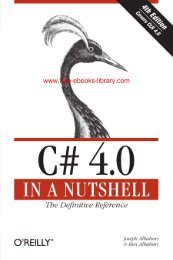Android™ Application Development - Bahar Ali Khan
Android™ Application Development - Bahar Ali Khan
Android™ Application Development - Bahar Ali Khan
You also want an ePaper? Increase the reach of your titles
YUMPU automatically turns print PDFs into web optimized ePapers that Google loves.
Chat Sessions, 281, 286–289<br />
checkboxes<br />
menu items, 102–103<br />
preferences, 168–169<br />
child threads, 259–262<br />
circle drawing, 374<br />
CLAMP, 377<br />
classes<br />
Activity, 73<br />
animating layouts and View Groups,<br />
370<br />
Animation, 362–364<br />
BluetoothDevice, 339–345<br />
CAMERA, 319–321<br />
Canvas. See Canvas drawing<br />
Content Providers, 192–193<br />
Cursor, 176–177<br />
Dialog, 144–147<br />
extending Activity, 66–67<br />
layout, 79<br />
Linkify, 116–117<br />
map, 224<br />
Overlay. See Overlays<br />
passing custom objects, 356–358<br />
Phone, 338–339<br />
Service. See Services<br />
Vibrator, 350–351<br />
View and SurfaceView, 88<br />
clear text functionality, 86–87<br />
click handling. See Overlays<br />
click listeners<br />
contact example, 127–128<br />
menu items, 103<br />
coarse permissions, 213–214<br />
code<br />
registering Broadcast Receivers in,<br />
134–135<br />
using resources in, 59–60<br />
ColorFilters, 378<br />
colors<br />
creating simple values, 55<br />
updating compass example, 382–384<br />
using translucency, 375<br />
column defi nitions, 176<br />
communication<br />
Bluetooth, 342–344<br />
interapplication, 7<br />
P2P communication. See P2P<br />
(peer-to-peer) communication<br />
compasses<br />
Canvas drawing example, 381–389<br />
Compass View example, 93–98<br />
creating, 330–333<br />
defi ned, 323<br />
determining orientation, 329–330<br />
orientation sensors, 329–330<br />
components, application, 46–49<br />
compound controls, 85–87<br />
condensed titles, 103<br />
confi gurations, Wi-Fi, 350<br />
confi rmation of SMS delivery, 292–294<br />
connectivity<br />
Bluetooth, 339–345<br />
GTalk Connections, 281, 282–286<br />
Internet resources, 141–143<br />
mobile device limitations, 32–33<br />
monitoring mobile data, 337–338<br />
network and Wi-Fi, 345–350<br />
consistency<br />
externalizing strings to maintain, 54<br />
with themes, 372–373<br />
contacts<br />
Content Provider, 192–194<br />
example, 124–129<br />
roster, 283–286<br />
Content Providers<br />
contact roster, 283–286<br />
creating earthquake, 197–205<br />
creating new, 194–197<br />
defi ned, 7, 46, 160<br />
introducing, 189–192<br />
Media Store, 318<br />
native, 192–194<br />
permissions, 355<br />
provider tags, 48<br />
updating with Services, 256–258<br />
Content Resolvers<br />
creating new Content Provider, 195<br />
defi ned, 190<br />
using earthquake Content Provider,<br />
203–204<br />
Content Values, 176–177<br />
ContentSlider Activity, 365–370<br />
Context Menus<br />
defi ned, 105–107<br />
to-do list example, 107–112<br />
Controller, Map, 227–228<br />
controls<br />
Android widgets, 78–79<br />
background Services, 250–252<br />
Bluetooth, 340<br />
creating compound, 85–87<br />
creating custom, 88<br />
device vibration, 350–351<br />
interactive, 393–398<br />
Map View, 224–226<br />
phone, 338–339<br />
specialist Dialog boxes, 146<br />
SurfaceView , 390–393<br />
using custom, 98–99<br />
Views. See Views<br />
costs<br />
fi nding Location Providers based on,<br />
212–213<br />
mobile device limitations, 33<br />
Criteria<br />
fi nding Location Providers based on,<br />
212–213<br />
updating location example, 217–218<br />
current themes, 62<br />
Cursors<br />
binding Views to, 136, 141<br />
Content Values and, 176–177<br />
extracting results, 181–182<br />
querying Content Providers, 190<br />
querying databases, 181<br />
data storage, retrieval and sharing<br />
custom actions, 290<br />
custom class objects, 356–358<br />
custom controls<br />
Compass View example, 93–98<br />
creating, 88<br />
using, 98–99<br />
custom link strings, 116–117<br />
custom Toasts, 263–264<br />
D<br />
Dalvik, 11–12<br />
Dalvik Debug Monitoring Service<br />
(DDMS)<br />
ADT features, 22<br />
defi ned, 42–43<br />
Dalvik Virtual Machine (VM), 14<br />
data<br />
AIDL support types, 356<br />
binding, 136–141<br />
monitoring connectivity, 337–338<br />
tags, 122<br />
transmitting with Bluetooth, 343–344<br />
data messaging<br />
with Google Talk, 8<br />
handling SMS, 296–297<br />
sending and receiving, 289–291<br />
sending SMS, 294<br />
data sources<br />
Content Providers as, 189<br />
exposing access to, 195–197<br />
playing media, 316–317<br />
data storage, retrieval and sharing,<br />
159–206<br />
Content Providers, 189–192<br />
Content Providers, creating<br />
earthquake, 197–205<br />
Content Providers, creating new,<br />
194–197<br />
Cursors and content values, 176–177<br />
database design considerations, 180<br />
database querying, 181<br />
databases, 175<br />
databases, working with, 177–179<br />
developing for mobile devices, 31<br />
extracting Cursor results, 181–182<br />
native Content Providers, 192–194<br />
overview, 159–160<br />
preferences, creating and saving, 161<br />
preferences, creating for earthquake<br />
viewer, 165–174<br />
retrieving Shared Preferences,<br />
161–162<br />
rows, adding/updating/removing,<br />
182–183<br />
saving Activity state, 162–165<br />
saving and loading fi les, 174–175<br />
saving application data, 160–161<br />
saving techniques, 160<br />
saving to-do list example, 183–189<br />
SQLite, 7, 176<br />
SQLiteOpenHelper, 179–180<br />
summary, 205–206<br />
401