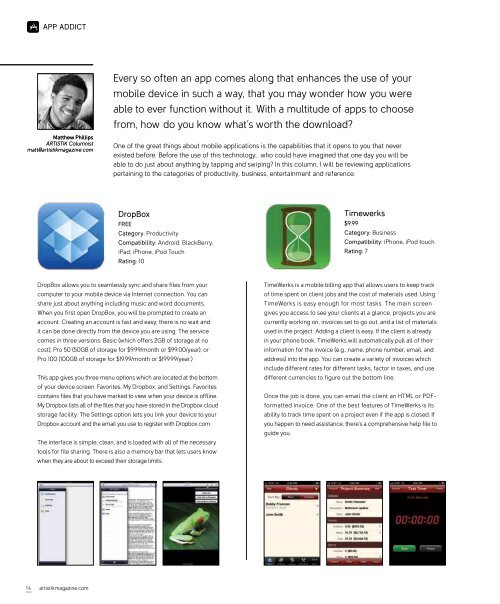Download - Artistik Magazine
Download - Artistik Magazine
Download - Artistik Magazine
Create successful ePaper yourself
Turn your PDF publications into a flip-book with our unique Google optimized e-Paper software.
APP ADDICT APP ADDICT<br />
Matthew Phillips<br />
ARTISTIK ARTISTIK Columnist Columnist<br />
matt@artistikmagazine.com<br />
matt@artistikmagazine.com<br />
Every so often an app comes along that enhances the use of your<br />
mobile device in such a way, that you may wonder how you were<br />
able to ever function without it. With a multitude of apps to choose<br />
from, how do you know what’s worth the download?<br />
One of the great things about mobile applications is the capabilities that it opens to you that never<br />
existed before. Before the use of this technology, who could have imagined that one day you will be<br />
able to do just about anything by tapping and swiping? In this column, I will be reviewing applications<br />
pertaining to the categories of productivity, business, entertainment and reference.<br />
DropBox<br />
FREE<br />
Category: Productivity<br />
Compatibility: Android, BlackBerry,<br />
iPad, iPhone, iPod Touch<br />
Rating: 10<br />
DropBox allows you to seamlessly sync and share files from your<br />
computer to your mobile device via Internet connection. You can<br />
share just about anything including music and word documents.<br />
When you first open DropBox, you will be prompted to create an<br />
account. Creating an account is fast and easy; there is no wait and<br />
it can be done directly from the device you are using. The service<br />
comes in three versions: Basic (which offers 2GB of storage at no<br />
cost), Pro 50 (50GB of storage for $9.99/month or $99.00/year), or<br />
Pro 100 (100GB of storage for $19.99/month or $199.99/year.)<br />
This app gives you three menu options which are located at the bottom<br />
of your device screen: Favorites, My Dropbox, and Settings. Favorites<br />
contains files that you have marked to view when your device is offline.<br />
My Dropbox lists all of the files that you have stored in the Dropbox cloud<br />
storage facility. The Settings option lets you link your device to your<br />
Dropbox account and the email you use to register with Dropbox.com.<br />
The interface is simple, clean, and is loaded with all of the necessary<br />
tools for file sharing. There is also a memory bar that lets users know<br />
when they are about to exceed their storage limits.<br />
Timewerks<br />
$9.99<br />
Category: Business<br />
Compatibility: iPhone, iPod touch.<br />
Rating: 7<br />
TimeWerks is a mobile billing app that allows users to keep track<br />
of time spent on client jobs and the cost of materials used. Using<br />
TimeWerks is easy enough for most tasks. The main screen<br />
gives you access to see your clients at a glance, projects you are<br />
currently working on, invoices set to go out, and a list of materials<br />
used in the project. Adding a client is easy. If the client is already<br />
in your phone book, TimeWerks will automatically pull all of their<br />
information for the invoice (e.g., name, phone number, email, and<br />
address) into the app. You can create a variety of invoices which<br />
include different rates for different tasks, factor in taxes, and use<br />
different currencies to figure out the bottom line.<br />
Once the job is done, you can email the client an HTML or PDFformatted<br />
invoice. One of the best features of TimeWerks is its<br />
ability to track time spent on a project even if the app is closed. If<br />
you happen to need assistance, there’s a comprehensive help file to<br />
guide you.<br />
Brushes<br />
$9.99 (iPad)<br />
$4.99 (iPhone and iPod touch)<br />
Category: Entertainment<br />
Compatibility: iPad, iPhone, iPod Touch.<br />
Rating: 10<br />
Brushes has a simple purpose: to create dynamic artwork on your<br />
iPad, iPhone or Pod Touch. Notably, Artist Jorge Colombo used<br />
this app to create the cover of the June 2009 issue of New Yorker<br />
magazine. When you launch Brushes, a large thumbnail gallery of<br />
all of your paintings is displayed. By touching one, you can begin<br />
editing. The Interface is truly simple. The bottom houses a toolbar<br />
which features a color picker, eye dropper tool, and paint bucket.<br />
To the left you will find the brush, brush styles, and an eraser. In the<br />
middle, are the all-important Undo and Redo; while all of the layers<br />
you create can be found to the right. A unique feature in Brushes is<br />
the fact that it will save all of your artwork automatically so if you<br />
happen to leave the app for whatever reason, your work is not lost.<br />
Just launch the app, tap on your project and continue. After you<br />
have created your image, you can upload it to Flickr or e-mail it to<br />
friends and family. The app even allows you to connect your iPad to<br />
your television via a VGA output where you can display your artwork<br />
as a slideshow. Nothing is too hard to understand with Brushes. Just<br />
select a tool and begin creating your very own masterpiece.<br />
Color Expert<br />
$9.99<br />
Category: Reference<br />
Compatibility: iPad, iPhone, iPod Touch.<br />
Rating: 8<br />
Color Expert helps artists and designers identify, translate, and<br />
show color using their iPad, iPhone or iPod touch. You can use<br />
the interactive color wheel to identify a target color and then<br />
find several palettes backed by color theory. There are several<br />
color schemes supported including Monochromatic, Analogous,<br />
Complementary, Split Complementary, and Triadic.<br />
This app allows users to photograph colors on anything and then<br />
capture the RGB values of colors within the image. A unique feature<br />
of Color Expert is that it gives you the RGB or the closest Pantone<br />
CMS equivalent which makes this app ideal for photographers and<br />
graphic designers who work in print. Once your color is in samples,<br />
Color Expert displays the color on an adjustable color wheel<br />
where you can create color palettes from a built-in library of color<br />
harmonies. When you’ve created a color palette that you like, you<br />
can then e-mail it to yourself or to a client. This app is great for<br />
beginners and professionals alike.<br />
14 artistikmagazine.com | WINTER 2011<br />
15