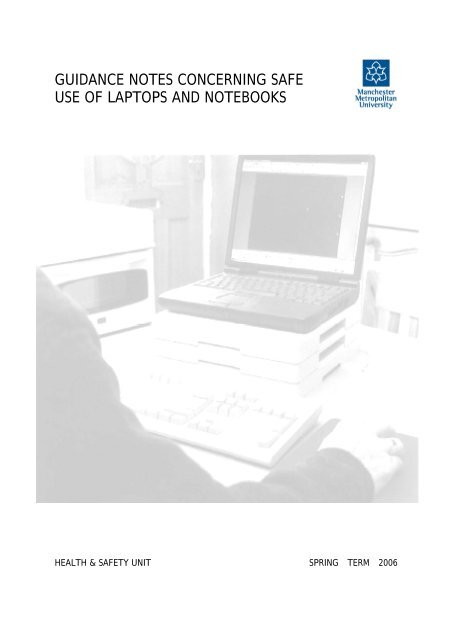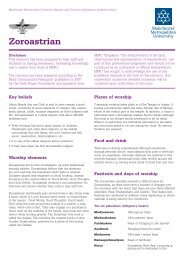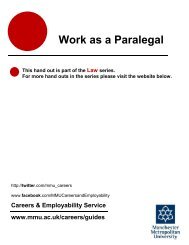guidance notes concerning safe use of laptops and notebooks
guidance notes concerning safe use of laptops and notebooks
guidance notes concerning safe use of laptops and notebooks
Create successful ePaper yourself
Turn your PDF publications into a flip-book with our unique Google optimized e-Paper software.
GUIDANCE NOTES CONCERNING SAFE<br />
USE OF LAPTOPS AND NOTEBOOKS<br />
HEALTH & SAFETY UNIT SPRING TERM 2006
CONTENTS<br />
LAPTOPS AND NOTEBOOKS......................................................1<br />
Risk assessment...................................................................................................... 1<br />
Equipment, workstation <strong>and</strong> task requirements................................................................ 1<br />
Breaks or change in activity ....................................................................................... 5<br />
Eyes <strong>and</strong> eyesight ................................................................................................... 5<br />
Training ............................................................................................................... 5
Laptops <strong>and</strong> Notebooks<br />
1. Portable Display Screen Equipment (DSE), such as laptop <strong>and</strong> notebook<br />
computers, is subject to the DSE Regulations if it is in prolonged <strong>use</strong>.<br />
2. Increasing numbers <strong>of</strong> people are using portable DSE as part <strong>of</strong> their work. While<br />
research suggests that some aspects <strong>of</strong> using portable DSE are no worse than using<br />
full sized equipment that is not true <strong>of</strong> every aspect. The design <strong>of</strong> portable DSE can<br />
include features (such as smaller keyboards or a lack <strong>of</strong> keyboard/screen<br />
separation), which may make it more difficult to achieve a comfortable working<br />
posture. Portable DSE is also <strong>use</strong>d in a wider range <strong>of</strong> environments, some <strong>of</strong> which<br />
may be poorly suited to DSE work.<br />
3. To reduce risk to portable DSE <strong>use</strong>rs, the following recommendations should be<br />
followed in addition to the general advice given regarding DSE.<br />
Risk assessment<br />
4. Risk assessment for <strong>use</strong>rs <strong>of</strong> portables can be a challenge, as it is clearly not<br />
practicable to <strong>use</strong> the expertise <strong>of</strong> a DSE Assessor to analyse each location where<br />
work may take place as a <strong>use</strong>r travels around with their portable.<br />
5. One solution is to give portable DSE <strong>use</strong>rs sufficient training <strong>and</strong> information to<br />
make their own risk assessment <strong>and</strong> ensure that measures are taken to control risks<br />
(for example poor posture) whenever they set up their portable. Portable <strong>use</strong>rs’ risk<br />
assessments for, say, half an hour’s work in a borrowed <strong>of</strong>fice can be quite informal<br />
<strong>and</strong> need not be written down. Where, however, a portable is in lengthy or repeated<br />
<strong>use</strong> in the same location, it would be appropriate for MMU’s compliance strategy to<br />
be implemented. In all cases, portable <strong>use</strong>rs need to be alert to potential risks <strong>and</strong><br />
report any problems to their DSE Assessor/manager.<br />
6. As well as the risks common to both portables <strong>and</strong> desktop DSE work, the<br />
following additional risks may be associated specifically with the portable DSE work<br />
<strong>and</strong> need to be taken into account by managers <strong>and</strong> <strong>use</strong>rs:<br />
Manual h<strong>and</strong>ling risks when moving between locations (bearing in mind that other<br />
equipment such as spare batteries, printers, or papers may add to the burden <strong>of</strong> the<br />
portable itself)<br />
a) Risk <strong>of</strong> theft possibly involving an assault.<br />
b) Points to look for in choosing equipment <strong>and</strong> designing tasks to minimise risks<br />
are discussed in paragraph 7-15.<br />
Equipment, workstation <strong>and</strong> task requirements<br />
7. As with full-sized DSE, portables in prolonged <strong>use</strong> (<strong>and</strong> the workstations <strong>and</strong><br />
working environments where they are <strong>use</strong>d) are required to comply with the schedule
<strong>of</strong> DSE. The main difference is that the inherent requirements <strong>of</strong> portability may<br />
mean that some <strong>of</strong> the detailed requirements <strong>of</strong> the schedule cannot be complied<br />
with in all respects.<br />
8. Users <strong>and</strong> managers should be aware that some design compromises inherent in<br />
portables could lead to postural or other problems (for example a bent neck, or<br />
headaches arising from a low, fixed position <strong>of</strong> the screen). One way <strong>of</strong> tackling such<br />
risks is to avoid prolonged <strong>use</strong> <strong>and</strong> take more frequent breaks. Another way, if<br />
working in an <strong>of</strong>fice, is to <strong>use</strong> the portable with a docking station; more advice on this<br />
in given in paragraph 11.<br />
9. Some particular points <strong>of</strong> consider when selecting portable computers are as<br />
follows:<br />
(a) Look for as low a weight as possible (for example 3 kg or less) for the portable<br />
computer, <strong>and</strong> keep accessories as few <strong>and</strong> as light as possible.<br />
(b) Choose as large <strong>and</strong> clear screen as possible that can be <strong>use</strong>d comfortably<br />
for the task to be done.<br />
(c) Where available, opt for a detachable or height adjustable screen.<br />
(d) Specify as long a battery life as possible. Where practicable, provide extra<br />
transformer/cables set so the <strong>use</strong>r has a set in each main location where the<br />
portable is <strong>use</strong>d, <strong>and</strong> only carries the computer, not the transformers/cables<br />
etc<br />
(e) Give <strong>use</strong>rs a lightweight carrying case with h<strong>and</strong>les <strong>and</strong> shoulder straps. To<br />
reduce risk <strong>of</strong> theft or assault, avoid manufacturer-br<strong>and</strong>ed laptop cases.<br />
(f) Look for tilt adjustable keyboards on <strong>laptops</strong>.<br />
(g) Choose a portable capable <strong>of</strong> being <strong>use</strong>d with a docking station <strong>and</strong>/or with a<br />
facility for attaching an external mo<strong>use</strong>, keyboard <strong>and</strong>/or numeric keypads,<br />
where these are likely to help the <strong>use</strong>r to work comfortably.<br />
(h) Check the portable has friction pads underneath to prevent it sliding across<br />
work surfaces when in <strong>use</strong>.<br />
(i) To cut working time <strong>and</strong> <strong>use</strong>r stress, ensure the portable has sufficient<br />
memory <strong>and</strong> speed for the applications to be <strong>use</strong>d.<br />
(j) For some tasks it may also be desirable to provide add-ons that improve<br />
usability <strong>and</strong> reduce maintenance time, such as (removable) CD-ROM drives<br />
<strong>and</strong> additional memory – but consider the weight penalty when deciding if<br />
these are appropriate.<br />
(k) For applications requiring <strong>use</strong> <strong>of</strong> a non–keyboard input device, opt for a<br />
portable with a touch pad, roller ball or external mo<strong>use</strong> rather than a “nipple”<br />
trackpoint or isometric joystick device.<br />
2
(l) Many <strong>use</strong>rs find it more comfortable to <strong>use</strong> portables whose casing<br />
incorporates a space (wrist pad) between the keyboard <strong>and</strong> the front edge.<br />
10. Other points to consider when planning tasks involving portable computers are:<br />
(a) Think about weights to be carried. Where necessary (for example if staff are<br />
carrying substantial amounts <strong>of</strong> equipment <strong>and</strong>/or papers), carry out manual<br />
h<strong>and</strong>ling risk assessment with portable computer <strong>use</strong>rs.<br />
(b) Advise staff to set up their portable on a suitable work surface wherever<br />
possible, <strong>and</strong> avoid <strong>use</strong> for extended periods in other situations. For example<br />
resting a portable on the <strong>use</strong>r’s lap is not only likely to induce a poor working<br />
posture but could result in discomfort due to the heat generated by the<br />
computer.<br />
(c) Provide docking stations or similar equipment (see paragraph 11) at<br />
workstations where portable computers will be in lengthy or repeated <strong>use</strong>.<br />
(d) Ensure that staff <strong>use</strong> portable computers only when away from their main<br />
place <strong>of</strong> work, or when docking stations equipment is unavailable.<br />
(e) Minimise the <strong>use</strong> <strong>of</strong> portable computers in non-ideal locations such as motor<br />
vehicles.<br />
(f) Ensure that h<strong>and</strong>held computers for prolonged <strong>use</strong> are carefully selected for<br />
ergonomic features, which match the requirements <strong>of</strong> the tasks undertaken.<br />
For example equipment to be <strong>use</strong>d outdoors should be adequately waterpro<strong>of</strong>,<br />
legible in bright sunlight, <strong>and</strong> keyboards <strong>and</strong> screens should be large enough<br />
to be <strong>use</strong>d comfortably.<br />
11. Docking station are a way to avoid many <strong>of</strong> the ergonomic disadvantages <strong>of</strong><br />
portables by allowing the <strong>use</strong> <strong>of</strong> a full size screen <strong>and</strong>/or keyboard (mo<strong>use</strong> or other<br />
peripherals). Designs vary: some resemble a full sized PC with a slot for a portable<br />
instead; others comprise a screen, keyboard, mo<strong>use</strong> <strong>and</strong>/or other peripherals<br />
connected to the portable by cables or wireless links. There are also systems that<br />
provide a full-sized keyboard plus raiser blocks to enable the portables own screen to<br />
be viewed at a more convenient height (see figure 1).<br />
3
Height-adjustable st<strong>and</strong>s for notebook computers are also available. In setting up any<br />
kind <strong>of</strong> docking station, the aim is for the <strong>use</strong>r to achieve a comfortable working<br />
position allowing some variation in posture <strong>and</strong> having sufficient space for documents<br />
<strong>and</strong> anything else needed for there work task. The advice on workstations <strong>and</strong> work<br />
environments figure 1 should be followed, treating the docking station in the same<br />
way as full-sized DSE.<br />
Figure 1<br />
12. Risk <strong>of</strong> theft or mugging exists in some circumstances. They can be tackled by<br />
a combination <strong>of</strong> <strong>use</strong>r training <strong>and</strong> task design; for example:<br />
(a) Do not design tasks in such a way that lone <strong>use</strong>rs are expected to carry or <strong>use</strong><br />
portables in circumstances where theft is likely.<br />
(b) Tell all <strong>use</strong>rs to take sensible precautions such as not carrying portables in<br />
luggage with a computer manufacturer’s br<strong>and</strong>ing; not leaving or using a<br />
portable in a parked car; <strong>and</strong> taking extra care in public places, or in other<br />
situations (or at times) where the risk <strong>of</strong> theft may be greater.<br />
4
13. If the task involves risk from manual h<strong>and</strong>ling, managers <strong>and</strong> <strong>use</strong>rs can take<br />
commonsense steps to cut down the risk; for example:<br />
(a) Do not carry equipment or papers unless they are really likely to be needed.<br />
(b) Consider using a backpack to cut down strain on arms <strong>and</strong> distribute loads<br />
evenly across the body (or wheeled luggage might be worth considering)<br />
(c) Remember you may be able to avoid carrying heavy papers by sending then<br />
in advance, by post or e-mail, to your destination or storing them electronically<br />
on the portable or on a disk.<br />
Breaks or change in activity<br />
14. Breaks or change in activity are particularly important for portable <strong>use</strong>rs not<br />
working at a docking station. Such <strong>use</strong>rs need longer <strong>and</strong> more frequent breaks or<br />
change in activity to compensate for poorer working environments, which can impact<br />
particularly on posture.<br />
15. Employers whose staff <strong>use</strong> portable DSE equipment, particularly those who travel<br />
<strong>and</strong> work unsupervised, should remind them frequently <strong>of</strong> the need to take breaks.<br />
Break-monitoring s<strong>of</strong>tware may be a <strong>use</strong>ful aid.<br />
Eyes <strong>and</strong> eyesight<br />
16. With regards to eyes <strong>and</strong> eyesight, there are few special considerations for<br />
portables <strong>use</strong>rs, although it may be helpful for the <strong>use</strong>r to tell the optician doing any<br />
eye test that a portable is <strong>use</strong>d, as typical viewing distances may be somewhat<br />
shorter than for a desktop DSE.<br />
Training<br />
17. Good health <strong>and</strong> <strong>safe</strong>ty training is particularly important for people who make any<br />
prolonged <strong>use</strong> <strong>of</strong> portables (including docking stations or h<strong>and</strong>holds.) Employers<br />
should ensure all such employees receive adequate training, including the following<br />
things specific to using portables:<br />
(a) Advice on how to set up <strong>and</strong> <strong>use</strong> the equipment in the locations where it is to<br />
be <strong>use</strong>d (bearing in mind the <strong>use</strong>r needs sufficient knowledge <strong>of</strong> risk <strong>and</strong><br />
precautions to, in effect, re-do the risk assessment whenever starting work in<br />
each location; as discussed in paragraph 4-6.)<br />
(b) Guidance on starting up <strong>and</strong> using a docking station, <strong>and</strong> additional<br />
precautions if using a portable computer when a docking station is not<br />
available (see figure 2 which shows a setup that would not be acceptable for<br />
extended <strong>use</strong>.)<br />
5
Figure 2<br />
(c) Encouragement <strong>and</strong> advice on how to report promptly any symptoms <strong>of</strong><br />
discomfort that may be associated with their <strong>use</strong> <strong>of</strong> portables DSE, <strong>and</strong> where<br />
to get further advice <strong>and</strong> help.<br />
(d) A reminder to take regular breaks; bearing in mind that increased DSE <strong>use</strong> is<br />
linked to an increasing risk <strong>of</strong> discomfort.<br />
(e) How to avoid unnecessary manual h<strong>and</strong>ling when carrying around portable<br />
DSE (<strong>and</strong> associated equipment <strong>and</strong>/or paperwork), <strong>and</strong> how to reduce risk<br />
from such manual h<strong>and</strong>ling as is unavoidable.<br />
(f) Advice on how to minimise risks <strong>of</strong> theft <strong>and</strong> mugging.<br />
18. Managers <strong>of</strong> staff who <strong>use</strong> portable DSE should themselves receive health <strong>and</strong><br />
<strong>safe</strong>ty training, so that they are aware <strong>of</strong> the issues <strong>and</strong> able <strong>and</strong> willing to take<br />
action to prevent health risk <strong>and</strong> respond to any problems reported. Key issues<br />
managers should be aware <strong>of</strong> are:<br />
(a) The need for regular breaks to avoid unnecessary <strong>use</strong> <strong>of</strong> DSE for extended<br />
periods.<br />
(b) Benefits <strong>of</strong> ensuring adequate variety in <strong>use</strong>rs’ tasks.<br />
(c) Importance <strong>of</strong> health <strong>and</strong> <strong>safe</strong>ty training for <strong>use</strong>rs.<br />
(d) Reasons for providing docking stations equipment wherever possible <strong>and</strong><br />
encouraging its <strong>use</strong>.<br />
Source:<br />
Health <strong>and</strong> Safety (Display Screen Equipment) Regulations1992 as amended by the Health <strong>and</strong> Safety<br />
(Miscellaneous Amendments) Regulations 2002<br />
6