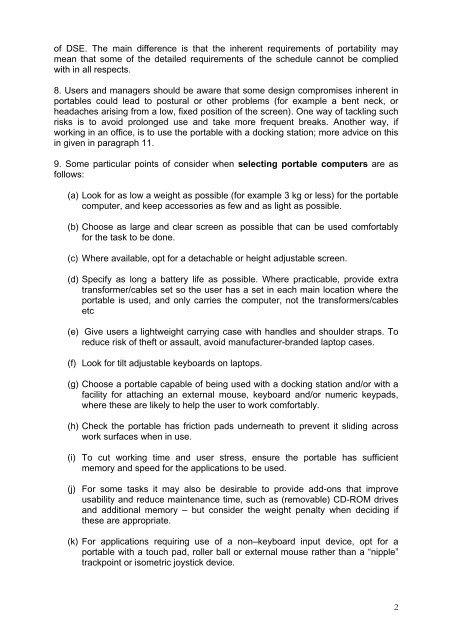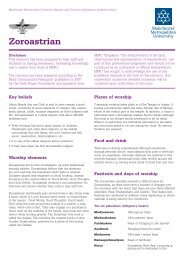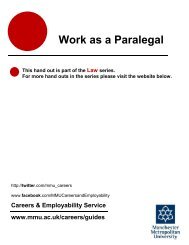guidance notes concerning safe use of laptops and notebooks
guidance notes concerning safe use of laptops and notebooks
guidance notes concerning safe use of laptops and notebooks
You also want an ePaper? Increase the reach of your titles
YUMPU automatically turns print PDFs into web optimized ePapers that Google loves.
<strong>of</strong> DSE. The main difference is that the inherent requirements <strong>of</strong> portability may<br />
mean that some <strong>of</strong> the detailed requirements <strong>of</strong> the schedule cannot be complied<br />
with in all respects.<br />
8. Users <strong>and</strong> managers should be aware that some design compromises inherent in<br />
portables could lead to postural or other problems (for example a bent neck, or<br />
headaches arising from a low, fixed position <strong>of</strong> the screen). One way <strong>of</strong> tackling such<br />
risks is to avoid prolonged <strong>use</strong> <strong>and</strong> take more frequent breaks. Another way, if<br />
working in an <strong>of</strong>fice, is to <strong>use</strong> the portable with a docking station; more advice on this<br />
in given in paragraph 11.<br />
9. Some particular points <strong>of</strong> consider when selecting portable computers are as<br />
follows:<br />
(a) Look for as low a weight as possible (for example 3 kg or less) for the portable<br />
computer, <strong>and</strong> keep accessories as few <strong>and</strong> as light as possible.<br />
(b) Choose as large <strong>and</strong> clear screen as possible that can be <strong>use</strong>d comfortably<br />
for the task to be done.<br />
(c) Where available, opt for a detachable or height adjustable screen.<br />
(d) Specify as long a battery life as possible. Where practicable, provide extra<br />
transformer/cables set so the <strong>use</strong>r has a set in each main location where the<br />
portable is <strong>use</strong>d, <strong>and</strong> only carries the computer, not the transformers/cables<br />
etc<br />
(e) Give <strong>use</strong>rs a lightweight carrying case with h<strong>and</strong>les <strong>and</strong> shoulder straps. To<br />
reduce risk <strong>of</strong> theft or assault, avoid manufacturer-br<strong>and</strong>ed laptop cases.<br />
(f) Look for tilt adjustable keyboards on <strong>laptops</strong>.<br />
(g) Choose a portable capable <strong>of</strong> being <strong>use</strong>d with a docking station <strong>and</strong>/or with a<br />
facility for attaching an external mo<strong>use</strong>, keyboard <strong>and</strong>/or numeric keypads,<br />
where these are likely to help the <strong>use</strong>r to work comfortably.<br />
(h) Check the portable has friction pads underneath to prevent it sliding across<br />
work surfaces when in <strong>use</strong>.<br />
(i) To cut working time <strong>and</strong> <strong>use</strong>r stress, ensure the portable has sufficient<br />
memory <strong>and</strong> speed for the applications to be <strong>use</strong>d.<br />
(j) For some tasks it may also be desirable to provide add-ons that improve<br />
usability <strong>and</strong> reduce maintenance time, such as (removable) CD-ROM drives<br />
<strong>and</strong> additional memory – but consider the weight penalty when deciding if<br />
these are appropriate.<br />
(k) For applications requiring <strong>use</strong> <strong>of</strong> a non–keyboard input device, opt for a<br />
portable with a touch pad, roller ball or external mo<strong>use</strong> rather than a “nipple”<br />
trackpoint or isometric joystick device.<br />
2