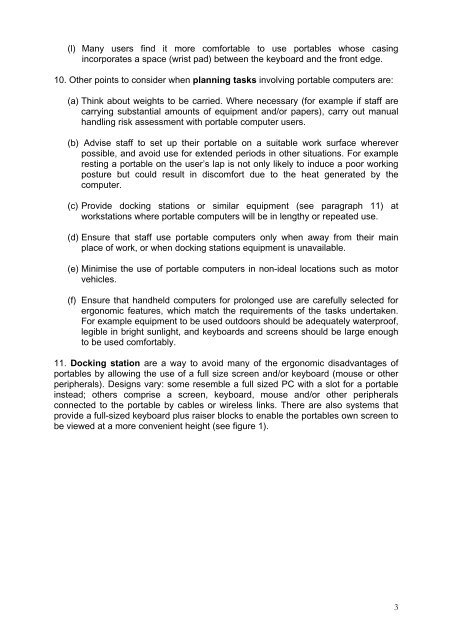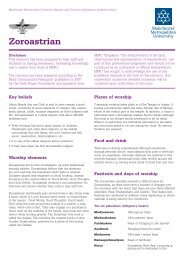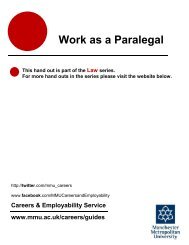guidance notes concerning safe use of laptops and notebooks
guidance notes concerning safe use of laptops and notebooks
guidance notes concerning safe use of laptops and notebooks
Create successful ePaper yourself
Turn your PDF publications into a flip-book with our unique Google optimized e-Paper software.
(l) Many <strong>use</strong>rs find it more comfortable to <strong>use</strong> portables whose casing<br />
incorporates a space (wrist pad) between the keyboard <strong>and</strong> the front edge.<br />
10. Other points to consider when planning tasks involving portable computers are:<br />
(a) Think about weights to be carried. Where necessary (for example if staff are<br />
carrying substantial amounts <strong>of</strong> equipment <strong>and</strong>/or papers), carry out manual<br />
h<strong>and</strong>ling risk assessment with portable computer <strong>use</strong>rs.<br />
(b) Advise staff to set up their portable on a suitable work surface wherever<br />
possible, <strong>and</strong> avoid <strong>use</strong> for extended periods in other situations. For example<br />
resting a portable on the <strong>use</strong>r’s lap is not only likely to induce a poor working<br />
posture but could result in discomfort due to the heat generated by the<br />
computer.<br />
(c) Provide docking stations or similar equipment (see paragraph 11) at<br />
workstations where portable computers will be in lengthy or repeated <strong>use</strong>.<br />
(d) Ensure that staff <strong>use</strong> portable computers only when away from their main<br />
place <strong>of</strong> work, or when docking stations equipment is unavailable.<br />
(e) Minimise the <strong>use</strong> <strong>of</strong> portable computers in non-ideal locations such as motor<br />
vehicles.<br />
(f) Ensure that h<strong>and</strong>held computers for prolonged <strong>use</strong> are carefully selected for<br />
ergonomic features, which match the requirements <strong>of</strong> the tasks undertaken.<br />
For example equipment to be <strong>use</strong>d outdoors should be adequately waterpro<strong>of</strong>,<br />
legible in bright sunlight, <strong>and</strong> keyboards <strong>and</strong> screens should be large enough<br />
to be <strong>use</strong>d comfortably.<br />
11. Docking station are a way to avoid many <strong>of</strong> the ergonomic disadvantages <strong>of</strong><br />
portables by allowing the <strong>use</strong> <strong>of</strong> a full size screen <strong>and</strong>/or keyboard (mo<strong>use</strong> or other<br />
peripherals). Designs vary: some resemble a full sized PC with a slot for a portable<br />
instead; others comprise a screen, keyboard, mo<strong>use</strong> <strong>and</strong>/or other peripherals<br />
connected to the portable by cables or wireless links. There are also systems that<br />
provide a full-sized keyboard plus raiser blocks to enable the portables own screen to<br />
be viewed at a more convenient height (see figure 1).<br />
3