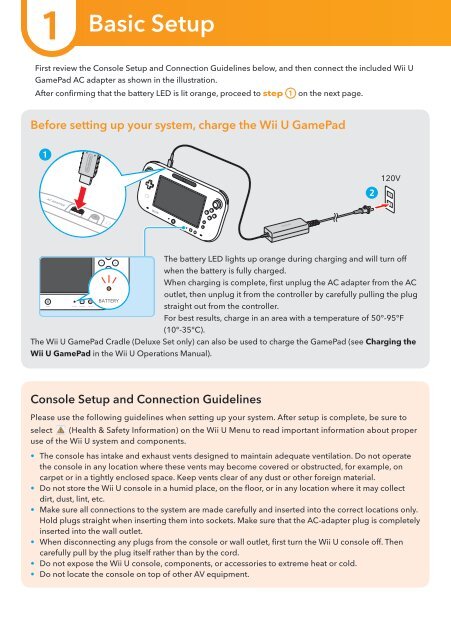Nintendo Wii U Quick Start Guide (PDF)
Nintendo Wii U Quick Start Guide (PDF)
Nintendo Wii U Quick Start Guide (PDF)
Create successful ePaper yourself
Turn your PDF publications into a flip-book with our unique Google optimized e-Paper software.
Basic Setup<br />
First review the Console Setup and Connection <strong>Guide</strong>lines below, and then connect the included <strong>Wii</strong> U<br />
GamePad AC adapter as shown in the illustration.<br />
After confirming that the battery LED is lit orange, proceed to step on the next page.<br />
Before setting up your system, charge the <strong>Wii</strong> U GamePad<br />
The battery LED lights up orange during charging and will turn off<br />
when the battery is fully charged.<br />
When charging is complete, first unplug the AC adapter from the AC<br />
outlet, then unplug it from the controller by carefully pulling the plug<br />
straight out from the controller.<br />
For best results, charge in an area with a temperature of 50°-95°F<br />
(10°-35°C).<br />
The <strong>Wii</strong> U GamePad Cradle (Deluxe Set only) can also be used to charge the GamePad (see Charging the<br />
<strong>Wii</strong> U GamePad in the <strong>Wii</strong> U Operations Manual).<br />
Console Setup and Connection <strong>Guide</strong>lines<br />
Please use the following guidelines when setting up your system. After setup is complete, be sure to<br />
select (Health & Safety Information) on the <strong>Wii</strong> U Menu to read important information about proper<br />
use of the <strong>Wii</strong> U system and components.<br />
• The console has intake and exhaust vents designed to maintain adequate ventilation. Do not operate<br />
the console in any location where these vents may become covered or obstructed, for example, on<br />
carpet or in a tightly enclosed space. Keep vents clear of any dust or other foreign material.<br />
• Do not store the <strong>Wii</strong> U console in a humid place, on the floor, or in any location where it may collect<br />
dirt, dust, lint, etc.<br />
• Make sure all connections to the system are made carefully and inserted into the correct locations only.<br />
Hold plugs straight when inserting them into sockets. Make sure that the AC-adapter plug is completely<br />
inserted into the wall outlet.<br />
• When disconnecting any plugs from the console or wall outlet, first turn the <strong>Wii</strong> U console off. Then<br />
carefully pull by the plug itself rather than by the cord.<br />
• Do not expose the <strong>Wii</strong> U console, components, or accessories to extreme heat or cold.<br />
• Do not locate the console on top of other AV equipment.<br />
120V