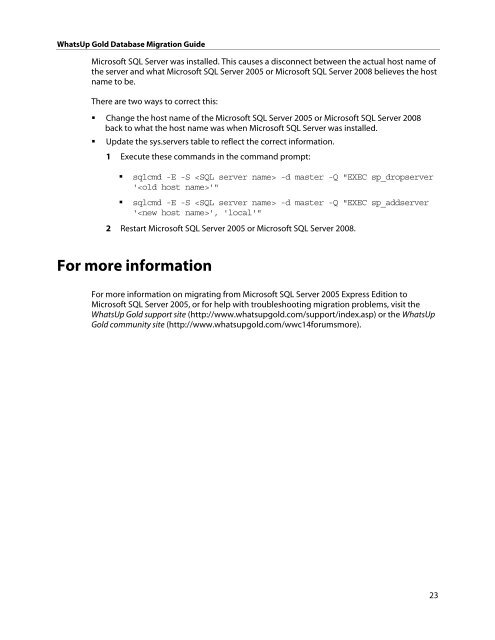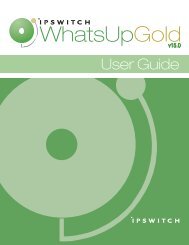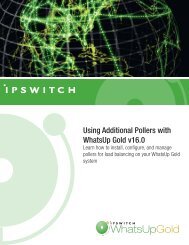WhatsUp Gold Database Migration Guide - Ipswitch Documentation ...
WhatsUp Gold Database Migration Guide - Ipswitch Documentation ...
WhatsUp Gold Database Migration Guide - Ipswitch Documentation ...
Create successful ePaper yourself
Turn your PDF publications into a flip-book with our unique Google optimized e-Paper software.
<strong>WhatsUp</strong> <strong>Gold</strong> <strong>Database</strong> <strong>Migration</strong> <strong>Guide</strong><br />
Microsoft SQL Server was installed. This causes a disconnect between the actual host name of<br />
the server and what Microsoft SQL Server 2005 or Microsoft SQL Server 2008 believes the host<br />
name to be.<br />
There are two ways to correct this:<br />
� Change the host name of the Microsoft SQL Server 2005 or Microsoft SQL Server 2008<br />
back to what the host name was when Microsoft SQL Server was installed.<br />
� Update the sys.servers table to reflect the correct information.<br />
1 Execute these commands in the command prompt:<br />
� sqlcmd -E -S -d master -Q "EXEC sp_dropserver<br />
''"<br />
� sqlcmd -E -S -d master -Q "EXEC sp_addserver<br />
'', 'local'"<br />
2 Restart Microsoft SQL Server 2005 or Microsoft SQL Server 2008.<br />
For more information<br />
For more information on migrating from Microsoft SQL Server 2005 Express Edition to<br />
Microsoft SQL Server 2005, or for help with troubleshooting migration problems, visit the<br />
<strong>WhatsUp</strong> <strong>Gold</strong> support site (http://www.whatsupgold.com/support/index.asp) or the <strong>WhatsUp</strong><br />
<strong>Gold</strong> community site (http://www.whatsupgold.com/wwc14forumsmore).<br />
23