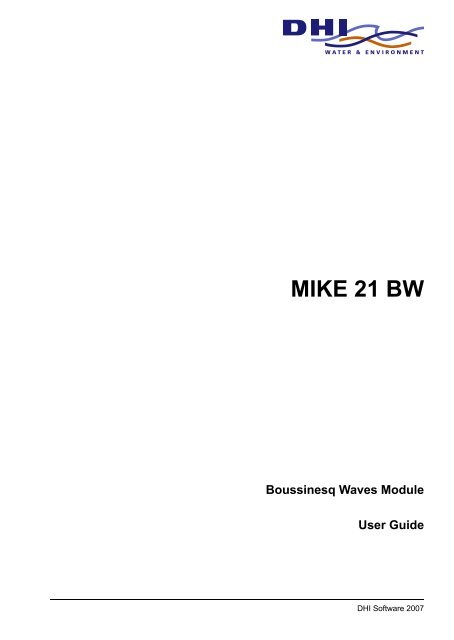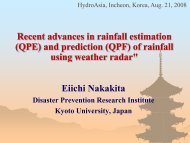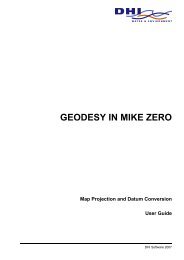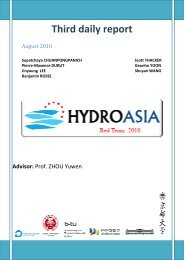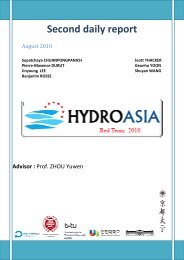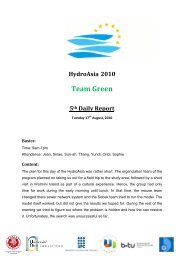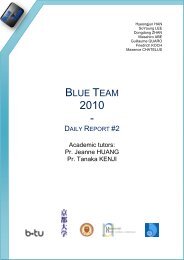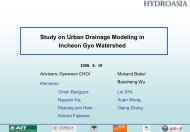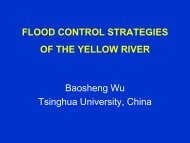MIKE 21 BW - HydroAsia
MIKE 21 BW - HydroAsia
MIKE 21 BW - HydroAsia
Create successful ePaper yourself
Turn your PDF publications into a flip-book with our unique Google optimized e-Paper software.
<strong>MIKE</strong> <strong>21</strong> <strong>BW</strong><br />
Boussinesq Waves Module<br />
User Guide<br />
DHI Software 2007
Software development by : xxx<br />
Written by: xxx<br />
G:\f-share\MikeZero\new\source\manuals\M<strong>21</strong>\m<strong>21</strong>bw\Cover.fm 22 January 2007 6:22 am<br />
2
Please Note<br />
Copyright<br />
This document refers to proprietary computer software which is protected<br />
by copyright. All rights are reserved. Copying or other reproduction of<br />
this manual or the related programs is prohibited without prior written<br />
consent of DHI Water & Environment (DHI). For details please refer to<br />
your 'DHI Software Licence Agreement'.<br />
Limited Liability<br />
The liability of DHI is limited as specified in Section III of your 'DHI<br />
Software Licence Agreement':<br />
'IN NO EVENT SHALL DHI OR ITS REPRESENTATIVES (AGENTS<br />
AND SUPPLIERS) BE LIABLE FOR ANY DAMAGES WHATSO-<br />
EVER INCLUDING, WITHOUT LIMITATION, SPECIAL, INDIRECT,<br />
INCIDENTAL OR CONSEQUENTIAL DAMAGES OR DAMAGES<br />
FOR LOSS OF BUSINESS PROFITS OR SAVINGS, BUSINESS<br />
INTERRUPTION, LOSS OF BUSINESS INFORMATION OR OTHER<br />
PECUNIARY LOSS ARISING OUT OF THE USE OF OR THE INA-<br />
BILITY TO USE THIS DHI SOFTWARE PRODUCT, EVEN IF DHI<br />
HAS BEEN ADVISED OF THE POSSIBILITY OF SUCH DAMAGES.<br />
THIS LIMITATION SHALL APPLY TO CLAIMS OF PERSONAL<br />
INJURY TO THE EXTENT PERMITTED BY LAW. SOME COUN-<br />
TRIES OR STATES DO NOT ALLOW THE EXCLUSION OR LIMITA-<br />
TION OF LIABILITY FOR CONSEQUENTIAL, SPECIAL, INDIRECT,<br />
INCIDENTAL DAMAGES AND, ACCORDINGLY, SOME PORTIONS<br />
OF THESE LIMITATIONS MAY NOT APPLY TO YOU. BY YOUR<br />
OPENING OF THIS SEALED PACKAGE OR INSTALLING OR<br />
USING THE SOFTWARE, YOU HAVE ACCEPTED THAT THE<br />
ABOVE LIMITATIONS OR THE MAXIMUM LEGALLY APPLICA-<br />
BLE SUBSET OF THESE LIMITATIONS APPLY TO YOUR PUR-<br />
CHASE OF THIS SOFTWARE.'<br />
Printing History<br />
June 2003<br />
June 2004<br />
August 2005<br />
April 2006<br />
3
4 <strong>MIKE</strong> <strong>21</strong> <strong>BW</strong>
1 ABOUT THIS GUIDE . . . . . . . . . . . . . . . . . . . . . . . . . . . . . . . . . . . 5<br />
1.1 Purpose . . . . . . . . . . . . . . . . . . . . . . . . . . . . . . . . . . . . . . . 5<br />
1.2 Assumed User Background . . . . . . . . . . . . . . . . . . . . . . . . . . . 5<br />
2 INTRODUCTION . . . . . . . . . . . . . . . . . . . . . . . . . . . . . . . . . . . . . 7<br />
2.1 General Description . . . . . . . . . . . . . . . . . . . . . . . . . . . . . . . . 7<br />
2.1.1 Application Areas . . . . . . . . . . . . . . . . . . . . . . . . . . . . 9<br />
3 GETTING STARTED . . . . . . . . . . . . . . . . . . . . . . . . . . . . . . . . . . 15<br />
3.1 General . . . . . . . . . . . . . . . . . . . . . . . . . . . . . . . . . . . . . . 15<br />
3.2 Defining and Limiting the Wave Problem . . . . . . . . . . . . . . . . . . . 15<br />
3.2.1 Identify the wave problem . . . . . . . . . . . . . . . . . . . . . . 15<br />
3.2.2 Check <strong>MIKE</strong> <strong>21</strong> <strong>BW</strong> capabilities . . . . . . . . . . . . . . . . . . . 16<br />
3.2.3 Selecting model area spectral and temporal resolution . . . . . . 16<br />
3.2.4 Check computer resources . . . . . . . . . . . . . . . . . . . . . . 17<br />
3.3 Collecting Data . . . . . . . . . . . . . . . . . . . . . . . . . . . . . . . . . . 17<br />
3.4 Setting up the Model . . . . . . . . . . . . . . . . . . . . . . . . . . . . . . 18<br />
3.4.1 What does it mean . . . . . . . . . . . . . . . . . . . . . . . . . . . 18<br />
3.4.2 Bathymetry . . . . . . . . . . . . . . . . . . . . . . . . . . . . . . . 18<br />
3.4.3 Sponge layer . . . . . . . . . . . . . . . . . . . . . . . . . . . . . . 18<br />
3.4.4 Porosity layer . . . . . . . . . . . . . . . . . . . . . . . . . . . . . . 18<br />
3.4.5 Boundary data . . . . . . . . . . . . . . . . . . . . . . . . . . . . . 18<br />
3.5 Calibrating and Verifying the Model . . . . . . . . . . . . . . . . . . . . . . 18<br />
3.5.1 Purpose . . . . . . . . . . . . . . . . . . . . . . . . . . . . . . . . . 18<br />
3.5.2 Verification . . . . . . . . . . . . . . . . . . . . . . . . . . . . . . . 19<br />
3.5.3 Calibration parameters . . . . . . . . . . . . . . . . . . . . . . . . 19<br />
3.6 Running the Production Simulations . . . . . . . . . . . . . . . . . . . . . 19<br />
3.7 Presenting the Results . . . . . . . . . . . . . . . . . . . . . . . . . . . . . 20<br />
3.8 A Quick Guide for <strong>MIKE</strong> <strong>21</strong> <strong>BW</strong> Model Simulation Setup . . . . . . . . . 20<br />
4 EXAMPLES . . . . . . . . . . . . . . . . . . . . . . . . . . . . . . . . . . . . . . . 25<br />
4.1 General . . . . . . . . . . . . . . . . . . . . . . . . . . . . . . . . . . . . . . 25<br />
4.2 2DH Boussinesq Wave Module - Examples . . . . . . . . . . . . . . . . . 26<br />
4.2.1 Numerical flume test . . . . . . . . . . . . . . . . . . . . . . . . . 26<br />
4.2.2 Diffraction test . . . . . . . . . . . . . . . . . . . . . . . . . . . . . 29<br />
4.2.3 Rønne Harbour . . . . . . . . . . . . . . . . . . . . . . . . . . . . 31<br />
4.2.4 Hanstholm Harbour . . . . . . . . . . . . . . . . . . . . . . . . . . 36<br />
4.2.5 Torsminde Harbour . . . . . . . . . . . . . . . . . . . . . . . . . . 42<br />
4.2.6 Island . . . . . . . . . . . . . . . . . . . . . . . . . . . . . . . . . . 59<br />
4.2.7 Rip channel . . . . . . . . . . . . . . . . . . . . . . . . . . . . . . . 75<br />
4.2.8 Detached breakwater . . . . . . . . . . . . . . . . . . . . . . . . . 84<br />
4.2.9 Kirkwall Marina . . . . . . . . . . . . . . . . . . . . . . . . . . . . . 96<br />
4.3 1DH Boussinesq Wave Module - Examples . . . . . . . . . . . . . . . . . 97<br />
1
4.3.1 Partial wave reflection . . . . . . . . . . . . . . . . . . . . . . . . 97<br />
4.3.2 Sloping beach with wave breaking and moving shoreline . . . . 102<br />
4.3.3 Torsminde barred beach . . . . . . . . . . . . . . . . . . . . . . . 107<br />
5 REFERENCE MANUAL . . . . . . . . . . . . . . . . . . . . . . . . . . . . . . . . 113<br />
5.1 Introduction . . . . . . . . . . . . . . . . . . . . . . . . . . . . . . . . . . . 113<br />
5.2 Basic Parameters . . . . . . . . . . . . . . . . . . . . . . . . . . . . . . . . 115<br />
5.2.1 Module selection . . . . . . . . . . . . . . . . . . . . . . . . . . . 115<br />
5.2.2 Bathymetry . . . . . . . . . . . . . . . . . . . . . . . . . . . . . . . 116<br />
5.2.3 Type of equation . . . . . . . . . . . . . . . . . . . . . . . . . . . 125<br />
5.2.4 Numerical parameters (2DH only) . . . . . . . . . . . . . . . . . 126<br />
5.2.5 Boundary . . . . . . . . . . . . . . . . . . . . . . . . . . . . . . . . 129<br />
5.2.6 Simulation period . . . . . . . . . . . . . . . . . . . . . . . . . . . 129<br />
5.3 Calibration Parameters . . . . . . . . . . . . . . . . . . . . . . . . . . . . . 131<br />
5.3.1 Bathymetric parameters . . . . . . . . . . . . . . . . . . . . . . . 132<br />
5.3.2 Boundary data . . . . . . . . . . . . . . . . . . . . . . . . . . . . . 133<br />
5.3.3 Surface elevation . . . . . . . . . . . . . . . . . . . . . . . . . . . 134<br />
5.3.4 Internal wave generation . . . . . . . . . . . . . . . . . . . . . . . 135<br />
5.3.5 Bottom friction . . . . . . . . . . . . . . . . . . . . . . . . . . . . . 140<br />
5.3.6 Eddy viscosity . . . . . . . . . . . . . . . . . . . . . . . . . . . . . 142<br />
5.3.7 Filtering . . . . . . . . . . . . . . . . . . . . . . . . . . . . . . . . . 143<br />
5.3.8 Wave Breaking . . . . . . . . . . . . . . . . . . . . . . . . . . . . 144<br />
5.3.9 Moving shoreline . . . . . . . . . . . . . . . . . . . . . . . . . . . 146<br />
5.3.10 Porosity layers . . . . . . . . . . . . . . . . . . . . . . . . . . . . . 147<br />
5.3.11 Sponge layers . . . . . . . . . . . . . . . . . . . . . . . . . . . . . 155<br />
5.4 Output Parameters . . . . . . . . . . . . . . . . . . . . . . . . . . . . . . . 160<br />
5.4.1 Deterministic parameters . . . . . . . . . . . . . . . . . . . . . . . 160<br />
5.4.2 Phase-averaged parameters . . . . . . . . . . . . . . . . . . . . 165<br />
5.4.3 Wave disturbance parameters . . . . . . . . . . . . . . . . . . . . 172<br />
5.4.4 Moving shoreline parameters . . . . . . . . . . . . . . . . . . . . 176<br />
5.4.5 Hot start Parameters . . . . . . . . . . . . . . . . . . . . . . . . . 177<br />
5.5 Entries Arranged Alphabetically . . . . . . . . . . . . . . . . . . . . . . . . 178<br />
5.5.1 Application Progress Visualization (APV) . . . . . . . . . . . . . 179<br />
5.5.2 Artificial land . . . . . . . . . . . . . . . . . . . . . . . . . . . . . . 179<br />
5.5.3 Batch mode . . . . . . . . . . . . . . . . . . . . . . . . . . . . . . 180<br />
5.5.4 Blow-up . . . . . . . . . . . . . . . . . . . . . . . . . . . . . . . . . 181<br />
5.5.5 Boussinesq cross terms . . . . . . . . . . . . . . . . . . . . . . . 186<br />
5.5.6 Breaker types . . . . . . . . . . . . . . . . . . . . . . . . . . . . . 188<br />
5.5.7 Courant number . . . . . . . . . . . . . . . . . . . . . . . . . . . . 189<br />
5.5.8 CPU requirements . . . . . . . . . . . . . . . . . . . . . . . . . . 189<br />
5.5.9 Deep water terms . . . . . . . . . . . . . . . . . . . . . . . . . . . 190<br />
5.5.10 Harddisk requirement . . . . . . . . . . . . . . . . . . . . . . . . . 190<br />
5.5.11 Linear dispersion relation . . . . . . . . . . . . . . . . . . . . . . 191<br />
5.5.12 Mesh generation . . . . . . . . . . . . . . . . . . . . . . . . . . . 192<br />
2 <strong>MIKE</strong> <strong>21</strong> <strong>BW</strong>
5.5.13 Minimum wave period . . . . . . . . . . . . . . . . . . . . . . . . 193<br />
5.5.14 Option parameters . . . . . . . . . . . . . . . . . . . . . . . . . . 193<br />
5.5.15 RAM requirements . . . . . . . . . . . . . . . . . . . . . . . . . . 194<br />
5.5.16 References . . . . . . . . . . . . . . . . . . . . . . . . . . . . . . 194<br />
6 SCIENTIFIC DOCUMENTATION . . . . . . . . . . . . . . . . . . . . . . . . . . 199<br />
Index . . . . . . . . . . . . . . . . . . . . . . . . . . . . . . . . . . . . . . . . . . . . . 201<br />
3
4 <strong>MIKE</strong> <strong>21</strong> <strong>BW</strong>
Purpose<br />
1 ABOUT THIS GUIDE<br />
1.1 Purpose<br />
The main purpose of this User Guide is to enable you to use the Boussinesq<br />
Wave modules included in <strong>MIKE</strong> <strong>21</strong> <strong>BW</strong>, for determination and<br />
assessment of wave dynamics in ports, harbours and in coastal areas. The<br />
User Guide is complemented by the Online Help.<br />
Chapter 2 Introduction (p. 7), gives you a general description of the modules<br />
included in <strong>MIKE</strong> <strong>21</strong> <strong>BW</strong> and type of typical applications.<br />
Chapter 3 Getting Started (p. 15), contains a step-by-step procedure which<br />
can be followed when working on an application or when writing a proposal.<br />
It is the intention that by following this procedure and by using the<br />
Reference Manual you should be able to get good and reliable results from<br />
<strong>MIKE</strong> <strong>21</strong> <strong>BW</strong> although a formal procedure is no substitute for common<br />
sense.<br />
Chapter 4 Examples (p. 25) includes a number of simple and more complicated<br />
<strong>MIKE</strong> <strong>21</strong> <strong>BW</strong> applications. These are chosen to cover typical<br />
application areas of <strong>MIKE</strong> <strong>21</strong> <strong>BW</strong>. The emphasis in these examples is on<br />
how the parameters are selected and how the results are presented.<br />
Chapter 5 Reference Manual (p. 113) describes the parameters in the<br />
<strong>MIKE</strong> <strong>21</strong> <strong>BW</strong> dialogues. It provides more details on specific aspects of<br />
the operation of <strong>MIKE</strong> <strong>21</strong> <strong>BW</strong> and is what you will normally refer to for<br />
assistance if you are an experienced user. The contents of this chapter is<br />
the same as found in the Online Help.<br />
In Chapter 6 Scientific Documentation (p. 199), you can find information<br />
on where to find the scientific background for <strong>MIKE</strong> <strong>21</strong> <strong>BW</strong>.<br />
An INDEX is found at the very end of this <strong>MIKE</strong> <strong>21</strong> <strong>BW</strong> User Guide.<br />
1.2 Assumed User Background<br />
Although <strong>MIKE</strong> <strong>21</strong> <strong>BW</strong> has been designed carefully with emphasis on a<br />
logical and user-friendly interface and although the User Guide contains<br />
modelling procedures and a large amount of reference material, common<br />
sense is always needed in any practical application.<br />
5
About This Guide<br />
In this case, “common sense” means a background in wave mechanics<br />
which is sufficient for you to be able to check whether the results from<br />
<strong>MIKE</strong> <strong>21</strong> <strong>BW</strong> are reasonable or not. This User Guide is not intended as a<br />
substitute for - and it cannot replace - a basic knowledge of the area in<br />
which you are working: mathematical modelling of complex wave problems.<br />
It is assumed that you are familiar with the basic elements of <strong>MIKE</strong> <strong>21</strong>:<br />
file types and file editors, the Plot Composer, the <strong>MIKE</strong> Zero Toolbox, the<br />
<strong>MIKE</strong> <strong>21</strong> Toolbox and the Bathymetry Editor. A step-by-step training<br />
guide on how to set up a <strong>MIKE</strong> <strong>21</strong> <strong>BW</strong> for a typical application is available<br />
in the PDF-file (default installation):<br />
c:\Program Files\DHI\<strong>MIKE</strong>Zero\Manuals\<strong>MIKE</strong>_<strong>21</strong>\<strong>BW</strong>\<strong>MIKE</strong><strong>21</strong><strong>BW</strong>_Step_By_Step_Guide.pdf.<br />
And general information on the other tools can be found in the following<br />
PDF-file<br />
c:\Program Files\DHI\<strong>MIKE</strong>Zero\Manuals\<strong>MIKE</strong>_ZERO\MzGeneric.pdf.<br />
6 <strong>MIKE</strong> <strong>21</strong> <strong>BW</strong>
General Description<br />
2 INTRODUCTION<br />
2.1 General Description<br />
The two modules included in the <strong>MIKE</strong> <strong>21</strong> <strong>BW</strong> are based on the numerical<br />
solution of time domain formulations of Boussinesq type equations.<br />
The Boussinesq equations include nonlinearity as well as frequency dispersion.<br />
Basically, the frequency dispersion is introduced in the momentum<br />
equations by taking into account the effect of vertical accelerations on<br />
the pressure distribution. Both modules solve the Boussinesq type equations<br />
using a flux-formulation with improved linear dispersion characteristics.<br />
These enhanced Boussinesq type equations (originally derived by<br />
Madsen et al, 1991, and Madsen and Sørensen, 1992) (1) make the modules<br />
suitable for simulation of the propagation of directional wave trains travelling<br />
from deep to shallow water. The maximum depth to deep-water wave<br />
length is h/L 0 ≈ 0.5. For the classical Boussinesq equations the maximum<br />
depth to deep-water wave length is h/L 0 ≈ 0.22.<br />
The model has been extended into the surf zone by inclusion of wave<br />
breaking and moving shoreline as described in Madsen et al (1997a,b) (1) ,<br />
Sørensen and Sørensen (2001) (1) and Sørensen et al (1998, 2004).<br />
Figure 2.1 <strong>MIKE</strong> <strong>21</strong> <strong>BW</strong> is a state-of-the-art numerical tool for studies and analysis<br />
of short and long period waves in ports and harbours and<br />
coastal areas<br />
1 The papers are included in the Scientific Documentation<br />
7
Introduction<br />
<strong>MIKE</strong> <strong>21</strong> <strong>BW</strong> is capable of reproducing the combined effects of all important<br />
wave phenomena of interest in port, harbour and coastal engineering.<br />
These include:<br />
Shoaling<br />
Refraction<br />
Diffraction<br />
Wave breaking<br />
Bottom friction<br />
Moving shoreline<br />
Partial reflection and transmission<br />
Non-linear wave-wave interaction<br />
Frequency spreading<br />
Directional spreading<br />
Phenomena, such as wave grouping, surf beats, generation of bound subharmonics<br />
and super-harmonics and near-resonant triad interactions, can<br />
also be modelled using <strong>MIKE</strong> <strong>21</strong> <strong>BW</strong>. Thus, details like the generation<br />
and release of low-frequency oscillations due to primary wave transformation<br />
are well described in the model. This is of significant importance for<br />
harbour resonance, seiching and coastal processes.<br />
Figure 2.2 Simulation of wave propagation and agitation in a harbour area for<br />
an extreme wave event. The breaking waves (surface rollers) are<br />
shown in white<br />
8 <strong>MIKE</strong> <strong>21</strong> <strong>BW</strong>
General Description<br />
The present release of <strong>MIKE</strong> <strong>21</strong> <strong>BW</strong> includes two modules:<br />
2DH Boussinesq Wave Module<br />
1DH Boussinesq Wave Module<br />
The 2DH module (two horizontal space co-ordinates) solves the enhanced<br />
Boussinesq equations by an implicit finite difference technique with variables<br />
defined on a space-staggered rectangular grid.<br />
The 1DH module (one horizontal space co-ordinates) solves the enhanced<br />
Boussinesq equations by a standard Galerkin finite element method with<br />
mixed interpolation for variables defined on an unstructured (or a structured)<br />
grid. Surf zone dynamics and swash zone oscillations can be simulated<br />
for any coastal profile in this module.<br />
Figure 2.3 The <strong>MIKE</strong> <strong>21</strong> <strong>BW</strong> includes two modules. The 2DH module (left<br />
panel) is traditionally applied for calculation of wave disturbance in<br />
ports and harbours. The 1DH module (right panel) is selected for<br />
calculation of wave transformation from offshore to the beach for the<br />
study of surf zone and swash zone dynamics.<br />
<strong>MIKE</strong> <strong>21</strong> <strong>BW</strong> also includes porosity for the simulation of partial reflection<br />
from and transmission through piers and breakwaters. Sponge layers<br />
are applied when full absorption of wave energy is required. Finally,<br />
<strong>MIKE</strong> <strong>21</strong> <strong>BW</strong> also includes internal generation of waves.<br />
2.1.1 Application Areas<br />
A major application area of <strong>MIKE</strong> <strong>21</strong> <strong>BW</strong> is determination and assessment<br />
of wave dynamics in ports and harbours and in coastal areas. The<br />
disturbance inside harbour basins is one of the most important factors<br />
when engineers are to select construction sites and determine the optimum<br />
harbour layout in relation to predefined criteria for acceptable wave disturbance,<br />
ship movements, mooring arrangements and handling downtime.<br />
9
Introduction<br />
With inclusion of wave breaking and moving shoreline <strong>MIKE</strong> <strong>21</strong> <strong>BW</strong> is<br />
also an efficient tool for the study of many complicated coastal phenomena,<br />
e.g. wave induced-current patterns in areas with complex structures.<br />
2DH Boussinesq wave module<br />
Applications related to the 2DH module include:<br />
determination of wave disturbance caused by wind-waves and swell<br />
analysis of low-frequency oscillations<br />
(seiching and harbour resonance) caused by forcing of e.g. short-wave<br />
induced long waves<br />
wave transformation in coastal areas where reflection and/or diffraction<br />
are important phenomena<br />
Surf zone calculations including wave-induced circulation and runup/run-down<br />
simulation of propagation and transformation of transients such as<br />
ship-generated waves and tsunamis<br />
Assessment of low-frequency motions in existing as well as new harbours<br />
is often performed using a combination of simulations with synthetic<br />
white-noise spectra and simulations with natural wave conditions. The<br />
purpose of the former type of simulations is to investigate the potential of<br />
seiching/resonance and identification of natural frequencies. This is particularly<br />
useful for relative comparisons between different layouts.<br />
<strong>MIKE</strong> <strong>21</strong> <strong>BW</strong> is also applied for prediction and analysis of the impact of<br />
ship-generated waves (also denoted as wake wash). Essential boundary<br />
conditions (at open or internal boundaries) for the models can be obtained<br />
from 3D computational fluid dynamic (CFD) models, experimental data,<br />
full-scale data and/or empirical relationships.<br />
10 <strong>MIKE</strong> <strong>21</strong> <strong>BW</strong>
General Description<br />
Figure 2.4 Simulation of wave penetration into Frederikshavn harbour, Denmark<br />
11
Introduction<br />
Figure 2.5 Wave transformation, wave breaking and run-up in the vicinity of a<br />
detached breakwater parallel to the shoreline. The lower image<br />
shows the associated circulation cell behind the breakwater<br />
1DH Boussinesq wave module<br />
Applications related to the 1DH module include:<br />
computation of wave transformation for nonlinear waves from deep<br />
water, through the surf zone and all the way up to the beach.<br />
analysis of generation and release of low-frequency waves.<br />
assessment of wave breaking, undertow and run-up on dikes, revetments<br />
and beaches.<br />
The 1DH module can be applied for a number of transects (one spatial<br />
dimension) where surf zone dynamics and swash zone dynamics are simulated<br />
in real-time.<br />
12 <strong>MIKE</strong> <strong>21</strong> <strong>BW</strong>
General Description<br />
With the inclusion of wave breaking not only the spatial variation of e.g.<br />
the significant wave height, maximum wave height and wave setup on the<br />
beach can be computed, but also details like the generation and release of<br />
low-frequency energy due to primary wave transformation can be computed.<br />
This is of significant importance for harbour resonance (seiching)<br />
and coastal processes.<br />
Figure 2.6 Transformation of irregular non-linear waves over a natural barred<br />
beach profile (upper panel). Offshore (left) and onshore (right) frequency<br />
wave spectra (lower panels). The spectra are computed<br />
using the WSWAT Linear Spectral Wave Analysis module included<br />
in <strong>MIKE</strong> Zero<br />
13
Introduction<br />
14 <strong>MIKE</strong> <strong>21</strong> <strong>BW</strong>
General<br />
3 GETTING STARTED<br />
3.1 General<br />
The purpose of this chapter is to give you a general check list, which you<br />
can use for determination and assessment of wave dynamics in ports, harbours<br />
and coastal areas using the <strong>MIKE</strong> <strong>21</strong> Boussinesq Wave model.<br />
The work will normally consist of the six tasks listed below:<br />
defining and limiting the wave problem<br />
collecting data<br />
setting up the model<br />
calibrating and verifying the model<br />
running the production simulations<br />
presenting the results<br />
Each of these six tasks are described for a “general wave study” in the following<br />
sections. For your particular study only some of the tasks might be<br />
relevant.<br />
Please note that whenever a word is written in italics it is included as an<br />
entry in the Online Help and in the Reference Manual.<br />
3.2 Defining and Limiting the Wave Problem<br />
3.2.1 Identify the wave problem<br />
When preparing to do a study of e.g. wave disturbance in a harbour, you<br />
have to assess the following before you start to set up the model:<br />
what are the “wave conditions” under consideration in the “area of<br />
interest”?<br />
what are the “important wave phenomena”? The following phenomena<br />
should be taken into consideration:<br />
– Shoaling<br />
– Refraction<br />
– Diffraction<br />
– Partial reflection/transmission<br />
15
– Bottom dissipation<br />
– Wave breaking<br />
– Run-up<br />
– Wind-wave generation<br />
– Frequency spreading<br />
– Directional spreading<br />
– Wave-wave interaction<br />
– Wave-current interaction<br />
Getting Started<br />
The <strong>MIKE</strong> <strong>21</strong> <strong>BW</strong> module can handle these phenomena with the<br />
exception of wind-wave generation.<br />
3.2.2 Check <strong>MIKE</strong> <strong>21</strong> <strong>BW</strong> capabilities<br />
Next, check if the <strong>MIKE</strong> <strong>21</strong> <strong>BW</strong> module is able to solve your problem.<br />
This you can do by turning to Chapter 2, which gives a short description<br />
of <strong>MIKE</strong> <strong>21</strong> <strong>BW</strong> and an overview of the type of applications for which<br />
<strong>MIKE</strong> <strong>21</strong> <strong>BW</strong> can be used, and by consulting the Scientific Documentation,<br />
section 6.<br />
3.2.3 Selecting model area spectral and temporal resolution<br />
When selecting the model area (or profile) you must consider the area of<br />
interest, the alignment of the model grid relative to the main direction of<br />
approach of the incident wave trains and the position and types of model<br />
boundaries to be used, see Selecting the Model Area under Bathymetry.<br />
The choice of the grid spacing and time step depends on the wave conditions<br />
for which simulations are to be performed and the water depth in the<br />
area of interest.<br />
the ratio of the maximum water depth to the deep water wave length of<br />
waves with the shortest wave period must not become larger than 0.22,<br />
if the deep water correction terms are excluded, and 0.5, if these terms<br />
are included. See Linear Dispersion Relation<br />
the grid spacing is restricted by the resolution of the shortest wave<br />
length or the surface roller, if wave breaking is included. See Selecting<br />
Grid Spacing under Bathymetry<br />
the time step is restricted by the resolution of the shortest wave period.<br />
See Time Step<br />
the Courant number should be kept equal or less than unity (0.5 for the<br />
1DH module) to avoid instability problems. See Courant Number<br />
16 <strong>MIKE</strong> <strong>21</strong> <strong>BW</strong>
Collecting Data<br />
In practice the choice of the grid spacing and time step is often a compromise<br />
between low computer costs and high accuracy.<br />
The <strong>MIKE</strong> <strong>21</strong> <strong>BW</strong> Model Setup Planner (Figure 5.8) is an efficient tool<br />
for the setup of your model.<br />
3.2.4 Check computer resources<br />
Finally, before you start to set up the model, you should check that you are<br />
not requesting unrealistic computer resources:<br />
3.3 Collecting Data<br />
the CPU time required should be estimated.<br />
the RAM requirements should be estimated.<br />
the Disk Space required should be estimated.<br />
An estimate of the required CPU and RAM can easily be obtained using<br />
the <strong>MIKE</strong> <strong>21</strong> <strong>BW</strong> Model Setup Planner integrated in the Online Help. The<br />
disk space is assessed through the <strong>MIKE</strong> <strong>21</strong> <strong>BW</strong> Editor.<br />
Particularly when wave breaking and moving shoreline are included in the<br />
2DH module (space resolution is 1-2 m and temporal resolution 0.02-0.2 s<br />
as typically values) the required CPU time and memory demand can be<br />
high (> 12 hours) for large computational domains.<br />
This task may take a long time if, for example, you have to initiate a monitoring<br />
program. Alternatively it may be carried out very quickly if you are<br />
able to use existing data which are immediately available. In all cases the<br />
following data should be collected:<br />
bathymetric data such as charts from local surveys or, for example,<br />
from the Hydrographic Office, UK, or <strong>MIKE</strong> C-MAP<br />
boundary data, which might be measurements (existing or planned specifically<br />
for your model), observations, wave statistics, etc.<br />
information on type of structures for assessment of the reflection properties<br />
calibration and validation data; these might be measured wave parameters<br />
at selected locations, observations, etc.<br />
17
3.4 Setting up the Model<br />
Getting Started<br />
3.4.1 What does it mean<br />
“Setting up the model” is actually another way of saying transforming real<br />
world events and data into a format which can be understood by the<br />
numerical model <strong>MIKE</strong> <strong>21</strong> <strong>BW</strong>. Thus generally speaking, all the data collected<br />
have to be resolved on the spatial grid selected.<br />
3.4.2 Bathymetry<br />
You have to specify the bathymetry as a type 2 or type 1 data file containing<br />
the water depth covering the model area. Describing the water depth in<br />
your model is one of the most important tasks in the modelling process. A<br />
few hours less spent in setting up the model bathymetry may later on mean<br />
extra days spent in the calibration process.<br />
3.4.3 Sponge layer<br />
In practical for all <strong>MIKE</strong> <strong>21</strong> <strong>BW</strong> applications you have to prepare maps<br />
(2DH, dfs2-file) or profile series (1DH, dfs1-file) for efficient absorbtion<br />
of short and long period waves, see section 5.3.11 (Sponge layers).<br />
3.4.4 Porosity layer<br />
Modelling of partial reflection/transmission requires preparation of maps<br />
(2DH) or files (1DH) including porosity layers. An efficient procedure is<br />
outlined in section 5.3.10 (Porosity layers).<br />
3.4.5 Boundary data<br />
In most cases you will force the model by waves generated inside the<br />
model domain. The internal wave generation of waves allows you to<br />
absorb all waves leaving the model domain (radiation type boundaries).<br />
3.5 Calibrating and Verifying the Model<br />
3.5.1 Purpose<br />
Having completed all the tasks listed above you are ready to do the first<br />
time-domain wave simulation and to start on the calibration of the model.<br />
The purpose the calibration is to tune the model in order to reproduce<br />
known/measured wave conditions. The calibrated/tuned model is then verified<br />
by running one or more simulations for which measurements are<br />
available without changing any tuning parameters. This should ensure that<br />
simulations can be made for any wave conditions similar to the calibration<br />
and verification wave conditions with satisfactory results. However, you<br />
18 <strong>MIKE</strong> <strong>21</strong> <strong>BW</strong>
Running the Production Simulations<br />
should never use simulation results, whether verified or not, without<br />
checking if they are reasonable or not.<br />
3.5.2 Verification<br />
The situations which you select for calibration and verification of the<br />
model should cover the range of situations you wish to investigate in the<br />
production runs. However, as you must have some measurements/observations<br />
against which to calibrate and, as the measurements are often only<br />
available for short periods, you may only have a few situations from<br />
which to choose.<br />
When you have finished the calibration you can run one more simulation<br />
for which you have measurements (or other data) without changing the<br />
calibration parameters. If you then get a satisfactory agreement between<br />
the simulation results and the measurements you can consider your calibration<br />
to be successful.<br />
3.5.3 Calibration parameters<br />
When you run your calibration run for the first time and compare the simulation<br />
results to your measurements (or other information) you will, in<br />
many cases, see differences between the two. The purpose of the calibration<br />
is then to tune the model so that these differences become negligible.<br />
You can change the following model specifications in order to reduce the<br />
differences:<br />
wave conditions<br />
porosity<br />
bed resistance<br />
bathymetry<br />
wave breaking<br />
moving shore line<br />
Recommendations on how the specification can be changed are given in<br />
the Reference Manual.<br />
3.6 Running the Production Simulations<br />
As you have calibrated and verified the model you can get on to the “real”<br />
work, that is doing your actual investigation. This will, in some cases,<br />
only include a few runs.<br />
19
3.7 Presenting the Results<br />
Getting Started<br />
Throughout a modelling study you are working with large amounts of data<br />
and the best way of checking them is therefore to look at them graphically.<br />
Only in a few cases, such as when you check your bathymetry along a<br />
boundary or you want to compare simulation results to measurements in<br />
selected locations, should you look at the individual numbers. Much<br />
emphasis has therefore been placed on the capabilities for graphical presentation<br />
in <strong>MIKE</strong> Zero and it is an area which will be expanded and<br />
focused on even further in future versions (e.g. GIS).<br />
Essentially, one plot gives more information than scores of tables and if<br />
you can present it in colours, your message will be even more easily<br />
understood.<br />
A good way of presenting the model results is using contour plots of e.g.<br />
the calculated wave disturbance coefficient by using the Plot Composer<br />
tool in <strong>MIKE</strong> Zero.<br />
Instantaneous pictures/videos of the simulated surface elevations can also<br />
be generated in the Plot Composer. For 3D visualisation <strong>MIKE</strong> Animator<br />
is recommended.<br />
3.8 A Quick Guide for <strong>MIKE</strong> <strong>21</strong> <strong>BW</strong> Model Simulation Setup<br />
This section includes a chronological list of tasks you should pass through<br />
when setting up a <strong>MIKE</strong> <strong>21</strong> <strong>BW</strong> model simulation. Emphasis is put on<br />
applications using the 2DH module.<br />
In addition a step-by-step training guide on how to set up a <strong>MIKE</strong> <strong>21</strong> <strong>BW</strong><br />
model for a typical application is available at<br />
c:\Program Files\DHI\<strong>MIKE</strong>Zero\Manuals\<strong>MIKE</strong>_<strong>21</strong>\<strong>BW</strong>\<strong>MIKE</strong><strong>21</strong><strong>BW</strong>_Step_By_Step_Guide.pdf<br />
(1)<br />
Providing <strong>MIKE</strong><strong>21</strong> <strong>BW</strong> with a suitable bathymetry (dfs2 data file for 2DH<br />
applications and dfs1 data file for 1DH applications) is essential for<br />
obtaining reliable results from the model. Based on available xyz data for<br />
the area of interest you create the model bathymetry by use of the <strong>MIKE</strong><br />
Zero tool Bathymetry Editor. The above mentioned step-by-step guide<br />
shows how to generate a bathymetry from scratch.<br />
1 The link to the User Guide is active when default installation path has been selected. Otherwise you can find the<br />
relevant PDF file in your <strong>MIKE</strong> Zero folder<br />
20 <strong>MIKE</strong> <strong>21</strong> <strong>BW</strong>
A Quick Guide for <strong>MIKE</strong> <strong>21</strong> <strong>BW</strong> Model Simulation Setup<br />
1 When setting up the bathymetry it should be kept in mind that the<br />
bathymetry determines which wave conditions that can be modelled.<br />
The maximum water depths restrict the minimum wave period that can<br />
be modelled and the minimum water depth may restrict the wave<br />
height if wave breaking is not included. Therefore it can be necessary<br />
to modify the bathymetry to reach an acceptable compromise between<br />
a correct bathymetry and correct wave conditions. Please use the<br />
<strong>MIKE</strong> <strong>21</strong> <strong>BW</strong> Model Setup Planner Java Script embedded in the<br />
Online Help when you are setting up the bathymetry.<br />
Following ranges of grid spacing are typically used in practical applications<br />
– ∆x = 2-10 m for the 2DH module without wave breaking<br />
– ∆x = 1-2 m for the 2DH module including wave breaking and moving<br />
shoreline<br />
– ∆x = 0.1-10 m for the 1DH module (unstructured mesh) with wave<br />
breaking and moving shoreline<br />
2 The next step is to generate a sponge layer map. Sponge (or absorbing)<br />
layers are used as wave absorbers. These may be set up along model<br />
boundaries to provide radiation boundary conditions, which absorb<br />
wave energy propagating out of the model area. Sponge layers may<br />
also be used along shorelines (see e.g. the Rønne Harbour example and<br />
Torsminde Harbour example in this User Guide). The sponge layer<br />
map is easily created using the <strong>MIKE</strong> <strong>21</strong> Toolbox Generate Sponge<br />
and Porosity Layer Map tool, see the User Guide at<br />
C:\Program Files\DHI\<strong>MIKE</strong>Zero\Manuals\<strong>MIKE</strong>_<strong>21</strong>\Tool-<br />
Box\M<strong>21</strong>Toolbox.pdf<br />
3 For simulation of partial wave reflection and/or wave transmission<br />
through various types of structures you would need to create a porosity<br />
layer map. The porosity layer map includes a porosity, which is set to<br />
unity at open water points (no dissipation) and between 0.2 and 1 along<br />
structures where you want to include the dissipation effect of porous<br />
flow. If a porosity value is backed up a land value (> 0), partial reflection<br />
will take place. Conversely, (partial) transmission will also take<br />
place if land points do not back up the porosity values.<br />
An efficient step-by-step procedure for establishment of a porosity<br />
map is described in this User Guide, see Section 5.3.10. The porosity<br />
map is easily created using the <strong>MIKE</strong> <strong>21</strong> Toolbox Generate Sponge<br />
and Porosity Layer Map tool. The porosity values are calculated<br />
using the <strong>MIKE</strong> <strong>21</strong> Toolbox Calculation of Reflection Coefficient.<br />
<strong>21</strong>
Getting Started<br />
4 If wave breaking and moving shoreline is included you would most<br />
often also have to specify a map (2DH, dfs2 data file) or profile (1DH,<br />
dfs1 data file) including filter coefficients. This lowpass filter is introduced<br />
to remove high-frequency instabilities during uprush/downrush<br />
and to dissipate the wave energy in the area where the surface rollers<br />
can not be resolved properly.<br />
5 Next step is to prepare wave boundary conditions for the model. In<br />
most applications you will force the model by waves generated inside<br />
the model domain, i.e. using internal wave generation. Internal wave<br />
generation is performed by adding the discharge of an incident wave<br />
field along one or more generation lines. One of the advantages of<br />
using internal generation is that sponge layers can be placed behind the<br />
generation line, to absorb waves leaving the model domain (radiation<br />
type boundary).<br />
6 The format of the internal wave generation data depends on type of<br />
waves; regular, irregular or directional. For generation of regular wave<br />
data you should use the <strong>MIKE</strong> <strong>21</strong> Toolbox Regular Wave Generation<br />
tool and for irregular and directional waves <strong>MIKE</strong> <strong>21</strong> Toolbox<br />
Random Wave Generation.<br />
7 Now you are ready to set up up your Boussinesq model run; open<br />
<strong>MIKE</strong> Zero → New → <strong>MIKE</strong> <strong>21</strong> → Boussinesq Waves. It is recommend<br />
using the default values in the dialogs in your first model run. If<br />
you have decided to include the deep water terms during your model<br />
setup (i.e. allowance of shorter waves) then the deep water terms<br />
should of course be included in the “Type of Equation” dialog. Regarding<br />
specification of output parameters it is recommended to save maps<br />
(dfs2 files) and time series (dfs0 files) of both deterministic parameters<br />
(e.g. the surface elevation) and phase-averaged parameters (e.g. the<br />
significant and maximum wave height). For harbour agitation studies<br />
also maps of the wave disturbance coefficient should be saved.<br />
8 It is recommended to view the results during the model run to make<br />
sure everything is as expected. This can be made directly from the editor<br />
by clicking on the “View” button, which automatically opens an<br />
editor for viewing the model results.<br />
22 <strong>MIKE</strong> <strong>21</strong> <strong>BW</strong>
A Quick Guide for <strong>MIKE</strong> <strong>21</strong> <strong>BW</strong> Model Simulation Setup<br />
9 After the simulation you can use various visualization tools included in<br />
<strong>MIKE</strong> Zero for result presentation. Use e.g. the Plot Composer Grid<br />
Plot for creation of plots and 2D animations of wave disturbance coefficient<br />
and instantaneous surface elevation. For 3D visualization<br />
<strong>MIKE</strong> Animator is recommended (license required).<br />
10 Additional analysis (of both dfs0 and dfs2 data) including spectral,<br />
directional, filtering or crossing analysis of the model output can be<br />
made using the WS Wave Analysis Tool in <strong>MIKE</strong> Zero (license<br />
required).<br />
23
Getting Started<br />
24 <strong>MIKE</strong> <strong>21</strong> <strong>BW</strong>
General<br />
4 EXAMPLES<br />
4.1 General<br />
One of the best ways of learning how to use a modelling system like<br />
<strong>MIKE</strong> <strong>21</strong> is through practice. Therefore we have included a number of<br />
applications for each of the two modules which you can go through yourself<br />
and which you can modify, if you like, in order to see what happens if<br />
some of the parameters are changed.<br />
The specification data files for the examples are included with the installation<br />
of <strong>MIKE</strong> <strong>21</strong>. For each example a directory is provided. The directory<br />
names are as follows (default installation):<br />
2DH Boussinesq Wave Module<br />
Numerical flume test:<br />
c:\Program Files\DHI\<strong>MIKE</strong>Zero\Examples\<strong>MIKE</strong>_<strong>21</strong>\<strong>BW</strong>\Flume<br />
Diffraction test:<br />
c:\Program Files\DHI\<strong>MIKE</strong>Zero<br />
\Examples\<strong>MIKE</strong>_<strong>21</strong>\<strong>BW</strong>\Diffraction<br />
Rønne Harbour:<br />
c:\Program Files\DHI\<strong>MIKE</strong>Zero\Examples\<strong>MIKE</strong>_<strong>21</strong>\<strong>BW</strong>\Ronne<br />
Hanstholm Harbour:<br />
c:\Program Files\DHI\<strong>MIKE</strong>Zero<br />
\Examples\<strong>MIKE</strong>_<strong>21</strong>\<strong>BW</strong>\Hanstholm<br />
Torsminde Harbour:<br />
c:\Program Files\DHI\<strong>MIKE</strong>Zero<br />
\Examples\<strong>MIKE</strong>_<strong>21</strong>\<strong>BW</strong>\Torsminde_Harbour<br />
Island:<br />
c:\Program Files\DHI\<strong>MIKE</strong>Zero\Examples\<strong>MIKE</strong>_<strong>21</strong>\<strong>BW</strong>\Island<br />
Rip channel:<br />
c:\Program Files\DHI\<strong>MIKE</strong>Zero<br />
\Examples\<strong>MIKE</strong>_<strong>21</strong>\<strong>BW</strong>\Rip_Channel<br />
Detached breakwater:<br />
c:\Program Files\DHI\<strong>MIKE</strong>Zero<br />
\Examples\<strong>MIKE</strong>_<strong>21</strong>\<strong>BW</strong>\Detached_Breakwater<br />
Kirkwall Marina<br />
C:\Program Files\DHI\<strong>MIKE</strong>Zero\Examples\<strong>MIKE</strong>_<strong>21</strong>\<strong>BW</strong>\Kirkwall_Marina<br />
25
1DH Boussinesq Wave Module<br />
Partial reflection test:<br />
c:\Program Files\DHI\<strong>MIKE</strong>Zero<br />
\Examples\<strong>MIKE</strong>_<strong>21</strong>\<strong>BW</strong>\Partial_Reflection<br />
Sloping beach with wave breaking and moving shoreline:<br />
c:\Program Files\DHI\<strong>MIKE</strong>Zero<br />
\Examples\<strong>MIKE</strong>_<strong>21</strong>\<strong>BW</strong>\Sloping_Beach<br />
Barred beach with wave breaking:<br />
c:\Program Files\DHI\<strong>MIKE</strong>Zero<br />
\Examples\<strong>MIKE</strong>_<strong>21</strong>\<strong>BW</strong>\Torsminde_Barred_Beach<br />
Examples<br />
Please note that the layout of some figures and illustrations presented in<br />
this release of the User Guide is optimised for the integrated Online Help<br />
and digital version of this User Guide. A PDF-file of the <strong>MIKE</strong> <strong>21</strong> <strong>BW</strong><br />
User Guide can be found at (default installation):<br />
c:\Program Files\DHI\Manuals\<strong>MIKE</strong>_<strong>21</strong>\<strong>BW</strong><br />
4.2 2DH Boussinesq Wave Module - Examples<br />
4.2.1 Numerical flume test<br />
Purpose of the example<br />
This fairly simple example is included to illustrate the propagation of<br />
irregular waves in a numerical wave flume using the 2DH Boussinesq<br />
Wave Module.<br />
Model setup<br />
The model setup is illustrated in Figure 4.1. The length (in the model<br />
east/west direction) of the flume is 350 m and the width (in the model<br />
north /south direction) is 55 m. The uniform depth is 10 m.<br />
26 <strong>MIKE</strong> <strong>21</strong> <strong>BW</strong>
2DH Boussinesq Wave Module - Examples<br />
Figure 4.1 Model layout. The 10 point wide areas indicate sponge layers and<br />
the line at j=12 indicates the internal wave generation line<br />
The waves are generated internally inside the model domain, which is the<br />
most common method of forcing a Boussinesq wave model in practical<br />
applications. Thus, all model boundaries are closed, i.e. considered as land<br />
points. At the generation line (j= 12) a time series of fluxes is imposed.<br />
This time series is generated using the <strong>MIKE</strong> <strong>21</strong> Toolbox (wave part) program<br />
Random Wave Generation. The significant wave height is H m0 = 1 m<br />
and the spectral peak period is T p =10 s. The waves are synthesised based<br />
on a mean JONSWAP spectrum. As the minimum wave period is T min = 6<br />
s, the problem can be solved using the classical Boussinesq equations (i.e.<br />
the dispersion coefficient is B= 0).<br />
The grid spacing is selected to be 5 m and the time step is 0.5 s. The simulation<br />
duration is 10 minutes (1201 time steps).<br />
Although a 10 point thick sponge layer is used in this example you are in<br />
general recommended to apply at least 20 point wide sponge layers in<br />
most practical applications of the 2DH Boussinesq Wave Module. Excellent<br />
wave absorbing characteristics have been obtained for sponge layers<br />
having a thickness of 1-2 times the wave length of the most energetic<br />
waves (corresponding to the spectral peak wave period). In this example<br />
the thickness of the 10 point wide sponge layer is 0.5-0.6 times the wave<br />
length corresponding to the spectral peak wave period. However, from the<br />
results shown in Figure 4.2 (panel showing the significant wave height) it<br />
is hard to detect any spurious reflections from the sponge layers.<br />
Model results<br />
A time series of the simulated surface elevation extracted at point P(35,5)<br />
is shown in Figure 4.2, as well as the spatial variation of the significant<br />
wave height along the channel. Note that the significant wave height is<br />
less than 1 m as the incident wave spectrum is not re-scaled.<br />
27
Examples<br />
Figure 4.2 Model results. Time series of simulated surface elevation at a given<br />
point (upper panel) and line series of the stationary significant wave<br />
height along the centre line (lower panel)<br />
List of data and parameter files<br />
All data required for this example is included in (default installation)<br />
c:\Program Files\DHI\<strong>MIKE</strong>Zero\Examples\<strong>MIKE</strong>_<strong>21</strong>\<strong>BW</strong>\Flume<br />
Binary data files<br />
Name: Layout.dfs2<br />
Description: Bathymetry and sponge layer coefficients<br />
Name: IBC.dfs0<br />
Description: Boundary conditions – time series of flux and surface<br />
elevation slope<br />
Parameter files<br />
Name: Flume.bw<br />
Description: Numerical Flume test<br />
28 <strong>MIKE</strong> <strong>21</strong> <strong>BW</strong>
2DH Boussinesq Wave Module - Examples<br />
4.2.2 Diffraction test<br />
Purpose of the example<br />
This example is included to illustrate the phenomenon of diffraction. Diffraction<br />
is an important process in regions, which are sheltered by barriers<br />
such as breakwaters, jetties or inlets.<br />
The example describes what happens when a single fully reflecting breakwater<br />
interrupts a regular wave train.<br />
Model setup<br />
The model setup is illustrated in Figure 4.3. The model size is 1200 m by<br />
700 m with a uniform depth of 40 m. Wave absorbing sponge layers are<br />
applied at the eastern and northern model boundary, while the western<br />
boundary is treated as fully reflective. The area of interest is the shadow<br />
zone behind the breakwater. Due to radiation of energy from the point of<br />
diffraction the western boundary has to be placed quite far from this area<br />
to avoid reflections.<br />
Figure 4.3 Model layout. The 10 point wide areas indicate sponge layers and<br />
the line at k=0 the open essential boundary. The thickness of the<br />
sponge layer is about one times the wave length<br />
At the open south boundary a flux boundary is applied. Sinusoidal waves<br />
with a wave period of 8 s and wave height of 1m is generated. According<br />
to linear theory the wave length is approximately 100 m. Thus, the simulation<br />
requires the so-called “deep-water terms” to be included, i.e. it is the<br />
enhanced Boussinesq type equations which have to be solved in this case.<br />
29
Examples<br />
The grid spacing is chosen to be 10 m representing the waves with approximately<br />
10 points per wave length. The time step is chosen to be 0.25 s<br />
representing the waves with 32 points per wave period.<br />
The simulation period is chosen to be 200 s corresponding to 800 time<br />
steps.<br />
Model results<br />
The model results are presented in Figure 4.4 showing a contour plot of<br />
the instantaneous surface elevation and a map showing the isolines of the<br />
wave disturbance coefficient in the entire domain.<br />
Figure 4.4 Model results. The upper panel shows the instantaneous surface<br />
elevation and the lower panel the wave disturbance coefficient<br />
behind a fully reflective breakwater<br />
30 <strong>MIKE</strong> <strong>21</strong> <strong>BW</strong>
2DH Boussinesq Wave Module - Examples<br />
The model results are in good agreement with semi-analytical solutions to<br />
the Helmholtz equation, see e.g. Shore Protection Manual (1984), see section<br />
5.5.16.<br />
List of data and parameter files<br />
All data required for this example are included in (default installation)<br />
4.2.3 Rønne Harbour<br />
c:\Program Files\DHI\<strong>MIKE</strong>Zero\Examples\<strong>MIKE</strong>_<strong>21</strong>\<strong>BW</strong>\Diffraction<br />
Binary data files<br />
Name: Layout.dfs2<br />
Description: Bathymetry and sponge layer coefficients<br />
Name: Bc.dfs0<br />
Description: Boundary conditions – time series of surface elevation<br />
and its curvature<br />
Parameter files<br />
Name: Diffraction.bw<br />
Description: Diffraction test<br />
Purpose of the example<br />
The purpose of this example is to simulate the wave disturbance in Rønne<br />
harbour, Denmark, situated in the Baltic Sea. Of special interests is wave<br />
disturbance at the new cruise terminal, see Figure 4.5.<br />
31
Examples<br />
Figure 4.5 Right panel shows the new cruise ship terminal in Rønne harbour,<br />
Denmark. Left panel shows the harbour layout before the cruise terminal<br />
was constructed<br />
Model setup<br />
The model setup is illustrated in Figure 4.6.<br />
The model area is chosen based on following considerations:<br />
The model is turned –22.5° relative to true north to align the model grid<br />
relative to the main direction of the approach of incoming waves.<br />
To reduce the number of water points artificial land is introduced outside<br />
the main breakwaters of the entrance leaving only a small area outside the<br />
harbour from where the waves can enter the harbour. This limits the application<br />
to unidirectional incoming waves from direction WSW (247.5° N).<br />
Artificial land is also introduced in the innermost part of the harbour. This<br />
area is backup by a 10 point wide sponge layer in order to absorb the<br />
waves here. In reality the waves will break at a small beach here, but this<br />
will not affect the waves in the central part of the harbour.<br />
32 <strong>MIKE</strong> <strong>21</strong> <strong>BW</strong>
2DH Boussinesq Wave Module - Examples<br />
Figure 4.6 Model setup for Rønne Harbour. Upper panel shows the bathymetry,<br />
the middle panel the absorbing sponge layers (10 point wide)<br />
and the lower panel the areas where partial wave reflection is<br />
required (3-5 point wide)<br />
The maximum water depth is approximately 11 m in the model area. The<br />
event to be simulated corresponds to a situation occurring 10 hours per<br />
year (on average) and is characterised by having a significant wave height<br />
of H m0 = 2.65 m with a spectral peak period is T p = 8.6 s. The waves are<br />
synthesised based on a mean JONSWAP spectrum, as the minimum wave<br />
period is set to T min = 5.7s. The wave disturbance problem can be solved<br />
using the classical Boussinesq equations (i.e. B= 0). Please note that the<br />
truncated wave spectrum is not rescaled, i.e. the incoming wave height is<br />
less than 2.65 m.<br />
33
Examples<br />
A grid spacing of 5 m is chosen and a time step of 0.4 s. This results in a<br />
maximum Courant number of 1 in the deepest part of the model. The<br />
length of the simulation is 12 minutes (corresponding to 1801 time steps).<br />
Model results<br />
The model results are presented in Figure 4.7 showing a contour plot of<br />
the instantaneous surface elevation and a map showing the isolines of the<br />
simulated wave disturbance coefficients (after 12 minutes).<br />
Figure 4.8 shows a 3D plot of the instantaneous surface elevation for<br />
entire harbour.<br />
The wave disturbance coefficient along the main quay wall of the cruise<br />
terminal is 0.05-0.20 for this event. Other statistics (max., min., mean, std.<br />
dev. and number of data) for the two areas defined in the area code map<br />
file can be found in the ASCII file named WaveDisturbanceAlongNew-<br />
Quay.txt.<br />
34 <strong>MIKE</strong> <strong>21</strong> <strong>BW</strong>
2DH Boussinesq Wave Module - Examples<br />
Figure 4.7 Model results. The upper panel shows the instantaneous surface<br />
elevation and the lower panel the wave disturbance<br />
Figure 4.8 3D picture of the simulated instantaneous surface elevation in<br />
Rønne harbour<br />
35
Examples<br />
List of data and parameter files<br />
All data required for this example are included in (default installation)<br />
c:\Program Files\DHI\<strong>MIKE</strong>Zero\Examples\<strong>MIKE</strong>_<strong>21</strong>\<strong>BW</strong>\Ronne<br />
Binary data files<br />
4.2.4 Hanstholm Harbour<br />
Name: Layout1998.dfs2<br />
Description: Bathymetry, sponge layer and porosity coefficients<br />
Name: Ibc.dfs0<br />
Description: Boundary conditions – time series of flux<br />
Name: CodeMap.dfs2<br />
Description: Area code map<br />
Parameter files<br />
Name: Ronne1998.bw<br />
Description: Wave disturbance test<br />
Purpose of the example<br />
The purpose of this example is primarily to illustrate how to use two internal<br />
generation lines for obliquely incident unidirectional waves.<br />
Hanstholm harbour, Denmark, situated at the Danish west coast, is used in<br />
this case, see Figure 4.9 and 4.10. In this example the enhanced Boussinesq<br />
type equations are solved, i.e. the deep-water terms are included.<br />
36 <strong>MIKE</strong> <strong>21</strong> <strong>BW</strong>
2DH Boussinesq Wave Module - Examples<br />
Figure 4.9 Hanstholm harbour, Denmark<br />
Figure 4.10 Location of Hanstholm harbour<br />
Model setup<br />
The model setup is illustrated in Figure 4.11.<br />
37
Examples<br />
Figure 4.11 Model setup for Hanstholm harbour. Upper panel shows the<br />
bathymetry, the lower left panel the absorbing sponge layers (20<br />
point wide) and the lower right panel the areas where partial wave<br />
reflection is required (3-5 points wide)<br />
In this example we consider a case having H m0= 1.0 m and T p= 8 s. The<br />
waves are coming from N and the minimum period of interest is set to<br />
T min= 5 s. As the maximum water depth in the model area is h max= 17.5m<br />
it is necessary to include the deep-water terms (h max/L o= 0.45). The minimum<br />
depth is h min= 4 m. The incoming waves are synthesised based on a<br />
mean JONSWAP spectrum.<br />
For visualisation purposes oblique incident unidirectional irregular waves<br />
are used (you can modify the specification, if you like, in order to see what<br />
happens if e.g. directional waves are applied). The input data files are generated<br />
using the Random Wave Generation tool in the <strong>MIKE</strong> <strong>21</strong> Toolbox<br />
(open the file Hanstholm_Harbour_Preprocessing_Data.<strong>21</strong>T by double<br />
clicking).<br />
To reduce the computational time artificial land is introduced outside the<br />
main breakwaters of the entrance leaving only a smaller area outside the<br />
harbour from where the waves can enter the harbour.<br />
38 <strong>MIKE</strong> <strong>21</strong> <strong>BW</strong>
2DH Boussinesq Wave Module - Examples<br />
A grid spacing of 5 m is chosen and a time step of 0.2 s. This results in<br />
about 6 grid points per minimum wave length, 25 time steps per minimum<br />
period and a maximum Courant number of 0.52 in the deepest part of the<br />
model area. Please note that the space- and time-resolution in this example<br />
is less than the recommended values (e.g. obtained using the Java Script<br />
<strong>MIKE</strong> <strong>21</strong> <strong>BW</strong> Model Planner included in the Online Help), which are minimum<br />
7 grid points per wave length and about 35 time steps per minimum<br />
wave period. The coarser numerical resolution is chosen in order to reduce<br />
the overall computational time and would affect the simulated wave disturbance<br />
coefficient marginally.<br />
The length of the simulation is 25 minutes (corresponding to 7501 time<br />
steps).<br />
Model results<br />
The model results are presented in Figure 4.12 showing a contour plot of<br />
the instantaneous surface elevation and a map showing the isolines of the<br />
simulated wave disturbance coefficients (after 25 minutes). Figure 4.13<br />
shows time series of the simulated surface elevation inside and outside the<br />
harbour.<br />
39
Examples<br />
Figure 4.12 Model results. The upper panel shows the instantaneous surface<br />
elevation and the lower panel the wave disturbance<br />
Figure 4.14 shows a 3D plot of the instantaneous surface elevation for the<br />
entire harbour.<br />
Figure 4.13 Model results. Time series of simulated surface elevation at the<br />
main harbour entrance (left panel) and at the ferry terminal quay<br />
(right panel), see Figure 4.9<br />
40 <strong>MIKE</strong> <strong>21</strong> <strong>BW</strong>
2DH Boussinesq Wave Module - Examples<br />
Figure 4.14 3D picture of the simulated instantaneous surface elevation in<br />
Hanstholm harbour<br />
List of data and parameter files<br />
All data required for this example are included in (default installation)<br />
c:\Program Files\DHI\<strong>MIKE</strong>Zero\Examples\<strong>MIKE</strong>_<strong>21</strong>\<strong>BW</strong>\Hanstholm<br />
Binary data files<br />
Name: Layout.dfs2<br />
Description: Bathymetry, sponge layer and porosity coefficients<br />
Parameter files<br />
Name: Hanstholm.bw<br />
Description: Wave disturbance test<br />
Name: Hanstholm_Harbour_Preprocessing_Data.<strong>21</strong>T<br />
Description: Generation of wave input along the two generation lines.<br />
You have to generate the wave input prior to model execution.<br />
Name: Hanstholm_Harbour_Preprocessing_Plot.plc<br />
Description: Specification for Plot Composer (prior to model run).<br />
Please double-click the file after you have executed<br />
Hanstholm_Harbour_Preprocessing_Data.<strong>21</strong>T.<br />
41
4.2.5 Torsminde Harbour<br />
Examples<br />
Name: Hanstholm_Harbour_Postprocessing_Plot.plc<br />
Description: Specification for Plot Composer (after model run).<br />
Please double-click the file after you have executed<br />
Hanstholm.bw.<br />
Purpose of the example<br />
This example illustrates how <strong>MIKE</strong> <strong>21</strong> <strong>BW</strong> can be used for simulation of<br />
long-period waves (or seiches) inside a harbour. Torsminde Harbour situated<br />
at the Danish west coasts (see Figure 4.15) has suffered of seiches<br />
causing moored vessels move to-and-fro from their berthing positions<br />
resulting in breaking of mooring lines, damages on fenders and piers and<br />
sometimes collisions of vessels with each other. Field measurements show<br />
substantial long-period wave energy on wave periods 30-60 s in the harbour.<br />
42 <strong>MIKE</strong> <strong>21</strong> <strong>BW</strong>
2DH Boussinesq Wave Module - Examples<br />
Figure 4.15 Torsminde Harbour, Denmark. The red dot in the lower panel shows<br />
the location<br />
In this example the occurrence of the long-period waves is caused by<br />
interactions of short-period wind waves. The shoaling and breaking of the<br />
short-period wave trains are non-linear processes involving a number of<br />
complicated details. Quadratic interactions between harmonics in shallow<br />
water lead to substantial cross-spectral energy transfer over relatively<br />
short distances, and during shoaling still more energy will be transferred<br />
into bound sub-harmonics and super-harmonics. In a number of situations,<br />
part of the energy may be released as free harmonics, e.g. during passage<br />
over submerged bars or reefs, during diffraction around a breakwater, or<br />
during the process of breaking. When wave breaking occurs, the primary<br />
waves will start dissipating, and this will allow for a gradual release of the<br />
43
Examples<br />
bound sub-harmonics and result in free long waves moving towards the<br />
shoreline and harbour entrance.<br />
Wave breaking is included in this 2DH module application and a wave<br />
event occurring approximately 30 hours/month is considered (H m0= 4.0<br />
m, T p= 9 s, MWD= 270 ºN).<br />
Model setup<br />
The model bathymetry is illustrated in Figure 4.16 where the maximum<br />
depth is 11.5 m and minimum depth is 1 m. The spatial resolution is 2 m.<br />
We will consider a wave situation where substantial wave breaking will<br />
occur:<br />
Significant wave height, H m0= 4.0 m<br />
Peak wave period, T p= 9 s<br />
Standard JONSWAP spectrum<br />
Minimum wave period T min= 4.1 s<br />
Mean wave direction, MWD= 270ºN<br />
Cos 8 -directional spreading<br />
The most energetic and breaking waves have a period around 9 s and are<br />
resolved by the 20-40 points per wave length at depths 2-10 m, where the<br />
primary part of the waves will break. In most practical 2DH applications<br />
including wave breaking, a grid spacing of 1-2 m is used for peak wave<br />
periods larger than, say, 7s.<br />
The model bathymetry is generated by using the Bathymetry Editor and<br />
algebraic manipulations in the Grid Editor.<br />
As shown in Figure 4.17, a 20-point wide sponge layer has been set up at<br />
the shoreline. Hence wave run-up is not considered in this example. The<br />
minimum model depth of 1m is well inside the sponge layer. A 50 points<br />
wide sponge layer is used for efficient wave absorption at the other boundaries.<br />
The thickness of the sponge layer is here corresponding to one wave<br />
length or more. The sponge layer map is generated using the <strong>MIKE</strong> <strong>21</strong><br />
Toolbox 'Generate Sponge and Porosity Layer Maps' and algebraic manipulations<br />
in the Grid Editor.<br />
44 <strong>MIKE</strong> <strong>21</strong> <strong>BW</strong>
2DH Boussinesq Wave Module - Examples<br />
Figure 4.16 Model bathymetry (= 2m) of Torsminde Harbour<br />
Figure 4.17 Sponge coefficient map<br />
At the harbour entrance, along the entrance channel and at northern groin<br />
a porosity map is specified for simulation of wave dissipation in the rubble<br />
mound structures (see Figure 4.18). A porosity value of 0.85 is used. Also<br />
45
Examples<br />
the porosity layer map is generated using the <strong>MIKE</strong> <strong>21</strong> Toolbox 'Generate<br />
Sponge and Porosity Layer Maps' and algebraic manipulations in the Grid<br />
Editor.<br />
Figure 4.18 Porosity coefficient map<br />
Model parameters<br />
The deep-water terms are included in this example. It is recommended to<br />
always include the deep-water terms when wave breaking (and run-up) is<br />
modelled.<br />
Figure 4.19 shows the numerical parameters used in this example. A similar<br />
set of parameters is recommended for most applications including<br />
wave breaking (and run-up). The use of simple upwinding at steep gradients<br />
and near land and a time extrapolation factor of slightly less than one<br />
(0.9 in this case) has successfully been used in a number of wave breaking<br />
applications.<br />
Figure 4.20 shows the wave breaking parameters used in this application.<br />
The roller velocity type is set to 3 and the predominant wave direction is<br />
set to 270ºN. Hence we assume the breaking waves (rollers) mainly propagate<br />
in the positive x-direction, which is a good approximation in this<br />
case. The remaining parameters are set as default.<br />
The time step is set to 0.1 s, see Figure 4.<strong>21</strong> which shows a snapshot of the<br />
Java Script <strong>MIKE</strong> <strong>21</strong> <strong>BW</strong> Model Setup Planner included in the Online<br />
Help.<br />
46 <strong>MIKE</strong> <strong>21</strong> <strong>BW</strong>
2DH Boussinesq Wave Module - Examples<br />
Please note that the wave breaking option “exclude wave breaking” is<br />
ticked in the <strong>MIKE</strong> <strong>21</strong> <strong>BW</strong> Model Setup Planner, see Figure 4.<strong>21</strong>. This<br />
requires an explanation. As stated in the Java Script Note 4 the most<br />
important issue is to make sure the breaking waves are well resolved at<br />
important areas in the model domain. If you use the wave breaking option,<br />
the minimum spatial resolution (dx) will be based on hmin and T min (L/dx<br />
> 20) whereas the non-breaking option is based on L/dx > 7. If h min is<br />
small in an area which is of less importance the planner provides a very<br />
small dx (and dt). Hence, the most important issue is to resolved the<br />
breaking waves - and you can check this in the section “Check/evaluation<br />
of selected T min, dx and dt”.<br />
Figure 4.19 Numerical parameters<br />
47
Figure 4.20 Wave breaking parameters<br />
Examples<br />
Figure 4.<strong>21</strong> <strong>MIKE</strong> <strong>21</strong> <strong>BW</strong> Model Setup Planner included in the Online Help<br />
48 <strong>MIKE</strong> <strong>21</strong> <strong>BW</strong>
2DH Boussinesq Wave Module - Examples<br />
Model run<br />
Before you execute the <strong>MIKE</strong> <strong>21</strong> <strong>BW</strong> model simulation you have to provide<br />
internal wave boundary data. Simply drag and drop the<br />
Torsminde_Harbour.<strong>21</strong>t-file into your <strong>MIKE</strong> Zero shell, go to the 'waves'<br />
entry and click on run button, see Figure 4.22.<br />
Figure 4.22 Generation of internal wave boundary data using the <strong>MIKE</strong> <strong>21</strong> Toolbox<br />
'Random Wave Generation' tool<br />
The length of the simulation is 30 minutes (corresponding to 18001 time<br />
steps). The computation time depends on the speed of your PC. For a laptop<br />
IBM T40 Pentium M (Centrino, 1.6 GHz and 1GB DDR RAM) the<br />
required system time is approximately 11 hours (the system CPS is<br />
approximately 200,000 points/second).<br />
You may reduce the length of the simulation in order to reduce the overall<br />
CPU time.<br />
Model results<br />
Figure 4.23 shows a 2D visualisation of the simulated instantaneous surface<br />
elevation. You can make a similar plot by loading (drag and drop) the<br />
PFS-file MzPlot.Surfaceelevation.plc into the <strong>MIKE</strong> Zero shell during or<br />
after model execution. From the figure is seen that the intensity of the<br />
high-frequency waves is larger in the shallow water parts (say, depths less<br />
49
Examples<br />
than 6 m) than at the offshore boundary as the quadratic nonlinear energy<br />
transfer is larger in shallow water than in deep water. Some of the generated<br />
high-frequency waves (say, wave periods less than 2-3 s) may not be<br />
properly resolved. However, they will affect the simulated long waves<br />
marginally.<br />
Figure 4.24 shows a 3D visualisation of the simulated instantaneous surface<br />
elevation. The surface rollers are shown in white. You can make a<br />
similar plot by loading (drag and drop) the PFS-file 'MzAnimator.DirectionalWaves.mza'<br />
into the <strong>MIKE</strong> Zero shell during or after model execution<br />
assuming you have a valid licence for <strong>MIKE</strong> Animator.<br />
From Figure 4.23 and Figure 4.24 is seen that short period wave agitation<br />
inside the harbour is very limited.<br />
Figure 4.23 2D visualisation of instantaneous surface elevation<br />
50 <strong>MIKE</strong> <strong>21</strong> <strong>BW</strong>
2DH Boussinesq Wave Module - Examples<br />
Figure 4.24 3D visualisation of instantaneous surface elevation and the surface<br />
rollers. The image (and animation) is made in <strong>MIKE</strong> Animator<br />
The spatial variation of the significant wave height and wave disturbance<br />
coefficient is presented in Figure 4.25. At the harbour entrance the wave<br />
height is reduced to approximately 2 m due to the wave breaking process.<br />
51
Figure 4.25 Map of wave height (upper) and wave disturbance coefficients<br />
(lower) simulated by <strong>MIKE</strong> <strong>21</strong> <strong>BW</strong><br />
Examples<br />
52 <strong>MIKE</strong> <strong>21</strong> <strong>BW</strong>
2DH Boussinesq Wave Module - Examples<br />
The results from the phase-resolving <strong>MIKE</strong> <strong>21</strong> <strong>BW</strong> model has been compared<br />
to a phase-averaged model <strong>MIKE</strong> <strong>21</strong> NSW (default model parameters).<br />
The upper panel in Figure 4.26 shows a map of significant wave<br />
heights and wave directions. The lower panel in Figure 4.26 shows a comparison<br />
between the two models prediction of the significant wave height<br />
along the horizontal line indicated in Figure 4.27. In general the agreement<br />
is good. <strong>MIKE</strong> <strong>21</strong> <strong>BW</strong> predicts slightly higher waves along 600-900<br />
m, which is mainly due to the nonlinear shoaling. At the harbour entrance<br />
(1100 m) the two models predict similar significant wave height.<br />
Figure 4.26 Map of significant wave height simulated by <strong>MIKE</strong> <strong>21</strong> NSW (upper)<br />
and a comparison between <strong>MIKE</strong> <strong>21</strong> <strong>BW</strong> and <strong>MIKE</strong> <strong>21</strong> NSW along<br />
the horizontal line depicted in Figure 4.27 (lower)<br />
53
Examples<br />
Figure 4.27 presents computed time series of water surface elevations at<br />
three different locations. For clarity the vertical scale is change for Point 3<br />
(located in the harbour basin). At Point 3 the dominant wave agitation<br />
consists of long-period waves, which is even more clearly seen from the<br />
normalised spectra (lower panel). At Point 3 most of the wave energy is on<br />
wave periods within the range 30-60 s, which is in excellent agreement<br />
with field measurements. Please notice the substantial amount of high-frequency<br />
waves at Point 2 caused by nonlinear wave interactions among the<br />
primary wind waves (see also Figure 4.28).<br />
54 <strong>MIKE</strong> <strong>21</strong> <strong>BW</strong>
2DH Boussinesq Wave Module - Examples<br />
.<br />
Time series at Point 1 - offshore<br />
Time series at Point 3 - sluice<br />
Time series at Point 5 - basin<br />
Figure 4.27 Time series of surface elevation at various points (see location map<br />
and the output section in DirectionalWaves.<strong>BW</strong>-file). The lower<br />
panel shows the corresponding normalised frequency spectra calculated<br />
using the <strong>MIKE</strong> Zero WSWAT Linear Spectral Analysis Module<br />
55
Examples<br />
Figures 4.28, 4.29 and 4.30 illustrate further spectral and digital analysis<br />
of the <strong>MIKE</strong> <strong>21</strong> <strong>BW</strong> model results, which requires a valid license for the<br />
WS Wave Analysis Tool included in <strong>MIKE</strong> Zero.<br />
Figure 4.28 Calculated directional spectrum at the Point 1 and Point 2 (see<br />
Figure 4.27 for location). The spectrum is calculated using the <strong>MIKE</strong><br />
Zero WSWAT Directional Wave Analysis Module<br />
Figure 4.29 Calculated mean wave direction on top of the bathymetry. The spectrum<br />
is calculated using the <strong>MIKE</strong> Zero WSWAT Directional Wave<br />
Analysis Module<br />
56 <strong>MIKE</strong> <strong>21</strong> <strong>BW</strong>
2DH Boussinesq Wave Module - Examples<br />
Figure 4.30 Calculated bandpass filtered (0.01-0.05 Hz) surface elevation. The<br />
profile plot shows the long waves along the vertical line depicted in<br />
Figure 4.27. The digital filtering is performed using the <strong>MIKE</strong> Zero<br />
WSWAT Digital Filtering Analysis Module<br />
57
Examples<br />
List of data and parameter files<br />
All data required for this example are included in (default installation):<br />
c:\Program Files\DHI\<strong>MIKE</strong>Zero<br />
\Examples\<strong>MIKE</strong>_<strong>21</strong>\<strong>BW</strong>\Torsminde_Harbour<br />
Binary data files<br />
Name: Bathymetry.dfs2<br />
Description: Bathymetry data<br />
Name: Sponge.dfs2<br />
Description: Map of sponge coefficients<br />
Name: Porosity.dfs2<br />
Description: Map of porosity coefficients<br />
Parameter files<br />
Name: Torsminde_Harbour.<strong>21</strong>t<br />
Description: PFS file generation of internal wave boundary data<br />
Name: DirectionalWaves.bw<br />
Description: PFS file for setup of <strong>MIKE</strong> <strong>21</strong> <strong>BW</strong> run<br />
Name: MzPlot.Surfaceelevation.plc<br />
Description: PFS for 2D visualisation of the simulated surface elevation<br />
using the <strong>MIKE</strong> Zero Plot Composer Grid Plot control<br />
Name: MzPlot.Wavedisturbance.plc<br />
Description: PFS for 2D visualisation of the simulated wave disturbance<br />
using the <strong>MIKE</strong> Zero Plot Composer Grid Plot<br />
control<br />
Name: MzAnimator.DirectionalWaves.mza<br />
Description: PFS for 3D visualisation of the simulated surface elevation<br />
using <strong>MIKE</strong> Animator<br />
58 <strong>MIKE</strong> <strong>21</strong> <strong>BW</strong>
2DH Boussinesq Wave Module - Examples<br />
4.2.6 Island<br />
Purpose of the example<br />
We will consider the transformation of regular unidirectional and irregular<br />
directional waves around an island with a moving shoreline, see<br />
Figure 4.31. The combined effect of most of the wave phenomena of interest<br />
in coastal engineering is included in this example; refraction, shoaling,<br />
diffraction, reflection, bottom friction, nonlinear wave-wave interaction,<br />
wave breaking and run-up.<br />
Figure 4.31 Model bathymetry of an island with an elliptic paraboloid form<br />
59
We consider two different wave situations:<br />
Regular unidirectional waves (PFS file: RegularWaves.bw)<br />
H= 2 m, T= 8 s and MWD= 270 ºN<br />
Examples<br />
Irregular directional waves (PFS file: DirectionalWaves.bw)<br />
H m0= 2 m, T p= 8 s, T min= 4.5 s, MWD= 270 ºN, standard JONSWAP<br />
spectrum, Cos 8 -directional spreading<br />
Model setup<br />
The size of model area is 1000 m x 1000 m. The bathymetry is an elliptic<br />
paraboloid having an elevation of approximately +0.2 m (above the still<br />
water level) at the top point and decreasing to a constant depth of<br />
approximately16 m. The bathymetry is shown in Figure 4.31.<br />
The spatial resolution is 2 m. The most energetic waves have a period<br />
around 8 s and are resolved by the 17-42 points per wave length at depths<br />
2-16 m. As the primary part of the waves is expected to break where H m0<br />
~ 0.5 . h (experience rule), the wave breaking is initiated at approximately 4<br />
m water depth. At this depth the most energetic waves are resolved by 24<br />
grid points per wave length. In most practical 2DH applications including<br />
wave breaking and moving shoreline a grid spacing of 1-2 m is used for<br />
peak wave periods larger than, say, 7s.<br />
As illustrated in Figure 4.32 a 50 points wide sponge layer is used for efficient<br />
wave absorption at the four model boundaries. The thickness of the<br />
sponge layer is corresponding to one wave length or more. The sponge<br />
layer map is generated by using the <strong>MIKE</strong> <strong>21</strong> Toolbox 'Generate Sponge<br />
and Porosity Layer Maps' and algebraic manipulations in the Grid Editor.<br />
Please note the sponge layer map used in the regular wave case is modified<br />
compared to the sponge layer map shown in Figure 4.32.<br />
60 <strong>MIKE</strong> <strong>21</strong> <strong>BW</strong>
2DH Boussinesq Wave Module - Examples<br />
Figure 4.32 Sponge coefficient map (Directional.Sponge.dfs2)<br />
A lowpass filter is included to remove high-frequency waves generated<br />
during uprush and downrush at the shoreline and to dissipate the wave<br />
energy in areas where the surface roller is not properly resolved. The filter<br />
is used at water depths less than approximately 0.5 m.<br />
Model parameters<br />
The deep-water terms are included in both wave situations. It is recommended<br />
to always include the deep-water terms when wave breaking and<br />
run-up is modelled.<br />
Also in this example we use ´'Simple upwinding at steep gradients and<br />
near land' for the space discretisation of the convective terms and a time<br />
extrapolation factor of slightly less than one (0.8 in this case). Similar settings<br />
are used for the Torsminde Harbour example presented in section<br />
4.2.5.<br />
The time step is set to 0.1 s for the regular wave simulation and 0.05 s for<br />
directional wave simulation. Due to the smaller wave periods (T min= 4.5 s)<br />
considered in the directional wave case the time step is reduce accordingly.<br />
Figure 4.33 shows the wave breaking and moving shoreline parameters<br />
used in this application. The roller velocity type is set to 1 as no predominate<br />
direction can be identified for the breaking waves. In the previous<br />
example (Torsminde Harbour) the type is set to 3 and the predominant<br />
wave direction is set to 270 ºN. The remaining parameters are set as recommended<br />
in the User Guide and Online Help.<br />
61
Examples<br />
Except for the slot depth, which is set to 16 m, default parameters are used<br />
for modelling of the moving shoreline.<br />
Figure 4.33 Wave breaking and moving shoreline parameters<br />
62 <strong>MIKE</strong> <strong>21</strong> <strong>BW</strong>
2DH Boussinesq Wave Module - Examples<br />
Model run<br />
Before you execute the <strong>MIKE</strong> <strong>21</strong> <strong>BW</strong> model simulations you have to provide<br />
internal wave boundary data. Simply drag and drop the file<br />
'Wave_Generation.<strong>21</strong>t' into your <strong>MIKE</strong> Zero shell, go to the 'waves' entry,<br />
select the 'Setup Name' and click on run button, see Figure 4.34.<br />
Figure 4.34 Generation of internal wave boundary data using the <strong>MIKE</strong> <strong>21</strong> Toolbox<br />
'Random Wave Generation' and 'Regular Wave Generation' tool<br />
The length of the simulation is 8 minutes and 20 seconds (corresponding<br />
to 5001 time steps) for the regular wave simulation and 10 minutes for the<br />
directional wave simulation.<br />
The computation time depends on the speed of your PC. For a laptop IBM<br />
T40 Pentium M (Centrino, 1.6 GHz and 1GB DDR RAM) the required<br />
system time is approximately 2 hours (the system CPS is approximately<br />
190,000 points/second) for the regular wave simulation and approximately<br />
5 hours (the system CPS is approximately 180,000 points/second) for the<br />
directional wave simulation.<br />
You may reduce the length of the simulations in order to reduce the overall<br />
CPU time.<br />
63
Examples<br />
Model results<br />
Figure 4.35 shows 2D visualisation of the simulated instantaneous surface<br />
elevation for the two wave situations. The most visible wave phenomena<br />
are refraction, shoaling, nonlinear wave-wave interaction (generation of<br />
higher harmonic waves), wave breaking and run-up.<br />
Figure 4.35 Visualisation (2D) of instantaneous surface elevation. Upper: regular<br />
waves and lower: directional waves<br />
64 <strong>MIKE</strong> <strong>21</strong> <strong>BW</strong>
2DH Boussinesq Wave Module - Examples<br />
Figure 4.36 shows 3D visualisation of the simulated instantaneous surface<br />
elevation. The surface rollers are shown in white. You can make a similar<br />
plot by loading (drag and drop) the PFS-file 'MzAnimator.Regular-<br />
Waves.mza' (or 'MzAnimator.DirectionalWaves.mza') into the <strong>MIKE</strong> Zero<br />
shell during or after model execution assuming you have a valid licence<br />
for <strong>MIKE</strong> Animator.<br />
Figure 4.36 Visualisation (3D) of instantaneous surface elevation and the surface<br />
rollers. The image (and animation) is made in <strong>MIKE</strong> Animator.<br />
Upper panel: regular waves, lower panel: directional waves<br />
65
Examples<br />
Time series of surface elevation and corresponding wave spectrum are<br />
presented in Figure 4.37 (regular waves) and Figure 4.38 (irregular<br />
waves). The spectra are calculated by use of the WSWAT Linear Spectral<br />
Wave Analysis Module. However, the FFT tool included in the <strong>MIKE</strong> <strong>21</strong><br />
Toolbox may also be used for calculation of raw spectra.<br />
Both figures clearly illustrate the effect of wave breaking and nonlinear<br />
wave-wave interaction (generation of higher harmonic waves).<br />
66 <strong>MIKE</strong> <strong>21</strong> <strong>BW</strong>
2DH Boussinesq Wave Module - Examples<br />
Figure 4.37 Time series of surface elevation (left) and corresponding wave<br />
spectrum (right). Regular unidirectional wave case. The data is<br />
extracted along the line y= 500 m at water depth (a) 16m, (b) 3m, (c)<br />
1m (all upstream island) (d) 1m and (e) 3m (all downstream island)<br />
67
Examples<br />
Figure 4.38 Time series of surface elevation (left) and corresponding wave<br />
spectrum (right). Irregular directional wave case. The data is<br />
extracted along the line y= 500 m at water depth (a) 16m, (b) 3m, (c)<br />
1m (all upstream island) (d) 1m and (e) 3m (all downstream island)<br />
68 <strong>MIKE</strong> <strong>21</strong> <strong>BW</strong>
2DH Boussinesq Wave Module - Examples<br />
The spatial variation of the significant wave height is presented in<br />
Figure 4.39. Please note wave statistics are calculated only in water<br />
points, which never dry out. The uprush/downrush area is shown by white<br />
colour in Figure 4.39 lower panel.<br />
Figure 4.39 Map of wave heights. Upper: regular waves and lower: irregular<br />
waves. Please note the directional wave simulation was extended to<br />
20 minutes simulation time<br />
69
Examples<br />
Results from a <strong>MIKE</strong> <strong>21</strong> SW simulation have been compared to results<br />
from the <strong>MIKE</strong> <strong>21</strong> <strong>BW</strong> irregular wave case. Figure 4.40 shows maps of<br />
significant wave heights and wave directions. In Figure 4.41 a comparison<br />
is made between the two models prediction of the significant wave height<br />
along two cross-sections. An excellent agreement is seen at in wave breaking<br />
zone (x= 300-500m, upper panel). <strong>MIKE</strong> <strong>21</strong> <strong>BW</strong> predicts slightly<br />
higher waves immediately before breaking which is due to nonlinear<br />
shoaling. The observed oscillations offshore the breaking point is caused<br />
by reflection from the island. Behind the island the phase-resolving model<br />
(<strong>MIKE</strong> <strong>21</strong> <strong>BW</strong>) results in larger waves than the phase-averaged model<br />
(<strong>MIKE</strong> <strong>21</strong> SW) which is caused by effects of diffraction, reflection and<br />
nonlinearities.<br />
70 <strong>MIKE</strong> <strong>21</strong> <strong>BW</strong>
2DH Boussinesq Wave Module - Examples<br />
Figure 4.40 Maps of significant wave height and mean wave direction. Upper<br />
panel shows <strong>MIKE</strong> <strong>21</strong> SW results and lower panel shows results for<br />
the <strong>MIKE</strong> <strong>21</strong> <strong>BW</strong> irregular wave case. The directional analysis of the<br />
Boussinesq model results is made by using the WSWAT Directional<br />
Wave Analysis Module available in <strong>MIKE</strong> Zero<br />
71
Examples<br />
Figure 4.41 Comparison between modelled significant wave height using a<br />
phase-resolving model (<strong>MIKE</strong> <strong>21</strong> <strong>BW</strong>) and a phase-averaged model<br />
(<strong>MIKE</strong> <strong>21</strong> SW). Upper panel shows a comparison along y= 500 m<br />
(west-east direction) and lower panel shows a comparison along x=<br />
500 m (south-north direction)<br />
Vector plot of the nearly steady state wave-induced velocity field (after 20<br />
minutes) is shown in Figure 4.42 for the two wave cases. For the <strong>MIKE</strong> <strong>21</strong><br />
<strong>BW</strong> simulation the velocity is computed as the time-average of the depthaveraged<br />
velocity below the surface roller. As expected the current speeds<br />
are significant larger in case of regular waves. No data is available for<br />
qualitative and quantitative comparisons. Sections 4.2.8 (Detached breakwater)<br />
and 4.2.7 (Rip channel) deal with examples where experimental<br />
data is available.<br />
72 <strong>MIKE</strong> <strong>21</strong> <strong>BW</strong>
2DH Boussinesq Wave Module - Examples<br />
Figure 4.42 Wave induced current fields.<br />
Upper panel: regular waves, lower panel: irregular waves<br />
73
Examples<br />
List of data and parameter files<br />
All data required for this example are included in (default installation):<br />
c:\Program Files\DHI\<strong>MIKE</strong>Zero\Examples\<strong>MIKE</strong>_<strong>21</strong>\<strong>BW</strong>\Island<br />
Binary data files<br />
Name: Bathymetry.dfs2<br />
Description: Bathymetry data<br />
Name: Directional.Sponge.dfs2<br />
Description: Map of sponge coefficients (irregular directional waves)<br />
Name: Regular.Sponge.dfs2<br />
Description: Map of sponge coefficients (regular unidirectional waves)<br />
Name: Filter.dfs2<br />
Description: Map of lowpass filter coefficients<br />
Parameter files<br />
Name: Wave_Generation.<strong>21</strong>t<br />
Description: PFS file generation of internal wave boundary data<br />
Name: RegularWaves.bw<br />
Description: PFS file for setup of <strong>MIKE</strong> <strong>21</strong> <strong>BW</strong> run<br />
(regular unidirectional waves)<br />
Name: DirectionalWaves.bw<br />
Description: PFS file for setup of <strong>MIKE</strong> <strong>21</strong> <strong>BW</strong> run<br />
(irregular directional waves)<br />
Name: MzPlot.Wavedisturbance.plc<br />
Description: PFS for 2D visualisation of the simulated wave disturbance<br />
using the <strong>MIKE</strong> Zero Plot Composer Grid Plot<br />
control<br />
Name: MzAnimator.RegularWaves.mza<br />
Description: PFS for 3D visualisation of the simulated surface elevation<br />
using <strong>MIKE</strong> Animator (regular unidirectional waves)<br />
74 <strong>MIKE</strong> <strong>21</strong> <strong>BW</strong>
2DH Boussinesq Wave Module - Examples<br />
4.2.7 Rip channel<br />
Name: MzAnimator.DirectionalWaves.mza<br />
Description: PFS for 3D visualisation of the simulated surface elevation<br />
using <strong>MIKE</strong> Animator (irregular directional waves)<br />
Purpose of the example<br />
The next two examples concentrate on wave breaking, run-up and waveinduced<br />
currents. This can be done without the traditional splitting of the<br />
phenomena into a wave problem and a current problem. In both examples<br />
we consider waves normally incident on a plane sloping beach, but with<br />
some alongshore non-uniformity to trigger nearshore circulation. In the<br />
first example, a rip channel is present while the second example (section<br />
4.2.8) concerns a detached breakwater parallel to the shoreline.<br />
Laboratory experiments are available for both examples as described in<br />
Sørensen et al (1998) (1) . This paper includes detailed comparisons<br />
between Boussinesq model results and laboratory measurements. The two<br />
examples included in the DHI Software installation are very similar to the<br />
cases considered in Sørensen et al (1998). However, the examples here are<br />
considered as prototypes of the laboratory experiments by use of a Froude<br />
scaling of 1:40.<br />
Model setup<br />
The first example is chosen according to laboratory experiments reported<br />
by Hamm (1992a, b), see reference in Sørensen et al (1998). The size of<br />
model area is 1200 m x 1200 m and the bathymetry is shown in<br />
Figure 4.43. It consists of a plane sloping beach of 1:30 with a rip channel<br />
excavated along the centre line. The maximum water depth is 20 m at the<br />
offshore boundary.<br />
We will consider regular, unidirectional incident waves with a period of<br />
7.9 s (1.25 s in the laboratory) and a wave height of 2.8 m (0.07 m in the<br />
laboratory) at the offshore boundary. Wave direction is 270 ºN.<br />
The spatial resolution is 2 m. As the primary part of the waves is expected<br />
to break where Hmax ~ 0.8 . h (experience rule for regular waves), the<br />
wave breaking is initiated at 3.5-4 m water depth. At this depth the waves<br />
are resolved by approximately 25 grid points per wave length.<br />
1 A copy of this paper is included in the DHI Software installation at C:\Program Files\DHI\<strong>MIKE</strong>Zero\Manuals\<strong>MIKE</strong>_<strong>21</strong>\<strong>BW</strong>\Sorensen_et_al_1998.pdf<br />
(default installation)<br />
75
Examples<br />
As illustrated in Figure 4.44 a 50 points wide sponge layer is used for<br />
wave absorption at the offshore boundary and behind the slot used to modelling<br />
the run-up process. The thickness of the sponge layer is corresponding<br />
to one wave length or more. No sponge layer is used along the lateral<br />
boundaries in order to avoid wave radiation into the sponge layer.<br />
Figure 4.43 Model bathymetry for rip channel example<br />
76 <strong>MIKE</strong> <strong>21</strong> <strong>BW</strong>
2DH Boussinesq Wave Module - Examples<br />
A lowpass filter is included to remove high-frequency waves generated<br />
during uprush and downrush at the shoreline and to dissipate the wave<br />
energy in areas where the surface roller is not properly resolved. The filter<br />
is used at water depths less than approximately 0.5 m, see Figure 4.44.<br />
Figure 4.44 Map of absorbing sponge layers (left) and map of low-pass filter<br />
coefficients (right)<br />
A constant Chezy number of C= 35 m 1/2/s is used for the bottom friction<br />
dissipation. This corresponds approximately to a constant wave friction<br />
factor of f m= 0.03 used in Sørensen et al (1998).<br />
As opposed to the shore-normal case steady solutions for the mean flow<br />
can only exists when the forcing by radiation stress is balanced by bottom<br />
friction and mixing processes. Mixing processes are usually modelled by<br />
means of an eddy viscosity. In the breaking zone, the viscous shear is to<br />
some extent take into account by the additional convective terms due to<br />
the surface roller. Outside the breaking zone, the eddy viscosity is usually<br />
very small. Hence no eddy viscosity is included in the simulation.<br />
Model parameters<br />
As in the other examples considering wave breaking the deep-water terms<br />
are included.<br />
Also in this example we use ´'Simple upwinding at steep gradients and<br />
near land' for the space discretisation of the convective terms. The time<br />
extrapolation factor is set to zero, which will not cause numerical damping<br />
of waves as they propagate in the x-direction. If directional waves are considered<br />
a non-zero value close to one should be used.<br />
The time step is set to 0.1 as in the previous two examples.<br />
77
Examples<br />
The roller velocity type is set to 3 and the predominant wave direction is<br />
set to 270 ºN. Hence we assume the breaking waves (rollers) will mainly<br />
propagate in the positive x-direction, which is a good approximation in<br />
this example. The remaining parameters are set as recommended in the<br />
User Guide and Online Help. The time scale for the roller is set to T/5=<br />
1.58 s.<br />
Except for the slot depth, which is set to 12 m and the slot width is set to<br />
0.05 default parameters are used for modelling of the moving shoreline.<br />
The slot width is fairly large compared to recommendations (0.001-0.01),<br />
which will results in a smaller run-up than if a value within the recommended<br />
interval was used. The large value was choosing for numerical<br />
stability reasons and will affect the wave-induced current pattern marginally.<br />
Model run<br />
Before you execute the <strong>MIKE</strong> <strong>21</strong> <strong>BW</strong> model simulations you have to provide<br />
internal wave boundary data. Simply drag and drop the file<br />
'Rip_Channel.<strong>21</strong>t' into your <strong>MIKE</strong> Zero shell, go to the 'waves' entry,<br />
select the 'Rip channel - H= 2.8m, T= 7.9s, h= 20m and click on run button.<br />
The length of the simulation is 20 minutes (corresponding to 12001 time<br />
steps or approximately 150 wave periods).<br />
The computation time depends on the speed of your PC. For a laptop IBM<br />
T40 Pentium M (Centrino, 1.6 GHz and 1GB DDR RAM) the required<br />
system time is approximately 7 hours (the system CPS is approximately<br />
180,000 points/second).<br />
You may reduce the length of the simulations in order to reduce the overall<br />
CPU time.<br />
Model results<br />
Figure 4.45 shows a 2D visualisation of the simulated instantaneous surface<br />
elevation. The most visible wave phenomena are refraction, shoaling,<br />
nonlinear wave-wave interaction (generation of higher harmonic waves).<br />
Figure 4.46 shows 3D visualisations of the simulated instantaneous surface<br />
elevation. The surface rollers are shown in white. You can make a<br />
similar plot by loading (drag and drop) the PFS-file<br />
'MzAnimator_RegularWaves.mza' into the <strong>MIKE</strong> Zero shell during or<br />
after model execution assuming you have a valid licence for <strong>MIKE</strong> Animator.<br />
78 <strong>MIKE</strong> <strong>21</strong> <strong>BW</strong>
2DH Boussinesq Wave Module - Examples<br />
Figure 4.45 Visualisation (2D) of instantaneous surface elevation<br />
79
Examples<br />
Figure 4.46 Visualisation (3D) of instantaneous surface elevation and the surface<br />
rollers. The image (and animation) is created in <strong>MIKE</strong> Animator<br />
Due to the increased depth and due to depth refraction by the rip channel,<br />
incipient wave breaking is seen to occur comparatively close to the shore<br />
along the centre line. Here, the wave setup is quite small and the larger<br />
setup appearing away from the rip channel gives an alongshore gradient in<br />
the mean water surface forcing a current towards the centre line. The flow<br />
from the two sides join to form a rip current and two symmetrical circulation<br />
cells appear.<br />
A combined vector and contour plot of the nearly steady state waveinduced<br />
velocity field is shown Figure 4.47. The velocity is computed as<br />
the time-average of the depth-averaged velocity below the surface roller.<br />
A pronounced rip current is seen along the centre line of the bathymetry<br />
(y= 300 grid points).<br />
80 <strong>MIKE</strong> <strong>21</strong> <strong>BW</strong>
2DH Boussinesq Wave Module - Examples<br />
Figure 4.48 shows the cross-shore variation of the rip current. A maximum<br />
of approximately 1 m/s for the mean depth-averaged return current<br />
is seen, which is in good agreement with the experiments reported by<br />
Hamm (1992b), see Sørensen et al (1998).<br />
Figure 4.47 Depth-averaged wave-induced current focusing on the symmetrical<br />
circulation cell<br />
Figure 4.48 Rip current along the rip channel (y= 300 grid points)<br />
81
Examples<br />
The rip current significantly affects the wave motion. The large variation<br />
of the rip current causes an increase in the wave height, which can be seen<br />
in Figure 4.46 (lower panel). The rip current also causes a small local bend<br />
in the wave crest occurring at the centre line as observed by Hamm.<br />
The spatial variation of the relative wave height is presented in<br />
Figure 4.49. Please note wave statistics are calculated only in water<br />
points, which never dry out. The uprush/downrush area is own by white<br />
colour in Figure 4.47 and Figure 4.49.<br />
Figure 4.49 Map of relative wave height. Please note only the lower half of the<br />
computational domain is shown<br />
82 <strong>MIKE</strong> <strong>21</strong> <strong>BW</strong>
2DH Boussinesq Wave Module - Examples<br />
Figure 4.50 Variation of relative wave height along rip channel (y= 600 m) and<br />
outside rip channel (y= 200 m)<br />
List of data and parameter files<br />
All data required for this example are included in (default installation):<br />
C:\Program Files\DHI\<strong>MIKE</strong>Zero\Examples\<strong>MIKE</strong>_<strong>21</strong>\<strong>BW</strong>\Rip_Channel<br />
Binary data files<br />
Name: Bathymetry.dfs2<br />
Description: Bathymetry data<br />
Name: SpongeUnidirectional.dfs2<br />
Description: Map of sponge coefficients<br />
Name: Filter.dfs2<br />
Description: Map of lowpass filter coefficients<br />
Parameter files<br />
Name: Rip_Channel.<strong>21</strong>t<br />
Description: PFS file generation of internal wave boundary data<br />
Name: RegularWaves.bw<br />
Description: PFS file for setup of <strong>MIKE</strong> <strong>21</strong> <strong>BW</strong> run<br />
Name: MzAnimator.RegularWaves.mza<br />
Description: PFS for 3D visualisation of the simulated surface elevation<br />
using <strong>MIKE</strong> Animator<br />
83
4.2.8 Detached breakwater<br />
Examples<br />
Purpose of the example<br />
In this example we shall consider wave transformation and wave-induced<br />
currents around a detached breakwater parallel to the shoreline.<br />
Comprehensive hydrodynamic measurements around a detached breakwater<br />
on a plane beach have recently been reported by Mory and Hamm<br />
(1997) and Hamm et al (1995), see references in Sørensen et al (1998) (1) .<br />
This latter paper also includes detailed comparisons between Boussinesq<br />
model results and laboratory measurements.<br />
The present example is considered as a prototype of the laboratory<br />
experiments cited above by use of a Froude scaling of 1:40.<br />
Model setup<br />
The size of model area is 1200 m x 1200 m and the bathymetry is shown<br />
in Figure 4.51. It consists of three sections: a 176 m wide horizontal section<br />
with a water depth of 13.2 m, a plane sloping beach of 1:50 between<br />
the horizontal section and the shoreline, and an emerged plan beach with a<br />
slope of 1:20. A half detached breakwater approximately 266 m long and<br />
35 m wide is placed parallel to the shoreline along a vertical wall. The<br />
onshore side of the breakwater is located approximately 373 m from the<br />
shoreline. An absorbing beach is placed on the offshore side of the breakwater<br />
and along the vertical wall opposite to the breakwater.<br />
We will consider two different wave situations:<br />
Regular unidirectional waves (PFS file: RegularWaves.bw)<br />
H= 3.2 m, T= 10.7 s and MWD= 270 ºN (normal incidence)<br />
Irregular directional waves (PFS file: DirectionalWaves.bw)<br />
H m0= 4.6 m, T p= 10.7 s, T min= 4 s, MWD= 270 ºN, standard<br />
JONSWAP spectrum, cos2-directional spreading (normal incidence)<br />
The spatial resolution is set to 2 m. As the primary part of the waves is<br />
expected to break where Hmax ~ 0.8 . h (experience rule for regular<br />
waves), the wave breaking is initiated at 4 m water depth in case of regular<br />
waves. The directional waves will start to break where H m0 ~ 0.5 .h, i.e. at<br />
water depth 9 m. This means the initial breaking waves are resolved by<br />
more than 30 grid points per wave length.<br />
1 A copy of this paper is included in the DHI Software installation at C:\Program FIles\DHI\<strong>MIKE</strong>Zero\<br />
Manuals\<strong>MIKE</strong>_<strong>21</strong>\<strong>BW</strong>\Sorensen_et_al_1998.pdf (default installation)<br />
84 <strong>MIKE</strong> <strong>21</strong> <strong>BW</strong>
2DH Boussinesq Wave Module - Examples<br />
Figure 4.51 Model bathymetry for the detached breakwater example<br />
In the numerical simulations, the physical wave maker is replaced by an<br />
internal line of generation, and re-reflection from the boundary is avoided<br />
by using a 50 points wide sponge layer offshore from the generation line,<br />
see Figure 4.52. The absorbing beach on the offshore side of the detached<br />
breakwater is modelled using a sponge layer. The thickness of the sponge<br />
layer is corresponding to one wave length or more. Only in case of directional<br />
waves a sponge layer is used along the lateral boundaries.<br />
85
Examples<br />
A lowpass filter is included to remove high-frequency waves generated<br />
during uprush and downrush at the shoreline and to dissipate the wave<br />
energy in areas where the surface roller is not properly resolved. The filter<br />
is used at water depths less than approximately 0.7 m, see Figure 4.53.<br />
Figure 4.52 Map of absorbing sponge layers for regular wave simulation (left)<br />
and directional wave simulation (right)<br />
Figure 4.53 Map of low-pass filter coefficients used for both type of waves<br />
A constant Manning number of M= 35 m 1/3 /s is used for the bottom friction<br />
dissipation.<br />
Model parameters<br />
As in the other examples considering wave breaking the deep-water terms<br />
are included.<br />
86 <strong>MIKE</strong> <strong>21</strong> <strong>BW</strong>
2DH Boussinesq Wave Module - Examples<br />
In this example we use ‘Simple upwinding differencing’ for the space discretisation<br />
of the convective terms. The time extrapolation factor is set to a<br />
value of slightly less than one (0.8 in this case). As discussed in the User<br />
Guide we recommend you to use ‘Simple upwinding at steep gradients<br />
and near land’ for the space discretisation of the convective terms. However.<br />
for numerical stability reasons it is sometimes necessary to use the<br />
slightly more dissipative simple upwind scheme. As long as the waves are<br />
properly resolved the dissipation is usually small.<br />
The time step is set to 0.14 s.<br />
The roller velocity type is set to 3 and the predominant wave direction is<br />
set to 270 ºN. Hence we assume the breaking waves (rollers) will mainly<br />
propagate in the positive x-direction, which is a good approximation in<br />
this example. The remaining parameters are set as recommended in the<br />
User Guide and Online help including the time scale for the roller which is<br />
set to T/5= 2.14 s.<br />
Except for the slot depth, which is set to 13.2 m and the slot friction coefficient<br />
is 0.01 default parameters are used for modelling of the moving<br />
shoreline.<br />
Model run<br />
Before you execute the <strong>MIKE</strong> <strong>21</strong> <strong>BW</strong> model simulations you have to provide<br />
internal wave boundary data. Simply drag and drop the file<br />
'Detached_breakwater.<strong>21</strong>t' into your <strong>MIKE</strong> Zero shell, go to the 'waves'<br />
entry, select the 'Detached breakwater - H= 3.2m, T= 10.7s, h= 13.2m' (for<br />
regular wave generation) and 'Detached breakwater - Hm0= 4.6m, Tp=<br />
10.7s, h= 13.2m' (for random wave generation) and click on run button.<br />
The length of the simulation is 42 minutes (corresponding to 18001 time<br />
steps or approximately 235 (peak) wave periods).<br />
The computation time depends on the speed of your PC. For a laptop IBM<br />
T40 Pentium M (Centrino, 1.6 GHz and 1GB DDR RAM) the required<br />
system time is approximately 13 hours (the system CPS is approximately<br />
130,000 points/second).<br />
You may reduce the length of the simulations in order to reduce the overall<br />
CPU time.<br />
Model results<br />
Figure 4.54 shows 2D visualisation of the simulated instantaneous surface<br />
elevation for the two wave situations. The most visible wave phenomena<br />
are refraction, shoaling, diffraction, nonlinear wave-wave interaction<br />
87
Examples<br />
(generation of higher harmonic waves), wave breaking and run-up. You<br />
can make a similar plot by loading (drag and drop) the PFS-file<br />
'MzPlot.Elevation.Regular.plc' or 'MzPlot.Elevation.Directional.plc' into<br />
the <strong>MIKE</strong> Zero shell during or after model execution.<br />
Figure 4.55 shows 3D visualisations of the simulated instantaneous surface<br />
elevation. The surface rollers are shown in white. You can make a<br />
similar plot by loading (drag and drop) the PFS-file<br />
'MzAnimator_Regular.mza' or MzAnimator_Directional.mza' into the<br />
<strong>MIKE</strong> Zero shell during or after model execution assuming you have a<br />
licence for <strong>MIKE</strong> Animator.<br />
Figure 4.54 Visualisation (2D) of instantaneous surface elevation. Left panel:<br />
regular unidirectional waves, right panel: irregular directional waves<br />
The computed wave-induced current field for the two cases is shown in<br />
Figure 4.56. Here, the velocities are the depth-averaged velocities under<br />
the surface roller obtained by cumulative averaging over approximately 8<br />
(peak) wave periods starting 7 minutes after simulation start. Wave statistics<br />
is computed only in points outside the swash zone, which is the white<br />
area shown in Figure 4.56. As described in the User Guide it is possible<br />
(through a batch execution) to include calculation of wave statistics in the<br />
swash zone and an example is shown in Figure 4.57. As the number of<br />
sampling values is varying in this wetting and drying zone care should be<br />
taken when the results are interpreted.<br />
88 <strong>MIKE</strong> <strong>21</strong> <strong>BW</strong>
2DH Boussinesq Wave Module - Examples<br />
Figure 4.55 Visualisation (3D) of instantaneous surface elevation and the surface<br />
rollers. The image (and animation) is created in <strong>MIKE</strong> Animator.<br />
Upper panel: regular unidirectional waves, lower panel: irregular<br />
directional waves<br />
By comparing Figure 4.56 with the measurements reported in Sørensen et<br />
al (1998, figure 15 p 169) it is seen that the computed eddy structure<br />
agrees quite well with the measured structure with respect to the location<br />
of eddy, the size of the quiescent area in the centre of the eddy and the<br />
maximum speed. As reported in Sørensen et al (1998) the main discrepancy<br />
is in the area outside the lee of the breakwater. The model results<br />
show that the strong jet along the wall of the breakwater is only slowly<br />
disintegrated and bent towards the shoreline, while in the experiment, the<br />
jet is bent very strongly at the tip of the breakwater.<br />
89
Examples<br />
Figure 4.56 Circulation cell behind the detached breakwater for the case of regular,<br />
unidirectional waves (upper panel) and irregular, directional<br />
waves (lower panel). Computed time-averaged of the velocities<br />
beneath the surface rollers. The time-averaging is performed for<br />
computational points which always are wet, i.e. outside the swash<br />
zone<br />
90 <strong>MIKE</strong> <strong>21</strong> <strong>BW</strong>
2DH Boussinesq Wave Module - Examples<br />
Figure 4.57 Circulation cell behind the detached breakwater for the case of<br />
directional waves. Computed time-averaged of the velocities<br />
beneath the surface rollers. The time-averaging is performed for<br />
computational points which can be partly wet, i.e. also inside the<br />
swash zone<br />
Compared to the case with regular waves, the main features of the eddy<br />
structure for random waves are that the quiescent area in the centre of the<br />
eddy and the maximum speed is reduced.<br />
Figure 4.58 shows a snapshot of the surface elevation for the case of regular<br />
waves. A forward bend in the wave fronts can be seen near the breakwater.<br />
This phenomenon is caused by the strong following current with a<br />
maximum Froude number of 0.2-0.3.<br />
91
Examples<br />
Figure 4.58 Instantaneous surface elevation for the case of regular, unidirectional<br />
waves. Upper panel: model results and lower panel: photograph<br />
by Mory and Hamm (1997), see Sørensen et al (1998)<br />
92 <strong>MIKE</strong> <strong>21</strong> <strong>BW</strong>
2DH Boussinesq Wave Module - Examples<br />
The temporal evolution of the wave-induced velocity is shown in<br />
Figure 4.59 for the two considered wave situations. The time series is<br />
extracted in a point close to the maximum speed. The figure shows a<br />
reduction of approximately 30 % in case of irregular, directional waves.<br />
The figure also indicates that the time scale for developing the near-steady<br />
state flow field is approximately 20 minutes.<br />
Figure 4.59 Time series of wave-induced current speed. The time series is<br />
extracted at P(375,120) with reference to co-ordinate system shown<br />
in Figure 4.56<br />
The spatial variation of the relative wave height is presented in<br />
Figure 4.60. In general, the breaking zone is wider for the case with random<br />
waves than for the case with regular waves and the relative wave<br />
height variation is seen to be smoother for the random waves.<br />
93
Examples<br />
Figure 4.60 Relative wave height in circulation cell for the case of regular, unidirectional<br />
waves (upper panel) and irregular, directional waves (lower<br />
panel)<br />
List of data and parameter files<br />
All data required for this example are included in (default installation):<br />
C:\Program Files\DHI\<strong>MIKE</strong>Zero\Examples<br />
\<strong>MIKE</strong>_<strong>21</strong>\<strong>BW</strong>\ Detached_Breakwater<br />
94 <strong>MIKE</strong> <strong>21</strong> <strong>BW</strong>
2DH Boussinesq Wave Module - Examples<br />
Binary data files<br />
Name: Bathymetry.dfs2<br />
Description: Bathymetry data<br />
Name: Sponge.dfs2<br />
Description: Map of sponge coefficients (regular, unidirectional waves)<br />
Name: SpongeDirectional.dfs2<br />
Description: Map of sponge coefficients (irregular, directional waves)<br />
Name: Filter.dfs2<br />
Description: Map of lowpass filter coefficients<br />
Parameter files<br />
Name: Detached_Breakwater.<strong>21</strong>t<br />
Description: PFS file generation of internal wave boundary data<br />
Name: RegularWaves.bw<br />
Description: PFS file for setup of <strong>MIKE</strong> <strong>21</strong> <strong>BW</strong> run<br />
(regular, unidirectional waves)<br />
Name: DirectionalWaves.bw<br />
Description: PFS file for setup of <strong>MIKE</strong> <strong>21</strong> <strong>BW</strong> run<br />
(irregular, directional waves)<br />
Name: MzPlot.Elevation.Regular.plc<br />
Description: PFS-file for 2D visualisation the simulated surface<br />
elevation using <strong>MIKE</strong> Zero Plot composer<br />
(regular, unidirectional waves)<br />
Name: MzPlot.Elevation.Directional.plc<br />
Description: PFS-file for 2D visualisation the simulated surface<br />
elevation using <strong>MIKE</strong> Zero Plot composer<br />
(irregular, directional waves)<br />
Name: MzPlot.Waveinducedcurrents.Regular.plc<br />
Description: PFS-file for 2D visualisation the simulated wave-induced<br />
current field using <strong>MIKE</strong> Zero Plot composer<br />
(regular, unidirectional waves)<br />
95
4.2.9 Kirkwall Marina<br />
Purpose of the example<br />
This example is used in the step-by-step training guide document:<br />
Examples<br />
Name: MzPlot.Waveinducedcurrents.Directional.plc<br />
Description: PFS-file for 2D visualisation the simulated wave-induced<br />
current field using <strong>MIKE</strong> Zero Plot composer<br />
(irregular, directional waves)<br />
Name: MzPlot.Wavedisturbance.Regular.plc<br />
Description: PFS-file for visualisation the simulated wave disturbance<br />
coefficient using <strong>MIKE</strong> Zero Plot composer<br />
(regular, unidirectional waves)<br />
Name: MzPlot.Wavedisturbance.Directional.plc<br />
Description: PFS-file for visualisation the simulated wave disturbance<br />
coefficient using <strong>MIKE</strong> Zero Plot composer<br />
(irregular, directional waves)<br />
Name: MzAnimator.Regular.mza<br />
Description: PFS-file for 3D visualisation of the simulated surface<br />
elevation using <strong>MIKE</strong> Animator<br />
(regular, unidirectional waves)<br />
Name: MzAnimator.Directional.mza<br />
Description: PFS-file for 3D visualisation of the simulated surface<br />
elevation using <strong>MIKE</strong> Animator<br />
(irregular, directional waves)<br />
c:\Program Files\DHI\<strong>MIKE</strong>Zero\Manuals\<strong>MIKE</strong>_<strong>21</strong>\<strong>BW</strong>\<strong>MIKE</strong><strong>21</strong><strong>BW</strong>_Step_By_Step_Guide.pdf.<br />
The purpose of the step-by-step training guide is to setup a <strong>MIKE</strong> <strong>21</strong> <strong>BW</strong><br />
model from scratch and guide you through the various steps in the model<br />
setup process, execution and results presentation and visualization.<br />
96 <strong>MIKE</strong> <strong>21</strong> <strong>BW</strong>
1DH Boussinesq Wave Module - Examples<br />
Figure 4.61 Aerial image of Kirkwall Marina, UK. Photo courtesy Orkney Islands<br />
Council<br />
4.3 1DH Boussinesq Wave Module - Examples<br />
4.3.1 Partial wave reflection<br />
Purpose of the example<br />
This fairly simple example is included to illustrate the process of wave<br />
propagation and partial reflection of regular and irregular waves in a<br />
numerical wave flume using the 1DH Boussinesq Wave Module. The<br />
enhanced Boussinesq equations are solved in this example (as in practically<br />
all applications of the 1DH Boussinesq Wave Module), i.e. the deepwater<br />
terms are included.<br />
Model setup<br />
The model setup is illustrated in Figure 4.62. The length of the flume is<br />
390 m with a uniform depth of 10 m.<br />
97
Examples<br />
Figure 4.62 Model setup (vertical cross-section). A 20 point wide sponge layer is<br />
used at the left-hand side boundary and a 8 point wide porosity layer<br />
at the other model extreme. The waves are generated internally at<br />
node j = <strong>21</strong><br />
The waves are generated inside the model domain, which is the most common<br />
method of forcing the 1DH Boussinesq Wave Module in practical<br />
applications. The two model boundaries (i.e. at j= 0 and j= jextr) are considered<br />
closed. Opposite to applications of the 2DH Boussinesq Wave<br />
Module you do not have to specify land points at the two model extremes.<br />
Although a 20 point thick sponge layer is used in this example, you are in<br />
general recommended to apply a sponge layer thickness corresponding to<br />
at least once the wave length of the most energetic waves (corresponding<br />
to the spectral peak wave period). In practice (with mesh size in the order<br />
of 1 m) this means a 50-200 point thick sponge layer. In this example the<br />
thickness of the 20 point wide sponge layer is 0.5-0.6 times the wave<br />
length corresponding to the spectral peak wave period.<br />
At the generation line (j= <strong>21</strong>) a time series of fluxes and surface slope is<br />
imposed. This time series is generated using the <strong>MIKE</strong> <strong>21</strong> Toolbox (wave<br />
part) program Regular Wave Generation and Random Wave Generation.<br />
For the regular waves the wave height is H = 1 m and the wave period T<br />
=8 s. For the irregular waves the significant wave height is H m0 = 1 m and<br />
the spectral peak period T p = 8 s. The waves are synthesised based on a<br />
mean JONSWAP spectrum. The minimum wave period T min = 4 s. Hence<br />
the problem can be solved using the enhanced Boussinesq type equations<br />
with a dispersion coefficient of B= 1/15.<br />
The thickness of the porosity layer (8 point wide) is about one-quarter of<br />
the wave length and the porosity value is set to 0.70. From the reflectionporosity<br />
curve shown in Figure 4.63 it is seen that a porosity of 0.70 corresponds<br />
to a reflection coefficient of about 0.4, assuming a characteristic<br />
wave height and wave period of 1 m and 8 s, respectively.<br />
The model domain is discretized, using a structured mesh with 195 elements<br />
and 196 nodes. The mesh size is 2 m and the integration time step is<br />
98 <strong>MIKE</strong> <strong>21</strong> <strong>BW</strong>
1DH Boussinesq Wave Module - Examples<br />
0.1 s corresponding to a maximum Courant number of about 0.5 s. The<br />
simulation duration is 5 minutes (3001 time steps).<br />
Figure 4.63 Reflection coefficient versus porosity for a 16 m wide absorber in 10<br />
m water depth. The characteristic wave height and wave period is 1<br />
m and 8 s, respectively. Calculated by use of the <strong>MIKE</strong> <strong>21</strong> Toolbox<br />
program Calculation of Reflection coefficient<br />
Model results<br />
Time series of the simulated surface elevation extracted at point P(150) is<br />
shown in Figure 4.64 for irregular waves and regular waves. In case of<br />
regular waves it is seen that the resulting wave height is increased due to<br />
the wave reflection. It is more difficult to identify the increased wave<br />
height in case of irregular incident waves.<br />
Figure 4.64 Model results. Time series of input and simulated surface elevation<br />
at a P(150) for irregular (left panels) and regular waves (right panels)<br />
99
Examples<br />
The wave reflection coefficient can be estimated from the model results<br />
shown in Figure 4.65. In case of monochromatic and linear waves the<br />
reflection coefficient R can be estimated, using the formula:<br />
R<br />
amax – amin = -------------------------amax<br />
+ amin 100 <strong>MIKE</strong> <strong>21</strong> <strong>BW</strong><br />
(4.1)<br />
where a max and a min is the maximum and minimum value of the envelope<br />
amplitude, respectively. From Figure 4.65 is found that a max ≈ 0.65 m and<br />
a min ≈ 0.32, which results in a reflection coefficient of about 0.34. This<br />
value is a little smaller than the expected value of about 0.40 cf.<br />
Figure 4.65, which is mainly due to the wave non-linearity. The incoming<br />
waves are not perfectly linear (as can be seen from the missing wave profile<br />
symmetry in Figure 4.65), which is assumed in the theory for the Calculation<br />
of Reflection coefficient program and for the above formula.<br />
Figure 4.65 Model results. The left panel shows an envelope plot of the surface<br />
elevation (corresponding to one wave period) in case of regular<br />
waves. The right panel shows line series of the significant wave<br />
height at two different times in case of irregular waves<br />
In case of irregular and linear waves the reflection coefficient R can be<br />
estimated using the formula (based on wave energy considerations):<br />
R =<br />
H m0<br />
⎛<br />
⎝<br />
----------- ⎞<br />
⎠<br />
2<br />
– 1<br />
H m0,i<br />
(4.2)<br />
where H m0 and H m0,i are the simulated significant wave height and incident<br />
significant wave height, respectively. From Figure 4.65 is seen that<br />
after 5 minutes simulation time the significant wave height is close to one<br />
(away from the porosity layer). This clearly shows that you need to run the<br />
model for a longer period to be able to carry out a proper statistical analysis.<br />
If you change the running period from 5 minutes (3001 time steps) to<br />
20 minutes (12001 time steps) you will obtain a variation of the wave
1DH Boussinesq Wave Module - Examples<br />
height as shown in Figure 4.66. With an average value of the significant<br />
wave height of 1.07-1.08 m and the incident significant wave height of 1.0<br />
m the wave reflection coefficient is estimated to 0.38-0.41. This estimate<br />
is in excellent agreement with the theory.<br />
Figure 4.66 Model results. 3D pictures of the simulated instantaneous surface<br />
elevation. Upper: regular waves. Lower: irregular waves<br />
List of data and parameter files<br />
All data required for this example are included in (default installation)<br />
c:\Program Files\DHI\<strong>MIKE</strong>Zero<br />
\Examples\<strong>MIKE</strong>_<strong>21</strong>\<strong>BW</strong>\Partial_Reflection<br />
Binary data files<br />
Name: Partial_Reflection_mesh.dfs1<br />
Description: Mesh<br />
Name: Partial_Reflection_model.dfs1<br />
Description: Sponge and porosity layer coefficients<br />
Name: RegularWave_H1.0T8.0h10.0.dfs0<br />
Description: Wave generation data in case of regular waves<br />
Name: IrregularWave_Hs1.0Tp8.0h10.0<br />
Description: Wave generation data in case of irregular waves<br />
101
Parameter files<br />
Name: Regular_wave_simulation.bw<br />
Description: PFS-file for the regular wave case<br />
Name: Irregular_wave_simulation.bw<br />
Description: PFS-file for the irregular wave case<br />
4.3.2 Sloping beach with wave breaking and moving shoreline<br />
Examples<br />
Purpose of the example<br />
Wave breaking and wave run-up on a gently sloping plane beach is considered<br />
in this example. The example concentrates on shoaling of regular<br />
waves and spilling type of wave breaking.<br />
Model setup<br />
The model setup follows the experimental setup by Ting and Kirby<br />
(1994). They presented measurements for spilling and plunging type of<br />
breakers on a plane sloping beach with a slope of 1/35 starting in depth of<br />
0.40 m. The model setup is illustrated in Figure 4.67. Waves are generated<br />
at internal points by source terms, representing the volume flux in progressive<br />
waves. The wave period is 2.0 s and the wave height 0.1<strong>21</strong> m. The<br />
seaward boundary is treated as nonreflective, using sponge layer (100<br />
points). A moving shoreline is included in the simulation, using a slot<br />
width of ε= 0.01 and a smoothing parameter of β= 100 (default values in<br />
<strong>MIKE</strong> <strong>21</strong> <strong>BW</strong>). A 50 point wide sponge layer is used in the slot in order to<br />
damp the oscillations in the slot, see Figure 4.67. With respect to the<br />
parameters of the breaker model the following standard (default) values<br />
are applied: initial breaking angle φb = 20°, final breaking angle φo= 10°,<br />
half-time for cut-off roller t1/2= T/5 = 0.4 and roller form factor fδ = 1.5.<br />
An explicit filter is introduced near the still water shoreline to remove<br />
short-wave instabilities during uprush and downrush and to dissipate the<br />
wave energy in the model area where the surface roller cannot be resolved.<br />
As usual the enhanced Boussinesq equations are solved (i.e. deep-water<br />
terms included) in 1DH applications.<br />
102 <strong>MIKE</strong> <strong>21</strong> <strong>BW</strong>
1DH Boussinesq Wave Module - Examples<br />
Figure 4.67 Model setup<br />
A structured mesh with elements with an edge length of 0.02 m is used.<br />
For the 27.5 m long channel this results in 1375 elements and 1376 nodes.<br />
The time step is 0.005 s and the simulation duration 50 s (10001 time<br />
steps).<br />
Model results<br />
Figure 4.68 shows a line series of the simulated surface elevation on top of<br />
the bathymetry. The wave breaking and wave run-up processes are clearly<br />
seen on this figure.<br />
1 Paper included in the Scientific Background<br />
In Figure 4.68 the spatial variation of a number of phase-averaged quantities<br />
are presented. The maximum wave height is 0.1<strong>21</strong> m at the generation<br />
point and increases towards the break point, see Figure 4.68. Inside the<br />
surf zone the wave height is decreasing. The significant wave height is<br />
times larger than the regular (linear) wave height. Figure 4.68 also shows<br />
the spatial variation of the crest and trough elevation and of the mean<br />
water level. In Sørensen and Sørensen (2001) (1) a comparison is made<br />
between measurements and simulated results for the crest and trough elevation.<br />
In Figure 4.68 is also seen that the mean water level increases in the surf<br />
zone in order to balance the decrease in momentum due to the wave height<br />
decay.<br />
2<br />
103
1 Paper included in the Scientific Background<br />
Examples<br />
Figure 4.68 Deterministic model results. Line series of surface elevation on top<br />
of the bathymetry<br />
Figure 4.69 Phase-averaged model results. Line series of various quantities<br />
The 1DH Boussinesq module also allows for an estimate of the depthaveraged<br />
undertow, which is the return flow below the wave trough. Outside<br />
the surf zone the undertow is small and equal to Stokes drift. The calculation<br />
and verification of the undertow inside the surf zone is presented<br />
in Madsen et al (1997a) (1) p. 276ff. An example of the spatial variation of<br />
the undertow is shown in Figure 4.70.<br />
104 <strong>MIKE</strong> <strong>21</strong> <strong>BW</strong>
1DH Boussinesq Wave Module - Examples<br />
Figure 4.70 Phase-averaged model results. Spatial variation of the undertow<br />
Figure 4.71 Moving shoreline model results. Temporal variation of the vertical<br />
and horizontal run-up height. The still water shoreline is located at<br />
x r= 23.3 m<br />
The simulated shoreline motion is converted into a vertical and a horizontal<br />
displacement as illustrated in Figure 4.71. The large displacement at<br />
time approximately 12:00:20 is caused by the warm-up of the model and<br />
105
Examples<br />
should be disregarded. The shoreline motion is seen to oscillate around<br />
0.02 m (vertical motion) and +0.70 m (horizontal motion), which is due to<br />
the wave setup, see Figure 4.69.<br />
Finally, Figure 4.72 shows a 3D picture of the instantaneous surface elevation<br />
inside the surf and swash zone.<br />
Figure 4.72 Model results. 3D picture of the simulated instantaneous surface<br />
elevation<br />
List of data and parameter files<br />
All data required for this example are included in (default installation):<br />
c:\Program Files\DHI\<strong>MIKE</strong>Zero<br />
\Examples\<strong>MIKE</strong>_<strong>21</strong>\<strong>BW</strong>\Sloping_Beach<br />
Binary data files<br />
Name: Sloping_Beach_Bathymetry.dfs1<br />
Description: Bathymetry<br />
Name: Sloping_Beach_sponge.dfs1<br />
Description: Sponge layer coefficients<br />
Name: Sloping_Beach_filter.dfs1<br />
Description: Filter layer coefficients<br />
Name: Sloping_Beach_BC.dfs0<br />
Description: Boundary conditions<br />
Parameter files<br />
Name: Regular_waves.bw<br />
Description: Sloping beach with wave breaking and moving shoreline<br />
106 <strong>MIKE</strong> <strong>21</strong> <strong>BW</strong>
1DH Boussinesq Wave Module - Examples<br />
4.3.3 Torsminde barred beach<br />
Purpose of the example<br />
The purpose of this example is to illustrate how to model wave breaking in<br />
case of irregular waves propagating over a natural barred beach profile.<br />
The beach profile is taken from a 2D-bathymetry map covering the area<br />
north of Torsminde harbour, see Figure 5.7.<br />
Model setup<br />
The model setup is illustrated in Figure 4.73. In the first part of the profile<br />
the slope is approximately 1:100, which is increased to approximately<br />
1:50 on the first bar and further to approximately 1:30 on the second bar.<br />
The slope of the still water shoreline is approximately 1:15. Waves are<br />
generated at internal points by source terms representing the volume flux<br />
in progressive waves (at water depth 13.7 m). The irregular wave time<br />
series is generated on basis of a mean JONSWAP spectrum. The spectral<br />
peak wave period is 9.0 s and the significant wave height 3.0 m. The minimum<br />
wave period included in the time series is 2.5 s.<br />
1 Paper included in the Scientific Background<br />
As the surf similarity parameter is less than 0.5 spilling breakers would<br />
also occur in this example. The surf similarity parameter (ξ) is defined as<br />
the beach slope divided by the square root of the deep water wave steepness.<br />
Based on the classification of Galvin (1968) of wave breaking,<br />
Batjjes (1974) found that spilling breakers would occur for ξ < 0.5, see<br />
Madsen et al (1997a) (1) p. 295.<br />
The seaward boundary is treated as nonreflective, using sponge layer (100<br />
points). Also an absorbing sponge layer is used at the shoreline in this<br />
example, see Figure 4.73, i.e. the moving shoreline is not modelled in this<br />
example. With respect to the parameters of the breaker model the following<br />
standard (default) values are applied: initial breaking angle φ b= 20°,<br />
final breaking angle φ o= 10°, half-time for cut-off roller t 1/2= T p/5 = 1.8<br />
and roller form factor f δ = 1.5. Also in this example an explicit filter is<br />
introduced near the still water shoreline to remove potential.<br />
A structured mesh with elements with an fixed edge length of 1.0 m is<br />
used. For the 1980 m long channel this results in 1980 elements and 1981<br />
nodes. Significant wave breaking will occur at the two bars. At the first<br />
bar (water depth about 4 m) approximately 54 nodes resolve the most<br />
energetic and breaking waves (9 s). At the shallower bar (depth 2.1 m)<br />
approximately 41 nodes resolve the waves (9 s). The time step is 0.05 s<br />
(results in a maximum Courant number of 0.58) and the simulation dura-<br />
107
Examples<br />
tion 1/2 hour (36001 time steps). As usual the enhanced Boussinesq equations<br />
are solved (i.e. deep-water terms included) in 1DH applications.<br />
Figure 4.73 Model setup<br />
Model results<br />
Figure 4.74 shows a line series of the simulated surface elevation on top of<br />
the bathymetry. Spatial variation of the significant wave height and the<br />
maximum wave height is shown in Figure 4.75. In Figure 4.76 the variation<br />
of the two nonlinear measures, skewness and atiltness are presented.<br />
108 <strong>MIKE</strong> <strong>21</strong> <strong>BW</strong>
1DH Boussinesq Wave Module - Examples<br />
Figure 4.74 Deterministic model results. Upper: Line series of surface elevation<br />
on top of the bathymetry. Also the simulated extreme levels of the<br />
surface elevation (taken throughout the entire simulation time) is<br />
indicated. The dashed line indicates the variation of the original<br />
bathymetry at the still water shoreline. Lower: Line series of surface<br />
elevation and surface roller for a subset<br />
109
Examples<br />
Figure 4.75 Phase-averaged model results. Spatial variation of the significant<br />
and maximum wave height over a barred beach profile<br />
Figure 4.76 Phase-averaged model results. Spatial variation of the skewness<br />
and atiltness over a barred beach profile<br />
110 <strong>MIKE</strong> <strong>21</strong> <strong>BW</strong>
1DH Boussinesq Wave Module - Examples<br />
Figure 4.77 Model results. Offshore (upper) and onshore (lower) wave spectra.<br />
The spectra are calculated using the WS Spectral Analysis module<br />
in <strong>MIKE</strong> <strong>21</strong><br />
Figure 4.78 Model results. 3D pictures of the simulated instantaneous surface<br />
elevation. Please note that this graph is based on a calculation<br />
including a moving shoreline<br />
List of data and parameter files<br />
All data required for this example are included in (default installation)<br />
c:\Program Files\DHI\<strong>MIKE</strong>Zero<br />
\Examples\<strong>MIKE</strong>_<strong>21</strong>\<strong>BW</strong>\ Torsminde_Barred_Beach<br />
111
Binary data files<br />
Name: Torsminde_mesh.dfs1<br />
Description: Bathymetry<br />
Name: Torsminde_model.dfs1<br />
Description: sponge, porosity, resistance and filter coefficients<br />
Name: H3.0Tp9Tm2.5.dfs0<br />
Description: Wave Boundary conditions<br />
Parameter files<br />
Name: Torsminde.bw<br />
Description: Torsminde Barred beach<br />
Examples<br />
112 <strong>MIKE</strong> <strong>21</strong> <strong>BW</strong>
Introduction<br />
5 REFERENCE MANUAL<br />
5.1 Introduction<br />
It is intended that you use this manual when you are doing model applications<br />
with <strong>MIKE</strong> <strong>21</strong> <strong>BW</strong> and need to know how various input, output, etc.<br />
are specified or defined. The sections are organised in the order in which<br />
they appear in the <strong>MIKE</strong> <strong>21</strong> <strong>BW</strong> editor (Figure 5.1). Thereafter, all other<br />
entries are arranged alphabetically in Section 5.5.<br />
Figure 5.1 <strong>MIKE</strong> <strong>21</strong> <strong>BW</strong> editor<br />
The Reference Manual entries are also available in the integrated Online<br />
Help for <strong>MIKE</strong> <strong>21</strong> <strong>BW</strong>.<br />
The Online Help can be activated in several ways, depending on the user's<br />
requirement:<br />
F1-key seeking help on a specific activated dialog:<br />
To access the help associated with a specific dialog page, press the F1key<br />
on the keyboard after opening the editor and activating the specific<br />
property page. See Figure 5.2.<br />
113
Reference Manual<br />
Open the Online Help system for browsing manually after a specific<br />
help page:<br />
Open the Online Help system by selecting “Help Topics” in the main<br />
menu bar.<br />
Seeking help from model setup editors:<br />
From the “Overview” tree in an open model setup editor, a click on the<br />
top-level section names will reveal the Online Help for that section in<br />
upper right field of the editor window.<br />
Figure 5.2 Online Help system for <strong>MIKE</strong> <strong>21</strong> <strong>BW</strong><br />
It is assumed that you are familiar with the operation of <strong>MIKE</strong> <strong>21</strong> under<br />
the <strong>MIKE</strong> Zero platform.<br />
114 <strong>MIKE</strong> <strong>21</strong> <strong>BW</strong>
Basic Parameters<br />
5.2 Basic Parameters<br />
The basic parameters group consists of the following sections:<br />
Module Selection<br />
Bathymetry<br />
Type of Equation<br />
Numerical Parameters<br />
Boundary<br />
5.2.1 Module selection<br />
Simulation Period<br />
Select module<br />
This version of <strong>MIKE</strong> <strong>21</strong> <strong>BW</strong> includes two modules:<br />
2DH Boussinesq wave module<br />
1DH Boussinesq wave module<br />
The 2DH module (two horizontal space coordinates) solves the enhanced<br />
Boussinesq equations by an implicit finite difference techniques with variable<br />
defined on a space-staggered rectangular grid. This module is typically<br />
selected for calculation of short and long period waves in ports,<br />
harbours and coastal areas, see examples in Section 4.2.<br />
Figure 5.3 Example of a <strong>MIKE</strong> <strong>21</strong> <strong>BW</strong> 2DH application<br />
The 1DH module (one horizontal space coordinate) solves the enhanced<br />
Boussinesq equations by a standard Galerkin finite element method with<br />
mixed interpolation on an unstructured grid. This module is typically<br />
selected for calculation of wave transformation from offshore to the beach<br />
115
Reference Manual<br />
for studying surf zone and swash zone dynamics, see examples in section<br />
4.3.<br />
Figure 5.4 Example of a <strong>MIKE</strong> <strong>21</strong> 1DH application<br />
Temporary file for 1DH applications<br />
On basis of your model parameter specifications (saved in a PFS file, e.g.<br />
run01.bw) the 1DH module generates a new file.<br />
5.2.2 Bathymetry<br />
PFS file<br />
The file named run01.bw_FEM.pfs includes all specifications needed to<br />
run your 1DH model.<br />
As default this file will be deleted when the model simulation stops. However,<br />
on the Module Selection Dialog you can specify that you would like<br />
to save the file.<br />
General description<br />
Providing <strong>MIKE</strong> <strong>21</strong> <strong>BW</strong> with a suitable model bathymetry is essential for<br />
obtaining reliable results from your model. Setting up the bathymetry<br />
requires more than just specifying a 2D/1D array of accurate water depths<br />
covering the area of interest. It also includes the appropriate selection of<br />
the area to be modelled, the grid spacing, location and type of boundaries<br />
etc.<br />
You can start a simulation in two different ways:<br />
as a cold start<br />
as a hot start (2DH module only)<br />
For a cold start the flux is initialized to zero. When choosing this option<br />
you have to specify a 2D grid for 2DH applications (type 2 data file with<br />
116 <strong>MIKE</strong> <strong>21</strong> <strong>BW</strong>
Basic Parameters<br />
extension dfs2 or dt2) or a 1D profile for 1DH applications (type 1 data<br />
file with extension dfs1) containing the bathymetry/mesh.<br />
The hot start facility requires a so-called hot start data file. This must originate<br />
from a previous simulation. The hot start file contains all necessary<br />
information to continue a simulation. The hot start facility is particularly<br />
useful for 2DH applications involving wave-current interactions, where<br />
the wave simulation is hot started from a run with currents only.<br />
When setting up the bathymetry it should be kept in mind that the water<br />
depths determine which wave conditions that can be modelled. The maximum<br />
water depth restricts the minimum wave period that can be modelled<br />
and the minimum water depth may restrict the wave height if wave breaking<br />
is not included. Further, shallow water results in small wave lengths<br />
which implies small grid spacing which again results in increased CPU<br />
time. Therefore it can be necessary to modify the bathymetry to reach an<br />
acceptable compromise between a correct bathymetry and correct wave<br />
conditions.<br />
Selecting a model area (2DH)<br />
In deciding the area to be included in your model, you must consider the<br />
area of interest, and the positions and types of the model boundaries to be<br />
used.<br />
In many short-wave applications, such as enclosed harbour basins, the<br />
area of interest is relatively well defined. Here, the selection of the area to<br />
be modelled reduces to deciding on the position and type of the boundaries.<br />
A typical situation is schematised in Figure 5.5.<br />
117
Figure 5.5 Enclosed Harbour<br />
Reference Manual<br />
In many cases involving breakwaters, what happens in part of the area<br />
between the outer face of a breakwater and an adjacent model boundary<br />
may have no influence on the main area of interest. These areas can be<br />
turned into (artificial) land without affecting the accuracy of the results,<br />
as illustrated in Figure 5.6. This can result in significant savings in computation<br />
time.<br />
It is stressed that the selection of model area and artificial land areas is<br />
closely connected to the wave conditions to be modelled. In this context<br />
the wave direction and directional spreading is important (see section<br />
5.3.4 on setup of internal generation lines).<br />
Figure 5.6 Enclosed harbour with reduced computational area<br />
118 <strong>MIKE</strong> <strong>21</strong> <strong>BW</strong>
Basic Parameters<br />
In the example, the shallow area inside the harbour is also converted to<br />
artificial land values, for two reasons:<br />
It is assumed that the shallow area/beach will absorb the wave energy.<br />
Therefore sponge layers will be placed in front of the land values.<br />
The minimum water depth in the model area defines the grid spacing, as<br />
the minimum wave length is defined by the minimum water depth in combination<br />
with the minimum wave period (see Selecting the grid spacing<br />
below). Therefore very shallow areas should be avoided (if wave breaking<br />
is not included), where possible, to reduce the CPU demand.<br />
The areas, unimportant for the propagation into the harbour, may differ for<br />
different incoming wave directions. This is described in setup of generation<br />
lines, section 5.3.4.<br />
In other applications, such as semi-enclosed harbours, along exposed<br />
coastlines, or around offshore structures, the area to be modelled is not as<br />
well defined. Then, it is important that the model is extended far enough<br />
from the area of interest to ensure that model results will not be influenced<br />
by close proximity to the model boundaries.<br />
As a rule-of-thumb, the minimum distance between the end of a structure<br />
and an adjacent closed boundary should preferably be five or six characteristic<br />
wave lengths.<br />
Selecting a coastal profile (1DH)<br />
In deciding the coastal profile to be included in your model, you must consider<br />
the profile of interest, and the positions and types of the model<br />
boundaries to be used. You also have to consider whether wave breaking<br />
and moving shoreline should be included.<br />
In most applications the profile of interest is relatively well defined.<br />
Hence, the selection of the profile to be modelled reduces to deciding on<br />
the position and type of the offshore boundary. Usually you would apply<br />
an internal wave generation boundary. A typical situation is schematised<br />
in Figure 5.7.<br />
119
Figure 5.7 Selection of a coastal profile for use in <strong>MIKE</strong> <strong>21</strong> <strong>BW</strong> 1DH<br />
Reference Manual<br />
The line on top of the 2D bathymetry plot indicates the location of the<br />
extracted profile. It is noticed that the bathymetric profile includes depths<br />
larger than zero, which means wave breaking and wave run-up have to be<br />
included in this model setup. More information about this example can be<br />
found in section 4.3.3.<br />
As in 2D applications the minimum water depth in the model area defines<br />
the grid spacing, as the minimum wave length is defined by the minimum<br />
water depth in combination with the minimum wave period, see Selecting<br />
the grid spacing below.<br />
120 <strong>MIKE</strong> <strong>21</strong> <strong>BW</strong>
Basic Parameters<br />
Selecting the grid spacing<br />
It is important that the grid size is selected to provide adequate resolution<br />
of the main characteristics of the waves under consideration. For short<br />
wave applications the main requirement is usually that the grid size is sufficiently<br />
small to adequately resolve the individual waves to be used in<br />
each model simulation.<br />
For most practical 2 DH applications 7-10 grid points per wave length will<br />
be sufficient. Hence, it is necessary to estimate the smallest wave length in<br />
the model area. This will be found for the shortest wave period in the most<br />
shallow part of the model bathymetry. A typical spatial resolution is 2-5<br />
m.<br />
When wave breaking and wave run-up is included, the minimum water<br />
depth is theoretically zero and a very small spatial resolution is required to<br />
resolve the wave field. In practical applications it has been found that<br />
the most energetic waves should be resolved by at least 20-40 grid<br />
points in the surf and swash zone. In practical 2DH applications with<br />
wave breaking and moving shoreline a spatial resolution of 1-2 m is often<br />
used. For cross-shore simulations using the 1DH module an unstructured<br />
mesh is often used where the relative resolution is fixed, say, 40 nodes per<br />
wave length for the entire profile.<br />
Further it is required that the grid spacing in combination with the time<br />
step is selected to fulfil the CFL (Courant number) criterion.<br />
Important: The Courant number should always be equal to, or less than,<br />
1 in 2DH applications and less than about 0.5 in 1DH applications.<br />
For an efficient determination of the model setup resolution in space, time<br />
and model execution, you can use the <strong>MIKE</strong> <strong>21</strong> <strong>BW</strong> Model Setup Planner<br />
included in the Online Help. A link is included on the main entry page in<br />
the <strong>MIKE</strong> <strong>21</strong> <strong>BW</strong> Editor.<br />
1<strong>21</strong>
Reference Manual<br />
Figure 5.8 <strong>MIKE</strong> <strong>21</strong> <strong>BW</strong> Model Setup Planner efficient model setup and execution<br />
Sign convention<br />
Bed levels (water points) are specified as negative values when they are<br />
below the bathymetry datum, and positive values when they are above it.<br />
Note that simulations are carried out using the still water level (SWL) as<br />
reference. SWL = bathymetry value + shift of reference level, see<br />
Figure 5.9.<br />
As an example, consider a bathymetry created using LAT as datum. You<br />
wish to run a simulation for mean sea level (MSL). The MSL is 1.0m<br />
above LAT, so you specify +1.0m as shift of reference level. At a point<br />
where the bathymetry bed level is -7.0m, the total water depth becomes<br />
-(-7.0m) +1.9m = 8.0m.<br />
122 <strong>MIKE</strong> <strong>21</strong> <strong>BW</strong>
Basic Parameters<br />
Figure 5.9 Sign convention of bed levels<br />
Simulation start type<br />
In most cases you will start the simulation as a cold start, meaning the<br />
simulation will start “from scratch”, and not as a continuation of an earlier<br />
simulation, i.e. a hot start simulation.<br />
Wave Breaking<br />
Boussinesq simulations without wave breaking<br />
As a wave shoals it steepens, increasing in height until the crest becomes<br />
unstable and the wave breaks. Once the wave breaks, excess wave energy<br />
is dissipated through turbulence. The onset of the physical instability<br />
occurs when the water particle velocity at the crest of the wave begins to<br />
exceed the speed of wave propagation.<br />
Figure 5.10 Wave breaking<br />
By comparison, the Boussinesq equations in <strong>MIKE</strong> <strong>21</strong> <strong>BW</strong> use the depthintegrated<br />
velocity as the main velocity variable. This can never exceed<br />
the speed of wave propagation. As a consequence, shoaling waves in<br />
<strong>MIKE</strong> <strong>21</strong> <strong>BW</strong> will continue to shorten and steepen until they can no<br />
123
Reference Manual<br />
longer be resolved adequately by the computational grid. Ultimately this<br />
leads to numerical instability. Depending on the size of the grid, the onset<br />
of the numerical instability may occur well beyond the point at which a<br />
real wave would have broken.<br />
In deep water the enhanced Boussinesq equations become effectively linear.<br />
In more shallow water, the enhanced equations converge towards the<br />
classical equations, and the non-linear properties will be similar to the<br />
ones obtained by the classical equations. These are known to provide good<br />
results for finite amplitude waves up to at least 75% of the breaking height<br />
assuming wave breaking is not included in your model setup<br />
For most practical applications where wave breaking is not included you<br />
should thus make sure that the ratio between the significant wave height<br />
and water depth is less than 0.3-0.4.<br />
Boussinesq simulations with wave breaking<br />
Wave breaking and moving shoreline have been implemented in a both<br />
modules of <strong>MIKE</strong> <strong>21</strong> <strong>BW</strong> (1DH and 2DH module). The inclusion of wave<br />
breaking is based on the surface roller concept for spilling breakers following<br />
the formulation by Schäffer et al (1993), Madsen et al (1997a,b)<br />
and Sørensen et al (2004), see references and scientific documentation.<br />
Successful modelling of the wave breaking process requires an adequate<br />
resolution of the surface rollers. In most 2DH applications where wave<br />
breaking is included a grid spacing of 1-2 is used for wave events having a<br />
spectral peak period larger than, say, 7 s. It is recommend to resolved the<br />
most energetic waves with minimum 20-40 grid points per wave length in<br />
the surf zone. In 1DH applications you would typically use an unstructured<br />
grid/profile in such way that the relative resolution is constant, say,<br />
40 grid points per wave length. This means a coarse spatial resolution offshore<br />
(e.g. 10 m) and a fin resolution at the shoreline (say, 0.5 m).<br />
Independent of the choice of module, the deep-water terms should always<br />
be included, i.e. the enhanced model equations are solved. Otherwise the<br />
nonlinear interactions between harmonics in shallow water may be underestimated.<br />
124 <strong>MIKE</strong> <strong>21</strong> <strong>BW</strong>
Basic Parameters<br />
Figure 5.11 Instantaneous surface elevation simulated with the 2DH module<br />
including wave breaking (the surface rollers are shown in white)<br />
Remarks and Hints<br />
Time domain wave modelling including wave breaking and moving shoreline<br />
is a difficult numerical task. You may sometimes see numerical instabilities<br />
and eventually blow-up in some of your applications. In such case<br />
please follow the guideline given in Section 5.5.4.<br />
We strongly recommend you to carefully walk through the application<br />
examples included in this installation prior to your first application with<br />
wave breaking and moving shoreline.<br />
5.2.3 Type of equation<br />
You can choose between the following two types of equations:<br />
Classical Boussinesq equations<br />
Enhanced Boussinesq equations<br />
The classical Boussinesq equations are used if the ratio between the maximum<br />
water depth and the deep water wave length, h max/L 0, is less than<br />
0.22. The enhanced Boussinesq equations include the so-called deep<br />
water terms allowing to extend the model into deeper water/smaller wave<br />
period, say, h max/L 0= 0.5.<br />
It should, however, be noted that including the deep water terms requires<br />
substantially more CPU time, as both the grid spacing and time step must<br />
be reduced.<br />
125
Reference Manual<br />
Remarks and hints<br />
The selection of the 1DH Boussinesq wave module requires the deep<br />
water terms to be included.<br />
For 2DH applications, including wave breaking and moving shoreline, the<br />
deep water terms should be included for improved accuracy and numerical<br />
stability.<br />
Linear dispersion factor<br />
For most practical applications a value of B = 1/15 = 0.067 is recommended.<br />
5.2.4 Numerical parameters (2DH only)<br />
On this dialog you specify the method for space and time integration of<br />
the convective terms in the Boussinesq equations.<br />
Discretisation of the convective terms<br />
Default settings<br />
As default the 2DH Boussinesq equations are solved by implicit finite difference<br />
techniques with variable defined on a space-staggered rectangular<br />
grid. The convective terms are discretized using central differences and<br />
the normal ADI algorithm with 'side-feeding' is used for numerical integration.<br />
The 'side-feeding' technique (see e.g. Abbott and Minns, 1998, p<br />
314ff) is introduced to centre the cross-momentum derivatives (the socalled<br />
cross-terms) without numerical dissipation.<br />
Alternative schemes<br />
In applications with large gradients in the convective terms the default<br />
approach may results in numerical instabilities and eventually model<br />
blow-up. Those applications are characterised by having high spatial resolution<br />
(e.g. dx= dy= 1-2 m) and large incident short period waves. To circumvent<br />
instabilities alternative discretisation methods of the convective<br />
terms have been implemented:<br />
central differencing with simple upwinding at steep gradients and near<br />
land<br />
quadratic upwinding with simple upwinding at steep gradients and near<br />
land<br />
simple upwinding differencing<br />
All three schemes are characterised by having some numerical dissipation,<br />
which may damp possible instabilities. The simple upwind scheme is the<br />
126 <strong>MIKE</strong> <strong>21</strong> <strong>BW</strong>
Basic Parameters<br />
most dissipative scheme. The dissipation is in general much less than the<br />
damping caused by using backward time centering of the cross-terms, see<br />
example.<br />
Recommendations<br />
If instability occurs it is recommended to first apply the “Central differencing<br />
with simple upwinding at steep gradients and near land”. In case of<br />
a blow-up you can try the quadratic upwinding scheme. If the instability<br />
still persists please try the simple upwind scheme.<br />
Please notice that the CPS (Computational Points per Second) is lower<br />
for the upwind schemes than using central differences and the normal ADI<br />
algorithm with “side-feeding”. The CPS is typically reduced by a factor of<br />
0.5-0.8.<br />
For stability reasons it is recommended to use the scheme ‘Simple<br />
upwinding at steep gradients and near land’ for the space discretisation of<br />
the convective terms in connection with simulations including wave<br />
breaking (and moving shoreline).<br />
Time discretisation of cross-Boussinesq terms<br />
The representation of the Boussinesq cross terms (i.e. Qxyt, Qyt and Qxt in<br />
the x-sweep and Pxyt, Pxt and Pyt in the y-sweep) has required special<br />
attention.<br />
Time-extrapolation factor of 1<br />
In order to obtain the correct time-centering, we have used linear timeextrapolation<br />
of these terms. A straightforward numerical representation<br />
leads to a backward centering of these terms and will result in artificial<br />
dissipation of waves propagating with an angle to the grid. This corresponds<br />
to a time-extrapolation factor of 1 (default value).<br />
Time-extrapolation factor of 0<br />
A straightforward numerical representation leads to a backward centering<br />
of these terms and will result in artificial dissipation of waves propagating<br />
with an angle to the grid. This corresponds to a time-extrapolation factor<br />
of 0.<br />
Solution of the enhanced Boussinesq equations (deep-water<br />
terms included)<br />
Even though approximately 35 time steps resolve the minimum wave<br />
period, the time-integration of the enhanced Boussinesq equations may<br />
sometimes result in instabilities, which eventually may cause a model<br />
blow-up. Often the instability (high frequency noise) appears in the com-<br />
127
Reference Manual<br />
putational domain with the largest water depth (typically near an internal<br />
generation line or at an open boundary). As explained in “Blow-up after<br />
some time steps” (see link below) the time step should be reduced to avoid<br />
this instability. Alternatively, you can use a depth-dependent time-extrapolation<br />
factor.<br />
Recommendations<br />
If instability appears include 'Depth-dependent time-extrapolation' and set<br />
the time-extrapolation factor to 0.8 in the area (determined by the water<br />
depth) where the high-frequency noise appears. If this still does not help<br />
reduce the time-extrapolation factor to 0.5. If problems still occur you can<br />
set time-extrapolation factor to zero (for a local area).<br />
It is important to limit the area where a time-extrapolation factor different<br />
from one is used. Application of a time-extrapolation factor of 0 in the<br />
entire computational domain should only be used as a last resort.<br />
In most 2DH applications, including wave breaking and moving shoreline,<br />
a time extrapolation factor of slightly less than one is recommended for<br />
numerical stability. Time extrapolation factors within 0.8-0.9 (for all water<br />
depths) have successfully been used in a number of wave breaking applications.<br />
High-frequency noise<br />
The numerical integration of the enhanced Boussinesq equations may<br />
sometimes result in instabilities, which eventually may cause a model<br />
blow-up. An example is illustrated in the figure below.<br />
Figure 5.12 High frequency noise<br />
128 <strong>MIKE</strong> <strong>21</strong> <strong>BW</strong>
Basic Parameters<br />
5.2.5 Boundary<br />
Often the instability (high frequency noise) appears in the computational<br />
domain with the highest water depth (typically near an internal generation<br />
line or at an open boundary). As explained in “Blow-up after some time<br />
steps” (see link below) the time step should be reduced to avoid this instability.<br />
Alternatively, you can use a depth-dependent time-extrapolation<br />
factor.<br />
Open boundary location<br />
In most cases boundary positions and number of boundaries detected by<br />
the model can be used. But in special cases you might want to define the<br />
positions explicitly. This can be due to internal boundaries, a boundary<br />
stretching over a series of small islands, etc.<br />
The model requires you to specify either the surface elevation or the flux<br />
at all open boundaries.<br />
Open boundary<br />
At an open boundary the incident wave energy is given as a time series of<br />
surface elevations or flux densities perpendicular to the boundary. If the<br />
deep water terms are included, the time series of the surface curvature or<br />
the surface slope must also be available.<br />
With respect to wave modelling it is important to notice that an open<br />
boundary is fully reflective. This is the main reason why internal wave<br />
generation (see section 5.3.4) is often preferred as opposed to “open<br />
boundary wave generation”.<br />
To prepare the boundary input files the wave tools in the <strong>MIKE</strong> <strong>21</strong> Toolbox<br />
are applied.<br />
5.2.6 Simulation period<br />
On the Simulation Period dialog you specify information on:<br />
Number of time steps<br />
The number of time steps is the total simulation time divided by the time<br />
step.<br />
The total simulation time should allow for waves to reach all model areas<br />
and from this time (start-up period) the simulation should continue at least<br />
15-20 min. for calculation of statistical parameters such as the significant<br />
wave height, H m0. If the study includes investigation of e.g. long periodic<br />
129
Reference Manual<br />
wave disturbance (e.g. harbour resonance and seiching or wave-induced<br />
currents) the simulation time should be longer.<br />
For typical short wave applications the simulation time is 20 - 30 minutes.<br />
The figure below shows a typical surface elevation time series extracted<br />
from inside a harbour. Note that no elevations are present in the beginning<br />
as no waves have reached the basin of the harbour. Therefore, this period<br />
should not be included in the calculation of the wave statistics.<br />
Figure 5.13 Example of time series of simulated surface elevation<br />
Time step interval<br />
The selection of the time step depends on selected module and the form of<br />
the Boussinesq equations. The guidance and recommendations listed<br />
below is mainly related to the 2DH Boussinesq wave module. The time<br />
step constraint for the 1DH Boussinesq wave module is that the Courant<br />
number is less than about 0.5.<br />
Excluding the deep water terms:<br />
The main requirement is that the time step should be sufficiently small<br />
to resolve the shortest individual wave periods. For most practical<br />
applications 8-10 time steps per wave period will be OK, applied to the<br />
minimum wave period to be considered. Further, it is also required that<br />
the time step (in combination with the grid spacing) is selected so that<br />
the Courant number is less than or equal to 1.<br />
Including the deep water terms:<br />
To avoid numerical damping and instability, the minimum wave period<br />
should be resolved by 25-35 time steps. Again it should be checked if<br />
the Courant criterion is fulfilled.<br />
130 <strong>MIKE</strong> <strong>21</strong> <strong>BW</strong>
Calibration Parameters<br />
It is recommended to use the <strong>MIKE</strong> <strong>21</strong> <strong>BW</strong> Model Setup Planner for<br />
determination of the optimal time step.<br />
Including wave breaking and moving shoreline:<br />
In practical applications involving wave breaking and moving shoreline<br />
the grid space is typically 1-2 m and the time step is typically 0.05-<br />
0.1 s depending on the time scale of the waves. The lower values are<br />
required when a moving shoreline is included.<br />
Warm-up Period<br />
The warm-up period is a period where the forcing functions (boundary<br />
conditions) gradually are built up to their prescribed value. Often a warmup<br />
period can be used to avoid blow-ups during the first time steps.<br />
The warm-up period should not be confused with the “start-up” period<br />
discussed under wave disturbance calculation.<br />
Remarks and hints<br />
In case of application with moving shoreline a warm-up period is most<br />
often required. Consider a warm-up period corresponding to 5-10 characteristic<br />
wave periods.<br />
5.3 Calibration Parameters<br />
The calibration parameters group consists of the following sections:<br />
Bathymetric Parameters<br />
Boundary Data<br />
Surface Elevation<br />
Internal Wave Generation<br />
Bottom Friction<br />
Eddy Viscosity<br />
Filtering<br />
Wave Breaking<br />
Moving Shoreline<br />
Porosity<br />
Sponge<br />
131
Reference Manual<br />
5.3.1 Bathymetric parameters<br />
On this dialog you specify information related to the bathymetry i.e. the<br />
definition of land points, and shift of reference level, if any.<br />
Bathymetry value representing land<br />
This value is the minimum value you have used for land points when you<br />
prepared the bathymetry. In model calculation grid points with values<br />
higher than this value are always considered as land.<br />
Shift of reference level<br />
The still water level (SWL) is used as the main reference level for Boussinesq<br />
wave simulations.<br />
You can, however, use any convenient datum for setting up the bathymetry<br />
of your model. This may for example be Chart Datum, lowest astronomical<br />
tide (LAT), or mean sea level (MSL). The actual datum you use is not<br />
important. What is important, is that for each simulation you must provide<br />
the model with the correct height of the still water level, i.e. the model reference<br />
level, relative to the datum used in setting up your bathymetry, see<br />
the figure below.<br />
This is done by specifying the Shift of Reference Level. Then, the model<br />
will automatically make any internal adjustments necessary for that particular<br />
model simulation. In this way it is possible to carry out model simulations<br />
using a range of different water levels, without having to alter the<br />
bathymetry.<br />
Remarks and hints<br />
When using the Shift of Reference Level option (in the Calibration/Bathymetric<br />
Parameters dialog) you should remember also to change the input<br />
wave data as the water depth at the generation lines change accordingly to<br />
the change in water level.<br />
Often the 'safest' thing to do is to make new (copies) of the bathymetry<br />
files and change the depths in the different bathymetry files.<br />
132 <strong>MIKE</strong> <strong>21</strong> <strong>BW</strong>
Calibration Parameters<br />
Figure 5.14 Example of shifting the reference level<br />
As an example, consider a bathymetry created using LAT as datum. You<br />
wish to run a simulation for mean sea level (MSL). The MSL is 1.0m<br />
above LAT, so you specify +1.0m as shift of reference level. At a point<br />
where the bathymetry bed level is –7.0m, the total water depth becomes<br />
-(-7.0m) +1.0m = 8.0m.<br />
5.3.2 Boundary data<br />
At an open boundary the incident waves are specified as time series of surface<br />
elevations, or flux densities, perpendicular to the boundary. If the<br />
Deep Water Terms are included, the time series of the surface curvature or<br />
the surface slope must also be specified.<br />
The input data files can be given as a time series (i.e. type 0, .dfs0/.dt0) or<br />
a line series (.dfs1/.dt1)<br />
Open boundary<br />
At an open boundary the incident wave energy is given as a time series of<br />
surface elevations or flux densities perpendicular to the boundary. If the<br />
deep water terms are included, the time series of the surface curvature or<br />
the surface slope must also be available.<br />
With respect to wave modelling it is important to notice that an open<br />
boundary is fully reflective. This is the main reason that internal wave<br />
generation is often preferred as opposed to 'open boundary wave generation'.<br />
To prepare the boundary input files the wave tools in the <strong>MIKE</strong> <strong>21</strong> Toolbox<br />
may be applied.<br />
133
Reference Manual<br />
Closed boundary<br />
A closed boundary (land points) does not allow for flow across the boundary.<br />
A closed boundary is fully reflective when not combined with sponge<br />
or porosity layers. For a closed boundary, boundary conditions (such as<br />
surface elevations) can not be specified.<br />
Absorbing boundary<br />
An absorbing boundary allows wave energy to pass out of the model area<br />
without reflections propagating back into the model area.<br />
In the model an absorbing boundary consists of a number of sponge layers<br />
typically backed up by a closed boundary (land values), see section 5.3.11.<br />
5.3.3 Surface elevation<br />
The initial surface elevation for your simulation can be specified either as<br />
a constant over the entire model area, or as a two-dimensional map read in<br />
from a data file.<br />
The surface elevation option is only relevant in special cases where you<br />
want to model e.g. a landslide-generated wave or a tsunami wave or other<br />
type of transient wave phenomena. In such cases you can specify a spatial<br />
varying initial surface elevation map to model a “drop of a water mass”.<br />
For Boussinesq wave simulations it is essential that the initial surface elevation<br />
is specified relative to the still water level, SWL (bathymetry value<br />
+ shift of reference level).<br />
Figure 5.15 Sign convention of bed levels<br />
134 <strong>MIKE</strong> <strong>21</strong> <strong>BW</strong>
Calibration Parameters<br />
5.3.4 Internal wave generation<br />
Internal generation of waves is performed by adding the discharge of the<br />
incident wave field along the specified generation line. One of the advantages<br />
of using internal generation is that sponge layers can be placed<br />
behind the generation line, to absorb waves leaving the model area.<br />
The wave data needed depends on the form of the Boussinesq equations, -<br />
that is: whether deep water terms are excluded or included.<br />
If the deep water terms are excluded you must specify the flux density<br />
perpendicular to the generation line for all grid points (along the line)<br />
and at each time step.<br />
If the deep water terms are included you must also specify the slope<br />
of the surface elevation perpendicular to the generation line in all grid<br />
points along the line at each time step.<br />
To prepare the wave input data the wave tools in the <strong>MIKE</strong> <strong>21</strong> Toolbox<br />
should be applied.<br />
You specify the number of internal generation lines to be used in your simulation,<br />
and then you edit each of the internal generation lines. First you<br />
must define the location of the internal generation line in your model coordinate<br />
system by giving the grid coordinates for the first point and the last<br />
point of the line.<br />
The internal generation line must be parallel to either the x- or y-axis.<br />
setup of internal generation lines<br />
Using internal generation it is possible to model waves propagating with<br />
an angle to the generation line, and also directional (3D) wave fields.<br />
The positions of the internal generation line(s) and combined sponge layers<br />
are dependent upon the incoming wave conditions - especially the<br />
wave direction and directional spreading.<br />
Definition<br />
The (internal) generation line should be parallel to either the x-axis or yaxis<br />
of your bathymetry. As illustrated in Figure 5.16, the waves are<br />
always sent off from the left hand side of the line as seen from the starting<br />
point, see also Figure 5.17. You should be careful only to send off waves<br />
to one side of the generation line, or in other words ∆θmax should be less<br />
than θmain. The wave direction should always be related to the general (or global) xaxis<br />
of your model bathymetry and not the internal generation line itself.<br />
135
Reference Manual<br />
Figure 5.16 Definition of main wave direction θ main and maximum deviation from<br />
main wave direction ∆θ max. Please note that the co-ordinate system<br />
refers to the general (or global) co-ordinate system.<br />
Figure 5.17 Definition of generation lines and main wave directions θ main , when<br />
using two generation lines to generate a wave field.<br />
Figure 5.18 How to join internal generation lines in a corner<br />
136 <strong>MIKE</strong> <strong>21</strong> <strong>BW</strong>
Calibration Parameters<br />
One generation line<br />
The use of directional waves requires a reasonably wide model area and a<br />
generation line depending on the specified directional distribution. This is<br />
illustrated in Figure 5.19.<br />
The main direction of the waves is perpendicular to the generation line. If<br />
the bound of the directional distribution is +θ max and -θ max, only the area<br />
within the thin red lines will contain all the wave components in the distribution<br />
limited by +θ max and -θ max. Hence, the area of interest should be<br />
within this area. The useful model area is further restricted due to diffraction<br />
of waves into the shadow area outside the thin red lines.<br />
Note, that the directional information on the waves is specified when generating<br />
the input wave files using the <strong>MIKE</strong> <strong>21</strong> Toolbox tool Random<br />
Wave Generation.<br />
Figure 5.19 Model setup for modelling directional waves<br />
The correct generation of the incident wave conditions can only be<br />
obtained on the assumption that the water depth is constant along the open<br />
boundary or the internal generation line. Therefore, the open boundaries<br />
and internal generation lines should be placed in areas where there is a<br />
small variation in the water depth.<br />
The example discussion in Section 4.2.3 uses one generation line.<br />
137
Reference Manual<br />
Two generation lines<br />
To model oblique waves, relative to the model grid a very wide generation<br />
line would be required if using only one generation line. Therefore two<br />
generation lines is preferred in many cases.<br />
An example is shown in Figure 5.19, where it can also be seen that the<br />
area with artificial land on the right-hand side of the harbour entrance has<br />
been enlarged compared to the example above. In Figure 5.18 is shown<br />
how to join internal generation lines in a corner.<br />
Figure 5.20 Model setup with two internal wave generation lines<br />
The example discussed in section 4.2.4 uses two generation lines.<br />
Examples of wave fields<br />
<strong>MIKE</strong> <strong>21</strong> <strong>BW</strong> can model regular as well as irregular waves.<br />
Normal incident irregular waves<br />
Irregular waves can be applied both using internal wave generation and an<br />
open boundary in case of normal incidence, i.e. for waves having an angle<br />
of 90 degrees relative to the generation line/open boundary. In both cases a<br />
.dfs0/.dt0 data file is used as input. An example is shown in Figure 5.<strong>21</strong>.<br />
138 <strong>MIKE</strong> <strong>21</strong> <strong>BW</strong>
Calibration Parameters<br />
Figure 5.<strong>21</strong> Boussinesq wave simulation using one-dimensional wave generation<br />
input (dfs0/dt0), see the <strong>MIKE</strong> <strong>21</strong> Toolbox tool Random Wave<br />
Generation<br />
Oblique incident irregular waves<br />
For oblique incident unidirectional irregular waves, i.e. waves having an<br />
angle different from 90 degrees relative to the generation line, only internal<br />
wave generation is possible. In this case a .dfs1/.dt1 line series data file<br />
is used as input. An example is shown in Figure 5.22.<br />
Figure 5.22 Boussinesq wave simulation using unidirectional wave generation<br />
input (dfs1/dt1), see the <strong>MIKE</strong> <strong>21</strong> Toolbox tool Random Wave Generation<br />
Incident directional irregular waves<br />
For incident directional irregular waves, i.e. waves having an angle different<br />
from 90 degrees relative to the generation line, only internal wave generation<br />
is possible. In this case a .dfs1/.dt1 line series data file is used as<br />
input. An example is shown in Figure 5.23.<br />
139
5.3.5 Bottom friction<br />
Reference Manual<br />
Figure 5.23 Boussinesq wave simulation using directional wave generation input<br />
(dfs1/dt1), see the <strong>MIKE</strong> <strong>21</strong> Toolbox tool Random Wave Generation<br />
Short periodic waves<br />
Usually the effects of bottom friction are relatively unimportant in simulation<br />
of short waves in ports and harbours. This is because the area covered<br />
by most short wave models is relatively small (typically less than a few<br />
square km's), and with the exception of high waves and/or very shallow<br />
water there is usually not a sufficient distance for the bed resistance to<br />
attain any significant effect on short wave propagation. In these applications<br />
the bed resistance can usually be excluded, without the need for<br />
detailed evaluations.<br />
Long periodic waves<br />
For modelling of long wave transformation (e.g. harbour resonance and<br />
seiching) the effect of bottom friction may be important.<br />
Wave-induced currents<br />
As opposed to the shore-normal case (1DH applications) steady solutions<br />
for the wave-induced mean flow can only exists when the forcing by radiation<br />
stress is balanced by bottom friction and mixing processes. Therefore<br />
you need to include bottom friction in simulations of wave-induced<br />
flow fields, see examples in Section 4.2.6 (Island), Section 4.2.7(Rip<br />
channel) and 4.2.8 (Detached breakwater).<br />
The bottom friction can be formulated using<br />
Chezy number formulation<br />
Manning number formulation<br />
140 <strong>MIKE</strong> <strong>21</strong> <strong>BW</strong>
Calibration Parameters<br />
Chezy number<br />
The bottom friction formulation used in <strong>MIKE</strong> <strong>21</strong> <strong>BW</strong> has been set up<br />
using the Chezy bed friction rule.<br />
With the Chezy bed friction rule, the shear stress at the bed can be<br />
expressed in terms of the Chezy number, C, as<br />
τ b<br />
=<br />
ρgU U<br />
C 2<br />
------------------<br />
where U is the depth-averaged velocity, ρ is the water density, and g is<br />
gravity. The unit of the Chezy number is m 1/2 /s.<br />
The Chezy number may be approximated by the following expression:<br />
C<br />
=<br />
U<br />
-----<br />
Ub 2g<br />
----fw<br />
where U b is the velocity at the bed, and f w is the wave friction factor<br />
appearing in the bottom shear stress.<br />
For small waves the wave friction factor may be determined by:<br />
f w<br />
– 5.977+<br />
5.<strong>21</strong>3(<br />
ab ⁄ kN) 0.194 –<br />
=<br />
exp(<br />
)<br />
(5.1)<br />
(5.2)<br />
(5.3)<br />
where a b is the amplitude of the wave particle motion at the bed, and k N is<br />
the bed roughness parameter, see Svendsen and Jonsson (1980) in References.<br />
Recommended values<br />
The relationship between the depth averaged velocity, U, and the velocity<br />
at the bed, Ub, can vary from unity by as much as 30% for high waves and<br />
50% for high waves in relatively deep water.<br />
Example<br />
Wave height, H = 2.0 m; wave period, T = 8.0 s; water depth, h = 10.0 m;<br />
and roughness height, kN = 0.001 m (ab/kN = 1000). With U/Ub = 1.3, we<br />
get fw = 0.01, which corresponds to an equivalent Chezy number of C =<br />
58.<br />
141
Reference Manual<br />
Manning number<br />
You can convert a Chezy number, C, to a Manning number, M, using the<br />
following relationship<br />
C<br />
M<br />
1 6<br />
h ⁄<br />
=<br />
---------<br />
142 <strong>MIKE</strong> <strong>21</strong> <strong>BW</strong><br />
(5.4)<br />
where the Manning number has the unit [m 1/3 /s], and h is the water depth.<br />
Please note that the Manning number used in <strong>MIKE</strong> <strong>21</strong> <strong>BW</strong> is the reciprocal<br />
value of the Manning number described in some hydraulic text books.<br />
5.3.6 Eddy viscosity<br />
The decomposition of the prognostic variables into a mean quantity and a<br />
turbulent fluctuation leads to additional stress terms in the governing<br />
equations to account for the non-resolved processes both in time and<br />
space. By the adoption of the eddy viscosity concept these effects are<br />
expressed through the eddy viscosity and the gradient of the mean quantity.<br />
Thus the effective shear stresses in the momentum equations contain<br />
the laminar stresses and the Reynolds stresses (turbulence).<br />
The eddy viscosity can be specified in three different ways:<br />
No eddy<br />
Constant eddy formulation<br />
Spatial varying formulation<br />
The eddy viscosity is calculated using two different formulations:<br />
Eddy coefficient (in m 2 /s)<br />
Smagorinsky coefficient (in m 1/3 /s)<br />
For the case with values varying in domain you have to prepare a data file<br />
containing the eddy viscosity coefficient (in m 2 /s) or the Smagorinsky<br />
coefficient (in m 1/3 /s) before you set up the Boussinesq wave simulation.<br />
The file must be a 2D grid data file (dfs2).<br />
You also have to choose between velocity (default) or flux based eddy viscosity<br />
formulations.
Calibration Parameters<br />
Recommended values<br />
It is recommended to use a Smagorinsky velocity-based formulation with<br />
constant coefficient of 0.25-1.<br />
It is recommended to use the velocity formulation as the flux formulation<br />
is only correct at a constant depth and in general should be applied with<br />
great care in order to avoid falsification of the flow pattern. The velocity<br />
based formulation, which is more correct, is unfortunately also more difficult<br />
to implement in the numerical algorithm. This is because the model<br />
uses the fluxes as the unknown parameters and not the velocities. Therefore<br />
the velocity-based formulation is implemented by using the velocities<br />
from the previous time step. This can, however, lead to stability problems<br />
when the eddy viscosity coefficient becomes large. The eddy coefficient<br />
must fulfil the criterion<br />
(5.5)<br />
It is not recommended to use eddy viscosity to damp out numerical instabilities<br />
in <strong>MIKE</strong> <strong>21</strong> <strong>BW</strong> simulations.<br />
Remarks & Hints<br />
Eddy viscosity is mainly introduced in <strong>MIKE</strong> <strong>21</strong> <strong>BW</strong> for modelling of<br />
wave-current interaction, where sub grid effects in the current field are not<br />
resolved. Please also note that a wave-induced flow field can only exist<br />
when the forcing by radiation stress is balanced by bottom friction and<br />
mixing processes. Mixing processes are usually modelled by means of an<br />
eddy viscosity. In the breaking zone, the viscous shear is to some extent<br />
taken into account by the additional convective terms due to the surface<br />
roller. Outside the breaking zone, the eddy viscosity is usually very small.<br />
Therefore eddy viscosity should usually not be used in connection with<br />
modelling of wave-induced currents.<br />
5.3.7 Filtering<br />
v ⋅ ∆t<br />
1<br />
----------- ≤<br />
--<br />
∆ 2<br />
x 2<br />
An explicit numerical lowpass filter is introduced to remove high-frequency<br />
instabilities during uprush and downrush and to dissipate the wave<br />
energy in the area where the surface roller can not be resolved.<br />
If wave breaking and moving shoreline is included in your simulation you<br />
most often also have to specify a data file including filter coefficients.<br />
Near the still water shoreline it is recommended to use a filter coefficient<br />
between 0 and 1, e.g. 0.25 or 0.5. Outside this area the filter coefficient<br />
should be zero (no filtering).<br />
143
Reference Manual<br />
Figure 5.24 shows the position of a non-zero filter applied in one of the<br />
sloping beach examples discussed in Section 4.3.2.<br />
Figure 5.24 Application of a spatial varying filter coefficient in the uprush/downrush<br />
zone.<br />
How to prepare a filter file?<br />
The data file including the filter coefficients (1DH applications: dfs1-file<br />
and 2DH applications: dfs2-file) can easily be prepared by making a copy<br />
of the bathymetry/profile file: replace values within a certain depth range<br />
(say, -3 m to +1 m) with a constant filter value (say, 0.25) and change<br />
remaining depth values to zero. This manipulation can be undertaken in<br />
the Grid Editor (dfs2) or in the Profile Editor (dfs1). To obtained a smooth<br />
transition between “0” and “0.25” it is recommended to delete some “0”s<br />
around the area with filter coefficient 0.25 and subsequently make an<br />
interpolation.<br />
5.3.8 Wave Breaking<br />
The incorporation of wave breaking in <strong>MIKE</strong> <strong>21</strong> <strong>BW</strong> is based on the concept<br />
of surface rollers.<br />
Surface roller concept<br />
The wave breaking is assumed initiated if the slope of the local water surface<br />
exceeds a certain angle, in which case the geometry of the surface<br />
roller is determined. The roller is considered as a passive bulk of water<br />
isolated from the rest of the wave motion, while being transported with the<br />
wave celerity. The influence of the roller is taken into account through an<br />
additional convective momentum term arising from the non-uniform vertical<br />
distribution of the horizontal velocity. The approach is illustrated in the<br />
figure below. For a thorough description of the determination of the surface<br />
rollers, reference is made to Schäffer et al (1993) and Madsen et al<br />
144 <strong>MIKE</strong> <strong>21</strong> <strong>BW</strong>
Calibration Parameters<br />
(1997a), see References. The latter paper is included in the scientific documentation.<br />
Although the breaker model is not designed for to handle<br />
plunging breakers, successful results have been obtained even with the<br />
default breaker parameters listed below.<br />
Figure 5.25 Cross-section of a breaking wave and the assumed vertical profile<br />
of the horizontal velocity components<br />
Recommended wave breaking parameters<br />
Roller form factor<br />
The roller thickness is determined as the water above the tangent of<br />
slope and the resulting thickness is multiplied by a form or shape factor.<br />
The default value is 1.5. For plunging breakers (See Figure 5.56<br />
Plunging (p. 188)) Ozanne et al (2000) suggest a value of about 2.0.<br />
Type of roller celerity<br />
The roller celerity is assumed to be proportional to the linear shallow<br />
water celerity. The roller direction can either be determined interactively<br />
from the instantaneous wave field (type 1) or set to a prescribed<br />
wave direction (type 3). The first procedure (type 1) may sometime<br />
cause stability problems why the second type is usually recommended.<br />
However, in some applications the wave propagation direction cannot<br />
be set to a characteristic direction as e.g. in the island examples, see<br />
Section 4.2.6.<br />
Roller celerity factor<br />
For the type 1 of roller celerity the default factor is 1.3.<br />
Initial breaking angle<br />
Breaking is predicted to occur when the local slope of the surface elevation<br />
exceeds the initial breaking angle. The default value is 20<br />
degrees.<br />
145
Reference Manual<br />
Final breaking angle<br />
During the transition from the initial breaking to a bore-like stage in<br />
the inner surf zone, the critical angle is assumed to change gradually<br />
from the initial breaking angle to a smaller terminal angle, the final<br />
breaking angle. The default value is 10 degrees.<br />
Half-time for cut-off roller<br />
This time defines the transition between the two breaker. The default<br />
value is Tp/5, where Tp is the wave period of the most energetic wave<br />
components.<br />
Wave direction<br />
This direction is the main or characteristic wave propagation direction<br />
of the breaking waves relative to true North. The default direction is<br />
270ºN corresponding to waves from West.<br />
5.3.9 Moving shoreline<br />
The incorporation of a moving shoreline in <strong>MIKE</strong> <strong>21</strong> <strong>BW</strong> is based on the<br />
following approach: the computation domain is extended artificially by<br />
replacing the solid beach by a permeable beach characterised by a very<br />
small porosity. Near the moving shoreline the water surface will insect<br />
with the sea bed and continue into the porous beach. Hence the instantaneous<br />
position of the shoreline is simply determined by this intersection.<br />
Please read pp. 263-266 in Madsen et al (1997a) included in the scientific<br />
documentation.<br />
Moving shoreline using slot technique<br />
The vertical cross section comprises a physical regime with clear water on<br />
top of an artificial porous flow regime. The idealised vertical variation of<br />
the porosity is unity in the physical domain and a very small porosity in<br />
the porosity regime below. In order to avoid numerical instabilities it is<br />
necessary to introduce a transition between the two regimes. Here an<br />
exponential transition has been used. For a thorough description of the<br />
determination of the moving shoreline using slots reference is made to<br />
Madsen et al (1997a). This paper is included in the scientific documentation.<br />
Recommended moving shoreline parameters<br />
Slot depth<br />
In practice the slot depth is normally chosen as the datum of the toe of<br />
the slope. It is important to keep slot so deep that it is not dried out during<br />
a downrush.<br />
146 <strong>MIKE</strong> <strong>21</strong> <strong>BW</strong>
Calibration Parameters<br />
Slot width<br />
In principle the slot width (or the minimum porosity) should be as<br />
small as possible in order to avoid a distortion of the mass balance and<br />
a disturbance of the flow in the physical domain. On the other hand, the<br />
numerical solution becomes unstable for extreme values of the slot<br />
width. In practice, it turns out that the slot width should be chosen in<br />
the interval of 0.01 to 0.001. For steep slopes an even higher slot width<br />
is sometimes required. Too high values of the slot width may results in<br />
an underestimation of the run-up.<br />
Slot smoothing parameter<br />
In principle the slot smoothing parameter should be as large as possible<br />
in order to avoid a distortion of the mass balance and a disturbance of<br />
the flow in the physical domain. On the other hand, the numerical solution<br />
becomes unstable for extreme values of the slot smoothing parameter.<br />
In practice, it turns out that the parameter should be order of 100.<br />
For steep slopes an a small slot smoothing parameter is sometimes<br />
required. Too small values of the parameter width may results in an<br />
underestimation of the run-up.<br />
Slot friction coefficient<br />
In most applications this parameters should be set to zero. Non-zero<br />
values may damp out high-frequency noise, but may also end up in an<br />
underestimation of the run-up.<br />
Please note<br />
Numerical modelling of a moving shoreline is a very difficult task. You<br />
may sometimes see numerical instabilities and eventually blow-up in<br />
some of your applications. In such situations we recommend you to introduce<br />
a slot friction coefficient, e.g. 0.01-0.1. You may also increase the<br />
width and/or the depth of the slot.<br />
5.3.10 Porosity layers<br />
For Boussinesq wave simulations, the equations in <strong>MIKE</strong> <strong>21</strong> <strong>BW</strong> have<br />
been modified to include porosity and the effects of non-Darcy flow<br />
through porous media. In this way, it is possible for <strong>MIKE</strong> <strong>21</strong> to model<br />
partial reflection, absorption and transmission of wave energy at porous<br />
structures such as rubble mound breakwaters (see e.g. Madsen and Warren<br />
(1984) and Madsen (1983) in References.<br />
The main effects of porosity are introduced by additional laminar and turbulent<br />
friction terms for describing losses due to flow through a porous<br />
structure. In most practical cases the pore sizes are relatively large (typi-<br />
147
Reference Manual<br />
cally 0.1 m to 1.0 m), and the turbulent losses will dominate. The laminar<br />
loss term has also been included to allow the simulation of small scale<br />
physical model tests.<br />
The flow resistance inside the porous structure is described by the non-linear<br />
term<br />
( α + β U )U<br />
148 <strong>MIKE</strong> <strong>21</strong> <strong>BW</strong><br />
(5.6)<br />
where α and β account for the laminar and turbulent friction loss, respectively,<br />
and U is the velocity. α and β are determined by the empirical<br />
expressions recommended by Engelund (1953):<br />
( 1 – n)<br />
α α0 3<br />
------------------ ν<br />
=<br />
----<br />
where:<br />
n 2<br />
( 1 – n)<br />
β β0---------------- 1<br />
= --<br />
d<br />
n 3<br />
d 2<br />
n = porosity (pore volume/unit volume)<br />
ν = kinematic viscosity of water<br />
d = a characteristic diameter of the structure units (the grain size)<br />
α 0 = a laminar particle form resistance coefficient<br />
β 0 = a turbulent particle form resistance coefficient<br />
(5.7)<br />
Porosity values are used to model either partial reflection and/or transmission<br />
through structures. If porosity values are backed up by land, partial<br />
reflection will take place. Conversely, (partial) transmission will also take<br />
place if the porosity values are not backed up by land points.<br />
The porosity values at open water grid points should be set to unity (i.e.<br />
porosity = 1.0).<br />
The porosity should only be set to less than unity along structures where<br />
you want to include the dissipation effect of porous flow.<br />
2DH Boussinesq wave module<br />
In the figure below is shown an example where a porosity layer is applied<br />
to model partial reflection in case of a wave disturbance study.
Calibration Parameters<br />
Figure 5.26 Example of porosity map<br />
The width of the porosity layer should normally be at least 1/4 of a wave<br />
length (for 1 DH application too) corresponding to the most energetic<br />
waves. In 2D applications this most often corresponds to a three to five<br />
grid points wide layers.<br />
The water depth in the porous layer should be almost uniform.<br />
1DH Boussinesq wave module<br />
The figure below shows an example where a porosity layer is applied to<br />
model partial reflection in case of a numerical wave flume, see Section<br />
4.3.1.<br />
Figure 5.27 Model setup (vertical cross-section). An 8 point wide porosity layer<br />
is used at the left-hand side boundary<br />
149
Reference Manual<br />
Specifying the porosity<br />
For a given set of porous flow parameters (see below), the porosity values<br />
required to obtain a desired reflection coefficient, can be determined by<br />
the use of the <strong>MIKE</strong> <strong>21</strong> Toolbox program Calculation of Reflection Coefficients.<br />
For impermeable structures, the porosity layer should be backed by an<br />
impermeable land grid point.<br />
When determining the porosities to be used in your simulation, the values<br />
of the porous flow parameters are not that important. Unless you have a<br />
specific reason for using other values, these parameters can usually be left<br />
at their default values, which are:<br />
Kinematic viscosity: 1.4·10 -6 m 2 /s<br />
Stone diameter: 0.2 m<br />
Laminar resistance parameter: 1000<br />
Turbulent resistance parameter: 2.8<br />
For uniform particle sizes, Engelund (1953) (see References) suggests the<br />
following range of values for the laminar and turbulent for resistance coefficients:<br />
α 0<br />
Spherical particles 780 1.8<br />
Rounded particles 1000 2.8<br />
Angular particles up to 1500 up to 3.6<br />
Important! The porosity should never be smaller than 0.2.<br />
Remarks and hints<br />
An effective procedure for establishment of porosity maps in connection<br />
with application of <strong>MIKE</strong> <strong>21</strong> <strong>BW</strong> 2DH in wave disturbance analysis is<br />
outlined below.<br />
1 Open your bathymetry file (dfs2-file) and change the land value (e.g.<br />
5) along all structures having partial reflective properties to another<br />
value/code (e.g. 3). This is illustrated in the figure below (for a sub-<br />
150 <strong>MIKE</strong> <strong>21</strong> <strong>BW</strong><br />
β 0
Calibration Parameters<br />
area of the bathymetry) in a case with a pile-type quay structure, where<br />
partial reflection will occur.<br />
Figure 5.28 The bathymetry land value next to a water point is changed to a<br />
value/code representing stretches with partial reflection<br />
2 The porosity value required to obtain the desired reflection coefficient<br />
(in this case approximately 0.4) is determined using the <strong>MIKE</strong> <strong>21</strong> Toolbox<br />
programme Calculation of Reflection Coefficient as shown in figure<br />
5.26. In this example we assume the wave and depth conditions<br />
along the quay can be considered as almost uniform (H m0 ~ 0.2 m, T p ~<br />
8 s and h ~ 8 m). An absorber width of 15 m (3 grid points wide porosity<br />
layer) results in a porosity of n ~ 0.5.<br />
151
Reference Manual<br />
Figure 5.29 The <strong>MIKE</strong> <strong>21</strong> Toolbox programme Calculation of Reflection<br />
Coefficient is used to estimate the porosity value to be used in<br />
<strong>MIKE</strong> <strong>21</strong> <strong>BW</strong>.<br />
3 The next step is to establish the porosity map. Most often this is generated<br />
using the <strong>MIKE</strong> <strong>21</strong> Toolbox programme Generate Porosity<br />
Map as shown in Figure 5.29. In this tool you specify the calculated<br />
porosity value of 0.5. The resulting map is shown in Figure 5.30,<br />
which can be used directly in <strong>MIKE</strong> <strong>21</strong> <strong>BW</strong> 2DH.<br />
152 <strong>MIKE</strong> <strong>21</strong> <strong>BW</strong>
Calibration Parameters<br />
Figure 5.30 Example of porosity map for modelling of partial reflection along an<br />
open pile-type quay<br />
4 If other parts of your model area include porous structures the generated<br />
porosity map may look like the map shown in Figure 5.31. As the<br />
wave and depth conditions typically vary inside a harbour most often<br />
you have to use different values of porosity along the porous structures.<br />
You simply divide your entire model area into a number of sub-areas<br />
characterised by having reasonable uniform wave and depth conditions<br />
(typically 10-20 sub-areas). For each of these sub-areas a porosity<br />
value is determined using the <strong>MIKE</strong> <strong>21</strong> Toolbox programme Calculation<br />
of Reflection Coefficient. For each of the defined sub-areas the<br />
original porosity (0.5 in this example) is replaced by the new and more<br />
representative value using the Grid Editor.<br />
153
Reference Manual<br />
Figure 5.31 Example of a porosity map covering other areas where partial<br />
reflection will take place<br />
5 Finally, you ensure that the overall porosity map looks “OK”. For harbour<br />
entrance areas as illustrated in Figure 5.31 (by the circle) it is recommended<br />
to reduce or remove the porosity layer as illustrated in<br />
Figure 5.32 (using the Grid Editor). Otherwise the wave penetration<br />
may be underestimated. This is particularly the case for small entrance<br />
widths.<br />
Figure 5.32 Example of porosity map correction at harbour entrance areas.<br />
154 <strong>MIKE</strong> <strong>21</strong> <strong>BW</strong>
Calibration Parameters<br />
Hint<br />
In order to obtain a quick rough estimate of the wave disturbance inside a<br />
harbour it is a good idea to run a simulation using a porosity map with a<br />
constant porosity along all porous structures. Such a map can usually be<br />
established within less than one man-hour. The results of this simulation<br />
(wave height distribution) can be used subsequently for an improved estimate<br />
of the porosity.<br />
Typically, the reflection coefficient for a rubble mound structure is 30-<br />
50%. More information about reflection, absorption and transmission<br />
characteristics can be found in Thompson et al (1996). Figure 5.33 shows<br />
typical reflection coefficient ranges for short period waves.<br />
Figure 5.33 Typical reflection coefficient ranges for short period waves (T
Reference Manual<br />
2DH Boussinesq wave module<br />
In the figure below sponge layers are used to model a fully absorbing<br />
beach and to absorb waves radiating out of the harbour area.<br />
Figure 5.34 Example of a sponge layer map<br />
1DH Boussinesq wave module<br />
In connection with modelling of nonlinear wave transformation on coastal<br />
profiles sponge layers are usually applied at the two model domain<br />
extremes. As for 2D applications the sponge layers at j= 0 are used for<br />
absorption of wave energy propagation out of the model domain. The purpose<br />
of having sponge layers at the other extreme (i.e. at j= jextr) is to<br />
either absorb incoming waves in areas where no computation is requested<br />
(see left-hand side figure below) or to reduce oscillations in the slot<br />
(applied in connection with moving shoreline, see right-hand figure<br />
below).<br />
Figure 5.35 Example of sponge layer profiles. The panel to the left shows a profile<br />
without moving shoreline and the right panel shows profile<br />
including moving shoreline.<br />
Specifying sponge layers<br />
You can choose not to include sponge layers, or to specify the sponge layers<br />
by providing your model setup with a map/profile including sponge<br />
156 <strong>MIKE</strong> <strong>21</strong> <strong>BW</strong>
Calibration Parameters<br />
layer coefficients, in much the same way as you specify porosity values.<br />
The map/profile is read from a data file (dfs2 or dfs1).<br />
General guidelines for the preparation of this map/profile are as follows:<br />
very good absorbing characteristics are obtained for a sponge layer<br />
width of one to two times the wave length corresponding to the most<br />
energetic waves<br />
for typical short-wave studies (grid spacings of 3-10 m) the sponge layers<br />
should be at least 20 lines wide<br />
for 2D studies involving longer waves (e.g. harbour resonance studies)<br />
sponge layers may need to be 50 or even more grid lines wide<br />
in most wave transformation applications (say, mesh size
Reference Manual<br />
taking the square root for the subsequent points. The following values are<br />
obtained:<br />
Grid Point Sponge Value<br />
Land Point Land Point<br />
1 7<br />
2 3.9045<br />
3 2.5947<br />
4 1.9492<br />
5 1.5955<br />
6 1.3868<br />
7 1.2572<br />
8 1.1738<br />
9 1.1187<br />
10 1.0816<br />
11 1.0565<br />
12 1.0392<br />
13 1.0273<br />
14 1.0190<br />
15 1.0132<br />
16 1.0092<br />
17 1.0064<br />
18 1.0045<br />
19 1.0031<br />
20 1.0022<br />
Open Water 1<br />
158 <strong>MIKE</strong> <strong>21</strong> <strong>BW</strong>
Calibration Parameters<br />
Tool for generation of files including sponge layers<br />
Most often you will use the <strong>MIKE</strong> <strong>21</strong> Toolbox program “Generate Sponge<br />
and Porosity Layer Maps” for generation of sponge layers:<br />
Figure 5.36 <strong>MIKE</strong> <strong>21</strong> Toolbox program for generation of porosity and sponge<br />
layer maps<br />
Remarks and hints<br />
An absorbing sponge layer damps the waves (per default) relative to the<br />
still water level (surface elevation = 0) and zero flux. If you require a radiation<br />
boundary with another reference value, you can specify the relevant<br />
level (most often you only specify a surface elevation) through an option:<br />
Sponge_Reference_s = 0 (default)<br />
Sponge_Reference_p = 0 (default)<br />
Sponge_Reference_q = 0 (default)<br />
Please see Section 5.5.14 for how to use an OPTION.<br />
159
5.4 Output Parameters<br />
Reference Manual<br />
Deterministic parameters<br />
The basic results from a <strong>MIKE</strong> <strong>21</strong> <strong>BW</strong> simulation consist of arrays<br />
containing the total water depth, h, the depth-integrated velocity, P, in<br />
the x-direction, and the depth-integrated velocity, Q, in the y-direction.<br />
For the 1DH module an auxiliary variable, w, is saved as well. These<br />
dependent variables are available at the end of every time step of your<br />
simulation. However, you can also select the corresponding water surface<br />
elevations as output directly.<br />
Phase-averaged parameters<br />
Based upon the three dependent variables a large number of phaseaveraged<br />
parameters are calculated, e.g. maximum wave height, wave<br />
crest parameters, wave setup and wave-induced velocities. Also a<br />
number of higher order measures such as skewness, kurtosis and atiltness<br />
is calculated. The temporal averaging can be performed on cumulative<br />
or subseries basis including or excluding the swash zone.<br />
Wave disturbance parameters<br />
A commonly used output type from wave simulations is the wave disturbance<br />
or relative wave height. In addition to maps of wave disturbance<br />
coefficient you can perform detailed statistical analysis for a<br />
number of user-defined areas within the computational domain.<br />
Moving shoreline parameters<br />
For <strong>MIKE</strong> <strong>21</strong> <strong>BW</strong> 1DH applications including moving shoreline you<br />
can save time series of the horizontal, vertical and total run-up and subsequently<br />
perform statistical analysis of these data.<br />
Hot start parameters<br />
Hot start data (2DH module only) can be saved. The hot start file contains<br />
all necessary information to continue a simulation.<br />
5.4.1 Deterministic parameters<br />
In this output dialog you define the number of output files. The specification<br />
of the individual output files is made subsequently. For each output<br />
file you specify which type of data you would like to store, the temporal/spatial<br />
range and frequency as will as a name and title of the file.<br />
Data format<br />
You can choose between following output types:<br />
160 <strong>MIKE</strong> <strong>21</strong> <strong>BW</strong>
Output Parameters<br />
type 0: point series data (dfs0 file)<br />
type 1: line series data (dfs1 file)<br />
type 2: grid series data (dfs2 file)<br />
For point series data (type 0) you can choose a number of different points<br />
in each file.<br />
You can view the results easily using the relevant <strong>MIKE</strong> Zero tools by<br />
clicking on the “View” button.<br />
Figure 5.37 The list of deterministic output parameters includes a number variable<br />
for easy visualization of e.g. the wave breaking process<br />
Output parameters<br />
You can choose following output parameter types:<br />
Surface elevation<br />
Water level<br />
P flux<br />
Q flux<br />
Still water depth<br />
Auxiliary variable<br />
Roller thickness<br />
Roller angle<br />
Roller celerity c x<br />
Roller celerity c y<br />
161
Water level (roller)<br />
Reference Manual<br />
Surface elevation<br />
The surface elevation (SI unit m) is a basic model parameter and should<br />
always be included in your model specifications. It is calculated on basis<br />
of computed water level and bathymetry.<br />
Water level<br />
The water level (SI unit m) is a prognostic variable similar to the P flux<br />
and Q flux. You should save this parameter for 3D visualisation of the<br />
instantaneous surface elevation (see e.g. Figure 5.38) using <strong>MIKE</strong> Animator.<br />
P flux<br />
The prognostic variable P flux (SI unit m3 /s/m) is the depth-integrated flux<br />
density in x-direction.<br />
Q flux<br />
The prognostic variable Q flux (SI unit m3 /s/m) is the depth-integrated<br />
flux density in y-direction.<br />
Still water depth<br />
The still water depth (SI unit m) is identical to the bathymetry and will not<br />
change in time. For result presentation of 1DH applications it is often useful<br />
to include this parameter in the output.<br />
Figure 5.38 Visualisation (3D) of instantaneous surface elevation using <strong>MIKE</strong><br />
Animator, where input is a dfs2 file including the water level<br />
162 <strong>MIKE</strong> <strong>21</strong> <strong>BW</strong>
Output Parameters<br />
Auxiliary variable (1DH module only)<br />
This prognostic variable (no unit) is relevant to save in connection with<br />
debugging model results. The auxiliary variable is defined as<br />
∂ ∂η<br />
w =<br />
⎛d----- ⎞<br />
∂x⎝<br />
∂x⎠<br />
where η is the surface elevation.<br />
(5.9)<br />
Roller thickness (2DH module only)<br />
This prognostic variable (no unit) is only saved in connection with debugging<br />
model results.<br />
Roller angle (2DH module only)<br />
When wave breaking is included you can save the roller angle (SI unit<br />
degree). The concept of surface rollers and definition of the roller angle is<br />
given in the scientific documentation. The roller angle is set to “initial<br />
breaking angle” (default 20º) before breaking and to “final breaking<br />
angle” (default 10º) after breaking. Usually you would not save this information.<br />
Roller celerity, cx (2DH module only)<br />
The roller celerity (SI unit m/s) in the x-direction is calculated as<br />
described in the scientific documentation. Usually you would not save this<br />
information.<br />
Roller celerity, cy (2DH module only)<br />
The roller celerity (SI unit m/s) in the y-direction is calculated as<br />
described in the scientific documentation. Usually you would not save this<br />
information.<br />
Water level (roller) (2DH module only)<br />
The water level including rollers (SI unit m) is mainly used in connection<br />
with 3D visualisation of the instantaneous surface elevation and surface<br />
rollers (see e.g. Figure 5.39) using <strong>MIKE</strong> Animator. For generation of 3D<br />
images and animations you have to save the water level and water level<br />
(roller) into two separate dfs2 files. You may use the <strong>MIKE</strong> Animator<br />
setup included in the examples as an template.<br />
163
Reference Manual<br />
Figure 5.39 Visualisation (3D) of instantaneous surface elevation and surface<br />
rollers using <strong>MIKE</strong> Animator, where input is two dfs2 files including<br />
the water level and water level (roller), respectively<br />
Figure 5.40 Example of 2D map and time series of surface elevation in two<br />
selected points<br />
Remarks and hints<br />
When you specify the spatial range of your output data (1DH module<br />
only) you also have to specify the number of points you would like to<br />
save, Npoints. The output result is interpolated to a grid having the constant<br />
spatial resolution of Jlast-Jfirst+1/Npoints. 164 <strong>MIKE</strong> <strong>21</strong> <strong>BW</strong>
Output Parameters<br />
In case you use a structured mesh of the bathymetry we recommend you<br />
to use the suggested default value of N points (=J last-J first+1). For unstructured<br />
meshes we recommend you to use a larger value of N points, in order<br />
to have a high resolution in the surf and swash zone. Further it is recommended<br />
(for unstructured meshes) to save the entire profile of data, i.e.<br />
keep the default values of J first and J last.<br />
Figure 5.41 Example of line series of surface elevation on a coastal profile modelled<br />
by <strong>MIKE</strong> <strong>21</strong> <strong>BW</strong> 1DH<br />
5.4.2 Phase-averaged parameters<br />
In this output dialog you define the number of output files. The specification<br />
of the individual output files is made subsequently. For each output<br />
file you specify which type of data you would like to store, the temporal/spatial<br />
range and frequency as will as a name and title of the file.<br />
Data type<br />
You can choose between following output types:<br />
type 0: point series data (dfs0 file)<br />
type 1: line series data (dfs1 file)<br />
type 2: grid series data (dfs2 file)<br />
For point series data (type 0) you can choose a number of different points<br />
in each file.<br />
165
Reference Manual<br />
You can view the results easily using the relevant <strong>MIKE</strong> Zero tools by<br />
clicking on the “View” button.<br />
Wave statistics<br />
You can select between following two types of wave statistics<br />
Cumulative statistics<br />
Subseries statistics<br />
and whether the phase-averaging should cover the swash zone or not.<br />
If you select “Cumulative statistics” your specified output items will be<br />
updated regularly corresponding to the specified update interval. In case<br />
of “subseries statistics” your output items will be set to zero at the update<br />
interval. In most cases you would select “Cumulative statistics”.<br />
It is important to note that when the phase-averaging is selected to cover<br />
the swash zone the number of data used in the averaging processes is varying<br />
because of flooding/drying.<br />
The “Start at wave No” is the number of the first where the computation is<br />
initiated. The first wave is counted from when the water level crosses<br />
(uncrossing) the still water level first time. Most often you should keep the<br />
default value.<br />
Figure 5.42 The list of phase-averaged output parameters includes various variables<br />
for detailed analysis and presentation<br />
Output parameters<br />
You can choose following output parameter types:<br />
166 <strong>MIKE</strong> <strong>21</strong> <strong>BW</strong>
Output Parameters<br />
Significant wave height<br />
Maximum wave height<br />
Maximum surface elevation<br />
Minimum surface elevation<br />
Mean surface elevation<br />
Mean flux, P<br />
Mean flux, Q<br />
Mean velocity, u 0<br />
Mean velocity, v 0<br />
Mean roller thickness<br />
Skewness<br />
Kurtosis<br />
Atiltness<br />
Time of first wave<br />
Water level (roller)<br />
Figure 5.43 Example of phase-averaged output showing the maximum wave<br />
height at a harbour entrance<br />
167
Significant wave height<br />
The significant wave height Hm0 (SI unit m) is defined by<br />
H m0<br />
=<br />
4σ<br />
Reference Manual<br />
where σ is the standard deviation of the surface elevation. Usually you<br />
will include this output item in your model specifications.<br />
(5.10)<br />
Maximum wave height<br />
The maximum wave height Hmax (SI unit m) is defined as the maximum<br />
zero-crossing wave height within a specified time period.<br />
Maximum surface elevation<br />
The maximum surface elevation ηmax (SI unit m) is defined as the maximum<br />
value of the surface elevation within a specified time period.<br />
Minimum surface elevation<br />
The minimum surface elevation ηmin (SI unit m) is defined as the minimum<br />
value of the surface elevation within a specified time period.<br />
Mean surface elevation<br />
The mean surface elevation ηmean (SI unit m) is defined as the mean value<br />
of the surface elevation taken over a specified time period. Usually you<br />
will include this output item in your model specifications when wave<br />
breaking and moving shoreline is included. The wave set-down and wave<br />
setup can be calculated from this item.<br />
Mean flux, P<br />
The mean flux P (SI unit m) is defined as time averaged depth-integrated<br />
flux density in x-direction<br />
Mean flux, Q<br />
The mean flux Q (SI unit m3 /s/m) is defined as time averaged depth-integrated<br />
flux density in y-direction.<br />
Mean velocity, u 0<br />
The mean flux u 0 (SI unit m/s) is defined as time mean of the depth-averaged<br />
velocity in x-direction. You should include this parameter in your<br />
output when studying wave-induced circulation.<br />
168 <strong>MIKE</strong> <strong>21</strong> <strong>BW</strong>
Output Parameters<br />
Mean velocity, v 0<br />
The mean flux v 0 (SI unit m/s) is defined as time mean of the depth-averaged<br />
velocity in y-direction. You should include this parameter in your<br />
output when studying wave-induced circulation.<br />
Roller thickness<br />
The roller thickness (SI unit m) can be interpreted as a measure of the<br />
intensity of wave breaking. Outside the surf zone the roller thickness is<br />
zero. The definition of the roller thickness is given in Sørensen et al<br />
(2004), which is included in the Scientific Documentation.<br />
Mean roller thickness<br />
The mean roller thickness (SI unit m) can be interpreted as a time-averaged<br />
measure of the intensity of wave breaking. Outside the surf zone the<br />
mean roller thickness is zero. The definition of the roller thickness is given<br />
in Sørensen et al (2004), which is included in the Scientific Documentation.<br />
Skewness<br />
The skewness S (no unit) is defined by<br />
S<br />
E η3 ( )<br />
E η2 ( ) 3/2<br />
= -------------------<br />
(5.11)<br />
where E denotes the mean operator. Thus, the skewness may be examined<br />
as the mean cube of the time series of the surface elevation normalised by<br />
the mean square of the time series of surface elevation to the power 3/2.<br />
The skewness is a higher-order integral measure of the lack of horizontal<br />
wave profile symmetry. For further information on this output type please<br />
see Kofoed-Hansen and Rasmussen (1998) p. <strong>21</strong>3ff. Usually you will not<br />
include this item in your model output specifications.<br />
Kurtosis<br />
The kurtosis K is defined by<br />
E η<br />
K<br />
4 η 4<br />
( – )<br />
E η2 η 2<br />
( – ) 2<br />
=<br />
---------------------------- – 3<br />
(5.12)<br />
where E denotes the mean operator. The kurtosis is a higher-order measure<br />
to identify non-Gaussian characteristics of a wave field. For a Gaussian<br />
sea state (i.e. linear and random waves) the kurtosis is 0. Usually you will<br />
not include this quantity in your model output specifications.<br />
169
Atiltness<br />
The atiltness A is defined by<br />
E ⎛∂η ----- ⎞<br />
⎝ ∂t<br />
⎠<br />
A<br />
3<br />
⎛∂η ----- ⎞<br />
⎝ ∂t<br />
⎠<br />
3<br />
⎛ – ⎞<br />
⎝ ⎠<br />
∂η<br />
E ⎛----- ⎞<br />
⎝ ∂t<br />
⎠<br />
2 ⎛∂η ----- ⎞<br />
⎝ ∂t<br />
⎠<br />
3 3 2<br />
⎛ – ⎞<br />
⎝ ⎠<br />
/<br />
=<br />
--------------------------------------------------<br />
Reference Manual<br />
(5.13)<br />
where E denotes the mean operator. The atiltness is a higher-order integral<br />
measure of the lack of vertical wave profile symmetry. The parameter<br />
takes a positive value when the wave profile are tilted forward (like in the<br />
shoaling zone) and takes a negative value when tilted backward. For further<br />
information on this output type please see Goda and Morinobu (1998)<br />
p. 314ff in References.<br />
Usually you will not include this quantity in your model output specifications.<br />
170 <strong>MIKE</strong> <strong>21</strong> <strong>BW</strong>
Output Parameters<br />
Figure 5.44 Example of phase-averaged output showing the wave-induced current<br />
(upper). The lower figure shows the instantaneous surface elevation<br />
on top of the bathymetry<br />
171
Reference Manual<br />
Remarks and hints<br />
When you specify the spatial range of your output data (1DH module<br />
only) you also have to specify the number of points you would like to<br />
save, Npoints. The output result is interpolated to a grid having the constant<br />
spatial resolution of Jlast-Jfirst+1/Npoints. In case you use a structured mesh of the bathymetry we recommend you<br />
to use the suggested default value of N points (=J last-J first+1). For unstructured<br />
meshes we recommend you to use a larger value of N points, in order<br />
to have a high resolution in the surf and swash zone. Further it is recommended<br />
(for unstructured meshes) to save the entire profile of data, i.e.<br />
keep the default values of J first and J last.<br />
5.4.3 Wave disturbance parameters<br />
Figure 5.45 A number of wave disturbance parameters can be extracted from a<br />
<strong>MIKE</strong> <strong>21</strong> <strong>BW</strong> simulation including detailed sub-area statistics<br />
The wave disturbance coefficient is defined as the ratio of the significant<br />
wave height relative to the incoming significant wave height. If e.g. the<br />
wave height at a given position is 0.5 m and the incoming (offshore) wave<br />
height is 2.0 m, then the wave disturbance coefficient is 0.5/2.0 = 0.25, or<br />
25%.<br />
172 <strong>MIKE</strong> <strong>21</strong> <strong>BW</strong>
Output Parameters<br />
Figure 5.46 An example of a 2D map of wave disturbance coefficients<br />
The results from the wave disturbance calculation are stored in a data file<br />
(.dfs2 or .dt2) with 3 items:<br />
Significant wave height, H m0<br />
Wave disturbance coefficient, H m0/H m0, incoming<br />
Time of arrival of the first wave that is used in the calculation<br />
Specifying the calculation of the wave disturbance coefficient<br />
On the dialog, where you specify the settings for the calculation of the<br />
wave disturbance, you can specify to include or to exclude wave disturbance<br />
calculations.<br />
Type of scaling<br />
You must specify whether the scaling of the coefficients should be relative<br />
to a user defined incoming wave height or relative to the wave height in a<br />
specific grid point. In the first case you must provide the incoming significant<br />
wave height, and in the second case the grid coordinates for the grid<br />
point.<br />
Calculation period<br />
The first and last time steps, for which the calculation should be performed.<br />
Updating period<br />
You must also specify the interval (in number of time steps), for which the<br />
2D map is updated. A typical value is 1-2 minutes.<br />
173
Reference Manual<br />
Area statistics<br />
When “wave dist. coeff.” is set in your dialog settings you can include<br />
additional statistics for the areas defined in a so-called Area Code Map<br />
file. This Grid data file includes different integer values (larger than zero)<br />
for different areas where statistics of wave disturbance coefficient is<br />
required. The statistics covers following parameters:<br />
Maximum<br />
Minimum<br />
Mean<br />
Standard deviation<br />
Number of data for each defined area<br />
The output is saved in an ASCII text file and can be viewed by common<br />
text editor. An example of output is shown in Figure 5.47.<br />
Figure 5.47 Example of output from the Area Statistics calculation. Se also Section<br />
4.2.3<br />
How to make a code map<br />
Making a copy of the bathymetry and changing all water depths to zero<br />
easily generates the Code Area Map file. Then you select your sub-areas<br />
of interest (in the Grid Editor) and assign a code (integer number) to each<br />
area.<br />
174 <strong>MIKE</strong> <strong>21</strong> <strong>BW</strong>
Output Parameters<br />
The Rønne Harbour example (see Section 4.2.3) includes a setup, which<br />
you may use for reference.<br />
Start-up period<br />
For irregular waves in ports and harbours it is important to specify the<br />
simulation time long enough to allow the wave pattern inside the harbour<br />
to build up, including reflections from breakwaters and quays (“start-up<br />
period”). The calculation must be initiated after the wave pattern has<br />
reached a reasonable quasi-steady state (statistically speaking). If the calculation<br />
is started at arrival of the first wave (wave No. 1) the calculated<br />
wave disturbance coefficients inside the harbour may be underestimated.<br />
Figure 5.48 Definition of start-up period<br />
The “start-up period” can be estimated using simple linear wave theory.<br />
Calculate the wave group velocity and estimate how long the travel time is<br />
for the first wave (e.g. the wave with the spectral peak period, T p) to propagate<br />
from the boundary/wave generation line to the innermost part of the<br />
harbour. Add to this time e.g. 30 peak wave periods. The total time can be<br />
considered as an estimation of the “start-up period”. The total duration of<br />
the simulation is the “start-up period”, plus not less than 15 - 20 min.<br />
(which is usually the minimum). The calculation of the wave disturbance<br />
coefficients should be started at arrival of e.g. wave No. 30, and the calculation<br />
period should normally cover the time step range specified on the<br />
Simulation Period dialog.<br />
The “start-up period” should not be confused with the warm-up period.<br />
Regular waves<br />
For regular waves the wave disturbance coefficients can be calculated for<br />
a period covering only a few wave periods after a quasi-steady state is<br />
reached. In this case the first wave to use in the calculation should be set<br />
to zero. Then the calculation will be performed from the first time step of<br />
175
Reference Manual<br />
the selected period. Note that for regular waves the significant wave<br />
height is a factor 2<br />
larger than the wave height.<br />
5.4.4 Moving shoreline parameters<br />
The moving shoreline output <strong>MIKE</strong> <strong>21</strong> <strong>BW</strong> 1DH application only consists<br />
of time series containing the following three output items:<br />
Horizontal run-up<br />
Vertical run-up<br />
Total run-up<br />
Figure 5.49 Run-up on beach<br />
Horizontal run-up<br />
The horizontal run-up is defined as the instantaneous cross-shore displacement<br />
of the still water shoreline. The initial value equals the x co-ordinate<br />
of the still water shoreline.<br />
Vertical run-up<br />
The vertical run-up is defined as the vertical displacement of the still<br />
water level.<br />
Total run-up<br />
The total run-up is defined as the run-up distance measured along the a<br />
swash profile.<br />
176 <strong>MIKE</strong> <strong>21</strong> <strong>BW</strong>
Output Parameters<br />
Figure 5.50 Example of moving shoreline output. Upper panel shows the coastal<br />
profile, middle the vertical run-up and lower panel the total run-up<br />
measured along the profile<br />
5.4.5 Hot start Parameters<br />
In this output dialog you define whether hot-data generation should be<br />
included. You specify the temporal range and frequency as will as a name<br />
and title of the file.<br />
The hot start facility allows you to start a simulation as a continuation of<br />
an earlier run. For this to be possible, details of the finishing conditions of<br />
the earlier simulation must have been saved in a hot data.<br />
The information stored in the hot-data file includes the bathymetry, the<br />
initial surface elevation for the continuation, and the basic model specifi-<br />
177
Reference Manual<br />
cations, such as model dimensions, grid size, time step, etc. These are used<br />
directly by the model and cannot be altered and controlled when setting up<br />
the continuation simulation.<br />
The hot-data file does not, however, include the array containing porosity,<br />
sponge layer coefficients, or the bed resistance coefficients. These should<br />
be specified for the continuation run exactly as in the simulation from<br />
which the hot-start data derive.<br />
Remarks and hints<br />
The hot start facility is mainly used for 2DH applications involving wavecurrent<br />
interactions, where the wave simulation is hot started from a run<br />
with currents only.<br />
5.5 Entries Arranged Alphabetically<br />
The following subjects are dealt with in this section:<br />
Application Progress Visualization (APV)<br />
Artificial land<br />
Batch mode<br />
Blow-up<br />
Boussinesq cross terms<br />
Breaker types<br />
Courant number<br />
CPU requirements<br />
Deep water terms<br />
Harddisk requirements<br />
Linear dispersion relation<br />
Mesh generation<br />
Minimum wave period<br />
Option parameters<br />
RAM requirements<br />
References<br />
Wave disturbance calculation<br />
178 <strong>MIKE</strong> <strong>21</strong> <strong>BW</strong>
Entries Arranged Alphabetically<br />
5.5.1 Application Progress Visualization (APV)<br />
The progress view includes an Application Progress Visualizer bar showing<br />
the progress of the simulation, current simulation time (or time step),<br />
computational speed and expected remaining computational time. You<br />
may also halt the simulation, change the base priority settings, suspend or<br />
set the simulation on idle.<br />
The model simulation log file is shown at all time. The log file is an<br />
ASCII file and has the same name as the input PFS-file, but the suffix is<br />
“.log”. This file contains a list of all the specifications used for the execution,<br />
plus information about the input data and the output data.<br />
If a blow-up is detected, then the error messages will appear in the log<br />
file.<br />
Right clicking on the log file in the progress windows, you may use the<br />
"Find…" feature to search in the log file. The "Properties…" page provide<br />
you information about the settings for the actual simulation.<br />
When enabling the "Find…" feature the simulation is suspended until<br />
canceling the search.<br />
5.5.2 Artificial land<br />
Artificial land is a term used for areas which in the “prototype” are water,<br />
but in the model are described as land. Artificial land should only be<br />
applied to water areas, which have no influence on the wave conditions in<br />
areas of interest.<br />
The idea of applying artificial land is to save computational time.<br />
In the example below, artificial land has been applied on both sides of the<br />
harbour entrance and for an area inside the harbour representing a shallow<br />
area, where the wave energy is absorbed. In the example the modelled<br />
waves approaching the harbour are considered unidirectional. If the wave<br />
field had been directional (short crested) a wider spacing between the two<br />
artificial land areas would have to be chosen to allow for the directionality.<br />
To be able to separate “real” and “artificial” land in the subsequent plotting<br />
it is a good idea to assign the two types of land different values in the<br />
bathymetry file e.g. 10 for real land, and 5 for artificial land.<br />
179
Figure 5.51 Application of artificial land in model setup<br />
Reference Manual<br />
5.5.3 Batch mode<br />
If you have a number of runs to be executed in a row you might run the<br />
model setup's in batch mode. The procedure is as follows:<br />
prepare youR specification files (PFS-files) for your runs, i.e. files with<br />
extension .bw<br />
prepare a run.bat file (the file name needs to have the extension .bat) in<br />
a text editor. The bat-file should include the following line for each<br />
specification file: start /wait<br />
C:\”Program Files”\DHI\<strong>MIKE</strong>Zero\bin\MzLaunch.exe<br />
[filename.bw]<br />
execute run.bat in a Command-prompt or simply click on the text file<br />
in your windows file manager<br />
Following this procedure your runs will be execute in a row as described<br />
in the run.bat file.<br />
Batch execution can also be initiated using the Launch Simulation Manager<br />
available in Start -> Programs -> DHI Software -> <strong>MIKE</strong> <strong>21</strong> -><br />
Launh Simulation Engine.<br />
180 <strong>MIKE</strong> <strong>21</strong> <strong>BW</strong>
Entries Arranged Alphabetically<br />
5.5.4 Blow-up<br />
Blow-up problems<br />
<strong>MIKE</strong> <strong>21</strong> <strong>BW</strong> checks the requests and input from you as much as possible,<br />
but in order to minimise the number of restrictions on potential applications,<br />
it is allowed to request <strong>MIKE</strong> <strong>21</strong> <strong>BW</strong> to perform unrealistic simulations.<br />
Also, <strong>MIKE</strong> <strong>21</strong> <strong>BW</strong> is an advanced numerical model, which means<br />
that the possibility of numerical instabilities (“blow-ups”) exists. Finally,<br />
no software product, including <strong>MIKE</strong> <strong>21</strong> <strong>BW</strong>, is completely error free.<br />
Below are placed links to descriptions of what to do if errors occur during<br />
the first few time steps, or after some time steps have been completed.<br />
Also help in case of model crash before the first time step is given.<br />
Blow-up after the first few time steps<br />
General characteristics<br />
You have started the execution of a simulation and it stops after the message<br />
(in the .log-file “Time step: 1”, and possibly “Time step: 2”, and a<br />
few more time steps have been written.<br />
Normally this type of error is caused by an inconsistency in the simulation<br />
setup. Therefore, please check your model specifications carefully.<br />
Blow-up detected<br />
Near the end of the .log file you get the message:<br />
“-----BLOW-UP detected-----”<br />
In other words, you have encountered a numerical instability. However, as<br />
it occurs very early in the simulation it is most likely caused by an inexpedient<br />
combination of model input.<br />
What to do?<br />
If one or more time steps have been completed you should make a contour<br />
plot of surface elevation of the last one of these time steps. These plots<br />
will probably show you in which part of the domain the blow-up occurs.<br />
Notice, that first you may need to re-run the simulation storing the results<br />
at every time step and in every grid point.<br />
Using the plots as a guideline you should check the following:<br />
181
Reference Manual<br />
1 That the bathymetry has been specified correctly, and that the grid<br />
spacing is sufficiently small to adequately resolve the waves specified<br />
in the open boundary conditions, or at the internal generation line<br />
2 That the time step is sufficiently small to adequately resolve the waves<br />
and surface rollers<br />
3 That the Courant number is less than one (0.5 in the 1DH module)<br />
4 That the water depth is sufficient at all active grid points to ensure that<br />
they do not dry out (if moving shoreline is not included)<br />
5 That the correct still water level (SWL) has been specified, and that the<br />
boundary conditions and initial surface elevation have been specified<br />
relative to the still water level<br />
6 That the boundary/internal generation data are physically realistic<br />
7 That the coefficients used for sponge layers and porosity layers are<br />
constant and realistic<br />
If all your efforts fail, you can contact your local DHI Software Support<br />
Centre.<br />
Blow-up after some time steps<br />
General characteristics<br />
You have started the execution of a simulation and it stops after a number<br />
of time steps (e.g. 100, or 3892).<br />
Blow-up detected<br />
Near the end of the .log file you get the message:<br />
“-----BLOW-UP detected-----”<br />
In other words, you have encountered a numerical instability.<br />
Instabilities which develop some time into a model simulation may also be<br />
the result of inconsistencies in your input specifications. This is because<br />
the Boussinesq wave model is relatively robust, and it can take some time<br />
before the effects of inconsistencies in your input lead, ultimately, to instability.<br />
Other possible causes of late instabilities are an accumulation of<br />
reflected wave energy within the model area, and wave breaking.<br />
What to do?<br />
To determine the cause of instability you should make a plot of levels/surface<br />
elevation of the last time step stored in the output file. If you have<br />
also stored fluxes, you can also make a vector plot. If these plots are too<br />
182 <strong>MIKE</strong> <strong>21</strong> <strong>BW</strong>
Entries Arranged Alphabetically<br />
messy, you should plot the results from the previous time step, and so on,<br />
until you get a plot which clearly shows where the instability starts (e.g.<br />
where unrealistic surface elevations begin to appear). Note, that you may<br />
first need to re-run the simulation storing the results at every time step and<br />
in every grid point.<br />
The plots not only show you where the instability starts, they may also be<br />
used as a guide to determine the cause. What action needs to be taken will<br />
depend on the main cause of the instability.<br />
Blow-up near porosity layers<br />
The reason for the blow-up may be application of too small porosity values.<br />
Most often the porosity should be larger than 0.2. If you still have a<br />
blow-up, you can try to use a larger value or increase the number of porosity<br />
layers in front of the structure.<br />
Blow-up near areas with large bathymetry gradients<br />
Strictly speaking, the Boussinesq equations are derived assuming a slowly<br />
varying bathymetry (bottom slope less 1:3). If the gradient of the water<br />
depth is large (e.g. bottom slope of 1:1 or 1:2) instabilities may appear.<br />
You can try reduce the bottom slope by editing the bathymetry.<br />
Alternatively, you can try to use another numerical scheme for the convective<br />
terms (see also Section 5.2.4). It is recommended to first apply the<br />
“Central differencing with simple upwinding at steep gradients and near<br />
land”. In case of a new blow-up you can try the quadratic upwinding<br />
scheme. If the instability still persists please try the simple upwind<br />
scheme.<br />
Near wave breaking<br />
When there is a build-up of unrealistic waves in shallow water, or in areas<br />
where there is a focusing of wave energy, the instability may be caused by<br />
breaking waves. In that case you should absorb the breaking wave energy<br />
by introducing sponge layers.<br />
You may also reconsider you model setup and include wave breaking. As<br />
you have to resolve the individual breaking waves, you would probably<br />
need to reduce the grid spacing (to 1-2 m).<br />
Blow-up near open boundaries/generation lines<br />
When the build up of unrealistic waves appear near an open boundary/generation<br />
line this may be caused by an inconsistency. Please check<br />
the boundary/generation specification, and the input data files.<br />
183
Reference Manual<br />
2DH simulations with wave breaking and moving shoreline<br />
In most 2DH applications including wave breaking and moving shoreline<br />
a time extrapolation factor of slightly less than one is recommended for<br />
numerical stability. Time extrapolation factors within 0.8-0.9 (for all water<br />
depths) have successfully been used in a number of wave breaking applications.<br />
If a blow-up occurs (typically seen as high-frequency noise as<br />
shown in Figure 5.53) you may try to reduce the time-extrapolation factor<br />
to 0.7.<br />
For stability reasons it is recommended to use the scheme ‘Simple<br />
upwinding at steep gradients and near land’ for the space discretisation of<br />
the convective terms in connection with simulations including wave<br />
breaking (and moving shoreline). If a blow-up occurs in the breaking zone<br />
you may try to reduce the time step or use the scheme ‘Simple upwinding’.<br />
Please note this scheme is quite dissipative if the waves are not<br />
resolved properly.<br />
If the blow-up occurs near the moving shoreline (and a low pass filter is<br />
used) please increase the slot width and/or slot depth, see also Section<br />
5.3.9.<br />
1DH simulations with wave breaking and moving shoreline<br />
When a blow-up occurs in a 1DH application it happens most often near<br />
the swash zone. The first step is to reduce the time step and next to<br />
increase the slot width.<br />
If a blow-up occurs outside the surf/swash zone please set the so-called<br />
supg_coefficient to e.g. 0.1 in an OPTION section (see Section 5.5.14).<br />
The default value is 0.05. It is not recommended to use a SUPG coefficient<br />
larger than 0.25.<br />
Blow-up using the enhanced equations<br />
Even though the minimum wave period is resolved by approximately 35<br />
time steps, instabilities may appear. An example is shown below in<br />
Figure 5.52. Then the time step should be reduced to a temporal resolution<br />
of 50 points per wave period. If instabilities still appear, then you may try<br />
using a partly linear time-extrapolation of the cross-Boussinesq terms.<br />
Excluding the extrapolation will result in some artificial damping of<br />
waves propagating with an angle to the grid, and the effect will the<br />
enhanced for increasing water depth to deep water wave length. However,<br />
partly time-extrapolation applied in a local area will usually not affect the<br />
overall results. More information at partly time-extrapolation.<br />
184 <strong>MIKE</strong> <strong>21</strong> <strong>BW</strong>
Entries Arranged Alphabetically<br />
Please note: Exclusion of the time extrapolation (i.e. time extrapolation<br />
factor = 0) should only be used as a last resort.<br />
Figure 5.52 Example of blow-up near an internal generation line<br />
Boundary/generation wave data<br />
In order to avoid an instability you may consider generating new open<br />
boundary or internal generation data using a different initial random seed.<br />
The overall statistics of the data will not change (it is just a different realisation).<br />
Reducing the wave height<br />
As long as the problem you would like to model is not strongly non-linear<br />
you may reduce the incident significant wave height.<br />
Crash before the first time step<br />
General characteristics. You have started the execution of a simulation and<br />
it stops immediately after. A typical message will be:<br />
Figure 5.53 Stack overflow problem<br />
This error may occur if the stack size is too small, i.e. a stack overflow<br />
problem.<br />
185
Reference Manual<br />
What to do? You can change the stack size using the MS program EDIT-<br />
BIN.exe. To run EDITBIN, use the following syntax:<br />
editbin /STACK:10000000 m<strong>21</strong>bw.exe<br />
In this case the stack size is set to 10 MB. You may also try to use a<br />
smaller number by trial and error.<br />
If all your efforts fail you can contact you local DHI Software Support<br />
Centre.<br />
5.5.5 Boussinesq cross terms<br />
The representation of the Boussinesq cross terms (i.e. Qxyt, Qyt and Qxt in<br />
the x-sweep and Pxyt, Pxt and Pyt in the y-sweep (see section 6 Scientific<br />
Documentation (p. 199)) has required special attention. In order to obtain<br />
the correct time-centering, we have used linear time-extrapolation of these<br />
terms. A straightforward numerical representation leads to a backward<br />
centering (n/2) of these terms and will result in artificial dissipation of<br />
waves propagating with an angle to the grid.<br />
Generally, you should always use the linear time-extrapolation when the<br />
Deep Water Terms are included. However, excluding the extrapolation<br />
makes the simulation more stable, at the cost of some numerical damping.<br />
Example of numerical damping by backward time-centering<br />
The figures below illustrate the influence of numerical damping on the<br />
significant wave height in case of a practical application involving two<br />
generation lines and the deep-water terms (enhanced Boussinesq equation).<br />
The model setup is identical to the example enclosed in the installation<br />
and described in Section 4.2.4.<br />
The first panel shows the result of a simulation with time-extrapolation<br />
(default in <strong>MIKE</strong> <strong>21</strong> <strong>BW</strong>, time-extrapolation factor = 1). On the second<br />
panel the time-extrapolation has been omitted corresponding to a backward<br />
time-centring of the cross-terms (time-extrapolation factor = 0).<br />
Finally, the third panel shows the results of using a mixture, i.e. timeextrapolation<br />
factor = 0.5. A spatial constant time-extrapolation factor has<br />
been used.<br />
The figures clearly illustrate the numerical damping when full or partly<br />
backward time-centring of the cross-Boussinesq terms is applied all over<br />
the computational domain.<br />
186 <strong>MIKE</strong> <strong>21</strong> <strong>BW</strong>
Entries Arranged Alphabetically<br />
Figure 5.54 Application of different time-extrapolation factors<br />
187
Reference Manual<br />
5.5.6 Breaker types<br />
Depth-induced wave breaking of individual waves starts when the wave<br />
height becomes greater than a certain fraction of the water depth. As a rule<br />
of thumb, the wave height of an individual wave at breaking is often said<br />
to be around 80% of the water depth, but this is a very approximative<br />
number.<br />
Breaking waves are generally divided into three main types, depending on<br />
the steepness of the waves and the slope of the shoreface:<br />
Figure 5.55 Spilling<br />
Spilling takes place when steep waves propagate over flat shorefaces.<br />
Spilling breaking is a gradual breaking process which takes place as a<br />
foam bore on the front topside of the wave over a distance of 6-7 wave<br />
lengths.<br />
Figure 5.56 Plunging<br />
Plunging is the form of breaking where the upper part of the wave breaks<br />
over its own lower part in one big splash whereby most of the energy is<br />
lost. This form of breaking takes place in case of moderately steep waves<br />
on a moderately sloping shoreface.<br />
Figure 5.57 Surging<br />
188 <strong>MIKE</strong> <strong>21</strong> <strong>BW</strong>
Entries Arranged Alphabetically<br />
Surging is when the lower part of the wave surges up on the shoreface in<br />
which case there is hardly any surf zone. This form of breaking takes place<br />
when relatively long waves (e.g. swell) meet steep shorefaces.<br />
White-capping or top-breaking is steepness-induced wave breaking which<br />
occurs on deeper water when the wave height becomes to large compared<br />
to the wave length. White-caps can be observed in the figure below.<br />
Figure 5.58 White caps in open water<br />
5.5.7 Courant number<br />
The Courant Number is an expression which describes the number of grid<br />
points that wave information will travel in one time step. It is defined as<br />
follows:<br />
Cr c ∆t<br />
=<br />
-----<br />
∆x<br />
where c is the wave propagation speed (or celerity), ∆t is the time step,<br />
and ∆x is the spatial resolution.<br />
(5.14)<br />
Important: The Courant number should always be equal to, or less than,<br />
1 in 2D applications and less than about 0.5 in 1D applications.<br />
5.5.8 CPU requirements<br />
You can evaluate the required computational time if you know the computational<br />
speed (CPS) of your PC running <strong>MIKE</strong> <strong>21</strong> <strong>BW</strong>. An estimate is<br />
given in the pop-up dialog when you start executing the program. For a 4-<br />
500 MHz Pentium II processor the CPS is in order of 100000 points/second<br />
for 2D applications and about 15000 points/second for 1D applications<br />
(including surf zone dynamics).<br />
189
Reference Manual<br />
When you know the number of grid points in both x- and y-directions (N x<br />
and N y), the ratio between number of water points and total number of<br />
points (α), and the number of time steps N t, you can evaluate the required<br />
CPU time using the formula<br />
αNxN yNt CPU =<br />
---------------------<br />
CPS<br />
(5.15)<br />
where the unit of CPU is seconds. The CPU can be calculated in the<br />
<strong>MIKE</strong> <strong>21</strong> <strong>BW</strong> Model Setup Planner (Java script) included in the Online<br />
Help.<br />
5.5.9 Deep water terms<br />
<strong>MIKE</strong> <strong>21</strong> <strong>BW</strong> solves the classical form and an enhanced form of the<br />
Boussinesq equations. The enhanced equations are different from the classical<br />
formulation as a number of new Boussinesq correction terms (socalled<br />
deep water terms) are included.<br />
The major restriction of the classical form of the Boussinesq equations is<br />
the shallow water limitation in terms of the water depth to deep water<br />
wave length ratio, h/L 0. Celerity errors gradually increase for increasing<br />
h/L 0, and 5% is reached for h/L 0 = 0.22, which is often taken as the practical<br />
deep water limit for these equations.<br />
The new form of the Boussinesq equations incorporates a significant<br />
improvement of the dispersion relations, which makes it possible to use<br />
the new equations to simulate the propagation of irregular wave trains in<br />
shallow to deep water up to a depth to deep water wave length ratio, h/L 0,<br />
of 0.5.<br />
5.5.10 Harddisk requirement<br />
Harddisk requirements. To keep storage requirements within reasonable<br />
bounds, the following suggestions are made:<br />
for plotting purposes you should not store results from the whole<br />
model area too frequently (store e.g. every 10th, 50th or 100th time<br />
step, and most often only the levels/surface elevation).<br />
for time series analysis (including spectral analysis etc.) you should<br />
store results at every time step (e.g. at every 5th or 10th grid point and<br />
most often only the levels/surface elevation).<br />
include the calculation of the wave disturbance coefficients.<br />
An estimate of the required storage for your specified output data is<br />
provided through the graphical user interface.<br />
190 <strong>MIKE</strong> <strong>21</strong> <strong>BW</strong>
Entries Arranged Alphabetically<br />
Evaluation<br />
If you have experienced that your first model setup takes far to long time<br />
to run and requires much more internal memory than available, then you<br />
have to reconsider your model setup. Most often you have to increase the<br />
minimum wave period and/or reduce the maximum water depth, reduce<br />
the size of the computational domain, etc.<br />
5.5.11 Linear dispersion relation<br />
For small amplitude waves, non-linear effects can be neglected and analytical<br />
methods can be used to derive the linear dispersion relation.<br />
The phase celerity using Stokes first order theory is given by<br />
c =<br />
g tanh(kh)<br />
-----------------------k<br />
(5.16)<br />
where c is the celerity (= L/T), k the wave number (= 2π/L), h the water<br />
depth, and g is the gravitational acceleration (= 9.81 m/s 2 ). L and T are the<br />
wave length and wave period, respectively.<br />
For the calculation of various wave parameters you can use DHI's linear<br />
wave calculator included in the Online Help.<br />
Boussinesq equations<br />
You can use this dispersion relation as a good approximation to the phase<br />
celerity of the Boussinesq equations used in <strong>MIKE</strong> <strong>21</strong> <strong>BW</strong> as long as you<br />
fulfil the requirements:<br />
Classical Boussinesq equations:<br />
h max/L 0,min < 0.22<br />
Enhanced Boussinesq equations:<br />
h max/L 0,min < 0.50<br />
Here h max denotes the maximum water depth in the model domain, and<br />
L 0,min the minimum wave length in deep water (= gT 2 /2π). T is the minimum<br />
wave period. A comparison between the phase celerity derived for<br />
the Boussinesq equations and Stokes first order theory is shown in Madsen<br />
et al (1991) and Madsen and Sørensen (1992), see Scientific Background.<br />
191
Reference Manual<br />
5.5.12 Mesh generation<br />
You can use the <strong>MIKE</strong> <strong>21</strong> <strong>BW</strong> 1DH module for either structured or<br />
unstructured meshes. An unstructured mesh is recommended for detailed<br />
modelling of surf and swash zone dynamics as this allows you to use a<br />
high spatial resolution in areas of particularly interest. An extracted profile<br />
from a e.g. a dfs2 bathymetry file can be used directly in <strong>MIKE</strong> <strong>21</strong> <strong>BW</strong><br />
1DH as a structured mesh having a constant resolution/grid spacing.<br />
If you would like to increase the spatial resolution in local areas (see e.g.<br />
the example below) you first have to use the <strong>MIKE</strong> <strong>21</strong> Toolbox program<br />
“Mesh Generation for <strong>MIKE</strong> <strong>21</strong> <strong>BW</strong>” for generation of an unstructured<br />
mesh. Based on the structured data (dfs1-type data file) this tool generates<br />
a new file containing two items; Item 1: co-ordinate (in meter) of the node<br />
in the mesh and Item 2: the corresponding water depth in the node. The<br />
second item is used as the bathymetry mesh.<br />
Important note for application of unstructured mesh<br />
For generation of files including sponge, porosity, bed friction and filter<br />
coefficients you have to use the original bathymetry/profile file (as used as<br />
input to the <strong>MIKE</strong> <strong>21</strong> Toolbox program “Mesh Generation for <strong>MIKE</strong> <strong>21</strong><br />
<strong>BW</strong>”). Linear interpolation is used to obtain the respective values at the<br />
non-uniformed distributed node points.<br />
Figure 5.59 Example of spatial resolution for a barred coastal profile. Conditions:<br />
Spectral peak period 8 s, 40 nodes per wave length and minimum<br />
mesh spacing 0.2 m<br />
192 <strong>MIKE</strong> <strong>21</strong> <strong>BW</strong>
Entries Arranged Alphabetically<br />
5.5.13 Minimum wave period<br />
The minimum wave period that can be resolved in the simulation is governed<br />
by the maximum water depth in the model area and by whether deep<br />
water terms are included<br />
If the deep water terms are excluded, the minimum wave period can be<br />
calculated from h max/L 0 = 0.22, where h max is the maximum water depth<br />
and L 0 is the deep water wave length (L 0=1.56T s )<br />
Including the deep water terms increases the ratio h/L 0 to 0.5.<br />
Example<br />
Maximum water depth: 20 m<br />
Determine the minimum wave period that can be modelled with, and without,<br />
the deep water terms, see table below.<br />
Including<br />
Deep Water Terms<br />
Max. h/L 0* 0.5 0.22<br />
Min. L 0 40 m 91 m<br />
Min. Wave Period,<br />
T min<br />
*L 0<br />
=<br />
gT 2<br />
-------- 1.56T<br />
2π<br />
2<br />
≈<br />
5.1 s 7.6 s<br />
Excluding<br />
Deep Water Terms<br />
(5.17)<br />
5.5.14 Option parameters<br />
The option system offers the possibility of specifying input to the model<br />
specification (PFS-file) without using the editor. The input to be specified<br />
through the option system mostly consists of parameters which normally<br />
should not be used.<br />
Example<br />
The format of the option system is very simple and is illustrated below.<br />
You add the option parameter as a keyword in the section called<br />
OPTION_PARAMETERS in the specification file (file with extension<br />
*.<strong>BW</strong>). In this example the Name_of_Text_Editor is set to “Textpad.exe”<br />
(see section 5.2.1). The default value is one.<br />
193
Reference Manual<br />
Figure 5.60 Inclusion of an option parameter in a <strong>MIKE</strong> <strong>21</strong> <strong>BW</strong> PFS-file<br />
5.5.15 RAM requirements<br />
You can evaluate the required internal memory by<br />
RAM 0.9 10 4 – NxN y 6 MB (2DH, excluding breaking)<br />
RAM 20 10 4 – ≈<br />
⋅ +<br />
≈ ⋅ Nx + 6 MB (1DH)<br />
where the unit of RAM is MB.<br />
5.5.16 References<br />
The references listed below provide you with more basic information<br />
applicable to the Boussinesq wave module:<br />
(5.18)<br />
Application, verification and practical aspects<br />
Gierlevsen, T, Vargas, B M, Pires, V P L & Acetta, D, J (2003) Numerical<br />
and physical modelling of storm waves at Rio de Janeiro Yacht Club. In<br />
Proc. COPEDEC VI, Colombo, Sri Lanka, 17 pp.<br />
Gierlevsen, T, Hebsgaard, M & Kirkegaard, J (2001) Wave disturbance<br />
modelling in Port of Sines, Portugal - with special emphasis on long<br />
period oscillations. In Proc. International Conference on Port and Maritime<br />
R&D and Technology, Singapore, 8pp.<br />
Kofoed-Hansen, H, P Slot, O R Sørensen and J Fuchs (2001) Combined<br />
numerical and physical modelling of seiching in exposed new marina. In<br />
Proc. 27th International Conference of Coastal Engineering, 3600-3614.<br />
Ozsanne, F, Chadwick, A J, Huntley, D A, Simmonds, D J and Lawrence,<br />
J (2000) Velocity predictions for shoaling waves with a Boussinesq-type<br />
model. Coastal Eng., 41, 361-397.<br />
194 <strong>MIKE</strong> <strong>21</strong> <strong>BW</strong>
Entries Arranged Alphabetically<br />
Kuang-ming, Y, M Rugbjerg and A Kej, (1987) Numerical modelling of<br />
harbour disturbance in comparison with physical modelling and field<br />
measurements. Proc. Second Int. Conf. on Coastal and Port Eng. in Developing<br />
Countries, Beijing, China.<br />
Berenguer, I, Rugbjerg, M, Madsen, P A & Kej, A (1986) Mathematical<br />
and physical wave disturbance modelling-complementary tools. Proc.<br />
20th Int. Conf. on Coastal Eng., Taipei, 9-14 November 1986.<br />
Abbott, M B, McCowan, A D & Warren, I R (1984) Accuracy of Shortwave<br />
Numerical Models. Journal of Hydraulic Engineering, 110, 10.<br />
Madsen, P A and Warren, I R (1983) Performance of a Short-wave<br />
Numerical Model, Coastal Engineering, 8.<br />
Abbott, M B, McCowan, A D & Warren, I R (1981) Numerical Modelling<br />
of Free-Surface Flows that are Two-dimensional in Plan. In: Transport<br />
Models for Inland and Coastal Waters, editor M B Fischer, Academic<br />
Press, New York.<br />
Abbott, M B, Petersen, H M & Skovgaard, O (1978) On the Numerical<br />
Modelling of Short-waves in Shallow Water. Journal of Hydraulic<br />
Research, 16, 3.<br />
Boussinesq type equations<br />
Kofoed-Hansen, H & Rasmussen, J H (1998) Modelling of nonlinear<br />
shoaling based on stochastic evolution equations. Coastal Engineering, 33,<br />
203-232.<br />
Sørensen, O R, Schäffer, H A & Madsen, P A (1998) Surf zone dynamics<br />
simulated by a Boussinesq type model III. Wave-induced horizontal nearshore<br />
circulations. Coastal Engineering, 33, 155-176.<br />
Schäffer, H A, Madsen, P A & Sørensen, O R (1993) A Boussinesq model<br />
for waves breaking in shallow water. Coastal Engineering, 20, 185-202.<br />
Madsen, P A & Sørensen, O R (1993) Bound Waves and Triad Interactions<br />
in Shallow Water. Ocean Eng., 2, 4, 359-388.<br />
Madsen, P A & Sørensen, O R (1992) A new form of the Boussinesq<br />
equations with improved linear dispersion characteristics. Part 2: A<br />
slowly-varying Bathymetry. Coastal Eng., 18, 183-204.<br />
195
Reference Manual<br />
Madsen, P A, Murray, R & Sørensen, O R (1991) A new form of the<br />
Boussinesq equations with improved linear dispersion characteristics,<br />
(Part 1). Coastal Engineering, 15, No 4.<br />
Peregrine, D M (1967) Long Waves on a Beach. Journal of Fluid Mechanics,<br />
27, Part 4.<br />
Witting, J M (1984) A unified model for the evolution of non-linear water<br />
waves. J. Computational Physics 56, pp 203-236.<br />
Wave Generation and Synthesising<br />
Bendat, J L and A G Piersol (1986) Random Data. Analysis and Measurements<br />
Procedures. John Wiley & Sons.<br />
Sand, S E (1987) Directional wave generation and analysis. AIRH-Seminar-IAHR<br />
Wave analysis and generation in laboratory basins, Lausanne.<br />
203-235.<br />
Porosity and partial reflection<br />
Engelund, F (1953) On the laminar and turbulent flows of groundwater<br />
through homogeneous sand. Trans. Danish Academy of Tech. Sc., 3, 4.<br />
Madsen, P A (1983) Wave Reflection from a Vertical Permeable Wave<br />
Absorber. Coastal Engineering, 7.<br />
Madsen, O S (1974) Wave Transmission through Porous Structures. Journal<br />
of Waterways, Harbours and Coastal Engineering, 100, WW3.<br />
Thompson, E F, H S Chen and L L Hadley (1996): Validation of numerical<br />
model for wind waves and swell in harbours. Journal of Waterway, Port,<br />
Coastal and Ocean Engineering, 122,5. 245-257.<br />
Sponge Layers and Radiation Boundaries<br />
Larsen, J & Dancy, M (1983) Open Boundaries in Short-wave Simulations<br />
- A New Approach. Coastal Engineering, 7.<br />
Wave breaking<br />
Goda, Y & Morinobu, K (1988) Breaking wave heights on horizontal bed<br />
affected by approach slope. Coastal Eng. Journal, 40, 307-326.<br />
Ting, F C K & Kirby, J T (1994) Observation of undertow and turbulence<br />
in a laboratory surf zone. Coastal Eng., 24, 51-80.<br />
196 <strong>MIKE</strong> <strong>21</strong> <strong>BW</strong>
Entries Arranged Alphabetically<br />
Swash-zone hydrodynamics<br />
Butt, T & Russel, P (2000) Hydrodynamics and cross-shore sediment<br />
transport in the swaxh-zone of natural beaches: A review. J Coastal<br />
Research, 16, 255-268.<br />
Text books<br />
Abbott, M B & Madsen, P A (1990) Modelling of Wave Agitation in Harbours.<br />
The Sea, Ocean Engineering Science, 9, Part B, Chapter 33, pp<br />
1067-1103.<br />
Eagleson, P S & Dean, R G (1966) Small Amplitude Wave Theory. In:<br />
Estuary and Coastline Hydrodynamics, editor A T Ippen, McGraw-Hill,<br />
New York.<br />
Hamm, L, Madsen, P A & Peregrine, D H (1992) Non-linear wave<br />
dynamics in the near-shore zone. A review paper on MAST Morphodynamics.<br />
Larsen, J, Madsen, P A & Abbott, M B (1984) Numerical modelling of<br />
directional seas in deepwater. Proc. Symp. Description and Modelling of<br />
Directional Seas, Lyngby, Paper No C-2, p 11.<br />
Mei, C C (1983) The applied dynamics of ocean surface waves. John<br />
Wiley & Sons, New York.<br />
Svendsen, I A and Jonsson, I G (1980) Hydrodynamics of Coastal<br />
Regions, Technical University of Denmark.<br />
U S Army. Coastal Engineering Research Center (1984) Shore Protection<br />
Manual.<br />
Whitham, G B (1974) Linear and non-linear waves. John Wiley & Sons,<br />
New York.<br />
Wiegel, R L (1964) Oceanographical Engineering, Prentice-Hall, Englewood<br />
Cliffs.<br />
197
Reference Manual<br />
198 <strong>MIKE</strong> <strong>21</strong> <strong>BW</strong>
6 SCIENTIFIC DOCUMENTATION<br />
The scientific documentation for <strong>MIKE</strong> <strong>21</strong> <strong>BW</strong> (default installation) is<br />
included in the installation folder,<br />
C:\Program Files\DHI\<strong>MIKE</strong>Zero\Manuals\<strong>MIKE</strong>_<strong>21</strong>\<strong>BW</strong>\<strong>MIKE</strong><strong>21</strong><strong>BW</strong>_Sci_Doc.pdf<br />
The documentation here is in the form of ready-to-read-and-print Adobe<br />
Acrobat Document (.PDF file).<br />
The following papers are included:<br />
Sørensen, O R, Schäffer, H A and Sørensen. L S (2004), “Boussinesqtype<br />
modelling using an unstructured finite element technique”. Coastal<br />
Eng., 50, 181-198.<br />
Sørensen, O R, Schäffer, H A and Madsen P A (1998), “Surf zone dynamics<br />
simulated by a Boussinesq type model. Part III: Wave-induced horizontal<br />
nearshore circulations.” Coastal Eng., 33, 155-176.<br />
Madsen, P A, Sørensen, O R and Schäffer, H A (1997a), “Surf zone<br />
dynamics simulated by a Boussinesq type model. Part I: Model description<br />
and cross-shore motion of regular waves”. Coastal Eng., 32, 255-288.<br />
Madsen, P A, Sørensen, O R and Schäffer, H A (1997b), “Surf zone<br />
dynamics simulated by a Boussinesq type model. Part II: Surf beat and<br />
swash zone oscillations for wave groups and irregular waves”. Coastal<br />
Eng., 32, 289-320.<br />
Madsen, P A & Sørensen, O R (1992), “A new form of the Boussinesq<br />
equations with improved linear dispersion characteristics. Part 2: A<br />
slowly-varying Bathymetry”. Coastal Eng., 18, 183-204.<br />
Madsen, P A, Murray, R & Sørensen, O R (1991), “A new form of the<br />
Boussinesq equations with improved linear dispersion characteristics,<br />
(Part 1)”. Coastal Eng., 15, 371-388.<br />
Abbott, M B, McCowan, A D & Warren, I R (1984): “Accuracy of Shortwave<br />
Numerical Models”. J. Hydr. Eng., 110, 173-197.<br />
Madsen, P A (1983), “Wave reflection from a vertical permeable wave<br />
absorber”. Coastal Eng., 7, 381-396.<br />
199
Scientific Documentation<br />
For further description of the physical, mathematical and numerical background<br />
related to wave modelling using Boussinesq type equations, see<br />
References in section 5.5.16.<br />
200 <strong>MIKE</strong> <strong>21</strong> <strong>BW</strong>
INDEX<br />
201
Index<br />
202 <strong>MIKE</strong> <strong>21</strong> <strong>BW</strong>
Index<br />
<strong>BW</strong><br />
A<br />
Absorbing boundary . . . . . . . . . 134<br />
ADI algorithm . . . . . . . . . . . . . 127<br />
Application areas . . . . . . . . . . . . 9<br />
Application, verification and<br />
practical aspects . . . . . . . . . . . 194<br />
APV . . . . . . . . . . . . . . . . . . . 179<br />
Area statistics . . . . . . . . . . . . . 174<br />
Artificial dissipation . . . . . . . . . . 127<br />
Artificial land . . . . . . . . . 38, 118, 179<br />
Artificial porous flow . . . . . . . . . 146<br />
Atiltness . . . . . . . . . . . . . . . . 170<br />
B<br />
Backward centering . . . . . . . . . 127<br />
Backward time-centering . . . . . . 186<br />
Baltic Sea . . . . . . . . . . . . . . . . 31<br />
Batch mode . . . . . . . . . . . . . . 180<br />
Bathymetry . . . . . . . . . . . . . . 116<br />
Bathymetry value representing land 132<br />
Blow-up . . . . . . . . . . .127, 128, 181<br />
Blow-up after first few time steps . . 181<br />
Blow-up after some time steps . . . 182<br />
Blow-up detected . . . . . . . . . . . 181<br />
Blow-up problems . . . . . . . . . . 181<br />
Bottom friction . . . . . . . . . . . . . 140<br />
Boussinesq cross terms . . . . 127, 186<br />
Boussinesq equations . . . . . 124, 191<br />
Boussinesq type equations . . . . . 195<br />
Breaker types . . . . . . . . . . . . . 188<br />
C<br />
Calibration parameters . . . . . . . . 131<br />
CFD . . . . . . . . . . . . . . . . . . . 10<br />
Chart datum . . . . . . . . . . . . . . 132<br />
Chezy number . . . . . . . . . 140, 141<br />
Classical boussinesq equations . . 125<br />
Closed boundary . . . . . . . . . . . 134<br />
Cold start . . . . . . . . . . . . 116, 123<br />
Computational points per second . . 127<br />
Computational speed (CPS) . . . . 189<br />
Convective terms . . . . . . . . 126, 127<br />
Courant number . . . . . . 1<strong>21</strong>, 130, 189<br />
CPU requirements . . . . . . . . . . 189<br />
Crash before the first time step . . . 185<br />
Cross-momentum derivatives . . . . 126<br />
Cross-section of a breaking . . . . . 145<br />
Cruise terminal . . . . . . . . . . . . 31<br />
D<br />
1DH module . . . . . . . . . . . . . . 115<br />
2DH module . . . . . . . . . . . . . . 115<br />
Deep water terms . . . . . . . . . . . 190<br />
Deep-water terms . . . . . . . . . . . 38<br />
Deterministic parameters . . . . . . . 160<br />
Diffraction test . . . . . . . . . . . . . 29<br />
Directional distribution . . . . . . . . 137<br />
Dissipative scheme . . . . . . . . . . 127<br />
Downrush . . . . . . . . . . . . . . . 143<br />
E<br />
Eddy viscosity . . . . . . . . . . . . . 142<br />
Enhanced boussinesq equations . . 125<br />
Example of a sponge layer map . . . 156<br />
Example of porosity map . . . . . . . 149<br />
Examples of wave fields . . . . . . . 138<br />
Explicit numerical lowpass filter . . . 143<br />
F<br />
Filter coefficient . . . . . . . . . . . . 144<br />
Filtering . . . . . . . . . . . . . . . . . 143<br />
Final breaking angle . . . . . . . . . 146<br />
Finite amplitude waves . . . . . . . . 124<br />
Flow resistance . . . . . . . . . . . . 148<br />
Flux density . . . . . . . . . . . . . . 135<br />
Frederikshavn harbour . . . . . . . . 11<br />
G<br />
Galerkin finite element method . 9, 115<br />
Gaussian sea state . . . . . . . . . . 169<br />
Generation line . . . . . . . . . . . . 135<br />
Getting started . . . . . . . . . . . . . 15<br />
203
H<br />
Half-time for cut-off roller . . . . . . 146<br />
Hanstholm harbour . . . . . . . . . . . 36<br />
Harbour resonance . . . . . . . . . 140<br />
Harddisk requirement . . . . . . . . 190<br />
Helmholtz equation . . . . . . . . . . 31<br />
High frequency noise . . . . . . . . 127<br />
High-frequency instabilities . . . . . 143<br />
Horizontal run-up . . . . . . . . . . . 176<br />
Hot start . . . . . . . . . . . . . . . . 116<br />
Hot start Parameters . . . . . . . . . 177<br />
Hot start parameters . . . . . . . . . 160<br />
I<br />
Incident directional irregular waves 139<br />
Initial breaking angle . . . . . . . . . 145<br />
Initial surface elevation . . . . . . . 134<br />
Instabilities . . . . . . . . . . . . . . 128<br />
Internal wave generation . . . . . . 135<br />
Irregular waves . . . . . . . . . . . . 138<br />
J<br />
JONSWAP spectrum . . . . 33, 38, 107<br />
K<br />
Kurtosis . . . . . . . . . . . . . . . . 169<br />
L<br />
Laminar . . . . . . . . . . . . . . . . 147<br />
Large gradients . . . . . . . . . . . . 126<br />
Linear dispersion factor . . . . . . . 126<br />
Linear dispersion relation . . . . . . 191<br />
Long periodic waves . . . . . . . . . 140<br />
Lowest astronomical tide (LAT) . . 132<br />
M<br />
Manning number . . . . . . . . .140, 142<br />
Maximum surface elevation . . . . . 168<br />
Maximum wave height . . . . . . . . 168<br />
Mean flux, P . . . . . . . . . . . . . . 168<br />
Mean flux, Q . . . . . . . . . . . . . 168<br />
Mean roller thickness . . . . . . . . 169<br />
Mean sea level (MSL) . . . . . . . . 132<br />
Mean surface elevation . . . . . . . 168<br />
Mean velocity, u0 . . . . . . . . . . . 168<br />
Index<br />
Mean velocity, v0 . . . . . . . . . . . 169<br />
Mesh generation . . . . . . . . . . . 192<br />
<strong>MIKE</strong> <strong>21</strong> <strong>BW</strong> model setup planner . 122<br />
<strong>MIKE</strong> <strong>21</strong> Toolbox . . . . . . . . . . . 152<br />
Minimum surface elevation . . . . . 168<br />
Minimum wave period . . . . . . . . 193<br />
Mixed interpolation . . . . . . . . . . 115<br />
Mixing processes . . . . . . . . . . . 143<br />
Model area . . . . . . . . . . . . . . . 117<br />
Model regular . . . . . . . . . . . . . 138<br />
Moving shoreline . . . . . . . . . . . 146<br />
Moving shoreline parameteres . . . 160<br />
Moving shoreline parameters . . . . 176<br />
N<br />
Natural barred beach . . . . . . . . . 107<br />
Natural frequencies . . . . . . . . . . . 10<br />
Near-resonant triad interactions . . . 8<br />
Non-Darcy flow . . . . . . . . . . . . 147<br />
Non-Gaussian characteristics . . . . 169<br />
Normal incident irregular waves . . 138<br />
Numerical dissipation . . . . . . . . 126<br />
Numerical instabilities . . . . . . . . 147<br />
Numerical instability . . . . . . . . . 124<br />
Numerical wave flume . . . . . . .26, 97<br />
O<br />
Oblique incident irregular waves . . 139<br />
Oblique waves . . . . . . . . . . . . 138<br />
Obliquely incident<br />
unidirectional waves . . . . . . . . . 36<br />
One generation line . . . . . . . . . . 137<br />
Online Help . . . . . . . . . . . . . . 113<br />
Open boundary . . . . . . . . . 129, 133<br />
Open pile-type quay . . . . . . . . . 153<br />
Option parameters . . . . . . . . . . 193<br />
Output parameters . . . . . . . . . . 160<br />
P<br />
Partial reflection . . . . . . . . . . 97, 147<br />
Permeable beach . . . . . . . . . . . 146<br />
Phase-averaged parameters . 160, 165<br />
Porosity and partial reflection . . . . 196<br />
Porosity layers . . . . . . . . . . . . 147<br />
Porosity map . . . . . . . . . . . . . 153<br />
204 <strong>MIKE</strong> <strong>21</strong> <strong>BW</strong>
Index<br />
Porous media . . . . . . . . . . . . . 147<br />
Pressure distribution . . . . . . . . . . 7<br />
Progress Visualization . . . . . . . . 179<br />
Q<br />
Quadratic upwinding . . . . . . . . . 126<br />
Quasi-steady state . . . . . . . . . . 175<br />
R<br />
RAM requirements . . . . . . . . . . 194<br />
References . . . . . . . . . . . . . . 194<br />
Roller celerity factor . . . . . . . . . 145<br />
Roller form factor . . . . . . . . . . . 145<br />
Roller thickness . . . . . . . . . . . . 169<br />
Rønne harbour . . . . . . . . . . . . . 31<br />
S<br />
Seiching . . . . . . . . . . . . . . . . 140<br />
Selecting a coastal profile . . . . . . 119<br />
Selecting the grid spacing . . . . . . 1<strong>21</strong><br />
Semi-enclosed harbours . . . . . . . 119<br />
Set-up of internal generation lines . 135<br />
Shift of reference level . . . . . . . . 132<br />
Shifting the reference level . . . . . 133<br />
Ship-generated waves . . . . . . . . . 10<br />
Side-feeding . . . . . . . . . . . . . . 126<br />
Significant wave height . . . . 168, 172<br />
Simple upwinding . . . . . . . . 126, 127<br />
Simple upwinding differencing . . . 126<br />
Simulation period . . . . . . . . . . . 129<br />
Simulation start type . . . . . . . . . 123<br />
Simulation time . . . . . . . . . . . . 129<br />
Sinusoidal waves . . . . . . . . . . . . 29<br />
Skewness . . . . . . . . . . . . . . . 169<br />
Slope of the surface elevation . . . . 135<br />
Slot depth . . . . . . . . . . . . . . . 146<br />
Slot friction coefficient . . . . . . . . 147<br />
Slot smoothing parameter . . . . . . 147<br />
Slot technique . . . . . . . . . . . . . 146<br />
Slot width . . . . . . . . . . . . . . . 147<br />
Smagorinsky coefficient . . . . . . . 142<br />
Space discretisation . . . . . . . . . 127<br />
Space-staggered rectangular grid . 126<br />
Specifying sponge layers . . . . . . 156<br />
Spilling . . . . . . . . . . . . . . . . . 188<br />
Spilling breakers . . . . . . . . . . . . 107<br />
Sponge layers . . . . . . . . . . . . . 155<br />
Sponge values . . . . . . . . . . . . . 157<br />
Start-up period . . . . . . . 129, 131, 175<br />
Still water level . . . . . . . . . . . . 132<br />
Stokes drift . . . . . . . . . . . . . . . 104<br />
Sub grid effects . . . . . . . . . . . . 143<br />
Sub-harmonics . . . . . . . . . . . . . 8<br />
Super-harmonics . . . . . . . . . . . . 8<br />
Surf similarity parameter . . . . . . . 107<br />
Surface elevation . . . . . . . . . . . 134<br />
Surface roller concept . . . . . 124, 144<br />
Surging . . . . . . . . . . . . . . . . . 188<br />
T<br />
Temporary file . . . . . . . . . . . . . 116<br />
Text books . . . . . . . . . . . . . . . 197<br />
Time of arrival . . . . . . . . . . . . . 173<br />
Time step interval . . . . . . . . . . . 130<br />
Time-extrapolation factors . . . . . . 187<br />
Torsminde barred beach . . . . . . . 107<br />
Total run-up . . . . . . . . . . . . . . 176<br />
Transects . . . . . . . . . . . . . . . . 12<br />
Transmission . . . . . . . . . . . . . 147<br />
Tsunamis . . . . . . . . . . . . . . . . 10<br />
Turbulent fluctuation . . . . . . . . . 142<br />
Turbulent friction . . . . . . . . . . . 147<br />
Two generation lines . . . . . . . . . 138<br />
Two internal generation lines . . . . 36<br />
Type of roller celerity . . . . . . . . . 145<br />
Type of scaling . . . . . . . . . . . . 173<br />
U<br />
Undertow . . . . . . . . . . . . . . . . 104<br />
Uprush . . . . . . . . . . . . . . . . . 143<br />
V<br />
Vertical accelerations . . . . . . . . . . 7<br />
Vertical run-up . . . . . . . . . . . . . 176<br />
Viscous shear . . . . . . . . . . . . . 143<br />
W<br />
Wake wash . . . . . . . . . . . . . . . 10<br />
Wave breaking . . . . . . 123, 144, 196<br />
Wave direction . . . . . . . . . . . . . 146<br />
205
Wave disturbance parameters .160, 172<br />
Wave grouping . . . . . . . . . . . . . .8<br />
Wave reflection coefficient . . . . . 100<br />
Wave run-up . . . . . . . . . . . . . 102<br />
Wave set-up . . . . . . . . . . . . . 106<br />
Wave-current interaction . . . . . . 143<br />
Wave-current interactions . . . . . . 117<br />
White caps . . . . . . . . . . . . . . 189<br />
White-noise spectra . . . . . . . . . . 10<br />
WSWAT . . . . . . . . . . . . . . . . . 13<br />
Index<br />
206 <strong>MIKE</strong> <strong>21</strong> <strong>BW</strong>