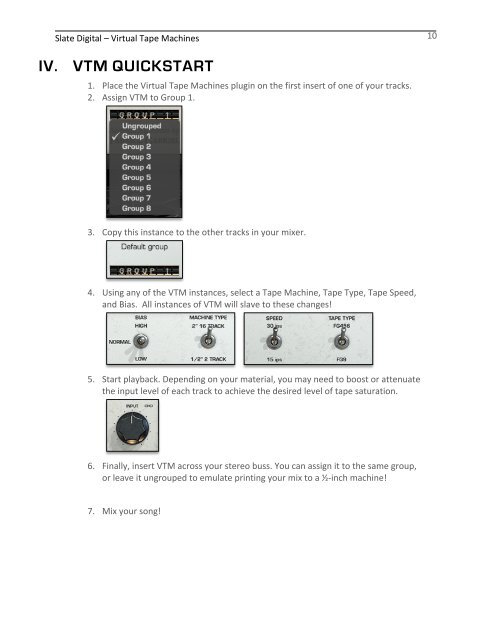iii. virtual tape machines - Slate Digital
iii. virtual tape machines - Slate Digital
iii. virtual tape machines - Slate Digital
You also want an ePaper? Increase the reach of your titles
YUMPU automatically turns print PDFs into web optimized ePapers that Google loves.
<strong>Slate</strong> <strong>Digital</strong> – Virtual Tape Machines<br />
IV. VTM QUICKSTART<br />
1. Place the Virtual Tape Machines plugin on the first insert of one of your tracks.<br />
2. Assign VTM to Group 1.<br />
3. Copy this instance to the other tracks in your mixer.<br />
4. Using any of the VTM instances, select a Tape Machine, Tape Type, Tape Speed,<br />
and Bias. All instances of VTM will slave to these changes!<br />
5. Start playback. Depending on your material, you may need to boost or attenuate<br />
the input level of each track to achieve the desired level of <strong>tape</strong> saturation.<br />
6. Finally, insert VTM across your stereo buss. You can assign it to the same group,<br />
or leave it ungrouped to emulate printing your mix to a ½-‐inch machine!<br />
7. Mix your song!<br />
10