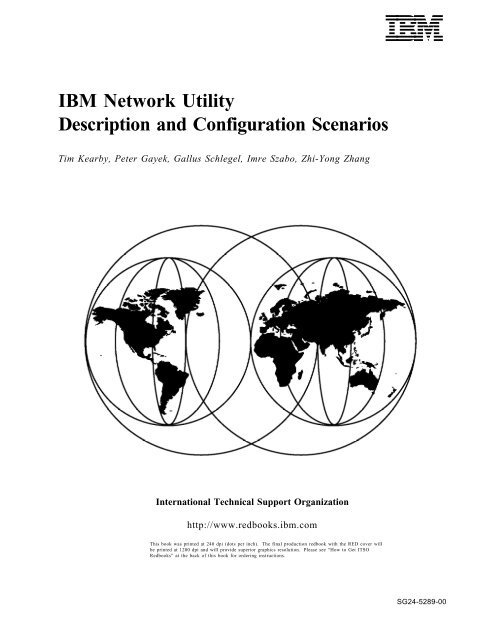Download PDF - IBM Redbooks
Download PDF - IBM Redbooks
Download PDF - IBM Redbooks
You also want an ePaper? Increase the reach of your titles
YUMPU automatically turns print PDFs into web optimized ePapers that Google loves.
<strong>IBM</strong> Network Utility<br />
Description and Configuration Scenarios<br />
Tim Kearby, Peter Gayek, Gallus Schlegel, Imre Szabo, Zhi-Yong Zhang<br />
International Technical Support Organization<br />
http://www.redbooks.ibm.com<br />
This book was printed at 240 dpi (dots per inch). The final production redbook with the RED cover will<br />
be printed at 1200 dpi and will provide superior graphics resolution. Please see “How to Get ITSO<br />
<strong>Redbooks</strong>” at the back of this book for ordering instructions.<br />
<strong>IBM</strong>L<br />
SG24-5289-00
<strong>IBM</strong>L<br />
International Technical Support Organization<br />
<strong>IBM</strong> Network Utility<br />
Description and Configuration Scenarios<br />
January 1999<br />
SG24-5289-00
Take Note!<br />
Before using this information and the product it supports, be sure to read the general information in<br />
Appendix C, “Special Notices” on page 193.<br />
First Edition (January 1999)<br />
This edition applies to the <strong>IBM</strong> Network Utility Models TN1 and TX1 at Code Level B.<br />
Comments may be addressed to:<br />
<strong>IBM</strong> Corporation, International Technical Support Organization<br />
Dept. HZ8 Building 678<br />
P.O. Box 12195<br />
Research Triangle Park, NC 27709-2195<br />
When you send information to <strong>IBM</strong>, you grant <strong>IBM</strong> a non-exclusive right to use or distribute the information in any<br />
way it believes appropriate without incurring any obligation to you.<br />
© Copyright International Business Machines Corporation 1999. All rights reserved.<br />
Note to U.S. Government Users — Documentation related to restricted rights — Use, duplication or disclosure is<br />
subject to restrictions set forth in GSA ADP Schedule Contract with <strong>IBM</strong> Corp.
Contents<br />
Preface . . . . . . . . . . . . . . . . . . . . . . . . . . . . . . . . . . . . . . . . . . vii<br />
The Team That Wrote This Redbook . . . . . . . . . . . . . . . . . . . . . . . . . vii<br />
Comments Welcome . . . . . . . . . . . . . . . . . . . . . . . . . . . . . . . . . . ix<br />
Chapter 1. Introduction . . . . . . . . . . . . . . . . . . . . . . . . . . . . . . . . . 1<br />
1.1 Hardware Overview . . . . . . . . . . . . . . . . . . . . . . . . . . . . . . . . 2<br />
1.2 Software Highlights . . . . . . . . . . . . . . . . . . . . . . . . . . . . . . . . . 3<br />
1.2.1 The Network Utility Transport (Model TX1) . . . . . . . . . . . . . . . . 3<br />
1.2.2 The Network Utility TN3270E Server (Model TN1) . . . . . . . . . . . . 4<br />
Chapter 2. The Network Utility Hardware Description . . . . . . . . . . . . . . . 7<br />
2.1 Base Hardware . . . . . . . . . . . . . . . . . . . . . . . . . . . . . . . . . . . 7<br />
2.2 Network Adapters . . . . . . . . . . . . . . . . . . . . . . . . . . . . . . . . . 8<br />
2.2.1 LAN Adapters . . . . . . . . . . . . . . . . . . . . . . . . . . . . . . . . . 9<br />
2.2.2 WAN Adapters . . . . . . . . . . . . . . . . . . . . . . . . . . . . . . . . . 10<br />
2.2.3 ATM Adapters . . . . . . . . . . . . . . . . . . . . . . . . . . . . . . . . . 11<br />
2.2.4 Channel Adapters . . . . . . . . . . . . . . . . . . . . . . . . . . . . . . . 12<br />
2.3 Cables . . . . . . . . . . . . . . . . . . . . . . . . . . . . . . . . . . . . . . . . 13<br />
2.3.1 WAN Cables . . . . . . . . . . . . . . . . . . . . . . . . . . . . . . . . . . 13<br />
2.3.2 Host Channel Cables . . . . . . . . . . . . . . . . . . . . . . . . . . . . . 14<br />
2.3.3 Other Cables . . . . . . . . . . . . . . . . . . . . . . . . . . . . . . . . . . 16<br />
2.3.4 Cables That <strong>IBM</strong> Does Not Offer . . . . . . . . . . . . . . . . . . . . . . 16<br />
2.4 Controls and Indicators . . . . . . . . . . . . . . . . . . . . . . . . . . . . . . 17<br />
2.4.1 Power . . . . . . . . . . . . . . . . . . . . . . . . . . . . . . . . . . . . . . 17<br />
2.4.2 Service Port Default Settings . . . . . . . . . . . . . . . . . . . . . . . . 18<br />
2.4.3 PCMCIA Modem . . . . . . . . . . . . . . . . . . . . . . . . . . . . . . . . 18<br />
Chapter 3. Software Overview . . . . . . . . . . . . . . . . . . . . . . . . . . . . 19<br />
3.1 Highlights . . . . . . . . . . . . . . . . . . . . . . . . . . . . . . . . . . . . . . 19<br />
3.2 Functional Description . . . . . . . . . . . . . . . . . . . . . . . . . . . . . . . 20<br />
3.2.1 Token-Ring . . . . . . . . . . . . . . . . . . . . . . . . . . . . . . . . . . . 21<br />
3.2.2 Ethernet . . . . . . . . . . . . . . . . . . . . . . . . . . . . . . . . . . . . . 21<br />
3.2.3 FDDI . . . . . . . . . . . . . . . . . . . . . . . . . . . . . . . . . . . . . . . 21<br />
3.2.4 PPP . . . . . . . . . . . . . . . . . . . . . . . . . . . . . . . . . . . . . . . 21<br />
3.2.5 Frame Relay . . . . . . . . . . . . . . . . . . . . . . . . . . . . . . . . . . 23<br />
3.2.6 Frame Relay SVC . . . . . . . . . . . . . . . . . . . . . . . . . . . . . . . 24<br />
3.2.7 Frame Relay BAN . . . . . . . . . . . . . . . . . . . . . . . . . . . . . . . 24<br />
3.2.8 X.25 . . . . . . . . . . . . . . . . . . . . . . . . . . . . . . . . . . . . . . . 25<br />
3.2.9 SDLC . . . . . . . . . . . . . . . . . . . . . . . . . . . . . . . . . . . . . . 27<br />
3.2.10 SDLC Relay . . . . . . . . . . . . . . . . . . . . . . . . . . . . . . . . . . 28<br />
3.2.11 ATM . . . . . . . . . . . . . . . . . . . . . . . . . . . . . . . . . . . . . . 28<br />
3.2.12 Channel Access Methods . . . . . . . . . . . . . . . . . . . . . . . . . . 28<br />
3.2.13 Bridging . . . . . . . . . . . . . . . . . . . . . . . . . . . . . . . . . . . . 29<br />
3.2.14 IP Bridging Tunnel . . . . . . . . . . . . . . . . . . . . . . . . . . . . . . 30<br />
3.2.15 TCP/IP (Version 4) . . . . . . . . . . . . . . . . . . . . . . . . . . . . . . 31<br />
3.2.16 Virtual Router Redundancy Protocol (VRRP) . . . . . . . . . . . . . . 38<br />
3.2.17 Resource Reservation Protocol (RSVP) . . . . . . . . . . . . . . . . . 38<br />
3.2.18 IPv6 . . . . . . . . . . . . . . . . . . . . . . . . . . . . . . . . . . . . . . . 38<br />
3.2.19 Address Resolution Protocol (ARP) . . . . . . . . . . . . . . . . . . . . 39<br />
3.2.20 Data Link Switching (DLSw) . . . . . . . . . . . . . . . . . . . . . . . . 39<br />
3.2.21 Advanced Peer-to-Peer Networking (APPN) . . . . . . . . . . . . . . . 43<br />
© Copyright <strong>IBM</strong> Corp. 1999 iii
3.2.22 Branch Extender (BX) . . . . . . . . . . . . . . . . . . . . . . . . . . . . 47<br />
3.2.23 High Performance Routing (HPR) . . . . . . . . . . . . . . . . . . . . . 47<br />
3.2.24 APPN Network Management . . . . . . . . . . . . . . . . . . . . . . . . 51<br />
3.2.25 Enterprise Extender (HPR over IP) . . . . . . . . . . . . . . . . . . . . 52<br />
3.2.26 LAN Emulation . . . . . . . . . . . . . . . . . . . . . . . . . . . . . . . . 52<br />
3.2.27 ELAN Summary . . . . . . . . . . . . . . . . . . . . . . . . . . . . . . . 53<br />
3.2.28 Bandwidth Reservation System (BRS) . . . . . . . . . . . . . . . . . . 54<br />
3.2.29 Interactive Network Dispatcher . . . . . . . . . . . . . . . . . . . . . . 55<br />
3.2.30 TN3270E Server . . . . . . . . . . . . . . . . . . . . . . . . . . . . . . . 56<br />
3.2.31 Network Management . . . . . . . . . . . . . . . . . . . . . . . . . . . . 57<br />
3.2.32 Configuration Program . . . . . . . . . . . . . . . . . . . . . . . . . . . 61<br />
3.2.33 Functions Not Supported . . . . . . . . . . . . . . . . . . . . . . . . . . 62<br />
Chapter 4. Overview . . . . . . . . . . . . . . . . . . . . . . . . . . . . . . . . . . 65<br />
4.1 Major Network Utility Functions . . . . . . . . . . . . . . . . . . . . . . . . . 65<br />
4.2 Chapter Layout and Conventions . . . . . . . . . . . . . . . . . . . . . . . . 66<br />
4.2.1 Chapter Layout . . . . . . . . . . . . . . . . . . . . . . . . . . . . . . . . 67<br />
4.2.2 Example Configuration Table Conventions . . . . . . . . . . . . . . . . 67<br />
Chapter 5. TN3270E Server . . . . . . . . . . . . . . . . . . . . . . . . . . . . . . 69<br />
5.1 What Is TN3270? . . . . . . . . . . . . . . . . . . . . . . . . . . . . . . . . . . 69<br />
5.2 Placement of the TN3270 Server Function . . . . . . . . . . . . . . . . . . . 69<br />
5.3 Network Utility TN3270E Server Function . . . . . . . . . . . . . . . . . . . . 70<br />
5.4 General TN3270E Server Configuration . . . . . . . . . . . . . . . . . . . . . 71<br />
5.4.1 Configuring TN3270 Subarea under the APPN Protocol . . . . . . . . 71<br />
5.4.2 Configuring in the APPN Environment . . . . . . . . . . . . . . . . . . . 72<br />
5.4.3 Implicit and Explicit LU Naming and Mapping . . . . . . . . . . . . . . 72<br />
5.5 Example Configurations . . . . . . . . . . . . . . . . . . . . . . . . . . . . . . 73<br />
5.5.1 TN3270 Via a Subarea Connection to an NCP . . . . . . . . . . . . . . 74<br />
5.5.2 TN3270 Via a Subarea Connection through a Channel Gateway . . . 75<br />
5.5.3 TN3270 through an OSA Adapter . . . . . . . . . . . . . . . . . . . . . . 76<br />
5.5.4 Highly Scalable, Fault-Tolerant TN3270E . . . . . . . . . . . . . . . . . 77<br />
5.5.5 TN3270 Via DLUR over APPN . . . . . . . . . . . . . . . . . . . . . . . . 80<br />
5.5.6 Distributed TN3270E Server . . . . . . . . . . . . . . . . . . . . . . . . . 82<br />
5.6 Managing the TN3270E Server . . . . . . . . . . . . . . . . . . . . . . . . . . 83<br />
5.6.1 Command-Line Monitoring . . . . . . . . . . . . . . . . . . . . . . . . . 83<br />
5.6.2 Event Logging Support . . . . . . . . . . . . . . . . . . . . . . . . . . . . 85<br />
5.6.3 SNA Management Support . . . . . . . . . . . . . . . . . . . . . . . . . 85<br />
5.6.4 SNMP MIB and Trap Support . . . . . . . . . . . . . . . . . . . . . . . . 85<br />
5.6.5 Network Management Application Support . . . . . . . . . . . . . . . . 86<br />
Chapter 6. TN3270E Server Example Configuration Details . . . . . . . . . . . 87<br />
Chapter 7. Channel Gateway . . . . . . . . . . . . . . . . . . . . . . . . . . . . 111<br />
7.1 Configurations Supported . . . . . . . . . . . . . . . . . . . . . . . . . . . . 111<br />
7.2 Host LAN Gateway Function . . . . . . . . . . . . . . . . . . . . . . . . . . 112<br />
7.3 ESCON Channel Concepts . . . . . . . . . . . . . . . . . . . . . . . . . . . 112<br />
7.3.1 Subchannels . . . . . . . . . . . . . . . . . . . . . . . . . . . . . . . . . 112<br />
7.3.2 Channel Protocols . . . . . . . . . . . . . . . . . . . . . . . . . . . . . . 112<br />
7.4 Example Configurations . . . . . . . . . . . . . . . . . . . . . . . . . . . . . 116<br />
7.4.1 ESCON Channel Gateway . . . . . . . . . . . . . . . . . . . . . . . . . 116<br />
7.4.2 Parallel Channel Gateway . . . . . . . . . . . . . . . . . . . . . . . . . 124<br />
7.4.3 Channel Gateway (APPN and IP over MPC+) . . . . . . . . . . . . . 125<br />
7.4.4 ESCON Channel Gateway - High Availability . . . . . . . . . . . . . . 128<br />
7.5 Managing the Gateway Function . . . . . . . . . . . . . . . . . . . . . . . . 128<br />
iv <strong>IBM</strong> Network Utility Description and Configuration Scenarios
7.5.1 Command-Line Monitoring . . . . . . . . . . . . . . . . . . . . . . . . 129<br />
7.5.2 Event Logging Support . . . . . . . . . . . . . . . . . . . . . . . . . . . 130<br />
7.5.3 SNA Management Support . . . . . . . . . . . . . . . . . . . . . . . . 130<br />
7.5.4 SNMP MIB and Trap Support . . . . . . . . . . . . . . . . . . . . . . . 130<br />
7.5.5 Network Management Application Support . . . . . . . . . . . . . . . 130<br />
Chapter 8. Channel Gateway Example Configuration Details . . . . . . . . . 131<br />
Chapter 9. Data Link Switching . . . . . . . . . . . . . . . . . . . . . . . . . . . 145<br />
9.1 What Is DLSw? . . . . . . . . . . . . . . . . . . . . . . . . . . . . . . . . . . 145<br />
9.2 Network Utility DLSw Function . . . . . . . . . . . . . . . . . . . . . . . . . 145<br />
9.3 Example Configurations . . . . . . . . . . . . . . . . . . . . . . . . . . . . . 147<br />
9.3.1 DLSw LAN Catcher . . . . . . . . . . . . . . . . . . . . . . . . . . . . . 147<br />
9.3.2 DLSw LAN Channel Gateway . . . . . . . . . . . . . . . . . . . . . . . 149<br />
9.3.3 X.25 Channel Gateway . . . . . . . . . . . . . . . . . . . . . . . . . . . 150<br />
9.4 Managing DLSw . . . . . . . . . . . . . . . . . . . . . . . . . . . . . . . . . 153<br />
9.4.1 Command-Line Monitoring . . . . . . . . . . . . . . . . . . . . . . . . 153<br />
9.4.2 Event Logging Support . . . . . . . . . . . . . . . . . . . . . . . . . . . 154<br />
9.4.3 SNA Management Support . . . . . . . . . . . . . . . . . . . . . . . . 155<br />
9.4.4 SNMP MIB and Trap Support . . . . . . . . . . . . . . . . . . . . . . . 155<br />
9.4.5 Network Management Application Support . . . . . . . . . . . . . . . 156<br />
Chapter 10. DLSw Example Configuration Details . . . . . . . . . . . . . . . . 157<br />
Appendix A. Sample Host Definitions . . . . . . . . . . . . . . . . . . . . . . . 167<br />
A.1 Overview . . . . . . . . . . . . . . . . . . . . . . . . . . . . . . . . . . . . . 167<br />
A.2 Definitions at the Channel Subsystem Level . . . . . . . . . . . . . . . . 167<br />
A.2.1 Sample Host IOCP Definitions . . . . . . . . . . . . . . . . . . . . . . 168<br />
A.3 Defining the Network Utility in the Operating System . . . . . . . . . . . 171<br />
A.3.1 Network Utility Definition for VM/SP . . . . . . . . . . . . . . . . . . . 171<br />
A.3.2 Network Utility Definition for VM/XA and VM/ESA . . . . . . . . . . 171<br />
A.3.3 Network Utility Definition for MVS/XA and MVS/ESA without HCD . 171<br />
A.3.4 Network Utility Definition for MVS/ESA with HCD . . . . . . . . . . . 171<br />
A.3.5 Network Utility Definition for VSE/ESA . . . . . . . . . . . . . . . . . 172<br />
A.4 VTAM Definitions . . . . . . . . . . . . . . . . . . . . . . . . . . . . . . . . . 172<br />
A.4.1 VTAM XCA Major Node Definition . . . . . . . . . . . . . . . . . . . . 172<br />
A.4.2 VTAM Definitions for an MPC+ Connection . . . . . . . . . . . . . . 174<br />
A.4.3 VTAM Definitions for APPN . . . . . . . . . . . . . . . . . . . . . . . . 175<br />
A.4.4 VTAM Static Definition of TN3270 Resources . . . . . . . . . . . . . 176<br />
A.4.5 VTAM Dynamic Definition of TN3270 Resources . . . . . . . . . . . . 178<br />
A.5 Host IP Definitions . . . . . . . . . . . . . . . . . . . . . . . . . . . . . . . . 181<br />
A.5.1 DEVICE Statement . . . . . . . . . . . . . . . . . . . . . . . . . . . . . 181<br />
A.5.2 LINK Statement . . . . . . . . . . . . . . . . . . . . . . . . . . . . . . . 182<br />
A.5.3 HOME Statement . . . . . . . . . . . . . . . . . . . . . . . . . . . . . . 182<br />
A.5.4 GATEWAY Statement . . . . . . . . . . . . . . . . . . . . . . . . . . . . 182<br />
A.5.5 Host TCP/IP Definitions for LCS . . . . . . . . . . . . . . . . . . . . . 184<br />
A.5.6 Host TCP/IP Definitions for MPC+ . . . . . . . . . . . . . . . . . . . . 185<br />
Appendix B. Supported RFCs and Other Standards . . . . . . . . . . . . . . . 187<br />
Appendix C. Special Notices . . . . . . . . . . . . . . . . . . . . . . . . . . . . 193<br />
Appendix D. Related Publications . . . . . . . . . . . . . . . . . . . . . . . . . 195<br />
D.1 International Technical Support Organization Publications . . . . . . . . 195<br />
D.2 <strong>Redbooks</strong> on CD-ROMs . . . . . . . . . . . . . . . . . . . . . . . . . . . . . 195<br />
Contents v
D.3 Other Publications . . . . . . . . . . . . . . . . . . . . . . . . . . . . . . . . 195<br />
How to Get ITSO <strong>Redbooks</strong> . . . . . . . . . . . . . . . . . . . . . . . . . . . . . 197<br />
<strong>IBM</strong> Redbook Fax Order Form . . . . . . . . . . . . . . . . . . . . . . . . . . . . 198<br />
Index . . . . . . . . . . . . . . . . . . . . . . . . . . . . . . . . . . . . . . . . . . . 199<br />
ITSO Redbook Evaluation . . . . . . . . . . . . . . . . . . . . . . . . . . . . . . . 201<br />
vi <strong>IBM</strong> Network Utility Description and Configuration Scenarios
Preface<br />
The accelerating growth in networked users in today′s e-business environments<br />
is driving the need for higher processing capacity in routers as they perform<br />
memory-intensive tasks such as IP-SNA integration, TN3270E Server functions,<br />
Data Link Switching, Enterprise Extender services, and/or APPN<br />
high-performance routing. <strong>IBM</strong>′s new Network Utility addresses this need for<br />
higher processing capacity and increased numbers of logical connections.<br />
This redbook provides networking professionals the information they need to<br />
quickly understand the functions of this new product so that they can begin<br />
exploiting its advanced features. It provides detailed explanations and example<br />
scenarios covering the hardware platform and the functions of the <strong>IBM</strong> Network<br />
Utility Code Levels A and B.<br />
The example scenarios, written jointly by the International Technical Support<br />
Organization (ITSO) and the <strong>IBM</strong> Networking Hardware Division (NHD), show how<br />
to deploy the Network Utility in more than a dozen applications where the power<br />
of the product can be leveraged. These scenarios include using the Network<br />
Utility as a TN3270E server using a variety of host connections including both<br />
SNA subarea and APPN, host channel gateway configurations (both ESCON and<br />
parallel channel) for both TCP/IP and SNA, and how the Network Utility can be<br />
used as a peer router for Data Link Switching (DLSw) circuit termination.<br />
The Highly Available Fault-Tolerant TN3270E scenario shows you a solution for<br />
scaling a TN3270 configuration in very large environments using the Network<br />
Dispatcher function to dynamically load-balance telnet sessions between multiple<br />
Network Utilities.<br />
These scenarios provide step-by-step configuration procedures using both the<br />
command-line interface and the Configuration Program Graphical User Interface.<br />
An appendix provides detailed examples of the corresponding host definitions<br />
that are required for the Network Utility applications discussed in the scenarios.<br />
The Team That Wrote This Redbook<br />
This redbook was produced by a team of specialists from around the world<br />
working at the International Technical Support Organization, Raleigh Center.<br />
Tim Kearby is an Advisory ITSO Specialist for Networking at the Systems<br />
Management and Networking ITSO Center, Raleigh. He writes redbooks and<br />
teaches workshops on local and wide area networking. Tim has held various<br />
positions in his <strong>IBM</strong> career including assignments in product development,<br />
systems engineering, and consulting. He holds a Bachelors of Science degree in<br />
Electrical Engineering from Purdue University.<br />
Peter Gayek is a Senior Software Engineer in the <strong>IBM</strong> Networking Hardware<br />
Division in Research Triangle Park, NC. He has 17 years of experience in the<br />
development of Networking products. His areas of expertise include DLSw,<br />
APPN, SNA/IP interworking, and data link layer protocols. He holds a B.S.<br />
degree in Computer Science from Cornell University.<br />
Gallus Schlegel is a Senior Networking Specialist in Switzerland. He has over 15<br />
years of experience in networking. His areas of expertise include design and<br />
© Copyright <strong>IBM</strong> Corp. 1999 vii
implementation of LAN and WAN networks. He has written several <strong>Redbooks</strong> in<br />
this area. He holds a degree in Electronic Engineering from the ATZ in Zuerich,<br />
Switzerland.<br />
Imre Szabo is a Staff Information Developer in the <strong>IBM</strong> Networking Hardware<br />
Division in Research Triangle Park, NC. He has 15 years of experience in<br />
Information Development and technical writing on networking products. His<br />
areas of expertise include routers, controllers, and hubs.<br />
Zhi-Yong Zhang is a Advisory I/T Specialist in the People′s Republic of China.<br />
He has 5 years of experience in the networking field. His areas of expertise<br />
include Wide Area and ATM Campus networks. He holds both a Bachelor of<br />
Science and a Master′s degrees in Electrical Engineering & Electronics from<br />
Fudan University in Shanghai.<br />
Thanks to the following people for their invaluable contributions to this project:<br />
Jerzy Buczak, Bob Haimowitz, Karl Wozabal,<br />
Gail Christensen, Shawn Walsh,<br />
Kathryn Casamento, Linda Robinson, Mike Haley<br />
International Technical Support Organization, Raleigh Center.<br />
Jim Goethals<br />
David Heath<br />
Kevin McClain<br />
Pat McClellan<br />
John Averi<br />
Dave Johnson<br />
Renee Kovales<br />
Howard Pearse<br />
Jerry Sents<br />
Dave Swingle<br />
Jan Maher<br />
Walt Wheeler<br />
Gee Chia<br />
Joe Czap<br />
Jeff Brodd<br />
Wayne Taylor<br />
Jason Cornpropst<br />
Jimmie Thomas<br />
Jon Houghton<br />
Jay Miller<br />
Dave Connors<br />
John Yarbrough<br />
Tommy Johnson<br />
<strong>IBM</strong> NHD<br />
Research Triangle Park, NC<br />
Rebecca Williams<br />
<strong>IBM</strong> Design Center<br />
Research Triangle Park, NC<br />
Jimmy Weatherspoon<br />
<strong>IBM</strong> NTSO<br />
Gaithersburg, MD<br />
viii <strong>IBM</strong> Network Utility Description and Configuration Scenarios
Comments Welcome<br />
Uttam Deedwania<br />
<strong>IBM</strong> NSD<br />
Research Triangle Park, NC<br />
Your comments are important to us!<br />
We want our redbooks to be as helpful as possible. Please send us your<br />
comments about this or other redbooks in one of the following ways:<br />
• Fax the evaluation form found in “ITSO Redbook Evaluation” on page 201 to<br />
the fax number shown on the form.<br />
• Use the online evaluation form found at http://www.redbooks.ibm.com/<br />
• Send your comments in an Internet note to redbook@us.ibm.com<br />
Preface ix
x <strong>IBM</strong> Network Utility Description and Configuration Scenarios
Chapter 1. Introduction<br />
Figure 1. The <strong>IBM</strong> Network Utility<br />
To remain competitive, network users are extending their traditional internal<br />
SNA and IP networks outward to business partners, dealers, suppliers, and<br />
e-business customers. In this expanding environment, users are also searching<br />
for ways to save money and provide connectivity between their mix of SNA and<br />
TCP/IP server applications and their TCP/IP and SNA desktop client population.<br />
In this complex, mixed environment, this significant growth in user connections<br />
requires increased bandwidth on physical links and, more important, tremendous<br />
numbers of logical connections. Traditional router and controller solutions<br />
attempt to address this requirement for high logical connectivity with multiples of<br />
products built for high-density physical connectivity and just aren′t cost-effective<br />
in today′s exploding logical connectivity environment.<br />
The <strong>IBM</strong> Network Utility, shown in Figure 1, provides a simple, scalable solution<br />
for medium to large networks in this environment. It provides excellent logical<br />
connection scalability. With up to 512 MB of memory, the Network Utility is<br />
engineered to scale memory-intensive applications such as TN3270, DLSw, and<br />
APPN DLUR.<br />
There are two models of the Network Utility:<br />
• Network Utility Transport (Model TX1)<br />
This model is geared towards the efficient movement of network traffic with<br />
high processing requirements through concentration points. It supports both<br />
Enterprise Extender (also called HPR over IP) and Data Link Switching<br />
(DLSw) to provide traffic prioritization and non-disruptive sessions for<br />
excellent availability of SNA traffic over IP networks. It Supports High<br />
Performance Routing (HPR) in APPN networks for improved routing<br />
performance and reliability. It also provides a high-performance, low-cost<br />
channel-attached gateway. The Network Dispatcher function in the Network<br />
Utility can be used to distribute IP-based connections to multiple servers.<br />
© Copyright <strong>IBM</strong> Corp. 1999 1
1.1 Hardware Overview<br />
The Network Utility allows you to expand your IP network without a costly<br />
forklift upgrade.<br />
• Network Utility TN3270E Server (Model TN1)<br />
This model is focused on TCP/IP connectivity to SNA mainframe hosts. It is<br />
designed for customers with SNA applications that must accommodate<br />
increasing IP user connections. It includes all of the functions of the<br />
Transport model plus a TN3270E server that can support up to 16,000 user<br />
sessions through a single machine.<br />
The Network Utility offers scalable TN3270 capacity by allowing you to<br />
cost-effectively add additional Network Utilities. As your network grows and<br />
exceeds the capacity of a single server, you can add another Network Utility<br />
and use the Network Dispatcher function in a Network Utility Model TN1 or<br />
TX1 (or alternatively, in the 2216 Multiaccess Connector, the 2210 Nways<br />
Multiprotocol Router, or the 3746 Multiaccess Enclosure) to balance the load<br />
among the TN3270E Servers. It is a simple, scalable and cost-effective way<br />
for you to increase the number of user connections without disrupting your<br />
data center operations.<br />
The Network Utility includes a Network Dispatcher Advisor for TN3270 to<br />
maximize the efficiency of multiple Network Utility TN3270E Servers.<br />
The Network Utility hardware and operating code are combined into a single<br />
package with separately priced and orderable adapter features.<br />
The Network Utility offers a wide range of network connectivity choices. You can<br />
choose from among the following network connections:<br />
• LANs: token-ring, 10/100 Ethernet, or FDDI<br />
• Channels: ESCON or Parallel<br />
• ATM: 155 Mbps multimode or single-mode fiber<br />
• WANs: V.24, V.35, V.36, X.21, or HSSI<br />
Because the Network Utility models are custom-built for specific networking<br />
functions, they are easy to install, with many parameters pre-configured.<br />
The Network Utility is an outstanding product for customers needing:<br />
• A high-capacity, high-performance, easy-to-use TN3270E server with<br />
industry-leading cost per session<br />
• A high-capacity, high-performance, easy-to-use SNA/IP transport device in<br />
either a pure SNA or a mixed SNA/IP environment employing Data Link<br />
Switching, APPN, or Enterprise Extender<br />
• A high-performance, single-channel S/390 or S/370 host gateway<br />
• A high-performance, high-speed media attach device<br />
• High-performance load-balancing for TCP/IP servers<br />
The hardware platform for both models of the Network Utility is the same. It is<br />
based on the <strong>IBM</strong> 2216 Model 400. It includes:<br />
• A PowerPC processor with 256 MB (optionally 512 MB) of memory<br />
• Two adapter slots that can be populated with most of the adapters supported<br />
by the 2216-400, including:<br />
2 <strong>IBM</strong> Network Utility Description and Configuration Scenarios
1.2 Software Highlights<br />
− LAN support for token-ring, 10/100 Ethernet, and FDDI<br />
− ATM support for 155 Mbps OC3 multimode fiber and single-mode fiber<br />
− Channel support for ESCON and Parallel Channels<br />
− WAN support for V.24, V.35, V.36, X.21, and HSSI<br />
The Network Utility is compact in size which allows for scalability through easy<br />
rack mount stacking.<br />
For more information on the Network Utility hardware, please see Chapter 2,<br />
“The Network Utility Hardware Description” on page 7.<br />
The Network Utility provides a comprehensive set of IP and SNA routing<br />
protocols and other functions. This broad base of multiprotocol routing and<br />
transport code is based on the Multiprotocol Access Services Version 3.2 code<br />
for the 2216-400. This support includes:<br />
• Data Link Control support for PPP, frame relay, X.25, and SDLC<br />
• Support for LSA, LCS, and HPDT MPC (MPC+) Channel Access Methods<br />
• Bridging, IP, DLSw, APPN, and Enterprise Extender networking protocols<br />
In addition, the code has been tailored to provide specific networking functions<br />
unique to each model. Many of the parameters for these functions have been<br />
pre-configured. The next two sections provide the highlights for each model.<br />
Important Note<br />
The descriptions of code functions in this redbook pertain to the Network<br />
Utility Transport and TN3270 Code Level B support. If you purchased a<br />
Network Utility at Code Level A, you can obtain a no-charge upgrade for your<br />
model from the Network Utility Web site at URL:<br />
http://www.networking.ibm.com/support/downloads/networkutility<br />
1.2.1 The Network Utility Transport (Model TX1)<br />
The Network Utility Transport offers:<br />
• Code tailored to IP and SNA Transport<br />
• Support for up to 15,000 DLSw circuits<br />
• Support for over 16,000 LU sessions with APPN DLUR<br />
• A single-channel gateway to S/390 servers (ESCON or Parallel Channel)<br />
• Low-cost and high-capacity (10,000 connections/second) load balancing<br />
• IP Passthru over the channel for simplified 3172 replacement<br />
• Enhanced Network Dispatcher with advisors for better load balancing of<br />
news, mail, and telnet servers and with SNMP for management<br />
The Network Utility Transport model provides tremendous value if you require:<br />
• A cost-effective channel gateway. The Network Utility makes an ideal<br />
channel gateway in environments needing few physical connections as in, for<br />
example, a single-channel to single-LAN gateway. For high-availability<br />
Chapter 1. Introduction 3
environments, multiple single-channel Network Utilities can be coupled with<br />
either VIPA support in the host for IP environments or APPN HPR and VTAM<br />
MultiNode Persistent Sessions (MNPS) for SNA and TN3270 environments.<br />
• Load-balancing traffic among multiple TCP/IP LAN or channel-attached<br />
servers.<br />
• High-capacity DLSw or APPN DLUR. If you have a site that requires 1,000 or<br />
more circuits to be supported by DLSw or 1,000 or more LU-LU sessions to<br />
be supported by APPN DLUR, you should consider using the Network Utility<br />
Transport instead of using multiple lower-capacity boxes.<br />
• Network replacement of a 3720 or 3725. If you are looking to replace your<br />
3720 or 3725 Communication Controller, you should consider an <strong>IBM</strong> Network<br />
Utility for those environments where you no longer require NCP-specific<br />
functions like NPSI, SNI, or EP. The Network Utility fits well here if you are<br />
using parallel channels with a small number of SDLC lines. (Use a 2216 to<br />
replace 3720s and 3725s with more connections.) The Network Utility can<br />
use DLSw, APPN, or Enterprise Extender to transport your SNA traffic and it<br />
also offers very competitive IP support.<br />
Note: The following NCP-specific functions are not supported by the Network<br />
Utility:<br />
• NCP Packet Switching Interface (NPSI) for non-QLLC protocols<br />
(QLLC is supported by the Network Utility.)<br />
• SNI Back-to-Back<br />
(SNI Single Gateway is supported. Remote NCPs can be connected to the<br />
Network Utility via SDLC link, token-ring, QLLC, or frame relay.)<br />
• Emulation program (EP)<br />
• Network terminal option (NTO)<br />
• OSI protocols<br />
• Airlines Line Control (ALC) protocol<br />
• Network Routing Facility (NRF)<br />
1.2.2 The Network Utility TN3270E Server (Model TN1)<br />
The Network Utility TN3270E Server offers:<br />
• Code tailored for TN3270<br />
• Support for 16,000 TN3270E sessions with a low cost per session<br />
• Exploitation of the Network Dispatcher Advisor for TN3270 to optimize the<br />
efficiency of balancing traffic among multiple TN3270 servers<br />
• An IP passthru mode over ESCON and Parallel Channel that allows for<br />
replacement of 3172s as IP host gateways without the added configuration<br />
complexity of IP routing<br />
• LU pools for easier TN3270 configuration and higher availability<br />
• TN3270 LU to IP address mapping for improved administrative control over<br />
application access<br />
• SDDLU for dynamic creation of TN3270 LU definitions in VTAM<br />
• Combined support for Network Dispatcher and TN3270 Server<br />
The Network Utility TN3270E Server model provides tremendous value if you<br />
require:<br />
4 <strong>IBM</strong> Network Utility Description and Configuration Scenarios
• Incremental TN3270 server capacity to complement 2216 Multiaccess<br />
Connector Model 400s or 3746 Multiaccess Enclosures (MAEs). If your<br />
TN3270 session requirements would require multiple 2216s or MAEs, you<br />
should consider using the Network Utility for additional capacity. It is easy to<br />
install, and has competitive TN3270 Server function, an industry-leading price<br />
per session, and low cost for incremental capacity.<br />
• Incremental TN3270 server capacity to complement other TN3270 servers.<br />
No matter what your current TN3270 server is, when you need additional<br />
TN3270 capacity, you should consider using the Network Utility.<br />
• Incremental TN3270 server capacity to complement <strong>IBM</strong> 3745 NCP subarea<br />
users moving to IP desktops. Use existing 3745 or 3746 channels to carry<br />
traffic from Network Utilities, saving the additional cost of new channel<br />
connections.<br />
• Incremental TN3270 server capacity to complement other channel gateways.<br />
No matter what your current channel gateway is, when you need additional<br />
TN3270 capacity, you should consider using the Network Utility TN3270E<br />
Server.<br />
• Consolidation of multiple lower-capacity TN3270 servers into a<br />
higher-capacity, high-performance Network Utility.<br />
For more information on the Network Utility software, please see Chapter 3,<br />
“Software Overview” on page 19.<br />
Chapter 1. Introduction 5
6 <strong>IBM</strong> Network Utility Description and Configuration Scenarios
Chapter 2. The Network Utility Hardware Description<br />
2.1 Base Hardware<br />
This chapter provides an overview of the <strong>IBM</strong> Network Utility hardware and<br />
consolidates some of the information from the product publications that ship with<br />
the unit. For a complete reference on the Network Utility hardware, please see<br />
the following manuals:<br />
• 2216 Nways Multiaccess Connector and Network Utility Introduction and<br />
Planning Guide, GA27-4105<br />
• 2216 Nways Multiaccess Connector and Network Utility Service and<br />
Maintenance Manual, SY27-0350<br />
• <strong>IBM</strong> 2216 Nways Multiaccess Connector Description and Configuration<br />
Scenarios - Volume I, SG24-4957<br />
The Network Utility is currently available in two models:<br />
• Network Utility Transport (Model TX1)<br />
• Network Utility TN3270E Server (Model TN1)<br />
The base hardware is identical for both models and consists of the following:<br />
• A 17.3″ x 18″ x 5.2″ (3U) chassis which may be placed either on a table top or<br />
installed in a rack.<br />
• A system backplane<br />
• A system processor card containing:<br />
− 233 MHz PowerPC 740 processor<br />
− Two Dynamic Random Access Memory (DRAM) Dual In-Line Memory<br />
Module (DIMM) slots<br />
− 512 KB L2 cache<br />
− 8 KB Non-Volatile RAM (NVRAM) for Vital Product Data (VPD)<br />
• Hard disk<br />
• Two LAN/WAN/Channel adapter slots<br />
• Two PCMCIA slots for type II or Type I/II adapters<br />
• Universal automatic voltage sensing power supply with an input range from<br />
100VAC to 240VAC<br />
• Two cooling fans<br />
Note: The specifications above for the processor card describe the Network<br />
Utility Release 2 hardware. The Network Utility Release 1 hardware used the<br />
same 200 MHz processor card as the 2216-400. (However, the card shipped with<br />
the Network Utility has a slight modification that allows it to be populated with<br />
two 256 MB DIMMs if required.)<br />
The processor card has two DIMM slots and ships with the first slot populated<br />
with one 256 MB DIMM. The second DIMM slot, if populated, must use a DIMM<br />
of the same capacity as the one in the first slot. This gives the unit a total RAM<br />
capacity of 512 MB.<br />
Note: The feature number for the additional 256 MB DIMM is 2522.<br />
© Copyright <strong>IBM</strong> Corp. 1999 7
2.2 Network Adapters<br />
Important Note<br />
The Network Utility release 1 hardware shipped with two 128 MB DIMMs. If<br />
you have a release 1 Network Utility and require an upgrade to 512 MB<br />
memory you can upgrade the two 128 MB DIMMs to two 256 MB DIMMs by<br />
ordering feature number 2525. The price to upgrade to 512MB is the same<br />
for both Release 1 and Release 2 Network Utility.<br />
The Network Utility has two PCMCIA adapter slots. These slots are type II (or<br />
I/II) PCMCIA slots. One slot is populated with an <strong>IBM</strong> Etherjet 10 Mbps Ethernet<br />
adapter.<br />
Note: The PCMCIA Ethernet card is for service and operations purposes, such<br />
as providing a user console and transferring files. It cannot be used as a normal<br />
network routing interface.<br />
In most countries, the other PCMCIA slot ships with a 33.6 Kbps V.34 data<br />
modem. For North American customers, the modem has an integrated DAA.<br />
For most other countries, the modem uses a programmable DAA. (See 2.4.3,<br />
“PCMCIA Modem” on page 18 for more information on using the PCMCIA<br />
modem.)<br />
There is one fixed power subsystem on the Network Utility with a single power<br />
cord. The unit has no power ON/OFF switch.<br />
The Network Utility uses the same LAN/WAN/Channel adapters that are used on<br />
the 2216-400. However, not all the 2216 adapters are supported at this time.<br />
This section lists the adapters that are supported for the Network Utility.<br />
Unlike the 2216-400, there are no plugging rules for the adapters in an Network<br />
Utility. (Any supported adapter may be placed in either slot, regardless of the<br />
adapter type in the other slot.)<br />
Take Note<br />
The adapters on the Network Utility are hot pluggable. However, you must<br />
disable all the ports before unplugging the adapter. If an adapter is removed<br />
prior to disabling the ports, a machine check can occur and the Network<br />
Utility may become idle. You can disable all the ports at the same time from<br />
the talk 5 + prompt by issuing the disable slot # command where # is the<br />
slot number for the adapter.<br />
After replacing the adapter, you can issue the enable slot # command to<br />
re-enable the adapter. This command performs a test of each interface on<br />
the adapter and then brings them on line (if the tests pass).<br />
The system card is not hot pluggable.<br />
8 <strong>IBM</strong> Network Utility Description and Configuration Scenarios
2.2.1 LAN Adapters<br />
The following section lists the LAN adapters that are available for the Network<br />
Utility. The feature code for each adapter is shown in parentheses.<br />
2.2.1.1 2-Port Token-Ring (FC 2280)<br />
Provides for two attachments to token-ring LANs. This adapter can continually<br />
process frames of data to and from system memory and the token-ring at a<br />
speed of either 4 Mbps or 16 Mbps. It supports the use of either shielded<br />
twisted-pair or unshielded twisted-pair cable through a single connector. Cable<br />
2713 is available for this adapter.<br />
2.2.1.2 2-Port Ethernet (FC 2281)<br />
Provides for two attachments to Ethernet LANs. It supports the use of either<br />
10BASE-T cable or 10BASE2 cable. Cable 2713 is available for this adapter.<br />
2.2.1.3 1-Port 10/100-Mbps Ethernet (FC 2288)<br />
This adapter provides one port for 10/100 Mbps Ethernet connections using an<br />
RJ-45 connector. This attachment provides:<br />
• 4-KB entry hardware Transparent Bridging (to support bridging at the media<br />
speed)<br />
• IEEE 802.3 10-Mbps Ethernet<br />
• IEEE 802.3u 100-Mbps Ethernet<br />
Cable 2713 is available for this adapter.<br />
2.2.1.4 1-Port FDDI (FC 2286)<br />
This adapter provides one attachment to an FDDI dual-attaching system (DAS)<br />
connection. This attachment provides:<br />
• One FDDI DAS port on the card<br />
• 4-KB entry hardware Transparent Bridging (to support bridging at media<br />
speed)<br />
• Networking support for the following Fiber Distributed Data Interface (FDDI)<br />
standards:<br />
− FDDI Part 1: Token Ring Physical Layer Protocol, ISO 9314-1, 1989<br />
− FDDI Part 2: Token Ring Media Access Control (MAC), ISO 9314-2, 1989<br />
− FDDI Part 3: Token Ring Physical Layer Medium Dependent (PMD),<br />
ISO/IEC 9314-3, 1990<br />
• External cabling:<br />
− Fiber cabling standard: ANSI X3.T9.5<br />
• FDDI DAS port media connectors: Multimode fiber SC<br />
• FDDI DAS Optical Bypass Connector<br />
Note: A cable is not provided with the Network Utility for this adapter. The <strong>IBM</strong><br />
fiber optic cables that can be used with this adapter include the 4 m cable<br />
PN19G4864 and the 6 m cable PN19G4865.<br />
Chapter 2. The Network Utility Hardware Description 9
2.2.2 WAN Adapters<br />
The following section lists the Wide Area Network (WAN) adapters that are<br />
available for the Network Utility. The feature code for each adapter is shown in<br />
parentheses.<br />
2.2.2.1 8-Port EIA-232E/V.24 Adapter (FC 2282)<br />
Provides eight attachments to EIA-232E/V.24 WANs. Each attachment provides:<br />
• Support for receiving clocking (modem-attached) at a line speed from 2.4<br />
Kbps to 64 Kbps<br />
• Support for providing clock (directly attached) from 9.6 Kbps to 64 Kbps<br />
• Software selectable to receive clock (modem-attached) or provide clock<br />
(directly attached) with the appropriate cable<br />
• A 100-pin D-shell female connector<br />
• Support for cables FC 2701, FC 2705, and FC 2706<br />
2.2.2.2 6-Port V.35/V.36 Adapter (FC 2290)<br />
Provides six attachments to ITU-T V.35 or V.36 WANs. Each attachment provides:<br />
• Support for receiving clocking (modem-attached) at a line speed from 2.4<br />
Kbps to 2.048 Mbps<br />
• Support for providing clock (directly attached) from 9.6 Kbps to 460.8 Kbps as<br />
well as 1.544 Mbps and 2.048 Mbps<br />
• Software selectable to receive clock (modem-attached) or provide clock<br />
(directly attached) with the appropriate cable<br />
• A 100-pin D-shell female connector<br />
• Support for cables FC 2702, FC 2703, FC 2707, FC 2708, FC 2709 FC 2710, and<br />
FC 2799<br />
With the V.35/V.36 you can use the following combination of cables: FC 2702 with<br />
FC 2707, FC 2708, and FC 2799 (for V.35) FC 2703 with FC 2709 and FC 2710 (for<br />
V.36). (See 2.3, “Cables” on page 13.)<br />
Note: Cabling to mix V.35 and V.36 interfaces on adapter FC 2290 is not<br />
provided.<br />
2.2.2.3 8-Port X.21 Adapter (FC 2291)<br />
Provides eight attachments to ITU-T X.21 WANs. Each attachment provides:<br />
• Support for receiving clocking (modem-attached) at a line speed from 2.4<br />
Kbps to 2.048 Mbps<br />
• Support for providing clock (directly attached) from 9.6 Kbps to 460.8 Kbps as<br />
well as 1.544 Mbps and 2.048 Mbps<br />
• Software selectable to receive clock (modem-attached) or provide clock<br />
(directly attached) with the appropriate cable<br />
• A 100-pin D-shell female connector<br />
• Support for cables FC 2704, FC 2711, and FC 2712<br />
10 <strong>IBM</strong> Network Utility Description and Configuration Scenarios
2.2.3 ATM Adapters<br />
2.2.2.4 1-Port High-Speed Serial Interface HSSI Adapter (FC 2289)<br />
Provides one port for HSSI connection through a 5-m (16 ft, 5 in.) STP cable that<br />
is included with the adapter. The cable uses 2-row 50-pin SCSI connectors. Two<br />
types of HSSI cables can be used with the HSSI adapter: One cable for<br />
DTE-to-DCE attachment where the HSSI adapter is the DTE, and one cable for<br />
back-to-back direct connection of one HSSI adapter to another HSSI adapter.<br />
(The second cable is called a null-modem or cross-over cable). The HSSI<br />
attachment provides:<br />
• Support for network standards:<br />
− High-speed Serial Interface for Data Terminal Equipment and Data<br />
Circuit-Terminating Equipment, ANSI/EIA/TIA 613-1993<br />
− Electrical Characteristics for an Interface at Data Signaling Rates up to 52<br />
Mbps, ANSI/EIA/TIA 612-1993<br />
• DTE interface for applications<br />
• DCE interface for test<br />
• Support for STP cable type<br />
• Receive clocking at line speeds of 1.544 Mbps (T1 speed) to 52 Mbps<br />
• Clocking at the following speeds:<br />
− 44.736 Mbps<br />
− 22.368 Mbps<br />
The following section lists the ATM adapters that are available for the Network<br />
Utility. The feature code for each adapter is shown in parentheses.<br />
Note<br />
The Network Utility does not support the Fast Token-Ring (FasTR) function for<br />
the ATM adapters like the 2216-400.<br />
2.2.3.1 1-Port ATM 155-Mbps Multimode Fiber Adapter (FC 2294)<br />
This adapter provides one attachment to an ATM switch device over a<br />
multimode fiber-optic cable. This attachment provides:<br />
• 8 MB of packet memory and 2 MB of control memory for high-performance<br />
support<br />
• A specialized ATM support chip to perform the segmentation and<br />
reassembly (SAR) function for ATM Adaptation Layer 5 (AAL-5)<br />
• SONET OC3c framing<br />
• Nominal operating wavelength of 1300 nm using LED-based technology<br />
• Support for a 62.5/125 micron multimode fiber<br />
• Transceiver support for a maximum cable length of 2 km (1.24 miles)<br />
• A multimode duplex SC connector<br />
Chapter 2. The Network Utility Hardware Description 11
Notes:<br />
1. This is the newer high-performance ATM adapter. The original Multi-Mode<br />
ATM adapter (FC 2284) is not supported in the Network Utility.<br />
2. A cable is not provided with the Network Utility for this adapter. The <strong>IBM</strong><br />
fiber optic cables that can be used with this adapter include the 4-m cable<br />
PN 19G4864 and the 6-m cable PN 19G4865.<br />
2.2.3.2 1-Port ATM 155-Mbps Single-Mode Fiber Adapter (FC 2295)<br />
This adapter provides one attachment to an ATM switch over a multimode<br />
fiber-optic cable. This attachment provides:<br />
• 8 MB of packet memory and 2 MB of control memory for high-performance<br />
support<br />
• A specialized ATM support chip to perform the segmentation and<br />
reassembly (SAR) function for ATM Adaptation Layer 5 (AAL-5)<br />
• SONET OC3c framing<br />
• Nominal operating wavelength of 1310 nm using laser-based technology<br />
• Support for a 9/125 micron single-mode fiber<br />
• Transceiver support for a maximum cable length of 20 km (12.4 miles)<br />
• A single-mode polarized duplex SC connector<br />
Notes:<br />
2.2.4 Channel Adapters<br />
1. This is the newer high-performance ATM adapter. The original Single-Mode<br />
ATM adapter (FC 2293) is not supported in the Network Utility.<br />
2. A cable is not provided with the Network Utility for this adapter. The <strong>IBM</strong><br />
fiber optic cables that can be used with this adapter include the 4-m cable<br />
PN 19G4864 and the 6-m cable PN 19G4865.<br />
The following section lists the host channel adapters that are available for the<br />
Network Utility. The feature code for each adapter is shown in parentheses.<br />
2.2.4.1 1-Port ESCON Channel Adapter (FC 2287)<br />
Provides the Network Utility with access to SNA and TCP/IP host applications<br />
from LANs, WANs, and ATM over a duplex-to-duplex multimode fiber-optic cable.<br />
The Network Utility supports up to 32 ESCON logical addresses (subchannels)<br />
per adapter for access to up to 32 hosts for Link Services Architecture (LSA) or<br />
16 hosts for LAN Channel Station (LCS) or 16 hosts for MPC+ (assuming these<br />
types are not mixed on the adapter) when used with an <strong>IBM</strong> 9032 or 9033 ESCON<br />
Director or access to up to 15 logical host images in EMIF-capable processors<br />
operating in a logically partitioned (LPAR) mode.<br />
Please see 3.2.12, “Channel Access Methods” on page 28 for more information<br />
on the channel access methods supported by this adapter.<br />
12 <strong>IBM</strong> Network Utility Description and Configuration Scenarios
2.3 Cables<br />
2.3.1 WAN Cables<br />
2.2.4.2 1-Port Parallel Channel Adapter (FC 2299)<br />
Provides an attachment to a mainframe through the Original Equipment<br />
Manufacturer′s Information (OEMI) parallel channel interface. Gives the Network<br />
Utility access to SNA and TCP/IP host applications from LANs, WANs, and ATM<br />
with the Original Equipment Manufacturer′s Information (OEMI) parallel channel<br />
interface.<br />
The parallel channel attachment:<br />
• Operates in direct-coupled interlock (DCI) or data-streaming mode.<br />
• Supports data streaming rates of 3.0 and 4.5 MB per second.<br />
• Supports extensions via connections to the 3044 Fiber-Optic Channel<br />
Extender Link Models C02 and D02.<br />
The Parallel Channel Adapter supports up to 32 subchannels and 16 virtual net<br />
handlers per Parallel Channel Adapter.<br />
Please see 3.2.12, “Channel Access Methods” on page 28 for more information<br />
on the channel access methods supported by this adapter.<br />
The cables used in the Network Utility are the same as those used for the 2216.<br />
The cables for the supported adapters are listed here for your convenience.<br />
EIA-232E/V.24 Fanout Cable (FC 2701): This fanout cable provides eight<br />
connections (25-pin D-shell male) each of which is 1.8 m (5 ft 11 in.) in length.<br />
Each connection is suitable for connection to a EIA-232/V.24 modem. Cables<br />
2705 and 2706 are available to complement this cable. FC 2705 attaches to the<br />
FC 2701 and extends the cable length an additional 3 m (9 ft 10 in.) for<br />
attachment to a modem. FC 2706 attaches to FC 2701 and provides clocking to<br />
allow devices to be directly attached to the Network Utility without having to use<br />
a modem. It is 3 m (9 ft 10 in.) in length and provides a female 25-pin D-shell<br />
connector.<br />
V.35 Fanout Cable (FC 2702): This fanout cable is a 1.2-m (3 ft 10 in.) cable to a<br />
distribution box containing six 25-pin D-shell male connectors. Cables 2707 and<br />
2708 are available to complement this cable. FC 2707 provides a 3-m (9 ft 10 in.)<br />
extension cable with a 34-pin male block connector for attachment to a modem.<br />
FC 2708 provides a 2-m (6 ft 7 in.) cable with a 34-pin female block connector for<br />
direct-device attachment.<br />
V.36 Fanout Cable (FC 2703): This fanout cable provides six connections (37-pin<br />
D-shell male) each of which is 3 m (9 ft 10 in.) in length. Each connection is<br />
suitable for connection to a V.36 modem. Cables 2709 and 2710 are available to<br />
complement this cable. FC 2709 provides a 3-m (9 ft 10 in.) extension cable with<br />
a 37-pin male D-shell connector for attachment to a modem. FC 2710 provides a<br />
3-m (9 ft 10 in.) cable with a 37-pin female D-shell connector for direct-device<br />
attachment.<br />
X.21 Fanout Cable (FC 2704): This fanout cable provides eight connections<br />
(15-pin D-shell male) each of which is 1.8 m (5.9 ft) in length. Each connection is<br />
suitable for connection to an X.21 modem. Cables 2711 and 2712 are available to<br />
Chapter 2. The Network Utility Hardware Description 13
2.3.2 Host Channel Cables<br />
complement this cable. FC 2711 provides a 3-m (9 ft 10 in.) extension cable with<br />
a 15-pin D-shell male connector for attachment to a modem. FC 2712 provides a<br />
3-m (9 ft 10 in.) cable with a 15-pin D-shell female connector for direct-device<br />
attachment.<br />
EIA-232E/V.24 Serial Interface Cable (FC 2705): This cable provides a 3-m (9 ft<br />
10 in.) extension cable with a 25-pin male D-shell connector for attachment to a<br />
modem.<br />
EIA-232E/V.24 Direct Attach Cable (FC 2706): This cable is a 3-m (9 ft 10 in.)<br />
cable with a 25-pin D-shell female connector for direct-device attachment.<br />
V.35 Serial Interface Cable (FC 2707): This cable is a 3-m (9 ft 10 in.) extension<br />
cable with a 34-pin male block connector for attachment to a modem.<br />
V.35 Direct Attach Cable (FC 2708): This cable is a 2-m (6.6-ft) cable with a<br />
34-pin female block connector for direct-device attachment.<br />
V.36 Serial Interface Cable (FC 2709): This cable is a 3 m (9 ft 10 in.) extension<br />
cable with a 37-pin male D-shell connector for attachment to a modem.<br />
V.36 Direct Attach Cable (FC 2710): This cable is a 3-m (9 ft 10 in.) cable with a<br />
37-pin female D-shell connector for direct-device attachment.<br />
X.21 Serial Interface Cable (FC 2711): This cable is a 3-m (9 ft 10 in.) extension<br />
cable with a 15-pin D-shell male connector for attachment to a modem.<br />
X.21 Direct Attach Cable (FC 2712): This cable is a 3-m (9 ft 10 in.) cable with a<br />
15-pin D-shell female connector for direct-device attachment.<br />
Attachment Cable for V.35 DCE (FC 2799) - for France: This cable is a 30-cm<br />
(1-ft) cable that adapts the standard V.35 34-pin male block connector to the<br />
connector required for attachment to V.35 modems in France.<br />
The sections below list the cables that are available for both the ESCON adapter<br />
and the Parallel Channel Adapter as well as some restrictions for their use. for<br />
more detailed information concerning the use of these cables, please consult the<br />
<strong>IBM</strong> 2216 Nways Multiaccess Connector and Network Utility Introduction and<br />
Planning Guide, GA27-4105.<br />
2.3.2.1 Cables for the ESCON Channel Adapter<br />
The cable for each Network Utility ESCON Channel Adapter must be ordered<br />
separately. In the U.S.A., Canada, and Latin America, order cable group #3797<br />
or PN 14F3797 in the following standard lengths:<br />
• 4 m (12 ft)<br />
• 7 m (20 ft)<br />
• 13 m (40 ft)<br />
• 22 m (70 ft)<br />
• 31 m (100 ft)<br />
• 46 m (150 ft)<br />
• 61 m (200 ft)<br />
• 77 m (250 ft)<br />
• 92 m (300 ft)<br />
• 107 m (350 ft)<br />
14 <strong>IBM</strong> Network Utility Description and Configuration Scenarios
• 122 m (400 ft)<br />
For additional information on planning for ESCON Channel Adapter cable<br />
installations, refer to Fiber Optic Link Planning, GA23-0367.<br />
In EMEA or AP, see ESCON Cabling Information in publication number<br />
GC22-7064 to order the cables.<br />
2.3.2.2 Cables for the Parallel Channel Adapter<br />
The following sections describe the necessary cabling for the Parallel Channel<br />
Adapter.<br />
V-Cable (Ships with the Parallel Channel Adapter): The Parallel Channel<br />
Adapter always requires a V-Cable that ships with the adapter.<br />
Channel Interface-In Cable (FC 2720): You may or may not need a Channel<br />
Interface-In Cable, depending on your configuration. Use this cable if:<br />
• The control unit immediately upstream (that is, toward the host) is not a<br />
3172, 2216 Model 400, or Network Utility.<br />
or<br />
• The control unit immediately upstream is a 3172, 2216 Model 400, or Network<br />
Utility but is too far away to cable directly to the Network Utility via V-cable.<br />
Note: Order channel interface cables only if there is a need to connect directly<br />
to the host channel cabling. A host connection can often be achieved by cabling<br />
the adapter to some device already attached to the host channel. Such a<br />
connection is made using the V-cable that ships with the adapter.<br />
Channel Interface-Out Cable (FC 2721): You may or may not need a Channel<br />
Interface-Out Cable, depending on your configuration. Use a channel<br />
interface-out cable if:<br />
• The control unit immediately downstream (that is, away from the host) is not<br />
a 3172, 2216 Model 400, or Network Utility.<br />
Note: This is a valid configuration only at 3.0 MB per second.<br />
or<br />
• The control unit immediately downstream is a 3172, 2216 Model 400, or<br />
Network Utility but is too far away to cable directly to the Network Utility via<br />
V-cable. 1<br />
Terminator: The S/370 parallel channel architecture requires that last device on<br />
the bus terminate the signals. The terminator that ships with the Network Utility<br />
Parallel Channel Adapter is used for this purpose if the adapter is the last device<br />
on the bus. The terminator attaches to the V-Cable on the Channel Interface-Out<br />
connector and terminates both the bus and the tag signals on the Parallel<br />
Channel.<br />
Host Channel Cables: Host channel cables are the main cables running from the<br />
mainframe along the length of a channel. You will need to order host channel<br />
cables if those you are already using are not long enough to support adding a<br />
Parallel Channel Adapter.<br />
1 Or, in the case of a channel interface-out cable, to a standard bus-and-tag terminator.<br />
Chapter 2. The Network Utility Hardware Description 15
2.3.3 Other Cables<br />
3172 Cables: Parallel channel function in the Network Utility offers a migration<br />
path for 3172 users. However, the 3172 Interconnect Controller V-Cable is not<br />
functionally equivalent to the Network Utility V-Cable. Do not re-use the 3172<br />
cable with the Network Utility.<br />
2.3.2.3 Cabling Restrictions<br />
All cables must conform to the restrictions below:<br />
• Up to six Parallel Channel Adapters are configurable per host channel.<br />
• Maximum instantaneous data rate of 4.5 MB per second is supported for the<br />
Parallel Channel Adapter when data streaming on a 400 ft (122 m) cable.<br />
• Single or multiple Network Utilities (or 2216 Model 400 or 3172 units)<br />
attaching via parallel channel must be physically located at the end of a<br />
channel with no other machine types downstream.<br />
Note: This is true if the channel is operating in 4.5 MBps data streaming<br />
mode. If the channel adapter is operating in 3.0 MBps data streaming mode,<br />
then the Network Utility in which that adapter is seated can be located<br />
anywhere on the channel. (Remember that all devices on a channel must be<br />
configured for the same channel speed).<br />
• The parallel channel-attached Network Utility (or 2216-400) can be extended<br />
using the 3044 Fiber-Optic Channel Extender Link Models C02 and D02 or<br />
9034 Enterprise Systems Connection Converter extender products. However,<br />
only one parallel-channel-attached device of any type (2216 Model 400,<br />
Network Utility, 3172, or other) that attaches via twisted pair connection<br />
cables can be extended per channel using a 3044 or 9034 device.<br />
Multipurpose RJ-45 Adapter Cable (FC 2713): This cable is a 7.6-m (25-ft)<br />
Category 5 cable with an RJ-45 connector for attachment to token-ring hubs or<br />
switches or Ethernet 10BASE-T hubs or switches.<br />
Terminal Attachment Cable (PN 10H5569): This cable provides a 3-m (9.8 ft),<br />
9-pin serial to 25-pin connection. Two of these cables ship as part of the base<br />
package of each Network Utility and is intended for attaching the machine to a<br />
modem or a null modem block that attaches to an ASCII terminal. When<br />
attaching to laptop computers or other machines that do not carry 25-pin ports,<br />
the second cable can be matched to the modem or null modem block to provide<br />
a 9-pin connection to the ASCII terminal. The null modem block also is included<br />
as part of the ship group as PN 10H5570.<br />
RJ-45 Cable (No Feature Code): The Ethernet card ships with a 3 m, 10BASE-T<br />
cable with a male RJ-45 connector. This adapter-cable set is part of the base<br />
package of the Network Utility.<br />
2.3.4 Cables That <strong>IBM</strong> Does Not Offer<br />
The following cables are not provided as options for the Network Utility. You<br />
must obtain them, if they are required:<br />
• Token-ring STP network adapter cable<br />
• Ethernet 10BASE2 cable<br />
• ATM multimode fiber adapter cable<br />
• ATM single-mode fiber adapter cable<br />
16 <strong>IBM</strong> Network Utility Description and Configuration Scenarios
• FDDI cable<br />
2.4 Controls and Indicators<br />
Figure 2. <strong>IBM</strong> Network Utility - Front View<br />
2.4.1 Power<br />
This section describes the controls and indicators on the front of the Network<br />
Utility<br />
Figure 2 shows the front view of the Network Utility and the slot numbering<br />
scheme. The electronic components of the Network Utility are accessed from<br />
the front of the unit. This allows for quick and easy installation and upgrades<br />
and also aids in problem determination.<br />
The Network Utility does not have a on/off switch. However, it does have a reset<br />
button on the CPU card.<br />
After power-on-reset (POR), either by plugging the unit into an A/C power source<br />
or by pressing the reset button, the green and yellow LEDs will remain on until<br />
successful completion of the power-on tests (which will be under two minutes).<br />
The green LED will begin blinking, which indicates that the code is being loaded<br />
into memory. The green LED will be switched on to indicate that the system<br />
code is operational.<br />
Chapter 2. The Network Utility Hardware Description 17
2.4.2 Service Port Default Settings<br />
2.4.3 PCMCIA Modem<br />
The default settings for the Network Utility service port are:<br />
• Speed: 19.2 Kbps<br />
• Parity: None<br />
• Data bits: 8<br />
• Stop bits: 1<br />
• Terminal type: VT220, Monochrome<br />
To change the settings for the serial port, follow these steps:<br />
1. Reboot the Network Utility to the firmware main menu. To do this:<br />
• Perform a hardware reset or a software reload of the unit.<br />
• When you see the message Starting Boot Sequence followed by Strike F1<br />
key now to prematurely terminate Boot, press Ctrl+c or the F1 key<br />
immediately. Continue to hold Ctrl+c or the F1 key until you see the<br />
firmware main menu or the prompt for a supervisory password.<br />
Note: To make sure you do not miss this message, you can start holding<br />
down Ctrl+c at any time after the start of system board diagnostics.<br />
2. Select Option 1, Manage Configuration.<br />
3. Move the cursor to the row for the COM1 serial port and press Enter.<br />
4. Move the cursor to the characteristic you want to change (for example, baud<br />
rate), and press Enter.<br />
5. Select the new value and press Enter.<br />
6. Press Esc to return to the firmware main menu.<br />
7. If you want to continue the current boot sequence and have the operational<br />
code start using the new settings, press F9 (Start OS). If you want to reboot<br />
into the firmware and have the firmware start using the new settings, press<br />
F3 (Reboot).<br />
8. Change the settings of your terminal or terminal emulation software to match<br />
the new settings of the Network Utility serial port.<br />
The PCMCIA modem is a standard item that is shipped with the Network Utility<br />
in most countries. It is a 33.6 Kbps V.34 data modem, and it negotiates the data<br />
rate to be used between it and the partner modem on the other side of the<br />
telephone network. Using data compression, this modem is capable of data<br />
throughput greater than 33.6 Kbps.<br />
The data rate between the Network Utility system and its PCMCIA modem<br />
defaults to 19.2 Kbps, but you can raise it to accommodate the higher throughput<br />
that the two modems may be able to achieve between themselves. For example,<br />
you may want to set this rate to 57.6 Kbps so that it is higher than the effective<br />
data rate of two 33.6 Kbps modems running data compression. If your modems<br />
are both faster than 19.2 Kbps, raising this rate will lower Xmodem file transfer<br />
time.<br />
To change the data rate and any of the other settings for the PCMCIA modem,<br />
follow the same procedure given above for serial port settings, but select COM2,<br />
the PCMCIA modem, instead of the serial port.<br />
18 <strong>IBM</strong> Network Utility Description and Configuration Scenarios
Chapter 3. Software Overview<br />
3.1 Highlights<br />
The Network Utility runs a modified version of Nways Multiprotocol Access<br />
Services (MAS), the software for the <strong>IBM</strong> 2216 Nways Multiaccess Connector.<br />
For the Network Utility, the code has been customized into two distinct software<br />
loads that are each bundled with the base hardware platform to create the two<br />
models, the TN1 and TX1. The software loads are referred to as the Transport<br />
and the TN3270 and support the models TX1 and the TN1, respectively.<br />
Each software load has been tailored for the functions for which the model has<br />
been intended. For example, in the TN3270 model, the focus is on delivering<br />
cost-effective, high-capacity, and easy-to-use TN3270E server support.<br />
However, since the Network Utility is based upon the same common code as<br />
MAS, it adopts most of the functions available in Version 3.2 of MAS. While this<br />
redbook focuses on the functions pertaining to the Transport and TN3270<br />
functions, we provide here a brief overview of the entire Network Utility software<br />
function. For more detailed information on these functions, please reference the<br />
following MAS manuals:<br />
• Nways Multiprotocol Access Services Software User′s Guide Version 3.2,<br />
SC30-3886<br />
• Nways Multiprotocol Access Services Using and Configuring Features Version<br />
3.2, SC30-3993<br />
• Nways Multiprotocol Access Services Protocol Configuration and Monitoring<br />
Reference Vol. 1 Version 3.2, SC30-3884<br />
• Nways Multiprotocol Access Services Protocol Configuration and Monitoring<br />
Reference Vol. 2 Version 3.2, SC30-3885<br />
The Network Utility provides a comprehensive set of IP and SNA routing<br />
protocols and other functions. Highlights of the functions provided include:<br />
• Routing Protocols:<br />
− TCP/IP with RIP, RIPv2, OSPFv2, MOSPF, DVMRPv3, BGP-4<br />
• SNA Data Transport:<br />
− APPN NN, ISR, HPR, DLUR, Branch Extender, Enterprise Extender, and<br />
Extended Border Node<br />
− DLSw (RFC 2166) including NetBIOS support<br />
− SDLC, both primary and secondary capabilities<br />
− LAN Network Manager (LNM) support<br />
• TN3270E server support (Model TN1 only)<br />
• Network Dispatcher support for IP Server load balancing<br />
− Network Dispatcher Advisor for TN3270 to optimally balance Network<br />
Utility TN3270E Servers<br />
• Bridging (SR, TB, SRT, SR-TB, IP Bridging Tunnel)<br />
• Asynchronous Transfer Mode (ATM) Adapter support:<br />
© Copyright <strong>IBM</strong> Corp. 1999 19
− ATM Forum Compliant LAN Emulation<br />
− Classic IP<br />
− Native HPR over ATM<br />
• WAN Data Link Controls (DLCs):<br />
− Frame relay (RFC 1490), including Boundary Access Node (BAN) support<br />
− Point to Point Protocol (PPP)<br />
− X.25, including DTE Transport (XTP) to ″carry″ X.25 traffic over FR or PPP<br />
connections and including QLLC for SNA<br />
− SDLC, both primary and secondary capabilities<br />
• Security Features:<br />
3.2 Functional Description<br />
− PAP/CHAP/RADIUS/TACACS/TACACS+ for PPP<br />
− TACACS+/RADIUS for telnet access to the Network Utility<br />
− Extensive filtering support for Bridging, DLSw, IP and IPX<br />
• Bandwidth Reservation System (BRS) over FR and PPP DLCs Configuration<br />
Program GUI application for use on Windows, AIX, or OS/2 workstations<br />
The following sections provide an overview of the Network Utility software and<br />
are organized as follows:<br />
• Data Link Controls (DLCs) including:<br />
− Token-ring<br />
− Ethernet (10Mbps and 100Mbps)<br />
− FDDI<br />
− Point to Point Protocol (PPP)<br />
− Frame relay including frame relay boundary access node (BAN)<br />
− X.25<br />
− SDLC including SDLC Relay<br />
− ATM<br />
• Channel Access Methods<br />
− High Performance Data Transfer (HPDT) MultiPath Channel (MPC)<br />
(MPC+)<br />
− LAN Channel Station (LCS)<br />
− Link Services Architecture (LSA)<br />
• Network Protocols including:<br />
− Bridging including IP Bridging Tunnel<br />
− IPv4<br />
− IPv6<br />
− ARP<br />
− DLSw<br />
20 <strong>IBM</strong> Network Utility Description and Configuration Scenarios
3.2.1 Token-Ring<br />
3.2.2 Ethernet<br />
3.2.3 FDDI<br />
3.2.4 PPP<br />
− APPN (including HPR, DLUR, Branch Extender, Enterprise Extender and<br />
Extended Border Node)<br />
− LAN emulation client<br />
• Bandwidth Reservation System (BRS)<br />
• Interactive Network Dispatcher<br />
• TN3270E server<br />
• Network Management including LAN Network Manager (LNM)<br />
• Configuration Program<br />
The base token-ring support provides:<br />
• IEEE 802.5/ISO 8802.5 support<br />
• Support for 4Mbps or 16Mbps operation<br />
• Token-ring MIB - RFC 1748<br />
The base 10Mbps Ethernet support provides:<br />
• Ethernet V2 or IEEE 802.3/ISO 8802.3 support<br />
• Ethernet MIB - RFC 1650<br />
• Ethernet locally administered MAC address can be configured to override the<br />
default burned-in address.<br />
The base 100Mbps Ethernet support provides:<br />
• IEEE 802.3 or IEEE 802.3u support<br />
• Ethernet MIB - RFC 1650<br />
• Network speed of 10Mbps or 100Mbps<br />
• Ethernet locally administered MAC address can be configured to override the<br />
default burned-in address.<br />
The base FDDI support provides:<br />
• ISO 9314-1, 9314-2, and 9314-3 support<br />
• FDDI MIB - RFC 1512<br />
Point to Point Protocol (PPP) is an RFC standards-based method to encapsulate<br />
various Network Layer protocols (such as IPv4 and APPN HPR) and multiplex<br />
them over a point-to-point WAN link. It is supported over all the available serial<br />
interfaces.<br />
The PPP support is based on the following:<br />
• RFC 1144 VJ Compressed TCP/IP Headers<br />
• RFC 1220 PPP Extensions for Bridging<br />
• RFC 1332 PPP IP Control Protocol<br />
Chapter 3. Software Overview 21
• RFC 1334 PPP Authentication Protocol<br />
• RFC 1471 MIB objects for PPP LCP—PPP Link Group MIB<br />
• RFC 1548 Point-to-Point Protocol<br />
• RFC 1549 PPP in HDLC Framing<br />
• RFC 1570 PPP LCP Extensions<br />
• RFC 1638 Bridging Control Protocol (BCP) Interface Types<br />
• RFC 1661 The Point-to-Point Protocol (PPP) (Obsoletes RFC 1548)<br />
• RFC 1662 PPP in HDLC-like Framing (Obsoletes RFC 1549) (LQM option not<br />
supported)<br />
• RFC 1962 The PPP Compression Control Protocol (CCP)<br />
• RFC 1974 PPP Stac LZS Compression Protocol<br />
• RFC 1994 CHAP - PPP Challenge Handshake Authentication Protocol<br />
• RFC 2043 PPP SNA Control Protocol (SNACP)<br />
• RFC 2063 PPP IPv6 Control Protocol<br />
• RFC 2097 The PPP NetBIOS Frames Control Protocol (NBFCP)<br />
• RFC 2118 Microsoft Point-To-Point Compression (MPPC) Protocol<br />
• Bandwidth Reservation (BRS)<br />
• Data Compression over PPP<br />
The IETF Compression Control Protocol (CCP) is used to negotiate<br />
compression algorithms and parameters. The compression algorithms<br />
supported are Stac LZS and Microsoft Point-to-Point Compression (MPPC).<br />
PPP data compression is negotiated by PPP at link open time; the algorithm<br />
used is established on a per-interface basis to allow for control of the<br />
(substantial) memory usage of compression dictionaries.<br />
PPP data compression can be used over any supported PPP interface and<br />
can be used at the same time as Bandwidth Reservation (BRS). BRS will<br />
operate on data before compression is applied. When compression is in<br />
use, all data that passes over the interface is compressed. The impact of<br />
attempting to compress already compressed traffic varies according to the<br />
algorithm in use.<br />
The compression achievable varies greatly according to traffic. Using the<br />
Calgary Corpus standard of binaries, text files and image files, the Stac LZS<br />
algorithm achieves a ratio of about 2:1. In general, data compression is<br />
much more effective when used in conjunction with lower speed WAN<br />
interfaces, for example less than 64 Kbps. As you increase the WAN data<br />
rate, the effective improvement in the overall bandwidth utilization<br />
diminishes.<br />
To analyze the specific compression being achieved, console commands are<br />
provided to display recent compression statistics.<br />
• PAP/CHAP security for PPP links<br />
Provides PAP (Password Authentication Protocol) and CHAP<br />
(Challenge-Handshake Authentication Protocol) password security for<br />
authentication in bringing up PPP links. These links can be leased lines. A<br />
password for the link must be configured on each side of the link. This<br />
password is checked by the other side before allowing the link to come up.<br />
22 <strong>IBM</strong> Network Utility Description and Configuration Scenarios
3.2.5 Frame Relay<br />
This provides an added level of security for WAN links. For example, on a<br />
circuit without PAP/CHAP, someone could potentially masquerade as a<br />
trusted router, receiving data of a sensitive nature. With PAP/CHAP, the PPP<br />
connection will not come up unless the caller also knows what password has<br />
been configured.<br />
• Authentication servers, TACACS, TACACS+, and RADIUS, can be used so<br />
that names and passwords need not be configured at each router. In<br />
addition, the remote authentication protocols TACACS+ and RADIUS<br />
support authorization and accounting. The code allows unique<br />
authentication, authorization and accounting servers to be specified that<br />
apply to all the PPP connections for the box. Each server may also have a<br />
unique backup server.<br />
• PPP user names up to 64 characters in length are supported.<br />
The base frame relay support provides the capability to function as a frame relay<br />
DTE and therefore connect to a frame relay switch, or frame handler. The<br />
function supports:<br />
• Frame relay architecture as defined in:<br />
− Frame relay architecture framework as defined in ANSI T1.606-1988 and<br />
ITU-T I.233.1<br />
− Frame relay core aspects as defined in ANSI T1.618-1991 and ITU-T Q.922<br />
Annex A<br />
− Frame relay data link support as defined in ITU-T Q.922.<br />
• DTE support<br />
DTE-to-DTE (that is, back to back) connectivity is supported to allow DTEs to<br />
be directly connected without an intermediate frame relay switch.<br />
• 2-byte DLCIs<br />
• Local management interface (LMI) as defined in:<br />
− ANSI T1.617 Annex D<br />
− CCITT Q.933 Annex A<br />
− LMI Revision 1<br />
• Multiprotocol encapsulation as defined in:<br />
− RFC 1490<br />
− ANSI T1.617 Annex F<br />
− Frame Relay Forum Multiprotocol Encapsulation Implementation (MEI)<br />
agreement<br />
• Inverse Address Resolution Protocol (InARP) (RFC 1293) is used to<br />
dynamically resolve DLCI to protocol address mappings for IP.<br />
• Congestion control<br />
When the box receives a frame containing BECN (Backward Explicit<br />
Congestion Notification), it is the box′s responsibility to throttle down the<br />
PVC′s VIR (variable information rate) if either CIR monitoring or congestion<br />
monitoring is enabled. The box does this gradually as it receives<br />
consecutive frames with BECN until either the minimum IR is reached or a<br />
Chapter 3. Software Overview 23
3.2.6 Frame Relay SVC<br />
3.2.7 Frame Relay BAN<br />
frame without BECN arrives. As the box receives consecutive frames without<br />
BECN, the VIR gradually rises to the maximum IR.<br />
Congestion can also be reduced by throttling transmission upon receipt of<br />
FECN and notifying the FECN source of congestion if the frame relay switch<br />
sends FECNs but not BECNs.<br />
Other congestion notification mechanisms include CLLM (Consolidated Link<br />
Layer Management) messages and SNMP traps sent on receipt of CLLM,<br />
FECN, or BECN frames. CLLM messages come from the frame relay switch<br />
and the SNMP traps can be used to notify the Network Management station<br />
that congestion is occurring. CLLM support is based on:<br />
− ANSI T1.618<br />
− ITU-T Q.922<br />
− ITU-T X.36<br />
Discard eligibility (DE) can be configured on a DLCI basis for frames<br />
matching a BRS protocol or filter criteria to aid in congestion control.<br />
• Bandwidth reservation (BRS)<br />
• Frame relay DTE MIB (RFC 1315)<br />
• Frame relay SVC MIB based on an internet draft<br />
• Frame relay data compression is configurable per PVC or SVC to run over a<br />
frame relay interface and is based on Frame Relay Forum Data Compression<br />
Implementation Agreement (FRF.9). The STAC LZS algorithm is used.<br />
Frame relay fragmentation/reassembly is not supported.<br />
SVCs conserve network bandwidth and reduce network cost and complexity.<br />
SVCs are supported over leased access facilities for IP, Bridging, and DLSw.<br />
APPN support is provided by Enterprise Extender which uses IP transport.<br />
Multiprotocol support is provided by multiplexing over a single SVC using RFC<br />
1490. Multiple SVCs between two boxes is supported. Bandwidth Reservation<br />
(BRS) is supported using either a configuration for a specific SVC or using a<br />
default traffic class definition used by other circuits on the interface. Any<br />
combination of PVCs and SVCs can be used on the same interface.<br />
The SVC support conforms to the following standards:<br />
• Frame Relay Forum FR SVC User to Network Implementation Agreement<br />
(FRF.4)<br />
• FR SVC signalling layer as defined in ITU-T Q.933<br />
• ISDN signalling layer in ITU-T Q.931<br />
• FR data link layer in ITU-T Q.932<br />
This function enables SNA PU 2.0, Type 2.1, and PU 4 endstations connected to<br />
the box to make a direct connection via frame relay to a front-end processor<br />
(FEP), such as the <strong>IBM</strong> 3745 Communication Controller attached to an <strong>IBM</strong><br />
mainframe, an AS/400, or an APPN network node. Type 4 BAN traffic can be<br />
received only by an <strong>IBM</strong> 3746/900 Communication Controller. When using BAN,<br />
endstations function as if they are directly connected to an FEP or AS/400 via a<br />
24 <strong>IBM</strong> Network Utility Description and Configuration Scenarios
3.2.8 X.25<br />
token-ring, Ethernet, or SDLC line as appropriate. Though their data actually<br />
passes through the box and over a frame relay network, this is transparent to<br />
the endstations.<br />
The BAN feature works by modifying each frame received from an end station to<br />
use the RFC 1490 bridged token-ring frame format. It then transmits the modified<br />
frames on a BAN frame relay circuit. The BAN feature also filters out traffic,<br />
allowing only frames using the BAN circuit MAC address to pass over a BAN<br />
circuit to the mainframe.<br />
There are two ways to use the BAN feature:<br />
• Straight bridging using the Nways Multiprotocol Access Services bridging<br />
capability, where you configure BAN to bridge LLC2 frames from endstations<br />
straight into the NCP. The code does not terminate the LLC2 traffic received<br />
from attached endstations. Instead, the code converts the frames it receives<br />
to bridged token-ring format (RFC 1490) frames and bridges directly to the<br />
NCP. Thus, the box acts as a bridge between the NCP and the endstations.<br />
Endstation frames can be token-ring or Ethernet format, provided the bridge<br />
is configured to support that type of frame. SDLC endstations are supported<br />
via DLSw.<br />
• DLSw terminated, in which BAN terminates the LLC2 connection at the box<br />
running DLSw. The DLSw box does not function as a bridge. The box<br />
terminates the LLC2 traffic received from attached endstations. At the same<br />
time, the box establishes a new LLC2 connection to the NCP over the frame<br />
relay network. Thus, though two LLC2 connections exist within the<br />
transaction, the break between them is transparent both to the NCP and the<br />
endstations. The result is a virtual LLC2 connection between NCP and the<br />
endstations.<br />
Note: BAN support in NCP was introduced in NCP Version 7 Release 3. Users<br />
running with NCP Version 7 Release 1 or 2 will require the appropriate NCP PTF<br />
to obtain BAN support. Refer to NCP Sales Manual for more information. BAN<br />
support for INN traffic was introduced in NCP Version 7 Release 5, and is<br />
applicable only to the 3746 Model 900.<br />
This code provides the function for connection to an X.25 network or a remote<br />
X.25 DTE. The X.25 support is provided on all serial adapters. The X.25 code<br />
contains the following major functions:<br />
• QLLC - for SNA and DLSw natively<br />
• LAP/B - X.25 link layer<br />
• PLC - X.25 packet layer<br />
• RFC 1356 - Multi Protocol Interconnect for X.25 (MPI)<br />
• RFC 1256 - X.121 DTE address conversion<br />
3.2.8.1 X.25 Base Functions<br />
• Mod 8 or 128 both LAP/B and PLC<br />
• PVC and SVC (IC,TW,OG) support<br />
• 1980, 1984, 1988, and 1992 support<br />
• Default parameters for LAP/B and PLC<br />
Chapter 3. Software Overview 25
• Default profile for X.25<br />
• Department of Defense X.25 support<br />
• X.121 to IP address conversion<br />
• ISO 7776 and 8208 compatible<br />
• SVC flow control negotiation<br />
• PLC M-bit support<br />
• DTE/DTE or DTE/DCE operation<br />
• Configuration for most of the above functions<br />
• On-Demand SVC call setup<br />
3.2.8.2 X.25 VC Scalability<br />
• Up to 4095 SVCs and/or PVCs per interface.<br />
• SVC scalability based on available memory and the capacity of the X.25 link.<br />
Supports over 1000 SVCs depending on configuration.<br />
• PVC scalability up to 2500 PVCs per interface.<br />
3.2.8.3 QLLC Support<br />
QLLC provides the Physical Services Header function for SNA entities which<br />
attach to an X.25 network. These functions are normally provided by SDLC or<br />
LLC layers. These services consist of link layer setup and reset, FRMR, XID, and<br />
TEST. QLLC also provides timeout backup for these services. QLLC acts as a<br />
primary or secondary station, or as a PEER station.<br />
3.2.8.4 X.25 Closed User Group<br />
Closed User Group facilities allow customers to form groups of X.25 DTEs that<br />
will send or receive traffic only to other specific groups of DTEs. The following<br />
capabilities are supported:<br />
• Basic format (indices 0-99) and extended format (indices 100-9999) CUG<br />
facilities<br />
• Receipt and transmission of the Closed User Group Selection facility<br />
• Receipt and transmission of the Closed User Group with Outgoing Access<br />
Selection facility<br />
• Receipt and transmission of the Bilateral Closed User Group Selection<br />
facility<br />
• Receipt and transmission of the Bilateral Closed User Group with Outgoing<br />
Access Selection facility<br />
3.2.8.5 X.25 Transport over TCP (XTP)<br />
The X.25 Transport over TCP support is a method of transporting X.25 protocol<br />
traffic over an IP backbone, allowing customers with X.25 devices to migrate<br />
from an X.25 network (private or public) to the network of their choice while<br />
retaining their investment in the X.25 devices. X.25 devices can directly attach<br />
via HDLC lines to the box and this code transports the X.25 packet data over<br />
TCP/IP. The code uses a spoofing technique similar to the method that Data<br />
Link Switching (DLSw) uses for transporting SNA and NetBIOS over TCP/IP. The<br />
spoofing is done at the X.25 packet layer and is transparent to any logical link<br />
control (LLC) above the packet layer. TCP/IP has been chosen as the transport<br />
protocol because it guarantees the delivery of packets and maintains their order.<br />
26 <strong>IBM</strong> Network Utility Description and Configuration Scenarios
3.2.9 SDLC<br />
The connections between boxes can be composed of any media that can route IP<br />
traffic.<br />
It is also possible to provide X.25 Transport over TCP within a single device.<br />
This allows X.25 devices attached to the same or different interfaces on a single<br />
Network Utility to communicate.<br />
X.25 DTEs (data terminal equipment) can be directly connected to the box over<br />
one of its serial interfaces. In this configuration the box maintains the role of the<br />
DCE (data circuit-terminating equipment). A locally attached DTE establishes a<br />
virtual circuit to the box. The box locates a remote box which is attached to a<br />
remote DTE with which the locally attached DTE wishes to communicate. The<br />
remote box establishes a virtual circuit to the remote DTE so that both DTEs can<br />
communicate. Both Permanent Virtual Circuits (PVCs) and Switched Virtual<br />
Circuits (SVCs) are supported. The virtual circuit type on each side of the X.25<br />
network must be the same.<br />
Synchronous Data Link Control (SDLC) support allows communication between<br />
SNA/SDLC endstations and the DLSw or APPN function in the box. This support<br />
includes the following:<br />
• Primary link station support:<br />
− Operates in Two-Way Alternating (TWA) mode<br />
− Modulo 8 or 128<br />
− Support for the following physical and logical line types:<br />
- Physical point-to-point lines on non-switched, full-duplex or<br />
half-duplex facilities<br />
- Physical multipoint lines on non-switched, full duplex facilities<br />
- Logical multipoint lines. There is a logical multipoint line if the<br />
secondary station is operating as a gateway (that is, it is<br />
receiving/transmitting frames to/from the primary station for its<br />
station address as well as the station address for multiple<br />
downstream secondary stations).<br />
• Secondary link station support<br />
With SDLC Secondary Support, the box can assume a secondary link station<br />
role and support the attachment of primary SDLC stations. Both the box and<br />
the respective SDLC primary station, for example a 3745 or AS/400, must<br />
have the links configured for two-way alternating mode. The physical<br />
connection can be non-switched on full or half-duplex facilities.<br />
SDLC secondary support for APPN and DLSw allows the box to represent<br />
multiple secondary link stations to a directly attached SDLC primary device.<br />
DLSw uses this ″logical multipoint″ capability to represent multiple<br />
endstations in the DLSw network. Each device supported on the DLSw<br />
network (attached to this or another DLSw router via any DLC type) appears<br />
to the primary SDLC device as a single secondary SDLC device on a<br />
multipoint line. To reduce non-productive idle polling in this configuration,<br />
SDLC secondary support includes the <strong>IBM</strong> 3174 Group Poll function. Support<br />
for multiple SNA PU types<br />
Depending on whether DLSw is using SDLC, attached devices may be SNA<br />
PU types 2.0, 2.1, 4 (for subarea INN traffic), or 4/5 (a host possibly coupled<br />
Chapter 3. Software Overview 27
3.2.10 SDLC Relay<br />
3.2.11 ATM<br />
with an FEP, running peripheral BNN traffic). SDLC itself is not sensitive to<br />
the PU type of the attached device, and allows multiple PU types attached to<br />
the same physical or logical multipoint link. For PU types 2.1 and 4 on<br />
point-to-point lines, SDLC allows full role negotiation and automatic address<br />
discovery.<br />
SDLC Relay is a mechanism to connect two disjoint HDLC links, typically SDLC,<br />
without regard to the media types in between. It uses a form of IP encapsulation<br />
to pass the SNA traffic through the network so that the two SDLC link stations<br />
think they are directly connected to each other. It does not have the functionality<br />
associated with DLSw such as link acknowledgements and firewalling.<br />
Consequently, the RR polls and acknowledgements will flow from end to end<br />
through the network. If there is congestion in the network, sessions may time<br />
out. Also note this requires another Nways Multiprotocol Access Services,<br />
Nways Multiprotocol Routing Services, or <strong>IBM</strong> Nways Multiprotocol Routing<br />
Network Services box as one of the encapsulation endpoints, although it may<br />
pass through IP routers in the middle of the network. The link stations at both<br />
ends of the SNA session must be connected via SDLC and point-to-point,<br />
non-switched, full-duplex facilities to use the SDLC Relay function.<br />
Configuration support for this capability is only provided via the command line<br />
interface.<br />
The base ATM support provides:<br />
• ATM Forum UNI 3.0 and 3.1<br />
• ATM Forum Interim Local Management Interface (ILMI)<br />
• PVC and SVC<br />
• RFC 1483 encapsulation for IP and Bridging<br />
• Standard ATM MIB - RFC 1695<br />
• APPN/HPR (natively)<br />
3.2.12 Channel Access Methods<br />
• All the supported routed protocols and native ATM bridging may be<br />
multiplexed onto a single ATM permanent virtual circuit.<br />
Multiprotocol Access Services provides High Performance Data Transfer (HPDT)<br />
MultiPath Channel (MPC) (also referred to as MPC+) for VTAM/SNA, HPDT UDP<br />
and TCP/IP host applications. Link Services Architecture (LSA) support is<br />
provided for VTAM/SNA host applications. LAN Channel Station (LCS) support is<br />
also provided for TCP/IP host applications. Up to 32 logical addresses<br />
(subchannels) are supported per ESCON or Parallel Channel Adapter.<br />
3.2.12.1 HPDT MPC (MPC+)<br />
Up to 16 HPDT MPC groups are supported per channel adapter. Each HPDT<br />
MPC Group consists of at least one ″read″ subchannel and one ″write″<br />
subchannel. The channel adapter can be shared by more than one host<br />
protocol, for example LCS/LSA/HPDT MPC. (Note: Running HPDT MPC on the<br />
same channel with LCS or LSA may exhibit some performance impacts to HPDT<br />
MPC.)<br />
28 <strong>IBM</strong> Network Utility Description and Configuration Scenarios
3.2.13 Bridging<br />
APPN HPR over HPDT MPC (MPC+) is supported for both ESCON and parallel<br />
channel.<br />
HPDT UDP extends the efficiencies of HPDT services to applications using<br />
OS/390 UNIX System Services UDP interface. HPDT reduces CPU cycle<br />
consumption and achieves a more efficient transfer of data. HPDT UDP is<br />
initially targeted for communications between DB2 on OS/390 V2R4 and Systems,<br />
Applications, Products in Data Processing (SAP) R/3 application servers. Other<br />
UNIX System Services socket applications using UDP, such as NFS and DCE, can<br />
also transparently take advantage of HPDT UDP services over the Network Utility<br />
ESCON channel. HPDT UDP is not supported on the Parallel Channel Adapter.<br />
HPDT TCP/IP extends the efficiencies of HPDT services to IP applications using<br />
OS/390 V2R5. HPDT reduces CPU cycle consumption and achieves a more<br />
efficient transfer of data. It is supported over the ESCON and Parallel Channel<br />
Adapters. HPDT MPC supports multicast IP addresses.<br />
3.2.12.2 LSA<br />
The LSA access method supports up to 16 LAN appearances, any mix of<br />
token-ring, Ethernet, or FDDI per channel adapter. LSA supports up to 10,000<br />
link stations per SAP. LSA also provides for LAN Gateway support, providing<br />
connectivity between ACF/VTAM 3.4 (or later) VM, MVS, and VSE SNA host<br />
applications and:<br />
• Token-ring, Ethernet, and FDDI LANs<br />
• ATM token-ring LAN emulation or Ethernet LAN emulation<br />
• Other channels (via LSA)<br />
3.2.12.3 LCS<br />
The LCS access method supports up to 16 LAN appearances, any mix of<br />
token-ring, Ethernet or FDDI per ESCON or Parallel Channel Adapter. LCS<br />
supports multicast IP addresses and an IP passthru mode that bypasses the IP<br />
routing code.<br />
For more information on the Network Utility host channel support, please see<br />
Chapter 7, “Channel Gateway” on page 111.<br />
The bridging support provided uses Adaptive Source Route Transparent (ASRT)<br />
bridging. Depending on the configuration parameters of the ASRT bridge and its<br />
interfaces, the ASRT bridge will operate in one of five modes:<br />
• SRB - a pure source route bridge<br />
• TB - a pure transparent bridge<br />
• SRT - a source route transparent bridge<br />
• SR-TB - a bridge that translates from SRB to TB<br />
• ASRT - a bridge that supports all of the above and adapts the bridging<br />
technique depending on the source and destination devices.<br />
In addition to the above bridging modes, the code also supports:<br />
• Dual spanning trees<br />
• Bridging on PPP per RFC 1220<br />
Chapter 3. Software Overview 29
• Bridging over ATM SVCs and PVCs per RFC 1483<br />
• The ability to bridge IP on some interfaces and route it on others. IP packets<br />
may be routed between the bridged network and the routed network.<br />
• A new multiaccess bridge port for source route bridging over frame relay<br />
incorporates many DLCIs in a bridge port for vastly improved scalability of<br />
data center Network Utilities. When used with branch office 2218 FRADs, the<br />
2218 can be configured to dynamically switch between primary and backup<br />
frame relay virtual circuits without losing its LLC connections with the data<br />
center. In this configuration, separate Network Utilities must be used for the<br />
primary and backup connections. Fully meshed configurations support<br />
any-to-any connectivity and the spanning tree protocol may be used to<br />
prevent bridging loops. Non-fully meshed configurations support only branch<br />
to data center connectivity since bridging between virtual circuits on the<br />
same segment is not supported. In non-fully meshed configurations the<br />
spanning tree protocol cannot be used.<br />
• Filter support<br />
− MAC Address<br />
- Source MAC Address (with Mask)<br />
- Destination MAC Address (with Mask)<br />
− NetBIOS Name<br />
− Sliding Window Filter based on:<br />
- Base Offset (MAC Header or I-Field)<br />
- Frame Type<br />
- Filter Offset (0 to packet size)<br />
- Filter Mask (32 bytes)<br />
- Filter Data (32 bytes)<br />
− Protocol Filtering<br />
- Service Access Point (SAP)<br />
- Ethertype<br />
- Sub-Network Access Protocol (SNAP)<br />
• SR-TB bridge maintains the same route so that SNA connections can be<br />
maintained from TB endstations. Bridged BAN access from TB endstation is<br />
enabled to multiple DLCIs that are using the same BAN MAC address.<br />
• MIB support for:<br />
3.2.14 IP Bridging Tunnel<br />
− RFC 1474 ″MIB Definition for the Bridge NCP of PPP″<br />
− RFC 1493 ″Definitions of Managed Objects over Bridges″<br />
− RFC 1525 ″Definitions of Managed Objects for Source Route″<br />
The bridging tunnel is a mechanism which uses IP encapsulation to get any<br />
protocol across any backbone media that is supported for IP routing by the box.<br />
This means a user can take any type of data coming from any type of bridge<br />
(that is, source route bridge (SRB), transparent bridge (TB), SRT, or SRTB) and<br />
encapsulate it into an IP ″tunnel.″ A Nways Multiprotocol Access Services,<br />
Nways Multiprotocol Routing Services <strong>IBM</strong> Nways Multiprotocol Routing Network<br />
30 <strong>IBM</strong> Network Utility Description and Configuration Scenarios
3.2.15 TCP/IP (Version 4)<br />
Services box must be at both ends of the tunnel. In between the tunnel<br />
endpoints there may be an IP router.<br />
The Internet Protocol (IPv4) packet forwarder provides packet forwarding in<br />
accordance with the forwarding rules of the TCP/IP family of network protocols.<br />
This allows the box to support communication between systems using the TCP/IP<br />
network protocols on different physical networks. The physical networks can be<br />
of the same or different type, speed, or architecture.<br />
The IPv4 forwarding implementation supports:<br />
• IP Version 4<br />
• IP options:<br />
− End of Open List<br />
− No Operation<br />
− Loose source route<br />
− Strict source route<br />
- A configuration option is provided to disable IP source routing if it is<br />
not desirable for security or other reasons to bypass the routing<br />
tables.<br />
− Record route<br />
− Stream identifier (this option is ignored)<br />
− Timestamp<br />
• IP variable-length subnetting<br />
• Multiple IP addresses per interface (up to 32/interface)<br />
• Same subnet address on multiple network interfaces<br />
• Path MTU discovery (router function only)<br />
• Broadcast<br />
− Configurable broadcast address (zeroes-fill or ones-fill)<br />
− Directed broadcast<br />
• BOOTP/DHCP relay agent<br />
• UDP Broadcast Forwarding<br />
• Virtual Router Redundancy Protocol (VRRP)<br />
• The ability route IP traffic on an interface that is also bridging IP traffic<br />
• Resource Reservation Protocol (RSVP)<br />
• IPv6 tunnel<br />
• IP MTU by interface - This allows the configuration of a separate MTU for the<br />
IPv4 protocol on each interface to avoid problems with IP MTU mismatches.<br />
Chapter 3. Software Overview 31
3.2.15.1 ICMP<br />
The ICMP implementation includes the following support:<br />
• Echo (PING)<br />
• Destination Unreachable<br />
− Net unreachable<br />
− Host unreachable<br />
− Protocol unreachable<br />
− Port unreachable<br />
− Fragmentation needed and DF set (including next-hop MTU for RFC-1191)<br />
− Source route failed<br />
• Redirect<br />
− Redirect datagrams for the Host<br />
• Disable ICMP redirects globally or for specific interfaces<br />
• Time Exceeded<br />
− Time to live exceeded in transit<br />
• Parameter Problem<br />
• Address Mask (RFC-950)<br />
Source Quench, Redirect datagrams for anything other than Host, Fragment<br />
Reassembly time exceeded, Timestamp, and Information are not implemented.<br />
3.2.15.2 TCP<br />
Support based on RFC 793 is provided.<br />
3.2.15.3 UDP<br />
Support based on RFC 768 is provided.<br />
3.2.15.4 RIP<br />
The RIP implementation conforms with RFC 1058. This protocol allows routers to<br />
dynamically find all attached networks, and the best route to each network. If<br />
one router goes down, its routes will time out, and a new route will be used.<br />
The RIP implementation includes the following support:<br />
• Policy Support:<br />
− Route Acceptance<br />
− Route Advertisement<br />
− Route Policy relating to other protocols<br />
− Default Origination<br />
• RIP Version 2 (RFC 1723) adds the following features: route tags to propagate<br />
EGP information, subnet masks to support variable subnet masks, next hop<br />
addresses to support optimization of routes, authentication for a password<br />
passing, and multicasting so that multicast can be used instead of broadcast.<br />
• Split Horizon/Poison Reverse<br />
• Accept Host Routes (for compatibility with <strong>IBM</strong> 6611)<br />
32 <strong>IBM</strong> Network Utility Description and Configuration Scenarios
• RIP outage-only advertisements<br />
Allows RIP advertisements to only be sent on an interface when a route is<br />
missing from the IP route table. This will facilitate advertisement on<br />
ISDN/V.25bis Dial-on-Demand (DoD) circuits only in circumstances where the<br />
DoD circuit also has data traffic to send. Circuits will not be brought up<br />
solely for RIP advertisements.<br />
3.2.15.5 OSPF<br />
OSPF is an implementation of Version 2 of the Open Shortest Path First routing<br />
protocol, which is a dynamic Interior Gateway Protocol (IGP) based on link-state<br />
technology. The OSPF V2 specification is described in RFC 2178.<br />
The OSPF V2 support includes the following:<br />
• Area Border Router (ABR) Support<br />
• Stub Areas<br />
• Autonomous System Border Router (ASBR) support<br />
• Interface Support for:<br />
− Numbered Point-to-Point<br />
− Unnumbered Point-to-Point<br />
− Broadcast<br />
− Non-Broadcast Multi-Access (NBMA)<br />
− Point-to-Multipoint (PMP)<br />
− Virtual Link<br />
• Equal Cost multi-path route calculation<br />
• Simple Authentication with type configurable on an interface basis<br />
• Type of Service (TOS) zero support only<br />
• Policy Support<br />
− Import of external routes configurable by following groups:<br />
- BGP Routes<br />
- RIP Routes<br />
- Static Routes<br />
- Direct Attached Interface Routes<br />
- Subnet Routes<br />
- Import as ASE type 1 or 2 routes<br />
− Generation and import of the Default Route<br />
• Supernet (CIDR) route support<br />
• Support for Demand Circuits as described in RFC 1793.<br />
• Support for the MinLSArrival constant<br />
• MTU size included in Database Description packets to detect MTU<br />
mismatches<br />
• Support for area range summarization by ABRs (Area Border Routers) with<br />
support for overlapping address ranges as described in RFC 2178. There is<br />
Chapter 3. Software Overview 33
also an option to calculate the OSPF area ranges based on the cost of the<br />
closest (lowest cost) component network.<br />
• Support for per neighbor cost which allows a different TOS 0 cost to be<br />
associated with each neighbor on a point-to-multipoint interface.<br />
3.2.15.6 BGP-4<br />
The Border Gateway Protocol (BGP) is an inter-Autonomous System (AS) routing<br />
protocol designed to be used in conjunction with IP. It was introduced to<br />
overcome the shortcomings of EGP. It has evolved significantly to address<br />
scaling problems in the Internet. This BGP implementation adheres to RFC 1654<br />
which defines the BGP-4 Protocol Specification. It is not downward compatible<br />
with previous versions of BGP. BGP-4 is an extension of BGP-3 that provides<br />
support for routing information aggregation and reduction based on the<br />
Classless Inter-Domain Routing architecture (CIDR).<br />
This implementation provides the following support:<br />
• CIDR/Route aggregation support.<br />
• Export, Import and Originate routing (Inclusive and Exclusive) policy support.<br />
• Transit, Multihomed, and Stub AS support.<br />
• BGP4-OSPF Interaction with TAG support.<br />
• External and Internal BGP peer support.<br />
BGP-4 enhancements for policies per neighbor and attributes for path selection<br />
allow customers to control inbound and outbound traffic path selection, backup<br />
path, and load balancing (based on net number advertisement).<br />
3.2.15.7 Static Routes<br />
Static routes are useful when destinations cannot be discovered dynamically,<br />
when the routes don′t change, or when the exchange of routing information is<br />
not desirable (dial-on-demand circuits). Static routes may be used to define a<br />
default gateway to which packets should be forwarded. For subnetted networks,<br />
a separate default gateway can be defined for each subnetted network. The<br />
customer can define up to four static routes for backup and alternative routing<br />
using an independent cost for each route. For frame relay networks, next hop<br />
awareness can be used to determine if a route is viable.<br />
3.2.15.8 Multicast<br />
The IP forwarder supports the routing of IP multicast datagrams, which are<br />
identified as packets whose destinations are class D IP addresses (that is, whose<br />
first byte lies in the range 224 through 239). A single multicast datagram may be<br />
delivered to multiple destinations, called a multicast group. Multicast routing is<br />
achieved through an implementation of the Multicast Extensions to OSPF<br />
(MOSPF) as documented in RFC 1584 or the Distance Vector Multicast Routing<br />
Protocol Version 3 (DVMRPv3) documented in an internet-draft. The box<br />
supports a complete implementation of the DVMRP multicast routing protocol<br />
that forwards multicast datagrams within a single Autonomous System using a<br />
broadcast and prune approach. The DVMRP protocol supports the use of IP-IP<br />
tunnels to forward multicast datagrams across non-multicast networks. An<br />
implementation of the Internet Group Management Protocol Version 2 (IGMPv2)<br />
is also included and will support any IP multicast application that uses IGMP to<br />
declare its group membership.<br />
34 <strong>IBM</strong> Network Utility Description and Configuration Scenarios
The box itself includes several native multicast applications. The DLSw Multicast<br />
Group support uses multicast OSPF. The ICMP ping command in the IP console<br />
can use an IP multicast address. The box can also be configured to send SNMP<br />
traps to one or more IP multicast addresses.<br />
The box also includes commands to join and leave multicast groups, so that it<br />
can be the target (as well as the source) of multicast pings and the target of<br />
SNMP GETs.<br />
The box will cache multicast forwarding entries to enhance performance.<br />
3.2.15.9 Classical IP (CIP)<br />
Classical IP and ARP refers to support for IP and ARP with ATM as a<br />
replacement for a local LAN and with routers operating as they do in ″classical″<br />
LANs. RFC 1577 is a specification for how IP and ARP operate over ATM AAL5.<br />
RFC 1577 describes the creation of an administrative grouping called a logical IP<br />
subnet (LIS). Each LIS operates and communicates independently of other LISs<br />
on the same ATM network. ATM hosts communicate directly with each other<br />
within a LIS and via an IP router between LISs.<br />
The Nways Multiprotocol Access Services support includes:<br />
• RFC 1577 support<br />
• RFC 1755 support<br />
• RFC 1483 support<br />
• RFC 1626 support (default MTU of 9180)<br />
• ATM Forum UNI 3.0 and 3.1 support<br />
• ATM PVCs and SVCs<br />
• LLC/SNAP encapsulation for transmitting all IP and ARP packets<br />
• Up to 32 separate LISs supported on a single ATM interface<br />
• IP client support<br />
• ARP server support<br />
• Simultaneous ARP server/client attached to a single ATM endpoint<br />
• Configurable client/server ATM addresses<br />
• Aging of ARP entries on a per client basis<br />
• Refresh of entries can be performed through either ARP to the ARP Server<br />
or through InATMARP on an existing channel<br />
• Each client may specify different aging periods<br />
• Bandwidth specification validation on incoming VCs<br />
• Bandwidth specification on outgoing VCs<br />
• Automatic walkdown of data rates on rejected calls<br />
• Configurable InATMARP interval on permanent PVCs and SVCs<br />
• Virtual ATM interfaces to support a greater number of Logical IP subnets<br />
• Next Hop Resolution Protocol (NHRP) Server and Client to minimize the<br />
number of router hops.<br />
Chapter 3. Software Overview 35
3.2.15.10 IPv4 TOS/Precedence Usage<br />
Enterprise Extender, DLSw and TN3270 all encapsulate SNA traffic in IP. There<br />
are two options for prioritizing this SNA traffic when it is encapsulated in IP and<br />
will be encrypted elsewhere within the IP network:<br />
• Configure the use of the precedence bits in the TOS field when configuring<br />
Enterprise Extender, DLSw, or TN3270E Server. The following Precedence bit<br />
values will be used:<br />
− 110 - HPR Network Transmission Priority<br />
− 100 - HPR High Priority<br />
− 011 - ISR, FID2 (anything mapped to DLSw or TN3270, HPR UID<br />
exchanges<br />
− 010 - HPR Medium priority<br />
− 001 - HPR Low Priority<br />
• Define IP filters to set the TOS field to a user-defined value for these traffic<br />
types.<br />
Note: TN3270 packets have the priority set only in communications from the<br />
server to the client.<br />
BRS prioritization supports both options.<br />
3.2.15.11 Channel Support Via LCS<br />
Supports IP routing between TCP/IP Host applications (TCP/IP for MVS, VM, and<br />
VSE; OS/390; AIX/370; and AIX/ESA) and any other interface of the box that<br />
supports IP. The use of multicast IP addresses over the channel is supported.<br />
OSPF multicast capability is new in OS/390 TCP/IP Release 3.6.<br />
IP passthru support provides a new configuration option so that IP support over<br />
the channel can now bypass the IP routing code, offering a simplified<br />
configuration option similar in function to what the 3172 supports for easier<br />
migration when replacing 3172s with Network Utilities.<br />
3.2.15.12 Channel Support Via MPC+<br />
Supports IP routing between HPDT TCP/IP or UDP MVS Host applications and<br />
any other interface of the box that supports IP. The use of multicast IP<br />
addresses over the channel is supported. OSPF multicast capability is new in<br />
OS/390 TCP/IP Release 3.6.<br />
3.2.15.13 Filter Support (Access Control)<br />
IP Access Controls are used to permit or deny access to a private, trusted<br />
network. IP packets are inspected and are either routed, dropped, or delivered<br />
to IPSec or NAT for further processing based on configured criteria. IP access<br />
controls can be defined with the following properties:<br />
• Filter type - Permit or deny routing of the packet<br />
• Source Address - Specified as an IP address and mask<br />
• Destination Address - Specified as an IP address and mask<br />
• Protocol Range - Specified as two protocol numbers (0 through 255)<br />
• Source port range - Specified as two port numbers.<br />
UDP packets<br />
Applies only to TCP and<br />
36 <strong>IBM</strong> Network Utility Description and Configuration Scenarios
• Destination port range - Specified as two port numbers.<br />
and UDP packets<br />
Applies only to TCP<br />
• Scope - Filter applies to all packets or packets associated with a particular<br />
interface<br />
• Direction - Inbound or outbound. Applies only to interface filters.<br />
• TCP connection establishment - To prevent establishment of certain TCP<br />
connections<br />
• ICMP message type and code - Includes ICMP redirects, echo requests, and<br />
echo replies (used by PING)<br />
• Suppress packets with Record Route and Timestamp options<br />
• Source address verification - Ensures the packet source address is<br />
consistent with the interface it was received over by checking the routing<br />
tables<br />
• Fragment Attack protection - Drops IP fragments that attempt to overlay the<br />
TCP header as specified in RFC 1858 for Overlapping Fragment attacks.<br />
• Precedence/TOS value - Optionally, packets passing inclusive filters can<br />
have their Precedence/TOS values set to a user-specified value.<br />
• Policy-based routing - For inclusive inbound or global filters, the next hop<br />
can be specified, giving network administrators a powerful capability to<br />
forward packets based on pre-defined policies.<br />
It is possible to generate an ELS message when a particular filter rule is<br />
invoked. This ELS message may be packaged in an SNMP Trap for forwarding<br />
to a network management station.<br />
The box SYSLOG facility can be used for IPSec rule processing.<br />
Local ELS messages and remote logging of filter events is supported.<br />
3.2.15.14 IPv4 MIB Support<br />
This implementation supports the following MIBs:<br />
• RFC 1213 - MIB II<br />
• RFC 1253 - OSPF<br />
• RFC 1657 - BGP-4<br />
• IETF draft - Classical IP (draft-ietf-ion-mib-02.txt)<br />
3.2.15.15 Management Services<br />
In order to manage, configure, load code, and monitor the basic functioning of<br />
the box, the code supports the following services:<br />
• SNMP for management support<br />
• Telnet server/client function - for access to the command line interface<br />
• TFTP protocol for uploading and downloading of new code and configurations<br />
Trivial File Transfer Protocol (TFTP) permits the transfer of files over the<br />
Internet UDP protocol. This TFTP implementation can act as either a client<br />
(initiate the transfer) or as the server (services the transfer request).<br />
• Disable the TFTP Server as a defense against corruption<br />
• IP diagnostic tools of ping and traceroute<br />
Chapter 3. Software Overview 37
When invoked, the ping will send ICMP echo requests to a specified<br />
destination, reporting the round trip time of the responses received. The<br />
source address, packet rate, packet size, and Time-to-Live (TTL) can be<br />
specified. A summary indicates the percentage of responses received<br />
together with the range of response times. The code also supports the<br />
ability to remotely issue a Ping request from NetView for AIX to send an<br />
ICMP echo from the box to a specified IP address. The traceroute command<br />
lists the path (hop by hop) to the destination specified. For each hop the IP<br />
address and round trip time are indicated.<br />
3.2.16 Virtual Router Redundancy Protocol (VRRP)<br />
VRRP specifies an IETF standards-based election protocol that dynamically<br />
allows a set of routers running VRRP to backup each other on a LAN. The VRRP<br />
router controlling one or more IP addresses is called the Master router, and<br />
forwards packets sent to these IP addresses. The election process provides<br />
dynamic fail-over of the forwarding responsibility should the Master become<br />
unavailable. This allows any of the VRRP router′s IP addresses on the LAN to<br />
be used as the default first hop router by end-hosts. The advantage gained from<br />
using VRRP is a higher availability default path without requiring configuration of<br />
dynamic routing or router discovery protocols on every end-host.<br />
VRRP is supported on Ethernet, token-ring, Fast Ethernet (100Mbps), and FDDI. It<br />
is also supported on bridged interfaces where IP has been configured to forward<br />
traffic over the bridged interface.<br />
3.2.17 Resource Reservation Protocol (RSVP)<br />
3.2.18 IPv6<br />
RSVP is a signaling mechanism that applications use on IP networks to reserve<br />
network resources in order to achieve a desired quality of service for packet<br />
delivery. Network Utility RSVP supports the Controlled Load level of service,<br />
which provides, under all conditions, service that would be received when the<br />
network was lightly loaded. RSVP is supported on the following interface types:<br />
• ATM with point-to-point SVCs<br />
• PPP interfaces which are leased in nature<br />
• Frame relay interfaces with PVCs or SVCs<br />
• Ethernet (10Mbps and 10/100Mbps)<br />
• Token-ring<br />
• X.25 interfaces with PVCs or SVCs<br />
RSVP reserves overall interface bandwidth and cannot set up reservations on a<br />
per virtual circuit basis for frame relay or X.25. RSVP and BRS should not both<br />
be used on the same interface.<br />
IPv6 is a new version of the Internet Protocol (IP) and is the successor to IPv4.<br />
IPv6 includes a much larger address space, a hierarchical address scheme for<br />
efficient route aggregation, and Neighbor Discovery Protocol (NDP) for host<br />
auto-configuration. The supported routing protocols are static routes, RIPng, and<br />
PIM-DM (dense mode). Both the TCP-6 and UDP-6 transport protocols are<br />
provided along with telnet. The link types supported by IPv6 are multicast<br />
support for Ethernet (including 100 Mbps), token-ring, FDDI, and Channel (ESCON<br />
and Parallel with LCS), and point-to-point support for PPP. Both configured or<br />
38 <strong>IBM</strong> Network Utility Description and Configuration Scenarios
automatic tunnelling of IPv6 over IPv4 is provided. Path MTU Discovery is<br />
supported for IPv6. Multicast Listener Discovery (MLD) is also supported. The<br />
ICMPv6 protocol is supported for informational and error messages; PING-6 and<br />
Traceroute-6 are supported to test reachability. SNMP MIB support is provided<br />
for the IPv6 forwarder, ICMP6, TCP6, and UDP6.<br />
3.2.19 Address Resolution Protocol (ARP)<br />
The ARP implementation supports:<br />
• User cache manipulation (add/delete permanent entries, clear cache)<br />
• Configurable aging timer<br />
• Auto Refresh option to reduce broadcasts<br />
• InARP support over frame relay and ATM<br />
• Proxy ARP (ARP subnet routing - RFC 1027)<br />
• Caching of source route RIF information<br />
3.2.20 Data Link Switching (DLSw)<br />
• Primary and backup ARP servers for failure recovery<br />
• Distributed ARP Server eliminates single point of failure using Server Cache<br />
Synchronization Protocol (SCSP)<br />
DLSw is a methodology developed by <strong>IBM</strong> to transport SNA and NetBIOS<br />
protocol traffic across IP networks. Supported end stations attach to the box via<br />
LAN interfaces, remote-bridging WAN interfaces, and SDLC interfaces. DLSw<br />
communicates with neighbor DLSw routers using TCP/IP through any IP-enabled<br />
interface.<br />
Key customer benefits provided by DLSw are in the areas of availability and<br />
efficient WAN utilization. Availability is improved because DLSw enables the box<br />
to internally terminate the 802.2 layer and locally acknowledge frames, while<br />
encapsulating the data in TCP/IP. Local acknowledgement minimizes time outs<br />
and the resulting session losses. Availability improvements are achieved<br />
through the automatic route switching provided by IP which re-routes traffic<br />
around failed nodes and through the reliable WAN transport provided by TCP.<br />
Efficient WAN utilization is achieved because DLSw permits all supported<br />
protocols (including SNA and NetBIOS traffic) to be consolidated on a link. In<br />
addition, DLSw handles the link layer flow control for SNA endstations.<br />
Therefore, WAN and LAN traffic overhead is minimized because DLSw can<br />
handle the polling for SDLC and the ″keep alive″ messages for the 802.2 logical<br />
link control (LLC) on either the token-ring or Ethernet LAN.<br />
This DLSw implementation is compliant with AIW Version 1 Standard DLSw (also<br />
published as RFC 1795), and also with the AIW Version 2 Standard DLSw (RFC<br />
2166). This implementation of the DLSw MIB supports the IETF standard DLSw<br />
MIB, RFC 2024. DLSw interoperates with the DLSw implementation in MRNS V1<br />
R1 and R2 for SNA traffic and with MRNS V1 R3 and later for SNA and NetBIOS.<br />
The DLSw RFC 1795 support includes:<br />
• Base functions<br />
− SNA explorer flows<br />
Chapter 3. Software Overview 39
− Circuit-level pacing<br />
− Required capability exchange CVs<br />
− LF bit propagation<br />
• Options implemented<br />
− SNA backward compatibility to RFC 1434 implementations<br />
− NetBIOS (see below)<br />
− Adaptive pacing<br />
− Version string control vector in capabilities exchange<br />
− Run-time capabilities exchange<br />
− Circuit priority (based on protocol type)<br />
− Single full-duplex TCP connection<br />
− Remote SAP list filter<br />
− Capabilities exchange of NetBIOS names<br />
− DLSw Switch-to-Switch Protocol for MAC address list support<br />
The NetBIOS Support includes:<br />
• AIW_V1 explorer flows<br />
• UI-frame type filters<br />
• Duplicate UI-frame filters<br />
• Dynamic name caching (learning)<br />
• Integrated cache/filter and bridge code<br />
• Session Alive spoofing<br />
Specific areas of note in the DLSw base RFC 1795 support are as follows:<br />
• Capabilities Exchange<br />
When RFC 1795 compliant DLSw routers establish a transport connection<br />
with each other, they exchange configuration messages, which convey the<br />
supported feature set of the DLSw router, such as optional DLSw features,<br />
number of TCP connections per DLSw neighbor, and supported SAP/NetBIOS<br />
name lists.<br />
• Improved Flow Control (circuit-level pacing)<br />
RFC 1795 formally defines per circuit flow control using an adaptive or fixed<br />
pacing mechanism. This implementation supports adaptive pacing, but will<br />
also work with the less powerful fixed pacing mechanism. When<br />
interoperating with RFC 1434 routers, this implementation uses the older<br />
xBUSY messages to halt and restart the flow of data on congested DLSw<br />
sessions.<br />
• Largest Frame Size Handling<br />
RFC 1795 provides for the propagation of bits from the source-routing<br />
information field that indicate the largest frame that can flow on a particular<br />
source-routed path. This enables endstations on one side of the IP network<br />
to see frame size restrictions imposed by bridges on the opposite side of the<br />
IP network. This DLSw implementation includes these flows and also uses<br />
40 <strong>IBM</strong> Network Utility Description and Configuration Scenarios
LF bit information to help choose which of several neighbor routers to use to<br />
establish a new DLSw session.<br />
• Circuit Prioritization<br />
RFC 1795 defines a general way to negotiate a data transmission priority to<br />
different circuits (DLSw sessions) within the same transport connection. This<br />
DLSw implementation uses the circuit priority mechanism to assign SNA and<br />
NetBIOS sessions different transmission priorities on the same TCP<br />
connection. In addition, the customer can now configure a range of<br />
connections if the remote RFC 1795 DLSw requests it, or when interoperation<br />
with a remote RFC 1434 DLSw product is necessary.<br />
• SDLC PIU Segmenting<br />
SNA FID-2 frames are segmented when LLC frames from a host are too large<br />
to be handled by a remote SDLC controller.<br />
• DLSw Neighbor Priority<br />
All DLSw Groups and TCP connections may be assigned one of three<br />
priorities, which allows transport (TCP) connections to be used in preference<br />
to other connections. This is useful for backup connections between DLSw<br />
routers. When a endstation search message is broadcast to multiple<br />
destinations and multiple responses are received for a given destination, the<br />
neighbor with the highest priority will be used. Without transport priority, or<br />
with transports of equal priority, the first neighbor to respond will be used.<br />
Transport priority works with any connected RFC 1434 or RFC 1795 DLSw<br />
router.<br />
• Multicast Group Support<br />
This is an implementation feature allowing DLSw neighbors to dynamically<br />
discover each other, rather than requiring that each neighbor be statically<br />
configured. Multicast OSPF provides the multicast IP routing capability that<br />
this feature uses.<br />
Additional DLSw functions include:<br />
• Channel support via LSA<br />
− Supports local conversions (single DLSw router, no TCP/IP) between<br />
VTAM 3.4 (or later) SNA Host applications on the channel and SDLC<br />
attached SNA devices and locally attached LANs Supports remote<br />
conversions (two partner DLSw routers with TCP/IP) between VTAM 3.4<br />
(or later) SNA Host applications on the channel and remote:<br />
- SDLC attached SNA devices<br />
- LLC<br />
• Bridged LAN interfaces (including token-ring, Ethernet and FDDI)<br />
• Bridged WAN interfaces (including frame relay)<br />
• ATM LAN emulation client for token-ring and Ethernet<br />
- APPN<br />
- Other channels (via LSA)<br />
− Supports SNA applications for ACF/VTAM 3.4 (or later) on VM, MVS and<br />
VSE<br />
• Multicast exploration and frame forwarding (AIW Version 2 Standard DLSw,<br />
RFC 2166)<br />
Chapter 3. Software Overview 41
This is an implementation of the AIW standard DLSw extensions to improve<br />
the scalability of DLSw to large networks. Rather than bring up static TCP<br />
connections to configured neighbor routers, the code uses both multicast and<br />
directed UDP packets to propagate address and name resolution messages,<br />
and NetBIOS UI-frame traffic. Transport connections between<br />
multicast-capable DLSw nodes are established only on-demand, and are<br />
taken down after they are no longer needed.<br />
These scalability enhancements are compatible with back-level DLSw nodes<br />
that have no multicast IP support, and with MRNS releases that provided for<br />
MOSPF-based discovery of DLSw partners.<br />
• NetBIOS name list support<br />
This allows a user with a structured naming convention to have more control<br />
over the broadcasting of NetBIOS datagrams. DLSw builds and sends a list<br />
of local NetBIOS names (with wildcard characters), and uses the information<br />
in received lists to minimize the number of destinations to which it sends<br />
NetBIOS SSP messages.<br />
• Switch-to-Switch Protocol for MAC address list support<br />
DLSw partners can exchange lists of MAC addresses they support which can<br />
be used to limit traffic on WANs. These lists, which are configured and<br />
remain static, contain a set of MAC addresses that are accessible by remote<br />
stations. The list is sent to each DLSw partner with which the route has an<br />
established TCP session. The partner uses this list to determine which SSP<br />
messages should be sent to this particular DLSw partner.<br />
• APPN Remote Device Attachment<br />
This allows APPN to connect through DLSw to remote endstations.<br />
• QLLC Device Attachment<br />
Support for QLLC attached devices on X.25 networks includes devices on<br />
both PVCs and SVCs, and allows dynamic call-in from non-configured QLLC<br />
devices.<br />
• No cache aging option<br />
Allows the user to select ″no cache aging″. This dramatically reduces<br />
DLSw-generated search traffic in situations where IP is running over dial-up<br />
links and the location of endstation resources is fixed.<br />
• SDLC secondary<br />
The ability for DLSw to act as a secondary SDLC station to an attached T2.1<br />
or T4/5 node. The code is able to represent multiple secondary stations on a<br />
single port.<br />
• SDLC no TEST support<br />
Allow the user to have PU 2.0 SDLC devices polled with SNRM rather than<br />
TEST frames. The user can also configure whether or not polling should be<br />
delayed until the remote device connects to the 2216.<br />
• SDLC PU4 INN support<br />
Allow PU4s on point-to-point SDLC lines to connect through DLSw to other<br />
PU4s on LANs, SDLC, and frame relay. This does not include MLTG or<br />
remote load/dump support.<br />
• IETF Standard DLSw MIB Support<br />
42 <strong>IBM</strong> Network Utility Description and Configuration Scenarios
This DLSw implementation supports the recently approved IETF standard<br />
MIB for DLSw, RFC 2024. To maintain compatibility with products that also<br />
manage MRNS V1R3 2210s, this implementation also continues to support<br />
the final IETF pre-standard draft of this MIB (draft-ietf-dlswmib-mib-09.txt).<br />
• LNM support<br />
Allows LNM to manage bridges on the other side of a DLSw IP ″cloud″.<br />
• NetBIOS hex name support<br />
Hex editing/entering/display of the full 16 bytes of NetBIOS names<br />
• Local SDLC to SDLC support<br />
DLSw sessions between two SDLC devices attached to the same DLSw box<br />
are supported.<br />
• Enhanced duplicate MAC address handling<br />
These enhancements:<br />
− Allow the user to define a set of MAC addresses that possess different<br />
MAC cache and explorer characteristics than the globally defined<br />
characteristics.<br />
− Allow the user to disable the neighbor priority feature on a global basis.<br />
When this is disabled, the DLSw partner information is not cached for the<br />
MAC address. SNA and NetBIOS explorers are always sent to all<br />
applicable DLSw partners and the first DLSw partner to respond is used<br />
to establish the DLSw session.<br />
For more information on the Network Utility DLSw functions, please see<br />
Chapter 9, “Data Link Switching” on page 145.<br />
3.2.21 Advanced Peer-to-Peer Networking (APPN)<br />
The code provides the capability of being an APPN network node (NN) with<br />
intermediate routing functions and provides network services to both APPN end<br />
nodes and LEN nodes which attach to the network node. The APPN network<br />
node can also attach to T2.0 nodes using the DLUR function. The APPN network<br />
node is able to establish CP-CP sessions with its adjacent APPN network nodes<br />
to exchange network topology and resource information. Only one CP-CP<br />
session is required if the network node is just used for routing since CP-CP<br />
sessions to adjacent APPN end nodes and network nodes are optional. CP-CP<br />
sessions are required from APPN end nodes to the APPN network node that<br />
provides network services, such as locating resources in the APPN network.<br />
3.2.21.1 APPN Base R2 (Compliance with APPN R2 Architecture)<br />
• APPN Version 2 Network Node Base Functions<br />
See SNA APPN Architecture Reference, SC30-3422, Appendix A, ″Base and<br />
Option Sets″, for a detailed list of functions included in the Version 2 Base.<br />
APPN Option Set Towers supported:<br />
− Adjacent Link Station Name (#1002)<br />
− Adjacent Node Name Change (#1004)<br />
− Parallel TGs (#1007)<br />
− LU Name = CP Name (#1012)<br />
− Dependent LU Requestor (DLUR) (#1067)<br />
Chapter 3. Software Overview 43
− Generalized ODAI Usage (#1071)<br />
− Preloaded Directory Cache (#1101)<br />
− Central Resource Registration (#1107)<br />
− Network Node Server Support for DLUS-Served LU Registration (#1116)<br />
This feature enables the box, when configured as a NN, to understand<br />
when a DLUR EN that supports Option Set 1116 registers its LUs.<br />
The Dependent LU Requestor (DLUR) architecture has been enhanced to<br />
allow DLUR end nodes to register their LUs with a network node Server<br />
so that searches do not need to take place each time. This can cut down<br />
significantly on unneeded network searches. With the Network Node<br />
Server support the box can receive the LU registration and recognize the<br />
LU as a DLUR LU.<br />
− Tree Caching (#1200)<br />
− AIW Standard HPR including:<br />
- High Performance Routing (HPR) (#1400)<br />
- Rapid Transport Protocol (RTP) (#1401)<br />
- Control Flows over RTP (#1402)<br />
- Native ATM DLC for HPR (#2001)<br />
− Branch Extender (#1121)<br />
− Border Node including:<br />
- Peripheral Border Node (#1014)<br />
- Extended Border Node (#1016)<br />
- HPR Border Node(#1405)<br />
- Prerequisites for NNS Support (#1061)<br />
- SS Extensions NNS Support (#1063)<br />
- Border Node MIB (awaiting IETF approval)<br />
• Additional APPN functions supported:<br />
− Frame relay BAN<br />
APPN will support the capability to receive and process RFC 1490 frames<br />
with either of these encapsulations:<br />
- Token-ring (802.5) bridge encapsulation format<br />
- Q.933 encoding for APPN traffic as described in ANSI T1.617 Annex F<br />
Support for the RFC 1490 802.5 bridge frame format on APPN frame relay<br />
TGs is useful when the box has a frame relay connection to a<br />
bridge/DLSw BAN/gateway FRAD that is providing frame relay<br />
connectivity for token-ring LAN attached SNA devices. The frame relay<br />
BAN can be defined to a connection network which reduces configuration<br />
and network flows. The use of the bridge frame format over the frame<br />
relay PVC allows multiple LLC2 token-ring LAN connections to be<br />
multiplexed over a single frame relay DLCI/SAP. Another advantage of<br />
this format is that it allows Data-Link Switching and APPN to share the<br />
same DLCI/SAP.<br />
− X.25 QLLC<br />
44 <strong>IBM</strong> Network Utility Description and Configuration Scenarios
This support allows the APPN network node to connect to other APPN<br />
nodes and PU2.0 nodes across an X.25 network using both PVCs and<br />
SVCs. All APPN/DLUR configurations are supported on X.25. There is<br />
no X.25 support for HPR. APPN X.25 connection network and APPN X.25<br />
Short Hold Mode are not supported.<br />
Connections using PVCs are handled like leased lines. Connections<br />
using SVCs are of the following two types:<br />
1. If activate at startup = yes, the connection will be treated like a PVC,<br />
and<br />
2. If activate at startup = no, the connection will be activated on<br />
demand and will be handled as a limited resource with the session<br />
being brought down when there are no active sessions. CP-CP<br />
sessions cannot be handled as a limited resource so they should not<br />
be routed on sessions of the second type.<br />
− LU 6.2 Security<br />
Enhanced LU 6.2 session-level authentication protocol, or<br />
session-security, is the LU 6.2 method for LU authentication. Two partner<br />
LUs attempting to establish a single or parallel LU 6.2 sessions must<br />
share the same password (or key) to allow sessions to be established.<br />
− Channel support - HPR over HPDT MPC and LSA<br />
- Supports APPN HPR routing between VTAM 4.4 SNA Host<br />
applications on the channel and:<br />
• Token-ring, Ethernet and FDDI LANs (via HPR, ISR, or DLUR)<br />
• WANs<br />
− Frame relay PVCs (via HPR, ISR, or DLUR)<br />
− PPP (via HPR or ISR)<br />
− SDLC (via ISR or DLUR)<br />
− ISDN (PPP or frame relay over ISDN)<br />
− V.25bis (PPP or frame relay over V.25bis)<br />
• ATM token-ring LANE or Ethernet LANE (via HPR, ISR or DLUR)<br />
• Other channels (via HPR over HPDT MPC or ISR over LSA)<br />
- Supports ACF/VTAM 4.4 on MVS<br />
− Channel support - ISR over LSA<br />
- Supports APPN ISR routing between VTAM 4.2 (or later) SNA Host<br />
applications on the channel and:<br />
• Token-ring, Ethernet and FDDI LANs (via HPR, ISR, or DLUR)<br />
• WANs<br />
− Frame relay PVCs (via HPR, ISR, or DLUR)<br />
− PPP (via HPR or ISR)<br />
− SDLC (via ISR or DLUR)<br />
− ISDN (PPP or frame relay over ISDN)<br />
− V.25bis (PPP or frame relay over V.25bis)<br />
• ATM token-ring LANE or Ethernet LANE (via HPR, ISR or DLUR)<br />
Chapter 3. Software Overview 45
• Other channels (via HPR over HPDT MPC, HPR over LSA, or ISR<br />
over LSA)<br />
- Supports SNA applications for ACF/VTAM 4.2 (or later) on VM, MVS<br />
and VSE<br />
3.2.21.2 Intermediate Session Routing (ISR)<br />
At session endpoints it is the role of the LU, in conjunction with control point<br />
services, to establish sessions with a session partner and route session data<br />
back and forth to the partner LU. If the session partners reside on non-adjacent<br />
nodes, session data will pass through intermediate network nodes. As these<br />
intermediate nodes do not control any of the LU endpoints, LU services cannot<br />
be invoked on these nodes. It is the responsibility of the intermediate session<br />
router to forward session data to the next node along the session path.<br />
3.2.21.3 Dependent LU Requester (DLUR)<br />
DLUR in conjunction with Dependent LU Server (DLUS) removes the dependency<br />
for direct attachment of the dependent LU to a VTAM or NCP and allows<br />
implementation of 3270 sessions on nodes that are remote from any VTAM or<br />
NCP boundary function. DLUS/DLUR allows the migration of dependent LU<br />
devices to APPN networks.<br />
Dependent LUs (LU 0, 1, 2, 3, and 6.2) are dependent on the services of a System<br />
Services Control Point (SSCP) in order to establish LU-LU sessions. Ownership<br />
of dependent sessions for LUs residing in T1.0 or T2.0/2.1 nodes is dependent on<br />
services provided by the VTAM or NCP boundary function. The owned node and<br />
LU must appear adjacent to their owner. LU-LU sessions must flow through the<br />
boundary function before their route can deviate from the ownership session′s<br />
route.<br />
Dependent LU Server (DLUS) at a VTAM network node enables SSCP-PU and<br />
SSCP-LU sessions with PUs and dependent LUs on or attached to APPN end<br />
nodes and APPN network nodes that support the dependent LU Requester<br />
(DLUR) function. A DLUR box provides downstream dependent PU (DSPU) and<br />
LU support. The DLUS function is available on VTAM V4R2 or later. The DLUR<br />
node provides the boundary function. The only requirement imposed on the<br />
DLUS/DLUR connection is that it flow across an APPN network.<br />
Once the session with DLUS has been established, the DLUR can obtain SSCP<br />
services for its dependent LUs. The dependent LUs appear to be within the<br />
domain of the SSCP. Session initiation flows are emulated from the SSCP, but<br />
session BIND and data paths are calculated directly between the DLUR node<br />
servicing the dependent LU and its session partner.<br />
DLUR offers the following benefits:<br />
• Dependent LUs can be placed anywhere in an APPN network without regard<br />
to the location of the owning VTAM or NCP boundary function.<br />
• APPN dynamics are used for locating LUs and choosing optimal,<br />
class-of-service based session routes (dependency on adjacency is<br />
removed).<br />
• Ownership of DLUR resources may span network boundaries, thus<br />
enhancing backup and recovery.<br />
• Takeover and giveback are supported for DLUR resources.<br />
46 <strong>IBM</strong> Network Utility Description and Configuration Scenarios
3.2.22 Branch Extender (BX)<br />
• LU-LU sessions survive failure of SSCP control sessions.<br />
• Dependent LUs may benefit from HPR′s faster routing and nondisruptive path<br />
switch.<br />
• Network management is improved due to full visibility of LU-LU and SSCP<br />
control sessions.<br />
Branch Extender is an APPN option that can be used to build a large APPN/HPR<br />
network that delivers access to customers′ existing SNA applications with<br />
scalability and cost-effectiveness. It provides a gateway function to interconnect<br />
thousands of branch offices to an enterprise Wide Area Network (WAN) and<br />
improves efficiency of network flows.<br />
The Network Node with Branch Extender addresses the problem of too many<br />
network nodes, by limiting the ″gateway″ node to the topology of the branches it<br />
serves on its downstream links and using a form of default routing for network<br />
services on its upstream link. In this way, Branch Extender reduces topology<br />
database size and traffic, adds the ability to register resources from a branch to<br />
a central directory server in the WAN, and allows for direct connections between<br />
subnetworks without using an Extended Border Node. This function is available<br />
for any data link type supported by APPN.<br />
Configuration restrictions are:<br />
• A network node (NN) cannot be defined on a downlink of a Branch Extender.<br />
• A node cannot be defined on both the uplink and downlink. In addition, a<br />
node serviced by a Branch Extender cannot have CP-CP sessions to the NN<br />
Server of the Branch Extender node.<br />
• A Branch Extender may have CP-CP session with only one NN at a time.<br />
3.2.23 High Performance Routing (HPR)<br />
HPR consists of enhancements to APPN′s speed, services, and routing<br />
techniques. The main goals of HPR are to improve APPN data routing<br />
performance, improve APPN reliability, exploit new data link technology, provide<br />
seamless migration, maintain minimal implementation costs, and preserve<br />
common network management.<br />
A network may contain a mixture of APPN and HPR nodes since all HPR nodes<br />
fully interoperate with existing APPN nodes. All HPR nodes implement<br />
Automatic Network Routing (ANR) functions. HPR nodes which only implement<br />
the ANR functionality are called HPR base nodes and can only function as<br />
intermediate nodes of HPR connections.<br />
Some HPR nodes additionally implement the Rapid Transport Protocol (RTP).<br />
HPR nodes with RTP support are called HPR tower nodes and can serve as an<br />
endpoint (that is, edge node) of HPR connections. This code contains the RTP<br />
tower code and can function as either an HPR intermediate or edge node.<br />
Every HPR tower node contains a boundary function that performs the necessary<br />
mapping between APPN and HPR formats. Thus, session traffic may originate at<br />
an APPN or HPR node, traverse APPN and HPR nodes, and be destined for an<br />
APPN or HPR node. However, the maximum amount of benefit is achieved when<br />
a series of contiguous HPR nodes comprise the route between the two nodes.<br />
Chapter 3. Software Overview 47
HPR provides high-speed data transportation through low-level intermediate<br />
routing, as well as minimized error recovery and flow control flows. HPR<br />
minimizes the number of flows required for error recovery and flow control by<br />
performing these protocols at the HPR connection endpoints instead of at each<br />
link along the route. In addition to achieving high link utilization, HPR′s<br />
congestion control mechanism prevents congestion rather than simply<br />
recovering from it.<br />
Beyond providing high-speed routing, HPR improves reliability by providing<br />
non-disruptive path switch. HPR′s path switch function automatically reroutes<br />
HPR connections around node and link failures without session disruptions as<br />
long as an alternate HPR route is available.<br />
HPR′s route test function provides a means of measuring data routing<br />
performance within HPR networks. The routing performance of each hop is<br />
reported to SNMP. Network managers can use the information provided by the<br />
route test function to identify over-utilized links, determine locations requiring<br />
faster links, identify under-utilized links, verify the efficiency of the network<br />
configuration, and monitor the overall traffic load of the network.<br />
APPN HPR supports native ATM so that the router can attach directly to ATM<br />
network without LAN emulation or encapsulation. This support includes: ATM<br />
signaling of bandwidth, QoS, ATM addressing, connection network support for<br />
SVCs, route selection extensions for ATM characteristics, mapping between ARB<br />
and ATM characteristics, and HPR over ATM MIB extensions.<br />
3.2.23.1 Automatic Network Routing (ANR)<br />
ANR is the low-level routing mechanism that minimizes cycles and storage<br />
requirements for routing packets through the intermediate nodes of an HPR<br />
connection. ANR is a type of source routing. Source routing refers to the<br />
general technique in which the entire path is predetermined, encoded as a<br />
sequence of routing labels, and prefixed to a data packet. SNA prioritization is<br />
maintained at all HPR nodes.<br />
3.2.23.2 Forward Explicit Congestion Notification (FECN)<br />
The code will detect when the frame relay FECN bit is set (on a particular frame)<br />
and indicate this to RTP at the end of the route. This will cause RTP′s adaptive<br />
rate-based flow and congestion control (ARB) algorithm to throttle back its send<br />
rate.<br />
3.2.23.3 Rapid Transport Protocol (RTP)<br />
Rapid Transport Protocol (RTP) is the HPR component which is responsible for<br />
error recovery, flow and congestion control, non-disruptive path switch, and<br />
segmentation/reassembly, as well as sending and receiving data.<br />
3.2.23.4 Error Recovery<br />
Improvements in link error rates makes it possible, and desirable, to provide<br />
end-to-end error recovery instead of performing error recovery on each link.<br />
HPR operates DLCs in non-error recovery mode in order to bypass link-level<br />
error recovery. RTP supports ″in-order″ delivery. Efficient error recovery is<br />
performed by RTP through selective retransmission. In other words, RTP only<br />
retransmits packets which fail to reach the RTP partner successfully. RTP<br />
provides data reliability by byte sequence numbering data, looking for missing<br />
sequence numbers, and selectively retransmitting missing data.<br />
48 <strong>IBM</strong> Network Utility Description and Configuration Scenarios
3.2.23.5 Adaptive Rate-Based Flow and Congestion Control (ARB)<br />
ARB regulates the flow of data over an HPR connection by adaptively changing<br />
the sending RTP′s rate based on feedback from the receiving RTP. High link<br />
level utilization is achieved by considering both the traffic load and the network<br />
conditions. Unlike APPN′s adaptive pacing, ARB is designed to prevent traffic<br />
bursts and congestion from happening. It also prevents packet loss and<br />
maintains a high level of steady state throughput.<br />
ARB is based on a rate control and feedback mechanism conducted between the<br />
two RTP edge nodes. Each RTP partner samples the rate at which it is sending,<br />
receiving, and forwarding received data. Rate messages are exchanged<br />
periodically, included on data messages, between the RTP partners. Based on<br />
the rate at which data is traversing the network, RTP either increases or<br />
decreases the current rate.<br />
Beginning with Version 3, ARB has been enhanced to allow rate adjustments to<br />
respond more quickly to dynamic changes in the network.<br />
3.2.23.6 Non-disruptive Path Switch (NDPS)<br />
RTP monitors HPR connections via status exchanges and timers. After several<br />
unsuccessful retransmissions, RTP will assume a node or link failure exists<br />
within the HPR connection. RTP requests the APPN control point to compute a<br />
new HPR path to the RTP partner node. During path switch, the APPN route<br />
selection algorithm looks for a route between the HPR edge nodes comprised<br />
only of HPR nodes. If an acceptable HPR route is available, the session is<br />
rerouted. All path switch attempts are reported to SNMP.<br />
3.2.23.7 HPR Connection Establishment and Termination<br />
In order to establish a session in a mixed APPN/HPR network, an LU initiates a<br />
directory search to locate the destination LU. After the destination LU is located,<br />
the network node server uses APPN′s route selection algorithm to obtain the<br />
optimal route based on the application′s desired class of service. The route<br />
selection algorithm does not attempt to deliberately select HPR paths during<br />
session initiation.<br />
3.2.23.8 Extended Border Node<br />
If two APPN network nodes with differing network IDs connect, they are not<br />
permitted to establish CP-CP sessions and cannot, therefore, exchange network<br />
topology or perform directory services functions. In addition, base APPN<br />
provides no means to subdivide a given APPN Network ID network into smaller<br />
″topology subnetworks″.<br />
An APPN Extended Border Node is able to subdivide an APPN network (single<br />
Network ID) into smaller subnetworks as well as connect multiple enterprises<br />
with different network IDs. In addition to this base Extended Border Node<br />
support, the following is also supported:<br />
• Extended Border Node support for HPR sessions that span the border node,<br />
allowing multi-subnet sessions to benefit from HPR′s better performance and<br />
non-disruptive path switching<br />
• Network Node Server (NNS) support for Session Services Extensions (SSE),<br />
enabling the APPN network node to act as an NNS for a VTAM end node<br />
• Session Services Extensions (SSE) to allow VTAM end nodes to establish<br />
CP-CP sessions with VTAM across the Border Node boundary<br />
Chapter 3. Software Overview 49
• Extended Border Node MIB as defined by the APPN Implementers′ Workshop<br />
3.2.23.9 Supported DLCs<br />
APPN is supported on the following DLCs:<br />
• Token-ring - ISR/HPR/DLUR<br />
• Ethernet - ISR/HPR/DLUR<br />
• FDDI - ISR/HPR/DLUR<br />
• Frame relay PVC - ISR/HPR/DLUR (either bridged or routed format)<br />
• Frame relay SVC - Enterprise Extender only<br />
• ATM native (RFC 1493) - HPR<br />
• Point to Point Protocol (PPP) - ISR/HPR<br />
• Connection through DLSw to remote APPN devices - ISR/DLUR<br />
• SDLC leased (primary, secondary, negotiable) - ISR/DLUR<br />
• APPN over LAN emulation - ISR/HPR/DLUR<br />
• APPN over X.25 with QLLC<br />
• HPR over channel using HPDT MPC or LSA<br />
• IP (Enterprise Extender) - HPR<br />
Note: All DLC types that support APPN also support Extended Border Node<br />
3.2.23.10 Dynamic Configuration<br />
APPN will allow most configuration parameters to be changed dynamically<br />
without restarting the APPN node. The dynamic changes in the box<br />
configuration are allowed via the command line interface.<br />
It is also possible to use the Configuration Program to create the revised APPN<br />
configuration and then use the command line interface to invoke the changes<br />
dynamically. In order to use this method the Configuration Program changes<br />
should be sent without specifying a restart of the box. Then the command line<br />
interface can be used to activate the new APPN configuration dynamically.<br />
The following is the list of parameters that will cause the node to restart (that is,<br />
this is the list of non-dynamic parameters):<br />
• Changing any of the connection network parameters<br />
• Changing the mode name<br />
• Changing the COS information<br />
• Changing the NODE parameters<br />
• Changing session and ISR accounting<br />
• Changing the DLUR parameters at the node level (for example, enabling<br />
DLUR, changing the primary and backup DLUS)<br />
• Changing the HPR parameters at the node level (for example, max number<br />
of HPR sessions, RTP inactivity timers, path switch timers, max RTP retries)<br />
• Changing tuning parameters<br />
• Changing the adjacent node type on a link station definition<br />
50 <strong>IBM</strong> Network Utility Description and Configuration Scenarios
3.2.24 APPN Network Management<br />
3.2.24.1 Route Test<br />
HPR′s route test is invoked through SNMP. Two variations of route test exist.<br />
The first tests the wrap-around time of an established HPR connection. The<br />
second tests the wrap-around time of an APPN selected route to a specified<br />
destination node.<br />
3.2.24.2 Operator Path Switch<br />
Network operators can force an HPR connection originating at a node to be<br />
rerouted via SNMP′s operator path switch. The operator path switch causes<br />
APPN′s route selection algorithm to obtain the best HPR route to the other HPR<br />
edge node. If one exists, the HPR path is rerouted using RTP′s path switch<br />
protocol. If the current route is returned or no alternative path is available, the<br />
HPR connection is not altered. In any case, the path switch attempt and result<br />
are reported in the HPR MIB′s path switch status table.<br />
3.2.24.3 MIBs<br />
• Support of Set, Get, Get_Next and Trap<br />
• IETF Proposed Standard APPC MIB - RFC 2051<br />
• IETF Proposed Standard APPN MIB - RFC 2155<br />
• IETF Proposed Standard APPN HPR MIB (draft-ietf-snanau-hprmib-01.txt)<br />
• IETF Proposed Standard APPN DLUR MIB (draft-ietf-snanau-dlurmib-01.txt)<br />
• APPN Implementers Workshop Extended Border Node MIB<br />
• Portions of previously available <strong>IBM</strong> Enterprise Specific APPN MIB<br />
− Memory and Accounting<br />
• Portions of previously available <strong>IBM</strong> Enterprise Specific APPN HPR MIB<br />
− HPR NCL and Route Test<br />
• <strong>IBM</strong> Enterprise Specific APPN Branch Extender<br />
3.2.24.4 SNA Management Services (MS)<br />
The SNA MS support includes the following:<br />
• Connection with explicit Focal Point (Defined/initiated by NetView)<br />
• Connection with implicit Focal Point (Defined/initiated by router)<br />
• Switch to backup FP<br />
• Route over MDS/LU6.2 (also migration support of CP/MSU)<br />
• Send FP information to served end nodes<br />
• Generate generic alerts (APPN and APPC)<br />
• Forward end node MDS MU data to FP<br />
Chapter 3. Software Overview 51
3.2.25 Enterprise Extender (HPR over IP)<br />
3.2.26 LAN Emulation<br />
Enterprise Extender is a simple set of extensions to APPN High Performance<br />
Routing (HPR) technology to integrate SNA into IP backbones. To the HPR<br />
network, the IP backbone is a logical link; to the IP network, the SNA traffic is<br />
UDP datagrams.<br />
Enterprise Extender provides the flexibility for SNA parallel sysplex features,<br />
which are currently available in HPR networks now, to be available to users in<br />
networks that have IP backbones, or even IP clients when coupled with TN3270E<br />
server support. Enterprise Extender also makes it possible for SNA networks to<br />
use IP attachments as alternate and backup routes for the SNA network.<br />
Enterprise Extender technology can also reduce the demands on the data center<br />
routing platforms, such as the 2216 or 3746 MAE, and, thus, provide a more<br />
cost-effective solution than other integration technologies. Enterprise Extender<br />
seamlessly routes packets through the network protocol ″edges″ eliminating the<br />
need to perform costly protocol translation and the store-and-forward associated<br />
with transport-layer functions such as DLSw.<br />
The Enterprise Extender technology also provides many of the traffic control<br />
features that SNA users have come to expect. Using Class of Service (COS),<br />
SNA applications specify the nature of the services they require from the<br />
network (for example, interactive, batch, etc.). Enterprise Extender supports SNA<br />
priority in IP environments by mapping the SNA priority to four reserved UDP<br />
port numbers that can be easily prioritized using Bandwidth Reservation System<br />
(BRS).<br />
LAN emulation protocols allow ATM networks to provide the appearance of LANs<br />
such as Ethernet or token-ring. Although LAN emulation does not exploit all of<br />
ATM′s benefits, it is useful in migrating to ATM technology and lowering network<br />
management costs. High-speed ATM links can be utilized, while still protecting<br />
software and hardware investments. Software investments are protected<br />
because application interfaces are unchanged (LAN emulation is implemented<br />
within the Data Link Control layer), and hardware investments are protected by<br />
bridging LAN and ATM networks (enabling utilization of existing adapters/wiring).<br />
LAN emulation support for both bridged and ATM-attached stations allows<br />
incremental installation of ATM adapters in stations with high-bandwidth<br />
requirements (for example, servers and engineering/multimedia workstations).<br />
The network management benefits of ELANs come from increased flexibility in<br />
handling moves, adds and changes. Membership in an ELAN is not based on<br />
physical location; instead, logically related stations may be grouped to form an<br />
ELAN (and stations may be members of multiple ELANs). Then, as long as ELAN<br />
memberships are retained, no reconfiguration is required when stations move to<br />
new physical locations. Similarly, no wiring modifications are needed to move<br />
stations from one ELAN to another.<br />
The Nways Multiprotocol Access Services LAN emulation client implementation<br />
complies with the ATM Forum LAN Emulation specification, Version 1.0. This<br />
specification identifies the following components to implement an ELAN: LE<br />
clients (LECs), the LE Configuration Server (LECS), the LE Server (LES) and the<br />
Broadcast and Unknown Server (BUS). The LES, BUS and LECS are collectively<br />
referred to as the LE Service components. Each ELAN has a dedicated LES and<br />
52 <strong>IBM</strong> Network Utility Description and Configuration Scenarios
3.2.27 ELAN Summary<br />
BUS. LECs reside in end systems (ATM-attached stations or bridges) and<br />
provide a MAC-level service interface to higher layer software. Either<br />
Ethernet/802.3 or IEEE 802.5 token-ring LANs may be emulated (but all stations<br />
on an ELAN must be the same type). In bridges, the proxy function associated<br />
with the LEC interfaces between the physical LANs and associated LECs. In<br />
order to emulate a LAN, LECs request services from the LE Service components.<br />
The LEC provides an internal interface to higher layer protocols and emulates<br />
the MAC interface of either an IEEE 802.3/Ethernet or 802.5 LAN. This is what<br />
allows existing LAN applications to use ATM services with LAN emulation. Each<br />
workstation or other device (bridge, router, etc.) connecting to an ELAN must<br />
have an LEC. The LEC performs control functions (VCC establishment, address<br />
resolution, etc.) and data forwarding.<br />
Generic LAN emulation quality of service, or Configurable Quality of Service<br />
(QoS), allows LAN emulation networks to take advantage of ATM′s QoS<br />
capabilities. The parameters best suited for the communicating stations are<br />
picked with a negotiated algorithm for both ELAN-wide and LEC-based services.<br />
For added failure recovery, a backup gateway for endstations on LAN emulation<br />
can be used. Default gateway IP addresses are manually configured. If the<br />
primary gateway goes down, the backup gateway automatically starts passing<br />
packets from the endstation to other subnets.<br />
Nways Multiprotocol Access Services ELAN support includes:<br />
• Support provided for multiple ATM devices<br />
• ATM Forum UNI 3.0 and 3.1<br />
• ATM Forum Interim Local Management Interface (ILMI)<br />
• Support for both Ethernet/IEEE 802.3 and 802.5 ELANs<br />
• A single instance of the LEC code supports multiple clients (on different<br />
ELANs)<br />
• LEC with proxy support provided for both transparent and source route<br />
bridging<br />
• A single instance of the LEC with proxy supports bridging to multiple<br />
LECs/ELANs<br />
• Support provided for LEC configuration via the LECS<br />
LECS will support ELAN assignment based on ATM address, MAC address,<br />
ELAN name, or defaults. The customer will be able to define precedence<br />
relationships among the configuration options; for example, use MAC<br />
address if present, else use ELAN name if provided, otherwise use default.<br />
• The LEC will forward unknown data frame to the BUS regardless of LAN type<br />
• SVC support only<br />
Chapter 3. Software Overview 53
3.2.28 Bandwidth Reservation System (BRS)<br />
Bandwidth reservation (BRS) is a means to decide what packets to transmit on a<br />
congested PPP or frame relay interface. The code allows reservation of<br />
percentages of the total bandwidth on a interface for specific ″classes″ of traffic.<br />
These bandwidth percentages are a guaranteed minimum in a fully loaded<br />
network. A class can far exceed its guaranteed minimum in a network under<br />
light traffic load, up to the full bandwidth. Bandwidth reservation applies to<br />
output only.<br />
Additionally bandwidth reservation provides the ability to prioritize traffic within<br />
each class, where each bandwidth class has four priority levels to which traffic<br />
can be set—Urgent, High, Normal, and Low. The order is enforced within a<br />
class; for example, all urgent tagged messages will be sent first within the class,<br />
then followed by High, Normal and Low. However, it should be noted that the<br />
priority settings within a bandwidth class have no effect on any traffic in other<br />
bandwidth classes; for example, urgent traffic in class 1 has no effect on low<br />
traffic in class 2.<br />
The BRS support for frame relay uses a nesting mechanism for reserving<br />
bandwidth at both the per-circuit level and at the interface level. When a frame<br />
is transmitted, BRS assigns the frame to a traffic class and a priority within that<br />
class based on the frame′s protocol type and the results of BRS filtering. Each<br />
circuit has its own set of traffic classes and each traffic class is assigned a<br />
percentage of that DLCI′s bandwidth. Circuits are grouped into circuit classes<br />
that are assigned a percentage of the interface′s bandwidth.<br />
Bandwidth reservation guarantees bandwidth for specific types of encapsulated<br />
traffic (classes) identified by either the protocol type or a filter. BRS supports<br />
the following protocol types:<br />
• IP<br />
• ARP<br />
• Bridging<br />
• SNA/APPN-ISR<br />
• APPN-HPR<br />
BRS supports the following filters:<br />
• UDP or TCP port number or range of port numbers<br />
• MAC Address tags<br />
• NetBIOS<br />
• SNA/APPN-ISR<br />
• IP Tunneling (IP)<br />
• Multicast (IP)<br />
• SNMP (IP)<br />
• Rlogin (IP)<br />
• Telnet (IP)<br />
• DLSw (IP)<br />
• SDLC Relay (IP)<br />
54 <strong>IBM</strong> Network Utility Description and Configuration Scenarios
• APPN-HPR<br />
• HPR-Network<br />
• HPR-High<br />
• HPR-Medium<br />
• HPR-Low<br />
• X.25 Transport over TCP (IP)<br />
• IP Precedence bits or entire IP TOS field<br />
3.2.29 Interactive Network Dispatcher<br />
BRS can be configured to filter based on IP precedence bit values that are<br />
set for different types of SNA traffic on IP or to filter on user-defined TOS<br />
values.<br />
The Network Dispatcher function provides load balancing among a set of IP<br />
servers adjacent to the router running this function. The load-balancing<br />
mechanism uses technology from <strong>IBM</strong>′s Research Division to determine the<br />
most appropriate server to receive each new connection. Subsequent traffic for<br />
that connection is then forwarded to the same server. The routing is transparent<br />
to users and other applications. The load information is obtained from a set of<br />
weights based upon number of connections active per server, number of new<br />
connections since the last interval, feedback from response time of individual<br />
servers, and configurable policy information.<br />
The Network Dispatcher sees only the incoming packets from the client to the<br />
server. It does not need to see the outgoing packets, which significantly reduces<br />
the overhead imposed by load balancing. The client′s packet is forwarded to the<br />
chosen server exactly as it was created. Network Dispatcher is useful for many<br />
applications such as e-mail servers, Web servers, distributed parallel database<br />
queries and other TCP/IP applications. Network Dispatcher also supports<br />
stateless UDP applications.<br />
Network Dispatcher lets you load balance news servers, mail servers, Web<br />
servers, file servers, and other servers with its protocol advisors for Network<br />
News Transfer Protocol (NNTP), Post Office Protocol (POP3), Simple Mail<br />
Transfer Protocol (SMTP), Telnet, HTTP, and FTP. Advisors query the servers<br />
and analyze the results to help determine the best distribution of incoming<br />
requests.<br />
The box also includes an advisor for TN3270E to maximize the efficiency of the<br />
load-balancing for multiple Network Utility, 2216, or 2210 TN3270E servers. When<br />
balancing TN3270 servers, one of the servers may be in the same Network Utility<br />
as the Network Dispatcher.<br />
When the Interactive Network Dispatcher in the Network Utility interfaces with a<br />
S/390 Parallel Sysplex, workload balancing is performed by exploiting Parallel<br />
Sysplex technology inherent in the S/390 system that allows for policy-driven<br />
workload management with the traditional benefits of high availability, scalability<br />
and security offered by S/390.<br />
Chapter 3. Software Overview 55
3.2.30 TN3270E Server<br />
The <strong>IBM</strong> Network Utility Model TN1 includes the TN3270E server component that<br />
provides a TN3270 gateway function for TN3270 clients downstream from an<br />
SNA/VTAM S/390. The clients connect to the server using a TCP connection<br />
which the server then maps to a corresponding SNA LU-LU session that the<br />
TN3270 server maintains with the S/390. The Multiprotocol Access Services<br />
TN3270E server supports the capabilities defined in RFCs 1576, 1646 and 1647.<br />
The connection from the TN3270E server to the S/390 may be either a subarea<br />
SNA connection or an APPN connection (subarea connections still make use of<br />
the APPN code). Subarea connections between the TN3270 server and the S/390<br />
are supported on Ethernet (10 Mbps or 10/100 Mbps), token-ring, FDDI, ATM<br />
LANE, LSA (channel), HPDT MPC (MPC+) (channel), and frame relay. The<br />
APPN connection is between DLUR in the Multiprotocol Access Services and<br />
DLUS in VTAM. This connection uses either APPN ISR or HPR transport and is<br />
supported, locally and remotely, over all the interfaces that support these<br />
transport protocols.<br />
When coupled with Enterprise Extender, the TN3270 servers can be distributed in<br />
the network with an IP infrastructure and, therefore, be placed in locations that<br />
provide the best scalability and availability without regard to backbone protocol.<br />
The TN3270E server connection function provides a multiple PU appearance to<br />
an SNA host, allowing support for greater than 253 LU sessions.<br />
The TN3270 server support includes a partial implementation of the TN3270E MIB<br />
(including the TCP Connection Table), the TN3270 Response Time MIB, and a<br />
SNA Resource Map Table. This table allows for the mapping of the VTAM SLU<br />
name to the name known at the TN3270E server for that same NAU.<br />
LU pooling allows SNA LUs to be grouped into named pools for easier<br />
configuration for some TN3270 networks. Pools provide:<br />
• Balancing of traffic across the PUs, by assigning multiple local PUs to a pool.<br />
• Improved availability by allowing LUs to be updated without having to update<br />
the clients.<br />
• Increased reliability for when a client loses a session due to a link outage.<br />
The client can reconnect using the same pool to get an LU that uses a<br />
different link.<br />
• Improved scalability by making it easy to allocate a pool of LUs for casual<br />
TN3270 clients to share for access, leaving more resources available for<br />
other users.<br />
IP address to LU Name mapping allows administrators to control client access to<br />
particular LUs or LU pools based on the client′s IP address.<br />
VTAM V3R4 and later support Self-Defining Dependent LUs (SDDLU)/Dynamically<br />
Defined Dependent LUs (DDDLU). This allows the TN3270E server to send VTAM<br />
a list of dependent LU addresses for each TN3270 PU so that VTAM can<br />
dynamically create its own LU definitions.<br />
Multiple TCP port support. This allows for the definition of TCP ports that<br />
supports base TN3270 function, versus TN3270E function, to support older clients.<br />
Also, by using LU pools to associate different SNA resources with different TCP<br />
56 <strong>IBM</strong> Network Utility Description and Configuration Scenarios
3.2.31 Network Management<br />
ports, clients can access different SNA resources by connecting to different TCP<br />
ports on the same TN3270 Server.<br />
For more information on the Network Utility TN3270E functions, please see<br />
Chapter 5, “TN3270E Server” on page 69.<br />
Nways Multiprotocol Access Services network management support is based on<br />
the following:<br />
• The SNMP V1 protocol<br />
• Transportation of SNMP messages between devices with <strong>IBM</strong> multiprotocol<br />
services and Network Management Stations (NMSs)<br />
• Configurable MIB information access<br />
• A comprehensive set of standard and enterprise-specific SNMP MIBs for<br />
monitoring and managing resources:<br />
− WAN interfaces including ISDN<br />
− LAN interfaces<br />
− ATM interfaces<br />
− Bridging and Routing<br />
− Data Link Switching (DLSw)<br />
− APPN<br />
− System specific<br />
− Enterprise specific<br />
− LAN Emulation Client (LEC)<br />
• The functions of the network management application such as:<br />
− Nways Manager for AIX Version 1.2<br />
− Nways Workgroup Manager for Windows NT Version 1.1<br />
− Nways Manager for HP-UX Version 1.2<br />
The user defines a relationship between the SNMP agent in the Network Utility<br />
and the network management station (NMS) called a community. The<br />
community definition consists of:<br />
• A community name<br />
• One or more IP address/mask pairs that indicate the source addresses of<br />
NMSs that are allowed to communicate with the agent. These addresses<br />
also are used to specify TRAP destinations.<br />
• An access level (Read only or Read/Write) which determines if SNMP SET<br />
requests are allowed for the community. Most of the MIB variables are<br />
implemented as read-only; however, there is a limited number that supports<br />
SETs.<br />
• An optional MIB view definition which can act as a filter and limit the<br />
community to accessing a subset of all MIBs<br />
A number of generic and enterprise-specific SNMP traps are provided. These<br />
traps are notifications to the NMS and are triggered by a particular event<br />
Chapter 3. Software Overview 57
occurring on the device (for example, an interface is disabled). The community<br />
definition also allows the user to configure the destinations that traps will be<br />
sent to and allows them to enable and disable which traps are to be sent.<br />
3.2.31.1 Management Information<br />
Most of the network management data is provided via SNMP. In addition, APPN<br />
provides some support for SNA Management Services as described in the APPN<br />
section. The MIB contents for SNMP are listed below. For a more complete<br />
listing of the MIB information please refer to the MIB Appendix in the Nways<br />
Multiprotocol Access Services Protocol Configuration Monitoring Reference,<br />
SC30-3884 and SC30-3885.<br />
Function MIB Information<br />
--------------------------------------------------------------------<br />
General RFC 1213 (MIB-II)<br />
RFC 1573 (Interface MIB)<br />
--------------------------------------------------------------------<br />
WAN Port RFC 1315 (Frame Relay DTE)<br />
Interfaces RFC 1317 (RS-232-like serial interface)<br />
RFC 1471 (PPP LCP)<br />
RFC 1747 (SDLC)<br />
--------------------------------------------------------------------<br />
LAN Interfaces RFC 1650 (Ethernet MIB)<br />
RFC 1748 (802.5 Token Ring MIB)<br />
LLC MIB (IETF Draft 01)<br />
RFC 1512 (FDDI MIB)<br />
--------------------------------------------------------------------<br />
ATM Interfaces RFC 1695 (AToM MIB)<br />
--------------------------------------------------------------------<br />
LAN Emulation<br />
Client<br />
LE Client Mgmt V1.0<br />
--------------------------------------------------------------------<br />
Bridging RFC 1493 (Bridges)<br />
Functions RFC 1525 (Source Route Bridges)<br />
--------------------------------------------------------------------<br />
Routing RFC 1253 (OSPF)<br />
Protocols RFC 1657 (BGP-4)<br />
--------------------------------------------------------------------<br />
DLSw RFC 2024 (Standard DLSw MIB)<br />
--------------------------------------------------------------------<br />
APPN IETF<br />
APPN MIB (RFC 2155)<br />
APPN HPR MIB<br />
APPN DLUR MIB<br />
APPC MIB (RFC 2051)<br />
<strong>IBM</strong> Enterprise Specific APPN Branch Extender<br />
--------------------------------------------------------------------<br />
TN3270E TN3270E Base MIB (partial)<br />
TN3270E Response Time MIB (partial)<br />
--------------------------------------------------------------------<br />
Others Routing Enterprise (for example, ELS)<br />
Box Specific (for example, CPU Utilization,<br />
memory usage, thermal sensing)<br />
Bandwidth Reservation<br />
Extensions (for example, PPP, DLSw, IP remote PING)<br />
--------------------------------------------------------------------<br />
58 <strong>IBM</strong> Network Utility Description and Configuration Scenarios
3.2.31.2 LAN Network Manager (LNM)<br />
The LNM support is a Source Route (SR) bridging option that enables LAN<br />
Network Manager agents on the SR bridge. The LNM function supports the<br />
following LNM agents:<br />
• Configuration Report Server (CRS)<br />
The CRS agent collects and reports MAC ring topology changes to the <strong>IBM</strong><br />
LNM application. It will send out CRS MAC requests to query the status of<br />
other ring stations when requested by the LAN Network Manager.<br />
• Ring Error Monitor (REM)<br />
The REM agent collects MAC error reports from ring stations. When<br />
thresholds are exceeded, REM forwards error information to the LAN<br />
Network Manager.<br />
• Ring Parameter Server (RPS)<br />
The RPS agent services MAC requests from ring stations for ring parameter<br />
information and informs the LAN Network Manager of ring insertions.<br />
• LAN Bridge Server (LBS)<br />
Limited LBS support is provided. Bridge statistics, in the form of number of<br />
packets out, may be displayed via the LAN Network Manager. However, the<br />
box configuration may not be changed by the LAN Network Manager.<br />
The LAN Network Manager establishes an LLC-2 connection to the box LNM<br />
agent. They then communicate using the prescribed LNM management requests<br />
and responses<br />
In addition, DLSw can be used to transport LAN Network Manager (LNM)<br />
packets. LNM is identified by Logical Link Control (LLC) Service Access Point<br />
(SAP) x′F4′.<br />
3.2.31.3 Console Interface<br />
The code supports a console interface that is accessible locally via an ASCII<br />
terminal or remotely via telnet. Access is controlled either through a locally<br />
administered password or through the use of a TACACS+ or RADIUS server.<br />
The TACACS+ or RADIUS server can be set up to provide authentication,<br />
authorization and accounting for telnet access. The console provides the<br />
following capabilities:<br />
2 CONFIG is also known as the talk 6 process.<br />
3 QUICK CONFIG is accessed from the talk 6 process.<br />
4 MONITR is also known as the talk 2 process.<br />
• GWCON - Displays the status and statistics of the box′s hardware and code,<br />
such as protocols, network interfaces, and event logging.<br />
• CONFIG 2 - Provides online control of various configuration parameters, such<br />
as network addresses and event logging.<br />
• QUICK CONFIG 3 - Provides a simple, less-detailed way of configuring<br />
bridging and routing protocols.<br />
• MONITR 4 - Receives Event Logging System (ELS) messages and messages<br />
from the operating system, and displays then on the monitor, according to<br />
user-selected filtering criteria. Optionally, the messages can be sent via<br />
Chapter 3. Software Overview 59
UDP packets to a remote IP address. These packets will be formatted to<br />
appear as syslog packets. Users of remote logging can use the syslog<br />
facilities to direct messages to the remote host console, write them to one or<br />
more disk files, send them to one or more users, etc.<br />
ELS manages the messages logged as a result of box activity. Using ELS<br />
commands, users can set up a configuration that filters out those messages<br />
that are unimportant to them. It is also possible to capture the ELS<br />
information only for specified interfaces. Messages can be displayed on the<br />
console terminal screen or sent to a network management station using<br />
SNMP traps. ELS also provides the ability to capture, format, and offload<br />
large volumes of ELS messages. ELS configuration is only supported via the<br />
command line interface.<br />
3.2.31.4 Dynamic Reconfiguration<br />
Dynamic reconfiguration includes the following capabilities:<br />
• Activate Interface - provides the capability to configure and activate a new<br />
interface, including the protocols and features configured to run on the<br />
interface, without restarting the Network Utility. This is supported for all<br />
interfaces except for ATM and SDLC. Interfaces on which LNM, XTP or IPv6<br />
are configured can be activated, but these protocols will not activate<br />
themselves on those interfaces. Other protocols configured for the interface<br />
will also be activated. Protocols on interfaces to be activated must already<br />
be enabled on some other interface.<br />
• Reset Interface - provides the capability to disable an existing interface,<br />
including the protocols and features running on the interface, and then<br />
automatically reactivates the interface, including the protocols and features,<br />
using new interface-based configuration parameters. This is supported for<br />
all interfaces except for ATM, X.25, and SDLC. Interfaces on which LNM,<br />
XTP, or NHRP are configured can be reset, but these protocols will not reset<br />
themselves. Dynamically changing the hardware device type, DLC type, or<br />
enabling a new protocol on an interface is not supported dynamically.<br />
• Reset Protocol - provides the capability to disable a protocol on an existing<br />
interface (or globally) and then automatically reactivates the protocol on the<br />
interface (or globally) using new configuration parameters. IPv4, RIP (for IP),<br />
OSPF, BGP, APPN and MAC Filters provide commands to reset part or all of<br />
their configuration parameters without having to restart the Network Utility or<br />
its interfaces. IPv4 and RIP support resetting many interface-based<br />
parameters, including IPv4 addresses. IPv4 can add, change, or delete<br />
global IPv4 filters (access controls) and IPv4 packet filters. OSPF neighbors,<br />
interfaces, areas, and AS boundary routing policy can be added, deleted, or<br />
changed using reset. BGP supports adding, deleting or changing BGP<br />
neighbors. Most APPN parameters can be reset. MAC filters can be<br />
globally reset.<br />
In all cases, if a restart is required, it will be indicated at the console. Interfaces<br />
and protocols that can be activated or reset will be activated or reset. Protocols<br />
that cannot be activated or reset will not be. If a restart is desired, then it can<br />
be set up to occur at a more convenient time.<br />
Please refer to the product publications for additional details on the dynamic<br />
reconfiguration support and restrictions.<br />
60 <strong>IBM</strong> Network Utility Description and Configuration Scenarios
3.2.32 Configuration Program<br />
The Configuration Program runs on a workstation and allows users to use a<br />
graphical user interface to create a complete configuration of the box. The<br />
Configuration Program includes the following features:<br />
• Enhanced configuration validation<br />
When the Configuration Program flags a configuration error, it puts a yellow<br />
question mark in the Navigation Window. By selecting the ″validation″<br />
option, the Configuration Program will display a message describing the<br />
error and what to do to correct it. When the error is corrected the<br />
Configuration Program puts a ″green″ check mark in the Navigation Window<br />
indicating the configuration file is valid for sending to the box.<br />
• Enhanced query information<br />
The Configuration Program is able to save a unique configuration name<br />
(default name of ′config′ is provided), model, and code release of the<br />
Configuration Program in the configuration file. However, we recommend<br />
the operator supply unique names. The information provided in the above<br />
step, and sent to the box, can now be retrieved from the box via the<br />
enhanced ″query″ operation. This procedure displays the configuration file<br />
name, the machine model, and the code release of the Configuration<br />
Program which created the configuration file.<br />
• Configuration tutorial<br />
A tutorial describing how to use the Configuration Program is available from<br />
the Help pull-down menu on the Navigation Window.<br />
• Configuration File SEND via SNMP SET<br />
Sends formatted configuration data for the working (currently opened)<br />
configuration. This new feature uses SNMP SETs and is the preferred<br />
method of transporting configuration data to the box′s configuration memory.<br />
Executing tftp get from the box to copy a configuration file into configuration<br />
memory remains an alternative.<br />
• Configuration Files SENDs to multiple boxes via SNMP SETs<br />
With SEND MULTIPLE, the user′s accumulated data base(s) of configurations<br />
is the source to send the respective configurations to a multiple number of<br />
boxes. For example, a group of boxes can be identified to receive their<br />
respective configuration data in one SEND MULTIPLE action.<br />
• Configuration File Remote TIMED ACTIVATION<br />
This feature allows the user to restart (activate) the box at a specified date<br />
and time. The user-specified information is used to calculate the seconds<br />
from the time of command execution to the requested restart time; this count<br />
is subsequently forwarded to the designated box. Typically this feature is<br />
used with the SEND configuration and SEND MULTIPLE configurations<br />
functions.<br />
• Retrieve Configuration<br />
Retrieving a configuration via a communications parameter is supported for<br />
all three platforms. In a single operation, this command retrieves an active<br />
box configuration via SNMP GETs and places it into the program work space<br />
for immediate editing and browsing.<br />
With Retrieve Multiple, the user can retrieve the active box configuration<br />
from a set of boxes into configuration databases.<br />
Chapter 3. Software Overview 61
• Read Router Configuration<br />
This option ″reads″ a configuration file into the Configuration Program for<br />
browsing, editing, etc., from DASD. This function assumes a prior action has<br />
occurred where the operator has obtained a copy of the desired<br />
configuration from the box via an TFTP function.<br />
• ASCII file<br />
This option is for creating an ASCII version of the configuration file. You may<br />
print the file to obtain a hard copy report. You can also use the configuration<br />
program to read configuration file in ASCII format. After updating an ASCII<br />
configuration, you can read it into the configuration program and save the<br />
configuration in binary. You can load a configuration into a multiprotocol<br />
device only in the binary format.<br />
• Command Line Facility<br />
This facility provides the capability to automate configuration operations<br />
which are available in the configuration program. You can place commands<br />
after the cfg command or in an argument file named cfgargs, which the<br />
configuration uses to direct its operation.<br />
• Drag and Drop<br />
Certain kinds of lists can be reordered using drag and drop. For example,<br />
see the Filter Items folder on the MAC Filter-Lists option. Filter items can be<br />
re-ordered by selecting an item in the list, then selecting the middle button<br />
(for three-button mice) or right button (two-button mice) and dragging and<br />
dropping the item to the desired position in the list.<br />
The Configuration Program currently does not support configuration of the<br />
following:<br />
• Event Logging System (ELS)<br />
• SDLC Relay<br />
3.2.33 Functions Not Supported<br />
All of these items are configurable through the command line interface. Once<br />
configured via the command line interface, the Configuration Program will<br />
preserve the configuration information in subsequent retrieves and sends of the<br />
configuration.<br />
In both software loads, certain MAS functions that are not germane to the<br />
dedicated functions for which each Network Utility model is intended have been<br />
removed. This allows each model to be streamlined and optimized for the<br />
functions that it will perform. This section lists the equivalent MAS functions that<br />
are not available with the Network Utility.<br />
• Protocols<br />
− AppleTalk 2<br />
− Banyan Vines<br />
− IPX<br />
− DECnet IV<br />
− DECnet V / OSI<br />
• Adapters/DLCs<br />
− ISDN<br />
− Fast token-ring (FasTR)<br />
62 <strong>IBM</strong> Network Utility Description and Configuration Scenarios
− V.25bis<br />
− Dial circuit support<br />
− Payload encryption<br />
• Software features<br />
− L2TP<br />
− DIALs (Remote LAN Access)<br />
− Network Address Translator (NAT)<br />
− IP Security (IPsec)<br />
− WAN Restoral and WAN Reroute (WRS)<br />
Chapter 3. Software Overview 63
64 <strong>IBM</strong> Network Utility Description and Configuration Scenarios
Chapter 4. Overview<br />
This chapter is an introduction to the remainder of the redbook and describes<br />
how the other chapters document some of the possible applications for the <strong>IBM</strong><br />
Network Utility.<br />
4.1 Major Network Utility Functions<br />
As discussed in Chapter 3, “Software Overview” on page 19, the Network Utility<br />
uses Multiprotocol Access Services (MAS) software technology to support a<br />
variety of networking functions. The Network Utility is specifically designed for<br />
CPU and memory-intensive functions at network positions requiring a small<br />
number of physical interfaces.<br />
Key applications of Network Utility by model include:<br />
Model TN1 - Network Utility TN3270E Server<br />
The TN3270E Server function provides SNA host application access to<br />
IP desktop users.<br />
One or more Network Utilities can be positioned at a regional office<br />
or host data center to provide access for medium-to-large numbers of<br />
TN3270 clients distributed throughout an IP network.<br />
Network Utility Model TN1 also supports all the functions of Model<br />
TX1.<br />
Model TX1 - Network Utility Transport<br />
Data Link Switching (DLSw)<br />
DLSw provides native SNA endstation (workstation, controller, FEP, or<br />
host) connectivity across IP backbone networks. It also performs DLC<br />
type conversion like that done in FRAD and X.25 PAD products.<br />
One or more Network Utilities can be positioned at a regional office<br />
or host data center to terminate TCP connections from smaller DLSw<br />
routers in many branch offices.<br />
Advanced Peer to Peer Networking (APPN)<br />
APPN provides native SNA endstation (workstation, controller, FEP, or<br />
host) connectivity across SNA backbone networks. The Enterprise<br />
Extender feature allows this same connectivity across IP backbone<br />
networks.<br />
Network Utilities can be positioned wherever a high-capacity APPN<br />
network node is required. You can place one at the edge of an IP<br />
network to receive traffic from other Enterprise Extender products. A<br />
Network Utility could also provide extended border node function<br />
when connecting two different APPN networks.<br />
Channel Gateway<br />
Network Utility supports both ESCON (fiber-optic cable) and Parallel<br />
Channel (bus and tag cable) adapters. Using one of these adapters, a<br />
Network Utility can serve as a gateway routing both SNA and IP traffic<br />
from a S/390 host to local LANs, an ATM network, or to a high-speed<br />
serial line.<br />
© Copyright <strong>IBM</strong> Corp. 1999 65
Network Dispatcher<br />
This function allows a number of IP-based application servers (for<br />
example, TN3270 servers, HTTP web servers, or FTP servers) to<br />
present a single IP address appearance to client workstations on an<br />
intranet or on the Internet. The network dispatcher function fields<br />
TCP connection requests from these clients and routes them to an<br />
available server. It provides both load balancing among the servers,<br />
and high ″logical server″ availability by bypassing failed physical<br />
servers.<br />
The Network Utility can be placed at a host data center in front of<br />
hosts providing these server functions, or in front of multiple Network<br />
Utility Model-TN1s that are providing TN3270E Server function.<br />
High-speed media conversion<br />
Network Utility can serve as a high-speed bridge between interfaces<br />
on its supported adapters.<br />
In this book, we have selected a key subset of the above functions for expanded<br />
discussion and example configurations. The chapters that follow cover:<br />
• TN3270E Server, optionally with Network Dispatcher in front of multiple<br />
servers<br />
• Channel Gateway, for both SNA and IP traffic<br />
• Data Link Switching, with both TCP termination and local DLC conversion<br />
For help in understanding and configuring Network Utility functions other than<br />
these, consult the core software publications:<br />
• Nways Multiprotocol Access Services Protocol Configuration and Monitoring<br />
Reference Vol. 1 Version 3.2, SC30-3884<br />
• Nways Multiprotocol Access Services Protocol Configuration and Monitoring<br />
Reference Vol. 2 Version 3.2, SC30-3885<br />
• Nways Multiprotocol Access Services Software User′s Guide Version 3.2,<br />
SC30-3886<br />
• Nways Multiprotocol Access Services Using and Configuring Features Version<br />
3.2, SC30-3993<br />
You may also find configuration help in the following <strong>IBM</strong> <strong>Redbooks</strong>. Although<br />
they are specific to the <strong>IBM</strong> 2216 Model 400, some of the configuration scenarios<br />
may apply.<br />
• <strong>IBM</strong> 2216 Nways Multiaccess Connector Description and Configuration<br />
Scenarios Volume 1, SG24-4957<br />
• <strong>IBM</strong> 2210 Nways Multiprotocol Router and <strong>IBM</strong> 2216 Nways Multiaccess<br />
Connector Description and Configuration Scenarios Volume 2, SG24-4956<br />
4.2 Chapter Layout and Conventions<br />
The remaining chapters of this redbook are organized as follows.<br />
66 <strong>IBM</strong> Network Utility Description and Configuration Scenarios
4.2.1 Chapter Layout<br />
Each of the three key functions (TN3270E Server, Channel Gateway, and Data<br />
Link Switching) is covered by two chapters:<br />
• An introductory chapter that:<br />
− Summarizes the supported function<br />
− Discusses example network configurations<br />
− Introduces how to manage the function<br />
• Three chapters of example configuration details, containing:<br />
− Labelled diagrams of key example configurations<br />
− Matching tables with configuration parameters for both Configuration<br />
Program users and command-line users<br />
The configurations shown and described in the three chapters are actual<br />
working configurations. Binary configuration files matching these<br />
configurations are downloadable from the World Wide Web. To access these<br />
files, follow the Support and <strong>Download</strong>s links from:<br />
http://www.networking.ibm.com/networkutility<br />
In addition, Appendix A, “Sample Host Definitions” on page 167 provides<br />
detailed examples for configuring <strong>IBM</strong> host software products to match Network<br />
Utility configurations.<br />
4.2.2 Example Configuration Table Conventions<br />
The configuration parameter tables used in the three example configuration<br />
chapters all follow the same format. Table columns and conventions are as<br />
follows:<br />
Configuration Program Navigation<br />
The sequence of folder and panel names to follow until you reach the panel<br />
where you enter parameter values.<br />
Configuration Program Values<br />
Parameter names and their values.<br />
If the configuration program panel shows parameters not listed in the table,<br />
we used their default values. Your configuration must be for a Network<br />
Utility and not a 2216-400 to have the correct default values.<br />
Command-Line Commands<br />
The commands you type to configure the same parameters using the<br />
command-line interface, as follows:<br />
• Command sequences start from the talk 6 prompt Config>. Where<br />
needed, the initial command shows how to get to the right place in the<br />
menu system and the resulting command prompt.<br />
• Commands without parameters specified will either ask for the input<br />
values or have no parameters. Parameter prompts from the system are<br />
shown in this font.<br />
• Where the value prompts and values you type are self-explanatory, the<br />
details are not shown.<br />
• ″Accept other defaults″ means that there are other parameter prompts<br />
for which you should accept the default values (by pressing Enter).<br />
Chapter 4. Overview 67
Notes<br />
Numbers that reference comments at the bottom of each table.<br />
68 <strong>IBM</strong> Network Utility Description and Configuration Scenarios
Chapter 5. TN3270E Server<br />
5.1 What Is TN3270?<br />
This chapter introduces TN3270 and summarizes the TN3270E server function<br />
implemented in Network Utility.<br />
Many companies today are considering the consolidation of their WAN traffic<br />
onto a single IP-only backbone. At the same time, other companies are<br />
simplifying their workstation configurations and attempting to run only the TCP/IP<br />
protocol stack at the desktop. However, most of these companies still require<br />
access to SNA application hosts.<br />
TN3270 meets these requirements by allowing you to run IP from the desktop<br />
over the network and attach to your SNA host through a TN3270 server. The<br />
clients connect to the server using a TCP connection. The server provides a<br />
gateway function for the downstream TN3270 clients by mapping the client<br />
sessions to SNA-dependent LU-LU sessions that the server maintains with the<br />
SNA host. The TN3270 server handles the conversion between the TN3270 data<br />
stream and an SNA 3270 data stream.<br />
To deploy a TN3270 solution, you install TN3270 client software on desktop<br />
workstations 5 and TN3270 server software in one of several places discussed<br />
below. Client software is available from <strong>IBM</strong> and many other vendors, and runs<br />
on top of the TCP/IP stack in the workstation. A given client product provides<br />
one of two possible levels of standards support:<br />
• Base TN3270 client<br />
These clients conform to RFC 1576 (TN3270 Current Practices) and/or RFC<br />
1646 (TN3270 Extensions for LU Name and Printer Selection).<br />
• TN3270E client<br />
These clients conform to RFC 1647 (TN3270 Enhancements), and RFC 2355<br />
(TN3270 Enhancements).<br />
A server implementation that can support TN3270E clients is called a TN3270E<br />
server.<br />
5.2 Placement of the TN3270 Server Function<br />
The TN3270 server function can be placed in a variety of products and positions<br />
within a network, including:<br />
• In the SNA host itself<br />
<strong>IBM</strong> and several other vendors provide host TN3270 server software that sits<br />
on top of the host TCP/IP stack and connects within the host to VTAM.<br />
• In a router or Network Utility in the network<br />
<strong>IBM</strong> and other vendors provide TN3270 server function in networking<br />
hardware products. You can place these products directly adjacent to the<br />
5 You can also find small, dedicated TN3270 client products that represent printers.<br />
© Copyright <strong>IBM</strong> Corp. 1999 69
SNA host, or at any position in the network where you have SNA connectivity<br />
to the host. If you are using <strong>IBM</strong> routers (2210 or 2216) or Network Utilities,<br />
and your host is running APPN, you can use Enterprise Extender technology<br />
to place the server at any position where you have IP connectivity to the<br />
host.<br />
• In a software product in the network<br />
<strong>IBM</strong> and other vendors provide TN3270 server software products that you<br />
install on mid-range servers that use operating systems such as AIX, OS/2,<br />
or Windows/NT. You can place these products at any position in the network<br />
where you have SNA connectivity to the application host.<br />
The choice of TN3270 server product and network position is a complex one,<br />
involving such factors as:<br />
• Host capacity and cycle impact<br />
• Price for performance and capacity<br />
• Availability<br />
• Impact of server failure<br />
• Scalability<br />
Network Utility provides a high-performing TN3270E server implementation that<br />
scales to large networks. By combining it with the Network Dispatcher feature,<br />
you can implement server redundancy and load sharing in large TN3270<br />
installations. You can also place a Network Utility out into an SNA or IP network<br />
away from the data center and get the same advantages of scalability,<br />
incremental addition, and reduced impact of server failure.<br />
5.3 Network Utility TN3270E Server Function<br />
5.3.1.1 Standards Compliance<br />
The Network Utility implementation of TN3270E server supports these RFCs:<br />
RFC 1576 - TN3270 Current Practices<br />
RFC 1646 - TN3270 Extensions for LU names and Printers<br />
RFC 1647 - TN3270 Enhancements<br />
RFC 2355 - TN3270 Enhancements (obsoletes RFC 1647)<br />
It can handle both base TN3270 and TN3270E clients at the same time.<br />
5.3.1.2 Host Connectivity<br />
As mentioned above, the path from a TN3270 client to the SNA host consists of<br />
two pieces:<br />
• A TCP connection over IP from the client to the server<br />
• An SNA LU-LU session from the server to the host<br />
The form of the SNA connection from the server to the host depends on how the<br />
server represents PUs and dependent LUs. When you are using Network Utility<br />
as your TN3270 server, you can configure either of two different ways to<br />
establish links and represent PUs and LUs to VTAM:<br />
• Using SNA subarea links<br />
You set up Network Utility this way when you are not running APPN at the<br />
host. You configure a separate DLC-layer link to the host for every PU<br />
(maximum of 253 LUs). Multiple PUs require multiple parallel host links.<br />
70 <strong>IBM</strong> Network Utility Description and Configuration Scenarios
SNA frames arriving at Network Utility on one of these links flow directly to<br />
the corresponding internal PU.<br />
Subarea host links must be a single DLC-layer hop to the product providing<br />
the SNA subarea boundary function. Typically, this product is either NCP<br />
running in a FEP, or is VTAM itself in the host. The subarea link from the<br />
Network Utility can traverse bridges or other DLC-layer forwarding<br />
mechanisms (such as protocol converters or external DLSw routers).<br />
Network Utility supports the following link types for subarea host attachment:<br />
− Token-ring: physical, ATM LAN emulation, or channel LSA<br />
− Ethernet: physical, ATM LAN emulation, or channel LSA<br />
− FDDI: physical only<br />
− Frame relay PVCs: bridged or routed RFC 1490/2427 formats<br />
• Using an APPN dependent LU requester (DLUR) link<br />
You set up Network Utility this way when you are running APPN with its<br />
Dependent LU Server (DLUS) function at the host. You configure one<br />
DLC-layer link to the host to carry the DLUR-DLUS ″pipe,″ even if you are<br />
defining multiple local PUs. SNA frames arriving at Network Utility on this<br />
link flow to the DLUR function, which redirects them to the correct internal<br />
PU.<br />
When you are using DLUR, you can route through an APPN network using<br />
either ISR or HPR routing to reach the host. Network Utility supports the<br />
following link types as the ″first hop″ APPN link to the host:<br />
− Token-ring: physical, ATM LAN emulation, or channel LSA<br />
− Ethernet: physical, ATM LAN emulation, or channel LSA<br />
− FDDI: physical only<br />
− Frame relay PVCs: bridged or routed RFC 1490/2427 formats<br />
− ATM (native, not LAN emulation): HPR only<br />
− Channel MPC+: HPR only<br />
− PPP<br />
− SDLC: ISR only<br />
− X.25: ISR only<br />
− DLSw: ISR only<br />
− IP (Enterprise Extender): HPR only<br />
Note especially that when using DLUR and HPR routing, you can place a<br />
Network Utility TN3270E server across an IP network from the SNA<br />
application host. Enterprise Extender maintains session-level class of<br />
service and transmission priority across the IP network.<br />
5.4 General TN3270E Server Configuration<br />
This section covers general information about configuring Network Utility TN3270<br />
server support. For specific example configurations, see page 73.<br />
5.4.1 Configuring TN3270 Subarea under the APPN Protocol<br />
In the Network Utility implementation of TN3270 server, all SNA functions are<br />
bundled within the APPN protocol. This means that even when you are<br />
configuring SNA subarea attachment and your SNA host is not running APPN,<br />
you must use the configuration and console services of the APPN protocol. In<br />
particular:<br />
Chapter 5. TN3270E Server 71
• You must go through the APPN protocol at the command line and the<br />
Configuration Program to configure ports, links, and TN3270 server functions.<br />
• You must go through the APPN protocol at the command line to use TN3270<br />
monitoring commands.<br />
• You must still configure APPN at the node level.<br />
When you configure SNA subarea support, Network Utility does in fact still<br />
function as an APPN network node, but only on links to other APPN nodes. If the<br />
only ports and links you configure are those for SNA subarea host attachment,<br />
then the APPN function serves no purpose.<br />
5.4.2 Configuring in the APPN Environment<br />
APPN and TN3270 server are fully configurable both from the Configuration<br />
Program and from the command line. From the Configuration Program, the<br />
TN3270 configuration parameters are always available. If you create a TN3270<br />
configuration and download it to a Network Utility Model TX1, which does not<br />
support TN3270 server function, the Network Utility ignores the TN3270 part of the<br />
configuration. If you are working from the command line on a Model TX1, the<br />
commands for configuring and monitoring TN3270 simply do not appear on the<br />
APPN menus.<br />
To change an APPN/TN3270 configuration from the Configuration Program, you<br />
make the change, transfer the configuration to the Network Utility, and reboot for<br />
it to take effect.<br />
To change an APPN/TN3270 configuration from the command line, you move to<br />
talk 6, type p appn, and then issue the commands to make the change. You have<br />
two options for activating the change:<br />
• Write the configuration to disk and reboot Network Utility to activate it.<br />
• Issue the talk 6 APPN activate command to dynamically activate the<br />
modified APPN/TN3270 configuration.<br />
Depending on the configuration items you changed, APPN either makes the<br />
change immediately, or restarts APPN (but not the entire Network Utility) to<br />
activate the change. For the latter case, if you move to talk 5 and type p<br />
appn while APPN is restarting, you get the message APPN is not currently<br />
active. You can poll with talk 5 commands to see when the restart is<br />
complete.<br />
You can recycle the entire TN3270 server function in this way by disabling<br />
and enabling it with the TN3270E config> command set, and activating each of<br />
these configuration changes dynamically.<br />
5.4.3 Implicit and Explicit LU Naming and Mapping<br />
When you configure Network Utility′s TN3270 server function, you create a local<br />
LU name for every one of the potential concurrent client sessions the Network<br />
Utility is intended to support. The LU name you define in the Network Utility<br />
need not have any relation to LU names in VTAM.<br />
When a TN3270 client connects to a server over TCP, it can request a specific LU<br />
name, or it can place a generic request for any LU of a certain type. If you are<br />
configuring a client to request a specific name, you specify one of the local<br />
names defined at the server (Network Utility), not a VTAM LU name.<br />
72 <strong>IBM</strong> Network Utility Description and Configuration Scenarios
5.5 Example Configurations<br />
Because a single Network Utility can support thousands of LUs with similar<br />
characteristics, it does not require you to individually configure each LU. Rather,<br />
you can create a large pool of implicit LUs to satisfy clients that do not request a<br />
particular LU name. You then add a small number of explicit LUs to satisfy the<br />
clients that do request a particular name. 6<br />
As you will see in the example configurations, you define implicit LUs in groups<br />
as you define each local PU. You specify an LU name mask and number of LUs,<br />
but no NAU address. To configure an explicit LU, you specify an LU name and<br />
an NAU address (2-254). When the Network Utility activates the configuration, it<br />
reserves the NAU addresses for explicit LUs, and then generates names for the<br />
implicit LUs using the group name mask and one of the available NAU<br />
addresses.<br />
When a TN3270 client connects in and does not explicitly request an LU name,<br />
Network Utility attaches the client to any available implicit LU. At this point, the<br />
server function treats all the implicit LUs as being in one large pool without<br />
regard to PU boundaries.<br />
Note: The functional PTF of MAS V3.2, available in December 1998, includes<br />
significant functional enhancements in the area of LU definition and client<br />
mapping. With these enhancements:<br />
• You can define named pools of LUs.<br />
• You can configure mappings between client IP addresses and LU or LU pool<br />
names.<br />
• The server can send VTAM a list of dependent LU addresses for each PU, so<br />
that VTAM can dynamically create its own LU definitions.<br />
• You can configure multiple local TCP ports for the TN3270 server function.<br />
Refer to the MAS V3.2 MAS Protocol Configuration and Monitoring Reference<br />
Volume 2, SC30-3885, for more information on configuring these functions.<br />
Network Utility as a TN3270E server can be deployed in several configurations.<br />
For example, it can be placed either in the remote branch or in the data center.<br />
It can attach to the host via a traditional SNA subarea connection or it can use<br />
APPN. In the data center, it can be placed in a channel-attached configuration or<br />
it can be a stand-alone server that resides on the campus LAN (or ATM cloud)<br />
using the channel-attached connection provided by an existing <strong>IBM</strong> 3745/46<br />
Communication Controller, 2216-400, 3172 Interconnect Controller, an OSA<br />
adapter, or an OEM gateway.<br />
One of the most important elements of a TN3270 implementation is scalability.<br />
The Network Utility solution can scale to very large configurations while<br />
providing high availability and redundancy.<br />
The following scenarios show you how to effectively utilize the Network Utility as<br />
a TN3270E server.<br />
6 The implicit/explicit distinction is solely within the Network Utility. A client can request an implicit LU name, and the Network<br />
Utility will satisfy the request if the LU is available. The key point is that the server function will never assign an explicit LU<br />
to a client unless the client specifically requests that LU name.<br />
Chapter 5. TN3270E Server 73
5.5.1 TN3270 Via a Subarea Connection to an NCP<br />
This scenario (shown Figure 3) shows a traditional SNA subarea network with all<br />
host access occurring through an <strong>IBM</strong> 3745/46 Communication Controller with<br />
the <strong>IBM</strong> Network Control Program (NCP). The Network Utility is installed to<br />
provide TN3270 server support for downstream workstations both in the local<br />
campus and in the remote sites. The Network Utility attaches to the host through<br />
the FEP via a normal subarea connection.<br />
Up to 16 000 TN3270 sessions can be handled with a single Network Utility<br />
installed as shown in Figure 3. As your network grows, the solution can be<br />
scaled simply by adding more TN3270E server capacity via additional Network<br />
Utilities. You can also set up automatic load balancing among your TN3270E<br />
servers by installing a separate <strong>IBM</strong> router or Network Utility to serve as a<br />
Network Dispatcher. (See 5.5.4, “Highly Scalable, Fault-Tolerant TN3270E” on<br />
page 77 for an example of how to scale the network.)<br />
Figure 3. TN3270 Via a Subarea Connection through a 37xx<br />
5.5.1.1 Keys to Configuration<br />
The configuration of the TN3270E server function is very straightforward in this<br />
scenario. However, the following points are worth noting:<br />
• There is both an APPN and a subarea implementation of the TN3270E server.<br />
Both require APPN support to be installed on the Network Utility and both<br />
are configured within the APPN configuration process. This is true even<br />
though a pure subarea configuration does not use the APPN function. This is<br />
an implementation statement as the TN3270E server function uses the APPN<br />
SNA stack for both subarea and APPN connections to the host.<br />
Note also these additional points relating to APPN and TN3270E server<br />
configuration:<br />
− APPN support must be enabled.<br />
74 <strong>IBM</strong> Network Utility Description and Configuration Scenarios
− You must define a port and one or more link stations to define the<br />
connection to VTAM.<br />
− For subarea configurations, defining a link station and specifying to<br />
solicit an SSCP session implicitly defines a PU on the Network Utility.<br />
This PU will support up to 253 downstream LUs. If you need more than<br />
253 LUs, then you need to define more than one link station. Each link<br />
station needs to use a different service access point (SAP) and a<br />
different local node ID (IDNUM).<br />
• When configuring the parameters for the TN3270E server, you can set the IP<br />
address of the server to either the internal box IP address or to one of the<br />
interface IP addresses. Keep in mind that the address you select for TN3270<br />
may be unavailable for using normal IP Telnet to manage the box. 7<br />
• The downstream LUs can be defined either as explicit or implicit.<br />
− Use explicit definitions when you need to ensure that the device will<br />
always use the same LU name. (For example, printers would normally<br />
use explicit definitions.)<br />
− Use implicit definitions when you have a large group of devices that can<br />
use a common pool of available LUs and do not need to use the same<br />
LU name every time.<br />
For a complete look at the configuration parameters needed for this scenario,<br />
see Table 2 on page 89.<br />
5.5.2 TN3270 Via a Subarea Connection through a Channel Gateway<br />
This scenario, shown in Figure 4 on page 76, is similar to the previous scenario<br />
except that here the Network Utility attaches to the host through a LAN channel<br />
gateway such as an <strong>IBM</strong> 3172, an <strong>IBM</strong> 2216, an <strong>IBM</strong> 3746 with the Multiaccess<br />
Enclosure (MAE) or an OEM device. These gateways use External<br />
Communications Adapter (XCA) pass-through and do not provide the SNA<br />
boundary function normally provided by an NCP. With a gateway, this function is<br />
provided by VTAM.<br />
If you have an existing gateway with a TN3270 server configured, you can use<br />
the Network Utility to offload the existing TN3270 workload or to provide<br />
additional TN3270 capacity as your network requirements grow.<br />
An existing 2216 or a 3746 allows you to have multiple channel connections to<br />
the host while you can incrementally install Network Utilities for your TN3270E<br />
server requirements. The dynamic load balancing features of network<br />
dispatcher can be used to optimize efficiency.<br />
7 If you need to use Telnet at this same address, you can configure the TN3270E server to use another port (24 for example) so<br />
that telnet can use port number 23. This requires that the TN3270 client workstations be configured to use this same port.<br />
Chapter 5. TN3270E Server 75
Figure 4. TN3270 Via a Subarea Connection through a LAN Gateway<br />
5.5.2.1 Keys to Configuration<br />
From the Network Utility perspective, the configuration of this scenario is<br />
identical to the previous one. The host definitions are also identical. For both<br />
scenarios, you just have to define the switched major nodes for the PUs in the<br />
TN3270E server.<br />
5.5.3 TN3270 through an OSA Adapter<br />
This scenario is shown in Figure 5 on page 77. Here, the Network Utility<br />
attaches to the host through the S/390 Open Systems Adapter (OSA). Like the<br />
previous gateway scenario, the SNA boundary function is in the host.<br />
While the TN3270 server function can reside on the host itself, many customers<br />
prefer to offload this function externally to another platform. The Network Utility<br />
meets this requirement well by providing scalable, cost-effective TN3270E server<br />
function without changing your method of host attachment. This allows you to<br />
leverage your existing investments.<br />
76 <strong>IBM</strong> Network Utility Description and Configuration Scenarios
Figure 5. TN3270 Via an OSA Adapter<br />
5.5.3.1 Keys to Configuration<br />
From the Network Utility perspective, the configuration of this scenario is<br />
identical to the previous two.<br />
5.5.4 Highly Scalable, Fault-Tolerant TN3270E<br />
This scenario, shown in Figure 6 on page 78, is an extension of the one<br />
discussed in 5.5.1, “TN3270 Via a Subarea Connection to an NCP” on page 74.<br />
Here, the solution is scaled with multiple Network Utility devices to provide<br />
TN3270E server support for large 3270 environments. Also, a separate Network<br />
Utility is configured as a Network Dispatcher and deployed to provide load<br />
balancing 8 . The new Network Dispatcher Advisor for TN3270 allows the Network<br />
Dispatcher to collect load statistics from each Network Utility TN3270E server in<br />
real time to achieve the best possible distribution among the TN3270 servers.<br />
The solution provides high availability in the event of a failure in one of the<br />
TN3270E servers. The server that the client session is dispatched to is<br />
transparent to the user. If a failure occurs, the sessions through that server are<br />
lost but the users simply log back on to the host through another Network Utility<br />
using the same destination IP address for the TN3270E server.<br />
The Network Dispatcher function can also utilize redundant hardware, with a<br />
second Network Utility configured as a Network Dispatcher and serving as a<br />
backup to the primary one.<br />
With this configuration, you can scale your TN3270E support to any size simply<br />
by adding additional TN3270E server capacity. You can do this incrementally<br />
and non-disruptively as your network requirements grow.<br />
8 As of MAS V3.2, the Network Dispatcher function can also dispatch client sessions to the TN3270 server function running in<br />
the same Network Utility.<br />
Chapter 5. TN3270E Server 77
Figure 6. Highly Scalable, Fault-Tolerant TN3270E<br />
5.5.4.1 Keys to Configuration<br />
As far as the TN3270E server is concerned, the configuration is the same<br />
whether you have a Network Dispatcher or not. In fact, the TN3270E server is<br />
unaware that the traffic from the clients is being dispatched through another<br />
machine. See 5.5.1, “TN3270 Via a Subarea Connection to an NCP” on page 74<br />
for the basic configuration points for a TN3270E server. See Table 3 on page 95<br />
for the complete set of configuration parameters for the TN3270E servers for this<br />
scenario.<br />
However, the IP addressing needs special attention in this configuration for high<br />
availability. In 5.5.1, “TN3270 Via a Subarea Connection to an NCP” on page 74,<br />
the TN3270E server was configured with the same address as the router ID (also<br />
the same address as the LAN interface). In a Network Dispatcher environment,<br />
the IP addressing is somewhat different.<br />
A Network Dispatcher and one or more TN3270E servers form what is called a<br />
cluster. An IP address is defined for the cluster and workstations send their<br />
TN3270 packets to this IP address. The Network Dispatcher receives these<br />
packets and forwards them on to a server in the cluster for processing.<br />
Because the Network Dispatcher does not alter the destination IP address of<br />
these packets, each TN3270E server also needs to be configured with this same<br />
IP address. However, you have to make sure that the TN3270E servers do not<br />
broadcast this address via OSPF or RIP to the network because you do not want<br />
these servers to respond to the cluster address. Only the Network Dispatcher<br />
should respond to the cluster address. 9<br />
9 The cluster address cannot be pinged.<br />
processes TCP and UDP packets.<br />
The Network Dispatcher does not respond to pings to the cluster address. It only<br />
78 <strong>IBM</strong> Network Utility Description and Configuration Scenarios
The router must know the TN3270E server′s IP address in order to forward<br />
packets to the server function. One way to make this address known to the<br />
router is to specify it to an interface as a secondary address. Figure 7 shows an<br />
example of this IP addressing scheme for the highly available, fault-tolerant<br />
TN3270 configuration depicted in Figure 6 on page 78.<br />
TN3270E Server #1 (TNA):<br />
Internal address 172.128.252.3<br />
Interface 0 172.128.2.3 (2nd address: 172.128.1.100)<br />
Interface 1 172.128.1.3<br />
OSPF Router ID 172.128.1.3<br />
TN3270E Server 172.128.1.100 (same as cluster address)<br />
TN3270E Server #2 (TNB):<br />
Internal address 172.128.252.4<br />
Interface 0 172.128.2.4 (2nd address: 172.128.1.100)<br />
Interface 1 172.128.1.4<br />
OSPF Router ID 172.128.1.4<br />
TN3270E Server 172.128.1.100 (same as cluster address)<br />
Network Dispatcher #1 (NDA):<br />
Internal address 172.128.252.1<br />
Interface 0 addrs 172.128.1.1<br />
OSPF Router ID 172.128.1.1<br />
Cluster address 172.128.1.100<br />
Port 23<br />
Server 1 172.128.1.3<br />
Server 2 172.128.1.4<br />
Network Dispatcher #2 (NDB):<br />
Internal address 172.128.252.2<br />
Interface 0 addrs 172.128.1.2<br />
OSPF Router ID 172.128.1.2<br />
Cluster address 172.128.1.100<br />
Port 23<br />
Server 1 172.128.1.3<br />
Server 2 172.128.1.4<br />
Figure 7. IP Addressing for the Highly Scalable, Fault-Tolerant TN3270 Scenario<br />
Note that the cluster address is assigned as a second IP address on interface 0<br />
of the Network Utility machines. In this scenario, the LAN segment that interface<br />
0 attaches to does not carry any IP traffic − only the SNA subarea traffic from<br />
the TN3270E server to the host.<br />
The configuration of the Network Dispatchers is standard. For the complete set<br />
of configuration parameters needed for this scenario, see Table 4 on page 100<br />
for the primary Network Dispatcher. For differences from this configuration for<br />
the backup Network Dispatcher, see Table 5 on page 104.<br />
Chapter 5. TN3270E Server 79
5.5.4.2 Explicit LUs and Network Dispatcher<br />
Special care has to be taken for explicit LU definition in a Network Dispatcher<br />
environment. A session request for either an implicit or an explicit LU can be<br />
dispatched to any server. This means that the explicit LU has to be defined in<br />
each server, because it is not known in advance to which server the session will<br />
be dispatched. The explicit LU in this environment (a printer, for example) is<br />
represented by two different LUs in VTAM. Each PU in the TN3270E servers that<br />
have the LU defined has to have a unique node ID (IDNUM), because VTAM does<br />
not allow duplicate PU or LU names to be active at the same time.<br />
When a server has both explicit LUs and implicit LU pools defined, if all the<br />
sessions of the pool are used, the server cannot handle any more requests for<br />
sessions from this pool. But, the ND still dispatches sessions to this server,<br />
because this server does not report 100% load.<br />
One way to handle explicit LUs is to define them on a separate TN3270E server<br />
that is outside the Network Dispatcher environment. This is normally acceptable<br />
because there are many fewer of them and hence they do not require the<br />
dynamic load balancing feature of Network Dispatcher. Also, devices that use<br />
explicit definitions (such as printers) often have a much lower acceptable<br />
availability requirement even in an otherwise fault-tolerant environment.<br />
5.5.5 TN3270 Via DLUR over APPN<br />
This scenario, shown in Figure 8 on page 81, uses APPN to communicate with<br />
the host. The Network Utility uses APPN High Performance Routing (HPR) and<br />
establishes a Rapid Transport Protocol (RTP) session with the host. HPR is used<br />
all the way from the TN3270E server to VTAM. In case of a failure, this assures<br />
nondisruptive session switching to an alternate path if you have parallel<br />
gateways. This is especially important in Parallel Sysplex environments.<br />
In addition, HPR is supported over IP through the Enterprise Extender feature of<br />
the Network Utility. This is important if you want to place your TN3270E server in<br />
a remote location and use IP to transport the APPN traffic back to your data<br />
center.<br />
The channel gateway is an APPN network node performing APPN Automatic<br />
Network routing (ANR) for the RTP session between the Network Utility and the<br />
host.<br />
80 <strong>IBM</strong> Network Utility Description and Configuration Scenarios
Figure 8. TN3270 Via DLUR over APPN<br />
When connecting a TN3270E server to the host via APPN, you must configure<br />
DLUR support on the Network Utility. The DLUR feature extends to APPN nodes<br />
the support of T2.0 or T2.1 devices containing dependent LUs. The DLUR<br />
function on an APPN network node works in conjunction with a dependent LU<br />
server (DLUS). The DLUS function is usually provided by VTAM, although it may<br />
reside in any part of a mixed APPN/subarea network.<br />
The dependent LU flows (SSCP-PU and SSCP-LU) are encapsulated in an LU 6.2<br />
pipe (CP-SVR) established between the DLUR APPN node and the DLUS SSCP.<br />
The CP-SVR pipe is made up of a pair of LU 6.2 sessions using a new<br />
CPSVRMGR mode between the DLUR and the DLUS. This pipe brings the SSCP<br />
function (in the DLUS) to the DLUR APPN node where it can be made available<br />
to attach T2.0/T2.1 nodes containing dependent LUs.<br />
5.5.5.1 Keys to Configuration<br />
From a downstream workstation perspective, the TN3270E server appears the<br />
same whether that server is using SNA subarea or APPN to communicate with<br />
the host on the uplink. At the Network Utility, you configure the base TN3270<br />
server parameters the same way as in the SNA subarea scenarios, but the way<br />
you configure the local PUs differs. Instead of associating each PU with a<br />
subarea link, you configure local PUs without any link association. The DLUR<br />
function is responsible for routing traffic on the DLUS-DLUR pipe to and from<br />
these local PUs.<br />
APPN requires dependent LU requester (DLUR) support to be configured in the<br />
Network Utility. DLUR is quite simple to configure with the only required<br />
parameter being the CP name of the dependent LU server (DLUS), which is<br />
VTAM.<br />
Chapter 5. TN3270E Server 81
5.5.6 Distributed TN3270E Server<br />
Figure 9. Distributed TN3270E Server<br />
You have to make some additional host definitions for APPN and DLUR support.<br />
See Appendix A, “Sample Host Definitions” on page 167 for an example of<br />
these commands.<br />
For a complete look at the configuration parameters needed for this scenario,<br />
see Table 6 on page 107.<br />
The previous configurations showed how the Network Utility can be deployed in<br />
the data center to centralize the TN3270E server function in your network. This<br />
configuration, shown in Figure 9, shows just one example of how the Network<br />
Utility can also be placed in a remote location to provide distributed TN3270E<br />
server capability.<br />
In this configuration, the Network Utility is providing TN3270E server service to<br />
workstations in the remote location. As always with a TN3270 configuration, the<br />
workstations are using IP to communicate with the TN3270E server. The<br />
TN3270E server is using DLUR over an APPN connection back to the host in the<br />
data center.<br />
In this example, the corporate WAN is a public Frame Relay network that carries<br />
IP traffic only. Therefore, the Network Utility is configured to use the Enterprise<br />
Extender feature which allows the APPN HPR traffic to be carried over the<br />
IP-only WAN.<br />
The Enterprise Extender traffic is terminated at the host gateway, which<br />
decapsulates the HPR traffic and then passes the APPN traffic through the<br />
network node onto the MPC+ path to the host. This is a very fast, low-overhead<br />
packet-forwarding function, so a single gateway can handle a large amount of<br />
traffic.<br />
82 <strong>IBM</strong> Network Utility Description and Configuration Scenarios
5.5.6.1 Keys to Configuration<br />
From a downstream workstation perspective, the TN3270E server appears the<br />
same whether it is in the remote branch or in the data center regardless of<br />
whether the upstream connection to the host is using SNA subarea or APPN.<br />
Therefore, the TN3270E server function in the Network Utility is configured<br />
exactly the same as in the previous scenarios.<br />
APPN and DLUR are configured the same as in 5.5.5, “TN3270 Via DLUR over<br />
APPN” on page 80 with one exception, which is the port definition for APPN over<br />
the frame relay IP link. When configuring APPN to use HPR over IP (the<br />
Enterprise Extender feature), you specify a port type of IP. Then when adding<br />
the link station for this port, instead of specifying the MAC address of the<br />
adjacent FEP as was done in 5.5.5, “TN3270 Via DLUR over APPN” on page 80,<br />
you specify the IP address of the other end of the HPR over IP network, which is<br />
the host gateway in this example. 10 The IP network is responsible for the delivery<br />
of the traffic to the host gateway over the best path available. You are assured a<br />
reliable transport because the connection between the TN3270E Server and the<br />
host uses an RTP session.<br />
5.6 Managing the TN3270E Server<br />
5.6.1 Command-Line Monitoring<br />
This section introduces some of the ways in which you can monitor and manage<br />
the TN3270E server function.<br />
Note: The monitoring functions described in this section assume that you are<br />
running MAS V3.2 or later operational code. MAS V3.2 introduced several<br />
new TN3270 monitoring commands, as well as a TN3270E submenu.<br />
To view currently running TN3270 server status from the command line, move<br />
first to talk 5 and enter p appn. If you get the message Protocol APPN is<br />
available but not configured, you need to complete your base APPN<br />
configuration and reboot Network Utility to activate APPN. As discussed in 5.4.1,<br />
“Configuring TN3270 Subarea under the APPN Protocol” on page 71, you need<br />
APPN to be active even if you are using only TN3270 subarea connectivity.<br />
Once you have reached the APPN monitoring prompt APPN >, type tn (short for<br />
″TN3270E″) to reach the submenu for monitoring TN3270E server status.<br />
The following commands are then available at the TN3270E > monitoring prompt:<br />
list status<br />
If the system responds TN3270E is not configured or not active, you did not<br />
enable the TN3270 server function adequately in the currently active APPN<br />
configuration. If you get this error and you did configure the function,<br />
perhaps the TN3270 server IP address you chose is not active as an<br />
interface address or as the internal IP address. Consult the examples of<br />
TN3270 configurations in Chapter 6 for other possible reasons, then change<br />
your APPN/TN3270 configuration and activate it as described in 5.4.2,<br />
“Configuring in the APPN Environment” on page 72.<br />
10 The host gateway must also be configured with an HPR over IP port in much the same manner as described here.<br />
Chapter 5. TN3270E Server 83
If the server function is active, this command provides the following<br />
information:<br />
• Configuration information currently in use<br />
TN3270E IP Address<br />
The server IP address to which clients connect, also the cluster<br />
address if you are using Network Dispatcher<br />
TN3270E Port Number<br />
The TCP port to which clients connect<br />
NetDisp Advisor Port Number<br />
The TCP port to which Network Dispatchers can connect to retrieve<br />
load information<br />
Keepalive type<br />
Whether and how the server polls clients to see if they are still<br />
active. Possible values are:<br />
None Server does not poll clients, and will discover client<br />
absence only when trying to send data.<br />
NOP Server polls clients at the TCP level, client software<br />
need not have capability to respond.<br />
Timing mark Server polls clients at the TN3270 level, and client<br />
software must respond within a certain time window.<br />
Automatic Logoff<br />
Whether or not the server disconnects clients after a period of<br />
inactivity (with no data flowing in either direction)<br />
• Summary statistics<br />
Number of connections<br />
The current number of active TCP connections from TN3270 clients<br />
Number of connections in SSCP-LU state<br />
The number of currently active client TCP connections that have an<br />
associated LU in this state (received an ACTLU but not yet a BIND)<br />
Number of connections in LU-LU state<br />
The number of currently active client TCP connections that have an<br />
associated LU in this state (received BIND, fully active)<br />
list connections<br />
You can type this command with or without modifiers:<br />
• list connections<br />
Displays all currently active client connections (those with an active TCP<br />
connection).<br />
• list connections client ip address<br />
Displays all the currently active connections that originated from the<br />
specified IP address.<br />
• list connections LU name<br />
Displays all the currently active connections that are associated with the<br />
specified LU name.<br />
For each of the list connection commands, the following information is<br />
displayed for each session:<br />
Local LU The LU name, configured at Network Utility, to which the<br />
server function has mapped this client TCP connection<br />
Class The type of LU, as follows:<br />
IW Implicit workstation<br />
84 <strong>IBM</strong> Network Utility Description and Configuration Scenarios
5.6.2 Event Logging Support<br />
5.6.3 SNA Management Support<br />
EW Explicit workstation<br />
IP Implicit printer<br />
EP Explicit printer<br />
Assoc LU For a workstation LU, the name of any associated printer LU<br />
Client Addr The IP address of the client<br />
Status Whether the connection is in SSCP-LU state or LU-LU state<br />
Prim LU The primary LU name as known to VTAM<br />
Sec LU The secondary LU name as known to VTAM<br />
Idle Min The number of minutes since this connection carried any<br />
user data<br />
Besides the above list commands, a TN3270 server user needs to be able to<br />
query the status of other APPN or SNA resources on which the function depends.<br />
The following APPN monitoring commands are of general use:<br />
aping - to test connectivity to a remote LU<br />
li port - to show interface status<br />
li link - to show the status of logical links<br />
If you are using DLUR for your host connection, the following commands are<br />
particularly useful:<br />
li appc - to check the status of the DLUS-DLUR pipe<br />
li local - to show the status of internal PUs used by the TN3270 server<br />
function<br />
In general, APPN/TN3270 ELS messages are intended to capture debug and<br />
trace information for <strong>IBM</strong> support personnel. These functions have extensive<br />
logging and trace support, but the ELS messages themselves are tightly packed<br />
with low-level information.<br />
Normally, you activate APPN/TN3270 tracing and logging under the direction of<br />
<strong>IBM</strong> support personnel. The general procedure is to enable some of a large list<br />
of possible traces as part of your APPN configuration. From the Configuration<br />
Program, see the APPN Node Services folder. From talk 6, use the set trace<br />
command. After you activate this configuration change, the output of these<br />
traces flows into a trace table in APPN memory, and also to ELS if you have<br />
APPN ELS messages active. Should you have a problem that requires activating<br />
traces, <strong>IBM</strong> support will provide detailed procedures to guide you in capturing<br />
debug information.<br />
APPN generates SNA alerts for a variety of error conditions, and can forward<br />
alerts from other SNA devices. There are no alerts specific to the TN3270 server<br />
function, but alerts that a Network Utility itself generates may relate to SNA<br />
resources involved with TN3270.<br />
5.6.4 SNMP MIB and Trap Support<br />
Network Utility supports an Internet Draft version of both of the forthcoming<br />
standard MIBs for TN3270 server function:<br />
TN3270 Base MIB<br />
TN3270 Response Time MIB<br />
Chapter 5. TN3270E Server 85
Network Utility support for these MIBs includes the ability to:<br />
• View server configuration, status, and statistics<br />
• Set up client groups for response time collection<br />
• Map LU names from VTAM name to local name to client IP address<br />
• Map client IP addresses to VTAM LU names<br />
• Collect response time data for current client groups<br />
In addition, Network Utility supports the following IETF MIBs relating to APPN and<br />
SNA functions:<br />
RFC 2155, APPN<br />
RFC 2051, APPC<br />
RFC 2232, DLUR<br />
RFC 2238, HPR<br />
RFC 1666, SNA NAU<br />
Internet Draft, Extended Border Node<br />
Network Utility supports the following <strong>IBM</strong> Enterprise-Specific MIBs relating to<br />
APPN functions:<br />
APPN Memory<br />
APPN Accounting<br />
APPN HPR NCL<br />
APPN HPR Route Test<br />
APPN Peripheral Access Node (Branch Extender)<br />
These MIBs provide a comprehensive view of APPN and SNA resources within<br />
Network Utility, including those being used for TN3270.<br />
5.6.5 Network Management Application Support<br />
The Nways Manager products provide specialized statistical support for TN3270<br />
response time monitoring, as well as the ability to view TN3270 server<br />
resources. To initiate response time monitoring, you select a group of one or<br />
more clients using an IP address and mask. For each group you define, the<br />
manager collects response time statistics into predefined time buckets (less than<br />
1 second, 1 to 2 seconds, and so on). Using the collected information, you can<br />
view aggregate historical response time by group, or create custom reports that<br />
present the data in different graphical formats.<br />
To view TN3270 resources and their status, you use specific panels that combine<br />
information from different tables within the base TN3270 MIB. To view APPN and<br />
SNA resources in general, you use specific panels that access information from<br />
the APPN MIBs. You can also use integrated browser support to view the<br />
information in any of these MIBs.<br />
Nways Manager for AIX provides an APPN-level view of the topology of your<br />
network. You can discover participating APPN resources, view them, and view<br />
their status as color-coded icons. APPN protocol performance and error events<br />
(data and graph) are also provided. This application does not represent Branch<br />
Extender or Extended Border Node topologies.<br />
86 <strong>IBM</strong> Network Utility Description and Configuration Scenarios
Chapter 6. TN3270E Server Example Configuration Details<br />
This chapter contains diagrams and configuration parameter tables for several of<br />
the examples of TN3270E server network configurations in Chapter 5, “TN3270E<br />
Server” on page 69. The parameter values shown are from real working test<br />
configurations.<br />
For an explanation of the columns and conventions in the configuration<br />
parameter tables, see 4.2.2, “Example Configuration Table Conventions” on<br />
page 67.<br />
The Network Utility World Wide Web pages contain binary configuration files that<br />
match these configuration parameter tables. To access these files, follow the<br />
<strong>Download</strong> link from:<br />
http://www.networking.ibm.com/networkutility<br />
The configurations documented in this chapter are:<br />
Table 1. Cross-Reference of Example Configuration Information<br />
Configuration Description Parameter Table<br />
5.5.1, “TN3270 Via a Subarea Connection to an NCP” on<br />
page 74<br />
5.5.4, “Highly Scalable, Fault-Tolerant TN3270E” on<br />
page 77, for the TN3270 server TN A<br />
5.5.4, “Highly Scalable, Fault-Tolerant TN3270E” on<br />
page 77, for the Network Dispatcher ND A<br />
Table 2 on page 89<br />
Table 3 on page 95<br />
Table 4 on page 100<br />
5.5.5, “TN3270 Via DLUR over APPN” on page 80 Table 6 on page 107<br />
© Copyright <strong>IBM</strong> Corp. 1999 87
88 <strong>IBM</strong> Network Utility Description and Configuration Scenarios<br />
Figure 10. TN3270E Subarea
Chapter 6. TN3270E Server Example Configuration Details 89<br />
Table 2 (Page 1 of 4). TN3270E Subarea. See page 74 for a description and 88 for a diagram of this configuration.<br />
Configuration Program Navigation<br />
Devices<br />
Adapters<br />
Slots<br />
Devices<br />
Adapters<br />
Ports<br />
Devices<br />
Interfaces<br />
System<br />
General<br />
System<br />
SNMP Config<br />
General<br />
System<br />
SNMP Config<br />
Communities<br />
General<br />
Protocols<br />
IP<br />
General<br />
Protocols<br />
IP<br />
Interfaces<br />
Protocols<br />
IP<br />
OSPF<br />
General<br />
Protocols<br />
IP<br />
OSPF<br />
Area Configuration<br />
General<br />
Configuration Program Values<br />
Slot1: 2-Port TR<br />
Slot 1/Port 1: Interface 0: TR<br />
Interface 0<br />
MAC Address 400022AA0001<br />
System name: NU_A<br />
Location: XYZ<br />
Contact: Administrator<br />
SNMP (checked)<br />
Community name: admin<br />
Access type: Read-write trap<br />
Community view: All<br />
Internal address: 172.128.252.2<br />
Router ID: 172.128.1.2<br />
Interface 0 (TR slot 1 port 1)<br />
IP address: 172.128.1.2<br />
Subnet mask: 255.255.255.0<br />
OSPF (checked)<br />
Area number: 0.0.0.0<br />
Stub area (not checked)<br />
Command-Line Commands<br />
See ″add dev″ on next row<br />
Config>add dev tok<br />
Config>net 0<br />
TKR Config>set phy 40:00:22:AA:00:01<br />
Config>set host<br />
Config>set location<br />
Config>set contact<br />
Config>p snmp<br />
SNMP Config>enable snmp<br />
SNMP Config>add community<br />
SNMP Config>set comm access write<br />
Config>p ip<br />
IP Config>set internal 172.128.252.2<br />
IP Config>set router-id 172.128.1.2<br />
IP Config>add address<br />
Config>p ospf<br />
OSPF Config>enable ospf<br />
(Accept other defaults)<br />
OSPF Config>set area<br />
Notes<br />
1<br />
2<br />
3
90 <strong>IBM</strong> Network Utility Description and Configuration Scenarios<br />
Table 2 (Page 2 of 4). TN3270E Subarea. See page 74 for a description and 88 for a diagram of this configuration.<br />
Configuration Program Navigation<br />
Protocols<br />
IP<br />
OSPF<br />
Interfaces<br />
Protocols<br />
APPN<br />
General<br />
Protocols<br />
APPN<br />
Interfaces<br />
Configuration Program Values<br />
Interface 0<br />
OSPF (checked)<br />
APPN network node (checked to enable)<br />
Network ID: NUBNODE<br />
Control point name: CPNU<br />
(highlight Interface 0 Token Ring)<br />
(click on the configure tab)<br />
Define APPN port (checked to enable)<br />
Port name: TR3270<br />
High performance routing (HPR) supported<br />
(unchecked to disable)<br />
Support multiple PUs (checked to enable)<br />
Command-Line Commands<br />
OSPF Config>set interface<br />
Interface IP address: 172.128.1.2<br />
Attaches to area: 0.0.0.0<br />
(Accept other defaults)<br />
Config>p appn<br />
APPN config> set node<br />
Enable APPN<br />
Network ID: NUBNODE<br />
Control point name: CPNU<br />
(Accept other defaults)<br />
APPN config>add port<br />
APPN Port Link Type: TOKEN RING<br />
Port name: TR3270<br />
Enable APPN<br />
Support multiple PUs<br />
High performance routing: No<br />
(Accept other defaults)<br />
Notes<br />
4<br />
5
Chapter 6. TN3270E Server Example Configuration Details 91<br />
Table 2 (Page 3 of 4). TN3270E Subarea. See page 74 for a description and 88 for a diagram of this configuration.<br />
Configuration Program Navigation<br />
Protocols<br />
APPN<br />
Interfaces<br />
Protocols<br />
APPN<br />
TN3270E Server<br />
General<br />
Configuration Program Values<br />
(highlight Interface 0 Token Ring)<br />
(click on the Link stations tab)<br />
STAT001 (new definition)<br />
General-1 Tab:<br />
Link station name: STAT001<br />
Solicit SSCP session (checked)<br />
Link support APPN functions (unchecked)<br />
General-2 Tab:<br />
MAC address of adjacent node:<br />
400000003172<br />
Node ID: 12244<br />
Local SAP address: 04<br />
(click on Add to create the Link station)<br />
STAT002 (new definition)<br />
General-1 Tab:<br />
Link station name: STAT002<br />
Solicit SSCP session (checked)<br />
Link support APPN functions (unchecked)<br />
General-2 Tab:<br />
MAC address of adjacent node:<br />
400000003172<br />
Node ID: 12245<br />
Local SAP address: 08<br />
(click on Add to create the Link station)<br />
TN3270E (checked to enable)<br />
IP address : 172.128.1.2<br />
Automatic logoff ( checked to enable)<br />
Command-Line Commands<br />
APPN config>add link<br />
Port name for the link station: TR3270<br />
Station name: STAT001<br />
MAC address of adjacent node: 400000003172<br />
Solicit SSCP Session: Yes<br />
Local Node ID: 12244<br />
Local SAP address: 4<br />
Does link support APPN function?: No<br />
(Accept other defaults)<br />
APPN config>add link<br />
Port name for the link station: TR3270<br />
Station name: STAT002<br />
MAC address of adjacent node:400000003172<br />
Solicit SSCP Session: Yes<br />
Local Node ID: 12245<br />
Local SAP address: 8<br />
Does link support APPN function?: No<br />
(Accept other defaults)<br />
APPN config>tn<br />
TN3270E config>set<br />
Enable TN3270E Server<br />
TN3270E Server IP Address: 172.128.1.2<br />
Automatic logoff: Yes<br />
(Accept other defaults)<br />
Notes<br />
6<br />
7
92 <strong>IBM</strong> Network Utility Description and Configuration Scenarios<br />
Table 2 (Page 4 of 4). TN3270E Subarea. See page 74 for a description and 88 for a diagram of this configuration.<br />
Configuration Program Navigation<br />
Protocols<br />
APPN<br />
TN3270E Server<br />
LUs<br />
Configuration Program Values<br />
Local PU Name: STAT001<br />
(click on Implicit Pool)<br />
LU name mask: @LU1A<br />
Number of implicit workstation<br />
definitions: 10<br />
Local PU Name: STAT002<br />
(click on Implicit Pool)<br />
LU name mask: @LU2A<br />
Number of implicit workstation<br />
definitions: 10<br />
(click on LUs to define explicit LUs)<br />
LU name: PC03A<br />
NAU address: 5<br />
(click on Add)<br />
Command-Line Commands<br />
TN3270E config>add imp<br />
Station Name: STAT001<br />
LU name mask: @LU1A<br />
Number of Implicit LUs in Pool: 10<br />
TN3270E config>add imp<br />
Station Name: STAT002<br />
LU name mask: @LU2A<br />
Number of Implicit LUs in Pool: 10<br />
TN3270E config>add lu<br />
Station Name: STAT002<br />
LU name: PC03A<br />
NAU address: 5<br />
Notes<br />
8
Chapter 6. TN3270E Server Example Configuration Details 93<br />
Notes:<br />
1. add dev defines a single port, not an adapter.<br />
2. The configuration program assigns an interface number to all ports of an adapter automatically and you delete the ones you do not want to use. From<br />
the command line, you type the add dev command for each port you want to use, and the interface number (also known as ″net number″) is the output<br />
of the command.<br />
3. You need a write-capable SNMP community only if you want to download configuration files from the configuration program directly into the router.<br />
SNMP is not required to TFTP a configuration file to the router.<br />
4. If you have a pure SNA subarea network with no APPN, then the Network ID can be any value. If you have APPN in your network, then the Network ID<br />
should conform to your APPN network naming conventions.<br />
5. APPN must be enabled even though this example uses SNA subarea for the TN3270E server connection to the host. This is because the TN3270E<br />
server code uses the APPN SNA stack both for APPN and subarea communications to the host.<br />
6. When you create the link stations, you are also implicitly creating PUs. These PUs are assigned a ″Local Node ID″ here. This must match the ″IDNUM″<br />
in VTAM′s SW Major Node definition. The ID Block is always 077 for a Network Utility. If you need to define multiple link stations (PUs), then each link<br />
station has to have a different Local SAP address.<br />
Setting Solicit SSCP session to yes defines the link as a subarea connection.<br />
7. Beginning with MAS V3.2, TN3270E Server has its own command-line submenu.<br />
8. For implicit LUs, you just have to define the pools. The @LU1A is a template that will be used to create the actual LU names in the pool. In this example,<br />
with 10 LUs in the pool, the LU names generated are @LU1A2, @LU1A3, @LU1A4,...@LU1A11 which correspond to LOCADDRs 2-11 for the PU defined in<br />
VTAM. Similarly, @LU2A will generate @LU2A2, @LU2A3, @LU2A4. Note that the LU name @LU2A5 is not used because the NAU address of 5 has been<br />
reserved for the explicit definition. Therefore, the remaining LUs in the pool are @LU2A6 through @LU2A12.<br />
For explicit LUs, the LU name given here must match the name defined in the workstation′s 3270 emulation configuration. The NAU address points to<br />
the LOCADDR in the appropriate PU definition in the Switched Major node in VTAM.
94 <strong>IBM</strong> Network Utility Description and Configuration Scenarios<br />
Figure 11. TN3270E Server Config -Highly Scalable, Fault-Tolerant TN3270
Chapter 6. TN3270E Server Example Configuration Details 95<br />
Table 3 (Page 1 of 4). TN3270E Server Config -Highly Scalable, Fault-Tolerant TN3270. See page 77 for a description and 94 for a diagram of this<br />
configuration.<br />
This table provides the configuration for the TN A server. See Table 4 on page 100 and Table 5 on page 104 for the configuration of the Network<br />
Dispatchers for this example.<br />
Configuration Program Navigation<br />
Devices<br />
Adapters<br />
Slots<br />
Devices<br />
Adapters<br />
Ports<br />
Devices<br />
Interfaces<br />
System<br />
General<br />
System<br />
SNMP Config<br />
General<br />
System<br />
SNMP Config<br />
Communities<br />
General<br />
Protocols<br />
IP<br />
General<br />
Configuration Program Values<br />
Slot1: 2-Port TR<br />
Slot 1/Port 1: Interface 0: TR<br />
Slot 1/Port 2: Interface 1: TR<br />
Interface 0<br />
Mac Address 400022AA0053<br />
Interface 1<br />
Mac Address 400022AA0003<br />
System name: NU_A<br />
Location: XYZ<br />
Contact: Administrator<br />
SNMP (checked)<br />
Community name: admin<br />
Access type: Read-write trap<br />
Community view: All<br />
Internal address: 172.128.252.3<br />
Router ID: 172.128.1.3<br />
Same Subnet (checked)<br />
Command-Line Commands<br />
See ″add dev″ on next row<br />
Config>add dev tok<br />
(once for each interface)<br />
Config>net 0<br />
TKR config>set phy 40:00:22:AA:00:53<br />
TKR config>exit<br />
Config>net 1<br />
TKR config>set phy 40:00:22:AA:00:03<br />
Config>set host<br />
Config>set location<br />
Config>set contact<br />
Config>p snmp<br />
SNMP Config>enable snmp<br />
SNMP Config>add community<br />
SNMP Config>set comm access write<br />
Config>p ip<br />
IP config>set internal 172.128.252.3<br />
IP config>set router-id 172.128.1.3<br />
IP config>enable same-subnet<br />
Notes<br />
1<br />
2<br />
3<br />
4
96 <strong>IBM</strong> Network Utility Description and Configuration Scenarios<br />
Table 3 (Page 2 of 4). TN3270E Server Config -Highly Scalable, Fault-Tolerant TN3270. See page 77 for a description and 94 for a diagram of this<br />
configuration.<br />
This table provides the configuration for the TN A server. See Table 4 on page 100 and Table 5 on page 104 for the configuration of the Network<br />
Dispatchers for this example.<br />
Configuration Program Navigation<br />
Protocols<br />
IP<br />
Interfaces<br />
Protocols<br />
IP<br />
OSPF<br />
General<br />
Protocols<br />
IP<br />
OSPF<br />
Area Configuration<br />
General<br />
Protocols<br />
IP<br />
OSPF<br />
Interfaces<br />
Protocols<br />
APPN<br />
General<br />
Configuration Program Values<br />
Interface 0 (TR slot 1 port 1)<br />
IP address: 172.128.2.3<br />
Subnet mask: 255.255.255.0<br />
IP address: 172.128.1.100<br />
Subnet mask: 255.255.255.0<br />
Interface 1 (TR slot 1 port 2)<br />
IP address: 172.128.1.3<br />
Subnet mask: 255.255.255.0<br />
OSPF (checked)<br />
Area number: 0.0.0.0<br />
Stub area (not checked)<br />
Interface 1<br />
OSPF (checked)<br />
APPN network node (checked to enable)<br />
Network ID: NUBNODE<br />
Control point name: CPNU<br />
Command-Line Commands<br />
IP config>add address 0 172.128.2.3 255.255.255.0<br />
IP config>add address 0 172.128.1.100 255.255.255.0<br />
IP config>add address 1 172.128.1.3 255.255.255.0<br />
Config>p ospf<br />
OSPF Config>enable ospf<br />
OSPF Config>set area<br />
OSPF Config>set interface<br />
Interface IP address: 172.128.1.3<br />
Attaches to area: 0.0.0.0<br />
(Accept other defaults)<br />
Config>p appn<br />
APPN config> set node<br />
Enable APPN<br />
Network ID: NUBNODE<br />
Control point name: CPNU<br />
(Accept other defaults)<br />
Notes<br />
5,6<br />
7<br />
8
Chapter 6. TN3270E Server Example Configuration Details 97<br />
Table 3 (Page 3 of 4). TN3270E Server Config -Highly Scalable, Fault-Tolerant TN3270. See page 77 for a description and 94 for a diagram of this<br />
configuration.<br />
This table provides the configuration for the TN A server. See Table 4 on page 100 and Table 5 on page 104 for the configuration of the Network<br />
Dispatchers for this example.<br />
Configuration Program Navigation<br />
Protocols<br />
APPN<br />
Interfaces<br />
Protocols<br />
APPN<br />
Interfaces<br />
Configuration Program Values<br />
(highlight Interface 0 Token Ring)<br />
(click on the configure tab)<br />
Define APPN port (checked to enable)<br />
Port name: TR3270<br />
High performance routing (HPR) supported<br />
(unchecked to disable)<br />
Support multiple PUs (checked to enable)<br />
(highlight Interface 0 Token Ring)<br />
(click on the Link stations tab)<br />
STAT001 (new definition)<br />
General-1 Tab:<br />
Link station name: STAT001<br />
Solicit SSCP session (checked)<br />
Link support APPN functions (unchecked)<br />
General-2 Tab:<br />
MAC address of adjacent node:<br />
400000003172<br />
Node ID: 12244<br />
Local SAP address: 04<br />
(click on Add to create the Link station)<br />
STAT002 (new definition)<br />
General-1 Tab:<br />
Link station name: STAT002<br />
Solicit SSCP session (checked)<br />
Link support APPN functions (unchecked)<br />
General-2 Tab:<br />
MAC address of adjacent node:<br />
400000003172<br />
Node ID: 12245<br />
Local SAP address: 08<br />
(click on Add to create the Link station)<br />
Command-Line Commands<br />
APPN config>add port<br />
APPN Port Link Type: TOKEN RING<br />
Port name: TR3270<br />
Enable APPN<br />
Support multiple PUs<br />
High performance routing: No<br />
(Accept other defaults)<br />
APPN config>add link<br />
Port name for the link station: TR3270<br />
Station name: STAT001<br />
MAC address of adjacent node: 400000003172<br />
Solicit SSCP Session: Yes<br />
Local Node ID: 12244<br />
Local SAP address: 4<br />
Does link support APPN function?: No<br />
(Accept other defaults)<br />
APPN config>add link<br />
Port name for the link station: TR3270<br />
Station name: STAT002<br />
MAC address of adjacent node:400000003172<br />
Solicit SSCP Session: Yes<br />
Local Node ID: 12245<br />
Local SAP address: 8<br />
Does link support APPN function?: No<br />
(Accept other defaults)<br />
Notes<br />
9<br />
10
98 <strong>IBM</strong> Network Utility Description and Configuration Scenarios<br />
Table 3 (Page 4 of 4). TN3270E Server Config -Highly Scalable, Fault-Tolerant TN3270. See page 77 for a description and 94 for a diagram of this<br />
configuration.<br />
This table provides the configuration for the TN A server. See Table 4 on page 100 and Table 5 on page 104 for the configuration of the Network<br />
Dispatchers for this example.<br />
Configuration Program Navigation<br />
Protocols<br />
APPN<br />
TN3270E Server<br />
General<br />
Protocols<br />
APPN<br />
TN3270E Server<br />
LUs<br />
Configuration Program Values<br />
TN3270E (checked to enable)<br />
IP address : 172.128.1.100<br />
Automatic logoff ( checked to enable)<br />
Local PU Name: STAT001<br />
(click on Implicit Pool)<br />
LU name mask: @LU1A<br />
Number of implicit workstation<br />
definitions: 10<br />
Local PU Name: STAT002<br />
(click on Implicit Pool)<br />
LU name mask: @LU2A<br />
Number of implicit workstation<br />
definitions: 10<br />
Command-Line Commands<br />
APPN config>tn<br />
TN3270E config>set<br />
Enable TN3270E Server<br />
TN3270E Server IP Address: 172.128.1.100<br />
Automatic logoff: Yes<br />
(Accept other defaults)<br />
TN3270E config>add imp<br />
Station Name: STAT001<br />
LU name mask: @LU1A<br />
Number of Implicit LUs in Pool: 10<br />
TN3270E config>add imp<br />
Station Name: STAT002<br />
LU name mask: @LU2A<br />
Number of Implicit LUs in Pool: 10<br />
Notes<br />
11<br />
12
Chapter 6. TN3270E Server Example Configuration Details 99<br />
Notes:<br />
1. add dev defines a single port, not an adapter.<br />
2. The configuration program assigns an interface number to all ports of an adapter automatically and you delete the ones you do not want to use. From<br />
the command line, you type the add dev command for each port you want to use, and the interface number (also known as ″net number″) is the output<br />
of the command.<br />
3. You need a write-capable SNMP community only if you want to download configuration files from the configuration program directly into the router.<br />
SNMP is not required to TFTP a configuration file to the router.<br />
4. You must enable the ″same-subnet function″ because you are using two interfaces with an IP address within the same subnet. (172.128.1.3 is assigned<br />
to TR 1 and 172.128.1.100 (cluster address) is assigned as a second address to TR 0.)<br />
5. Note that Interface 0 has been assigned two IP addresses, one of which is the cluster address used by the Network Dispatcher. The TN3270E Server<br />
will be configured for the same address in a subsequent step. All TN3270 traffic will be sent to this address through the Network Dispatcher. In order<br />
for this traffic to reach the Network Utility′s internal IP queue, this address needs to be assigned to either an interface address or the internal address.<br />
In this example, it has been assigned to an interface as the second address of that interface.<br />
6. Note that Interface 0 is on the LAN segment which is connected to the SNA gateway. This segment carries the LLC traffic from the TN3270 server to<br />
the gateway. Depending on the rest of the configuration of your Network Utility, this segment may not have any IP traffic on it. However, since all the<br />
TN3270E servers will have the same IP address assigned to the interface on this segment, it has been assigned a subnet address (172.128.2) and all<br />
the TN3270E servers will have an address on this subnet also (in this case 172.128.2.3) in order to an IP addressing conflict.<br />
7. It is very important not to enable OSPF on the Network Dispatcher cluster address. If you do, the cluster address will be broadcast to the network as<br />
being on the TN3270E server (in addition to the Network Dispatcher machine).<br />
8. If you have a pure SNA subarea network with no APPN, then the Network ID can be any value. If you have APPN in your network, then the Network ID<br />
should conform to your APPN network naming conventions.<br />
9. APPN must be enabled even though the example uses SNA subarea for the TN3270E server connection to the host. This is because the TN3270E server<br />
code uses the APPN SNA stack both for APPN and subarea communications to the host.<br />
10. When you create the link stations, you are also implicitly creating PUs. These PUs are assigned a ″Local Node ID″ here. This must match the ″IDNUM″<br />
in VTAM′s SW Major Node definition. The ID Block is always 077 for a Network Utility. If you need to define multiple link stations (PUs), then each link<br />
station has to have a different Local SAP address.<br />
11. Beginning with MAS V3.2, TN3270E Server has its own command-line submenu.<br />
12. For implicit LUs, you just have to define the pools. The @LU1A is a template that will be used to create the actual LU names in the pool. In this example,<br />
with 10 LUs in the pool, the LU names generated are @LU1A2, @LU1A3,...@LU1A11 which correspond to LOCADDRs 2-11 for the PU defined in VTAM.<br />
Similarly, @LU2A will generate @LU2A2, @LU2A3, ... @LU2A11.
100 <strong>IBM</strong> Network Utility Description and Configuration Scenarios<br />
Table 4 (Page 1 of 3). Network Dispatcher Config -Highly Scalable, Fault-Tolerant TN3270. See page 77 for a description and 94 for a diagram of this<br />
configuration.<br />
This table provides the configuration for the Primary Network Dispatcher, ND A. See Table 5 on page 104 for the configuration of the backup Network<br />
Dispatcher. See Table 2 on page 89 for the configuration of the TN3270E servers for this example.<br />
Configuration Program Navigation<br />
Devices<br />
Adapters<br />
Slots<br />
Devices<br />
Adapters<br />
Ports<br />
Devices<br />
Interfaces<br />
System<br />
General<br />
System<br />
SNMP Config<br />
General<br />
System<br />
SNMP Config<br />
Communities<br />
General<br />
Protocols<br />
IP<br />
General<br />
Protocols<br />
IP<br />
Interfaces<br />
Protocols<br />
IP<br />
OSPF<br />
General<br />
Configuration Program Values<br />
Slot 1: 2-Port TR<br />
Slot 1/Port 1: Interface 0: TR<br />
Interface 0<br />
MAC address: 400022AA0001<br />
System name: NU_A<br />
Location: XYZ<br />
Contact: Administrator<br />
SNMP (checked)<br />
Community name: admin<br />
Access type: Read-write trap<br />
Community view: All<br />
Internal address: 172.128.252.1<br />
Router ID: 172.128.1.1<br />
Interface 0 (TR slot 1 port 1)<br />
IP address: 172.128.1.1<br />
Subnet mask: 255.255.255.0<br />
OSPF (checked)<br />
Command-Line Commands<br />
See ″add device″ on next row<br />
Config>add dev tok<br />
Config>net 0<br />
TKR config>set phy 40:00:22:AA:00:01<br />
Config>set host<br />
Config>set location<br />
Config>set contact<br />
Config>p snmp<br />
SNMP Config>enable snmp<br />
SNMP Config>add community<br />
SNMP Config>set comm access write<br />
Config>p ip<br />
IP config>set internal 172.128.252.1<br />
IP config>set router-id 172.128.1.1<br />
IP config>add address<br />
Config>p ospf<br />
OSPF Config>enable ospf<br />
Notes<br />
1<br />
2<br />
3<br />
4
Chapter 6. TN3270E Server Example Configuration Details 101<br />
Table 4 (Page 2 of 3). Network Dispatcher Config -Highly Scalable, Fault-Tolerant TN3270. See page 77 for a description and 94 for a diagram of this<br />
configuration.<br />
This table provides the configuration for the Primary Network Dispatcher, ND A. See Table 5 on page 104 for the configuration of the backup Network<br />
Dispatcher. See Table 2 on page 89 for the configuration of the TN3270E servers for this example.<br />
Configuration Program Navigation<br />
Protocols<br />
IP<br />
OSPF<br />
Area Configuration<br />
General<br />
Protocols<br />
IP<br />
OSPF<br />
Interfaces<br />
Features<br />
Network Dispatcher<br />
Router<br />
Executor<br />
Features<br />
Network Dispatcher<br />
Router<br />
Clusters<br />
Detail<br />
Features<br />
Network Dispatcher<br />
Router<br />
Clusters<br />
Ports<br />
Features<br />
Network Dispatcher<br />
Router<br />
Clusters<br />
Servers<br />
Configuration Program Values<br />
Area number: 0.0.0.0<br />
Stub area (not checked)<br />
Interface 0<br />
OSPF (checked)<br />
Executor (checked)<br />
Cluster address: 172.128.1.100<br />
Port Number 23<br />
Server address: 172.128.1.3<br />
172.128.1.4<br />
Command-Line Commands<br />
OSPF Config>set area<br />
OSPF Config>set interface<br />
Interface IP address 172.128.1.1<br />
Attaches to area 0.0.0.0<br />
(Accept other defaults)<br />
Config>feat ndr<br />
NDR Config>enable executor<br />
NDR Config>add cluster<br />
Cluster Address: 172.128.1.100<br />
(Accept other defaults)<br />
NDR Config>add port<br />
Cluster Address 172.128.1.100<br />
Port number 23<br />
(Accept other defaults)<br />
NDR Config>add server<br />
Cluster Address: 172.128.1.100<br />
Port number: 23<br />
Server Address: 172.128.1.3<br />
(Accept other defaults)<br />
(Repeat for 172.128.1.4)<br />
Notes
102 <strong>IBM</strong> Network Utility Description and Configuration Scenarios<br />
Table 4 (Page 3 of 3). Network Dispatcher Config -Highly Scalable, Fault-Tolerant TN3270. See page 77 for a description and 94 for a diagram of this<br />
configuration.<br />
This table provides the configuration for the Primary Network Dispatcher, ND A. See Table 5 on page 104 for the configuration of the backup Network<br />
Dispatcher. See Table 2 on page 89 for the configuration of the TN3270E servers for this example.<br />
Configuration Program Navigation<br />
Features<br />
Network Dispatcher<br />
Router<br />
Manager<br />
Features<br />
Network Dispatcher<br />
Router<br />
Advisors<br />
Features<br />
Network Dispatcher<br />
Router<br />
Backup<br />
Features<br />
Network Dispatcher<br />
Router<br />
Reaches<br />
Features<br />
Network Dispatcher<br />
Router<br />
Heart Beats<br />
Configuration Program Values<br />
Manager (checked)<br />
Proportion<br />
Active: 10<br />
New: 10<br />
Advisor: 80<br />
System: 0<br />
Advisor (checked)<br />
Advisor name: TN3270<br />
Advisor port: 23<br />
Timeout: 10<br />
Backup (checked to enable)<br />
Backup role: PRIMARY<br />
Switch back Strategy: MANUAL<br />
Reach address:<br />
(Enter each address and click on Add )<br />
172.128.1.3<br />
172.128.1.4<br />
Source address: 172.128.1.1<br />
Target address: 172.128.1.2<br />
(Enter addresses and click on Add)<br />
Command-Line Commands<br />
NDR Config>enable manager<br />
NDR Config>set manager propor<br />
Active: 10<br />
New: 10<br />
Advisor: 80<br />
System: 0<br />
(Accept other defaults)<br />
NDR Config>add advisor<br />
Advisor name: 3 (for TN3270)<br />
Timeout: 10<br />
(Accept other defaults)<br />
NDR Config>enable advisor<br />
Advisor name: 3 (for TN3270)<br />
Port number: 23<br />
NDR Config>add backup<br />
Role: 0=PRIMARY<br />
Switch back strategy: 1=MANUAL<br />
NDR Config>add reach<br />
Address to reach: 172.128.1.3<br />
(Repeat for 172.128.1.4)<br />
NDR Config>add heartbeat<br />
Source Heartbeat address: 172.128.1.1<br />
Target Heartbeat Address: 172.128.1.2<br />
Notes<br />
5<br />
6<br />
7<br />
8<br />
8
Chapter 6. TN3270E Server Example Configuration Details 103<br />
Notes:<br />
1. add dev defines a single port, not an adapter.<br />
2. The configuration program assigns an interface number to all ports of an adapter automatically and you delete the ones you do not want to use. From<br />
the command line, you type the add dev command for each port you want to use, and the interface number (also known as ″net number″) is the output<br />
of the command.<br />
3. You need a write-capable SNMP community only if you want to download configuration files from the configuration program directly into the router.<br />
SNMP is not required to TFTP a configuration file to the router.<br />
4. The internal address must be set in order for the advisor and the manager functions to communicate with the executor component of Network<br />
Dispatcher.<br />
5. The values for Active, New, Advisor, and System must add up to 100. The Advisor proportion defaults to 0. You need to change this so that the<br />
Advisor input can be used to load balance the TN3270 traffic. In this case, it has been set to 80 to give it the a much greater weight than those for<br />
active and new connections.<br />
6. The communication port number (defaults to 10008) must match the server′s ″Network Dispatcher advisor port.″<br />
7. Switchback Strategy must be the same for both primary and backup network dispatchers. <strong>IBM</strong> recommends a manual setting so that you can schedule<br />
the switchback at a time when you have the least probability of disrupting your SNA sessions.<br />
8. The reach addresses are the addresses that the Network Dispatcher must be able to reach in order for it to determine that it is functioning correctly.<br />
The primary sends this information at regular intervals to the backup. If the backup determines that it has better reachability than the primary, then it<br />
will perform a switchover and assume the primary role. Choose at least one host on each subnet that the Network Dispatcher uses. Also, add the<br />
addresses for each server in the cluster. In this example, the Network Dispatcher uses only one interface and both servers are on the same subnet as<br />
this interface.<br />
9. Here, you are configuring the connection that the primary Network dispatcher will use to send the heart beats to the backup Network Dispatcher. You<br />
can define several paths if you have multiple connections between the primary and backup. The heartbeats will be sent over the first path that is<br />
available. The most robust solution is to configure a second path between the primary Network Dispatcher and the backup Network Dispatcher using<br />
the second slot that is available in each Network Utility.
104 <strong>IBM</strong> Network Utility Description and Configuration Scenarios<br />
Table 5. Network Dispatcher Config -Highly Scalable, Fault-Tolerant TN3270. See page 77 for a description and 94 for a diagram of this configuration.<br />
This table provides the configuration differences for the backup Network Dispatcher ND B based on Table 4 on page 100, which gives the configuration for<br />
the primary Network Dispatcher. The definition for the backup Network Dispatcher is the same as for the primary except for the differences that are shown<br />
in this table. These differences correspond to the interface addresses and the Network Dispatcher backup functions. The parameters related to the Network<br />
Dispatcher that are not shown here must be identical to the values configured on the primary. It is also recommended that the hardware configuration be<br />
the same for both the primary and backup Network Dispatchers. See Table 3 on page 95 for the configuration of the TN3270E servers for this example.<br />
Configuration Program Navigation<br />
Devices<br />
Interfaces<br />
System<br />
General<br />
Protocols<br />
IP<br />
General<br />
Protocols<br />
IP<br />
Interfaces<br />
Protocols<br />
IP<br />
OSPF<br />
Interfaces<br />
Features<br />
Network Dispatcher<br />
Router<br />
Backup<br />
Features<br />
Network Dispatcher<br />
Router<br />
Heart Beats<br />
Configuration Program Values<br />
Interface 0<br />
MAC Address 400022AA0002<br />
System name: NU_ND2<br />
Internal address: 172.128.252.2<br />
Router ID: 172.128.1.2<br />
Interface 0 (TR slot 1 port 1)<br />
IP address: 172.128.1.2<br />
Subnet mask: 255.255.255.0<br />
Interface 0<br />
OSPF (checked)<br />
Backup (checked to enable)<br />
Backup role: BACKUP<br />
Switch back Strategy: MANUAL<br />
Source address: 172.128.1.2<br />
Target address: 172.128.1.1<br />
(Enter addresses and click on Add)<br />
Command-Line Commands<br />
Config>net 0<br />
TKR config>set phy 40:00:22:AA:00:02<br />
Config>set host<br />
Config>p ip<br />
IP config> set internal 172.128.252.2<br />
set router-id 172.128.1.2<br />
Config>p ip<br />
IP config>add address<br />
Config>p ospf<br />
OSPF Config>set interface<br />
Interface IP address: 172.128.1.2<br />
Attaches to area: 0.0.0.0<br />
(accept other defaults)<br />
Config>feat NDR<br />
NDR Config>add backup<br />
Role: 1=BACKUP<br />
Switch back strategy: 1=MANUAL<br />
NDR Config>add heartbeat<br />
Source Heartbeat address: 172.128.1.2<br />
Target Heartbeat Address: 172.128.1.1<br />
Notes<br />
1<br />
2
Chapter 6. TN3270E Server Example Configuration Details 105<br />
Notes:<br />
1. The internal address must be set in order for the advisor and the manager functions to communicate with the executor component of Network<br />
Dispatcher.<br />
2. The backup must be configured with all the same information as the primary Network Dispatcher so that if the primary fails, the backup can assume<br />
the full role of primary including the sending of the heartbeats and the reachability information to the primary when it comes back online.
106 <strong>IBM</strong> Network Utility Description and Configuration Scenarios<br />
Figure 12. TN3270 Via DLUR over APPN
Chapter 6. TN3270E Server Example Configuration Details 107<br />
Table 6 (Page 1 of 3). TN3270 Via DLUR over APPN. See page 80 for a description and 106 for a diagram of this configuration.<br />
Configuration Program Navigation<br />
Devices<br />
Adapters<br />
Slots<br />
Devices<br />
Adapters<br />
Ports<br />
Devices<br />
Interfaces<br />
System<br />
General<br />
System<br />
SNMP Config<br />
General<br />
System<br />
SNMP Config<br />
Communities<br />
General<br />
Protocols<br />
IP<br />
General<br />
Protocols<br />
IP<br />
Interfaces<br />
Protocols<br />
IP<br />
OSPF<br />
General<br />
Protocols<br />
IP<br />
OSPF<br />
Area Configuration<br />
General<br />
Configuration Program Values<br />
Slot1: 2-Port TR<br />
Slot 1/Port 1: Interface 0: TR<br />
Interface 0<br />
Mac Address 400022AA0011<br />
System name: NU_A<br />
Location: XYZ<br />
Contact: Administrator<br />
SNMP (checked)<br />
Community name: admin<br />
Access type: Read-write trap<br />
Community view: All<br />
Internal address: 172.128.252.2<br />
Router ID: 172.128.1.2<br />
Interface 0 (TR slot 1 port 1)<br />
IP address: 172.128.1.2<br />
Subnet mask: 255.255.255.0<br />
OSPF (checked)<br />
Area number: 0.0.0.0<br />
Stub area (not checked)<br />
Command-Line Commands<br />
See ″add dev″ on next row<br />
Config>add dev tok<br />
Config>net 0<br />
TKR config>set phy 40:00:22:AA:00:11<br />
Config>set host<br />
Config>set location<br />
Config>set contact<br />
Config>p snmp<br />
SNMP Config>enable snmp<br />
SNMP Config>add community<br />
SNMP Config>set comm access write<br />
Config>p ip<br />
IP config>set internal 172.128.252.2<br />
IP config>set router-id 172.128.1.2<br />
IP config>add address<br />
Config>p ospf<br />
OSPF Config>enable ospf<br />
OSPF Config>set area<br />
Notes<br />
1<br />
2<br />
3
108 <strong>IBM</strong> Network Utility Description and Configuration Scenarios<br />
Table 6 (Page 2 of 3). TN3270 Via DLUR over APPN. See page 80 for a description and 106 for a diagram of this configuration.<br />
Configuration Program Navigation<br />
Protocols<br />
IP<br />
OSPF<br />
Interfaces<br />
Protocols<br />
APPN<br />
General<br />
Protocols<br />
APPN<br />
Interfaces<br />
Protocols<br />
APPN<br />
Interfaces<br />
Protocols<br />
APPN<br />
DLUR<br />
Protocols<br />
APPN<br />
TN3270E Server<br />
General<br />
Configuration Program Values<br />
Interface 0<br />
OSPF (checked)<br />
APPN network node (checked to enable)<br />
Network ID: STFNET<br />
Control point name: NUTN<br />
(highlight Interface 0 Token Ring)<br />
(click on the configure tab)<br />
Define APPN port (checked to enable)<br />
Port name: TR001<br />
(highlight Interface 0 Token Ring)<br />
(click on the Link stations tab)<br />
TRTG001 (new definition)<br />
General-1 Tab:<br />
Link station name: TRTG001<br />
General-2 Tab:<br />
MAC address of adjacent node:<br />
400022AA0001<br />
Adjacent Node Type:<br />
APPN Network Node<br />
(click on Add to create the Link station)<br />
DLUR (checked to enable)<br />
Fully qualified CP name of<br />
primary DLUS: STFNET.MVS1<br />
TN3270E (checked to enable)<br />
IP address : 172.128.1.2<br />
Automatic logoff ( checked to enable)<br />
Command-Line Commands<br />
OSPF Config>set interface<br />
Interface IP address: 172.128.1.2<br />
Attaches to area: 0.0.0.0<br />
(Accept other defaults)<br />
Config>p appn<br />
APPN config> set node<br />
Enable APPN<br />
Network ID: STFNET<br />
Control point name: NUTN<br />
(Accept other defaults)<br />
APPN config>add port<br />
APPN Port Link Type: TOKEN RING<br />
Port name: TR001<br />
Enable APPN<br />
(Accept other defaults)<br />
APPN config>add link<br />
Port name for the link station: TR001<br />
Station name: TRTG001<br />
MAC address of adjacent node: 400022AA0001<br />
(Accept other defaults)<br />
APPN config>set dlur<br />
Enable DLUR<br />
Fully qualified CP name of<br />
primary DLUS: STFNET.MVS1<br />
(Accept other defaults)<br />
APPN config>tn<br />
TN3270E config>set<br />
Enable TN3270E Server<br />
TN3270E Server IP Address: 172.128.1.2<br />
Automatic logoff: Yes<br />
(Accept other defaults)<br />
Notes<br />
4<br />
5<br />
6<br />
7
Chapter 6. TN3270E Server Example Configuration Details 109<br />
Table 6 (Page 3 of 3). TN3270 Via DLUR over APPN. See page 80 for a description and 106 for a diagram of this configuration.<br />
Configuration Program Navigation<br />
Protocols<br />
APPN<br />
TN3270E Server<br />
Local PUs<br />
Protocols<br />
APPN<br />
TN3270E Server<br />
LUs<br />
Configuration Program Values<br />
Link Station Name: PUPS08T<br />
Node ID: 12244<br />
Link Station Name: PUPS18T<br />
Node ID: 12245<br />
Local PU Name: PUPS08T<br />
(click on Implicit Pool)<br />
LU name mask: @LU1A<br />
Number of implicit workstation<br />
definitions: 5<br />
Local PU Name: PUPS18T<br />
(click on Implicit Pool)<br />
LU name mask: @LU2A<br />
Number of implicit workstation<br />
definitions: 5<br />
Command-Line Commands<br />
TN3270E config>exit<br />
APPN config>add loc<br />
Station Name: PUPS08T<br />
Local Node ID: 12244<br />
(Accept other defaults)<br />
APPN config>add loc<br />
Station Name: PUPS18T<br />
Local Node ID: 12245<br />
(Accept other defaults)<br />
APPN config>tn<br />
TN3270E config>add imp<br />
Station Name: PUPS08T<br />
LU name mask: @LU1A<br />
Number of Implicit LUs in Pool: 5<br />
TN3270E config>add imp<br />
Station Name: PUPS18T<br />
LU name mask: @LU2A<br />
Number of Implicit LUs in Pool: 5<br />
Notes<br />
8<br />
9
110 <strong>IBM</strong> Network Utility Description and Configuration Scenarios<br />
Notes:<br />
1. add dev defines a single port, not an adapter.<br />
2. The configuration program assigns an interface number to all ports of an adapter automatically and you delete the ones you do not want to use. From<br />
the command line, you type the add dev command for each port you want to use, and the interface number (also known as ″net number″) is the output<br />
of the command.<br />
3. You need a write-capable SNMP community only if you want to download configuration files from the configuration program directly into the router.<br />
SNMP is not required to TFTP a configuration file to the router.<br />
4. When using APPN, you can either use High Performance Routing (HPR) or Intermediate Session Routing (ISR). HPR is the default and is what is used in<br />
this scenario.<br />
5. The MAC address specified is the MAC address of the APPN host gateway.<br />
6. The CP name of the DLUS is the host VTAM.<br />
7. The Local Node IDs entered for these PUs need to match the IDNUM fields in the PU definitions in the host VTAM.<br />
8. Beginning with MAS V3.2, TN3270E Server has its own command-line submenu.<br />
9. For implicit LUs, you just have to define the pools. The @LU1A is a template that will be used to create the actual LU names in the pool. In this example,<br />
with 5 LUs in the pool, the LU names generated are @LU1A2, @LU1A3, @LU1A4, @LU1A5 and @LU1A6 which correspond to LOCADDRs 2-6 for the PU<br />
defined in VTAM. Similarly, @LU2A will generate @LU2A2 through @LU2A6.
Chapter 7. Channel Gateway<br />
7.1 Configurations Supported<br />
The Network Utility provides host connectivity through an ESCON channel or<br />
parallel channel. It enables the Network Utility to function as a gateway from the<br />
host to other networks.<br />
There are three interfaces from host software to a Network Utility.<br />
The first interface is the 8232-compatible support, called LAN Channel Station<br />
(LCS). This interface defines a number of commands for direct LAN connection<br />
and a blocking and deblocking structure. LAN-ready frames are transmitted from<br />
the host to the virtual LAN adapters and conversely. This interface is used by<br />
TCP/IP for VM and MVS and AIX/370.<br />
The second interface is the Link Services Architecture (LSA) support, which is<br />
accessed in the host through VTAM.<br />
The LSA support is a control interface to allow VTAM to use the Logical Link<br />
Control (LLC) portion of the Data Link Control (DLC) layer of the SNA stack.<br />
Included is access to LLC Type 1 (connectionless) and LLC Type 2 (connection<br />
oriented) data transport. This interface is used by VTAM for both SNA subarea<br />
and APPN ISR and HPR data transport.<br />
The third interface is the Multi-Path Channel (MPC+) support, which is accessed<br />
in the host through VTAM. The MPC+ support is a protocol layer that allows<br />
multiple read and write subchannels to be treated as a single transmission<br />
group between the host and channel attached devices. This interface is used by<br />
OS/390 for APPN HPR, TCP/IP, and HPDT UDP data transport. Note that the<br />
Channel does not support MPC+ subchannel groups which are shared over<br />
more than one physical channel interface.<br />
The Network Utility can support 32 ESCON subchannels, in any combination of<br />
LCS subchannel pairs, LSA subchannels, and MPC+ groups. This allows a<br />
maximum of 16 LCS virtual LAN adapters, or 16 LSA virtual LAN adapters, or 16<br />
MPC+ groups (an MPC+ group must include at least one read subchannel and<br />
one write subchannel).<br />
LSA and LCS virtual LAN adapters emulate a token-ring, FDDI, or Ethernet<br />
interface for communications with the host. This does not restrict the format of<br />
the remote network interface. It is intended only to maintain the existing host<br />
interfaces of the 3172 Interconnect Controller, to eliminate host support changes.<br />
Each virtual LAN adapter or MPC+ group can support only one host connection<br />
type (LCS/LSA/MPC+). LSA and LCS subchannels can support multiple virtual<br />
LAN adapters, for example, one token-ring interface and one Ethernet interface.<br />
There is no perceived value to supporting multiple virtual LAN adapters of the<br />
same type on a single subchannel or pair, but configuration will not preclude it.<br />
© Copyright <strong>IBM</strong> Corp. 1999 111
7.2 Host LAN Gateway Function<br />
7.3 ESCON Channel Concepts<br />
7.3.1 Subchannels<br />
7.3.2 Channel Protocols<br />
The host LAN gateway function allows host applications to communicate with<br />
LAN-based workstations. The two main host applications supported by the host<br />
LAN gateway function are TCP/IP and VTAM. These applications encapsulate<br />
LAN frames into channel control words (CCWs) for transport across the channel.<br />
This is also referred to as ″blocking″, because a CCW consists of a block of LAN<br />
frames sent as a single logical unit. The CCW is then ″deblocked″ by the<br />
receiver into individual frames.<br />
Much of the Network Utility LAN gateway function is based on the 3172<br />
Interconnect Controller Program (ICP). Even though there are differences in the<br />
3172 ICP gateway function and the Network Utility Channel function, the<br />
hardware and software interfaces between the host and the Network Utility<br />
Channel are the same as the interfaces between the host and the 3172 ICP<br />
(except for the IP routing support provided within the Network Utility). To<br />
preserve the software interface, it is necessary for the Network Utility to create<br />
the appearance of a LAN adapter so that the host application still believes it is<br />
communicating with a real LAN.<br />
The ESCON channel interface is divided into 256 logical addresses (inaccurately<br />
but consistently referred to as ″subchannels″ for historical reasons). Each host<br />
application interface uses one or more subchannels to connect the host<br />
application to the Network Utility. Through configuration, each subchannel is<br />
assigned a unique relative index, which may or may not match its actual logical<br />
address. The ESCON channel may be shared by multiple applications on multiple<br />
hosts, but each host application will have dedicated use of its subchannels. (This<br />
is not strictly true for MPC+, as explained later, but the statement applies at the<br />
MPC+ level; MPC+ subchannels cannot be shared with non-MPC+<br />
applications.) The Network Utility supports up to 32 subchannels at a time.<br />
Network Utility supports three channel protocols, corresponding to the three host<br />
software interfaces discussed above. Each protocol uses its subchannels<br />
differently, and a subchannel can support only one protocol at a time. The<br />
channel protocols supported are LAN Channel Station (LCS), Link Services<br />
Architecture (LSA) and Multi-Path Channel (MPC+).<br />
7.3.2.1 LAN Channel Station (LCS)<br />
LCS is a channel protocol supported by TCP/IP applications in the host. Each<br />
application defines a consecutive pair of subchannels, one for TCP/IP to read<br />
from the channel, and one for TCP/IP to write to the channel. The LCS interface<br />
allows LAN MAC frames to be transported over the channel, and provides a<br />
command interface to activate, deactivate, and query the LAN interfaces. Each<br />
MAC frame has a header that identifies the virtual LAN adapter destination of<br />
the frame.<br />
112 <strong>IBM</strong> Network Utility Description and Configuration Scenarios
7.3.2.2 Link Services Architecture (LSA)<br />
LSA is an interface to support SNA traffic over the channel. Each LSA path is a<br />
single bidirectional subchannel between the host application and the Network<br />
Utility. The host software (VTAM) issues a read command immediately following<br />
each write command to retrieve data from the channel. The Network Utility also<br />
issues an Attention command when it has something for the host application to<br />
read. LSA has a command interface which allows VTAM to open Service Access<br />
Points (SAPs) to communicate with downstream workstations using the IEEE<br />
802.2 logical link control (LLC) interface. The channel blocking/deblocking<br />
mechanism for LSA subchannels is the same as for LCS subchannel pairs.<br />
7.3.2.3 Multi-Path Channel (MPC+)<br />
MPC+ is a data link control (DLC) interface for the channel. Each MPC+ path<br />
consists of one or more read subchannels and one or more write subchannels,<br />
bound together to form a transmission group. MPC+ transmission groups which<br />
span more than one physical ESCON channel are not supported in this release.<br />
VTAM and the Network Utility exchange XIDs to identify the number and direction<br />
of subchannels at initialization, and then each frame has a header to indicate the<br />
sending and receiving applications.<br />
7.3.2.4 Blocks<br />
The host channel interface packages control and data frames in blocks of up to<br />
32 KB (36 KB for MPC+). The format of data blocks is different for MPC+ and<br />
non-MPC+ host applications. LSA and LCS blocks consist of one or more<br />
contiguous frames, each with a header that identifies the destination device by<br />
its LAN type and LAN number. MPC+ blocks contain one or more<br />
″discontiguous″ frames, with the first 4 KB of the block containing MPC+ PDU<br />
headers and offsets of application data, which is stored in the last 32 KB of the<br />
block. MPC+ groups are identified by a ″LAN type″ and ″LAN number″ as well<br />
for implementation consistency.<br />
A block of data is transmitted either when it is filled, or when the block delay<br />
timer (which determines how long the adapter waits for the block to fill before<br />
transmitting) expires. The process of receiving a block of data and forwarding<br />
the individual frames to the device driver is called ″deblocking.″<br />
7.3.2.5 Virtual LAN Adapters<br />
First, a little history: the 3172 Interconnect Control Program (on which the<br />
Network Utility is partially based) transferred frames from a host channel to one<br />
or more LANs. In its configuration, each subchannel was connected to one or<br />
more LAN device drivers. Data from the host was received by a deblocker, which<br />
would distribute the frames to one of the LAN adapters based on the LAN type<br />
and LAN number contained in the frame header. If a host application needed<br />
access to multiple LAN adapters, the configuration file would contain one entry<br />
for each LAN adapter.<br />
In the Network Utility, instead of each subchannel being connected to one or<br />
more real LAN adapters, all of the subchannels are connected to the Base Net<br />
Handler, which is in turn connected to one or more virtual net handlers. Each<br />
virtual net handler supports one of the three channel protocols<br />
(LSA/LCS/MPC+) and sends and receives frames with one of the protocol<br />
applications (LLC/IP/APPN), which sends the data to another net handler<br />
representing a network connection. There may or may not be any real LAN<br />
adapters connected to the Network Utility.<br />
Chapter 7. Channel Gateway 113
To preserve the existing host interfaces, the Network Utility takes on the<br />
appearance of multiple LAN adapters for LSA and LCS connections. Based on<br />
configuration parameters, the Virtual net handlers register with the appropriate<br />
protocols as either token-ring, Ethernet, or FDDI adapters. The Base Net Handler<br />
allows the host to activate and deactivate this ″virtual LAN adapter″ in the same<br />
way it controls the 3172′s real LAN adapters. Each virtual LAN adapter has its<br />
own MAC address, which allows the Network Utility to appear to the host as one<br />
or more LAN adapters on an actual local area network.<br />
A single subchannel (or pair) can be connected to one or more virtual LAN<br />
adapters. This is necessary to allow a single host application to communicate<br />
with different types of LANs (token-ring, Ethernet, FDDI) over the same<br />
subchannel. LAN-bound frames are directed to the correct destination by the<br />
LAN type and LAN number in the frame header.<br />
However, the inverse is true only for LSA connections. A single LCS virtual LAN<br />
adapter can be connected to only one subchannel. This restriction improves data<br />
throughput by allowing host-bound frames to be directed to the correct<br />
subchannel by the virtual net handler, without forcing the net handler to examine<br />
the MAC address or IP address of each host-bound frame. Multiple VTAMs can<br />
share a single LSA net handler if each opens a SAP with a unique number. This<br />
cannot be done for the LCS net handler because all TCP/IP traffic uses the<br />
multiprotocol SAP number ′AA′x. See Figure 13.<br />
Figure 13. LAN-to-Subchannel Configuration<br />
7.3.2.6 MPC+ Groups<br />
MPC+ does not use the virtual LAN adapter concepts common to both LSA and<br />
LCS interfaces, because MPC+ does not support a LAN gateway appearance for<br />
the Network Utility. The equivalent interface for MPC+ is the MPC+ group. An<br />
MPC+ group is a set of ESCON subchannels configured to act as a single data<br />
pipe between the host and Network Utility. An MPC+ group consists of at least<br />
one ″read″ subchannel and at least one ″write″ subchannel. Any number of<br />
subchannels may be designated as read or write, and multiple MPC+ groups<br />
may be defined, subject to a maximum of 32 total subchannels per Network<br />
Utility.<br />
114 <strong>IBM</strong> Network Utility Description and Configuration Scenarios
Data may be sent over any or all of the active subchannels in an MPC+ group.<br />
The MPC+ endpoint is responsible for maintaining data order over a group. The<br />
number of subchannels is fixed when the MPC+ group is defined.<br />
MPC+ groups are identified in the microcode using the same ″LAN type″ and<br />
″LAN number″ designation as virtual LAN adapters. As frames are deblocked by<br />
the microcode, each frame is given a ″LAN type″ of MPC+ and a ″LAN number″<br />
that corresponds to the MPC+ group associated with the subchannel it was<br />
received on. This allows the microcode and net handler to process MPC+<br />
frames in a manner consistent with LSA and LCS frames.<br />
7.3.2.7 LLC Loopback<br />
LLC Loopback is an extension of the virtual LAN adapter concept to allow VTAM<br />
connections with the APPN and DLSw functions in the Network Utility. To<br />
establish an SNA connection, the LSA interface creates an LLC connection<br />
between itself and the remote device across the LAN using IEEE 802.2 frames.<br />
See Figure 14.<br />
Figure 14. Normal LLC Connection<br />
LLC Loopback allows the Network Utility to communicate directly with other LLC<br />
users (APPN and DLSw) in the Network Utility. Instead of turning LLC commands<br />
from LSA into 802.2 frames, they are converted into LLC notifications and sent to<br />
the appropriate LLC user. See Figure 15 on page 116.<br />
Chapter 7. Channel Gateway 115
7.4 Example Configurations<br />
Figure 15. LLC Loopback Connection<br />
7.4.1 ESCON Channel Gateway<br />
LLC Loopback allows the APPN Network Node in Network Utility to act as the<br />
adjacent node to VTAM. It also permits VTAM to connect to remote devices and<br />
applications using Data Link Switching without requiring changes to VTAM′s LSA<br />
support, because the loopback connection appears the same as a normal LLC<br />
connection to VTAM.<br />
This section describes four sample configurations that use the Network Utility as<br />
a channel gateway to a mainframe system. Three of the samples show ESCON<br />
channel configurations and one shows a parallel channel. These configurations<br />
are:<br />
• ESCON Channel Gateway (SNA and IP)<br />
• Parallel Channel Gateway (SNA and IP)<br />
• ESCON Channel Gateway (APPN and IP)<br />
• ESCON Channel Gateway - High Availability<br />
All of these configurations can be built using either the Network Utility Model<br />
TN1 or TX1. You do not need the extra function provided by the Model TN1<br />
unless you are planning to configure the TN3270E server function in the same<br />
machine.<br />
This scenario is shown in Figure 16 on page 117. The Network Utility is<br />
configured to support both SNA and IP traffic into the host from both remote sites<br />
and LAN segments at the main site. The ESCON channel adapter is configured<br />
with an LSA direct interface to transport the SNA traffic and an LCS interface to<br />
perform IP forwarding.<br />
116 <strong>IBM</strong> Network Utility Description and Configuration Scenarios
Figure 16. ESCON Channel Gateway<br />
7.4.1.1 Keys to Configuration<br />
The subchannel definitions for both the LCS and the LSA interfaces must match<br />
parameters used in the host to define the Network Utility to the host channel<br />
subsystem. The key subchannel parameters to configure at the Network Utility<br />
are shown in Table 7.<br />
Table 7 (Page 1 of 2). Network Utility Subchannel Configuration Parameters<br />
Command Description<br />
device The unit address transmitted on the channel path to select the<br />
Network Utility. It is also referred to as subchannel number in S/370<br />
I/O architecture. It is a two-digit hexadecimal value in the range 00 to<br />
FF. This value is defined in the host Input/Output Configuration<br />
Program (IOCP) by the UNITADD statement on the CNTLUNIT macro<br />
instruction for the real device.<br />
Valid Values: X′00′ to X′FF′<br />
Default: None<br />
cu The Control Unit address defined in the host for the Network Utility.<br />
This value is defined in the host IOCP by the CUADD statement on the<br />
CNTLUNIT macro instruction. The Control Unit Address must be<br />
unique for each logical partition defined on the same host.<br />
Valid Values: X′0′ to X′F′<br />
Default: X′0′<br />
link This parameter is significant when an <strong>IBM</strong> 9032 ESCON Director<br />
(ESCD) is used between the Network Utility and the host. When an<br />
ESCD is used, the link address is the port number of the ESCON<br />
Director (ESCD) to which the host is attached. If two ESCDs are in the<br />
path, it is the host-side port number of the ESCD defined with the<br />
dynamic connection. When no ESCD is in the communication path, this<br />
value must be set to X′01′.<br />
Valid Values: X′01′ to X′FE′<br />
Default: X′01′<br />
Chapter 7. Channel Gateway 117
Table 7 (Page 2 of 2). Network Utility Subchannel Configuration Parameters<br />
Command Description<br />
LPAR and CU Parameters: When defining an LSA, LCS, or MPC+ interface on<br />
the Network Utility, you need to specify correct values for the CU and the LPAR<br />
parameters.<br />
Notes on the CU Parameter:<br />
The value for the CU needs to be set if you have multiple LPARs or<br />
multiple MVS or OS/390 images that need to access the Network Utility. If<br />
so, then you will need to create an interface definition (LSA, LCS, or<br />
MPC+) for each LPAR and each will use a different value for the CU<br />
parameter.<br />
Further, each definition will correspond to a pair of CNTLUNIT and<br />
IODEVICE macros in the IOCP definitions. The CUADD parameter in the<br />
CNTLUNIT macro will match the CU parameter at the Network Utility for<br />
each interface.<br />
Notes on the LPAR Parameter:<br />
11 You need EMIF to share channels between LPARs.<br />
lpar Logical partition number. This allows multiple logical host partitions to<br />
share one ESCON fiber. This value is defined in the host IOCP by the<br />
RESOURCE macro instruction. If the host is not using ESCON Multiple<br />
Image Facility (EMIF), use the default of 0 for the LPAR number.<br />
Valid Values: X′0′ to X′F′<br />
Default: X′0′<br />
The first issue is whether the host is partitioned into multiple logical<br />
partitions (LPARs). If it is not, then the LPAR parameter will be zero.<br />
If it is, then you will need a RESOURCE macro in the host Input/Output<br />
Configuration Program (IOCP) definitions that specify each partition by<br />
name and assign a numeric value to each. This numeric value is used<br />
when configuring the Network Utility for the LPAR parameter.<br />
The second issue is whether the channel path identifiers (CHPIDs) are<br />
shared between one or more LPARs. 11<br />
If you are not using shared channels (or you do not have EMIF), then the<br />
value for the LPAR parameter will be 0.<br />
Figure 17 on page 119 shows an example where the host is partitioned but the<br />
channel paths are not shared between the LPARs.<br />
118 <strong>IBM</strong> Network Utility Description and Configuration Scenarios
Figure 17. Host/Network Utility Parameter Relationships (Nonshared CHPIDs)<br />
If you are using EMIF on the host, then multiple LPARs can share the same<br />
CHPID to the Network Utility. In this case, you will still need two interfaces<br />
defined on the Network Utility and each will have a different value specified for<br />
the CU parameter. The other parameters can use the same values. Figure 18 on<br />
page 120 shows an example where the host is partitioned and EMIF is used to<br />
allow both partitions to use the same CHPID.<br />
Chapter 7. Channel Gateway 119
Figure 18. Host/Network Utility Parameter Relationships (Shared Channels)<br />
The LSA Direct Interface: Figure 19 on page 121 shows how the configuration<br />
parameters for the Network Utility correlate to the host parameters for an LSA<br />
interface definition.<br />
120 <strong>IBM</strong> Network Utility Description and Configuration Scenarios
Figure 19. Host/Network Utility Parameter Relationships - LSA<br />
Notes:<br />
1. LSA uses a single bidirectional subchannel between the host and the<br />
Network Utility. VTAM issues a read command immediately following each<br />
write command to retrieve data from the channel.<br />
2. The device address specified in the Network Utility LSA interface definition<br />
must be within the range specified in the UNITADD parameter in the<br />
CNTLUNIT macro from the IOCP. For example, the UNITADD parameter in<br />
Figure 19 shows that 32 (decimal) device addresses starting at E0 (hex) are<br />
being reserved for the Network Utility definition. A device address E4 has<br />
been specified for the Network Utility LSA interface. Because E4 is in the<br />
range between E0 and FF hex, this is OK as long as no other device (or<br />
interface on this Network Utility) tries to use that subchannel.<br />
3. The value specified in the CUADDR parameter in the VTAM XCA major node<br />
definition must be within the range specified in the ADDRESS parameter in<br />
the IODEVICE macro from the IOCP. For example, the CUADDR parameter in<br />
the XCA major node definition in Figure 19 is 1E4 hex, which is in the range<br />
1E0 to 1FF that the ADDRESS parameter in the IODEVICE statement specifies.<br />
4. The values specified for the ADDRESS parameter in the IODEVICE macro and<br />
the UNITADD parameter in the CNTLUNIT macro are related by convention<br />
only. In this example, the value for the ADDRESS parameter has been<br />
determined from the value for the UNITADD parameter by prepending a<br />
logical channel identifier (1 in this case) to the UNITADD value. This will<br />
Chapter 7. Channel Gateway 121
often be the case. However, when defining the device address on the<br />
Network Utility LSA definition, use the UNITADD parameter and not the<br />
ADDRESS parameter to determine the valid range of values.<br />
5. When you define an LSA direct interface on the Network Utility, you<br />
associate the interface with one of the LAN interfaces on the Network Utility.<br />
In effect, this puts the LSA direct interface on this same LAN segment. Every<br />
frame with a destination address of the MAC address of the Network Utility<br />
adapter on this LAN segment automatically gets forwarded over the channel<br />
to the host.<br />
See Appendix A, “Sample Host Definitions” on page 167 for more explanation<br />
and samples of host definitions for this interface type.<br />
For a complete look at the configuration parameters needed for this scenario,<br />
see Table 2 on page 89.<br />
The LCS Interface: Defining an LCS interface creates a virtual LAN inside the<br />
Network Utility. There are two IP stations on this LAN: the Network Utility and the<br />
host. This LAN must be a unique IP subnet in the network. A MAC address is<br />
also needed for the LCS interface. After you create the LCS interface, do not<br />
forget to assign the IP address to this interface.<br />
Important Note<br />
The LCS support described above and documented in the example<br />
configurations is the initial 2216 LCS support released in MAS V1R1.1. This<br />
type of LCS support can be called ″LCS routing″, because it passes host IP<br />
traffic to the IP routing function within the Network Utility. If you are replacing<br />
a 3172 with a Network Utility configured with this type of LCS support, you<br />
need to configure an additional IP subnet for the virtual LAN segment inside<br />
the Network Utility.<br />
MAS V3.2 introduces ″LCS Bridging″ (officially called ″TCP/IP Passthru″), to<br />
enable 3172 replacement with no changes to the IP topology of the network.<br />
In this mode, the Network Utility simply bridges IP traffic between an LCS<br />
bridge port and other configured bridge ports. No IP routing is performed as<br />
frames are transferred from one port to another. To enable this mode, you do<br />
not specify an IP address for the LCS interface, but you do define a MAC<br />
address and enable bridging on it. See the MAS V3.2 Software User′s Guide<br />
for more information on configuring this function.<br />
The functional PTF of MAS V3.2, available in December 1998, provides a third<br />
type of LCS support, which can be called ″LCS Passthrough″ or ″3172<br />
Emulation″. This LCS mode mirrors 3172 behavior exactly by mapping an<br />
LCS virtual interface to a single LAN interface. Unlike LCS Bridging, where<br />
multiple paths exist between the various bridge-enabled interfaces, LCS<br />
Passthrough sets up independent fixed paths between specific subchannels<br />
and specific LAN adapters. Traffic on one path cannot be seen anywhere<br />
else. To enable this mode, you flag the LCS interface for this mode, you do<br />
not specify an IP address, and you reference a specific LAN adapter instead<br />
of defining an LCS MAC address.<br />
Figure 20 on page 123 shows how the parameters correlate between the host<br />
and the Network Utility for an LCS interface definition.<br />
122 <strong>IBM</strong> Network Utility Description and Configuration Scenarios
Figure 20. Host/Network Utility Parameter Relationships - LCS<br />
Notes:<br />
1. LCS uses a pair of subchannels, one for reading and one for writing. When<br />
configuring the subchannels used by the LCS interface, you actually need to<br />
specify only one subchannel address. LCS automatically assigns two<br />
adjacent subchannels for the LCS connection, one for the read (device<br />
address is odd) and one for the write (device address is even).<br />
2. The device address specified in the Network Utility LCS interface definition<br />
must be within the range specified in the UNITADD parameter in the<br />
CNTLUNIT macro from the IOCP. For example, the UNITADD parameter in<br />
Figure 20 shows that 32 (decimal) device addresses starting at E0 (hex) are<br />
being reserved for the Network Utility definition. A device address of E0 has<br />
been specified for the Network Utility LCS interface. The Network Utility will<br />
automatically allocate E1 also. Since E0 and E1 are in the range E0 to FF hex,<br />
this is OK as long as no other device (or interface on this Network Utility)<br />
tries to use these same subchannels.<br />
3. The value specified in the DEVICE statement in the host TCP/IP profile must<br />
be within the range specified in the ADDRESS parameter in the IODEVICE<br />
macro from the IOCP. For example, the DEVICE statement in the host TCP/IP<br />
profile in Figure 20 is 1E0 hex, which is in the range 1E0 to 1FF that the<br />
ADDRESS parameter in the IODEVICE statement specifies.<br />
Chapter 7. Channel Gateway 123
7.4.2 Parallel Channel Gateway<br />
Figure 21. Parallel Channel Gateway<br />
4. The values specified for the ADDRESS parameter in the IODEVICE macro and<br />
the UNITADD parameter in the CNTLUNIT macro are related by convention<br />
only. In this example, the value for the ADDRESS parameter has been<br />
determined from the value for the UNITADD parameter by prepending a<br />
logical channel identifier (1 in this case) to the UNITADD value. This will<br />
often be the case. However, when defining the device address on the<br />
Network Utility LCS definition, use the UNITADD parameter and not the<br />
ADDRESS parameter to determine the valid range of values.<br />
See Appendix A, “Sample Host Definitions” on page 167 for more explanation<br />
and samples of host definitions for this interface type.<br />
For a complete look at the configuration parameters needed for this scenario,<br />
see Table 2 on page 89.<br />
This scenario is shown in Figure 21. It is identical to the ESCON channel<br />
gateway except that the connection to the host is via a S/370 Bus and Tag<br />
(Parallel Channel) Adapter instead of an ESCON channel. Like the ESCON<br />
gateway, this configuration uses an LSA direct connection for the SNA traffic and<br />
an LCS interface for the IP traffic.<br />
7.4.2.1 Keys to Configuration<br />
The configuration for this scenario is very similar to that for the ESCON gateway<br />
(see 7.4.1, “ESCON Channel Gateway” on page 116). The configuration of the<br />
LSA and LCS interfaces require fewer parameters because no LPAR, Link<br />
Address, or Control Unit values are required for a bus and tag connection. The<br />
device address is still required to identify the Network Utility on the channel.<br />
For a complete look at the configuration parameters needed for this scenario,<br />
see Figure 5 on page 77. Also, Appendix A, “Sample Host Definitions” on<br />
page 167 contains a sample of the host IOCP definition for a Network Utility with<br />
a Parallel Channel Adapter.<br />
124 <strong>IBM</strong> Network Utility Description and Configuration Scenarios
7.4.3 Channel Gateway (APPN and IP over MPC+)<br />
This scenario is shown in Figure 22. Here, a Multi-Path Channel (MPC+) Group<br />
is used to transport both IP and APPN traffic between the Network Utility and the<br />
host. MPC+ uses a group of ESCON subchannels to maximize data transfer<br />
performance.<br />
Figure 22. Channel Gateway (APPN and IP)<br />
The APPN traffic coming through the Network Utility is comprised of several<br />
different types from the routers in the remote branches:<br />
• TN3270 traffic from TN3270E servers in the branches that are configured with<br />
an APPN connection to the host. (See 5.5.6, “Distributed TN3270E Server” on<br />
page 82 for an example of this type of configuration.)<br />
• DLUR traffic from the routers in the branches that are providing support for<br />
PU 2.0 (dependent) devices.<br />
• APPN host-to-host traffic from distributed processors (such as AS/400<br />
processors) communicating with the mainframe at the central site.<br />
In each of the above cases, the Network Utility is providing ANR forwarding only<br />
of the APPN traffic. 12 However, in addition to providing the ANR function, the<br />
Network Utility in this scenario could also be configured for TN3270E server<br />
support and DLUR support. The DLUR support could provide PU 2.0 devices on<br />
the local campus with access to the host and the TN3270E server could provide<br />
TN3270 support for workstations and printers on the local campus or for<br />
branches that do not have a distributed TN3270E server.<br />
7.4.3.1 Keys to Configuration<br />
Note the following when configuring the Network Utility for this scenario:<br />
• You can either define a separate MPC+ group for your APPN and TCP/IP<br />
traffic or you can define a single group that is shared between APPN and<br />
TCP/IP.<br />
• An MPC+ group can have as many as 32 subchannels in it. It must have at<br />
least one read and one write subchannel defined. From the talk 6 command<br />
line (from the ESCON Add Virtual prompt), the sub addr command is used to<br />
12 The RTP sessions are between the APPN nodes at each end of the conversations.<br />
Chapter 7. Channel Gateway 125
add a read subchannel while the sub addw command is used to add a write<br />
subchannel.<br />
• TCP/IP is configured on an MPC+ interface the same way it is for other<br />
interfaces. Specifically, configuring an IP address for the MPC+ virtual net<br />
handler enables TCP/IP over the MPC+ interface.<br />
• APPN is configured over the MPC+ connection the same way that it is<br />
configured for other interfaces. When you use the add port command, specify<br />
a port type of M for MPC+.<br />
• To run APPN / HPR traffic over a MPC+ Channel, two VTAM definitions need<br />
to be created:<br />
− A Transport Resource List (TRL) element that defines the line control, the<br />
subchannels, the number of buffers, and the channel programs to be<br />
used<br />
− A local SNA major node with a local PU definition<br />
• Like the LSA and LCS definitions, the subchannel parameters must match<br />
parameters used in the host definitions when defining the Network Utility to<br />
the host channel subsystem. See Table 7 on page 117 for a description of<br />
the subchannel parameters and Figure 23 for a diagram of how these<br />
parameters correlate to the host parameters for an MPC+ definition.<br />
Figure 23. Host/Network Utility Parameter Relationships - MPC+<br />
126 <strong>IBM</strong> Network Utility Description and Configuration Scenarios
Notes:<br />
1. The device addresses specified in the Network Utility M P C + interface<br />
definition must be within the range specified in the UNITADD parameter in<br />
the CNTLUNIT macro from the IOCP. For example, the UNITADD parameter<br />
in Figure 23 shows that 32 (decimal) device addresses starting at E0 (hex)<br />
are being reserved for the Network Utility definition. Device addresses F0<br />
and F1 have been specified for the Network Utility MPC+ interface. Because<br />
F0 and F1 are in the range E0 to FF hex, this is OK as long as no other<br />
device (or interface on this Network Utility) tries to use these same<br />
subchannels.<br />
2. The values specified in the VTAM TRL major node definition must be within<br />
the range specified in the ADDRESS parameter in the IODEVICE macro from<br />
the IOCP. For example, the TRL major node definition in Figure 23 on<br />
page 126 specifies 1F0 and 1F1, which are in the range 1E0 to 1FF that the<br />
ADDRESS parameter in the IODEVICE statement specifies.<br />
3. The values specified for the ADDRESS parameter in the IODEVICE macro and<br />
the UNITADD parameter in the CNTLUNIT macro are related by convention<br />
only. In this example, the value for the ADDRESS parameter has been<br />
determined from the value for the UNITADD parameter by prepending a<br />
logical channel identifier (1 in this case) to the UNITADD value. This will<br />
often be the case. However, when defining device addresses on the Network<br />
Utility MPC+ definition, use the UNITADD parameter and not the ADDRESS<br />
parameter to determine the valid range of values.<br />
See Appendix A, “Sample Host Definitions” on page 167 for examples of these<br />
host definitions.<br />
7.4.3.2 Dynamic Routing Protocols on the ESCON Interface<br />
In a single host environment it is not necessary to run a routing protocol (RIP, for<br />
example) on the ESCON subnet. In this case, it is sufficient to add the Network<br />
Utility as the default gateway in the host TCP/IP profile.<br />
However, if there are multiple hosts or multiple Network Utility gateways, you<br />
should consider running RIP on the ESCON interface. Running a dynamic routing<br />
protocol in this environment allows you to route around network failures if an<br />
alternate path exists.<br />
Network Utility supports both RIP V1 and V2. RIP V2 offers variable length<br />
subnets and other advanced features that RIP V1 does not, and is the<br />
recommended choice.<br />
7.4.3.3 Importing the ESCON Subnet into OSPF<br />
If you are running OSPF on your network, then you should import the ESCON<br />
subnet into OSPF (unless your host TCP/IP supports OSPF). If this is not done,<br />
only workstations connected directly to an interface on the Network Utility will be<br />
able to access the TCP/IP host on the ESCON interface.<br />
For a complete look at the configuration parameters needed for this scenario,<br />
see Figure 8 on page 81.<br />
Chapter 7. Channel Gateway 127
7.4.4 ESCON Channel Gateway - High Availability<br />
This scenario is shown in Figure 24. It utilizes redundant Network Utilities, each<br />
with an ESCON channel connection to the host. Also, the campus backbones<br />
have been duplexed and each Network Utility attaches to a different backbone.<br />
With this configuration, you can still access the host even if you have a failure in<br />
one of the campus backbones or a Network Utility. The traffic coming in from the<br />
2216s will still have a valid path to the host through one campus backbone and<br />
Network Utility. This is true for both IP and SNA traffic.<br />
The ESCON Director (ESCD) is important in this configuration, especially in<br />
Parallel Sysplex environments, because it allows you to fully mesh the<br />
connections between the gateways and the LPARs in the sysplex. This provides<br />
the highest level of fault tolerance for host access.<br />
Figure 24. ESCON Channel Gateway - High Availability<br />
7.4.4.1 Keys to Configuration<br />
The configuration for this scenario is very much like the one in 7.4.1, “ESCON<br />
Channel Gateway” on page 116. Each Network Utility is configured as a LAN<br />
Channel Gateway with a separate LSA and LCS interface defined on each. See<br />
Table 2 on page 89 for the parameters needed for configuring a Network Utility<br />
as a LAN Channel gateway.<br />
Because each Network Utility is on a different token-ring, the same MAC address<br />
can be used for the token-ring interface in each. The IP address used for each<br />
interface, however, must be different because each interface is on a different<br />
subnet.<br />
Note: While this example shows the use of LSA and LCS connections on the<br />
ESCON channel, the use of MPC+ is equally effective in the<br />
high-availability environment.<br />
7.5 Managing the Gateway Function<br />
The configuration examples in this chapter and in 9.3.2, “DLSw LAN Channel<br />
Gateway” on page 149 show several different uses of channel DLCs:<br />
• A direct LSA interface maps to a LAN interface with no involvement from<br />
DLSw or APPN in forwarding frames.<br />
128 <strong>IBM</strong> Network Utility Description and Configuration Scenarios
7.5.1 Command-Line Monitoring<br />
• An LCS Routing or MPC+ virtual interface appears to the IP routing code as<br />
another interface, and IP performs its normal routing function to forward<br />
frames to other interfaces.<br />
An LCS Bridging interface appears to the bridge code as another LAN bridge<br />
port, and bridging performs its normal function to forward frames to other<br />
ports.<br />
• The loopback LSA virtual interface appears as a link to either DLSw or<br />
APPN.<br />
• An MPC+ virtual interface can appear as a link to APPN.<br />
To manage the complete range of Network Utility gateway function, you need to<br />
manage IP, bridging, DLSw, and APPN as appropriate. This section does not<br />
cover these upper-layer functions, but focuses instead on the ways you can<br />
monitor and manage channel physical and virtual interfaces.<br />
You access the talk 5 commands that show the status of channel resources<br />
hierarchically as follows:<br />
1. From the * prompt, type talk 5 and press Enter to reach the + prompt.<br />
2. From the + prompt, type int and press Enter and note the logical interface<br />
number for the physical ESCON or PCA interface you are interested in.<br />
The physical interface is commonly called the base net, and may have a<br />
number of LSA, LCS, or MPC+ virtual interfaces defined on top of it. The<br />
base net and all virtual interfaces each have a different logical interface<br />
number.<br />
3. From the + prompt, type net base n number and press Enter to reach the<br />
ESCON or PCA Console subprocess. The command prompt changes to<br />
ESCON> or PCA> as appropriate.<br />
At these prompts, you can use the li nets command to see the current state<br />
of every (LSA, LCS, MPC+) virtual interface using this base net. You can<br />
also type li sub to view the currently running subchannel configuration for<br />
this base net.<br />
4. From the base net ESCON> or PCA> prompt, type net virtual net number and<br />
press Enter to see more detail on a particular virtual interface that uses this<br />
base net. The command prompt changes to LSA>, LCS>, or MPC+>, depending<br />
on the type of the virtual interface you select.<br />
Each of these prompts supports a list command, to show configuration and<br />
current status information relevant to the virtual interface type.<br />
5. To back out from any of these nested levels, type exit and press Ctrl+P to<br />
go back to the * prompt.<br />
For examples and a detailed explanation of the output of these commands, see<br />
the chapter ″Configuring and Monitoring the ESCON and Parallel Channel<br />
Adapters″ in the MAS Software User′s Guide.<br />
Chapter 7. Channel Gateway 129
7.5.2 Event Logging Support<br />
7.5.3 SNA Management Support<br />
Events occurring within the channel functions are covered by the following ELS<br />
subsystems:<br />
ESC Low-layer ESCON events<br />
PCA Low-layer parallel channel events<br />
LSA Events related to LSA virtual interfaces<br />
LCS Events related to LCS virtual interfaces<br />
MPC+ Events related to MPC+ virtual interfaces<br />
To enable event logging, type event from talk 5 or talk 6 to reach the ELS<br />
Console or Config subprocess. If you want the logging output to go to talk 2, type<br />
disp sub subsystem name and press Enter to enable normal error reporting, or<br />
type disp sub subsystem name all to enable all messages. To get the greatest<br />
visibility to a problem, you might enable both one of the ESCON or PCA<br />
subsystems, and one of the virtual interface subsystems. If you use these<br />
commands from talk 5, you can immediately move to talk 2 and monitor events<br />
as they occur.<br />
You can get a feel for the events reported by each of these subsystems using the<br />
command li sub subsystem name from either the talk 5 or talk 6 ELS<br />
subprocess.<br />
The channel function itself does not send SNA alerts. It does not send traps that<br />
can be converted to alerts, but you can enable traps for channel ELS messages<br />
and convert those traps to alerts.<br />
7.5.4 SNMP MIB and Trap Support<br />
Network Utility supports an <strong>IBM</strong> enterprise-specific MIB for ESCON. This MIB<br />
provides access to the following information:<br />
• A list of physical interfaces and the fiber signal status of each<br />
• A list of channel links and the host connection status of each<br />
• A list of channel stations with both configuration and normal/error traffic<br />
statistics for each.<br />
The ESCON MIB does not define any traps. Parallel channel functions have no<br />
MIB support.<br />
Both ESCON and parallel channel interfaces are represented in the Interfaces<br />
MIB (RFC 1573), so a management station can access their status and basic<br />
per-interface traffic statistics. Network Utility allows a management station to<br />
control interface state, and can send traps to report when the interfaces go up or<br />
down.<br />
7.5.5 Network Management Application Support<br />
The Network Utility Java-based application provides integrated support for both<br />
the ESCON MIB and the Interfaces MIB. You can see color-coded interface status<br />
as well as specific panels that present key information from these MIBs. You can<br />
also use integrated browser support to view the information in either of these<br />
MIBs.<br />
You can disable or enable the emission of interface up/down traps from the<br />
Nways Manager products.<br />
130 <strong>IBM</strong> Network Utility Description and Configuration Scenarios
Chapter 8. Channel Gateway Example Configuration Details<br />
This chapter contains diagrams and configuration parameter tables for several of<br />
the example channel gateway network configurations in Chapter 7, “Channel<br />
Gateway” on page 111. The parameter values shown are from real working test<br />
configurations.<br />
For an explanation of the columns and conventions in the configuration<br />
parameter tables, see 4.2.2, “Example Configuration Table Conventions” on<br />
page 67.<br />
The Network Utility World Wide Web pages contain binary configuration files that<br />
match these configuration parameter tables. To access these files, follow the<br />
<strong>Download</strong> link from:<br />
http://www.networking.ibm.com/networkutility<br />
The configurations documented in this chapter are:<br />
Table 8. Cross-Reference of Example Configuration Information<br />
Configuration Description Parameter Table<br />
7.4.1, “ESCON Channel Gateway” on page 116 Table 9 on page 133<br />
7.4.2, “Parallel Channel Gateway” on page 124 Table 10 on page 137<br />
7.4.3, “Channel Gateway (APPN and IP over MPC+)” on<br />
page 125<br />
Table 11 on page 141<br />
© Copyright <strong>IBM</strong> Corp. 1999 131
132 <strong>IBM</strong> Network Utility Description and Configuration Scenarios<br />
Figure 25. ESCON Channel Gateway
Chapter 8. Channel Gateway Example Configuration Details 133<br />
Table 9 (Page 1 of 2). ESCON Channel Gateway. See page 116 for a description and 132 for a diagram of this configuration.<br />
Configuration Program Navigation<br />
Devices<br />
Adapters<br />
Slots<br />
Devices<br />
Adapters<br />
Ports<br />
Devices<br />
Interfaces<br />
Devices<br />
Channel Adapters<br />
ESCON Interfaces<br />
ESCON Interfaces<br />
Devices<br />
Channel Adapters<br />
ESCON Interfaces<br />
ESCON Subchannels<br />
Devices<br />
Channel Adapters<br />
ESCON Interfaces<br />
ESCON Interfaces<br />
Devices<br />
Channel Adapters<br />
ESCON Interfaces<br />
ESCON Subchannels<br />
System<br />
General<br />
Configuration Program Values<br />
Slot 1: 2-Port TR<br />
Slot 2: ESCON<br />
Slot 1<br />
Port 1: Interface 0: TR<br />
Slot 2<br />
Port 1: Interface 1: ESCON<br />
Interface 0<br />
MAC address: 400022AA0001<br />
Interface 2 (new definition)<br />
Base Network Number: 1<br />
Protocol Type: LSA<br />
Maximum Data Frame: 2052<br />
LAN Net Number: 0<br />
(click on Add to create interface 2)<br />
Interface 2 (highlight LSA interface)<br />
Device Address: E4<br />
Link Address: EF<br />
(click on Add)<br />
Interface 3 (new definition)<br />
Base Network Number: 1<br />
Protocol Type: LCS<br />
LAN Type: Token Ring<br />
Maximum Data Frame: 2052<br />
MAC Address: 400022AA0009<br />
(click on Add to create interface 3)<br />
Interface 3 (highlight LCS interface)<br />
Device Address: E0<br />
Link Address: EF<br />
(click on Add)<br />
System name: NU_A<br />
Location: XYZ<br />
Contact: Administrator<br />
Command-Line Commands<br />
See ″add device″ on next row<br />
Config>add dev tok<br />
Config>add dev esc<br />
Config>net 0<br />
TKR config>set phy 40:00:22:AA:00:01<br />
Config>net 1<br />
ESCON Config>add lsa<br />
(added as interface 2)<br />
ESCON Add Virtual>maxdata 2052<br />
ESCON Add Virtual>net 0<br />
(continue in same session with next row)<br />
ESCON Add Virtual>subchannel add<br />
ESCON Add LSA Subchannel>device E4<br />
ESCON Add LSA Subchannel>link EF<br />
(type exit twice and then list all)<br />
Config>net 1<br />
ESCON Config>add lcs<br />
(added as interface 3)<br />
ESCON Add Virtual>lantype token<br />
ESCON Add Virtual>Maxdata 2052<br />
ESCON Add Virtual>mac 40:00:22:AA:00:09<br />
(continue in same session with next row)<br />
ESCON Add Virtual>subchannel add<br />
ESCON Config LCS Subchannel>device E0<br />
ESCON Config LCS Subchannel>link EF<br />
(type exit twice and then list all)<br />
Config>set host<br />
Config>set location<br />
Config>set contact<br />
Notes<br />
1<br />
2<br />
3,4,5<br />
6<br />
7
134 <strong>IBM</strong> Network Utility Description and Configuration Scenarios<br />
Table 9 (Page 2 of 2). ESCON Channel Gateway. See page 116 for a description and 132 for a diagram of this configuration.<br />
Configuration Program Navigation<br />
System<br />
SNMP Config<br />
General<br />
System<br />
SNMP Config<br />
Communities<br />
General<br />
Protocols<br />
IP<br />
General<br />
Protocols<br />
IP<br />
Interfaces<br />
Protocols<br />
IP<br />
OSPF<br />
General<br />
Protocols<br />
IP<br />
OSPF<br />
Area Configuration<br />
General<br />
Protocols<br />
IP<br />
OSPF<br />
AS Boundary Routing<br />
Protocols<br />
IP<br />
OSPF<br />
Interfaces<br />
Configuration Program Values<br />
SNMP (checked)<br />
Community name: admin<br />
Access type: Read-write trap<br />
Community view: All<br />
Internal address: 172.128.252.1<br />
Router ID: 172.128.1.1<br />
Interface 0 (TR slot 1 port 1)<br />
IP address: 172.128.1.1<br />
Subnet mask: 255.255.255.0<br />
Interface 3 (LCS interface)<br />
IP address: 192.10.22.3<br />
Subnet mask: 255.255.255.0<br />
OSPF (checked)<br />
Area number: 0.0.0.0<br />
Stub area (not checked)<br />
AS Boundary Routing<br />
(checked to enable)<br />
Import direct routes<br />
(checked to enable)<br />
Interface 0<br />
OSPF (checked)<br />
Command-Line Commands<br />
Config>p snmp<br />
SNMP Config>enable snmp<br />
SNMP Config>add community<br />
SNMP Config>set comm access write<br />
Config>p ip<br />
IP config>set internal 172.128.252.1<br />
IP config>set router-id 172.128.1.1<br />
IP config>add address<br />
(once per i/f)<br />
Config>p ospf<br />
OSPF Config>enable ospf<br />
OSPF Config>set area<br />
OSPF config>enable as<br />
Import direct routes<br />
(Accept other defaults)<br />
OSPF Config>set interface<br />
Interface IP address: 172.128.1.1<br />
Attaches to area: 0.0.0.0<br />
(Accept other defaults)<br />
Notes<br />
8<br />
8<br />
9
Chapter 8. Channel Gateway Example Configuration Details 135<br />
Notes:<br />
1. add dev defines a single port, not an adapter.<br />
2. The configuration program assigns an interface number to all ports of an adapter automatically and you delete the ones you do not want to use. From<br />
the command line, you type the add dev command for each port you want to use, and the interface number (also known as ″net number″) is the output<br />
of the command.<br />
3. When you select an interface of type LSA, the “LAN type” field is disabled (gets grayed out) and the “LAN net number” and “loopback” checkbox<br />
appears.<br />
4. The “LAN number” field is disabled because a value is assigned by the router automatically. This value must be configured in the host definition for<br />
“ADAPTNO.”<br />
5. When you “Add” the interface, a new interface will be generated and it will be assigned the next available interface number.<br />
6. The values that you enter when configuring the subchannels must match values configured at the host. See Appendix A, “Sample Host Definitions” on<br />
page 167 for examples of how to match these values.<br />
7. When you add subchannels for an LCS virtual interface, it is only necessary to define one subchannel although LCS requires two. LCS automatically<br />
uses the next subchannel in addition to the one defined here. LCS uses the even device address (E0 in this case) as the write subchannel and the odd<br />
address (E1) as the read subchannel.<br />
8. You can also use RIP in place of OSPF.<br />
9. You need to import direct routes into OSPF from the ESCON interface because OSPF is not enabled on the ESCON interface. Instead, the subnet on the<br />
ESCON interface is imported into OSPF in the Network Utility and then propagated to the network. This is necessary to prevent error messages from<br />
occurring at the host if the Network Utility sends the OSPF updates over the LCS connection. TCP/IP at the host does not (yet) support Link State<br />
Advertisements from an OSPF router.
136 <strong>IBM</strong> Network Utility Description and Configuration Scenarios<br />
Figure 26. Parallel Channel Gateway
Chapter 8. Channel Gateway Example Configuration Details 137<br />
Table 10 (Page 1 of 2). Parallel Channel Gateway. See page 124 for a description and 136 for a diagram of this configuration.<br />
Configuration Program Navigation<br />
Devices<br />
Adapters<br />
Slots<br />
Devices<br />
Adapters<br />
Ports<br />
Devices<br />
Interfaces<br />
Devices<br />
Channel Adapters<br />
PCA Interfaces<br />
PCA Interfaces<br />
Devices<br />
Channel Adapters<br />
PCA Interfaces<br />
PCA Subchannels<br />
Devices<br />
Channel Adapters<br />
PCA Interfaces<br />
PCA Interfaces<br />
Devices<br />
Channel Adapters<br />
PCA Interfaces<br />
PCA Subchannels<br />
System<br />
General<br />
System<br />
SNMP Config<br />
General<br />
Configuration Program Values<br />
Slot 1: 2-Port TR<br />
Slot 2: Parallel Channel Adapter (PCA)<br />
Slot 1/Port 1: Interface 0: TR<br />
Slot 2/Port 1: Interface 1: PCA<br />
Interface 0<br />
MAC address: 400022AA0001<br />
Interface 2 (new definition)<br />
Base Network Number: 1<br />
Protocol Type: LSA<br />
LAN Net Number: 0<br />
(click on Add to create interface 2)<br />
Interface 2 (highlight LSA interface)<br />
Device Address: 00<br />
Subchannel type: read/write<br />
(click on Add)<br />
Interface 3 (new definition)<br />
Base Network Number: 1<br />
Protocol Type: LCS<br />
MAC Address: 400022AA0009<br />
(click on Add to create interface 3)<br />
Interface 3 (highlight LCS interface)<br />
Device Address: 02<br />
Subchannel type: write<br />
(click on Add)<br />
System name: NU_A<br />
Location: XYZ<br />
Contact: Administrator<br />
SNMP (checked)<br />
Command-Line Commands<br />
See ″add device″ on next row<br />
Config>add dev tok<br />
Config>add dev PCA<br />
Config>net 0<br />
TKR config>set phy 40:00:22:AA:00:01<br />
Config>net 1<br />
PCA Config>add lsa<br />
(added as interface 2)<br />
PCA Add Virtual>net 0<br />
(continue in same session with next row)<br />
PCA Add Virtual>subchannel add<br />
PCA Add LSA Subchannel>device 00<br />
(Type exit twice and then list all)<br />
Config>net 1<br />
PCA Config>add lcs<br />
(added as interface 3):<br />
PCA Add Virtual>mac 40:00:22:AA:00:09<br />
(continue in same session with next row)<br />
PCA Add Virtual>subchannel add<br />
PCA Add LCS Subchannel>device 02<br />
(Type exit twice and then list all)<br />
Config>set host<br />
Config>set location<br />
Config>set contact<br />
Config>p snmp<br />
SNMP Config>enable snmp<br />
Notes<br />
1<br />
2<br />
3,4,5<br />
6<br />
7
138 <strong>IBM</strong> Network Utility Description and Configuration Scenarios<br />
Table 10 (Page 2 of 2). Parallel Channel Gateway. See page 124 for a description and 136 for a diagram of this configuration.<br />
Configuration Program Navigation<br />
System<br />
SNMP Config<br />
Communities<br />
General<br />
Protocols<br />
IP<br />
General<br />
Protocols<br />
IP<br />
Interfaces<br />
Protocols<br />
IP<br />
OSPF<br />
General<br />
Protocols<br />
IP<br />
OSPF<br />
Area Configuration<br />
General<br />
Protocols<br />
IP<br />
OSPF<br />
AS Boundary Routing<br />
Protocols<br />
IP<br />
OSPF<br />
Interfaces<br />
Configuration Program Values<br />
Community name: admin<br />
Access type: Read-write trap<br />
Community view: All<br />
Internal address: 172.128.252.1<br />
Router ID: 172.128.1.1<br />
Interface 0 (TR slot 1 port 1)<br />
IP address: 172.128.1.1<br />
Subnet mask: 255.255.255.0<br />
Interface 3 (LCS interface)<br />
IP address: 192.10.22.3<br />
Subnet mask: 255.255.255.0<br />
OSPF (checked)<br />
Area number: 0.0.0.0<br />
Stub area (not checked)<br />
AS Boundary Routing<br />
(checked to enable)<br />
Import direct routes<br />
(checked to enable)<br />
Interface 0<br />
OSPF (checked)<br />
Command-Line Commands<br />
SNMP Config>add community<br />
SNMP Config>set comm access write<br />
Config>p ip<br />
IP config>set internal 172.128.252.1<br />
IP config>set router-id 172.128.1.1<br />
IP config>add address<br />
(once per i/f)<br />
Config>p ospf<br />
OSPF Config>enable ospf<br />
OSPF Config>set area<br />
OSPF Config>enable as<br />
Import direct routes<br />
(Accept other defaults)<br />
OSPF Config>set interface<br />
Interface IP address: 172.128.1.1<br />
Attaches to area: 0.0.0.0<br />
(Accept other defaults)<br />
Notes<br />
8<br />
8<br />
9
Chapter 8. Channel Gateway Example Configuration Details 139<br />
Notes:<br />
1. add dev defines a single port, not an adapter.<br />
2. The configuration program assigns an interface number to all ports of an adapter automatically and you delete the ones you do not want to use. From<br />
the command line, you type the add dev command for each port you want to use, and the interface number (also known as ″net number″) is the output<br />
of the command.<br />
3. When you select an interface of type LSA, the “LAN type” field is disabled (gets grayed out) and the “LAN net number” and “loopback” checkbox<br />
appears.<br />
4. The “LAN number” field is disabled because a value is assigned by the router automatically. This value must be configured in the host definition for<br />
“ADAPTNO.”<br />
5. When you “Add” the interface, a new interface will be generated and it will be assigned the next available interface number.<br />
6. The values that you enter when configuring the subchannels must match values configured at the host. See Appendix A, “Sample Host Definitions” on<br />
page 167 for examples of how to match these values.<br />
7. When you add subchannels for an LCS virtual interface, it is only necessary to define one subchannel although LCS requires two. LCS automatically<br />
uses the next subchannel in addition to the one defined here. LCS uses the even device address (02 in this case) as the write subchannel and the odd<br />
address (03) as the read subchannel.<br />
8. You can also use RIP in place of OSPF.<br />
9. You need to import direct routes into OSPF from the PCA interface because OSPF is not enabled on the PCA interface. Instead, the subnet on the PCA<br />
interface is imported into OSPF in the Network Utility and then propagated to the network. This is necessary to prevent error messages from occurring<br />
at the host if the Network Utility sends the OSPF updates over the LCS connection. TCP/IP at the host does not (yet) support Link State<br />
Advertisements from an OSPF router.
140 <strong>IBM</strong> Network Utility Description and Configuration Scenarios<br />
Figure 27. Channel Gateway (APPN & IP over MPC+)
Chapter 8. Channel Gateway Example Configuration Details 141<br />
Table 11 (Page 1 of 3). Channel Gateway (APPN & IP over MPC+). See page 125 for a description and 140 for a diagram of this configuration.<br />
Configuration Program Navigation<br />
Devices<br />
Adapters<br />
Slots<br />
Devices<br />
Adapters<br />
Ports<br />
Devices<br />
Interfaces<br />
Devices<br />
Channel Adapters<br />
ESCON Interfaces<br />
ESCON Interfaces<br />
Devices<br />
Channel Adapters<br />
ESCON Interfaces<br />
ESCON Subchannels<br />
System<br />
General<br />
System<br />
SNMP Config<br />
General<br />
System<br />
SNMP Config<br />
Communities<br />
General<br />
Configuration Program Values<br />
Slot 1: 2-Port TR<br />
Slot 2: ESCON<br />
Slot 1/Port 1: Interface 0: TR<br />
Slot 2/Port 1: Interface 1: ESCON<br />
Interface 0<br />
MAC address: 400022AA0001<br />
Interface 2 (new definition)<br />
Base Network Number: 1<br />
Protocol Type: MPC+<br />
(click on Add to create interface 2)<br />
(highlight interface 2)<br />
Device Address: F0<br />
Link Address: EF<br />
Subchannel type: Read<br />
(click on Add to define subchannel)<br />
Device Address: F1<br />
Link Address: EF<br />
Subchannel type: Write<br />
(click on Add to define subchannel)<br />
System name: NU_A<br />
Location: XYZ<br />
Contact: Administrator<br />
SNMP (checked)<br />
Community name: admin<br />
Access type: Read-write trap<br />
Community view: All<br />
Command-Line Commands<br />
See ″add device″ on next row<br />
Config>add dev tok<br />
Config>add dev esc<br />
Config>net 0<br />
TKR config>set phy 40:00:22:AA:00:01<br />
Config>net 1<br />
ESCON Config>add mpc<br />
(added as interface 2)<br />
ESCON Add Virtual><br />
(continue in same session with next row)<br />
ESCON Add Virtual>sub addr<br />
ESCON Add MPC+ Read Subchannel>dev f0<br />
ESCON Add MPC+ Read Subchannel>link ef<br />
ESCON Add MPC+ Read Subchannel>exit<br />
ESCON Add Virtual>sub addw<br />
ESCON Add MPC+ Write Subchannel>dev f1<br />
ESCON Add MPC+ Write Subchannel>link ef<br />
(type exit twice and then list all)<br />
Config>set host<br />
Config>set location<br />
Config>set contact<br />
Config>p snmp<br />
SNMP Config>enable snmp<br />
SNMP Config>add community<br />
SNMP Config>set comm access write<br />
Notes<br />
1<br />
2<br />
3<br />
4<br />
5
142 <strong>IBM</strong> Network Utility Description and Configuration Scenarios<br />
Table 11 (Page 2 of 3). Channel Gateway (APPN & IP over MPC+). See page 125 for a description and 140 for a diagram of this configuration.<br />
Configuration Program Navigation<br />
Protocols<br />
IP<br />
General<br />
Protocols<br />
IP<br />
Interfaces<br />
Protocols<br />
IP<br />
OSPF<br />
General<br />
Protocols<br />
IP<br />
OSPF<br />
Area Configuration<br />
General<br />
Protocols<br />
IP<br />
OSPF<br />
AS Boundary Routing<br />
Protocols<br />
IP<br />
OSPF<br />
Interfaces<br />
Protocols<br />
APPN<br />
General<br />
Configuration Program Values<br />
Internal address: 172.128.252.1<br />
Router ID: 172.128.1.1<br />
Interface 0 (TR slot 1 port 1)<br />
IP address: 172.128.1.1<br />
Subnet mask: 255.255.255.0<br />
Interface 2 (MPC+ interface)<br />
IP address: 16.49.48.204<br />
Subnet mask: 255.255.255.0<br />
OSPF (checked)<br />
Area number: 0.0.0.0<br />
Stub area (not checked)<br />
AS Boundary Routing<br />
(checked to enable)<br />
Import direct routes<br />
(checked to enable)<br />
Interface 0<br />
OSPF (checked)<br />
APPN network node (checked to enable)<br />
Network ID: STFNET<br />
Control point name: NUGW<br />
Command-Line Commands<br />
Config>p ip<br />
IP config>set internal 172.128.252.1<br />
IP config>set router-id 172.128.1.1<br />
IP config>add address<br />
(once per i/f)<br />
Config>p ospf<br />
OSPF Config>enable ospf<br />
OSPF Config>set area<br />
OSPF Config>enable as<br />
Import direct routes<br />
(Accept other defaults)<br />
OSPF Config>set interface<br />
Interface IP address: 172.128.1.1<br />
Attaches to area: 0.0.0.0<br />
(Accept other defaults)<br />
Config>p appn<br />
APPN config> set node<br />
Enable APPN<br />
Network ID: STFNET<br />
Control point name: NUGW<br />
(Accept other defaults)<br />
Notes<br />
6<br />
7
Chapter 8. Channel Gateway Example Configuration Details 143<br />
Table 11 (Page 3 of 3). Channel Gateway (APPN & IP over MPC+). See page 125 for a description and 140 for a diagram of this configuration.<br />
Configuration Program Navigation<br />
Protocols<br />
APPN<br />
Interfaces<br />
Protocols<br />
APPN<br />
Interfaces<br />
Protocols<br />
APPN<br />
Interfaces<br />
Protocols<br />
APPN<br />
Interfaces<br />
Configuration Program Values<br />
(highlight Interface 0 Token Ring)<br />
(click on the configure tab)<br />
Define APPN port (checked to enable)<br />
Port name: TR001<br />
(highlight Interface 0 Token Ring)<br />
(click on the Link stations tab)<br />
TRTG001 (new definition)<br />
General-1 Tab:<br />
Link station name: TRTG001<br />
General-2 Tab:<br />
MAC address of adjacent node:<br />
400022AA0011<br />
Adjacent Node Type:<br />
APPN Network Node<br />
(click on Add to create the Link station)<br />
(highlight Interface 2 ESCON-MPC+)<br />
(click on the configure tab)<br />
Define APPN port (checked to enable)<br />
Port name: MPC001<br />
(highlight Interface 2 ESCON-MPC+)<br />
(click on the Link stations tab)<br />
MPCTG001 (new definition)<br />
General-1 Tab:<br />
Link station name: MPCTG001<br />
General-2 Tab:<br />
Adjacent Node Type:<br />
APPN Network Node<br />
(click on Add to create the Link station)<br />
Command-Line Commands<br />
APPN config>add port<br />
APPN Port Link Type: TOKEN RING<br />
Port name: TR001<br />
Enable APPN<br />
(Accept other defaults)<br />
APPN config>add link<br />
Port name for the link station: TR001<br />
Station name: TRTG001<br />
MAC address of adjacent node: 400022AA0011<br />
(Accept other defaults)<br />
APPN config>add port<br />
APPN Port Link Type: MPC<br />
Interface Number: 2<br />
Port name: MPC001<br />
Enable APPN<br />
(Accept other defaults)<br />
APPN config>add link<br />
Port name for the link station: MPC001<br />
Station name: MPCTG001<br />
Adjacent Node Type: 0 = APPN Network Node<br />
(Accept other defaults)<br />
Notes<br />
8
144 <strong>IBM</strong> Network Utility Description and Configuration Scenarios<br />
Notes:<br />
1. add dev defines a single port, not an adapter.<br />
2. The configuration program assigns an interface number to all ports of an adapter automatically and you delete the ones you do not want to use. From<br />
the command line, you type the add dev command for each port you want to use, and the interface number (also known as ″net number″) is the output<br />
of the command.<br />
3. When you “Add” the interface, a new interface will be generated and it will be assigned the next available interface number.<br />
4. The values that you enter when configuring the subchannels must match values configured at the host. See Appendix A, “Sample Host Definitions” on<br />
page 167 for examples of how to match these values.<br />
5. You need a write-capable SNMP community only if you want to download configuration files from the configuration program directly into the router.<br />
SNMP is not required to TFTP a configuration file to the router.<br />
6. You can also use RIP in place of OSPF.<br />
7. You need to import direct routes into OSPF from the ESCON interface because OSPF is not enabled on the ESCON interface. Instead, the subnet on the<br />
ESCON interface is imported into OSPF in the Network Utility and then propagated to the network. This is necessary to prevent error messages from<br />
occurring at the host if the Network Utility sends the OSPF updates over the MPC+ connection. TCP/IP at the host does not (yet) support Link State<br />
Advertisements from an OSPF router.<br />
8. The destination MAC address in this example is the local router on the right-hand side of the campus backbone in Figure 27 on page 140. This router<br />
is also configured to be an APPN network node.
Chapter 9. Data Link Switching<br />
9.1 What Is DLSw?<br />
This chapter introduces Data Link Switching (DLSw) and summarizes the DLSw<br />
function implemented in Network Utility.<br />
DLSw is an <strong>IBM</strong>-invented standard technology for transporting<br />
connection-oriented protocols, mainly SNA and NetBIOS, across IP backbone<br />
networks. DLSw routers on the edges of an IP network field link establishment<br />
requests from native SNA and NetBIOS endstations, search among peer DLSw<br />
routers for one serving the target endstation, and then set up a path and relay<br />
application data between the endstations through the peer router.<br />
The protocol that flows between DLSw routers is documented in RFC 1795, ″Data<br />
Link Switching: Switch to Switch Protocol.″ Clarifications about this protocol and<br />
multicast IP-based scalability enhancements are documented in RFC 2166,<br />
″DLSw v2.0 Enhancements″.<br />
Many DLSw implementations provide a local DLSw function that connects two<br />
links within a single router, as opposed to connecting them across an IP network<br />
to another DLSw router. Depending on the DLC types involved, this function may<br />
be equivalent to that of a FRAD or X.25 PAD.<br />
9.2 Network Utility DLSw Function<br />
The Network Utility DLSw implementation is nearly identical in function to that of<br />
the <strong>IBM</strong> 2210 and 2216 routers. It can handle the following endstation protocols:<br />
• SNA<br />
− PU 4/5 to PU 2.0 (and <strong>IBM</strong> 5394 on SDLC)<br />
− T2.1 to T2.1<br />
− PU 4/5 to PU 4/5<br />
• NetBIOS<br />
− Point-to-point sessions<br />
− Broadcast datagram traffic<br />
• LAN Network Manager<br />
− LNM to bridge servers (for example, LBS, CRS, REM)<br />
− LNM to 8235 intelligent hub<br />
− LNM to LAN Station Manager<br />
Network Utility DLSw can communicate with endstations across the following<br />
data link control (DLC) types:<br />
• 802.2 LLC<br />
LLC can be carried over any of these interface types:<br />
− Token-ring<br />
− Ethernet (10 Mbps or 10/100 Mbps adapters)<br />
− FDDI<br />
− PPP links enabled for remote bridging<br />
© Copyright <strong>IBM</strong> Corp. 1999 145
− Frame relay PVCs and SVCs enabled for remote bridging (RFC 1490/2427<br />
bridged frame formats)<br />
− ATM LAN emulation<br />
− ATM native bridging (RFC 1483 bridged frame formats)<br />
• SDLC<br />
DLSw can represent the primary station on a multipoint line, multiple<br />
secondary stations, or a single fully negotiable station on a point-to-point<br />
line.<br />
• QLLC<br />
DLSw supports any combination of QLLC PVCs and SVCs on a single X.25<br />
interface. It can handle parallel virtual circuits to the same remote DTE<br />
address, as well as incoming calls from non-configured SVCs.<br />
• APPN<br />
You can configure APPN to attach to the DLSw function residing in the same<br />
Network Utility. This allows APPN to have links with any PU2.0 or T2.1 SNA<br />
end station in the DLSw network, without requiring APPN to be present in<br />
remote (especially branch office) routers.<br />
• Channel-LSA<br />
DLSw supports an internal interface to the ESCON and parallel channel LSA<br />
function residing in the same Network Utility. This allow the host to have<br />
links with any SNA endstation in the DLSw network, without requiring<br />
separate channel gateway and central-site DLSw router products.<br />
With remote DLSw (across IP to another router), Network Utility DLSw supports<br />
conversion from TCP DLSw frames to any of the supported DLC types. Local<br />
DLSw is supported only for specific combinations of DLC types, as shown here:<br />
LLC SDLC QLLC APPN Channel-LSA<br />
LLC (1) x x (2) x<br />
SDLC x x x x<br />
QLLC<br />
APPN<br />
x x x x<br />
CHANNEL x x x<br />
Notes:<br />
1 - You should use bridging for local LLC-to-LLC connectivity. The<br />
only exception supported by local DLSW is LLC to a frame relay<br />
bridge port that is configured as a Boundary Access Node (BAN) port.<br />
2 - APPN has native support for LLC, SDLC, and QLLC, so DLSw does not<br />
allow APPN to reach local DLCs of these types.<br />
The following list summarizes some of the other capabilities and features of <strong>IBM</strong><br />
Network Utility DLSw.<br />
• Dynamic compatibility to all DLSw protocol standards<br />
<strong>IBM</strong> DLSw supports RFC 1434+, RFC 1795 (DLSw Version 1), and RFC 2166<br />
(DLSw Version 2). It dynamically detects the protocol level of each partner<br />
router with no pre-configuration, and can simultaneously handle partners at<br />
different protocol levels.<br />
• Dynamic and on-demand partners<br />
146 <strong>IBM</strong> Network Utility Description and Configuration Scenarios
<strong>IBM</strong> DLSw supports bringing up TCP connections to configured partners only<br />
when required, as well as discovering endstations served by non-configured<br />
partners, and bringing up those TCP connections on demand.<br />
• Multicast IP discovery<br />
With the simple configuration of multicast IP addresses or groups, <strong>IBM</strong> DLSw<br />
can perform multicast searches for both endstations and partners. <strong>IBM</strong> DLSw<br />
provides a number of dynamic extensions to the DLSw Version 2 standard,<br />
including resource registration and simplified group configuration.<br />
• Traffic prioritization<br />
9.3 Example Configurations<br />
9.3.1 DLSw LAN Catcher<br />
There are configuration options allowing you to control not only SNA versus<br />
NetBIOS prioritization, but also individual circuit priorities. This is in addition<br />
to the Bandwidth Reservation System′s (BRS) extensive support for<br />
interface-level traffic prioritization.<br />
• Advanced filtering and static cache entries<br />
<strong>IBM</strong> DLSw includes extensive support for MAC address and NetBIOS name<br />
lists and static caching, allowing you to control what links are used for<br />
searching for resources as well as which remote partners are preferred.<br />
• Load balancing and fault tolerance<br />
<strong>IBM</strong> DLSw can cache multiple remote partners and select among them on<br />
the basis of neighbor priority, largest frame size support, or first to reply.<br />
You can also use the neighbor priority feature to ensure that one central-site<br />
router serves only as a backup for another.<br />
For configurations involving duplicate MAC addresses, you can disable the<br />
neighbor priority feature, or set cache parameters to control the paths used<br />
to reach those MAC addresses.<br />
This section describes three sample configurations that use the Data Link<br />
Switching feature of the Network Utility. These configurations are:<br />
• DLSw LAN Catcher<br />
• DLSw LAN Channel Gateway<br />
• DLSw X.25 Channel Gateway<br />
This scenario is shown in Figure 28 on page 148. In this scenario, the SNA traffic<br />
in the remote sites uses DLSw to get back to the data center.<br />
The Network Utility is in the data center on the backbone LAN segment. It is a<br />
DLSw partner with each remote router and as such requires a TCP session with<br />
each. The advantage to this approach is that all of the CPU cycles needed to<br />
manage these TCP sessions and to terminate the DLSw connections are<br />
concentrated in the Network Utility. Without the Network Utility, the local routers<br />
or the host gateway (if DLSw-capable) could be consumed by this workload.<br />
From the host perspective, the SNA LLC2 traffic is bridged into the Network<br />
Utility from the host gateway. The host gateway is either an <strong>IBM</strong> 3745/46, an <strong>IBM</strong><br />
3746 with the Multiaccess Enclosure (MAE), or an <strong>IBM</strong> 2216.<br />
Chapter 9. Data Link Switching 147
Figure 28. DLSw LAN Catcher<br />
You can take advantage of the 2-port token-ring adapter in the Network Utility by<br />
bringing in the IP-encapsulated SNA traffic on one port and delivering LLC2 SNA<br />
traffic onto the other token-ring port. Thus, you have twice the bandwidth<br />
available with an additional benefit of separating the IP and SNA traffic onto<br />
separate rings. Because the Network Utility provides LLC local<br />
acknowledgements (spoofing) to the host for each LLC connection, this removes<br />
a considerable amount of traffic from the campus backbone in large network<br />
environments.<br />
9.3.1.1 Keys to Configuration<br />
For the most part, this is a standard DLSw configuration. However, you should<br />
be aware of the following points when configuring the Network Utility as a DLSw<br />
LAN Catcher:<br />
• For this scenario, you should configure the Network Utility to allow TCP<br />
sessions from any of the remote routers. This is called DLSw dynamic<br />
neighbors. This keeps you from having to define the IP address of each<br />
DLSw partner on the Network Utility. The default value for dynamic neighbors<br />
is ″Enabled.″<br />
• The Network Utility introduces a new parameter for <strong>IBM</strong> DLSw<br />
implementations that allows you to specify how explorer frames are<br />
forwarded. This is especially important in the outbound direction from the<br />
central site. The parameter is called enable/disable forwarding explorers<br />
and it gives you the flexibility to specify any of the following options:<br />
− Disable forwarding of explorer frames<br />
This option completely disables forwarding of explorer frames.<br />
− Forward explorer frames to the local TCP connection only<br />
If you want to block explorer frames from going out on WAN links, then<br />
you can specify this option. This is the default value for the Network<br />
Utility.<br />
− Forward explorer frames to all DLSw partners<br />
148 <strong>IBM</strong> Network Utility Description and Configuration Scenarios
With this option, explorer frames are sent out to all DLSw partners.<br />
For a complete look at the configuration parameters needed for the DLSw LAN<br />
Catcher scenario, see Table 13 on page 159.<br />
9.3.2 DLSw LAN Channel Gateway<br />
This scenario is shown in Figure 29. As in the DLSw LAN catcher scenario, the<br />
Network Utility terminates the DLSw sessions from the remote routers. However,<br />
in this case, there is an ESCON Channel Adapter in the Network Utility. Instead<br />
of bridging the traffic from the DLSw function onto the LAN segment, this<br />
configuration passes it directly to the channel via an LSA loopback interface<br />
configured in the Network Utility.<br />
This configuration also demonstrates the use of the Network Utility to support<br />
SNA traffic from the local campus to the host. This traffic is bridged off the<br />
campus backbone through the LSA loopback interface. All SNA devices in the<br />
network are configured with the same host destination MAC address which is the<br />
MAC address of the LSA loopback interface. This includes the devices at the<br />
main site as well as the devices in the remote sites.<br />
Figure 29. DLSw LAN Channel Gateway<br />
Note: This example illustrates the use of the Network Utility as a channel<br />
gateway for DLSw traffic only. However, many of the functions illustrated<br />
in the Channel Gateway example configurations on page 116 could be<br />
combined with DLSw termination in a valid channel gateway<br />
configuration.<br />
9.3.2.1 Keys to Configuration<br />
Note the following points when configuring the Network Utility as a DLSw LAN<br />
Channel Gateway:<br />
• An LSA interface must be configured and loopback must be enabled on this<br />
interface. Enabling loopback creates a virtual LAN inside the Network Utility.<br />
The only two devices on this LAN are the host and the DLSw termination<br />
point. A MAC address is defined on the LSA interface that represents the<br />
host on the channel. This is the destination MAC address that is configured<br />
in the downstream devices.<br />
Chapter 9. Data Link Switching 149
9.3.3 X.25 Channel Gateway<br />
Note: You can also define an LSA direct connection for the traffic to be<br />
bridged in from the local LAN segments. If you do this, then the<br />
devices on these segments will have a different destination MAC<br />
address from the remote devices because the LSA direct interface will<br />
have a different MAC address from the LSA loopback interface.<br />
• When configuring DLSw, you need to open SNA SAPs for the LSA interface<br />
as well as the token-ring interface.<br />
• The subchannel configuration for the LSA interface must match parameters<br />
configured in the host. See Table 7 on page 117 for a description of the<br />
subchannel parameters and Appendix A, “Sample Host Definitions” on<br />
page 167 for example host definitions. This information will help you see<br />
how these parameters correlate.<br />
• You need to configure a local TCP connection. This is done by defining a<br />
DLSw partner whose IP address is the internal address of the Network Utility.<br />
This is used for the traffic that is bridged from the local LAN segments into<br />
the host. This traffic gets bridged into the Network Utility into DLSw where<br />
the local TCP connection passes the traffic to the LSA loopback interface.<br />
• The Network Utility currently supports a maximum of 2048 link stations per<br />
MAC address/SAP pair (for example, a destination MAC address of<br />
400022AA0099 with SAP 04). If you need more than 2048 workstations, you<br />
have to define another LSA interface with a different SAP or a different MAC<br />
address. Remember that each LSA interface requires one subchannel of the<br />
32 available on one ESCON channel adapter. You must also define the<br />
corresponding XCA major node to support each LSA interface.<br />
This scenario is shown in Figure 30 on page 151. It uses Local DLSw in the<br />
Network Utility to map between X.25 addresses and MAC address/SAP pairs.<br />
The transport across the WAN is native Qualified Logical Link Control (QLLC), a<br />
protocol that allows SNA devices to communicate over X.25 networks. In the<br />
Network Utility, local DLSw performs protocol conversion between QLLC and<br />
LLC2 frames.<br />
From the remote device perspective, there are two cases to consider:<br />
1. A device on a LAN segment attached to the branch router<br />
On the workstation, the SNA application generates an LLC frame that it<br />
wants to send to the host. If the branch router is an <strong>IBM</strong> 2210, this LLC frame<br />
gets bridged into the 2210 DLSw function, which does three things:<br />
a. Protocol conversion from the LLC frame to a QLLC frame<br />
b. Maps the destination MAC address/SAP pair into the appropriate X.25<br />
LCN (PVC) or DTE address (SVC)<br />
c. Passes the QLLC frame to X.25<br />
The X.25 PAD function in the branch router creates the LAPB link layer<br />
packets and sends them over the PVC (or SVC).<br />
If some product other than the <strong>IBM</strong> 2210 plays the role of branch router, it<br />
needs to perform these same functions but may do so without using local<br />
DLSw.<br />
150 <strong>IBM</strong> Network Utility Description and Configuration Scenarios
2. A device directly on the X.25 network (for example, an <strong>IBM</strong> 3174 Control Unit<br />
or an eNetwork Communications Server gateway machine attached via a<br />
Wide Area Connector Adapter)<br />
On these devices, SNA uses QLLC as a native DLC type. It generates a<br />
QLLC frame and sends it out over the configured PVC (or SVC).<br />
In each of these cases, at the Network Utility, the LAPB packets are received<br />
over the X.25 circuit and passed to QLLC and then on to DLSw. DLSw does two<br />
things:<br />
1. Protocol conversion from QLLC into an LLC2 frame<br />
2. Mapping of the X.25 LCN (PVC) or DTE address (SVC) into the MAC<br />
address/SAP for the LSA local loopback interface<br />
The traffic is then passed to the LSA loopback interface for transport across the<br />
ESCON channel.<br />
Figure 30. DLSw X.25 Channel Gateway<br />
9.3.3.1 Keys to Configuration<br />
The following list summarizes general configuration tasks you need to perform<br />
for this scenario. Please refer to other DLSw and LSA loopback configurations<br />
for details. The LSA loopback interface is configured the same as in 9.3.2, “DLSw<br />
LAN Channel Gateway” on page 149.<br />
• Add and configure the ESCON and LSA interfaces.<br />
• Add and configure the X.25 interface. From the command line, use the net<br />
command in talk 6 to enter the X.25 Config subprocess, then use the<br />
following commands:<br />
− set address (to set the local DTE address)<br />
− add protocol dlsw (to add DLSw as an X.25 protocol)<br />
− add pvc or add svc (to add the individual PVCs or range of SVCs)<br />
• Configure the IP internal address as in other examples.<br />
• Configure DLSw<br />
− Configure general DLSw (enable, SRB segment, forward explorers<br />
locally).<br />
Chapter 9. Data Link Switching 151
− Configure the DLSw local TCP connection.<br />
− Configure DLSw for LSA loopback (open SAPs on the LSA interface).<br />
In addition to these general tasks, you need to configure Network Utility DLSw to<br />
map X.25 addresses to the LSA loopback MAC address. There are three ways to<br />
do this:<br />
• Configure the X.25 stations individually at DLSw, each with its own<br />
destination MAC address. This option applies to both PVCs and SVCs.<br />
• Configure a list of connection IDs, each of which has its own destination<br />
MAC address. Some X.25 stations can send a connection ID when they place<br />
a call, and Network Utility matches this value to the configured list. This<br />
option applies to SVCs only.<br />
• Configure a default destination MAC address for incoming calls that do not<br />
contain a connection ID. This option applies to SVCs only.<br />
The remainder of this section describes how to configure each of these three<br />
address mapping methods.<br />
If the number of remote X.25 stations is relatively small, then you can configure<br />
each remote X.25 device in DLSw to be mapped to the LSA loopback MAC<br />
address. To do this using the command line, enter talk 6 at the * prompt and<br />
type the following:<br />
• protocol dls<br />
− add qllc station (once for each remote X.25 station). The system<br />
prompts you for:<br />
- Interface number (X.25 interface)<br />
- PVC or SVC<br />
- Logical channel number (for PVCs) or DTE address (for SVCs)<br />
- Source MAC and SAP (can be generated by DLSw)<br />
- Destination MAC and SAP (enter the LSA loopback MAC address)<br />
- PU type<br />
- XID block/num (if the PU type is 2)<br />
To do this using the Configuration Program, do the following:<br />
• Protocols/DLSw/Interfaces/Serial-X25/QLLC Stations<br />
− Add a QLLC station (enter the same information as above)<br />
If your remote X.25 stations can be configured to send a connection ID when they<br />
place a call, 13 you can configure DLSw to map connection ID values to<br />
destination MAC addresses. To do this using the command line, enter talk 6 at<br />
the * prompt and type the following:<br />
• protocol dls<br />
− Add qllc destination (once for each valid connection ID). The system<br />
prompts you for:<br />
- Connection ID<br />
- Destination MAC and SAP (enter the LSA loopback MAC address)<br />
To do this using the Configuration Program, do the following:<br />
• Protocols/DLSw/QLLC Destinations<br />
− Add a QLLC destination (enter the same information as above)<br />
13 QLLC products frequently present this parameter as a connection password.<br />
152 <strong>IBM</strong> Network Utility Description and Configuration Scenarios
9.4 Managing DLSw<br />
9.4.1 Command-Line Monitoring<br />
Finally, if it is not feasible to configure each remote X.25 station or to use a<br />
connection ID, you can use the DLSw ANYCALL feature to accept any incoming<br />
X.25 call and map it to the LSA loopback MAC address. To do this using the<br />
command line, enter talk 6 at the * prompt and type the following:<br />
• protocol dls<br />
− add qllc destination (once, plus you can add specific connection IDs if<br />
you wish). The system prompts you for:<br />
- Connection ID (use the word ′ANYCALL′)<br />
- Destination MAC and SAP (enter the LSA loopback MAC address)<br />
To do this using the configuration tool, do the following:<br />
• Protocols/DLSw/QLLC Destinations<br />
− Add a QLLC destination (enter the same information as above)<br />
This section introduces some of the ways in which you can monitor and manage<br />
the DLSw function.<br />
DLSw supports an extensive set of commands to display status, dynamically<br />
modify configuration parameters, and actively control the state of connections.<br />
These commands are described in detail in MAS Protocol Configuration and<br />
Monitoring Reference Volume 1, in the chapter ″Configuring and Monitoring<br />
DLSw.″ To access them, enter talk 5 at the * prompt and protocol dls at the +<br />
prompt.<br />
Some particularly useful commands for monitoring status are:<br />
list tcp sess<br />
Shows the status of all known TCP connections to partner routers. You can<br />
see the state of the TCP connections as they come up and go down, as well<br />
as the level of the DLSw protocol in use, and summary statistics on the<br />
number of DLSw circuits using each connection. If you configure DLSw to<br />
accept TCP connections only from dynamic (not configured) partners, this<br />
command displays the status of connections as initiated by remote routers.<br />
There will be no status if the remote routers are not actively bringing up<br />
TCP connections.<br />
If you configure a ″local TCP connection″ to enable local DLSw function, this<br />
connection is flagged as such on the command output so that it can be<br />
distinguished from remote partner connections.<br />
list dls sess all<br />
Shows the status of all active DLSw sessions. A session, also called a<br />
circuit, is defined by a MAC and SAP address 4-tuple and corresponds to an<br />
SNA link, not an SNA LU-LU session. Sessions are normally driven up and<br />
down by SNA endstations, so the output of this command is dynamic. For<br />
every session, you see its identifying MAC and SAP addresses, state, which<br />
partner the session is connected through, and an identifier that you can use<br />
with the list dls sess detail command to get more information. Local<br />
DLSw sessions (those that involve only this router) show as two lines of<br />
output from this command.<br />
Because a Network Utility may easily have hundreds or thousands of active<br />
sessions, you can use different variations of the list dls session command<br />
Chapter 9. Data Link Switching 153
9.4.2 Event Logging Support<br />
to display only a subset of them. Instead of the keyword ″all,″ you use<br />
different keywords to show only those circuits through a given partner, or<br />
only those in a given state, and so on. There are roughly 10 keywords<br />
defined to select sessions. The output of all these commands pauses when<br />
the screen fills, waiting for a keystroke from you to continue or quit. Press<br />
the space bar to view the next screen of output.<br />
list dls mem<br />
Shows the status of various pools of DLSw memory, as well as the memory<br />
congestion status for all active sessions.<br />
list llc sess all<br />
Shows 802.2 LLC-specific status information for all DLSw sessions that use<br />
LLC as the protocol between the router and the endstation. These include<br />
sessions running over LAN, channel, ATM, and remotely bridged WAN<br />
interfaces. The command output includes more state information as well as<br />
the source route to the endstation, if applicable.<br />
list sdlc sess all<br />
Shows SDLC-specific status information for all DLSw sessions that use SDLC<br />
as the protocol between the router and the endstation. The command output<br />
includes SDLC addressing information as well as state information. If you<br />
are working with SDLC devices, this command is more useful than the<br />
generic list dls sess.<br />
list qllc sess<br />
Shows QLLC-specific status information for all DLSw sessions that use QLLC<br />
over X.25 as the protocol between the router and the endstation. The<br />
command output includes QLLC addressing information as well as detailed<br />
state information. Because the router supports incoming dynamic SVCs, this<br />
command is essential to see the status of both configured and dynamic<br />
QLLC PVCs and SVCs.<br />
DLSw supports dynamic modification under talk 5 of the vast majority of<br />
parameters you can configure under talk 6. DLSw follows the standard model<br />
where changes made under talk 5 have an immediate effect but do not survive a<br />
box reboot, while changes made under talk 6 take effect only after a box reboot.<br />
The talk 5 list commands show the values that are currently active in the running<br />
product.<br />
The talk 5 commands delete and disable give you the power to tear down an<br />
existing DLSw connection. For example, you can use delete dls session number<br />
to clean up a hung session and allow the endstations to redrive it. Delete/add<br />
and disable/enable sequences are powerful methods to recycle configured TCP,<br />
SDLC, and QLLC connections.<br />
DLSw has several hundred ELS messages defined, ranging from informational<br />
messages about normal events, to warnings of serious error conditions. Here<br />
are some of the types of DLSw events that can generate ELS messages:<br />
• Initialization and configuration errors<br />
• Partner TCP connection and capabilities frames sent or received<br />
• Explorer frames sent or received for a particular MAC address or NetBIOS<br />
name<br />
• Circuit setup/takedown frames sent or received<br />
• DLC link setup/takedown frames sent or received<br />
154 <strong>IBM</strong> Network Utility Description and Configuration Scenarios
9.4.3 SNA Management Support<br />
• Data frames sent or received on active circuits<br />
• Pacing window changes on active circuits<br />
• Memory allocation errors<br />
• Unexpected protocol flows, frames discarded<br />
• Frame flows do not match configuration<br />
Although these messages are used primarily by software engineers to resolve<br />
problems, a user with a basic knowledge of the DLSw protocol and DLC link<br />
activation flows should be able to make sense of them and debug simple<br />
configuration mistakes. By activating these ELS messages and watching the<br />
output via talk 2, you should be able at least to answer the question ″Is anything<br />
happening?″<br />
″DLS″ is one of the named subsystems within ELS. To activate the standard set<br />
of error messages, type disp sub dls from the event menu under either talk 6 or<br />
talk 5. To activate all DLSw messages, enter disp sub dls all. The<br />
corresponding commands to deactivate messages begin with nodisp. For general<br />
information on controlling and viewing ELS messages, please see the Nways<br />
Event Logging System Messages Guide, SC30-3682.<br />
If you are trying to trace a link activation attempt, DLSw messages alone may<br />
not show the complete picture. You can activate the ELS messages for the<br />
underlying DLC type as follows:<br />
LLC disp sub llc all<br />
SDLC disp sub sdlc all<br />
QLLC disp sub qllc all<br />
disp sub x253 all (X.25 layer 3, the packet layer)<br />
Channel-LSA disp sub lsa all<br />
Refer to the Event Logging System Messages Guide (on CD-ROM and the 2216<br />
Web Page) for a full list of individual messages and their meaning.<br />
Unlike APPN, Network Utility DLSw does not send SNA alerts. It does send traps<br />
(described in the following section) and trigger ELS messages that can generate<br />
traps. You can convert those traps to alerts.<br />
9.4.4 SNMP MIB and Trap Support<br />
Network Utility DLSw provides full read-only and partial read-write support for<br />
the IETF standard DLSw MIB documented in RFC 2024. This large MIB gives<br />
visibility to most of the important configuration, status, and accounting<br />
information that products implementing RFC 1795 and 2166 should have. This<br />
information includes:<br />
• Configuration<br />
− Node characteristics, for example, dynamic partners are enabled<br />
− Configured partner information<br />
− Configured directory/cache entries<br />
• Status<br />
− Node up or down, for how long<br />
− Active TCP connections, for how long, dynamic partner information<br />
− Dynamic directory/cache information<br />
− Active circuits, for how long, DLC information<br />
Chapter 9. Data Link Switching 155
• Statistics and Accounting<br />
− Counts of TCP connections up and down (normal and error)<br />
− Data and control frames counts per partner<br />
− Counts of circuits up and down<br />
− Indices to underlying DLC MIBs for per-circuit frame counts<br />
− Pacing counts for active circuits<br />
Network Utility DLSw supports all the traps defined in RFC 2024, reporting the<br />
following events:<br />
• A TCP connection is terminated due to capabilities exchange failure or a<br />
DLSw protocol violation<br />
• A TCP connection comes up or goes down<br />
• A circuit comes up or goes down<br />
DLSw all supports trap control data items so a management station can set the<br />
conditions under which a trap is generated.<br />
In addition to RFC 2024, Network Utility DLSw supports <strong>IBM</strong>-specific DLSw MIB<br />
extensions for multicast IP-based groups and for QLLC stations.<br />
9.4.5 Network Management Application Support<br />
The Network Utility Java-based application implemented in the Nways Manager<br />
products provides integrated support for the standard DLSw MIB and the<br />
<strong>IBM</strong>-specific DLSw MIB extensions.<br />
To view DLSw resources and their status using these products, you bring up<br />
specific panels that present key information from the DLSw MIB and from its<br />
underlying DLC-layer MIBs (LLC, SDLC, or X.25). You can also use integrated<br />
browser support to view the information in any of these MIBs.<br />
You can control the emission of DLSw traps from the Nways Manager products,<br />
so that a given trap is generated always, never, or only under certain conditions.<br />
Nways Manager for AIX can show you a DLSw topology view of your network,<br />
including DLSw connectivity, resources, and color-coded status. The topology is<br />
refreshed as new nodes are discovered. This application does not present the<br />
topology of DLSw IP multicast groups.<br />
156 <strong>IBM</strong> Network Utility Description and Configuration Scenarios
Chapter 10. DLSw Example Configuration Details<br />
This chapter contains diagrams and configuration parameter tables for several of<br />
the example DLSw network configurations in Chapter 9, “Data Link Switching”<br />
on page 145. The parameter values shown are from real working test<br />
configurations.<br />
For an explanation of the columns and conventions in the configuration<br />
parameter tables, see 4.2.2, “Example Configuration Table Conventions” on<br />
page 67.<br />
The Network Utility World Wide Web pages contain binary configuration files that<br />
match these configuration parameter tables. To access these files, follow the<br />
<strong>Download</strong> link from:<br />
http://www.networking.ibm.com/networkutility<br />
The configurations documented in this chapter are:<br />
Table 12. Cross-Reference of Example Configuration Information<br />
Configuration Description Parameter Table<br />
9.3.1, “DLSw LAN Catcher” on page 147 Table 13 on page 159<br />
9.3.2, “DLSw LAN Channel Gateway” on page 149 Table 14 on page 163<br />
© Copyright <strong>IBM</strong> Corp. 1999 157
158 <strong>IBM</strong> Network Utility Description and Configuration Scenarios<br />
Figure 31. DLSw LAN Catcher
Chapter 10. DLSw Example Configuration Details 159<br />
Table 13 (Page 1 of 2). DLSw LAN Catcher. See page 147 for a description and 158 for a diagram of this configuration.<br />
Configuration Program Navigation<br />
Devices<br />
Adapters<br />
Slots<br />
Devices<br />
Adapters<br />
Ports<br />
Devices<br />
Interfaces<br />
System<br />
General<br />
System<br />
SNMP Config<br />
General<br />
System<br />
SNMP Config<br />
Communities<br />
General<br />
Protocols<br />
IP<br />
General<br />
Protocols<br />
IP<br />
Interfaces<br />
Protocols<br />
IP<br />
OSPF<br />
General<br />
Configuration Program Values<br />
Slot 1: 2-Port TR<br />
Slot 1/Port 1: Interface 0: TR<br />
Slot 1/Port 2: Interface 1: TR<br />
Interface 0<br />
MAC address: 400022AA0001<br />
Packet size: 4399<br />
Interface 1<br />
MAC address: 400022AA0002<br />
Packet size: 4399<br />
System name: NU_A<br />
Location: XYZ<br />
Contact: Administrator<br />
SNMP (checked)<br />
Community name: admin<br />
Access type: Read-write trap<br />
Community view: All<br />
Internal address: 172.128.252.1<br />
Router ID: 172.128.1.1<br />
Interface 0 (TR slot 1 port 1)<br />
IP address: 172.128.1.1<br />
Subnet mask: 255.255.255.0<br />
Interface 1 (TR slot 1 port 2)<br />
IP address: 172.128.2.1<br />
Subnet mask: 255.255.255.0<br />
OSPF (checked)<br />
Command-Line Commands<br />
See ″add device″ on next row<br />
Config>add dev tok<br />
(once per port)<br />
Config>net 0<br />
TKR config>set phy 40:00:22:AA:00:01<br />
TKR config>packet 4399<br />
TKR config>exit<br />
Config>net 1<br />
TKR config>set phy 40:00:22:AA:00:02<br />
TKR config>packet 4399<br />
Config>set host<br />
Config>set location<br />
Config>set contact<br />
Config>p snmp<br />
SNMP Config>enable snmp<br />
SNMP Config>add community<br />
SNMP Config>set comm access write<br />
Config>p ip<br />
IP config>set internal<br />
IP config>set router-id<br />
IP config>add address<br />
(once per i/f)<br />
Config>p ospf<br />
OSPF Config>enable ospf<br />
Notes<br />
1<br />
2<br />
3<br />
4<br />
5
160 <strong>IBM</strong> Network Utility Description and Configuration Scenarios<br />
Table 13 (Page 2 of 2). DLSw LAN Catcher. See page 147 for a description and 158 for a diagram of this configuration.<br />
Configuration Program Navigation<br />
Protocols<br />
IP<br />
OSPF<br />
Area Configuration<br />
General<br />
Protocols<br />
IP<br />
OSPF<br />
Interfaces<br />
Protocols<br />
DLSw<br />
General<br />
General<br />
Protocols<br />
DLSw<br />
General<br />
Dynamic Neighbors<br />
Protocols<br />
DLSw<br />
Interfaces<br />
Protocols<br />
Bridging<br />
General<br />
Protocols<br />
Bridging<br />
Interfaces<br />
Configuration Program Values<br />
Area number: 0.0.0.0<br />
Stub area (not checked)<br />
Interface 0<br />
OSPF (checked)<br />
Interface 1<br />
OSPF (checked)<br />
DLSw (checked)<br />
SRB segment: FFD<br />
Forward explorers: disabled<br />
Dynamic neighbors (checked)<br />
Interface 0 (TR slot 1 port 1)<br />
SAP type: SNA (SAPs 0,4,8,C)<br />
Bridging (checked)<br />
DLSw (checked)<br />
Interface 0 (TR slot 1 port 1)<br />
Bridging port (checked)<br />
Interface supports: SRB<br />
Segment number: 001<br />
MTU size: 4399<br />
Command-Line Commands<br />
OSPF Config>set area<br />
OSPF Config> set interface<br />
Interface IP address 172.128.1.1<br />
Attaches to area 0.0.0.0<br />
(Accept other defaults)<br />
OSPF Config>set interface<br />
Interface IP address 172.128.2.1<br />
Attaches to area 0.0.0.0<br />
(Accept other defaults)<br />
Config>p dls<br />
DLSw Config>enable dls<br />
DLSw Config>set srb<br />
DLSw Config>disable forward all<br />
DLSw Config>enable dynamic<br />
DLSw Config>open 0 sna<br />
Config>p asrt<br />
ASRT config>enable br<br />
ASRT config>enable dls<br />
(′enable br′ assumed)<br />
ASRT config>disable transp 1<br />
ASRT config>enable source 1<br />
ASRT config>delete port 2<br />
Notes<br />
6<br />
7<br />
8<br />
9<br />
10
Chapter 10. DLSw Example Configuration Details 161<br />
Notes:<br />
1. add dev defines a single port, not an adapter.<br />
2. The configuration program assigns an interface number to all ports of an adapter automatically and you delete the ones you do not want to use. From<br />
the command line, you type the add dev command for each port you want to use, and the interface number (also known as ″net number″) is the output<br />
of the command.<br />
3. You need a write-capable SNMP community only if you want to download configuration files from the configuration program directly into the router.<br />
SNMP is not required to TFTP a configuration file to the router.<br />
4. Only Interface 1 needs to be configured for IP for DLSw to function correctly in this example. Interface 0 is configured here for IP, solely for box<br />
management purposes.<br />
5. You can also use RIP in place of OSPF.<br />
6. We disable the forwarding of remote explorers as a general filter, to prevent backbone LAN traffic from generating DLSw search messages on the<br />
WAN links to remote sites. This means that all circuits must be initiated by the remote routers. If your network requires the host to be able to initiate<br />
connections out to the remote sites, change this parameter to ″forward to all DLSw peers″.<br />
If the remote routers are <strong>IBM</strong> routers, you can configure them individually to control which search messages they want to receive, using MAC address<br />
and NetBIOS name lists. You can also configure whether each will bring up its TCP connection to Network Utility all the time or drop it when unused,<br />
using the connectivity setup type parameter.<br />
7. Having dynamic neighbors enabled is the default value, so you do not have to change this panel or issue this command. We show it here to point out<br />
that this is the parameter that allows remote DLSw partners (neighbors) to establish TCP connections to this Network Utility without you having to<br />
define their IP addresses here. Each remote router needs to be configured with this Network Utility’s internal IP address (172.128.252.1) as its partner<br />
address.<br />
8. SAPs do not need to be opened on Interface 1 since that interface is only carrying IP traffic and not LLC traffic.<br />
9. ″enable br″ automatically creates TB bridge ports for both token-ring interfaces. Bridge port numbers are 1 and 2, and are independent of adapter port<br />
numbers.<br />
10. The disable and enable commands change bridge port 1 from TB to SRB. The ″delete port″ command turns off bridging on interface 1 (bridge port 2).<br />
Bridging would be required on this interface if we needed to support local end station traffic bridging from the Campus Backbone to the host.
162 <strong>IBM</strong> Network Utility Description and Configuration Scenarios<br />
Figure 32. DLSw LAN Gateway
Chapter 10. DLSw Example Configuration Details 163<br />
Table 14 (Page 1 of 3). DLSw LAN Gateway. See page 149 for a description and 162 for a diagram of this configuration.<br />
Configuration Program Navigation<br />
Devices<br />
Adapters<br />
Slots<br />
Devices<br />
Adapters<br />
Ports<br />
Devices<br />
Interfaces<br />
Devices<br />
Channel Adapters<br />
ESCON Interfaces<br />
ESCON Interfaces<br />
Devices<br />
Channel Adapters<br />
ESCON Interfaces<br />
ESCON Subchannels<br />
System<br />
General<br />
System<br />
SNMP Config<br />
General<br />
System<br />
SNMP Config<br />
Communities<br />
General<br />
Protocols<br />
IP<br />
General<br />
Configuration Program Values<br />
Slot 1: 2-Port TR<br />
Slot 2: ESCON<br />
Slot 1/Port 1: Interface 0: TR<br />
Slot 2/Port 1: Interface 1: ESCON<br />
Interface 0<br />
MAC address: 400022AA0001<br />
Base network number: 1<br />
Protocol type: LSA (do this first)<br />
Loopback (checked - do this second)<br />
LAN type: Token Ring<br />
Maximum data frame: 2052<br />
MAC address: 400022AA0099<br />
Interface 2, Base net 1, Protocol LSA<br />
Device address: E4<br />
Subchannel type: read/write<br />
Link address: EF<br />
System name: NUA_SC1C<br />
Location: XYZ<br />
Contact: Admin<br />
SNMP (checked)<br />
Community name: admin<br />
Access type: Read-write trap<br />
Community view: All<br />
Internal address: 172.128.252.1<br />
Router ID: 172.128.1.1<br />
Command-Line Commands<br />
See ″add device″ on next row<br />
Config>add dev tok<br />
Config>add dev escon<br />
Config>net 0<br />
TKR config>set phy 40:00:22:AA:00:01<br />
Config>net 1<br />
ESCON Config>add lsa<br />
(added as interface 2)<br />
ESCON Add Virtual>enable loopback<br />
ESCON Add Virtual>mac 40:00:22:AA:00:99<br />
ESCON Add Virtual>lan tok<br />
ESCON Add Virtual>maxdata 2052<br />
(continue in same session with next row)<br />
ESCON Add Virtual>subchannel add<br />
(cont′d)<br />
ESCON Add LSA Subchannel>device E4<br />
ESCON Add LSA Subchannel>link EF<br />
(Type exit twice and then list all)<br />
Config>set host<br />
Config>set location<br />
Config>set contact<br />
Config>p snmp<br />
SNMP Config>enable snmp<br />
SNMP Config>add community<br />
SNMP Config>set comm access write<br />
Config>p ip<br />
IP config>set internal<br />
IP config>set router-id<br />
Notes<br />
1<br />
2<br />
3<br />
4
164 <strong>IBM</strong> Network Utility Description and Configuration Scenarios<br />
Table 14 (Page 2 of 3). DLSw LAN Gateway. See page 149 for a description and 162 for a diagram of this configuration.<br />
Configuration Program Navigation<br />
Protocols<br />
IP<br />
Interfaces<br />
Protocols<br />
IP<br />
OSPF<br />
General<br />
Protocols<br />
IP<br />
OSPF<br />
Area Configuration<br />
General<br />
Protocols<br />
IP<br />
OSPF<br />
Interfaces<br />
Protocols<br />
DLSw<br />
General<br />
General<br />
Protocols<br />
DLSw<br />
General<br />
Dynamic Neighbors<br />
Protocols<br />
DLSw<br />
TCP Connections<br />
Protocols<br />
DLSw<br />
Interfaces<br />
Protocols<br />
Bridging<br />
General<br />
Configuration Program Values<br />
Interface 0 (TR slot 1 port 1)<br />
IP address: 172.128.1.1<br />
Subnet mask: 255.255.255.0<br />
OSPF (checked)<br />
Area number: 0.0.0.0<br />
Stub area (not checked)<br />
Interface 0<br />
OSPF (checked)<br />
DLSw (checked)<br />
SRB segment: FFD<br />
Forward explorers: local TCP connection only<br />
Dynamic neighbors (checked)<br />
(add)<br />
Neighbor IP address: 172.128.252.1<br />
(this is the router internal IP address)<br />
Interface 0 (TR slot 1 port 1)<br />
SAP type: SNA (SAPs 0,4,8,C)<br />
Interface 2 (ESCON-LSA)<br />
SAP type: SNA (SAPs 0,4,8,C)<br />
General Tab:<br />
Bridging (checked)<br />
DLSw (checked)<br />
SRB Tab:<br />
Internal Virtual Segment: FF0<br />
Command-Line Commands<br />
IP config>add address<br />
Config>p ospf<br />
OSPF Config>enable ospf<br />
OSPF Config>set area<br />
OSPF Config>set interface<br />
Interface IP address 172.128.1.1<br />
Attaches to area 0.0.0.0<br />
(Accept other defaults)<br />
Config>p dls<br />
DLSw Config>enable dls<br />
DLSw Config>set srb<br />
DLSw Config>enable forward local<br />
DLSw Config>enable dynamic<br />
DLSw Config>add tcp<br />
DLSw neighbor IP address: 172.128.252.1<br />
(Accept other defaults)<br />
DLSw Config>open 0 sna<br />
DLSw Config>open 2 sna<br />
Config>p asrt<br />
ASRT config>enable br<br />
ASRT config>enable dls<br />
Notes<br />
5<br />
6<br />
7<br />
8<br />
9<br />
10
Chapter 10. DLSw Example Configuration Details 165<br />
Table 14 (Page 3 of 3). DLSw LAN Gateway. See page 149 for a description and 162 for a diagram of this configuration.<br />
Configuration Program Navigation<br />
Protocols<br />
Bridging<br />
Interfaces<br />
Configuration Program Values<br />
Interface 0 (TR slot 1 port 1)<br />
Bridging port (checked)<br />
Interface supports: SRB<br />
Segment number: 001<br />
MTU size: 2052<br />
Command-Line Commands<br />
(′enable br′ assumed)<br />
ASRT config>disable transp 1<br />
ASRT config>enable source 1<br />
Notes<br />
11
166 <strong>IBM</strong> Network Utility Description and Configuration Scenarios<br />
Notes:<br />
1. add dev defines a single port, not an adapter.<br />
2. The configuration program assigns an interface number to all ports of an adapter automatically and you delete the ones you do not want to use. From<br />
the command line, you type the add dev command for each port you want to use, and the interface number (also known as ″net number″) is the output<br />
of the command.<br />
3. The MAC address representing this LSA loopback interface is the target MAC address that all endstations in the DLSw network use to reach the host<br />
through this Network Utility.<br />
4. You need a write-capable SNMP community only if you want to download configuration files from the configuration program directly into the router.<br />
SNMP is not required to TFTP a configuration file to the router.<br />
5. You could choose to use RIP in place of OSPF.<br />
6. We enable local forwarding to allow endstations on the local campus to reach the host. We disable the forwarding of remote explorers as a general<br />
filter, to prevent backbone LAN traffic from generating DLSw search messages on the WAN links to remote sites. This means that all remote circuits<br />
must be initiated by the remote routers. If your network requires the host to be able to initiate connections out to the remote sites, change this<br />
parameter to ″forward to all DLSw peers″.<br />
If the remote routers are <strong>IBM</strong> routers, you can configure them individually to control which search messages they want to receive, using MAC address<br />
and NetBIOS name lists. You can also configure whether each will bring up its TCP connection to Network Utility all the time or drop it when unused,<br />
using the connectivity setup type parameter.<br />
7. Having dynamic neighbors enabled is the default value, so you do not have to change this panel or issue this command. We show it here to point out<br />
that this is the parameter that allows remote DLSw partners (neighbors) to establish TCP connections to this Network Utility without you having to<br />
define their IP addresses here. Each remote router needs to be configured with this Network Utility’s internal IP address (172.128.252.1) as its partner<br />
address.<br />
8. Adding the internal IP address as a neighbor is required to enable DLSw to carry traffic from the ESCON/LSA interface to the backbone LAN.<br />
9. SAPs are opened on Interface 0 to enable the LLC flow to the local LAN switches, and are not required for remote DLSw to work.<br />
10. ″enable br″ automatically creates a TB bridge port for the token-ring interface. The bridge port number is 1, and is independent of adapter port<br />
numbers and box interface numbers.<br />
11. The disable and enable commands change bridge port 1 from TB to SRB. Bridging is required on this interface to support local endstation traffic<br />
looping through DLSw from the Campus Backbone to the host.
Appendix A. Sample Host Definitions<br />
A.1 Overview<br />
This appendix contains examples of host definitions for the Network Utility in the<br />
configurations used in this manual.<br />
Specifically, definitions for the following environments are presented:<br />
• LSA<br />
• LCS<br />
• MPC+<br />
Additionally, the differences between a Network Utility with an ESCON channel<br />
adapter and a Parallel Channel Adapter are highlighted.<br />
For more information on defining the Network Utility to the host, refer to the<br />
Nways Multiprotocol Access Services Software User′s Guide Version 3.2,<br />
SC30-3886.<br />
There are three steps to define a channel-attached Network Utility to the host:<br />
1. Define the Network Utility to the host channel subsystem<br />
This will be done either from the I/O configuration program (IOCP) or the<br />
Hardware Configuration Definition (HCD), depending on your MVS version.<br />
(HCD requires MVS/ESA SP Version 4.2 or later with APAR# OY67361.)<br />
The definition statements are slightly different for an ESCON<br />
channel-attached device than for a parallel channel-attached device. An<br />
example of these definitions is given in A.2.1, “Sample Host IOCP<br />
Definitions” on page 168.<br />
2. Define the Network Utility as a control unit to the host operating system<br />
For most systems, the definitions are the same for an ESCON adapter as<br />
they are for a Parallel Channel Adapter. Obviously, they depend on the<br />
operating system being used. An example of these definitions is given in A.3,<br />
“Defining the Network Utility in the Operating System” on page 171.<br />
3. Define the Network Utility to the host TCP/IP or VTAM<br />
These definitions depend on whether you are defining an LSA (SNA), an LCS<br />
(TCP/IP), or an MPC+ (SNA and/or TCP/IP) interface on the Network Utility.<br />
Section A.4, “VTAM Definitions” on page 172 shows examples of the<br />
required VTAM definitions. Section A.5, “Host IP Definitions” on page 181<br />
shows examples of the required TCP/IP definitions.<br />
A.2 Definitions at the Channel Subsystem Level<br />
You make definitions at this level via the IOCP or with HCD. If HCD is available,<br />
you will probably want to use it. HCD offers an improved method of defining<br />
system hardware configuration. With HCD several complex steps required for<br />
entering hardware configuration data can be accomplished using an interactive<br />
dialog. This chapter presents only the IOCP macros that would be generated<br />
from HCD.<br />
© Copyright <strong>IBM</strong> Corp. 1999 167
A.2.1 Sample Host IOCP Definitions<br />
An example of the definitions required in the host I/O Configuration Program<br />
(IOCP) for a Network Utility configured with an ESCON adapter is as follows:<br />
CHPID PATH=((05)),TYPE=CNC<br />
CNTLUNIT CUNUMBR=1E0,PATH=05,CUADD=0,<br />
UNITADD=((E0,32)),LINK=3C,UNIT=3172<br />
IODEVICE UNIT=3172,ADDRESS=((1E0,32)),<br />
CUNUMBR=1E0<br />
The following sections describe the IOCP macros that you need for defining the<br />
Network Utility at the host.<br />
A.2.1.1 RESOURCE Statement<br />
This identifies the host logical partitions (LPARs) by name and number. This<br />
statement is not present if the host is not partitioned as is the case in the<br />
example above.<br />
• PART=((name1,x),(name2,y)...(nameX,z))<br />
The name identifies the LPAR and is used in the rest of the channel path<br />
definition. The number is the corresponding LPAR number. The LPAR<br />
number is used in defining the subchannel on the Network Utility. If the host<br />
is not partitioned, the LPAR number is always 0.<br />
A.2.1.2 Channel Path ID (CHPID) Statement<br />
The CHPID identifies the type of channel connection and who uses it.<br />
• PATH=x<br />
This uniquely identifies the channel path. This value is often called the<br />
″CHPID number″.<br />
• TYPE=CNC<br />
This indicates that the channel is an ESCON channel. The channel type is<br />
CNC for ESCON and BL for block multiplexor (Parallel Channel Adapter).<br />
• SWITCH=x<br />
This identifies which ESCON Director is in this path. If no director is being<br />
used, this parameter is omitted.<br />
• SHARED<br />
This indicates that the CHPID can be used by multiple LPARs simultaneously.<br />
If not present, only one LPAR can use the CHPID at a time.<br />
• PARTITION=(name1,name2,...,nameX)<br />
This is one form of the PARTITION parameter and it contains an access list<br />
of LPARS that indicates which partitions have access to this channel. The<br />
names must be included in the RESOURCE statement.<br />
• PARTITION=((name1,...,nameX),(name2,...,nameY))<br />
This is the other form of the PARTITION parameter. In this form, the first<br />
grouping of names is the access list of LPARs, as above. The second<br />
grouping is the list of candidate LPARs that an operator could configure to<br />
have access to the channel. The second grouping will have at least the same<br />
LPARs as the first grouping and it may specify additional LPARs also.<br />
168 <strong>IBM</strong> Network Utility Description and Configuration Scenarios
A.2.1.3 Control Unit (CNTLUNIT) Statement<br />
This statement, along with the IODEVICE statement, defines the path from the<br />
host to the Network Utility. The CNTLUNIT and IODEVICE statements occur in<br />
pairs. If multiple LPARs are being defined to use a single CHPID, there must be<br />
a CNTLUNIT and IODEVICE statement for each LPAR.<br />
• CUNUMBR=x<br />
This is an identifier for the control unit definition.<br />
• PATH=x<br />
This number identifies the CHPID being used.<br />
• UNIT=3172<br />
This identifies the type of control unit at the other end of the channel. The<br />
value is always 3172 when talking to a Network Utility. The <strong>IBM</strong> 3172 was the<br />
predecessor of the Network Utility ESCON channel function.<br />
• CUADD=x<br />
This value identifies the control unit address of the Network Utility. The<br />
default is 0. For the Network Utility, each LPAR on a given CHPID must have<br />
a unique CUADD value. Usually (but not always) the CUADD value will be<br />
chosen to match the LPAR number.<br />
• UNITADD=((addr,number))<br />
This defines the range of addresses reserved for this control unit, where:<br />
addr is the hex address of the first subchannel assigned to this control<br />
unit<br />
number is the decimal number of subchannels being assigned to this<br />
control unit<br />
The example above defines a maximum of 32 control unit addresses, or<br />
subchannels, starting from E0 hex and going upwards. The device addresses<br />
specified on the Network Utility LCS, LSA, or MPC+ interface definition must<br />
be from within this range. The Network Utility can use a maximum of 32<br />
subchannels.<br />
• LINK=xx<br />
The value for the LINK parameter should be set to the port of the ESCON<br />
Director (ESCD) that the Network Utility is attached to. Because the ESCD is<br />
a switch, you can think of the link parameter as the phone number that the<br />
host will use to reach the Network Utility through the switch.<br />
A.2.1.4 IODEVICE Statement<br />
This statement, along with the CNTLUNIT statement, identifies the Network Utility<br />
connection to the host.<br />
• ADDRESS=(addr,number)<br />
This parameter identifies the range of addresses to the rest of the host,<br />
where:<br />
addr is the hex address being assigned to the first address reserved<br />
number is the decimal number of subchannels reserved<br />
This address is different from the UNITADD. It is used in the TCP/IP profile<br />
(for LCS), the VTAM XCA Major Node Definition (for LSA), and the VTAM TRL<br />
(for MPC+) to identify the subchannels being used.<br />
Appendix A. Sample Host Definitions 169
• CUNUMBR=x<br />
This identifies the corresponding CNTLUNIT statement to this IODEVICE<br />
statement. While the value for this parameter has to be the same for both the<br />
CNTLUNIT and the IODEVICE macros, it does not have to relate to any other<br />
parameter. It is a good idea, however, to make it the same value specified in<br />
the ADDRESS parameter in the IODEVICE macro. The value for CUNUMBR<br />
has no significance outside the Channel Path Definition.<br />
• UNIT=3172<br />
This identifies the type of device that is downstream. It should always be<br />
3172 if the control unit is a Network Utility. The IOCP software in the host<br />
does not look at this field. If you are migrating from an <strong>IBM</strong> 3172 to the<br />
Network Utility, you might have a value of UNIT=SCTC in the existing IOCP<br />
statement. This is should be changed to 3172 for the Network Utility.<br />
• PARTITION=(name)<br />
This is the device candidate list and it contains a list of one or more LPARs<br />
that have access to the device. This list is a subset of the list of LPARs<br />
specified in the CHPID statement and it is used to restrict which LPARs in<br />
the channel candidate list are allowed to use these devices. If the host is not<br />
partitioned, this field will not be present.<br />
The following is an example of the IOCP statements for defining a Network Utility<br />
with a Parallel Channel Adapter (PCA):<br />
CHPID PATH=((05)),TYPE=BL<br />
CNTLUNIT CUNUMBR=640,PATH=05<br />
PROTOCL=S4,UNIT=3172<br />
SHARED=N,UNITADD=((40,32))<br />
IODEVICE UNIT=3172,ADDRESS=((640,32))<br />
STADET=N,CUNUMBR=640,TIMEOUT=Y<br />
Note the following points concerning the IOCP statements for a Network Utility<br />
with a PCA.<br />
• The TYPE is BL for Block Multiplexer<br />
• PROTOCL parameter can be set to the following values, depending on the<br />
device capability:<br />
D Direct-Coupled Interlock (DCI) mode<br />
S Maximum 3.0 Mbps data streaming speed<br />
S4 Maximum 4.5 Mbps data streaming speed<br />
For the Network Utility, set the value to S4. The transfer mode and channel<br />
parameter must conform with the PCA setting for transfer mode and channel<br />
transfer speed.<br />
• The UNIT parameter on the CNTLUNIT and IODEVICE statements must be set<br />
to 3172.<br />
• When an ESCON Converter is the channel path, the CHPID TYPE parameter<br />
must be set to CVC; otherwise it is set to BL.<br />
170 <strong>IBM</strong> Network Utility Description and Configuration Scenarios
A.3 Defining the Network Utility in the Operating System<br />
The following sections describe the definitions needed for various host operating<br />
systems.<br />
A.3.1 Network Utility Definition for VM/SP<br />
You must define the Network Utility to a VM/SP operating system by updating the<br />
real I/O configuration file (DMKRIO) with entries for the Network Utility in the<br />
RDEVICE and the RCTLUNIT macros. In the following example, 640 is the base<br />
unit address and the size of the address range is 32.<br />
RDEVICE ADDRESS=(640,32),DEVTYPE=3088<br />
RCTLUNIT ADDRESS=640,CUTYPE=3088,FEATURE=32-DEVICE<br />
A.3.2 Network Utility Definition for VM/XA and VM/ESA<br />
You must define the Network Utility to a VM/Extended Architecture (VM/XA or<br />
VM/ESA) operating system by updating the real I/O configuration file (HCPRIO)<br />
with an entry for the Network Utility in the RDEVICE macro. In the following<br />
examples, 640 and 2A0 are base control unit addresses. The address range size,<br />
as defined in the UCW or IOCP, is 8 in both examples.<br />
The following example is a VM/XA HCPRIO definition:<br />
RDEVICE ADDRESS=(640,8),DEVTYPE=CTCA<br />
The following example is a VM/ESA HCPRIO definition:<br />
RDEVICE ADDRESS=(2A0,8),DEVTYPE=CTCA<br />
A.3.3 Network Utility Definition for MVS/XA and MVS/ESA without HCD<br />
You must define the Network Utility to an <strong>IBM</strong> Multiple Virtual Storage/Extended<br />
Architecture (MVS/XA) or MVS/ESA operating system by updating the MVS<br />
Control Program with an entry for the Network Utility in the IODEVICE macro.<br />
For ESCON channels, an example IODEVICE macro is:<br />
IODEVICE UNIT=3172,ADDRESS(540,8)<br />
For parallel channels, an example IODEVICE macro is:<br />
IODEVICE UNIT=CTC,ADDRESS(640,8)<br />
The base control unit addresses are 640 and 540. The address range size, as<br />
defined in the UCW or IOCP, is 8 in both examples.<br />
A.3.4 Network Utility Definition for MVS/ESA with HCD<br />
The hardware configuration definition (HCD) component of MVS/ESA SP Version<br />
4.2 and 4.3 with APAR #OY67361 offers an improved method of defining system<br />
hardware configuration for Network Utility. You can accomplish the several<br />
complex steps required for entering hardware configuration data by using an<br />
interactive dialog with HCD.<br />
The required configuration data for the Network Utility is:<br />
• When using HCD, with APAR #OY67361, define the Network Utility as<br />
(UNIT=3172). For example,<br />
IODEVICE UNIT=3172,ADDRESS(740,8)<br />
Appendix A. Sample Host Definitions 171
• Without HCD, define the Network Utility for:<br />
Notes:<br />
− Parallel channels as a 3088 device (UNIT = 3088 or CTC)<br />
IODEVICE UNIT=CTC,ADDRESS(840,8)<br />
− ESCON channels as a serial CTC device (UNIT = SCTC)<br />
IODEVICE UNIT=SCTC,ADDRESS(A40,8)<br />
1. If you are using HCD for MVS Version 4 to define your ESCON host<br />
connection, you will need APAR # OY67361 to obtain the UIM support for the<br />
device definition (UNIT=3172).<br />
2. When you are migrating your IOCP definition and operating system<br />
definitions to the HCD environment, it is important that you change all<br />
Network Utility device statements to device type (UNIT=3172).<br />
A.3.5 Network Utility Definition for VSE/ESA<br />
A.4 VTAM Definitions<br />
You must define the Network Utility to a VSE/ESA operating system by supplying<br />
an ADD statement for each channel unit address at initial program load (IPL)<br />
time. Code the device type on the ADD statement as CTCA,EML as shown in the<br />
following example:<br />
ADD 640,CTCA,EML<br />
The base control unit address is 640 in the example. For the number of channel<br />
unit addresses added, increment the IOTAB storage macro by this count.<br />
This section gives sample VTAM definitions for an XCA major node, an MPC+<br />
local PU and Transport Resource List (TRL) major node, and an example of<br />
defining VTAM for APPN and DLUR support. It also shows an example of a<br />
switched major node for a PU in a TN3270 server. This section is not meant to<br />
be a complete reference on the subject. For more information on configuring<br />
VTAM, refer to the OS/390 eNetwork Communications Server SNA Resource<br />
Definition Reference, SC31-8565.<br />
A.4.1 VTAM XCA Major Node Definition<br />
When defining a channel gateway using LSA to VTAM, a definition for an<br />
External Communications Adapter (XCA) is required. This definition is the same<br />
as that used for an <strong>IBM</strong> 3172. An example is shown in Figure 33 on page 173.<br />
172 <strong>IBM</strong> Network Utility Description and Configuration Scenarios
**********************************************************************<br />
RAINETU VBUILD TYPE=XCA ▐1▌<br />
**<br />
**<br />
RANETUP PORT ADAPNO=0, ▐2▌ *X<br />
CUADDR=285, ▐3▌ *X<br />
MEDIUM=RING, ▐4▌ *X<br />
SAPADDR=4, ▐5▌ *X<br />
TIMER=60<br />
**<br />
**********************************************************************<br />
RANETUG1 GROUP DIAL=YES,CALL=INOUT,DYNPU=YES<br />
*<br />
RANETUL1 LINE ANSWER=ON,ISTATUS=ACTIVE<br />
RANETUP1 PU ISTATUS=ACTIVE<br />
RANETUL2 LINE ANSWER=ON,ISTATUS=ACTIVE<br />
RANETUP2 PU ISTATUS=ACTIVE<br />
RANETUL3 LINE ANSWER=ON,ISTATUS=ACTIVE<br />
RANETUP3 PU ISTATUS=ACTIVE<br />
RANETUL4 LINE ANSWER=ON,ISTATUS=ACTIVE<br />
RANETUP4 PU ISTATUS=ACTIVE<br />
RANETUL5 LINE ANSWER=ON,ISTATUS=ACTIVE<br />
RANETUP5 PU ISTATUS=ACTIVE<br />
RANETUL6 LINE ANSWER=ON,ISTATUS=ACTIVE<br />
RANETUP6 PU ISTATUS=ACTIVE<br />
RANETUL7 LINE ANSWER=ON,ISTATUS=ACTIVE<br />
RANETUP7 PU ISTATUS=ACTIVE<br />
RANETUL8 LINE ANSWER=ON,ISTATUS=ACTIVE<br />
RANETUP8 PU ISTATUS=ACTIVE<br />
RANETUL9 LINE ANSWER=ON,ISTATUS=ACTIVE<br />
RANETUP9 PU ISTATUS=ACTIVE<br />
Figure 33. XCA Major Node Definition Sample for LSA Direct Connection<br />
Notes:<br />
▐1▌ TYPE must be XCA.<br />
▐2▌ ADAPNO is the LAN number for the Network Utility interface. This value<br />
is assigned to the Network Utility’s LSA interface when it is created. The<br />
value can be obtained from the Network Utility by listing the configuration<br />
of the interface from the talk 6 menus or it can be retrieved by entering<br />
the list nets command from the ESCON console in Talk 5. Note that a<br />
wrong value for this parameter is the single most common error in LSA<br />
configuration.<br />
▐3▌ CUADDR specifies the subchannel to be used to communicate with the<br />
Network Utility. This value must be within the range of values specified in<br />
the IODEVICE statement in the IOCP definition.<br />
▐4▌ This specifies the physical LAN topology to which the LSA interface is<br />
attached. This corresponds to the value specified for LANtype for the<br />
Network Utility interface. Valid values are MEDIUM=RING for token-ring,<br />
MEDIUM=CSMACD for Ethernet, and MEDIUM=FDDI for a Fiber Distributed Data<br />
Interface (FDDI) network.<br />
Appendix A. Sample Host Definitions 173
▐5▌ SAPADDR is the Service Access Point number VTAM wishes to open on<br />
the Network Utility. Note that it is the SOURCE SAP, not the DESTINATION<br />
SAP. When more than one active XCA major node refers to the same<br />
LAN, all the XCA major nodes have to use different SAPs.<br />
A.4.1.1 LINE Statement<br />
The CALL field can be one of the following:<br />
• IN means only remote devices may establish connections.<br />
• OUT means only VTAM can initiate connections.<br />
• INOUT connections may be initiated at either end.<br />
If VTAM is going to dial out, the Switched Major Node definition must specify a<br />
destination with a PATH statement.<br />
An asterisk in the first column indicates a statement has been commented out,<br />
and should be ignored. A character in the last column indicates the next line is a<br />
continuation of this line.<br />
A.4.2 VTAM Definitions for an MPC + Connection<br />
An MPC+ connection requires entries in two VTAM control blocks:<br />
• The Local Major Node<br />
• The Transport Resource List (TRL) Major Node<br />
The following is a sample definition for a local SNA major node for a Network<br />
Utility MPC+ connection. This is the local PU that resides in VTAM that supports<br />
the channel connection defined in the TRL. The connection type must be APPN<br />
and you also need to enable HPR.<br />
LOCNETU VBUILD TYPE=LOCAL<br />
MPCNETUP PU TRLE=MPCNETU,<br />
XID=YES,<br />
CONNTYPE=APPN,<br />
CPCP=YES,<br />
HPR=YES<br />
Notes:<br />
1. TYPE must equal LOCAL on the VBUILD statement.<br />
2. TRLE identifies the TRL being used. The name must match the name of an<br />
existing TRL.<br />
3. XID indicates whether XIDs will be exchanged. It must be XID=YES.<br />
4. CONNTYPE must be set to CONNTYPE=APPN since APPN is the only<br />
protocol that VTAM uses with an MPC+ connection.<br />
5. CPCP specifies that CP-CP connections with APPN can be established over<br />
this MPC+ connection. This could be either set to YES or NO, depending<br />
upon your APPN topology.<br />
6. HPR specifies that APPN HPR traffic can flow over this M P C + connection.<br />
HPR is normally used by default, but setting this value to YES ensures it.<br />
This is important because an MPC+ connection requires RTP (and HPR).<br />
Next, you need a transport resource list for the MPC+ connection from the<br />
Network Utility. An example definition is as follows:<br />
174 <strong>IBM</strong> Network Utility Description and Configuration Scenarios
VBUILD TYPE=TRL<br />
MPCNETU TRLE LNCTL=MPC,<br />
MAXBFRU=9,<br />
READ=280,<br />
WRITE=281,<br />
MPCLEVEL=HPDT,<br />
REPLYTO=3.0<br />
Notes:<br />
1. TYPE must be TRL.<br />
A.4.3 VTAM Definitions for APPN<br />
2. MPCNETU is the name that identifies the TRL. It must match what is<br />
specified in the TRLE= field in the local major node definition.<br />
3. LNCTL identifies the connection type. It must be LCNTL=MPC.<br />
4. MAXBFRU is the number of 4K pages per read subchannel.<br />
5. READ/WRITE specifies the subchannels in the M P C + group, and indicates<br />
their direction. The subchannel numbers must be in the range of addresses<br />
specified in the IODEVICE statement in the IOCP definition. There can be<br />
multiple READ and WRITE parameters in the TRLE statement but there must<br />
be at least one of each.<br />
Note: The designations READ and WRITE here are from the HOST<br />
perspective. In the Network Utility MPC+ definition, the designations<br />
are from the Network Utility perspective. Therefore, subchannels<br />
designated as READ on the host must be designated as WRITE on the<br />
Network Utility, and vice versa.<br />
6. REPLYTO is the reply timeout value in seconds.<br />
If VTAM is configured for DLUS, then it must be an APPN network node.<br />
Configuring VTAM as an APPN network node requires certain parameters to be<br />
specified in the VTAM startup parameters. These are shown in Figure 34 on<br />
page 176. Set the CONNTYPE to APPN and the NODETYPE to a Network Node<br />
(NN).<br />
Appendix A. Sample Host Definitions 175
ASYDE=TERM,IOPURGE=5M,<br />
CONFIG=I0,<br />
CONNTYPE=APPN,<br />
CPCP=YES,<br />
CSALIMIT=0,<br />
DYNADJCP=YES,<br />
ENCRYPTN=NO,<br />
GWSSCP=YES,<br />
HOSTPU=ISTPUS18,<br />
HOSTSA=18,<br />
HPR=RTP,<br />
NETID=US<strong>IBM</strong>RA,<br />
NODETYPE=NN,<br />
NOTRACE,TYPE=VTAM,IOINT=0<br />
PPOLOG=YES<br />
SORDER=APPN,<br />
SSCPDYN=YES,<br />
SSCPID=18,<br />
SSCPNAME=RAI,<br />
SSCPORD=PRIORITY,<br />
SUPP=NOSUP,<br />
TNSTAT,CNSL,<br />
VRTG=YES<br />
OSITOPO=LLINES,<br />
OSIMGMT=YES<br />
XNETALS=YES<br />
Figure 34. VTAM Start-up Parameters<br />
A.4.4 VTAM Static Definition of TN3270 Resources<br />
VTAM definitions are required for the PUs used by the TN3270E Server. You need<br />
a switched major node definition for each PU in the TN3270E server. For<br />
example, each PU in the TN3270E server can support up to 253 LUs. If you need<br />
500 3270 sessions, then you will need two PUs in the router and two PU<br />
definitions in VTAM.<br />
Figure 35 shows an example of a VTAM switched major node definition for a<br />
TN3270E server PU that is connected via DLUR and APPN.<br />
LOCNETU VBUILD TYPE=SWNET<br />
MNETUA PU ADDR=01,ISTATUS=ACTIVE,VPACING=0, *<br />
DISCNT=NO,PUTYPE=2,SSCPFM=USSSCS,USSTAB=US327X, *<br />
IDBLK=077,IDNUM=02216,IRETRY=YES,MAXDATA=521, *<br />
MAXOUT=7,MAXPATH=8,PASSLIM=7,PACING=0,ANS=CONTINUE<br />
********************************************************************<br />
PNETUA PATH PID=1,DLCADDR=(1,C,INTPU),DLCADDR=(2,X,07702216), *<br />
DLURNAME=MNETUA<br />
********************************************************************<br />
JC7LU2 LU LOCADDR=2<br />
JC7LU3 LU LOCADDR=3<br />
JC7LU4 LU LOCADDR=4<br />
Figure 35. VTAM Definitions for a TN3270E Server PU (DLUR/APPN)<br />
176 <strong>IBM</strong> Network Utility Description and Configuration Scenarios
Figure 36 on page 177 shows an example of a VTAM switched major node<br />
definition for a TN3270E server PU that uses a subarea connection to the host.<br />
LSAP08T VBUILD TYPE=SWNET<br />
PUPS08T PU ADDR=01,IDBLK=077,IDNUM=12244,MAXOUT=7,PACING=0,VPACING=0,<br />
DLOGMOD=B22NNE,PUTYPE=ANY,<br />
SSCPFM=USSSCS,MAXDATA=2000,MODETAB=LMT3270<br />
PT08LU2 LU LOCADDR=02,LOGAPPL=TSO<br />
PT08LU3 LU LOCADDR=03,LOGAPPL=TSO<br />
PT08LU4 LU LOCADDR=04,LOGAPPL=TSO<br />
PT08LU5 LU LOCADDR=05,LOGAPPL=TSO<br />
PT08LU6 LU LOCADDR=06,LOGAPPL=TSO<br />
Figure 36. VTAM Definitions for a TN3270E Server PU (Subarea)<br />
The following sections provide an overview of the statements in the Switched<br />
Major Node Definition.<br />
A.4.4.1 VBUILD Statement<br />
The TYPE field must be TYPE=SWNET.<br />
A.4.4.2 PU Statement<br />
This statement defines the type of data flow and the destination. The pertinent<br />
parameters are:<br />
• ADDR is an identifier.<br />
• MAXDATA is the maximum packet size VTAM will support over this interface.<br />
This value will be negotiated down with the Network Utility during the XID<br />
exchange.<br />
• IDBLK/IDNUM identify the remote device when VTAM is communicating with<br />
PU 2.0 (dependent) devices.<br />
A.4.4.3 LU Statement<br />
These statements define the logical units (LUs) that can be contacted through<br />
this PU. The name on the left of each statement is the name that the host uses to<br />
address each LU. The LOCADDR is used by the Network Utility to identify the<br />
correct LU in VTAM.<br />
A.4.4.4 PATH Statement<br />
If VTAM is going to dial out, the Switched Major Node definition must specify a<br />
destination with a PATH statement. The path statement will be different<br />
depending on whether the TN3270E server attaches via a Subarea or a<br />
DLUR/APPN connection.<br />
For a subarea connection, the format is:<br />
PATH DIALNO=xxyyzzzzzzzzzzzz<br />
where:<br />
• xx is a place holder<br />
• yy is the destination SAP number<br />
• zz is the destination MAC address<br />
Appendix A. Sample Host Definitions 177
The example in Figure 36 does not have a PATH statement because in this<br />
example, the downstream PU will contact VTAM instead of VTAM dialing out to<br />
the device.<br />
The example in Figure 35 on page 176 shows a PATH statement for a TN3270E<br />
server PU that is using DLUR to connect to the host. Here, the PATH statement<br />
identifies the CP name of the Network Utility (MNETUA) via the DLURNAME<br />
parameter. This is needed in order for the LU6.2 conversation between the DLUR<br />
and DLUS to be established. Once this session has been established, the<br />
SSCP-PU session between VTAM and the TN3270E server PU will be established<br />
using the IDBLK/IDNUM value specified by DLCADDR=(2,X,07702216).<br />
A.4.5 VTAM Dynamic Definition of TN3270 Resources<br />
VTAM contains support for several facilities that reduce the amount of user<br />
coding required to define its resources such as PUs and LUs. When implemented<br />
in Network Utility, TN3270 PUs and LUs appear as switched resources to the<br />
VTAM host and require corresponding definitions in VTAM. When large TN3270E<br />
environments are being implemented, the definition of these resources could be<br />
a very labor intensive task.<br />
VTAM provides a facility that allows switched resources to be defined<br />
dynamically. TN3270E can take advantage of this facility to reduce the amount of<br />
VTAM definitions the user has to provide. This facility is called VTAM Dynamic<br />
Dial-In support. This function should not be confused with a similar VTAM<br />
function call Dynamic Definition of Dependent LUs (DDDLUs), which requires<br />
corequisite function to be present in the TN3270 server. Network Utility does not<br />
currently have this corequisite function.<br />
The details for Dynamic Dial-In Support are in the VTAM Customization Manual<br />
for the release level of VTAM that is installed on your VTAM host. A brief<br />
description of this function and its potential use in a TN3270E environment<br />
follows.<br />
A.4.5.1 General Overview<br />
Dynamic Dial-In Support makes use of a VTAM exit called the Configuration<br />
Services Exit (ISTEXCCS), and a set of model PU/LU definitions that you must<br />
define. Each time VTAM receives a connection request from a PU that is not<br />
defined to VTAM, the Configuration Services exit is driven and a set of PU and<br />
LU definitions are dynamically generated based on the model definitions. These<br />
definitions are associated with the PU requesting connection. This set of<br />
definitions may be tailored down to the specific PU level, with matching based on<br />
information contained in the dial-in PU′s XID. This process is repeated each time<br />
a connection request is received from a PU that is not defined to VTAM.<br />
Figure 37 on page 179 contains a VTAM definition for a set of Model definitions<br />
that could be used to implement Dynamic Dial-In support. Notice that the<br />
definition is created in a VTAM member with a VBUILD TYPE= MODEL. This<br />
example contains two PU models and two models for LUs. They are the<br />
prototypes from which VTAM will generate its dynamic resource definitions.<br />
From a practical point of view, if all of the PUs and LUs configured for TN3270E<br />
have similar characteristics such as logmode and pacing values, then a single<br />
PU and LU definition in the model definition would be sufficient.<br />
The VTAM Configuration Services exit mentioned above could be used to select<br />
the appropriate model definition based on XID parameters such as CPNAME and<br />
178 <strong>IBM</strong> Network Utility Description and Configuration Scenarios
IDNUM/IDBLK. The corresponding values stored in the VTAM data sets CPNDEF<br />
and NIDDEF indicate which model should be used. If these data sets are not<br />
defined, the exit has an internal algorithm to select the model and generate LU<br />
resource names. This exit routine can be used as is or modified to fit user<br />
needs. See “Resource Name Generation” on page 180 for a description of the<br />
default name generation algorithm and how you can control what resource<br />
names are generated.<br />
Figure 37. VTAM Dynamic Resource Definition<br />
In Figure 37, the Network Utility has two PUs defined. PU1 has 20 pooled LU<br />
resources defined and PU2 has 10 pooled LU resources defined. In the VTAM<br />
host a model major node that contains two PU and two LUs is defined. These<br />
model definitions will contain all of the normal PU and LU parameters such as<br />
polling address, logmode tables, MAXDATA values, and PUTYPE that would<br />
normally be defined for specific PUs and LUs. As mentioned earlier, if all of the<br />
characteristics of the connecting devices are similar a single PU and LU<br />
definition in the model would be sufficient.<br />
In this example, VTAM would dynamically generate the definitions shown in<br />
ISTDSWMN, a dynamically created major node. ISTDSWMN contains definitions<br />
for a PUV1 and 20 LUs (LU1_1 through LU1_20) and for a PUV2 with 10 LUs<br />
(LU2_1 through LU2_10). Notice that the PU names in the Network Utility<br />
Appendix A. Sample Host Definitions 179
configuration do not have to match the names that VTAM generates. The PUs in<br />
the Network Utility are correlated to the VTAM PUs based on matching IDNUM<br />
values. Notice also that the only definitions required to implement the dynamic<br />
definitions are done on the VTAM host. The Network Utility does not know that<br />
VTAM is performing the dynamic definition process.<br />
A.4.5.2 Dynamic Dial-In Exit Overview<br />
The Configuration Services Installation EXIT (ISTEXCCS) is shipped with VTAM<br />
and can be found in the data set SYS1.SAMPLIB. This exit is described in an<br />
appendix of the VTAM Customization Manual for the release of VTAM installed<br />
on your host.<br />
If the exit is installed in the VTAMLIB data set at VTAM initialization time, it will<br />
be loaded and started during VTAM initialization. VTAM calls the exit whenever<br />
it receives a REQCONT RU from a real switched PU, or a REQACTPU from a<br />
DLUR node representing a PU. These RUs are generated by the receipt of an XID<br />
from the connecting device. They contain XID information such as NETID,<br />
CPNAME and IDNUM/IDBLK. The exit uses this information to construct a build<br />
vector. The build vector contains the model names for PU and LU definitions<br />
contained in an active Model major node, and the names to be used for the PU<br />
and LU definitions that VTAM is to create. VTAM then builds the definitions for<br />
the connecting PU in the dynamic Switched Major Node ISTDSWMN. From this<br />
point on, VTAM treats these resources just as if they had been predefined by<br />
you.<br />
A.4.5.3 Implementing Dynamic Definitions<br />
Resource Name Generation: There are two ways for you to influence what<br />
resource names it will associate with the resources that VTAM dynamically<br />
generates. The first permits complete control by allowing you to supply specific<br />
LU and PU names for the resources definitions that VTAM generates. This<br />
support is implemented by coding the appropriate information in the VTAM data<br />
sets CPNDEF and/or NIDDEF. These data sets provide the information that the<br />
Configuration Services exit uses to construct the Build vector that VTAM uses to<br />
generate the dynamic resources. While this approach requires more user VTAM<br />
definitions, it is much less definition intensive than manually defining the<br />
required VTAM definitions.<br />
At the other extreme, you can allow VTAM to generate the resource names<br />
based on an internal algorithm. Implementations not requiring unique naming<br />
conventions would be candidates for this approach, which requires minimal<br />
VTAM definitions.<br />
The name generated for the PU is of the form cnnnnnss, where:<br />
c can be user-specified in a name definition table<br />
nnnnn is the IDNUM extracted from the received XID<br />
ss is the station address (if specified), otherwise it consists of two blank<br />
characters<br />
The name generated for the LU is of the form cnnnnnll where:<br />
c is a user-specified name prefix<br />
nnnnn is the IDNUM extracted from the received XID<br />
ll is the local address of the LU<br />
180 <strong>IBM</strong> Network Utility Description and Configuration Scenarios
A.5 Host IP Definitions<br />
A.5.1 DEVICE Statement<br />
The details for both of these approaches to resource name generation can be<br />
found in the VTAM Customization Manual.<br />
Operational Considerations: The dynamically created definitions in the dynamic<br />
Switched Major Node ISTDSWMN are kept as long as there are active LU<br />
sessions on the LU. If you specify DISCNT=YES on the Model PU definition, all<br />
of the dynamic resources associated with the PU will be deleted from<br />
ISTDSWMN when all of the sessions on the PU have ended. If you specify<br />
DISCNT=NO, these definitions will not be deleted as long as the PU remains<br />
active to VTAM.<br />
Security Considerations: When the Configuration Services Exit dynamically<br />
defines resources, VTAM has no predefined IDNUM/IDBLK or CPNAME to<br />
validate the identity of connecting devices. If this is considered a security<br />
exposure, the exit can be modified to consult a list of acceptable IDNUM/IDBLKs<br />
or CPNAMEs and compare these values against those contained in the XID from<br />
the connecting device. Note that the XID from the connecting device is passed<br />
to the exit.<br />
Sources for Additional Information: The details for this facility and additional<br />
information can be found in the following VTAM library documents:<br />
• VTAM Customization Manual<br />
• VTAM Resource Definition Reference<br />
• VTAM Network Implementation Guide<br />
You should use the manuals corresponding to the release level of the VTAM<br />
installed on your VTAM host.<br />
Defining the Network Utility to the host for a TCP/IP connection requires you to<br />
make changes to the host TCP/IP profile. This section gives an overview of the<br />
relevant statements that need to be changed.<br />
This statement defines the subchannel pair being used by TCP/IP. The format is:<br />
DEVICE name LCS subchannel<br />
where:<br />
• name identifies the subchannel path being used. It has local significance<br />
only, and can be anything.<br />
• subchannel identifies the even subchannel being used for this connection.<br />
This value comes from the IODEVICE statement in the IOCP definition. When<br />
specified, that subchannel and the next one are both being used.<br />
A TCP/IP profile must contain one DEVICE statement for each subchannel pair<br />
being used.<br />
Appendix A. Sample Host Definitions 181
A.5.2 LINK Statement<br />
This statement identifies which LCS interfaces on the Network Utility are being<br />
used on a given subchannel pair. The format is:<br />
LINK name lantype lannumber devicename<br />
where:<br />
A.5.3 HOME Statement<br />
• name identifies the LCS interface. It has local significance only, and can be<br />
anything.<br />
• lantype identifies the type of LAN interface that the Network Utility LCS<br />
interface is emulating. The allowable values are:<br />
− <strong>IBM</strong>TR for token-ring<br />
− ETHERNET for Ethernet V2<br />
− 802.3 for Ethernet (IEEE 802.3)<br />
− ETHERor802.3 for either Ethernet format accepted<br />
− FDDI for FDDI<br />
• lannumber identifies which LCS interface on the Network Utility is being<br />
used. The lannumber is generated sequentially for each lantype on the<br />
Network Utility when you add an LCS interface. The lannumber can be found<br />
by entering list nets from the ESCON console in Talk 5. Note that the<br />
lannumber is not the net number. Having the wrong lannumber is the single<br />
most common configuration error for an LCS interface.<br />
• devicename correlates the LCS interface to a subchannel pair. It must match<br />
a previously defined DEVICE statement.<br />
There can be multiple LINK statements associated with a single DEVICE<br />
statement. There must be an LCS interface on the Network Utility for each LINK<br />
statement.<br />
This statement specifies the IP address(es) of the host TCP/IP stack.<br />
is:<br />
The format<br />
HOME ipaddress1 link1<br />
ipaddress2 link2<br />
where:<br />
A.5.4 GATEWAY Statement<br />
• IpaddressX specifies an IP address on the host.<br />
• LinkX specifies which link is associated with this IP address.<br />
There must be only one HOME address for each LINK statement. The HOME<br />
address must be in the same IP subnet as the IP address of the LCS interface in<br />
the Network Utility, but they must be different addresses.<br />
This statement identifies the IP routing information for the host. It is divided into<br />
three sections:<br />
• Direct Routes are routes directly connected to the host. The subnet<br />
containing the Network Utility LCS interface is a direct route.<br />
• Indirect Routes are routes that are accessible via routers. The subnets of the<br />
LANs on the Network Utility are indirect routes, for example.<br />
182 <strong>IBM</strong> Network Utility Description and Configuration Scenarios
• Default Route is the route to be used if the host doesn′t have a direct or<br />
indirect route to an IP address.<br />
A.5.4.1 Direct Routes<br />
The format for Direct Routes is:<br />
network firsthop linkname pktsize submask subvalue<br />
where:<br />
• network is the non-subnetted part of the IP address.<br />
• firsthop indicates the IP address of the next hop in the IP network. For Direct<br />
Routes, this should be an equal sign (=).<br />
• linkname identifies which link the host should use to get to the addresses on<br />
this route. For routes accessible via the Network Utility, this should be the<br />
name from the LINK statement associated with the LCS interface on this<br />
subnet.<br />
• pktsize is the maximum frame size to be used on the interface. It should be<br />
less than or equal to the packet size defined in the LCS configuration on the<br />
Network Utility. A value of DEFAULTSIZE indicates the default packet size will<br />
be used.<br />
• submask specifies the subnet mask used on this link. The subnet mask<br />
should correspond to the subnet mask defined for the LCS interface in the IP<br />
configuration on the Network Utility. This field may also be set to HOST to<br />
identify a point-to-point connection. In this case, the network field should<br />
contain the full IP address of the LCS interface.<br />
• subvalue specifies the subnetted part of the IP address, and together with the<br />
network field, should fully specify the IP subnet associated with this LCS<br />
interface.<br />
A.5.4.2 Indirect Routes<br />
The format for Indirect Routes is:<br />
network firsthop linkname pktsize submask subvalue<br />
where:<br />
• network is the full address of the IP subnet.<br />
• firsthop indicates the IP address of the next hop in the IP network. For<br />
Indirect Routes accessible via the Network Utility, this should be the IP<br />
address of the Network Utility LCS interface.<br />
• linkname identifies which link the host should use to get to the addresses on<br />
this route. For routes accessible via the Network Utility, this should be the<br />
name from the LINK statement associated with the LCS interface on this<br />
subnet.<br />
• pktsize is the same value as for Direct Routes.<br />
• submask should either be 0 or blank if the network field contains the full<br />
subnet address.<br />
• subvalue should be left blank if there is no subnet mask specified.<br />
Appendix A. Sample Host Definitions 183
A.5.4.3 Default Routes<br />
The format for Default Routes is:<br />
network firsthop linkname pktsize submask subvalue<br />
where:<br />
• network should be DEFAULTNET.<br />
• firsthop indicates the IP address of the next hop in the IP network. For<br />
Default Routes to the Network Utility, this should be the IP address of the<br />
Network Utility LCS interface.<br />
• linkname identifies which link the host should use to get to the addresses on<br />
this route. For routes accessible via the Network Utility, this should be the<br />
name from the LINK statement associated with the LCS interface on this<br />
subnet.<br />
• pktsize is the same value as for Direct Routes.<br />
• submask should either be 0 or blank.<br />
• subvalue should be blank.<br />
A.5.4.4 START Statement<br />
This statement causes the specified subchannels to be started. The format is:<br />
START devicename<br />
where devicename is the name on the DEVICE statement above.<br />
There must be a START statement for every DEVICE statement if the customer<br />
wishes to activate the devices when TCP/IP is started. If the START statement is<br />
not here, the devices can be started using the OBEY file. Note that the name<br />
here is the one from the DEVICE statement, not the LINK statement. Note also<br />
that the Network Utility LCS interface will remain in the DOWN state until the<br />
START has been issued from TCP/IP.<br />
A.5.5 Host TCP/IP Definitions for LCS<br />
This section gives you examples of the above statements required if you are<br />
defining an LCS connection.<br />
1. DEVICE statement:<br />
DEVICE LCS1 LCS 210<br />
where LCS1 is the device name being defined, LCS is the type of device, and<br />
210 is the host read (Network Utility write) subchannel used for this<br />
definition.<br />
2. LINK statement<br />
LINK ETHLCS1 802.3 0 LCS1<br />
where ETHLCS1 is the link name, 802.3 is the LAN type to which the LCS<br />
interface attaches on the Network Utility, 0 is the LAN number assigned by<br />
the Network Utility, and LCS1 is the name of the device (from the device<br />
statement above).<br />
Note: Remember that the LAN number is automatically assigned by the<br />
Network Utility when you define the LCS interface. You can obtain it<br />
by issuing a list all command from the ESCON Config> prompt in<br />
the talk 6 process on the Network Utility console.<br />
3. HOME command<br />
184 <strong>IBM</strong> Network Utility Description and Configuration Scenarios
HOME 9.24.106.72 ETHLCS1<br />
where 9.24.106.72 is the IP address of this LCS interface and ETHLCS1 is the<br />
name of the link.<br />
4. GATEWAY command<br />
GATEWAY 9.24.106 9.24.106.1 ETHLCS1 4096 0<br />
where 9.24.106 is the IP address for the network, 9.24.106.1 is the IP address<br />
of the default router, ETHLCS1 is the link name defined by the LINK<br />
statement above, 4096 is the MTU size, 0 is the subnet mask, and the subnet<br />
value has been left blank.<br />
5. Activate the TCP/IP profile<br />
To activate the device defined in 1 on page 184, issue the following<br />
command:<br />
start lcs1<br />
A.5.6 Host TCP/IP Definitions for MPC +<br />
The steps for configuring TCP/IP in the host for an MPC+ connection are the<br />
same as for an LCS connection. However, the command syntax for the device<br />
and link commands is slightly different. For an MPC+ connection, the syntax for<br />
the device command is:<br />
DEVICE IPTRL1 MPCPTP<br />
where IPTRL1 is the name of the TRL that this connection will use and MPCPTP<br />
specifies an MPC point-to-point link.<br />
To define the link, the syntax is:<br />
LINK LINK1 MPCPTP IPTRL1<br />
where LINK1 is the link name and the other two parameters are the same as<br />
those used in the device statement.<br />
Appendix A. Sample Host Definitions 185
186 <strong>IBM</strong> Network Utility Description and Configuration Scenarios
Appendix B. Supported RFCs and Other Standards<br />
Nways Multiprotocol Access Services is based on a large set of standards.<br />
These standards, draft standards, and proposed standards are issued by the<br />
Internet Activities Board and distributed by the Network Information Center.<br />
They are referred to by RFC (Request for Comments) numbers:<br />
The following list represents the RFCs supported by Nways Multiprotocol Access<br />
Services. This list is subject to future update/correction as additional<br />
information is available.<br />
• RFC 768 User Datagram Protocol (UDP)<br />
• RFC 783 Trivial File Transfer Protocol<br />
• RFC 791 Internet Protocol (IP)<br />
• RFC 792 Internet Control Message Protocol (ICMP)<br />
• RFC 793 Transmission Control Protocol (TCP)<br />
• RFC 826 Ethernet Address Resolution Protocol (ARP)<br />
• RFC 854 TELNET Protocol<br />
• RFC 877 IP over DDN X.25 (obsoleted by RFC 1356)<br />
• RFC 888 ″STUB″ Exterior Gateway Protocol<br />
• RFC 894 Transmission of IP Datagrams over Ethernet<br />
• RFC 919 Broadcasting Internet Datagrams<br />
• RFC 922 Broadcasting Internet Datagrams in the Presence of Subnets<br />
• RFC 925 Multi-LAN Address Resolution<br />
• RFC 950 Internet Standard Subnetting Procedure<br />
• RFC 951 Bootstrap Protocol (BOOTP)<br />
• RFC 1009 Requirements for Internet Gateways<br />
• RFC 1027 Using ARP to Implement Transparent Subnet Gateways<br />
(Proxy-ARP)<br />
• RFC 1042 Transmission of IP Datagrams over IEEE 802 Networks<br />
• RFC 1058 Routing Information Protocol (RIP)<br />
• RFC 1075 Distance Vector Multicast Routing Protocol (DVMRP)<br />
• RFC 1112 Host Extensions for IP Multicasting<br />
• RFC 1122 Requirements for Internet Hosts - Communications Layers (missing<br />
some support but being addressed)<br />
• RFC 1123 Requirements for Internet Hosts<br />
• RFC 1144 Compressing TCP/IP headers for Low-Speed Serial Links<br />
• RFC 1155 Structure and Identification of MIBs<br />
• RFC 1156 MIB-I (obsoleted by RFC 1213)<br />
• RFC 1157 SNMP<br />
• RFC 1171 The Point-to-Point Protocol (PPP) (obsoleted by RFC 1331 and 1548)<br />
• RFC 1172 PPP Initial Configuration Options (obsoleted by RFC 1332)<br />
© Copyright <strong>IBM</strong> Corp. 1999 187
• RFC 1191 Path MTU Discovery<br />
• RFC 1212 Concise MIB Definitions<br />
• RFC 1213 MIB-II<br />
• RFC 1220 PPP Extensions for Bridging<br />
• RFC 1231 Token-Ring MIB (obsoleted by RFC 1748)<br />
• RFC 1236 IP to X.121 Address Mapping for DDN<br />
• RFC 1247 OSPF Version 2—TOS not supported (obsoleted by RFC 1583)<br />
• RFC 1253 OSPF Version 2 MIB<br />
• RFC 1256 ICMP Router Discovery Messages<br />
• RFC 1284 Ethernet MIB (obsoleted by RFC 1398)<br />
• RFC 1286 Bridge MIB (obsoleted by RFC 1493, 1525)<br />
• RFC 1293 Inverse Address Resolution Protocol (InARP)<br />
• RFC 1294 Multiprotocol Interconnect over Frame Relay (obsoleted by RFC<br />
1490)<br />
• RFC 1315 MIB for Frame Relay DTEs<br />
• RFC 1317 MIB for RS-232-like Hardware Devices<br />
• RFC 1321 The MD5 Message-Digest Algorithm<br />
• RFC 1331 Point-to-Point Protocol (PPP) (obsoleted by RFC 1548)<br />
• RFC 1332 PPP Internet Protocol Control Protocol (IPCP)<br />
• RFC 1334 PPP Authentication Protocols (obsoleted by RFC 1994)<br />
• RFC 1338 Supernetting (CIDR) (obsoleted by RFC 1519)<br />
• RFC 1350 TFTP Version 2<br />
• RFC 1356 Multiprotocol Interconnect over X.25 and ISDN<br />
• RFC 1390 Transmission of IP and ARP over FDDI Networks<br />
• RFC 1398 Ethernet MIB (obsoleted by RFC 1623)<br />
• RFC 1434 DLSw<br />
• RFC 1471 PPP Link Control Protocol MIB<br />
• RFC 1483 Multiprotocol Encapsulation over ATM Adaptation Layer 5<br />
• RFC 1490 Multiprotocol Interconnect over Frame Relay (obsoletes RFC 1294)<br />
• RFC 1492 Access Control Protocol<br />
• RFC 1493 Definitions of Managed Objects for Bridges (obsoletes RFC 1286)<br />
• RFC 1512 FDDI Management Information Base<br />
• RFC 1519 Classless Inter-Domain Routing (CIDR)<br />
• RFC 1525 Definitions of Managed Objects for Source Routing Bridges<br />
(obsoletes RFC 1286)<br />
• RFC 1541 Dynamic Host Configuration Protocol (DHCP) (same relay-agent<br />
support as for BootP)<br />
• RFC 1542 Clarifications and Extensions for the Bootstrap Protocol (obsoletes<br />
RFC 1532)<br />
188 <strong>IBM</strong> Network Utility Description and Configuration Scenarios
• RFC 1548 The Point-to-Pont Protocol<br />
• RFC 1549 PPP in HDLC Framing<br />
• RFC 1573 Evolution of Interfaces Group of MIB-II<br />
• RFC 1576 TN3270 Current Practices<br />
• RFC 1577 Classical IP and ARP over ATM<br />
• RFC 1583 OSPF Version 2—TOS not supported (obsoletes RFC 1247)<br />
• RFC 1584 Multicast Extensions to OSPF (MOSPF)<br />
• RFC 1593 SNA APPN Node MIB<br />
• RFC 1623 Ethernet MIB (obsoleted by RFC 1650)<br />
• RFC 1626 Default IP MTU for use over ATM AAL5<br />
• RFC 1638 Bridging Control Protocol (BCP)<br />
• RFC 1646 TN3270 Extensions for LU Name and Printer Selection<br />
• RFC 1647 TN3270 Enhancements<br />
• RFC 1650 Definitions of Managed Objects for the Ethernet-like Interface<br />
Types<br />
• RFC 1654 Border Gateway Protocol (BGP) 4<br />
• RFC 1657 Definitions of Managed Objects for BGP-4<br />
• RFC 1661 The Point-to-Point Protocol (PPP) (Obsoletes RFC 1548)<br />
• RFC 1662 PPP in HDLC-like Framing (Obsoletes RFC 1549) (LQM option not<br />
supported)<br />
• RFC 1695 Definitions of Managed Objects for ATM Management Version 8.0<br />
• RFC 1723 RIP Version 2<br />
• RFC 1747 Definitions of Managed Objects for SNA Data Link Control: SDLC<br />
• RFC 1748 IEEE 802.5 MIB<br />
• RFC 1755 ATM Signalling Support for IP over ATM<br />
• RFC 1771 A Border Gateway Protocol 4 (BGP-4)<br />
• RFC 1793 Extending OSPF to Support Demand Circuit<br />
• RFC 1795 AIW Version 1 Data Link Switching (DLSw)<br />
• RFC 1812 Requirements for IP Version 4 Routers (obsoletes RFC 1716)<br />
• RFC 1858 Security Considerations for IP fragment filtering<br />
• RFC 1883 Internet Protocol, Version 6 (IPv6) Specification<br />
• RFC 1884 IP Version 6 (IPv6) Addressing Architecture<br />
• RFC 1885 Internet Control Message Protocol (ICMPv6) Version 6 (IPv6)<br />
Specification<br />
• RFC 1933 Transition Mechanisms for IPv6 Hosts and Routers<br />
• RFC 1962 The PPP Compression Control Protocol (CCP)<br />
• RFC 1970 Neighbor Discovery for IP Version 6 (IPv6)<br />
• RFC 1972 A Method for the Transmission of IPv6 Packets over Ethernet<br />
Networks<br />
Appendix B. Supported RFCs and Other Standards 189
• RFC 1974 PPP Stac LZS Compression Protocol<br />
• RFC 1981 Path MTU Discovery for IP version 6<br />
• RFC 1994 CHAP - PPP Challenge Handshake Authentication Protocol<br />
(obsoletes RFC 1334)<br />
• RFC 2019 A Method for the Transmission of IPv6 Packets over FDDI Networks<br />
• RFC 2024 Definitions of Managed Objects for Data Link Switching<br />
• RFC 2043 PPP SNA Control Protocol (SNACP)<br />
• RFC 2051 Definitions of Managed Objects for APPC<br />
• RFC 2058 Remote Authentication Dial In User Service (RADIUS)<br />
• RFC 2063 IP Version 6 over PPP<br />
• RFC 2080 RIPng for IPv6<br />
• RFC 2097 The PPP NetBIOS Frames Control Protocol (NBFCP)<br />
• RFC 2118 Microsoft Point-To-Point Compression (MPPC) Protocol<br />
• RFC 2138 Remote Authentication Dial In User Service (RADIUS)<br />
• RFC 2139 RADIUS Accounting<br />
• RFC 2155 Definitions of Managed Objects for APPN<br />
• RFC 2166 AIW DLSw Version 2 Standard<br />
• RFC 2178 OSPF Version 2 (obsoletes RFC 1583)<br />
• RFC 2205 Resource ReSerVation Protocol (RSVP)—V 1 Functional<br />
Specification<br />
• RFC 2206 RSVP Management Information Base (MIB) using SMIv2<br />
• RFC 2208 RSVP Version 1 Applicability Statement - Some Guidelines on<br />
Deployment<br />
• RFC 2210 The Use of RSVP with IETF Integrated Services<br />
• RFC 2211 Specification of the Controlled-Load Network Element Service<br />
• RFC 2213 Integrated Services Management Information Base (MIB) using<br />
SMIv2<br />
• RFC 2215 General Characterization Parameters for Integrated Service<br />
Network Elements<br />
• RFC 2232 Definitions of Managed Objects for DLUR using SMIv2<br />
• RFC 2238 Definitions of Managed Objects for HPR using SMIv2<br />
• RFC 2320 Managed Objects for Classical IP and ARP Over ATM Using SMIv2<br />
(IPOA-MIB)<br />
• RFC 2338 VRRP - Virtual Router Redundancy Protocol<br />
The bridging is also based on:<br />
• ISO 10038 - ANSI/IEEE Std 802.1D: Media access control (MAC) bridges<br />
The ATM support for bridging, routing and LAN Emulation is also based on:<br />
• LAN Emulation Over ATM: Version 1.0 Specification, ATM Forum<br />
• User-Network Interface Specification - Version 3.0, ATM Forum<br />
190 <strong>IBM</strong> Network Utility Description and Configuration Scenarios
• User-Network Interface Specification - Version 3.1, ATM Forum<br />
• Q.2110 (Service-specific connection-oriented protocol), ITU-T<br />
• Q.2130 (Service-specific coordination function), ITU-T<br />
• Q.2931 (Signalling messages), ITU-T<br />
• I.363 (AAL Type 5 Common Part Protocol), ITU-T<br />
• ATM_Forum/94-0737R4, ″LAN Emulation Client Management: Version 1.0<br />
Specification″, May, 1995.<br />
Appendix B. Supported RFCs and Other Standards 191
192 <strong>IBM</strong> Network Utility Description and Configuration Scenarios
Appendix C. Special Notices<br />
This publication is intended to help networking professionals quickly understand<br />
the functions of the Network Utility Models TN1 and TX1. The information in this<br />
publication is not intended as the specification of any programming interfaces<br />
that are provided by the Network Utility Models TN1 or TX1. See the<br />
PUBLICATIONS section of the <strong>IBM</strong> Hardware Announcement for the Network<br />
Utility for more information about what publications are considered to be product<br />
documentation.<br />
References in this publication to <strong>IBM</strong> products, programs or services do not<br />
imply that <strong>IBM</strong> intends to make these available in all countries in which <strong>IBM</strong><br />
operates. Any reference to an <strong>IBM</strong> product, program, or service is not intended<br />
to state or imply that only <strong>IBM</strong>′s product, program, or service may be used. Any<br />
functionally equivalent program that does not infringe any of <strong>IBM</strong>′s intellectual<br />
property rights may be used instead of the <strong>IBM</strong> product, program or service.<br />
Information in this book was developed in conjunction with use of the equipment<br />
specified, and is limited in application to those specific hardware and software<br />
products and levels.<br />
<strong>IBM</strong> may have patents or pending patent applications covering subject matter in<br />
this document. The furnishing of this document does not give you any license to<br />
these patents. You can send license inquiries, in writing, to the <strong>IBM</strong> Director of<br />
Licensing, <strong>IBM</strong> Corporation, North Castle Drive, Armonk, NY 10504-1785.<br />
Licensees of this program who wish to have information about it for the purpose<br />
of enabling: (i) the exchange of information between independently created<br />
programs and other programs (including this one) and (ii) the mutual use of the<br />
information which has been exchanged, should contact <strong>IBM</strong> Corporation, Dept.<br />
600A, Mail Drop 1329, Somers, NY 10589 USA.<br />
Such information may be available, subject to appropriate terms and conditions,<br />
including in some cases, payment of a fee.<br />
The information contained in this document has not been submitted to any<br />
formal <strong>IBM</strong> test and is distributed AS IS. The information about non-<strong>IBM</strong><br />
(″vendor″) products in this manual has been supplied by the vendor and <strong>IBM</strong><br />
assumes no responsibility for its accuracy or completeness. The use of this<br />
information or the implementation of any of these techniques is a customer<br />
responsibility and depends on the customer′s ability to evaluate and integrate<br />
them into the customer′s operational environment. While each item may have<br />
been reviewed by <strong>IBM</strong> for accuracy in a specific situation, there is no guarantee<br />
that the same or similar results will be obtained elsewhere. Customers<br />
attempting to adapt these techniques to their own environments do so at their<br />
own risk.<br />
Any pointers in this publication to external Web sites are provided for<br />
convenience only and do not in any manner serve as an endorsement of these<br />
Web sites.<br />
Any performance data contained in this document was determined in a<br />
controlled environment, and therefore, the results that may be obtained in other<br />
© Copyright <strong>IBM</strong> Corp. 1999 193
operating environments may vary significantly. Users of this document should<br />
verify the applicable data for their specific environment.<br />
The following terms are trademarks of the International Business Machines<br />
Corporation in the United States and/or other countries:<br />
ACF/VTAM AIX<br />
APPN AS/400<br />
DB2 eNetwork<br />
ESCON EtherJet<br />
<strong>IBM</strong> MVS/ESA<br />
MVS/XA NetView<br />
Nways OS/2<br />
OS/390 Parallel Sysplex<br />
S/370 S/390<br />
SP VM/ESA<br />
VSE/ESA VTAM<br />
400<br />
The following terms are trademarks of other companies:<br />
C-bus is a trademark of Corollary, Inc.<br />
Java and HotJava are trademarks of Sun Microsystems, Incorporated.<br />
Microsoft, Windows, Windows NT, and the Windows 95 logo are trademarks<br />
or registered trademarks of Microsoft Corporation.<br />
PC Direct is a trademark of Ziff Communications Company and is used<br />
by <strong>IBM</strong> Corporation under license.<br />
Pentium, MMX, ProShare, LANDesk, and ActionMedia are trademarks or<br />
registered trademarks of Intel Corporation in the U.S. and other<br />
countries.<br />
UNIX is a registered trademark in the United States and other<br />
countries licensed exclusively through X/Open Company Limited.<br />
Other company, product, and service names may be trademarks or<br />
service marks of others.<br />
194 <strong>IBM</strong> Network Utility Description and Configuration Scenarios
Appendix D. Related Publications<br />
The publications listed in this section are considered particularly suitable for a<br />
more detailed discussion of the topics covered in this redbook.<br />
D.1 International Technical Support Organization Publications<br />
D.2 <strong>Redbooks</strong> on CD-ROMs<br />
D.3 Other Publications<br />
For information on ordering these ITSO publications see “How to Get ITSO<br />
<strong>Redbooks</strong>” on page 197.<br />
• <strong>IBM</strong> 2216 Nways Multiaccess Connector Description and Configuration<br />
Scenarios - Volume I, SG24-4957<br />
• <strong>IBM</strong> 2210 Nways Multiprotocol Router <strong>IBM</strong> 2216 Nways Multiaccess<br />
Connector Description and Configuration Scenarios - Volume II, SG24-4956<br />
• <strong>IBM</strong> 2210 Nways Multiprotocol Router Description and Configuration<br />
Scenarios - Volume I, SG24-4446<br />
• <strong>IBM</strong> 2216 Multiaccess Connector ESCON Solutions, SG24-2137<br />
• Inside APPN - The Essential Guide to the Next-Generation SNA, SG24-3669<br />
• TCP/IP Tutorial and Technical Overview, GG24-3376<br />
<strong>Redbooks</strong> are also available on CD-ROMs. Order a subscription and receive<br />
updates 2-4 times a year at significant savings.<br />
CD-ROM Title Subscription Collection Kit<br />
Number Number<br />
System/390 <strong>Redbooks</strong> Collection SBOF-7201 SK2T-2177<br />
Networking and Systems Management <strong>Redbooks</strong> Collection SBOF-7370 SK2T-6022<br />
Transaction Processing and Data Management Redbook SBOF-7240 SK2T-8038<br />
Lotus <strong>Redbooks</strong> Collection SBOF-6899 SK2T-8039<br />
Tivoli <strong>Redbooks</strong> Collection SBOF-6898 SK2T-8044<br />
AS/400 <strong>Redbooks</strong> Collection SBOF-7270 SK2T-2849<br />
RS/6000 <strong>Redbooks</strong> Collection (HTML, BkMgr) SBOF-7230 SK2T-8040<br />
RS/6000 <strong>Redbooks</strong> Collection (PostScript) SBOF-7205 SK2T-8041<br />
RS/6000 <strong>Redbooks</strong> Collection (<strong>PDF</strong> Format) SBOF-8700 SK2T-8043<br />
Application Development <strong>Redbooks</strong> Collection SBOF-7290 SK2T-8037<br />
These publications are also relevant as further information sources:<br />
• Network Utility Models TN1 and TX1 Installation and Initial Configuration<br />
Guide, GA27-4167<br />
• <strong>IBM</strong> 2216 Nways Multiaccess Connector and Network Utility Introduction and<br />
Planning Guide, GA27-4105<br />
• <strong>IBM</strong> 2216 Nways Multiaccess Connector and Network Utility Service and<br />
Maintenance Manual, SY27-0350<br />
• <strong>IBM</strong> 2216 Nways Multiaccess Connector Installation and Initial Configuration<br />
Guide, GA27-4106<br />
• Nways Multiprotocol Access Services Software User′s Guide Version 3.2,<br />
SC30-3886<br />
© Copyright <strong>IBM</strong> Corp. 1999 195
• Nways Multiprotocol Access Services Using and Configuring Features Version<br />
3.2, SC30-3993<br />
• Nways Multiprotocol Access Services Protocol Configuration and Monitoring<br />
Reference Vol. 1 Version 3.2, SC30-3884<br />
• Nways Multiprotocol Access Services Protocol Configuration and Monitoring<br />
Reference Vol. 2 Version 3.2, SC30-3885<br />
• Nways Event Logging System Messages Guide, SC30-3682-10 (available at<br />
http://www.networking.ibm.com)<br />
• AIS/MAS/MRS/MSS/MSSC Configuration Program User′s Guide for Nways<br />
Multiprotocol Access, Routing and Switched Services, GC30-3830<br />
• VTAM Network Implementation Guide V4R4 for MVS/ESA, SC31-8370<br />
• VTAM Resource Definition Reference V4R4 for MVS/ESA, SC31-8377<br />
• Fiber Optic Link Planning, GA23-0367<br />
• SNA APPN Architecture Reference, SC30-3422<br />
• OS/390 eNetwork Communications Server SNA Resource Definition<br />
Reference, SC31-8565<br />
196 <strong>IBM</strong> Network Utility Description and Configuration Scenarios
How to Get ITSO <strong>Redbooks</strong><br />
This section explains how both customers and <strong>IBM</strong> employees can find out about ITSO redbooks, redpieces, and<br />
CD-ROMs. A form for ordering books and CD-ROMs by fax or e-mail is also provided.<br />
• <strong>Redbooks</strong> Web Site http://www.redbooks.ibm.com/<br />
Search for, view, download or order hardcopy/CD-ROMs redbooks from the redbooks Web site. Also read<br />
redpieces and download additional materials (code samples or diskette/CD-ROM images) from this redbooks<br />
site.<br />
Redpieces are redbooks in progress; not all redbooks become redpieces and sometimes just a few chapters<br />
will be published this way. The intent is to get the information out much quicker than the formal publishing<br />
process allows.<br />
• E-mail Orders<br />
Send orders via e-mail including information from the redbook order form to:<br />
<strong>IBM</strong>MAIL Internet<br />
In United States: usib6fpl at ibmmail usib6fpl@ibmmail.com<br />
In Canada: caibmbkz at ibmmail lmannix@vnet.ibm.com<br />
Outside North America: dkibmbsh at ibmmail bookshop@dk.ibm.com<br />
• Telephone Orders<br />
United States (toll free) 1-800-879-2755<br />
Canada (toll free) 1-800-<strong>IBM</strong>-4YOU<br />
Outside North America (long distance charges apply)<br />
(+45) 4810-1320 - Danish<br />
(+45) 4810-1420 - Dutch<br />
(+45) 4810-1540 - English<br />
(+45) 4810-1670 - Finnish<br />
(+45) 4810-1220 - French<br />
(+45) 4810-1020 - German<br />
(+45) 4810-1620 - Italian<br />
(+45) 4810-1270 - Norwegian<br />
(+45) 4810-1120 - Spanish<br />
(+45) 4810-1170 - Swedish<br />
This information was current at the time of publication, but is continually subject to change. The latest information<br />
for customers may be found at http://www.redbooks.ibm.com/ and for <strong>IBM</strong> employees at<br />
http://w3.itso.ibm.com/.<br />
<strong>IBM</strong> Intranet for Employees<br />
<strong>IBM</strong> employees may register for information on workshops, residencies, and redbooks by accessing the <strong>IBM</strong><br />
Intranet Web site at http://w3.itso.ibm.com/ and clicking the ITSO Mailing List button. Look in the Materials<br />
repository for workshops, presentations, papers, and Web pages developed and written by the ITSO technical<br />
professionals; click the Additional Materials button. Employees may also view redbook, residency and<br />
workshop announcements at http://inews.ibm.com/.<br />
© Copyright <strong>IBM</strong> Corp. 1999 197
<strong>IBM</strong> Redbook Fax Order Form<br />
Fax your redbook orders to:<br />
United States (toll free) 1-800-445-9269<br />
Canada 1-403-267-4455<br />
Outside North America (+45) 48 14 2207 (long distance charge)<br />
Please send me the following:<br />
Title Order Number Quantity<br />
First name Last name<br />
Company<br />
Address<br />
City Postal code Country<br />
Telephone number Telefax number VAT number<br />
• Invoice to customer number<br />
• Credit card number<br />
Credit card expiration date Card issued to Signature<br />
We accept American Express, Diners, Eurocard, Master Card, and Visa. Payment by credit card not<br />
available in all countries. Signature mandatory for credit card payment.<br />
198 <strong>IBM</strong> Network Utility Description and Configuration Scenarios
Index<br />
Numerics<br />
1-Port 10/100-Mbps Ethernet Adapter (FC 2288) 9<br />
1-Port ATM 155-Mbps Multimode Fiber Adapter (FC<br />
2294) 11<br />
1-Port ATM 155-Mbps Single-Mode Fiber Adapter (FC<br />
2295) 12<br />
1-Port ESCON Channel Adapter (FC 2287) 12<br />
1-Port FDDI Adapter (FC 2286) 9<br />
1-Port High-Speed Serial Interface HSSI Adapter (FC<br />
2289) 11<br />
1-Port Parallel Channel Adapter (FC 2299) 13<br />
10/100 Ethernet 3<br />
10/100 Mbps Ethernet 9<br />
100Mbps Ethernet 21<br />
10BASE-T 9, 16<br />
10BASE2 9<br />
10Mbps Ethernet 21<br />
2-Port Ethernet Adapter (FC 2281) 9<br />
2-Port Token-Ring Adapter (FC 2280) 9<br />
2210 Nways Multiprotocol Router 2<br />
2216 Multiaccess Connector 2, 5, 15, 16<br />
2218 30<br />
3044 Fiber-Optic Channel Extender 13, 16<br />
3172 3, 4, 15, 16, 36<br />
3174 27<br />
3720 4<br />
3725 4<br />
3745 Communication Controller 24<br />
3746 Multiaccess Enclosure (MAE) 2, 5<br />
3746/900 Communication Controller 24<br />
6-Port V.35/V.36 Adapter (FC 2290) 10<br />
6611 32<br />
8-Port EIA-232E/V.24 Adapter (FC 2282) 10<br />
8-Port X.21 Adapter (FC 2291) 10<br />
9032 12<br />
9033 12<br />
9034 Enterprise Systems Connection Converter 16<br />
A<br />
AAA 23<br />
access control 36<br />
accounting 23<br />
activating an interface 60<br />
ADAPNO 173<br />
adapter slots 7<br />
adapters 2<br />
adaptive pacing 40<br />
Adaptive Rate-Based Flow and Congestion Control<br />
(ARB) 49<br />
Adaptive Source Route Transparent (ASRT)<br />
bridge 29<br />
Address Resolution Protocol (ARP) 39<br />
advertising routes (RIP) 32<br />
advisors, Network Dispatcher 3, 55<br />
ANSI T1.606-1988 23<br />
ANSI T1.617 23<br />
ANSI T1.618 24<br />
ANSI X3.T9.5 9<br />
ANSI/EIA/TIA 612-1993 11<br />
ANSI/EIA/TIA 613-1993 11<br />
AppleTalk 2 62<br />
application support, network management 86<br />
network management application 86<br />
APPN 3, 4, 43<br />
APPN DLUR 3<br />
APPN environment, configuring in the 72<br />
APPN protocol, configuring TN3270 subarea under<br />
the 71<br />
configuring TN3270 subarea under the APPN 71<br />
APPN/HPR (over ATM) 28<br />
Area Border Router (ABR) 33<br />
ARP server 35, 39<br />
ARP subnet routing 39<br />
AS/400 24<br />
ASCII config files 62<br />
ASCII terminal 16<br />
ASRT<br />
See Adaptive Source Route Transparent (ASRT)<br />
bridge<br />
ATM 3, 28<br />
ATM Adaptation Layer 5 (AAL-5) 11<br />
ATM Adapters 11<br />
Attachment Cable for V.35 DCE (FC 2799) 14<br />
authorization 23<br />
Automatic Network Routing (ANR) 48<br />
Autonomous System Border Router (ASBR) 33<br />
B<br />
back-to-back connectivity 11, 23<br />
backplane 7<br />
backup default gateway<br />
See Virtual Router Redundancy Protocol (VRRP)<br />
Backward Explicit Congestion Notification (BECN) 23<br />
Bandwidth Reservation System (BRS) 22, 24, 52, 54<br />
Banyan Vines 62<br />
Base Hardware 7<br />
BECN<br />
See Backward Explicit Congestion Notification<br />
(BECN)<br />
bibliography 195<br />
BOOTP/DHCP relay agent 31<br />
Border Gateway Protocol (BGP) 34<br />
Boundary Access Node (BAN)<br />
See frame relay BAN<br />
Branch Extender (BX) 47<br />
© Copyright <strong>IBM</strong> Corp. 1999 199
idged BAN 30<br />
bridging 3, 29<br />
bridging tunnel 30<br />
Broadcast and Unknown Server (BUS) 52<br />
broadcasts, IP 31<br />
burned-in address 21<br />
C<br />
cabling restrictions 16<br />
Calgary Corpus standard of binaries 22<br />
capability exchange (DLSw) 40<br />
CCITT Q.933 Annex A 23<br />
channel access methods 28<br />
channel extender 13<br />
channel gateway 3<br />
channel gateway example 131<br />
Channel Interface-In Cable (FC 2720) 15<br />
Channel Interface-Out Cable (FC 2721) 15<br />
chassis 7<br />
CIR 23<br />
circuit priority (DLSw) 40<br />
circuit-level pacing 40<br />
Classical IP (CIP) 35<br />
Classless Inter-Domain Routing architecture<br />
(CIDR) 34<br />
clocking 10, 11<br />
closed user group (X.25) 26<br />
code Level A 3<br />
code level B 3<br />
community name 57<br />
compliance, standards 70<br />
configurable Quality of Service (QoS) 53<br />
configuration program 61<br />
Configuration Report Server (CRS) 59<br />
congestion control 23<br />
connection network 44<br />
connectivity, host 70<br />
Consolidated Link Layer Management (CLLM) 24<br />
CPU card 17<br />
CUADDR 173<br />
D<br />
DAA 8<br />
data compression 22, 24<br />
Data Link Switching (DLSw) 3, 4, 145<br />
overview 39<br />
SDLC support 27<br />
data-streaming mode 13<br />
DECnet 62<br />
Department of Defense (DoD) X.25 support 26<br />
Dependent Logical Unit Requester (DLUR) 43, 46<br />
destination port filter 37<br />
destination unreachable (ICMP) 32<br />
dial circuit support 63<br />
Dial-On-Demand (DoD) 33<br />
DIALs (Remote LAN Access) 63<br />
200 <strong>IBM</strong> Network Utility Description and Configuration Scenarios<br />
DIMM 7<br />
direct-coupled interlock (DCI) 13<br />
directed broadcast 31<br />
directly attached 10<br />
disable ports 8<br />
Distance Vector Multicast Routing Protocol Version 3<br />
(DVMRPv3) 34<br />
distributed ARP server 39<br />
DLCI 23<br />
DLSw example configuration details 157<br />
configuration details, DLSw 157<br />
DLSw example 157<br />
DLSw function, Network Utility 145<br />
DLSw 153<br />
DLSw terminated BAN 25<br />
DLSw, managing 153<br />
DLSw, what is 145<br />
DRAM 7<br />
DTE-to-DCE attachment 11<br />
dual spanning trees 29<br />
dual-attaching system (DAS) 9<br />
duplex SC connector 11, 12<br />
duplicate MAC addresses (DLSw) 43<br />
dynamic discovery (DLSw) 41<br />
dynamic reconfiguration 60<br />
E EIA-232E/V.24 10<br />
EIA-232E/V.24 Direct Attach Cable (FC 2706) 14<br />
EIA-232E/V.24 Fanout Cable (FC 2701) 13<br />
EIA-232E/V.24 Serial Interface Cable (FC 2705) 14<br />
election, VRRP 38<br />
EMIF<br />
See ESCON Multiple Image Facility (EMIF)<br />
Emulated LAN (ELAN) 52<br />
Emulation program (EP) 4<br />
enable port 8<br />
encapsulation (ATM) 28<br />
encapsulation (SDLC relay) 28<br />
Enterprise Extender (HPR over IP) 3, 4, 24, 52<br />
Enterprise Systems Connection (ESCON) 3, 28<br />
error recovery (APPN) 48<br />
ESCON<br />
See Enterprise Systems Connection (ESCON)<br />
ESCON channel adapter 14<br />
ESCON Director 12<br />
ESCON Multiple Image Facility (EMIF) 12<br />
Etherjet 10 Mbps Ethernet Adapter 8<br />
Ethernet 21<br />
Ethertype, filtering on 30<br />
event logging support 85, 154<br />
example configuration details, TN3270 87<br />
TN3270 87<br />
explicit LU naming and mapping, implicit and 72<br />
Extended Border Node 49<br />
Exterior Gateway Protocol (EGP) 32
F fans 7<br />
Fast Token-Ring (FasTR) 11, 63<br />
FDDI 9, 21<br />
feature 2522 7<br />
feature 2525 8<br />
fiber optic cables 12<br />
filter support (bridging) 30<br />
filters, IP 36<br />
flow control 26<br />
Forward Explicit Congestion Notification (FECN) 48<br />
fragment attacks, preventing 37<br />
fragmentation (ICMP) 32<br />
fragmentation/reassembly, frame relay 24<br />
frame relay 3, 23<br />
Frame Relay Assembler/Disassembler (FRAD) 30<br />
frame relay BAN 24, 44<br />
bridged 25<br />
DLSw terminated 25<br />
FRF.4 24<br />
FRF.9 24<br />
FRMR command 26<br />
full-duplex (SDLC) 27<br />
function, placement of the TN3270 server 69<br />
G gateway 2, 3<br />
gateway example configuration details, channel 131<br />
channel gateway 131<br />
configuration details, channel gateway 131<br />
general TN3270E server configuration 71<br />
green LED 17<br />
group poll function (3174) 27<br />
H<br />
half-duplex (SDLC) 27<br />
High Performance Data Transfer (HPDT) MultiPath<br />
Channel (MPC+) 3, 28, 36<br />
High Performance Routing (HPR) 47<br />
High-Level Data Link Control (HDLC) 28<br />
high-performance ATM adapter 12<br />
host auto-configuration, IPv6 38<br />
host channel cables 14<br />
host connectivity 70<br />
host unreachable (ICMP) 32<br />
hot pluggable 8<br />
HPDT UDP 29<br />
HSSI 3, 11<br />
I<br />
<strong>IBM</strong> 2216 Nways Multiaccess Connector 19<br />
ICMP<br />
See Internet Control Message Protocol (ICMP)<br />
ICMP message, IP filters 37<br />
IEEE 802.3/ISO 8802.3 9, 21<br />
IEEE 802.5/ISO 8802.5 21<br />
implicit and explicit LU naming and mapping 72<br />
importing routes (OSPF) 33<br />
InARP 23<br />
inbound packet filter 37<br />
Incremental TN3270 server capacity 5<br />
Interactive Network Dispatcher 55<br />
Interim Local Management Interface (ILMI) 28<br />
Interior Gateway Protocol (IGP) 33<br />
Intermediate Session Routing (ISR) 46<br />
Internet Control Message Protocol (ICMP) 32<br />
Internet Group Management Protocol Version 2<br />
(IGMPv2) 34<br />
Inverse ATM ARP (InATMARP) 35<br />
IP address to LU name mapping 4, 56<br />
IP bridging tunnel 30<br />
IP encapsulation (SDLC relay) 28<br />
IP filters 36<br />
IP passthru 29, 36<br />
IP Security (IPsec) 63<br />
IP variable-length subnetting 31<br />
IPv4 31<br />
IPv4 MIB 37<br />
IPv4 TOS/precedence bits 36<br />
IPv6 38<br />
IPv6 tunnel 31<br />
IPX 62<br />
ISDN 63<br />
ISO 7776 26<br />
ISO 8208 26<br />
ISO 9314-1 9, 21<br />
ISO 9314-2 9<br />
ITU-T standards<br />
I.233.1 23<br />
Q.922 23, 24<br />
Q.931 24<br />
Q.932 24<br />
Q.933 24<br />
X.36 24<br />
L<br />
L2 cache 7<br />
L2TP 63<br />
LAN Bridge Server (LBS) 59<br />
LAN Channel Station (LCS) 12, 28, 29<br />
LAN Emulation 52<br />
LAN Network Manager (LNM) 43, 59<br />
LAP/B 25<br />
LCS 3<br />
LF bit propagation (DLSw) 40<br />
Link Services Architecture (LSA) 12, 28, 29<br />
LLC2 frames 25<br />
LMI Revision 1 23<br />
load balancing 3<br />
load balancing IP traffic 55<br />
local conversion (DLSw) 41<br />
Index 201
locally administered MAC address 21<br />
logging support, event 85, 154<br />
event logging 85<br />
logical addresses 12, 28<br />
logical connectivity 1<br />
loose source routing 31<br />
LU 6.2 security 45<br />
LU naming and mapping, implicit and explicit 72<br />
LU pooling 56<br />
M<br />
M-bit support 26<br />
MAC address filters 30<br />
management application support, network 86, 156<br />
management support, SNA 85, 155<br />
SNA management 85<br />
mapping, implicit and explicit LU naming 72<br />
TN3270E server 83<br />
master router, VRRP 38<br />
MEDIUM=RING 173<br />
MIB and trap support, SNMP 85, 155<br />
MinLSArrival constant 33<br />
modem-attached 10<br />
MTU discovery 31<br />
multiaccess bridge port 30<br />
Multicast Extensions to OSPF (MOSPF) 34, 41<br />
Multicast Listener Discovery (MLD) protocol,<br />
IPv6 39<br />
multicasting 34, 36<br />
multimode fiber 11<br />
MultiNode Persistent Sessions (MNPS) 4<br />
MultiPath Channel (MPC+)<br />
See High Performance Data Transfer (HPDT)<br />
MultiPath Channel (MPC+)<br />
multipoint (SDLC) 27<br />
Multiprotocol Encapsulation Implementation (MEI) 23<br />
Multipurpose RJ-45 Adapter Cable (FC 2713) 16<br />
N<br />
naming and mapping, implicit and explicit LU 72<br />
NCP<br />
See Network Control Program (NCP)<br />
NCP Packet Switching Interface (NPSI) 4<br />
Neighbor Discovery Protocol (NDP) 38<br />
net unreachable (ICMP) 32<br />
NetBIOS name filters 30<br />
network adapters 8<br />
Network Address Translator (NAT) 63<br />
Network Control Program (NCP) 25<br />
Network Dispatcher 2, 3<br />
network management 57<br />
network management application support 86, 156<br />
network node server (APPN) 44, 49<br />
Network terminal option (NTO) 4<br />
Network Utility TN3270E Server 2<br />
Network Utility Web site 3<br />
202 <strong>IBM</strong> Network Utility Description and Configuration Scenarios<br />
Next Hop Resolution Protocol (NHRP) 35<br />
Non-Broadcast Multi-Access (NBMA) 33<br />
Non-Disruptive Path Switch (NDPS) 48, 49<br />
null modem 16<br />
numbered point-to-point interface 33<br />
NVRAM 7<br />
Nways Manager for AIX Version 1.2 57<br />
Nways Manager for HP-UX Version 1.2 57<br />
Nways Multiprotocol Access Services 19<br />
Nways Workgroup Manager for Windows NT Version<br />
1.1 57<br />
O<br />
on-demand SVC 26<br />
on/off switch 17<br />
Open Shortest Path First (OSPF) 33<br />
multicast support in S/390 36<br />
option set towers (APPN) 43<br />
Original Equipment Manufacturer′s Information<br />
(OEMI)<br />
OSPF<br />
13<br />
See Open Shortest Path First (OSPF)<br />
outbound packet filter 37<br />
overlapping fragment attacks 37<br />
P packet filters 36<br />
Packet Level Control (PLC) 25<br />
parallel channel 13<br />
parallel channel adapter 28<br />
parity, serial port setting 18<br />
passthru 29<br />
path MTU discovery 31, 39<br />
payload encryption 63<br />
PCMCIA 7<br />
physical connectivity 1<br />
plugging rules 8<br />
PN 10H5570 16<br />
PN 14F3797 14<br />
PN 19G4864 9, 12<br />
PN 19G4865 9, 12<br />
Point to Point Protocol (PPP) 21<br />
Point-to-Multipoint (PMP) 33<br />
point-to-point lines (SDLC) 27<br />
poison reverse 32<br />
policy-based routing 37<br />
port numbers, IP filters 36<br />
port unreachable (ICMP) 32<br />
power ON/OFF switch 8<br />
power supply 7<br />
PowerPC processor 2, 7<br />
precedence bits 36<br />
preventing fragment attacks 37<br />
preventing TCP connection establishment 37<br />
primary link station (SDLC) 27<br />
processor card 7
protocol advisors 55<br />
protocol filters 30<br />
protocol unreachable (ICMP) 32<br />
proxy ARP 39<br />
proxy LEC 53<br />
Q QLLC 25, 26<br />
QLLC device attachment (DLSw) 42<br />
Quality of Service (QoS) 53<br />
quick config 59<br />
R<br />
rack 7<br />
RADIUS server 20, 23, 59<br />
Rapid Transport Protocol (RTP) 48<br />
record route (ICMP) 31<br />
redirect (ICMP) 32<br />
redundant default gateway<br />
See Virtual Router Redundancy Protocol (VRRP)<br />
relay agent (BOOTP/DHCP) 31<br />
remote SAP list filters (DLSw) 40<br />
Request for Comments (RFC), Internet standards<br />
1027 39<br />
1058 32<br />
1144 21<br />
1191 32<br />
1213 37, 58<br />
1220 21, 29<br />
1253 37, 58<br />
1256 25<br />
1293 23<br />
1315 24, 58<br />
1317 58<br />
1332 21<br />
1334 22<br />
1356 25<br />
1434 40<br />
1471 22, 58<br />
1474 30<br />
1483 28, 35<br />
1490 23, 44<br />
1493 30, 58<br />
1512 21, 58<br />
1525 30, 58<br />
1548 22<br />
1549 22<br />
1570 22<br />
1573 58<br />
1576 56<br />
1577 35<br />
1584 34<br />
1626 35<br />
1638 22<br />
1646 56<br />
1647 56<br />
1650 21, 58<br />
Request for Comments (RFC), Internet standards<br />
(continued)<br />
1654 34<br />
1657 37, 58<br />
1661 22<br />
1662 22<br />
1695 28, 58<br />
1723 32<br />
1747 58<br />
1748 58<br />
1755 35<br />
1793 33<br />
1795 39<br />
1962 22<br />
1974 22<br />
1994 22<br />
2024 39, 43, 58<br />
2043 22<br />
2051 51, 58<br />
2063 22<br />
2097 22<br />
2118 22<br />
2155 51, 58<br />
2166 39<br />
2178 33, 34<br />
768 32<br />
793 32<br />
950 32<br />
reset button 17<br />
resetting a protocol 60<br />
resetting an interface 60<br />
Resource Reservation Protocol (RSVP) 31, 38<br />
response time MIB 56<br />
retrieving a configuration file 61<br />
Ring Error Monitor (REM) 59<br />
Ring Parameter Server (RPS) 59<br />
RIP<br />
See Routing Information Protocol (RIP)<br />
RJ-45 cable 16<br />
role negotiation (SDLC) 28<br />
route acceptance (RIP) 32<br />
route advertisement (RIP) 32<br />
route aggregation (BGP) 34<br />
Routing Information Protocol (RIP) 32<br />
S<br />
S/370 parallel channel<br />
SAP R/3<br />
15<br />
See Systems, Applications, Products in Data<br />
Processing (SAP) R/3<br />
SAPADDR 174<br />
SCSI connectors 11<br />
SDDLU 4<br />
SDLC 3<br />
See also Synchronous Data Link Control (SDLC)<br />
SDLC relay 28<br />
secondary link station (SDLC) 27<br />
Index 203
Server Cache Synchronization Protocol (SCSP) 39<br />
server configuration, TN3270E 71<br />
TN3270 subarea under the APPN protocol 71<br />
TN3270E server 71<br />
server consolidation 5<br />
server function, placement of the TN3270 69<br />
server, managing the TN3270E 83<br />
server, TN3270E 69<br />
Service Access Point (SAP), filtering on 30<br />
service port 18<br />
session alive spoofing (DLSw) 40<br />
Session Services Extensions (SSE) 49<br />
sliding window filters 30<br />
slot numbering 17<br />
slots 2<br />
SNA explorer flows 39<br />
SNA management support 85, 155<br />
SNA Network Interconnect (SNI) 4<br />
SNA resource map table 56<br />
SNMP 57<br />
SNMP MIB and trap support 85, 155<br />
SNMP traps 24<br />
SONET OC3c framing 11, 12<br />
source address verification 37<br />
source port filter 36<br />
source quench 32<br />
Source Route Bridge (SRB) 29, 30<br />
Source Route Translational Bridge (SR-TB) 29<br />
Source Route Transparent Bridge (SRTB) 29<br />
spanning trees 29<br />
speed, serial port baud rate 18<br />
split horizon/poison reverse 32<br />
spoofing (XTP) 26<br />
STAC LZS compression 24<br />
standards compliance 70<br />
static routes 33, 34<br />
stop bits, serial port configuration 18<br />
stream identifier 31<br />
strict source routing 31<br />
stub areas (OSPF) 33<br />
Sub-Network Access Protocol (SNAP), filtering on 30<br />
subarea connection, TN3270E 56<br />
subarea under the APPN protocol, configuring<br />
TN3270 71<br />
subchannels 12, 28<br />
switch 23<br />
Switched Virtual Circuits (SVCs), frame relay 24<br />
switching, data link 145<br />
Synchronous Data Link Control (SDLC) 27<br />
SYSLOG facility 37<br />
Systems, Applications, Products in Data Processing<br />
(SAP) R/3 29<br />
T<br />
TACACS+ server 23, 59<br />
TCP/IP (version 4) 31<br />
telnet server/client 37<br />
204 <strong>IBM</strong> Network Utility Description and Configuration Scenarios<br />
Terminal Attachment Cable (PN 10H5569) 16<br />
terminal type, console interface 18<br />
terminator 15<br />
TEST command 26<br />
time exceeded (ICMP) 32<br />
Time-to-Live (TTL) 32, 38<br />
timed activation, config files 61<br />
timestamp 31<br />
TN3270 example configuration details 87<br />
TN3270 server function, placement of the 69<br />
TN3270, what is 69<br />
TN3270E server 2, 4, 56, 69<br />
TN3270E server configuration 71<br />
TN3270E server, managing the 83<br />
token-ring 9, 21<br />
TOS/precedence bits 36<br />
translational bridge (SR-TB) 29<br />
Transparent Bridge (TB) 29, 30<br />
trap support, SNMP MIB and 85<br />
SNMP MIB and trap 85<br />
Trivial File Transfer Protocol (TFTP) 37<br />
tunneling, IPv6 31, 39<br />
tutorial, configuration program 61<br />
Two-Way Alternating (TWA) mode (SDLC) 27<br />
Type of Service (TOS) 33<br />
U<br />
UDP (over the host channel) 29<br />
UDP Broadcast Forwarding 31<br />
unnumbered point-to-point interface 33<br />
upgrade 3<br />
V<br />
V-Cable 15<br />
V.24 3<br />
V.25bis 63<br />
V.34 data modem 8<br />
V.35 3, 10<br />
V.35 Direct Attach Cable (FC 2708) 14<br />
V.35 Fanout Cable (FC 2702) 13<br />
V.35 Serial Interface Cable (FC 2707) 14<br />
V.36 3, 10<br />
V.36 Direct Attach Cable (FC 2710) 14<br />
V.36 Fanout Cable (FC 2703) 13<br />
V.36 Serial Interface Cable (FC 2709) 14<br />
variable-length subnetting 31<br />
VIPA 4<br />
VIR (variable information rate) 23<br />
Virtual Channel Connection (VCC) 53<br />
virtual circuit scalability (X.25) 26<br />
virtual link 33<br />
virtual net handlers 13<br />
Virtual Router Redundancy Protocol (VRRP) 31, 38<br />
VPD 7<br />
VT220, console interface terminal type 18
W<br />
WAN adapters 10<br />
WAN cables 13<br />
WAN Restoral and WAN Reroute (WRS) 63<br />
what is DLSW 145<br />
what is TN3270 69<br />
X<br />
X.121 26<br />
X.21 3<br />
X.21 Direct Attach Cable (FC 2712) 14<br />
X.21 Fanout Cable (FC 2704) 13<br />
X.21 Serial Interface Cable (FC 2711) 14<br />
X.25 3, 25, 26<br />
X.25 QLLC 44<br />
X.25 Transport over TCP (XTP) 26<br />
XID command<br />
XTP<br />
26<br />
See X.25 Transport over TCP (XTP)<br />
Y yellow LEDs 17<br />
Index 205
206 <strong>IBM</strong> Network Utility Description and Configuration Scenarios
ITSO Redbook Evaluation<br />
<strong>IBM</strong> Network Utility Description and Configuration Scenarios<br />
SG24-5289-00<br />
Your feedback is very important to help us maintain the quality of ITSO redbooks. Please complete this<br />
questionnaire and fax it to: USA International Access Code + 1 914 432 8264 or:<br />
• Use the online evaluation form found at http://www.redbooks.ibm.com<br />
• Send your comments in an Internet note to redbook@us.ibm.com<br />
Which of the following best describes you?<br />
__Customer __Business Partner __Solution Developer __<strong>IBM</strong> employee<br />
__None of the above<br />
Please rate your overall satisfaction with this book using the scale:<br />
(1 = very good, 2 = good, 3 = average, 4 = poor, 5 = very poor)<br />
Overall Satisfaction ____________<br />
Please answer the following questions:<br />
Was this redbook published in time for your needs?<br />
If no, please explain:<br />
Yes____ No____<br />
_____________________________________________________________________________________________________<br />
_____________________________________________________________________________________________________<br />
_____________________________________________________________________________________________________<br />
_____________________________________________________________________________________________________<br />
What other redbooks would you like to see published?<br />
_____________________________________________________________________________________________________<br />
_____________________________________________________________________________________________________<br />
_____________________________________________________________________________________________________<br />
Comments/Suggestions: (THANK YOU FOR YOUR FEEDBACK!)<br />
_____________________________________________________________________________________________________<br />
_____________________________________________________________________________________________________<br />
_____________________________________________________________________________________________________<br />
_____________________________________________________________________________________________________<br />
_____________________________________________________________________________________________________<br />
© Copyright <strong>IBM</strong> Corp. 1999 207
<strong>IBM</strong> Network Utility Description and Configuration Scenarios SG24-5289-00<br />
SG24-5289-00<br />
Printed in the U.S.A.<br />
<strong>IBM</strong>L