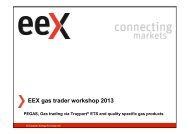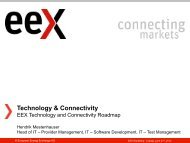Trading Systems EEX - Communicator - European Energy Exchange
Trading Systems EEX - Communicator - European Energy Exchange
Trading Systems EEX - Communicator - European Energy Exchange
Create successful ePaper yourself
Turn your PDF publications into a flip-book with our unique Google optimized e-Paper software.
<strong>Trading</strong> <strong>Systems</strong><br />
<strong>EEX</strong> - <strong>Communicator</strong><br />
Nico Wölfer (Market Supvervision)<br />
1
Prerequisites<br />
� Legal prerequisites<br />
� Application form available on <strong>EEX</strong> website under<br />
Download � Software & Installation � <strong>EEX</strong> <strong>Communicator</strong><br />
� Technical prerequisites<br />
� <strong>EEX</strong> Derivatives Market System Eurex with own server<br />
� Trayport GlobalVision <strong>Trading</strong> Gateway with own server<br />
� Connection between above mentioned servers<br />
� Detailed description of technical prerequisites<br />
(‘Requirement List’) can be found on the <strong>EEX</strong> website<br />
� <strong>EEX</strong> provides first and second level support (in-house<br />
support possible if desired)<br />
2
� <strong>EEX</strong> <strong>Communicator</strong> is an interface between two servers,<br />
Eurex MISS and GlobalVision <strong>Trading</strong> Gateway<br />
� Reuters Order Router for Commodities (RORC) is also<br />
supported<br />
� Eurex back end is binding for functionalities<br />
Customer installation<br />
Trader<br />
screens<br />
Technical architecture<br />
<strong>EEX</strong><br />
<strong>Communicator</strong><br />
GlobalVision <strong>Trading</strong><br />
Gateway Server<br />
Eurex<br />
MISS<br />
GlobalVision<br />
backend<br />
(Broker)<br />
<strong>EEX</strong>‘ Eurex<br />
backend<br />
3
Functional description<br />
� Market overview with market depth customized by individual<br />
settings<br />
� Order functionalities:<br />
� Entry, modification, deletion possible via both front ends,<br />
Eurex and GlobalVision<br />
� Parameters can be pre-defined in settings<br />
� Trade functionalities:<br />
� Matching takes place in <strong>EEX</strong> Derivatives Market system<br />
� Private trade display on GlobalVision front end<br />
� Public trade display on an anonymous basis available<br />
� Detailed functional description (‘Functional User Guide’) can<br />
be found on the <strong>EEX</strong> website<br />
4
<strong>Trading</strong> schedule<br />
� Different functionalities are supported depending on the<br />
trading phase<br />
� The grey cells below represent functionalities by the <strong>EEX</strong><br />
<strong>Communicator</strong> interface; white cells are back end related<br />
5
Supported products and functionalities<br />
� All <strong>EEX</strong> futures are tradable via Trayport GlobalVision<br />
� Futures on power (Phelix, German Power, French Power)<br />
� Futures on natural gas (EGT, BEB)<br />
� Futures on carbon (EUA, CER) and<br />
� Futures on coal (API 2, API 4)<br />
� <strong>EEX</strong> futures can be included in consolidated order books or<br />
existing/new separated order books<br />
� Main trading and a range of standard GlobalVision<br />
functionalities are supported by the interface<br />
6
History<br />
� Availability of <strong>EEX</strong> futures trading via well established<br />
Trayport GlobalVision screen was background of<br />
development of an interface<br />
� <strong>EEX</strong> is the first exchange which has introduced such an<br />
interface; other energy exchanges follows<br />
� Interface software and installation as well as ongoing<br />
support is free of charge<br />
� First release has covered main trading functionalities<br />
� Second release mainly for improvement of system stability<br />
� Further releases with numerous additional features (deal<br />
order, public deal list, local time zone, delete all, several<br />
enhancement of setting parameters, improvement of<br />
performance)<br />
7
Use of <strong>EEX</strong> <strong>Communicator</strong><br />
� Increasing order activity over the last 2 years<br />
� Up to 20,000 order activities* per month could be measured<br />
* order entry, modification, match or deletion<br />
� Clearly recognisable rise with start of trading in French<br />
Power Futures<br />
8
Share of <strong>EEX</strong> <strong>Communicator</strong><br />
� Constantly rising share on exchange trades<br />
� Average share in exchange trades in 2nd quarter 2009:<br />
� 37% in power futures<br />
� 65% in natural gas futures<br />
9
Release and communication plan for R5.0<br />
� New release of <strong>EEX</strong> <strong>Communicator</strong> as well as entire<br />
interface solution offered by <strong>EEX</strong> are free of charge<br />
� One week for simulation<br />
� Installation of new release software strongly recommended<br />
by <strong>EEX</strong> (Support only on latest version), but not mandatory<br />
10
New functionalities with Release 5.0<br />
� With the new release new functionalities will be introduced:<br />
� Online user mapping<br />
� Iceberg orders<br />
� Support of withhold functionality<br />
� New functionalities with technical background:<br />
� Support of Trayport order numbers<br />
� Improvement of order modification & order display<br />
functionalities<br />
11
Further information on www.eex.com<br />
� Further information available under following location:<br />
Download � <strong>EEX</strong> <strong>Communicator</strong> � Production/Simulation<br />
� Documentation<br />
� Periodic customer information via e-mail (registration under<br />
trading@eex.com)<br />
12
Contact information<br />
Nico Wölfer<br />
� +49 (0)341 2156 – 302<br />
� +49 (0)341 2156 – 229<br />
� nico.woelfer@eex.com<br />
13