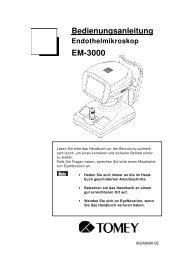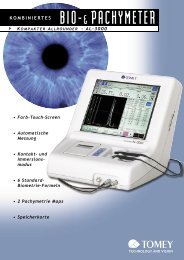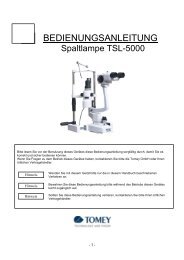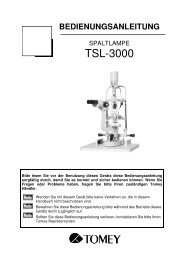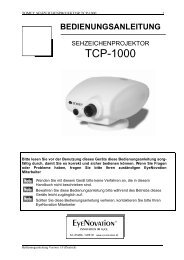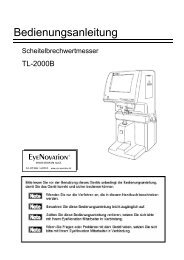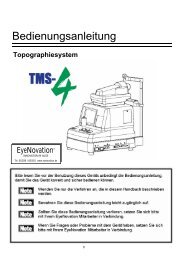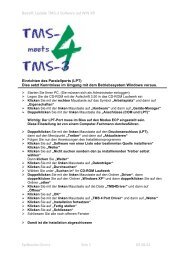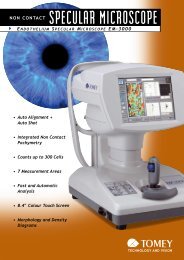You also want an ePaper? Increase the reach of your titles
YUMPU automatically turns print PDFs into web optimized ePapers that Google loves.
5 Double Click “Ports (COM & LPT)” and check there is “ECP Printer Port (LPT1)”<br />
Note<br />
-When the port is NOT setup as ECP Printer Port, please refer to the operating<br />
manual of your PC or ask the dealer for help.<br />
-When LPT1 (or the port that is connected with <strong>TMS</strong>-4) is not setup as ECP,<br />
<strong>TMS</strong>-4 does not work normally.<br />
-The Paralell port on your PC may be occupied by normal printer. Though the<br />
printer is connected through <strong>TMS</strong>-4 output port, it is not available to use<br />
<strong>TMS</strong>-4 and printer at the same time.<br />
-Universal Serial Bus (USB) port is recommended to use both <strong>TMS</strong>-4 and<br />
Printer with the same PC<br />
4