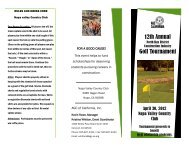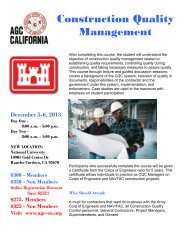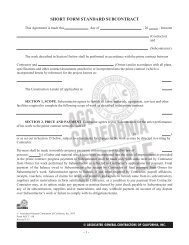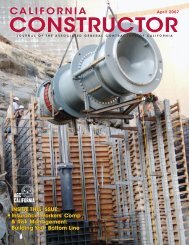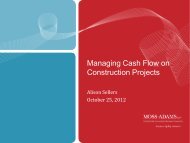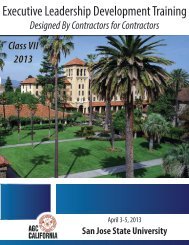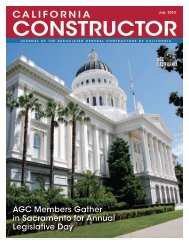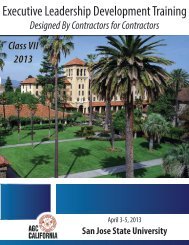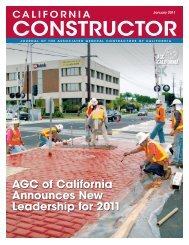ArchiCAD - Revit Structure Workflow
ArchiCAD - Revit Structure Workflow
ArchiCAD - Revit Structure Workflow
You also want an ePaper? Increase the reach of your titles
YUMPU automatically turns print PDFs into web optimized ePapers that Google loves.
Arch.<br />
model<br />
01<br />
Arch.<br />
model<br />
01’ Struct.<br />
model<br />
01<br />
Detailed <strong>Workflow</strong> (IFC)<br />
Arch.<br />
model<br />
01<br />
Struct.<br />
model<br />
01<br />
Steps:<br />
1. AC: Define architectural model (AM01)<br />
2. AC: Filter structural parts<br />
3. AC: Architectural model export<br />
4. TS: Insert reference model<br />
Filtering by architectural layers<br />
5. TS: Define structural model (SM01)<br />
Inquire architectural Properties<br />
Column/beam converter<br />
6. TS: Filter elements for export<br />
7. TS: Structural model export<br />
8. AC: Open Merge SM01 as to a AM01’ new file<br />
Link Filtering SM01 elements as an <strong>ArchiCAD</strong><br />
model Insertion to AM01’ on special layers<br />
9. AC: Compare SM01 & AM01’<br />
Trace & Reference<br />
Inquire structural properties<br />
10. AC: Modify architectural model