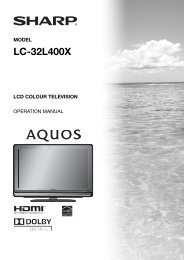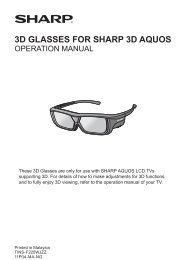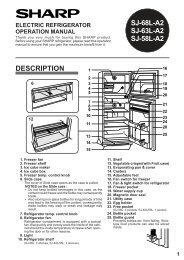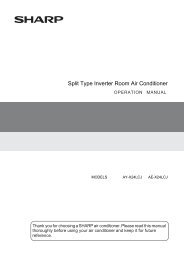HT-SB400 - Sharp Australia Support
HT-SB400 - Sharp Australia Support
HT-SB400 - Sharp Australia Support
You also want an ePaper? Increase the reach of your titles
YUMPU automatically turns print PDFs into web optimized ePapers that Google loves.
SOUND BAR SYSTEM<br />
MODEL<br />
<strong>HT</strong>-<strong>SB400</strong><br />
OPERATION MANUAL<br />
is a trademark of SRS Labs, Inc.<br />
TruSurround HD technology is incorporated under license<br />
from SRS Labs, Inc.<br />
SRS TruSurround HD TM creates an immersive, feature-rich<br />
surround sound experience from two speakers, complete with<br />
rich bass, high frequency detail and clear dialog.<br />
Thank you for purchasing this SHARP product. To obtain the best<br />
performance from this product, please read this manual carefully. It<br />
will guide you in operating your SHARP product.<br />
SOUND SOUND BAR BAR SYSTEM SYSTEM <strong>HT</strong>-<strong>SB400</strong> <strong>HT</strong>-<strong>SB400</strong><br />
VOL VOL VOL<br />
ON/STAND-BY<br />
ON/STAND-BY NEWS NEWS CINEMA/GAME<br />
CINEMA/GAME SPORT SPORT STANDARD<br />
STANDARD<br />
FUNCTION<br />
FUNCTION<br />
VOL<br />
Note:<br />
This product is recommended for flat panel TV (LCD and plasma).
<strong>HT</strong>-<strong>SB400</strong><br />
Important Instruction<br />
2<br />
Special notes<br />
WARNINGS<br />
● When the ON/STAND-BY button is set at STAND-BY<br />
position, main voltage is still present inside the speaker.<br />
When the ON/STAND-BY button is set at STAND-BY<br />
position, the speaker may be brought into operation by the<br />
remote control.<br />
● This speaker contains no user serviceable parts. Never<br />
remove covers unless qualified to do so. This speaker<br />
contains dangerous voltages, always remove mains plug<br />
from the socket before any service operation and when not in<br />
use for a long period.<br />
● The supplied AC/DC adaptor contains no user serviceable<br />
parts. Never remove covers unless qualified to do so. It<br />
contains dangerous voltages, always remove mains plug<br />
from the main outlet socket before any service operation or<br />
when not in use for a long period.<br />
● The AC/DC adaptor supplied with the <strong>HT</strong>-<strong>SB400</strong> must not be<br />
used with other equipment.<br />
● Never use an AC/DC adaptor other than the one specified.<br />
Otherwise, problems or serious hazards may be created.<br />
● To prevent fire or shock hazard, do not expose this appliance<br />
to dripping or splashing. No objects filled with liquids, such as<br />
vases, shall be placed on the apparatus.<br />
● Do not turn the volume on to full at switch on. Listen to music<br />
at moderate levels.<br />
Features<br />
SRS TruSurround HD TM creates an immersive, feature-rich<br />
surround sound experience from two speakers, complete with<br />
rich bass, high frequency detail and clear dialog.
Accessories<br />
Please confirm that only the following accessories are included.<br />
Remote control x 1 RCA cable<br />
(2 pins - 2 pins) x 1<br />
Spike x 4<br />
(Length: 25 mm)<br />
AC/DC adaptor x 1 AC power lead x 1 AC power lead x 1<br />
(for <strong>Australia</strong> only)<br />
AC power lead x 1<br />
(for United<br />
Kingdom and Eire<br />
only)<br />
Wall mount angle<br />
x 2<br />
Nut<br />
Pattern paper x 1 ( Spike + Nut ) x 4<br />
(Length: 30 mm)<br />
Foot cushion x 4<br />
Plug adaptor x 1<br />
(for Philippines<br />
only)<br />
Note:<br />
The AC/DC adaptor may be different from the one in the<br />
drawing.<br />
Contents<br />
Page<br />
■ General Information<br />
Precautions . . . . . . . . . . . . . . . . . . . . . . . . . . . . . . . 4<br />
Controls and indicators . . . . . . . . . . . . . . . . . . 5 - 7<br />
■ Preparation for Use<br />
Speaker preparation . . . . . . . . . . . . . . . . . . . . 8 - 10<br />
Placing the speaker. . . . . . . . . . . . . . . . . . . . . . . . 11<br />
Falling prevention . . . . . . . . . . . . . . . . . . . . . . . . . 12<br />
Speaker connections to TVs . . . . . . . . . . . . 12 - 13<br />
AC power connection . . . . . . . . . . . . . . . . . . . . . . 13<br />
Remote control . . . . . . . . . . . . . . . . . . . . . . . . . . . 14<br />
■ Basic Operation<br />
General control . . . . . . . . . . . . . . . . . . . . . . . 15 - 16<br />
■ References<br />
Troubleshooting chart . . . . . . . . . . . . . . . . . . . . 17<br />
Maintenance . . . . . . . . . . . . . . . . . . . . . . . . . . . . . 18<br />
Error indicators and warnings . . . . . . . . . . . . . . . 18<br />
Specifications . . . . . . . . . . . . . . . . . . . . . . . . . . . . 18<br />
<strong>HT</strong>-<strong>SB400</strong><br />
General Information<br />
3
<strong>HT</strong>-<strong>SB400</strong><br />
General Information<br />
4<br />
Precautions<br />
■ General<br />
● Please ensure that the equipment is positioned in a wellventilated<br />
area and ensure that there is at least 10 cm (4") of<br />
free space along the sides and top of the equipment.<br />
10 cm (4")<br />
10 cm (4") 10 cm (4")<br />
ON/STAND-BY NEWS CINEMA/GAME SPORT STANDARD<br />
FUNCTION VOL VOL<br />
SOUND BAR BAR SYSTEM <strong>HT</strong>-<strong>SB400</strong><br />
● Use the speaker on a firm, level surface free from vibration.<br />
● Keep the speaker away from direct sunlight, strong magnetic<br />
fields, excessive dust, humidity and electronic/electrical<br />
equipment (home computers, facsimiles, etc.) which<br />
generate electrical noise.<br />
● Do not place anything on top of the speaker.<br />
● Do not expose the speaker to moisture, to temperatures<br />
higher than 60˚C (140˚F) or to extremely low temperatures.<br />
● If your system does not work properly, disconnect the AC<br />
power lead from the wall socket. Plug the AC power lead back<br />
in, and then turn on your system.<br />
● In case of an electrical storm, unplug the speaker for safety.<br />
● Do not use an external power supply other than the 12V DC<br />
supplied with this speaker as it may be damaged.<br />
● SHARP is not responsible for damage due to improper use.<br />
Refer all servicing to a SHARP authorised service centre.<br />
● Hold the AC power plug by the head when removing it from<br />
the wall socket, as pulling the lead can damage internal<br />
wires.<br />
● The AC power plug is used as a disconnect device and shall<br />
always remain readily operable.<br />
● Do not remove the outer cover, as this may result in<br />
electric shock. Refer internal service to your local<br />
SHARP service facility.<br />
● The ventilation should not be impeded by covering the<br />
ventilation openings with items, such as newspapers,<br />
tablecloths, curtains, etc.<br />
● No naked flame sources, such as lighted candles, should be<br />
placed on the apparatus.<br />
● Attention should be drawn to the environmental aspects of<br />
battery disposal.<br />
● This speaker should only be used within the range of<br />
5˚C - 35˚C (41˚F - 95˚F).<br />
● The apparatus is designed for use in moderate climates.<br />
Warning:<br />
The voltage used must be the same as that specified on this<br />
speaker. Using this product with a higher voltage other than that<br />
which is specified is dangerous and may result in a fire or other<br />
type of accident causing damage. SHARP will not be held<br />
responsible for any damage resulting from use of this speaker<br />
with a voltage other than that which is specified.<br />
■ Volume control<br />
The sound level at a given volume setting depends on speaker<br />
efficiency, location and various other factors. It is advisable to<br />
avoid exposure to high volume levels. Do not turn the volume on<br />
to full at switch on. Listen to music at moderate levels.<br />
■ Precaution in using on the touch panel<br />
● Do not use rough material to wipe the touch panel.<br />
● Do not press the pad too hard, it can damage the touch<br />
sensor.
Controls and indicators<br />
1 2<br />
ON/STAND-BY NEWS CINEMA/GAME SPORT STANDARD<br />
FUNCTION VOL VOL<br />
■ Front Panel<br />
1.<br />
Reference page<br />
Remote Sensor . . . . . . . . . . . . . . . . . . . . . . . . . . . . 14<br />
2. Information Display. . . . . . . . . . . . . . . . . . . . . . . . . 15<br />
3. On/Stand-by Pad/Indicator . . . . . . . . . . . . . . . . . . . 15<br />
4. News Pad/Indicator . . . . . . . . . . . . . . . . . . . . . . . . . 15<br />
5. Cinema/Game Pad/Indicator. . . . . . . . . . . . . . . . . . 15<br />
6. Sport Pad/Indicator . . . . . . . . . . . . . . . . . . . . . . . . . 15<br />
7. Standard Pad/Indicator . . . . . . . . . . . . . . . . . . . . . . 15<br />
8. Function Pad/Indicator . . . . . . . . . . . . . . . . . . . . . . 16<br />
SOUND BAR SYSTEM <strong>HT</strong>-<strong>SB400</strong><br />
3 4 5 6 7 8 9 10<br />
11 12 13 14 15 13 12 16<br />
ON/STAND-BY NEWS CINEMA/GAME SPORT STANDARD<br />
FUNCTION VOL VOL<br />
SOUND BAR SYSTEM <strong>HT</strong>-<strong>SB400</strong><br />
Reference page<br />
9. Volume Down Pad/Indicator . . . . . . . . . . . . . . . . . . 15<br />
10. Volume Up Pad/Indicator . . . . . . . . . . . . . . . . . . . . . 15<br />
11. Left Front Speaker<br />
12. Bass Reflex Duct<br />
13. Subwoofers<br />
14. Left Centre Speaker<br />
15. Right Centre Speaker<br />
16. Right Front Speaker<br />
<strong>HT</strong>-<strong>SB400</strong><br />
General Information<br />
5
<strong>HT</strong>-<strong>SB400</strong><br />
General Information<br />
6<br />
Controls and indicators (continued)<br />
1 2 3<br />
4<br />
AUDIO RIG<strong>HT</strong> LEFT<br />
LINE IN 2 LINE IN 1 DC IN<br />
■ Rear Panel<br />
1.<br />
Reference page<br />
Audio Line In 2 Socket . . . . . . . . . . . . . . . . . . . . . . . 13<br />
2. Line In 1 Sockets . . . . . . . . . . . . . . . . . . . . . . . . . . . 12<br />
3. DC Input Socket . . . . . . . . . . . . . . . . . . . . . . . . . . . . 13<br />
4. Subwoofer Pre-Out Socket . . . . . . . . . . . . . . . . . . . 11<br />
SUBWOOFER<br />
PRE-OUT
1<br />
2<br />
3<br />
4<br />
5<br />
6<br />
7<br />
8<br />
Remote<br />
control<br />
Battery holder<br />
9<br />
10<br />
11<br />
12<br />
13<br />
14<br />
15<br />
16<br />
17<br />
Plastic shield<br />
Note:<br />
Before using remote control, please remove plastic shield at<br />
battery holder.<br />
■ Remote Control<br />
Reference page<br />
1. Remote Control Transmitter . . . . . . . . . . . . . . . . . . 14<br />
2. Cinema/Game Button. . . . . . . . . . . . . . . . . . . . . . . . 15<br />
3. News Button . . . . . . . . . . . . . . . . . . . . . . . . . . . . . . . 15<br />
4. Volume Up Button . . . . . . . . . . . . . . . . . . . . . . . . . . 15<br />
5. Volume Down Button . . . . . . . . . . . . . . . . . . . . . . . . 15<br />
6. Dimmer/Sensor On/Off Button . . . . . . . . . . . . . . . . 15<br />
7. Bass/Treble Button. . . . . . . . . . . . . . . . . . . . . . . . . . 16<br />
8. TV Operation Buttons . . . . . . . . . . . . . . . . . . . . . . . . 7<br />
9. On/Stand-by Button . . . . . . . . . . . . . . . . . . . . . . . . . 15<br />
10. Sport Button . . . . . . . . . . . . . . . . . . . . . . . . . . . . . . . 15<br />
11. Standard Button . . . . . . . . . . . . . . . . . . . . . . . . . . . . 15<br />
12. Line 1 - 2 Button . . . . . . . . . . . . . . . . . . . . . . . . . . . . 16<br />
13. Mute Button . . . . . . . . . . . . . . . . . . . . . . . . . . . . . . . 15<br />
14. Subwoofer Level Up Button . . . . . . . . . . . . . . . . . . 16<br />
15. Subwoofer Level Down Button . . . . . . . . . . . . . . . . 16<br />
16. Centre Speaker Level Up Button . . . . . . . . . . . . . . 16<br />
17. Centre Speaker Level Down Button . . . . . . . . . . . . 16<br />
TV Operation Buttons (Only SHARP TV):<br />
On/Stand-by<br />
Button<br />
Volume Up<br />
and Down<br />
Buttons<br />
Sets the TV<br />
power to “ON”<br />
or “STAND-<br />
BY”.<br />
Turn up/down<br />
the TV<br />
volume.<br />
Input Select<br />
Button (TV)<br />
Channel Up<br />
and Down<br />
Buttons<br />
Press the<br />
button to<br />
switch the<br />
input source.<br />
Switch up/<br />
down the TV<br />
channels.<br />
Notes:<br />
● Some models of SHARP TV may not be operable.<br />
● SHARP TV remote will not work with <strong>HT</strong>-<strong>SB400</strong> system.<br />
<strong>HT</strong>-<strong>SB400</strong><br />
General Information<br />
7
<strong>HT</strong>-<strong>SB400</strong><br />
Preparation for Use<br />
8<br />
Speaker preparation<br />
Make sure to unplug the AC power lead before installing<br />
the speaker or changing the position.<br />
Select from three installation methods according to the<br />
preferred position.<br />
Using spikes<br />
You may choose from the two different spike lengths provided:<br />
25 mm and 30 mm.<br />
Nuts (secured on 30 mm spikes) must be used when installing<br />
either the 25 mm or 30 mm spikes.<br />
The speaker can be leveled by adjusting the spikes and nuts.<br />
ON/STAND-BY NEWS CINEMA/GAME SPORT STANDARD<br />
FUNCTION VOL VOL<br />
SOUND BAR SYSTEM <strong>HT</strong>-<strong>SB400</strong><br />
Option 2<br />
Option 1<br />
Tighten all spikes as shown<br />
Notes:<br />
● Option 1 or option 2 indicates spike positions based on LCD<br />
TV stand.<br />
● When attaching the spikes, place the speaker on a cushion<br />
or soft cloth to avoid damage.<br />
Caution:<br />
When using these spikes on glossy or slippery table such as on<br />
glass top, stick foot cushions at the bottom of the spikes to avoid<br />
slippage.<br />
Using foot cushions<br />
ON/STAND-BY NEWS CINEMA/GAME SPORT STANDARD<br />
FUNCTION VOL VOL<br />
SOUND BAR SYSTEM <strong>HT</strong>-<strong>SB400</strong><br />
Option 2<br />
Option 1<br />
Attach foot cushions as shown<br />
Note:<br />
Option 1 or option 2 foot cushion positions based on LCD TV<br />
stand.
To mount the speaker on the wall.<br />
Caution:<br />
● Be very careful to prevent the speaker [2.15 kg (4.74 lbs.)]<br />
from falling when mounting on the wall.<br />
● Before mounting, check the wall strength. (Do not put on the<br />
veneer plaster or whitewashed wall. The speaker may fall.) If<br />
unsure, consult a qualified service technician.<br />
● Mounting screws are not supplied. Use appropriate ones.<br />
● Check all wall mount angle screws for looseness.<br />
● Select a good location. If not, accidents may occur or the<br />
speaker may get damaged.<br />
● SHARP is not responsible for accidents resulting from<br />
improper installation.<br />
■ Driving screws<br />
SHARP designed the speakers so you may hang them on the<br />
wall. Use proper screws (not supplied). See below for size and<br />
type.<br />
5 mm<br />
(3/16")<br />
Min. 22 mm (7/8")<br />
3.2 mm (1/8")<br />
9 mm (3/8")<br />
■ Wall mount angle fixed to the wall<br />
(Horizontal position)<br />
1 Fix the pattern paper to the wall in horizontal position<br />
as below.<br />
Wall surface<br />
29 mm<br />
2 Make a hole on the wall following the screw point<br />
marks on the pattern paper by using a drill.<br />
8 - 9 mm (3/8")<br />
3 Fix a wall mount plug into the hole using a hammer,<br />
until it is flush with the wall surface.<br />
8 - 9 mm (3/8")<br />
44 mm<br />
509 mm<br />
Wall surface<br />
Wall surface<br />
44 mm<br />
32 mm (1 - 1/4")<br />
32 mm (1 - 1/4")<br />
29 mm<br />
Pattern paper<br />
continued to the next page<br />
<strong>HT</strong>-<strong>SB400</strong><br />
Preparation for Use<br />
9
<strong>HT</strong>-<strong>SB400</strong><br />
Preparation for Use<br />
10<br />
Speaker preparation (continued)<br />
4 Screw the wall mount angle to the wall as shown in the<br />
illustration. (Total screw is 8 pieces)<br />
Wall surface<br />
Wall mount angle<br />
Wall surface<br />
Wall surface<br />
Wall mount angle<br />
(screws x 4)<br />
Wall mount angle<br />
(screws x 4)<br />
Note:<br />
Make sure all screws are fully tightened. (screws are not<br />
supplied)<br />
■ Installing the speaker<br />
1 Align the wall mount slot at the speaker to the wall<br />
mount angle.<br />
2 Slot the speaker into the wall mount angle.<br />
3 Fix them securely.<br />
Wall surface<br />
SOUND SOUND BAR BAR SYSTEM SYSTEM <strong>HT</strong>-<strong>SB400</strong> <strong>HT</strong>-<strong>SB400</strong><br />
VOL VOL VOL<br />
ON/STAND-BY<br />
ON/STAND-BY NEWS NEWS CINEMA/GAME<br />
CINEMA/GAME SPORT SPORT STANDARD<br />
STANDARD<br />
FUNCTION<br />
FUNCTION<br />
VOL
Placing the speaker<br />
Installation image:<br />
Place the speaker as shown.<br />
ON/STAND-BY NEWS CINEMA/GAME SPORT STANDARD<br />
FUNCTION VOL VOL<br />
SOUND BAR SYSTEM SYSTEM <strong>HT</strong>-<strong>SB400</strong> <strong>HT</strong>-<strong>SB400</strong><br />
VCR DVD player<br />
Notes:<br />
● As the sound from the speaker is omni-directional, you can<br />
place the speaker anywhere you like. However, it is<br />
recommended to place it as close to the TV as possible.<br />
● The front panel of the speaker is not removable.<br />
Caution:<br />
● Do not change the installation direction when the speaker is<br />
turned on.<br />
● Do not stand or sit on the speaker as you may be injured.<br />
TV<br />
■ Using other subwoofer<br />
You can connect a subwoofer with an amplifier to the<br />
SUBWOOFER PRE-OUT socket.<br />
Audio cable<br />
(commercially<br />
available)<br />
Speaker<br />
SUBWOOFER<br />
PRE-OUT<br />
Audio signal<br />
To audio input<br />
socket<br />
To SUBWOOFER PRE-<br />
OUT socket<br />
Commercially available<br />
subwoofer<br />
(amplifier built in)<br />
Note:<br />
No sound is heard from the subwoofer without a built-in<br />
amplifier.<br />
<strong>HT</strong>-<strong>SB400</strong><br />
Preparation for Use<br />
11
<strong>HT</strong>-<strong>SB400</strong><br />
Preparation for Use<br />
12<br />
Falling prevention<br />
Safety wires (not supplied) are useful to prevent the speaker<br />
from falling off the table.<br />
Loop the safety wires (not supplied) into each hole as shown<br />
and tie the safety wires to the LCD TV stand.<br />
Speaker connections to TVs<br />
Caution:<br />
Turn off all other equipment before making any connections.<br />
Tuner receiving for other audio system<br />
● Placing the aerial near the speaker AC power lead may cause<br />
noise pick up. Place the aerial away from the speaker for<br />
better reception.<br />
Notes:<br />
● To connect to TV, use either LINE IN 1 sockets or AUDIO<br />
LINE IN 2 socket only.<br />
● Refer the operation manual of the equipment to be<br />
connected.<br />
● Fully insert the plugs to avoid fuzzy pictures or noises.<br />
■ Connecting to a TV<br />
If the TV/monitor has an audio output, connect it to the LINE IN<br />
1 sockets on the rear of the speaker.<br />
TV<br />
RCA cable (supplied)<br />
Speaker<br />
To audio output sockets<br />
AUDIO RIG<strong>HT</strong> LEFT<br />
LINE IN 2<br />
LINE IN 1 DC IN<br />
To LINE IN 1<br />
sockets
■ Connecting to a TV (with Headphone socket)<br />
If the TV/monitor has headphone socket, connect it to the<br />
AUDIO LINE IN 2 socket on the rear of the speaker.<br />
TV<br />
Audio cable<br />
(3.5 mm/stereo socket)<br />
(not supplied)<br />
Speaker<br />
AUDIO RIG<strong>HT</strong> LEFT<br />
LINE IN 2<br />
LINE IN 1 DC IN<br />
HEADPHONE<br />
To HEADPHONE socket<br />
To AUDIO LINE<br />
IN 2 socket<br />
Notes:<br />
● If the TV volume is continuously in low level, the speaker will<br />
automatically power off. Increase the TV output volume to<br />
enjoy the sound from the speaker.<br />
● If the speaker volume is continuously in very high level, the<br />
speaker will mute and recover after several seconds.<br />
● The Information Display on the sound bar system will not<br />
display anything when increasing or decreasing the volume<br />
level.<br />
AC power connection<br />
■ Using with the AC/DC adaptor<br />
1 Plug the AC power lead into the AC/DC adaptor.<br />
2 Plug the AC/DC adaptor cable into the DC INPUT<br />
socket on the speaker.<br />
3 Plug the AC power lead into wall socket. The On/Standby<br />
indicator will turn ORANGE when AC power is<br />
applied. The On/Stand-by indicator will turn GREEN<br />
when the system in “ON”.<br />
AC/DC Adaptor Cable<br />
DC INPUT socket<br />
(DC 12V)<br />
AUDIO RIG<strong>HT</strong> LEFT<br />
LINE IN 2 LINE IN 1 DC IN<br />
AC power lead<br />
1<br />
3<br />
AC/DC Adaptor<br />
Wall socket<br />
(AC 100 - 240 V ~ 50/60 Hz)<br />
Notes:<br />
● Unplug the AC/DC adaptor from the wall socket if the speaker<br />
will not be used for a prolonged period of time.<br />
● Use only the supplied AC/DC adaptor. Using other AC/DC<br />
adaptor may cause an electric shock or fire.<br />
2<br />
<strong>HT</strong>-<strong>SB400</strong><br />
Preparation for Use<br />
13
<strong>HT</strong>-<strong>SB400</strong><br />
Preparation for Use<br />
14<br />
Remote control<br />
■ Battery installation<br />
1 Insert pin into the hole as shown and pull to open the<br />
battery holder.<br />
Back of<br />
remote control<br />
Pin<br />
2 Remove the old battery from the battery holder, insert<br />
the new battery and then slide the battery holder back<br />
into the remote control.<br />
Battery holder<br />
Battery type<br />
Locking tab<br />
Polarity (+) symbol<br />
Positive (+) side up<br />
Precautions for battery use:<br />
● Remove the battery if the speaker will not be used for long<br />
periods of time. This will prevent potential damage due to<br />
battery leakage.<br />
Caution:<br />
● Do not use rechargeable battery (nickel-cadmium battery, etc.).<br />
● Danger of explosion if battery is incorrectly replaced.<br />
● Replace only with the same or equivalent type.<br />
● Batteries (battery pack or batteries installed) shall not be<br />
exposed to excessive heat such as sunshine, fire or the like.<br />
● Installing the battery incorrectly may cause the speaker to<br />
malfunction.<br />
Notes concerning use:<br />
● Replace the battery if the operating distance is reduced or if<br />
the operation becomes erratic. Purchase “CR 2025”, coin<br />
lithium battery.<br />
● Periodically clean the transmitter on the remote control and<br />
the sensor on the speaker with a soft cloth.<br />
● Exposing the sensor on the speaker to strong light may<br />
interfere with operation. Change the lighting or the direction<br />
of the speaker if this occurs.<br />
● Keep the remote control away from moisture, heat, shock,<br />
and vibrations.<br />
■ Test of the remote control<br />
Point the remote control directly at the remote sensor on the<br />
speaker.<br />
The remote control can be used within the range shown<br />
below:<br />
Press the ON/STAND-BY button. Does the power turn on? Now,<br />
you can enjoy your system.<br />
0.2 m - 6 m<br />
(8” - 20’)<br />
Remote sensor<br />
ON/STAND-BY NEWS CINEMA/GAME SPORT STANDARD<br />
FUNCTION VOL VOL<br />
15˚ 15˚<br />
SOUND BAR SYSTEM <strong>HT</strong>-<strong>SB400</strong>
General control<br />
ON/STAND-BY NEWS CINEMA/GAME SPORT STANDARD<br />
FUNCTION VOL VOL<br />
SOUND BAR SYSTEM <strong>HT</strong>-<strong>SB400</strong><br />
VOL VOL<br />
■ To turn the power on<br />
Press the ON/STAND-BY button on the remote control or touch<br />
anywhere on the display panel. All the indicators will be<br />
displayed to indicate pad positions.<br />
● The On/Stand-by indicator turns green. If the power does not<br />
turn on, check whether the power lead is plugged in properly.<br />
To set the speaker to stand-by mode:<br />
● Press the ON/STAND-BY button again on the remote control<br />
or touch ON/STAND-BY pad on the speaker.<br />
The On/Stand-by indicator turns orange.<br />
■ Display brightness control<br />
Press the DIMMER/SENS ON/OFF button to adjust the<br />
brightness of the display and sound mode indicator.<br />
Sound mode indicator and display bright.<br />
Display will off after 5 seconds without any button/pad<br />
operation.<br />
Sound mode indicator and display dim.<br />
Display will off after 5 seconds without any button/pad<br />
operation.<br />
■ Volume auto fade-in<br />
If you turn off and on the speaker with the volume set to 40 or<br />
higher, the volume starts at 20 and fades in to the last set level.<br />
■ Volume control<br />
Speaker operation:<br />
Touch VOL + pad to increase the<br />
volume and touch – VOL pad to<br />
decrease the volume.<br />
00 01 02 ..... 59 60<br />
Remote control operation:<br />
Press the VOLUME + button to increase the volume and the<br />
VOLUME – button to decrease the volume.<br />
■ Muting<br />
The volume is muted temporarily when pressing<br />
the MUTE button on the remote control. Press<br />
again to restore the volume.<br />
■ Preset sound mode<br />
Speaker operation:<br />
Touch a desired sound mode on the speaker.<br />
Remote control operation:<br />
Press a desired sound mode on the remote control.<br />
NEWS TruSurround HD on for news<br />
CINEMA/GAME TruSurround HD on for cinema/game<br />
sound effect<br />
SPORT TruSurround HD on for sport broadcasting<br />
STANDARD TruSurround HD on for standard sound<br />
effect<br />
<strong>HT</strong>-<strong>SB400</strong><br />
Basic Operation<br />
15
<strong>HT</strong>-<strong>SB400</strong><br />
Basic Operation<br />
16<br />
General control (continued)<br />
■ Subwoofer level control<br />
The subwoofer level can be adjusted.<br />
To increase the level, press the<br />
SUBWOOFER LEVEL button.<br />
To decrease the level, press the<br />
SUBWOOFER LEVEL button.<br />
Note:<br />
When sound from the speaker is distorted, decrease the<br />
subwoofer level.<br />
■ Centre speaker level control<br />
The centre speaker level can be adjusted.<br />
To increase the level, press the<br />
CENTER SPK LEVEL button.<br />
To decrease the level, press the<br />
CENTER SPK LEVEL button.<br />
■ Bass control<br />
1. Press the BASS/TREBLE button<br />
to select “BASS”.<br />
2. Within 5 seconds, press the<br />
VOLUME (+ or –) button to adjust<br />
the bass.<br />
■ Treble control<br />
1. Press the BASS/TREBLE button<br />
to select “TREBLE”.<br />
2. Within 5 seconds, press the<br />
VOLUME (+ or –) button to adjust<br />
the treble.<br />
-5 -4 ... +4 +5<br />
-5 -4 ... +4 +5<br />
-5 +5<br />
-5 +5<br />
■ Touch Sensing Off mode<br />
During Stand-by mode, press the DIMMER/SENS ON/OFF<br />
button on the remote control and the On/Stand-by indicator will<br />
turn from orange to red.<br />
To turn the power on, press the ON/STAND-BY button on the<br />
remote control or touch the ON/STAND-BY pad on the display<br />
panel.<br />
■ Function<br />
When the FUNCTION pad on<br />
speaker is touched or LINE 1 - 2<br />
button on the remote control is<br />
pressed, the input source will<br />
change. Touch the FUNCTION pad<br />
on speaker or LINE button on the<br />
remote control repeatedly to select<br />
desired input source.<br />
LINE 1<br />
LINE 2<br />
Note:<br />
The backup function will protect the memorised function mode<br />
for a few hours should there be a power failure or the AC power<br />
lead becomes disconnected.<br />
Auto power on function:<br />
When you press the LINE button on the remote control, the<br />
speaker will turn on at last function.<br />
Auto power off and auto detect signal:<br />
The speaker will automatically power off after 1 minute of<br />
inactivity. The On/Stand-by indicator turns orange. At this point,<br />
it will automatically power ON if it detects audio signal from<br />
connected equipment.<br />
Note:<br />
Make sure to turn off any source/signal input to speaker before<br />
going to stand-by mode because it will cause the speaker to<br />
power ON again.
Troubleshooting chart<br />
Many potential problems can be resolved by the owner without<br />
calling a service technician.<br />
If something is wrong with this product, check the following<br />
before calling your authorised SHARP dealer or service centre.<br />
■ General<br />
Symptom Possible cause<br />
No sound is heard. ● Is the input signal (selection) set<br />
properly?<br />
● Is the volume level set to “0”?<br />
● Is muting activated?<br />
Noise is heard ● Move the speaker away from any<br />
during playback. computers or mobile phones.<br />
When a button is<br />
pressed, the<br />
speaker does not<br />
respond.<br />
The power is not<br />
turned on.<br />
■ Remote control<br />
● Set this speaker to the stand-by<br />
mode and then turn it back on.<br />
● Is the AC/DC adaptor unplugged?<br />
(Refer to page 13)<br />
● The protection circuit may be<br />
activated. Unplug and plug in the<br />
power lead again after 5 minutes or<br />
more.<br />
Symptom Possible cause<br />
The remote control<br />
does not operate<br />
properly.<br />
The speaker cannot<br />
be turned on with<br />
the remote control.<br />
● Is the battery polarity correct?<br />
● Is the battery dead?<br />
● Is the distance or angle incorrect?<br />
● Are there any obstructions in front of<br />
the speaker?<br />
● Is there a strong light shining on the<br />
remote sensor?<br />
● Is the remote control for another<br />
equipment used simultaneously?<br />
● Is the AC power lead of the speaker<br />
plugged in?<br />
● Is the battery inserted?<br />
Symptom Possible cause<br />
TV cannot be<br />
operated with the<br />
remote control.<br />
● Depending on the model, some or all<br />
functions may not be operable using<br />
the remote control of this speaker. In<br />
this case, use the remote control<br />
supplied with the TV.<br />
■ Condensation<br />
Sudden temperature changes, storage or operation in an<br />
extremely humid environment may cause condensation inside<br />
the cabinet or on the transmitter on the remote control.<br />
Condensation can cause the speaker to malfunction. If this<br />
happens, leave the power on until normal playback is possible<br />
(about 1 hour). Wipe off any condensation on the transmitter<br />
with a soft cloth before operating the speaker.<br />
■ If problem occurs<br />
When this product is subjected to strong external interference<br />
(mechanical shock, excessive static electricity, abnormal supply<br />
voltage due to lightning, etc.) or if it is operated incorrectly, it may<br />
malfunction.<br />
If such a problem occurs, do the following:<br />
1. Set the speaker to the stand-by mode and turn the power on<br />
again.<br />
2. If the speaker is not restored in the previous operation,<br />
unplug and plug in the speaker, and then turn the power on.<br />
■ Factory reset, clearing all setting<br />
Make sure to disconnect all audio input cables attached to the<br />
speaker before performing the factory reset.<br />
Can be operated on the remote control only.<br />
1. Press the ON/STAND-BY button to enter the power stand-by<br />
mode.<br />
2. Press and hold the ON/STAND-BY button until “CL” appears.<br />
Caution:<br />
This operation will erase all data stored in memory.<br />
<strong>HT</strong>-<strong>SB400</strong><br />
References<br />
17
<strong>HT</strong>-<strong>SB400</strong><br />
References<br />
18<br />
Maintenance<br />
■ Cleaning the cabinet<br />
Periodically wipe the cabinet with a soft cloth.<br />
Caution:<br />
● Do not use chemicals for cleaning (petrol, paint thinner, etc.). It may<br />
damage the cabinet finish.<br />
● Do not apply oil to the inside of each component. It may cause<br />
malfunctions.<br />
Error indicators and warnings<br />
When you fail to perform operations properly, the following messages are<br />
displayed on the speaker.<br />
Display Meaning<br />
or or<br />
● Malfunction of the surround<br />
circuit. Place the speaker away<br />
from noise source and plug the<br />
AC power lead into another wall<br />
or<br />
socket. (*)<br />
On/Stand-by indicator<br />
(blinks red)<br />
ON/STAND-BY NEWS CINEMA/GAME SPORT STANDARD<br />
FUNCTION VOL VOL<br />
SOUND BAR SYSTEM <strong>HT</strong>-<strong>SB400</strong><br />
● When the protection circuit of the<br />
amplifier is activated.<br />
(*): Should the same message appear even if the speaker is unplugged and<br />
plugged in, or is set to the stand-by mode and on again, contact your<br />
local dealer where you purchased the speaker.<br />
Specifications<br />
As part of our policy of continuous improvement, SHARP reserves the right<br />
to make design and specification changes for product improvement without<br />
prior notice. The performance specification figures indicated are nominal<br />
values of production speaker. There may be some deviations from these<br />
values in individual speaker.<br />
■ General<br />
Power source DC IN 12V 4A: AC/DC adaptor<br />
(AC 100 - 240 V ~ 50/60 Hz)<br />
Power<br />
consumption<br />
Power on: 12 W<br />
Power Stand-by: 0.6 W (*)<br />
Output power Front Speaker:<br />
RMS: 10 W (5 W + 5 W) (10% T.H.D.)<br />
RMS: 9.6 W (4.8 W + 4.8 W) (0.9% T.H.D.)<br />
Centre Speaker:<br />
RMS: 7 W (10% T.H.D.)<br />
RMS: 6.5W (0.9% T.H.D.)<br />
Subwoofer:<br />
RMS: 15 W (10% T.H.D.)<br />
RMS: 9.8 W (0.9% T.H.D.)<br />
Speaker 3.1-way Speaker System<br />
Front Speakers: 40 mm (1-9/16") Full Range (x 2)<br />
Impedance: 12 ohms / Channel<br />
Centre Speakers: 40 mm (1-9/16") Full Range (x 2)<br />
Impedance: 6 ohms<br />
(12 ohms x 2 parallel connections)<br />
Subwoofer: 57 mm (2-1/4") Woofer (x4)<br />
Impedance: 3 ohms<br />
(12 ohms x 4 parallel connections)<br />
Audio output<br />
terminals<br />
Subwoofer Pre Out: 10 k ohms<br />
Input terminals Analogue input (LINE 1): RCA type x 1pair (L/R)<br />
500 mV/47 k ohms<br />
Analogue input (LINE 2): Stereo mini socket Ø 3.5 mm<br />
100 mV/47 k ohms<br />
Dimensions Width: 985 mm (38-3/4")<br />
Height: 96 mm (3-3/4")<br />
Depth: 70 mm (2-3/4")<br />
Weight 2.15 kg (4.74 lbs.)<br />
(*) This power consumption value is obtained when in the touch sensing off<br />
mode (RED).
MEMO
TINSEA311AWZZ<br />
SHARP CORPORATION<br />
09K R AS 1


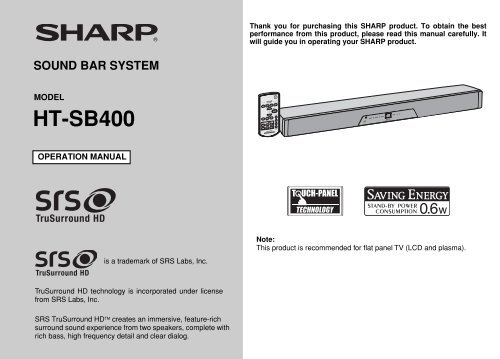
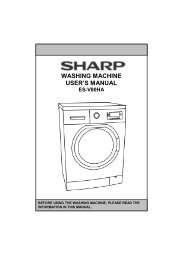

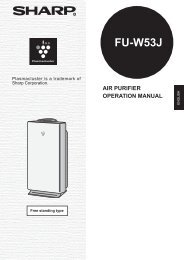
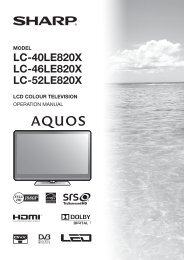


![R-291Z(ST) [Cover].indd - Sharp Australia Support](https://img.yumpu.com/19344699/1/184x260/r-291zst-coverindd-sharp-australia-support.jpg?quality=85)