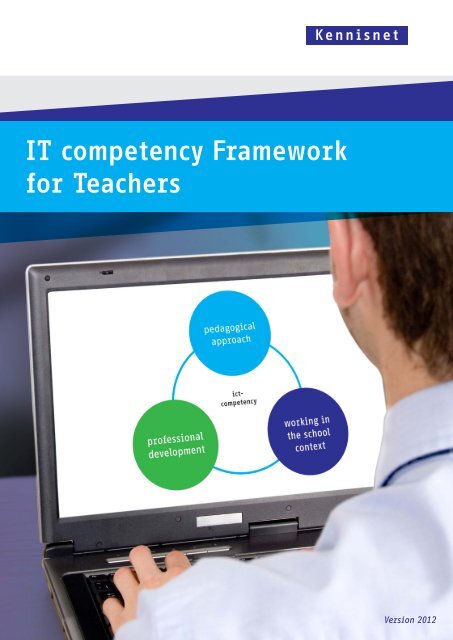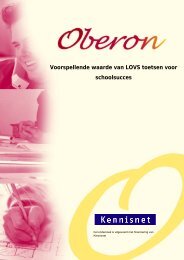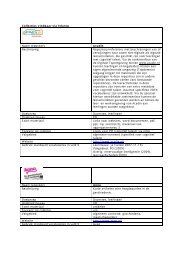2 IT competency framework for teachers - Kennisnet
2 IT competency framework for teachers - Kennisnet
2 IT competency framework for teachers - Kennisnet
You also want an ePaper? Increase the reach of your titles
YUMPU automatically turns print PDFs into web optimized ePapers that Google loves.
<strong>IT</strong> <strong>competency</strong> Framework<br />
<strong>for</strong> Teachers<br />
Version 2012
Developed in<br />
cooperation with:<br />
ADEF<br />
Digivaardig & Digiveilig<br />
EDventure<br />
GEU<br />
Kohnstamm Instituut<br />
MBO Raad<br />
Mediawijzer.net<br />
Onderwijscoöperatie<br />
PO-Raad<br />
saMBO-ICT<br />
Samenwerkende LPC<br />
Stichting Schoolinfo<br />
Vakvereniging i&i<br />
VO-raad<br />
Contents<br />
1 Introduction 4<br />
2 <strong>IT</strong> <strong>competency</strong> <strong>framework</strong> <strong>for</strong> <strong>teachers</strong> 6<br />
3 Basic digital skills 8<br />
4 Effective use of <strong>IT</strong> 9<br />
Key Task A: Pedagogical approach 9<br />
Key Task B: Working in the school context 12<br />
Key Task C: Professional development 13<br />
5 Accountability 14<br />
References 16<br />
3
4<br />
1 Introduction<br />
Finding in<strong>for</strong>mation on the internet, applying <strong>for</strong> a<br />
job online, emailing, chatting, and tweeting. <strong>IT</strong> is<br />
increasingly integrated into our society. What do these<br />
changes mean <strong>for</strong> the school as a place to learn and<br />
work? And what do they mean <strong>for</strong> <strong>teachers</strong>, who gain a<br />
range of new possibilities to enrich their education?<br />
<strong>IT</strong> <strong>competency</strong> <strong>framework</strong> <strong>for</strong> <strong>teachers</strong><br />
<strong>Kennisnet</strong> has developed the “<strong>IT</strong> Competency<br />
Framework <strong>for</strong> <strong>teachers</strong>”, to help schools answer<br />
these questions. In this Framework, we describe<br />
which skills <strong>teachers</strong> need, to integrate <strong>IT</strong> in such a<br />
way that it makes their education more attractive,<br />
more efficient, and/or more effective.<br />
For us <strong>IT</strong> is not a goal but a means, it can support<br />
<strong>teachers</strong>. <strong>IT</strong> competent <strong>teachers</strong> are able to judge<br />
when <strong>IT</strong> has added value to the practice of their<br />
profession. The Framework applies to <strong>teachers</strong> in<br />
primary, secondary, and vocational education.<br />
There are various approaches to describe<br />
this competence, both nationally as well as<br />
internationally. However, many of these approaches<br />
are focused on the <strong>IT</strong> application (technology-driven)<br />
and not focused on learning goals. In this way,<br />
<strong>IT</strong> always seems the goal rather than the means.<br />
Within the <strong>framework</strong> that <strong>Kennisnet</strong> has developed<br />
we do it differently and approach <strong>IT</strong> <strong>competency</strong><br />
from the profession of the teacher, describing how<br />
<strong>IT</strong> can support each key task.<br />
The added value of <strong>IT</strong> in education<br />
Research shows that the correct use of <strong>IT</strong> in<br />
education ensures that:<br />
In the primary process:<br />
• the motivation increases.<br />
• the learning outcome increases.<br />
• the learning process becomes more efficient.<br />
In the secondary process there is less research to the<br />
added value of <strong>IT</strong> in education, but based on experience<br />
and research outcomes in other industries we see the<br />
following benefits:<br />
• time saving: by automatising certain tasks and<br />
the re-use of data.<br />
• improved transparency: more insight into<br />
the per<strong>for</strong>mance of students, <strong>teachers</strong>, and the<br />
institute itself.<br />
• better control: more opportunities to<br />
deploy means effectively due to the improved<br />
transparency.<br />
• more professionalism: <strong>IT</strong> as a medium and as a<br />
means <strong>for</strong> the professional development of staff.<br />
The teaching profession enriched with <strong>IT</strong><br />
The condition <strong>for</strong> the effective use of <strong>IT</strong> in education<br />
is the balanced and coherent deployment of the<br />
4 components: vision, expertise, digital learning<br />
materials, and <strong>IT</strong> infrastructure (<strong>Kennisnet</strong>, 2011). In<br />
this paper we will focus on the component of expertise:<br />
what knowledge and skills do you need as a teacher?<br />
In doing so we took the profession of the teacher as<br />
a starting point. In the general skill requirements <strong>for</strong><br />
<strong>teachers</strong>, as defined by the Education Cooperative<br />
(Onderwijscoöperatie 2012), the following is said<br />
about <strong>IT</strong>: “Teachers are considered to be <strong>IT</strong> competent<br />
when they have knowledge of digital learning<br />
materials and resources, whilst understanding their<br />
pedagogical possibilities and limitations.<br />
In addition, they can make efficient use of available<br />
digital learning materials and resources.” In short,<br />
an <strong>IT</strong> competent teacher has knowledge and skills<br />
coupled with a professional attitude towards <strong>IT</strong>. Just<br />
like curiosity and readiness <strong>for</strong> lifelong learning,<br />
responding to the possibilities of new technological<br />
developments is part of a professional attitude.<br />
Three key tasks<br />
This has led to a threefold division of key tasks:<br />
pedagogical approach, working in the school<br />
organization and professional development in which<br />
we describe the <strong>IT</strong> <strong>competency</strong> of <strong>teachers</strong>. To use <strong>IT</strong><br />
effectively within these 3 key tasks, the teacher must first<br />
possess basic digital skills. The basic digital skills are a<br />
summary of 3 sources:<br />
1. The 10 Media Literacy Competencies (Mediawijzer.net,<br />
2012).<br />
2. The internet skills as applied in the E-skills model of<br />
ECP, based on research by Van Deursen (University of<br />
Twente, 2010).<br />
3. The instrumental skills from the Kennisbasis ICT of<br />
<strong>IT</strong> ADEF (2009).<br />
An <strong>IT</strong> competent teacher has knowledge and<br />
skills coupled with a professional attitude<br />
towards <strong>IT</strong>.”<br />
In Chapter 2 we describe the <strong>IT</strong> <strong>competency</strong><br />
<strong>framework</strong>. In chapter 3 we present the digital basic<br />
skills. To make it clear how schools can use this<br />
<strong>framework</strong>, in Chapter 4 we present examples of<br />
effective <strong>IT</strong> use and how <strong>teachers</strong> can show that they<br />
are <strong>IT</strong> competent.<br />
5
6<br />
2 <strong>IT</strong> <strong>competency</strong> <strong>framework</strong><br />
<strong>for</strong> <strong>teachers</strong><br />
Good education requires good <strong>teachers</strong>. Research<br />
shows that the <strong>IT</strong> competence of <strong>teachers</strong> is essential<br />
to improve the learning outcome of students (OECD,<br />
2010; UNESCO, 2011; <strong>Kennisnet</strong>, 2011). Teachers can use<br />
<strong>IT</strong> as an aid to enable students to develop themselves<br />
into citizens who can co-operate, solve problems,<br />
and effectively function in society. <strong>IT</strong> can support in<br />
various facets of the teacher’s profession. <strong>Kennisnet</strong><br />
distinguishes three key tasks, which are in line with<br />
the 3 professional contexts as stated by the Education<br />
Cooperative (Onderwijscoöperatie 2012):<br />
A. Pedagogical approach<br />
B. Working in the school context<br />
C. Professional development<br />
professional<br />
development<br />
pedagogical<br />
approach<br />
ict<strong>competency</strong><br />
working in<br />
the school<br />
context<br />
For every key task, we describe how <strong>IT</strong> can support<br />
<strong>teachers</strong>.<br />
professional<br />
development<br />
pedagogical<br />
approach<br />
ict<strong>competency</strong><br />
working in<br />
the school<br />
context<br />
A. Pedagogical approach<br />
Teachers support their education with <strong>IT</strong> tools. They<br />
are able to assess where <strong>IT</strong> has added value and<br />
combine their knowledge and skills in the fields of<br />
educational content, pedagogy and technology.<br />
They are able to:<br />
• take into account the impact the digital world has<br />
on a developing child.<br />
• make the connection between learning goals,<br />
teaching method, and the use of <strong>IT</strong> tools (TPACK,<br />
model integration of <strong>IT</strong> in education).<br />
• explain the added value that <strong>IT</strong> offers to their<br />
education.<br />
professional<br />
development<br />
pedagogical<br />
approach<br />
ict<strong>competency</strong><br />
working in<br />
the school<br />
context<br />
B. Working in the school context<br />
Teachers organise and publicly substantiate their<br />
work using <strong>IT</strong> tools. They make use of the <strong>IT</strong> systems<br />
their school has chosen to organise their own work,<br />
to communicate with students, colleagues as well as<br />
parents and to justify their own actions.<br />
They are able to:<br />
• digitally capture, manage, and share<br />
administrative items.<br />
• capture, monitor and digitally visualize the<br />
progress of students and follow it.<br />
• communicate digitally.<br />
professional<br />
development<br />
pedagogical<br />
approach<br />
ict<strong>competency</strong><br />
working in<br />
the school<br />
context<br />
C. Professional Development<br />
Teachers maintain and develop their own skills using<br />
<strong>IT</strong> tools. They can find the latest in<strong>for</strong>mation online<br />
and know how they can use <strong>IT</strong> to remain competent<br />
professionals.<br />
They are able to:<br />
• find and access the relevant digital resources in<br />
their field of profession.<br />
• follow the latest developments in their field<br />
of profession and exchange knowledge and<br />
experiences through digital plat<strong>for</strong>ms.<br />
7
8<br />
3 Basic digital skills<br />
If <strong>teachers</strong> wish to support their teaching using <strong>IT</strong>,<br />
they need to have at least some basic digital skills.<br />
These basic skills are conditional to effectively use<br />
<strong>IT</strong> in education, on the three key tasks, and are based<br />
on the basic digital skills that apply to the entire<br />
population of the Netherlands (Mediawijzer.net, 2012;<br />
van Deursen, 2010; ADEF, 2009). In this chapter we<br />
make a translation in the educational field.<br />
This means that <strong>teachers</strong> are able to:<br />
• use devices, software and applications:<br />
– in the educational context: projector,<br />
interactive whiteboard, digital video/audio<br />
equipment;<br />
– manage digital files;<br />
– work with the standard office applications such<br />
as a word processor and presentation software;<br />
– work with the specific education applications,<br />
which apply in their school, such as a digital<br />
learning environment and a student monitoring<br />
system;<br />
– digitize photos, videos, and audio.<br />
• work with digital communication tools.<br />
• participate in social networks.<br />
• find their way on the internet: using an internet<br />
browser and applying an internet search engine<br />
(find, evaluate, and process in<strong>for</strong>mation).<br />
4 Effective use of <strong>IT</strong><br />
In this chapter we will describe examples of<br />
effective use of <strong>IT</strong> in education. Where possible,<br />
the examples are illustrated with video clips (see<br />
also ictbekwaamheid.kennisnet.nl). This list is<br />
not exhaustive and does not determine the final<br />
requirements that a school sets <strong>for</strong> its <strong>teachers</strong>. This<br />
may vary from school to school.<br />
When are <strong>teachers</strong> considered <strong>IT</strong> competent and how<br />
can they demonstrate this? What arrangements do<br />
they have to make with their manager? Once it is<br />
clear what expectations the school has of <strong>teachers</strong><br />
in the area of <strong>IT</strong>, the teacher and his manager must<br />
agree on the way the <strong>IT</strong> <strong>competency</strong> <strong>framework</strong> is<br />
reviewed. Such agreements fit into, <strong>for</strong> example,<br />
in the PDP cycle (draw up, implementation and<br />
evaluation of a personal development plan). An<br />
arrangement can be that the teacher demonstrates<br />
one or more examples of effective <strong>IT</strong> use per key task<br />
and explains the added value.<br />
KEY TASK A<br />
Pedagogical approach<br />
This key task concerns both pedagogical as well as<br />
didactic aspects. The pedagogical aspect primarily<br />
focussed on taking into account the impact of the<br />
digital world on a developing child. Such as creating<br />
a safe learning environment in a world enriched<br />
with <strong>IT</strong>. A safe learning environment does not only<br />
include aspects such as digital bullying, but also<br />
concerns the awareness of what online data is visible<br />
to whom, and how personal in<strong>for</strong>mation can be<br />
protected by, <strong>for</strong> example, a password. In addition,<br />
<strong>teachers</strong> have to take into account the new ways<br />
of gathering in<strong>for</strong>mation that the internet offers<br />
in their classrooms. How to find in<strong>for</strong>mation and<br />
how to assess this <strong>for</strong> reliability and usability? A<br />
basic digital skill <strong>for</strong> the teacher himself, but also a<br />
competence to teach it to students.<br />
We will define the pedagogical approach into 3<br />
actions <strong>for</strong> <strong>teachers</strong> which relate to the primary<br />
educational process: instruction, let learn, and<br />
testing.<br />
Instruction<br />
<strong>IT</strong> supports <strong>teachers</strong> in providing instruction because<br />
it offers different opportunities to combine text,<br />
images and audio. This is especially visible in the use<br />
of multimedia learning materials, which can be<br />
made accessible by means of a computer or tablet. The<br />
combination of text, image, and sound not only provides<br />
increased motivation but also leads to students to<br />
understand complex concepts faster. In addition,<br />
the interactive whiteboard is a good example of<br />
multimedia <strong>IT</strong> use (see also digiborden.kennisnet.nl).<br />
Research shows that this tool enriches classroom<br />
instruction. Teachers can functionally support their<br />
classroom explanation on an interactive whiteboard<br />
with images and sounds, which helps students to<br />
remember the teaching material and to stay focused<br />
in class (Fisser, 2007; Van Ast, 2010, Heemskerk, 2010;<br />
Somekh, 2007; Marzano, 2009; Oberon, 2010).<br />
9
10<br />
• http://leraar24.nl/video/2401 (Video storybooks)<br />
• http://leraar24.nl/video/638<br />
(Possibilities interactive whiteboard)<br />
• http://leraar24.nl/dossier/74<br />
(File “The interactive whiteboard”)<br />
Another working example of instruction supported by<br />
<strong>IT</strong>, is distance education (Benschop, 2005). By means<br />
of video conferencing a teacher, or other expert,<br />
can instruct students at different locations. Research<br />
shows that students achieve the same results with<br />
distance education as with face-to-face teaching.<br />
However, it does require adequate preparation on<br />
the part of <strong>teachers</strong> and students and it demands a<br />
lot of a teacher’s skills to keep order and monitor<br />
progress at a distance.<br />
• http://leraar24.nl/video/2274<br />
(Regional video lessons)<br />
• http://leraar24.nl/video/2077<br />
(Expert in the classroom)<br />
Other <strong>for</strong>ms of instruction using video are canned<br />
lessons and instructional videos. In these <strong>for</strong>ms<br />
of instruction, students can independently watch the<br />
video instruction, which makes the learning process<br />
time and location independent. Examples of these are<br />
The Khan Academy (http://www.khanacademy.com) and<br />
Flipping the Classroom (http://flippingtheclassroom.<br />
kennisnet.nl). Hereby, it is of importance that <strong>teachers</strong><br />
continue to play an active role in guiding students: not<br />
all students will start to watch a video by themselves.<br />
Also, the quality of the video is crucial to a good<br />
learning outcome.<br />
• http://leraar24.nl/video/1954<br />
(The expert video <strong>for</strong> comparison)<br />
• http://leraar24.nl/video/3353<br />
(Flipping the Classroom)<br />
Let learn<br />
Not only giving instructions, but also letting students<br />
learn is part of the didactic teaching approach. We<br />
will distinguish three types of learning: structured<br />
practice, inquiry learning, and learning to learn.<br />
Structured practice<br />
Structured practice is primarily about application<br />
and repetition. For example, learning new words<br />
or facts by heart, applying learned rules (e.g.<br />
grammar rules) or practising skills (e.g. learning to<br />
touch type). The use of digital exercise programmes<br />
helps <strong>teachers</strong> to let their students practise this a<br />
structured way. The use of good digital exercise<br />
programmes leads to increased motivation, task<br />
orientation and greater self-confidence, especially<br />
in literacy and numeracy <strong>for</strong> which we have a lot of<br />
working examples (van Rijn, 2009).<br />
Digital exercise programmes make it easier to offer<br />
differentiated, tailor made education. There are<br />
many digital exercise programmes that give students<br />
feedback on their results and adapt the difficulty<br />
level of training materials based on these results<br />
and, because the progress is accurately recorded,<br />
<strong>teachers</strong> receive a better insight into which parts<br />
have been sufficiently mastered by students and<br />
which have not. Research shows that students are<br />
able to independently work with such programmes<br />
(Meijer, 2009). This frees up time <strong>for</strong> <strong>teachers</strong> which<br />
they can then devote to activities like additional<br />
counseling <strong>for</strong> particular students or giving specific<br />
instruction. The condition is that <strong>teachers</strong> are able<br />
to keep a good digital record of students’ progress<br />
and to intervene where necessary.<br />
• http://leraar24.nl/video/3342<br />
(Maths in an adaptive digital garden)<br />
• http://leraar24.nl/video/1509<br />
(Working at proficiency at your own pace)<br />
Also students with disabilities (physical, cognitive,<br />
or behavioural) benefit greatly from digital exercise<br />
programmes. Research shows that <strong>for</strong> students with<br />
a specific need, digital exercise programmes have<br />
a positive effect on the learning outcome (EXSO,<br />
2011). For these students, it is a great advantage to<br />
practise at their own pace and at their own level so<br />
they can repeat the exercises several times over if<br />
necessary. Thereby making the learning process more<br />
manageable.<br />
Inquiry-based learning<br />
Inquiry-based learning consists of teaching methods<br />
where students are more or less free to find an<br />
answer to a question, look <strong>for</strong> in<strong>for</strong>mation on a<br />
certain topic or gain insight into a concept or<br />
skills. It often involves complex issues with multiple<br />
answers, whereby the process (how the student comes<br />
to the solution) is part of the learning objective.<br />
In this regard <strong>IT</strong> can be very helpful, but as with<br />
exercise programmes, applications have to be well<br />
thought out, have a professional didactic design and<br />
require the constant attention of the teacher.<br />
Inquiry learning, <strong>for</strong> example by using computer<br />
simulations. Computer simulations enable students<br />
to experiment in an environment that mimics reality<br />
using educational models. In such an environment<br />
students can develop practical skills, such as learning<br />
to dredge with a dredging simulation (Oomens, 2011)<br />
or familiarise themselves with research principles,<br />
such as composing a hypothesis (De Jong, 2009).<br />
Another example is working with webquests.<br />
Students get a meaningful, functional assignment to<br />
find, acquire and then integrate in<strong>for</strong>mation. The<br />
main idea is that so-called ‘higher order thinking<br />
skills’ (such as analysing, logical reasoning, and<br />
problem solving) are encouraged. This way, the<br />
student is not a passive knowledge acquirer, but<br />
will actively look <strong>for</strong> in<strong>for</strong>mation in different<br />
sources and will know how to integrate them (Abbit<br />
& Orphus, 2008). A webquest can be very effective,<br />
mainly due to the independent role of the student<br />
in a multimedia, challenging environment. But the<br />
real power is determined by the way the <strong>teachers</strong><br />
use the webquest, often adopting the role of a coach<br />
(Leu et al, 2004). The teacher’s page of a webquest,<br />
with supporting in<strong>for</strong>mation about the didactic and<br />
organisational use, will help them to achieve this.<br />
A specific application of the webquest is the<br />
mobile webquest where students use a device,<br />
such as a mobile phone, to per<strong>for</strong>m assignments and<br />
play games in an environment outside the school<br />
premises. Here, the same previously mentioned<br />
principles of multimedia advantages apply, only<br />
they are then combined with an (more) inspiring<br />
environment.<br />
• http://leraar24.nl/video/3232<br />
(GPS tour in nature)<br />
Learning to learn<br />
With ‘learning to learn’ we mean <strong>for</strong>ms of education<br />
that are primarily focused on the learning process<br />
and the respective awareness where students learn<br />
to reflect on the way they learn and acquire general<br />
skills. All important aspects of ‘learning to learn’.<br />
11
12<br />
There<strong>for</strong>e, the learning content is subordinate to the<br />
learning process. An example of how <strong>IT</strong> can support<br />
learning is the digital portfolio. Students can save<br />
their work in the digital portfolio be<strong>for</strong>e getting<br />
feedback to give them an overview of what they have<br />
done. Some schools extend this kind of application<br />
even further by providing all students with their<br />
own laptop so that the digital portfolio is always at<br />
hand (Weijs, 2010). Other examples of stimulating<br />
reflection are: teaching methods whereby students<br />
record their own presentation on video and discuss<br />
it in class (Verbey, 2009; Heemskerk, Meijer, van Eck,<br />
Volman, Karssen & Kuiper, 2011) as well as the use of<br />
weblogs (Wopereis, 2009).<br />
• http://leraar24.nl/video/3328 (The e-portfolio)<br />
Testing<br />
Apart from new <strong>for</strong>ms of learning, <strong>IT</strong> also makes<br />
new ways of testing possible. Digital tests appear<br />
to be a reliable substitute <strong>for</strong> paper tests and are<br />
both time-saving and easy to use (Luyten, Ehren &<br />
Meelissen, 2011).<br />
Teachers can save time by checking answers<br />
automatically or by setting up a database with test<br />
questions whereby they can continuously generate<br />
new tests. In order to take digital tests, <strong>teachers</strong><br />
have to have certain knowledge and, <strong>for</strong> example,<br />
they need to be alert to blocking in<strong>for</strong>mation when a<br />
student does an online test. Being able to continuously<br />
generate new tests has the additional advantage that<br />
the tests offered are tailor made and there<strong>for</strong>e do<br />
not necessarily have to be taken in class. The teacher<br />
can generate new tests from an item bank <strong>for</strong> every<br />
student and, in this way, students can no longer<br />
exchange answers. There<strong>for</strong>e, it no longer matters if<br />
one student does a test on the same subject one week<br />
later than another student.<br />
• leraar24.nl/video/2290<br />
(Digital testing and assessing)<br />
KEY TASK B:<br />
Working in the school context<br />
In addition to the actual teaching, <strong>teachers</strong> spend<br />
a lot of time on administrative tasks such as<br />
absenteeism and grade registration. A large part of<br />
these secondary tasks can be digitized. Digitization<br />
not only saves time but also makes it easier to<br />
share data between teams (file creation of students,<br />
tracking students, etc.). When data is available<br />
online, <strong>teachers</strong> are also able to keep records<br />
whenever and wherever they want.<br />
<strong>IT</strong> also plays an increasingly important role in<br />
communication within and outside the school<br />
organization. There<strong>for</strong>e, <strong>teachers</strong> are expected to be<br />
able to digitally communicate with each other, with<br />
students and with parents (through websites, email,<br />
digital newsletter, etc.).<br />
• leraar24.nl/video/2395 (Electronic overview)<br />
• leraar24.nl/video/2623 (Tracking students)<br />
• leraar24.nl/video/847<br />
(Important messages per SMS)<br />
KEY TASK C<br />
Professional development<br />
Finally, <strong>teachers</strong> must be active with their own<br />
professional <strong>competency</strong>: not only being competent,<br />
but also remaining competent. <strong>IT</strong> can play an<br />
assisting role in this key task. Firstly, because<br />
<strong>teachers</strong> can access in<strong>for</strong>mation and sources on the<br />
internet with regard to teaching and developments<br />
in the teaching profession. A lot of professional<br />
in<strong>for</strong>mation can be found on the internet about<br />
and <strong>for</strong> <strong>teachers</strong> all over the world. However, the<br />
internet is so vast that it is important <strong>for</strong> <strong>teachers</strong><br />
to know how they can search <strong>for</strong> relevant sources and<br />
plat<strong>for</strong>ms in a targeted way.<br />
There are online plat<strong>for</strong>ms and <strong>for</strong>ums <strong>for</strong> knowledge<br />
sharing, such as communities on specific topics,<br />
but social media such as LinkedIn and Twitter that<br />
can aldo be used <strong>for</strong> professional purposes. In this<br />
regard it is important that <strong>teachers</strong> know how they<br />
can acquire in<strong>for</strong>mation as well as how to bring and<br />
share knowledge online. An important advantage<br />
of this online exchange is that the communities are<br />
larger than their own school or private region and<br />
there<strong>for</strong>e much wider knowledge and experience<br />
can be exchanged. In addition to sharing knowledge<br />
and experience on the topic of teaching, the online<br />
plat<strong>for</strong>ms and communities can also deploy shared<br />
output: sharing self-developed or found learning<br />
materials with colleagues, receiving feedback, and<br />
giving feedback.<br />
• leraar24.nl/video/1315<br />
(Leraar24; plat<strong>for</strong>m <strong>for</strong> professionalisation)<br />
• leraar24.nl/video/1356<br />
(Contact with international colleagues)<br />
Finally, we would like to mention the more local<br />
<strong>IT</strong> resources, such as coaching with video or with<br />
an earpiece, which can support <strong>teachers</strong> in their<br />
professional development.<br />
• leraar24.nl/video/3204<br />
(Collegial consultation with <strong>IT</strong>)<br />
• leraar24.nl/video/1577<br />
(Coaching with an earpiece)<br />
13
14<br />
5 Accountability<br />
<strong>Kennisnet</strong> has worked towards the creation of this<br />
document over the course of one and a half years.<br />
The <strong>IT</strong> <strong>competency</strong> <strong>framework</strong> <strong>for</strong> <strong>teachers</strong> is based<br />
on <strong>Kennisnet</strong> research into the effective use of <strong>IT</strong> in<br />
education (http://onderzoek.kennisnet.nl), literature<br />
studies on national and international sources<br />
relating to this subject, workshops, and discussions<br />
with representatives from various levels in the<br />
educational field, review sessions with stakeholders<br />
and also on feedback from an active LinkedIn group.<br />
The <strong>framework</strong> is a national guideline which<br />
education institutes (primary, secondary, and<br />
vocational education) can use to professionalise their<br />
staff in the field of <strong>IT</strong>. This directive is necessary<br />
because <strong>teachers</strong> in the Netherlands are not yet<br />
skilled enough in <strong>IT</strong> and thus miss opportunities<br />
to improve education. The didactic use of <strong>IT</strong><br />
(primary process) in particular is not self-evident,<br />
but improvements can also be made in the fields<br />
of administration and professional development<br />
(secondary processes). In addition, the <strong>framework</strong> is<br />
necessary because there is still a lot of uncertainty<br />
about what can be expected from a teacher: i.e. what<br />
a school manager may expect of his staff.<br />
General<br />
• General Competency requirements<br />
Onderwijscoöperatie<br />
• <strong>IT</strong> Competency Framework<br />
<strong>Kennisnet</strong><br />
The <strong>framework</strong> makes clear that every teacher<br />
should be aware of the added value of <strong>IT</strong>, recognise<br />
it and act accordingly. The general <strong>competency</strong><br />
requirements <strong>for</strong> <strong>teachers</strong> as defined by the<br />
Education Co-operative (2012) provide the basis <strong>for</strong><br />
the <strong>IT</strong> <strong>competency</strong> <strong>framework</strong> and the <strong>IT</strong> <strong>competency</strong><br />
<strong>framework</strong> defines the general competence in the<br />
field of <strong>IT</strong>.<br />
The <strong>IT</strong> working group of ADEF (unified teacher<br />
educators) indicates that it is willing to use the<br />
<strong>framework</strong> <strong>for</strong> <strong>IT</strong> <strong>competency</strong> to revise its document<br />
of ‘Basic Knowledge <strong>IT</strong>’ from 2009. There<strong>for</strong>e, the<br />
document of ‘Basic Knowledge <strong>IT</strong>’ can be regarded as<br />
a specification of the <strong>IT</strong> <strong>competency</strong> <strong>framework</strong> <strong>for</strong><br />
teacher educators.<br />
Another specification of the <strong>framework</strong>s has to take<br />
place within the schools. <strong>Kennisnet</strong> develops tools <strong>for</strong><br />
schools to get started with this.<br />
Specific<br />
• Basic Knowledge <strong>IT</strong> Teacher Educators ADEF<br />
• Specific Competency requirements in School<br />
More in<strong>for</strong>mation<br />
For more in<strong>for</strong>mation, please visit ictbekwaamheid.kennisnet.nl.<br />
15
16<br />
References<br />
Abbit, J. & Orphus, J. (2008). What we know about the Impacts of WebQuests: A review of research.<br />
AACE Journal, 16(4), 441 – 456.<br />
ADEF (2009). Kennisbasis ict. Downloaded 10 September 2012: http://www.leroweb.nl/docs/lero/kennisbasisict.pdf.<br />
Ast, M. van, Bergen, H. van & Koenraad, T., Winden, E. van (2010). Meerwaarde van het digitale schoolbord.<br />
Zoetermeer: <strong>Kennisnet</strong> Onderzoeksreeks, no. 24.<br />
Benschop (2005). Leren op afstand. Consulted 10 September 2012: http://www.sociosite.org/educatie.php.<br />
Deursen, A. van (2010). (2010) Internet Skills. Vital assets in an in<strong>for</strong>mation society. Enschede: University of<br />
Twente.<br />
Fisser, P.G.H. & Gervedink Nijhuis, G.J. (2007). Eindrapportage digitale schoolborden. Enschede: University of<br />
Eindhoven. Also released in the <strong>Kennisnet</strong> Onderzoeksreeks as ‘Digitale Schoolborden in het po’, 2008, no. 6.<br />
Heemskerk, I., Eck, E. van & Meijer, J. (2010). Digitaal schoolbord en elektronische leeromgeving in het<br />
wiskundeonderwijs: gebruik en percepties van docenten en leerlingen. Amsterdam: Kohnstamm Instituut.<br />
Heemskerk, I., Meijer, J., Eck, E. van, Volman, M., Karssen, M., m.m.v. Kuiper, E. (2011). EXPO II. Experimenteren<br />
met ict in het PO tweede tranche: onderzoeksrapportage. Amsterdam: Kohnstamm Instituut of the University of<br />
Amsterdam.<br />
Jong, T. de & Jolingen, W. van (2009a). Wat weten we over…computersimulaties in het VO? Zoetermeer:<br />
<strong>Kennisnet</strong> Onderzoeksreeks, no. 24.<br />
<strong>Kennisnet</strong> (2011). Vier in Balans Monitor 2011. Zoetermeer: <strong>Kennisnet</strong>.<br />
Leu, D. J., Kinzer, C. K., Coiro, J. L., & Cammack, D. W. (2004). Toward a theory of new literacies emerging from<br />
the internet and other in<strong>for</strong>mation and communication technologies. In: R. B. Ruddell & N. J. Unrau (Red.),<br />
Theoretical Models and Processes of Reading (pp. 1570 – 1613). Newark DE: International Reading Association.<br />
Luyten, H, Ehren, M. & Meelissen, M. (2011). Opbrengsten van EXPO; Tien experimenten in het primair<br />
onderwijs. Zoetermeer: <strong>Kennisnet</strong> Onderzoeksreeks, no. 31.<br />
Marzano, R. & Haystead, M. (2009). Evaluation Study of the Effect of Promethean Active Classroom on Student<br />
Achievement. Centennial, CO: Marzano Research Laboratory. Consulted 20 March 2010 on files.solution-tree.com/<br />
MRL/documents/finalreportonactivclassroom.pdf.<br />
Mediawijzer.net. 10 Competenties Mediawijsheid, in bewerking.<br />
Meijer, J., Eck, E. van & Heemskerk, I. (2009). Rapportage retentiemetingen herhaalde experimenten. Uitgevoerd<br />
in het kader van Leren met meer Effect 2. Amsterdam: Kohnstamm Instituut. Ook released in the <strong>Kennisnet</strong><br />
onderzoeksreeks as ‘Opbrengsten van Leren met meer effect’, 2010, nr. 23.<br />
OECD (2010). Inspired by Technology, Driven by Pedagogy. A Systemic Approach to Technology-Based School<br />
Innovations. Parijs: OECD.<br />
Onderwijscoöperatie (2012). Herijking. Het nieuwe voorstel bekwaamheidseisen. Downloaded 10 September<br />
2012: http://www.bekwaamheidsdossier.nl/cms/bijlagen/OC_WTK_doc_Herijking_120426.pdf.<br />
Oomens, M. en Weijers, S. (2011). Zes voordelen van ict voor het mbo. Prestaties – motivatie – zelfstandig<br />
werken – differentiatie – onderwijstijd – toetsing. Zoetermeer: <strong>Kennisnet</strong> Onderzoeksreeks, no. 32.<br />
Rijn, H. van, (2009). SlimStampenOptimaal leren door kalibratie op kennis en vaardigheid. Downloaded 10<br />
September 2012: http://onderzoek.kennisnet.nl/onderzoeken-totaal/slimstampen.<br />
Scheltinga, F., Netten, A. & Gijsel, M. (2011). Experimenteren in het Speciaal Onderwijs, EXSO. Zoetermeer:<br />
<strong>Kennisnet</strong>.<br />
Somekh, B., Haldane, M., Jones, K., Lewin, C., Steadman, S., Scrimshaw, P., e.a. (2007). Evaluation of the Primary<br />
School Whiteboard Expansion Project.<br />
Unesco (2011). Unesco ICT <strong>competency</strong> <strong>framework</strong> <strong>for</strong> <strong>teachers</strong>. Parijs: Unesco.<br />
Verbeij, N. (2009). De magie van video en leren. Zoetermeer: VKA.<br />
Voogt, J., Fisser, P. & Tondeur, J. (2010a). Wat weten we over…TPACK? Zoetermeer: <strong>Kennisnet</strong>. Also released in<br />
the <strong>Kennisnet</strong> Onderzoeksreeks as ‘Maak kennis met TPACK’, 2010, nr. 26.<br />
Weijs, R. (2010). An Apple a day... Een laptop per leerling. Den Haag: Provenpartners.<br />
Wopereis, I. & Sloep, P. (2009). Het weblog als instrument voor reflectie op leren en handelen. Heerlen: CELSTEC.<br />
17
© <strong>Kennisnet</strong>, Zoetermeer<br />
November 2012<br />
Attribution-Noncommercial-No Derivative Works 2.5 The Netherlands<br />
The user is free to copy, distribute and transmit the work, under the following conditions:<br />
• het werk kopiëren, verspreiden, tonen en op en uitvoeren onder de volgende voorwaarden:<br />
Attribution. The user is to mention the name of <strong>Kennisnet</strong>.<br />
Noncommercial. The user is prohibited to use this work <strong>for</strong> commercial purposes.<br />
No Derivative Works. The user is prohibited to adapt the work.<br />
• For any reuse or distribution, the user is to to make the license terms of this work known to third parties.<br />
• The user may only waive one or more of these conditions with the prior consent of <strong>Kennisnet</strong>.<br />
The <strong>for</strong>egoing statutory restrictions on intellectual property rights.<br />
(www.creativecommons.org/licenses)
Stichting <strong>Kennisnet</strong><br />
Paletsingel 32<br />
2718 NT Zoetermeer<br />
Postbus 778<br />
2700 AT Zoetermeer<br />
T 0800 - 32 12 233<br />
E info@kennisnet.nl<br />
I kennisnet.nl