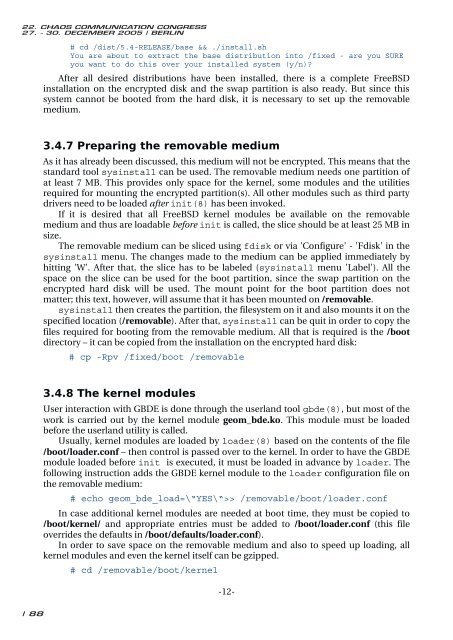Proceedings
Proceedings
Proceedings
You also want an ePaper? Increase the reach of your titles
YUMPU automatically turns print PDFs into web optimized ePapers that Google loves.
| 88<br />
# cd /dist/5.4-RELEASE/base && ./install.sh<br />
You are about to extract the base distribution into /fixed - are you SURE<br />
you want to do this over your installed system (y/n)?<br />
After all desired distributions have been installed, there is a complete FreeBSD<br />
installation on the encrypted disk and the swap partition is also ready. But since this<br />
system cannot be booted from the hard disk, it is necessary to set up the removable<br />
medium.<br />
������������������������������������<br />
As it has already been discussed, this medium will not be encrypted. This means that the<br />
standard tool sysinstall can be used. The removable medium needs one partition of<br />
at least 7 MB. This provides only space for the kernel, some modules and the utilities<br />
required for mounting the encrypted partition(s). All other modules such as third party<br />
drivers need to be loaded after init(8) has been invoked.<br />
If it is desired that all FreeBSD kernel modules be available on the removable<br />
medium and thus are loadable before init is called, the slice should be at least 25 MB in<br />
size.<br />
The removable medium can be sliced using fdisk or via 'Configure' - 'Fdisk' in the<br />
sysinstall menu. The changes made to the medium can be applied immediately by<br />
hitting 'W'. After that, the slice has to be labeled (sysinstall menu 'Label'). All the<br />
space on the slice can be used for the boot partition, since the swap partition on the<br />
encrypted hard disk will be used. The mount point for the boot partition does not<br />
matter; this text, however, will assume that it has been mounted on /removable.<br />
sysinstall then creates the partition, the filesystem on it and also mounts it on the<br />
specified location (/removable). After that, sysinstall can be quit in order to copy the<br />
files required for booting from the removable medium. All that is required is the /boot<br />
directory – it can be copied from the installation on the encrypted hard disk:<br />
# cp -Rpv /fixed/boot /removable<br />
������������������������<br />
User interaction with GBDE is done through the userland tool gbde(8), but most of the<br />
work is carried out by the kernel module geom_bde.ko. This module must be loaded<br />
before the userland utility is called.<br />
Usually, kernel modules are loaded by loader(8) based on the contents of the file<br />
/boot/loader.conf – then control is passed over to the kernel. In order to have the GBDE<br />
module loaded before init is executed, it must be loaded in advance by loader. The<br />
following instruction adds the GBDE kernel module to the loader configuration file on<br />
the removable medium:<br />
# echo geom_bde_load=\“YES\“>> /removable/boot/loader.conf<br />
In case additional kernel modules are needed at boot time, they must be copied to<br />
/boot/kernel/ and appropriate entries must be added to /boot/loader.conf (this file<br />
overrides the defaults in /boot/defaults/loader.conf).<br />
In order to save space on the removable medium and also to speed up loading, all<br />
kernel modules and even the kernel itself can be gzipped.<br />
# cd /removable/boot/kernel<br />
-12-