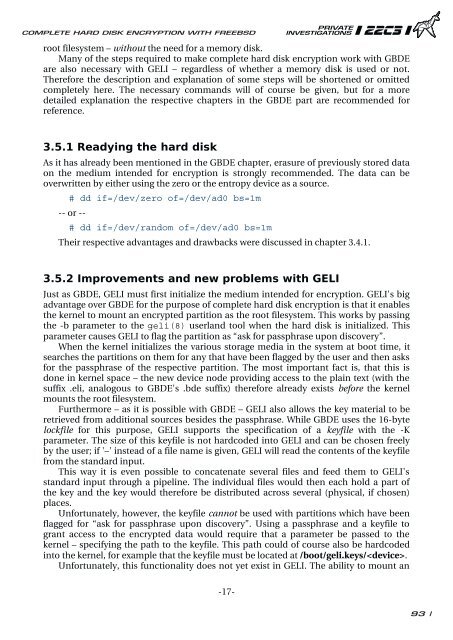Proceedings
Proceedings
Proceedings
You also want an ePaper? Increase the reach of your titles
YUMPU automatically turns print PDFs into web optimized ePapers that Google loves.
COMPLETE HARD DISK ENCRYPTION WITH FREEBSD<br />
root filesystem – without the need for a memory disk.<br />
Many of the steps required to make complete hard disk encryption work with GBDE<br />
are also necessary with GELI – regardless of whether a memory disk is used or not.<br />
Therefore the description and explanation of some steps will be shortened or omitted<br />
completely here. The necessary commands will of course be given, but for a more<br />
detailed explanation the respective chapters in the GBDE part are recommended for<br />
reference.<br />
����������������������������<br />
As it has already been mentioned in the GBDE chapter, erasure of previously stored data<br />
on the medium intended for encryption is strongly recommended. The data can be<br />
overwritten by either using the zero or the entropy device as a source.<br />
# dd if=/dev/zero of=/dev/ad0 bs=1m<br />
-- or --<br />
# dd if=/dev/random of=/dev/ad0 bs=1m<br />
Their respective advantages and drawbacks were discussed in chapter 3.4.1.<br />
���������������������������������������������<br />
Just as GBDE, GELI must first initialize the medium intended for encryption. GELI's big<br />
advantage over GBDE for the purpose of complete hard disk encryption is that it enables<br />
the kernel to mount an encrypted partition as the root filesystem. This works by passing<br />
the -b parameter to the geli(8) userland tool when the hard disk is initialized. This<br />
parameter causes GELI to flag the partition as “ask for passphrase upon discovery”.<br />
When the kernel initializes the various storage media in the system at boot time, it<br />
searches the partitions on them for any that have been flagged by the user and then asks<br />
for the passphrase of the respective partition. The most important fact is, that this is<br />
done in kernel space – the new device node providing access to the plain text (with the<br />
suffix .eli, analogous to GBDE's .bde suffix) therefore already exists before the kernel<br />
mounts the root filesystem.<br />
Furthermore – as it is possible with GBDE – GELI also allows the key material to be<br />
retrieved from additional sources besides the passphrase. While GBDE uses the 16-byte<br />
lockfile for this purpose, GELI supports the specification of a keyfile with the -K<br />
parameter. The size of this keyfile is not hardcoded into GELI and can be chosen freely<br />
by the user; if '–' instead of a file name is given, GELI will read the contents of the keyfile<br />
from the standard input.<br />
This way it is even possible to concatenate several files and feed them to GELI's<br />
standard input through a pipeline. The individual files would then each hold a part of<br />
the key and the key would therefore be distributed across several (physical, if chosen)<br />
places.<br />
Unfortunately, however, the keyfile cannot be used with partitions which have been<br />
flagged for “ask for passphrase upon discovery”. Using a passphrase and a keyfile to<br />
grant access to the encrypted data would require that a parameter be passed to the<br />
kernel – specifying the path to the keyfile. This path could of course also be hardcoded<br />
into the kernel, for example that the keyfile must be located at /boot/geli.keys/.<br />
Unfortunately, this functionality does not yet exist in GELI. The ability to mount an<br />
-17-<br />
93 |