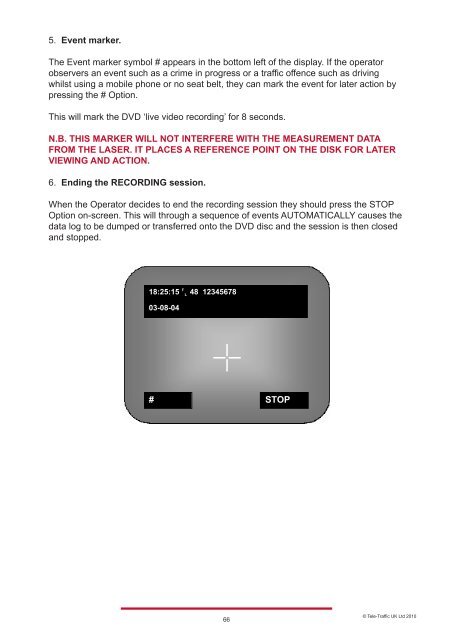You also want an ePaper? Increase the reach of your titles
YUMPU automatically turns print PDFs into web optimized ePapers that Google loves.
5. Event marker.<br />
The Event marker symbol # appears in the bottom left of the display. If the operator<br />
observers an event such as a crime in progress or a traffic offence such as driving<br />
whilst using a mobile phone or no seat belt, they can mark the event for later action by<br />
pressing the # Option.<br />
This will mark the DVD ‘live video recording’ for 8 seconds.<br />
N.B. THIS MARKER WILL NOT INTERFERE WITH THE MEASUREMENT DATA<br />
FROM THE LASER. IT PLACES A REFERENCE POINT ON THE DISK FOR LATER<br />
VIEWING AND ACTION.<br />
6. Ending the RECORDING session.<br />
When the Operator decides to end the recording session they should press the STOP<br />
Option on-screen. This will through a sequence of events AUTOMATICALLY causes the<br />
data log to be dumped or transferred onto the DVD disc and the session is then closed<br />
and stopped.<br />
� ���� �������� ���������������<br />
��������<br />
�<br />
�<br />
� � ����<br />
66<br />
© <strong>Tele</strong>-<strong>Traffic</strong> UK Ltd 2010