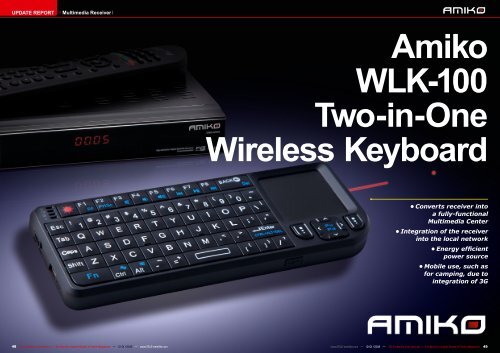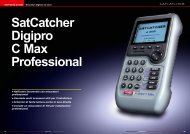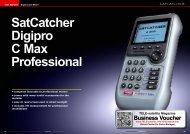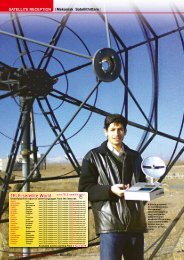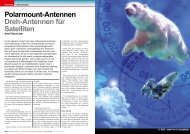Amiko WLK-100 Two-in-One Wireless Keyboard - TELE-satellite ...
Amiko WLK-100 Two-in-One Wireless Keyboard - TELE-satellite ...
Amiko WLK-100 Two-in-One Wireless Keyboard - TELE-satellite ...
Create successful ePaper yourself
Turn your PDF publications into a flip-book with our unique Google optimized e-Paper software.
UPDATE REPORT Multimedia Receiver<br />
<strong>Amiko</strong><br />
<strong>WLK</strong>-<strong>100</strong><br />
<strong>Two</strong>-<strong>in</strong>-<strong>One</strong><br />
<strong>Wireless</strong> <strong>Keyboard</strong><br />
• Converts receiver <strong>in</strong>to<br />
a fully-functional<br />
Multimedia Center<br />
• Integration of the receiver<br />
<strong>in</strong>to the local network<br />
• Energy efficient<br />
power source<br />
• Mobile use, such as<br />
for camp<strong>in</strong>g, due to<br />
<strong>in</strong>tegration of 3G<br />
48 <strong>TELE</strong>-<strong>satellite</strong> International — The World‘s Largest Digital TV Trade Magaz<strong>in</strong>e — 12-01/2012 — www.<strong>TELE</strong>-<strong>satellite</strong>.com www.<strong>TELE</strong>-<strong>satellite</strong>.com — 12-01/2012 — <strong>TELE</strong>-<strong>satellite</strong> International — The World‘s Largest Digital TV Trade Magaz<strong>in</strong>e 49
UPDATE REPORT Multimedia Receiver<br />
A wireless keyboard with<br />
track pad for control<br />
of the <strong>Amiko</strong> Alien and<br />
a large software update<br />
Thomas Har<strong>in</strong>g<br />
We here at <strong>TELE</strong>-<strong>satellite</strong><br />
really love it when a manufacturer,<br />
after <strong>in</strong>troduc<strong>in</strong>g<br />
one of their products,<br />
cont<strong>in</strong>ues to listen to the<br />
customers wishes and suggestions<br />
and then actually<br />
implements them.<br />
An example of one of<br />
these manufacturers is<br />
Karmacom from Hungary<br />
whose top receiver model<br />
Alien SHD-8900 we first<br />
<strong>in</strong>troduced to you <strong>in</strong> the<br />
05-06/2011 issue of <strong>TELE</strong><strong>satellite</strong>.<br />
It‘s a receiver with<br />
the world‘s first dual boot<br />
system. We were quite impressed<br />
already with the<br />
Alien back then and as the<br />
sales figures showed it received<br />
high marks not only<br />
with <strong>TELE</strong>-<strong>satellite</strong> but with<br />
end users as well.<br />
But Karmacom wasn‘t satisfied<br />
and cont<strong>in</strong>ued to work<br />
on improv<strong>in</strong>g their <strong>Amiko</strong><br />
Alien receiver. All of this<br />
work has resulted <strong>in</strong> not one<br />
but two dist<strong>in</strong>ct improvements:<br />
first is the <strong>WLK</strong>-<strong>100</strong><br />
two-<strong>in</strong>-one keyboard with<br />
track pad and the second<br />
is a large software update<br />
(version number 1.2.07)<br />
with which Karmacom has<br />
added a large assortment of<br />
new features.<br />
But first th<strong>in</strong>gs first; let‘s<br />
start with the wireless two<strong>in</strong>-one<br />
keyboard that turns<br />
the Alien <strong>in</strong>to an exceptional<br />
multimedia center.<br />
The actual keyboard itself<br />
takes up about two thirds<br />
12-01/2012<br />
<strong>Amiko</strong> <strong>WLK</strong>-<strong>100</strong><br />
Excellent modification: Converts the<br />
popular Alien receiver <strong>in</strong>to a fully<br />
functional Multimedia Center<br />
50 <strong>TELE</strong>-<strong>satellite</strong> International — The World‘s Largest Digital TV Trade Magaz<strong>in</strong>e — 12-01/2012 — www.<strong>TELE</strong>-<strong>satellite</strong>.com<br />
■<br />
The Alien receiver test report<br />
from the 05-06/2011 issue of<br />
<strong>TELE</strong>-<strong>satellite</strong> magaz<strong>in</strong>e. The<br />
new wireless keyboard turns<br />
this receiver <strong>in</strong>to a complete<br />
Mutlimedia Center.<br />
of the space on the <strong>WLK</strong>-<br />
<strong>100</strong>. Despite the relatively<br />
small size of the buttons,<br />
the keyboard is quite easy<br />
to use. It‘s laid out <strong>in</strong> the<br />
US American standard and<br />
can therefore be used <strong>in</strong>ternationally.<br />
The right side of the <strong>WLK</strong>-<br />
<strong>100</strong> consists of the track<br />
pad, two mouse buttons as<br />
well as cross-shaped buttons.<br />
We especially liked<br />
the fact that the keyboard<br />
did not run off of standard<br />
batteries; <strong>in</strong>stead it is powered<br />
by an <strong>in</strong>ternal 3.3V<br />
power supply. It is <strong>in</strong>tegrat-
ed <strong>in</strong>to the <strong>WLK</strong>-<strong>100</strong> and is<br />
charged through a micro<br />
USB port. You can connect<br />
it to any available USB port<br />
or you can simply use an <strong>in</strong>expensive<br />
USB charger that<br />
you can f<strong>in</strong>d <strong>in</strong> any electronics<br />
store.<br />
The <strong>WLK</strong>-<strong>100</strong> is backlit<br />
so that it can easily be<br />
used <strong>in</strong> a dark room. And<br />
even if the backlight is used<br />
regularly, the <strong>WLK</strong>-<strong>100</strong> does<br />
not put a great load on the<br />
power supply; <strong>in</strong> fact, the<br />
wireless keyboard can be<br />
used all day without hav<strong>in</strong>g<br />
to worry about recharg<strong>in</strong>g<br />
it. The <strong>in</strong>tegrated Standby<br />
function is <strong>in</strong> large part the<br />
reason for this. It automatically<br />
puts the two-<strong>in</strong>-one<br />
keyboard <strong>in</strong>to an energy<br />
sav<strong>in</strong>g mode after a certa<strong>in</strong><br />
amount of <strong>in</strong>activity.<br />
The signal transmission<br />
to the receiver takes place<br />
<strong>in</strong> the 2.4 GHz range and<br />
should therefore not cause<br />
any <strong>in</strong>terference with other<br />
devices such as wireless<br />
headphones and other similar<br />
equipment.<br />
At this po<strong>in</strong>t you might<br />
be ask<strong>in</strong>g yourself how the<br />
Alien receives the signals<br />
from the wireless keyboard<br />
- did Karmacom already<br />
<strong>in</strong>clude a 2.4 GHz receiver<br />
<strong>in</strong> the Alien from the factory?<br />
No, they didn‘t, and it<br />
wouldn‘t have made sense<br />
either; it would have forced<br />
customers to pay for a feature<br />
that they might not<br />
have wanted <strong>in</strong> the first<br />
place. Karmacom came up<br />
with a far more <strong>in</strong>telligent<br />
solution and <strong>in</strong>cluded the<br />
receiver with the keyboard.<br />
But Karmacom wouldn‘t be<br />
Karmacom if they simply<br />
placed the 2.4 GHz receiver<br />
alongside the keyboard <strong>in</strong><br />
the shipp<strong>in</strong>g box!<br />
When we saw the <strong>WLK</strong>-<br />
<strong>100</strong> for the first time here <strong>in</strong><br />
our test center, we looked<br />
all over for the signal receiver<br />
but had no luck <strong>in</strong><br />
f<strong>in</strong>d<strong>in</strong>g it; we thought at<br />
first that Karmacom might<br />
have forgotten to put it <strong>in</strong><br />
the box.<br />
But that was far from the<br />
truth: The USB receiver is<br />
extremely small and is really<br />
only just a little bit larger<br />
than a standard USB plug.<br />
It is stored <strong>in</strong> a small open<strong>in</strong>g<br />
<strong>in</strong> the side of the keyboard<br />
and therefore can‘t<br />
be lost. When the <strong>WLK</strong>-<strong>100</strong><br />
is to be used, the USB receiver<br />
is simply taken out<br />
of its ‚garage‘ and <strong>in</strong>serted<br />
<strong>in</strong>to the USB port of the<br />
Alien receiver.<br />
S<strong>in</strong>ce the <strong>Amiko</strong> Alien<br />
only operates with a free<br />
USB port, effective immediately<br />
the software now<br />
supports the connection of<br />
a USB hub or Y cable so that<br />
multiple USB devices can be<br />
used at the same time.<br />
To top it all off, the <strong>WLK</strong>-<br />
<strong>100</strong> also comes with an<br />
<strong>in</strong>tegrated laser po<strong>in</strong>ter<br />
that can be used, for example,<br />
dur<strong>in</strong>g the course<br />
of a presentation. And let‘s<br />
not forget the fact that the<br />
<strong>WLK</strong>-<strong>100</strong> can also be used<br />
with a W<strong>in</strong>dows XP, Vista or<br />
W<strong>in</strong>dows 7 PC or laptop. All<br />
you need to do is to connect<br />
the signal receiver to a free<br />
USB port on the PC or laptop<br />
and you‘re ready to go.<br />
But <strong>in</strong> order to take advantage<br />
of all the new capabilities<br />
of the <strong>WLK</strong>-<strong>100</strong>,<br />
a software update for the<br />
receiver was necessary and<br />
Karmacom <strong>in</strong>cluded <strong>in</strong> this<br />
update an assortment of<br />
new features.<br />
When we first tested the<br />
<strong>Amiko</strong> Alien (see <strong>TELE</strong><strong>satellite</strong><br />
issue 05-06/2011),<br />
we were already quite impressed<br />
with the stability<br />
and functionality of the exist<strong>in</strong>g<br />
software <strong>in</strong> the receiver.<br />
But for Karmacom it<br />
wasn‘t enough; while work<strong>in</strong>g<br />
on adapt<strong>in</strong>g the Alien to<br />
the new <strong>WLK</strong>-<strong>100</strong> two-<strong>in</strong>one<br />
wireless keyboard, they<br />
also decided to <strong>in</strong>clude a<br />
wide range of new features<br />
at the same time.<br />
But <strong>in</strong> order to enjoy all of<br />
these new features, the receiver<br />
first has to be updated<br />
to the latest software.<br />
This can be done either<br />
through a direct Internet<br />
connection or, as was the<br />
case with us, with a USB<br />
stick on which the latest<br />
version of the software was<br />
copied from the Internet.<br />
As soon as the USB stick is<br />
plugged <strong>in</strong> and the Update<br />
process is accessed from<br />
the menu, the receiver recognizes<br />
that new software<br />
is available and asks the<br />
user to confirm the update.<br />
Once the update process<br />
is started, the user just<br />
needs to sit back and relax<br />
s<strong>in</strong>ce the receiver takes<br />
care of this process fully<br />
automatically. After just a<br />
few m<strong>in</strong>utes and a restart,<br />
the <strong>Amiko</strong> Alien is once<br />
aga<strong>in</strong> ready to be used.<br />
The first and most important<br />
new feature <strong>in</strong> the<br />
update is the <strong>in</strong>tegration of<br />
the <strong>WLK</strong>-<strong>100</strong> wireless two<strong>in</strong>-one<br />
keyboard. The keyboard<br />
itself has a specified<br />
range of about 10 meters;<br />
<strong>in</strong> our tests it was actually<br />
quite a bit more. It really<br />
doesn‘t make any sense to<br />
use the keyboard to control<br />
the various receiver functions;<br />
for this purpose it‘s<br />
better to use the Alien‘s<br />
exceptional remote control.<br />
But later on, when you<br />
access Karmacom‘s <strong>in</strong>tegrated<br />
Opera web browser,<br />
that’s when the <strong>WLK</strong>-<strong>100</strong><br />
keyboard first comes <strong>in</strong>to<br />
play.<br />
We appreciated the fact<br />
that Karmacom kept <strong>in</strong><br />
m<strong>in</strong>d those users that don‘t<br />
have a <strong>WLK</strong>-<strong>100</strong> keyboard<br />
and must cont<strong>in</strong>ue to rely<br />
52 <strong>TELE</strong>-<strong>satellite</strong> International — The World‘s Largest Digital TV Trade Magaz<strong>in</strong>e — 12-01/2012 — www.<strong>TELE</strong>-<strong>satellite</strong>.com www.<strong>TELE</strong>-<strong>satellite</strong>.com — 12-01/2012 — <strong>TELE</strong>-<strong>satellite</strong> International — The World‘s Largest Digital TV Trade Magaz<strong>in</strong>e 53
More on This Manufacturer<br />
Read <strong>TELE</strong>-<strong>satellite</strong>’s Company Report:<br />
AMIKO<br />
Receiver Manufacturer, Hungary www.amikostb.com<br />
www.<strong>TELE</strong>-<strong>satellite</strong>.com/<strong>TELE</strong>-<strong>satellite</strong>-1107/eng/amiko.pdf<br />
on the remote control. The<br />
keyboard is not a requirement<br />
for the Alien but rather<br />
an option. In those cases<br />
where the <strong>WLK</strong>-<strong>100</strong> is not<br />
used, the Alien <strong>in</strong>cludes an<br />
OSD virtual keyboard. But<br />
<strong>in</strong> our case, we couldn‘t<br />
wait to start play<strong>in</strong>g with<br />
the <strong>WLK</strong>-<strong>100</strong>!<br />
The l<strong>in</strong>k to the receiver<br />
takes place automatically;<br />
several bl<strong>in</strong>ks of the background<br />
illum<strong>in</strong>ation confirmed<br />
this to us <strong>in</strong> just a<br />
few seconds. The F1 button<br />
on the <strong>WLK</strong>-<strong>100</strong> can be used<br />
to switch back and forth<br />
between the wireless keyboard<br />
and the on-screen<br />
virtual keyboard. For new-<br />
bies the manufacturer highlights<br />
this fact once aga<strong>in</strong><br />
with a message on the start<br />
page of the web browser.<br />
We actually had quite a<br />
bit of fun us<strong>in</strong>g the <strong>WLK</strong>-<br />
<strong>100</strong> to surf the <strong>in</strong>ternet directly<br />
on our TV. We even<br />
checked a few e-mails and<br />
also provided some status<br />
updates on Facebook and<br />
Twitter.<br />
Although our first look<br />
at the <strong>WLK</strong>-<strong>100</strong> suggested<br />
to us that the keys were<br />
rather small and placed<br />
too close to each other,<br />
we found that after play<strong>in</strong>g<br />
with it for a while that this<br />
worry was unfounded. We<br />
were able to press every<br />
desired letter confidently<br />
and without any problems.<br />
Even the sensitivity of the<br />
trackball was just right and<br />
above all there were no<br />
delays. Together with the<br />
<strong>WLK</strong>-<strong>100</strong>, the <strong>Amiko</strong> Alien‘s<br />
web browser is comparable<br />
to that of a PC or laptop. We<br />
were a little disappo<strong>in</strong>ted<br />
that there were consistent<br />
problems with display<strong>in</strong>g<br />
web sites that conta<strong>in</strong>ed<br />
Flash animation but it‘s not<br />
as bad as it sounds. Flash is<br />
really a technology that is<br />
on its way out and will soon<br />
be replaced by HTML5.<br />
The start page of the Opera<br />
web browser def<strong>in</strong>itely<br />
needs to be mentioned<br />
as well. In addition to the<br />
Google search field, you‘ll<br />
also f<strong>in</strong>d direct l<strong>in</strong>ks to<br />
Facebook, Twitter, Tumblr,<br />
Yahoo and Amazon. Security<br />
is also a very big subject;<br />
the <strong>in</strong>tegrated browser <strong>in</strong><br />
the receiver immediately<br />
identifies any web site that<br />
has an expired certificate<br />
and thereby prevents future<br />
Phish<strong>in</strong>g attacks.<br />
For users the Internet is<br />
more and more becom<strong>in</strong>g<br />
the first source for movies<br />
and videos and all of this<br />
is completely legal. The<br />
54 <strong>TELE</strong>-<strong>satellite</strong> International — The World‘s Largest Digital TV Trade Magaz<strong>in</strong>e — 12-01/2012 — www.<strong>TELE</strong>-<strong>satellite</strong>.com<br />
amount of freely available<br />
and unrestricted content<br />
is cont<strong>in</strong>uously on the rise.<br />
How nice would it be to be<br />
able to watch those downloaded<br />
videos directly on<br />
your TV <strong>in</strong>stead of on your<br />
PC? Who wants to sit <strong>in</strong><br />
front of a monitor for hours<br />
at a time? Karmacom has<br />
heard this wish from all of<br />
these users and has <strong>in</strong>tegrated<br />
this capability <strong>in</strong>to<br />
the <strong>Amiko</strong> Alien by provid<strong>in</strong>g<br />
access to all of the MS<br />
W<strong>in</strong>dows network drives.<br />
All you need to do is enable<br />
access to the desired<br />
hard drive or folder, provide<br />
the receiver with the<br />
name and IP address of the<br />
W<strong>in</strong>dows PC as well as enter<br />
<strong>in</strong> the previously set up<br />
user name and password. If<br />
all the entries are correct,<br />
then after only a few seconds<br />
the <strong>Amiko</strong> Alien has<br />
<strong>in</strong>corporated the hard drive<br />
or folder <strong>in</strong>to its operat<strong>in</strong>g<br />
system. A total of six network<br />
folders or hard drives<br />
can be accessed; the receiver<br />
assigns them drive<br />
letters from U to Z.<br />
After some brief difficulties<br />
(the <strong>in</strong>tegrated W<strong>in</strong>dows<br />
Firewall had to be<br />
conv<strong>in</strong>ced that the <strong>Amiko</strong><br />
Alien was not someth<strong>in</strong>g<br />
dangerous), the connection<br />
took place right away.<br />
In our tests we were unable<br />
to disturb the l<strong>in</strong>k even with<br />
high-resolution videos with<br />
their correspond<strong>in</strong>g high<br />
data rate. We really didn‘t<br />
expect anyth<strong>in</strong>g else from<br />
<strong>Amiko</strong>.<br />
Naturally, the l<strong>in</strong>ked hard<br />
drives can be used not only<br />
for playback but also for<br />
record<strong>in</strong>g so that even if<br />
there is no available external<br />
hard drive, the <strong>Amiko</strong>‘s<br />
Record function can still<br />
be completely used. In<br />
this way record<strong>in</strong>gs can be<br />
placed directly on a PC so<br />
that they can be cropped,<br />
edited and burned to a DVD<br />
at a later time.<br />
An especially <strong>in</strong>terest<strong>in</strong>g<br />
and practical feature<br />
is Karmacom‘s support of
1<br />
2<br />
3<br />
4<br />
5<br />
6<br />
7<br />
8<br />
9<br />
10<br />
56 <strong>TELE</strong>-<strong>satellite</strong> International — The World‘s Largest Digital TV Trade Magaz<strong>in</strong>e — 12-01/2012 — www.<strong>TELE</strong>-<strong>satellite</strong>.com www.<strong>TELE</strong>-<strong>satellite</strong>.com — 12-01/2012 — <strong>TELE</strong>-<strong>satellite</strong> International — The World‘s Largest Digital TV Trade Magaz<strong>in</strong>e 57<br />
11<br />
12<br />
13<br />
1. The <strong>Amiko</strong> Alien‘s<br />
software can be updated<br />
either via the Internet or<br />
via a USB stick. Before the<br />
update process beg<strong>in</strong>s,<br />
the receiver confirms the<br />
version number of the<br />
update.<br />
2. After a restart and a<br />
quick reorganization of<br />
some critical data, the<br />
receiver can immediately<br />
be put back <strong>in</strong>to service.<br />
3. Access to a W<strong>in</strong>dows<br />
shared folder<br />
4. 3G Modem sett<strong>in</strong>gs<br />
14<br />
5. The reworked network<br />
menu, now also with a web<br />
browser<br />
6. The Opera web<br />
browser‘s start page with<br />
search field and five l<strong>in</strong>ks<br />
to most-often viewed web<br />
sites<br />
7. Despite the wireless<br />
two-<strong>in</strong>-one keyboard,<br />
the manufacturer did<br />
not elim<strong>in</strong>ate the OSD<br />
keyboard.<br />
8. Facebook on the <strong>Amiko</strong><br />
Alien<br />
9. Access to YouTube<br />
videos. With the push of<br />
one button the current<br />
video is stored on an<br />
external storage device<br />
10. Amazon search for a current Tom Cruise movie <strong>in</strong> the <strong>Amiko</strong><br />
Alien‘s web browser<br />
11. Our USB hard drive with some test data for the media player was<br />
recognized without any problems.<br />
12. Internet subtitle search. The <strong>Amiko</strong> Alien provides complete<br />
access to the IMDb database<br />
13. A previously enabled W<strong>in</strong>dows folder can easily be l<strong>in</strong>ked to the<br />
<strong>Amiko</strong> Alien as a logical drive<br />
14. Security sett<strong>in</strong>gs dur<strong>in</strong>g the enabl<strong>in</strong>g of a folder under MS<br />
W<strong>in</strong>dows<br />
3G modems. At the moment<br />
this support is limited<br />
to models from the company<br />
Huawei, but these are<br />
so widely distributed that<br />
most users should have no<br />
trouble gett<strong>in</strong>g their hands<br />
on one. Accord<strong>in</strong>g to Karmacom,<br />
this function is<br />
still <strong>in</strong> the Beta stage and<br />
when we connected our<br />
Huawei E5830 we found<br />
out why. The receiver correctly<br />
recognized the modem<br />
although a l<strong>in</strong>k to the<br />
UMTS network could not<br />
be established. S<strong>in</strong>ce this<br />
is a beta version, we understood<br />
that there might<br />
still be some glitches; we<br />
look forward to the day<br />
when our E5830 will also<br />
work nicely together with<br />
the <strong>Amiko</strong> Alien. This feature<br />
will let you access the<br />
Internet for example, on a<br />
camp<strong>in</strong>g trip, without hav<strong>in</strong>g<br />
to drag along your laptop<br />
or tablet PC.<br />
Even the <strong>Amiko</strong> Alien‘s<br />
YouTube function has been<br />
given a facelift and can now<br />
store clips on external storage<br />
media. You can then<br />
quickly transfer them to a<br />
PC or other device and archive<br />
them or pass them on<br />
to others via e-mail or social<br />
network<strong>in</strong>g. We found<br />
this to be an excellent function<br />
that worked perfectly<br />
dur<strong>in</strong>g our tests.<br />
Especially noteworthy are<br />
the two additional functions<br />
that were added to the media<br />
player with this software<br />
update. First there‘s the onl<strong>in</strong>e<br />
subtitle search that can<br />
be accessed with the yellow<br />
function button dur<strong>in</strong>g the<br />
play back of a movie.<br />
With the data name and<br />
the selection of the desired<br />
language, the Alien<br />
automatically searches the<br />
Internet and blends <strong>in</strong> the<br />
subtitle it has found. This<br />
feature is not just <strong>in</strong>terest<strong>in</strong>g<br />
for the hear<strong>in</strong>g impaired;<br />
it can also be used<br />
alongside foreign language<br />
movies to make it easier for<br />
viewers to follow what is<br />
go<strong>in</strong>g on.<br />
The second new feature is<br />
the fully automatic search<br />
of the IMDb movie database<br />
allow<strong>in</strong>g the display of<br />
a wide variety of additional<br />
<strong>in</strong>formation on the movie<br />
that is currently play<strong>in</strong>g.<br />
This <strong>in</strong>cludes not only the<br />
names of the actors and<br />
a brief description of the<br />
movie itself, but also where<br />
the movie was made, when<br />
it was made, the length of<br />
the movie plus much more.<br />
For our test we selected<br />
a somewhat older movie<br />
from 2007 (Bury My Heart<br />
At Wounded Knee). The<br />
IMDb <strong>in</strong>formation was immediately<br />
accessed by the<br />
<strong>Amiko</strong> Alien. This is an outstand<strong>in</strong>g<br />
feature that we<br />
hope other manufacturers<br />
will <strong>in</strong>tegrate <strong>in</strong>to their receivers.<br />
Karmacom, with<br />
their <strong>Amiko</strong> receiver series,<br />
is quite a few steps ahead<br />
of all the others and there‘s<br />
no doubt that customers<br />
are quite satisfied with the<br />
products from the Hungarian<br />
company.<br />
With the <strong>WLK</strong>-<strong>100</strong> two<strong>in</strong>-one<br />
keyboard, Karmacom<br />
offers a very practical<br />
improvement to the <strong>Amiko</strong><br />
Alien receiver. Thanks to<br />
the perfect <strong>in</strong>tegration<br />
<strong>in</strong>to the software, the keyboard‘s<br />
setup is actually<br />
fun and greatly simplifies<br />
the use of the receiver‘s<br />
Internet features. The keyboard<br />
itself is highlighted<br />
by its exceptional workmanship,<br />
the comfortable<br />
operation of its buttons<br />
and the sensitivity of the<br />
track pad.<br />
All <strong>in</strong> all, it‘s an exceptional<br />
expansion of the <strong>Amiko</strong><br />
Alien that is topped off by<br />
a wide-reach<strong>in</strong>g software<br />
update that <strong>in</strong>cludes access<br />
to network drives, 3G modem<br />
support, the record<strong>in</strong>g<br />
of YouTube videos as well as<br />
the additional features <strong>in</strong><br />
the media player.