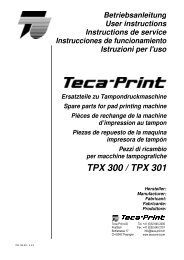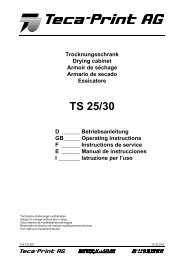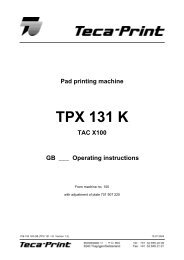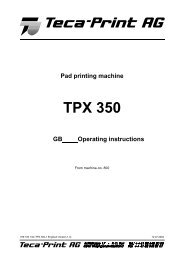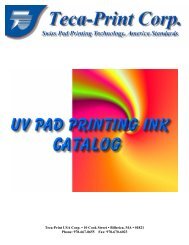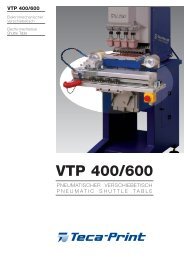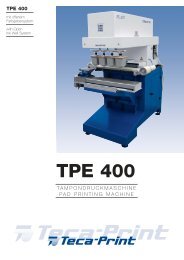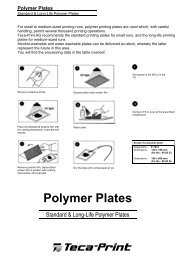Create successful ePaper yourself
Turn your PDF publications into a flip-book with our unique Google optimized e-Paper software.
News from <strong>Teca</strong>-<strong>Print</strong><br />
Images<br />
Greetings!<br />
We hope you all had a pleasant and relaxing summer.<br />
Here at <strong>Teca</strong>-<strong>Print</strong> we have been busy putting together<br />
more useful information for you.<br />
The focus of this month's newsletter is the <strong>TPX</strong> <strong>200</strong> &<br />
<strong>201</strong> and our high quality silicon pads. From cleaning<br />
and maintenance to types our and uses; we hope to<br />
provide you with all you ever needed to know about<br />
pads.<br />
Coming Soon!!!<br />
Information on a <strong>Teca</strong>-<strong>Print</strong>'s revolutionary<br />
new silicon printing pad.<br />
In This Issue<br />
● Servo/Pneumatic Hybrid<br />
● Types of Pads<br />
● Pad Maintenance<br />
Types of Pads<br />
file:///U|/My%20Documents/<strong>Teca</strong>print/pages/Newsletters/newssept05.htm (1 of 4) [10/4/<strong>200</strong>6 10:11:19 AM]<br />
September <strong>200</strong>5<br />
Servo/Pneumatic<br />
Hybrid<br />
<strong>TPX</strong> <strong>200</strong> & <strong>201</strong><br />
<strong>Teca</strong>-<strong>Print</strong> takes hold of<br />
the pad printing industry<br />
with its new pad printing<br />
machines: compact,<br />
technical marvels known<br />
as the <strong>TPX</strong> <strong>200</strong> & <strong>201</strong>.<br />
The microprocessor<br />
controlled machine
News from <strong>Teca</strong>-<strong>Print</strong><br />
<strong>Teca</strong>-<strong>Print</strong> offers<br />
various types of printing<br />
pads. These pads can be<br />
purchased in varying<br />
degrees of hardness. On<br />
delivery their hardness tolerance is +/- 2 shore-00-Si.<br />
● Standard Pads - for a very good, fine line<br />
transfer<br />
● Long Life Pads – with a considerably longer life<br />
span<br />
Standard Pad Colors<br />
● Blue – shore 62 – very hard, for textured surfaces<br />
● Red – shore 54 – normal, most used pad very<br />
versatile<br />
● Green – shore 44 – soft – especially good for<br />
rounded or curved components<br />
● White – shore 38 – very soft – for delicate and<br />
breakable components<br />
Long Life Pads<br />
● C is milky white – shore 64 – hard<br />
● M is also milky white – shore 54 – medium<br />
The golden rules for pad selection - when ever possible<br />
choose a pad that is most:<br />
● Hard<br />
● Pointed<br />
● The Largest Size<br />
file:///U|/My%20Documents/<strong>Teca</strong>print/pages/Newsletters/newssept05.htm (2 of 4) [10/4/<strong>200</strong>6 10:11:19 AM]<br />
utilizes a combination<br />
servo motor and<br />
pneumatics drive;<br />
thereby possesses the<br />
advantages of both<br />
systems. The infinitely<br />
adjustable horizontal<br />
stroke of the machine<br />
guarantees the user<br />
flexibility and ease of<br />
use.<br />
The <strong>TPX</strong> <strong>200</strong> & <strong>201</strong> are<br />
designed to the highest<br />
technical requirements.<br />
Incorporated into the<br />
design are a spacious<br />
work area, touch screen<br />
control, and integration<br />
of all the standard<br />
peripheral devices. <strong>Teca</strong>-<br />
<strong>Print</strong>’s new cliché<br />
system saves time with<br />
change-overs, by<br />
offering the operator<br />
flexibility to easily<br />
change to clichés of<br />
varying sizes. The X and<br />
Z axis positional<br />
adjustments are a<br />
standard feature with<br />
this cliché system and<br />
the Y axis (horizontal<br />
pad stroke) is<br />
automatically adjustable
News from <strong>Teca</strong>-<strong>Print</strong><br />
Hard – so that the image is sharp and also can produce<br />
a clean print onto textured surfaces.<br />
Pointed – so that less air can get trapped during the ink<br />
pick-up and ink transfer<br />
Largest size – so that distortion of the image is<br />
avoided<br />
Pad Maintenance<br />
How to store printing pads: Remove the protective<br />
wax coating upon receipt. Store in upright position in a<br />
cabinet not exposed to light, dust or debris. With a new<br />
pad, the print surface must be activated; and care<br />
should be taken in doing so. Use a soft paper towel<br />
soaked in the same thinner used in your ink and wipe<br />
the print surface thoroughly. When the surface turns<br />
matte and the solvent has evaporated the pad can be<br />
used to print<br />
How to clean and maintain pads during production:<br />
The ink should fully release from the silicone pad after<br />
each transfer stroke. If ink is retained on the pad, or if<br />
the pad picks up any dust, dirt or debris from contact<br />
with the substrate or from the atmosphere, this dried<br />
ink or debris must be removed periodically from the<br />
surface of the pad. Use the sticky side of <strong>Teca</strong>-<strong>Print</strong><br />
cleaning tape to clean the surface of the pad.<br />
How to reactivate pad during production: If you<br />
have cleaned the surface of the pad with <strong>Teca</strong>-<strong>Print</strong><br />
cleaning tape and you have checked your ink viscosity,<br />
but the ink still does not release from the pad after the<br />
transfer stroke. You may need to reactivate the pad by<br />
file:///U|/My%20Documents/<strong>Teca</strong>print/pages/Newsletters/newssept05.htm (3 of 4) [10/4/<strong>200</strong>6 10:11:19 AM]<br />
through the touch screen<br />
panel.<br />
<strong>Teca</strong>-<strong>Print</strong>’s <strong>TPX</strong> <strong>200</strong><br />
& <strong>201</strong> pad printing<br />
machines were<br />
introduced into the<br />
market to satisfy the<br />
highest requirements for<br />
print quality. They offer<br />
cost-effective pad<br />
printing up to four<br />
colors and an easily<br />
integrated or removable<br />
automatic pad cleaning<br />
device. Additionally, the<br />
<strong>TPX</strong> <strong>200</strong> & <strong>201</strong> provide<br />
a comfortable working<br />
space for printing jobs<br />
and are especially well<br />
suited for integration<br />
into systems.
News from <strong>Teca</strong>-<strong>Print</strong><br />
wiping it with a soft, lint-free cloth soaked with<br />
alcohol. The alcohol is not as aggressive a solvent as<br />
the thinner and will not dry-out the pad prematurely. If<br />
the ink still does not release from the pad after the<br />
transfer stroke, a new pad may be needed.<br />
Beware:<br />
● Never rub pads dry (creates the “rubber effect”)<br />
● Don’t rub off excess ink or dirt particles as it will<br />
damage the print surface.<br />
● If ink pick up is poor, a light wash with solvent<br />
over the pad should be used.<br />
email: info@tecaprint.com<br />
phone: 978.667.8655<br />
web: http://www.teca-print.com<br />
file:///U|/My%20Documents/<strong>Teca</strong>print/pages/Newsletters/newssept05.htm (4 of 4) [10/4/<strong>200</strong>6 10:11:19 AM]<br />
Completed<br />
Manufactured Pad<br />
Join our mailing list!