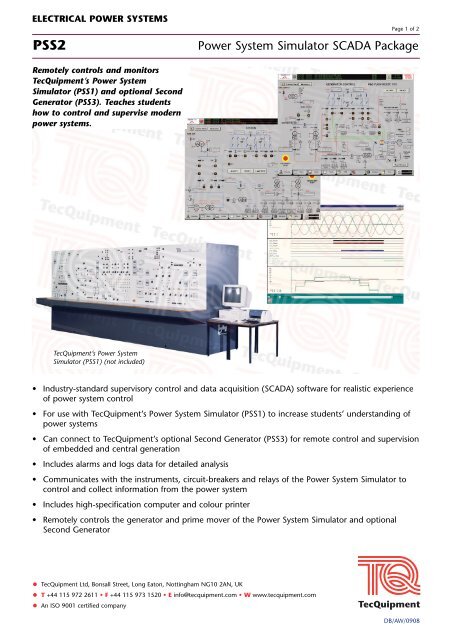Power System Simulator SCADA Package - TecQuipment Ltd
Power System Simulator SCADA Package - TecQuipment Ltd
Power System Simulator SCADA Package - TecQuipment Ltd
You also want an ePaper? Increase the reach of your titles
YUMPU automatically turns print PDFs into web optimized ePapers that Google loves.
ELECTRICAL POWER SYSTEMS<br />
PSS2 <strong>Power</strong> <strong>System</strong> <strong>Simulator</strong> <strong>SCADA</strong> <strong>Package</strong><br />
Remotely controls and monitors<br />
<strong>TecQuipment</strong>’s <strong>Power</strong> <strong>System</strong><br />
<strong>Simulator</strong> (PSS1) and optional Second<br />
Generator (PSS3). Teaches students<br />
how to control and supervise modern<br />
power systems.<br />
<strong>TecQuipment</strong>’s <strong>Power</strong> <strong>System</strong><br />
<strong>Simulator</strong> (PSS1) (not included)<br />
• <strong>TecQuipment</strong> <strong>Ltd</strong>, Bonsall Street, Long Eaton, Nottingham NG10 2AN, UK<br />
T +44 115 972 2611 F +44 115 973 1520 E info@tecquipment.com W www.tecquipment.com<br />
An ISO 9001 certified company<br />
Page 1 of 2<br />
• Industry-standard supervisory control and data acquisition (<strong>SCADA</strong>) software for realistic experience<br />
of power system control<br />
For use with <strong>TecQuipment</strong>’s <strong>Power</strong> <strong>System</strong> <strong>Simulator</strong> (PSS1) to increase students’ understanding of<br />
power systems<br />
Can connect to <strong>TecQuipment</strong>’s optional Second Generator (PSS3) for remote control and supervision<br />
of embedded and central generation<br />
Includes alarms and logs data for detailed analysis<br />
Communicates with the instruments, circuit-breakers and relays of the <strong>Power</strong> <strong>System</strong> <strong>Simulator</strong> to<br />
control and collect information from the power system<br />
Includes high-specification computer and colour printer<br />
Remotely controls the generator and prime mover of the <strong>Power</strong> <strong>System</strong> <strong>Simulator</strong> and optional<br />
Second Generator<br />
DB/AW/0908
ELECTRICAL POWER SYSTEMS<br />
PSS2 <strong>Power</strong> <strong>System</strong> <strong>Simulator</strong> <strong>SCADA</strong> <strong>Package</strong><br />
Description<br />
The <strong>Power</strong> <strong>System</strong> <strong>Simulator</strong> <strong>SCADA</strong> <strong>Package</strong> (PSS2)<br />
connects to <strong>TecQuipment</strong>’s <strong>Power</strong> <strong>System</strong> <strong>Simulator</strong> (PSS1)<br />
to train students in supervision and control of power<br />
systems.<br />
The package includes industrial-standard <strong>SCADA</strong> software,<br />
a computer, colour printer and communications hardware.<br />
It will also connect to <strong>TecQuipment</strong>’s optional Second<br />
Generator (PSS3) for supervision and control of embedded<br />
and central generation.<br />
<strong>TecQuipment</strong> supplies the software already installed on the<br />
high-specification computer. The software does several<br />
jobs, including remote control and data display and<br />
logging. It includes programs written by <strong>TecQuipment</strong> to<br />
match experiments which students have done directly with<br />
the <strong>Power</strong> <strong>System</strong> <strong>Simulator</strong>. The software’s on-screen<br />
display or ‘user interface’ shows real-time data and mimics<br />
the circuit-breakers (opening and closing). It also mimics<br />
the adjustment of the loads and any faults applied by the<br />
user. Other screens give details about the settings and data<br />
collected at each protection relay or instrument on the<br />
simulator.<br />
Students select the correct screen for the experiment they<br />
want to perform. They then use the computer mouse to<br />
close circuit-breakers, set and adjust any loads and connect<br />
the grid supply (or start the generator).<br />
Note: For safety reasons, students can only do generator<br />
synchronisation at the <strong>Power</strong> <strong>System</strong> <strong>Simulator</strong> and not<br />
with the software.<br />
Students can use the software to log data from the<br />
simulator and analyse it. They can then compare<br />
conditions before and after faults, and see the effects of<br />
faults. They can use this information to predict power<br />
system problems and change the power system protection<br />
to prevent future problems.<br />
Students may use the colour printer to produce hard<br />
copies of experiment results, settings and data.<br />
Experiments<br />
The software includes the experiments already given with<br />
the <strong>Power</strong> <strong>System</strong> <strong>Simulator</strong> (PSS1), except for<br />
synchronisation (for safety reasons).<br />
The experiments include:<br />
Generator characteristics and performance<br />
Transformers<br />
Transmission, distribution and utilisation<br />
<strong>Power</strong> system protection<br />
Standard Features<br />
Supplied with comprehensive user guide<br />
Two-year warranty<br />
Made in accordance with the latest European Union<br />
directives<br />
<strong>TecQuipment</strong> <strong>Ltd</strong>, Bonsall Street, Long Eaton, Nottingham NG10 2AN, UK<br />
T +44 115 972 2611 F +44 115 973 1520 E info@tecquipment.com W www.tecquipment.com<br />
An ISO 9001 certified company<br />
Essential Ancillaries<br />
<strong>Power</strong> <strong>System</strong> <strong>Simulator</strong> (PSS1)<br />
Recommended Ancillaries<br />
Second Generator (PSS3)<br />
Essential Services<br />
Electrical supply:<br />
<strong>Power</strong>ed from the <strong>Power</strong> <strong>System</strong> <strong>Simulator</strong><br />
Bench or desk-top space needed:<br />
Approximately 1 m x 1 m<br />
Operating Conditions<br />
Page 2 of 2<br />
Operating environment:<br />
Laboratory environment<br />
Storage temperature range:<br />
–25ºC to +55ºC (when packed for transport).<br />
Operating temperature range:<br />
+5ºC to +40ºC<br />
Operating relative humidity range:<br />
80% at temperatures < 31ºC decreasing linearly to 50% at<br />
40ºC.<br />
Sound Levels<br />
Less than 70 dB(A)<br />
Specifications<br />
Nett dimensions and weight:<br />
Bench or desk-top space of approximately 1 m x 1 m and<br />
a height of approximately 550 mm. Approximately 40 kg<br />
total.<br />
Packed dimensions and weight:<br />
1 m3 and 60 kg<br />
Software:<br />
Industry-standard supervisory control and data<br />
acquisition (<strong>SCADA</strong>)<br />
Full colour, compatible with Microsoft® Windows® XP<br />
(Professional)<br />
Multi-level security features<br />
Real-time display of voltages, currents and powers<br />
Event logging and alarm functions<br />
Emergency stop<br />
Hardware:<br />
High-specification computer, keyboard and mouse<br />
Large full-colour, high-resolution LCD monitor<br />
RS232 (serial port) to RS485 and K bus converters<br />
Communications standard:<br />
Modbus and K bus (converter to simulator)