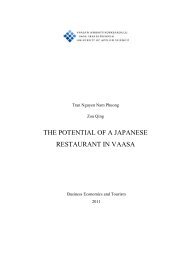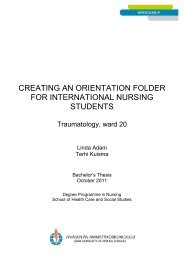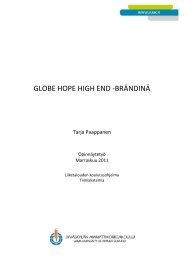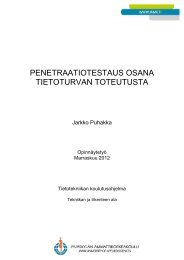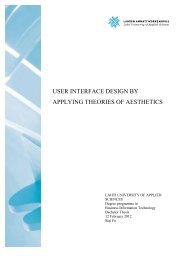Sirkka-Liisa Vehkaoja OUAS UBI CAMPUS
Sirkka-Liisa Vehkaoja OUAS UBI CAMPUS
Sirkka-Liisa Vehkaoja OUAS UBI CAMPUS
Create successful ePaper yourself
Turn your PDF publications into a flip-book with our unique Google optimized e-Paper software.
<strong>Sirkka</strong>-<strong>Liisa</strong> <strong>Vehkaoja</strong><br />
<strong>OUAS</strong> <strong>UBI</strong> <strong>CAMPUS</strong>
<strong>OUAS</strong> <strong>UBI</strong> <strong>CAMPUS</strong><br />
<strong>Sirkka</strong>-<strong>Liisa</strong> <strong>Vehkaoja</strong><br />
Master’s thesis<br />
Spring 2011<br />
Degree program of Information<br />
Technology<br />
Oulu University of Applied Sciences
ABSTRACT<br />
Oulu University of Applied Sciences<br />
Degree programme in Information Technology<br />
Author:<strong>Sirkka</strong>-<strong>Liisa</strong> <strong>Vehkaoja</strong><br />
Title of thesis:<strong>OUAS</strong> <strong>UBI</strong> campus<br />
Supervisor:Riitta Rontu<br />
Term and year when the thesis was submitted:May 2011 Pages: 49<br />
This Master of Engineering Thesis is done for <strong>OUAS</strong> (Oulu University of Ap-<br />
plied Sciences) IM (Information Management) department. The goal was to in-<br />
troduce <strong>UBI</strong>-networks and –technology in the city of Oulu for IM. Also visions of<br />
<strong>UBI</strong>-campus architecture were the work subjects.<br />
PanOULU (public access network)OULU WLAN open network and Oulu Uni-<br />
versity and City with co-operation corporations’ valuable publish, research and<br />
development works are described in this thesis. The visions of <strong>UBI</strong> <strong>OUAS</strong> cam-<br />
pus area are described in this thesis well. Hopefully this thesis will help IM de-<br />
partment to create and publish <strong>UBI</strong>-campus system very well.<br />
Keywords:<br />
3
Ubiquitous computing, <strong>UBI</strong> – UrBan Interactive – wireless networks<br />
4
ABBREVIATIONS<br />
AP Access Point (vs. Base station)<br />
BT Bluetooth<br />
CPU Central Processing Unit<br />
DUI Distributed User Interface<br />
FLW Flash video (Adobe Flash player)<br />
GPRS General packet radio service<br />
GW Gateway<br />
HCI Human Computer Interactions<br />
HTML Hypertext Markup Language<br />
HTTP Hypertext Transfer Protocol<br />
ISP Internet Service Provider (27)<br />
IRC Internet Relay Chat<br />
JW player Player for flash in Internet<br />
J2ME Java Platform micro edition for developing applications<br />
LCD Liquid Crystal Display<br />
6LoWPANLow Power Wireless Personal Area Networks<br />
5
MIDlet Software layer<br />
MIDP Mobile Information Device Profile<br />
Middleware Middle layer program<br />
Mesh Network (5, p. 4)<br />
MSP Multimedia signal processing<br />
NFC Near Field Communication<br />
Node Connection Point interfacing network with different protocol (24)<br />
<strong>OUAS</strong> Oulu University of Applied Sciences<br />
panOULU public access network OULU<br />
QR code Quick Response code (26)<br />
RAP Root Access Point<br />
RFID Radio Frequency Identification<br />
RSS/Atom WLAN-API router Identifier<br />
SLAP Street Level Access Point<br />
SMSC Short Message Service Center<br />
MMSC Multimedia Service Center<br />
<strong>UBI</strong> UrBan Interactions<br />
UI User Interface<br />
6
URL Uniform Resource Locator<br />
WiFi WLAN-products by WiFi alliance qualified<br />
WGN Wireless Global Network<br />
WLAN Wireless Local Area Network<br />
WSN Wireless Sensor Network<br />
XML eXtensible Markup Language<br />
XMPP eXtensible Messaging and Presence Protocol<br />
XSPF XML Shareable Playlist Format (free, open)<br />
7
CONTENTS<br />
CONTENTS..........................................................................................................2<br />
ABSTRACT<br />
......................................................................................................... 3<br />
ABBREVIATIONS................................................................................................<br />
5<br />
INTRODUCTION.................................................................................................<br />
9<br />
1 <strong>UBI</strong> BACKGROUND........................................................................................<br />
11<br />
1.1 Benefits.....................................................................................................<br />
13<br />
1.2 Disadvantages..........................................................................................<br />
14<br />
2 OPEN URBAN COMPUTING TESTBED IN OULU........................................<br />
15<br />
2.1 PanOULU..................................................................................................<br />
17<br />
2.2 Oulu University research...........................................................................<br />
20<br />
2.3 SW & HW implementations and SW-management.................................<br />
20<br />
2.4 Applications...............................................................................................<br />
26<br />
2.5 Experiences, management and challenges.............................................<br />
33<br />
3 <strong>OUAS</strong> <strong>UBI</strong> <strong>CAMPUS</strong> 2011 VISIONS..............................................................<br />
37<br />
3.1 Why is <strong>UBI</strong>-campus vision needed? ......................................................... 37<br />
3.2 Student application visions.......................................................................<br />
37<br />
3.3 Staff application visions............................................................................<br />
38<br />
3.4 Visitor application visions..........................................................................<br />
38<br />
3.5 Hardware...................................................................................................<br />
38<br />
3.6 Software....................................................................................................<br />
39<br />
3.7 Vision of the architecture..........................................................................<br />
39<br />
3.8 The visions of the locations of the displays..............................................<br />
40<br />
3.9 Other functions for controlling...................................................................<br />
43<br />
4 CONCLUSIONS AND DISCUSSION..............................................................<br />
44<br />
REFERENCES..................................................................................................<br />
46<br />
8
INTRODUCTION<br />
This work is done for the <strong>OUAS</strong> Information Management department where<br />
people are interested in <strong>UBI</strong> (UrBan Interactions) technology and services.<br />
They like to know how easily it could be applied to the needs of the educa-<br />
tional institute campus: what investments, resources, systems, devices and<br />
changes it needs and how <strong>UBI</strong>-service works, what services could be ap-<br />
plied and designed for the use of the <strong>OUAS</strong>-campus.<br />
For intelligent environments it is usually true that automatic functions happen<br />
in an embedded way without people doing anything. Information technology<br />
in public spaces is all the time easy, fast and everywhere in use. Public<br />
spaces can be considered as a neutral ground which is open to all. Also they<br />
are considered as an individual usage and social interactions influenced by<br />
many factors, including how the spaces connect and how design, mainten-<br />
ance and management (of the natural) are built. Using policy is also mean-<br />
ingful. An embedded logic drive user can continue logically. Public spaces<br />
are social open-air-living-rooms, outdoor leisure centres and well-being res-<br />
idents for people of all ages. People are in global virtual groups by social<br />
media applications (Facebook, YouTube). <strong>UBI</strong> technology changes the so-<br />
cial communication ways. For educational life it is possible to learn by new<br />
ways and to product own knowledge. (1, p. 13.)<br />
In developed countries <strong>UBI</strong> technology in open public urban spaces is a fast<br />
growing infrastructure. Information and communication technology of all<br />
trades via solutions and applications offer an interesting interactive interface<br />
to research, science and personal development for the citizens’ community<br />
in a core city area. The widespread multidisciplinary research is centralized<br />
in core communities where there are market places, libraries, cafes, educa-<br />
tional institutes, local companies, hotels and other public places. They are<br />
also good places for social, physical and visual spaces which are combined<br />
together to a seamless, wireless network.<br />
9
This all gives a unique opportunity for every citizen to join the development<br />
and evaluation and learn new skills by using offered living labs, test-beds<br />
and real solutions in core city places. Also, at the same time it offers re-<br />
searchers a possibility to see the effects, adopts and meanings. One of the<br />
goals is to help citizens in their normal life too. Via <strong>UBI</strong>-services it is possible<br />
to use the information and communication interactive technology such as<br />
mobile phones, PCs and Internet connections.<br />
The prevention of human and machine failures and checking of remote and<br />
control systems have been developed. The used interfaces are often open<br />
public displays that offer advertisements, advices, interactive services, city<br />
news, map services etc. To build <strong>UBI</strong>-infrastructure, networks and displays is<br />
a very expensive and enormous project, which means that financial treat-<br />
ment has to be handled well. Sometimes it comes from partial commercial<br />
use such as advertisement, but it limits the real offer and use. How to bal-<br />
ance and organize it and make it useful for every area are good questions.<br />
Somewhere in the world there have been attemps to build the infrastructure<br />
from the beginning artificially into the real empty fields. Thus, urban spaces<br />
are developed according to Mark Weiser’s visions, which he designed at<br />
Palo Alto USA for Rank Zerox in the 1980s for <strong>UBI</strong> smart environment, and<br />
new technologies are taken in use with compatible, wireless and interactive<br />
talent devices. (2, p. 2.)<br />
10
1 <strong>UBI</strong> BACKGROUND<br />
<strong>UBI</strong> means ecological information and communication ways to offer open<br />
public costless interactive services everywhere in city centers or other places<br />
over the world for every citizen. Information flow and offering is exact and<br />
useful. It is easy to use <strong>UBI</strong>-services by touching screen and open mobile<br />
phone connection via BT (Bluetooth). Using phone connection needs only<br />
BT in it. Information and communication networks, PCs, mobile devices and<br />
sensor networks are compatible with each other completely. Personal in-<br />
formation is continuously in hand. This environment is called UrBan city<br />
area. (2, p. 1-3.)<br />
The big urban public displays are built both indoor and outdoor for commer-<br />
cial and multimedia information distribution. Also the devices and ways to<br />
distribute information can be different. All kind of sensors are assembled,<br />
such as meteorologic stations, monitoring cameras and traffic accumulator.<br />
Generally a control and collecting information flow is very important to know.<br />
International development in <strong>UBI</strong>-fields is increasing more and more all the<br />
time. The famous research projects are for instance Urban/Social Tapestries<br />
in the UK (United Kingdom), Urban Atmosphere in the USA and Tokyo Ubi-<br />
quitous Technology Project in Japan. In Southern Korea there is a <strong>UBI</strong>-city<br />
project, which handles the whole urban infrastructure design on an artificial<br />
isle, where there are no constructions before. It makes it possible to create<br />
exactly new forms of <strong>UBI</strong>-networks. (2, p. 1.)<br />
Also in Sapporo, Japan there are ten large public screens installed (due to<br />
be launched in the beginning of April 2011) in the space, displaying user-<br />
generated videos about various aspects of the city and a real-time map that<br />
visualises the users’ interaction with the city. The application aims to engage<br />
the general public inhabitants by functioning as a unique social-cultural and<br />
technological interaction and make the space lively, where people can have<br />
meaningful experiences with people and places of Sapporo through mobile<br />
11
phones (keitai) and public screens. Figure 1 illustrates the SWW (Sapporo<br />
World Window) architecture. (3, p. 4.)<br />
FIGURE 1.SWW Sapporo World Window architecture (3, p. 4)<br />
Ten large public screens and speakers are to be installed in the under-<br />
ground passageway. Four eastside screens display the map of the Sapporo<br />
(divided into four sections) showing the real-time visualisation of people who<br />
use the application today. Videos, images and twitter post can be uploaded<br />
around Sapporo. SWW utilise the XMPP (eXtensible Messaging and Pres-<br />
ence Protocol), which is an open standard enabling to send and receive fully<br />
customisable XML (eXtensible Markup Language) strings such as HTML5<br />
(Hypertext Markup Language). HTML5 makes it possible to visualize differ-<br />
ent media types such as images and films. Each screen has an individual<br />
standardised QR (Quick Response) code generating property, which is ubi-<br />
quitously used in Japan. Using QR codes allows the use of mobile camera<br />
phones for uploading files from displays. (26)<br />
There are also indoor public displays in libraries, cafes and other public<br />
places. An example of indoor open public displays is shown in Figure 2.<br />
12
FIGURE 2.Example of indoor public displays (2, p. 1)<br />
1.1 Benefits<br />
<strong>UBI</strong>-services help a citizen to get the needed information, for instance bus<br />
timetables, if she/he is going to go by bus somewhere. People can use their<br />
waiting time usefully by looking at news and other information. They save<br />
steps by looking at advice, maps etc.<br />
A widespread sensor network and control environment is continuously grow-<br />
ing and can send information automatically to places where it is needed. If<br />
for instance a water pipe is broken, the information about it conveys to the<br />
waterworks and the defect can be repaired very fast. The same concerns<br />
electrical defects, street repairs etc. as even in those cases the knowledge<br />
goes fast to the repairers.<br />
The USA, Japan, Australia and Korea are forerunners in developing <strong>UBI</strong>-<br />
technology. Big scrolling digital signs on the side of a bus change depending<br />
on its location and time of the day in New York, USA (Figure 3).<br />
13
FIGURE 3.The digital sign of a bus in New York (4, p. 6)<br />
1.2 Disadvantages<br />
A big disadvantage is that <strong>UBI</strong>-services are not available outside cities. Also,<br />
there are no standards to build an infrastructure and networks.<br />
14
2 OPEN URBAN COMPUTING TESTBED IN OULU<br />
In this chapter <strong>UBI</strong> Oulu University research, applications, devices, infra-<br />
structure, finance, experiences and risks are presented.<br />
The building blocks of the city urban testbeds are seen in Figure 4. In the in-<br />
frastructure layer “VLAN” is a virtual local area network.<br />
FIGURE 4. The building blocks of testbed (5, p. 3)<br />
The <strong>UBI</strong> main philosophy is to offer open free public interactive information<br />
and communication services everywhere in the city centers such as in main<br />
libraries, market places, cafes, swimming pool entrances etc. <strong>UBI</strong> informa-<br />
tion and communication services are embedded Internet and mobile phone<br />
connections as well as PC-functions. BT-connections happen between mo-<br />
bile phones and hotspots displays via embedded sensor network, com-<br />
munity based services and user interface applications (Figure 5).<br />
15
FIGURE 5. <strong>UBI</strong>-infrastructure and services (6, p. 33)<br />
Services offer open maps, bus-timetables, restaurants food lists, files for<br />
mobile downloading, weather conditions, broadcasting etc. In addition, they<br />
offer advices for citizens, city news, interactive functions and mail services<br />
etc. As mentioned earlier, panOULU WLAN network services are offered in<br />
an embedded way in the hotspot display user interfaces (Figure 6). Pan-<br />
OULU connection appears automatically for citizens opening a laptop PC.<br />
16
FIGURE 6. A large public hotspot display at downtown Oulu (7, p. 2)<br />
2.1 PanOULU<br />
PanOULU (public access network Oulu) WLAN displays communicate with<br />
RM (Resource Management) components through a publish/subscribe net-<br />
work, with each other and with the mobile clients. Publish/subscriber net-<br />
working are utilized in the resource discovery and at the reservation level<br />
and in Bluetooth at the authentication level. The aim of the first prototype<br />
was to facilitate the discovery and reservation of large displays in a smart<br />
space (8, p. 3).<br />
Figure 7 illustrates the architecture of panOULU network. City and Region<br />
areas are separated in the diagram.<br />
17
FIGURE 7. PanOULU network architecture (5, p. 4)<br />
The “CITY” comprises of two types of WLAN zones. They are a campus and<br />
five public organizations: Oulu University, City of Oulu, <strong>OUAS</strong>, Heli ry (Hen-<br />
gitysliitto, i.e. Pulmonary Association), VTT (Valtion Teknillinen Tutkimus-<br />
keskus, i.e. Technical Research Centre of Finland) and the panOulu sub-<br />
scriptions sold by ISPs (DNA Oy, Elisa Oyj, Netplaza Oy and LAN&WAN)<br />
(22). ISP (Internet Service Provider) (27) is a product, which allows any or-<br />
ganization to acquire panOULU hotspot, mobile APs and network without<br />
any additional client software.<br />
The “REGION” subnet is comprised of eight nearby municipalities. The mu-<br />
nicipalities allow the locations of the WLAN-zones consisting of 1200 access<br />
points (APs). They provide both indoor and outdoor coverage in places<br />
deemed relevant for a public access. The coverage is provided with a WLAN<br />
mesh network in the city center and the surroundings, otherwise in a hotspot<br />
manner. (5, p. 4.)<br />
PanOULU offer in its authentication area the wireless wideband Inter-<br />
net-connection for every willing citizen.<br />
PanOULU WLAN system includes devices such as open WLAN base sta-<br />
tions (WLAN radio), antennas, server SMS, (Short Message Service), logs<br />
and routers. The services are SMS messaging, IRC (Internet Relay Chat),<br />
news, GPRS (General Packet Radio Service) map service. PanOULU net-<br />
18
work needs a WLAN (based on the IEEE 802.11s standard) compatible PC,<br />
handheld computer or mobile phone. The part of the base station network is<br />
a mesh-network. It is a type of network where each node must not only cap-<br />
ture and disseminate its own data, but also serve as a relay for other sensor<br />
nodes and must collaborate to propagate the data in the network. An ex-<br />
ample of mesh-network is the Internet (Figure 8).<br />
FIGURE 8. mesh-network (9; 23; 24)<br />
Mesh-network is based on the SLAP-base stations (Street Level Access<br />
points) that make a network and search the best connection straight to RAP-<br />
base stations (Root Access points). The RAP-base stations have a fixed net-<br />
connection but SLAP-base stations do not. Another part of the base stations<br />
are WLAN-type networks.<br />
PanOULU WLAN is working in healthcare centres and libraries only in the<br />
countryside near Oulu.<br />
The structure of panOULU WSN-network (Wireless Sensor Network) (Figure<br />
9) includes sensors, APs (Access Point) (same as base stations) and GSN-<br />
server (Global Sensor Network) working with clients on the Internet.<br />
19
FIGURE 9. The structure of panOULU WSN network (10)<br />
PanOULU WSN –network APs are based on the IEEE 802.15.4 standard<br />
according to the technology with the 6LoWPAN (Low Power Wireless Per-<br />
sonal Area Network) protocol stack multihop half-duplex information transfer<br />
to less power consumpting sensors (10). PanOULU WSN APs route sensors<br />
collect data further from the GSN-servers and change it to a suitable form for<br />
clients.<br />
2.2 Oulu University research<br />
Oulu University researchers have developed <strong>UBI</strong>-services under the <strong>UBI</strong> In-<br />
teractions program since the year 2009. The Computer Engineering Laborat-<br />
ory and the Department of Electricical and Information Engineering have<br />
been the main designers of the services. <strong>UBI</strong> projects are UbiLife, RealUbi,<br />
UbiCity, UbiGo, UbiAntropos (25), Urban Flows and Networks. The research<br />
goal is how ubiquitous computing solutions can be utilized in an urban envir-<br />
onment in order to provide better services for city inhabitants. The published<br />
services are embedded solutions and devices, WSN (Wireless Sensor Net-<br />
work) and public open hotspot displays installed in the center of Oulu city.<br />
2.3 SW & HW implementations and SW-management<br />
For remote monitoring and management few tools have been developed,<br />
which are used for cheaper update, faster repairing and human error control<br />
of the <strong>UBI</strong> constructions. Both SW and HW infrastructure of the DUI (Distrib-<br />
20
uted User Interface) component is called The Open Urban Service Network<br />
(OUSN).<br />
2.3.1 SW Implementations<br />
Oulu University Media Team published the Open Source Software <strong>UBI</strong> Life<br />
Middleware and pilot applications 16 September 2010. The applications<br />
were tested in public in the year 2009. Acronics True Image Software install-<br />
ation allows a fast system setup and eliminates human errors. Automatic<br />
SW-updates are displayed.<br />
Nagios is one kind of open source software tools. It reports important metrics<br />
such as CPU (Central Processing Unit) load, memory usage and network<br />
services. It automatically gives notifications if service and host problems oc-<br />
cur.<br />
Full HD (High Density) LCD-panels (Liquid Crystal Display) in hotspot dis-<br />
plays are on power-save-mode at nights (1.00 - 7.00 AM) in order to extend<br />
the life-time of them. The panel is turned on if someone touches it or starts<br />
an interactive session. A boot or reboot happens automatically for the hot-<br />
spot display every morning before 7.00 AM.<br />
The periodic screen capturing and storing was implemented in the local web<br />
server. The quick glance for the system administrator can obtain a compre-<br />
hensive overview of the panels in the hotspot in order to see if the system is<br />
indeed happy. “Happy Page” in Figure 10 is browsable anywhere on the In-<br />
ternet. Not every failure can be monitored.<br />
21
FIGURE 10 . A collage of screenshots of hotspots, “Happy Page” (11, p. 4)<br />
2.3.2 SW-management<br />
<strong>UBI</strong>-hotspot SW-management coordinator and control servers are described<br />
in the section exactly. They are for instance RM (Resource Manager), Lay-<br />
out Manager and different kind of servers for control and management func-<br />
tions. Figure 11 illustrates the <strong>UBI</strong>-hotspot SW-management tools by the<br />
diagram.<br />
22
FIGURE 11. Hotspot management (11, p. 3)<br />
RM (Resource manager) is a central coordinator and displays the UI (User<br />
Interface). Layout Manager controls the spatial access to the screen estate.<br />
It serves an interface for triggering state changes and assigning visual web<br />
applications of URL. (5, p. 7-8.)<br />
The control server takes care of runtime service discovery, user authentica-<br />
tion and hosting of application metadata. The application layer is responsible<br />
for the application development and monitoring of the testbed. The Nagios<br />
server takes care of the remote monitoring of computers, reports of the met-<br />
rics and supports the notifications of service or host problems. The “Happy<br />
23
Page”-server informs if the system is happy. <strong>UBI</strong> MIDlet is a lightweight SW<br />
layer with J2ME (Java platform Micro Edition developing applications), which<br />
provides a native service support in implementing session control, authentic-<br />
ation and transparent integration with RM for <strong>UBI</strong> mobile service applica-<br />
tions.<br />
The OS (Open Source) Fuego server makes it possible to publish an event<br />
and routes it to the subscriber/client. The GSN (Global Sensor Network)<br />
server comprises of a receiving module, database module, web-based query<br />
and external web services module.<br />
The positioning server keeps track of the current location of the nodes.<br />
The mobile IP (Internet Protocol) server provides commercial mobile client li-<br />
cences and utilizes the management of vertical handovers between different<br />
access networks.<br />
The SMSC/MMSC (Short Message Service Center/Multimedia Service Cen-<br />
ter) server for mobile clients serves the supported access by commercial<br />
message service.<br />
The <strong>UBI</strong> display monitor periodically takes snapshots from the <strong>UBI</strong> hotspots<br />
screens and renders them as a collage on a web page.<br />
The analyzer summarizes the packet-data presentations collected by Re-<br />
corder. It makes it possible to see the high level analysis of the complicated<br />
events and the time consuming when handling an enormous amount of data.<br />
2.3.3 HW Implementations<br />
The hotspots of the HW implementations such as displays are illustrated in<br />
Figure 12.<br />
24
FIGURE 12. Illustration of the hotspot (12, p. 6)<br />
The locations of the indoor and outdoor hotspots are illustrated in Figure 13.<br />
FIGURE 13. Indoor and outdoor hotspots (21, p. 6)<br />
The HW-structure of the indoor <strong>UBI</strong>-hotspot includes devices such as cam-<br />
era, LCD-panel, touch screen, control PC, disk, NFC/RFID-reader (Near<br />
Field Communication) (Radio Frequency Identification), APs (Access Point)<br />
for panOULU WSN, WLAN and BT (Figure 14).<br />
25
FIGURE 14. Structure of indoor <strong>UBI</strong>-hotspot (11, p. 2)<br />
2.4 Applications<br />
Applications where <strong>UBI</strong>-solutions are used in panOULU network, and Oulu<br />
city center indoor and outdoor hotspots are presented in this section. <strong>UBI</strong><br />
Open Urban Service Network (OUSN) building blocks are shown in Figure<br />
15.<br />
26
FIGURE 15. Building blocks of <strong>UBI</strong>-services (6, p. 5)<br />
2.4.1 <strong>UBI</strong>-AMI-service<br />
AMI (Advanced Metering Infrastructure) service in panOULU network is<br />
made by sensors. With sensors it is possible to collect metering information<br />
about temperature, lightning and electric consumption of the states. The<br />
multihop WSN sensors give info to panOULU WSN routers in the web inter-<br />
face in a suitable form for consumers. Consumers can use home service to<br />
connect on/off the temperature easily via the web interface (Figure 16).<br />
27
FIGURE 16. <strong>UBI</strong>-AMI virtual home connection (13)<br />
<strong>UBI</strong>-AMI-service pilot with seven households in Oulu region are test users in<br />
the test commenced in January 2010.<br />
2.4.2 <strong>UBI</strong>-portal and <strong>UBI</strong>-channel<br />
In the passive broadcast mode the whole display is allocated to a digital ser-<br />
vice <strong>UBI</strong>-channel. In the interactive mode the display is partitioned between<br />
<strong>UBI</strong>-channel, a touch screen portal called <strong>UBI</strong>-portal and a window reserved<br />
for mobile services (Figure 17).<br />
28
FIGURE 17. <strong>UBI</strong> display in passive mode for <strong>UBI</strong>-channel, interactive mode<br />
partiotined <strong>UBI</strong>-channel and <strong>UBI</strong>-portal, 2011 (14, 15)<br />
An example of <strong>UBI</strong>-channel and <strong>UBI</strong>-portal screen partitioning to different<br />
functions as <strong>UBI</strong>-channel, mobile applications and bus-stop schedule is illus-<br />
trated in Figure 18.<br />
29
FIGURE 18. <strong>UBI</strong>-hotspot screen in interactive mode. Upper left <strong>UBI</strong>-channel,<br />
mobile application lower left and <strong>UBI</strong>-portal right showing bus-stop schedule<br />
(12, p. 8)<br />
Inside the <strong>UBI</strong>-channel there is the list concerning 50 spots, which events<br />
can be open in a 12 seconds lasting picture (jpg-, pang- or gift-format) or<br />
video-clip (FLV-format, Adobe Flash Player). <strong>UBI</strong>-channel is implemented as<br />
a separate web-page containing an open source JW-player (For Flash on<br />
the Internet). It loads a playlist from an XSPF (XML Shareable Playlist<br />
format) feed generated by the layout manager. All media files are hosted by<br />
the local HTTP- (Hypertext Transfer Protocol) server.<br />
<strong>UBI</strong>-portal is a web-portal of various information and leisure services. The<br />
pages on the portal are referenced by URL (Uniform Resource Locator) and<br />
can reside on any web server on the public Internet.<br />
2.4.3 <strong>UBI</strong>-mobile services and panOULU BT-services<br />
The user-driven innovation enabling users to develope mobile multimedia in-<br />
teractive applications are possible for the open source software Toolkit-pro-<br />
gram library in multimodal user interfaces such as mobile, web and public<br />
display combining to one total interface (16).<br />
30
Final users are in valuable roles when testing new applications, usability and<br />
benefits and they can give useful feedback for system developers. <strong>UBI</strong>-<br />
mobile is the access point and service interface in the <strong>UBI</strong>-hotspot. It dis-<br />
plays the available services and handles the negotiation and control of the<br />
leases with the resource manager (17).<br />
The service offers an interface to access for a mobile user with an imple-<br />
mented J2ME (Java Platform Micro Edition) SW player into <strong>UBI</strong> MIDlets (un-<br />
derlaying light SW player application developer). It makes possible the nat-<br />
ive service support and implementing mobile interface. Authentication and<br />
transparent integration in the communicate sessions happen with server<br />
components via MIDP 2.0 (Mobile Information Device Profile) Push Registry<br />
mechanism (17).<br />
PanOULU BT is building a BT base station network in the city center of<br />
Oulu. A transparent bridging of WAN (Wireless Access Network), such as In-<br />
ternet and WPAN (Wireless Personal Area Network) is working by the BT<br />
base stations in the city center via mobile device services. BlueInfo-services<br />
belong to the <strong>UBI</strong> mobile services.<br />
2.4.4 BlueInfo-services<br />
BlueInfo services offer free and costless web services near the base stations<br />
without loading open source SW program into the mobile device. BlueInfo<br />
service (Figure 19) searches the wanted web pages on the public Internet<br />
and changes it to a suitable form for mobile devices. In this moment the ser-<br />
vice offers news, bus-timetables, weather conditions, movies in theatres, TV-<br />
programs, event schedules etc.<br />
31
FIGURE 19. BlueInfo services (18)<br />
2.4.5 Bluetooth place messaging<br />
People can leave messages into the info-tables via a BT connection. Each<br />
hotspot has its own Place Messaging Board, thus enabling place-based<br />
messaging. A bulletin-board service allows people to post notes containing<br />
text and images from their mobile phone to the display.<br />
2.4.6 <strong>UBI</strong> album<br />
In the <strong>UBI</strong> album people can save take-away photos and pictures via BT and<br />
look at them on the <strong>UBI</strong>-hotspot display screen. The users allow to manage<br />
the content they have uploaded into the displays, add/remove tags from pho-<br />
tos, videos etc.<br />
2.4.7 PanOULU Luotsi services<br />
PanOULU Luotsi offers location-based information for users. The XML-pro-<br />
gram (eXtensible Markup Language) content is in various forms and the<br />
RSS/ATOM (Really Simple Syndication/ATOM) feeds providers are automat-<br />
ically merged into the Luotsi database. It allows the mapping information<br />
without any changes to the application source. A user’s wireless device is<br />
connected to the WLAN API router identifier by the positioning server.<br />
32
2.4.8 Example of commercial applications<br />
One commercial application of the <strong>UBI</strong>-channel is a blood service publication<br />
of SPR (Finnish Red Cross). SPR uses the <strong>UBI</strong>-channel to provide more vis-<br />
ibility of its function, information about current blood reserve situation and<br />
shows the nearest donor center on a map. “Oulun Liikekeskus ry” (Business<br />
Center of Oulu) and Oulu University Media Team are published the qualified<br />
service contents (19).<br />
2.5 Experiences, management and challenges<br />
After the piloting, experiences and challenges were gathered about <strong>UBI</strong>-ser-<br />
vices. It was found out what is good and what is worth repairing or develop-<br />
ing for the next version of the interface and services. Also, service manage-<br />
ment has challenges to be reorganized.<br />
2.5.1 Experiences and management<br />
The hotspot displays are LCD 57-inches large, indoor and outdoor placed in<br />
the city center of Oulu. The devices which make a network are base sta-<br />
tions, sensors and displays.<br />
The first application used an RFID- based (Radio Frequency Identification)<br />
<strong>UBI</strong>-jewel for log in by a mobile phone, but it did not work properly. Now it<br />
uses only BT (Bluetooth) connection for logging and for instance when load-<br />
ing pictures or files from the <strong>UBI</strong>-hotspot to a mobile phone with a BT-func-<br />
tion. Usually every mobile phone has a BT-function in it.<br />
The first <strong>UBI</strong>-display application was like a post on the wall and not so intelli-<br />
gent. Piloting and living lab testbeds started in the city centre of Oulu three<br />
years ago. The City and University of Oulu own 12 indoor and outdoor dis-<br />
plays.<br />
33
University researchers offer displays, contexts, programs and developed ser-<br />
vices and they also make repairs, updates and control management.<br />
The goal of the <strong>UBI</strong>-city, which is an Oulu University project, is to build the<br />
infrastructure for the <strong>UBI</strong> Life project during the years 2009-2011. This pro-<br />
ject makes it possible to develop test applications, services and technology.<br />
It makes it possible to collect information, virtual world and smart area inter-<br />
action applications and services.<br />
<strong>UBI</strong>-research needs commercial sponsors and co-operative corporations to<br />
get finance treatment for development and devices.<br />
2.5.2 Challenges<br />
The management of the <strong>UBI</strong>-services can be a big challenge and the part of<br />
it is solved by enabling some monitoring and management tools. The re-<br />
search challenges can be dynamic management and distribution of the re-<br />
sources for competitive processes, automatically collecting optimal re-<br />
sources from the available ones.<br />
A very big challenge is to find functional solutions between the <strong>UBI</strong>-spaces<br />
and the users for interactive utilization.<br />
To cover the financial treatment of the research, development and mainten-<br />
ance of the <strong>UBI</strong>-services and devices, the university has to sell a portion of<br />
the capacity of hotspots for commercial use, which limits the research use.<br />
The demand for high quality engineering needs an expensive renewal of the<br />
outdated infrastructure in the future.<br />
Also balancing traditional academic, educational, economical and technolo-<br />
gical studies are very big challenges.<br />
Urban space planning, visualization of the hotspots and interactive mobile<br />
connecting offer totally different challenges and possibilities for developers<br />
and researchers.<br />
34
2.5.3 Risks and problems<br />
The problems are router algorithms in the sensor networks to handle the<br />
wide-spread giant data amount and the common use of mobile and static<br />
sensors inside mobile phones. The components are not generally known<br />
before. Now in the complicated communication systems, messages are<br />
routed in a scattered environment according to the subscribers by applica-<br />
tion services requirements. A remarkable part of the context is routed to a lo-<br />
gical or physical place to the markets for people who have been there 10<br />
minutes.<br />
Financial treatment is a big risk. If the university researchers do not get<br />
money for the planned <strong>UBI</strong> projects, they will not become true. <strong>UBI</strong> applica-<br />
tions, devices and network building are so expensive. Some kind of vandal-<br />
ism to the hotspots is a very big and expensive risk. Somewhere unknown<br />
people have destroyed displays. It takes much money to repair them again<br />
and again. It transfers a new system assembling.<br />
The commercial interest to advertising can disappear if the advertisements<br />
on the displays are too expensive or there is some lack of functionality.<br />
The risk can be effects the research slowdown and it is not worth doing or it<br />
is not interesting any more. If the prices of the <strong>UBI</strong> material and devices do<br />
not become cheaper all the time, it can stop or hold up the development and<br />
the enabling applications.<br />
Updating Google-maps and adding new maps is a risk and problem for the<br />
<strong>UBI</strong> map-service availability and usability. It is the same problem with the In-<br />
ternet and navigators. A map database of Oulu region does not exist or it is<br />
old. The Oulu University researchers had a large subproject for creating<br />
such an database with open interfaces, but it was axed by public financiers.<br />
35
The scrutinity and carelessness of people can be a big risk for the develop-<br />
ment and research work. If people do not care about the mistakes and do<br />
not actively use the living lab, the idea of the usage of it will not become true.<br />
The open source software program Nagios (20) is deployed for automatic<br />
monitoring of the key processes in the hotspots. If the scrutinity of using the<br />
hotspots themselves is not become true, a member of the trial team starts to<br />
fiddle in a lonely hotspot and it will gather citizens around him/her.<br />
The research of “making the urban space a better place for people” is still far<br />
away from the best result. It is difficult to achieve the satisfaction state be-<br />
cause there are no universally accepted metrics and the lab studies are not<br />
sufficient for assessing the real-world system.<br />
36
3 <strong>OUAS</strong> <strong>UBI</strong> <strong>CAMPUS</strong> 2011 VISIONS<br />
In this chapter the detailed visions for the <strong>UBI</strong> <strong>OUAS</strong> campus applications<br />
are described. The applications are needed in order to be in time with the re-<br />
quirements of the new technology institute. The new <strong>UBI</strong>-application is the<br />
better one and helps the staff, students and visitors with the information flow<br />
in the whole campus area.<br />
3.1 Why is <strong>UBI</strong>-campus vision needed?<br />
Some problems for students can occur if they come in or go out from the in-<br />
stitute via another entrance than the main entrance. The door can be locked<br />
or the lift may not work. Students need appointments with teachers and they<br />
may not know where she/he is sitting or they may not know her/his schedule.<br />
In addition, students and visitors may not know where certain classrooms or<br />
laboratories are and how to meet a doorman to ask important questions. The<br />
class meeting can be cancelled because of the teacher’s sickness or other<br />
reason. Students, visitors and staff sometimes need bus timetables or maps<br />
to go somewhere. People sometimes have to update their own schedules in<br />
their mobile phones. People travelling inside the institute need information<br />
and communication and it is not available in an easy way. Usually the in-<br />
formation point is only by the main entrance of the institute and there are<br />
other entrances close available for people. Usually people have to know the<br />
weather conditions and google-maps of the places. On the Internet there can<br />
be available general services for everyone who can use computer services.<br />
To update one’s own schedule via mobile services can be a possible func-<br />
tion in a new <strong>UBI</strong> services.<br />
3.2 Student application visions<br />
Student applications could include the guide services of how to get informa-<br />
tion about important matters. Guide services could consist of the maps of<br />
37
the institute, classrooms, libraries, laboratories and auditoriums. Information<br />
about a physical connections such as bus route maps of the city and bus-ti-<br />
metables could be available in the service. Information about the staff (sub-<br />
ject, room, phone number or contact information) could also be found in the<br />
services. Student services could also include short messaging and general<br />
alarm, feedback and mobile phone upload services. The upload information<br />
can be short text files, maps, videos and pictures.<br />
3.3 Staff application visions<br />
Staff applications could include fast short messaging about important mat-<br />
ters. It is needed if machines such as video, presentation or computer func-<br />
tions are broken in a classroom, auditorium, laboratory etc. They may use<br />
the display near the place they are and they need not go to their own rooms<br />
or other places (such as IM) to solve the problems.<br />
3.4 Visitor application visions<br />
Visitors who do not know the institute need some information services. They<br />
like to know where the courses or events are situated and how to go there.<br />
3.5 Hardware<br />
The first vision of the screen looks as is shown in Figure 20.<br />
FIGURE 20. Possible <strong>OUAS</strong> <strong>UBI</strong>-display screen 4 November 2010<br />
38
The main idea is that the application is useful and only the needed informa-<br />
tion is included, no entertainment info center is available. Displays can be as<br />
large as possible to present certain information clearly and exactly. Displays<br />
can include embedded push-buttons which work with a touch screen. The<br />
displays can be available in every entrance and close to the stairs on every<br />
floor in the institute. The new idea is that people can use table computers<br />
and iPhones for uploading services with a mobile phone.<br />
Displays are needed when something is presented. Some networks, applica-<br />
tions and programs are needed to present something on a display screen.<br />
The network, WLANs, APs, sensors etc. are needed, if the intelligent ser-<br />
vices are offered.<br />
The fast short search advice such as EXIT-places could be in the own frame<br />
easily click (for instance in upper left frame) (Figure 20). In the lower left<br />
frame could be BT log by mobile device.<br />
3.6 Software<br />
The new system needs software and programs to be realized. This solution<br />
can be applied with open source free software and programs. The<br />
screensaver can be installed with scrolling information such as event cancel-<br />
lations and student advices. “Skype”-calling program installed for free calls is<br />
available there. Remote controlling can be handled by the same systems as<br />
<strong>UBI</strong>-city services. The covering of the needed applications can very well be<br />
realized with inside and outside APs, antennas and network devices.<br />
3.7 Vision of the architecture<br />
The vision of the architecture of <strong>UBI</strong> <strong>OUAS</strong> is presented in Figure 21.<br />
39
FIGURE 21. The vision of the architecture of <strong>UBI</strong> <strong>OUAS</strong><br />
The solutions depend on the intelligence of the functions of the presented<br />
services. The new <strong>UBI</strong>-services of the <strong>OUAS</strong> campus can be based on the<br />
web services now available on the Internet. As mentioned before some ad-<br />
ditional functions can be available via <strong>UBI</strong>-services. The automatical file<br />
form changing for the mobile service uploading can also be embedded in the<br />
<strong>UBI</strong>-services of the city.<br />
All free resources existing in the institute and city (university) could be taken<br />
into use in the <strong>UBI</strong> <strong>OUAS</strong> campus, both SW and HW resources.<br />
3.8 The visions of the locations of the displays<br />
The visions of the locations of the displays on the first floor of the institute<br />
are illustrated in Figure 22.<br />
40
FIGURE 22. The vision of the locations of the displays on the first floor<br />
<strong>UBI</strong>-displays could be close to the entrances, library area, laboratory area,<br />
computer-class area, auditorium area etc. The displays could be at the suit-<br />
able distances from each other and at the same places on every floor.<br />
The visions of the locations of the displays on the other floors are illustrated<br />
in Figures 23 and 24.<br />
41
FIGURE 23. Second floor displays (vision)<br />
42
FIGURE 24. Third floor displays (vision)<br />
The locations of the displays could be added if these plans realize.<br />
3.9 Other functions for controlling<br />
The access control inside the traffic could be made by sensors, and even<br />
other controls could be made for heating system, labs, class doors etc. The<br />
control system surely needs sensors to be adjusted in the building. Sensors<br />
collect information and the process unit handles it and makes the adjusting<br />
of the devices. What kind of extra devices and sensors are needed depends<br />
on the institute’s estate statement. 6lowpan technology is a good system for<br />
inside control because of its safety properties.<br />
43
4 CONCLUSIONS AND DISCUSSION<br />
The goal was to introduce <strong>UBI</strong>-services generally and present visions of the<br />
<strong>UBI</strong>-services in the <strong>OUAS</strong> campus area. I chose to present panOULU net-<br />
work of the city of Oulu and the hotspots made by Oulu University and City<br />
of Oulu in co-operation. After I had seen the presented networks and dis-<br />
plays, I made visions for the <strong>OUAS</strong> <strong>UBI</strong>-campus displays.<br />
The results are not exact because of unknown requirements in such a large<br />
network.<br />
I think that I succeeded very well in visioning the content of the presentation<br />
of the services. My goal was that there would be useful information only, and<br />
no information for entertainment purposes. The system will be useful for<br />
many users: students, staff, visitors etc.<br />
The research results are quite reliable because of the first beginning low<br />
base proceeding to the small steps. The project taught me much.<br />
The instructions for IM (Information Management) department are: Plan the<br />
content and network carefully, using extended systems and devices (for in-<br />
stance sensors, APs, displays).<br />
The Internet pages of the <strong>OUAS</strong> are a very good source of information in the<br />
content planning. Mobile uploading files and images are small and not com-<br />
plicated, for instance advices, news etc.<br />
Open source software and free programs are very usable.<br />
A very important step is to design and find a fast and faithful messaging sys-<br />
tem which is easy to use.<br />
44
The extended technology, for instance city hotspots and networks, the uni-<br />
versity’s existing research results and the published material in Oulu, could<br />
be useful to know.<br />
I think that many new things have happened after the parliament’s published<br />
opinion in the year 2009 and that ubiquitous computing is a danger for inde-<br />
pendent data security (Reijo Aarnio, data securing delegate). The best sub-<br />
stitutor of the new <strong>UBI</strong>-technology is Oulu University. In the Oulu city remark-<br />
able work has been done by the University researchers in the City of Oulu.<br />
Many international conferences have used of our technology city. The Uni-<br />
versity people and co-operators have made our community famous in the<br />
world.<br />
45
REFERENCES<br />
1. Holland, Caroline – Clark, Andrew – Katz, Jeanne – Peace, Sheila 2007.<br />
Social interactions in urban public places. Available at:<br />
http://www.ipp.org.nz/localgovtfiles/Community%20engagement/UK%20So-<br />
cial%20interactions-public-places.pdf Date of data acquisition:5 April 2011.<br />
2. Ojala, Timo – Riekki, Jukka – Kukka, Hannu –Leskelä, Marika of Oulu<br />
University, Tarkoma, Sasu of HIIT 2008. Prototyyppiä rakennetaan Kaikki<br />
sujuu ubiikissa kaupungissa. Prosessori.fi (Ubiikkikaupunki.pdf). Available at:<br />
http://www.prosessori.fi/proteknologia08/ARKISTO/<strong>UBI</strong>IKKIKAUPUNKI.HTM<br />
Date of data acquisition:22 March 2011.<br />
3. Choi, Jaz Hee jeong – Seeburger, Jan 2011. Sapporo World<br />
Window:Urban interaction through public and private screens. In 2 nd IEEE<br />
Workshop on Pervasive Collaboration and Social Networking (PerCol 2011)<br />
25 March 2011, Seattle,USA.<br />
Available at:http://eprints.qut.edu.au/39645/ Date of data acquisition:22<br />
March 2011.<br />
4. Krumm, John 2010. Ubiquitous Advertising. The killer application for 21 st<br />
century IEEE Pervasive Computing. (getPDF). Available at: http://research.-<br />
microsoft.com/enus/um/people/jckrumm/Publications%202011/ubiquitous<br />
%20advertising%20published%20version.pdf Date of data acquisition:14<br />
March 2011.<br />
5. Ojala, Timo – Kukka, Hannu – Heikkinen, Tommi – Linden, Tomas –<br />
Jurmu, Marko – Kruger, Fabio – Sasin, Szymon – Hosio, Simo – Närhi, Pauli<br />
2010. Open Urban Computing Testbed. (<strong>UBI</strong>_TridentCom2010_final_ref.pdf)<br />
Available at:http://www.mediateam.oulu.fi/publications/pdf/1333.pdf Date of<br />
data acquisition:2 April 2011.<br />
6. Ojala, Timo 2009. Introducing Open Ubiquitous Oulu. (Seminar 2 June<br />
2009) Available at:<br />
http://www.ubioulu.fi/sites/default/files/ubiseminar_020609_ojala.pdf<br />
Date of data acquisition:22 May 2011.<br />
46
7. Hosio, Simo – Jurmu, Marko – Kukka, Hannu – Riekki, Jukka – Ojala,<br />
Timo 2010. Supporting Distributed Private and Public User Interfaces in Urb-<br />
an Environment. (1330.pdf and <strong>UBI</strong>_HotMobile2010_final_ref.pdf)<br />
Available at:http://www.mediateam.oulu.fi/publications/pdf/1330.pdf Date of<br />
data acquisition:31 March 2011.<br />
8. Jurmu, Marko 2009. Managing User-Centric, Opportunistic Device En-<br />
sembles in Smart Spaces. (1139.pdf)<br />
Available at:www.mediateam.oulu.fi/publications/pdf/1139.pdf<br />
Date of data acquisition:22 March 2011.<br />
9. Mesh networking 2011. Available at:<br />
http://en.wikipedia.org/wiki/Mesh_networking Date of data acquisition:22<br />
March 2011.<br />
10. PanOULU WSN on rakenteilla oleva langattoman sensoriverkon (WSN,<br />
Wireless Sensor Network) tukiasemien verkosto 2011.<br />
Available at:http://www.ubioulu.fi/node/25 Date of data acquisition:11 April<br />
2011.<br />
11. Heikkinen, Tommi – Linden, Tomas – Ojala, Timo – Kukka, Hannu –<br />
Jurmu, Marko – Hosio, Simo 2010. Lessons Learned from the Deployment<br />
and Maintenance of <strong>UBI</strong>-hotspots. (1349.pdf)<br />
Available at:http://www.mediateam.oulu.fi/publications/pdf/1349.pdf<br />
Date of data acquisition:22 March 2011.<br />
12. Jurmu, Marko – Kukka, Hannu – Ojala, Timo – Hosio, Simo – Heikkinen,<br />
Tommi – Linden, Tomas – Riekki, Hannu 2009. <strong>UBI</strong> pilot 2009:Longitudinal<br />
Living-Lab Deployment of a Network of Interactive Large Public Displays.<br />
(jurmu_etal_street_computing_2009_camready.pdf)<br />
Available at:www.mediateam.oulu.fi/publications/pdf/1334.pdf<br />
Date of data acquisition:12 April 2011.<br />
13. <strong>UBI</strong> research program, Home <strong>UBI</strong>-AMI 2011.<br />
Available at:http://www.ubioulu.fi/en/node/109<br />
Date of data acquisition:11 April 2011.<br />
14. <strong>UBI</strong> research program 2011. <strong>UBI</strong>-channel.<br />
Available at:http://www.ubioulu.fi/en/<strong>UBI</strong>-channel<br />
Date of data acquisition:11 April 2011.<br />
15. <strong>UBI</strong> research program 2011. <strong>UBI</strong>-portal.<br />
47
Available at:http://www.ubioulu.fi/en/node/105 Date of data acquisition:11<br />
April 2011.<br />
16. Reseda tutkimustietokanta 2011.<br />
Available at:https://reseda.taik.fi/Taik/jsp/taik/Research.jsp?id=3123977<br />
Date of data acquisition:11 April 2011.<br />
17. <strong>UBI</strong> research program 2011. <strong>UBI</strong> Middleware.<br />
Available at:http://www.ubioulu.fi/en/node/99<br />
Date of data acquisition:11 April 2011.<br />
18. <strong>UBI</strong> research program 2011. BlueInfo services.<br />
Available at:http://www.ubioulu.fi/en/node/107<br />
Date of data acquisition:13 April 2011.<br />
19. <strong>UBI</strong> research program 2011. SPR (Finnish Red Cross) services. Avail-<br />
able at: http://www.ubioulu.fi/en/node/105<br />
Date of data acquisition:13 April 2011.<br />
20. Open Source SW program Nagios 2011.<br />
Available at:http://www.nagios.org/ Date of data acquisition:13 April 2011.<br />
21. Ojala, Timo – Kukka, Hannu – Linden, Tomas – Heikkinen, Tommi –<br />
Jurmu, Marko – Hosio, Simo and Kruger, Fabio 2010. <strong>UBI</strong>-hotspot 1.0:Large-<br />
scale Long-term Deployment of Interactive Public Displays in a City Center<br />
(1332.pdf)<br />
Available at:http://www.mediateam.oulu.fi/publications/pdf/1332.pdf<br />
Date of data acquisition:13 April 2011.<br />
22. PanOULU, open network. Network structure 2011.<br />
Available at:http://www.panoulu.net/structure.shtml.en<br />
Date of data acquisition :21 April 2011.<br />
23. Gateway (telecommunications) 2011. Available at:<br />
http://en.wikipedia.org/wiki/Gateway_%28telecommunications%29<br />
Date of data acquisition:21 April 2011.<br />
24. Node (networking) 2011. Available at: http://en.wikipedia.org/wiki/Node_<br />
%28networking%29<br />
Date of data acquisition:21 April 2011.<br />
25. Suopajärvi, Tiina – Ylipulli, Johanna 2011. Kulttuuriantropologit Ubiikkia<br />
kaupunkia tutkimassa.<br />
48
Available at:http://www.elore.fi/arkisto/2_10/suopajarvi_ylipulli.pdf Date of<br />
data acquisition: 14 March 2011.<br />
26. Quick Response, QR code 2011. Available at:<br />
http://en.wikipedia.org/wiki/QR_code<br />
Date of data acquisition:28 April 2011.<br />
27. Internet Service Provider, ISP 2011. Available at:<br />
http://en.wikipedia.org/wiki/Internet_service_provider<br />
Date of data acquisition:28 April 2011.<br />
49