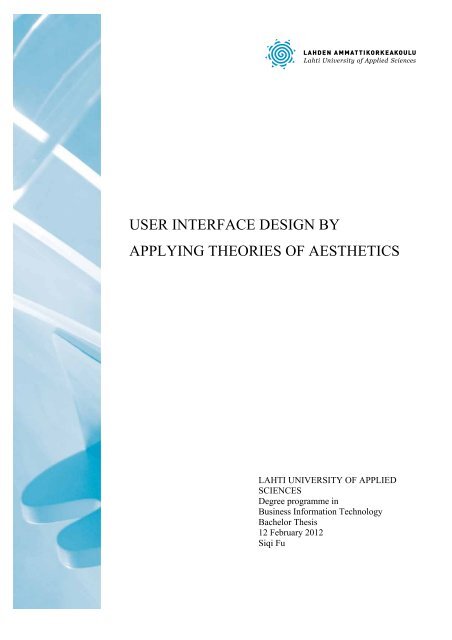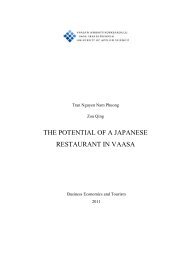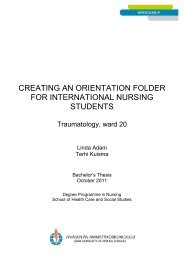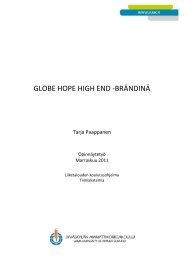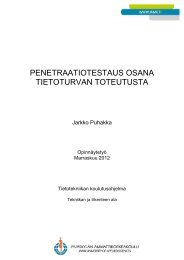user interface design by applying theories of aesthetics - Theseus
user interface design by applying theories of aesthetics - Theseus
user interface design by applying theories of aesthetics - Theseus
You also want an ePaper? Increase the reach of your titles
YUMPU automatically turns print PDFs into web optimized ePapers that Google loves.
USER INTERFACE DESIGN BY<br />
APPLYING THEORIES OF AESTHETICS<br />
LAHTI UNIVERSITY OF APPLIED<br />
SCIENCES<br />
Degree programme in<br />
Business Information Technology<br />
Bachelor Thesis<br />
12 February 2012<br />
Siqi Fu
Lahti University <strong>of</strong> Applied Sciences<br />
Degree Programme in Business Information Technology<br />
FU, SIQI:<br />
User <strong>interface</strong> <strong>design</strong> <strong>by</strong> <strong>applying</strong> <strong>theories</strong> <strong>of</strong> Aesthetics<br />
Bachelor’s Thesis in Business Information Technology, total 51 pages, 4 pages <strong>of</strong><br />
appendices<br />
Spring 2012<br />
ABSTRACT<br />
The aim <strong>of</strong> this research paper is to figure out <strong>user</strong>’s feelings about Graphical<br />
User Interface <strong>design</strong> on websites <strong>by</strong> adopting aesthetic <strong>theories</strong>. Five aesthetic<br />
principles are illustrated in the literature study, which are golden section, dynamic<br />
symmetry, Gestalt laws, colour harmony and Goethe’s colour theory.<br />
Qualitative research method is conducted as the way to explore <strong>user</strong>’s behaviour<br />
and feelings. The researcher provides two websites, one <strong>of</strong> which is <strong>design</strong>ed <strong>by</strong><br />
breaking down all those five <strong>theories</strong> and another one is <strong>design</strong>ed <strong>by</strong> following all<br />
the aesthetic principles.<br />
Interviews are used as the method for collecting data from interviewees. The<br />
interviewees are selected from different faculties in Lahti University <strong>of</strong> Applied<br />
Sciences. Coding analysis method is utilized <strong>by</strong> converting the interview<br />
conversation records to text-based data. The coding analysis is done <strong>by</strong><br />
highlighting and marking the important and related data, and analysising them <strong>by</strong><br />
relating data to corresponding <strong>design</strong> <strong>theories</strong>.<br />
The study found that the website <strong>design</strong> <strong>by</strong> <strong>applying</strong> aesthetic <strong>theories</strong> provided<br />
better visual effect and usability to <strong>user</strong>. It not only visually pleased the <strong>user</strong>, but<br />
also helped <strong>user</strong>s accomplish specific task efficiently and accurately.<br />
Keywords: Graphical User Interface, Aesthetics, principles, website <strong>design</strong>
LIST OF FIGURES<br />
Figure 1: Research process 3<br />
Figure 2: Thesis structure 4<br />
Figure 3: Research framework diagram 5<br />
Figure 4: Conceptual map <strong>of</strong> research 6<br />
Figure 5: Deductive approach 7<br />
Figure 6: Seven stages <strong>of</strong> interview 9<br />
Figure 7: As to <strong>user</strong>s, <strong>user</strong> <strong>interface</strong> is part <strong>of</strong> the computer system 13<br />
Figure 8: C divides the line segment AB based on golden ratio 16<br />
Figure 9: Continues factor in golden rectangle 16<br />
Figure 10: Golden section in layout <strong>design</strong> 17<br />
Figure 11: Dynamic symmetry 18<br />
Figure 12: Law <strong>of</strong> proximity on website navigation 20<br />
Figure 13: The website <strong>design</strong>ed <strong>by</strong> breaking down aesthetic principles 23<br />
Figure 14: The non-aesthetic website breaks Gestalt laws in Gallery Page 24<br />
Figure 15: The aesthetic website 26<br />
Figure 16: The aesthetic website layout <strong>design</strong> process 27<br />
Figure 17: The aesthetic website <strong>by</strong> using Gestalt laws in its elements distribution<br />
<strong>design</strong> 28<br />
Figure 18: Coded data for two websites 30<br />
Figure 19: Source code <strong>of</strong> music function 43<br />
Figure 20: Source code <strong>of</strong> moving background 44<br />
Figure 21: Source code <strong>of</strong> buttons 46
TABLE OF CONTENTS<br />
LIST OF FIGURES<br />
TABLE OF CONTENTS<br />
I <br />
II <br />
1 INTRODUCTION 1 <br />
1.1 Background 1 <br />
1.2 Statement <strong>of</strong> the Problem 1 <br />
1.3 Research Objective and Methodology 2 <br />
1.4 Overview <strong>of</strong> Thesis 3 <br />
2 RESEARCH APPROACH 5 <br />
2.1 Research Problem 5 <br />
2.2 Research Framework 5 <br />
2.3 Research Method 6 <br />
2.3.1 Data Collection 8 <br />
2.3.2 Data Analysis 11 <br />
3 LITERATURE REVIEW 12 <br />
3.1 Philosophy <strong>of</strong> Aesthetics 12 <br />
3.2 The Importance <strong>of</strong> a Good User Interface 13 <br />
3.3 User Interface Design in Aesthetics 14 <br />
3.3.1 Screen Layout 15 <br />
3.3.2 Element Distribution 19 <br />
3.3.3 Colour Theories 20 <br />
4 WEBSITE DESIGN 23 <br />
4.1 Non-aesthetic Website 23 <br />
4.2 Aesthetic Website Design 26 <br />
4.2.1 Website Layout Design 26 <br />
4.2.2 Element Distribution Design 28 <br />
4.2.3 Use <strong>of</strong> Colour 29 <br />
5 DATA ANALYSIS 30 <br />
6 CONCLUSION 34 <br />
7 DISCUSSION 35 <br />
7.1 Scope and Limitations 35 <br />
7.2 Reliability and Validity 35
7.3 Suggestions for Further Research 37 <br />
PUBLISHED REFERENCES<br />
ELECTRONIC REFERENCES<br />
APPENDICES<br />
38 <br />
41 <br />
43
1<br />
1 INTRODUCTION<br />
1.1 Background<br />
User Interface was started from command-line <strong>interface</strong> (CLI), which allows the<br />
<strong>user</strong> to accomplish specific tasks <strong>by</strong> typing commands. Then, the evolution<br />
continued with Menu-driven Interface, Form Fill-in Interface. Until to 1973,<br />
Xerox PARC demonstrated Graphical User Interfaced in the first time in the Alto<br />
personal computer (Reimer, 2006). That is a significant evolution on <strong>interface</strong>s,<br />
which brings huge affections to computer systems and s<strong>of</strong>tware. Nowadays, it is<br />
become the most popular used <strong>interface</strong> in various systems and applications.<br />
Graphical User Interface (GUI) is adopting graphics and icons that allow the <strong>user</strong><br />
to interact with computer system or devices. At some point, it is much more<br />
<strong>user</strong>-friendly than other kinds <strong>of</strong> <strong>interface</strong> since our humans are very visually<br />
oriented (Gregor, n.d.). Parkinson (n.d.) claimed in his article “The Power <strong>of</strong><br />
Visual Communication” that human process graphical description is 60,000 times<br />
faster than textual description. As to website <strong>user</strong>’s behaviour, graphics and icons<br />
on an <strong>interface</strong> is more understandable and effective to the <strong>user</strong>. However, as to be<br />
a good <strong>user</strong> <strong>interface</strong>, graphics are not enough.<br />
1.2 Statement <strong>of</strong> the Problem<br />
In 1999, a research company named Market & Opinion Research International<br />
(MORI) raised a new term on behalf <strong>of</strong> Compaq, the UK’s largest PC<br />
manufacturer, called “computer rage”. A survey entitled “Rage against the<br />
Machine” indicated that four out <strong>of</strong> five computer <strong>user</strong>s have broken their PCs<br />
because <strong>of</strong> computer problems. In spite <strong>of</strong> HCI research over the last more than<br />
twenty years, it still is a fact that many computer systems do not do what the <strong>user</strong><br />
wants to do and every time when this situation happens, <strong>user</strong>s always describe<br />
their difficulties as a “computer problem”. In fact, the real specific explanation<br />
could be a defect <strong>of</strong> s<strong>of</strong>tware with lots <strong>of</strong> bugs, low-end hardware that slows down<br />
the time <strong>of</strong> processing data, or the <strong>user</strong> just has no clue about how to operate a<br />
computer system in a new working environment (Stone et al. 2005). Stone et al.
2<br />
(2005) also indicated that most computer problems for individuals and the public<br />
occur as a result <strong>of</strong> poorly <strong>design</strong>ed <strong>user</strong> <strong>interface</strong>s.<br />
A poorly <strong>design</strong>ed <strong>interface</strong> may cause unhappiness, stress, loss <strong>of</strong> money, low<br />
efficiency and productivity. Even more, may threaten human life. Normally, as in<br />
a system, a poorly <strong>design</strong>ed <strong>interface</strong> may lead to:<br />
• More <strong>user</strong> time spent for performing their tasks<br />
• Users causing more errors<br />
• Dissatisfied feedback from <strong>user</strong>s<br />
• Users needing more time for learning how to use the system<br />
• System only partially functioning for <strong>user</strong>s<br />
• Users refusing to use the system again<br />
1.3 Research Objective and Methodology<br />
The aim <strong>of</strong> this study is to find out whether graphic <strong>user</strong> <strong>interface</strong> <strong>design</strong>ed <strong>by</strong><br />
adopting aesthetic <strong>theories</strong> can bring better usability to <strong>user</strong>s. This research paper<br />
may let developers and <strong>user</strong>s have a better understanding about the influence <strong>of</strong><br />
<strong>aesthetics</strong> in <strong>user</strong> <strong>interface</strong> <strong>design</strong>, especially several <strong>interface</strong> <strong>design</strong> rules are<br />
provided for helping web developers in their future <strong>design</strong> work.<br />
Many GUI <strong>design</strong> guidelines strongly recommend <strong>aesthetics</strong> in their <strong>design</strong><br />
principles. Edward Furey (N.d.) summarized on his website that “Colour,<br />
contrast, graphics, photos and layout are aesthetic elements that enhance<br />
communication <strong>of</strong> information.” These elements in the website <strong>design</strong> play an<br />
essential role in communicating with potential <strong>user</strong>s, which give information<br />
about “trust this company”, “buy this product”, “read this information”, “explore<br />
this area”, etc. Aesthetics in website <strong>design</strong> is able to send right messages to their<br />
<strong>user</strong>s and let them achieve tasks efficiently and correctly.<br />
In this thesis, an overview study <strong>of</strong> framework and literature review has been<br />
made in order to get a basic idea about how to <strong>design</strong> an aesthetic website. After<br />
the study, the researcher <strong>design</strong>ed two websites for investigation use. One <strong>of</strong> them<br />
is <strong>design</strong>ed <strong>by</strong> fully based on the aesthetic rules, which are found in the literature
3<br />
review study. Another website is <strong>design</strong>ed <strong>by</strong> breaking down every aesthetic rule<br />
and the researcher named it as the non-aesthetic website. The two websites have<br />
been illustrated to the interviewees during the interview and let them interacted<br />
with them. Data collection and data analysis research procedures have been used<br />
for finding the result <strong>of</strong> the research (see Figure 1).<br />
Literature<br />
review<br />
Website<br />
<strong>design</strong><br />
Data<br />
collection <br />
Data<br />
analysis<br />
Research<br />
result<br />
Figure 1: Research process<br />
1.4 Overview <strong>of</strong> Thesis<br />
Chapter two introduces the research approaches that have been adopted in this<br />
research paper. The research question is indicated at the beginning <strong>of</strong> this Chapter,<br />
and then, the concepture framework <strong>of</strong> the research shows different concepts<br />
related to the study. After that, the whole process <strong>of</strong> the research methods have<br />
been explained, which include research approach, data collection approach and<br />
data analysis approach.<br />
Chapter three provides a theoretical literature review about aesthetic <strong>theories</strong>,<br />
which can be adopted in GUI <strong>design</strong>. The <strong>theories</strong> cover the web <strong>interface</strong> <strong>design</strong><br />
on screen layout, the position <strong>of</strong> elements and carefully selecting <strong>of</strong> colours.<br />
Chapter four explains the ideas <strong>of</strong> <strong>user</strong> <strong>interface</strong> <strong>design</strong> in a non-aesthetic website,<br />
and an aesthetic one which <strong>design</strong>ed <strong>by</strong> based on the <strong>theories</strong> from the previous<br />
Chapter. Both <strong>of</strong> the websites have the same function and theme for investigation.<br />
The ideas about how to construct a non-aesthetic website <strong>by</strong> breaking down all the<br />
principles on its <strong>design</strong>, and how to build a fully aesthetic-based website <strong>by</strong> nicely<br />
adopting all the principles are detailly introduced.<br />
Chapter five reveals the practical data for analysising. The process <strong>of</strong> analysis <strong>by</strong><br />
using coding analysis method is introduced in this Chapter.
4<br />
Chapter six concludes the analysis results, findings and the summarizing <strong>of</strong><br />
overview process <strong>of</strong> research in this research paper. In Chapter seven, it is the<br />
finish <strong>of</strong>f <strong>of</strong> the thesis, which indicates the limitation, validity and future<br />
suggestions <strong>of</strong> the research.<br />
The following Figure 2 indicates the structure <strong>of</strong> the thesis:<br />
Chapter 1 : Introduction<br />
Importance <strong>of</strong> Graphica User Interface, Awareness <strong>of</strong> Problem &<br />
Research Methodology<br />
Chapter 2: Research Apporach<br />
Indicate research problem, Conceptual framework, Data collection<br />
& data analysis methods<br />
Chapter 3: Literature Review<br />
Aesthetic study, The importance <strong>of</strong> <strong>aesthetics</strong> in Graphical User<br />
Interface <strong>design</strong>, Find aesthtiec rules for website <strong>design</strong><br />
Chapter 4: Website Design<br />
Comparision <strong>of</strong> non-aesthetic website to aesthetic website<br />
Chapter 5: Data Analysis<br />
Analysis the coded data and related them to specific theory<br />
Chapter 6: Conclusion<br />
Conduct the final findings for the research<br />
Chapter 7: Discussion<br />
Indicate the limitation and scope, test reliability and validity <strong>of</strong> the<br />
research. Moreover, some suugestions<br />
Figure 2: Thesis structure
5<br />
2 RESEARCH APPROACH<br />
2.1 Research Problem<br />
This research paper investigates the key theme about <strong>user</strong> <strong>interface</strong> <strong>design</strong> <strong>by</strong><br />
<strong>applying</strong> the aesthetic rules, in order to find out whether the <strong>aesthetics</strong>-based<br />
<strong>interface</strong> could bring a better effect to the <strong>user</strong>. The research study is focusing on<br />
the main research question: How does the <strong>user</strong> feel about the web application<br />
whose <strong>user</strong> <strong>interface</strong> is <strong>design</strong>ed <strong>by</strong> <strong>applying</strong> aesthetic <strong>theories</strong>?<br />
2.2 Research Framework<br />
In this research framework, it is constructed <strong>by</strong> four concepts, which are all based<br />
on the literature review study. The first concept is concerning <strong>aesthetics</strong> <strong>theories</strong><br />
that have been widely used since the time <strong>of</strong> ancients <strong>of</strong> Greek, and it also<br />
introduced the importance <strong>of</strong> <strong>aesthetics</strong> in people’s daily life.<br />
The second concept is <strong>user</strong> <strong>interface</strong>. It summarized the role <strong>of</strong> Graphical User<br />
Interface in computer system and webpages.<br />
The Third concept is the combination <strong>of</strong> previous two concepts, which<br />
summarized the <strong>aesthetics</strong> that has been used in <strong>user</strong> <strong>interface</strong> <strong>design</strong>. Last but not<br />
the least, in concept four, it conducted the study <strong>of</strong> the aesthetic <strong>design</strong>ing<br />
principles in <strong>user</strong> <strong>interface</strong> (see Figure 3).<br />
Aesthetics<br />
User <strong>interface</strong><br />
UI <strong>design</strong> in Aesthetics<br />
Aesthetics principles for<br />
UI <strong>design</strong>
6<br />
Figure 3: Research framework diagram<br />
2.3 Research Method<br />
As Goddard and Melville (2001) assert that research is a process <strong>of</strong> expanding the<br />
boundary <strong>of</strong> the knowledge that human usually neglect. A good research can<br />
answer the unknowed question or create new <strong>theories</strong> that have not existed yet.<br />
In this thesis, in order to build a good research, it started from the problem<br />
statement about <strong>user</strong> <strong>interface</strong> in today’s life, and then raised the research<br />
question. This research started from a literature review study about the aesthetic<br />
rules that have been used in <strong>user</strong> <strong>interface</strong>, and then, two websites have<br />
constructed for investigation and data collection. After collecting and analysing all<br />
the data, the conclusion has permitted to answer the research question and in this<br />
way to reach the research goal (see Figure 4).<br />
Answer<br />
Goal<br />
Research Question<br />
Give rise to<br />
Conclusion<br />
Problem<br />
Statement<br />
Literature<br />
Review<br />
permit<br />
Websites <strong>design</strong><br />
& investigation<br />
Conducted<br />
Figure 4: Conceptual map <strong>of</strong> research<br />
Qualitative research methods have been adopted in this research study, because<br />
this approach is more concentrated on seeking answers that are not predefined, so<br />
researchers only know roughly what should be looking for (Taylor & Bogdan,<br />
1998). It is able to provide a complex textual description about how people<br />
experienced and behaved in a given research issue, helping to interpret a better
7<br />
understanding <strong>of</strong> a complex reality situation and the implications <strong>of</strong> qualitative<br />
data such as human behaviour and the reasons that form such behaviours.<br />
Unlike quantitative research, qualitative research method is more flexible to hold<br />
interviews with open-ended questions, which means the questions concerning why<br />
and how it happened but not just what, where and when (Bernard, 1995). In this<br />
thesis, it investigates a research question about how does <strong>user</strong> feel about the<br />
<strong>interface</strong>s, so this research methods can lead the research in a right direction.<br />
Woods (2006) also agree that qualitative research method is a way to discover<br />
human behaviour and the reasons for various phenomenons, how they explain the<br />
situations and what their perspectives are on different issues. Qualitative research<br />
is suitable for practical support for research hypotheses (Flyvbjerg, 2006). For<br />
example, in this research paper, author think that web <strong>user</strong> <strong>interface</strong> <strong>design</strong> <strong>by</strong><br />
using aesthetic principles can bring a better usability to the <strong>user</strong>. So, this research<br />
method has adopted for hypothesis testing.<br />
For general research, it mostly refers to two broad methods <strong>of</strong> reasoning, which<br />
are deductive and inductive approaches (Trochim & Donnelly, 2007). Deductive<br />
approach has been used in this research paper, because as Trochim & Donnelly<br />
(2007) defined that, deductive approach works from a general theory to the more<br />
specific findings. Normally, people call it “top-down” approach, which starts from<br />
a general theory about the topic. The researcher needs to narrow down it into more<br />
specific hypotheses, so that the researcher can collect data and analysis data for<br />
conformation results.<br />
Theory<br />
Hypothesis<br />
Observation<br />
Confirmation<br />
Figure 5: Deductive approach (Trochim & Donnelly, 2007)
8<br />
In this paper, the researcher first started from the literature review study and found<br />
out the <strong>theories</strong> concerning <strong>aesthetics</strong> rules that have been adopted on web<br />
<strong>interface</strong> <strong>design</strong>. Second procedure is to summarize all the <strong>theories</strong> concerning to<br />
the <strong>design</strong> rules. Thirdly, <strong>design</strong>ing the websites based on the aesthetic principles.<br />
Lastly, collecting all the data from the investigation and analysising it for getting<br />
the result to confirm the <strong>theories</strong>.<br />
2.3.1 Data Collection<br />
Consider this research is all about <strong>user</strong>’s feelings to the website <strong>interface</strong>,<br />
interviews, the most challenging and rewarding way <strong>of</strong> measurement, have been<br />
adopted as the method for the research. As McNamara (1999) described that<br />
interviews in qualitative research are extremely useful, which could get the story<br />
behind a participant’s experiences and go further to get the in-depth information<br />
around the topic. Kvale (1996) also agree that interviews allow people to<br />
communicate and transfer information from others perspective and in their own<br />
words, that helps researcher understanding the truth and sitiation from the<br />
objective point <strong>of</strong> view, and also explore more from the participant’s daily<br />
experience. Interviews are structured and controlled <strong>by</strong> the researcher, which<br />
proceed just like normal everyday life conversations. Interviewees may say<br />
something that is not related to the object information, but it still valuable to<br />
capture the subject view to the research (Kvale, 1996). So, interviews as a<br />
qualitative research method is not only find out the objective data but also consist<br />
the meaningful relations to the research.<br />
The main task in qualitative research interviews is to understand the meaning <strong>of</strong><br />
what the interviewees say, and generally it should cover both factual and a<br />
meaning level (Kvale, 1996). However, there is a fact that, normally it is difficult<br />
to reach a meaning level. For interviewers, there is no ready-made categories for<br />
the interview, so it usually starts from open and wide topic and bring interviewee<br />
comfortable and relaxing atmosphere.<br />
Kvale (1996) recommends that, the interviews can be organized to seven stages:
9<br />
thermalizing, <strong>design</strong>ing, interview, transcribing, analysing, verifying and<br />
reporting (see Figure 6).<br />
Thematizing Designing Interview Transcribing<br />
Reporting<br />
Verifying<br />
Analysing<br />
Figure 6: Seven stages <strong>of</strong> interview<br />
The interviews research method in this thesis is done based on those seven stages.<br />
In thermalizing stage, the researcher has determined the purpose <strong>of</strong> the<br />
investigation and organizes the concept <strong>of</strong> interviews before it started. After the<br />
<strong>design</strong> <strong>of</strong> the study, the interviews are conducted according to the interview guide.<br />
And then, transcribing can be done <strong>by</strong> transfering oral conversation to text-based<br />
information. Appropriate analysis methods are adopted in order to find out the<br />
answer <strong>of</strong> the research. So last but not least is verifying the results and reporting<br />
it.<br />
The face-to-face interview method is used for collecting data in this research<br />
paper. Unstructured interviews are frequently used as the most open-ended<br />
approaches <strong>of</strong> interviewing, and questions during the interviews can be changed<br />
or adapted based on the respondents behave. Even though, some key questions<br />
related with the research need be prepared before the interviews (Anderson,<br />
2010). The advantages <strong>of</strong> the unstructured interview are – it is very flexible and<br />
able to find out more valuable information because the questions can be easily<br />
changed according to what the interviewee said, and the relaxing and freely<br />
conversations led interviewees more willing to talk and share their experiences.<br />
Researcher can also find out important information, which seem not relevant to<br />
the topic and ask the interviewee to go further into the topic.<br />
During the research, the unstructured interviews are conducted for understanding<br />
the <strong>user</strong>’s feeling about the website, which the <strong>user</strong> <strong>interface</strong> <strong>of</strong> the website is
10<br />
<strong>design</strong>ed <strong>by</strong> <strong>applying</strong> <strong>aesthetics</strong> rules. In order to provide a contrast to the<br />
research, the researcher prepares two websites beforehand (as it mentioned in<br />
Chapter 4 website <strong>design</strong>), one <strong>of</strong> them is <strong>design</strong>ed all based on aesthetic <strong>theories</strong><br />
and another website is <strong>design</strong>ed <strong>by</strong> ignoring aesthetic rules on <strong>user</strong> <strong>interface</strong>.<br />
Those websites are illustrated to the interviewee during the interview and<br />
interviewees interacted with those two websites and gave some feedbacks.<br />
The prepared object questions in the interviews are:<br />
• How do you feel about those two website?<br />
• Do you think website 1 is easier to use compare to website 2? Why do you<br />
think so?<br />
• How do you feel the layout <strong>of</strong> those two websites? Which one looks more<br />
beautiful?<br />
• How do you feel about the colour <strong>of</strong> the websites? Which one looks more<br />
comfortable?<br />
• How do you feel the distribution <strong>of</strong> the website? Which one is easier to<br />
read, find information and help to accomplish a specific task?<br />
• What do you feel about the content in those websites?<br />
• Which one you prefer to use? Why?<br />
The reason for asking those questions is because they are close related with the<br />
research question, and <strong>user</strong>’s feelings concerning the different parts <strong>of</strong> the<br />
websites could indicate the impact <strong>of</strong> aesthetic rules which are adopted in the<br />
website. Those related information is essential data for data analysis phase, in<br />
order to find out the answers <strong>of</strong> research.<br />
Three students in Lahti University <strong>of</strong> Applied Sciences are selected as the<br />
interviewees for the research. The interviewees are picked from different Faculties<br />
in the University those are Faculty <strong>of</strong> Business, Faculty <strong>of</strong> IT and Faculty <strong>of</strong> Art.<br />
The reason for choosing interviewees in this way is because considering those<br />
students in our University are having different fields <strong>of</strong> study and they may have a<br />
different <strong>user</strong> background and experiences in <strong>user</strong> <strong>interface</strong>. So in this search, the<br />
results analysed from the data collected in different groups were more reliable and<br />
accurate than collected in a single group.
11<br />
2.3.2 Data Analysis<br />
The data analysed <strong>by</strong> using coding methods, because coding and categorizing the<br />
data plays an essential role in qualitative data analysis.<br />
Coding analysis method is a method that converts recorded interviews or group<br />
conversations into written words (Coding for content analysis, 2011). It involves<br />
subdividing the collected data and assigns them into relevant categories (Dey,<br />
1993).<br />
In this research paper, every interview was recoded <strong>by</strong> mobile phone. After the<br />
recoding step has done, all the data was transferred to textual data <strong>by</strong> the<br />
researcher. And then, the data was analysed <strong>by</strong> highlighting and underlining the<br />
important messages from text-based interview papers. After that, different data<br />
was categorized based on the <strong>user</strong>’s feeling about aesthetic and non-aesthetic<br />
websites. Moreover, the data concerning the <strong>design</strong> <strong>of</strong> layout, elements and<br />
colours on those websites need to be analysed separately. Only in this way, the<br />
researcher is able to test each aesthetic principle individually. Last but not the<br />
least, few comparisons <strong>of</strong> categorized data with the <strong>theories</strong> have been done <strong>by</strong><br />
this analysis method.
12<br />
3 LITERATURE REVIEW<br />
3.1 Philosophy <strong>of</strong> Aesthetics<br />
The word ”Aesthetics” derives from the Greek language “aisthetikos” meaning <strong>of</strong><br />
sense <strong>of</strong> perception. It is a philosophy study about <strong>aesthetics</strong> concentrates on<br />
beauty and tastes, which are sensory values from human senses (Ford, 2009). The<br />
evaluation or judgment standard <strong>of</strong> beauty was referring to the philosophical<br />
breakthrough from arts and nature. Ford (2009) stated a subarea <strong>of</strong> theory about<br />
the philosophy <strong>of</strong> art that, “<strong>aesthetics</strong> involves ways <strong>of</strong> seeing and perceiving the<br />
world”, it can be used as a standard measurement <strong>of</strong> a particular style or <strong>design</strong>.<br />
The theory takes account not just on an individual object but also for all the things<br />
that are related as a whole, all <strong>of</strong> its parts are combined in a way <strong>of</strong> harmonious,<br />
which is what we called as beautiful (Townsend, 1997). For example, when<br />
people see a painting, they do not feel that each individual objects are nice but<br />
view the painting as a whole. The distribution and combination <strong>of</strong> related objects<br />
and intelligently chose <strong>of</strong> colour constructed a harmonious picture <strong>of</strong> trees, sky<br />
and lakes. Another example as we take on human, when people comment a girl is<br />
beautiful, is not because she has a beautiful nose or eyes, but the harmonious <strong>of</strong><br />
every element on her face provide a confortable feeling to others (Ch’ng,<br />
Simulation <strong>of</strong> a <strong>design</strong> environment for <strong>user</strong>s to incorporate proportioning systems<br />
into screen <strong>design</strong> , 2002). So, the more perfect the features are, a more near to the<br />
standard <strong>of</strong> <strong>aesthetics</strong> is.<br />
Retrospect the <strong>aesthetics</strong> roots in ancient Greece, thinkers like Socrates and Plato<br />
also used <strong>aesthetics</strong> to critique the art the <strong>design</strong> <strong>by</strong> considerating the inherent<br />
meaning and beauty <strong>of</strong> things (Ford, 2009). In the great civilization <strong>of</strong> history, the<br />
most influence on the development <strong>of</strong> <strong>aesthetics</strong> were Greece, and their<br />
philosophers firstly felt that the objects, which have aesthetically appealing, were<br />
beautiful inside <strong>of</strong> themselves (Cline).
13<br />
3.2 The Importance <strong>of</strong> a Good User Interface<br />
Graphical User Interface (GUI) <strong>design</strong> is the <strong>design</strong> <strong>of</strong> s<strong>of</strong>tware, system,<br />
application, websites and all kinds <strong>of</strong> electronic devices or products based on the<br />
<strong>user</strong>’s experience and interaction (Zetie, 1995). The goal <strong>of</strong> the <strong>user</strong> <strong>interface</strong><br />
<strong>design</strong> is try to achieve a simple, efficiency and <strong>user</strong>-friendly interaction, in terms<br />
<strong>of</strong> provide the <strong>user</strong> a good balance <strong>of</strong> usability and fancy visual sense.<br />
The <strong>user</strong>’s feedback during the developing <strong>of</strong> <strong>user</strong> <strong>interface</strong> let developers realized<br />
that, there is a great necessary to <strong>design</strong> and implement a good <strong>user</strong> <strong>interface</strong> that<br />
not only helps the <strong>user</strong> perform tasks efficiently and productivity, but also<br />
stimulate the <strong>user</strong>’s interests for keeping using the system (Ch’ng, Simulation <strong>of</strong> a<br />
<strong>design</strong> environment for <strong>user</strong>s to incorporate proportioning systems into screen<br />
<strong>design</strong> , 2002). However, computer systems are different from other systems. For<br />
instance, digital watches or Microwave ovens, they generally have buttons, digital<br />
display or a touchpad which <strong>user</strong>s can interact them <strong>by</strong> just press the buttons<br />
(Stone et al. 2005). But, for a computer system, it is the combination <strong>of</strong> hardware<br />
and s<strong>of</strong>tware that receive <strong>user</strong> input and manipulate the system output for assisting<br />
<strong>user</strong>s to achieve certain tasks. So, frankly speaking, <strong>user</strong> <strong>interface</strong> is part <strong>of</strong> the<br />
system and from the <strong>user</strong>’s view <strong>of</strong> computer systems, the use <strong>of</strong> the <strong>interface</strong> is<br />
always limited and based on his or her using experience <strong>of</strong> the <strong>user</strong> <strong>interface</strong> (see<br />
Figure 7).<br />
User<br />
User input<br />
System output<br />
User<br />
Interface<br />
Underlying hardware,<br />
s<strong>of</strong>tware, interaction<br />
devices<br />
Figure 7: As to <strong>user</strong>s, <strong>user</strong> <strong>interface</strong> is part <strong>of</strong> the computer system (Constantine &<br />
Lockwood, 1999)<br />
Nowadays, the advent <strong>of</strong> graphics pushes <strong>user</strong> <strong>interface</strong> to another stage in the<br />
evolution <strong>of</strong> <strong>interface</strong> <strong>design</strong>. Design rules like grouping and alignments are still<br />
remained from the original concept; elements like stylish layout and simple<br />
controls make <strong>user</strong> interaction more efficient (Ch’ng, Simulation <strong>of</strong> a <strong>design</strong><br />
environment for <strong>user</strong>s to incorporate proportioning systems into screen <strong>design</strong> ,
14<br />
2002). Even though, a visually attractive website could not guarantee the usability<br />
to its <strong>user</strong> <strong>interface</strong>, aesthetic still plays the key role in a high usability <strong>interface</strong>.<br />
According Dix et al. (1998) ’s explanation<br />
“A pretty <strong>interface</strong> is not necessarily a good <strong>interface</strong>. Ideally, as with any<br />
well-<strong>design</strong>ed item, an <strong>interface</strong> should be aesthetically pleasing. Indeed, good<br />
graphic <strong>design</strong> and attractive displays can increase <strong>user</strong>s’ satisfaction and thus<br />
improve productivity.”<br />
Zetie (1995) also agree that, if the <strong>interface</strong> acquires <strong>user</strong> satisfaction and<br />
motivation, a long-term interest can be remained to the system. The same opinion<br />
from Wesley (1997), not only the system but also web application, if a website<br />
cannot pleasure <strong>user</strong> <strong>by</strong> visual effect, they will not spend more time on it.<br />
Arlov (1997) assumed that a good visually screen <strong>design</strong> makes website easier to<br />
understand. Aspillage (1991) also agree that, good graphical <strong>design</strong> helps the<br />
transfer <strong>of</strong> information. Besides, the carefully selection <strong>of</strong> colour <strong>by</strong> following<br />
aesthetic rule could provide higher the accessibility to the website. So, it is<br />
important to consider all the aesthetic <strong>theories</strong> before starting a web <strong>design</strong><br />
project.<br />
3.3 User Interface Design in Aesthetics<br />
In this section, it introduces aesthetic <strong>theories</strong> from three aspects <strong>of</strong> web <strong>interface</strong><br />
<strong>design</strong>, which are the screen layout <strong>of</strong> website, the distribution <strong>of</strong> elements<br />
(includes buttons, text, textbox and so on) and the use <strong>of</strong> colour on the web pages.<br />
The selected GUI <strong>design</strong> principles from aesthetic <strong>theories</strong> are listed as follow:<br />
• Golden section<br />
• Dynamic symmetry<br />
• The Gestalt laws<br />
• Colour harmony<br />
• Goethe’s colour <strong>theories</strong>
15<br />
The reason to choose those <strong>theories</strong> is because they are close related the website<br />
<strong>user</strong> <strong>interface</strong> <strong>design</strong> from the aspect <strong>of</strong> screen layout, element distribution and the<br />
use <strong>of</strong> colours. For instance, the <strong>theories</strong> <strong>of</strong> golden section and dynamic symmetry<br />
can be perfectly adopted as the layout <strong>design</strong> <strong>by</strong> combining grids layout <strong>design</strong><br />
methods.<br />
3.3.1 Screen Layout<br />
The organization <strong>of</strong> the screen and layout <strong>design</strong> provides enormous effect during<br />
the <strong>user</strong>’s interaction with the windows. An investigation study <strong>by</strong> Tullis (1981)<br />
illustrated that the <strong>user</strong> achieves task faster when he or she interacts with a screen<br />
that is well structured. This research test allows few <strong>user</strong>s to use two different<br />
layouts <strong>of</strong> the system and try to accomplish the same task. The result <strong>of</strong> the<br />
research found out that the average time the <strong>user</strong> spends on a clutter <strong>interface</strong> was<br />
8.3 seconds and for the well-structured <strong>interface</strong> it just took 5.0 seconds.<br />
What kind <strong>of</strong> layout is able to visually pleased and provides the high usability to<br />
<strong>user</strong>s? As to the guideline <strong>of</strong> layout <strong>design</strong> provided <strong>by</strong> Windows, the effective<br />
layout present the following attributes:<br />
• Showing <strong>of</strong>f important message<br />
• Easy to find information at a glance.<br />
• The window is resizable in a condition at the content is still in the<br />
corresponding position.<br />
• The content and images distributed in a balance way.<br />
• The simpler the better.<br />
• Similar windows or pages adopt a similar layout.<br />
However, Ghyka (1952) see the <strong>design</strong> <strong>of</strong> the layout in a different aspect, he<br />
claimed, “The concept <strong>of</strong> proportion is in composition the most important one.”<br />
Then what is proportion? And, how to deal with proportion on screen layout<br />
<strong>design</strong>?<br />
A proportion is an equation with a ratio on each side. For example “3/4 = 6/8”, the<br />
statement is equal to the same ratio 0,75 and we say the expression connected <strong>by</strong><br />
proportion.
16<br />
Aesthetic principle study 1: Golden Section<br />
When talking about the proportion <strong>of</strong> Aesthetics, golden proportion must be the<br />
key theory people may come up with. It first used in the early <strong>of</strong> the 20th century<br />
<strong>by</strong> Mark Barr with the Greek letter φ (pronounce “phi”) to present the ratio<br />
(Weisstein, n.d.). This golden ratio is also generally called the “golden<br />
proportion”, “divine proportion”, “golden mean” and so on. The equation can be<br />
expressed as 1.618 = height / width = φ. As to line segments, it shows as follow<br />
(see Figure 8):<br />
Figure 8: C divides the line segment AB based on golden ratio (Weisstein, n.d.)<br />
One surprising connection has been found in the golden section is that it exists<br />
continous factors in the shape <strong>of</strong> the golden ratio (Huntley, 1970). For instance, <strong>by</strong><br />
given a golden rectangle with the ratio <strong>of</strong> 1: 1.618, it can be divided into a square<br />
as one part <strong>of</strong> the shape, and what the researcher find out the other part <strong>of</strong><br />
rectangle is a new golden rectangle with the same ratio as the bigger one (see<br />
Figure 9).<br />
Figure 9: Continues factor in golden rectangle (Weisstein, n.d.)<br />
Nowadays, computer systems or website’s graphic <strong>user</strong> <strong>interface</strong> <strong>design</strong> more or<br />
less adopt the golden ratio as its layout such as windows system, chunks in the
17<br />
website. Golden section is important on website <strong>design</strong>, it provides some natural<br />
sense <strong>of</strong> order, harmony, balance and comfort to visitors so that may improve the<br />
usability <strong>of</strong> a website (Friedman, 2008).<br />
As following example (see Figure 10) provided <strong>by</strong> Friedman (2008) illustrates the<br />
layout <strong>design</strong> for a webpage <strong>by</strong> using divine proportion. He explained that, the<br />
golden section layout can visually appealing visitors and it improves not only the<br />
communication <strong>of</strong> webpage <strong>design</strong>, but also improve further details <strong>of</strong> the layouts,<br />
which constructed beautiful composition (Friedman, 2008).<br />
Figure 10: Golden section in layout <strong>design</strong><br />
Aesthetic principle study 2: Dynamic symmetry<br />
Hambidge (2003) stated that Dynamic symmetry is a proportioning system and<br />
natural <strong>design</strong> methodology, which use dynamic rectangles (see Figure 11) based<br />
on ratios like √2, √3, √5, golden ratio φ, √φ and φ2 (Hambidge, 2003). This<br />
golden ratio can be found almost everywhere in architecture, status, and paintings<br />
and even in human body. Artists may draw the pictures with those ratios<br />
unconsciously, that’s due to the experience they gained with painting. Architect<br />
<strong>design</strong> buildings may follow those ratio consider stability and beautiful. That is<br />
also what human visually feel beautiful from (Ngo & Ch'ng, 2001).
18<br />
Figure 11: Dynamic symmetry (Picture from PrintPlace)<br />
Several guidelines documents have proposed that <strong>user</strong> <strong>interface</strong> <strong>design</strong> on screen<br />
should provide some level <strong>of</strong> aesthetic layout rules such as symmetrical balance.<br />
Mullet and Sano (1995) stated, “…Heavy use <strong>of</strong> symmetrical layouts…is perfectly<br />
appropriate for a <strong>user</strong> <strong>interface</strong>.” Some <strong>user</strong> <strong>interface</strong> standards, such as<br />
OSF/Motif, also strongly encourage <strong>applying</strong> symmetrical layout as the<br />
arrangement <strong>of</strong> windows and dialog boxes.<br />
Design website layout with grid-based approach helps <strong>design</strong>er to <strong>design</strong> from the<br />
backbone <strong>of</strong> the website, and it is good for practical <strong>design</strong>ers that can <strong>design</strong><br />
several structure for select and use, and it is time saving especially to avoid<br />
mistakes from the beginning <strong>of</strong> <strong>design</strong> (Ch’ng & Ngo, 2003). The grid might not<br />
essential for a perfect <strong>design</strong>, but math could approve that appropriate grid <strong>design</strong><br />
provides better ratio for layout and elements.<br />
Based on Ch’ng and Ngo’s (2003) research study about combine gird-based<br />
method with dynamic symmetry on screen <strong>design</strong>, it shows that there is a large<br />
number <strong>of</strong> systems or websites have adopted dynamic symmetry on its layout<br />
<strong>design</strong>. Human eyes normally feel visually confortable when symmetry exists on<br />
the screen. They indicated that any rectangles constructed <strong>by</strong> point to point<br />
combination on a golden rectangle could also brings visually pleasing to human,<br />
such as the ratios root -1, root -2, root -4, root -5, phi square and root -phi<br />
(Hambidge, 2003). The ratio on rectangles could form different themes on website<br />
layout, it is very flexible for <strong>design</strong>ers to develop an aesthetic webpage with<br />
various layout themes.
19<br />
3.3.2 Element Distribution<br />
In Windows <strong>user</strong> experience guideline, it encourages a term on <strong>user</strong> <strong>interface</strong><br />
<strong>design</strong> called ”visual hierarchy”, which means the appearance <strong>of</strong> the element on a<br />
page shows priority <strong>of</strong> the elements and text, and the relationship between those<br />
elements. It indicates several suggestions that need to be aware <strong>of</strong> when <strong>design</strong> the<br />
<strong>interface</strong>:<br />
• Highlighting important text attracting <strong>user</strong>s’ focus<br />
• The browsing flow should be very clear on the surface, smoothly and<br />
naturally <strong>user</strong> <strong>interface</strong> helps advance the usability <strong>of</strong> the element.<br />
• Logically grouping related items together and separate the unrelated items<br />
in order to have a clear visual.<br />
• Emphasis important items or messages.<br />
• Align elements to a corresponding place so that it could appear orderly,<br />
and easier for scan.<br />
Aesthetic principle study 3: The Gestalt laws<br />
In order to construct a beauty and orderly website on a blank computer screen,<br />
coordinating different elements on the webpage consider as an important factor on<br />
website <strong>design</strong>.<br />
The Gestalt laws, which are included in <strong>aesthetics</strong>, are popular adopted <strong>by</strong> many<br />
<strong>design</strong>ers. There are six principles in Gestalt psychology that can be related with<br />
content and text <strong>design</strong> on webpages (Tuck, 2010), which are:<br />
• Law <strong>of</strong> Proximity. Things are close together, from human eyes, it looks<br />
belonging together.<br />
• Law <strong>of</strong> Similarity. Grouping similar elements together.<br />
• Law <strong>of</strong> Common Fate. The elements appears to move in the same<br />
direction<br />
• Law <strong>of</strong> Good Continuity. Figures or text looks continuously in a line.
20<br />
• Law <strong>of</strong> Closure. Group the figures that are closed, and if the figure is not<br />
complete, from human eyes, the figure is filled in automatically <strong>by</strong> mind.<br />
• Law <strong>of</strong> Prägnanz (Figure and Ground). Human eyes differentiate the<br />
object based on the background (Gestalt Theory <strong>of</strong> Visual Perception).<br />
Tuck (2010) indicated that the use <strong>of</strong> Gestalt laws could enhance usability <strong>of</strong><br />
website since all the elements on the webpages are well organized and grouped,<br />
<strong>user</strong> may find information and browsing more effectively. One <strong>of</strong> the examples<br />
Tuck (2010) suggested that law <strong>of</strong> Proximity, for instance, could be adopted on<br />
site navigation, groups the links together not only externally but also internally<br />
(see Figure 12).<br />
Figure 12: Law <strong>of</strong> proximity on website navigation (picture from<br />
http://www.skialpine.com/)<br />
These principles are very applicable for GUI <strong>design</strong> on website since the idea <strong>of</strong><br />
those principles are try to provide the <strong>user</strong> a better visual and understanding about<br />
the <strong>interface</strong> and could read and find information fast and accurately.<br />
3.3.3 Colour Theories<br />
Noack (2010) claimed that the most important factor in any <strong>design</strong> is the colour<br />
choices the <strong>design</strong>er made. For a website, <strong>design</strong>ers create its layout style, the<br />
functional effect and all the compositions, the essential finish touch mostly based<br />
on its colour. Holzschlag (2001) also agreed that the colour illustrated on websites<br />
is different from the arts or an object, the colour appears on websites can show
21<br />
different effects to the whole <strong>user</strong> <strong>interface</strong>, because they can complement or<br />
conflict each other as its works in harmony.<br />
Aesthetic principle study 4: Colour harmony<br />
Red, blue and yellow are three base colours, which also called primary colours,<br />
mixed and created all the other colours on the colour wheel. Consider the colour<br />
harmony that is visually pleasing <strong>by</strong> human, <strong>design</strong>ers realize that the colour<br />
combination for constructing a colour theme on websites is essential (Noack,<br />
2010). The colours can be categorized based on its emotion meaning and<br />
relationships on the colour wheel.<br />
• Complimentary colours. The colours that are choosing from the colour<br />
wheel, which is opposite to each other. This combination creates high<br />
contrast and brighten look, it is suitable for outstanding and highlighting<br />
information, but it works badly on text because human eyes may feel<br />
jarring with this theme with text.<br />
• Analogous colours. In this colour theme, the colours are chose from the<br />
colour wheel that is next to each other. It is popular used on background<br />
themes and layout <strong>design</strong> on webpages, so that it provides comfortable<br />
sense and feelings to human since this combination is very nature and<br />
harmonious (TigerMedia, n.d.).<br />
• Warm colours. It refers to the colours that can bring warm feel to human<br />
eyes, that is the colour close to red, yellow and orange.<br />
• Cool colours. Opposite to warm colours, which can bring cool feeling to<br />
people, the colours like blue, green and purple (Noack, 2010).<br />
However, a good website should show not only the beauty <strong>of</strong> the <strong>design</strong>, but also<br />
show a nice usability and accessibility. Consider the <strong>user</strong> who has defect with<br />
colours, <strong>design</strong>ers need to choose colours more carefully and provide better<br />
solutions for the minority group. Hess (2000) suggested that, indicated the<br />
function on the element instead to sense the colours. For example, show the text<br />
such as “Continue”, “Help”, or “Quit” on the buttons instead <strong>of</strong> the instruction<br />
like “Click the Green button to continue, the Yellow button if you need help, or the
22<br />
Red button if you want to quit”. Moreover, Hess (2000) also claimed “one<br />
important aspect <strong>of</strong> colour choice is strong contrast between foreground and<br />
background colours, which makes the text easy to read”. So, a better contrast to<br />
the text could more or less help the colour blindness <strong>user</strong> since they see the colour<br />
different than normal people do.<br />
Aesthetic principle study 5: Goethe’s colour <strong>theories</strong><br />
According to Goethe’s colour <strong>theories</strong> (1810), he stated that a dark object appears<br />
smaller than a bright one <strong>of</strong> the same size. He approved this theory <strong>by</strong> placing a<br />
white disk on a black ground and a black disk on a white ground; both disks are<br />
exactly the same size. However, from human’s visual sense, when the objects can<br />
be seen together at some distance, human feel the last to be about fifth part<br />
smaller than the other. And if the black circle were made larger <strong>by</strong> so much, they<br />
will appear equal (Goethe, 1810). So from these <strong>theories</strong>, web <strong>design</strong>ers for<br />
example, may choose light colour with the dark ground as the website’s logo so<br />
that it could provide more outstanding visual effect to <strong>user</strong>s.
23<br />
4 WEBSITE DESIGN<br />
In order to have a comparison between an aesthetic website and a non-aesthetic<br />
website, the thesis writer developed two websites with the same theme and<br />
functions for testing and investigation in this research. In this Chapter, two<br />
websites are illustrated, and the corresponding explanations about how the website<br />
is ignored or adopted aesthetic <strong>theories</strong> in its <strong>design</strong> are explained. The websites<br />
are <strong>design</strong> <strong>by</strong> using Adobe Photoshop CS5 for the resource library images and<br />
Adobe Flash CS5.5 is adopted for <strong>design</strong> and implement the whole websites.<br />
4.1 The Non-aesthetic Website<br />
The first website was <strong>design</strong>ed <strong>by</strong> breaking down all the aesthetic rules as it is<br />
mentioned in previous Chapter (see Figure 13). The rules are breaking down <strong>by</strong><br />
adopting the <strong>theories</strong> in an opposite way.<br />
Figure 13: The website <strong>design</strong>ed <strong>by</strong> breaking down aesthetic principles
24<br />
Break golden section principle<br />
As the screen shots image illustrated above, the website firstly breaks golden<br />
section principle on its layout <strong>design</strong>. The height and weight <strong>of</strong> the website is<br />
defined as 800×600 pixels, which do not fulfill the ratio <strong>of</strong> golden rectangle<br />
(1.618), as well as the screen layout and compositions.<br />
Break dynamic symmetry principle<br />
Secondly, the website <strong>user</strong> <strong>interface</strong> did not follow dynamic symmetry principle<br />
since the ratio <strong>of</strong> rectangles on the webpage do not match ratios like root -1, root<br />
-2, root -4, root -5, phi square and root -phi. The banner and information panel are<br />
sized <strong>by</strong> a randomly space that try to ignore the golden ratios as Hambidge (2003)<br />
mentioned in dynamic symmetry theory.<br />
Break Gestalt laws on element distribution<br />
Thirdly, the elements distribution on this website breaks the principle <strong>by</strong> the<br />
position <strong>of</strong> buttons, logo text and images (see Figure 14) which are illustrated in<br />
Figure 13 and Figure 14.
25<br />
Figure 14: The non-aesthetic website breaks down Gestalt laws in Gallery Page<br />
For the navigation buttons, it breaks the law <strong>of</strong> Proximity and law <strong>of</strong> Similarity.<br />
For example, the contact button is located at the lower right corner, which is<br />
isolated with other buttons. And the shape and colour <strong>of</strong> the buttons are different,<br />
that shows opposite to law <strong>of</strong> Similarity. Same situation to the logo text in banner,<br />
the text “flower” and “gallery” illustrates different font family and font size, and<br />
they are not align in a same line. Moreover, the images show on Gallery page,<br />
they are placed quite in a randomly place and with various sizes, which did not<br />
consider the law <strong>of</strong> Good Continuity at all. Furthermore, the website did not<br />
doping any highlighting style in the content, for example in Figure 13, the title<br />
and content show the same font size and style in the information panel.<br />
Break colour harmony principle<br />
Complimentary colours are adopted to the logo and background colour <strong>of</strong> banner,<br />
primary colour “red” is used on the logo, and “dark green” is used as the<br />
background colour <strong>of</strong> banner. These two colours are almost opposite to each other<br />
on the colour wheel, it may shows outstanding for the logo but not harmony to<br />
other colours in the website as a whole.<br />
For the text on the information panel (see Figure 13), it shows low contrast as it<br />
appears, because analogous colours have been used. These colour combinations<br />
are choose from the colour that is close to each other on the colour wheel, which<br />
is also a opposite choice in colour harmony theory for the colour on text. Similar<br />
<strong>design</strong> on the text on navigation buttons such as the button “shops” and especially<br />
the logo text on banner; those colours are selected from the colour wheel, which is<br />
very near to each other. It provides low contrast to the text, and also for colour<br />
blindness <strong>user</strong>, they may not able to distinguish the text from it background<br />
colour.<br />
Break Goethe’s colour <strong>theories</strong><br />
On the home page, the white text colour with light green background colour also<br />
breaks the previous colour harmony principle. Moreover, the title <strong>of</strong> the text just<br />
illustrated the same colour, style and font size to the content text, which just hides
26<br />
the important message to <strong>user</strong>. Base on Goethe’s colour <strong>theories</strong>, dark background<br />
with light text colour (and maybe bold the text) shows high contrast to human<br />
eyes, so in this colour <strong>design</strong> part, the <strong>design</strong>er also breaks this rule.<br />
4.2 The Aesthetic Website Design<br />
What does a truly aesthetic website should look like? And how to follow those<br />
principles in its GUI <strong>design</strong>? In this section, an aesthetic website is showed and<br />
explained the <strong>design</strong> process <strong>by</strong> adopting aesthetic principles. Here is the website<br />
looks like (see Figure 15):<br />
Figure 15: The aesthetic website<br />
4.2.1 Website Layout Design<br />
Based on the literature review study about the aesthetic principles. The <strong>design</strong><br />
algorithms for this website’s layout are descripted as below (see Figure 16):<br />
1) Define the height and weight <strong>of</strong> the website as in ratio 1.618. In this<br />
website, the pixels are defined as 1000×618 pixels in Photoshop.
27<br />
2) Draw the first grids <strong>by</strong> connect the diagonals in the rectangle, and draw<br />
other four lines from the corner point <strong>of</strong> rectangle and vertically joint to<br />
diagonal line.<br />
3) Connect any points <strong>by</strong> straight lines in the rectangle horizontally or<br />
vertically to specific the girds.<br />
4) Scratch the position and size <strong>of</strong> the elements on the grids <strong>by</strong> hitting the<br />
points on the grids.<br />
5) Draw and position the elements on the grids <strong>by</strong> putting them as near as<br />
possible to the grids.<br />
6) After save the elements from Photoshop to images with .png format, draw<br />
the same grids in Flash, and import all the elements images into Adobe<br />
Flash library.<br />
7) Position element images and add interact and actions to those elements in<br />
Flash.<br />
Figure 16: The aesthetic website layout <strong>design</strong> process. (a) The first level grids on<br />
golden rectangle. (b) Connect more horizontal and virtual line to construct more<br />
specific grids. (c) Position the element <strong>by</strong> importing them to Adobe Flash<br />
workspace. (d) Final look to aesthetic website <strong>by</strong> adding interaction and action for<br />
the buttons.
28<br />
This layout has successfully adopted golden section principle and dynamic<br />
symmetry principle in its GUI <strong>design</strong>.<br />
4.2.2 Element Distribution Design<br />
In the <strong>design</strong> <strong>of</strong> this aesthetic website, the Gestalt laws have been adopted for the<br />
elements distribution <strong>design</strong> (see Figure 17).<br />
Figure 17: The aesthetic website <strong>by</strong> using Gestalt laws in its elements distribution<br />
<strong>design</strong><br />
Firstly, the logo text on banner appears the same font family and size, and they are<br />
close to each other, which fulfil the law <strong>of</strong> Proximity and law <strong>of</strong> Similarity. And<br />
then, the logo and other patterns on the banner are well organized that could show<br />
balance and comfortable feelings.<br />
Secondly, the navigation buttons on the webpage is <strong>design</strong>ed also <strong>by</strong> adopting<br />
Similarity and Proximity laws in the Gestalt laws. In Figure 15, they followed the<br />
same style on the button in order to show they belong together and work as<br />
similar function, which is the same situation to those three orange buttons on the<br />
right button <strong>of</strong> the banner. Furthermore, in Figure 17, when <strong>user</strong> is in Gallery
29<br />
page, the “Gallery” button effect differently to others, this just try to show <strong>user</strong><br />
that they are in this specific page in case they forget where they are.<br />
Thirdly, in the gallery page, the flower images are placed appropriately on<br />
information panel, which have been adopted law <strong>of</strong> Similarity, law <strong>of</strong> Good<br />
Continuity and law <strong>of</strong> Closure. Because for law <strong>of</strong> Similarity, the images<br />
displayed in the same size that shows they are similar factors in this page. For law<br />
<strong>of</strong> Good Continuity showed that those images are organized into lines, and for law<br />
<strong>of</strong> Closure, it illustrated <strong>by</strong> the space between the images since they are not to<br />
wide, that could visually fulfilled <strong>by</strong> human eyes.<br />
4.2.3 Use <strong>of</strong> Colour<br />
The main colours for this website is grass green and yellow since they are related<br />
to the theme <strong>of</strong> flower gallery. On the banner, there are green, yellow and orange<br />
colours are close next to each other on colour wheel, so they could provide<br />
harmony on the webpage. Even on the clicked button (such as ”Gallery” in Figure<br />
17) appears dark green also illustrates colour harmony to other colours.<br />
The colour for buttons shows good contrast, even though yellow text with green<br />
background is not the highest contrast colour combination, the bold font helps the<br />
text provide good enough contrast to <strong>user</strong>s.<br />
In Figure 15, the content in home page used white background colour with 85%<br />
transparency and dark grey as the text colour. The reason for choose these colours<br />
are because white and dark grey provide high contrast to its text, and the<br />
transparency to the information panel can faintly see the background images in the<br />
back, which let <strong>user</strong> see the whole ”garden” images as a whole. Even though<br />
white with black can provide the highest contrast, this colour combination can<br />
make <strong>user</strong> feel dazzling and tired for eyes when <strong>user</strong> need to read large amount <strong>of</strong><br />
text with these colours.
30<br />
5 DATA ANALYSIS<br />
The aim <strong>of</strong> the research is to find out <strong>user</strong>’s feelings about the GUI <strong>design</strong> <strong>of</strong> two<br />
websites, so coding analysis method is adopted as a way to analysis the collected<br />
data from interviews in order to find out the answer <strong>of</strong> the research.<br />
In the following table (see Figure 18), it illustrates the coded data <strong>by</strong> categorizing<br />
them into two categories, which are the data concerning the aesthetic website and<br />
data related to the non-aesthetic website. The reason to separate the coded data in<br />
this way is because it is easy to compare an aesthetic website to a non-aesthetic<br />
website <strong>by</strong> testing those aesthetic <strong>theories</strong>. Moreover, it can clearly understand<br />
<strong>user</strong>s feelings from those websites.<br />
Categories<br />
Aesthetic website<br />
Non-aesthetic website<br />
Coded Data<br />
Very beautiful (layout & colour)<br />
Much better than another one<br />
Very clear<br />
Conventional (layout)<br />
Can easily find information (layout)<br />
Clean and tidy (layout)<br />
Feel comfortable (colour)<br />
Easy to use<br />
Willing to read the content (colour)<br />
Prefer this one<br />
Don’t want to spent time on it (layout & colour)<br />
Text is difficult to read (colour)<br />
The layout is messy and disordered<br />
The layout looks very strange and not clear<br />
Don’t like the general website<br />
Feel uncomfortable (colour)<br />
The colour scheme is killing my eyes<br />
Don’t feel like to read the content<br />
Don’t want to use this one
31<br />
Confusing me<br />
Out <strong>of</strong> order<br />
Not pr<strong>of</strong>essional<br />
Figure 18: Coded data for two websites<br />
Based on the coded data about <strong>user</strong>’s feelings to those two different websites, the<br />
researcher subdivided the data to more detailed and specifically related to the five<br />
<strong>theories</strong>, which was used in the aesthetic website GUI <strong>design</strong>, and always<br />
compare those <strong>theories</strong> to the non-aesthetic website.<br />
• Golden Section Theory<br />
As golden section theory has been used on the height and width <strong>of</strong> the webpages,<br />
the <strong>user</strong> may not easily realize the differences <strong>of</strong> size between those two websites.<br />
However, there is a trend that <strong>user</strong>s more likely to use the word “comfortable” to<br />
describe the layout <strong>of</strong> the aesthetic website. That is because the golden section<br />
provides the ratio <strong>of</strong> rectangle, which is the most visually pleased ratio to human<br />
eyes.<br />
Compare to the non-aesthetic website, <strong>user</strong>s just used the word “uncomfortable”<br />
since this website breaks down this principle, and that leads all other elements on<br />
the webpages display in a visual unpleasing position.<br />
• Dynamic Symmetry Theory<br />
Users prefer to use phrases “very beautiful”, “conventional”, “clean and tidy” to<br />
describe their feeling to the layout <strong>of</strong> the aesthetic website, since the elements are<br />
sized and positioned all based on dynamic symmetry.<br />
But for the non-aesthetic website, <strong>user</strong>s just show opposite attitude compare to the<br />
aesthetic one. They feel that, the layout is a mess and disordered and they think it<br />
does not like the normal website as they usually browse on the Internet. The<br />
reason for this situation is because most <strong>of</strong> the websites have partially for fully
32<br />
adopted some <strong>of</strong> the aesthetic principles on its GUI <strong>design</strong>, so <strong>user</strong>s may have a<br />
feeling that dynamic symmetry on webpages are normal and standard. For those<br />
who have not adopted this theory, they think it is just strange and un-normal.<br />
• The Gestalt Laws<br />
These laws are <strong>design</strong>ed based on human habits on the distribution <strong>of</strong> elements in<br />
our daily life. So, the aesthetic website <strong>design</strong> <strong>by</strong> following those principles<br />
provide <strong>user</strong>s also conventional feelings, they indicate that the aesthetic one is<br />
easier to find needed information and it is also easy to use. When <strong>user</strong>s saw the<br />
list <strong>of</strong> buttons in a line, they subconsciously believe those buttons are belongs<br />
together and used as similar function. And the pictures in Gallery page, <strong>user</strong>s feel<br />
that the distribution looks comfortable and clear, they can go through those<br />
pictures fast and accurately.<br />
However, when they use another website, they feel buttons and pictures placed<br />
out <strong>of</strong> order and the position <strong>of</strong> buttons in that way was confusing him. Users also<br />
indicated that, this kind <strong>of</strong> GUI <strong>design</strong> makes them feel very unpr<strong>of</strong>essional.<br />
• The Colour Theories<br />
The use <strong>of</strong> colours on GUI <strong>design</strong> plays an essential role on webpages, since it<br />
able to make the first impression to <strong>user</strong>s, which determines whether <strong>user</strong>s would<br />
like to stay longer on the website. For the non-aesthetic website, <strong>user</strong>s feel<br />
uncomfortable and unsatisfied about the scheme <strong>of</strong> colours, those are illustrated<br />
<strong>by</strong> the coded phrases “the colour scheme is killing my eyes”, “Don’t want to spend<br />
time on it”, “Don’t feel like to read the content”, “Text is difficult to read” and<br />
“Don’t want to use this website any more”. All those are lead <strong>by</strong> breaking down<br />
the colour theory <strong>of</strong> harmony and Gestalt’s theory on text, since the combination<br />
<strong>of</strong> various hue colours on the website provides dizzy feelings to human eyes.<br />
Moreover, for colour blindness people, it is also hard for them to distinguish the<br />
text from its background colour so that they may have difficulties to read and use<br />
this website.
33<br />
Whereas, the use <strong>of</strong> colour <strong>by</strong> following the colour <strong>theories</strong> provides clear,<br />
comfortable and beautiful to <strong>user</strong>s, because the colour schema illustrates harmony<br />
with the background colours, which the colours are near each other on the colour<br />
wheel. And also, the text colour with its background colour <strong>by</strong> using Goethe’s<br />
theory provides good contrast to human eyes. This rewards <strong>user</strong>s satisfaction <strong>by</strong><br />
showing their interest and they would like to visite this website in the future.
34<br />
6 CONCLUSION<br />
Aesthetics <strong>theories</strong> are widely adopted and accepted <strong>by</strong> human not only on<br />
architectures, paintings and nature beauty, but also suitable and appears<br />
excellence on website <strong>design</strong>.<br />
People feel that, aesthetic website is more beautiful and easy to use, which shows<br />
great satisfaction from <strong>user</strong>s. Base on this study, it confirmed five aesthetic<br />
principles, which are well adopted on Graphical User Interface and also achieved<br />
good affections from <strong>user</strong>s.<br />
Golden section and dynamic symmetry used on website layout <strong>design</strong> contract<br />
comfortable visual effect to human eyes. Gestalt laws used as the distribution and<br />
position <strong>of</strong> website elements on webpages provides clean, tidy and well-organized<br />
effect to <strong>user</strong>s, they also feel easy to find information and accomplish a specific<br />
task. Colour <strong>theories</strong> used in selecting the colours on website provides nice visual<br />
effect and harmony to <strong>user</strong>s.<br />
Unlike another sample website, which have not applied any aesthetic rules. Users<br />
feel difficult to find information and read the text from the content since the<br />
combination <strong>of</strong> background and text colour are too similar to each other, that leads<br />
low contrast and usability to the website. The distribution <strong>of</strong> elements on the<br />
non-aesthetic website gives the <strong>user</strong> mess and unpr<strong>of</strong>essional feeling and <strong>user</strong>s<br />
admit that they even do not want spent more time on the webpages.<br />
All in all, <strong>aesthetics</strong> <strong>theories</strong> structured a good graphical <strong>user</strong> <strong>interface</strong> on website<br />
<strong>design</strong>, and it shows easier and more clear guideline for <strong>user</strong> to find information<br />
from it.
35<br />
7 DISCUSSION<br />
7.1 Scope and Limitations<br />
This research study focuses on finding out <strong>user</strong>’s feelings about web <strong>interface</strong><br />
<strong>design</strong> <strong>by</strong> <strong>applying</strong> aesthetic <strong>theories</strong>. It covers the <strong>design</strong> principles about screen<br />
layout <strong>design</strong>, element distribution and colour harmony on the website.<br />
Due to the reason <strong>of</strong> limited time for the research, the researcher could only<br />
provide two websites for the research investigation, one aesthetic-based website<br />
and another non-aesthetic website and both websites are <strong>design</strong>ed <strong>by</strong> the<br />
researcher. As the current development <strong>of</strong> websites, there is a large number <strong>of</strong><br />
websites available on the Internet, that are used for different purposes and with<br />
various <strong>design</strong> styles. It is impossible for the researcher to show all kind <strong>of</strong><br />
websites with different themes in her research, since developing a fully aesthetic<br />
based website and a non-aesthetic website for contrasting is time consuming.<br />
In addition, another limitation in this study is the research people. All the<br />
investigation concerning this research is done inside Lahti University <strong>of</strong> Applied<br />
Sciences. Even though, the researcher tried to avoid collecting data from a similar<br />
group, there is still a limitation that the research could not cover all different level<br />
<strong>of</strong> education and age.<br />
7.2 Reliability and Validity<br />
For testing the quality <strong>of</strong> the research, reliability and validity are commonly used<br />
as the path for measurement. The definition <strong>of</strong> realiability and validity in<br />
qualitative research is: Firstly, the results <strong>of</strong> the research are replicable and<br />
retested, that can fulfill the reliability in the research. For example, in this research<br />
paper, if somebody adopted the aesthetic rules as mentioned in this paper, they<br />
should get similar results to this author’s results. Secondly, for validity, it is<br />
measured for testing whether the research is accurate and process as it is intended<br />
to be (Golafshani, 2003).<br />
Reliability in this research paper was measured <strong>by</strong> <strong>design</strong>ing the aesthetic website
36<br />
based on aesthetic <strong>theories</strong>, as well as breaking all those <strong>theories</strong> on a<br />
non-aesthetic website <strong>design</strong>. So, an obvious and clear comparison has been made<br />
for the research. After the preparation, interview investigations have been done in<br />
the author’s home University. The interviewees were carefully selected from<br />
different Faculties in the University, and observing their behaviour when they<br />
browsed those two websites. After collecting all the needed information, the data<br />
was analysed <strong>by</strong> always checking and comparing the data to <strong>theories</strong>. All the<br />
sources were selected critically and the information was always up-to-date, so that<br />
the final results can be very reliable for similar adoption.<br />
Validity in this research is measured <strong>by</strong> comparing the result with the research <strong>of</strong><br />
others. A related study (Michailidou, Harper, & Bechh<strong>of</strong>er, 2008) about<br />
understanding <strong>user</strong>’s visual and aesthetic sense showed that the appearance <strong>of</strong> a<br />
website effects the <strong>user</strong> interaction with the pages. Their results indicate that there<br />
is a strong connection between <strong>user</strong>s’ perception to the aesthetic appearance on<br />
webpages, “Results show a strong and high correlation between <strong>user</strong>s' perception<br />
<strong>of</strong> visual complexity, structural elements (links, images, words and sections) and<br />
aesthetic appearance (organisation, clearness, cleanliness, interestingness and<br />
beautifulness) <strong>of</strong> a Web page”.<br />
Wang, et al. (2010) also claimed that “web <strong>aesthetics</strong> has positive effects both on<br />
the intention to purchase and on the activation <strong>of</strong> search, and its effect on the<br />
activation <strong>of</strong> search is much stronger than its effect on the intention to purchase”.<br />
They also argued that <strong>aesthetics</strong> on webpages plays a substantial role for web<br />
shoppers’ activities for information processing.<br />
Chen (2009) assumed that <strong>aesthetics</strong> on a website can influence the factors such as<br />
attitude to company, credibility and motivation for online companies, so they<br />
suggest to build aesthetic <strong>interface</strong> websites on the Internet in order to show a<br />
personable and trustworthy face <strong>of</strong> the compamy.<br />
Those related research results successfully supported the validity <strong>of</strong> this research.<br />
It was also achieved <strong>by</strong> careful analysis <strong>of</strong> all the sources and comparing them to<br />
the collected and analysed data.
37<br />
7.3 Suggestions for Further Research<br />
As mentioned in the limitations, there are two main points, which can be<br />
considered as suggestions for further research. One <strong>of</strong> them is that researchers<br />
could choose sample data more wisely. For example, researchers could choose 3-5<br />
different types <strong>of</strong> aesthetic websites for research, and samples should be<br />
representative. Another suggestion is collecting data from different target groups<br />
such as selecting interviewees from different types <strong>of</strong> people <strong>by</strong> age, education,<br />
nationality and so on.
38<br />
PUBLISHED REFERENCES<br />
Anderson, A. (2010). Structured Vs. Unstructured Interview Techniques.<br />
Arlov, L. (1997). GUI <strong>design</strong> for dummies. Foster, CA: IDG Books Worldwide,<br />
Inc.<br />
Aspillage, M. (1991). Screen <strong>design</strong>: a location <strong>of</strong> information and its effects on<br />
learning. Journal <strong>of</strong> Computer-Based Instruction , 89-92.<br />
Bernard, H. R. (1995). Research Methods in Anthropology (2nd p.). London: Sage<br />
Publications.<br />
Ch’ng, E. (2002). Simulation <strong>of</strong> a <strong>design</strong> environment for <strong>user</strong>s to incorporate<br />
proportioning systems into screen <strong>design</strong> . De Montfort University, Faculty <strong>of</strong><br />
Information Technology. Leicester: MULTIMEDIA UNIVERSITY MALAYSIA.<br />
Ch’ng, E.;& Ngo, D. C. (2003). Screen <strong>design</strong>: a dynamic symmetry grid based<br />
approach. Elsevier , 125-135.<br />
Constantine, L. L.;& Lockwood, L. A. (1999). S<strong>of</strong>tware for Use: A Practical<br />
Guide to the Models and Methods <strong>of</strong> Usage-Centered Design (Vuosik. 1). New<br />
York, New York, U.S.: ACM Press.<br />
Dey, I. (1993). Qualitative Data Analysis: a User-Friendly Guide for Social<br />
Scientists. London: Routledge.<br />
Dix, A. F. (1998). Human-computer interaction. Hertfordshire,, UK: Prentice Hall<br />
Europe.<br />
Flyvbjerg, B. (2006). Five Misunderstandings About Case Study Research.<br />
Teoksessa B. Flyvbjerg, Qualitative Inquiry (Vuosik. 12, ss. 219-245). Aalborg,<br />
Denmark: Sage Publications.<br />
Ghyka, M. (1952). A practical handbook <strong>of</strong> geometrical composition and <strong>design</strong>.<br />
London: Alec Tiranti Limited.<br />
Goddard, W.;& Melville, S. (2001). Research Methodology: An Introduction (2nd<br />
p.). Lansdowne: Juta & Co. Ltd.
39<br />
Golafshani, N. (2003). Understanding Reliability and Validity in Qualitative<br />
Research. University <strong>of</strong> Toronto. Toronto: The Qualitative Report.<br />
Hambidge, J. (2003). Dynamic Symmetry: The Greek Vase. Whitefish, Montana,<br />
USA: Kessinger Publishing.<br />
Holzschlag, M. E. (2001). Color for Websites. San Francisco: RotoVision SA.<br />
Huntley, H. E. (1970). The Divine Proportion - A Study in Mathematical Beauty.<br />
New York: Dover Publications.<br />
Kvale, S. (1996). Interviews: An Introduction to Qualitative Research<br />
Interviewing. Thousand Oaks, California, USA: Sage Publications.<br />
McNamara, C. (1999). General Guidelines for Conducting Interviews. Minnesota.<br />
Michailidou, E.;Harper, S.;& Bechh<strong>of</strong>er, S. (2008). Visual complexity and<br />
aesthetic perception <strong>of</strong> web pages. SIGDOC '08 Proceedings <strong>of</strong> the 26th annual<br />
ACM international conference on Design <strong>of</strong> communication (ss. 215-224). New<br />
York: ACM.<br />
Mullet, K.;& Sano, D. (1995). Designing Visual Interfaces: Communication<br />
Oriented Techniques. Cliffs.<br />
Ngo, D. C.;& Ch'ng, E. (19. March 2001). Screen <strong>design</strong>: composing with<br />
dynamic symmetry. Cyberjaya, Malaysia.<br />
Taylor, S. J.;& Bogdan, R. (1998). Introduction to qualitative research methods<br />
(3rd p.). Hoboken, US: John Wiley & Sons Inc.<br />
Townsend, D. (1997). An Introduction to Aesthetics (Introducing Philosophy).<br />
Oxford, UK: BlackWell Publishers.<br />
Trochim, W.;& Donnelly, J. P. (2007). The Research Methods Knowledge Base<br />
(3rd Edition p.). New York, New York: Atomic Dog Publishing.<br />
Tullis, T. (1981). An Evaluation <strong>of</strong> Alphanumeric, Graphic, and Color Information<br />
Displays. Human Factors.
40<br />
Wang;J, Y.;Hong;Soonkwan;Lou;& Hao. (1. April 2010). Beautiful Beyond<br />
Useful? The Role <strong>of</strong> Web Aesthetics. The Journal <strong>of</strong> Computer Information<br />
Systems , 1.<br />
Wesley, D. W. (1997). Web developer’s marketplace: the definitive guide to the<br />
web development industry. Arizona, U.S.A: The Coriolis Group, Inc.<br />
Woods, P. (2006). Qualitative Research. University <strong>of</strong> Plymouth, Faculty <strong>of</strong><br />
Education. Plymouth: Educational Research in Action.<br />
Zetie, C. (1995). Practical <strong>user</strong> <strong>interface</strong> <strong>design</strong>: making GUIs work. London,<br />
UK: McGraw-Hill.
41<br />
ELECTRONIC REFERENCES<br />
Chen, J. (July 2009). The Impact <strong>of</strong> Aesthetics on Attitudes Towards Websites -<br />
Usability.gov. Haettu 22. February 2012 osoitteesta Usability.gov:<br />
http://www.usability.gov/articles/062009news.html<br />
Cline, A. (ei pvm). What is Aesthetics? Aesthetics is the Philosophy <strong>of</strong> Art,<br />
Beauty, Perception. Noudettu osoitteesta About.com Guide:<br />
http://atheism.about.com/od/philosophybranches/p/Aesthetics.htm<br />
Coding for content analysis. (3. August 2011). Haettu 3. February 2012 osoitteesta<br />
Audience Dialogue: http://www.audiencedialogue.net/kya16b.html<br />
Ford, P. (19. July 2009). Paul Ford. Noudettu osoitteesta What is Aesthetics?:<br />
http://paulford.com/what-is-<strong>aesthetics</strong>/<br />
Friedman, V. (29. May 2008). Applying Divine Proportion To Your Web Designs.<br />
Haettu 21. January 2012 osoitteesta Smashing Magazine:<br />
http://www.smashingmagazine.com/2008/05/29/<strong>applying</strong>-divine-proportion-to-we<br />
b-<strong>design</strong>/<br />
Furey, E. (N.d.). Aesthetics: Website Design Best Practices. Noudettu osoitteesta<br />
Southborough Website Design - Business support through web development:<br />
http://www.southboroughwebsite<strong>design</strong>.com/bestpractices/p2-aesthetic-website-d<br />
esigns.htm<br />
Gestalt Theory <strong>of</strong> Visual Perception. (ei pvm). Noudettu osoitteesta<br />
http://www.<strong>user</strong>s.totalise.co.uk/~kbroom/Lectures/gestalt.htm<br />
Gregor, S. (n.d.). Why graphical <strong>user</strong> <strong>interface</strong> is important? Noudettu osoitteesta<br />
Answers.com:<br />
http://wiki.answers.com/Q/Why_graphical_<strong>user</strong>_<strong>interface</strong>_is_important<br />
Hess, R. (9. October 2000). Can Color-Blind Users See Your Site? Haettu 24.<br />
January 2012 osoitteesta Internet Explorer Developer Center:<br />
http://msdn.micros<strong>of</strong>t.com/en-us/library/ie/bb263953(v=vs.85).aspx
42<br />
Inductive methods - WikEd. (23. March 2007). Haettu 2. January 2012 osoitteesta<br />
WikEd: http://wik.ed.uiuc.edu/index.php/Inductive_methods<br />
Noack, S. (8. March 2010). A Look into Color Theory in Web Design. Haettu 24.<br />
January 2012 osoitteesta Six Revisions:<br />
http://sixrevisions.com/web_<strong>design</strong>/a-look-into-color-theory-in-web-<strong>design</strong>/<br />
Parkinson, M. (n.d.). The Power <strong>of</strong> Visual Communication. Noudettu osoitteesta<br />
Billion Dollar Graphics (BDG):<br />
http://www.billiondollargraphics.com/infographics.html<br />
Reimer, J. (2006). A History <strong>of</strong> the GUI. Noudettu osoitteesta Ars Technica:<br />
http://arstechnica.com/old/content/2005/05/gui.ars/3<br />
TigerMedia. (n.d.). Basic color schemes: Color Theory Introduction. Noudettu<br />
osoitteesta Tiger Color:<br />
http://www.tigercolor.com/color-lab/color-theory/color-theory-intro.htm<br />
Tuck, M. (17. August 2010). Gestalt Principles Applied in Design. Haettu 23.<br />
January 2012 osoitteesta Six Revisions:<br />
http://sixrevisions.com/web_<strong>design</strong>/gestalt-principles-applied-in-<strong>design</strong>/<br />
Unknow. (n.d.). Layout. Noudettu osoitteesta Windows - Dev center - Desktop:<br />
http://msdn.micros<strong>of</strong>t.com/en-us/library/windows/desktop/aa511279.aspx
43<br />
APPENDICES<br />
var mySong:Song = new Song();<br />
var myChannel:SoundChannel = new SoundChannel();<br />
var soundPosition:int = 0;<br />
btnPlay.addEventListener(MouseEvent.MOUSE_UP, playSound);<br />
btnPause.addEventListener(MouseEvent.MOUSE_UP, pauseSound);<br />
btnStop.addEventListener(MouseEvent.MOUSE_UP, stopSound);<br />
function playSound(event:MouseEvent):void<br />
{<br />
myChannel = mySong.play(soundPosition);<br />
}<br />
function pauseSound(event:MouseEvent):void<br />
{<br />
soundPosition = myChannel.position;<br />
myChannel.stop();<br />
}<br />
function stopSound(event:MouseEvent):void<br />
{<br />
myChannel.stop();<br />
}<br />
Figure 19: Source code <strong>of</strong> music function
44<br />
var targetX:int;<br />
var targetY:int;<br />
var leftBound:int;<br />
var rightBound:int;<br />
var topBound:int;<br />
var bottomBound:int;<br />
var boundary:int;<br />
var leftEdgeOfStage:int = 0;<br />
var rightEdgeOfStage:int = stage.stageWidth;<br />
var topEdgeOfStage:int = 0;<br />
var bottomEdgeOfStage:int = stage.stageHeight;<br />
var leftOfBG:int;<br />
var rightOfBG:int;<br />
var topOfBG:int;<br />
var bottomOfBG:int;<br />
var bgSpeed:int = 6;<br />
var threshold:Number = 0;<br />
stage.addEventListener(MouseEvent.MOUSE_MOVE, mouseMove);<br />
stage.addEventListener(Event.ENTER_FRAME, enterframe);<br />
boundary = 130;<br />
leftBound = boundary;<br />
rightBound = stage.stageWidth - boundary;<br />
topBound = boundary;<br />
bottomBound = stage.stageHeight - boundary;<br />
function mouseMove(event:MouseEvent):void<br />
{<br />
targetX = stage.mouseX;<br />
targetY = stage.mouseY;<br />
}
45<br />
function enterframe(event:Event):void<br />
{<br />
if (targetX < leftBound)<br />
{<br />
threshold = (leftBound - targetX)/100;<br />
leftOfBG = background.x - (background.width/2);<br />
if (leftOfBG < leftEdgeOfStage)<br />
{<br />
background.x +=<br />
threshold*bgSpeed;<br />
}<br />
}<br />
if (targetX > rightBound)<br />
{<br />
threshold = Math.abs((rightBound - targetX)/100);<br />
rightOfBG = background.x +<br />
(background.width/2);<br />
if (rightOfBG > rightEdgeOfStage)<br />
{<br />
background.x -= threshold*bgSpeed;<br />
}<br />
}<br />
Figure 20: Source code <strong>of</strong> moving background
46<br />
btnHome.addEventListener(MouseEvent.CLICK, ShowHomePanel);<br />
btnGallery.addEventListener(MouseEvent.CLICK, ShowGalleryPanel);<br />
btnStory.addEventListener(MouseEvent.CLICK, ShowStoryPanel);<br />
function ShowHomePanel(e:MouseEvent)<br />
{<br />
infoPanelHome.gotoAndStop(2);<br />
infoPanelHome.gotoAndStop(3);<br />
infoPanelHome.gotoAndPlay(1);<br />
}<br />
function ShowGalleryPanel(e:MouseEvent)<br />
{<br />
infoPanelHome.gotoAndStop(1);<br />
infoPanelHome.gotoAndStop(3);<br />
infoPanelHome.gotoAndPlay(2);<br />
}<br />
function ShowStoryPanel(e:MouseEvent)<br />
{<br />
infoPanelHome.gotoAndStop(1);<br />
infoPanelHome.gotoAndStop(2);<br />
infoPanelHome.gotoAndPlay(3);<br />
}<br />
Figure 21: Source code <strong>of</strong> buttons