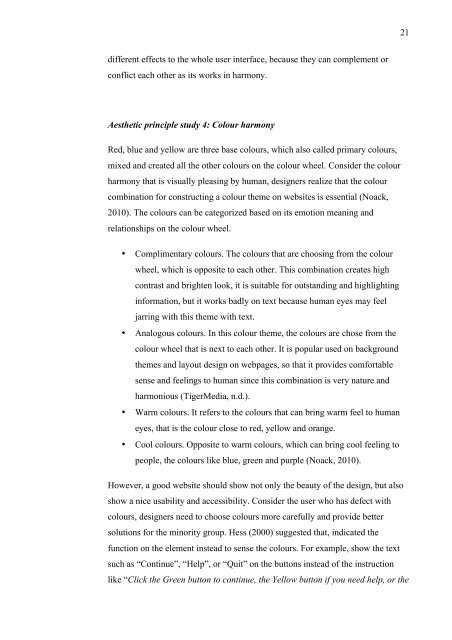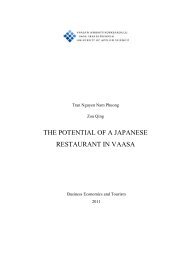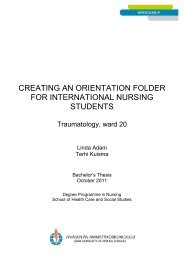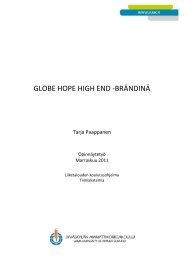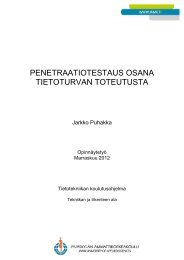user interface design by applying theories of aesthetics - Theseus
user interface design by applying theories of aesthetics - Theseus
user interface design by applying theories of aesthetics - Theseus
Create successful ePaper yourself
Turn your PDF publications into a flip-book with our unique Google optimized e-Paper software.
21<br />
different effects to the whole <strong>user</strong> <strong>interface</strong>, because they can complement or<br />
conflict each other as its works in harmony.<br />
Aesthetic principle study 4: Colour harmony<br />
Red, blue and yellow are three base colours, which also called primary colours,<br />
mixed and created all the other colours on the colour wheel. Consider the colour<br />
harmony that is visually pleasing <strong>by</strong> human, <strong>design</strong>ers realize that the colour<br />
combination for constructing a colour theme on websites is essential (Noack,<br />
2010). The colours can be categorized based on its emotion meaning and<br />
relationships on the colour wheel.<br />
• Complimentary colours. The colours that are choosing from the colour<br />
wheel, which is opposite to each other. This combination creates high<br />
contrast and brighten look, it is suitable for outstanding and highlighting<br />
information, but it works badly on text because human eyes may feel<br />
jarring with this theme with text.<br />
• Analogous colours. In this colour theme, the colours are chose from the<br />
colour wheel that is next to each other. It is popular used on background<br />
themes and layout <strong>design</strong> on webpages, so that it provides comfortable<br />
sense and feelings to human since this combination is very nature and<br />
harmonious (TigerMedia, n.d.).<br />
• Warm colours. It refers to the colours that can bring warm feel to human<br />
eyes, that is the colour close to red, yellow and orange.<br />
• Cool colours. Opposite to warm colours, which can bring cool feeling to<br />
people, the colours like blue, green and purple (Noack, 2010).<br />
However, a good website should show not only the beauty <strong>of</strong> the <strong>design</strong>, but also<br />
show a nice usability and accessibility. Consider the <strong>user</strong> who has defect with<br />
colours, <strong>design</strong>ers need to choose colours more carefully and provide better<br />
solutions for the minority group. Hess (2000) suggested that, indicated the<br />
function on the element instead to sense the colours. For example, show the text<br />
such as “Continue”, “Help”, or “Quit” on the buttons instead <strong>of</strong> the instruction<br />
like “Click the Green button to continue, the Yellow button if you need help, or the