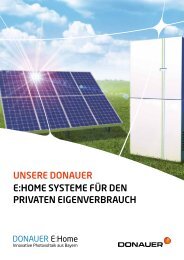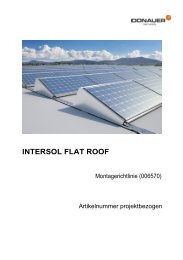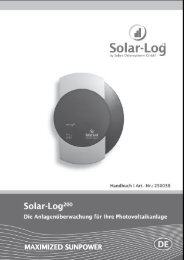SUNNY ISLAND 5048 - Technical Description - Wind & Sun Ltd.
SUNNY ISLAND 5048 - Technical Description - Wind & Sun Ltd.
SUNNY ISLAND 5048 - Technical Description - Wind & Sun Ltd.
Create successful ePaper yourself
Turn your PDF publications into a flip-book with our unique Google optimized e-Paper software.
Off-Grid Inverter<br />
<strong>SUNNY</strong> <strong>ISLAND</strong> <strong>5048</strong><br />
<strong>Technical</strong> <strong>Description</strong><br />
SI<strong>5048</strong>-TB-TEN110340 | TBE-SI<strong>5048</strong> | Version 4.0 EN
SMA Solar Technology AG Table of Contents<br />
Table of Contents<br />
1 Notes on this Manual. . . . . . . . . . . . . . . . . . . . . . . . . . . . . 11<br />
1.1 Validity . . . . . . . . . . . . . . . . . . . . . . . . . . . . . . . . . . . . . . . . . . . 11<br />
1.2 Target Group . . . . . . . . . . . . . . . . . . . . . . . . . . . . . . . . . . . . . . 11<br />
1.3 Additional Information . . . . . . . . . . . . . . . . . . . . . . . . . . . . . . . 11<br />
1.4 Nomenclature. . . . . . . . . . . . . . . . . . . . . . . . . . . . . . . . . . . . . . 11<br />
1.5 Symbols Used . . . . . . . . . . . . . . . . . . . . . . . . . . . . . . . . . . . . . . 12<br />
2 The <strong>Sun</strong>ny Island <strong>5048</strong> . . . . . . . . . . . . . . . . . . . . . . . . . . . 13<br />
2.1 Properties . . . . . . . . . . . . . . . . . . . . . . . . . . . . . . . . . . . . . . . . . 13<br />
2.2 At a glance . . . . . . . . . . . . . . . . . . . . . . . . . . . . . . . . . . . . . . . . 18<br />
2.3 Scope of delivery . . . . . . . . . . . . . . . . . . . . . . . . . . . . . . . . . . . 20<br />
2.4 Identifying the <strong>Sun</strong>ny Island . . . . . . . . . . . . . . . . . . . . . . . . . . . 21<br />
3 Safety Instructions . . . . . . . . . . . . . . . . . . . . . . . . . . . . . . . 22<br />
3.1 Important Notes Regarding Operation. . . . . . . . . . . . . . . . . . . 22<br />
3.2 Potential Hazards . . . . . . . . . . . . . . . . . . . . . . . . . . . . . . . . . . . 23<br />
4 Mounting. . . . . . . . . . . . . . . . . . . . . . . . . . . . . . . . . . . . . . . 24<br />
4.1 Selecting the Mounting Location. . . . . . . . . . . . . . . . . . . . . . . . 24<br />
4.2 Mounting the <strong>Sun</strong>ny Island with the Wall Mounting Bracket . . 26<br />
5 Opening and Closing. . . . . . . . . . . . . . . . . . . . . . . . . . . . . 28<br />
5.1 Opening the <strong>Sun</strong>ny Island . . . . . . . . . . . . . . . . . . . . . . . . . . . . 28<br />
5.2 Closing the <strong>Sun</strong>ny Island. . . . . . . . . . . . . . . . . . . . . . . . . . . . . . 29<br />
6 Electrical Connection . . . . . . . . . . . . . . . . . . . . . . . . . . . . . 30<br />
6.1 Grounding . . . . . . . . . . . . . . . . . . . . . . . . . . . . . . . . . . . . . . . . 31<br />
6.2 DC connection . . . . . . . . . . . . . . . . . . . . . . . . . . . . . . . . . . . . . 32<br />
6.2.1 Safety Precautions/Conditions . . . . . . . . . . . . . . . . . . . . . . . . . . . . . . . . . . . 33<br />
6.2.2 Cable Sizing . . . . . . . . . . . . . . . . . . . . . . . . . . . . . . . . . . . . . . . . . . . . . . . . . 33<br />
<strong>Technical</strong> <strong>Description</strong> SI<strong>5048</strong>-TB-TEN110340 3
Table of Contents SMA Solar Technology AG<br />
6.2.3 Cable Protection . . . . . . . . . . . . . . . . . . . . . . . . . . . . . . . . . . . . . . . . . . . . . . 34<br />
6.2.4 Connection . . . . . . . . . . . . . . . . . . . . . . . . . . . . . . . . . . . . . . . . . . . . . . . . . . 34<br />
6.3 AC Connection . . . . . . . . . . . . . . . . . . . . . . . . . . . . . . . . . . . . . 36<br />
6.3.1 Cable Protection . . . . . . . . . . . . . . . . . . . . . . . . . . . . . . . . . . . . . . . . . . . . . . 36<br />
6.3.2 AC1 (Loads/<strong>Sun</strong>ny Boys) . . . . . . . . . . . . . . . . . . . . . . . . . . . . . . . . . . . . . . . 36<br />
6.3.3 AC2 (Generator/Grid) . . . . . . . . . . . . . . . . . . . . . . . . . . . . . . . . . . . . . . . . . 38<br />
6.4 Additional Connections. . . . . . . . . . . . . . . . . . . . . . . . . . . . . . . 39<br />
6.4.1 Battery Temperature Sensor . . . . . . . . . . . . . . . . . . . . . . . . . . . . . . . . . . . . . 39<br />
6.4.2 Battery Current Sensor . . . . . . . . . . . . . . . . . . . . . . . . . . . . . . . . . . . . . . . . . 41<br />
6.4.3 Communication for Multi-device Connection . . . . . . . . . . . . . . . . . . . . . . . . 43<br />
6.4.4 Multi-function Relay 1 and 2. . . . . . . . . . . . . . . . . . . . . . . . . . . . . . . . . . . . . 45<br />
6.4.5 BatVtgOut Power Supply . . . . . . . . . . . . . . . . . . . . . . . . . . . . . . . . . . . . . . . 48<br />
6.4.6 DigIn Digital Input . . . . . . . . . . . . . . . . . . . . . . . . . . . . . . . . . . . . . . . . . . . . . 49<br />
6.5 Interface for External Communication. . . . . . . . . . . . . . . . . . . . 50<br />
6.5.1 Connection of the Interface. . . . . . . . . . . . . . . . . . . . . . . . . . . . . . . . . . . . . . 50<br />
7 Control Elements . . . . . . . . . . . . . . . . . . . . . . . . . . . . . . . . 53<br />
7.1 Display Messages. . . . . . . . . . . . . . . . . . . . . . . . . . . . . . . . . . . 54<br />
7.2 DC Circuit Breaker . . . . . . . . . . . . . . . . . . . . . . . . . . . . . . . . . . 54<br />
7.3 Buttons . . . . . . . . . . . . . . . . . . . . . . . . . . . . . . . . . . . . . . . . . . . 55<br />
7.4 Meaning of the Light Emitting Diodes (LED's) . . . . . . . . . . . . . . 55<br />
7.5 SD Card . . . . . . . . . . . . . . . . . . . . . . . . . . . . . . . . . . . . . . . . . . 55<br />
8 Initial Start-up . . . . . . . . . . . . . . . . . . . . . . . . . . . . . . . . . . . 56<br />
8.1 Requirements. . . . . . . . . . . . . . . . . . . . . . . . . . . . . . . . . . . . . . . 56<br />
8.2 Starting the Quick Configuration Guide (QCG). . . . . . . . . . . . 57<br />
8.3 Commissioning the Battery Current Sensor. . . . . . . . . . . . . . . . 60<br />
9 Switching On and Off . . . . . . . . . . . . . . . . . . . . . . . . . . . . 62<br />
9.1 Switching On . . . . . . . . . . . . . . . . . . . . . . . . . . . . . . . . . . . . . . 62<br />
9.2 Stopping the <strong>Sun</strong>ny Island (Standby) . . . . . . . . . . . . . . . . . . . . 63<br />
9.3 Switching Off . . . . . . . . . . . . . . . . . . . . . . . . . . . . . . . . . . . . . . 64<br />
4 SI<strong>5048</strong>-TB-TEN110340 <strong>Technical</strong> <strong>Description</strong>
SMA Solar Technology AG Table of Contents<br />
9.4 Disconnecting the Device from Voltage Sources . . . . . . . . . . . 64<br />
9.5 Reactivating the Device Following Automatic Shutdown . . . . . 64<br />
10 Operation . . . . . . . . . . . . . . . . . . . . . . . . . . . . . . . . . . . . . . 66<br />
10.1 Menu Structure . . . . . . . . . . . . . . . . . . . . . . . . . . . . . . . . . . . . . 67<br />
10.2 Changing Parameters . . . . . . . . . . . . . . . . . . . . . . . . . . . . . . . . 70<br />
10.3 Direct Access - Direct Access to the Parameters . . . . . . . . . . . . 71<br />
10.4 Compact Meters . . . . . . . . . . . . . . . . . . . . . . . . . . . . . . . . . . . . 72<br />
10.5 Entering the Installer Password . . . . . . . . . . . . . . . . . . . . . . . . . 76<br />
10.6 Display Messages (Overview) . . . . . . . . . . . . . . . . . . . . . . . . . 77<br />
10.7 Parameter Display. . . . . . . . . . . . . . . . . . . . . . . . . . . . . . . . . . . 81<br />
10.8 Display of Events. . . . . . . . . . . . . . . . . . . . . . . . . . . . . . . . . . . . 81<br />
10.9 Display of Warnings and Failures. . . . . . . . . . . . . . . . . . . . . . . 82<br />
11 Archiving Data on a SD Card . . . . . . . . . . . . . . . . . . . . . . 83<br />
11.1 Inserting the Card . . . . . . . . . . . . . . . . . . . . . . . . . . . . . . . . . . . 86<br />
11.2 Removing the SC Card . . . . . . . . . . . . . . . . . . . . . . . . . . . . . . . 87<br />
11.3 Saving and Loading Parameters. . . . . . . . . . . . . . . . . . . . . . . . 87<br />
11.4 Writing Log Data . . . . . . . . . . . . . . . . . . . . . . . . . . . . . . . . . . . 87<br />
11.5 Status Messages . . . . . . . . . . . . . . . . . . . . . . . . . . . . . . . . . . . . 88<br />
11.6 Updating the Firmware . . . . . . . . . . . . . . . . . . . . . . . . . . . . . . . 89<br />
12 Additional Functions . . . . . . . . . . . . . . . . . . . . . . . . . . . . . 92<br />
12.1 Load Shedding . . . . . . . . . . . . . . . . . . . . . . . . . . . . . . . . . . . . . 92<br />
12.2 Sleep Mode . . . . . . . . . . . . . . . . . . . . . . . . . . . . . . . . . . . . . . . 94<br />
12.3 Time-Controlled Operation . . . . . . . . . . . . . . . . . . . . . . . . . . . . 94<br />
12.4 Overload and Short-Circuit Behavior . . . . . . . . . . . . . . . . . . . . 95<br />
12.5 Device Faults and Autostart . . . . . . . . . . . . . . . . . . . . . . . . . . . 95<br />
12.6 Automatic Frequency Control (AFC). . . . . . . . . . . . . . . . . . . . . 95<br />
12.7 Time-Controlled Standby. . . . . . . . . . . . . . . . . . . . . . . . . . . . . . 96<br />
<strong>Technical</strong> <strong>Description</strong> SI<strong>5048</strong>-TB-TEN110340 5
Table of Contents SMA Solar Technology AG<br />
12.8 Reaction in Case of Failures . . . . . . . . . . . . . . . . . . . . . . . . . . . 96<br />
13 Battery Management. . . . . . . . . . . . . . . . . . . . . . . . . . . . . 97<br />
13.1 Battery Temperature . . . . . . . . . . . . . . . . . . . . . . . . . . . . . . . . . 97<br />
13.2 Start Options. . . . . . . . . . . . . . . . . . . . . . . . . . . . . . . . . . . . . . . 98<br />
13.3 State of Charge / SOC and SOH . . . . . . . . . . . . . . . . . . . . . . 98<br />
13.4 Charge Control. . . . . . . . . . . . . . . . . . . . . . . . . . . . . . . . . . . . . 99<br />
13.4.1 Boost Charge . . . . . . . . . . . . . . . . . . . . . . . . . . . . . . . . . . . . . . . . . . . . . . . 101<br />
13.4.2 Full Charge . . . . . . . . . . . . . . . . . . . . . . . . . . . . . . . . . . . . . . . . . . . . . . . . . 101<br />
13.4.3 Equalization Charge . . . . . . . . . . . . . . . . . . . . . . . . . . . . . . . . . . . . . . . . . . 102<br />
13.4.4 Manual Equalization Charge . . . . . . . . . . . . . . . . . . . . . . . . . . . . . . . . . . . 103<br />
13.4.5 Silent Mode. . . . . . . . . . . . . . . . . . . . . . . . . . . . . . . . . . . . . . . . . . . . . . . . . 103<br />
13.5 Battery Preservation Mode . . . . . . . . . . . . . . . . . . . . . . . . . . . 104<br />
13.6 Battery Diagnostics . . . . . . . . . . . . . . . . . . . . . . . . . . . . . . . . . 105<br />
13.7 Battery Lead Resistance . . . . . . . . . . . . . . . . . . . . . . . . . . . . . 106<br />
14 Connecting External Sources . . . . . . . . . . . . . . . . . . . . . 107<br />
14.1 Generator . . . . . . . . . . . . . . . . . . . . . . . . . . . . . . . . . . . . . . . . 107<br />
14.1.1 Connecting in Parallel . . . . . . . . . . . . . . . . . . . . . . . . . . . . . . . . . . . . . . . . . 108<br />
14.1.2 Generator Start Options . . . . . . . . . . . . . . . . . . . . . . . . . . . . . . . . . . . . . . . 108<br />
14.1.3 Generator Operation . . . . . . . . . . . . . . . . . . . . . . . . . . . . . . . . . . . . . . . . . 112<br />
14.1.4 Manual Generator Operation . . . . . . . . . . . . . . . . . . . . . . . . . . . . . . . . . . 112<br />
14.1.5 Automatic Generator Operation. . . . . . . . . . . . . . . . . . . . . . . . . . . . . . . . . 114<br />
14.1.6 Limits and Power Adjustment. . . . . . . . . . . . . . . . . . . . . . . . . . . . . . . . . . . . 118<br />
14.1.7 Run Times . . . . . . . . . . . . . . . . . . . . . . . . . . . . . . . . . . . . . . . . . . . . . . . . . . 119<br />
14.1.8 Operation Together with PV Inverters . . . . . . . . . . . . . . . . . . . . . . . . . . . . . 120<br />
14.1.9 Stopping the Generator . . . . . . . . . . . . . . . . . . . . . . . . . . . . . . . . . . . . . . . 121<br />
14.1.10 Disturbances . . . . . . . . . . . . . . . . . . . . . . . . . . . . . . . . . . . . . . . . . . . . . . . . 121<br />
14.2 Grid . . . . . . . . . . . . . . . . . . . . . . . . . . . . . . . . . . . . . . . . . . . . 122<br />
14.2.1 Voltage and Frequency Limits . . . . . . . . . . . . . . . . . . . . . . . . . . . . . . . . . . . 123<br />
14.2.2 Starting the <strong>Sun</strong>ny Island. . . . . . . . . . . . . . . . . . . . . . . . . . . . . . . . . . . . . . . 123<br />
14.2.3 Stand-Alone Grid Operation. . . . . . . . . . . . . . . . . . . . . . . . . . . . . . . . . . . . 123<br />
6 SI<strong>5048</strong>-TB-TEN110340 <strong>Technical</strong> <strong>Description</strong>
SMA Solar Technology AG Table of Contents<br />
14.2.4 Grid Reconnection . . . . . . . . . . . . . . . . . . . . . . . . . . . . . . . . . . . . . . . . . . . 124<br />
14.2.5 Grid Operation . . . . . . . . . . . . . . . . . . . . . . . . . . . . . . . . . . . . . . . . . . . . . . 124<br />
14.2.6 Grid Failure. . . . . . . . . . . . . . . . . . . . . . . . . . . . . . . . . . . . . . . . . . . . . . . . . 125<br />
14.2.7 Disturbances . . . . . . . . . . . . . . . . . . . . . . . . . . . . . . . . . . . . . . . . . . . . . . . . 126<br />
14.2.8 Limits and Power Adjustment. . . . . . . . . . . . . . . . . . . . . . . . . . . . . . . . . . . . 126<br />
14.2.9 Operation Together with PV Inverters . . . . . . . . . . . . . . . . . . . . . . . . . . . . . 127<br />
14.3 Generator and Grid . . . . . . . . . . . . . . . . . . . . . . . . . . . . . . . . 128<br />
15 Relays . . . . . . . . . . . . . . . . . . . . . . . . . . . . . . . . . . . . . . . . 130<br />
16 Multicluster Operation. . . . . . . . . . . . . . . . . . . . . . . . . . . 132<br />
16.1 Communication between the <strong>Sun</strong>ny Island. . . . . . . . . . . . . . . 132<br />
16.2 Initial Start-up of the Multicluster System. . . . . . . . . . . . . . . . . 135<br />
16.3 Switching a Multicluster System On and Off . . . . . . . . . . . . . 136<br />
16.3.1 Activation / Startup. . . . . . . . . . . . . . . . . . . . . . . . . . . . . . . . . . . . . . . . . . . 136<br />
16.3.2 Stopping and Switching Off . . . . . . . . . . . . . . . . . . . . . . . . . . . . . . . . . . . . 136<br />
16.4 Generator Operation . . . . . . . . . . . . . . . . . . . . . . . . . . . . . . . 137<br />
16.5 Behavior with Different Charge States . . . . . . . . . . . . . . . . . . 137<br />
16.6 Communication Test . . . . . . . . . . . . . . . . . . . . . . . . . . . . . . . . 138<br />
16.7 Automatic Frequency Control (AFC). . . . . . . . . . . . . . . . . . . . 138<br />
16.8 Updating the Firmware . . . . . . . . . . . . . . . . . . . . . . . . . . . . . . 138<br />
16.9 Error Handling in a Multicluster System . . . . . . . . . . . . . . . . . 139<br />
16.10 Grid Operation. . . . . . . . . . . . . . . . . . . . . . . . . . . . . . . . . . . . 139<br />
16.11 Generator Emergency Operation. . . . . . . . . . . . . . . . . . . . . . 139<br />
17 PV Inverters in Stand-alone Grid Systems . . . . . . . . . . . 140<br />
17.1 Setting Stand-alone Grid Operation. . . . . . . . . . . . . . . . . . . . 140<br />
17.1.1 Setting via Rotary Switch with SB 3000TL/4000TL/5000TL. . . . . . . . . . . 141<br />
17.1.2 Setting via Rotary Switch with SB 2000HF/2500HF/3000HF and<br />
STP 10000TL/12000TL/15000TL/17000TL . . . . . . . . . . . . . . . . . . . . . . 141<br />
17.1.3 Setting via Communication or Software . . . . . . . . . . . . . . . . . . . . . . . . . . . 141<br />
17.2 Use of SB 3000TL/4000TL/5000TL in 60 Hz Grids. . . . . . . 143<br />
<strong>Technical</strong> <strong>Description</strong> SI<strong>5048</strong>-TB-TEN110340 7
Table of Contents SMA Solar Technology AG<br />
17.3 Frequency Shift Power Control (FSPC) - Power Adjustment<br />
of the PV Inverter via Frequency . . . . . . . . . . . . . . . . . . . . . . . 143<br />
18 Maintenance and Care . . . . . . . . . . . . . . . . . . . . . . . . . . 145<br />
18.1 Enclosure. . . . . . . . . . . . . . . . . . . . . . . . . . . . . . . . . . . . . . . . . 145<br />
18.2 Cleaning the Fans . . . . . . . . . . . . . . . . . . . . . . . . . . . . . . . . . . 145<br />
18.3 Display . . . . . . . . . . . . . . . . . . . . . . . . . . . . . . . . . . . . . . . . . . 145<br />
18.4 Function. . . . . . . . . . . . . . . . . . . . . . . . . . . . . . . . . . . . . . . . . . 145<br />
18.5 Battery. . . . . . . . . . . . . . . . . . . . . . . . . . . . . . . . . . . . . . . . . . . 145<br />
18.6 Disposal . . . . . . . . . . . . . . . . . . . . . . . . . . . . . . . . . . . . . . . . . 145<br />
19 Parameter lists . . . . . . . . . . . . . . . . . . . . . . . . . . . . . . . . . 146<br />
19.1 Display Values . . . . . . . . . . . . . . . . . . . . . . . . . . . . . . . . . . . . 146<br />
19.1.1 Inverter Meters (110#) . . . . . . . . . . . . . . . . . . . . . . . . . . . . . . . . . . . . . . . . 146<br />
19.1.2 Battery Meters (120#) . . . . . . . . . . . . . . . . . . . . . . . . . . . . . . . . . . . . . . . . 150<br />
19.1.3 External Meters (130#) . . . . . . . . . . . . . . . . . . . . . . . . . . . . . . . . . . . . . . . 151<br />
19.1.4 Charge Controller (140#) . . . . . . . . . . . . . . . . . . . . . . . . . . . . . . . . . . . . . 154<br />
19.1.5 Battery Settings (220#). . . . . . . . . . . . . . . . . . . . . . . . . . . . . . . . . . . . . . . . 156<br />
19.1.6 System Settings (250#). . . . . . . . . . . . . . . . . . . . . . . . . . . . . . . . . . . . . . . . 157<br />
19.2 Adjustable Parameters . . . . . . . . . . . . . . . . . . . . . . . . . . . . . . 158<br />
19.2.1 Inverter Settings (210#) . . . . . . . . . . . . . . . . . . . . . . . . . . . . . . . . . . . . . . . 158<br />
19.2.2 Battery Settings (220#). . . . . . . . . . . . . . . . . . . . . . . . . . . . . . . . . . . . . . . . 158<br />
19.2.3 External Settings (230#). . . . . . . . . . . . . . . . . . . . . . . . . . . . . . . . . . . . . . . 162<br />
19.2.4 Relay Settings (240#). . . . . . . . . . . . . . . . . . . . . . . . . . . . . . . . . . . . . . . . . 170<br />
19.2.5 System Settings (250#). . . . . . . . . . . . . . . . . . . . . . . . . . . . . . . . . . . . . . . . 180<br />
19.2.6 Password Setting (280#) . . . . . . . . . . . . . . . . . . . . . . . . . . . . . . . . . . . . . . 182<br />
19.3 Diagnosis (300#) . . . . . . . . . . . . . . . . . . . . . . . . . . . . . . . . . . 182<br />
19.3.1 Inverter Diagnosis (310#). . . . . . . . . . . . . . . . . . . . . . . . . . . . . . . . . . . . . . 182<br />
19.3.2 Battery Diagnosis (320#) . . . . . . . . . . . . . . . . . . . . . . . . . . . . . . . . . . . . . . 187<br />
19.3.3 External Diagnosis (330#) . . . . . . . . . . . . . . . . . . . . . . . . . . . . . . . . . . . . . 189<br />
19.4 Events, Warnings and Errors (History) . . . . . . . . . . . . . . . . . . 190<br />
19.4.1 Failure / Event (400#) . . . . . . . . . . . . . . . . . . . . . . . . . . . . . . . . . . . . . . . . 190<br />
8 SI<strong>5048</strong>-TB-TEN110340 <strong>Technical</strong> <strong>Description</strong>
SMA Solar Technology AG Table of Contents<br />
19.5 Functions in Operation . . . . . . . . . . . . . . . . . . . . . . . . . . . . . . 190<br />
19.5.1 Operation (500#). . . . . . . . . . . . . . . . . . . . . . . . . . . . . . . . . . . . . . . . . . . . 190<br />
19.6 Direct Access to the parameters . . . . . . . . . . . . . . . . . . . . . . . 193<br />
19.6.1 Direct Access (600#) . . . . . . . . . . . . . . . . . . . . . . . . . . . . . . . . . . . . . . . . . 193<br />
20 Troubleshooting . . . . . . . . . . . . . . . . . . . . . . . . . . . . . . . . 194<br />
20.1 Failure Acknowledgement . . . . . . . . . . . . . . . . . . . . . . . . . . . 194<br />
20.2 Autostart Handling . . . . . . . . . . . . . . . . . . . . . . . . . . . . . . . . . 194<br />
20.3 Master-Slave Handling . . . . . . . . . . . . . . . . . . . . . . . . . . . . . . 195<br />
20.4 Handling Pending Failures During the Booting Procedure . . .195<br />
20.5 Display of Failures and Events . . . . . . . . . . . . . . . . . . . . . . . . 196<br />
20.6 Events . . . . . . . . . . . . . . . . . . . . . . . . . . . . . . . . . . . . . . . . . . . 197<br />
20.6.1 Category INV . . . . . . . . . . . . . . . . . . . . . . . . . . . . . . . . . . . . . . . . . . . . . . . 197<br />
20.6.2 Category BAT . . . . . . . . . . . . . . . . . . . . . . . . . . . . . . . . . . . . . . . . . . . . . . . 197<br />
20.6.3 Category GEN . . . . . . . . . . . . . . . . . . . . . . . . . . . . . . . . . . . . . . . . . . . . . . 198<br />
20.6.4 Category GRD . . . . . . . . . . . . . . . . . . . . . . . . . . . . . . . . . . . . . . . . . . . . . . 198<br />
20.6.5 Category REL . . . . . . . . . . . . . . . . . . . . . . . . . . . . . . . . . . . . . . . . . . . . . . . 199<br />
20.6.6 Category SYS . . . . . . . . . . . . . . . . . . . . . . . . . . . . . . . . . . . . . . . . . . . . . . . 200<br />
20.7 Failure Categories. . . . . . . . . . . . . . . . . . . . . . . . . . . . . . . . . . 201<br />
20.8 Warnings and Failure Messages . . . . . . . . . . . . . . . . . . . . . . 202<br />
20.8.1 Category INV . . . . . . . . . . . . . . . . . . . . . . . . . . . . . . . . . . . . . . . . . . . . . . . 202<br />
20.8.2 Category BAT . . . . . . . . . . . . . . . . . . . . . . . . . . . . . . . . . . . . . . . . . . . . . . . 203<br />
20.8.3 Category EXT . . . . . . . . . . . . . . . . . . . . . . . . . . . . . . . . . . . . . . . . . . . . . . . 203<br />
20.8.4 Category GEN . . . . . . . . . . . . . . . . . . . . . . . . . . . . . . . . . . . . . . . . . . . . . . 205<br />
20.8.5 Category GRD . . . . . . . . . . . . . . . . . . . . . . . . . . . . . . . . . . . . . . . . . . . . . . 205<br />
20.8.6 Category RLY . . . . . . . . . . . . . . . . . . . . . . . . . . . . . . . . . . . . . . . . . . . . . . . 206<br />
20.8.7 Category SYS . . . . . . . . . . . . . . . . . . . . . . . . . . . . . . . . . . . . . . . . . . . . . . . 206<br />
20.8.8 AUX Category. . . . . . . . . . . . . . . . . . . . . . . . . . . . . . . . . . . . . . . . . . . . . . . 208<br />
20.9 Troubleshooting . . . . . . . . . . . . . . . . . . . . . . . . . . . . . . . . . . . 210<br />
20.10 What to Do during Emergency Charge Mode . . . . . . . . . . . . 213<br />
21 Accessories . . . . . . . . . . . . . . . . . . . . . . . . . . . . . . . . . . . . 216<br />
<strong>Technical</strong> <strong>Description</strong> SI<strong>5048</strong>-TB-TEN110340 9
Table of Contents SMA Solar Technology AG<br />
22 <strong>Technical</strong> Data . . . . . . . . . . . . . . . . . . . . . . . . . . . . . . . . . 217<br />
23 Contact . . . . . . . . . . . . . . . . . . . . . . . . . . . . . . . . . . . . . . . 220<br />
10 SI<strong>5048</strong>-TB-TEN110340 <strong>Technical</strong> <strong>Description</strong>
SMA Solar Technology AG Notes on this Manual<br />
1 Notes on this Manual<br />
This manual describes the functionality, assembly, electrical connections and operation of the <strong>Sun</strong>ny<br />
Island <strong>5048</strong>. Keep this guide in a convenient place for future reference.<br />
1.1 Validity<br />
This manual is valid for the <strong>Sun</strong>ny Island <strong>5048</strong> (SI <strong>5048</strong>), firmware version 5.0 and later.<br />
1.2 Target Group<br />
This manual is exclusively for electrically skilled persons. The tasks described in this manual may be<br />
performed by electrically skilled persons only.<br />
1.3 Additional Information<br />
You will find further information on special topics such as selecting and using PV inverters in off-grid<br />
systems in the download area at www.SMA.de/en.<br />
1.4 Nomenclature<br />
The syntax specified here for menus and parameters applies throughout the entire manual:<br />
Menu: Menu number, hash and menu name (150# Compact Meters)<br />
Parameter: Menu number, dot, parameter number and parameter name (150.01 GdRmgTm)<br />
<strong>Technical</strong> <strong>Description</strong> SI<strong>5048</strong>-TB-TEN110340 11
Notes on this Manual SMA Solar Technology AG<br />
1.5 Symbols Used<br />
DANGER!<br />
"DANGER" indicates a hazardous situation which, if not avoided, will result in death or<br />
serious injury.<br />
WARNING!<br />
"WARNING" indicates a hazardous situation which, if not avoided, could result in death<br />
or serious injury.<br />
CAUTION!<br />
"CAUTION" indicates a hazardous situation which, if not avoided, could result in minor or<br />
moderate injury.<br />
NOTICE!<br />
"NOTICE" indicates a situation that can result in property damage, if not avoided.<br />
Information<br />
Information provides tips that are valuable for the optimal installation and operation of<br />
your product.<br />
12 SI<strong>5048</strong>-TB-TEN110340 <strong>Technical</strong> <strong>Description</strong>
SMA Solar Technology AG The <strong>Sun</strong>ny Island <strong>5048</strong><br />
2 The <strong>Sun</strong>ny Island <strong>5048</strong><br />
2.1 Properties<br />
The <strong>Sun</strong>ny Island <strong>5048</strong> is a bidirectional inverter (battery inverter and charger) for stand-alone<br />
systems. The <strong>Sun</strong>ny Island supplies consumers on the stand-alone grid side and charges battery banks<br />
with the energy from grid-feeding units connected on the AC side.<br />
The comfortable support of AC and DC coupling, as well as the expandability of the systems formed<br />
with the <strong>Sun</strong>ny Island guarantee highest flexibility. In addition, innovative technology allows the<br />
<strong>Sun</strong>ny Island to achieve a maximum efficiency of more than 95 %. Optimized for partial load<br />
operation, it impresses with low open-circuit and standby consumption. Due to the high overload<br />
capabilities and the integrated output management, there is no need to oversize the <strong>Sun</strong>ny Island.<br />
The parallel operation of up to 3 devices on a single phase system or 3 devices on a three-phase<br />
system enables the <strong>Sun</strong>ny Island to be used to set up stand-alone grid supply systems with output<br />
power of 3 kW … 26 kW and up to 300 kW in Multicluster systems. Thanks to its sophisticated<br />
generator management, it can control connected diesel generators in a particularly gentle and fuelsaving<br />
manner. The power distribution grid can also be integrated. The <strong>Sun</strong>ny Island can also<br />
deactivate loads automatically if the battery does not provide sufficient electrical energy.<br />
The stand-alone grid's critical component, the battery, is monitored diligently and optimally utilized.<br />
The intelligent battery management precisely records the battery's state of charge. This makes<br />
possible an improved utilization of the battery capacity, which also means that smaller and thus more<br />
cost-effective batteries can be used without affecting performance.<br />
In order to prevent premature aging caused by incorrect charging and frequent deep discharge, the<br />
<strong>Sun</strong>ny Island has an intelligent charge control and reliable deep discharge protection. Thanks to these<br />
functions, the battery life can be greatly extended in comparison with simpler devices.<br />
Despite its complex functioning, the <strong>Sun</strong>ny Island is easy to configure. All the settings required for<br />
operation can be quickly and easily programmed in a few steps using the "Quick Configuration<br />
Guide". By employing the concept of central operation referred to as "Single Point of Operation", the<br />
system/cluster parameters are only set on the master device, and all other devices adopt the<br />
configuration automatically. The easy-to-understand menu navigation allows quick access to all<br />
important data, even while the system is running. An SD card provides uncomplicated system control,<br />
and thus facilitates any service work.<br />
Saving Data and Events<br />
Always use the SD card to save data and events. This way, in case of a failure, SMA Solar<br />
Technology can help you quickly.<br />
The <strong>Sun</strong>ny Island monitors the set voltage and frequency limits on the grid and generator. If these limits<br />
are not observed, it disconnects from the external source with virtually no interruption and changes to<br />
stand-alone grid operation. The <strong>Sun</strong>ny Island <strong>5048</strong> also has an integrated anti-islanding feature. This<br />
is a protective procedure for preventing unintended islanding on the generator and/or external<br />
power supply line point.<br />
<strong>Technical</strong> <strong>Description</strong> SI<strong>5048</strong>-TB-TEN110340 13
The <strong>Sun</strong>ny Island <strong>5048</strong> SMA Solar Technology AG<br />
The anti-islanding procedure is required in order to ensure that, in case of a power distribution grid<br />
failure or generator failure, the <strong>Sun</strong>ny Island reliably prevents possible reverse voltages in these<br />
power supply units. In case of a power distribution grid failure, <strong>Sun</strong>ny Island disconnects from the grid<br />
and continues supplying the the loads.<br />
The <strong>Sun</strong>ny Island can be integrated into different system constellations. The following graphics show<br />
the <strong>Sun</strong>ny Island's system components and the different wiring options (single-phase / single-phase<br />
parallel and three-phase).<br />
14 SI<strong>5048</strong>-TB-TEN110340 <strong>Technical</strong> <strong>Description</strong>
SMA Solar Technology AG The <strong>Sun</strong>ny Island <strong>5048</strong><br />
Components of a <strong>Sun</strong>ny Island System<br />
<strong>Technical</strong> <strong>Description</strong> SI<strong>5048</strong>-TB-TEN110340 15
The <strong>Sun</strong>ny Island <strong>5048</strong> SMA Solar Technology AG<br />
Single-phase and single-phase parallel system:<br />
16 SI<strong>5048</strong>-TB-TEN110340 <strong>Technical</strong> <strong>Description</strong>
SMA Solar Technology AG The <strong>Sun</strong>ny Island <strong>5048</strong><br />
Three-phase system (cluster):<br />
120<br />
SMA Multicluster technology<br />
Refer to the manual of the Multicluster Box for information about SMA Multicluster<br />
Technology.<br />
<strong>Technical</strong> <strong>Description</strong> SI<strong>5048</strong>-TB-TEN110340 17
The <strong>Sun</strong>ny Island <strong>5048</strong> SMA Solar Technology AG<br />
2.2 At a glance<br />
The following figure provides an overview of all control elements and connections of the <strong>Sun</strong>ny Island:<br />
18 SI<strong>5048</strong>-TB-TEN110340 <strong>Technical</strong> <strong>Description</strong>
SMA Solar Technology AG The <strong>Sun</strong>ny Island <strong>5048</strong><br />
Position <strong>Description</strong><br />
A Display<br />
B LEDs showing device operation<br />
C Control buttons<br />
D Slot for the SD card<br />
E Connection area for additional connections<br />
F DC connection area<br />
G AC connection area<br />
H DC circuit breaker<br />
<strong>Technical</strong> <strong>Description</strong> SI<strong>5048</strong>-TB-TEN110340 19
The <strong>Sun</strong>ny Island <strong>5048</strong> SMA Solar Technology AG<br />
2.3 Scope of delivery<br />
Check that the delivery is complete. Check the packaging and the <strong>Sun</strong>ny Island for externally visible<br />
damage.<br />
Contact your supplier in case of damage to the packaging. Please contact your dealer if you find any<br />
damage to the <strong>Sun</strong>ny Island or if the delivery is incomplete.<br />
Position Quantity <strong>Description</strong><br />
A 1 <strong>Sun</strong>ny Island<br />
B 2 Ventilation grid<br />
C 1 Wall mounting bracket<br />
D 1 Battery temperature sensor<br />
E 1 <strong>Technical</strong> description<br />
F 1 Document set<br />
G 2 M32 cable gland<br />
H 2 Counter nut for M32 cable gland<br />
I 2 M25 cable gland<br />
J 2 Counter nut for M25 cable gland<br />
K 2 M20 cable gland<br />
L 2 Counter nut for M20 cable gland<br />
M 1 Filler plug<br />
N 2 4-pole print terminal for connecting the battery temperature and<br />
current sensors<br />
20 SI<strong>5048</strong>-TB-TEN110340 <strong>Technical</strong> <strong>Description</strong>
SMA Solar Technology AG The <strong>Sun</strong>ny Island <strong>5048</strong><br />
Position Quantity <strong>Description</strong><br />
O 2 3-pole print terminal for connecting relays 1 and 2<br />
P 2 M6x10 mm hexagon socket screw to attach the <strong>Sun</strong>ny Island to<br />
the wall mounting bracket<br />
Q 2 M6 contact washers to attach the <strong>Sun</strong>ny Island to the wall<br />
mounting bracket<br />
R 2 Rubber plugs for feed-through of 2 cables<br />
S 1 Rubber plugs for feed-through of one cable<br />
T 1 RJ45 Cable<br />
U 1 SD Card<br />
V 1 Silicone tube<br />
2.4 Identifying the <strong>Sun</strong>ny Island<br />
Identify the <strong>Sun</strong>ny Island by the serial number (Serial No.) and the device type (Type) on the type<br />
plate. The type plate is on the right side of the enclosure.<br />
<strong>Technical</strong> <strong>Description</strong> SI<strong>5048</strong>-TB-TEN110340 21
Safety Instructions SMA Solar Technology AG<br />
3 Safety Instructions<br />
3.1 Important Notes Regarding Operation<br />
Follow all operating and safety precautions in this manual. If these instructions are ignored, a<br />
significant danger of injury or death arises and damage to the device, system or plant may also result.<br />
Carefully read the safety instructions before installing and commissioning the device. Store the manual<br />
at an easily accessible location.<br />
DANGER!<br />
Electric shock due to high voltage in the <strong>Sun</strong>ny Island. Death or serious injuries.<br />
• All work on the <strong>Sun</strong>ny Island must only be carried out by electrically skilled persons.<br />
• Work on the <strong>Sun</strong>ny Island should only be carried out as described in this manual.<br />
• All listed safety instructions must be observed.<br />
NOTICE!<br />
Destruction of the <strong>Sun</strong>ny Island due to parallel connection of different types of<br />
tension.<br />
• Always makes sure to use the same type of <strong>Sun</strong>ny Islands in one system.<br />
• Never operate with different voltage types in parallel.<br />
Connection requirements<br />
Be sure to observe all applicable regional standards and guidelines.<br />
Internal consumption<br />
The internal consumption of the <strong>Sun</strong>ny Island discharges the battery. In standby mode, this<br />
load is about 4 W and about 25 W in idle mode. Observe this when you install the <strong>Sun</strong>ny<br />
Island, but do not use it immediately or do not use it for an extended period of time within<br />
the year.<br />
It may be necessary to set the <strong>Sun</strong>ny Island to Stop mode (see section 9.3 ”Switching Off”<br />
(page 64)) and disconnect it from the battery by means of the DC circuit breaker.<br />
Installation altitude<br />
The <strong>Sun</strong>ny Island has been designed for use at elevations of up to 3000 m above sea level.<br />
Please contact SMA Solar Technology before using the device at elevations above<br />
3000 m.<br />
A performance loss of 0.5 % per 100 m is to be expected starting at an elevation of<br />
2000 m above sea level!<br />
22 SI<strong>5048</strong>-TB-TEN110340 <strong>Technical</strong> <strong>Description</strong>
SMA Solar Technology AG Safety Instructions<br />
3.2 Potential Hazards<br />
DANGER!<br />
Electric shock upon contact due to high voltage and currents in the <strong>Sun</strong>ny Island.<br />
Death or serious injuries.<br />
Complete protection against accidental contact by hand is only ensured when the<br />
following points are followed according to the manual:<br />
• The <strong>Sun</strong>ny Island is mounted correctly.<br />
• The <strong>Sun</strong>ny Island is properly grounded.<br />
• All connections are made correctly.<br />
• The lid is securely closed.<br />
DANGER!<br />
Electric shock due to high voltage in the stand-alone grid. Death or serious<br />
injuries.<br />
The <strong>Sun</strong>ny Island can start on its own.<br />
• Before working on the stand-alone grid, disconnect all sources of AC and DC power.<br />
DANGER!<br />
Death hazard if the <strong>Sun</strong>ny Island is used to supply energy to life-sustaining<br />
medical devices.<br />
The <strong>Sun</strong>ny Island was not developed to power life-sustaining medical devices.<br />
• Never use the <strong>Sun</strong>ny Island in systems in which a power outage might result in<br />
personal injury.<br />
NOTICE!<br />
Destruction of the device due to incorrect installation.<br />
The <strong>Sun</strong>ny Island's degree of protection is IP30 (IP40 with an inserted SD card) and is<br />
therefore only suited for installation in enclosed spaces.<br />
• Never expose the <strong>Sun</strong>ny Island to humidity, rain or direct sunlight.<br />
<strong>Technical</strong> <strong>Description</strong> SI<strong>5048</strong>-TB-TEN110340 23
Mounting SMA Solar Technology AG<br />
4 Mounting<br />
4.1 Selecting the Mounting Location<br />
DANGER!<br />
Danger of death if installed in improper locations. Death or serious burns.<br />
Despite careful construction, electrical devices can cause fires.<br />
• Do not mount the <strong>Sun</strong>ny Island on flammable construction materials.<br />
• Do not mount the <strong>Sun</strong>ny Island near highly flammable materials.<br />
• Do not mount the <strong>Sun</strong>ny Island in potentially explosive areas.<br />
CAUTION!<br />
Risk of burns through contact with hot enclosure parts during operation. Burns to<br />
the body.<br />
• Mount the inverter in such a way that the enclosure cannot be touched inadvertently.<br />
CAUTION!<br />
Risk of injury due to the <strong>Sun</strong>ny Island falling during transport. Physical injury<br />
(fractures or crushing) and damage to the <strong>Sun</strong>ny Island.<br />
• Take the <strong>Sun</strong>ny Island's weight of 63 kg into account.<br />
Overheating of the <strong>Sun</strong>ny Island due to close proximity to other <strong>Sun</strong>ny Island<br />
inverters in areas with high ambient temperatures.<br />
If several inverters have been installed in areas with high ambient temperatures, the<br />
independent cooling of individual inverters needs to be guaranteed.<br />
If needed, increase the distance between the individual inverters and provide enough fresh<br />
air to ensure the optimal operation of the inverters.<br />
Observe the following conditions during mounting:<br />
• The mounting location and method must be suitable for the <strong>Sun</strong>ny Island's weight and<br />
dimensions.<br />
• Mount on a solid surface.<br />
• The mounting location must be accessible at all times.<br />
• The ambient temperature must be between –25 °C and +50 °C.<br />
• Do not expose the <strong>Sun</strong>ny Island to direct sunlight, so as to avoid power reduction due to<br />
excessive heating.<br />
• Install at eye level in order to allow operation conditions to be read at all times.<br />
• Mount vertically or tilted backward by max. 45°.<br />
• Never mount the device with a forward tilt.<br />
24 SI<strong>5048</strong>-TB-TEN110340 <strong>Technical</strong> <strong>Description</strong>
SMA Solar Technology AG Mounting<br />
• Do not mount in a horizontal position.<br />
• The connection area may not point upwards.<br />
• In a living area, do not mount the unit on<br />
plasterboard walls, etc. in order to avoid audible<br />
vibrations.<br />
The <strong>Sun</strong>ny Island can make noises when in use<br />
which can be considered a nuisance when installed<br />
in a living area.<br />
• Observe minimum clearances to the wall as well as<br />
to other devices and objects as shown in the<br />
illustration.<br />
<strong>Technical</strong> <strong>Description</strong> SI<strong>5048</strong>-TB-TEN110340 25
Mounting SMA Solar Technology AG<br />
4.2 Mounting the <strong>Sun</strong>ny Island with the Wall Mounting Bracket<br />
CAUTION!<br />
Risk of injury due to the <strong>Sun</strong>ny Island falling during transport. Physical injury<br />
(fractures or crushing) and damage to the <strong>Sun</strong>ny Island.<br />
• Take the <strong>Sun</strong>ny Island's weight of 63 kg into account.<br />
1. Mark the position of the drill holes using the wall mounting bracket and drill the holes. Use at<br />
least 1 hole on the left and right-hand side in the wall mounting bracket.<br />
26 SI<strong>5048</strong>-TB-TEN110340 <strong>Technical</strong> <strong>Description</strong>
SMA Solar Technology AG Mounting<br />
2. Secure the wall mounting bracket to the wall using<br />
appropriate screws and washers.<br />
3. Hang the <strong>Sun</strong>ny Island onto the wall mounting<br />
bracket using the opening for this purpose in its<br />
back panel.<br />
4. Screw the <strong>Sun</strong>ny Island to the wall mounting<br />
bracket on both sides using the screws (M6x8)<br />
provided. Only tighten the screws by hand.<br />
☑ The <strong>Sun</strong>ny Island is now mounted on the wall.<br />
5. Make sure that the device is securely in place.<br />
6. Close the recessed grips with the fan grills<br />
provided. To help you identify the sides, the<br />
ventilation grids are marked with "links/left" or<br />
"rechts/right" on the inside.<br />
<strong>Technical</strong> <strong>Description</strong> SI<strong>5048</strong>-TB-TEN110340 27
Opening and Closing SMA Solar Technology AG<br />
5 Opening and Closing<br />
The enclosure of the <strong>Sun</strong>ny Island has a removable lid. Remove the enclosure lid only when installing<br />
the device or for required maintenance or repair work.<br />
5.1 Opening the <strong>Sun</strong>ny Island<br />
1. Stop the <strong>Sun</strong>ny Island as described in section 9.2 ”Stopping the <strong>Sun</strong>ny Island (Standby)”<br />
(page 63).<br />
2. Disconnect the <strong>Sun</strong>ny Island from voltage sources as described in section 9.4 ”Disconnecting<br />
the Device from Voltage Sources” (page 64).<br />
3. Ensure that the system cannot be accidentally switched on again.<br />
4. Loosen all 6 screws on the enclosure lid and set<br />
them aside.<br />
5. Remove the lid and set it aside.<br />
☑ The <strong>Sun</strong>ny Island is open.<br />
28 SI<strong>5048</strong>-TB-TEN110340 <strong>Technical</strong> <strong>Description</strong>
SMA Solar Technology AG Opening and Closing<br />
5.2 Closing the <strong>Sun</strong>ny Island<br />
1. Place the lid onto the enclosure and fasten it with<br />
the 6 screws and the corresponding washers.<br />
Tighten the screws with 6 Nm torque in the order<br />
shown in the figure on the right. The toothing of the<br />
washers must face toward the lid.<br />
DANGER!<br />
Electric shock due to live lid. Death or serious burns.<br />
The grounding of the lid is ensured by the toothed washers.<br />
• Fasten the washers for all six screws with the toothing facing toward the lid.<br />
2. Commission the <strong>Sun</strong>ny Island as described in section 9.1 ”Switching On” (page 62).<br />
☑ The <strong>Sun</strong>ny Island is closed and in operation.<br />
<strong>Technical</strong> <strong>Description</strong> SI<strong>5048</strong>-TB-TEN110340 29
Electrical Connection SMA Solar Technology AG<br />
6 Electrical Connection<br />
All cables are fed through the openings on the bottom side of the device (see next illustration) and<br />
connected to the appropriate connection terminals on the <strong>Sun</strong>ny Island.<br />
Use the provided cable glands to fasten the cables inside the <strong>Sun</strong>ny Island enclosure in a manner<br />
conforming to the appropriate standards. The metric thread cable glands guarantee a dust-free and<br />
waterproof installation of the cables in the enclosure and also provide strain relief for the cable<br />
connection. Close all unused openings in the enclosure using the appropriate filler plugs.<br />
Obtain an overview of the different components and connection areas of the <strong>Sun</strong>ny Island, see section<br />
2.2 ”At a glance” (page 18).<br />
30 SI<strong>5048</strong>-TB-TEN110340 <strong>Technical</strong> <strong>Description</strong>
SMA Solar Technology AG Electrical Connection<br />
6.1 Grounding<br />
Before commissioning the <strong>Sun</strong>ny Island, it must be externally grounded according to the relevant<br />
regulations. To allow different types of grounding, the N connection of the <strong>Sun</strong>ny Island is not<br />
connected to PE at the factory. However, since a connection between N and PE is required for correct<br />
operation, this must be done outside of the device.<br />
Due to filter measures in the <strong>Sun</strong>ny Island, increased leakage currents to PE can always occur. For this<br />
reason, a "fixed terminal" of grounding must be implemented according to EN 50178. Ground the<br />
<strong>Sun</strong>ny Island with a copper conductor (at least 10 mm² cross-section), or with two separate copper<br />
conductors with a cross-section of at least 4 mm² each.<br />
External grounding<br />
External grounding of the positive or negative pole of the batteries (positive or negative<br />
grounding) is generally possible, because the batteries and the grid side are galvanically<br />
isolated within the <strong>Sun</strong>ny Island. In this case, make sure that the high currents that may<br />
occur under fault conditions can be adequately discharged.<br />
Calculating the Required Grounding Cable Cross-section<br />
SMA Solar Technology cannot provide generally valid values for the cross-section of the cable<br />
required for the external grounding of the battery. The cable dimensions depend on the type and size<br />
of the battery connected, the external fuse (DC side) and the material used in the grounding cable.<br />
Determining the Cross-section<br />
Exact calculation of the grounding conductor cross-section must take account of the<br />
regionally applicable standards and guidelines.<br />
The required cross-section of a (copper) grounding conductor can be calculated using the following<br />
formula. Tripping times for short-circuit currents of between 2,000 A and 10,000 A are typically<br />
about 25 ms.<br />
t = Interruption time in seconds<br />
I SC = Maximum battery current (short-circuit current) in<br />
amperes<br />
S = Conductor cross-section in mm 2<br />
A grounding conductor of 16 mm² cross-section is thus adequate for short-circuit currents up to<br />
10,000 A.<br />
The DC grounding conductors must be connected to the connection labeled "Ground". The grounding<br />
conductor is installed in five steps:<br />
1. Loosen the cable gland on the <strong>Sun</strong>ny Island.<br />
2. Thread the grounding conductor through the cable gland.<br />
3. Remove the protective insulation from the conductor and fit a suitable ring terminal lug to the<br />
exposed end of the conductor.<br />
<strong>Technical</strong> <strong>Description</strong> SI<strong>5048</strong>-TB-TEN110340 31
Electrical Connection SMA Solar Technology AG<br />
4. Install the cable gland with the adapter M20 (included in scope of delivery) in the cable third<br />
cable feed-through on the right.<br />
– Insert the cable gland with the thread in the cable opening.<br />
– Screw the counter nut onto the cable gland thread on the inside of the enclosure and tighten.<br />
5. Insert the conductor with the ring terminal lug into the ground connection terminal and tighten<br />
the screw firmly with a torque of 4.0 Nm to 5.7 Nm.<br />
6.2 DC connection<br />
NOTICE!<br />
Function impairment of devices on the DC side.<br />
The <strong>Sun</strong>ny Island is not suitable for use with DC supply grids.<br />
Function impairment can occur on devices installed on the DC side of a <strong>Sun</strong>ny Island with<br />
cables exceeding 30 meters and with a flexible connection.<br />
• Only use fixed installations.<br />
• Do not use cables of lengths greater than 30 meters between the <strong>Sun</strong>ny Island and<br />
the battery and/or DC device.<br />
32 SI<strong>5048</strong>-TB-TEN110340 <strong>Technical</strong> <strong>Description</strong>
SMA Solar Technology AG Electrical Connection<br />
6.2.1 Safety Precautions/Conditions<br />
Connect a suitable battery to the DC side (see section 22 ”<strong>Technical</strong> Data” (page 217)). DC must be<br />
connected observing all local valid guidelines and regulations.<br />
DANGER!<br />
Death hazard due to inappropriate handling of the battery. Death or serious<br />
chemical burns.<br />
• All safety and maintenance instructions provided by the battery manufacturer must<br />
be observed.<br />
• Use special (insulated) tools to mount and install the battery.<br />
6.2.2 Cable Sizing<br />
Be sure to observe all standards applicable to the installation site for sizing the cable.<br />
DIN VDE 0298-4 applies in Germany.<br />
Size the battery cables as short as possible. Long cables and insufficient cable diameters reduce<br />
system efficiency and overload capabilities.<br />
Example for Cable Sizing<br />
At an AC output of 5000 W and a battery voltage of 48 V, a current of up to 140 A flows through<br />
the battery cable.<br />
The current flowing through the battery cable causes a power loss and a drop in voltage with every<br />
meter of plain battery cable. You can use the following table to find the power loss and voltage drop<br />
associated with different cable cross-sections.<br />
Cable cross-section Power loss Voltage drop<br />
35 mm 2 12 W/m 90 mV<br />
50 mm 2 8.5 W/m 60 mV<br />
70 mm 2 6 W/m 45 mV<br />
This means that:<br />
For a 10-meter distance between the <strong>Sun</strong>ny Island and the battery, at least 20 m of cable are needed.<br />
Using a cross section of 50 mm², 140 A (current flowing through the battery cable) cause a power<br />
loss of 170 W in total and an effective voltage drop of 1.2 V.<br />
<strong>Technical</strong> <strong>Description</strong> SI<strong>5048</strong>-TB-TEN110340 33
Electrical Connection SMA Solar Technology AG<br />
6.2.3 Cable Protection<br />
In addition to the internal DC circuit breaker, install a separate, external fuse as close as possible to<br />
the battery. Install a suitable fuse link for the fuse according to the maximum specified DC currents<br />
(e.g. NH1 with 250 A).<br />
DANGER!<br />
Risk of lethal electric shock. Death or serious burns.<br />
If no external cable protection is available, observe the following:<br />
• Lay the DC cables so that they are ground-fault and short-circuit-proof.<br />
• If there are short-circuit currents of over 10000 A, use an additional thermal fuse.<br />
6.2.4 Connection<br />
DANGER!<br />
Danger to life due to high voltages. Death or serious burns.<br />
• Connect the external fuse and the battery cable to the battery only after all<br />
installation work has been completed.<br />
There is a "DC —" and a "DC +" terminal provided for each tube terminal lug (max. 70 mm²) for the<br />
battery feed cables in the <strong>Sun</strong>ny Island.<br />
34 SI<strong>5048</strong>-TB-TEN110340 <strong>Technical</strong> <strong>Description</strong>
SMA Solar Technology AG Electrical Connection<br />
Install the DC Terminals in the Following Sequence:<br />
1. Loosen the cable gland on the <strong>Sun</strong>ny Island.<br />
2. Thread the DC cable through the cable gland.<br />
3. Remove the protective insulation from the conductor and fit a suitable ring terminal lug to the<br />
exposed end of the conductor.<br />
4. Install the M32 cable gland (included in delivery) for "DC —" and "DC +" in the cable feedthroughs.<br />
– Insert the cable gland with the thread in the cable opening.<br />
– Screw the counter nut onto the cable gland thread on the inside of the enclosure and tighten.<br />
DC connection area<br />
The positions between the ring terminal lug and connection area must be clean. This way<br />
a transition resistance and the heating of the terminals is reduced.<br />
5. Insert the "DC–" conductor with the ring terminal lug into the "DC − " terminal and tighten the<br />
screw firmly with a torque of 4 Nm to 5.7 Nm.<br />
6. Insert the "DC+" conductor with the ring terminal lug into the "DC+" terminal and tighten the<br />
screw firmly with a torque of 4.0 Nm to 5.7 Nm.<br />
DC cables<br />
Do not connect any other components to the DC cables. Other components must be<br />
connected directly to the battery via a separate distribution board.<br />
<strong>Technical</strong> <strong>Description</strong> SI<strong>5048</strong>-TB-TEN110340 35
Electrical Connection SMA Solar Technology AG<br />
6.3 AC Connection<br />
6.3.1 Cable Protection<br />
Connect the <strong>Sun</strong>ny Island to the stand-alone grid and to any other existing external source using a<br />
distribution sub-panel.<br />
Provide the distribution sub-panel with appropriate line circuit breakers, and observe all regional<br />
standards and guidelines.<br />
NOTICE!<br />
Destruction of the <strong>Sun</strong>ny Island due to overcurrent at the AC input.<br />
• Do not exceed the maximum input current of 56 A.<br />
The <strong>Sun</strong>ny Island is not equipped with an all-pole isolator. The neutral conductor (N conductor) is<br />
looped through the device and the N terminals of AC1 and AC2 are connected inside the <strong>Sun</strong>ny<br />
Island.<br />
6.3.2 AC1 (Loads/<strong>Sun</strong>ny Boys)<br />
The stand-alone grid distribution sub-panel (e.g. loads, PV inverters, wind power inverters) is<br />
connected to the AC1 output of the <strong>Sun</strong>ny Island.<br />
If you wish to provide separate protection for an individual load circuit, then use a maximum 16 A<br />
circuit breaker with B-type tripping characteristics. In the event of a short circuit, the <strong>Sun</strong>ny Island can<br />
trip this circuit breaker. If larger fuses are used, or fuses that blow more slowly, the <strong>Sun</strong>ny Island<br />
cannot trip them. In these cases, be sure to install a residual current device (RCD) in order to avoid<br />
dangerous touch currents.<br />
Connection in a single-phase parallel system<br />
Connect all single-phase parallel <strong>Sun</strong>ny Islands with the same cross-sections and cable<br />
lengths. Connect all AC inputs in parallel.<br />
Connection in a Three-phase Parallel System<br />
Always install the master on phase L1, slave 1 on L2 and slave 2 on L3. This installation<br />
has a right-hand rotary field.<br />
Failure of a Phase within a Three-phase System<br />
If in a 3-phase system a phase fails on the master, the cluster stops. If a phase fails on a<br />
slave, the cluster can either continue to operate or switch off. You may require a phase<br />
monitor or a motor circuit breaker to protect your loads.<br />
Distributing loads and AC feed-ins in multiple-phase systems<br />
Distribute the power of the feeding and loads as well as the AC feed-in generators as<br />
equally as possible on all system phases.<br />
36 SI<strong>5048</strong>-TB-TEN110340 <strong>Technical</strong> <strong>Description</strong>
SMA Solar Technology AG Electrical Connection<br />
For connection, proceed as follows:<br />
Cable cross-section<br />
The maximum cable cross-section for connecting the loads / PV inverters is 16 mm2 .<br />
1. Sheathe the cable gland over the three-conductor cable and then insert the conductor through<br />
the cable opening into the <strong>Sun</strong>ny Island.<br />
2. Install the M25 cable gland (included in scope of delivery) in the "AC1 Loads/<strong>Sun</strong>ny Boys"<br />
cable opening.<br />
– Insert the cable gland with the thread in the cable opening.<br />
– Screw the counter nut onto the cable gland thread on the inside of the enclosure and tighten.<br />
3. Remove the protective insulation from each of the three conductors.<br />
4. Connect PE to the "AC1 Loads/<strong>Sun</strong>ny Boys" according to the label.<br />
5. Connect N and L to the "AC1 Loads/<strong>Sun</strong>ny Boys" according to the label.<br />
<strong>Technical</strong> <strong>Description</strong> SI<strong>5048</strong>-TB-TEN110340 37
Electrical Connection SMA Solar Technology AG<br />
6.3.3 AC2 (Generator/Grid)<br />
The distribution sub-panel of the generator/power distribution grid is connected to the AC2 output of<br />
the <strong>Sun</strong>ny Island.<br />
Single-phase parallel system<br />
In the case of single-phase parallel systems, also connect the generator or the grid to all<br />
slaves on AC2. The AC cables between all <strong>Sun</strong>ny Island and the generator/grid in a<br />
system must have the same size and length.<br />
Distributing loads and AC feed-in generators in multiple-phase systems<br />
Distribute the power of the feeding and loads as well as the AC feed-in generators as<br />
equally as possible on all system phases.<br />
Three-phase system<br />
Always install the master on phase L1, slave 1 on L2 and slave 2 on L3. This installation<br />
has a right-hand rotary field. The AC cables between all <strong>Sun</strong>ny Island and the generator/<br />
grid in a system must have the same size and length.<br />
The system does not monitor additional fuses. Check any additional fuses regularly!<br />
For connection, proceed as follows:<br />
Cable cross-section<br />
The maximum cable cross-section for connecting the generator is 16 mm2 .<br />
1. Sheathe the cable gland over the three-conductor cable and then insert the conductor through<br />
the cable opening into the <strong>Sun</strong>ny Island.<br />
2. Install the M25 cable gland (included in scope of delivery) in the "AC2 Gen/Grid" cable feedthrough.<br />
– Insert the cable gland with the thread in the cable opening.<br />
– Screw the counter nut onto the cable gland thread on the inside of the enclosure and tighten.<br />
3. Remove the protective insulation from each of the three conductors.<br />
4. Connect PE to the "AC2 Gen/Grid" according to the label.<br />
5. Connect N and L to the "AC2 Gen/Grid" according to the label.<br />
38 SI<strong>5048</strong>-TB-TEN110340 <strong>Technical</strong> <strong>Description</strong>
SMA Solar Technology AG Electrical Connection<br />
6.4 Additional Connections<br />
For installing the connections described below, feed the cables through the specified holes in the<br />
rubber connection block. Plugs for sealing the RJ45 communication cable for internal and external<br />
communication are provided in the cable insert upon delivery. Combining plugs allows you to<br />
establish 0 to 4 feed-throughs (2 plugs without a feed-through, 1 with 1 feed-through and 2 with 2<br />
feed-throughs). Remove any of these to connect the communication cable.<br />
6.4.1 Battery Temperature Sensor<br />
A battery temperature sensor must be connected for operating the <strong>Sun</strong>ny Island (included in the scope<br />
of delivery). In case of a fault (short circuit, cable break), the <strong>Sun</strong>ny Island operates in a safe setting,<br />
which over time leads to insufficient battery charging. A warning indicating that the defective battery<br />
temperature sensor should be replaced immediately is displayed.<br />
The KTY type battery temperature sensor with a 10 m connection cable measures the temperature of<br />
the connected battery. This is necessary since the optimum charging voltage for a battery strongly<br />
depends on the temperature. Further information is provided in section 13.4 ”Charge Control”<br />
(page 99).<br />
NOTICE!<br />
Destruction of the battery and battery temperature sensor.<br />
• Only use the battery temperature sensor included in the scope of delivery.<br />
• Fasten the battery temperature sensor to the outside of one of the battery cells.<br />
Choose a place where the heat generation during operation is the greatest.<br />
Battery Temperature Sensor in a Cluster<br />
A battery temperature sensor is provided with each <strong>Sun</strong>ny Island. Only one battery<br />
temperature sensor is required for a cluster. It is connected to the corresponding master.<br />
<strong>Technical</strong> <strong>Description</strong> SI<strong>5048</strong>-TB-TEN110340 39
Electrical Connection SMA Solar Technology AG<br />
For connection, proceed as follows:<br />
Polarity of the conductors<br />
The polarity of the two conductors is irrelevant for the functioning of the battery temperature<br />
sensor.<br />
1. Pierce a hole in the rubber connection area at the corresponding position.<br />
2. Starting from the outside, lead the insulated conductors with bootlace ferrules through the hole<br />
in the <strong>Sun</strong>ny Island.<br />
3. Connect the insulated conductors correspondingly to the "BatTmp" terminal of the 4-pole print<br />
terminal included in the delivery.<br />
4. Tighten the terminals.<br />
5. Insert the 4-pole print terminal into the "BatTmp" socket on the <strong>Sun</strong>ny Island.<br />
6. Fasten the battery temperature sensor to the outside of one of the battery cells. Choose a<br />
position between two cells or as close as possible to such a position. The position should be in<br />
the middle area of the battery bank, since the heat generation during operation is the greatest<br />
here.<br />
40 SI<strong>5048</strong>-TB-TEN110340 <strong>Technical</strong> <strong>Description</strong>
SMA Solar Technology AG Electrical Connection<br />
6.4.2 Battery Current Sensor<br />
In addition to the internal measurement, the <strong>Sun</strong>ny Island provides the possibility to measure the<br />
battery current via a shunt. You need this function if you intend to operate additional DC generators<br />
and DC loads in your off-grid system. Only one battery current sensor connected to the respective<br />
master is required for a cluster.<br />
NOTICE!<br />
Connecting additional DC generators or DC loads in the off-grid system damages<br />
the battery.<br />
In this operating case, the <strong>Sun</strong>ny Island does not measure internal power accurately and<br />
the battery's charge state is not precisely determined.<br />
• Install an external battery current sensor (shunt).<br />
Example:<br />
<strong>Technical</strong> <strong>Description</strong> SI<strong>5048</strong>-TB-TEN110340 41
Electrical Connection SMA Solar Technology AG<br />
Connecting the Battery Current Sensor:<br />
Use cables of intrinsically safe circuits<br />
Always use cables of intrinsically safe circuits for the connection of battery current sensors.<br />
"Intrinsically safe" means here that the cable is double-insulated and that the wire melts but<br />
the insulation remains intact in the event of a short circuit. In addition, the cable is not<br />
combustible. In order to avoid measuring errors, make sure to use twisted cables.<br />
Installation notice<br />
The battery current sensor must be looped around the negative pole of the battery. In<br />
addition, the contact of that battery current sensor, which is connected to the <strong>Sun</strong>ny Island<br />
(1), must be connected to the terminal "BatCur+" (see following figure).<br />
• Positive battery current means that the battery is discharging (current from the<br />
battery)<br />
• Negative battery current means that the battery is charging (current into the battery)<br />
1. Pierce a hole in the rubber connection area at the corresponding position.<br />
2. Starting from the outside, lead the insulated conductors with bootlace ferrules through the hole<br />
in the <strong>Sun</strong>ny Island.<br />
3. Connect the cables correspondingly to the "BatCur" connection of the 4-pole print terminal<br />
included in the delivery.<br />
4. Tighten the terminals.<br />
5. Insert the 4-pole print terminal into the "BatCur" socket on the <strong>Sun</strong>ny Island.<br />
☑ The battery current sensor is installed.<br />
42 SI<strong>5048</strong>-TB-TEN110340 <strong>Technical</strong> <strong>Description</strong>
SMA Solar Technology AG Electrical Connection<br />
Commissioning the battery current sensor<br />
When connecting a battery current sensor to the <strong>Sun</strong>ny Island, the device's internal offset<br />
must be adjusted during the first commissioning of the off-grid system. To do this, proceed<br />
as described in section 8.3 ”Commissioning the Battery Current Sensor” (page 60).<br />
6.4.3 Communication for Multi-device Connection<br />
The <strong>Sun</strong>ny Island can be connected in parallel or in a three-phase system with other <strong>Sun</strong>ny Island in<br />
order to increase the overall power. The <strong>Sun</strong>ny Island inverters communicate with each other via an<br />
RJ45 communication cable. A black RJ45 cable is provided with each <strong>Sun</strong>ny Island. You need it in<br />
order to establish an (internal) communication between several <strong>Sun</strong>ny Island inverters. The<br />
communication bus's maximum total length may not exceed 30 m. If you operate only one <strong>Sun</strong>ny<br />
Island in your system, the cable is not required.<br />
Proceed as follows to implement the connection:<br />
1. Remove one of the two plugs in the rubber connection area.<br />
2. Lead the RJ45 cable from the outside through the plugs inside the <strong>Sun</strong>ny Island master.<br />
3. Remove the termination resistor plugged into the master's "ComSyncOut" socket and insert it in<br />
the master's "ComSyncIn" socket.<br />
4. Plug the RJ45 cable into the "ComSyncOut" socket.<br />
5. Connect the <strong>Sun</strong>ny Island master to the slave:<br />
Number of slaves Connection procedure<br />
1 Slave • Take the RJ45 cable coming from the master, insert it into the<br />
<strong>Sun</strong>ny Island slave and plug it into the "ComSyncIn" socket.<br />
• Leave the termination resistor plugged into the "ComSyncOut"<br />
socket.<br />
☑ The <strong>Sun</strong>ny Island master and <strong>Sun</strong>ny Island slave are<br />
connected.<br />
<strong>Technical</strong> <strong>Description</strong> SI<strong>5048</strong>-TB-TEN110340 43
Electrical Connection SMA Solar Technology AG<br />
Number of slaves Connection procedure<br />
2 Slaves • Take the RJ45 cable coming from the master, insert it into the<br />
<strong>Sun</strong>ny Island slave 1 and plug it into the "ComSyncIn" socket<br />
there.<br />
• Remove the terminating resistor in the <strong>Sun</strong>ny Island slave 1 from<br />
the "ComSyncOut" socket.<br />
• Plug the RJ45 cable, which is included in the delivery, into the<br />
"ComSyncOut" socket of slave 1.<br />
• Take the RJ45 cable coming from slave 1, insert it into the<br />
<strong>Sun</strong>ny Island slave 2 and plug it into the "ComSyncIn" socket<br />
there.<br />
☑ The <strong>Sun</strong>ny Island master and slaves are connected.<br />
44 SI<strong>5048</strong>-TB-TEN110340 <strong>Technical</strong> <strong>Description</strong>
SMA Solar Technology AG Electrical Connection<br />
6.4.4 Multi-function Relay 1 and 2<br />
The <strong>Sun</strong>ny Island offers you several options for the control of internal and external processes. For this<br />
purpose, two multi-function relays are integrated into the <strong>Sun</strong>ny Island to which you can assign<br />
functions using the "241.01 Rly1Op" and "241.02 Rly2Op" parameters (see section 15 ”Relays”<br />
(page 130)).<br />
We recommend connecting the load shedding and generator request functions to the master, since,<br />
if a failure occurs, the slave may be waiting for a confirmation, but the master continues to operate<br />
and the device can at least operate in a limited capacity.<br />
Generator request function during Multicluster operation<br />
The generator request function during Multicluster operation only functions on the main<br />
cluster.<br />
Operating principles of the relays<br />
The relays are changeover contacts; they can be used as break contact (NCC) or as make<br />
contact (NOC).<br />
You can only assign one function to each relay!<br />
<strong>Technical</strong> <strong>Description</strong> SI<strong>5048</strong>-TB-TEN110340 45
Electrical Connection SMA Solar Technology AG<br />
For connection to the relay contact, proceed as follows:<br />
DANGER!<br />
Danger to life due to faulty insulation Death or serious injuries.<br />
• Securely disconnect the relay cable from the communication area and the AC area.<br />
• Strip the insulated conductors of the relay cable.<br />
• Sheathe all relay cables installed using the silicone tube provided.<br />
• Do not operate the device without the silicone tube.<br />
1. Pierce a hole in the rubber connection area at the corresponding position.<br />
2. Starting from the outside, lead the insulated conductors with bootlace ferrules through the hole<br />
in the <strong>Sun</strong>ny Island.<br />
3. Cut an appropriate piece from the silicone tube (included in scope of delivery) and pull it over<br />
the insulated conductors.<br />
4. Connect the corresponding insulated conductors to the 3-pole print terminals included in the<br />
delivery. The pins have the following meaning:<br />
– NC: Normally closed (closed when idle)<br />
– C: Contact (operating contact)<br />
– NO: Normally opened (open when idle)<br />
5. Tighten the terminals.<br />
6. Insert the 3-pole print terminal into the corresponding socket on the <strong>Sun</strong>ny Island.<br />
46 SI<strong>5048</strong>-TB-TEN110340 <strong>Technical</strong> <strong>Description</strong>
SMA Solar Technology AG Electrical Connection<br />
Power Contactor for Load Shedding<br />
The <strong>Sun</strong>ny Island can automatically disconnect loads to protect the batteries from deep discharge.<br />
To do this, an external (AC or DC) power contactor must be installed between the <strong>Sun</strong>ny Island and<br />
the loads (see also section 12.1 ”Load Shedding” (page 92)).<br />
Installing the power supply of a DC power contactor for load shedding (e.g. Relay2):<br />
Power supply of the DC power contactor<br />
A 48 V voltage is present in the battery-supplied control circuit. The voltage can handle<br />
loads up to a maximum of 600 mA.<br />
1. Wire the A1 coil connector of the power contactor to the connection terminal NO (Relay2).<br />
2. Wire terminal C (Relay2) to the terminal "BatVtgOut +".<br />
3. Wire the A2 coil connector of the power contactor to the terminal "BatVtgOut –".<br />
☑ The control circuit of the power contactor is installed.<br />
<strong>Technical</strong> <strong>Description</strong> SI<strong>5048</strong>-TB-TEN110340 47
Electrical Connection SMA Solar Technology AG<br />
Generator start<br />
The <strong>Sun</strong>ny Island can control generators. The <strong>Sun</strong>ny Island directly supports generators that can be<br />
started and stopped using a single contact. Generators which require more than one contact must be<br />
connected to the <strong>Sun</strong>ny Island via a Generator Manager (GenMan). This product can be acquired<br />
from SMA Solar Technology.<br />
Default setting of the relays<br />
Relay 1 is preset to the "AutoGn" generator start function and relay 2 to the "AutoLodSoc"<br />
load shedding function.<br />
6.4.5 BatVtgOut Power Supply<br />
The battery voltage is conducted to the outside at these terminals. The battery voltage is fused at both<br />
poles by PTC resistors (max. 0.6 A). Depending on the internal temperature of the <strong>Sun</strong>ny Island, the<br />
tripping threshold is higher than 0.6 A.<br />
This connection can be used, for example, to supply a DC contactor for load shedding.<br />
For connection, proceed as follows:<br />
1. Pierce a hole in the rubber connection area at the corresponding position.<br />
2. Starting from the outside, lead the insulated conductors with bootlace ferrules through the hole<br />
in the <strong>Sun</strong>ny Island.<br />
3. Connect the wires correspondingly to the "BatVtgOut" terminal of the 4-pole print terminal<br />
included in the delivery.<br />
4. Tighten the terminals.<br />
5. Insert the 4-pole print terminal into the "BatVtgOut" socket on the <strong>Sun</strong>ny Island.<br />
48 SI<strong>5048</strong>-TB-TEN110340 <strong>Technical</strong> <strong>Description</strong>
SMA Solar Technology AG Electrical Connection<br />
6.4.6 DigIn Digital Input<br />
These terminals are used as a digital input for external electrical sources. For example, the feedback<br />
contact for the "GenRn" for the generator manager (GenMan) is connected here.<br />
Related Functions<br />
If you connect a GenMan, or operate the system with the generator and grid (GenGrid)<br />
in parallel, use the relays on the master device in order to activate the respective functions.<br />
For connection, proceed as follows:<br />
1. Pierce a hole in the rubber connection area at the corresponding position.<br />
2. Starting from the outside, lead the insulated conductors with bootlace ferrules through the hole<br />
in the <strong>Sun</strong>ny Island.<br />
3. Connect the cables correspondingly to the "DigIn" terminal of the 4-pole print terminal included<br />
in the delivery.<br />
4. Tighten the terminals.<br />
5. Insert the 4-pole print terminal into the "DigIn" socket on the <strong>Sun</strong>ny Island.<br />
Further Information<br />
For more information on connecting and operating the GenMan, see the technical<br />
description of the GenMan.<br />
<strong>Technical</strong> <strong>Description</strong> SI<strong>5048</strong>-TB-TEN110340 49
Electrical Connection SMA Solar Technology AG<br />
6.5 Interface for External Communication<br />
You can connect SMA Solar Technology communication devices (e.g., <strong>Sun</strong>ny Boy Control,<br />
<strong>Sun</strong>ny WebBox) or a PC with the appropriate software to a communication interface. A detailed<br />
cabling diagram can be found in the communication device manual, the software or on the Internet<br />
at www.SMA.de/en.<br />
You can incorporate an RS485 communication interface into the <strong>Sun</strong>ny Island.<br />
Powerline / Powerline modem (NLM)<br />
Communication via Powerline/Powerline modem (NLM) is not possible in off-grid systems.<br />
Communication in a cluster<br />
Fitting a communication interface in a cluster is only necessary on the master.<br />
6.5.1 Connection of the Interface<br />
Position <strong>Description</strong><br />
A Slot for communication interface<br />
B Cable route<br />
C Enclosure opening in the base of the <strong>Sun</strong>ny Island<br />
50 SI<strong>5048</strong>-TB-TEN110340 <strong>Technical</strong> <strong>Description</strong>
SMA Solar Technology AG Electrical Connection<br />
For connection, proceed as follows:<br />
NOTICE!<br />
Electrostatic discharges can damage the communication interface.<br />
Internal components of the <strong>Sun</strong>ny Island can be irreparably damaged by static discharge.<br />
• Ground yourself before touching a component.<br />
1. Remove the right plug of the two plugs in the rubber connection area.<br />
2. Feed the cable from the outside through the cable conduit (D) into the <strong>Sun</strong>ny Island.<br />
3. Plug the cable into the "ComSmaIn" socket.<br />
4. Place the plug around the cable.<br />
5. Insert the plug in its designated opening in the rubber connection area.<br />
6. Lay the cable in area (C).<br />
7. Connect the cable. Assignment pins in the RJ45 socket:<br />
PV inverter / wind<br />
power inverter /<br />
<strong>Sun</strong>ny WebBox<br />
RS485 - signal<br />
assignment<br />
RJ45 socket - <strong>Sun</strong>ny<br />
Island<br />
RJ45 color coding<br />
2 A (Data+) 3 White and green<br />
5 GND 2 Orange<br />
7 B (Data–) 6 Green<br />
8. The RS485 data bus of the <strong>Sun</strong>ny Island is terminated with a terminating resistor.<br />
This terminating resistor is already plugged into the "ComSmaOut" socket. Only remove the plug<br />
if you want to connect another communication device.<br />
9. Plug the communication interface onto the board (A).<br />
<strong>Technical</strong> <strong>Description</strong> SI<strong>5048</strong>-TB-TEN110340 51
Electrical Connection SMA Solar Technology AG<br />
Connecting <strong>Sun</strong>ny Island to the <strong>Sun</strong>ny Boy/<strong>Sun</strong>ny Mini Central/<strong>Sun</strong>ny Tripower/<br />
<strong>Wind</strong>y Boy and <strong>Sun</strong>ny WebBox with one RS485 cable<br />
Connecting <strong>Sun</strong>ny Island to the <strong>Sun</strong>ny Boy/<strong>Sun</strong>ny Mini Central/<strong>Sun</strong>ny Tripower/<br />
<strong>Wind</strong>y Boy and <strong>Sun</strong>ny WebBox with separate RS485 cables<br />
Data Transmission Speed<br />
The <strong>Sun</strong>ny Island can be operated at different data transmission rates to communicate with external<br />
devices. The parameter "250.06 ComBaud" must be set correspondingly.<br />
Setting the baud rate<br />
If PV inverters are connected to the communication bus, then the baud rate must be set to<br />
1 200 bps (default setting).<br />
52 SI<strong>5048</strong>-TB-TEN110340 <strong>Technical</strong> <strong>Description</strong>
SMA Solar Technology AG Control Elements<br />
7 Control Elements<br />
In order to commission the <strong>Sun</strong>ny Island, you should familiarize yourself with its operation<br />
beforehand. The individual control elements can be seen in the following figure.<br />
Position <strong>Description</strong><br />
A Display<br />
B LEDs<br />
C Control buttons<br />
D Slot for the SD card<br />
E DC circuit breaker<br />
<strong>Technical</strong> <strong>Description</strong> SI<strong>5048</strong>-TB-TEN110340 53
Control Elements SMA Solar Technology AG<br />
7.1 Display Messages<br />
The display of the <strong>Sun</strong>ny Island has two lines, each with 16 characters. For details, see section<br />
10.6 ”Display Messages (Overview)” (page 77).<br />
Position <strong>Description</strong><br />
A Output power / charging power (load status)<br />
B Direction of energy flow and system status<br />
C Grid status<br />
D Device assignment<br />
E Status of the external source (asterisk, question mark or exclamation mark)<br />
F Relay 1 status<br />
G Relay 2 status<br />
H Warning message (exclamation mark)<br />
For more information, see section 10.6 ”Display Messages (Overview)” (page 77).<br />
7.2 DC Circuit Breaker<br />
The DC circuit breaker is used to switch on/off as well as to disconnect the <strong>Sun</strong>ny Island on the DC<br />
side. For details, see section 9 ”Switching On and Off” (page 62).<br />
54 SI<strong>5048</strong>-TB-TEN110340 <strong>Technical</strong> <strong>Description</strong>
SMA Solar Technology AG Control Elements<br />
7.3 Buttons<br />
The table explains the functions of the buttons on the <strong>Sun</strong>ny Island:<br />
Button Function<br />
cancels the selected function<br />
answers NO<br />
navigates one menu level higher<br />
stops device (when held pressed down)<br />
navigates up one list element, increases data value<br />
7.4 Meaning of the Light Emitting Diodes (LED's)<br />
On the <strong>Sun</strong>ny Island control panel, there are both a green (above) and a red (below) light emitting<br />
diode (LED), the functions of which are described in the table below:<br />
7.5 SD Card<br />
navigates down one list element, decreases data value<br />
selects function<br />
selects value<br />
confirms change<br />
answers YES<br />
navigates one menu level down<br />
starts device (when held pressed down)<br />
stops device (when held pressed down)<br />
Green LED Red LED Operating condition<br />
– – Standby or off (no inverter operation)<br />
ON – Operation<br />
– ON Disturbance or Fault<br />
ON ON Initialization<br />
The <strong>Sun</strong>ny Island features an SD card which can be used for updating firmware and as a service<br />
interface. For details, see section 11 ”Archiving Data on a SD Card” (page 83).<br />
<strong>Technical</strong> <strong>Description</strong> SI<strong>5048</strong>-TB-TEN110340 55
Initial Start-up SMA Solar Technology AG<br />
8 Initial Start-up<br />
8.1 Requirements<br />
Check the connections<br />
Before starting the commissioning process, ensure that all electrical connections have the<br />
correct polarity and make sure that everything is connected according to the instructions.<br />
Always save data<br />
Always use the SD card to save data and events. This way, in case of a failure, SMA<br />
Solar Technology can help you quickly.<br />
The Quick Configuration Guide (QCG) allows you to quickly and easily commission your stand-alone<br />
grid power system. To do so, use the menu to select the 'right' system for you. The display then shows<br />
special queries via which the system's parameters can be set specifically.<br />
56 SI<strong>5048</strong>-TB-TEN110340 <strong>Technical</strong> <strong>Description</strong>
SMA Solar Technology AG Initial Start-up<br />
8.2 Starting the Quick Configuration Guide (QCG)<br />
Error occurrence<br />
If the device displays an error message unexpectedly, this error must be fixed before the<br />
<strong>Sun</strong>ny Island can be put into operation. For this purpose, refer to section<br />
20 ”Troubleshooting” (page 194).<br />
Default setting of parameters<br />
Upon starting the Quick Configuration Guide, viable parameter values are set by default.<br />
The QCG is automatically activated during the initial start-up of the <strong>Sun</strong>ny Island. In this case begin<br />
with point 3. If the QCG is not activated automatically, begin with point 1.<br />
1. Switch the <strong>Sun</strong>ny Island DC circuit breaker to the "ON" position.<br />
☑ The <strong>Sun</strong>ny Island initiates the start-up phase. The<br />
notifications shown here are displayed. The last ����������������<br />
notification is displayed as soon as the start-up<br />
phase is completed.<br />
������<br />
���������<br />
2. Press and hold down until the <strong>Sun</strong>ny Island beeps three times.<br />
☑ The QCG is started.<br />
������������<br />
������������<br />
Systems with several <strong>Sun</strong>ny Island<br />
If you have a system with more than one <strong>Sun</strong>ny Island, you must first run the QCG on the<br />
slave(s) before starting the master device (display message "INIT MASTER OK START?").<br />
Only the device type is set there. Only start the master device thereafter!<br />
– "Start System" (if you have accidentally accessed the QCG and would only like to restart<br />
the system)<br />
– "New System" (if you would like to start a new system or perform changes to the plant<br />
configuration)<br />
<strong>Technical</strong> <strong>Description</strong> SI<strong>5048</strong>-TB-TEN110340 57
Initial Start-up SMA Solar Technology AG<br />
– "New Battery" (if you wish to reset battery-specific parameters only. You cannot change<br />
general parameters using "New Battery".<br />
– "Emerg Charge" (if you would like to charge a deeply discharged battery using an<br />
external source)<br />
3. Use "New System" to set the following parameters:<br />
– Device type (master, slave 1, slave 2, slave 3)<br />
Systems with one <strong>Sun</strong>ny Island<br />
If only one <strong>Sun</strong>ny Island is used in the system, the device type is permanently set to "master"<br />
and is not displayed.<br />
– Voltage/frequency type (230V_50Hz, 220V_60Hz), default setting: "230V_50Hz"<br />
– System configuration (see table for setting options), default setting: "1Phase1"<br />
Displayed text <strong>Description</strong><br />
3Phase Three-phase system, 3 <strong>Sun</strong>ny Island<br />
1Phase1 Single-phase system, 1 <strong>Sun</strong>ny Island<br />
1Phase2 Single-phase system, 2 <strong>Sun</strong>ny Island<br />
1Phase3 Single-phase system, 3 <strong>Sun</strong>ny Island<br />
1Phase4 Single-phase system, 4 <strong>Sun</strong>ny Island<br />
MC-Box Setting for Multicluster operation<br />
– Date / Time<br />
– Battery type (VRLA, FLA, NiCd), default setting: "VRLA"<br />
Battery types<br />
VRLA: Valve Regulated Lead Acid<br />
Closed lead acid batteries with immobilized electrolyte in gel or AGM (Absorbent Glass<br />
Mat Separator) in all standard designs available on the market (grid plate, tubular plate,<br />
small, large, AGM, gel, etc.)<br />
FLA: Flooded Lead Acid<br />
Closed lead acid batteries with liquid electrolyte in all standard designs available on the<br />
market (grid plate, tubular plate, small, large, etc.)<br />
NiCd: Nickel Cadmium<br />
Sealed pocket-type plate or fiber plate nickel-cadmium batteries.<br />
– Nominal voltage of the battery (42 V - 52 V in 2-V steps for FLA and VRLA, 43.2 V to 48 V<br />
in 1.2-V steps for NiCd), default setting: "48.0 V"<br />
– Nominal capacity of the battery (100 Ah - 10000 Ah), default setting: "100 Ah"<br />
– External power supply unit (PvOnly, Gen, Grid, GenGrid)<br />
58 SI<strong>5048</strong>-TB-TEN110340 <strong>Technical</strong> <strong>Description</strong>
SMA Solar Technology AG Initial Start-up<br />
Displayed text <strong>Description</strong><br />
PvOnly Off Grid, no grid, no generator<br />
Gen Stand-alone grid with generator<br />
Grid Power distribution grid<br />
GenGrid Power distribution grid and generator<br />
GenGrid:<br />
– Maximum generator current (0 A - 224 A), default setting: "16 A"<br />
– Generator interface (Manual, GenMan, Autostart), default setting: "Autostart"<br />
– Maximum grid current (0 A - 224 A), default setting: "16 A"<br />
Grid:<br />
– Maximum grid current (0 A - 224 A), default setting: "16 A"<br />
Gen:<br />
– Maximum generator current (0 A - 224 A), default setting: "16 A"<br />
– Generator interface (Manual, GenMan, Autostart), default setting: "Autostart"<br />
4. The following parameters must be set when "New Battery" is selected:<br />
– Battery type (VRLA, FLA, NiCd), default setting: "VRLA"<br />
– Nominal voltage of the battery (42 V - 52 V in 2-V steps for FLA and VRLA, 43.2 V to 48 V<br />
in 1.2-V steps for NiCd), default setting: "48.0 V"<br />
– Nominal capacity of the battery (100 Ah - 10000 Ah), default setting: "100 Ah"<br />
☑ After entering all parameters, the following<br />
notification appears.<br />
5. Press to confirm.<br />
☑ The notification shown here is displayed.<br />
6. Press and hold until you hear a beep.<br />
☑ The <strong>Sun</strong>ny Island has started and is in operation.<br />
Adjustable parameters<br />
For more information on adjustable parameters, see section 19 ”Parameter lists”<br />
(page 146).<br />
Note that some parameters can only be changed after entering the installer password (see<br />
section 10.5 ”Entering the Installer Password” (page 76)), or in standby mode (see section<br />
9.2 ”Stopping the <strong>Sun</strong>ny Island (Standby)” (page 63)).<br />
<strong>Technical</strong> <strong>Description</strong> SI<strong>5048</strong>-TB-TEN110340 59
Initial Start-up SMA Solar Technology AG<br />
8.3 Commissioning the Battery Current Sensor<br />
In the event you have installed a battery current sensor in your system, you are required to synchronize<br />
the device's internal offset. To do this, proceed as follows:<br />
1. Switch the <strong>Sun</strong>ny Island to standby as described in section 9.2 ”Stopping the <strong>Sun</strong>ny Island<br />
(Standby)” (page 63).<br />
NOTICE!<br />
System error due to wrong parameters being entered.<br />
All parameter settings which could affect the operating safety of the stand-alone system are<br />
protected by the installer password.<br />
• Only electrically skilled persons are permitted to set and adjust system parameters.<br />
• Enter the password as described in section 10.5 ”Entering the Installer Password”<br />
(page 76).<br />
2. Short-circuit the battery current sensor cables.<br />
– BatCur+ to terminal 1<br />
– BatCur − to terminal 1<br />
3. Set the following parameters:<br />
Choose the type of battery current sensor:<br />
– "225.01 BatCurSnsTyp" (None / 50 mV / 60 mV). Only after activation of the parameter<br />
with 50 mV or 60 mV other parameters (02, 03 and 04 in the menu "225# Battery Current<br />
Sensor") will be shown and activated.<br />
4. Set the nominal current for the battery current sensor (e.g., 400 A / 60 mV):<br />
– "225.02 BatCurGain60" (for a 60 mV output)<br />
– "225.03 BatCurGain50" (for a 50 mV output)<br />
5. Start automatic calibration:<br />
– Set "225.04 BatCurAutoCal" to "Start".<br />
☑ The <strong>Sun</strong>ny Island conducts an automatic calibration.<br />
6. Check the offset error:<br />
Display value "120.06 TotBatCur" should be (close to) zero.<br />
60 SI<strong>5048</strong>-TB-TEN110340 <strong>Technical</strong> <strong>Description</strong>
SMA Solar Technology AG Initial Start-up<br />
7. Reconnect the battery current sensor's lines correctly as displayed in the graphic.<br />
Make sure the lines have the correct polarity when doing this.<br />
– BatCur+ to terminal 1<br />
– BatCur– to terminal 2<br />
8. Start the <strong>Sun</strong>ny Island (see section 9.1 ”Switching On” (page 62)).<br />
9. Check the current direction: "120.06 TotBatCur".<br />
Current direction: Discharging the battery<br />
• No generator/grid connected<br />
• Consumers are being supplied<br />
The value of the battery current is positive.<br />
Current direction: Charging the battery<br />
• Generator/grid connected<br />
• Consumers are not/are marginally supplied<br />
• Battery is being charged<br />
The value of the battery current is negative.<br />
<strong>Technical</strong> <strong>Description</strong> SI<strong>5048</strong>-TB-TEN110340 61
Switching On and Off SMA Solar Technology AG<br />
9 Switching On and Off<br />
9.1 Switching On<br />
1. Check the following requirements:<br />
– correct electrical connections<br />
– voltages and polarities<br />
2. Switch the <strong>Sun</strong>ny Island DC circuit breaker to the "ON" position.<br />
☑ The display light of the <strong>Sun</strong>ny Island switches on.<br />
☑ The <strong>Sun</strong>ny Island initiates the start-up phase. The<br />
notifications shown here are displayed. The last<br />
notification is displayed as soon as the start-up<br />
phase is completed.<br />
3. Start QCG (press and hold down until the <strong>Sun</strong>ny Island beeps three times).<br />
☑ The QCG is started and the notification<br />
displayed here is shown. Continue as described<br />
in section 8.2 ”Starting the Quick Configuration<br />
Guide (QCG)” (page 57).<br />
or<br />
Systems with several <strong>Sun</strong>ny Islands<br />
Switch on the Slaves before you switch on the master. To do this, proceed as follows.<br />
"250.01 AutoStr" Parameter<br />
Even with the "250.01 AutoStr" parameter set, the <strong>Sun</strong>ny Island must be manually started<br />
after each time the device is switched on using the DC circuit breaker.<br />
����������������<br />
������<br />
���������<br />
������������<br />
������������<br />
62 SI<strong>5048</strong>-TB-TEN110340 <strong>Technical</strong> <strong>Description</strong>
SMA Solar Technology AG Switching On and Off<br />
4. Wait 5 seconds.<br />
☑ The <strong>Sun</strong>ny Island skips the QCG and the<br />
notification shown here is displayed.<br />
5. Press and hold .<br />
☑ The remaining time is displayed as a bar.<br />
☑ On a slave, the notification displayed here is<br />
shown until the master is started.<br />
6. Press on the master.<br />
☑ A beep is heard. The <strong>Sun</strong>ny Island is in operation and the green (top) LED is on.<br />
9.2 Stopping the <strong>Sun</strong>ny Island (Standby)<br />
Standby<br />
Even in standby mode the <strong>Sun</strong>ny Island still requires approx. 4 W of power from the<br />
battery.<br />
Proceed as follows to stop the <strong>Sun</strong>ny Island:<br />
1. Press or to stop the <strong>Sun</strong>ny Island.<br />
☑ The notification shown here is displayed.<br />
2. Press and hold .<br />
☑ The remaining time is displayed as a bar.<br />
☑ The <strong>Sun</strong>ny Island is stopped. The notification shown<br />
here is displayed.<br />
<strong>Technical</strong> <strong>Description</strong> SI<strong>5048</strong>-TB-TEN110340 63
Switching On and Off SMA Solar Technology AG<br />
9.3 Switching Off<br />
To switch off the <strong>Sun</strong>ny Island, proceed as follows:<br />
"Switching sequence"<br />
Only with the sequence shown here can you ensure that all internal meter positions/values<br />
are saved.<br />
1. Stop the <strong>Sun</strong>ny Island as described in section 9.2 ”Stopping the <strong>Sun</strong>ny Island (Standby)”<br />
(page 63).<br />
2. Switch the <strong>Sun</strong>ny Island's DC circuit breaker to the "OFF" position.<br />
☑ The <strong>Sun</strong>ny Island is switched off.<br />
9.4 Disconnecting the Device from Voltage Sources<br />
1. Switch off the <strong>Sun</strong>ny Island as described in section 9.3 ”Switching Off” (page 64).<br />
2. Disconnect the <strong>Sun</strong>ny Island from the battery.<br />
3. Disconnect the <strong>Sun</strong>ny Island from the voltage sources (AC1 and AC2). Separate AC1 and AC2<br />
and disconnect from voltage sources.<br />
☑ If PV inverters are connected to AC1, they automatically switch off once they are no longer<br />
connected to the stand-alone grid.<br />
4. Check that the <strong>Sun</strong>ny Island has been disconnected from voltage sources.<br />
5. Wait at least 15 minutes to let the capacitors discharge and to allow the voltage inside the<br />
device to drop to a safe level.<br />
☑ The <strong>Sun</strong>ny Island is free of voltage.<br />
9.5 Reactivating the Device Following Automatic Shutdown<br />
A complete shutdown indicates that stand-alone grid components have failed or are not working<br />
correctly due to incorrect parameter settings. Check the off-grid system for possible faults, both before<br />
and after reactivating the system, to avoid a complete shutdown in the future.<br />
To reactivate the <strong>Sun</strong>ny Island after it has switched off due to a battery being too deeply discharged,<br />
proceed as follows:<br />
NOTICE!<br />
If the <strong>Sun</strong>ny Island switches off automatically, the <strong>Sun</strong>ny Island and connected<br />
devices will be damaged.<br />
• Disconnect the loads only.<br />
• Do not disconnect generators.<br />
• Install external load-shedding protection in case the <strong>Sun</strong>ny Island is coupled to<br />
PV generators or small wind generators on the AC-generating side.<br />
64 SI<strong>5048</strong>-TB-TEN110340 <strong>Technical</strong> <strong>Description</strong>
SMA Solar Technology AG Switching On and Off<br />
1. Switch the <strong>Sun</strong>ny Island DC circuit breaker to the "OFF" position.<br />
DANGER!<br />
Danger to life due to high voltages in the <strong>Sun</strong>ny Island.<br />
After an automatic disconnection, high residual voltages can remain in the <strong>Sun</strong>ny Island<br />
capacitors.<br />
• Wait at least 15 minutes to let the capacitors discharge and to allow the voltage<br />
inside the device to drop to a safe level.<br />
2. Switch the <strong>Sun</strong>ny Island DC circuit breaker to the "ON" position.<br />
☑ The display light of the <strong>Sun</strong>ny Island switches on.<br />
Switching on the DC circuit breaker<br />
If, in rare cases, the device cannot be switched back on after 15 minutes, wait a little longer<br />
and try it again.<br />
3. Switch on the <strong>Sun</strong>ny Island as described in section 9.1 ”Switching On” (page 62).<br />
Charging the batteries<br />
After reactivation, it is important that the batteries are charged. If an autostart generator is<br />
present in the stand-alone grid, the <strong>Sun</strong>ny Island will request the generator after a few<br />
minutes.<br />
4. Monitor the generator startup and check that the <strong>Sun</strong>ny Island switches to charge mode.<br />
5. Check for error-free functioning of all other energy generators in the system.<br />
Battery Preservation Mode after Reactivation<br />
If, after reactivation, the <strong>Sun</strong>ny Island immediately switches into battery preservation mode<br />
(see section 13.5 ”Battery Preservation Mode” (page 104)), disconnect all consumers<br />
from the AC output (AC1 and AC2).<br />
The consumers can be reconnected once the <strong>Sun</strong>ny Island enters the charge state.<br />
A precondition for this is that a generator capable of providing the required power is<br />
connected.<br />
For more information, see section 20.10 ”What to Do during Emergency Charge Mode”<br />
(page 213).<br />
<strong>Technical</strong> <strong>Description</strong> SI<strong>5048</strong>-TB-TEN110340 65
Operation SMA Solar Technology AG<br />
10 Operation<br />
The main menu consists of a "Home Screen" and the other main menu entries, which split up into the<br />
different menu levels. Operating states, for example, the current operating mode, power, etc. are<br />
displayed on the "Home Screen" (see section 10.6 ”Display Messages (Overview)” (page 77)).<br />
The menu consists of a main menu and maximum two sub-menu levels (see section 10.1 ”Menu<br />
Structure” (page 67)).<br />
Use the up and down arrow buttons to navigate through the menu levels. The cyclical arrangement<br />
(wrap around) allows you to scroll both forward and backwards to access the desired menu as<br />
quickly as possible.<br />
Faster access to menus<br />
If you would like to access submenu "7", navigate backwards from "1" over "9", instead of<br />
six steps forwards.<br />
When the desired menu is reached press the key in order to access it. The key exits<br />
the menu and puts you one menu level up.<br />
Switching to the Home Screen in case of inactivity<br />
If you do not press any buttons for more than five minutes (inactivity), the Home Screen is<br />
automatically displayed.<br />
Background illumination<br />
The display's background illumination is automatically deactivated after a short time of<br />
inactivity. You can switch the background illumination back on by pressing one of the four<br />
buttons. No settings are changed when you press the button, this only activates the display<br />
illumination.<br />
Acoustic button sounds<br />
If "250.04 BeepEna" is set to "off", the <strong>Sun</strong>ny Island does not alert faults and errors with<br />
an acoustic warning signal.<br />
Slaves wait for commands from the master<br />
Slave devices must wait for commands from<br />
the master devices. The following message<br />
appears during this time.<br />
The <strong>Sun</strong>ny Island utilizes an operation concept referred to as "Single Point of Operation". For a<br />
system with more than one <strong>Sun</strong>ny Island, all entries are made on the master. There you configure the<br />
entire system, confirm events, warnings and errors in the QCG (see section 8 ”Initial Start-up”<br />
(page 56)), and update your firmware when required (see section 11.6 ”Updating the Firmware”<br />
(page 89)).<br />
Exception: When starting the device for the first time, you must set the slave devices as slave in the<br />
QCG and everything else is performed at the master.<br />
66 SI<strong>5048</strong>-TB-TEN110340 <strong>Technical</strong> <strong>Description</strong>
SMA Solar Technology AG Operation<br />
Single Point of Operation<br />
Single Point of Operation also means that all master log data, including the slave log data,<br />
is saved at the master device on the SD card.<br />
Messages<br />
Messages can be displayed at any time while the device is in operation and they have<br />
priority over the "Home Screen" display.<br />
10.1 Menu Structure<br />
The navigation area includes the Home Screen and the main menu items:<br />
• 100# Meters (display values)<br />
• 200# Settings<br />
• 300# Diagnosis<br />
• 400# Failure/Event (lists)<br />
• 500# Operation (operating functions)<br />
• 600# Direct Access<br />
The main menus are divided into several sub-menus.<br />
In a sub-menu, you can select a second sub-menu or a parameter.<br />
NOTICE!<br />
Incorrect parameters may cause system damage.<br />
• Only electrically skilled persons are permitted to set and adjust system parameters.<br />
You can access the navigation area from one of two levels:<br />
• User level<br />
• Installer level (password required)<br />
The menu items and parameters, which allow the changing of system parameters, are accessible after<br />
entering the installer password (see section 10.5 ”Entering the Installer Password” (page 76)).<br />
<strong>Technical</strong> <strong>Description</strong> SI<strong>5048</strong>-TB-TEN110340 67
Operation SMA Solar Technology AG<br />
Overview of the Menu Structure:<br />
68 SI<strong>5048</strong>-TB-TEN110340 <strong>Technical</strong> <strong>Description</strong>
SMA Solar Technology AG Operation<br />
100# Meters - Display values<br />
In this main menu, you will find the display values for the following components of the stand-alone grid<br />
system:<br />
• 110# Meter Inverter - <strong>Sun</strong>ny Island<br />
• 120# Battery Meters - Battery<br />
• 130# External Meters - Grid/Generator<br />
• 140# Charge Controller - <strong>Sun</strong>ny Island Charger (is only shown when there is at least one <strong>Sun</strong>ny<br />
Island Charger connected to the <strong>Sun</strong>ny Island)<br />
• 150# Compact Meters - compact view of values for commissioning<br />
By opening the relevant sub-menu - if necessary, the second sub-menu - you can view the parameters<br />
(e.g., Parameter "112.03 InvVtg).<br />
200# Settings<br />
The following sub-menus allow you to view and adjust the system parameters:<br />
• 210# Inverter Settings - <strong>Sun</strong>ny Island<br />
• 220# Battery Settings - Battery<br />
• 230# External Settings - Grid/Generator<br />
• 240# Relay Settings - Relays<br />
• 250# System Settings - System<br />
• 280# Password Setting - Password entry<br />
300# Diagnosis<br />
The following sub-menus allow you to view system data:<br />
• 310# Inverter Diagnosis - <strong>Sun</strong>ny Island<br />
• 320# Battery Diagnosis - Battery<br />
• 330# External Diagnosis - Grid/Generator<br />
400# Failure/Event - Failures and Events<br />
The following sub-menus contain various error and event lists:<br />
• 410# Failures Current - Current failures<br />
• 420# Failure History - Previous warnings and failures<br />
• 430# Event History - Events<br />
500# Operation - Functions during operation<br />
The following sub-menus allow you to view and adjust operating parameters:<br />
• 510# Operation Inverter - <strong>Sun</strong>ny Island<br />
• 520# Operation Battery - Battery<br />
• 540# Operation Generator - Generator<br />
• 550# Operation MMC - SD Card<br />
• 560# Operation Grid - Grid<br />
<strong>Technical</strong> <strong>Description</strong> SI<strong>5048</strong>-TB-TEN110340 69
Operation SMA Solar Technology AG<br />
600# Direct Access -Direct access to the parameters<br />
This is a main menu that gives you direct access to the settings and display values (see section<br />
10.3 ”Direct Access - Direct Access to the Parameters” (page 71)).<br />
10.2 Changing Parameters<br />
Using the up and down arrow buttons, you navigate through a selected menu to view or change a<br />
parameter, for example. When the relevant parameter is displayed, you can read its present value.<br />
An arrow next to the value indicates that the parameter can be changed.<br />
If you press , the arrow begins to blink, and you can use the up and down arrow buttons to<br />
change the value of the "150# Compact Meters" parameter.<br />
Increments (speed)<br />
The increment size (speed) of the change increases if you hold the button pressed down.<br />
As soon as the desired value appears on the display, press to save the new value.<br />
Then select Y(es) or N(o) by pressing the up/down arrow buttons to accept or reject the changes.<br />
Finally, press again in order to finish the process and continue with other modifications.<br />
Changing parameters<br />
Note that some parameters can only be changed when the device is in standby mode (see<br />
section 9.2 ”Stopping the <strong>Sun</strong>ny Island (Standby)” (page 63)). The parameters for which<br />
this applies can be found in the tables in sections 19.2 ”Adjustable Parameters”<br />
(page 158) and 20 ”Troubleshooting” (page 194).<br />
70 SI<strong>5048</strong>-TB-TEN110340 <strong>Technical</strong> <strong>Description</strong>
SMA Solar Technology AG Operation<br />
The <strong>Sun</strong>ny Island displays a corresponding message for parameters that can only be changed in<br />
standby mode or require a different password level.<br />
Display <strong>Description</strong><br />
Incorrect password level, you cannot make any<br />
changes in the menus. This is explained in section<br />
10.5 ”Entering the Installer Password” (page 76).<br />
All menu items and parameters that can only be<br />
changed by the installer are shown with a gray<br />
background in the parameter list (see section<br />
19 ”Parameter lists” (page 146)).<br />
This parameter can only be changed in standby<br />
mode. Stop the <strong>Sun</strong>ny Island to change the parameter<br />
(see section 9.2 ”Stopping the <strong>Sun</strong>ny Island<br />
(Standby)” (page 63)).<br />
10.3 Direct Access - Direct Access to the Parameters<br />
The "600# Direct Access" menu gives you direct access to the selected parameter using the<br />
parameter name or number.<br />
Via the Select Name sub-menu, you have direct access to the following functions:<br />
• GnManStr: manual starting of the generator (see section 14.1.4 ”Manual Generator<br />
Operation” (page 112)).<br />
• ManChrgSel: manual starting of equalization charge (see section 13.4.3 ”Equalization<br />
Charge” (page 102)).<br />
Via the Select Number menu, you have direct access to every parameter by entering the parameter<br />
number.<br />
Example<br />
Using the menu 600#, you can select the "222.01 BatChrgCurMax" parameter, for<br />
example, to set the maximum battery charging current.<br />
The direct access must be entered as a five-digit number, for example, 22201. Here, the<br />
first three digits describe the menu number and the last two describe the parameter number.<br />
Exit the menu level after the parameter has been set.<br />
<strong>Technical</strong> <strong>Description</strong> SI<strong>5048</strong>-TB-TEN110340 71
Operation SMA Solar Technology AG<br />
10.4 Compact Meters<br />
The "150# Compact Meters" menu is intended primarily to help the installer commission the device.<br />
The display gives you information at a glance on the following areas:<br />
• Battery 1<br />
• Battery 2<br />
• Inverter (AC values)<br />
• InvTot<br />
• Grid/Generator (external)<br />
• ExtTot<br />
• Inverter status<br />
Selecting the area<br />
You can select the different displays of the compact meters using the up/down arrow<br />
buttons. Here, you can also use the "Wrap around" function.<br />
The displays are always shown from the upper left to the lower right.<br />
Bat 1 (Battery Value 1)<br />
Position <strong>Description</strong><br />
A Name of the compact meter<br />
B Present battery state of charge (BatSoc)<br />
C Estimated error of the state of charge (BatSocErr)<br />
D Total battery current of the cluster (TotBatCur)<br />
E Battery temperature (BatTmp)<br />
72 SI<strong>5048</strong>-TB-TEN110340 <strong>Technical</strong> <strong>Description</strong>
SMA Solar Technology AG Operation<br />
Bat 2 (Battery Value 2)<br />
Position <strong>Description</strong><br />
A Name of the compact meter<br />
B Battery voltage (BatVtg)<br />
C Setpoint of charging voltage (BatChrgVtg)<br />
D Active charging process (BatChrgOp)<br />
E Remaining absorption time (AptTmRmg)<br />
Inv (AC Values of Inverter)<br />
Position <strong>Description</strong><br />
A Name of the compact meter<br />
B Present voltage at the inverter (InvVtg)<br />
C Present frequency at the inverter (InvFrq)<br />
D Present active power of the inverter (InvPwrAt)<br />
E Present reactive power at the inverter (InvPwrPt)<br />
<strong>Technical</strong> <strong>Description</strong> SI<strong>5048</strong>-TB-TEN110340 73
Operation SMA Solar Technology AG<br />
InvTot (Total AC Values of Inverter)<br />
Position <strong>Description</strong><br />
A Name of the compact meter<br />
B Total active power of the inverter (cluster)<br />
C Total reactive power of the inverter (cluster)<br />
Ext (AC Values of External Source)<br />
Position <strong>Description</strong><br />
A Name of the compact meter<br />
B Voltage of the external source (ExtVtg)<br />
C Frequency of the external source (ExtFrq)<br />
D Active power of the external source (ExtPwrAt)<br />
E Reactive power of the external source (ExtPwrPt)<br />
74 SI<strong>5048</strong>-TB-TEN110340 <strong>Technical</strong> <strong>Description</strong>
SMA Solar Technology AG Operation<br />
ExtTot (Total AC Values of External Source)<br />
Position <strong>Description</strong><br />
A Name of the compact meter<br />
B Total active power of the external source (cluster)<br />
C Total reactive power of the external source (cluster)<br />
OpStt (Inverter and Generator Status)<br />
Position <strong>Description</strong><br />
A Name of the compact meter<br />
B Operating state of the inverter (InvOpStt)<br />
C State of the generator (GnStt)<br />
<strong>Technical</strong> <strong>Description</strong> SI<strong>5048</strong>-TB-TEN110340 75
Operation SMA Solar Technology AG<br />
10.5 Entering the Installer Password<br />
NOTICE!<br />
Entering incorrect parameters may cause system damage.<br />
All parameter settings which could affect the operating safety of the stand-alone system are<br />
protected/blocked by the installer password.<br />
• Only electrically skilled persons are permitted to set and adjust system parameters.<br />
Do not disclose the password to unauthorized persons<br />
Do not provide the following information for entering the installer password to<br />
unauthorized persons. Illegal provision of this information to other persons will lead to<br />
invalidation of all guarantees by the SMA Solar Technology.<br />
Entering the password<br />
The <strong>Sun</strong>ny Island allows you to enter the password not only in standby, but also during<br />
operation.<br />
The password is dependent on the operating hours meter. In the installer level, there are extended<br />
access privileges to all necessary parameters.<br />
Password = Checksum of the operating hours<br />
Proceed as follows to enter the installer password from the Home Screen:<br />
1. Keep pressing the "arrow down" key until the<br />
"200# Settings" menu is displayed.<br />
2. Press .<br />
3. Keep pressing the "arrow down" key until the<br />
"280# Password Setting" menu is displayed.<br />
4. Press .<br />
☑ The "280# Password Setting" sub-menu opens.<br />
5. Press .<br />
6. Determine the password. Calculate the checksum<br />
(sum of all digits) of the operating hours. In the<br />
message shown here:<br />
1 + 2 + 3 + 4 + 5 + 6 = 21<br />
7. Enter the password by pressing the up/down arrow buttons.<br />
8. Confirm the password by pressing .<br />
76 SI<strong>5048</strong>-TB-TEN110340 <strong>Technical</strong> <strong>Description</strong>
SMA Solar Technology AG Operation<br />
☑ The installer password has been entered.<br />
Operating level [1] = the installer level is set.<br />
9. Exit the menu by pressing the key.<br />
Switching operating levels<br />
If the password is invalid, the <strong>Sun</strong>ny Island does not switch to the installer level. In this case,<br />
recalculate and re-enter the installer password as described in this section.<br />
The installer level is switched back to the user level if:<br />
• the <strong>Sun</strong>ny Island is switched off and on again.<br />
• specific parameters are entered (e.g., the "510.01 InvRs" parameter) that cause a<br />
restart.<br />
• an incorrect password is entered.<br />
• no activity takes place within 5 minutes.<br />
10.6 Display Messages (Overview)<br />
The display has two lines, each with 16 characters. The first line shows the menu number and the menu<br />
name, or the name of the parameter where applicable. The menu name is supplemented or the added<br />
text is displayed (e.g., parameter value) in the lower line, if required.<br />
<strong>Technical</strong> <strong>Description</strong> SI<strong>5048</strong>-TB-TEN110340 77
Operation SMA Solar Technology AG<br />
"Home Screen"<br />
Position <strong>Description</strong><br />
A Output power / charging power (load status)<br />
B Direction of energy flow and system status<br />
C Grid status<br />
D Device assignment<br />
E Status of the external source (asterisk, question mark or exclamation mark)<br />
F Relay 1 status<br />
G Relay 2 status<br />
H Warning message (exclamation mark)<br />
The <strong>Sun</strong>ny Island also shows the following values one after the other in the upper line of the Home<br />
Screen (parameter name and parameter value in 3-second intervals):<br />
• Bar display for output power or charging power (the direction of energy flow is displayed by<br />
the arrows in the lower line)<br />
• Total active power of the inverter (cluster)<br />
• Active power of external source (total of all phases)<br />
• Present state of charge of the battery (SOC)<br />
• Meters (always one of five possibilities, depending on priority)<br />
– Remaining absorption time<br />
– Remaining generator warm up time<br />
– Remaining Run1h time for the generator<br />
– Remaining time of Timer 1<br />
– Remaining time of Timer 2<br />
• Active charging process<br />
Situational displaying of text and values<br />
The values shown in the display are cyclically displayed depending on the situation.<br />
This means that if there is no generator connected, no generator values are displayed<br />
78 SI<strong>5048</strong>-TB-TEN110340 <strong>Technical</strong> <strong>Description</strong>
SMA Solar Technology AG Operation<br />
Messages on the slave devices<br />
The slave devices only show the bar display for output and charging power and the device<br />
assignment in the bottom line (e. g. S1 for slave 1) as well as the status of external sources,<br />
if applicable (*, for the description see above).<br />
Meaning of the Symbols that appear in the Home Screen:<br />
Symbol Meaning<br />
Nominal power<br />
Nominal load exceeded.<br />
Direction of energy flow between grid/generator side, battery and load side.<br />
Generator/grid side is on.<br />
Battery<br />
Load side (loads/<strong>Sun</strong>ny Boys)<br />
Power pole<br />
Power distribution grid is connected. The <strong>Sun</strong>ny Island is working with grid limits.<br />
The generator is connected. The <strong>Sun</strong>ny Island is working with generator limits.<br />
The <strong>Sun</strong>ny Island is configured as master.<br />
The <strong>Sun</strong>ny Island is configured as slave 1.<br />
The <strong>Sun</strong>ny Island is configured as slave 2.<br />
Status of the external source:<br />
Voltage and frequency of the generator/grid are within set limits.<br />
Status of the external source:<br />
Voltage and frequency of the external source are not within set limits. In this case,<br />
the <strong>Sun</strong>ny Island does not connect the generator to the stand-alone grid.<br />
Status of the external source:<br />
The maximal admissible generator reverse power was exceeded and the<br />
<strong>Sun</strong>ny Island has disconnected the generator from the stand-alone grid.<br />
"Battery" request reason:<br />
The generator has been requested as a result of the battery state of charge.<br />
<strong>Technical</strong> <strong>Description</strong> SI<strong>5048</strong>-TB-TEN110340 79
Operation SMA Solar Technology AG<br />
Symbol Meaning<br />
"Cycle" request reason:<br />
The generator was requested via the generator operation's time-dependent<br />
repetition cycle (Parameter: 235.17 GnTmOpCyc).<br />
This symbol can only be shown in Multicluster operation.<br />
"External" request reason:<br />
The generator was requested via the extension cluster. This only applies to<br />
Multicluster operation.<br />
"Load" request reason:<br />
The generator has been requested as a result of the load-dependent generator<br />
request.<br />
"Start" request reason:<br />
The generator has been requested by the operator manually setting the generator<br />
request in the <strong>Sun</strong>ny Island from "Auto" to "Start". The generator is then no longer<br />
automatically controlled or switched off by the <strong>Sun</strong>ny Island.<br />
"Time" request reason:<br />
The generator was started for one hour using the "Run1h" setting in the <strong>Sun</strong>ny<br />
Island. Once this time has passed, the <strong>Sun</strong>ny Island automatically switches off the<br />
generator.<br />
Display for relays (solid circle = the relay is activated / empty circle = the relay is<br />
deactivated).<br />
Warning message:<br />
This symbol blinks until you have confirmed the warning or the error in the menu<br />
"410# Failures Current" or "420# Failure History".<br />
Display "Generator Status" and "Request Reason"<br />
The two displays above are cyclically shown on the display as the status of the external<br />
source.<br />
Example:<br />
If the display changes every 3 seconds from "*" to "B", this means that the generator<br />
voltage and frequency lie within the set limits and that the generator was requested as a<br />
result of the battery state of charge.<br />
Stopping the generator manually<br />
If the generator has been manually set to "Stop", then no generator status information is<br />
shown on the display. The field remains empty in this case.<br />
Indications of a warning<br />
If faults occur, the device switches into standby mode and shows the fault on the display.<br />
The fault must be eliminated and confirmed, then the <strong>Sun</strong>ny Island carries out an autostart.<br />
80 SI<strong>5048</strong>-TB-TEN110340 <strong>Technical</strong> <strong>Description</strong>
SMA Solar Technology AG Operation<br />
10.7 Parameter Display<br />
Parameters on the <strong>Sun</strong>ny Island are displayed as follows:<br />
In the upper line, the parameter number comes first, then<br />
a separator (hash) followed by the parameter name. In<br />
the lower line, there is the value with the unit and the<br />
modification mark (enter arrow) is on the far right.<br />
Parameter/value list<br />
If you would like to switch from a menu (regardless of whether it is a main or sub-menu)<br />
into a parameter/value list, the menu numbers are not included on the display.<br />
Syntax for menus and parameters<br />
The syntax specified here for menus and parameters applies to the entire document.<br />
A menu is identified by the number of the menu, the hash and the name of the menu<br />
(e.g., 120# Battery Meters).<br />
A parameter is labeled with the menu number, dot, and the parameter number and name<br />
(120.02 BatVtg).<br />
10.8 Display of Events<br />
The <strong>Sun</strong>ny Island can display a list of events:<br />
The serial number (quantity) of the events, the time and<br />
date display, which changes in 2-second intervals, is in<br />
the upper line. In the lower line are the number of the<br />
event and the corresponding short text.<br />
<strong>Technical</strong> <strong>Description</strong> SI<strong>5048</strong>-TB-TEN110340 81
Operation SMA Solar Technology AG<br />
10.9 Display of Warnings and Failures<br />
The <strong>Sun</strong>ny Island can display a list of errors and warnings:<br />
The serial number (quantity) of the error is on the upper<br />
line; the time and date display changes in 2-second<br />
intervals. On the lower line are the number of the error<br />
and the corresponding error short text.<br />
An "!" on the right on the upper line indicates when the<br />
warning and/or error occurred.<br />
A "C" on the right on the upper line indicates when the<br />
warning or the error was confirmed or cleared.<br />
Direct access to the error list<br />
As a shortcut, press ESC and the arrow up button simultaneously to go directly to the error<br />
list (420# Failure History).<br />
82 SI<strong>5048</strong>-TB-TEN110340 <strong>Technical</strong> <strong>Description</strong>
SMA Solar Technology AG Archiving Data on a SD Card<br />
11 Archiving Data on a SD Card<br />
The <strong>Sun</strong>ny Island can store firmware, parameters and measured data on a SD card, which must be<br />
FAT-16-formatted and may have a maximum size of 2 GB (possible storage sizes are 32/64/128/<br />
256/512 MB and 1 GB and 2 GB). Use the SD card included in delivery solely for the <strong>Sun</strong>ny Island.<br />
Do not save any multimedia data on the SD card.<br />
File names are saved in 8.3 format and files with other designations are ignored.<br />
Example of a format<br />
A valid 8.3 format is, for example, "M1111LOG.DAT".<br />
8.3 is the "old" MS-DOS format with a file name that has a maximum of 8 figures before<br />
and 3 figures after the dot.<br />
Type of Memory Card<br />
SMA Solar Technology recommends using SD cards manufactured by Transcend.<br />
If you use a memory card from another manufacturer, check whether the card is FAT-16<br />
formatted. If necessary, format the card. Be aware that data stored on the card will be lost.<br />
After you have inserted the SD card into the card reader slot on your PC, you can search for the<br />
respective drive in the Explorer (in Microsoft <strong>Wind</strong>ows). The following data are on this drive (here E:):<br />
<strong>Technical</strong> <strong>Description</strong> SI<strong>5048</strong>-TB-TEN110340 83
Archiving Data on a SD Card SMA Solar Technology AG<br />
The files on the SD card have the following meanings:<br />
File name Meaning<br />
evthism.log (evthisN.log for slaveN) Event history of the device, saved by means of parameter<br />
"550.03 CardFunc",<br />
option StoEvtHis<br />
failhism.log (failhisN.log for SlaveN) Failure history of the device, saved by means of<br />
parameter "550.03 CardFunc", option StoFailHis<br />
si030607.evt Event/failure history for the day<br />
(format: ddmmyy)<br />
si030607.log Data recording for the day<br />
(format: ddmmyy)<br />
sipar1.lst Parameter list of the device, created by means of<br />
parameter "550.01 ParaSto", option Set1<br />
sipar2.lst Parameter list of the device, created by means of<br />
parameter "550.01 ParaSto", option Set2<br />
sipar.lst This file is saved after changing a parameter.<br />
update.bin Software for the device<br />
batstat.txt Statistical values of the battery. These values are saved<br />
every day at 10:00 p.m.<br />
batstat.sma Internal data from SMA Solar Technology<br />
si.ccf System information from <strong>Sun</strong>ny Island.<br />
"BOOTEX.LOG" File<br />
The file "BOOTEX.LOG" is not necessarily saved on the card, it is generated according to<br />
the operating system used (e. g. <strong>Wind</strong>owsXP or <strong>Wind</strong>ows2000).<br />
The <strong>Sun</strong>ny Island firmware expects device-specific data in the main directory of the SD card. This data<br />
includes a new firmware, parameters and measuring data.<br />
The <strong>Sun</strong>ny Island uses the SD card for saving and loading device parameters.<br />
In addition, the <strong>Sun</strong>ny Island supports the acquisition of measurement data on the SD card. It saves<br />
this data in a special file. This contains, among other things, a header, time stamp, date and data type.<br />
There are two different types of log data:<br />
• Measurement data (are saved cyclically)<br />
• Events and errors (are only saved when they occur)<br />
The <strong>Sun</strong>ny Island supports the acquisition of measurement data with data from the fields:<br />
• Battery<br />
• Inverter<br />
• System<br />
84 SI<strong>5048</strong>-TB-TEN110340 <strong>Technical</strong> <strong>Description</strong>
SMA Solar Technology AG Archiving Data on a SD Card<br />
• External source<br />
• Loads<br />
Always save data<br />
Always use the SD card to save data and events. This way, in case of a failure,<br />
SMA Solar Technology can help you quickly.<br />
The data saved on the SD card can be processed using common table calculation programs.<br />
• The first 13 lines of the file are used for information (file header).<br />
• The following data is separated by semicolons.<br />
• Decimal places are separated by periods.<br />
• The date format is dd.mm.yyyy.<br />
• The time format is hh:mm.<br />
Log data<br />
For additional information on processing the log data, please refer to the manual of the<br />
data processing software you use.<br />
<strong>Technical</strong> <strong>Description</strong> SI<strong>5048</strong>-TB-TEN110340 85
Archiving Data on a SD Card SMA Solar Technology AG<br />
11.1 Inserting the Card<br />
NOTICE!<br />
Damage due to electrostatic discharges.<br />
• Ground yourself before you insert or remove the SD card from the <strong>Sun</strong>ny Island<br />
enclosure.<br />
Insert the SD card with the cut corner pointing down into<br />
the slot on the <strong>Sun</strong>ny Island (see illustration).<br />
After inserting the SD card into the <strong>Sun</strong>ny Island, the<br />
adjacent message appears on the display prohibiting the<br />
removal of the card:<br />
The initialization of the SD card can take several minutes. During this time, the buttons are disabled<br />
and cannot be used for making entries, and three points appear in the lower line of the display.<br />
If the procedure was successful, the graphic shown here<br />
is displayed.<br />
In case of a fault, the following message appears:<br />
86 SI<strong>5048</strong>-TB-TEN110340 <strong>Technical</strong> <strong>Description</strong>
SMA Solar Technology AG Archiving Data on a SD Card<br />
11.2 Removing the SC Card<br />
To ensure that all log data is saved upon deactivation, write all data not yet saved from the buffer to<br />
the SD card by using the parameter "550.03 CardFunc" with the option "ForcedWrite".<br />
Data loss<br />
If you remove the SD card without first activating the parameter "550.03 CardFunc", you<br />
lose up to a maximum of 15 minutes of data.<br />
11.3 Saving and Loading Parameters<br />
Using the "510.02 ParaSto" parameter, you can save the current parameter settings and using the<br />
"510.02 ParaLod" parameter, you can load the saved parameters.<br />
Save settings<br />
If the system is working optimally, it is a good idea to save these settings. This is especially<br />
useful if you try out new settings and then wish to reset the inverter back to the previous<br />
settings.<br />
When saving the parameters, you have the following options:<br />
• Set1 (save parameter set 1)<br />
• Set2 (save parameter set 2)<br />
When loading the parameters, you have the following options:<br />
• Set1 (load parameter set 1)<br />
• Set2 (load parameter set 2)<br />
• Factory (load the factory settings (reset))<br />
SD card write protection<br />
The write protection function of SD cards (plastic sliding clip on the left side) is not<br />
supported by the <strong>Sun</strong>ny Island. You should take note of this when writing data to your card.<br />
11.4 Writing Log Data<br />
Using the "#550.04 DatLogEna" parameter, you can activate the function for writing log data to your<br />
SD card (activated by default).<br />
If the <strong>Sun</strong>ny Island is writing data to the SD card,<br />
removing the card is prohibited and the following<br />
message appears on the display:<br />
<strong>Technical</strong> <strong>Description</strong> SI<strong>5048</strong>-TB-TEN110340 87
Archiving Data on a SD Card SMA Solar Technology AG<br />
11.5 Status Messages<br />
Using the "312.07 CardStt" parameter, you can request the status of your SD card:<br />
Display <strong>Description</strong><br />
The SD card is deactivated.<br />
The SD card is activated.<br />
The memory capacity of your SD card has been<br />
exceeded.<br />
The SD card has an invalid file format.<br />
The SD card is not compatible.<br />
Your <strong>Sun</strong>ny Island is loading parameters from the<br />
SD card.<br />
Loading parameters from SD card has failed.<br />
The SD card is being accessed.<br />
The <strong>Sun</strong>ny Island is writing log data onto the SD card.<br />
88 SI<strong>5048</strong>-TB-TEN110340 <strong>Technical</strong> <strong>Description</strong>
SMA Solar Technology AG Archiving Data on a SD Card<br />
11.6 Updating the Firmware<br />
The firmware of the <strong>Sun</strong>ny Island can be updated using the SD card. When the <strong>Sun</strong>ny Island starts up<br />
or when the SD card is inserted, the <strong>Sun</strong>ny Island searches for special update files on the SD card.<br />
If it finds files containing new firmware versions, it performs an update when the <strong>Sun</strong>ny Island is in<br />
standby mode.<br />
Proceed as follows for a firmware update:<br />
Take note of:<br />
• You may only download firmware versions from www.SMA.de/en. Using<br />
unauthorized firmware versions cancels the warranty.<br />
• None of the already existing parameter settings are changed or erased during a<br />
firmware update.<br />
• New parameters are assumed with default values.<br />
• If there is an update to firmware version greater or equal to 5 000, the battery<br />
management is automatically reset. This means that some of the set parameters for<br />
the battery management are lost.<br />
• Do not activate the DC circuit breaker during the firmware update.<br />
• Updating the firmware or single-phase systems takes approximately 5 minutes.<br />
• Do not switch off the <strong>Sun</strong>ny Island during the firmware update.<br />
• Updates in systems with a master and slaves can take up to 20 minutes. A progress<br />
bar is shown on the master display.<br />
• The slave update starts approximately 5 minutes after the master update.<br />
• An equalization charge is automatically initialized after the firmware update.<br />
1. Create a backup copy of the existing parameter lists (see section 11.3 ”Saving and Loading<br />
Parameters” (page 87)).<br />
2. Download the current version of the firmware from the Internet at www.SMA.de/en.<br />
3. Copy the "UPDATE.BIN" file onto the SD card.<br />
4. Set the master device to standby.<br />
5. Insert the SD card in the master's slot.<br />
☑ The update is carried out.<br />
Reset after a successful update<br />
After the update has been successfully completed a reset is enforced in order for the<br />
changes to become effective. After the reset, the master device remains in standby mode.<br />
6. Press and hold .<br />
☑ The <strong>Sun</strong>ny Island starts. The update is carried out.<br />
<strong>Technical</strong> <strong>Description</strong> SI<strong>5048</strong>-TB-TEN110340 89
Archiving Data on a SD Card SMA Solar Technology AG<br />
Starting QCG<br />
If you have carried out a firmware update in which the number before the dot in the<br />
firmware version has changed, it is advisable to start QCG and to perform all settings<br />
anew.<br />
Firmware Update in a System with One <strong>Sun</strong>ny Island<br />
During the update, the <strong>Sun</strong>ny Island displays the<br />
following messages.<br />
��������������<br />
Firmware Update in a System with Several <strong>Sun</strong>ny Island<br />
In a system with several <strong>Sun</strong>ny Island inverters, the firmware is only updated on the master. If the<br />
master detects that a slave has a different firmware version, it transmits its firmware to the slave and<br />
makes sure that all <strong>Sun</strong>ny Island inverters within a system operate with the identical firmware version.<br />
While the master updates the slaves, the devices show the following messages, among other things.<br />
The display messages listed below may be shown at various lengths. Wait until the master displays<br />
the message "Update finished. Press Enter" and the slaves display the message "Ready. Wait for<br />
Master." Do not make any entries during the update.<br />
<strong>Sun</strong>ny Island Display message Explanation<br />
Master The master update starts.<br />
Master Master update part 1/2.<br />
90 SI<strong>5048</strong>-TB-TEN110340 <strong>Technical</strong> <strong>Description</strong>
SMA Solar Technology AG Archiving Data on a SD Card<br />
<strong>Sun</strong>ny Island Display message Explanation<br />
Master Master update part 2/2.<br />
⋮<br />
Slave The slave update starts.<br />
⋮<br />
Master The slave update is running.<br />
⋮<br />
Master The master update is completed.<br />
⋮<br />
Slave The slave update is completed.<br />
Parameters and settings<br />
Individual parameters and settings are retained during a firmware update.<br />
Switching on a slave with a different firmware version<br />
If a slave with a different firmware version is switched on, the master interrupts operation,<br />
performs a cluster update and starts up together with the slaves.<br />
<strong>Technical</strong> <strong>Description</strong> SI<strong>5048</strong>-TB-TEN110340 91
Additional Functions SMA Solar Technology AG<br />
12 Additional Functions<br />
12.1 Load Shedding<br />
If, over an extended period, the loads connected to the <strong>Sun</strong>ny Island use more energy than that which<br />
the generators connected produce, the battery can deeply discharge. The <strong>Sun</strong>ny Island shuts down<br />
automatically if the state of charge of the battery is too low. This way, the <strong>Sun</strong>ny Island avoids a deep<br />
discharge of the battery. Due to the <strong>Sun</strong>ny Island automatic shutdown, the loads are not supplied with<br />
current and the generators connected to the <strong>Sun</strong>ny Island cannot charge the battery.<br />
In stand-alone grid systems in which generators are connected directly via DC/DC converters, these<br />
generators charge the battery, even if the <strong>Sun</strong>ny Island automatically shuts down. When the battery<br />
reaches a particular state of charge, the <strong>Sun</strong>ny Island can carry out an automatic restart after the<br />
automatic shutdown. After the automatic restart, the generators connected to the <strong>Sun</strong>ny Island can<br />
also charge the battery.<br />
You can prevent the <strong>Sun</strong>ny Island from automatically shutting down by installing a power contactor<br />
for load shedding. The power contactor automatically switches off the loads in the stand-alone system<br />
when the battery charge level is low. The <strong>Sun</strong>ny Island continues operating and can charge the<br />
battery.<br />
Install an external (AC or DC) power contactor between the <strong>Sun</strong>ny Island and the loads (see also<br />
section 21 ”Accessories” (page 216)).<br />
NOTICE!<br />
Faulty system operation due to lack of load shedding.<br />
• Install an external load shedding contactor in case the stand-alone system on the AC<br />
generating side is coupled to PV generators or wind generators.<br />
• If there is overloading due to low energy production or very high energy<br />
consumption, you must be able to switch off consumers.<br />
• Always switch off the consumers, never the energy generators (e.g., <strong>Sun</strong>ny Boy)!<br />
92 SI<strong>5048</strong>-TB-TEN110340 <strong>Technical</strong> <strong>Description</strong>
SMA Solar Technology AG Additional Functions<br />
80<br />
40<br />
30<br />
Soc [%]<br />
Lod1SocTm2 Stp<br />
t1<br />
Lod1SocTm2 Stp<br />
t2<br />
Lod1SocTm1 Str<br />
t2<br />
0h 6h<br />
Lod1SocTm1 Stp<br />
Lod1SocTm2 Str Lod1SocTm2 Str<br />
Lod1Tm1Str Lod1Tm2Str<br />
22h 24h<br />
The figure shows an example of the settings if the load shedding function at night is to be avoided as<br />
much as possible. From 6:00 a.m. to 10:00 p.m., the load shedding is activated for a state of charge<br />
(SOC) of 40 %, during nighttime (from 10:00 p.m. to 6:00 a.m.). By contrast, the state of charge of<br />
the battery is allowed to go down to 30 % before the load-shedding contactor is activated.<br />
The load shedding function can be assigned a total of two times. In the parameters mentioned above,<br />
the "Lod1" part represents the first assigned function and the "Lod2" part represents a second,<br />
identical function. These two battery state-dependant load-shedding functions allow a step by step<br />
load shedding where different load groups with different SOC values can be defined with different<br />
priorities.<br />
Define the time intervals t1 and t2:<br />
• Starting time t1: with the "242.05 Lod1Tm1Str" parameter, set the start time for t1<br />
(and with it the end of t2).<br />
• Starting time t2: with the "242.06 Lod1Tm2Str" parameter, set the start time for t2<br />
(and with it the end of t1).<br />
• If the time intervals t1 (Lod1Tm1Str) and t2 (Lod1Tm2Str) are consistent with one another,<br />
only t1 will be activated.<br />
Set the battery state of charge at which the time interval t1 or t2 will start/stop:<br />
• The battery state of charge during the t1 interval, the recognition of which will lead to the<br />
load-shedding function being started: Parameter "242.01 Lod1SocTm1Str"<br />
• The battery state of charge during the t1 interval, the recognition of which will lead to the<br />
load-shedding function being stopped: Parameter "242.02 Lod1SocTm1Stp"<br />
• The battery state of charge during the t2 interval, the recognition of which will lead to the<br />
load-shedding function being started: Parameter "242.03 Lod1SocTm2Str"<br />
• The battery state of charge during the t2 interval, the recognition of which will lead to the<br />
load-shedding function being stopped: Parameter "242.04 Lod1SocTm2Stp"<br />
<strong>Technical</strong> <strong>Description</strong> SI<strong>5048</strong>-TB-TEN110340 93
Additional Functions SMA Solar Technology AG<br />
12.2 Sleep Mode<br />
Using the "250.10 SleepEna" parameter set to "Enable" allows the sleep mode to be activated in<br />
single-phase grids, which the master uses to switch off the slaves when the power value allows this.<br />
Sleep Mode<br />
The "Sleep Mode" works exclusively in stand-alone grid operation! The values for<br />
connection and disconnection of the <strong>Sun</strong>ny Island are already set at the factory<br />
(optimized in terms of efficiency).<br />
12.3 Time-Controlled Operation<br />
The <strong>Sun</strong>ny Island can be operated in a time-controlled manner using a timer function (like a clock<br />
timer), supplying power at a planned point in time.<br />
To do this, this function must be activated by using the "510.02 InvTmOpEna" parameter. Using the<br />
"510.03 InvTmOpStrDt" parameter, you can specify the starting date, and using the<br />
"510.04 InvTmStrTm", you specify the starting time. With the parameter "510.05 InvTmOpRnDur",<br />
you set the running time and with the parameter "510.06 InvTmOpCyc", you determine whether this<br />
function will be carried out once, every day or weekly, at or from the specified start time (date and<br />
time).<br />
94 SI<strong>5048</strong>-TB-TEN110340 <strong>Technical</strong> <strong>Description</strong>
SMA Solar Technology AG Additional Functions<br />
12.4 Overload and Short-Circuit Behavior<br />
The <strong>Sun</strong>ny Island can be temporarily operated under overload conditions. It can also supply shortcircuit<br />
currents.<br />
In case of overload, the <strong>Sun</strong>ny Island supplies an output of 6 500 W for 30 minutes and can supply<br />
7 200 W for 5 minutes. The device can even supply 8 400 W of output power for one minute.<br />
In the event of a short circuit, the <strong>Sun</strong>ny Island provides a maximum current of 100 A (for 100 ms).<br />
This is sufficient to trip commercial 16 A B-type circuit breakers.<br />
12.5 Device Faults and Autostart<br />
If a critical fault occurs, the <strong>Sun</strong>ny Island automatically shuts down and displays the reason on the<br />
display. If the autostart function is activated ("250.01 AutoStr" parameter), the <strong>Sun</strong>ny Island can<br />
confirm the failure automatically and restart on its own. If the failure persists, the <strong>Sun</strong>ny Island cannot<br />
be started.<br />
Automatic start meter<br />
If the autostart meter has counted down to 0, the <strong>Sun</strong>ny Island waits for 10 minutes before<br />
attempting to restart automatically.<br />
Displaying messages<br />
Messages can be displayed at any time while the device is in operation and they have<br />
priority over the "Home Screen" display.<br />
12.6 Automatic Frequency Control (AFC)<br />
Clocks that depend on the stability of the grid frequency for their accuracy become increasingly<br />
inaccurate when there are constant frequency deviations. Frequency fluctuations, i.e., deviations from<br />
the nominal frequency occur, for example, in stand-alone grid systems that operate with a diesel<br />
generator.<br />
The "Automatic Frequency Control (AFC)" function of the <strong>Sun</strong>ny Island allows the use of grid-coupled<br />
clocks in these types of stand-alone grid systems. This function is activated using the<br />
"250.11 AfraEna" parameter.<br />
The time deviation is compensated on average.<br />
Quartz-controlled clock in the <strong>Sun</strong>ny Island<br />
The internal clock in the <strong>Sun</strong>ny Island is quartz-controlled and thus operates correctly<br />
(within the tolerance limits). The adjustment refers to externally connected clocks that<br />
depend on the grid frequency.<br />
<strong>Technical</strong> <strong>Description</strong> SI<strong>5048</strong>-TB-TEN110340 95
Additional Functions SMA Solar Technology AG<br />
12.7 Time-Controlled Standby<br />
You can set the <strong>Sun</strong>ny Island to standby mode in a time-controlled way. Activate the time-controlled<br />
standby using the parameter "250.13 SlpAtNgt". Set the parameter to "Enable".<br />
After activation, set the start time and the stop time for standby. Carry out the setting using the<br />
"250.14 SlpStrTm" and "250.15 SlpStpTm" parameters.<br />
12.8 Reaction in Case of Failures<br />
You can influence how the <strong>Sun</strong>ny Island reacts to failures occurring in a three-phase system using the<br />
"250.30 RnMod" parameter. The parameter is set to "RunAlways" at the factory. This means that the<br />
<strong>Sun</strong>ny Island master ignores all faults at the slave devices.<br />
If you set the parameter to "StopAlways", the system will be put in standby mode upon detection of a<br />
fault at the slave devices. Faults which can be removed via an autostart are not included.<br />
96 SI<strong>5048</strong>-TB-TEN110340 <strong>Technical</strong> <strong>Description</strong>
SMA Solar Technology AG Battery Management<br />
13 Battery Management<br />
The battery management of the <strong>Sun</strong>ny Island supports the following three battery types<br />
("221.01 BatTyp" parameter):<br />
• FLA<br />
• VRLA<br />
• NiCd<br />
The battery capacity ("221.02 BatCpyNom" parameter) is to be entered as the nominal capacity for<br />
a ten hour discharge (C10). If this is not available from the battery manufacturer's data sheet, it can<br />
be calculated from the data for different discharge times (120 h, 100 h, 20 h, 5 h, 1 h) in the<br />
following manner:<br />
C10 C120/1.28 C10 C10<br />
C10 C100/1.25 C10 C5/0.88<br />
C10 C20/1.09 C10 C1/0.61<br />
The <strong>Sun</strong>ny Island is designed and set by default (parameter "221.03 BatVtgNom") for a nominal<br />
battery voltage:<br />
• 48 V (24 cells at 2 V each) in the case of lead batteries (FLA and VRLA)<br />
• 45.6 V (38 cells at 1.2 V each) in the case of Nickel-Cadmium batteries<br />
Failure of individual battery cells<br />
If individual battery cells fail over several years of continuous operation, the nominal<br />
voltage can be set in the range from 42 V to 48 V (see 8.2 ”Starting the Quick<br />
Configuration Guide (QCG)” (page 57)). Up to three individual cells can be removed and<br />
the system can still be further operated.<br />
13.1 Battery Temperature<br />
The <strong>Sun</strong>ny Island continuously monitors the battery temperature using the battery temperature sensor<br />
provided. At 5 °C under the maximal temperature allowed (set using the parameter<br />
"221.04 BatTmpMax"), a warning is displayed. If the maximum value for the battery temperature is<br />
exceeded, the <strong>Sun</strong>ny Island switches off.<br />
A warning is output if the value for lead-acid batteries falls below –10 °C for below –20 °C for NiCd<br />
batteries.<br />
The battery temperature is taken into consideration when the charging voltage is calculated (see<br />
section 13.4 ”Charge Control” (page 99)).<br />
<strong>Technical</strong> <strong>Description</strong> SI<strong>5048</strong>-TB-TEN110340 97
Battery Management SMA Solar Technology AG<br />
NOTICE!<br />
Possible damage to the battery as a result of faulty temperature measurement<br />
If the battery temperature sensor is defective or missing, the <strong>Sun</strong>ny Island continues to run,<br />
assuming the battery has a temperature of 40 °C. This can result in insufficient charging of<br />
the battery in the long run.<br />
• Observe the corresponding warnings of the <strong>Sun</strong>ny Island.<br />
• Connect the battery temperature sensor.<br />
• Replace the defective battery temperature sensor.<br />
13.2 Start Options<br />
If the battery is replaced in a plant, the battery management system must be restarted and<br />
reconfigured. This can be done using the "Quick Configuration Guide QCG" (see section<br />
8.2 ”Starting the Quick Configuration Guide (QCG)” (page 57)).<br />
13.3 State of Charge / SOC and SOH<br />
The <strong>Sun</strong>ny Island has a very precise internal state of charge calculation (display value<br />
"120.01 BatSoc"). The procedure for calculating the state of charge is based on balancing the<br />
ampere hours. This means that all currents flowing in and out of the battery are accumulated and<br />
referred to the nominal capacity. In order to take into consideration faults caused by self-discharge<br />
and charging losses caused by gassing, these losses are already internally extracted. Unlike other<br />
operations, no fixed charging factor must be set.<br />
When the full charge states are reached, the battery state of charge is reset to values of 90 %,<br />
95 % or 100 %, depending on how full battery was actually charged. If default settings are not<br />
changed, a state of charge of 80 % after boost charge, 95 % after full charge and 100 % after<br />
equalization charge is reached.<br />
Since full charge states are generally only rarely achieved during a grid failure, the operation used<br />
here can also utilize the battery voltage during constant discharge phases with low discharge currents<br />
to recalibrate the state of charge. Compared to the ampere-hour balancing method, the operation<br />
used here exhibits a high level of stability over the long term when recalibrated at regular intervals.<br />
Both the ampere-hour balancing method and the recalibration procedure, which is performed via the<br />
voltage, automatically adjust to the connected battery over time (depends on the number of grid<br />
failures).<br />
The estimated state of charge error (display value "120.11 BatSocErr") will provide you with<br />
continuous information on the accuracy of the battery state of charge currently calculated. The<br />
average error will continuously diminish as the adjustment to the actual battery state of charge<br />
increasingly improves.<br />
Only when the battery is new does its usable capacity correspond to the capacity specified by the<br />
battery manufacturer. As the battery ages and as a result of frequent insufficient charging, the battery's<br />
usable capacity may decrease considerably on a permanent or only temporary basis.<br />
98 SI<strong>5048</strong>-TB-TEN110340 <strong>Technical</strong> <strong>Description</strong>
SMA Solar Technology AG Battery Management<br />
The battery's state of health (display value "320.01 Soh") is a measurement of the present useable<br />
capacity expressed as a percentage relative to the nominal capacity. 100 % means that the entire<br />
nominal capacity can be used. 50 % means that only half of the original nominal battery capacity<br />
can be used. The battery's state of health is also calculated by means of a self-adapting method which,<br />
however, can only produce good and exact values after a number of charging cycles.<br />
The present capacity for the <strong>Sun</strong>ny Island is automatically adjusted downwards for temperatures <<br />
20 °C, since the usable capacity of batteries is significantly reduced at temperatures below the<br />
nominal temperature.<br />
In case of lead acid batteries, the nominal capacity is adjusted by a fixed factor of –1 %/°C.<br />
For NiCd batteries, a factor of –0.75 %/°C is used.<br />
13.4 Charge Control<br />
The <strong>Sun</strong>ny Island uses a 3-phase charge control, using the IUoU procedure. When operating with the<br />
power distribution grid, a fourth level, Silent Mode, is optionally available.<br />
The I stands for the constant current phase (I phase). In this phase, the charging is limited by the<br />
maximum defined battery current (parameter "222.01 BatChrgCurMax"), the nominal grid current<br />
(parameter "232.03 GdCurNom") or the maximum AC charging current of the <strong>Sun</strong>ny Island<br />
(parameter "210.02 InvChrgCurMax"). The respective value reached first is the limiting value.<br />
During this phase, the battery voltage increases as the battery is charged.<br />
Once the battery voltage reaches the predefined value for the second phase Uo<br />
("222.07 — 222.09", ChrgVtgBoost or ChrgVtgFul or ChrgVtgEqu parameters), the constant voltage<br />
charging (absorption phase) begins.<br />
<strong>Technical</strong> <strong>Description</strong> SI<strong>5048</strong>-TB-TEN110340 99
Battery Management SMA Solar Technology AG<br />
In this phase, the battery voltage is maintained at a constant level, resulting in a continually decreasing<br />
battery current. The <strong>Sun</strong>ny Island remains in this phase for a defined period of time<br />
("222.02 — 222.03", AptTmBoost or AptTmFul or AptTmEqu" parameters). For this charging phase,<br />
the <strong>Sun</strong>ny Island automatically selects one of three possible charging methods (boost, full, equalizing)<br />
which are described in detail in sections 13.4.1 ”Boost Charge” (page 101) to 13.4.3 ”Equalization<br />
Charge” (page 102). The remaining charging time (display value "120.04 AptTmRmg") of this phase<br />
and the actual process (display value "120.05 BatChrgOp") can be read on the display.<br />
The following figure shows the relationship and the process diagram of the charging phases and<br />
charging processes.<br />
Once this constant voltage phase is finished, the <strong>Sun</strong>ny Island switches to float charge which again<br />
carries out constant voltage charging but at a greatly reduced charging voltage<br />
("222.10 ChrgVtgFlo" parameter). The purpose of the float charge is to keep the battery in a fully<br />
charged state without causing premature aging through overcharging. The <strong>Sun</strong>ny Island remains in<br />
this phase until either more than 30 % of the nominal capacity has been used (all discharges are<br />
added up) or the state of charge is below 70 %. When the <strong>Sun</strong>ny Island is operating on the power<br />
distribution grid, it can also switch from float charge into silent mode.<br />
Changing the charging voltage<br />
The charging voltage does not change erratically. Instead, it slowly changes to the new<br />
setpoint at a rate of approximately 0.5mV/cell*s when switching from constant voltage<br />
charging to float charge. This also happens if the setpoint is set manually.<br />
100 SI<strong>5048</strong>-TB-TEN110340 <strong>Technical</strong> <strong>Description</strong>
SMA Solar Technology AG Battery Management<br />
The charging capability of batteries is highly dependent on the battery temperature. For temperatures<br />
< 20 °C, the charging voltage must be slightly increased, and for temperatures > 20 °C, it must be<br />
slightly decreased. This is necessary to prevent overcharging and insufficient charging reliably at any<br />
battery temperature. For this reason, the <strong>Sun</strong>ny Island is equipped with automatic temperature<br />
compensation of the charging voltage. The battery charging voltage is adjusted by:<br />
• 4 mV/°C and cell, in the case of VLA and FRLA battery types<br />
• 0 mV/°C and cell, in the case of NiCd batteries<br />
The temperature compensation value can be set using the parameter "222.11 BatTmpCps".<br />
13.4.1 Boost Charge<br />
The boost charge is the most common charging process of the <strong>Sun</strong>ny Island. The boost charge ensures<br />
a high generator workload through a high charging voltage over a short period of time. With liquid<br />
FLA lead acid batteries, this charge process should be used for gassing and thus compensating the<br />
electrolytes. The boost charge process can charge the battery up to approx. 85 % to 90 %.<br />
13.4.2 Full Charge<br />
Every 14 days or 8 nominal charge throughputs, the <strong>Sun</strong>ny Island automatically initiates a full charge<br />
(parameter "222.05 CycTmFul").<br />
Nominal charge throughput<br />
A nominal charge throughput is reached when the sum of the discharge currents<br />
corresponds to the nominal capacity of the battery.<br />
Example: The battery has a nominal capacity of 100 Ah. A nominal charge throughput is<br />
reached when the battery has been discharged 10 times for 1 hour by 10 A.<br />
The objective is to recharge the battery to a state of charge of at least 95 % and rectify possible effects<br />
caused by an insufficient charge. Regular full charging approximately every 2 to 4 weeks can double<br />
the service life of the battery.<br />
Change to a full charge<br />
If the <strong>Sun</strong>ny Island changes to full charge after a specific time of boost charging has<br />
elapsed, the entire time of boost charge elapsed is considered for the full charge.<br />
More than 1% of the nominal battery capacity is discharged<br />
If more than 1 % of the battery's nominal capacity is discharged during a full charge, 50 %<br />
of the time elapsed is considered for the next constant voltage phase.<br />
External charging device<br />
If an external charging device or charge controller is connected to the battery and the<br />
criteria for a full charge are fulfilled due to external charging, the <strong>Sun</strong>ny Island treats this<br />
as if it had performed the full charge itself.<br />
<strong>Technical</strong> <strong>Description</strong> SI<strong>5048</strong>-TB-TEN110340 101
Battery Management SMA Solar Technology AG<br />
Parallel procedures for full charge<br />
Any parallel procedures causing the generator to stop during the full charging process are<br />
not taken into account until the charging process is completed.<br />
13.4.3 Equalization Charge<br />
A battery bank consists of many individual battery cells connected in series which all behave slightly<br />
different. Over time, this results in different charge levels in the individual cells. This can lead to<br />
premature failure, initially of individual cells, and finally to failure of the entire bank.<br />
The <strong>Sun</strong>ny Island can perform an equalization charge automatically every 180 days<br />
("222.06 CycTmEqu" parameter) or every 30 nominal charge throughputs. During this process, it<br />
performs controlled overcharging of the battery bank to ensure that even the weaker cells are fully<br />
recharged. Equalization charging extends the battery service life by up to 50 %. The automatic<br />
equalization charging function can also be deactivated ("222.12 AutoEquChrgEna" parameter,<br />
activated by default) or manually started ("520.01 ChrgSelMan" parameter).<br />
Change to an equalization charge<br />
If the <strong>Sun</strong>ny Island changes to equalization charge after a specific time of boost charging<br />
or full charging has elapsed, these times are completely considered for the equalization<br />
charge.<br />
More than 1 % of the nominal battery capacity is discharged<br />
If more than 1 % of the battery's nominal capacity is discharged during an equalization<br />
charge, 50 % of the time elapsed is considered for the next constant voltage phase.<br />
External charging device<br />
If an external charger or charge controller is connected to the battery and the criteria for<br />
an equalization charge are fulfilled due to external charging, the <strong>Sun</strong>ny Island treats this<br />
as if it had performed the equalization charge itself.<br />
102 SI<strong>5048</strong>-TB-TEN110340 <strong>Technical</strong> <strong>Description</strong>
SMA Solar Technology AG Battery Management<br />
13.4.4 Manual Equalization Charge<br />
The parameter "520.01 ChrgSelMan" activates the manual equalization charge on the <strong>Sun</strong>ny Island.<br />
If a generator is connected to the system, it is automatically started and stopped once the equalization<br />
charge is completed.<br />
Carrying out the equalization charge<br />
An equalization charge should be performed at least once a year. After a long period of<br />
time without charging, e. g., in the case of plants which are only operated seasonally,<br />
manual equalization charges are required at the end or at the beginning of the season.<br />
13.4.5 Silent Mode<br />
In addition to the float charge, the silent mode can only be used ("224.01 SilentEna" parameter)<br />
when operating with the power distribution grid.<br />
The main purpose of the silent mode is to save energy by switching from charge mode to standby<br />
mode in utility backup systems where the <strong>Sun</strong>ny Island is predominantly in float charge.<br />
The silent mode is activated after the time set for float charge ("224.02 SilentTmFlo" parameter) has<br />
expired. The <strong>Sun</strong>ny Island remains in silent mode for a fixed time ("224.03 SilentTmMax" parameter)<br />
or until the battery voltage per cell is 0.14 V lower than the set voltage ("222.10 ChrgVtgFlo"<br />
parameter). This ensures that the battery is always fully charged, even in silent mode. If a grid failure<br />
is detected during silent mode, the <strong>Sun</strong>ny Island makes a stand-alone grid available within 10 sec.<br />
<strong>Technical</strong> <strong>Description</strong> SI<strong>5048</strong>-TB-TEN110340 103
Battery Management SMA Solar Technology AG<br />
13.5 Battery Preservation Mode<br />
The <strong>Sun</strong>ny Island has a sophisticated battery preservation mode. The battery preservation mode<br />
prevents deep discharge from the battery as far as possible when the energy supply is low, thus<br />
preventing a total system failure as well as damage to the battery.<br />
The battery preservation mode has three levels that are activated as a result of the state of charge<br />
(when the charge falls below the respective limit, "223.05 BatPro1Soc", "223.06 BatPro2Soc" and<br />
"223.07 BatPro3Soc" parameter):<br />
Level 1: The first level is used to switch the <strong>Sun</strong>ny Island into standby mode at times when the energy<br />
is not necessarily required (e.g., at night). You define the start time using the "223.01 BatPro1TmStr"<br />
parameter and the stop time using the "223.02 BatPro1TmStp" parameter.<br />
Level 2: The second level of the battery preservation mode ensures that the <strong>Sun</strong>ny Island is started<br />
regularly every two hours only in the time period during which energy supply is expected, and that it<br />
attempts to charge the battery from the AC side. In case of photovoltaic plants, this time is during the<br />
day. In this case, you define the start time using the parameter "223.03 BatPro2TmStr" and the stop<br />
time using the parameter "223.04 BatPro2TmStp".<br />
Level 3: The third level ensures that the battery is protected from deep discharge and thus protected<br />
against damage. In this case, the <strong>Sun</strong>ny Island is switched off completely. To start it, see section<br />
9.5 ”Reactivating the Device Following Automatic Shutdown” (page 64).<br />
At all three levels, the <strong>Sun</strong>ny Island is stopped only if no battery current flows within 6 minutes<br />
(limit: 3 A charging current).<br />
104 SI<strong>5048</strong>-TB-TEN110340 <strong>Technical</strong> <strong>Description</strong>
SMA Solar Technology AG Battery Management<br />
The limits for all three levels can be set independently from each other. This allows individual levels to<br />
be skipped.<br />
Parameter BatPro1Soc < BatPro2Soc<br />
If the BatPro1Soc parameter < BatPro2Soc, level 1 is skipped and only level 2 is carried<br />
out.<br />
For level 1 and 2, a hysteresis of 5 % of the SOC state of charge is designated for exiting this state.<br />
Battery preservation mode LBM1 and LBM2 are automatically exited if an external<br />
voltage source (grid reconnection/generator start) is present.<br />
The battery preservation mode can be exited by manually starting the <strong>Sun</strong>ny Island. If, within<br />
5 minutes (see above), charging current is detected, the <strong>Sun</strong>ny Island continues to operate; otherwise,<br />
it switches off again.<br />
13.6 Battery Diagnostics<br />
The "320# Battery Diagnosis" menu displays several values that provide information on the past<br />
operational behavior of the battery. These values are helpful in checking the efficiency of the set<br />
parameters and in viewing the typical operating conditions of the battery (see section<br />
19.3 ”Diagnosis (300#)” (page 182)).<br />
<strong>Technical</strong> <strong>Description</strong> SI<strong>5048</strong>-TB-TEN110340 105
Battery Management SMA Solar Technology AG<br />
13.7 Battery Lead Resistance<br />
In menu "221# Battery Property", you can specify the battery lead resistance (BatWirRes).<br />
The resistance is the ohmic resistance from the battery to the input of the <strong>Sun</strong>ny Island master device.<br />
The default value of the parameter "221.06 BatWirRes" is 0 m Ω .<br />
The resistance is made up of the resistance of line 1 + fuse + resistance of line 2:<br />
R = R (line 1) + R (fuse 1) + R (line 2).<br />
The following applies:<br />
ρ = specific resistance for copper<br />
L = length of cable in m<br />
A = cross-section area of the conductor in mm2 Batfuse<br />
R (resistance 1) at the Batfuse is approx. 1 m Ω .<br />
106 SI<strong>5048</strong>-TB-TEN110340 <strong>Technical</strong> <strong>Description</strong>
SMA Solar Technology AG Connecting External Sources<br />
14 Connecting External Sources<br />
The <strong>Sun</strong>ny Island supports the integration of external energy sources. Here, a distinction is made<br />
between the integration of a generator and the integration of the power distribution grid.<br />
Both the generator as well as the power distribution grid are integrated through the AC2 connection<br />
of the <strong>Sun</strong>ny Island. A single-phase or a three-phase connection is possible. In the case of single-phase<br />
parallel operation, the transfer relays are operated in parallel, making it possible to use a<br />
correspondingly larger current, which in turn allows for a generator or grid connections with a higher<br />
capacity.<br />
Connecting in a single-phase parallel system:<br />
When installing parallel 1-phase systems, the connection cables for AC1 and AC2 of all<br />
<strong>Sun</strong>ny Islands must have the same cable cross-sections and cable lengths.<br />
The <strong>Sun</strong>ny Island has separate parameters for the grid and generator. This generally allows both<br />
operating modes to be used without making additional adjustments. The parameter settings and<br />
display values distinguish between settings or values which are generator-specific or grid-specific and<br />
settings or values (EXT) common to both grid and generator.<br />
14.1 Generator<br />
The <strong>Sun</strong>ny Island can start or stop a generator depending on consumer power or battery state of<br />
charge. In this case, diverse limits and times are taken into consideration (see section<br />
14.1.5 ”Automatic Generator Operation” (page 114)).<br />
Extended Generator Management<br />
If necessary, the <strong>Sun</strong>ny Island and generator supply consumers together. The total of the (nominal)<br />
power of both energy sources is available in the stand-alone grid.<br />
<strong>Technical</strong> <strong>Description</strong> SI<strong>5048</strong>-TB-TEN110340 107
Connecting External Sources SMA Solar Technology AG<br />
14.1.1 Connecting in Parallel<br />
In the case of <strong>Sun</strong>ny Islands connected in parallel which operate on the same phase and in the same<br />
cluster, the internal transfer relay is activated simultaneously. It is thus possible to multiply the<br />
generator current and therefore to connect a larger generator or a higher grid current.<br />
The maximum current in the system is limited to 150 A:<br />
Maximum number of <strong>Sun</strong>ny Island Maximum current<br />
1 <strong>Sun</strong>ny Island 56 A<br />
2 <strong>Sun</strong>ny Island 112 A<br />
3 <strong>Sun</strong>ny Island 150 A<br />
Cable lengths and cross-sections<br />
Use the same cable lengths and cable cross-sections when installing the <strong>Sun</strong>ny Island with<br />
the generator.<br />
14.1.2 Generator Start Options<br />
The <strong>Sun</strong>ny Island supports the following options for starting the generator which can be set in standby<br />
mode with the "234.07 GnStrMod" parameter:<br />
• Manual<br />
• Autostart<br />
• GenMan<br />
Automatically resetting the parameter "234.07 GnStrMod" to "Auto".<br />
If the <strong>Sun</strong>ny Island switches into "Standby" mode or an error occurs, the parameter<br />
"234.07 GnStrMod" is automatically switched to "Auto".<br />
108 SI<strong>5048</strong>-TB-TEN110340 <strong>Technical</strong> <strong>Description</strong>
SMA Solar Technology AG Connecting External Sources<br />
Manual (Manual Generator Start)<br />
This setting is for generators that do not have an electrical remote starting option and, for example,<br />
are started using cable winches or cranks, or similarly.<br />
In this case, the <strong>Sun</strong>ny Island does not have the option of starting the generator. It only monitors the<br />
generator input (AC2). If, while monitoring the input, the device detects that the generator voltage<br />
and frequency are within the set limits (see 14.1.6 ”Limits and Power Adjustment” (page 118)),<br />
the device is synchronized and connected following the warm-up time.<br />
The following figure shows the wiring for a generator that cannot be started remotely:<br />
The generator is also always switched off manually. The <strong>Sun</strong>ny Island then automatically switches to<br />
operation without generator.<br />
GenReq signal<br />
The GnReq signal (see 15 ”Relays” (page 130)) is set for signaling the generator request<br />
and can thus be used as an alarm contact (in this case: a bulb). If no request is pending,<br />
the signal is reset.<br />
If an internal request is sent while the generator is already running, the signal is disabled<br />
until the generator is externally stopped and the stop time has expired (15 minutes).<br />
Disconnecting the generator<br />
A disconnect should be positioned between the <strong>Sun</strong>ny Island and the generator. If the<br />
generator is to be stopped, it is first manually disconnected using the disconnect and then<br />
it is stopped. This prevents actuation of the generator by the <strong>Sun</strong>ny Island.<br />
<strong>Technical</strong> <strong>Description</strong> SI<strong>5048</strong>-TB-TEN110340 109
Connecting External Sources SMA Solar Technology AG<br />
Autostart<br />
This allows autostart generators to be directly integrated. They have a separate internal controller that<br />
controls the start procedure.<br />
The <strong>Sun</strong>ny Island requests the generator via the GnReq signal. If the generator voltage and frequency<br />
are within the set limits (see section 14.1.6 ”Limits and Power Adjustment” (page 118)), the device is<br />
synchronized and connected following the warm up time.<br />
The <strong>Sun</strong>ny Island keeps the request signal active until a disconnection is made and the set follow-up<br />
time has expired.<br />
After-run<br />
Autostart generators can have an internal after-run cycle that is only activated when the<br />
request has been disabled. This can extend the follow-up time accordingly.<br />
Internal warm-up phase<br />
With some generator types, the voltage is only switched to the output after the internal<br />
warm-up phase is finished. Therefore, the time of the generator activation sequence is<br />
monitored internally.<br />
• Time for connection = 10 minutes for GenMan<br />
or<br />
• 2 x "234.12 GnWarmTm" + 2 minutes for manual and automatic start<br />
The following figure shows the wiring for a generator capable of autostart:<br />
If the generator is started manually in this operating mode, the <strong>Sun</strong>ny Island detects the running<br />
generator and connects it once the warm-up time has expired. If the generator is externally stopped,<br />
this is detected, the generator is disconnected and the stand-alone grid system is continued to be<br />
supplied.<br />
110 SI<strong>5048</strong>-TB-TEN110340 <strong>Technical</strong> <strong>Description</strong>
SMA Solar Technology AG Connecting External Sources<br />
GenMan<br />
Generator request<br />
If the generator is running after being externally started and a generator request occurs,<br />
the GnReq signal is disabled until the generator is externally stopped again and the stop<br />
time has expired.<br />
If a GenMan (generator manager) is integrated into the system, it assumes direct control of the<br />
generator. It is connected between the <strong>Sun</strong>ny Island and the generator. The GenMan is responsible<br />
for controlling the generator (warm up time, cooling off time and autostart).<br />
The <strong>Sun</strong>ny Island requests the generator from the GenMan via the GnReq signal and keeps the signal<br />
active as long as the generator is required. The GenMan returns the GENRDY signal via DigIn when<br />
the generator is ready for operation. Then the <strong>Sun</strong>ny Island synchronizes and connects. If the<br />
generator is no longer required, the <strong>Sun</strong>ny Island disconnects itself and disables the GnReq signal.<br />
The following figure shows the principle of starting the generator via the "GenMan" generator control:<br />
A manual generator start at the GenMan is notified to the <strong>Sun</strong>ny Island via the GENRDY signal.<br />
The device synchronizes and connects.<br />
If the generator is started manually and externally at the GenMan, the <strong>Sun</strong>ny Island blocks the GnReq<br />
signal:<br />
• Manual stop and start at the <strong>Sun</strong>ny Island are ignored.<br />
• Internal requests (e.g. via battery state of charge) are ignored.<br />
The generator was started manually using GenMan.<br />
If the generator has been manually started at the GenMan, it must also be stopped there.<br />
<strong>Technical</strong> <strong>Description</strong> SI<strong>5048</strong>-TB-TEN110340 111
Connecting External Sources SMA Solar Technology AG<br />
The generator is disconnected by the <strong>Sun</strong>ny Island after the GENRDY signal has been withdrawn by<br />
the GenMan.<br />
NOTICE!<br />
Occurrence of unpredictable operating states.<br />
• Never carry out a manual start directly at the generator.<br />
• Observe the indications in the GenMan manual.<br />
14.1.3 Generator Operation<br />
The <strong>Sun</strong>ny Island allows automatic operation (depending on state of charge or load)<br />
(see 14.1.5 ”Automatic Generator Operation” (page 114)). In addition, manual operation is also<br />
possible.<br />
14.1.4 Manual Generator Operation<br />
The manual operating modes for the generator management are tripped using the<br />
"540.01 GnManStr" parameter. Here, a distinction is made between the following operating modes:<br />
Auto: In this operating mode, the generator is automatically started due to the settings.<br />
This includes the start via the state of charge or the consumer power or by the<br />
request for a manual equalization charge.<br />
("520.01 ChrgSelMan" = Start).<br />
Stop: The generator is manually stopped. The current generator request is canceled –<br />
immediate disconnection from generator and change to lock state. Once the lockout<br />
time has ended, the generator switches into automatic operation.<br />
Start: Manual generator start – the generator runs "continuously" until stopped.<br />
The generator can only be manually stopped.<br />
Run1h: Operation for one hour. Once the lockout time has expired, the transition back into<br />
automatic mode follows.<br />
An equalization charge can be manually started using the "520.01 ChrgSelMan" parameter.<br />
This sets the battery management (see 13 ”Battery Management” (page 97)) in the equalization<br />
charge state and the generator is requested. This request persists until equalization charge has been<br />
completed.<br />
The following process diagrams provide an overview of the start/stop behavior of the <strong>Sun</strong>ny Island<br />
during manual generator operation:<br />
112 SI<strong>5048</strong>-TB-TEN110340 <strong>Technical</strong> <strong>Description</strong>
SMA Solar Technology AG Connecting External Sources<br />
Generator Interface "234.07 GnStrMod" = Manual; Start at the Generator<br />
1 Manual generator start<br />
2 "Generator is running" detected, beginning of warm up phase<br />
3 Internal generator request is ignored<br />
4 Warm-up phase is completed, generator is connected<br />
5 Generator current limit<br />
6 Current is reduced, battery absorption phase<br />
7 Manual generator stop, disconnection of the generator<br />
8 Minimum stop time has expired<br />
* Transfer relay<br />
Generator Interface "234.07 GnStrMod" = Autostart; Start at the Generator<br />
1 Manual generator start<br />
2 "Generator is running" detected, beginning of warm up phase<br />
3 Warm-up phase completed<br />
4 Generator is connected<br />
5 Generator current limit<br />
6 Current is reduced, battery absorption phase<br />
7 Manual generator stop, disconnection of the generator<br />
8 Generator is disconnected, beginning of stop time<br />
9 End of stop time<br />
* Transfer relay<br />
Generator Interface "234.07 GnStrMod" = GenMan; Start at the Generator<br />
1 Generator start at GenMan<br />
2 Beginning of GenMan generator warm-up phase<br />
3 Generator warm-up time<br />
4 GenMan signals readiness for connection.<br />
5 <strong>Sun</strong>ny Island connects generator<br />
6 Current limit<br />
7 Current is reduced, battery absorption phase<br />
8 GenMan signals generator stop<br />
9 <strong>Sun</strong>ny Island disconnects generator<br />
10 Generator follow-up time expired, generator stop<br />
11 Stop time has expired<br />
* Transfer relay<br />
<strong>Technical</strong> <strong>Description</strong> SI<strong>5048</strong>-TB-TEN110340 113
Connecting External Sources SMA Solar Technology AG<br />
14.1.5 Automatic Generator Operation<br />
In automatic operating mode ("235.01 GnAutoEna" parameter), the <strong>Sun</strong>ny Island automatically<br />
defines the settings (depending on battery state of charge or load) as to when the generator starts<br />
and how long it runs. The automatic operating mode is activated using GnAutoEna = On (default).<br />
If GnAutoEna = Off, the automatic operating mode is deactivated.<br />
In addition, the user can also manually start and stop the generator, if required.<br />
Charge State Dependent Start<br />
NOTICE!<br />
The <strong>Sun</strong>ny Island changes to the operating mode "Stop/Lock" when stopped<br />
manually during automatic operation.<br />
• Manual inputs on the <strong>Sun</strong>ny Island have a higher priority than automatic operation.<br />
• If the <strong>Sun</strong>ny Island is manually stopped while the automatic operating mode is<br />
activated, it switches to stop/lock operating mode.<br />
• If Generator Automatic Start is activated and the conditions for automatic operation<br />
are met, the <strong>Sun</strong>ny Island changes back into the Start operating mode after lock time<br />
(or manual acknowledgment with the "540.02 GnAck" parameter).<br />
The time periods t1 and t2 are defined using the "235.07 GnTm1Str" and "235.08 GnTm2Str"<br />
parameters. The start time for t1 (and thus the end of t2) is defined using GnTm1Str, and the start time<br />
for t2 (end of t1) is defined using GnTm2Str.<br />
GnTm1Str = GnTm2Str<br />
If GnTm1Str = GnTm2Str, only t1 is activated!<br />
The time intervals t1 and t2 are assigned charge states for start-up and stop with the<br />
"235.03 GnSocTm1Str", "235.04 GnSocTm1Stp", "235.05 GnSocTm2Str" and<br />
"235.06 GnSocTm2Stp" parameters. GnSocTm1Str designates the battery state of charge at which<br />
the generator is started during the t1 time and GnSocTm1Stp designates the state of charge at which<br />
the generator is switched off during t1. The GnSocTm2Str and GnSocTm2Stp parameters are similarly<br />
defined during the time t2.<br />
The following figure shows an example of the settings if operation of the generator at night is to be<br />
avoided as much as possible. From 6:00 a.m. to 10:00 p.m., the load shedding is activated for a state<br />
of charge (SOC) of 40 % during nighttime (from 10:00 p.m. to 6:00 a.m.). By contrast, the state of<br />
charge of the battery is allowed to go down to 30 % before the load-shedding contactor is activated.<br />
114 SI<strong>5048</strong>-TB-TEN110340 <strong>Technical</strong> <strong>Description</strong>
SMA Solar Technology AG Connecting External Sources<br />
Reaching the float charging process<br />
If the float charging process (see section 13.4 ”Charge Control” (page 99)) is activated<br />
before the cutoff limit (GnSocTm1Stp or GnSocTm2Stp) is reached, the generator request<br />
is disabled again. If a full or equalization charge is active, the generator is only stopped<br />
after this charge is completed and not when "235.04 GnSocTm1Stp" or<br />
"235.06 GnSocTm2Stp" is reached.<br />
<strong>Technical</strong> <strong>Description</strong> SI<strong>5048</strong>-TB-TEN110340 115
Connecting External Sources SMA Solar Technology AG<br />
Load-Dependent Start<br />
In case increased energy demands arise, the generator can be requested for support. This function<br />
can be switched on or off (default) using the "235.09 GnPwrEna" parameter. The function is only<br />
effective if the "235.01 GnAutoEna" parameter is simultaneously set to On.<br />
The load limit for the request and the generator stop is configured using the "235.10 GnPwrStr" and<br />
"235.11 GnPwrStp" parameters. The average time by which an average value for the consumer<br />
power is calculated can be set using "235.12 GnPwrAvgTm". This prevents temporary power<br />
consumption peaks of a few seconds from causing a power-dependent generator start.<br />
If the generator has been started due to the load, it runs according to the minimum generator run time.<br />
If, once this time has expired, the average power is below the cutoff limit, the generator is stopped<br />
again.<br />
Multi-phase System<br />
Only the total consumer power of all phases is monitored. Individual phases in a multiphase<br />
system are not monitored.<br />
The consumer power is calculated using the inverter power ("111.01 TotInvPwrAt"<br />
parameter) and generator power ("131.01 TotExtPwrAt" parameter).<br />
The following process diagrams provide an overview of the start/stop behavior of the <strong>Sun</strong>ny Island<br />
during automatic generator operation:<br />
Generator Interface "234.07 GnStrMod" = Manual; Generator Request Via<br />
<strong>Sun</strong>ny Island<br />
1 Generator is requested via <strong>Sun</strong>ny Island<br />
2 Manual generator start<br />
3 "Generator is running" detected, beginning of warm up phase<br />
4 Warm-up phase is completed, connection<br />
5 Generator current limit<br />
6 Minimum run time has expired<br />
7 Current is reduced, battery absorption phase<br />
8 Charging process is completed, request signal is disabled<br />
9 Manual generator stop<br />
10 Generator is disconnected<br />
11 Stop time has expired<br />
116 SI<strong>5048</strong>-TB-TEN110340 <strong>Technical</strong> <strong>Description</strong>
SMA Solar Technology AG Connecting External Sources<br />
Generator Interface "234.07 GnStrMod" = Autostart; Generator Request Via<br />
<strong>Sun</strong>ny Island<br />
1 Generator started by <strong>Sun</strong>ny Island<br />
2 Generator start<br />
3 Beginning of warm up time<br />
4 Warm-up time has expired<br />
5 Generator is connected<br />
6 Current limit<br />
7 Minimum running time is expired<br />
8 Current is reduced, battery absorption phase<br />
9 Charging process is completed, generator disconnection<br />
10 Generator follow-up time expired, generator disconnection<br />
11 Stop time has expired<br />
Generator Interface "234.07 GnStrMod" = GenMan; Generator Request Via<br />
<strong>Sun</strong>ny Island<br />
1 Generator start by <strong>Sun</strong>ny Island using GenMan<br />
2 Generator start by GenMan<br />
3 Beginning of GenMan warm up time<br />
4 GenMan warm-up time has expired, connection signaled by<br />
GenMan at <strong>Sun</strong>ny Island<br />
5 <strong>Sun</strong>ny Island connects generator<br />
6 Current limit<br />
7 Minimum run time (<strong>Sun</strong>ny Island) has expired<br />
8 Current is reduced, battery absorption phase<br />
9 Charge process complete, generator disconnected by <strong>Sun</strong>ny<br />
Island<br />
10 Signal at GenMan<br />
11 GenMan follow-up time has expired, generator stopped<br />
12 Stop time has expired<br />
Power-Dependent Generator Start<br />
Warm up times, minimum run times and follow-up times are also maintained for power<br />
dependent generator starts.<br />
<strong>Technical</strong> <strong>Description</strong> SI<strong>5048</strong>-TB-TEN110340 117
Connecting External Sources SMA Solar Technology AG<br />
14.1.6 Limits and Power Adjustment<br />
The voltage limits can be set using the "234.01 GnVtgMin" and "234.02 GnVtgMax" parameters<br />
and the frequency limits for generator operation can be set using the "234.05 GnFrqMin" and<br />
"234.06 GnFrqMax" parameters. If the values are outside these permitted limits, the generator is<br />
disconnected. Slightly narrower limits apply to generator connection.<br />
System voltage (AC)<br />
The system voltage (AC) depends on the generator voltage when the generator is running.<br />
The voltage and frequency limits are monitored in phases. At least the phase on the master device<br />
must comply with the limits defined for connecting the generator. If the limits are not maintained,<br />
slave devices, where applicable, connect or disconnect individually.<br />
Generator disconnection by the master<br />
If the master device disconnects the generator, all slave devices are disconnected as well.<br />
Generator disconnection by a slave<br />
If a slave device is disconnected from a generator (and the master continues to be<br />
connected to the generator), the slave device can reconnect once the voltage and<br />
frequency are within the valid range again.<br />
In this case, a monitoring period is running. Only after the time for the<br />
"234.12 GnWarmTm" parameter has expired and after voltage and frequency are<br />
determined to be valid does reconnection take place.<br />
The <strong>Sun</strong>ny Island burdens the generator at each phase with the current defined in the parameter<br />
"234.03 GnCurNom" as a maximum. The power that is not directly used by the consumers flows into<br />
the battery for charging. At the same time, the limits for the AC charging current limit<br />
("210.02 InvChrgCurMax" parameter) on the <strong>Sun</strong>ny Island and the DC charging current limit<br />
("222.01 BatChrgCurMax" parameter) are active.<br />
Low values for this limit may be the reason why the defined generator current cannot be adjusted.<br />
If the battery voltage reaches the charging voltage target value, it is also reduced (absorption phase,<br />
see section 13.4 ”Charge Control” (page 99)).<br />
Value for "234.03 GnCurNom" parameter<br />
A sensible value for the "234.03 GnCurNom" parameter is approximately 80 % of the<br />
maximum generator current for each phase.<br />
If the "234.15 GnCtlMod" parameter is set to CurFrq, the generator is also limited at frequencies<br />
lower than the nominal frequency ("234.04 GnFrqNom" parameter). This function can be used if the<br />
full generator output is not always available and you want to prevent the generator from being<br />
overloaded. The default setting is only intended to control the nominal generator current.<br />
If the current set using the "234.03 GnCurNom" parameter is not sufficient for powering the loads,<br />
the battery provides support ("real generator support").<br />
The <strong>Sun</strong>ny Island provides all the required reactive power.<br />
118 SI<strong>5048</strong>-TB-TEN110340 <strong>Technical</strong> <strong>Description</strong>
SMA Solar Technology AG Connecting External Sources<br />
14.1.7 Run Times<br />
If the generator is started (or the <strong>Sun</strong>ny Island detects an external generator start), the warm up phase<br />
starts. If, during this time, the voltage or frequency detected is not within the permissible range, the<br />
warm-up time begins again.<br />
If the generator cannot be connected at the GenMan within twice the time set at<br />
"234.12 GnWarmTm" + 2 or 10 minutes, the connection process is canceled and a new attempt is<br />
made. After three attempts, the system changes to error state (Fail "GnNoSync").<br />
If the generator has been connected, the minimum run time begins ("234.08 GnOpTmMin"<br />
parameter). The generator remains connected during this time, even if in the meantime the generator<br />
request is no longer pending.<br />
If the minimum run time has ended and a generator request is no longer present, the generator<br />
disconnects and enters the after-run phase (Cool). If this power-down phase is completed after the<br />
"234.10 GnCoolTm" time, the generator is stopped.<br />
Follow-up time<br />
The follow-up time ("234.10 GnCoolTm" parameter) defined on the <strong>Sun</strong>ny Island should<br />
be set equal to or preferably greater than the follow-up time of the GenMan.<br />
If a generator fault (e.g., generator failure) is detected, the generator is also disconnected and then<br />
stopped immediately. In doing so, the follow-up time is skipped.<br />
Once the stop time ("234.09 GnStpTmMin" parameter) has elapsed, the generator is ready for the<br />
next request.<br />
Disabling the internal generator request<br />
An internal generator request is disabled during the after-run time and stop time or in error<br />
state.<br />
If a generator fault is detected several times and the number of autostarts ("235.02 GnAutoStr"<br />
parameter) has been exceeded, the system transitions into the locked error state.<br />
This state lasts for the time period set at "234.11 GnErrStpTm". Once this time has expired, the<br />
generator is ready for another attempt.<br />
Autostart meter<br />
The recording of autostarts is only reset after the generator has been successfully<br />
connected and the minimum run time has expired or when the locked error state (FailLock)<br />
is disabled.<br />
Error state<br />
The error state and the locked error state can be canceled by confirming the generator fault<br />
("540.02 GnAck" parameter).<br />
<strong>Technical</strong> <strong>Description</strong> SI<strong>5048</strong>-TB-TEN110340 119
Connecting External Sources SMA Solar Technology AG<br />
The "133.03 GnRmgTm" display value is used to display the remaining time of the generator meter.<br />
Depending on the current request or the phase in which the generator state machine is, the following<br />
times are displayed:<br />
• Remaining time of Run1h<br />
• Remaining run time during the warm-up phase (Warm)<br />
• Remaining minimum run time in operation (Run)<br />
• Remaining run time during the follow-up time (Cool)<br />
• Remaining stop time after the follow-up time has expired (Lock)<br />
• Remaining time in the error state (Fail)<br />
• Remaining time in the locked error state (FailLock)<br />
14.1.8 Operation Together with PV Inverters<br />
NOTICE!<br />
Incorrectly plant designs will result in excessive AC power of the PV inverter.<br />
• The maximum AC output power of the PV inverters connected should not exceed<br />
10 kW per <strong>Sun</strong>ny Island.<br />
• Observe the following:<br />
PAC max of the PV inverter = 2 x PAC nom of the <strong>Sun</strong>ny Island<br />
If the battery is fully charged, the frequency limits the power output of the AC feed-in generators<br />
(<strong>Sun</strong>ny Boy). If the generator is now manually started, for example, the frequency would be lowered,<br />
if required, as the <strong>Sun</strong>ny Island synchronizes with the generator. The AC feeding-in generators<br />
(<strong>Sun</strong>ny Boys) would then feed additional energy into the system and possibly overload the batteries.<br />
In order to prevent this, in this case the stand-alone grid frequency is temporarily increased, in line with<br />
the synchronization, until the AC feed-in generators (<strong>Sun</strong>ny Boy) are disconnected from the standalone<br />
grid system as a result of the grid limits being exceeded.<br />
120 SI<strong>5048</strong>-TB-TEN110340 <strong>Technical</strong> <strong>Description</strong>
SMA Solar Technology AG Connecting External Sources<br />
14.1.9 Stopping the Generator<br />
If the generator was started via the <strong>Sun</strong>ny Island (automatically or manually), it can be manually<br />
stopped at any time using the "540.01 GnManStr" parameter. This disconnects the generator<br />
(the minimum run time is not taken into account here) and the after-run time (Cool) is skipped.<br />
Afterwards, the system enters the stop time (Lock).<br />
DANGER!<br />
Danger to life due to high voltages.<br />
The follow-up time depends on the generator type. During the follow-up time, there is still<br />
grid voltage at the loads.<br />
• Wait until there is no voltage measurement.<br />
Generators with manual start option<br />
Generators with the "manual" start option can generally only be started and stopped at the<br />
generator.<br />
Generator start prevented<br />
If the generator start is to be disabled after a manual stop, this must be performed by setting<br />
the "235.01 GnAutoEna" parameter to "Off".<br />
14.1.10 Disturbances<br />
Reverse Power<br />
If the reverse power ("234.13 GnRvPwr" parameter) set for the "234.14 GnRvTm" time is exceeded,<br />
the generator is disconnected and stopped. The follow-up time (Cool, parameter<br />
"234.10 GnCoolTm") is skipped and the system transitions into the minimum stop time (Lock).<br />
After reverse power, connection is blocked for at least "231.03 ExtLkTm" or "234.09 GnStpTmMin".<br />
Reverse power<br />
Observe the reverse power which the <strong>Sun</strong>ny Island can generate. The generator must<br />
provide this protection, observe the indications of the generator manufacturers regarding<br />
this!<br />
Generator Failure<br />
If a generator failure is detected (failure on the master phase), the generator is disconnected<br />
immediately and a stop signal occurs on generator. The system enters the minimum stop time (Lock).<br />
Generator Phase Failure<br />
The failure of a phase (e.g. broken fuse) on a slave device is treated as a phase failure. The slave<br />
device then disconnects this phase. If the phase is detected as being available again, it is reconnected<br />
after the warm up time "234.12 GnWarmTm" has elapsed.<br />
The phase failure on the master device is treated as a generator failure (see above).<br />
<strong>Technical</strong> <strong>Description</strong> SI<strong>5048</strong>-TB-TEN110340 121
Connecting External Sources SMA Solar Technology AG<br />
Slave Device Failure<br />
You can influence the behavior of the cluster upon failure of a slave device. For more information, see<br />
section 12.8 ”Reaction in Case of Failures” (page 96).<br />
14.2 Grid<br />
The <strong>Sun</strong>ny Island supports the operation of grid backup systems on the grid. Here, a distinction is<br />
made between two main states: either a power distribution grid and stand-alone grid system are<br />
connected or a power distribution grid and stand-alone grid system are disconnected. The operating<br />
mode of the <strong>Sun</strong>ny Island is derived from this. If the stand-alone grid power system is disconnected,<br />
the <strong>Sun</strong>ny Island alone is responsible for powering this stand-alone grid system. If the power<br />
distribution grid is connected to the stand-alone grid system, the stand-alone grid system is powered<br />
from the power distribution grid. In this case, the voltage and frequency in the stand-alone grid are<br />
identical with the power distribution grid.<br />
Operating mode "Grid Charge"<br />
Under specific conditions, the system can also temporarily feed energy from the standalone<br />
grid system into the power distribution grid in the GridCharge operating mode<br />
("232.08 GdMod" parameter).<br />
122 SI<strong>5048</strong>-TB-TEN110340 <strong>Technical</strong> <strong>Description</strong>
SMA Solar Technology AG Connecting External Sources<br />
14.2.1 Voltage and Frequency Limits<br />
In order to operate on the grid, very strict limits (for voltage and frequency) must generally be<br />
maintained. These strict limits are not sensible for generator operation. The limits are therefore set<br />
separately for grid operation and the generator limits are not used.<br />
Default settings<br />
The default settings for limits during grid operation comply with the following standards:<br />
• For 230V_50Hz: DIN VDE 0126-1-1 (not entirely)<br />
• For 220V_60Hz: UL1741<br />
NOTICE!<br />
For legal reasons, when operated while connected to the power distribution<br />
grid, the <strong>Sun</strong>ny Island must be equipped with a certified automatic disconnection<br />
device.<br />
The <strong>Sun</strong>ny Island does not comply with the VDE 0126-1-1 directive requested in Germany.<br />
Observe the following for legal reasons:<br />
• When operated while connected to the power distribution grid, the <strong>Sun</strong>ny Island must<br />
be equipped with a certified automatic disconnection device.<br />
14.2.2 Starting the <strong>Sun</strong>ny Island<br />
The <strong>Sun</strong>ny Island always starts in stand-alone grid operation. Once the device is operating, it checks<br />
for the presence and validity (voltage and frequency) of the external grid.<br />
14.2.3 Stand-Alone Grid Operation<br />
The power distribution grid and stand-alone grid system are disconnected and the <strong>Sun</strong>ny Island<br />
powers the stand-alone grid system. This state is characterized by the system waiting for the grid to<br />
reconnect.<br />
As long as the battery has a sufficient state of charge, the loads are powered. In stand-alone grid<br />
operation, the AC feed-in generators (e.g. <strong>Sun</strong>ny Boy) perform a charge operation, if required.<br />
<strong>Technical</strong> <strong>Description</strong> SI<strong>5048</strong>-TB-TEN110340 123
Connecting External Sources SMA Solar Technology AG<br />
14.2.4 Grid Reconnection<br />
In stand-alone grid operation, the <strong>Sun</strong>ny Island constantly checks whether the grid has been<br />
reconnected (see above). The following conditions have to be fulfilled to guarantee that the<br />
<strong>Sun</strong>ny Island synchronizes with the supply grid and connects to the supply grid:<br />
• The frequency of the power distribution grid has to be between the values of the<br />
"232.05 GdFrqMin" and "232.06 GdFrqMax" parameter for the time defined in the<br />
"232.07 GdVldTm" parameter.<br />
• The voltage of the power distribution grid has to be between the values of the<br />
"232.01 GdVtgMin" and 5V below the "232.02 GdVtgMax" parameter for the time defined<br />
in the "232.07 GdVldTm" parameter.<br />
14.2.5 Grid Operation<br />
During grid operation, the power distribution grid and stand-alone grid are connected.<br />
The <strong>Sun</strong>ny Island is connected along with the stand-alone grid system to the power distribution grid.<br />
In this case, the voltage and frequency in both grids are identical.<br />
In grid operation, the grid monitoring checks whether the permissible limits for voltage and frequency<br />
(see Grid Reconnection) are maintained or whether the grid fails to assume powering the stand-alone<br />
grid system. For this, the power distribution grid is disconnected (grid replacement operation).<br />
The battery is generally charged or its charge is maintained on the grid.<br />
Charge Mode<br />
Charge mode on the grid is indicated by energy flowing to the battery. The battery is charged until<br />
the respective charge process (Boost, Full, Equalize) has been completed and the system changes to<br />
float charge (Float) (see section 13.4 ”Charge Control” (page 99)).<br />
Silent Mode<br />
Grid failures<br />
All grid failures affect the stand-alone grid during grid operation.<br />
In order to save energy, the silent mode can be activated using the "224.01 SilentEna" parameter set<br />
to "enable" (default: disable). In this case, the <strong>Sun</strong>ny Island is set to standby mode if the charge has<br />
been completed and the battery has been in float charge for some time (see section 13.4.5 ”Silent<br />
Mode” (page 103)).<br />
The silent mode is exited regularly to recharge the battery.<br />
In a single-phase parallel system, the grid failure is not detected on the individual <strong>Sun</strong>ny Island. This<br />
reaction occurs if the <strong>Sun</strong>ny Island is individually fuse-protected on the grid side and the individual<br />
fuses are separately tripped.<br />
124 SI<strong>5048</strong>-TB-TEN110340 <strong>Technical</strong> <strong>Description</strong>
SMA Solar Technology AG Connecting External Sources<br />
Feeding Operation<br />
Whether energy is fed from the stand-alone grid system into the power distribution grid is controlled<br />
using the "232.08 GdMod" parameter.<br />
In all cases, make sure to consult your network operator if grid feed-in is possible.<br />
If GridCharge (Default) is set, no energy is fed into the grid. If GridFeed is set, energy is fed into the<br />
grid.<br />
Feeding into the grid on the DC side<br />
In order to allow electricity to be fed from the DC side into the grid, the battery voltage in<br />
a charged battery (on the grid) must be increased by external DC chargers or the<br />
<strong>Sun</strong>ny Island Charger above the nominal charging voltage.<br />
AC feed-in generators on the stand-alone grid side (<strong>Sun</strong>ny Boy) can feed their energy into the grid<br />
through the internal transfer relay of the <strong>Sun</strong>ny Island; for limitations, see section 14.1.6 ”Limits and<br />
Power Adjustment” (page 118).<br />
14.2.6 Grid Failure<br />
A grid failure is characterized by the voltage or frequency being outside of the permissible limits (see<br />
section 14.2.4 ”Grid Reconnection” (page 124)) or the power distribution grid being disconnected.<br />
In this case, the time limits are relevant: Smaller deviations are permitted for longer than large<br />
deviations (see section 14.2.1 ”Voltage and Frequency Limits” (page 123)).<br />
In case of a grid fault/failure, the power distribution grid is disconnected and the inverter starts, from<br />
silent mode.<br />
Waking up from the silent mode<br />
If the <strong>Sun</strong>ny Island is in silent mode when there is a power distribution grid failure, there is<br />
a short grid failure in the stand-alone grid (see section 13.4.5 ”Silent Mode” (page 103)).<br />
<strong>Technical</strong> <strong>Description</strong> SI<strong>5048</strong>-TB-TEN110340 125
Connecting External Sources SMA Solar Technology AG<br />
14.2.7 Disturbances<br />
Reverse Power<br />
If the defined reverse power ("232.09 GdRvPwr" parameter) is exceeded for the time<br />
"232.10 GdRvTm", the grid is disconnected. After reverse power, connection is blocked for at least<br />
"231.03 ExtLkTm".<br />
Grid failure<br />
If a grid failure is detected (failure on the master phase), the grid is disconnected immediately.<br />
Grid Phase Failure<br />
The failure of a phase (e.g. broken fuse) on a slave device is treated as a phase failure. The slave<br />
device then disconnects this phase. If the phase is detected as being available again, it is reconnected.<br />
The phase failure on the master device is treated as a grid failure (see above).<br />
Slave Device Failure<br />
If a slave device fails, the system continues to operate using the remaining devices of the cluster.<br />
14.2.8 Limits and Power Adjustment<br />
The <strong>Sun</strong>ny Island burdens the grid at each phase with the current defined in the parameter<br />
"232.03 GdCurNom". The power that is not directly used by the consumers flows into the battery for<br />
charging. At the same time, the limits for the AC charging current limit ("210.02 InvChrgCurMax"<br />
parameter) on the <strong>Sun</strong>ny Island and the DC charging current limit ("222.01 BatChrgCurMax"<br />
parameter) are active. If the battery voltage reaches the charging voltage target value, it is also<br />
reduced (see section 13.4 ”Charge Control” (page 99)).<br />
If the current set using the parameter "232.03 GdCurNom" is not sufficient for powering the<br />
consumers, the battery provides support.<br />
Silent mode active<br />
When silent mode is activated, the grid cannot be supported!<br />
The grid may temporarily fail. This way, the voltage fed to the loads will be interrupted for<br />
a short time.<br />
126 SI<strong>5048</strong>-TB-TEN110340 <strong>Technical</strong> <strong>Description</strong>
SMA Solar Technology AG Connecting External Sources<br />
14.2.9 Operation Together with PV Inverters<br />
Since electricity is fed into the grid through the relay of the <strong>Sun</strong>ny Island, it must be prevented from<br />
overloading. For this reason, reverse power monitoring is used that, if required, disconnects the<br />
connection to the power distribution grid if the reverse power limit is exceeded.<br />
NOTICE!<br />
Damage to the <strong>Sun</strong>ny Island due to high currents.<br />
If the current via the relay exceeds the maximum permissible current, the <strong>Sun</strong>ny Island<br />
disconnects from the grid (relay protection).<br />
• The quantity of PV output installed in the stand-alone grid must never exceed the<br />
maximum quantity allowed by the AC input (see section 22 ”<strong>Technical</strong> Data”<br />
(page 217)).<br />
If the battery is fully charged, the frequency limits the power output of the AC feeding-in generators<br />
(PV inverter) in the stand-alone grid. If the grid is now reconnected, the frequency would be lowered,<br />
if required, as the <strong>Sun</strong>ny Island is synchronized with the grid. The AC feed-in generators would then<br />
feed additional energy into the system and possibly overload the batteries. In order to prevent this, in<br />
this case the stand-alone grid frequency is temporarily increased, in line with the synchronization, until<br />
the AC feed-in generators are disconnected from the stand-alone grid system as a result of the grid<br />
limits being exceeded.<br />
<strong>Technical</strong> <strong>Description</strong> SI<strong>5048</strong>-TB-TEN110340 127
Connecting External Sources SMA Solar Technology AG<br />
14.3 Generator and Grid<br />
In addition to the power distribution grid, a generator can also be integrated into a stand-alone grid<br />
system as a secondary protective measure. This is particularly useful in case of long-term grid failures,<br />
even if the battery size is no longer sufficient to bridge the failure after a period of time.<br />
The common solution in such cases is using a transfer switch, which can be purchased as a manual<br />
or automatic switch. By using such a switch, a diesel generator is connected to the AC2 connection,<br />
to which the power distribution grid is normally connected, as displayed in the figure below:<br />
To use such a switch, carry out the installation as follows.<br />
NOTICE!<br />
Destruction of the <strong>Sun</strong>ny Island due to abrupt switch from power distribution grid<br />
to generator and vice versa.<br />
• If an automatic switch is installed, make sure that it completely disconnects the<br />
<strong>Sun</strong>ny Island from the grid and from the generator for at least 5 seconds.<br />
• If a manual switch is installed, leave the switch in OFF-position for at least 5 seconds<br />
before switching to the new position.<br />
• Upon request to the SMA Serviceline, you can obtain the manual on how to install a<br />
switch for connecting the <strong>Sun</strong>ny Island to the power distribution grid and to a<br />
generator.<br />
1. Connect the negative pole of the DigIn connection on the <strong>Sun</strong>ny Island to the negative pole of<br />
the BatVtgOut connection, also located on the <strong>Sun</strong>ny Island.<br />
2. Connect the positive pole of the DigIn connection to a NO connection of an auxiliary contact<br />
of the transfer switch.<br />
128 SI<strong>5048</strong>-TB-TEN110340 <strong>Technical</strong> <strong>Description</strong>
SMA Solar Technology AG Connecting External Sources<br />
3. Connect the positive pole of the BatVtgOut connection to the second contact of the same<br />
auxiliary contact on the transfer switch.<br />
An auxiliary contact is used because the <strong>Sun</strong>ny Island must "know" whether it is connected to the<br />
power distribution grid or whether it must manage a diesel generator.<br />
To enable such a kind of operation, you must set the "231.05 ExtSrc" parameter to "GenGrid" (see<br />
section 8.2 ”Starting the Quick Configuration Guide (QCG)” (page 57)).<br />
Settings performed on the generator and grid<br />
All the settings made for the generator and grid in the submenus also apply to the<br />
"GenGrid" selection.<br />
<strong>Technical</strong> <strong>Description</strong> SI<strong>5048</strong>-TB-TEN110340 129
Relays SMA Solar Technology AG<br />
15 Relays<br />
The <strong>Sun</strong>ny Island offers you several options for the control of internal and external processes. For this<br />
purpose, two relays are integrated into the device, to which you can assign functions using the<br />
parameters "241.01 Rly1Op" and "241.02 Rly2Op".<br />
You can find more information on both relays in section 6.4.4 ”Multi-function Relay 1 and 2”<br />
(page 45). The different settings have the following meanings:<br />
Function/Setting Meaning Function description<br />
Off Off Relay remains permanently switched<br />
off (deactivated).<br />
On On Relay remains permanently switched<br />
on (e.g. relay function test during<br />
commissioning)<br />
AutoGn Automatic generator request The generator is automatically<br />
activated due to set criteria (see<br />
section 14.1.5 ”Automatic Generator<br />
Operation” (page 114)).<br />
AutoLodExt Automatic load shedding dependent<br />
on an external source<br />
Automatic connection / disconnection<br />
of loads. Connection occurs if the<br />
device is connected to an external<br />
source (e.g. generator), or if the<br />
Lod1Soc limits are exceeded. See<br />
section 12.1 ”Load Shedding”<br />
(page 92).<br />
AutoLodSoc1 Auto LoadShedding Soc1 Automatic connection / disconnection<br />
of loads. Connection only if Lod1Soc<br />
limits are exceeded. See section<br />
12.1 ”Load Shedding” (page 92).<br />
AutoLodSoc2 Auto LoadShedding Soc2 Automatic load disconnection.<br />
Connection only if Lod2Soc limits are<br />
exceeded. See section 12.1 ”Load<br />
Shedding” (page 92).<br />
Tm1 Timer 1 (time-controlled switching of<br />
relay 1)<br />
Tm2 Timer 2 (time-controlled switching of<br />
relay 2)<br />
Programmable timer (once, daily,<br />
weekly) with duty cycle.<br />
Programmable timer (once, daily,<br />
weekly) with duty cycle.<br />
AptPhs Absorption phase is active Relay switching when battery charge is<br />
in absorption phase.<br />
GnRn Generator active Relay switching when generator is in<br />
operation and connected.<br />
ExtVfOk External voltage and frequency is OK External voltage and frequency are<br />
within the valid range for connection.<br />
130 SI<strong>5048</strong>-TB-TEN110340 <strong>Technical</strong> <strong>Description</strong>
SMA Solar Technology AG Relays<br />
Function/Setting Meaning Function description<br />
GdOn Power distribution grid Relay switching when power<br />
distribution grid is available and<br />
connected.<br />
Error Error <strong>Sun</strong>ny Island has a fault; in case of<br />
fault, contact is open (relay is<br />
deactivated).<br />
Warn Warning The <strong>Sun</strong>ny Island has warning<br />
pending.<br />
Run Run <strong>Sun</strong>ny Island is in operation, contact is<br />
closed (relay is activated) if the device<br />
is running in inverter operation.<br />
BatFan Battery fan Relay is used for automatic battery<br />
room ventilation (switching the fan).<br />
AcdCir Acid circulation Relay is used for automatic acid<br />
circulation (switching the electrolyte<br />
pump).<br />
MccBatFan Multicluster battery fan Relay is used for automatic battery<br />
room ventilation (switching the fan).<br />
MccAutoLod Multicluster auto loadshedding Automatic connection/disconnection<br />
of loads due to an extension cluster in<br />
the Multicluster system.<br />
CHPReq CHP plant request Request of the CHP plant through the<br />
CHP plant control<br />
CHPAdd Request additional CHP plant Request of additional CHP plant<br />
through the CHP plant control<br />
SiComRemote Remote control via SI Com module Currently unavailable<br />
Overload Overload When using the <strong>Sun</strong>ny Island's output<br />
limitation (temperature-dependent),<br />
the relay opens.<br />
<strong>Technical</strong> <strong>Description</strong> SI<strong>5048</strong>-TB-TEN110340 131
Multicluster Operation SMA Solar Technology AG<br />
16 Multicluster Operation<br />
16.1 Communication between the <strong>Sun</strong>ny Island<br />
For increased output, up to 12 <strong>Sun</strong>ny Island clusters can be interconnected to form a Multicluster<br />
system. Within each cluster, a communication cable connects the master to the slaves. Each cluster is<br />
connected to the others via another communication cable, connected to the respective master.<br />
The Multicluster Piggy-Back (MC-PB) is inserted in the <strong>Sun</strong>ny Island at the external communication<br />
socket. A grounding conductor is provided with the Multicluster Piggy-Back. It must be connected as<br />
displayed in the graphic.<br />
For orientation, refer to the following figure:<br />
Position <strong>Description</strong><br />
A Multicluster Piggy-Back (MC-PB)<br />
B Connection of the PE cable<br />
C Cable route<br />
132 SI<strong>5048</strong>-TB-TEN110340 <strong>Technical</strong> <strong>Description</strong>
SMA Solar Technology AG Multicluster Operation<br />
Electrostatic discharge<br />
Electrostatic discharges are an acute danger to the <strong>Sun</strong>ny Island and to the communication<br />
interface. Ground yourself before removing the communication interface from the<br />
packaging, and before touching any components within the <strong>Sun</strong>ny Island. To achieve this,<br />
touch PE.<br />
RJ45 Cable<br />
The RJ45 communication cable is a standard Cat5e-FTP cable (simple shielding), with gold<br />
contacts.<br />
Each Multicluster Piggy-Back (MC-PB) is delivered with one yellow and one gray RJ45 communication<br />
cable and two plugs (termination resistors).<br />
You require the yellow cable to establish communication between the master of the main cluster and<br />
the masters of the extension clusters.<br />
The gray cable is used for external communication (via RS485) needed for the system monitoring<br />
(<strong>Sun</strong>ny WebBox).<br />
Multicluster Piggy-Back<br />
If just one cluster is used in connection with an MC-BOX, no Multicluster Piggy-Back is<br />
required.<br />
<strong>Technical</strong> <strong>Description</strong> SI<strong>5048</strong>-TB-TEN110340 133
Multicluster Operation SMA Solar Technology AG<br />
Proceed as follows when connecting the communication cable:<br />
1. Remove the left of the two plugs in the rubber connection area.<br />
2. Feed the RJ45 cable from the outside through the plugs inside the <strong>Sun</strong>ny Island master.<br />
3. Plug the RJ45 plug in the lower socket. The termination resistor remains plugged in the upper<br />
one.<br />
4. Lead the RJ45 cable into the next <strong>Sun</strong>ny Island and connect it to the upper socket there.<br />
5. Insert the termination resistor into the lower socket if no other <strong>Sun</strong>ny Island will be connected.<br />
6. Wrap the rubber plug (depending on the number of cables with one or two feed-throughs)<br />
around the RJ45 cable.<br />
7. Insert the plug in its designated opening in the rubber connection area.<br />
134 SI<strong>5048</strong>-TB-TEN110340 <strong>Technical</strong> <strong>Description</strong>
SMA Solar Technology AG Multicluster Operation<br />
16.2 Initial Start-up of the Multicluster System<br />
1. Carry out steps 1 - 3 in section 8.2 ”Starting the Quick Configuration Guide (QCG)”<br />
(page 57).<br />
2. At "New System" set the following parameters:<br />
– Device type (master, slave 1, slave 2, slave 3)<br />
– Voltage/frequency type (230V_50Hz, 220V_60Hz), default setting: "230V_50Hz"<br />
– System configuration (3Phase, 1Phase 1, 1Phase 2, 1Phase 3, 1Phase 4, MC-Box),<br />
for Multicluster operation choose "MC-Box". Default setting: "1Phase 1"<br />
– Multicluster configuration (MainCluster, ExtensionClst1, ExtensionClst2, ExtensionClst3,<br />
ExtensionClstN), default setting is "MainCluster"<br />
– Box type choice (MC-Box-6, MC-Box-9, MC-Box-12), preset: "MC-Box-6"<br />
3. For the other settings proceed as described in section 8.2 ”Starting the Quick Configuration<br />
Guide (QCG)” (page 57) under point 3.<br />
<strong>Technical</strong> <strong>Description</strong> SI<strong>5048</strong>-TB-TEN110340 135
Multicluster Operation SMA Solar Technology AG<br />
16.3 Switching a Multicluster System On and Off<br />
16.3.1 Activation / Startup<br />
Switching on a Multicluster system can only take place at the master of the main cluster. The extension<br />
clusters will be started automatically after starting the main cluster. To do this, the DC circuit breakers<br />
of all <strong>Sun</strong>ny Islands in the extension cluster must be set to "ON".<br />
Proceed as follows:<br />
1. Carry out steps 1 - 4 in section 9.1 ”Switching On” (page 62) on the master of the main cluster.<br />
☑ The extension cluster masters show the<br />
following:<br />
2. Press and hold on the main cluster<br />
master.<br />
☑ The remaining time is displayed as a bar.<br />
☑ A beep is heard. The main master is on and in operation. The green LED is on.<br />
Starting the Multicluster system<br />
The Multicluster system is started once the main master has started. All extension clusters<br />
follow the main master.<br />
Error occurrence<br />
If the device displays an error message unexpectedly, this error must be fixed before the<br />
<strong>Sun</strong>ny Island can be put into operation. For this purpose, refer to section<br />
20 ”Troubleshooting” (page 194).<br />
16.3.2 Stopping and Switching Off<br />
The <strong>Sun</strong>ny Island Multicluster system can only be stopped at the master of the main cluster. Proceed<br />
at the main cluster master as described in sections 9.2 ”Stopping the <strong>Sun</strong>ny Island (Standby)”<br />
(page 63) and 9.3 ”Switching Off” (page 64).<br />
136 SI<strong>5048</strong>-TB-TEN110340 <strong>Technical</strong> <strong>Description</strong>
SMA Solar Technology AG Multicluster Operation<br />
16.4 Generator Operation<br />
The main master's generator request comprises its own request (based on SOC, time, etc.) and<br />
possible requests from one or more extension clusters. The generator remains in a requested state as<br />
long as a request is present.<br />
Generator request<br />
The established generator request at the extension clusters is transferred to the main master<br />
via a communication connection.<br />
16.5 Behavior with Different Charge States<br />
In Multicluster systems, each cluster has its own battery bank. To prevent the charge states of the<br />
various battery banks from diverging over time, a function for equalization of the charge states is<br />
integrated into the <strong>Sun</strong>ny Island devices. This distributes the power to all clusters, however, it is not<br />
always distributed identically. Instead, the cluster with the highest state of charge discharges the most<br />
power or charges the battery with the lowest power.<br />
The differences in power depend on the difference in the state of charge and total 1 % of the nominal<br />
power for each 1 % of difference in the state of charge. Thus, when initial charge states differ,<br />
equalization of the charge states over the course of time is ensured. If all batteries in the various<br />
clusters have the same capacity, the charge states should always be within a few percent of each<br />
other. Only if a fault occurs, or upon deliberate deactivation of individual clusters, can a greater<br />
imbalance arise, but even so, such an imbalance should also be equalized after one day at the latest.<br />
Nominal capacity of the battery banks<br />
Ideally, the various battery banks should all have the same nominal capacity.<br />
If the nominal capacity varies by up to 30 %, a similar average state of charge is ensured<br />
via the equalization function. However, the smallest battery is then cycled more intensively.<br />
The rated output power and overload capability are no longer the value of an individual<br />
device multiplied by the number of devices. Instead, it is 10 % – 20 % lower for the cluster<br />
with the smaller battery.<br />
<strong>Technical</strong> <strong>Description</strong> SI<strong>5048</strong>-TB-TEN110340 137
Multicluster Operation SMA Solar Technology AG<br />
16.6 Communication Test<br />
Using the parameter "510.08 TstClstCom" a communication test between the clusters can be started<br />
from each master device of a cluster. Switch only one master device of the extension cluster to<br />
"Transmit".<br />
The parameter "510.09 ClstComStt" delivers the status of the test. Query this parameter at all master<br />
devices, including the transmitting device. If the communication test is successful, the status "OK"<br />
appears.<br />
16.7 Automatic Frequency Control (AFC)<br />
In Multicluster operation, automatic frequency control (AFC) can only be activated at the main master.<br />
This function is activated using the "250.11 AfraEna" parameter.<br />
16.8 Updating the Firmware<br />
Stopping the <strong>Sun</strong>ny Island<br />
It is recommended to stop the entire cluster network, and to deactivate the loads insofar as<br />
this is possible.<br />
DC circuit breaker<br />
Do not activate the DC circuit breaker during update process!<br />
Carry out the update on all masters of the individual<br />
clusters via an SD card. All extension masters must have<br />
completed their updates! The message shown on the right<br />
is displayed.<br />
After the update of the masters has been carried out,<br />
carry out an automatic update of the slaves.<br />
�������������<br />
�����������<br />
Starting the Multicluster system<br />
Start the system only after the firmware on all <strong>Sun</strong>ny Island devices has been updated.<br />
138 SI<strong>5048</strong>-TB-TEN110340 <strong>Technical</strong> <strong>Description</strong>
SMA Solar Technology AG Multicluster Operation<br />
16.9 Error Handling in a Multicluster System<br />
For Multicluster system operation, the entire main cluster is always required. If a device in the main<br />
cluster fails (master and/or slave), this causes the main cluster to stop.<br />
If the main cluster is stopped — whether due to a fault, or otherwise — this causes the extension clusters<br />
to stop, and thus the entire Multicluster system.<br />
For operation of an extension cluster, it is necessary that at least the master device (of the extension<br />
cluster) is in operation. If a slave device in the extension cluster fails, this does not cause the master<br />
device to stop.<br />
The devices in an extension cluster are only started up if the respective device detects a voltage when<br />
starting.<br />
16.10 Grid Operation<br />
In Multicluster systems, operation with the <strong>Sun</strong>ny Island special grid parameters is not possible.<br />
The grid can be incorporated with the generator settings.<br />
16.11 Generator Emergency Operation<br />
If a Multicluster system fails, manual operation via the generator is possible. For this purpose, the<br />
generator must be started manually, directly at the generator. As soon as a voltage is present, the<br />
Multicluster Box connects the generator through to the loads, without a <strong>Sun</strong>ny Island being in<br />
operation.<br />
<strong>Technical</strong> <strong>Description</strong> SI<strong>5048</strong>-TB-TEN110340 139
PV Inverters in Stand-alone Grid Systems SMA Solar Technology AG<br />
17 PV Inverters in Stand-alone Grid Systems<br />
You will find further information on "selecting and using PV inverters in stand-alone grid and back-up<br />
systems" in the download area at www.SMA.de/en.<br />
To operate the a PV inverter in a <strong>Sun</strong>ny Island system, you must set the PV inverter parameter to standalone<br />
grid operation.<br />
Depending on the device type, you can set the PV inverter to "stand-alone grid operation" using<br />
<strong>Sun</strong>ny Boy Control, <strong>Sun</strong>ny WebBox, <strong>Sun</strong>ny Data Control or <strong>Sun</strong>ny Explorer.<br />
Changing grid-relevant parameters<br />
To change grid-relevant parameters on the PV inverter (<strong>Sun</strong>ny Boy, <strong>Sun</strong>ny Mini Central or<br />
<strong>Sun</strong>ny Tripower) you need a personal access authorization, the SMA Grid Guard<br />
password. Call the SMA Serviceline to obtain your personal SMA Grid Guard password.<br />
DANGER!<br />
Feedback may occur if the power distribution grid fails. Death or serious burns<br />
when working on the power distribution grid.<br />
If you set the PV inverter to stand-alone grid operation, it does not fulfill any country-specific<br />
standards and regulations. Therefore, in the event of outage of the power distribution grid,<br />
there is a danger of back feed.<br />
• Never operate the PV inverter directly on the power distribution grid when set to<br />
stand-alone grid operation.<br />
17.1 Setting Stand-alone Grid Operation<br />
If the PV inverter is not set ex works, you must set the PV inverter to stand-alone grid operation at the<br />
installation location.<br />
You have several possibilities to set the PV inverter to stand-alone grid operation:<br />
• Setting via rotary switch (only within the first 10 operating hours)<br />
• Setting via <strong>Sun</strong>ny Boy Control, <strong>Sun</strong>ny WebBox<br />
• Setting via <strong>Sun</strong>ny Data Control<br />
You can only carry out the setting via the rotary switch on the PV inverter within the first 10 operating<br />
hours. Thereafter you must carry out the setting via <strong>Sun</strong>ny Boy Control or <strong>Sun</strong>ny Data Control.<br />
140 SI<strong>5048</strong>-TB-TEN110340 <strong>Technical</strong> <strong>Description</strong>
SMA Solar Technology AG PV Inverters in Stand-alone Grid Systems<br />
17.1.1 Setting via Rotary Switch with SB 3000TL/4000TL/5000TL.<br />
1. Set the rotary switch, A, with a screwdriver (2.5 mm) to position "E".<br />
2. Set the chosen language via the rotary switch B with a screwdriver (2.5 mm). You can find the<br />
configuration of the switch in the manual of the PV inverter.<br />
☑ Stand-alone grid operation and the desired language have been set.<br />
17.1.2 Setting via Rotary Switch with SB 2000HF/2500HF/<br />
3000HF and STP 10000TL/12000TL/15000TL/17000TL<br />
1. Set the rotary switch, A, with a screwdriver (2.5 mm) to the desired position:<br />
– Position "D" = Stand-alone grid operation at 60 Hz<br />
– Position "E" = Stand-alone grid operation at 50 Hz<br />
2. Set the chosen language via the rotary switch B with a screwdriver (2.5 mm). You can find the<br />
configuration of the switch in the manual of the PV inverter.<br />
☑ Stand-alone grid operation and the desired language have been set.<br />
17.1.3 Setting via Communication or Software<br />
You can set the PV inverter to stand-alone grid operation (OFF-Grid) via communication or software.<br />
Depending on the device type, the stand-alone grid operation (OFF-Grid) is set using the parameter<br />
"CntrySet", "Set country standard" or "Default". Carry out the parameter change as described in the<br />
manual of the communication device or of the software.<br />
Setting the parameter "CntrySet" or "Set country standard"<br />
The setting to stand-alone grid operation using the parameter "CntrySet" or "Set country<br />
standard" can only be performed with the following PV inverters:<br />
• SB 3000TL/4000TL/5000TL<br />
• SB 2000HF/2500HF/3000HF<br />
• STP 10000TL/12000TL/15000TL/17000TL<br />
Setting the "Default" parameter<br />
The setting to stand-alone grid operation using the parameter "Default" can only be<br />
performed with the following PV inverters:<br />
• SB 1200, SB1700, SB 2500, SB 3000, SB 3300, SB 3800, SMC 4600A,<br />
SMC 5000A, SMC 6000A, SMC 7000HV, SMC 6000TL, SMC 7000TL,<br />
SMC 8000TL, SMC 9000TL, SMC 10000TL, SMC 11000TL<br />
<strong>Technical</strong> <strong>Description</strong> SI<strong>5048</strong>-TB-TEN110340 141
PV Inverters in Stand-alone Grid Systems SMA Solar Technology AG<br />
After you have set the PV inverter to stand-alone operation, the following PV inverter parameters<br />
automatically change:<br />
No. Parameters Unit Value<br />
1 I-NiTest mA Off (MSD = 0)<br />
2 Vac-Min V 180<br />
3 Vac-Max V 260<br />
4 Fac-delta–<br />
Hz − 4.5 (starting from base<br />
Lower range in which the PV inverter is active relative<br />
to f0 frequency f0 )<br />
5 Fac-max+<br />
Hz +4.5 (starting from base<br />
Upper range in which the PV inverter is active relative<br />
to f0 frequency f0 )<br />
6 dFac-Max<br />
Maximum rate of change<br />
Hz/s 4<br />
7 Fac-start delta<br />
Hz 1 (starting from the base<br />
Frequency increase in relation to f0 , at which point the<br />
power adjustment via frequency begins<br />
frequency f0 )<br />
8 Fac-Limit delta<br />
Hz 2 (starting from the base<br />
Frequency rise based on f0 , where the power control<br />
via frequency ends. The PV inverter power is 0 W.<br />
frequency f0 )<br />
142 SI<strong>5048</strong>-TB-TEN110340 <strong>Technical</strong> <strong>Description</strong>
SMA Solar Technology AG PV Inverters in Stand-alone Grid Systems<br />
17.2 Use of SB 3000TL/4000TL/5000TL in 60 Hz Grids<br />
The SB 3000TL/4000TL/5000TL do not perform an automatic grid frequency detection.<br />
Switching to stand-alone grid operation using the rotary switch does not change the frequency.<br />
The PV inverters continue to function with a frequency of 50 Hz.<br />
If you want to use the PV inverters in a 60 Hz grid, you must carry out the change from 50 Hz to 60<br />
Hz manually. You can carry out the setting via communication or software:<br />
1. Set the parameter "FrqCtl.hLim" or "Frequency monitoring lower maximum threshold" to "65".<br />
2. Set the parameter "FrqCtl.Max" or "Frequency monitoring upper maximum threshold" to "65".<br />
3. Set the parameter "FrqCtl.lLim" or "Frequency monitoring upper minimum threshold" to "55".<br />
4. Set the parameter "FrqCtl.Lim" or "Frequency monitoring lower minimum threshold" to "55".<br />
☑ The PV inverter is set to a 60 Hz grid.<br />
17.3 Frequency Shift Power Control (FSPC) - Power Adjustment of<br />
the PV Inverter via Frequency<br />
This section describes the operating principles of the power adjustment of the PV inverters via<br />
frequency (Frequency Shift Power Control - FSPC).<br />
If PV inverters are connected to the AC side of the stand-alone grid, the <strong>Sun</strong>ny Island must be able to<br />
limit their output power. This situation can occur when, e.g., the <strong>Sun</strong>ny Island battery is fully charged<br />
and the (solar) power available from the PV array exceeds the power required by the connected<br />
loads.<br />
To prevent the excess energy from overcharging the battery, the <strong>Sun</strong>ny Island <strong>5048</strong> recognizes this<br />
situation and changes the frequency at the AC output. This frequency adjustment is analyzed by the<br />
PV inverter. As soon as the grid frequency increases beyond the value specified by "Fac-Start delta",<br />
the PV inverter limits its output power accordingly.<br />
<strong>Technical</strong> <strong>Description</strong> SI<strong>5048</strong>-TB-TEN110340 143
PV Inverters in Stand-alone Grid Systems SMA Solar Technology AG<br />
This function is shown in the following figure:<br />
The different settings have the following meanings:<br />
• fAC = 0 refers to the base frequency of the micro grid created by the <strong>Sun</strong>ny Island.<br />
• fAC Delta‒ and fAC Delta+ refer to the maximum range in which the PV inverter is active relative<br />
to fAC = 0. Fac-delta– and Fac-delta+, for example.<br />
• fAC Start Delta is the frequency increase relative to fAC = 0, at which point the power adjustment<br />
via frequency begins.<br />
• fAC Limit Delta is the frequency increase relative to fAC = 0, at which point the power adjustment<br />
via frequency ends. The power of the PV inverter at this point is 0 W.<br />
If the value is below the fAC Delta– limit or exceeds the fAC Delta+ limit, the PV inverters disconnect<br />
from the grid.<br />
When FSPC is activated and the diesel generator in the stand-alone grid is operating, the diesel<br />
generator determines the frequency, and the PV inverters react to certain changes in the diesel<br />
generator frequency. The diesel generators generally operate at 50 Hz under load. For this reason,<br />
in most cases the PV inverters will deliver their entire power to the stand-alone grid, even when the<br />
generator is running.<br />
If the current battery voltage (V Bat ) is greater than the nominal battery voltage (V Bat, nom )<br />
and is also to be synchronized with an external source (generator), the <strong>Sun</strong>ny Island<br />
temporarily increases the frequency and disconnects the PV inverters using the frequency<br />
shutdown method (overfrequency). Afterwards, it synchronizes with the generator.<br />
144 SI<strong>5048</strong>-TB-TEN110340 <strong>Technical</strong> <strong>Description</strong>
SMA Solar Technology AG Maintenance and Care<br />
18 Maintenance and Care<br />
The <strong>Sun</strong>ny Island has been constructed for low maintenance. Thus, the necessary work is limited to<br />
only a few points.<br />
18.1 Enclosure<br />
Check that the <strong>Sun</strong>ny Island enclosure is mechanically sound. If damage (e.g. cracks, holes, missing<br />
covers) endangers the operating safety, the <strong>Sun</strong>ny Island must be deactivated immediately.<br />
Larger particles of dirt should be removed from the device with a soft brush or similar item. Dust can<br />
be removed with a damp cloth. Never use solvents, abrasives or corrosive materials for cleaning!<br />
18.2 Cleaning the Fans<br />
The cleaning intervals depend on the ambient conditions. If the fans are covered with loose dust, you<br />
can clean them with the aid of a vacuum cleaner (recommended) or a soft paint brush/hand brush.<br />
Clean the fans only when at a standstill. If it is necessary to replace the fans, please contact your<br />
installer.<br />
18.3 Display<br />
It is best to clean the control elements with a soft, damp cloth. Never use solvents, abrasives or<br />
corrosive materials for cleaning!<br />
Take care not to accidentally press the membrane buttons during cleaning. Only clean the membrane<br />
keypad when the <strong>Sun</strong>ny Island is deactivated.<br />
18.4 Function<br />
Check regularly whether fault indications are present. If an error message is displayed, for which you<br />
cannot identify any apparent cause, the stand-alone grid must be inspected by an installer. To ensure<br />
optimal operation, the operator should regularly check the <strong>Sun</strong>ny Island's entries in the error list at<br />
short intervals (monthly, or even weekly), especially during the first months after commissioning.<br />
This can help to discover hidden faults in the installation or errors in the configuration.<br />
18.5 Battery<br />
Inspect and maintain the battery at regular intervals. In this regard, observe all of the battery<br />
manufacturer's specifications.<br />
18.6 Disposal<br />
Dispose of the <strong>Sun</strong>ny Island at the end of its service life in accordance with the disposal regulations<br />
for electronic waste which apply at the installation site at that time. Alternatively, send the devices<br />
back to SMA Solar Technology with shipping paid by sender, and labeled "ZUR ENTSORGUNG"<br />
("FOR DISPOSAL") (section 23 ”Contact” (page 220)).<br />
<strong>Technical</strong> <strong>Description</strong> SI<strong>5048</strong>-TB-TEN110340 145
Parameter lists SMA Solar Technology AG<br />
19 Parameter lists<br />
19.1 Display Values<br />
All parameters contained in this section are display values. These parameters can only be read.<br />
The parameters with a gray background are only visible after the installer password has been<br />
entered. You will find an overview of the menu structure in section 10.1 ”Menu Structure” (page 67).<br />
19.1.1 Inverter Meters (110#)<br />
111# Inverter Total Meters<br />
Number Name <strong>Description</strong><br />
01 TotInvPwrAt Total active power of the inverters (cluster) in kW<br />
02 TotInvCur Total current of the inverters (cluster) in A<br />
03 TotInvPwrRt Total reactive power of the inverters (cluster) in kVAr<br />
112# Inverter Device Meters<br />
Number Name <strong>Description</strong> Value (plain<br />
text no.)<br />
01 InvOpStt Operating state of the <strong>Sun</strong>ny<br />
Island<br />
Explanation<br />
Standby (2) Standby<br />
Run (3) Operation<br />
EmCharge (4) Emergency charge<br />
mode<br />
Error (5) Error<br />
Startup (1) Transfer standby ><br />
operation<br />
02 InvPwrAt Active power <strong>Sun</strong>ny Island in kW<br />
03 InvVtg Voltage of the <strong>Sun</strong>ny Island in V<br />
04 InvCur Current of the <strong>Sun</strong>ny Island in A<br />
05 InvFrq Frequency of the <strong>Sun</strong>ny Island in<br />
Hz<br />
06 InvPwrRt Reactive power of the<br />
<strong>Sun</strong>ny Island in kVAr<br />
07 Rly1Stt State of relay 1 Off Relay open<br />
On Relay closed<br />
08 Rly2Stt State of relay 2 Off Relay open<br />
On Relay closed<br />
146 SI<strong>5048</strong>-TB-TEN110340 <strong>Technical</strong> <strong>Description</strong>
SMA Solar Technology AG Parameter lists<br />
113# Inverter Slave1 Meters<br />
Number Name <strong>Description</strong> Value Explanation<br />
01 InvOpSttSlv1 Operating state of the<br />
<strong>Sun</strong>ny Island slave 1<br />
02 InvPwrAtSlv1 Active power <strong>Sun</strong>ny Island<br />
slave 1 in kW<br />
03 InvVtgSlv1 Voltage of the <strong>Sun</strong>ny Island<br />
slave 1 in V<br />
04 InvCurSlv1 Current of the <strong>Sun</strong>ny Island<br />
slave 1 in A<br />
05 InvPwrRtSlv1 Reactive power of the<br />
<strong>Sun</strong>ny Island slave 1 in kVAr<br />
06 Rly1SttSlv1 State of relay 1 on <strong>Sun</strong>ny Island<br />
slave 1<br />
07 Rly2SttSlv1 State of relay 2 on <strong>Sun</strong>ny Island<br />
slave 1<br />
Standby Standby<br />
Run Operation<br />
EmCharge Emergency charge<br />
mode<br />
Error Error<br />
Startup Transfer standby ><br />
operation<br />
Off Relay open<br />
On Relay closed<br />
Off Relay open<br />
On Relay closed<br />
<strong>Technical</strong> <strong>Description</strong> SI<strong>5048</strong>-TB-TEN110340 147
Parameter lists SMA Solar Technology AG<br />
114# Inverter Slave2 Meters<br />
Number Name <strong>Description</strong> Value Explanation<br />
01 InvOpSttSlv2 Operating state of the<br />
<strong>Sun</strong>ny Island slave 2<br />
02 InvPwrAtSlv2 Active power of the <strong>Sun</strong>ny Island<br />
slave 2 in kW<br />
03 InvVtgSlv2 Voltage of the <strong>Sun</strong>ny Island<br />
slave 2 in V<br />
04 InvCurSlv2 Current of the <strong>Sun</strong>ny Island<br />
slave 2 in A<br />
05 InvPwrRtSlv2 Reactive power of the<br />
<strong>Sun</strong>ny Island slave 2 in kVAr<br />
06 Rly1SttSlv2 State of relay 1 on <strong>Sun</strong>ny Island<br />
slave 2<br />
07 Rly2SttSlv2 State of relay 2 on <strong>Sun</strong>ny Island<br />
slave 2<br />
Standby Standby<br />
Run Operation<br />
EmCharge Emergency charge<br />
mode<br />
Error Error<br />
Startup Transfer standby ><br />
operation<br />
Off Relay open<br />
On Relay closed<br />
Off Relay open<br />
On Relay closed<br />
148 SI<strong>5048</strong>-TB-TEN110340 <strong>Technical</strong> <strong>Description</strong>
SMA Solar Technology AG Parameter lists<br />
115# Inverter Slave3 Meters<br />
Number Name <strong>Description</strong> Value Explanation<br />
01 InvOpSttSlv3 Operating state of the<br />
<strong>Sun</strong>ny Island slave 3<br />
02 InvPwrAtSlv3 Active power of the <strong>Sun</strong>ny Island<br />
slave 3 in kW<br />
03 InvVtgSlv3 Voltage of the <strong>Sun</strong>ny Island<br />
slave 3 in V<br />
04 InvCurSlv3 Current of the <strong>Sun</strong>ny Island<br />
slave 3 in A<br />
05 InvPwrRtSlv3 Reactive power of the<br />
<strong>Sun</strong>ny Island slave 3 in kVAr<br />
06 Rly1SttSlv3 State of relay 1 on <strong>Sun</strong>ny Island<br />
slave 3<br />
07 Rly2SttSlv3 State of relay 2 on <strong>Sun</strong>ny Island<br />
slave 3<br />
Standby Standby<br />
Run Operation<br />
EmCharge Emergency charge<br />
mode<br />
Error Error<br />
Startup Transfer standby ><br />
operation<br />
Off Relay open<br />
On Relay closed<br />
Off Relay open<br />
On Relay closed<br />
<strong>Technical</strong> <strong>Description</strong> SI<strong>5048</strong>-TB-TEN110340 149
Parameter lists SMA Solar Technology AG<br />
19.1.2 Battery Meters (120#)<br />
Number Name <strong>Description</strong> Value<br />
(Plain text<br />
no.)<br />
Explanation<br />
01 BatSoc Momentary state of charge of<br />
battery (SOC) in %<br />
02 BatVtg Battery voltage in V<br />
03 BatChrgVtg Charging voltage target value in V<br />
04 AptTmRmg Remaining absorption time in<br />
hours, minutes and seconds<br />
05 BatChrgOp Active charging process Boost (1) Boost charge<br />
Full (2) Full charge<br />
Float (3;7) Float charge<br />
Equalize<br />
(4;5)<br />
Equalization charge<br />
Silent (6;8) Silent mode (resting<br />
phase)<br />
06 TotBatCur Total battery current of the cluster<br />
in A<br />
07 BatTmp Battery temperature in °C<br />
08 RmgTmFul Remaining time until next full<br />
charge in days<br />
09 RmgTmEqu Remaining time until next<br />
equalization charge in days<br />
10 AptPhs Status of the absorption phase Off (1) Absorption phase not<br />
active<br />
On (2) Absorption phase is<br />
active<br />
11 BatSocErr Estimated error of the state of<br />
charge in %<br />
150 SI<strong>5048</strong>-TB-TEN110340 <strong>Technical</strong> <strong>Description</strong>
SMA Solar Technology AG Parameter lists<br />
19.1.3 External Meters (130#)<br />
131# Total Meters<br />
Number Name <strong>Description</strong><br />
01 TotExtPwrAt Total active power of the external source in kW<br />
02 TotExtCur Total current of the external source in A<br />
03 TotExtPwrRt Total reactive power in kVAr<br />
04 TotLodPwr Total average active power of the loads (cluster) in kW<br />
05 TotMccLodPwr Total average active power of the loads (Multicluster) in kW<br />
132# Grid State<br />
Number Name <strong>Description</strong><br />
01 GdRmgTm Remaining time of "GdValTm" parameter in hours, minutes and<br />
seconds<br />
<strong>Technical</strong> <strong>Description</strong> SI<strong>5048</strong>-TB-TEN110340 151
Parameter lists SMA Solar Technology AG<br />
133# Generator State<br />
Number Name <strong>Description</strong> Value<br />
(Plain text<br />
no.)<br />
Explanation<br />
01 GnDmdSrc Source for generator request: None (1) No request<br />
Bat (2) State-dependent<br />
battery charging<br />
Lod (3) Load-dependent<br />
Tim (4) Time-controlled<br />
Run1h (5) Requested for 1 hour<br />
Start (6) Manually started<br />
ExtSrcReq (7) Requested via an<br />
external source<br />
02 GnStt Generator state Off (1) Off<br />
Init (2) Init<br />
Ready (3) Waiting for request<br />
(ready)<br />
Warm (4) Warming up<br />
Connect (5) Connecting<br />
Run (6) Operation<br />
Retry (7) Restarting<br />
Disconnect (8) Disconnecting<br />
Cool (9) Cooling down<br />
Lock (10) Locked after<br />
operation<br />
Fail (11) Error<br />
FailLock (12) Locked after error<br />
03 GnRmgTm Remaining time of the generator<br />
(minimum run time) in hours,<br />
minutes and seconds<br />
04 GnRnStt Status of the generator<br />
feedback at the <strong>Sun</strong>ny Island<br />
master<br />
Off (1) Off<br />
On (2) On<br />
152 SI<strong>5048</strong>-TB-TEN110340 <strong>Technical</strong> <strong>Description</strong>
SMA Solar Technology AG Parameter lists<br />
134# Device Meters<br />
Number Name <strong>Description</strong><br />
01 ExtPwrAt Active power of the external source in kW<br />
02 ExtVtg Voltage of the external source in V<br />
03 ExtCur Current of the external source in A<br />
04 ExtFrq Frequency of the external source in Hz<br />
05 ExtPwrRt Reactive power of the external source in kVAr<br />
135# Slave1 Meters<br />
Number Name <strong>Description</strong><br />
01 ExtPwrAtSlv1 Active power of the external source slave 1 in kW<br />
02 ExtVtgSlv1 Voltage of the external source slave 1 in V<br />
03 ExtCurSlv1 Current of the external source slave 1 in A<br />
04 ExtPwrRtSlv1 Reactive power of the external source slave 1 in kVAr<br />
136# Slave2 Meters<br />
Number Name <strong>Description</strong><br />
01 ExtPwrAtSlv2 Active power of the external source slave 2 in kW<br />
02 ExtVtgSlv2 Voltage of the external source slave 2 in V<br />
03 ExtCurSlv2 Current of the external source slave 2 in A<br />
04 ExtPwrRtSlv2 Reactive power of the external source slave 2 in kVAr<br />
137# Slave3 Meters<br />
Number Name <strong>Description</strong><br />
01 ExtPwrAtSlv3 Active power of the external source slave 3 in kW<br />
02 ExtVtgSlv3 Voltage of the external source slave 3 in V<br />
03 ExtCurSlv3 Current of the external source slave 3 in A<br />
04 ExtPwrRtSlv3 Reactive power of the external source slave 3 in kVAr<br />
<strong>Technical</strong> <strong>Description</strong> SI<strong>5048</strong>-TB-TEN110340 153
Parameter lists SMA Solar Technology AG<br />
138# Chp Meters<br />
Number Name <strong>Description</strong> Value Explanation<br />
01 ChpStt State of CHP plant Idle Off<br />
Run Operation<br />
Lock Locked after<br />
operation<br />
02 ChpPwrAt Power of the CHP plant<br />
03 ChpRmgTm Remaining time of the CHP (minimum<br />
run time) in hours, minutes and seconds<br />
04 ChpStrRmgTm Remaining time of the power request of<br />
the CHP in hours, minutes and seconds<br />
19.1.4 Charge Controller (140#)<br />
141# SIC40 Total<br />
142# SIC40 1<br />
Visibility<br />
The parameters in menu 140# are only visible, if one or more <strong>Sun</strong>ny Island Chargers are<br />
connected to the system.<br />
Number Name <strong>Description</strong><br />
01 TotSicEgyCntIn Total energy of all <strong>Sun</strong>ny Island Chargers in kWh<br />
02 TotSicDyEgyCntIn Total daily yield of all <strong>Sun</strong>ny Island Chargers in kWh<br />
03 TotSicPvPwr Total PV power of all <strong>Sun</strong>ny Island Chargers in W<br />
04 TotSicBatCur Total battery current of all <strong>Sun</strong>ny Island Chargers in A<br />
Number Name <strong>Description</strong><br />
01 Sic1EgyCntIn Energy of the first <strong>Sun</strong>ny Island Charger in kWh<br />
02 Sic1TdyEgyCntIn Daily yield of the first <strong>Sun</strong>ny Island Charger in kWh<br />
03 Sic1PvPwr PV power of the first <strong>Sun</strong>ny Island Charger in W<br />
04 Sic1PvVtg PV voltage of the first <strong>Sun</strong>ny Island Charger in V<br />
05 Sic1BatVtg Battery voltage of the first <strong>Sun</strong>ny Island Charger in V<br />
06 Sic1BatCur Battery current of the first <strong>Sun</strong>ny Island Charger in A<br />
07 Sic1HsTmp Heat sink temperature of the first <strong>Sun</strong>ny Island Charger in °C<br />
08 Sic1SWVers Software version of the first <strong>Sun</strong>ny Island Charger<br />
154 SI<strong>5048</strong>-TB-TEN110340 <strong>Technical</strong> <strong>Description</strong>
SMA Solar Technology AG Parameter lists<br />
143# SIC40 2<br />
Number Name <strong>Description</strong><br />
01 Sic2EgyCntIn Energy of the second <strong>Sun</strong>ny Island Charger in kWh<br />
02 Sic2TdyEgyCntIn Daily yield of the second <strong>Sun</strong>ny Island Charger in kWh<br />
03 Sic2PvPwr PV power of the second <strong>Sun</strong>ny Island Charger in W<br />
04 Sic2PvVtg PV voltage of the second <strong>Sun</strong>ny Island Charger in V<br />
05 Sic2BatVtg Battery voltage of the second <strong>Sun</strong>ny Island Charger in V<br />
06 Sic2BatCur Battery current of the second <strong>Sun</strong>ny Island Charger in A<br />
07 Sic2HsTmp Heat sink temperature of the second <strong>Sun</strong>ny Island Charger in °C<br />
08 Sic2SWVers Software version of the second <strong>Sun</strong>ny Island Charger<br />
144# SIC40 3<br />
Number Name <strong>Description</strong><br />
01 Sic3EgyCntIn Energy of the third <strong>Sun</strong>ny Island Charger in kWh<br />
02 Sic3TdyEgyCntIn Daily yield of the third <strong>Sun</strong>ny Island Charger in kWh<br />
03 Sic3PvPwr PV power of the third <strong>Sun</strong>ny Island Charger in W<br />
04 Sic3PvVtg PV voltage of the third <strong>Sun</strong>ny Island Charger in V<br />
05 Sic3BatVtg Battery voltage of the third <strong>Sun</strong>ny Island Charger in V<br />
06 Sic3BatCur Battery current of the third <strong>Sun</strong>ny Island Charger in A<br />
07 Sic3HsTmp Heat sink temperature of the third <strong>Sun</strong>ny Island Charger in °C<br />
08 Sic3SWVers Software version of the third <strong>Sun</strong>ny Island Charger<br />
145# SIC40 4<br />
Number Name <strong>Description</strong><br />
01 Sic4EgyCntIn Energy of the fourth <strong>Sun</strong>ny Island Charger in kWh<br />
02 Sic4TdyEgyCntIn Daily yield of the fourth <strong>Sun</strong>ny Island Charger in kWh<br />
03 Sic4PvPwr PV power of the fourth <strong>Sun</strong>ny Island Charger in W<br />
04 Sic4PvVtg PV voltage of the fourth <strong>Sun</strong>ny Island Charger in V<br />
05 Sic4BatVtg Battery voltage of the fourth <strong>Sun</strong>ny Island Charger in V<br />
06 Sic4BatCur Battery current of the fourth <strong>Sun</strong>ny Island Charger in A<br />
07 Sic4HsTmp Heat sink temperature of the fourth <strong>Sun</strong>ny Island Charger in °C<br />
08 Sic4SWVers Software version of the fourth <strong>Sun</strong>ny Island Charger<br />
<strong>Technical</strong> <strong>Description</strong> SI<strong>5048</strong>-TB-TEN110340 155
Parameter lists SMA Solar Technology AG<br />
19.1.5 Battery Settings (220#)<br />
221# Battery Property<br />
Number Name <strong>Description</strong> Value Explanation<br />
01 BatTyp Battery type VRLA Closed lead acid batteries<br />
with immobilized electrolyte in<br />
gel or AGM (Absorbent Glass<br />
Mat Separator).<br />
FLA A sealed lead acid battery<br />
with liquid electrolyte.<br />
NiCd Nickel-cadmium battery<br />
02 BatCpyNom Nominal battery capacity<br />
(E:C10/U:C20)<br />
03 BatVtgNom Nominal battery voltage VRLA<br />
FLA<br />
NiCd<br />
156 SI<strong>5048</strong>-TB-TEN110340 <strong>Technical</strong> <strong>Description</strong>
SMA Solar Technology AG Parameter lists<br />
19.1.6 System Settings (250#)<br />
Number Name <strong>Description</strong> Value Explanation<br />
05 ClstCfg Cluster configuration Slave1 Cluster slave 1<br />
Slave2 Cluster slave 2<br />
Slave3 Cluster slave 3<br />
1Phase1 Single-phase,<br />
1 <strong>Sun</strong>ny Island inverter<br />
1Phase2 Single-phase,<br />
2 <strong>Sun</strong>ny Island inverters<br />
1Phase3 Single-phase,<br />
3 <strong>Sun</strong>ny Island inverters<br />
3Phase Three-phase,<br />
3 <strong>Sun</strong>ny Island inverters<br />
09 ComAdr Address for<br />
communication<br />
23 Box Type of Multicluster Box<br />
used<br />
24 ClstMod Cluster type in Multicluster<br />
operation (system<br />
configuration)<br />
25 ClstAdr Cluster address<br />
None None<br />
MC-Box-6 Multicluster Box 6<br />
MC-Box-9 Multicluster Box 9<br />
MC-Box-12 Multicluster Box 12<br />
MC-Box-36 Multicluster Box 36<br />
SingleCluster<br />
MainCluster<br />
ExtensionClst<br />
1<br />
ExtensionClst<br />
2<br />
ExtensionClst<br />
3<br />
ExtensionClst<br />
N<br />
<strong>Technical</strong> <strong>Description</strong> SI<strong>5048</strong>-TB-TEN110340 157
Parameter lists SMA Solar Technology AG<br />
19.2 Adjustable Parameters<br />
All parameters contained in this section are adjustable. You can only adjust the parameters with a<br />
gray background after the installer password has been entered. Some of the parameters with a gray<br />
background are only visible after the installer password has been entered. You will find an overview<br />
of the menu structure in section 10.1 ”Menu Structure” (page 67).<br />
19.2.1 Inverter Settings (210#)<br />
Number Name <strong>Description</strong> Value Explanation Default<br />
Value<br />
01 InvVtgNom Nominal voltage of the<br />
<strong>Sun</strong>ny Island<br />
02 InvChrgCurMax Maximum AC charging<br />
current<br />
03 InvFrqNom Nominal frequency of<br />
the <strong>Sun</strong>ny Island<br />
19.2.2 Battery Settings (220#)<br />
221# Battery Property<br />
230 V / 50 Hz 230 V<br />
220 V / 60 Hz 220 V<br />
20 A<br />
230 V / 50 Hz 50 Hz<br />
220 V / 60 Hz 60 Hz<br />
Number Name <strong>Description</strong> Value Explanation Default<br />
Value<br />
04 BatTmpMax Maximum battery<br />
temperature<br />
05 BatTmpStr Battery start<br />
temperature following<br />
stop due to<br />
overtemperature<br />
06 BatWirRes Power resistor of the<br />
battery connection in<br />
mOhm<br />
07 BatFanTmpStr Starting temperature for<br />
the "BatFan" function<br />
35 °C ...<br />
50 °C<br />
0 °C ...<br />
"BatTmp<br />
Max"<br />
0 mOhm<br />
50<br />
mOhm<br />
40 °C<br />
35 °C<br />
40 °C<br />
158 SI<strong>5048</strong>-TB-TEN110340 <strong>Technical</strong> <strong>Description</strong>
SMA Solar Technology AG Parameter lists<br />
222# Battery Charge Mode<br />
Number Name <strong>Description</strong> Value Explanation Default<br />
Value<br />
01 BatChrgCurMax Charging current of the<br />
battery<br />
02 AptTmBoost Absorption time for<br />
normal charge<br />
03 AptTmFul Absorption time for full<br />
charge<br />
04 AptTmEqu Absorption time for<br />
equalization charge<br />
10 A ...<br />
1200 A<br />
1 min...<br />
600 min<br />
05 CycTmFul Full charge cycle time 1 day ...<br />
180 days<br />
06 CycTmEqu Equalization charge<br />
cycle time<br />
07 ChrgVtgBoost Cell voltage setpoint for<br />
normal charge<br />
08 ChrgVtgFul Cell voltage setpoint for<br />
full charge<br />
09 ChrgVtgEqu Cell voltage setpoint for<br />
equalization charge<br />
10 ChrgVtgFlo Cell voltage setpoint for<br />
float charge<br />
1,200 A<br />
VRLA 120 min<br />
FLA 90 min<br />
NiCd 300 min<br />
1 h... 20 h VRLA 5 h<br />
FLA 5 h<br />
NiCd 7 h<br />
1 h... 48 h 10 h<br />
7 days<br />
365 days<br />
2.2 V ...<br />
2.7 V<br />
1.5 V ...<br />
1.8 V<br />
2.3 V ...<br />
2.7 V<br />
1.5 V ...<br />
1.8 V<br />
2.3 V ...<br />
2.7 V<br />
1.5 V ...<br />
1.8 V<br />
2.2 V ...<br />
2.4 V<br />
1.4 V ...<br />
1.6 V<br />
14 days<br />
180 days<br />
VRLA 2.40 V<br />
FLA 2.55 V<br />
NiCd 1.65 V<br />
VRLA 2.40 V<br />
FLA 2.50 V<br />
NiCd 1.65 V<br />
VRLA 2.40 V<br />
FLA 2.50 V<br />
NiCd 1.65 V<br />
VRLA 2.25 V<br />
FLA 2.25 V<br />
NiCd 1.55 V<br />
<strong>Technical</strong> <strong>Description</strong> SI<strong>5048</strong>-TB-TEN110340 159
Parameter lists SMA Solar Technology AG<br />
Number Name <strong>Description</strong> Value Explanation Default<br />
Value<br />
11 BatTmpCps Battery temperature 0 mV / °C VRLA 4.0 mV/°C<br />
compensation 10 mV /<br />
°C<br />
FLA 4.0 mV/°C<br />
NiCd 0 mV/°C<br />
12 AutoEquChrgEna Automatic equalization Disable Disable Enable<br />
charge<br />
Enable Enable<br />
223# Battery Protection<br />
Number Name <strong>Description</strong> Value Default Value<br />
01 BatPro1TmStr Starting time of the batterypreservation<br />
mode (level 1)<br />
22:00:00<br />
02 BatPro1TmStp End time of battery-preservation<br />
mode (level 1)<br />
06:00:00<br />
03 BatPro2TmStr Starting time of the batterypreservation<br />
mode (level 2)<br />
17:00:00<br />
04 BatPro2TmStp End time of battery-preservation<br />
mode (level 2)<br />
09:00:00<br />
05 BatPro1Soc Battery SOC for preservation<br />
mode level 1<br />
0 % ... 70 % 20 %<br />
06 BatPro2Soc Battery SOC for preservation<br />
mode level 2<br />
0 % ... 70 % 15 %<br />
07 BatPro3Soc Battery SOC for preservation<br />
mode level 3<br />
0 % ... 70 % 10 %<br />
224# Battery Silent Mode<br />
Number Name <strong>Description</strong> Value Explanation Default<br />
Value<br />
01 SilentEna Silent mode on the grid Disable Disable Disable<br />
Enable Enable<br />
02 SilentTmFlo Maximum time for float<br />
charge until transfer into<br />
silent<br />
03 SilentTmMax Maximum time for silent<br />
until transfer into float<br />
1 h...<br />
48 h<br />
1 h...<br />
168 h<br />
160 SI<strong>5048</strong>-TB-TEN110340 <strong>Technical</strong> <strong>Description</strong><br />
3 h<br />
12 h
SMA Solar Technology AG Parameter lists<br />
225# Battery Current Sensor<br />
Number Name <strong>Description</strong> Value Explanation Default<br />
Value<br />
01 BatCurSnsTyp Type of battery current<br />
sensor<br />
02 BatCurGain60 External battery current<br />
sensor with 60 mV<br />
03 BatCurGain50 External battery current<br />
sensor with 50 mV<br />
04 BatCurAutoCal Automatic calibration of<br />
the external battery<br />
current sensor<br />
226# BMS Mode Basic/Off<br />
None No sensor is<br />
connected.<br />
60 mV Battery Current<br />
Sensor 60 mV<br />
50 mV Battery Current<br />
Sensor 50 mV<br />
0 A ...<br />
1,000 A<br />
0 A ...<br />
1,000 A<br />
Start Start automatic<br />
calibration<br />
None<br />
100 A/<br />
60 mV<br />
100 A/<br />
50 mV<br />
Number Name <strong>Description</strong> Value Default<br />
Value<br />
01 BatChrgVtgMan Manual battery charge nominal<br />
voltage with deactivated BMS<br />
41 V ... 63 V 54.0 V<br />
02 BatDiChgVtg Minimum discharging voltage 42 V ... 46 V 44 V<br />
03 BatDiChgVtgStr Start voltage after battery<br />
undervoltage detection<br />
48 V<br />
04 BatRes Internal resistance of the battery 0 mOhm ...<br />
200 mOhm<br />
0 mOhm<br />
<strong>Technical</strong> <strong>Description</strong> SI<strong>5048</strong>-TB-TEN110340 161
Parameter lists SMA Solar Technology AG<br />
19.2.3 External Settings (230#)<br />
231# Ext General<br />
Number Name <strong>Description</strong> Value Explanation Default<br />
Value<br />
01 PvFeedTmStr Start time for PV grid<br />
feeding-in<br />
04:00:00<br />
02 PvFeedTmStp Stop time for PV grid<br />
feeding-in<br />
22:00:00<br />
03 ExtLkTm Lock time after reverse<br />
power or relay<br />
protection<br />
05 ExtSrc Generator and grid<br />
operating mode<br />
232# Grid Control<br />
0 min 60<br />
min<br />
20 min<br />
PvOnly PV only PvOnly<br />
Gen Generator<br />
Grid Grid<br />
GenGrid Generator / Grid<br />
12 ChpEna Enable CHP Disable Disable Disable<br />
Enable Enable<br />
Number Name <strong>Description</strong> Value Explanation Default<br />
Value<br />
01 GdVtgMin Minimum grid voltage 230 V / 50 Hz 184.00 V<br />
220 V / 60 Hz 194.00 V<br />
02 GdVtgMax Maximum grid<br />
voltage<br />
03 GdCurNom Nominal power line<br />
current<br />
04 GdFrqNom Nominal power line<br />
frequency<br />
05 GdFrqMin Minimum power line<br />
frequency<br />
06 GdFrqMax Maximum power line<br />
frequency<br />
07 GdVldTm Minimum time<br />
required for grid<br />
(voltage and<br />
frequency) to be<br />
within permissible<br />
range for connection<br />
230 V / 50 Hz 264.50 V<br />
220 V / 60 Hz 242.00 V<br />
16.00 A<br />
230 V / 50 Hz 50.00 Hz<br />
220 V / 60 Hz 60.00 Hz<br />
230 V / 50 Hz 47.50 Hz<br />
220 V / 60 Hz 59.30 Hz<br />
230 V / 50 Hz 50.20 Hz<br />
220 V / 60 Hz 60.50 Hz<br />
230 V / 50 Hz 30 sec<br />
220 V / 60 Hz 300 sec<br />
162 SI<strong>5048</strong>-TB-TEN110340 <strong>Technical</strong> <strong>Description</strong>
SMA Solar Technology AG Parameter lists<br />
Number Name <strong>Description</strong> Value Explanation Default<br />
Value<br />
08 GdMod Grid interface GridCharge Charging on<br />
the grid<br />
GridCharge<br />
GridFeed Charging and<br />
feedback on<br />
the grid<br />
09 GdRvPwr Permissible grid<br />
reverse power<br />
(active power)<br />
10 GdRvTm Permissible time for<br />
grid reverse power<br />
0 W ...<br />
5000 W<br />
0 sec ...<br />
60 sec<br />
100 W<br />
5 sec<br />
15 GdAlSns AI sensitivity Low Low Normal<br />
Medium Medium<br />
Normal Normal<br />
High High<br />
37 GdVtgIncProEna Voltage increase<br />
protection<br />
38 GdVtgIncPro Boundary for voltage<br />
increase protection<br />
40 Country Installation country<br />
The installation<br />
country is set based<br />
on the corresponding<br />
applicable standard.<br />
The default value is<br />
based on your order.<br />
41 GdSocEna Activate the grid<br />
request based on<br />
SOC<br />
42 GdPwrEna Activate the grid<br />
request based on<br />
power<br />
Disable Disable Disable<br />
Enable Enable<br />
GER_VDE01<br />
26_1_1<br />
AS4777 Australia<br />
Other Others<br />
230 V / 50 Hz 253 V<br />
220 V / 60 Hz 242 V<br />
Germany<br />
Disable Disable Disable<br />
Enable Enable<br />
Disable Disable Disable<br />
Enable Enable<br />
<strong>Technical</strong> <strong>Description</strong> SI<strong>5048</strong>-TB-TEN110340 163
Parameter lists SMA Solar Technology AG<br />
233# Grid Start<br />
Number Name <strong>Description</strong> Value Explanation Default<br />
Value<br />
01 GdSocTm1Str SOC limit for switching on<br />
the grid for time 1<br />
40 %<br />
02 GdSocTm1Stp SOC limit for switching off<br />
the grid for time 1<br />
80 %<br />
03 GdSocTm2Str SOC limit for switching on<br />
the grid for time 2<br />
40 %<br />
04 GdSocTm2Stp SOC limit for switching off<br />
the grid for time 2<br />
80 %<br />
05 GdTm1Str Time 1 for grid request in<br />
hours, minutes and<br />
seconds<br />
Begin time 1, end time 2<br />
06 GdTm2Str Time 2 for grid request in<br />
hours, minutes and<br />
seconds<br />
Begin time 2, end time 1<br />
07 GdPwrStr Grid request starting<br />
capacity<br />
4.0 kW<br />
08 GdPwrStp Grid request<br />
disconnection power limit<br />
2.0 kW<br />
09 GdStrChrgMod Charge start when<br />
connecting to the grid<br />
Off Off Equal<br />
Full Full charge<br />
Equal Equalization<br />
charge<br />
Both Full and<br />
equalization<br />
charge<br />
164 SI<strong>5048</strong>-TB-TEN110340 <strong>Technical</strong> <strong>Description</strong>
SMA Solar Technology AG Parameter lists<br />
234# Generator Control<br />
Number Name <strong>Description</strong> Value Explanation Default<br />
Value<br />
01 GnVtgMin Minimum generator<br />
voltage<br />
172.5 V<br />
02 GnVtgMax Maximum generator<br />
voltage<br />
250 V<br />
03 GnCurNom Nominal generator<br />
current<br />
16.0 A<br />
04 GnFrqNom Generator nominal<br />
frequency with nominal<br />
load<br />
05 GnFrqMin Minimum generator<br />
frequency<br />
06 GnFrqMax Maximum generator<br />
frequency<br />
230 V / 50 Hz 50.00 Hz<br />
220 V / 60 Hz 60.00 Hz<br />
230 V / 50 Hz 44.64 Hz<br />
220 V / 60 Hz 50.00 Hz<br />
230 V / 50 Hz 60.00 Hz<br />
220 V / 60 Hz 70.00 Hz<br />
07 GnStrMod Generator interface Manual Manual Autostart<br />
Autostart Automatic<br />
GenMan Generator<br />
management box<br />
from SMA Solar<br />
Technology<br />
08 GnOpTmMin Minimum run time of the<br />
generator<br />
15 min<br />
09 GnStpTmMin Minimum stop time of<br />
the generator<br />
15 min<br />
10 GnCoolTm Cooling-down time of<br />
the generator<br />
5 min<br />
11 GnErrStpTm Stop time of generator<br />
in case of errors<br />
1 h<br />
12 GnWarmTm Warm up time 60 sec<br />
13 GnRvPwr Generator reverse<br />
power (active power)<br />
100 W<br />
14 GnRvTm Permissible time for<br />
reverse power/reverse<br />
current<br />
30 sec<br />
15 GnCtlMod Generator regulation Cur Electricity Cur<br />
CurFrq Frequency<br />
<strong>Technical</strong> <strong>Description</strong> SI<strong>5048</strong>-TB-TEN110340 165
Parameter lists SMA Solar Technology AG<br />
Number Name <strong>Description</strong> Value Explanation Default<br />
Value<br />
20 GdAlSns AI sensitivity Low Low Normal<br />
Medium Medium<br />
Normal Normal<br />
High High<br />
235# Generator Start<br />
Number Name <strong>Description</strong> Value Explanation Default<br />
Value<br />
01 GnAutoEna Generator autostart Off Disable On<br />
On Enable<br />
02 GnAutoStr Number of autostarts 3<br />
03 GnSocTm1Str SOC limit for switching<br />
on generator for time 1<br />
40 %<br />
04 GnSocTm1Stp SOC limit for switching<br />
off generator for time 1<br />
80 %<br />
05 GnSocTm2Str SOC limit for switching<br />
on generator for time 2<br />
40 %<br />
06 GnSocTm2Stp SOC limit for switching<br />
off generator for time 2<br />
80 %<br />
07 GnTm1Str Time 1 for generator<br />
request in hours,<br />
minutes and seconds<br />
Begin: Time 1,<br />
End: Time 2<br />
08 GnTm2Str Time 2 for generator<br />
request in hours,<br />
minutes and seconds<br />
09 GnPwrEna<br />
Begin: Time 2,<br />
End: Time 1<br />
Generator request<br />
based on power<br />
10 GnPwrStr Generator request<br />
switch-on power limit<br />
11 GnPwrStp Generator request<br />
switch-off power limit<br />
12 GnPwrAvgTm Average time for<br />
powerrelated generator<br />
start<br />
Off Disable Off<br />
On Enable<br />
4 kW<br />
2 kW<br />
60 sec<br />
166 SI<strong>5048</strong>-TB-TEN110340 <strong>Technical</strong> <strong>Description</strong>
SMA Solar Technology AG Parameter lists<br />
Number Name <strong>Description</strong> Value Explanation Default<br />
Value<br />
13 GnTmOpEna Time-controlled<br />
generator operation<br />
14 GnTmOpStrDt Starting date for timecontrolled<br />
generator<br />
operation<br />
15 GnTmOpStrTm Starting time for timecontrolled<br />
generator<br />
operation in hours,<br />
minutes and seconds<br />
16 GnTmOpRnDur Running time for timecontrolled<br />
generator<br />
operation in hours,<br />
minutes and seconds<br />
17 GnTmOpCyc Repeat cycle for<br />
time-controlled<br />
generator operation<br />
18 GnStrChrgMod Generator start for<br />
charge type<br />
19 GnStrDigIn Generator start upon<br />
signal on activated<br />
digital input<br />
"DigIn" level shifts are<br />
evaluated for the<br />
generator start. In case<br />
of high levels, the <strong>Sun</strong>ny<br />
Island requests the<br />
generator. Here, all set<br />
times should be<br />
observed.<br />
In case of low levels, the<br />
<strong>Sun</strong>ny Island disables<br />
the request and shuts<br />
the generator down in a<br />
controlled fashion.<br />
Disable Disable Disable<br />
Enable Enable<br />
2010-01-01<br />
Single One-time Single<br />
Daily Daily<br />
Weekly Weekly<br />
Off Off Both<br />
Full Full charge<br />
Equal Equalization<br />
charge<br />
Both Full and<br />
equalization<br />
charge<br />
Disable Disable Disable<br />
Enable Enable<br />
<strong>Technical</strong> <strong>Description</strong> SI<strong>5048</strong>-TB-TEN110340 167
Parameter lists SMA Solar Technology AG<br />
236# CHP Control<br />
Number Name <strong>Description</strong> Value Explanation Default<br />
Value<br />
01 ChpOpTmMin Minimum run time of<br />
CHP plant<br />
60 min<br />
02 ChpStpTmMin Minimum stop time of<br />
CHP plant<br />
10 min<br />
03 ChpPwrMax Maximum power of<br />
CHP plant<br />
5 kW<br />
04 ChpPwrMin Minimum power of CHP<br />
plant<br />
2 kW<br />
05 ChpFrqPwrMax Maximum frequency of<br />
CHP plant<br />
51 Hz<br />
06 ChpFrqPwrMin Minimum frequency of<br />
CHP plant<br />
52 Hz<br />
07 ChpFrqOff 53 Hz<br />
237# CHP Start<br />
Number Name <strong>Description</strong> Value Explanation Default<br />
Value<br />
01 ChpSocTm1Str SOC limit for switching<br />
on CHP plant for time 1<br />
40 %<br />
02 ChpSocTm1Stp SOC limit for switching<br />
off CHP plant for time 1<br />
80 %<br />
03 ChpSocTm2Str SOC limit for switching<br />
on CHP plant for time 2<br />
40 %<br />
04 ChpSocTm2Stp SOC limit for switching<br />
off CHP plant for time 2<br />
80 %<br />
05 ChpTm1Str Time 1 for CHP plant<br />
request in hours,<br />
minutes and seconds<br />
Begin: Time 1,<br />
End: Time 2<br />
06 ChpTm2Str Time 2 for CHP plant<br />
request in hours,<br />
minutes and seconds<br />
Begin: Time 2,<br />
End: Time 1<br />
168 SI<strong>5048</strong>-TB-TEN110340 <strong>Technical</strong> <strong>Description</strong>
SMA Solar Technology AG Parameter lists<br />
Number Name <strong>Description</strong> Value Explanation Default<br />
Value<br />
07 ChpPwrEna Activate CHP plant<br />
request based on<br />
power<br />
08 ChpPwrStr Combined heat and<br />
power system request<br />
switch-on power limit<br />
09 ChpPwrStrDly Time delay for power<br />
request for CHP plant<br />
Disable Disable Enable<br />
Enable Enable<br />
10 ChpManStr Manual CHP start Auto Automatic<br />
Start Starting<br />
Stop Stop<br />
11 ChpAddOnTm Time for the additional<br />
CHP request activated<br />
12 ChpAddOffTm Time for the additional<br />
CHP request<br />
deactivated<br />
13 ChpAddSocDel Distance to the next<br />
SOC limit<br />
4 kW<br />
5 min<br />
60 sec<br />
120 sec<br />
<strong>Technical</strong> <strong>Description</strong> SI<strong>5048</strong>-TB-TEN110340 169<br />
5 %
Parameter lists SMA Solar Technology AG<br />
19.2.4 Relay Settings (240#)<br />
241# Relay General<br />
Number Name <strong>Description</strong> Value Explanation Default<br />
Value<br />
01 Rly1Op Function of relay 1 Off Off AutoGn<br />
On On<br />
AutoGn Generator request<br />
AutoLodExt External<br />
loadshedding<br />
AutoLod1Soc SOC1<br />
Loadshedding<br />
AutoLod2Soc SOC2<br />
Loadshedding<br />
Tmr1 Timer 1<br />
Tmr2 Timer 2<br />
AptPhs Absorption phase<br />
GnRn Generator in<br />
operation<br />
ExtVfOk External source<br />
(voltage and<br />
frequency OK)<br />
GdOn Grid in operation<br />
(connected)<br />
Error Error<br />
Warn Warning<br />
Run Operation<br />
BatFan Battery ventilation<br />
(room)<br />
AcdCir Acid circulation<br />
MccBatFan Multicluster battery<br />
room ventilator<br />
MccAutoLod Loadshedding<br />
CHPReq CHP plant request<br />
CHPAdd Additional CHP<br />
request<br />
SiComRemote SI Com module<br />
Overload Overload<br />
170 SI<strong>5048</strong>-TB-TEN110340 <strong>Technical</strong> <strong>Description</strong>
SMA Solar Technology AG Parameter lists<br />
Number Name <strong>Description</strong> Value Explanation Default<br />
Value<br />
02 Rly2Op Function of relay 2 Off Off AutoLodExt<br />
On On<br />
AutoGn Generator request<br />
AutoLodExt External<br />
loadshedding<br />
AutoLod1Soc SOC1<br />
Loadshedding<br />
AutoLod2Soc SOC2<br />
Loadshedding<br />
Tmr1 Timer 1<br />
Tmr2 Timer 2<br />
AptPhs Absorption phase<br />
GnRn Generator in<br />
operation<br />
ExtVfOk External source<br />
(voltage and<br />
frequency OK)<br />
GdOn Grid in operation<br />
(connected)<br />
Error Error<br />
Warn Warning<br />
Run Operation<br />
BatFan Battery ventilation<br />
(room)<br />
AcdCir Acid circulation<br />
MccBatFan Multicluster battery<br />
room ventilator<br />
MccAutoLod Loadshedding<br />
CHPReq CHP plant request<br />
CHPAdd Additional CHP<br />
request<br />
SiComRemote SI Com module<br />
Overload Overload<br />
<strong>Technical</strong> <strong>Description</strong> SI<strong>5048</strong>-TB-TEN110340 171
Parameter lists SMA Solar Technology AG<br />
242# Relay Load<br />
Number Name <strong>Description</strong> Value Explanation Default<br />
Value<br />
01 Lod1SocTm1Str SOC limit for load<br />
shedding 1 start for t1<br />
30 %<br />
02 Lod1SocTm1Stp SOC limit for load<br />
shedding 1 stop for t1<br />
50 %<br />
03 Lod1SocTm2Str SOC limit for load<br />
shedding 1 start for t2<br />
30 %<br />
04 Lod1SocTm2Stp SOC limit for load<br />
shedding 1 stop for t2<br />
50 %<br />
05 Lod1Tm1Str Time 1 for Loadshed 1<br />
in hours, minutes and<br />
seconds<br />
Begin: Time 1,<br />
End: Time 2<br />
06 Lod1Tm2Str Time 2 for Loadshed 1<br />
in hours, minutes and<br />
seconds<br />
Begin: Time 2,<br />
End: Time 1<br />
07 Lod2SocTm1Str SOC limit for load<br />
shedding 2 start for t1<br />
30 %<br />
08 Lod2SocTm1Stp SOC limit for load<br />
shedding 2 stop for t1<br />
50 %<br />
09 Lod2SocTm2Str SOC limit for load<br />
shedding 2 start for t2<br />
30 %<br />
10 Lod2SocTm2Stp SOC limit for load<br />
shedding 2 stop for t2<br />
50 %<br />
11 Lod2Tm1Str Time 1 for Loadshed 2<br />
in hours, minutes and<br />
seconds<br />
Begin: Time 1,<br />
End: Time 2<br />
12 Lod2Tm2Str Time 2 for Loadshed 2<br />
in hours, minutes and<br />
seconds<br />
Begin: Time 2,<br />
End: Time 1<br />
172 SI<strong>5048</strong>-TB-TEN110340 <strong>Technical</strong> <strong>Description</strong>
SMA Solar Technology AG Parameter lists<br />
243# Relay Timer<br />
Number Name <strong>Description</strong> Value Explanation Default<br />
Value<br />
01 RlyTmr1StrDt Start date for timer 1 2010-01-01<br />
02 RlyTmr1StrTm Start time for relay<br />
control timer 1 in hours,<br />
minutes and seconds<br />
03 RlyTmr1Dur Running time for relay<br />
control timer 1 in hours,<br />
minutes and seconds<br />
04 RlyTmr1Cyc Repetition cycle time for<br />
timer 1<br />
Single One-time Single<br />
Daily Daily<br />
Weekly Weekly<br />
05 RlyTmr2StrDt Start date timer 2 2010-01-01<br />
06 RlyTmr2StrTm Start time for relay<br />
control timer 2 in hours,<br />
minutes and seconds<br />
07 RlyTmr2Dur Running time for relay<br />
control timer 2 in hours,<br />
minutes and seconds<br />
08 RlyTmr2Cyc Repetition cycle time for<br />
timer 2<br />
Single One-time Single<br />
Daily Daily<br />
Weekly Weekly<br />
<strong>Technical</strong> <strong>Description</strong> SI<strong>5048</strong>-TB-TEN110340 173
Parameter lists SMA Solar Technology AG<br />
244# Relay Slave1<br />
Number Name <strong>Description</strong> Value Explanation Default<br />
Value<br />
01 Rly1OpSlv1 Function of relay 1 on<br />
slave 1<br />
Off Off Off<br />
On On<br />
AutoGn Generator request<br />
AutoLodExt External<br />
loadshedding<br />
AutoLod1Soc SOC1<br />
Loadshedding<br />
AutoLod2Soc SOC2<br />
Loadshedding<br />
Tmr1 Timer 1<br />
Tmr2 Timer 2<br />
AptPhs Absorption phase<br />
GnRn Generator in<br />
operation<br />
ExtVfOk External source<br />
(voltage and<br />
frequency OK)<br />
GdOn Grid in operation<br />
(connected)<br />
Error Error<br />
Warn Warning<br />
Run Operation<br />
BatFan Battery ventilation<br />
(room)<br />
AcdCir Acid circulation<br />
MccBatFan Multicluster battery<br />
room ventilator<br />
MccAutoLod Loadshedding<br />
CHPReq CHP plant request<br />
CHPAdd Additional CHP<br />
request<br />
SiComRemote SI Com module<br />
Overload Overload<br />
174 SI<strong>5048</strong>-TB-TEN110340 <strong>Technical</strong> <strong>Description</strong>
SMA Solar Technology AG Parameter lists<br />
Number Name <strong>Description</strong> Value Explanation Default<br />
Value<br />
02 Rly2OpSlv1 Function of relay 2 on<br />
slave 1<br />
Off Off Off<br />
On On<br />
AutoGn Generator request<br />
AutoLodExt External<br />
loadshedding<br />
AutoLod1Soc SOC1<br />
Loadshedding<br />
AutoLod2Soc SOC2<br />
Loadshedding<br />
Tmr1 Timer 1<br />
Tmr2 Timer 2<br />
AptPhs Absorption phase<br />
GnRn Generator in<br />
operation<br />
ExtVfOk External source<br />
(voltage and<br />
frequency OK)<br />
GdOn Grid in operation<br />
(connected)<br />
Error Error<br />
Warn Warning<br />
Run Operation<br />
BatFan Battery ventilation<br />
(room)<br />
AcdCir Acid circulation<br />
MccBatFan Multicluster battery<br />
room ventilator<br />
MccAutoLod Loadshedding<br />
CHPReq CHP plant request<br />
CHPAdd Additional CHP<br />
request<br />
SiComRemote SI Com module<br />
Overload Overload<br />
<strong>Technical</strong> <strong>Description</strong> SI<strong>5048</strong>-TB-TEN110340 175
Parameter lists SMA Solar Technology AG<br />
245# Relay Slave2<br />
Number Name <strong>Description</strong> Value Explanation Default<br />
Value<br />
01 Rly1OpSlv2 Function of relay 1 on<br />
slave 2<br />
Off Off Off<br />
On On<br />
AutoGn Generator request<br />
AutoLodExt External<br />
loadshedding<br />
AutoLod1Soc SOC1<br />
Loadshedding<br />
AutoLod2Soc SOC2<br />
Loadshedding<br />
Tmr1 Timer 1<br />
Tmr2 Timer 2<br />
AptPhs Absorption phase<br />
GnRn Generator in<br />
operation<br />
ExtVfOk External source<br />
(voltage and<br />
frequency OK)<br />
GdOn Grid in operation<br />
(connected)<br />
Error Error<br />
Warn Warning<br />
Run Operation<br />
BatFan Battery ventilation<br />
(room)<br />
AcdCir Acid circulation<br />
MccBatFan Multicluster battery<br />
room ventilator<br />
MccAutoLod Loadshedding<br />
CHPReq CHP plant request<br />
CHPAdd Additional CHP<br />
request<br />
SiComRemote SI Com module<br />
Overload Overload<br />
176 SI<strong>5048</strong>-TB-TEN110340 <strong>Technical</strong> <strong>Description</strong>
SMA Solar Technology AG Parameter lists<br />
Number Name <strong>Description</strong> Value Explanation Default<br />
Value<br />
02 Rly2OpSlv2 Function of relay 2 on<br />
slave 2<br />
Off Off Off<br />
On On<br />
AutoGn Generator request<br />
AutoLodExt External<br />
loadshedding<br />
AutoLod1Soc SOC1<br />
Loadshedding<br />
AutoLod2Soc SOC2<br />
Loadshedding<br />
Tmr1 Timer 1<br />
Tmr2 Timer 2<br />
AptPhs Absorption phase<br />
GnRn Generator in<br />
operation<br />
ExtVfOk External source<br />
(voltage and<br />
frequency OK)<br />
GdOn Grid in operation<br />
(connected)<br />
Error Error<br />
Warn Warning<br />
Run Operation<br />
BatFan Battery ventilation<br />
(room)<br />
AcdCir Acid circulation<br />
MccBatFan Multicluster battery<br />
room ventilator<br />
MccAutoLod Loadshedding<br />
CHPReq CHP plant request<br />
CHPAdd Additional CHP<br />
request<br />
SiComRemote SI Com module<br />
Overload Overload<br />
<strong>Technical</strong> <strong>Description</strong> SI<strong>5048</strong>-TB-TEN110340 177
Parameter lists SMA Solar Technology AG<br />
246# Relay Slave3<br />
Number Name <strong>Description</strong> Value Explanation Default<br />
Value<br />
01 Rly1OpSlv3 Function of relay 1 on<br />
slave 3<br />
Off Off Off<br />
On On<br />
AutoGn Generator request<br />
AutoLodExt External<br />
loadshedding<br />
AutoLod1Soc SOC1<br />
Loadshedding<br />
AutoLod2Soc SOC2<br />
Loadshedding<br />
Tmr1 Timer 1<br />
Tmr2 Timer 2<br />
AptPhs Absorption phase<br />
GnRn Generator in<br />
operation<br />
ExtVfOk External source<br />
(voltage and<br />
frequency OK)<br />
GdOn Grid in operation<br />
(connected)<br />
Error Error<br />
Warn Warning<br />
Run Operation<br />
BatFan Battery ventilation<br />
(room)<br />
AcdCir Acid circulation<br />
MccBatFan Multicluster battery<br />
room ventilator<br />
MccAutoLod Loadshedding<br />
CHPReq CHP plant request<br />
CHPAdd Additional CHP<br />
request<br />
SiComRemote SI Com module<br />
Overload Overload<br />
178 SI<strong>5048</strong>-TB-TEN110340 <strong>Technical</strong> <strong>Description</strong>
SMA Solar Technology AG Parameter lists<br />
Number Name <strong>Description</strong> Value Explanation Default<br />
Value<br />
02 Rly2OpSlv3 Function of relay 2 on<br />
slave 3<br />
Off Off Off<br />
On On<br />
AutoGn Generator request<br />
AutoLodExt External<br />
loadshedding<br />
AutoLod1Soc SOC1<br />
Loadshedding<br />
AutoLod2Soc SOC2<br />
Loadshedding<br />
Tmr1 Timer 1<br />
Tmr2 Timer 2<br />
AptPhs Absorption phase<br />
GnRn Generator in<br />
operation<br />
ExtVfOk External source<br />
(voltage and<br />
frequency OK)<br />
GdOn Grid in operation<br />
(connected)<br />
Error Error<br />
Warn Warning<br />
Run Operation<br />
BatFan Battery ventilation<br />
(room)<br />
AcdCir Acid circulation<br />
MccBatFan Multicluster battery<br />
room ventilator<br />
MccAutoLod Loadshedding<br />
CHPReq CHP plant request<br />
CHPAdd Additional CHP<br />
request<br />
SiComRemote SI Com module<br />
Overload Overload<br />
<strong>Technical</strong> <strong>Description</strong> SI<strong>5048</strong>-TB-TEN110340 179
Parameter lists SMA Solar Technology AG<br />
19.2.5 System Settings (250#)<br />
Number Name <strong>Description</strong> Value Explanation Default<br />
Value<br />
01 AutoStr Autostart<br />
If the value 0 has been<br />
set, this means that the<br />
autostart is deactivated.<br />
0 … 10 3<br />
02 Dt Date 99.99.9999<br />
03 Tm Time in hours, minutes and<br />
seconds<br />
99:99:99<br />
04 BeepEna Acoustic Button Sounds Off Disable On<br />
On Enable<br />
06 ComBaud Baudrate 1200<br />
4800<br />
9600<br />
19200<br />
38400<br />
57600<br />
115K<br />
1200<br />
10 SleepEna Sleep Mode Disable Disable Enable<br />
Enable Enable<br />
11 AfraEna Tertiary control<br />
(AFC - Automatic<br />
Frequency Control )<br />
13 SlpAtNgt Switch off the slaves at<br />
night<br />
14 SlpStrTm Start time for switching off<br />
at night (sleep mode)<br />
15 SlpStpTm Stop time for switching off<br />
at night (sleep mode)<br />
23 Box Type of Multicluster Box<br />
used<br />
Disable Disable Enable<br />
Enable Enable<br />
Disable Disable Disable<br />
Enable Enable<br />
None None<br />
MC-Box-6 Multicluster<br />
Box 6.3<br />
MC-Box-9 Multicluster<br />
Box 9.3<br />
MC-Box-12 Multicluster<br />
Box 12.3<br />
MC-Box-36 Multicluster<br />
Box 36.3<br />
20:00:00<br />
05:00:00<br />
180 SI<strong>5048</strong>-TB-TEN110340 <strong>Technical</strong> <strong>Description</strong>
SMA Solar Technology AG Parameter lists<br />
Number Name <strong>Description</strong> Value Explanation Default<br />
Value<br />
24 ClstMod Cluster type in Multicluster<br />
operation (system<br />
configuration)<br />
25 ClstAdr Cluster address<br />
28 ChrgCtlOp Typ of DC charging<br />
device<br />
30 RnMod "Run mode"<br />
Reaction in case of<br />
failures<br />
SingleCluster SingleCluster<br />
MainCluster<br />
ExtensionClst<br />
1<br />
ExtensionClst<br />
2<br />
ExtensionClst<br />
3<br />
ExtensionClst<br />
N<br />
Auto Automatic Auto<br />
DCOnly Battery charger<br />
only<br />
SMA <strong>Sun</strong>ny Island<br />
Charger<br />
RunAlways Always<br />
available<br />
RunAlways<br />
StopAlways Stop in case of<br />
device failure<br />
<strong>Technical</strong> <strong>Description</strong> SI<strong>5048</strong>-TB-TEN110340 181
Parameter lists SMA Solar Technology AG<br />
19.2.6 Password Setting (280#)<br />
For detailed information on this menu, see section 10.5 ”Entering the Installer Password” (page 76).<br />
19.3 Diagnosis (300#)<br />
19.3.1 Inverter Diagnosis (310#)<br />
311# System Total Diagnosis<br />
Number Name <strong>Description</strong><br />
01 EgyCntIn Energy absorbed in kWh<br />
02 EgyCntOut Energy fed in kWh<br />
03 EgyCntTm Energy metering run time in hours<br />
312# Inverter Device Diagnosis<br />
Number Name <strong>Description</strong> Value (plain<br />
text no.)<br />
Explanation Default<br />
Value<br />
01 Adr Device address Master (1) Address Master<br />
Slave1 (2) Address<br />
Slave2 (3) Address<br />
Slave3 (4) Address<br />
02 FwVer Firmware version of the<br />
<strong>Sun</strong>ny Island master<br />
03 SN Serial number of the<br />
<strong>Sun</strong>ny Island master<br />
04 OnTmh Operating hours of the<br />
<strong>Sun</strong>ny Island in hours<br />
05 ClstCfgAt Set cluster configuration<br />
The value is based on<br />
the setting in QCG<br />
06 OpStt Operating state of the<br />
<strong>Sun</strong>ny Island<br />
Operating (1) Operation<br />
Warning (2) Warning<br />
Failure (3) Error<br />
182 SI<strong>5048</strong>-TB-TEN110340 <strong>Technical</strong> <strong>Description</strong>
SMA Solar Technology AG Parameter lists<br />
Number Name <strong>Description</strong> Value (plain Explanation Default<br />
text no.)<br />
Value<br />
07 CardStt SD card status message Off (1) None Off<br />
Operational<br />
(2)<br />
Busy<br />
Mount (3) Initialization<br />
OutOfSpace No storage space<br />
(4)<br />
available<br />
BadFileSys (5) No filing system<br />
recognized<br />
Incomp (6) Incompatible filing<br />
system<br />
Parameter (7) Parameter set write<br />
access<br />
ParamFailed Parameter set write<br />
(8)<br />
access failed<br />
WriteLogData Log data write<br />
(9)<br />
access<br />
WriteLogFailed Log data write<br />
(10) access failed<br />
08 FwVer2 DSP firmware version<br />
09 FwVer3 BFR boot loader<br />
10 FwVer4 DSP boot loader<br />
<strong>Technical</strong> <strong>Description</strong> SI<strong>5048</strong>-TB-TEN110340 183
Parameter lists SMA Solar Technology AG<br />
313# Inverter Slave1 Diagnosis<br />
Number Name <strong>Description</strong> Value Explanation<br />
01 FwVerSlv1 Firmware version of the<br />
<strong>Sun</strong>ny Island slave 1<br />
02 SNSlv1 Serial number of the<br />
<strong>Sun</strong>ny Island slave 1<br />
03 OnTmhSlv1 Operating hours of the<br />
<strong>Sun</strong>ny Island slave 1 in hours<br />
04 PhSlv1 Phase of the <strong>Sun</strong>ny Island slave<br />
1<br />
05 OpSttSlv1 Operating state of the<br />
<strong>Sun</strong>ny Island slave 1<br />
06 FwVer2Slv1 Firmware version of the<br />
<strong>Sun</strong>ny Island slave 1<br />
07 FwVer3Slv1 BFR boot loader of the<br />
<strong>Sun</strong>ny Island slave 1<br />
08 FwVer4Slv1 DSP boot loader of the<br />
<strong>Sun</strong>ny Island slave 1<br />
L1 Phase L1<br />
L2 Phase L2<br />
L3 Phase L3<br />
Operating Operation<br />
Warning Warning<br />
Failure Error<br />
184 SI<strong>5048</strong>-TB-TEN110340 <strong>Technical</strong> <strong>Description</strong>
SMA Solar Technology AG Parameter lists<br />
314# Inverter Slave2 Diagnosis<br />
Number Name <strong>Description</strong> Value Explanation<br />
01 FwVerSlv2 Firmware version of the<br />
<strong>Sun</strong>ny Island slave 2<br />
02 SNSlv2 Serial number of the<br />
<strong>Sun</strong>ny Island slave 2<br />
03 OnTmhSlv2 Operating hours of the<br />
<strong>Sun</strong>ny Island slave 2 in hours<br />
04 PhSlv2 Phase of the <strong>Sun</strong>ny Island slave<br />
2<br />
05 OpSttSlv2 Operating state of the<br />
<strong>Sun</strong>ny Island slave 2<br />
06 FwVer2Slv2 Firmware version of the<br />
<strong>Sun</strong>ny Island slave 1<br />
07 FwVer3Slv2 BFR boot loader of the<br />
<strong>Sun</strong>ny Island slave 2<br />
08 FwVer4Slv2 DSP boot loader of the<br />
<strong>Sun</strong>ny Island slave 2<br />
L1 Phase L1<br />
L2 Phase L2<br />
L3 Phase L3<br />
Operating Operation<br />
Warning Warning<br />
Failure Error<br />
<strong>Technical</strong> <strong>Description</strong> SI<strong>5048</strong>-TB-TEN110340 185
Parameter lists SMA Solar Technology AG<br />
315# Inverter Slave3 Diagnosis<br />
Number Name <strong>Description</strong> Value Explanation<br />
01 FwVerSlv3 Firmware version of the<br />
<strong>Sun</strong>ny Island slave 3<br />
02 SNSlv3 Serial number of the<br />
<strong>Sun</strong>ny Island slave 3<br />
03 OnTmhSlv3 Operating hours of the<br />
<strong>Sun</strong>ny Island slave 3 in hours<br />
04 PhSlv3 Phase of the <strong>Sun</strong>ny Island slave 3 L1 Phase L1<br />
L2 Phase L2<br />
L3 Phase L3<br />
05 OpSttSlv3 Operating state of the<br />
<strong>Sun</strong>ny Island slave 3<br />
06 FwVer2Slv3 Firmware version of the<br />
<strong>Sun</strong>ny Island slave 3<br />
07 FwVer3Slv3 BFR boot loader of the<br />
<strong>Sun</strong>ny Island slave 3<br />
08 FwVer4Slv3 DSP boot loader of the<br />
<strong>Sun</strong>ny Island slave 3<br />
Operating Operation<br />
Warning Warning<br />
Failure Error<br />
186 SI<strong>5048</strong>-TB-TEN110340 <strong>Technical</strong> <strong>Description</strong>
SMA Solar Technology AG Parameter lists<br />
19.3.2 Battery Diagnosis (320#)<br />
Number Name <strong>Description</strong> Value Explanation Default<br />
Value<br />
01 Soh State of Health (SOH)<br />
Ratio of current capacity to<br />
its nominal value<br />
100 %<br />
02 StatTm Statistics metering run time<br />
in days<br />
03 ChrgFact Charging factor 1.00<br />
04 BatEgyCntIn Energy meter for battery<br />
charge in kWh<br />
05 BatEgyCntOut Energy meter for battery<br />
discharge in kWh<br />
06 AhCntIn Meter for battery charging<br />
ampere hours<br />
07 AhCntOut Meter for battery<br />
discharging ampere hours<br />
08 BatTmpPkMin Minimum battery<br />
temperature in °C<br />
09 BatTmpPkMax Maximum battery<br />
temperature in °C<br />
10 EquChrgCnt Equalization charge meter<br />
11 FulChrgCnt Full charge meter<br />
12 BatCurOfsErr Offset error of battery<br />
current in A<br />
13 OcvPointCnt Meter for open-circuit<br />
voltage points<br />
15 AhCntFul Meter for battery<br />
discharging ampere hours<br />
since the last full charge<br />
(in Ah/100 Ah)<br />
16 AhCntEqu Meter for battery<br />
discharging ampere hours<br />
since the last equalization<br />
charge (in Ah/100 Ah)<br />
17 BatVtgPk Maximum battery voltage to<br />
have arisen in V<br />
18 BatCurPkIn Maximum battery current in<br />
the charging direction (in A)<br />
<strong>Technical</strong> <strong>Description</strong> SI<strong>5048</strong>-TB-TEN110340 187
Parameter lists SMA Solar Technology AG<br />
Number Name <strong>Description</strong> Value Explanation Default<br />
Value<br />
19 BatCurPkOut Maximum battery current in<br />
discharging direction (in A)<br />
20 SocHgm100 Frequency scale of state of<br />
charge, in percent,<br />
100 % > SOC >= 90 %<br />
21 SocHgm090 Frequency scale of state of<br />
charge, in percent,<br />
90 % > SOC >= 80 %<br />
22 SocHgm080 Frequency scale of state of<br />
charge, in percent,<br />
80 % > SOC >= 70 %<br />
23 SocHgm070 Frequency scale of state of<br />
charge, in percent,<br />
70 % > SOC >= 60 %<br />
24 SocHgm060 Frequency scale of state of<br />
charge, in percent,<br />
60 % > SOC >= 50 %<br />
25 SocHgm050 Frequency scale of state of<br />
charge, in percent,<br />
50 % > SOC >= 40 %<br />
26 SocHgm040 Frequency scale of state of<br />
charge, in percent,<br />
40 % > SOC >= 30 %<br />
27 SocHgm030 Frequency scale of state of<br />
charge, in percent,<br />
30 % > SOC >= 20 %<br />
28 SocHgm020 Frequency scale of state of<br />
charge, in percent,<br />
20 % > SOC >= 10 %<br />
29 SocHgm010 Frequency scale of state of<br />
charge, in percent,<br />
10 % > SOC >= 0 %<br />
30 SocHgm000 Frequency scale of state of<br />
charge in percent<br />
SOC < 0 %<br />
31 SocVtgCal Recalibration of state of<br />
charge only via open-circuit<br />
voltage (in percent)<br />
188 SI<strong>5048</strong>-TB-TEN110340 <strong>Technical</strong> <strong>Description</strong>
SMA Solar Technology AG Parameter lists<br />
Number Name <strong>Description</strong> Value Explanation Default<br />
Value<br />
32 ErrSocVtgCal Estimated error of the<br />
voltage-calibrated state of<br />
charge<br />
50 %<br />
33 SocChrgCal Recalibration of state of<br />
charge only via full charge<br />
50 %<br />
34 ErrSocChrgCal Estimated error of the fullcharge-calibrated<br />
state of<br />
charge<br />
50 %<br />
35 OcvGra Slope of the open-circuit<br />
voltage curve<br />
700 Ah/V<br />
36 OcvMax Maximum open-circuit<br />
voltage<br />
2.12 V<br />
19.3.3 External Diagnosis (330#)<br />
331# Grid Diagnosis<br />
Number Name <strong>Description</strong><br />
01 GdEgyCntIn Energy meter for grid feed-in in kWh<br />
02 GdEgyCntOut Energy meter for power taken from the grid in kWh<br />
03 GdEgyTmh Running time of grid energy meter in hours<br />
04 GdOpTmh Operating hour meter for grid operation<br />
05 GdCtcCnt Meter for grid connections<br />
06 TotTmh Feed-in hours<br />
332# Generator Diagnosis<br />
Number Name <strong>Description</strong><br />
01 GnEgyCnt Generator energy meter in kWh<br />
02 GnEgyTm Running time of generator energy meter in hours<br />
03 GnOpTmh Operating hour meter for generator<br />
04 GnStrCnt Number of generator starts<br />
<strong>Technical</strong> <strong>Description</strong> SI<strong>5048</strong>-TB-TEN110340 189
Parameter lists SMA Solar Technology AG<br />
19.4 Events, Warnings and Errors (History)<br />
19.4.1 Failure / Event (400#)<br />
More information on the "410# Failures Current", "420# Failure History" and "430# Event History"<br />
menus is provided as of section 10.9 ”Display of Warnings and Failures” (page 82).<br />
19.5 Functions in Operation<br />
19.5.1 Operation (500#)<br />
510# Operation Inverter<br />
Number Name <strong>Description</strong> Value Explanation Default<br />
Value<br />
01 InvRs Tripping a restart of<br />
the <strong>Sun</strong>ny Island<br />
Restart Restart<br />
02 InvTmOpEna Time-controlled<br />
inverter operation<br />
03 InvTmOpStrDt Start date for timecontrolled<br />
inverter<br />
operation<br />
04 InvTmOpStrTm Start time for timecontrolled<br />
inverter<br />
operation in hours,<br />
minutes and seconds<br />
05 InvTmOpRnDur Running time for timecontrolled<br />
inverter<br />
operation in hours,<br />
minutes and seconds<br />
06 InvTmOpCyc Repetition cycle for<br />
time-controlled<br />
inverter operation<br />
(Tm1)<br />
Disable Disable Disable<br />
Enable Enable<br />
Value can be<br />
set freely<br />
Value can be<br />
set freely<br />
Single One-time Single<br />
Daily Daily<br />
Weekly Weekly<br />
2010-01-01<br />
190 SI<strong>5048</strong>-TB-TEN110340 <strong>Technical</strong> <strong>Description</strong>
SMA Solar Technology AG Parameter lists<br />
Number Name <strong>Description</strong> Value Explanation Default<br />
Value<br />
07 CntRs Delete energy meter<br />
The value indicates<br />
which energy meter is<br />
to be deleted.<br />
08 TstClstCom Activates the<br />
communication test<br />
between the<br />
individual clusters:<br />
09 ClstComStt Communication test<br />
status<br />
10 FrcClstUpd Manual update of the<br />
cluster<br />
Inv <strong>Sun</strong>ny Island<br />
Bat Battery<br />
Gn Generator<br />
Gd Grid<br />
All All energy<br />
meters<br />
Sic1 <strong>Sun</strong>ny Island<br />
Charger 1<br />
Sic2 <strong>Sun</strong>ny Island<br />
Charger 2<br />
Sic3 <strong>Sun</strong>ny Island<br />
Charger 3<br />
Sic4 <strong>Sun</strong>ny Island<br />
Charger 4<br />
SicAll All <strong>Sun</strong>ny<br />
Island<br />
Chargers<br />
Off Off<br />
Transmit Enable<br />
Wait Waiting<br />
OK Completed<br />
UpdateClst Cluster Update<br />
(BFR & DSP)<br />
UpdateClstBFR Cluster Update<br />
(BFR)<br />
UpdateClstDSP Cluster Update<br />
(DSP)<br />
<strong>Technical</strong> <strong>Description</strong> SI<strong>5048</strong>-TB-TEN110340 191
Parameter lists SMA Solar Technology AG<br />
520# Operation Battery<br />
Number Name <strong>Description</strong> Value Explanation Default<br />
Value<br />
01 ChrgSelMan Manual Equalization<br />
Charge<br />
540# Operation Generator<br />
Idle Waiting until<br />
conditions are<br />
met<br />
Start Starting<br />
Stop Stop<br />
Number Name <strong>Description</strong> Value Explanation Default<br />
Value<br />
01 GnManStr Manual generator<br />
start<br />
02 GnAck Error confirmation for<br />
generator fault<br />
192 SI<strong>5048</strong>-TB-TEN110340 <strong>Technical</strong> <strong>Description</strong><br />
Idle<br />
Auto Automatic Auto<br />
Stop Stop<br />
Start Starting<br />
Run1h Run for 1 h<br />
Ackn Failure<br />
confirmation
SMA Solar Technology AG Parameter lists<br />
550# Operation MMC<br />
Number Name <strong>Description</strong> Value Explanation Default<br />
Value<br />
01 ParaSto Save parameter<br />
settings<br />
02 ParaLod Load parameter<br />
settings<br />
03 CardFunc Functions of the SD<br />
card<br />
04 DatLogEna Automatic data<br />
storage<br />
560# Operation Grid<br />
19.6 Direct Access to the parameters<br />
19.6.1 Direct Access (600#)<br />
Set1 Parameter Set1<br />
Set2 Parameter Set2<br />
Set1 Parameter Set1<br />
Set2 Parameter Set2<br />
Factory Load factory<br />
settings<br />
ForcedWrite Forced writing<br />
StoEvtHis Save event<br />
memory<br />
StoFailHis Save error<br />
memory<br />
StoHis Save event and<br />
error memory<br />
Off Disable On<br />
On Enable<br />
Number Name <strong>Description</strong> Value Explanation Default<br />
Value<br />
01 GdManStr Manual grid start Auto Automatic Auto<br />
Stop Stop<br />
Start Starting<br />
Direct access to parameters is explained in detail in section 10.3 ”Direct Access - Direct Access to the<br />
Parameters” (page 71).<br />
<strong>Technical</strong> <strong>Description</strong> SI<strong>5048</strong>-TB-TEN110340 193
Troubleshooting SMA Solar Technology AG<br />
20 Troubleshooting<br />
In general the <strong>Sun</strong>ny Island distinguishes between events and errors.<br />
• Events describe state changes or transient states (e.g. generator connection).<br />
• Errors describe states that are not permitted or are only permitted up to a certain rate.<br />
This includes warnings, failures and errors. A user interaction is generally required.<br />
20.1 Failure Acknowledgement<br />
If there is a failure or an error, the <strong>Sun</strong>ny Island goes into standby.<br />
Proceed as follows to confirm a failure:<br />
1. Remove the cause.<br />
2. Confirm error with .<br />
3. Start the <strong>Sun</strong>ny Island again.<br />
20.2 Autostart Handling<br />
The <strong>Sun</strong>ny Island has an autostart meter which counts down by 1 with every automatic start. After<br />
10 minutes of normal operation of the <strong>Sun</strong>ny Island, the autostart meter is set back to its original value.<br />
If another fault occurs when the autostart meter is at 0, the <strong>Sun</strong>ny Island waits for 10 minutes and then<br />
attempts to restart. The autostart meter begins to run again.<br />
The number of the autostarts allowed can be set using the "250.01 AutoStr" parameter (in standby<br />
mode).<br />
194 SI<strong>5048</strong>-TB-TEN110340 <strong>Technical</strong> <strong>Description</strong>
SMA Solar Technology AG Troubleshooting<br />
20.3 Master-Slave Handling<br />
Each device detects the errors separately and saves them. The slaves transfer their errors to the master.<br />
The master collects these error messages and enters the slave errors as warnings into its history.<br />
Example:<br />
Slave 1 has detected overtemperature. It enters this error in its history and reports it to the master,<br />
which also enters it as a warning into its failure history ("Menu 420# Failure History").<br />
The following message appears in the lower display line<br />
on the master.<br />
If warning 138 is still active on slave 1, the Enter symbol appears at the end.<br />
After the warning has been confirmed on the master by pressing the key, it is forwarded to<br />
the respective slave.<br />
The master shows the following message after<br />
confirmation.<br />
No comparison between master and slave<br />
The failure and event memory are not compared between the master and slaves. The slave<br />
device's errors are confirmed when the <strong>Sun</strong>ny Island system is restarted.<br />
20.4 Handling Pending Failures During the Booting Procedure<br />
During the booting procedure, all pending failures are generally confirmed without an entry being<br />
made in the history. This way, after the booting procedure failure that is still pending will be re-entered,<br />
or if the system detects that this failure has stopped, it is entered as no longer being present.<br />
<strong>Technical</strong> <strong>Description</strong> SI<strong>5048</strong>-TB-TEN110340 195
Troubleshooting SMA Solar Technology AG<br />
20.5 Display of Failures and Events<br />
Each failure and each event have a unique three-digit display number that is created according to the<br />
parameter/measuring value assignment. The events and failures have the identical numerical range:<br />
• 1xx - INV - Inverter<br />
• 2xx - BAT - Battery<br />
• 3xx - EXT - Extern<br />
• 4xx - GEN = Generator<br />
• 5xx - GRD - Grid<br />
• 6xx - RLY - Relay<br />
• 7xx - SYS - System<br />
• 8xx - AUX - External devices and components<br />
Meaning of the abbreviations<br />
"F" marks a failure, "W" marks a warning and "E" marks an event.<br />
In the event of a failure, and provided it is recorded, "!" is displayed for a failure that has<br />
occurred and "C" is displayed for a failure that has stopped.<br />
196 SI<strong>5048</strong>-TB-TEN110340 <strong>Technical</strong> <strong>Description</strong>
SMA Solar Technology AG Troubleshooting<br />
20.6 Events<br />
The meanings of the events displayed by the <strong>Sun</strong>ny Island are described in the following table:<br />
20.6.1 Category INV<br />
Display no. <strong>Description</strong><br />
E101 Wait status<br />
E102 Startup process<br />
E103 Operation<br />
E104 Operating on the generator (at external input)<br />
E105 Operating on the grid (at external input)<br />
E106 Feeding-in grid operation (at external input)<br />
E107 Sleep mode (slave in single-phase systems)<br />
E108 Silent mode on the grid<br />
E110 Shutting down due to fault<br />
E115 Emergency charge<br />
E118 Automatic start<br />
E119 Manual start (transition from standby mode to operation)<br />
E120 Manual stop (transition from operation to standby mode)<br />
E129 External start (remote)<br />
E130 External stop (remote)<br />
E131 The AFC control engages<br />
E132 The AFC control stops<br />
20.6.2 Category BAT<br />
Display no. <strong>Description</strong><br />
E202 (Partial) reset of BMS due to new battery<br />
E203 State change, battery charging algorithm for float charge<br />
E204 State change, battery charging algorithm for boost charge<br />
E205 State change, battery charging algorithm for full charge<br />
E206 State change into silent mode option<br />
E207 State change, battery charging algorithm for equalization charge<br />
<strong>Technical</strong> <strong>Description</strong> SI<strong>5048</strong>-TB-TEN110340 197
Troubleshooting SMA Solar Technology AG<br />
20.6.3 Category GEN<br />
Display no. <strong>Description</strong><br />
E401 Automatic generator start due to set criteria<br />
(battery state of charge, power, time, etc.)<br />
E402 Automatic generator stop due to set criteria<br />
(battery state of charge, power, time, etc.)<br />
E403 Manual generator start<br />
E404 Manual generator stop<br />
E405 Manual error confirmation of generator fault<br />
E406 Generator request<br />
E407 Generator operation with regulated voltage started<br />
E408 Generator operation with regulated voltage stopped<br />
20.6.4 Category GRD<br />
Display no. <strong>Description</strong><br />
E501 Grrd request due to SOC (insufficient value)<br />
E502 Release of grid due to SOC (exceeds)<br />
E503 Grid request due to exceeding the power limit<br />
E504 Release of grid due to falling below the power limit<br />
E505 Manual grid request<br />
E506 Manual grid release<br />
198 SI<strong>5048</strong>-TB-TEN110340 <strong>Technical</strong> <strong>Description</strong>
SMA Solar Technology AG Troubleshooting<br />
20.6.5 Category REL<br />
Display no. <strong>Description</strong><br />
E601 Relay 1 off<br />
E602 Relay 1 on<br />
E603 Relay 1 on slave 1 off<br />
E604 Relay 1 on slave 1 on<br />
E605 Relay 1 on slave 2 off<br />
E606 Relay 1 on slave 2 on<br />
E607 Relay 1 on slave 3 off<br />
E608 Relay 1 on slave 3 on<br />
E609 Transfer relay open<br />
E610 Transfer relay closed<br />
E611 Transfer relay on slave 1 open<br />
E612 Transfer relay on slave 1 closed<br />
E613 Transfer relay on slave 2 open<br />
E614 Transfer relay on slave 2 closed<br />
E615 Transfer relay on slave 3 open<br />
E616 Transfer relay on slave 3 closed<br />
E617 Relay 2 open<br />
E618 Relay 2 closed<br />
E619 Relay 2 on slave 1 open<br />
E620 Relay 2 on slave 1 closed<br />
E621 Relay 2 on slave 2 open<br />
E622 Relay 2 on slave 2 closed<br />
E623 Relay 2 on slave 3 open<br />
E624 Relay 2 on slave 3 closed<br />
E625 Digital input OFF (Low)<br />
E626 Digital input ON (High)<br />
<strong>Technical</strong> <strong>Description</strong> SI<strong>5048</strong>-TB-TEN110340 199
Troubleshooting SMA Solar Technology AG<br />
20.6.6 Category SYS<br />
Display no. <strong>Description</strong><br />
E705 Device start<br />
E706 Date/time changed<br />
E707 New system configured in QCG<br />
E708 Part 1 of the firmware updated<br />
E709 Part 2 of the firmware updated<br />
E710 Cluster firmware updated<br />
E711 MMC/SD card inserted<br />
E712 Parameters from MMC/SD card loaded<br />
E851 <strong>Sun</strong>ny Island Charger #1 detected<br />
E852 <strong>Sun</strong>ny Island Charger #2 detected<br />
E853 <strong>Sun</strong>ny Island Charger #3 detected<br />
E854 <strong>Sun</strong>ny Island Charger #4 detected<br />
200 SI<strong>5048</strong>-TB-TEN110340 <strong>Technical</strong> <strong>Description</strong>
SMA Solar Technology AG Troubleshooting<br />
20.7 Failure Categories<br />
The <strong>Sun</strong>ny Island distinguishes between 5 different levels of failures, each requiring different user<br />
interaction.<br />
Level <strong>Description</strong> Display on<br />
the<br />
<strong>Sun</strong>ny Island<br />
Meaning<br />
1 Warning Warning Warning, device continues to run. There is an explicit<br />
information on the Home Screen that a warning was<br />
recorded.<br />
2 Malfunction 1 Malfunction Failure that can only be detected during operation.<br />
Device switches off. Device can be restarted<br />
immediately (autostart).<br />
3 Malfunction 2 Malfunction Failure that can also be detected in standby mode.<br />
Device switches off. The device can only be restarted<br />
(autostart) once the system detects that the failure has<br />
ended.<br />
4 Failure Failure Device fault. Device switches off. User interaction<br />
required (failure removal, confirmation, manual<br />
restart).<br />
5 Device defect Defect Device is defect. Device switches off and does not<br />
switch on again. Permanent disable. Device must be<br />
replaced.<br />
<strong>Technical</strong> <strong>Description</strong> SI<strong>5048</strong>-TB-TEN110340 201
Troubleshooting SMA Solar Technology AG<br />
20.8 Warnings and Failure Messages<br />
The meanings of the warnings and failures displayed by the <strong>Sun</strong>ny Island are described in the<br />
following table.<br />
20.8.1 Category INV<br />
Display no. Level <strong>Description</strong><br />
F109 3 Transformer overtemperature<br />
W110 1 Overtemperature on transformer on slave 1<br />
W111 1 Overtemperature on transformer on slave 2<br />
W112 1 Overtemperature on transformer on slave 3<br />
F113 3 Overtemperature on heat sink<br />
W114 1 Overtemperature on heat sink on slave 1<br />
W115 1 Overtemperature on heat sink on slave 2<br />
W116 1 Overtemperature on heat sink on slave 3<br />
F117 2 AC current limit (short-circuit control active for too long)<br />
W118 1 AC current limit (short-circuit control active for too long) on slave 1<br />
W119 1 AC current limit (short-circuit control active for too long) on slave 2<br />
W120 1 AC current limit (short-circuit control active for too long) on slave 3<br />
F121 3 Inverter overvoltage<br />
W122 1 Inverter overvoltage on slave 1<br />
W123 1 Inverter overvoltage on slave 2<br />
W124 1 Inverter overvoltage on slave 3<br />
W137 1 Derating due to temperature (heat sink or transformer)<br />
W138 1 Derating due to temperature (heat sink or transformer) on slave 1<br />
W139 1 Derating due to temperature (heat sink or transformer) on slave 2<br />
W140 1 Derating due to temperature (heat sink or transformer) on slave 3<br />
F141 2 Inverter undervoltage<br />
W142 1 Inverter undervoltage slave 1<br />
W143 1 Inverter undervoltage slave 2<br />
W144 1 Inverter undervoltage slave 3<br />
F158 2 Voltage on output AC1<br />
W159 1 Voltage on output AC1 slave 1<br />
W160 1 Voltage on output AC1 slave 2<br />
W161 1 Voltage on output AC1 slave 3<br />
202 SI<strong>5048</strong>-TB-TEN110340 <strong>Technical</strong> <strong>Description</strong>
SMA Solar Technology AG Troubleshooting<br />
20.8.2 Category BAT<br />
Display no. Level <strong>Description</strong><br />
F201 2 Measuring range of battery voltage exceeded<br />
W202 1 Measuring range of battery voltage exceeded on slave 1<br />
W203 1 Measuring range of battery voltage exceeded on slave 2<br />
W204 1 Measuring range of battery voltage exceeded on slave 3<br />
F206 3 Overheating battery<br />
F208 3 Battery excess voltage error<br />
W209 1 Battery overvoltage (fixed limit for cell voltage) not generated by<br />
<strong>Sun</strong>ny Island (TotBatCur < 1A)<br />
W210 1 Battery overvoltage warning<br />
W211 1 Low battery temperature warning<br />
W212 1 High battery temperature warning<br />
W213 1 Low battery voltage (fixed limit for cell voltage)<br />
W220 1 Warning SOH < 70 %<br />
F716 2 Measuring range of master battery voltage exceeded<br />
W717 1 Measuring range of battery voltage exceeded on slave 1<br />
W718 1 Measuring range of battery voltage exceeded on slave 2<br />
W719 1 Measuring range of battery voltage exceeded on slave 3<br />
20.8.3 Category EXT<br />
Display no. Level <strong>Description</strong><br />
W309 1 Relay protection<br />
W310 1 Relay protection on slave 1<br />
W311 1 Relay protection on slave 2<br />
W312 1 Relay protection on slave 3<br />
F314 2 External voltage failure<br />
W315 1 Grid/generator disconnection due to insufficient external voltage<br />
W316 1 Grid/generator disconnection due to insufficient external voltage on<br />
slave 1<br />
W317 1 Grid/generator disconnection due to insufficient external voltage on<br />
slave 2<br />
W318 1 Grid/generator disconnection due to insufficient external voltage on<br />
slave 3<br />
W319 1 Grid/generator disconnection due to excessive external voltage<br />
W320 1 Grid/generator disconnection due to excessive external voltage on<br />
slave 1<br />
<strong>Technical</strong> <strong>Description</strong> SI<strong>5048</strong>-TB-TEN110340 203
Troubleshooting SMA Solar Technology AG<br />
Display no. Level <strong>Description</strong><br />
W321 1 Grid/generator disconnection due to excessive external voltage on<br />
slave 2<br />
W322 1 Grid/generator disconnection due to excessive external voltage on<br />
slave 3<br />
W323 1 Grid/generator disconnection due to insufficient external frequency<br />
W324 1 Grid/generator disconnection due to insufficient external frequency on<br />
slave 1<br />
W325 1 Grid/generator disconnection due to insufficient external frequency on<br />
slave 2<br />
W326 1 Grid/generator disconnection due to insufficient external frequency on<br />
slave 3<br />
W327 1 Grid/generator disconnection due to excessive external frequency<br />
W328 1 Grid/generator disconnection due to excessive external frequency on<br />
slave 1<br />
W329 1 Grid/generator disconnection due to excessive external frequency on<br />
slave 2<br />
W330 1 Grid/generator disconnection due to excessive external frequency on<br />
slave 3<br />
W331 1 Grid/generator disconnection due to anti-islanding<br />
W332 1 Grid/generator disconnection due to violation of anti-islanding on<br />
slave 1<br />
W333 1 Grid/generator disconnection due to violation of anti-islanding on<br />
slave 2<br />
W334 1 Grid/generator disconnection due to violation of anti-islanding on<br />
slave 3<br />
W335 1 Disconnection from grid/generator due to violation of voltage limits<br />
(redundant measurement)<br />
W336 1 Disconnection from grid/generator due to violation of voltage limits<br />
(redundant measurement), slave 1<br />
W337 1 Disconnection from grid/generator due to violation of voltage limits<br />
(redundant measurement), slave 2<br />
W338 1 Disconnection from grid/generator due to violation of voltage limits<br />
(redundant measurement), slave 3<br />
W339 1 Grid/generator disconnection due to voltage increase protection<br />
W340 1 Grid/generator disconnection due to voltage increase protection on<br />
slave 1<br />
W341 1 Grid/generator disconnection due to voltage increase protection on<br />
slave 2<br />
204 SI<strong>5048</strong>-TB-TEN110340 <strong>Technical</strong> <strong>Description</strong>
SMA Solar Technology AG Troubleshooting<br />
Display no. Level <strong>Description</strong><br />
W342 1 Grid/generator disconnection due to voltage increase protection on<br />
slave 3<br />
W343 1 Disconnection from the external source, because the relation of the<br />
external voltage to the battery voltage is too high.<br />
W344 1 Disconnection from the slave 1 external source, because the relation of<br />
the external voltage to the battery voltage is too high.<br />
W345 1 Disconnection from the slave 2 external source, because the relation of<br />
the external voltage to the battery voltage is too high.<br />
W346 1 Disconnection from the slave 3 external source, because the relation of<br />
the external voltage to the battery voltage is too high.<br />
W347 1 Disconnection from external source due to excessive load<br />
W348 1 Disconnection from external source due to excessive load slave 1<br />
W349 1 Disconnection from external source due to excessive load slave 2<br />
W350 1 Disconnection from external source due to excessive load slave 3<br />
W351 1 Disconnection from external source due to external short circuit<br />
W352 1 Disconnection from external source due to external short circuit slave 1<br />
W353 1 Disconnection from external source due to external short circuit slave 2<br />
W354 1 Disconnection from external source due to external short circuit slave 3<br />
20.8.4 Category GEN<br />
Display no. Level <strong>Description</strong><br />
W401 1 Reverse power protection (generator)<br />
W402 1 FailLock generator state<br />
20.8.5 Category GRD<br />
Display no. Level <strong>Description</strong><br />
W501 1 Grid reverse current prohibited (quick grid disconnection)<br />
W502 1 Grid reverse current prohibited (quick grid disconnection) on slave 1<br />
W503 1 Grid reverse current prohibited (quick grid disconnection) on slave 2<br />
W504 1 Grid reverse current prohibited (quick grid disconnection) on slave 3<br />
<strong>Technical</strong> <strong>Description</strong> SI<strong>5048</strong>-TB-TEN110340 205
Troubleshooting SMA Solar Technology AG<br />
20.8.6 Category RLY<br />
Display no. Level <strong>Description</strong><br />
F605 4 Generator relay does not open<br />
W606 1 Generator relay does not open on slave 1<br />
W607 1 Generator relay does not open on slave 2<br />
W608 1 Generator relay does not open on slave 3<br />
20.8.7 Category SYS<br />
Display no. Level <strong>Description</strong><br />
F702 5 DSP reset<br />
F703 2 Timeout during a task<br />
F704 4 Invalid DSP calibration<br />
W705 1 DSP watchdog has been tripped<br />
F706 4 Watchdog meter has expired (watchdog tripped several times in<br />
succession)<br />
W707 1 Watchdog meter on slave 1 has expired (watchdog tripped several<br />
times in succession)<br />
W708 1 Watchdog meter on slave 2 has expired (watchdog tripped several<br />
times in succession)<br />
W709 1 Watchdog meter on slave 3 has expired (watchdog tripped several<br />
times in succession)<br />
F710 4 Autostart meter has expired (several autostarts in succession)<br />
W713 1 Watchdog has been tripped<br />
F720 4 Short circuit or cable break on transformer temperature sensor<br />
F721 4 Short circuit or cable break on heat sink temperature sensor<br />
W722 1 Short circuit on battery temperature sensor<br />
W723 1 Cable break on battery temperature sensor<br />
W724 1 Autostart meter has expired slave 1<br />
W725 1 Autostart meter has expired slave 2<br />
W726 1 Autostart meter has expired slave 3<br />
F731 4 Error in the cluster configuration<br />
F732 4 Error in address assignment of cluster devices<br />
F733 4 No message from cluster master (only slave)<br />
W734 1 No message from cluster on slave 1<br />
W735 1 No message from cluster on slave 2<br />
W736 1 No message from cluster on slave 3<br />
W738 1 Synchronization not successful<br />
206 SI<strong>5048</strong>-TB-TEN110340 <strong>Technical</strong> <strong>Description</strong>
SMA Solar Technology AG Troubleshooting<br />
Display no. Level <strong>Description</strong><br />
F739 3 Internal communication of the master is interrupted<br />
W740 1 Internal communication of slave 1 is interrupted<br />
W741 1 Internal communication of slave 2 is interrupted<br />
W742 1 Internal communication of slave 3 is interrupted<br />
F743 3 Internal CAN communication of the master is interrupted<br />
W744 1 Internal CAN communication of slave 1 is interrupted<br />
W745 1 Internal CAN communication of slave 2 is interrupted<br />
W746 1 Internal CAN communication of slave 3 is interrupted<br />
W747 1 Short circuit or cable break on transformer temperature sensor slave 1<br />
W748 1 Short circuit or cable break on transformer temperature sensor slave 2<br />
W749 1 Short circuit or cable break on transformer temperature sensor slave 3<br />
W750 1 Short circuit or cable break on heat sink temperature sensor slave 1<br />
W751 1 Short circuit or cable break on heat sink temperature sensor slave 2<br />
W752 1 Short circuit or cable break on heat sink temperature sensor slave 3<br />
W753 1 Invalid system time<br />
F754 2 Communication with Multicluster Box interrupted<br />
W755 1 Battery Preservation Mode 1 (LBM)<br />
W756 1 Battery Preservation Mode 2 (LBM)<br />
W757 1 Battery Preservation Mode 3 (LBM)<br />
F758 2 No output voltage measured from the main cluster<br />
W759 1 No output voltage measured from slave 1 of main cluster<br />
W760 1 No output voltage measured from slave 2 of main cluster<br />
F781 4 Error at a slave which leads to shutdown of the system (for the<br />
"RunMod" function)<br />
F782 4 Failure of the grid monitoring<br />
F783 2 Internal device syncpulse master missing<br />
W784 1 Internal device syncpulse missing slave 1<br />
W785 1 Internal device syncpulse missing slave 2<br />
W786 1 Internal device syncpulse missing slave 3<br />
W915 1 Software error<br />
<strong>Technical</strong> <strong>Description</strong> SI<strong>5048</strong>-TB-TEN110340 207
Troubleshooting SMA Solar Technology AG<br />
20.8.8 AUX Category<br />
Display no. Level <strong>Description</strong><br />
F801 4 Plausibility check of the contactors in a Multicluster Box has failed<br />
W802 1 No PV available in Off-Grid mode<br />
W803 1 No PV available in Off-Grid mode (K1 or K2 error)<br />
W804 1 Grid operation not possible<br />
W805 1 Generator operation not possible<br />
F806 4 Multicluster Box settings do not correspond to the software settings.<br />
W807 1 No valid grid voltage with the requested grid operation<br />
W808 1 Fault in Q4 contactor<br />
F809 4 Fault in Q10 contactor (load shedding)<br />
F810 4 Error in 15 V supply of the Multicluster Box<br />
F811 4 Error in 24 V supply of the Multicluster Box<br />
W812 1 Fault in Q1 contactor<br />
W813 1 Fault in Q2 contactor<br />
W814 1 Fault in Q3 contactor<br />
W815 1 Fault in Q5 contactor<br />
F816 2 Fault in Q7 contactor<br />
F818 2 A phase is missing, Multicluster Box goes into "Failure" status<br />
W824 1 Fault in Q4 contactor<br />
W851 1 Pole of battery connection is reversed or short-circuit on the <strong>Sun</strong>ny<br />
Island Charger 1<br />
W852 1 Battery overvoltage <strong>Sun</strong>ny Island Charger 1<br />
W853 1 Overvoltage PV generator <strong>Sun</strong>ny Island Charger 1<br />
W854 1 No PV voltage or short-circuit on <strong>Sun</strong>ny Island Charger 1<br />
W855 1 Sensor error (or undertemperature) on <strong>Sun</strong>ny Island Charger 1<br />
W856 1 Overtemperature <strong>Sun</strong>ny Island Charger 1<br />
W857 1 No communication with <strong>Sun</strong>ny Island Charger 1 for more than 24 h<br />
W861 1 Pole of battery connection is reversed or short-circuit on the <strong>Sun</strong>ny<br />
Island Charger 2<br />
W862 1 Battery overvoltage <strong>Sun</strong>ny Island Charger 2<br />
W863 1 Overvoltage PV generator <strong>Sun</strong>ny Island Charger 2<br />
W864 1 No PV voltage or short-circuit on <strong>Sun</strong>ny Island Charger 2<br />
W865 1 Sensor error (or undertemperature) on <strong>Sun</strong>ny Island Charger 2<br />
W866 1 Overtemperature <strong>Sun</strong>ny Island Charger 2<br />
W867 1 No communication with <strong>Sun</strong>ny Island Charger 2 for more than 24 h<br />
W871 1 Pole of battery connection is reversed or short-circuit on the<br />
<strong>Sun</strong>ny Island Charger 3<br />
208 SI<strong>5048</strong>-TB-TEN110340 <strong>Technical</strong> <strong>Description</strong>
SMA Solar Technology AG Troubleshooting<br />
Display no. Level <strong>Description</strong><br />
W872 1 Battery overvoltage <strong>Sun</strong>ny Island Charger 3<br />
W873 1 Overvoltage PV generator <strong>Sun</strong>ny Island Charger 3<br />
W874 1 No PV voltage or short-circuit on <strong>Sun</strong>ny Island Charger 3<br />
W875 1 Sensor error (or undertemperature) on <strong>Sun</strong>ny Island Charger 3<br />
W876 1 Overtemperature <strong>Sun</strong>ny Island Charger 3<br />
W877 1 No communication with <strong>Sun</strong>ny Island Charger 3 for more than 24 h<br />
W881 1 Pole of battery connection is reversed or short-circuit on the<br />
<strong>Sun</strong>ny Island Charger 4<br />
W882 1 Battery overvoltage <strong>Sun</strong>ny Island Charger 4<br />
W883 1 Overvoltage PV generator <strong>Sun</strong>ny Island Charger 4<br />
W884 1 No PV voltage or short-circuit on <strong>Sun</strong>ny Island Charger 4<br />
W885 1 Sensor error (or undertemperature) on <strong>Sun</strong>ny Island Charger 4<br />
W886 1 Overtemperature <strong>Sun</strong>ny Island Charger 4<br />
W887 1 No communication with <strong>Sun</strong>ny Island Charger 4 for more than 24 h<br />
W890 2 Fault at the external measuring point of the Multicluster Box<br />
W891 2 Fault at the external measuring point of the Multicluster Box slave 1<br />
W892 2 Fault at the external measuring point of the Multicluster Box slave 2<br />
<strong>Technical</strong> <strong>Description</strong> SI<strong>5048</strong>-TB-TEN110340 209
Troubleshooting SMA Solar Technology AG<br />
20.9 Troubleshooting<br />
Answers are provided below for faults that may occur in practice:<br />
Why does the <strong>Sun</strong>ny Island not connect to the running generator?<br />
• Is the fuse on the generator ok?<br />
• Has the power which is allowed to be fed back into the generator during the permissible time<br />
been exceeded ("233.14 GnRvTm" parameter)? If yes, "!" is displayed. Generator connection<br />
is blocked for the set time. Set the "540.02 GnAck" parameter to Ackn.<br />
• If the generator control relay (GnReq) is open has the generator been started manually<br />
("234.07 GnStrMod" parameter)? Change the setting to autostart, if required.<br />
• Is a GenMan used in the system?<br />
– Check the return signal (DigIn)<br />
– The generator can only be started manually using GenMan.<br />
Why is the display of the <strong>Sun</strong>ny Island dark and why is nothing shown on the<br />
display?<br />
• Is the DC circuit breaker on the <strong>Sun</strong>ny Island set to "On"? In this case, the device has switched<br />
off to protect the batteries from deep discharge (see also section 13.3 ”State of Charge / SOC<br />
and SOH” (page 98)). To restart the <strong>Sun</strong>ny Island, see section 9.5 ”Reactivating the Device<br />
Following Automatic Shutdown” (page 64).<br />
• The external battery fuse may have been tripped.<br />
Why is it not possible to change the parameters?<br />
• Has the installer password been entered correctly? Check whether you are actually in "Installer<br />
Level" (see section 10.5 ”Entering the Installer Password” (page 76)). If necessary, repeat the<br />
calculation and entry of the password.<br />
• You are in the "100-Meters" (measuring data) menu or the "300-Diagnose" (diagnosis) menu.<br />
You can only read the data values shown here.<br />
• Some parameters can only be changed in standby mode or in the QCG (see for example the<br />
parameter "234.07 GnStrMod" in section 19.2 ”Adjustable Parameters” (page 158)).<br />
Stop the <strong>Sun</strong>ny Island as described in section 9.2 ”Stopping the <strong>Sun</strong>ny Island (Standby)”<br />
(page 63). Note that this causes a dropout in the stand-alone grid system and the loads are no<br />
longer supplied.<br />
Why does the <strong>Sun</strong>ny Island connect to the running generator only for a short<br />
time?<br />
• The limits for the maximum permissible AC voltage or the minimum permissible frequency of the<br />
generator are too strict (parameter in the menu "233# Generator Control"). Change voltage<br />
and/or frequency limiting values while observing the technical data for your generator.<br />
210 SI<strong>5048</strong>-TB-TEN110340 <strong>Technical</strong> <strong>Description</strong>
SMA Solar Technology AG Troubleshooting<br />
Why does the error F117 (AC voltage too high) also occur when the <strong>Sun</strong>ny Island<br />
is started?<br />
• A permanent short-circuit exists in the stand-alone grid system. Check the AC output connections<br />
of the stand-alone grid system (see section 6.3 ”AC Connection” (page 36)).<br />
• The loads connected to the stand-alone grid system are too heavy. The power/electrical energy<br />
of the <strong>Sun</strong>ny Island is not sufficient to supply the loads. Switch off some of the loads and restart<br />
the <strong>Sun</strong>ny Island.<br />
What do I do when a battery cell can no longer be used?<br />
• Remove the unusable cell from your battery bank. Start the <strong>Sun</strong>ny Island and change the battery<br />
voltage in the QCG under "New Battery".<br />
What can I do when the QCG does not run?<br />
• Switch off the <strong>Sun</strong>ny Island (see section 9.3 ”Switching Off” (page 64)) and restart it<br />
(see section 9.1 ”Switching On” (page 62)).<br />
What can I do when "MMC operation failed" appears on the display?<br />
• You wanted to perform an action using the SD card, but it failed (see section 10.9 ”Display of<br />
Warnings and Failures” (page 82)). Check the card (on your PC/laptop) and use a new<br />
SD card, if necessary.<br />
Why does my <strong>Sun</strong>ny Island stay on even though I switched the DC circuit breaker<br />
to Off?<br />
• Your <strong>Sun</strong>ny Island may be powered by the AC side. Switch off all AC consumers and disconnect<br />
them from the <strong>Sun</strong>ny Island (see section 9.4 ”Disconnecting the Device from Voltage Sources”<br />
(page 64)).<br />
Why is my battery discharging even though the generator is running?<br />
• The power produced by the generator does not reach the <strong>Sun</strong>ny Island. Check the voltage and<br />
frequency values. The fuses on the generator may have been tripped.<br />
• The consumer power exceeds the generator power "234.03 GnCurNom".<br />
– Check error messages Find the cause.<br />
Why is the deactivation defined by the SOC in case of a full or equalization<br />
charge and generator start in the second time zone?<br />
• The equalization charge has a higher priority than silent time.<br />
Why is the SOC not at 100 %, even after completion of a full charge?<br />
• Set a longer absorption period.<br />
How is it possible to ensure that the maximum battery charging current is<br />
correctly calculated after a reinstallation of the battery current sensor?<br />
• Recalibrate the battery current sensor using the "225.04 BatCurAutoCal" parameter with the<br />
setting "Start".<br />
<strong>Technical</strong> <strong>Description</strong> SI<strong>5048</strong>-TB-TEN110340 211
Troubleshooting SMA Solar Technology AG<br />
What is required if the <strong>Sun</strong>ny Island is continuously switched off after Low Battery<br />
Mode (LBM) when restarting the device?<br />
• Start the generator manually, if required (e.g.: Run1h). Consider the time for warming up:<br />
5 minutes without charging current in BatProtMode can cause the device to change to standby<br />
mode.<br />
How is it possible to change between wintertime and summertime operation<br />
e.g. in case of alpine huts?<br />
• Save two different parameter sets on the SD card and activate them via the "550.02 ParaLod"<br />
parameter (see section 11.3 ”Saving and Loading Parameters” (page 87).<br />
What happens if the card inserted is not FAT16 formatted?<br />
• The <strong>Sun</strong>ny Island displays the message "Incomp".<br />
Why does the generator or grid not reconnect, although the cutoff limit<br />
(for voltage or frequency) is now no longer being breached?<br />
• The <strong>Sun</strong>ny Island connects with a so-called hysteresis, i.e., the connection value is slightly below<br />
or above the disconnection value. These limiting values are predefined ex-works.<br />
Why is it not possible to set any combinations of voltage and frequency limits?<br />
• The possible ranges for voltage and frequency of the <strong>Sun</strong>ny Island allow the combination of<br />
special frequencies and voltages that result in transformer saturation and are therefore not<br />
permitted.<br />
Why is it that one (or more) extension clusters remain in standby, although the<br />
main cluster is operating properly?<br />
• Is the communication cable between the master devices connected? The main master cannot<br />
forward the "Start" command to the extension master. The devices remain in standby.<br />
Why is the Multicluster system not supplying full power output?<br />
• Has an extension cluster's slave failed? The system continues to operate, but with<br />
correspondingly lower output on the phase of the failed device.<br />
Why is it that shortly after startup, the slave switches to standby with the failure<br />
message F117, but the master continues to operate?<br />
• Are the phases within the cluster, or from the cluster to the Multicluster Box connected the wrong<br />
way around? This causes a permanent short-circuit in the cluster, and the slave reports this to the<br />
master.<br />
Why is it that high outputs are being transferred back and forth between the<br />
clusters in the cluster network?<br />
• The nominal frequencies and voltages are defined differently. Correct this by means of the<br />
appropriate parameters.<br />
212 SI<strong>5048</strong>-TB-TEN110340 <strong>Technical</strong> <strong>Description</strong>
SMA Solar Technology AG Troubleshooting<br />
20.10 What to Do during Emergency Charge Mode<br />
The <strong>Sun</strong>ny Island cannot provide voltage with full amplitude with a deeply discharged battery and<br />
can no longer synchronize with an existing grid or generator. Using the emergency charge mode<br />
(ECM), it is possible to charge the batteries in current-controlled mode.<br />
To charge the batteries in the emergency charge mode, either bridge the AC1 with AC2 (for a<br />
stationary generator) or connect a portable generator directly to AC1.<br />
All loads must be disconnected in emergency charge mode.<br />
Battery Management<br />
The battery management is active and the current set battery parameters and the current<br />
charging phase are used. These values can be changed in "normal operation".<br />
Generator and Grid Management<br />
In emergency charge mode, the generator management and grid management are not<br />
active. Reverse power protection and relay protection are also not active.<br />
AC1 and AC2 are bridged<br />
In case that AC1 and AC2 have been bridged the generator should be connected and<br />
then manually started. Otherwise, it is possible that the magnetizing current trips the<br />
generator fuse. (This can also happen when connecting the relay without using a bridge.)<br />
Emergency charge mode is activated in the QCG. For a description how to access the QCG see<br />
section 8.2 ”Starting the Quick Configuration Guide (QCG)” (page 57). Follow the instructions up to<br />
point 2. The emergency charge mode is described below.<br />
1. Choose "Emerg Charge" in QCG with .<br />
2. Confirm the following view with .<br />
3. Set the maximum external current, e.g.,<br />
the generator current.<br />
4. Confirm the set value with .<br />
5. Use the down arrow key.<br />
<strong>Technical</strong> <strong>Description</strong> SI<strong>5048</strong>-TB-TEN110340 213
Troubleshooting SMA Solar Technology AG<br />
☑ The display on the right appears.<br />
6. Press to confirm.<br />
7. Press .<br />
☑ The emergency charge mode is started.<br />
214 SI<strong>5048</strong>-TB-TEN110340 <strong>Technical</strong> <strong>Description</strong>
SMA Solar Technology AG Troubleshooting<br />
Interrupt the emergency charge mode, e.g., in order to refill diesel:<br />
1. Press to stop the <strong>Sun</strong>ny Island.<br />
☑ The notification shown here is displayed.<br />
2. Press and hold .<br />
☑ The remaining time is displayed as a bar.<br />
☑ The emergency charging mode is interrupted. The<br />
notification shown here is displayed.<br />
Prematurely ending the Emergency Charge Mode<br />
In order to exit the emergency charge mode early, the <strong>Sun</strong>ny Island must be restarted with<br />
the "510.01 InvRs" parameter.<br />
In emergency charge mode, process values are shown in the display. Parameters cannot be changed<br />
during the charging process. If the device is restarted, the settings that were saved before the ECM<br />
are loaded.<br />
Bridge between AC1 and AC2<br />
After emergency charge mode has been completed make sure to remove the bridge<br />
between AC1 and AC2!<br />
Restarting<br />
Observe information for restarting and wait for five minutes (see also section<br />
9.5 ”Reactivating the Device Following Automatic Shutdown” (page 64)).<br />
<strong>Technical</strong> <strong>Description</strong> SI<strong>5048</strong>-TB-TEN110340 215
Accessories SMA Solar Technology AG<br />
21 Accessories<br />
You will find the corresponding accessories and replacement parts for your product in the following<br />
overview. If needed, you can order these from SMA Solar Technology or your dealer.<br />
<strong>Description</strong> Brief description SMA order number<br />
GenMan Generator Management Box including<br />
transformer (230 V/12 V) for top-hat rail<br />
mounting.<br />
SI-GENMAN-TFH230<br />
GenMan Generator Management Box including<br />
transformer (230 V/12 V) as power supply<br />
SI-GENMAN-TFS230<br />
Batfuse-B.01 (250 A) 2-pole NH1 battery fuse-switch-disconnector for<br />
up to one <strong>Sun</strong>ny Island, 3 DC input ports<br />
(1 x Battery and 2 x <strong>Sun</strong>ny Island Charger),<br />
1 X auxiliary voltage output with 8 A<br />
BATFUSE-B.01<br />
Batfuse-B.03 (250 A) 2-pole NH1 battery fuse switch disconnector for BATFUSE-B.03<br />
up to 3 <strong>Sun</strong>ny Island, 6 DC input ports<br />
(2 x Battery and 4 x <strong>Sun</strong>ny Island Chargers),<br />
1 X auxiliary voltage output with 8 A<br />
Load-shedding 3-pole load-shedding contactor with 48 V DC coil SI-LSXX<br />
contactor<br />
for <strong>Sun</strong>ny Island<br />
The load-shedding contactor is available in<br />
several versions. You can obtain more<br />
information from SMA Solar Technology or your<br />
dealer.<br />
SI-Shunt Measuring shunts for the battery current detection SI-SHUNTXXX<br />
The measuring shunt is available in several<br />
versions. You can obtain more information from<br />
SMA Solar Technology.<br />
<strong>Sun</strong>ny Island Charger Solar charge regulator for <strong>Sun</strong>ny Island systems<br />
Battery voltage: 48 V/24 V/12 V<br />
Battery current: 40 A at 48 V, 50 A at 12 V/24 V<br />
Nominal power: 2000 W at 48 V,<br />
max. PV voltage: 140 V<br />
SIC40-MPT<br />
Smart Load 6000 Adjustable dumpload SL6000<br />
RS485 upgrade kit RS485 interface 485PB-G3<br />
Multicluster Piggy-Back Interface for communication between the <strong>Sun</strong>ny<br />
Island and the Multicluster Box<br />
MC-PB<br />
<strong>Sun</strong>ny Island Charger Interface for communication between the <strong>Sun</strong>ny SIC-PB<br />
Piggy-Back<br />
Island and <strong>Sun</strong>ny Island Charger<br />
216 SI<strong>5048</strong>-TB-TEN110340 <strong>Technical</strong> <strong>Description</strong>
SMA Solar Technology AG <strong>Technical</strong> Data<br />
22 <strong>Technical</strong> Data<br />
Output values SI <strong>5048</strong><br />
Nominal AC voltage (adjustable) UAC, nom 230 V (202 V ... 253 V)<br />
Nominal frequency f nom 45 ... 65 Hz<br />
Continuous AC output at 25 °C P nom 5000 W<br />
Continuous AC output at 45 °C P nom 4000 W<br />
AC output power for 30 min at 25 °C P 30 min 6500 W<br />
AC output power for 1 min at 25 °C P 1 min 8400 W<br />
AC output power for 3 seconds at 25 °C P 3 sec 12000 W<br />
nominal AC current I AC, nom 21 A<br />
Maximum current (peak value) for 60 ms I AC, max 120 A<br />
Harmonic distortion of output voltage K VAC < 3 %<br />
Power factor cosφ –1 ... +1<br />
Input data<br />
Input voltage (adjustable) U AC, ext 230 V (172.5 V ... 264.5 V)<br />
Input frequency (adjustable) f ext 50 Hz ( 40 Hz ... 70 Hz)<br />
Maximum AC input current (adjustable) I AC, ext 56 A (0 A ... 56 A)<br />
Maximum input voltage P AC, ext 12.8 kW<br />
Battery Data<br />
Battery voltage (range) U Bat, nom 48 V (41 V ... 63 V)<br />
Maximum battery charging current I Bat, max 120 A<br />
Continuous charging current I Bat, nom 100 A<br />
Battery capacity C Bat 100 Ah ... 10000 Ah<br />
Charge control IUoU procedure with automatic<br />
full and equalization charge<br />
Battery type VRLA / FLA / NiCd<br />
Efficiency / Power consumption SI <strong>5048</strong><br />
Maximum efficiency 95 % (at 1000 W)<br />
Efficiency > 90 % 5 ... 120 % Pnom<br />
<strong>Technical</strong> <strong>Description</strong> SI<strong>5048</strong>-TB-TEN110340 217
<strong>Technical</strong> Data SMA Solar Technology AG<br />
Efficiency / Power consumption SI <strong>5048</strong><br />
Efficiency curve<br />
Internal consumption with no load (in standby<br />
mode)<br />
25 W (< 4 W)<br />
General Data<br />
Dimensions (W x H x D in mm) 467 x 612 x 235<br />
Weight in kg approx. 63<br />
EC Declaration of Conformity enclosed, download area<br />
www.SMA.de/en<br />
Protection rating according to DIN EN 60529<br />
IP40<br />
with inserted SD card<br />
Protection rating according to DIN EN 60529<br />
IP30<br />
without inserted SD card<br />
Device protection short-circuit, overload,<br />
overtemperature<br />
Ambient temperature − 25 °C ... +50 °C<br />
218 SI<strong>5048</strong>-TB-TEN110340 <strong>Technical</strong> <strong>Description</strong>
SMA Solar Technology AG <strong>Technical</strong> Data<br />
Interfaces SI <strong>5048</strong><br />
Number of LEDs 2<br />
Number of buttons 4<br />
Display 2-line display<br />
Multi-function relay 2<br />
Communication RS485, galvanically insulated<br />
(optional)<br />
Memory card SD Card<br />
Digital input level (Dig-In) High level as of 9 V (up to 63V),<br />
low level 0 V ... 3 V<br />
Load limits for multi-function relays 1 and 2<br />
Load limitation curve<br />
AC: 1 A at at 250 V<br />
DC: see graphic<br />
<strong>Technical</strong> <strong>Description</strong> SI<strong>5048</strong>-TB-TEN110340 219
Contact SMA Solar Technology AG<br />
23 Contact<br />
If you have technical problems concerning our products, contact the SMA Serviceline. We need the<br />
following information in order to provide you with the necessary assistance:<br />
• Type of the <strong>Sun</strong>ny Island<br />
• Serial number of the <strong>Sun</strong>ny Island<br />
• Firmware version of the <strong>Sun</strong>ny Island<br />
• Displayed error message<br />
• Type of battery connected<br />
• Nominal battery capacity<br />
• Nominal battery voltage<br />
• Communication products connected<br />
• Type and size of additional energy sources<br />
• Type of connected generators<br />
• Power of the connected generator<br />
• Maximum current of the generator<br />
• Interface of the generator<br />
SMA Solar Technology AG<br />
Sonnenallee 1<br />
34266 Niestetal, Germany<br />
www.SMA.de<br />
SMA Serviceline<br />
Tel. +49 561 9522 399<br />
Fax: +49 561 9522 4697<br />
E-Mail: <strong>Sun</strong>nyIsland.Service@SMA.de<br />
220 SI<strong>5048</strong>-TB-TEN110340 <strong>Technical</strong> <strong>Description</strong>
SMA Solar Technology AG Legal Restrictions<br />
The information contained in this document is the property of SMA Solar Technology AG. Publishing its content, either partially or<br />
in full, requires the written permission of SMA Solar Technology AG. Any internal company copying of the document for the<br />
purposes of evaluating the product or its correct implementation is allowed and does not require permission.<br />
Exclusion of liability<br />
The general terms and conditions of delivery of SMA Solar Technology AG shall apply.<br />
The content of these documents is continually checked and amended, where necessary. However, discrepancies cannot be<br />
excluded. No guarantee is made for the completeness of these documents. The latest version is available online at www.SMA.de<br />
or from the usual sales channels.<br />
Guarantee or liability claims for damages of any kind are excluded if they are caused by one or more of the following:<br />
• Damages during transportation<br />
• Improper or inappropriate use of the product<br />
• Operating the product in an unintended environment<br />
• Operating the product whilst ignoring relevant, statutory safety regulations in the deployment location<br />
• Ignoring safety warnings and instructions contained in all documents relevant to the product<br />
• Operating the product under incorrect safety or protection conditions<br />
• Altering the product or supplied software without authority<br />
• The product malfunctions due to operating attached or neighboring devices beyond statutory limit values<br />
• In case of unforeseen calamity or force majeure<br />
The use of supplied software produced by SMA Solar Technology AG is subject to the following conditions:<br />
• SMA Solar Technology AG rejects any liability for direct or indirect damages arising from the use of software developed by<br />
SMA Solar Technology AG. This also applies to the provision or non-provision of support activities.<br />
• Supplied software not developed by SMA Solar Technology AG is subject to the respective licensing and liability agreements<br />
of the manufacturer.<br />
SMA Factory Warranty<br />
The current guarantee conditions come enclosed with your device. These are also available online at www.SMA.de and can be<br />
downloaded or are available on paper from the usual sales channels if required.<br />
Trademarks<br />
All trademarks are recognized even if these are not marked separately. Missing designations do not mean that a product or brand<br />
is not a registered trademark.<br />
The Bluetooth ® word mark and logos are registered trademarks owned by Bluetooth SIG, Inc. and any use of such marks by SMA<br />
Solar Technology AG is under license.<br />
SMA Solar Technology AG<br />
Sonnenallee 1<br />
34266 Niestetal<br />
Germany<br />
Tel. +49 561 9522-0<br />
Fax +49 561 9522-100<br />
www.SMA.de<br />
E-Mail: info@SMA.de<br />
© 2004 to 2011 SMA Solar Technology AG. All rights reserved<br />
<strong>Technical</strong> <strong>Description</strong> SI<strong>5048</strong>-TB-TEN110340 223
�����������������������<br />
����������