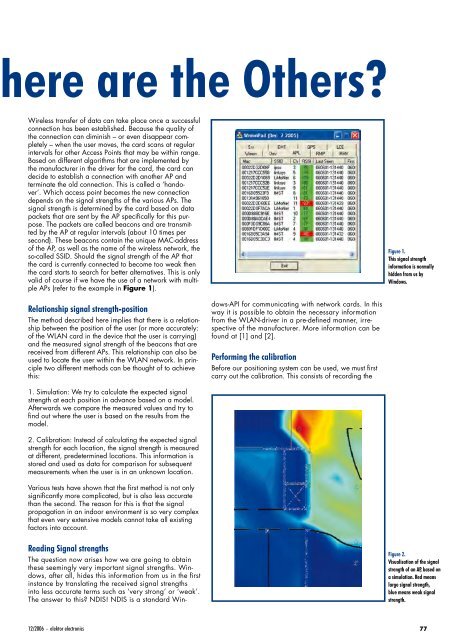Tune that dial - Index of
Tune that dial - Index of
Tune that dial - Index of
Create successful ePaper yourself
Turn your PDF publications into a flip-book with our unique Google optimized e-Paper software.
here are the Others?<br />
Wireless transfer <strong>of</strong> data can take place once a successful<br />
connection has been established. Because the quality <strong>of</strong><br />
the connection can diminish – or even disappear completely<br />
– when the user moves, the card scans at regular<br />
intervals for other Access Points <strong>that</strong> may be within range.<br />
Based on different algorithms <strong>that</strong> are implemented by<br />
the manufacturer in the driver for the card, the card can<br />
decide to establish a connection with another AP and<br />
terminate the old connection. This is called a ‘handover’.<br />
Which access point becomes the new connection<br />
depends on the signal strengths <strong>of</strong> the various APs. The<br />
signal strength is determined by the card based on data<br />
packets <strong>that</strong> are sent by the AP specifically for this purpose.<br />
The packets are called beacons and are transmitted<br />
by the AP at regular intervals (about 10 times per<br />
second). These beacons contain the unique MAC-address<br />
<strong>of</strong> the AP, as well as the name <strong>of</strong> the wireless network, the<br />
so-called SSID. Should the signal strength <strong>of</strong> the AP <strong>that</strong><br />
the card is currently connected to become too weak then<br />
the card starts to search for better alternatives. This is only<br />
valid <strong>of</strong> course if we have the use <strong>of</strong> a network with multiple<br />
APs (refer to the example in Figure 1).<br />
Relationship signal strength-position<br />
The method described here implies <strong>that</strong> there is a relationship<br />
between the position <strong>of</strong> the user (or more accurately:<br />
<strong>of</strong> the WLAN card in the device <strong>that</strong> the user is carrying)<br />
and the measured signal strength <strong>of</strong> the beacons <strong>that</strong> are<br />
received from different APs. This relationship can also be<br />
used to locate the user within the WLAN network. In principle<br />
two different methods can be thought <strong>of</strong> to achieve<br />
this:<br />
1. Simulation: We try to calculate the expected signal<br />
strength at each position in advance based on a model.<br />
Afterwards we compare the measured values and try to<br />
find out where the user is based on the results from the<br />
model.<br />
2. Calibration: Instead <strong>of</strong> calculating the expected signal<br />
strength for each location, the signal strength is measured<br />
at different, predetermined locations. This information is<br />
stored and used as data for comparison for subsequent<br />
measurements when the user is in an unknown location.<br />
Various tests have shown <strong>that</strong> the first method is not only<br />
significantly more complicated, but is also less accurate<br />
than the second. The reason for this is <strong>that</strong> the signal<br />
propagation in an indoor environment is so very complex<br />
<strong>that</strong> even very extensive models cannot take all existing<br />
factors into account.<br />
Reading Signal strengths<br />
The question now arises how we are going to obtain<br />
these seemingly very important signal strengths. Windows,<br />
after all, hides this information from us in the first<br />
instance by translating the received signal strengths<br />
into less accurate terms such as ‘very strong’ or ‘weak’.<br />
The answer to this? NDIS! NDIS is a standard Win-<br />
12/2006 - elektor electronics<br />
dows-API for communicating with network cards. In this<br />
way it is possible to obtain the necessary information<br />
from the WLAN-driver in a pre-defined manner, irrespective<br />
<strong>of</strong> the manufacturer. More information can be<br />
found at [1] and [2].<br />
Performing the calibration<br />
Before our positioning system can be used, we must first<br />
carry out the calibration. This consists <strong>of</strong> recording the<br />
Figure 1.<br />
This signal strength<br />
information is normally<br />
hidden from us by<br />
Windows.<br />
Figure 2.<br />
Visualisation <strong>of</strong> the signal<br />
strength <strong>of</strong> an AP, based on<br />
a simulation. Red means<br />
large signal strength,<br />
blue means weak signal<br />
strength.<br />
77