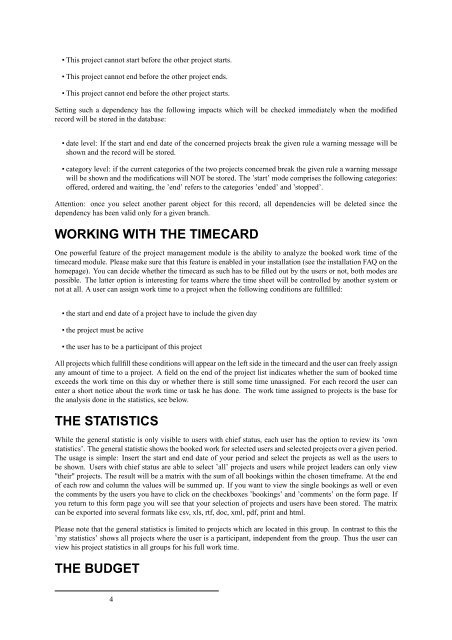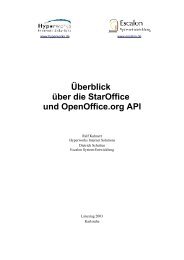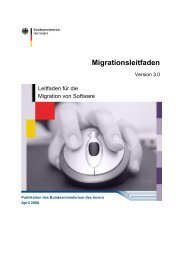PHProjekt - an open source groupware suite
PHProjekt - an open source groupware suite
PHProjekt - an open source groupware suite
Create successful ePaper yourself
Turn your PDF publications into a flip-book with our unique Google optimized e-Paper software.
• This project c<strong>an</strong>not start before the other project starts.<br />
• This project c<strong>an</strong>not end before the other project ends.<br />
• This project c<strong>an</strong>not end before the other project starts.<br />
Setting such a dependency has the following impacts which will be checked immediately when the modified<br />
record will be stored in the database:<br />
• date level: If the start <strong>an</strong>d end date of the concerned projects break the given rule a warning message will be<br />
shown <strong>an</strong>d the record will be stored.<br />
• category level: if the current categories of the two projects concerned break the given rule a warning message<br />
will be shown <strong>an</strong>d the modifications will NOT be stored. The ’start’ mode comprises the following categories:<br />
offered, ordered <strong>an</strong>d waiting, the ’end’ refers to the categories ’ended’ <strong>an</strong>d ’stopped’.<br />
Attention: once you select <strong>an</strong>other parent object for this record, all dependencies will be deleted since the<br />
dependency has been valid only for a given br<strong>an</strong>ch.<br />
WORKING WITH THE TIMECARD<br />
One powerful feature of the project m<strong>an</strong>agement module is the ability to <strong>an</strong>alyze the booked work time of the<br />
timecard module. Please make sure that this feature is enabled in your installation (see the installation FAQ on the<br />
homepage). You c<strong>an</strong> decide whether the timecard as such has to be filled out by the users or not, both modes are<br />
possible. The latter option is interesting for teams where the time sheet will be controlled by <strong>an</strong>other system or<br />
not at all. A user c<strong>an</strong> assign work time to a project when the following conditions are fullfilled:<br />
• the start <strong>an</strong>d end date of a project have to include the given day<br />
• the project must be active<br />
• the user has to be a particip<strong>an</strong>t of this project<br />
All projects which fullfill these conditions will appear on the left side in the timecard <strong>an</strong>d the user c<strong>an</strong> freely assign<br />
<strong>an</strong>y amount of time to a project. A field on the end of the project list indicates whether the sum of booked time<br />
exceeds the work time on this day or whether there is still some time unassigned. For each record the user c<strong>an</strong><br />
enter a short notice about the work time or task he has done. The work time assigned to projects is the base for<br />
the <strong>an</strong>alysis done in the statistics, see below.<br />
THE STATISTICS<br />
While the general statistic is only visible to users with chief status, each user has the option to review its ’own<br />
statistics’. The general statistic shows the booked work for selected users <strong>an</strong>d selected projects over a given period.<br />
The usage is simple: Insert the start <strong>an</strong>d end date of your period <strong>an</strong>d select the projects as well as the users to<br />
be shown. Users with chief status are able to select ’all’ projects <strong>an</strong>d users while project leaders c<strong>an</strong> only view<br />
"their" projects. The result will be a matrix with the sum of all bookings within the chosen timeframe. At the end<br />
of each row <strong>an</strong>d column the values will be summed up. If you w<strong>an</strong>t to view the single bookings as well or even<br />
the comments by the users you have to click on the checkboxes ’bookings’ <strong>an</strong>d ’comments’ on the form page. If<br />
you return to this form page you will see that your selection of projects <strong>an</strong>d users have been stored. The matrix<br />
c<strong>an</strong> be exported into several formats like csv, xls, rtf, doc, xml, pdf, print <strong>an</strong>d html.<br />
Please note that the general statistics is limited to projects which are located in this group. In contrast to this the<br />
’my statistics’ shows all projects where the user is a particip<strong>an</strong>t, independent from the group. Thus the user c<strong>an</strong><br />
view his project statistics in all groups for his full work time.<br />
THE BUDGET<br />
4