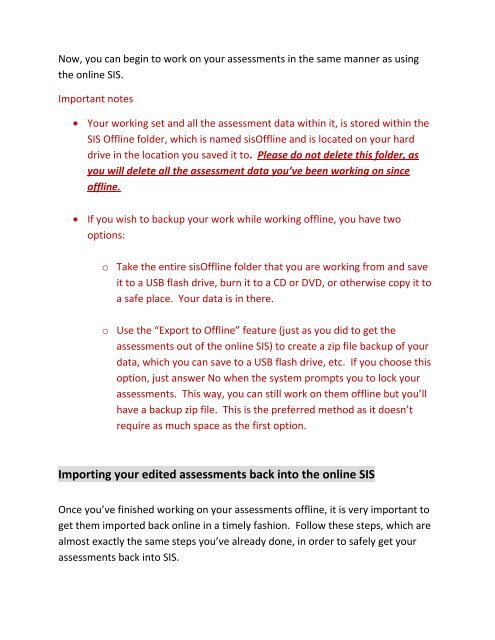SIS offline - The IUCN Red List of Threatened Species
SIS offline - The IUCN Red List of Threatened Species
SIS offline - The IUCN Red List of Threatened Species
Create successful ePaper yourself
Turn your PDF publications into a flip-book with our unique Google optimized e-Paper software.
Now, you can begin to work on your assessments in the same manner as using<br />
the online <strong>SIS</strong>.<br />
Important notes<br />
Your working set and all the assessment data within it, is stored within the<br />
<strong>SIS</strong> Offline folder, which is named sisOffline and is located on your hard<br />
drive in the location you saved it to. Please do not delete this folder, as<br />
you will delete all the assessment data you’ve been working on since<br />
<strong><strong>of</strong>fline</strong>.<br />
If you wish to backup your work while working <strong><strong>of</strong>fline</strong>, you have two<br />
options:<br />
o Take the entire sisOffline folder that you are working from and save<br />
it to a USB flash drive, burn it to a CD or DVD, or otherwise copy it to<br />
a safe place. Your data is in there.<br />
o Use the “Export to Offline” feature (just as you did to get the<br />
assessments out <strong>of</strong> the online <strong>SIS</strong>) to create a zip file backup <strong>of</strong> your<br />
data, which you can save to a USB flash drive, etc. If you choose this<br />
option, just answer No when the system prompts you to lock your<br />
assessments. This way, you can still work on them <strong><strong>of</strong>fline</strong> but you’ll<br />
have a backup zip file. This is the preferred method as it doesn’t<br />
require as much space as the first option.<br />
Importing your edited assessments back into the online <strong>SIS</strong><br />
Once you’ve finished working on your assessments <strong><strong>of</strong>fline</strong>, it is very important to<br />
get them imported back online in a timely fashion. Follow these steps, which are<br />
almost exactly the same steps you’ve already done, in order to safely get your<br />
assessments back into <strong>SIS</strong>.