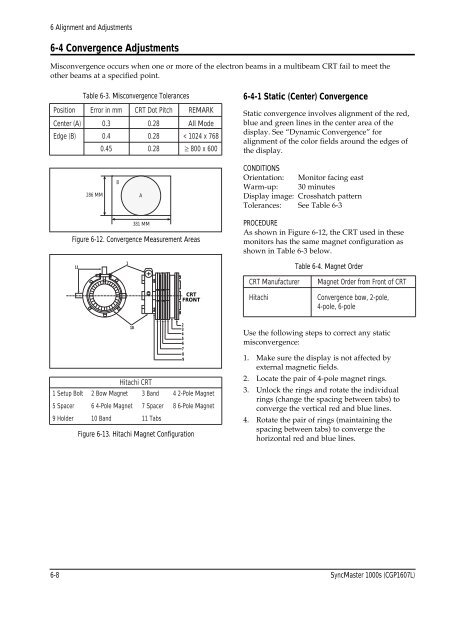Manual - Maintenance Electronique / Monitors Service Center
Manual - Maintenance Electronique / Monitors Service Center
Manual - Maintenance Electronique / Monitors Service Center
Create successful ePaper yourself
Turn your PDF publications into a flip-book with our unique Google optimized e-Paper software.
6 Alignment and Adjustments<br />
6-4 Convergence Adjustments<br />
Misconvergence occurs when one or more of the electron beams in a multibeam CRT fail to meet the<br />
other beams at a specified point.<br />
Table 6-3. Misconvergence Tolerances<br />
Position Error in mm CRT Dot Pitch REMARK<br />
<strong>Center</strong> (A) 0.3 0.28 All Mode<br />
Edge (B) 0.4 0.28 < 1024 x 768<br />
0.45 0.28 ≥ 800 x 600<br />
Figure 6-12. Convergence Measurement Areas<br />
11<br />
286 MM<br />
B<br />
1<br />
10<br />
Hitachi CRT<br />
CRT<br />
FRONT<br />
1 Setup Bolt 2 Bow Magnet 3 Band 4 2-Pole Magnet<br />
5 Spacer 6 4-Pole Magnet 7 Spacer 8 6-Pole Magnet<br />
9 Holder 10 Band 11 Tabs<br />
2<br />
3<br />
4<br />
5<br />
6<br />
7<br />
8<br />
9<br />
Figure 6-13. Hitachi Magnet Configuration<br />
A<br />
381 MM<br />
6-4-1 Static (<strong>Center</strong>) Convergence<br />
Static convergence involves alignment of the red,<br />
blue and green lines in the center area of the<br />
display. See “Dynamic Convergence” for<br />
alignment of the color fields around the edges of<br />
the display.<br />
CONDITIONS<br />
Orientation: Monitor facing east<br />
Warm-up: 30 minutes<br />
Display image: Crosshatch pattern<br />
Tolerances: See Table 6-3<br />
PROCEDURE<br />
As shown in Figure 6-12, the CRT used in these<br />
monitors has the same magnet configuration as<br />
shown in Table 6-3 below.<br />
Table 6-4. Magnet Order<br />
CRT Manufacturer Magnet Order from Front of CRT<br />
Hitachi Convergence bow, 2-pole,<br />
4-pole, 6-pole<br />
Use the following steps to correct any static<br />
misconvergence:<br />
1. Make sure the display is not affected by<br />
external magnetic fields.<br />
2. Locate the pair of 4-pole magnet rings.<br />
3. Unlock the rings and rotate the individual<br />
rings (change the spacing between tabs) to<br />
converge the vertical red and blue lines.<br />
4. Rotate the pair of rings (maintaining the<br />
spacing between tabs) to converge the<br />
horizontal red and blue lines.<br />
6-8 SyncMaster 1000s (CGP1607L)