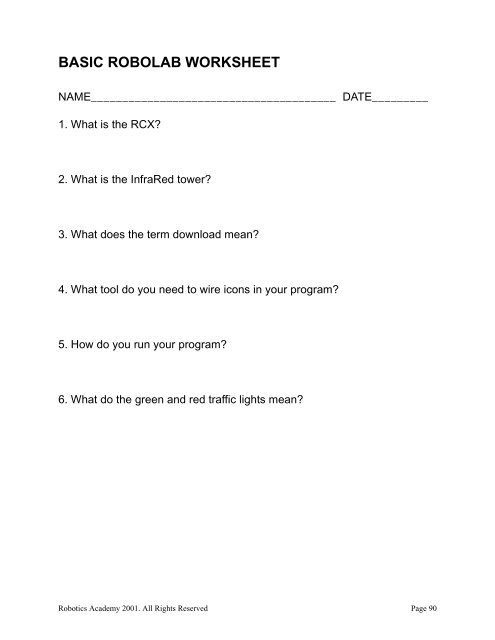BASIC ROBOLAB WORKSHEET - Robotics Academy
BASIC ROBOLAB WORKSHEET - Robotics Academy
BASIC ROBOLAB WORKSHEET - Robotics Academy
You also want an ePaper? Increase the reach of your titles
YUMPU automatically turns print PDFs into web optimized ePapers that Google loves.
<strong>BASIC</strong> <strong>ROBOLAB</strong> <strong>WORKSHEET</strong><br />
NAME_______________________________________ DATE_________<br />
1. What is the RCX?<br />
2. What is the InfraRed tower?<br />
3. What does the term download mean?<br />
4. What tool do you need to wire icons in your program?<br />
5. How do you run your program?<br />
6. What do the green and red traffic lights mean?<br />
<strong>Robotics</strong> <strong>Academy</strong> 2001. All Rights Reserved Page 90
<strong>BASIC</strong> <strong>ROBOLAB</strong> ICONS MATCHING <strong>WORKSHEET</strong><br />
NAME_______________________________________ DATE_________<br />
Match the RoboLab icons with their descriptions.<br />
1.<br />
2.<br />
3.<br />
4.<br />
5.<br />
6.<br />
a. End of program<br />
b. Turn on motor A in<br />
the forward direction<br />
c. Stop all motors on<br />
ports A, B and C<br />
d. Begin program<br />
e. Stop motor A<br />
f. Turn on motor A in<br />
the reverse direction<br />
<strong>Robotics</strong> <strong>Academy</strong> 2001. All Rights Reserved Page 91
<strong>BASIC</strong> <strong>ROBOLAB</strong> ICONS DESCRIPTION <strong>WORKSHEET</strong><br />
NAME_______________________________________ DATE_________<br />
Write a description of what each RoboLab icon does.<br />
1.<br />
2.<br />
3.<br />
4.<br />
5.<br />
6.<br />
<strong>Robotics</strong> <strong>Academy</strong> 2001. All Rights Reserved Page 92
SOLUTIONS TO <strong>BASIC</strong> <strong>ROBOLAB</strong> <strong>WORKSHEET</strong><br />
NAME_______________________________________ DATE_________<br />
1. What is the RCX?<br />
The RCX is the “brain” of your robot. It reads sensors and controls motors. It<br />
runs the programs that you write using RoboLab.<br />
2. What is the InfraRed tower?<br />
The InfraRed tower lets you download a program to the RCX.<br />
3. What does the term download mean?<br />
Download means to transfer your program from the computer to the RCX.<br />
4. What tool do you need to wire icons in your program?<br />
The Wire tool.<br />
5. How do you run your program?<br />
Press the Run button on the RCX.<br />
6. What do the green and red traffic lights mean?<br />
The green traffic light is the start of your program. The red traffic light is the<br />
end of your program.<br />
<strong>Robotics</strong> <strong>Academy</strong> 2001. All Rights Reserved Page 95
<strong>BASIC</strong> <strong>ROBOLAB</strong> ICONS MATCHING <strong>WORKSHEET</strong><br />
NAME_______________________________________ DATE_________<br />
Match the RoboLab icons with their descriptions.<br />
1.<br />
2.<br />
3.<br />
4.<br />
5.<br />
6.<br />
d<br />
f<br />
e<br />
a<br />
c<br />
b<br />
a. End of program<br />
b. Turn on motor A in<br />
the forward direction<br />
c. Stop all motors on<br />
ports A, B and C<br />
d. Begin program<br />
e. Stop motor A<br />
f. Turn on motor A in<br />
the reverse direction<br />
<strong>Robotics</strong> <strong>Academy</strong> 2001. All Rights Reserved Page 96
<strong>BASIC</strong> <strong>ROBOLAB</strong> ICONS DESCRIPTION <strong>WORKSHEET</strong><br />
NAME_______________________________________ DATE_________<br />
Write a description of what each RoboLab icon does.<br />
1.<br />
2.<br />
3.<br />
4.<br />
5.<br />
6.<br />
Begin program.<br />
Turn on motor A in the<br />
reverse direction.<br />
Turn off motor A.<br />
End program.<br />
Turn off all motors on ports A,<br />
B, and C<br />
Turn on motor A in the<br />
forward direction.<br />
<strong>Robotics</strong> <strong>Academy</strong> 2001. All Rights Reserved Page 97