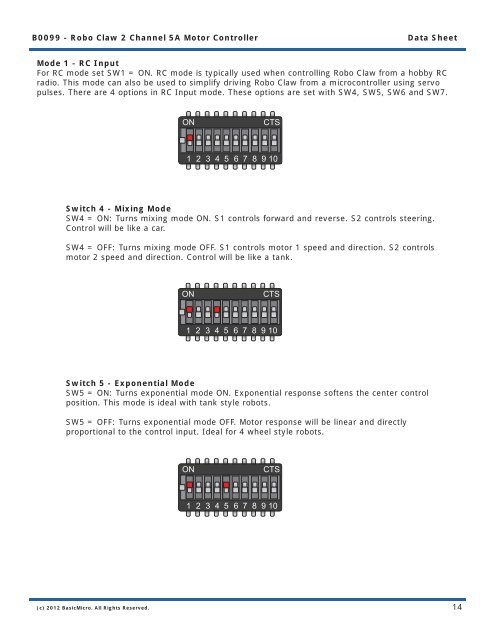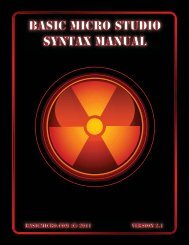B0099 - Robo Claw 2 Channel 5A Motor Controller ... - Basic Micro
B0099 - Robo Claw 2 Channel 5A Motor Controller ... - Basic Micro
B0099 - Robo Claw 2 Channel 5A Motor Controller ... - Basic Micro
Create successful ePaper yourself
Turn your PDF publications into a flip-book with our unique Google optimized e-Paper software.
<strong>B0099</strong> - <strong>Robo</strong> <strong>Claw</strong> 2 <strong>Channel</strong> <strong>5A</strong> <strong>Motor</strong> <strong>Controller</strong> Data Sheet<br />
Mode 1 - RC Input<br />
For RC mode set SW1 = ON. RC mode is typically used when controlling <strong>Robo</strong> <strong>Claw</strong> from a hobby RC<br />
radio. This mode can also be used to simplify driving <strong>Robo</strong> <strong>Claw</strong> from a microcontroller using servo<br />
pulses. There are 4 options in RC Input mode. These options are set with SW4, SW5, SW6 and SW7.<br />
(c) 2012 <strong>Basic</strong><strong>Micro</strong>. All Rights Reserved.<br />
ON CTS<br />
1 2 3 4 5 6 7 8 9 10<br />
Switch 4 - Mixing Mode<br />
SW4 = ON: Turns mixing mode ON. S1 controls forward and reverse. S2 controls steering.<br />
Control will be like a car.<br />
SW4 = OFF: Turns mixing mode OFF. S1 controls motor 1 speed and direction. S2 controls<br />
motor 2 speed and direction. Control will be like a tank.<br />
ON CTS<br />
1 2 3 4 5 6 7 8 9 10<br />
Switch 5 - Exponential Mode<br />
SW5 = ON: Turns exponential mode ON. Exponential response softens the center control<br />
position. This mode is ideal with tank style robots.<br />
SW5 = OFF: Turns exponential mode OFF. <strong>Motor</strong> response will be linear and directly<br />
proportional to the control input. Ideal for 4 wheel style robots.<br />
ON CTS<br />
1 2 3 4 5 6 7 8 9 10<br />
14