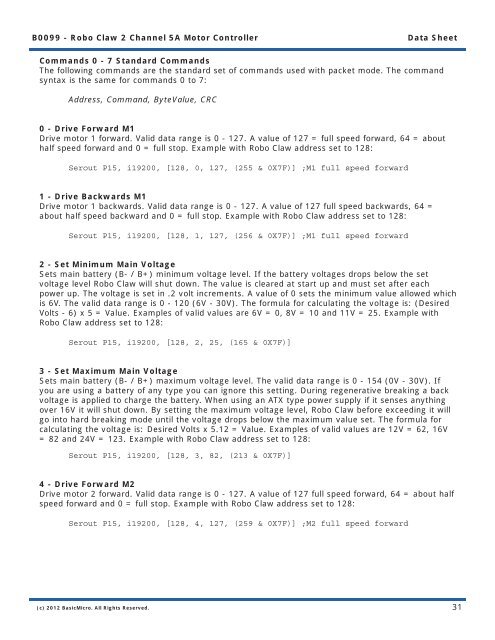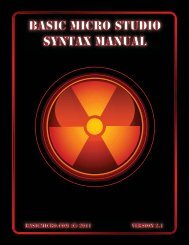B0099 - Robo Claw 2 Channel 5A Motor Controller ... - Basic Micro
B0099 - Robo Claw 2 Channel 5A Motor Controller ... - Basic Micro
B0099 - Robo Claw 2 Channel 5A Motor Controller ... - Basic Micro
You also want an ePaper? Increase the reach of your titles
YUMPU automatically turns print PDFs into web optimized ePapers that Google loves.
<strong>B0099</strong> - <strong>Robo</strong> <strong>Claw</strong> 2 <strong>Channel</strong> <strong>5A</strong> <strong>Motor</strong> <strong>Controller</strong> Data Sheet<br />
Commands 0 - 7 Standard Commands<br />
The following commands are the standard set of commands used with packet mode. The command<br />
syntax is the same for commands 0 to 7:<br />
Address, Command, ByteValue, CRC<br />
0 - Drive Forward M1<br />
Drive motor 1 forward. Valid data range is 0 - 127. A value of 127 = full speed forward, 64 = about<br />
half speed forward and 0 = full stop. Example with <strong>Robo</strong> <strong>Claw</strong> address set to 128:<br />
Serout P15, i19200, [128, 0, 127, (255 & 0X7F)] ;M1 full speed forward<br />
1 - Drive Backwards M1<br />
Drive motor 1 backwards. Valid data range is 0 - 127. A value of 127 full speed backwards, 64 =<br />
about half speed backward and 0 = full stop. Example with <strong>Robo</strong> <strong>Claw</strong> address set to 128:<br />
Serout P15, i19200, [128, 1, 127, (256 & 0X7F)] ;M1 full speed forward<br />
2 - Set Minimum Main Voltage<br />
Sets main battery (B- / B+) minimum voltage level. If the battery voltages drops below the set<br />
voltage level <strong>Robo</strong> <strong>Claw</strong> will shut down. The value is cleared at start up and must set after each<br />
power up. The voltage is set in .2 volt increments. A value of 0 sets the minimum value allowed which<br />
is 6V. The valid data range is 0 - 120 (6V - 30V). The formula for calculating the voltage is: (Desired<br />
Volts - 6) x 5 = Value. Examples of valid values are 6V = 0, 8V = 10 and 11V = 25. Example with<br />
<strong>Robo</strong> <strong>Claw</strong> address set to 128:<br />
Serout P15, i19200, [128, 2, 25, (165 & 0X7F)]<br />
3 - Set Maximum Main Voltage<br />
Sets main battery (B- / B+) maximum voltage level. The valid data range is 0 - 154 (0V - 30V). If<br />
you are using a battery of any type you can ignore this setting. During regenerative breaking a back<br />
voltage is applied to charge the battery. When using an ATX type power supply if it senses anything<br />
over 16V it will shut down. By setting the maximum voltage level, <strong>Robo</strong> <strong>Claw</strong> before exceeding it will<br />
go into hard breaking mode until the voltage drops below the maximum value set. The formula for<br />
calculating the voltage is: Desired Volts x 5.12 = Value. Examples of valid values are 12V = 62, 16V<br />
= 82 and 24V = 123. Example with <strong>Robo</strong> <strong>Claw</strong> address set to 128:<br />
Serout P15, i19200, [128, 3, 82, (213 & 0X7F)]<br />
4 - Drive Forward M2<br />
Drive motor 2 forward. Valid data range is 0 - 127. A value of 127 full speed forward, 64 = about half<br />
speed forward and 0 = full stop. Example with <strong>Robo</strong> <strong>Claw</strong> address set to 128:<br />
Serout P15, i19200, [128, 4, 127, (259 & 0X7F)] ;M2 full speed forward<br />
(c) 2012 <strong>Basic</strong><strong>Micro</strong>. All Rights Reserved.<br />
31