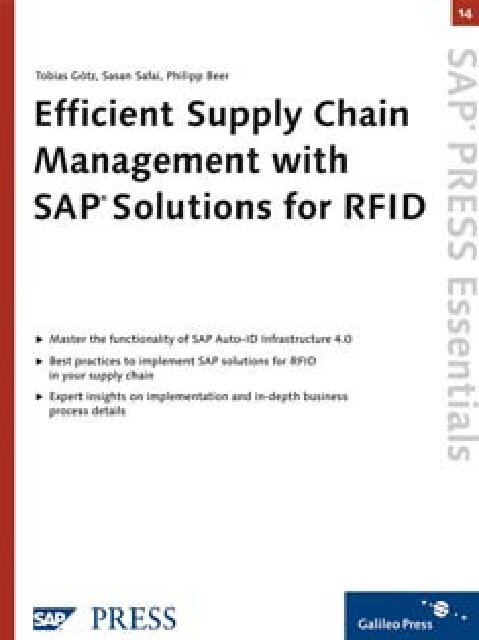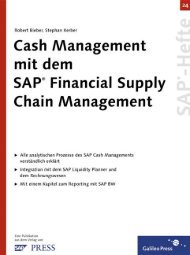Efficient Supply Chain Management with SAP Solutions ... - SAP-Hefte
Efficient Supply Chain Management with SAP Solutions ... - SAP-Hefte
Efficient Supply Chain Management with SAP Solutions ... - SAP-Hefte
You also want an ePaper? Increase the reach of your titles
YUMPU automatically turns print PDFs into web optimized ePapers that Google loves.
Effi cient <strong>Supply</strong> <strong>Chain</strong> <strong>Management</strong> <strong>with</strong><br />
<strong>SAP</strong> <strong>Solutions</strong> for RFID<br />
Tobias Götz, Sasan Safai, Philipp Beer<br />
Contents<br />
1 Introduction ................................................<br />
Structure of this <strong>SAP</strong> PRESS Essentials<br />
3<br />
Guide .................................................... 3<br />
Target Audience .................................... 4<br />
2 Introduction to RFID Technology ...... 5<br />
2.1 System Components ............................. 5<br />
RFID Tag (Transponder) ........................ 5<br />
Gen 2 Tags ............................................ 6<br />
Reader ................................................... 7<br />
Writer ................................................... 8<br />
EPC Repository ..................................... 9<br />
Product Description Language ............. 9<br />
Device Controller ................................. 10<br />
Electronic Product Code ....................... 11<br />
2.2 Physical Principles ................................. 12<br />
2.3 Data Transfer ......................................... 13<br />
2.4 Frequencies ........................................... 15<br />
Overview of Frequency Ranges ............ 15<br />
Preferred Frequency Ranges for<br />
Smart Labels ......................................... 16<br />
3 Processes and Application Areas ........ 17<br />
3.1 Challenges ............................................. 17<br />
3.2 Reasons to Use RFID ............................ 18<br />
3.3 Slap-and-Ship Scenario (Standalone<br />
Scenario) ............................................... 21<br />
Scenario <strong>with</strong> Stationary Readers and<br />
Desktops ............................................... 22<br />
Scenario <strong>with</strong> Mobile Readers .............. 23<br />
3.4 Returnable Items Scenario ................... 24<br />
3.5 RFID-Enabled Integrated Scenarios ..... 26<br />
RFID-Enabled Integrated Outbound<br />
Scenario ................................................ 26<br />
RFID-Enabled Inbound Processing ....... 27<br />
3.6 Other Application Areas of<br />
RFID Technology .................................. 29<br />
Military Uses ......................................... 29<br />
Production ............................................ 29<br />
Access and Ticketing Systems ............... 29<br />
Plant Maintenance ................................ 29<br />
Livestock Identifi cation ......................... 29<br />
4 Architecture of <strong>SAP</strong> AII 4.0 ................... 31<br />
4.1 <strong>SAP</strong> AII 4.0—Technical Overview ........ 31<br />
Device Integration ................................ 32<br />
<strong>SAP</strong> Auto-ID Infrastructure .................. 34<br />
Integration in the Slap-and-Ship<br />
Scenario ................................................ 36<br />
4.2 Integrating <strong>SAP</strong> AII ............................... 37<br />
Installation ............................................ 37<br />
Customizing <strong>SAP</strong> AII ............................. 39<br />
Hardware .............................................. 41<br />
5 <strong>SAP</strong> AII Functions in the Standalone<br />
Scenario ........................................................ 43<br />
5.1 Properties of the Standalone<br />
Scenario ................................................ 43<br />
5.2 Requirements for Using the Standalone<br />
Scenario ................................................ 43<br />
5.3 User Interfaces ...................................... 45<br />
Desktop UI ............................................ 45<br />
Mobile UI .............................................. 46<br />
<strong>SAP</strong> GUI ................................................ 46<br />
www.sap-press.com 1
Contents<br />
5.4 Outbound Processing in the Standalone<br />
Scenario ................................................ 47<br />
5.5 Slap-and-Ship Outbound Process Using<br />
the Desktop UI/<strong>SAP</strong> GUI ...................... 48<br />
5.6 Slap-and-Ship Outbound Process Using<br />
the Mobile UI ....................................... 50<br />
5.7 Returnable Items Scenario .................. 51<br />
Detailed Process ................................... 53<br />
5.8 Monitoring and Reporting .................... 56<br />
6 Functionality of <strong>SAP</strong> AII in the<br />
Integrated Scenario ................................. 59<br />
6.1 Business Processes in the Integrated<br />
Scenario ................................................ 59<br />
Potential Ways to Optimize the<br />
<strong>Supply</strong> <strong>Chain</strong> ......................................... 59<br />
Innovations in an Integrated<br />
RFID-Enabled <strong>Supply</strong> <strong>Chain</strong> ................. 60<br />
Prerequisites for Using the Integrated<br />
Scenario ................................................ 61<br />
System Prerequisites ............................. 61<br />
Customizing Settings ............................ 61<br />
6.2 Process of the Integrated Scenario ....... 62<br />
Outbound Process ................................ 62<br />
Inbound Process ................................... 70<br />
BAPIs in <strong>SAP</strong> AII .................................... 72<br />
7 Real-Life Examples and Customer<br />
Projects ......................................................... 73<br />
7.1 World Kitchen ...................................... 73<br />
Company Profi le ................................... 73<br />
Reasons and Motivation for the<br />
RFID Project ......................................... 73<br />
Implementation Method ...................... 73<br />
Process Implementation ....................... 74<br />
7.2 Purdue Pharma—Customer from the<br />
Pharmaceuticals Industry ...................... 75<br />
2 © Galileo Press 2006. All rights reserved.<br />
Company Profi le ................................... 75<br />
Reasons and Motivation for<br />
the RFID Project ................................... 75<br />
Conditions ............................................ 75<br />
Project Setup and Success Factors ....... 75<br />
Process Implementation ....................... 75<br />
7.3 Healthcare Supplier .............................. 77<br />
Company Profi le ................................... 77<br />
Reasons and Motivation for<br />
the RFID Project ................................... 78<br />
Process Implementation ....................... 78<br />
7.4 Postal Company .................................... 79<br />
Company Profi le ................................... 79<br />
Reasons and Motivation for<br />
the RFID Project ................................... 79<br />
Process Implementation ....................... 80<br />
7.5 University Hospital in Jena,<br />
Germany ............................................... 81<br />
Company Profi le ................................... 81<br />
Reasons and Motivation for<br />
the RFID Project ................................... 82<br />
Process Implementation ....................... 82<br />
8 The Next Release and Beyond ............. 83<br />
8.1 <strong>SAP</strong> Object Information Service ........... 83<br />
8.2 KANBAN Process .................................. 86<br />
8.3 <strong>SAP</strong> AII Studio ...................................... 86<br />
8.4 IUID Marking ........................................ 87<br />
A Glossary ........................................................ 91<br />
B Literature ...................................................... 97<br />
C List of Abbreviations ............................... 99<br />
Index .............................................................. 101
1 Introduction<br />
The term Radio Frequency Identifi cation (RFID) describes<br />
a real-time procedure that facilitates both the fl ow of<br />
information and the fl ow of goods. RFID tags—often also<br />
referred to as RFID labels, RFID chips and transponders—<br />
are attached to goods, boxes, or pallets and enable you<br />
to constantly monitor the movement of goods. The RFID<br />
solution <strong>SAP</strong> Auto-ID Infrastructure (<strong>SAP</strong> AII) bridges the<br />
gap between the entry of such information and its integration<br />
into the business processes. It thus functions as a<br />
middleware.<br />
<strong>SAP</strong> AII receives and processes data that is provided<br />
by RFID readers. The data that is acquired in this way can<br />
be fi ltered in real time and then be made available for<br />
further use in downstream supply-chain processes in an<br />
ERP system. Especially <strong>with</strong> regard to the fl ow of goods,<br />
the use of this data optimizes predominantly the speed,<br />
transparency, and ease of integration in the company.<br />
This <strong>SAP</strong> PRESS Essentials Guide describes how you<br />
can optimally implement <strong>SAP</strong> AII in the supply chain. It<br />
introduces the basic principles related to the subject of<br />
RFID. The Guide describes in a clearly understandable<br />
way the basic principles and use of RFID tags, readers,<br />
and frequencies. It further describes the basic physical<br />
principles and interdependencies of RFID tags, readers,<br />
and key factors such as frequencies and materials. Standardizations<br />
commonly used today are also dealt <strong>with</strong>.<br />
Particularly in the supply chain, you can handle many<br />
processes more effi ciently and simply by using RFID. RFID<br />
also helps you to avoid delivery problems. On the basis<br />
of daily goods receipt and goods issue processes, this <strong>SAP</strong><br />
PRESS Essentials Guide describes the functionality of the<br />
<strong>SAP</strong> Auto-ID infrastructure. It also treats the enhanced<br />
functionalities of Release 4.0 such as the traceability of<br />
containers and reusable transport packaging, as well as<br />
other enhancements in the reporting.<br />
Structure of this <strong>SAP</strong> PRESS Essentials Guide<br />
Chapter 2 provides an introduction to the RFID technology.<br />
You'll learn about the required system components:<br />
from the tag architecture, to RFID readers and writers,<br />
to the back-end information system, and the electronic<br />
product code. You'll also get an introduction to the major<br />
physical principles of data transfers via electromagnetic<br />
waves and frequencies.<br />
Chapter 3 contains an overview of the business processes<br />
that are enabled by the RFID technology. This<br />
chapter introduces the different areas of usage and the<br />
business processes and scenarios supported in the supply<br />
chain.<br />
Chapter 4 introduces the architecture of <strong>SAP</strong> AII. The<br />
chapter describes the structure of <strong>SAP</strong> AII and how it is<br />
integrated into <strong>SAP</strong> NetWeaver . It also provides information<br />
on the technical prerequisites as well as interfaces<br />
and integration requirements.<br />
Chapter 5 and Chapter 6 focus on the two central<br />
scenarios: First you'll learn about the functionality of<br />
<strong>SAP</strong> AII in a standalone scenario, including the necessary<br />
requirements. Chapter 6 then describes the process steps<br />
involved in using an integrated <strong>SAP</strong> ERP/<strong>SAP</strong> R/3 system<br />
in great detail. The descriptions are illustrated <strong>with</strong> many<br />
screenshots from the system. Aspects such as master data<br />
maintenance and monitoring are also briefl y discussed.<br />
Chapter 7 contains fi rst-hand information from pilot<br />
projects that have been carried out in companies from<br />
several different industries.<br />
Chapter 8 provides fi rst insights into the release planning<br />
for the next release of <strong>SAP</strong> AII and future strategic<br />
plans of the development of <strong>SAP</strong> solutions for RFID.<br />
The Appendix provides a glossary of the most important<br />
RFID terms, a bibliography, and a list of abbreviations<br />
used in this book.<br />
www.sap-press.com 3
1 Introduction<br />
Target Audience<br />
For those who are new to the RFID concept, this <strong>SAP</strong><br />
PRESS Essentials Guide provides solid basic information<br />
on the technical principles and the business processes<br />
that can be mapped using <strong>SAP</strong> AII. RFID experts,<br />
for their part, can use this book for reference purposes<br />
4 © Galileo Press 2006. All rights reserved.<br />
in order to quickly obtain the relevant information on<br />
technical details and enhancement options when implementing<br />
<strong>SAP</strong> AII. In general, readers should have a basic<br />
understanding of supply-chain processes as well as basic<br />
knowledge of <strong>SAP</strong> business software.
5 <strong>SAP</strong> AII Functions in the Standalone Scenario<br />
This chapter describes the functionality of the standalone<br />
scenario of <strong>SAP</strong> Auto-ID Infrastructure (<strong>SAP</strong> AII). Before<br />
going into the details of the processes involved in that<br />
scenario, the chapter describes the properties of the scenario<br />
and discusses the differences between the standalone<br />
and the integrated scenarios.<br />
5.1 Properties of the Standalone Scenario<br />
As mentioned in Chapter 3, the standalone scenario is<br />
intended to provide a simple RFID solution that can be<br />
implemented quickly and cost-effi ciently. Customers who<br />
decide on this solution often want to fi nd out the benefi<br />
ts of using RFID in their business processes before they<br />
implement the technology in a larger environment.<br />
The subdivision of <strong>SAP</strong> AII for different scenarios provides<br />
a high degree of scalability. Starting from a pilot<br />
project, customers can move step by step toward an endto-end<br />
business solution in the integrated scenario that<br />
maps to standard business processes. The technology<br />
required for this is provided by <strong>SAP</strong> NetWeaver , which<br />
was described in detail in Chapter 4.<br />
The requirements of the standalone scenario of <strong>SAP</strong> AII<br />
have been implemented in all usage cycles of the solution,<br />
which began <strong>with</strong> the general implementation. The implementation<br />
effort is drastically reduced, thanks to the use<br />
of preconfi gured slap-and-ship processes and preconfi gured<br />
reporting functionality via the optional <strong>SAP</strong> Business<br />
Information Warehouse (BW) . The reporting functions are<br />
described in greater detail in Section 5.6.<br />
As the standalone deployment option does not require<br />
any back-end integration, the effort for setup and installation<br />
is low. In addition to the standard business processes<br />
already contained in the solution, you can quickly<br />
and easily implement new requirements using the rule<br />
processor described in Chapter 6. Because the <strong>SAP</strong> solution<br />
can be used out of the box, there is no additional<br />
confi guration work to be done. The architecture of <strong>SAP</strong><br />
AII allows you to implement the RFID middleware <strong>with</strong>out<br />
having to replace or modify the existing landscape.<br />
The architecture has been designed in such a way that<br />
it can be extended gradually. Moreover, system updates<br />
are made available as support packages in order to ensure<br />
the compliance <strong>with</strong> standards, eliminate potential program<br />
errors, and close important security gaps.<br />
5.2 Requirements for Using the Standalone<br />
Scenario<br />
To successfully use the standalone scenario, you must<br />
enter a few settings in the system prior to the fi rst start.<br />
First, the electronic product code (EPC) version to be<br />
used must be entered after the installation.<br />
This way, you can decide which EPC version meets<br />
your specifi c requirements. Note that this decision cannot<br />
be undone once the EPC version has been used for<br />
the fi rst time. <strong>SAP</strong> AII supports several of the EPC versions<br />
mentioned in Chapter 2. Figure 5.1 shows how to<br />
select an EPC variant in <strong>SAP</strong> AII.<br />
Furthermore, you must choose the device communication<br />
settings (see Figure 5.2).<br />
In this context, Customizing controls the services that<br />
are responsible for the connection to other devices linked<br />
to the RFID middleware . The actual connections to the<br />
devices are then created in the integration settings using<br />
the previously enabled services (see Figure 5.3). In this<br />
context, you must distinguish between HTTP and RFC<br />
connections.<br />
www.sap-press.com 43
5 <strong>SAP</strong> AII Functions in the Standalone Scenario<br />
Figure 5.1 Setting the EPC Version to be Used<br />
Figure 5.2 Overview of Internal and External System Connections Figure 5.3 Sample RFC Connection to a Device Controller<br />
44 © Galileo Press 2006. All rights reserved.<br />
You also must set the data profi les and print settings. For<br />
instance, you can select the fi elds to be printed and position<br />
them in the tag layout.
Figure 5.4 Assigning Label Formats to Profi le and Printer Device Group<br />
These settings, which are shown in Figure 5.4, are relevant<br />
to the format of the printed tags and—along <strong>with</strong><br />
the values in the profi le—represent the print output. A<br />
process for operational exception handling must be set up<br />
to deal <strong>with</strong> unexpected events such as a printer failure.<br />
The standard version does not contain any reason keys<br />
for unexpected events, but you can defi ne them to meet<br />
your requirements. The reason keys provide a predefi ned<br />
explanation for an unforeseen incident that occurs at<br />
runtime. Product and device settings must be maintained<br />
in the master data. These settings are required in order to<br />
be able to defi ne product hierarchies. The product hierarchies<br />
specify the types of units and the quantities in<br />
which the items are to be packed. The most powerful<br />
settings in the solution include the defi nable conditions<br />
and rules.<br />
5.3 User Interfaces<br />
The <strong>SAP</strong> Auto ID Infrastructure provides several user<br />
Interfaces for different purposes (see Table 5.1).<br />
UI Area of Use Technology<br />
Desktop UI Designed for daily operations<br />
and execution<br />
Mobile UI Built for running on mobile<br />
devices to perform mobile<br />
transactions<br />
<strong>SAP</strong> GUI To be used for setup, customizing,<br />
and confi guration<br />
Table 5.1 Overview of Available User Interfaces<br />
Web Dynpro<br />
Web Dynpro<br />
<strong>SAP</strong> GUI/Dynpro<br />
Desktop UI<br />
The desktop user interface (UI) can be used in specifi c scenarios.<br />
The relevant categories are:<br />
Execution<br />
Monitoring<br />
Exception handling<br />
The execution supports the picking of tags, packing,<br />
loading, and the assignment of documents. Monitoring<br />
focuses on the statuses of documents, object queries,<br />
and unexpected events. Exception handling enables you<br />
to either correct the latest step performed (for instance,<br />
to un-assign EPCs from a document) or to perform the<br />
www.sap-press.com 45<br />
5.3 User Interfaces
5 <strong>SAP</strong> AII Functions in the Standalone Scenario<br />
Figure 5.5 Exception Handling Using the Desktop UI<br />
next expected step manually (<strong>with</strong>out scanning). If tags<br />
have been misread, this can be easily corrected (see Figure<br />
5.5). In summary, the desktop UI is suited for the<br />
daily operation and exception handling to be performed<br />
by the warehouse operator.<br />
Mobile UI<br />
In case the process requires a mobile device at a certain<br />
process step, <strong>SAP</strong> AII provides a browser-based mobile UI<br />
that runs on such devices as mobile readers and printers.<br />
Figure 5.6 Menu Structure of the Mobile UI<br />
46 © Galileo Press 2006. All rights reserved.<br />
The user interface for mobile devices enables you to perform<br />
the following tasks (see Figure 5.6).<br />
Pack, move, and load items, crates, and pallets<br />
Assign and close documents or undo a document<br />
assignment<br />
<strong>SAP</strong> GUI<br />
In addition to the desktop UI and the mobile UI, you can<br />
also use the classical <strong>SAP</strong> GUI , which is an established<br />
<strong>SAP</strong> technology. The application server sends data to <strong>SAP</strong><br />
GUI and receives data from it whenever R/3 application<br />
screens are displayed. In this context, the <strong>SAP</strong> GUI process<br />
interacts <strong>with</strong> one or several front-end processes.<br />
The classical <strong>SAP</strong> GUI is predominantly used for the<br />
setup, customizing, and confi guration of <strong>SAP</strong> AII. However,<br />
you can also use it as a user interface for business<br />
scenarios in the standalone scenario. An example of this<br />
use is the transaction used for writing RFID tags, shown<br />
in Figure 5.7.
Figure 5.7 <strong>SAP</strong> GUI Transaction for Writing and Verifying RFID Tags<br />
5.4 Outbound Processing in the Standalone<br />
Scenario<br />
The outbound process can be supported in the standalone<br />
mode of the <strong>SAP</strong> AII in order to dispatch goods.<br />
This process does not require the integration of an external<br />
system such as <strong>SAP</strong> R/3 or my<strong>SAP</strong> ERP. It enables the<br />
execution of simple slap-and-ship goods issue, while at<br />
the same time providing a platform for migrating to the<br />
integrated scenario. This way, you can roll out the RFID<br />
solution on a broader basis at a later stage.<br />
The standalone scenario supports the following process<br />
steps:<br />
Tag encoding<br />
You can print tags using either the mobile UI or<br />
the desktop UI.<br />
You can use the mobile UI or the desktop UI to<br />
write EPCs to new tags.<br />
Packing <strong>with</strong> or <strong>with</strong>out document assignment (see<br />
Figure 5.8)<br />
The packing itself can be carried out using stationary<br />
readers for packing and the desktop UI.<br />
In addition, packing can be done using the mobile<br />
UI.<br />
Automatic packing is possible, for instance by<br />
using a conveyor belt process <strong>with</strong>out the need<br />
for a UI.<br />
When using tags that already have been encoded,<br />
the crates and pallets can be automatically<br />
scanned once the pallets have been physically<br />
packed.<br />
Loading<br />
The loading process can be carried out using<br />
stationary readers for loading along <strong>with</strong> the<br />
desktop UI.<br />
5.4 Outbound Processing in the Standalone Scenario<br />
Loading also can be carried out using a mobile<br />
device and the mobile UI.<br />
www.sap-press.com 47
5 <strong>SAP</strong> AII Functions in the Standalone Scenario<br />
Figure 5.8 Assigning a Document ID to a Device Group<br />
5.5 Slap-and-Ship Outbound Process Using<br />
the Desktop UI /<strong>SAP</strong> GUI<br />
This section describes the process fl ow of the standalone<br />
scenario (see Figure 5.9) using <strong>SAP</strong> GUI. The fl ow of the<br />
goods-issue process in the standalone scenario begins<br />
<strong>with</strong> the completion of production. The crates to which<br />
no tags have been affi xed yet arrive in a specifi c sequence<br />
on a conveyor belt. In the fi rst step, you must assign the<br />
document ID and key fi elds including the Global Trade<br />
Item Number (GTIN) from a production order to a device<br />
group on the conveyor belt.<br />
Then a stationary reader registers a crate on the conveyor<br />
belt. The device controller sends an observation<br />
message to the <strong>SAP</strong> AII rule processor via the messaging<br />
mechanism. The rule processor performs the following<br />
activities:<br />
1. Create EPC to write<br />
Here, a unique EPC is created based on the GTIN of<br />
the product.<br />
48 © Galileo Press 2006. All rights reserved.<br />
2. Print tag<br />
The rule processor sends a message to the RFID<br />
printer or device controller, which in turn writes the<br />
EPC to the tag and prints it out. The tag is written<br />
by a stationary RFID device and affi xed to the crate<br />
along <strong>with</strong> the label.<br />
After that, an RFID device on the conveyor belt reads the<br />
new EPC on the crate. This, in turn, causes the device<br />
controller to send an observation message to the rule<br />
processor, which carries out the activity Verify Written<br />
Tag. This way, the system makes sure that the EPC has<br />
been written successfully. In order to check the quality of<br />
this process, the system measures the percentage of tags<br />
that have been read successfully.<br />
Once the picking process has completed, packing can<br />
begin. When the crates arrive at the packing station, they<br />
are read by a stationary RFID device. The device controller<br />
once again sends an observation message to the<br />
rule processor that verifi es and registers the crate EPCs as<br />
objects of the same pallet. In addition, the system registers<br />
each crate in the stock inventory. Once a pallet has
Tag Picking<br />
Pack<br />
Load<br />
been completely packed, the printout of a pallet EPC can<br />
be triggered from the UI (see Figure 5.10). The printed<br />
pallet EPC then can be manually affi xed to the pallet<br />
Figure 5.10 Creating a Pallet EPC<br />
User <strong>SAP</strong> AII 4.0 Preconfigured BW<br />
Tag is affixed<br />
to crate<br />
Heat-seal<br />
pallets<br />
Affix pallet<br />
tags to<br />
plastic film<br />
Move/<br />
scan pallets<br />
using<br />
loading reader<br />
Generate EPC<br />
for crates<br />
Generate<br />
pallet EPC<br />
Scan<br />
packed<br />
pallets to<br />
associate<br />
crates <strong>with</strong><br />
pallets<br />
Figure 5.9 Process Flow in the Standalone Scenario of <strong>SAP</strong> AII<br />
Optional check of EPC,<br />
place, and time for this<br />
process step<br />
Optional check of EPC,<br />
place, and time for this<br />
process step<br />
5.5 Slap-and-Ship Outbound Process Using the Desktop UI /<strong>SAP</strong> GUI<br />
RFID<br />
Device<br />
Tag picking<br />
(RFID printer)<br />
Tag picking<br />
(RFID printer)<br />
Stationary<br />
reader at<br />
packing station<br />
Stationary<br />
reader at<br />
packing station<br />
This EC is stored in the system, and all crate EPCs that<br />
are located on this pallet are associated <strong>with</strong> it. The last<br />
step in the goods-issue process of the standalone scenario<br />
involves the loading of the pallets. In this step, the<br />
document IDs are assigned to a reader at the loading station.<br />
The reader reads the pallet EPCs and most of the<br />
crate EPCs. A notifi cation message then is sent to the<br />
rule processor. This message can defi ne how many of the<br />
crate EPCs must be read so that the read process can be<br />
regarded as successful. For example, a read process can<br />
be considered successful if 80% of the crate EPCs that are<br />
assigned to the pallet are read. In the standard version,<br />
the rule processor carries out the following actions once<br />
it receives the notifi cation message.<br />
1. Validate<br />
Validate EPCs<br />
2. Register<br />
Write information to the database<br />
3. Remove stock<br />
Delete information on all objects that have been<br />
loaded from the stock table<br />
www.sap-press.com 49
5 <strong>SAP</strong> AII Functions in the Standalone Scenario<br />
If a corresponding Web service is loaded, shipping notifi<br />
cations can be sent now. A reliability check is also performed<br />
at the end of this process step. This check consists<br />
of a comparison between the number of crates that have<br />
been actually read and the number of expected crates.<br />
The expected number is derived from the number of<br />
crates that have been associated <strong>with</strong> the pallet EPC during<br />
the packing process.<br />
5.6 Slap-and-Ship Outbound Process Using<br />
the Mobile UI<br />
When you use the mobile UI instead of the desktop UI,<br />
the process fl ow in the standalone scenario is different.<br />
The reason for the different structure of this process can<br />
be found in the different options that are available for<br />
executing the RFID process in a mobile environment.<br />
In a fi rst step, the EPC for a crate is created using a<br />
mobile device and a corresponding UI.<br />
The warehouse operator must select the required<br />
printer, set the relevant EPC fi lter for writing crate EPCs ,<br />
and choose the appropriate EPC type. After that, the<br />
employee either can enter a product for which he or<br />
she wants to create the RFID tag or read a product bar<br />
code . The bar code including its data is then forwarded<br />
to the mobile station. Once all crates have been assigned<br />
an EPC, the pallet EPC must be created. For this purpose,<br />
the EPC fi lter must be set to Pallet. The employee<br />
picks the tag in the <strong>SAP</strong> AII Mobile UI and selects the EPC<br />
writer. After that, the picking process is completed, and<br />
packing can begin.<br />
In packing, the pallet EPC must be scanned fi rst. In<br />
order to assign the crate EPCs to the pallet EPC, the crate<br />
EPCs must be scanned as well. In this context the system<br />
creates a hierarchy (see Figure 5.12). The user can<br />
optionally assign a document to a mobile RFID reader.<br />
The document would have the function of a logical data<br />
container. It could, for instance, be a delivery reference<br />
ID or a freely selectable ID code. Logical data containers<br />
aggregate actions that refer to a specifi c goods-issue<br />
process.<br />
Once the pallet has been completely packed and prepared<br />
for storage, the RFID tag is affi xed to its outer packaging.<br />
Monitoring functions enable the user to analyze<br />
performed actions. Among other things, it is possible<br />
50 © Galileo Press 2006. All rights reserved.<br />
to evaluate actions for a specifi c delivery. Object information,<br />
such as the assignment of crates to a pallet, is<br />
recorded during the packing process.<br />
Figure 5.11 Scanning a Pallet Using the Mobile UI <strong>with</strong> Reference<br />
to a Delivery, Packing Process<br />
A mobile RFID reader allows you to move a pallet that<br />
has been packed to the stock inventory. When the corresponding<br />
demand arises, the pallet is taken from the<br />
assigned storage location and provided for delivery. Note<br />
that the current version does not provide for integration<br />
into <strong>SAP</strong> Warehouse <strong>Management</strong> (see also Chapter 8<br />
and upcoming product-release plans).<br />
At the loading station, a delivery reference ID can be<br />
assigned to the mobile RFID reader (see Figure 5.11). At<br />
this stage it is no longer necessary to read all the EPCs<br />
that have already been registered. The assignment of<br />
crate EPCs to pallet EPCs was defi ned during the packing<br />
process and then used for the creation of the hierarchy.<br />
These assignments have been stored in the <strong>SAP</strong><br />
AII system. It is therefore suffi cient to scan the pallet<br />
EPC during the loading process (see Figure 5.11) as the<br />
crate EPCs assigned to it are automatically confi rmed. The<br />
same holds true for the goods-movement process (see<br />
Figure 5.13).
A Glossary<br />
isting IT environments that are able to smoothly implement<br />
end-to-end scenarios by using different IT systems.<br />
European Article Number (EAN )<br />
EAN stands for International Article Number (formerly<br />
European Article Number) and serves as a product identifi<br />
cation number for trade items. The EAN is a number<br />
that consists of 13 or 8 digits, is centrally managed, and<br />
is assigned to manufacturers on request. Usually, the<br />
EAN is printed onto the product packing as a machinereadable<br />
bar code and is decoded by a laser scanner at<br />
scanner-driven cash registers.<br />
Ferroelectric Random Access Memory (FRAM )<br />
A FRAM is an electronic memory based on crystals <strong>with</strong><br />
ferroelectric properties. Similar to ferromagnetic materials,<br />
ferroelectric materials can contain a permanent<br />
polarization <strong>with</strong>out an external fi eld. An external fi eld<br />
can “switch” this polarization to a different direction,<br />
and this switching capability provides the basis for the<br />
memory mechanism. These types of memories are not<br />
suited for RFID systems because of the magneto-electrical<br />
properties of the RF fi eld.<br />
Global Returnable Asset Identifi er (GRAI)<br />
The GRAI format is an EPC code that was developed in<br />
order to monitor and track reusable packing and shipping<br />
containers.<br />
Global Trade Item Number (GTIN )<br />
The Global Trade Item Number (GTIN) is an identifi cation<br />
number from the EAN-UCC system. It is used to<br />
uniquely identify items worldwide. The data fi eld of the<br />
item number consists of 14 digits. The EAN numbers<br />
that were originally developed for Europe now either<br />
consist of 13 digits or have been extended to 14 digits.<br />
For this reason, it is useful to install new systems for<br />
the use of 14 digits. These allow for the identifi cation<br />
of logistical containers and trade units whose quantities<br />
are subject to change. The fi rst digit from the left<br />
indicates an attribute of the delivery. Here, the number<br />
0 indicates standardized delivery units, the numbers<br />
1 through 8 describe different delivery and packing<br />
units, and the number 9 stands for delivery units whose<br />
weights can vary. The second through the 13th digits of<br />
92 © Galileo Press 2006. All rights reserved.<br />
the GTIN stand for an EAN-UCC-13 item number <strong>with</strong>out<br />
an EAN check digit. The 14th digit is a check digit<br />
that is calculated by digits 1 through 13.<br />
Handling Unit (HU)<br />
A handling unit (HU) is a physical unit that consists of<br />
packaging materials and the material they contain (for<br />
instance, load carriers and packaging materials). An HU<br />
has a unique, scannable identifi cation number that can<br />
be used to call up the associated data.<br />
Hypertext Transfer Protocol (HTTP )<br />
The hypertext transfer protocol (HTTP) is a stateless protocol<br />
that is used for the transfer of data. It is part of the<br />
application layer. In the ISO/OSI model, this layer represents<br />
Layer 7. In the TCP/IP reference model, which is<br />
usually used on the Internet, it corresponds to Layer 5.<br />
The protocol is primarily used for transferring Web sites<br />
on the World Wide Web. Web browsers almost exclusively<br />
use this protocol to access Web servers. However,<br />
due to extensions to its request methods, header information,<br />
and error codes, the protocol is not limited to<br />
the use of hypertext and is increasingly used for data exchange<br />
purposes. For communication purposes, HTTP<br />
must use an additional transport protocol. This is—in<br />
nearly all instances—TCP. Along <strong>with</strong> URL and HTML,<br />
HTTP was invented in 1989 by Tim Berners-Lee at the<br />
CERN. On that date, the World Wide Web (WWW) was<br />
born.<br />
Inductance<br />
Inductance is a physical unit that describes the electromagnetic<br />
effectiveness or self-inductance of a coil or an<br />
electrical conductor in general. Moreover, inductance<br />
also describes an electromagnetic component such as<br />
a transformer, a coil, or a throttle, in particular when<br />
discussing the quantitative or qualitative effects of that<br />
component. In terms of its construction an inductance<br />
or induction coil consists of an electrical conductor such<br />
as a wire that is coiled in spirals of one or several layers.<br />
This coil either can have no core or a ferromagnetic<br />
core. In borderline cases, a straight conductor can also<br />
be regarded as a very small inductance. (Source: Wikipedia)
Industrial, Scientifi c and Medical Band (ISM Band)<br />
This band is a frequency range for high-frequency sending<br />
devices used in industry, science, and medicine. It is<br />
not subject to government regulations and can be used<br />
<strong>with</strong>out a license. The only limitations are conditions regarding<br />
the transmission power and the interference of<br />
neighboring frequency ranges. Because of this situation,<br />
manufacturers are able to produce relatively cheap wireless<br />
devices. The disadvantage of the ISM band is that<br />
several frequency ranges such as the 433 MHz and the<br />
2400 MHz bands are used extensively, which can lead<br />
to interference among the devices.<br />
Kanban<br />
This is a concept related to lean or just-in-time (JIT) production.<br />
Note, however, that these concepts are not<br />
the same thing. The Japanese word “kanban” is a common<br />
everyday term meaning “sign” or “card” and utterly<br />
lacks the specialized meaning which this loanword has<br />
acquired in English. According to Taiichi Ohno, the person<br />
credited <strong>with</strong> developing JIT, Kanban is the means<br />
through which JIT is managed. Kanban is a signaling<br />
system. As its name suggests, Kanban uses cards to signal<br />
the need for an item. Other devices such as plastic<br />
markers (Kanban squares) or balls (often golf balls) can<br />
also be used to trigger the movement, production, or<br />
supply of a unit in a factory. For example, for the production<br />
of an item, the operator has two shelves, one<br />
on either side of the workplace. The raw materials arrive<br />
on one shelf and the fi nished item goes on the other.<br />
These shelves act as Kanbans. The outgoing Kanban signals<br />
the customer's need so that when it is empty, the<br />
operator must produce one more item. The Kanban is<br />
sized so that it can only hold the number of items the<br />
customer needs (usually one). When the operator begins<br />
work, he takes the raw material from the incoming<br />
Kanban, thus signaling to the supplier that he needs<br />
more. Kanban is frequently known as a “pull” system,<br />
as everything is pulled in response to past demand. Demand<br />
forecasts are not used in Kanban systems. This<br />
is the opposite of the traditional “push” manufacturing<br />
philosophy, in which everything is made according to<br />
forecasted future needs. (Source: Wikipedia)<br />
Mass Customization<br />
Mass customization describes the production of goods<br />
and services for one (relatively) big sales market that<br />
meet the different needs of every individual buyer of<br />
these products, while costs approximately correspond<br />
to those of mass production of comparable standard<br />
products. The information that is collected during the<br />
customization process is used to build up a permanent<br />
individual relationship <strong>with</strong> each buyer. (Source: http://<br />
www.mass-customization.de)<br />
Master-Slave Principle<br />
This principle describes a situation in which a central device<br />
(the master) controls several subordinate devices<br />
(the slaves).<br />
Middleware<br />
Numerous defi nitions are available in IT for the term<br />
middleware: One of them is that middleware is an application-independent<br />
technology that provides services<br />
to support the communication between applications so<br />
that the complexity of the underlying applications and<br />
infrastructure does not become obvious. In other words,<br />
middleware is software that connects heterogeneous<br />
systems <strong>with</strong> each other.<br />
my<strong>SAP</strong> Business Suite<br />
The my<strong>SAP</strong> Business Suite, which is based on <strong>SAP</strong><br />
NetWeaver, is a software package that consists of open<br />
enterprise solutions that enable fl exible business processes,<br />
a complete integration, and a smooth collaboration<br />
over the Internet. my<strong>SAP</strong> Business Suite consists<br />
of my<strong>SAP</strong> ERP, my<strong>SAP</strong> SCM, my<strong>SAP</strong> CRM, and<br />
my<strong>SAP</strong> SRM.<br />
my<strong>SAP</strong> <strong>Supply</strong> <strong>Chain</strong> <strong>Management</strong> (my<strong>SAP</strong> SCM)<br />
my<strong>SAP</strong> SCM provides functions that support planning,<br />
execution, coordination, and collaboration tasks in the<br />
supply chain. It consists of the following modules <strong>SAP</strong><br />
APO (Advanced Planning and Optimization), <strong>SAP</strong> ICH<br />
(Inventory Collaboration Hub), and <strong>SAP</strong> EM (Event<br />
<strong>Management</strong>). my<strong>SAP</strong> SCM is part of my<strong>SAP</strong> Business<br />
Suite.<br />
www.sap-press.com 93<br />
A Glossary
A Glossary<br />
Object Name Service (ONS)<br />
This is a mechanism that leverages the Domain Name<br />
System (DNS) to obtain information about a product<br />
and related services from the Electronic Product Code<br />
(EPC). It is a component of the EPCglobal Network.<br />
ONS is published by the EPCglobal board. Version 1.0<br />
of the specifi cation was ratifi ed by the board in October,<br />
2005. (Source: Wikipedia)<br />
Physical Markup Language (PML)<br />
PML is a fi le format (similar to XML) that is used to describe<br />
physical objects. The ONS servers and services are<br />
supposed to be operated by the regional organizations<br />
of EPCglobal, Inc. The fi nal decision on this is still pending.<br />
Remote Function Call (RFC)<br />
In an <strong>SAP</strong> software, RFC describes a remote call that is<br />
used to call function modules in <strong>SAP</strong> R/3. This enables<br />
external subsystems to transport data into or out of an<br />
<strong>SAP</strong> system and thus to make <strong>SAP</strong> data available in almost<br />
any programming language.<br />
Resonance<br />
In physics, resonance describes the resonating of an oscillable<br />
system when it is excited by an excitation frequency<br />
that is close to its own frequency.<br />
<strong>SAP</strong> Auto-ID Infrastructure (<strong>SAP</strong> AII)<br />
When mapping a logistical process in the IT system, the<br />
<strong>SAP</strong> AII is supposed to track and control the actual physical<br />
process in real time. To do that, <strong>SAP</strong> AII harmonizes<br />
information on expected processes such as the processing<br />
of a delivery in the ERP system <strong>with</strong> events that have<br />
actually occurred and been determined by the sensor<br />
technology. The processes that have actually been determined<br />
and the involved objects are then reported. The<br />
RFID solution is available as an ERP-integrated variant<br />
and as a standalone system.<br />
<strong>SAP</strong> Business Information Warehouse (<strong>SAP</strong> BW)<br />
<strong>SAP</strong> BW is <strong>SAP</strong>'s data-warehousing and reporting interface.<br />
It provides data warehousing functions, a businessintelligence<br />
platform, and business intelligence tools.<br />
94 © Galileo Press 2006. All rights reserved.<br />
These tools enable you to integrate, transform, and consolidate<br />
relevant business information in <strong>SAP</strong> BW. <strong>SAP</strong><br />
BW provides simple options for reporting and analyzing<br />
information, and it enables the distribution of that information.<br />
<strong>SAP</strong> Event <strong>Management</strong> (<strong>SAP</strong> EM)<br />
This my<strong>SAP</strong> SCM module is used to monitor all process<br />
steps <strong>with</strong>in the logistics network along the supply<br />
chain. Thus, it is possible to process information from<br />
heterogeneous systems and different suppliers at all levels<br />
of the supply chain.<br />
<strong>SAP</strong> Exchange Infrastructure (<strong>SAP</strong> XI)<br />
<strong>SAP</strong> XI provides open integration technologies that support<br />
a process-oriented collaboration between heterogeneous<br />
<strong>SAP</strong> and non-<strong>SAP</strong> components <strong>with</strong>in and<br />
across companies. The knowledge required for accessing<br />
functions as well as for systems integration and process<br />
support is merged in a shared knowledge base.<br />
<strong>SAP</strong> NetWeaver<br />
<strong>SAP</strong> NetWeaver is <strong>SAP</strong>'s integration and application<br />
platform that enables the integration of users, information,<br />
and business processes. Information and applications<br />
from different sources can be integrated here. The<br />
<strong>SAP</strong> platform is compatible <strong>with</strong> the widely used Microsoft<br />
.NET and IBM WebSphere technologies. It is extensible<br />
and supports the Java 2 platform, Enterprise Edition<br />
(J2EE). <strong>SAP</strong> NetWeaver is the technical basis of the<br />
my<strong>SAP</strong> Business Suite and <strong>SAP</strong> xApps.<br />
<strong>SAP</strong> <strong>Solutions</strong> for RFID<br />
<strong>SAP</strong> solutions for RFID collect and process RFID data,<br />
streamline, and automate logistical processes, and integrate<br />
RFID fi les in company systems. <strong>SAP</strong> solutions for<br />
RFID is based on <strong>SAP</strong> NetWeaver, which enables its integration<br />
in existing IT landscapes. This way, RFID data<br />
can be processed by <strong>SAP</strong> applications and third-party<br />
software systems. A comprehensive Auto-ID infrastructure<br />
(<strong>SAP</strong> AII) integrates the different Auto-ID technologies<br />
such as RFID, bar codes, speech recognition, magnetic<br />
stripes, and biometrical recognition.
<strong>SAP</strong> Web Application Server (WAS)<br />
<strong>SAP</strong> Web Application Server is the proven open application<br />
platform of <strong>SAP</strong> NetWeaver.<br />
Serial Shipping Container Code (SSCC)<br />
The number of the shipping unit is a globally unique<br />
ID for a shipping unit such as a pallet. It is a component<br />
of the EAN128 bar code symbology. The data descriptor<br />
that identifi es the number according to the<br />
EAN128 standard is “00.” The number itself consists<br />
of 18 digits including the check digit. Example SSCC:<br />
340456789012345678. Encoded in bar code, it is:<br />
00340456789012345678. As a plain text line (under<br />
the bar code): (00)340456789012345678.<br />
Stock Keeping Unit (SKU )<br />
A stock keeping unit (SKU) is an identifi cation number<br />
used in warehouse management. Each product in the<br />
warehouse is assigned a SKU by the trader (in contrast<br />
to an EAN which is assigned by the manufacturer). The<br />
SKU is then used to order a product from stock, to determine<br />
the current location, and to manage the inventory.<br />
Each product and product variant has a separate<br />
SKU, in order to refer to such attributes as different colors<br />
or models of the same product.<br />
Total Cost of Ownership (TCO)<br />
TCO is a calculation method that was developed in the<br />
1980s. The approach is used to help consumers and<br />
companies to estimate the costs to be expected for investment<br />
in goods such as IT software and hardware.<br />
The idea behind it is to obtain a calculation that contains<br />
the acquisition costs and all aspects related to the future<br />
use of the relevant components, such as energy costs,<br />
maintenance, and repair. This way, you may be able to<br />
identify known cost drivers or even hidden costs prior to<br />
making an investment decision. The most important basis<br />
for understanding the TCO concept is the differentiation<br />
between direct and indirect costs.<br />
Unique Identifi er (UID)<br />
A Globally Unique Identifi er (GUID) or a Universally<br />
Unique Identifi er (UUID) is a globally unique number<br />
that is used in distributed computer systems.<br />
Universal Product Code (UPC )<br />
The Universal Product Code, UPC, was introduced in<br />
1973 in the US. Products are assigned number codes<br />
that can be read by scanners <strong>with</strong>out a physical contact.<br />
Three years later, the UPC was followed by the (European)<br />
Article Number Code, EAN. The EAN is compatible<br />
<strong>with</strong> the UPC, but it encodes one additional character,<br />
which is why it will replace the UPC.<br />
Write Once Read Many (WORM )<br />
The acronym WORM describes non-volatile storage media<br />
that can be written to only once, but be read as often<br />
as required.<br />
XML-Schema<br />
The Extensible Markup Language—XML—is a meta-language<br />
used to create documents in the form of a tree<br />
structure. XML is used to defi ne the rules for structuring<br />
such documents. It is thus a standard for defi ning all<br />
markup languages whose basic structures are all closely<br />
related to each other. The physical markup language<br />
(PML) is one example.<br />
www.sap-press.com 95<br />
A Glossary
B Literature<br />
B.1 Literature<br />
Finkenzeller, Klaus: RFID-Handbook, Wiley Publishing<br />
2003<br />
Heinrich, Claus: RFID and Beyond: Growing Your<br />
Business through Real World Awareness, Wiley Publishing<br />
2005<br />
Heinrich, Claus: Adapt or Die, Wiley Publishing 2003<br />
ITU: Internet Report “The Internet of Things”,<br />
November 2005 (http://www.itu.int/osg/spu/<br />
publications/internetofthings/index.html)<br />
Simchi-Levi, David; Kaminsky, Philip; Simchi-Levi,<br />
Edith: Designing & Managing the <strong>Supply</strong> <strong>Chain</strong>,<br />
McGraw-Hill Education 2002<br />
B.2 Information on <strong>SAP</strong> Software<br />
Installation of <strong>SAP</strong> AII:<br />
http://service.sap.com/instguides–<br />
<strong>SAP</strong> Components RFID-Enabled <strong>Supply</strong> <strong>Chain</strong><br />
Execution · Using <strong>SAP</strong> Auto-ID Infrastructure 4.0<br />
http://service.sap.com/notes<br />
<strong>SAP</strong> Auto-ID Infrastructure in general:<br />
http://help.sap.com/saphelp_autoid40/helpdata/en/<br />
index.htm<br />
http://sdn.sap.com (search for the term “RFID” or<br />
post questions in the RFID forum)<br />
http://service.sap.com/sizing<br />
<strong>SAP</strong> ERP, <strong>SAP</strong> EM, <strong>SAP</strong> BW:<br />
http://help.sap.com<br />
http://service.sap.com<br />
http://sdn.sap.com<br />
B.3 Web Sites<br />
http://www.epcglobalinc.org–International Web site<br />
of EPCglobal (global EPC standards)<br />
http://www.gs1.org–International Web site of GS1<br />
(global EAN standards)<br />
http://www.autoidlabs.com/researcharchive/<br />
MIT White Papers<br />
www.sap-press.com 97
Index<br />
Mobile UI 46, 50<br />
Modem 5<br />
Monitoring 35, 45, 56<br />
my<strong>SAP</strong> ERP 38<br />
N<br />
Notification messages 35<br />
O<br />
Object hierarchy 51<br />
Object Name Service (ONS) 9, 84<br />
Outbound delivery processing 78<br />
Outbound process Goods issue<br />
process<br />
P<br />
Packing 41, 47<br />
Packing lines 74<br />
Pallet EPC 49, 50<br />
Pedigree document 83<br />
Personal digital assistant 8<br />
Picking 45<br />
PML 9<br />
Printer 45<br />
Product bar code 50<br />
Product description language 9<br />
Product Tracking and Authentication<br />
(PTA) 83<br />
Proxy 36<br />
R<br />
Radio frequency field 5<br />
RAM 6<br />
Reader 5, 7, 10, 31<br />
Recall campaigns 75<br />
Register 49<br />
102 © Galileo Press 2006. All rights reserved.<br />
Remote Function Call (RFC) 87<br />
Remove stock 49<br />
Reporting 56<br />
Returnable Transport Item (RTI) scenario<br />
51<br />
Return on Investment (ROI) 61<br />
RFC 43<br />
RFC connection 39, 44<br />
RFID device 32<br />
RFID middleware 43<br />
RFID printer 63<br />
RFID project 33, 73, 75, 78, 79<br />
RFID system 13, 32<br />
RFID tag 5, 6, 12, 31<br />
ROM 5<br />
Rule processor 43, 48<br />
Rules 40<br />
S<br />
SAINT 38<br />
<strong>SAP</strong> AII Studio 86<br />
<strong>SAP</strong> APO 80<br />
<strong>SAP</strong> Auto-ID Infrastructure 6.0 3<br />
<strong>SAP</strong> Business Information Warehouse<br />
(BW) 41, 43<br />
<strong>SAP</strong> ECC 5.00 38<br />
<strong>SAP</strong> Event <strong>Management</strong> (EM) 35, 38,<br />
56, 61<br />
<strong>SAP</strong> GUI 46, 47, 48<br />
<strong>SAP</strong> NetWeaver 3, 31, 43<br />
<strong>SAP</strong> SCM Event <strong>Management</strong> 38<br />
<strong>SAP</strong> Web Application Server 34<br />
<strong>SAP</strong> XI 26, 32, 36, 37, 61<br />
Savant Device controller<br />
Scanning 51<br />
SCM application 32<br />
Serial Shipping Container Code (SSCC) 53<br />
SGTIN 12<br />
SKU (Stock keeping unit) 73<br />
Slap & Ship scenario Standalone<br />
scenario<br />
Smart labels 6, 9, 16<br />
Standalone scenario 36, 37, 43, 47, 48,<br />
49, 50, 51<br />
State machine 5<br />
Status 35<br />
T<br />
Tag 5, 6, 7<br />
Tag picking 47<br />
Total Cost of Ownership (TCO) 31, 61<br />
Trace 35<br />
Tracing 75<br />
Transceiver Reader<br />
Transformer coupling 14<br />
Transponder RFID tag<br />
U<br />
User interface 45<br />
US Food and Drug Administration (FDA)<br />
83<br />
V<br />
Validate 49<br />
W<br />
Web service 50<br />
WORM 5, 6, 9<br />
Writer 8<br />
X<br />
XML 9
ISBN 1-59229-081-7<br />
ISBN 13 978-1-59229-081-9<br />
1st edition 2006<br />
© 2006 by Galileo Press GmbH<br />
<strong>SAP</strong> PRESS is an imprint of Galileo Press,<br />
Boston (MA), USA<br />
Bonn, Germany<br />
Translation Lemoine International, Inc., Salt Lake City, UT<br />
Copy Editor John Parker, UCG, Inc., Boston, MA<br />
Cover Design Vera Brauner<br />
Printed in Germany<br />
All rights reserved. Neither this publication nor any part of it<br />
may be copied or reproduced in any form or by any means or<br />
translated into another language, <strong>with</strong>out the prior consent of<br />
Galileo Press, Rheinwerkallee 4, 53227 Bonn, Germany.<br />
Galileo Press makes no warranties or representations <strong>with</strong> respect<br />
to the content hereof and specifi cally disclaims any<br />
implied warranties of merchantability or fi tness for any<br />
particular purpose. Galileo Press assumes no reponsibility for<br />
any errors that may appear in this publication.<br />
All of the screenshots and graphics reproduced in this book are<br />
subject to copyright © <strong>SAP</strong> AG, Dietmar-Hopp-Allee 16,<br />
69190 Walldorf, Germany.<br />
<strong>SAP</strong>, the <strong>SAP</strong>-Logo, my<strong>SAP</strong>, <strong>SAP</strong> NetWeaver, my<strong>SAP</strong> Business<br />
Suite, my<strong>SAP</strong>.com, <strong>SAP</strong> R/3, <strong>SAP</strong> R/2, <strong>SAP</strong> B2B, <strong>SAP</strong>tronic, <strong>SAP</strong>script,<br />
<strong>SAP</strong> BW, <strong>SAP</strong> CRM, <strong>SAP</strong> EarlyWatch, <strong>SAP</strong> Ar chiveLink,<br />
<strong>SAP</strong> GUI, <strong>SAP</strong> Business Workfl ow, <strong>SAP</strong> Business Engineer, <strong>SAP</strong><br />
Business Naviga tor, <strong>SAP</strong> Business Framework, <strong>SAP</strong> Business Information<br />
Warehouse, <strong>SAP</strong> inter-enterprise solutions, <strong>SAP</strong> APO,<br />
Accelerated<strong>SAP</strong>, In ter<strong>SAP</strong>, <strong>SAP</strong>offi ce, <strong>SAP</strong>fi nd, <strong>SAP</strong>fi le, <strong>SAP</strong>time,<br />
<strong>SAP</strong>mail, <strong>SAP</strong>access, <strong>SAP</strong>-EDI, R/3 Retail, Ac celerated HR, Accelerated<br />
HiTech, Accelerated Consumer Products, ABAP,<br />
ABAP/4, ALE/ WEB, BAPI, Business Framework, BW Explo rer,<br />
Enjoy-<strong>SAP</strong>, my<strong>SAP</strong>.com e-business plat form, my<strong>SAP</strong> Enterprise<br />
Portals, RIVA, <strong>SAP</strong>P HIRE, Team<strong>SAP</strong>, Webfl ow and <strong>SAP</strong> PRESS<br />
are registered or unregistered trademarks of <strong>SAP</strong> AG, Walldorf.<br />
All other products mentioned in this book are registered or unregistered<br />
trademarks of their respective companies.