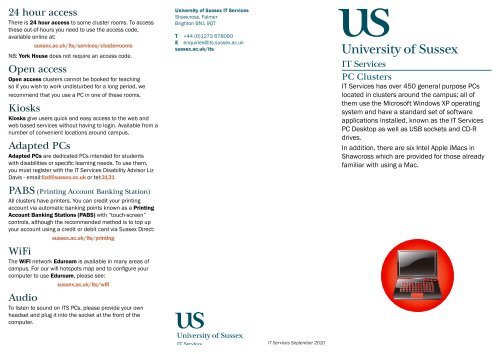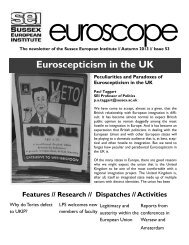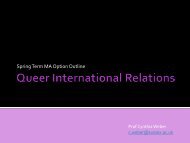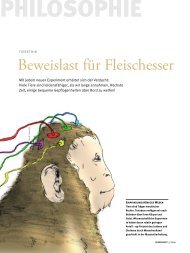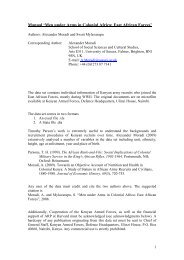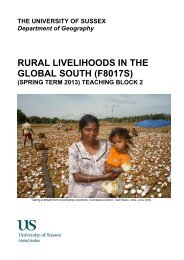PC cluster rooms at Sussex - University of Sussex
PC cluster rooms at Sussex - University of Sussex
PC cluster rooms at Sussex - University of Sussex
Create successful ePaper yourself
Turn your PDF publications into a flip-book with our unique Google optimized e-Paper software.
24 hour access<br />
There is 24 hour access to some <strong>cluster</strong> <strong>rooms</strong>. To access<br />
these out-<strong>of</strong>-hours you need to use the access code,<br />
available online <strong>at</strong>:<br />
sussex.ac.uk/its/services/<strong>cluster</strong><strong>rooms</strong><br />
NB: York House does not require an access code.<br />
Open access<br />
Open access <strong>cluster</strong>s cannot be booked for teaching<br />
so if you wish to work undisturbed for a long period, we<br />
recommend th<strong>at</strong> you use a <strong>PC</strong> in one <strong>of</strong> these <strong>rooms</strong>.<br />
Kiosks<br />
Kiosks give users quick and easy access to the web and<br />
web based services without having to login. Available from a<br />
number <strong>of</strong> convenient loc<strong>at</strong>ions around campus.<br />
Adapted <strong>PC</strong>s<br />
Adapted <strong>PC</strong>s are dedic<strong>at</strong>ed <strong>PC</strong>s intended for students<br />
with disabilities or specific learning needs. To use them,<br />
you must register with the IT Services Disability Advisor Liz<br />
Davis - email:lizd@sussex.ac.uk or tel:3131<br />
PABS (Printing Account Banking St<strong>at</strong>ion)<br />
All <strong>cluster</strong>s have printers. You can credit your printing<br />
account via autom<strong>at</strong>ic banking points known as a Printing<br />
Account Banking St<strong>at</strong>ions (PABS) with “touch-screen”<br />
controls, although the recommended method is to top up<br />
your account using a credit or debit card via <strong>Sussex</strong> Direct:<br />
sussex.ac.uk/its/printing<br />
WiFi<br />
The WiFi network Eduroam is available in many areas <strong>of</strong><br />
campus. For our wifi hotspots map and to configure your<br />
computer to use Eduroam, please see:<br />
sussex.ac.uk/its/wifi<br />
Audio<br />
To listen to sound on ITS <strong>PC</strong>s, please provide your own<br />
headset and plug it into the socket <strong>at</strong> the front <strong>of</strong> the<br />
computer.<br />
<strong>University</strong> <strong>of</strong> <strong>Sussex</strong> IT Services<br />
Shawcross, Falmer<br />
Brighton BN1 9QT<br />
T +44 (0)1273 678090<br />
E enquiries@its.sussex.ac.uk<br />
sussex.ac.uk/its<br />
IT Services September 2010<br />
<strong>PC</strong> Clusters<br />
IT Services has over 450 general purpose <strong>PC</strong>s<br />
loc<strong>at</strong>ed in <strong>cluster</strong>s around the campus; all <strong>of</strong><br />
them use the Micros<strong>of</strong>t Windows XP oper<strong>at</strong>ing<br />
system and have a standard set <strong>of</strong> s<strong>of</strong>tware<br />
applic<strong>at</strong>ions installed, known as the IT Services<br />
<strong>PC</strong> Desktop as well as USB sockets and CD-R<br />
drives.<br />
In addition, there are six Intel Apple iMacs in<br />
Shawcross which are provided for those already<br />
familiar with using a Mac.
<strong>PC</strong> <strong>cluster</strong><br />
room<br />
Main buildings index<br />
Kiosk<br />
PABS<br />
(print account<br />
banking<br />
st<strong>at</strong>ion)<br />
23 Arts A<br />
19 Arts B<br />
18 Arts C<br />
22 Asa Briggs Lecture The<strong>at</strong>res<br />
29 Arundel Building<br />
55 Attenborough Centre<br />
32 Boiler House<br />
12 Bramber House<br />
45 BSMS Research<br />
46 BSMS Teaching<br />
25 Chichester I<br />
26 Chichester II<br />
28 Chichester III<br />
50 Chichester Lecture The<strong>at</strong>re<br />
11 Essex House<br />
54 Falmer House<br />
34<br />
Friston<br />
31 Fulton<br />
48 Genome Centre<br />
20 IDS<br />
47 John Maynard Smith<br />
7 Kent House<br />
8 Kulukundis House<br />
21 Library<br />
33 Mantell<br />
52 Meeting House<br />
10 Norwich House<br />
51 Pevensey I<br />
49 Pevensey II<br />
27 Pevensey III<br />
30 Richmond<br />
17 Silverstone<br />
24 Shawcross<br />
53 <strong>Sussex</strong> House<br />
9 York House<br />
IT Services facilities<br />
<strong>cluster</strong> no. <strong>of</strong> 24/7 open colour adapted<br />
<strong>PC</strong>S access access printing <strong>PC</strong><br />
A ITS Shawcross 50 yes yes yes yes<br />
ITS Shawcross (iMacs) 11 yes yes yes -<br />
B York House 36 yes yes yes yes<br />
C Bramber 239 18 - yes yes -<br />
D Friston 111 34 - yes yes -<br />
E Arts C169 27 - - - -<br />
F Library ground fl oor 46 yes* yes yes yes<br />
G Library fi rst fl oor 30 yes* yes yes yes<br />
H Library second fl oor 6 yes* yes - -<br />
J Pevensey 1A9 & 1A9/1 35 yes - - -<br />
L Pevensey 1B4 55 yes yes yes -<br />
M Pevensey 1B5 35 yes - - -<br />
N JMS 1B1 26 yes - yes yes<br />
P Falmer House (CDEC) 6 - yes - -<br />
* available whenever the Library is open<br />
B<br />
C<br />
E<br />
A<br />
D<br />
D<br />
F<br />
G<br />
H<br />
J<br />
L M<br />
P<br />
N